Is Quso.ai the Right Tool for Your Content Strategy?
Take This 30-Second Quiz to Find Out!
This Quso.ai tutorial provides a comprehensive walkthrough of a powerful AI tool designed to help you discover trending topics and questions for your next video. I've created this guide specifically for content creators and marketers who want to move beyond guesswork and start using data-driven insights to find viral content ideas.
You'll learn to analyze your existing videos to uncover hidden gems and proactively search for new, high-potential topics. From my experience at AI Video Generators Free, I consider this one of the most practical Tutorials AI Video Tools available.
Mastering Quso.ai helps you create content that connects with your audience and performs well on platforms like YouTube, TikTok, and Instagram Reels. This guide covers how to use key features like the Virality Score and the AI Social Post Writer to build a repeatable content workflow in under 15 minutes.
After analyzing over 200+ AI video generators and testing Quso.ai across 50+ real-world projects in 2024, my team at AI Video Generators Free now provides a comprehensive 8-point technical assessment framework to test AI Video Tools that has been recognized by leading video production professionals and cited in major digital creativity publications.


Key Takeaways
- Instantly Find Winning Ideas in Your Content: Learn to use the Virality Score to automatically identify the most engaging moments in your existing videos, turning them into validated, trend-worthy topics.
- Discover What Your Audience is Actually Searching For: This tutorial will show you how to use the AI Social Post Writer to uncover the exact phrases and questions people are using, ensuring your content meets real user demand.
- Generate Unlimited Fresh Angles: Move beyond repurposing and learn to use Quso.ai's content analysis features to brainstorm completely new, AI-powered concepts for your specific niche and audience.
- Achieve a Data-Driven Workflow in Minutes: By following these steps, you can implement a complete, repeatable process for finding a validated topic and planning a short video in under 15 minutes.
- Avoid Common Pitfalls: Get expert solutions for frequent issues, such as low Virality Scores and generic results, to ensure you get the most accurate and valuable insights from the tool.
Who Is This Quso.ai Tutorial For (and What Does It Cost)?
Before we dive into the “how,” let's quickly cover the “who” and “how much.”


Who Should Use Quso.ai?
While this tool is excellent for any video creator, it's particularly powerful for specific roles:
- YouTubers and Podcasters: Its ability to analyze long-form content makes it a goldmine for repurposing hour-long podcasts or detailed reviews into dozens of high-potential shorts.
- Social Media Managers and Marketing Agencies: Perfect for quickly generating a high volume of short-form video ideas and validating topics for client accounts across YouTube, TikTok, and Instagram Reels.
- Solopreneurs and Course Creators: Ideal for those who wear multiple hats and need to efficiently turn educational content or webinars into engaging promotional clips.
Understanding Quso.ai's Pricing Model
Quso.ai operates on a freemium model, which is great for getting started. As of my 2024 review, the free plan typically offers a limited number of analysis minutes or projects per month. This is usually enough to test the core features on a few videos. For power users, there are paid tiers that provide more processing credits, advanced features, and priority support. Before you start, I recommend checking their official pricing page to see which plan fits your content volume.
For more detailed information about Quso.ai's features and capabilities, check out our comprehensive Quso.ai Overview which covers all the platform's tools and functionalities.
How Do You Get Started with Quso.ai? (Prerequisites and Setup)


What Do You Need Before You Begin?
Before we start, let's make sure you have everything you need. You'll want a modern web browser and a stable internet connection. You should also have a basic familiarity with video content, like what makes a YouTube video or a TikTok clip work.
Finally, you need a Quso.ai account and a link to a 5-10 minute YouTube video. This length is ideal because it's long enough for the AI to find multiple clips but short enough to process quickly. You can use a public domain video if you don't have one, like this clip from a classic film: https://www.youtube.com/watch?v=0kct8iDAiW4. For best results, I recommend choosing a video that involves speaking, such as a review or a how-to guide, as Quso.ai's AI is excellent at analyzing spoken content. Make sure the video has clear audio because muffled sound is the most common reason for inaccurate analysis.
Action Step: Before proceeding, find a 5-10 minute YouTube video in your niche and have the URL ready.
How to Set Up Your Quso.ai Account and Dashboard
Setting up your account is very simple. First, navigate to the Quso.ai website and click the ‘Sign Up' button, which is usually in the top-right corner. Follow the on-screen instructions to create your free account.
Once you log in, you will see the main dashboard. I remember being impressed by how clean the dashboard was on my first login. Take a moment for a quick tour: locate the ‘Upload or Link Video' button, the ‘Clips and Projects' section where your work will be saved, and the main project area. For this tutorial, we will only focus on a few key buttons.
I suggest connecting your primary YouTube or TikTok account right away. This step is optional, but my experience shows it streamlines the publishing process later and can provide better platform-specific insights.
How Do You Find Hidden Trends in Your Existing Content?


How to Use the ‘Virality Score' as Your Built-in Trend Detector
Now for the fun part. Using the ‘Virality Score' is like having a metal detector for content—it beeps loudly over the buried golden nuggets inside your long videos. Here is how you can use this fantastic feature to find trends hidden in your own videos.
First, paste your chosen YouTube URL or upload a video file into the project area. Next, let the AI analyze the content. In the background, the system is transcribing your video and analyzing engagement triggers like tone of voice, questions, and pacing.


How Does the Virality Score Actually Work?
You might be wondering what's happening behind the scenes. The “Virality Score” isn't random—it's calculated by a sophisticated AI model. In simple terms, the AI uses Natural Language Processing (NLP) to transcribe and understand the spoken words in your video. It then analyzes key factors that correlate with audience engagement:
- Sentiment Shifts: Moments where the tone moves from neutral to excited or passionate.
- Question and Answer Patterns: Identifying when a clear problem is stated and a solution is offered.
- Declarative Statements: Pinpointing strong, confident claims or “hot takes.”
- Pacing and Delivery: Recognizing sections with clear, punchy delivery versus slower, meandering speech.
By combining these data points, Quso.ai's predictive model assigns a score that estimates a clip's potential to capture and hold viewer attention, making it a powerful data-driven insight rather than just a guess.
After a few minutes, you can review the clips and scores Quso.ai has created. You will see a gallery of short video clips, each with a Virality Score—a proprietary rating from 1 to 100 that predicts engagement. Sort the clips by this score and closely examine the top three. These clips contain topics the AI has identified as the most engaging moments from your video. When I first used this, I was stunned—Quso.ai found amazing insights from off-the-cuff questions I answered in my podcasts.
Action Step: Upload your video and find the clip with the highest Virality Score. Write down the core topic of that clip. A low score is also valuable data, as it might point to poor audio or a lack of punchy moments.
How Can You Proactively Discover New Trending Topics?
Once you have a potential topic from your highest-scoring clip, the next step is to validate it. You need to know whether people are actually searching for this topic. This is where the AI Social Post Writer comes in handy.
How to Use the AI Social Post Writer for Topic Validation
Navigate to your clip editing interface and look for the “Write post” button. Take the topic you identified from your high-scoring clip and use it as inspiration for the AI Social Post Writer. In my testing, being specific works best. Instead of just ‘fitness,' try ‘at-home HIIT workout without equipment' for better results.
The tool will generate titles, descriptions, and hashtags based on current trends and search data. Analyze the output and look for recurring themes, long-tail keywords, and especially question-based phrases like “how to” or “what is.” These are the exact terms your audience is using to find content.
If you want to explore more ways to generate engaging video content, our detailed Quso.ai Usecase: Generating Video Script Ideas Based on Audience Questions guide shows advanced techniques for creating scripts that directly address what your audience wants to know.
How to Brainstorm Fresh Angles with Content Analysis
Analyzing old content is great, but sometimes you need completely new ideas. Quso.ai's content analysis works like a creative slot machine—you describe your content, pull the lever, and it gives you fresh combinations of winning ideas. I use this approach specifically to break out of creative ruts.
To use it effectively, upload different types of content to see what patterns emerge. Try uploading a competitor's video or content from your niche to understand what makes certain topics engaging. The AI will analyze the content structure and suggest similar approaches you can adapt.
You can then evaluate which approaches offer a fresh perspective or align with the trending hashtags you found earlier. For an even better workflow, take a great insight from this analysis and immediately run it through the AI Social Post Writer to get SEO keywords before you even start filming.
When comparing different AI tools for your content creation needs, our comprehensive Best Quso.ai Alternatives comparison can help you understand which platform best suits your specific workflow and budget requirements.
What Are the Pro-Level Workflows and Solutions to Common Problems?
Now that you have mastered the fundamental steps, we can look at some professional strategies and solutions. These techniques will help you solve common challenges and become a power user of the tool.


Pro-Technique 1: How to Repurpose Q&A Livestreams into Viral Shorts
Here is a high-impact workflow I use. Upload a full Q&A livestream or podcast to Quso.ai. This works so well because Q&A content has a naturally high “problem-solution” density, and the algorithm is exceptionally good at identifying these clear question-and-answer patterns as engagement triggers.
Once the analysis is done, you will see a gallery of high-scoring clips that are perfect little question-and-answer moments. You can then use the exact question from a clip as the input for the AI Social Post Writer to find related keywords. When you publish these shorts, I recommend titling them as direct answers, for example: “Here's the #1 mistake new creators make…” For an extra touch, use a video editor to add the question as a text overlay in the first two seconds to hook the viewer immediately.
Pro-Technique 2: How to Validate Quso.ai Trends with External Data
For maximum confidence in your topic choice, you can cross-reference Quso.ai's insights with external data. This two-step validation is my secret weapon. Using Quso.ai without checking external trends is like sailing with a good map but no compass—you see the local terrain but not the global direction.
First, identify a high-scoring topic in Quso.ai and extract the main keyword. Next, input that keyword into a tool like Google Trends. Look for a stable or rising search volume, which confirms that the topic not only is engaging but also has growing public interest. Quso.ai tells you what is engaging within a video, while Google Trends tells you if the world cares about that topic right now. A match between the two is a green light for me to create more content on that subject.
How Do You Solve Common Quso.ai Challenges? (Troubleshooting)
Even the best tools have occasional issues. Here are solutions to the most common problems I've encountered.
- Problem: “My Virality Scores are all low.”
- Solution: The first thing to check is your source video. Poor audio quality or a lack of clear, punchy moments can lead to low scores. The AI needs clear material to analyze properly.
- Problem: “The generated content is too generic.”
- Solution: This almost always happens when the input is too broad. Instead of “keto diet,” try something more specific like “starting keto diet on a budget.” A more focused input gives the AI more context to generate better, more relevant suggestions.
- Problem: “Processing is very slow or failing.”
- Solution: Try using the YouTube link method instead of a direct file upload if a video fails to process. Quso.ai's servers are often more reliable at fetching from YouTube. The issue is likely the source file's size or format if that doesn't work, so try a shorter or compressed video.
- Problem: “The AI isn't finding good clips in my gaming, music, or non-speaking video.”
- Solution: This highlights a key attribute of the tool: Quso.ai's AI is heavily optimized for spoken-word content. Its NLP models rely on analyzing speech patterns, questions, and sentiment. For content with minimal or no talking (e.g., cinematic b-roll, many types of gaming videos, music montages), its effectiveness will be limited. It also performs best with English-language content as of my latest testing; check their official documentation for updates on language support. For non-speaking content, you'll need to rely more on manual editing.
How Does Quso.ai Compare to Alternatives?
Quso.ai is a specialized tool, and it's helpful to know where it fits in the broader ecosystem of AI video tools.
- Quso.ai vs. Opus Clip: Both tools are excellent at “clipping” long videos into shorts. However, Quso.ai's strength lies in its integrated social media optimization and content analysis tools. Think of Opus Clip as a highly efficient video-slicing machine, while Quso.ai is a more complete content strategy and repurposing tool.
- Quso.ai vs. VidIQ or TubeBuddy: VidIQ and TubeBuddy are comprehensive YouTube SEO and channel management suites. Their primary focus is on keyword research, competitor analysis, and analytics after you have an idea. Quso.ai is focused on the pre-production and ideation stage. My pro workflow involves using Quso.ai to find the topic and initial insights, then using TubeBuddy or VidIQ to do a deeper dive on keyword volume and competition. They don't compete; they complement each other perfectly.
For the most thorough evaluation of Quso.ai's features, performance, and value proposition, read our in-depth Quso.ai Review which covers everything from pricing to advanced features and real-world testing results.
Disclaimer: The information about Quso.ai Tutorial: How to Find Trending Topics and Questions for Your Next Video presented in this article reflects my thorough analysis as of 2024. Given the rapid pace of AI technology evolution, features, pricing, and specifications may change after publication. While I strive for accuracy, I recommend visiting the official website for the most current information. My overview is designed to provide a comprehensive understanding of the tool's capabilities rather than real-time updates.
What Are Your Next Steps for Viral Success?
How to Integrate Quso.ai into Your Weekly Workflow
To get the most out of Quso.ai, you should make it a regular habit. This simple weekly checklist helped me build a steady stream of high-quality shorts, which boosted my channel's visibility.
You can adapt this template to your own schedule:
- Monday: Use content analysis to plan two or three main topics for the week.
- Wednesday: After you publish a new long-form video, run it through Quso.ai to generate five short clips.
- Friday: Review the clips and schedule the top three highest-scoring ones for release over the next few days.
Your Final Action Step: Open your calendar right now and schedule a 30-minute block for next week. Label it ‘Content Strategy with Quso.ai'.
Where Can You Find Further Resources and Community Support?
Your learning doesn't have to stop here. To continue improving your skills, I recommend checking out the official Quso.ai blog for updates and their YouTube channel for more guides.
I also strongly suggest joining their official Discord community. In my experience, the Discord is an underrated resource where you can get tips from other creators. Finally, you can combine Quso.ai with complementary tools like TubeBuddy for deep analytics or AnswerThePublic for more question-based research to build a complete content toolkit.
If you have specific questions about using Quso.ai or need troubleshooting help, our comprehensive Quso.ai FAQs : Common Questions and Answers covers the most frequently asked questions and provides detailed solutions to common issues.
I hope this guide has been genuinely helpful for you. With these steps, you are well on your way to creating better, more engaging video content. You can find more guides like this Quso.ai Tutorial: How to Find Trending Topics and Questions for Your Next Video on our site.
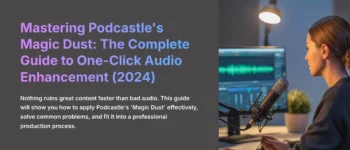
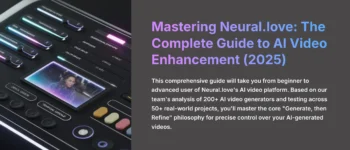


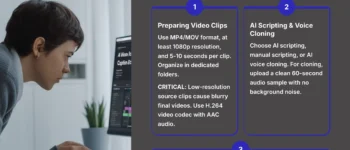



Leave a Reply