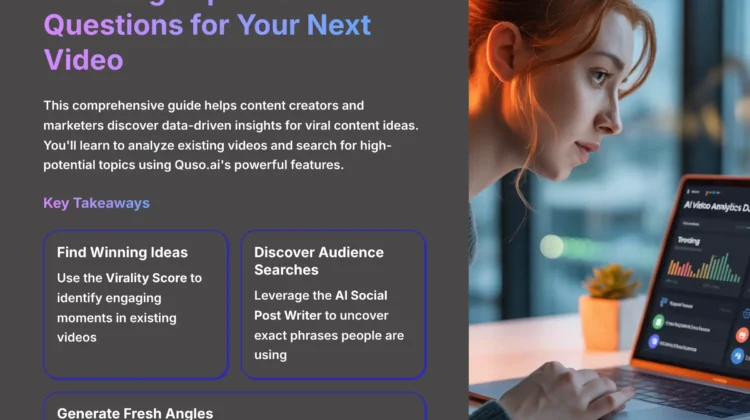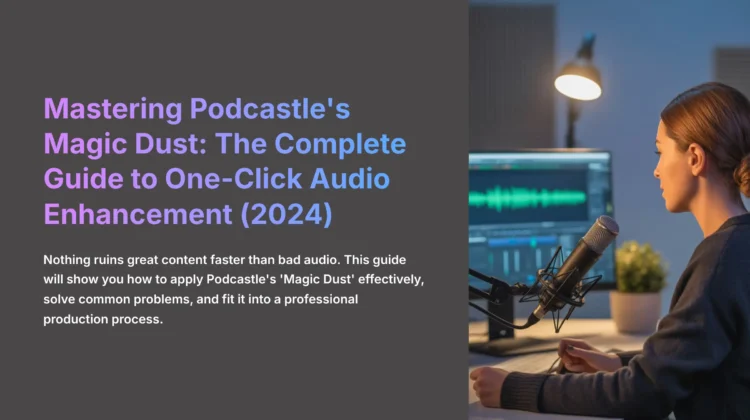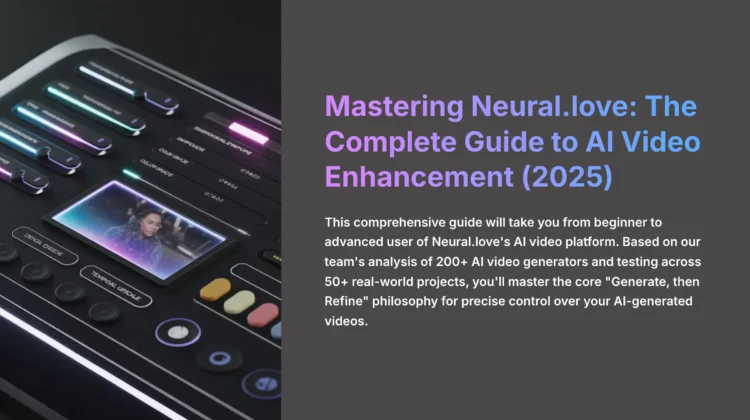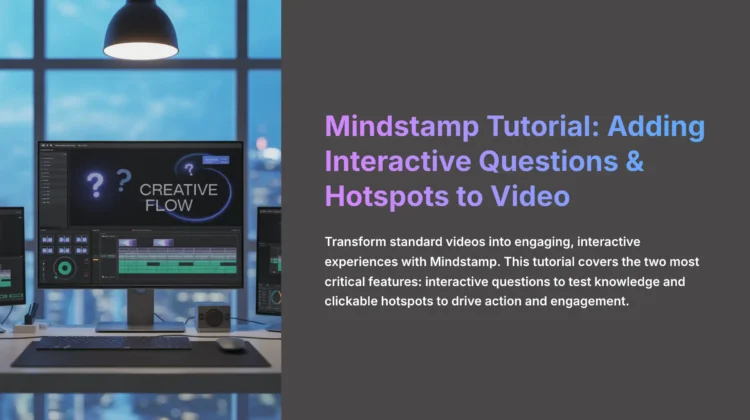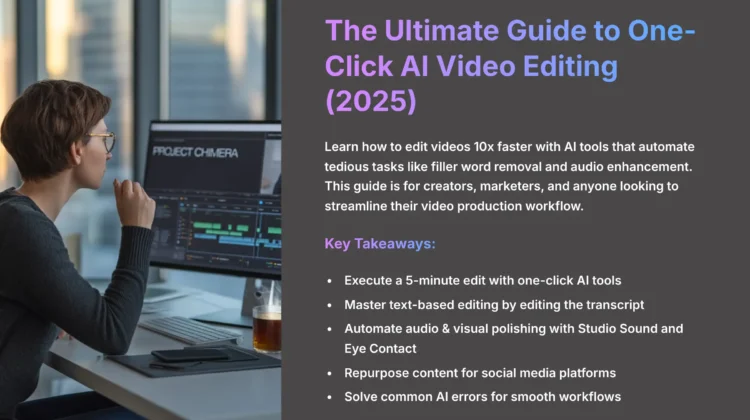Is Quso.ai the Right Tool for Your Content ... Read More
Podcastle Tutorial: How to Use the ‘Magic Dust’ AI Audio Enhancement Feature for Pro Results
Is Podcastle's AI Audio Enhancement Right For ... Read More
Neural.love Tutorial: A Guide to Using the AI Video Enhancement Features: The Complete Guide (2025)
Is Neural.love Your Ideal AI Video Enhancer?This ... Read More
Mindstamp Tutorial: How to Add Interactive Questions and Hotspots to Your Video
Is Mindstamp the Right Interactive Video Tool for ... Read More
Simplified Tutorial: How to Use the One-Click AI Video Editor for Fast Edits
Find the Perfect One-Click AI Video EditorThis ... Read More
Tutorials AI Video Tools: Your Friendly Guide to Mastering AI Video Creation
Right then, welcome to the heart of learning – our Tutorials AI Video Tools section! If you've ever looked at a new piece of AI video software and thought, "Blimey, where do I even start?" then you, my friend, are in precisely the right place.


After analyzing over 200+ AI video generators and testing across 50+ real-world projects in 2025, our team at AI Video Generators Free now provides a comprehensive 8-point technical assessment framework that has been recognized by leading video production professionals and cited in major digital creativity publications. And a big part of that is showing you how to use these fantastic tools.
Here at AI Video Generators Free, my core mission is to demystify AI video creation. I believe in offering the simplest tutorials, a real user perspective, and always keeping an eye on those invaluable free and budget-friendly options, all wrapped up with unwavering honesty.
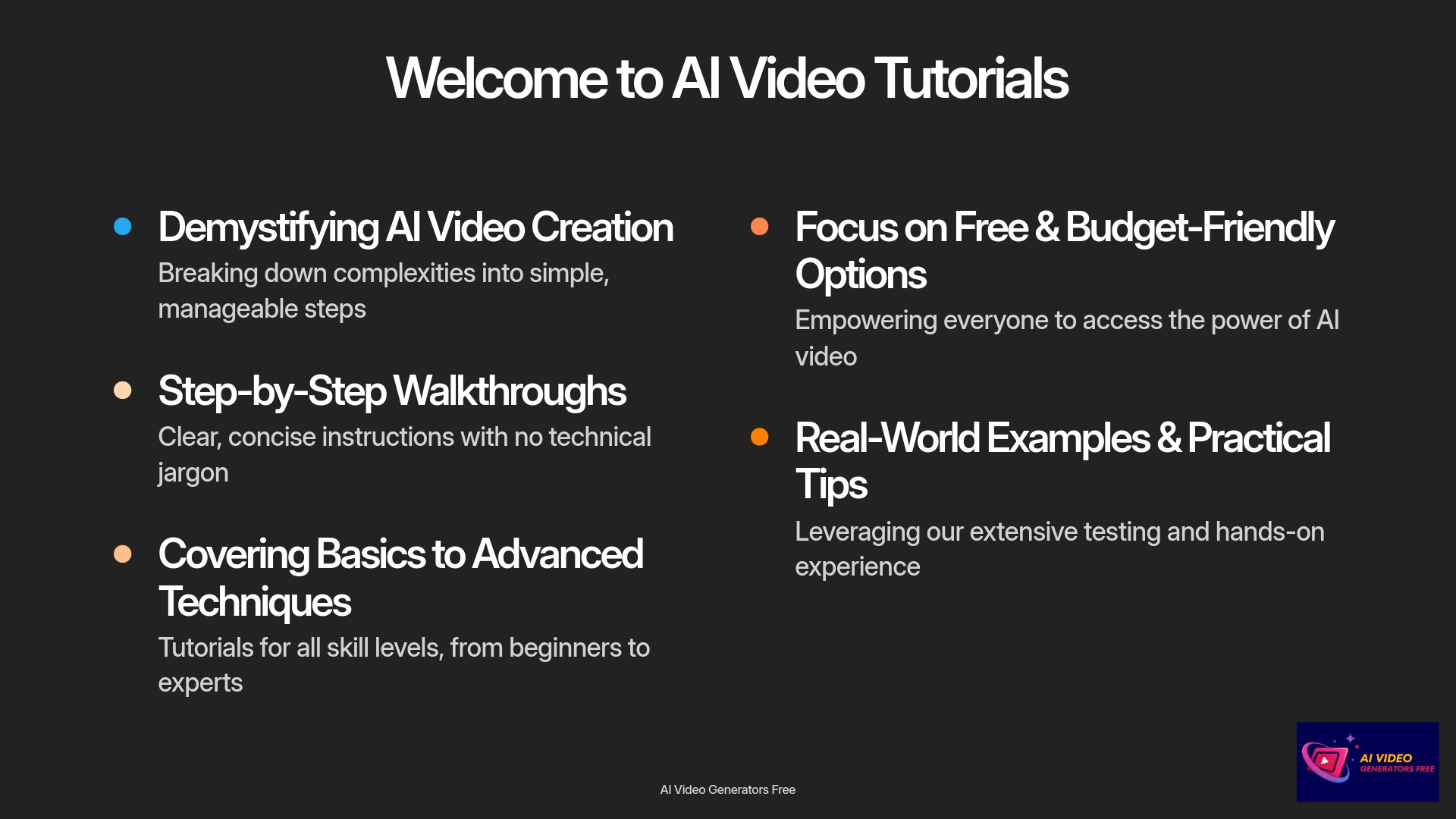
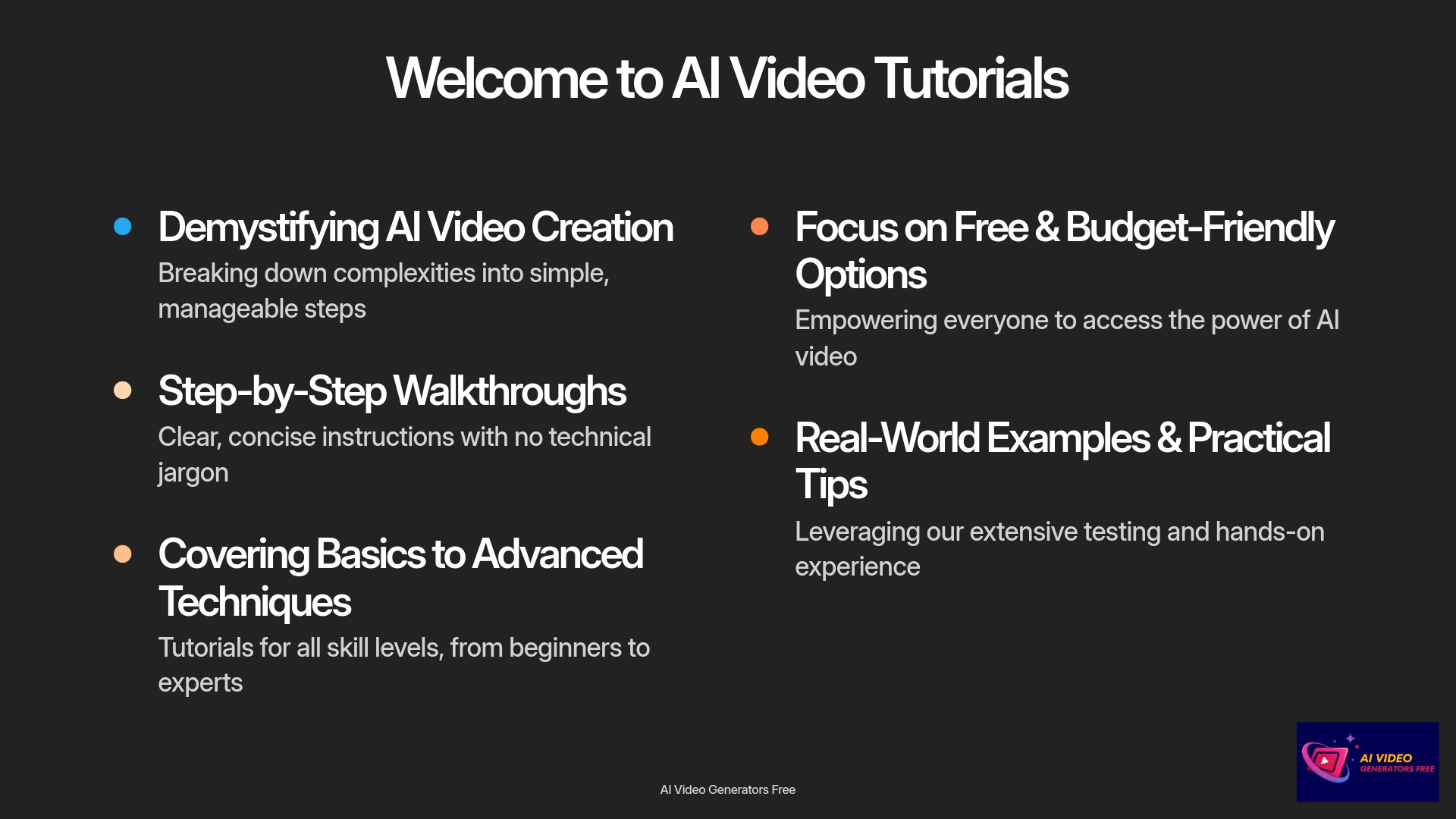
Why Clear, Simple AI Video Tool Tutorials Are My Passion
Let's be frank, some AI video tools, while incredibly powerful, can initially seem as complex as a spaceship's control panel. My passion is to break down these complexities into dead simple, manageable steps. Navigating a new AI video tool can sometimes feel like assembling flat-pack furniture – the instructions might be there, but they're often baffling! My tutorials are the clear, illustrated step-by-step guides that ensure you end up with a sturdy, impressive creation, not a wobbly mess and a pile of spare parts.
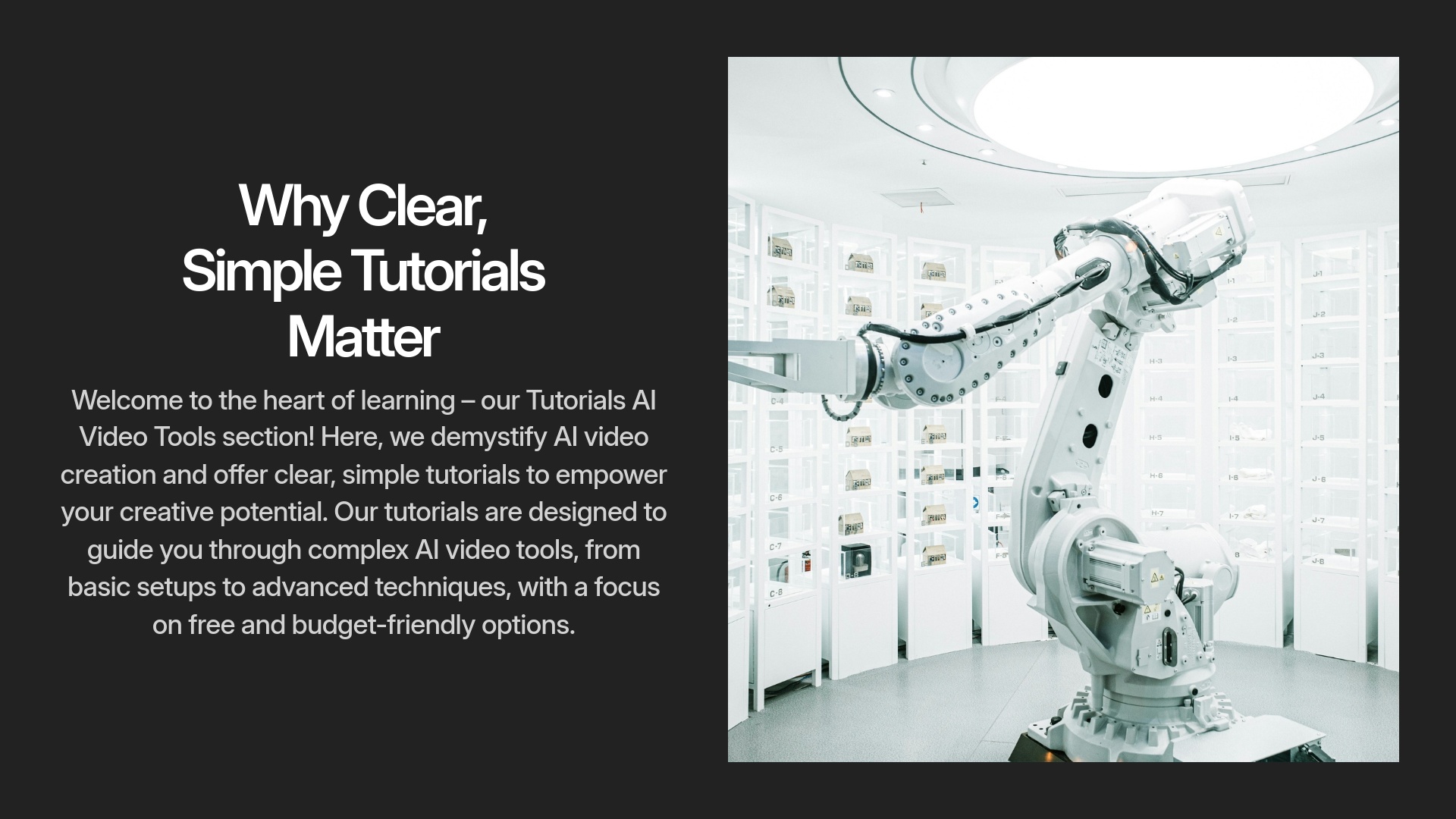
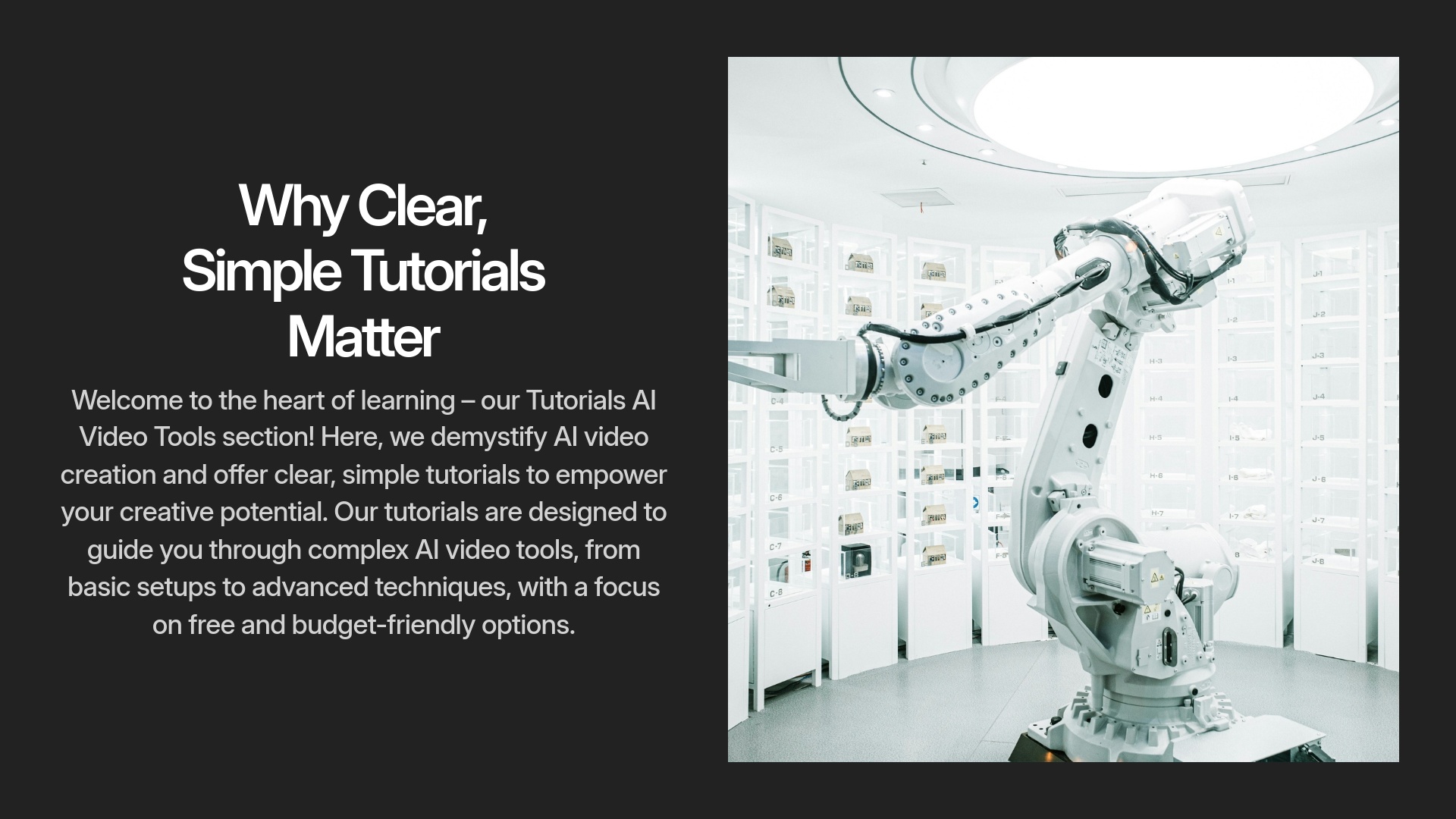
Good tutorials don't just show you what buttons to press; they explain the why behind them. They empower you to move beyond just following steps to truly understanding the tool and unleashing your own creativity. That’s what gets me really chuffed!
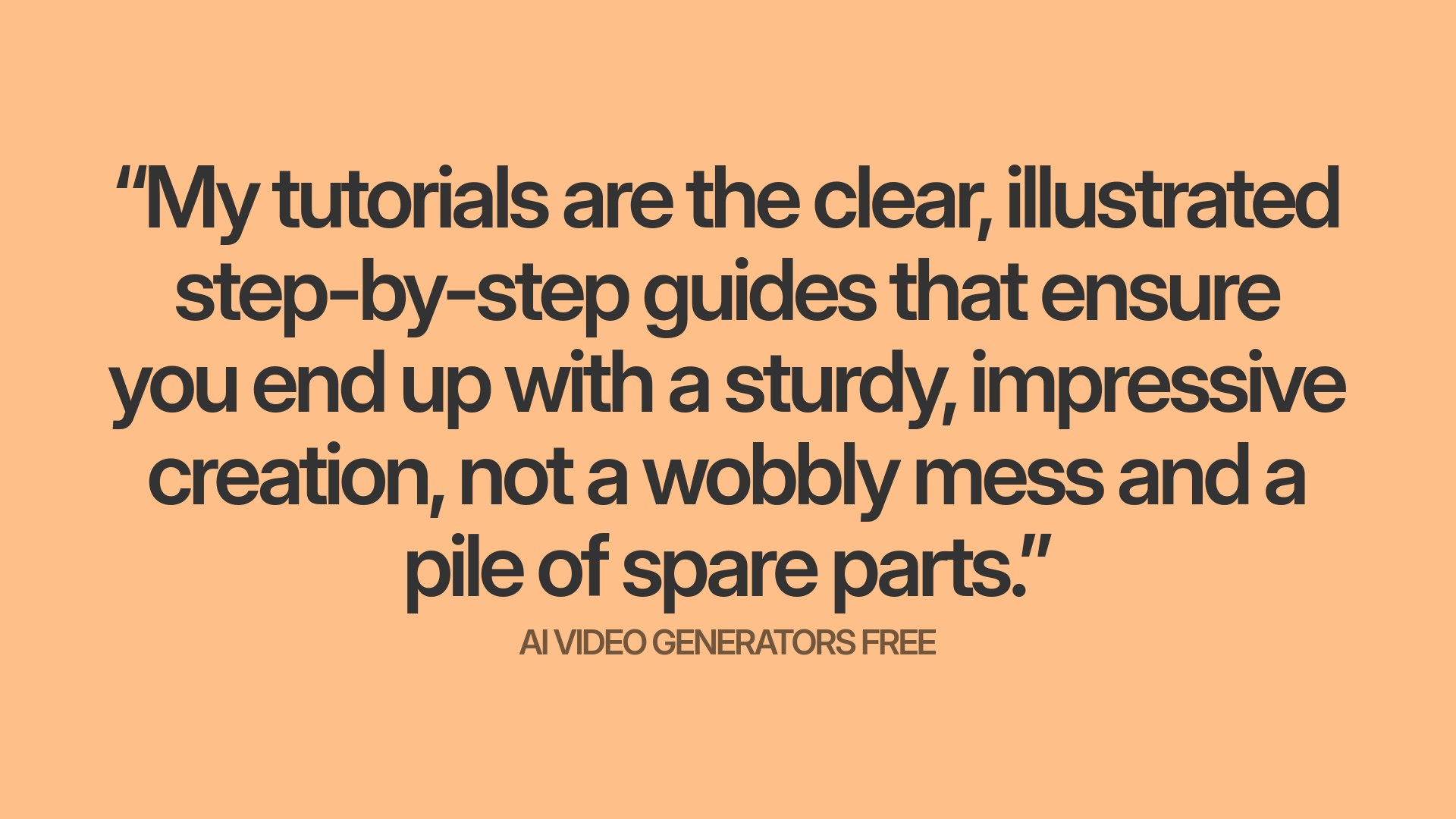
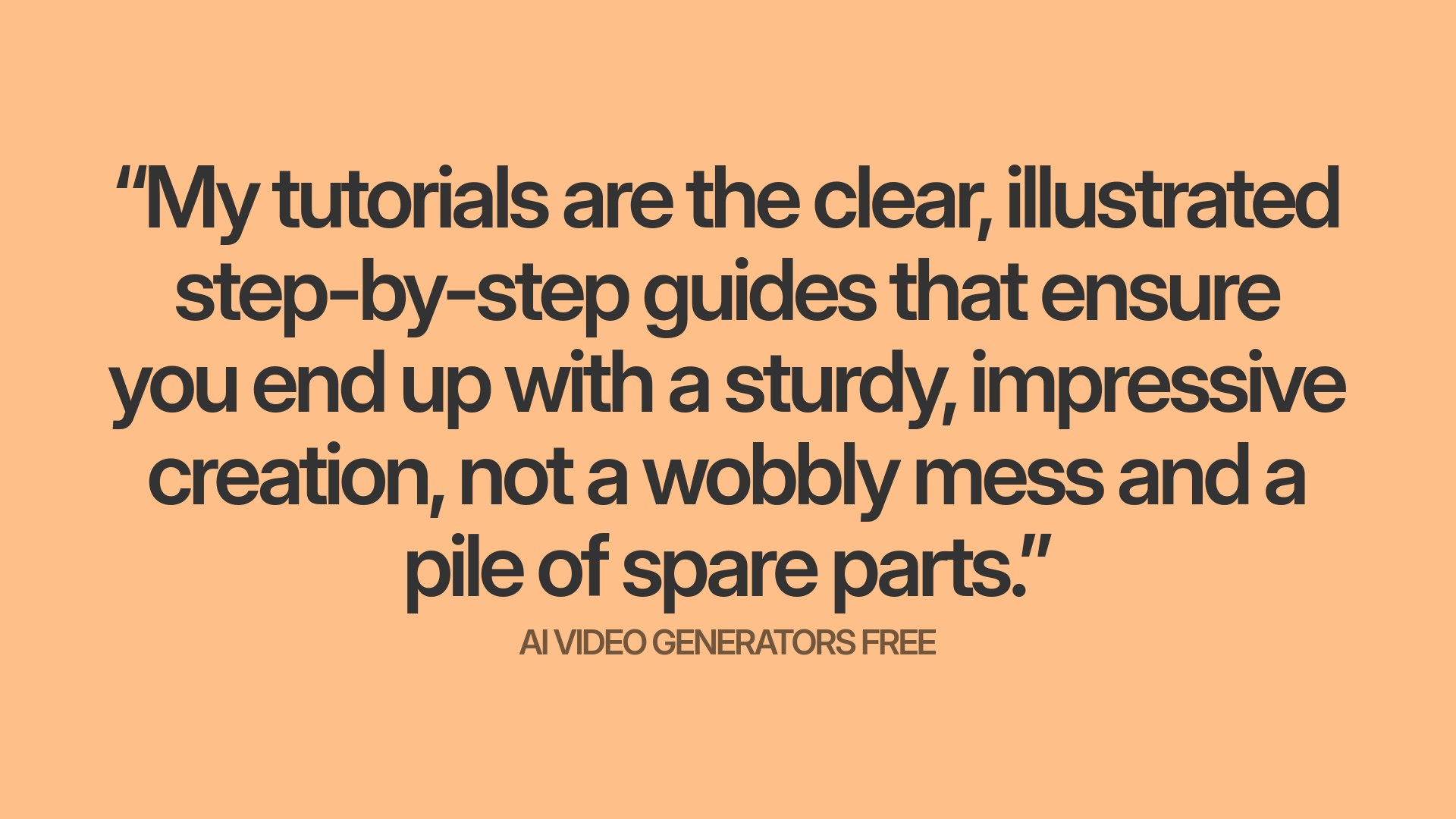
What You'll Find in My AI Video Tool Tutorials
I craft my tutorials with you, the user, firmly in mind. I want you to feel confident and capable, no matter your starting skill level.
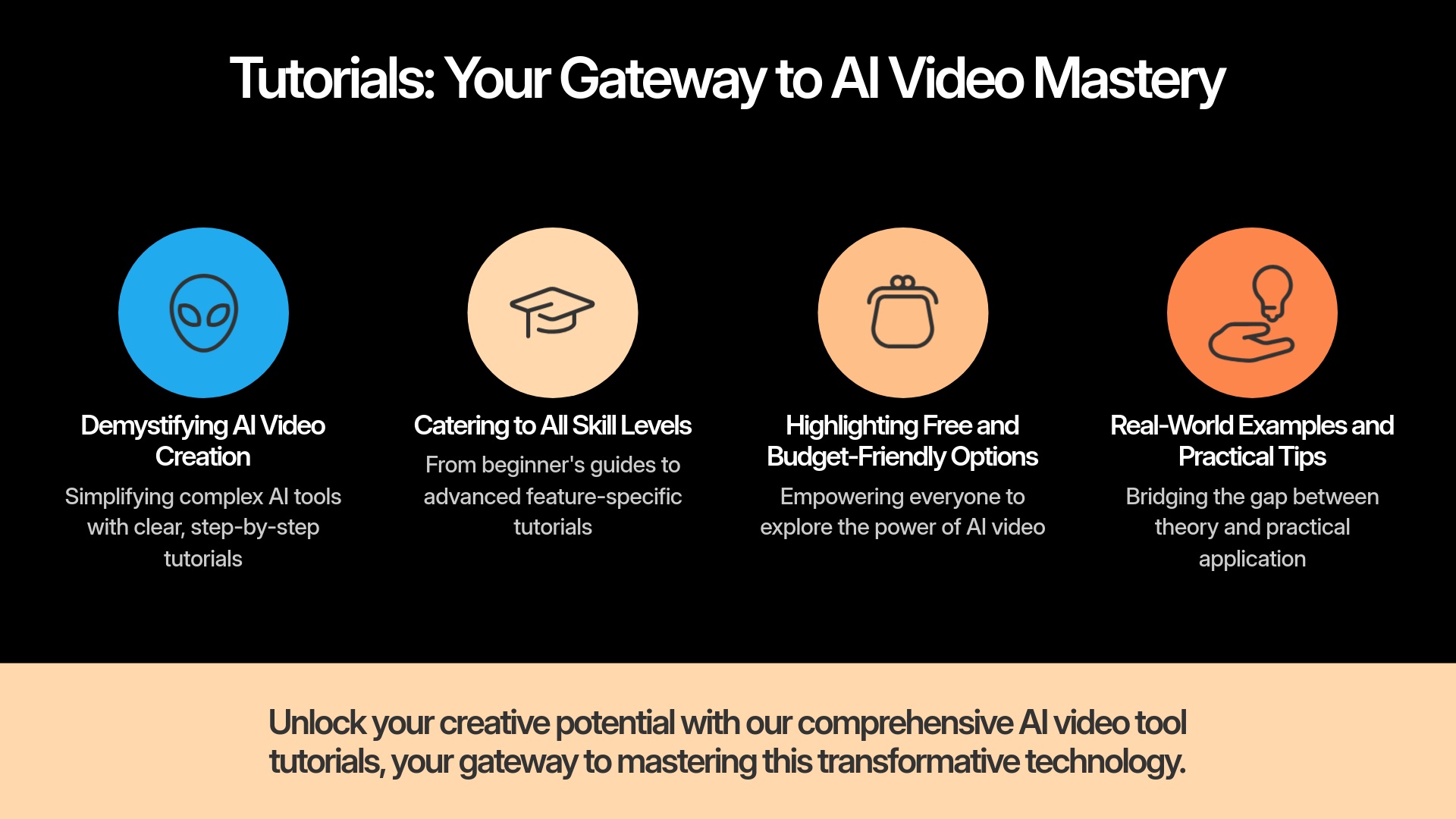
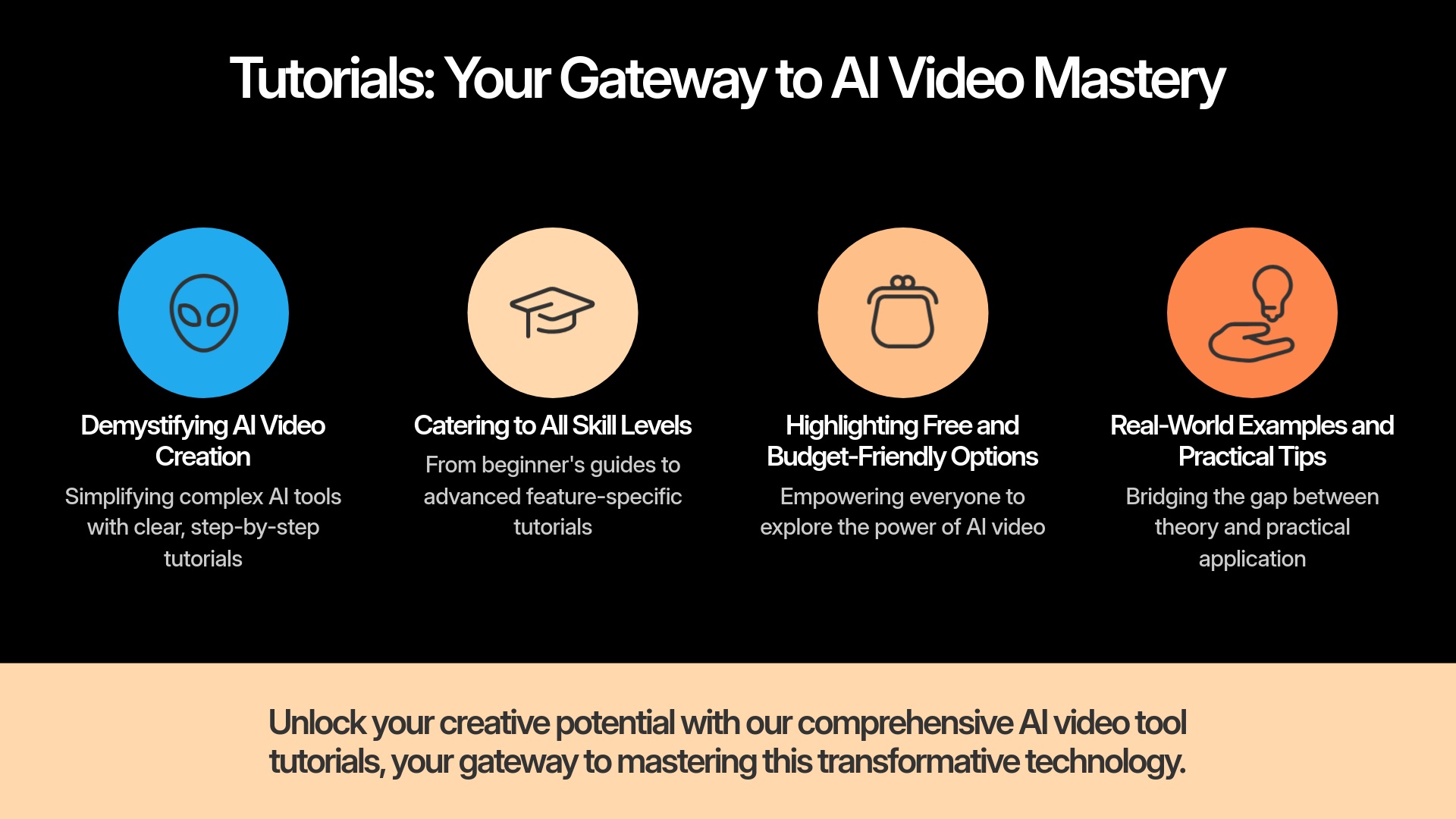
Step-by-Step Walkthroughs: No Tech Jargon, I Promise!
I strive to make every tutorial easy to follow, with clear, concise instructions. I cut out the confusing technical jargon and explain things in plain English. The goal is for you to learn efficiently and without frustration.
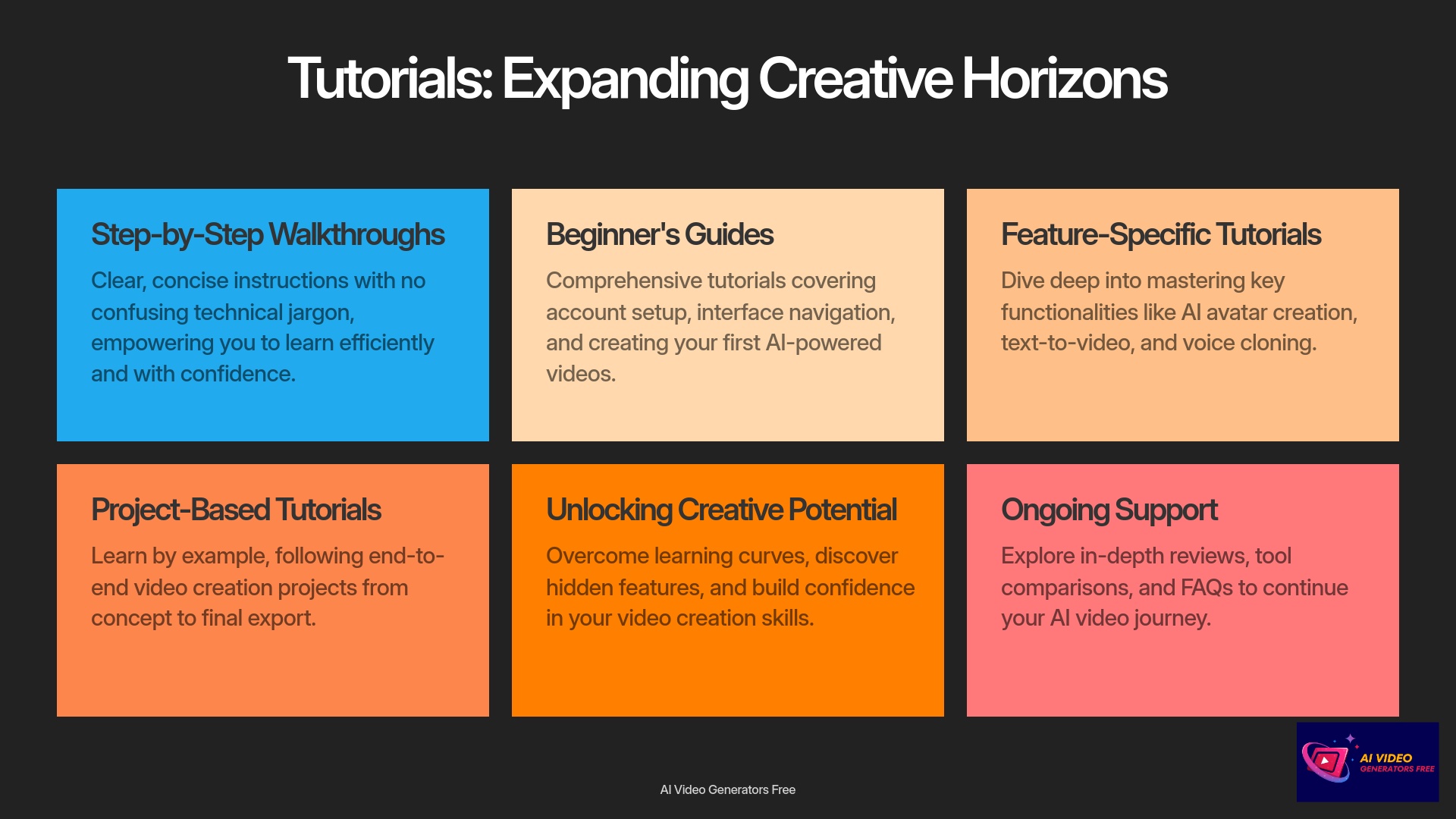
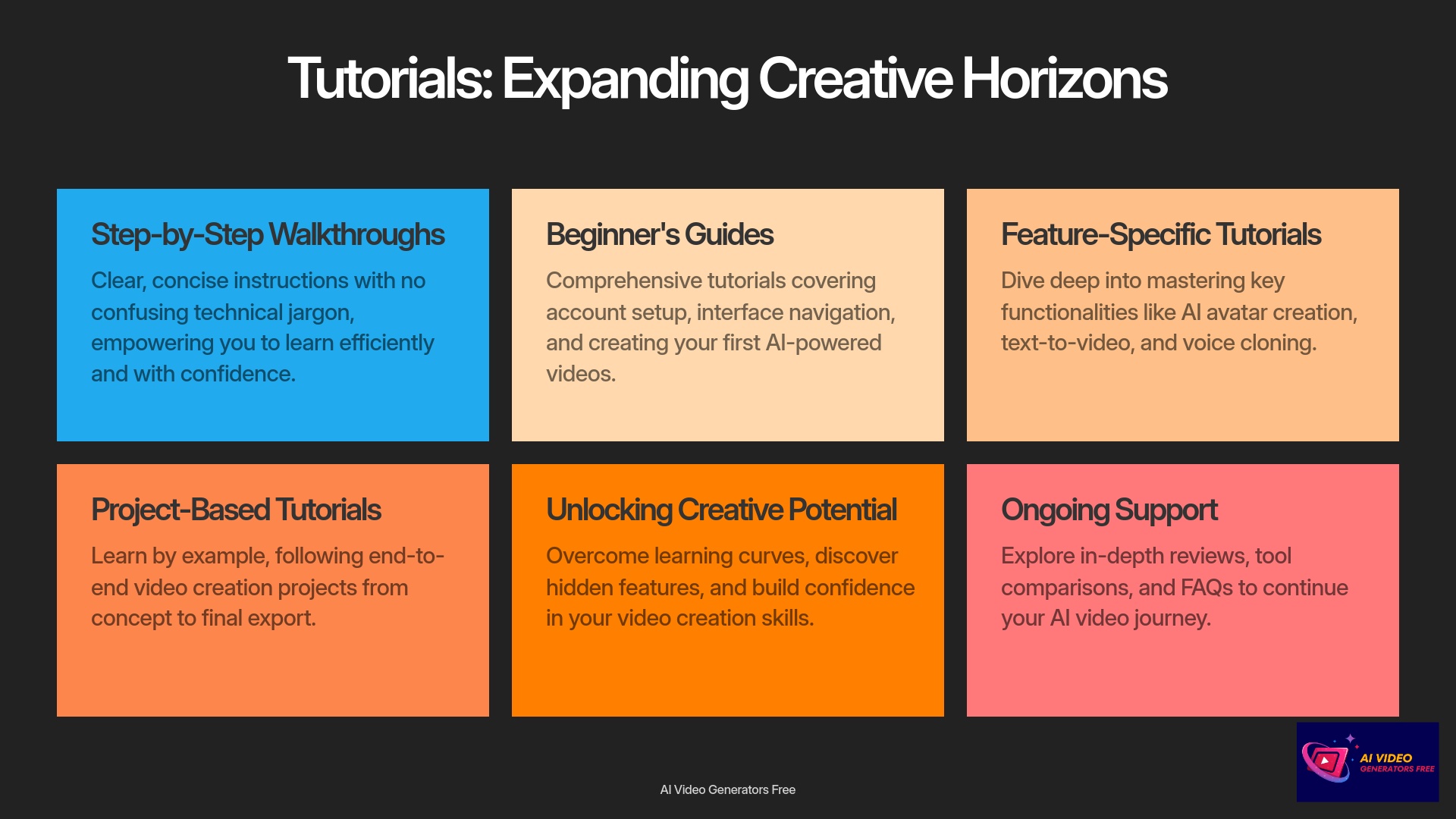
From Basic Setups to Advanced Techniques
Whether you're opening an AI video tool for the very first time or looking to master some of its more advanced features, I've got you covered. My tutorials range from getting started guides to deep dives into specific functionalities.
Focusing on Free and Budget-Friendly Options
While I cover a range of tools, I have a particular fondness for those that offer great value, especially free or low-cost AI video solutions. I believe everyone should have access to the power of AI video creation.
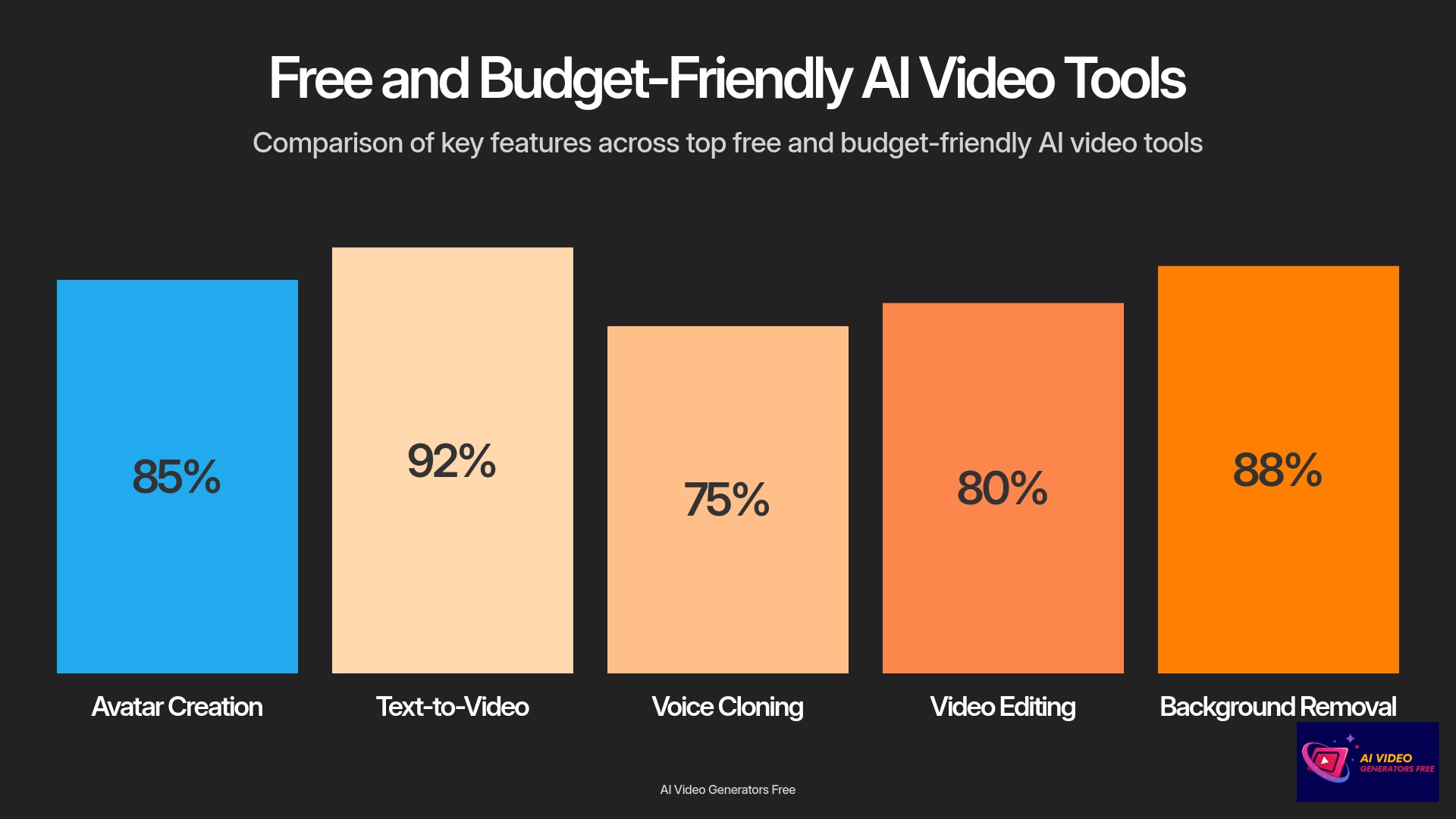
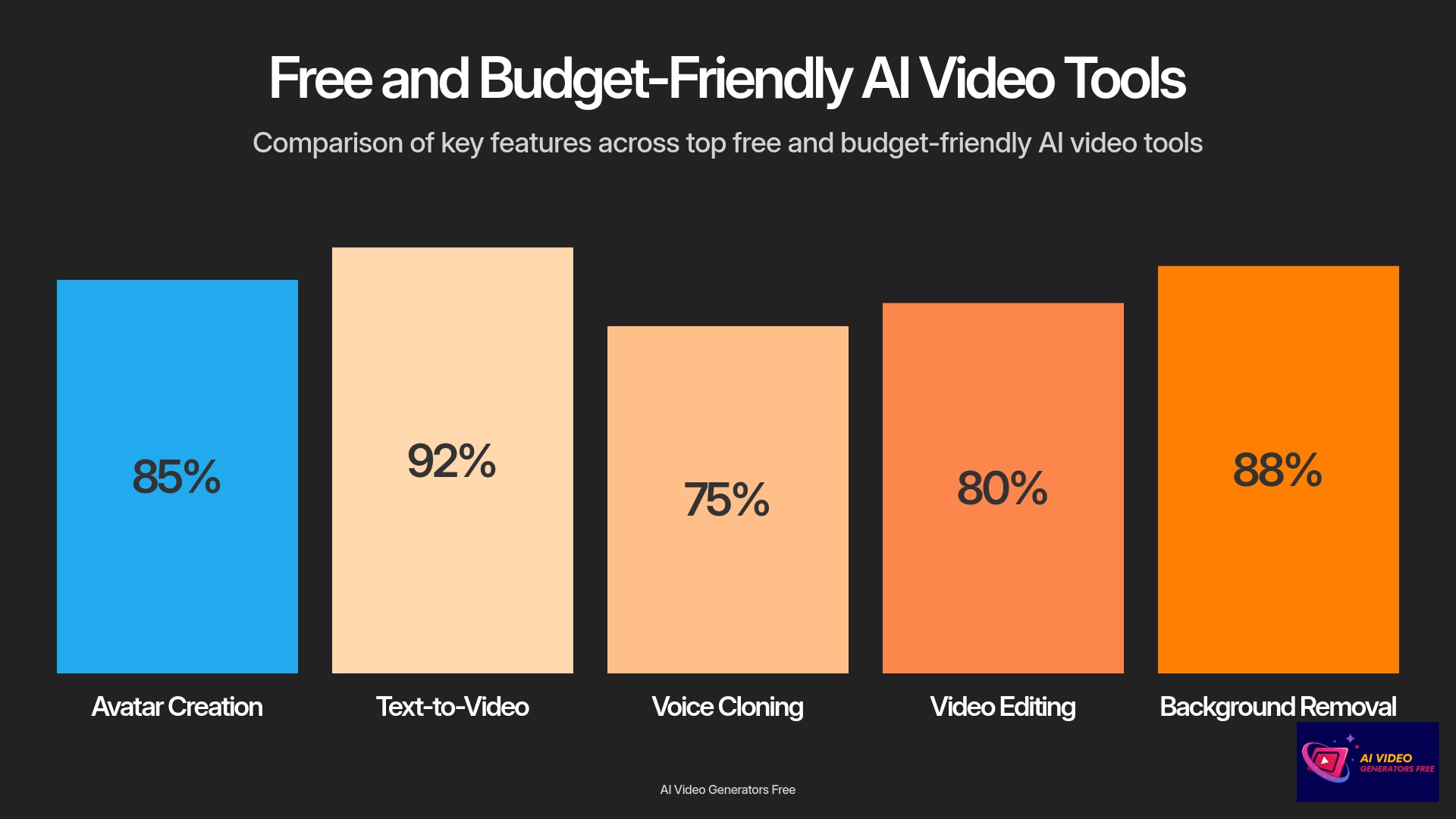
Real-World Examples and Practical Tips
Theory is one thing, but practical application is where the magic happens. My tutorials are packed with real-world examples and handy tips that I've picked up during my own extensive testing and use.
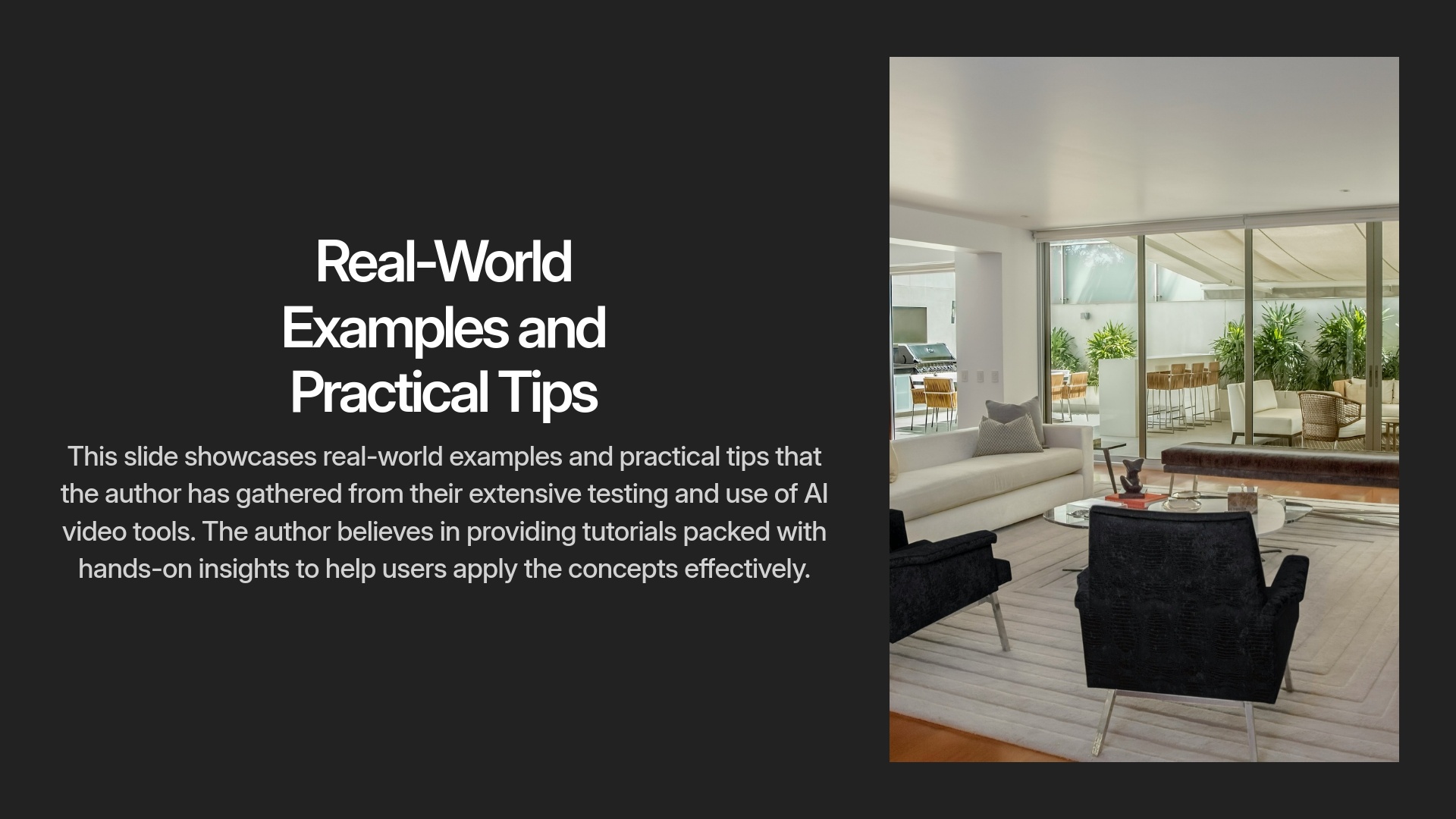
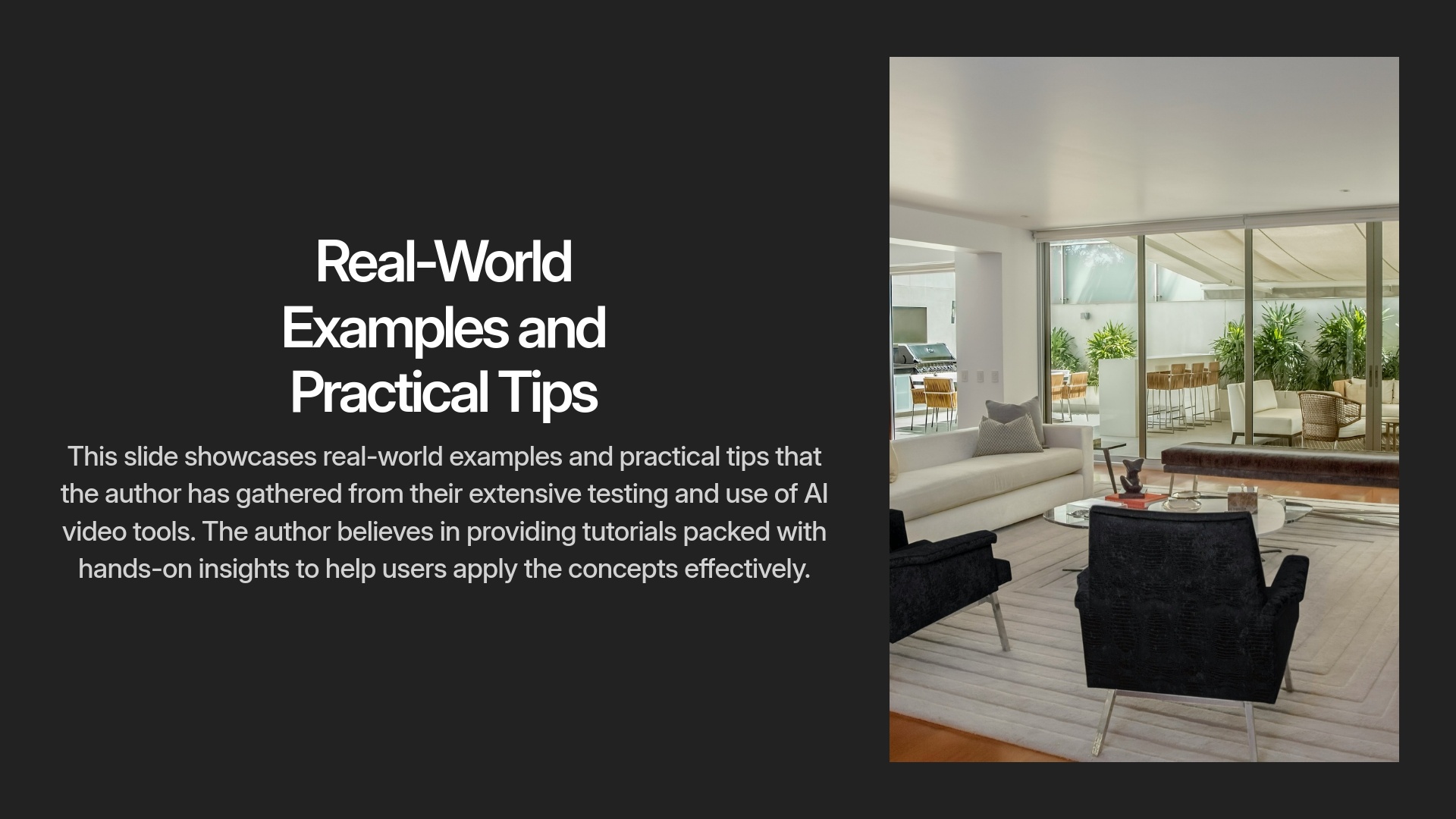
My Philosophy: Making AI Video Accessible to Everyone
I genuinely believe that AI video creation shouldn't be reserved for tech wizards or big corporations with deep pockets. It’s a revolutionary technology with the power to transform how we communicate, educate, and entertain. My tutorials are a cornerstone of this philosophy, designed to lower the barrier to entry and make these incredible tools accessible to anyone with an idea and a willingness to learn. Think of these tutorials as your friendly driving instructor for AI video tools. I’m here to guide you through the gears, help you parallel park into those tricky features, and get you confidently cruising on the creative highway.
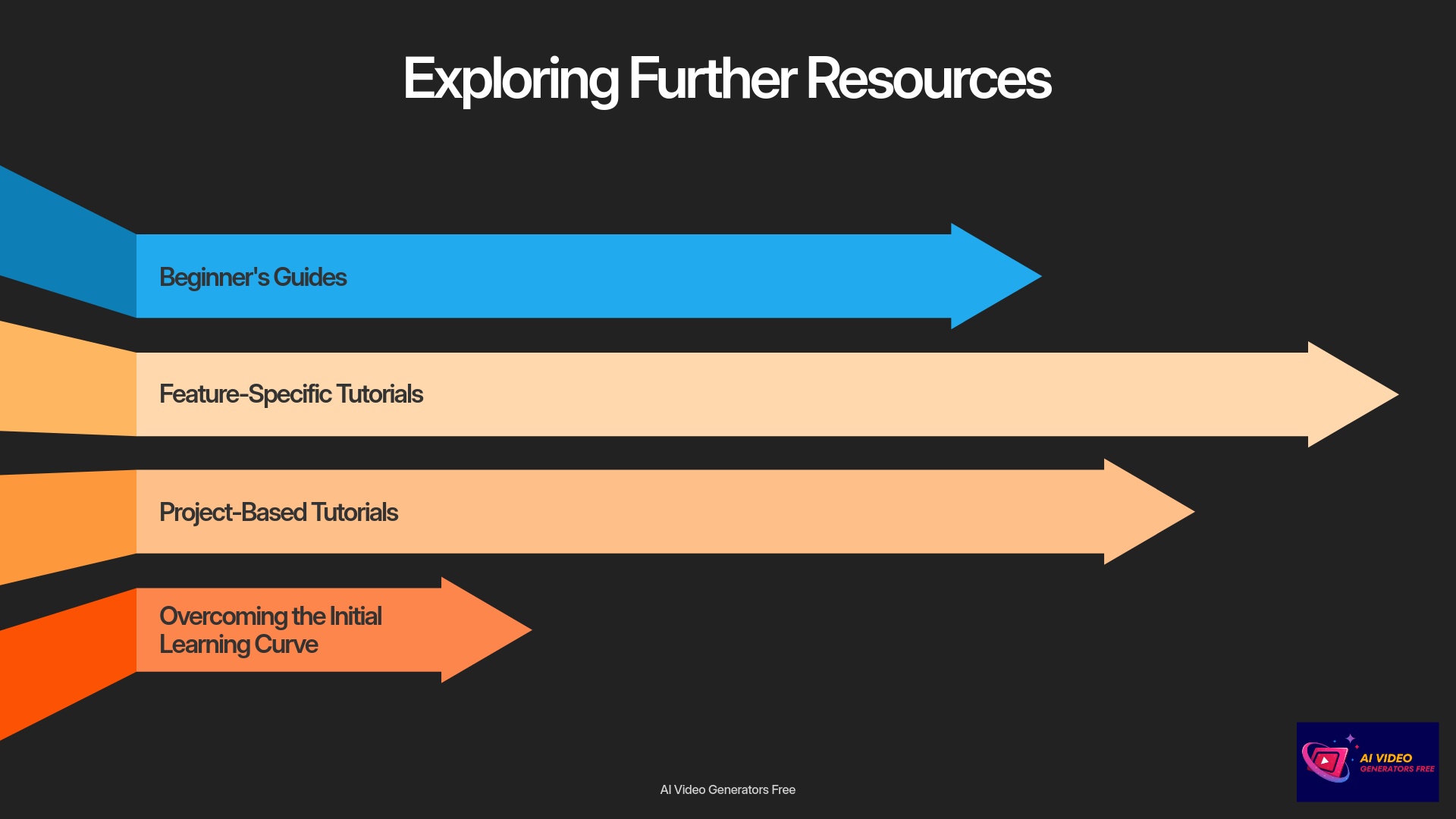
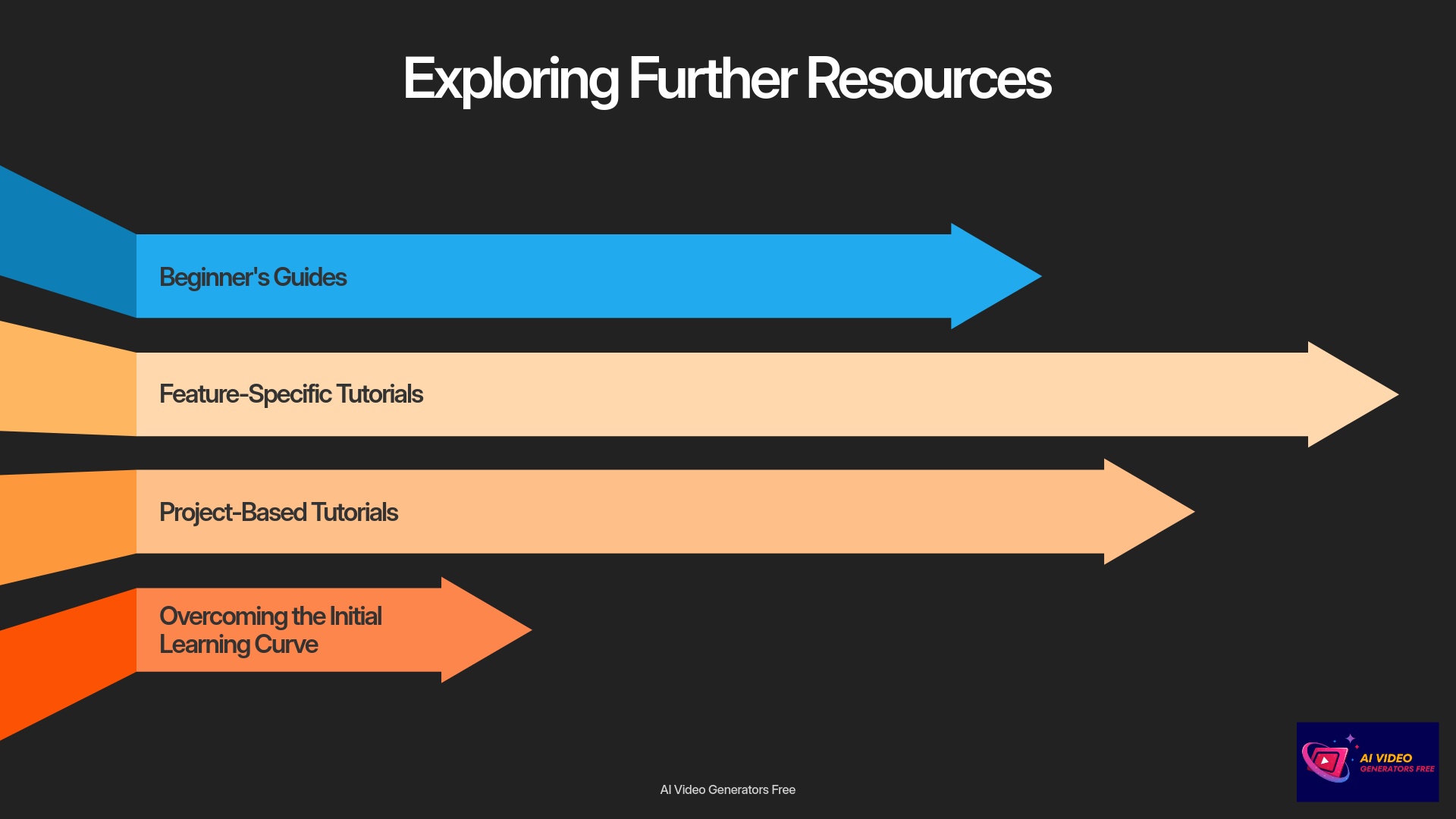
Types of Tutorials We Offer to Get You Started
To cater to different learning needs and stages, I've structured our tutorials into a few key categories:
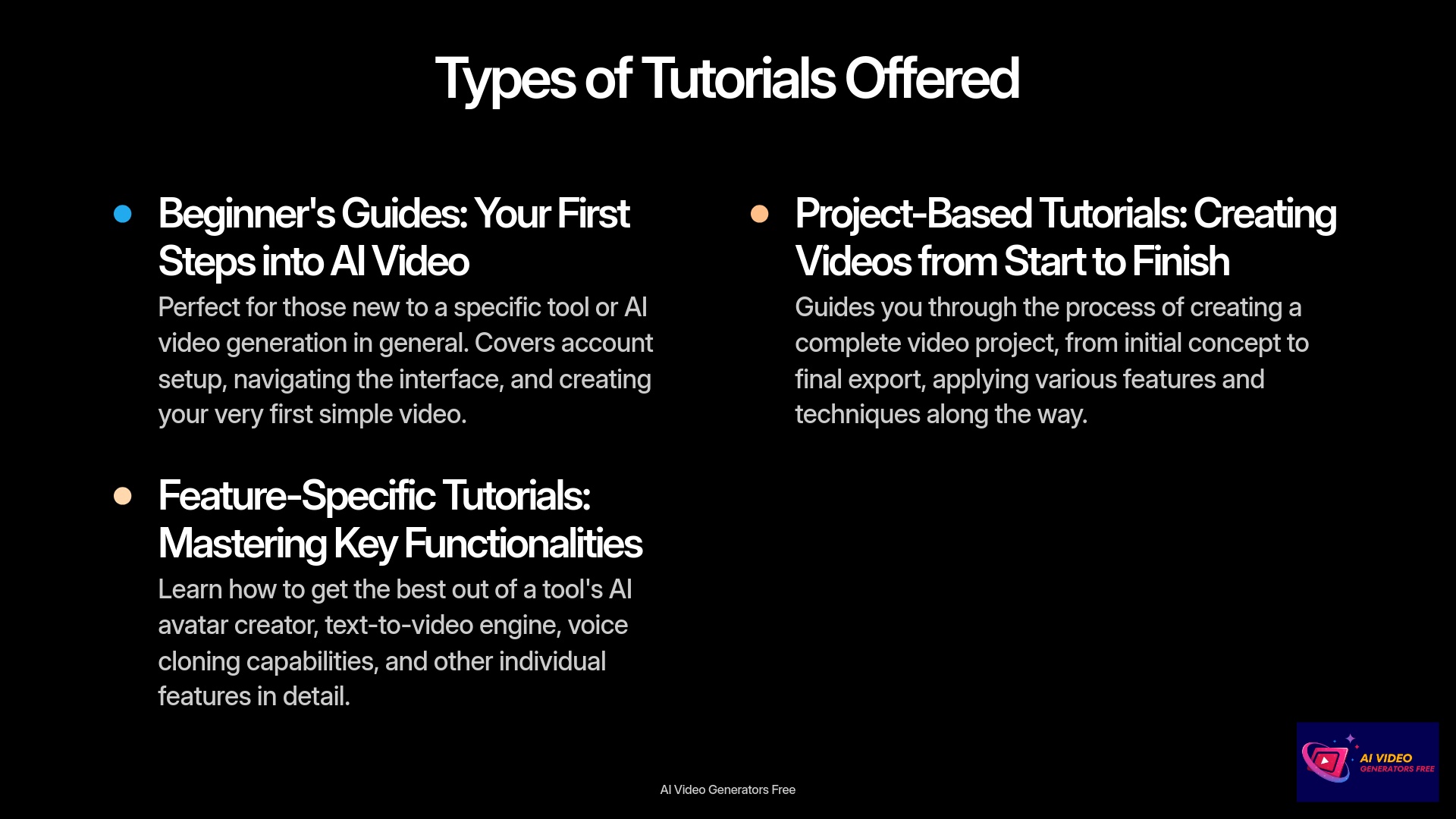
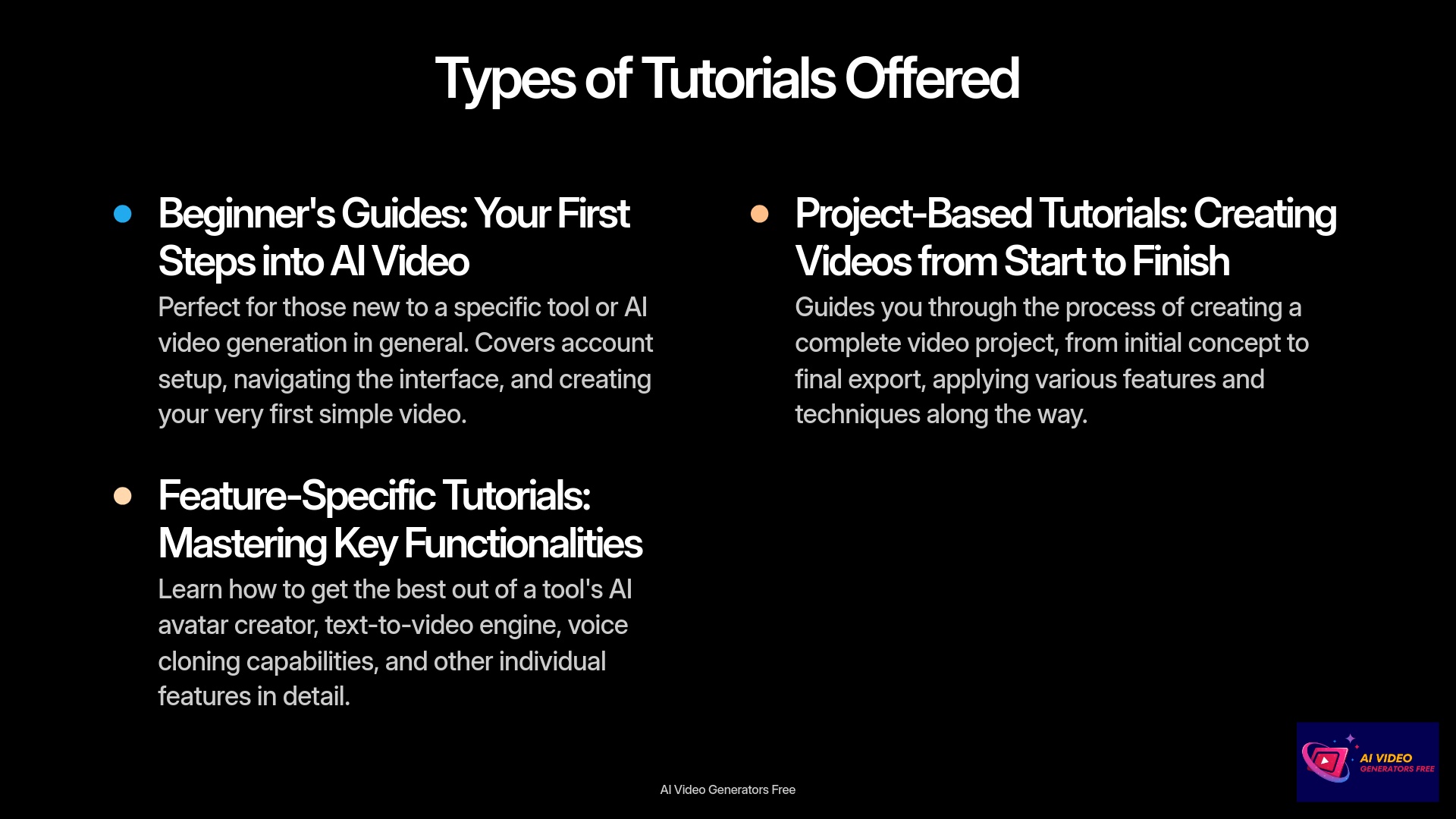
Beginner's Guides: Your First Steps into AI Video
These are perfect if you're new to a specific tool or to AI video generation in general. We cover account setup, navigating the interface, and creating your very first simple video.
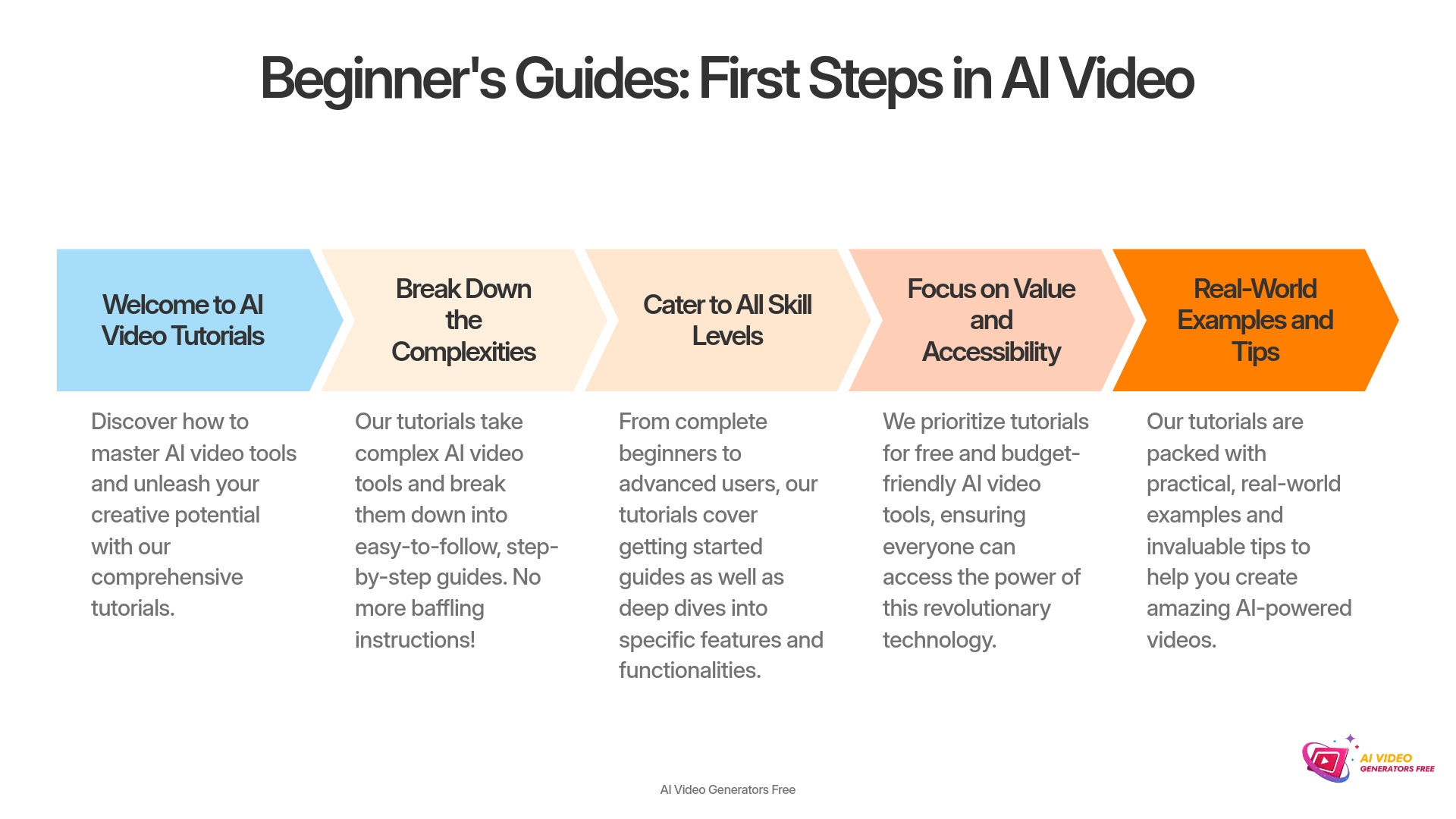
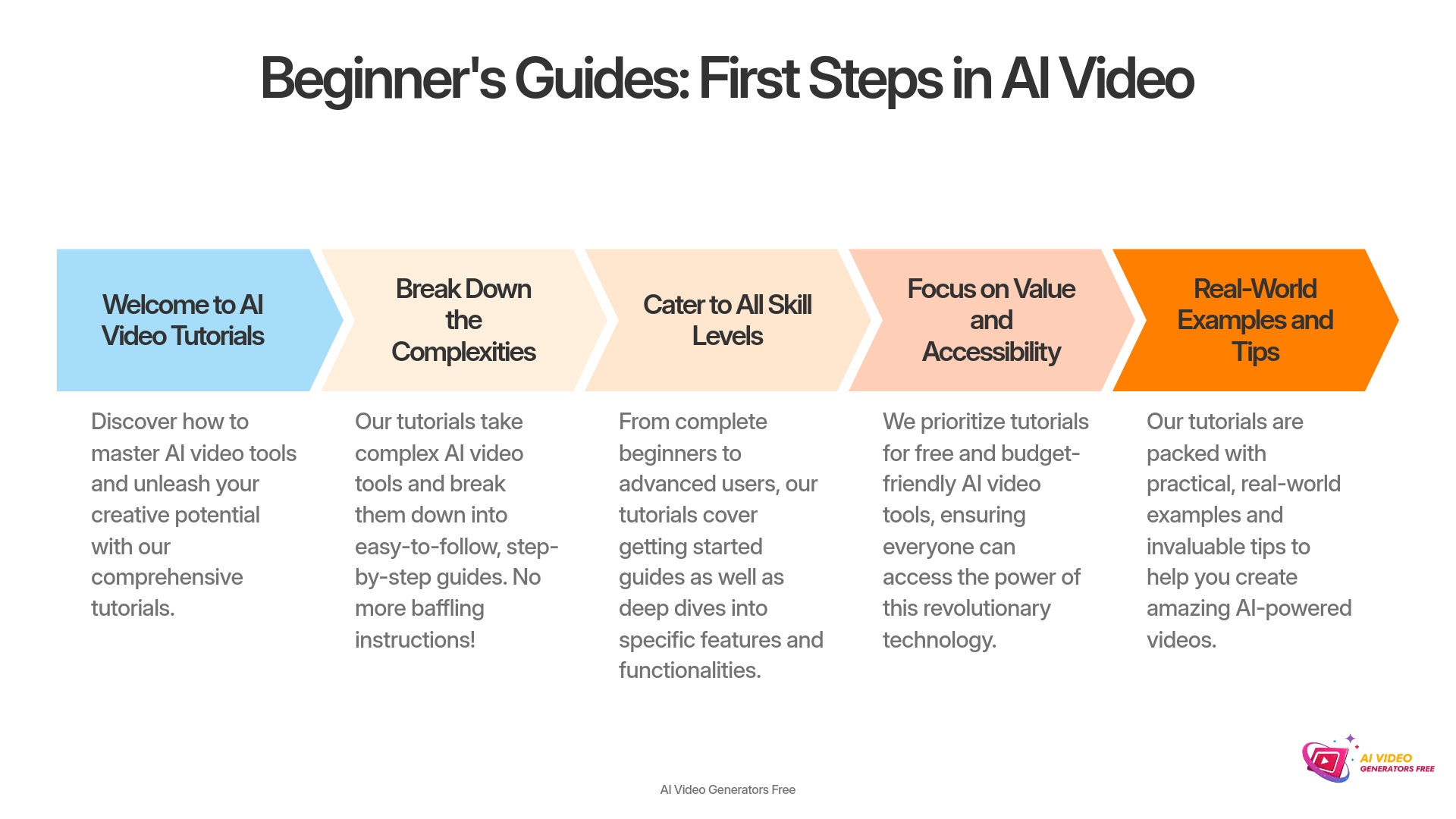
Feature-Specific Tutorials: Mastering Key Functionalities
Want to learn how to get the best out of a tool's AI avatar creator, its text-to-video engine, or its voice cloning capabilities? These tutorials focus on individual features in detail.
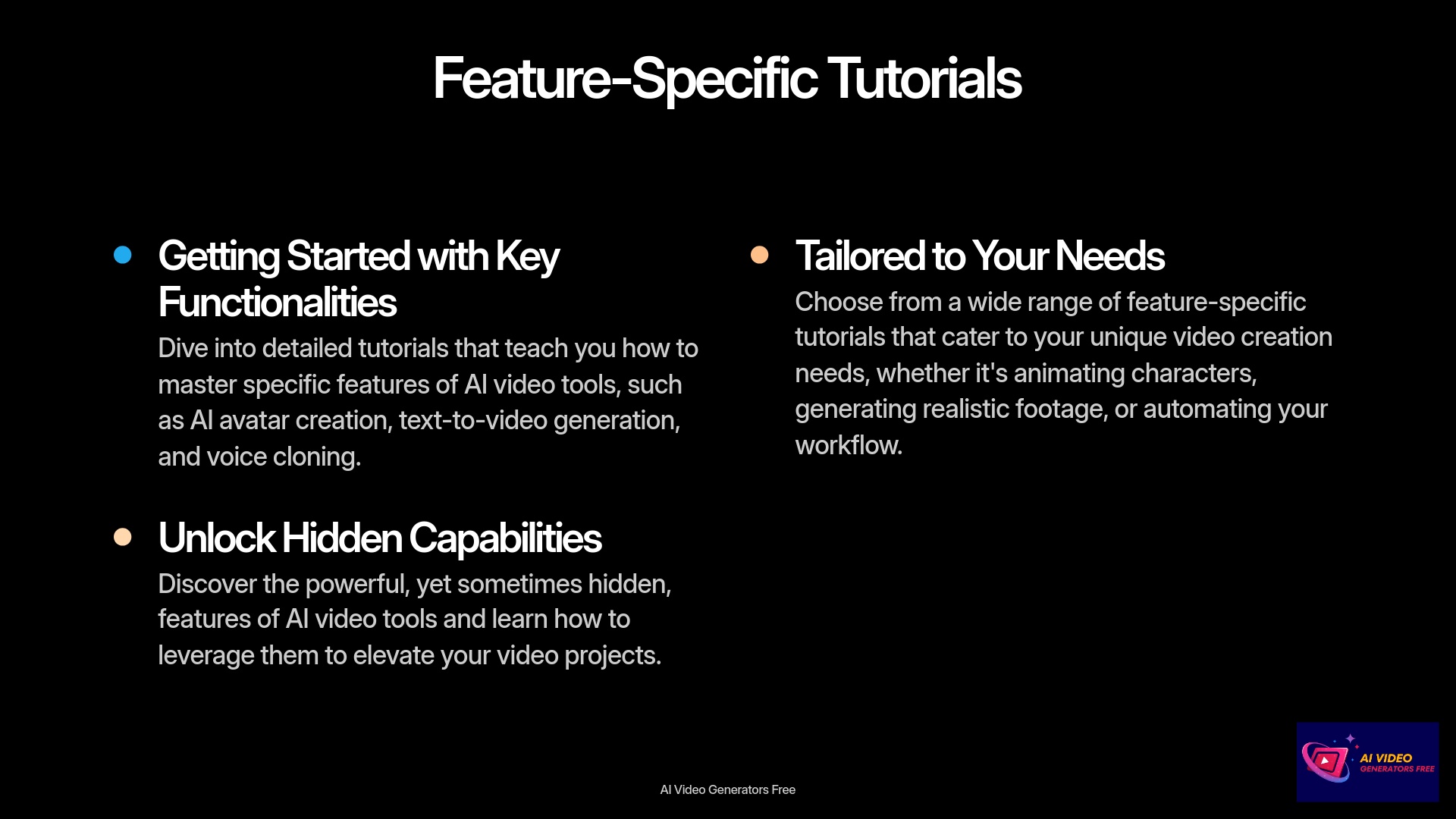
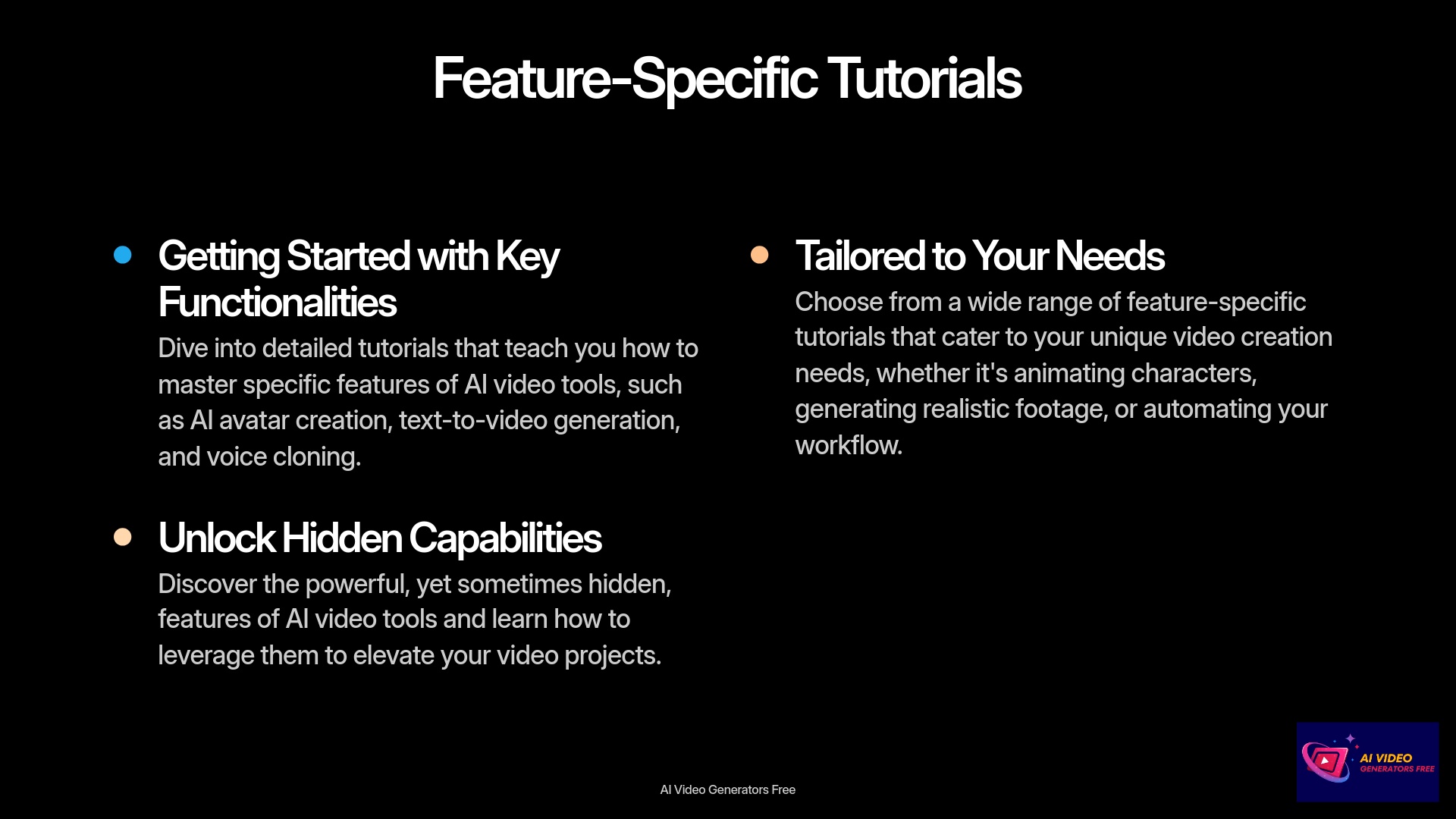
Project-Based Tutorials: Creating Videos from Start to Finish
These tutorials guide you through the process of creating a complete video project, from initial concept to final export, applying various features and techniques along the way.
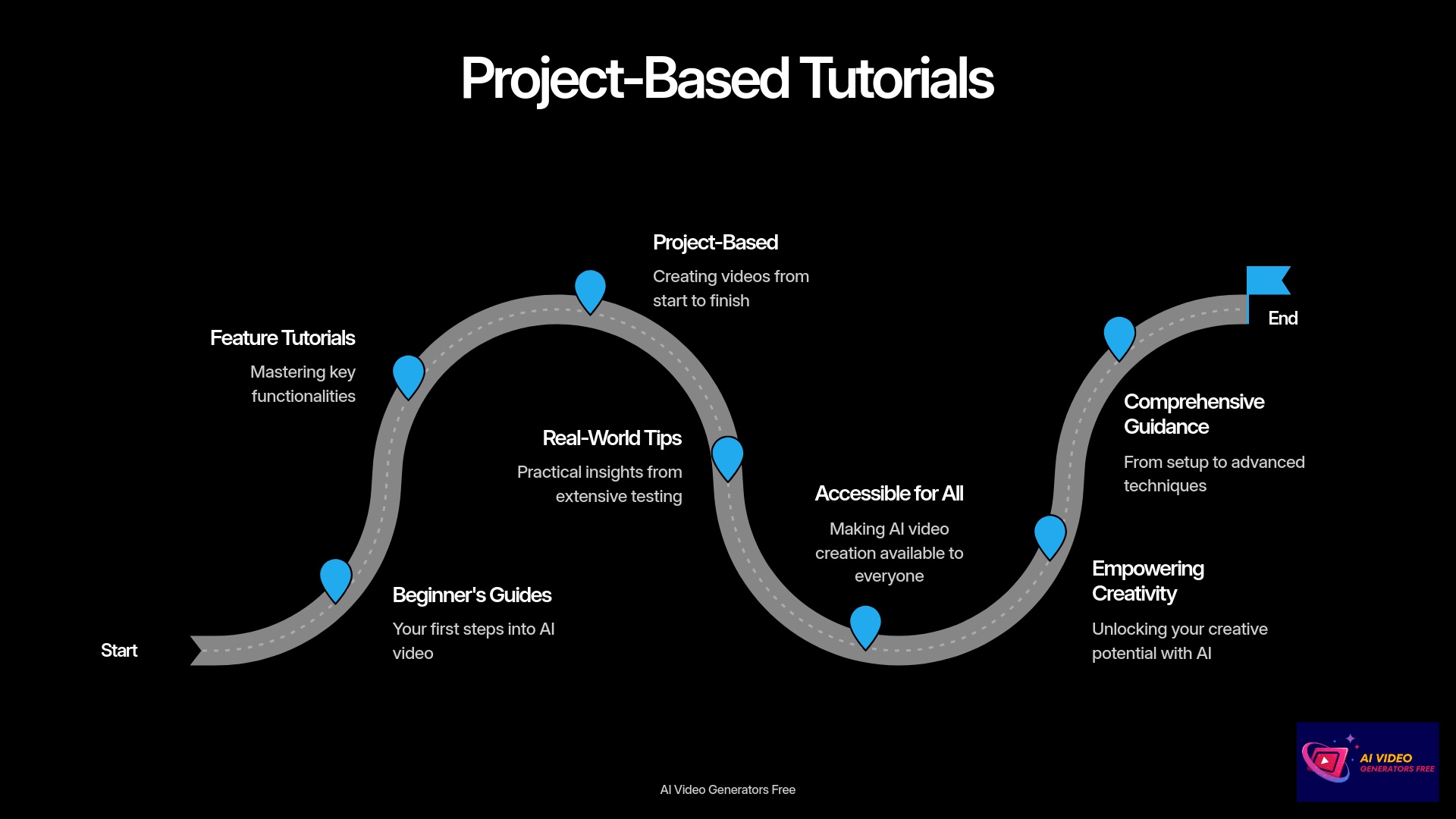
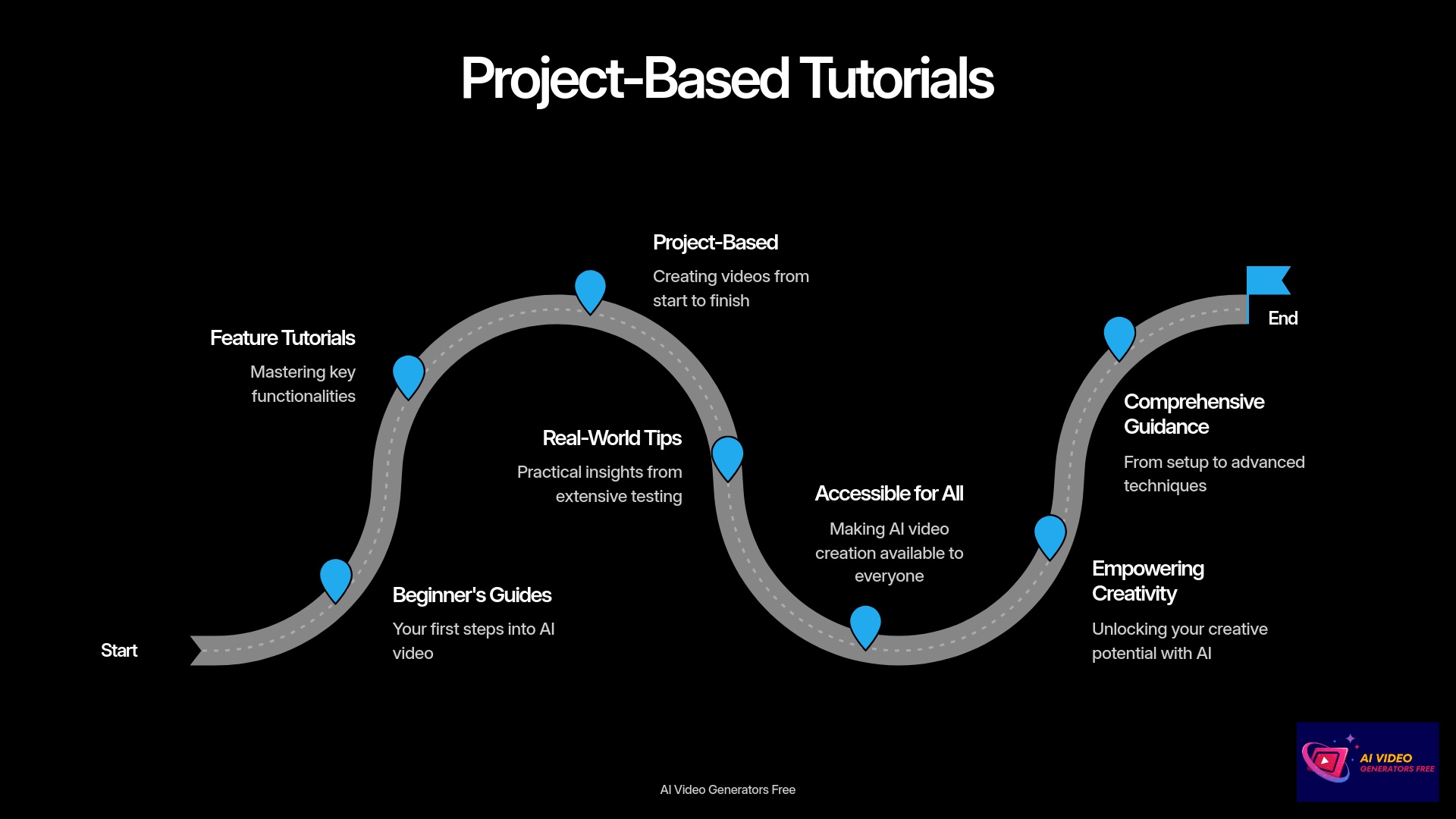
How Our Tutorials Help You Unlock Your Creative Potential
Learning a new tool is an investment of your time, and I want to make sure it pays off by truly empowering your creativity. Some AI video tools can feel like a complex musical instrument. My tutorials are like the sheet music and lessons that help you go from fumbling with notes to composing your own beautiful video symphonies.
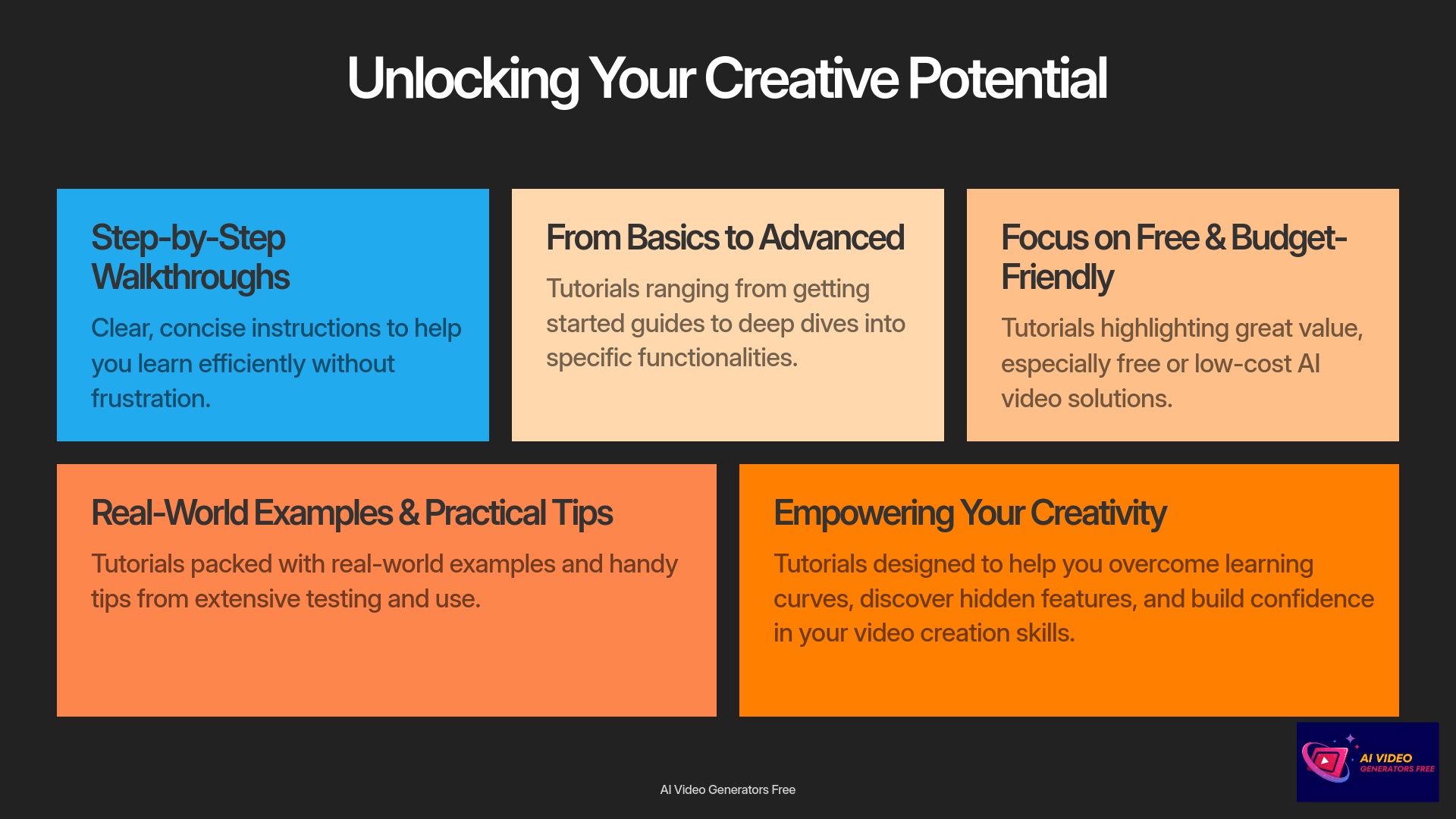
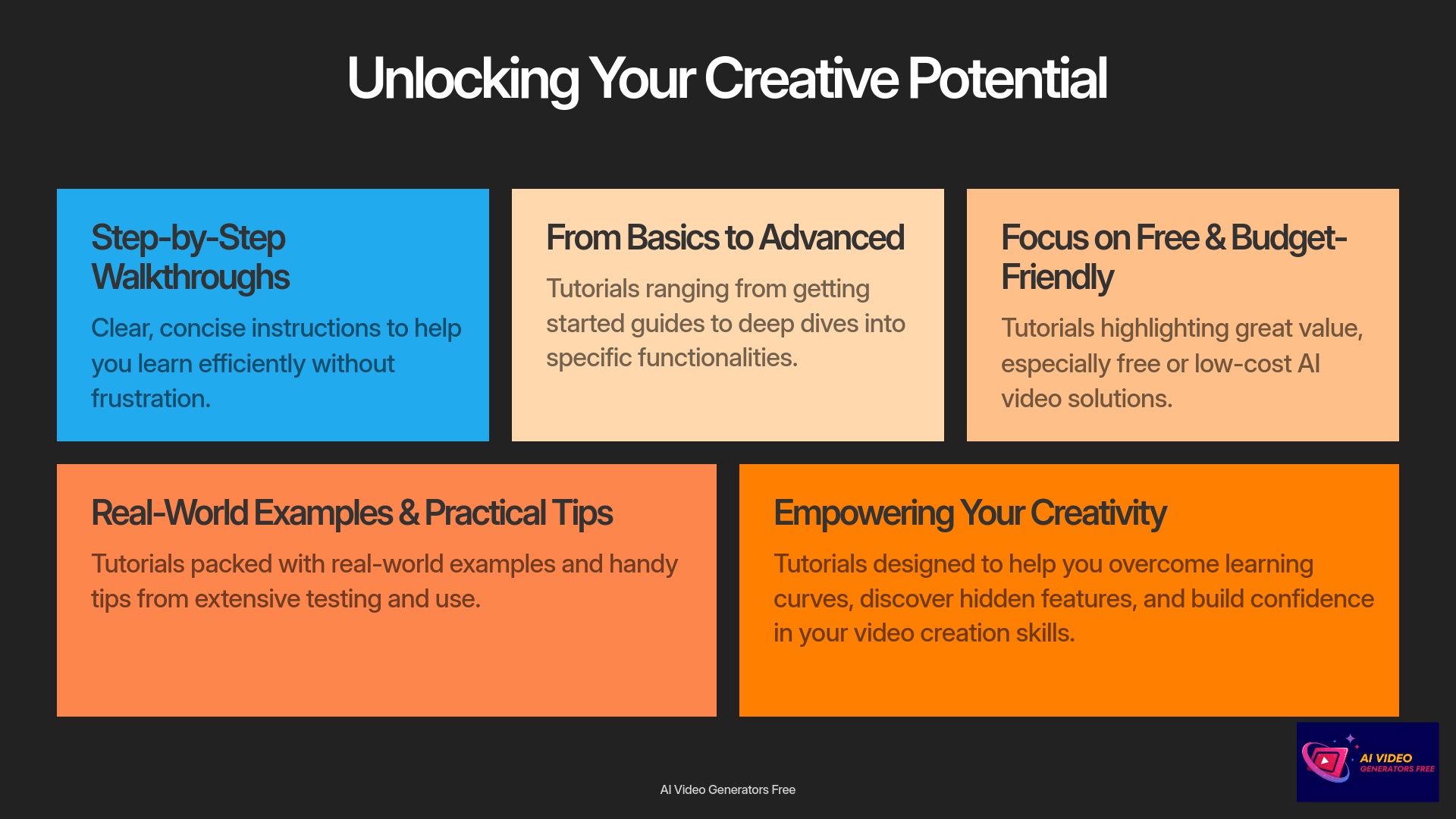
Overcoming the Initial Learning Curve
That first hurdle can often be the highest. My tutorials are designed to help you clear it with ease and build momentum.
Discovering Hidden Features and Tricks
Many tools have powerful features that aren't immediately obvious. I love to share those "aha!" moments and clever workarounds that can save you time and elevate your videos.
Building Confidence in Your Video Creation Skills
The more you learn and successfully create, the more confident you'll become. My aim is for each tutorial to be a stepping stone to greater creative freedom.
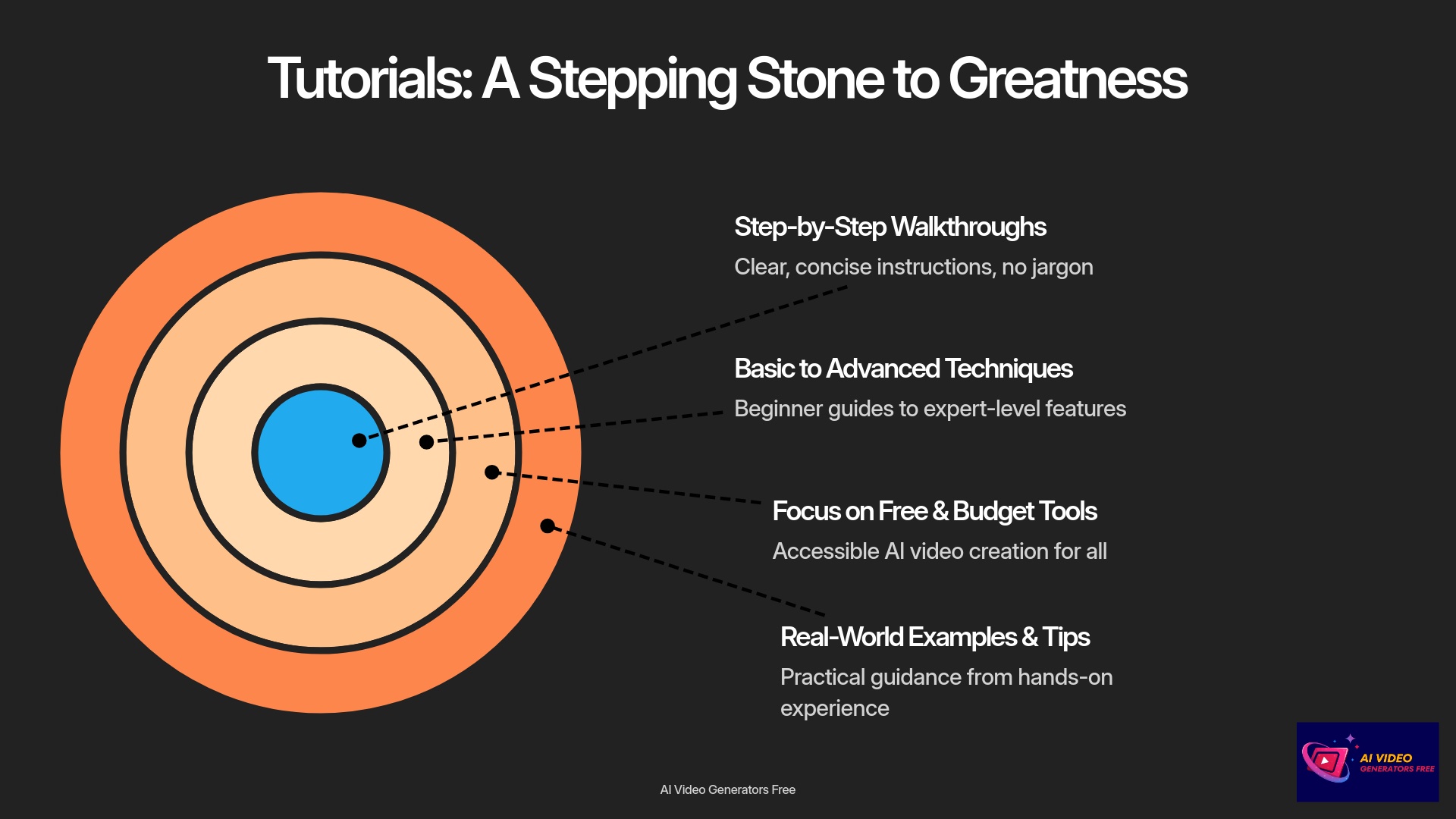
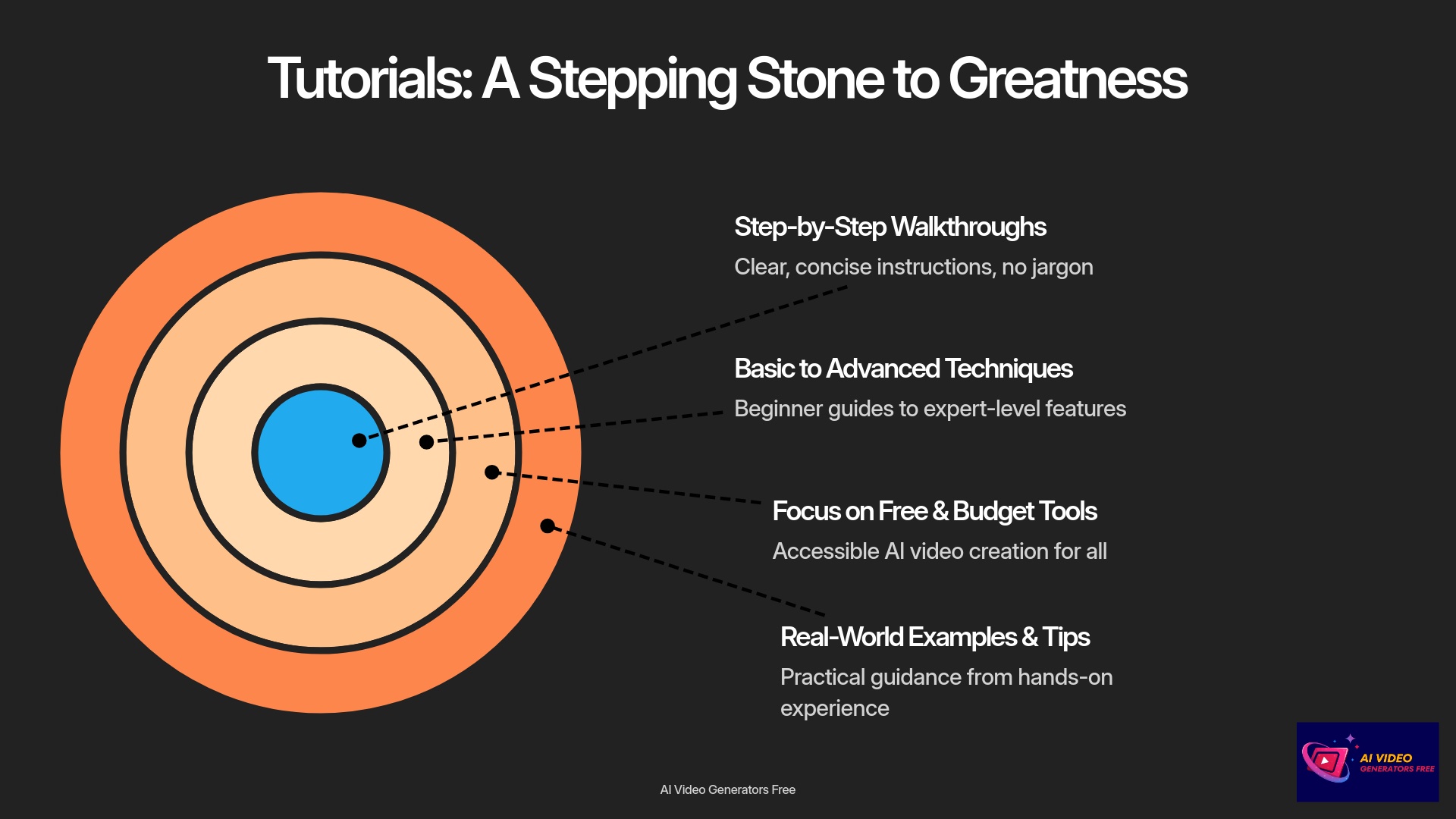
Ready to Learn More After a Tutorial?
Mastering a tool through a tutorial is a fantastic achievement! And often, it sparks further curiosity. We've got plenty more to help you on your AI video journey.
Found a Tool You Love? Read Our In-Depth Review
Once a tutorial helps you get comfortable with a tool, you might want to delve into its every nuance. Our Review AI Video Tools section offers that deeper dive, looking at pros, cons, and overall value.
Curious About Other Options? See Our Comparisons
If a tutorial for one tool makes you wonder how it stacks up against others, our Comparison AI Video Tools page is your next stop for side-by-side analysis.
Want to Know Which Tools We Recommend Most?
Perhaps our tutorials have you wondering which tools are generally considered the top tier? You'll find my curated list and reasoning in the Best AI Video Tools guide.
See What Others Are Creating: Explore Usecases
To see how the skills you've learned from our tutorials translate into real-world applications and to get a dose of inspiration, check out the inspiring projects in our Usecases AI Video Tools section.
Still Have Questions? Our FAQs Are Here for You
And if any questions pop up while you're learning, or if you have broader queries about the capabilities of AI video generation, our FAQs AI Video Tools are packed with helpful answers.
Disclaimer: The information about Tutorials AI Video Tools presented in this article reflects our thorough analysis as of 2025. Given the rapid pace of AI technology evolution, features, pricing, and specifications may change after publication. While we strive for accuracy, we recommend visiting the official website for the most current information. Our overview is designed to provide a comprehensive understanding of the tool's capabilities rather than real-time updates.
My Final Encouragement: Just Start Creating!
The most important step is the first one. Don't be afraid to jump in, try a tutorial, and start creating. The world of AI video is exciting, and with a bit of guidance, you'll be producing amazing content in no time. I'm genuinely excited to see what you make!
Frequently Asked Questions (FAQs) About Our Tutorials AI Video Tools
Here are some common questions I get about our AI video tool tutorials:
1. Are your AI video tool tutorials suitable for absolute beginners? Yes, absolutely! I make a special effort to create tutorials that are clear, patient, and jargon-free, perfect for those just starting their AI video journey. We cover the basics thoroughly.
2. Do your tutorials cover advanced features of AI video tools? They certainly do. Alongside beginner guides, I also create tutorials that delve into more advanced functionalities, tips, and tricks for those looking to push their skills and the tools further.
3. How do you choose which AI video tools to create tutorials for? I prioritize tools that are popular, offer good value (especially free or budget options), have unique features, or those that our users frequently ask about. My aim is to cover the tools you're most interested in learning.
4. Are the tutorials video-based or text-based? Most of our tutorials are text-based with plenty of screenshots and clear, step-by-step instructions. This format allows you to learn at your own pace. We are also exploring video tutorials for certain topics where a visual demonstration is particularly beneficial.
5. How can I request a tutorial for a specific AI video tool or feature? I love hearing from you! If there's a specific AI video tool or a particular feature you'd like to see a tutorial for, please feel free to reach out to us at aivideogeneratorsfree@gmail.com. We take user requests seriously when planning new content.