Ah, the future of video creation is here, and it's full of amazing possibilities! I get so many inquiries about AI video tools, and today, we're diving deep into Pictory FAQs: What is Pictory AI used for?
If you're into content creation or need to boost your digital marketing efforts, then understanding tools like Pictory AI is absolutely critical. We're talking about a fantastic platform that takes your text and magically turns it into engaging video.
Here at AI Video Generators Free, my mission is to give you the clearest, most practical insights into the world of AI video tools. We test them, we break them down, and we show you exactly how they work, especially for real users like you. This is precisely why I put together this comprehensive guide in our FAQs AI Video section.
You'll get straight answers to all those burning questions you have about Pictory, from how it actually works to whether it's truly worth the investment for your video production.
Key Takeaways
- What Pictory Is: A cloud-based AI platform that transforms text content (like scripts, articles, and blog posts) into professional videos automatically.
- Primary Use: Ideal for content creators, marketers, and businesses to quickly create videos for social media, blogs, and educational purposes without needing technical editing skills.
- Key Benefit: Massively saves time and resources by automating the selection of stock footage, adding captions, and generating AI voiceovers, turning hours of work into minutes.
Pictory FAQs: What is Pictory AI used for?
Pictory AI is a comprehensive cloud-based video creation platform that transforms text-based content into professional, engaging videos without requiring technical video editing skills. The platform serves content creators, marketers, and businesses who need to scale their video production efficiently while maintaining professional quality standards.
The primary applications include script-to-video conversion, where users input written scripts and Pictory's AI automatically selects relevant stock footage, images, and music to create complete videos with AI-powered narration and synchronized captions. Article-to-video functionality allows users to paste blog post URLs or text content, which Pictory summarizes and converts into visual presentations highlighting key points. The platform also supports visuals-to-video workflows, enabling users to upload their own images and video clips for assembly into polished presentations with music and text overlays.
Pictory excels in content repurposing, helping businesses maximize their existing written content by transforming blogs, white papers, and social media posts into video assets suitable for YouTube, Instagram Reels, TikTok, and other platforms. The tool is particularly valuable for creating faceless YouTube videos, educational content, product demonstrations, and social media marketing materials. With its intuitive interface and AI-driven automation, Pictory eliminates the traditional barriers to video creation, making professional video production accessible to users regardless of their technical background or design experience.
Pictory FAQs: How does Pictory AI work?
Pictory's sophisticated AI engine operates through a multi-layered analysis system that transforms text into compelling visual narratives. When you input a script or article, the platform's natural language processing algorithms first analyze the content to understand context, sentiment, and key themes. The AI then segments your text into logical scenes, typically breaking content at sentence boundaries or natural pause points to create coherent video segments.
The visual matching process leverages machine learning algorithms trained on millions of stock videos, images, and audio files to identify the most relevant visual content for each text segment. For instance, if your script mentions “business growth,” the AI searches its extensive royalty-free library to find footage of professional settings, charts, or collaborative work environments that align with your content's meaning rather than just keyword matching.
Synchronized caption generation happens automatically, with the AI creating readable, properly-timed text overlays that enhance accessibility and engagement. The platform offers multiple AI voice options for narration, each powered by advanced text-to-speech technology that produces natural-sounding audio with appropriate pacing and inflection. Users can also upload their own voiceovers, which Pictory automatically synchronizes with the visual content using intelligent audio alignment algorithms.
The entire process culminates in a cohesive video draft that maintains narrative flow while providing users with extensive customization options. The AI continues learning from user preferences and feedback, constantly improving its ability to match visuals with content intent and create more engaging final products.
Pictory FAQs: Is Pictory AI worth the investment?
Pictory AI delivers exceptional value for users who prioritize efficiency, scalability, and professional results in their video creation workflow. The platform's primary worth lies in its dramatic time savings and content multiplication capabilities, transforming what traditionally requires hours of manual editing into a process that produces complete video drafts within minutes.
Users frequently highlight the intuitive interface that Pictory AI offers, making it accessible even for those without extensive video editing experience. In various pictory ai video creation review discussions, customers emphasize how easy it is to integrate the platform with other tools, streamlining their entire content pipeline. This ease of use, combined with robust features, empowers creators to focus more on storytelling rather than getting bogged down in technical details.
For content marketers and social media managers, Pictory's value proposition becomes evident when considering the cost of alternative solutions. Hiring professional video editors typically costs $50-150 per hour, while comprehensive video editing software requires significant learning curves and time investments. Pictory's subscription cost often pays for itself with the creation of just a few videos that would otherwise require outsourcing or extensive manual production.
The platform excels in specific use cases including blog-to-video content repurposing, which can increase content reach by 1200% according to marketing studies, faceless YouTube video creation for educational or informational channels, social media content scaling for consistent posting schedules, and training material development for corporate environments. Small businesses and entrepreneurs particularly benefit from Pictory's ability to create professional promotional content without requiring design skills or expensive equipment.
However, users seeking highly specialized visual effects, complex animations, or cinematic-quality productions may find traditional editing software more suitable. Pictory's strength lies in efficient, professional content creation rather than artistic video production. For most marketing, educational, and business communication needs, the platform's combination of speed, ease of use, and professional output quality makes it a worthwhile investment that often generates immediate returns through increased engagement and content volume.
Pictory FAQs: Who is Pictory designed for?
Pictory caters to a diverse ecosystem of content creators and businesses who need to produce video content efficiently without extensive technical expertise. The platform's design philosophy centers on democratizing video creation for professionals who understand the importance of visual content but lack the time or skills for traditional video production methods.
- Content Marketers: To transform blog posts, case studies, and marketing materials into engaging video assets for multi-channel campaigns.
- Social Media Managers: To rapidly generate platform-specific content for Instagram Reels, TikTok videos, YouTube Shorts, and LinkedIn posts.
- YouTubers and Bloggers: To expand their content offerings with faceless videos, ideal for educational channels, product reviews, and informational content.
- Educational Content Creators: To transform lesson plans, training materials, and instructional content into visual presentations.
- Small Business Owners and Entrepreneurs: To create professional promotional videos, product demos, and customer testimonials without expensive production teams.
- Marketing Agencies and Consultants: To scale their video production capabilities and offer professional video content creation to clients.
Pictory FAQs: How do I create a video from a script in Pictory?
Creating videos from scripts in Pictory follows a streamlined five-step process designed for maximum efficiency and professional results. The script-to-video workflow represents one of Pictory's most powerful features, transforming written content into polished video presentations within minutes.
- Select “Script to Video”: Begin by selecting this option from Pictory's main dashboard. Input your complete script into the text editor, ensuring clear sentence breaks for scene transitions.
- Proceed and Choose Template: After clicking “Proceed,” Pictory's AI analyzes your text and generates individual scenes. Choose your preferred template and aspect ratio (16:9 for YouTube, 9:16 for Reels/TikTok, or 1:1 for square posts).
- AI Processing: This phase takes 1-3 minutes. Pictory searches its stock media library for relevant visuals, generates synchronized captions, and assembles your complete video draft.
- Customize Your Video: Once generated, you can customize individual scenes. Swap visuals, adjust text formatting, modify timing, or select AI voices for narration.
- Finalize and Download: The platform's intuitive editing interface allows for real-time previews. Once your video meets your requirements, you can download the final product.
Pictory FAQs: Can I use my own voiceover in Pictory videos?
Yes, Pictory provides complete flexibility with audio narration, offering both AI-generated voices and comprehensive support for custom voiceovers. This allows users to maintain brand consistency and add a personal touch.
- Upload Pre-recorded Audio: Users can upload voiceover files in common formats like MP3, WAV, and M4A. Pictory's intelligent auto-sync feature automatically aligns the audio with the corresponding video scenes.
- Record Directly in Pictory: A built-in recording feature allows users to record narration scene-by-scene directly within the platform for precise timing control.
- Use AI Voices: The platform includes over 60 natural-sounding text-to-speech options across multiple languages and accents, providing excellent alternatives or backups.
Pictory FAQs: Can you edit existing videos in Pictory?
Pictory offers powerful existing video editing capabilities through its innovative “Video to Text” feature. This revolutionizes traditional workflows by allowing users to edit videos by manipulating text rather than using complex timelines, excelling at repurposing long-form content like webinars, interviews, and podcasts.
The process begins when users upload their video files (MP4, MOV, AVI). Pictory's speech recognition technology automatically transcribes the audio, creating a time-stamped transcript. Users can then modify the video by simply editing the text—deleting words or sentences from the transcript automatically removes those segments from the video. This is significantly faster for removing filler words, pauses, or off-topic discussions.
Additionally, Pictory's clip creation feature allows users to highlight text passages to generate short, shareable video segments perfect for social media, complete with automatic dynamic captions. This makes Pictory invaluable for efficiently extracting engaging moments from recorded content for broader distribution.
Pictory FAQs: How does Pictory compare to alternatives like InVideo and Descript?
Pictory distinguishes itself through its specialized focus on text-to-video conversion and streamlined workflow optimization. Here’s how it compares to popular alternatives:
| Feature / Focus | Pictory | InVideo | Descript |
|---|---|---|---|
| Primary Strength | Rapid, AI-driven text-to-video creation and content repurposing. | Extensive template library and detailed manual design customization. | Editing existing video/audio by editing a text transcript. Advanced audio tools. |
| Ideal User | Marketers and creators prioritizing speed and efficiency for scaling content. | Users who want deep creative control and have more time for visual refinement. | Podcasters and editors refining recorded interviews, meetings, or webinars. |
| Workflow | Automated visual matching and script-to-video generation in minutes. | Template-based workflow with more manual control over scenes and elements. | Transcript-based editing for existing media with powerful audio features. |
In summary, choose Pictory for unmatched speed in creating new videos from text. Select InVideo for deep template customization. Opt for Descript for its powerful, transcript-based editing of existing audio and video.
Pictory FAQs: How long does it take to create videos in Pictory?
Pictory's video creation timeline is one of its most compelling advantages. For a typical 2-5 minute video, the process is remarkably fast:
- Initial AI Draft: 2-5 minutes. This includes automatic visual selection, caption creation, and audio track integration.
- Basic Customization: 10-20 minutes. This involves swapping a few visuals, adjusting text, or changing music.
- Extensive Customization: 30-45 minutes total. This includes detailed scene-by-scene edits or custom branding.
Even with comprehensive customization, projects that traditionally require 3-4 hours in software like Adobe Premiere Pro can often be completed in under one hour with Pictory.
Pictory FAQs: Is Pictory really free and what are the trial limitations?
Pictory offers a legitimate 14-day free trial that provides substantial access to its core functionality without requiring a credit card. However, it's important to understand the trial's limitations.
The free trial allows you to create up to three video projects, each up to 10 minutes long. This is sufficient to test all major features. The primary limitation is that all exported videos will have a prominent Pictory watermark, making them unsuitable for professional use. Additional restrictions may include limited access to premium stock media and AI voices.
The trial provides an excellent opportunity to evaluate if Pictory's workflow fits your needs before committing to a paid subscription.
Pictory FAQs: How much does Pictory cost for different plans?
Pictory's pricing structure offers three distinct subscription tiers, with annual billing providing significant cost savings.
| Plan | Annual Price (per month) | Key Features | Best For |
|---|---|---|---|
| Standard | $19 | 30 videos/month, 10 min video length, 10 hrs transcription, 34 AI voices. | Individual creators and small businesses with moderate needs. |
| Premium | $39 | 60 videos/month, 20 min video length, 20 hrs transcription, 60 AI voices. | Professional creators and marketing teams with higher volume needs. |
| Teams | $99 | 90 videos/month, 30 min video length, 20 branded templates, collaboration features. | Agencies and organizations requiring collaboration and brand consistency. |
All paid plans remove watermarks and provide professional-quality exports. Annual subscriptions typically save the equivalent of 2-3 months compared to monthly billing.
Pictory FAQs: Does Pictory add watermarks to exported videos?
Pictory's watermarking policy is straightforward: watermarks are applied exclusively to videos created with a free trial account. All paid subscription plans—Standard, Premium, and Teams—provide completely clean, professional video exports without any Pictory branding.
During the 14-day free trial, a prominent Pictory watermark appears on all exported videos, making them unsuitable for professional use. Upon upgrading to any paid plan, this limitation is immediately and automatically removed, allowing for fully branded, professional content.
Pictory FAQs: How does Pictory's Teams Plan work for collaboration?
Pictory's Teams Plan is designed for agencies and marketing departments that require a coordinated video production workflow. It provides a collaborative workspace where all team members can access and work on shared projects in real-time, eliminating version control issues.
Key features include centralized billing, shared asset libraries for logos and brand templates to ensure consistency, and project management tools like assignments and approval workflows. This enables organizations to scale video production significantly while maintaining quality control and brand identity across all outputs.
Pictory FAQs: Can I change or cancel my Pictory subscription plan?
Pictory offers flexible subscription management. Users can upgrade, downgrade, or cancel their plans through their account settings.
- Upgrades: Take effect immediately, with prorated billing adjustments.
- Downgrades: Changes are implemented at the end of the current billing period.
- Cancellations: Can be done at any time, with service continuing until the end of the current billing cycle.
Pictory FAQs: What happens to AppSumo lifetime deals and legacy accounts?
AppSumo lifetime deals and other legacy Pictory accounts operate under the terms of their original purchase. These deals typically provide access to the feature set that was available at that time.
As Pictory introduces new, advanced features (like premium AI voices or enhanced collaboration tools), these are often exclusive to the current subscription tiers and may not be automatically included in legacy lifetime deals. Lifetime deal holders might be offered special upgrade paths to access these newer features, and they should review their original purchase terms or contact Pictory support for clarification on their specific entitlements.
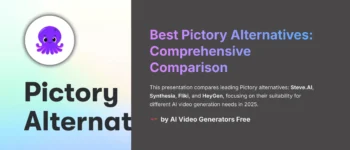

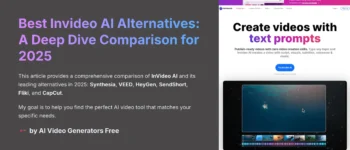
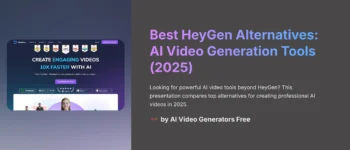
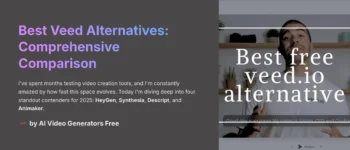




Leave a Reply