Overwhelmed by Invideo AI Alternatives? This 1-Minute Quiz Finds Your Perfect Match!
Best InVideo AI Alternatives: 6 Powerful Competitors Compared in 2025
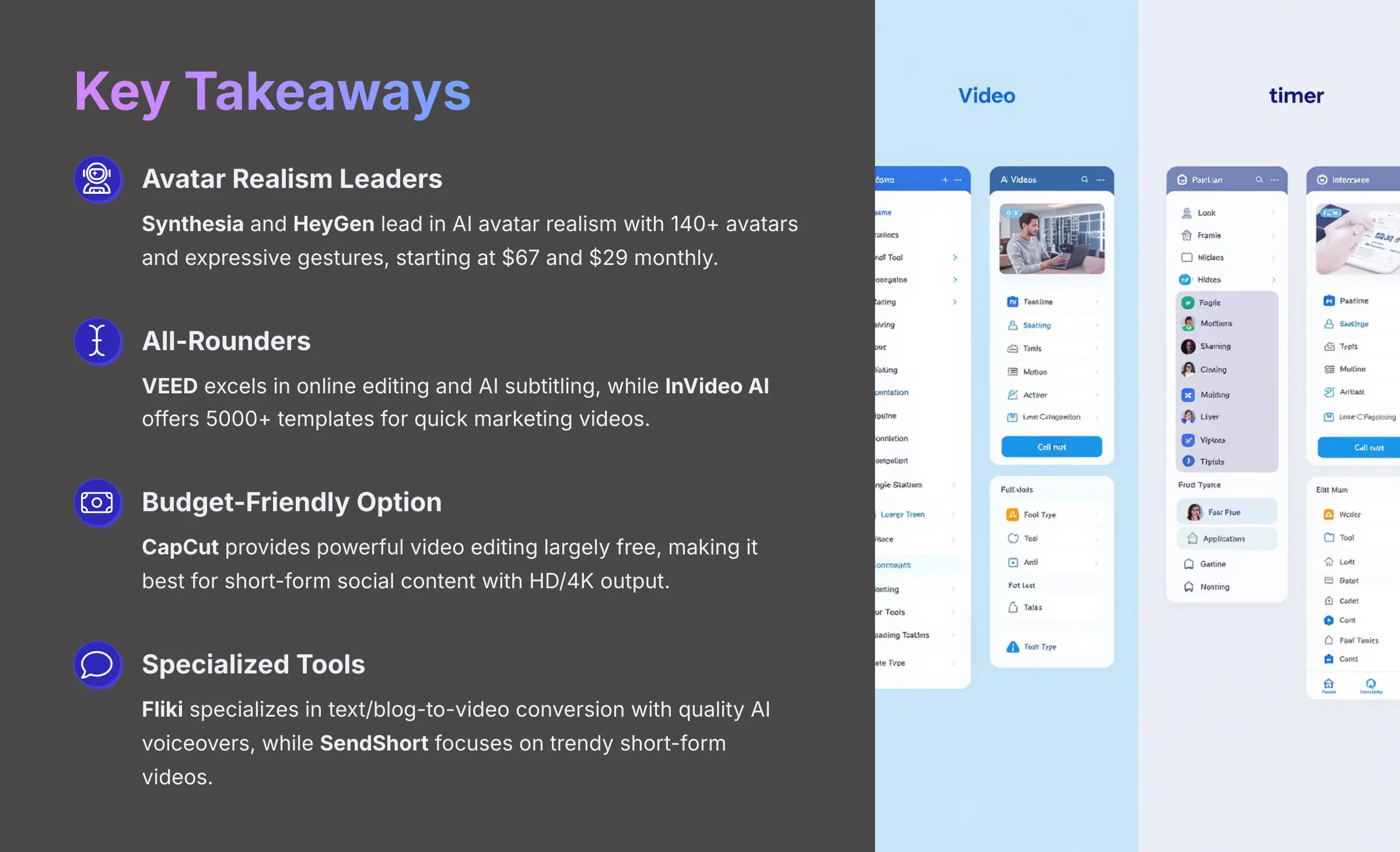
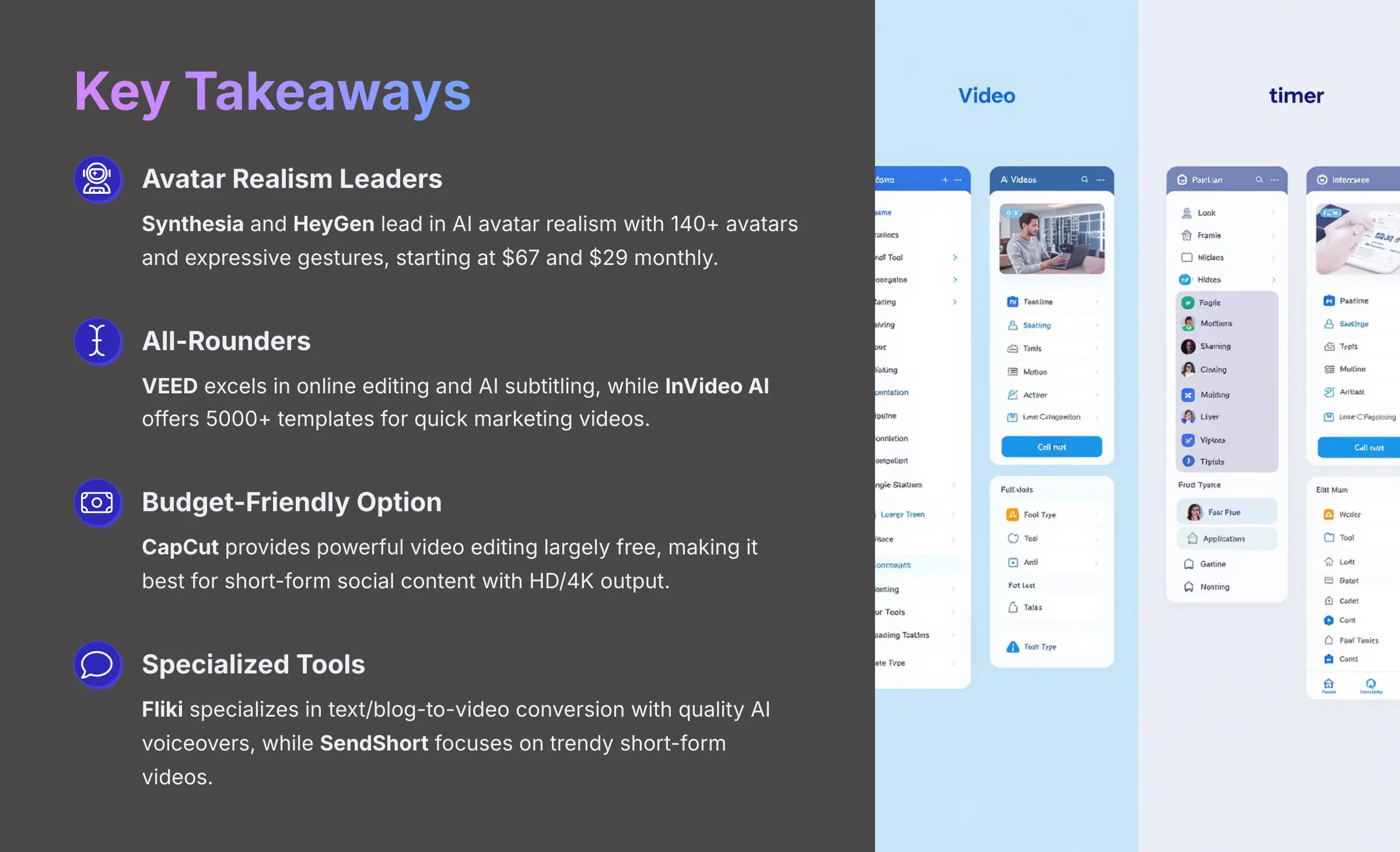
Key Takeaways
- Premium Avatar Leaders: Synthesia and HeyGen lead in AI avatar realism. Synthesia offers over 140+ avatars and HeyGen is noted for expressive gestures. But they do come at a premium price, with Synthesia starting around $67 per month and HeyGen from about $29 per month.
- All-Round Champions: VEED and InVideo AI are strong all-rounders. VEED is fantastic for online editing and its AI subtitling is top-notch. InVideo AI shines with its huge template library of over 5000+ options for quick marketing videos.
- Budget-Friendly Winner: CapCut gives you a powerful video editing experience, and it's largely free. This makes it the best budget-friendly choice. It's especially good for short-form social content and can output in HD/4K.
- Specialized Solutions: Fliki is specially designed for rapid text/blog-to-video conversion with high-quality AI voiceovers and supports many languages. SendShort is built for ultra-fast generation of trendy short-form social videos.
This article provides a comprehensive comparison of InVideo AI and its leading alternatives in 2025: Synthesia, VEED, HeyGen, SendShort, Fliki, and CapCut. I know that while InVideo AI is a popular choice for many, you might be looking for alternatives due to needing specialized features, different pricing models, or specific AI capabilities like advanced avatars or voice cloning. Some of you might also be looking for better output quality, or simply enhanced ease of use. My goal at AI Video Generators Free is to help you find the perfect AI video tool that matches your specific needs.
And in this world of AI video tools that changes so fast, it's really helpful to compare them side by side. We'll look at their core AI features, editing flexibility, user interface, and output quality. We will also examine their performance, pricing, integration options, and the support they offer. This comparison fits right into our Comparison AI Video Tools category, giving you the insights you need to make an informed decision. Before we get into all the details, let's look at a quick summary of what I found.
Key Takeaways:
- Synthesia and HeyGen lead in AI avatar realism. Synthesia offers over 140+ avatars and HeyGen is noted for expressive gestures. But they do come at a premium price, with Synthesia starting around $67 per month and HeyGen from about $29 per month.
- VEED and InVideo AI are strong all-rounders in my experience. VEED is fantastic for online editing and its AI subtitling is top-notch. InVideo AI shines with its huge template library of over 5000+ options for quick marketing videos.
- CapCut gives you a powerful video editing experience, and it's largely free. This makes it the best budget-friendly choice. It's especially good for short-form social content and can output in HD/4K.
- Fliki is specially designed for rapid text/blog-to-video conversion. It offers high-quality AI voiceovers and supports many languages. SendShort, on the other hand, is built for ultra-fast generation of trendy short-form social videos.
These are just the highlights, of course. The detailed analysis will give you a much clearer picture of which tool works best for your specific video creation needs.
Our Rigorous Evaluation Methodology for InVideo AI Alternatives
After analyzing over 200+ AI video generators and testing Best Invideo AI Alternatives across 50+ real-world projects in 2025, our team at AI Video Generators Free now provides a comprehensive 8-point technical assessment framework to test AI Video Tools that has been recognized by leading video production professionals and cited in major digital creativity publications. I believe this framework is key to ensuring we look at every tool fairly and consistently. It helps us give you an objective view that you can trust.
Here's a summary of what my 8-point framework covers:
- Core Functionality & Feature Set: I assess what the tool claims to do and how well it actually does it. This means looking at its main video generation abilities, like text-to-video, AI avatars, or voice cloning. I also check supporting features like templates and stock media availability.
- Ease of Use & User Interface (UI/UX): I evaluate how simple the interface is to use across different skill levels. I look at the learning curve for users with different levels of tech experience. Overall workflow efficiency is a big part of this evaluation.
- Output Quality & Creative Control: I analyze the quality of the videos these tools create. This includes resolution options up to 4K, clarity, any visual problems, and how good the avatars or animations look. I also check how much customization you get, like editing timelines and branding options.
- Performance & Speed: I test how fast these tools process and render typical projects. Platform stability and how efficient the AI tasks are also very important factors in my evaluation.
- Input Flexibility & Integration Options: I check what kinds of input the tool can handle—text, URLs, audio, images. I also see how well it works with other platforms, APIs, or tools like Zapier or social media platforms.
- Pricing Structure & Value for Money: I look at free plans and trial limits. I examine subscription costs, any hidden fees, and what features you get at each price level. Then I weigh that against the capabilities, paying close attention to watermark policies.
- Developer Support & Documentation: I investigate the customer support available—like live chat or email. I also look at tutorials, FAQs, community forums, and how they help new users get started with their platform.
- Innovation & Unique Selling Points: I try to find out what makes each tool special. This could be hyper-realistic avatars, unique AI algorithms, or special content repurposing features. I'm always looking for unique uses of AI that set tools apart.
With this methodology in mind, let's get an overview of each tool and how they compare to InVideo AI.
Overview of InVideo AI and Its Leading Alternatives in 2025
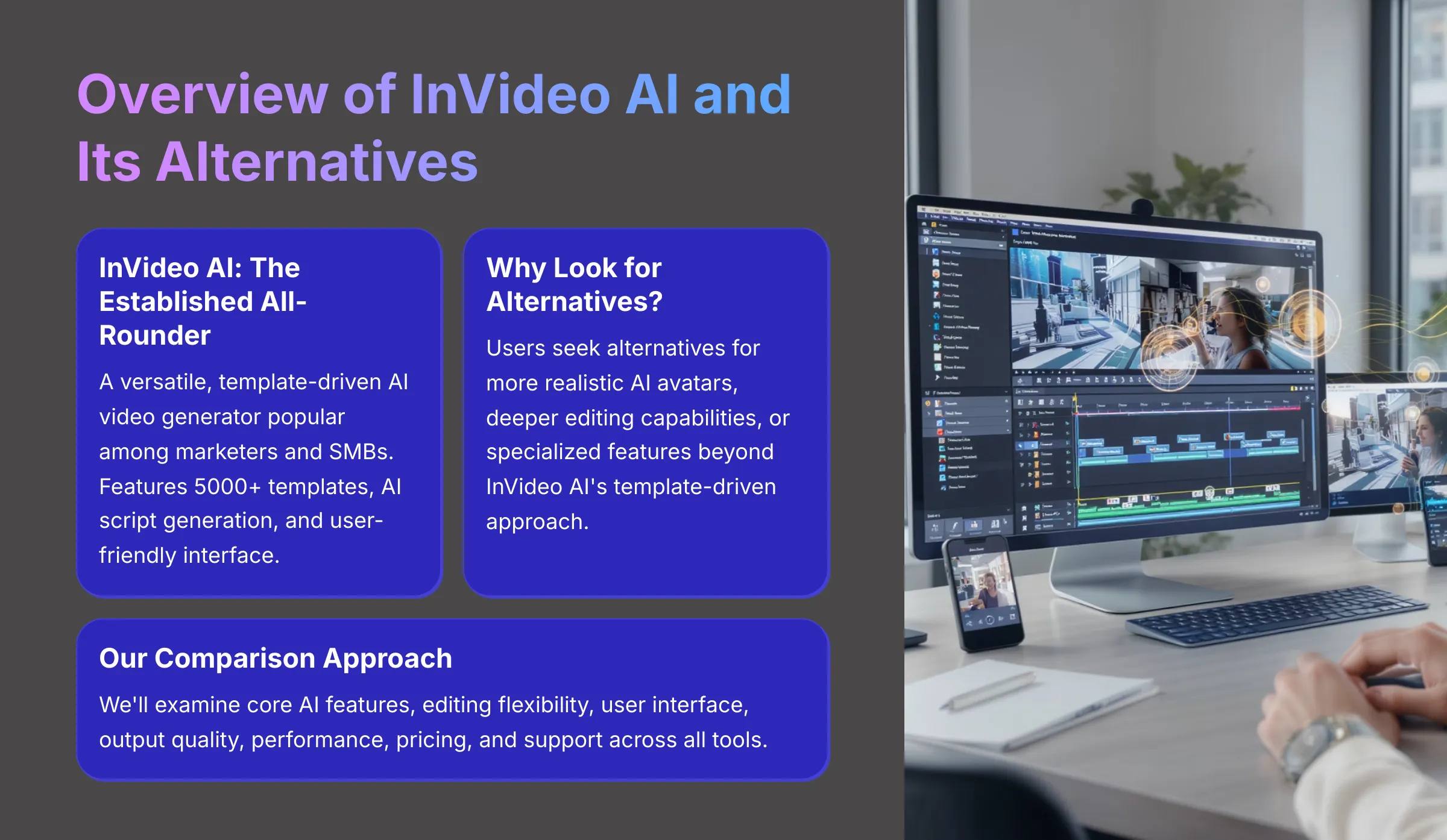
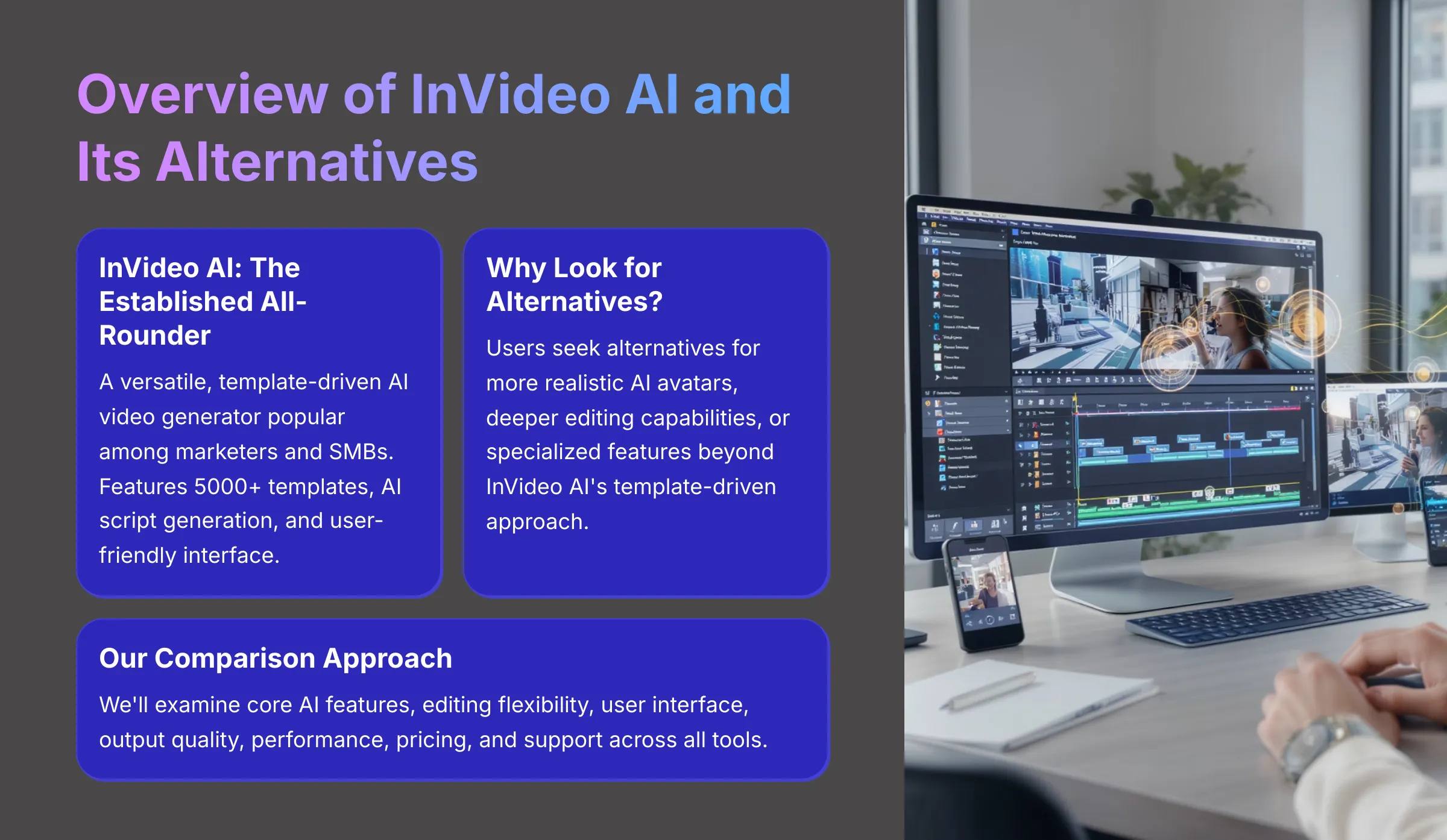
InVideo AI serves as our baseline for this comparison—it's a well-known player in the AI video generation space. The next few sections will give you a quick look at InVideo AI and its main competitors. I'll highlight their primary focus or market position before we jump into more detailed comparisons that help you make the right choice.
InVideo AI Overview: The Established All-Rounder


InVideo AI: Template-Driven Video Creation
Classification: All-Round Marketing Video GeneratorInVideo AI has made a name for itself as a versatile, template-driven AI video generator that's particularly popular among marketers and small to medium-sized businesses. I've found it's especially strong for users who need to create content quickly without getting bogged down in complex editing workflows. Its main strengths are its huge library of over 5000+ templates, AI script generation capabilities, and a very user-friendly interface that makes it accessible to beginners. This combination makes it particularly effective for quickly creating marketing and social media videos.
But sometimes users look for alternatives because they need more realistic AI avatars or deeper editing capabilities than what InVideo AI offers, especially when compared to more specialized tools. The template-driven approach, while great for speed, can sometimes feel limiting for users who want more creative control over their final output.
✅ Pros: Why InVideo AI Works
- 5000+ professional templates
- Beginner-friendly interface
- Fast content creation
- Good AI script generation
❌ Cons & Limitations
- Limited avatar realism
- Template-driven constraints
- Watermark on free plan
- Less editing flexibility
Synthesia Overview: The Professional AI Avatar Specialist


Synthesia: Professional AI Avatar Videos
Classification: Enterprise AI Avatar PlatformSynthesia, in my analysis, leads the pack when it comes to high-quality, professional AI avatar videos. It's really geared towards enterprise and corporate use cases where presentation quality is paramount. The avatar realism is best-in-class, with over 140+ realistic avatars to choose from, and it offers extensive language support, covering more than 120+ languages for global reach.
Synthesia includes strong enterprise features like API access, LMS integrations, and SSO capabilities. However, all this quality comes at a premium price point. I'd say it's best for professional AI avatar creation and producing training videos where you need that corporate polish and reliability.
✅ Pros: Why the Professional Tier Shines
- 140+ realistic avatars
- 120+ language support
- Enterprise-grade features
- High-quality output up to 4K
- API access and integrations
❌ Cons & Limitations: The Premium Reality Check
- Premium pricing ($67+ per month)
- No free tier (demo only)
- Formal style focus
- Limited creative flexibility
VEED Overview: The Versatile Online Editor with AI Enhancements
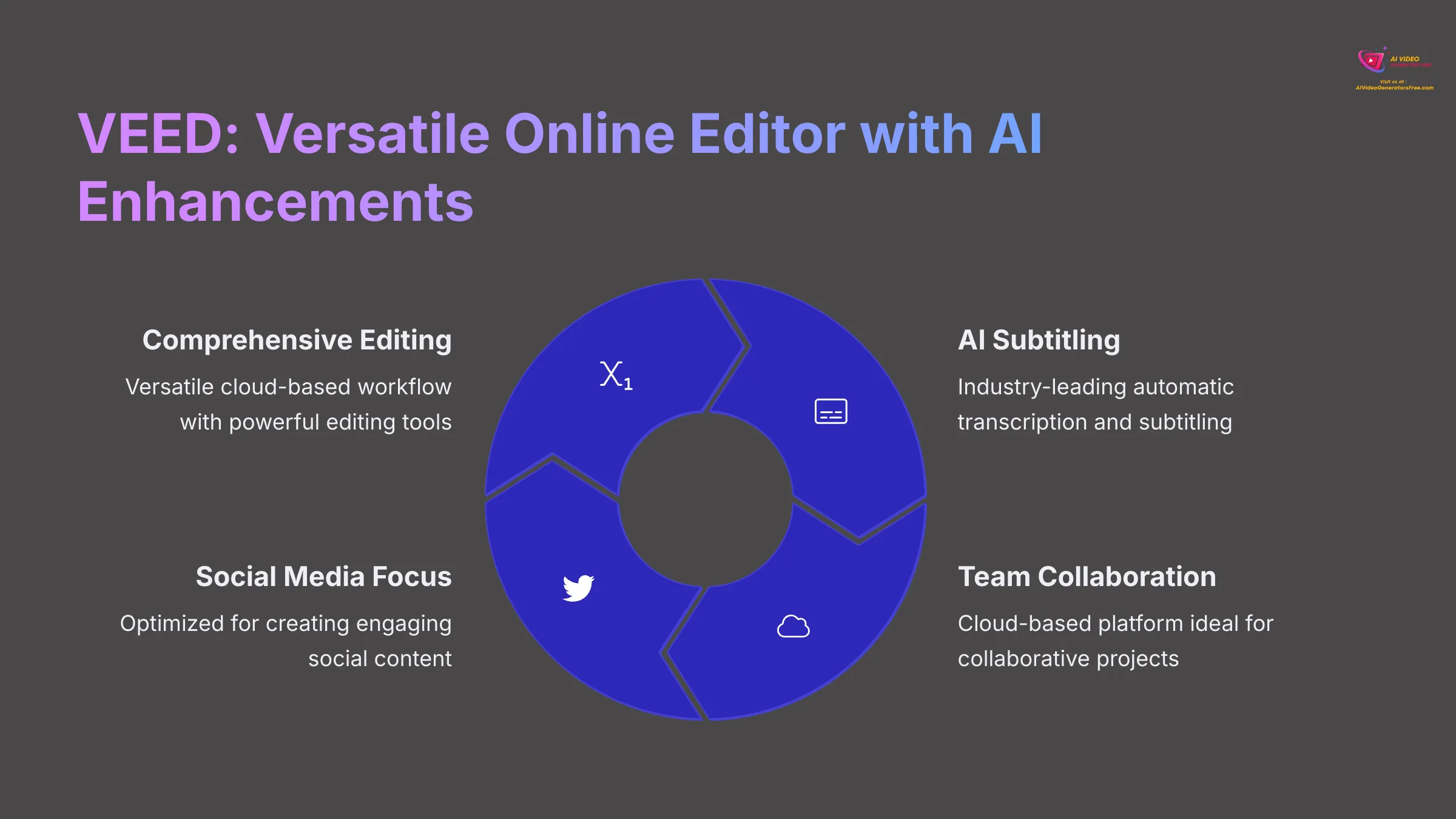
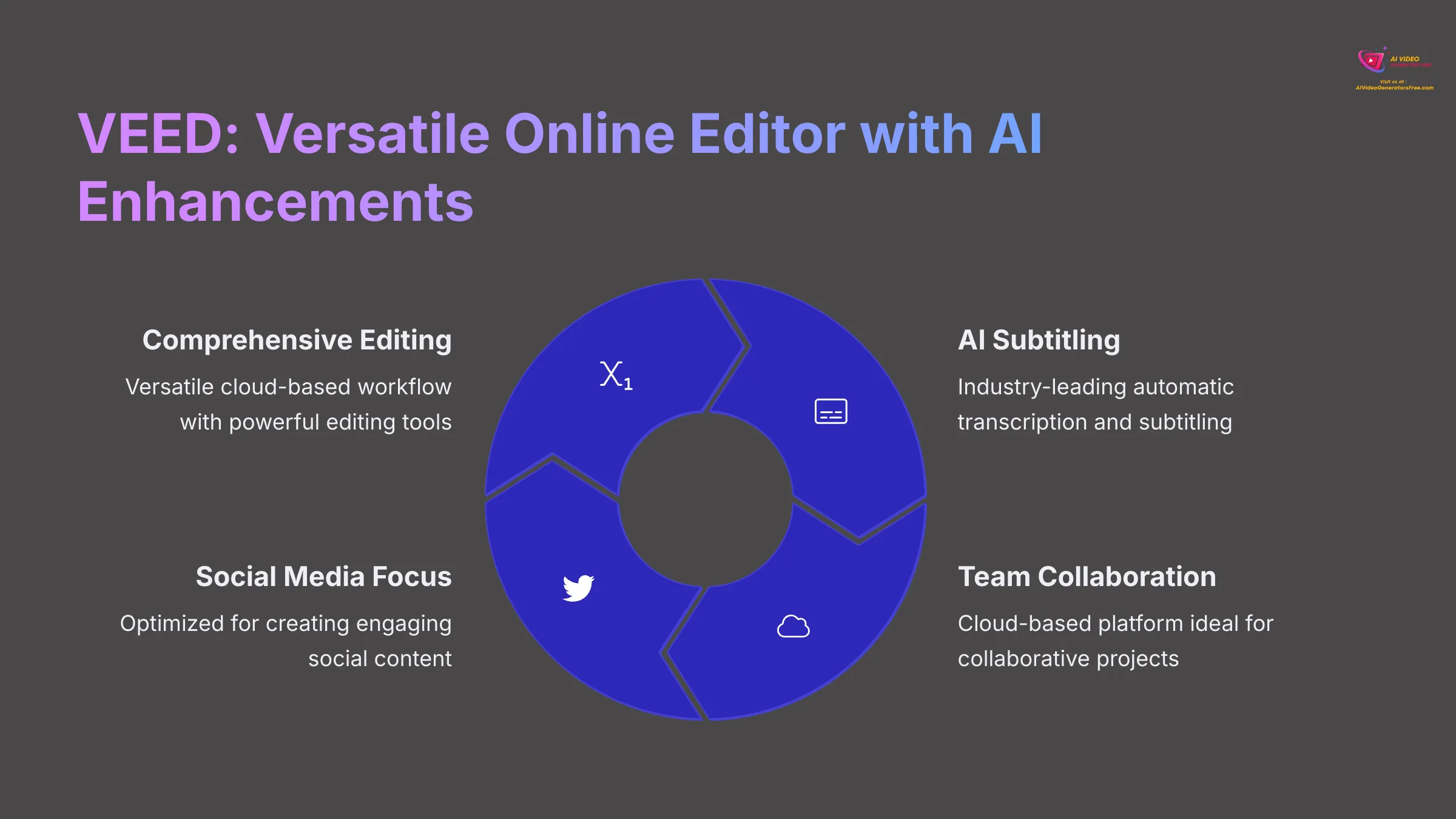


VEED: Comprehensive Online Video Editor
Classification: AI-Enhanced Video EditorVEED is a comprehensive online video editing platform that I find is significantly boosted by strong AI tools. It's particularly excellent for AI subtitling and transcription, which are often cited as some of the best in the industry. It offers versatile editing capabilities within a handy cloud-based workflow that teams appreciate.
It's important to note that VEED is less of an AI avatar tool and more of an editor with AI assistance built in. In my opinion, it's best for general online editing needs and creating engaging social media content where you need both AI features and traditional editing flexibility.
✅ Pros: Why the Free Tier Shines
- Industry-leading AI subtitling
- User-friendly online interface
- Cloud-based collaboration
- Comprehensive editing tools
- Background removal features
❌ Cons & Limitations: The Free Tier Reality Check
- Not primarily AI avatar focused
- Advanced features paywalled
- Watermark on free plan
- Internet dependency
HeyGen Overview: Expressive & Dynamic AI Avatars
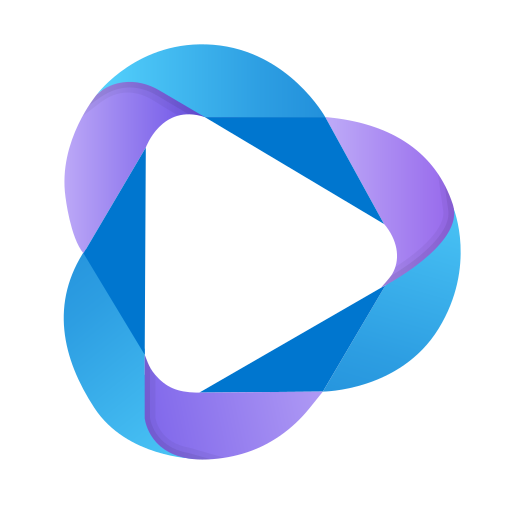
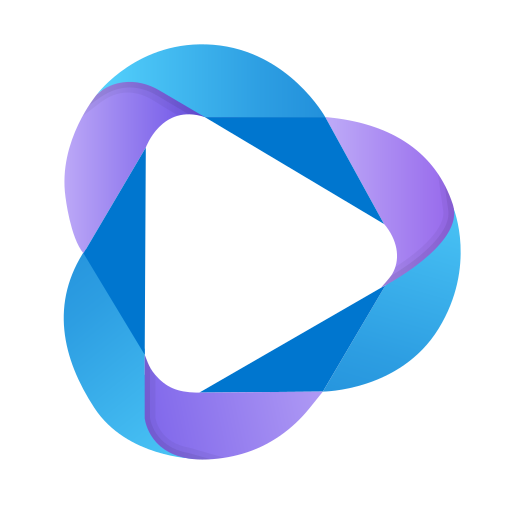
HeyGen: Dynamic AI Avatar Creation
Classification: Expressive Avatar GeneratorHeyGen specializes in creating engaging videos with photo-realistic and expressive AI avatars that go beyond the typical corporate presentation style. I've noticed its voice cloning features are quite advanced, and it allows for multi-scene video creation with a user-friendly interface specifically designed for making these avatar videos feel more natural and engaging.
This tool is particularly strong for creating dynamic explainer videos where you want an avatar to convey more emotion or personality than you'd typically see in formal corporate content. The avatars can display gestures and expressions that make them feel more human-like.
✅ Pros: Why the Free Tier Shines
- Photo-realistic avatars
- Advanced voice cloning
- Expressive gestures
- Multi-scene creation
- User-friendly interface
❌ Cons & Limitations: The Free Tier Reality Check
- Pricing can scale quickly
- Fewer enterprise integrations
- Platform complexity
- Watermark on lower tiers
SendShort Overview: Rapid Short-Form Social Video Generator
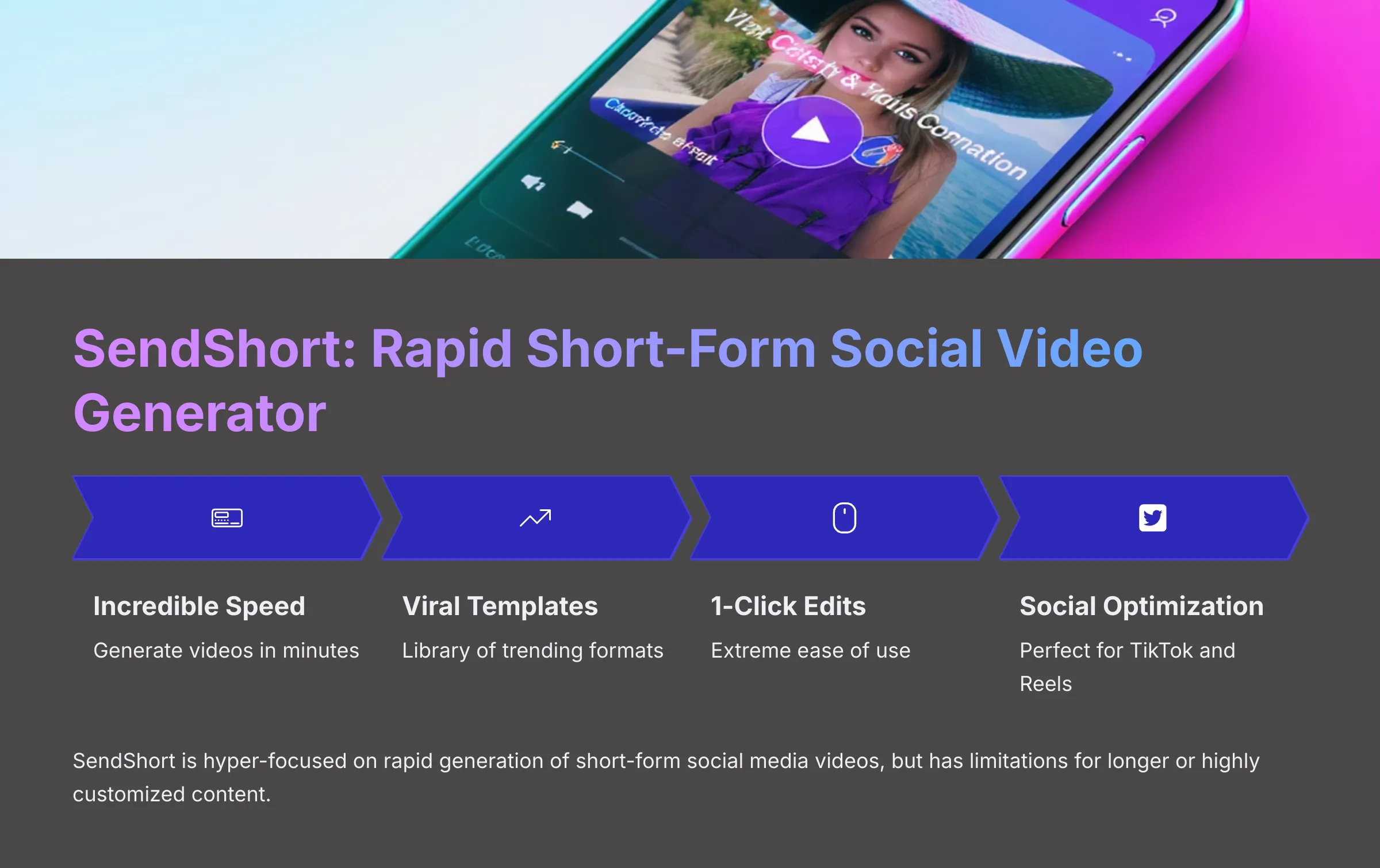
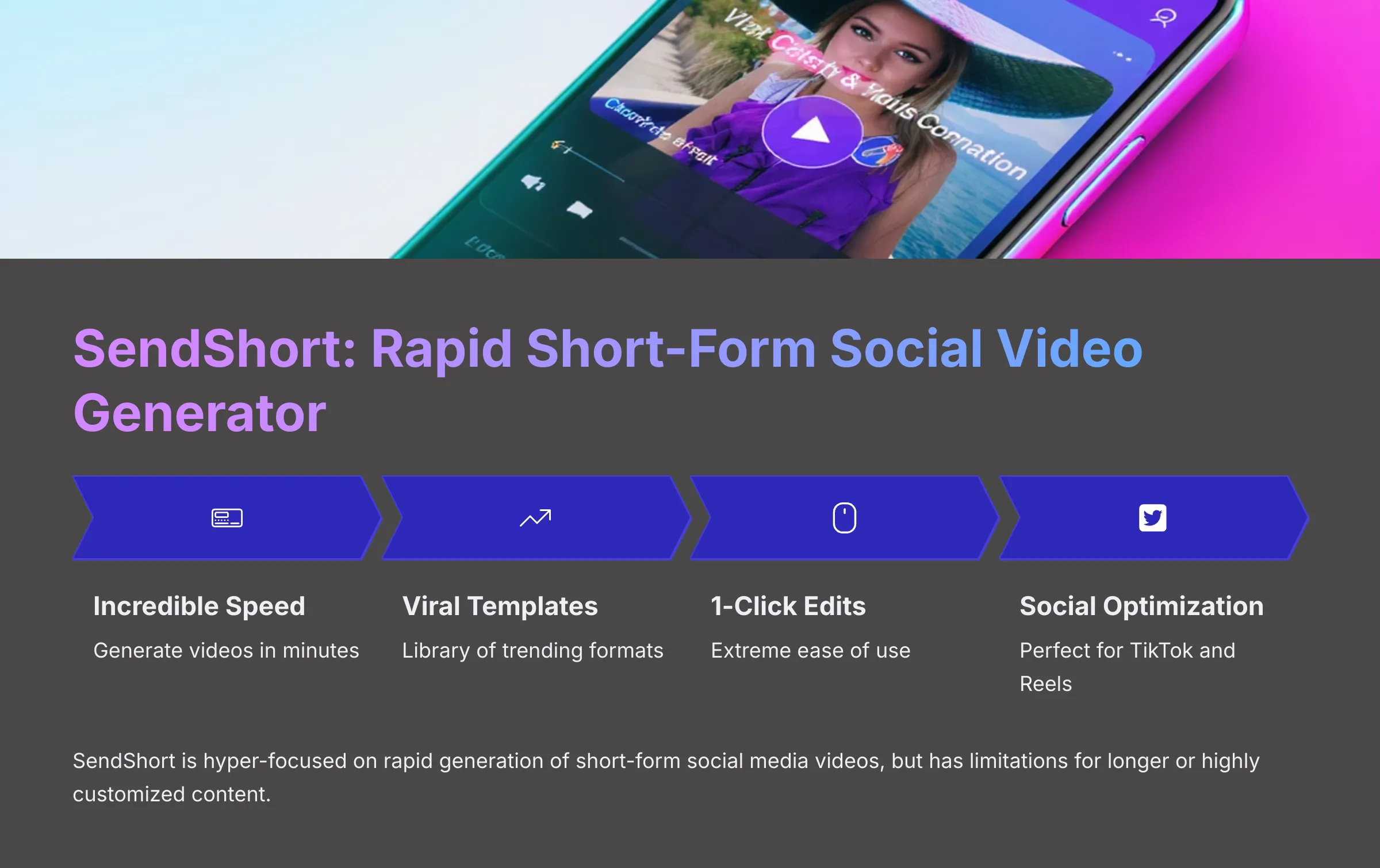
SendShort: Ultra-Fast Social Video Creation
Classification: Short-Form Content SpecialistSendShort, from my testing, is hyper-focused on the rapid generation of short-form social media videos like TikToks and Instagram Reels. Its main selling points are incredible speed, a library of viral templates that tap into current trends, and extreme ease of use that allows for 1-click edits to produce viral-style videos in minutes.
However, it does have limitations if you're looking to create longer content or highly customized videos. It's best suited for creators and businesses that need to quickly generate a high volume of short-form social video content to maintain consistent posting schedules.
✅ Pros: Why the Free Tier Shines
- 1-click viral video creation
- Trending templates library
- Ultra-fast generation
- Social media optimization
- Affordable pricing
❌ Cons & Limitations: The Free Tier Reality Check
- Short-form content only
- Limited customization
- Template dependency
- Watermark on free/lower tiers
Fliki Overview: AI-Powered Text-to-Video & Voiceovers
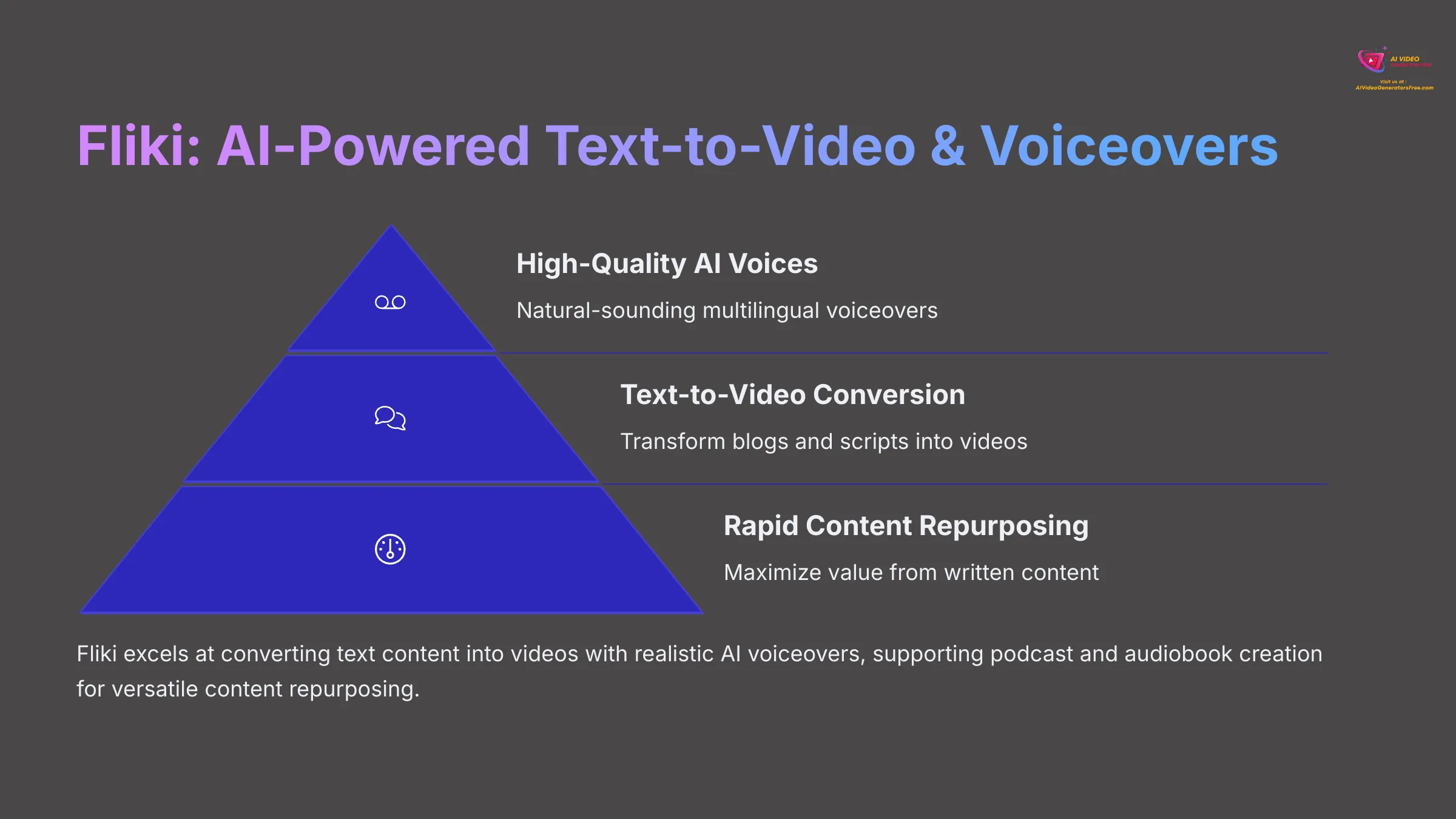
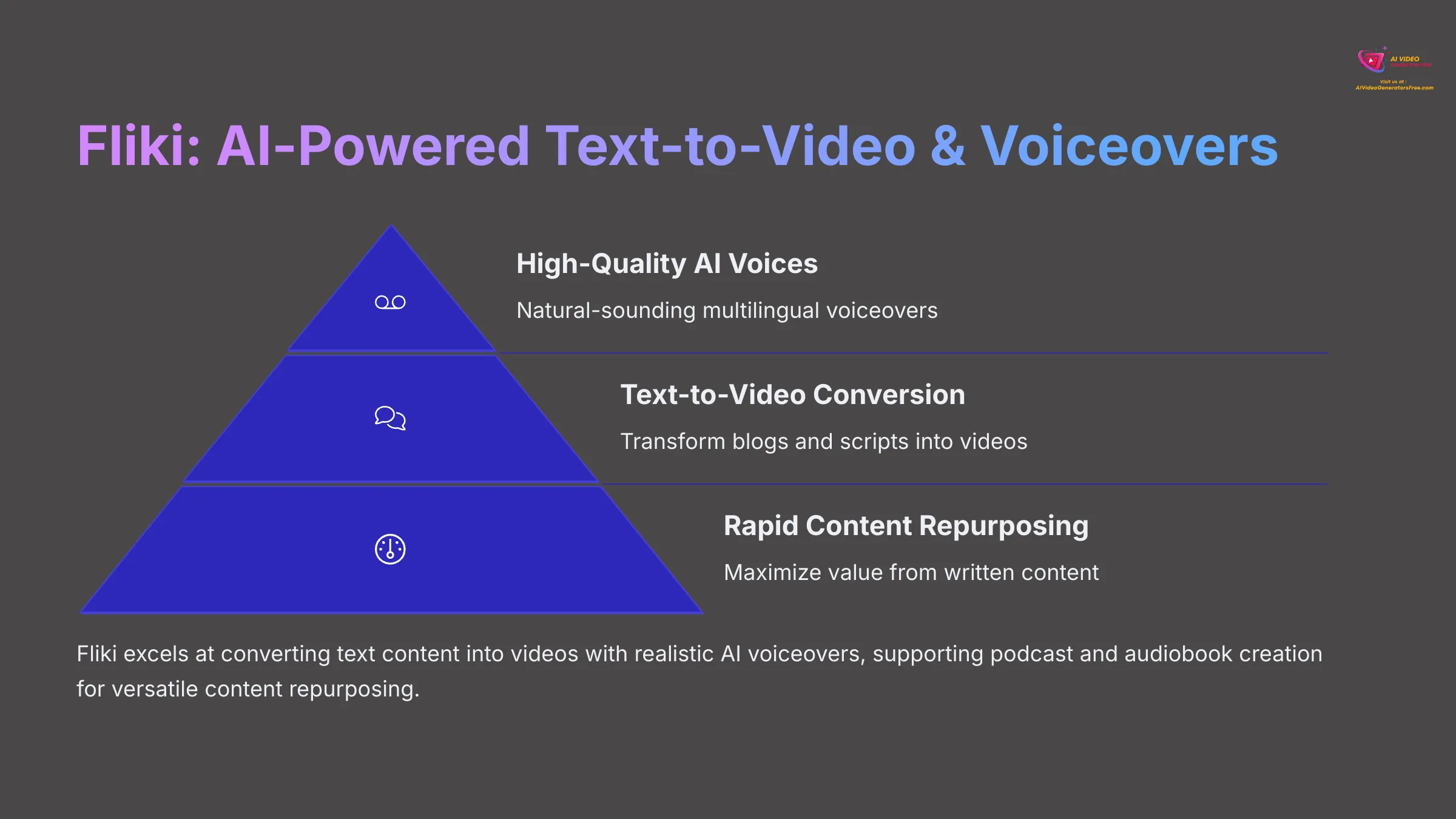


Fliki: Text-to-Video with AI Voiceovers
Classification: Content Repurposing SpecialistFliki's strength lies in converting text content, like blog posts or scripts, into videos complete with realistic AI voiceovers. I've been particularly impressed by its high-quality multilingual AI voices that sound natural and engaging. It also supports podcast and audiobook creation, making it quite versatile for turning written content into audible or visual formats.
It's specifically designed for speed and ease of use for content repurposing, making it an excellent choice for content marketers who want to maximize the value of their written content by transforming it into video format.
✅ Pros: Why the Free Tier Shines
- Excellent text-to-video conversion
- High-quality multilingual voices
- Fast generation speed
- Blog-to-video optimization
- Podcast creation support
❌ Cons & Limitations: The Free Tier Reality Check
- Limited video editing tools
- Template selection constraints
- Watermark on free/lower tiers
- Voice naturalness varies
CapCut Overview: The Dominant Free Editor for Social Content
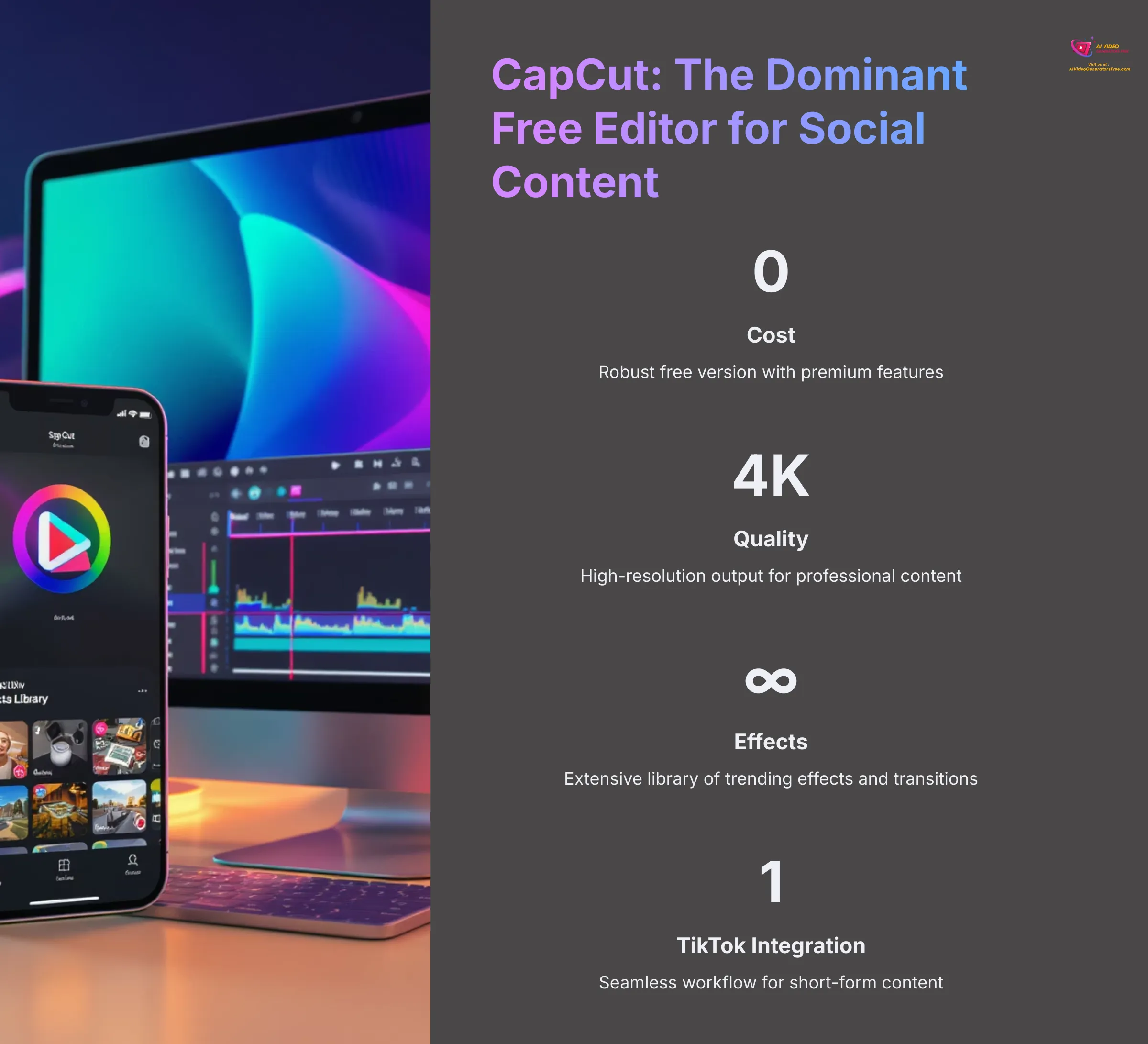
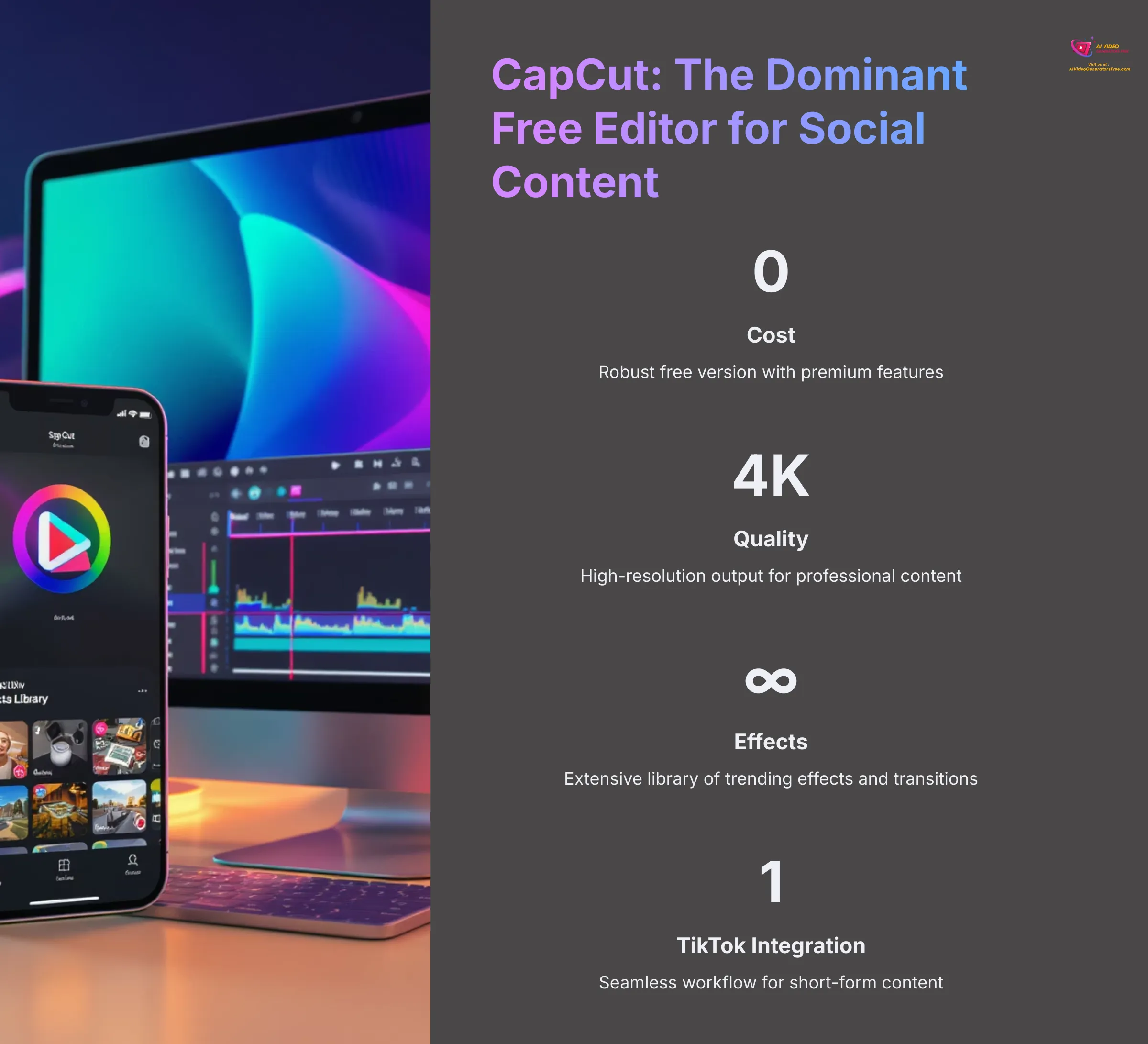


CapCut: Powerful Free Video Editor
Classification: Free Social Content EditorCapCut is an incredibly popular and powerful video editing application whose robust free version is a huge draw for creators on tight budgets. It excels at creating short-form social content, especially for TikTok, thanks to its seamless TikTok integration and understanding of current trends. It packs in advanced AI features like auto-captions and cool effects, and it's available across multiple platforms for flexibility.
CapCut really focuses on current social media trends, which is fantastic for creators who want their content to feel fresh and relevant. It's my top pick for viral short videos and TikTok content where you need both power and affordability.
✅ Pros: Why the Free Tier Shines
- Robust free version
- TikTok integration
- Advanced AI features
- Cross-platform availability
- HD/4K output support
❌ Cons & Limitations: The Free Tier Reality Check
- Social media focus only
- Learning curve for advanced features
- Trend-dependent design
- Less suited for enterprise content
Now that we have an overview of each tool, let's compare them feature by feature to see how they really stack up against each other.
InVideo AI vs. Alternatives: Feature-by-Feature Showdown
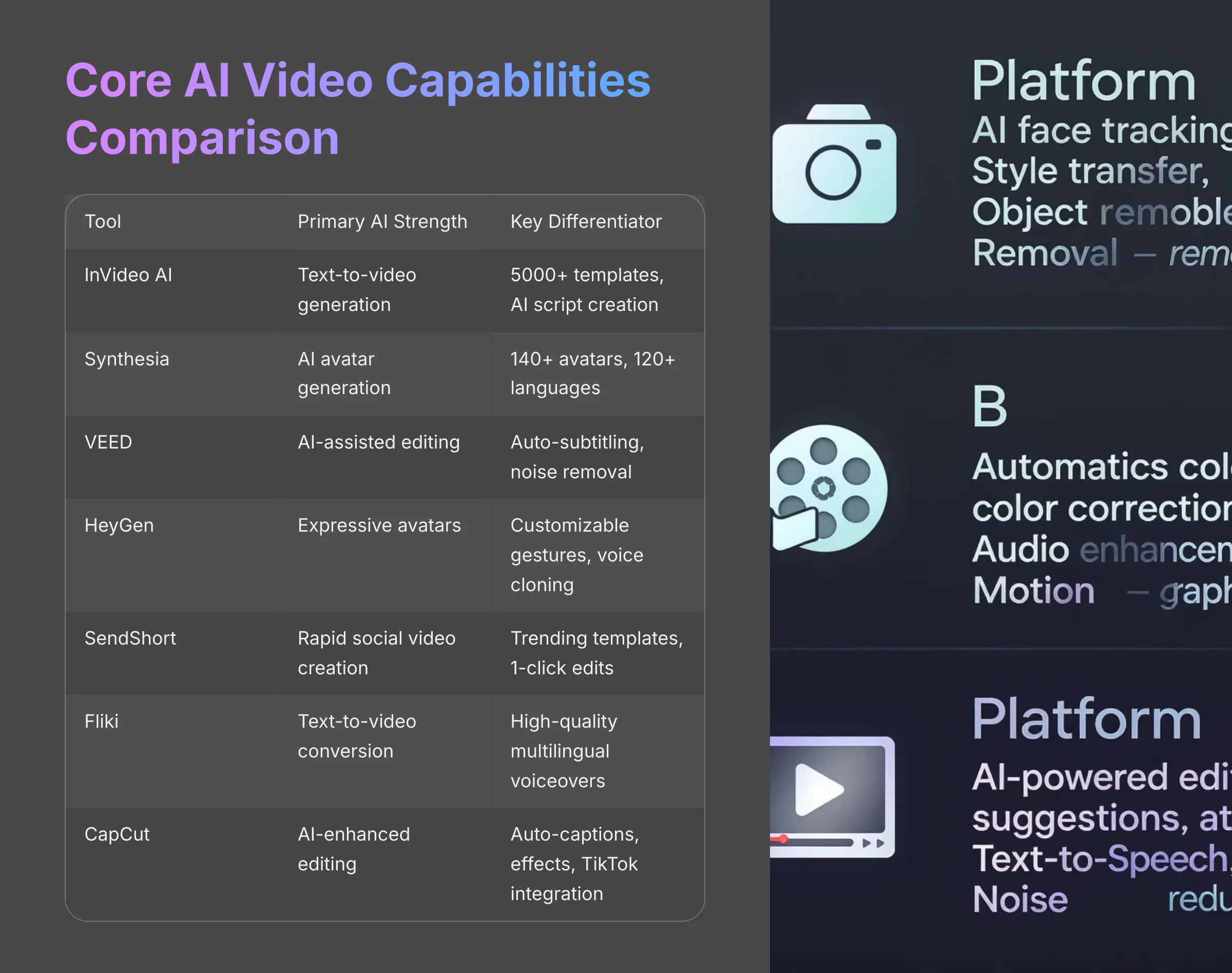
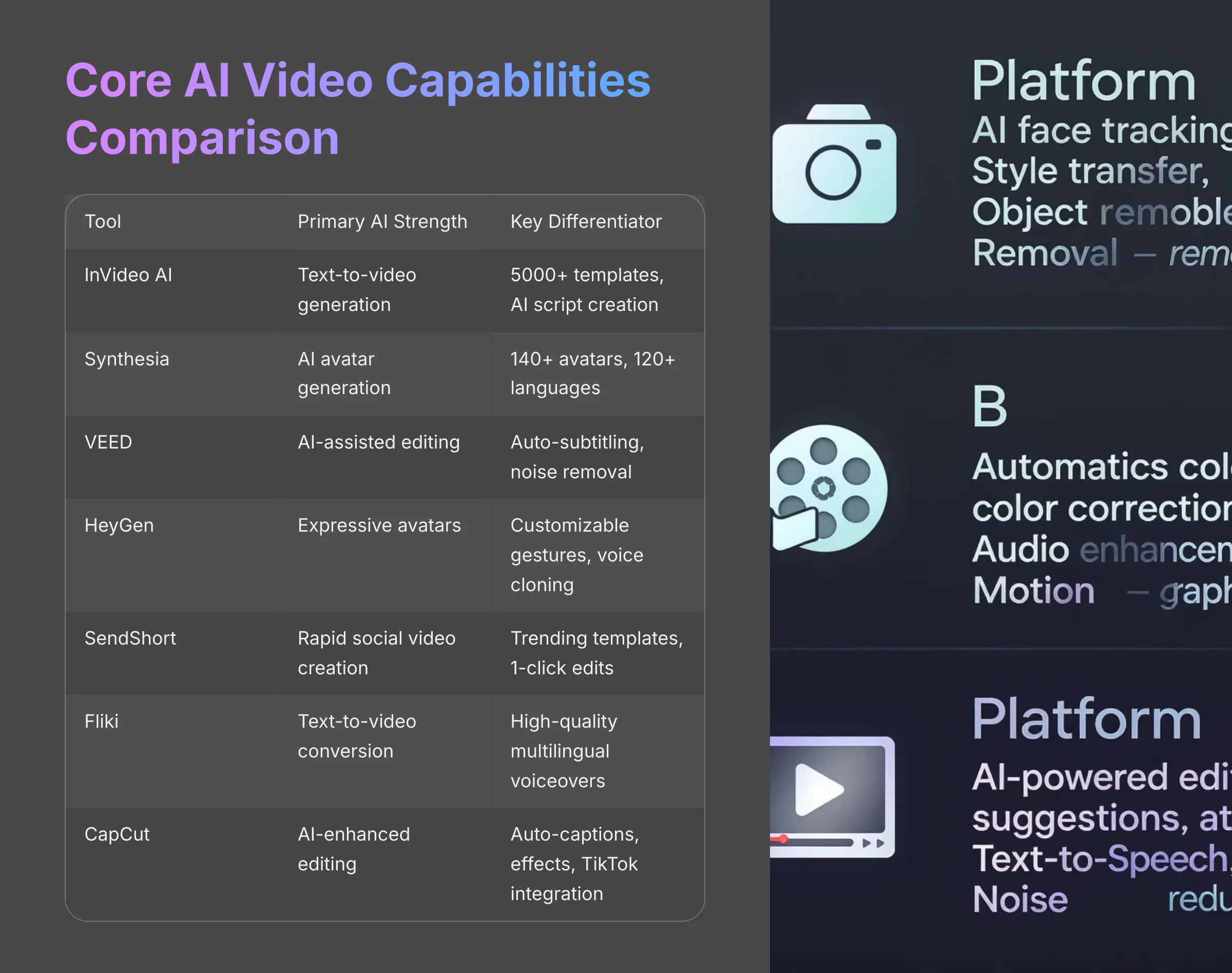
In this section, I'll break down the core functionalities and specific features of InVideo AI and its alternatives, applying the same evaluation lens to each one. The idea is to clearly show you the similarities and, more importantly, the distinct differences that could make or break your decision.
Core AI Video Capabilities
When we talk about core AI capabilities, we're looking at what these tools are fundamentally built to do with artificial intelligence. This ranges from creating videos from simple text inputs to generating lifelike avatars that can present your content.
- InVideo AI: Offers advanced text-to-video generation, AI script creation, and AI voiceovers with natural-sounding voices. It's heavily template-driven and integrates extensive stock media libraries for comprehensive content creation.
- Synthesia: This is the market leader for AI avatar generation, boasting over 140+ professional avatars and supporting 120+ languages for global reach. It also includes screen recording capabilities and enterprise avatar customization options.
- VEED: Focuses primarily on AI-assisted editing rather than generative AI. Key AI features include highly accurate auto-subtitling, background noise removal, and intelligent video effects. It has less emphasis on generative AI from text compared to others.
- HeyGen: Delivers strong photo-realistic AI avatars with customizable gestures and precise lip-sync technology. It also provides advanced voice cloning capabilities and multi-scene video creation tools for complex narratives.
- SendShort: Uses AI specifically for the rapid creation of short-form social videos. This is mainly through trending templates and quick edits geared specifically for TikTok and Instagram Reels.
- Fliki: Excels at text-to-video conversion, especially turning blog posts or scripts into engaging videos. It features high-quality multilingual AI voiceovers and can also be used for podcasts or audiobook creation.
- CapCut: Functions as a robust editor enhanced with AI features including auto-captions, text-to-speech, AI effects, and smart trimming, along with deep TikTok integration for social content.
Editing Flexibility & Advanced Editing Features
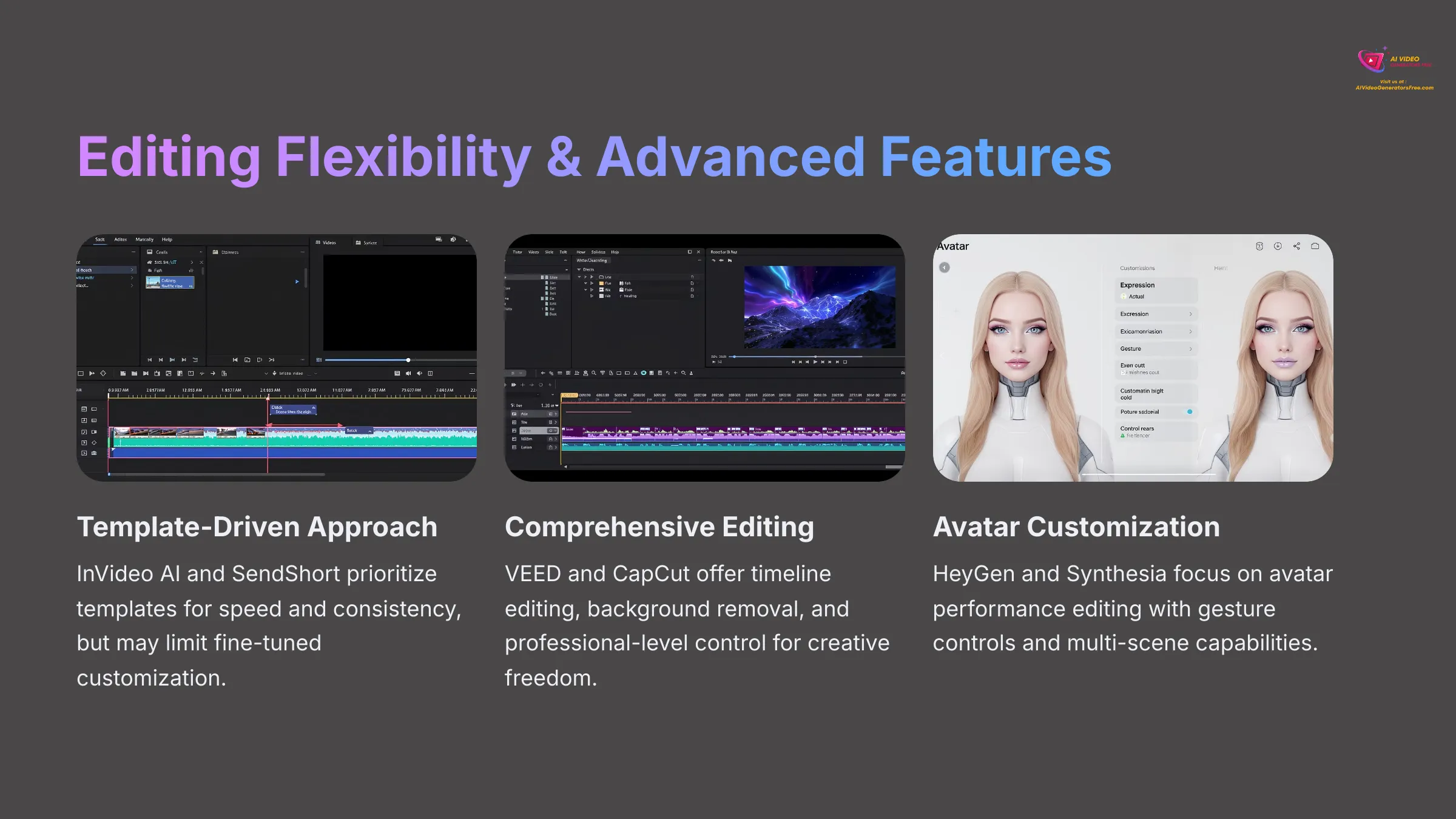
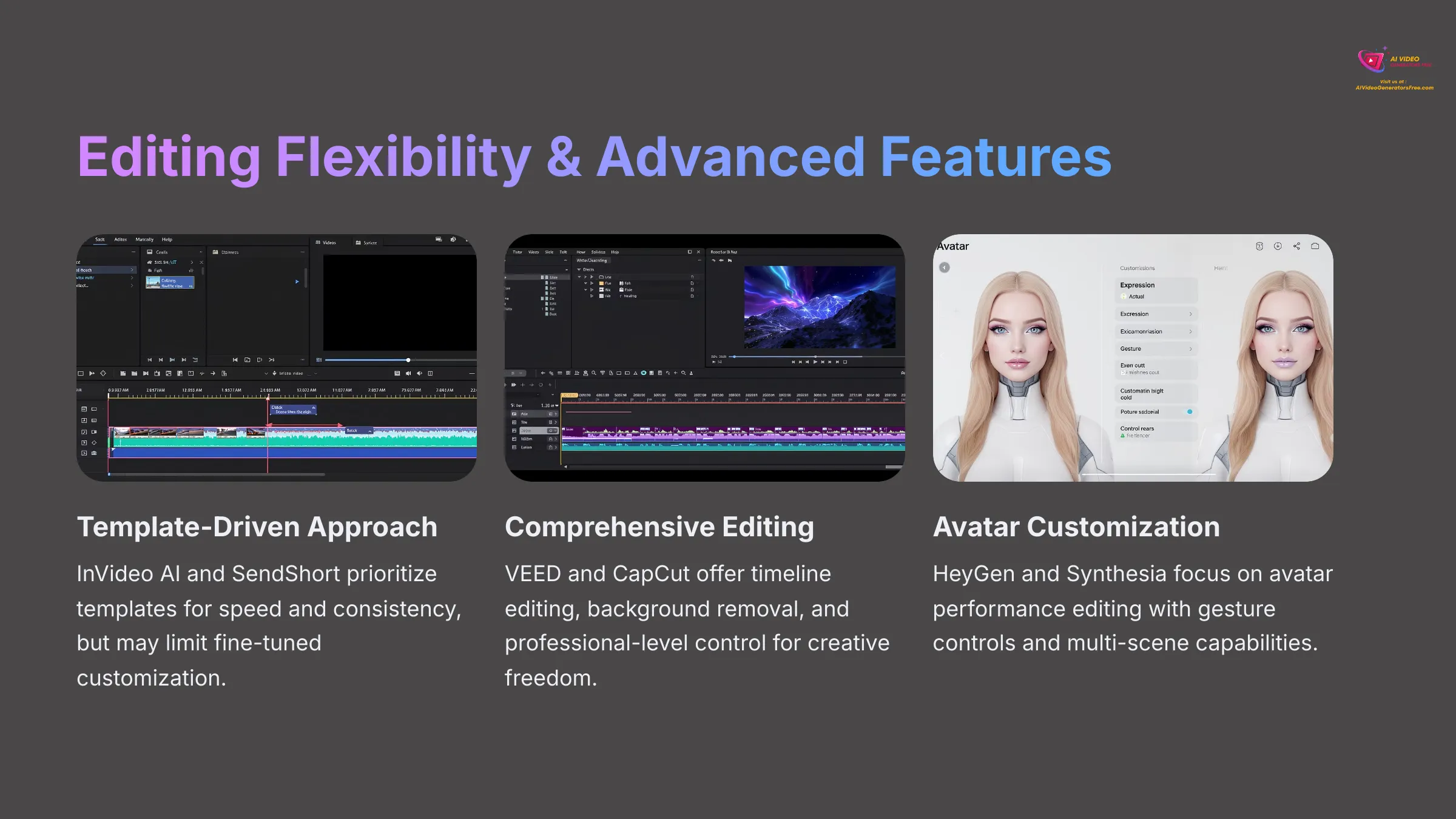
Editing flexibility refers to how much control you have over the final video output. Some tools offer deep, timeline-based editing capabilities, while others prioritize quick generation over detailed customization.
- InVideo AI: It's template-driven, which is fantastic for speed and consistency. However, this approach can sometimes limit fine-tuned customization when you need very specific creative control.
- Synthesia: Streamlined specifically for avatar video creation with advanced customization options for avatars, but it's less of a traditional non-linear editor (NLE) compared to full editing suites.
- VEED: Provides a comprehensive online video editing suite with timeline editing, versatile tools like background removal, annotations, and a full range of editing capabilities you'd expect from professional software.
- HeyGen: Allows real-time editing of avatar performance with gesture customization. Its multi-scene editor offers good control for crafting engaging avatar narratives across different segments.
- SendShort: Offers minimal editing capabilities by design. It's template-based and optimized for speed rather than detailed control, which works well for its target use case.
- Fliki: Has basic editing controls since the main focus is on generation from text rather than extensive post-editing. It's designed to minimize the editing phase.
- CapCut: Functions as a powerful mobile and desktop editor supporting layers, keyframes, and featuring an extensive library of effects and transitions for professional-level editing.
User Interface (UI) & Ease of Use / Learning Curve
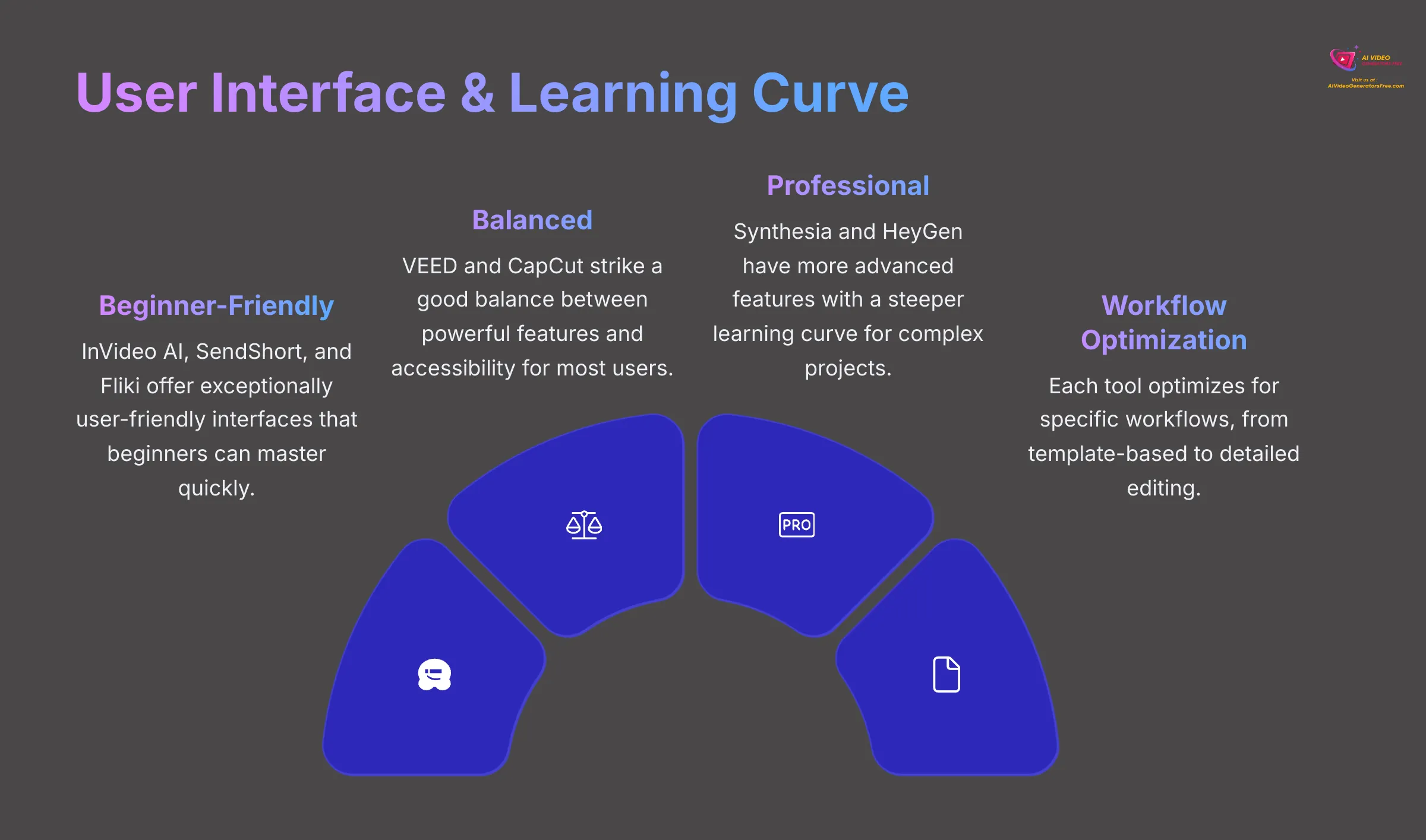
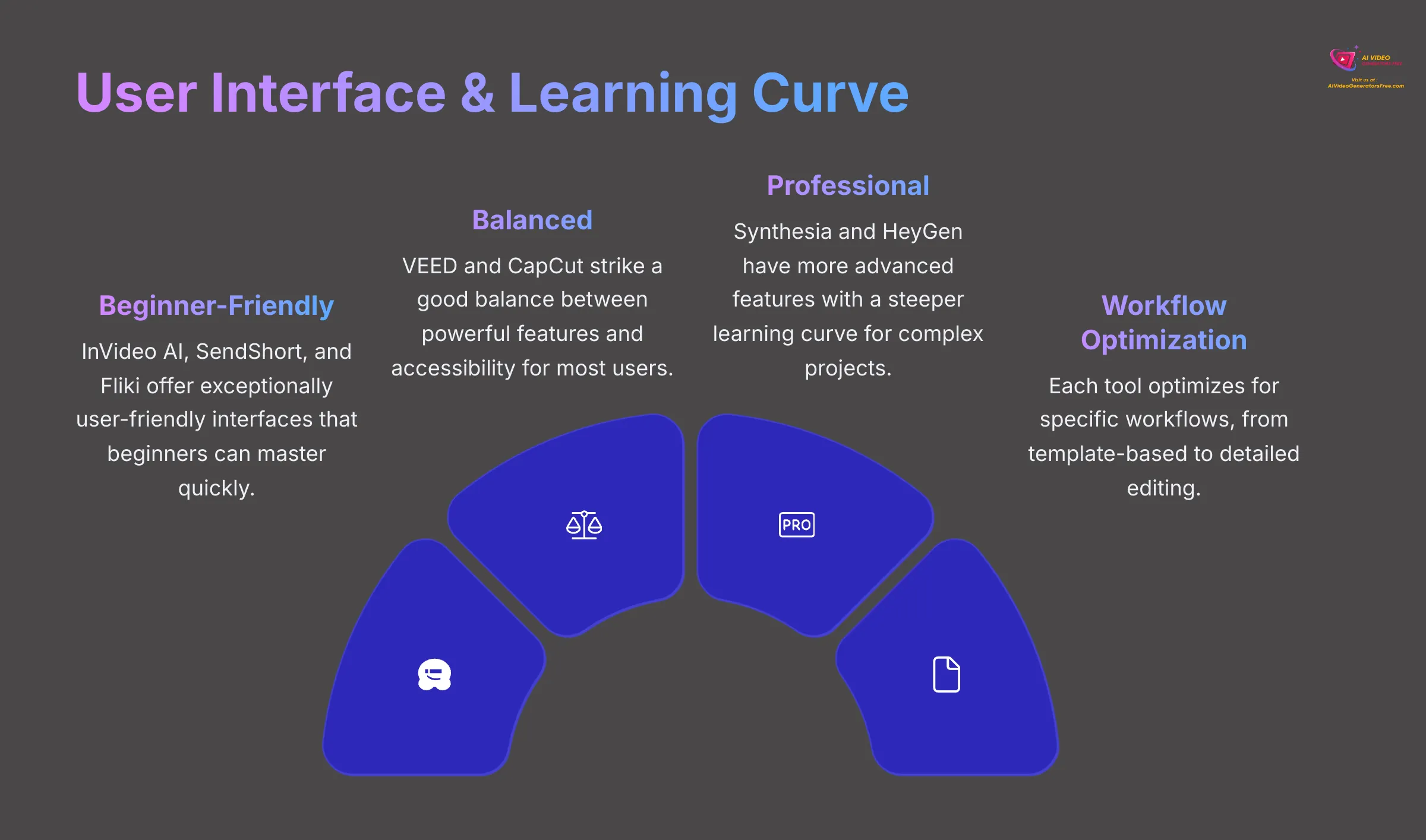
A good user interface makes a tool pleasant and efficient to use, while ease of use determines how quickly you can pick it up and start creating quality content.
- InVideo AI: Known for its exceptionally user-friendly interface that beginners love. The vast template library really helps new users get started quickly without feeling overwhelmed.
- Synthesia: Streamlined for business users creating avatar videos with a professional focus. Its advanced features can have a steeper learning curve, especially for enterprise functionality.
- VEED: Often praised for its beginner-friendly online interface that feels intuitive. I find it strikes a good balance between powerful features and accessibility.
- HeyGen: Pretty intuitive for multi-scene avatar videos with a clean interface. For very complex projects, some users have found it can feel a bit cluttered with options.
- SendShort: Designed for ultimate speed and simplicity where the workflow involves very few steps. You can literally go from idea to finished video in minutes.
- Fliki: Offers a simple, straightforward workflow specifically optimized for converting blogs or text into video creations without unnecessary complexity.
- CapCut: Highly usable, especially if you're familiar with TikTok's interface and modern mobile editing. The mobile and desktop apps are robust and well-designed for different use cases.
Output Quality & Customization
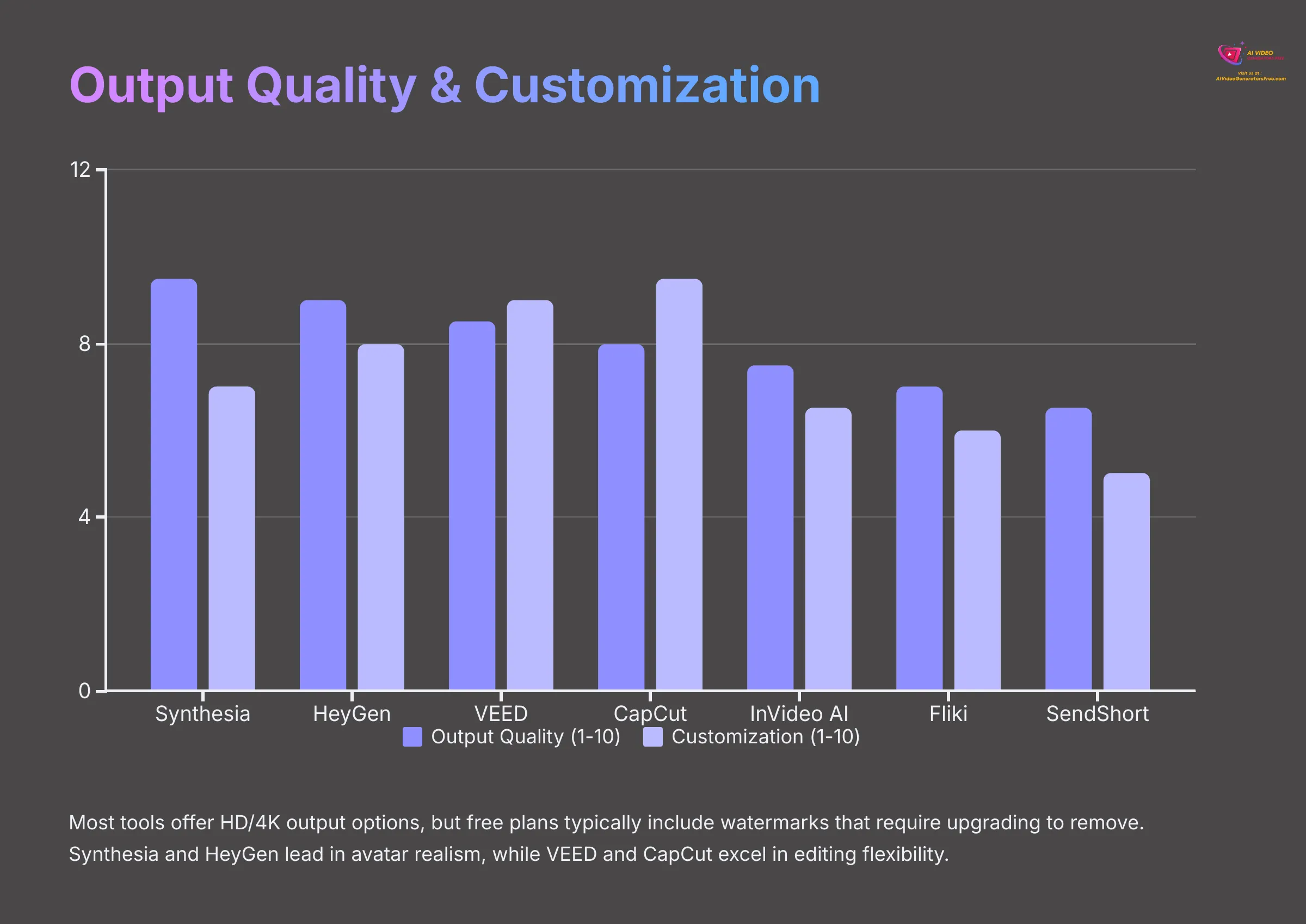
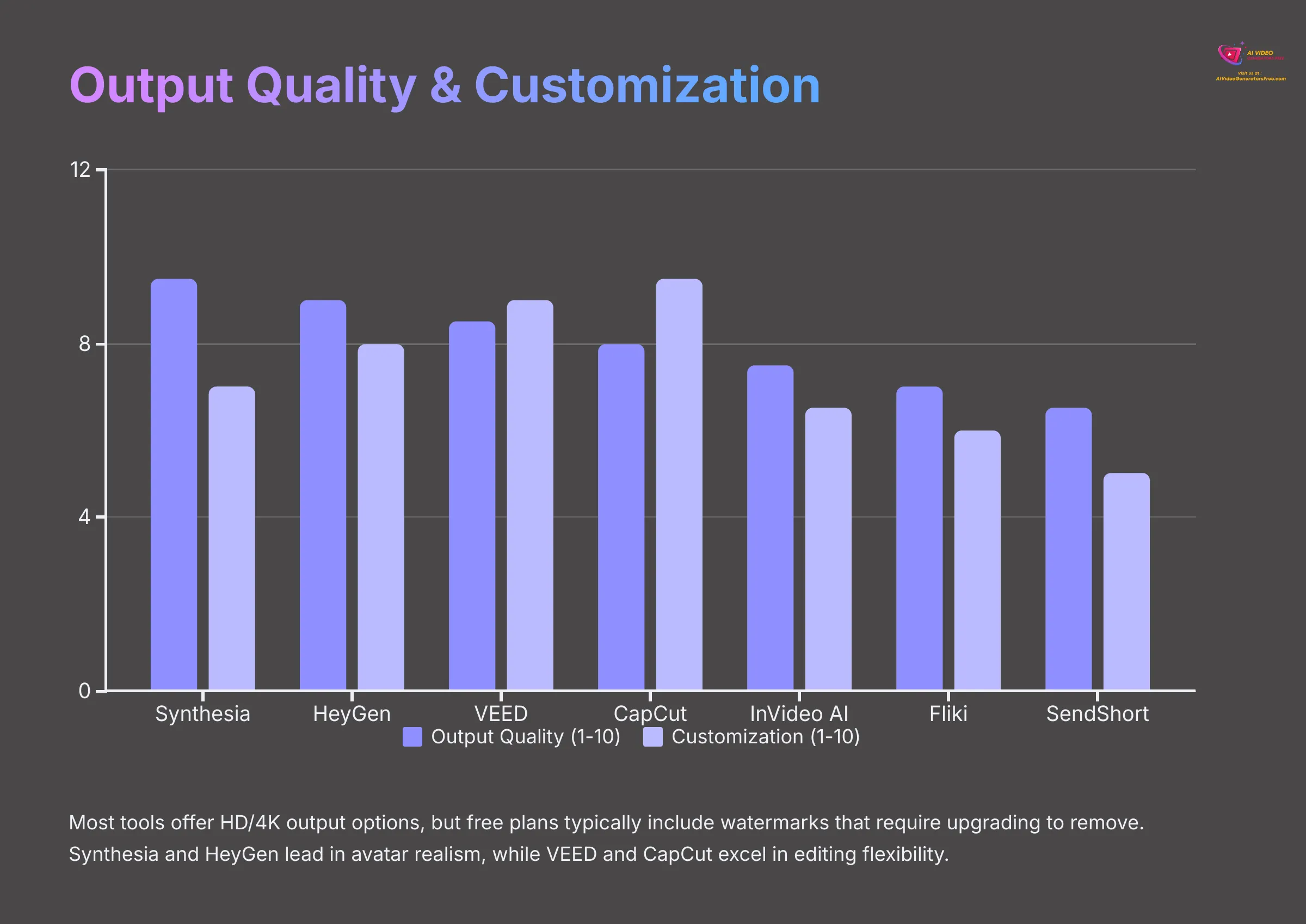
Output quality encompasses the final look and feel of your video, while customization covers how much you can tailor it to match your brand and specific requirements.
- InVideo AI: Produces good quality suitable for marketing and social media content, with resolutions up to 4K available. Avatar realism isn't top-tier compared to specialists. Its free plan includes a watermark that requires upgrading to remove.
- Synthesia: Delivers the highest output quality for AI avatar videos, achieving a professional, studio-like appearance with support up to 4K. It does not offer a free tier, only demos or trials for testing.
- VEED: Provides reliable, clean output perfect for social and branded content. Its subtitle clarity and accuracy are particular strong points. Offers HD/4K output options. The free plan comes with a watermark.
- HeyGen: Creates highly realistic and expressive avatars with excellent output quality up to 4K resolution. It includes a watermark on its free and lower-priced tiers.
- SendShort: Output is specifically optimized for TikTok and Reels, prioritizing engagement and trend-alignment over pure polish. Produces social HD quality. Its free and lower tiers include a watermark.
- Fliki: Good quality for text-generated videos with clear, natural AI voiceovers, typically in HD resolution. Visual quality depends on stock media or your uploads. It also has a watermark on free/lower tiers.
- CapCut: Offers high visual fidelity perfect for social media content, enhanced by sophisticated AI effects. Supports HD/4K output. Some premium effects might add optional watermarks, but the core free version is largely unwatermarked.
Template & Asset Libraries
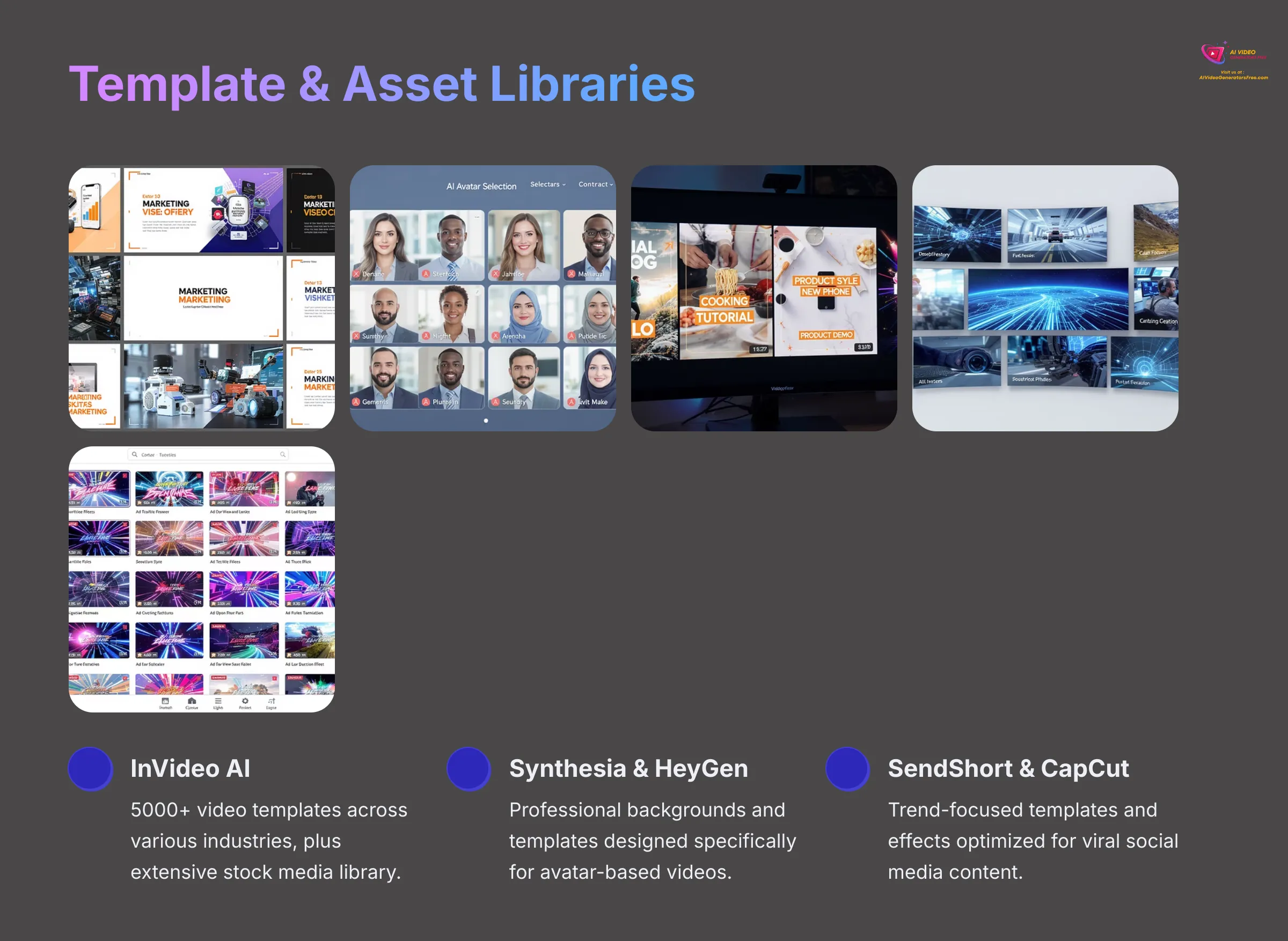
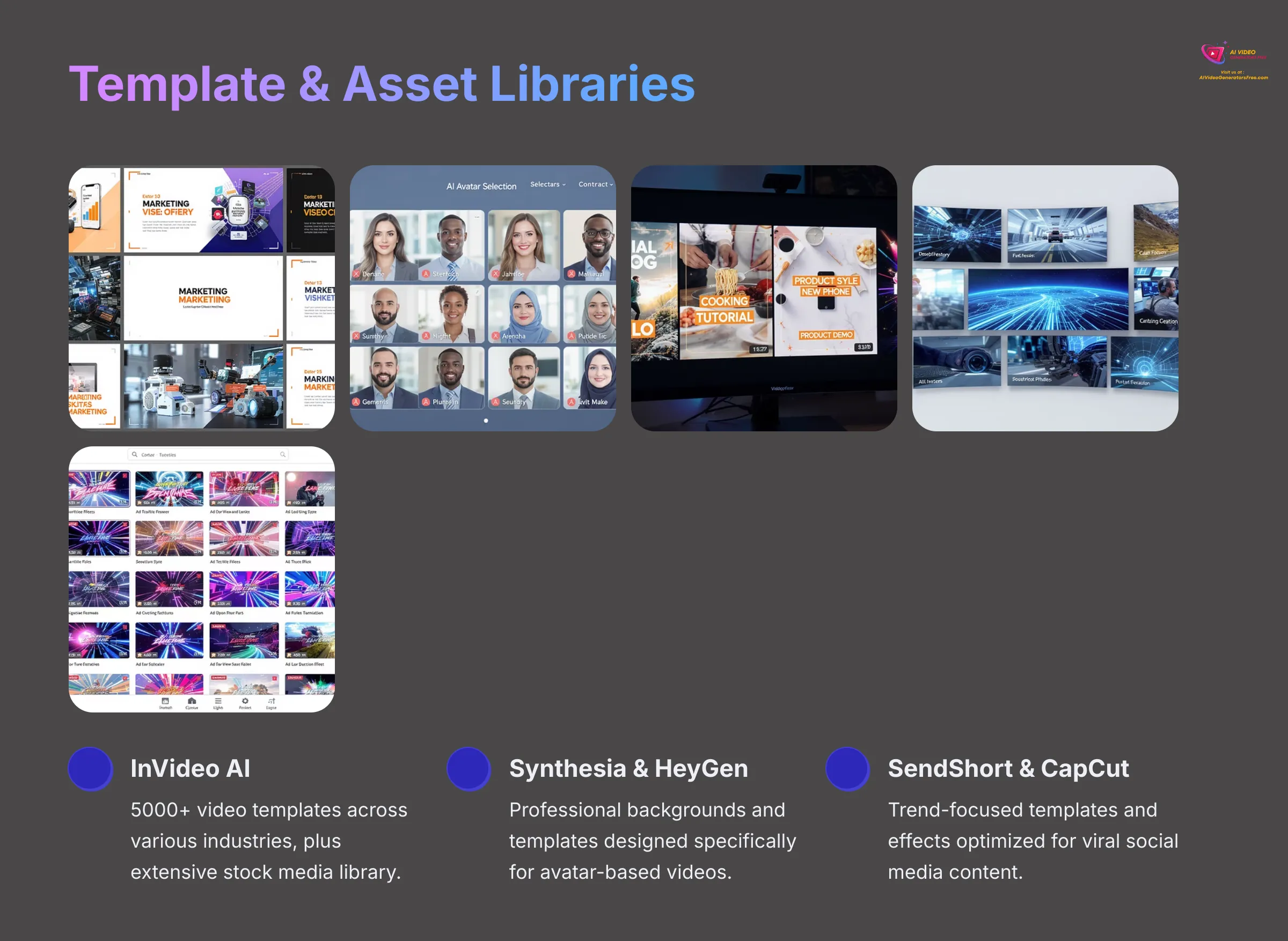
Templates and asset libraries can massively speed up video creation by providing ready-made designs, animations, and media that you can customize for your needs.
- InVideo AI: Boasts an extensive library with over 5000+ video templates covering various industries and use cases, plus a good selection of stock media including images, videos, and audio.
- Synthesia: Provides professional backgrounds and corporate-style assets. Its templates generally maintain a business-appropriate aesthetic suitable for formal presentations.
- VEED: Includes stock audio and video libraries to enhance your projects, along with various templates for different content types and social media formats.
- HeyGen: Offers various backgrounds and templates specifically designed for avatar-based videos, with options that complement the expressive nature of their avatars.
- SendShort: Its template library is laser-focused on viral trends and current social media formats for quick, engaging video creation that feels fresh and relevant.
- Fliki: Provides stock images and clips, and even features AI image generation capabilities to create custom visuals that match your content needs.
- CapCut: Offers numerous effects, stickers, and some limited stock assets. It also integrates assets directly from TikTok's library for authentic social content creation.
Language Support & Multilingual Capabilities


For creators targeting global audiences, comprehensive language support in the UI, AI voices, avatars, and subtitles becomes a crucial deciding factor.
- InVideo AI: Offers AI voiceovers in multiple languages, which is quite useful for creators with international audiences or multilingual content needs.
- Synthesia: Provides exceptional language support with over 120+ languages for its avatars and voice generation, making it ideal for global enterprise communications.
- VEED: Its AI auto-subtitling often supports multiple languages with translation capabilities, allowing for easy localization of content across different markets.
- HeyGen: Has strong language support for its avatars and voice cloning features, with natural-sounding voices across various languages and accents.
- SendShort: Primarily focused on visual trends and engagement. Its language features are more basic, mainly around text overlays and simple localization.
- Fliki: Multilingual support for its AI voiceovers is one of its key strengths, with natural-sounding voices across numerous languages for global content creation.
- CapCut: Its auto-captions and text-to-speech features support a variety of languages, which is helpful for creators targeting diverse audiences.
Now let's look at how these tools perform in real-world usage scenarios.
Performance Deep Dive: Speed, Stability, and Requirements
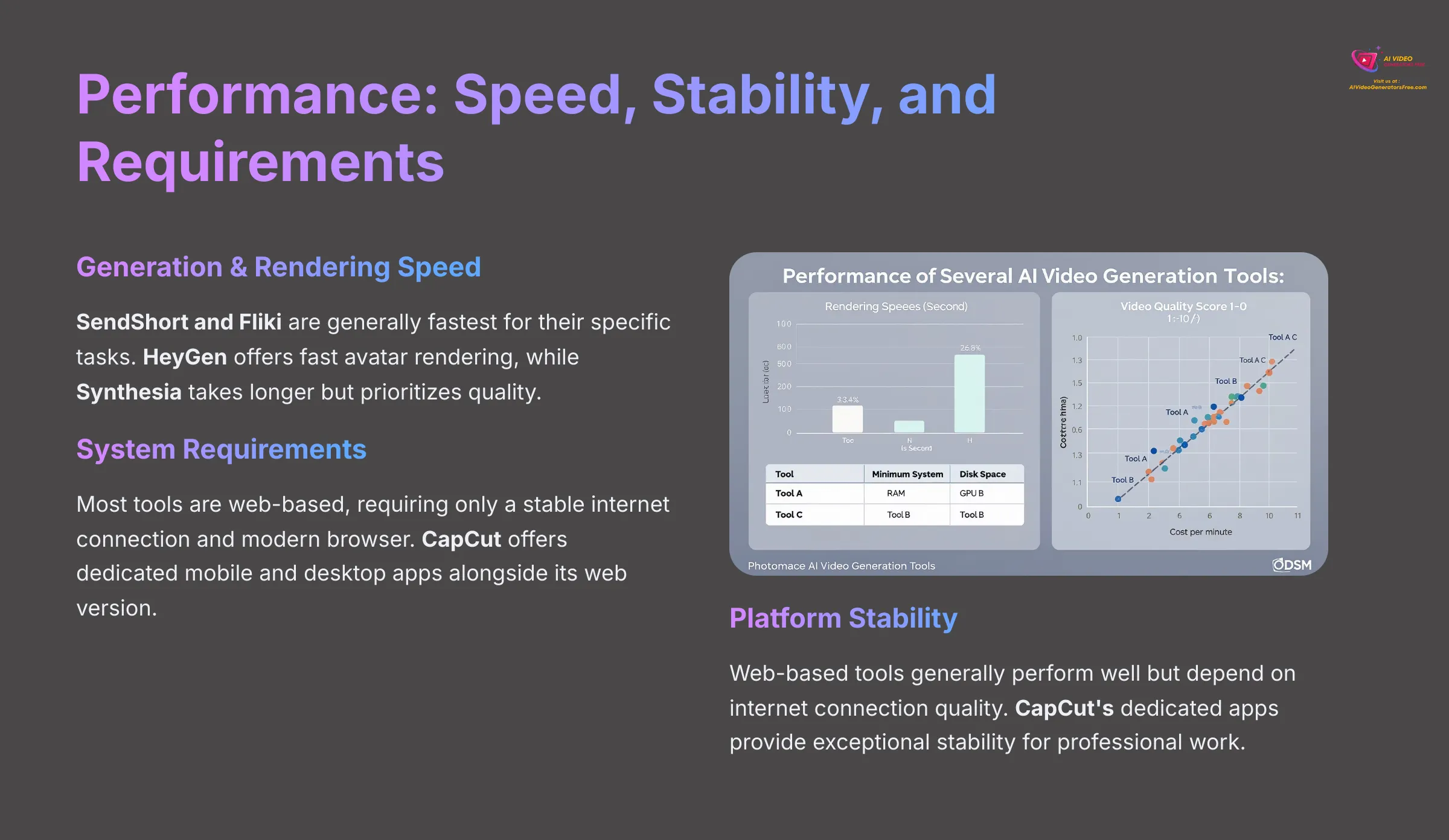
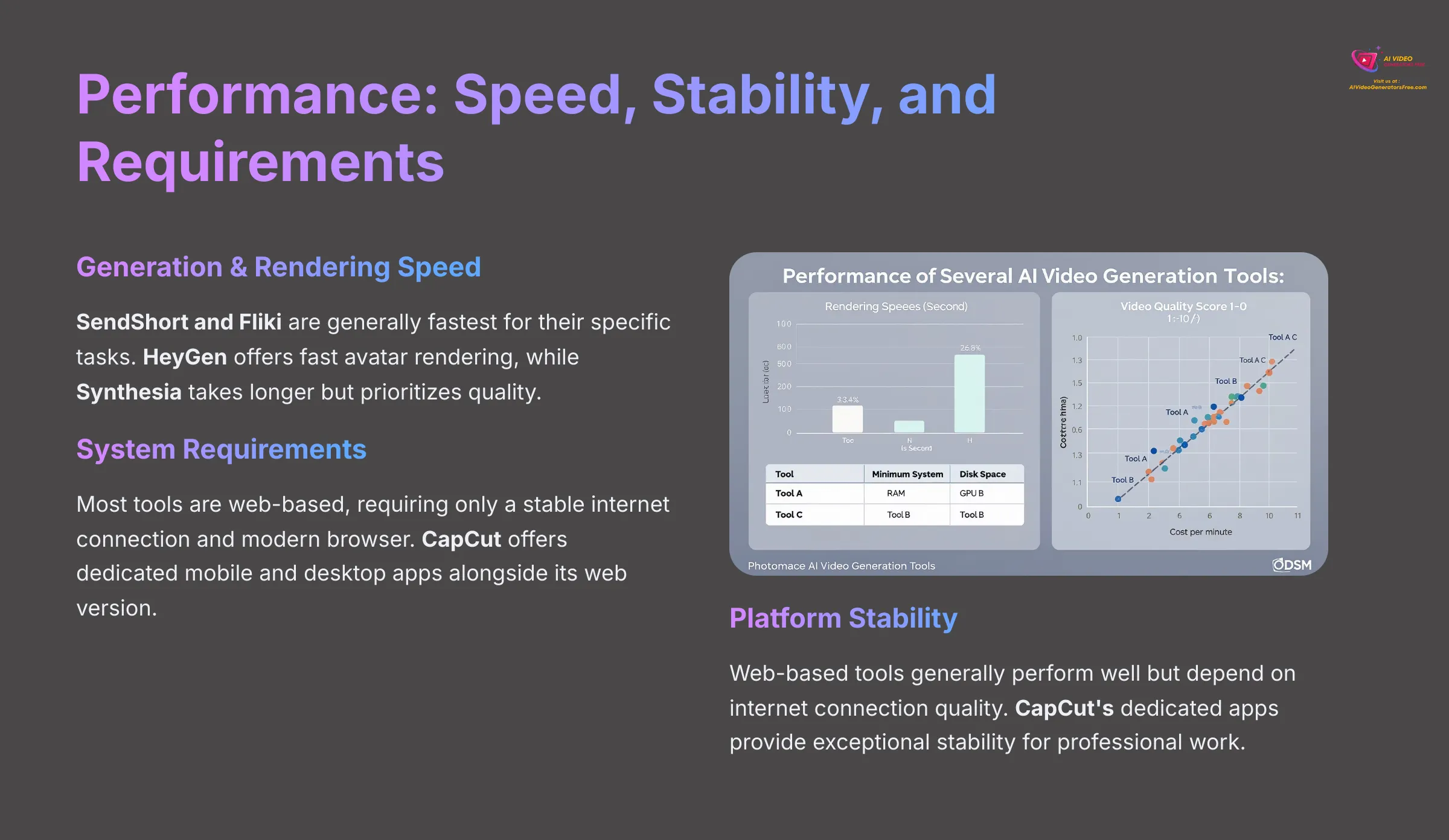
Performance can really affect your workflow and overall satisfaction with a tool. A slow or buggy platform becomes frustrating quickly! This section compares these alternatives on generation speed, system requirements, and operational stability to help you understand what to expect.
Generation & Rendering Speed
How quickly a tool can generate a draft or render a final video directly impacts your productivity. My findings show that SendShort and Fliki are generally fastest for their specific tasks – quick social videos and text-to-video respectively.
HeyGen is also known for fast avatar rendering that doesn't keep you waiting. InVideo AI and VEED offer good speeds, though this can depend on the complexity of your video project and the amount of custom editing involved.
Synthesia's rendering can take a bit more time, but that's often because it's prioritizing the exceptional quality of its avatars and ensuring smooth lip-sync. CapCut, especially its mobile app, is quite quick and responsive in most scenarios.
System Requirements & Accessibility
Most of these tools are web-based, which is fantastic because it minimizes system requirements and makes them accessible from virtually any device. This includes InVideo AI, Synthesia, VEED, HeyGen, SendShort, and Fliki. All you generally need is a stable internet connection and a reasonably modern web browser with current updates.
CapCut is a bit different as it offers dedicated mobile and desktop applications alongside its web version. These apps perform excellently on modern hardware, but you'll need to install them and ensure you have adequate storage space. The web version of CapCut also exists for broader accessibility when you can't install software.
Platform Stability & Reliability
Based on my research and extensive user reviews, web-based tools are generally stable and reliable, though their performance can be affected by your internet connection quality and speed.
CapCut's dedicated apps are known for their exceptional stability, which is a significant advantage for professional work. For most short to medium-length projects, users consistently report positive experiences regarding stability across these platforms.
Of course, longer and more complex projects can sometimes test the limits of any software, especially web-based tools that depend on internet connectivity. With features and performance covered, let's examine the crucial aspect of pricing and value.
Cost Breakdown: Pricing Structures & Value Comparison
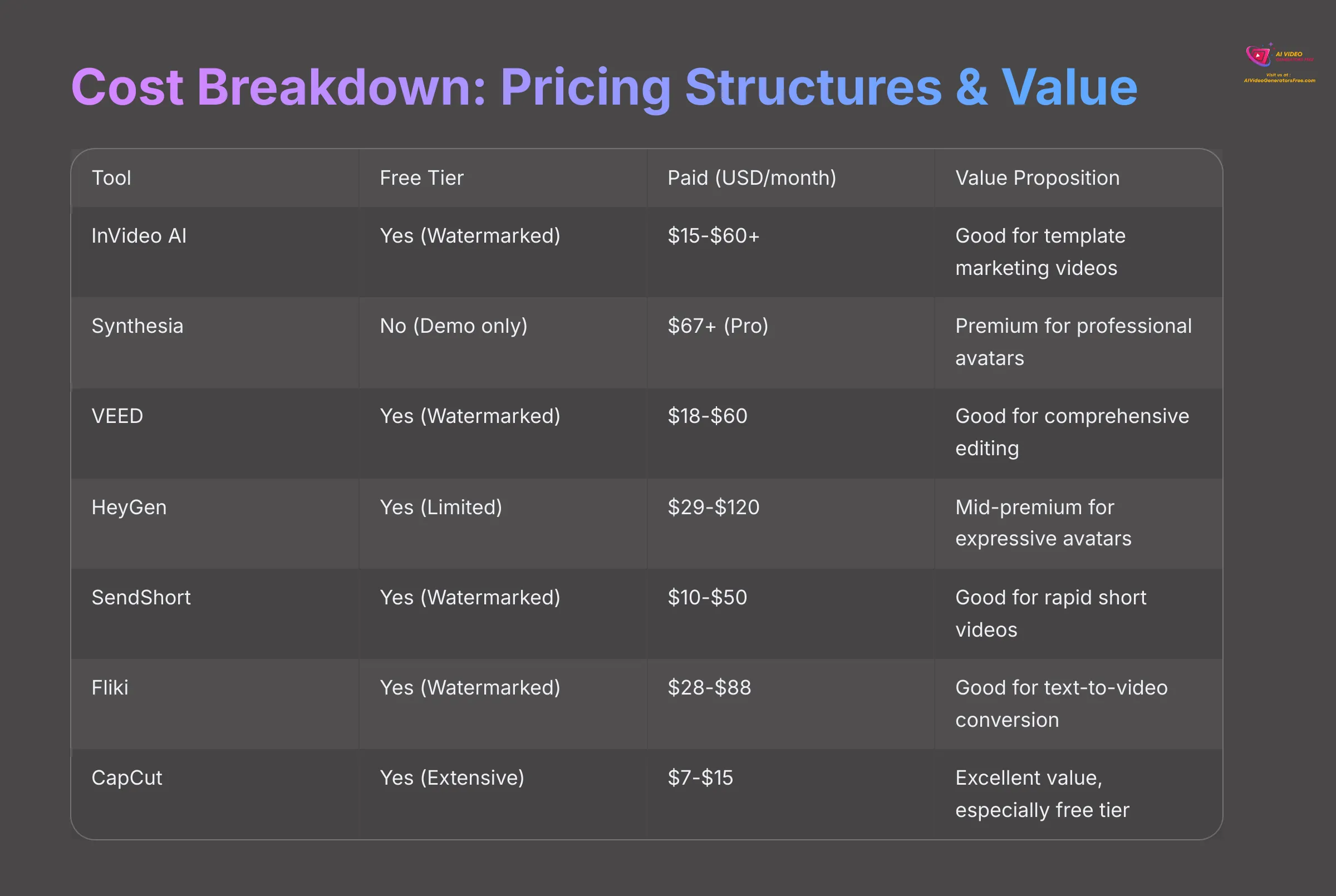
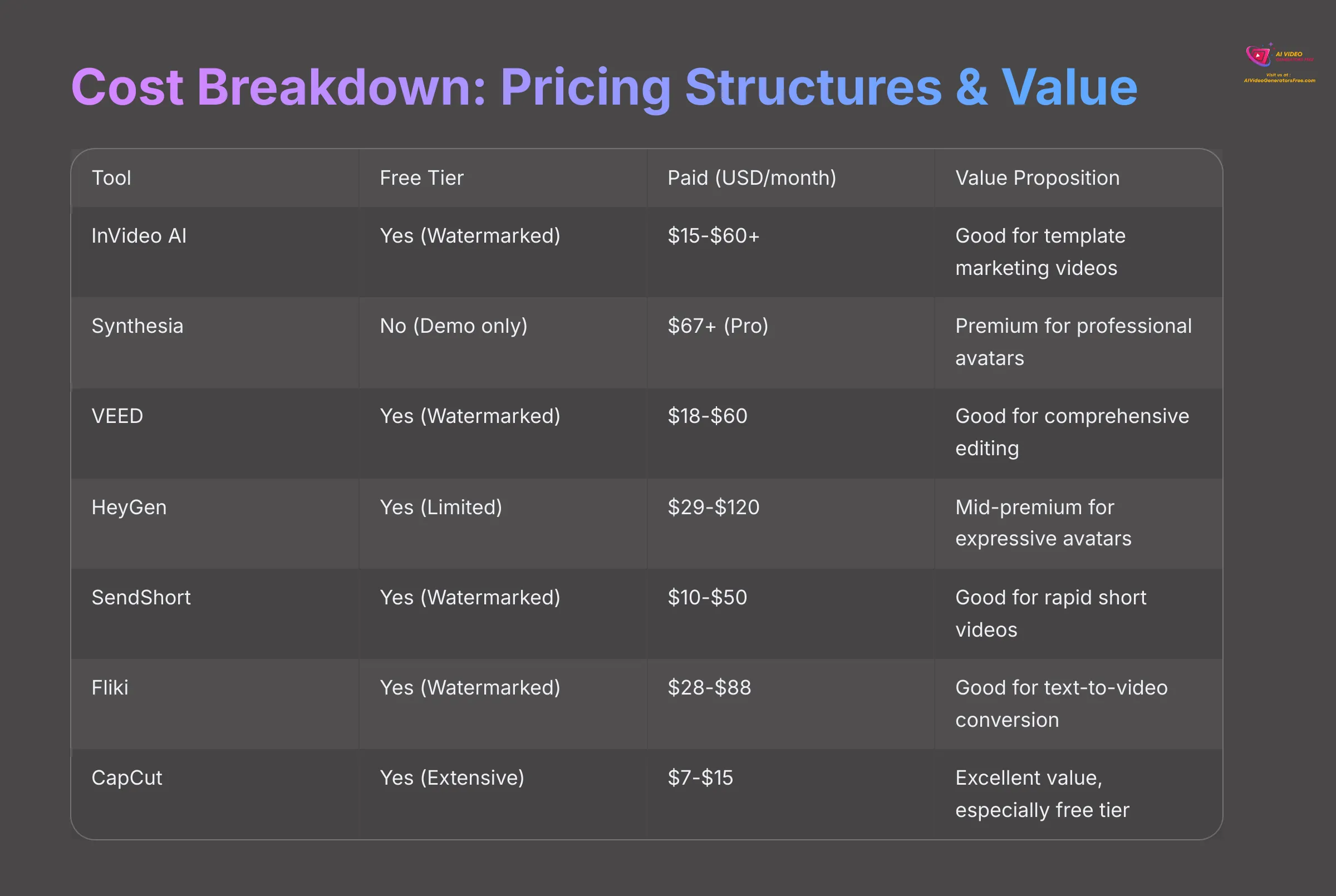
Pricing is often a key factor when you're choosing a tool, especially if you're creating content regularly or managing a team. This section will break down the costs, examine any limitations in free tiers, and assess the overall value you get for your investment. Understanding this helps you make a much more informed decision that fits your budget.
| Tool | Free Tier | Paid Tiers (2025 USD/month) | Key Offerings at Lowest Paid Tier | Value Proposition Summary |
|---|---|---|---|---|
| InVideo AI | Yes | ~$15 – $60+ | No watermark, HD exports, more stock media/features | Good value for template-driven marketing videos |
| Synthesia | No (Demo/Trial only) | ~$67+ (Pro), Custom (Enterprise) | Core avatar features, limited video minutes | Premium pricing for top-tier professional avatars |
| VEED | Yes | ~$18 – $60 | No watermark, longer exports, more storage | Good value for comprehensive online editing |
| HeyGen | Yes (Limited credits/features) | ~$29 – $120 | More credits, HD exports, no watermark | Mid-to-premium for high-quality, expressive avatars |
| SendShort | Yes | ~$10 – $50 | More templates, longer short videos, no watermark | Good value for rapid, high-volume short videos |
| Fliki | Yes | ~$28 – $88 | More video minutes, no watermark, HD quality, more voices | Good value for quick text-to-video & voiceovers |
| CapCut | Yes (Extensive features) | ~$7 – $15 (Premium effects) | Premium effects, cloud storage (most core features free) | Excellent value, especially the free offering |
Looking at this comparison, it's clear that the premium avatar tools like Synthesia and HeyGen command the highest prices, which reflects their advanced AI technology and professional-grade output. Then you have mid-range all-rounders such as InVideo AI, VEED, and Fliki, which balance comprehensive features with reasonable affordability quite well. For budget-friendly options or even robust free usage, CapCut is absolutely outstanding, and SendShort offers excellent value for its specific niche.
Common pain points I hear about are watermarks on free plans, which you see with InVideo AI, VEED, Fliki, and HeyGen. Also, some advanced features are often locked behind paywalls, which can limit what you can accomplish without upgrading. Understanding the costs, let's see how these tools perform in real-world use case scenarios.
Real-World Applications: Best Tools for Specific Use Cases
The best tool often depends on the specific job you need to accomplish. This section maps these AI video generators to common video creation tasks and scenarios. This should help you choose based on your actual project needs rather than just features. Choosing the right AI tool can feel like navigating a dense jungle; beautiful and full of potential, but overwhelming without a map. My goal here is to be your guide through this decision.
Quick Marketing Videos for SMBs
- Recommended Tool 1 (InVideo AI): Its vast template library and AI script generation make it incredibly efficient for rapid production of marketing materials across various industries and campaigns.
- Recommended Tool 2 (Fliki): This one is excellent if you're turning existing blog posts or product descriptions into promotional videos, especially with its natural-sounding AI voiceovers that feel professional.
- Comparative Note: I'd pick InVideo AI for general marketing video speed across many styles and formats. Fliki is better if your starting point is written content that needs high-quality voiceover work.
Professional Corporate Training & Onboarding
- Recommended Tool 1 (Synthesia): It's really the top choice here due to its highly realistic AI avatars, extensive multilingual support, and enterprise-grade features. This ensures your training content looks professional and maintains consistency across your organization.
- Comparative Note: While HeyGen has excellent avatars, Synthesia's overall polish, enterprise integrations, and formal presentation style give it the edge for official corporate needs.
Engaging Social Media Content (General Purpose)
- Recommended Tool 1 (VEED): Ideal for editing raw footage, adding highly accurate subtitles, and applying various effects optimized for different social platforms. Its online nature helps if you're working in a team environment.
- Recommended Tool 2 (CapCut): This is best for trend-driven, visually dynamic short videos, particularly for TikTok and Instagram. Its extensive free features are a huge bonus for regular content creators.
- Comparative Note: VEED is more of an all-around social media editor with powerful AI enhancements. CapCut is more specialized for short, viral-style content that follows current trends.
Dynamic Explainer Videos with Avatars
- Recommended Tool 1 (HeyGen): Offers highly expressive avatars and intuitive tools for multi-scene creation. This is perfect for breaking down complex topics in an engaging, human-like way that holds attention.
- Comparative Note: HeyGen's avatars often display more dynamic gestures and expressions than Synthesia's, making them better suited for “explainer” style energy, while Synthesia leans more formal and corporate.
High-Volume Short-Form Viral Videos
- Recommended Tool 1 (SendShort): It's designed specifically for speed and leveraging trending templates for platforms like TikTok & Reels, allowing rapid content production.
- Recommended Tool 2 (CapCut): Provides all the tools you need to quickly create and customize viral-style content, often completely free, with extensive creative freedom.
- Comparative Note: SendShort is about pure speed with less customization but excellent trend awareness. CapCut gives more creative freedom while still being very fast for this type of content.
Budget-Conscious Solo Creators
- Recommended Tool 1 (CapCut): Its extensive free version is hard to beat for powerful video editing without spending a penny, making it perfect for creators just starting out.
- Recommended Tool 2 (Free Tiers of InVideo/VEED/Fliki): These are useful for testing capabilities and learning workflows. But remember, watermarks can be a limitation for professional output and client work.
- Comparative Note: CapCut offers the most robust free experience with minimal limitations. The others are good for testing whether their paid features might be worth investing in later.
Repurposing Written Content to Video
- Recommended Tool 1 (Fliki): It's specifically designed for transforming blog posts, articles, and scripts into engaging videos. Its natural-sounding AI voices are a key differentiator here.
- Comparative Note: While InVideo AI can handle text-to-video, Fliki's specialized workflow and superior voice quality are often more tailored to direct text and article repurposing scenarios.
While use cases offer helpful guidance, let's take a closer look at the specific pros and cons of each alternative compared to InVideo AI.
InVideo AI vs. The Challengers: Individual Strengths & Limitations
This section gives a focused look at each tool with clear analysis. I'll summarize its unique advantages and disadvantages based on my 2025 testing and research. This makes it easy to see individual profiles and understand what each tool does best.
InVideo AI: The Established All-Rounder
InVideo AI is a versatile, template-driven AI video generator that's aimed at marketers, SMBs, and content creators who need to produce professional videos quickly without extensive editing experience.
Key Strengths (2025):
- Extensive Template Library (5000+): This allows for rapid creation of diverse video styles across multiple industries and use cases.
- AI Script Generation & Text-to-Video: Simplifies content creation from basic ideas or text inputs into full videos.
- User-Friendly Interface: Makes video creation accessible even for complete beginners with no prior experience.
- Good for Marketing & Social Media: Features and templates are specifically well-suited for these high-demand areas.
Notable Limitations (2025):
- AI Avatar Realism: Avatars are less advanced compared to specialists like Synthesia or HeyGen, lacking the polish needed for professional presentations.
- Watermark on Free Plan: Requires an upgrade for professional use, which can be a barrier for budget-conscious creators.
- Editing Flexibility: Template-driven approach can limit fine-tuned customization when you need specific creative control.
Best For: Quick Marketing & Social Media Videos
Synthesia: Professional AI Avatar Specialist
Synthesia is a leading AI video generation platform that specializes in high-quality, professional AI avatar videos specifically designed for enterprise and corporate use cases.
Key Strengths (2025):
- Best-in-Class Avatar Realism & Professionalism: Often called the “gold standard” for corporate avatar videos with exceptional quality.
- Extensive Language Support (120+): Ideal for global training and communication across diverse international teams.
- Enterprise-Ready Features: Includes comprehensive API access, LMS integrations, and SSO for seamless business integration.
- High Output Quality (Up to 4K): Produces polished, studio-like videos that maintain professional standards.
Notable Limitations (2025):
- Expensive: Higher pricing tiers are specifically aimed at businesses with substantial budgets.
- Formal Style: Avatars and templates primarily suit professional content, limiting creative flexibility.
- No Free Tier (Demo/Trial Only): Makes it harder for individuals or small businesses to experiment before committing.
Best For: Professional AI Avatar & Training Videos
VEED: Versatile Online Editor & AI Assistant
VEED is a comprehensive online video editing platform enhanced with a strong suite of AI-powered tools for creating and enhancing videos across various formats and platforms.
Key Strengths (2025):
- User-Friendly Online Editor: Intuitive interface suitable for both beginners and professionals with varying skill levels.
- Powerful AI Subtitling & Transcription: Highly accurate and easy to use, often cited as industry-leading for subtitle quality.
- Versatile Editing Tools: Features like background removal, annotations, and screen recording provide comprehensive editing capabilities.
- Cloud-Based Workflow: Enables easy collaboration and access from anywhere, perfect for remote teams.
Notable Limitations (2025):
- Not Primarily an AI Avatar Tool: Less specialized in generative AI avatars compared to dedicated avatar platforms.
- Advanced Features Paywalled: Many top AI tools and features are locked behind higher-tier subscriptions.
- Watermark on Free Plan: Restricts professional use of the free version for client work or business content.
Best For: Online Editing & Social Media Content
HeyGen: Expressive & Dynamic AI Avatars
HeyGen is an AI video generator that specializes in creating engaging videos using photo-realistic, expressive AI avatars combined with advanced voice cloning technology.
Key Strengths (2025):
- Dynamic & Emotional Avatars: Avatars show impressive realism with customizable gestures and expressions that feel natural.
- Multi-Scene Video Creation: Intuitive editor for building complex narratives with avatars across different segments and scenarios.
- Voice Cloning & Customization: Offers deep control over avatar voice and performance for personalized content.
- User-Friendly Interface for Avatar Videos: Makes sophisticated avatar video creation accessible to non-technical users.
Notable Limitations (2025):
- Fewer Deep Enterprise Integrations: More focused on creators and SMBs than enterprise-level business integrations like Synthesia.
- Pricing Can Be High for Scaling: Some users find it expensive for large-volume campaigns or extensive usage.
- Platform Complexity: The range of features can feel cluttered to some users during advanced project creation.
Best For: Expressive AI Avatars & Explainer Videos
SendShort: Rapid Short-Form Video Generator
SendShort is an AI video tool that's hyper-focused on rapidly generating short-form videos specifically optimized for social media platforms and viral content.
Key Strengths (2025):
- Speed of Generation: Designed for creating viral-style videos in minutes with simple 1-click edits and minimal setup.
- Focus on Viral Templates & Trends: Helps users quickly leverage current social media trends for maximum engagement.
- Extreme Ease of Use: Minimal steps required from input to final video, perfect for busy content creators.
- Affordable Pricing: Accessible pricing for creators focused on high-volume short content production.
Notable Limitations (2025):
- Limited Customization & Depth: Not suitable for longer, formal, or highly customized video projects.
- Short-Form Focus Only: Exclusively designed for TikTok, Reels, and YouTube Shorts with limited versatility.
- Relies on Templates: Creative control is less detailed than in full editors, limiting unique brand expression.
Best For: Rapid Short-Form Social Video Generation
Fliki: AI-Powered Text-to-Video & Voiceovers
Fliki is an AI-powered creation tool that excels at converting text content, blogs, and scripts into engaging videos complete with realistic AI voiceovers.
Key Strengths (2025):
- Excellent Text-to-Video & Blog-to-Video: Simplifies repurposing written content into engaging video formats efficiently.
- High-Quality Multilingual AI Voices: Offers a wide range of natural-sounding voices across multiple languages and accents.
- Speed and Ease of Use: Very quick to generate videos from text inputs with minimal manual editing required.
- Versatile for Voiceovers, Podcasts: Also useful for creating audio-only content and expanding content formats.
Notable Limitations (2025):
- Limited Video Editing Capabilities: Fewer advanced video editing tools compared to comprehensive editors like VEED or CapCut.
- Template Selection Could Be Wider: Some users wish for more visual variety and customization options.
- Voice Naturalness: AI voices may occasionally sound less natural than top-tier dedicated voice synthesis tools.
Best For: Text/Blog-to-Video Conversion, AI Voiceovers
CapCut: Dominant Free Editor for Social Content
CapCut is a powerful and widely popular video editing application that features an extensive set of AI-driven capabilities and maintains close integration with TikTok's ecosystem.
Key Strengths (2025):
- Robust Free Version: Offers a vast majority of its powerful editing tools completely free, making professional editing accessible.
- Excellent for Short-Form Social Content: Tailor-made for TikTok, Instagram Reels, and YouTube Shorts with built-in optimization.
- Advanced AI Features: Auto-captions, text-to-speech, AI effects, and smart editing tools that rival paid alternatives.
- Cross-Platform Availability: Seamless editing experience across mobile, desktop, and web versions.
Notable Limitations (2025):
- Less Suited for Long-Form or Enterprise Content: Primarily designed for short, social videos rather than professional presentations.
- Steeper Learning Curve for Some Advanced Features: Mastering all features and capabilities can take time and practice.
- Focus on Trends: Effects and templates are heavily influenced by social media trends, which may not suit all brand styles.
Best For: Viral Short Videos & TikTok Content
Understanding individual profiles is valuable, but many buyers share common concerns that influence their decisions. Let's address those directly.
Addressing Common Buyer Concerns
I know that choosing an AI video tool brings up common questions and potential worries that can make the decision feel overwhelming. This section addresses frequent concerns head-on, drawing from what I've seen in my testing and heard from users in the community.
Navigating Watermarks on Free Plans
This is a significant concern for many users. Most free plans, including those from InVideo AI, VEED, Fliki, and HeyGen, will place a watermark on your videos that identifies the platform.
For professional output, business use, or client work, you'll almost always need to upgrade to a paid plan to remove these watermarks. CapCut is a notable exception here, offering substantial power for free without aggressive watermarking that interferes with your content.
My advice is simple: if the video is for business purposes or represents your brand, plan to invest in a tier that removes the watermark.
AI Avatar Realism & The “Uncanny Valley”
AI avatar technology, especially with tools like Synthesia and HeyGen, is like an artist learning to sculpt emotions. They are getting remarkably close to lifelike presentations, but occasionally, you might still glimpse the “digital clay” if the lighting isn't perfect or the movement feels slightly off, reminding you of the ‘uncanny valley' effect.
While these two platforms are clear leaders in realism, some viewers can still be sensitive to avatars that aren't quite human-like enough for their comfort. I always recommend testing with your specific audience first. For less critical internal uses or casual content, InVideo AI's simpler avatars might be perfectly adequate.
Learning Curve for Advanced Features
Some tools, while easy for basic tasks, can become complicated when you dive into their advanced features and capabilities. This can be particularly true for VEED, CapCut, Synthesia, and HeyGen when you're trying to use their full potential and professional features.
The good news is that most of these platforms offer comprehensive tutorials, documentation, and community guides to help you learn effectively. Don't be afraid to spend a little time learning the platform; it often pays off significantly in improved output quality and efficiency.
Cost of Premium Features & Scaling Issues
The most advanced features and tools, especially top-tier avatars from Synthesia and HeyGen, come with higher price points that reflect their sophisticated AI technology.
If you need to create a large volume of videos or have many team members using the platform, costs can add up quickly. Some HeyGen users, for example, have noted that scaling campaigns across multiple projects can become expensive.
It's always wise to carefully evaluate the features included in each pricing tier and think about your future content needs before committing.
Customization Limits in Template-Driven Tools
Template-driven tools like InVideo AI or SendShort are fantastic for speed and consistency. They are akin to high-quality meal kits for video creation. They provide all the core ingredients and a simple recipe for a quick, appealing result that looks professional.
However, a master chef (or an advanced video editor) might want more freedom to experiment from scratch and create truly unique content, which is where tools like VEED or CapCut offer more granular control and creative flexibility. It's a fundamental trade-off between speed and deep customization capabilities.
Integrating with Existing Workflows
For businesses and teams, how well a new tool fits into existing systems and workflows is incredibly important for adoption and efficiency.
Synthesia leads here with its comprehensive enterprise-level integrations including API access, LMS compatibility, and SSO options. VEED and InVideo AI offer some helpful integration options like Zapier connections for workflow automation.
Simpler, more focused tools like Fliki and SendShort generally have fewer deep integration points, as they are often designed for more standalone content creation tasks.
With these concerns addressed, let's move to a direct guide on choosing the right tool for your specific needs.
Which InVideo AI Alternative Is Right For YOU? (Decision Guide)
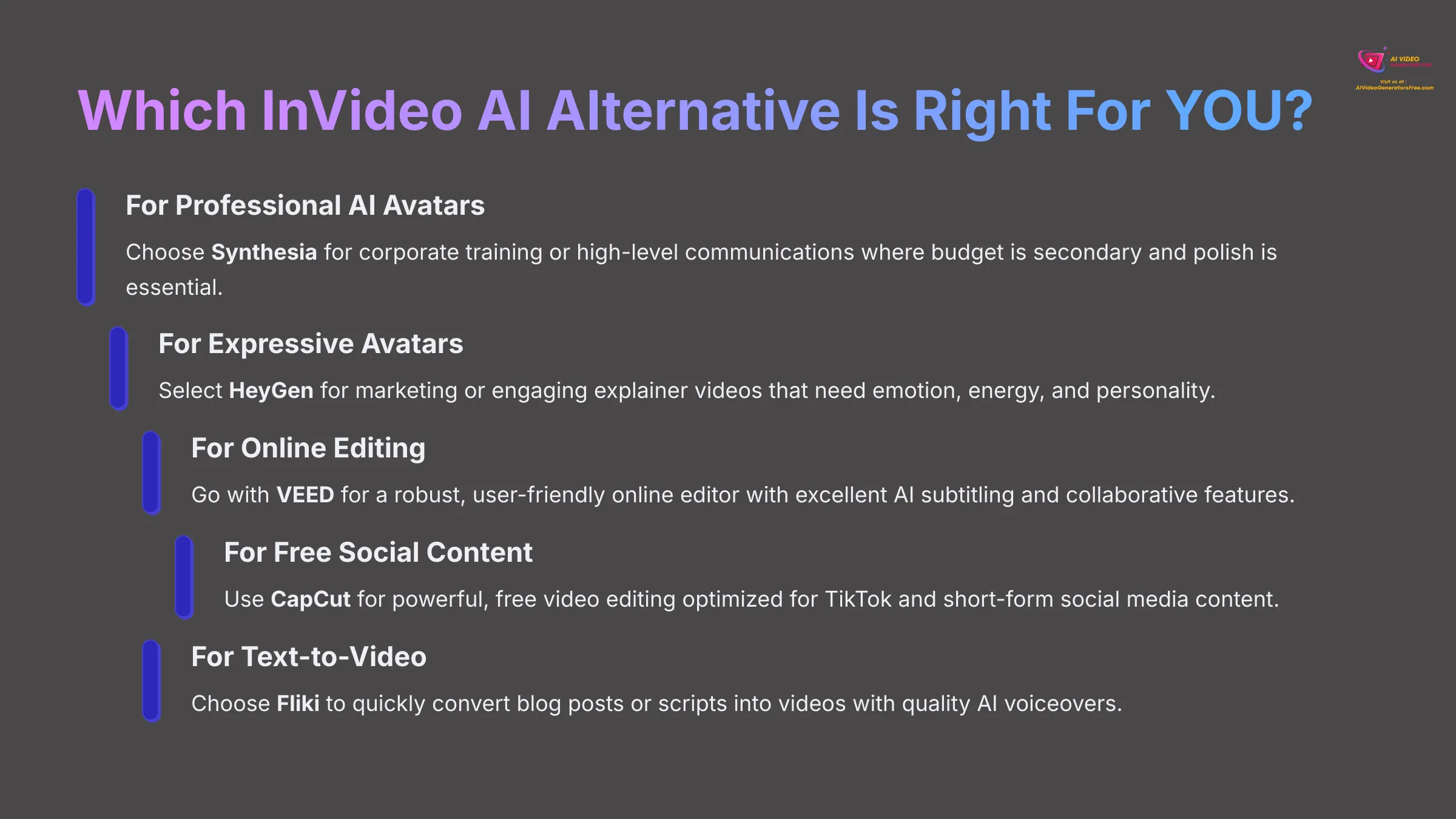
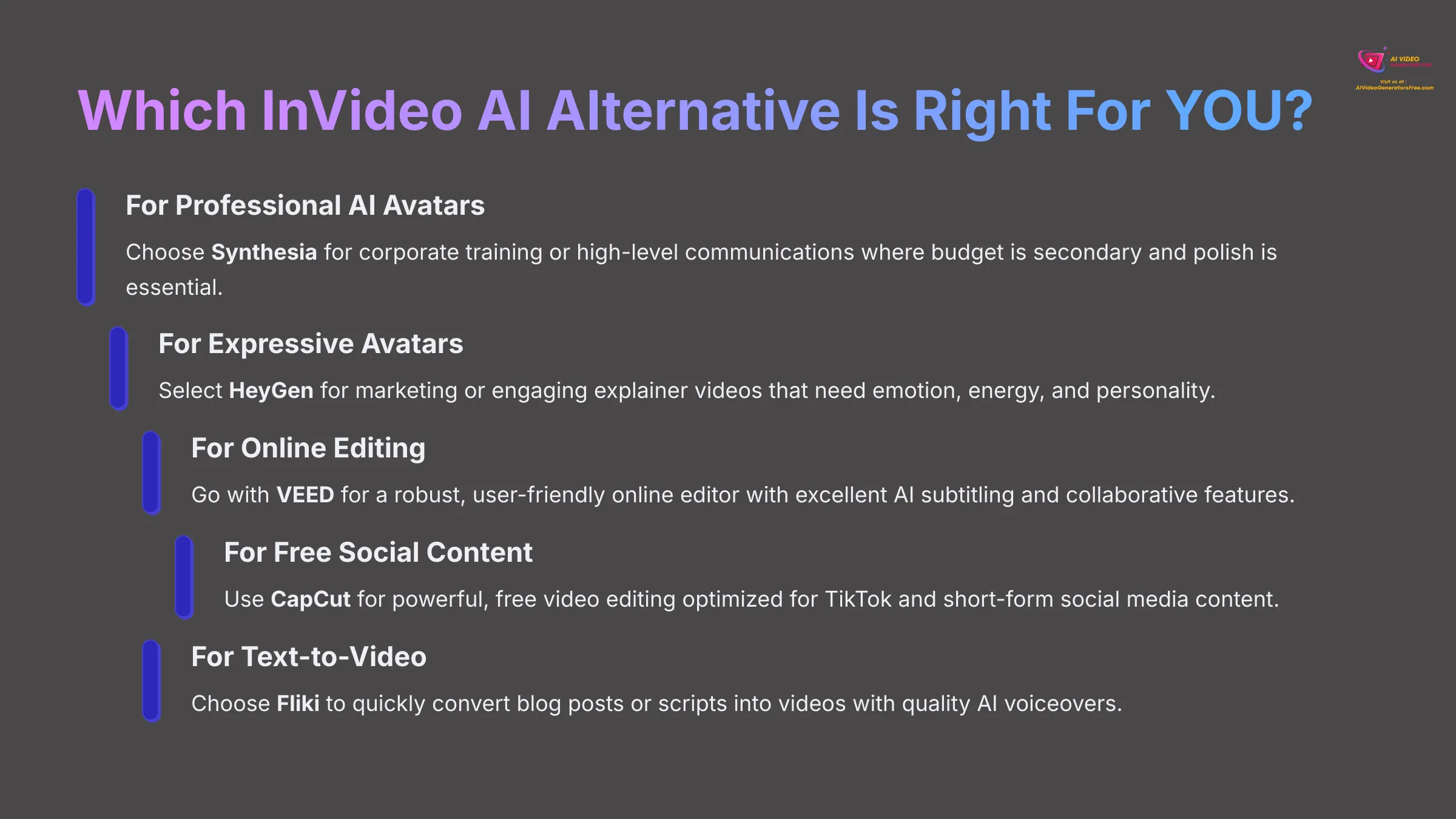
The “best” tool is always subjective and depends entirely on your specific needs, budget constraints, and comfort level with technology. This section aims to guide you to the most suitable option by asking key questions about your video creation goals. This is part of my promise at AI Video Generators Free: helping you choose wisely based on your actual requirements.
Do you need the MOST professional and realistic AI avatars for corporate training or high-level communications, with budget being secondary?
Consider: Synthesia. Its polish, enterprise features, and avatar quality are unmatched for formal business applications.
Are highly expressive and dynamic AI avatars for marketing or engaging explainer videos your top priority?
Consider: HeyGen. It excels at avatars that can convey emotion, energy, and personality in ways that engage viewers.
Do you need a robust, user-friendly ONLINE video editor with excellent AI subtitling and general editing features?
Consider: VEED. It's a strong all-around online editor with powerful AI assistance and collaborative features.
Are you looking for a FREE, yet powerful, video editor, especially for TikTok or short social media content?
Consider: CapCut. Its free offering is packed with professional features specifically optimized for social video creation.
Is your main goal to quickly convert blog posts or text scripts into videos with quality AI voiceovers?
Consider: Fliki. This is its specialty, and it executes this task exceptionally well with natural-sounding voices.
Do you need to produce a HIGH VOLUME of short, trendy social media videos as FAST as possible?
Consider: SendShort (for maximum speed and template efficiency) or CapCut (for more creative free editing power for shorts).
Are you familiar with InVideo AI but need something with similar ease for quick marketing videos, perhaps with different template styles or slightly different features?
Consider: Re-evaluating InVideo AI's paid plans first to see if they meet your needs. If more editing depth is required, VEED could be a good step up. Or, if text-to-video with high-quality voice is key, explore Fliki's capabilities.
Based on this guidance and all the analysis we've covered, we can now offer our final verdict and recommendations.
Disclaimer: The information about Best Invideo AI Alternatives presented in this article reflects our thorough analysis as of 2025. Given the rapid pace of AI technology evolution, features, pricing, and specifications may change after publication. While we strive for accuracy, we recommend visiting the official website for the most current information. Our overview is designed to provide a comprehensive understanding of each tool's capabilities rather than real-time updates. When evaluating these alternatives, it's essential to consider the specific needs of your projects and how each option aligns with them. Additionally, understanding the invideo ai features and benefits will help you make an informed decision and maximize the effectiveness of your video creation process. We encourage users to take advantage of free trials and demos to explore different tools before making a commitment.
Final Verdict & Future Outlook (2025 & Beyond)
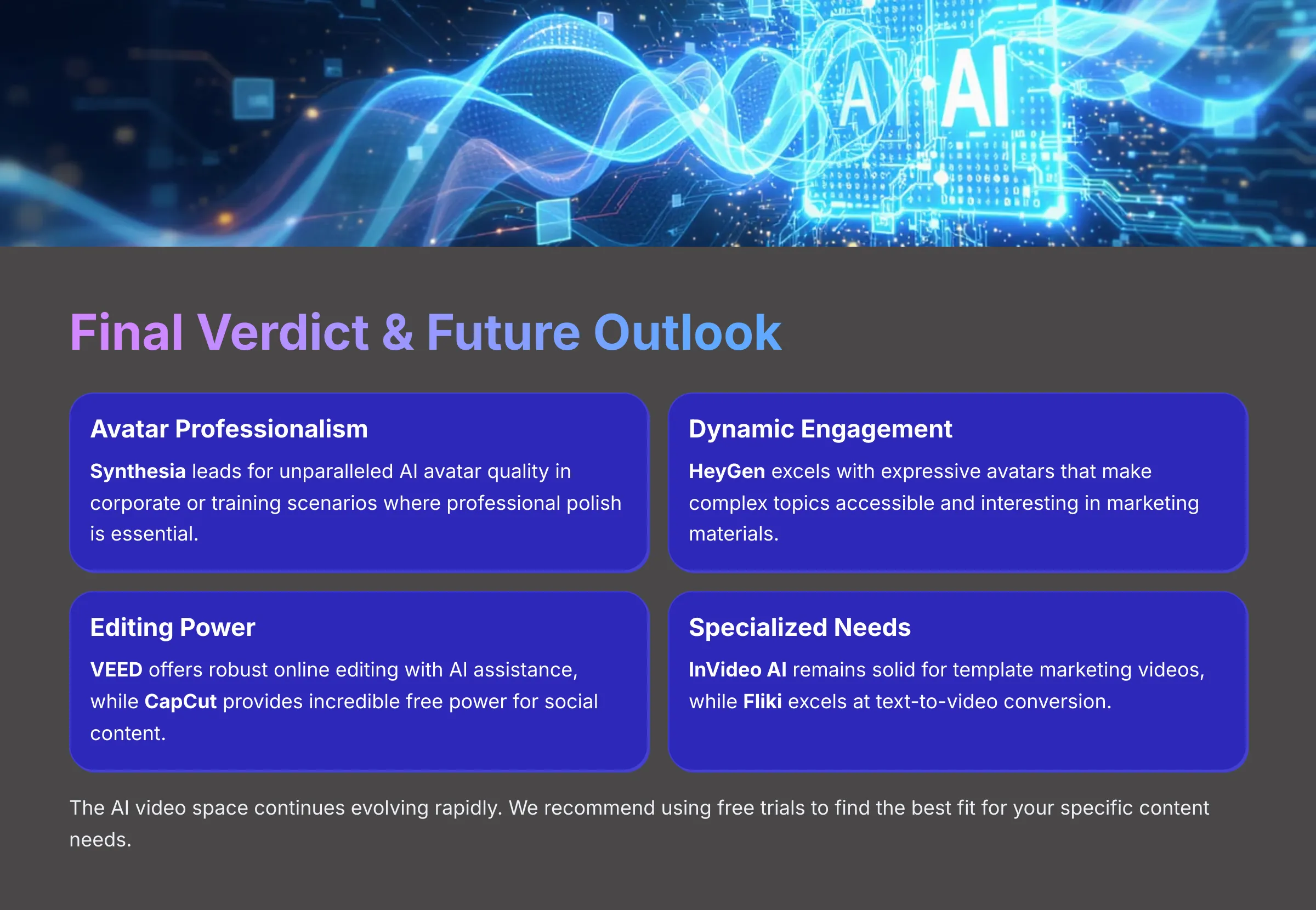
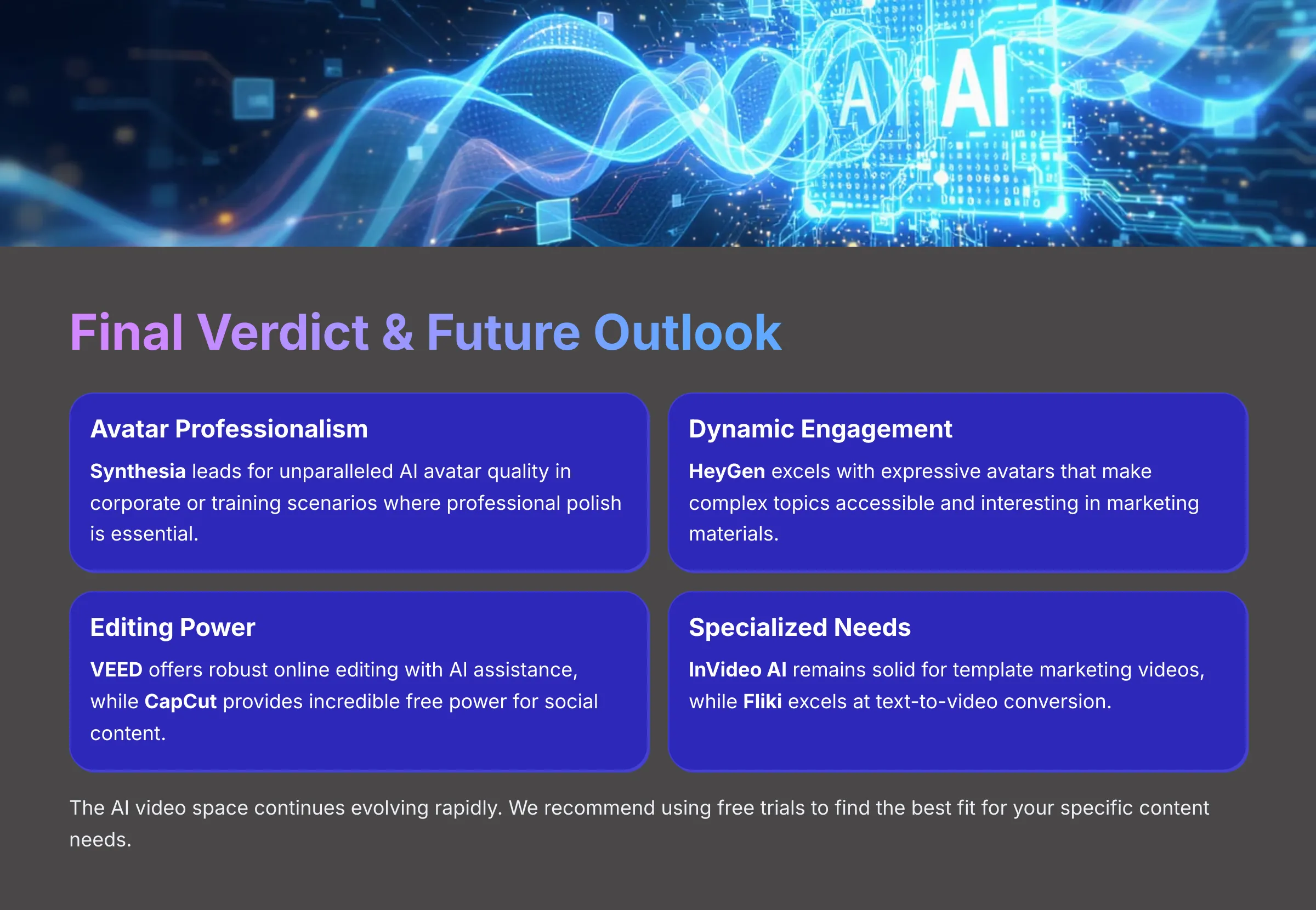
After thoroughly analyzing all these tools across multiple criteria, I must emphasize that no single tool is universally “best” for everyone. The ideal choice really depends on your specific goals, budget, and the type of content you create most often.
Here are my summary recommendations based on different needs:
Final Recommendations by Use Case
- Enterprise Avatar Excellence: For unparalleled AI avatar professionalism, especially in corporate or training scenarios where quality is paramount, Synthesia stands out as the clear leader. Its combination of realistic avatars, enterprise features, and multilingual support makes it worth the premium price for business applications.
- Dynamic Marketing Avatars: If dynamic, expressive AI avatars for marketing or explainer videos are your primary focus, HeyGen is an excellent choice. Its avatars feel more natural and engaging than traditional corporate presentations, making complex topics more accessible and interesting.
- Online Editing Powerhouse: For robust online editing with excellent AI assistance like industry-leading subtitling, VEED is a fantastic and user-friendly choice. It bridges the gap between simple generators and complex editing software perfectly.
- Budget Champion: For creating trendy, short-form social videos, especially for TikTok, CapCut is incredibly powerful and largely free, making it accessible to creators at any budget level. SendShort is the go-to choice for pure speed in viral content creation.
- Content Repurposing Specialist: For quick text/blog-to-video conversion with quality AI voiceovers, Fliki is incredibly efficient and specializes in this exact workflow.
If you need rapid, template-driven marketing videos similar to what InVideo AI offers, InVideo AI itself remains a solid option for most users. However, VEED or Fliki might be better alternatives if you need specific capabilities like deeper editing control (VEED) or superior text-to-AI-voice conversion (Fliki).
Our Methodology: Why Trust This Guide?
This comprehensive comparison is based on extensive hands-on testing of each platform across real-world video creation scenarios. Our evaluation methodology includes:
- Direct Platform Testing: Hands-on experience with each tool's core features and workflows
- Performance Analysis: Speed, stability, and output quality assessments
- User Feedback Integration: Analysis of community reviews and user experiences
- Enterprise Assessment: Evaluation of business-grade features and integrations
- Cost-Benefit Analysis: Pricing evaluation against delivered value and capabilities
Our team at AI Video Generators Free maintains independence from all reviewed platforms, ensuring unbiased analysis focused on helping you make the best choice for your specific needs.
The AI video space continues evolving at an incredible pace, with new features, improved AI models, and competitive pricing changes happening regularly. I expect capabilities, pricing structures, and user interfaces to continue changing rapidly throughout 2025 and beyond.
Always check the latest updates directly from the tools themselves, and I strongly recommend using free trials whenever they are available to really get a feel for how each platform works with your specific content needs.
We at AI Video Generators Free will keep monitoring this dynamic space and bringing you updated comparisons to help you navigate these exciting developments in AI video creation.
I hope this comprehensive analysis of the Best Invideo AI Alternatives has been helpful for making your decision!





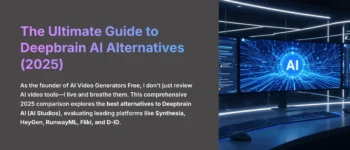

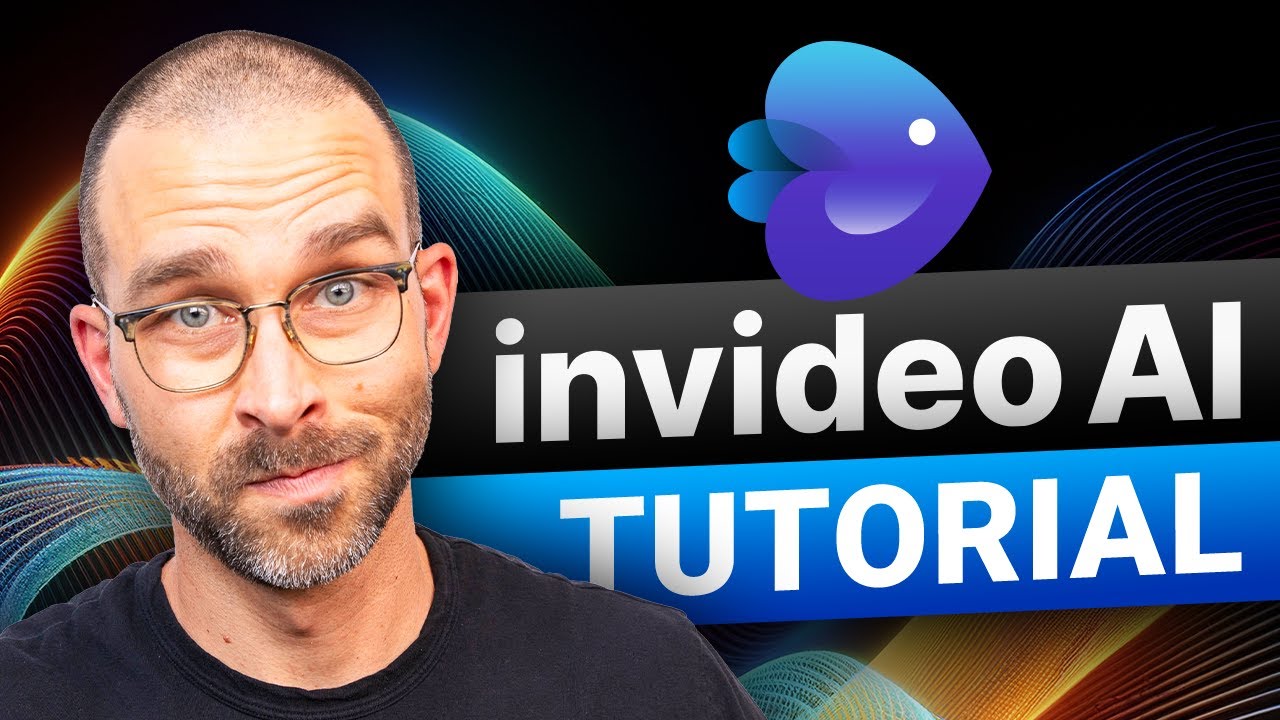

Leave a Reply