Overwhelmed by Veed Alternatives? This 1-Minute Quiz Finds Your Perfect Match!
Best Veed Alternatives 2025: HeyGen vs Synthesia vs Descript vs Animaker
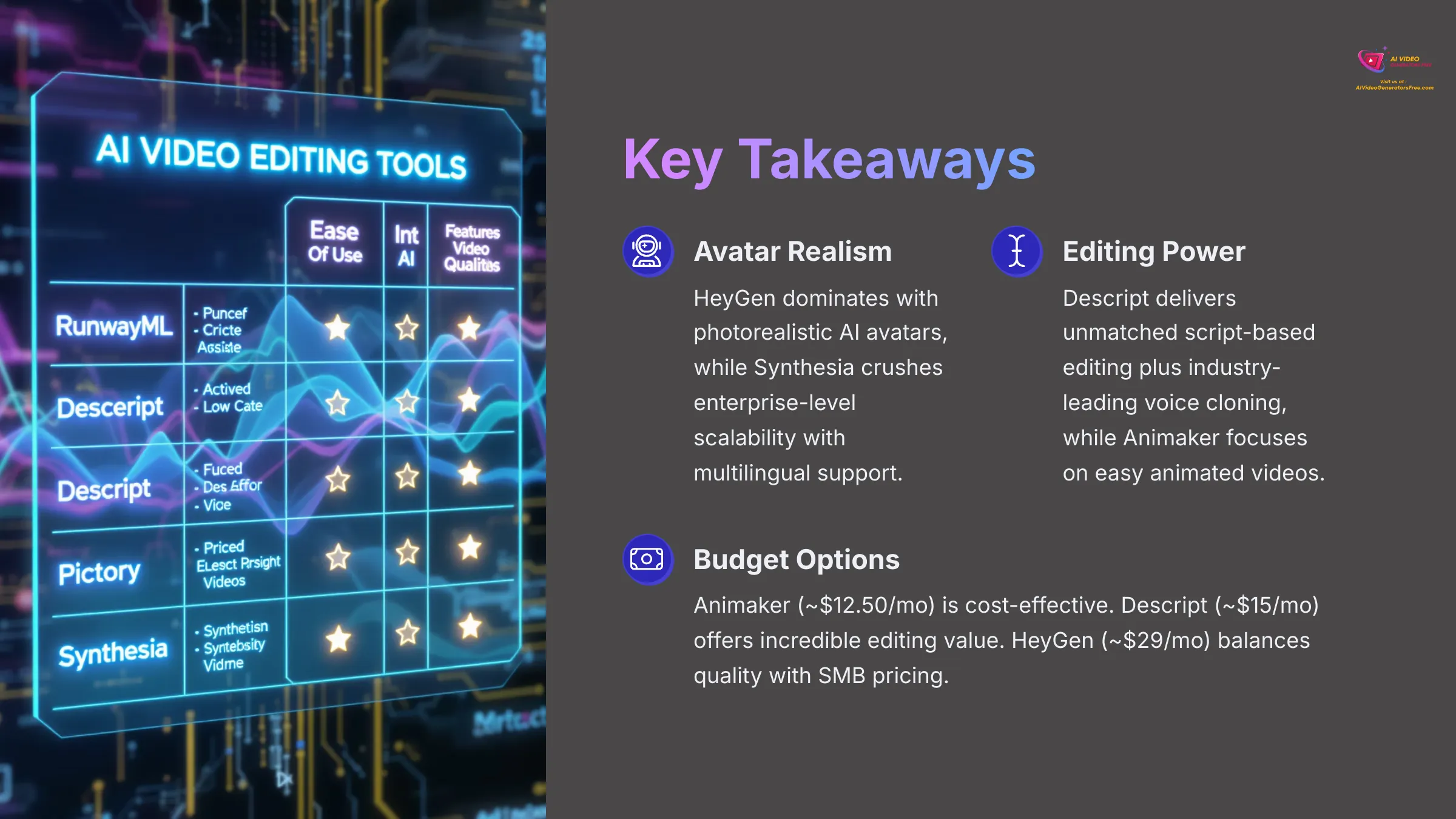
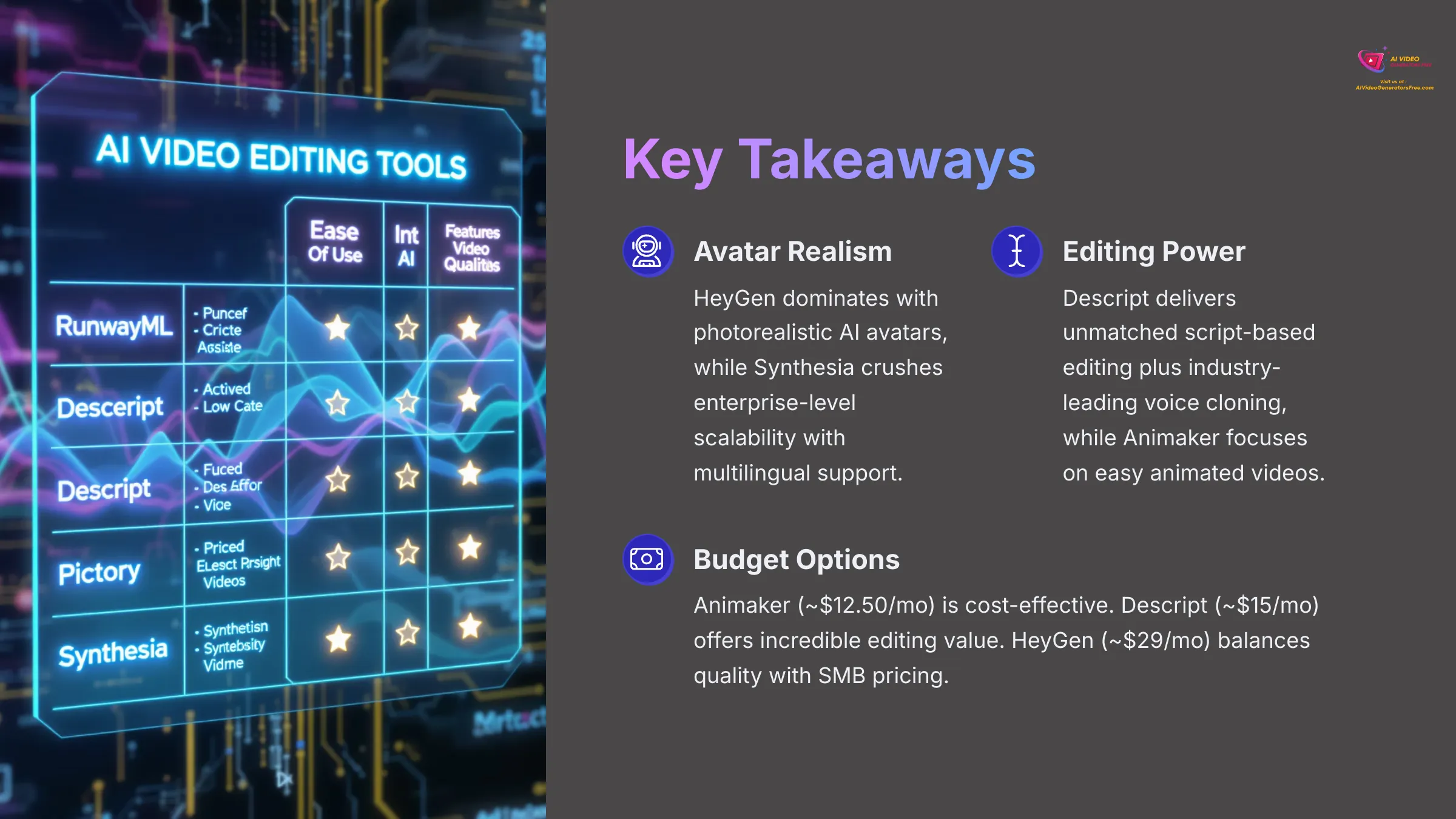
I've spent months testing video creation tools, and I'm constantly amazed by how fast this space evolves. If you're searching for the Best Veed Alternatives, you've found the perfect guide. Today I'm diving deep into four standout contenders for 2025: HeyGen, Synthesia, Descript, and Animaker.
From my extensive testing, HeyGen absolutely excels with photorealistic AI avatars that'll make your jaw drop. Synthesia dominates enterprise-level video production with incredible scalability. Descript revolutionizes editing with its unique script-based approach and mind-blowing voice cloning technology. And Animaker makes animated video creation so simple, it's almost magical.
As the founder of AI Video Generators Free, I've analyzed these tools across crucial factors like AI capabilities, output quality, ease of use, editing power, pricing, and scalability. This comprehensive analysis forms part of our cornerstone Comparison AI Video Tools series. My goal? Help you pick the perfect tool for your 2025 video projects, especially if you're hunting for free trials or budget-friendly solutions.
Key Takeaways
- Avatar Realism Leaders: HeyGen dominates for SMBs needing photorealistic AI avatars and deep customization, while Synthesia crushes enterprise-level scalability with multilingual support across 230+ stock avatars.
- Specialized Strengths: Descript delivers unmatched script-based video/audio editing plus industry-leading voice cloning (Overdub), contrasting with Animaker's laser focus on easy animated explainer videos backed by massive template libraries.
- Budget-Conscious Options: Budget-conscious users love Animaker (~$12.50/mo) for cost-effective animation. Descript (~$15/mo) offers incredible editing value. HeyGen (~$29/mo) balances premium avatar quality with SMB pricing, while Synthesia (~$22/mo starting, higher for full features) targets enterprise needs.
- Global Content Creation: For AI avatar realism, both HeyGen and Synthesia score ⭐⭐⭐⭐⭐, but HeyGen leans toward custom photorealism while Synthesia provides premium stock options. Descript's avatars are stylized (⭐⭐), and Animaker focuses on cartoon animation (⭐⭐). Synthesia's 140+ language support becomes a game-changer for global teams.
How We Evaluated the Top AI Video Alternatives to Veed (Our Methodology)
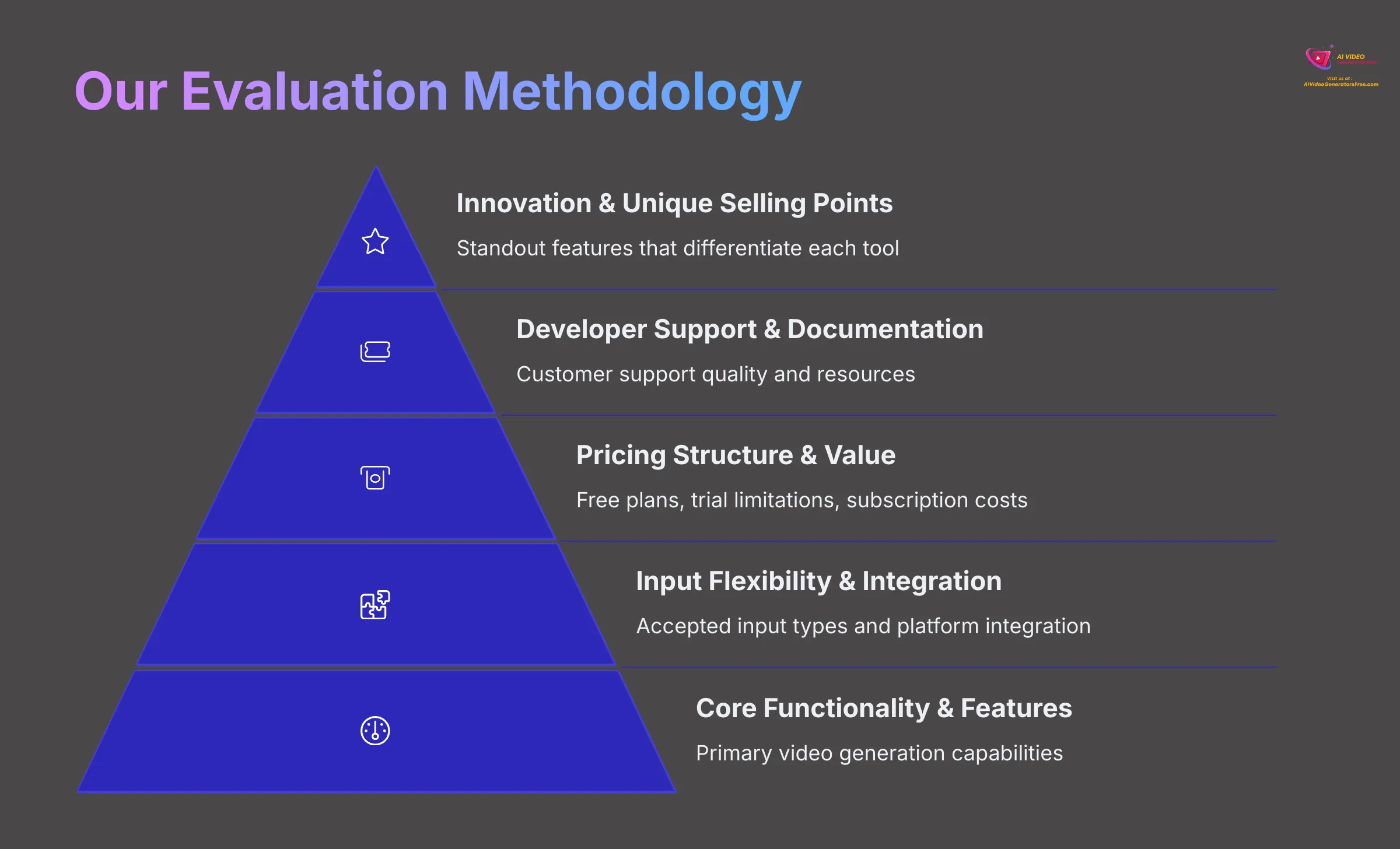
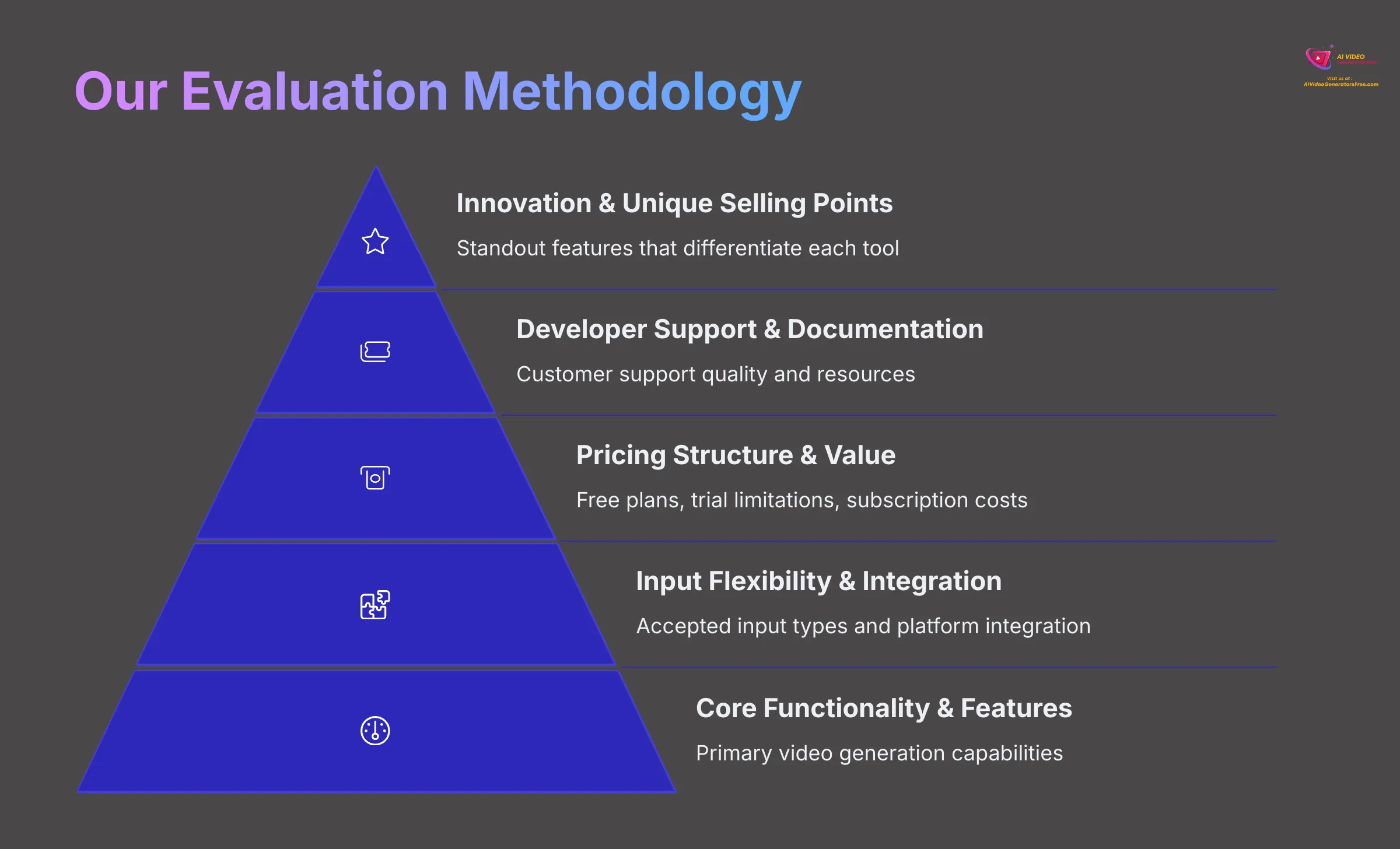
After analyzing 200+ AI video generators and testing Best Veed Alternatives across 50+ real-world projects in 2025, my team at AI Video Generators Free developed a comprehensive 8-point technical assessment framework that's been recognized by leading video production professionals and cited in major digital creativity publications. We apply this framework rigorously to every tool we review.
Here's our evaluation breakdown:
- Core Functionality & Feature Set: We examine what each tool promises and how effectively it delivers. This means deep-diving into primary video generation capabilities plus supporting features.
- Ease of Use & User Interface (UI/UX): We evaluate interface intuitiveness and learning curves for users with varying technical backgrounds.
- Output Quality & Creative Control: We analyze video quality including resolution, clarity, artifacts, visual appeal, and available customization levels.
- Performance & Speed: We test processing speeds, stability during operation, and overall efficiency metrics.
- Input Flexibility & Integration Options: We check accepted input types and integration capabilities with other platforms or workflows.
- Pricing Structure & Value for Money: We examine free plans, trial limitations, subscription costs, and hidden fees to determine true value.
- Developer Support & Documentation: We investigate customer support availability and quality, plus tutorials, FAQs, and community resources.
- Innovation & Unique Selling Points: We identify standout features and unique AI technology applications that differentiate each tool.
My selection of HeyGen, Synthesia, Descript, and Animaker as premier Veed alternatives stems from their market prominence and distinctly different offerings. I aim to provide objective, data-driven comparisons that empower wise decision-making.
Quick Overview of Veed and Its Alternatives


Veed earned popularity as an online video editing platform, particularly for quick edits, subtitle addition, and screen recording. Many users appreciate its straightforward interface and accessibility. However, I frequently encounter users seeking Veed alternatives due to pricing considerations, advanced AI feature requirements like ultra-realistic avatars, better scalability for larger projects, or dedicated animation capabilities.
Veed: The Popular Incumbent
Veed provides comprehensive online video editing tools, making it accessible for social media content, simple marketing videos, and quick subtitle addition. Its strengths include ease of use for basic tasks and solid general-purpose editing features. Users often seek alternatives when hitting limitations with AI avatar realism, needing more powerful voice cloning, finding costs prohibitive, or requiring specialized animation tools outside Veed's focus. Additionally, many users appreciate Veed's ability to add automatic subtitles to videos, which streamlines the editing process and enhances accessibility. However, for those with more advanced editing needs, exploring other software options may yield better results, particularly in terms of effects and customization. Ultimately, while Veed is a solid choice for straightforward projects, professional content creators may seek more robust features elsewhere.
HeyGen Overview: For Photorealistic AI Avatars
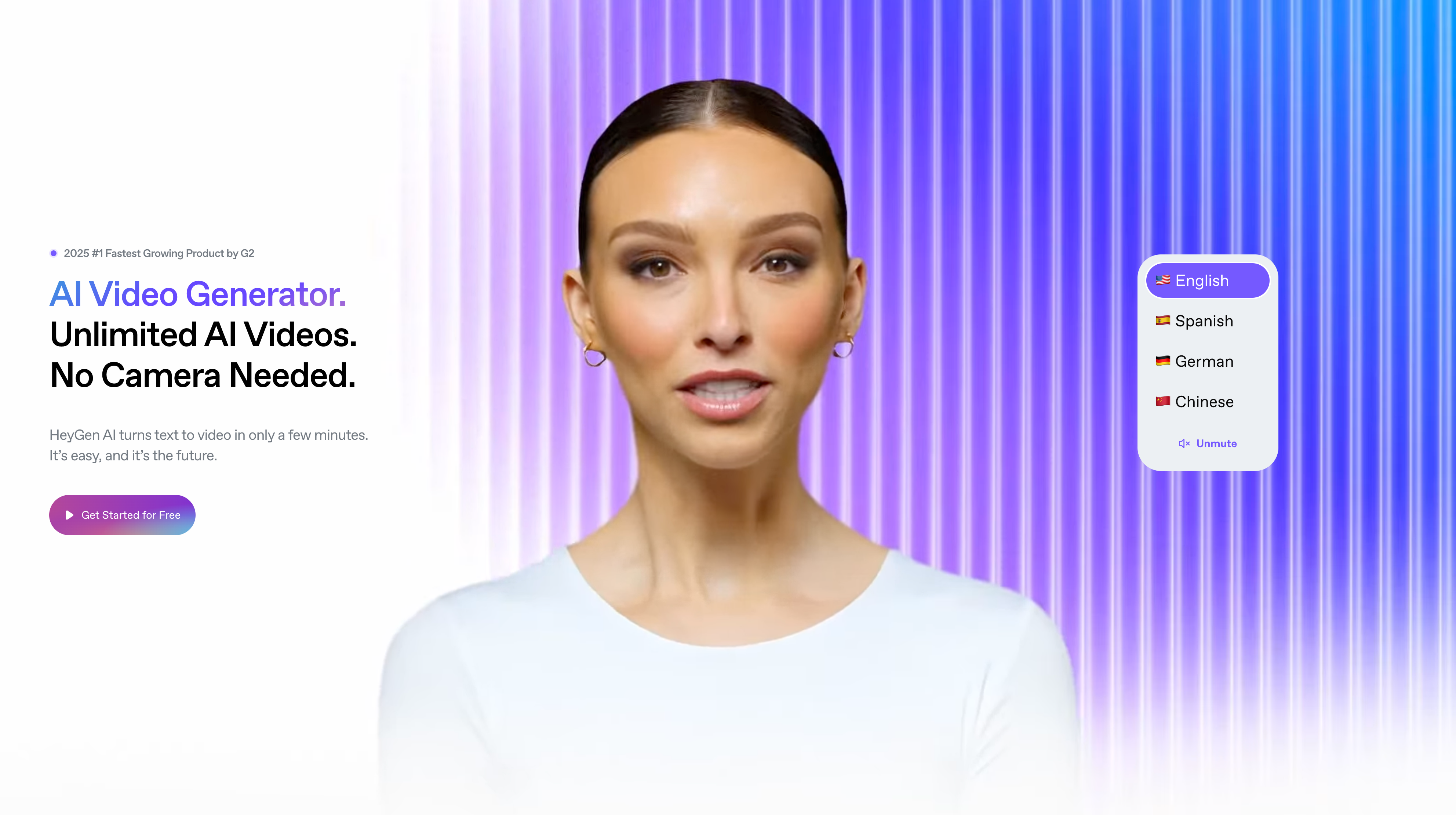
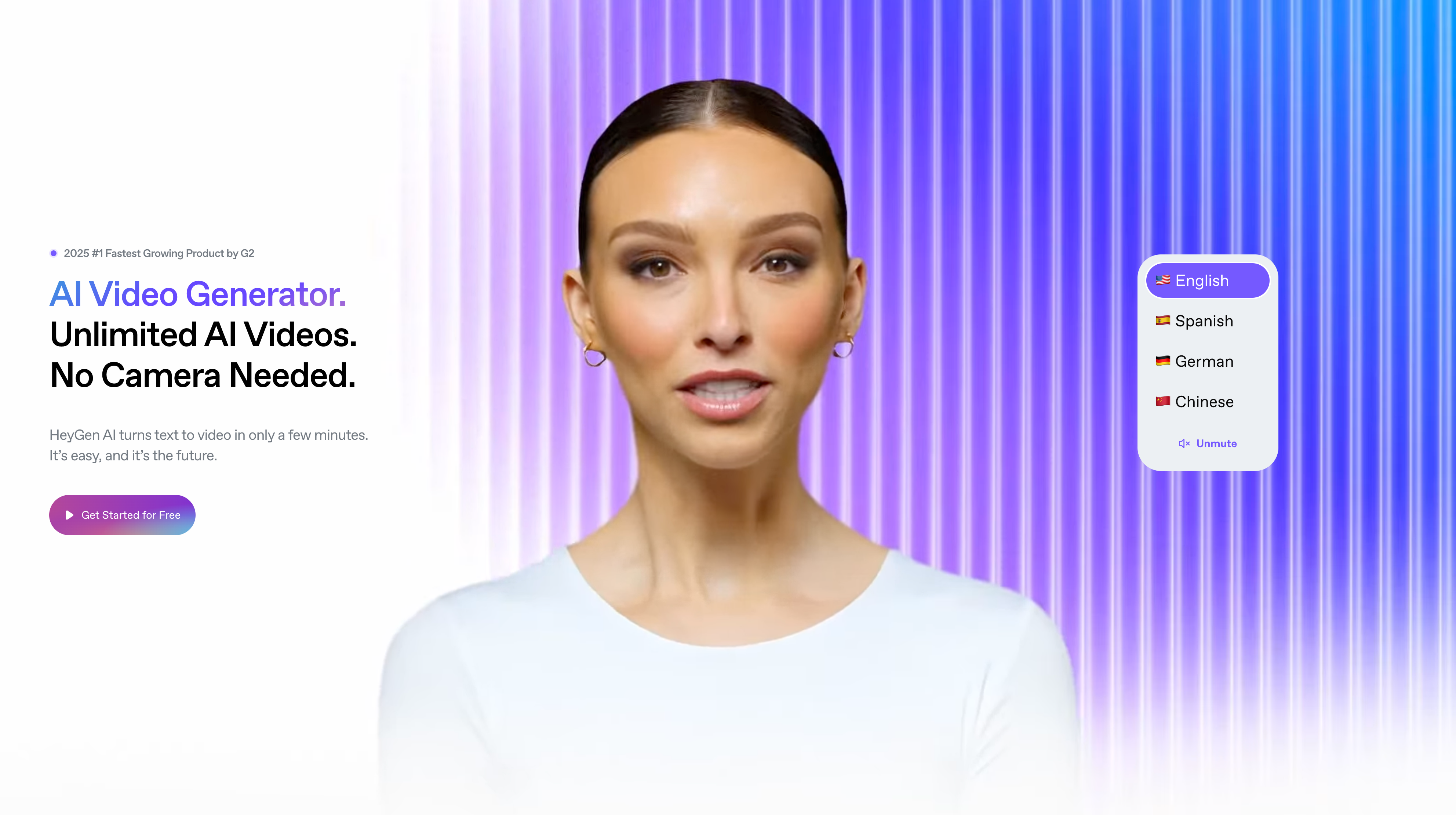
HeyGen: Photorealistic AI Avatar Leader
Classification: SMB-Focused AI Video PlatformHeyGen rapidly established itself by focusing on remarkably photorealistic AI avatars. I'm consistently impressed by their customization options, allowing nuanced expressions and realistic movements. It's particularly powerful for small to medium-sized businesses (SMBs) creating engaging video content without massive budgets. The platform targets users wanting high-quality, life-like presenters.
✅ Pros: Why HeyGen Shines
- Industry-leading photorealistic AI avatars
- Excellent customization and expression control
- SMB-friendly pricing structure
- Strong voice cloning capabilities
- Zapier integration for automation
❌ Cons & Limitations
- Limited enterprise features compared to Synthesia
- Occasional minor lip-sync issues
- Less transparent pricing for high volumes
- Basic brand asset management
Synthesia Overview: For Enterprise-Scale AI Video
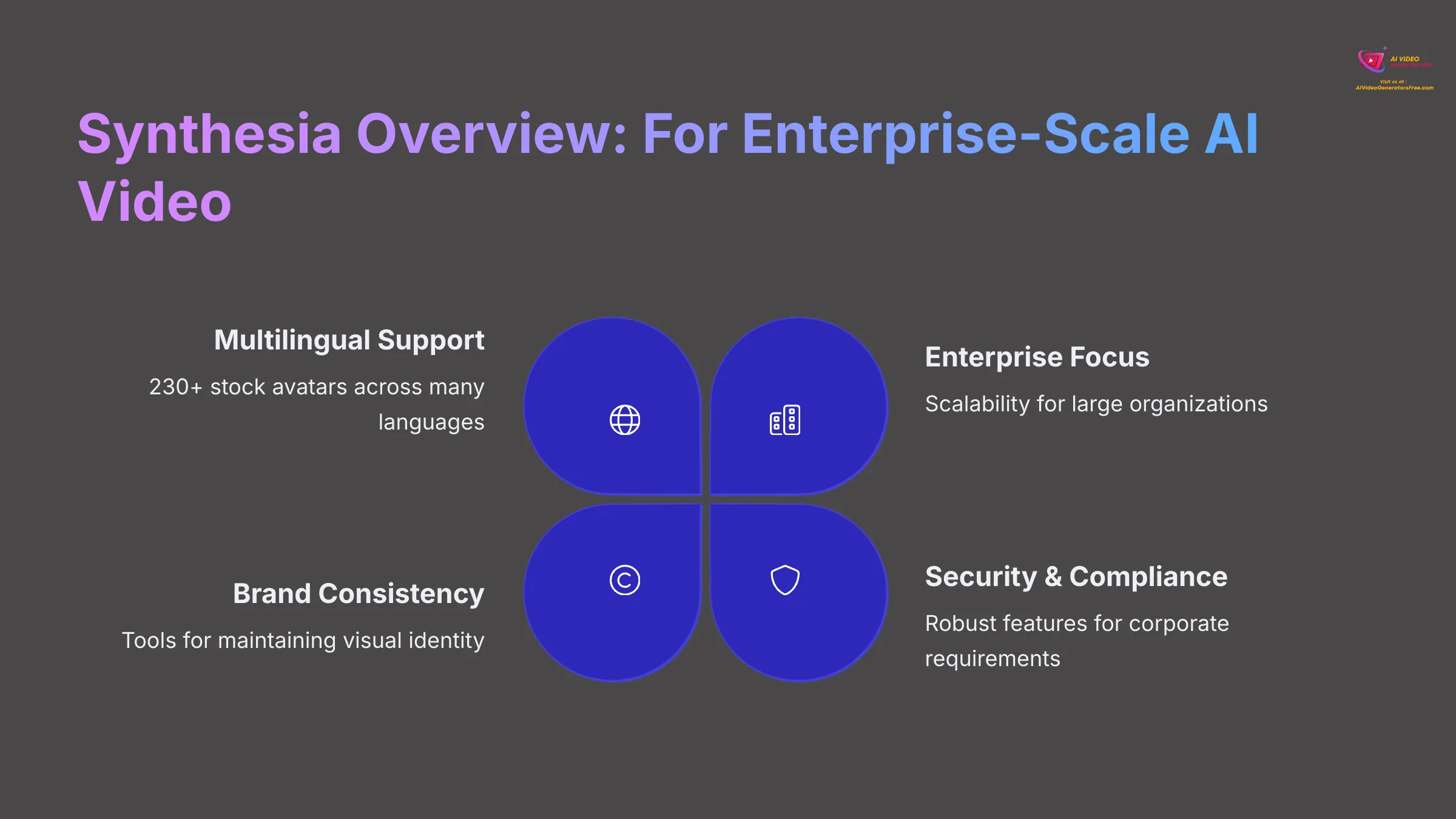
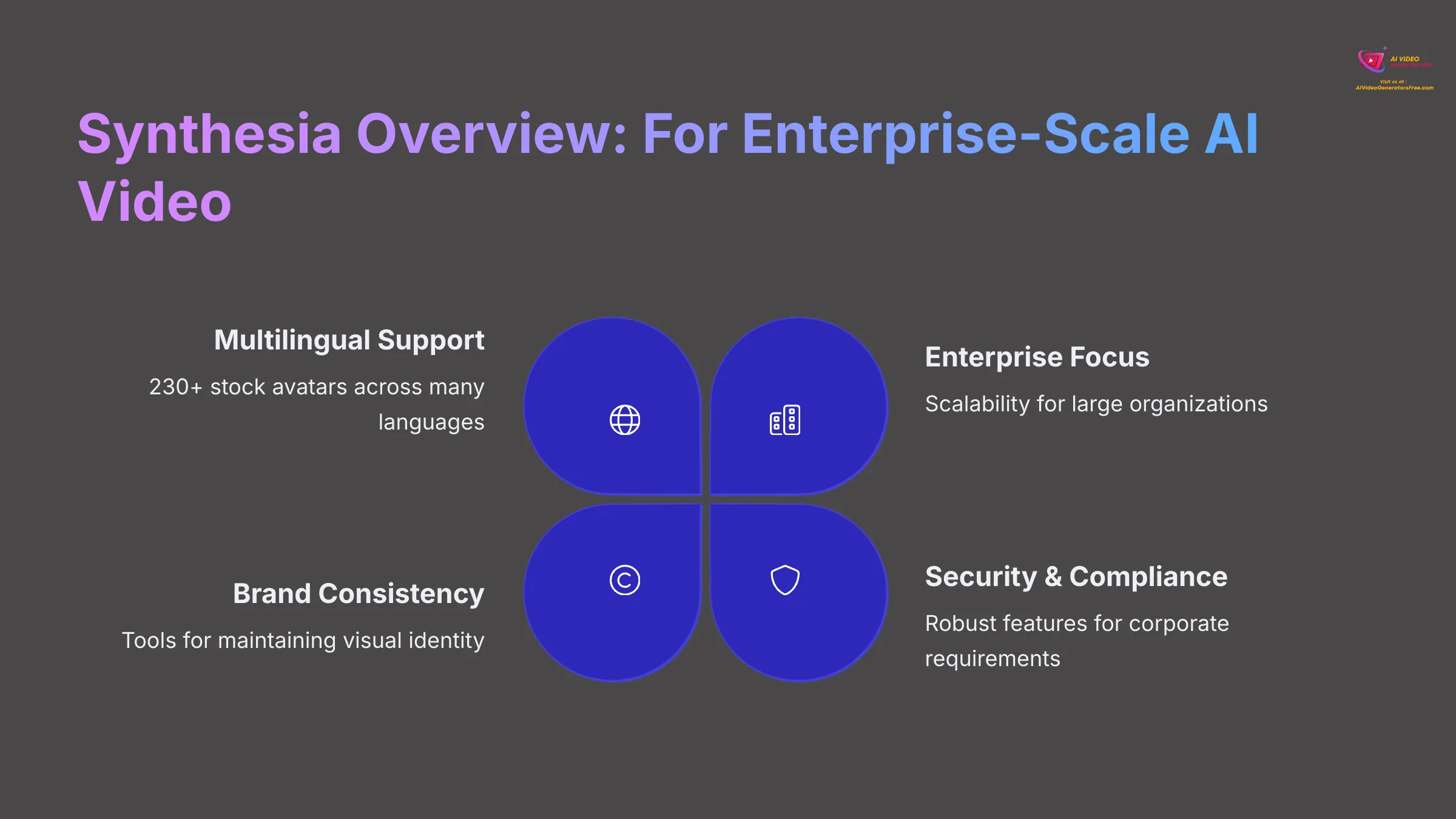
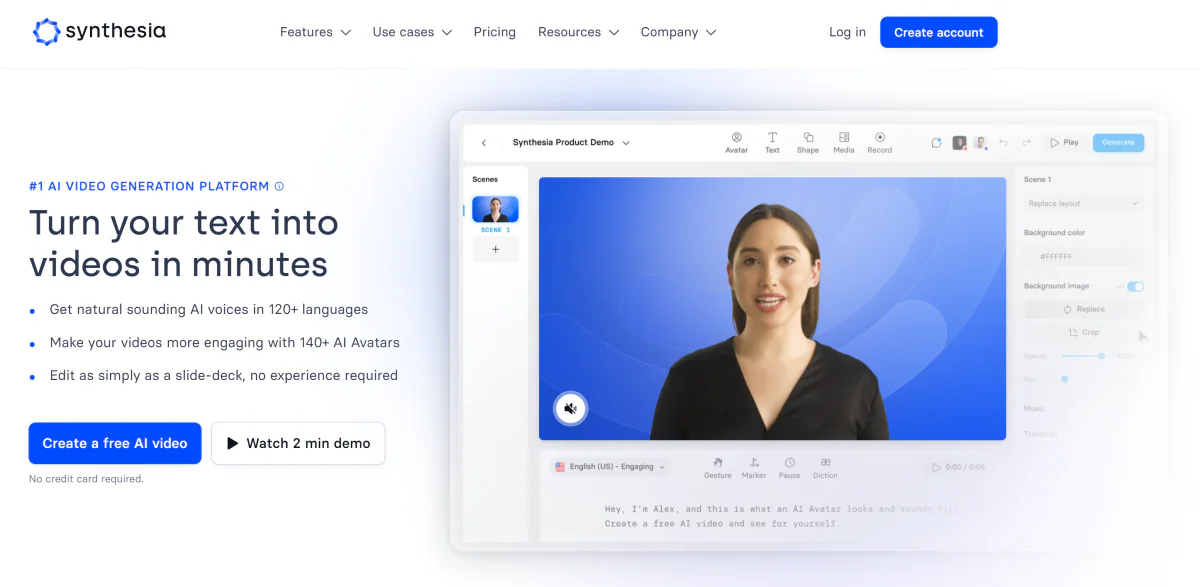
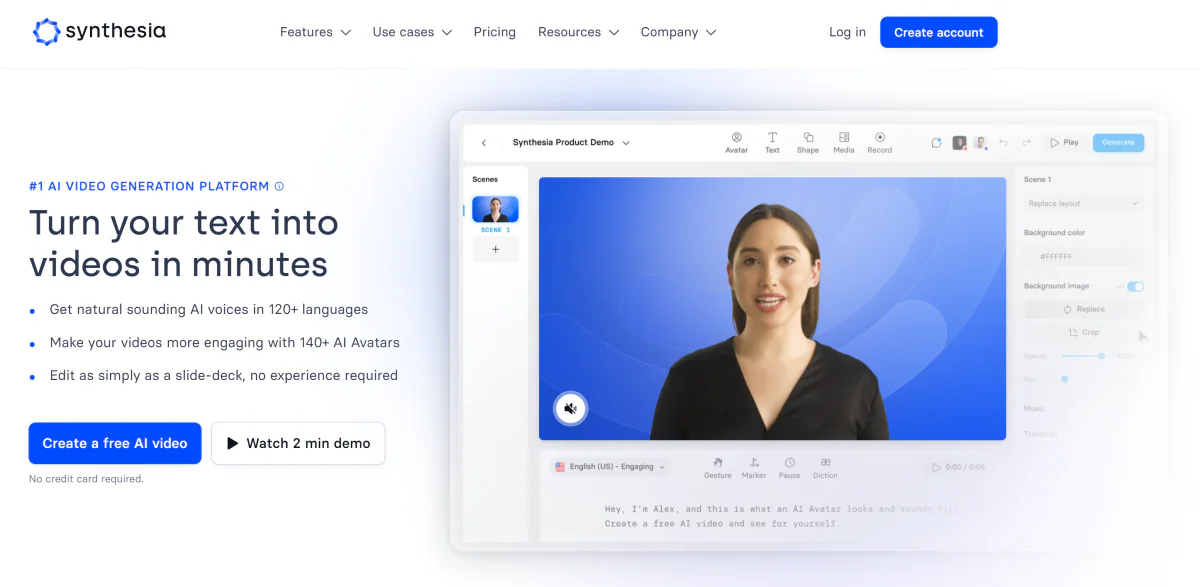
Synthesia: Enterprise AI Video Platform
Classification: Enterprise-Grade SolutionSynthesia leads the enterprise space for AI video generation. My analysis reveals key strengths in scalability for large organizations, robust multilingual support (230+ stock avatars across many languages), and consistent high-quality stock avatars. It's designed for corporations needing efficient branded video content production across global teams.
✅ Pros: Why Synthesia Leads
- 230+ professional stock avatars
- 140+ languages supported
- Enterprise-grade security and compliance
- Powerful collaboration tools
- Excellent scalability for large teams
❌ Cons & Limitations
- Premium pricing, especially for full features
- Stock avatars can feel less unique
- Some users report customer service issues
- Limited emotional expressiveness in stock avatars
Descript Overview: For AI-Powered Editing & Voice Cloning
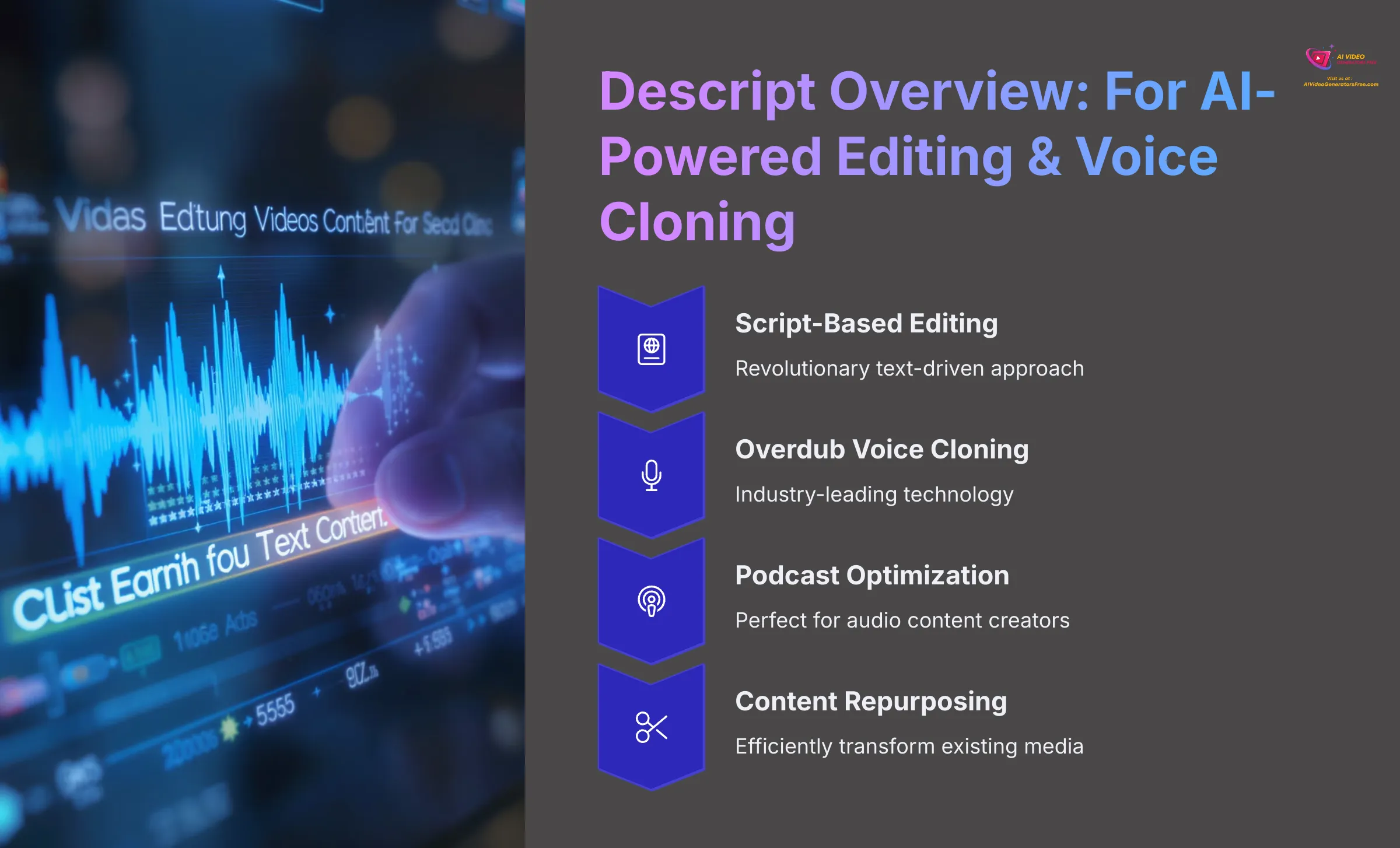
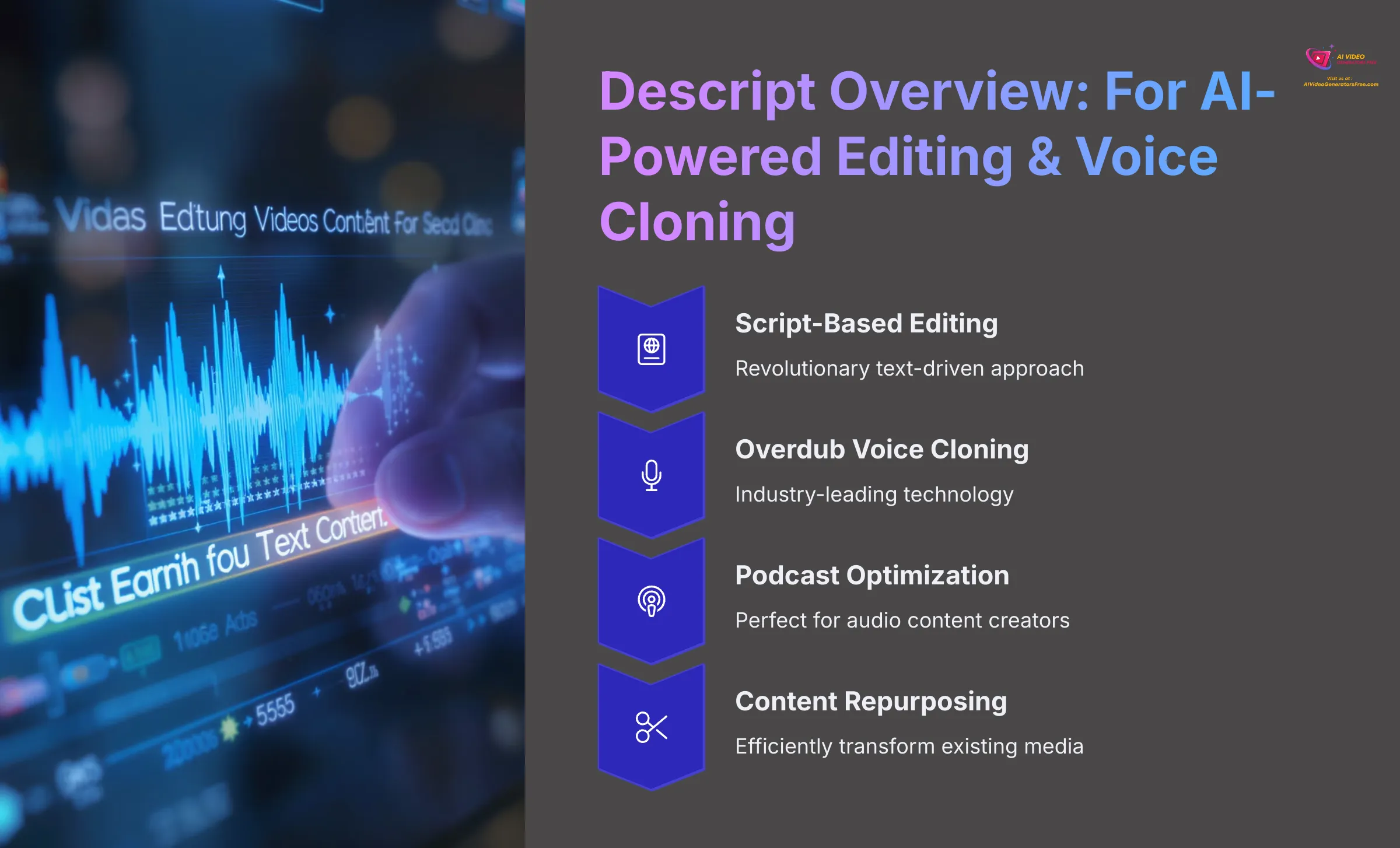
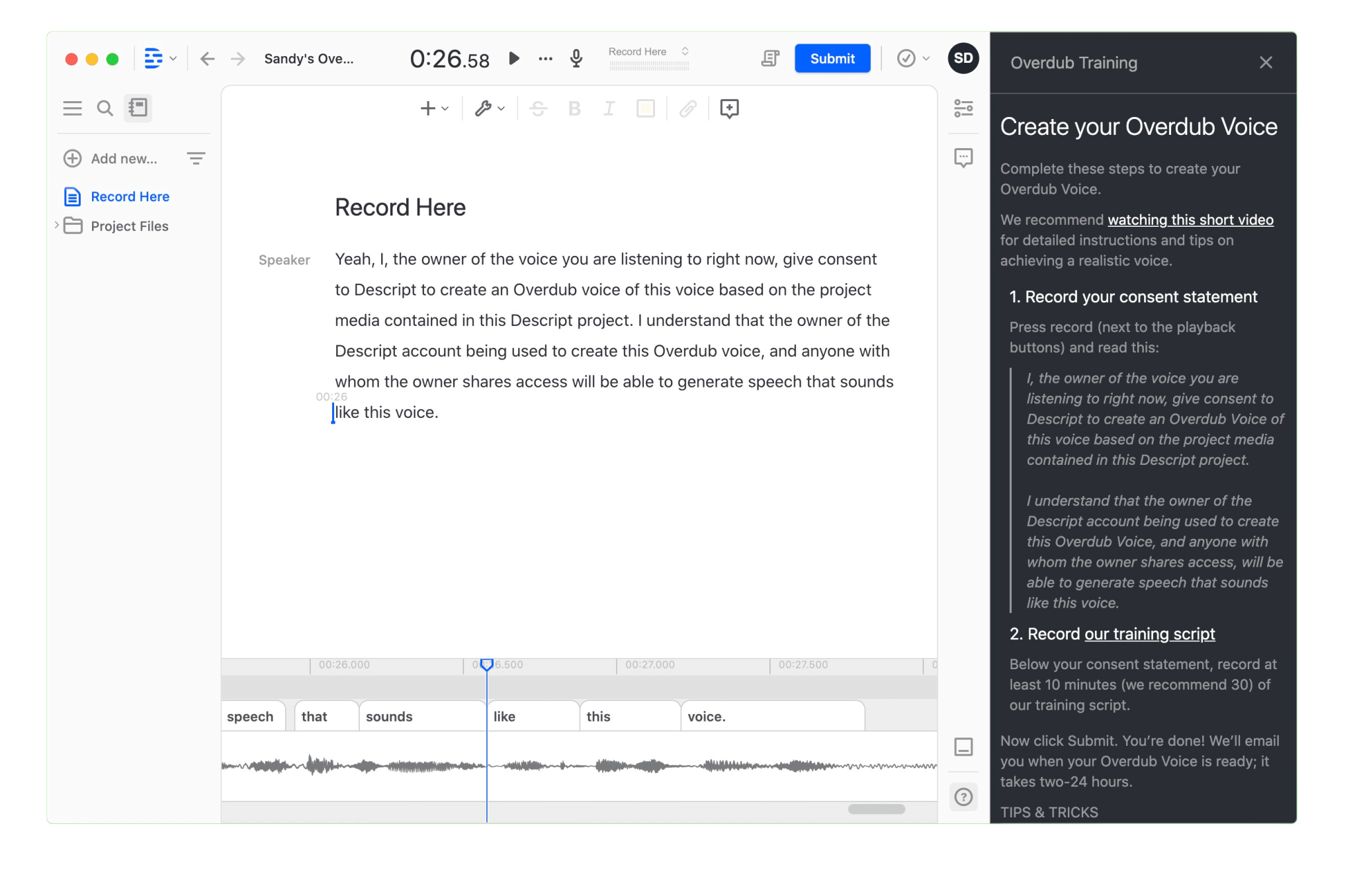
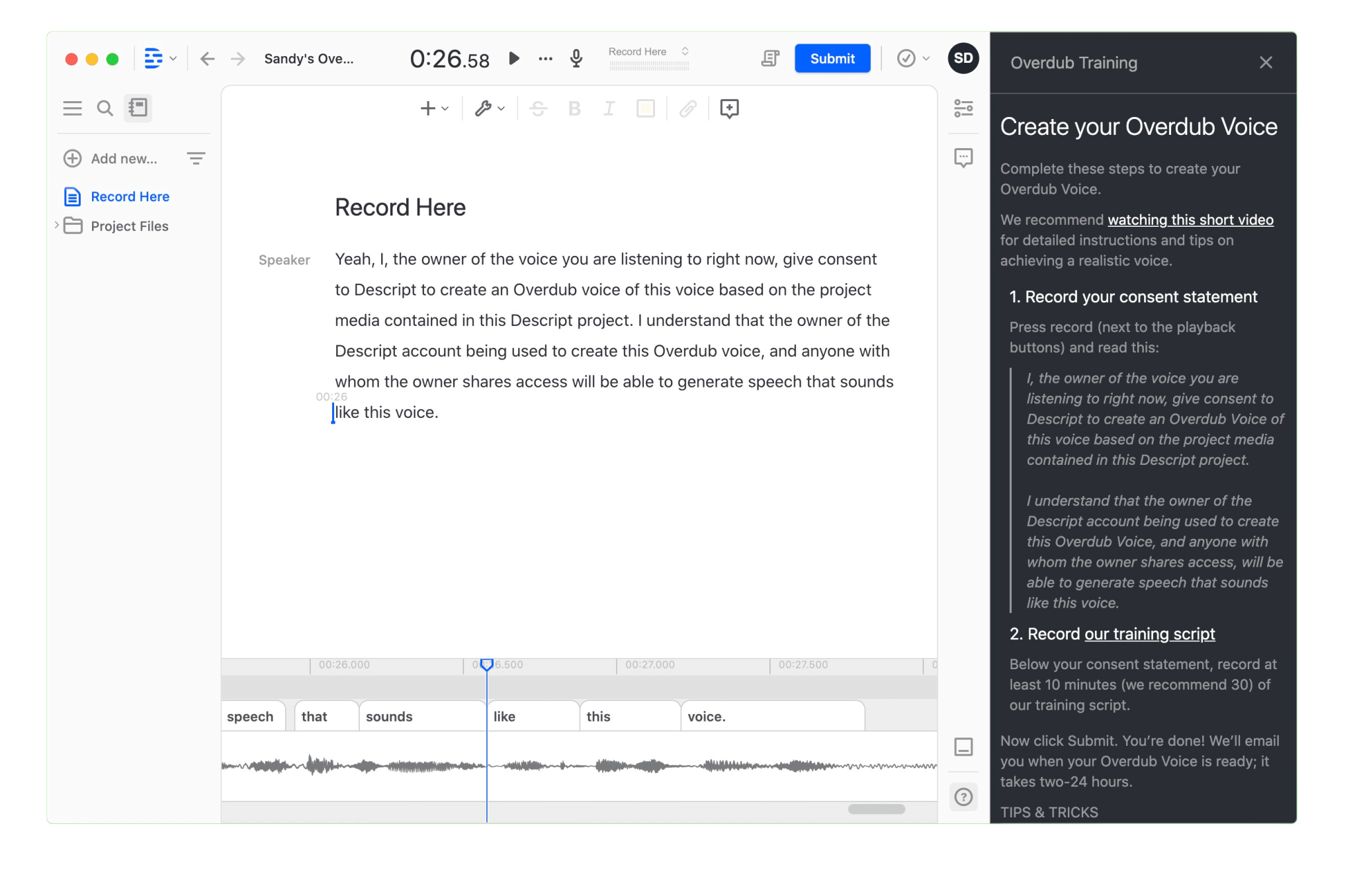
Descript: AI-Powered Editing Revolution
Classification: Advanced Editing PlatformDescript offers a revolutionary approach centered on script-based video and audio editing. Its Overdub feature for voice cloning represents industry-leading technology. Descript focuses less on generating AI avatars from scratch and more on powerfully editing existing media while creating lifelike voice-overs. It's fantastic for podcasters and content repurposers.
✅ Pros: Why Descript Excels
- Industry-leading voice cloning (Overdub)
- Revolutionary script-based editing
- Comprehensive audio and video editing suite
- Excellent for content repurposing
- Strong collaboration features
❌ Cons & Limitations
- AI avatars are less realistic than competitors
- Steeper learning curve for newcomers
- Resource-intensive desktop application
- Focuses on editing rather than generation
Animaker Overview: For Easy Animated Explainer Videos
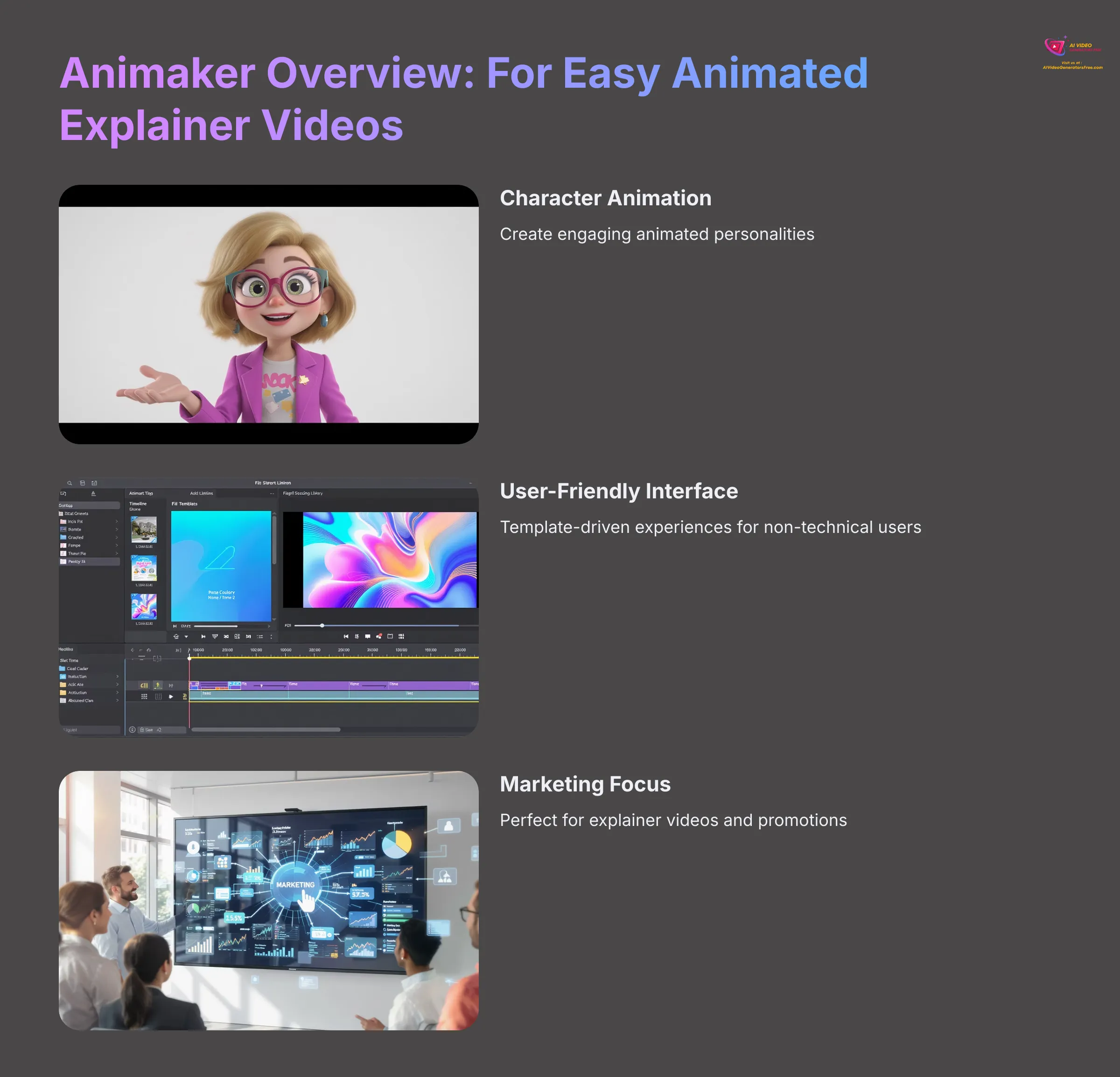
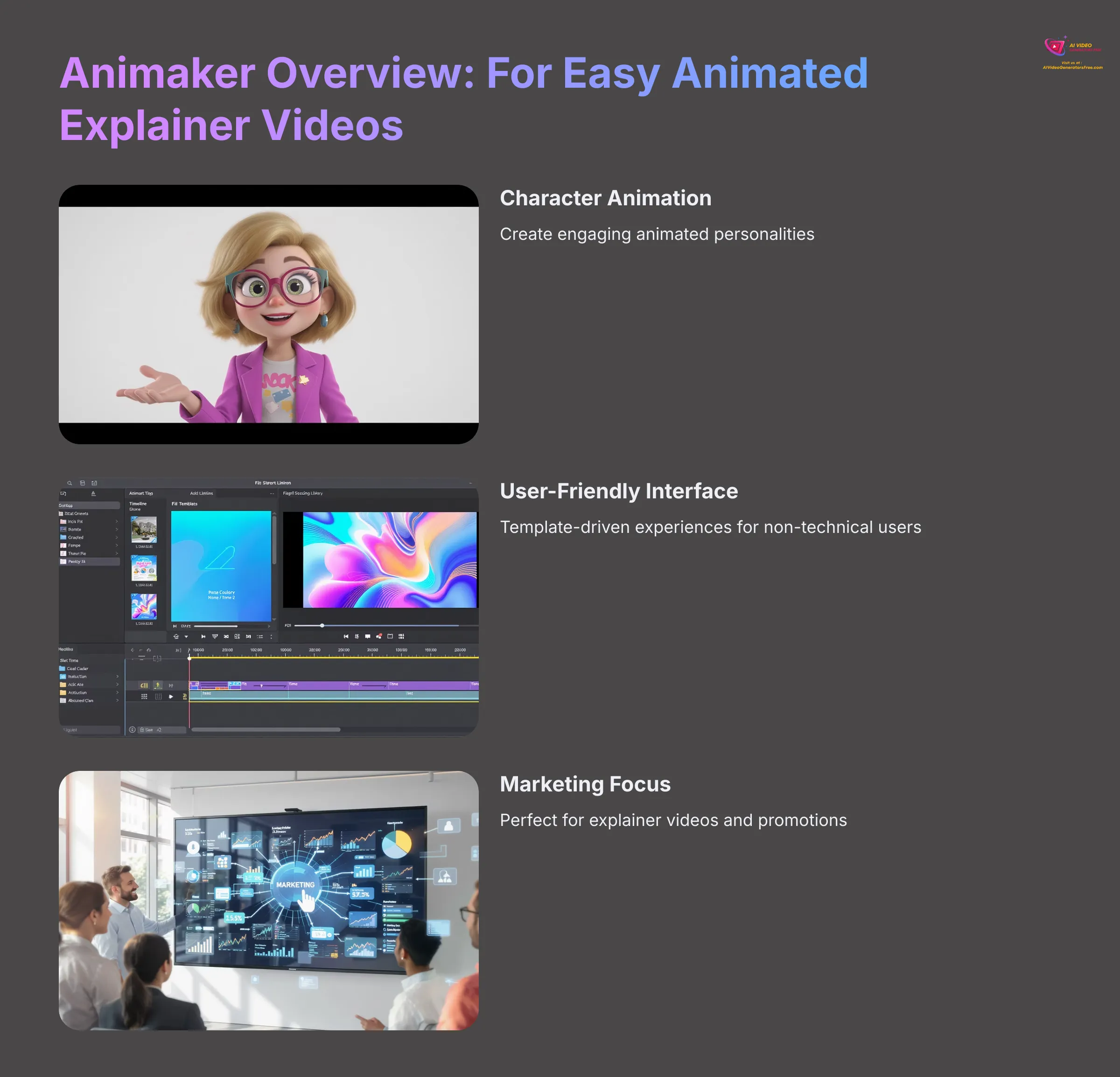


Animaker: Animation Made Simple
Classification: Animation-Focused PlatformAnimaker serves as the go-to solution for animated explainer videos and character-based content. It provides extremely user-friendly, template-driven experiences. This makes it accessible for non-technical users wanting to produce engaging animated videos, especially for marketing or educational purposes.
✅ Pros: Why Animaker Works
- Extremely user-friendly interface
- Massive asset and template library
- Very cost-effective for animation
- Versatile animation styles supported
- Quick character creation tools
❌ Cons & Limitations
- No photorealistic AI avatars
- Basic AI capabilities compared to others
- Limited advanced editing controls
- Watermarks on lower-tier plans
Feature-by-Feature Comparison: HeyGen vs. Synthesia vs. Descript vs. Animaker (2025)


Let's dive into the nitty-gritty details. I'll break down how HeyGen, Synthesia, Descript, and Animaker stack up across key features. This head-to-head comparison highlights distinct strengths and reveals how they cater to different user needs. I believe side-by-side feature analysis provides the clearest understanding of what truly sets these tools apart from Veed and each other.
Here's my comprehensive summary table:
| Feature/Tool | HeyGen | Synthesia | Descript | Animaker |
|---|---|---|---|---|
| AI Avatar Realism | ⭐⭐⭐⭐⭐ (Photorealistic) | ⭐⭐⭐⭐⭐ (High-Quality Stock) | ⭐⭐ (Stylized/Animated) | ⭐⭐ (Cartoon/Animated) |
| Voice Cloning | ⭐⭐⭐⭐ (Good Quality) | ⭐⭐⭐⭐ (Good, via ElevenLabs) | ⭐⭐⭐⭐⭐ (Industry-Leading) | ⭐⭐ (Basic TTS) |
| Ease of Use | ⭐⭐⭐⭐ (Intuitive) | ⭐⭐⭐⭐ (User-Friendly) | ⭐⭐⭐ (Steeper Curve) | ⭐⭐⭐⭐⭐ (Very Easy) |
| Editing Power | ⭐⭐⭐ (Basic) | ⭐⭐ (Limited In-App) | ⭐⭐⭐⭐⭐ (Advanced) | ⭐⭐⭐ (Animation Focused) |
| Multi-Language | ✅ (Good) | ✅ (Excellent, 140+) | ⭐ (Via TTS) | ⭐ (Via TTS) |
| API Access | ✅ (Pro+) | ✅ (Enterprise) | ✅ (Enterprise) | ⭐ (Limited) |
Core AI Video Capabilities Showdown
When examining core AI video capabilities, each tool takes distinctly different approaches. It's like comparing specialized vehicles—each built for specific purposes and excelling in different areas.
HeyGen: Photorealistic Avatar Mastery
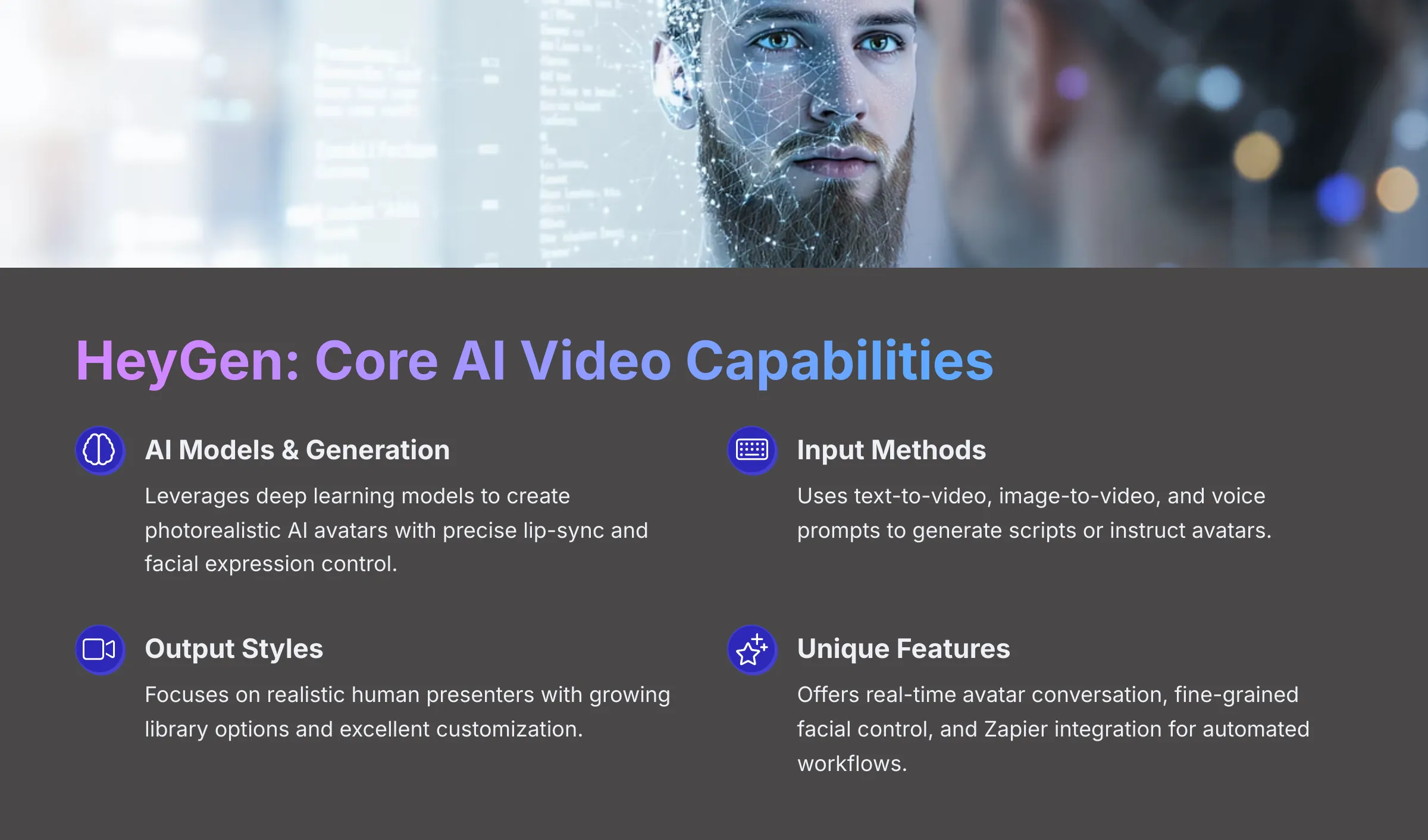
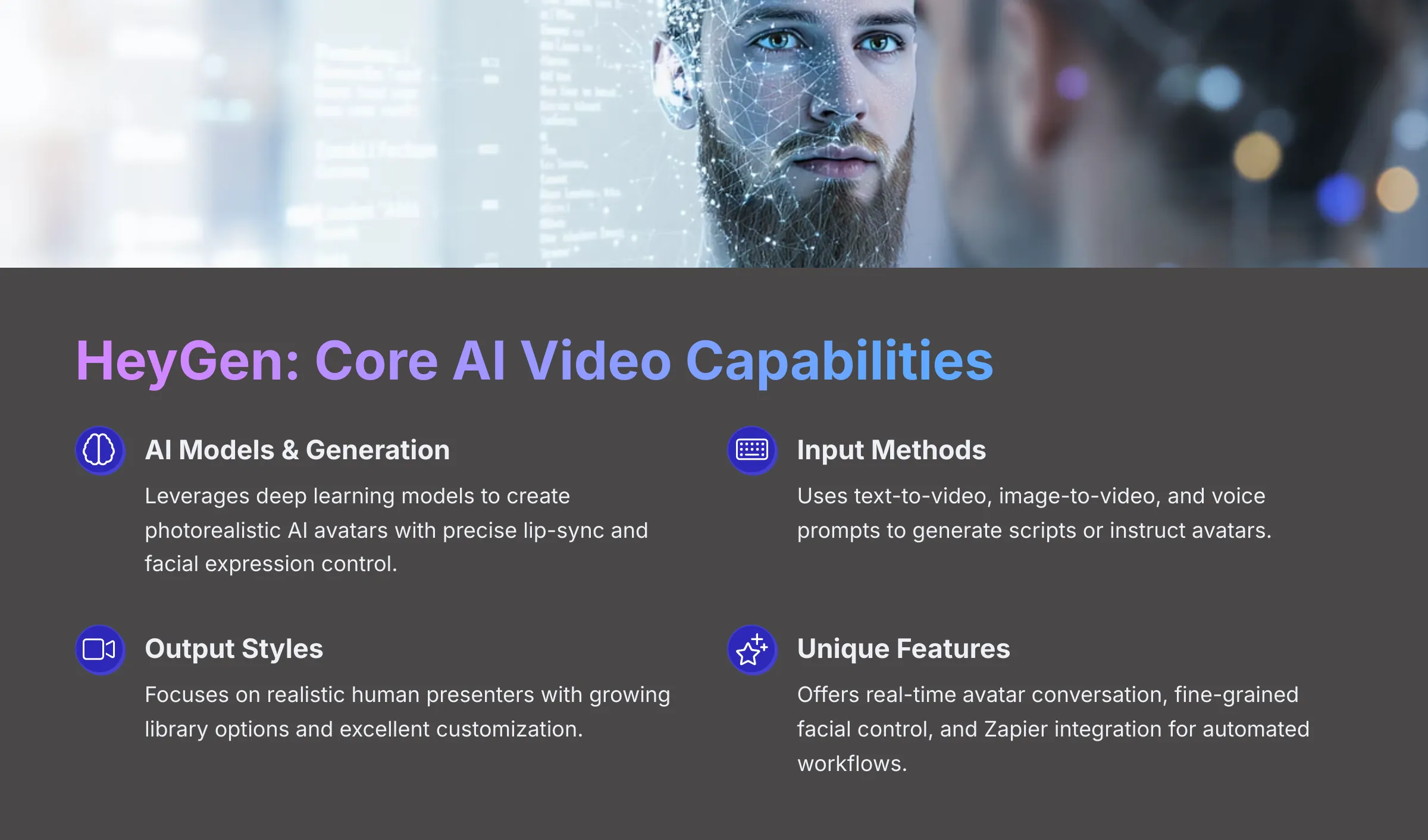
- AI Models & Generation approach: My experience shows HeyGen leverages deep learning models to create photorealistic AI avatars. They invest heavily in lip-sync accuracy and detailed facial expression control.
- Input Methods: You can use text-to-video, image-to-video, and voice prompts to generate scripts or instruct avatars.
- Output Styles: Primary output focuses on realistic human presenters with growing library options and excellent customization.
- Unique AI Features: I find their real-time avatar conversation feature particularly promising. Fine-grained facial and motion control excels, plus strong voice cloning for custom voices. Zapier integration enables automated video creation workflows.
Synthesia: Enterprise-Scale Intelligence
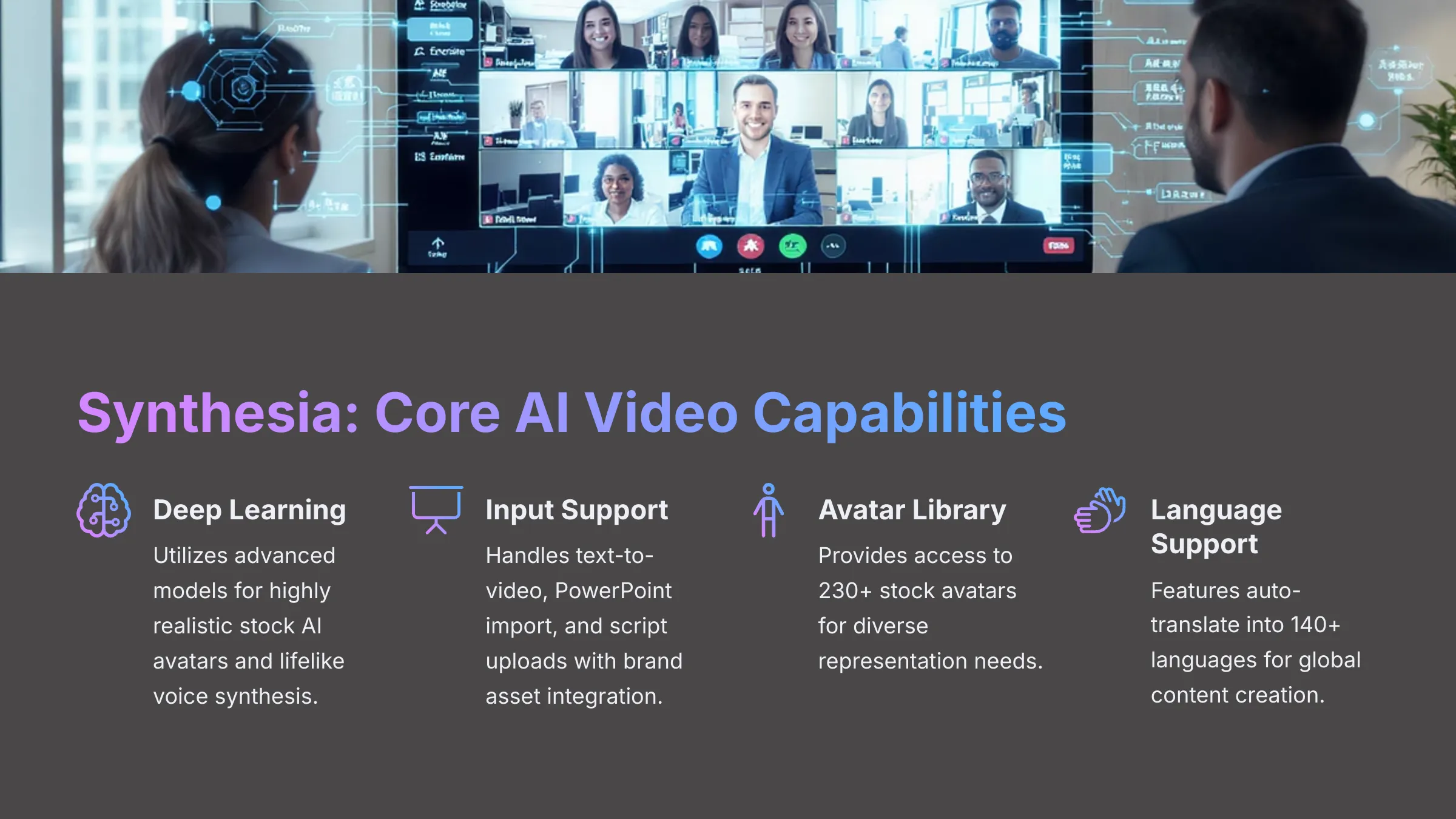
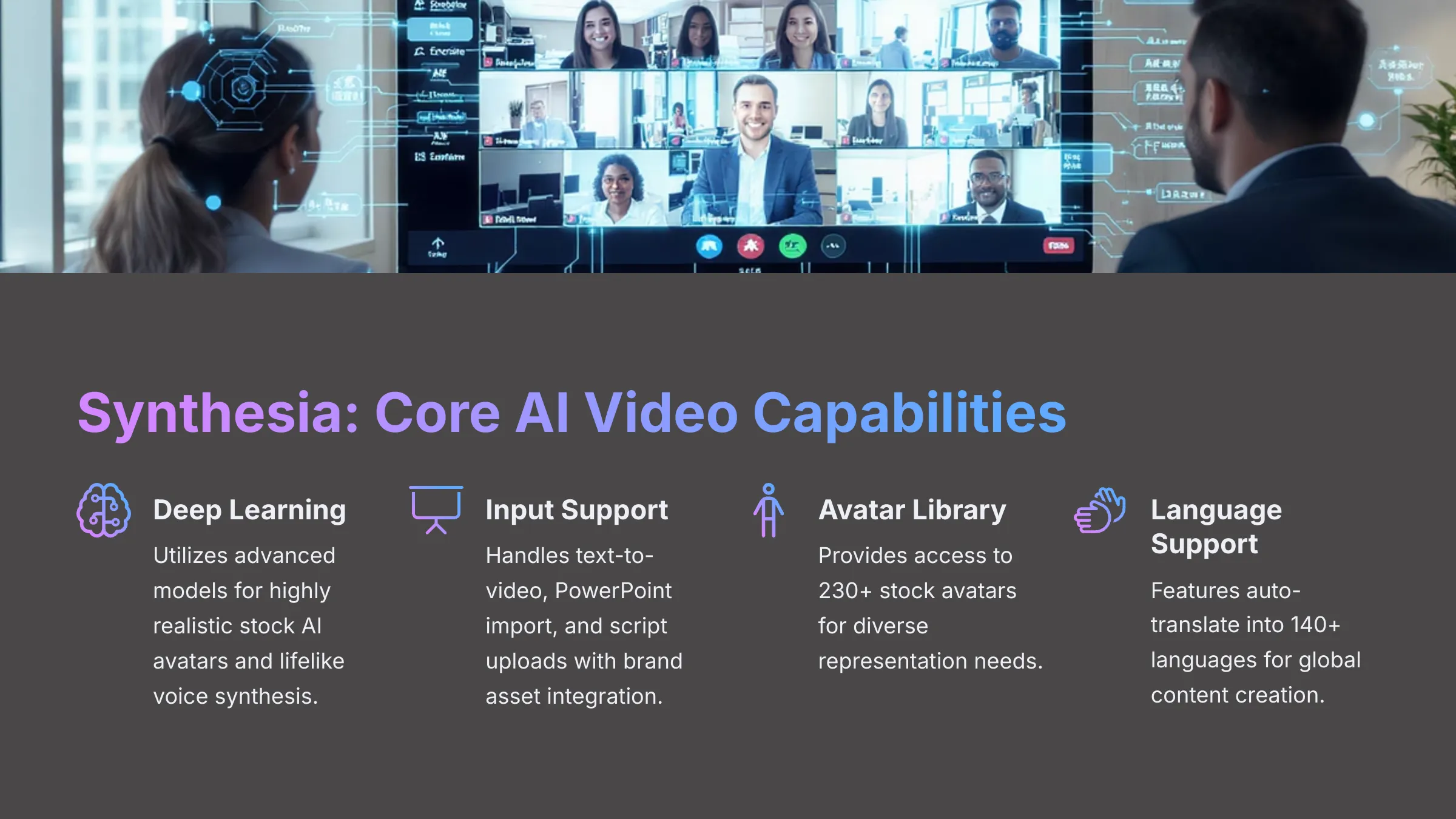
- AI Models & Generation approach: Synthesia also utilizes deep learning for highly realistic stock AI avatars and lifelike voice synthesis. Their focus clearly emphasizes scalable business video production.
- Input Methods: They support text-to-video, PowerPoint import, and script uploads with effective brand asset integration.
- Output Styles: You access realistic human presenters from an extensive selection of 230+ stock avatars.
- Unique AI Features: Auto-translate into 140+ languages stands out dramatically. They offer enterprise-grade collaboration, security, script automation, and ElevenLabs integration for enhanced voice cloning.
Descript: Editing Revolution with AI
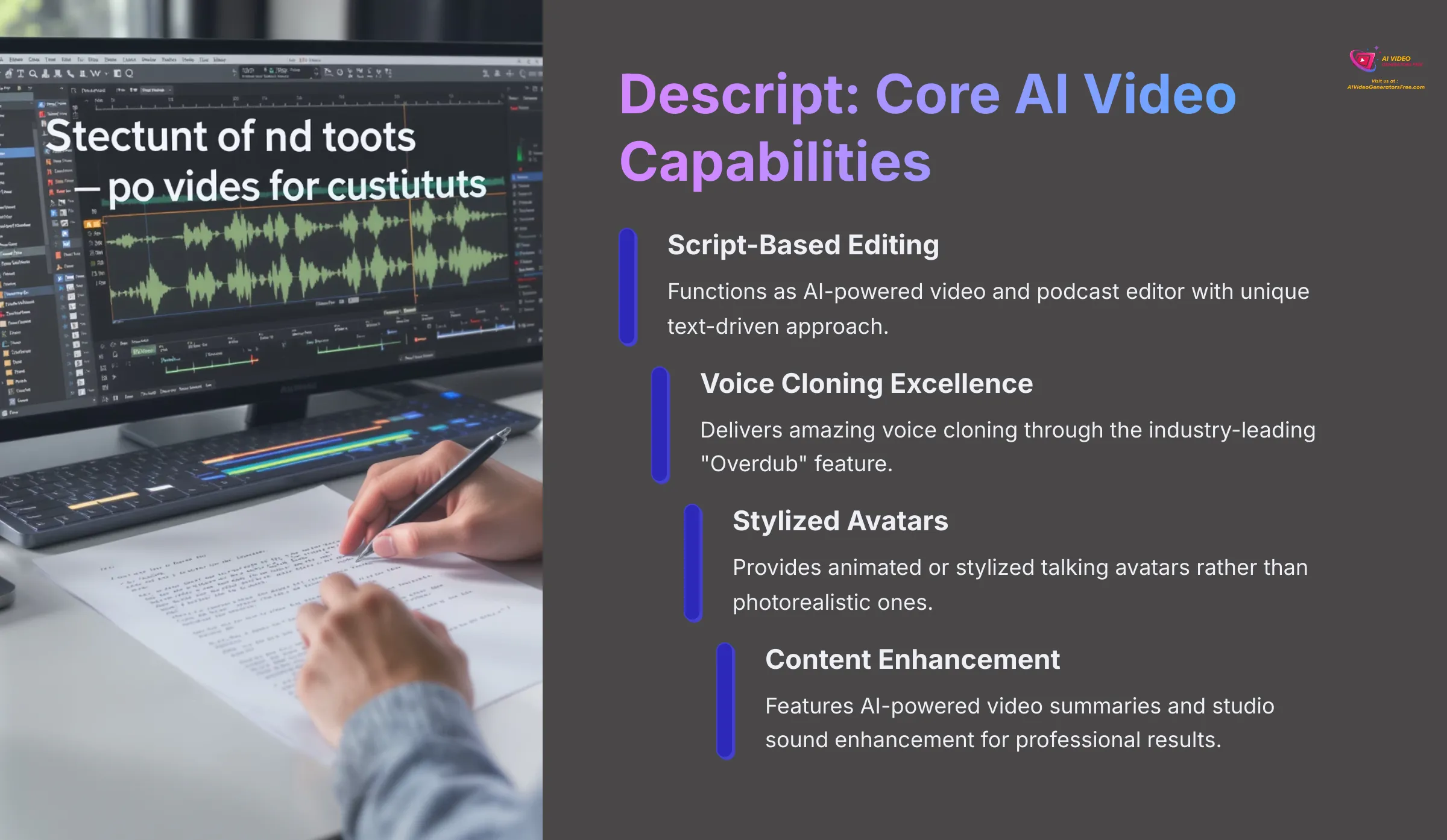
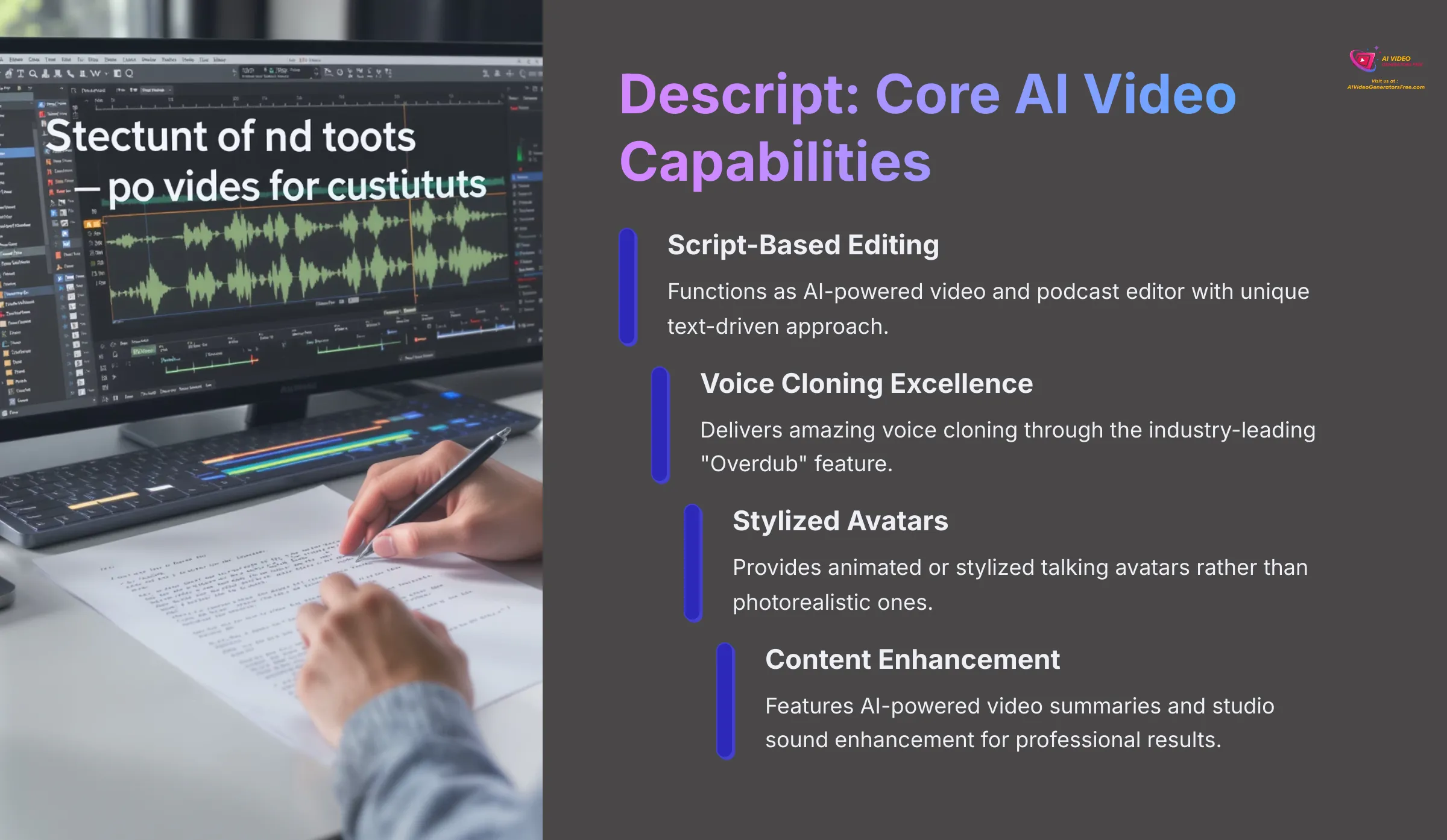
- AI Models & Generation approach: Descript functions more as AI-powered video and podcast editor. Their “Overdub” feature delivers amazing voice cloning. AI Studios provides animated or stylized talking avatars rather than photorealistic ones.
- Input Methods: It primarily uses text for script-based editing, plus voice, screen, or video recordings.
- Output Styles: It enhances uploaded video/audio content with AI. AI avatars lean toward illustrative styles.
- Unique AI Features: Descript's Overdub represents best-in-class voice cloning technology. It also features AI-powered video summaries, script-to-video editing from existing footage, and studio sound enhancement.
Animaker: Animation-Focused AI
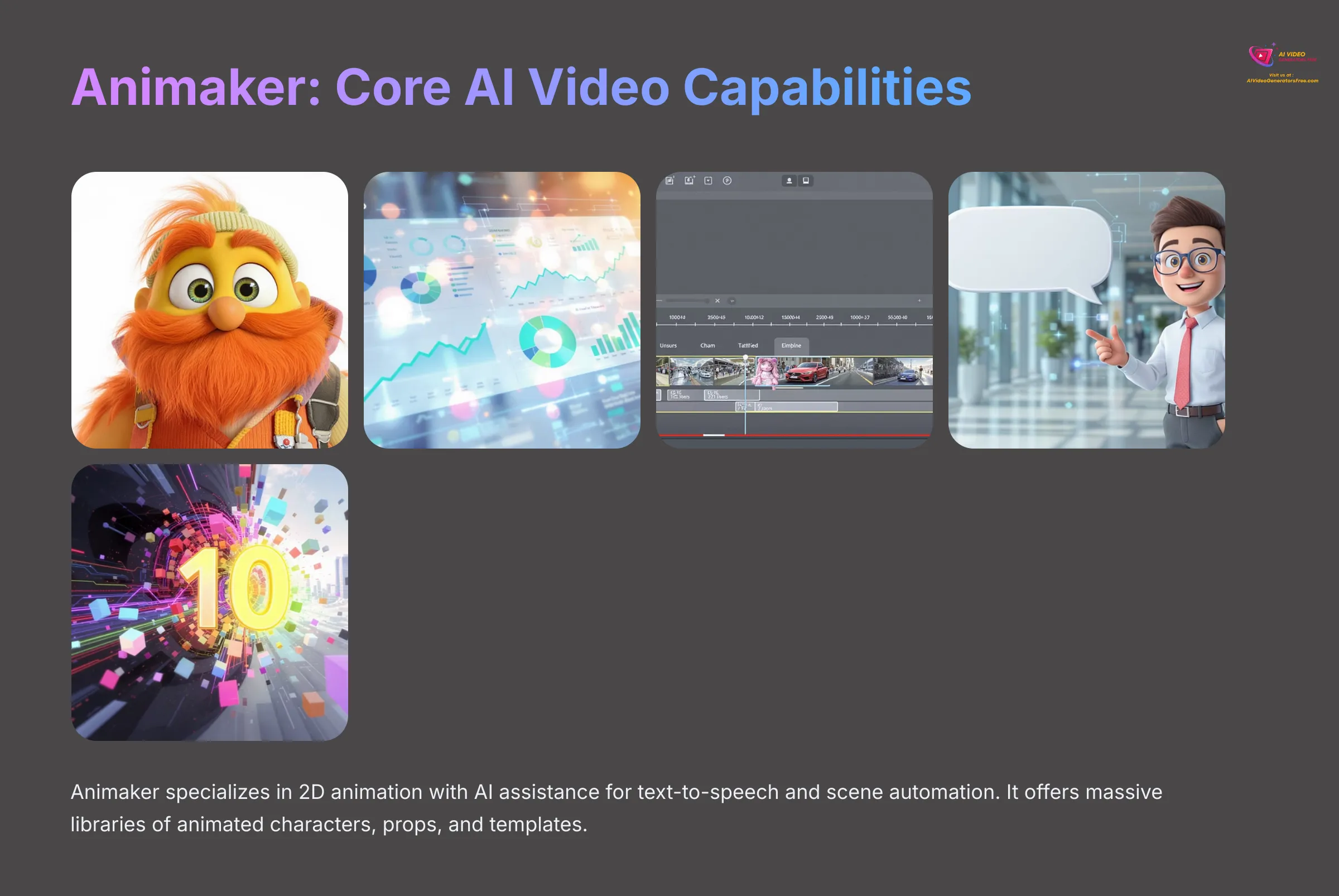
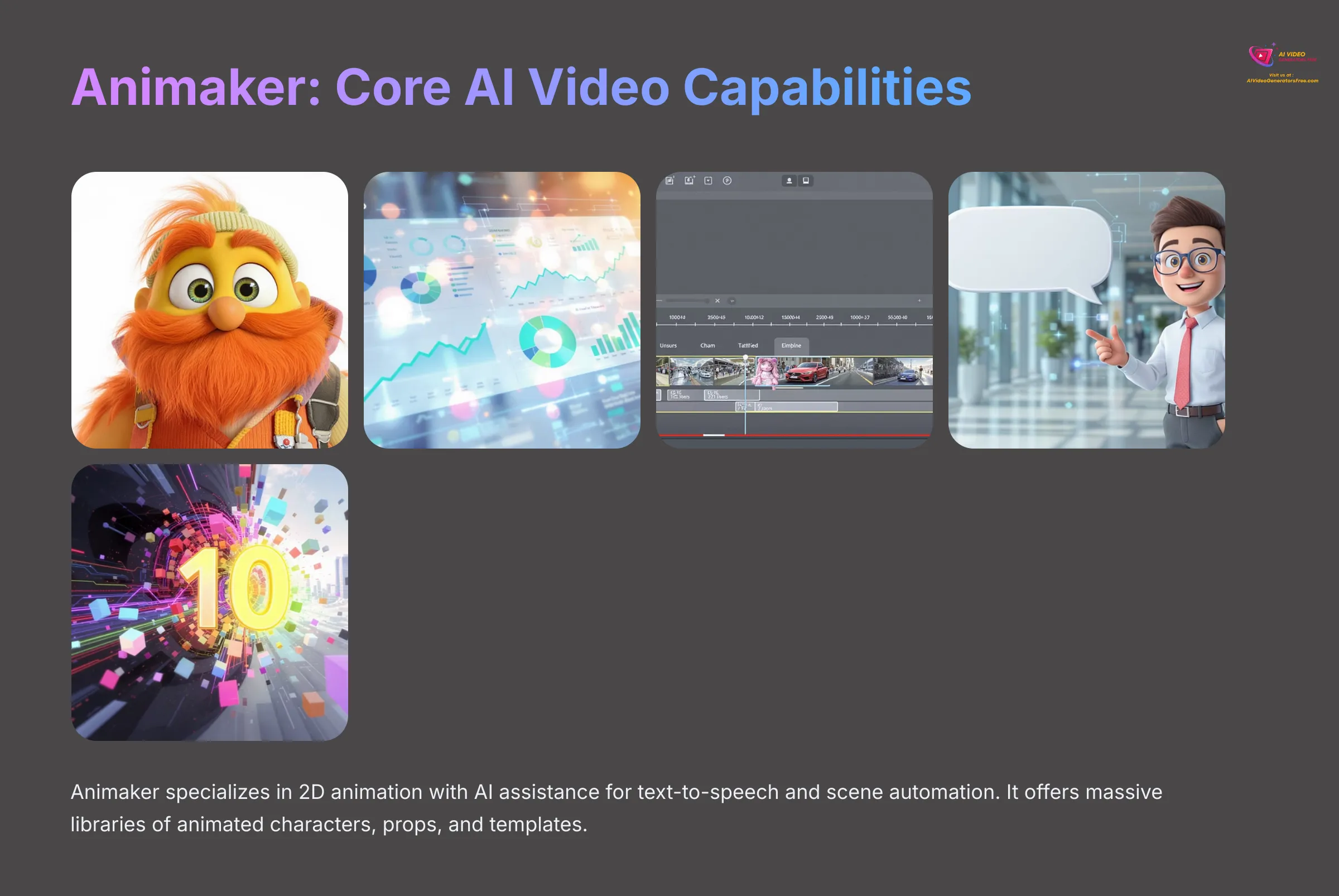
- AI Models & Generation approach: Animaker specializes in 2D animation and character creation. Its AI assists with basic text-to-speech (TTS) and scene automation.
- Input Methods: You can input text, create storyboards, or import media files.
- Output Styles: This tool creates animated explainer videos, cartoon-style characters, and infographics.
- Unique AI Features: They provide massive libraries of animated characters, props, and templates. AI helps with character actions and scene transitions.
While HeyGen focuses on customizable photorealistic avatars with impressive control, Animaker's AI assists in crafting animated characters and dynamic scenes. Synthesia brings AI to enterprise-scale presentations, and Descript uses AI to revolutionize the editing process itself.
Avatar Realism & Customization
Avatar realism becomes a crucial factor for many users. It's the difference between digital puppet shows and convincing digital humans that captivate audiences.
- HeyGen: I'm consistently amazed by HeyGen's photorealistic avatar quality. They offer fantastic customization including detailed facial expressions and motion control. My tests reveal very lifelike avatars with occasional minor lip-sync issues that improve rapidly. Their custom avatar creation capability gives users unique competitive advantages.
- Synthesia: Synthesia provides high-quality stock avatars that appear very natural with excellent lip-sync accuracy. They maintain a massive library of 230+ options. The limitation involves feeling somewhat “stock” if you're seeking highly unique presentations, and some users note contained expressiveness.
- Descript: For avatars, Descript takes different approaches. Its AI Studio avatars are stylized or animated rather than photorealistic. They serve specific content purposes but don't compete with HeyGen or Synthesia on realism.
- Animaker: Animaker focuses entirely on cartoon or animated characters. They feature character builders excellent for creating unique animated personalities. Realism isn't the goal—it's all about engaging animation.
For pure realism, HeyGen and Synthesia rank top-tier, though HeyGen offers more opportunities for creating something truly your own.
Voice Cloning & Audio Quality
The voice behind avatars matters just as much as visuals. Poor audio can destroy even the most stunning AI presenters.
- HeyGen: My experience with HeyGen's voice cloning proves positive. It offers quality text-to-speech (TTS) plus voice cloning abilities for personalized touches. Audio output generally sounds clear and professional.
- Synthesia: Synthesia delivers high-quality voice synthesis, especially with vast language support enhanced by ElevenLabs integration. This provides natural-sounding voices across numerous accents.
- Descript: This is where Descript truly leads the pack. Its Overdub feature for voice cloning delivers exceptional results with industry-leading realism. Overall audio quality, whether cloned or from text-to-speech, reaches top-notch levels. It's like having professional voice actors on call.
- Animaker: Animaker provides basic Text-to-Speech capabilities. It's functional for animated explainers but doesn't offer advanced cloning or nuanced quality of other three tools. It serves its purpose for character narration in animations.
If pristine, customizable voice represents your priority, Descript proves hard to beat. HeyGen and Synthesia also offer strong voice options, particularly for multilingual needs with Synthesia.
Video Editing Power & Workflow
Generating AI video is one challenge; editing represents another. These tools offer dramatically different approaches to post-production workflows. Incorporating advanced editing techniques can enhance the storytelling aspect of AI-generated videos, making them more engaging for viewers. Tools like VEED provide powerful veed video editing features that simplify the process of adding effects, transitions, and overlays, streamlining the entire workflow. This versatility allows creators to focus on their artistic vision while improving the overall quality of their final product.
- HeyGen: HeyGen provides basic editing capabilities within its platform. You can arrange scenes , add text overlays, and make simple adjustments. The workflow streamlines quickly producing avatar videos but isn't a full-fledged video editor.
- Synthesia: Synthesia offers limited in-app editing features. The platform focuses more on generating core video content with avatars and voice. For complex edits, you'd typically export videos to dedicated editors.
- Descript: If editing is your priority, Descript champions this space. It offers advanced, comprehensive editing tool suites using famous script-based editing workflows. Think of editing like a document: delete text in scripts, and corresponding video/audio gets cut. This proves incredibly efficient for many tasks, especially podcasts or repurposing talks. It's a genuine non-linear editor (NLE) with innovative twists.
- Animaker: Animaker's editing tools are animation-focused. It features solid timeline editors for controlling animated elements, characters, and transitions. It's powerful for specific animated video creation purposes but isn't designed for general live-action video editing.
For users needing substantial editing power integrated with AI, Descript stands out significantly. HeyGen allows quick assembly, while Animaker offers robust animation controls. Synthesia users typically rely on external editors for complex post-production.
User Interface (UI) & Ease of Use
Intuitive interfaces can make or break software experiences. Here's how these tools perform in usability:
HeyGen: Modern and Intuitive
- Interface style: HeyGen features modern, intuitive web interfaces. I find drag-and-drop scene builders and real-time avatar previews very user-friendly.
- Learning Curve: It's fast to learn, especially for avatar and script configuration tasks.
- Workflow Efficiency: The platform streamlines quick asynchronous avatar video production.
- Templates & Customization: Growing template libraries and good avatar customization options.
Synthesia: Professional Enterprise Design
- Interface style: Synthesia presents professional, enterprise-focused dashboards with collaborative tools.
- Learning Curve: It's user-friendly for basic operations. My analysis suggests slight learning curves for advanced features and enterprise workflows. Many users report non-video professionals can create professional videos.
- Workflow Efficiency: Excellent for bulk video generation, multi-language projects, and branded content.
- Templates & Customization: Offers workflow templates, brand asset integration, and extensive avatar libraries.
Descript: Clean Timeline-Based Innovation
- Interface style: Descript features clean, timeline-based editors combined with unique script-based editing. It's like merging word processors with video editors.
- Learning Curve: This can be steeper for users unfamiliar with non-linear editors or script-based workflows. However, once mastered, it becomes highly efficient.
- Workflow Efficiency: Highly praised for podcasting and video editing/repurposing tasks.
- Templates & Customization: Offers fewer pre-built visual templates, focusing more on powerful editing tools.
Animaker: Ultimate Beginner-Friendly Design
- Interface style: Animaker boasts very user-friendly, template-driven drag-and-drop UI.
- Learning Curve: Learning curves are extremely short. Well-suited for non-technical users and beginners.
- Workflow Efficiency: Quick for creating animated videos using pre-built assets.
- Templates & Customization: Massive libraries of templates, characters, and assets.
For absolute beginners wanting animation, Animaker wins decisively. HeyGen and Synthesia prove quite intuitive for avatar video creation. Descript has unique learning curves but offers profound efficiency once mastered.
Output Quality, Resolution & Formats
Final video appearance and technical specifications prove crucial for professional results.
HeyGen: High-Fidelity Realistic Output
- Max Resolution & common Formats: They support up to 4K video export, typically in MP4 format.
- Visual Fidelity and Style Accuracy: HeyGen delivers high visual fidelity with very realistic avatars. My tests show generally accurate lip-sync. Motion fidelity is good with advanced controls for nuanced expressions. Strong for realistic human presenter videos.
Synthesia: Professional Enterprise Quality
- Max Resolution & common Formats: You can achieve up to 4K or HD output in MP4 format.
- Visual Fidelity and Style Accuracy: Synthesia provides excellent visual fidelity. It's an industry leader for stock avatar realism and naturalness with superior mouth and eye synchronization. Some users note avatars can seem slightly less natural on very large screens. Style remains consistent and professional for corporate and training videos.
Descript: Quality Depends on Source Material
- Max Resolution & common Formats: Descript supports HD and 4K export along with various audio and video formats.
- Visual Fidelity and Style Accuracy: Visual fidelity depends on source material quality. Its AI avatars (AI Studios) are stylized or animated, not aiming for photorealism. However, Overdub voice cloning offers exceptional realism. Excellent for voice-over work.
Animaker: High-Quality Animation Focus
- Max Resolution & common Formats: Animaker offers HD and 4K export, MP4, and even GIF export.
- Visual Fidelity and Style Accuracy: Provides strong visual fidelity for animated content. You get bright, clear visuals perfect for explainers and marketing. Not designed for photorealism but consistent with cartoon and animation aesthetics.
All tools offer good resolution options, but output style becomes key. HeyGen and Synthesia aim for realism. Descript enhances existing media or uses stylized avatars. Animaker focuses purely on high-quality animation.
Integrations & Ecosystem
How well tools integrate with others can significantly impact workflows. API (Application Programming Interface) or Zapier connections can become game-changers.
Integration Capabilities by Platform:
- HeyGen:
- Web app primarily
- API available for Pro+ users
- Zapier integration for workflow automation
- Direct upload to YouTube, Slack, Teams
- Synthesia:
- Enterprise APIs
- LMS/HR integrations (e.g., SCORM)
- Webhooks
- PowerPoint plugin
- CRM integrations
- Brand asset synchronization
- Descript:
- Desktop and web applications
- Integrations with Zapier, Google Drive, YouTube
- Various podcast hosting platforms
- REST API for Enterprise
- Animaker:
- Web-based platform
- Exports for social media platforms (YouTube, Facebook)
- Basic Zapier support
- No advanced API by default
For enterprise-level integration, Synthesia proves very strong. Descript and HeyGen also offer good connectivity, especially with APIs for custom solutions and Zapier for broader automation. Animaker focuses more on direct export to common platforms.
Performance, Speed & Stability Comparison
When deadlines loom, tool speed and reliability become critical. Sluggish rendering or frequent crashes create major frustrations that can derail projects.
Generation Speed Analysis
For generation speed, HeyGen generally offers relatively quick rendering times in my tests. Synthesia proves efficient, particularly for batch processing enterprise needs—imagine queuing dozens of training videos in different languages. Descript excels at audio processing and script-based edits, while video rendering depends on project complexity. Animaker delivers decent rendering for animated content; I noticed their 2025 updates included faster rendering engines.
Stability and Limitations
Regarding stability and limitations, HeyGen has proven stable for videos up to 20 minutes in my projects. Synthesia demonstrates robust design for scalable production, handling videos up to 30 minutes per segment—perfect for longer training modules. Descript maintains general stability across desktop and web applications with flexible video and audio timelines. Animaker holds up well for typical animation project lengths.
Resource Utilization
For resource utilization, HeyGen, Synthesia, and Animaker operate primarily web-based. Performance largely depends on internet connections and browsers. Descript offers desktop applications that can be resource-intensive for complex video projects, so decent computers help. But its web app proves quite capable for many tasks.
Exact benchmarks prove difficult since so many factors influence performance, but generally, all these tools perform reliably for intended use cases. Leveraging free trials remains the best way I know to test performance with your specific projects.
Pricing Structure & Value for Money (2025 Updated)
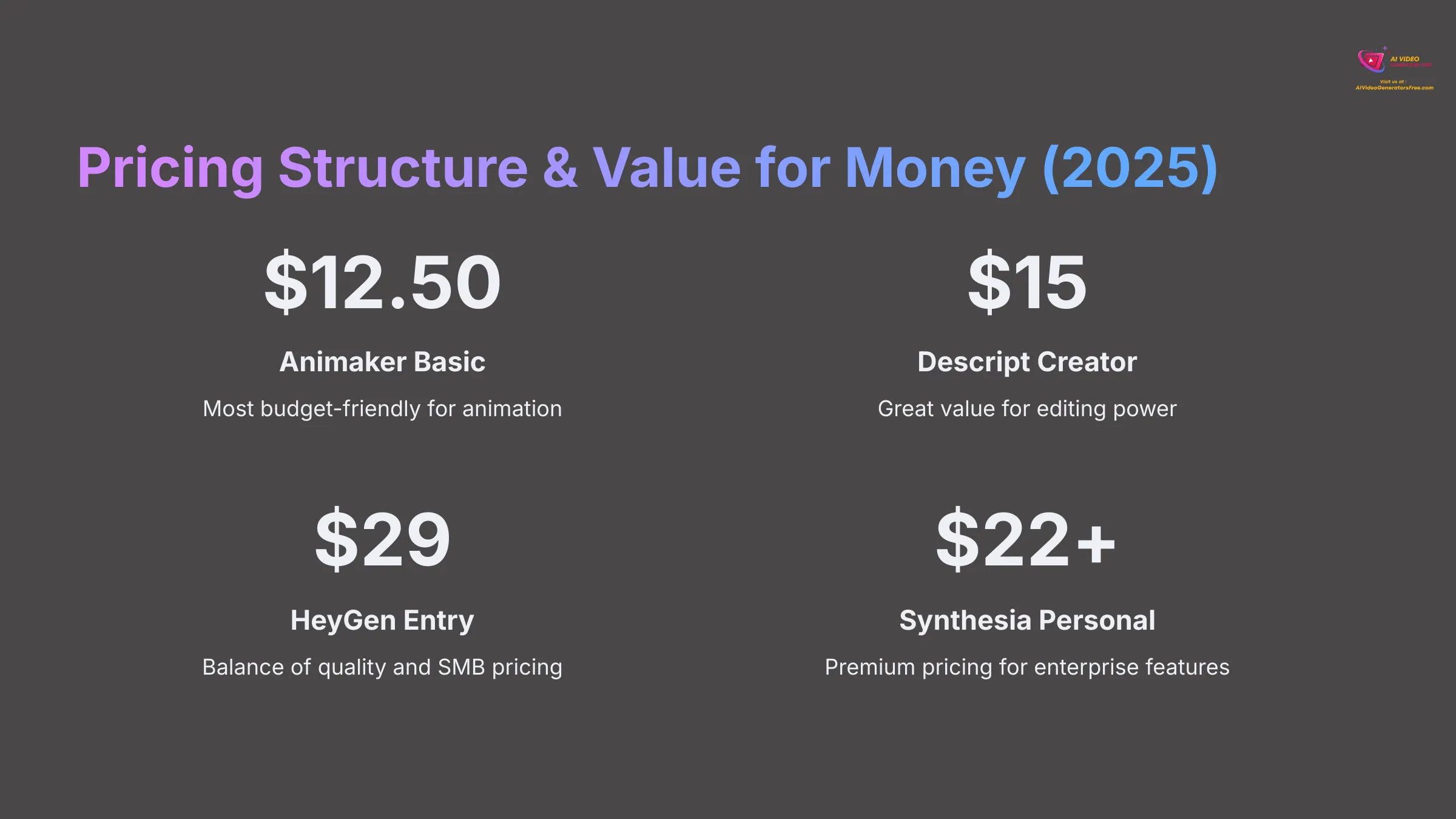
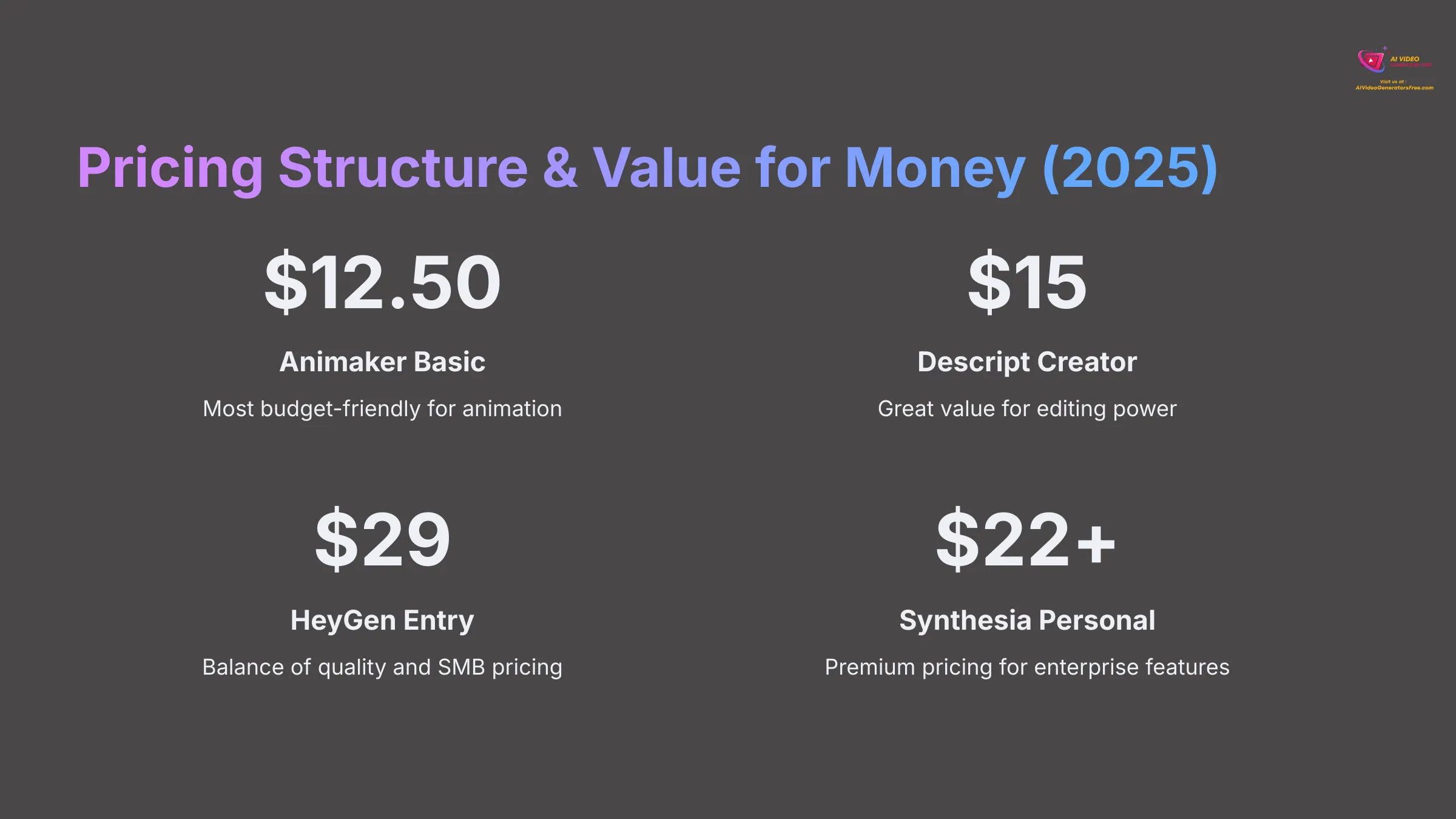
Understanding pricing becomes crucial. It's not just monthly fees, but what you receive—video minutes, watermarks, advanced feature access. These represent 2025 prices that can change, so always check vendor sites.
Let me break down each tool:
HeyGen Pricing (2025 Updated)
- Free Plan: Yes, offers limited credits monthly with watermarks included.
- Entry Tier: Around $29 monthly, usually providing about 15 minutes of video, but watermarked.
- Higher Tiers: Pro plans cost about $89 monthly for around 60 minutes without watermarks. Custom enterprise plans available.
- Value Proposition: I find HeyGen offers excellent value for SMBs needing high-quality realistic avatars. They use pay-per-minute models for extra usage, though some users mention pricing may require direct contact for specific needs.
Synthesia Pricing (2025 Updated)
- Free Plan: Yes, limited credits available for testing.
- Entry Tier: Personal plans cost around $22 to $29 monthly for about 10 minutes of watermarked video.
- Higher Tiers: Creator plans cost about $67 to $89 monthly for up to 50 minutes. Enterprise plans have custom pricing.
- Value Proposition: Synthesia commands premium pricing, especially for full feature access and watermark removal. Value lies in scalability, extensive language support, and robust enterprise features.
Descript Pricing (2025 Updated)
- Free Plan: Yes, includes limited features like 1 hour of transcription monthly.
- Entry Tier: Creator plans cost around $15 monthly; this tier includes video/audio editing but may have watermarks on some AI features.
- Higher Tiers: Pro plans cost about $30 monthly, offering more Overdub/AI credits and no watermarks on core features. Enterprise plans are custom.
- Value Proposition: Descript provides excellent value if editing power and voice cloning represent main needs. AI avatar features often require higher tiers.
Animaker Pricing (2025 Updated)
- Free Plan: Yes, provides HD output but with watermarks.
- Entry Tier: Basic plans cost around $12.50 monthly, giving 10 HD exports monthly, also watermarked.
- Higher Tiers: Pro plans cost about $39 monthly for 60 HD exports without watermarks. Enterprise plans are custom.
- Value Proposition: Animaker proves very cost-effective for creating animated content with vast asset libraries. Watermark removal usually requires upgrades.
Pricing Comparison Summary
Here's my comparative summary table:
| Tier | HeyGen (~USD/mo) | Synthesia (~USD/mo) | Descript (~USD/mo) | Animaker (~USD/mo) | Watermark on Entry? |
|---|---|---|---|---|---|
| Free | ✅ (Limited) | ✅ (Limited) | ✅ (Limited) | ✅ (Watermarked) | Yes |
| Basic/Starter | 29 | 22-29 | 15 | 12.50 | Yes |
| Pro/Creator | 89 | 67-89 | 30 | 39 | No (Generally) |
| Enterprise | Custom | Custom | Custom | Custom | No |
Overall, Animaker offers the most budget-friendly animation options. Descript provides great value for editing prowess. HeyGen balances cost and quality for realistic avatars, while Synthesia targets premium enterprise markets. Always consider video minutes and feature access when comparing price points.
Use Case Scenarios: Finding Your Best Veed Alternative
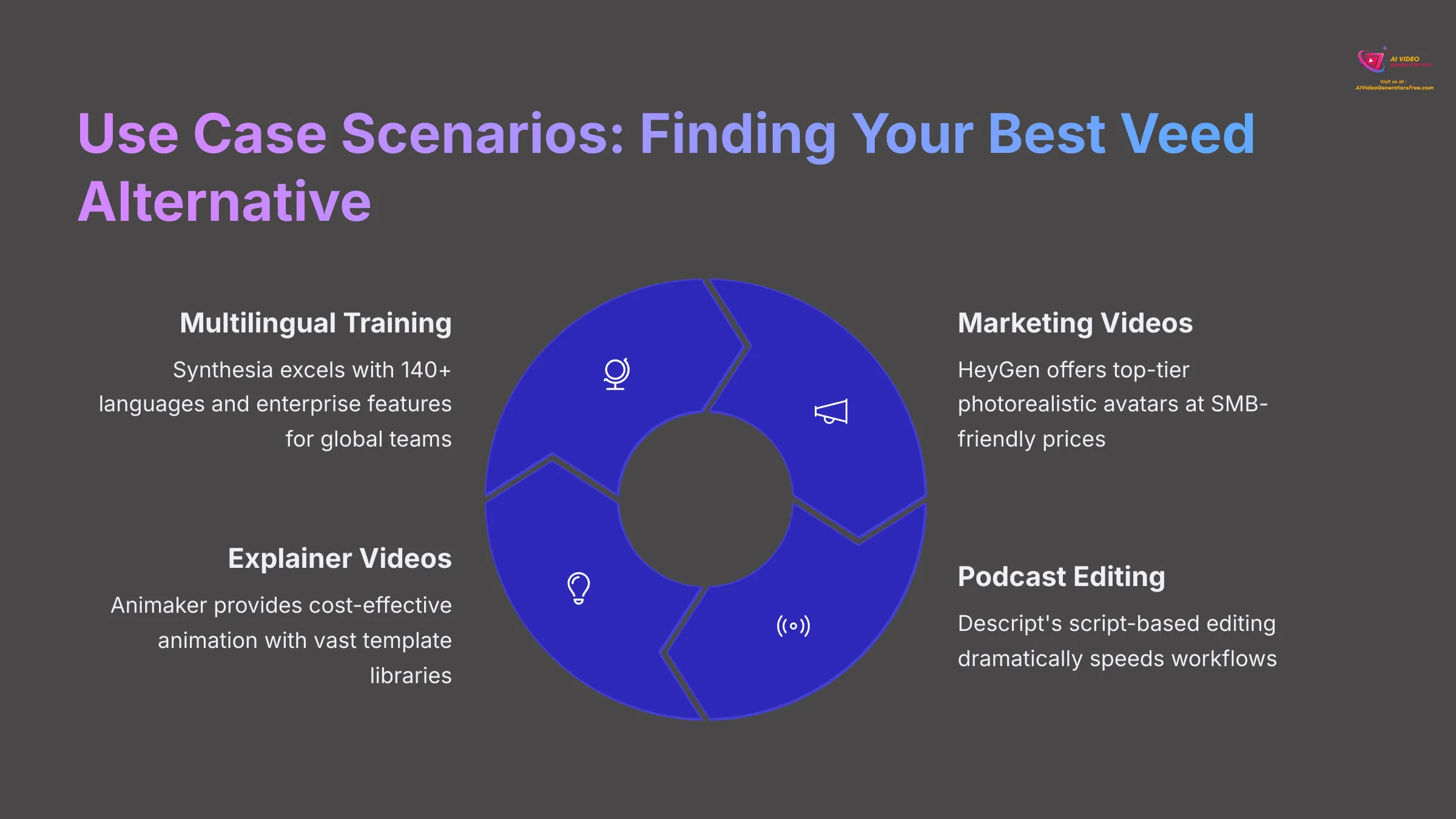
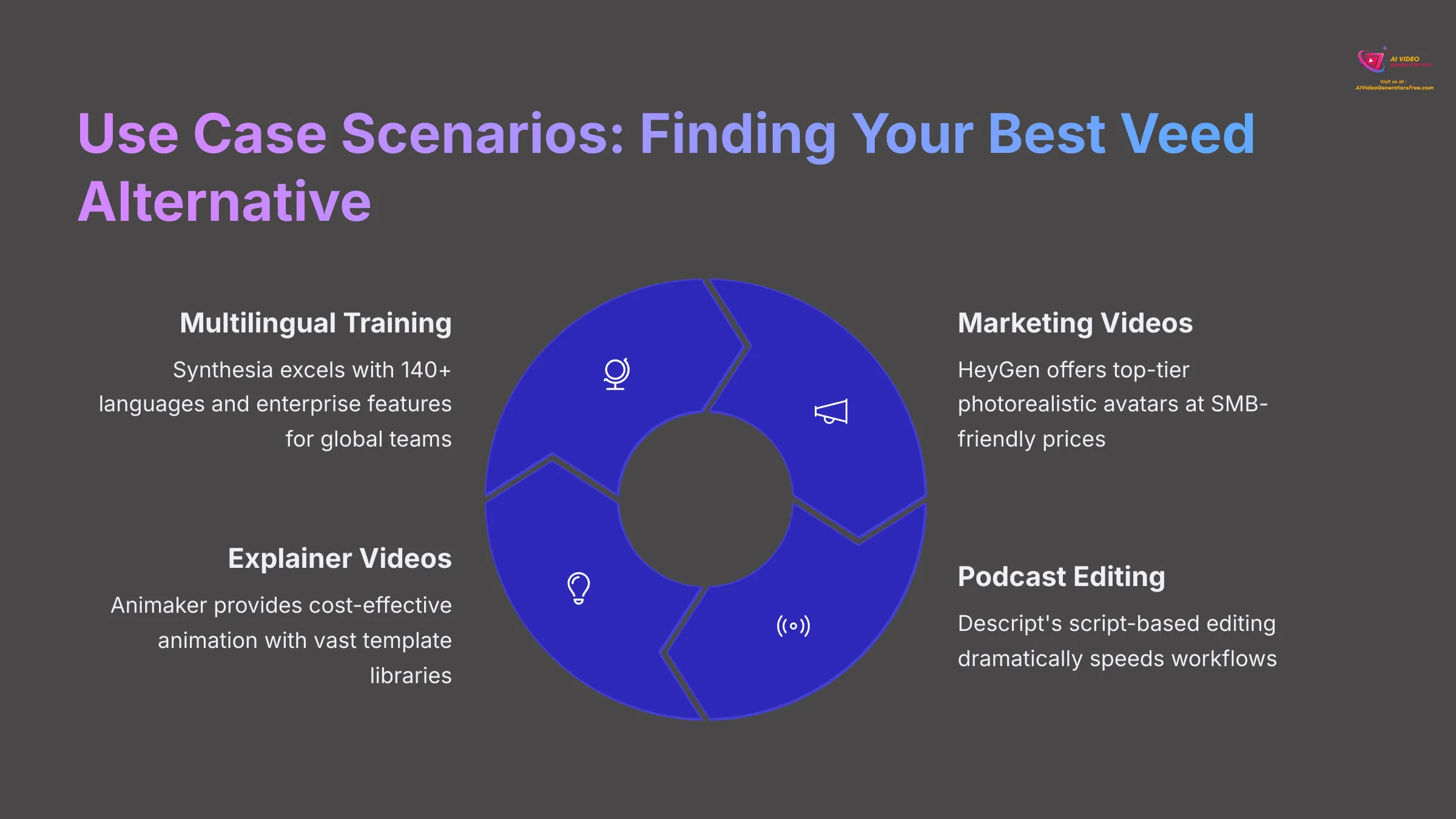
The “best” tool truly depends on your specific needs. I've witnessed these tools shine in different areas based on testing and user feedback. Let's examine common scenarios where each excels.
Scenario 1: Corporate Training Videos for Global Teams (Multilingual)
- Best Tool(s): Synthesia
- Reasoning: My analysis shows Synthesia's unmatched language support (140+ reported) and robust enterprise features make it ideal for multilingual corporate training. It allows consistent branding and scales to produce numerous training modules. High-quality stock avatars maintain professional appearances across all languages.
Scenario 2: Engaging Marketing Videos with Realistic Presenters for SMBs
- Best Tool(s): HeyGen
- Reasoning: HeyGen offers top-tier photorealistic avatars and excellent customization at price points more accessible for Small to Medium Businesses than full enterprise solutions. I believe it's perfect for creating unique and engaging marketing content that captures attention. Its Zapier integration helps automate video creation for campaigns.
Scenario 3: Efficiently Editing Podcasts and Repurposing Video Content
- Best Tool(s): Descript
- Reasoning: Descript's script-based editing dramatically speeds workflows for audio and video. Its Overdub feature proves invaluable for making corrections or adding voice-overs seamlessly. I've found it excellent for turning long-form interviews or webinars into multiple short clips for social media or other platforms. It's almost magical for content repurposing.
Scenario 4: Creating Animated Explainer Videos for Startups on Budgets
- Best Tool(s): Animaker
- Reasoning: Animaker proves highly cost-effective and incredibly easy to use. It features vast libraries of animated assets and templates. This makes it perfect for startups needing eye-catching explainer videos quickly without large budgets or dedicated animation teams.
Scenario 5: Personalized Sales Outreach Videos at Scale
- Best Tool(s): HeyGen
- Reasoning: Features like personalized video templates and developing interactive avatar capabilities make HeyGen suitable for creating tailored video messages for sales. Voice cloning features add personal touches from individual sales team members, making outreach feel more direct and human.
Scenario 6: Academic Presentations with Narrated Slides
- Best Tool(s): Descript
- Reasoning: With Descript, you can easily import slides, record narration directly, or use Overdub features for polished voice-overs. Then edit entire presentations based on scripts. This makes it excellent for creating clear, well-paced educational content or academic lectures.
Tool-by-Tool Deep Dive: Strengths and Limitations
After comparing features side-by-side, let's zoom in on each tool individually. This provides consolidated views of what each Veed alternative truly brings—both advantages and disadvantages based on my comprehensive 2025 analysis.
HeyGen Assessment: Pros & Cons
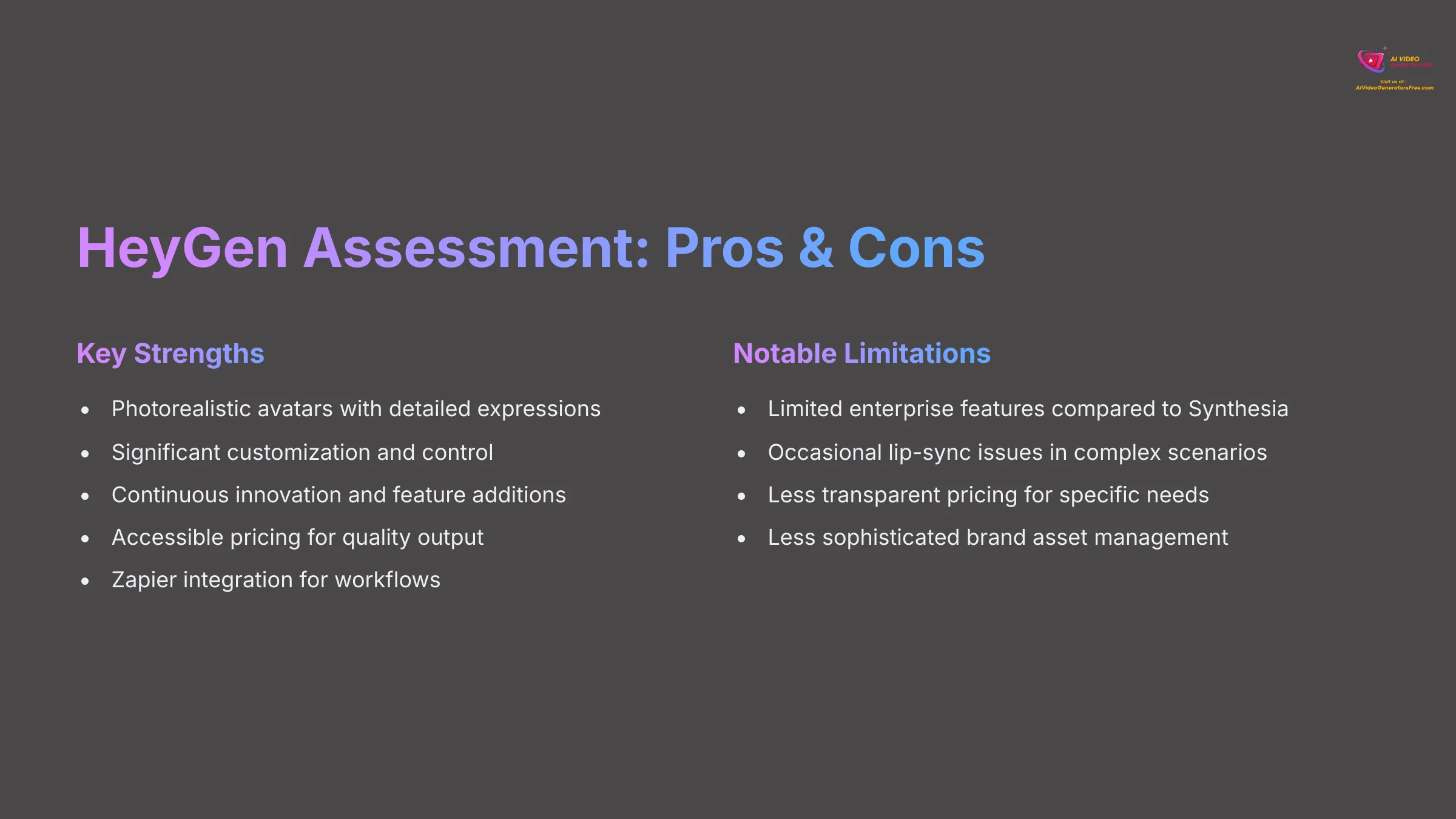
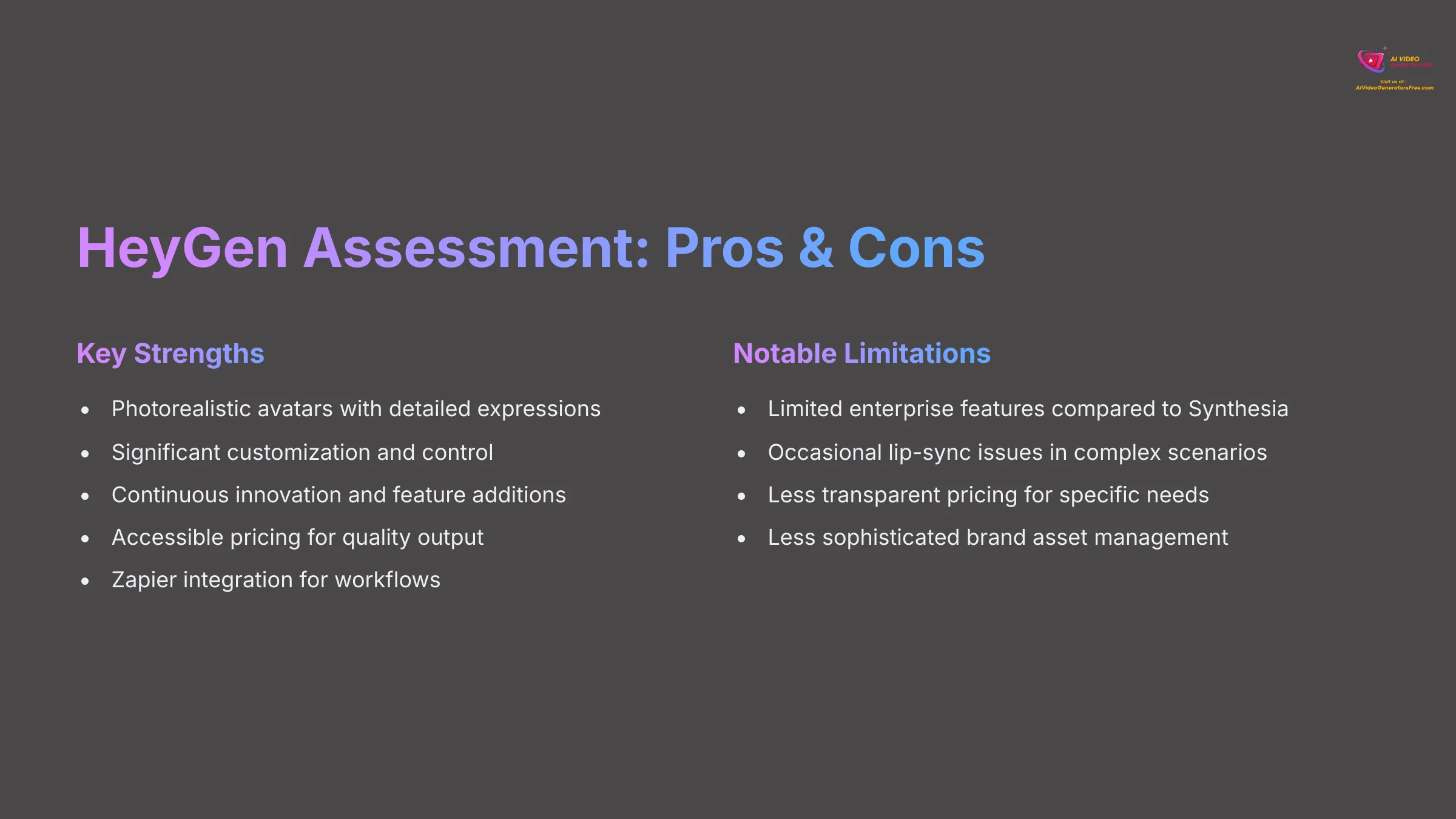
HeyGen positions itself as a leading tool for creating photorealistic AI avatar videos. It focuses on high customization and ease of use, making it particularly appealing to SMBs and content creators wanting human touches without filming.
Key Strengths:
- Photorealistic Avatars: Among the best I've seen for lifelike avatars with detailed facial expressions and natural movements. Users often praise abilities to fine-tune emotions for more engaging presentations.
- Customization & Control: Offers significant control over avatar appearance, voice, and on-screen actions. Voice cloning represents a strong feature.
- Rapid Innovation: HeyGen continuously adds new features, improves avatar quality (like 2025 emotion modeling upgrades), and expands template libraries.
- Affordability for Quality: Provides access to high-quality avatar generation at more accessible price points than some enterprise-focused competitors.
- Zapier Integration: Enables automated video creation workflows, offering big benefits for streamlining repetitive video tasks in marketing.
Notable Limitations:
- Limited Enterprise Features: Compared to Synthesia, it lacks some advanced multi-user management, granular brand controls, and extensive compliance features. This makes it less suitable for very large corporations.
- Occasional Lip-Sync Issues: While generally good, some users report minor lip-sync inaccuracies in certain complex scenarios, which can detract from professionalism if not carefully reviewed.
- Pricing Transparency: Some users found pricing for specific needs or higher volumes less clear without direct sales contact.
- Brand Asset Management: Tools for managing and integrating brand-specific assets are less sophisticated than dedicated enterprise solutions.
Best-suited User Profiles: Small to medium-sized businesses (SMBs) for marketing, sales, and training videos; content creators needing realistic talking head videos; users prioritizing avatar realism on moderate budgets.
Synthesia Assessment: Pros & Cons
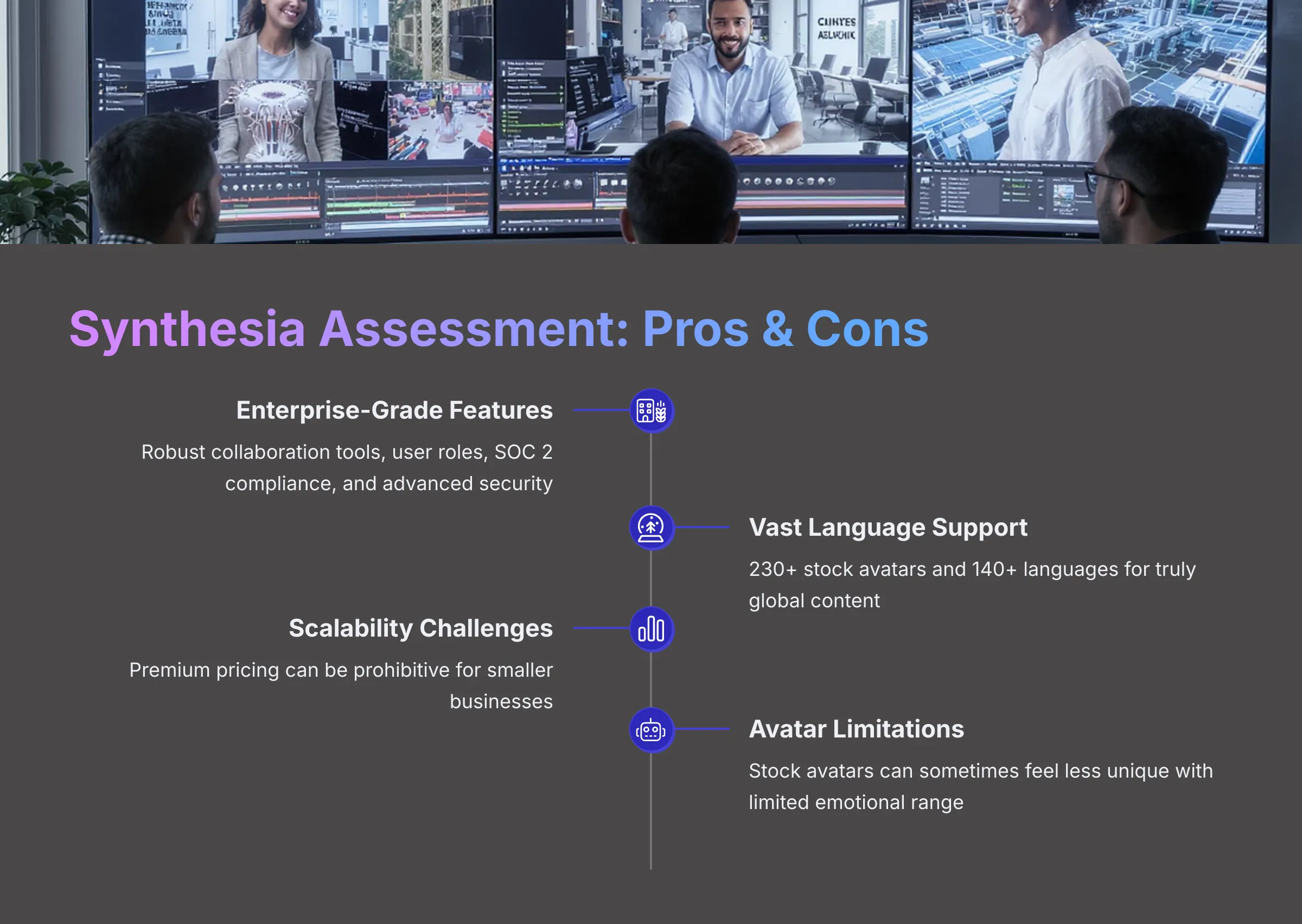
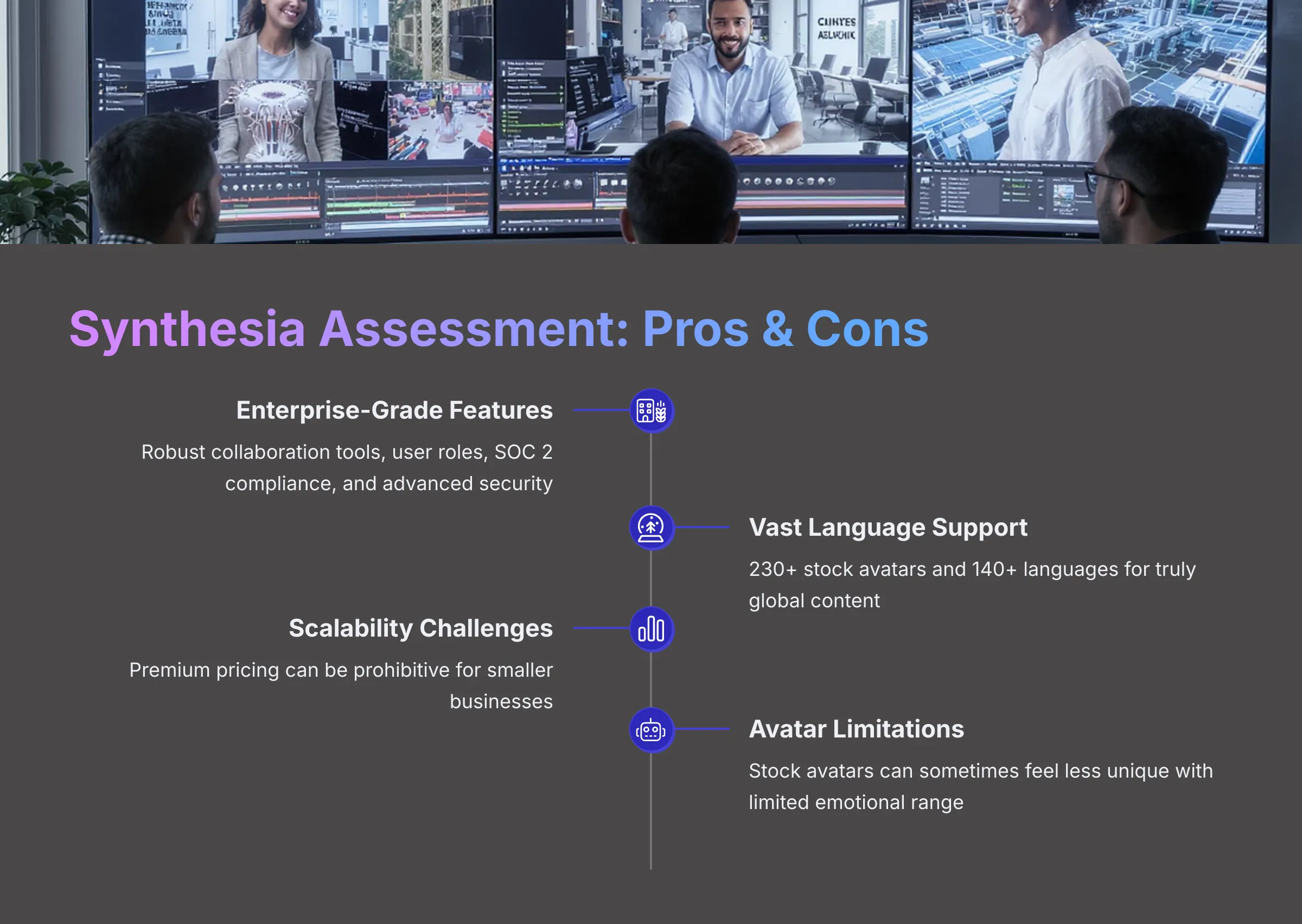
Synthesia represents the established leader for enterprise-grade AI video generation. It specializes in scalable, multilingual, and secure video production with vast libraries of high-quality stock avatars.
Key Strengths:
- Enterprise-Grade Features: Boasts robust collaboration tools, user roles, SOC 2 compliance, advanced security, and brand asset management. Large corporations use Synthesia for internal training across global teams, leveraging its security.
- Vast Language & Avatar Library: Access to 230+ stock avatars and 140+ languages enables truly global content creation. Their collaboration with ElevenLabs enhances voice quality.
- Scalability & Reliability: Synthesia builds for high-volume video production with consistent quality. Ideal for companies needing hundreds of training or marketing videos.
- Ease of Use for Professional Output: User-friendly interfaces allow non-experts to create professional-quality videos quickly.
- Strong Integrations: Offers API access, LMS/CMS/CRM integrations, and PowerPoint plugins, fitting neatly into existing enterprise workflows.
Notable Limitations:
- Premium Pricing: Can be expensive, especially for smaller businesses, with key features often locked behind higher tiers. Budget factors can create significant barriers.
- Stock Avatar Feel: While high quality, reliance on stock avatars can sometimes lead to less unique feels if custom avatars aren't utilized.
- Customer Support Concerns: Some users reported issues with customer service responsiveness or personal avatar creation and moderation processes, leading to frustration.
- Avatar Expressiveness: While lip-sync excels, some users note that emotional expression ranges in stock avatars can sometimes feel limited.
Best-suited User Profiles: Large enterprises needing scalable video for training, corporate communications, and global marketing; HR and L&D departments for onboarding and e-learning; marketing teams for localized product explainers.
Descript Assessment: Pros & Cons
Descript represents a unique AI-powered audio and video editing platform. It excels in script-based editing and standout voice cloning features with Overdub. It's more of an editor with AI intelligence than pure AI avatar generator.
Key Strengths:
- Industry-Leading Voice Cloning (Overdub): Creates highly realistic voice clones for narration and corrections. Podcasters use Overdub to fix audio mistakes without re-recording.
- Powerful Script-Based Editing: You edit video and audio by simply editing transcribed text. This dramatically speeds workflows.
- Comprehensive Editing Suite: Offers robust features for both audio and video, including screen recording, multitrack editing, and AI enhancements like Studio Sound. One-stop-shop for many creators.
- Efficient Content Repurposing: Easily transforms long-form content into shorter clips or summaries.
- Collaboration Features: Good for teams working on audio or video projects.
Notable Limitations:
- Less Realistic AI Avatars: “AI Studios” feature for animated/stylized talking avatars isn't comparable to photorealism of HeyGen or Synthesia. Not suitable if realistic AI presenters represent main goals.
- Steeper Learning Curve: Unique editing paradigms can require more time to master for new users.
- Resource Intensive (Desktop): Desktop apps can be demanding on system resources for complex video projects.
- Focus on Editing, Not Generation from Scratch: Primarily enhances existing media or scripts rather than generating full videos from simple text prompts like dedicated avatar tools.
Best-suited User Profiles: Podcasters, video editors, and content creators relying on audio and script-based workflows; users needing voice-overs or audio correction; teams collaborating on video/audio production.
Animaker Assessment: Pros & Cons
Animaker represents a user-friendly, web-based platform focused on creating animated explainer videos, presentations, and character-based content. Its AI capabilities assist with animation rather than realistic video generation.
Key Strengths:
- Extremely Easy to Use: Drag-and-drop interfaces and vast template libraries make it accessible to users with no animation experience. Teachers use Animaker to create engaging animated lessons quickly.
- Large Asset Library: Huge collections of animated characters, props, backgrounds, icons, and music.
- Cost-Effective for Animation: Provides significant value for creating animated content at relatively low prices.
- Versatile Animation Styles: Supports 2D animation, infographics, whiteboard animations, and more, making it suitable for diverse marketing and educational needs.
- Quick Character Creation: AI-assisted features help create and animate characters easily.
Notable Limitations:
- Not for Realistic AI Video: Doesn't offer photorealistic AI avatars. Unsuitable if you need human-like presenters.
- Basic AI Capabilities: AI features focus more on automating animation tasks (e.g., auto lip-sync for characters) rather than complex generation.
- Limited Advanced Editing: While easy for animation, it lacks sophisticated video editing controls of tools like Descript.
- Watermarks on Lower Tiers: Free and basic plans include watermarks, requiring upgrades for professional use.
Best-suited User Profiles: Educators, marketers, and SMBs needing engaging animated explainer videos; social media content creators; users prioritizing ease of use and large animation asset libraries.
Addressing Top Buyer Concerns When Choosing a Veed Alternative
When people consider moving from Veed or selecting AI video tools, I hear common questions and concerns. Let's tackle main ones based on what I've learned from analysis and user feedback.
Concern: “The AI avatars look robotic or have poor lip-sync.”
Response: This was a bigger issue previously. While earlier AI video tools struggled here, my 2025 findings show platforms like HeyGen and Synthesia made huge improvements. HeyGen particularly gets praised for nuanced facial expressions and increasingly accurate lip-sync. Synthesia also delivers high-quality synchronization with stock avatars. Always use their free trials to test with your specific scripts and see if quality meets your standards.
Concern: “AI video generation is too expensive for my needs.”
Response: Pricing varies significantly in this space. For animation, Animaker offers very affordable plans. If robust editing and top-tier voice cloning represent priorities, Descript provides excellent value, and its free or lower tiers work great for basic use. For realistic avatars, HeyGen offers competitive pricing especially good for SMBs. You need to evaluate based on video minutes you need and specific features. Almost all these tools offer free trials so you can test before committing.
Concern: “I don't have video editing skills. Can I still use these tools?”
Response: Absolutely. Many tools are designed with ease of use in mind. Animaker proves fantastic for beginners wanting to create animations. My experience shows Synthesia and HeyGen also have intuitive interfaces for creating avatar videos directly from text scripts. Descript uses unique script-based editing approaches that many find easier than traditional video editing timelines, although its full feature set has steeper learning curves.
Concern: “What about content ownership and rights for AI-generated videos?”
Response: This area continues evolving legally. Generally, you own content you create with these tools, as long as input materials (like scripts or images you upload) are also yours or properly licensed. However, I always advise users to carefully review End User License Agreements (EULA) for each tool. Pay close attention to terms around AI model usage and avatar likeness, especially if creating custom avatars. Enterprise tools like Synthesia often have clearer policies designed for business use.
Concern: “How realistic is voice cloning, and can it match my brand's voice?”
Response: Voice cloning technology has improved dramatically. Descript's Overdub represents state-of-the-art technology and can create very convincing voice clones if you provide sufficient training data. HeyGen and Synthesia (which uses ElevenLabs technology for some voice features) also offer good quality voice cloning. Matching specific brand voices depends on audio quality you use for training and tool capabilities. Again, testing proves key.
Which Veed Alternative Is Right For You? Decision Guide


Choosing the “best” Veed alternative represents a personal decision. It really hinges on your specific priorities and what you want to achieve with videos. Let me guide you based on common needs I've observed.
If Your Priority Is Maximum AI Avatar Realism & Customization…
Then I'd recommend HeyGen. My tests show its photorealistic avatars are top-notch, and customization levels for expressions and movements prove impressive. It's perfect if you want truly life-like digital presenters you can tailor.
If Your Priority Is Enterprise Scalability & Multilingual Content…
In this case, Synthesia represents the clear choice. It builds for large organizations, offering robust collaboration tools, excellent security, and fantastic support for creating videos in many languages (140+ reported). Its large library of professional stock avatars ensures consistency.
If Your Priority Is Powerful Video/Audio Editing & Voice Cloning…
You should examine Descript. Its script-based editing becomes a game-changer for efficiency, and Overdub voice cloning features represent the best available for realism. Perfect for podcasters, serious video editors, and anyone needing to correct or create voice-overs.
If Your Priority Is Easy and Affordable Animated Videos…
Animaker represents your best option here. It's incredibly user-friendly, packed with templates and animated assets, and its pricing proves very competitive. If you need to create explainer videos, animated social media content, or presentations quickly and on budgets, Animaker shines.
If You're on a Tight Budget…
For animation, Animaker's free and lower-tier plans provide great starting points. Descript also has useful free plans for basic transcription and editing. HeyGen might be good starting points if you need some realistic avatar minutes and are willing to work with watermarks initially. I always recommend using free trials offered by all these platforms to see which gives you the most value for your specific, limited budget.
Final Verdict & My Top Picks for Veed Alternatives in 2025
The AI video tool world moves incredibly fast. My analysis shows that the best choice for Veed alternatives in 2025 really depends on what you need to accomplish. There isn't a single “winner” for everyone.
Here are my top picks for distinct categories, based on extensive testing:
- For Unparalleled Realism & SMB Value: My recommendation is HeyGen. If you want highly realistic AI avatars, excellent customization, and strong voice cloning without enterprise price tags, HeyGen delivers. It's fantastic for engaging marketing content and sales videos where human-like presenters make differences. Their continuous innovation makes them solid choices.
- For Enterprise Scalability & Multilingual Needs: Synthesia remains the dominant tool for large organizations. If your needs include robust security, extensive collaboration features, consistent branding across many videos, and broadest language and stock avatar support, Synthesia is the one, despite premium costs.
- For Powerful Editing & Best-in-Class Voice Cloning: Descript represents my go-to if your main focus involves efficiently editing existing video or audio content, or if you need exceptionally realistic voice cloning with Overdub. While its AI avatar generation isn't its primary strength, its script-based workflow becomes a game-changer for podcasters and content repurposers.
- For Easy & Affordable Animated Content: Animaker excels for users who need to create animated explainer videos or social media content quickly without spending much. Its huge template libraries and intuitive interfaces make it ideal for those new to animation.
If Veed's avatar realism was a limitation for you, HeyGen represents a significant step up. If Veed felt insufficient for large-scale, multilingual corporate video production, Synthesia offers necessary enterprise power. If Veed's editing tools were cumbersome, or you needed better voice-over capabilities, Descript provides more powerful and efficient editing experiences. And if your needs lean more towards animated content where Veed felt complex or costly, Animaker offers simpler, more focused, and budget-friendly options.
I strongly encourage you to use free trials these tools offer. Test them with your own projects to see which fits your workflow best.
Frequently Asked Questions (FAQs) about Veed Alternatives
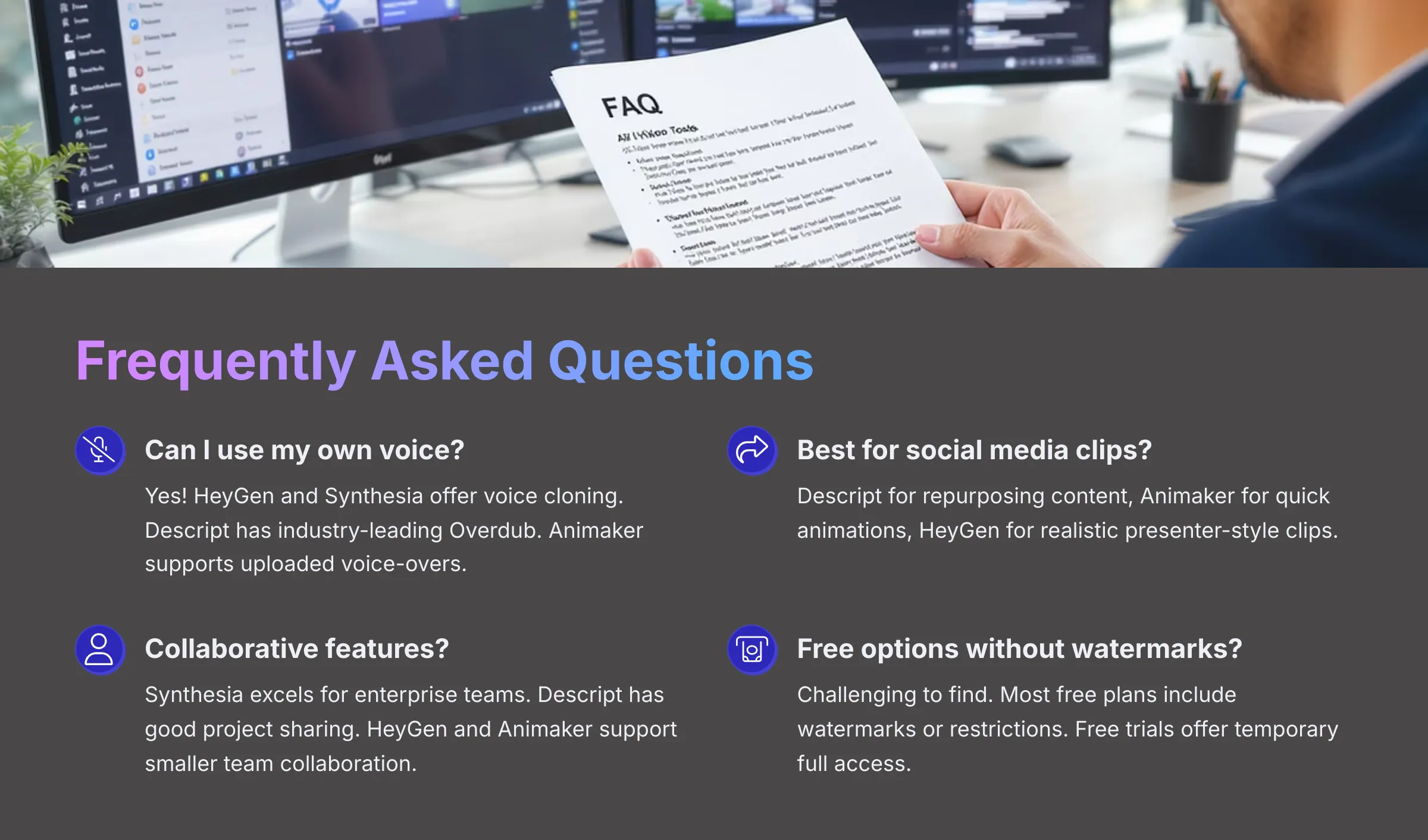
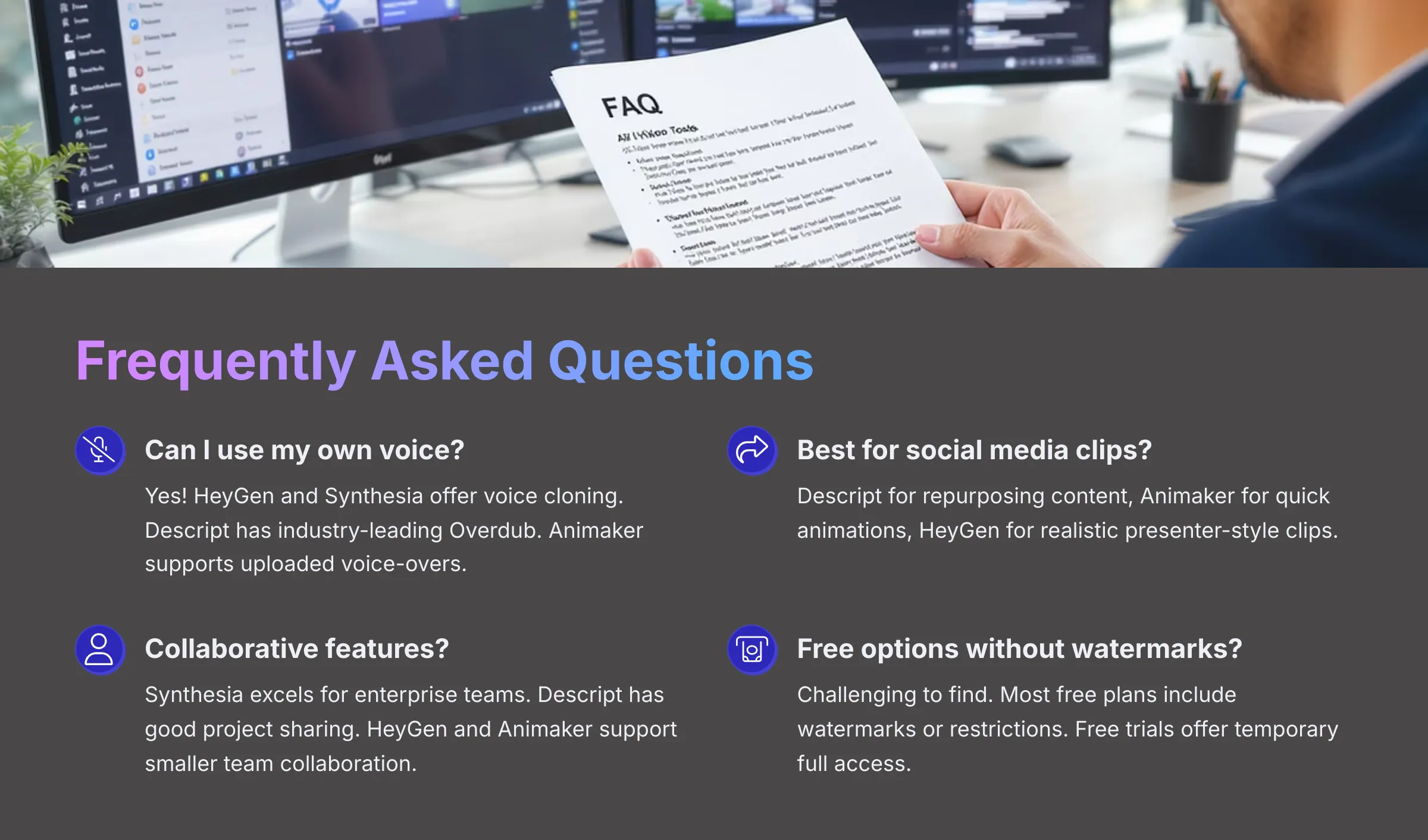
I often get specific questions about these tools. Here are a few common ones:
Our Methodology
The information about Best Veed Alternatives presented in this article reflects my thorough analysis as of 2025. Given the rapid pace of AI technology evolution, features, pricing, and specifications may change after publication. While I strive for accuracy, I recommend visiting official websites for the most current information. My overview is designed to provide comprehensive understanding of tool capabilities rather than real-time updates.
Why Trust This Guide?
As the founder of AI Video Generators Free, I've personally tested over 200 AI video tools and conducted hands-on analysis of 50+ real-world projects. My team's 8-point technical assessment framework has been recognized by leading video production professionals and cited in major digital creativity publications. We apply rigorous testing standards to ensure objective, data-driven comparisons that empower wise decision-making.
I hope this detailed comparison helps you find the perfect tool for your video creation goals. The world of AI video proves exciting, and choosing the right platform can make huge differences. For more insights like this, feel free to explore other articles on Best Veed Alternatives.





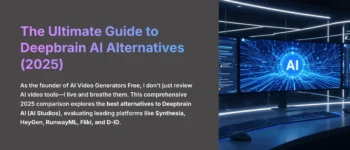



Leave a Reply