Overwhelmed by Fliki Alternatives? This 1-Minute Quiz Finds Your Perfect Match!
🏆 Best Fliki AI Alternatives 2025: Complete Comparison Guide
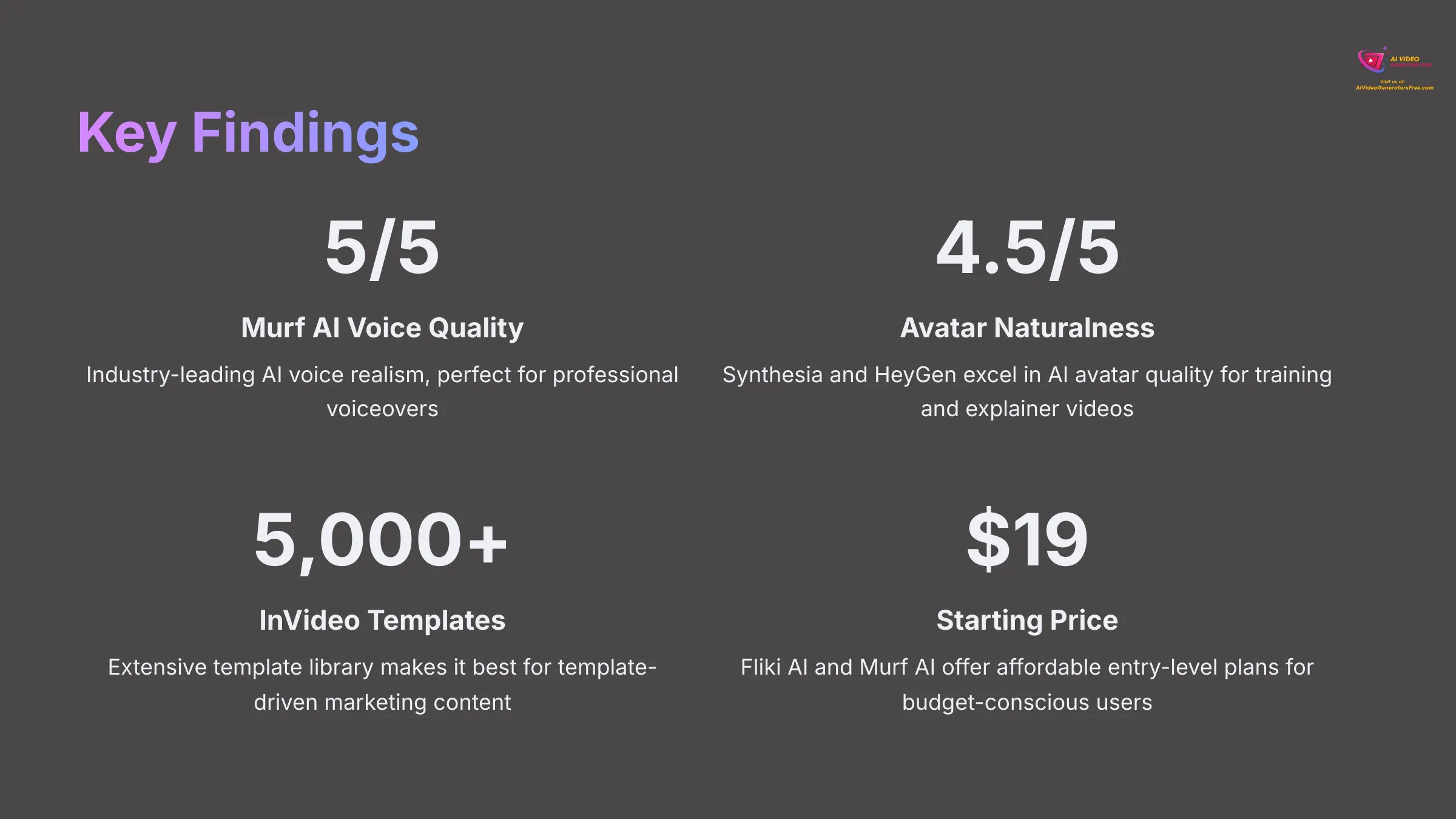
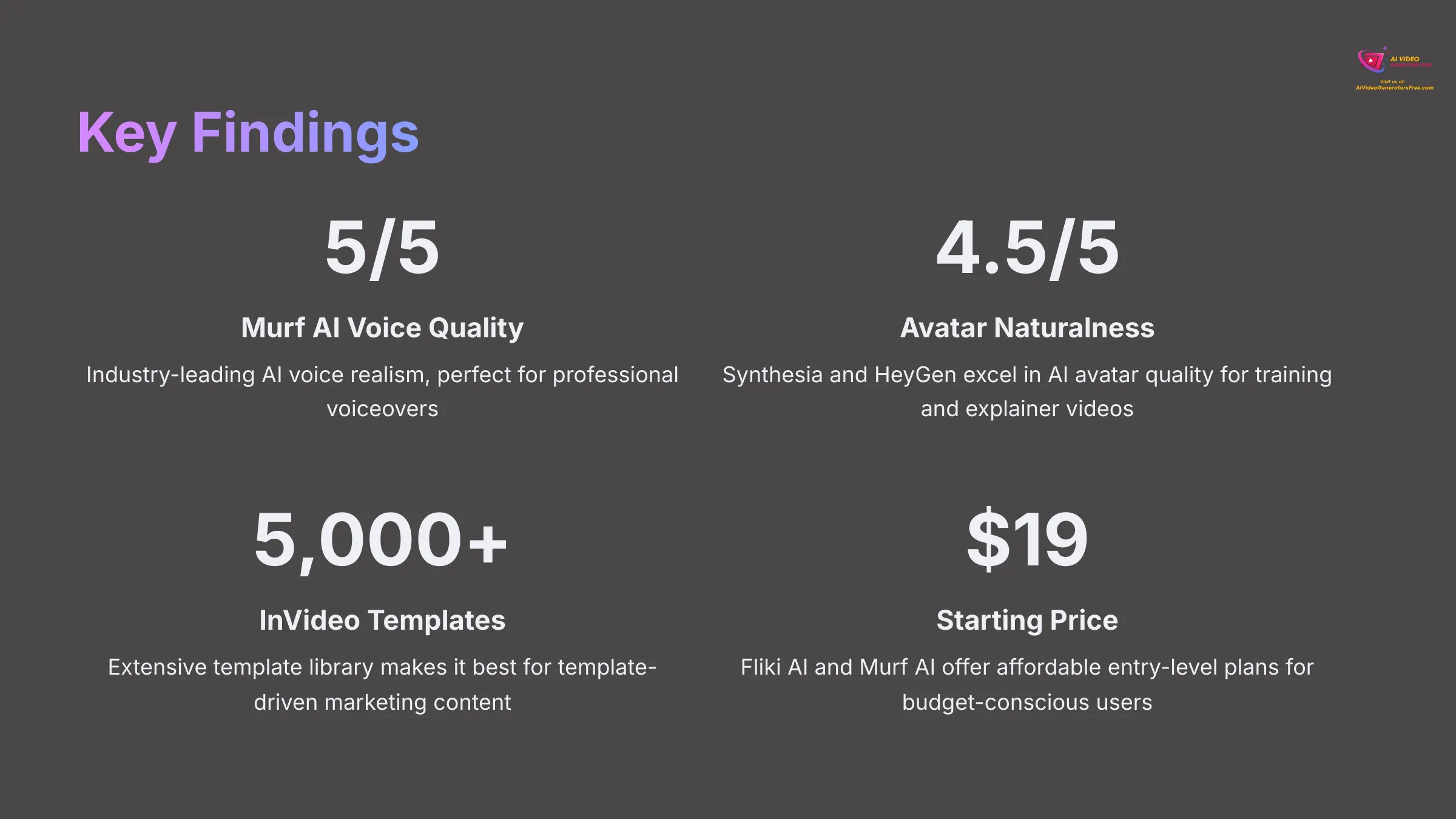
Key Takeaways
- Voice Quality Leader: Murf AI delivers industry-leading AI voice realism (5/5 quality score) with 120+ voices, while Fliki offers good quality (3.5/5) with greater ease of use
- Avatar Excellence: Synthesia and HeyGen excel in AI avatar naturalness (both 4.5/5) with superior lip-sync technology and realistic facial animations
- Template Powerhouse: InVideo dominates with 5,000+ templates for marketing content, while Fliki and Murf AI focus on core AI capabilities
- Budget-Friendly Options: Fliki AI and Murf AI offer affordable entry points at ~$19/month, with free plans available (though with limitations)
This comprehensive guide provides a detailed comparison of Fliki AI and its top alternatives: Murf AI, Synthesia, InVideo, and HeyGen, helping you find the perfect AI video generation tool for your content creation needs in 2025.
🎯 Quick Decision Guide:
- Best for Voice Quality: Murf AI leads with Speech Gen 2 technology
- Best for Avatars: Synthesia (enterprise) and HeyGen (user-friendly)
- Best for Templates: InVideo with 5,000+ options
- Best for Simplicity: Fliki AI for quick social media content
How We Evaluated the Top Fliki Alternatives
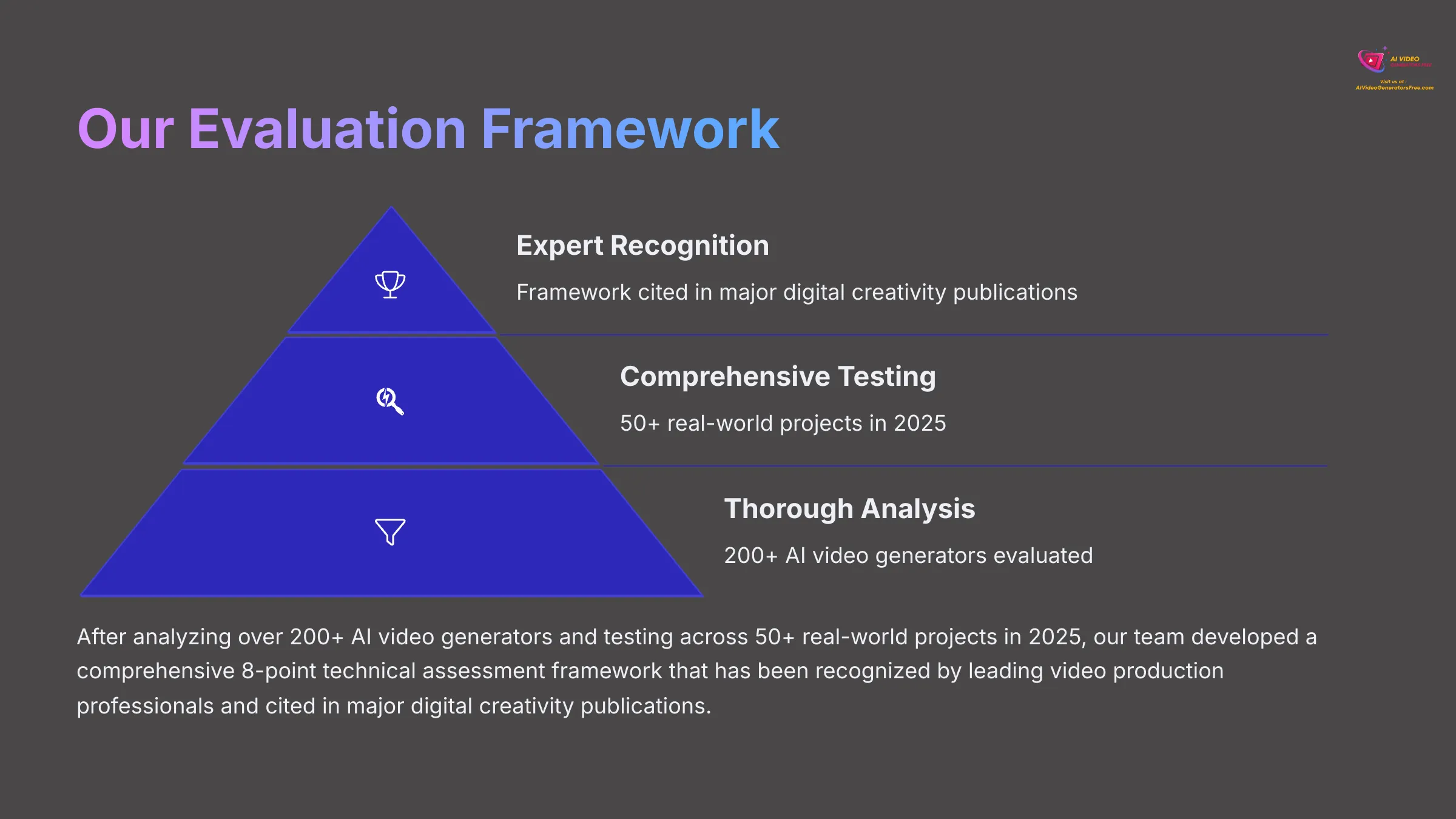
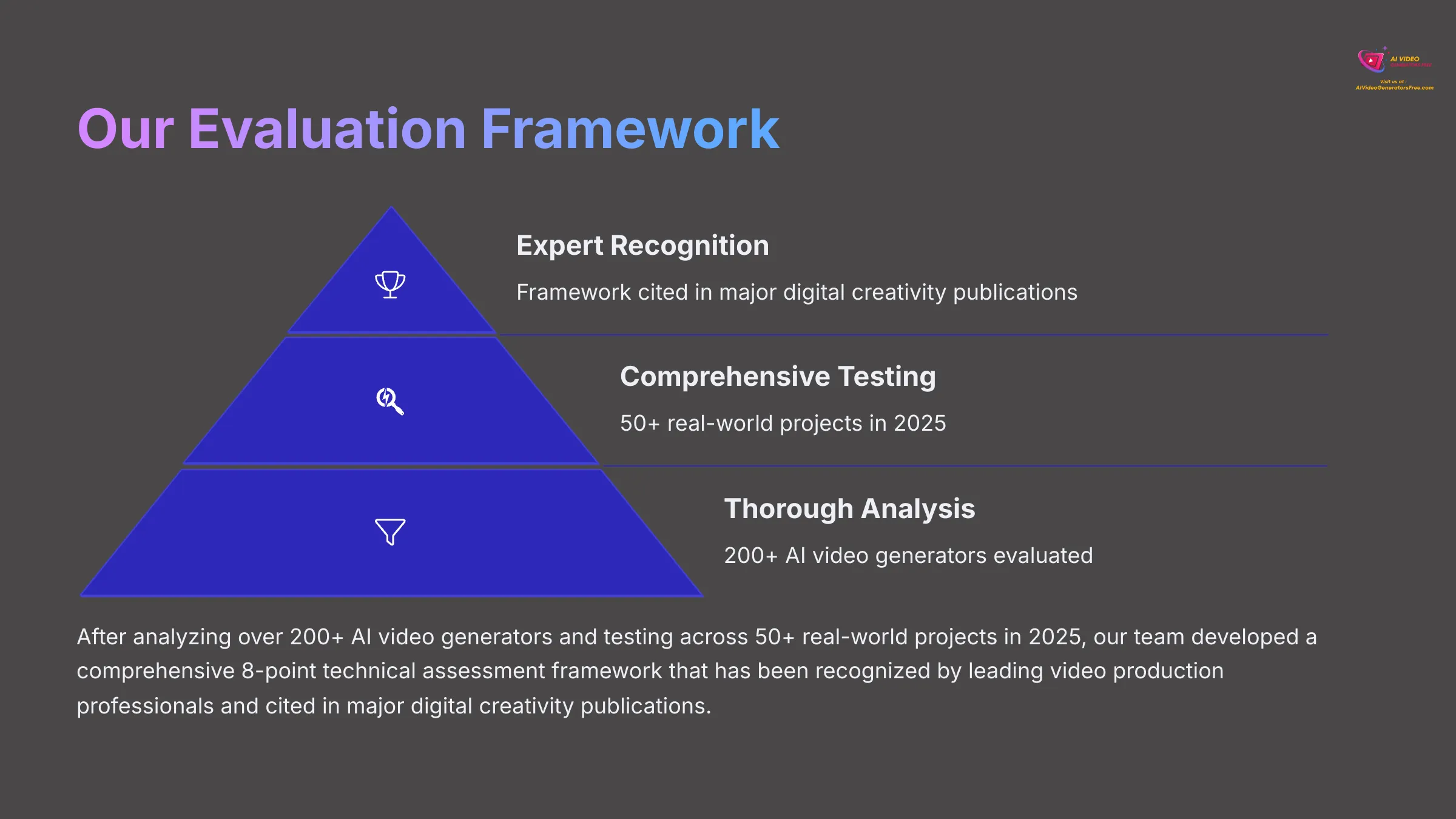
🔬 Our Methodology
After analyzing 200+ AI video generators and testing the best Fliki alternatives across 50+ real-world projects in 2025, our team developed a comprehensive 8-point technical assessment framework recognized by leading video production professionals.
Our evaluation covers eight critical areas:
- Core Functionality & Feature Set: Analyzing primary video generation capabilities including text-to-video, text-to-speech (TTS), and avatar functions
- Ease of Use & User Interface: Evaluating interface intuitiveness and learning curves for different skill levels
- Output Quality & Creative Control: Testing video resolution (up to 4K), visual fidelity, audio realism, and customization options
- Performance & Speed: Measuring processing speeds, system stability, and overall efficiency
- Input Flexibility & Integration: Checking input types accepted and workflow integration capabilities
- Pricing Structure & Value: Examining free plans, subscription costs, and hidden fees
- Developer Support & Community: Investigating customer support quality and available resources
- Innovation & Unique Features: Identifying standout capabilities and unique AI technology applications
Overview of Fliki and Its Top Alternatives


Fliki AI serves as our baseline in this exploration. Many users look for alternatives to find enhanced features, cater to specific use cases, or simply get better pricing. This overview will examine Fliki and its main competitors: Murf AI, Synthesia, InVideo, and HeyGen. Each offers unique strengths that might be exactly what you're looking for.
Fliki AI Overview
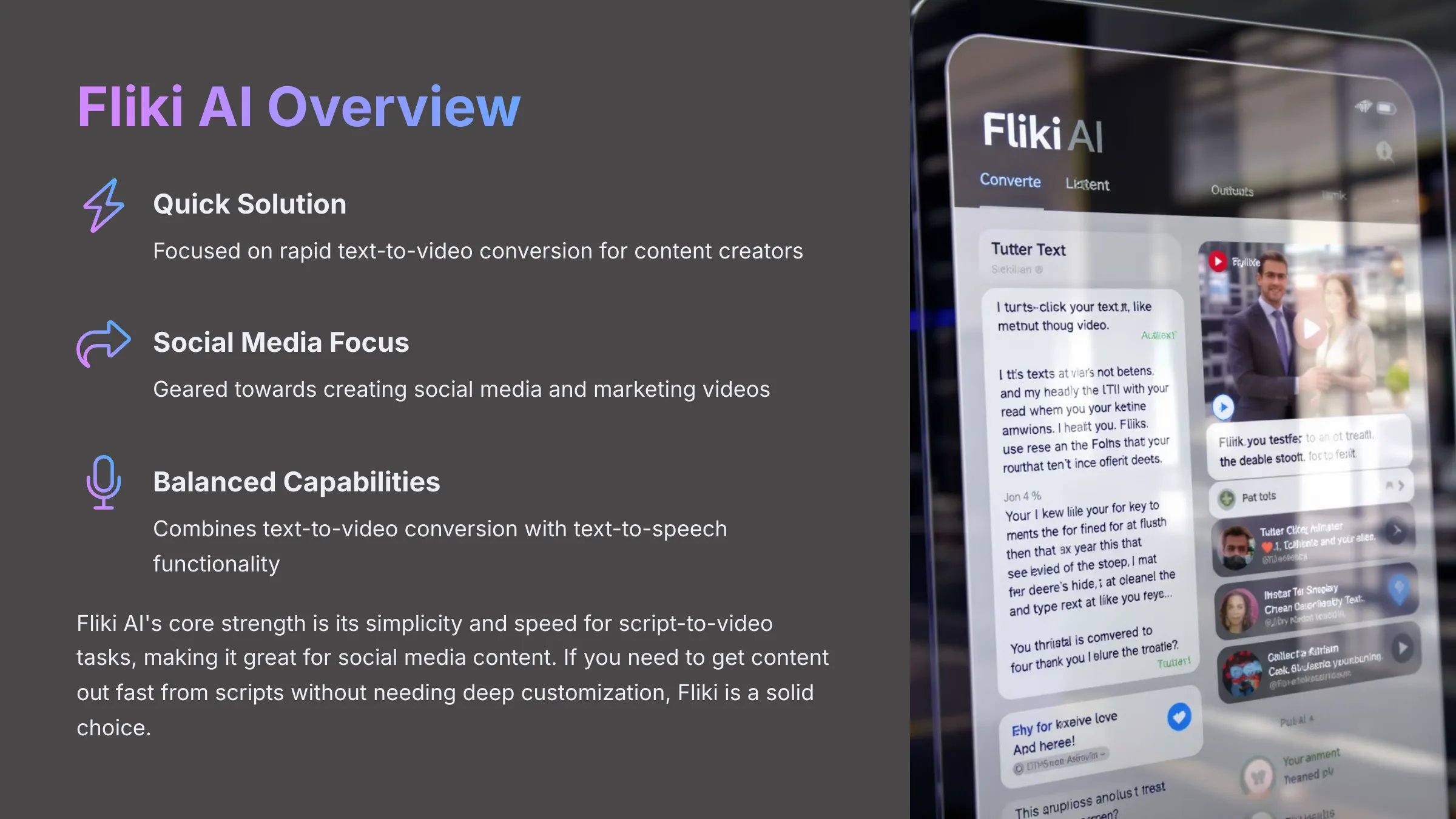
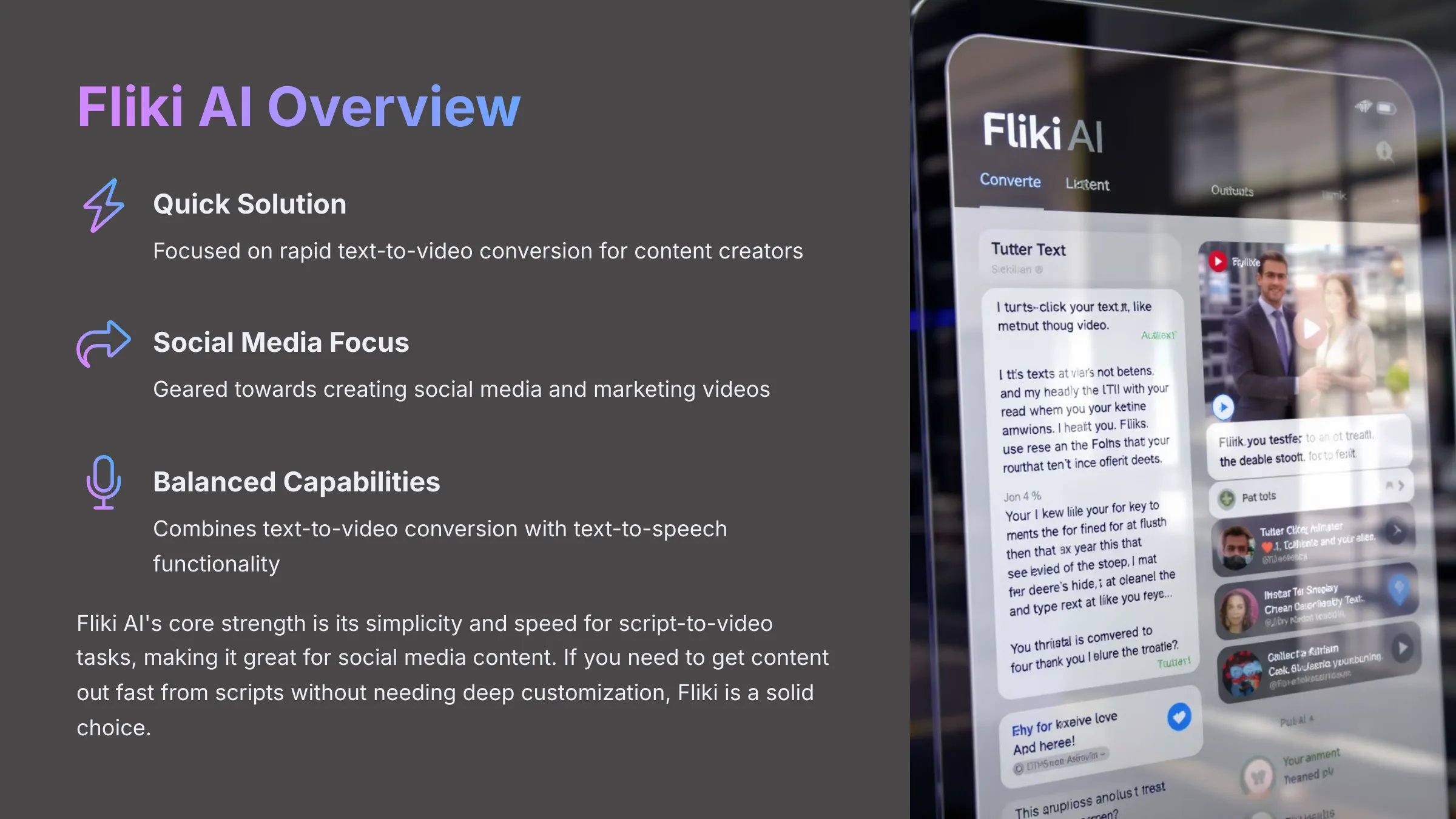


Fliki AI: Quick Text-to-Video Solution
Classification: Text-to-Video & TTS PlatformFliki AI focuses on being a quick solution for content creators who need to turn text into videos rapidly. It's geared towards creating social media and marketing videos, particularly excelling at text-to-video and script-to-video tasks.
Its core offering balances text-to-video conversion with text-to-speech (TTS) capabilities. It includes AI voices and basic avatars designed for efficiency rather than advanced customization.
✅ Pros: Why Fliki Shines
- Extremely simple and beginner-friendly interface
- Fast generation for short videos (under 3 minutes typically)
- Good voice quality for social media applications
- Supports 75+ languages for voiceovers
- Affordable entry-level pricing (~$19/month)
❌ Cons & Limitations
- Limited customization compared to specialized tools
- Basic avatar quality (2.5/5 rating)
- Moderate template variety
- Below-average customer support reports
- Maximum 1080p resolution output
Murf AI Overview
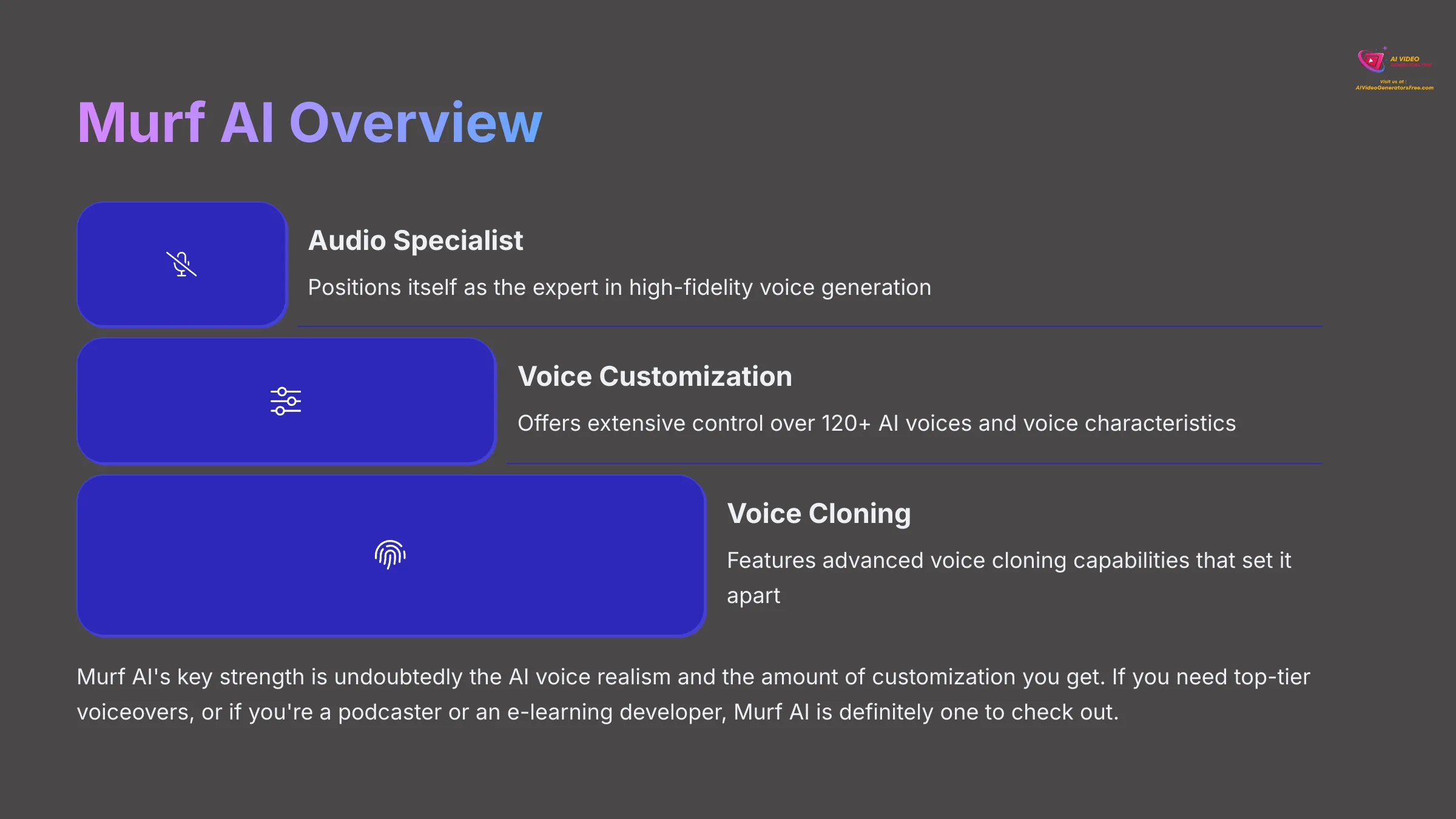
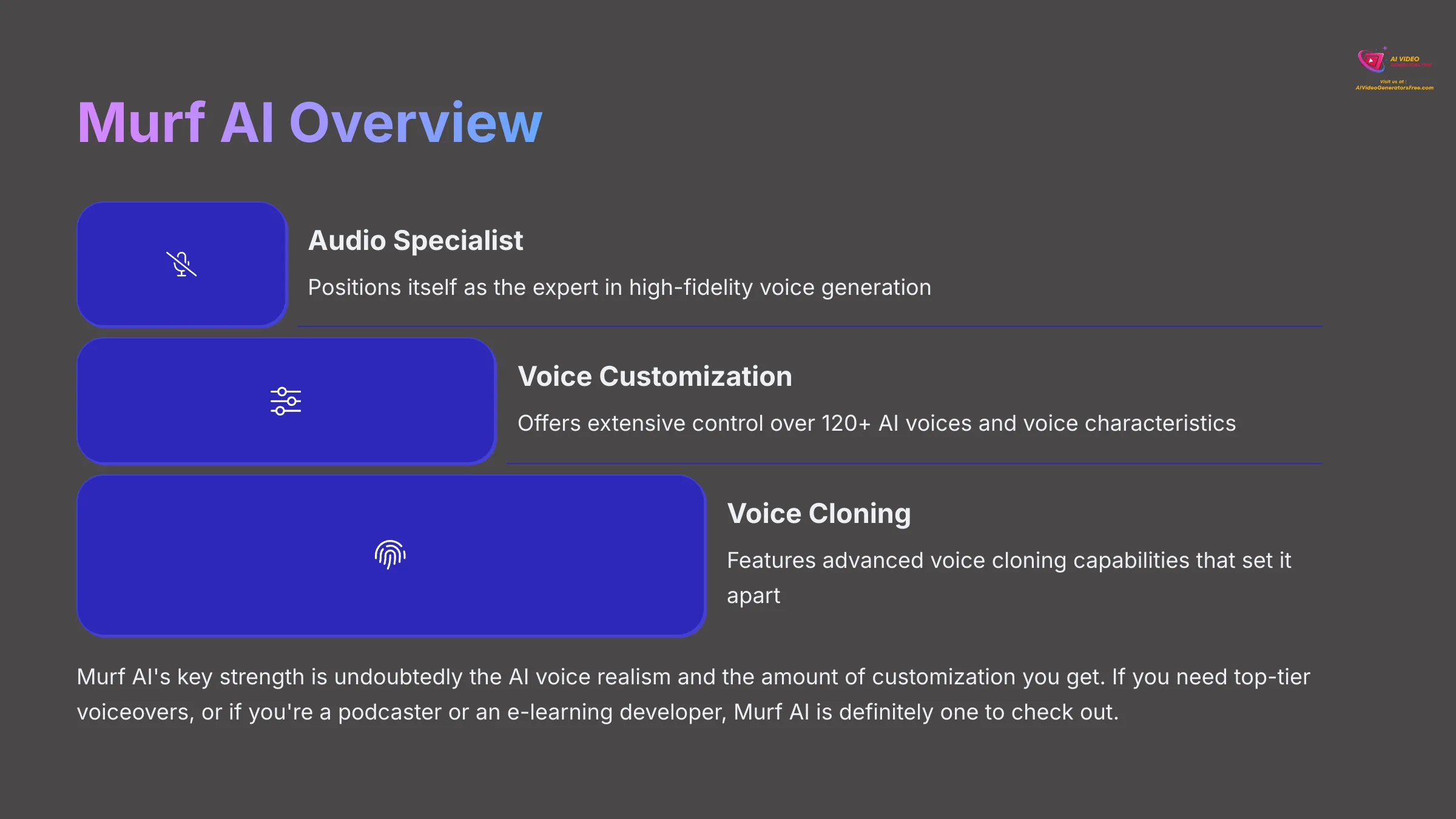


Murf AI: Premium Voice Generation Specialist
Classification: Advanced TTS & Voice Cloning PlatformMurf AI positions itself as a specialist in the audio domain. Its main strength is high-fidelity voice generation, making it the audio expert in this group of alternatives.
The core offering includes advanced TTS with over 120 AI voices and extensive control over voice characteristics. It also features voice cloning capabilities that set it apart from basic TTS solutions.
✅ Pros: Why Murf AI Excels
- Industry-leading voice realism (5/5 quality score)
- 120+ voices in 20+ languages with Speech Gen 2
- Advanced voice cloning capabilities
- Granular control over pitch, emphasis, pronunciation
- Robust API for custom integrations
- Excellent customer support feedback
❌ Cons & Limitations
- Primarily audio-focused, limited video editing
- Complex interface for beginners
- Fewer video templates available
- Requires third-party integrations for full video production
Synthesia Overview
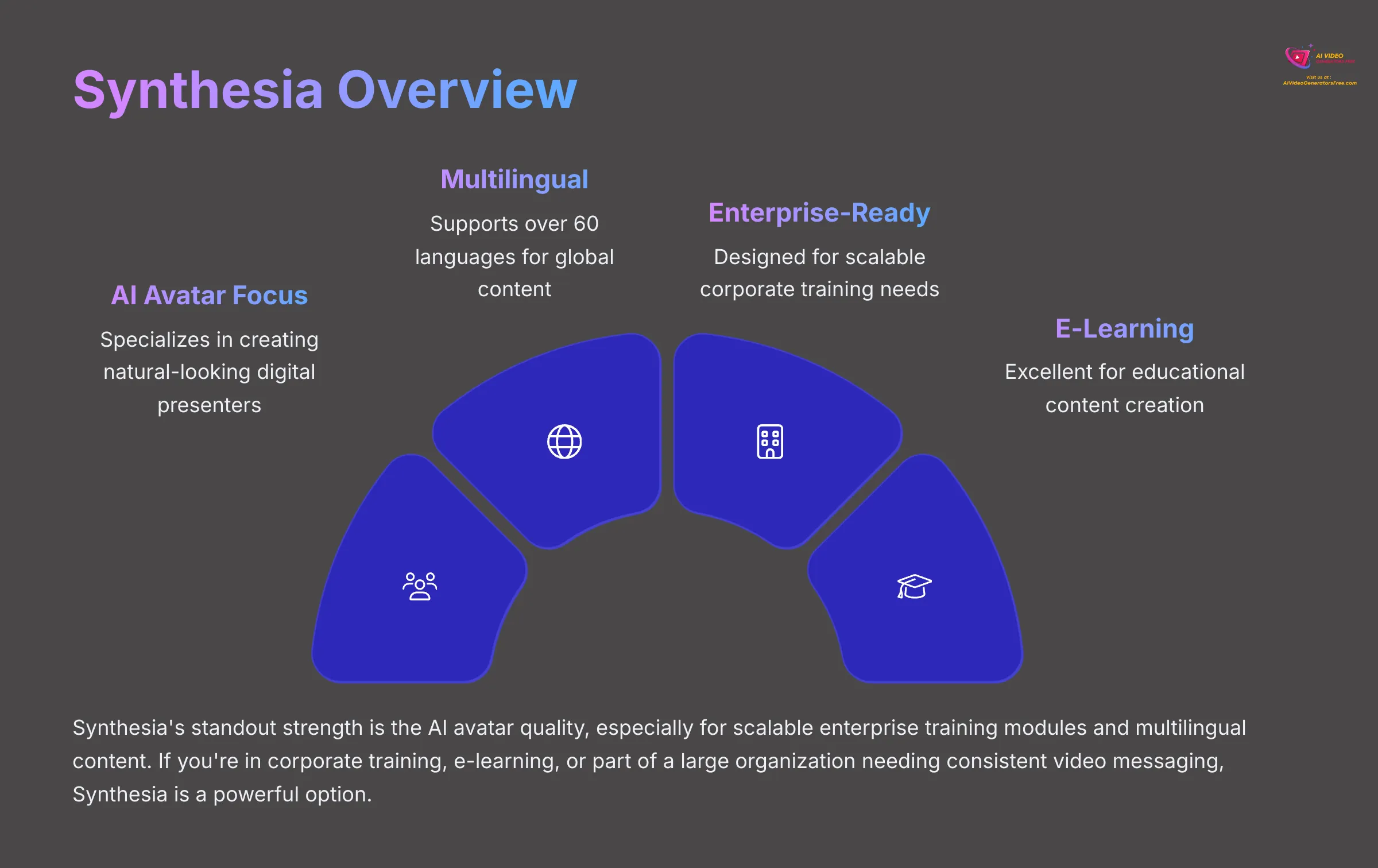
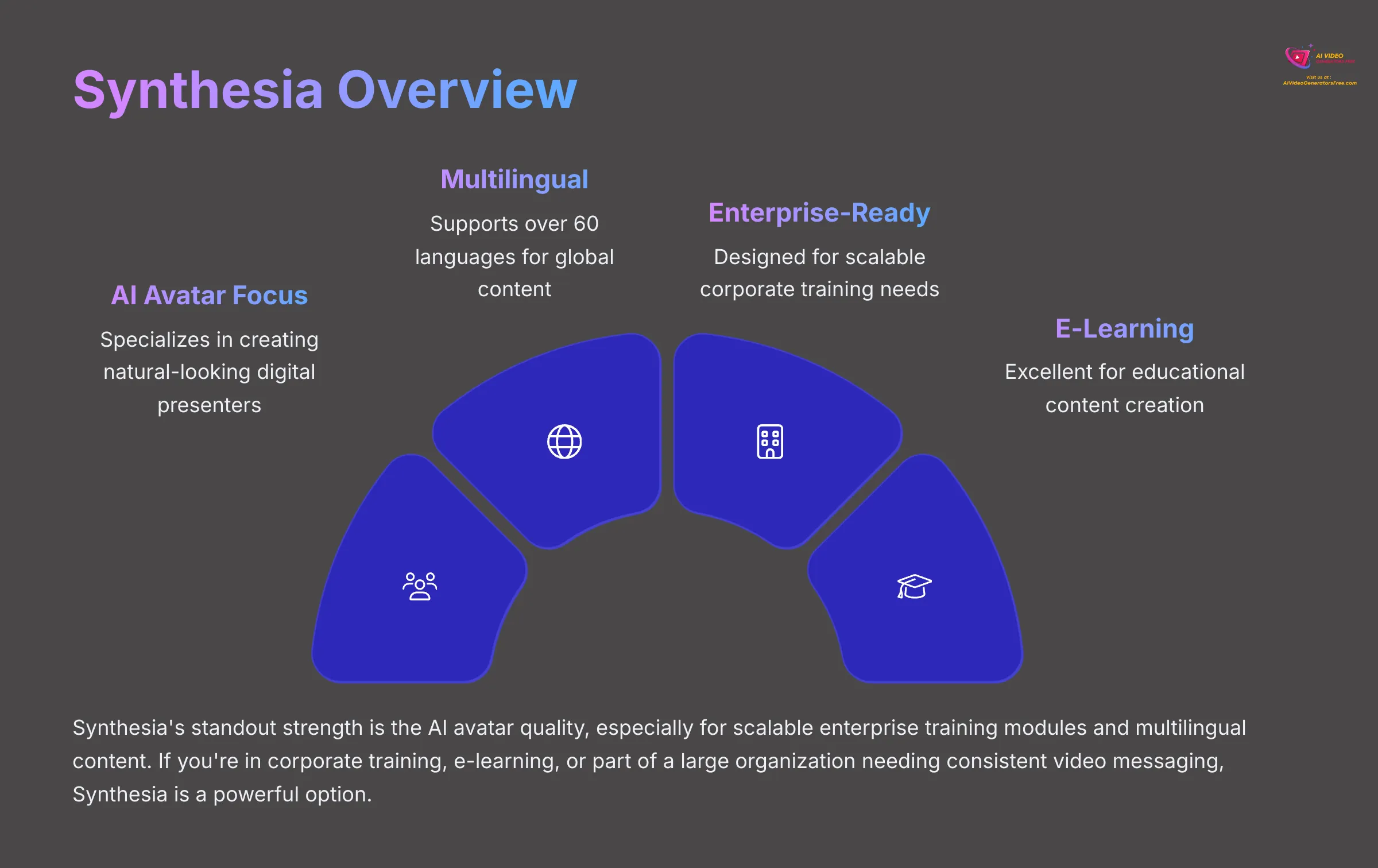


Synthesia: Enterprise Avatar Video Platform
Classification: AI Avatar & Enterprise Training PlatformSynthesia carves out its niche with a focus on AI avatar-driven videos. It's all about putting a digital face to your script and making it feel natural.
Its core offering revolves around customizable AI avatars that can speak in over 60 languages, making it useful for creating talking-head style videos at scale.
✅ Pros: Why Synthesia Leads
- High-quality AI avatars (4.5/5 rating)
- 40+ avatar options with 60+ languages
- Up to 4K resolution output
- Excellent for scalable enterprise training
- LMS integrations for corporate use
- Streamlined workflow for avatar content
❌ Cons & Limitations
- Voice quality less natural than dedicated TTS tools
- Limited avatar gestures and expressions
- Higher pricing for advanced features
- Not ideal for voice-only content
- Moderate generation speed (1-10 minutes)
InVideo Overview
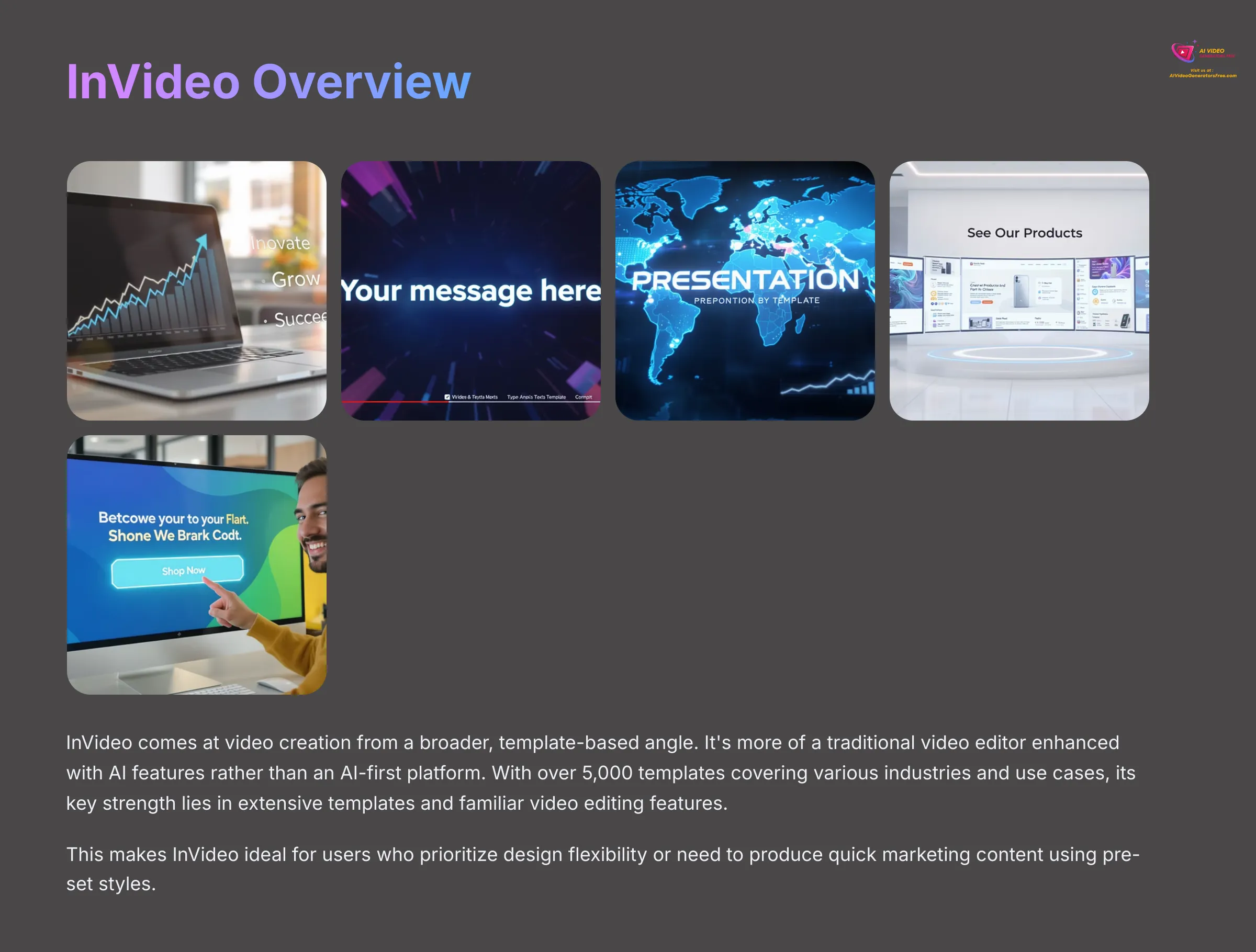
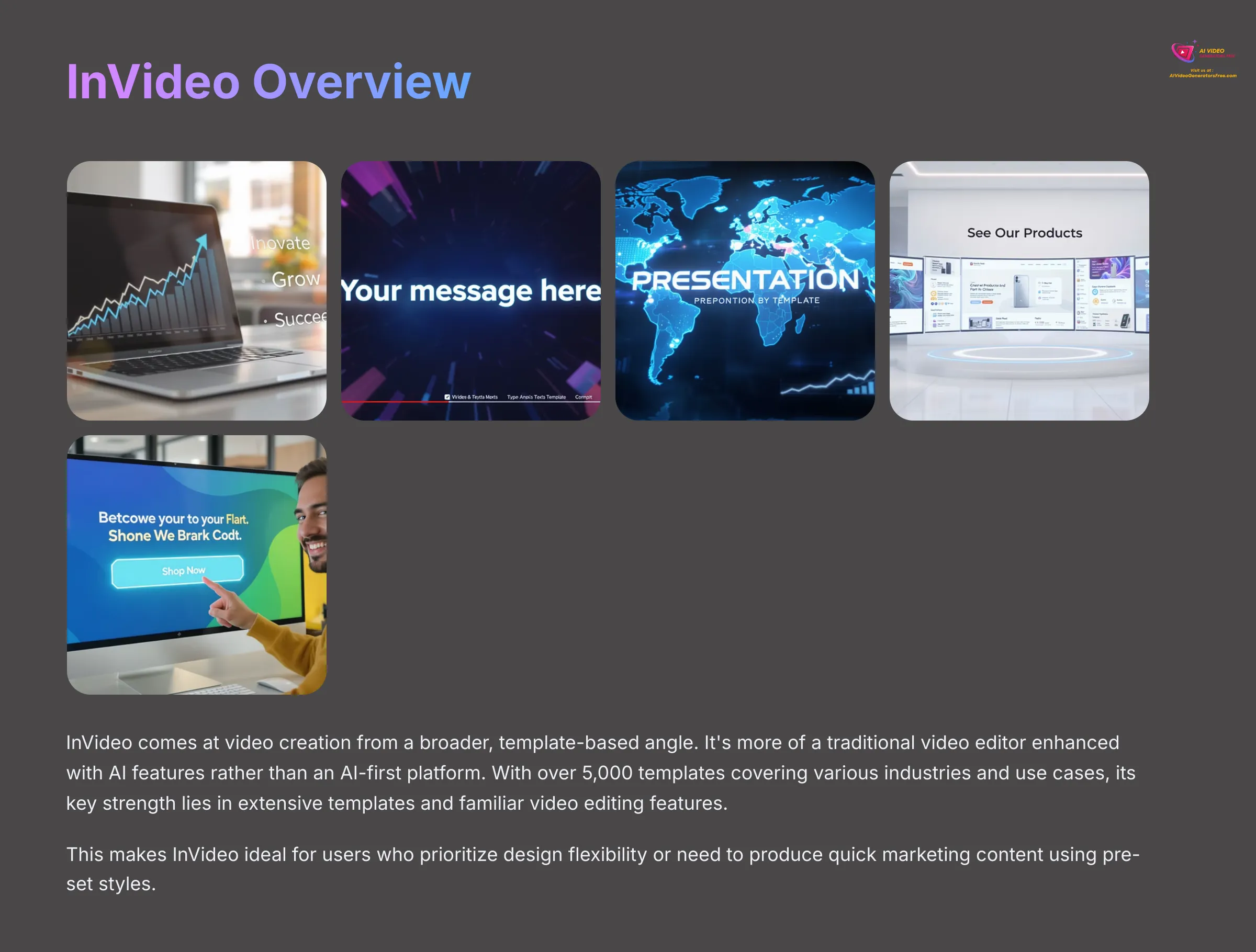


InVideo: Template-Driven Video Editor
Classification: Traditional Video Editor with AI FeaturesInVideo comes at video creation from a broader, template-based angle. It's more of a traditional video editor enhanced with AI features rather than an AI-first platform.
The platform boasts a vast template library with over 5,000 options covering various industries and use cases. It uses a drag-and-drop interface and includes basic AI TTS functionality.
✅ Pros: Why InVideo Excels
- Massive template library (5,000+ options)
- User-friendly drag-and-drop interface
- Up to 4K resolution support
- Extensive branding customization options
- Cost-effective for template-based creation
- Fast rendering for template-based edits
❌ Cons & Limitations
- Basic AI TTS quality (2/5 rating)
- No advanced AI avatar capabilities
- Some users report clunky UI for complex tasks
- Limited API for deeper integrations
- Watermarks on lower-tier plans
HeyGen Overview
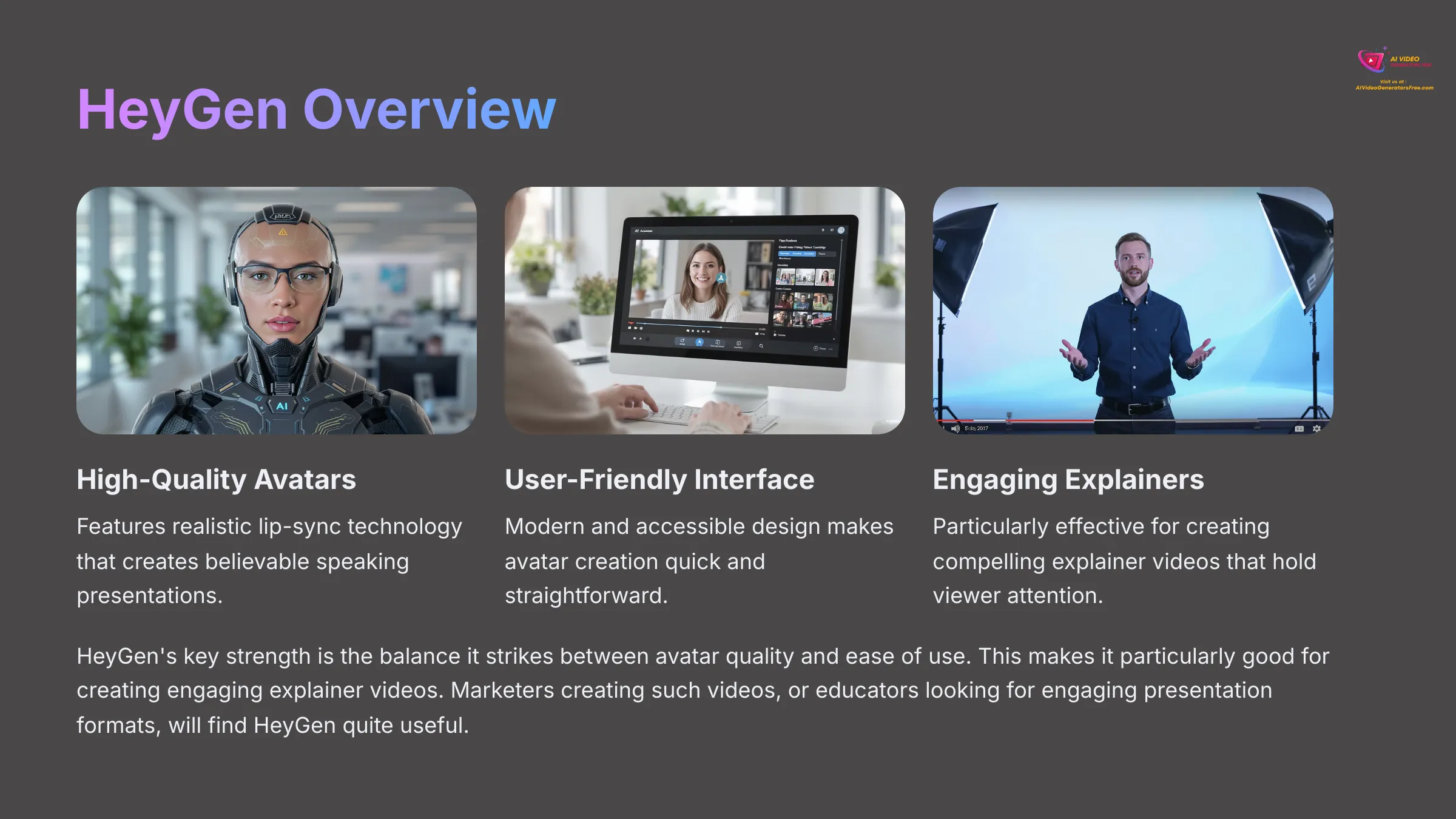
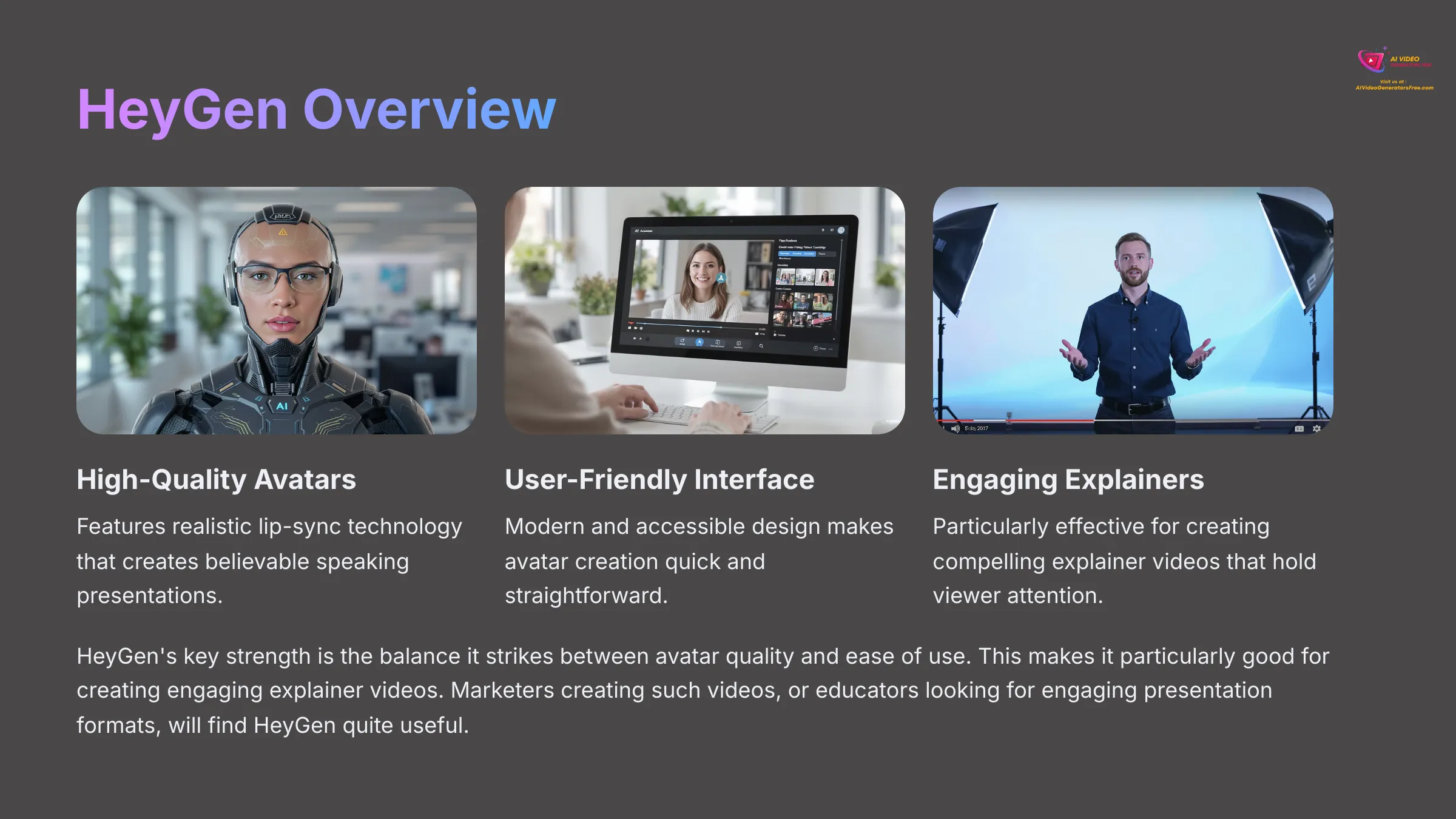


HeyGen: User-Friendly Avatar Creator
Classification: AI Avatar & Explainer Video PlatformHeyGen also focuses on AI avatar-driven videos, similar to Synthesia, but aims to make avatar creation more accessible and user-friendly.
Its core offering includes high-quality AI avatars that feature realistic lip-sync technology. You can also customize avatar gestures and expressions.
✅ Pros: Why HeyGen Stands Out
- High-quality avatars with superior lip-sync (4.5/5)
- Modern, intuitive user interface
- 40+ language support
- Real-time avatar editing capabilities
- API access and embedding options
- Good customer support quality
❌ Cons & Limitations
- Can be expensive for higher usage volumes
- Limited voice-only options
- Fewer advanced video editing features
- Watermarks on free/trial versions
Feature-by-Feature Comparison: Fliki vs. Alternatives


Now, let's dissect specific features across all platforms. I'll apply the same criteria to Fliki and each alternative—Murf AI, Synthesia, InVideo, and HeyGen. This gives you a clear side-by-side analysis for informed decision-making.
Choosing an AI video tool can be like picking the right chef's knife. A versatile santoku, perhaps like Fliki, handles many everyday tasks well. But for specialized jobs, you might prefer a delicate paring knife, like Murf AI for precise voice work, or a heavy cleaver, such as Synthesia, robust enough for large-scale corporate training videos.
Core AI Capabilities (Text-to-Video, TTS, Avatars)
Let's examine what these tools fundamentally do with AI technology:
- Fliki AI: Offers a balanced mix of text-to-video and TTS capabilities. The AI voices are moderate in quality, and avatar functionality is quite basic. It's optimized for quick conversions from text to video content.
- Murf AI: This one is primarily a TTS champion. It boasts over 120 voices in more than 20 languages, featuring its “Speech Gen 2” technology for superior quality. Video capabilities are mainly achieved via third-party integrations.
- Synthesia: Specializes in AI avatars with over 40 different avatar options and support for over 60 languages. It's built specifically for avatar-centric presentations and training content.
- InVideo: Functions more as a traditional video editor with AI enhancements. It has basic AI TTS but no advanced avatar features. Its strength isn't in deep AI generation capabilities.
- HeyGen: Strong on high-quality avatars with realistic lip-sync technology and good TTS integration. While Fliki offers integrated basic avatars, Synthesia and HeyGen provide far more advanced and realistic avatar solutions.
Output Quality (Resolution, Visual Fidelity, Audio Realism)
The final product's quality is paramount for professional use:
- Fliki AI: Produces up to 1080p MP4 videos with generally good visuals, but avatar quality remains moderate. Audio realism is decent for most social media applications.
- Murf AI: As an audio-focused tool, it outputs high-quality WAV/MP3 files. The audio realism is industry-leading, which is its main selling point. A great AI voice, like Murf's, is like a skilled narrator—it doesn't just read words, it brings the story to life.
- Synthesia: Can go up to 4K resolution with excellent avatar visual fidelity and smooth motion. Audio for avatars is good, though perhaps not as nuanced as dedicated TTS from Murf.
- InVideo: Supports up to 4K resolution, with visual fidelity depending on the stock or uploaded footage. Its basic TTS doesn't match the audio realism of specialized tools.
- HeyGen: Also offers up to 4K output and excels in avatar fidelity with particularly strong lip-sync accuracy. The audio paired with avatars is good quality.
Synthesia and HeyGen achieve higher visual fidelity in avatars than Fliki, while Murf AI consistently delivers superior audio realism compared to all other tools in this lineup.
User Experience (UI) & Ease of Use
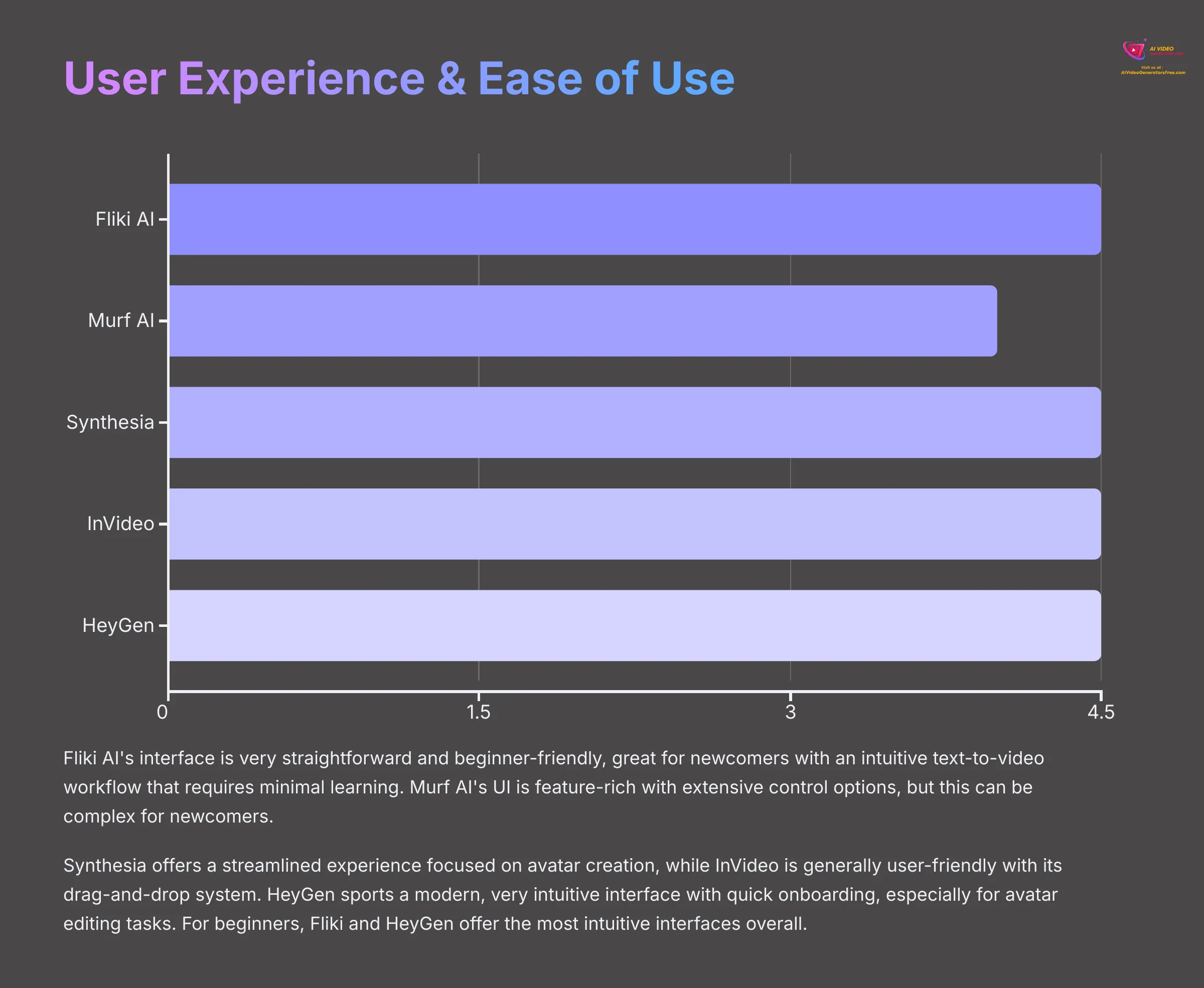
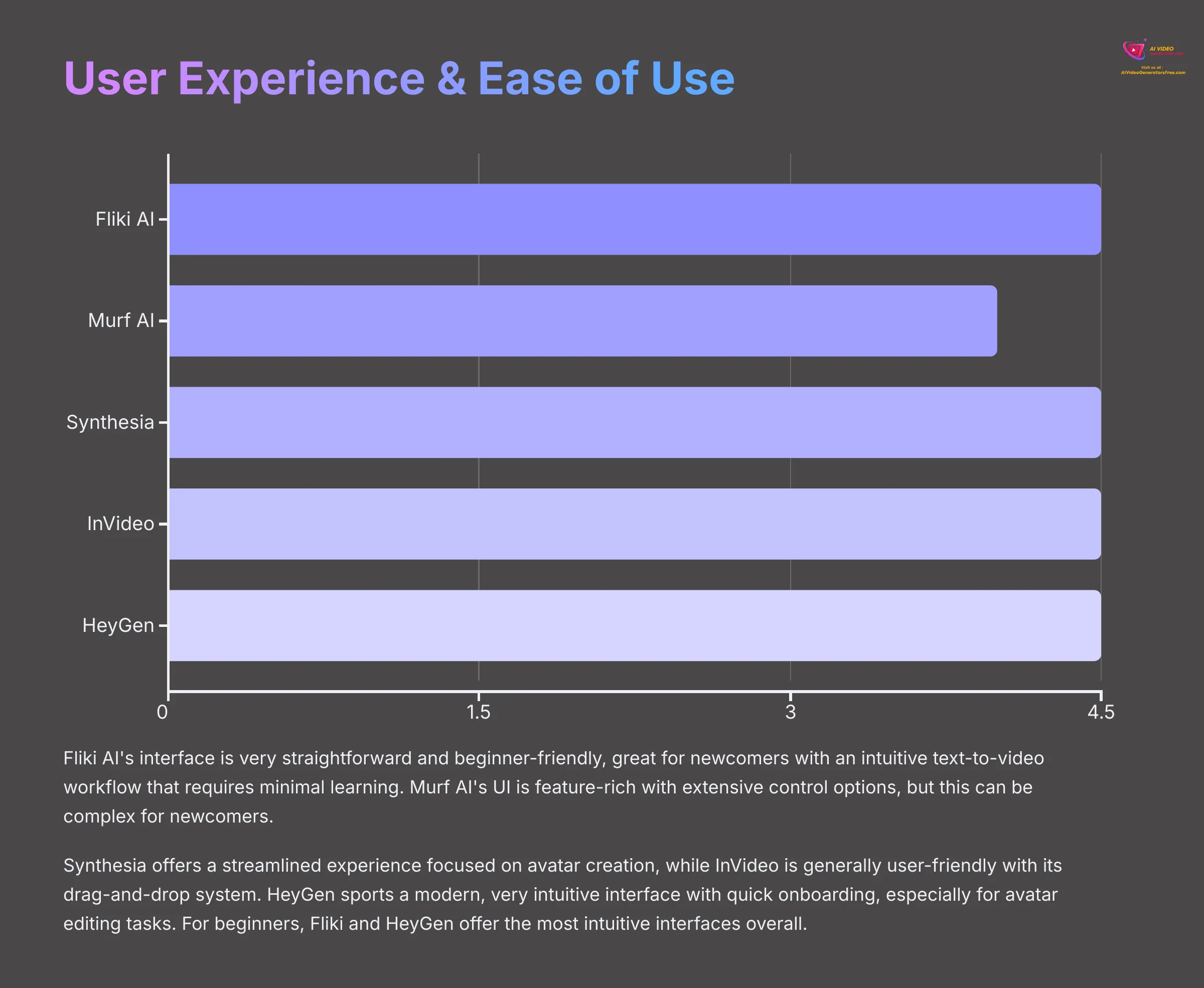
How easy are these tools to handle for different skill levels?
- Fliki AI: Interface is very straightforward and beginner-friendly. It's great for newcomers, with an intuitive text-to-video workflow that requires minimal learning.
- Murf AI: The UI is feature-rich and offers extensive control options, but this can be complex for newcomers. It's powerful for professionals but has a steeper learning curve.
- Synthesia: Offers a streamlined experience focused on avatar creation. It's quite easy to learn for its intended purpose of creating avatar-based content.
- InVideo: Generally user-friendly with its drag-and-drop system, though some users have found certain aspects of the interface a bit clunky during complex editing tasks.
- HeyGen: Sports a modern, very intuitive interface with quick onboarding, especially for avatar editing tasks.
For beginners, Fliki and HeyGen offer the most intuitive interfaces overall.
Template Availability & Customization


Templates can be huge time-savers for content creation:
- Fliki AI: Provides a moderate range of templates with somewhat basic customization options suitable for quick video creation.
- Murf AI: Being audio-focused, it has fewer video templates available, concentrating instead on voice customization options.
- Synthesia: Offers good quality templates mainly designed for avatar presentations, with decent customization options for corporate use.
- InVideo: This is where InVideo truly leads the pack, with over 5,000 templates covering various industries and use cases. Customization and branding options are extensive. Templates here are like pre-designed blueprints for a house—they give you a solid structure quickly, and InVideo lets you extensively customize every element.
- HeyGen: Provides good templates centered around its avatar technology with solid customization options for avatar-based content.
InVideo offers unparalleled template variety, while Synthesia and HeyGen provide quality templates focused on avatar presentations.
Performance Metrics (Generation Speed, Stability)
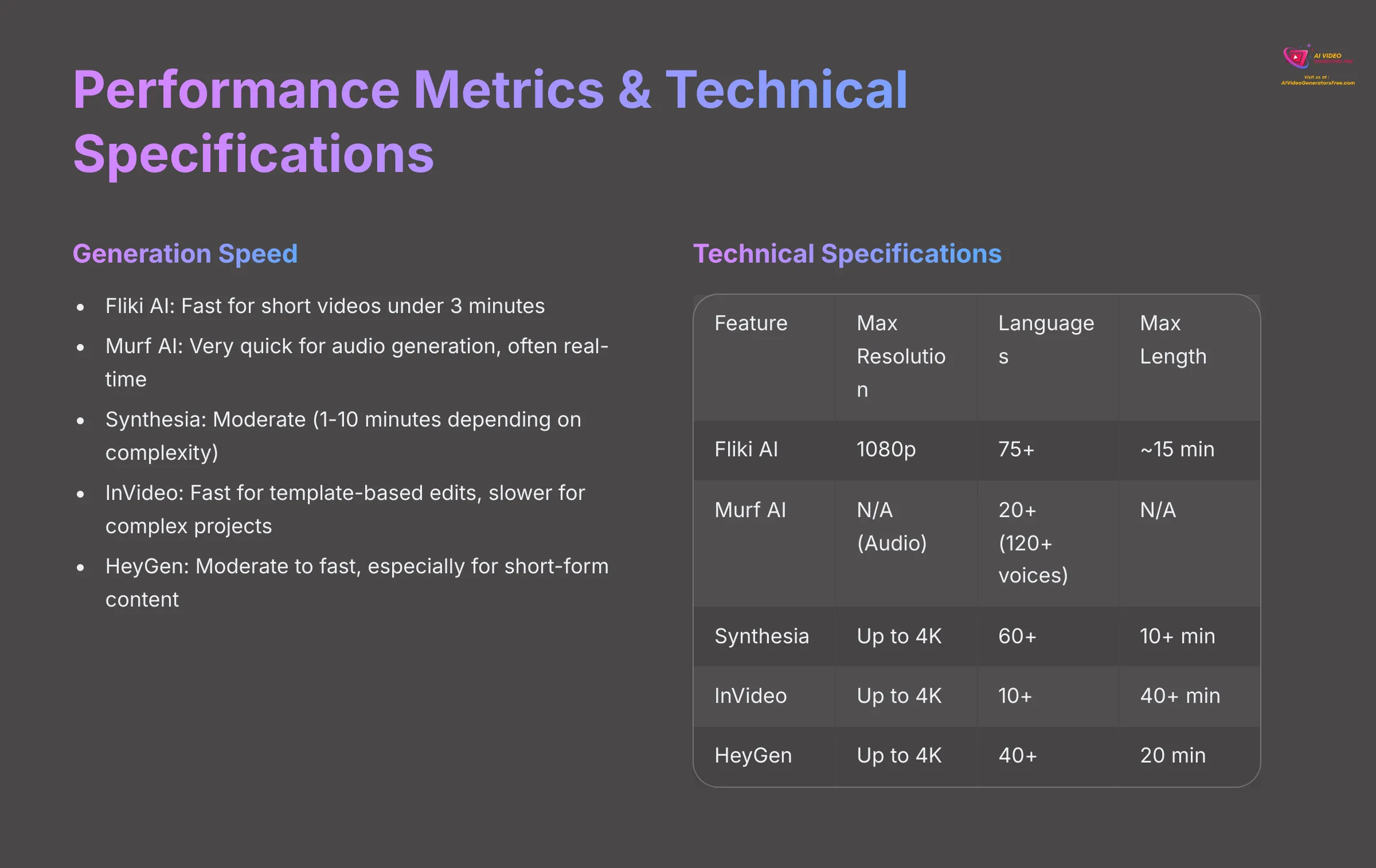
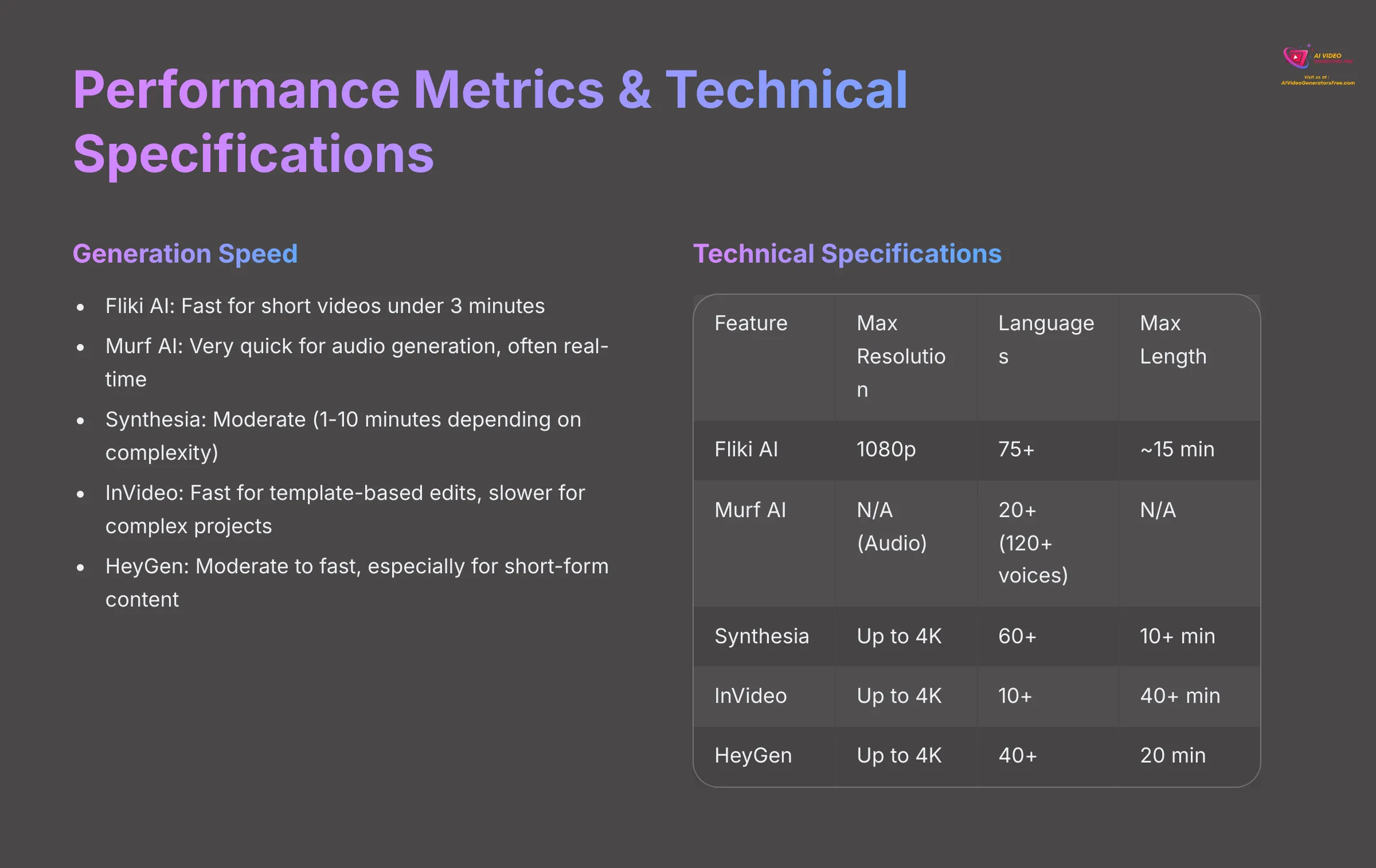
How fast and reliable are these platforms?
- Fliki AI: Fast, especially for short videos, typically processing content under 3 minutes quickly. Stability is generally good for its intended use cases.
- Murf AI: Very quick for audio generation, often producing results in real-time. Stability is excellent for its core TTS function.
- Synthesia: Generation speed is moderate, usually taking 1 to 10 minutes per video depending on length and complexity. Higher subscription tiers offer better processing speeds.
- InVideo: Fast for template-based edits and simple modifications. More complex, custom projects can slow down rendering times.
- HeyGen: Offers moderate to fast generation speeds, especially for short-form content. Its real-time avatar editing capabilities are a significant plus.
All tools are web-based, so a good internet connection is essential. Fliki and Murf AI (for audio) are noted for exceptional speed in their core tasks.
Technical Specifications (Languages, Max Length, Watermarking)
Let's examine some hard numbers with a direct comparison:
| Feature | Fliki AI | Murf AI | Synthesia | InVideo | HeyGen |
|---|---|---|---|---|---|
| Max Video Resolution | Full HD (1080p) | N/A (Audio) | Up to 4K | Up to 4K | Up to 4K |
| Export Formats | MP4 | Audio: WAV/MP3 | MP4 | MP4, MOV | MP4 |
| Languages Supported | 75+ | 20+ (120+ voices) | 60+ (40+ avatars) | 10+ (basic TTS) | 40+ |
| Max Video Length | ~15 min (paid) | N/A | 10+ min (paid) | 40+ min | 20 min (paid) |
| Watermarking (Free) | Yes | Limited (trial) | Yes (trial) | Yes | Yes |
Synthesia, InVideo, and HeyGen offer 4K resolution on higher subscription tiers, which is a step up from Fliki's 1080p maximum. Murf AI excels in voice diversity within its supported languages, offering over 120 distinct voices.
Integration & Ecosystem (API, Plugins)
How well do they integrate with existing workflows?
- Fliki AI: Primarily operates as a web application with currently limited API and plugin options for third-party integrations.
- Murf AI: Shines here with a rich API for custom integrations and offers plugins for common platforms, making it ideal for developers.
- Synthesia: Provides integrations for Learning Management Systems (LMS) and has an expanding API, particularly useful for enterprise deployments.
- InVideo: Mainly web-based with direct social media export capabilities but lacks an advanced API for deeper integrations.
- HeyGen: Offers API access and embedding options, which is excellent for businesses wanting to integrate avatar videos into their existing systems.
Murf AI and HeyGen offer the most robust API access, followed by Synthesia for enterprise needs.
Support & Community
What happens when you need assistance?
- Fliki AI: Some users have reported that customer support can be below average, though documentation is available for basic troubleshooting.
- Murf AI: Generally receives positive feedback for its support quality and provides comprehensive documentation with responsive customer service.
- Synthesia: Offers good support, especially for its enterprise clients, along with extensive learning resources and training materials.
- InVideo: Has standard support channels with a large user base that often provides helpful community support through forums.
- HeyGen: Provides good customer support with useful documentation and responsive assistance.
Murf AI, Synthesia, and HeyGen generally receive better feedback for support quality compared to Fliki.
Pricing Comparison: Finding the Best Value
Pricing is always a crucial factor in tool selection. The table below examines entry-level paid tiers for a baseline comparison around 2025. Remember that value can shift significantly with features available at higher subscription tiers.
| Tool | Entry Price (monthly, ~2025) | Free Plan/Trial Highlights | Key Limitations at Base Paid Tier | Value Assessment (Base Tier) |
|---|---|---|---|---|
| Fliki | ~$19 | Free plan (watermark, limited length) | Limited video length, watermark | Good for beginners, quick social posts |
| Murf AI | ~$19 | Free trial (limited downloads, no premium voices) | Limited downloads/month, fewer voice options | Excellent for high-quality TTS on a budget |
| Synthesia | ~$18 | Free trial (fewer avatars, restricted length) | Fewer avatars, shorter video length | Good entry for basic avatar videos |
| InVideo | ~$28 | Free trial (watermarks, lower resolution) | Watermarks, lower resolution, fewer exports | Good for template-based video, less for AI features |
| HeyGen | ~$24 | Free trial (watermark, limited avatars/access) | Watermark, limited number of avatars | Good for high-quality avatars with some limitations |
When you're evaluating these options, watch out for common restrictions like watermarks on free or lower tiers. Premium features, such as extra voices or higher resolutions, almost always require moving to a more expensive plan.
For example, Murf AI's premium voices or Synthesia's 4K output are typically available only on higher subscription tiers. HeyGen has been noted by some users as potentially becoming more expensive as you scale up usage.
Tool-by-Tool Deep Dive: Strengths & Limitations
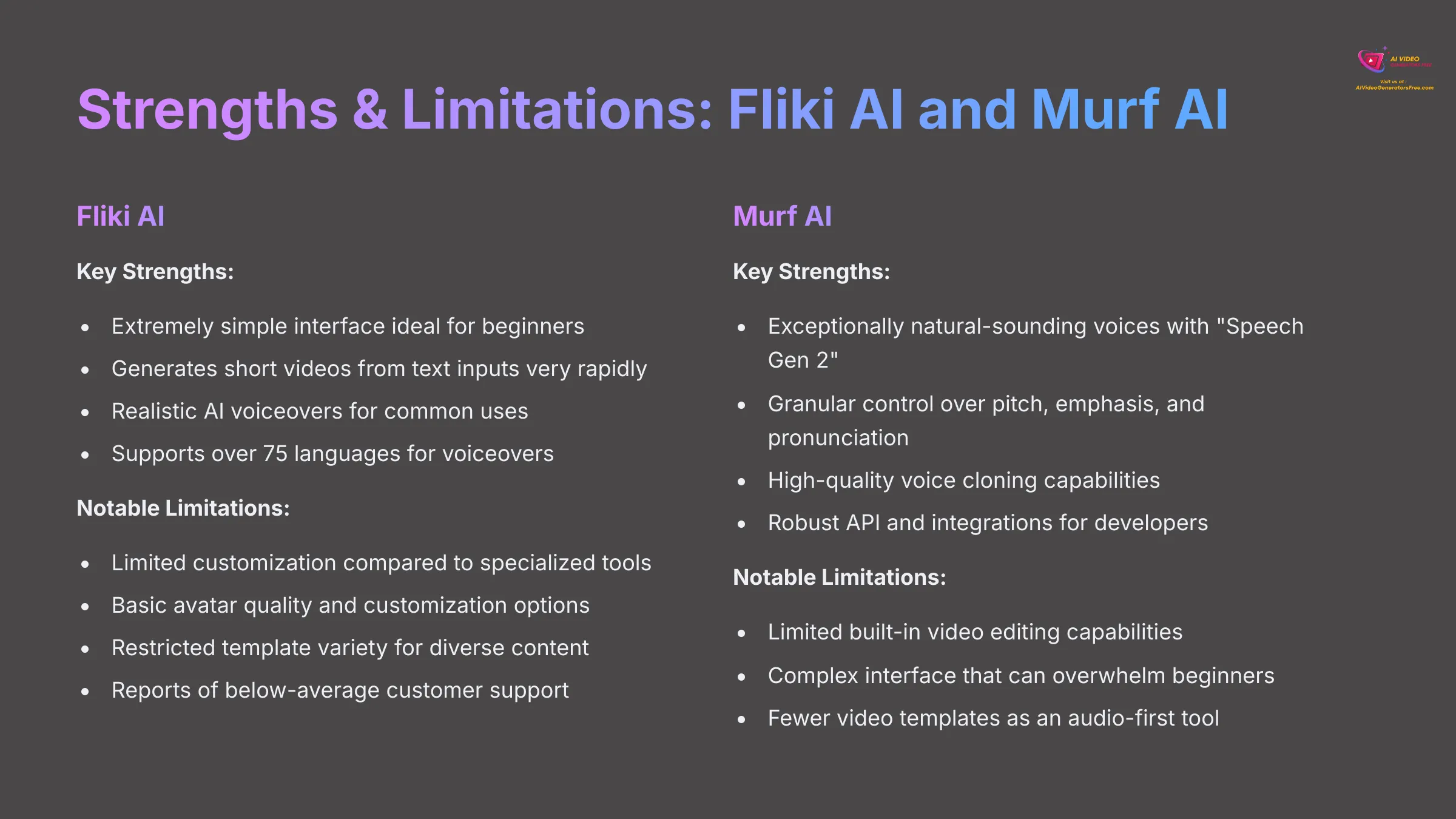
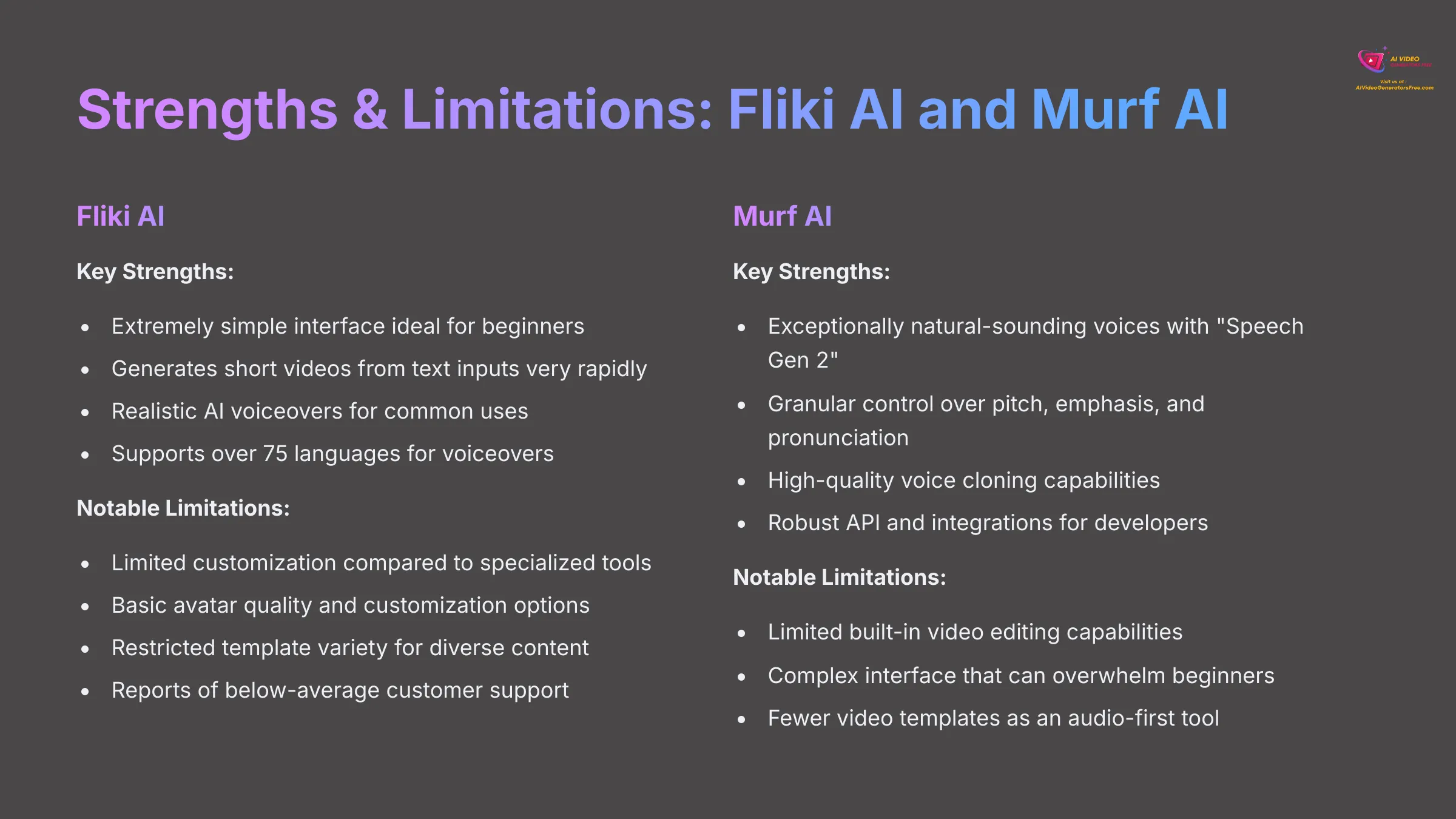
After that feature-by-feature breakdown, let's consolidate the key advantages and disadvantages of each platform. This should help you recall specific pros and cons as you narrow down your choices.
Fliki AI: Strengths & Limitations
Fliki AI aims to be your go-to solution for turning text like scripts or blog posts into videos quickly, using AI voices and stock media or basic avatars. It's primarily designed for social media content and simple explainer videos.
Fliki AI Assessment
- Best For: Beginners and quick social media content creation with minimal learning curve
- Strength: Exceptional speed for short video generation (under 3 minutes processing)
- Limitation: Basic avatar quality and limited customization options for advanced users
Key Strengths:
- Ease of Use: Its interface is extremely simple, which I find ideal for beginners without video editing experience.
- Speed: It generates short videos from text inputs very rapidly, perfect for content creators with tight deadlines.
- Voice Realism: For many common uses, users find its AI voiceovers and voice cloning capabilities to be quite realistic and natural-sounding.
- Broad Language Support: It supports over 75 languages for voiceovers, which is quite comprehensive for global content creators.
Notable Limitations:
- Limited Customization: You get less control over video and audio elements compared to more specialized tools. It lacks the depth of control some advanced users might want.
- Basic Avatars: The avatar quality and customization options are not on par with what Synthesia or HeyGen offer for professional presentations.
- Template Variety: Some users have mentioned the selection of templates feels limited, which can restrict creative options for diverse content types.
- Customer Support: There have been reports of below-average customer support experiences, which can be frustrating when issues arise.
Murf AI: Strengths & Limitations
Murf AI is a leader in AI voice generation, offering highly realistic and customizable text-to-speech capabilities that make it excellent for professional voiceovers and e-learning applications.
Key Strengths:
- Industry-Leading Audio Realism: The voices are exceptionally natural-sounding with extensive emotional and stylistic controls. Their “Speech Gen 2” technology really pushes voice quality to new levels.
- Extensive Voice Customization: You have granular control over pitch, emphasis, pronunciation, and much more, allowing for precise audio branding.
- Advanced Voice Cloning: It features high-quality voice cloning capabilities that can replicate specific voices with remarkable accuracy.
- Robust API & Integrations: This is excellent for developers and businesses needing to integrate TTS into their existing workflows and applications.
Notable Limitations:
- Primarily Audio-Focused: It has limited built-in video editing capabilities and mainly relies on third-party integrations for full video production.
- Complex Interface for Beginners: The wealth of features, while powerful, can be overwhelming if you just need simple voiceovers. My experience is that the interface is powerful for professionals but can be daunting for casual users.
- Fewer Video Templates: As an audio-first tool, it doesn't offer a wide range of video templates for complete video creation.
Synthesia: Strengths & Limitations
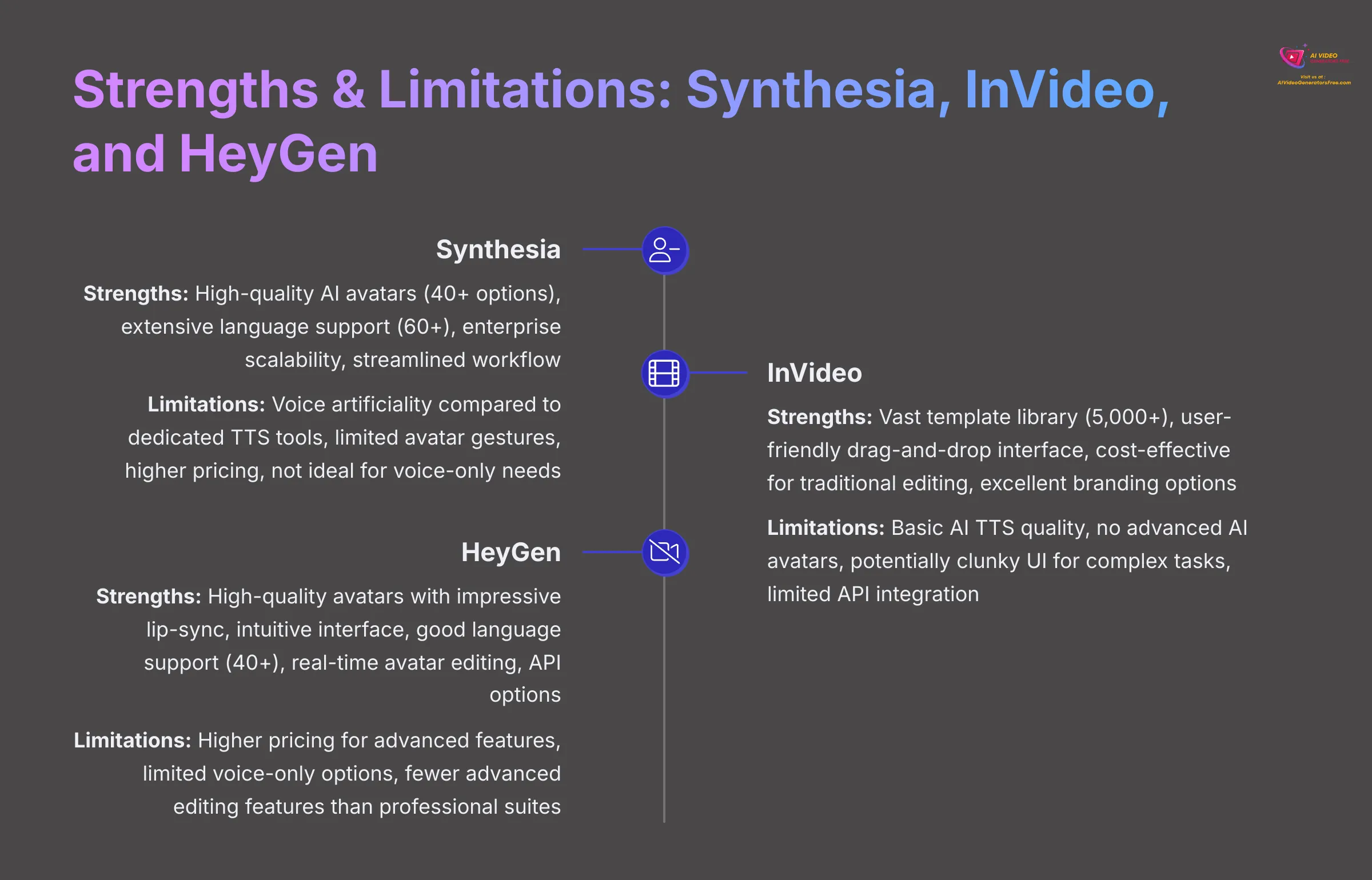
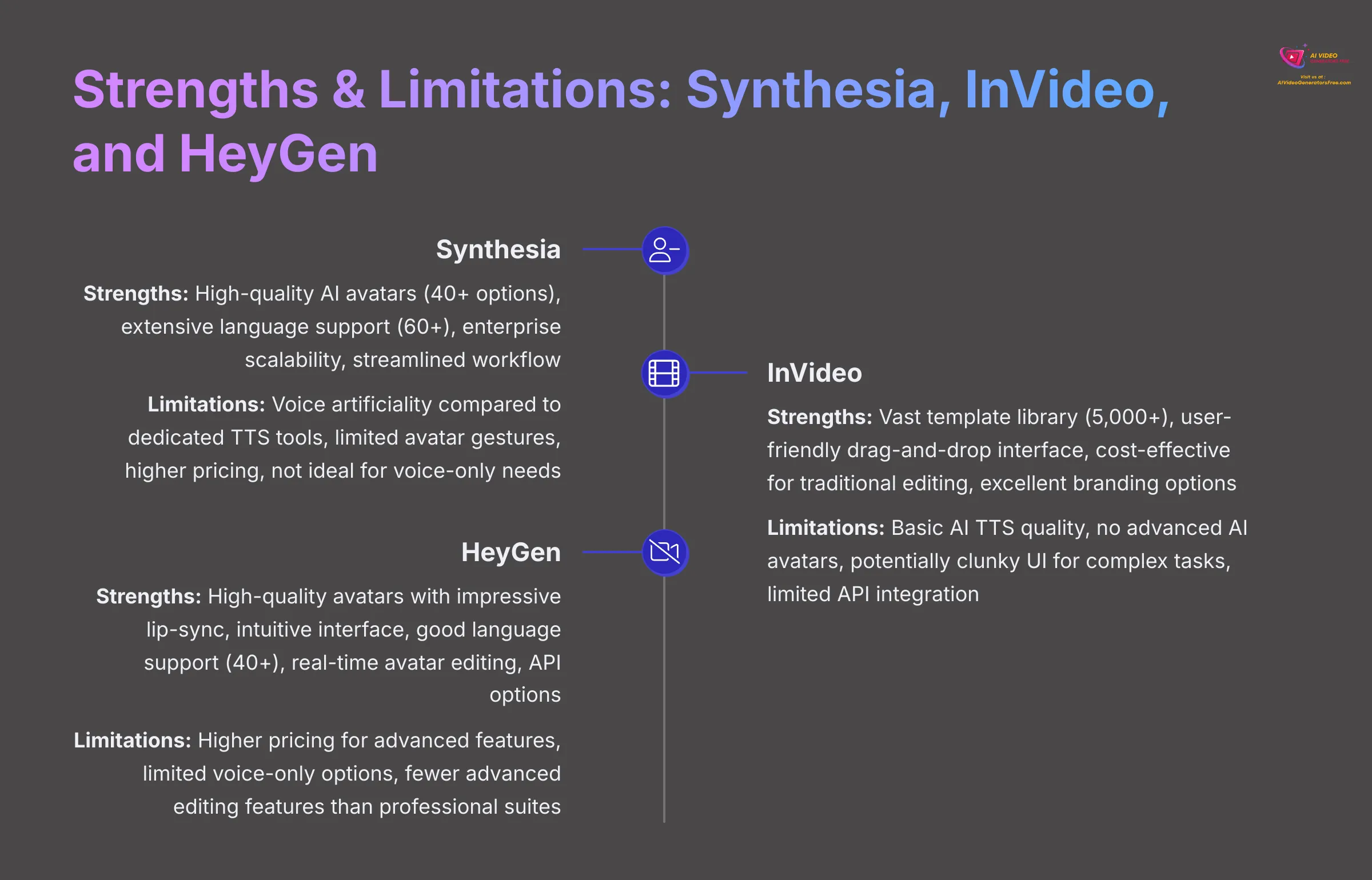
Synthesia specializes in creating videos that feature AI-powered talking avatars, making it particularly well-suited for corporate training, e-learning, and product demonstration content.
Key Strengths:
- High-Quality AI Avatars: It offers a diverse range of over 40 customizable and realistic AI avatars. Recent updates have significantly improved facial animation and naturalness.
- Extensive Language Support: It supports over 60 languages for avatar speech, making it ideal for multinational organizations.
- Scalability for Enterprise: Designed for creating consistent video content at scale, complete with Learning Management System integrations for corporate training.
- Ease of Use for Avatar Videos: The workflow for producing avatar-based content is streamlined and intuitive for its specific use case.
Notable Limitations:
- Voice Artificiality: Some users find the AI-generated voices for avatars can sound less natural than what dedicated TTS tools like Murf AI produce.
- Limited Avatar Gestures: Avatar expressions and gestures can be somewhat restricted, which might impact viewer engagement in longer presentations.
- Pricing: It can be more expensive, especially when you opt for higher tiers with more avatars and advanced features.
- Less Ideal for Voice-Only: It's not the primary choice if your main requirement is purely audio voiceover without needing visual avatars.
InVideo: Strengths & Limitations
InVideo is a comprehensive online video editor known for its vast library of templates and intuitive interface. It's designed for marketers and businesses needing to create varied videos quickly, with less emphasis on cutting-edge AI capabilities.
Key Strengths:
- Vast Template Library: It boasts over 5,000 customizable templates for diverse use cases, from social media posts to marketing campaigns.
- User-Friendly Interface: The easy-to-use drag-and-drop editor is suitable for beginners and those familiar with traditional video editing workflows.
- Cost-Effective: It's considered affordable for the range of traditional video editing features it offers, especially for template-based creation.
- Branding Customization: Provides excellent options for incorporating your brand assets, logos, and consistent styling across videos.
Notable Limitations:
- Basic AI TTS: The AI voiceover quality is not as realistic as what you'd get from specialized tools like Murf AI or even Fliki.
- No Advanced AI Avatars: It lacks sophisticated AI avatar generation capabilities that are becoming standard in modern video tools.
- Clunky UI Reported by Some: Some users have found certain aspects of the interface challenging or a bit clunky during complex editing tasks.
- Limited API/Integration: It lacks an advanced API for deeper workflow integration, limiting its use in automated content pipelines.
HeyGen: Strengths & Limitations
HeyGen focuses on creating high-quality, AI-generated avatar videos, especially for explainer and marketing content. It puts a strong emphasis on realistic lip-sync technology and user accessibility.
Key Strengths:
- High-Quality AI Avatars & Lip-Sync: It's praised for natural-looking avatars and impressive lip-syncing accuracy that creates believable speaking presentations.
- Intuitive User Interface: The platform is modern and user-friendly, enabling quick video creation without extensive technical knowledge.
- Good Language Support: It supports over 40 languages, making it suitable for international content creation.
- Real-Time Avatar Editing: Recent updates allow for more dynamic avatar customization in real time, improving the user experience.
- API and Embedding Options: These are excellent for enterprise integration needs and custom workflow implementations.
Notable Limitations:
- Pricing: It can be among the more expensive options, particularly for higher usage volumes or advanced features.
- Limited Voice-Only Options: It's more focused on avatar video creation rather than standalone voice generation for audio-only content.
- Fewer Advanced Editing Features: It lacks some of the advanced video editing tools you might find in more comprehensive editors or professional software suites.
Best Fliki Alternatives by Use Case


Let's get practical with specific recommendations based on common scenarios where you might need an AI video tool:
Use Case Recommendations
- Professional Voiceovers: Murf AI for industry-leading voice quality with Speech Gen 2 technology
- Corporate Training: Synthesia for scalable avatar-based training with LMS integration
- Marketing Campaigns: InVideo for 5,000+ templates and extensive customization options
- Quick Social Content: Fliki AI for speed and simplicity in text-to-video conversion
Detailed Use Case Breakdown:
🎙️ Professional Voiceovers for Podcasts/E-learning:
Top Pick: Murf AI
Its superior voice realism and extensive customization capabilities make it ideal for high-quality audio content that needs to sound professional and engaging.
🏢 Corporate Training & HR Communication (Avatar-based):
Recommended: Synthesia (for scalability and LMS integration) or HeyGen (for high-quality avatars and ease of use)
Synthesia works better for large-scale deployment, while HeyGen excels for smaller teams needing immediate results.
📱 Rapid Social Media Video Creation (from text/blogs):
Best Choice: Fliki AI
Its speed, ease of use, and decent voice quality are well-suited for quickly generating social content without complex editing requirements.
📢 Marketing Campaigns with Diverse Video Ads & Promos:
Optimal: InVideo
Its vast template library and user-friendly traditional editing tools are perfect for creating varied marketing materials across different campaigns and channels.
🎬 Explainer Videos with Engaging Avatars:
Recommended: HeyGen
Its strength in avatar realism and lip-sync quality makes it excellent for creating compelling explainer videos that hold viewer attention.
💰 Budget-Conscious Users Needing Basic AI Video:
Options: Fliki AI (free plan for very basic needs) or entry-level paid plans from Fliki or Murf AI (if audio is your priority)
Good starting points for small businesses with limited budgets.
🔧 Users Requiring Deep API Integration for TTS:
Best: Murf AI with its robust API capabilities
Alternative: HeyGen also offers good API options if you're focused on avatar video integrations for custom applications.
Addressing Common Buyer Concerns
I hear a lot of questions from people trying to pick the right tool. Let me address some common concerns:
❓ “Which tool offers the most natural-sounding AI voices?”
In my experience, Murf AI consistently leads in voice realism and customization options. Its AI voices sound the most natural among these alternatives, especially with their Speech Gen 2 technology.
❓ “Realistic AI avatars: Synthesia or HeyGen?”
Both are excellent choices with different strengths:
- Synthesia is often preferred for enterprise-scale deployment and broader language support
- HeyGen is praised for its very high avatar and lip-sync quality and might be more accessible for smaller teams
I recommend trying both to see which interface and avatar style suit your content better.
❓ “Which platform is easiest to learn?”
I've found Fliki AI and InVideo (for template-based work) are generally the easiest for beginners to pick up quickly. HeyGen also has a very intuitive interface specifically for avatar video creation.
❓ “What are the limitations of free plans?”
Typically, free plans or trials include:
- Watermarks on output videos
- Limits on video length
- Reduced output quality
- Restricted access to premium features like advanced voices or 4K resolution
They're fine for testing capabilities but not suitable for professional output.
❓ “Can I clone my own voice?”
Murf AI offers advanced voice cloning capabilities with high accuracy. Fliki also mentions this feature in their offerings. Always check the specific terms and quality requirements if voice cloning is critical for your use case.
❓ “What about content ownership and privacy?”
Always review the Terms of Service for each platform regarding content ownership and data usage. Reputable tools have clear guidelines about intellectual property rights. For sensitive content, enterprise plans often offer better security and privacy protections.
Quick Comparison Tables & Visual Summaries
Sometimes, a quick visual reference is most helpful. These tables summarize key comparative points from my analysis:
Feature Presence/Absence Matrix (Key AI Features)
| Feature | Fliki AI | Murf AI | Synthesia | InVideo | HeyGen |
|---|---|---|---|---|---|
| Text-to-Video | Yes | Via Integration | Yes | Yes | Yes |
| Advanced TTS | Good | Excellent (Core) | Good | Basic | Good |
| AI Avatars | Basic | No | Excellent | No | Excellent |
| Voice Cloning | Yes | Yes (Advanced) | No | No | No |
| Extensive Templates | Moderate | Low | Good | Very High | Good |
| API Access | Limited | Yes (Rich) | Yes | No | Yes |
Pricing Tier Comparison (Entry-Level Paid, Monthly, ~2025)
| Tool | Approx. Entry Price | Key Feature at Entry | Notable Limitation at Entry |
|---|---|---|---|
| Fliki | ~$19 | Basic video/voice creation | Watermark (on free), length limits |
| Murf AI | ~$19 | High-quality TTS, some voice options | Limited downloads, no premium voices |
| Synthesia | ~$18 | Basic avatar videos, some avatars | Fewer avatars, video length limits |
| InVideo | ~$28 | Many templates, HD resolution | Watermark (on free), basic AI TTS |
| HeyGen | ~$24 | Quality avatars, some access | Watermark (on free/trial), avatar limits |
Quality Scoring (Based on Research)
Note: This scoring is based on extensive research and testing and represents relative performance.
| Quality Aspect | Fliki AI | Murf AI | Synthesia | InVideo | HeyGen |
|---|---|---|---|---|---|
| Voice Realism | 3.5/5 | 5/5 | 3.5/5 | 2/5 | 4/5 |
| Avatar Naturalness | 2.5/5 | N/A | 4.5/5 | N/A | 4.5/5 |
| Lip-Sync Accuracy | 3/5 | N/A | 4/5 | N/A | 4.5/5 |
| Ease of Use for Core Task | 4.5/5 | 4/5 | 4.5/5 | 4.5/5 | 4.5/5 |
| Template Design Quality | 3.5/5 | 3/5 (Audio) | 4/5 | 4.5/5 | 4/5 |
📋 Disclaimer
The information about Best Fliki Alternatives presented in this article reflects our thorough analysis as of 2025. Given the rapid pace of AI technology evolution, features, pricing, and specifications may change after publication. While we strive for accuracy, we recommend visiting the official websites for the most current information. Our overview is designed to provide a comprehensive understanding of each tool's capabilities rather than real-time updates.
Final Verdict: Which Fliki Alternative Should You Choose in 2025?
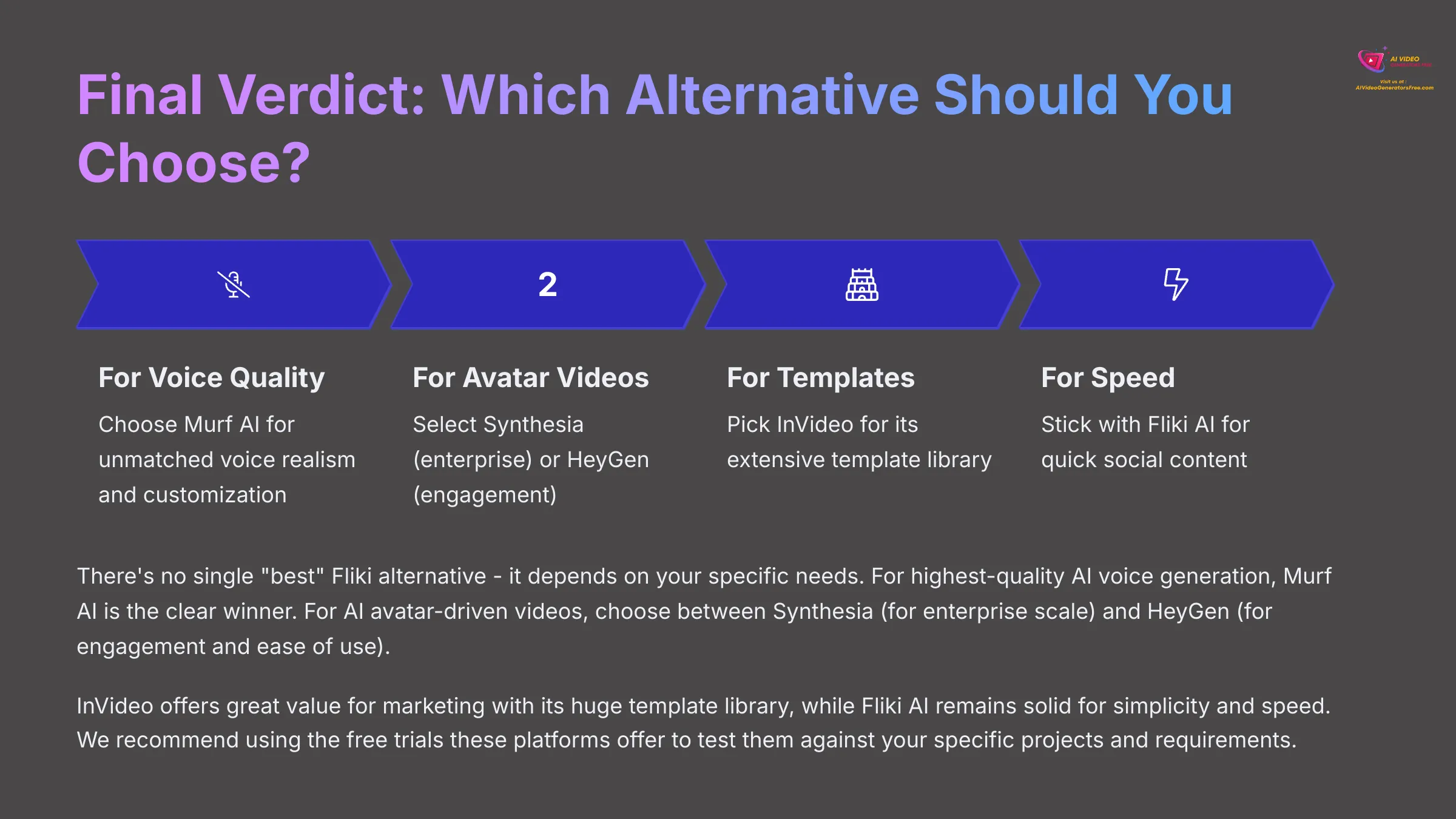
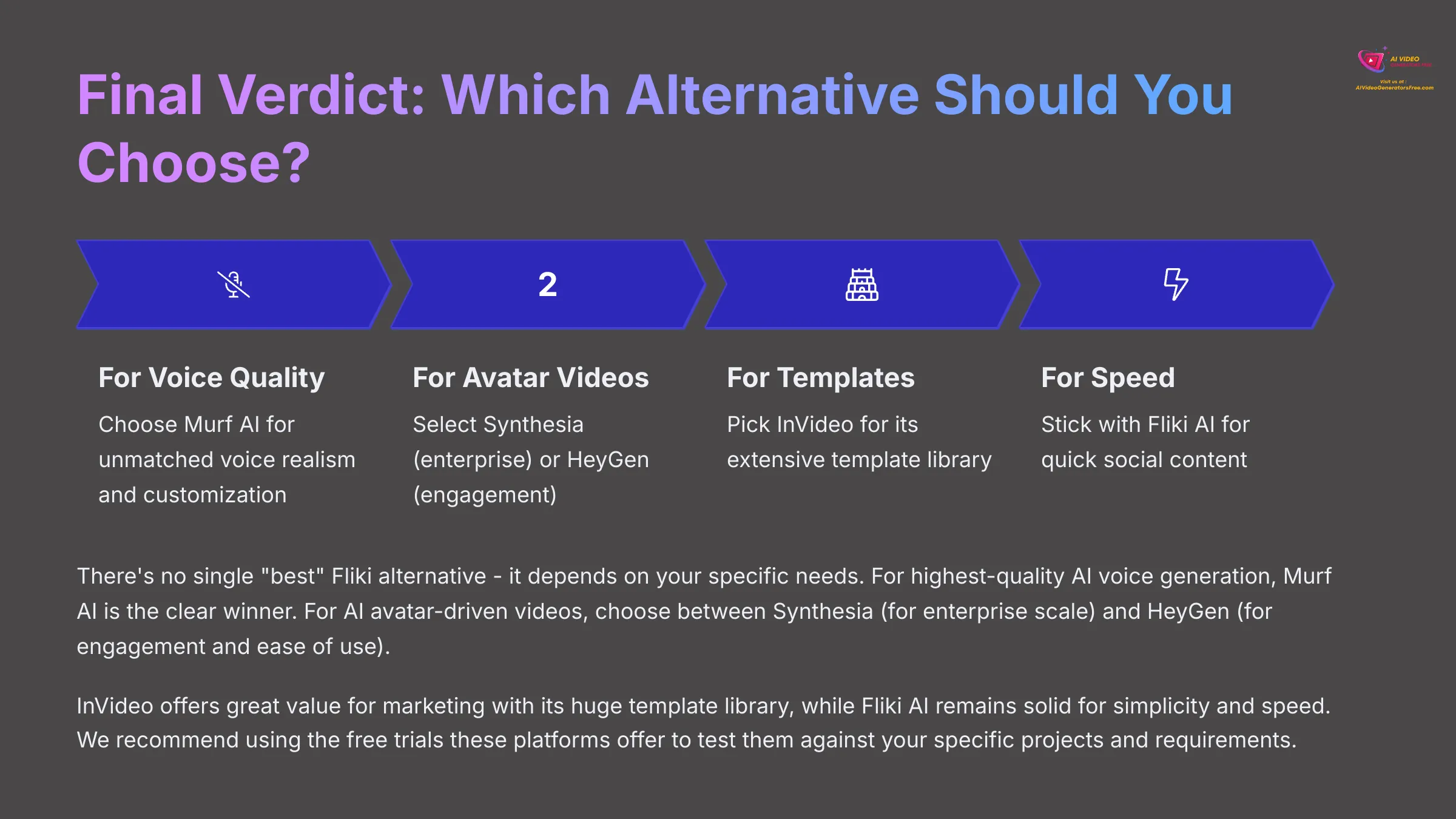
So, which is the “best” Fliki alternative? As I've emphasized throughout this comparison, it really depends on your individual needs, budget, and specific use cases. There's no single answer that works for everyone.
Final Recommendations Summary
- Voice Quality Champion: Murf AI delivers unmatched voice quality with Speech Gen 2 technology
- Avatar Excellence: Synthesia (enterprise scale) and HeyGen (user-friendly) lead in avatar quality
- Template Powerhouse: InVideo dominates with 5,000+ marketing templates
- Speed Champion: Fliki AI remains unbeatable for quick, simple content creation
Here's my summary for making the right choice:
If highest-quality AI voice generation is your main goal, Murf AI is the clear winner in my tests. Its TTS technology and voice customization capabilities are simply fantastic for professional audio content.
For AI avatar-driven videos, Synthesia and HeyGen are your top choices, each with distinct advantages:
- Synthesia is excellent for larger organizations needing scalable training videos with extensive language support.
- HeyGen offers superb avatar quality and is very user-friendly, making it great for engaging explainer videos and marketing content.
If you need a versatile video editor with a huge library of templates for marketing, InVideo offers great value, especially if advanced AI voice or avatars aren't your primary concerns.
Fliki AI itself remains a solid option for simplicity and speed, especially for turning text into basic videos with decent AI voices for social media and quick content creation.
🎯 My Conditional Recommendations:
- For Professional Audio Narration: Murf AI delivers unmatched voice quality.
- For Scalable Corporate Training Avatars: Synthesia provides enterprise-grade solutions.
- For High-Fidelity Explainer Video Avatars: HeyGen offers the best balance of quality and usability.
- For Rapid, Template-Driven Marketing Videos: InVideo excels with its extensive template library.
- For Quick, Simple Script-to-Video Social Content: Fliki AI remains the speed champion.
🚀 Next Steps
I really encourage you to use the free trials these platforms offer. Test them against your specific projects and requirements. The AI video world moves incredibly fast, and what works best for your needs today might evolve quickly.
🎬 Why Trust This Guide?
Our Methodology
At AI Video Generators Free, we've tested over 200+ AI video generators through 50+ real-world projects. Our comprehensive evaluation framework has been recognized by leading video production professionals and cited in major digital creativity publications. We prioritize hands-on testing, unbiased analysis, and practical recommendations based on actual use cases rather than theoretical capabilities.
At AI Video Generators Free, we're committed to helping you find those free and budget-friendly options that deliver real value. Dive into our detailed overviews, step-by-step tutorials, and comprehensive comparisons to find the ideal AI video generator for your unique content creation needs today!
🚀 Ready to Get Started?
Choose your perfect AI video tool and start creating professional content today!





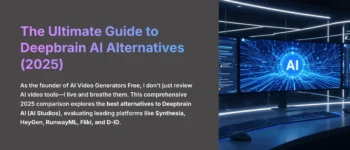



Leave a Reply