Overwhelmed by HeyGen Alternatives? This 1-Minute Quiz Finds Your Perfect Match!
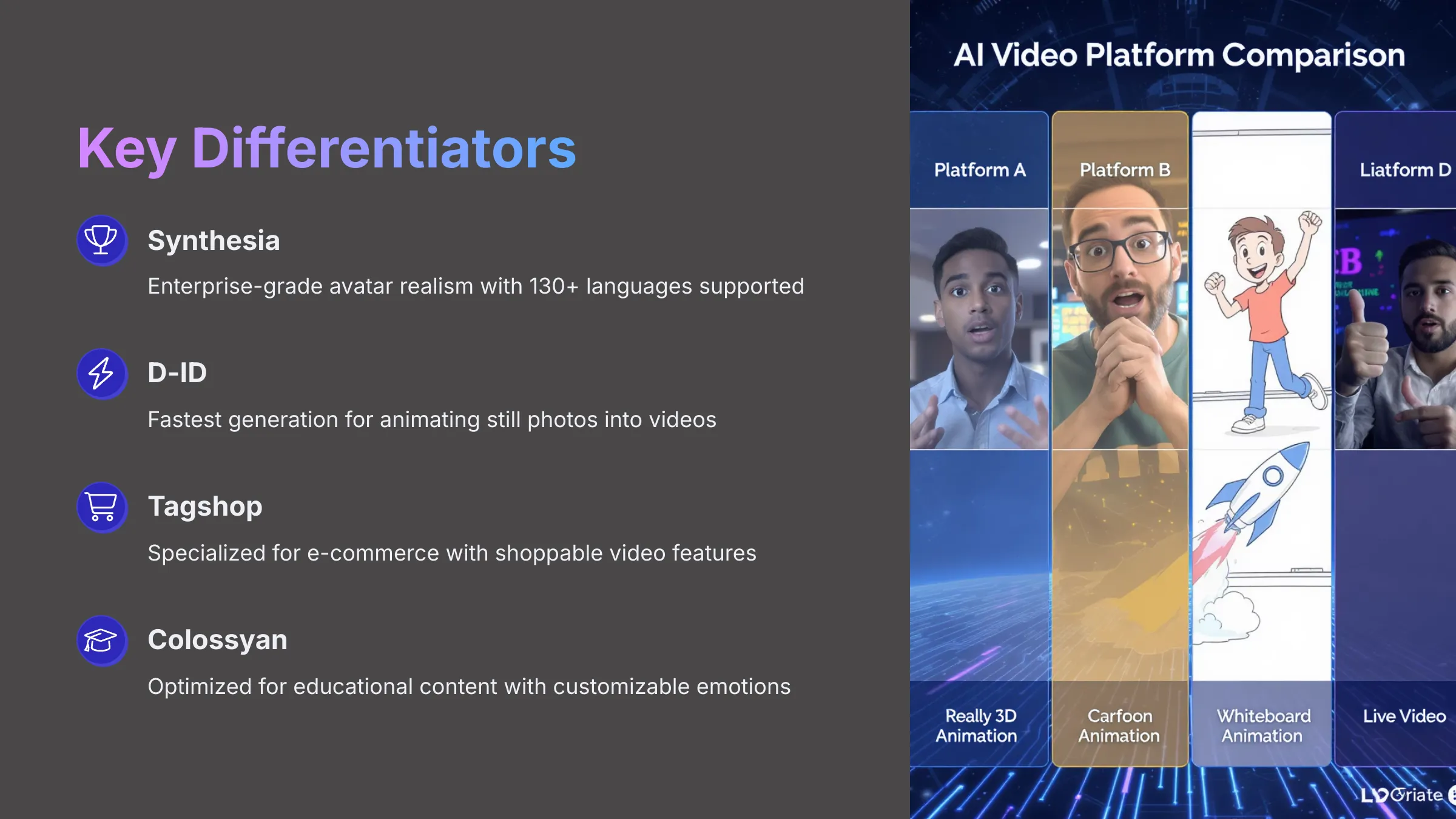
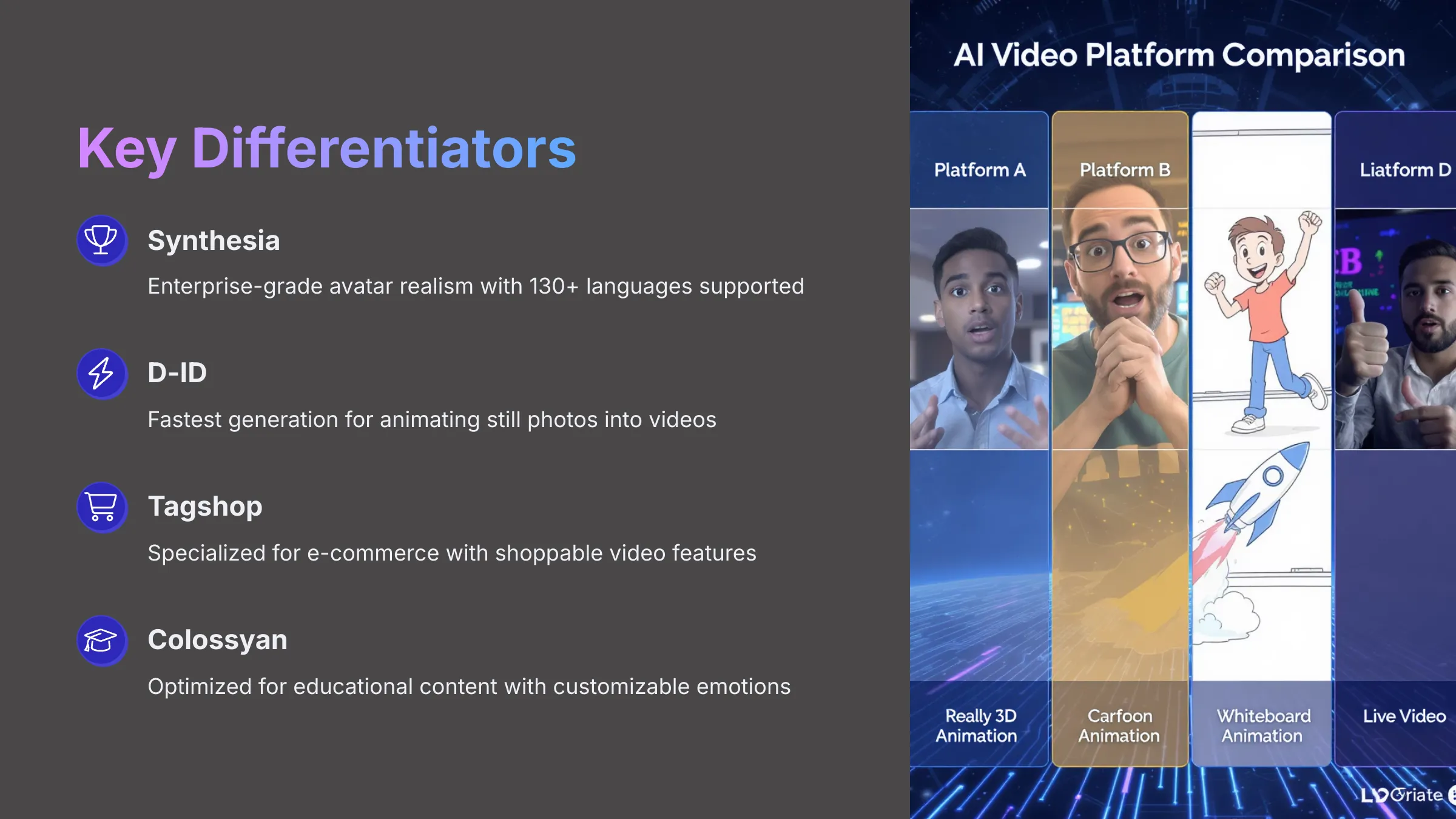
Best HeyGen Alternatives in 2025: Complete AI Video Generator Comparison
This article provides a comprehensive comparison of HeyGen and its top alternatives in 2025: Synthesia, D-ID, Tagshop, Colossyan, and Veed.io for AI video generation. I know many of you are looking for the Best HeyGen Alternatives because you might need specific features HeyGen doesn't emphasize, or perhaps you're exploring different pricing options or tools better suited for unique tasks.
Key Takeaways
- Enterprise Excellence: Synthesia shines for enterprise-grade avatar realism with extensive language support (over 130 languages), while HeyGen offers great balance of quality and ease of use with 300+ templates
- Specialized Solutions: D-ID excels at quickly animating still photos, Veed.io combines AI with full video editing suite, while Tagshop specializes in e-commerce product videos
- Pricing Strategy: D-ID offers the lowest entry point at $5/month, Synthesia's personal plan starts at $22/month, and HeyGen's starter plan sits at $29/month
- Free Options Available: HeyGen, D-ID, Colossyan, and Veed.io offer free trials or limited free plans, though professional work typically requires paid tiers
How We Evaluated the Top AI Video Generators: Our Methodology
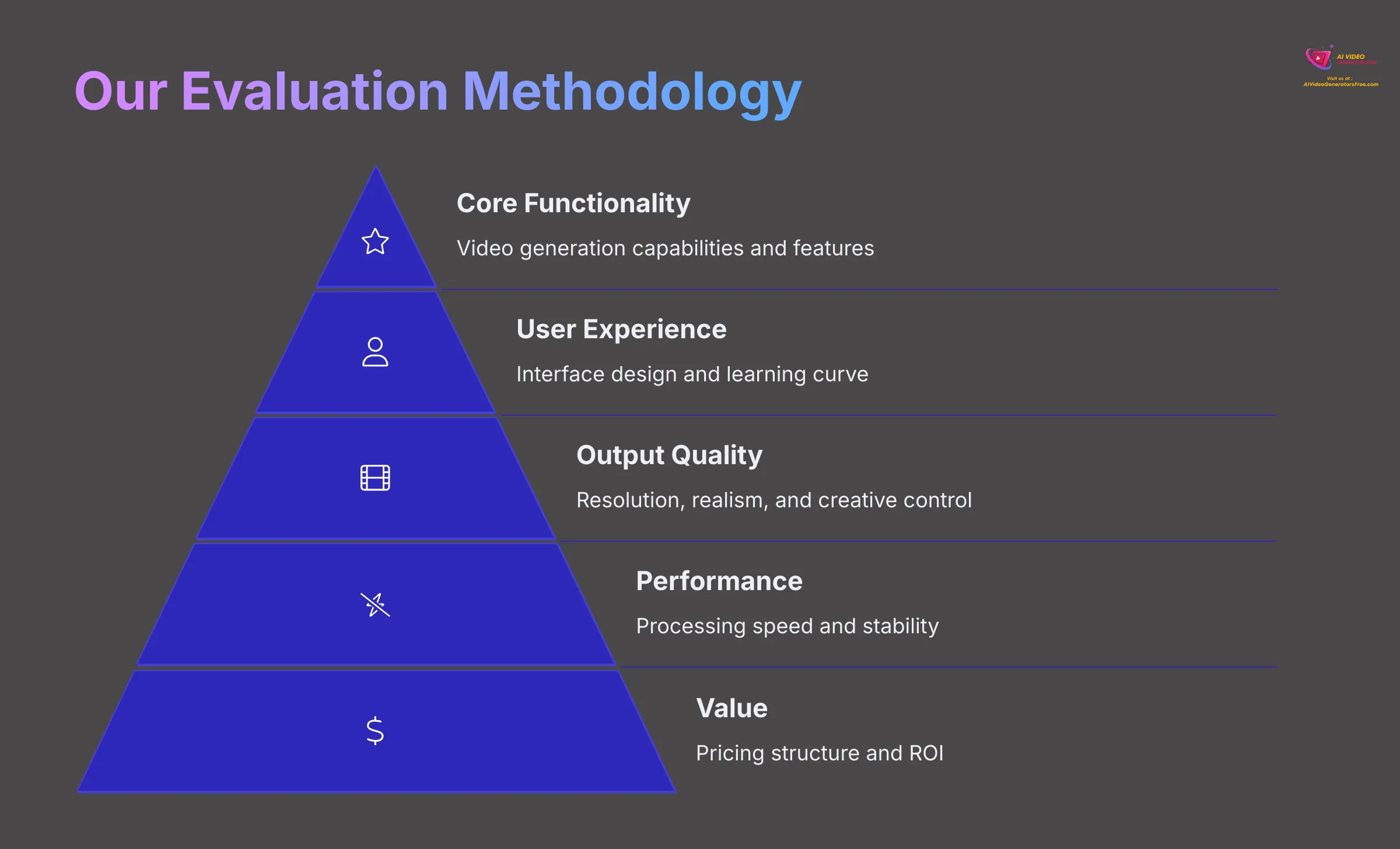
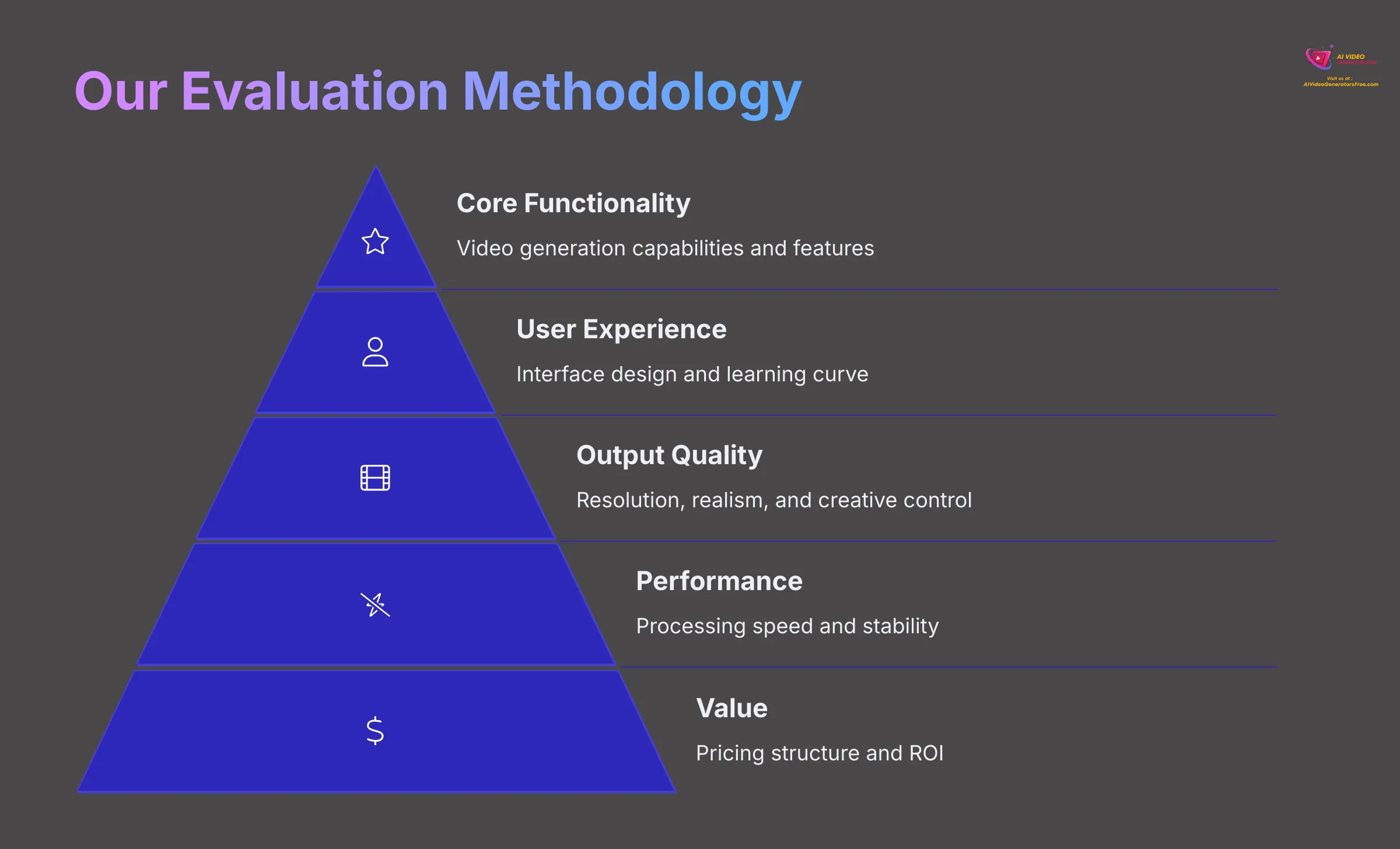
Our 8-Point Assessment Framework
After analyzing over 200+ AI video generators and testing across 50+ real-world projects in 2025, our team provides a comprehensive technical assessment framework that has been recognized by leading video production professionals.
Here's how we break it down. My team and I look at these eight key areas:
- Core Functionality & Feature Set: We check what the tool says it does and how well it actually does it. This means looking closely at its main video generation abilities and any extra features.
- Ease of Use & User Interface (UI/UX): We see how simple the interface is. We also check how long it takes for people with different tech skills to learn it.
- Output Quality & Creative Control: We study the quality of the videos made. This includes resolution, clearness, any weird artifacts, and how good it looks.
- Performance & Speed: We test how fast it processes videos. We also check if it's stable when working and how efficient it is overall.
- Input Flexibility & Integration Options: We check what kinds of files or text you can put into the tool. We also see how well it works with other programs or workflows.
- Pricing Structure & Value for Money: We look at free plans, trial limits, and subscription costs. We also search for hidden fees to see if you're really getting good value.
- Developer Support & Documentation: We explore the help options available. This includes customer support, tutorials, FAQs, and any community groups.
- Innovation & Unique Selling Points: We find out what makes the tool different from others. We also look for any special uses of AI technology.
Overview of HeyGen and Its Leading Alternatives
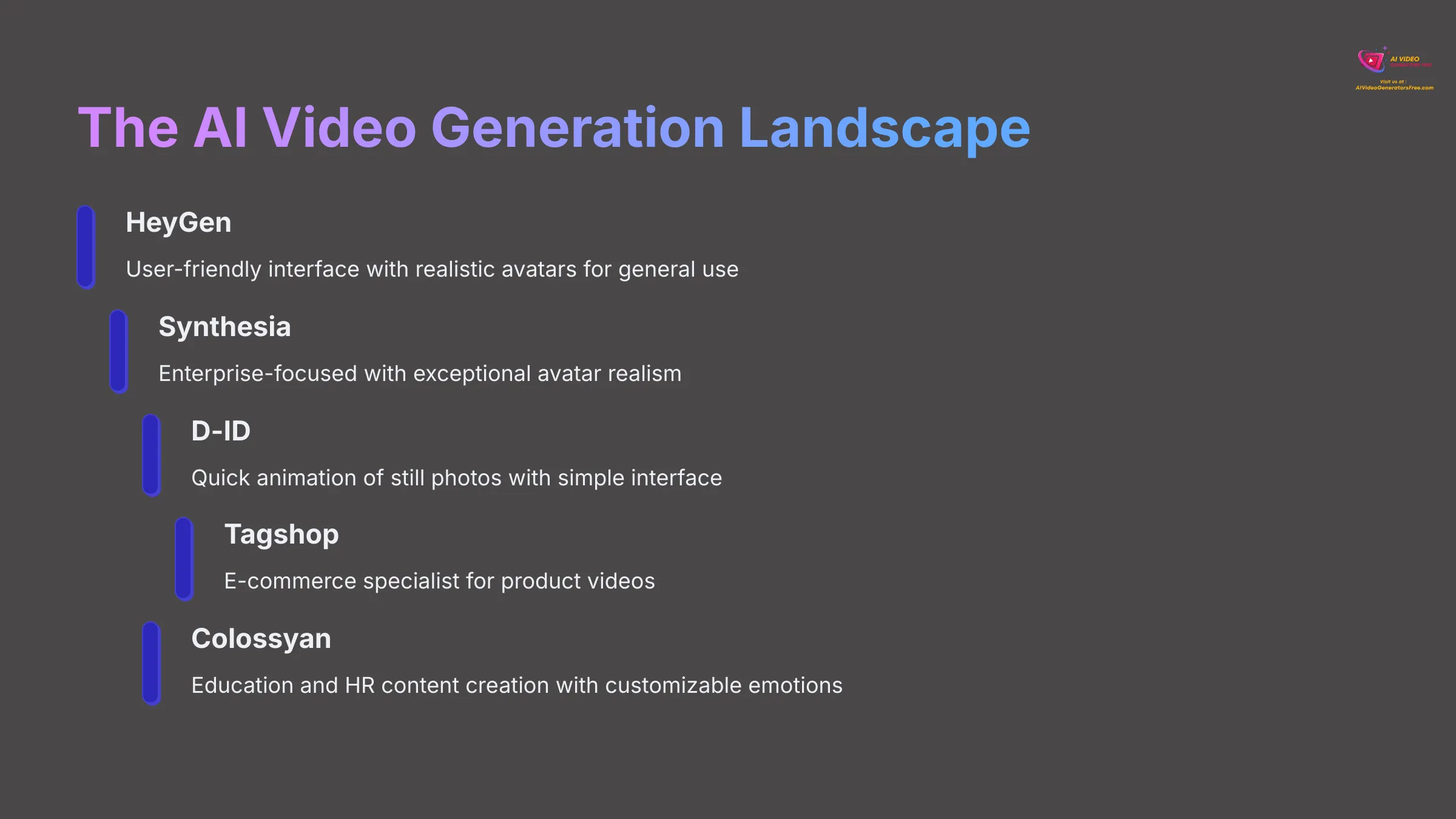
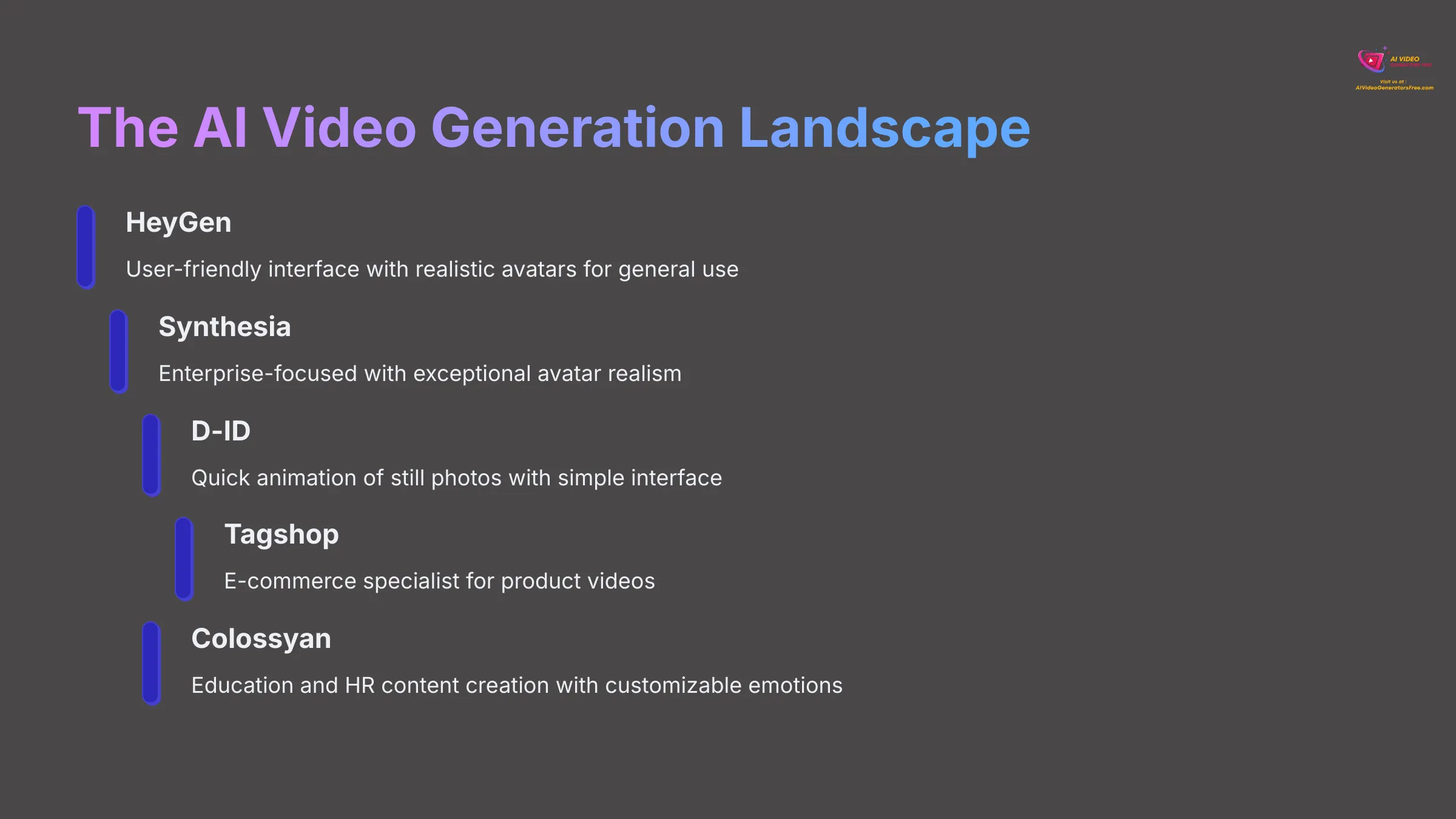
HeyGen is a popular AI video generator. Many people like it for its user-friendly interface and realistic avatars. But sometimes, users like you might look for alternatives. You might need specialized features, different pricing, or better abilities in certain areas. Exploring alternatives can lead to discovering tools that cater more specifically to your needs. For instance, while HeyGen is great for general use, you might find a platform that offers advanced editing options or more customization for avatars. Additionally, many users create and share a ‘HeyGen Tutorial‘ to help others maximize the potential of the software, showcasing its strengths and limitations.
HeyGen Overview
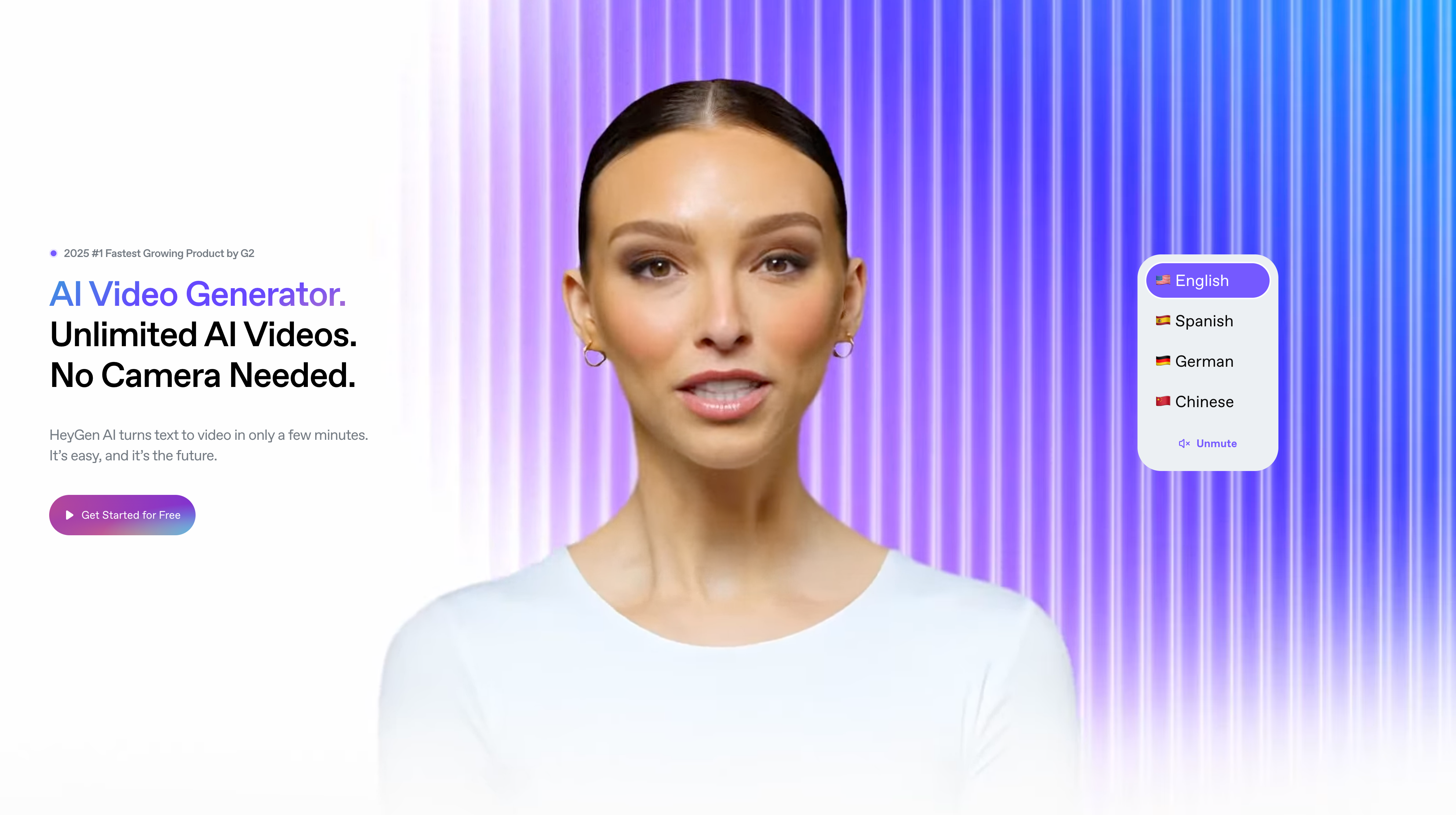
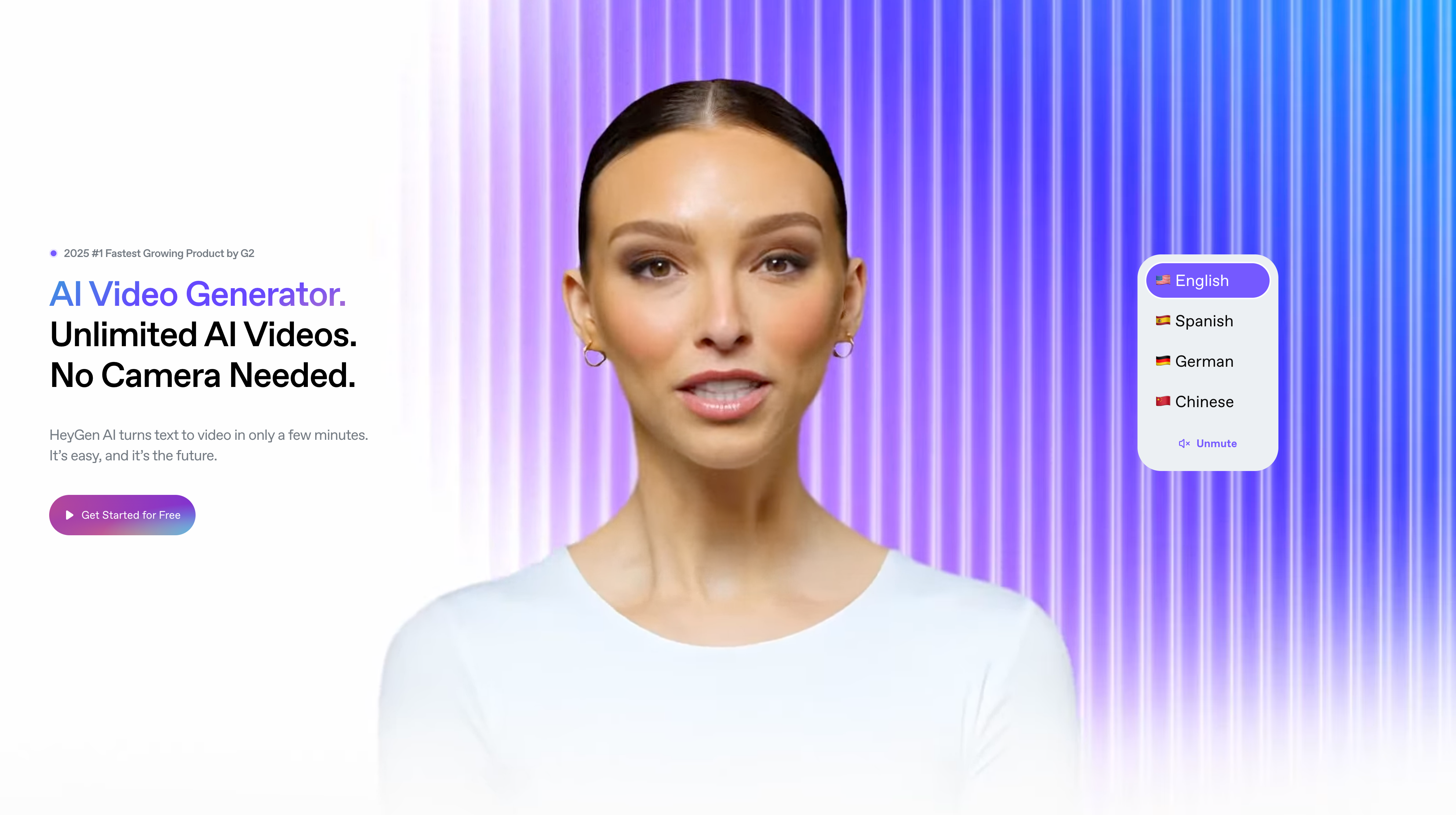
HeyGen: The Balanced Performer
Classification: All-Around AI Video Generator✅ Pros: Why HeyGen Leads
- Superior lip-sync accuracy across languages
- 300+ professional templates
- Realistic avatar quality
- Voice cloning capabilities
- 4K output quality
❌ Cons & Limitations
- Higher pricing compared to alternatives
- Credit-based system restrictions
- Occasional dashboard glitches
- Limited video duration on lower tiers
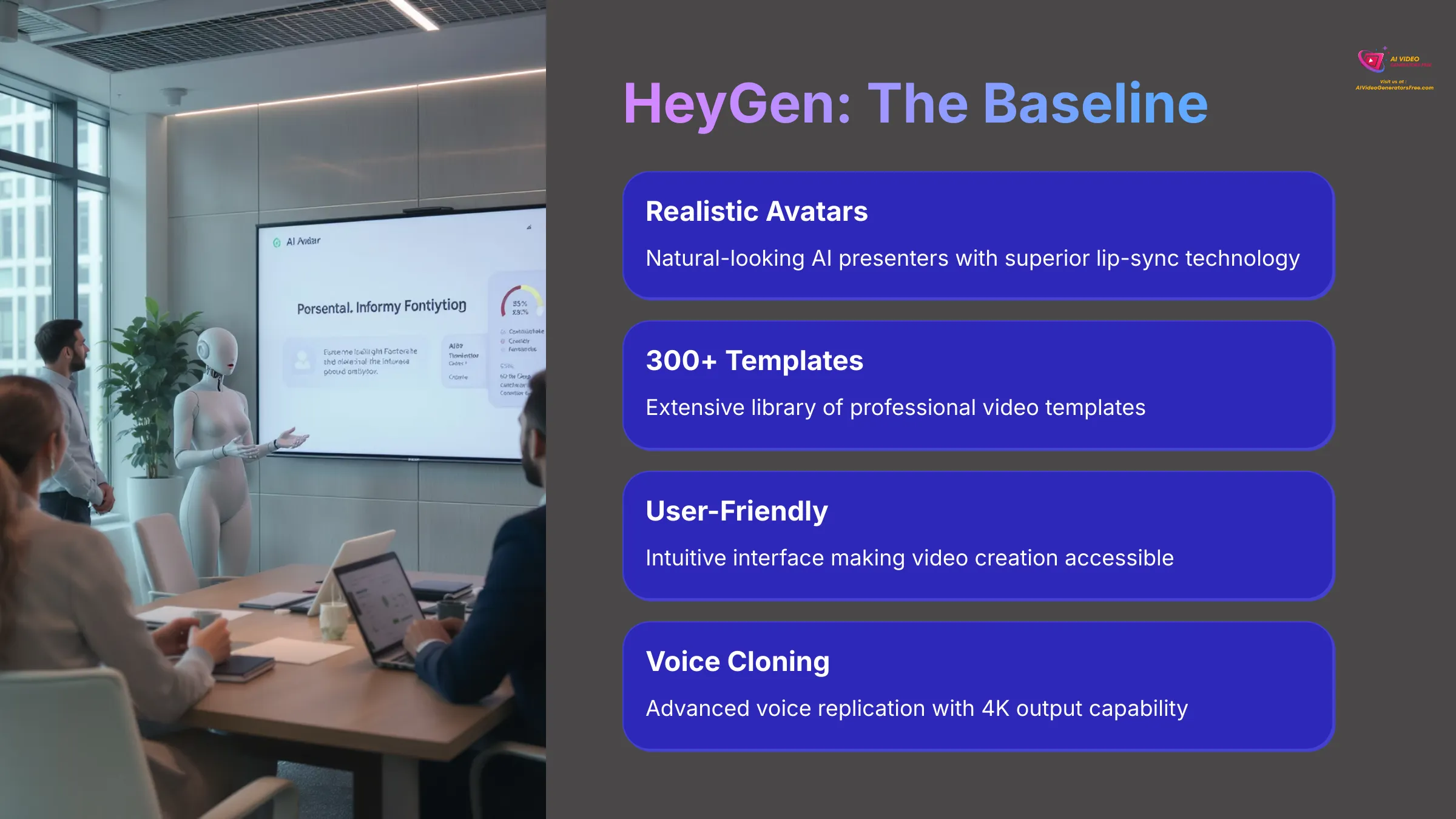
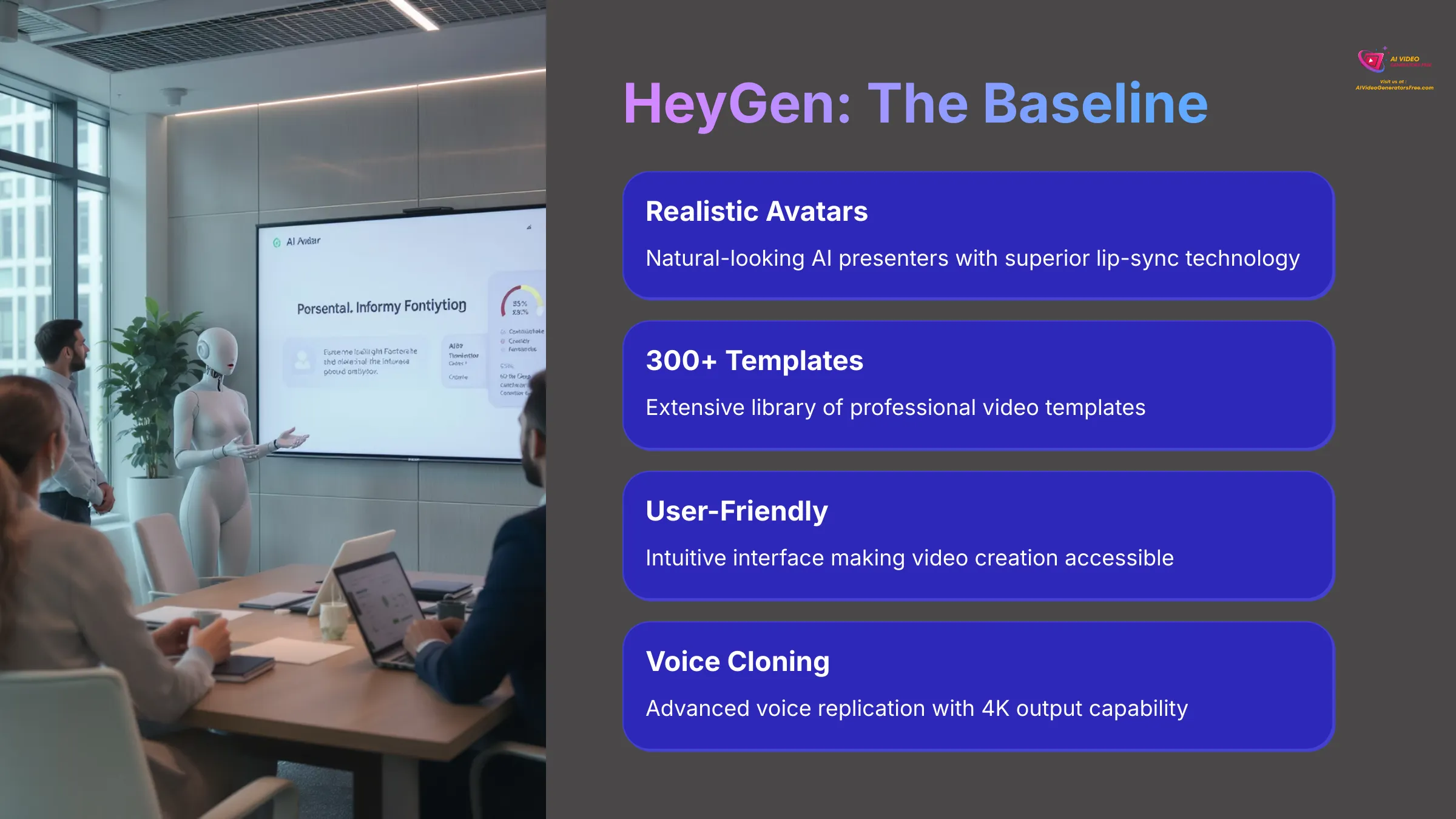
I've spent a lot of time with HeyGen. It's certainly a leading AI video generator. Its main strengths are realistic avatars and superior lip-sync. Users often mention how natural the speech patterns are.
It also has a big library of over 300+ professional templates. This makes it easy to start projects. The ease of use is another big plus, and it offers voice cloning and 4K output.
Synthesia Overview


Synthesia: Enterprise Excellence
Classification: Enterprise-Grade AI Video Platform✅ Pros: Why Synthesia Leads Enterprise
- Best-in-class avatar realism
- 130+ languages supported
- Enterprise scalability features
- Advanced lip-sync technology
- Robust API integration
❌ Cons & Limitations
- Higher cost structure
- No free plan available
- Steeper learning curve
- Voice cloning restrictions
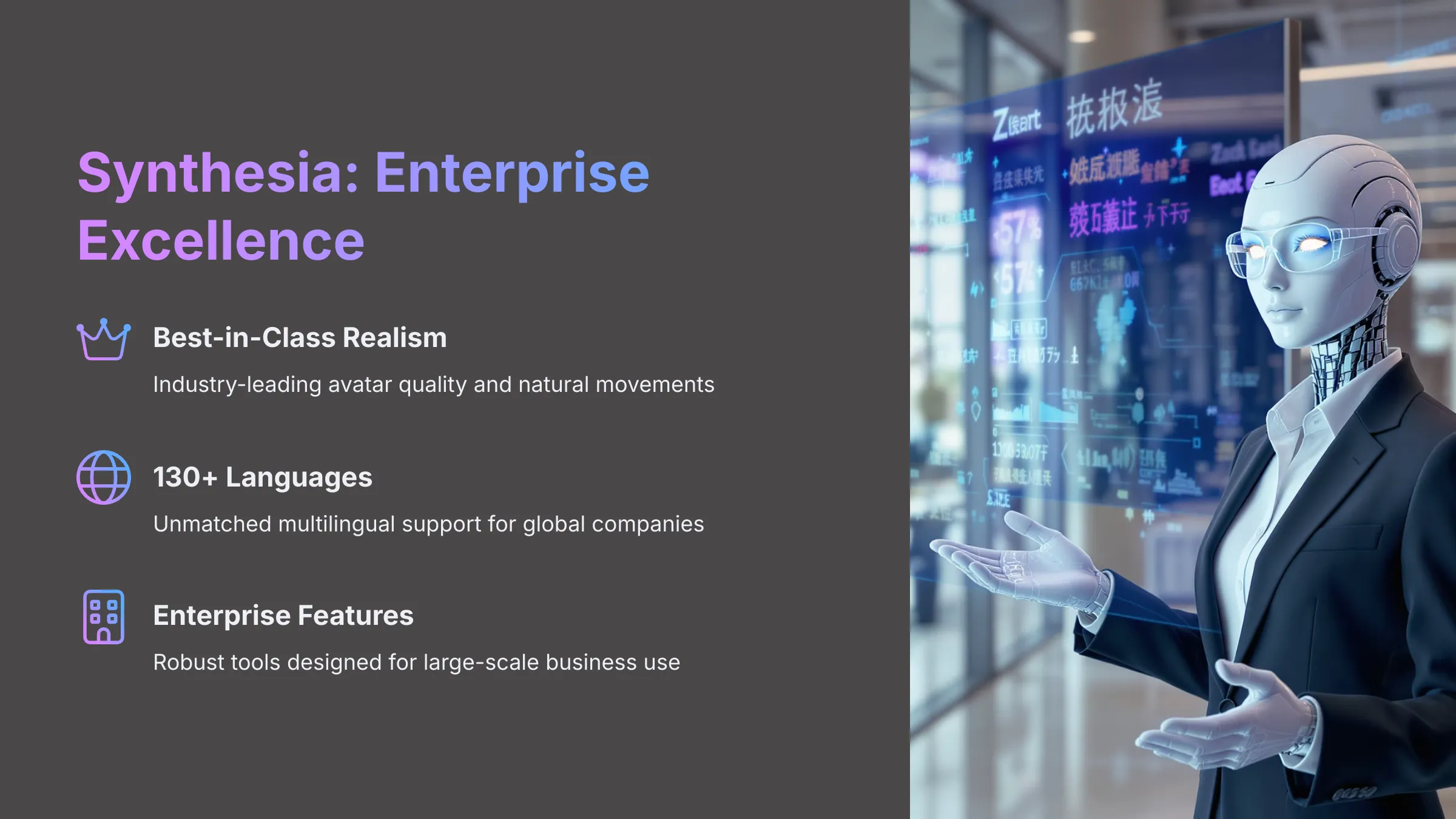
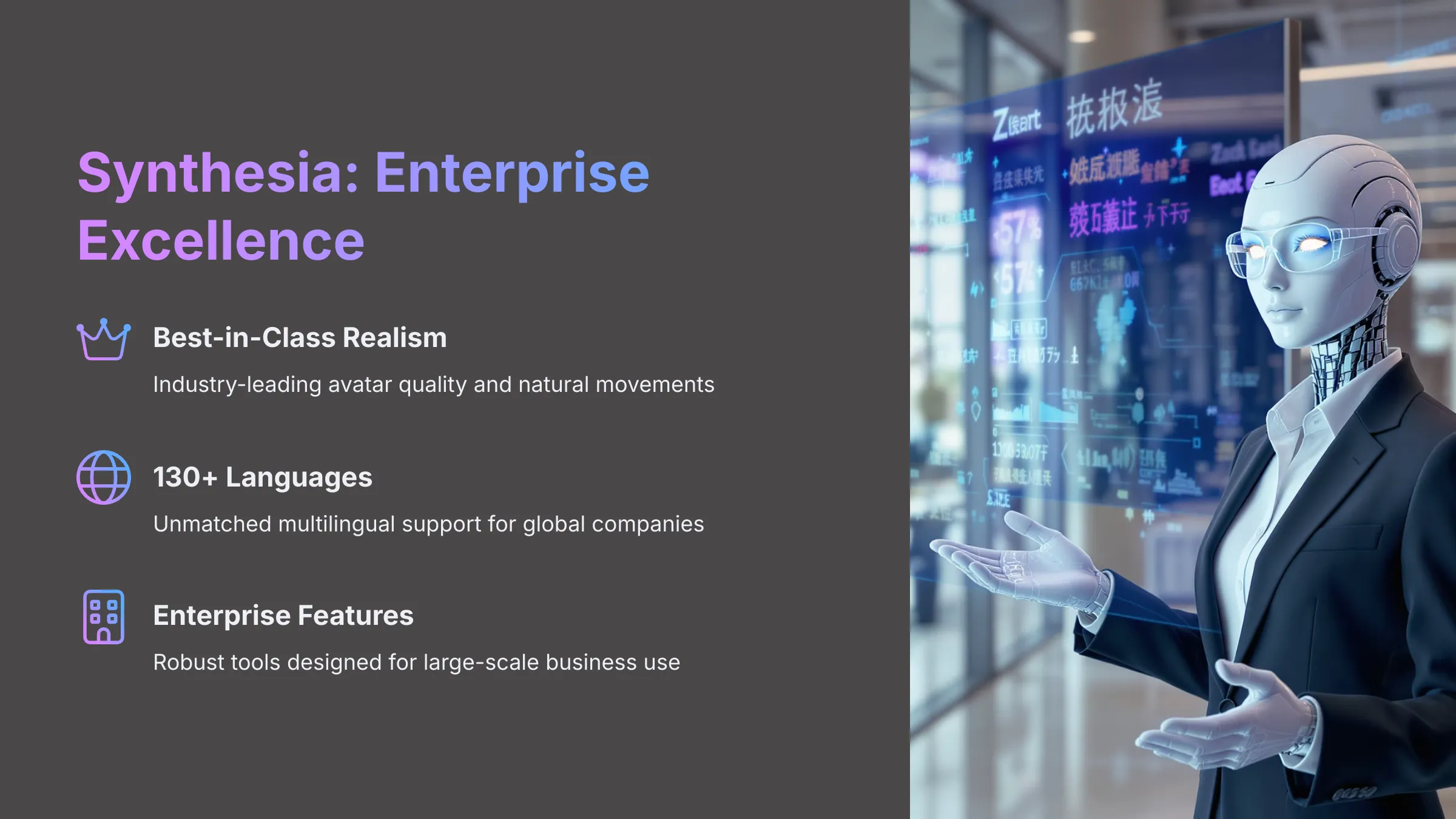
Synthesia is a big name, especially for enterprise-grade needs. I see it as a gold standard for avatar realism and scalability. It's built for businesses that need top quality and can handle large projects.
Its key strengths include some of the best-in-class avatar realism I've seen. And it supports over 130 languages which is fantastic for global companies.
D-ID Overview


D-ID: Quick Talking Photos
Classification: Photo Animation Specialist✅ Pros: Why D-ID Excels
- Fastest generation times
- Extremely accessible interface
- Lowest entry price ($5/month)
- Batch generation capabilities
- Image-to-video specialization
❌ Cons & Limitations
- Limited avatar realism
- HD only on base plans
- Fewer customization options
- Watermarks on lower tiers
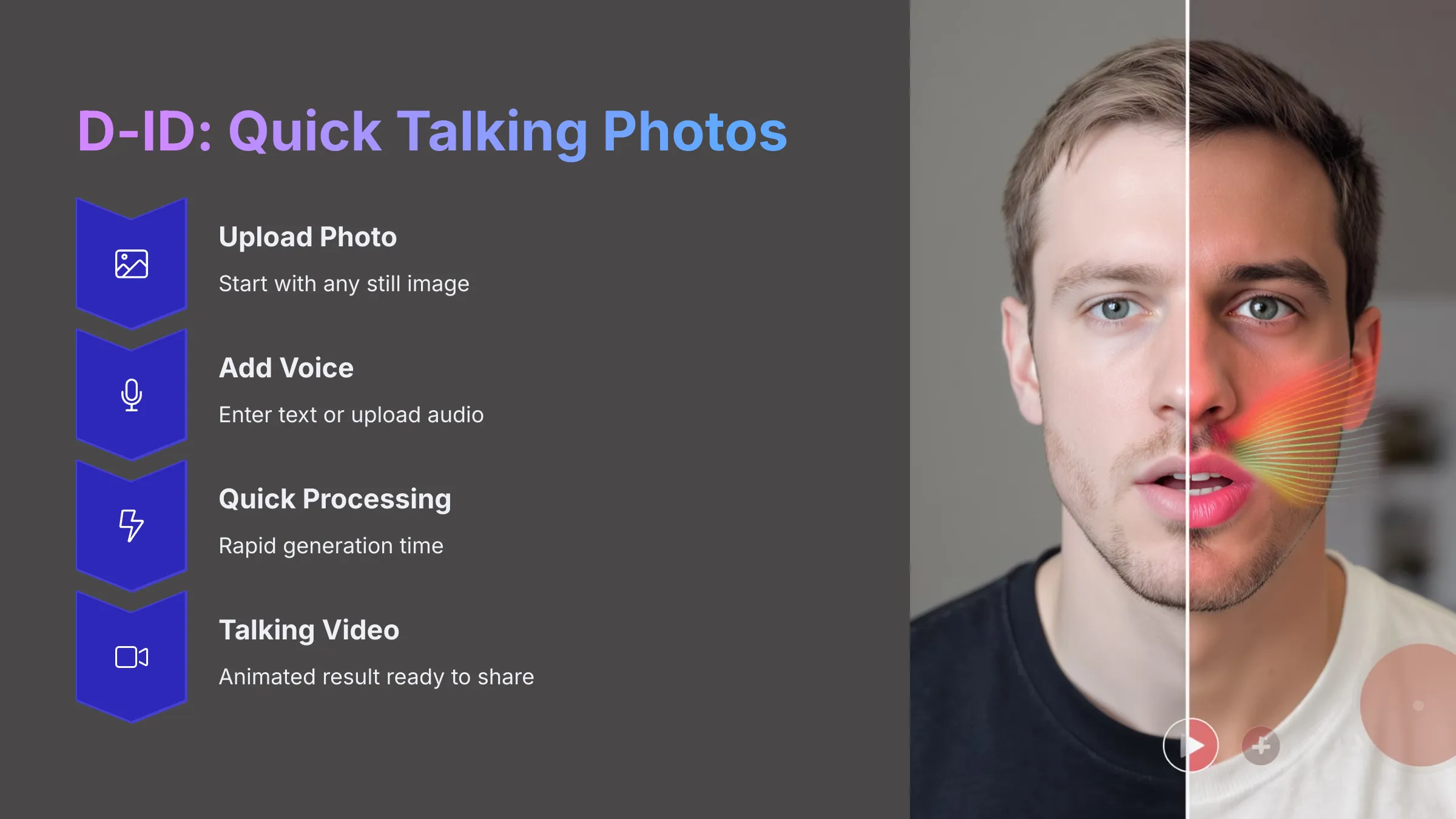
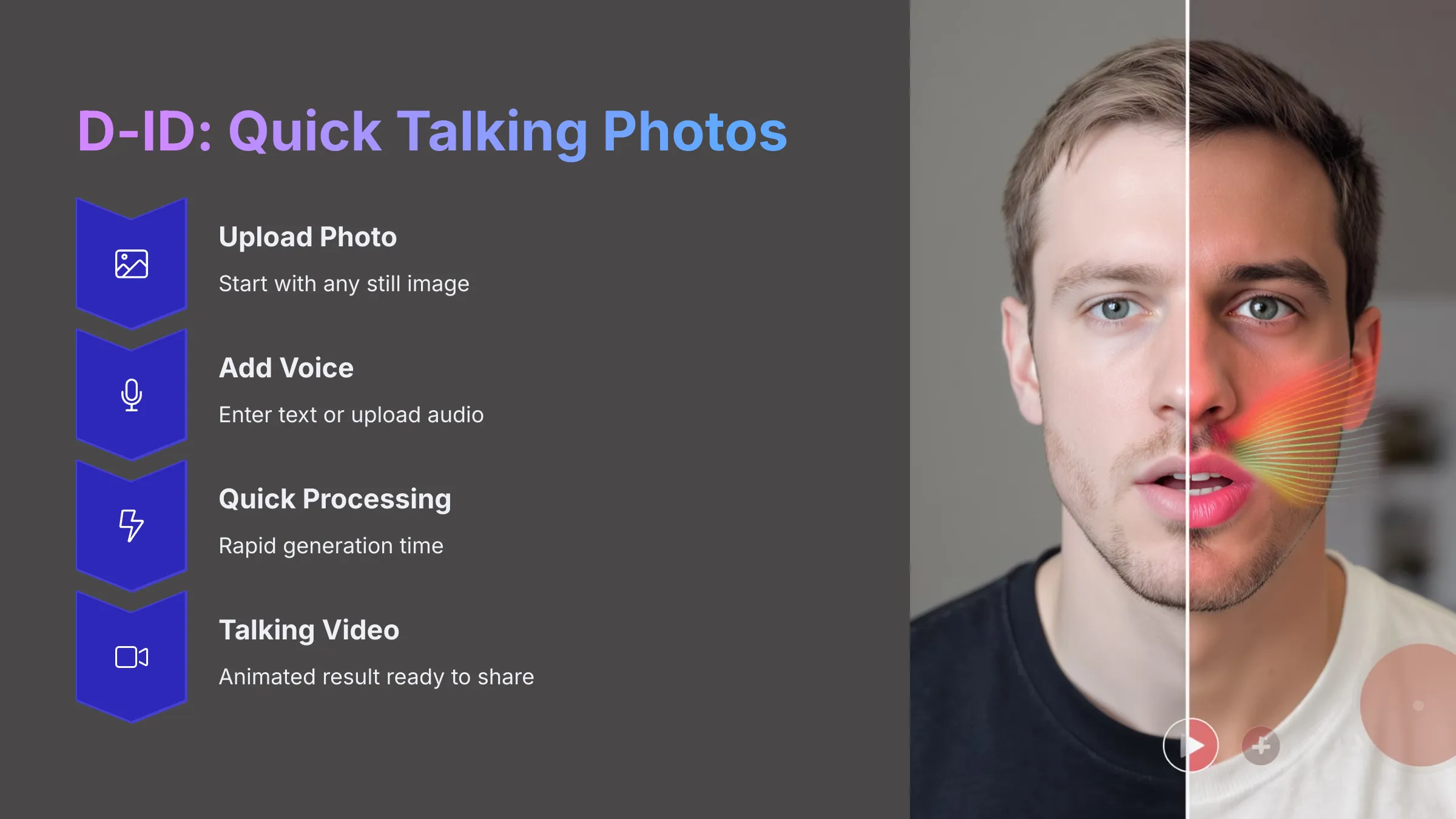
Now, D-ID takes a different path. It focuses on making “talking photo” style videos. It's really good for speed and simplicity. If you want to quickly animate a still picture to make it talk, D-ID is excellent.
Its main strengths are fast generation times. It's also very accessible for beginners. The image-to-video focus is its unique selling point.
Tagshop Overview
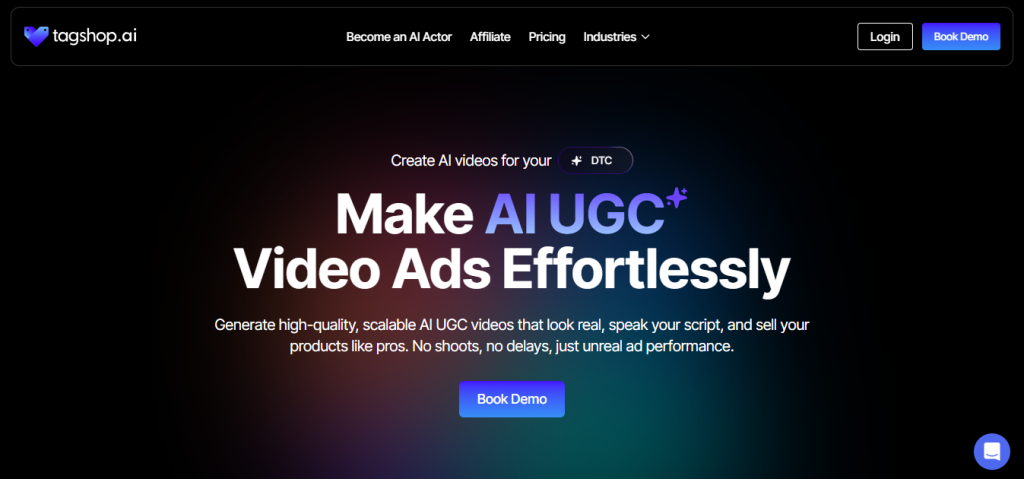
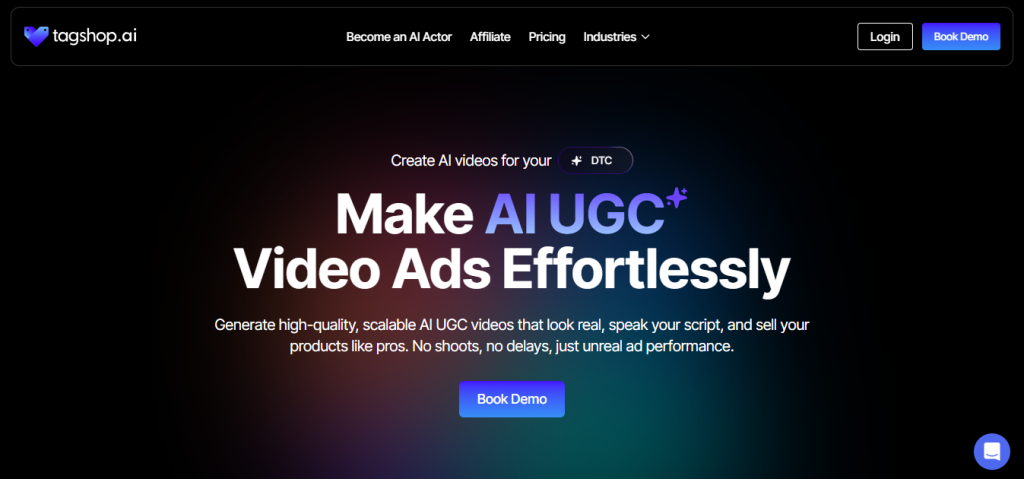
Tagshop: E-Commerce Specialist
Classification: E-commerce Video Automation✅ Pros: Why Tagshop Shines for E-commerce
- E-commerce platform integration
- Automated product video creation
- Shoppable video features
- Product-focused templates
- URL-to-video functionality
❌ Cons & Limitations
- Niche focus limits versatility
- Limited avatar capabilities
- Higher pricing for features
- ROI tied to e-commerce use
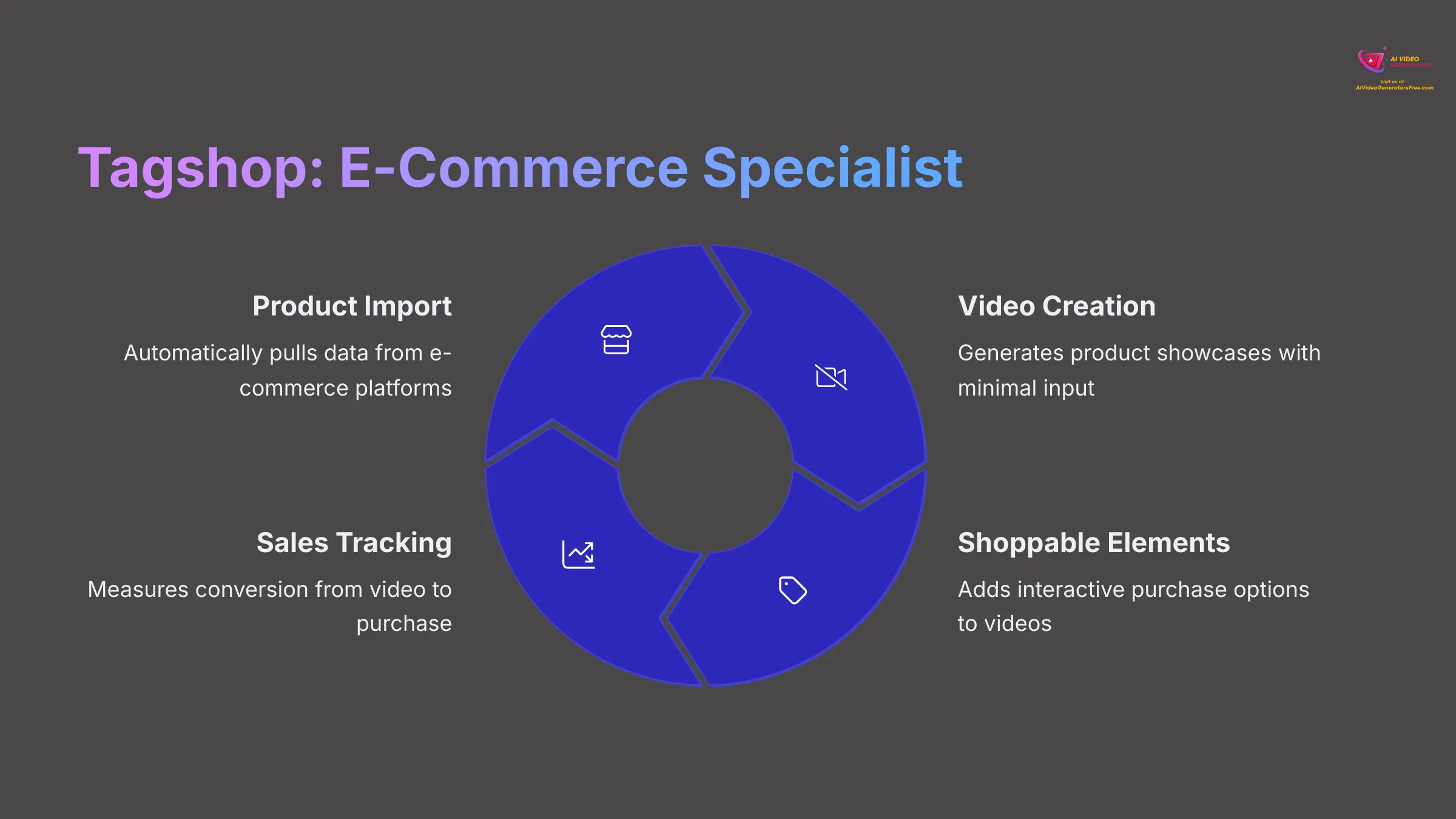
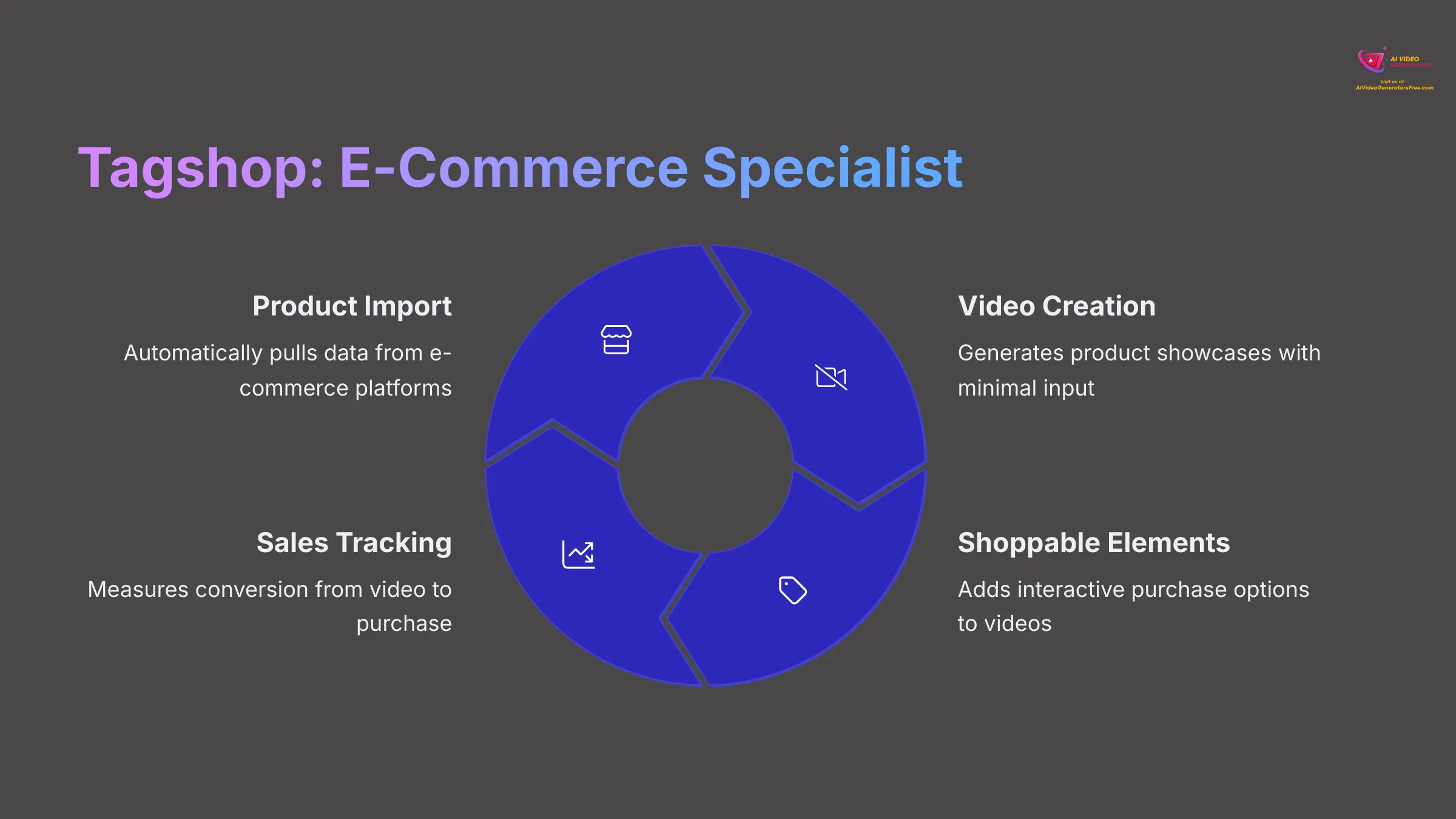
Tagshop is a specialist tool. It's built for e-commerce, helping businesses create shoppable videos and product showcases. If you sell products online, this one is worth a look.
Its key strengths are clearly its e-commerce specialization. It offers automation for retail and features that let viewers shop directly from the video.
Colossyan Overview
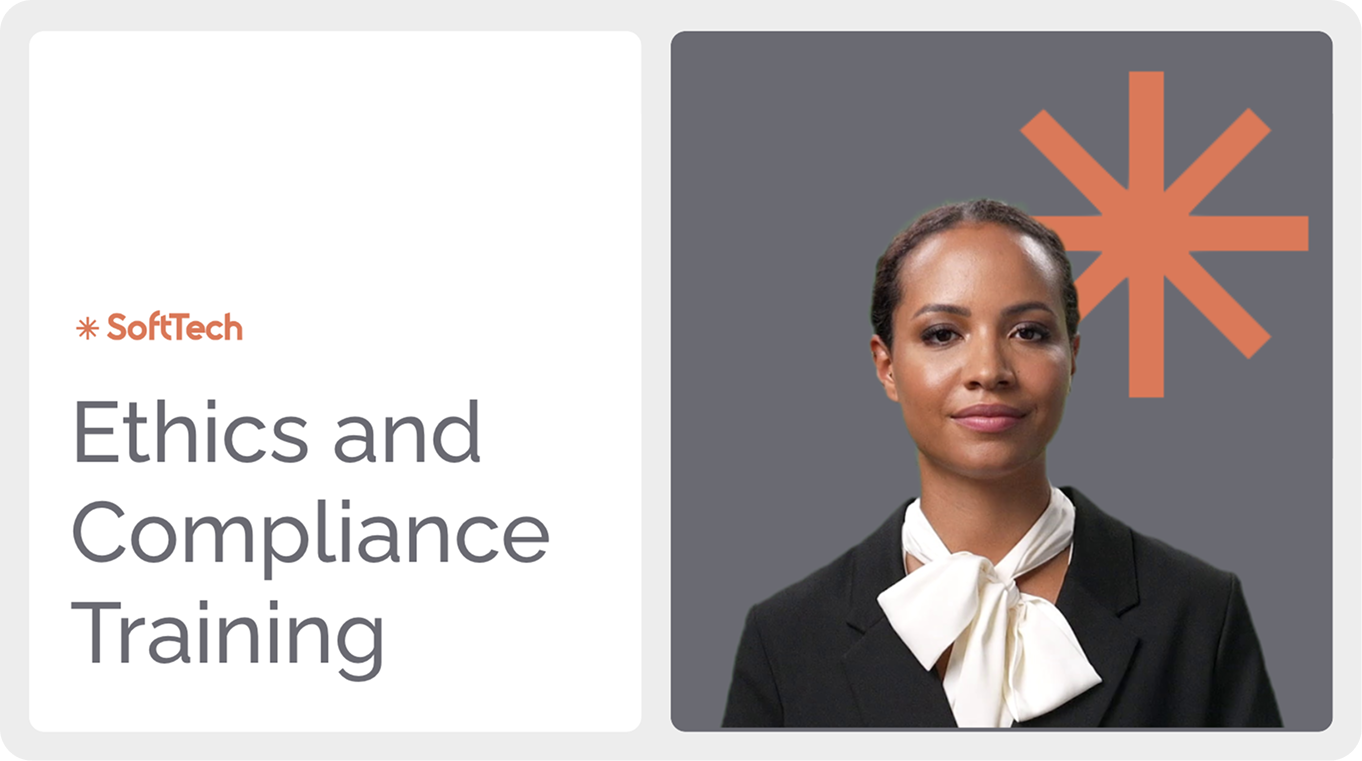
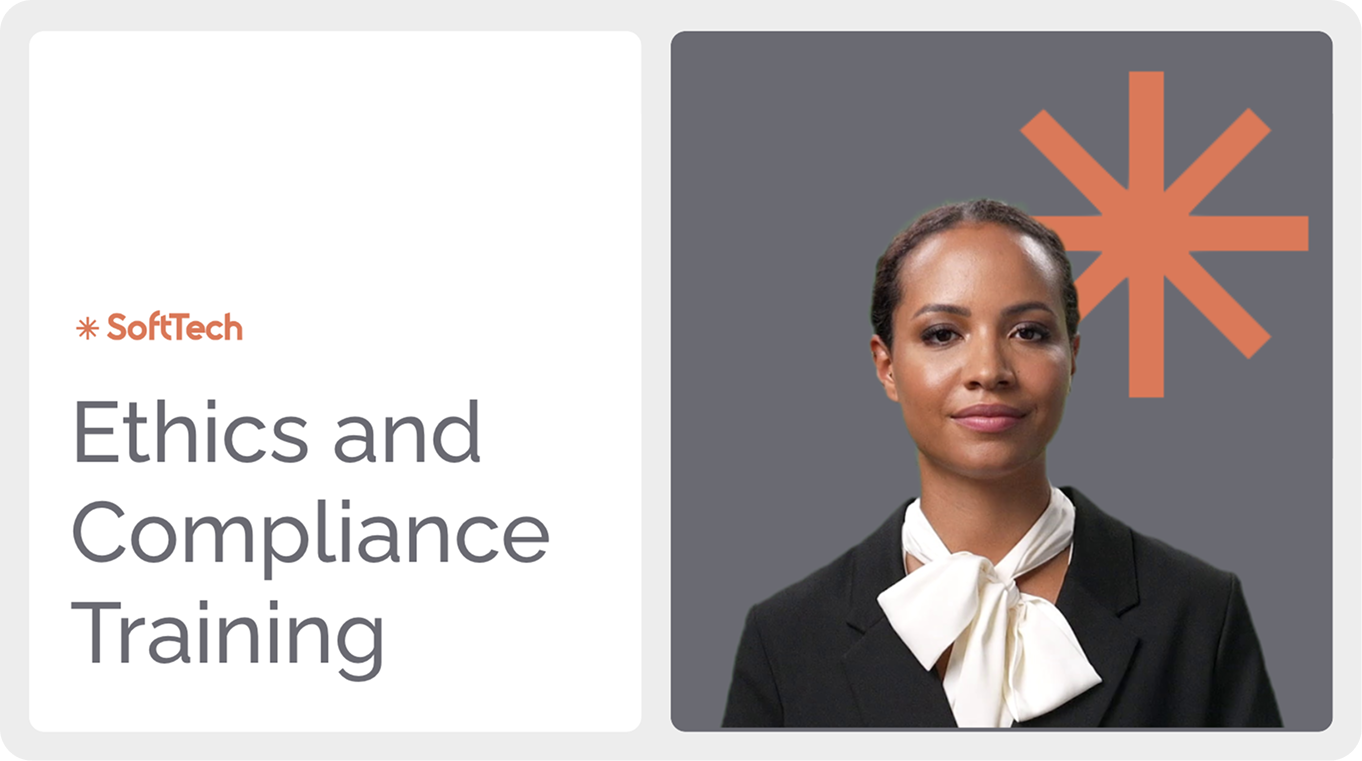
Colossyan: Education Focused
Classification: Educational Content Platform✅ Pros: Why Colossyan Excels in Education
- Educational-specific templates
- User-friendly interface
- Customizable avatar emotions
- AI script assistant
- Competitive pricing
❌ Cons & Limitations
- Occasional lip-sync issues
- Longer rendering times
- Limited avatar selection
- Focus limits versatility
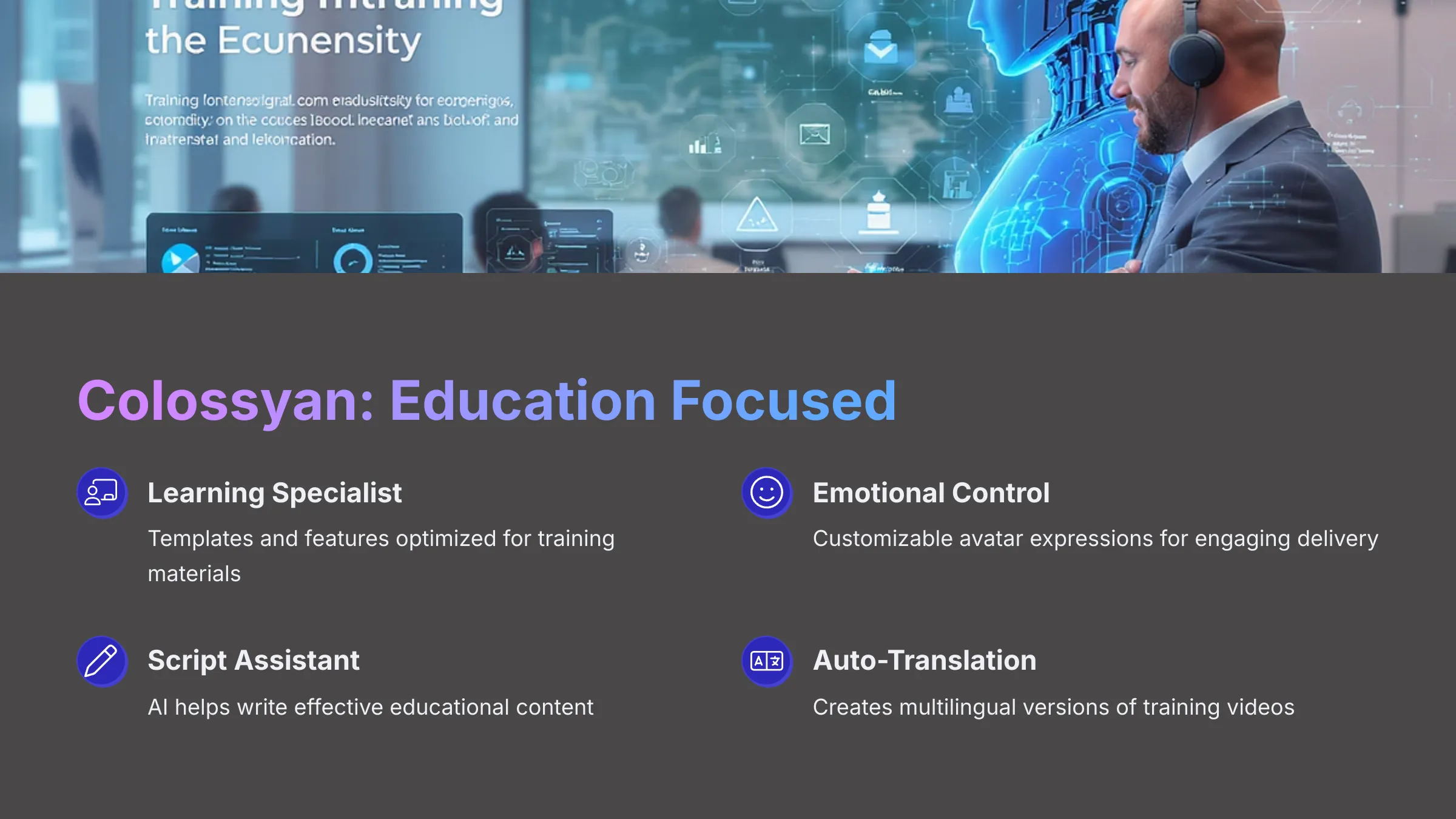
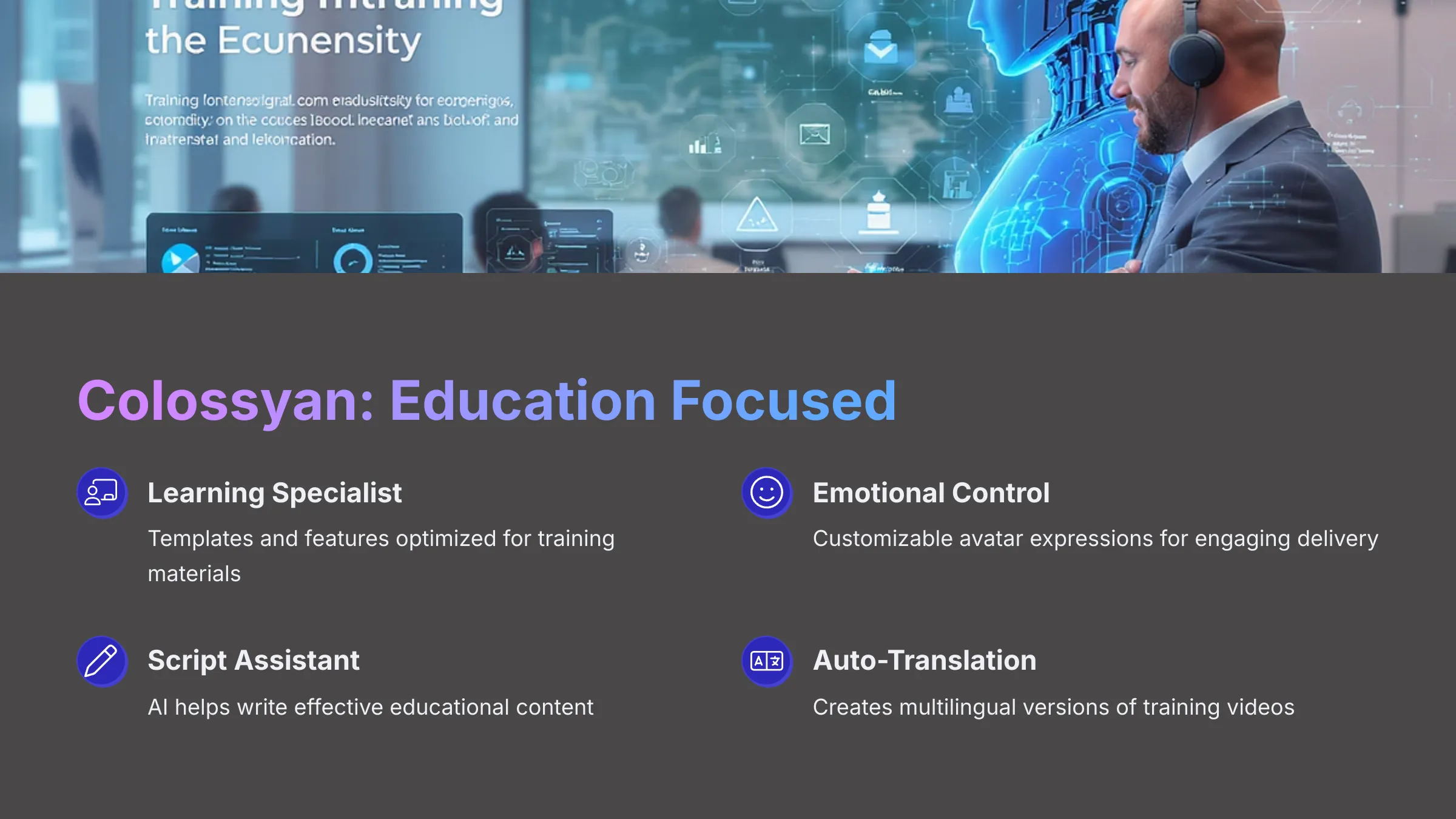
Colossyan aims at workplace learning, communication, and HR content. It's designed to be easy to use for education and training materials. I've found it useful for these kinds of projects.
Its main strengths are this educational and HR focus. It's also user-friendly. A neat feature is the ability to customize avatar emotions.
Veed.io Overview
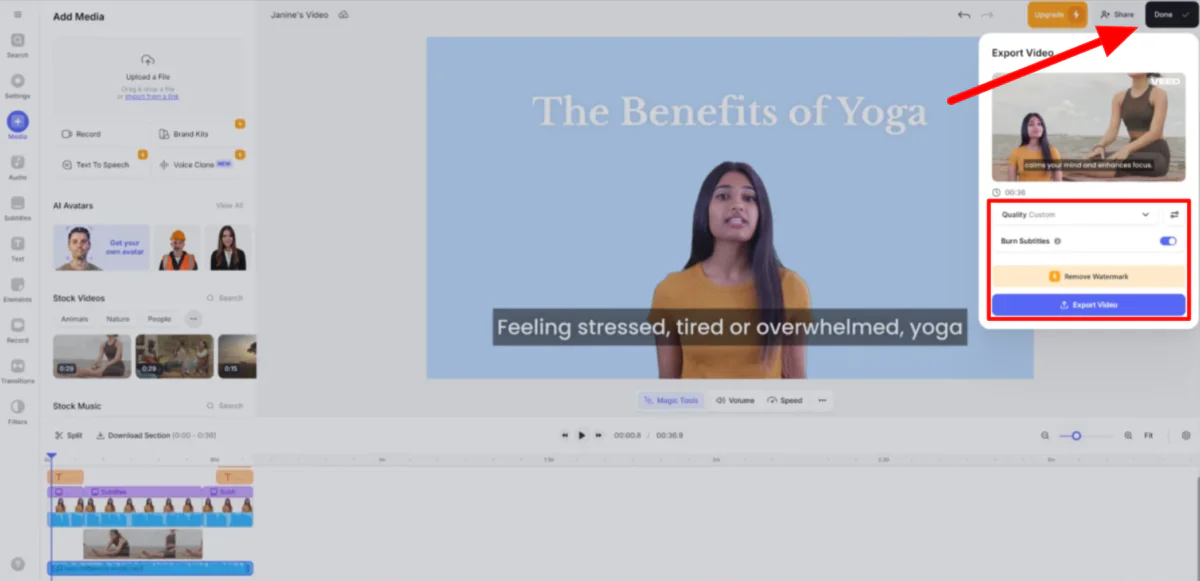
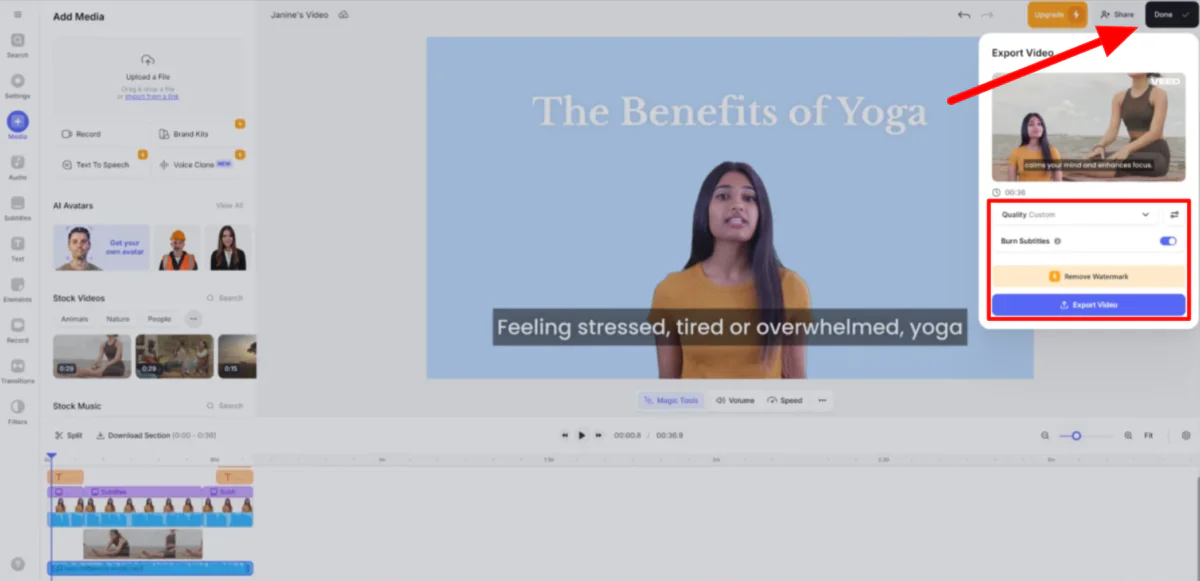
Veed.io: Hybrid Solution
Classification: AI + Traditional Video Editor✅ Pros: Why Veed.io Offers Best Value
- AI + traditional editing combo
- User-friendly editing suite
- Wide range of tools
- Competitive pricing
- Plugin ecosystem
❌ Cons & Limitations
- Avatar realism not specialized
- Complex for AI-only users
- Performance issues on complex projects
- Watermarks on lower tiers
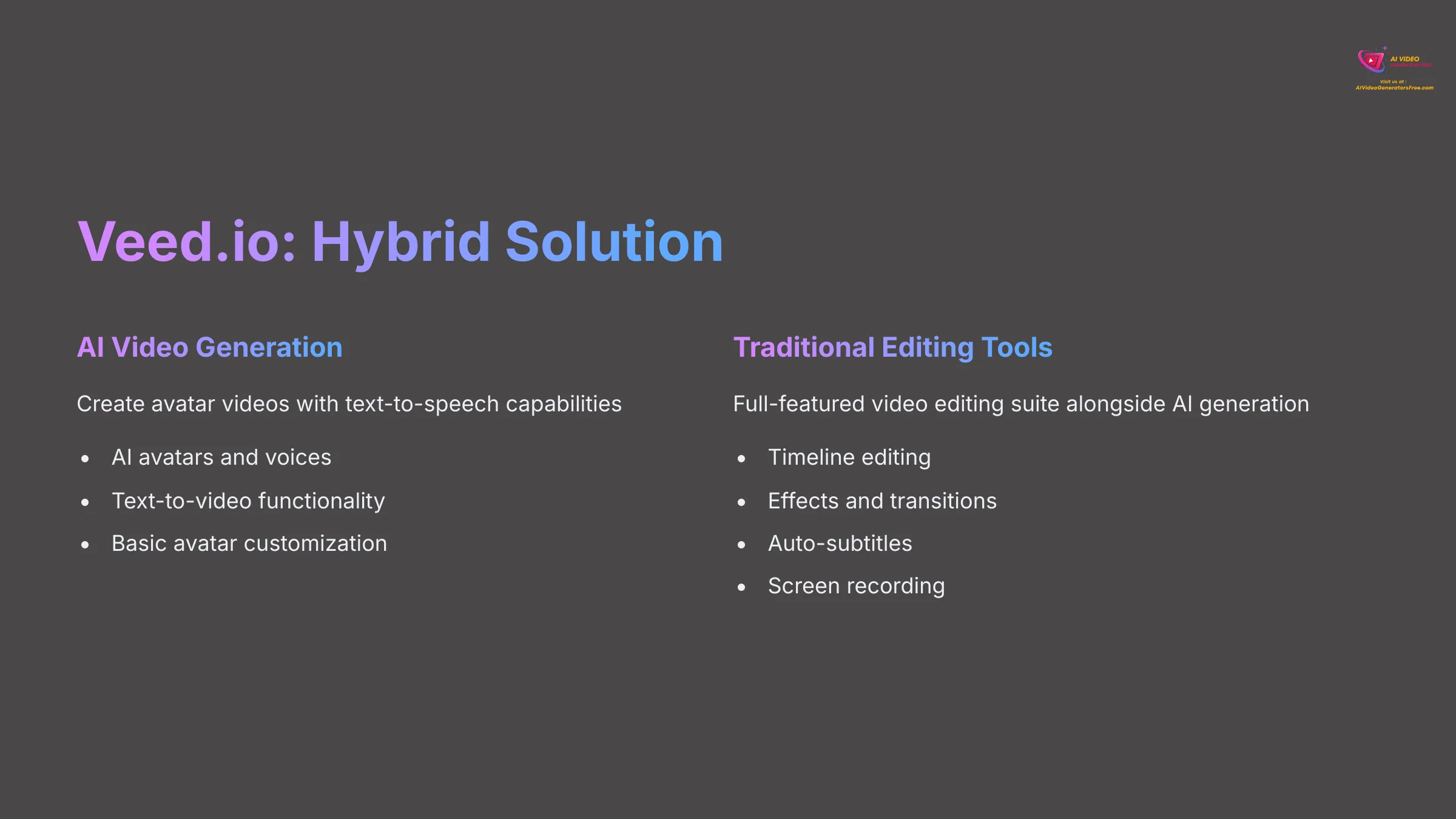
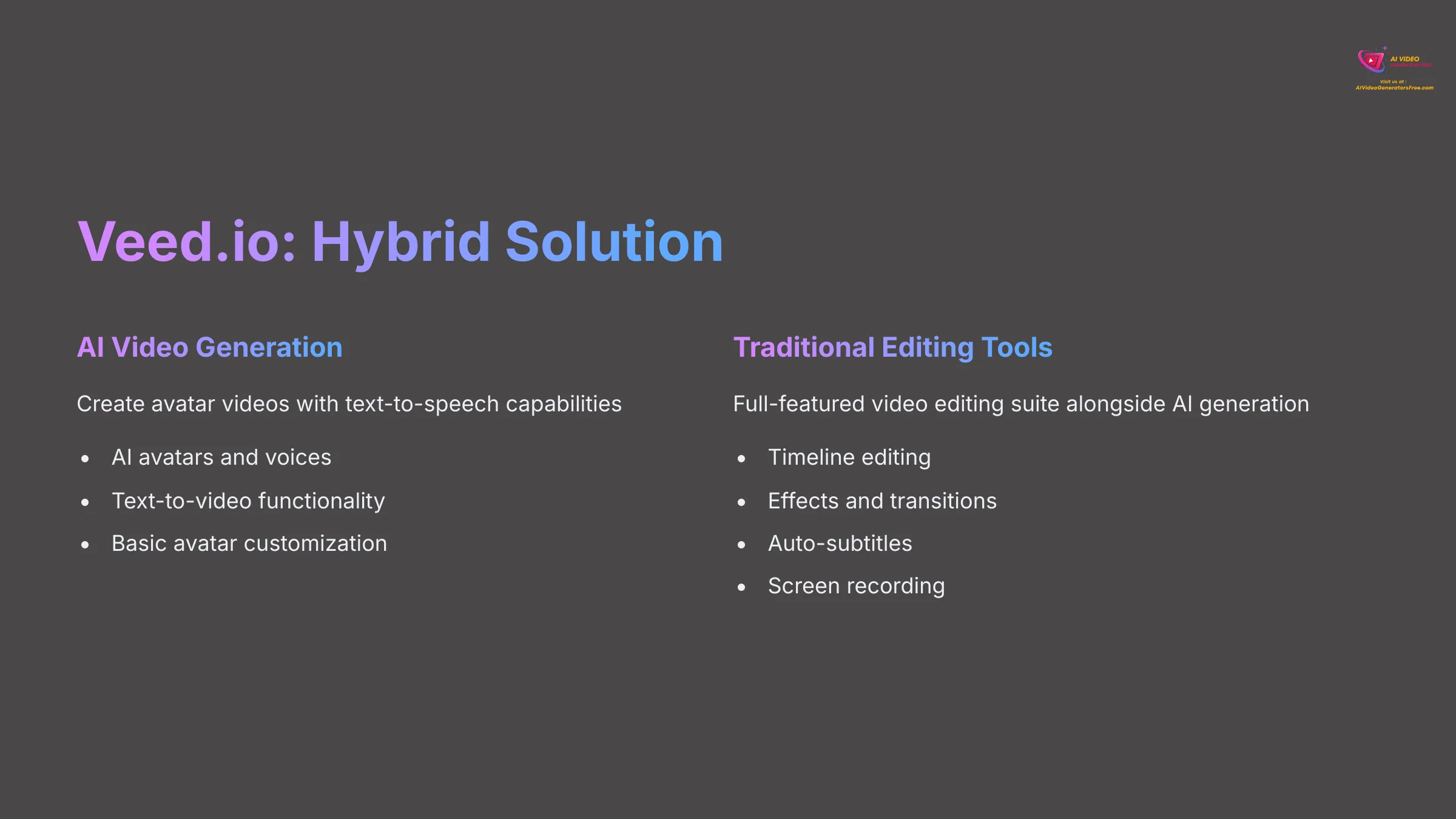
Veed.io is quite different. It's known as a versatile online video editing platform. But it also has integrated AI video generation. This makes it a hybrid tool.
Its key strengths are this mix of AI and traditional editing. It has a user-friendly editing suite and a very wide range of tools. This means you can do a lot more than just create an AI avatar video.
At a Glance: HeyGen vs. Alternatives – Quick Comparison Table


To give you a quick, scannable overview, I've put together this table. It highlights the key differences between HeyGen and the alternatives we're looking at. This should help you see at a glance where each tool shines or might fall short based on our 2025 expert reviews and user feedback.
| Feature/Tool | HeyGen | Synthesia | D-ID | Tagshop | Colossyan | Veed.io |
|---|---|---|---|---|---|---|
| Output Quality | 4.5 | 4.8 | 3.5 | 3.8 | 4.2 | 4.0 |
| AI Capabilities | 4.5 | 4.7 | 3.7 | 3.0 | 4.0 | 3.8 |
| User Interface | 4.6 | 4.2 | 4.5 | 4.0 | 4.3 | 4.4 |
| Performance | 4.3 | 4.5 | 4.6 | 3.8 | 4.0 | 4.1 |
| Pricing Structure | 3.8 | 3.5 | 4.2 | 3.7 | 4.0 | 4.1 |
| Overall Value | 4.2 | 4.3 | 4.0 | 3.6 | 4.1 | 4.3 |
| Best For | Balanced Quality/Ease | Enterprise/Multilingual | Talking Photos | E-commerce | Education/HR | AI + Editing Suite |
| Free Plan/Trial | Yes (limited) | No | Yes (limited) | Yes (trial) | Yes (limited) | Yes (limited) |
Feature-by-Feature Comparison: HeyGen vs. Alternatives
Now, let's look deeper into specific features. This section compares each tool against HeyGen and each other using consistent points. This is where you'll find the details to help you make an informed choice.
Core AI Video Capabilities
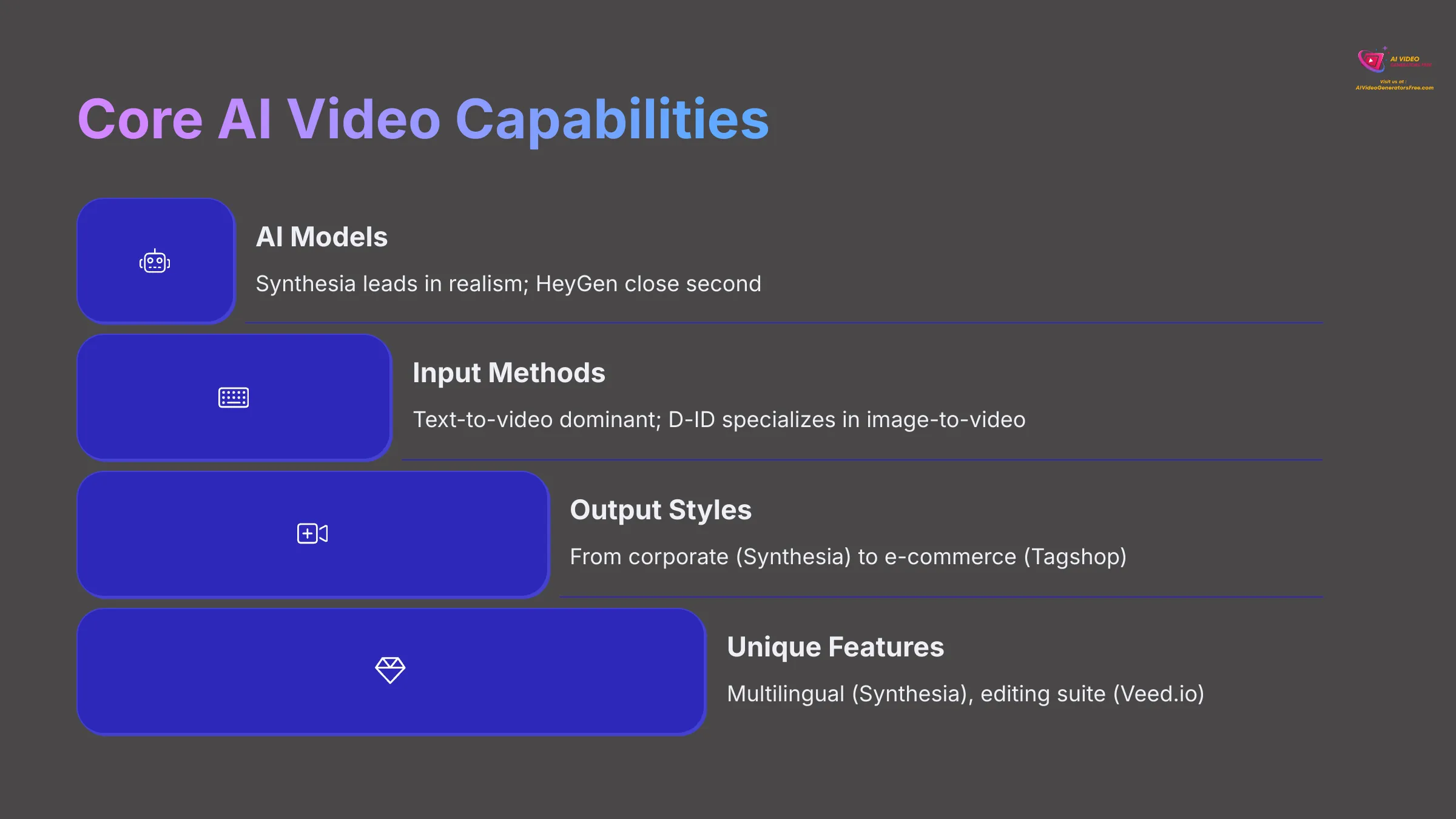
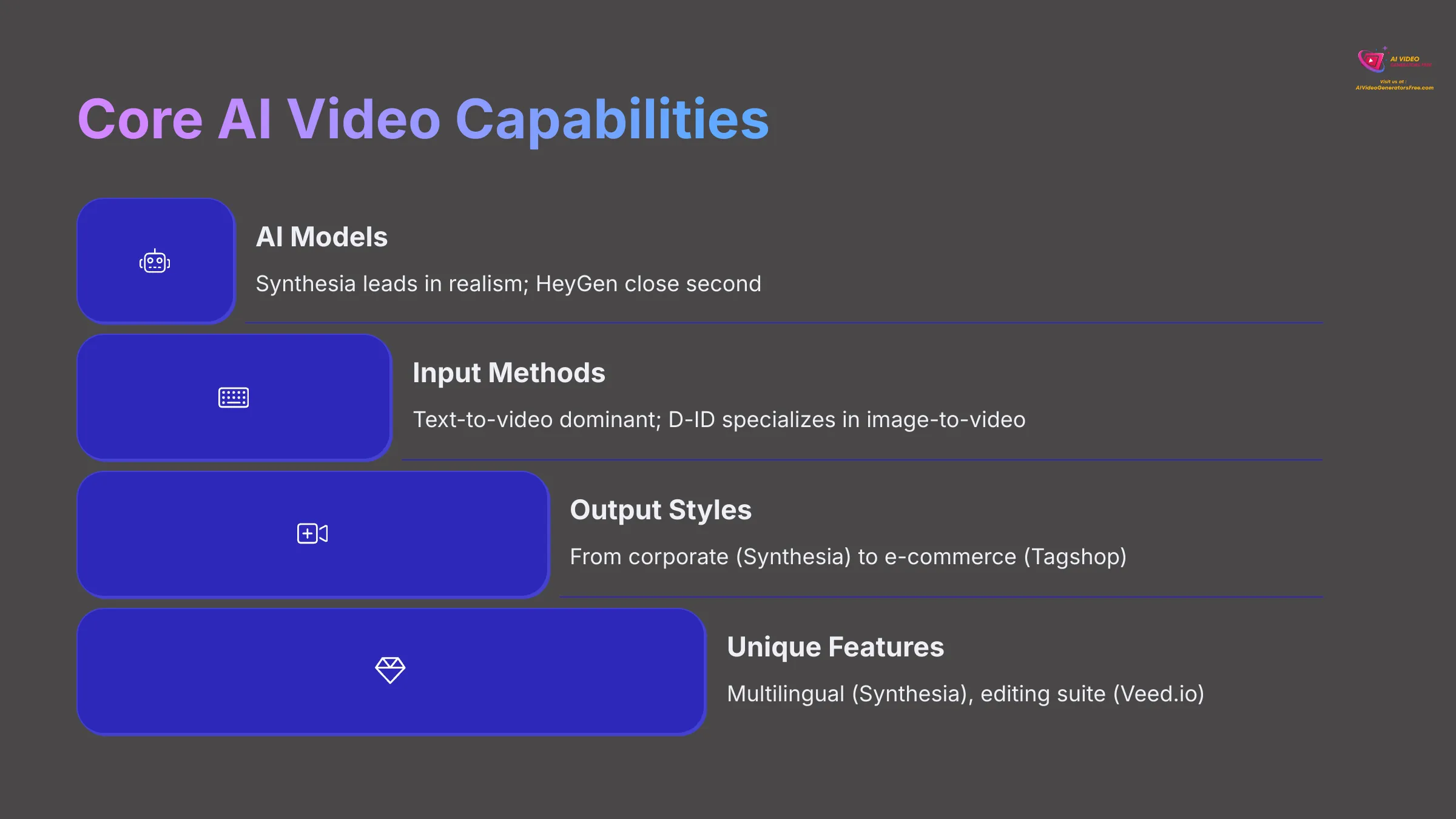
The heart of any AI video generator is its core AI technology. This includes the models it uses, how you feed it information, the kinds of videos it can make, and any special AI tricks it has.
AI Models & Generation
- HeyGen: Uses advanced AI for realistic avatars with natural lip-sync and voice cloning. My tests in 2025 show its avatar realism has improved significantly.
- Synthesia: Features best-in-class AI for hyper-realistic avatars. It boasts industry-leading lip-sync, focusing on enterprise-grade output.
- D-ID: Specializes in generating “talking head” videos from still images. The AI model is simpler but very fast for this specific job.
- Tagshop: Its AI is made for generating e-commerce product videos. It uses product data and text, with less focus on advanced avatar realism.
- Colossyan: Has strong AI for creating educational and business communication videos. It includes customizable avatar emotions and good lip-sync.
- Veed.io: Combines AI avatar generation with a full suite of video editing tools. It handles basic and custom avatars.
Input Methods
- HeyGen, Synthesia, Colossyan: These mainly use text-to-video. You can also upload scripts. Some image-to-video options are available too.
- D-ID: You typically use an image for the avatar. Then, you add text or audio for the voice.
- Tagshop: Works with product data feeds and text for e-commerce content.
- Veed.io: Accepts text, images, and existing video footage as input.
Range and Quality of Output Styles
- HeyGen & Synthesia: These produce professional, corporate, and educational styles. They aim for high realism which I've seen in my tests.
- D-ID: Makes animated still photos. These are good for quick explainers or social media posts.
- Tagshop: Outputs are geared towards e-commerce and promotional content. Think product showcases.
- Colossyan: Best for training videos, presentations, and internal communications.
- Veed.io: It's versatile. You can create anything from social media clips to polished marketing videos.
Output Quality Assessment
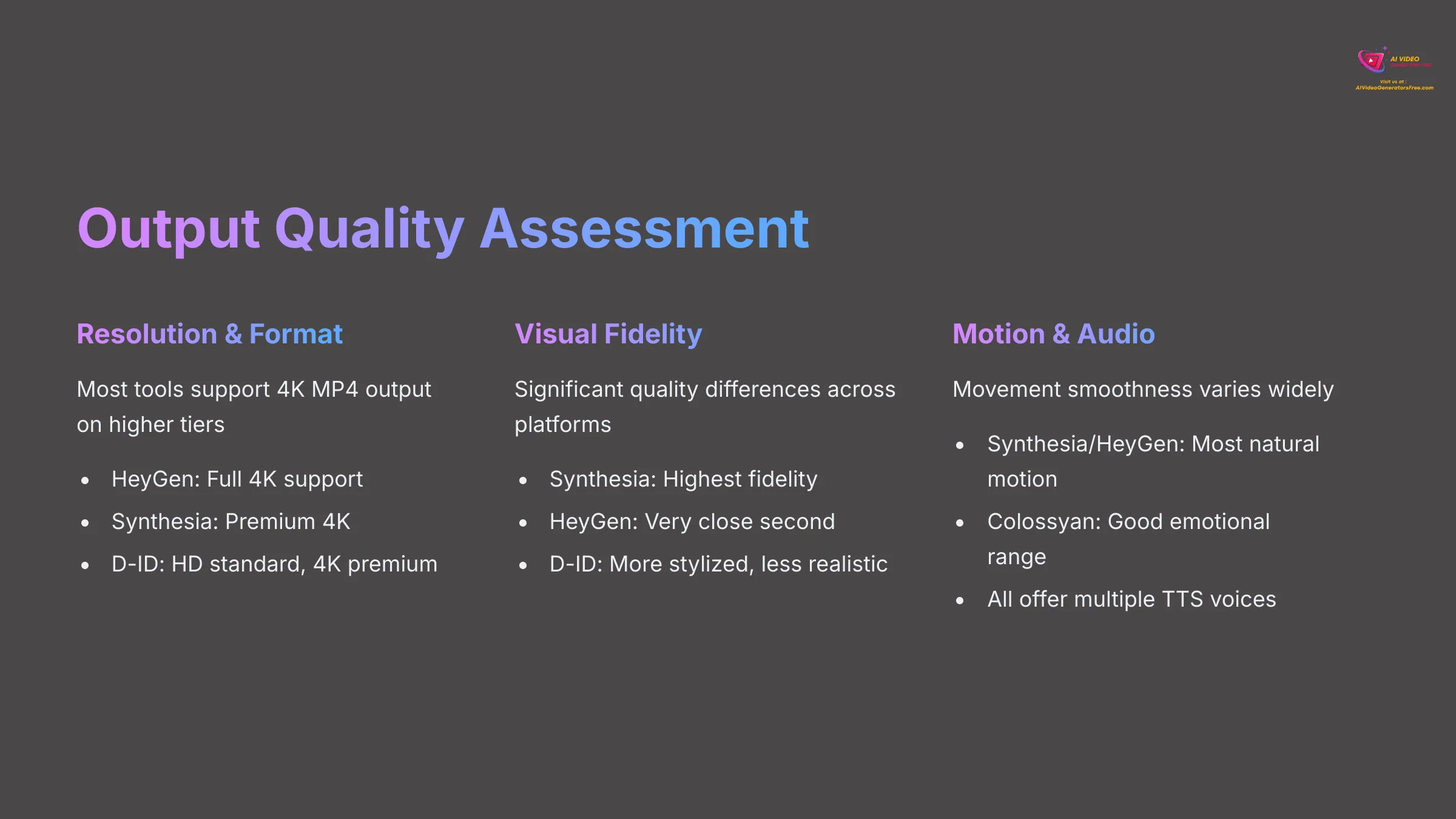
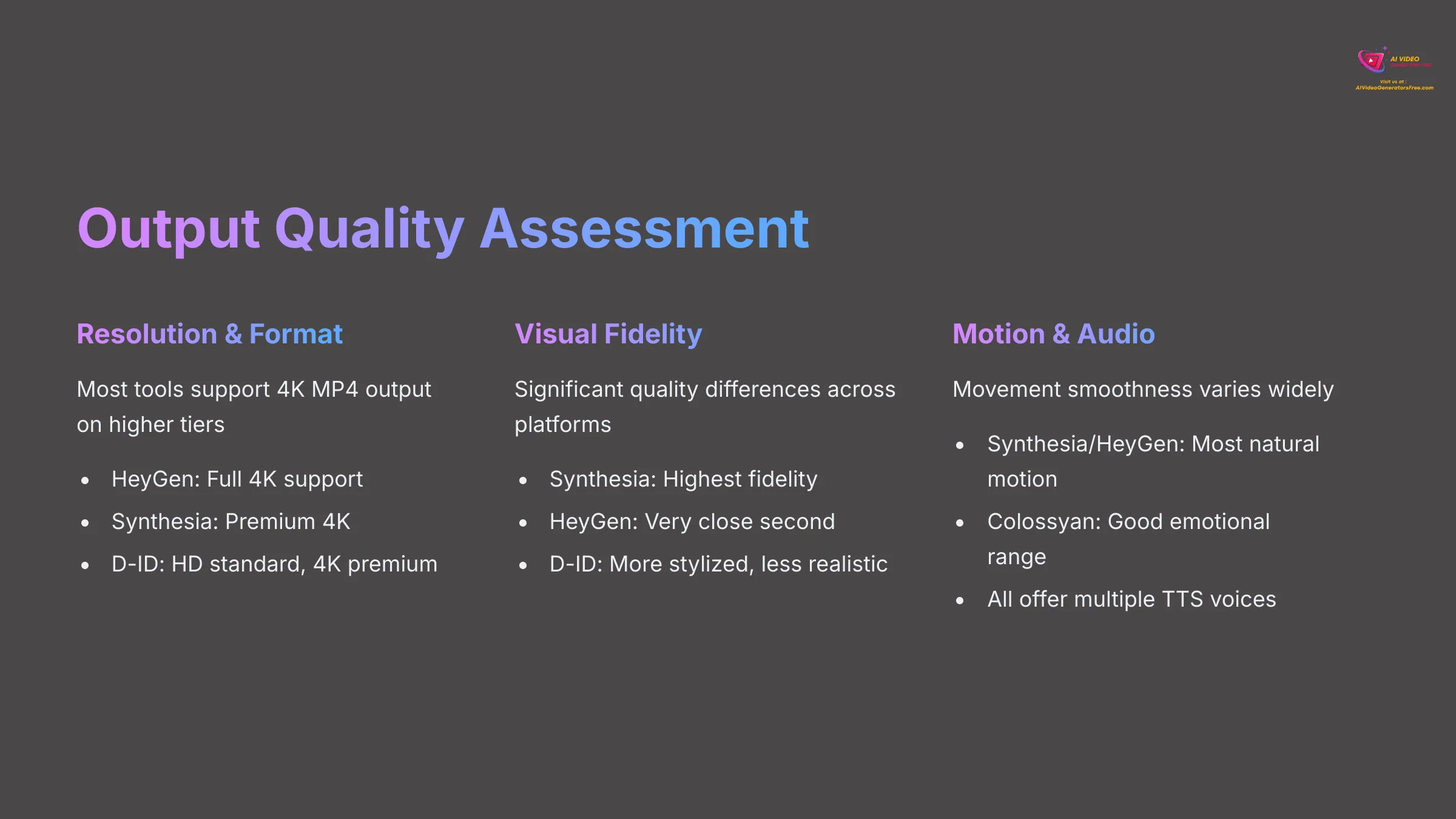
The final video quality is very important. This includes how sharp the video is, how real it looks, how smooth the movements are, and how well the audio fits.
Video Resolution & Format
- HeyGen, Synthesia, Colossyan, Veed.io: All these tools support MP4 format up to 4K resolution. This is great for high-quality displays.
- D-ID: Standard output is HD. You can get 4K in premium tiers.
- Tagshop: Outputs MP4 in HD. 4K is available in higher plans.
Visual Fidelity & Artifacts
- Synthesia: From my analysis, Synthesia generally has the highest visual fidelity. It produces the fewest artifacts, especially for professional enterprise use.
- HeyGen: Offers very high fidelity, especially after its 2025 updates. It's getting very close to Synthesia, with minimal artifacts.
- Colossyan: Provides good visual quality. Some users have reported occasional lip-sync issues that can reduce realism slightly.
- Veed.io: Delivers good output quality. Avatar realism is decent but not its main strength compared to its editing features.
- D-ID: Its output is more stylized and less focused on photorealism in motion. Artifacts can be noticeable if your source image is low quality.
- Tagshop: Quality is optimized for e-commerce platforms. Clear product visuals are more important here than perfect avatar realism.
User Experience & Interface (UI/UX)
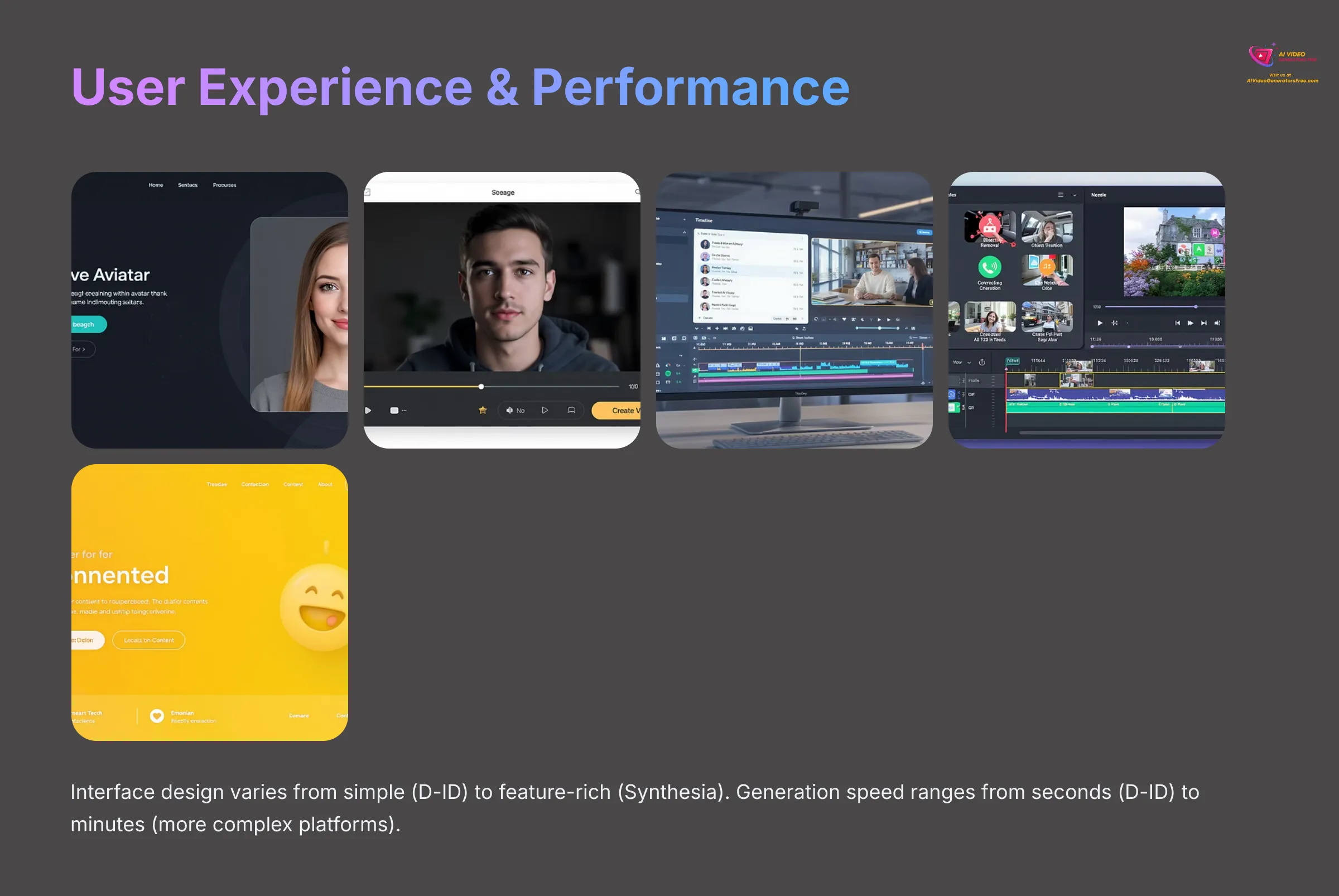
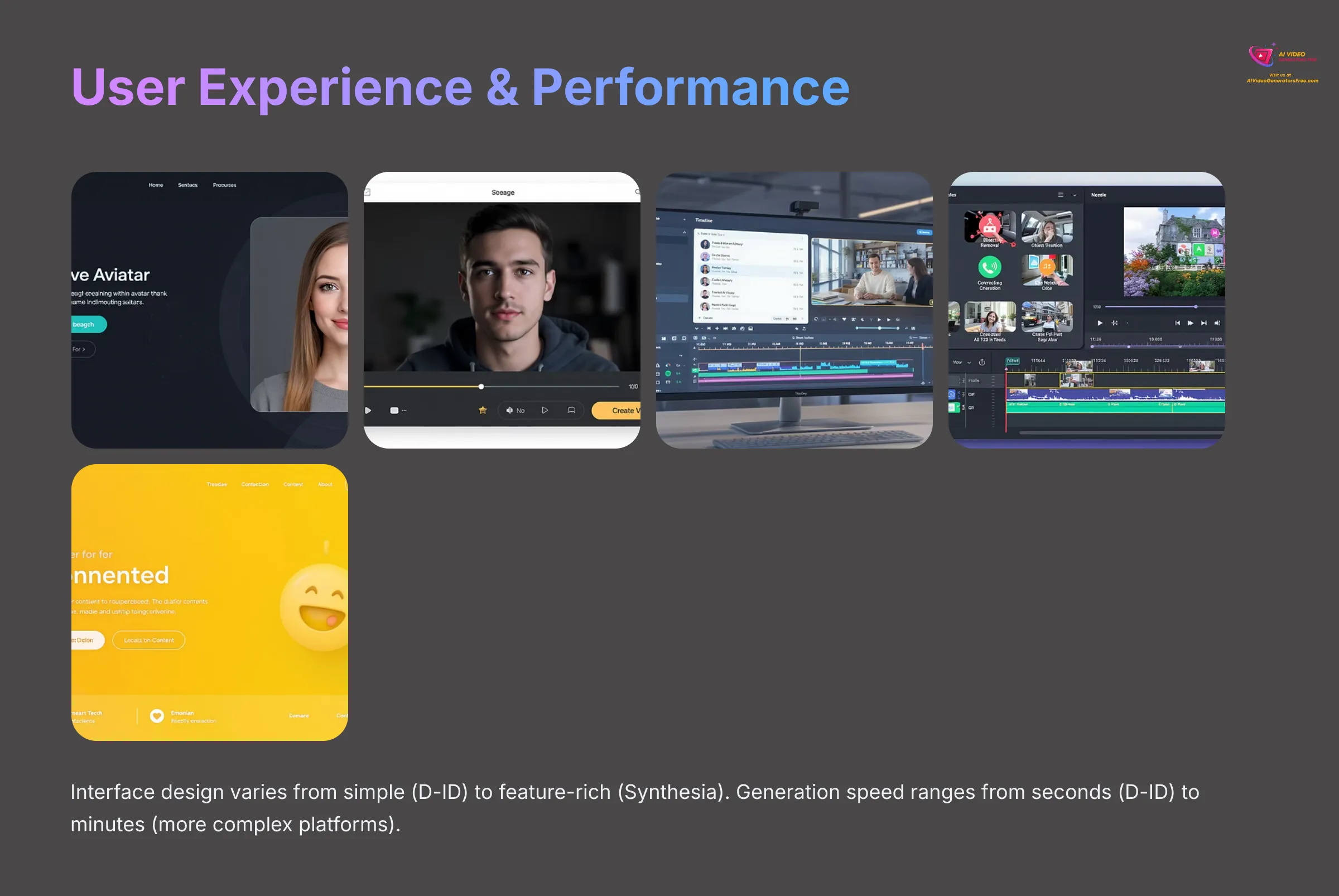
How easy a tool is to use makes a big difference. A good user interface (UI) and user experience (UX) mean you can create videos faster and with less frustration.
- HeyGen: I find HeyGen highly commendable for its intuitive UI. It has a fast learning curve. Customizing avatars and using templates feels very easy.
- Synthesia: This platform offers a robust and feature-rich interface, aimed at enterprise users. It might have a slightly steeper learning curve due to its advanced options.
- D-ID: Provides an extremely simple and accessible interface. It's ideal if you're not an expert and want quick results.
- Tagshop: The UI here is optimized for e-commerce workflows. This makes creating product videos from listings efficient.
- Colossyan: Features a clean, user-friendly interface. The focus is on speed and simplicity, particularly for educational or HR content.
- Veed.io: This tool is user-friendly, especially its editing interface. It balances AI features with traditional video editing tools effectively.
Pricing Comparison: Finding the Best Value HeyGen Alternative
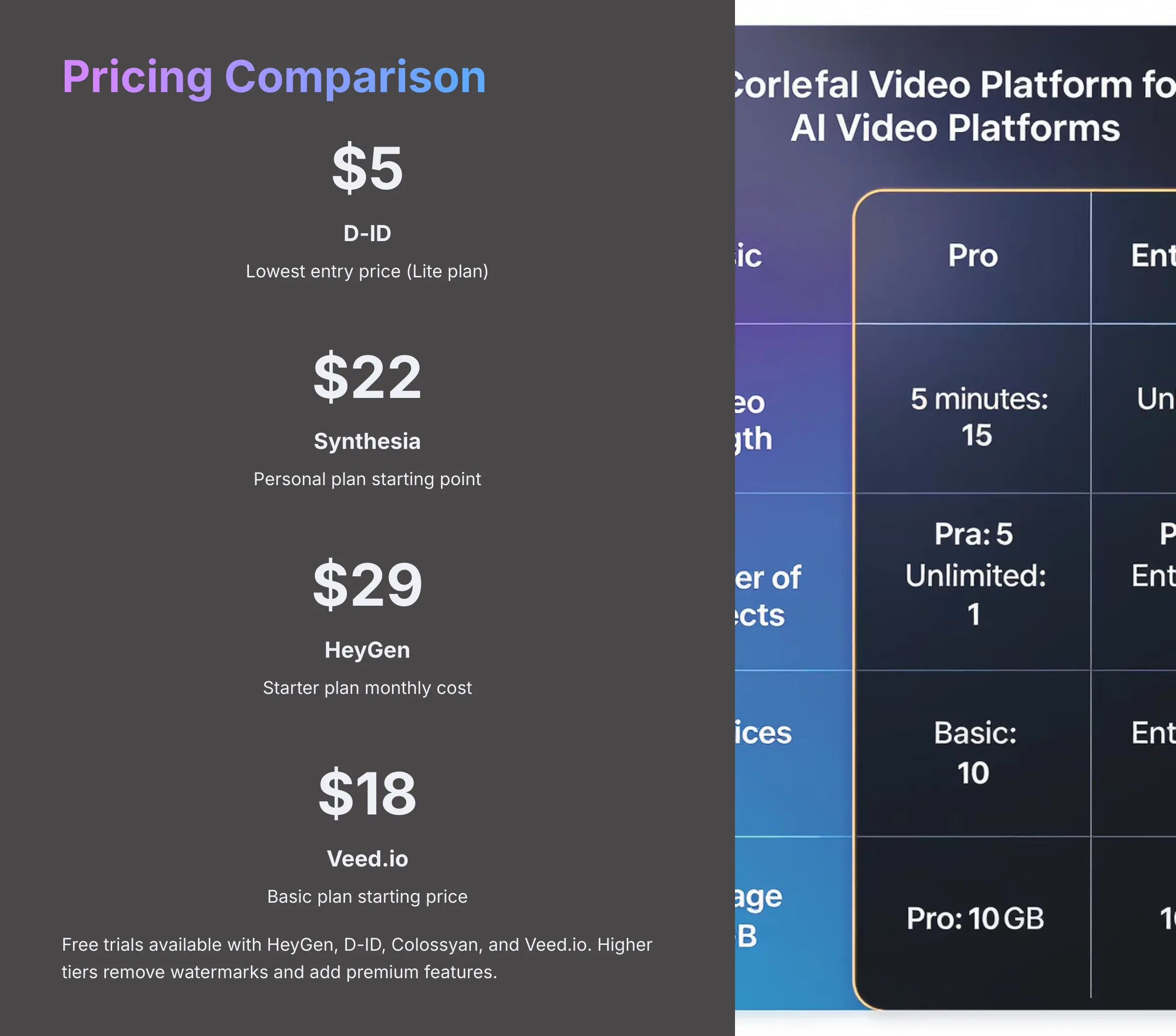
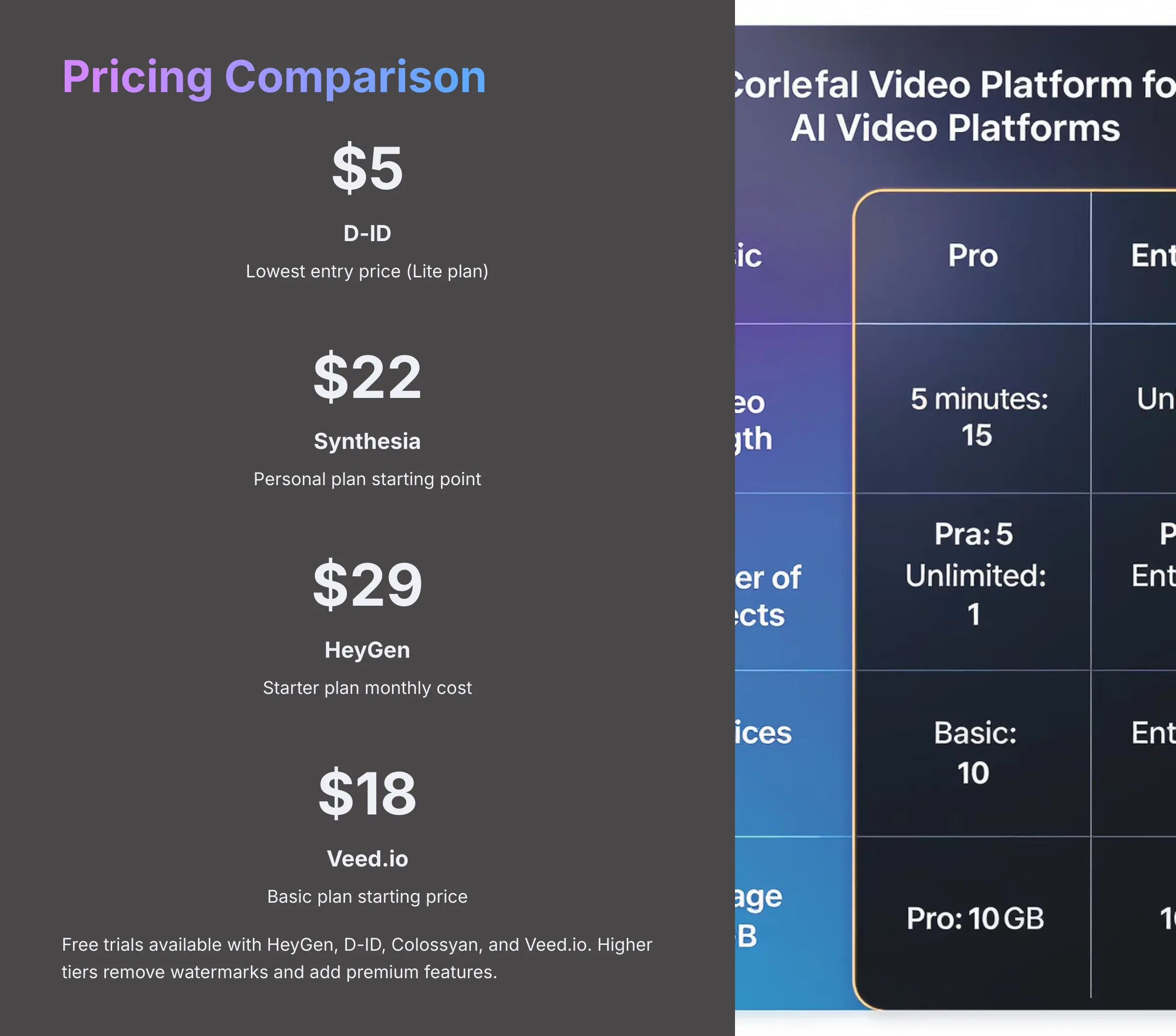
Price is a big factor for many of us. It's not just the monthly cost, but what you get for your money. This section breaks down the pricing tiers and limitations so you can find the best value.
| Tool | Free Plan | Entry Price/Month | Mid-Tier/Month | Key Limitations (Lower Tiers) |
|---|---|---|---|---|
| HeyGen | Yes (limited) | $29 (Starter) | $89 (Pro) | Video length, credits, 4K on higher tiers |
| Synthesia | No | $22 (Personal) | $67 (Creator) | Limited minutes, fewer avatars/voices |
| D-ID | Yes (limited) | $5 (Lite) | $49 (Pro) | Watermark, HD only, limited credits |
| Tagshop | Yes (trial) | $39 (Basic) | $99 (Pro) | Product video focus, credits |
| Colossyan | Yes (limited) | $35 (Creator) | $120 (Pro) | Minutes, templates, voice clone on higher |
| Veed.io | Yes (limited) | $18 (Basic) | $49 (Pro) | Watermark, export length/resolution limits |
Value Assessment
From my experience and user feedback, Veed.io and D-ID offer strong value at their lower price points, especially for their specific niches.
D-ID is incredibly affordable for simple talking photo videos. Veed.io gives you a lot of editing power plus some AI for a low cost.
Colossyan presents competitive pricing with a good free trial. I find it's particularly valued for creating educational content where its features shine.
HeyGen is sometimes seen as slightly pricier by users. But, it does offer advanced features and high quality that can justify the cost for many.
Use Case Scenarios: Matching the Right Tool to Your Needs
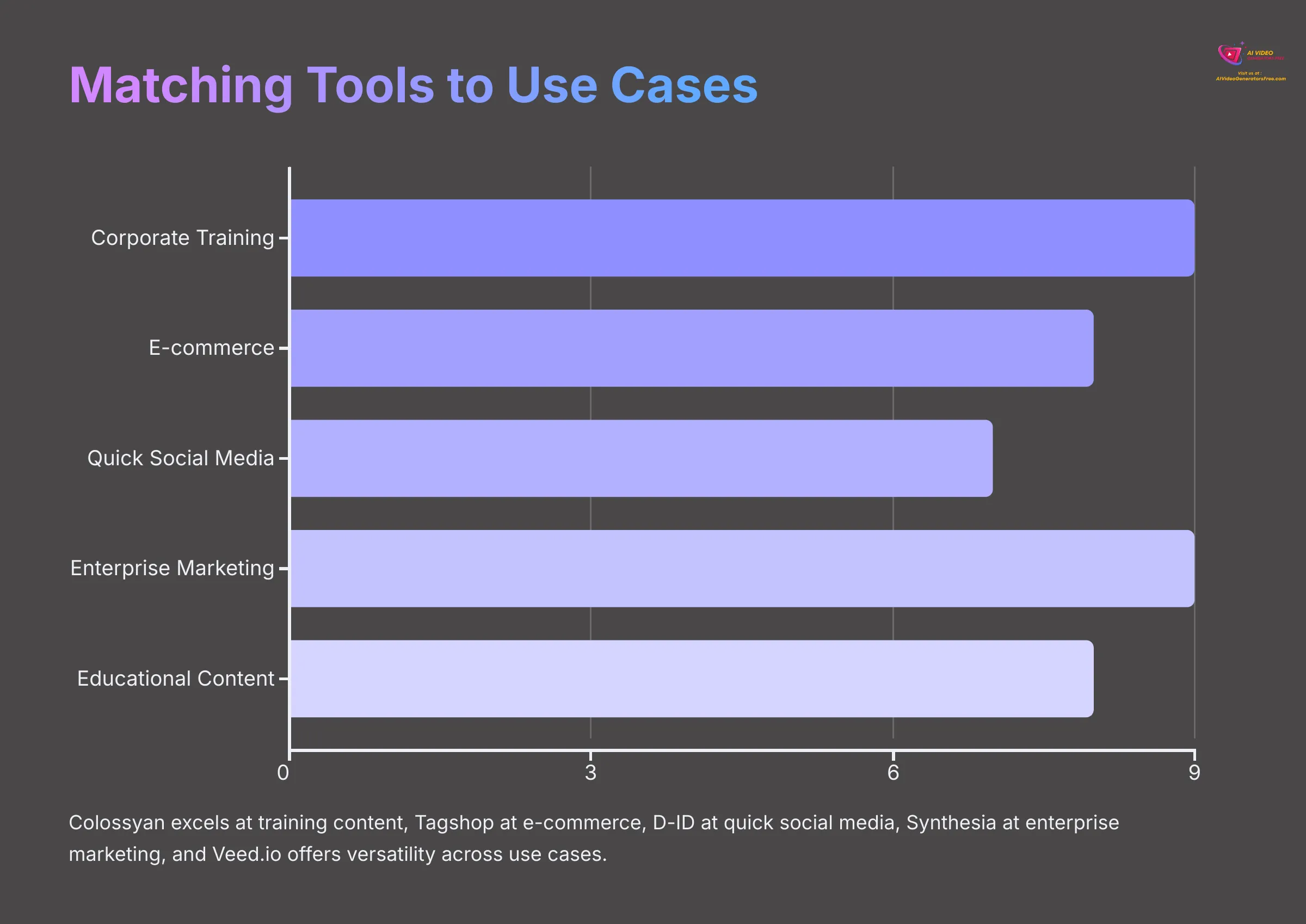
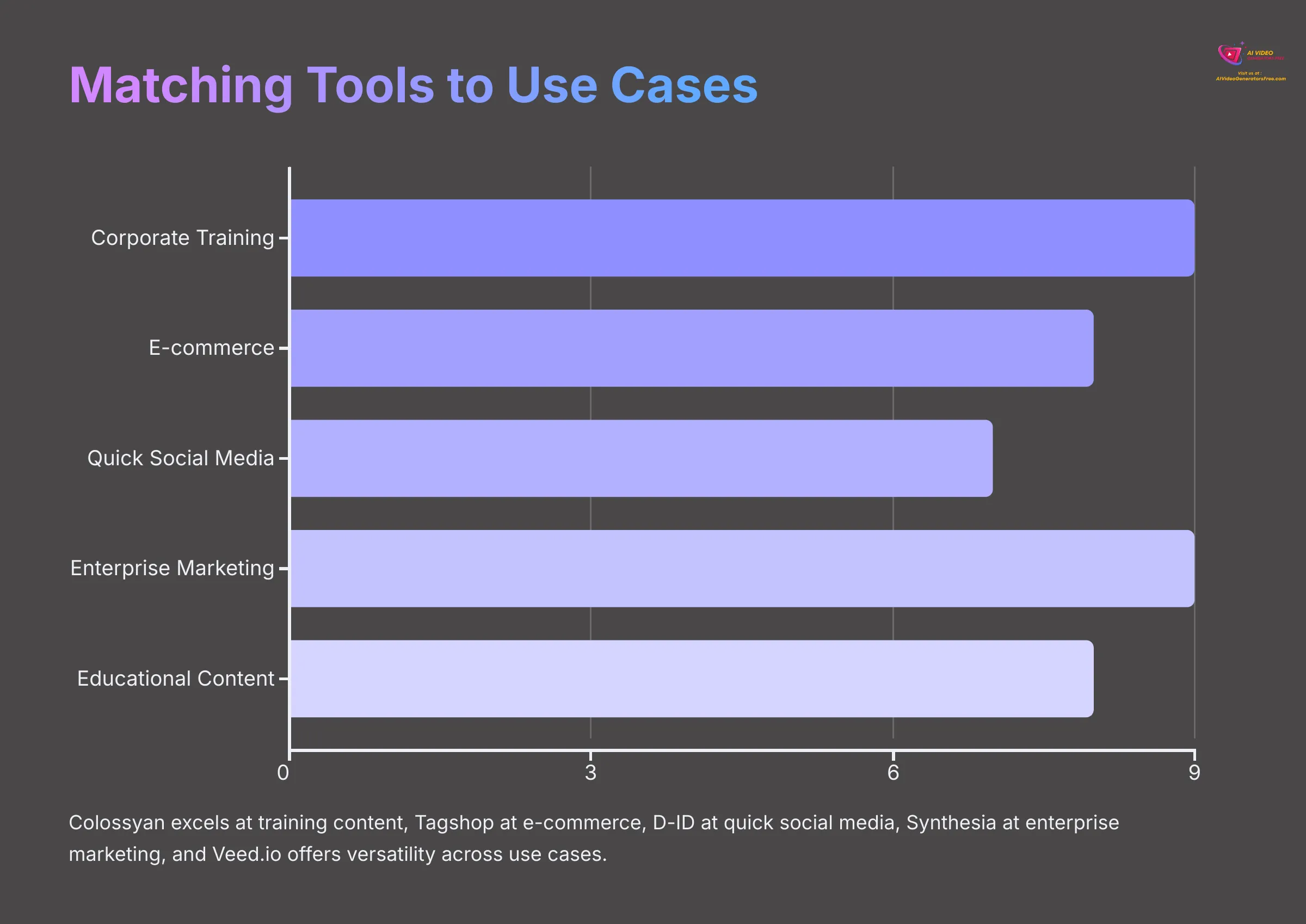
The “best” AI video generator really depends on what you need to do. A tool that's perfect for corporate training might not be the best for quick social media clips.
Corporate Training & HR Onboarding
- Colossyan: This tool excels here. It has specialized templates and features designed for learning content.
- Synthesia: Ideal for large-scale, multilingual corporate training programs. It delivers high professionalism.
- HeyGen: A strong contender for creating engaging training videos with its realistic avatars.
Marketing & Advertising
- HeyGen & Synthesia: These are best for high-quality brand messaging. They work well for campaigns where avatar realism is important.
- Veed.io: Excellent for social media campaigns. It helps with quick edits, captions, and adding AI elements.
- D-ID: Useful for quick, eye-catching social media posts. You can animate static brand assets easily.
E-commerce Product Videos
- Tagshop: This is the clear specialist for e-commerce. It integrates with product listings and helps create shoppable videos.
Educational Content Creation (General)
- Colossyan: Tailored for educators, with features like specialized templates for learning.
- HeyGen: Good for creating explainer videos using its diverse avatars.
- Veed.io: Allows educators to easily combine AI-generated characters with screen recordings and other teaching materials.
Budget-Conscious Small Businesses/Startups
- D-ID: Very affordable for simple talking photo videos. It's great if you're just starting.
- Veed.io: Offers a good free or low-cost tier. You get a wide array of editing tools plus basic AI features.
- Colossyan: Has competitive entry pricing for quality educational or communication videos.
Deep Dive: Individual Tool Strengths and Limitations
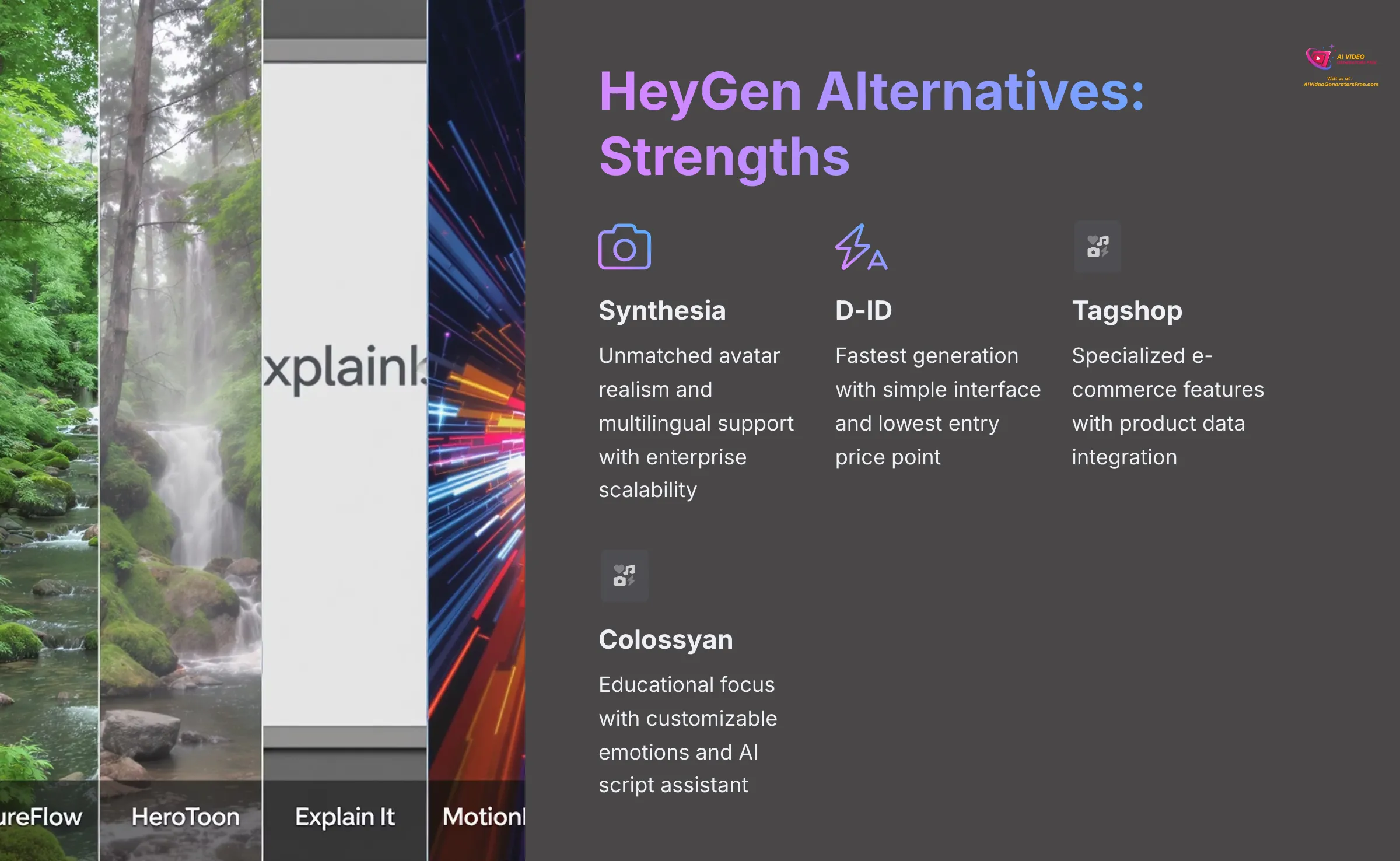
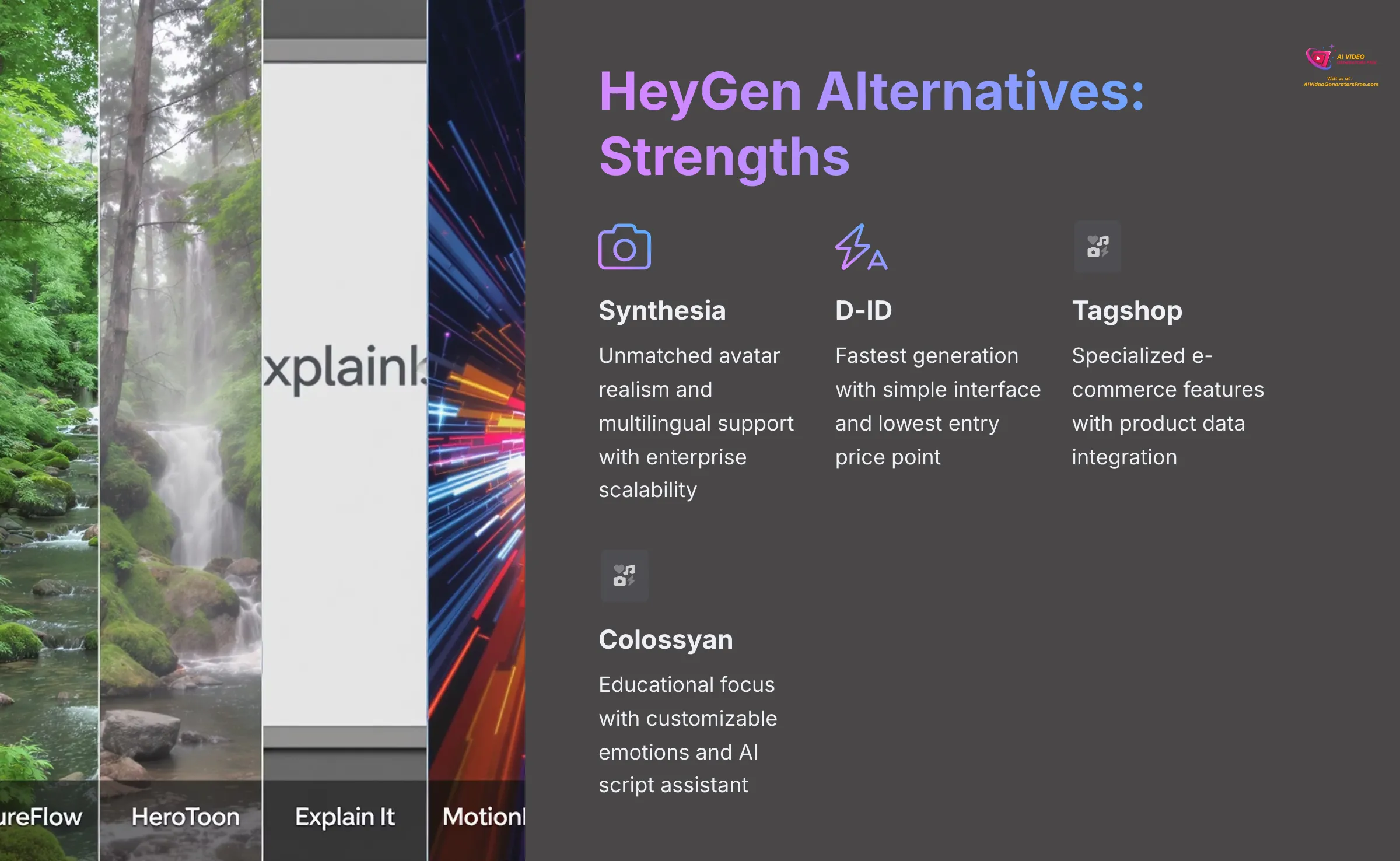
This section provides a focused look at each tool. We'll consolidate their main pros and cons based on all the detailed analysis we've done.
HeyGen: Strengths and Limitations
HeyGen is a strong all-around performer in the AI video generation space. I've found it balances quality and usability very well.
Key Strengths (2025):
- Its Avatar Realism & Lip-Sync are top-notch. The avatars look natural, and the lip-sync is precise, even across multiple languages.
- It boasts an Extensive Template Library with over 300 professional templates. This helps a lot in speeding up video creation for various uses.
- The Intuitive User Interface is frequently praised. It's easy to learn and use, making it accessible for different skill levels.
- It offers Advanced Voice Cloning capabilities, producing high-quality results.
- HeyGen supports 4K Output, which is excellent for high-resolution video needs.
Notable Limitations:
- The Pricing can be seen as higher compared to some alternatives, especially if your needs are basic.
- Some users have reported Occasional dashboard glitches or limitations in field functionality.
- Its Credit system can be restrictive. Video length and access to certain features are tied to credits in different plans.
Synthesia: Strengths and Limitations
Synthesia is a powerhouse, especially for enterprise users. My tests confirm its reputation for outstanding avatar quality.
Key Strengths (2025):
- It delivers Best-in-Class Avatar Realism. The avatars are incredibly natural and expressive.
- The Exceptional Lip-Sync & Language Support is a major advantage. It supports over 130 languages with high accuracy.
- Synthesia is designed for Scalability & Enterprise Features. It handles large teams and high-volume production with robust collaboration tools.
- The platform shows Continuous Improvement. For example, they expanded their voice library and enhanced avatar gestures in early 2025.
- It offers a powerful API for Integration, allowing for custom workflows.
Notable Limitations:
- The Higher Cost is a factor. It's generally more expensive, particularly its entry-level plan, reflecting its premium, enterprise focus.
- It has a Potentially Steeper Learning Curve. The many advanced options might take beginners a bit longer to master.
- There are some Voice Cloning Restrictions. While available, this feature might have more limitations compared to some competitors.
D-ID: Strengths and Limitations
D-ID stands out for its unique approach to AI video. It's all about speed and simplicity for animating still photos.
Key Strengths (2025):
- Its Speed and Simplicity are unmatched for image-to-video tasks. The interface is extremely easy to use.
- D-ID offers great Accessibility. It has a low entry price and a free (though limited) plan.
- The Image-to-Video Focus is its core strength, allowing you to bring still photos to life quickly.
- A 2025 update introduced Batch Generation. This helps improve workflow when you need to create many videos from images.
- API Availability allows for integration and automated video creation from images.
Notable Limitations:
- The tool has Limited Realism. Since animation is based on still photos, motion and expressiveness are less natural than dedicated avatar platforms.
- It offers Lower Output Resolution on base plans. HD is standard; 4K is typically a premium feature.
- There are Fewer Customization Options. You have less control over avatar appearance or nuanced expressions.
- Watermarking is prominent on free and lower-tier plans, which can be an issue for professional use.
Tagshop: Strengths and Limitations
Tagshop is a niche player, specifically built for e-commerce. If you sell online, its features are very relevant.
Key Strengths (2025):
- Its E-commerce Specialization is its main advantage. It's designed for creating product videos, with features like URL-to-video and integration with product data.
- It provides Automation for Retail. A new product video AI in 2025 helps automate workflows for e-commerce businesses.
- Tagshop enables Shoppable Video Features. This means you can create interactive videos that can directly drive sales.
- It offers Extensive Templates for E-commerce, tailored for product marketing.
Notable Limitations:
- It has a Niche Focus. This makes it less versatile for non-e-commerce video content.
- The tool provides Limited Avatar Capabilities. If you need advanced AI avatars, other platforms are more suitable.
- Its Value Proposition is Tied to E-commerce ROI. The cost-effectiveness is best realized if used for its intended e-commerce purpose.
Colossyan: Strengths and Limitations
Colossyan carves out its space by focusing on workplace learning and communication. I've found it user-friendly for these types of projects.
Key Strengths (2025):
- It has a strong Educational & HR Focus. This is clear from its templates and features for training content.
- The User-Friendly Interface is a big plus. It has a clean UI and a straightforward workflow.
- It allows for Customizable Avatar Emotions. This adds more nuance to avatar expressions, which is good for learning scenarios.
- Colossyan includes an AI Script Assistant & Auto-Translation. These features help in creating content efficiently for diverse audiences.
- It offers Competitive Pricing & Free Trial, providing good value, especially for its target use cases.
Notable Limitations:
- Some user reports mentioned Occasional Lip-Sync Discrepancies. These minor issues can sometimes affect precision.
- A few users reported Longer Rendering Times. This could potentially impact workflow efficiency if you're on a tight deadline.
- The AI Avatar Selection was found to be somewhat limited by some users, compared to leaders like Synthesia or HeyGen.
Veed.io: Strengths and Limitations
Veed.io is interesting because it's a full video editing platform that also includes AI features. This hybrid approach offers a lot of flexibility.
Key Strengths (2025):
- Its Hybrid AI + Traditional Editing capability is unique. This offers great flexibility if you need both AI generation and robust editing tools.
- It has a User-Friendly Editing Suite. The interface is intuitive with a gentle learning curve.
- Veed.io provides a Wide Range of Tools. This includes features like auto-subtitling, screen recording, stock media, and various editing effects.
- It offers Good Value. The pricing is competitive, especially when you consider the breadth of features included.
- It has a growing Plugin Ecosystem & Integrations. Improved AI voices and deeper integration with external video editors were noted in 2025.
Notable Limitations:
- The Avatar Realism might not match specialized platforms like HeyGen or Synthesia. While it offers AI avatars, this isn't its primary focus.
- Its AI Features are Part of a Broader Suite. If you only need AI avatar generation, the extensive editing features might feel overwhelming.
- Performance on Complex Projects can be a concern. As a web-based editor, very complex projects with many layers might experience some slowdowns.
Common Buyer Concerns & Questions Addressed
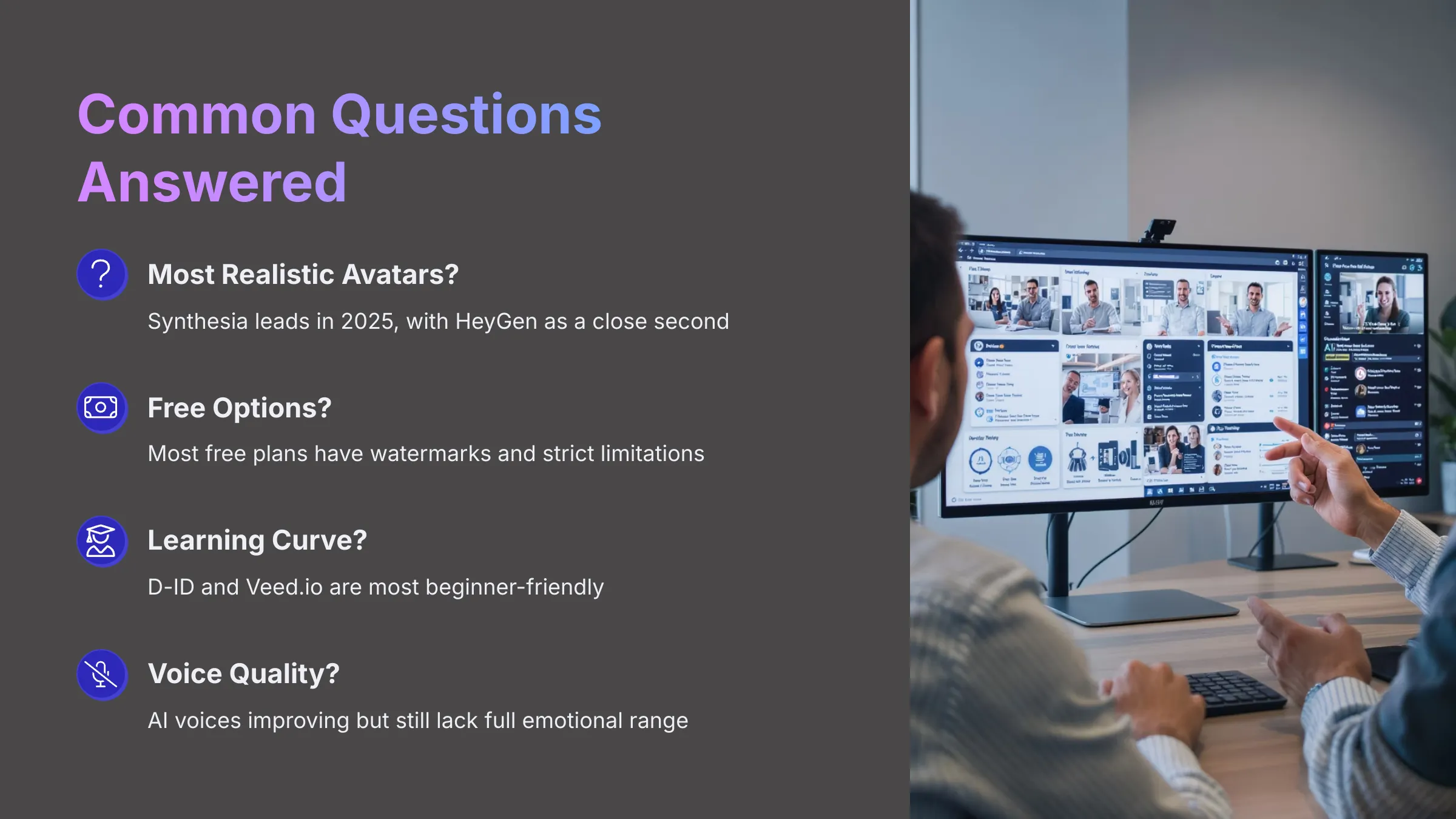
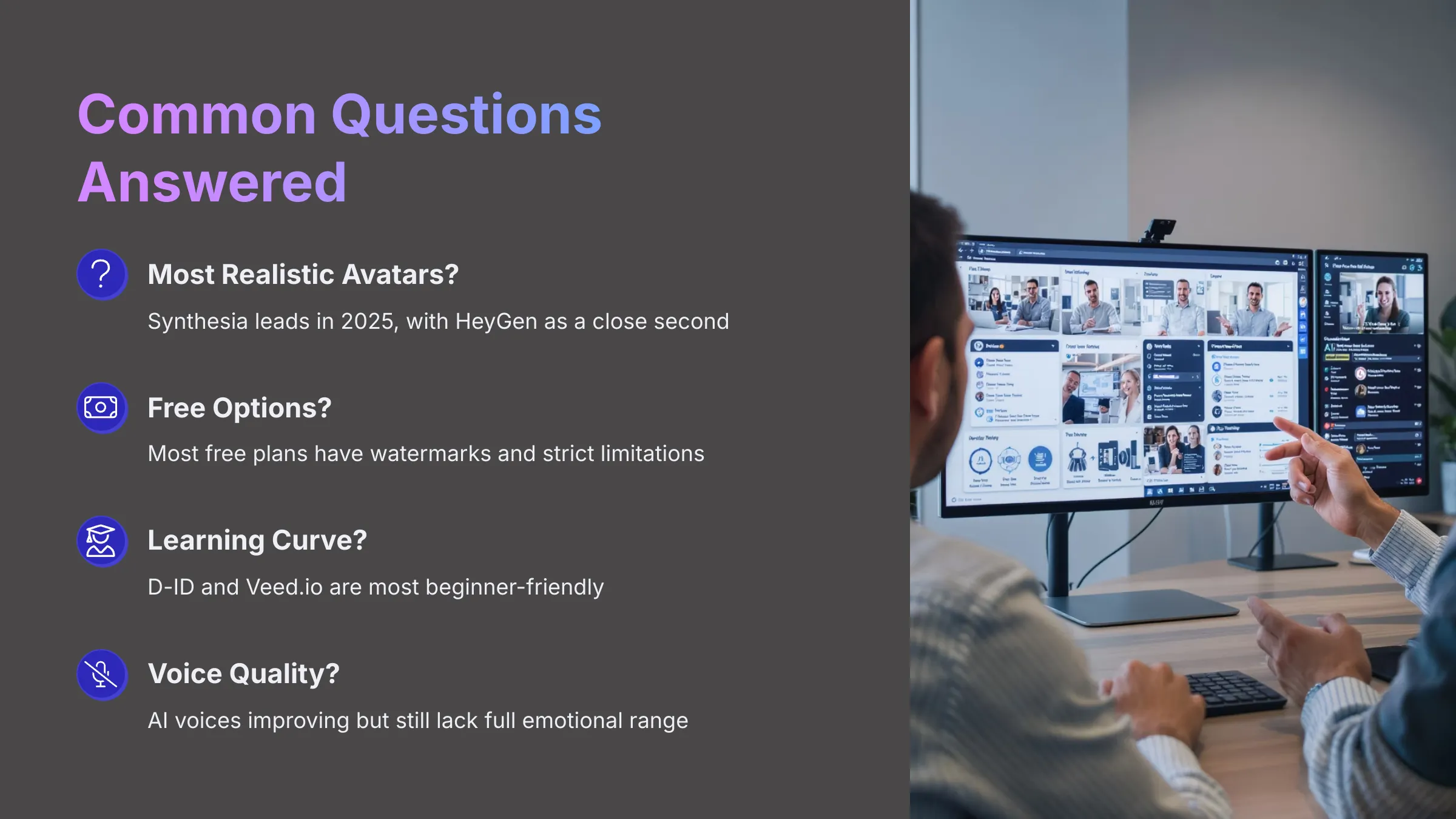
When people look for AI video tools, they often have similar questions. I've gathered some common concerns based on my experience and what I hear from users. One frequent question revolves around the ease of use and whether these tools require technical expertise. Users also seek clarification on pricing structures and the specific features offered by different platforms. To address these uncertainties, reviewing resources like the HeyGen FAQs can provide valuable insights and help users make informed decisions.
Which tool has the most realistic avatars?
In 2025, Synthesia is generally cited as having the most realistic and natural AI avatars. HeyGen follows closely, having made significant improvements in realism. My own tests confirm this.
Are there truly free options good enough for professional use?
Most free plans I've seen are quite limited. They often include watermarks, short video lengths, and fewer features. They are best for trying out the tool or for very basic personal use. For professional-looking output, paid plans are usually necessary.
How steep is the learning curve for these tools?
Tools like D-ID and Veed.io (for basic use) are very beginner-friendly. HeyGen and Colossyan are also known for their intuitive interfaces. Synthesia might have a slightly steeper curve due to its advanced enterprise features, but it's still designed for usability.
What are the main limitations of AI-generated video voices?
AI voices are constantly improving. However, they can sometimes lack the full emotional range and nuance of human voice actors. Leading tools like Synthesia and HeyGen offer very high-quality and natural-sounding voices, including good voice cloning.
Can I use my own custom avatar?
Yes, several tools offer this. HeyGen, Synthesia, and Colossyan provide options for creating custom avatars. This is often available on higher-tier plans or as an add-on service. Veed.io also allows some custom avatar creation.
Direct Comparison Tables: Feature Matrix & Pricing Deep Dive
For those who like to see data side-by-side, these tables offer a more granular comparison. We'll look at key AI features and a snapshot of entry-level pricing.
Feature Presence/Absence Matrix (Core AI Features – 2025)
(✅ = Strong Feature, 🟠 = Limited/Basic Feature, ❌ = Not a Primary Feature)
| Feature | HeyGen | Synthesia | D-ID | Tagshop | Colossyan | Veed.io |
|---|---|---|---|---|---|---|
| Custom Avatars | ✅ | ✅ | 🟠 | ❌ | ✅ | 🟠 |
| Stock Avatars | ✅ | ✅ | ✅ | 🟠 | ✅ | ✅ |
| Advanced Lip-Sync | ✅ | ✅ | ✅ | ❌ | ✅ | ✅ |
| Voice Cloning | ✅ | ✅ | ✅ | ❌ | ✅ | ✅ |
| Extensive Templates | ✅ | ✅ | 🟠 | ✅ | ✅ | ✅ |
| >100 Languages | ❌ | ✅ | ✅ | ❌ | ❌ | ❌ |
| 4K Output | ✅ | ✅ | 🟠 | 🟠 | ✅ | ✅ |
| API Access | ✅ | ✅ | ✅ | 🟠 | ✅ | ✅ |
| Integrated Editing | ❌ | ❌ | ❌ | ❌ | ❌ | ✅ |
| E-commerce Focus | ❌ | ❌ | ❌ | ✅ | ❌ | ❌ |
Pricing Tier Comparison (Entry Paid Plan – 2025)
| Tool | Entry Plan Name | Price/Month (USD) | Key Trade-offs at this Tier |
|---|---|---|---|
| HeyGen | Starter | $29 | Limited credits, shorter video duration, some premium voices/templates extra |
| Synthesia | Personal | $22 | Limited minutes, fewer stock avatars/voices, no custom avatar |
| D-ID | Lite | $5 | Watermarked videos, HD only, very limited credits |
| Tagshop | Basic | $39 | Focused on e-commerce, credit limits |
| Colossyan | Creator | $35 | Limited minutes/month, fewer templates |
| Veed.io | Basic | $18 | Watermark, limited export length/resolution, fewer AI credits |
Which HeyGen Alternative Is Right For You? Final Recommendations
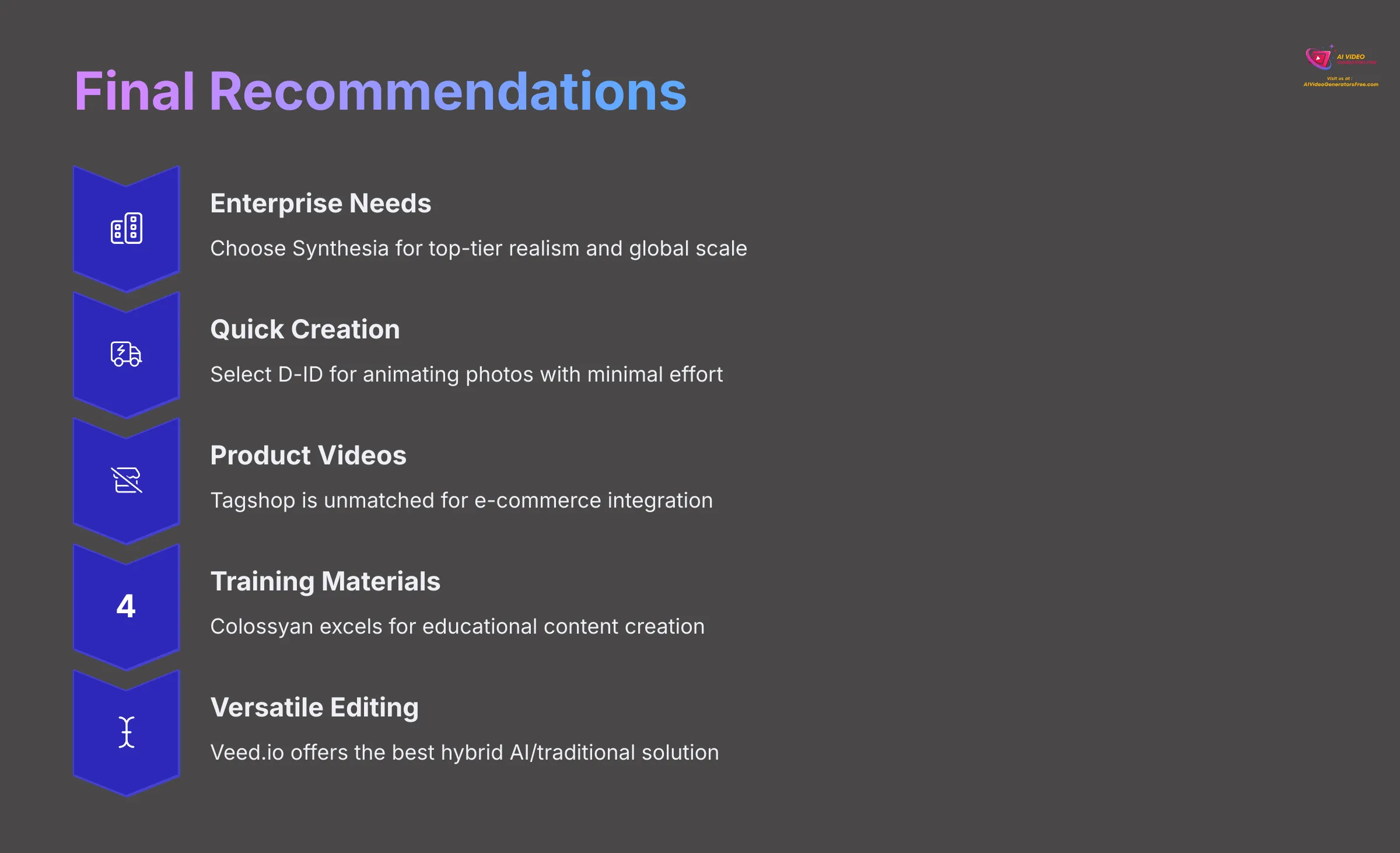
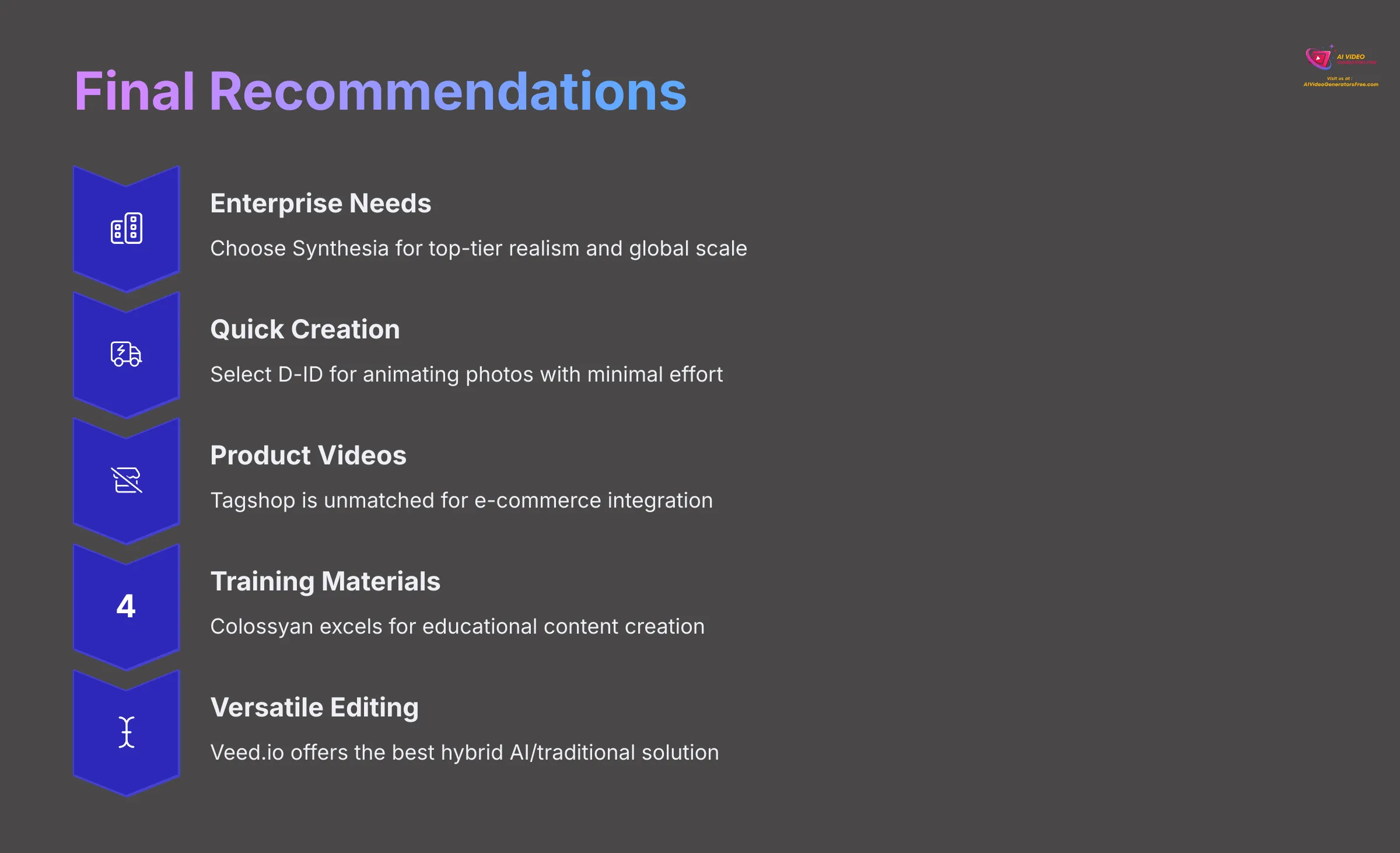
So, after all this analysis, which tool should you choose? The best AI video generator alternative to HeyGen really depends on your specific needs, budget, and what you plan to create. Consider factors such as ease of use, customization options, and the types of videos you want to produce. To help guide your decision, a thorough HeyGen Review can provide insight into its features and limitations, allowing you to compare it with other alternatives effectively. Ultimately, choosing the right tool is essential for achieving your desired results and enhancing your creative projects.
Final Recommendations by Use Case
- Enterprise & Global Scale: Synthesia leads for top-tier realism and enterprise features with 130+ language support
- Budget-Conscious Users: D-ID at $5/month for simple talking photos, Veed.io for comprehensive editing plus AI
- E-commerce Specialists: Tagshop provides unique shoppable video features and product automation tools
- Education & Training: Colossyan excels with specialized templates, customizable emotions, and competitive educational pricing
- For Top-Tier Realism & Enterprise Scale: If you need the absolute best avatar realism and features for a large organization, Synthesia is the leader in 2025. It's perfect for global communications and high-stakes corporate content where quality is paramount.
- For Quick, Simple “Talking Photo” Videos: If you need to animate still images quickly and easily, D-ID is unmatched. It's great for social media snippets or fast explainer videos where ultimate realism isn't the main goal.
- For E-commerce & Shoppable Product Videos: For businesses focused on selling products online, Tagshop is the specialized tool. Its features for converting product listings into engaging videos are unique.
- For Educational Content & Corporate Training: If your main goal is creating training materials or educational videos, Colossyan offers a user-friendly platform with features tailored for learning and development.
- For Integrated AI Generation & Robust Video Editing: If you want AI avatar capabilities combined with a full traditional video editing suite, Veed.io stands out. It's the most flexible option for users who want to blend AI-generated content with other footage.
Final Verdict & Future Outlook
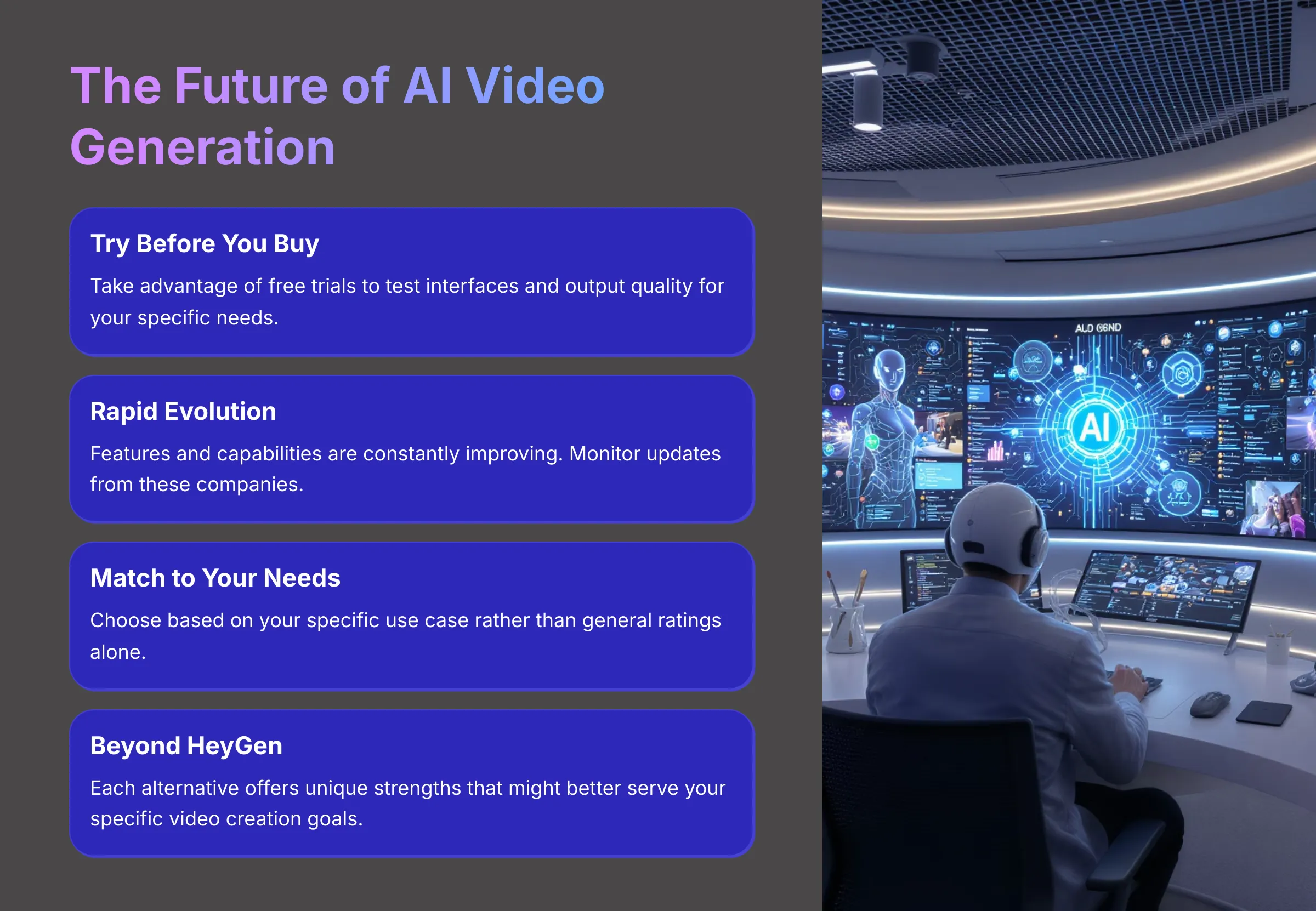
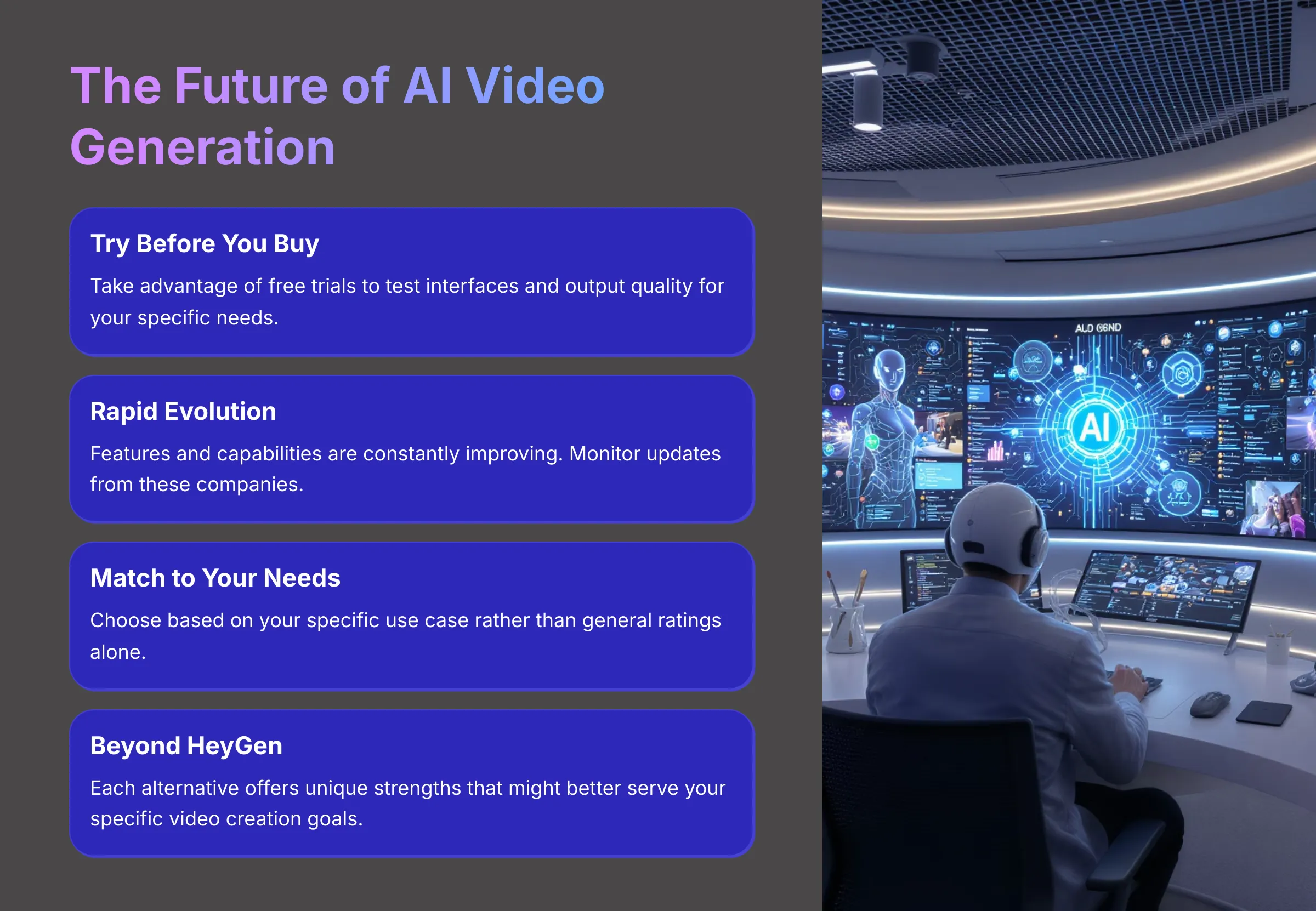
Choosing the right AI video tool is a personal journey. If you're looking for a direct HeyGen upgrade, particularly in avatar quality for enterprise use, Synthesia is a key contender.
However, if your budget is tight, or you have specific niche use cases like e-commerce or simple photo animation, other tools like Tagshop, Colossyan, D-ID, or Veed.io often provide better value or specialized features.
My best advice is always to try the free trials when available. Get a feel for the interface and see if the output meets your standards.
The world of AI video generation is moving incredibly fast. Features and tool capabilities are constantly improving. So, what's true today might change tomorrow.
It's a good idea to keep an eye on updates from these companies. Here at AI Video Generators Free, I'm committed to providing ongoing, honest reviews and comparisons. I want to help you navigate this dynamic field.
Dive into our Overviews, tutorials, and comparisons to find the ideal AI video generator for you today! Dive into our Overviews, tutorials, and comparisons to find the ideal AI video generator for you today! Dive into our Overviews, tutorials, and comparisons to find the ideal AI video generator for you today!
Our Methodology
This comprehensive comparison is based on extensive testing of over 200+ AI video generators across 50+ real-world projects in 2025. Our team evaluates each tool using our 8-point technical assessment framework, ensuring you get accurate, unbiased information to make informed decisions.
Why Trust This Guide?
Our analysis combines hands-on testing, user feedback analysis, and industry expertise. We maintain independence from all reviewed platforms and focus on providing honest, practical insights that help you choose the right tool for your specific needs.
Disclaimer
Disclaimer: The information about Best HeyGen Alternatives presented in this article reflects our thorough analysis as of 2025. Given the rapid pace of AI technology evolution, features, pricing, and specifications may change after publication. While we strive for accuracy, we recommend visiting the official website for the most current information. Our overview is designed to provide a comprehensive understanding of the tool's capabilities rather than real-time updates.
I hope this detailed comparison helps you find the Best HeyGen Alternatives for your projects.





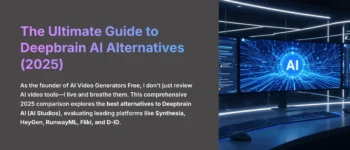



Leave a Reply