So, you're curious about Lumen5, aren't you?
Well, I get it.
This amazing Lumen5 FAQs: Common Questions and Answers guide will break down everything you need to know about one of my favorite AI video generators out there.
At AI Video Generators Free, we absolutely love exploring how technology can transform content creation and simplify things for everyone, from busy entrepreneurs to seasoned digital marketing pros.
I'm truly excited to dive into the core of Lumen5, answering your most pressing questions about its functionality, benefits, and even its cost.
This particular article fits perfectly into our FAQs AI Video category, where I share insights and practical tips for exploring the world of AI-powered video tools.
We're here to give you a real user perspective, helping you decide if Lumen5 is the right fit for your video production needs. It's about empowering you to create incredible videos with ease, without the usual headaches.
Key Takeaways
- What is Lumen5: Lumen5 is an AI-powered video platform that specializes in converting text-based content like blog posts into engaging social media videos quickly.
- Core Functionality: It uses AI and Natural Language Processing to analyze text, identify keywords, and automatically suggest relevant stock media for video scenes.
- Free Plan Limitations: A free “Community” plan is available but includes a Lumen5 watermark, is limited to 720p resolution, and allows only five videos per month.
- Paid Plan Benefits: Paid subscriptions remove watermarks, unlock 1080p resolution, provide access to a larger media library, and allow for custom branding.
What is Lumen5 and what is it used for?
Lumen5 is an AI-powered video creation platform designed to help businesses and content creators transform text-based content into engaging videos with remarkable ease and efficiency. The platform serves as a bridge between written content and visual storytelling, making video creation accessible to users without technical video editing experience. With a variety of customizable templates and an intuitive interface, users can quickly produce high-quality videos that captivate their audience. A Lumen5 review often highlights its user-friendly features, advanced AI capabilities, and the ability to enhance brand storytelling through visual content. As businesses increasingly rely on video marketing, platforms like Lumen5 are becoming indispensable tools for creating impactful visual narratives.
The primary use case for Lumen5 is content repurposing, where users can transform blog posts, articles, white papers, or simple text scripts into dynamic videos optimized for social media platforms like Facebook, Instagram, LinkedIn, and Twitter. This capability addresses a critical need in modern digital marketing, where video content consistently outperforms text-only posts in terms of engagement and reach.
Lumen5's main strength lies in its speed and simplicity. Instead of starting with a blank canvas like traditional video editors, users provide existing written content, and Lumen5's AI assists in building the video foundation. The platform automates much of the heavy lifting, from initial storyboarding to sourcing relevant media, making it an ideal tool for content marketers looking to scale their video output efficiently.
The platform is particularly valuable for businesses aiming to improve their social media engagement, marketing teams working with limited resources, and entrepreneurs who want to maintain a consistent video presence without investing significant time in learning complex video editing software. By focusing on text-to-video conversion, Lumen5 has carved out a specific niche that serves the growing demand for quick, professional-looking social media content.
How does Lumen5's AI work to create videos?
Lumen5 utilizes advanced Artificial Intelligence and Natural Language Processing (NLP) technologies to analyze written content and automate the video creation process. When you input a link to an article or paste text directly into the platform, the AI performs several sophisticated operations:
- Content Analysis: The AI reads and comprehends your text, breaking it down into logical segments that work well as individual video scenes, considering narrative flow and information hierarchy.
- Keyword Identification: The system analyzes each text segment to identify main themes and keywords, allowing it to make intelligent decisions about visual content.
- Media Matching: Based on the identified keywords, the AI automatically suggests relevant photos and video clips from its extensive built-in stock media library.
- Scene Pacing: The system determines an appropriate on-screen duration for each text segment based on length and complexity, creating a natural viewing experience that can be manually adjusted later.
Who is Lumen5 best suited for?
Lumen5 delivers maximum value to specific user groups who need efficient video creation solutions without the complexity of traditional video editing software. These audiences include:
- Content Marketers: Professionals managing blogs or written content can efficiently repurpose articles into videos, extending their content's reach and engagement on social media.
- Small to Medium-Sized Businesses (SMBs): Organizations without dedicated video teams can create professional-looking social media videos, promotional content, and company updates quickly and cost-effectively.
- Entrepreneurs and Solopreneurs: Individuals managing their own marketing benefit from the platform's efficiency, allowing them to maintain an active video presence without a significant time investment.
- Non-profit Organizations: These groups can create compelling visual stories, donor updates, and awareness campaigns, leveraging the platform's cost-effectiveness and ease of use.
What are the main differences between Lumen5 and InVideo?
While both platforms serve the online video creation market, Lumen5 and InVideo have fundamentally different philosophies and strengths. Choosing the right tool depends on your specific workflow and goals.
| Feature | Lumen5 | InVideo |
|---|---|---|
| Primary Strength | Specialized AI-powered “text-to-video” content repurposing. Excels at speed and simplicity for turning articles into videos. | Versatile, general-purpose online video editor with broader creative capabilities and extensive template libraries. |
| Core Focus | Streamlined, intuitive experience focused on efficiently converting existing written content into social media videos. | Offers more granular control over editing elements like animations, transitions, and effects for creating videos from scratch. |
| Ideal User | Users whose main goal is to quickly and efficiently repurpose blog posts and articles with minimal manual editing. | Users who need a flexible, template-driven editor for diverse video projects that require more creative customization and control. |
Can I upload my own voiceover, music, and brand assets to Lumen5?
Yes, Lumen5 provides comprehensive customization options, though capabilities vary significantly depending on your subscription plan. Here’s a breakdown:
- Voiceover: You can record voiceovers directly within the editor on a scene-by-scene basis or upload pre-recorded audio files (like MP3s).
- Music: The platform includes an extensive library of royalty-free music. Paid plans also allow you to upload your own music tracks.
- Brand Assets: Paid plans unlock the “Brand Kit” feature, which allows you to upload custom logos, define brand colors, select specific fonts, and create visual themes to ensure brand consistency across all videos. The free plan does not include this.
What are the limitations on video length and resolution in Lumen5?
Video length and export resolution are tied to Lumen5's subscription tiers. Here's what to expect:
| Specification | Free (Community) Plan | Paid Plans |
|---|---|---|
| Resolution | Limited to 720p HD exports. | Unlocks 1080p Full HD exports. (4K is not currently offered). |
| Video Length | Restrictions on video duration (e.g., 5-10 minutes). | Allows for extended video lengths, suitable for more in-depth content. |
| Creation Limit | Limited to five videos per month. | Higher monthly video creation quotas or unlimited creation. |
Is Lumen5 really free and what are the Community plan limitations?
Yes, Lumen5 offers a genuine free “Community” plan, but it comes with significant limitations designed to encourage upgrades for professional use. Key restrictions include:
- Mandatory Watermark: A Lumen5 watermark is placed on every video, which may not be suitable for professional or commercial use.
- 720p Resolution Limit: Videos can only be exported in 720p HD, which is lower than the 1080p Full HD standard.
- Monthly Video Limit: You can only create up to five videos per month, restricting consistent content production.
- No Custom Branding: You cannot upload your own logo or apply custom brand colors and fonts.
- Restricted Media Library: Access to the premium stock photo and video clip collection is limited.
How much does Lumen5 cost for paid plans?
Lumen5 uses a subscription model with several paid tiers, offering both monthly and annual billing (annual plans are typically more cost-effective). The plans are structured as follows:
- Basic/Starter Tier: Aimed at individuals and small businesses, this plan removes the watermark, unlocks 1080p resolution, and expands access to the media library.
- Professional/Pro Tier: For serious content creators and marketers, this includes everything in Basic plus access to the complete premium stock library and advanced brand kit features.
- Business/Enterprise Tier: Designed for teams and agencies, this tier adds collaboration features, multiple brand kit management, and priority support.
For the most current pricing, users should always consult Lumen5's official pricing page, as costs and features can change.
What happens to my videos if I cancel my Lumen5 subscription?
Understanding what happens after cancellation is important for long-term content strategy. Here’s the policy:
- Completed Videos are Safe: All videos you created and rendered during your paid subscription remain permanently accessible and downloadable at their full quality and without watermarks.
- Editing Limitations: If you try to edit an existing video after your subscription expires, any new version will be subject to the free Community plan limitations (e.g., watermark, 720p resolution).
- Account Reverts to Free: Your account will automatically downgrade to the Community plan, restoring basic functionality with all its associated restrictions.
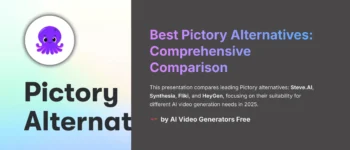

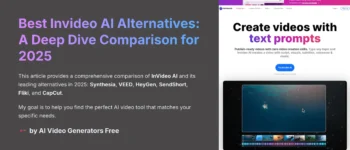
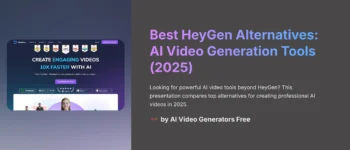
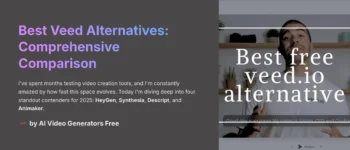




Leave a Reply