Fliki FAQs: Common Questions and Answers
I'm absolutely delighted to share these Fliki FAQs: Common Questions and Answers with you! This brilliant AI video generator is truly transforming how we approach creating media. It makes professional-quality video production accessible for everyone. Here at AI Video Generators Free, we constantly test these AI tools to bring you very straightforward insights. With its user-friendly interface and robust features, Fliki is appealing for both novice and experienced content creators. A comprehensive Fliki Review highlights its flexibility in producing diverse video formats, making it a versatile choice for multiple applications. Whether you're making educational content or promotional videos, Fliki's capabilities are sure to elevate your projects to the next level.
So, what is it about Fliki that makes it so interesting? Well, in this guide, I'm going to clarify its fantastic capabilities, discuss pricing, and compare it against other programs. I'll cover how it works, plus how you can use its ultra-realistic voices for your YouTube channel.
Maybe you want to understand the free plan's limitations, or exactly how to remove those pesky watermarks. This guide provides the clear answers you'll find within our extensive FAQs AI Video section. My aim is to empower you with the practical knowledge to make truly informed choices for your digital content. Let's get started!
Key Takeaways
- What Fliki Is: Fliki is an all-in-one AI platform that converts text (like scripts or blog posts) into videos with AI voiceovers, stock footage, and music.
- Monetization & Watermarks: To use videos on monetized YouTube channels and remove the Fliki watermark, you must upgrade to a paid subscription plan.
- Free Plan Limitations: The free plan is for trial purposes and includes a watermark, limited monthly credits, fewer AI voices, and no commercial usage rights.
- Key Competitors: Fliki excels at voice-led content, while InVideo offers more design customization and HeyGen specializes in high-quality AI avatars.
What is Fliki AI and what does it do?
Fliki is a comprehensive AI-powered content creation platform that transforms text into professional video and audio content. The platform serves as an all-in-one solution for creating engaging multimedia content without requiring extensive technical skills or expensive equipment.
Fliki's primary capabilities include converting scripts, blog posts, or simple prompts into fully-produced videos complete with AI voiceovers, relevant stock footage, images, and background music. The platform excels in text-to-video creation, offering users the ability to generate professional-quality content for social media, YouTube channels, marketing campaigns, educational materials, and corporate communications.
The platform supports content creation in over 80 languages and more than 100 dialects, making it accessible to a global audience. Users can create various content types including:
- Explainer videos
- Product demonstrations
- Educational tutorials
- Social media content
- Presentations
Fliki's AI handles the heavy lifting of content assembly while allowing users to maintain creative control through customization options for visuals, voiceovers, branding, and styling to match their specific needs and brand identity.
How does Fliki's AI video creation process work?
Fliki streamlines video creation through an intuitive, scene-based editor powered by advanced AI technology. The process begins when users input their content, which can be typed directly as a script, pasted from a URL or blog post, or uploaded as a PowerPoint presentation.
Once content is provided, Fliki's AI automatically breaks down the text into individual scenes or slides, creating a logical flow for the video. The system then generates professional AI voiceovers using the user's selected voice and language preferences, with options to adjust pacing, tone, and emphasis for optimal delivery.
For visual content, Fliki's AI analyzes each scene's text and automatically selects relevant stock video clips, images, and background music from its extensive media library. This intelligent matching ensures visual elements complement the narration effectively.
Users maintain full creative control and can easily swap out AI-selected media, upload their own visuals, customize branding elements, adjust colors and fonts, and fine-tune the overall presentation. The platform's workflow is designed so AI handles the time-consuming technical aspects while users focus on refining and personalizing their content. This approach enables rapid content creation without sacrificing quality or creative vision, making professional video production accessible to users regardless of their technical background.
Is Fliki legitimate and safe for professional use?
Yes, Fliki is a legitimate and well-established Software-as-a-Service platform trusted by thousands of content creators, businesses, and educational institutions worldwide. The company maintains industry-standard security practices and processes payments through secure, reputable payment processors to protect user financial information.
Fliki addresses critical concerns about content ownership and copyright through its comprehensive licensing structure. Key benefits include:
- Commercial Licenses: Users on paid subscription plans receive commercial licenses for all content they create, including AI voiceovers, stock media, and music.
- Monetization Safety: This licensing allows users to safely monetize content on platforms like YouTube without copyright concerns.
- Transparent Terms: The platform's terms of service clearly outline usage rights and content ownership.
- Licensed Stock Media: Fliki's stock library consists of properly licensed content, eliminating copyright risks.
For businesses and professional content creators, this legitimate licensing structure is particularly valuable as it provides legal protection and peace of mind. The platform's established reputation, transparent policies, and secure infrastructure make it a reliable choice for professional content creation needs.
Who should use Fliki and what are the ideal use cases?
Fliki delivers exceptional value to users who need to create video content efficiently and consistently, particularly those who prioritize speed without compromising quality. The platform serves diverse user groups with varying content creation needs.
- Content creators and YouTubers: Ideal for producing high-volume content, especially for faceless channels, educational videos, and narrated tutorials. The blog-to-video feature is a major time-saver.
- Marketing professionals and teams: Perfect for generating short-form social media videos, product explainers, and promotional content without dedicated video editing resources.
- Educators and corporate trainers: Leveraged to convert lesson plans, presentations, and training documents into engaging video tutorials and e-learning modules.
- Small business owners and entrepreneurs: Enables the creation of professional marketing materials, product demos, and internal communications without a large budget or technical skills.
Essentially, anyone who values efficiency in their video creation workflow, needs consistent content output, or wants to transform text-based content into engaging multimedia experiences will find Fliki's capabilities align with their needs.
What are the limitations of Fliki's Free plan?
Fliki's Free plan allows users to explore the platform's features at no cost but includes several limitations that distinguish it from paid subscriptions. Understanding these constraints helps users make informed decisions about upgrading.
- Fliki Watermark: The most significant limitation is the watermark applied to all exported videos, making them unsuitable for professional use.
- Limited Credits: Free users receive 5 minutes of credits each month. These credits reset monthly and do not roll over.
- Restricted AI Voices: Access is limited to standard voices, not the premium ultra-realistic voices available to paid subscribers.
- Reduced Stock Media: The library of images, video clips, and music is smaller compared to paid plans.
- No Commercial Rights: Most importantly, content is restricted to personal use only and cannot be monetized or used for business.
How do I remove watermarks from Fliki videos?
Removing watermarks from Fliki videos requires upgrading from the Free plan to any paid subscription tier, such as Standard or Premium plans. Once you subscribe to a paid plan, all newly created and exported videos will be completely watermark-free and ready for professional use.
It's crucial to understand that upgrading only affects future content creation. Videos that were created and exported while using the Free plan will permanently retain their watermarks, and these cannot be removed retroactively. To obtain watermark-free versions of previously created content, you must recreate the videos after upgrading to a paid subscription.
This watermark system serves as a clear distinction between free and paid tiers, encouraging users who need professional-quality content to invest in a subscription. The upgrade process is immediate, so you can begin creating watermark-free content as soon as your paid subscription is active.
How does Fliki compare to competitors like InVideo and HeyGen?
Fliki, InVideo, and HeyGen each excel in different aspects of AI-powered content creation, making the choice dependent on specific user needs and priorities.
| Feature | Fliki | InVideo | HeyGen |
|---|---|---|---|
| Primary Strength | All-in-one text-to-video and superior AI voice generation. | Prompt-based editing and extensive manual design templates. | Specialist in hyper-realistic AI avatar generation. |
| Best For | Voice-led content, narrated videos, and multi-language support. | High design customization and traditional video editing control. | Videos requiring realistic human presenters and digital humans. |
| AI Voices | Extensive library of ultra-realistic voices in 80+ languages. | Functional AI voices, but less sophisticated than Fliki. | Good voice quality, but secondary to its avatar focus. |
| AI Avatars | Offers AI avatars as a feature. | Does not specialize in AI avatars. | Market leader in quality and realism of AI avatars. |
Choose Fliki if you need superior AI voiceovers, multi-language support, and comprehensive text-to-video capabilities. Select InVideo for prompt-based creation and extensive design customization. Opt for HeyGen if your primary goal is creating videos with realistic AI avatars and human presenters.
How realistic are Fliki's AI voices and voice cloning features?
Fliki's AI voice quality varies significantly across subscription tiers, with the platform offering some of the most advanced text-to-speech technology available.
- Standard Voices (Free Plan): Provide clear, functional narration but may sound noticeably artificial with robotic intonation.
- Premium & Ultra-Realistic Voices (Paid Plans): Demonstrate remarkably natural-sounding speech with human-like cadence, emotional inflections, and contextual emphasis. Many are difficult to distinguish from human narrators.
- Voice Cloning (Higher-Tier Plans): Allows users to create a high-quality AI version of their own voice, capturing individual speech patterns and accents for brand consistency.
How does Fliki's pricing and credit system work?
Fliki operates on a subscription-based model with a credit system that measures content generation usage rather than limiting the number of projects you can create. This flexible approach allows users to match their subscription to their actual content production needs.
- Credit Consumption: One minute of generated audio or video content consumes one credit from your monthly allowance.
- Monthly Reset: Credits reset at the beginning of each billing cycle and do not roll over to the next month.
- Subscription Tiers: Fliki offers multiple tiers (Free, Standard, Premium) with progressively larger credit allowances and enhanced features.
The credit system provides transparency in usage costs and allows users to predict their monthly expenses based on content production volume. Users can monitor their credit consumption through their account dashboard.
Can I use Fliki videos on monetized YouTube channels?
Yes, you can absolutely use Fliki-created videos on monetized YouTube channels, provided you have an active paid subscription plan. This capability makes Fliki particularly valuable for content creators focused on YouTube monetization and channel growth.
When you subscribe to Fliki's paid plans (Standard, Premium, or higher tiers), you receive comprehensive commercial licensing rights for all content you create. This license is crucial for YouTube creators because it shields your channel from copyright claims related to the media assets used in your videos.
However, content created using Fliki's Free plan is restricted to personal, non-commercial use only. Attempting to monetize videos created with the free plan would violate the terms of service and could put your YouTube channel at risk of policy violations.
What is Fliki's refund policy for subscriptions?
Fliki's refund policy indicates that certain refund requests may be considered on a case-by-case basis and granted at the company's sole discretion. This approach reflects the nature of AI-powered services where content generation incurs immediate, irreversible costs for the company with each use.
To help users make informed subscription decisions without financial risk, Fliki provides a Free plan that allows you to explore the platform's features and evaluate content quality before committing to a paid subscription. This “try-before-you-buy” approach is the primary method for users to assess whether Fliki meets their needs.
If you're considering a Fliki subscription, take full advantage of the Free plan to thoroughly evaluate the platform's capabilities and ensure it meets your specific requirements before upgrading.
How do I cancel my Fliki subscription or delete my account?
Fliki provides straightforward options for managing your subscription and account, allowing users to cancel auto-renewal or permanently delete their accounts.
Cancel Subscription Auto-Renewal
To cancel your subscription's auto-renewal while maintaining access through your current billing period, navigate to your account settings and select “Manage subscription.” This ensures your subscription won't continue into the next billing cycle. You will retain full access to all paid features until the end of your current subscription period.
Permanently Delete Your Account
For users who want to permanently delete their Fliki account and all associated data, the process requires direct contact with customer support. You must send an email request from the email address registered with your Fliki account to support@fliki.ai, requesting complete account deletion. This action is irreversible and will permanently remove all projects, content, and account data.




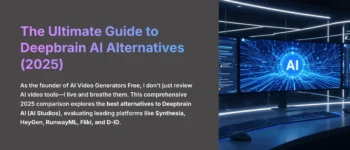



Leave a Reply