Are you looking for precise answers to your most pressing FlexClip FAQs? Oh my goodness, I know how many questions pop up when you're exploring any new AI video tool. As someone deeply invested in modern content creation and strategic digital marketing, I'm constantly asked about the incredible capabilities and practical uses of platforms like FlexClip. This is exactly why I’ve crafted this comprehensive guide specifically for you.
Here at AI Video Generators Free, we test tools just like you would—focusing on practical results for everyday users. We want to empower you to create stunning videos! In this guide, I'll walk you through FlexClip's amazing features, provide clear answers on pricing questions, and show you exactly how its powerful AI video generation system operates. This deep dive into FlexClip is part of our extensive collection of FAQs AI Video resources. We're going to cover everything from its free plan limitations to commercial usage—ensuring you possess all the vital information necessary to truly master this remarkable video editing platform for all your video production needs.
Key Takeaways
- Web-Based & AI-Powered: FlexClip is an online video editor that requires no downloads and uses AI to simplify video creation from text or scripts.
- Freemium Model: It offers a free plan with basic features but includes a watermark and 720p resolution limit.
- Commercial Use: Paid plans remove the watermark, increase quality to 1080p, and provide the necessary licenses for commercial use of videos and stock media.
- Media Flexibility: You can upload your own images, videos, and audio files to maintain brand consistency and personalize projects.
What is FlexClip and how does it work?
FlexClip is a web-based video creation and editing platform designed for users ranging from beginners to marketing professionals. It operates entirely in your web browser, eliminating the need to download or install any software on your device.
The platform combines an intuitive drag-and-drop editor with an extensive library of professionally designed templates, stock footage, images, and royalty-free music tracks. Users can create videos in three primary ways:
- Starting with pre-made templates and customizing them with personal content.
- Using AI-powered tools to generate videos from text prompts or scripts.
- Building projects from scratch using the timeline-based editor.
Key features include standard video editing capabilities like trimming, splitting, and merging clips, plus advanced AI tools such as the text-to-video generator, AI script writer, and AI voiceover functionality. The platform supports various video formats and resolutions, making it suitable for creating social media content, marketing videos, educational presentations, and personal projects. FlexClip's cloud-based architecture ensures your projects are accessible from any device with an internet connection, providing flexibility for users who work across multiple devices or locations.
Is FlexClip safe and legitimate to use?
Yes, FlexClip is a legitimate video editing platform developed by PearlMountain Limited, a software company that creates graphics and multimedia tools. The platform has established itself as a credible option in the online video editing space, serving millions of users worldwide.
From a security standpoint, FlexClip operates entirely through web browsers using standard SSL encryption to protect user data and account information during transmission. Since no software downloads are required, users avoid potential risks associated with installing executable files on their devices. The platform stores user-generated content and project files on secure cloud servers with appropriate data protection measures.
The business model follows a transparent freemium approach, offering a free plan with clearly defined limitations alongside paid subscription options for enhanced features. This structure is standard practice among legitimate software-as-a-service providers. FlexClip maintains a privacy policy that outlines data handling practices, and the platform has been reviewed by various technology publications and user review sites. The company provides customer support channels and maintains active communication with its user base through official channels and social media platforms.
What are the limitations of FlexClip's free plan?
FlexClip's free plan includes several specific limitations designed to provide basic functionality while encouraging upgrades for advanced needs. The primary restrictions include:
- A FlexClip watermark that appears on all exported videos, making them unsuitable for professional or commercial use where brand consistency is important.
- Video export quality is capped at 720p HD resolution, which may not meet requirements for high-definition content creation.
- Users are limited to a maximum of 12 projects, which could be restrictive for active content creators.
- The free plan does not include cloud storage for projects and media uploads, requiring users to manage their content locally.
- Access to premium features is restricted, including advanced AI tools and the complete library of premium stock assets.
- Video length may also be limited compared to paid plans.
While these limitations might seem restrictive, the free plan still provides substantial functionality for users to evaluate the platform's core capabilities, create basic videos, and determine if upgrading would benefit their specific needs. The restrictions serve as a pathway to premium features rather than preventing basic video creation entirely.
How does FlexClip's AI video generation work?
FlexClip incorporates several AI-powered tools designed to streamline and accelerate the video creation process. The AI text-to-video tool serves as one of the key features, allowing users to input text prompts, blog post URLs, or detailed scripts that the AI analyzes to automatically generate video content.
The system works by processing the provided text and intelligently selecting relevant stock footage, images, and visual elements from FlexClip's extensive media library. The AI arranges these components into coherent scenes, adds appropriate transitions, and can generate subtitles or captions. This automation significantly reduces the time required to create video drafts.
Additional AI tools include:
- AI Script Writer: Generates video scripts, outlines, or content ideas from simple topic descriptions, helping users overcome creative blocks.
- AI Voiceover: Converts written scripts into natural-sounding audio narration in multiple languages and accents, eliminating the need for manual recording.
- AI Image Generator: Creates custom images from text descriptions, allowing users to generate unique visual content tailored to their video.
These AI tools work individually or in combination, enabling users to move from initial concept to completed video draft much more efficiently than traditional manual editing approaches.
How does FlexClip compare to Canva for video editing?
FlexClip and Canva serve different primary purposes, though both platforms offer video creation capabilities. Understanding their core strengths helps determine which tool better suits specific needs.
| Feature | FlexClip | Canva |
|---|---|---|
| Primary Focus | Specialized video creation and editing platform. | All-in-one graphic design platform with video capabilities. |
| Strengths | Sophisticated video editing tools, advanced timeline controls, and AI features built specifically for video production. | Versatility for creating diverse marketing assets (graphics, presentations, videos) in one place. |
| Best For | Users whose primary goal is creating high-quality videos with professional editing tools. Ideal for dedicated video content creators. | Users needing a single platform for a wide range of visual content, including video, social media posts, and print materials. |
Can I use my own media files in FlexClip?
Yes, FlexClip fully supports uploading and using your own media files alongside its extensive stock library. Users can upload various file formats including images (JPG, PNG, GIF), video clips (MP4, MOV, AVI, and other standard formats), and audio files (MP3, AAC, WAV).
The upload process is straightforward through the media library section within the FlexClip editor. Once uploaded, personal files integrate seamlessly with the stock assets, appearing in your personal media collection where they can be dragged and dropped onto the timeline just like any built-in content. This flexibility is essential for maintaining brand consistency, incorporating specific product images, adding company logos, or using custom music tracks.
This capability makes FlexClip suitable for both personal projects using family photos and videos, and professional applications requiring specific branded assets, product demonstrations, or custom audio elements that align with particular marketing strategies or creative visions.
How do I remove the watermark from FlexClip videos?
The FlexClip watermark can only be removed by upgrading from the free plan to any of the paid subscription plans: Basic, Plus, or Business. The watermark serves as a key differentiator between free and premium services, encouraging users who need professional-quality output to subscribe to paid plans.
Once you upgrade to any paid plan, the watermark removal is automatic for all new videos you create and export. For existing projects created while using the free plan, you simply need to open those projects after upgrading and re-export them to generate new versions without the watermark.
The upgraded export process also increases video quality to 1080p HD resolution, providing both watermark removal and enhanced visual quality simultaneously. This makes the upgrade particularly valuable for business users, content creators, marketers, or anyone who needs professional-looking videos.
Can I use FlexClip videos for commercial purposes?
Yes, videos created with FlexClip's paid plans can be used for commercial purposes, including marketing campaigns, monetized YouTube channels, social media advertising, business websites, and other commercial applications. FlexClip's paid plans provide the necessary licensing rights for commercial use of both the platform's tools and the stock assets within their media library.
The stock footage, images, and music tracks available through FlexClip are sourced from legitimate providers and come with appropriate royalty-free licensing for commercial use when accessed through paid subscriptions. This licensing covers typical business applications such as promotional videos, product demonstrations, and marketing campaigns.
However, commercial use is more limited with the free plan due to the presence of the FlexClip watermark, which may not align with professional branding requirements. For businesses, content creators, or anyone planning to monetize their video content, upgrading to a paid plan is essential. Always review the current terms of service for the most up-to-date commercial usage guidelines.
What video formats and quality options does FlexClip support?
FlexClip supports multiple video formats for both input and output. For uploads, the platform accepts common video formats including MP4, MOV, AVI, WMV, and other standard formats.
For exports, FlexClip primarily outputs videos in MP4 format, which provides excellent compatibility across all devices and platforms. Quality options vary by subscription level:
- Free Plan: Up to 720p HD resolution.
- Paid Plans: Full 1080p HD resolution.
The platform also automatically optimizes exports for different aspect ratios, including 16:9 (YouTube), 1:1 (Instagram), and 9:16 (TikTok/Stories), ensuring videos display correctly without manual adjustments.
How do I get started with FlexClip?
Getting started with FlexClip involves a simple registration process and choosing your preferred creation method. Begin by visiting the FlexClip website and creating a free account. Once logged in, you have three main pathways to create your first video:
- Template-Based Approach: Ideal for beginners. Browse thousands of templates and customize them by replacing placeholder content.
- Start from Scratch: Choose the blank project option for complete creative control, building your video from the ground up.
- AI-Assisted Approach: Use the AI text-to-video feature by providing a script, and let the system generate an initial draft for you to refine.
Where can I find FlexClip tutorials and support resources?
FlexClip provides multiple support channels and educational resources to help users. Key resources include:
- Official FlexClip Help Center: A searchable knowledge base with detailed articles, step-by-step guides, and troubleshooting information.
- Official FlexClip YouTube Channel: Offers extensive video tutorials, feature demonstrations, and creative tips for visual learners. The channel features specialized playlists that focus specifically on flexclip video editing for beginners.
- In-Editor Help: Contextual help through tooltips and guided tours provides immediate guidance without leaving the editing environment.
- Customer Support Team: For direct assistance, users can contact the support team through the contact form on their website.
What are FlexClip's pricing plans and what do they include?
FlexClip offers a freemium pricing structure with one free plan and three paid subscription tiers to accommodate various user needs and budgets. Pricing and specific feature allocations may vary, so always check FlexClip's official pricing page for the most current details.
| Plan | Key Features & Limitations |
|---|---|
| Free | FlexClip watermark on exports, max 720p resolution, up to 12 projects, no cloud storage, limited access to stock assets and AI features. Good for evaluation. |
| Basic | Removes watermark, enables 1080p HD exports, provides access to more stock assets and basic AI features. Ideal for individuals with modest needs. |
| Plus | Adds more cloud storage, extends video length limits, unlocks more premium stock content, and enhances AI capabilities. Suited for content creators and marketers. |
| Business | Unlimited cloud storage, extended video durations, full access to all stock assets and AI tools, and team collaboration features. Designed for teams and professional creators. |
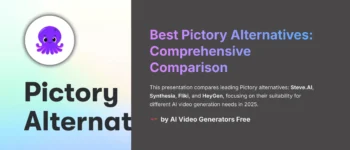

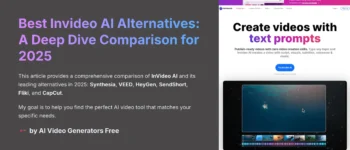
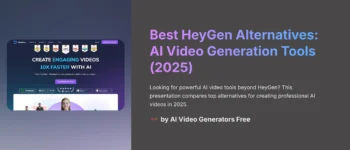
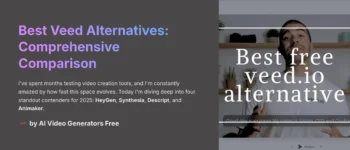




Leave a Reply