Getting to grips with Vidu AI FAQs is absolutely crucial for anyone diving into AI video generation. I find myself constantly amazed by how quickly this technology evolves, and Vidu AI is certainly a game-changer.
This comprehensive guide will unravel all your common questions about this powerful generative AI model. We'll explore exactly what Vidu AI is, how it stacks up against competitors like Sora, and the incredible capabilities it offers. My goal here at AI Video Generators Free is to cut through the noise, providing you with real, practical insights.
You'll learn how to use it effectively for your own content creation and discover its potential for digital marketing or personal projects. This way, you can confidently integrate it into your workflow. For more general advice on AI video tools, do check out our wider FAQs AI Video section. We're truly passionate about helping you make the most of these fantastic tools.
Key Takeaways
- What Vidu AI Is: An advanced AI model from Shengshu Technology and Tsinghua University that generates 1080p videos from text or images.
- Core Technology: It uses a Universal Vision Model (UVM) for excellent temporal and spatial consistency, ensuring objects and characters remain coherent.
- Vidu vs. Sora: Vidu AI is publicly available via its website and mobile apps, while OpenAI's Sora has limited access, making Vidu more accessible for immediate use.
- Usage and Limitations: Effective use requires detailed prompts. Video duration is a key limitation, with free users getting up to 4 seconds and paid users up to 8 seconds.
What is Vidu AI?
Vidu AI is an advanced generative artificial intelligence model that creates high-definition videos from text prompts and static images. Developed through a collaboration between Shengshu Technology and China's prestigious Tsinghua University, Vidu AI represents a significant breakthrough in AI video generation technology, positioning itself as a leading competitor to OpenAI's Sora.
The platform utilizes a sophisticated architecture called the Universal Vision Model (UVM), which enables it to understand and generate content with exceptional temporal and spatial consistency. This means objects, characters, and scenes maintain realistic movement and logical progression throughout the generated videos. Vidu AI can produce professional-quality video clips at 1080p resolution, with the underlying model capable of generating content up to 16 seconds in length, though actual access varies by subscription plan.
What sets Vidu AI apart is its ability to simulate real-world physics, understanding complex concepts like lighting, shadows, reflections, and character expressions. The platform offers dual functionality through both text-to-video and image-to-video generation, making it versatile for creative professionals, marketers, educators, and content creators. Users can access Vidu AI through its official website at vidu.com and dedicated mobile applications for both Android and iOS devices.
How does Vidu AI compare to OpenAI's Sora?
Vidu AI and OpenAI's Sora represent the current pinnacle of AI video generation technology, often compared as the leading solutions in this rapidly evolving field. Both platforms utilize diffusion transformer architectures but have distinct characteristics that set them apart.
| Feature | Vidu AI | OpenAI's Sora |
|---|---|---|
| Accessibility | Publicly available via website and mobile apps. | Limited access, restricted to select researchers and creative professionals.[[1](https://www.google.com/url?sa=E&q=https%3A%2F%2Fvertexaisearch.cloud.google.com%2Fgrounding-api-redirect%2FAUZIYQECuzQWIGYPHgLxH4dYm8B62iKqU4GX-frSWnJ_mGYfaKg-W0q0KXgvv0UPvSLmyhzYBi-PtXPxB7cSxu2znWrJ8NpQSUrBSNZjtz5NQrPg_oymoSS6MX9-gx4HaPq33J9TrEBEh4YYndH5xw%3D%3D)] |
| Core Technology | Universal Vision Model (UVM) excels at multi-entity consistency. | Diffusion transformer architecture known for realism and physics simulation.[[2](https://www.google.com/url?sa=E&q=https%3A%2F%2Fvertexaisearch.cloud.google.com%2Fgrounding-api-redirect%2FAUZIYQEJSTs3r22pWSwIYO1GkUb6i51ulZXzWlIn0js4sU0m0DKltdWNHRqxdouYpLsAzB1AJE9EftMzaYwh6oFx9xG8W3wmWgytx05bStapRuDZchgIwfgnDzsnFCBcG42YqtcKj27DDlDWYdkhsanuksjDDyGN)] |
| Origin | Developed by Shengshu Technology and Tsinghua University (China). | Developed by OpenAI (United States). |
| Video Duration | Up to 4 seconds (free), up to 8 seconds (paid), with a 16-second model capability. | Up to 60 seconds for generated clips.[[3](https://www.google.com/url?sa=E&q=https%3A%2F%2Fvertexaisearch.cloud.google.com%2Fgrounding-api-redirect%2FAUZIYQHVRxHVjOK7gDti4v8YDqT5kderSO3ehwP8eAm34sUaxWZ154m67LKXETTfe68aomIFS3dsIGI0Eg2wqhmUa7qmnzOoClbUIqg55SlccuPUl8s-fGAygy0dLQbd1mIl_aLHoBNrLJYX-og3qCP8V2Sit6t3Bs68P-LDYA%3D%3D)] |
The most significant difference lies in accessibility. While Sora remains in limited access, Vidu AI has launched with public availability, making it the more accessible option for immediate use.[[1](https://www.google.com/url?sa=E&q=https%3A%2F%2Fvertexaisearch.cloud.google.com%2Fgrounding-api-redirect%2FAUZIYQECuzQWIGYPHgLxH4dYm8B62iKqU4GX-frSWnJ_mGYfaKg-W0q0KXgvv0UPvSLmyhzYBi-PtXPxB7cSxu2znWrJ8NpQSUrBSNZjtz5NQrPg_oymoSS6MX9-gx4HaPq33J9TrEBEh4YYndH5xw%3D%3D)] From a technical perspective, Vidu AI's architecture is particularly strong in maintaining the coherence of multiple characters throughout a scene. Geographically, their origins highlight the global competition in the AI video generation space.
Who created Vidu AI and what's the technology behind it?
Vidu AI was created through a strategic partnership between Shengshu Technology, an innovative Chinese AI startup, and Tsinghua University, one of China's most prestigious academic institutions often compared to MIT.[[4](https://www.google.com/url?sa=E&q=https%3A%2F%2Fvertexaisearch.cloud.google.com%2Fgrounding-api-redirect%2FAUZIYQG8vO7jtbU_6eXIP8s7LJyqURwlqi-EDeHvTrWOgp3UNET2bLJf5ES6XL_j2v2NoIrBfF1DjmsvtXN1dDmUNkJTorFKMtj-3lJo1d1la4EJy7zUd1rv15JuRFQZZy8S0z2h9Za3MCdTZ15dFQU8Z7_S5F-DWIazFhDlc_nSB7yY3WnQWn5HP55_yHuW2UtPjTii-JlGxA%3D%3D)] This collaboration combines cutting-edge academic research with commercial development expertise.
The technology foundation stems from advanced research conducted at Tsinghua University's computer vision and artificial intelligence laboratories. At its core, Vidu AI employs the Universal Vision Model (UVM) architecture, a sophisticated system designed specifically for video generation tasks. This architecture utilizes diffusion transformer technology, which is particularly optimized for temporal consistency, ensuring that generated videos maintain logical progression and realistic physics throughout their duration.
The development team leverages deep expertise in computer vision, natural language processing, and generative AI. Their focus on multi-entity consistency—the ability to maintain multiple characters or objects coherently within scenes—represents a significant technical achievement. This academic-commercial partnership model has enabled rapid innovation while maintaining rigorous quality standards.
What are the key features and capabilities of Vidu AI?
Vidu AI offers a comprehensive suite of advanced features designed to meet diverse video creation needs. For those looking to enhance their skills further, the platform offers a comprehensive vidu ai texttovideo tutorial, guiding users through the intricacies of video creation.
- Multi-Entity Consistency: Maintains the appearance and identity of multiple characters or objects throughout a video sequence, a standout feature.
- High-Resolution Output: Generates videos at 1080p resolution, ensuring professional quality for commercial and creative projects.
- Dual Input Methods: Supports both text-to-video and image-to-video generation, offering creative flexibility.
- Intelligent Sound Generation: Creates synchronized audio effects and ambient sounds to add realism.
- Templates and Style Control: Offers pre-made templates and allows users to guide the aesthetic with stylistic keywords in prompts.
- Multiple Aspect Ratios: Supports various formats like 16:9 (YouTube) and 9:16 (TikTok, Reels) for multi-platform content creation.
How do you use Vidu AI effectively? What's the step-by-step process?
Using Vidu AI effectively requires understanding both the technical process and best practices for prompt creation. The platform is designed to be accessible to users of all skill levels while offering enough depth for professional applications.
- Select Generation Method: Choose between text-to-video for new content or image-to-video to animate existing images.
- Craft a Detailed Prompt: For text-to-video, use a structured prompt. The recommended formula is Subject + Scene + Style. For example, instead of “robot walking,” use “A sleek metallic robot + walking through a neon-lit cyberpunk city at night + cinematic style, dramatic lighting, wide-angle shot.”
- Configure Parameters: Set the aspect ratio, duration (based on your plan), and any other style preferences.
- Generate and Refine: The platform will process your request. If the first result isn't perfect, refine your prompt with more specific details about characters, environment, lighting, and camera movements. The AI learns from detail.
- For Image-to-Video: Start with a high-quality, clear source image. Describe the specific animations or changes you want to see in your text prompt.
What are the current limitations and considerations of Vidu AI?
While Vidu AI is advanced, understanding its current limitations is essential for setting realistic expectations. These reflect the current state of AI video technology and are areas of active development.
- Video Duration: The most significant limitation. Free users are limited to 4-second clips, while paid users can create up to 8-second clips. This makes it unsuitable for long-form content.
- Complex Scenes: Highly chaotic or detailed scenes with rapid motion can sometimes result in minor artifacts or inconsistencies.
- Control via Prompts: Creative control is exercised through text prompts, not direct editing tools like keyframing. Achieving a perfect result may require several prompt iterations.
- Generation Times: Wait times can vary based on system load. Planning ahead for projects is recommended to avoid delays during peak hours.
How can I access Vidu AI? Is there a waitlist or registration process?
Accessing Vidu AI is more straightforward compared to many competing AI video platforms. The platform has moved beyond closed beta testing to offer public availability.
- Official Website: The primary access method is through vidu.com, which offers the full web-based platform.
- Mobile Apps: Dedicated applications are available for both Android (Google Play Store) and iOS (Apple App Store).
- Third-Party Platforms: Vidu AI's technology is also integrated into other platforms like Pollo AI.[[5](https://www.google.com/url?sa=E&q=https%3A%2F%2Fvertexaisearch.cloud.google.com%2Fgrounding-api-redirect%2FAUZIYQFjhfPt1IjeRb6DkNhUHSFXqG8fWJNcMJdRIUwdLcQOXCQFErjauiZxanctCoW_TN0946IP2-7RX8fwnS7HNHkw8nHP13Z8hXxd5KJSNAh371PBcyWy70jFWN38)]
While there isn't a long-term waitlist, access may be managed during periods of high demand. New user registration is generally open, and the best approach is to visit the official website to check the current status.
What is the pricing structure for Vidu AI? How do free and paid plans compare?
Vidu AI operates on a freemium model, allowing users to test the platform before committing to a paid subscription. The structure is designed to cater to both casual and professional users.
| Feature | Free Plan | Paid Plans (Basic, Pro, Max) |
|---|---|---|
| Video Duration | Up to 4 seconds | Up to 8 seconds |
| Credits | Limited, periodically refreshed allocation | Larger credit allocations (unused credits may roll over) |
| Watermarks | May include watermarks | Watermark removal |
| Generation Queue | Lower priority | Faster, priority processing |
| Resolution | Standard quality | Higher resolution options |
Specific pricing details for each subscription tier are available on the official Vidu AI website, with costs varying based on credit allocations and feature access.
Can I use Vidu AI-generated videos for commercial purposes?
Commercial usage rights depend entirely on your subscription plan, which is a standard practice in the AI content industry.
- Free Plan: Content is typically restricted to personal, non-commercial use only. This includes personal social media, educational projects, and experimentation.
- Paid Plans: Generally include commercial licensing rights, allowing use in marketing, advertising, client projects, and monetized content.
It is crucial to review the current terms of service and licensing agreement for your specific subscription level before using any content in a commercial context to ensure full compliance.
What types of videos work best with Vidu AI, and what should I avoid?
Understanding Vidu AI's strengths and weaknesses will help you achieve the best results.
Works Best With:
- Character-Focused Scenes: Excels with single or multiple characters performing clear actions (e.g., walking, dancing, celebrating).
- Product Demonstrations: Handles object animations, product rotations, and simple mechanical movements well.
- Nature Scenes: Generates high-quality outputs for scenes with clear focal points, like animals or weather.
What to Avoid:
- Extremely Complex Scenes: Chaotic action or scenes with too many simultaneous elements may produce inconsistent results.
- Text-Heavy Content: The AI does not render text or detailed diagrams accurately.
- Abstract or Highly Stylized Concepts: Content that deviates significantly from photorealism may not meet expectations.
- Sensitive Content: Avoid using real public figures, copyrighted characters, or controversial subjects for both quality and legal reasons.




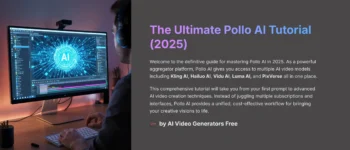




Leave a Reply