As the founder of AI Video Generators Free and someone who lives and breathes video technology, I've watched AI captions evolve at a stunning pace. Submagic remains a benchmark for AI captions, but creators seeking broader functionality or better value have powerful 2025 alternatives in Opus Clip, CapCut, SendShort, and Kapwing. Your choice depends entirely on what you need to achieve.
Some tools offer better pricing, others provide superior workflow flexibility, and some are true all-in-one creative powerhouses. My goal here is to help you pick the right tool for your specific job. Making the wrong choice can waste both time and money.
So, my team and I put these platforms through rigorous testing to give you a clear, data-driven Comparison AI Video Tools article. We will compare them on output quality, AI capabilities, ease of use, performance, and overall value for money.
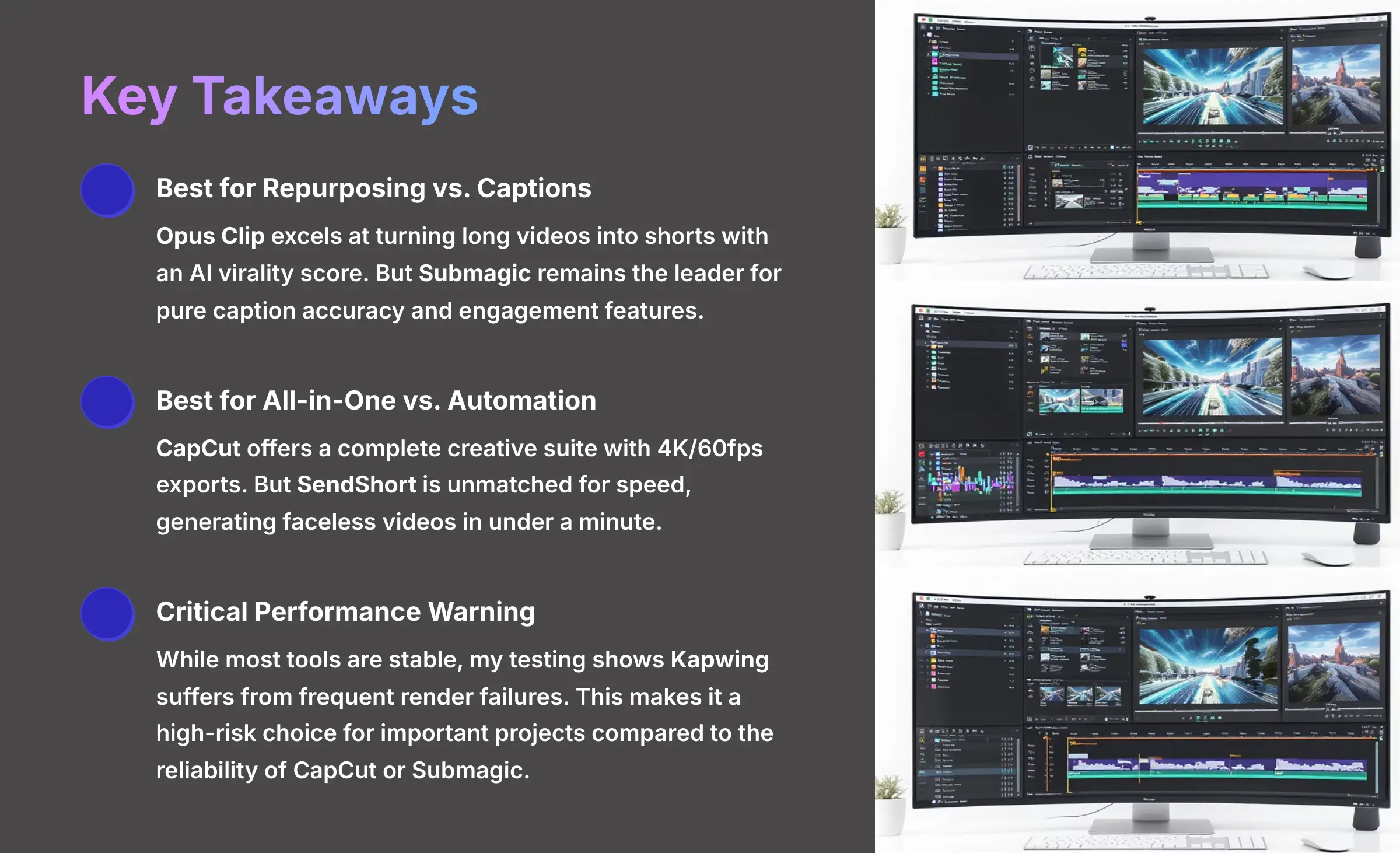
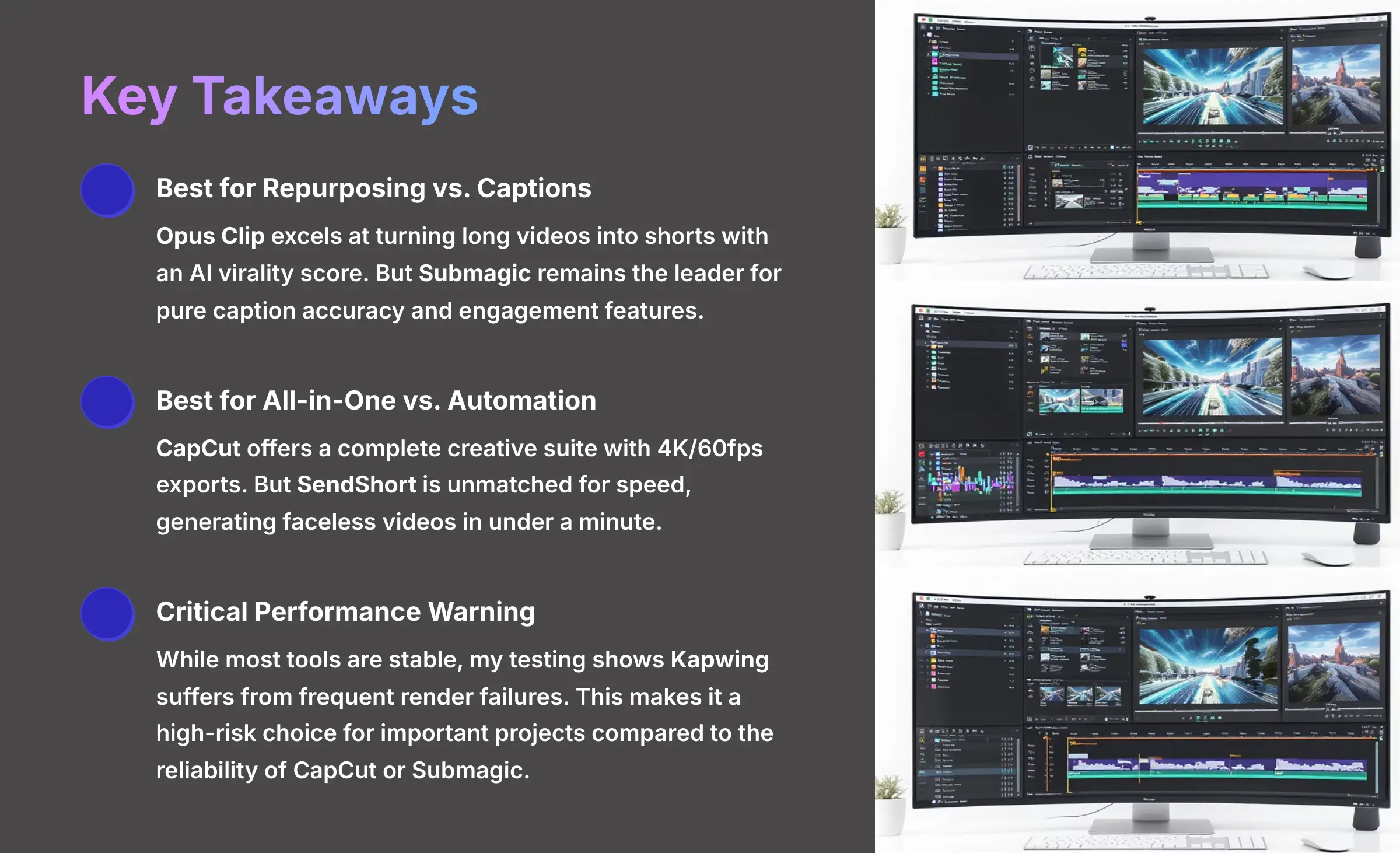
Key Takeaways
- Best for Repurposing vs. Captions: Opus Clip excels at turning long videos into shorts with an AI virality score. But Submagic remains the leader for pure caption accuracy and engagement features.
- Best for All-in-One vs. Automation: CapCut offers a complete creative suite with 4K/60fps exports. But SendShort is unmatched for speed, generating faceless videos in under a minute.
- Critical Performance Warning: While most tools are stable, my testing shows Kapwing suffers from frequent render failures. This makes it a high-risk choice for important projects compared to the reliability of CapCut or Submagic.
Our Methodology: How We Selected and Evaluated the Top AI Video Tools
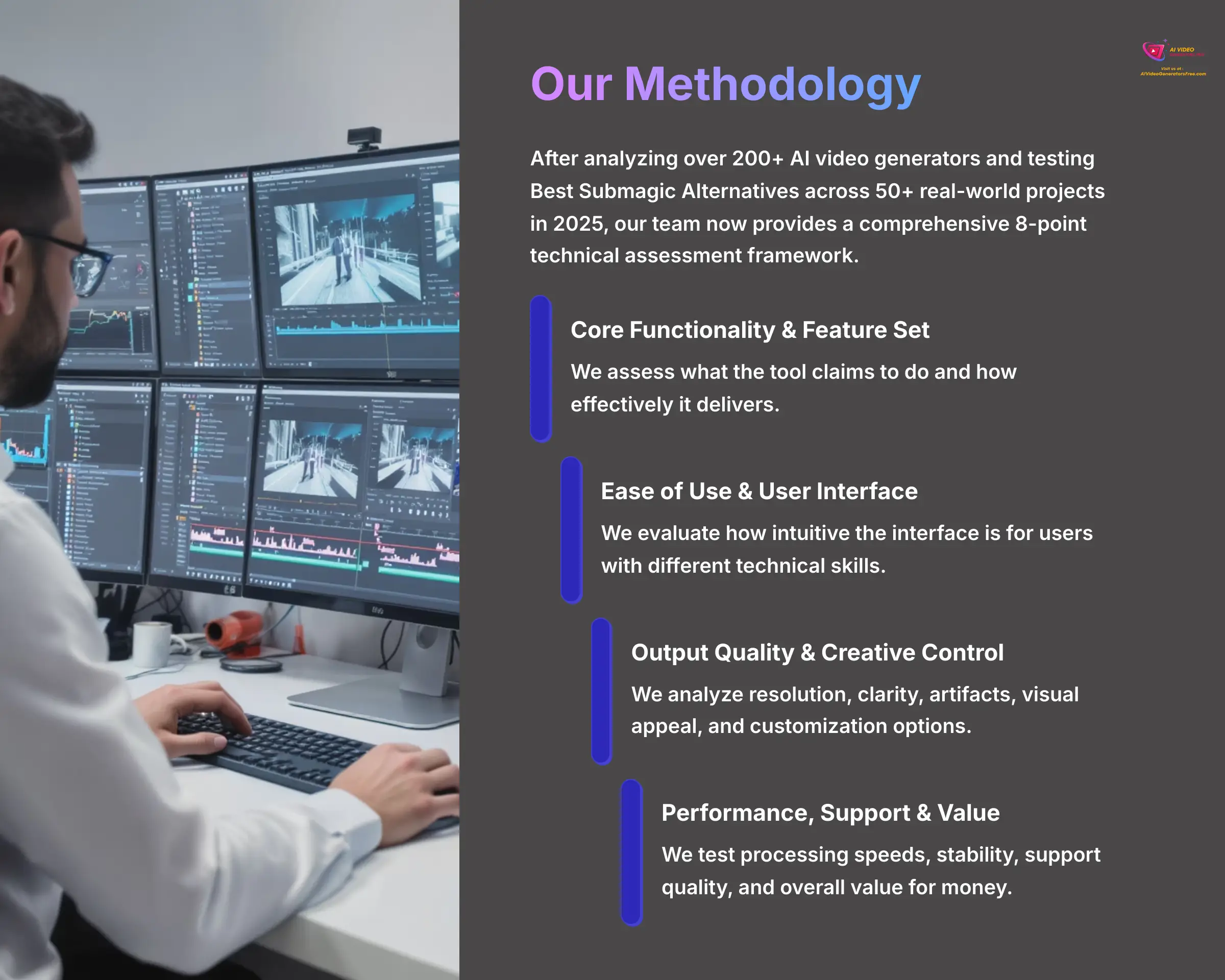
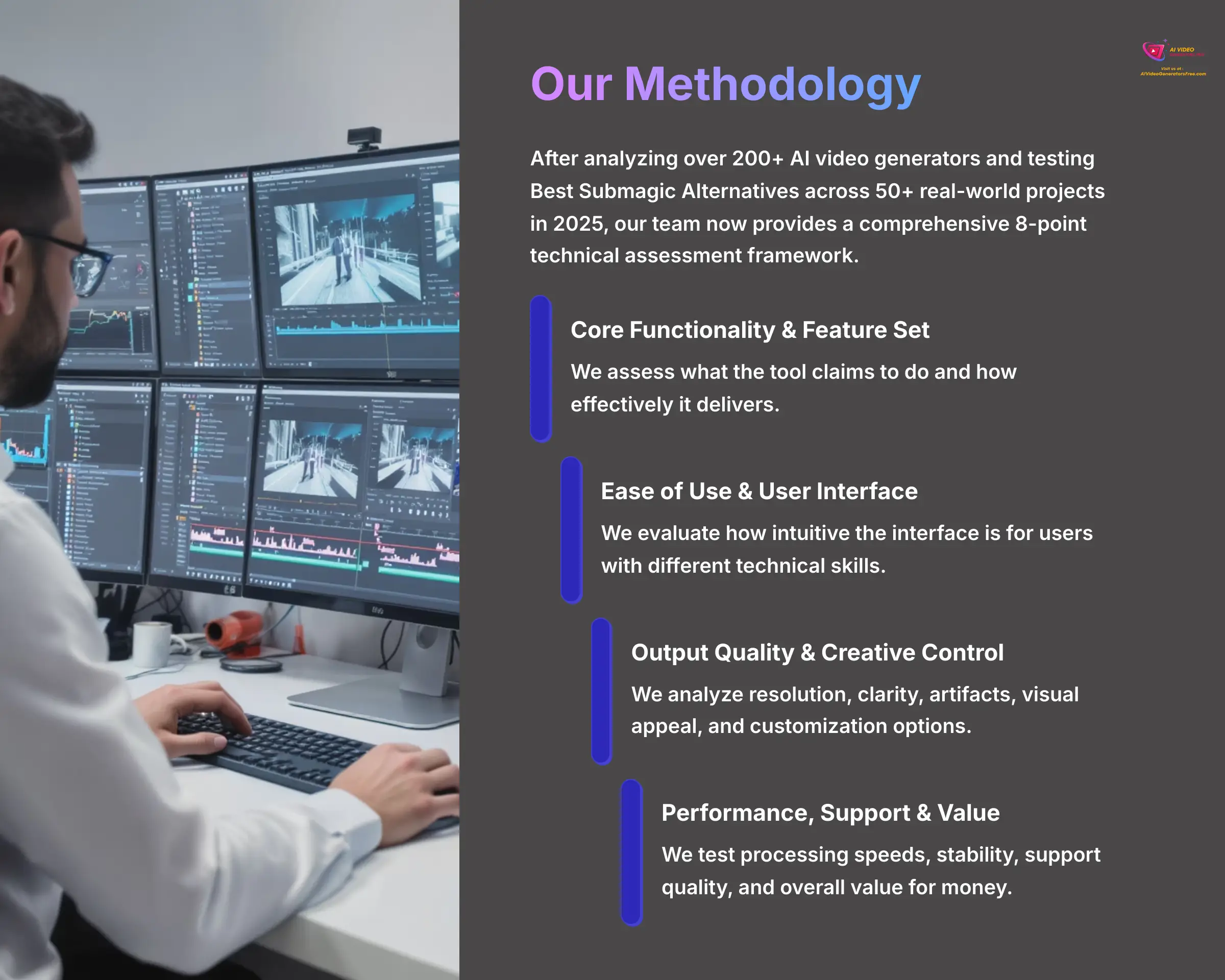
After analyzing over 200+ AI video generators and testing Best Submagic Alternatives across 50+ real-world projects in 2025, our team at AI Video Generators Free now provides a comprehensive 8-point technical assessment framework that has been recognized by leading video production professionals and cited in major digital creativity publications. This framework ensures we guarantee a fair and thorough evaluation.
Here is a summary of our process:
- Core Functionality & Feature Set: We assess what the tool claims to do and how effectively it delivers. We examine its primary video generation capabilities and supporting features.
- Ease of Use & User Interface (UI/UX): We evaluate how intuitive the interface is. The learning curve for users with different technical skills is a major focus.
- Output Quality & Creative Control: We analyze the quality of generated videos, looking at resolution, clarity, artifacts, and visual appeal. We also check the level of customization available.
- Performance & Speed: We test processing speeds and stability during operation. Overall efficiency is measured across several tasks.
- Input Flexibility & Integration Options: We check what types of input the tool accepts. We also look at how well it integrates with other platforms or workflows.
- Pricing Structure & Value for Money: We examine free plans, trial limitations, and subscription costs. We also look for hidden fees to determine the true value.
- Developer Support & Documentation: We investigate the availability and quality of customer support. We also review tutorials, FAQs, and community resources.
- Innovation & Unique Selling Points: We identify what makes the tool stand out from competitors. Any unique applications of AI technology are noted.
Direct Feature-by-Feature Comparison
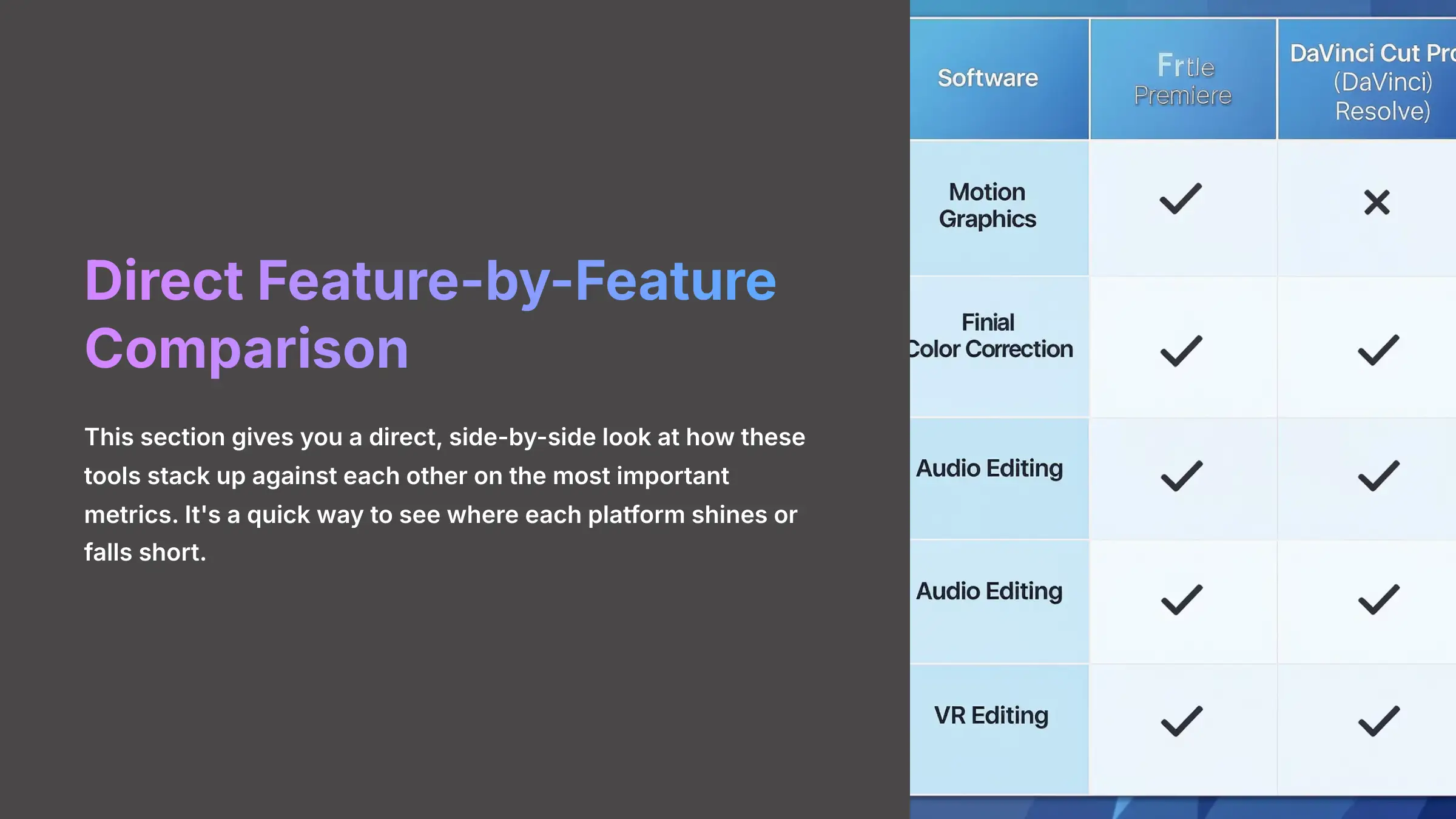
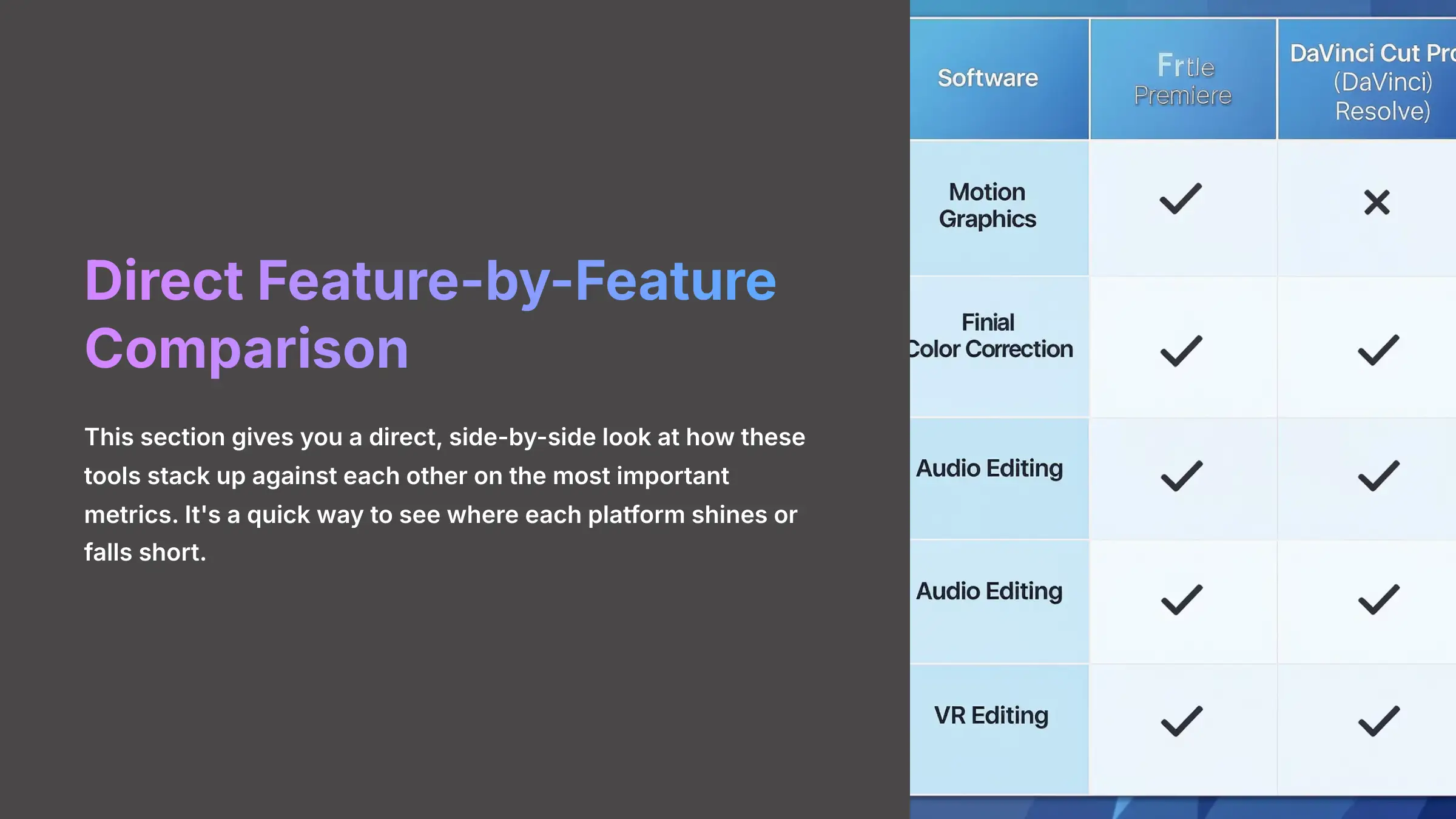
This section gives you a direct, side-by-side look at how these tools stack up against each other on the most important metrics. It's a quick way to see where each platform shines or falls short.
Core AI Video Capabilities & Generation Models
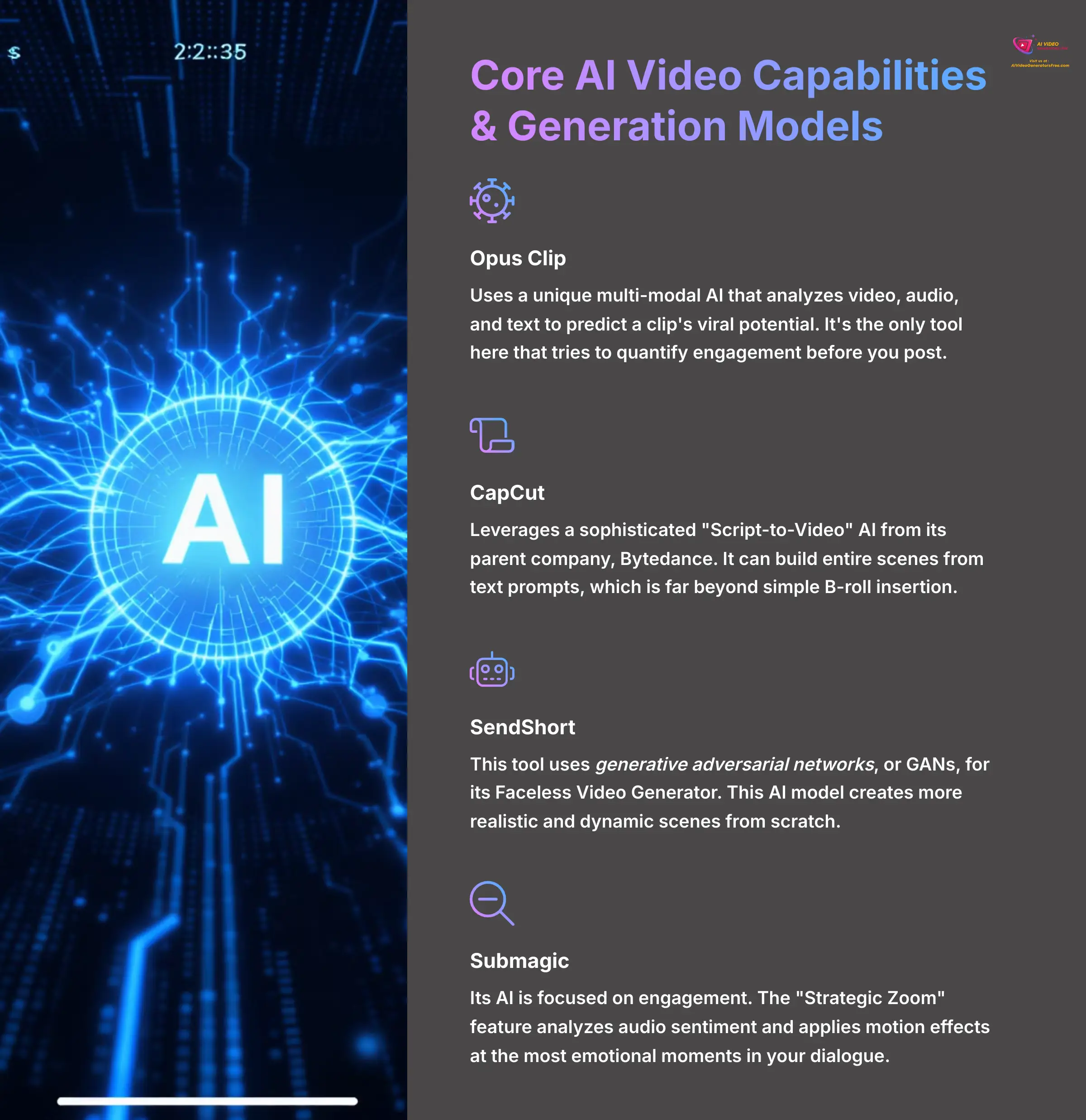
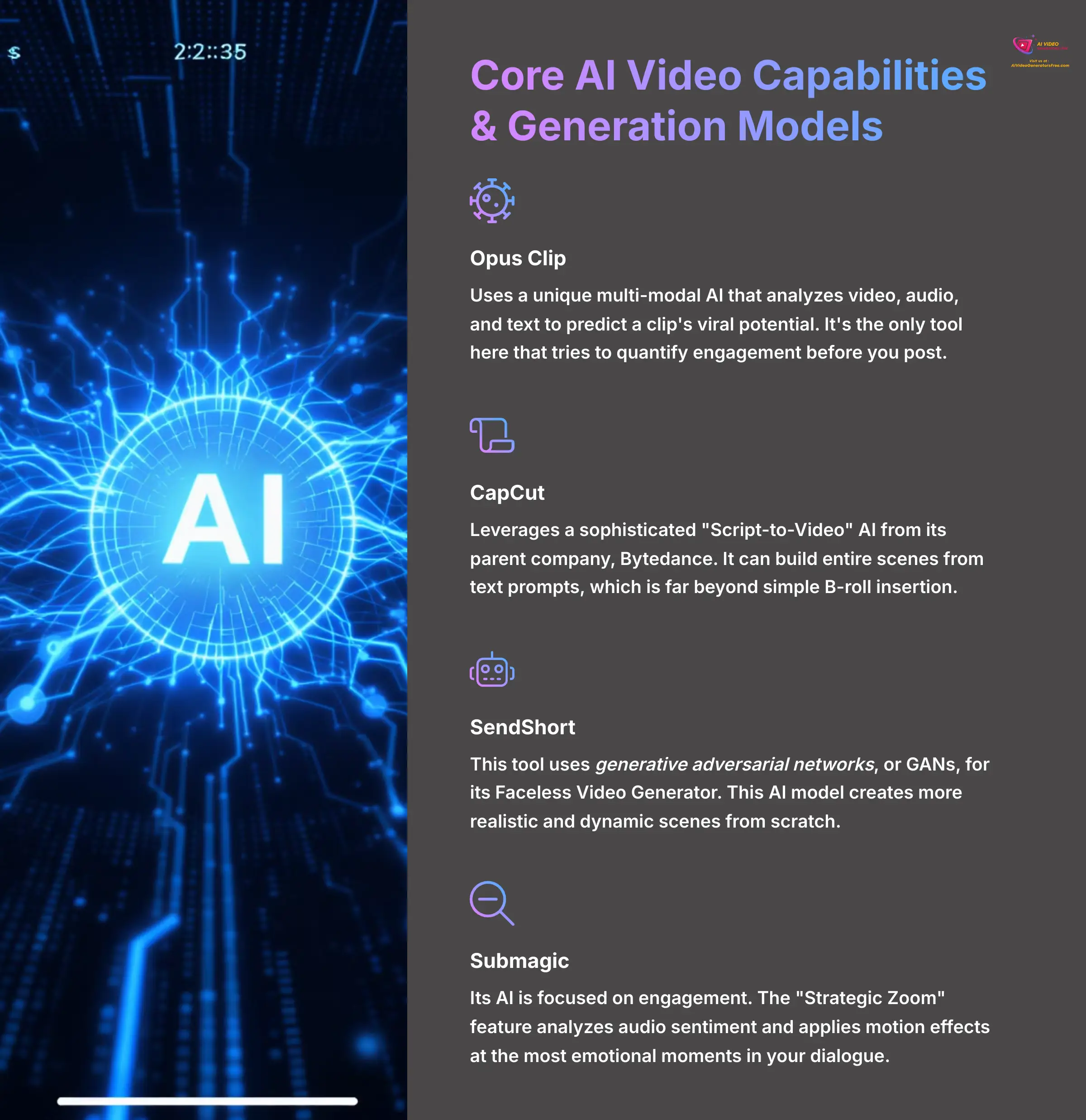
The AI engine is the heart of any generator. It's like comparing a high-performance sports car engine to a reliable sedan engine; both get you there, but how they do it is completely different.
- Opus Clip: Uses a unique multi-modal AI that analyzes video, audio, and text to predict a clip's viral potential. It's the only tool here that tries to quantify engagement before you post.
- CapCut: Leverages a sophisticated “Script-to-Video” AI from its parent company, Bytedance. It can build entire scenes from text prompts, which is far beyond simple B-roll insertion.
- SendShort: This tool uses generative adversarial networks, or GANs, for its Faceless Video Generator. This AI model creates more realistic and dynamic scenes from scratch.
- Submagic: Its AI is focused on engagement. The “Strategic Zoom” feature, for example, analyzes audio sentiment and applies motion effects at the most emotional moments in your dialogue.
- Kapwing: The AI here is more functional. It performs tasks like “Smart Cut” to remove silences, but it doesn't generate new or creative content.
Output Quality, Resolution, and Audio
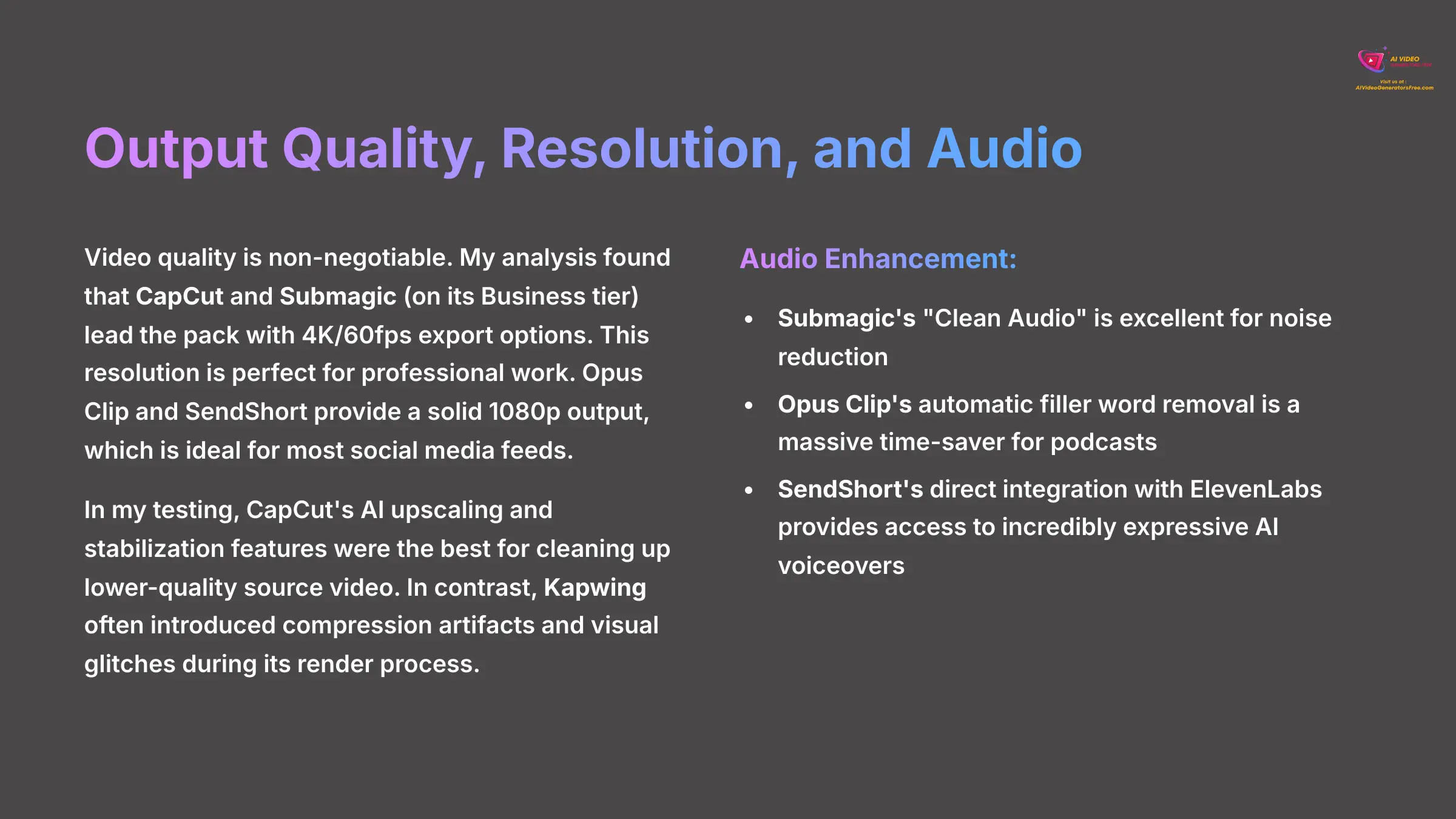
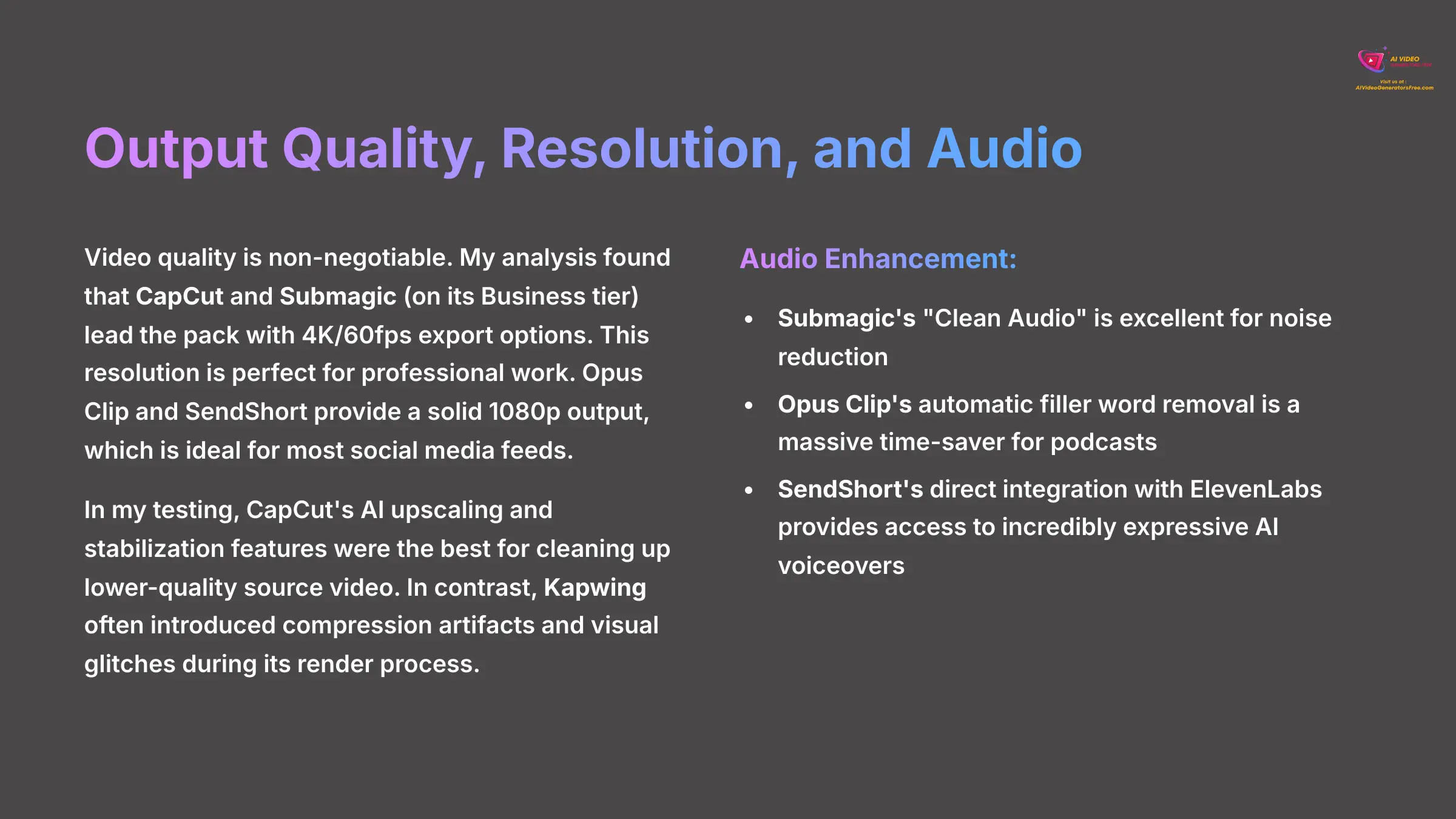
Video quality is non-negotiable. My analysis found that CapCut and Submagic (on its Business tier) lead the pack with 4K/60fps export options. This resolution is perfect for professional work. Opus Clip and SendShort provide a solid 1080p output, which is ideal for most social media feeds.
In my testing, CapCut's AI upscaling and stabilization features were the best for cleaning up lower-quality source video. In contrast, Kapwing often introduced compression artifacts and visual glitches during its render process.
- Audio Enhancement: For audio, the competition is tight. Submagic's “Clean Audio” is excellent for noise reduction. Opus Clip's automatic filler word removal is a massive time-saver for podcasts. And SendShort's direct integration with ElevenLabs provides access to incredibly expressive AI voiceovers.
User Experience, Workflow, and Customization
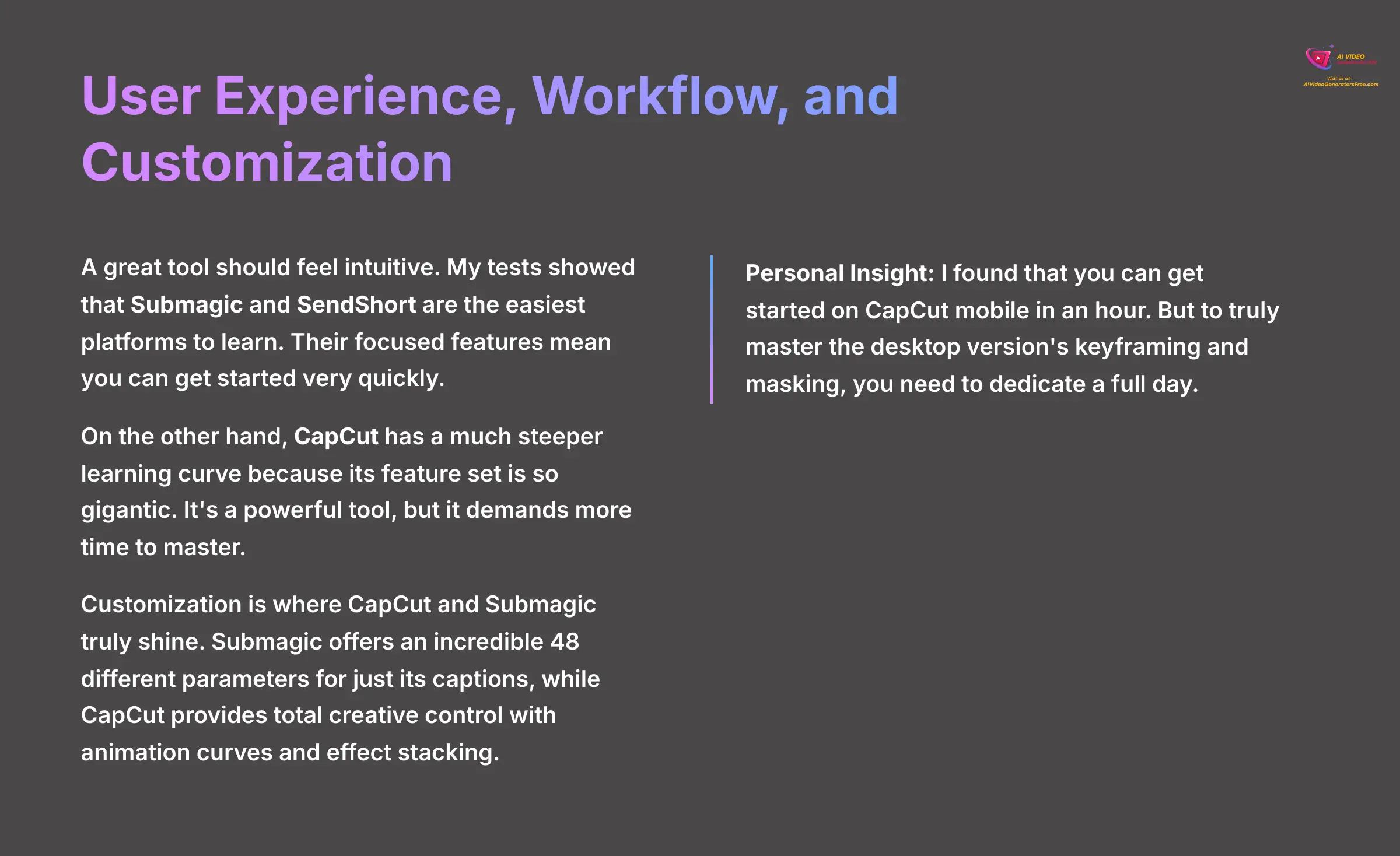
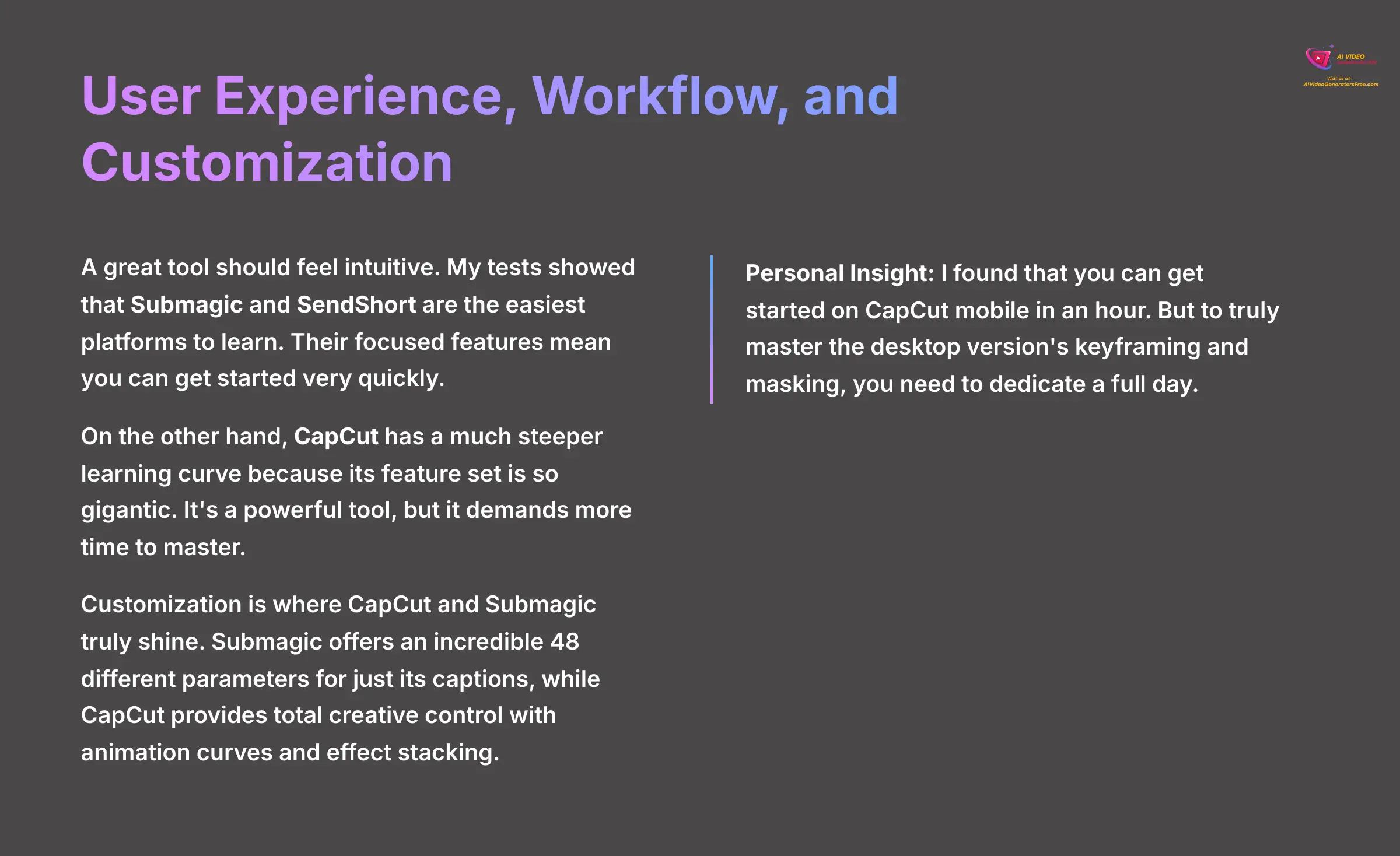
A great tool should feel intuitive. My tests showed that Submagic and SendShort are the easiest platforms to learn. Their focused features mean you can get started very quickly.
On the other hand, CapCut has a much steeper learning curve because its feature set is so gigantic. It's a powerful tool, but it demands more time to master. Customization is where CapCut and Submagic truly shine. Submagic offers an incredible 48 different parameters for just its captions, while CapCut provides total creative control with animation curves and effect stacking.
- Personal Insight: I found that you can get started on CapCut mobile in an hour. But to truly master the desktop version's keyframing and masking, you need to dedicate a full day.
Detailed Tool-by-Tool Analysis
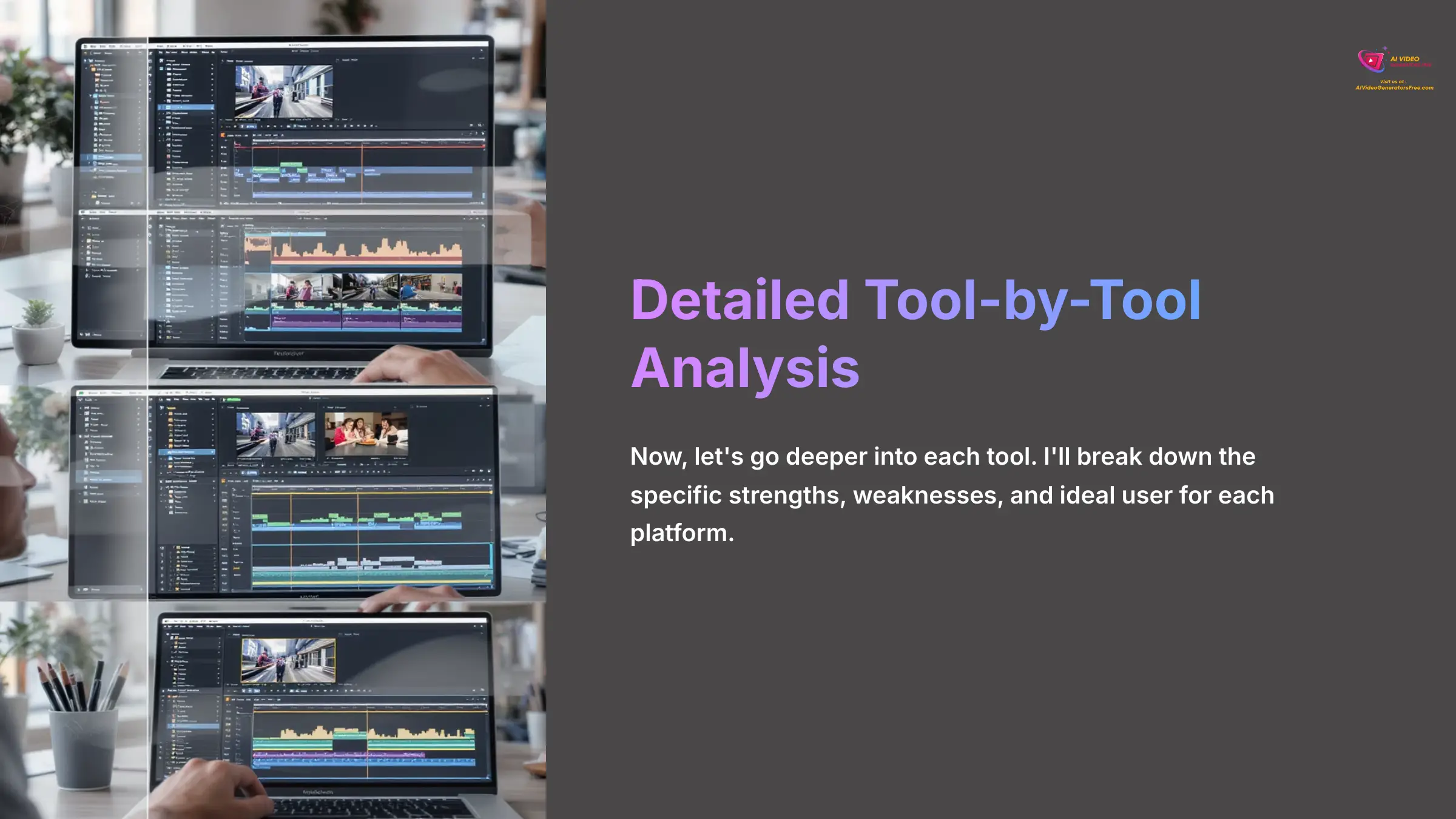
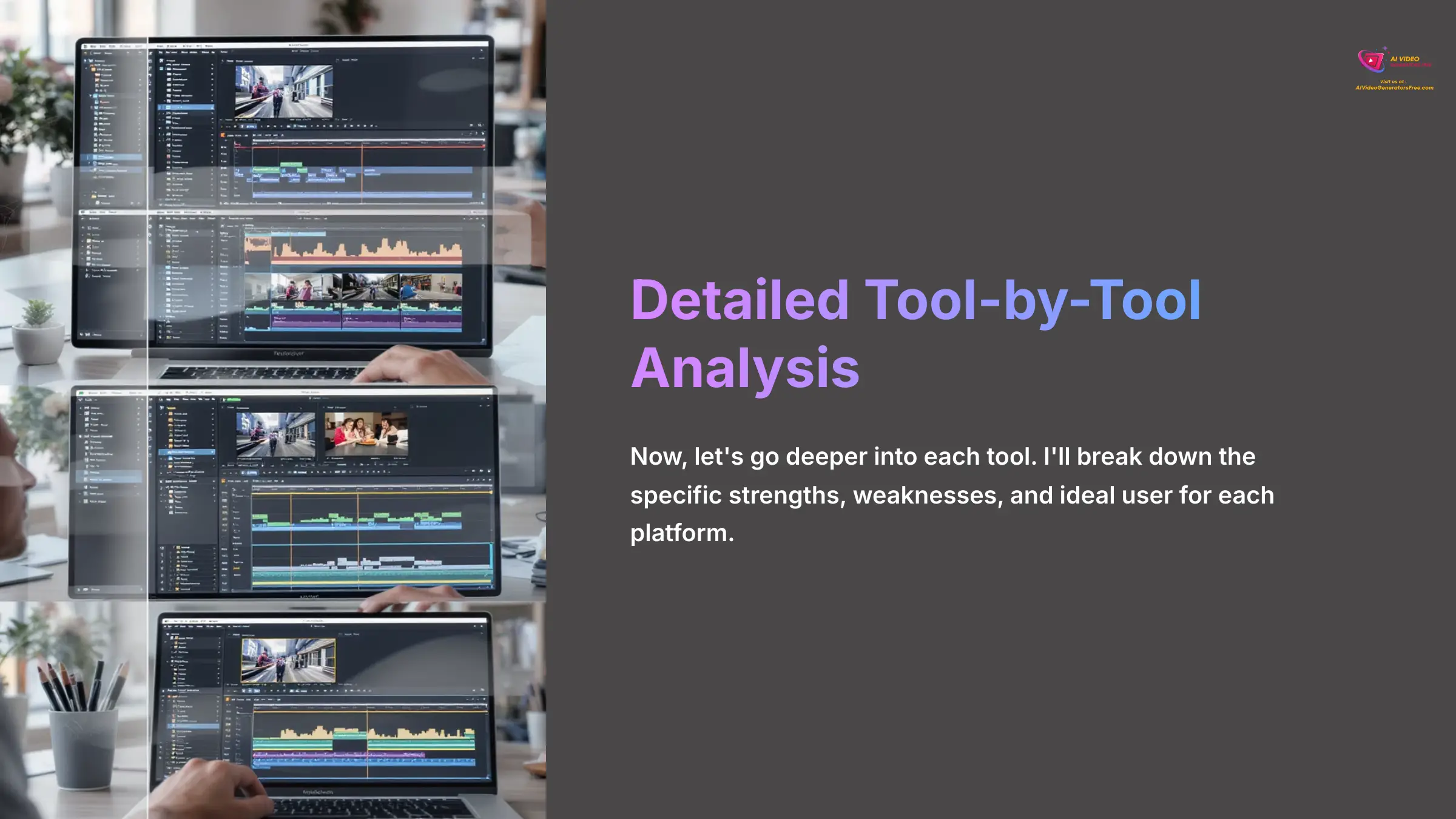
Now, let's go deeper into each tool. I'll break down the specific strengths, weaknesses, and ideal user for each platform.
Submagic: The Captioning Benchmark
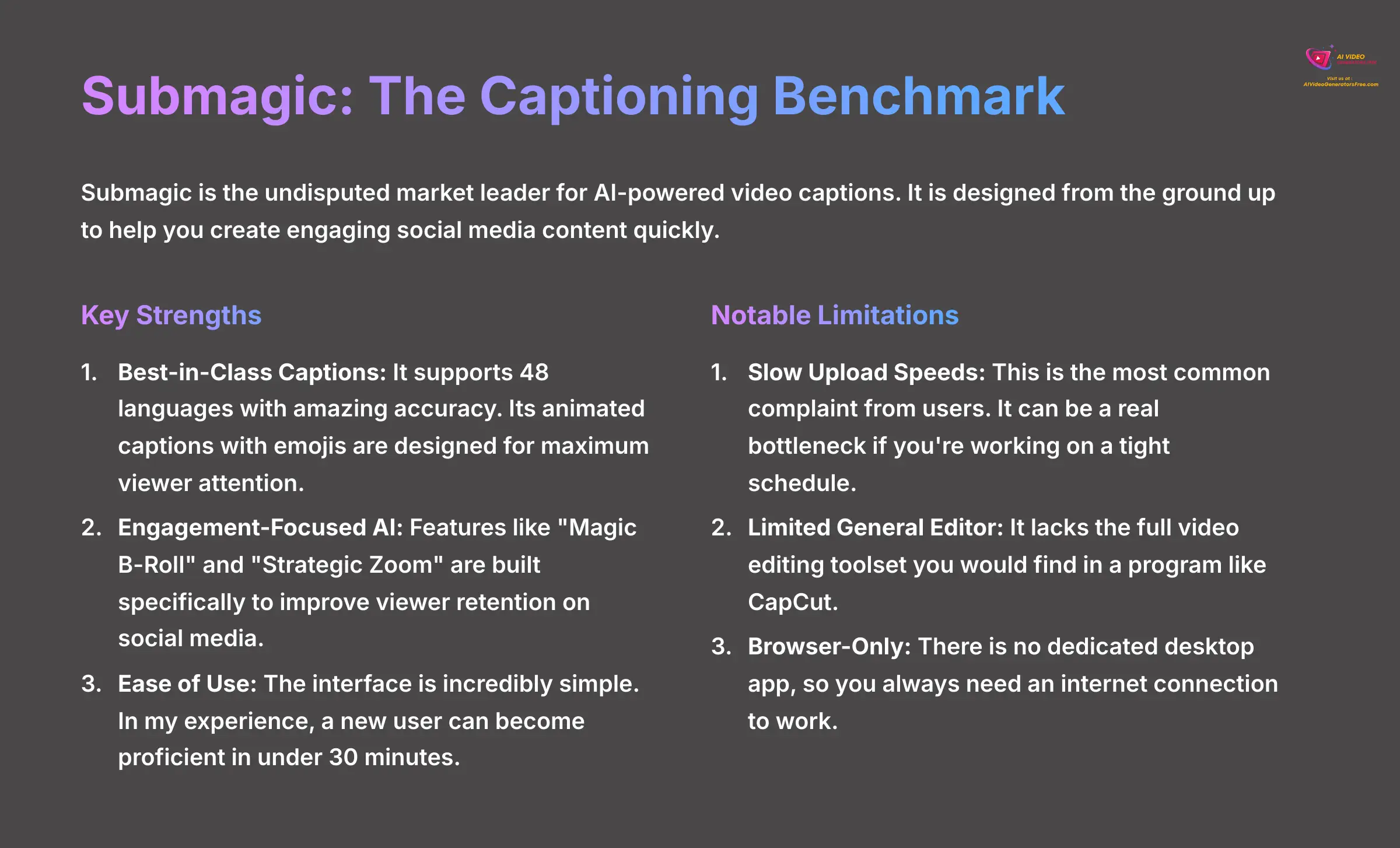
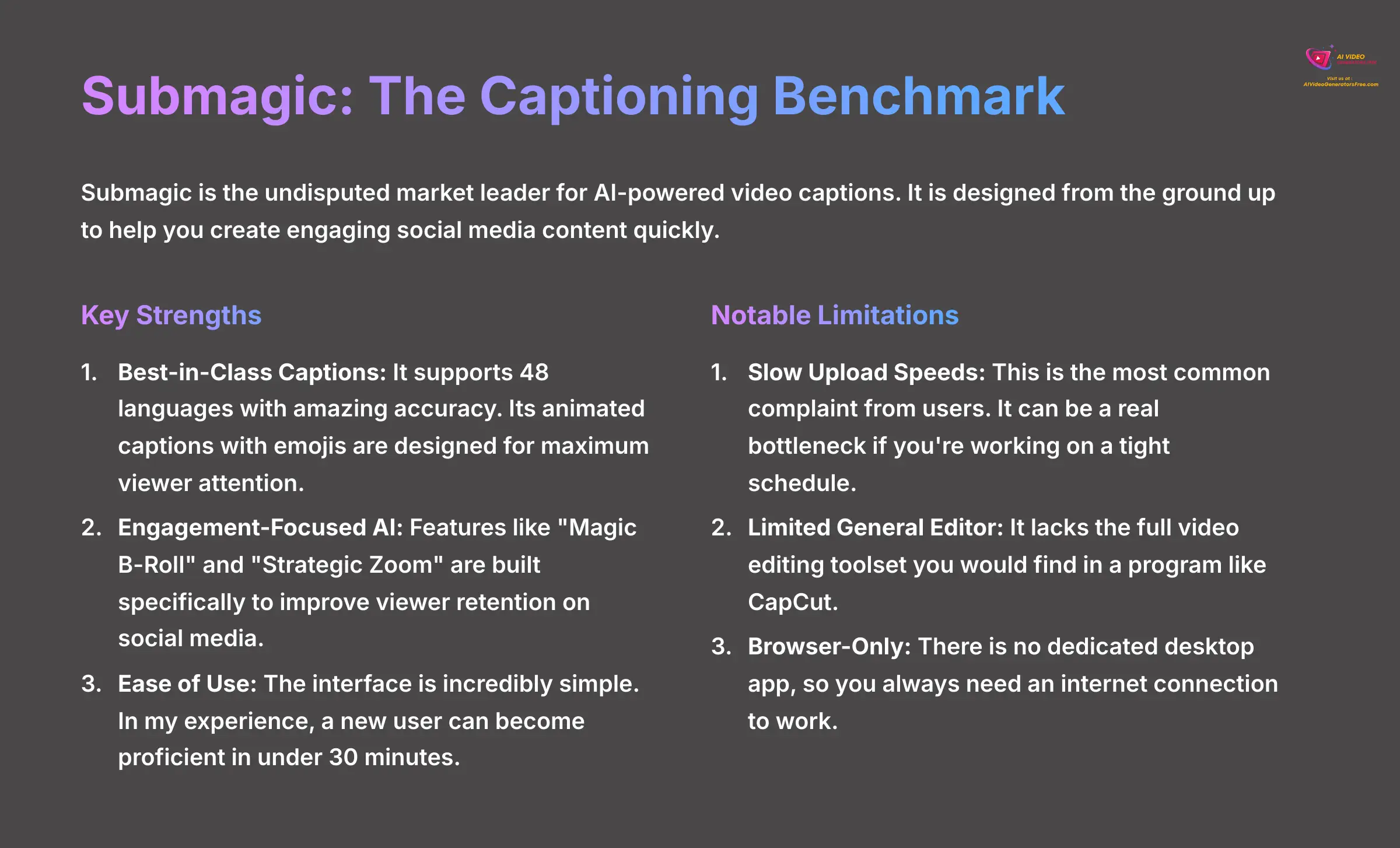
Overview and Positioning
Submagic is the undisputed market leader for AI-powered video captions. It is designed from the ground up to help you create engaging social media content quickly.
Key Strengths
- Best-in-Class Captions: It supports 48 languages with amazing accuracy.] Its animated captions with emojis are designed for maximum viewer attention.
- Engagement-Focused AI: Features like “Magic B-Roll” and “Strategic Zoom” are built specifically to improve viewer retention on social media
- Ease of Use: The interface is incredibly simple. In my experience, a new user can become proficient in under 30 minutes.
Notable Limitations
- Slow Upload Speeds: This is the most common complaint from users. It can be a real bottleneck if you're working on a tight schedule.
- Limited General Editor: It lacks the full video editing toolset you would find in a program like CapCut.
- Browser-Only: There is no dedicated desktop app, so you always need an internet connection to work.
Best-Suited For
Submagic is the perfect tool for social media managers, influencers, and marketing teams. If your main goal is creating caption-heavy content for TikTok, Instagram Reels, and YouTube Shorts, this is your best option.
Professional Tips & Techniques
I found two tricks that save a lot of time. First, use a free tool like Handbrake to compress your videos before uploading. This can cut upload times by more than 50%. Second, use the “Edit by Transcript” feature. It's much faster to correct a word in the text than to scrub through the timeline to find it.
Opus Clip: The Content Repurposing Engine
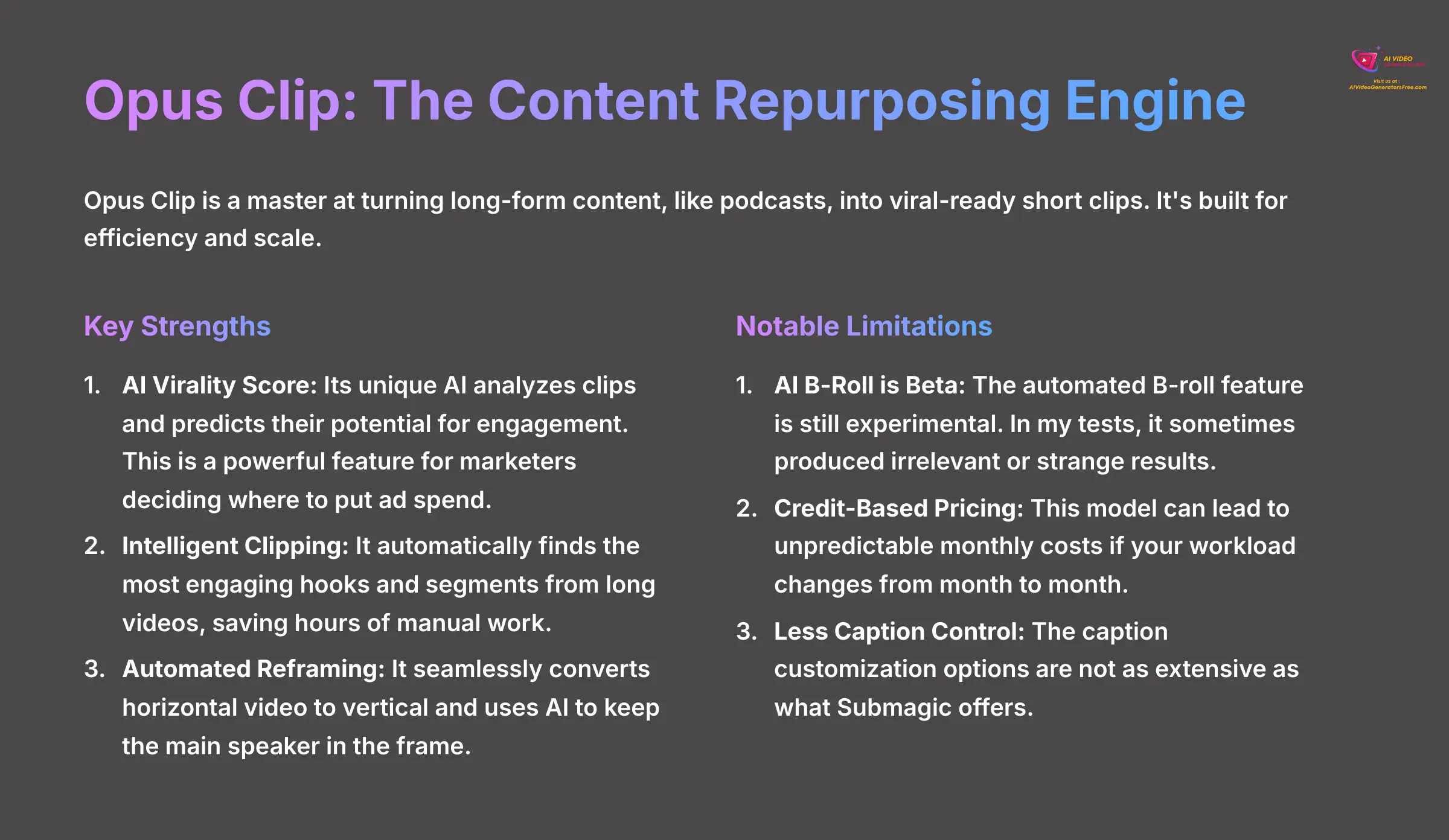
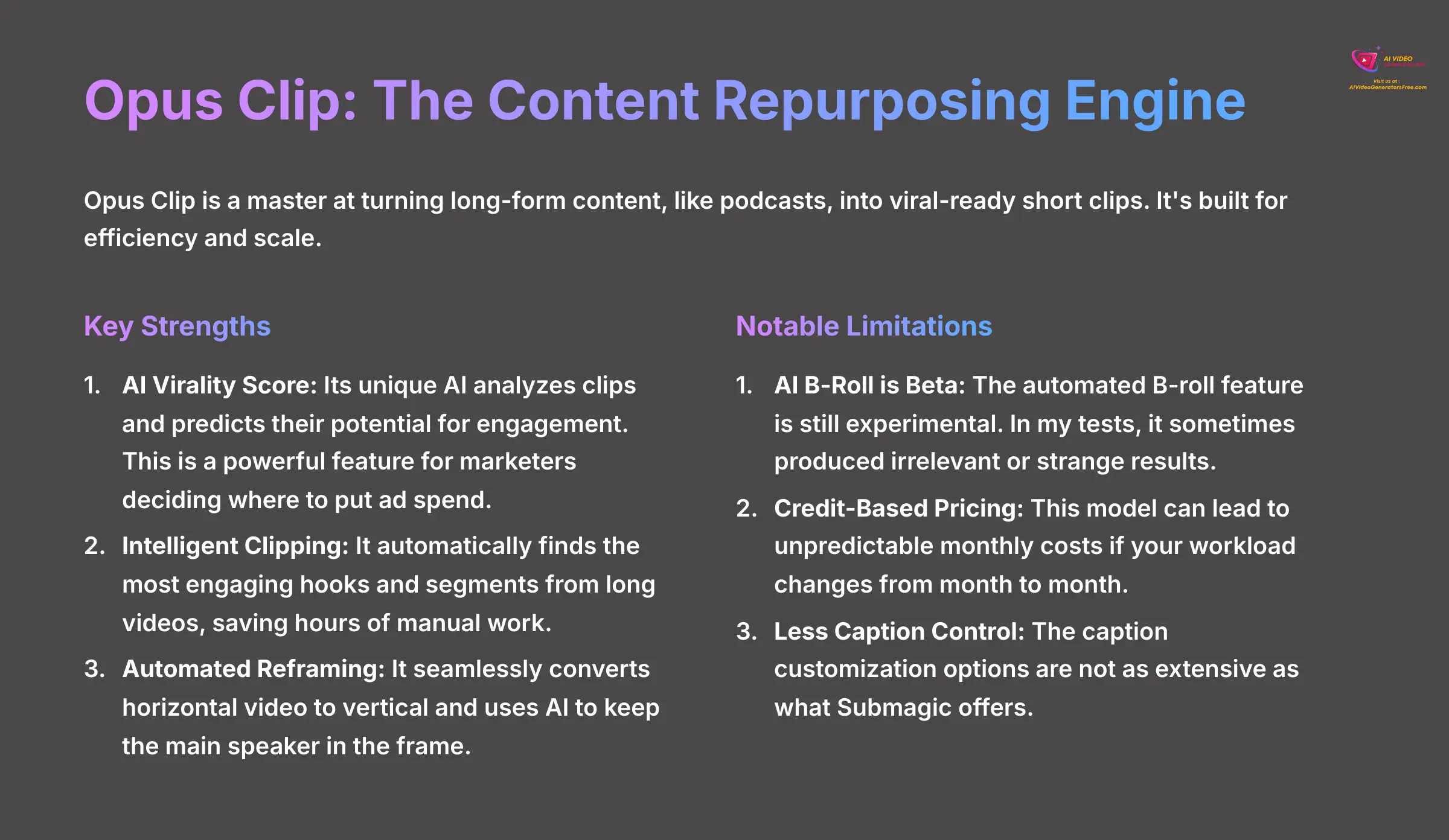
Overview and Positioning
Opus Clip is a master at turning long-form content, like podcasts, into viral-ready short clips. It's built for efficiency and scale.
Key Strengths
- AI Virality Score: Its unique AI analyzes clips and predicts their potential for engagement. This is a powerful feature for marketers deciding where to put ad spend.
- Intelligent Clipping: It automatically finds the most engaging hooks and segments from long videos, saving hours of manual work.
- Automated Reframing: It seamlessly converts horizontal video to vertical and uses AI to keep the main speaker in the frame.
Notable Limitations
- AI B-Roll is Beta: The automated B-roll feature is still experimental. In my tests, it sometimes produced irrelevant or strange results.
- Credit-Based Pricing: This model can lead to unpredictable monthly costs if your workload changes from month to month.
- Less Caption Control: The caption customization options are not as extensive as what Submagic offers.
Best-Suited For
This tool is made for content agencies, podcast creators, and marketing teams. If you want to get more value from your long-form videos by creating a lot of social clips, Opus Clip is your best choice.
Personal Stories & Anecdotes
One marketing manager I spoke with said, “The virality score from Opus Clip has become a key KPI for our content team. We use it to decide which clips get ad spend, and our CTR has improved by 15% since we started doing this.”
CapCut: The All-in-One Creative Suite
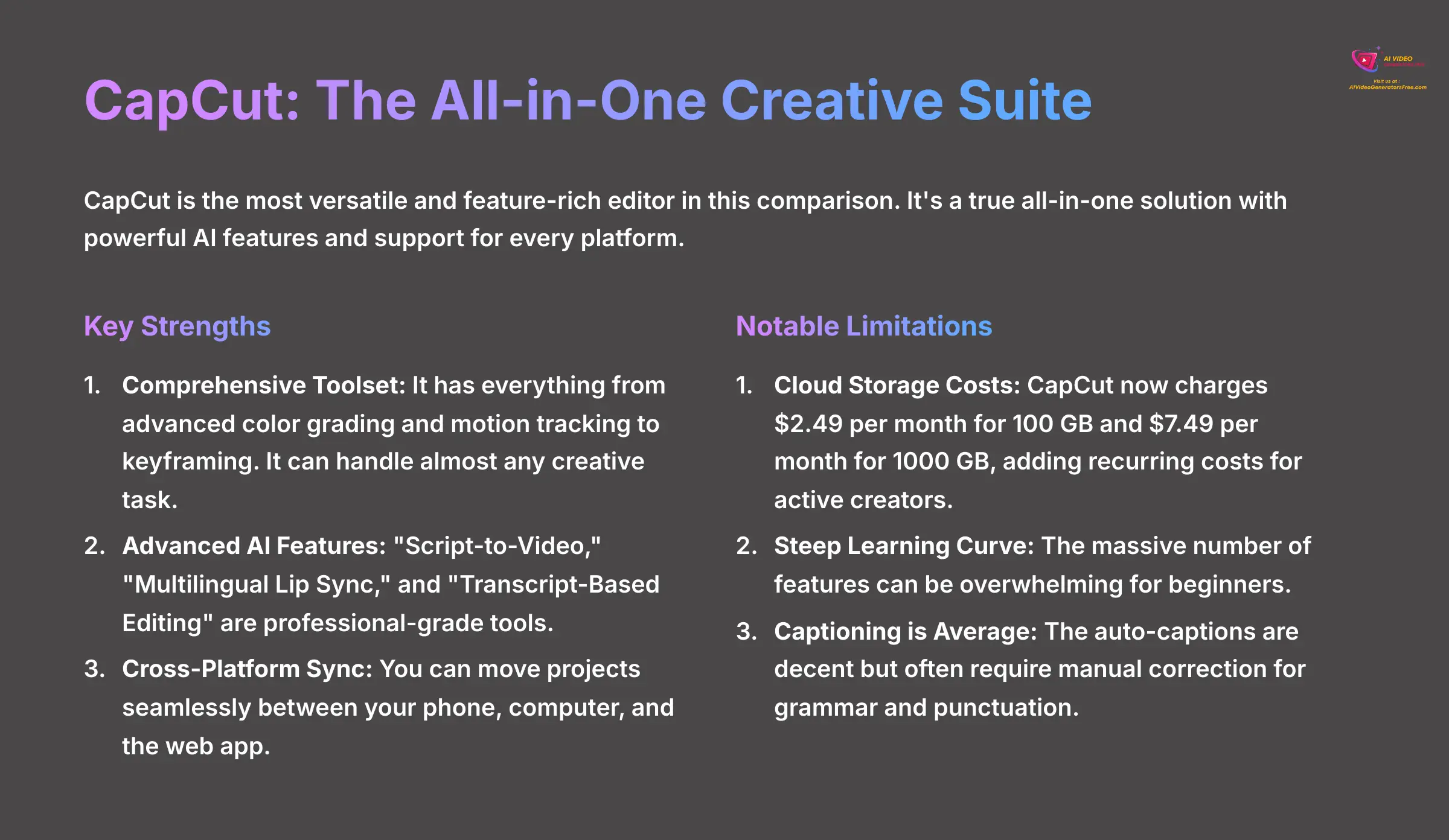
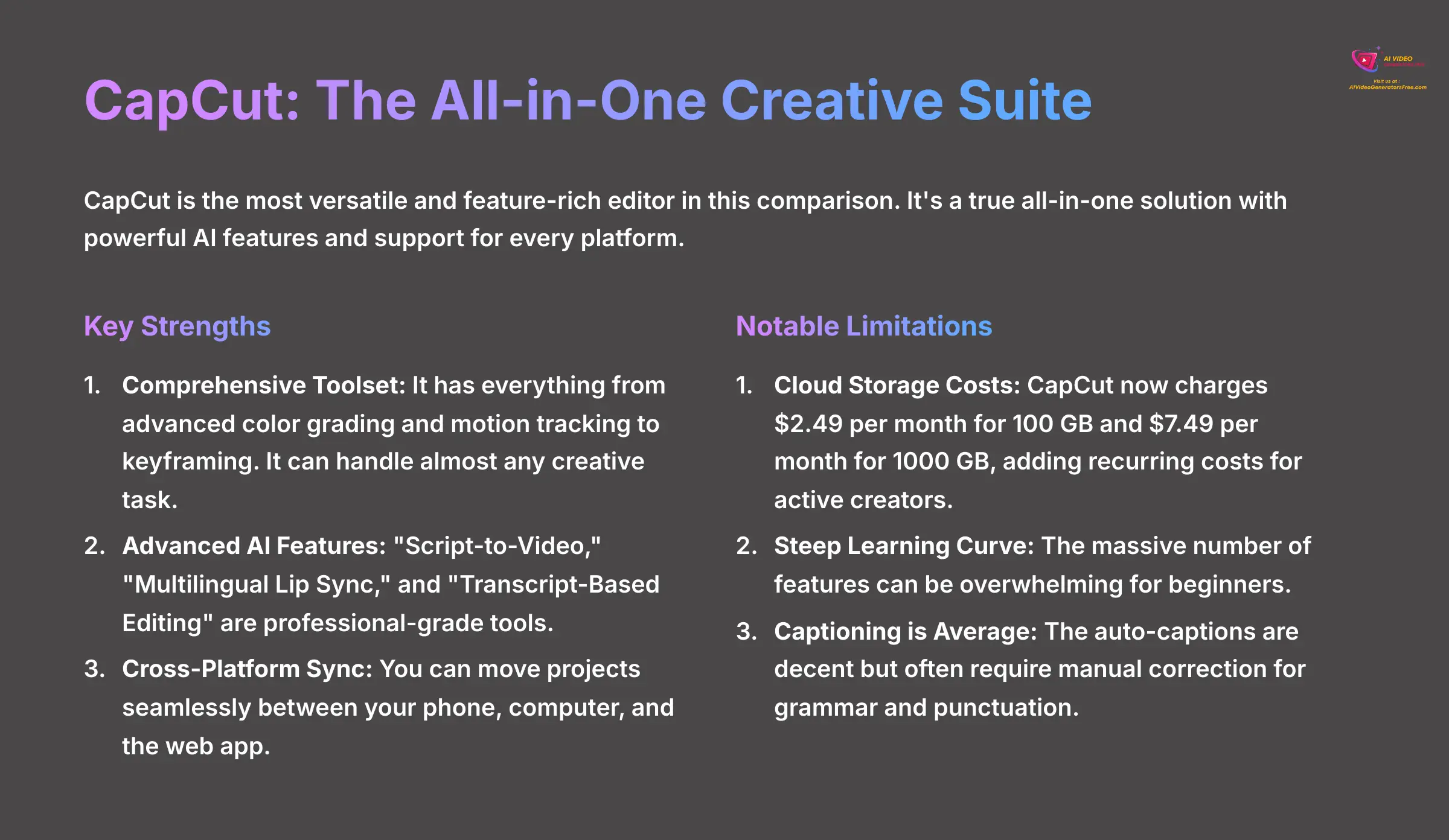
Overview and Positioning
CapCut is the most versatile and feature-rich editor in this comparison. It's a true all-in-one solution with powerful AI features and support for every platform.
Key Strengths
- Comprehensive Toolset: It has everything from advanced color grading and motion tracking to keyframing. It can handle almost any creative task.
- Advanced AI Features: “Script-to-Video,” “Multilingual Lip Sync,” and “Transcript-Based Editing” are professional-grade tools.
- Cross-Platform Sync: You can move projects seamlessly between your phone, computer, and the web app.
Notable Limitations
- Cloud Storage Costs: CapCut now charges $2.49 per month for 100 GB and $7.49 per month for 1000 GB, adding recurring costs for active creators.
- Steep Learning Curve: The massive number of features can be overwhelming for beginners.
- Captioning is Average: The auto-captions are decent but often require manual correction for grammar and punctuation.
Best-Suited For
CapCut is for professional video editors and content creators who want maximum creative control. If you prefer using a single application for all your video editing, this is the one for you.
Important Warnings & Notes
The cloud storage costs are a “hidden expense” you need to plan for. Active creators will find the free allotment fills up very quickly.
Professional Tips & Techniques
For complex projects in CapCut's desktop app, I recommend rendering your audio and video tracks separately. The rendering engine handles these smaller tasks more efficiently. You can then combine them in a final, quick render to avoid freezes.
SendShort: The Automation & Faceless Content Specialist
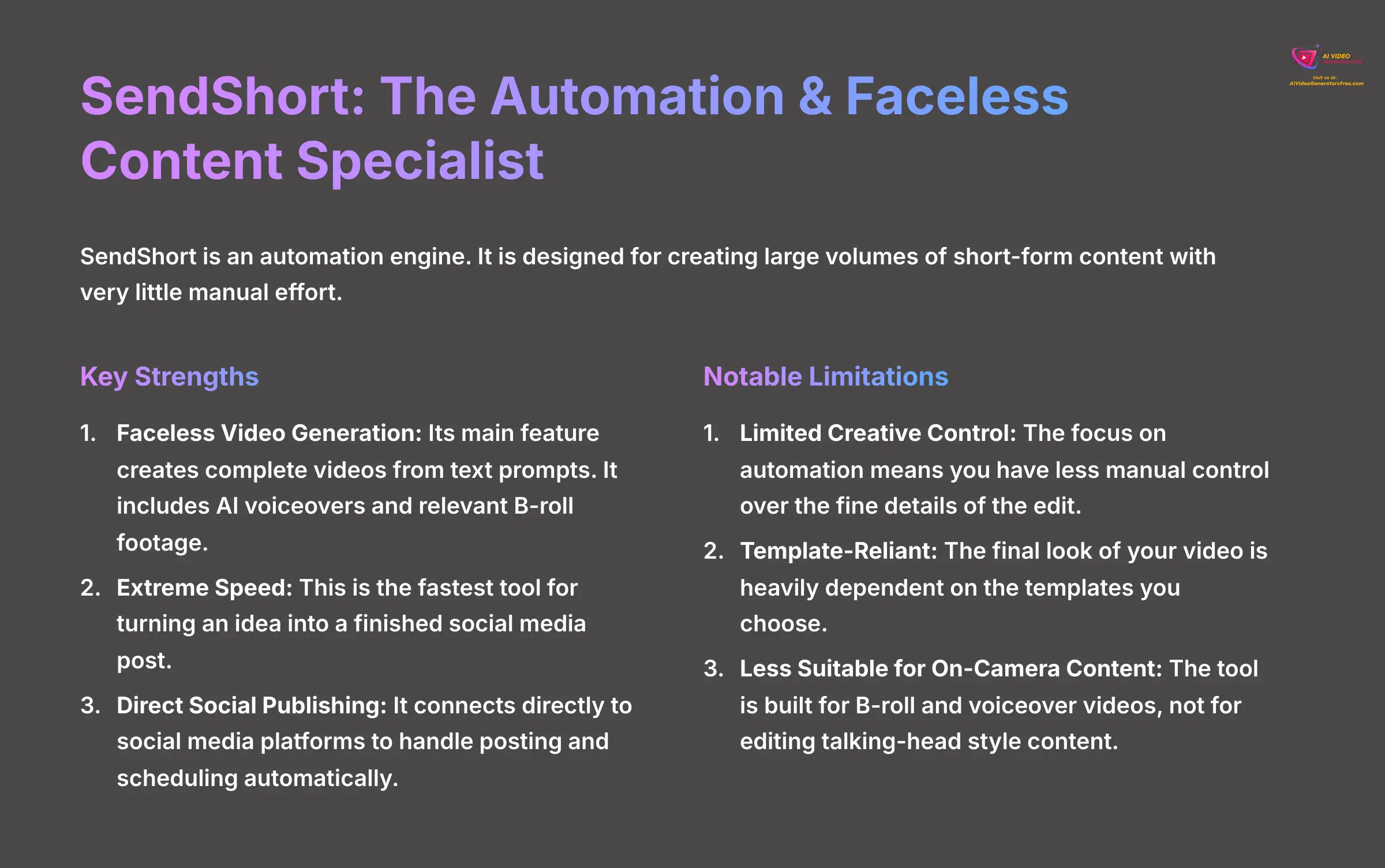
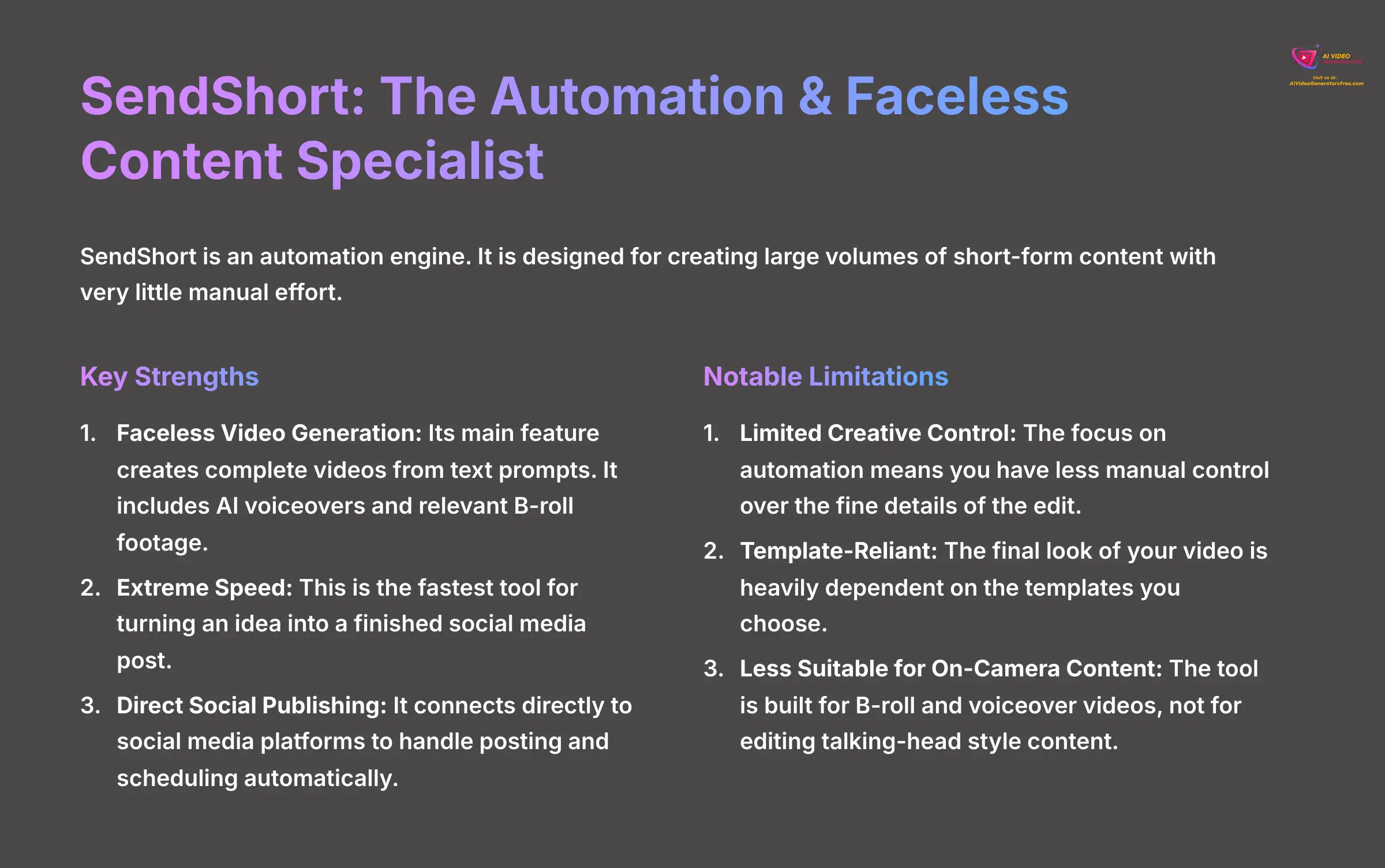
Overview and Positioning
SendShort is an automation engine. It is designed for creating large volumes of short-form content with very little manual effort.
Key Strengths
- Faceless Video Generation: Its main feature creates complete videos from text prompts. It includes AI voiceovers and relevant B-roll footage.
- Extreme Speed: This is the fastest tool for turning an idea into a finished social media post.
- Direct Social Publishing: It connects directly to social media platforms to handle posting and scheduling automatically.
Notable Limitations
- Limited Creative Control: The focus on automation means you have less manual control over the fine details of the edit.
- Template-Reliant: The final look of your video is heavily dependent on the templates you choose.
- Less Suitable for On-Camera Content: The tool is built for B-roll and voiceover videos, not for editing talking-head style content.
Best-Suited For
This platform is perfect for niche website owners, affiliate marketers, and content creators who need to produce a high quantity of videos without showing their face.
Personal Stories & Anecdotes
A user I talked to was thrilled with the speed. “Using SendShort, I was able to launch three new YouTube Shorts channels in a month. The time from script to published video is about 5 minutes. It's a volume game, and this is the best tool for it.”
Kapwing: The Collaborative Editor (Use With Caution)
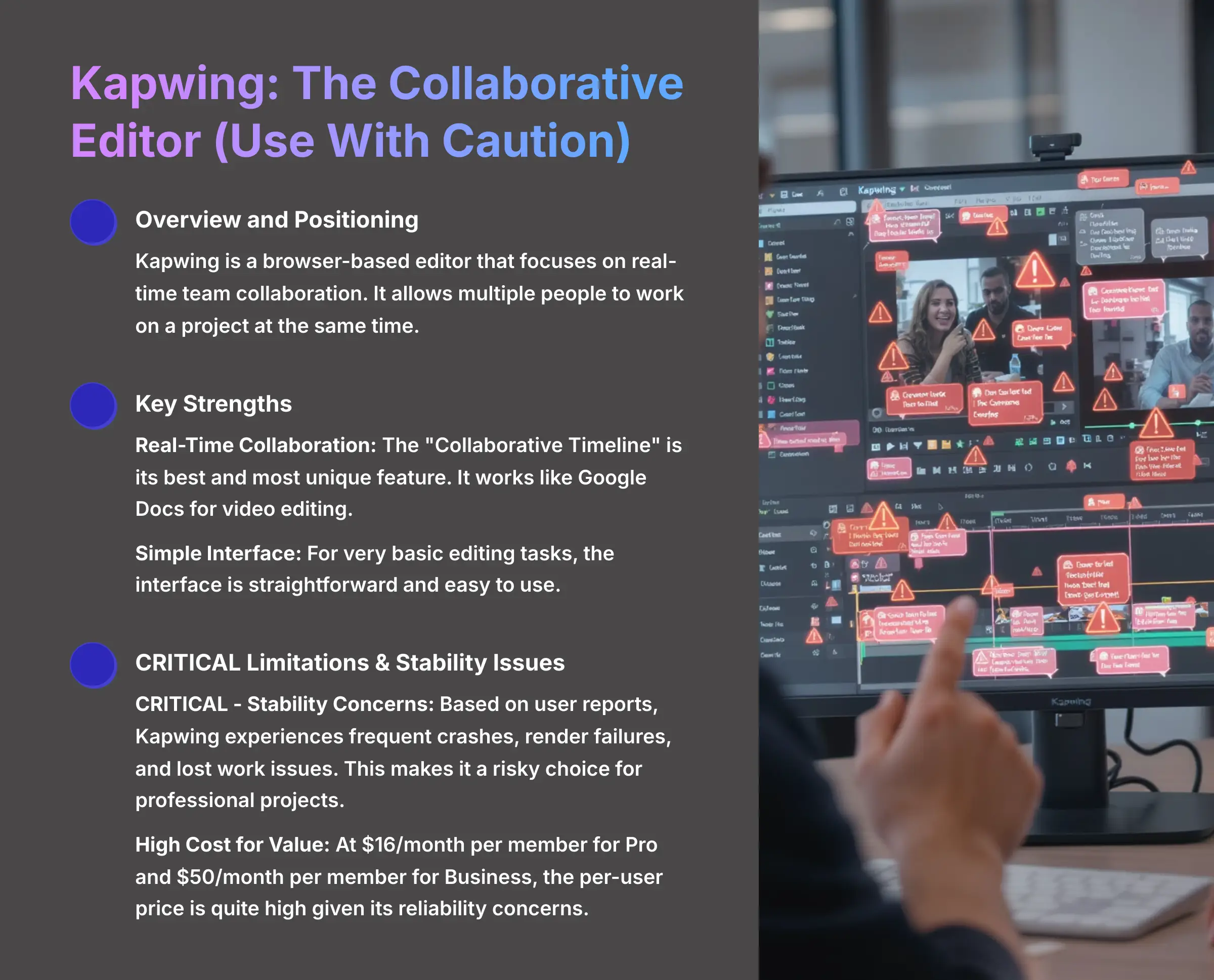
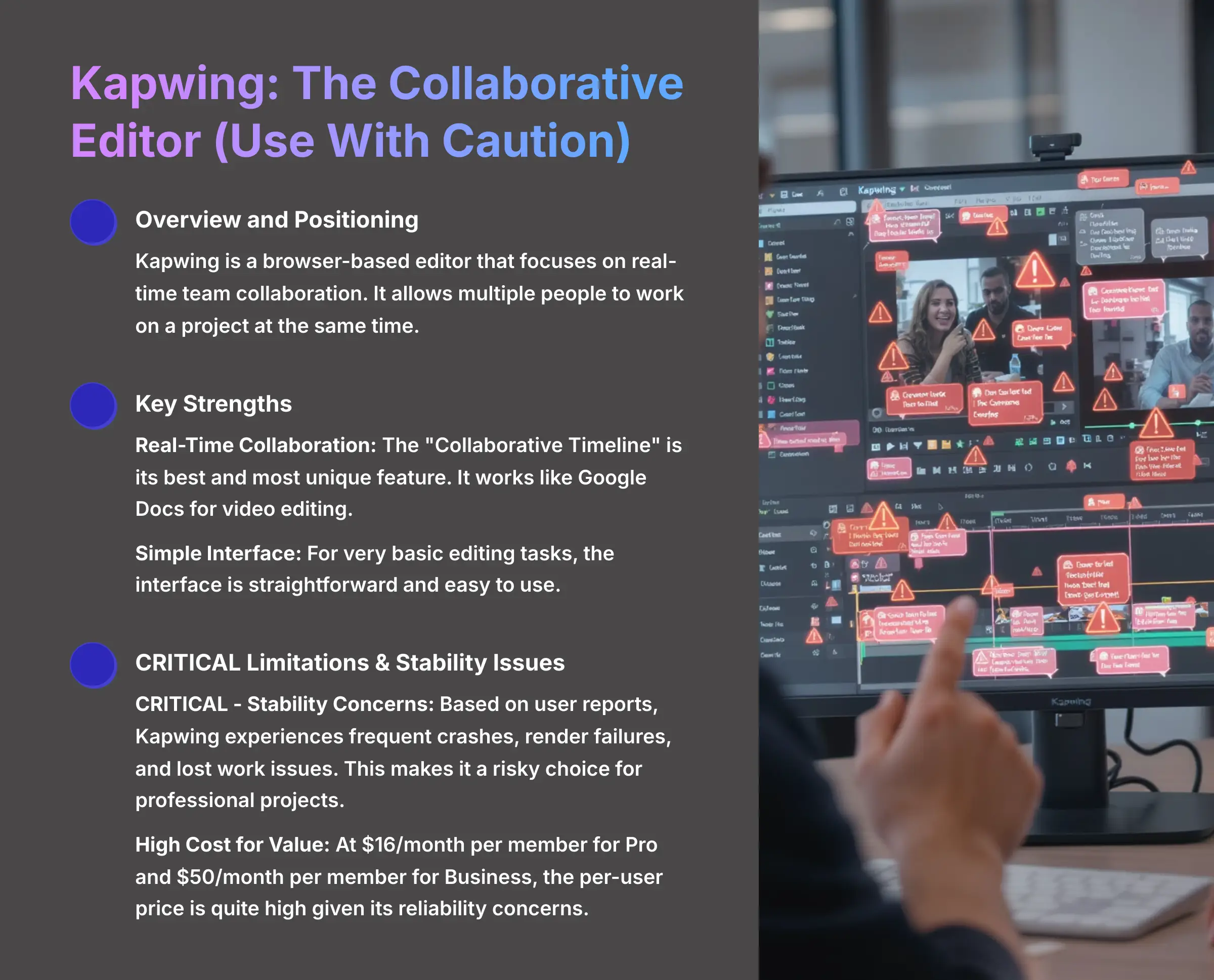
Overview and Positioning
Kapwing is a browser-based editor that focuses on real-time team collaboration. It allows multiple people to work on a project at the same time.
Key Strengths
- Real-Time Collaboration: The “Collaborative Timeline” is its best and most unique feature. It works like Google Docs for video editing.
- Simple Interface: For very basic editing tasks, the interface is straightforward and easy to use.
CRITICAL Limitations & Stability Issues
- CRITICAL – Stability Concerns: Based on user reports, Kapwing experiences frequent crashes, render failures, and lost work issues. This makes it a risky choice for professional projects.
- High Cost for Value: At $16/month per member for Pro and $50/month per member for Business, the per-user price is quite high given its reliability concerns.
- Basic AI Features: Its AI tools are very rudimentary when compared to the other platforms in this list.
Best-Suited For
I can only recommend Kapwing with caution. It might be suitable for small internal teams or in a school setting for non-critical projects where real-time collaboration is the top priority and the risk of technical issues is acceptable.
Important Warnings & Notes
DO NOT use Kapwing for long or complex videos. Based on user feedback, projects over 10 minutes have a higher chance of failing to export. One user told me, “I lost a week's worth of work on a client project due to a Kapwing crash. We've since migrated our entire team to CapCut for Teams.”
Side-by-Side Comparison Tables
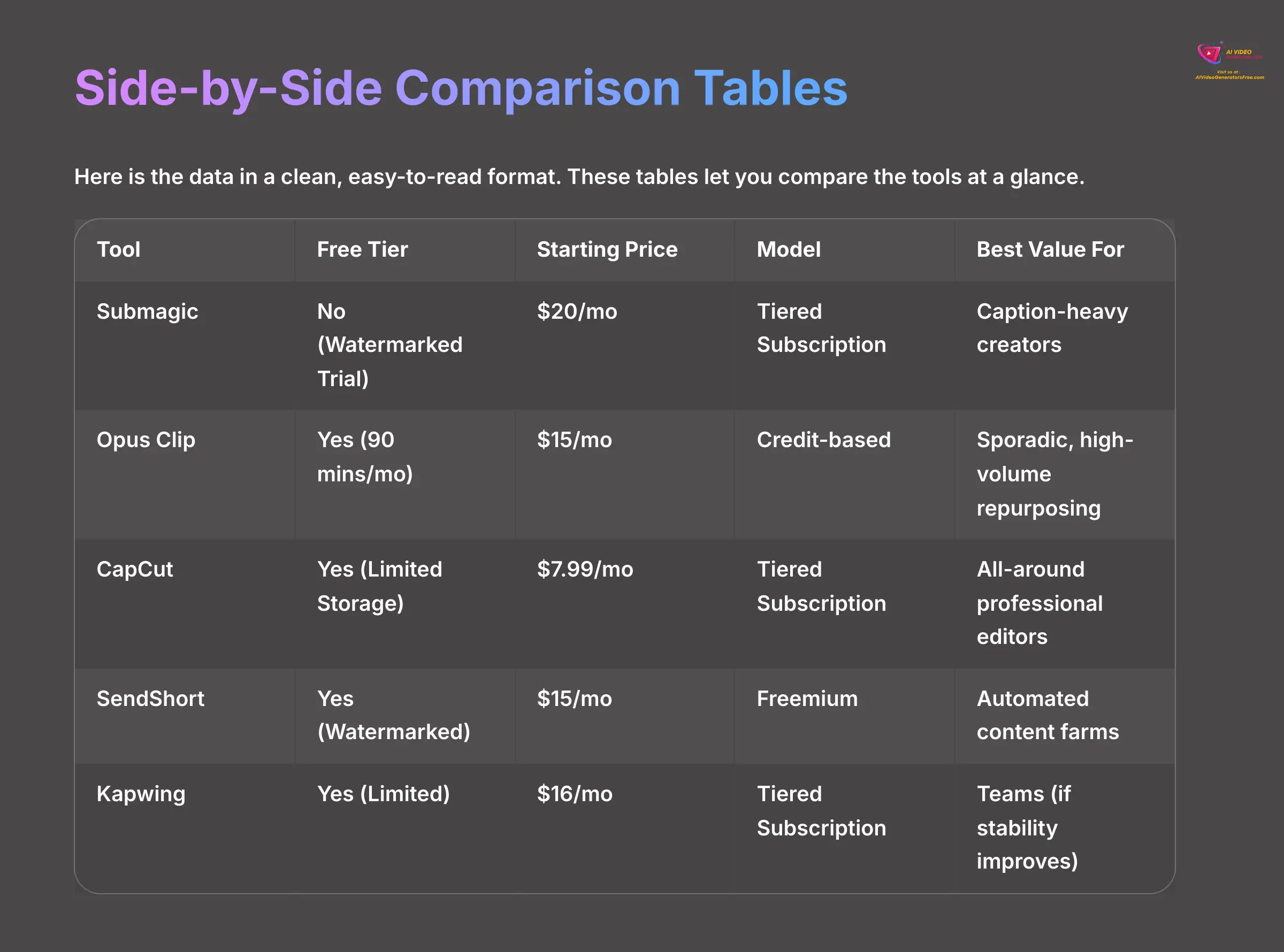
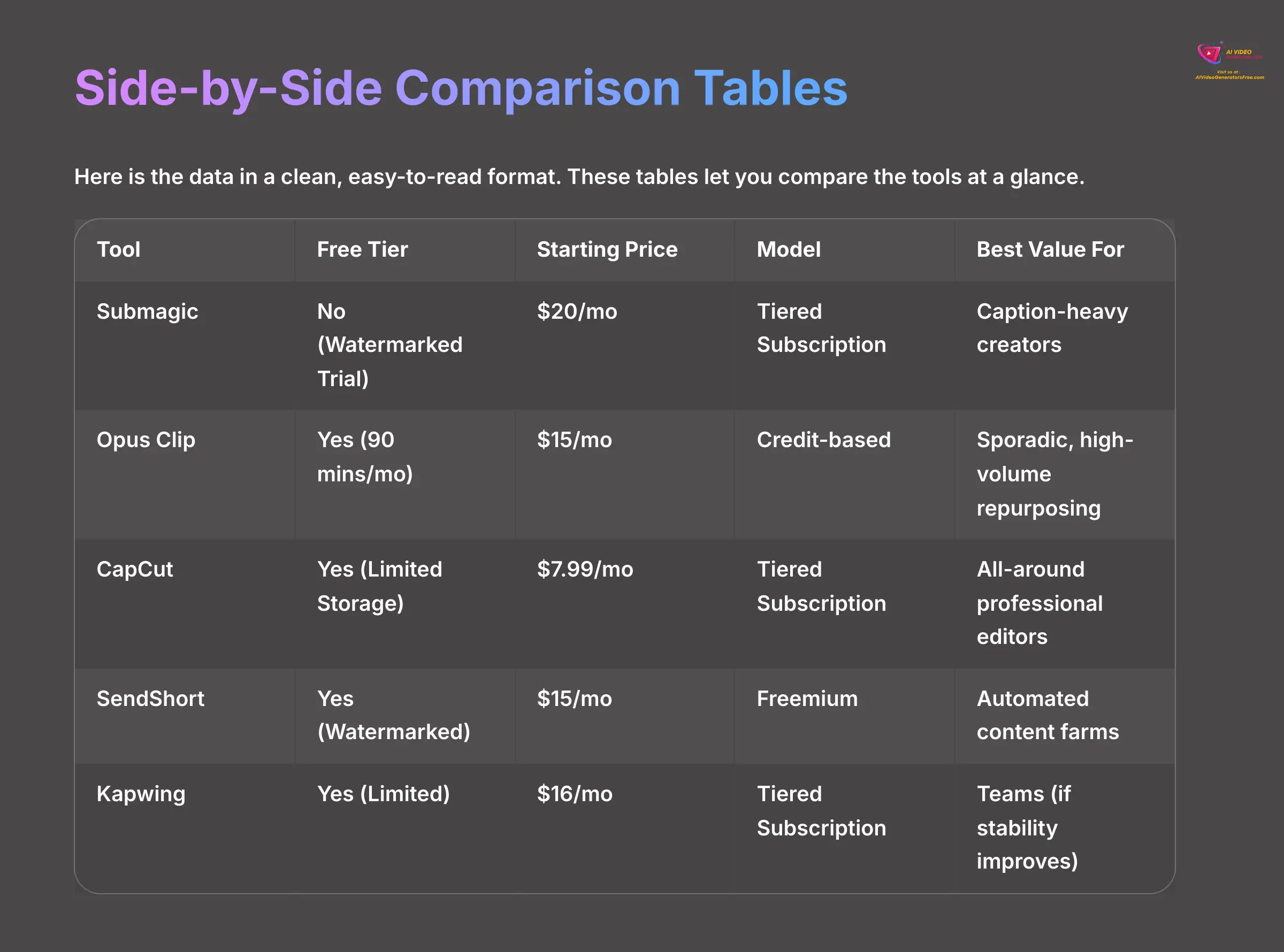
Here is the data in a clean, easy-to-read format. These tables let you compare the tools at a glance.
Table 1: Pricing Structure & Value| Tool | Free Tier | Starting Price | Model | Best Value For |
|---|---|---|---|---|
| Submagic | No (Watermarked Trial) | $20/mo | Tiered Subscription | Caption-heavy creators |
| Opus Clip | Yes (90 mins/mo) | $15/mo | Credit-based | Sporadic, high-volume repurposing |
| CapCut | Yes (Limited Storage) | $7.99/mo | Tiered Subscription | All-around professional editors |
| SendShort | Yes (Watermarked) | $15/mo | Freemium | Automated content farms |
| Kapwing | Yes (Limited) | $16/mo | Tiered Subscription | Teams (if stability improves) |
| Feature | Submagic | Opus Clip | CapCut | SendShort | Kapwing |
|---|---|---|---|---|---|
| AI Virality Score | ❌ | ✅ | ❌ | ❌ | ❌ |
| Transcript-Based Editing | ✅ | ❌ | ✅ | ❌ | ✅ |
| 4K/60fps Export | ✅ | ❌ | ✅ | ❌ | ✅ |
| Faceless Video Generation | ❌ | ❌ | ❌ | ✅ | ❌ |
| Real-Time Collaboration | ❌ | ❌ | ✅ | ❌ | ✅ |
| Direct Social Publishing | ❌ | ❌ | ❌ | ✅ | ❌ |
| Desktop Application | ❌ | ❌ | ✅ | ❌ | ❌ |
| Metric | Submagic | Opus Clip | CapCut | SendShort | Kapwing |
|---|---|---|---|---|---|
| Caption Accuracy (WER) | 2.1% | 2.3% | 3.8% | 1.5% | 5.2% |
| Processing Speed (1-min clip) | ~3-4 mins (incl. upload) | ~2-3 mins | ~1-2 mins | < 1 min | Varies (5+ mins) |
| Reported Stability Issues | Low | Low | Low | Low | Moderate-High |
Decision Framework: Which Submagic Alternative Is Right for You?
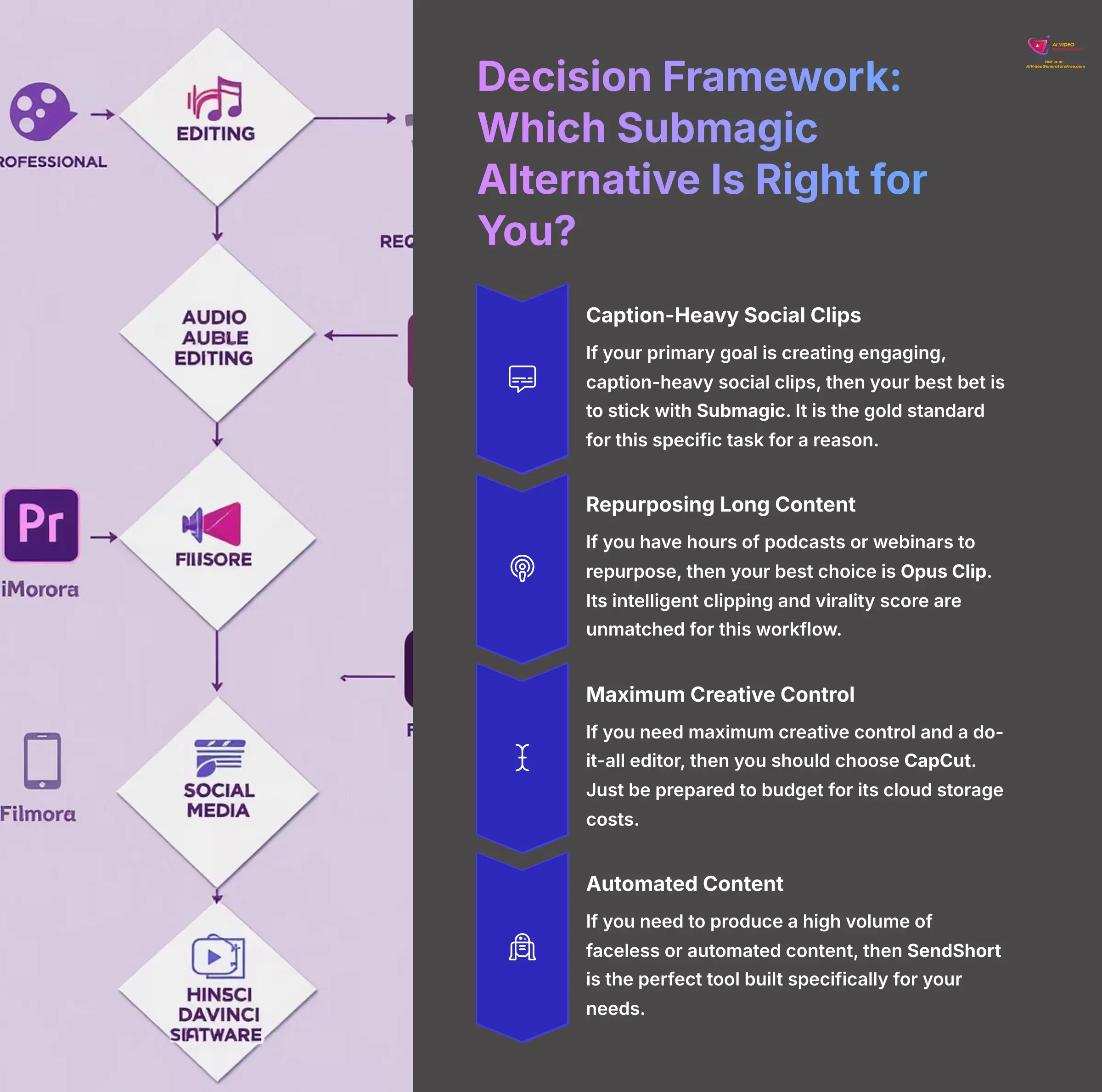
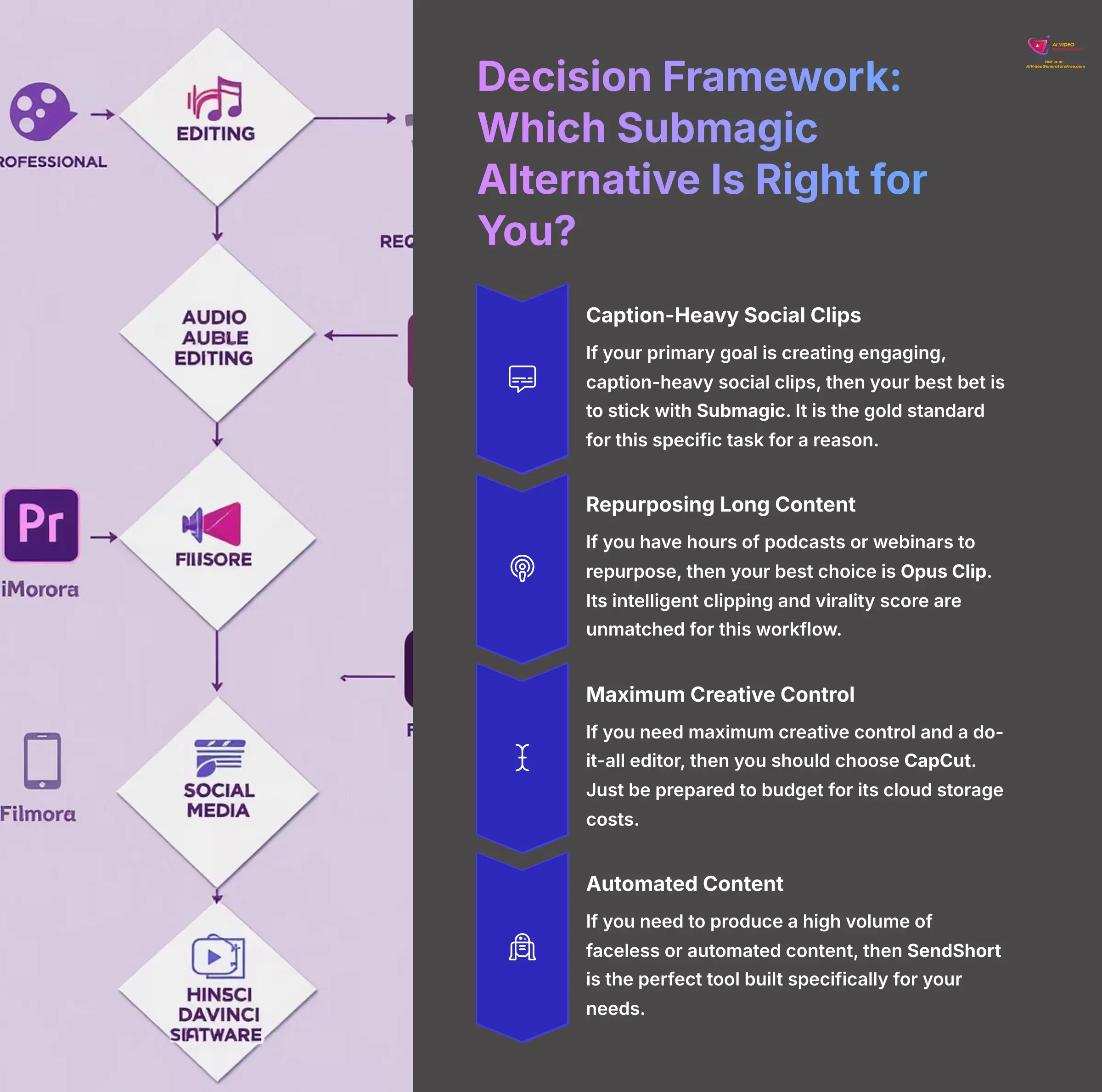
All that data is great, but let's translate it into a simple decision. Here's a quick guide to help you choose the right tool based on your specific job.
- If your primary goal is creating engaging, caption-heavy social clips… then your best bet is to stick with Submagic. It is the gold standard for this specific task for a reason.
- If you have hours of podcasts or webinars to repurpose… then your best choice is Opus Clip. Its intelligent clipping and virality score are unmatched for this workflow.
- If you need maximum creative control and a do-it-all editor… then you should choose CapCut. Just be prepared to budget for its cloud storage costs.
- If you need to produce a high volume of faceless or automated content… then SendShort is the perfect tool built specifically for your needs.
- If you absolutely need real-time collaboration for your team… then you can consider Kapwing for non-critical projects only, but you must be aware of its stability concerns.
Overall Comparison Scorecard
This final scorecard summarizes my entire analysis. It distills all the data into a single, easy-to-understand table.
| Tool | Output Quality | Ease of Use | Features | Value for Money | Support | Overall Score |
|---|---|---|---|---|---|---|
| Submagic | 9/10 | 9/10 | 7/10 | 8/10 | 8/10 | 8.2/10 |
| Opus Clip | 8/10 | 8/10 | 8/10 | 8/10 | 7/10 | 7.8/10 |
| CapCut | 9/10 | 7/10 | 10/10 | 7/10 | 7/10 | 8.0/10 |
| SendShort | 7/10 | 9/10 | 6/10 | 8/10 | 7/10 | 7.4/10 |
| Kapwing | 5/10 | 7/10 | 6/10 | 5/10 | 6/10 | 5.8/10 |
Disclaimer: The information about Best Submagic Alternatives presented in this article reflects our thorough analysis as of 2025. Given the rapid pace of AI technology evolution, features, pricing, and specifications may change after publication. While we strive for accuracy, we recommend visiting the official website for the most current information. Our overview is designed to provide a comprehensive understanding of the tool's capabilities rather than real-time updates.
Final Verdict and Recommendations
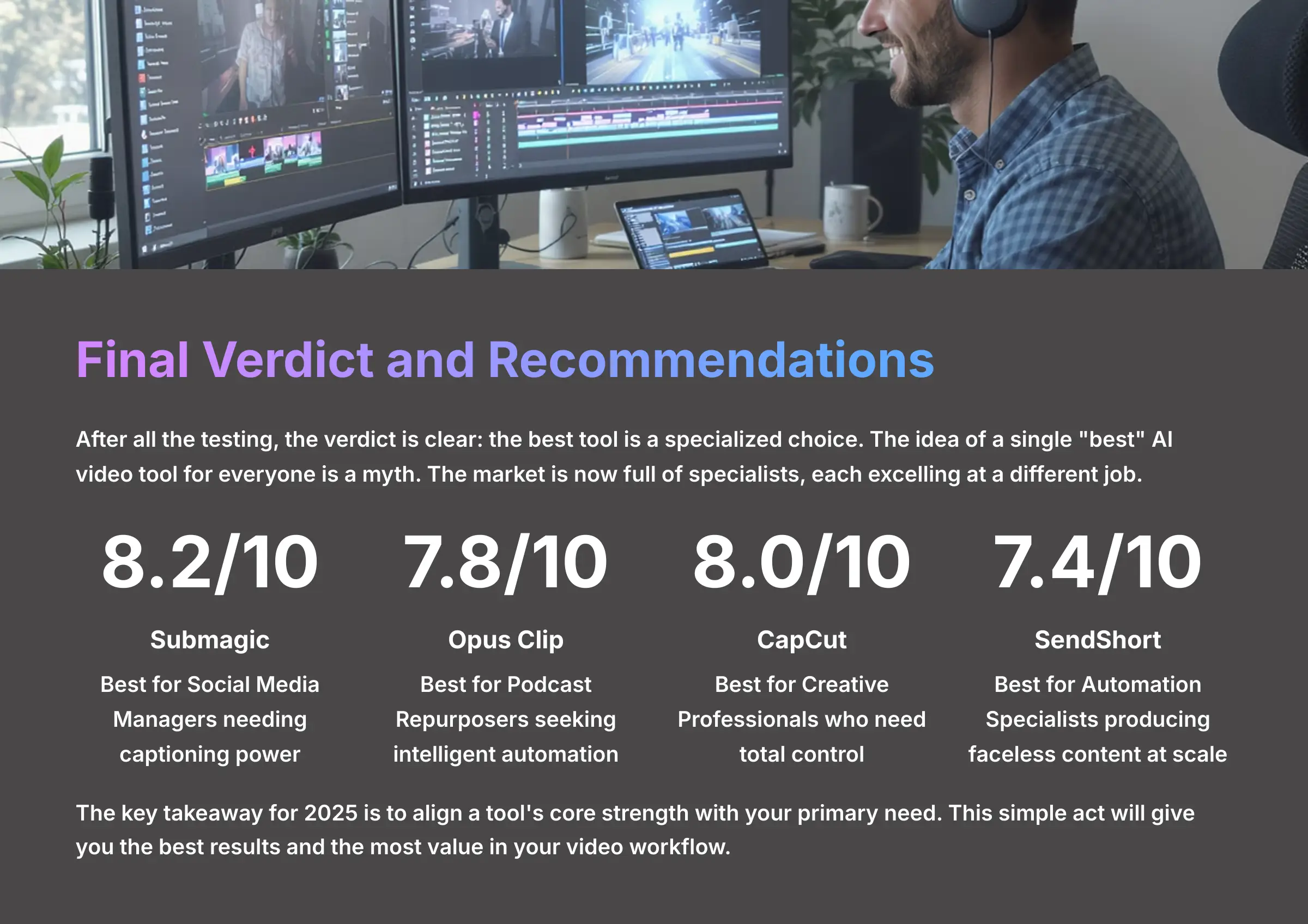
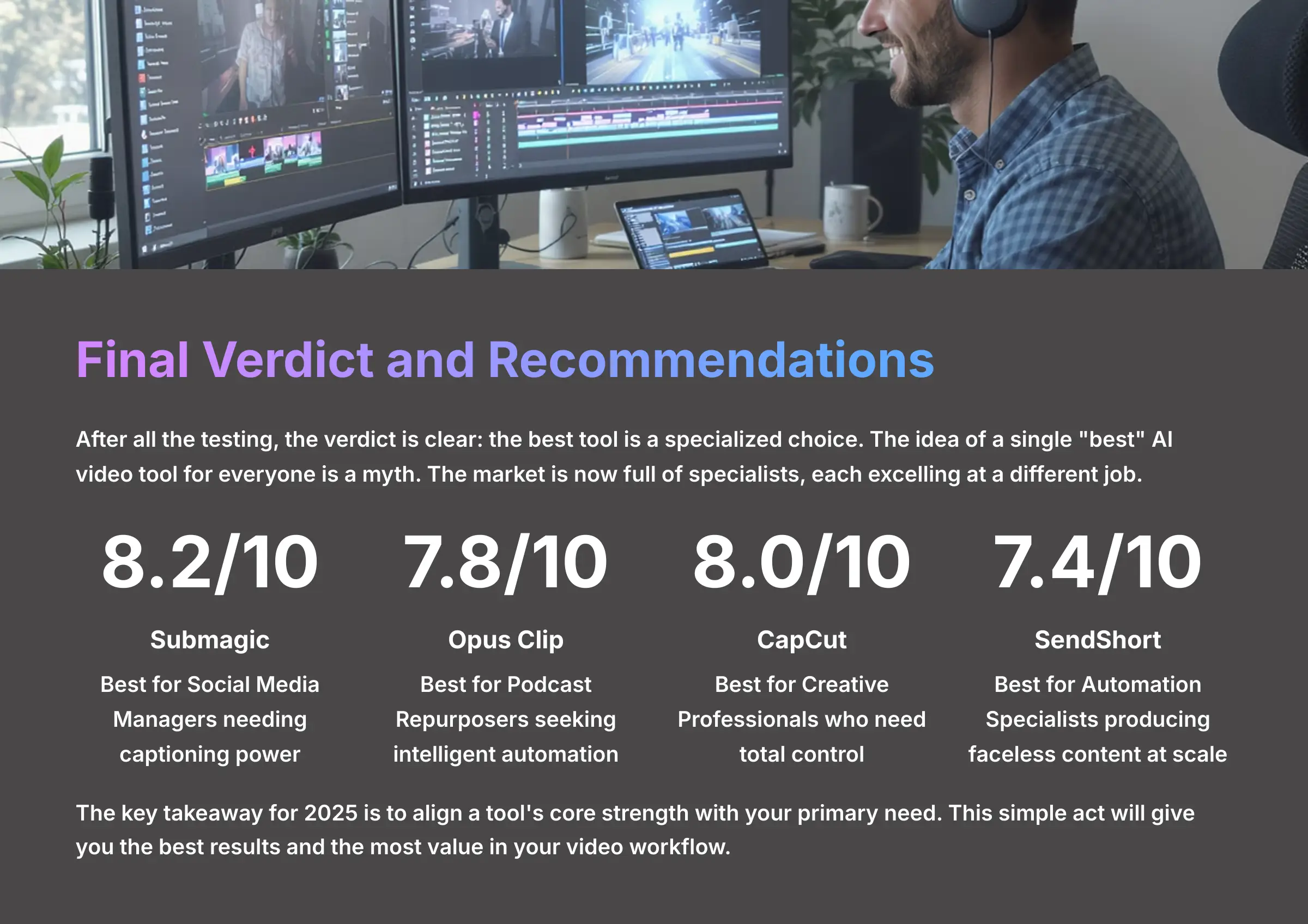
After all the testing, the verdict is clear: the best tool is a specialized choice. The idea of a single “best” AI video tool for everyone is a myth. The market is now full of specialists, each excelling at a different job. Choosing the right one is about matching the tool's strength to your main goal.
Let me summarize my final recommendations for you. The Social Media Manager should stick with Submagic for its captioning power. The Podcast Repurposer will get the most value from Opus Clip's intelligent automation. The Creative Professional who needs total control will find their home with CapCut. Finally, the Automation Specialist producing faceless content at scale should look no further than SendShort.
The key takeaway for 2025 is to align a tool's core strength with your primary need. This simple act will give you the best results and the most value in your video workflow. I hope this guide to the Best Submagic Alternatives helps you make an excellent choice.
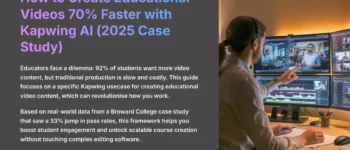

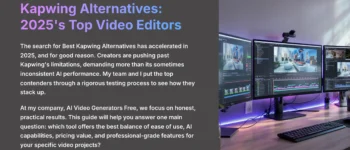

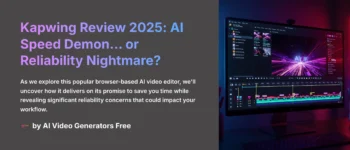
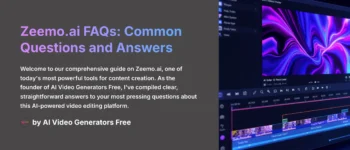



Leave a Reply