Oh my goodness, when we talk about zeemo.ai FAQs, we're exploring some truly fantastic questions about one of the most powerful tools for content creation today. As the founder here at AI Video Generators Free, I hear so many fantastic questions about how these AI tools work, especially in the realm of video production.
Actually, many people want to know about Zeemo.ai's features, its pricing structure, and how it really compares to other platforms. I get it, choosing the right tool can feel a bit overwhelming, shall we say. This guide is all about giving you clear, straightforward answers.
We're going to explore everything from understanding its core functions to troubleshooting common issues and picking the perfect plan for your needs. My goal is to empower you with all the information you need, helping you unlock Zeemo.ai's incredible potential and make smarter choices for your digital marketing efforts. For more insights into AI video solutions, you can always check out our main FAQs AI Video section.
Key Takeaways
- Zeemo.ai is an AI-powered platform for generating automatic, accurate, and stylish video captions to boost engagement and accessibility.
- It offers a freemium model with a permanent free plan that includes a watermark, while paid plans (Pro, Expert, Business) remove it and unlock advanced features.
- Users can fix transcription and sync errors using the built-in editor, and the platform provides a process for addressing credit loss due to technical issues.
- Key alternatives to Zeemo.ai include Submagic, Captions.ai, Opus Clip, and Descript, each with unique strengths for different content creation needs.
What is zeemo.ai FAQs and what is it primarily used for?
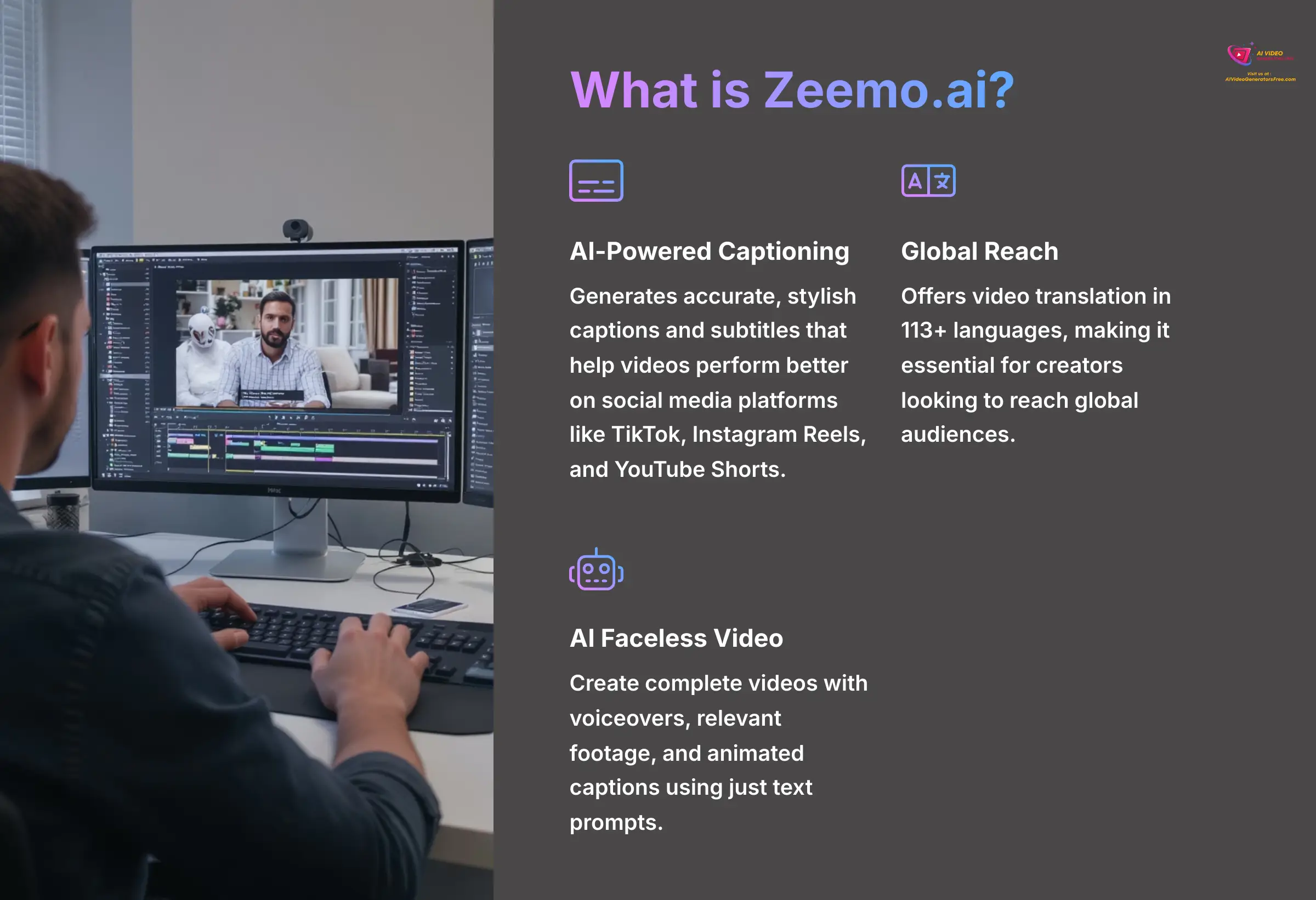
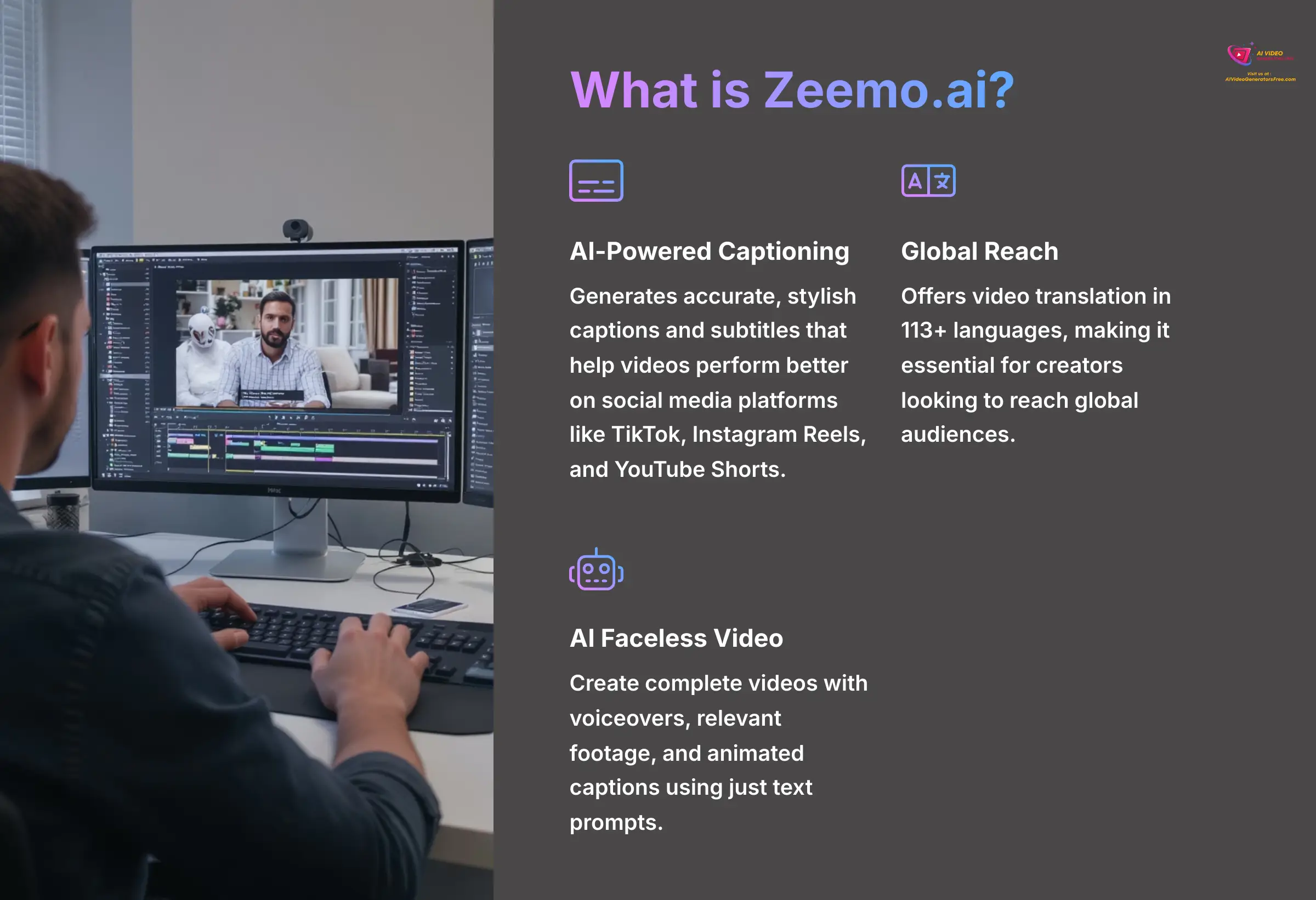
Zeemo.ai is an AI-powered video editing platform specifically designed for content creators who want to make their videos more engaging and accessible through automatic subtitle generation and video enhancement. The platform's primary function is generating accurate, stylish captions and subtitles that help videos perform better on social media platforms like TikTok, Instagram Reels, and YouTube Shorts.
Beyond basic captioning, Zeemo.ai offers comprehensive video editing features including video translation in 113+ languages, making it an essential tool for creators looking to reach global audiences. The platform also includes an AI Faceless Video feature, where users can provide text prompts and the AI generates complete videos with voiceovers, relevant footage, and animated captions. This makes it particularly valuable for social media managers, marketers, educators, and video creators who need to maintain consistent content output while ensuring accessibility. The AI technology achieves approximately 98% accuracy for high-quality English and Chinese audio, though factors like accents, background music, and audio quality can affect transcription precision. Zeemo.ai is best suited for creators who want to streamline their video production workflow, increase viewer engagement through dynamic captions, and expand their reach through multilingual content.
Is zeemo.ai FAQs free to use and what are the limitations?
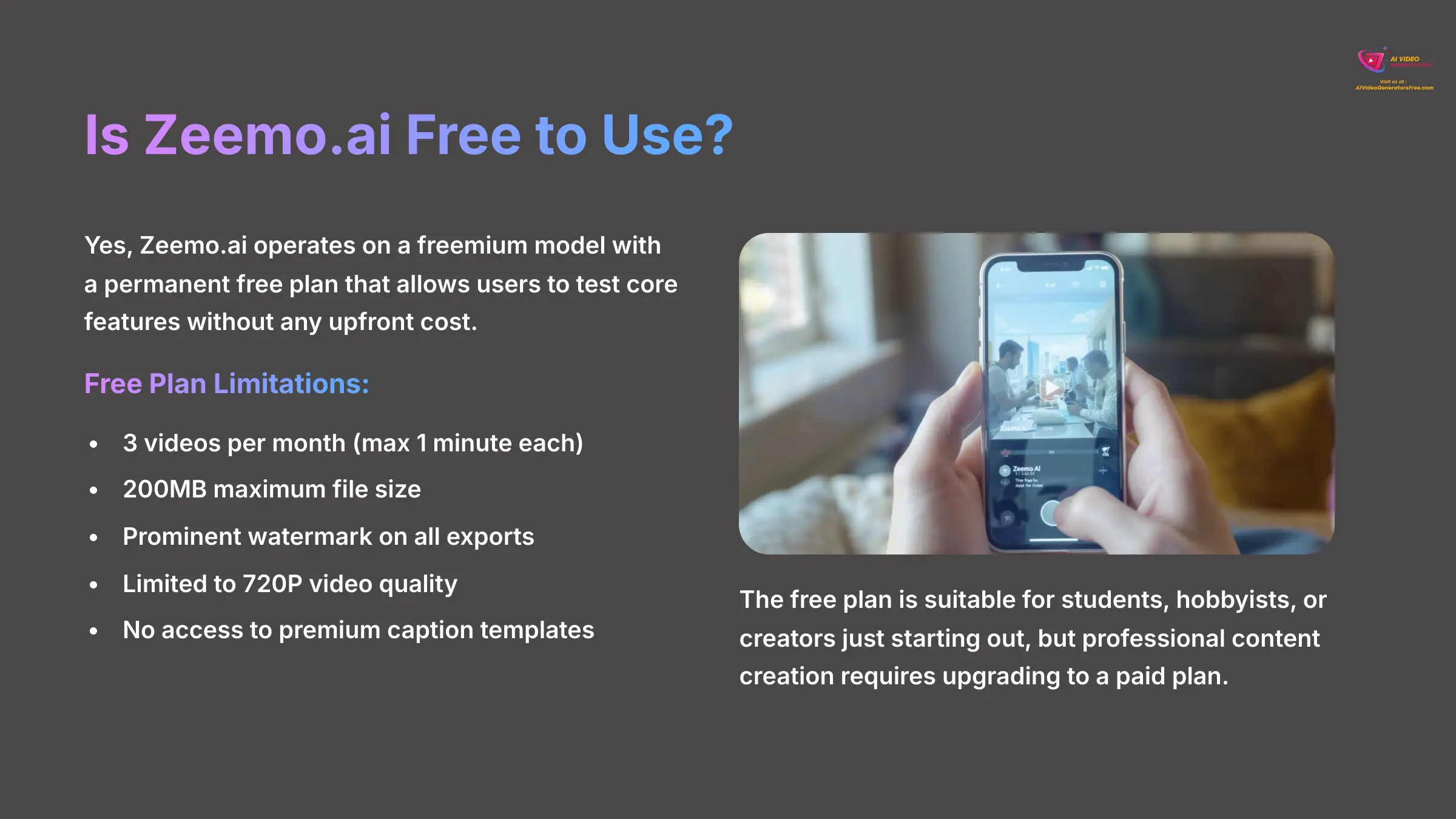
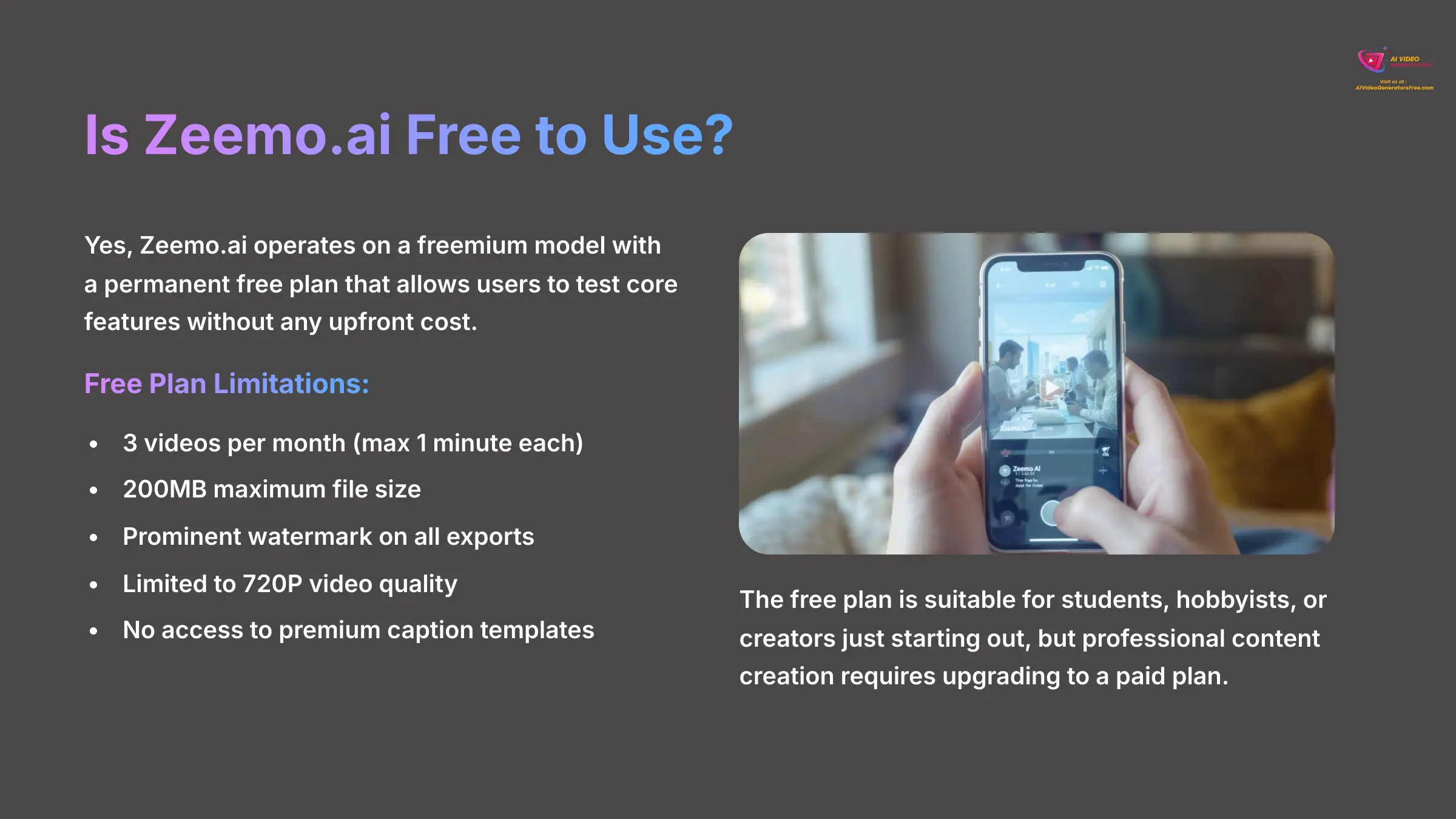
Yes, Zeemo.ai operates on a freemium model with a permanent free plan that allows users to test core features without any upfront cost. The Free Plan allows users to process up to 3 videos per month, each with a maximum length of 1 minute and a maximum file size of 200MB. However, there are significant limitations that users should understand before committing to projects.
- All videos exported using the free plan include a prominent Zeemo.ai watermark that cannot be removed unless you upgrade.
- The free version restricts video quality to 720P exports, limiting the professional appearance of your content.
- You won't have access to premium caption templates, advanced styling options, or the full range of AI features like batch processing.
The free plan serves as an excellent testing ground for evaluating the platform's transcription accuracy and basic workflow. It's particularly suitable for students, hobbyists, or creators who are just starting out. However, for professional content creation where branding and video quality matter, upgrading to a paid plan becomes necessary.
How does zeemo.ai FAQs pricing work and what plans are available?
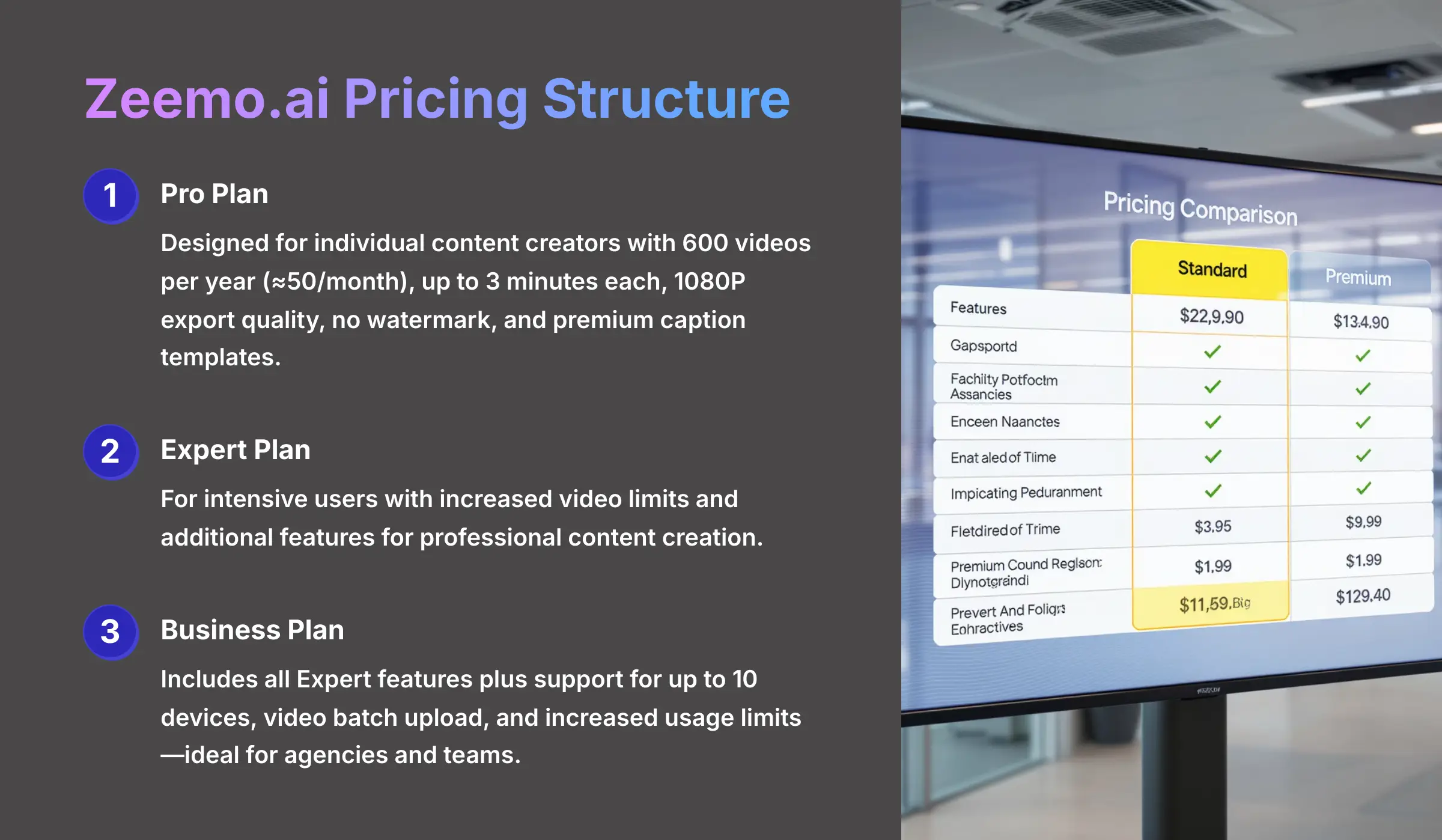
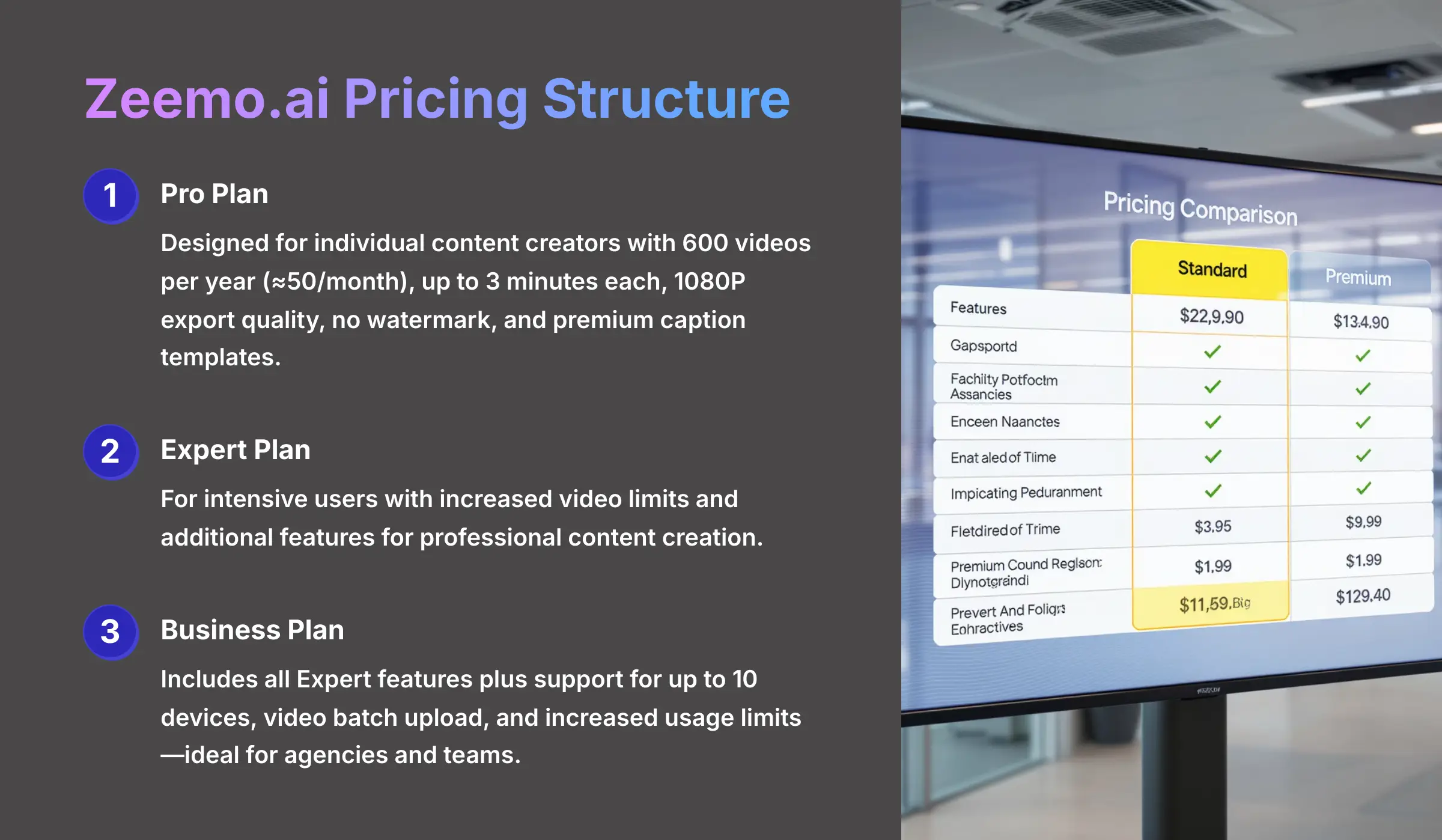
Zeemo.ai operates on a subscription-based pricing model with multiple tiers designed to accommodate different user needs and usage volumes. The platform offers four main plans: Free, Pro, Expert, and Business, each with specific features and limitations tailored to different user categories.
The Pro Plan is designed for individual content creators and offers 600 videos per year (approximately 50 per month), with each video supporting up to 3 minutes in length. This plan provides 1080P export quality, removes the watermark, and includes access to premium caption templates and styling options. The Expert Plan caters to more intensive users, offering increased video limits and additional features for professional content creation.
The Business Plan includes all features of the Expert Plan and adds support for up to 10 devices, video batch upload, and increased usage limits. This makes it ideal for agencies, teams, or businesses that need to manage multiple accounts or process large volumes of content efficiently. Unlike some competitors, Zeemo.ai doesn't use a confusing credit system – instead, each plan provides clear monthly or annual allowances for video processing. All paid plans include access to the full range of AI features, multiple export formats, and customer support. The pricing structure is designed to be transparent and predictable, allowing users to budget effectively for their video production needs.
What are the main alternatives to zeemo.ai FAQs and how do they compare?
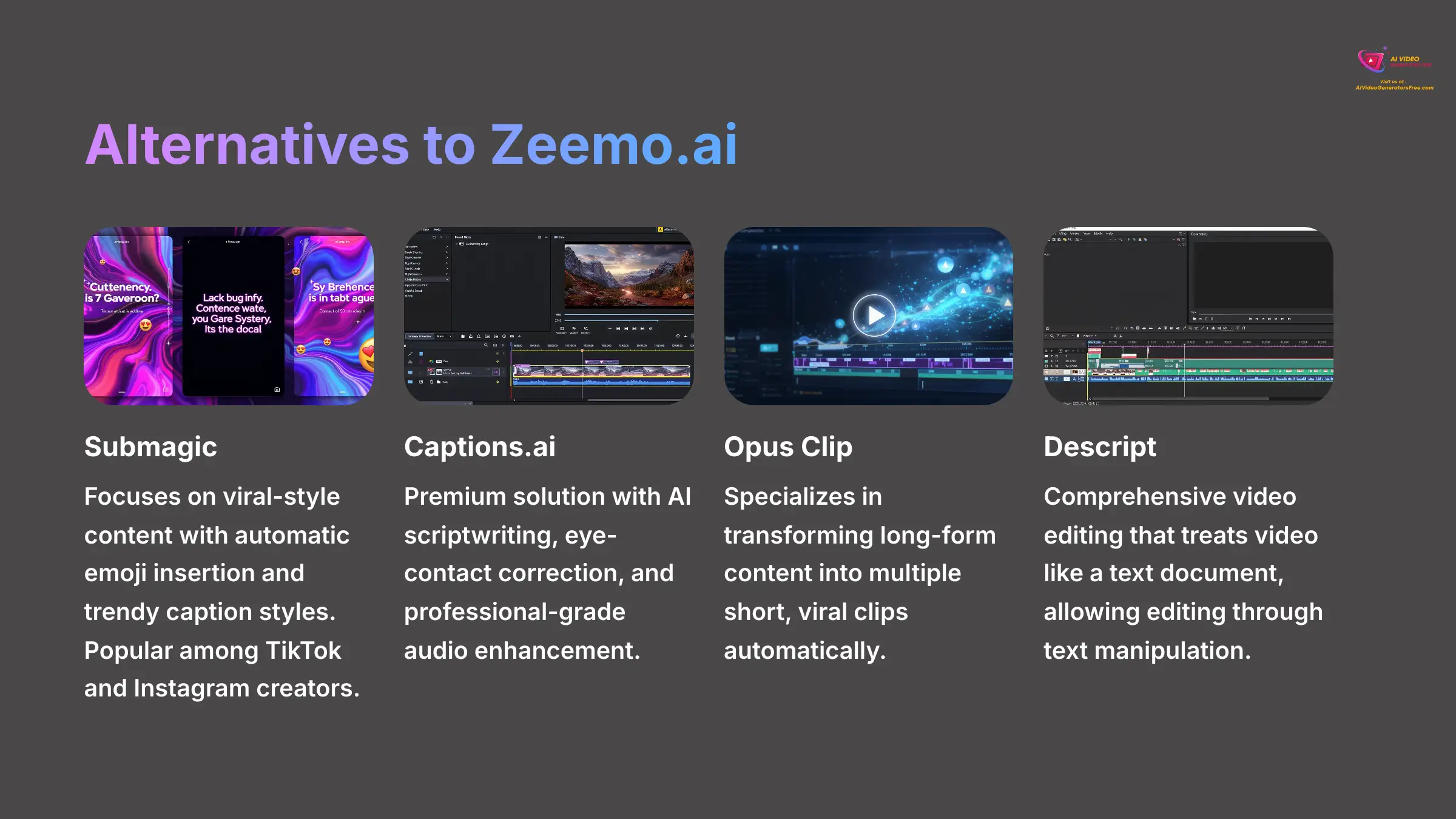
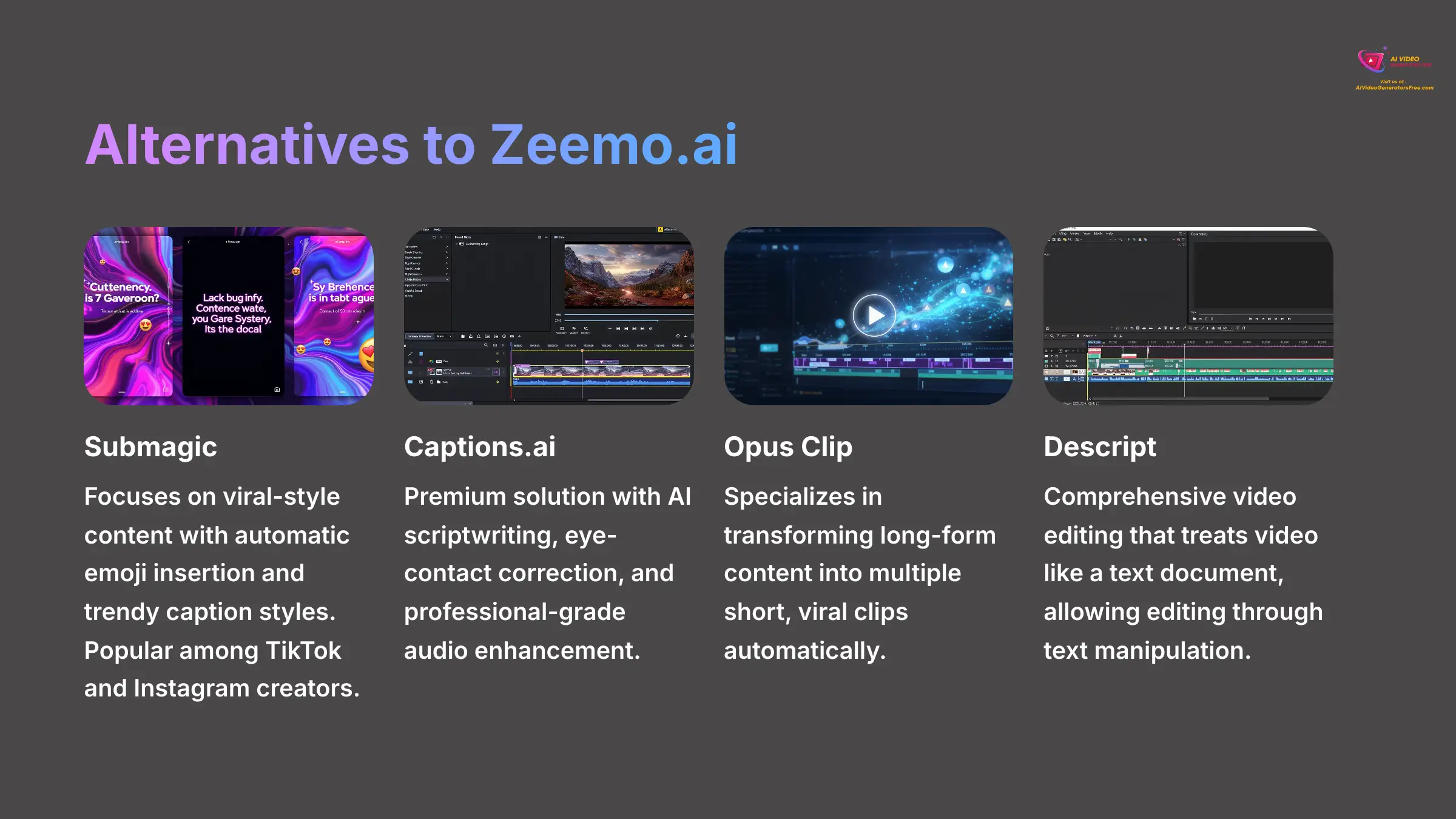
The AI-powered video captioning market is highly competitive, with several strong alternatives to Zeemo.ai that creators frequently consider. The most commonly compared platforms are Submagic, Captions.ai, Opus Clip, and Descript, each offering unique strengths for different use cases.
Submagic focuses heavily on viral-style content creation with automatic emoji insertion, trendy caption styles, and AI-powered B-roll footage discovery. It's particularly popular among TikTok and Instagram creators who want to quickly produce engaging short-form content with minimal manual editing.
Captions.ai positions itself as a premium solution with advanced features like AI-powered scriptwriting, eye-contact correction technology, and professional-grade audio enhancement. It's often chosen by creators who prioritize video quality and are willing to pay more for sophisticated AI features.
Opus Clip specializes in transforming long-form content into multiple short, viral clips automatically. It's ideal for podcasters, educators, and content creators who want to repurpose existing content across multiple platforms efficiently.
Descript offers a comprehensive video editing experience that treats video like a text document, allowing for advanced editing through text manipulation. It's better suited for creators who need full-featured editing capabilities beyond just captioning.
Zeemo AI captions and translates videos in 113+ languages, giving it a significant advantage for international content creators. The platform offers a strong balance of features, multilingual support, and competitive pricing, making it particularly attractive for creators who need reliable captioning with global reach capabilities.
How do I remove the zeemo.ai FAQs watermark from my videos?
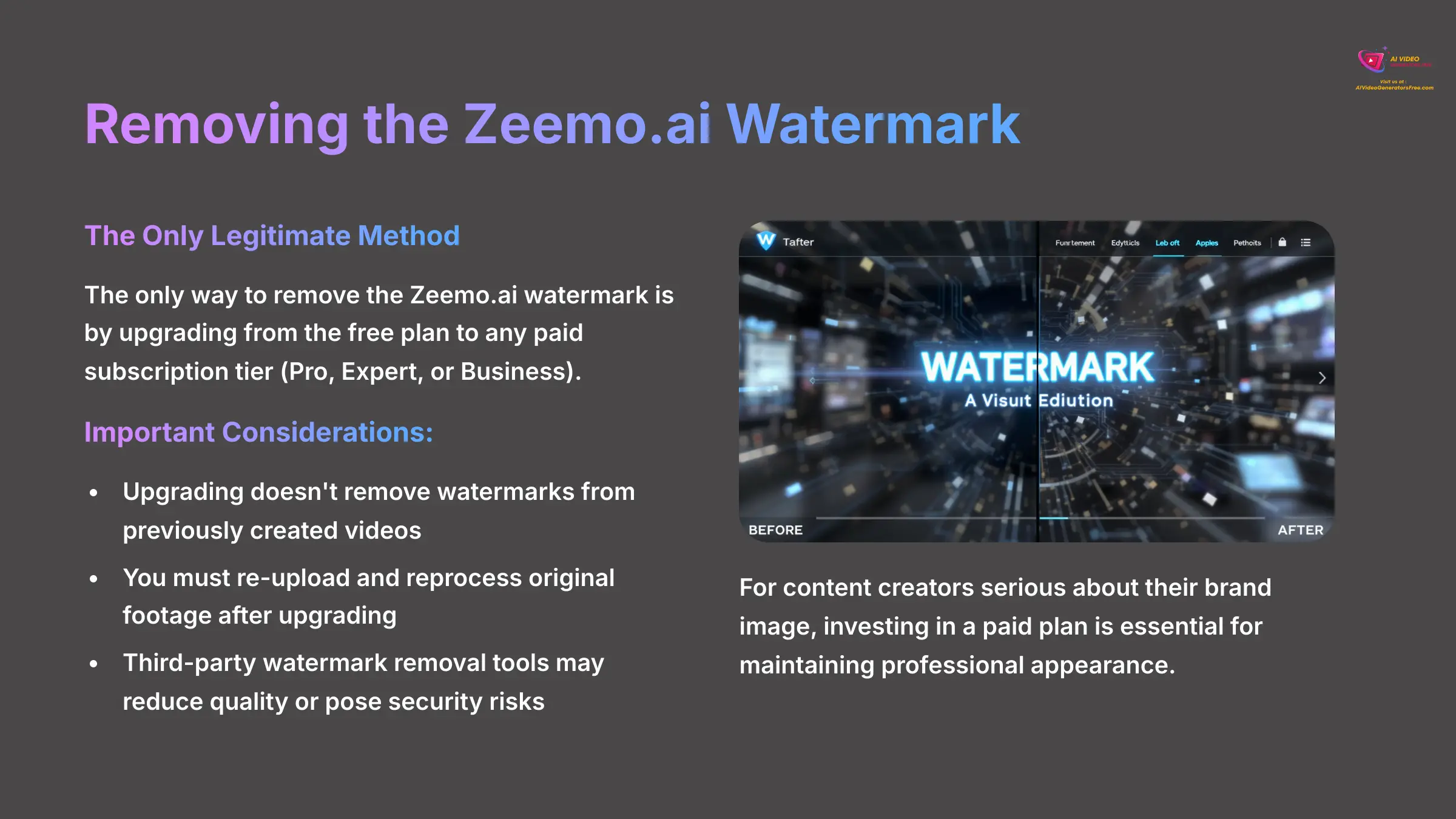
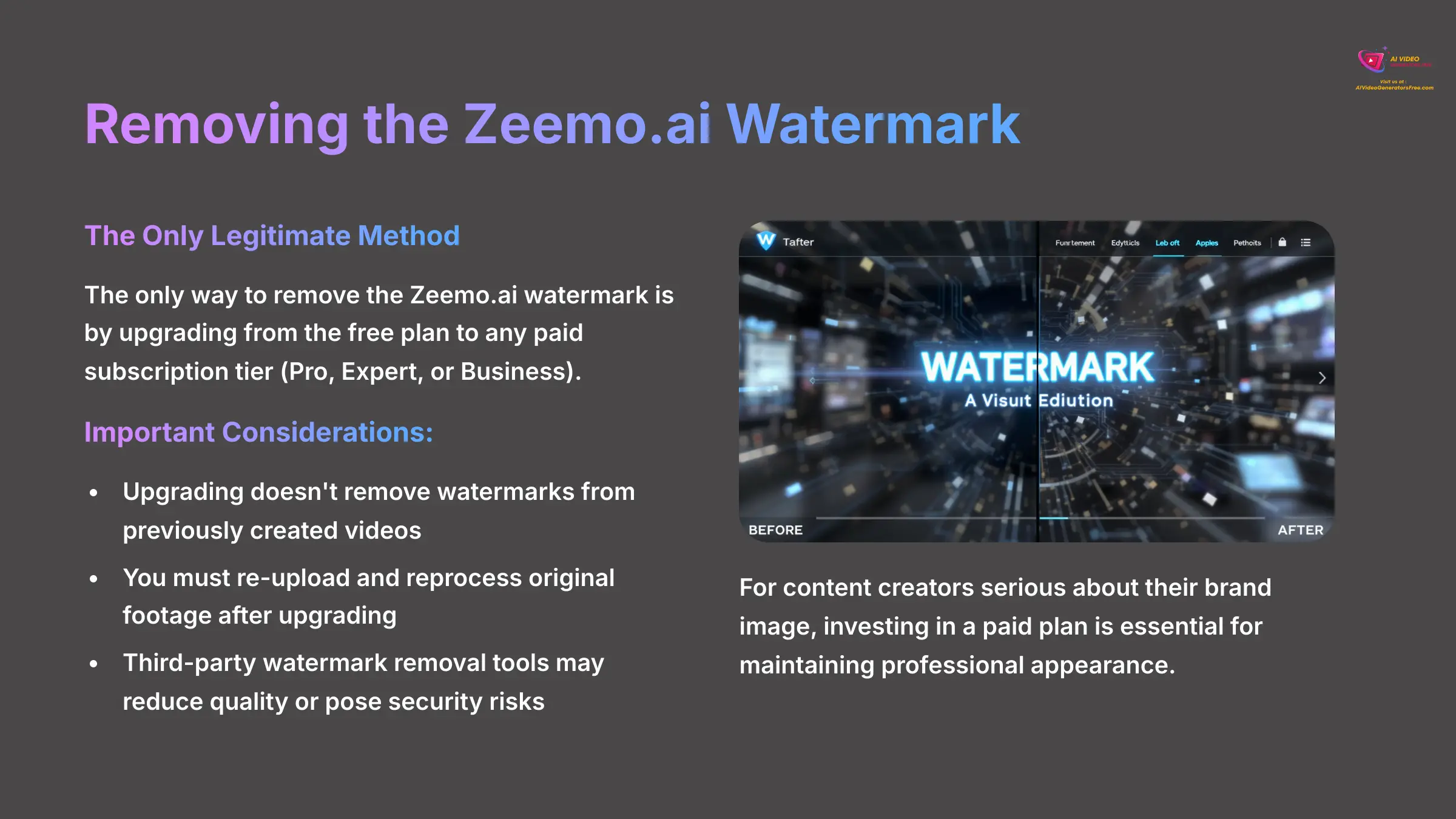
The only legitimate and effective way to remove the Zeemo.ai watermark is by upgrading from the free plan to any of the paid subscription tiers (Pro, Expert, or Business). The watermark serves as the primary limitation of the free tier and acts as an incentive for users to subscribe to paid plans for professional use.
Once you activate a paid subscription, all new videos you process and export will be completely free of watermarks, allowing you to maintain your brand identity and professional appearance. It's crucial to understand that upgrading to a paid plan does not retroactively remove watermarks from videos created while on the free plan. To obtain clean versions of previously processed videos, you'll need to re-upload the original footage and process it again after your paid subscription is active.
Users should be cautious of third-party services, software, or online tools that claim to remove watermarks for free. These solutions are often ineffective, may significantly reduce video quality, introduce artifacts, or pose security risks to your content and personal information. Additionally, attempting to manually crop or edit out watermarks typically results in poor video composition and unprofessional-looking content.
For content creators serious about their brand image, the investment in a paid plan is essential. The subscription not only removes watermarks but also unlocks higher export quality, premium templates, and advanced features that significantly improve the overall production value of your content. This makes the upgrade a worthwhile investment for anyone using Zeemo.ai for professional or commercial purposes.
My zeemo.ai FAQs video captions are out of sync or have transcription errors. How do I fix this?
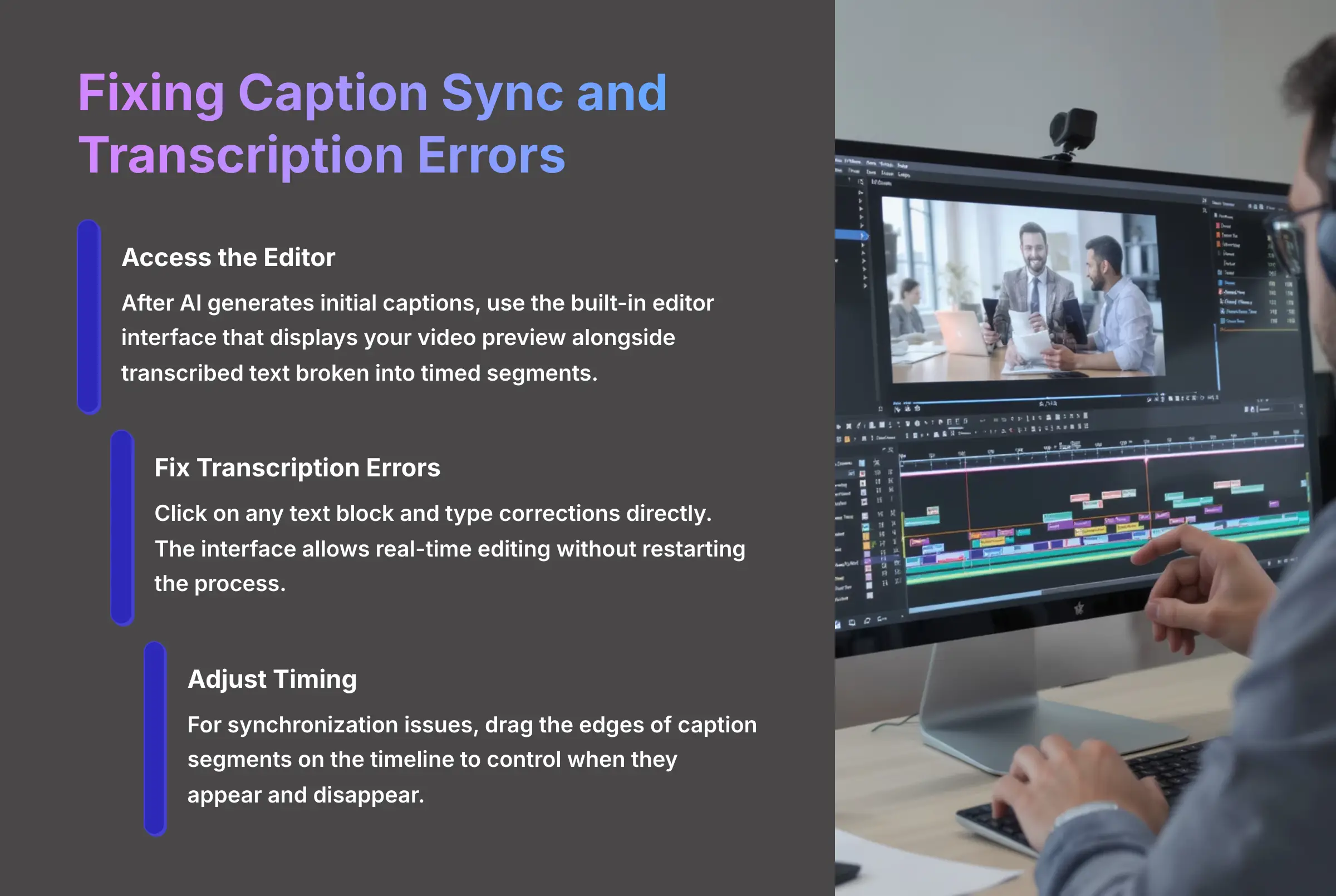
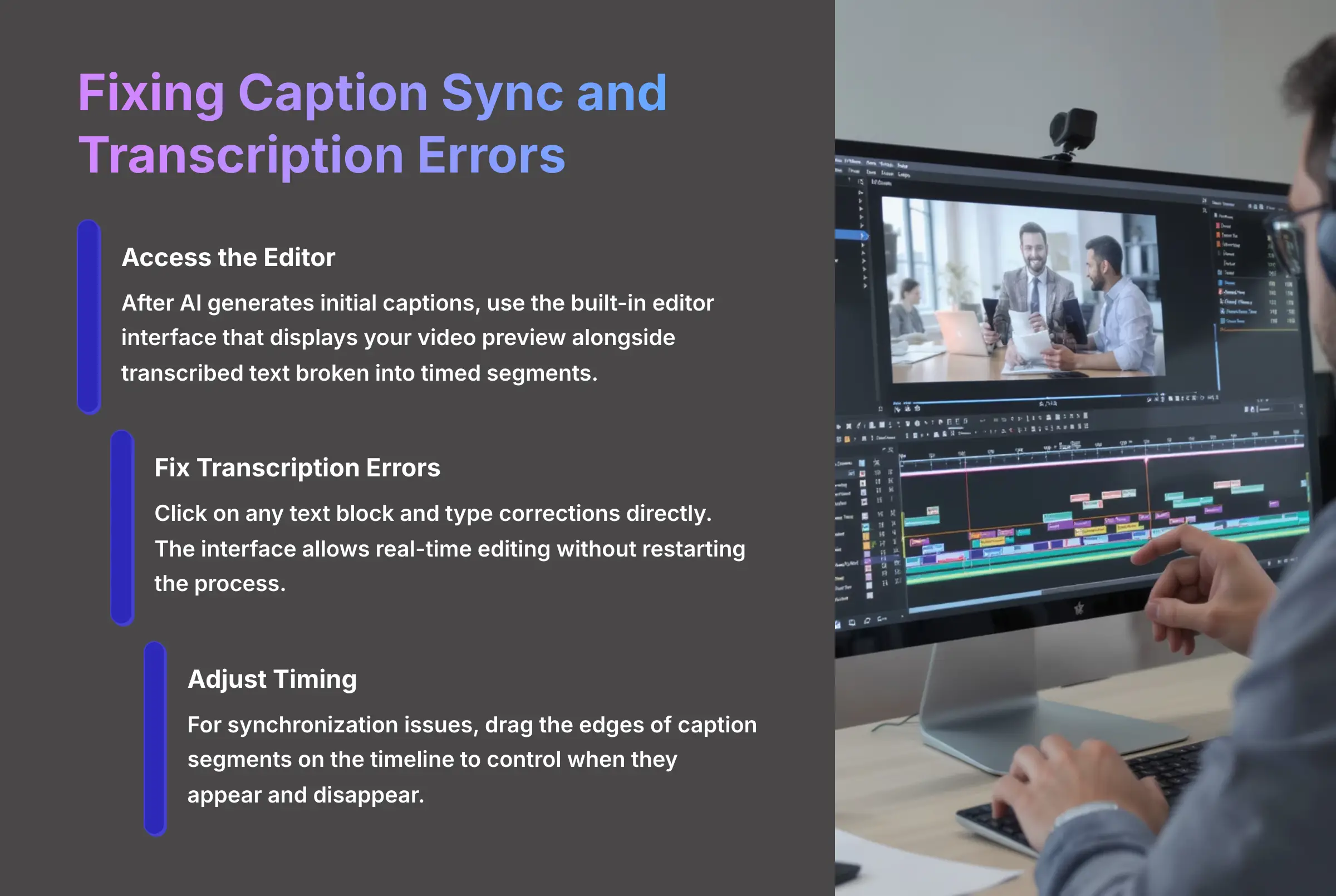
While Zeemo's AI achieves approximately 98% accuracy for good quality English and Chinese-speaking videos, transcription errors and synchronization issues can occur, especially with challenging audio conditions. Fortunately, Zeemo.ai provides comprehensive editing tools to address these problems effectively.
After the AI generates initial captions, you'll access the built-in editor interface that displays your video preview alongside transcribed text broken into timed segments. To fix transcription errors, simply click on any text block and type the correction directly. The interface allows real-time editing without requiring you to restart the entire process.
For synchronization issues, you can adjust timing by dragging the edges of caption segments on the timeline to control when they appear and disappear. Most sync problems originate at the beginning of videos, creating a cascading delay effect. Identify the first out-of-sync caption, adjust its start time to match the actual audio, and check if subsequent captions automatically align properly.
To prevent sync issues, ensure your original audio is clear and consistent. Remove dead air, false starts, or long pauses from the beginning of your recording before uploading. Background music, multiple speakers, or poor audio quality can affect both transcription accuracy and timing precision.
The web-based editor typically offers more precise control and stability compared to mobile apps, especially for complex editing tasks. For mission-critical projects, consider using the desktop version for final editing and timing adjustments. If problems persist, the issue may be with the original audio quality, and you might need to improve your recording setup for better results.
I lost my zeemo.ai FAQs credits due to an app crash or export error. What should I do?
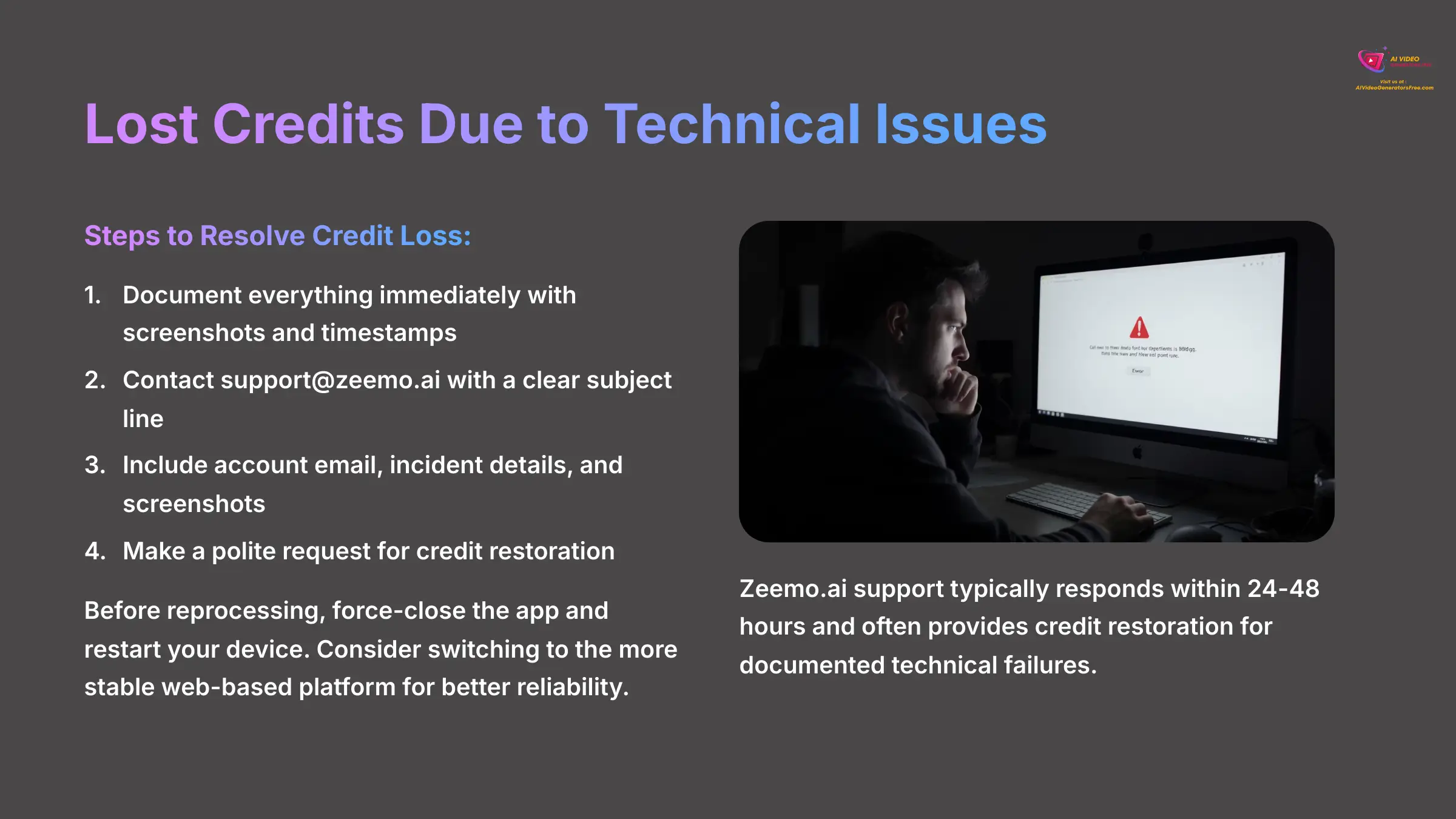
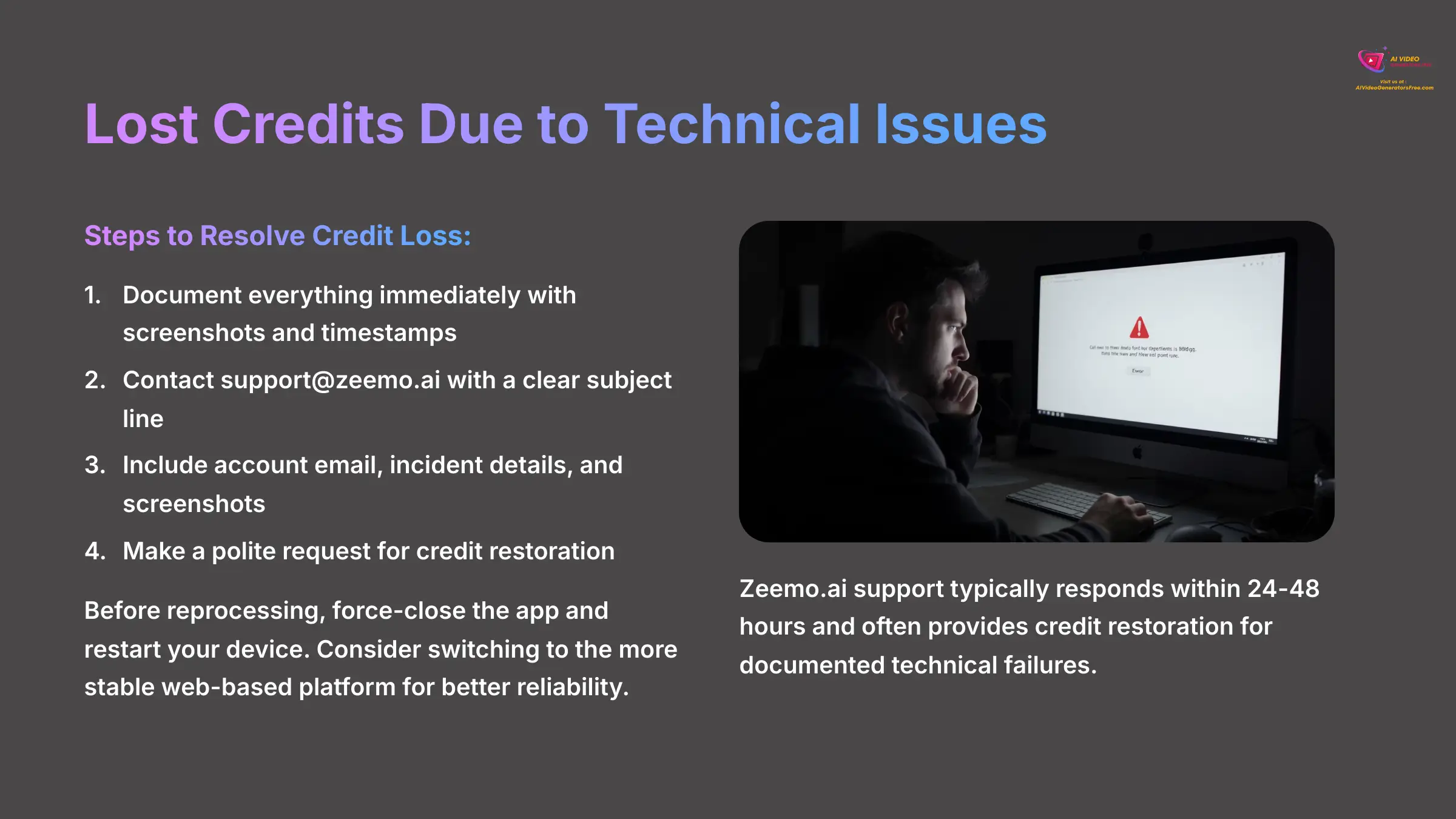
Experiencing credit loss due to technical failures is frustrating, but Zeemo.ai has policies in place to address legitimate technical issues. The key to successful resolution is proper documentation and following the correct support process immediately after the incident occurs.
- First, document everything immediately. Take screenshots of any error messages, note the exact date and time of the failure, and record the name of the video file.
- If you subscribed on their website within 48 hours and haven't used credits, you can contact support@zeemo.ai for a refund.
- For credit loss from technical failures, email support@zeemo.ai with a clear subject line, your account details, and the evidence you collected.
- Before reprocessing, restart the app and your device. If crashes persist, switch to the more stable web-based platform.
While waiting for a support response, avoid repeatedly attempting the same process if it continues to fail, as this could result in additional credit losses. Zeemo.ai support typically responds within 24-48 hours and often provides credit restoration for documented technical failures.
Which zeemo.ai FAQs plan is right for me (Free vs. Pro vs. Expert vs. Business)?
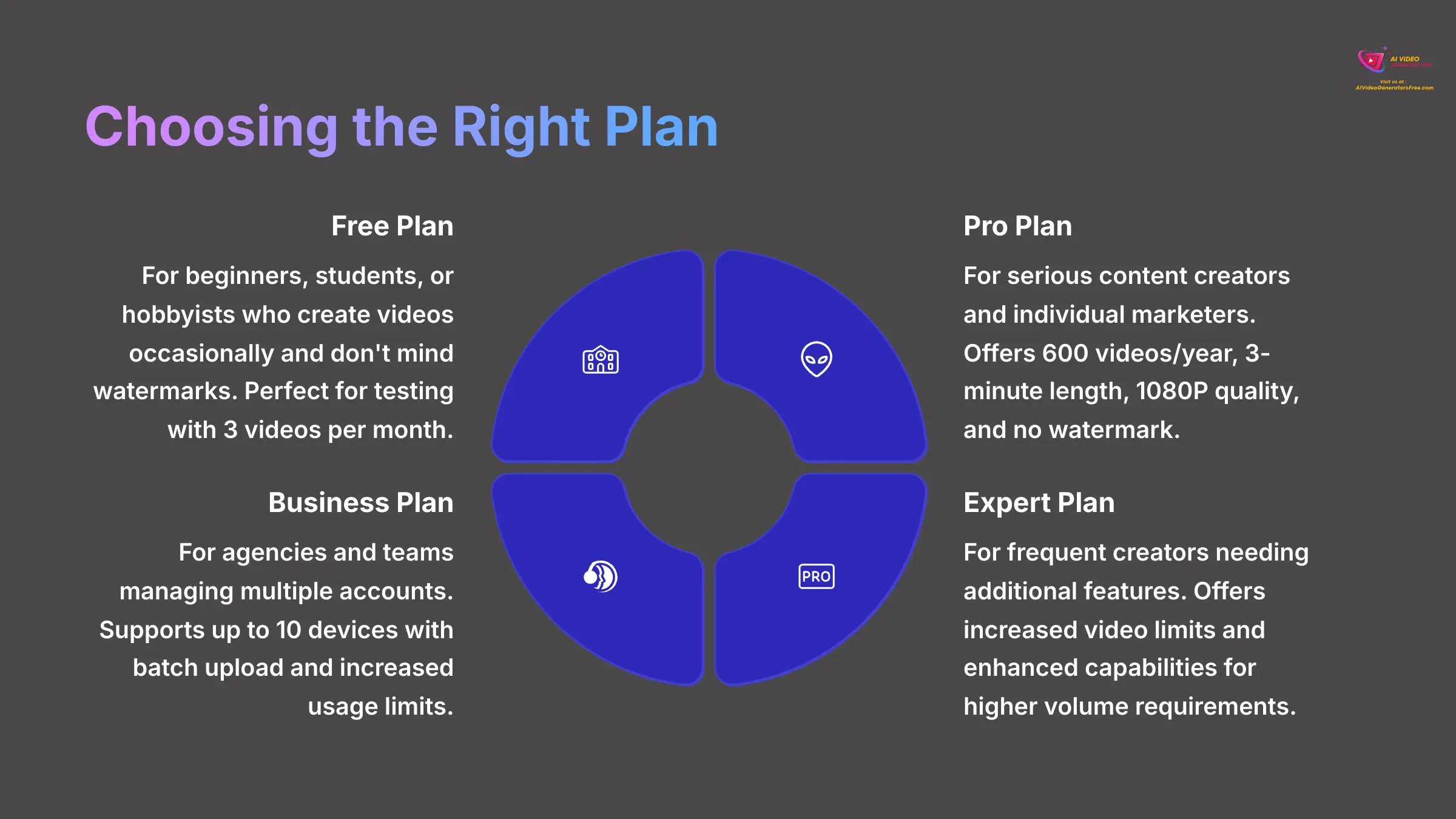
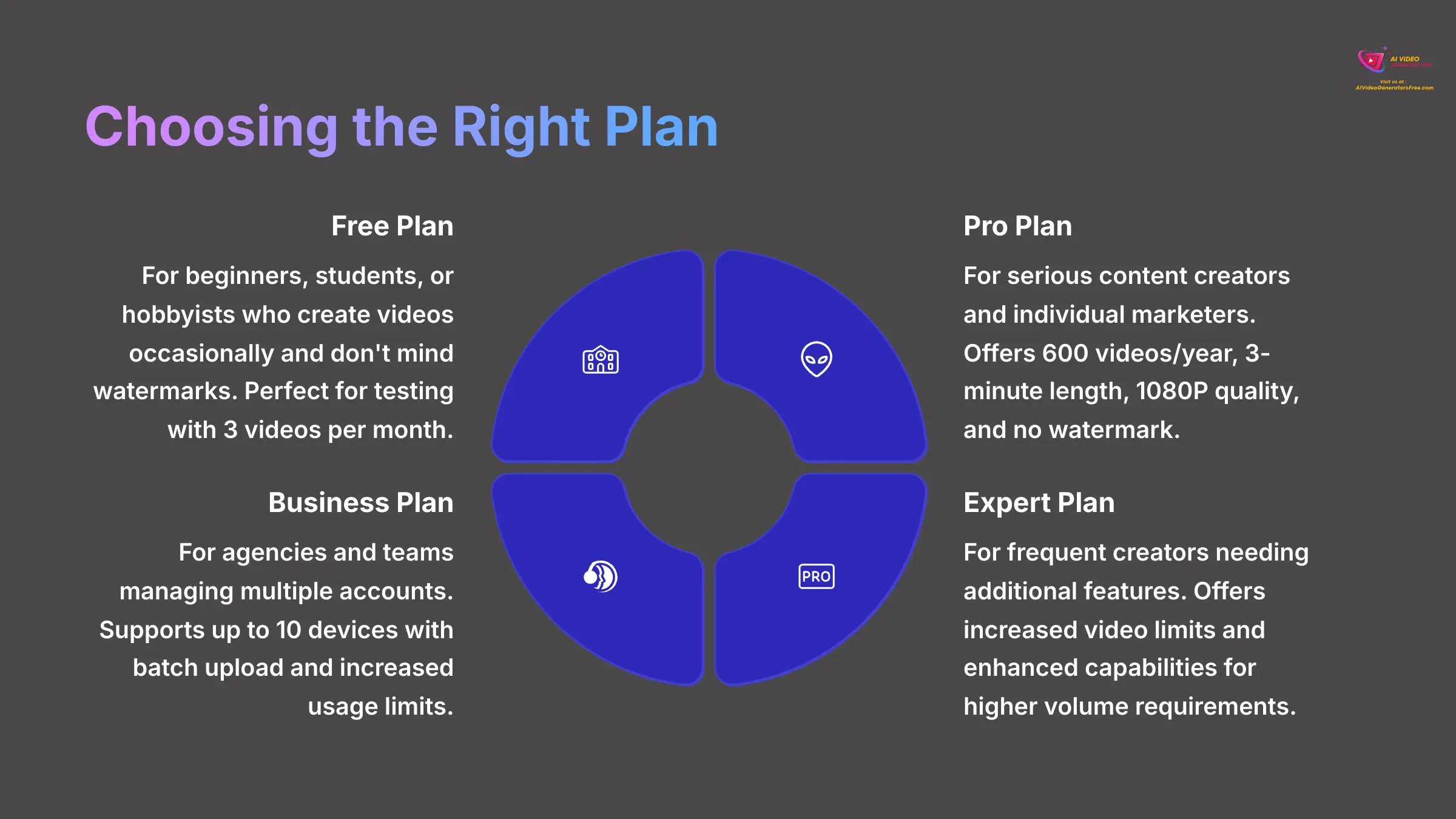
Choosing the appropriate Zeemo.ai plan depends on your content creation volume, professional requirements, and specific use cases. Each tier is designed for different user types and usage patterns.
| Plan | Best For | Key Features |
|---|---|---|
| Free | Beginners, students, or hobbyists. | 3 videos/month, 1-min length, 720p export, includes watermark. Perfect for testing. |
| Pro | Serious content creators and social media managers. | 600 videos/year, 3-min length, 1080p export, no watermark, premium styles. |
| Expert | High-volume content creators. | Increased video limits and enhanced features beyond the Pro tier. |
| Business | Agencies, teams, and businesses. | All Expert features plus multi-device support, batch uploads, and scalable limits. |
Consider your monthly video output, quality requirements, and whether you need team features when making your decision. Most individual creators find the Pro plan offers the best balance of features and value for professional content creation.
What is zeemo.ai FAQs refund policy and how do cancellations work?
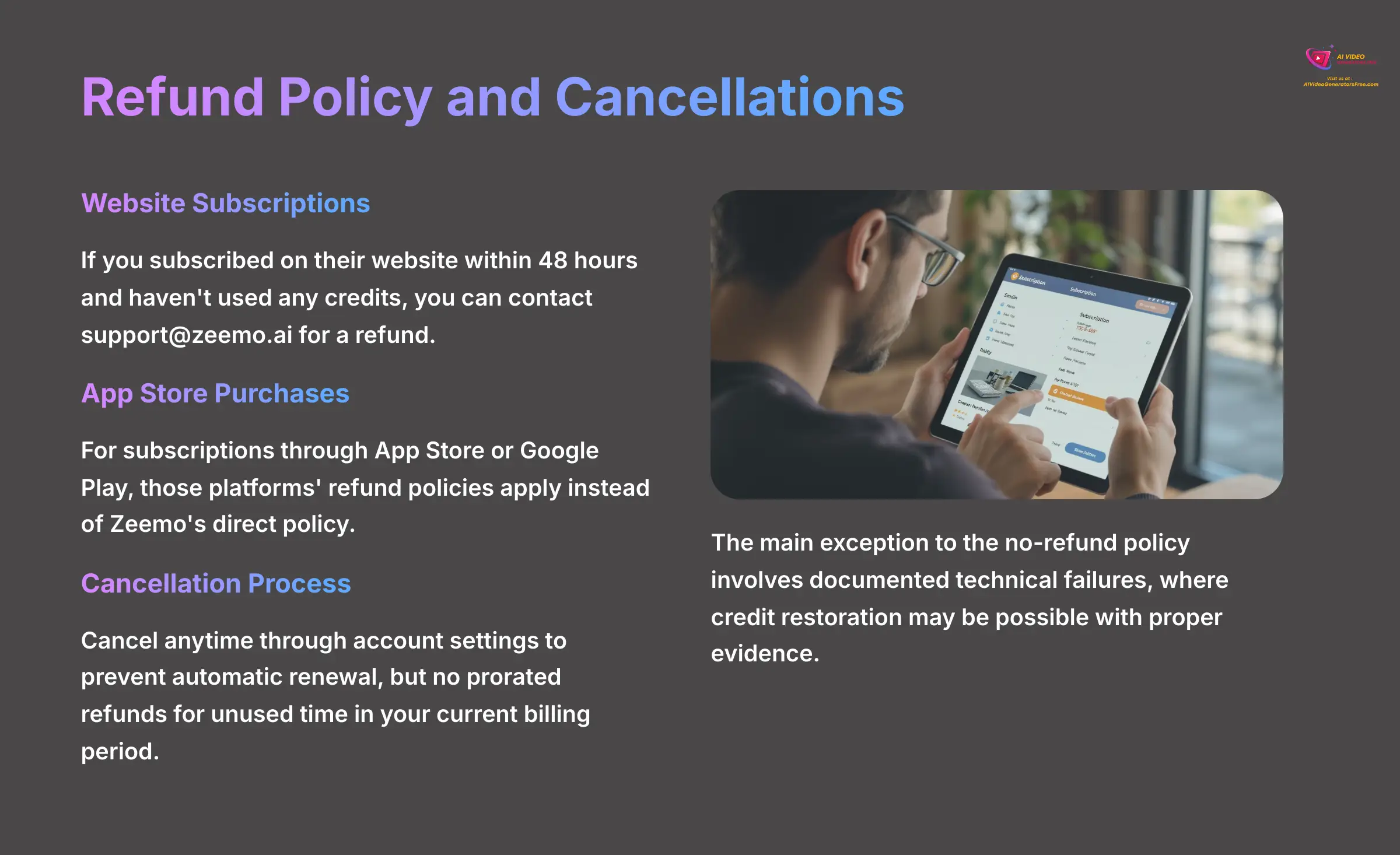
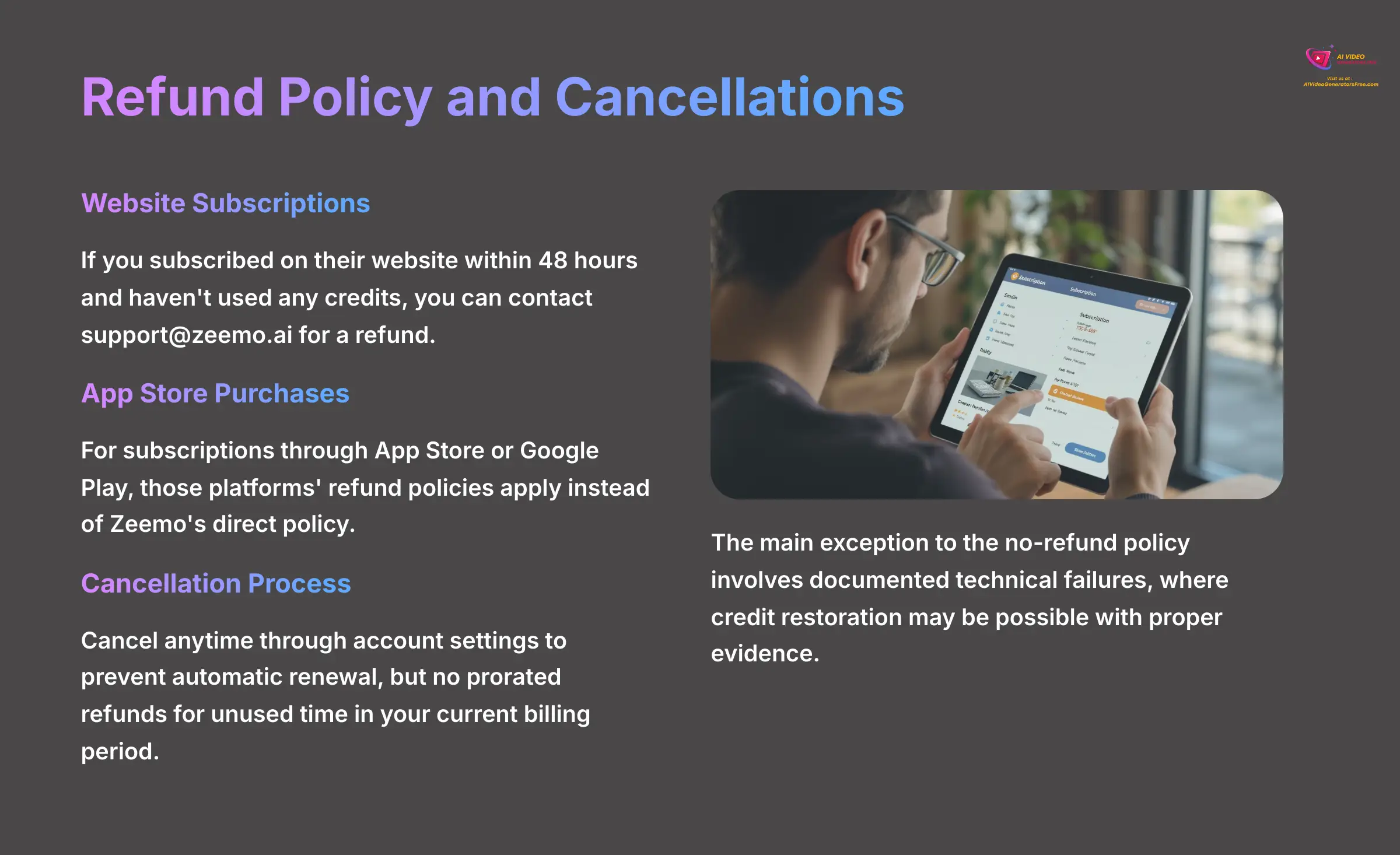
Zeemo's refund policy states that if you subscribed to your membership on their website within 48 hours and have not used any credits, you can contact support@zeemo.ai for a refund. This policy provides a short window for users who change their minds immediately after subscribing, provided they haven't begun using the service.
For subscriptions purchased through mobile app stores (App Store or Google Play), the refund policies of those respective platforms apply instead of Zeemo's direct policy. Apple and Google have their own refund procedures and timeframes, which typically allow refund requests within specific periods under certain conditions.
You can cancel your subscription at any time through your account settings, which prevents automatic renewal at the end of your current billing cycle. However, cancellation doesn't provide prorated refunds for unused time remaining in your billing period. You'll retain access to all paid features until your subscription expires.
The main exception to the standard no-refund policy involves documented technical failures. If you can provide clear evidence of credit loss due to verifiable platform bugs, app crashes during processing, or other technical issues that prevented you from receiving the service you paid for, you have grounds for requesting credit restoration or refunds from the support team.
How does the zeemo.ai FAQs AI Faceless Video feature work and when should I use it?
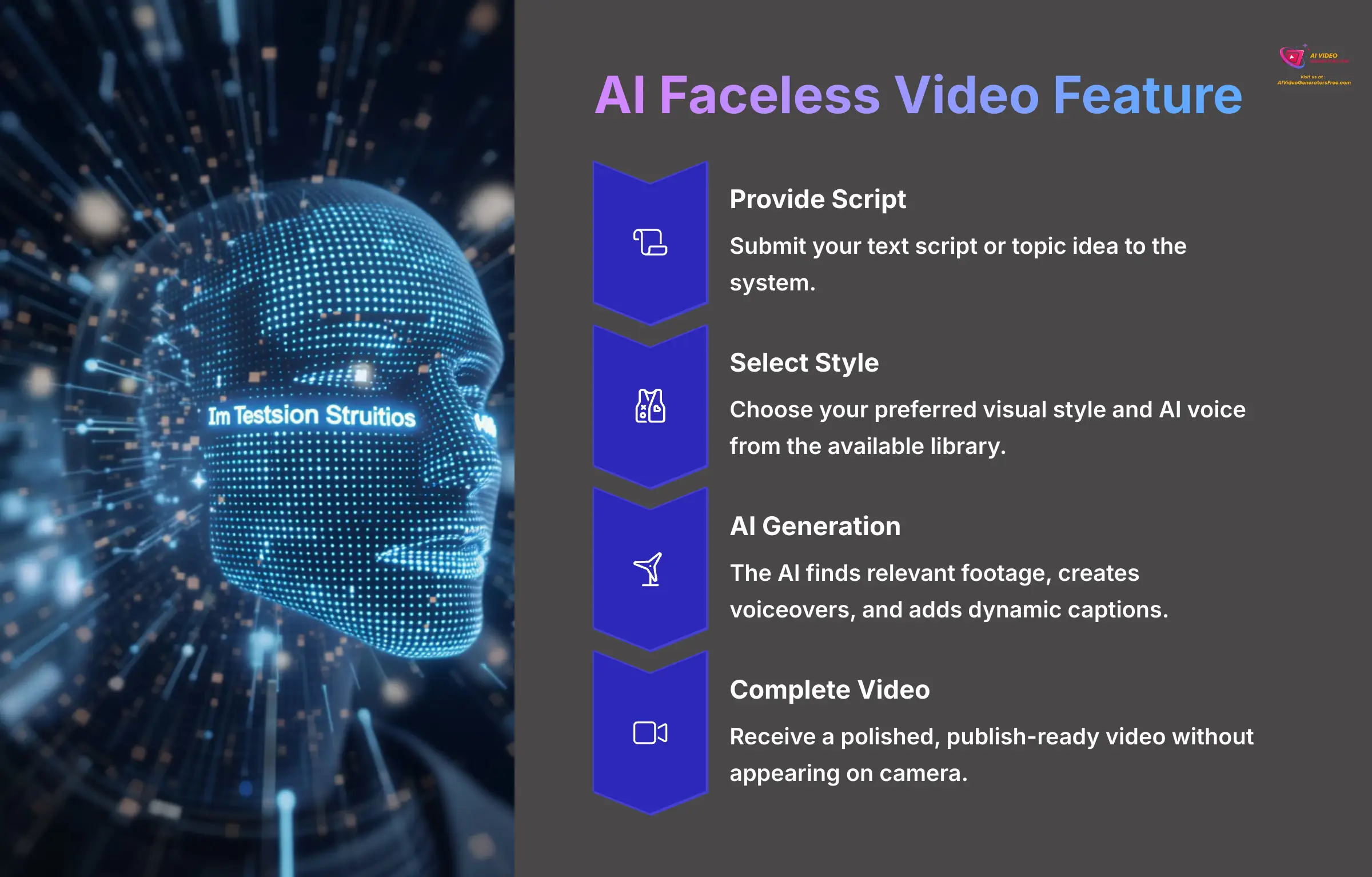
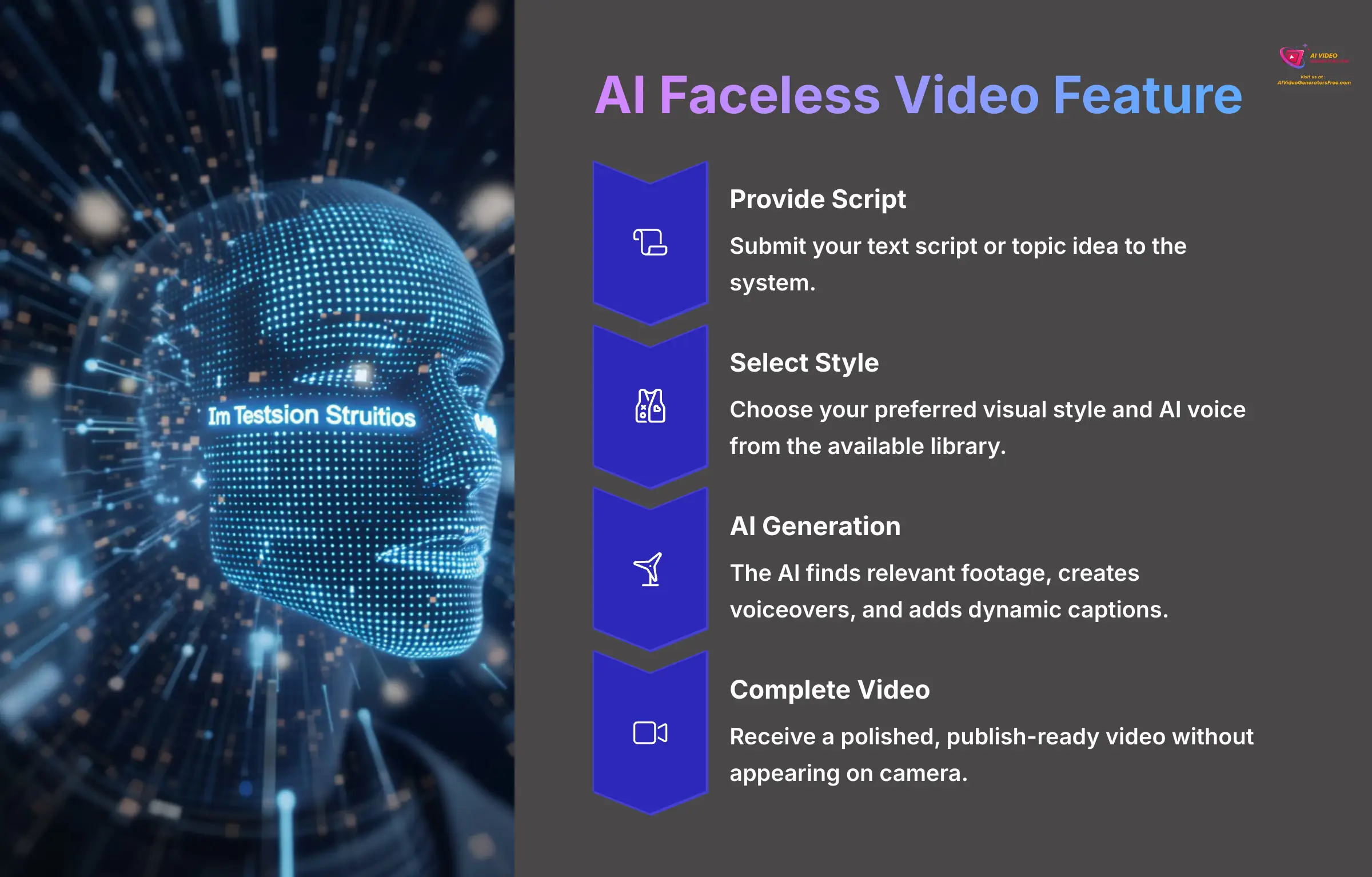
Zeemo's AI Faceless Video feature transforms ideas into engaging videos by generating AI voiceovers, AI images, dynamic captions, and AI-generated music. This powerful tool allows content creators to produce complete videos without appearing on camera or recording original footage, making it ideal for maintaining consistent content output.
The workflow is straightforward: provide a text script or topic idea, select your preferred visual style and AI voice from the available library, and the AI analyzes your content to find relevant stock footage, images, and background music. The system then generates professional voiceover narration, creates dynamic animated captions, and assembles everything into a polished, publish-ready video.
This feature excels for creating informational, educational, or listicle-style content where the visual elements support the spoken information rather than requiring personal appearance. It's particularly effective for “Top 5 Tips” videos, how-to guides, industry news summaries, product explanations, or educational content where consistent posting schedules are important but filming time is limited.
The AI Faceless Video feature is most valuable for content creators who need to maintain regular posting schedules, social media managers handling multiple accounts, educators creating supplementary content, or businesses wanting to explain concepts without dedicating resources to traditional video production. It's also excellent for testing content ideas quickly before investing in more elaborate production.
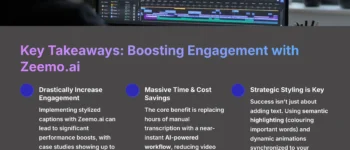
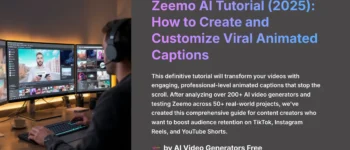
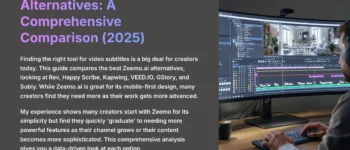
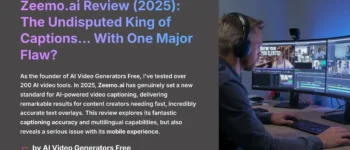

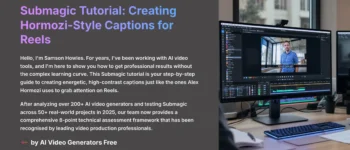



Leave a Reply