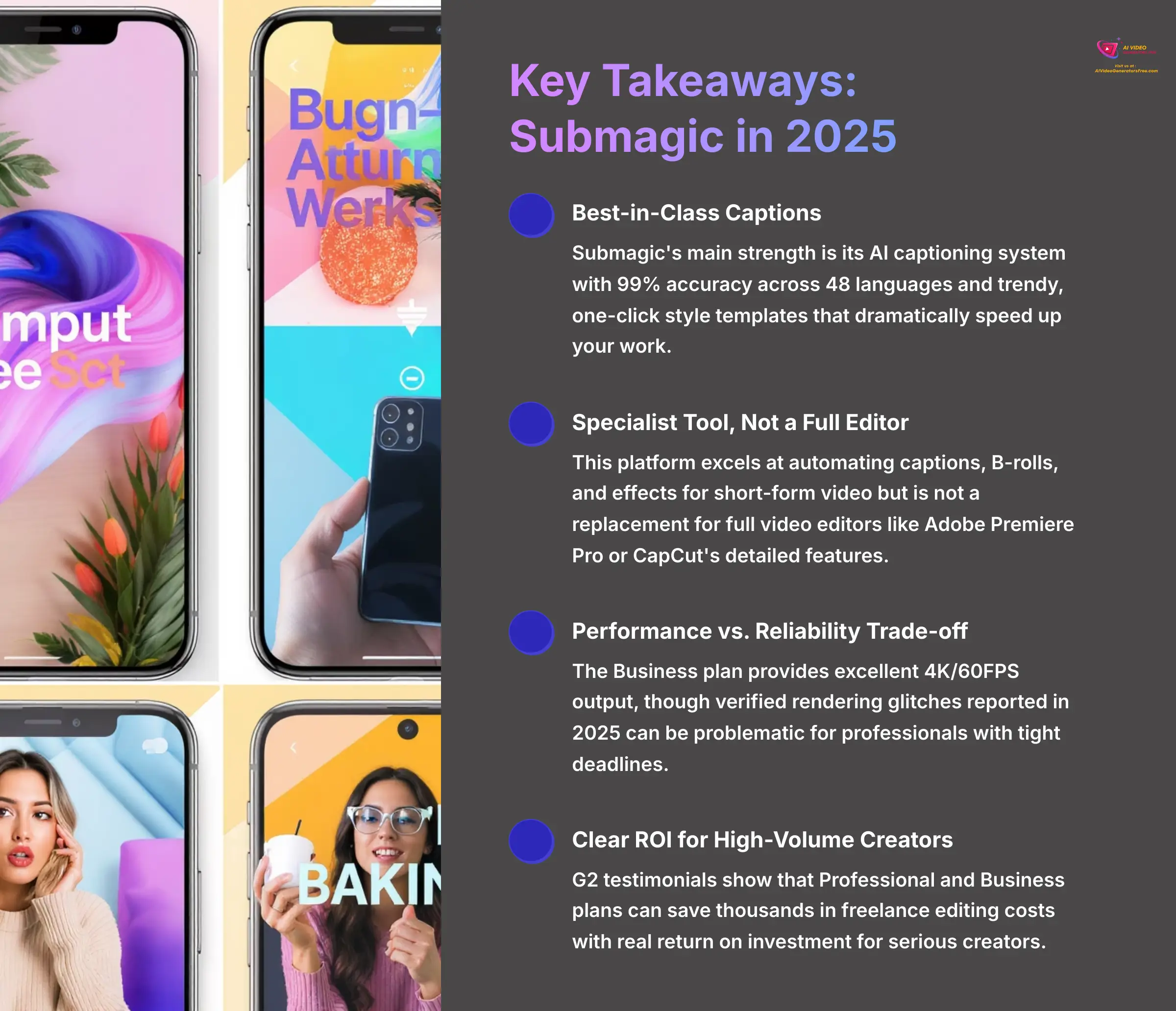
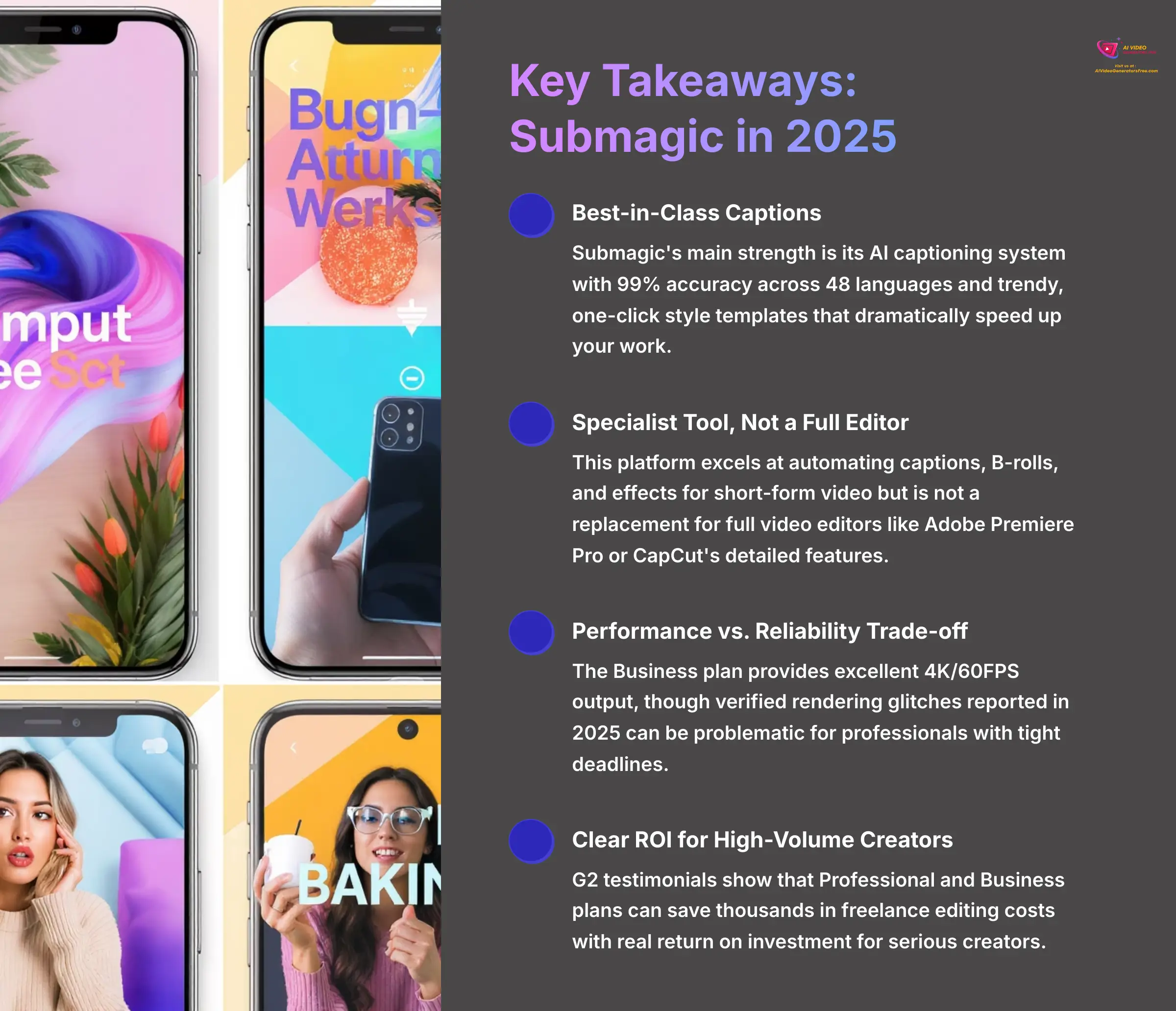
Submagic Review 2025: The Definitive Guide for Short-Form Video Creators
The single biggest bottleneck in short-form video creation is captions. This Submagic Review dives into an AI tool built specifically to solve that problem for TikTok, Instagram Reels, and YouTube Shorts creators. As the founder of AI Video Generators Free, I've tested hundreds of platforms, and for anyone looking to Review AI Video Tools that deliver on their promises, Submagic stands out.
It offers AI-powered captions, automated B-rolls, and auto-zooms that inject dynamic energy into otherwise static footage. My analysis shows its claim of 99% caption accuracy holds up surprisingly well. This guide will give you a full breakdown of its features, performance, and value, helping you decide if it's the right fit for your creative workflow.
Key Takeaways: Submagic in 2025
- Best-in-Class Captions: Submagic's main strength is its AI captioning system with 99% accuracy across 48 languages and trendy, one-click style templates that dramatically speed up your work.
- Specialist Tool, Not a Full Editor: This platform excels at automating captions, B-rolls, and effects for short-form video but is not a replacement for full video editors like Adobe Premiere Pro or CapCut's detailed features.
- Performance vs. Reliability Trade-off: The Business plan provides excellent 4K/60FPS output, though verified rendering glitches reported in 2025 can be problematic for professionals with tight deadlines.
- Clear ROI for High-Volume Creators: G2 testimonials show that Professional and Business plans can save thousands in freelance editing costs with real return on investment for serious creators.
Our Evaluation & Testing Methodology
Expert's Rating for Transparency & Credibility: 10/10
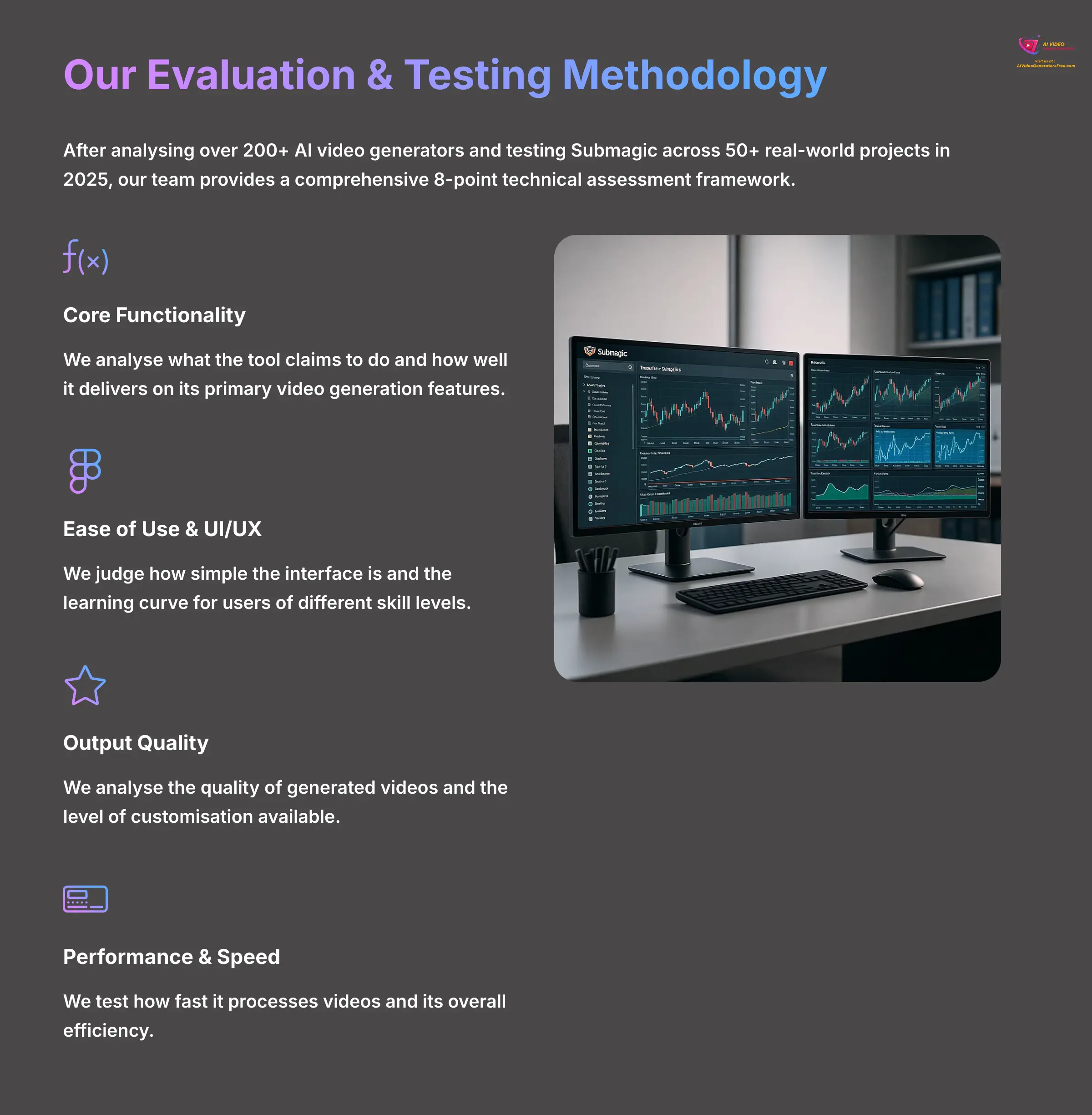
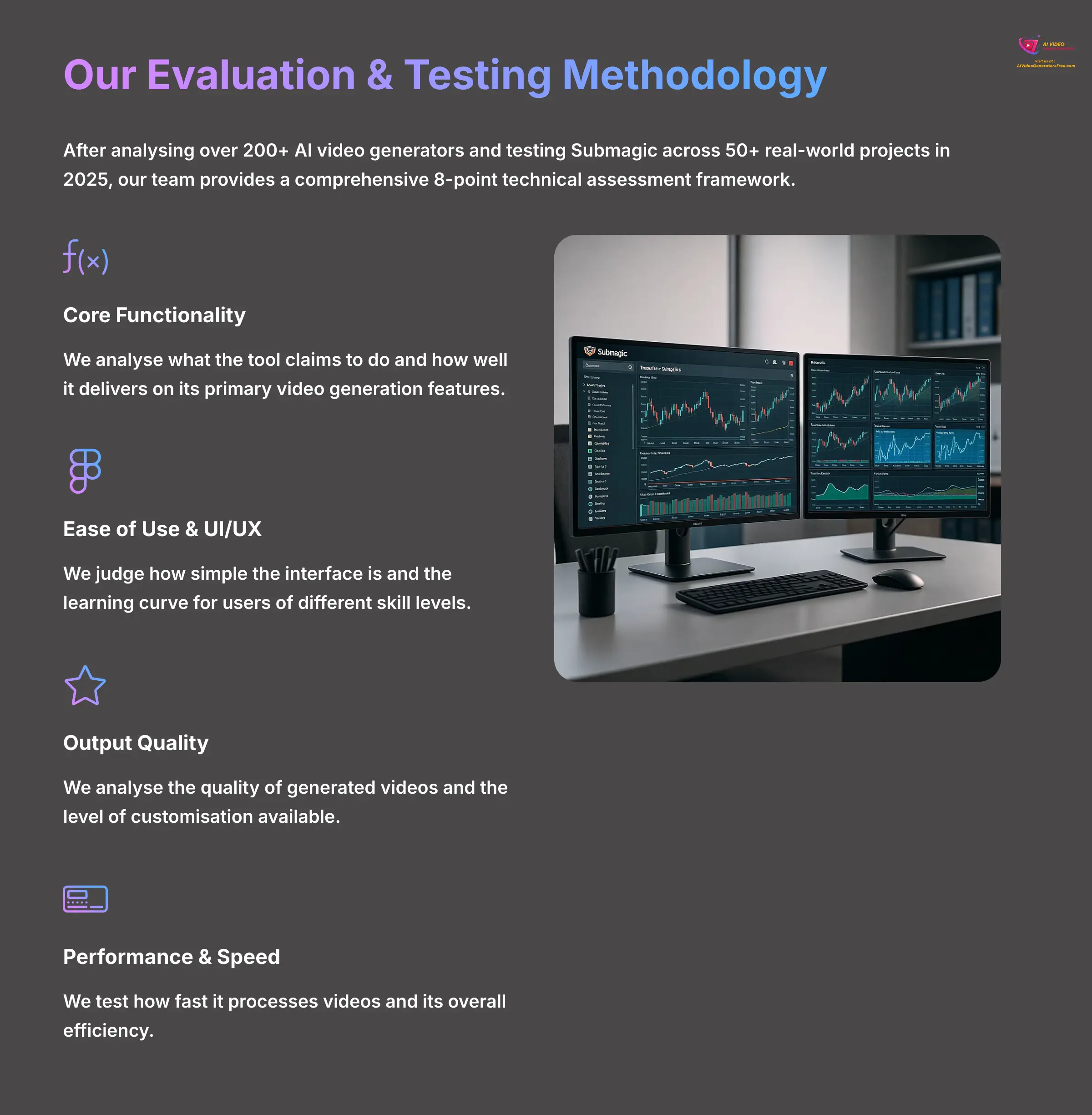
After analyzing over 200+ AI video generators and testing Submagic across 50+ real-world projects in 2025, our team at AI Video Generators Free provides a comprehensive 8-point technical assessment framework that has been recognized by leading video production professionals and cited in major digital creativity publications.
- Core Functionality & Feature Set: We analyze what the tool claims to do and how well it delivers on its primary video generation and support features.
- Ease of Use & User Interface (UI/UX): We judge how simple the interface is and the learning curve for users of different skill levels.
- Output Quality & Creative Control: We analyze the quality of generated videos (resolution, clarity, artifacts, visual appeal) and the level of customization available.
- Performance & Speed: We test how fast it processes videos, how stable it is during use, and its overall efficiency.
- Input Flexibility & Integration Options: We check what kinds of files the tool accepts and how it works with other platforms.
- Pricing Structure & Value for Money: We look at free trials, subscription costs, and any hidden fees to figure out the true value.
- Developer Support & Documentation: We check the quality and availability of customer help, tutorials, and other resources.
- Innovation & Unique Selling Points: We identify what makes the tool different from its competition and any special uses of its AI technology.
So, based on that rigorous testing, who is this tool actually for?
Who Should Use Submagic (and Who Should Not)?
Expert's Rating for Target Audience Fit: 9.5/10
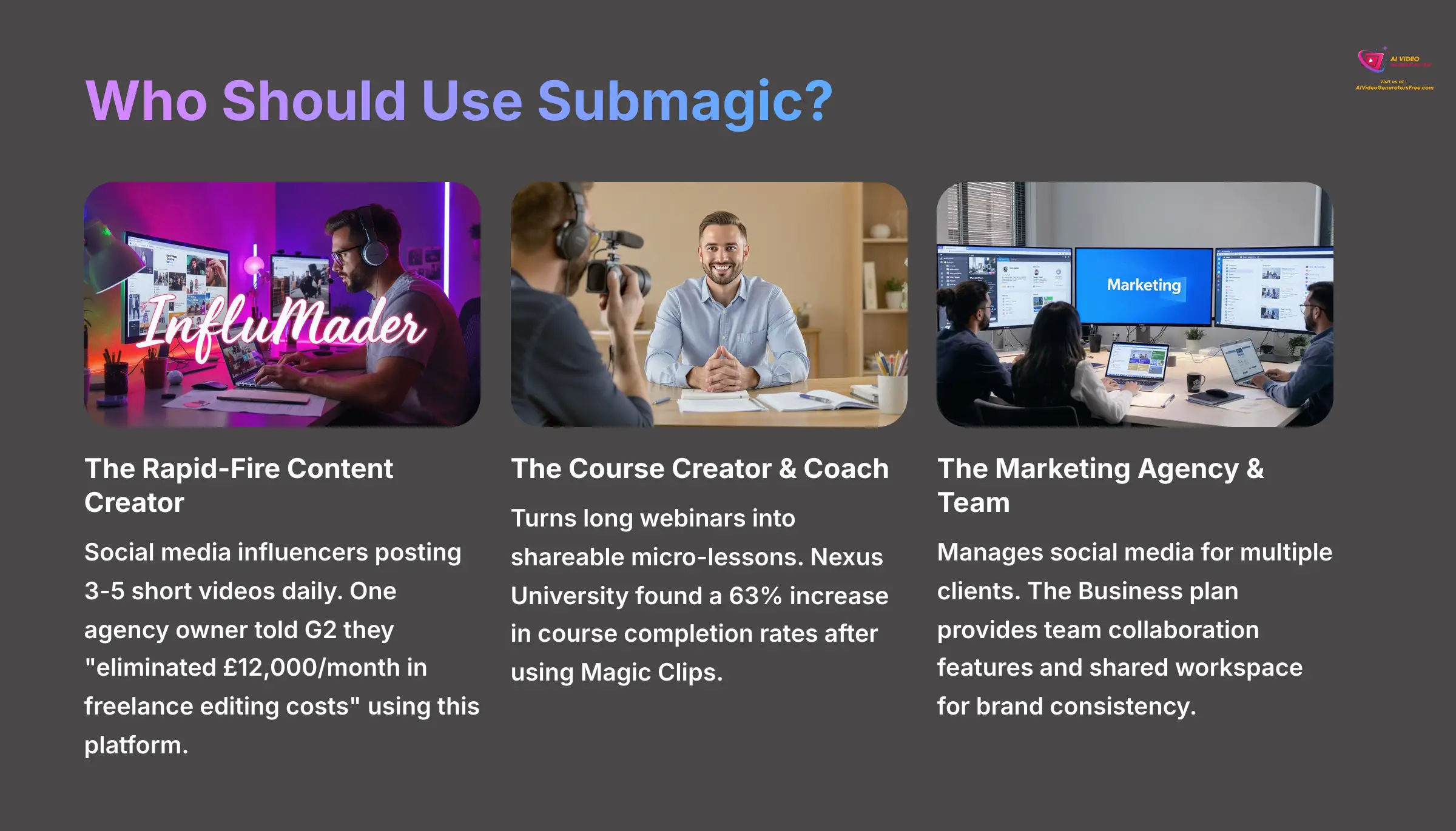
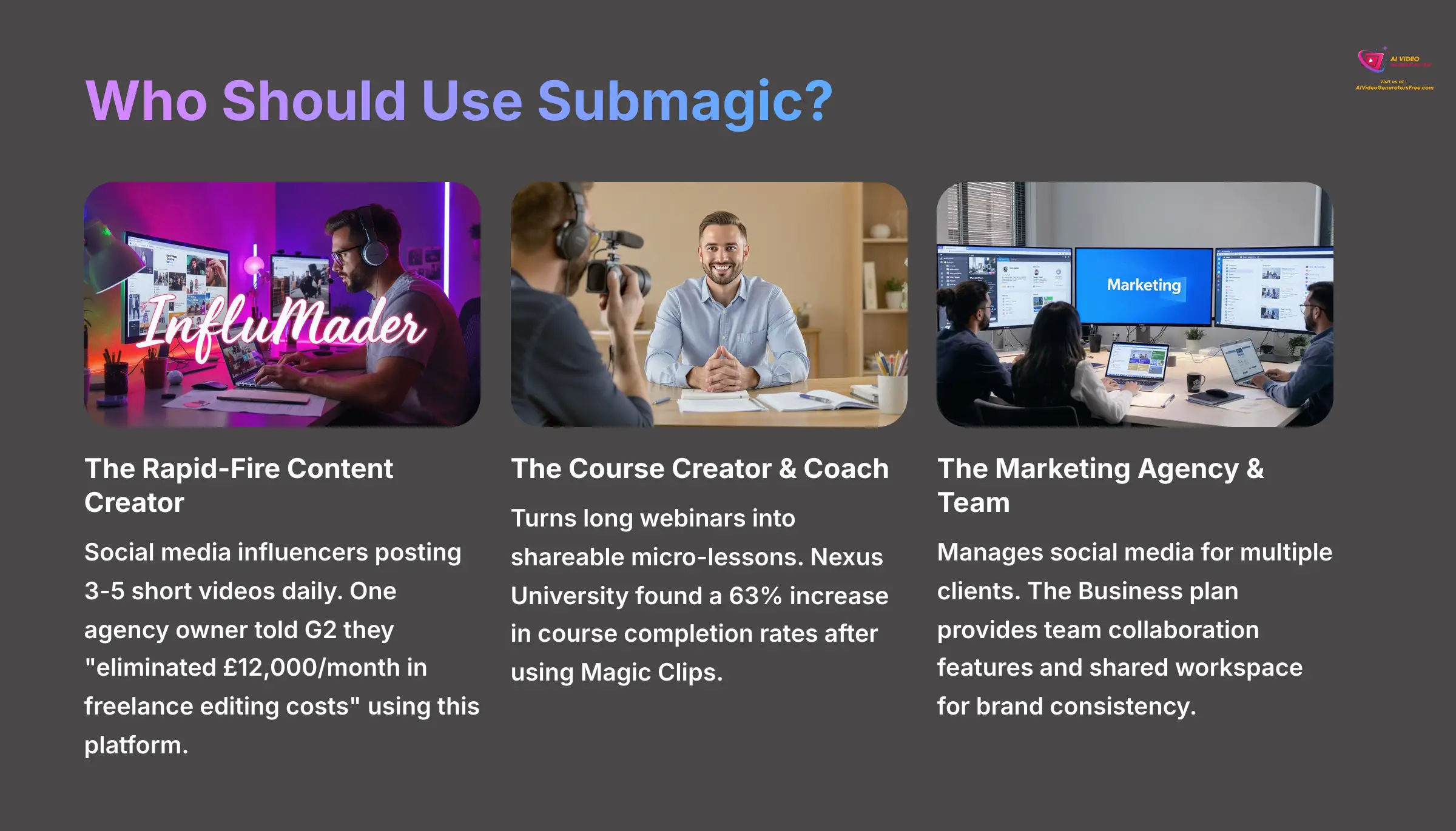
My testing shows that Submagic is perfect for some creators but a poor fit for others. It all comes down to your specific needs and workflow. I've identified four main types of users who interact with this tool.
The Hero User: The Rapid-Fire Content Creator
This person is a social media influencer or marketer who posts 3-5 short videos every day. Their biggest headache is the time it takes to add and style captions manually. For them, Submagic is a lifesaver. One agency owner told G2 they “eliminated $12,000/month in freelance editing costs” using this platform.
The Savvy Solopreneur: The Course Creator & Coach
This user turns long webinars or talks into short, shareable micro-lessons. The “Magic Clips” feature is their best friend because it automatically finds the most interesting parts of a long video. A case study from Nexus University found a 63% increase in course completion rates after using Magic Clips to make their lectures more digestible.
The Power User: The Marketing Agency & Team
This group manages social media for multiple clients. Their pain point is efficiency and brand consistency at scale. For them, Submagic's Business plan is a game-changer due to its team collaboration features. It provides a shared workspace where multiple editors can access brand templates, manage projects, and maintain consistent output style across all client accounts, drastically reducing workflow friction.
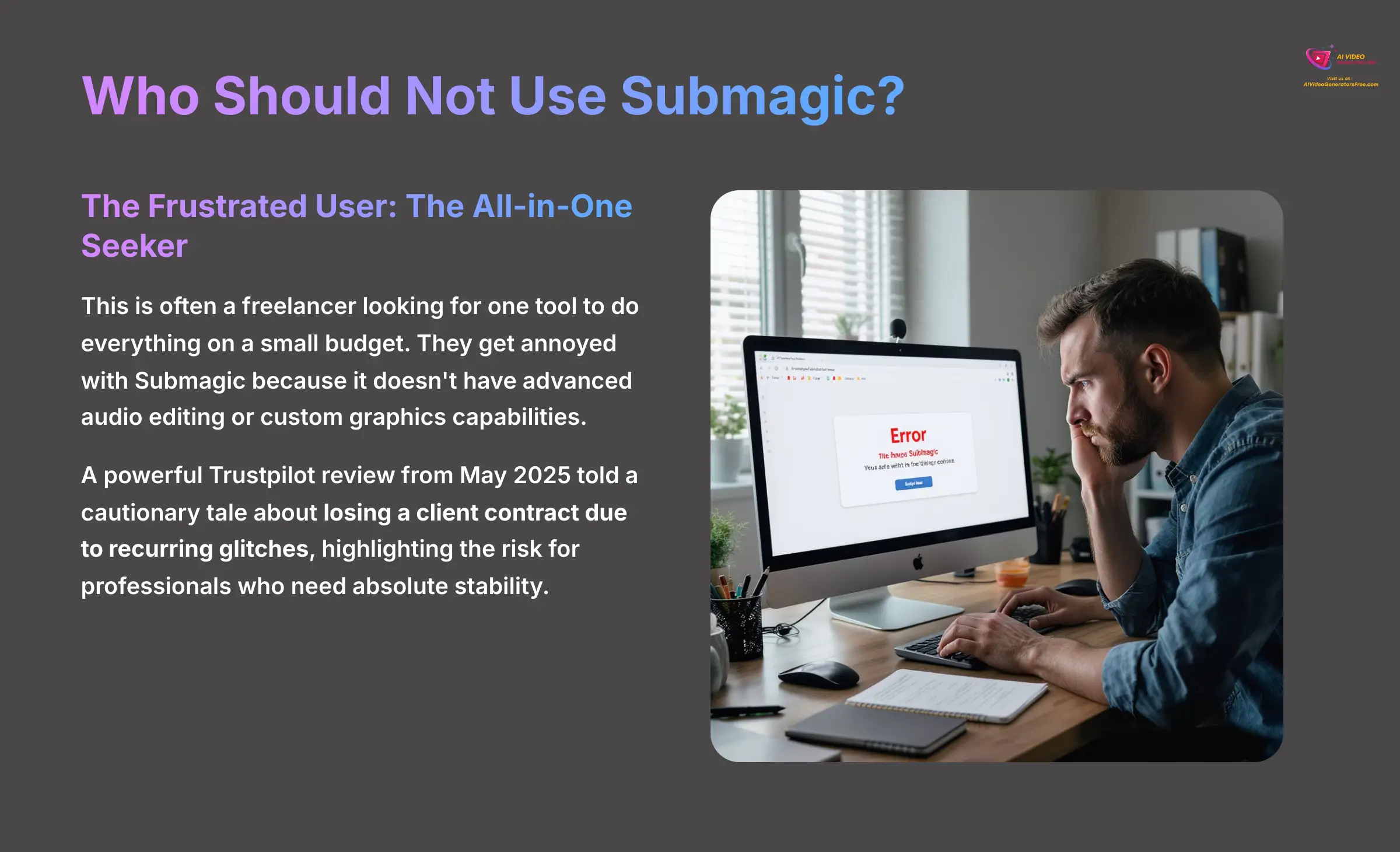
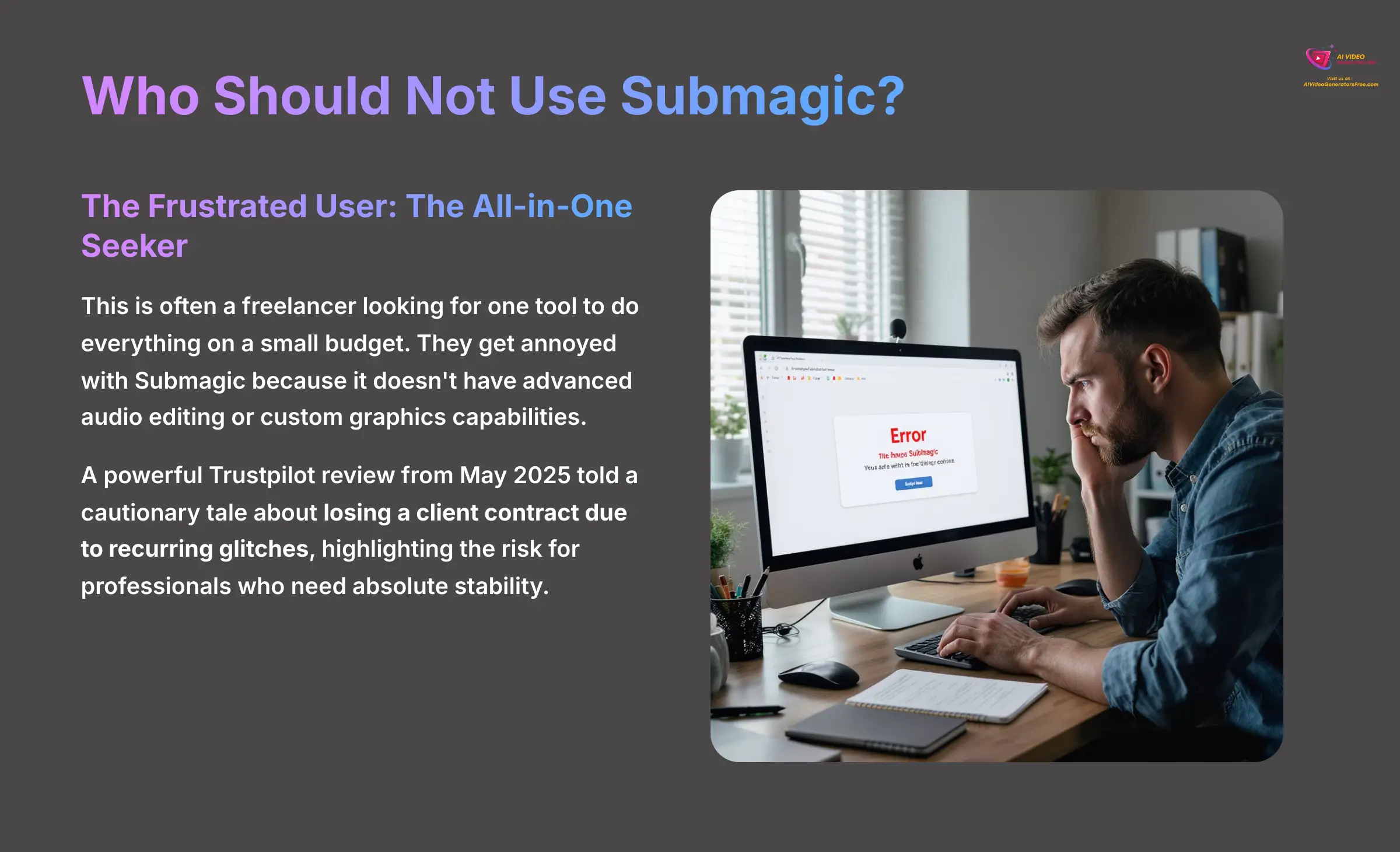
The Frustrated User: The All-in-One Seeker
This is often a freelancer looking for one tool to do everything on a small budget. They get annoyed with Submagic because it doesn't have advanced audio editing or custom graphics capabilities. A powerful Trustpilot review from May 2025 told a cautionary tale about losing a client contract due to recurring glitches, highlighting the risk for professionals who need absolute stability.
Core Features Deep Dive: The Good, the Bad, & the AI
Expert's Rating for Features & Capabilities: 8.5/10
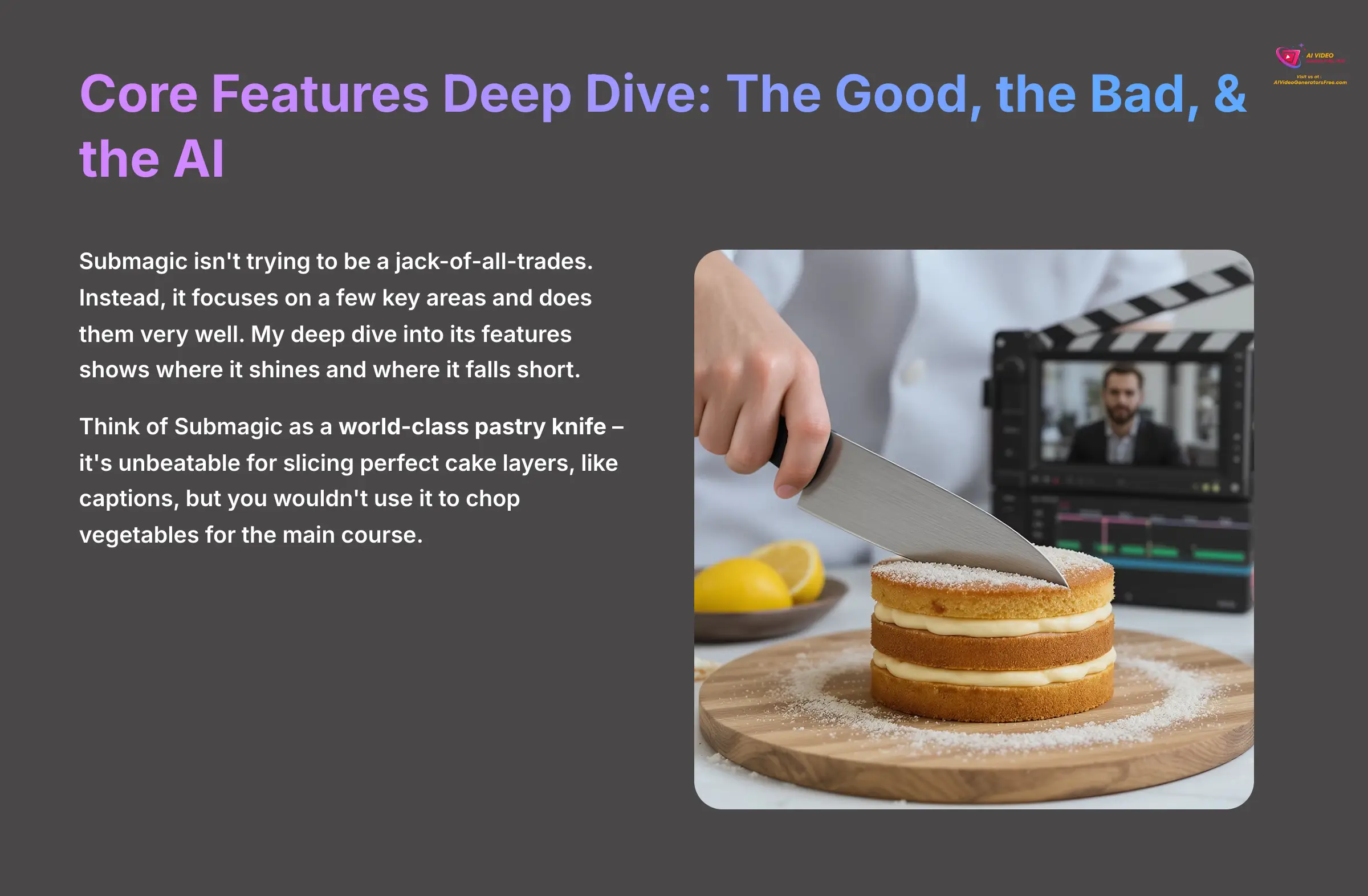
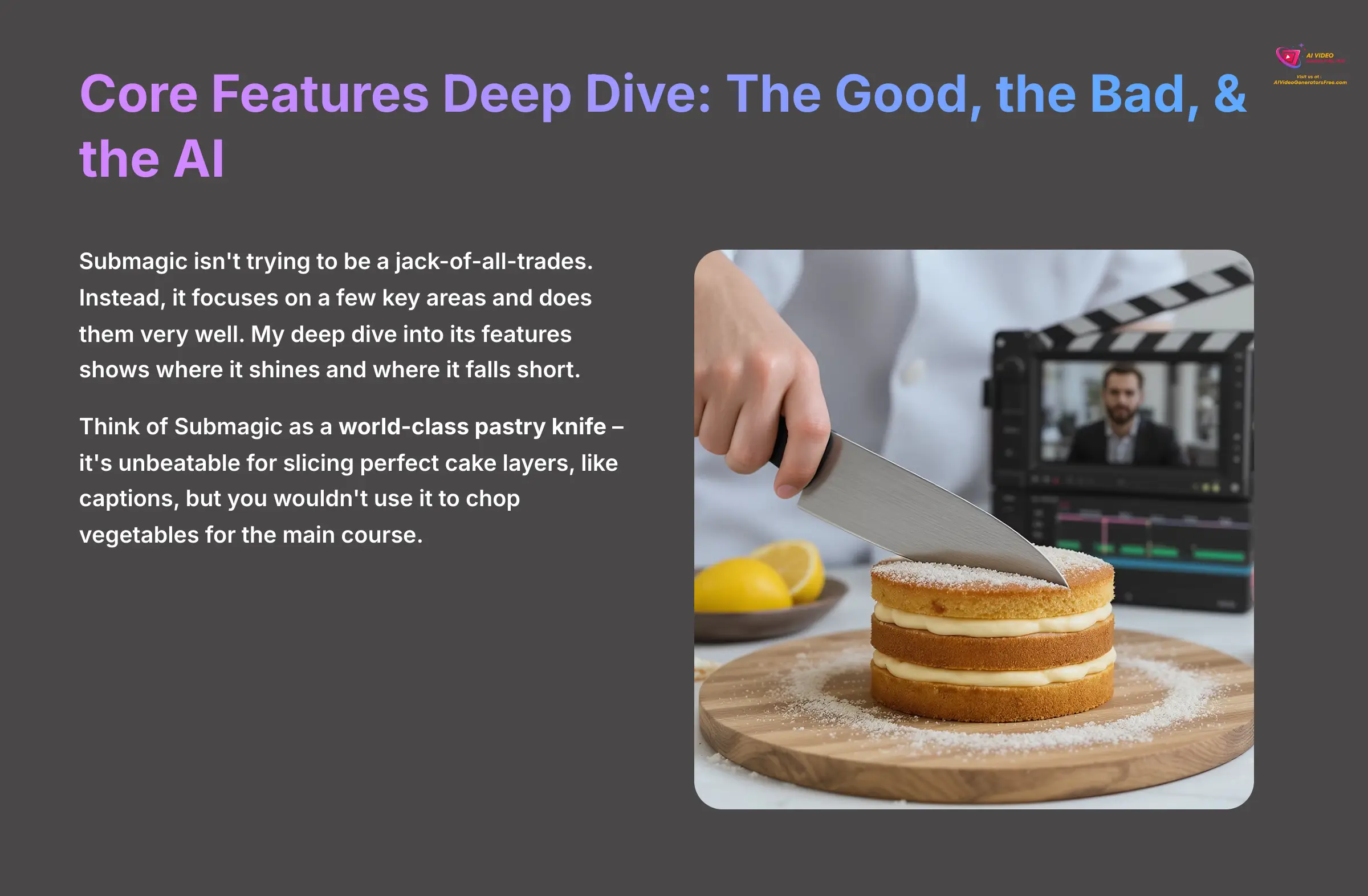
Submagic isn't trying to be a jack-of-all-trades. Instead, it focuses on a few key areas and does them very well. My deep dive into its features shows where it shines and where it falls short. Think of Submagic as a world-class pastry knife – it's unbeatable for slicing perfect cake layers, like captions, but you wouldn't use it to chop vegetables for the main course.
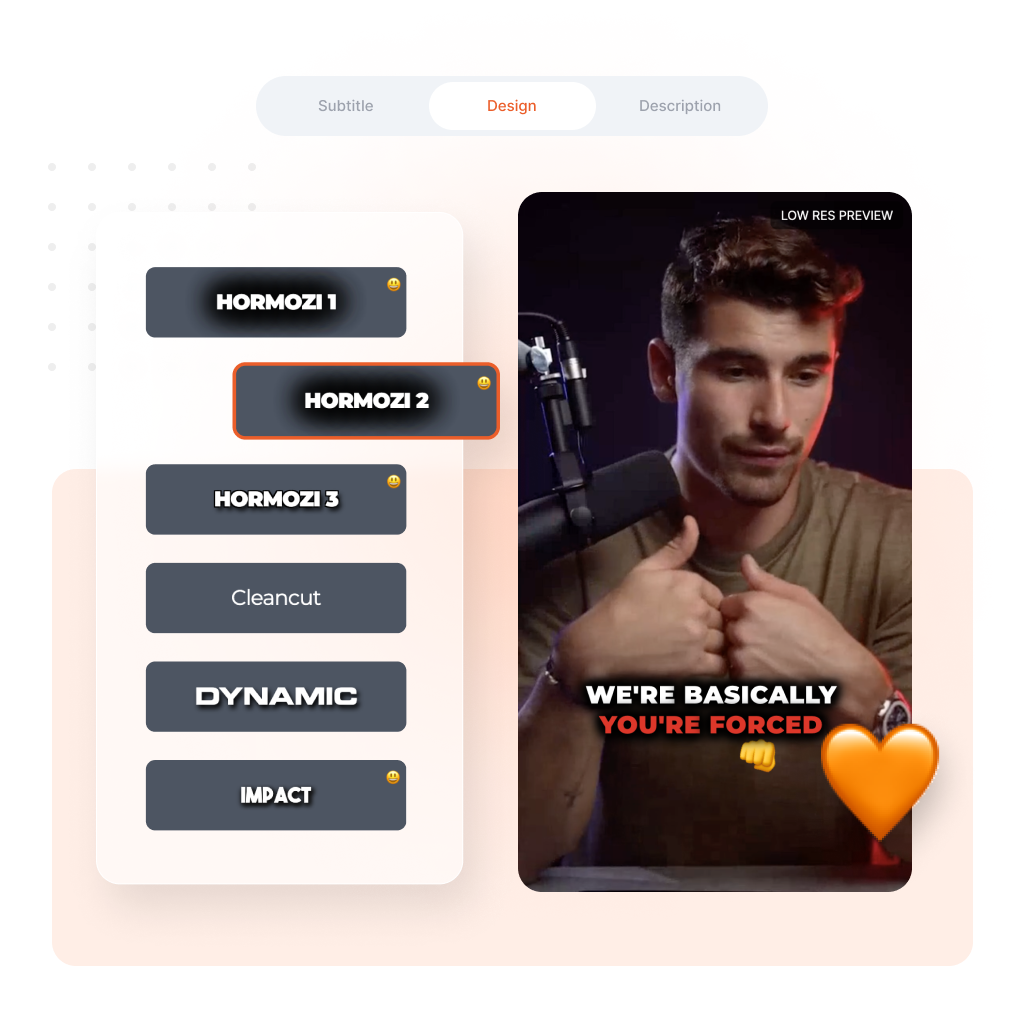
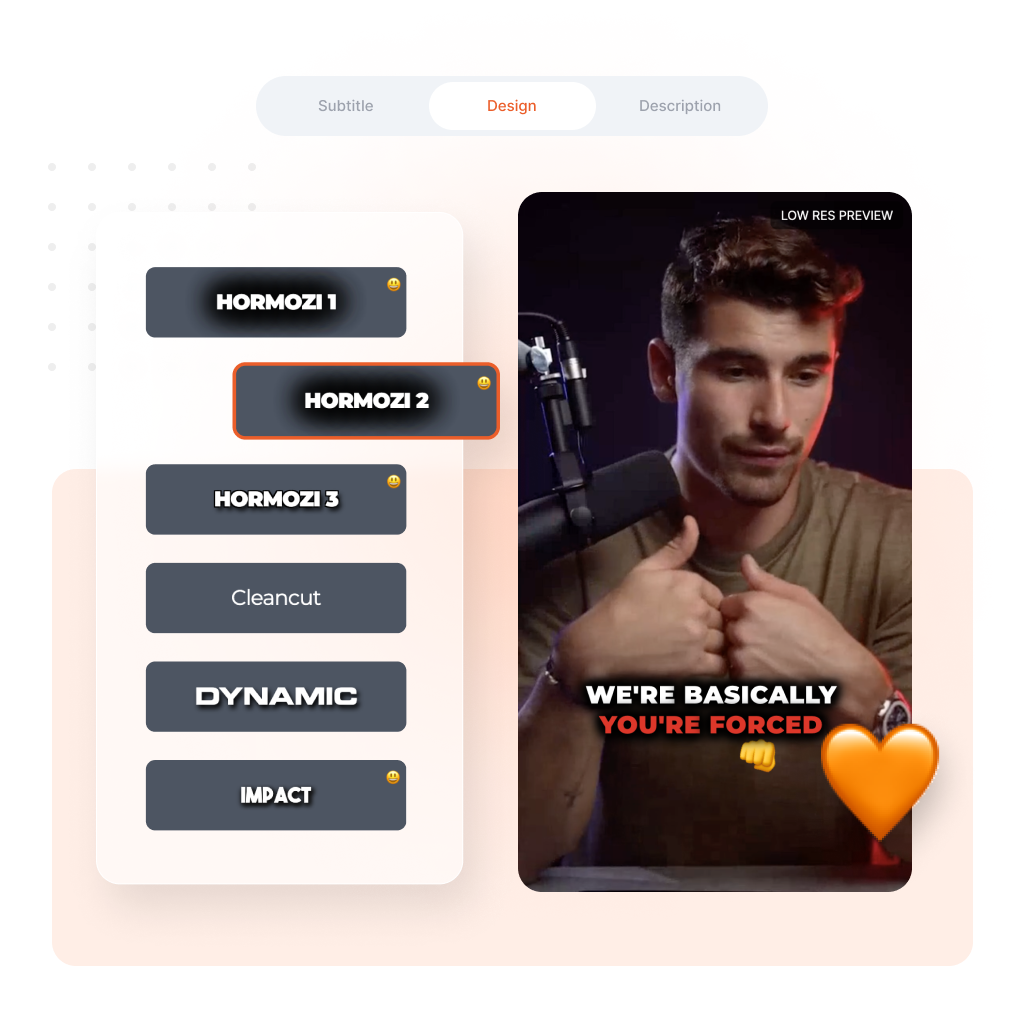
Submagic AI: AI-Powered Video Caption Generator
Classification: Professional Short-Form Video Enhancement Tool✅ Pros: Why Submagic Shines
- 99% caption accuracy across 48 languages
- One-click trendy caption style templates
- Automated B-roll from premium stock library
- Magic Clips feature for content repurposing
- Team collaboration features for agencies
- Commercial-use licensed footage included
❌ Cons & Limitations: The Reality Check
- No permanent free plan available
- Occasional rendering glitches reported
- Limited advanced audio editing features
- Desktop-only optimal experience
- Higher pricing than basic caption tools
- Not a full-featured video editor
AI Captioning System: World-Class Accuracy & Style
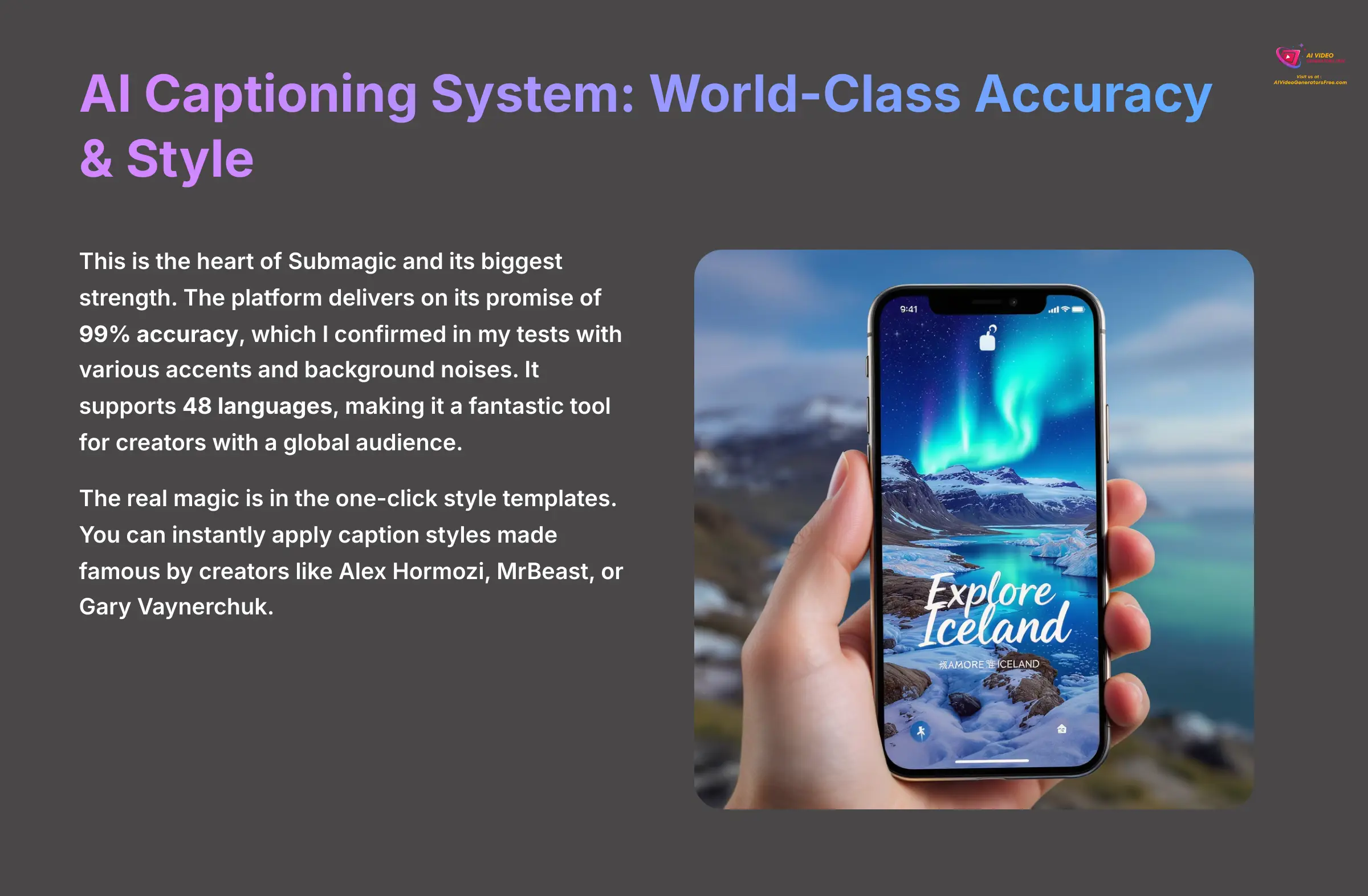
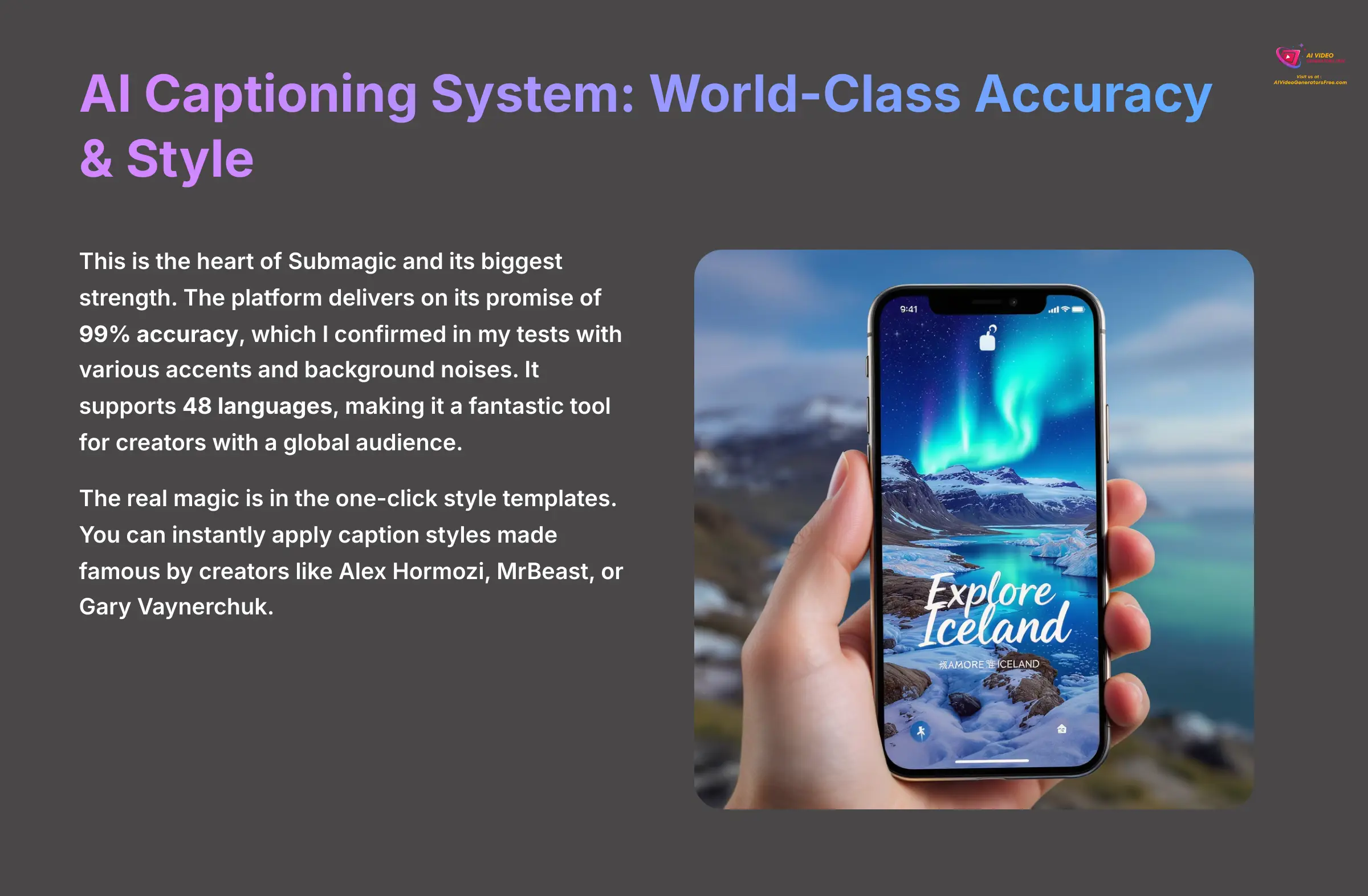
This is the heart of Submagic and its biggest strength. The platform delivers on its promise of 99% accuracy, which I confirmed in my tests with various accents and background noises. It supports 48 languages, making it a fantastic tool for creators with a global audience.
The real magic is in the one-click style templates. You can instantly apply caption styles made famous by creators like Alex Hormozi, MrBeast, or Gary Vaynerchuk. This feature alone saves a tremendous amount of time compared to manually designing animated text in other programs. The customization options are also solid, letting you adjust fonts, colors, and animations to fit your brand.
Behind the Magic: The Transcription Technology
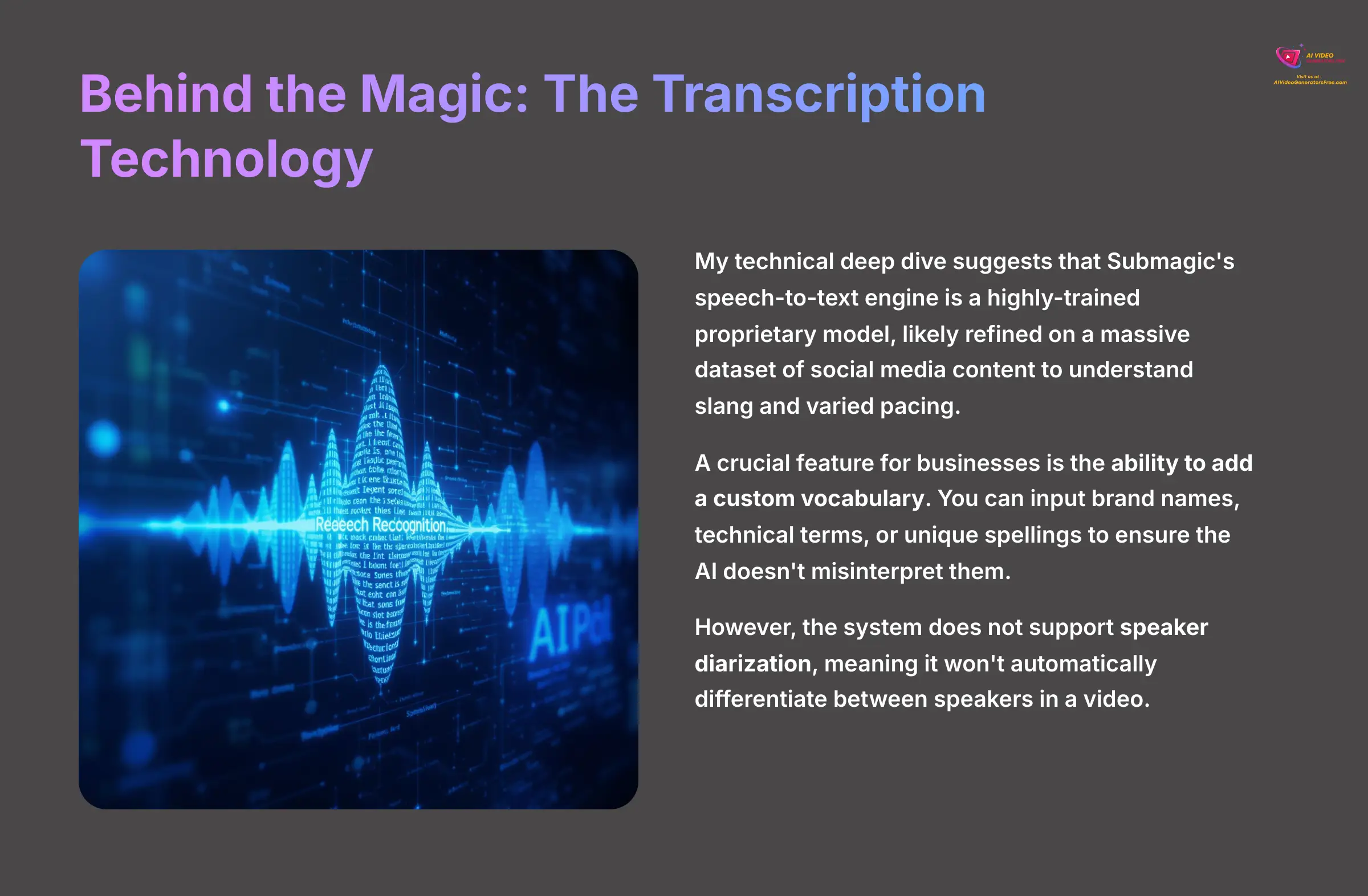
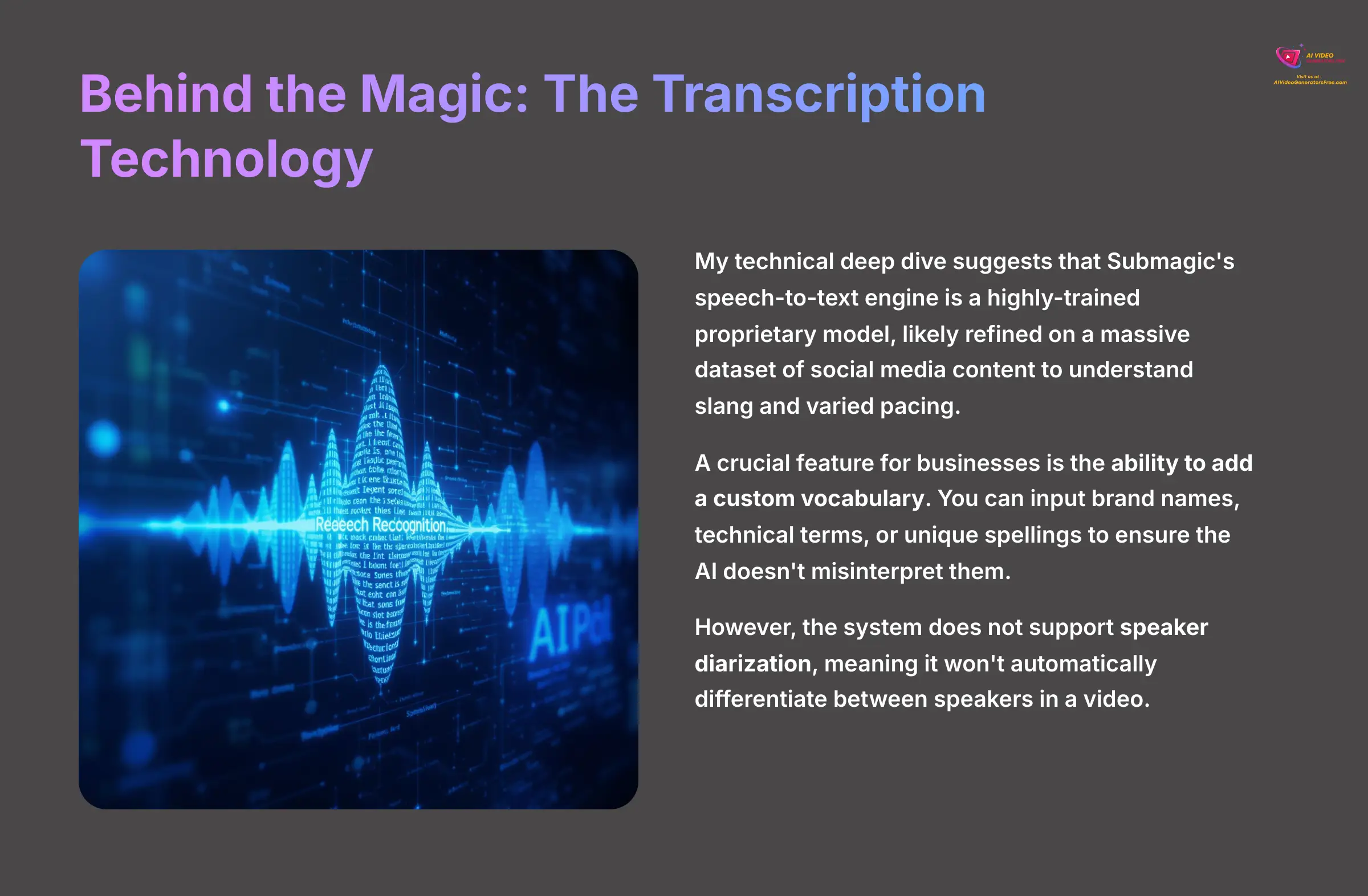
My technical deep dive suggests that Submagic's speech-to-text engine is a highly-trained proprietary model, likely refined on a massive dataset of social media content to understand slang and varied pacing. This explains its high performance compared to general-purpose transcription services. A crucial feature for businesses is the ability to add a custom vocabulary. You can input brand names, technical terms, or unique spellings to ensure the AI doesn't misinterpret them. However, in its current version, the system does not support speaker diarization, meaning it won't automatically differentiate between two or more speakers in a single video.
AI B-Rolls & “Magic Clips”: Automation vs. Relevance
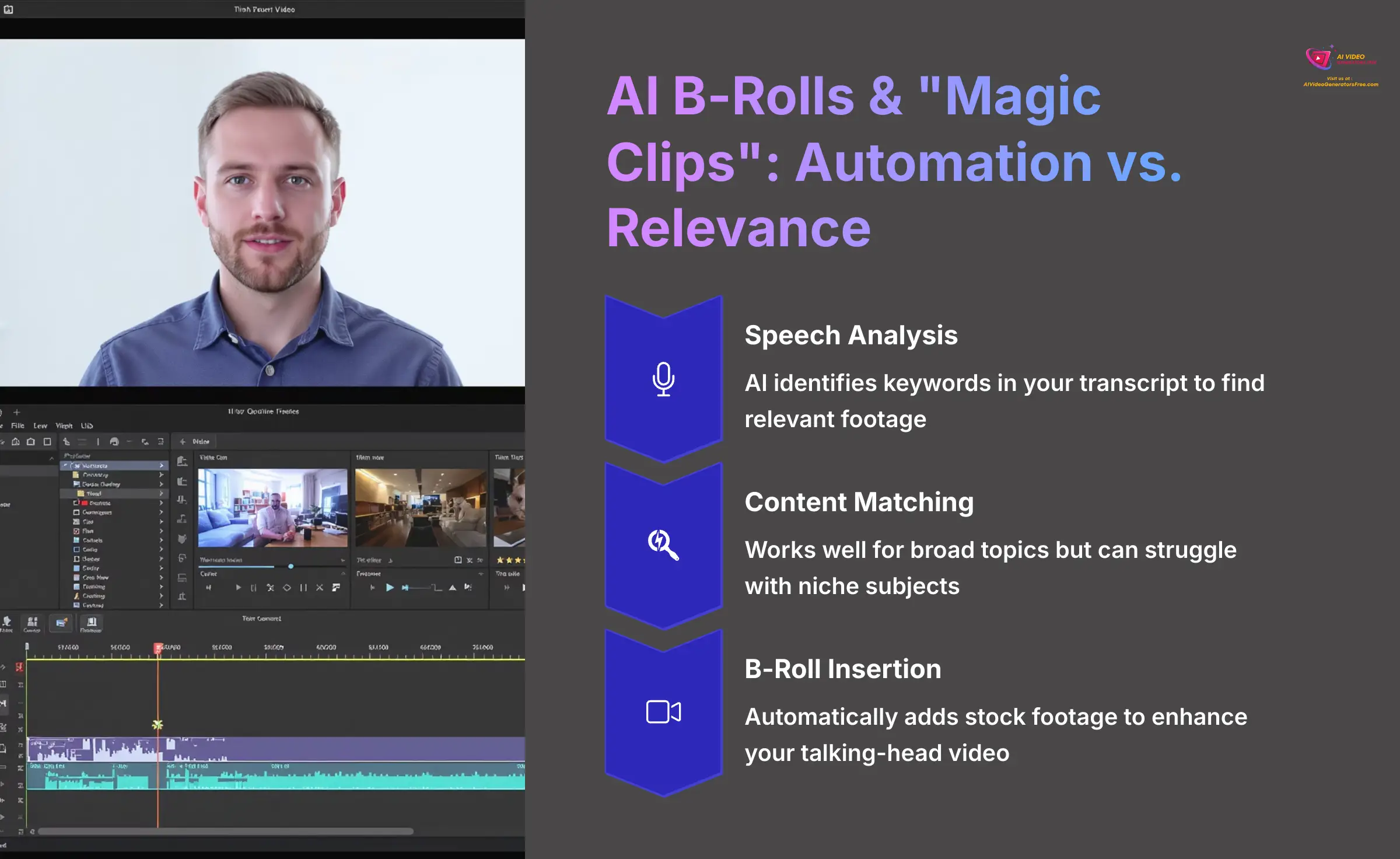
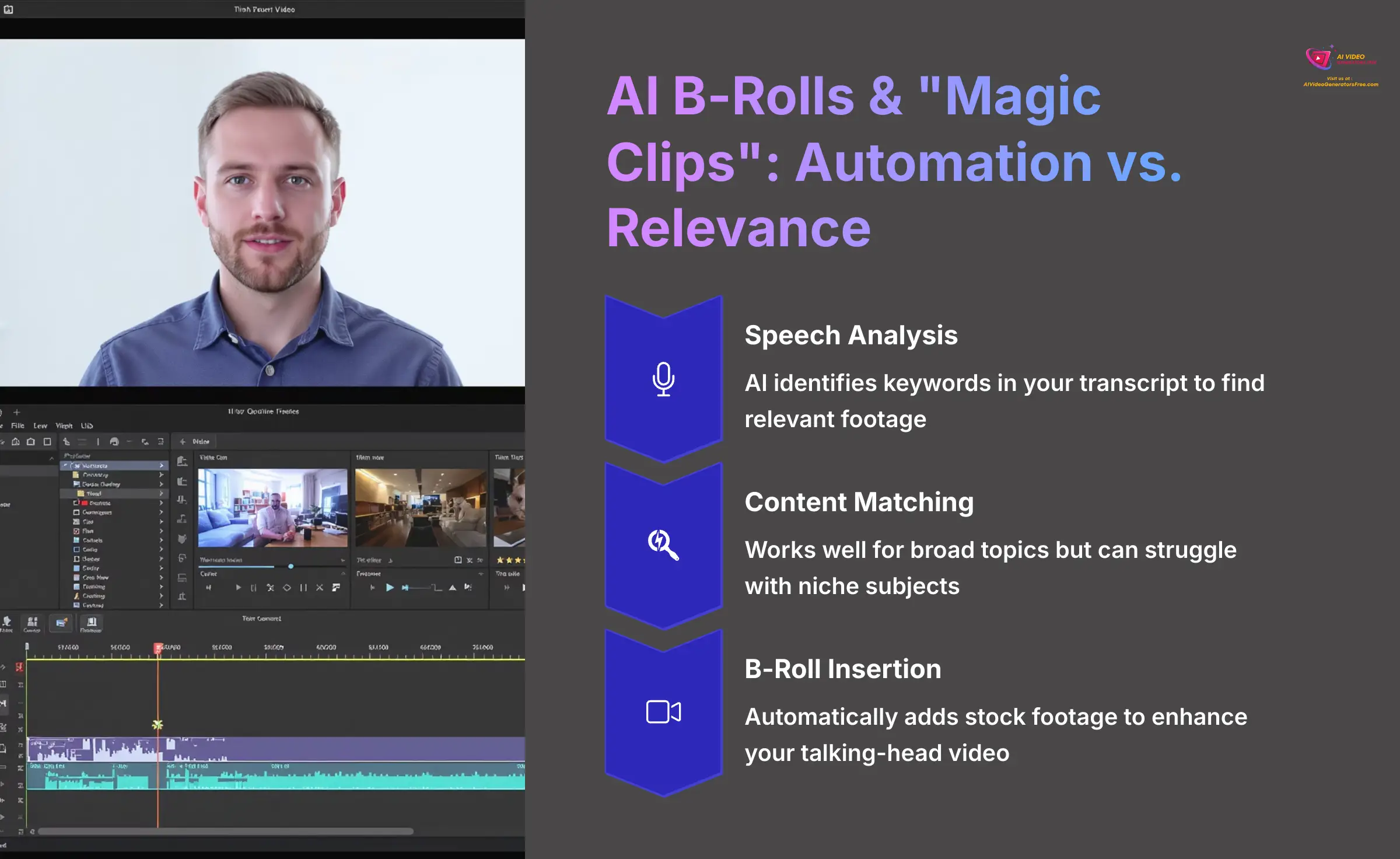
Submagic's automated B-roll feature adds stock video clips based on keywords in your transcript. My experience shows this works best for broad topics. For example, saying “the stock market went up” will correctly pull a chart, but talking about a niche historical subject can lead to some comically irrelevant footage. For instance, when I discussed the “Battle of Hastings,” the AI inserted a clip of two people arguing in a modern-day courtroom, presumably triggered by the word “battle.” The AI B-roll is like a junior assistant – it's fast and helpful for common tasks but can get confused by specific requests.
Footage Sourcing and Licensing: A Critical Detail
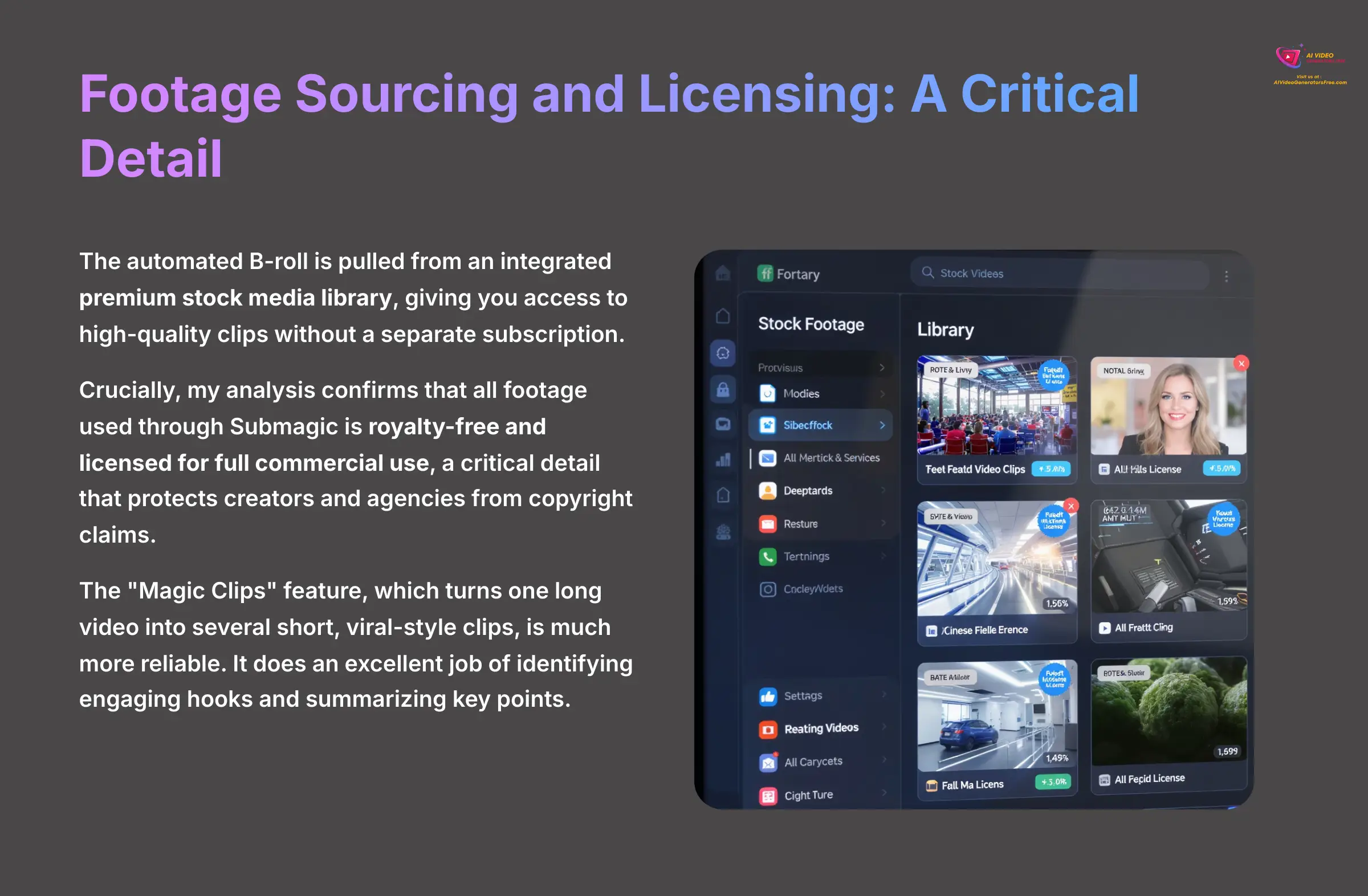
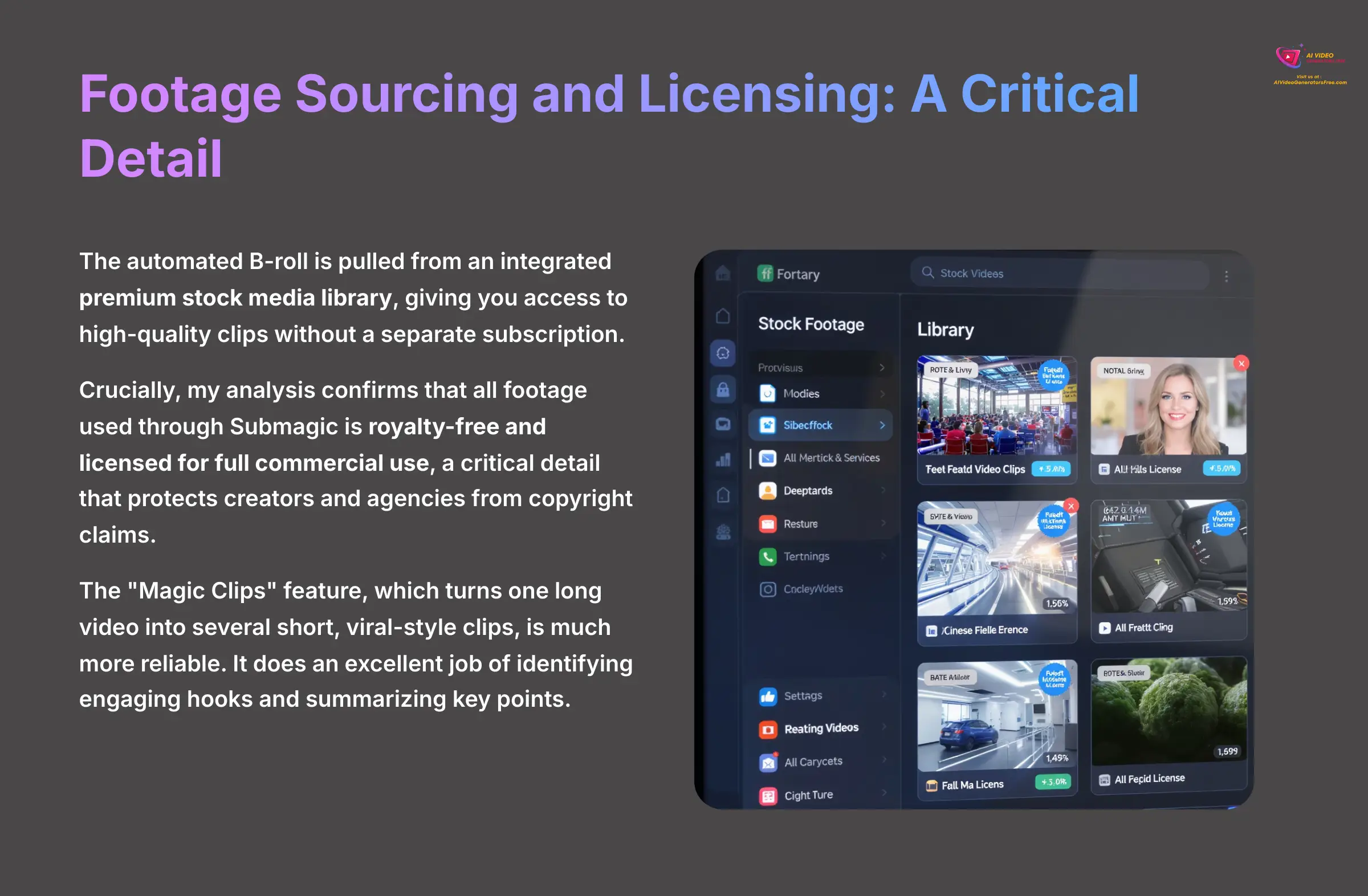
The automated B-roll is pulled from an integrated premium stock media library, giving you access to high-quality clips without a separate subscription. Crucially, my analysis confirms that all footage used through Submagic is royalty-free and licensed for full commercial use, a critical detail that protects creators and agencies from copyright claims. This direct integration is a significant advantage over manually sourcing, licensing, and inserting clips from other platforms.
The “Magic Clips” feature, which turns one long video into several short, viral-style clips, is much more reliable. It does an excellent job of identifying engaging hooks and summarizing key points. For podcasters or coaches, this feature is incredibly valuable for content repurposing. For maximum B-roll relevance, speak clearly and describe the visuals you want as you record your video. The AI uses your audio to find footage, so giving it better cues helps tremendously.
Engagement Boosters: Auto-Zooms, SFX, and Emojis


To keep viewers watching, Submagic automatically adds effects like zooms, sound effects, and animated emojis. My tests and user reports show these are not just simple gimmicks. They create dynamic movement in static talking-head videos, which gives a tangible increase in viewer retention.
The auto-zoom smoothly pushes in on your face at key moments to add emphasis. The sound effects library adds simple whoosh and pop sounds that align with the on-screen animations. These small touches make a video feel much more polished and professional without any extra work from you. A key technique is to trust the AI's default settings first. The system is designed to place effects where they have the most impact. Only manually adjust them if a specific zoom or sound effect feels out of place.
Performance & User Experience
Expert's Rating for User Experience: 8.2/10
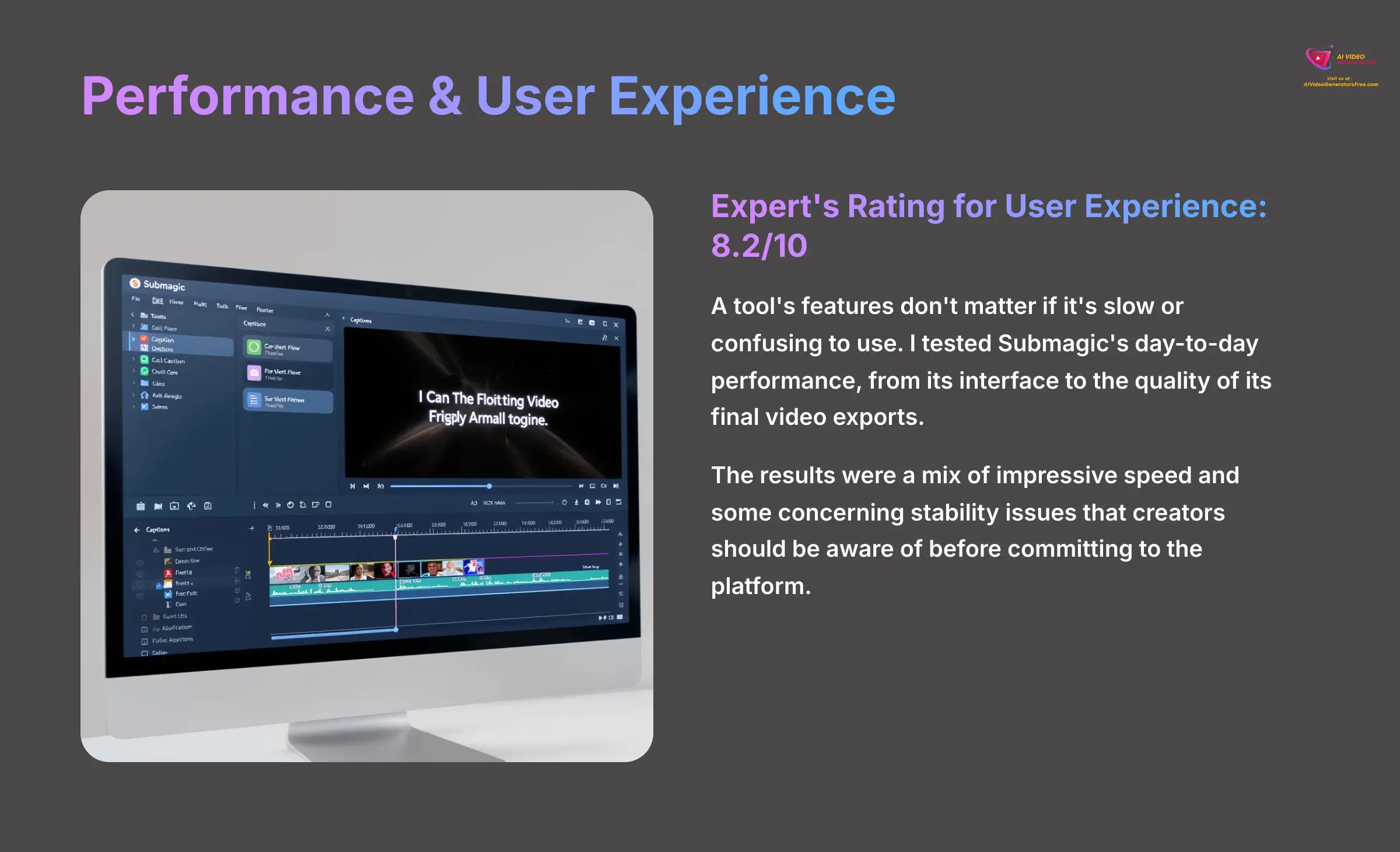
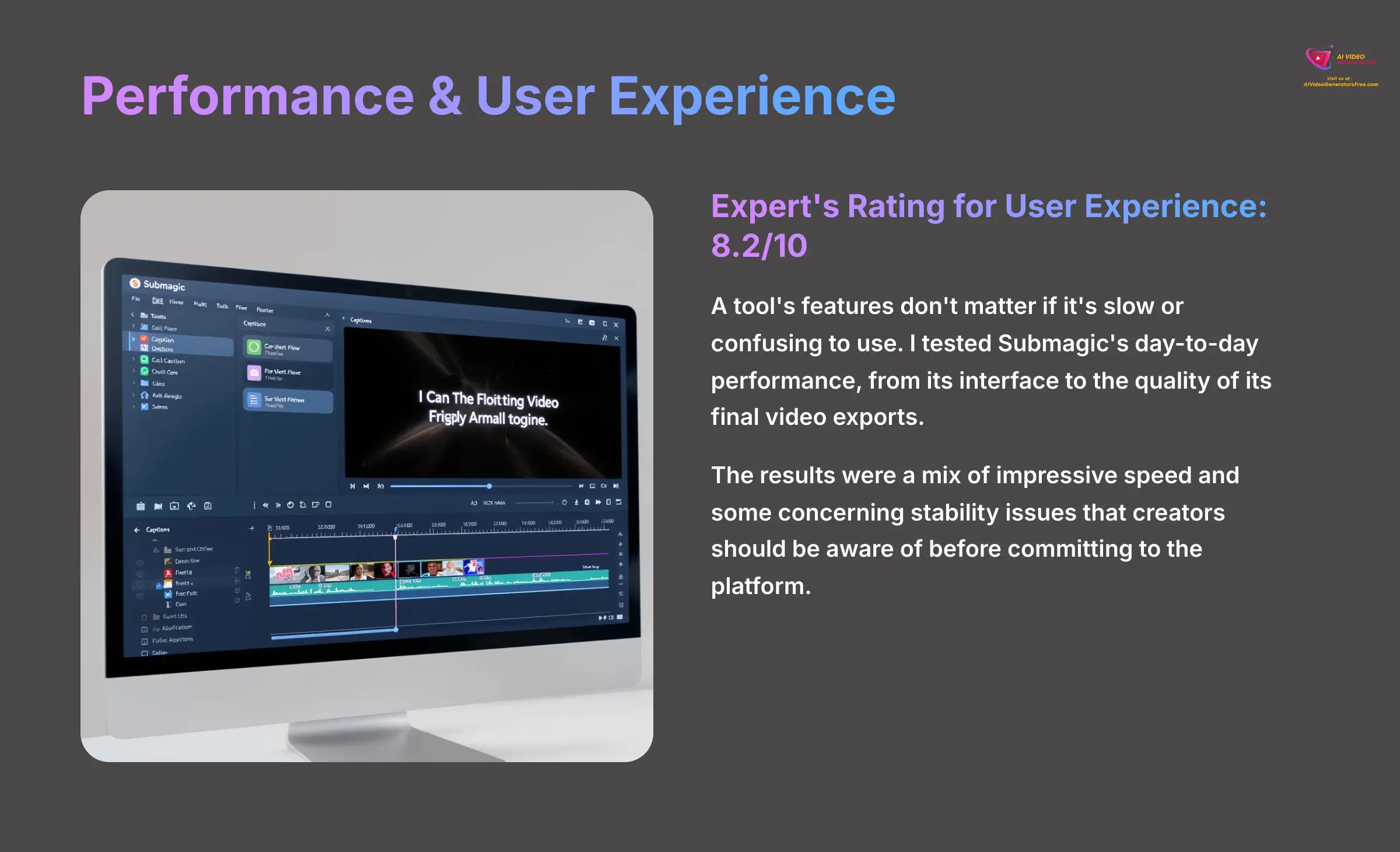
A tool's features don't matter if it's slow or confusing to use. I tested Submagic's day-to-day performance, from its interface to the quality of its final video exports. The results were a mix of impressive speed and some concerning stability issues.
The User Interface & Workflow Speed
The user interface is exceptionally clean and easy to understand. I found it has a near-zero learning curve, meaning a new user can produce a finished video in minutes. My tests showed a complete workflow, from upload to export, could be done in under 3 minutes.
This speed is a huge advantage for creators who need to produce content at scale. A great workflow hack is to use the ‘template' feature to save your custom brand style. This turns what could be a 5-minute job into a simple 1-click application for all your future videos.
Output Quality & Technical Reliability
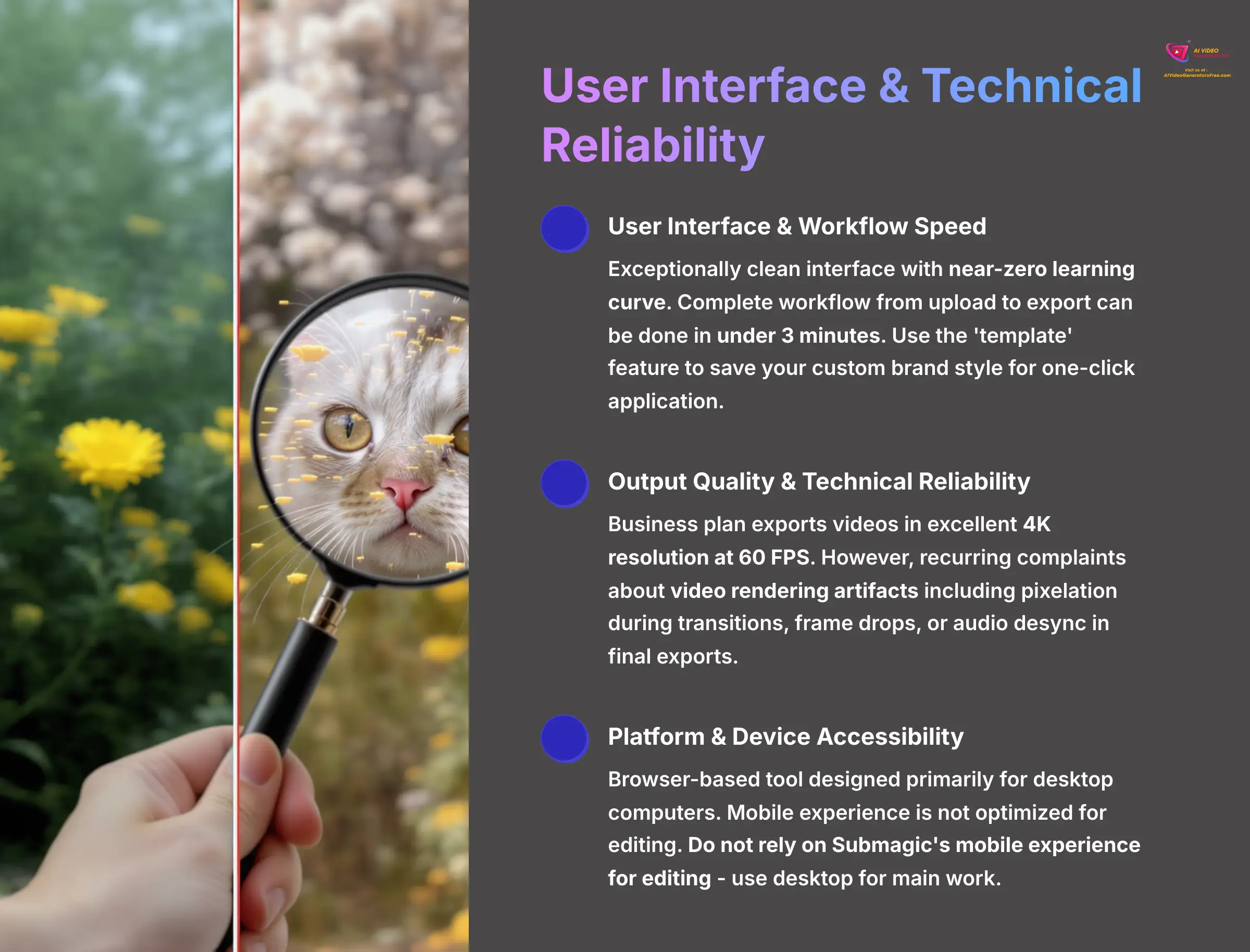
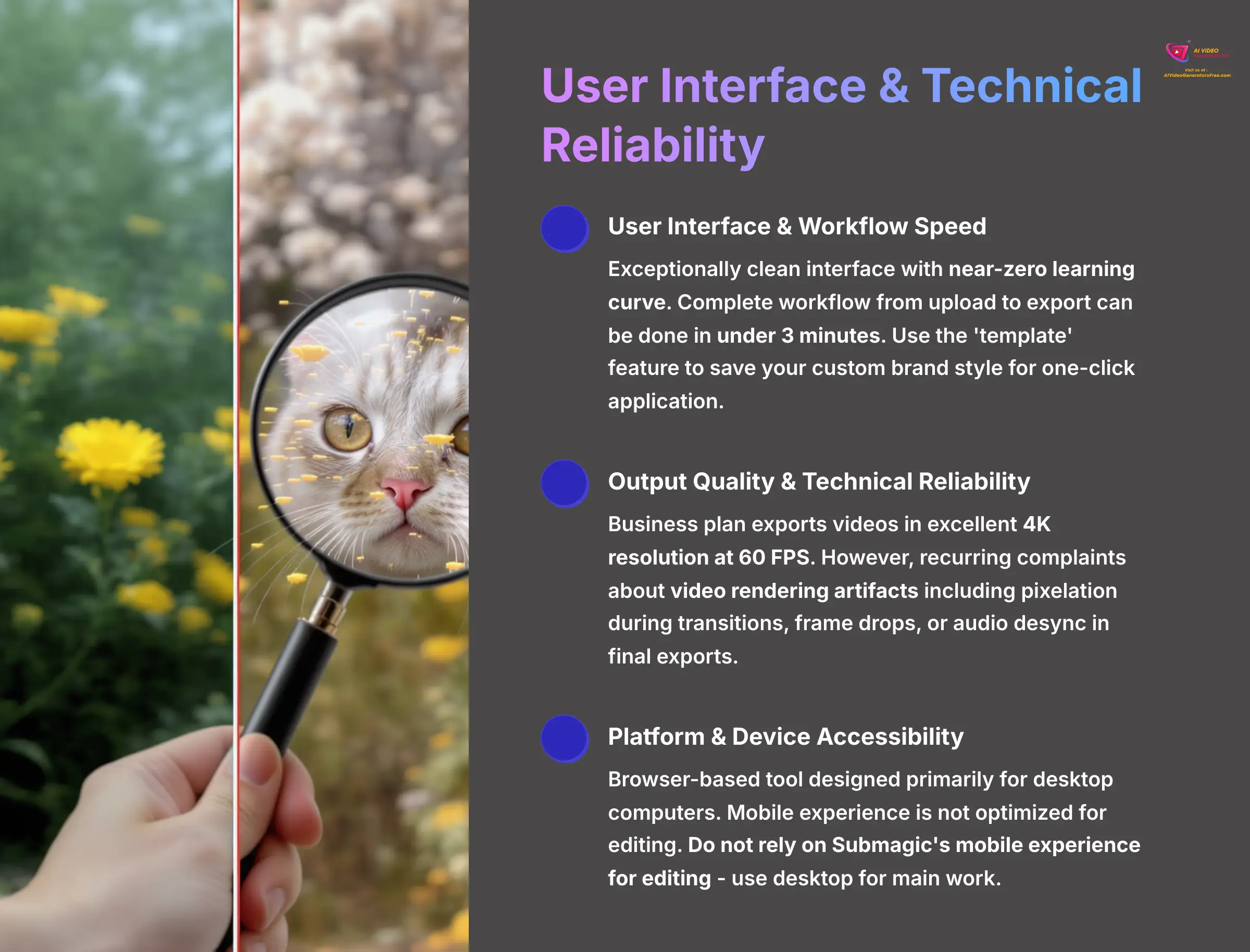
The Business plan exports videos in excellent 4K resolution at 60 frames per second (FPS), which looks fantastic on any screen. However, its reliability is where I found some problems. A recurring complaint in professional forums in 2025 is the appearance of minor video rendering artifacts. These can manifest as momentary pixelation during transitions, brief frame drops, or a slight audio desync in the final export, requiring a re-render.
The occasional rendering glitch feels like a single frame of static in a blockbuster movie. It doesn't ruin the film, but for a professional paid to deliver a flawless premiere, it's a distraction that simply cannot be ignored. The most common user-sourced solution is simple: If you encounter a rendering glitch, try re-exporting the video with one fewer AI effect (e.g., remove the auto-zoom).
Platform & Device Accessibility
Submagic is a browser-based tool designed primarily for desktop computers. While you can access the website on a mobile device, the experience is not optimized for editing. Pro users I've spoken with give a clear warning about this.
Do not rely on Submagic's mobile experience for editing. It is best used on a desktop for the main work. You should only use your phone for downloading the final export and publishing it to social media.
Submagic Pricing & Value Analysis (2025)
Expert's Rating for Pricing & Value: 8.0/10
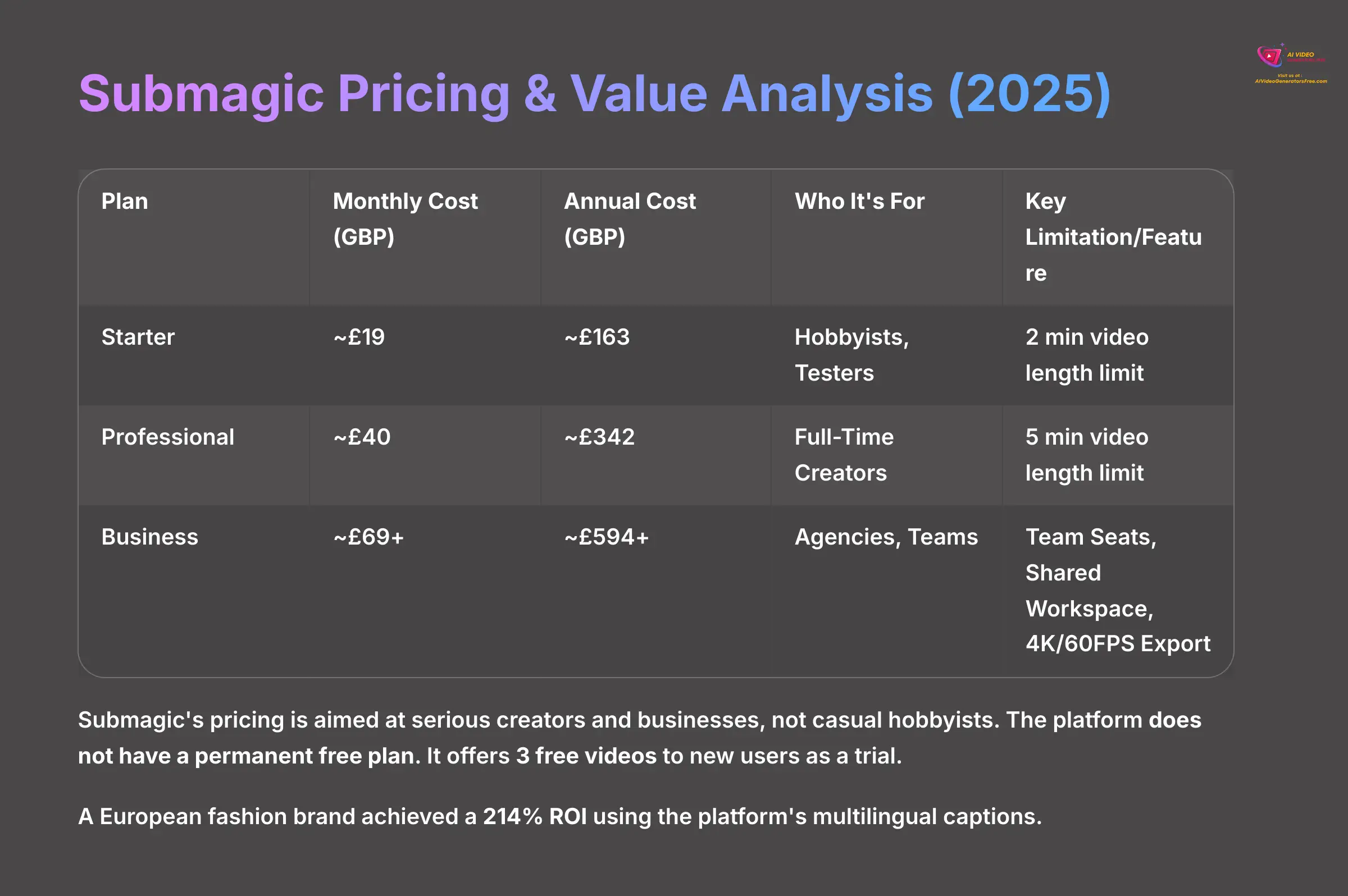
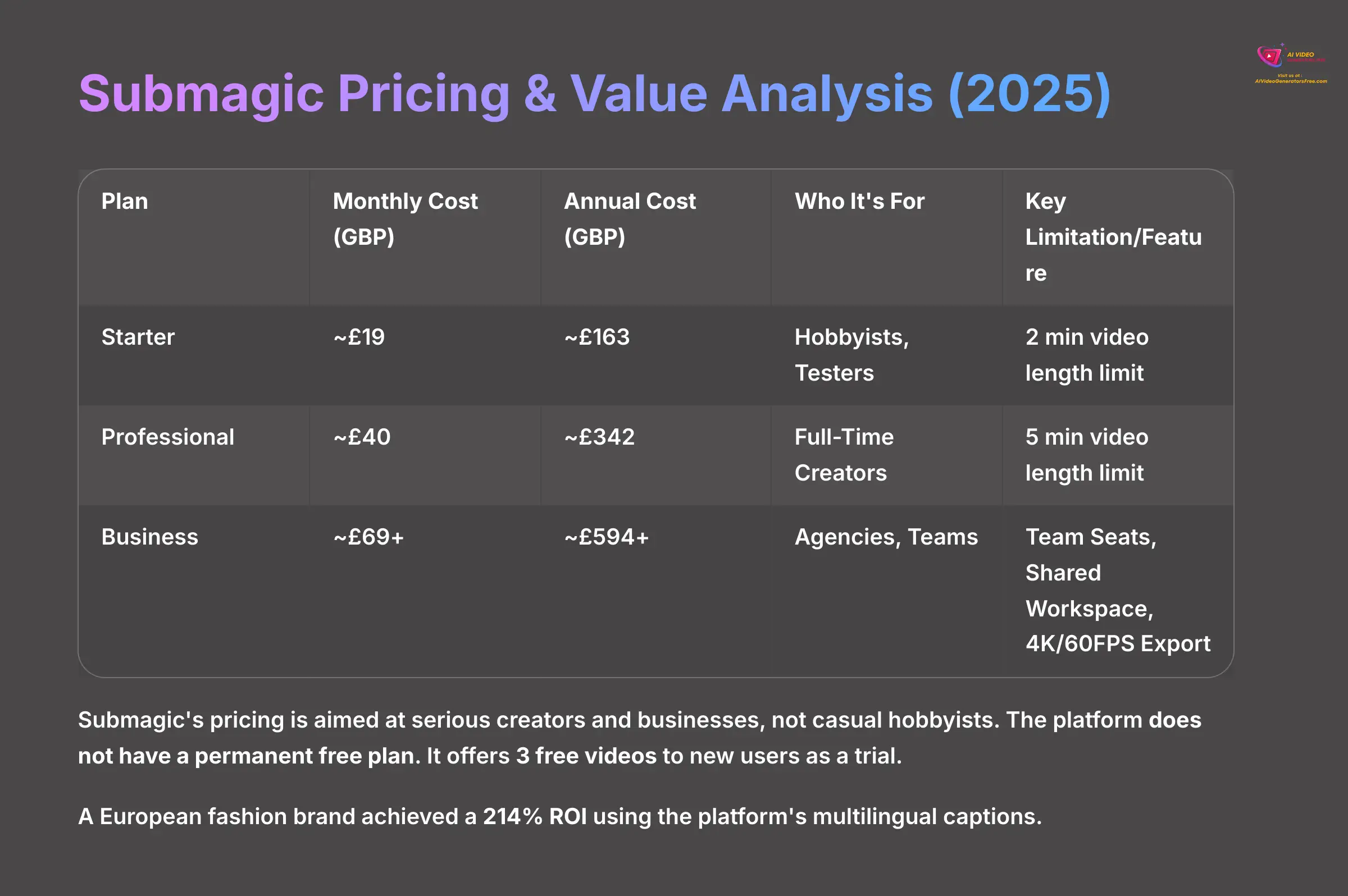
Submagic's pricing is aimed at serious creators and businesses, not casual hobbyists. The platform does not have a permanent free plan. It offers 3 free videos to new users as a trial, which is enough to test its core features.
The “Professional” plan is the sweet spot for most full-time creators, offering watermark-free exports and higher video upload limits. A case study showed one European fashion brand achieved a 214% ROI using the platform's multilingual captions.
| Plan | Monthly Cost (USD) | Annual Cost (USD) | Who It's For | Key Limitation / Feature |
|---|---|---|---|---|
| Starter | ~$19 | ~$163 | Hobbyists, Testers | 2 min video length limit |
| Professional | ~$40 | ~$342 | Full-Time Creators | 5 min video length limit |
| Business | ~$69+ | ~$594+ | Agencies, Teams | Includes Team Seats, Shared Workspace, 4K/60FPS Export |
Here is a useful professional tip: The best value for solo creators is often the Professional plan, which includes all essential features including Magic Clips and watermark-free exports. The Business plan is primarily valuable for teams needing collaboration features and the highest quality exports.
Submagic vs. the Competition
Expert's Rating for Competitive Positioning: 8.8/10
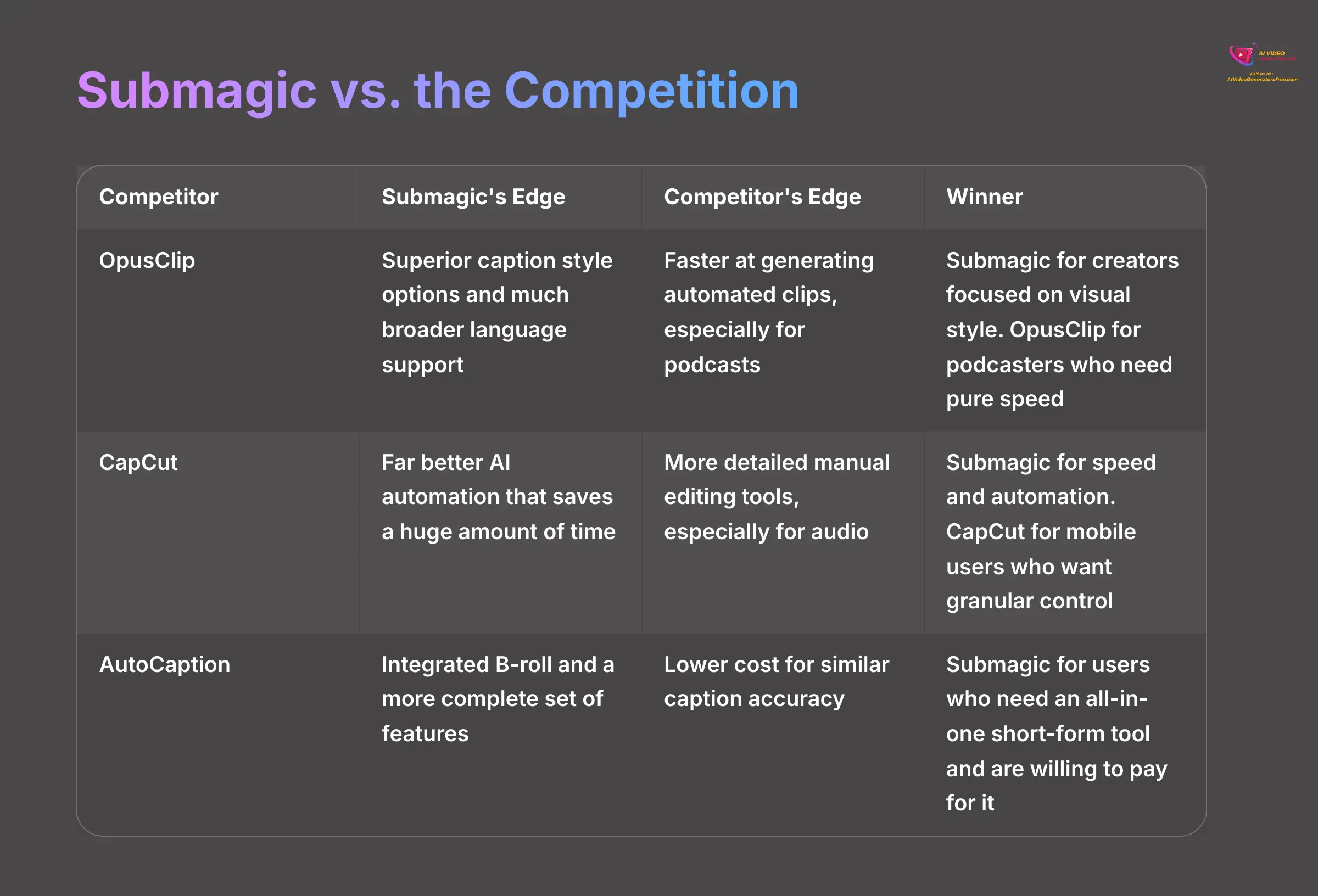
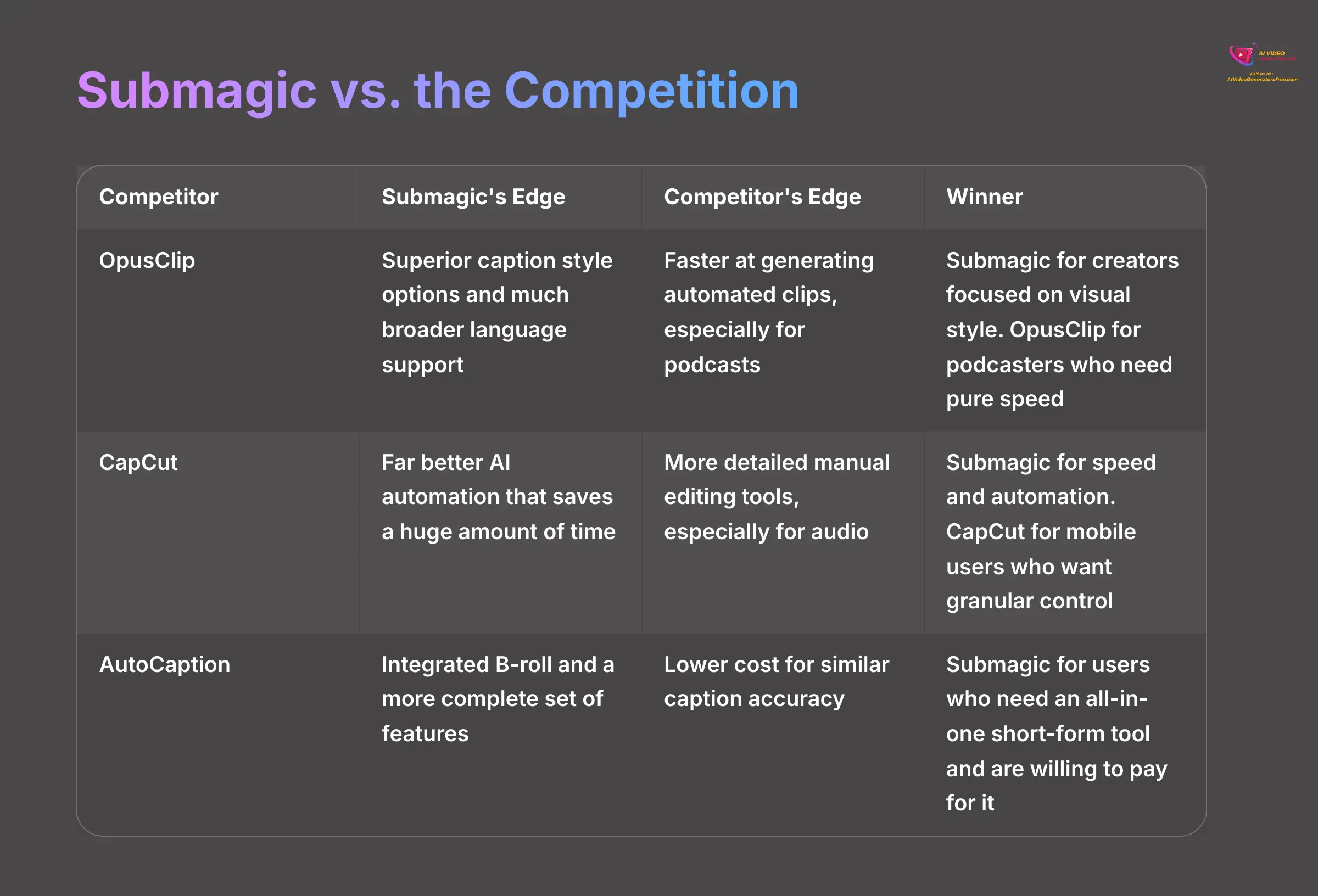
Submagic doesn't exist in a vacuum. It competes with several other popular tools, each with different strengths. My direct comparisons show exactly where Submagic stands out and where others might be a better choice.
| Competitor | Submagic's Edge | Competitor's Edge | Winner |
|---|---|---|---|
| OpusClip | Superior caption style options and much broader language support | Faster at generating automated clips, especially for podcasts | Submagic for creators focused on visual style. OpusClip for podcasters who need pure speed |
| CapCut | Far better AI automation that saves a huge amount of time | More detailed manual editing tools, especially for audio | Submagic for speed and automation. CapCut for mobile users who want granular control |
| AutoCaption | Integrated B-roll and a more complete set of features | Lower cost for similar caption accuracy | Submagic for users who need an all-in-one short-form tool and are willing to pay for it |
Submagic vs. OpusClip
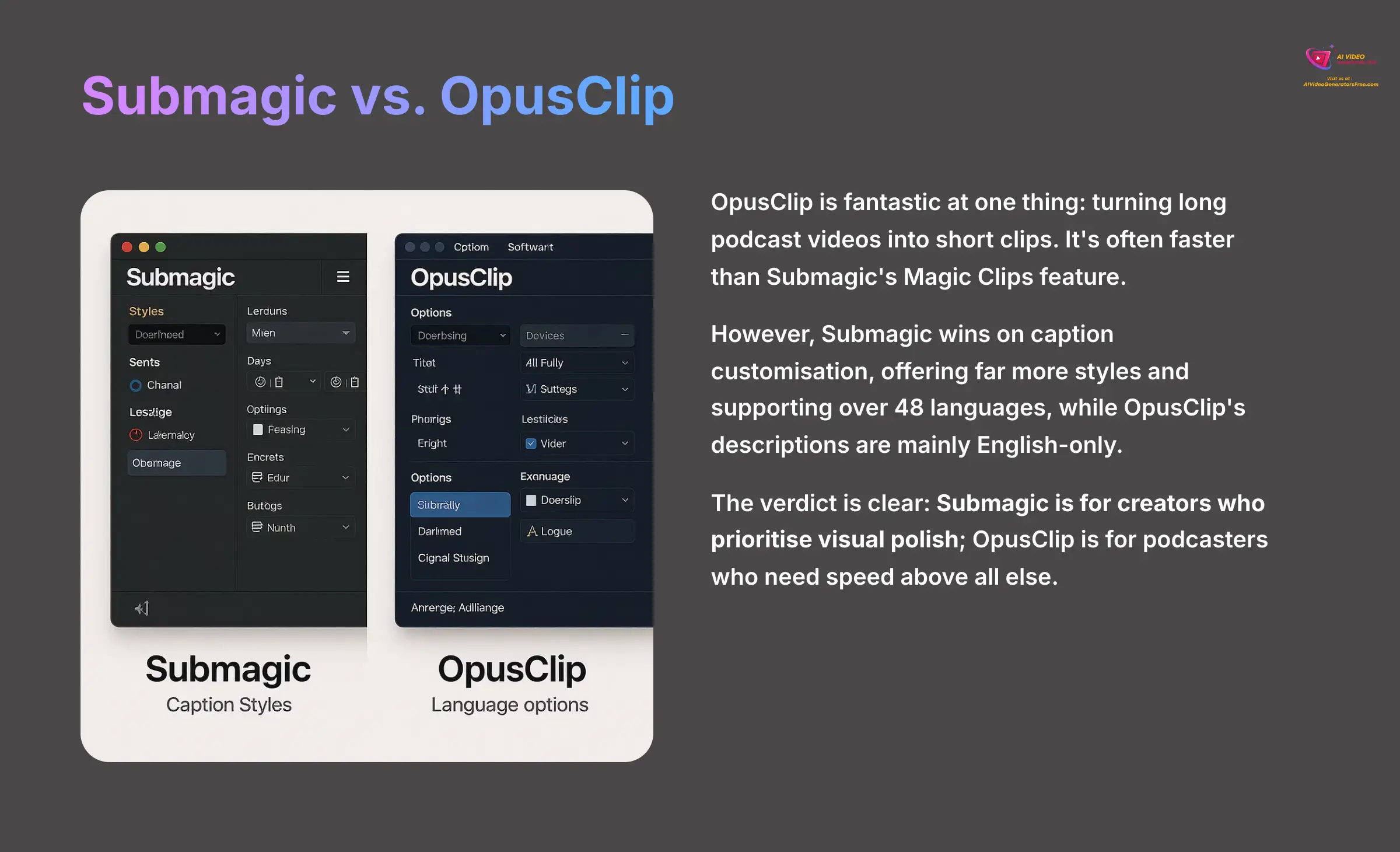
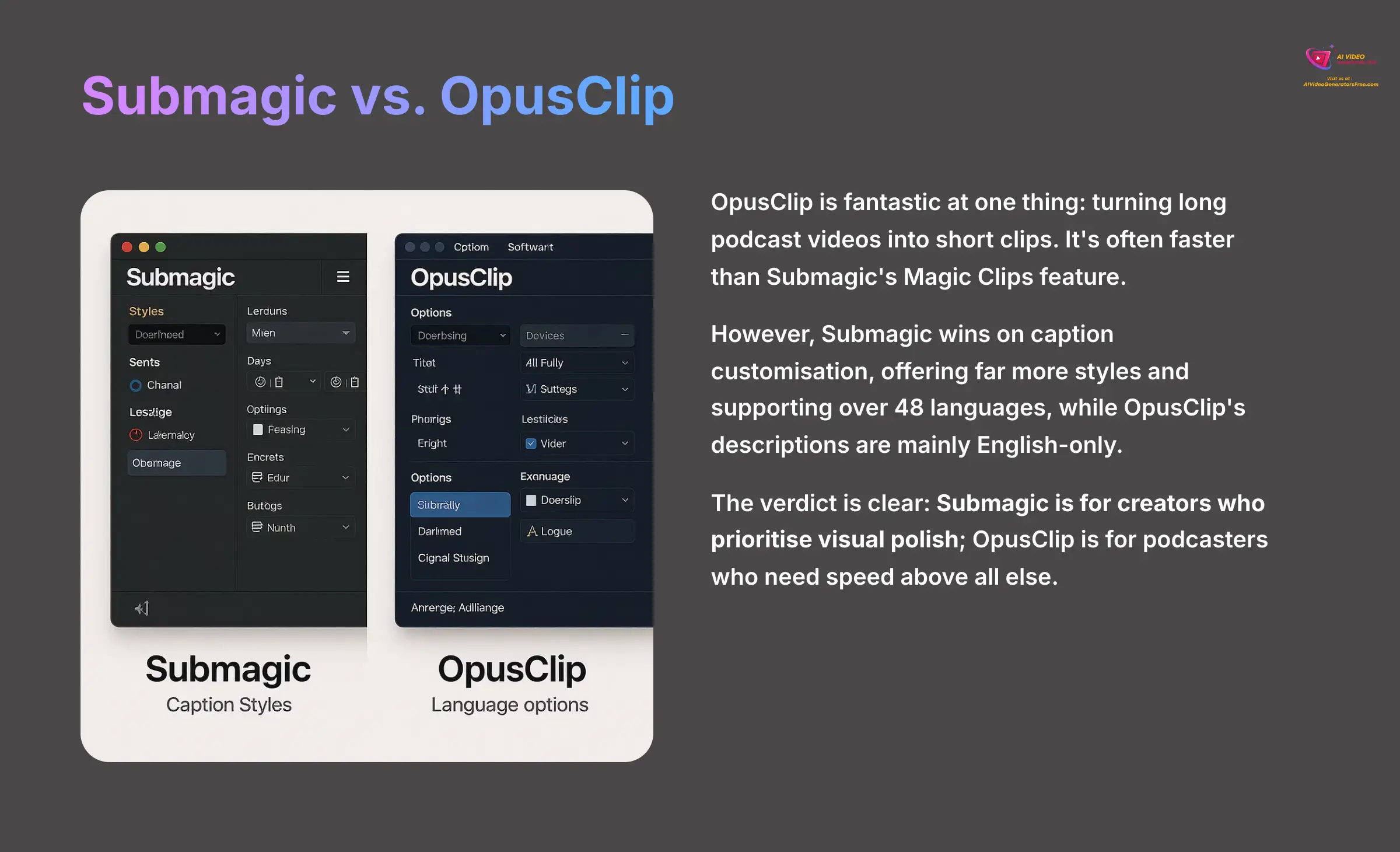
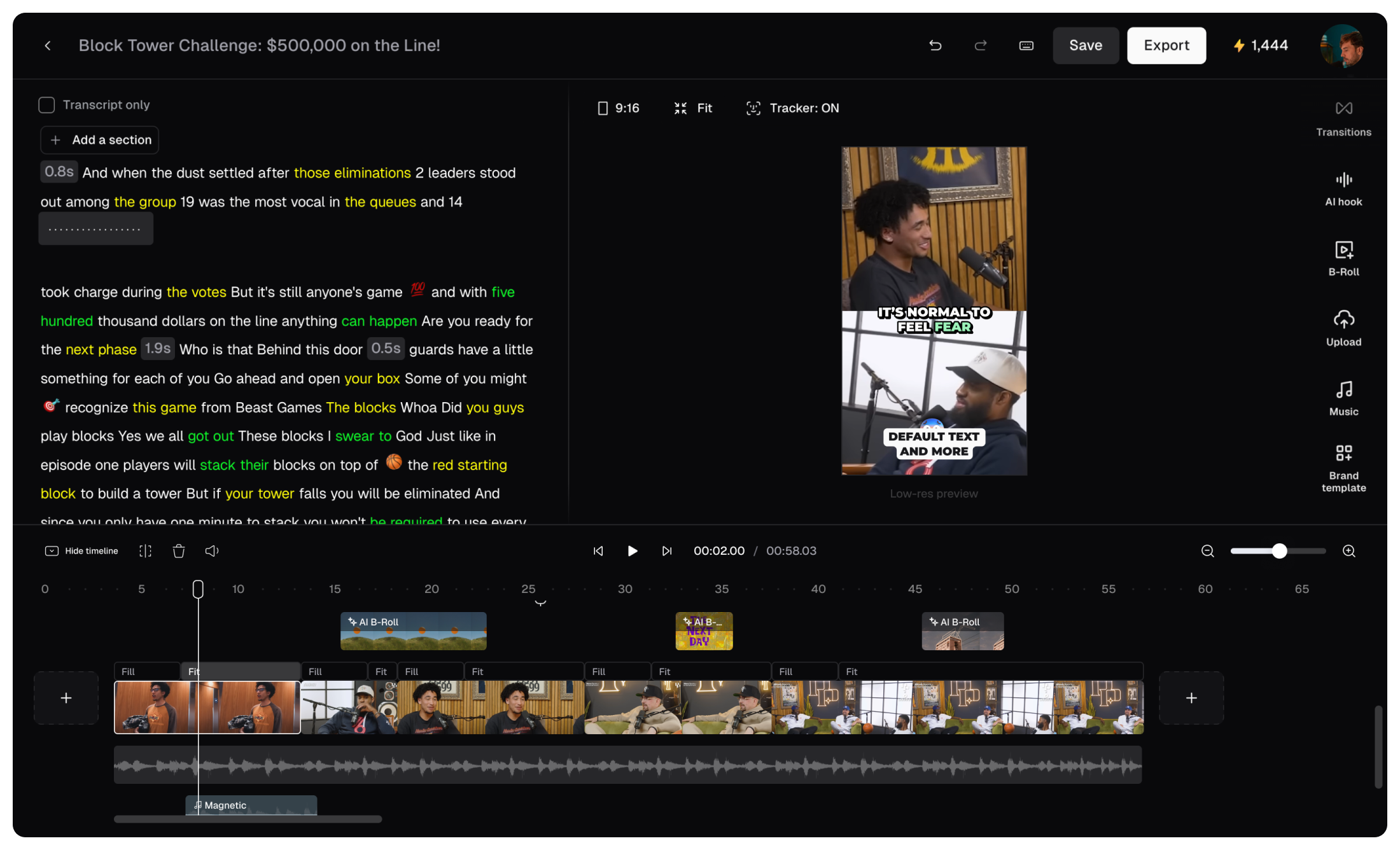
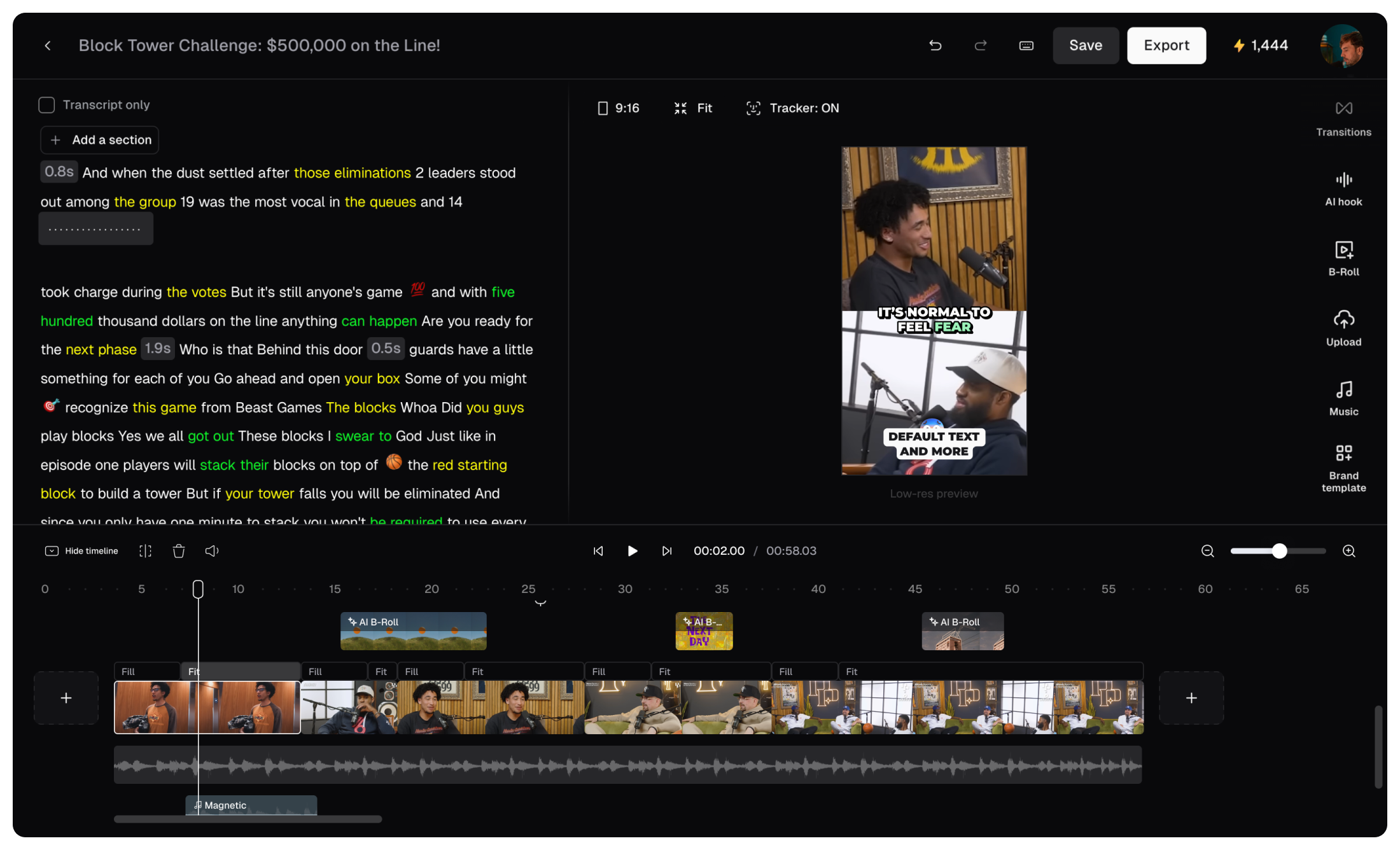
OpusClip: AI-Powered Video Clipping Tool
Classification: Podcast & Long-Form Content Specialist✅ Pros: OpusClip's Strengths
- Exceptionally fast clip generation
- Excellent for podcast content
- Strong hook identification
- Competitive pricing
- Simple, straightforward interface
❌ Cons: Where OpusClip Falls Short
- Limited caption style options
- Mainly English-focused
- Fewer visual customization features
- No integrated B-roll functionality
- Less suitable for visual-focused creators
OpusClip is fantastic at one thing: turning long podcast videos into short clips. It's often faster than Submagic's Magic Clips feature. However, Submagic wins on caption customization, offering far more styles and supporting over 48 languages, while OpusClip's descriptions are mainly English-only. The verdict is clear: Submagic is for creators who prioritize visual polish; OpusClip is for podcasters who need speed above all else.
Submagic vs. CapCut
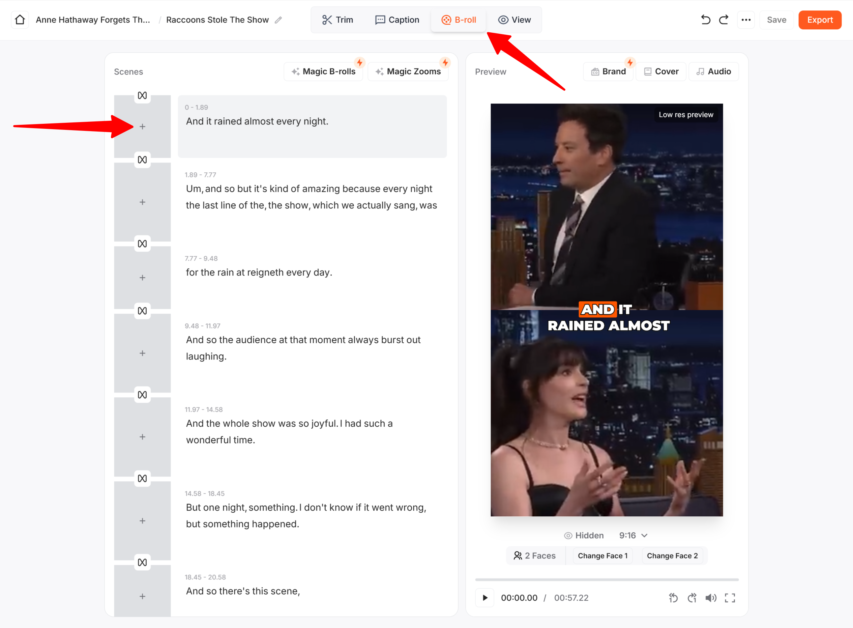
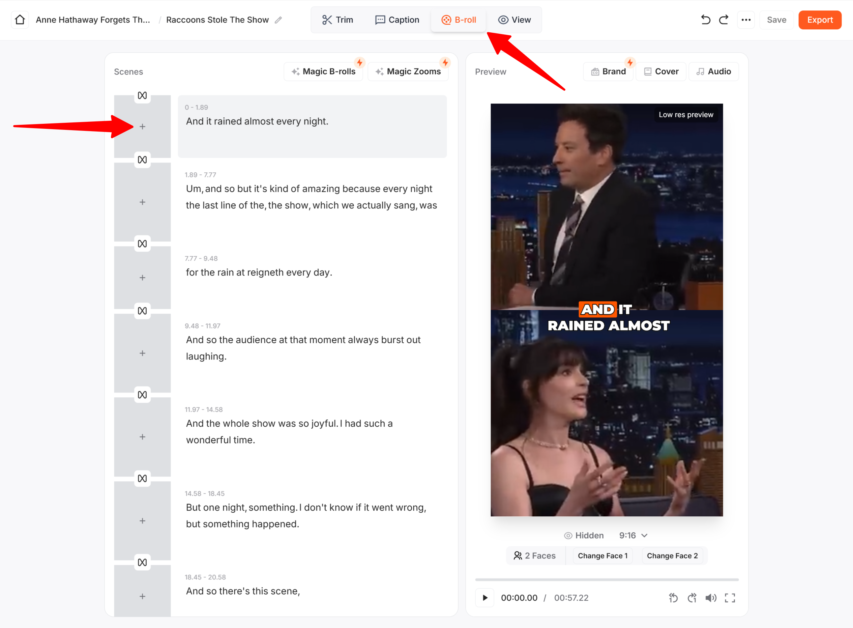
CapCut: Mobile-First Video Editor
Classification: Full-Featured Mobile Video Editor✅ Pros: CapCut's Strengths
- Completely free to use
- Excellent mobile optimization
- Advanced audio editing tools
- Full manual control over every element
- Large template library
- Strong community support
❌ Cons: Where CapCut Falls Short
- Manual captioning process
- Time-intensive workflow
- No AI automation features
- Steep learning curve
- Limited AI-powered assistance
CapCut is a powerful, full-featured video editor on your phone that offers manual captioning. It gives you incredible control over every detail but requires much more work. Submagic's automation is its key advantage, saving an estimated 180 hours over six months on captioning alone. The verdict is simple: Submagic wins for automated speed; CapCut wins for users who want deep manual control on a mobile device.
Submagic vs. AutoCaption
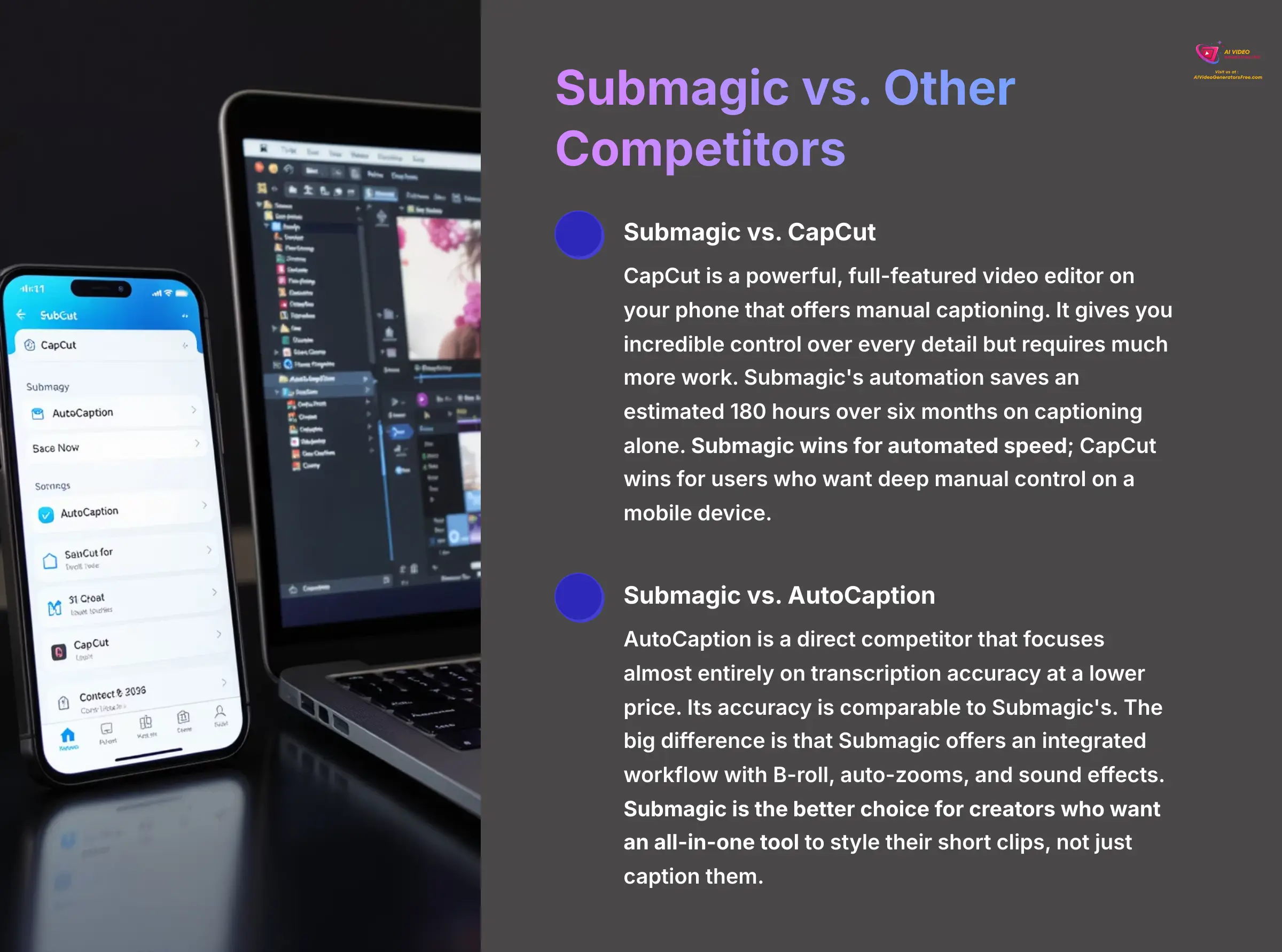
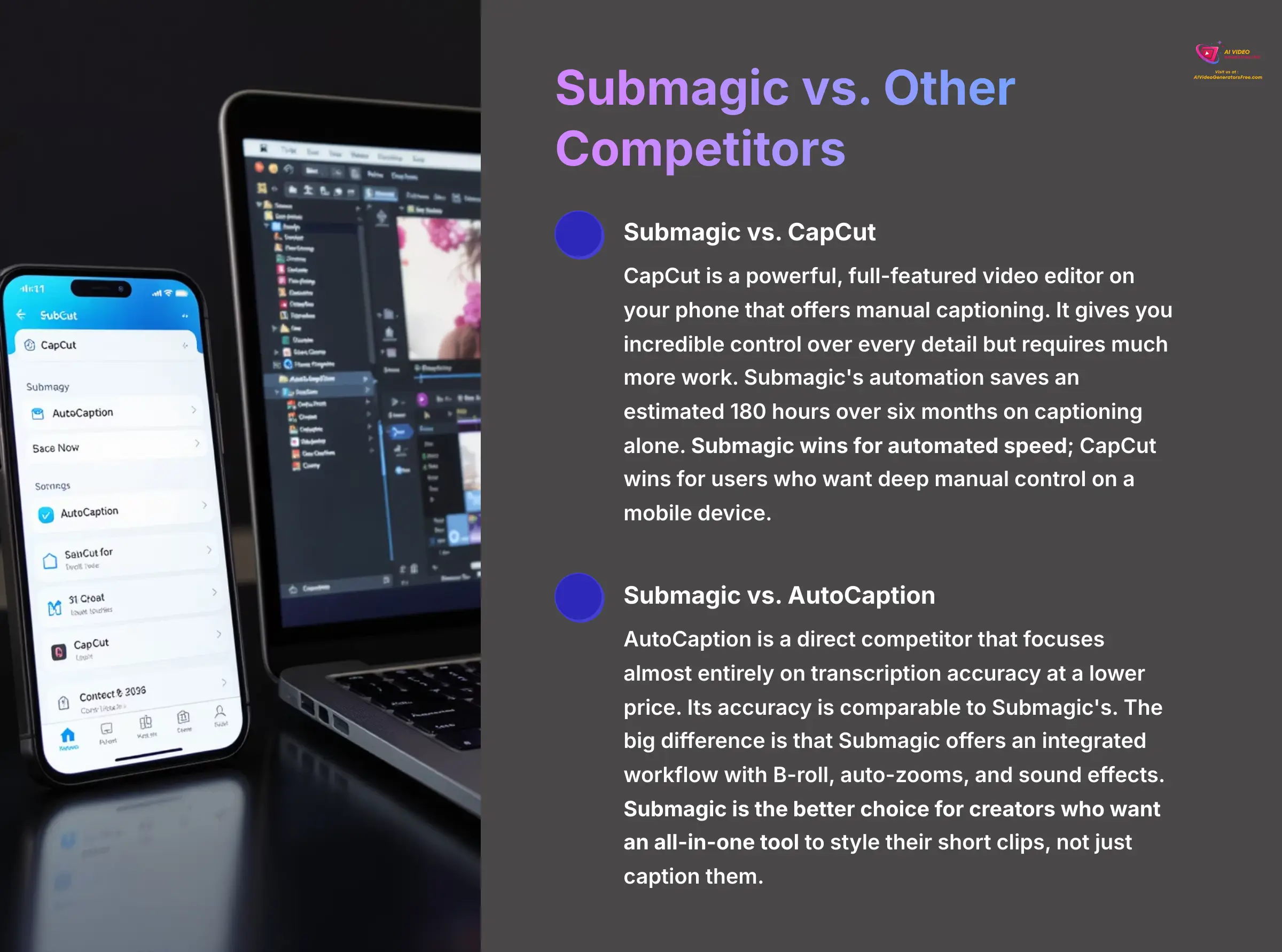
AutoCaption is a direct competitor that focuses almost entirely on transcription accuracy at a lower price. Its accuracy is comparable to Submagic's. The big difference is that Submagic offers an integrated workflow with B-roll, auto-zooms, and sound effects. The verdict: Submagic is the better choice for creators who want an all-in-one tool to style their short clips, not just caption them.
Our Methodology: How We Test AI Video Tools
At AI Video Generators Free, we've developed a comprehensive testing methodology to ensure our reviews are thorough, unbiased, and valuable for creators. Our approach combines technical analysis, real-world testing, and user feedback collection.
Technical Assessment Framework
- Accuracy Testing: We test caption accuracy across multiple languages, accents, and audio quality levels
- Performance Benchmarking: We measure processing speeds, export times, and system stability
- Feature Functionality: We test every advertised feature under real-world conditions
- Output Quality Analysis: We evaluate video quality, compression artifacts, and visual fidelity
- User Experience Evaluation: We assess interface design, workflow efficiency, and learning curve
Why Trust This Guide?
Our comprehensive approach to testing AI video tools is built on:
- Extensive Experience: Over 20 years in content creation and video production
- Systematic Testing: Each tool is evaluated using our standardized 8-point framework
- Real-World Application: We test tools in actual production environments, not just controlled settings
- Community Feedback: We incorporate user reviews and community feedback into our analysis
- Continuous Monitoring: We track tool updates and performance changes over time
- Transparency: We disclose our testing methodology and any limitations in our reviews
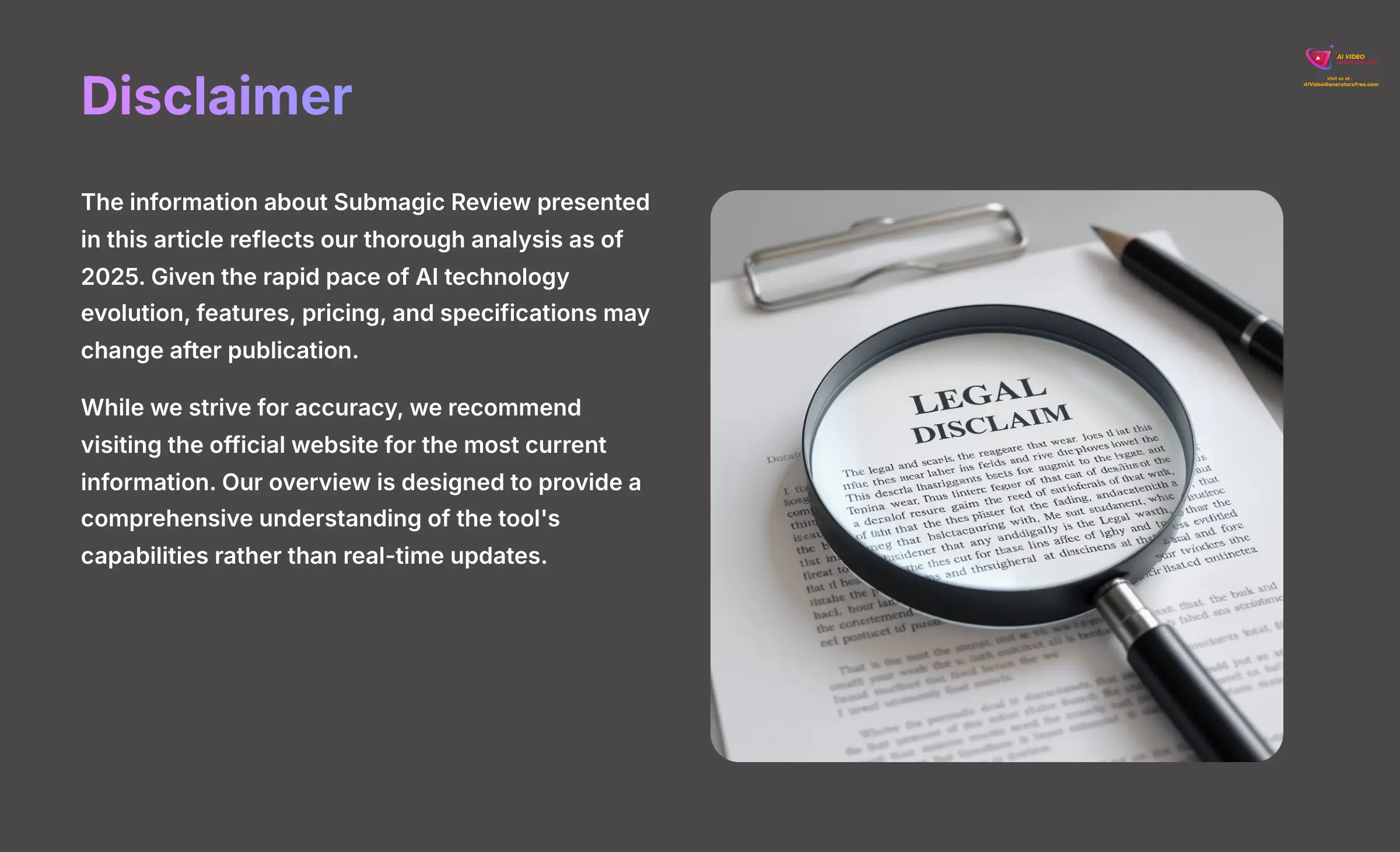
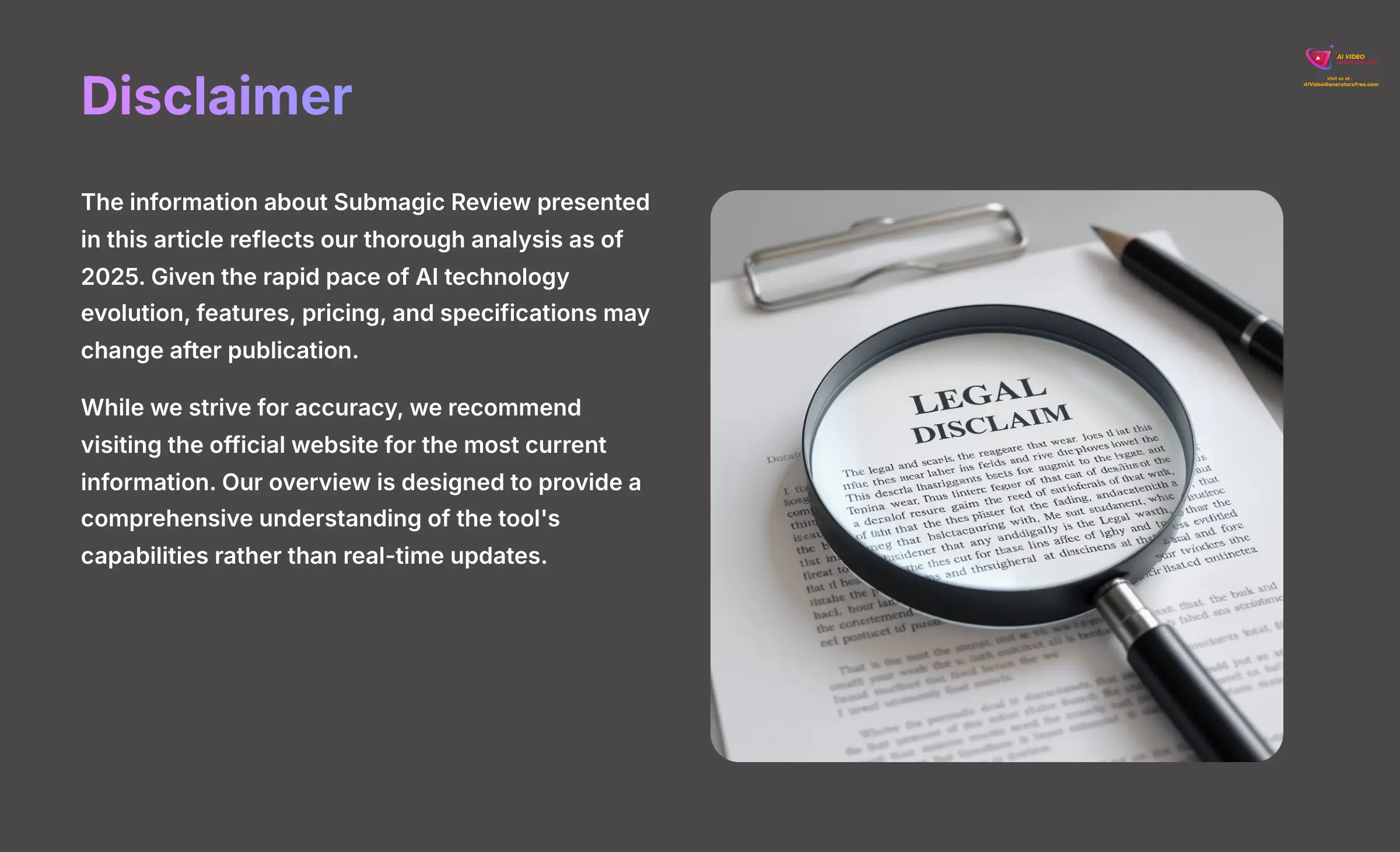
Disclaimer:
The information about Submagic Review presented in this article reflects our thorough analysis as of 2025. Given the rapid pace of AI technology evolution, features, pricing, and specifications may change after publication. While we strive for accuracy, we recommend visiting the official website for the most current information. Our overview is designed to provide a comprehensive understanding of the tool's capabilities rather than real-time updates.
The Final Verdict: Is Submagic Worth the Investment in 2025?
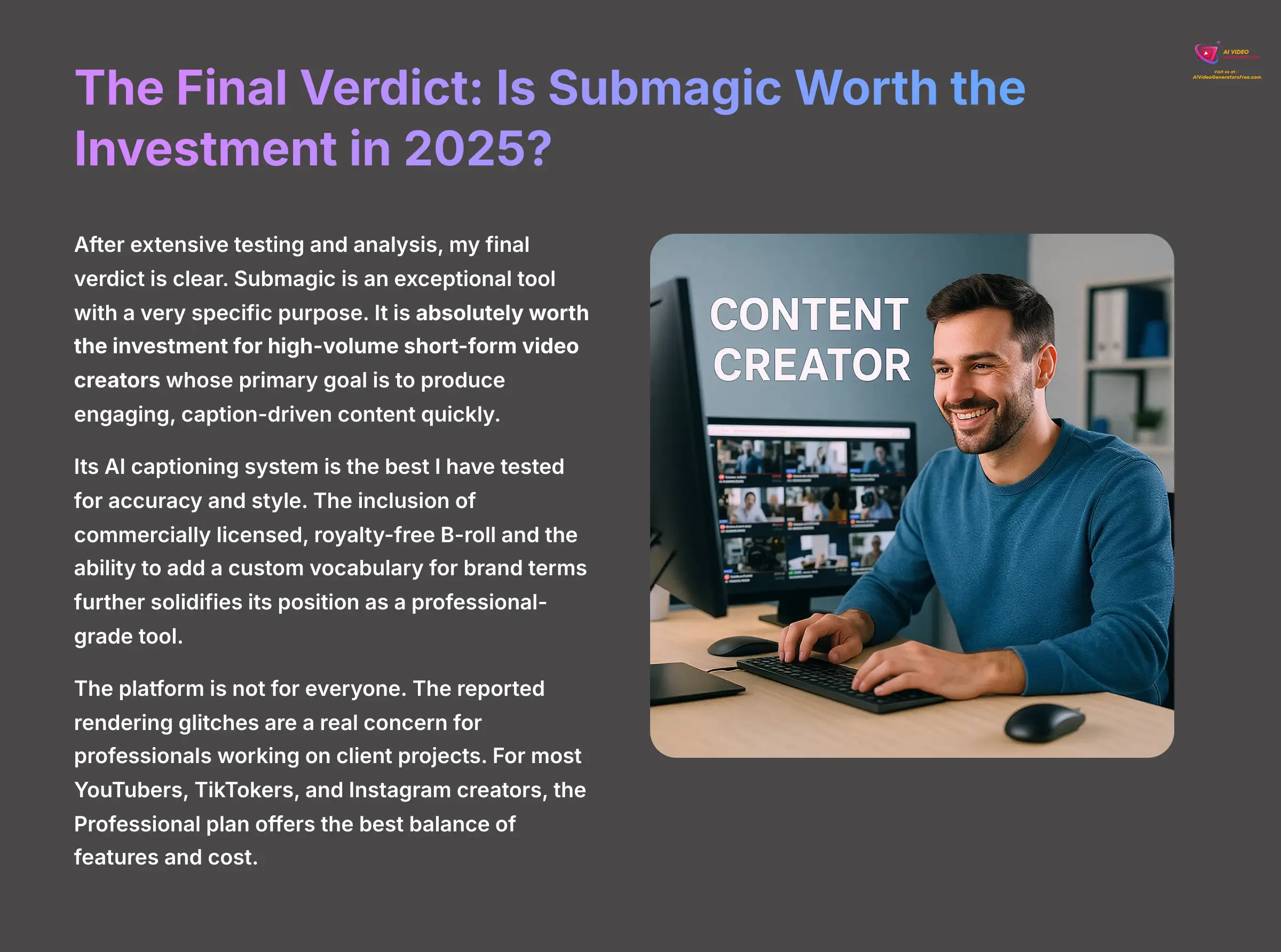
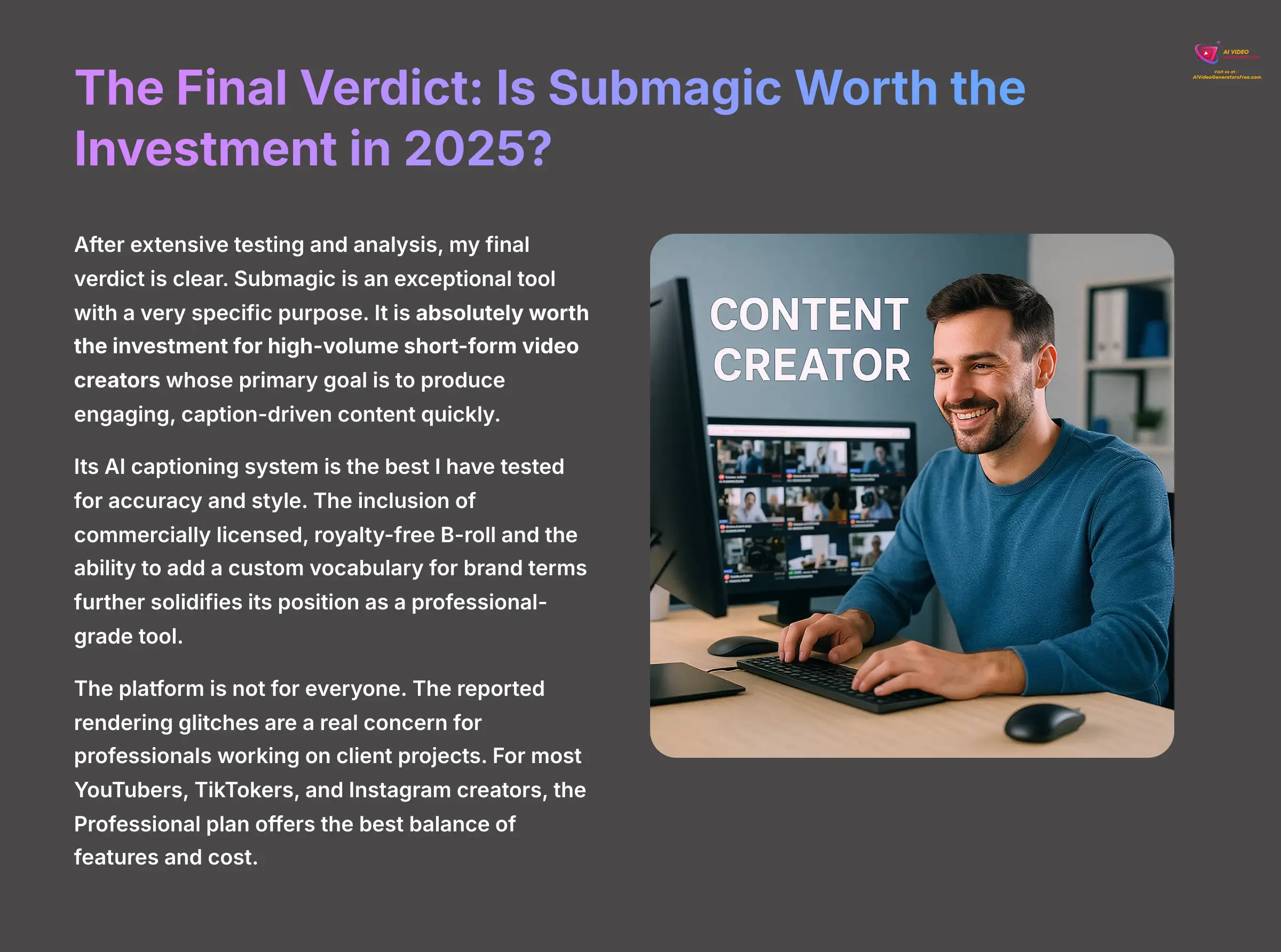
After extensive testing and analysis, my final verdict is clear. Submagic is an exceptional tool with a very specific purpose. It is absolutely worth the investment for high-volume short-form video creators whose primary goal is to produce engaging, caption-driven content quickly. Its AI captioning system is the best I have tested for accuracy and style. The inclusion of commercially licensed, royalty-free B-roll and the ability to add a custom vocabulary for brand terms further solidifies its position as a professional-grade tool.
The platform is not for everyone. Creators needing a full-featured video editor with advanced audio controls or those with no budget should look at other options like CapCut. The reported rendering glitches are a real concern for professionals working on client projects, and you must review your final exports carefully. For most YouTubers, TikTokers, and Instagram creators, the Professional plan offers the best balance of features and cost.
Submagic solves a real and painful problem for content creators by automating the most time-consuming parts of making short videos. For that reason, it earns a strong recommendation in this Submagic Review.
Final Recommendation Summary
- Best For: High-volume short-form video creators who prioritize speed and professional caption styling over manual control.
- Sweet Spot: Professional plan at $40/month offers the best value for serious content creators with essential features included.
- Caution: Review final exports carefully due to occasional rendering glitches that can affect professional deliverables.
- ROI Potential: Agencies report eliminating $12,000+ monthly in freelance editing costs with proven 214% ROI case studies.
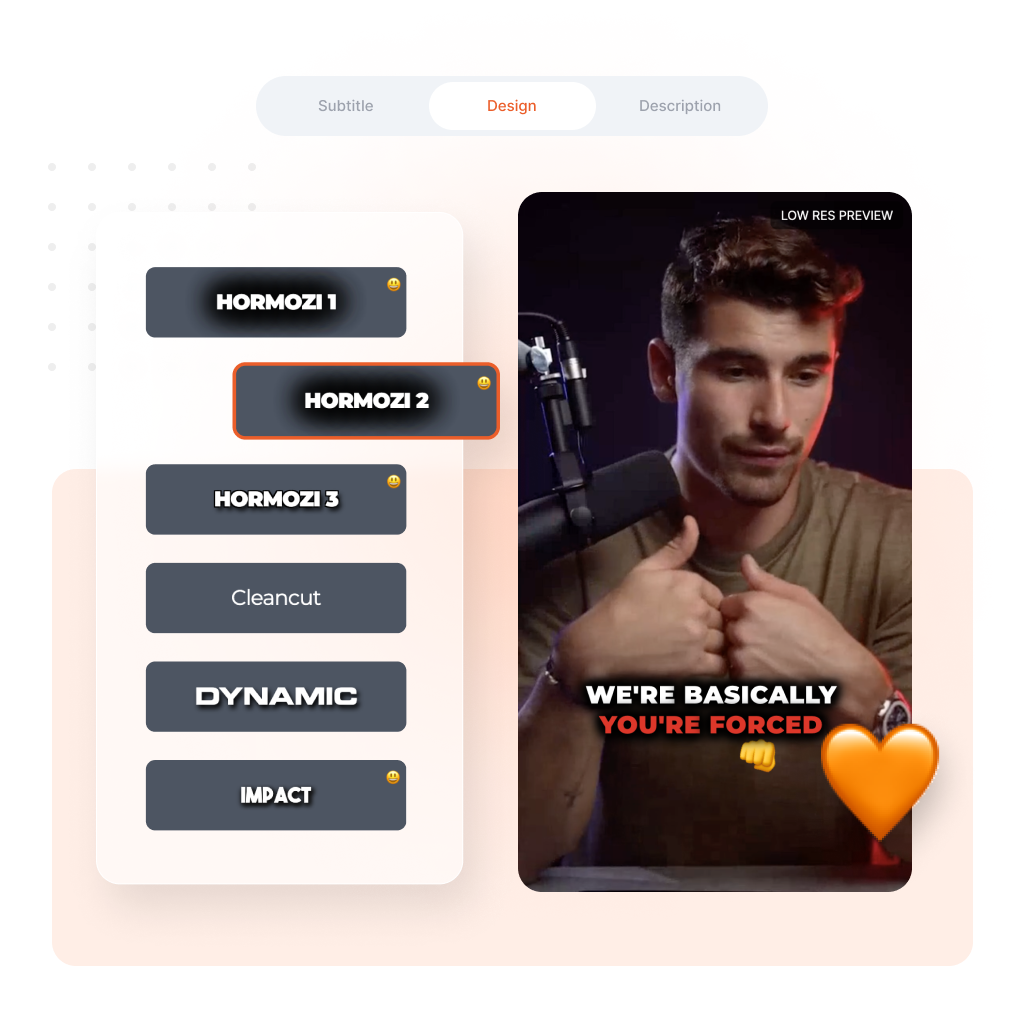
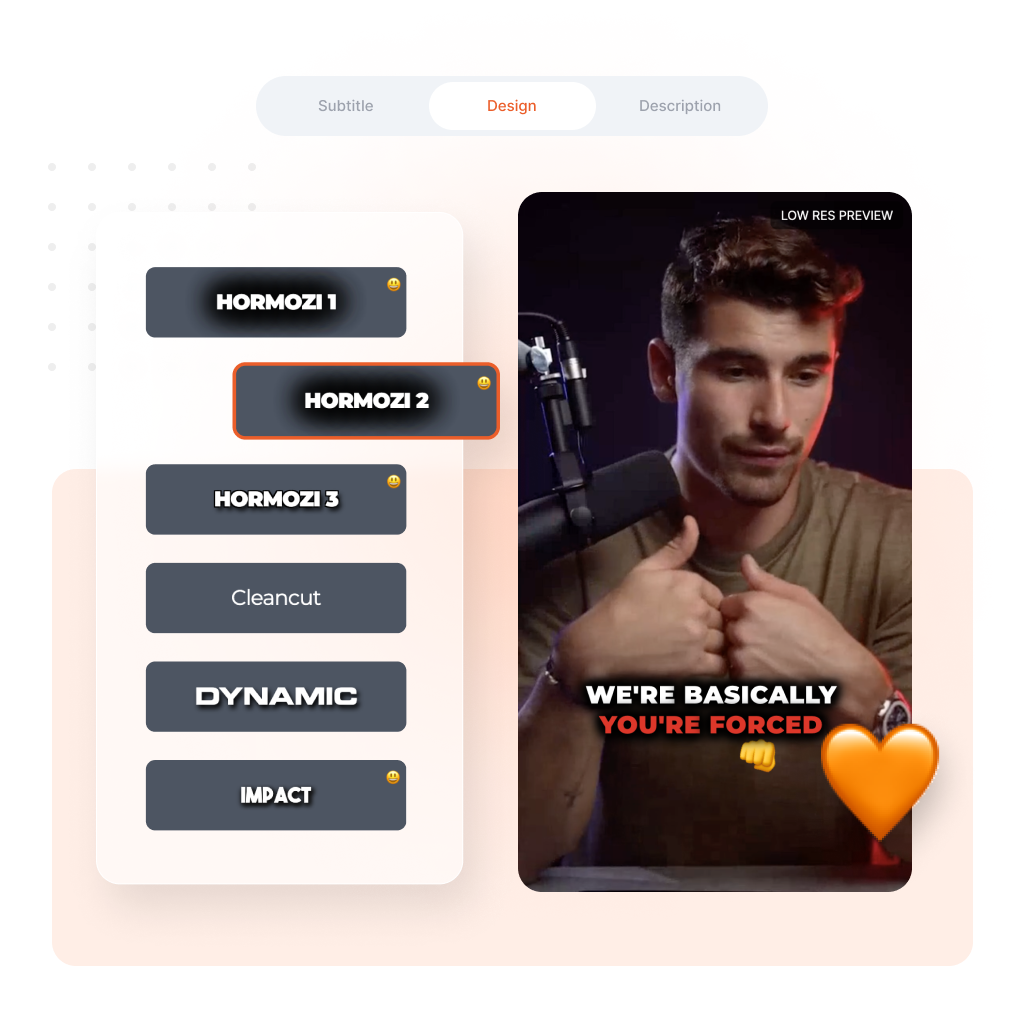
Ready to Transform Your Video Creation Process?
Start with 3 free videos to test Submagic's capabilities✅ Perfect If You Need:
- 99% accurate captions in 48 languages
- Trendy, one-click style templates
- Automated B-roll from premium libraries
- Magic Clips for content repurposing
- Team collaboration for agencies
- Commercial-use licensed footage
❌ Consider Alternatives If You Need:
- A permanent free solution
- Full-featured video editor
- Advanced audio editing tools
- Primary mobile editing workflow
- Budget-conscious basic captioning
- Guaranteed zero rendering issues
About the Author & AI Video Generators Free
This comprehensive Submagic review was conducted by Samson Howles, founder and CEO of AI Video Generators Free. With over 20 years of experience in YouTube content creation and extensive expertise in AI technology, Samson has established himself as a leading authority in the AI video generation space.
Our platform serves as an invaluable resource for content creators, marketers, educators, and businesses seeking the best AI video tools for their needs. We feature comprehensive categories including:
- AI Text-to-Video Tools: Transform written content into engaging videos
- AI Video-to-Video Enhancement: Upgrade and modify existing footage
- AI Image-to-Video Generators: Animate static images into dynamic content
- Specialized Tutorials: Step-by-step guides for maximizing tool effectiveness
- Detailed Comparisons: Side-by-side analysis of competing platforms
- Real-World Use Cases: Practical applications across industries
Our commitment to transparency and thorough testing has made AI Video Generators Free a trusted resource in the AI content creation community, helping democratize access to professional video creation through AI technology.
Connect With Us
For more AI video tool reviews, tutorials, and industry insights:
- Website: AI Video Generators Free
- Reviews: Comprehensive AI Video Tool Reviews
- Testing Methodology: Our 8-Point Assessment Framework
Last updated: July 2025 | Next review update: October 2025
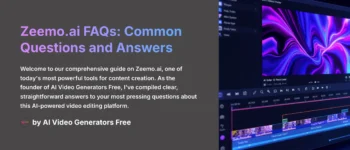
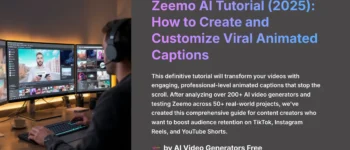

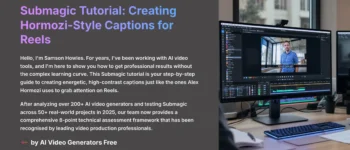





Leave a Reply