So, you have heard about Submagic and now you have some questions, right? Well, for the Submagic FAQs: Common Questions and Answers, I have got you covered. I know how important it is to get clear, straight answers when you are exploring new AI video editing tools.
Here at AI Video Generators Free, we are all about empowering you to create incredible short-form videos for your content creation journey.
We get tons of questions about platforms like Submagic. And honestly, it is a fantastic tool, but understanding its full capabilities and limitations is truly vital. That is why I put together this comprehensive guide. My goal is to make sure you have all the facts, allowing you to confidently decide if Submagic fits your unique digital marketing and video production needs. We always aim to provide insightful answers and practical advice, helping you make smart choices for your workflow. You can find more helpful information on our FAQs AI Video page, of course, and always remember to check out AI Video Generators Free for all your AI video needs.
Key Takeaways
- What Submagic Is: An AI platform designed to quickly enhance short-form videos with dynamic captions, B-roll, emojis, and sound design to boost social media engagement.
- Primary Users: Ideal for social media managers, content creators, agencies, and small businesses who need to produce high-quality video content efficiently.
- Submagic vs. Opus Clip: Submagic enhances existing short clips, while Opus Clip repurposes long-form content by extracting multiple short, viral moments.
- Pricing & Commercial Use: Offers tiered plans based on video volume and features. A free, watermarked plan is available, and all paid plans include commercial rights for monetized content.
What is Submagic and how does it work for video creators?
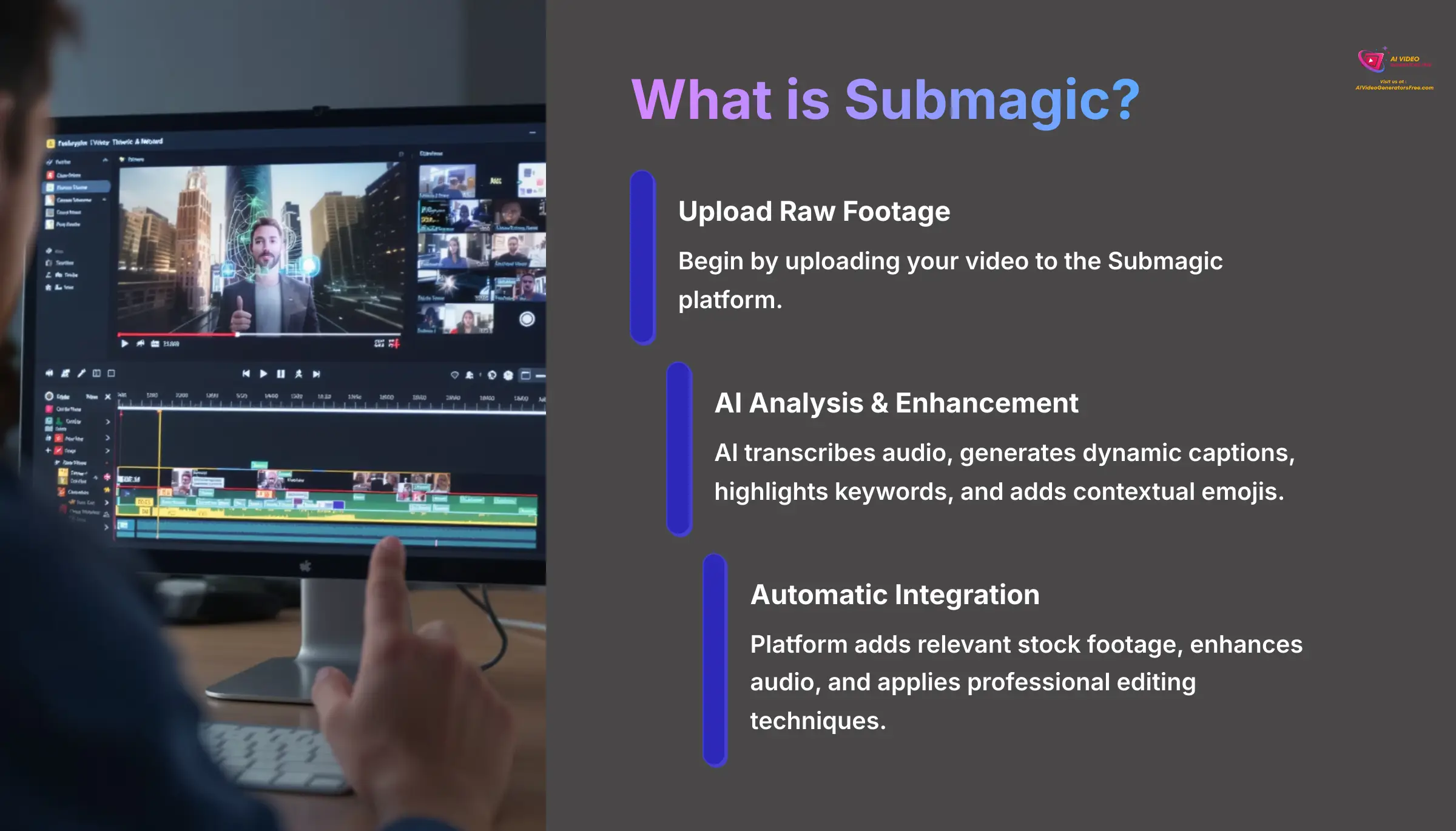
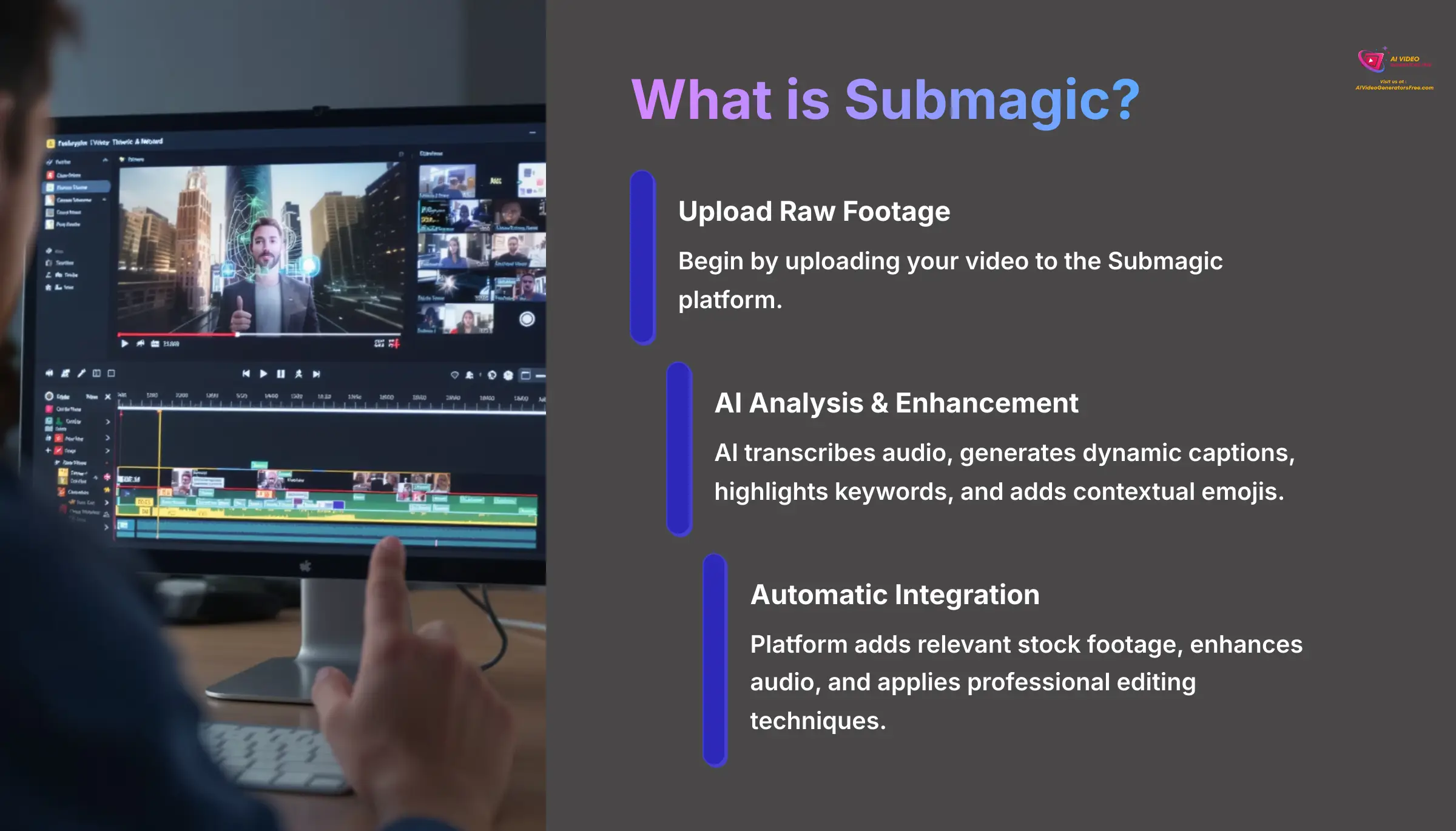
Submagic is an AI-powered video editing platform specifically designed to help content creators, marketers, and businesses produce engaging short-form videos for social media platforms like TikTok, Instagram Reels, and YouTube Shorts. The platform automates the most time-consuming aspects of video editing, allowing you to transform raw footage into polished, professional-looking content in minutes rather than hours.
The workflow is straightforward and user-friendly. Here’s how it works:
- Upload Your Video: You begin by uploading your raw video footage to the Submagic platform.
- AI-Powered Captions & Emojis: The AI automatically transcribes your audio and generates dynamic, animated captions with trendy styling. It intelligently highlights keywords and adds contextually relevant emojis.
- Automatic B-Roll & Audio Enhancement: Submagic's AI integrates relevant stock footage from its library, enhances your audio by removing pauses and noise, and can add royalty-free background music.
- Professional Edits: It applies professional techniques like auto-zoom effects and smooth transitions to create a cohesive, engaging final product ready for social media.
Who should use Submagic FAQs for their video content needs?


Submagic is designed for a diverse range of users who prioritize efficient creation of engaging short-form video content. The platform serves multiple key audiences:
- Social media managers and digital marketers who need to produce high volumes of quality video content for brand accounts across multiple platforms.
- Content creators and influencers who want to increase their content output and engagement rates without spending countless hours on tedious post-production work.
- Agency owners managing multiple client accounts who can scale their video production services profitably while maintaining quality standards.
- Entrepreneurs and small business owners who handle their own marketing and appreciate the platform's simplicity for creating professional-looking promotional videos.
- Course creators and educators who can repurpose longer-form content like webinars into bite-sized, shareable “micro-lessons” for social media.
Essentially, if your goal involves speaking to a camera and having AI transform that content into dynamic, captioned, and visually interesting short videos, Submagic is specifically built to meet those needs.
How does Submagic compare to Opus Clip for video editing?
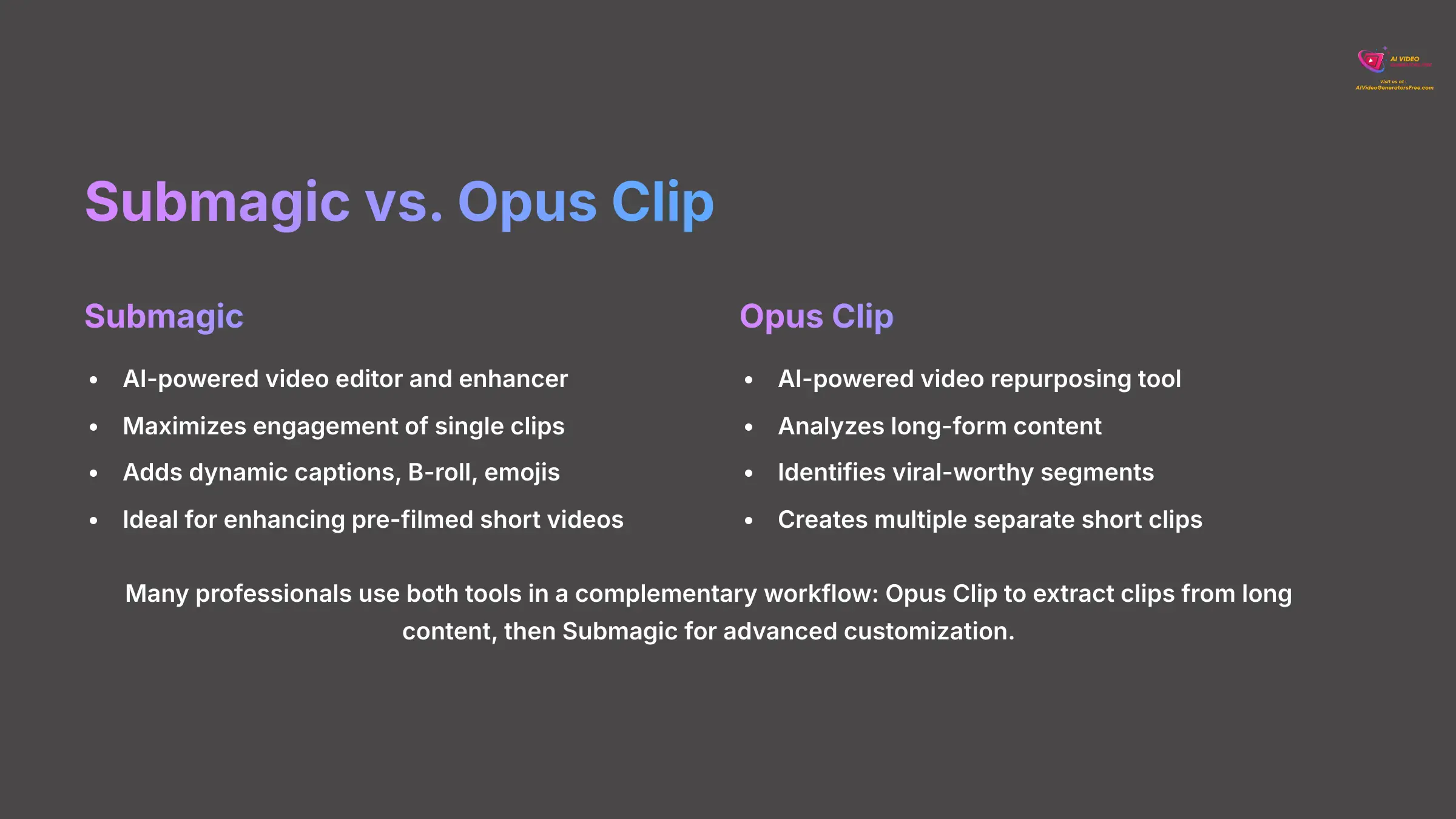
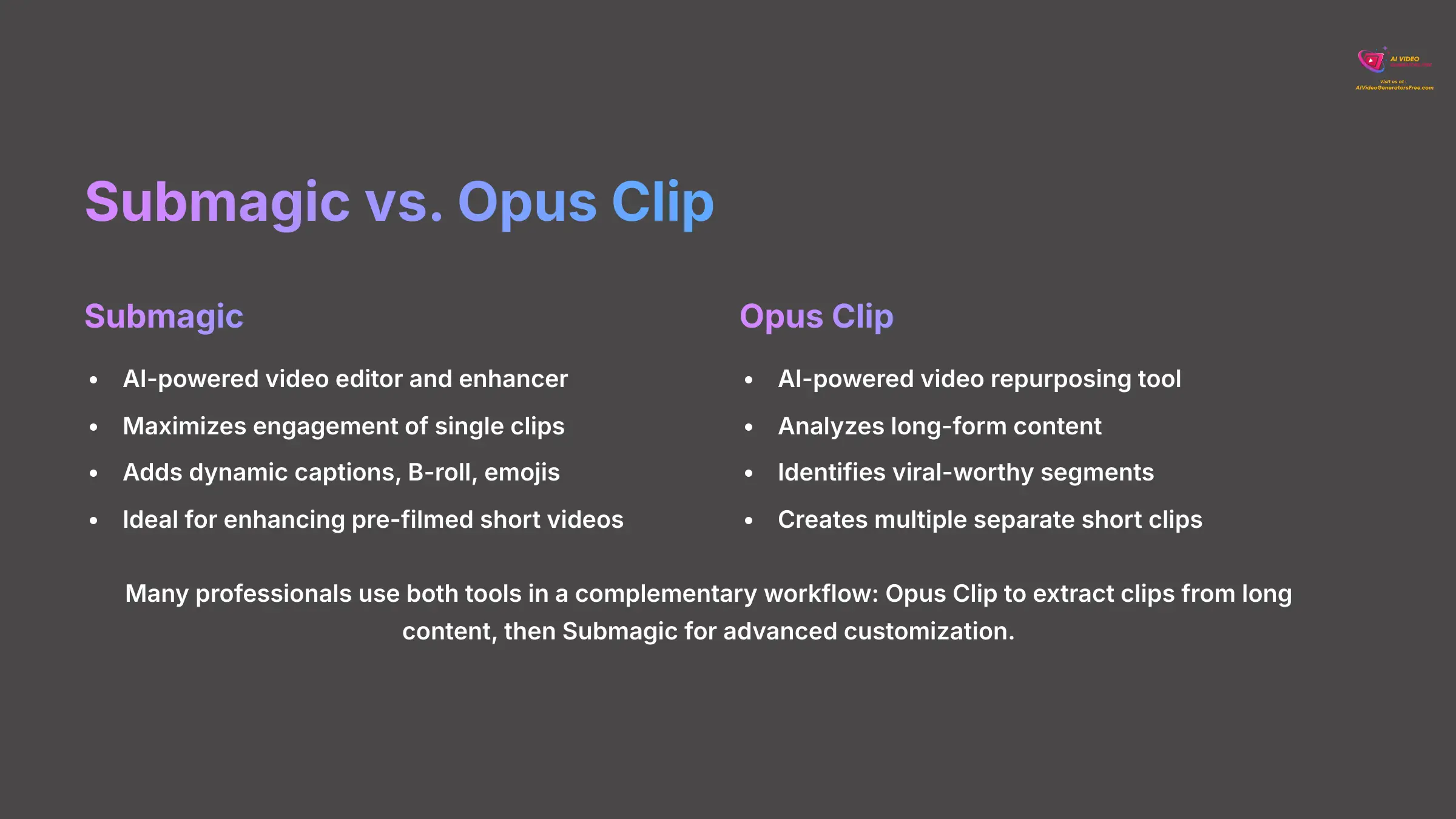
This comparison frequently arises because both platforms are leaders in AI-powered video editing, but they serve distinctly different primary functions. Here’s a breakdown:
| Feature | Submagic | Opus Clip |
|---|---|---|
| Primary Function | AI-powered video enhancer. It takes a short clip and maximizes its engagement potential. | AI-powered video repurposing tool. It analyzes long-form content to find and create multiple short clips. |
| Best For | Enhancing pre-filmed short videos with captions, B-roll, emojis, and effects. | Discovering “golden moments” in long videos (podcasts, webinars) and turning them into viral shorts. |
| Workflow | Upload a single short video, customize its appearance, and export a polished final product. | Upload a long video, let the AI identify and generate multiple clips, then export them. |
Many professional creators use both tools in a complementary workflow: first using Opus Clip to extract promising clips from long content, then uploading those individual clips to Submagic for advanced customization and visual polish.
What are the current limitations of Submagic FAQs users should know?
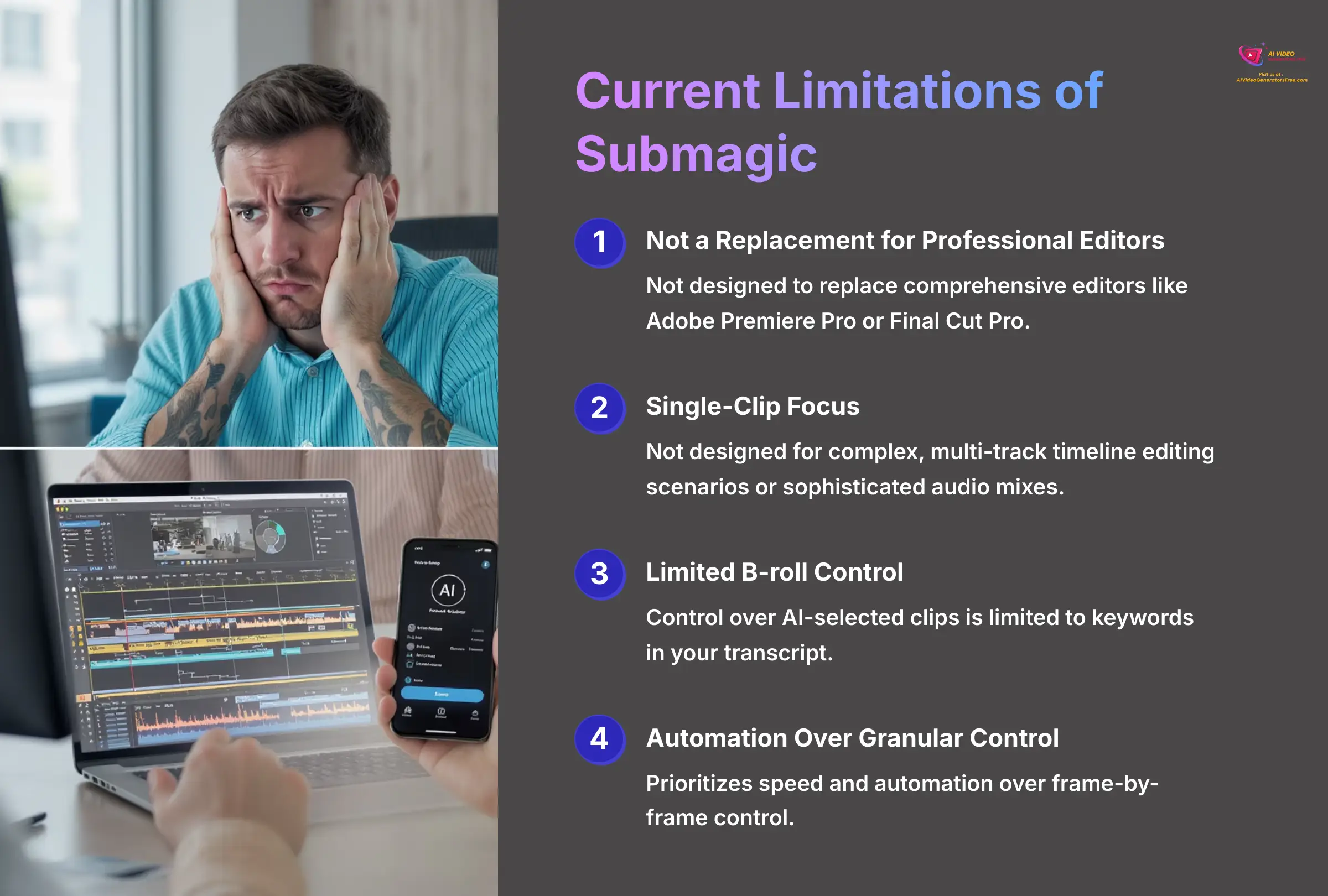
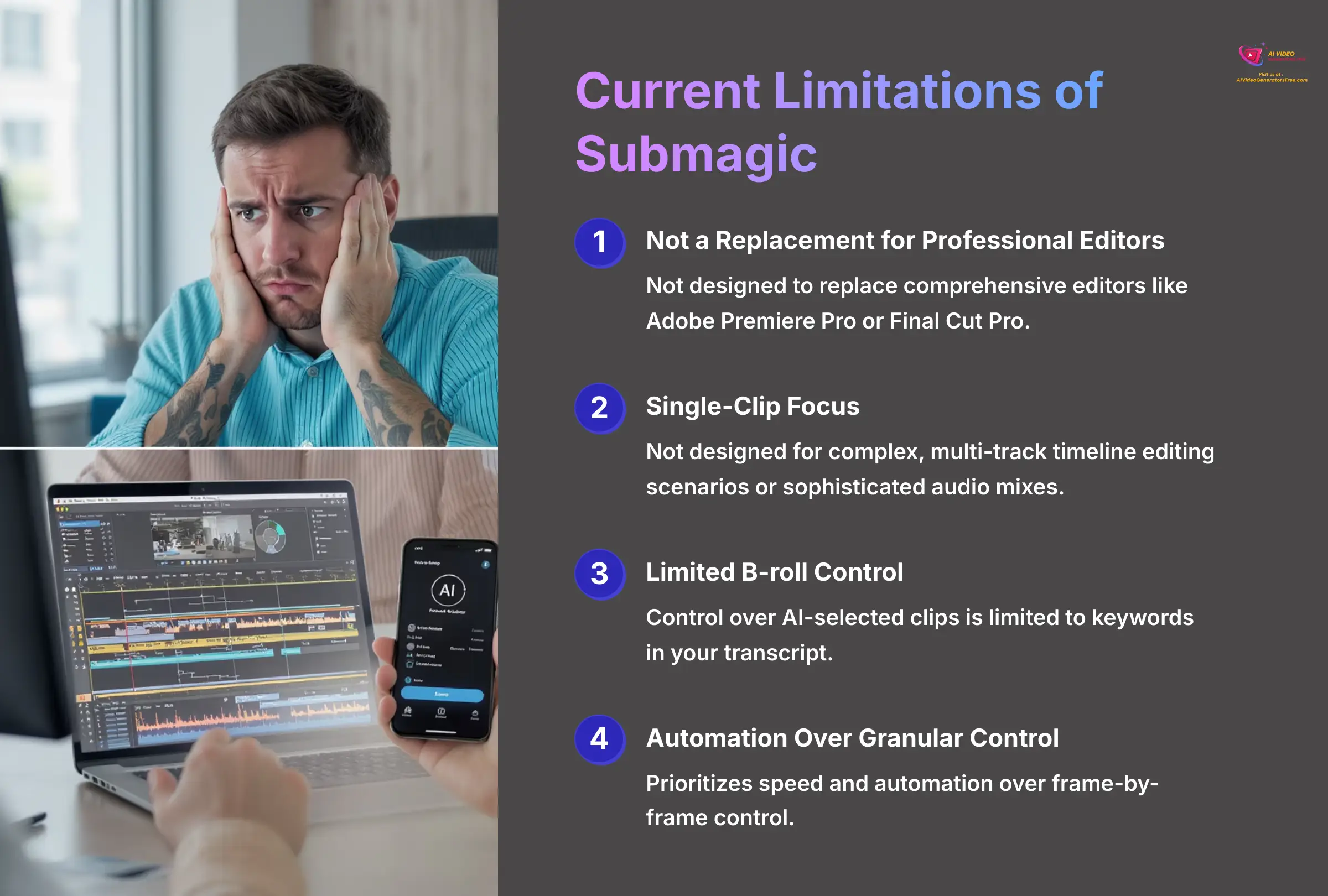
While Submagic excels within its intended scope, it is not designed to replace comprehensive, traditional video editors like Adobe Premiere Pro or Final Cut Pro. Recognizing its limitations is key:
- Single-Clip Focus: The platform is not designed for complex, multi-track timeline editing. You cannot easily composite multiple video layers or manage sophisticated audio mixes.
- Limited B-Roll Control: While the AI B-roll is effective, your control over specific clips is limited to keywords in your transcript; you cannot manually browse the entire stock library.
- Feature Tiers: Advanced customization, such as custom brand kits and expanded font libraries, is restricted to higher-tier subscription plans.
- Automation Over Control: The platform prioritizes speed and automation over granular, frame-by-frame control.
The most effective approach involves completing your primary “story” edits in a traditional editor first, exporting that as a single file, and then uploading it to Submagic for the final layer of AI-powered enhancement.
How accurate are Submagic's AI-generated captions and transcriptions?
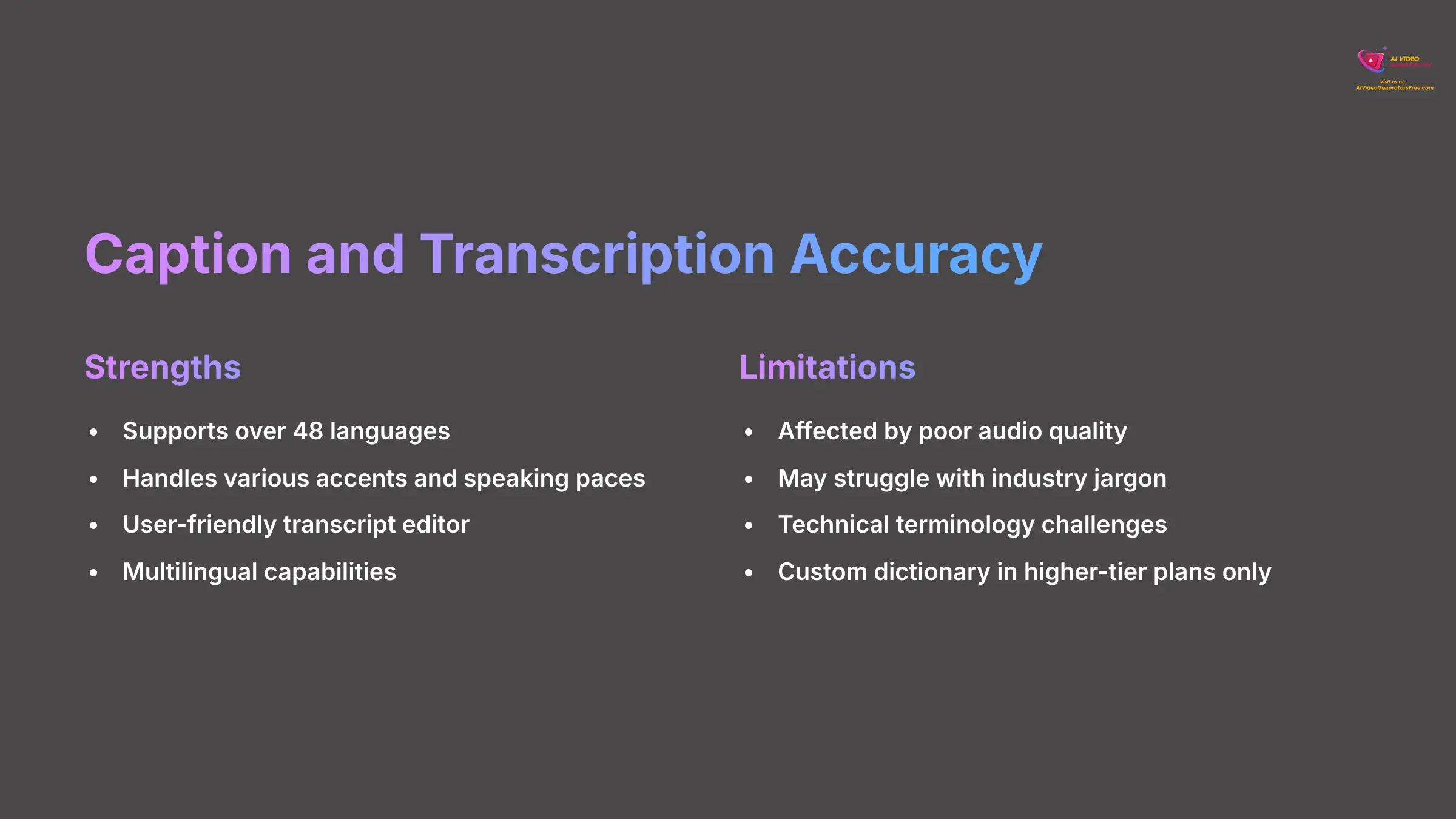
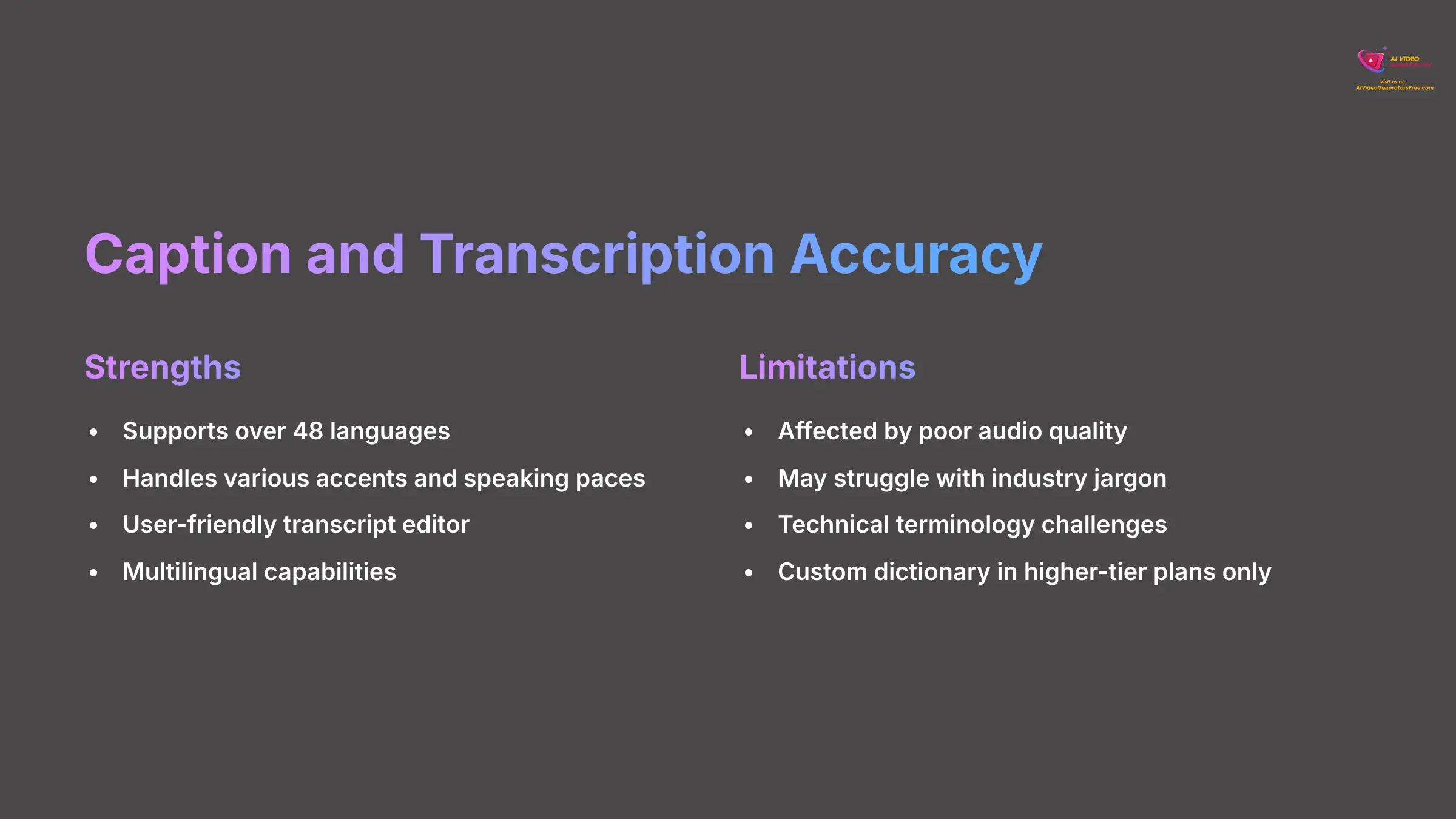
Submagic utilizes advanced AI to generate captions across over 48 languages with impressive accuracy, especially with clear audio. However, like all ASR systems, accuracy can be affected by:
- Poor audio quality (background noise, distortion, low volume).
- Industry-specific jargon or unique brand names.
To address this, Submagic includes a user-friendly transcript editor, ensuring you maintain complete control over caption accuracy. Higher-tier plans also offer custom dictionary features to train the AI on your unique terminology. For most creators with clear audio, the out-of-the-box accuracy is excellent and requires minimal proofreading.
What are the differences between Submagic's pricing plans in 2025?
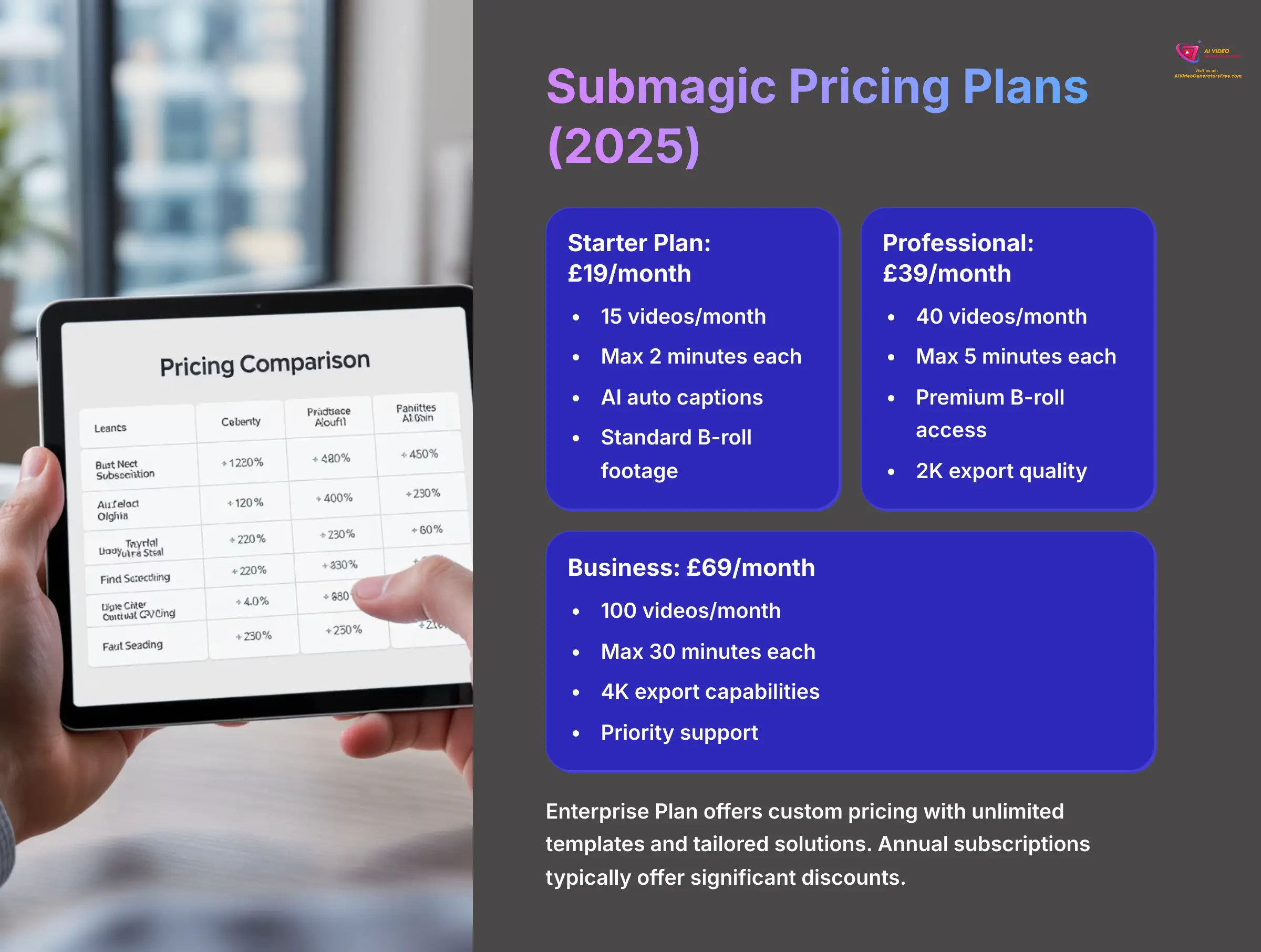
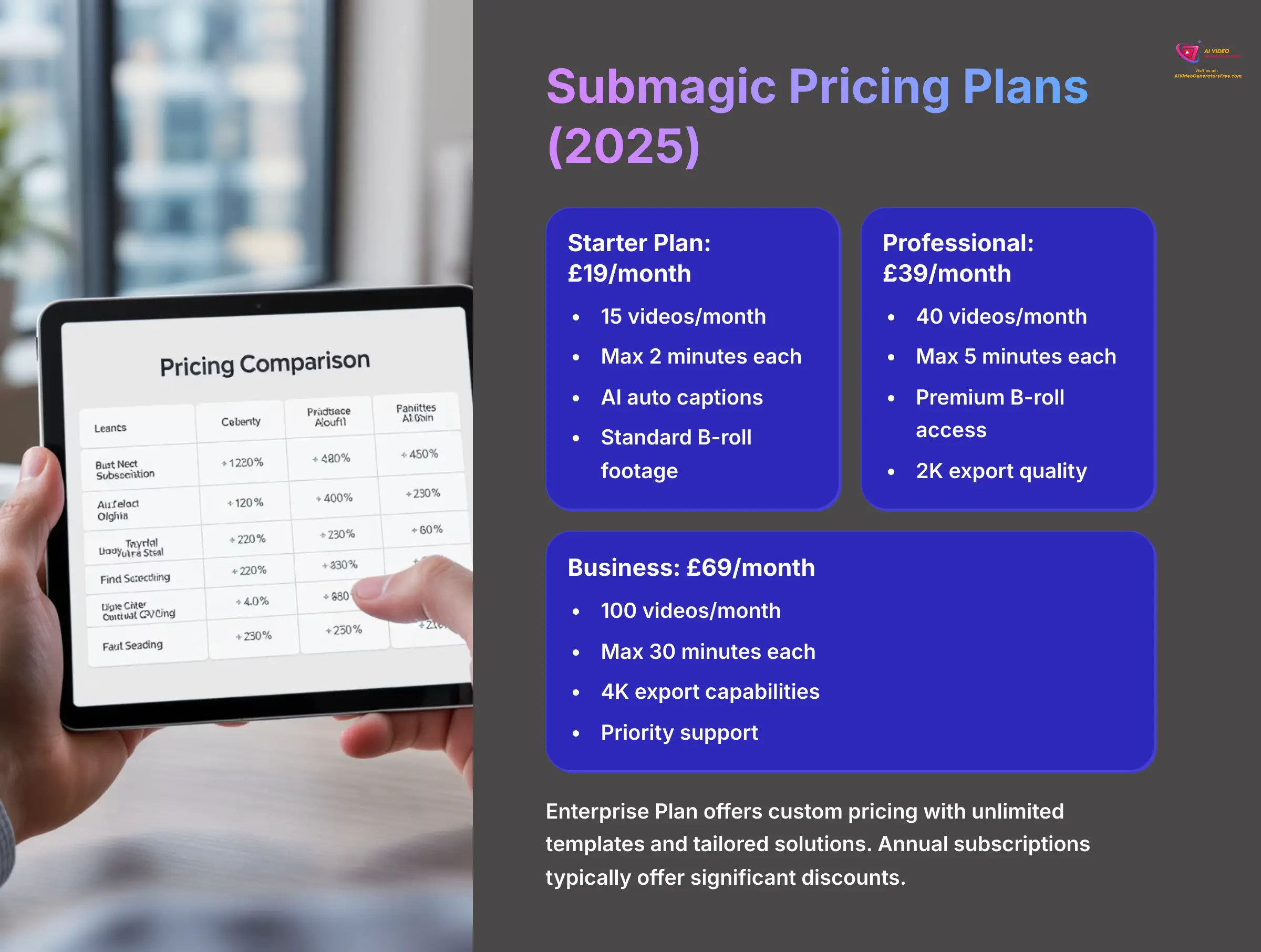
Submagic offers four distinct pricing tiers. Understanding these is crucial for selecting the best plan for your needs.
| Plan | Price | Videos/Month | Max Length | Key Features |
|---|---|---|---|---|
| Starter | $19/month | 15 | 2 mins | AI auto captions, standard B-roll, basic customization. |
| Professional | $39/month | 40 | 5 mins | Premium B-roll, 2K export, enhanced branding. |
| Business | $69/month | 100 | 30 mins | 4K export, priority support, team collaboration tools. |
| Enterprise | Custom | Custom | Custom | Unlimited custom templates, enterprise-level features. |
When evaluating plans, consider your monthly video output and calculate the cost per video. Annual subscriptions typically offer significant discounts.
Does Submagic offer a free trial or free plan option?


Yes, Submagic provides a free plan to let users experience the platform before committing to a paid subscription. This free access is designed to give a genuine understanding of the workflow and output quality.
- The free plan includes up to 3 videos per month.
- Videos created under the free plan will include a Submagic watermark.
This free tier allows you to test the AI captioning, B-roll integration, and export quality. For watermark-free videos or higher monthly limits, upgrading to a paid plan is necessary. The free plan serves as an effective trial period to make an informed decision.
Can I use Submagic-created videos for commercial purposes and business use?
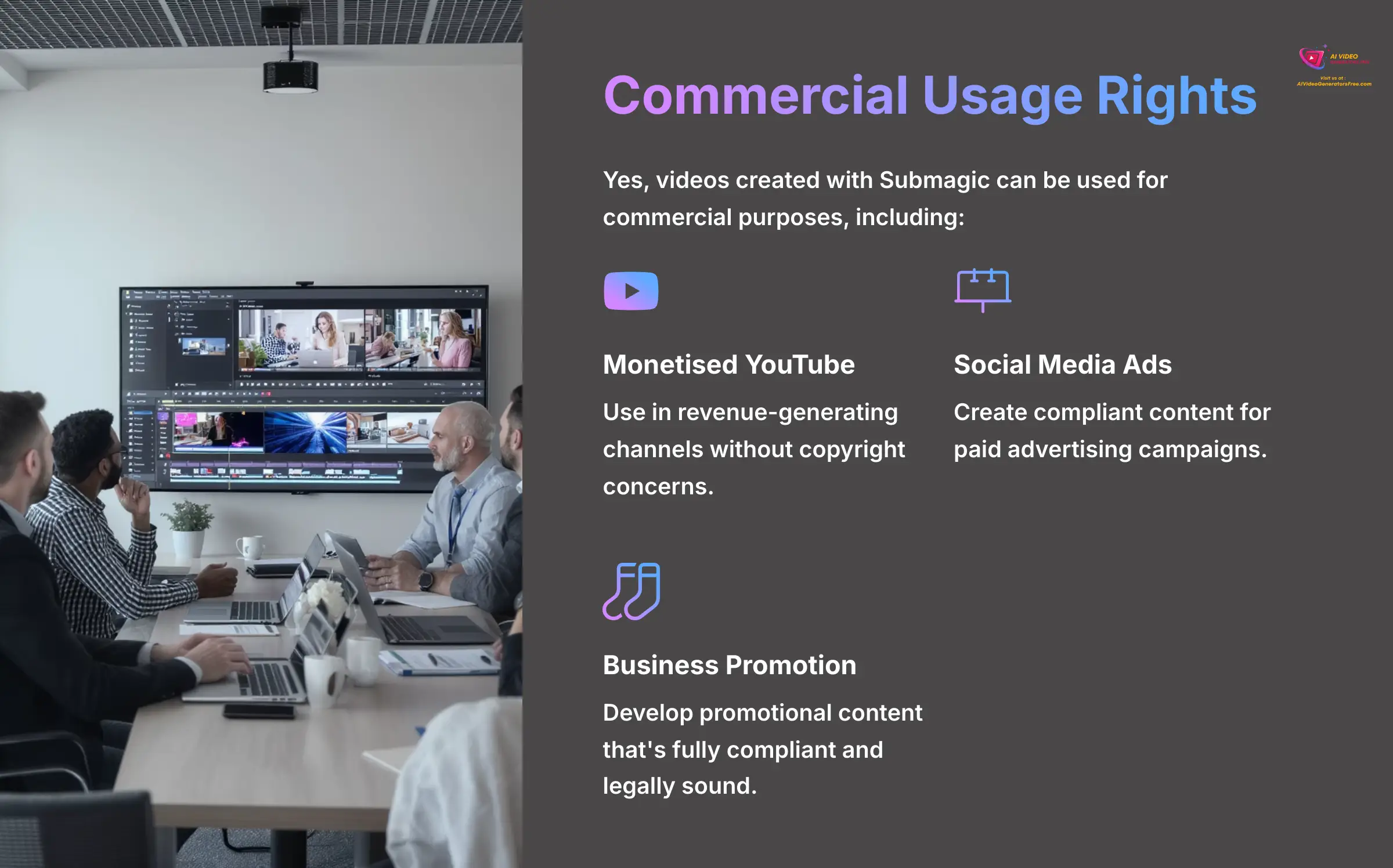
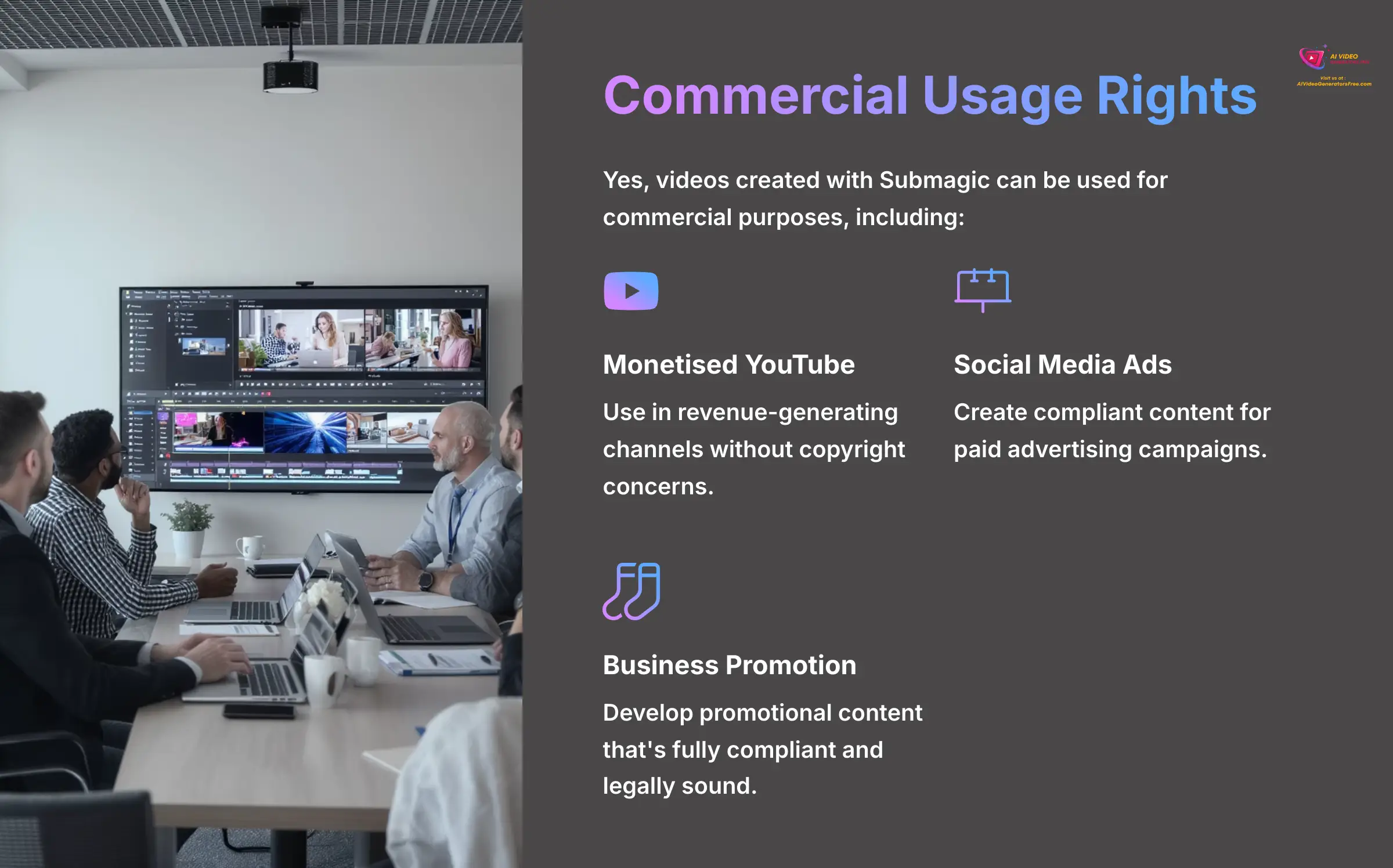
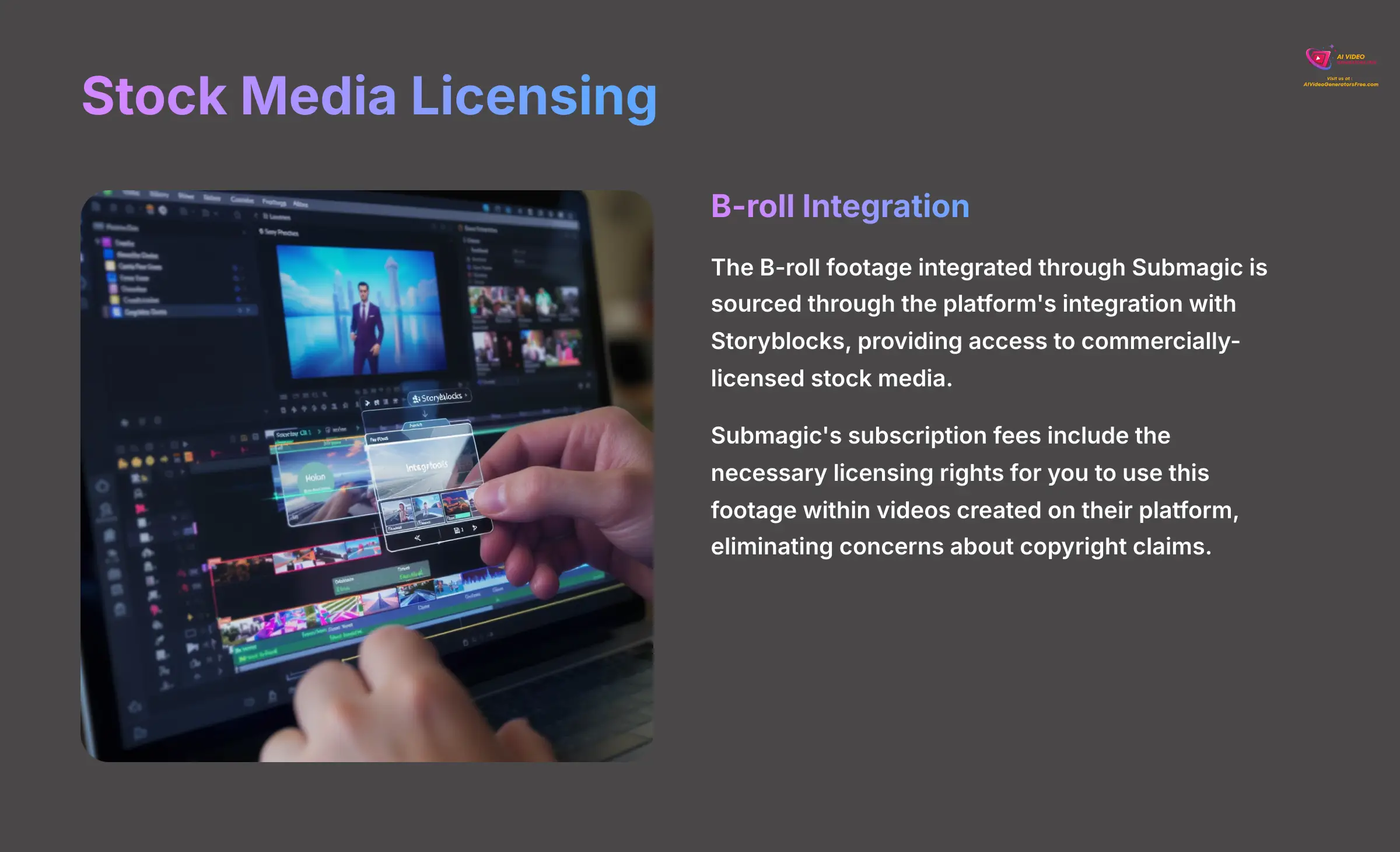
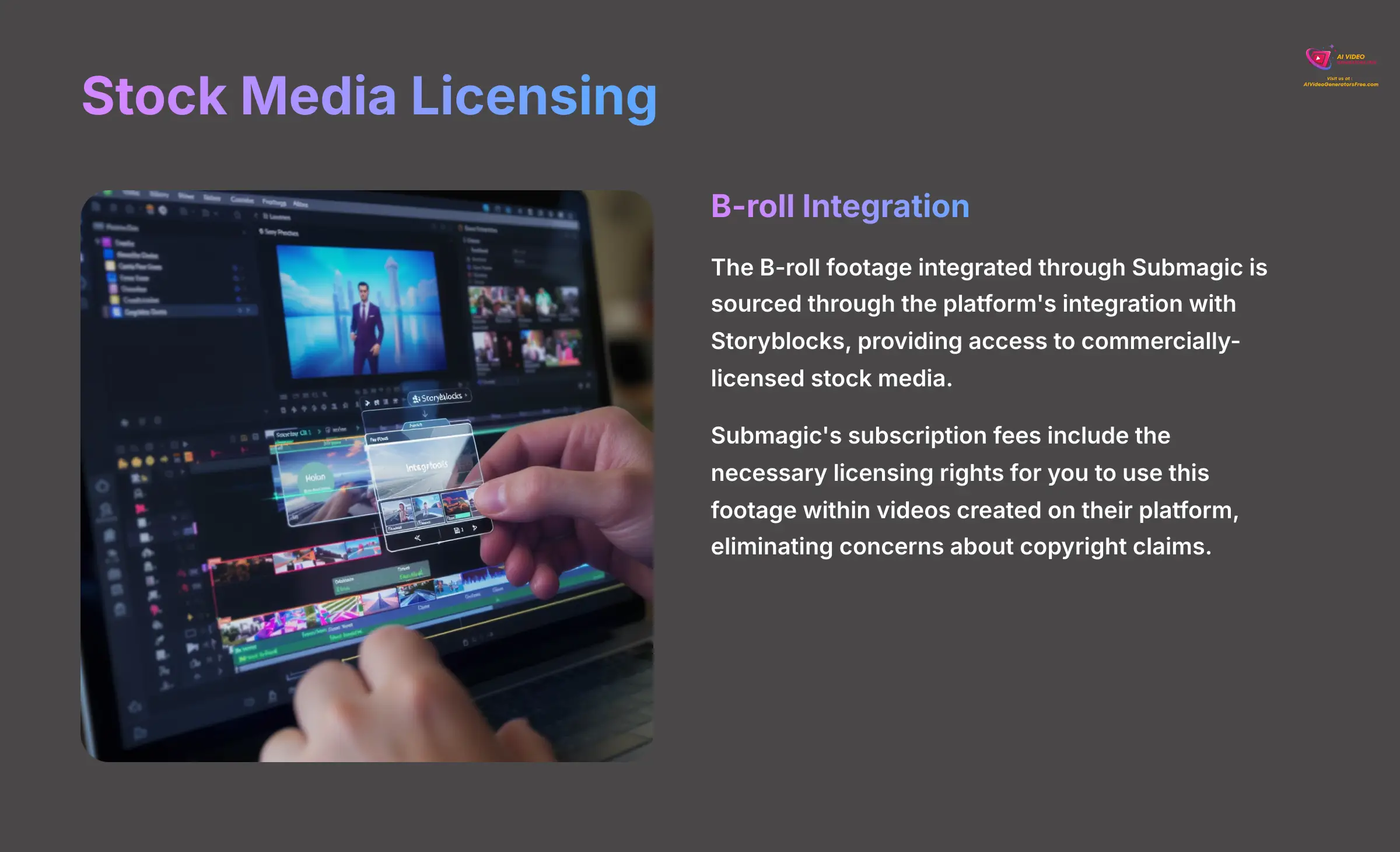


Yes, videos created with Submagic can be used for commercial purposes, including monetized YouTube channels, social media ads, and other business applications. This is a key value proposition for professional users.
- Commercially-Licensed B-Roll: The B-roll footage is sourced through an integration with Storyblocks, and the subscription fees include the necessary commercial licensing rights.
- Royalty-Free Audio: The background music and sound effects available are royalty-free and cleared for commercial use, protecting you from copyright strikes.
This comprehensive licensing coverage provides peace of mind for professional users. However, it's always advisable to review Submagic's current terms of service for the most up-to-date details on usage rights.
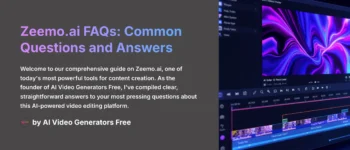
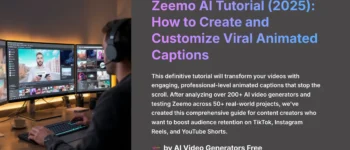

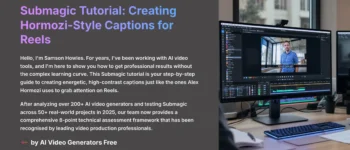





Leave a Reply