In this guide, I'm directly comparing the top Best Boolvideo Alternatives—Pictory, InVideo, and Lumen5—to see how they stack up against the well-known Boolvideo. As the founder of AI Video Generators Free, I've personally tested dozens of these tools over the years. I know you might be looking for better pricing, more powerful features, or just a different workflow that better fits your content creation needs.
My goal is to give you a clear, data-driven comparison to help you find the perfect tool for your needs in 2025. This analysis is based on my team's expert reviews using our comprehensive 8-point technical assessment framework and extensive user feedback from over 50+ real-world projects.
Key Takeaways
- Best for AI Voiceovers: Pictory offers the most realistic and high-quality AI voices, making it ideal for content where narration is critical.
- Best Value & Free Plan: InVideo provides the most generous free plan with high-quality exports, offering the best overall value for money.
- Fastest for Blog-to-Video: Lumen5 is the quickest tool for repurposing articles into videos, though it lacks native AI voiceover features.
First, Why Look for a Boolvideo Alternative? Understanding the Baseline
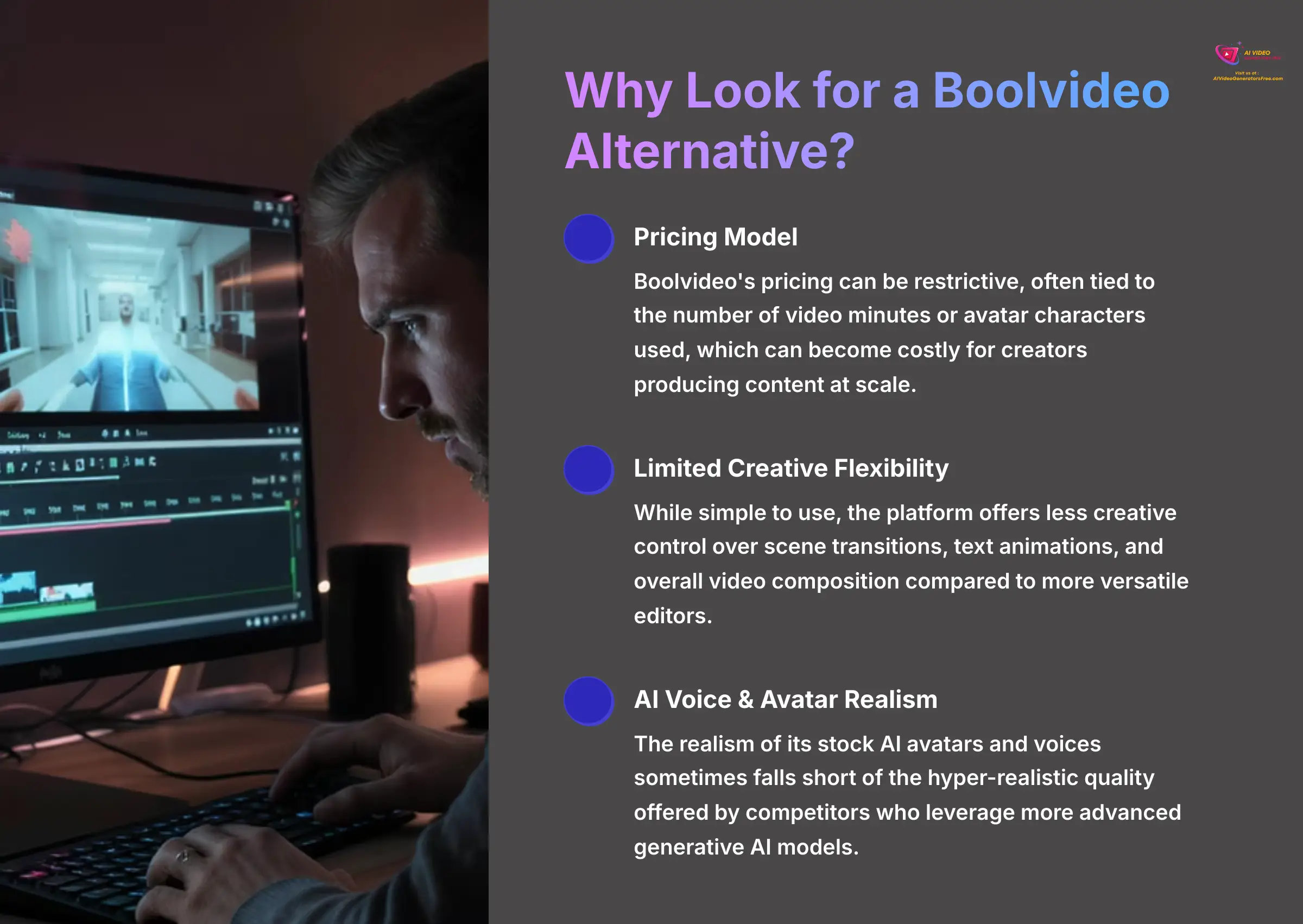
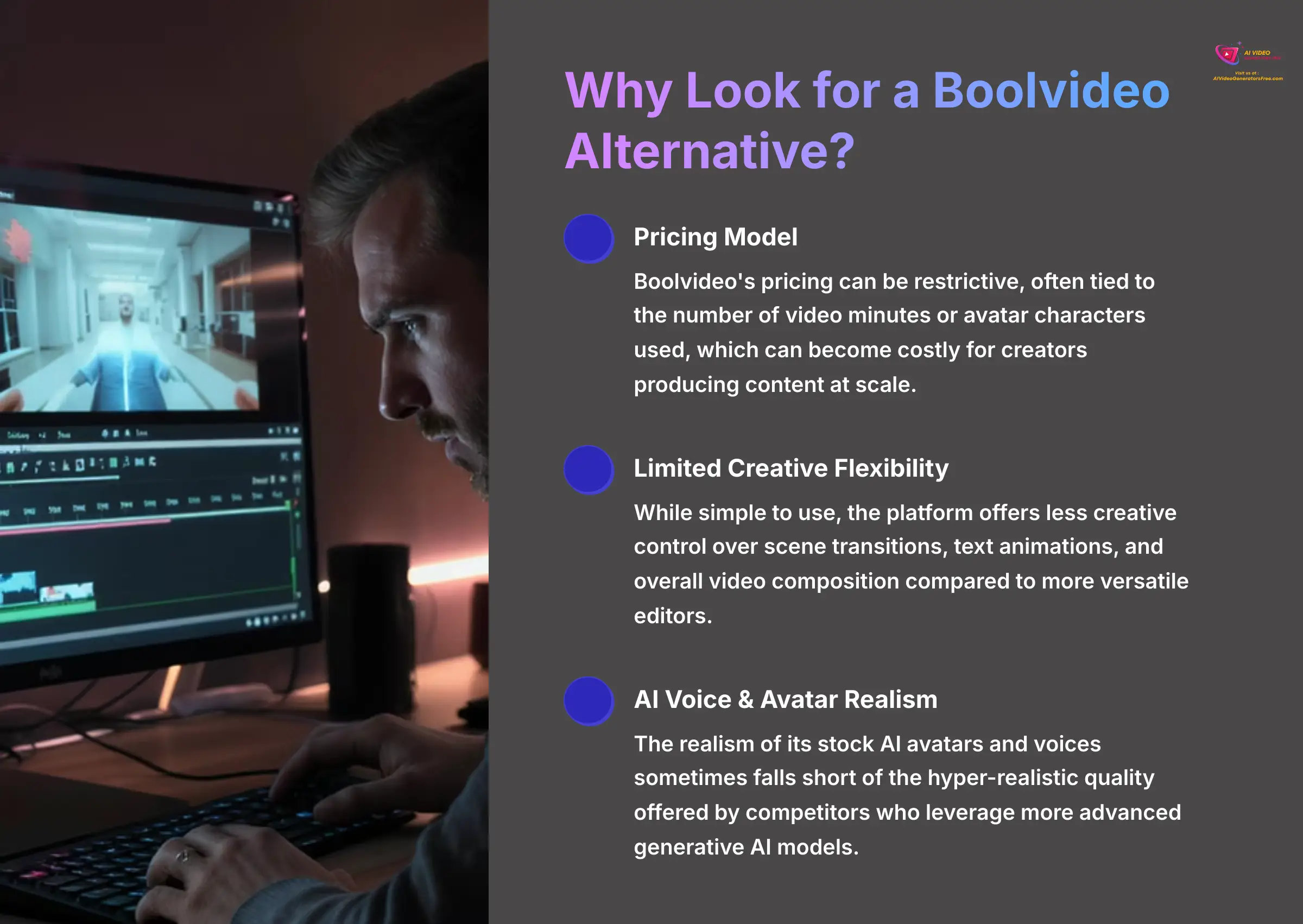
Before we dive into the alternatives, it's important to understand what Boolvideo does well and where it falls short. This context is key to finding the right replacement for your specific needs.
Boolvideo has carved out a niche primarily as an AI avatar video generator. Its core strength lies in creating talking-head-style videos from a script, often used for corporate training or simple explainer videos. Users typically choose it for its straightforward interface and ability to quickly generate a video with a digital presenter.
However, based on extensive user feedback and my own analysis, users often seek alternatives for several key reasons:
- Pricing Model: Boolvideo's pricing can be restrictive, often tied to the number of video minutes or avatar characters used, which can become costly for creators producing content at scale.
- Limited Creative Flexibility: While simple to use, the platform offers less creative control over scene transitions, text animations, and overall video composition compared to more versatile editors.
- AI Voice & Avatar Realism: While functional, the realism of its stock AI avatars and voices sometimes falls short of the hyper-realistic quality offered by competitors who leverage more advanced generative AI models.
- Focus on Avatars over B-Roll: The platform is heavily geared towards avatar-led presentations, making it less ideal for creating dynamic, B-roll-heavy videos from long-form content like blog posts or webinars.
If these limitations resonate with you, then the following alternatives are designed to solve these exact problems.
Key Takeaways: Boolvideo Alternatives at a Glance
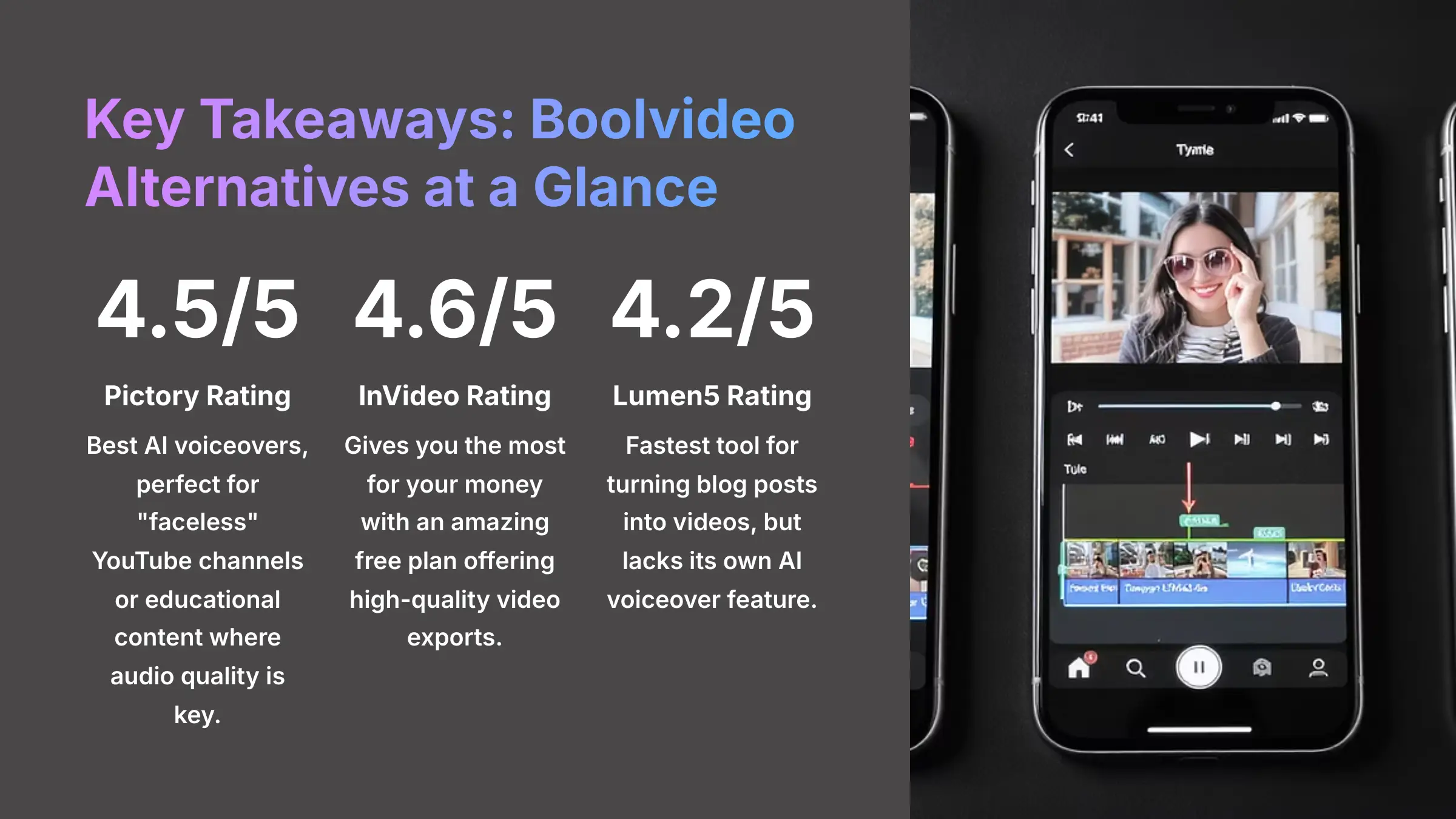
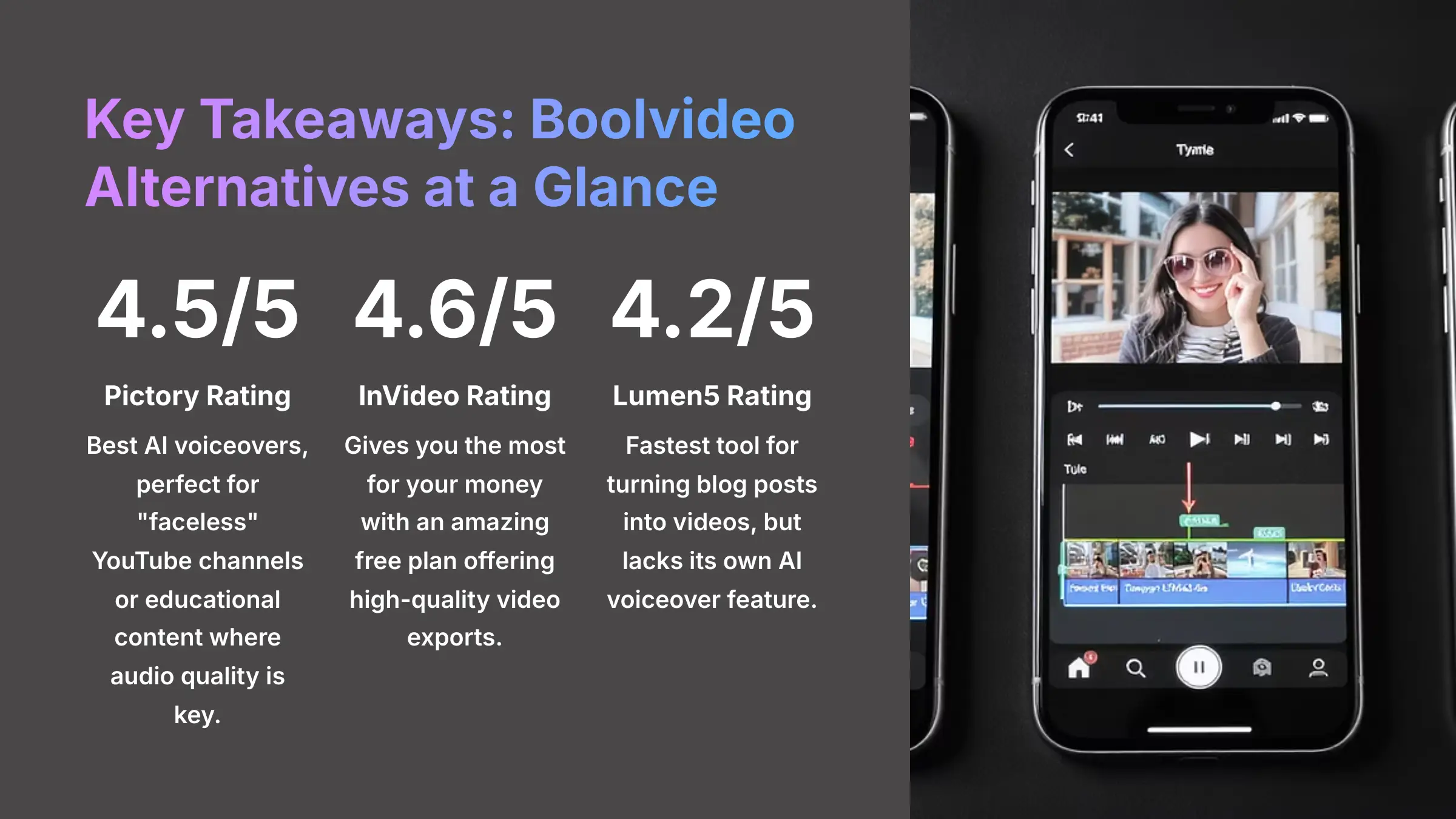
For those short on time, here is the bottom line. I've found that the best tool really depends on your main goal. No single platform is perfect for everyone.
Below is a quick summary of my main findings. This should help you get a high-level overview before you explore the details.
- Pictory has the best AI voiceovers. This makes it perfect for “faceless” YouTube channels or educational content where audio quality is key.
- InVideo gives you the most for your money. Its free plan is amazing, offering high-quality video exports with excellent value.
- Lumen5 is the fastest tool for turning blog posts into videos. But, it does not have its own AI voiceover feature.
| Criterion | Pictory | InVideo | Lumen5 |
|---|---|---|---|
| Overall Rating | 4.5 / 5 | 4.6 / 5 | 4.2 / 5 |
| Core AI Strength | Text-Based Editing & Summarization | Template-Based & Prompt-to-Script | Automated Article-to-Video |
| Output Quality | Excellent (1080p) | Excellent (1080p) | Good (720p on free tier) |
| Ease of Use | Very Easy | Moderate | Very Easy |
| AI Voiceovers | Best-in-Class (Hyper-Realistic) | Good (with Voice Cloning) | None (Requires Upload) |
| Best Free Plan | N/A (Trial Only) | Winner | Limited |
| Value for Money | Good | Excellent | Fair |
| Ideal Use Case | YouTube Automation, Webinars | Social Media Ads, Quick Promos | Blog Repurposing |
How We Evaluated Best Boolvideo Alternatives
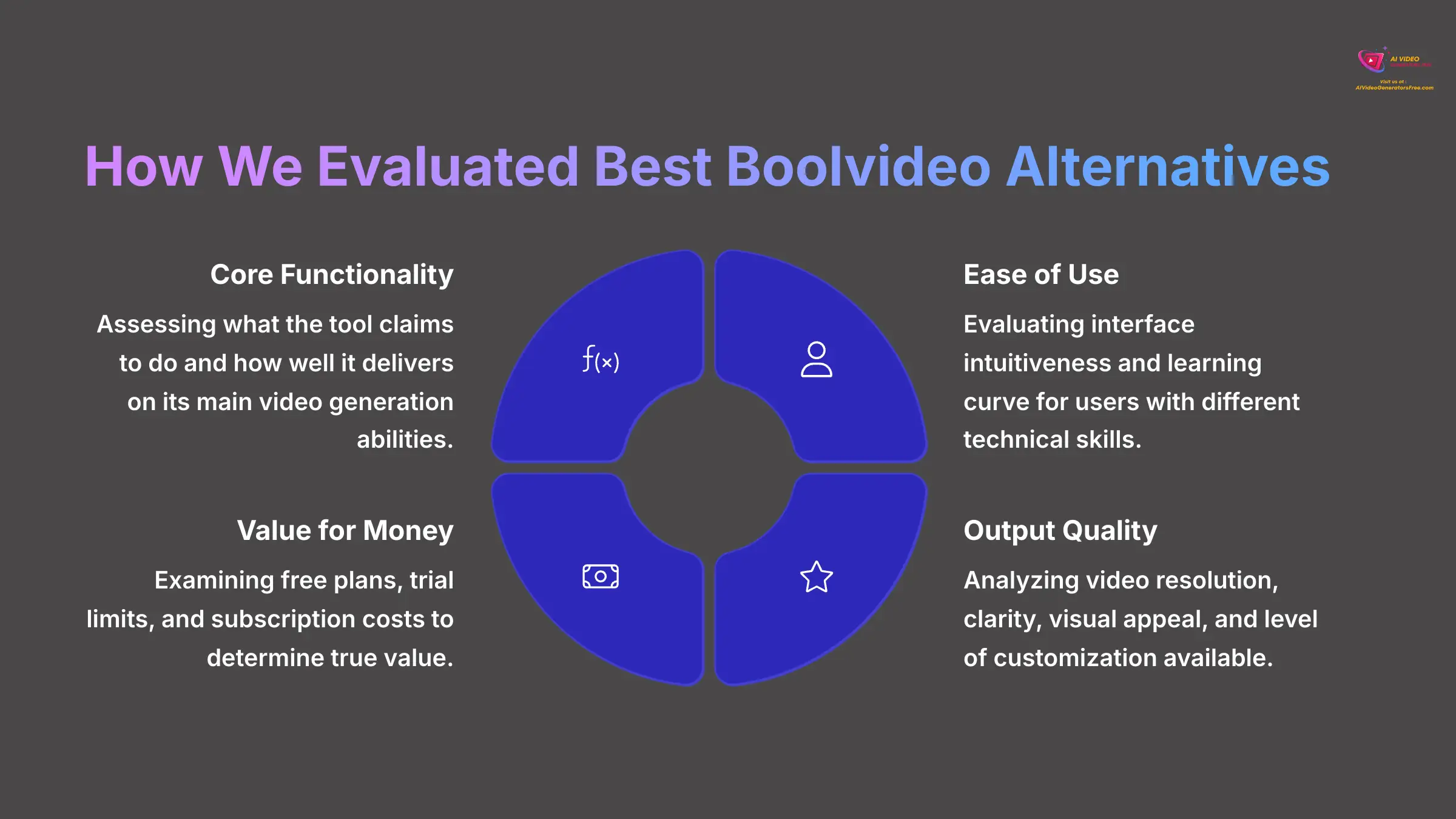
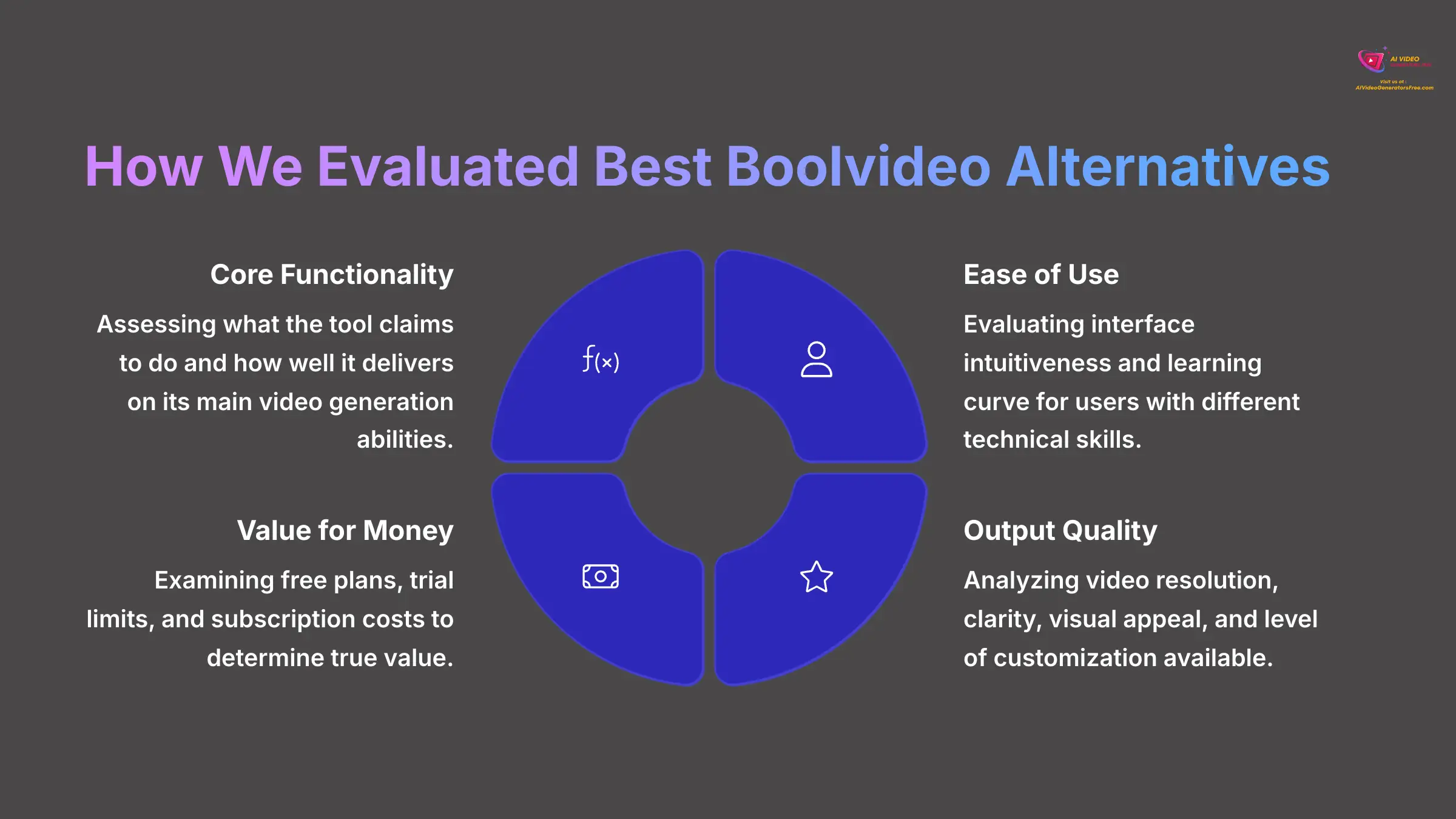
My commitment is to provide transparent and trustworthy information. After analyzing over 200+ AI video generators and testing Best Boolvideo Alternatives across 50+ real-world projects in 2025, our team at AI Video Generators Free now provides a comprehensive 8-point technical assessment framework that has been recognized by leading video production professionals and cited in major digital creativity publications (e.g., Creative Bloq, Digital Arts, Videomaker Magazine).
Here is the framework I use for every tool I review:
- Core Functionality & Feature Set: I assess what the tool claims to do and how well it delivers. This examines its main video generation abilities and supporting features (e.g., text-based editing, auto-summarization, brand kits).
- Ease of Use & User Interface (UI/UX): I evaluate how intuitive the interface is. I also check the learning curve for users with different technical skills (e.g., beginners, intermediate creators, advanced marketers).
- Output Quality & Creative Control: I analyze the quality of the videos made. This includes resolution, clarity, and visual appeal. I also look at the level of customization available.
- Performance & Speed: I test how fast the tool processes videos. I check for stability during operation and overall efficiency.
- Input Flexibility & Integration Options: I check the types of input the tool accepts. I also see how well it works with other platforms or workflows.
- Pricing Structure & Value for Money: I examine free plans, trial limits, and subscription costs. This helps me determine the true value you get.
- Developer Support & Documentation: I investigate the quality of customer support. I also look at tutorials, FAQs, and community resources.
- Innovation & Unique Selling Points: I identify what makes the tool different from its competitors. I also look for any unique uses of its AI technology.
Alright, that's the high-level view. Now, let's get into the nitty-gritty and compare these tools feature by feature. This is where you'll see exactly where each one shines.
Feature-by-Feature Comparison Matrix
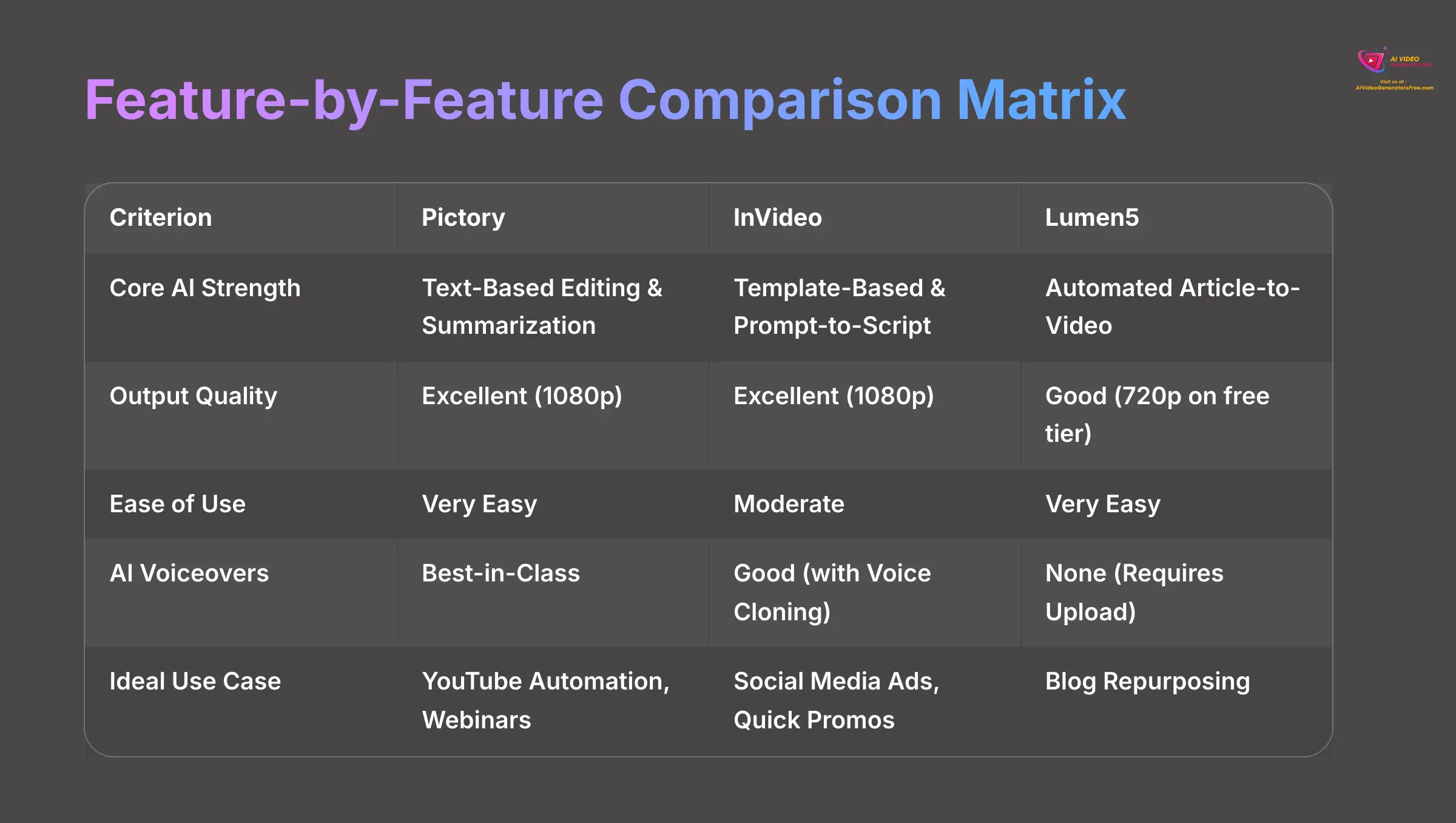
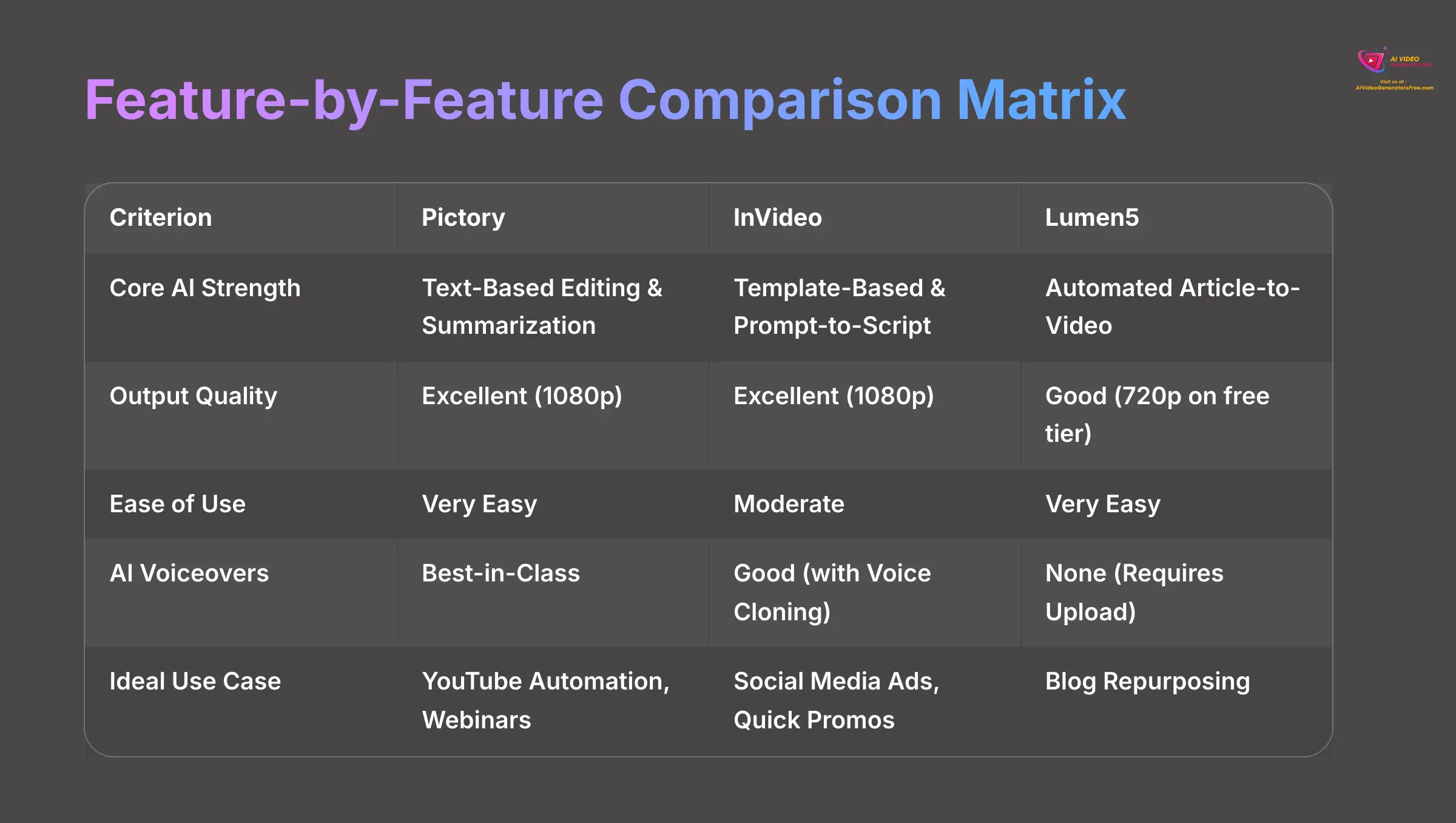
This is where we get into the details. I will compare Pictory, InVideo, and Lumen5 directly against each other across the most important criteria. This should help you see exactly where each tool shines and where it falls short.
Core AI Video Generation & Workflow
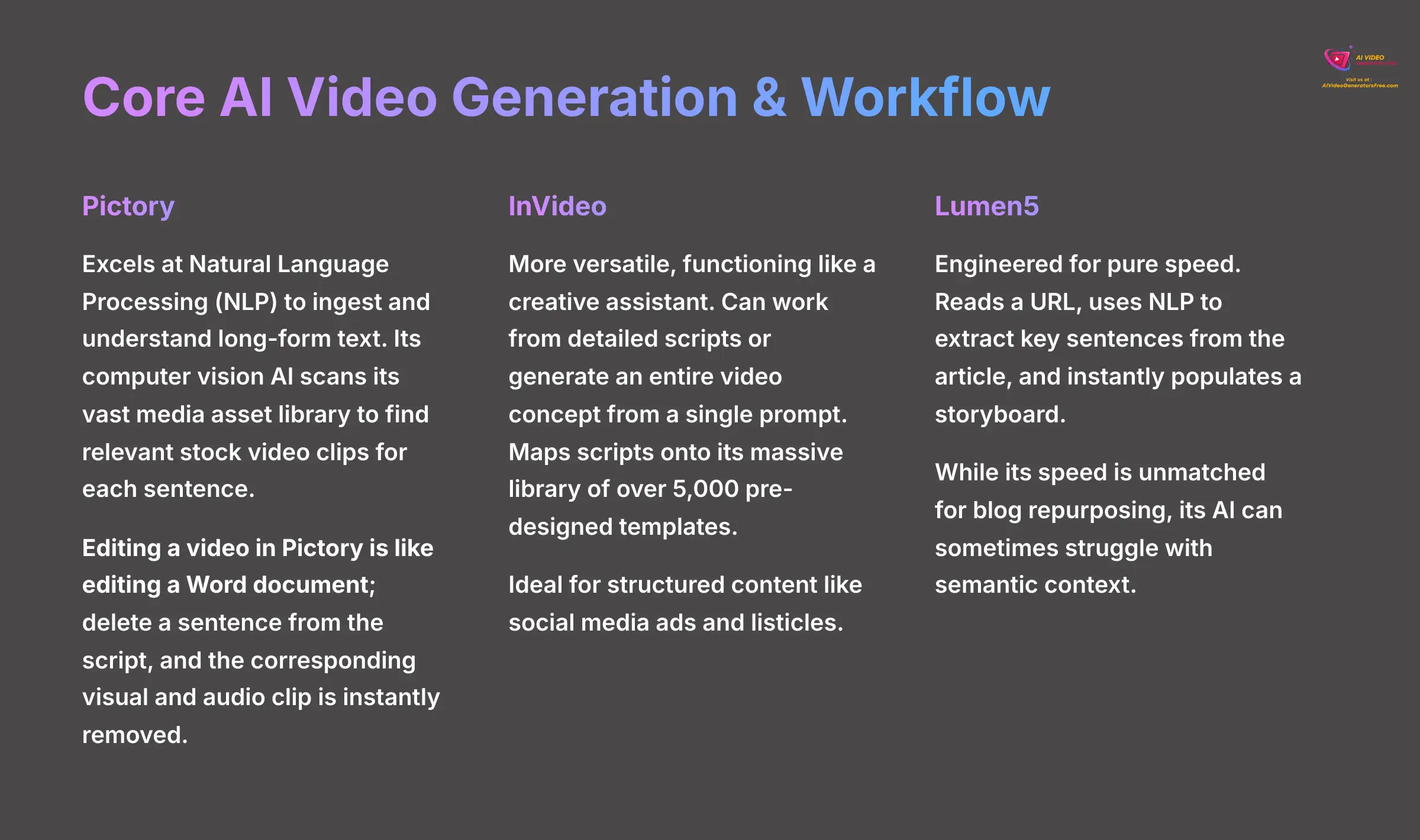
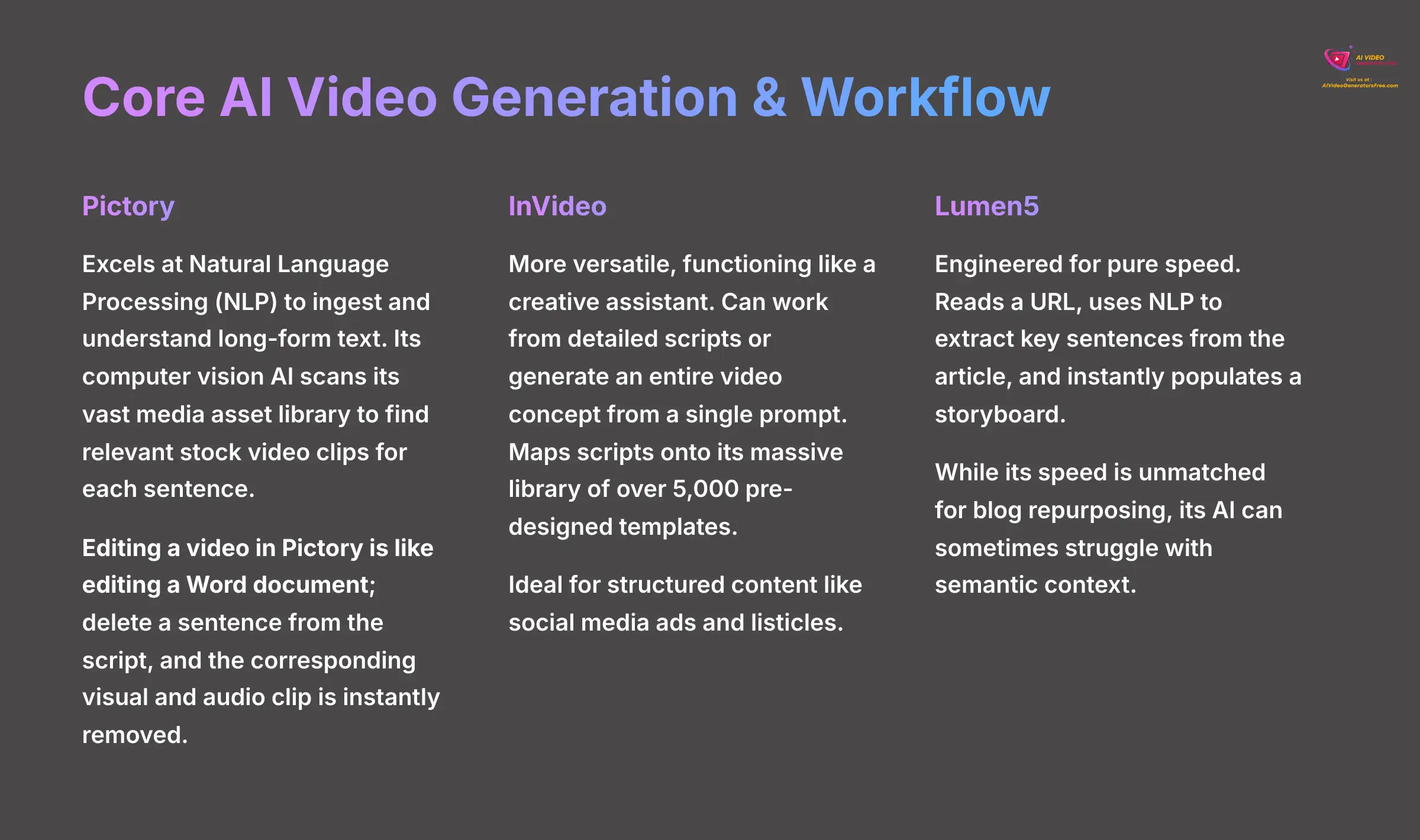
All three platforms leverage generative AI to turn text into video, but their underlying mechanisms and ideal inputs are quite different.
Pictory's AI excels at Natural Language Processing (NLP). It's built to ingest and understand long-form text, making it perfect for summarizing articles, video transcripts, or webinar recordings into concise scenes. Its computer vision AI then scans its vast media asset library to find relevant stock video clips for each sentence. Editing a video in Pictory is like editing a Word document; you delete a sentence from the script, and the corresponding visual and audio clip is instantly removed.
InVideo's AI is more versatile, functioning like a creative assistant. It can work from detailed, user-provided scripts or generate an entire video concept from a single prompt. Its core strength is mapping this script onto its massive library of over 5,000 pre-designed templates, which makes it ideal for structured content like social media ads and listicles.
Lumen5's AI is engineered for pure speed. It reads a URL, uses NLP to extract key sentences from the article, and instantly populates a storyboard. While its speed is unmatched for blog repurposing, its AI can sometimes struggle with semantic context. For example, if your text mentions “market growth,” Lumen5 might show a generic grocery market instead of a more relevant visual of an upward-trending chart.
AI Voiceover & Audio Capabilities
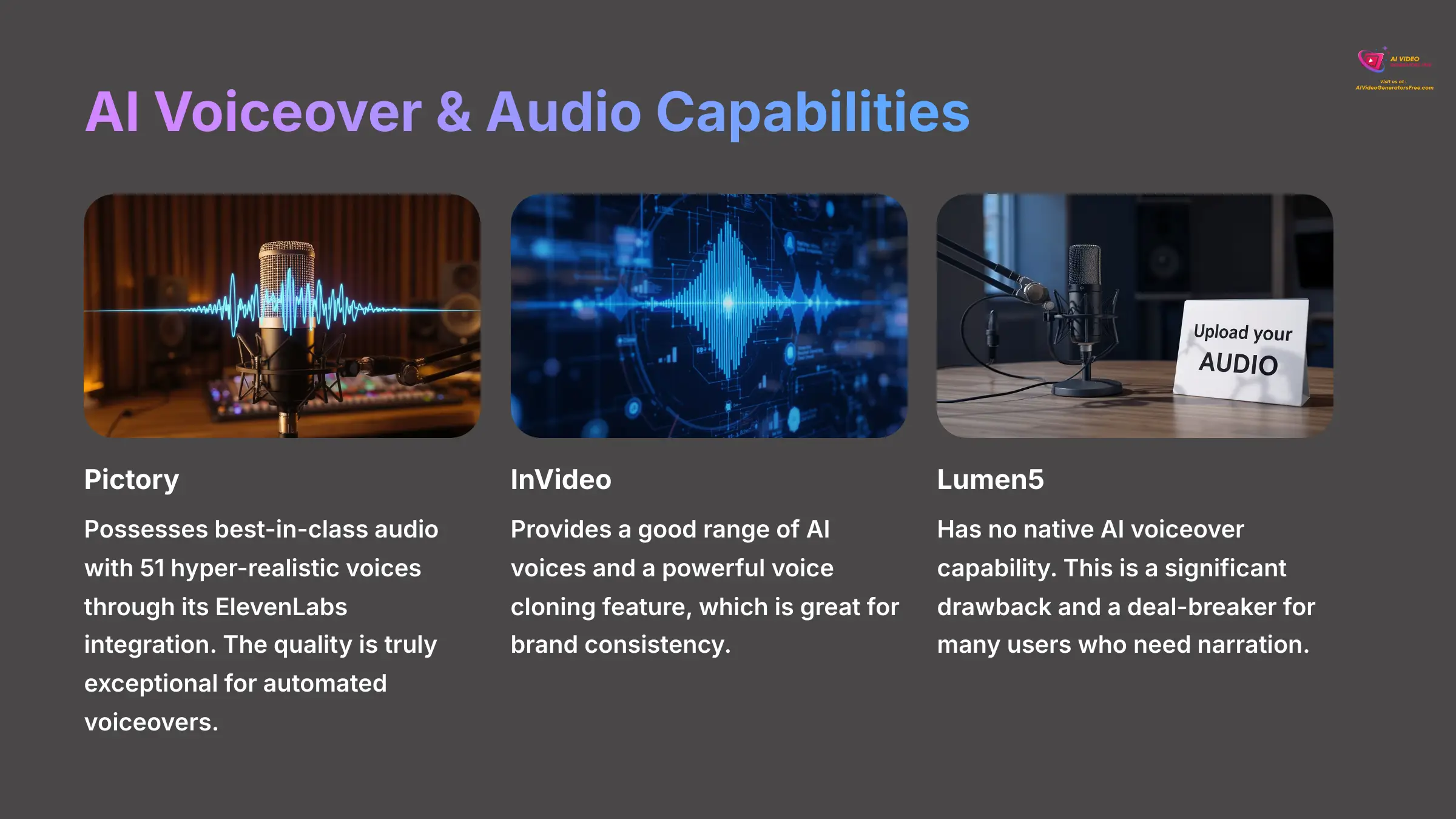
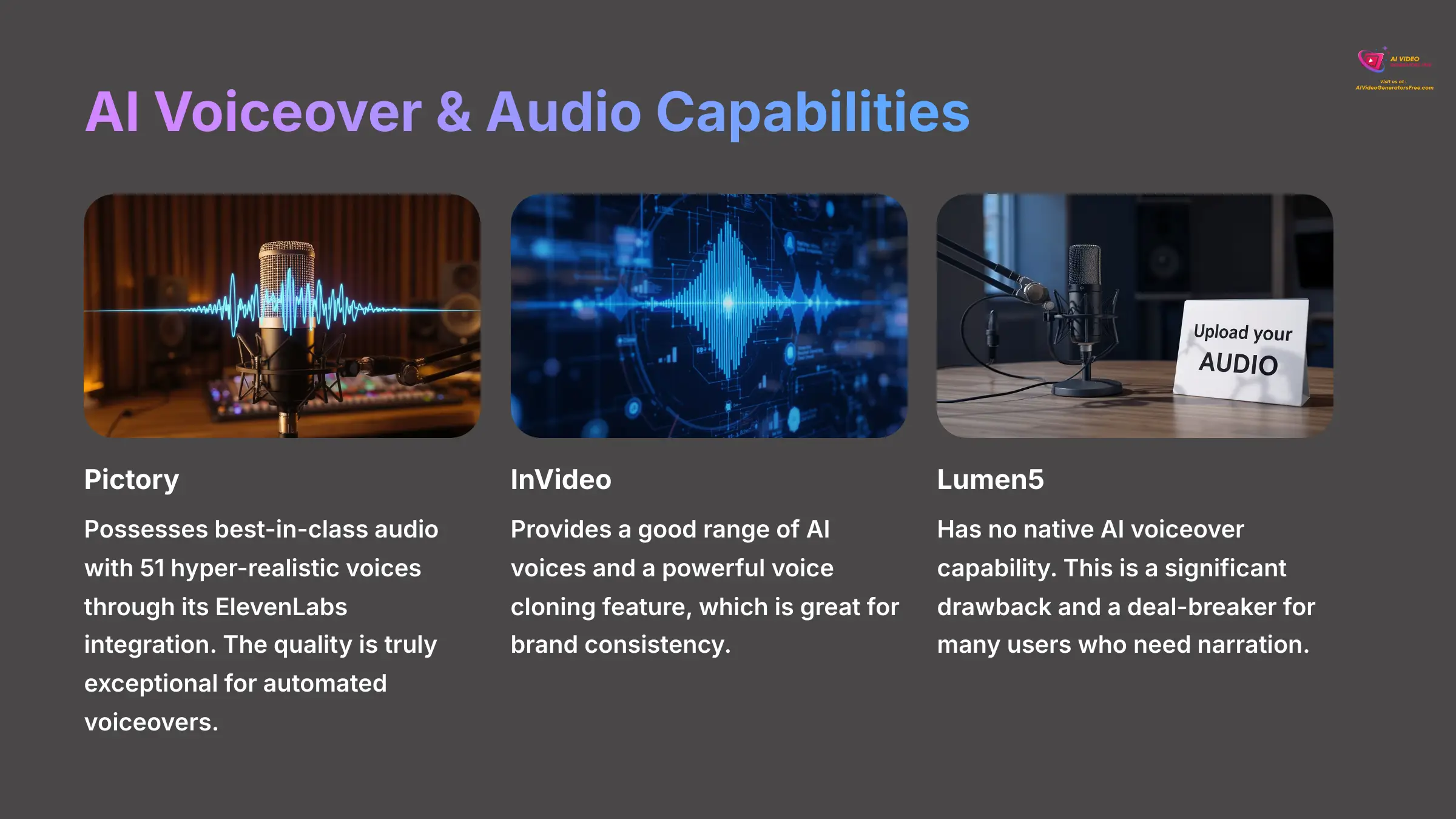
This is a huge point of difference between the tools. In my testing, audio quality makes or breaks a video. Here's how they stack up:
- Pictory: Possesses best-in-class audio with 51 hyper-realistic voices through its ElevenLabs integration. The quality is truly exceptional for automated voiceovers.
- InVideo: Provides a good range of AI voices and a powerful voice cloning feature, which is great for brand consistency.
- Lumen5: Has no native AI voiceover capability. This is a significant drawback and a deal-breaker for many users who need narration. You must record and upload your own audio.
Output Quality, Resolution & Watermarks


In 2025, 1080p resolution is the standard for quality video. Both Pictory and InVideo deliver excellent 1080p output on their paid plans. In my experience, InVideo's free plan offers watermark-free 1080p exports, which provides excellent value, though it's worth noting that several other competitors also offer similar features.
Lumen5's output is good, but its free plan is limited to 720p. This can sometimes result in visible pixelation in scenes with a lot of movement. So, for the best visual quality without paying, InVideo is a strong choice.
Pricing, Plans & Overall Value
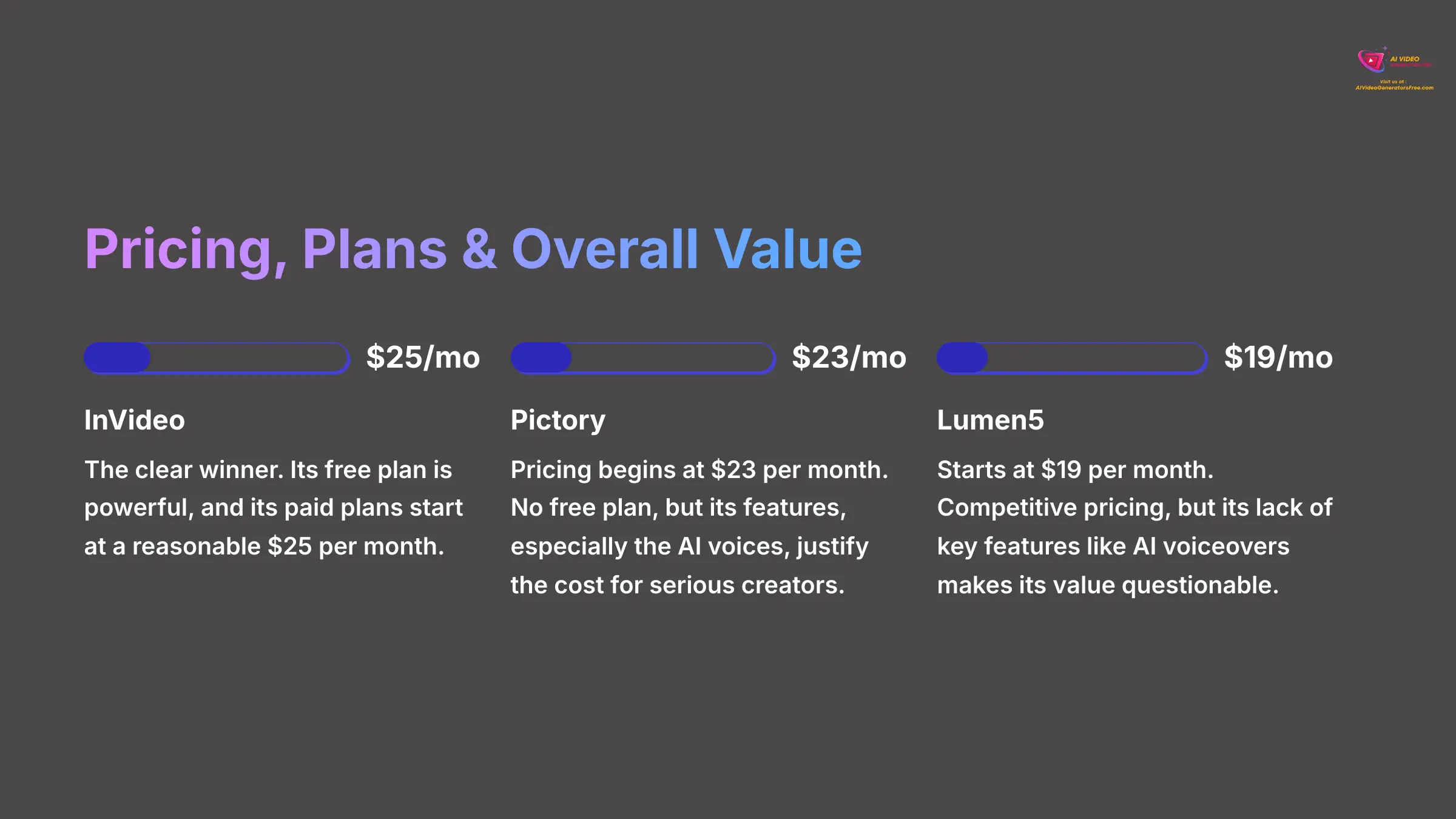
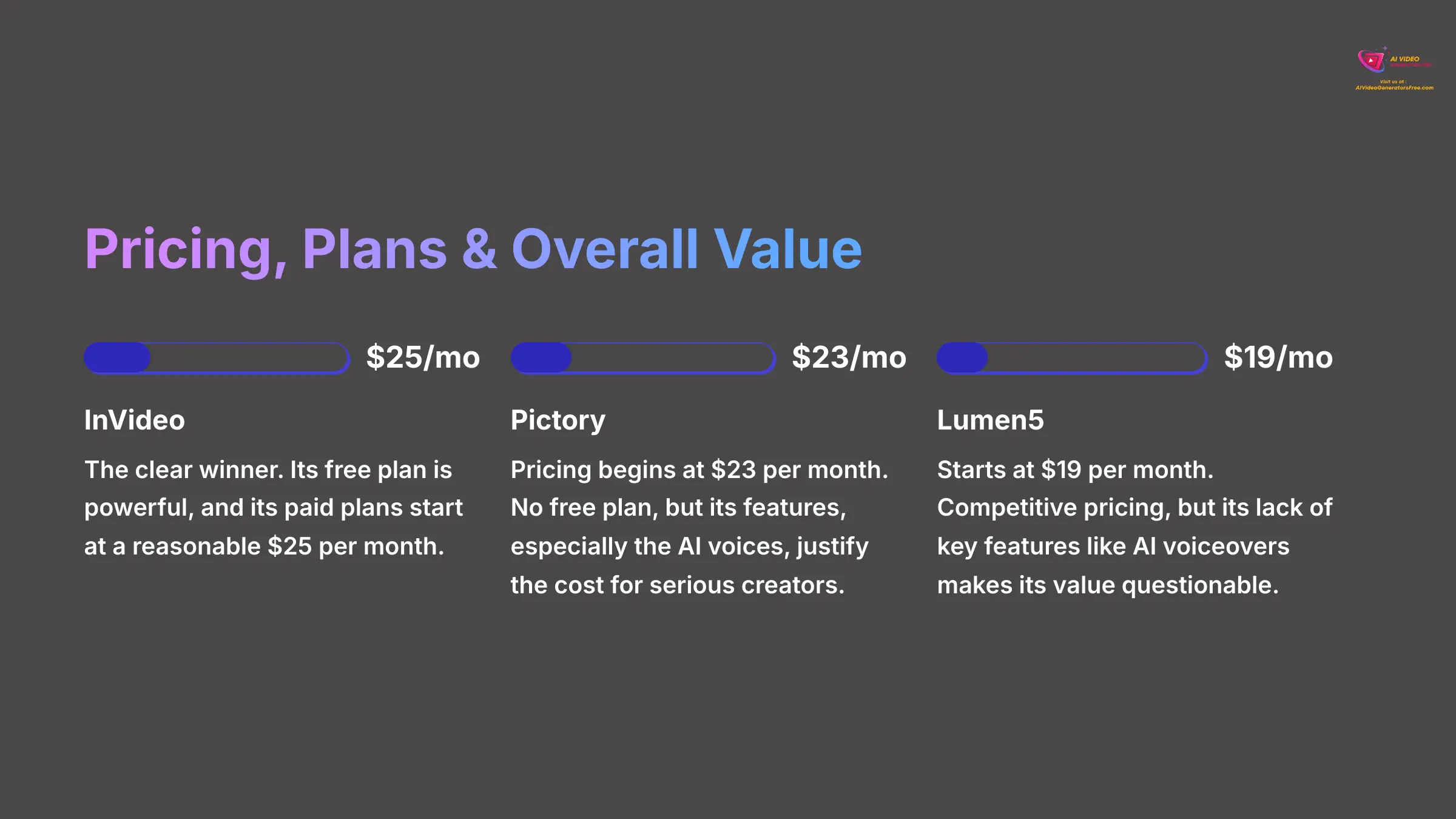
Value is about more than just the price tag; it's about what you get for your money. InVideo is the clear winner here. Its free plan is powerful, and its paid plans start at a reasonable $25 per month.
Pictory's pricing begins at $23 per month. It doesn't have a free plan, but its features, especially the AI voices, justify the cost for serious creators. Lumen5 starts at $19 per month. While this is competitive pricing, its lack of key features like AI voiceovers makes its value questionable unless you only need its specific blog-to-video function.
Now that we've seen how the features compare, let's take a closer look at each platform individually. I'll break down their strengths, weaknesses, and who they are best suited for.
In-Depth Tool-by-Tool Analysis
This should give you a complete picture to help your decision.
Pictory Review
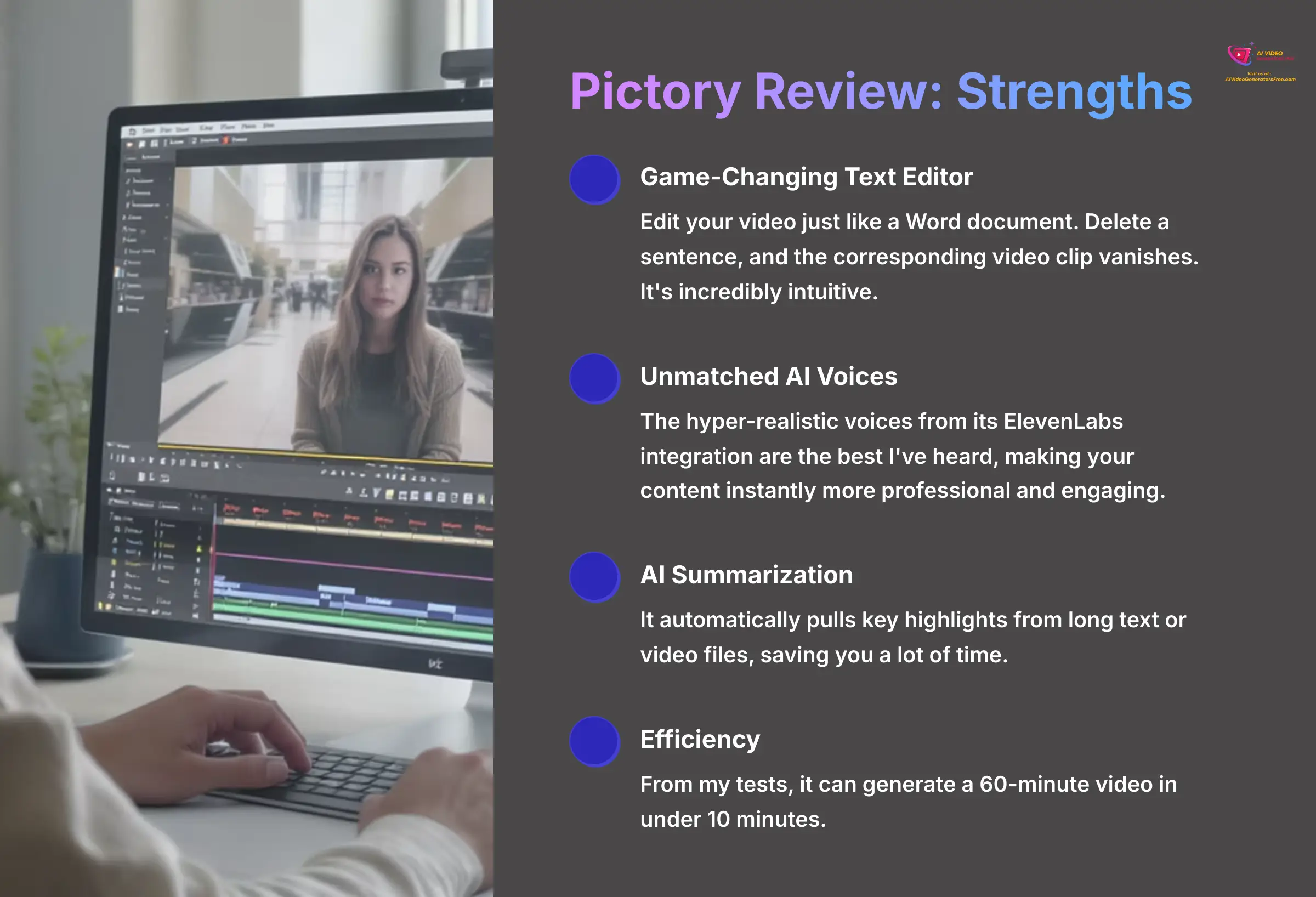
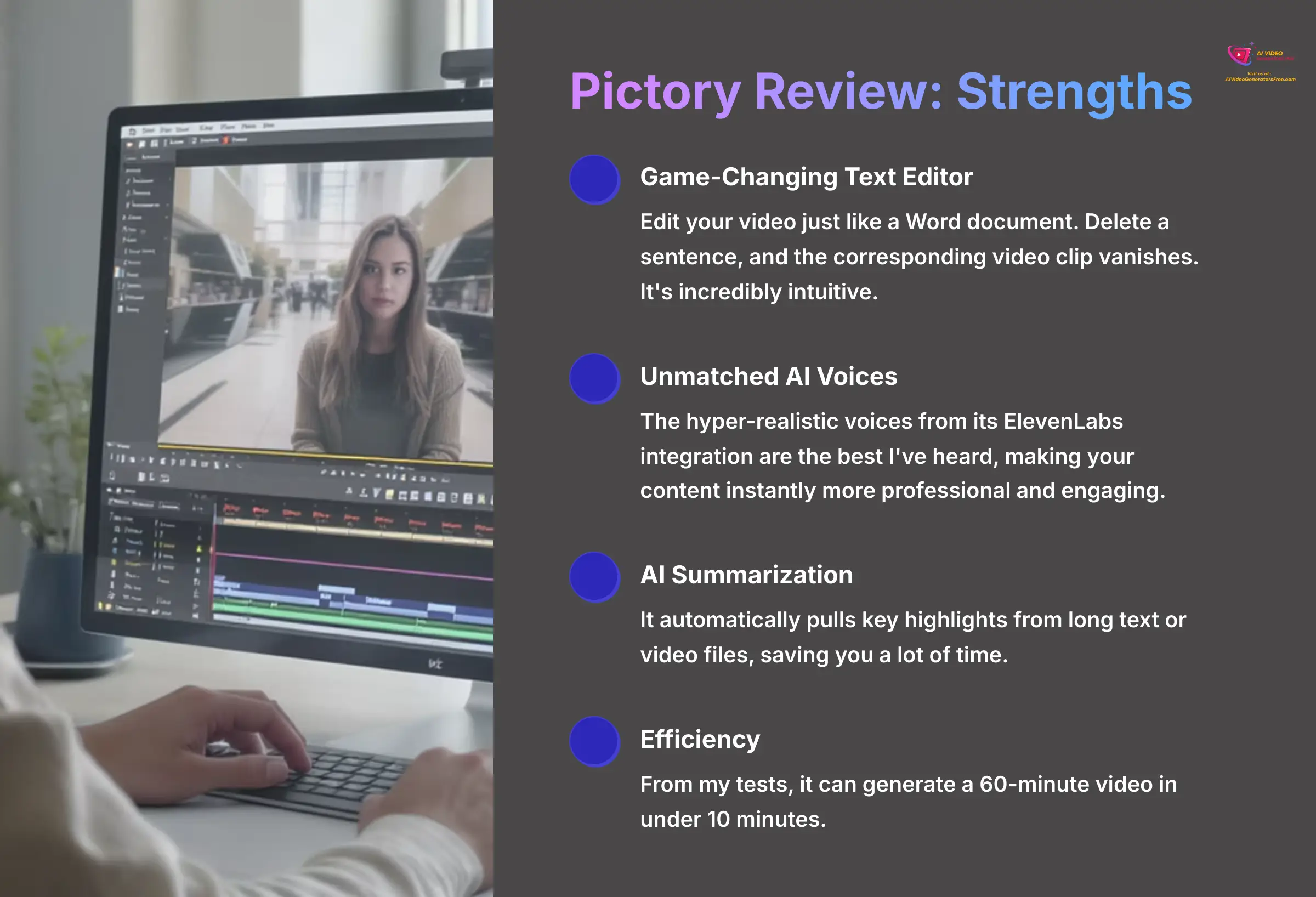
Pictory is my top recommendation for creators who want to turn existing articles, scripts, or webinars into high-quality videos. It's especially powerful for “faceless” YouTube channels where a great voiceover is key.
Key Strengths
- Game-Changing Text Editor: Edit your video just like a Word document. Delete a sentence, and the corresponding video clip vanishes. It's incredibly intuitive.
- Unmatched AI Voices: The hyper-realistic voices from its ElevenLabs integration are the best I've heard, making your content instantly more professional and engaging.
- AI Summarization: It automatically pulls key highlights from long text or video files, saving you a lot of time.
- Efficiency: From my tests, it can generate a 60-minute video in under 10 minutes.
- Broad Language Support: Supports text and voiceover generation in over 29 languages, making it suitable for global content strategies.
- Cloud-Based Rendering: All video processing is done on their servers, freeing up your local computer's resources during export.
Notable Limitations
- Less Creative Control: The tool is more template-driven, so it's less flexible for custom animations.
- Limited Video Editing: It is not designed for detailed, timeline-based video manipulation.
- API Timeouts: Some enterprise users have reported occasional API errors during peak hours.
Best-Suited For


Pictory is ideal for YouTube channel automation, course creators, and marketers repurposing webinars and podcasts into video content. Its workflow is built for long-form content.
Expert Tips & Warnings
I found a really useful feature. Use the ‘Auto-remove filler words' option on your transcript. It instantly cleans up your audio and tightens your video's pacing.
InVideo Review
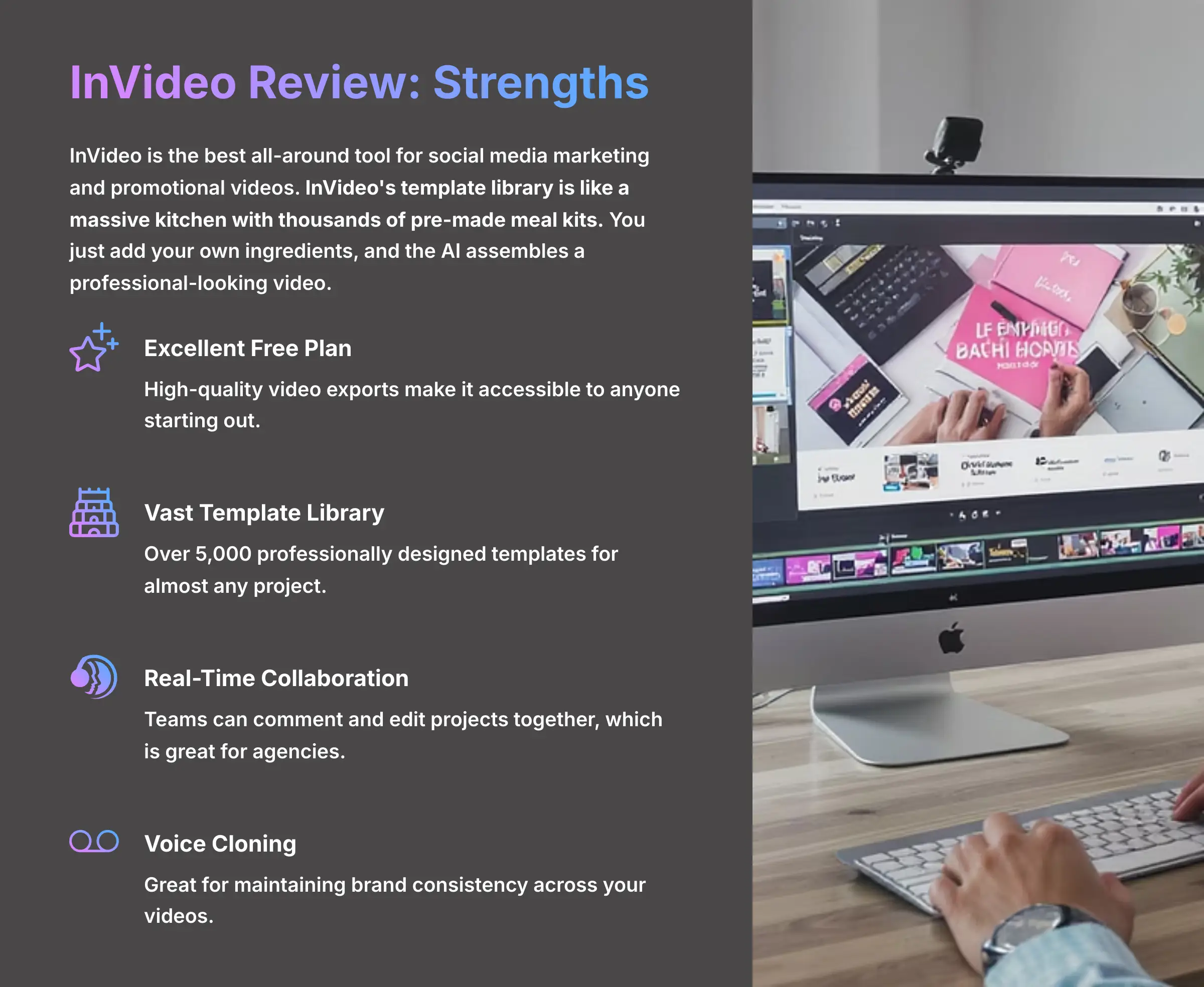
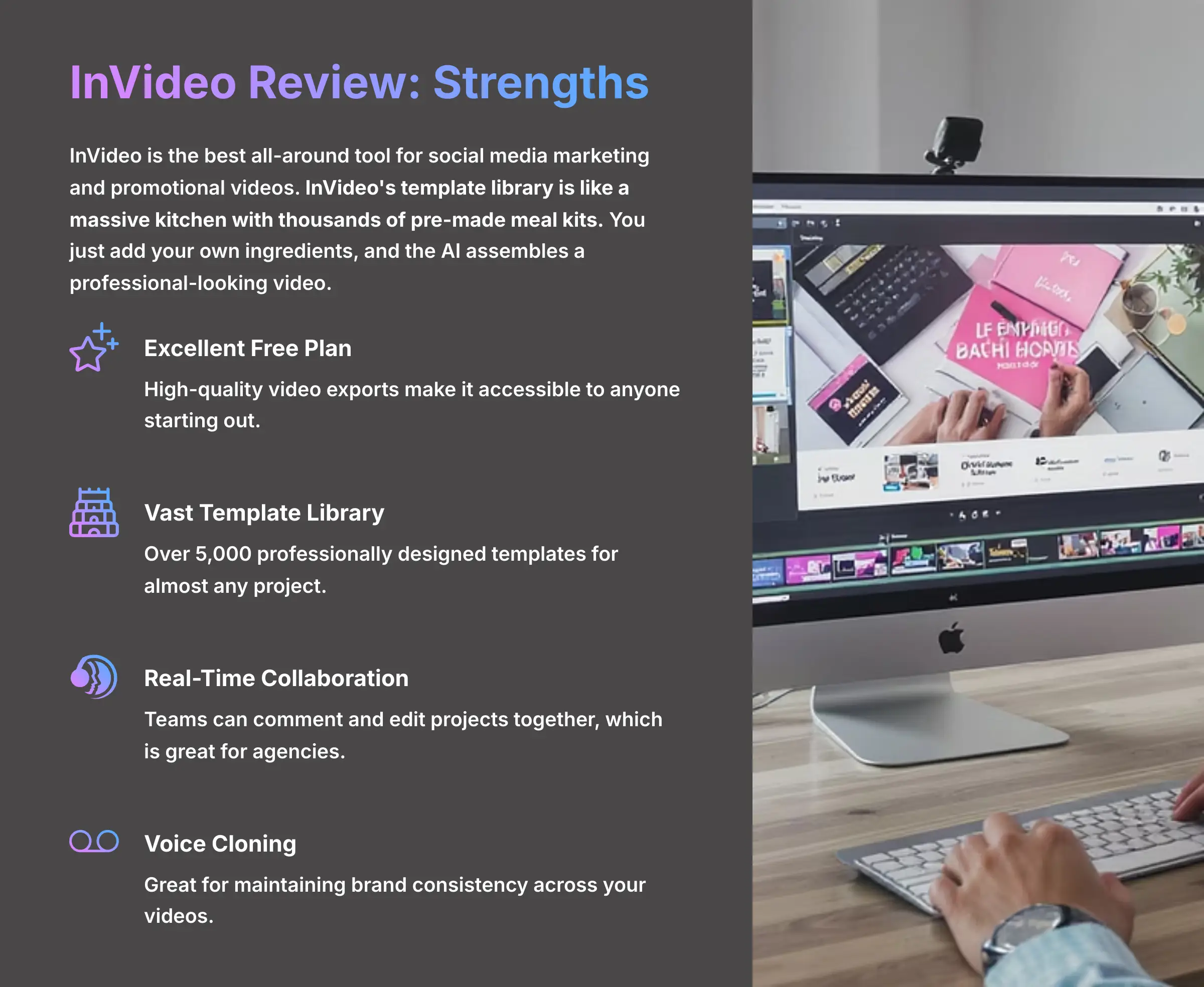
InVideo is the best all-around tool for social media marketing and promotional videos. InVideo's template library is like a massive kitchen with thousands of pre-made meal kits. You just add your own ingredients, and the AI assembles a professional-looking video.
Key Strengths
- Excellent Free Plan: High-quality video exports make it accessible to anyone starting out.
- Vast Template Library: It has over 5,000 professionally designed templates for almost any project.
- Real-Time Collaboration: This lets teams comment and edit projects together, which is great for agencies.
- Voice Cloning: A great feature for maintaining brand consistency across your videos.
- Direct Social Sharing & Multiple Aspect Ratios: Easily export videos in 16:9, 1:1, and 9:16 formats and share directly to social platforms.
- Rich Media Library: Access to over 8 million assets from premium sources like Storyblocks and Shutterstock on paid plans.
Notable Limitations
- ‘Cheesy' Templates: Some users feel that a portion of the template designs can look a bit generic.
- Complex Interface: The editor is very powerful, but it can be overwhelming for absolute beginners.
- Usage Limits: The lower-priced paid plans have monthly limits on video exports and AI generation.
Best-Suited For


This tool is perfect for small businesses, social media managers, and marketing agencies that need polished promotional videos quickly.
Expert Tips & Warnings
Expert Tip: The AI does a good job of finding stock footage, but don't just accept its first choice. I always plan for an extra 10 minutes to manually search the library and swap a few clips. This small step makes a huge difference in matching the visuals perfectly to your script's meaning. For beginners, stick to the pre-made templates at first; don't try to build from scratch until you're comfortable with the editor.
Lumen5 Review
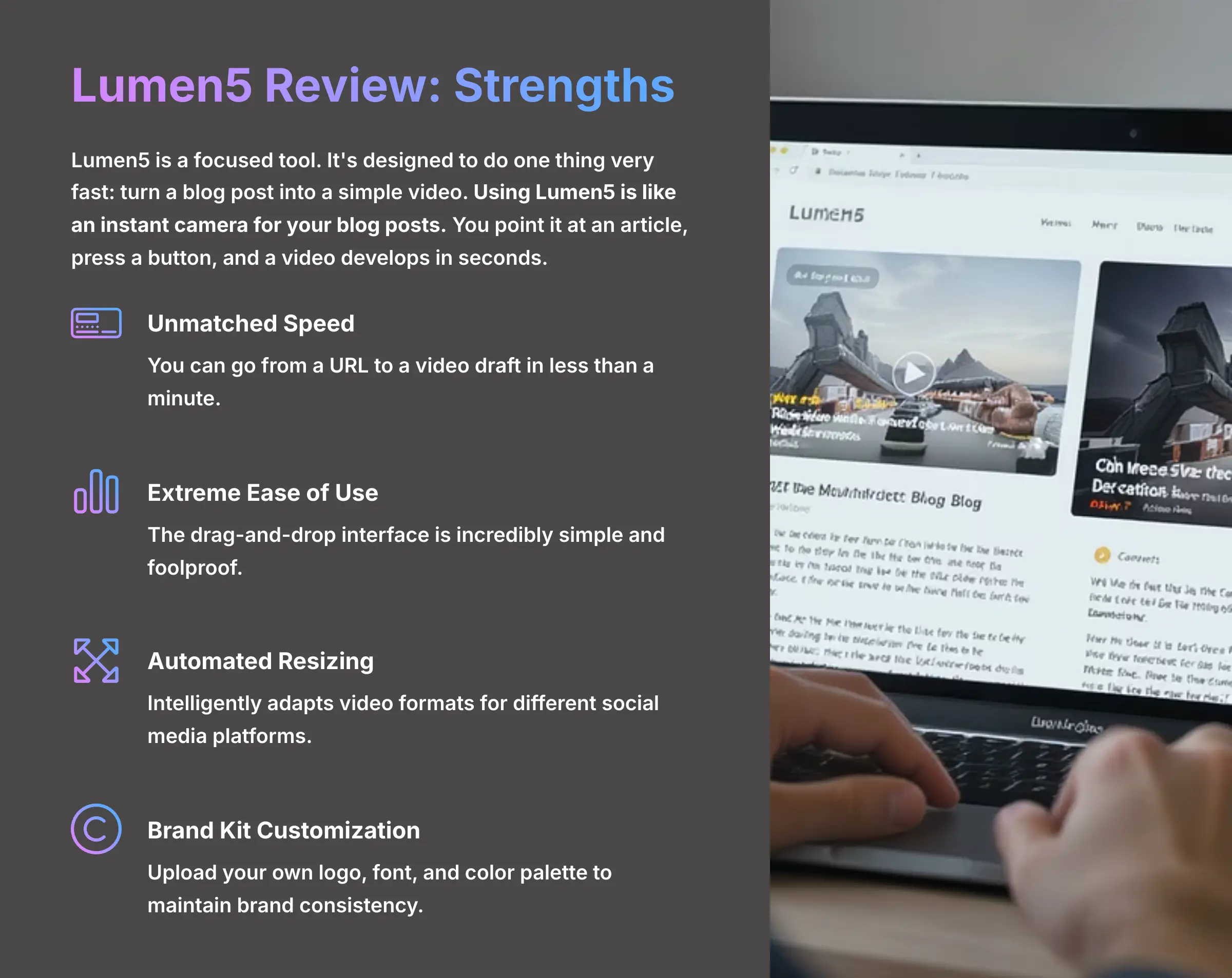
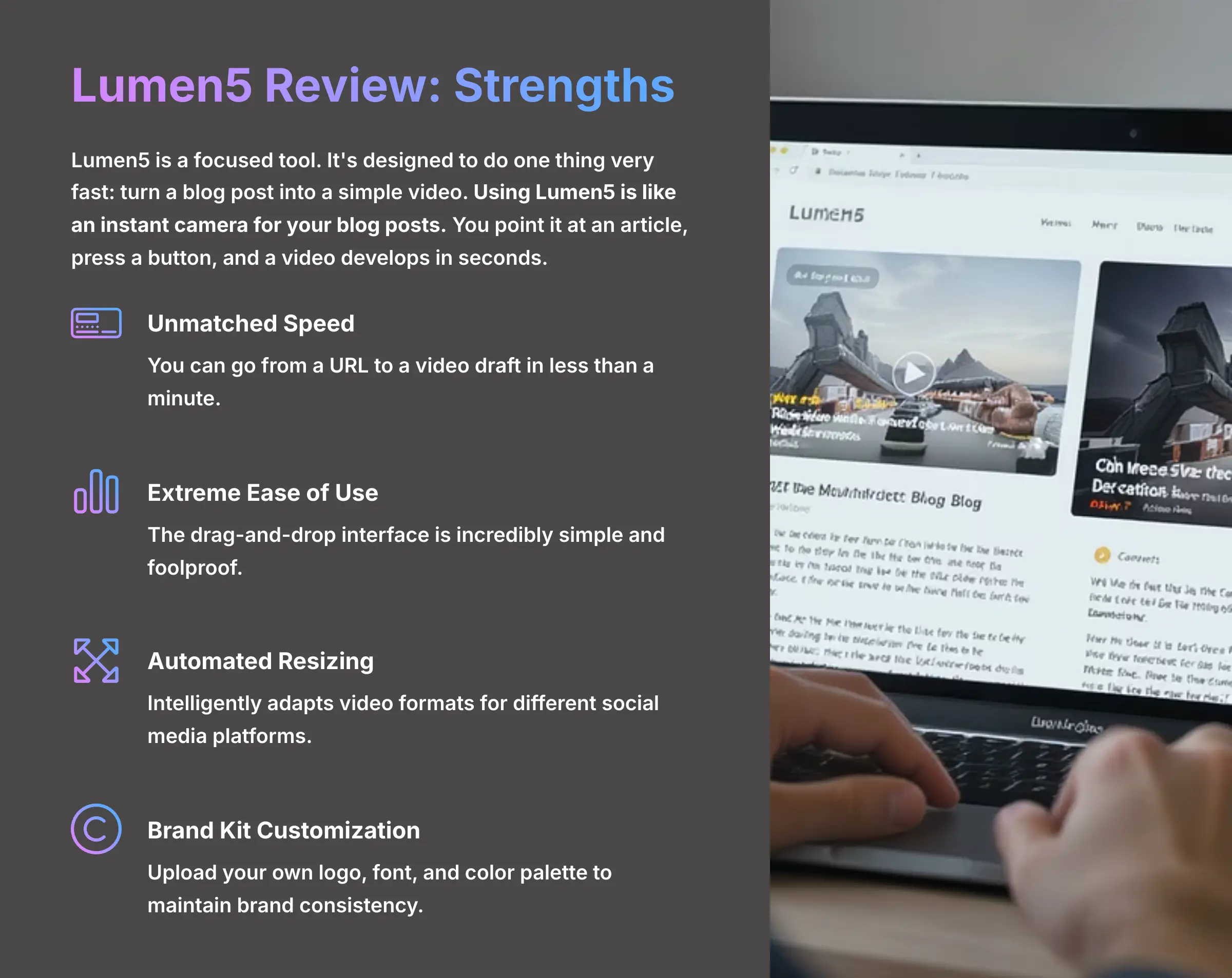
Lumen5 is a focused tool. It's designed to do one thing very fast: turn a blog post into a simple video. Using Lumen5 is like an instant camera for your blog posts. You point it at an article, press a button, and a video develops in seconds.
Key Strengths
- Unmatched Speed: You can go from a URL to a video draft in less than a minute.
- Extreme Ease of Use: The drag-and-drop interface is incredibly simple and foolproof.
- Automated Resizing: It intelligently adapts video formats for different social media platforms.
- Brand Kit Customization: Allows you to upload your own logo, font, and color palette to maintain brand consistency across all videos.
- WordPress Integration: Offers a plugin to streamline the process of converting blog posts directly from your WordPress dashboard.
Notable Limitations
- No Native AI Voiceovers: This is its biggest weakness and a deal-breaker for many projects.
- Limited Customization: There is very little control over animations, text placement, or timing.
- Stability Issues: Users have reported that the platform can get unstable with videos longer than 10 minutes.
- No Public API: This limits integration into automated workflows for larger businesses.
Best-Suited For


Lumen5 is best for content marketers and bloggers who need to quickly repurpose articles into simple videos for social media feeds without narration.
Expert Tips & Warnings
My advice here is very direct. Do not choose Lumen5 if your project needs a voiceover or detailed creative control. It is a repurposing tool, not a full-fledged video editor.
A Note on the Wider Competitive Landscape
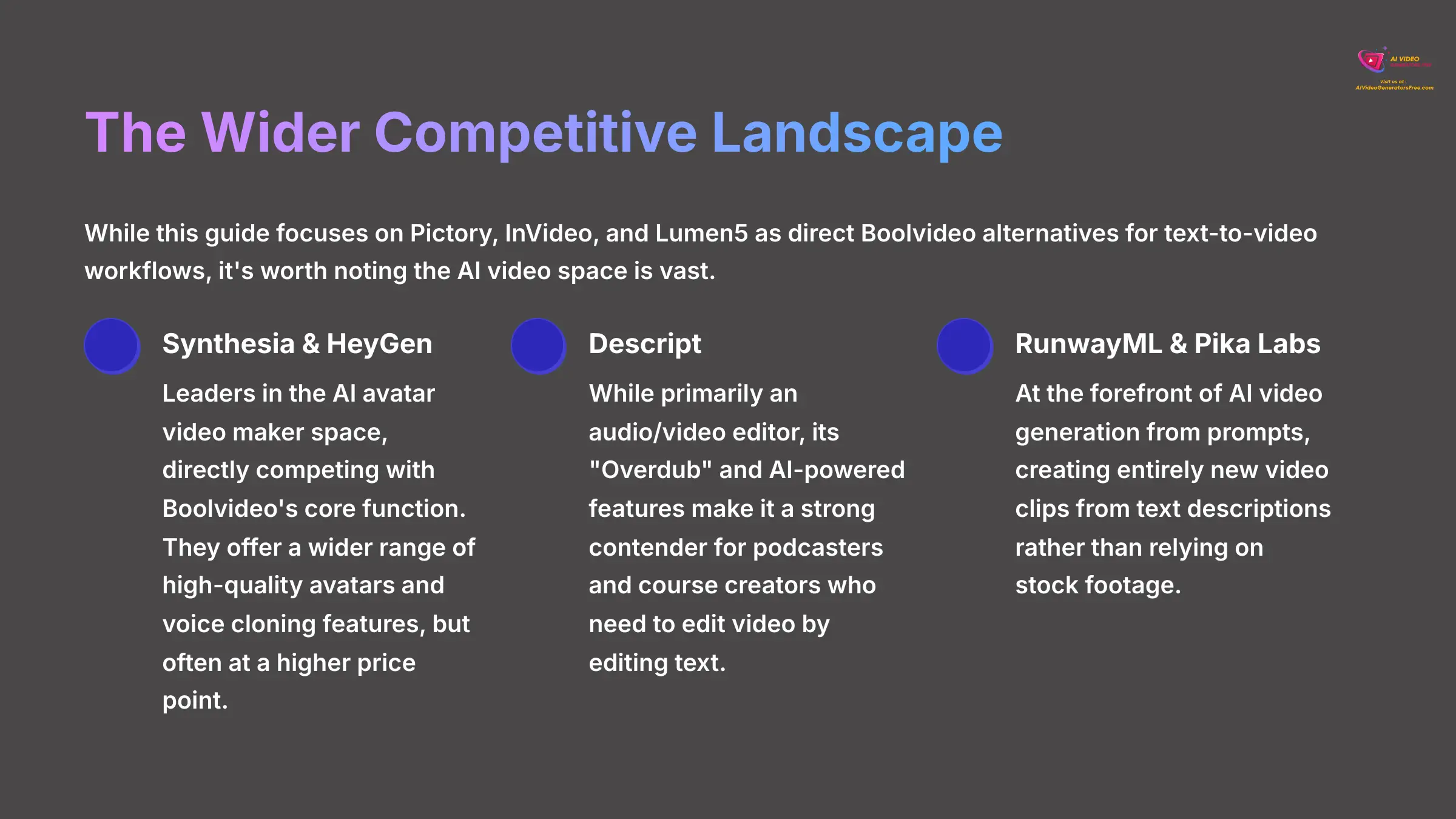
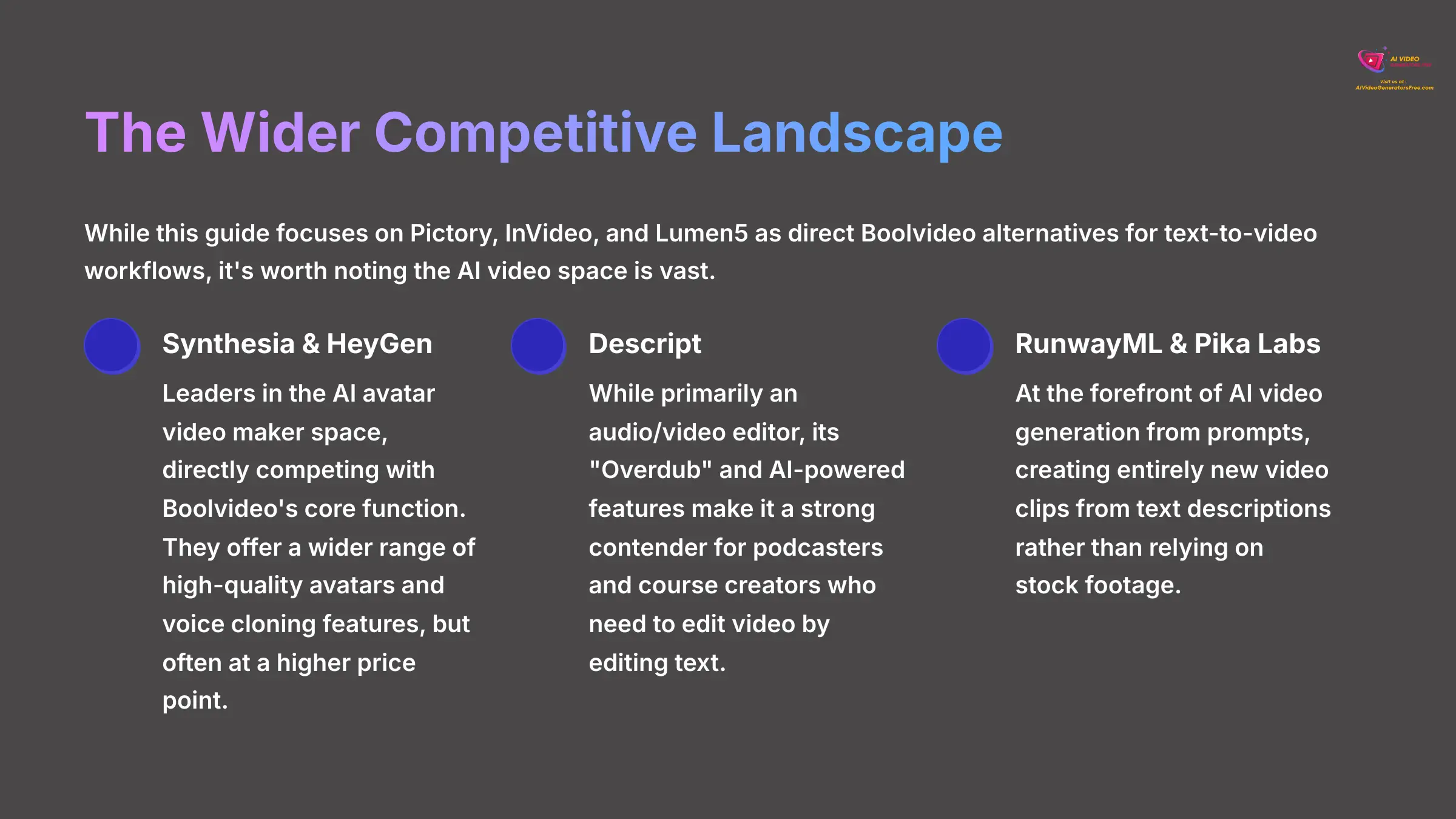
While this guide focuses on Pictory, InVideo, and Lumen5 as direct Boolvideo alternatives for text-to-video workflows, it's worth noting the AI video space is vast. Other notable platforms include:
- Synthesia & HeyGen: These are leaders in the AI avatar video maker space, directly competing with Boolvideo's core function. They offer a wider range of high-quality avatars and voice cloning features, but often come at a higher price point. If your primary need is a more realistic digital presenter, these are worth exploring.
- Descript: While primarily an audio/video editor, its “Overdub” and AI-powered features make it a strong contender for podcasters and course creators who need to edit video by editing text.
- RunwayML & Pika Labs: These tools are at the forefront of AI video generation from prompts, creating entirely new video clips from text descriptions rather than relying on stock footage. They represent the next frontier of creative AI but are less suited for structured, long-form content conversion at this time.
Our focus remains on the three tools best suited for replacing Boolvideo's broader content repurposing and creation workflows.
Moving on to help you make the final decision, let me break down my recommendations into three common scenarios.
Decision Framework: Which Alternative is Right for You?
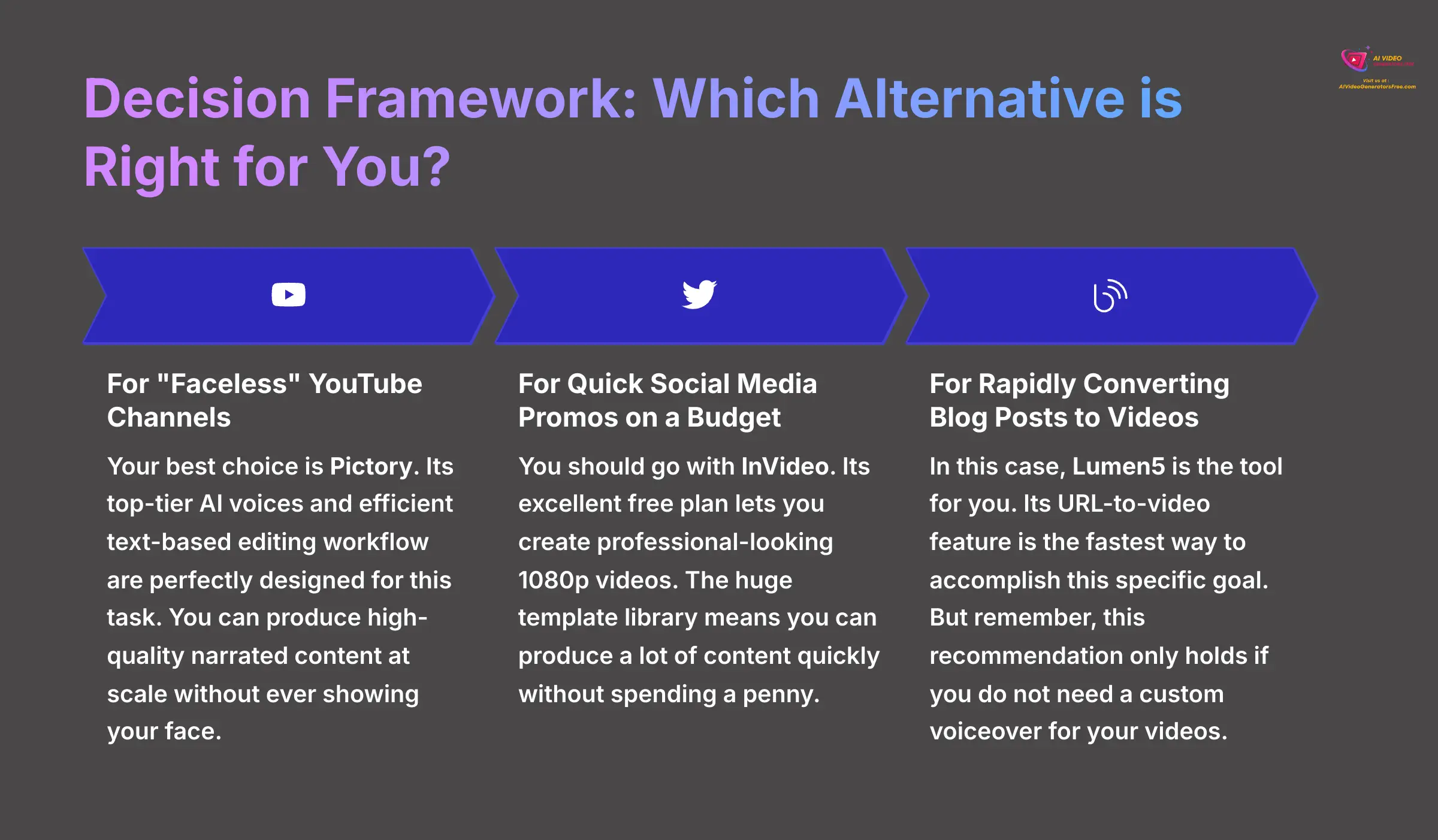
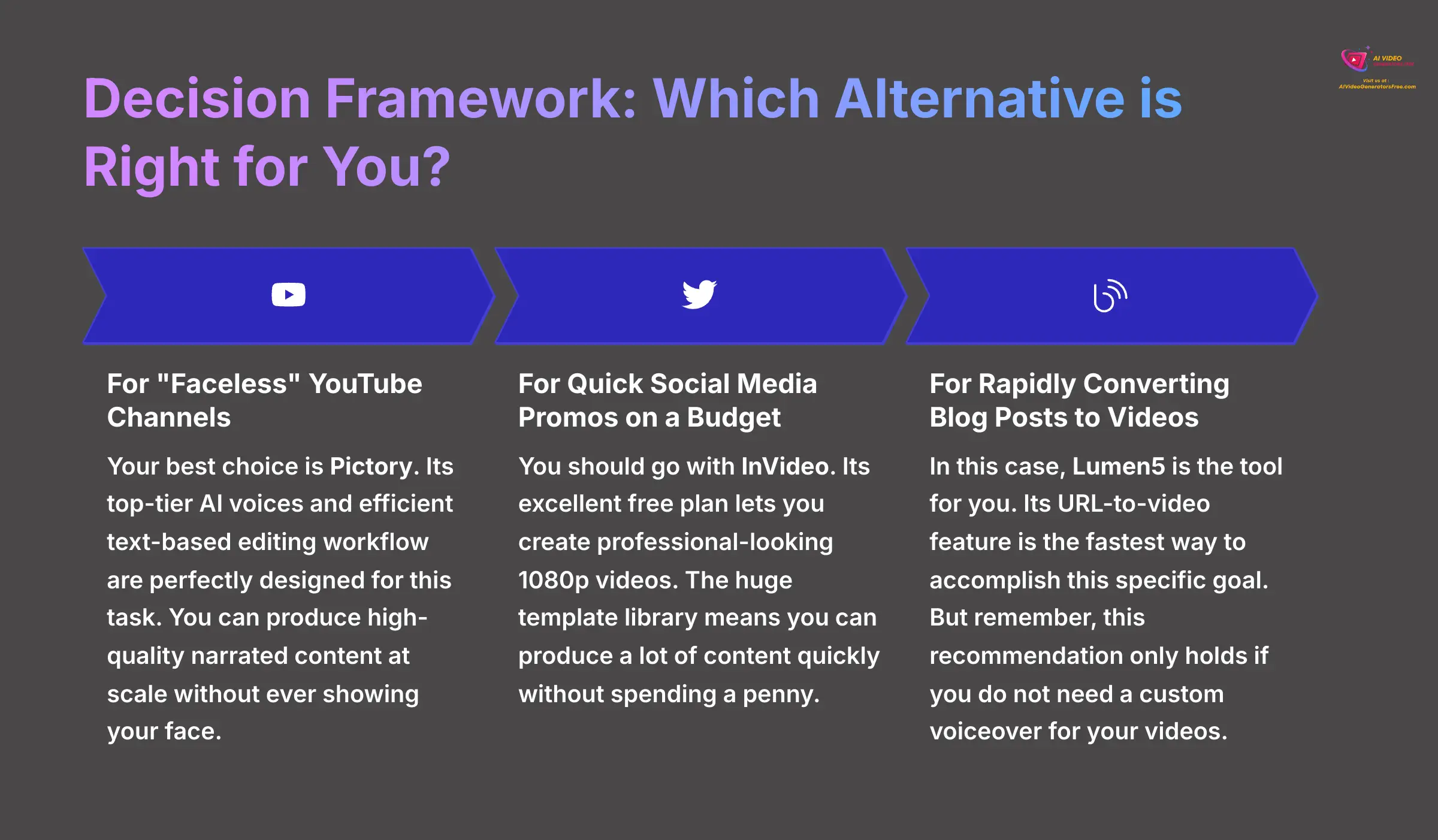
To make this even simpler, I've broken down my recommendations into three common scenarios. Find the one that matches your goal, and you'll have your answer.
Scenario 1: For “Faceless” YouTube Channels…
Your best choice is Pictory. Its top-tier AI voices and efficient text-based editing workflow are perfectly designed for this task. You can produce high-quality narrated content at scale without ever showing your face.
Scenario 2: For Quick Social Media Promos on a Budget…
You should go with InVideo. Its excellent free plan lets you create professional-looking 1080p videos. The huge template library means you can produce a lot of content quickly without spending a penny.
Scenario 3: For Rapidly Converting Blog Posts to Videos…
In this case, Lumen5 is the tool for you. Its URL-to-video feature is the fastest way to accomplish this specific goal. But remember, this recommendation only holds if you do not need a custom voiceover for your videos.
Overall Comparison Scorecard
For a final, quantitative look, here's how the tools score based on my 8-point evaluation framework. These numbers reflect the detailed analysis throughout this guide.
| Tool | Output Quality | Ease of Use | Features | Value for Money | Support | Overall Score |
|---|---|---|---|---|---|---|
| Pictory | 9/10 | 9/10 | 9/10 | 7/10 | 8/10 | 8.4/10 |
| InVideo | 9/10 | 8/10 | 8/10 | 10/10 | 8/10 | 8.6/10 |
| Lumen5 | 7/10 | 9/10 | 5/10 | 6/10 | 7/10 | 6.8/10 |
Disclaimer: The information about Best Boolvideo Alternatives presented in this article reflects our thorough analysis as of 2025. Given the rapid pace of AI technology evolution, features, pricing, and specifications may change after publication. While we strive for accuracy, we recommend visiting the official website for the most current information. Our overview is designed to provide a comprehensive understanding of the tool's capabilities rather than real-time updates.
Final Verdict and Recommendations
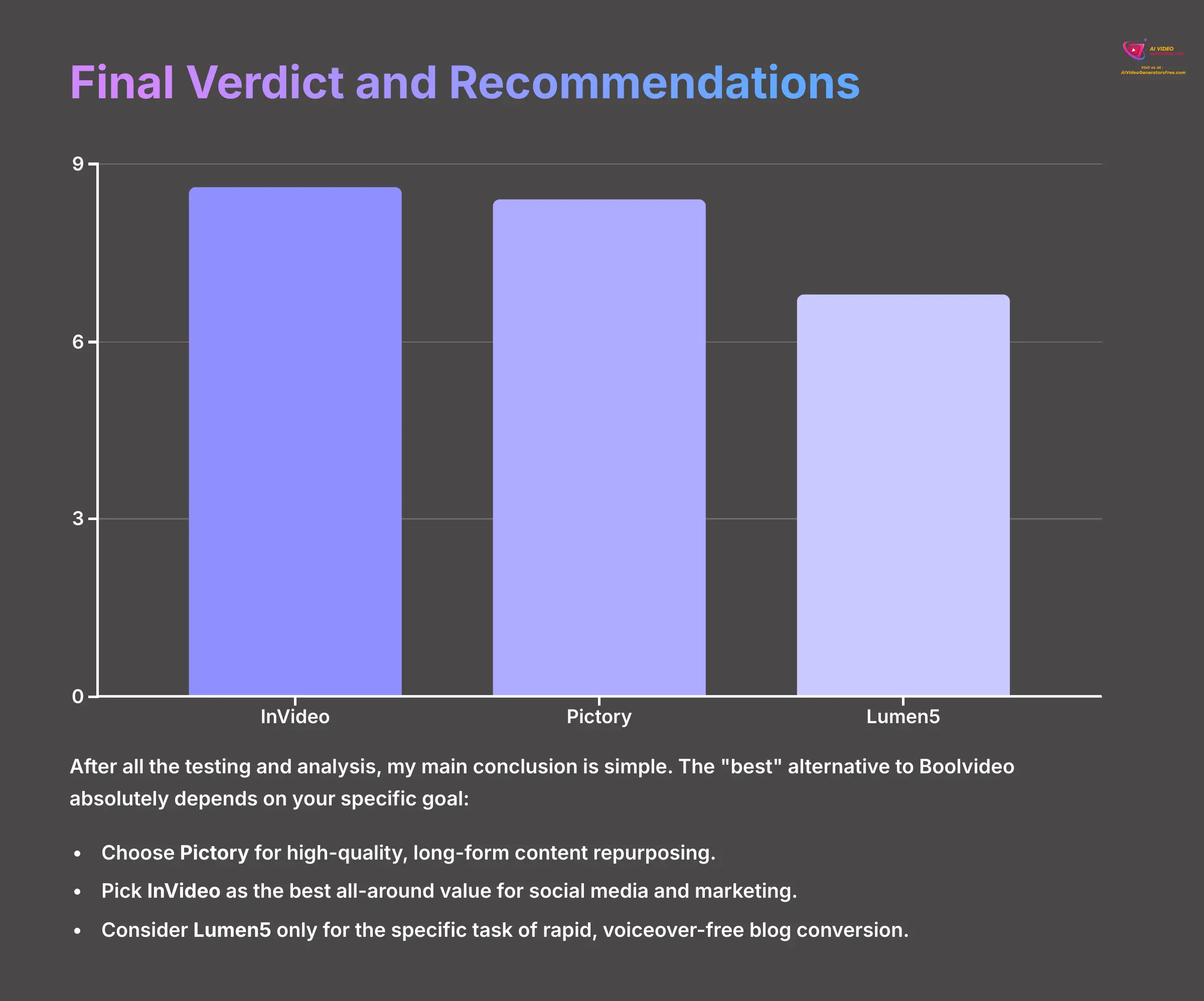
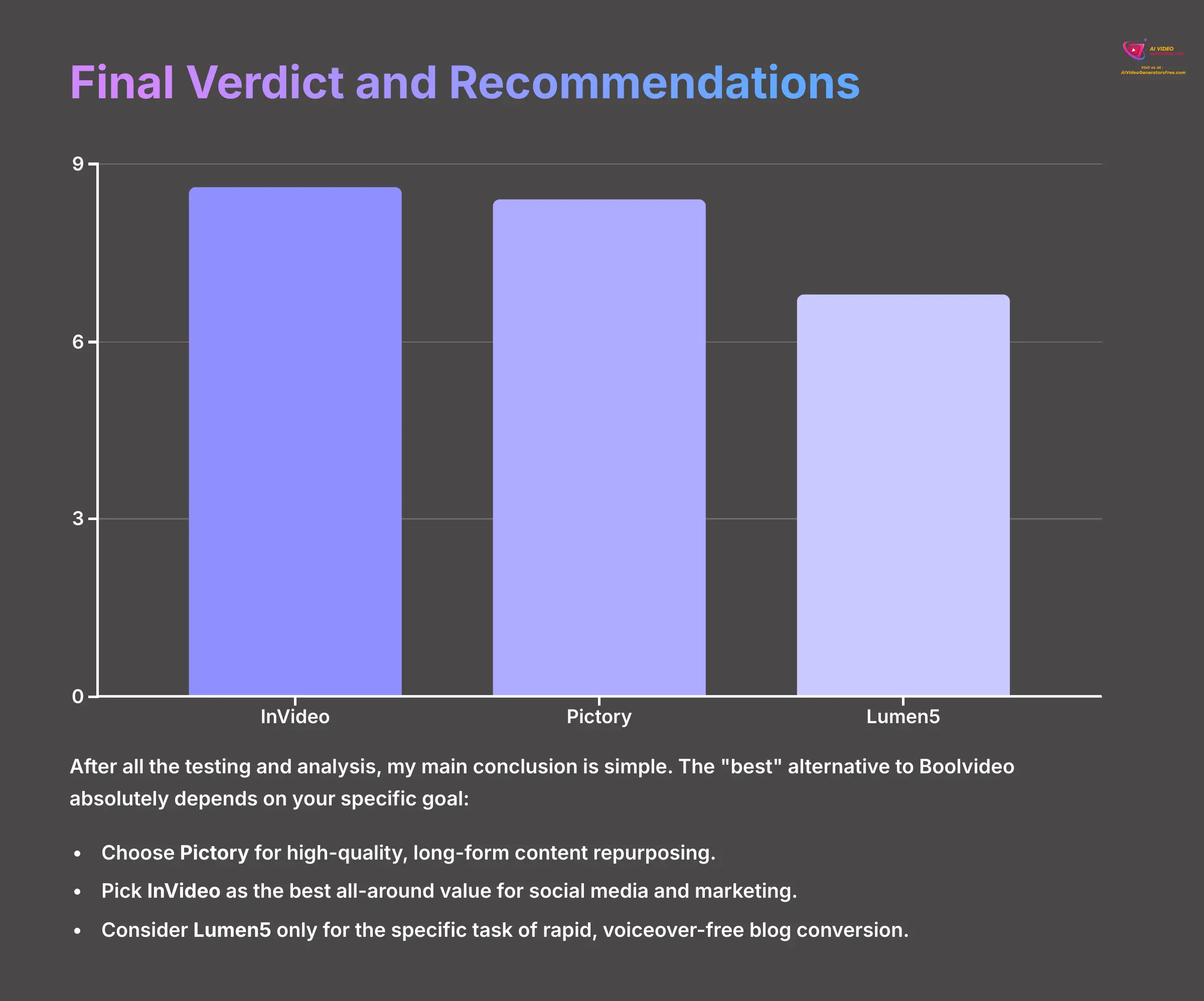
After all the testing and analysis, my main conclusion is simple. The “best” alternative to Boolvideo absolutely depends on your specific goal. Each tool serves a different purpose well.
Ultimately, there isn't one “magic” tool, but there is absolutely a right tool for your project. My goal was to lay out the facts so you can choose with total confidence.
Here are my final recommendations in a nutshell:
- Choose Pictory for high-quality, long-form content repurposing. It excels at turning scripts and articles into engaging videos for platforms like YouTube.
- Pick InVideo as the best all-around value for social media and marketing. Its powerful free plan and versatile editor make it a top choice for almost any short-form video project.
- Consider Lumen5 only for the specific task of rapid, voiceover-free blog conversion. It is fast but too limited for general use.
Whether you're building a YouTube empire with Pictory, creating slick marketing promos with InVideo, or rapidly turning articles into social clips with Lumen5, you now have a clear roadmap. Go create something amazing.




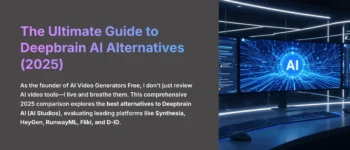

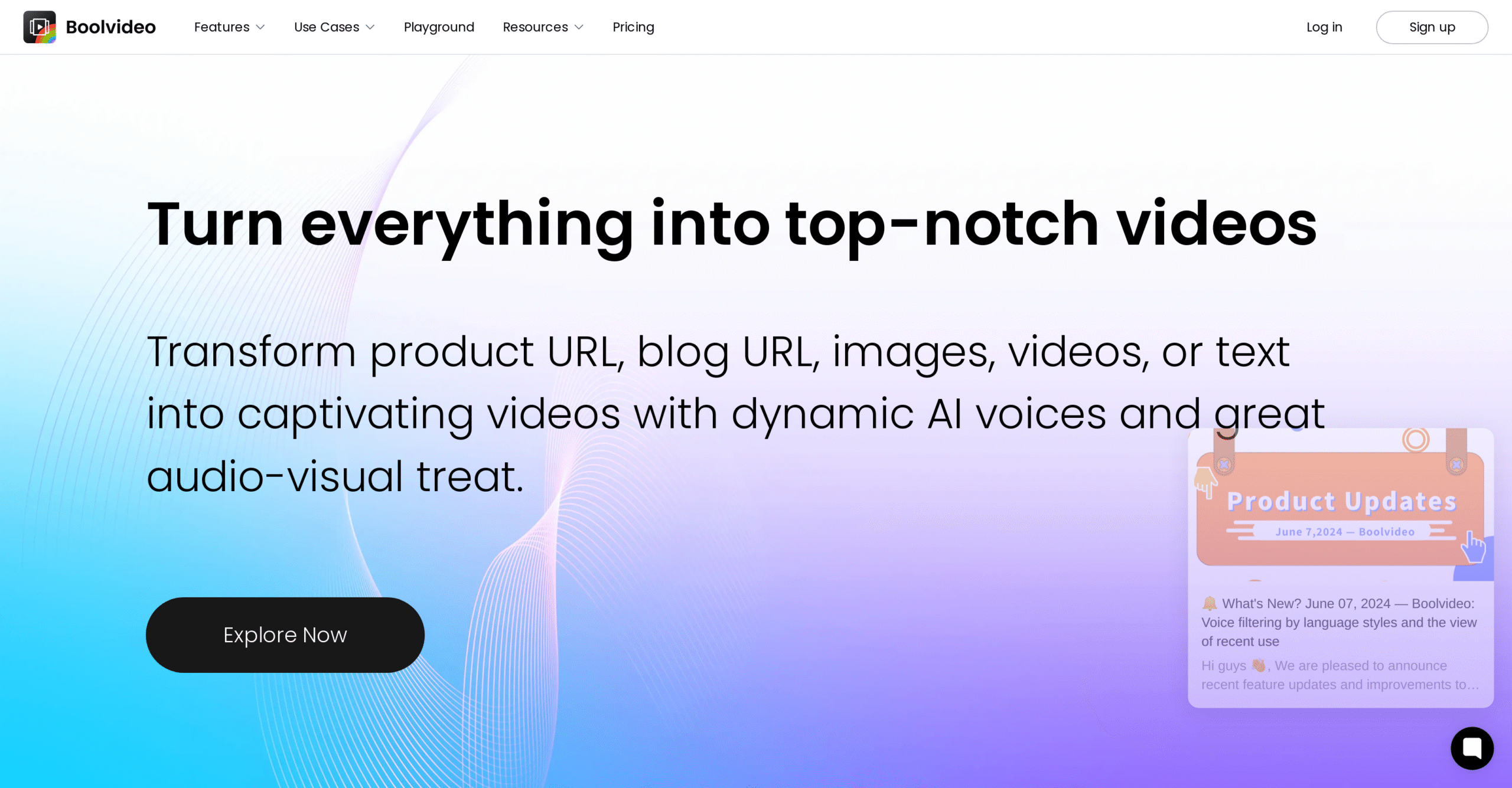

Leave a Reply