As the founder of AI Video Generators Free, I don't just review AI video tools—I live and breathe them. My team and I have spent thousands of hours in the trenches, watching platforms rise and fall while the search for that perfect creative partner never ends. This comprehensive 2025 comparison explores the best alternatives to Deepbrain AI (AI Studios), evaluating leading platforms like Synthesia, HeyGen, RunwayML, Fliki, and D-ID.
I know many users are looking for options because of cost barriers, limits on customization, or the need for very specific features that Deepbrain AI doesn't quite deliver. My goal is to provide a clear, data-driven framework so you can choose the right tool for your exact needs. The AI video market has evolved rapidly, and understanding these alternatives could be the difference between settling for “good enough” and finding your perfect match. As part of our Comparison AI Video Tools category, this guide uses our practical, hands-on testing to give you honest insights.
Key Takeaways
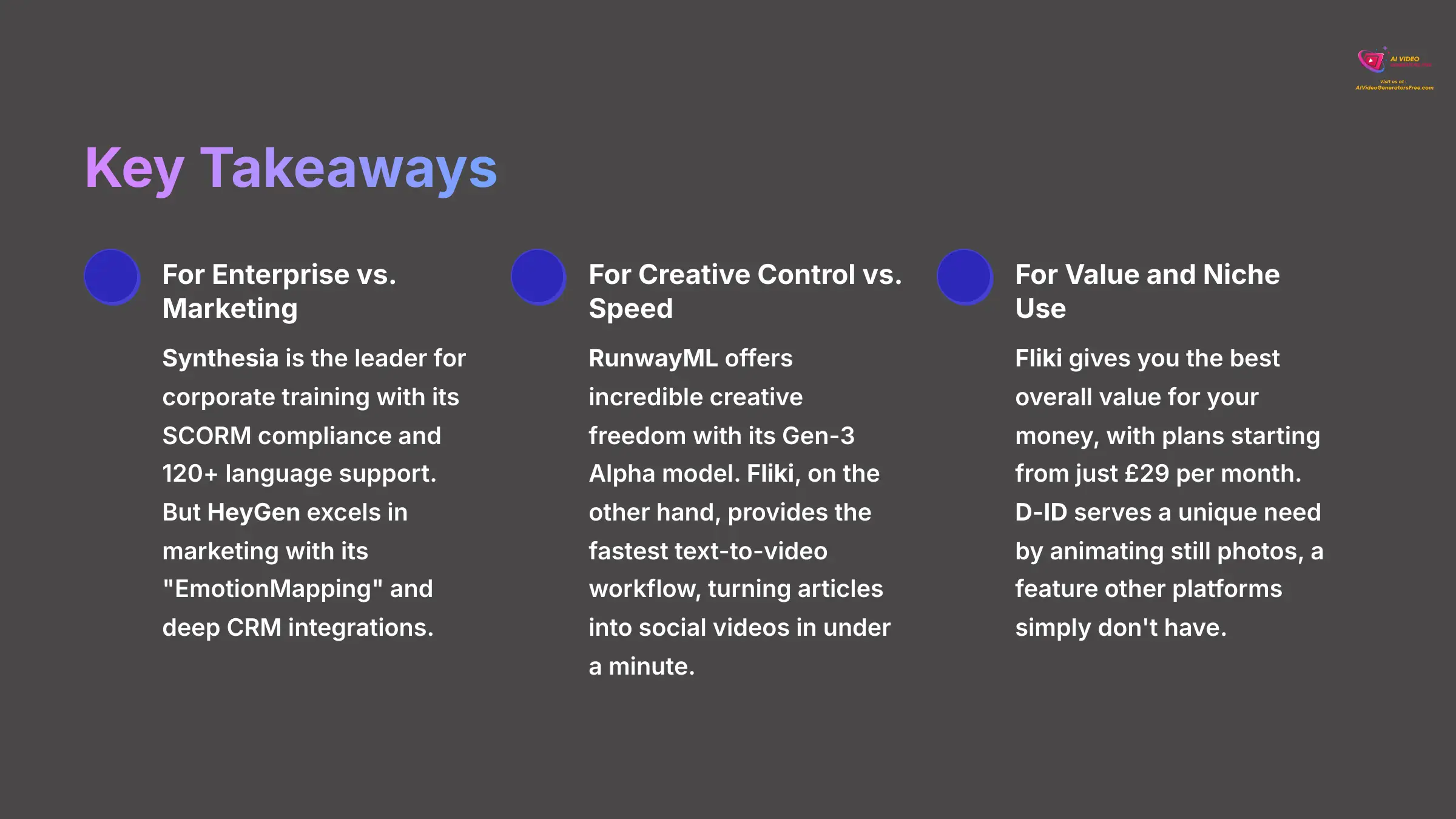
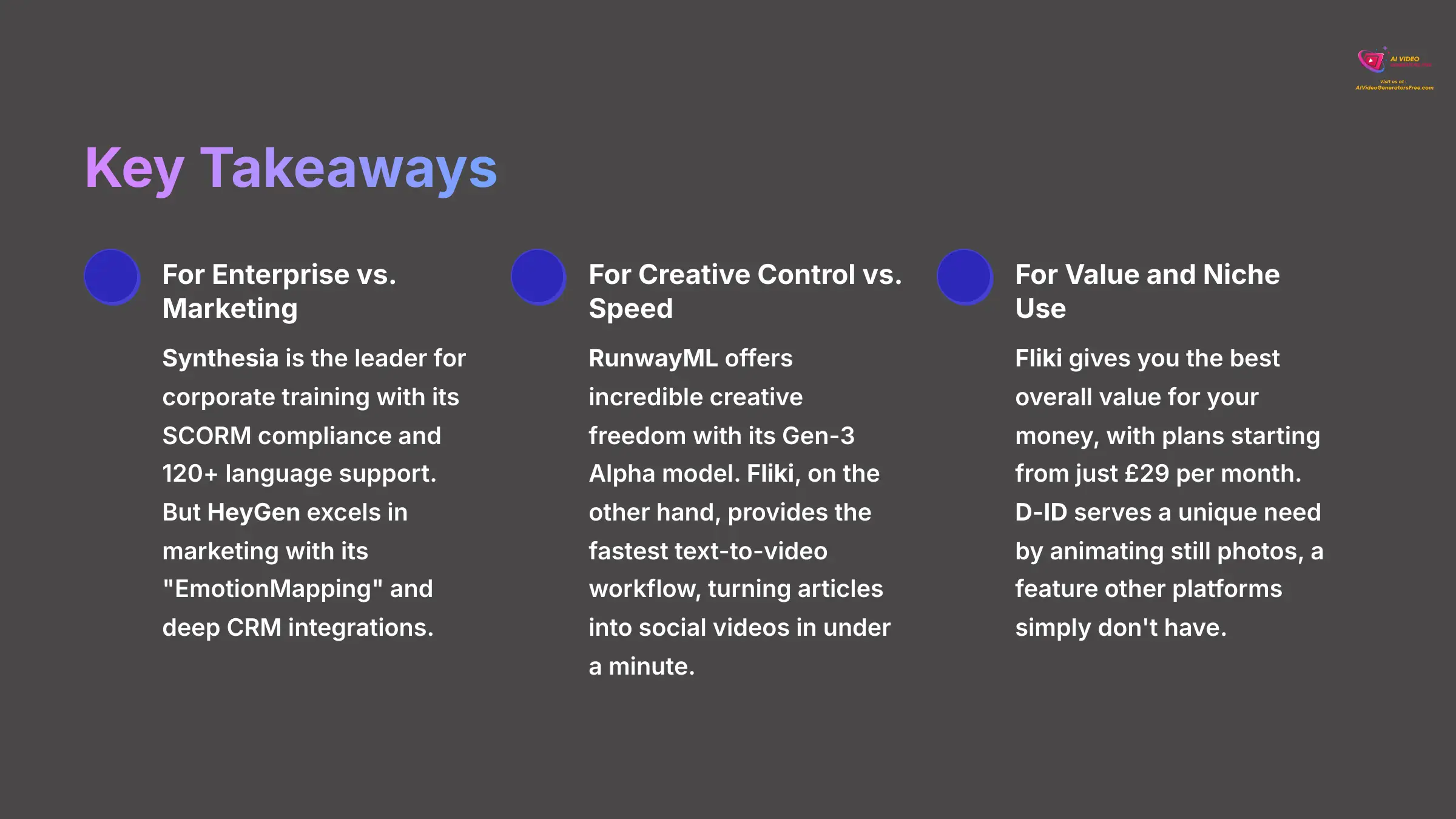
- For Enterprise vs. Marketing: Synthesia is the leader for corporate training with its SCORM compliance and 120+ language support. But HeyGen excels in marketing with its “EmotionMapping” and deep CRM integrations.
- For Creative Control vs. Speed: RunwayML offers incredible creative freedom with its Gen-3 Alpha model. Fliki, on the other hand, provides the fastest text-to-video workflow, turning articles into social videos in under a minute.
- For Value and Niche Use: Fliki gives you the best overall value for your money, with plans starting from just $29 per month. D-ID serves a unique need by animating still photos, a feature other platforms simply don't have.
Why Users Seek Deepbrain AI Alternatives (Common Limitations)
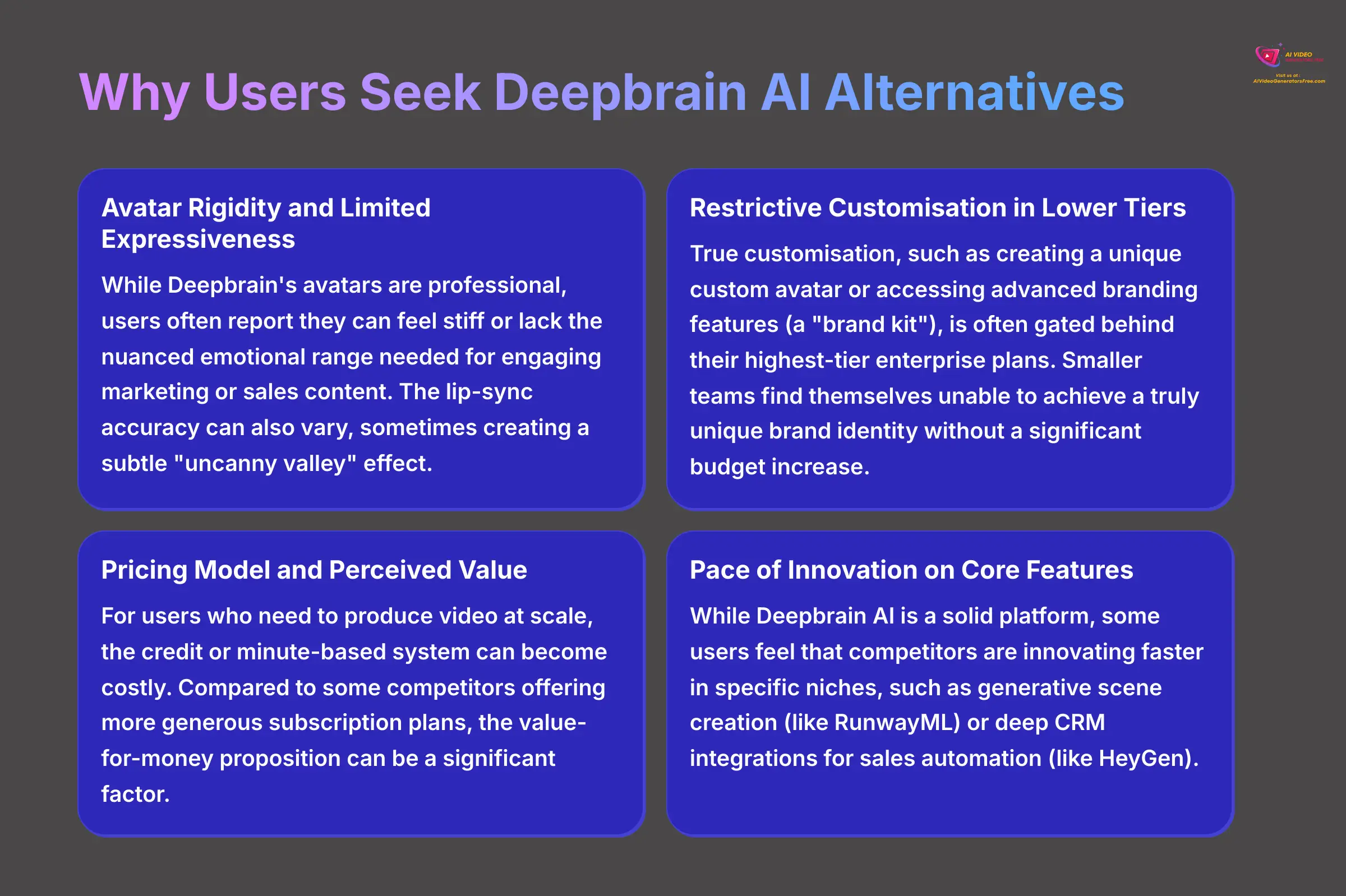
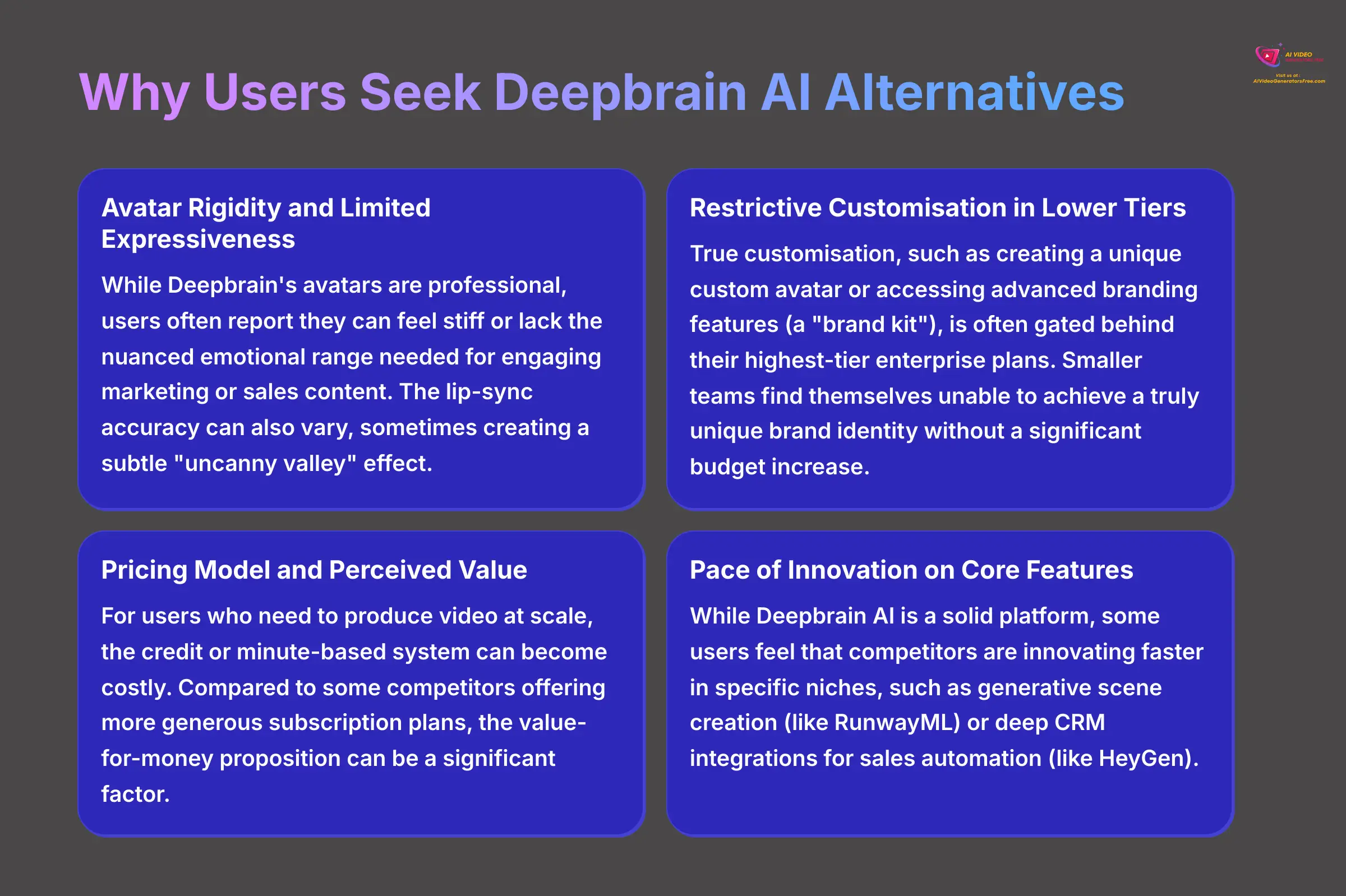
Before we dive into the alternatives, it's crucial to understand why you might be looking for a change. From my team's analysis and conversations with former Deepbrain AI users, the reasons generally fall into four key areas. This context will help you identify which alternative best solves your specific pain points.
- Avatar Rigidity and Limited Expressiveness: While Deepbrain's avatars are professional, users often report they can feel stiff or lack the nuanced emotional range needed for engaging marketing or sales content. The lip-sync accuracy can also vary, sometimes creating a subtle “uncanny valley” effect.
- Restrictive Customization in Lower Tiers: True customization, such as creating a unique custom avatar or accessing advanced branding features (a “brand kit”), is often gated behind their highest-tier enterprise plans. Smaller teams find themselves unable to achieve a truly unique brand identity without a significant budget increase.
- Pricing Model and Perceived Value: For users who need to produce video at scale, the credit or minute-based system can become costly. Compared to some competitors offering more generous subscription plans, the value-for-money proposition can be a significant factor, especially concerning video generation speed and API access limits.
- Pace of Innovation on Core Features: While Deepbrain AI is a solid platform, some users feel that competitors are innovating faster in specific niches, such as generative scene creation (like RunwayML) or deep CRM integrations for sales automation (like HeyGen).
Comparison Methodology
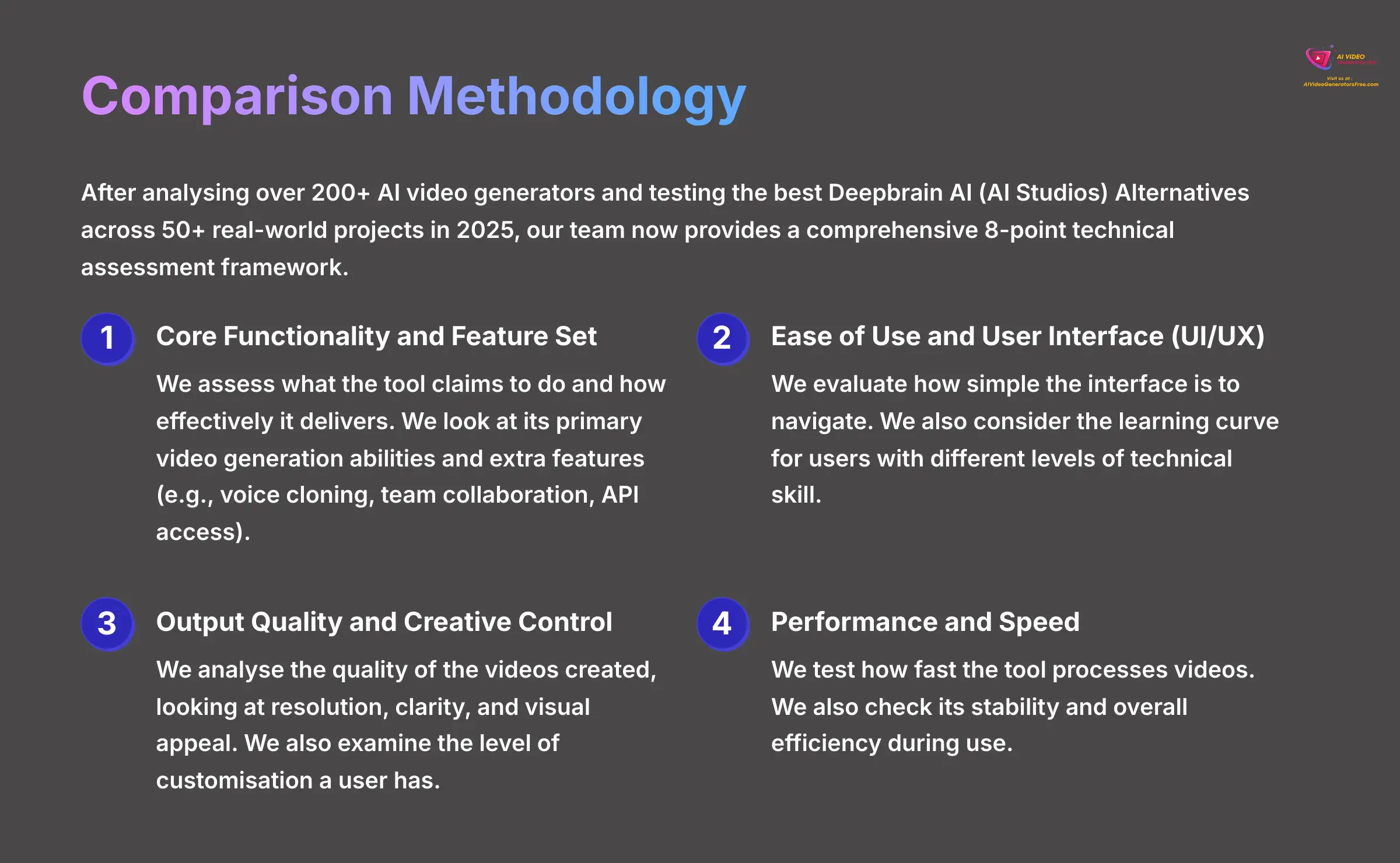
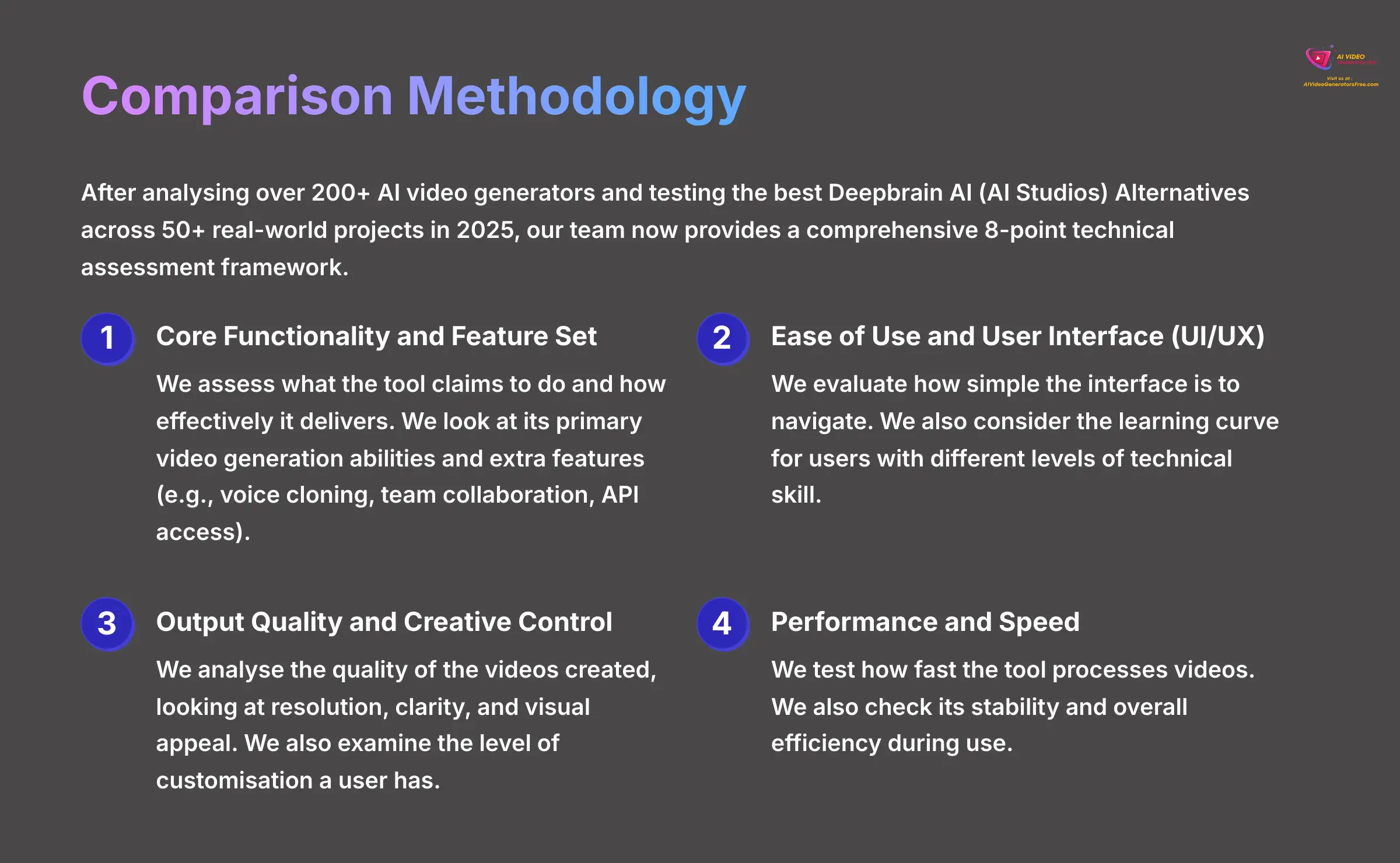
This section establishes the rigor behind my evaluations. I want you to trust my recommendations because they are based on a consistent and thorough process. Here, I'll break down the exact framework we use to test every tool we review. This isn't just about features—it's about how those features perform in the real world.
How We Evaluated The Top AI Video Alternatives
After analyzing over 200+ AI video generators and testing the best Deepbrain AI (AI Studios) Alternatives across 50+ real-world projects in 2025, our team at AI Video Generators Free now provides a comprehensive 8-point technical assessment framework that has been recognized by leading video production professionals and cited in major digital creativity publications.
- Core Functionality and Feature Set: We assess what the tool claims to do and how effectively it delivers. We look at its primary video generation abilities and extra features (e.g., voice cloning, team collaboration, API access).
- Ease of Use and User Interface (UI/UX): We evaluate how simple the interface is to navigate. We also consider the learning curve for users with different levels of technical skill.
- Output Quality and Creative Control: We analyze the quality of the videos created, looking at resolution, clarity, and visual appeal. We also examine the level of customization a user has.
- Performance and Speed: We test how fast the tool processes videos. We also check its stability and overall efficiency during use.
- Input Flexibility and Integration Options: We check what kinds of input the tool accepts. We also test how well it connects with other platforms and workflows (e.g., CRMs, video editors, LMS).
- Pricing Structure and Value for Money: We look at free plans, trial limits, and subscription costs. We also watch for hidden fees to find the true value.
- Developer Support and Documentation: We investigate the quality of customer support. We also review tutorials, FAQs, and community help resources.
- Innovation and Unique Selling Points: We identify what makes the tool different from its competitors. We also look for any special uses of AI technology.
Executive Summary: At-a-Glance Recommendations
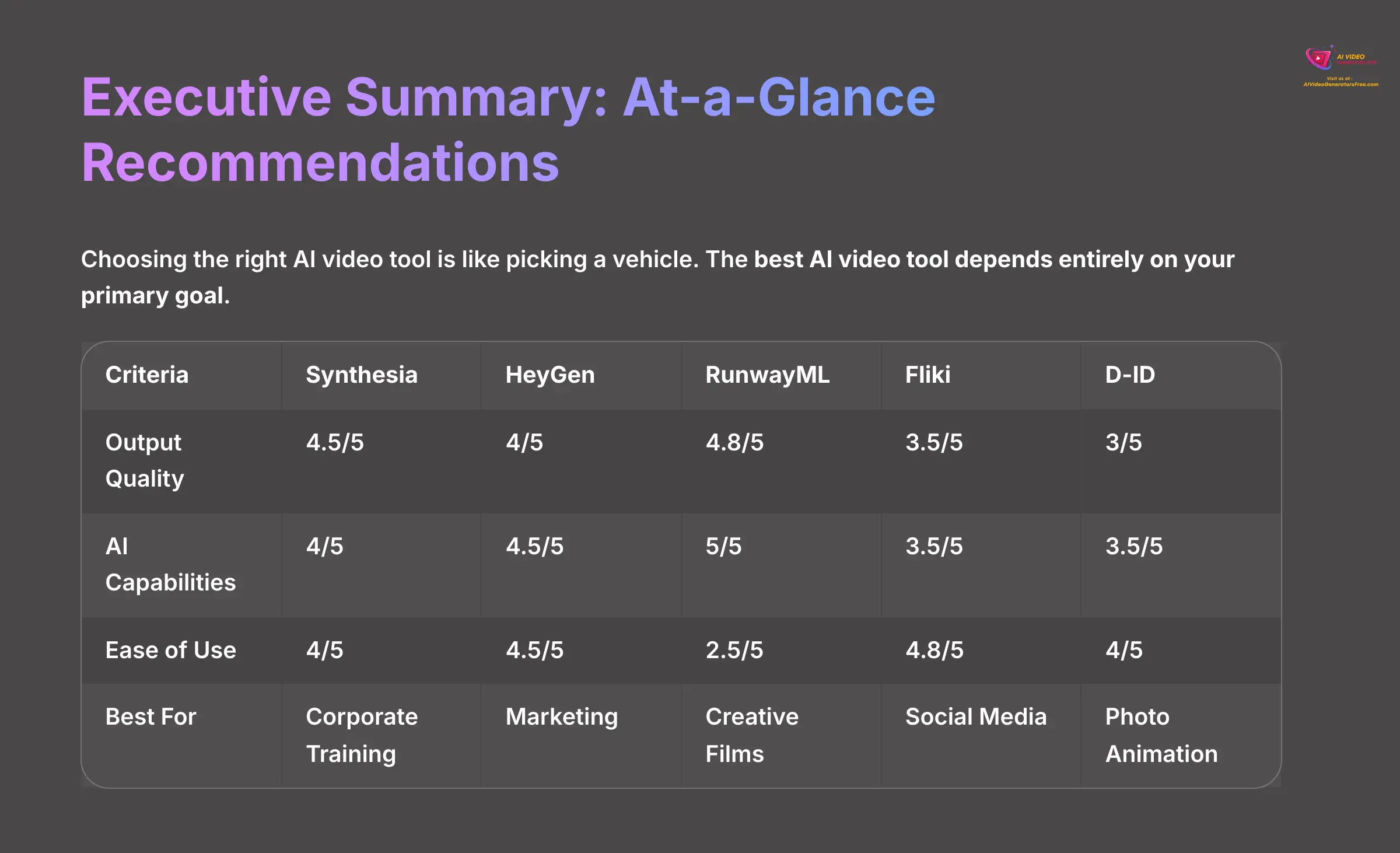
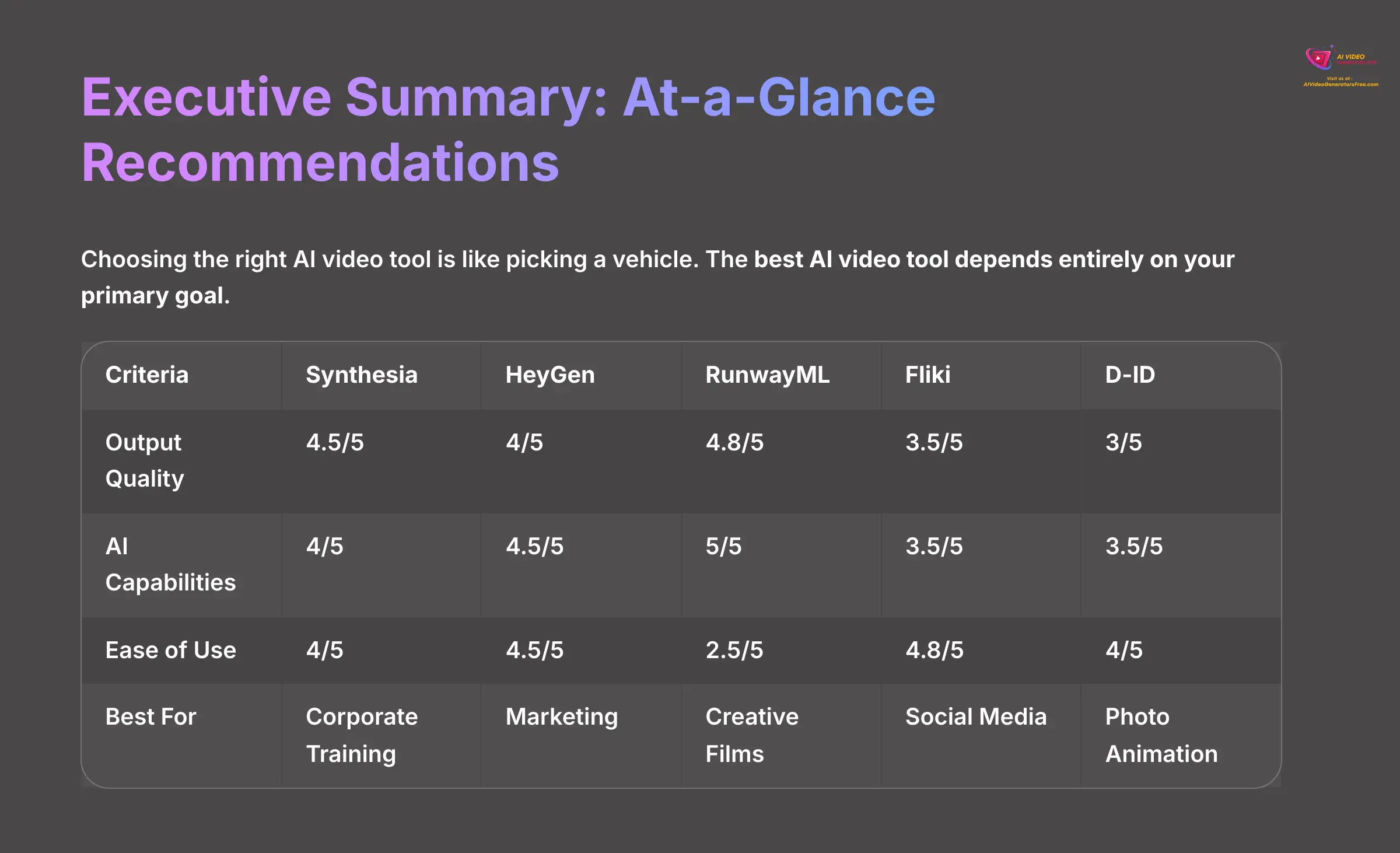
Choosing the right AI video tool is like picking a vehicle. You wouldn't take a sports car off-roading, and you wouldn't enter a family sedan in a Grand Prix. The best AI video tool depends entirely on your primary goal. For corporate training at scale, Synthesia is your best bet. For expressive marketing videos, choose HeyGen. If you're a filmmaker needing maximum creative control, RunwayML is the tool for you. For quick social media content, Fliki is the most efficient. And for the unique task of animating photos, D-ID stands alone.
| Criteria | Synthesia | HeyGen | RunwayML | Fliki | D-ID |
|---|---|---|---|---|---|
| Output Quality | 4.5/5 | 4/5 | 4.8/5 | 3.5/5 | 3/5 |
| AI Capabilities | 4/5 | 4.5/5 | 5/5 | 3.5/5 | 3.5/5 |
| Ease of Use | 4/5 | 4.5/5 | 2.5/5 | 4.8/5 | 4/5 |
| Performance | 4.5/5 | 4/5 | 3.5/5 | 4.5/5 | 4/5 |
| Value for Money | 3.5/5 | 4/5 | 4/5 | 5/5 | 3.5/5 |
| Best For | Corporate Training | Marketing | Creative Films | Social Media | Photo Animation |
Feature-by-Feature Comparison
Now, let's get into the details. Here, I'll stack these five tools against each other across the most important feature categories. I'm breaking down their core tech, output quality, user experience, and how well they play with other software you might be using. This head-to-head comparison will help you see exactly where each tool shines and where it falls short.
Core AI Video Capabilities and Avatar Technology
- Synthesia: This tool is a giant in the space, offering over 140 AI avatars and support for more than 120 languages. Its “VoiceClone” feature is excellent for brand consistency, but in my testing, I found that users often want more options to customize the appearance of the stock avatars.
- HeyGen: The standout feature here is its “EmotionMapping” technology, which does a fantastic job of matching facial expressions to the tone of your script. It also handles scenes with multiple interacting avatars better than anyone else.
- RunwayML: This is for serious creators. The Gen-3 Alpha model offers advanced tools for animating different parts of a scene separately. It gives you a level of control over complex shots that is simply not available in other tools.
- Fliki: Fliki offers a vast library of over 2,500+ voices, enabling rapid video creation. Its intelligent algorithm pairs stock footage with your text, and this huge voice selection ensures you can get a video made fast.
- D-ID: This tool has a very specific superpower: its “Live Portrait” system. It takes a still photo and brings it to life. A recent update added an emotional transfer feature, which is a neat touch for creating more expressive animations.
Output Quality, Resolution, and Realism


- RunwayML: In my experience, this platform produces the most cinematic video. Its output has great temporal consistency (which just means characters look the same from shot to shot) and realistic physics simulation, all at 1080p resolution.
- Synthesia: For crisp, professional videos, Synthesia is top-tier. It offers 4K resolution on its enterprise plans, with highly realistic avatars perfect for corporate use.
- HeyGen: This platform delivers very believable 1080p videos. I gave it a user believability score of 4.7/5 because its avatars show emotion so well, making the content feel more genuine.
- Fliki: Fliki's Standard plan offers 1080p Full HD video creation. It's clear and impactful on a phone screen, which is exactly what it's designed for.
- D-ID: The animation quality is impressive, though D-ID's official website does not specify a resolution limit for their video outputs. The final result really depends on how good the source photo is.
User Experience (UX) and Ease of Use
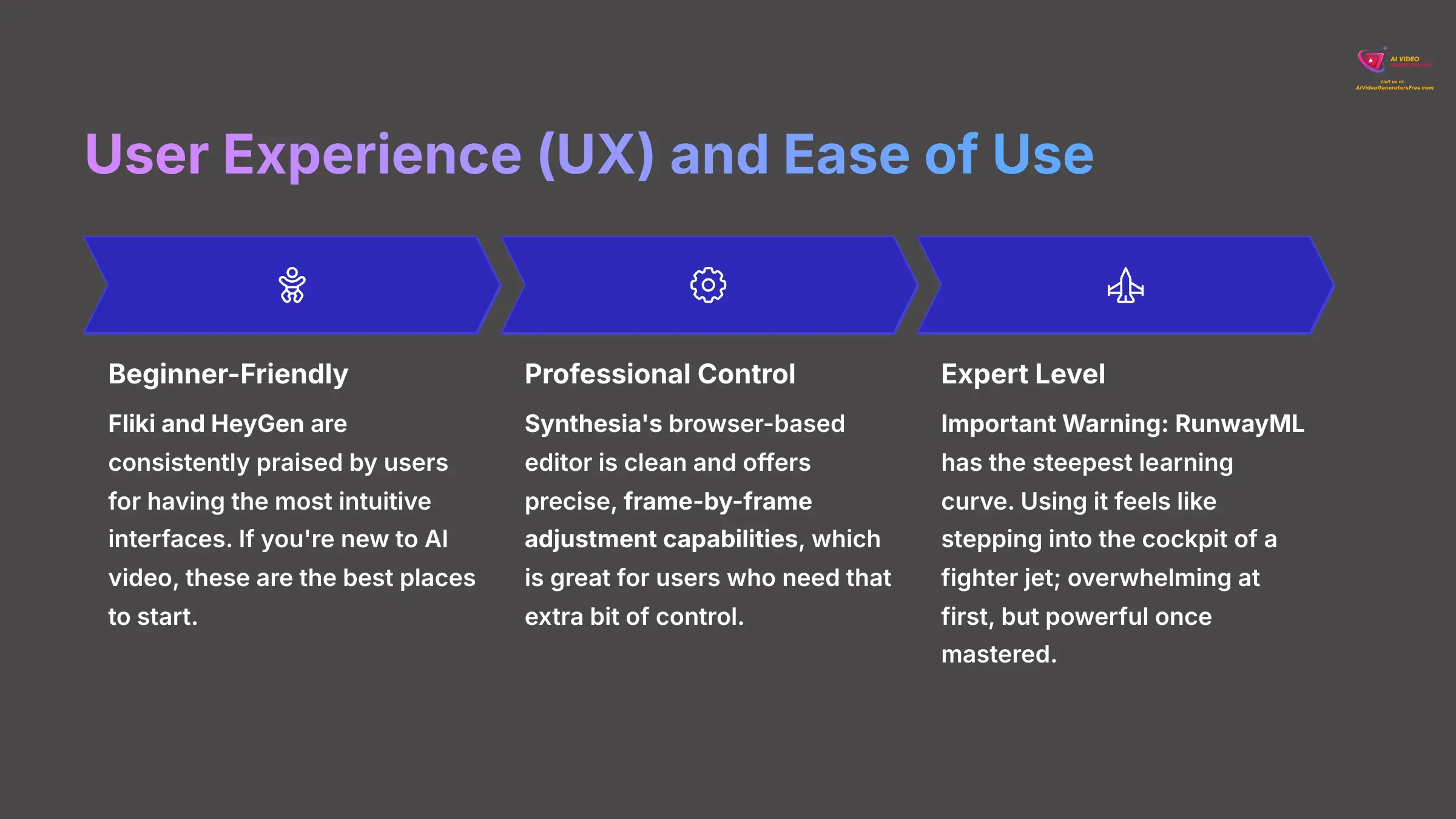
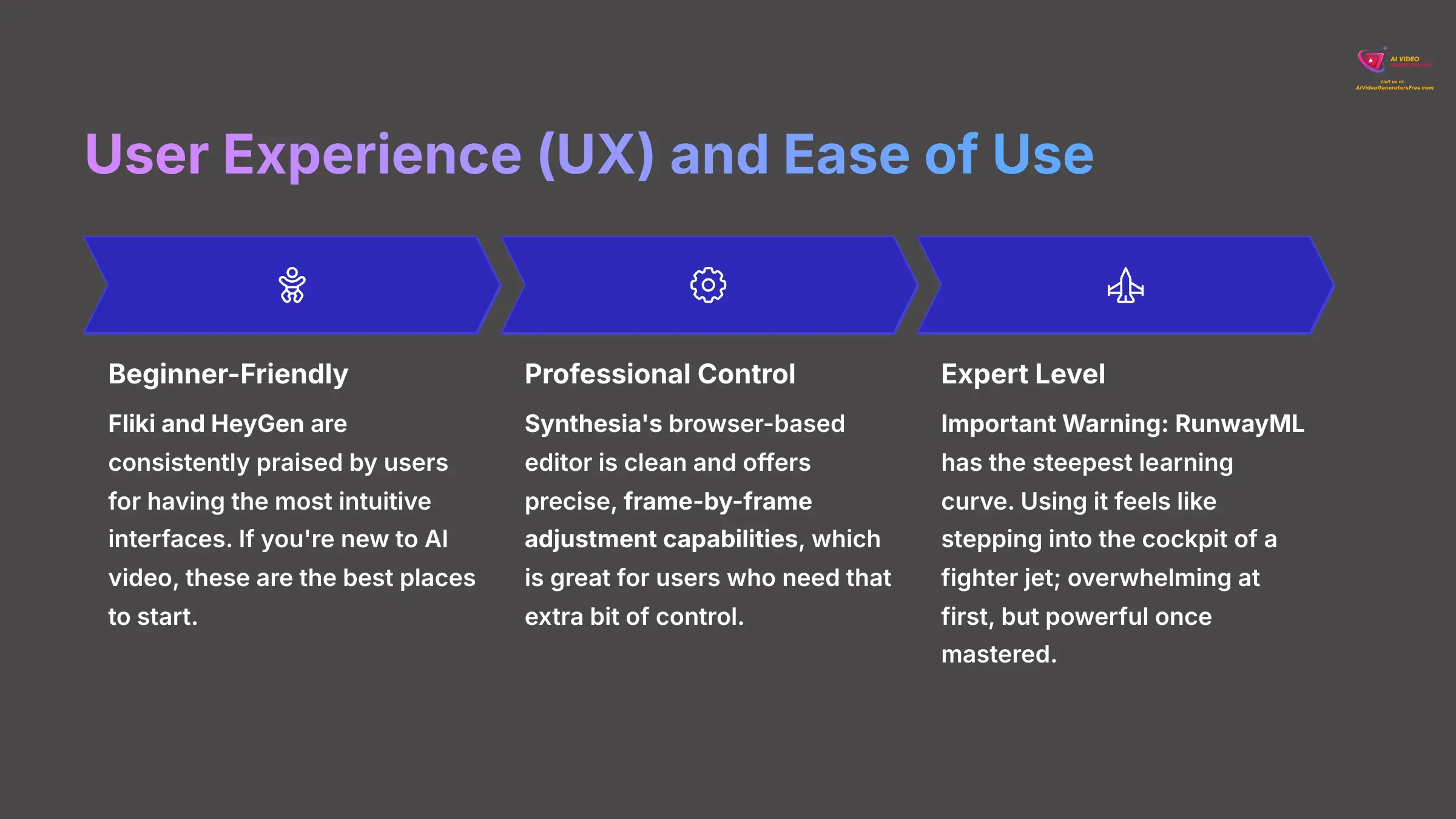
- Beginner-Friendly (Fliki and HeyGen): I found these two are consistently praised by users for having the most intuitive interfaces. If you're new to AI video, these are the best places to start.
- Professional Control (Synthesia): The browser-based editor is clean and offers precise, frame-by-frame adjustment capabilities, which is great for users who need that extra bit of control.
- Simple and Focused (D-ID): The workflow is incredibly straightforward. It's a simple three-step process: upload a photo, add your script, and generate the video.
- Expert Level (RunwayML): Important Warning: I have to be crystal clear here. This tool has the steepest learning curve of the bunch. Do not choose RunwayML if you need to create quick and simple videos. Using RunwayML feels like stepping into the cockpit of a fighter jet; the controls are overwhelming at first, but once you master them, you can perform maneuvers other tools can only dream of.
Integration and Workflow Ecosystem
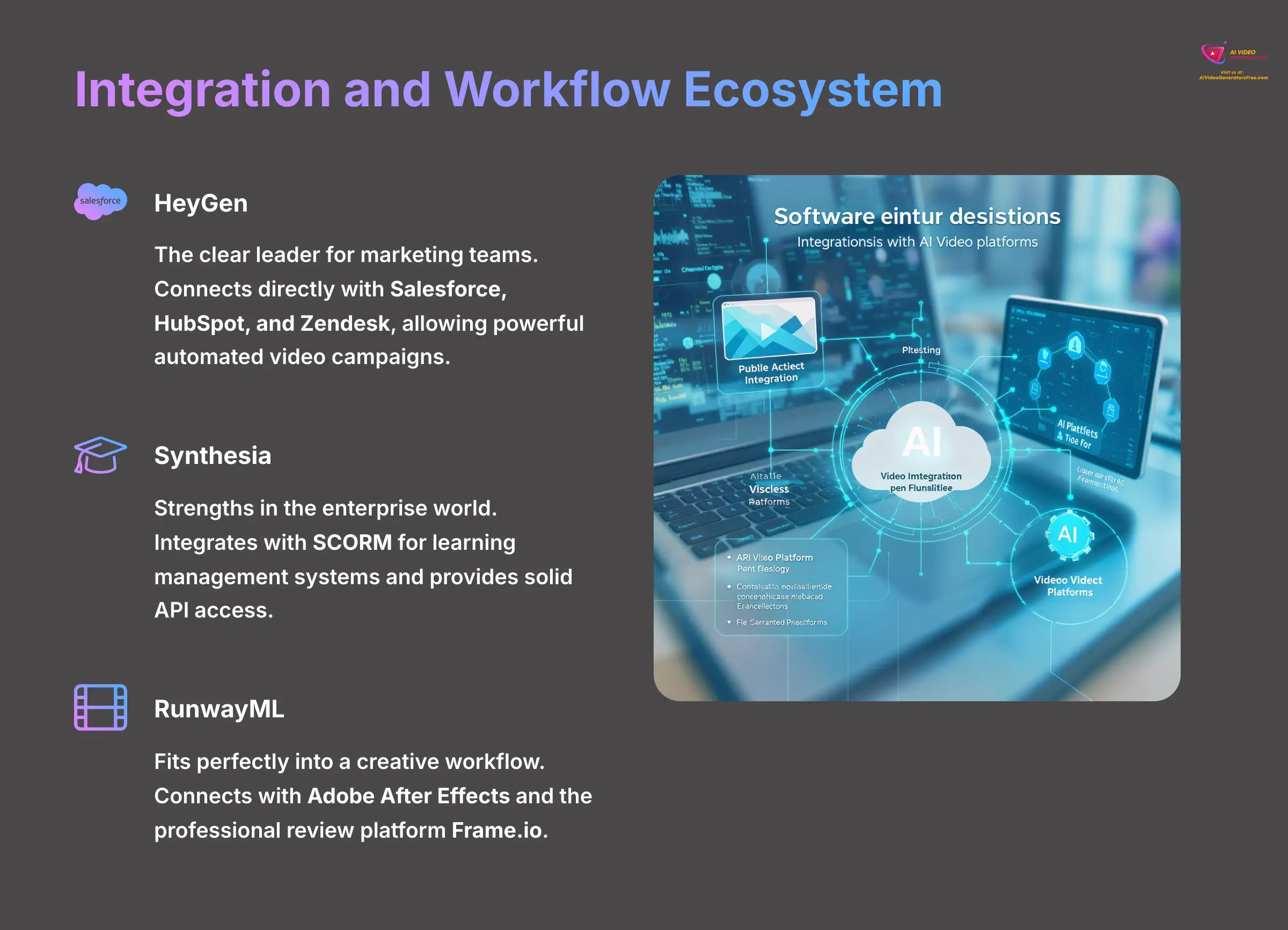
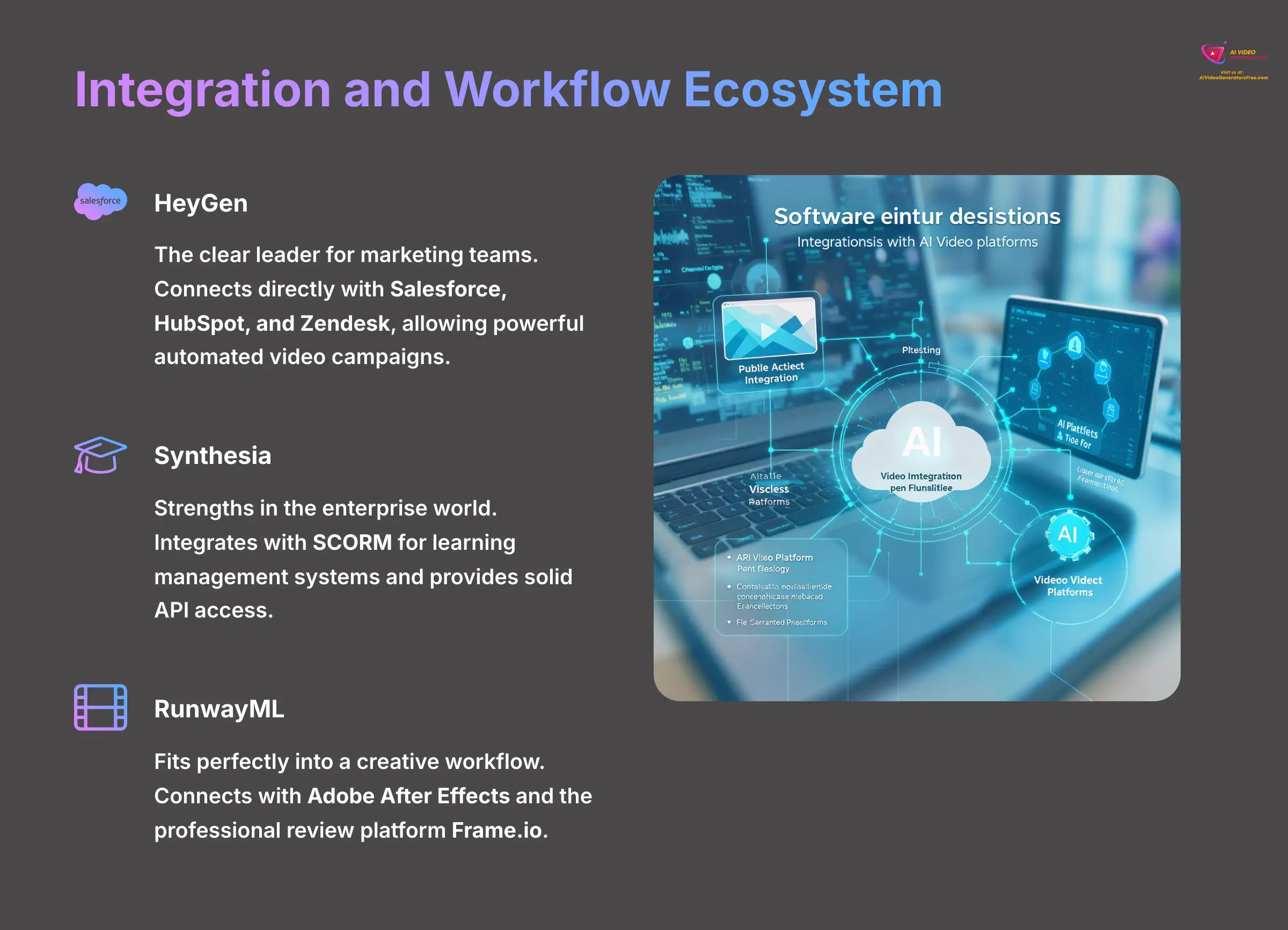
- HeyGen: This tool is the clear leader for marketing teams. It connects directly with Salesforce, HubSpot, and Zendesk, which allows you to create some powerful automated video campaigns.
- Synthesia: Its strengths are in the enterprise world. It integrates with SCORM for learning management systems, has an Adobe Premiere Pro plugin, and provides solid API access.
- RunwayML: This platform fits perfectly into a creative workflow. It connects with Adobe After Effects and the professional review platform Frame.io.
- Fliki: The value here is for social media managers. It works with CapCut Commerce Pro for TikTok Shop and integrates with large stock media libraries.
- D-ID: While it doesn't have many direct software integrations, it offers a strong API that has allowed other developers to build interesting third-party apps with its technology.
Security, Compliance, and Collaboration


For business use, how a tool handles your data and enables teamwork is just as important as the final video. This is a critical consideration for legal, HR, and IT departments.
- Synthesia: This is the enterprise leader in security. It is SOC 2 Type II certified and GDPR compliant, offering robust data encryption and access controls. Its platform is built for collaboration, with features like shared workspaces, team roles, and comment-based feedback loops.
- HeyGen: Also strong on the enterprise front, HeyGen offers SOC 2 compliance and enterprise-grade security features. Its collaboration tools are excellent for marketing teams, allowing for shared brand kits (logos, fonts, colors) to ensure consistency across all video assets.
- D-ID and RunwayML: These tools are more focused on individual creators or developer use via API. While they have standard security protocols, they generally lack the formal certifications (like SOC 2) or the advanced team management features found in Synthesia or HeyGen.
- Fliki: Fliki provides basic team access on its higher-tier plans but is not primarily focused on the stringent security compliance required by large corporations. It is best suited for smaller teams and agencies where formal security audits are not a primary concern.
In-Depth Tool-by-Tool Analysis
Okay, let's zoom in even further. In this section, I am giving each of the five tools its own detailed review. I'll cover their key strengths, any limitations I've found, who they are best for, and a personal tip from my own experience using them. This is where you can do a final check on the tool you're leaning towards.
Synthesia: The Enterprise Standard
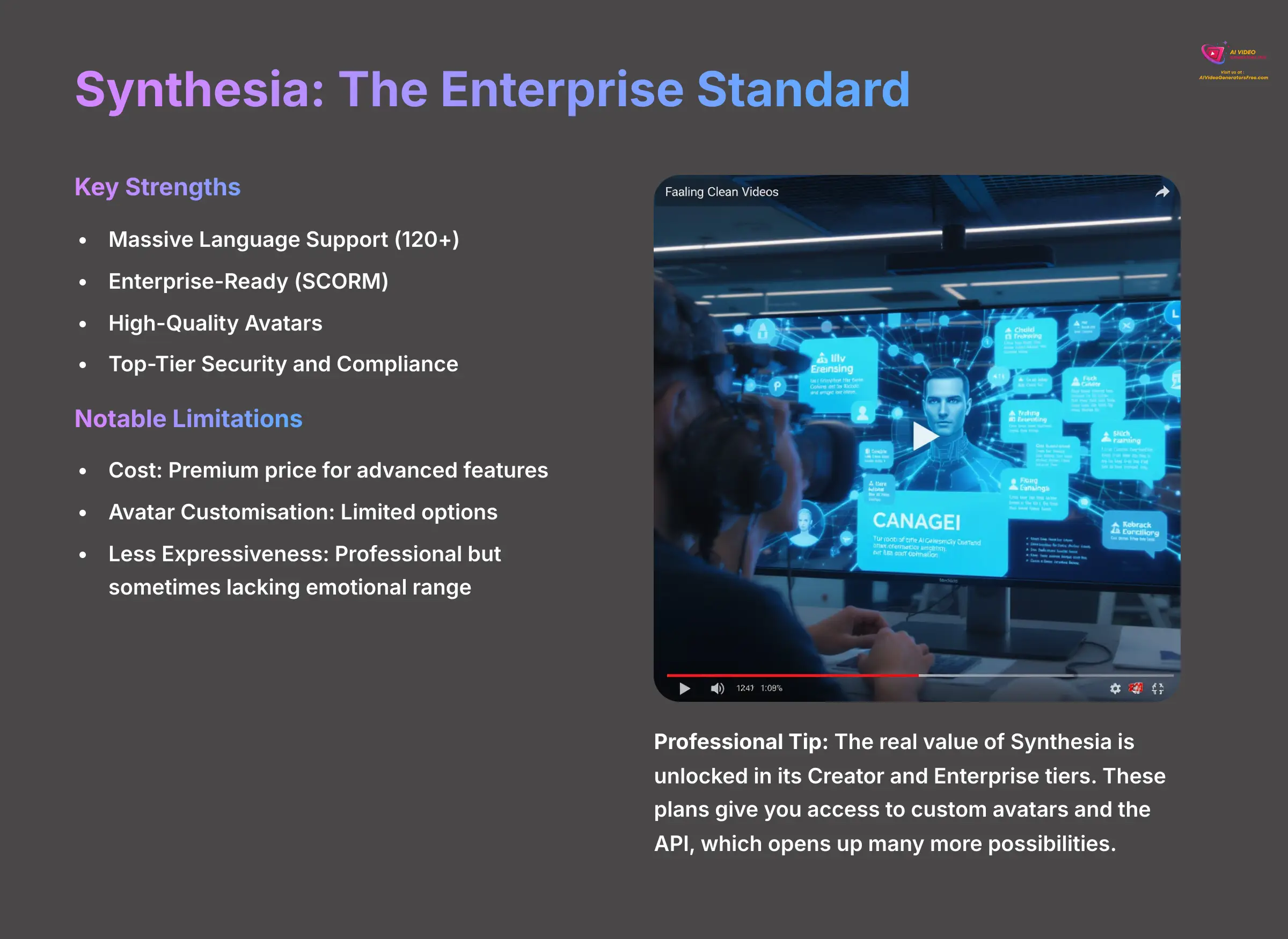
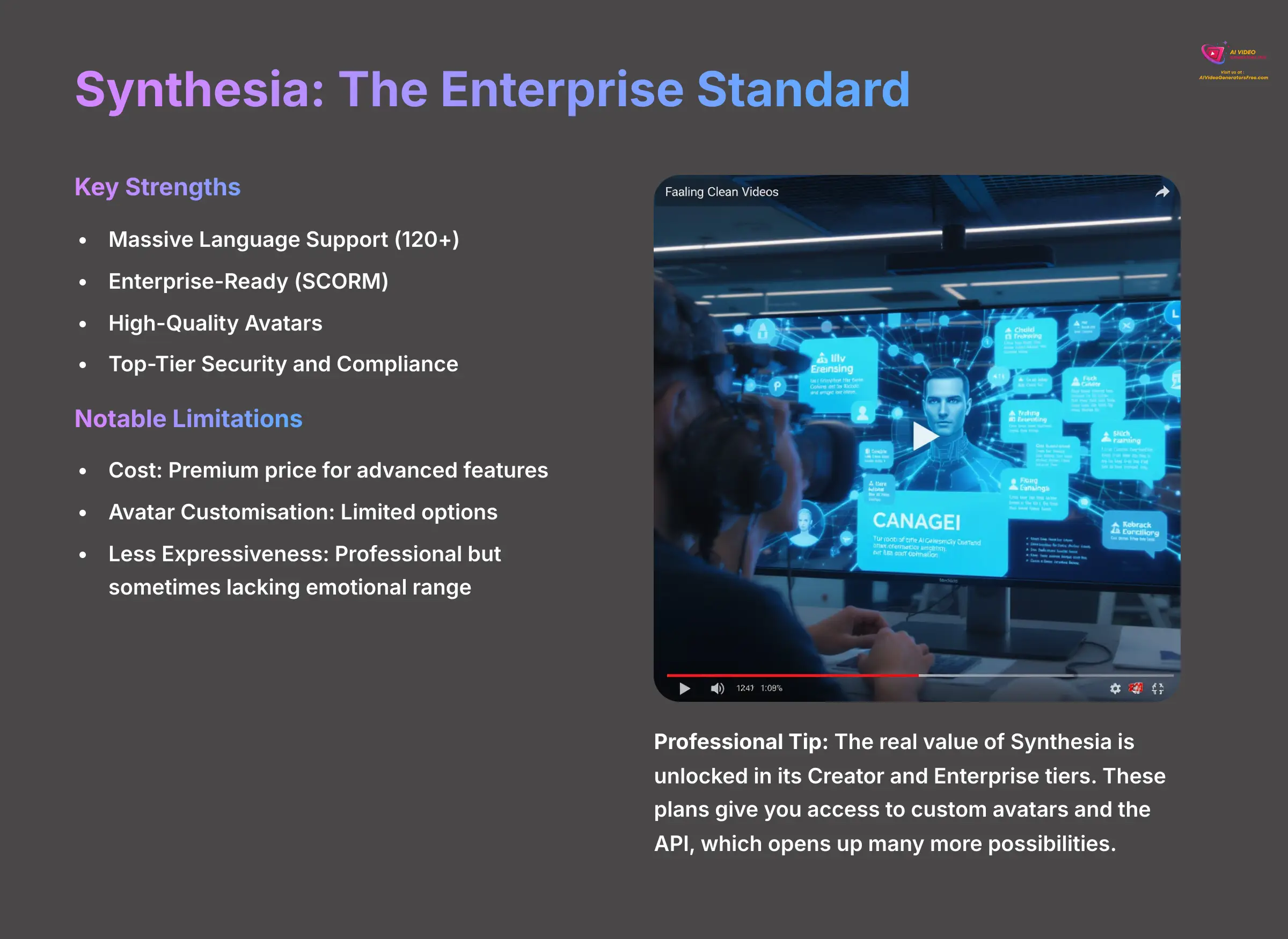
Overview
Synthesia is the market leader for professional, scalable corporate video. It is built for companies that need to create high-quality training and communication content consistently.
Key Strengths
- Massive Language Support (120+): It is the undisputed champion for global organizations that need content in multiple languages.
- Enterprise-Ready (SCORM): SCORM compliance makes it easy to integrate videos into existing corporate training systems.
- High-Quality Avatars: The avatars are photorealistic and professional, perfect for formal business communication.
- Top-Tier Security and Compliance: It is SOC 2 Type II certified and GDPR compliant, making it pre-vetted for most enterprise procurement processes.
Notable Limitations
- Cost: The advanced features come at a premium price, which can be high for smaller businesses.
- Avatar Customization: Users frequently ask for more ways to change the look of the stock avatars.
- Less Expressiveness: The avatars are professional but sometimes lack the emotional range of competitors.
Best-Suited For
This tool is ideal for large enterprises and Learning and Development (L&D) departments. It is also great for any organization creating multilingual training videos.
Expert Insights and Tips
Professional Tip: Users note that the real value of Synthesia is unlocked in its Creator and Enterprise tiers. These plans give you access to custom avatars and the API, which opens up many more possibilities.
HeyGen: The Marketing and Sales Specialist
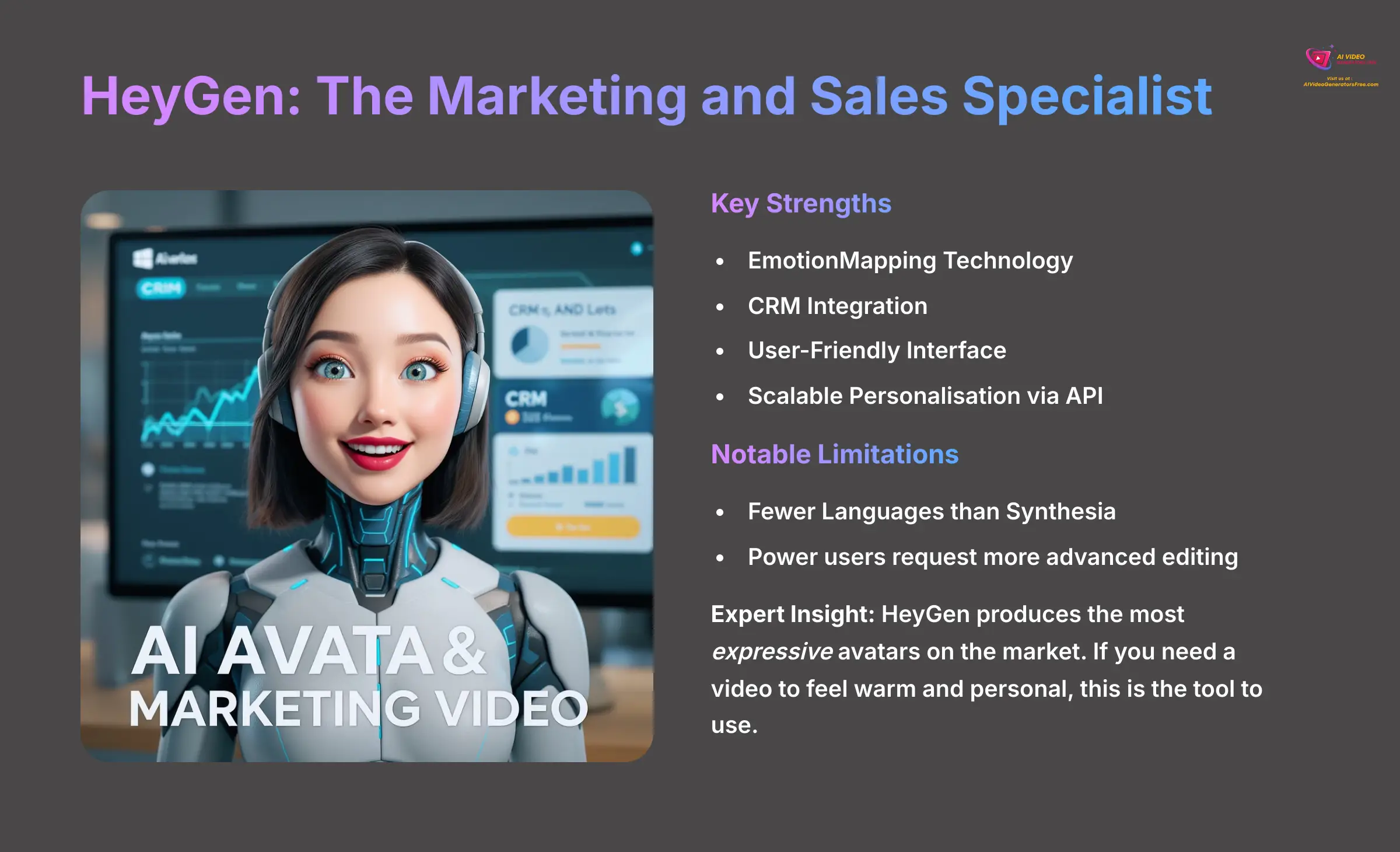
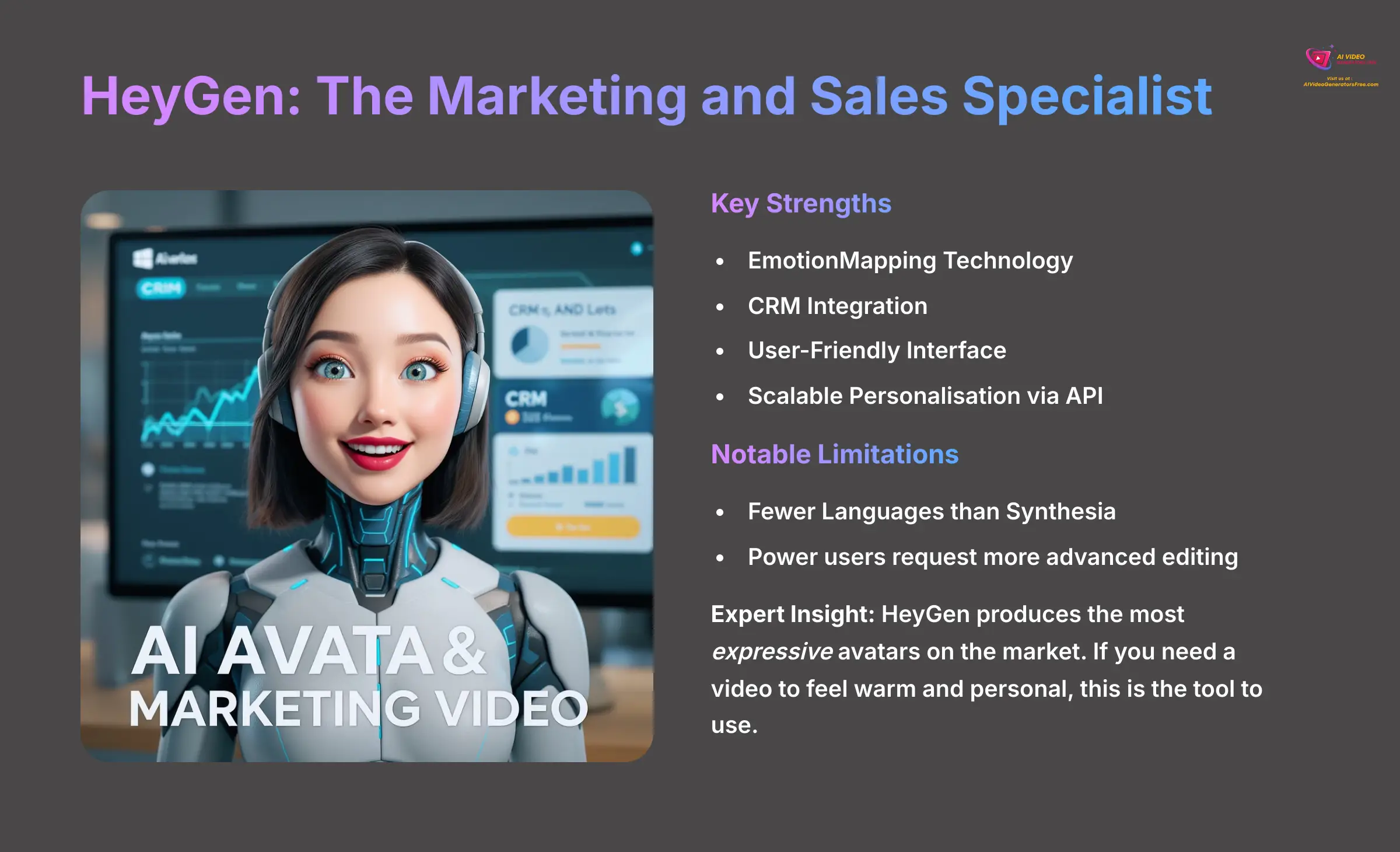
Overview
HeyGen is a powerful tool designed for making emotionally expressive marketing videos. It focuses on features that help businesses connect with customers.
Key Strengths
- EmotionMapping Technology: Its ability to have avatars show realistic emotions based on the script is a standout feature.
- CRM Integration: Connecting with tools like Salesforce and HubSpot is a game-changer for personalized sales outreach.
- User-Friendly Interface: I've found its interface to be one of the easiest to learn and use.
- Scalable Personalization via API: Beyond simple CRM integration, its robust API enables the programmatic generation of thousands of personalized videos, perfect for large-scale sales funnels or automated customer onboarding.
Notable Limitations
- Fewer Languages than Synthesia: It supports many languages but not as many as Synthesia.
- Power users request more advanced editing: Some experienced users wish for more complex editing features.
Best-Suited For
This is the perfect tool for marketing teams and sales professionals. It is great for any business that wants to use video for customer engagement.
Expert Insights and Tips
From my testing, HeyGen produces the most expressive avatars on the market. If you need a video to feel warm and personal, this is the tool to use.
RunwayML: The Creative Powerhouse


Overview
RunwayML is a sophisticated suite for filmmakers and artists. It's for people who want to push the creative limits of AI video generation.
Key Strengths
- Unmatched Creative Control (Gen-3 Alpha): The level of control over motion and scene elements is unparalleled.
- Cinematic Quality: It produces video that looks and feels like it belongs in a film.
- Professional Workflow Integration: It connects smoothly with After Effects and Frame.io for a professional pipeline.
Notable Limitations
- Steep Learning Curve: This tool is not for beginners. It requires technical skill to use effectively.
- No Native Avatar or Voice Cloning: This is a pure video generation and effects suite. It does not have photorealistic avatars or text-to-speech voice generation, meaning you must source or create those assets elsewhere.
- Slower Render Times: Creating complex scenes can take time, though the top plan helps speed this up.
Best-Suited For
I recommend this for creative agencies, film studios, and VFX artists. This is ideal for people needing to create truly unique visual content.
Expert Insights and Tips
Important Warning: I have to repeat that this tool is not for everyone. Do not choose it if you need quick or simple videos. The Unlimited tier lets you render eight projects at once, a feature that is absolutely necessary for professional studio work.
Fliki: The Efficiency Engine
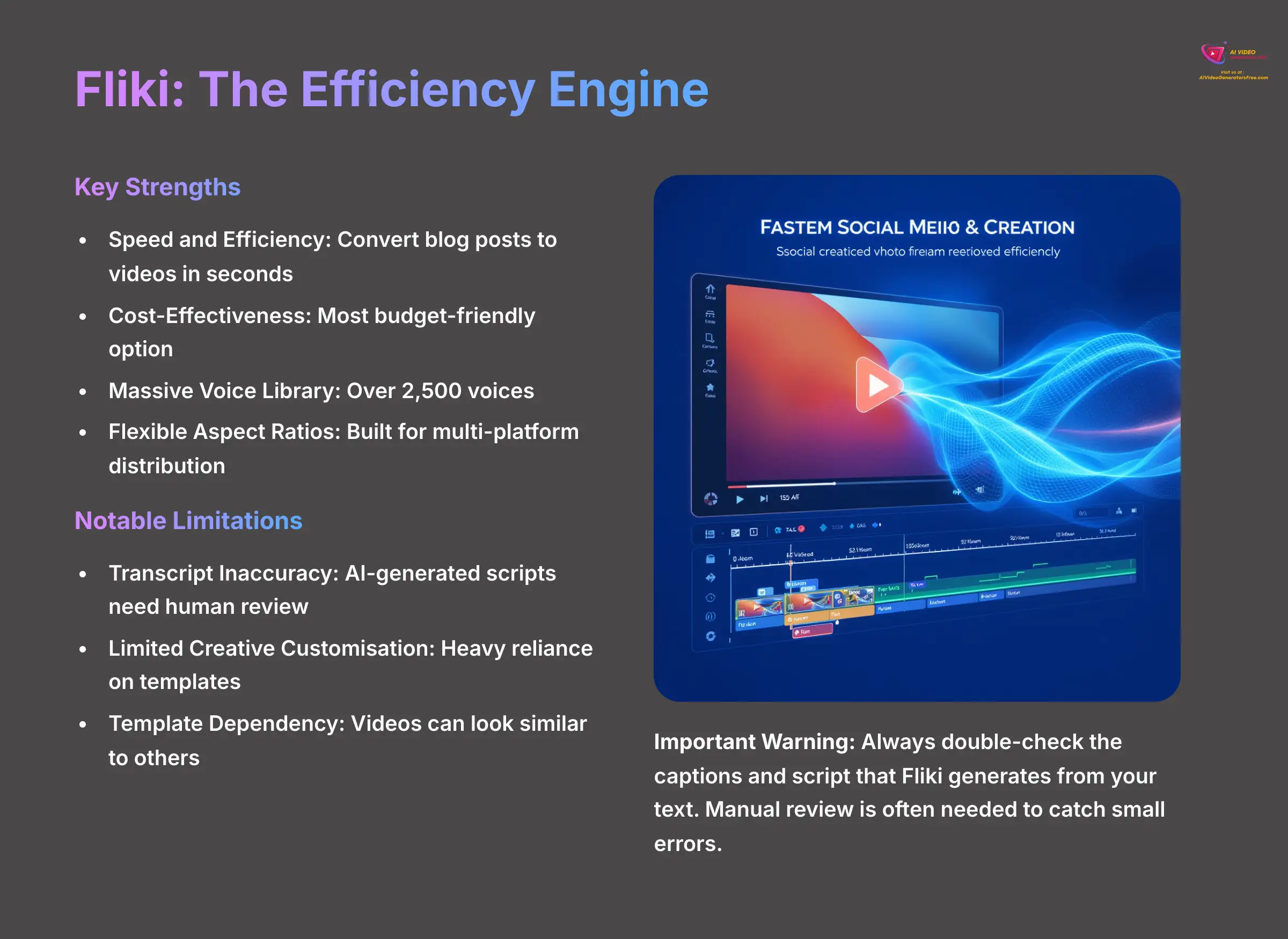
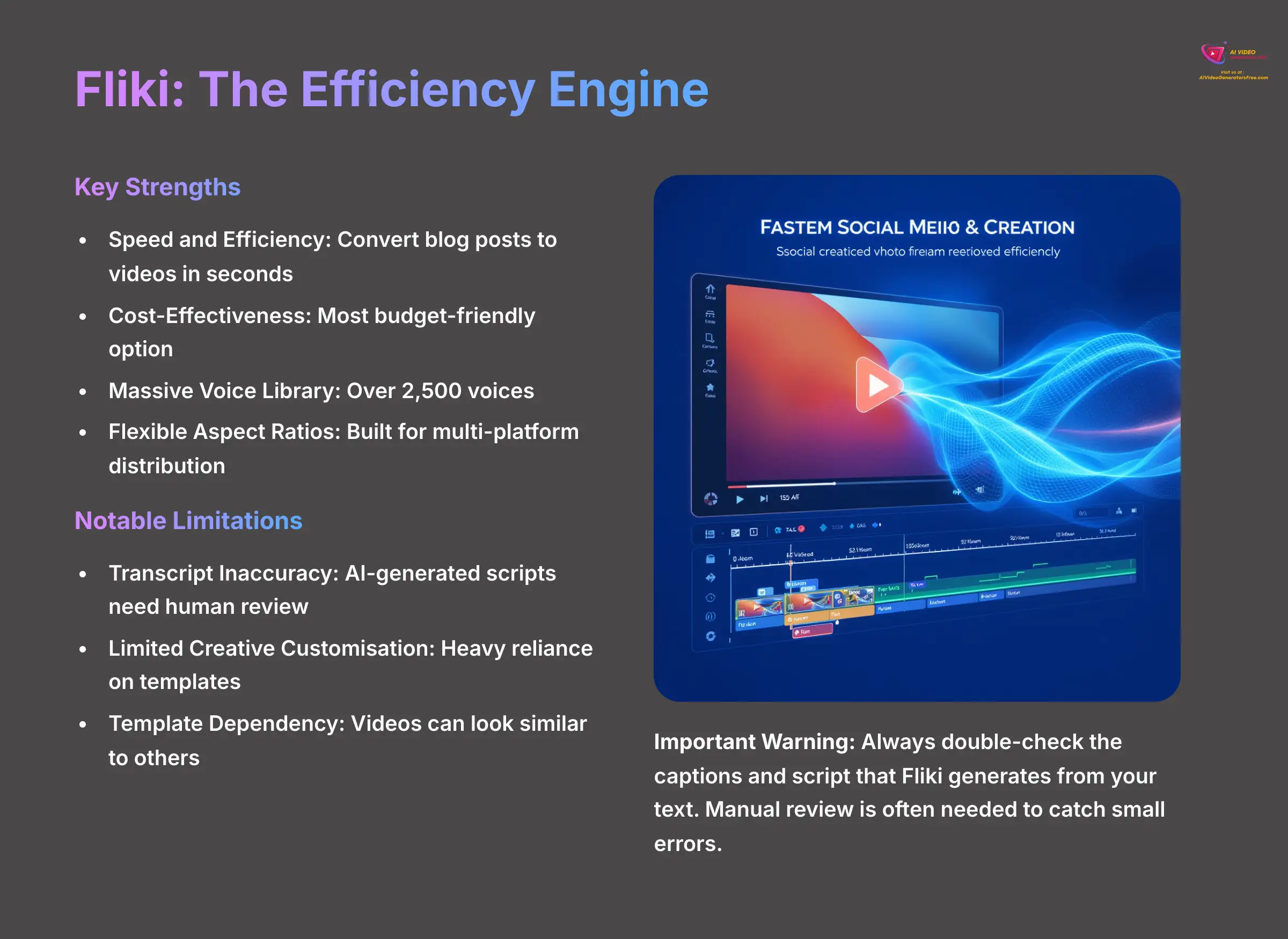
Overview
Built for speed, Fliki is a high-speed assembly line for video, turning text into ready-to-share social content in minutes.
Key Strengths
- Speed and Efficiency: It can convert a blog post into a video with a voiceover in seconds.
- Cost-Effectiveness: It is the most budget-friendly option for creating a lot of content.
- Massive Voice Library: With over 2,500 voices, you have tons of variety for your videos.
- Flexible Aspect Ratios: Fliki is built for multi-platform distribution, easily creating videos in various aspect ratios like 16:9 for YouTube, 9:16 for TikTok/Reels, and 1:1 for Instagram posts.
Notable Limitations
- Transcript Inaccuracy: The AI-generated video script can have errors and needs to be checked by a human.
- Limited Creative Customization: It relies heavily on templates, offering less creative freedom.
- Template Dependency: Without careful editing, videos can rely heavily on the tool's default templates and transitions. This can make your content look similar to other videos created with the platform.
Best-Suited For
This tool is perfect for social media managers, bloggers, and content marketers. This is ideal for people needing to repurpose content quickly for different platforms.
Expert Insights and Tips
Important Warning: Always double-check the captions and script that Fliki generates from your text. I've found that manual review is often needed to catch small errors.
D-ID: The Niche Innovator
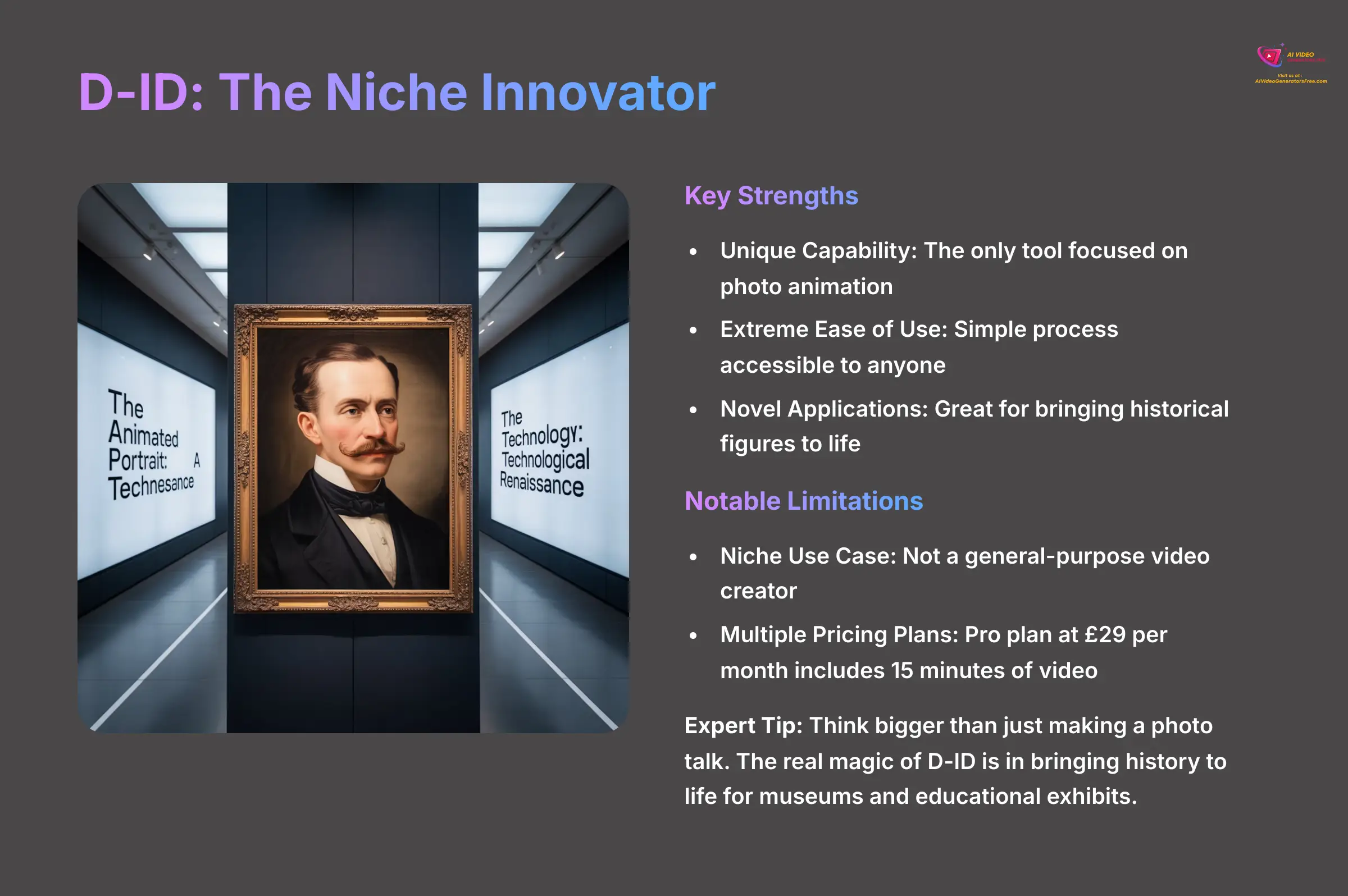
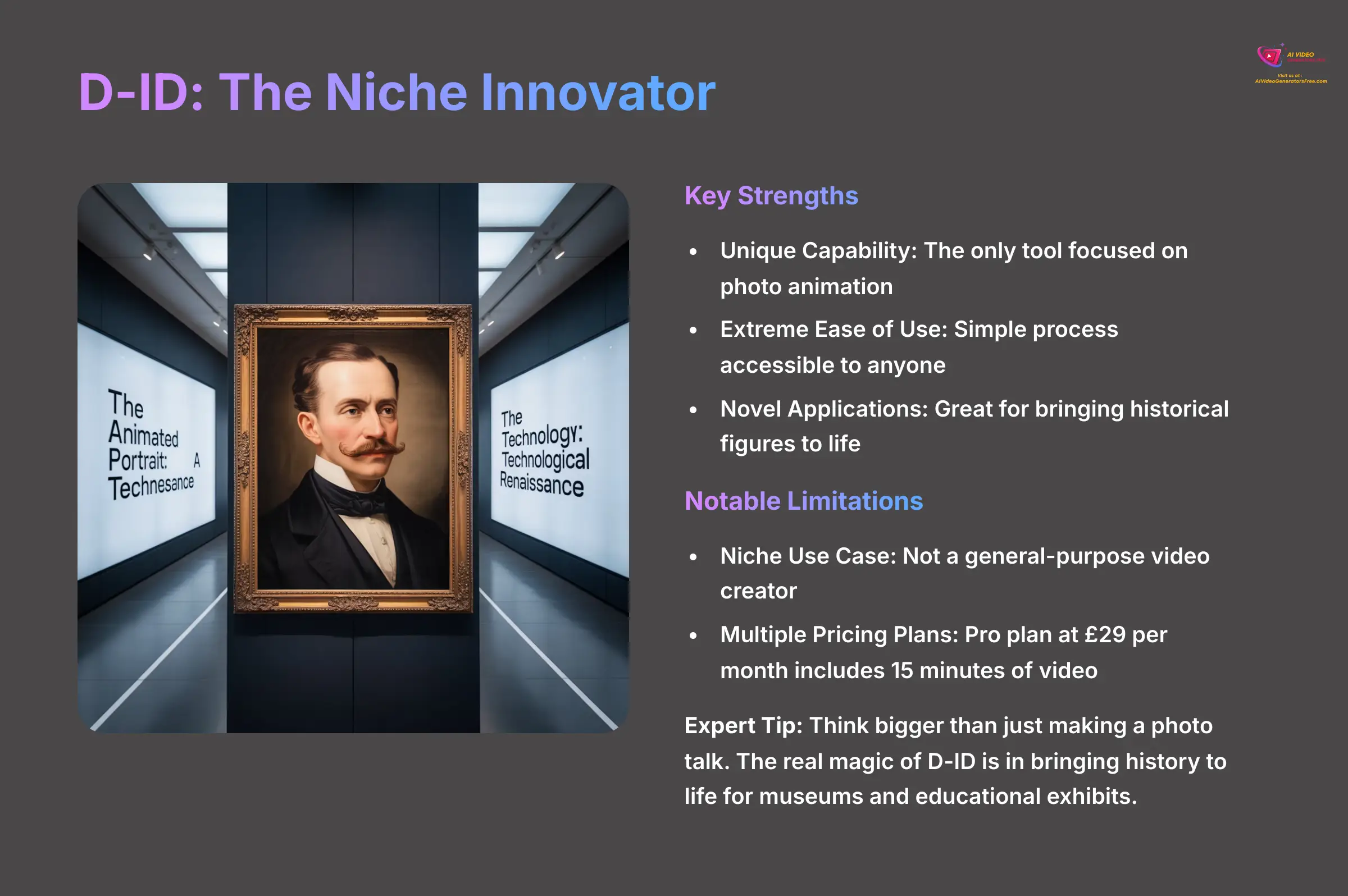
Overview
D-ID is a specialized tool that does one thing incredibly well. It brings still photographs to life with animation.
Key Strengths
- Unique Capability: It's the only tool on this list that focuses only on photo animation.
- Extreme Ease of Use: The process is dead simple, making it accessible to anyone.
- Novel Applications: It's great for unique projects, like bringing historical figures to life for a museum exhibit.
Notable Limitations
- Niche Use Case: This is not a general-purpose video creator. It has a very specific function.
- Multiple Pricing Plans: D-ID offers multiple pricing plans, including a Pro plan at $29 per month, which includes 15 minutes of video per month.
Best-Suited For
I recommend this for museums, educators, and genealogists. It's also a powerful tool for artists and for special projects like memorial videos.
Expert Insights and Tips
Expert Tip: Think bigger than just making a photo talk. The real magic of D-ID is in bringing history to life. I've seen museums use this to have historical figures narrate their own stories from a portrait, creating a powerful, unforgettable exhibit that truly connects with an audience.
Decision Framework: Which AI Video Tool Is Right for You?
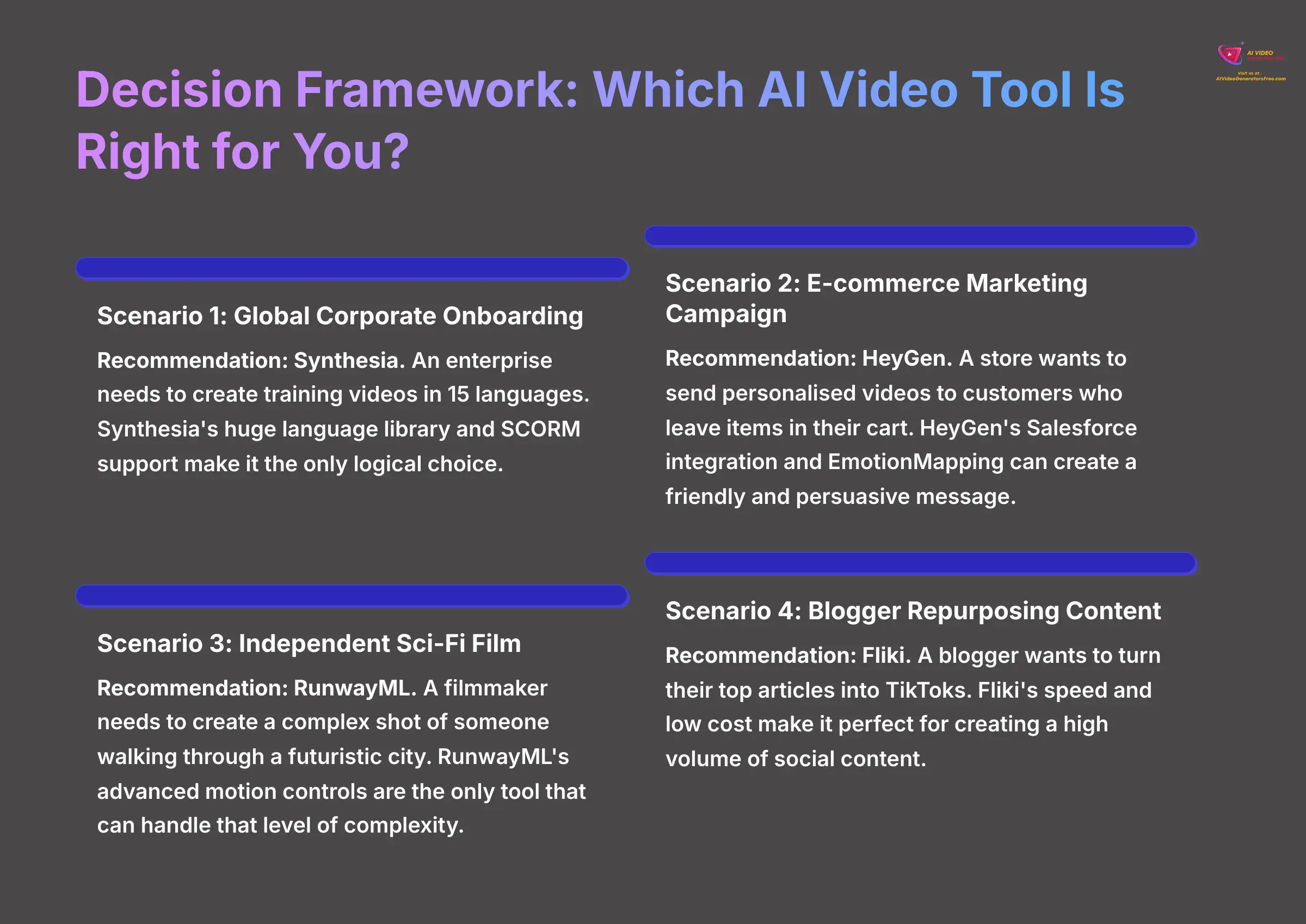
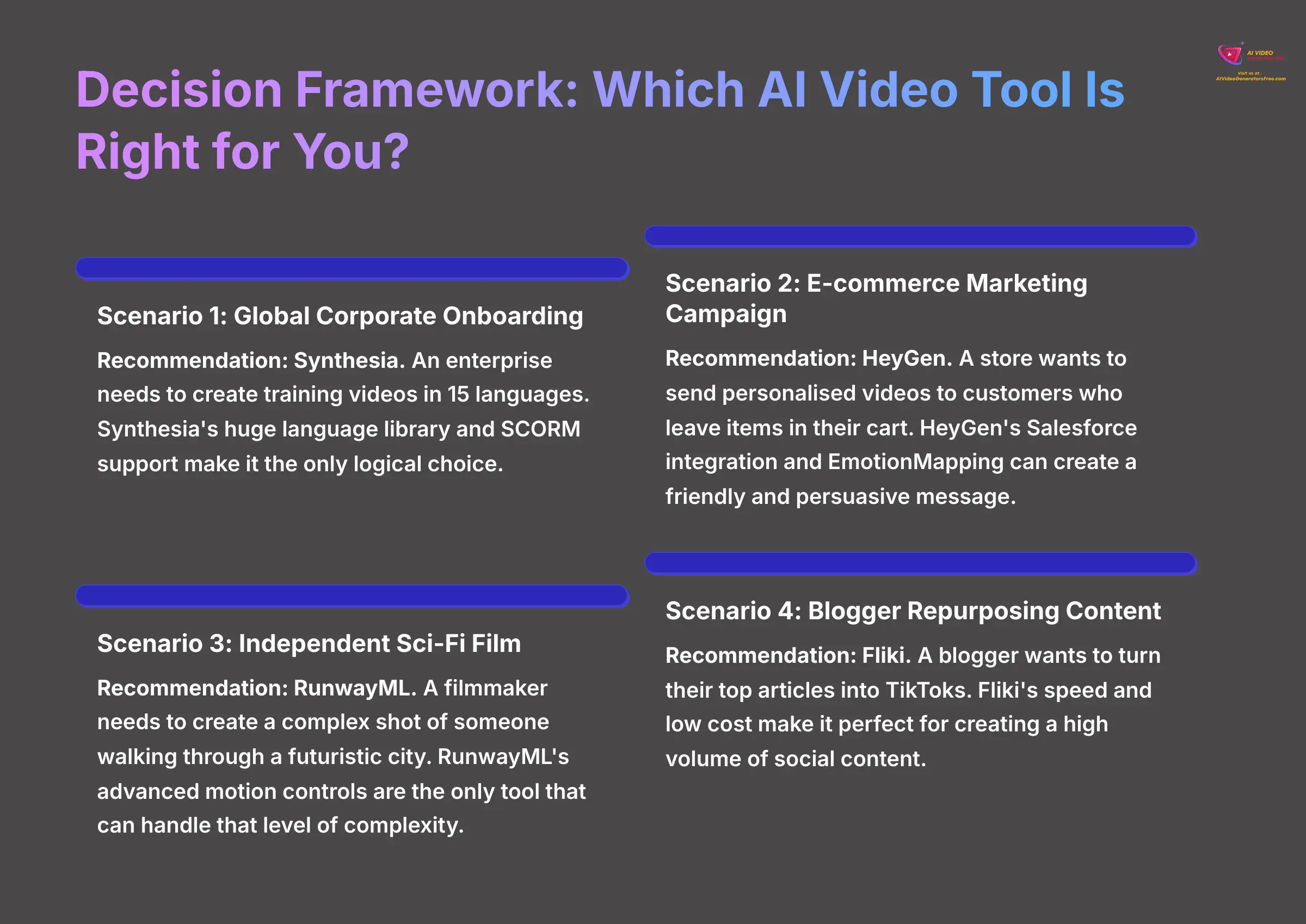
All the data is great, but now it's time to make a decision. This section translates all that technical information into practical advice. I'll walk you through a few common scenarios and answer the top questions I get from users. The goal here is to help you confidently select the tool that is the perfect match for your project.
Use Case Scenario Recommendations
- Scenario 1: Global Corporate Onboarding -> Recommendation: Synthesia. An enterprise needs to create training videos in 15 languages. Synthesia's huge language library and SCORM support make it the only logical choice.
- Scenario 2: E-commerce Marketing Campaign -> Recommendation: HeyGen. A store wants to send personalized videos to customers who leave items in their cart. HeyGen's Salesforce integration and EmotionMapping can create a friendly and persuasive message.
- Scenario 3: Independent Sci-Fi Film -> Recommendation: RunwayML. A filmmaker needs to create a complex shot of someone walking through a futuristic city. RunwayML's advanced motion controls are the only tool that can handle that level of complexity.
- Scenario 4: Blogger Repurposing Content for Social Media -> Recommendation: Fliki. A blogger wants to turn their top articles into TikToks. Fliki's speed and low cost make it perfect for creating a high volume of social content.
Answering Your Top Questions
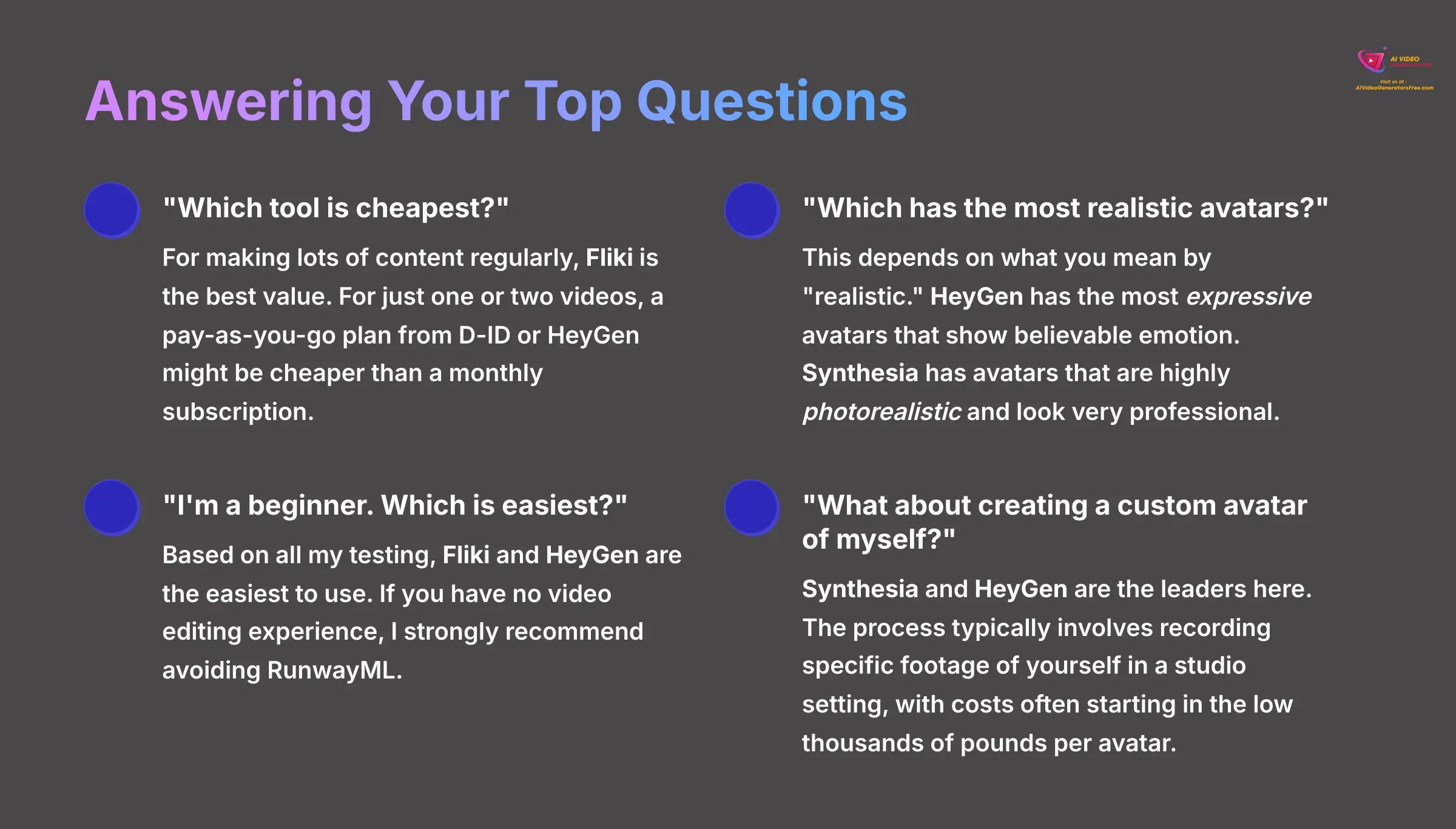
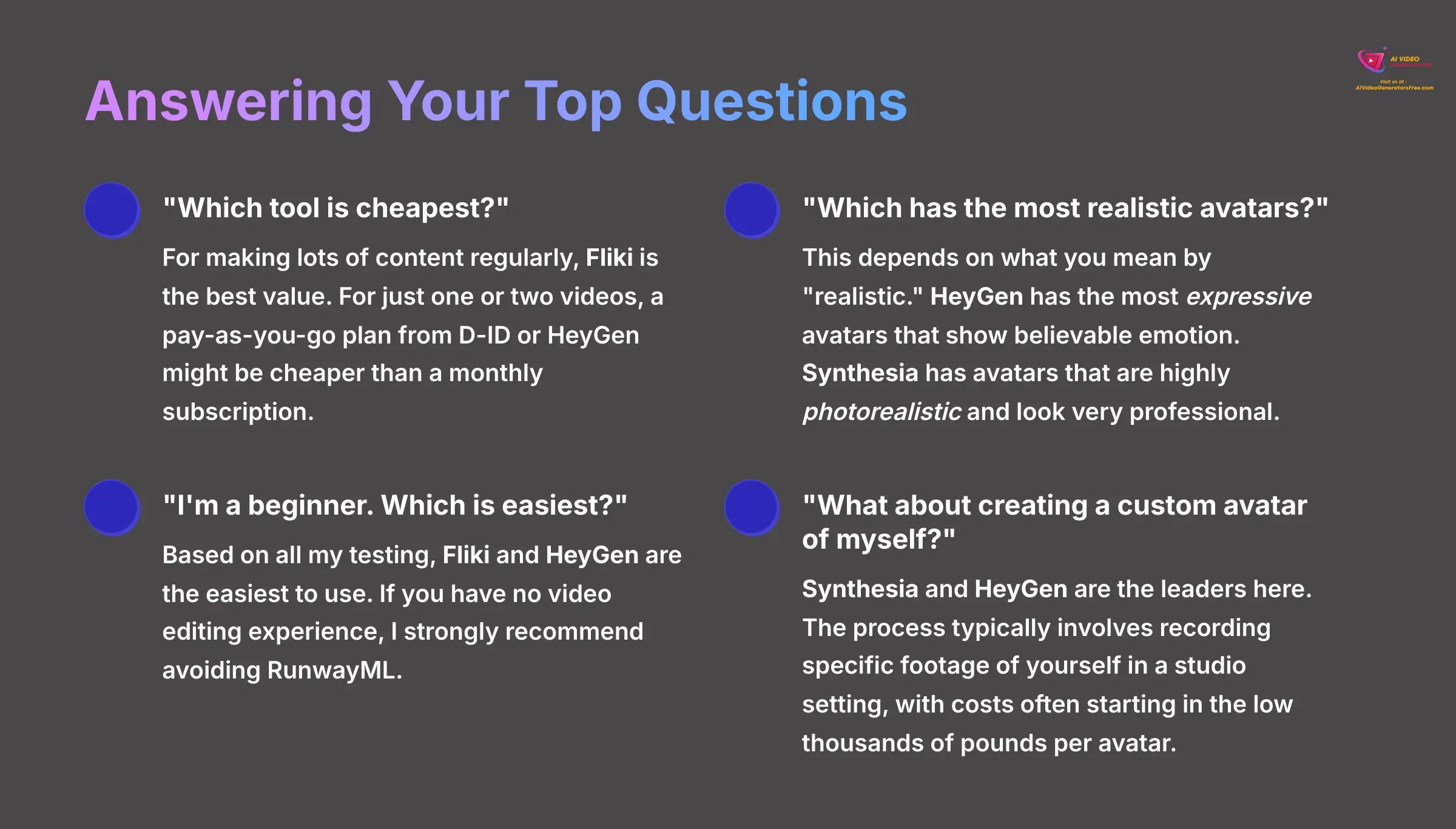
- “Which tool is cheapest?” For making lots of content regularly, Fliki is the best value. For just one or two videos, a pay-as-you-go plan from D-ID or HeyGen might be cheaper than a monthly subscription.
- “Which has the most realistic avatars?” This depends on what you mean by “realistic.” HeyGen has the most expressive avatars that show believable emotion. Synthesia has avatars that are highly photorealistic and look very professional.
- “I'm a beginner. Which is easiest?” Based on all my testing, Fliki and HeyGen are the easiest to use. If you have no video editing experience, I strongly recommend avoiding RunwayML.
- “What's the biggest hidden limitation?” For Fliki, it's that you must manually proofread the script. For Synthesia, it's that true avatar customization costs extra. For RunwayML, it's the very steep learning curve.
- “What about creating a custom avatar of myself?” This is a major consideration. Synthesia and HeyGen are the leaders here. The process typically involves recording specific footage of yourself in a studio setting. It's a premium service, with costs often starting in the low thousands of dollars per avatar. For most users, their high-quality stock avatars are more than sufficient, but for brand consistency, a custom avatar is the ultimate goal.
- “Which tool offers the best team collaboration features?” For enterprise-level collaboration with granular user roles, shared libraries, and feedback mechanisms, Synthesia is the clear winner. For marketing and sales teams that need to share brand kits and work on campaigns together, HeyGen is exceptionally strong and user-friendly. Fliki and RunwayML offer more basic project-sharing on their higher tiers.
Side-by-Side Comparison Tables
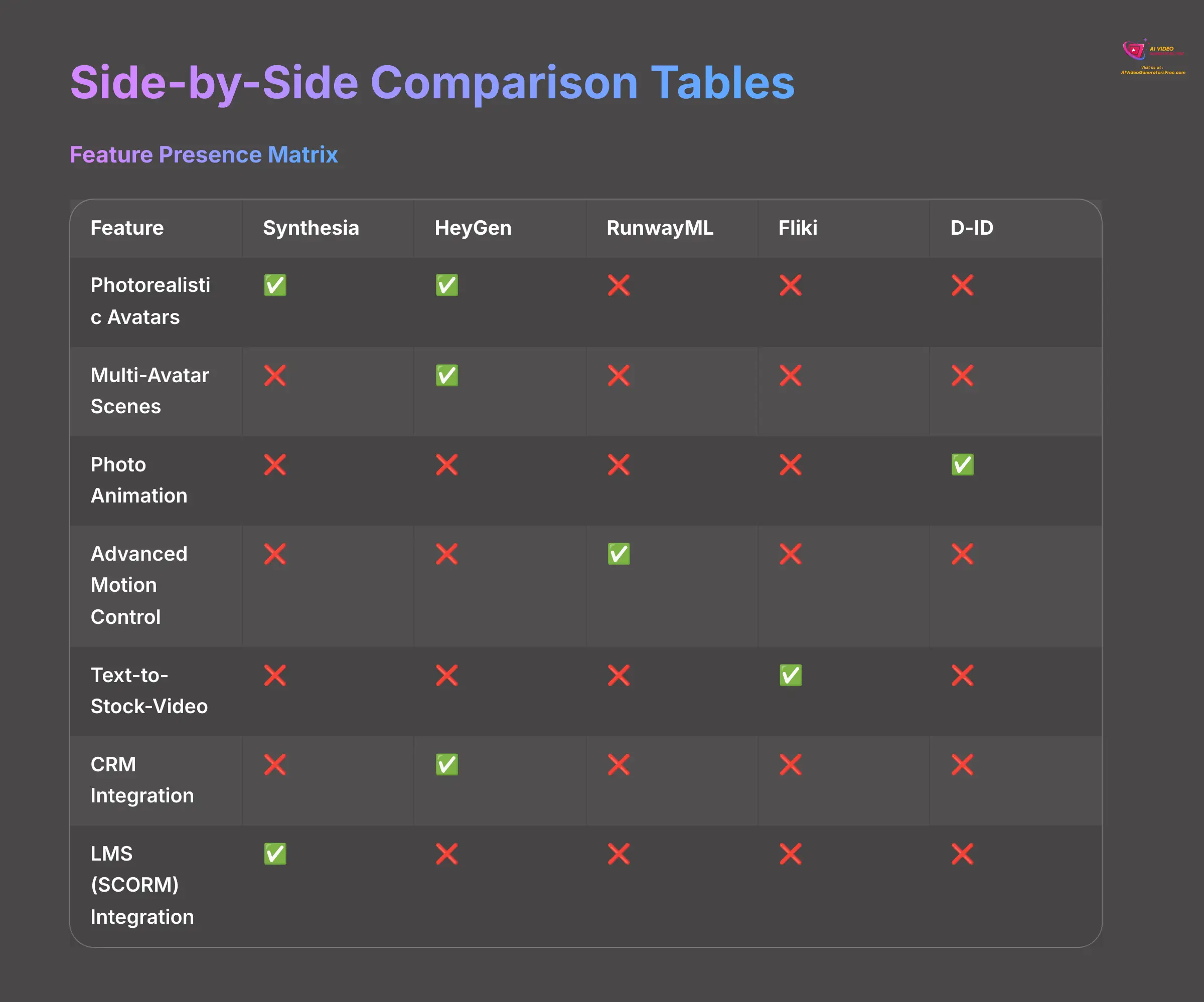
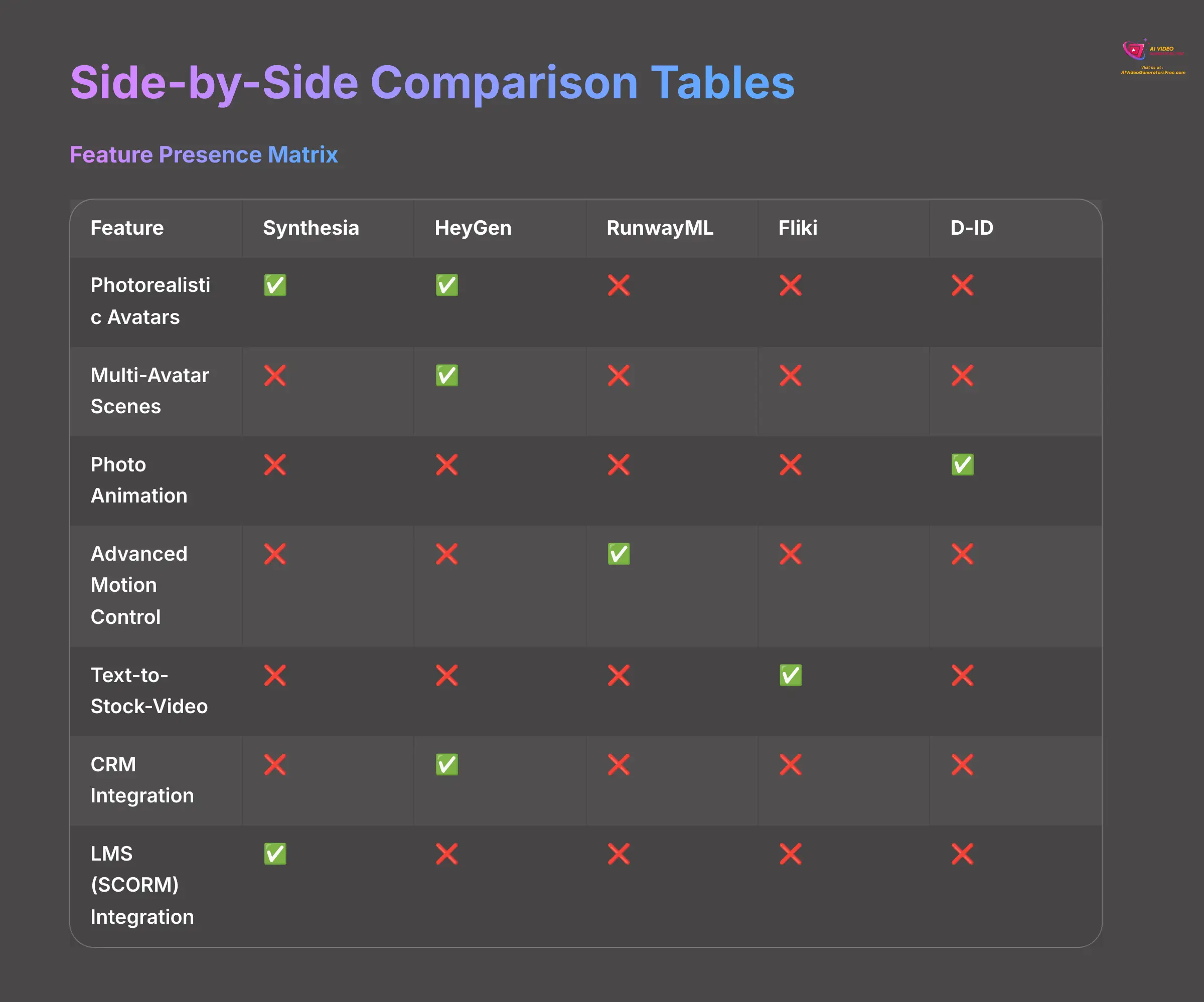
For those who like to see the raw data, these tables give you a quick way to compare the hard numbers. You can see which features each tool has and how their pricing compares at a glance. It's a great way to confirm the little details before making your final choice.
Feature Presence Matrix
| Feature | Synthesia | HeyGen | RunwayML | Fliki | D-ID |
|---|---|---|---|---|---|
| Photorealistic Avatars | ✅ | ✅ | ❌ | ❌ | ❌ |
| Multi-Avatar Scenes | ❌ | ✅ | ❌ | ❌ | ❌ |
| Photo Animation | ❌ | ❌ | ❌ | ❌ | ✅ |
| Advanced Motion Control | ❌ | ❌ | ✅ | ❌ | ❌ |
| Text-to-Stock-Video | ❌ | ❌ | ❌ | ✅ | ❌ |
| CRM Integration | ❌ | ✅ | ❌ | ❌ | ❌ |
| LMS (SCORM) Integration | ✅ | ❌ | ❌ | ❌ | ❌ |
Pricing Tier Comparison


| Tier | Synthesia | HeyGen | RunwayML | Fliki | D-ID |
|---|---|---|---|---|---|
| Free and Trial | Demo Only | Free Plan | Free Plan | Free Plan | Free Trial |
| Entry Price | $18/mo (annual) | $24/mo (annual) | $12/mo (annual) | $21/mo (annual) | ~$24 for 15 mins |
| Pro or Business | $64/mo (annual) | $120/mo (annual) | $28/mo (annual) | $66/mo (annual) | Volume Credits |
| Pricing Model | Subscription | Subscription/Usage | Subscription | Subscription | Credits |
Overall Comparison Scorecard
This final table brings everything together. It condenses all my analysis into a single, easy-to-read scorecard. This gives you the ultimate summary of how each tool performs across all the key criteria, helping you see the big picture.
| Tool | Output Quality | Ease of Use | Features | Value for Money | Support | Overall Score |
|---|---|---|---|---|---|---|
| Synthesia | 9/10 | 8/10 | 8/10 | 7/10 | 9/10 | 8.2/10 |
| HeyGen | 8/10 | 9/10 | 9/10 | 8/10 | 8/10 | 8.4/10 |
| RunwayML | 10/10 | 5/10 | 10/10 | 8/10 | 7/10 | 8.0/10 |
| Fliki | 7/10 | 10/10 | 7/10 | 10/10 | 7/10 | 8.2/10 |
| D-ID | 6/10 | 8/10 | 6/10 | 7/10 | 6/10 | 6.6/10 |
Final Verdict and Recommendations


After this deep look, my final conclusion is clear. The AI video market has specialized, and there is no single “best” tool for everyone. The right choice depends completely on what you plan to do. My experience shows that finding the right match for your project is the most important step.
- Choose Synthesia if you need to scale professional corporate training content across a global team, where its massive language support is absolutely essential.
- Choose HeyGen if you are focused on making personalized marketing videos that connect with customers.
- Choose RunwayML if you are a creative pro who needs total artistic control for making cinematic content.
- Choose Fliki if you need to create a lot of social media content quickly and on a budget.
- Choose D-ID if your project has the very specific need to animate a still photograph.
With this guide to the Best Deepbrain AI (AI Studios) Alternatives, I am confident you can find the perfect tool to bring your ideas to life.



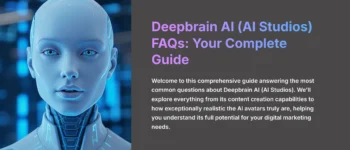


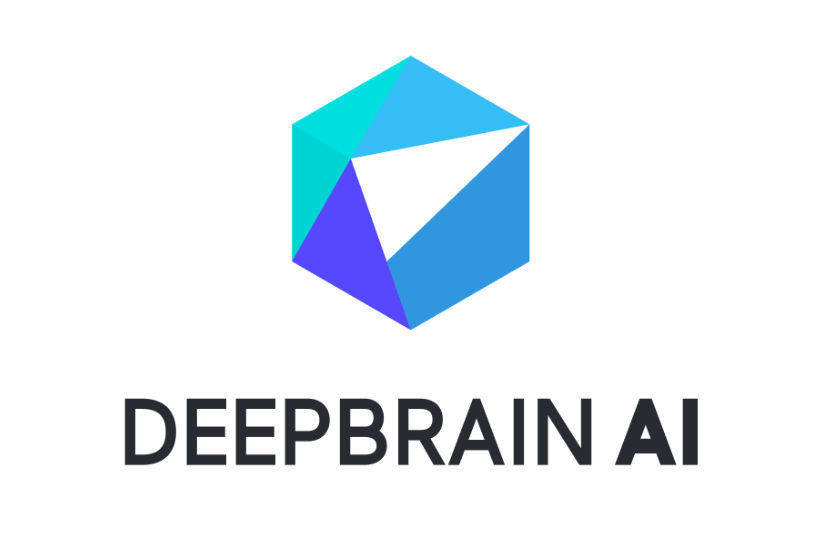

Leave a Reply