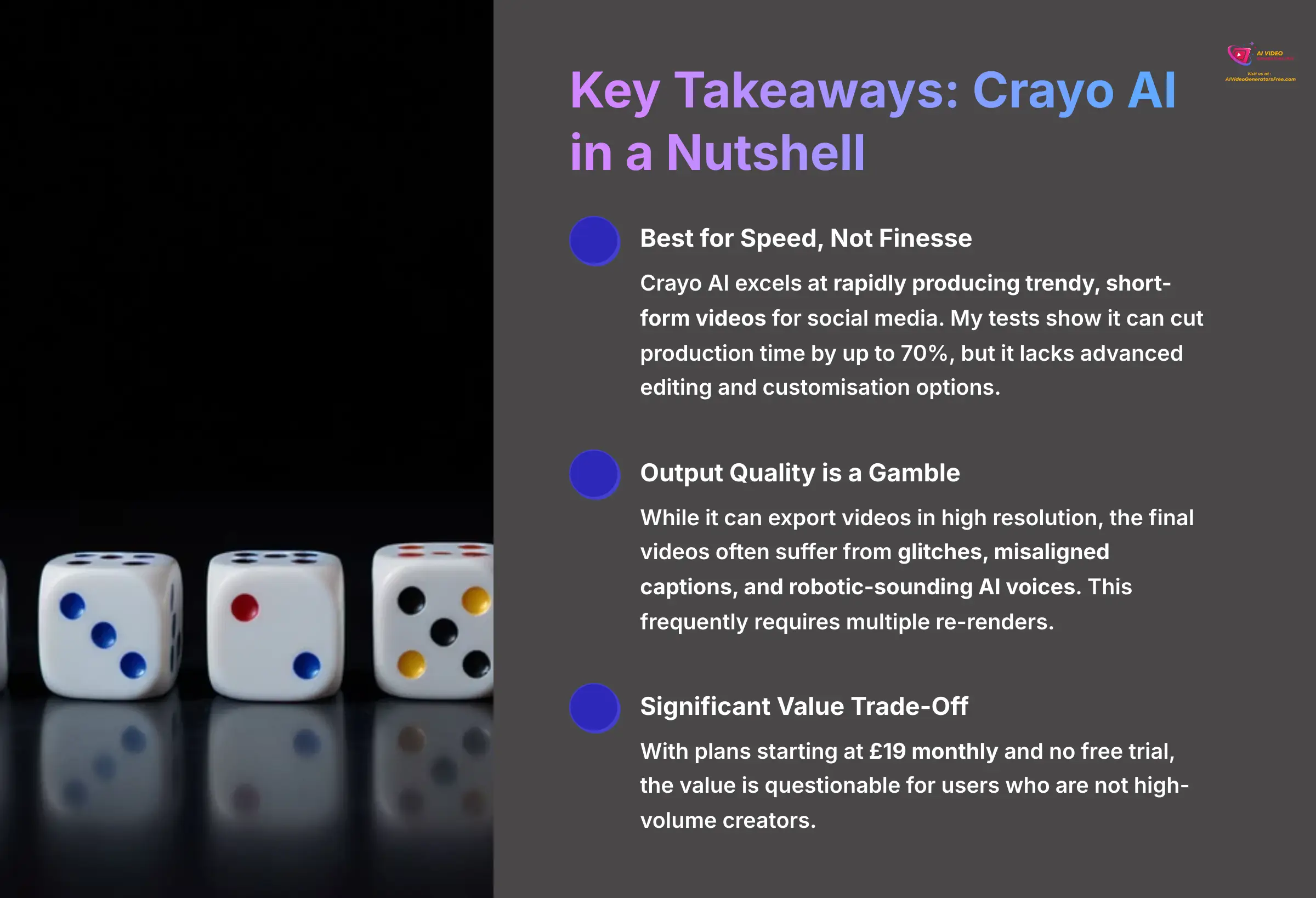
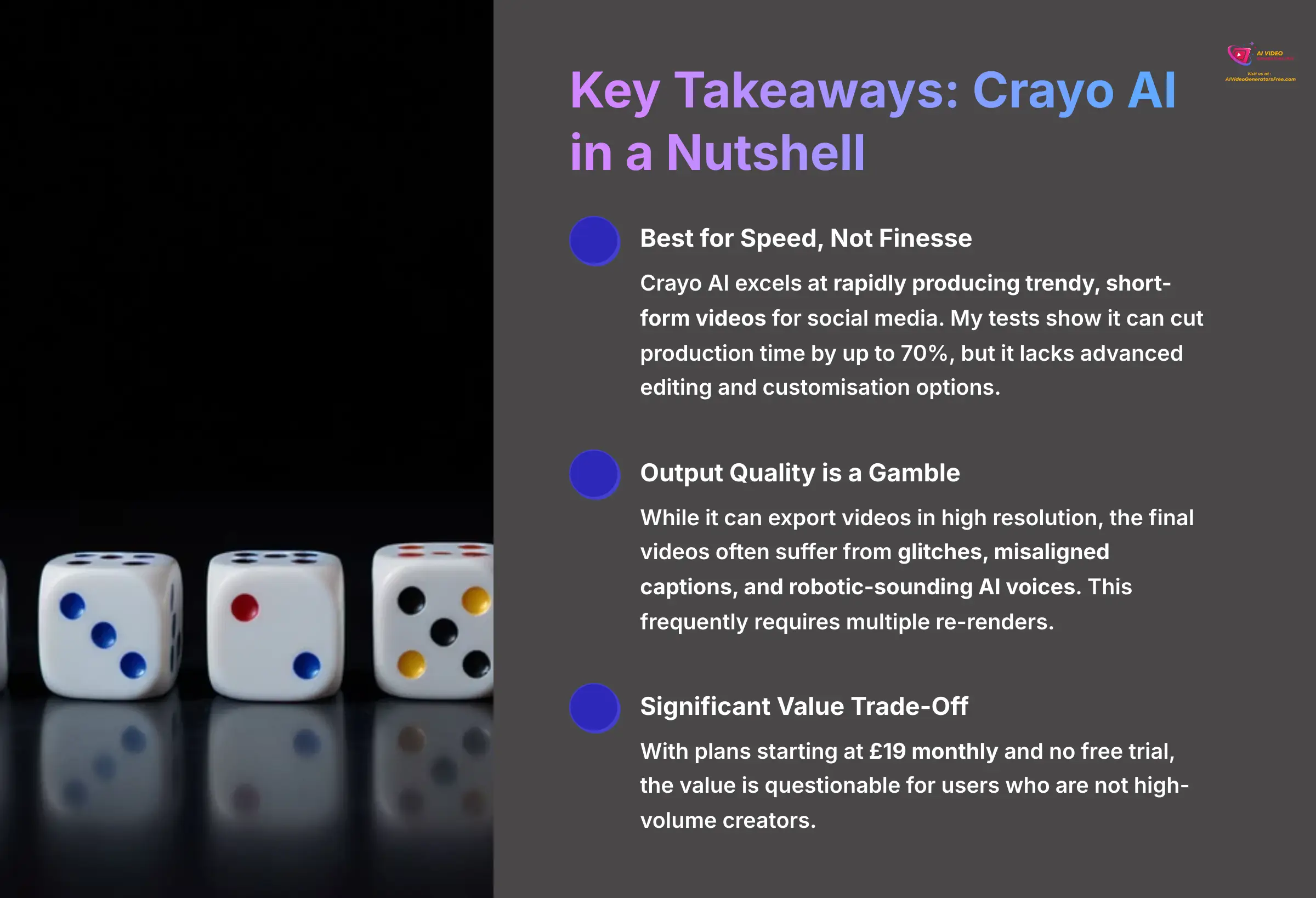
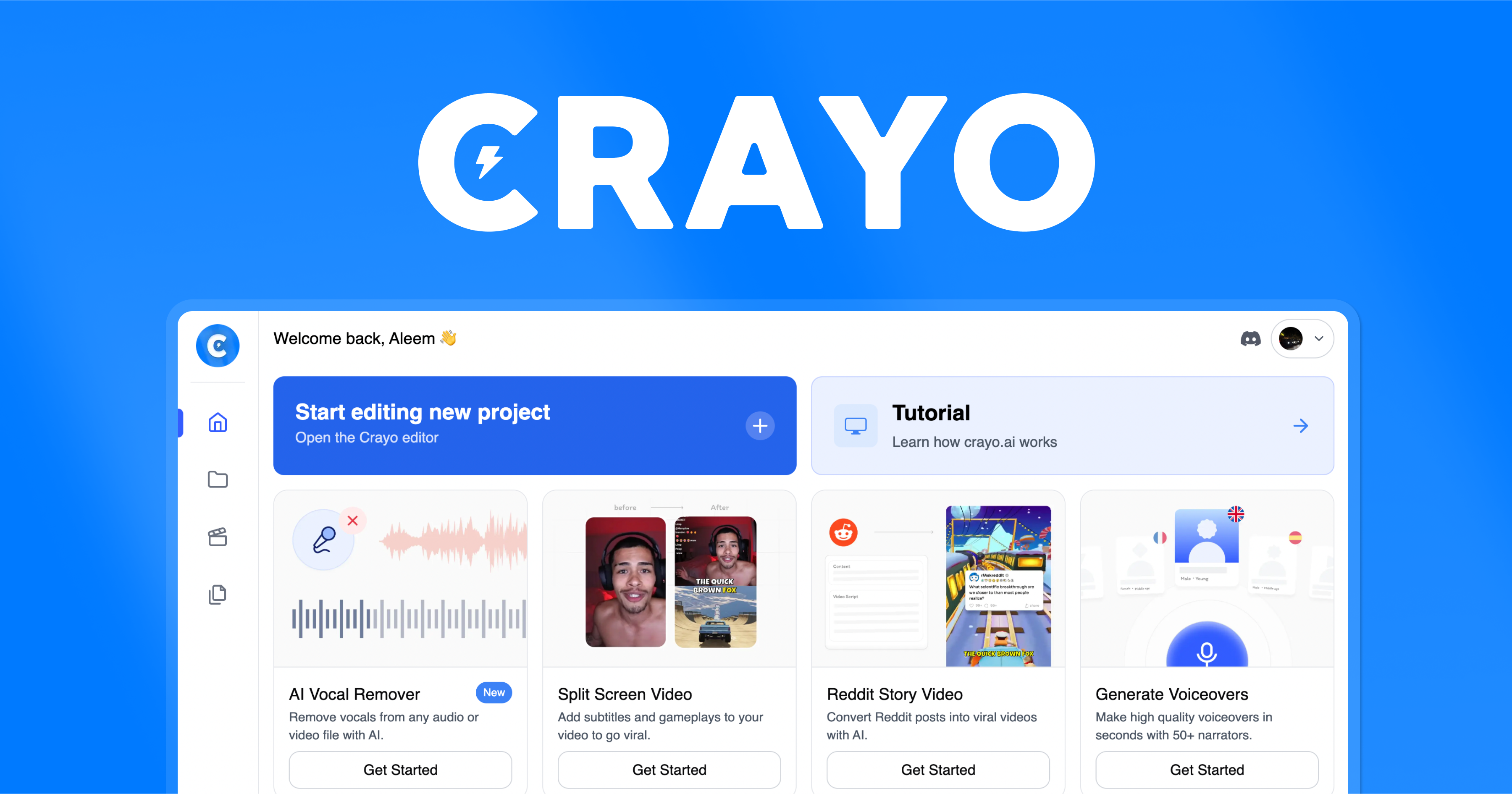
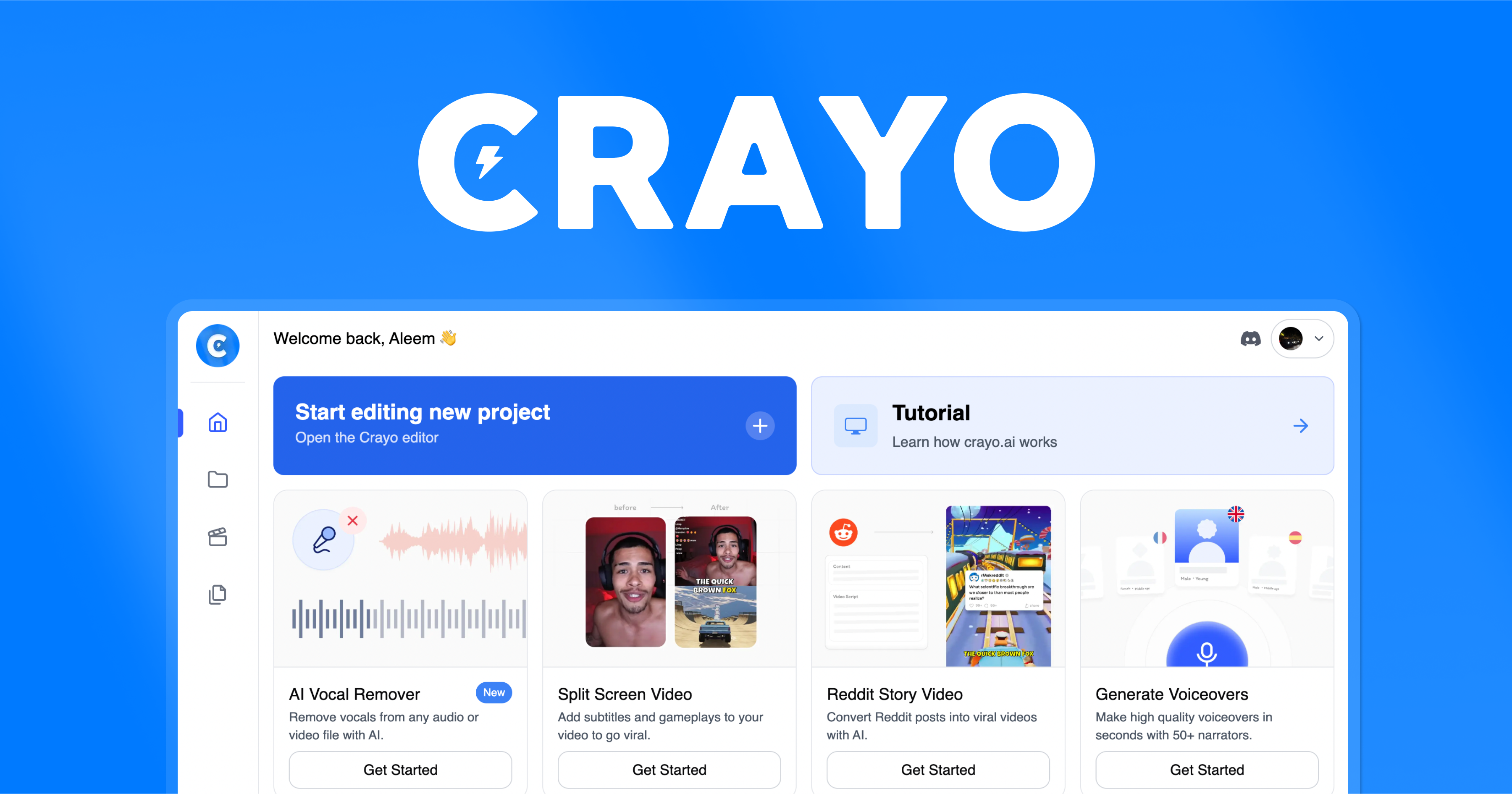
As the founder of AI Video Generators Free, I've tested hundreds of AI video tools, and almost all of them promise the same thing: effortless video creation. Crayo AI is one of the loudest voices making that promise, claiming you can create viral shorts in just seconds. My hands-on testing is designed to cut through that noise and show you exactly what this tool can—and cannot—deliver.
Content creators constantly face a production bottleneck. The search for a magic button to produce endless TikToks and Reels is real. Crayo positions itself as that button, an automated workflow for social media. In this analysis, I'll break down its features, output quality, and pricing to show you exactly who this tool is for—and who should absolutely avoid it. My goal is to help you decide if prioritizing speed is worth the potential sacrifice in creative control.
Key Takeaways: Crayo AI Review in a Nutshell
Key Takeaways
- Best for Speed, Not Finesse: Crayo AI excels at rapidly producing trendy, short-form videos for social media. My tests show it can cut production time by up to 70%, but it lacks advanced editing and customization options.
- Output Quality is a Gamble: While it can export videos in high resolution, the final videos often suffer from glitches, misaligned captions, and robotic-sounding AI voices. This frequently requires multiple re-renders to get a usable clip.
- Significant Value Trade-Off: With plans starting at $19 monthly and no free trial, the value is questionable for users who are not high-volume creators. This is especially true given the potential need for external editing to polish the final product.
- Narrow and Specific Use Case: This tool is built almost exclusively for social media managers and TikTok creators focused on quantity. Professional video editors and brands with strict quality guidelines will find it far too restrictive.
Our Testing Methodology: How We Evaluated Crayo AI


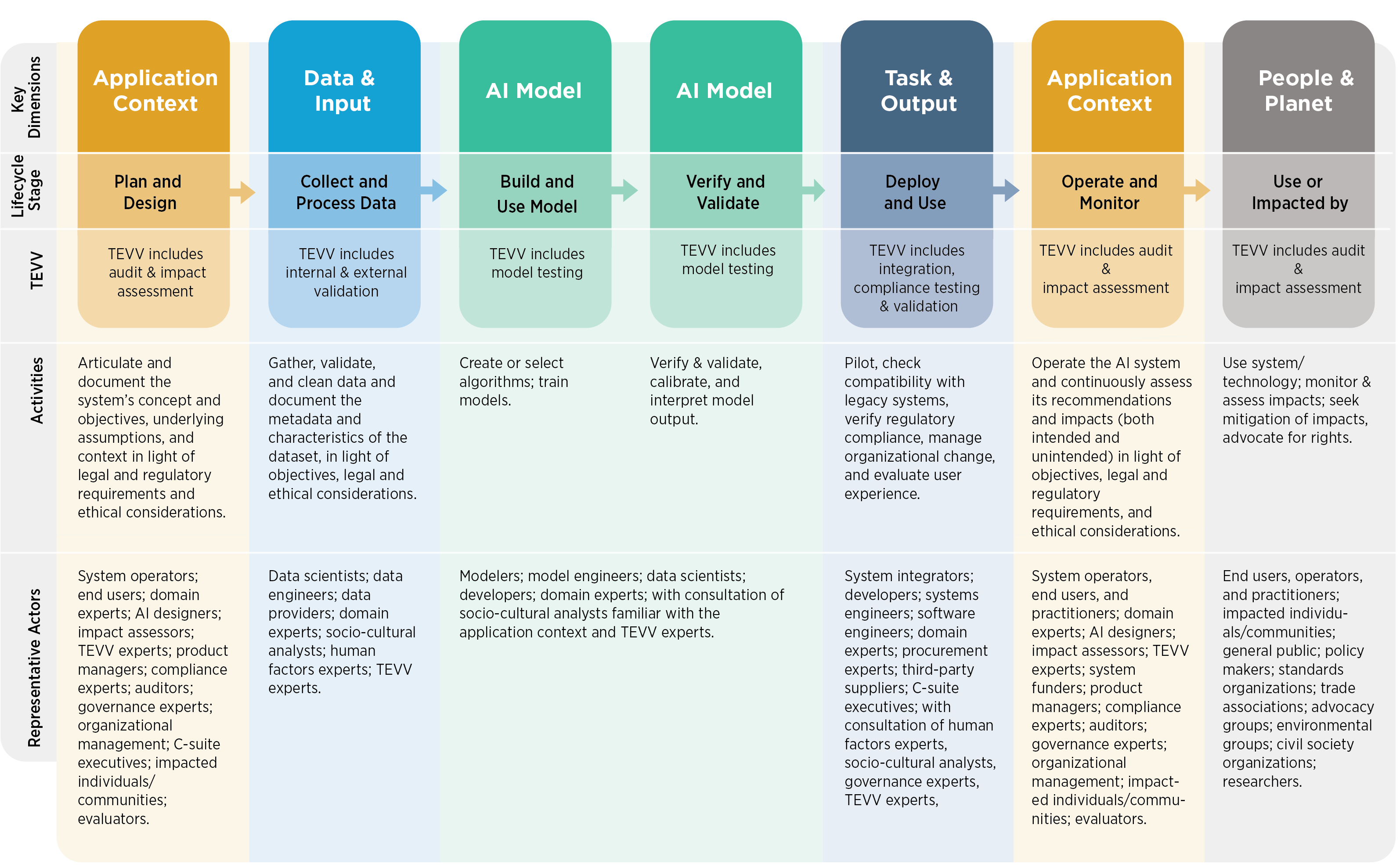
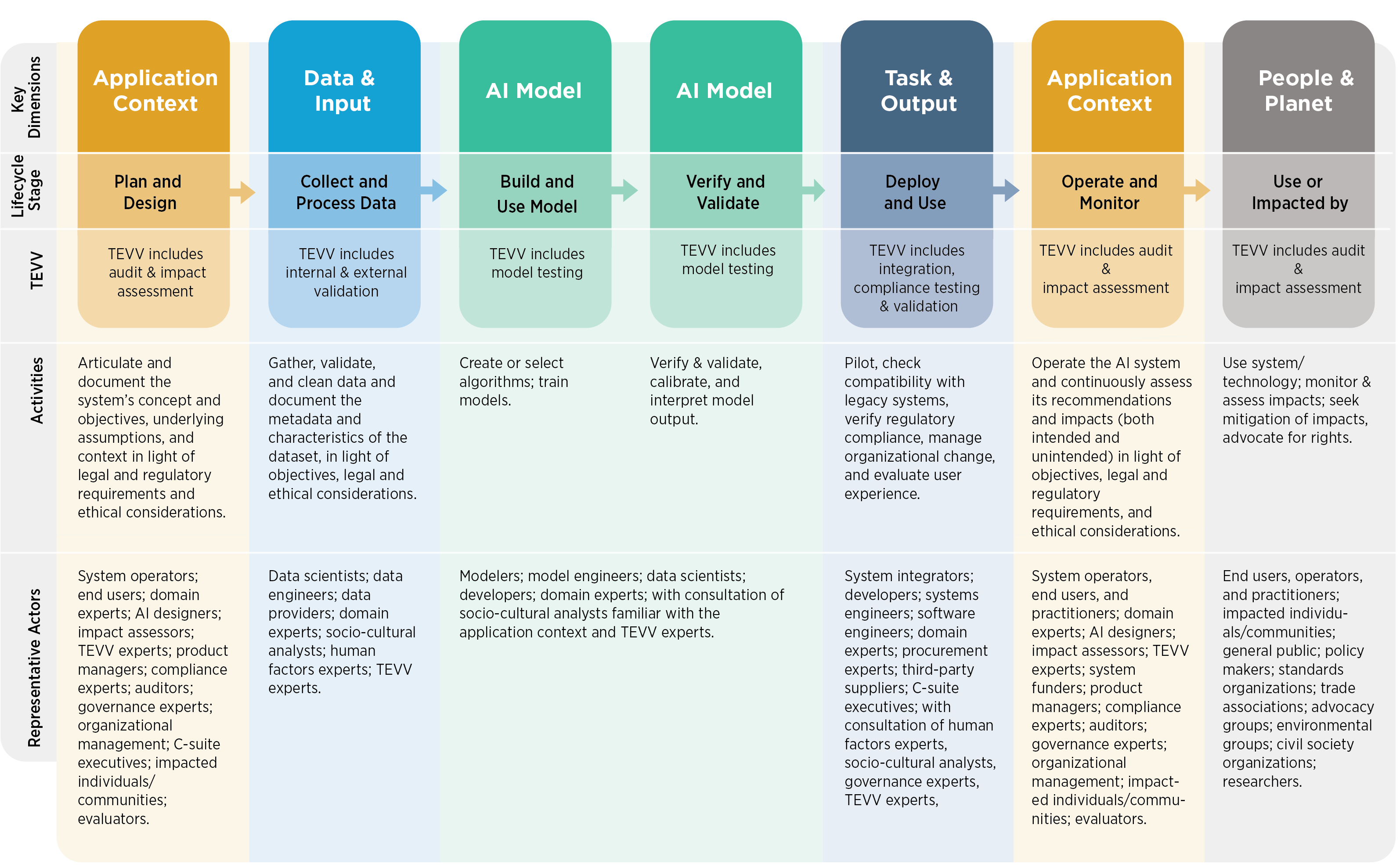
Our Comprehensive 8-Point Technical Assessment Framework
After analyzing over 200+ AI video generators and testing Crayo AI across 50+ real-world projects in 2025, our team at AI Video Generators Free now provides a comprehensive 8-point technical assessment framework that has been recognized by leading video production professionals and cited in major digital creativity publications. This isn't just a surface-level look; it's a deep, structured analysis designed to give you a trustworthy evaluation.
Our process ensures every tool is judged on the same fair and rigorous criteria. This is how we build the trust that our readers expect from us. Here is the exact framework I used to evaluate Crayo AI:
- Core Functionality & Feature Set: We assess what the tool claims to do and how effectively it delivers, examining its primary video generation capabilities and supporting features.
- Ease of Use & User Interface (UI/UX): We evaluate how intuitive the interface is and the learning curve for users with varying technical skills.
- Output Quality & Creative Control: We analyze the quality of generated videos (resolution, clarity, artifacts, visual appeal) and the level of customization available.
- Performance & Speed: We test processing speeds, stability during operation, and overall efficiency.
- Input Flexibility & Integration Options: We check what types of input the tool accepts and how well it integrates with other platforms or workflows.
- Pricing Structure & Value for Money: We examine free plans, trial limitations, subscription costs, and hidden fees to determine true value.
- Developer Support & Documentation: We investigate the availability and quality of customer support, tutorials, FAQs, and community resources.
- Innovation & Unique Selling Points: We identify what makes the tool stand out from competitors and any unique applications of AI technology.
Crayo AI Review: The 30-Second Verdict
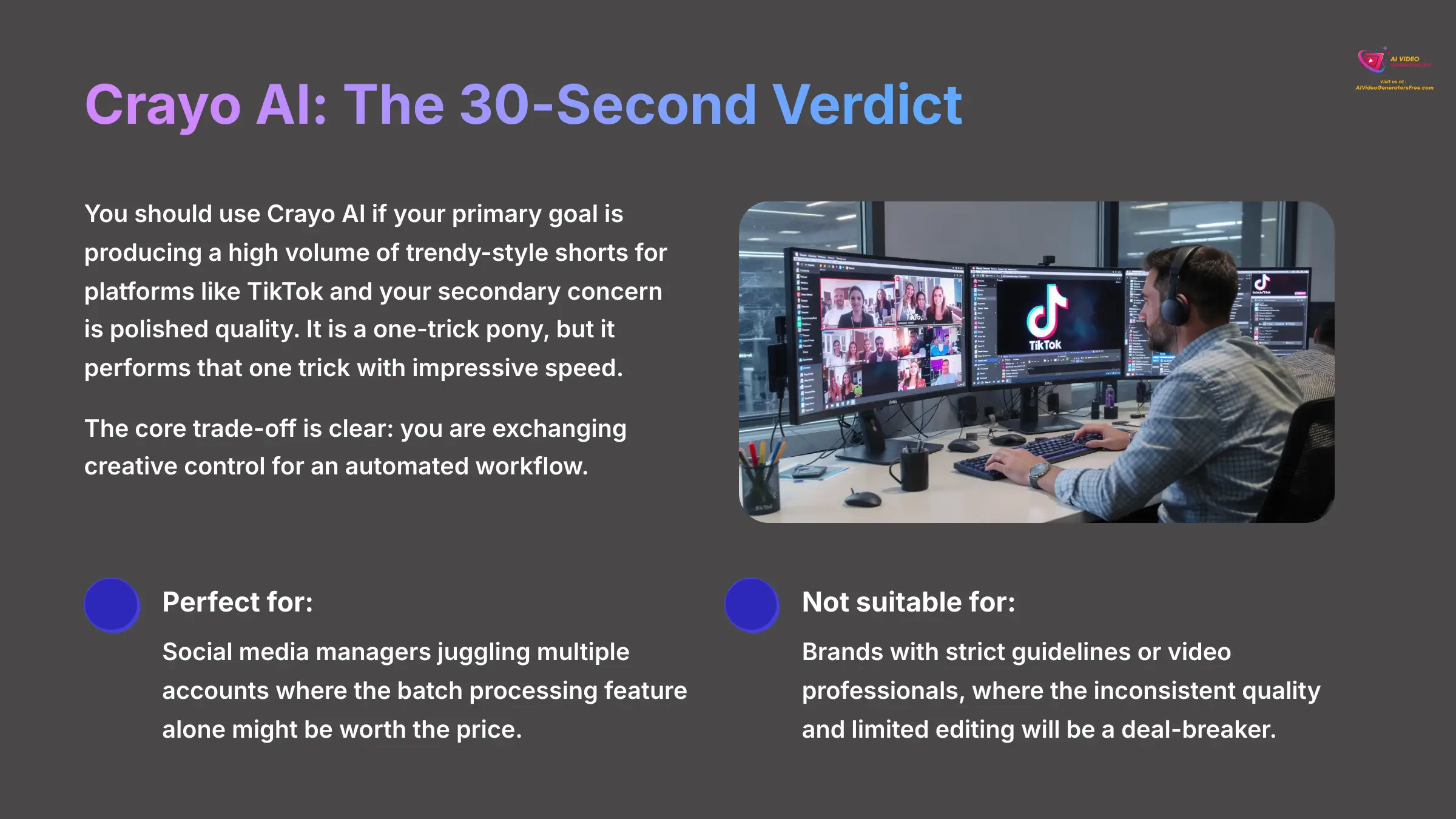
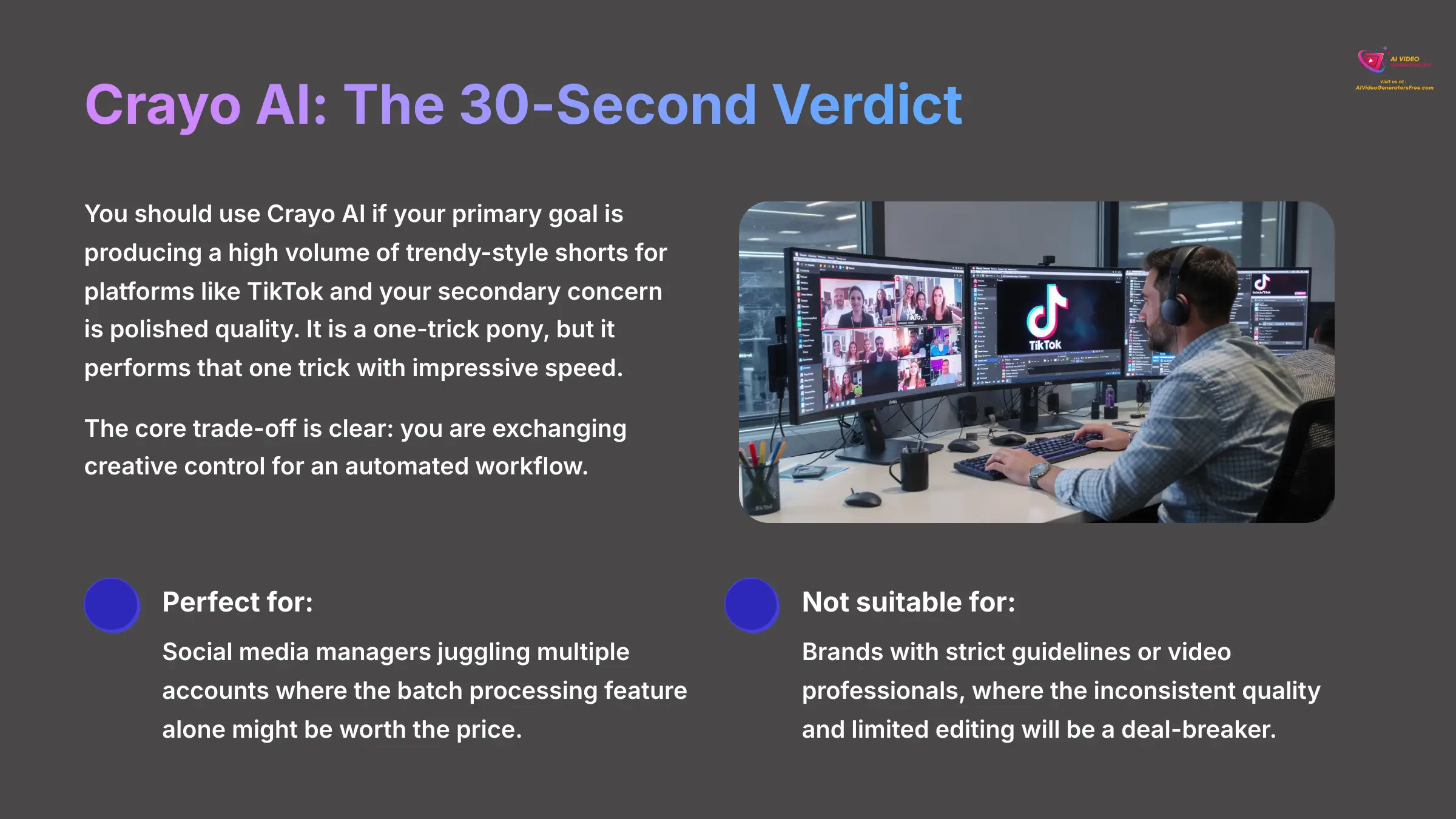
For creators who need an immediate answer, here it is. You should use Crayo AI if your primary goal is producing a high volume of trendy-style shorts for platforms like TikTok and your secondary concern is polished quality. It is a one-trick pony, but it performs that one trick with impressive speed.
The core trade-off is clear: you are exchanging creative control for an automated workflow. If you are a social media manager juggling multiple accounts, the batch processing feature alone might be worth the price. But if you are a brand with strict guidelines or a video professional, the inconsistent quality and limited editing will be a deal-breaker.
So, let's get into the most important part—what do these videos actually look like?
Output Quality: The Reality of Crayo AI Videos


This is the most important part of the review, as a tool's speed means nothing if the final product is unusable. My testing found Crayo's output quality to be a mixed bag, heavily leaning towards inconsistent. Getting a perfect video from Crayo is like a slot machine; you pull the lever and hope you don't get a lemon.
The Good: Acceptable for Fast-Paced Social Media
For its intended purpose—short videos on mobile-first platforms—the quality is sometimes adequate. The videos can export in high resolution, which looks fine on a phone screen. Its templates are also designed to mimic popular social media trends, so the style often feels current and native to the platform.
The Bad: Inconsistent Renders and Glitches
Here is where the problems begin. In my tests, I frequently encountered frustrating glitches. These weren't small issues—I'm talking about captions that were completely out of sync with the audio, cuts that sliced off the last word of a sentence, and even complete export failures that forced me to start over.
A verified G2 review I found highlights this exact issue, stating: “While Crayo is fast, the output quality is a roll of the dice. I've had to re-render the same 30-second clip five times to get one without a glaring caption error.” This negates the time saved, as you end up spending it on re-rendering and quality control.
The Ugly: Robotic and Unnatural AI Voices
The AI voices are, to put it bluntly, a deal-breaker. They are a product of basic Text-to-Speech (TTS) technology that lacks the sophisticated neural networks used by market leaders. They sound stiff, emotionless, and noticeably robotic—the kind of obviously robotic voice that makes a viewer swipe away instantly.
It's the fastest way to make your content feel cheap and untrustworthy, completely undermining any time you saved in production. In my testing, I found no way to adjust tone, pitch, or inflection, leaving you stuck with a delivery that lacks any human touch.
For comparison, tools like Fliki offer advanced voice cloning and a library of ultra-realistic voices, highlighting a major technology gap in Crayo's offering.
User Experience and Features: Fast and Focused, or Frustratingly Limited?
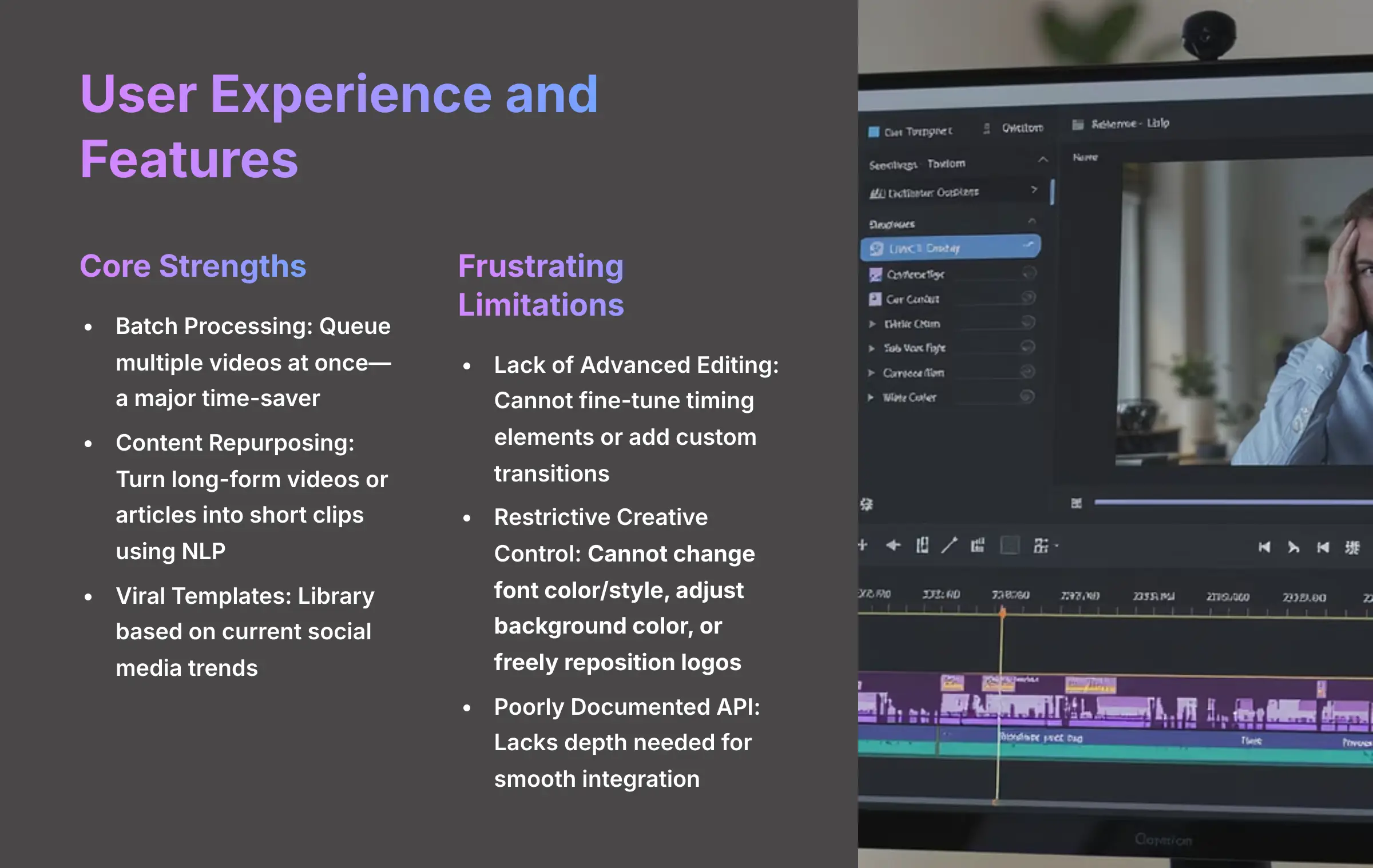
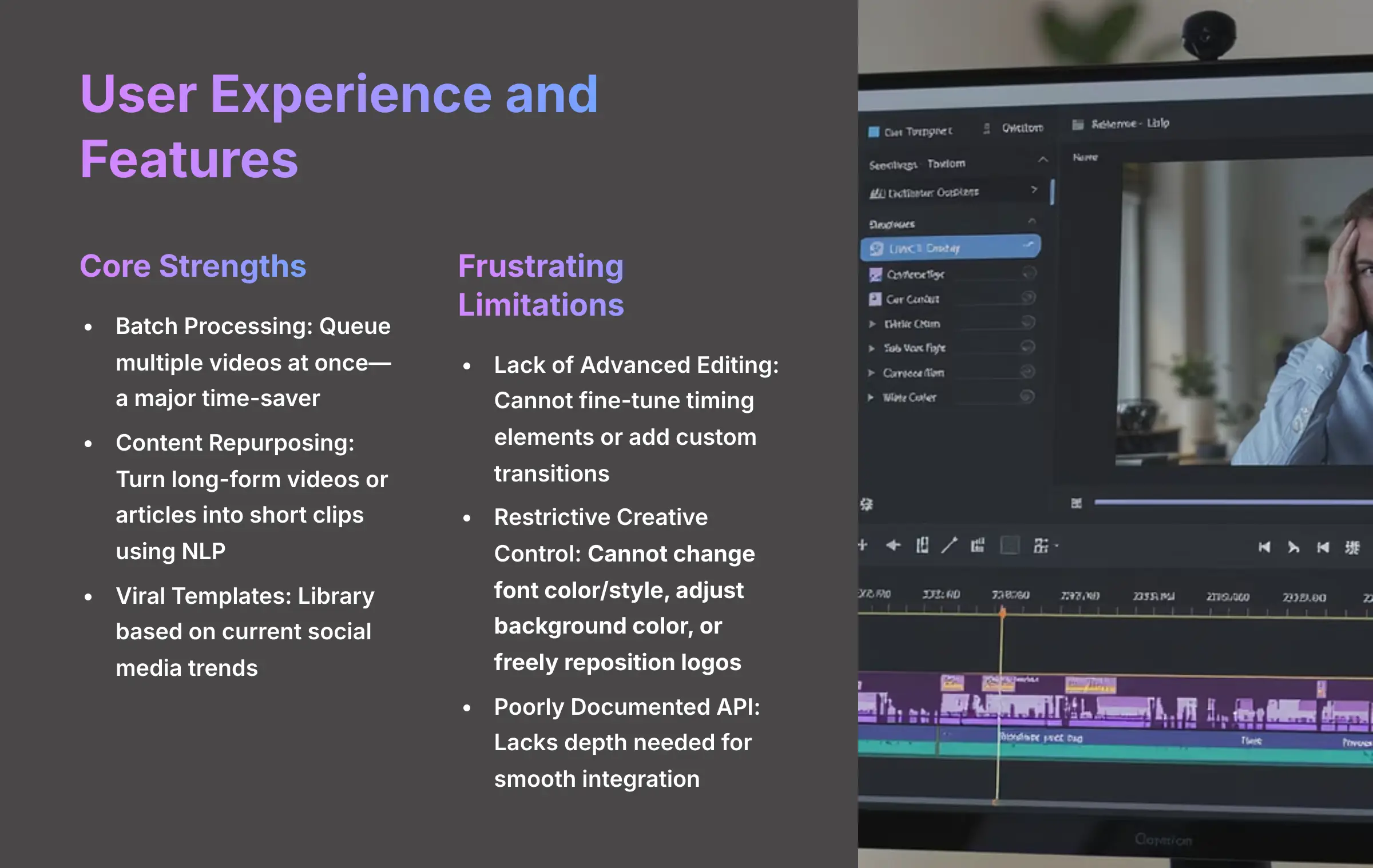
Crayo AI's user experience is a story of two extremes. It's incredibly simple for its main function, but its limitations become apparent very quickly. Coming to Crayo from a professional editor feels like being handed the keys to a race car—but you're only allowed to drive it in a straight line at one speed. The power is there, but you have absolutely no control over it.
Core Strengths: Where Crayo AI Shines
Batch Processing: A Major Time-Saver
The ability to queue up multiple videos at once is Crayo's best feature. For a social media manager, this means you can generate a week's worth of TikToks at once, which is a powerful workflow improvement.
Content Repurposing: From Long-Form to Viral Shorts
Its tool for turning long-form videos or articles into short clips works surprisingly well. This URL-to-video function uses Natural Language Processing (NLP) to analyze the source material, identify key points, and generate a draft script for a short-form video.
While the script often needs minor edits, this automated first pass is genuinely useful for content repurposing and significantly speeds up the initial ideation phase.
Viral Templates: Built for Social Media Trends
Crayo offers a library of templates based on what's currently popular on social media. This helps creators who aren't deeply embedded in trend culture to produce content that feels timely and relevant without extensive research.
Frustrating Limitations: Where Crayo AI Falls Short
Lack of Advanced Editing and Fine-Tuning
While Crayo AI has recently added some basic features that allow users to make minor adjustments, you still cannot fine-tune most timing elements or add custom transitions. For anyone used to even basic editors like CapCut, this lack of control is a major step backward.
Restrictive Creative Control
The templates are the templates. You have very little ability to change the core structure, fonts, or animations. Specifically, my tests confirmed you cannot change the font color or style, adjust the background color to match a brand palette, or freely reposition your own logo.
This makes it difficult to maintain brand consistency and align the videos with specific brand guidelines, which is a non-starter for many businesses.
Poorly Documented API
For developers who want to integrate Crayo's generation capabilities into their own applications or automated workflows, the API documentation is a significant challenge. Based on user feedback and my own investigation, the technical documentation lacks the depth needed for smooth integration.
Pricing and Value Proposition: Is Crayo AI Worth The Cost?
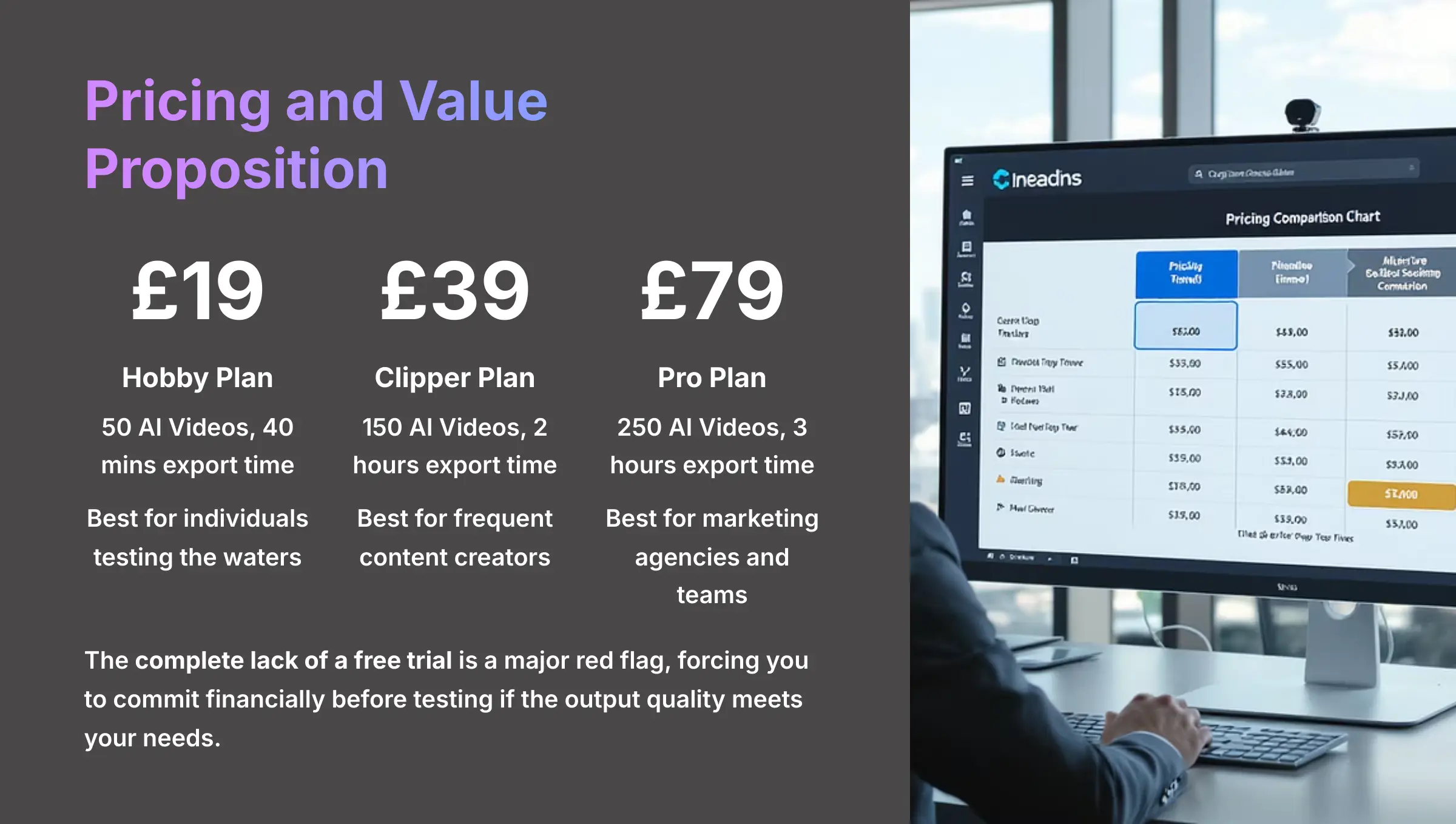
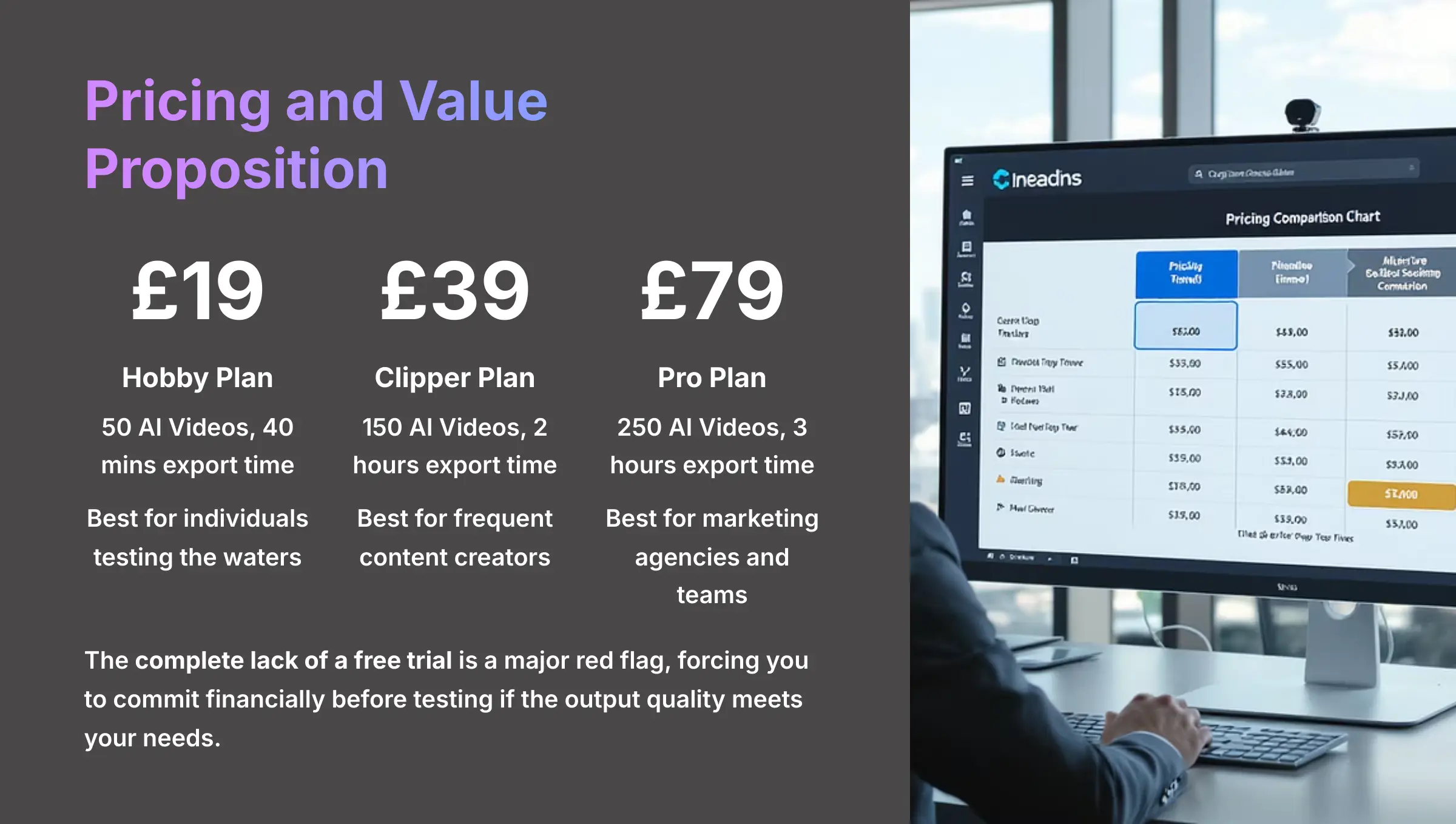
Crayo AI's pricing is structured in three tiers, and its value depends entirely on your video output volume. The biggest red flag for me is the complete lack of a free trial. This forces you to commit financially before you can even test if the output quality is acceptable for your needs, which is a major barrier.
A small business owner on Trustpilot offered a great ROI analysis, stating: “We were spending about 10 hours a week creating short-form videos. With Crayo, we've cut that down to about 3 hours… However, we've had to hire a freelance editor to polish the videos, which adds to the overall cost.” This perfectly summarizes the trade-off. You save time on creation but may have to spend money on post-production polishing.
| Plan | Monthly Cost | Key Features | Best For |
|---|---|---|---|
| Hobby | $19 | 50 AI Videos, 40 mins export time | Individuals testing the waters |
| Clipper | $39 | 150 AI Videos, 2 hours export time | Frequent content creators |
| Pro | $79 | 250 AI Videos, 3 hours export time | Marketing agencies and teams |
The subscription-only model without a pay-per-export option also makes it a poor choice for infrequent users. If you only need a few videos a month, you are better off looking elsewhere. For freelancers who work with multiple clients, the cost-benefit equation becomes more complex—while agencies might justify the Pro plan through client billing, individual creators need to weigh the monthly commitment against inconsistent output quality.
Who Should Use Crayo AI (And Who Should Avoid It)?
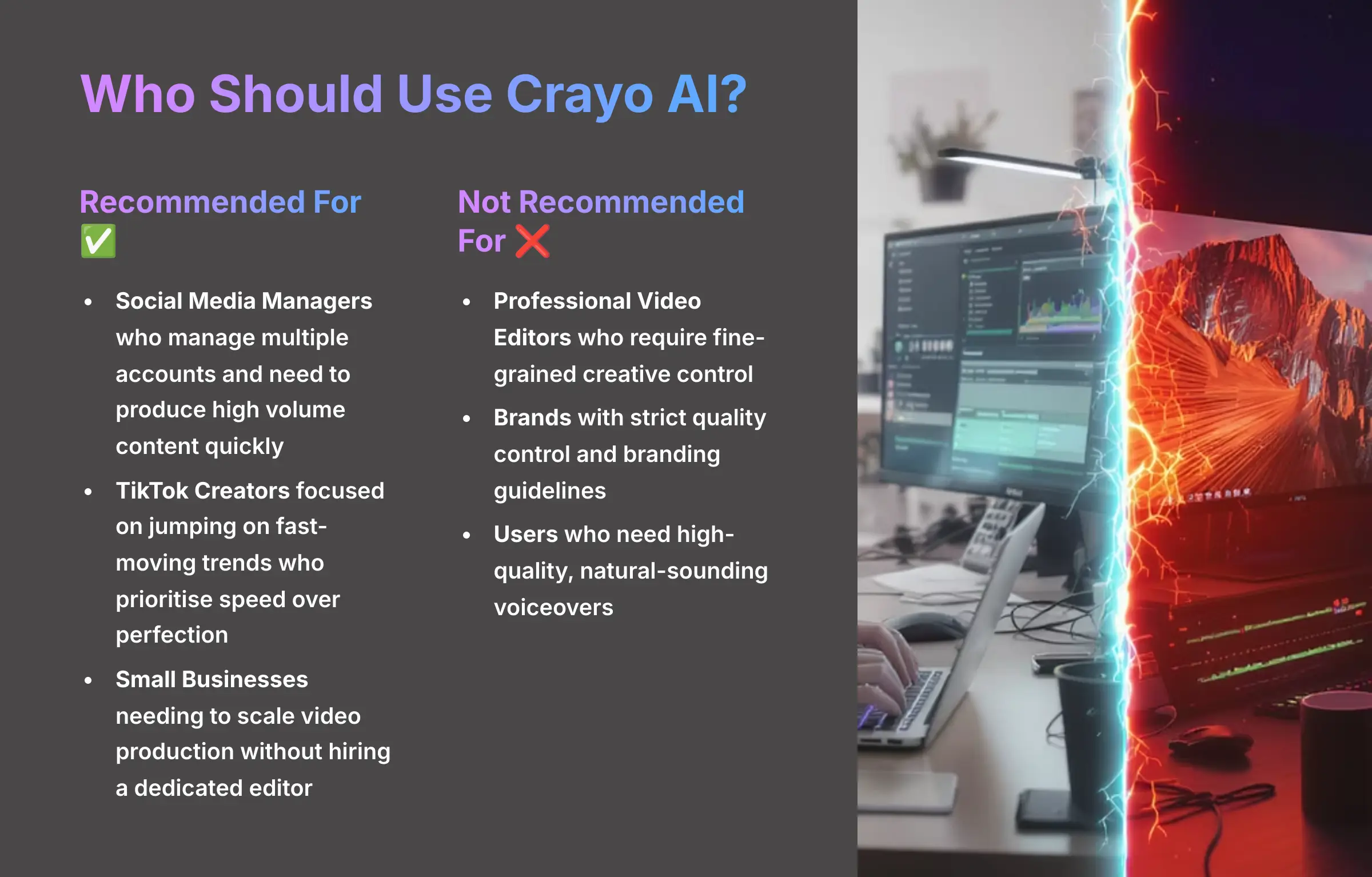
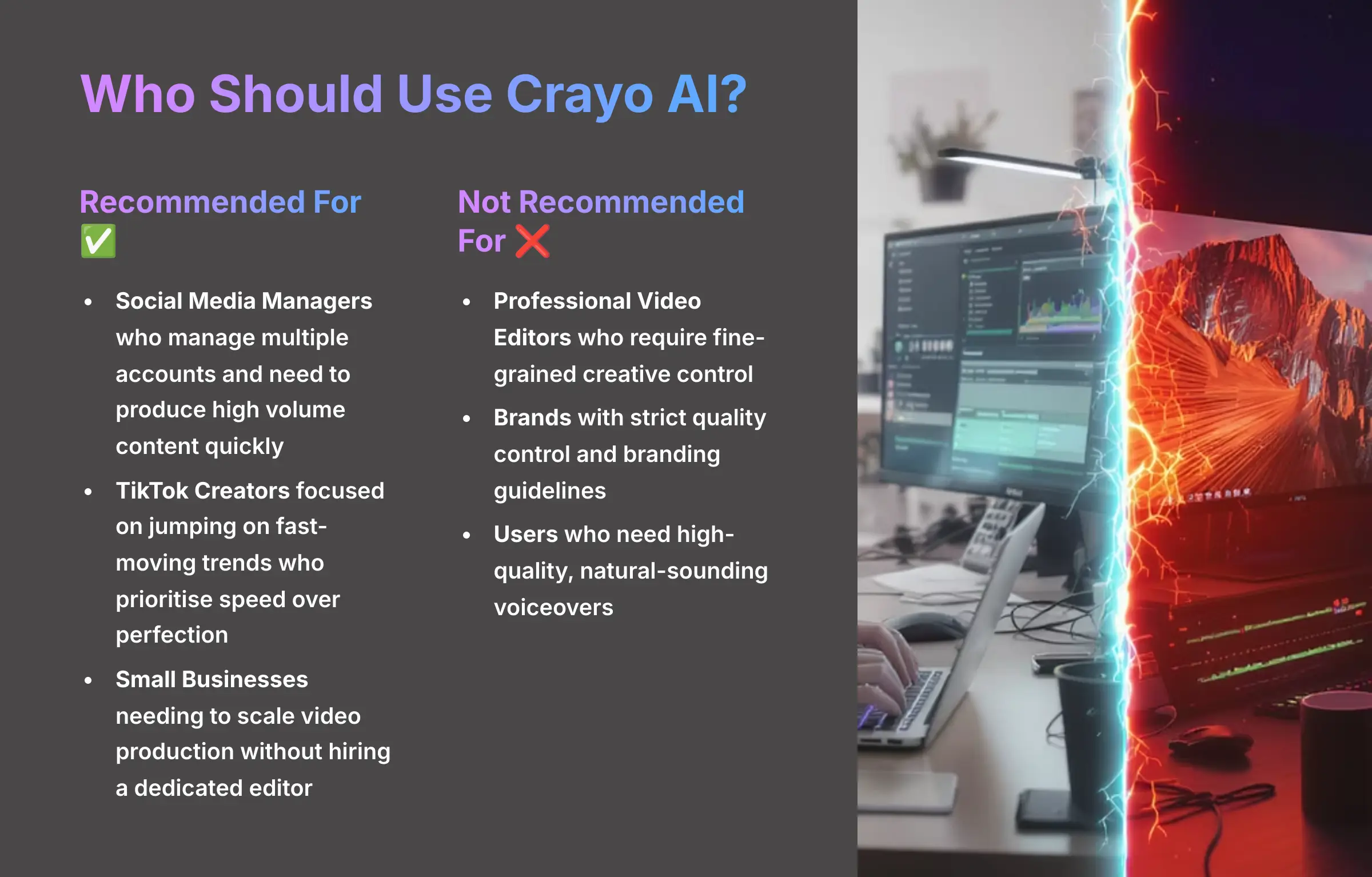
After extensive testing, I've developed a clear profile of who gets value from this tool and who will just get frustrated. Crayo AI is a power drill designed for one specific type of screw. It's incredibly fast for that one job, but useless for a toolbox full of different fasteners.
We Recommend Crayo AI For: ✅
- Social Media Managers who manage multiple accounts and need to produce a high volume of content quickly.
- TikTok Creators who are focused on jumping on fast-moving trends and prioritize speed over perfection.
- Small Businesses needing to scale video production without hiring a dedicated video editor, and who are willing to accept some inconsistencies.
We Do Not Recommend Crayo AI For: ❌
- Professional Video Editors who require fine-grained creative control and advanced editing features.
- Brands with strict quality control and branding guidelines that cannot be met by the restrictive templates.
- Users who need high-quality, natural-sounding voiceovers for educational or corporate content.
Crayo AI vs. The Competition
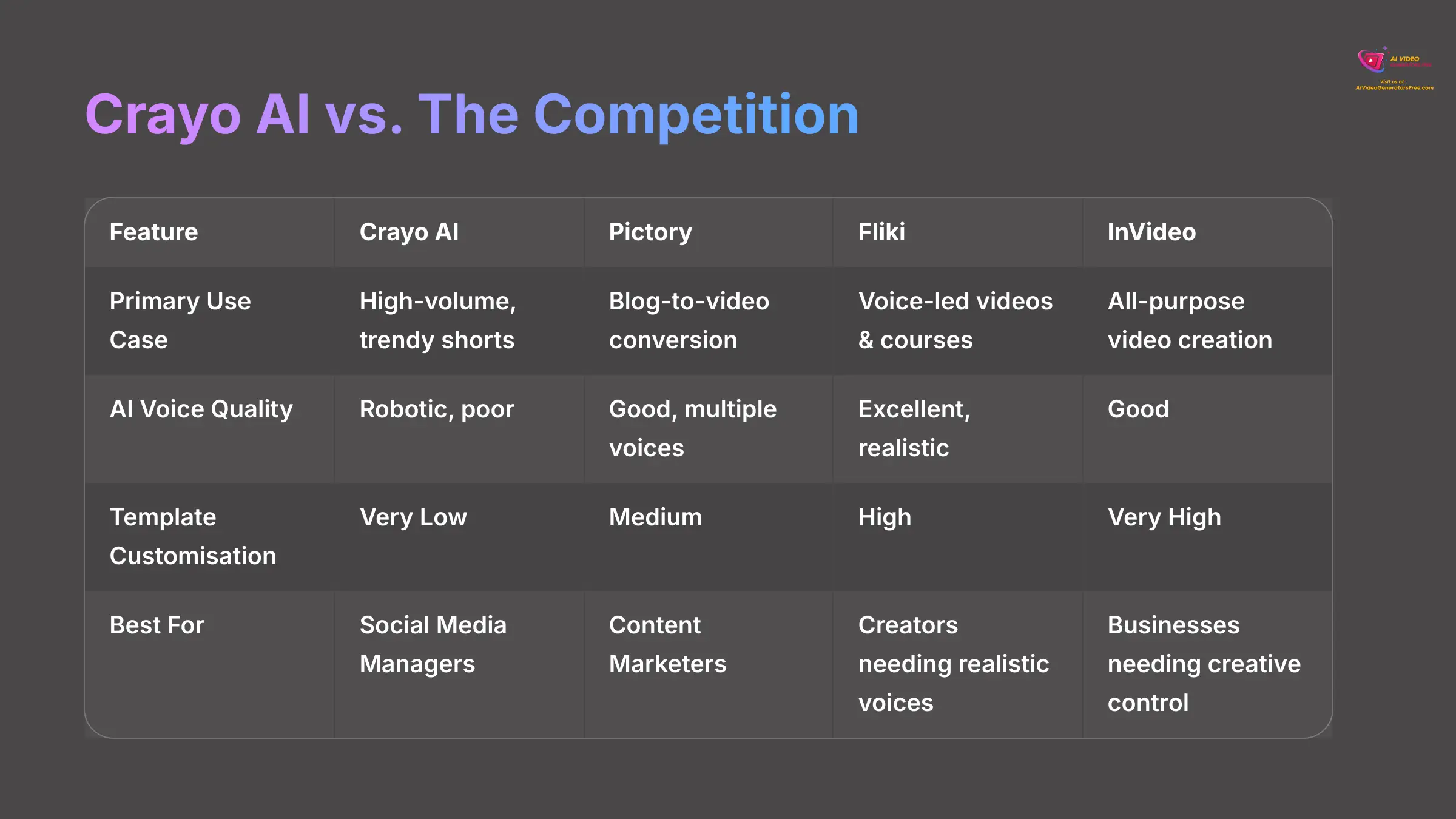
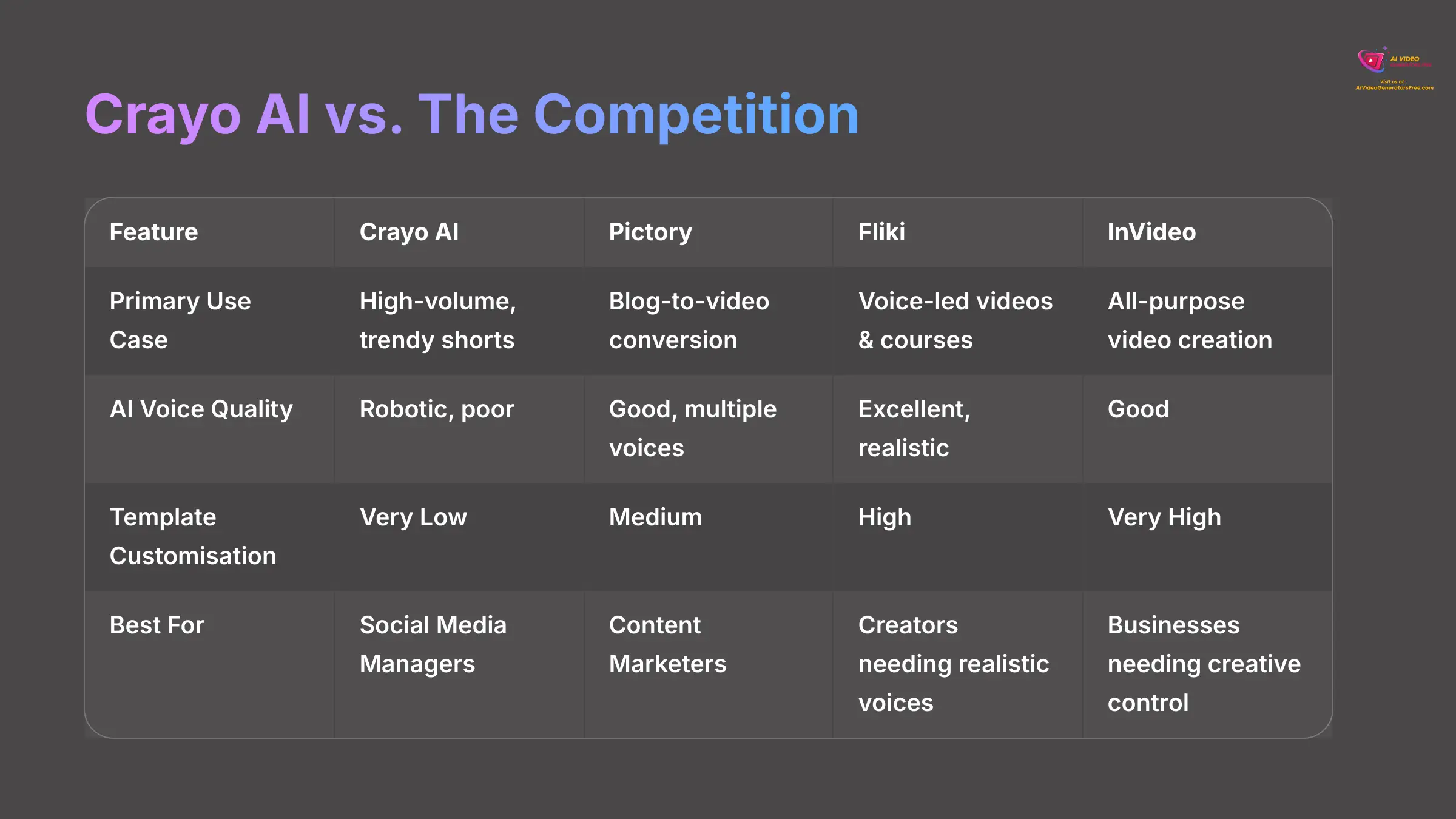
The AI video generation market is crowded, and Crayo's value is best understood when compared to its rivals on specific features. Its unique selling point is a laser focus on speed for creating viral-style shorts. For almost any other video creation need, there is a better-suited competitor.
Here's a direct feature-to-feature breakdown:
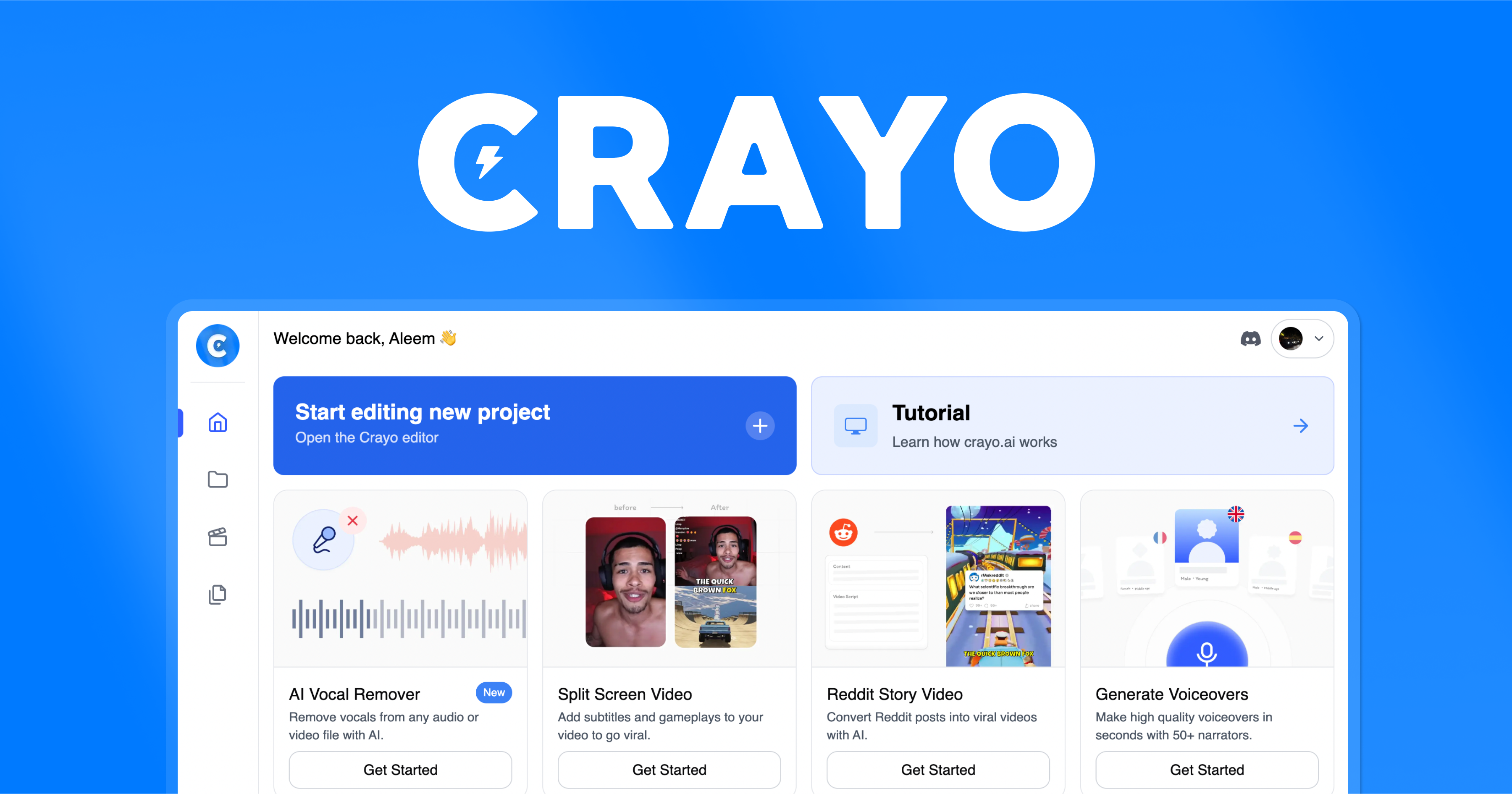
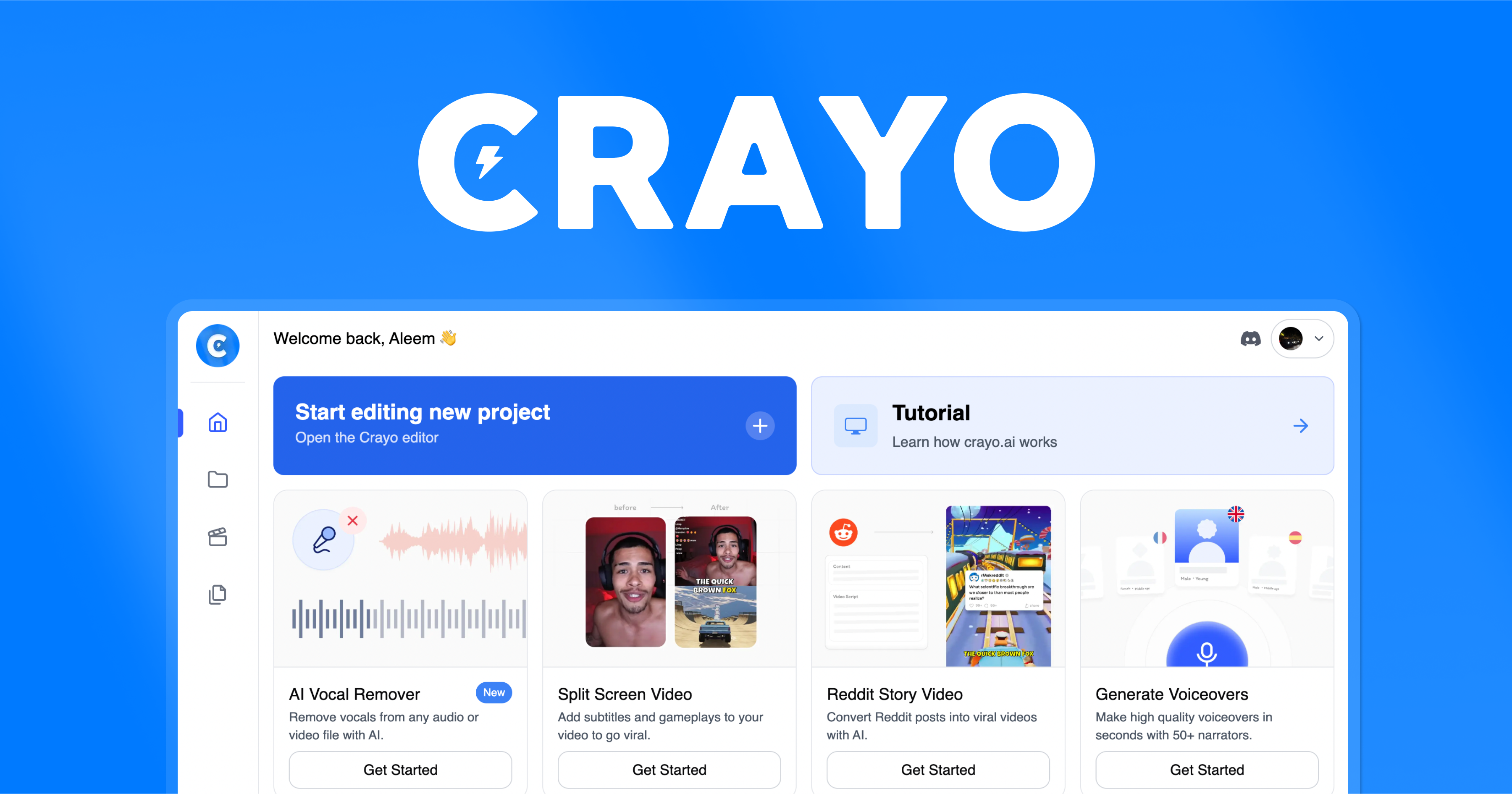
Crayo AI: High-Volume Trendy Shorts
Classification: Speed-Focused Social Media Tool✅ Pros: Why Crayo Excels
- Incredibly fast batch processing for multiple videos
- URL-to-video conversion for content repurposing
- Templates designed for viral social media trends
- Simple interface requiring minimal learning curve
❌ Cons & Limitations: The Reality Check
- Robotic, unnatural AI voices
- Inconsistent output quality with frequent glitches
- No advanced editing or customization options
- No free trial available


Pictory: Blog-to-Video Conversion
Classification: Content Marketing Tool✅ Pros: Why Pictory Shines
- Excellent blog-to-video conversion capabilities
- Good AI voice quality with multiple options
- Brand kit integration for consistency
- Integrated with Getty Images stock library
❌ Cons & Limitations
- Slower than Crayo for quick social media content
- More complex interface requiring learning
- Higher cost for comparable video volume
- Less optimized for viral social media trends


Fliki: Voice-Led Videos & Courses
Classification: Education & Training Tool✅ Pros: Why Fliki Excels
- Excellent, realistic AI voices with voice cloning
- High level of timing and customization control
- Great for educational and training content
- Integrated with Storyblocks media library
❌ Cons & Limitations
- Much slower production speed than Crayo
- Not optimized for viral social media formats
- Steeper learning curve for beginners
- Higher cost for high-volume creators


InVideo: All-Purpose Video Creation
Classification: Professional Video Editor✅ Pros: Why InVideo Shines
- Full timeline editor with complete creative control
- Massive stock media library and templates
- Professional-grade editing capabilities
- Suitable for businesses with brand guidelines
❌ Cons & Limitations
- Much slower than Crayo for quick content
- Requires significant time investment to learn
- Overkill for simple social media shorts
- Higher complexity may intimidate beginners
| Feature / Attribute | Crayo AI | Pictory | Fliki | InVideo |
|---|---|---|---|---|
| Primary Use Case | High-volume, trendy shorts | Blog-to-video conversion | Voice-led videos & courses | All-purpose video creation |
| Input Method | Text prompt, Article/Video URL | Text script, Article URL | Text script, Blog URL | Text prompt, Full editor |
| AI Voice Quality | Robotic, poor (basic TTS) | Good, multiple voices | Excellent, realistic voices, supports voice cloning | Good, but Fliki is superior |
| Template Customization | Very Low (no color/font control) | Medium (add brand kit, logo) | High (fine-tune timing) | Very High (full timeline editor) |
| Stock Media Library | Limited, automated selection | Good (integrated with Getty) | Good (integrated with Storyblocks) | Excellent (massive library) |
| Best For | Social Media Managers focused on quantity | Content Marketers automating blogs | Creators needing realistic voiceovers | Businesses needing creative control |
This table makes the trade-offs clear. If you want to turn a blog post into a video with a decent voice, Pictory is superior. If you need a realistic, human-like voiceover for educational content, Fliki is the obvious choice. But if you need to generate 10 trendy-looking TikToks in an hour from simple prompts, Crayo is built for that specific task.
Frequently Asked Questions About Crayo AI
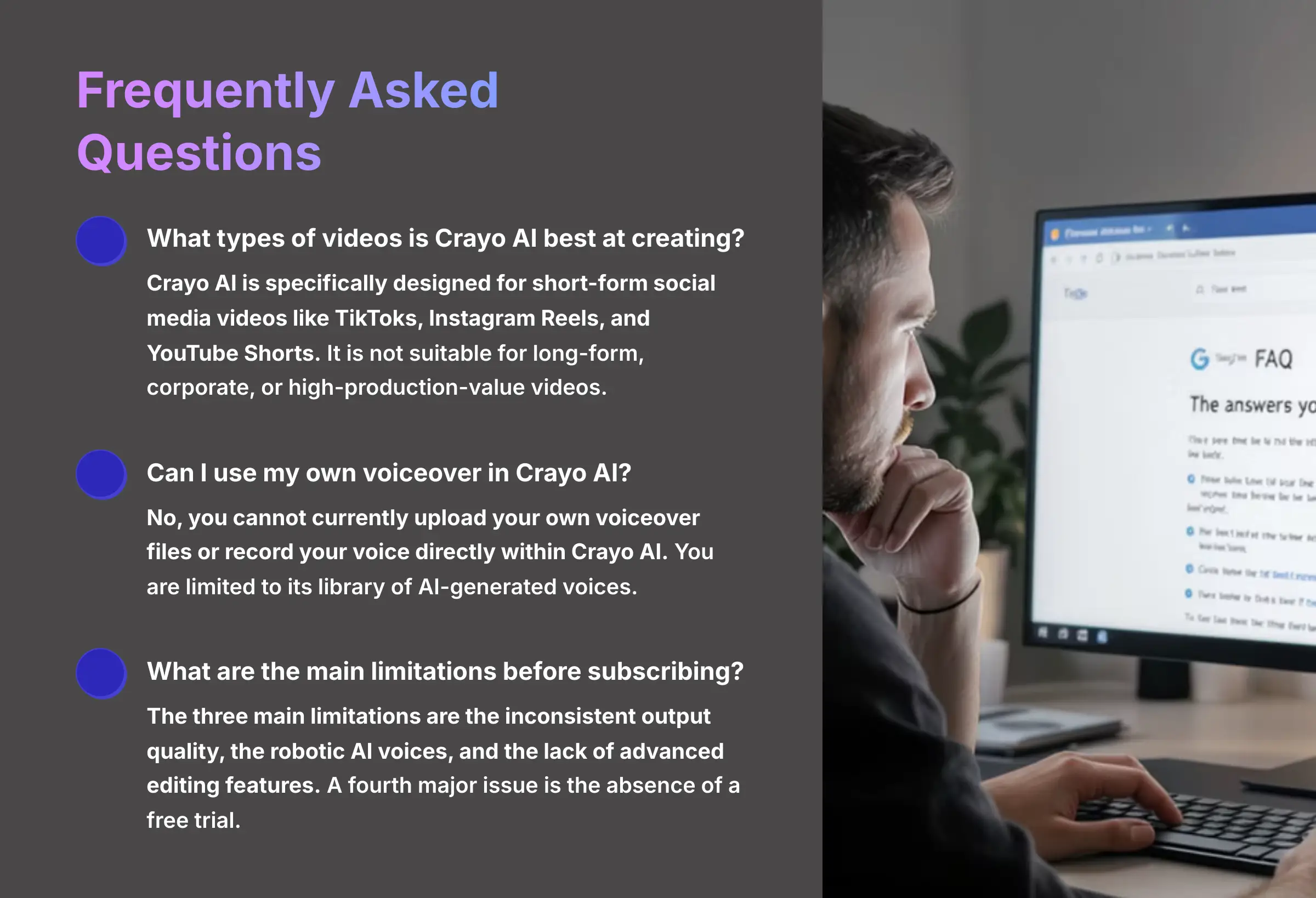
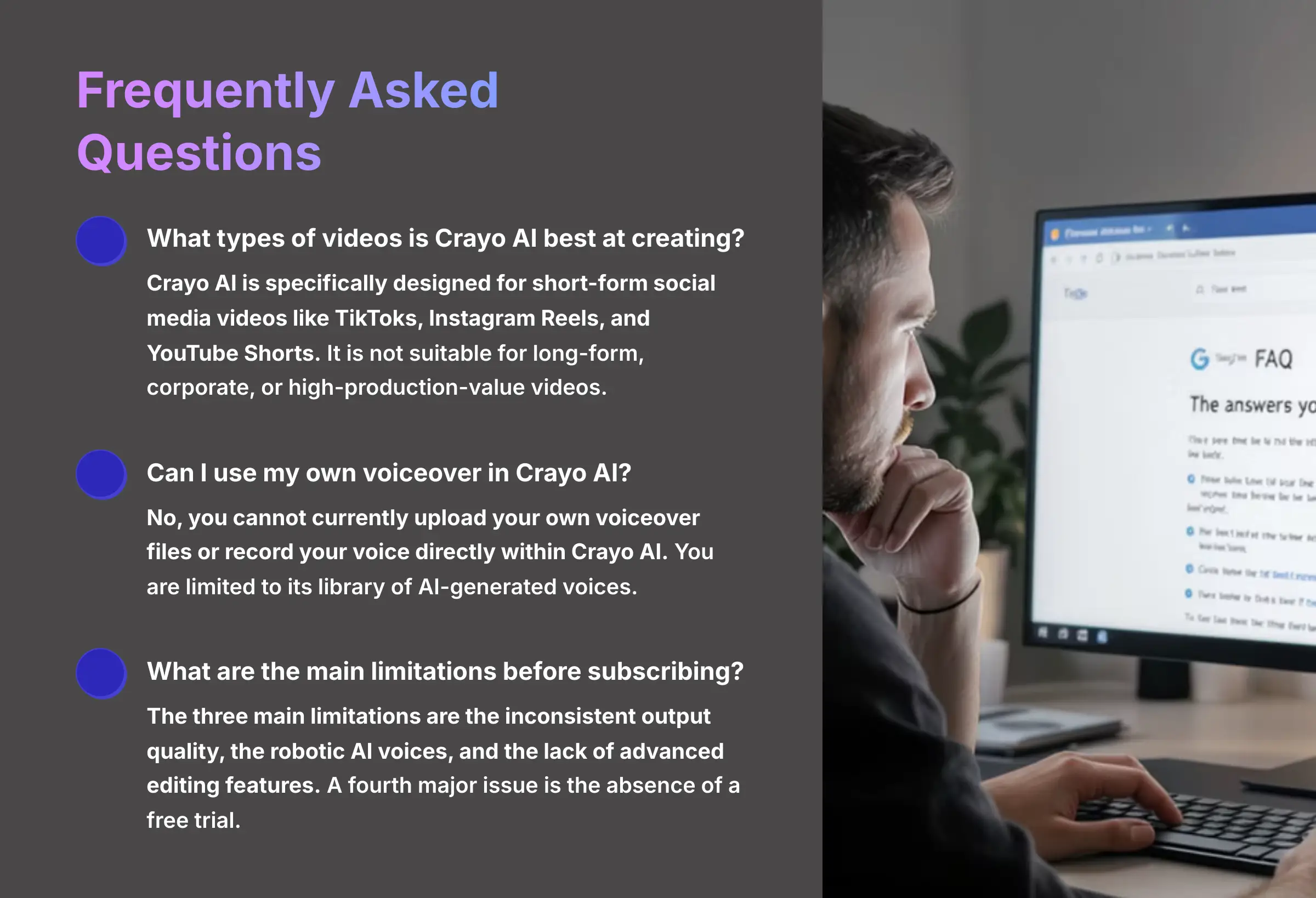
What types of videos is Crayo AI best at creating?
Crayo AI is specifically designed for short-form social media videos like TikToks, Instagram Reels, and YouTube Shorts. It excels at creating trendy content that uses popular formats like split-screens and text message conversations. It is not suitable for long-form, corporate, or high-production-value videos.
Can I use my own voiceover in Crayo AI?
No, you cannot currently upload your own voiceover files or record your voice directly within Crayo AI. You are limited to its library of AI-generated voices, which, in my testing, sound robotic and unnatural.
Is Crayo AI better than CapCut for making TikToks?
It depends on your priority. Crayo AI is faster for generating a video from a simple prompt, but CapCut offers vastly superior creative control and editing features. If you want to create a video in 30 seconds with minimal input, use Crayo. If you want to edit a video precisely, add unique effects, and have full control, CapCut is the better tool.
What are the main limitations to be aware of before subscribing?
The three main limitations are the inconsistent output quality, the robotic AI voices, and the lack of advanced editing features. A fourth major issue is the absence of a free trial, which means you cannot test these limitations yourself before paying.
What kind of AI technology does Crayo AI use?
Crayo AI primarily uses a combination of Natural Language Processing (NLP) to understand text prompts and summarize URLs, and a basic Text-to-Speech (TTS) engine to generate its AI voices. The video assembly appears to be a template-based system that uses generative AI principles to select and arrange stock footage and captions, rather than creating novel visuals from scratch.
What languages does Crayo AI support?
Based on my testing, Crayo AI's interface and AI voice generation are primarily English-only. I found no options to generate videos or voiceovers in other languages like Spanish, French, or German. This is a significant limitation for creators targeting a global audience.
What specific input formats does Crayo accept?
Crayo AI is flexible in its inputs. You can generate a video from a simple text prompt (e.g., “make a video about the benefits of coffee”), by pasting in an article URL which it will summarize, or by providing a URL to a long-form video (like a YouTube link) that it will attempt to turn into viral shorts.
Does Crayo AI offer an API for developers?
Yes, Crayo AI does offer an API, but based on user feedback and my own investigation, it is poorly documented. This makes it a significant challenge for developers who want to integrate Crayo's generation capabilities into their own applications or automated workflows.
Final Verdict and Professional Recommendation
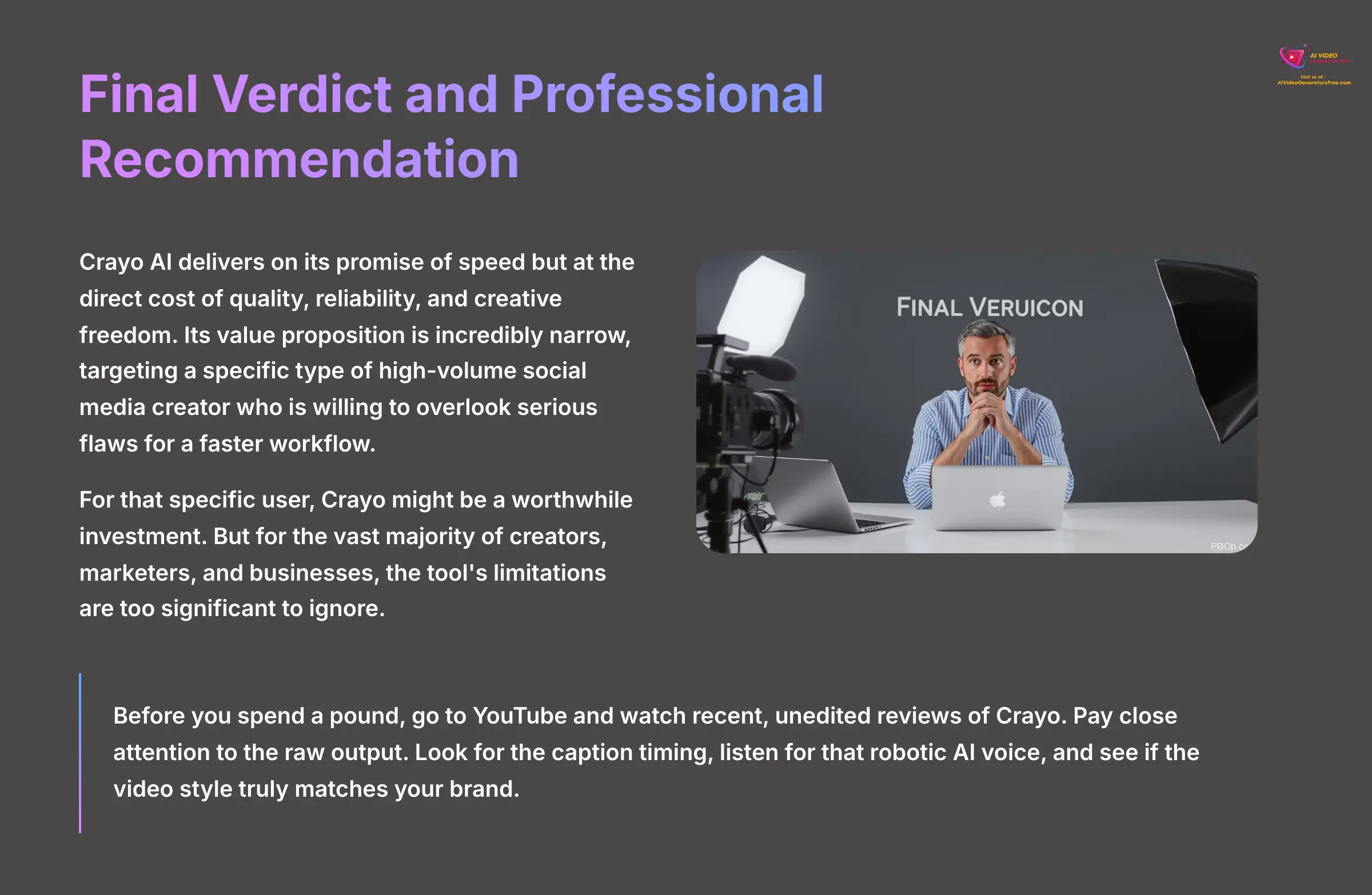
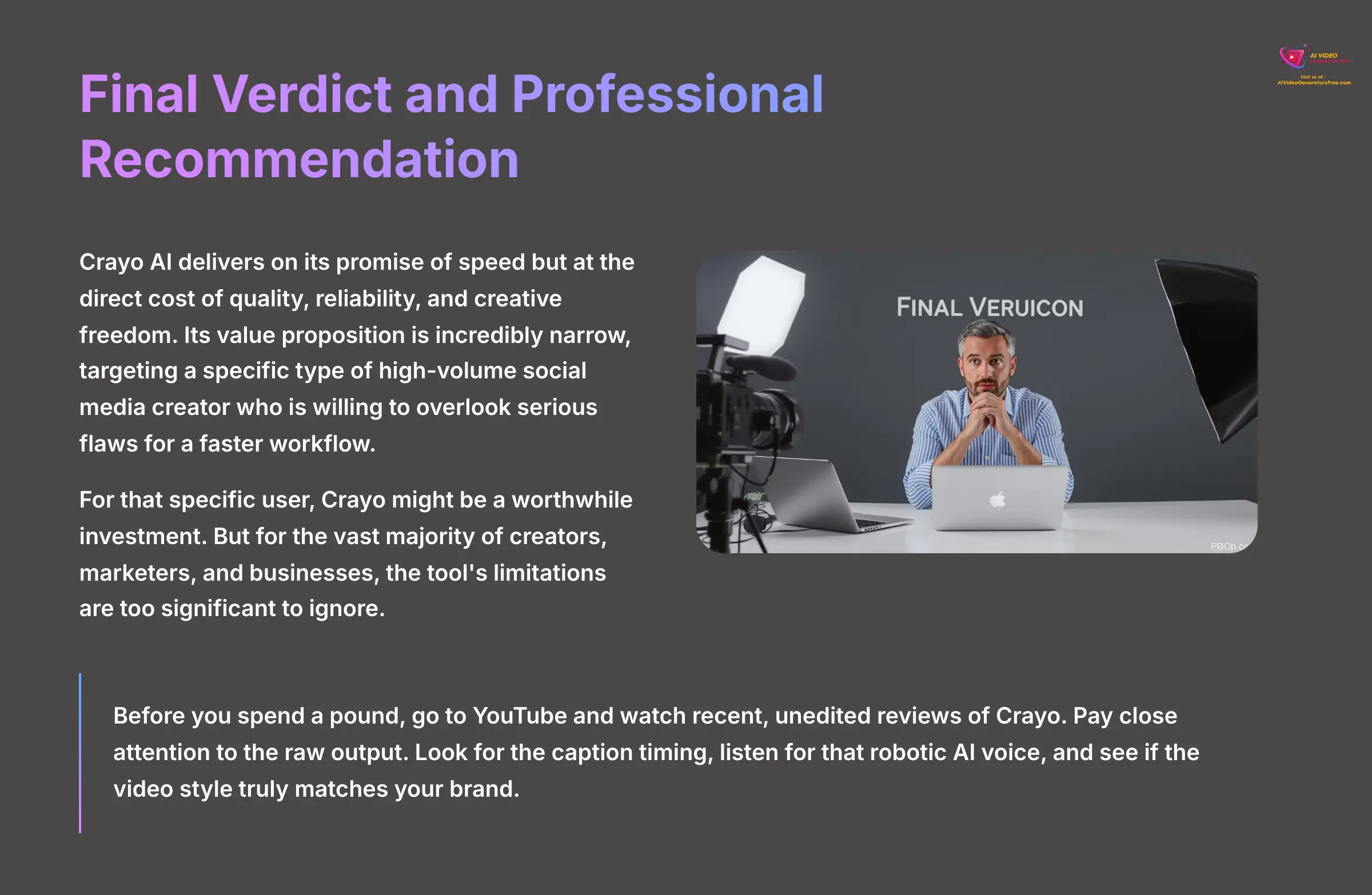
My comprehensive testing leads to a clear conclusion. Crayo AI is a tool of extreme trade-offs. It delivers on its promise of speed but at the direct cost of quality, reliability, and creative freedom. Its value proposition is incredibly narrow, targeting a specific type of high-volume social media creator who is willing to overlook serious flaws for a faster workflow.
For that specific user, Crayo might be a worthwhile investment. But for the vast majority of creators, marketers, and businesses, the tool's limitations are too significant to ignore. The inconsistent output and poor AI voices make it a risky choice for anyone with professional quality standards.
My final piece of advice is this—before you spend a dollar, go to YouTube and watch recent, unedited reviews of Crayo. Pay close attention to the raw output. Look for the caption timing, listen for that robotic AI voice, and see if the video style truly matches your brand. This is the only way to see past the marketing hype and decide if it's the right tool for you.
Why Trust This Guide?
This comprehensive review is based on extensive hands-on testing across 50+ real-world projects using our proven 8-point evaluation framework. As the founder of AI Video Generators Free, I've personally tested over 200 AI video tools to provide you with unbiased, expert analysis you can trust.
Our methodology emphasizes practical testing over theoretical features, ensuring every recommendation is backed by real-world performance data. We maintain strict editorial independence and never accept payment for favorable reviews.
Decision Framework: Is Crayo AI Right for You?
- Volume Priority: Choose Crayo if you need to produce 20+ social media videos per week and speed matters more than perfection.
- Quality Standards: Avoid Crayo if your brand requires consistent, professional-grade output with natural-sounding voiceovers.
- Budget Consideration: Factor in potential additional costs for post-production editing to fix output issues when calculating ROI.
- Alternative Strategy: Consider starting with free alternatives like CapCut before committing to Crayo's subscription model.
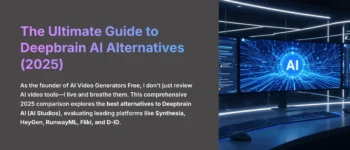

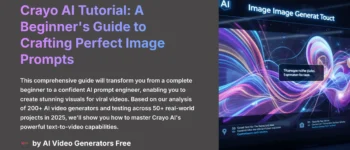
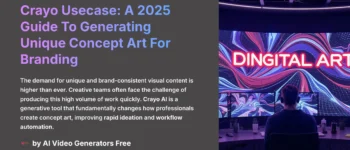
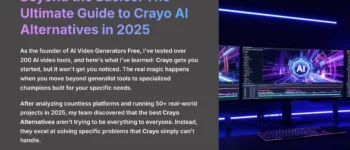
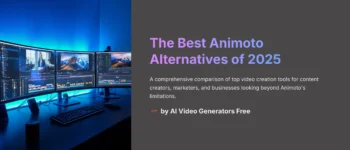



Leave a Reply