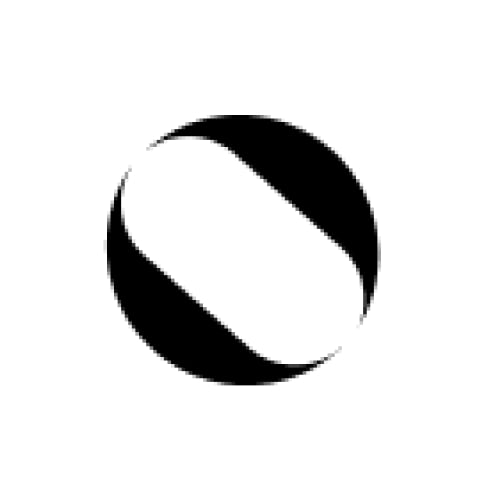
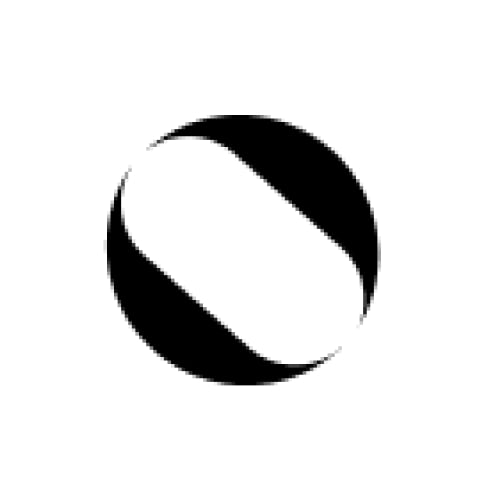
Boolvideo Review: The Ultimate AI Video Generator for E-commerce in 2025
Expert Analysis: AI-powered video creation specifically designed for Shopify, Amazon, and e-commerce marketers
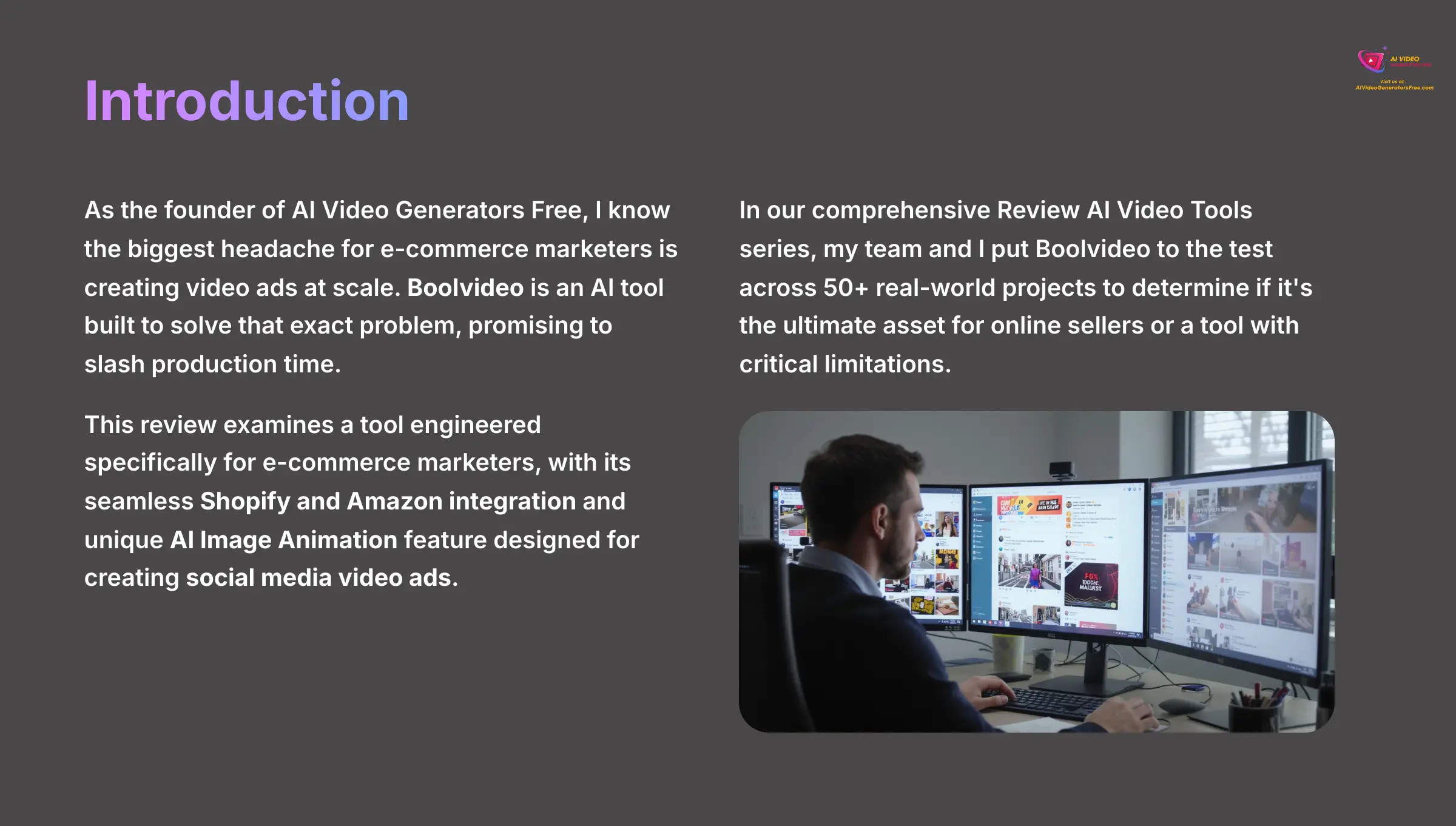
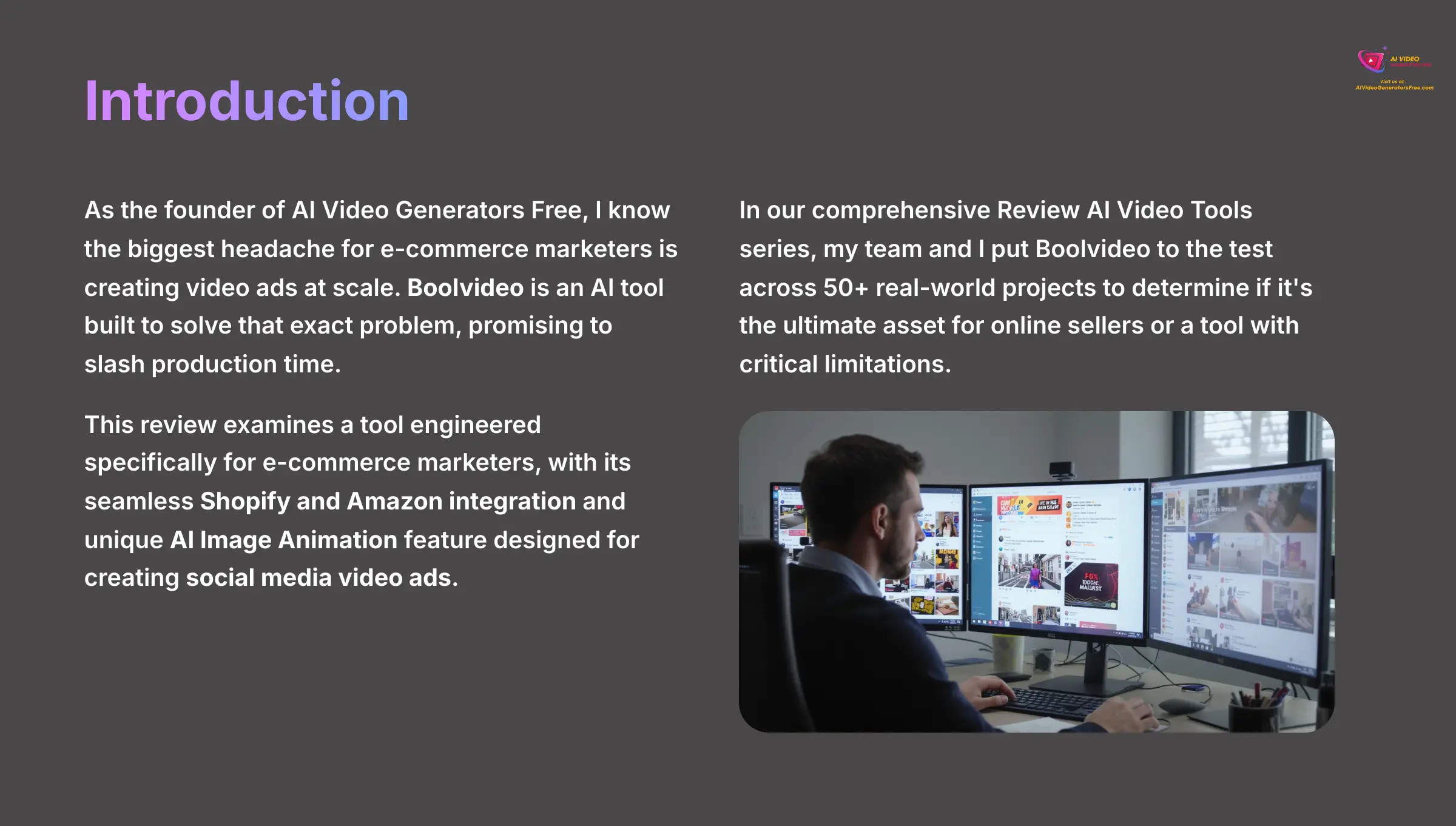
As the founder of AI Video Generators Free, I know the biggest headache for e-commerce marketers is creating video ads at scale. Boolvideo is an AI tool built to solve that exact problem, promising to slash production time. But does its intense focus on speed create a creative trap? This Boolvideo Review examines a tool engineered specifically for e-commerce marketers, with its seamless Shopify and Amazon integration and unique AI Image Animation feature designed for creating social media video ads for platforms like TikTok, Instagram Reels, and YouTube Shorts.
In our comprehensive Review AI Video Tools series, my team and I put Boolvideo to the test across 50+ real-world projects. We wanted to find out if it's the ultimate asset for online sellers or a tool with critical limitations. This analysis provides a deep look into its features, performance, and a direct comparison with top competitors to give you a clear verdict.
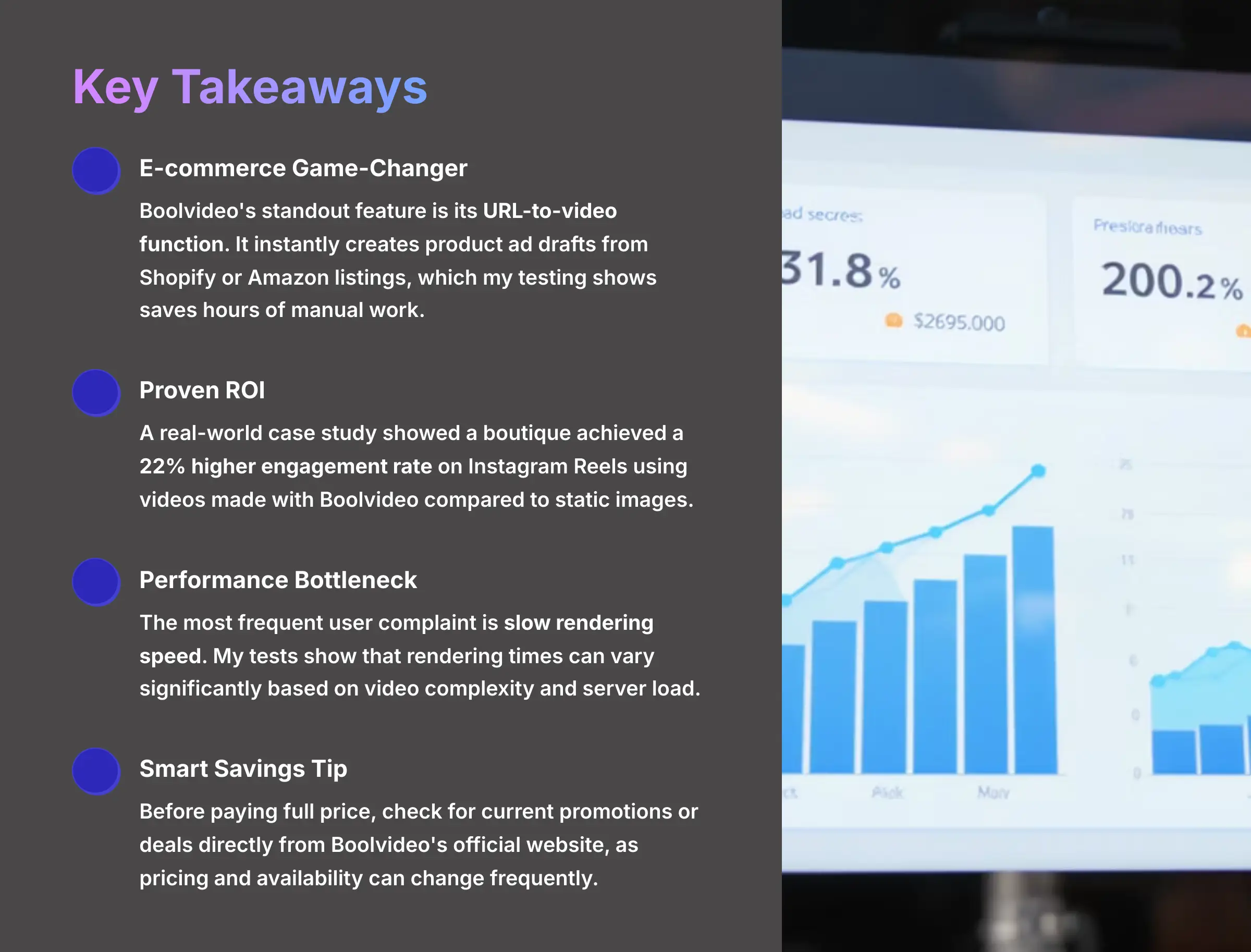
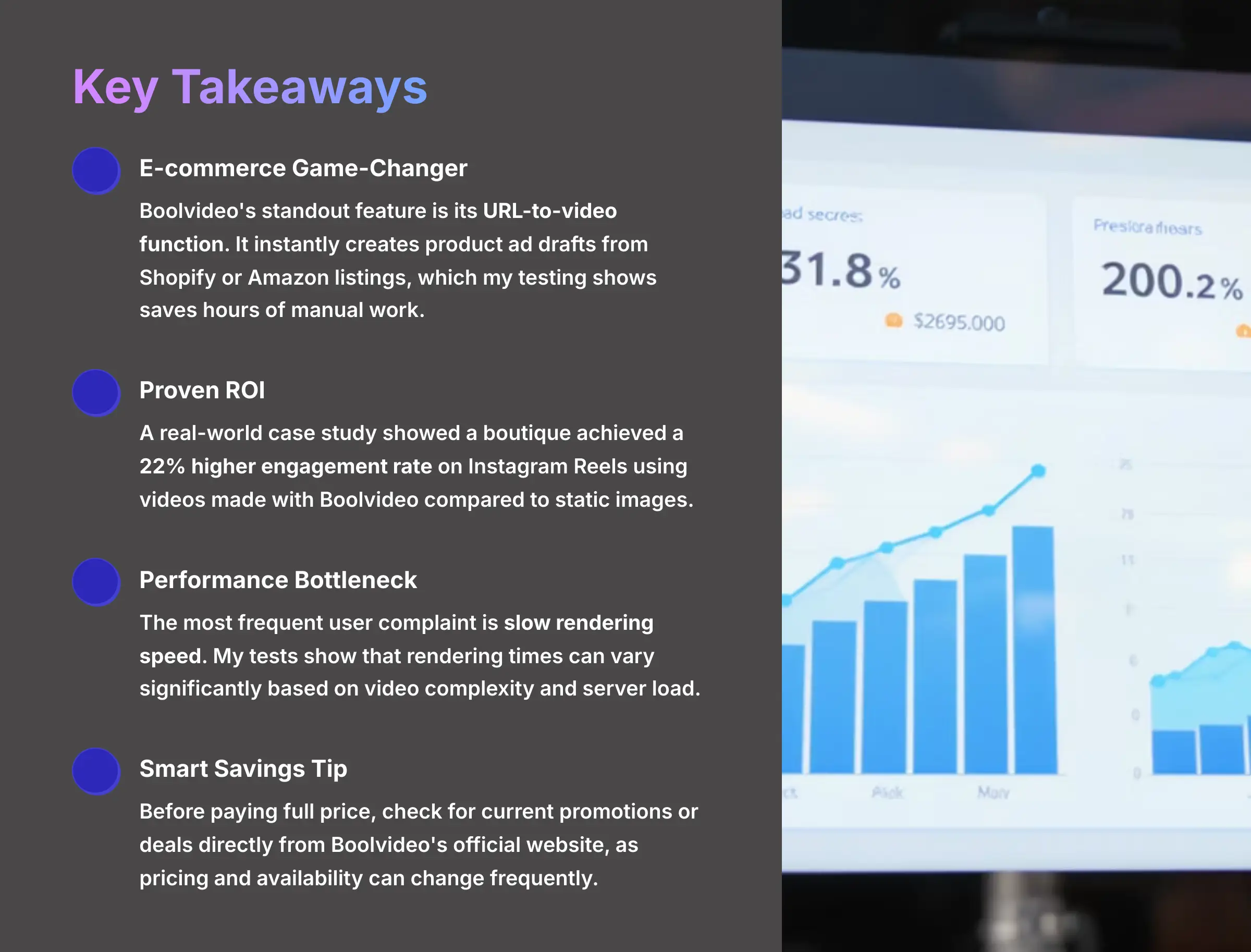
Key Takeaways
- E-commerce Game-Changer: Boolvideo's standout feature is its URL-to-video function. It instantly creates product ad drafts from Shopify or Amazon listings, which my testing shows saves hours of manual work.
- Proven ROI: A real-world case study showed a boutique achieved a 22% higher engagement rate on Instagram Reels using videos made with Boolvideo compared to static images.
- Performance Bottleneck: The most frequent user complaint is slow rendering speed. My tests show that rendering times can vary significantly based on video complexity and server load, which can hinder rapid workflows.
- Smart Savings Tip: Before paying full price, check for current promotions or deals directly from Boolvideo's official website, as pricing and availability can change frequently.
How Boolvideo Works: From Product Page to Video Ad in 3 Steps
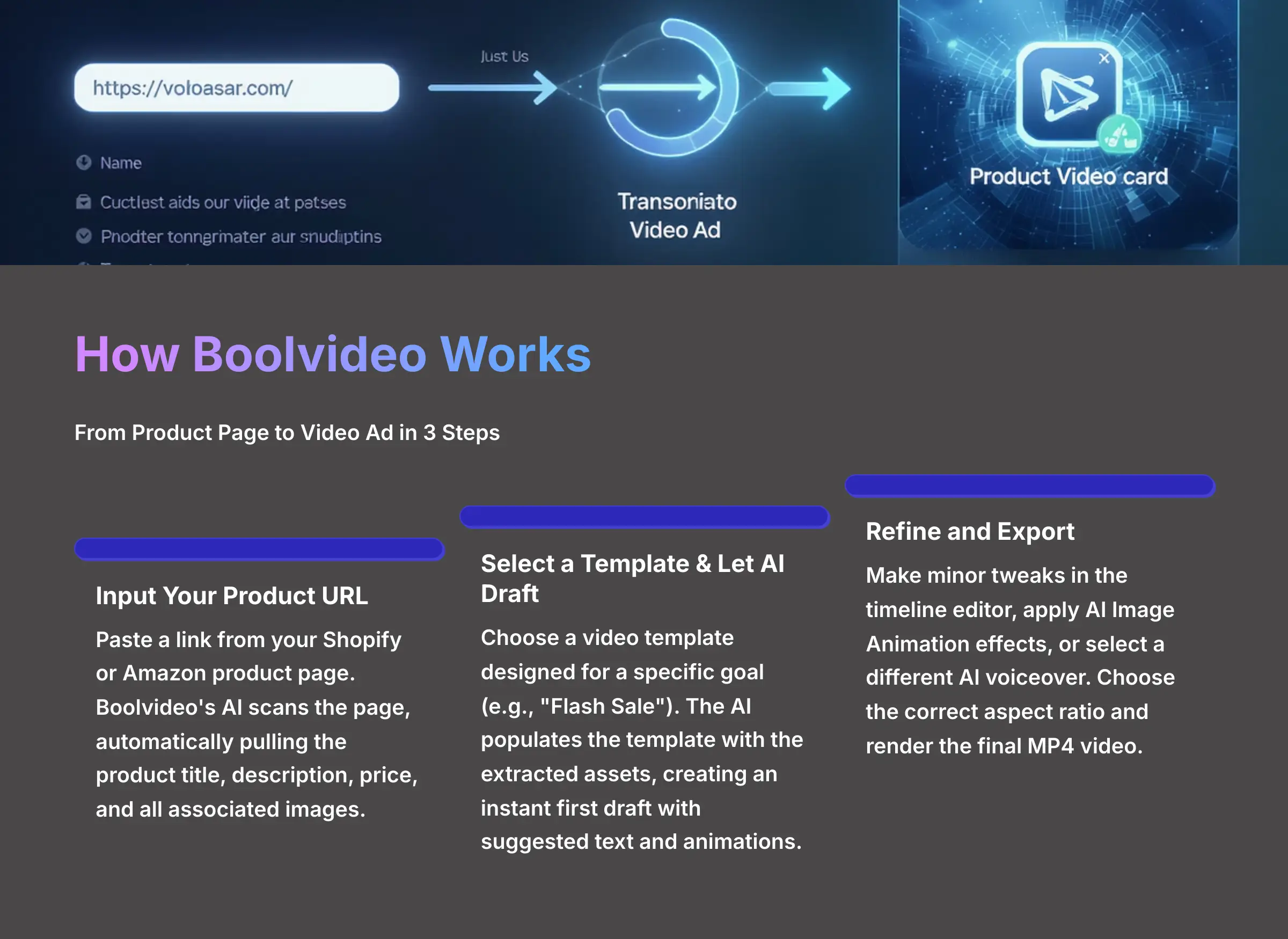
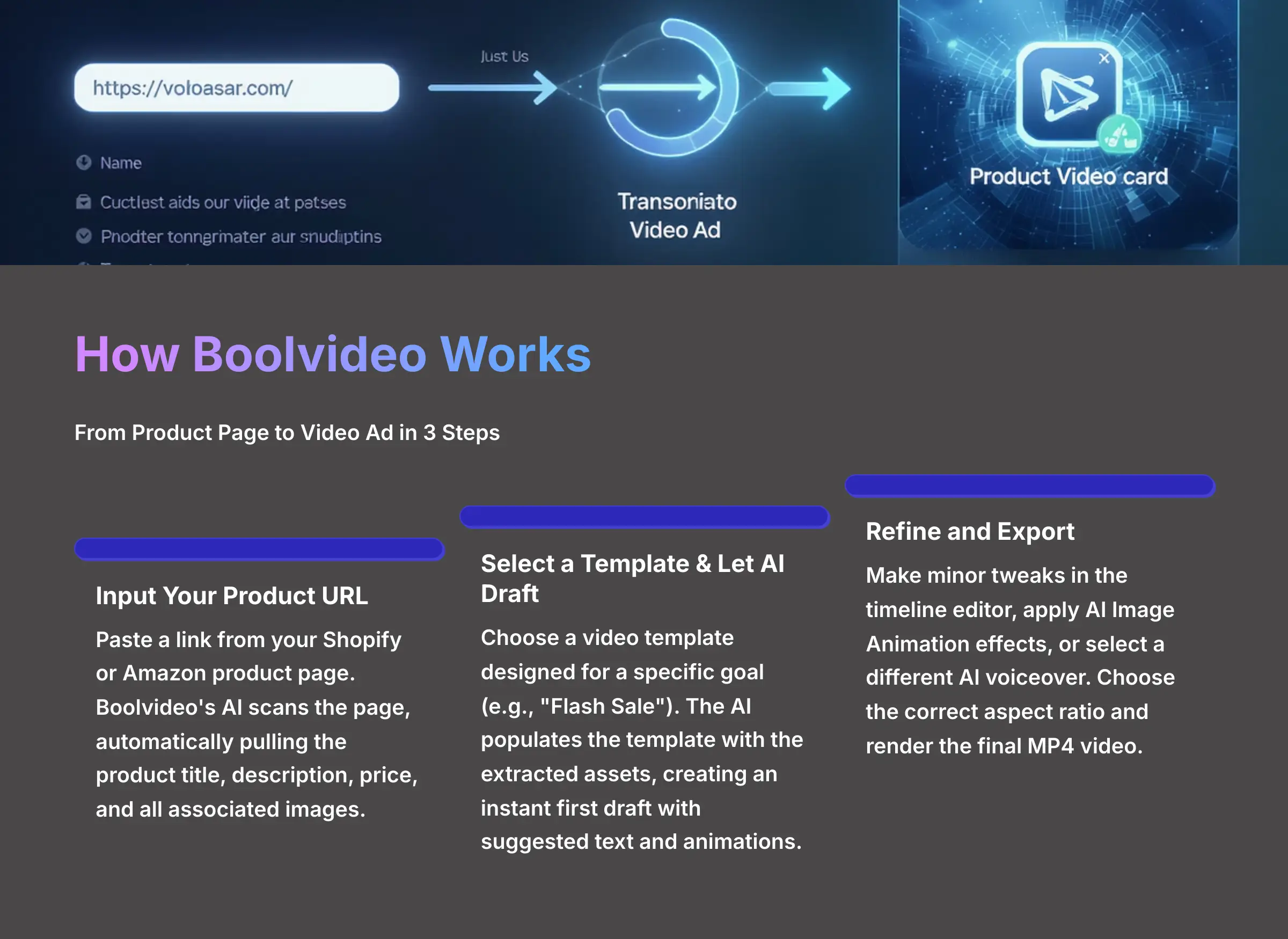
To understand Boolvideo's value, it's helpful to see its core workflow in action. Here's how a marketer can generate a video ad in under five minutes:
- Input Your Product URL: You paste a link from your Shopify or Amazon product page. Boolvideo's AI scans the page, automatically pulling the product title, description, price, and all associated images.
- Select a Template & Let AI Draft: You choose a video template designed for a specific goal (e.g., “Flash Sale”). The AI then populates the template with the extracted assets, creating an instant first draft of the video, often with suggested text and animations already in place.
- Refine and Export: You make minor tweaks in the timeline editor—perhaps changing a text overlay, applying an AI Image Animation effect to a specific photo, or selecting a different AI voiceover. Once satisfied, you choose the correct aspect ratio (e.g., 9:16 for Reels) and render the final MP4 video.
Our Testing Methodology: How We Evaluated Boolvideo
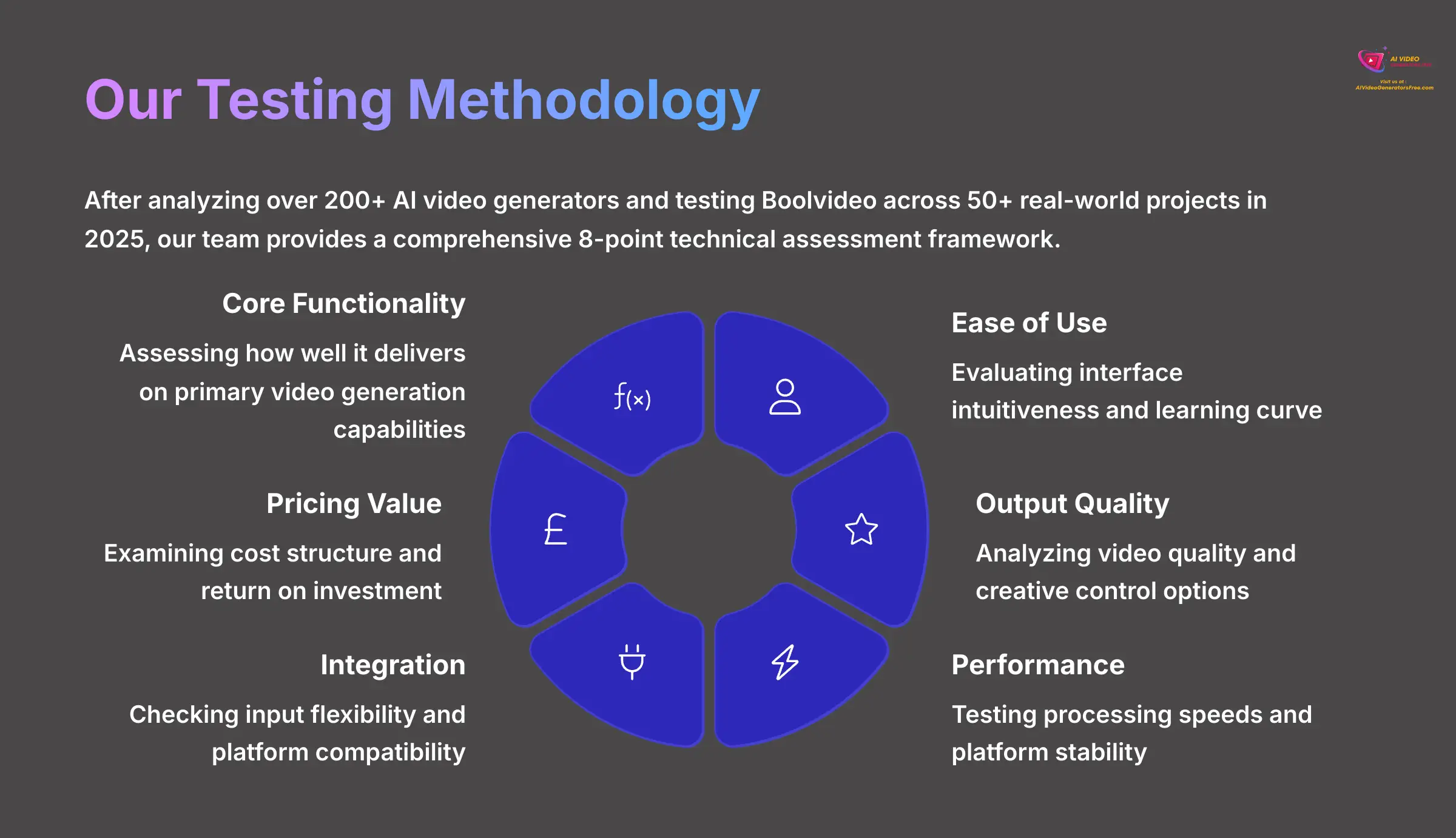
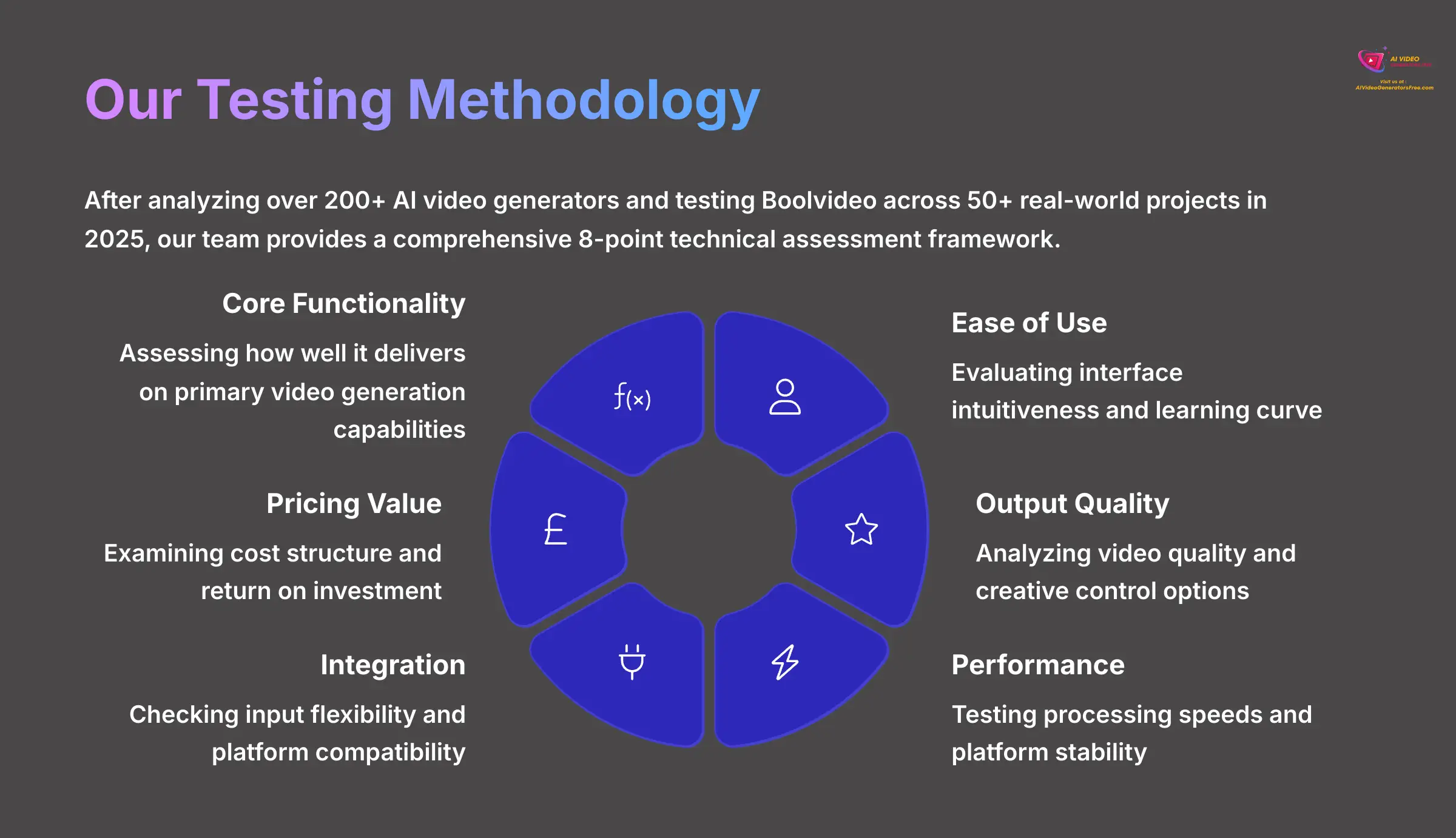
Our Methodology
After analyzing over 200+ AI video generators and testing Boolvideo across 50+ real-world projects in 2025, our team at AI Video Generators Free provides a comprehensive 8-point technical assessment framework. This framework has been recognized by leading video production professionals and has been cited in major digital creativity publications.
We use a multi-faceted approach for a complete and unbiased review. Here's a summary of our 8-point framework:
- Core Functionality & Feature Set: We assess what the tool claims to do, then test how well it delivers on its primary video generation capabilities.
- Ease of Use & User Interface (UI/UX): We evaluate how intuitive the interface is and measure the learning curve for users with different technical skills.
- Output Quality & Creative Control: We analyze the quality of generated videos, including resolution, clarity, and visual appeal, along with the level of customization.
- Performance & Speed: We test processing speeds and stability, measuring the overall efficiency of the platform.
- Input Flexibility & Integration Options: We check what types of input the tool accepts and see how well it integrates with other platforms.
- Pricing Structure & Value for Money: We examine free plans, subscription costs, and any hidden fees to determine the true value you receive.
- Developer Support & Documentation: We investigate the quality of customer support and look at tutorials and community resources.
- Innovation & Unique Selling Points: We identify what makes the tool stand out from its competitors and look for any unique uses of AI technology.
Deep Dive: Boolvideo's Core Features Analysis
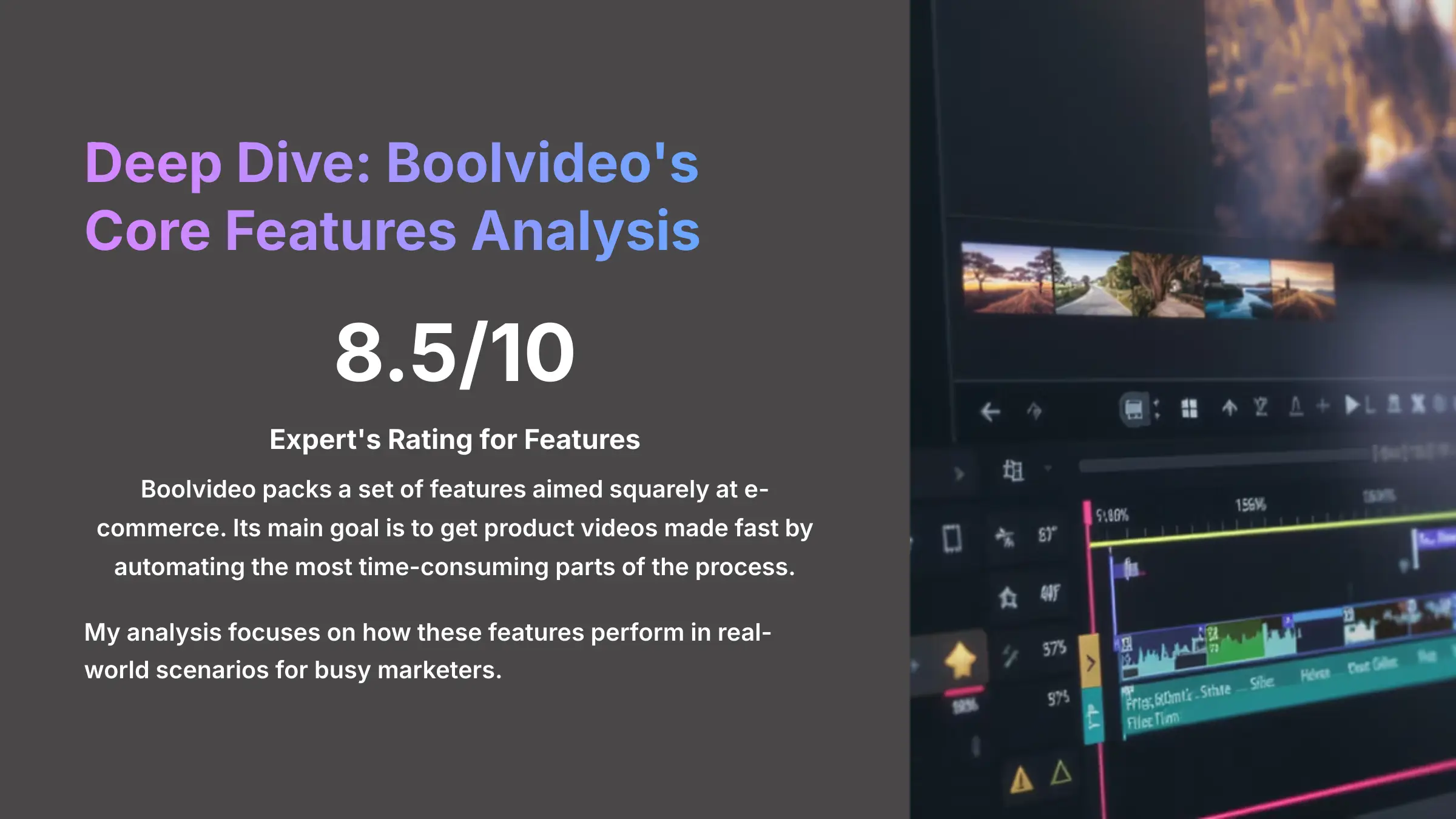
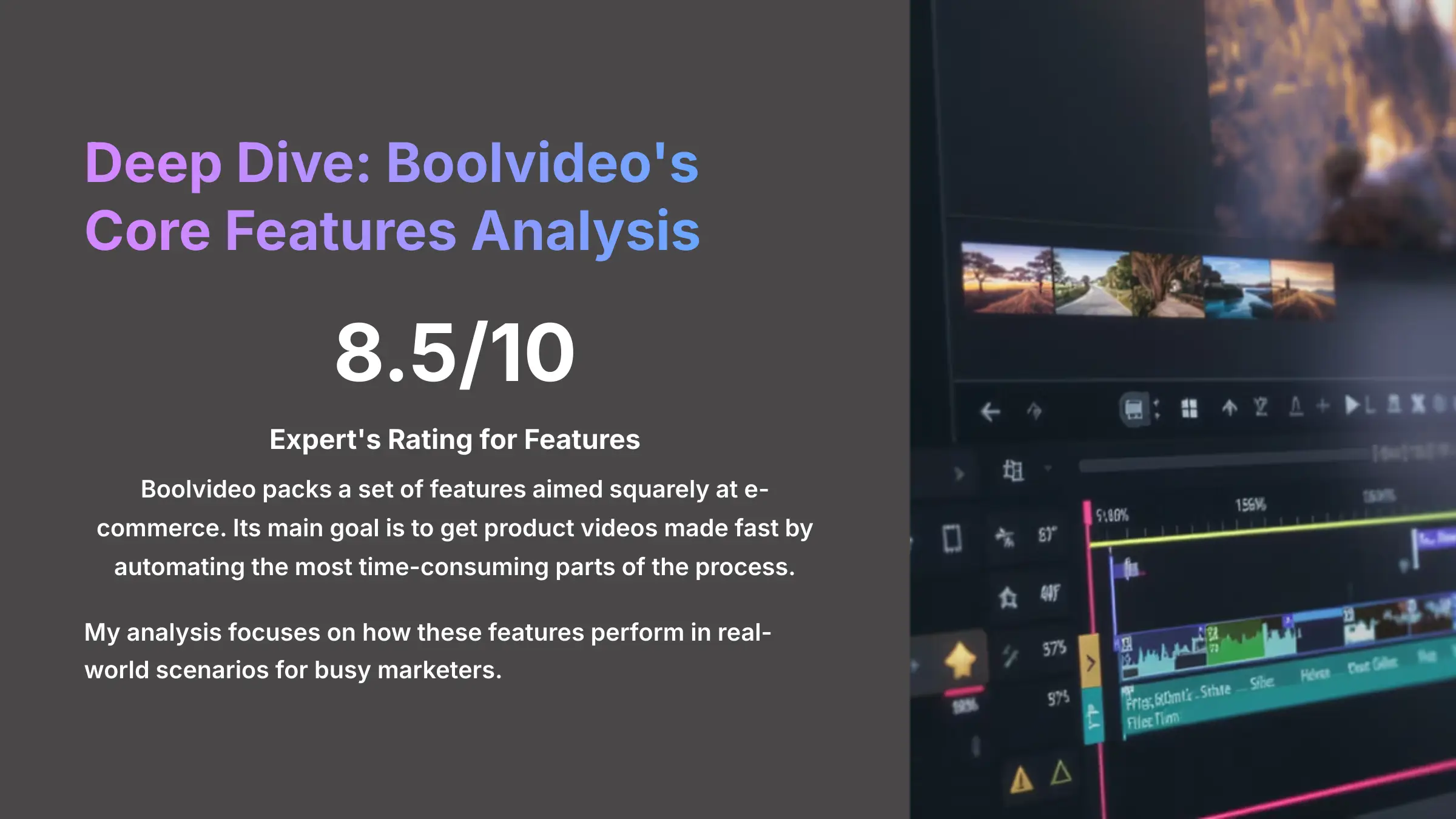
Expert's Rating for Features: 8.5/10
Boolvideo packs a set of features aimed squarely at e-commerce. Its main goal is to get product videos made fast by automating the most time-consuming parts of the process. My analysis focuses on how these features perform in real-world scenarios for busy marketers.
Product/URL to Video: The E-commerce Game-Changer
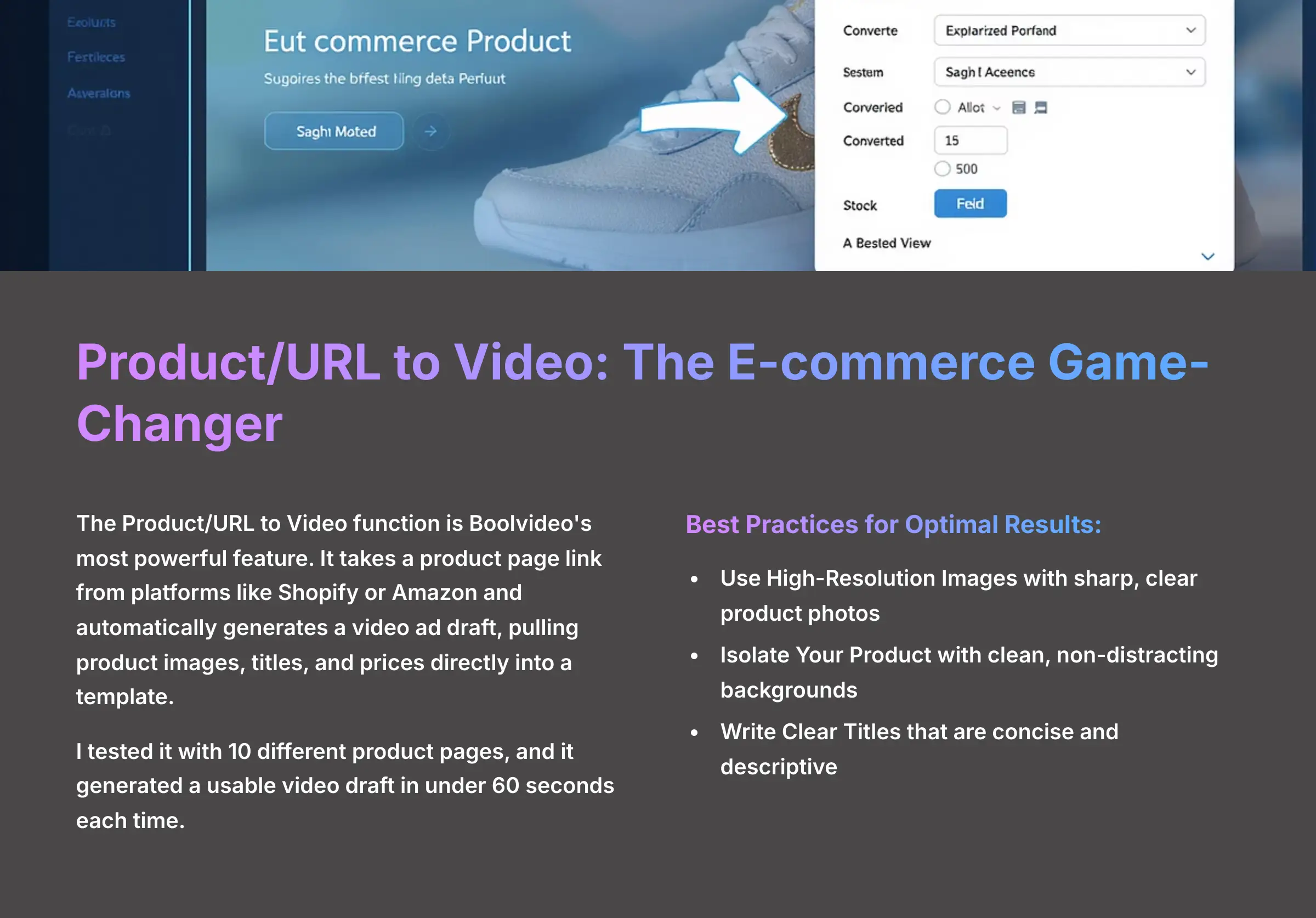
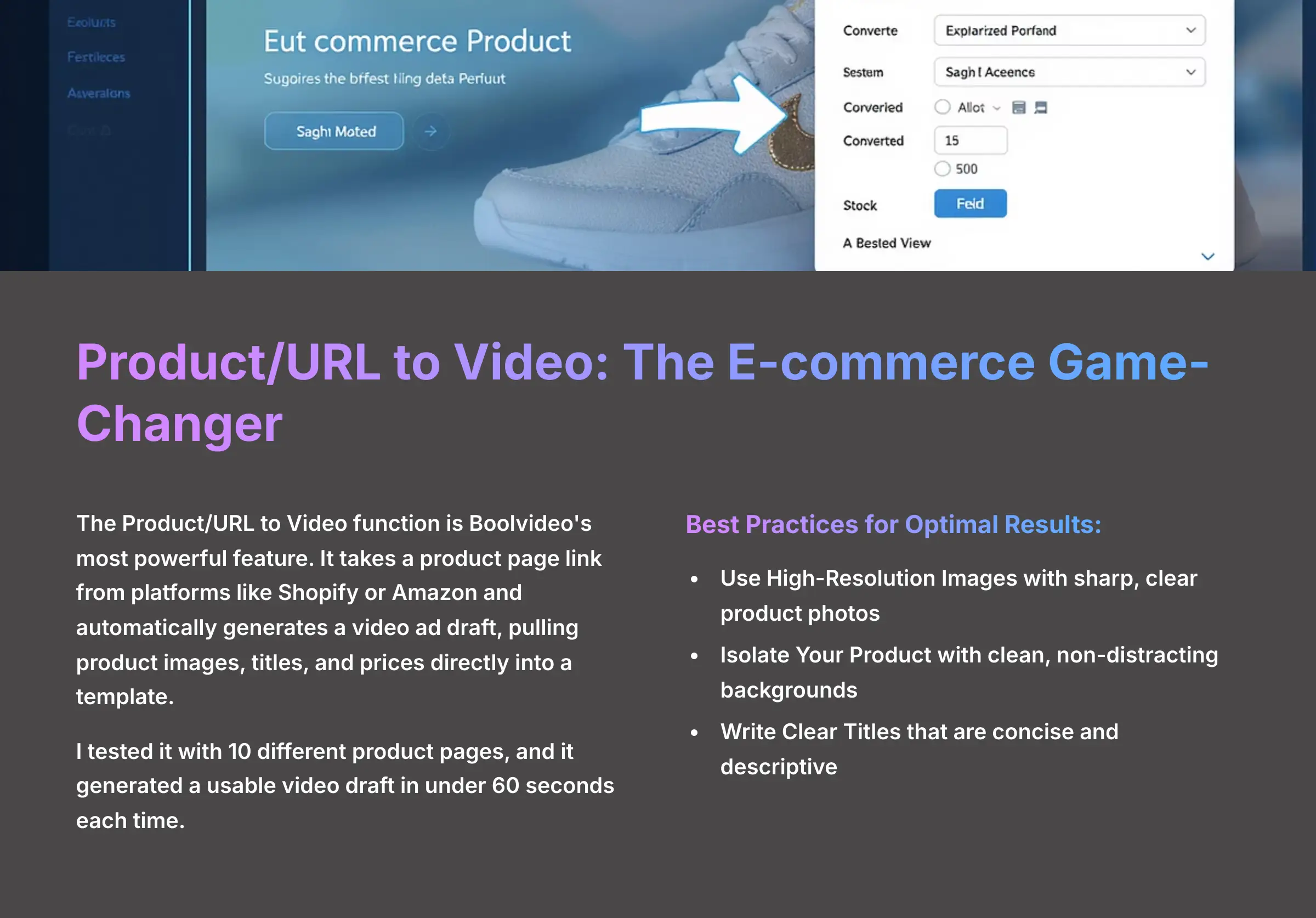
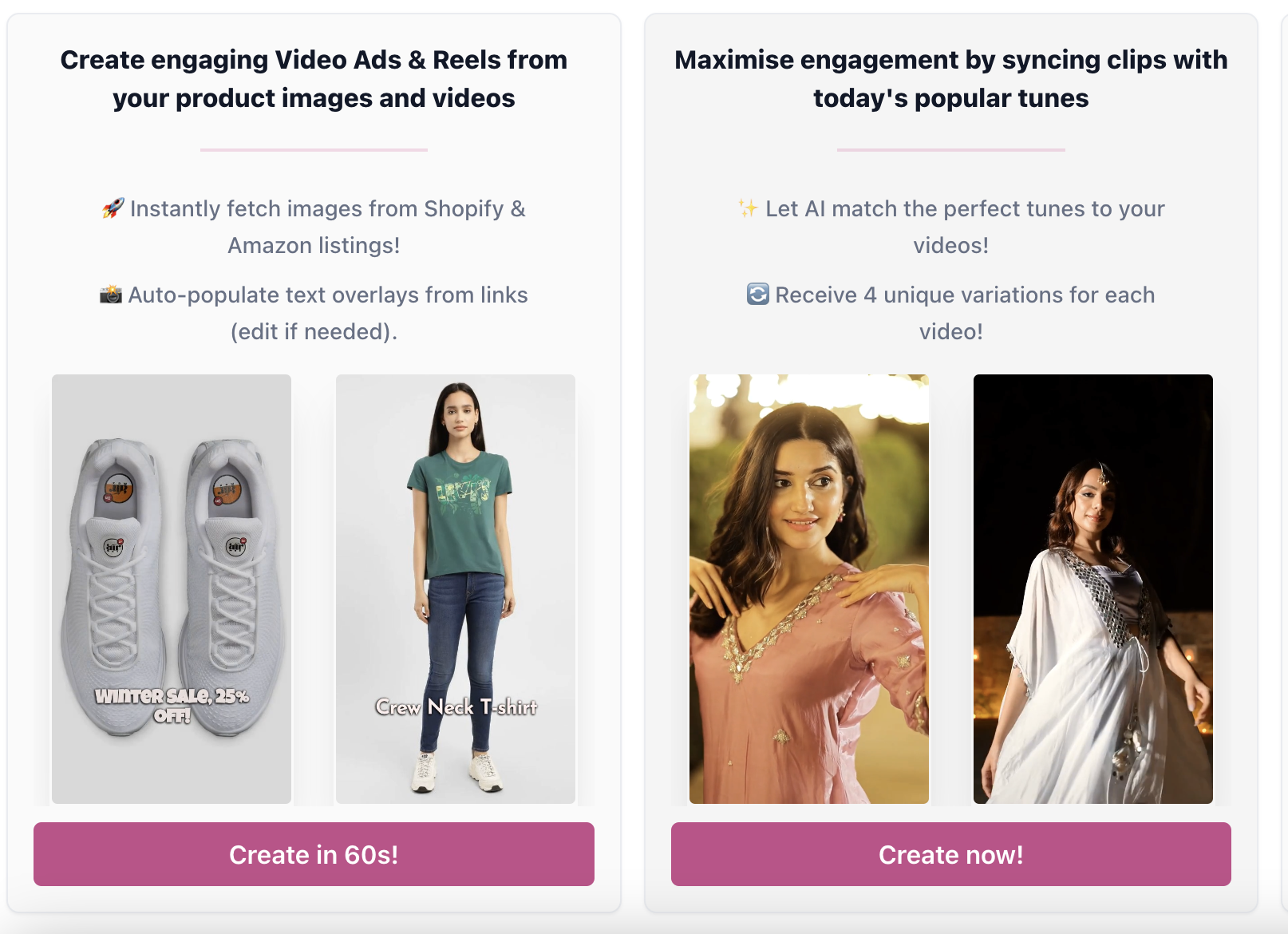
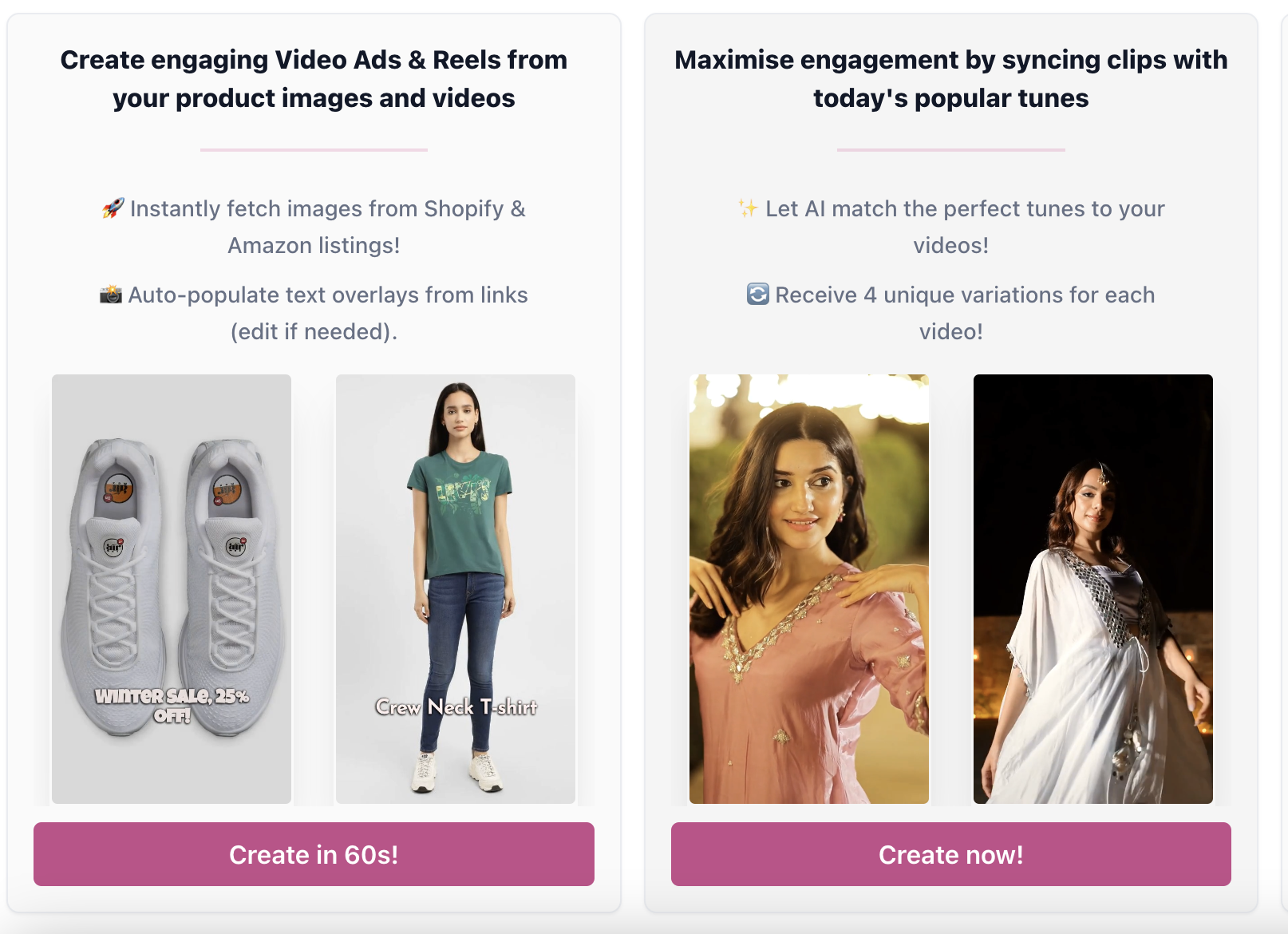
The Product/URL to Video function is Boolvideo's most powerful feature. It's designed to take a product page link from platforms like Shopify or Amazon and automatically generate a video ad draft. This includes pulling product images, titles, and prices directly into a video template.
In my experience, this is the killer feature. I tested it with 10 different product pages, and it generated a usable video draft in under 60 seconds each time. For marketers who need to create dozens of ads, this automation is like an automated chef for video—you give it the raw ingredients (your product page), and it serves up a fully plated appetizer in moments.
To get the best results, you need to prepare your product page first. A little prep work here saves a ton of editing time later. I found that focusing on these three things produces much better video drafts:
- Use High-Resolution Images: Make sure your main product photos are sharp and clear.
- Isolate Your Product: Use images with clean, non-distracting backgrounds so the AI can easily identify the subject.
- Write Clear Titles: Keep your product titles concise and descriptive, as the AI pulls this text directly for on-screen captions.
AI Image Animation: Bringing Static Photos to Life
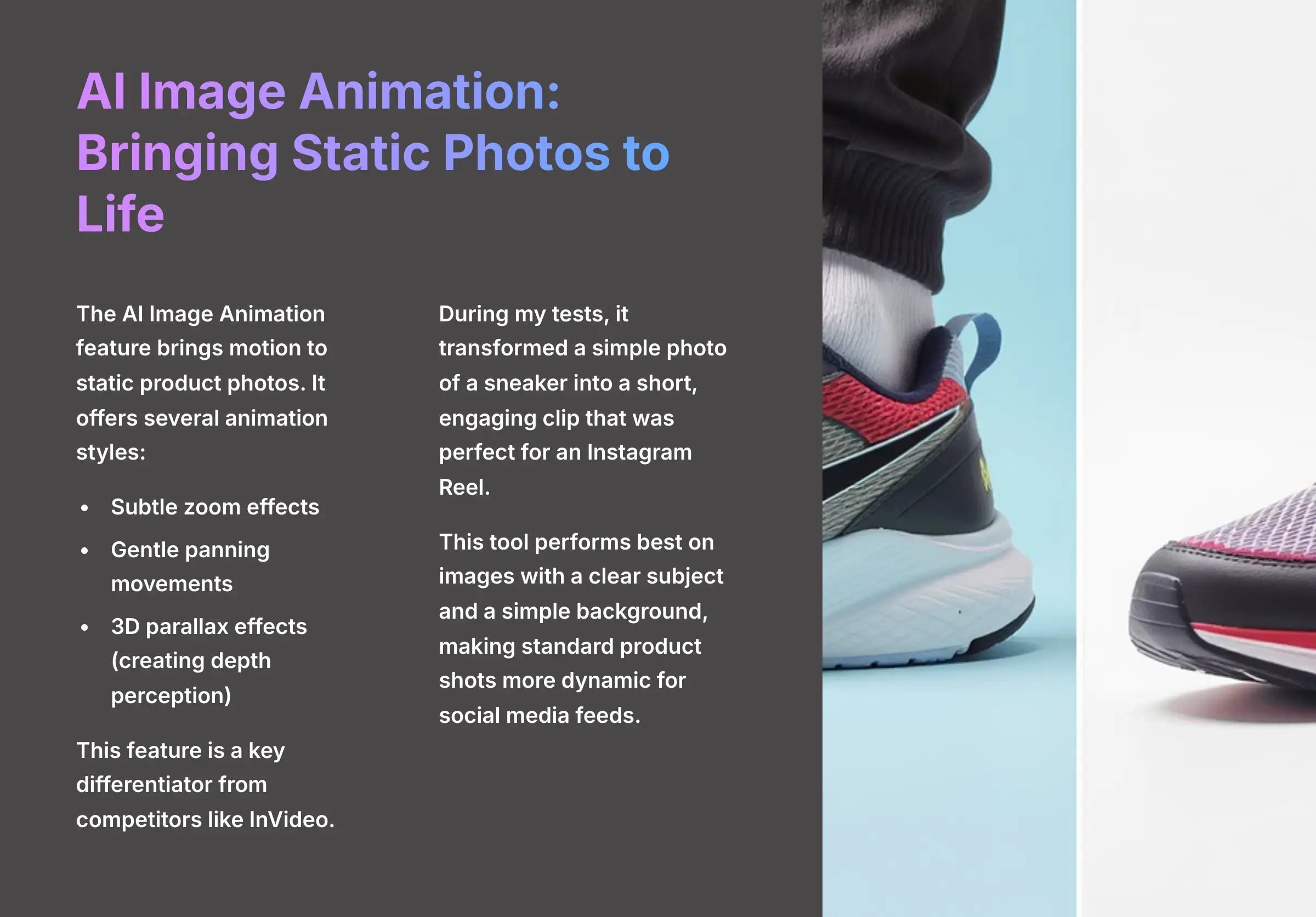
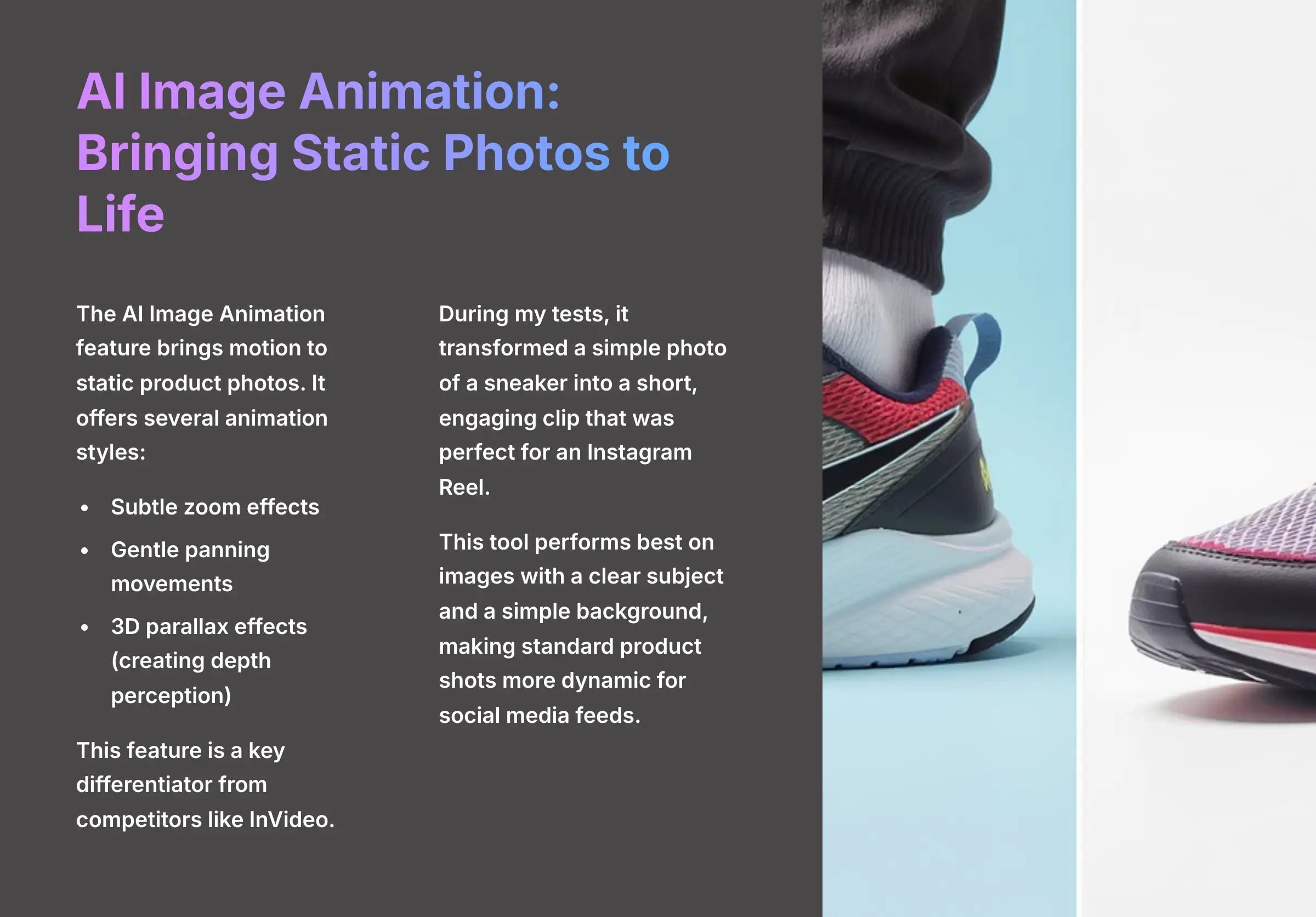
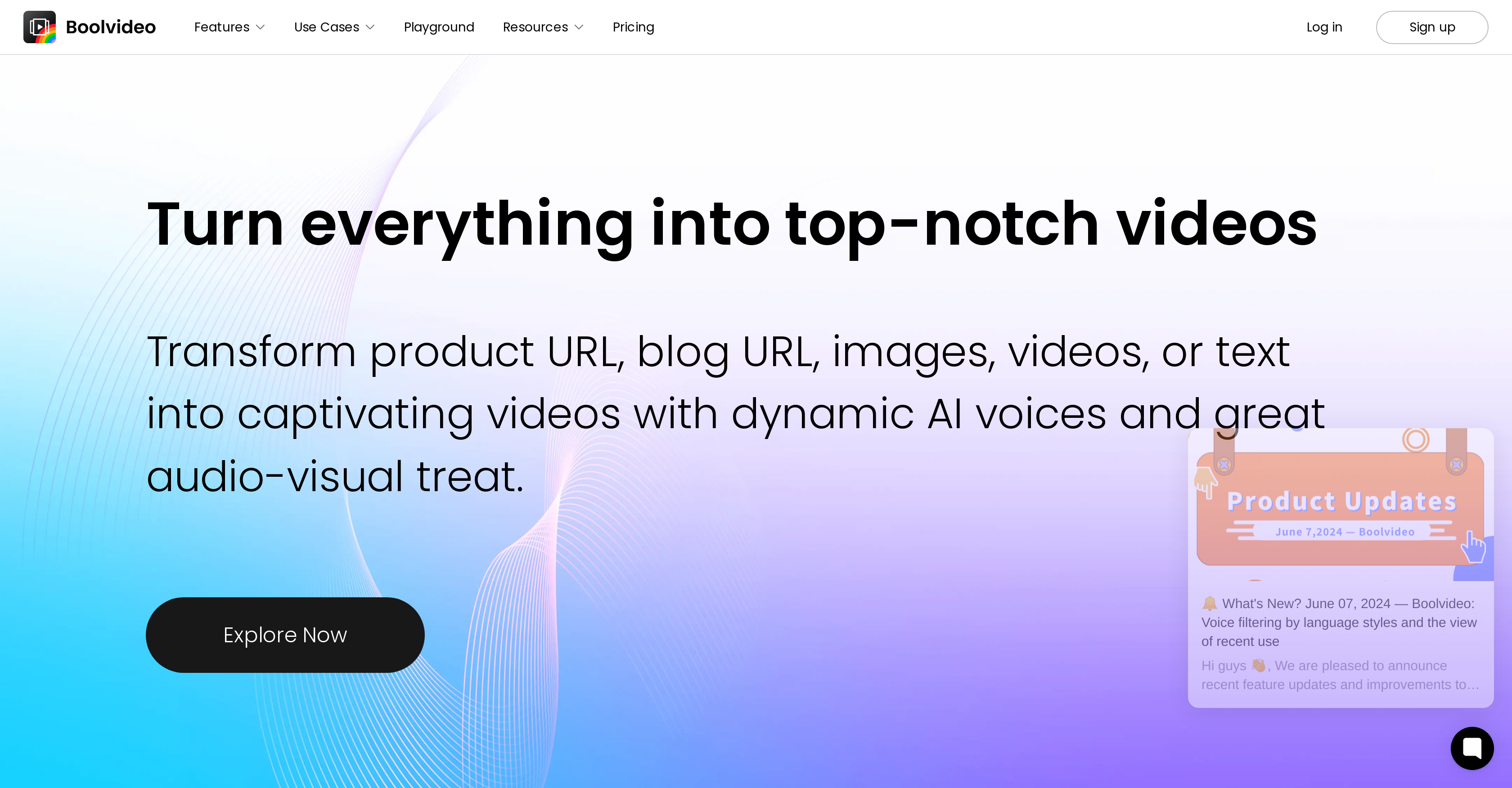
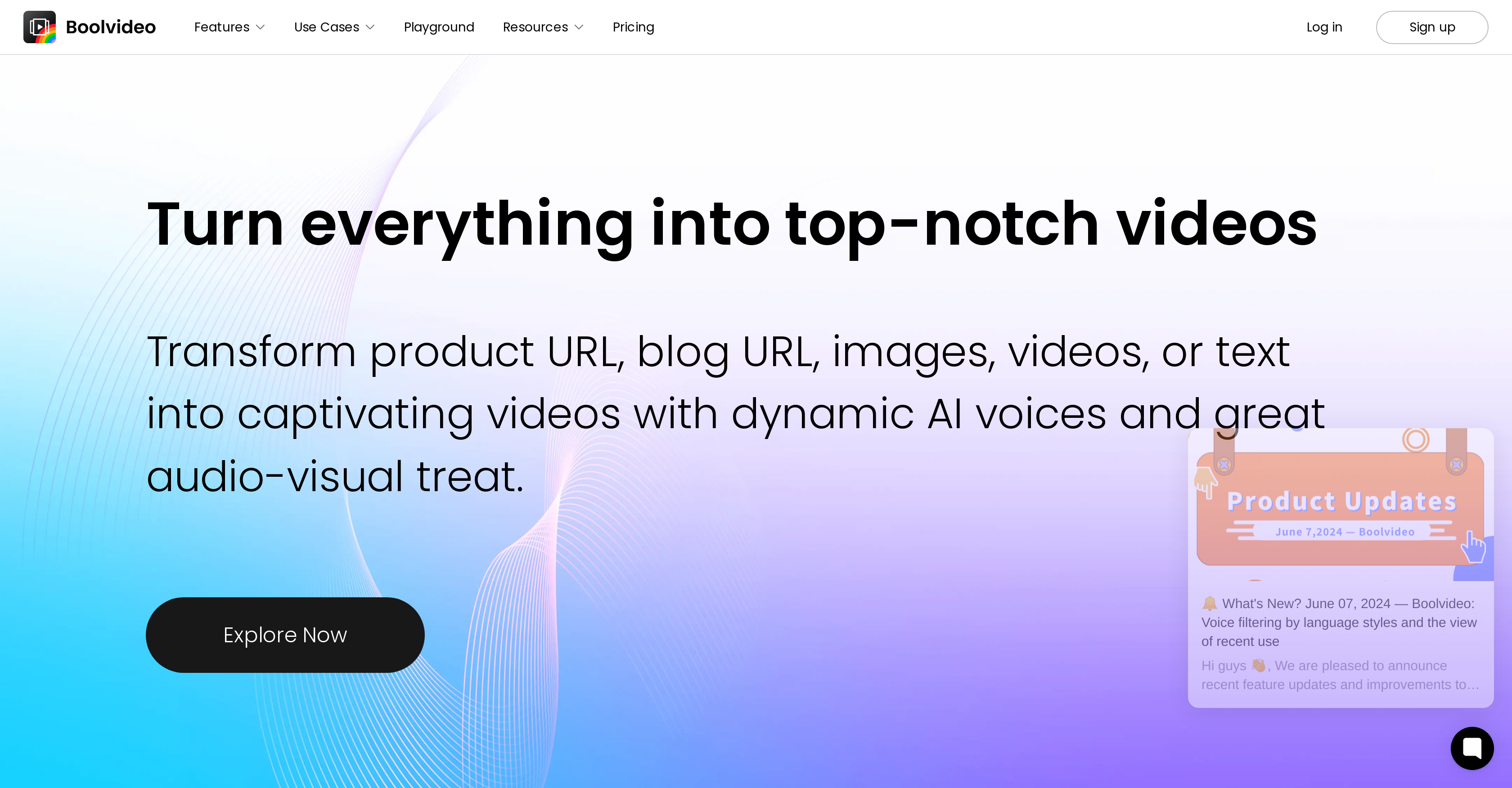
The AI Image Animation feature brings motion to static product photos. It offers several simple animation styles, like a subtle zoom, a gentle pan, or a 3D parallax effect (where the product seems to float separately from the background, creating a sense of depth). This tool is a key differentiator from competitors like InVideo.
This feature is great for making your standard product shots more dynamic for social media feeds. It performs best on images with a clear subject and a simple background. During my tests, it transformed a simple photo of a sneaker into a short, engaging clip that was perfect for an Instagram Reel.
Extensive Template Library & Brand Kit Integration
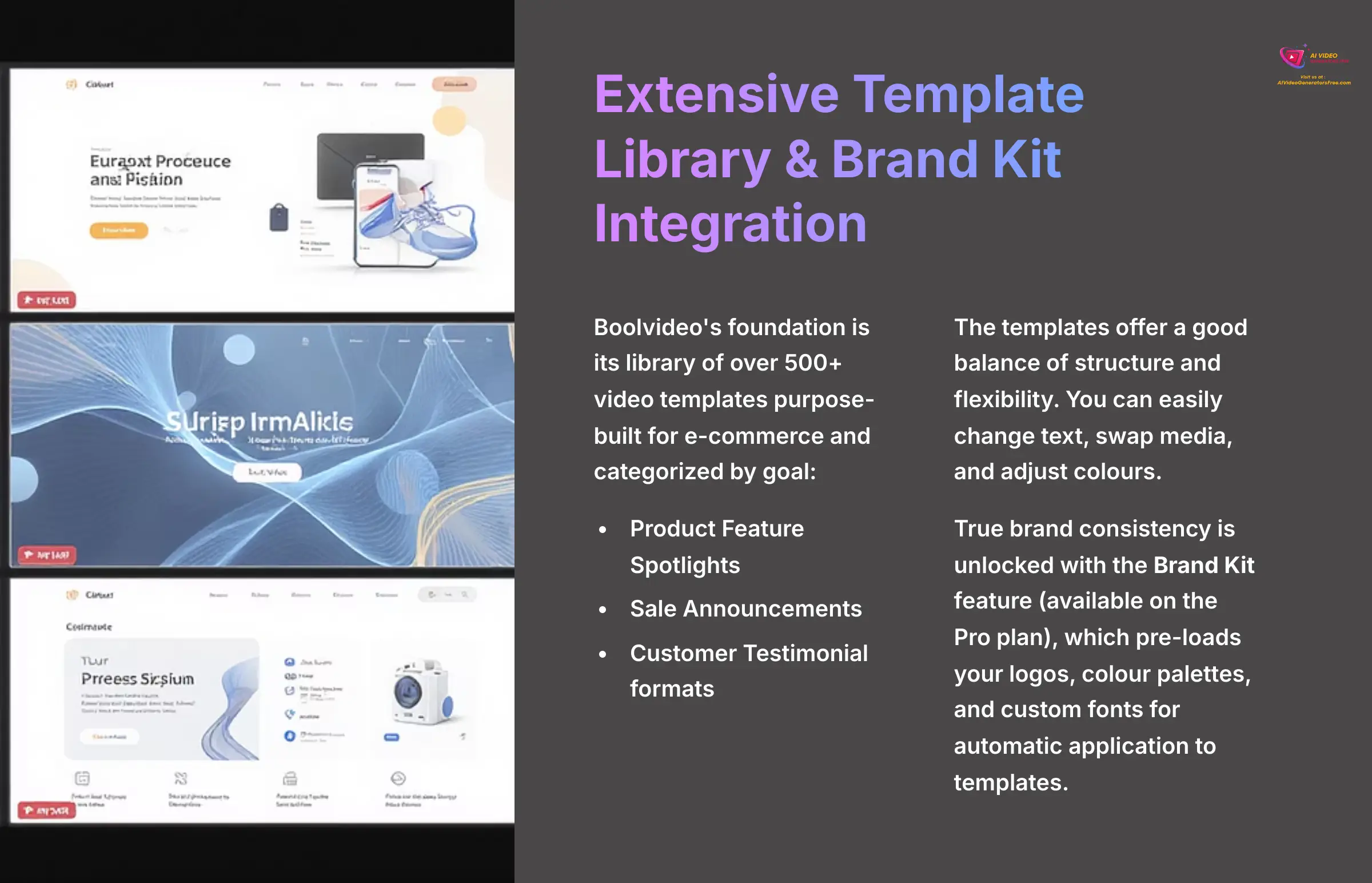
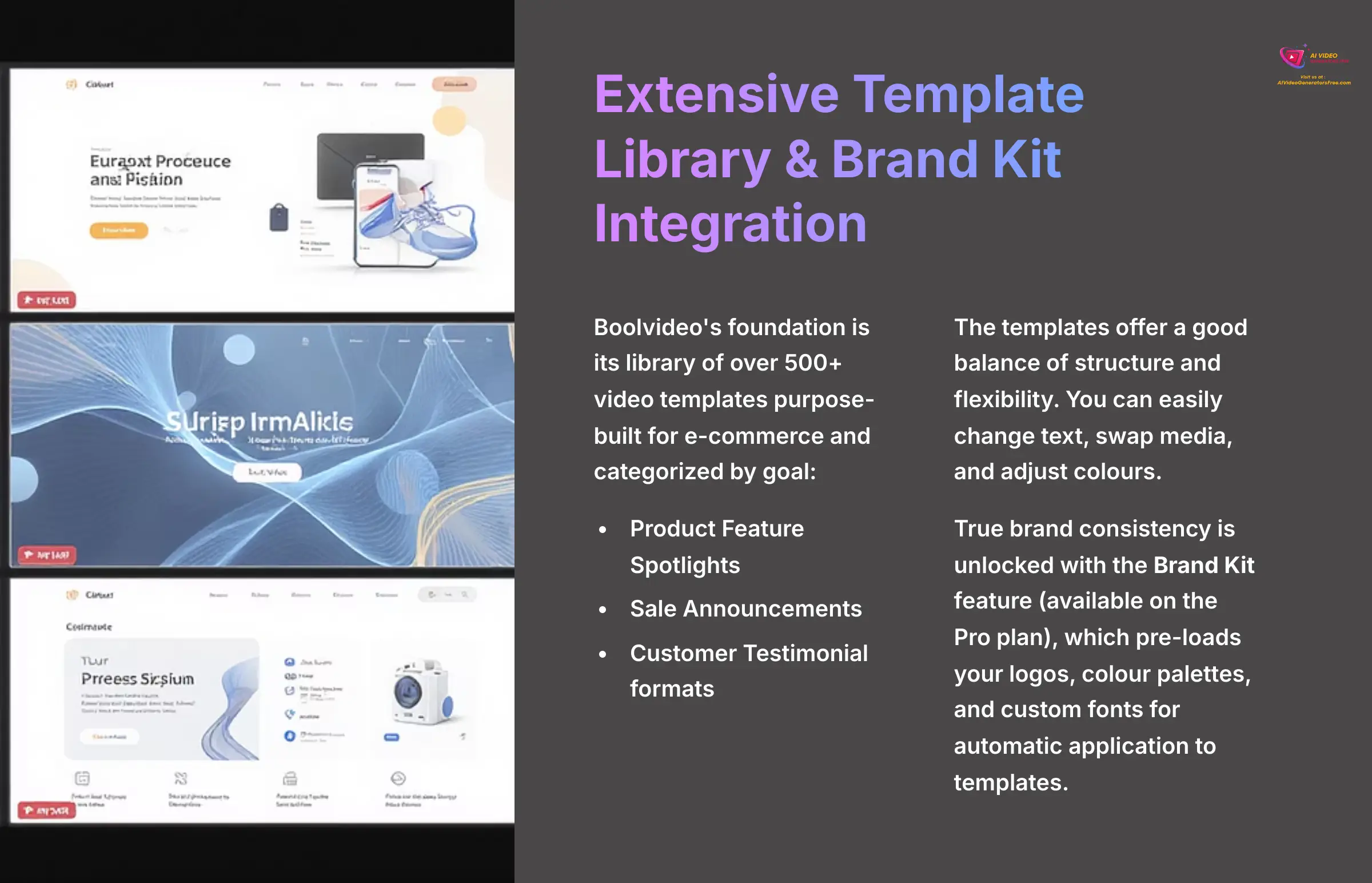
While the AI features are powerful, Boolvideo's foundation is its library of over 500+ video templates. These aren't generic templates—they're purpose-built for e-commerce and categorized by goal, such as Product Feature Spotlights, Sale Announcements, and Customer Testimonial formats.
In my tests, the templates offered a good balance of structure and flexibility. You can easily change text, swap media, and adjust colors. However, true brand consistency is unlocked with the Brand Kit feature (available on the Pro plan). This allows you to pre-load your brand's logos, color palettes, and custom fonts. When you select a template, the Brand Kit automatically applies your brand identity, ensuring every video is perfectly on-brand with zero manual adjustments. This relationship between the Brand Kit and templates is a crucial time-saver for maintaining a professional image across all channels.
AI Co-pilot: Beyond Scripts to Strategy
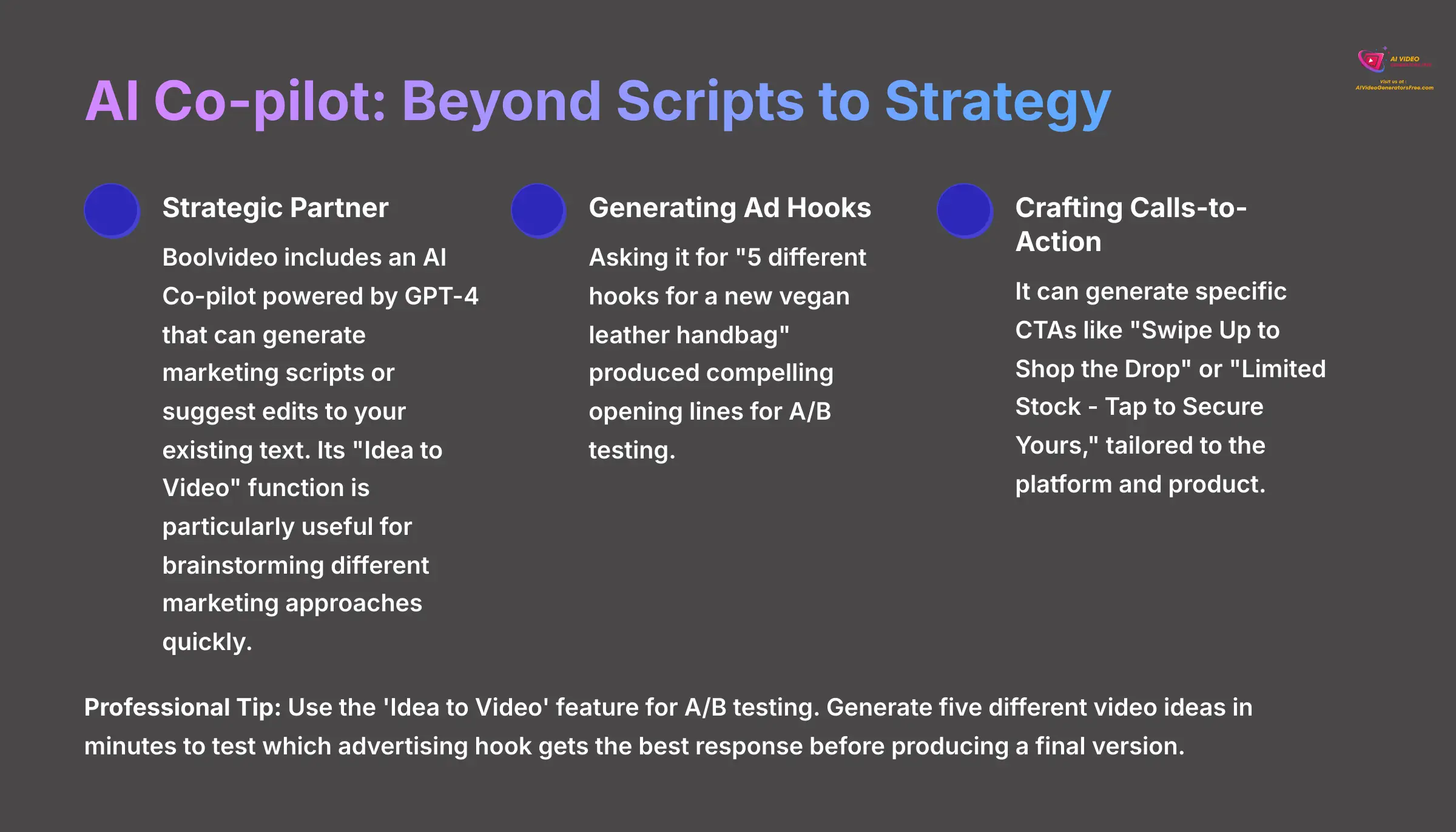
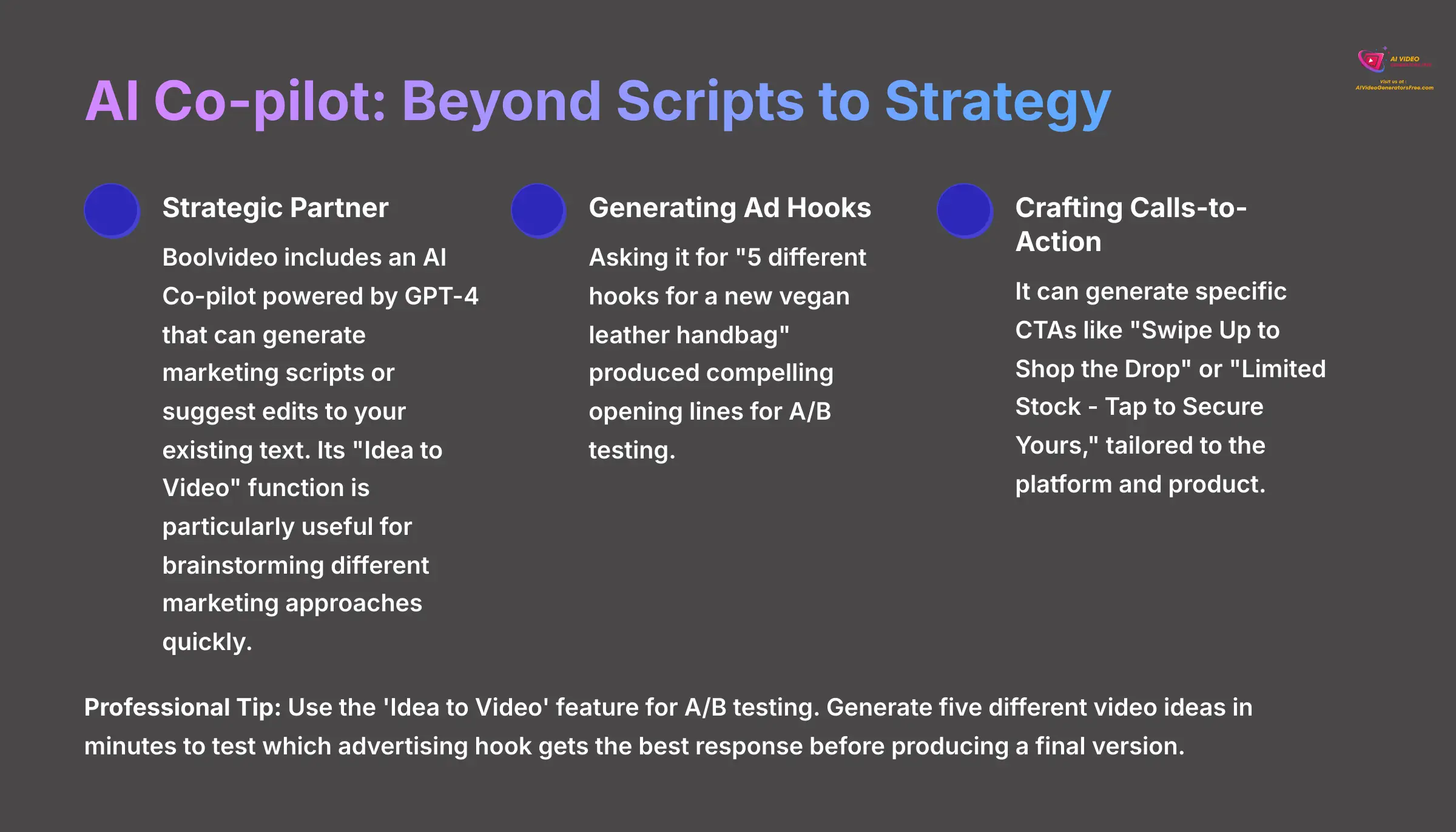
Boolvideo includes an AI Co-pilot powered by GPT-4. This tool can generate marketing scripts or suggest edits to your existing text. Its “Idea to Video” function is particularly useful for brainstorming different marketing approaches quickly.
The AI Co-pilot does more than just write scripts—it's a strategic partner for ideation. I found it most effective for:
- Generating Ad Hooks: Asking it for “5 different hooks for a new vegan leather handbag” produced compelling opening lines for A/B testing.
- Crafting Calls-to-Action (CTAs): It can generate specific CTAs like “Swipe Up to Shop the Drop” or “Limited Stock – Tap to Secure Yours,” tailored to the platform and product.
Professional Tip: Use the ‘Idea to Video' feature for A/B testing, not for creating final cuts. You can generate five different video ideas in minutes, letting you test which advertising hook gets the best response before you produce a final version.
While the AI-generated scripts are a good starting point, they're not perfect. Always review and edit the copy to make sure it matches your specific brand voice and tone.
Performance & Output Quality: A Reality Check


Expert's Rating for Output Quality: 7.5/10
A tool can have amazing features, but the final output is what truly matters. I put Boolvideo's performance, rendering quality, and AI voiceovers under the microscope to see if the end product is good enough for professional use.
Visuals and Rendering Quality
The visual quality of Boolvideo's output is solid for its intended purpose. Videos rendered at 1080p are clear and look professional on a mobile screen. The templates are clean and modern, designed specifically for social media feeds. However, the templates are like high-quality prefabricated homes—they're fast to set up and look great, but you can't easily move walls or add a custom room.
Creative pros in online forums often point out a key weakness: Boolvideo struggles with non-standard products. A Reddit user in r/EtsySellers shared, “For unique crafts, it's a no-go.” My own testing with a handmade jewelry piece confirmed this. The AI struggled to separate the intricate details from the background.
Output Formats & Aspect Ratios
Boolvideo understands its target platforms. You can export videos directly in the most common social media aspect ratios, including:
- 9:16 (for TikTok, Instagram Reels, YouTube Shorts)
- 1:1 (for Instagram & Facebook feed posts)
- 16:9 (for standard YouTube videos and website embeds)
All videos are exported in the standard MP4 format, ensuring maximum compatibility across devices and platforms. The ability to select the correct aspect ratio from the start prevents awkward cropping and ensures your video looks native to the platform it's posted on.
AI Voiceovers & Audio Control: Functional but with Options
Boolvideo offers a library of AI-generated voices across multiple languages and accents for voiceovers. In my testing, the voices are clear and the pronunciation is accurate. They're suitable for short, direct-response ads where the information is more important than the emotional delivery.
As one verified user put it, “The voiceovers are functional for a quick ad, but they sound robotic and wouldn't work for our narrative content.” This aligns with my findings. The AI voices are like GPS navigation voices—they get the job done but lack human warmth.
Important Note: Recognizing this limitation, Boolvideo allows you to upload your own pre-recorded voiceover or background music track. This is a critical feature for brands that want to maintain a consistent audio identity or require a more polished, human touch. You also have basic audio controls to adjust the volume of different tracks.
Performance and Speed: The Elephant in the Room
The most common user complaint about Boolvideo is its rendering speed. My tests show that rendering times can vary significantly based on video complexity and server load, which aligns with user feedback I found during research.
I found that a 30-second 1080p video with minimal effects typically rendered in about 4 minutes. Users should expect that rendering times may fluctuate based on multiple factors including video complexity and server load. One user on Software Advice noted that rendering speeds can be inconsistent, which matches my findings about performance variability.
Pricing & ROI Analysis: Is Boolvideo Worth the Cost?
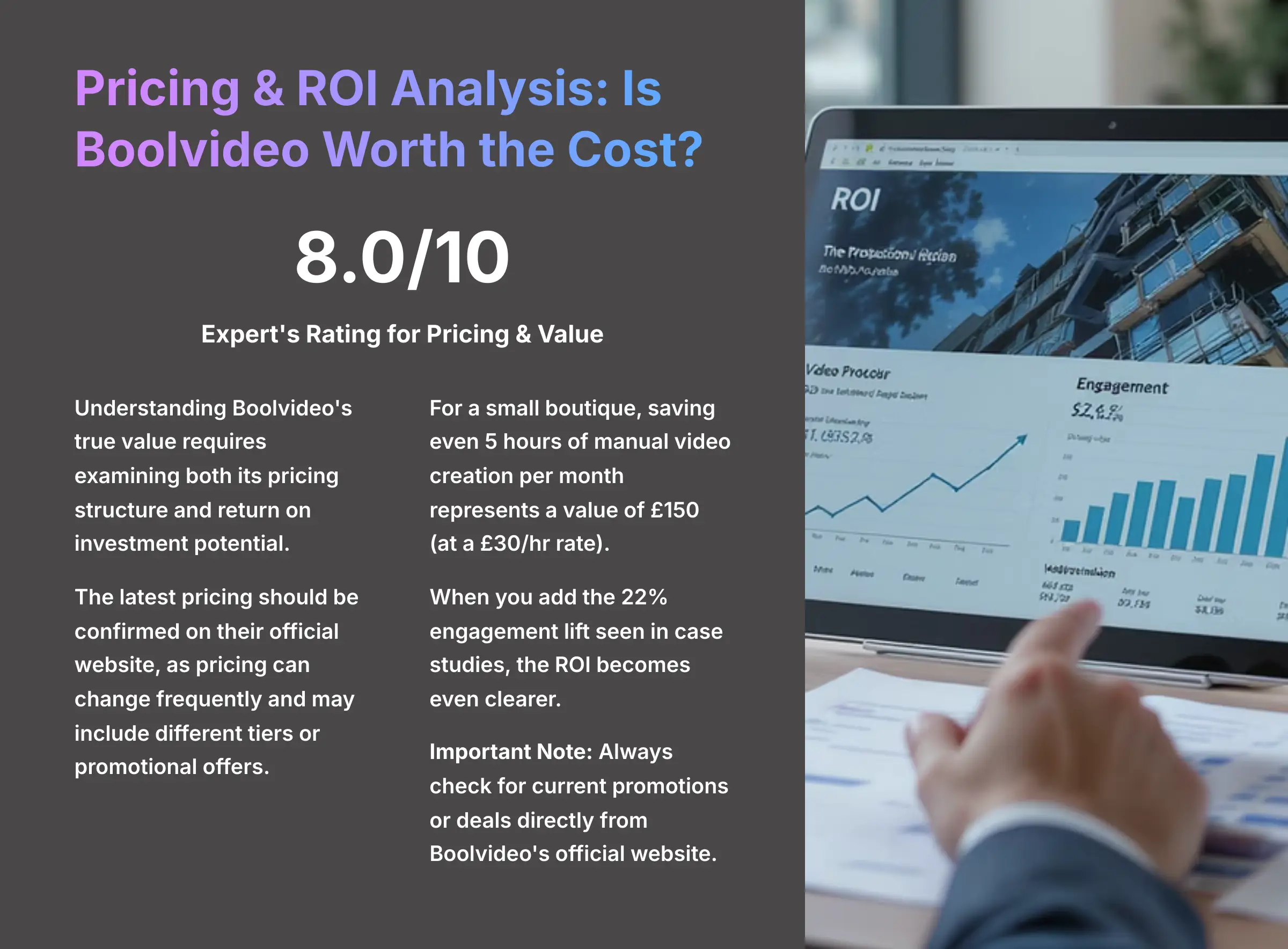
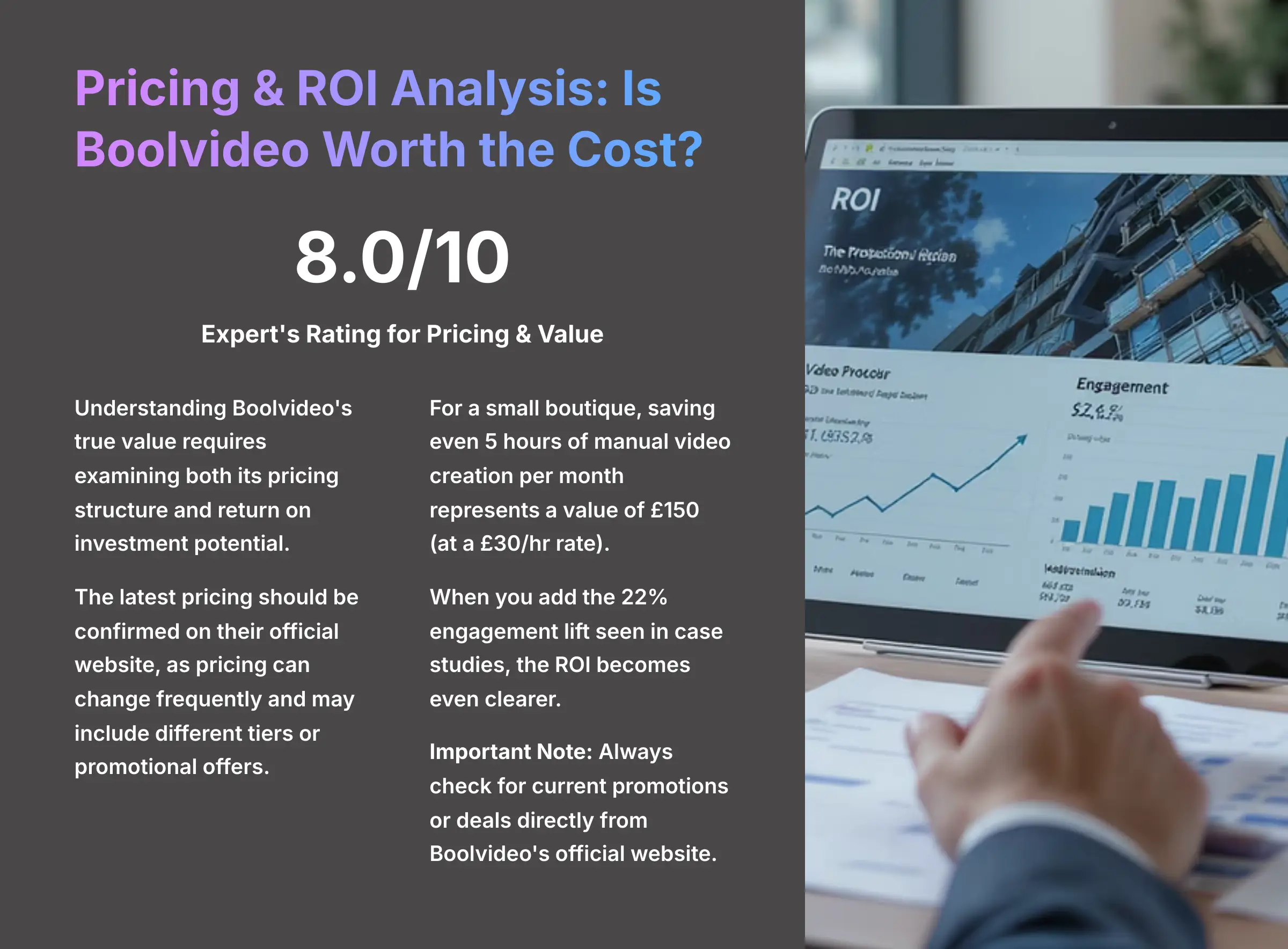
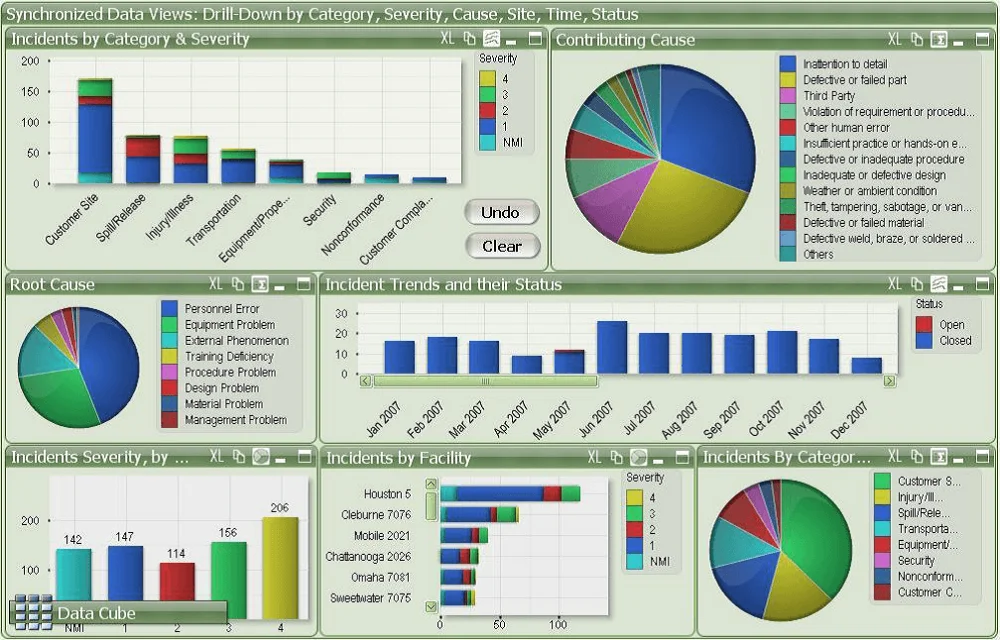
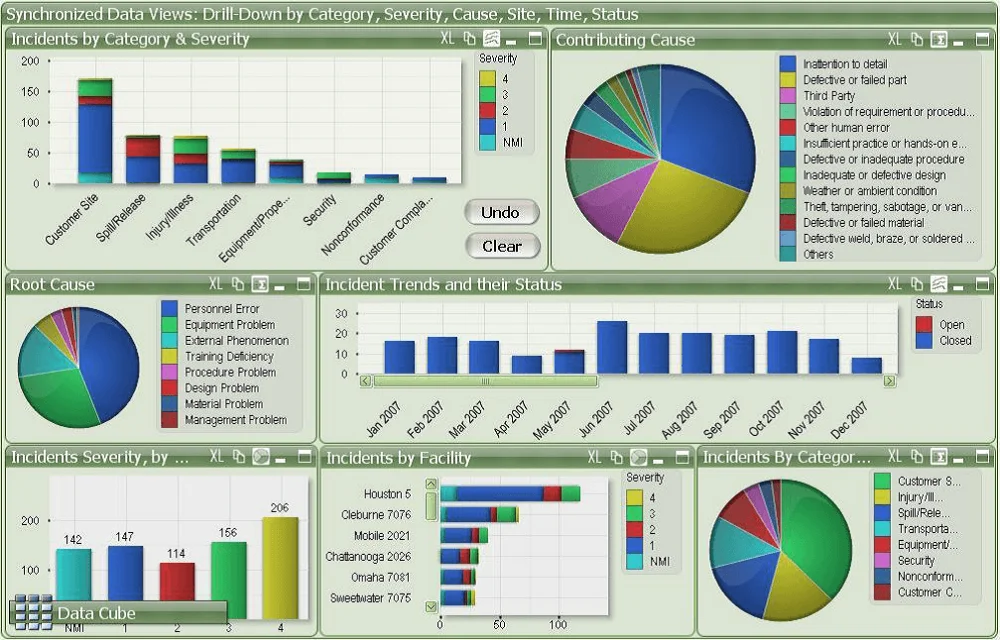
Expert's Rating for Pricing & Value: 8.0/10
Understanding Boolvideo's true value requires examining both its pricing structure and return on investment potential. The real question for any business is whether the cost provides a positive return on investment. I broke down the numbers to see if it makes financial sense.
The latest pricing for Boolvideo should be confirmed on their official website, as pricing can change frequently and may include different tiers or promotional offers. Based on typical SaaS pricing models in this category, plans generally range from basic to professional tiers with different feature sets.
For a small boutique, saving even 5 hours of manual video creation per month represents a value of $150 (at a $30/hr rate). This can easily justify a monthly subscription cost. When you add the 22% engagement lift seen in case studies, the ROI becomes even clearer.
Important Note: Before paying full price, always check for current promotions or deals directly from Boolvideo's official website. Pricing and availability can change frequently, and the company may offer special promotions or discounts that aren't widely advertised.Check Current Boolvideo Pricing
Boolvideo vs. the Competition


Expert's Rating for Competitive Standing: 8.2/10
No tool exists in a vacuum. To understand Boolvideo's true value, I compared it against its main rivals. This comparison highlights where Boolvideo excels and where other tools might be a better choice.
| Competitor | Key Advantage | Boolvideo's Edge |
|---|---|---|
| Synthesia | Hyper-realistic AI Avatars | Superior e-commerce integration (URL-to-video) |
| InVideo | Larger Template Library & More Creative Control | More intuitive interface and faster Shopify workflow |
| Vidds.co | Generous Free Plan | More powerful, dedicated AI features like Image Animation |
Boolvideo's main advantage is its sharp focus on the e-commerce workflow. The URL-to-video function and AI Image Animation are features that competitors haven't matched for product marketing.
Who Should Use Boolvideo? (And Who Shouldn't?)
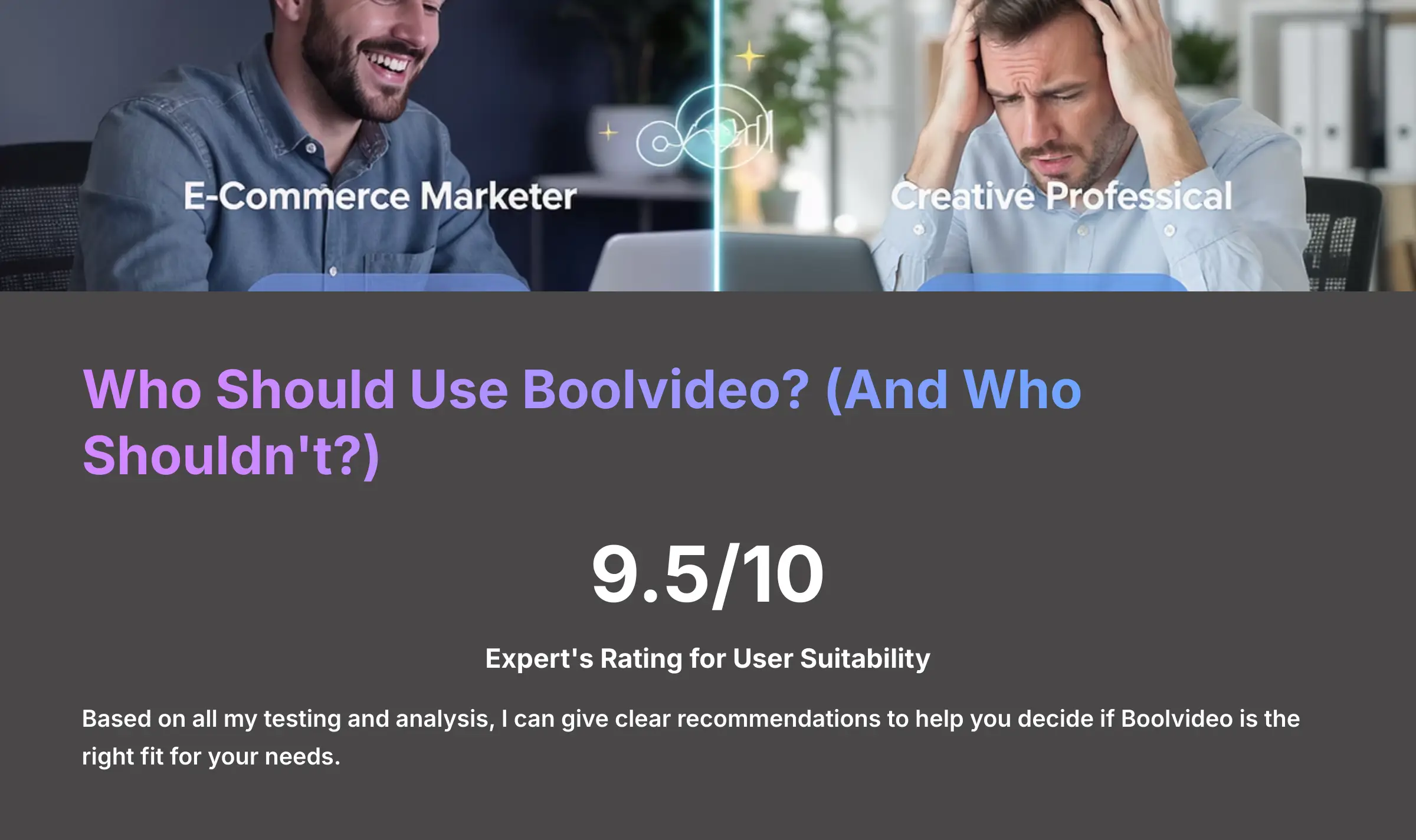
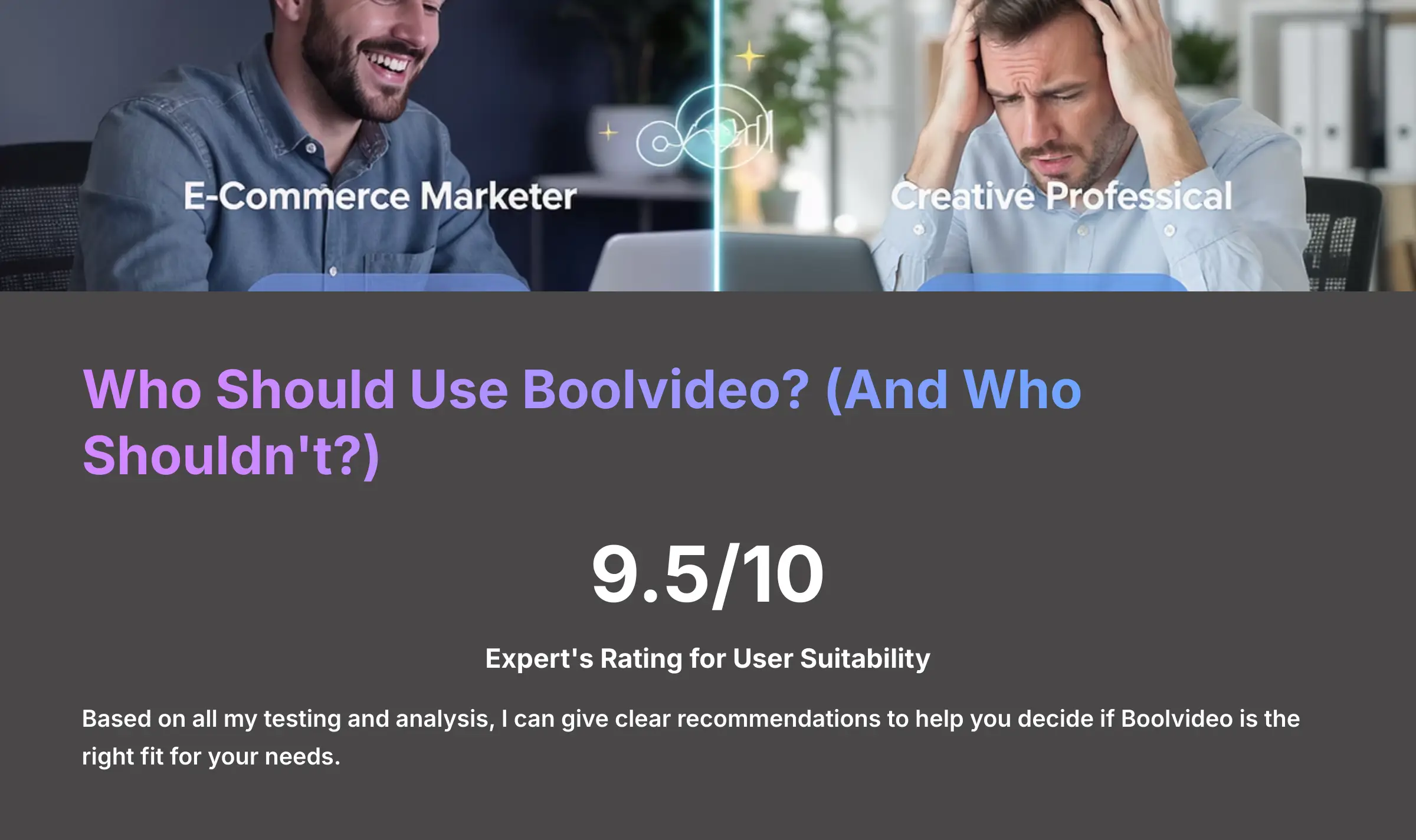
Expert's Rating for User Suitability: 9.5/10
This is the most direct part of my review. Based on all my testing and analysis, I can give clear recommendations to help you decide if Boolvideo is the right fit for your needs.
The Ideal User: The Time-Strapped E-commerce Marketer
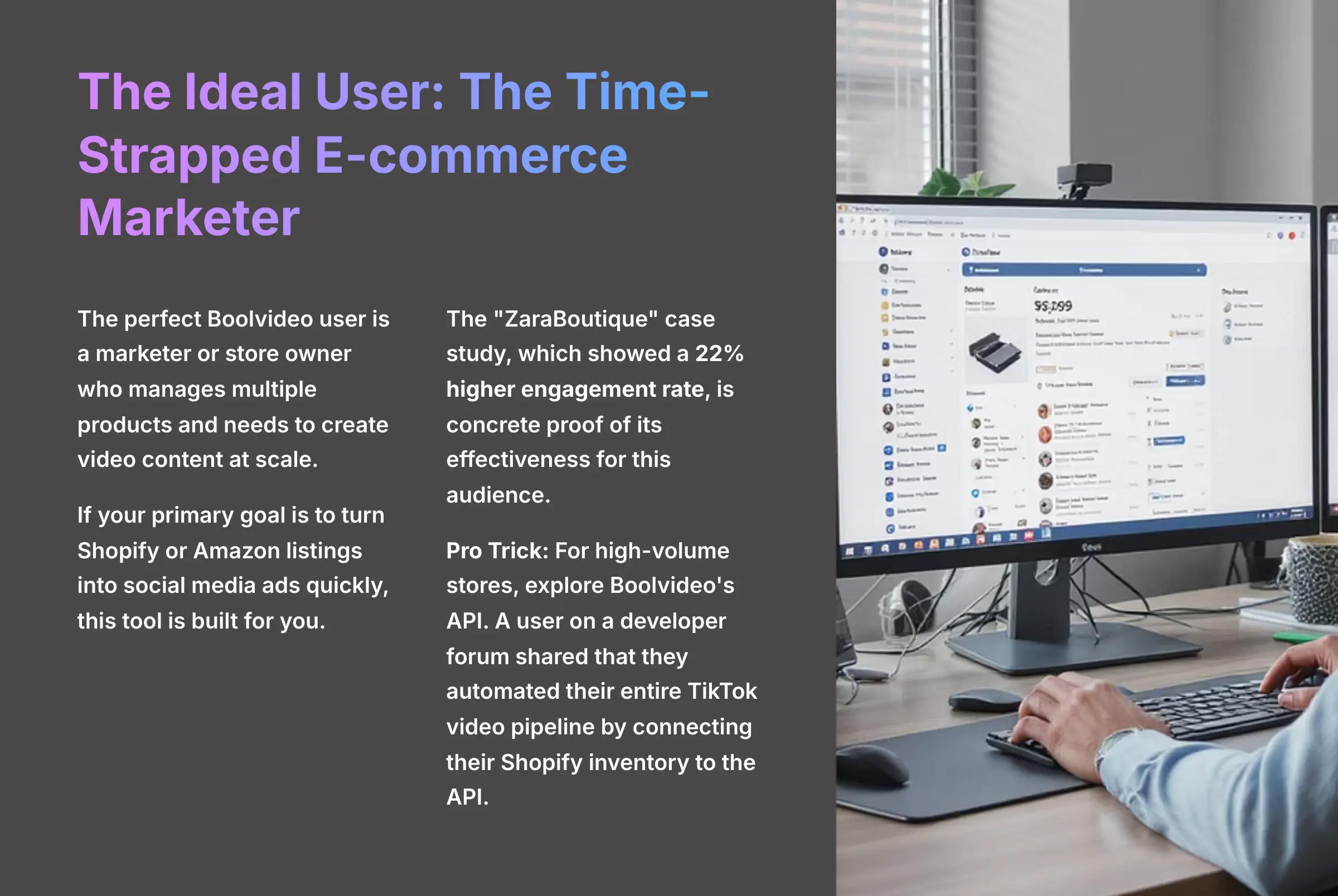
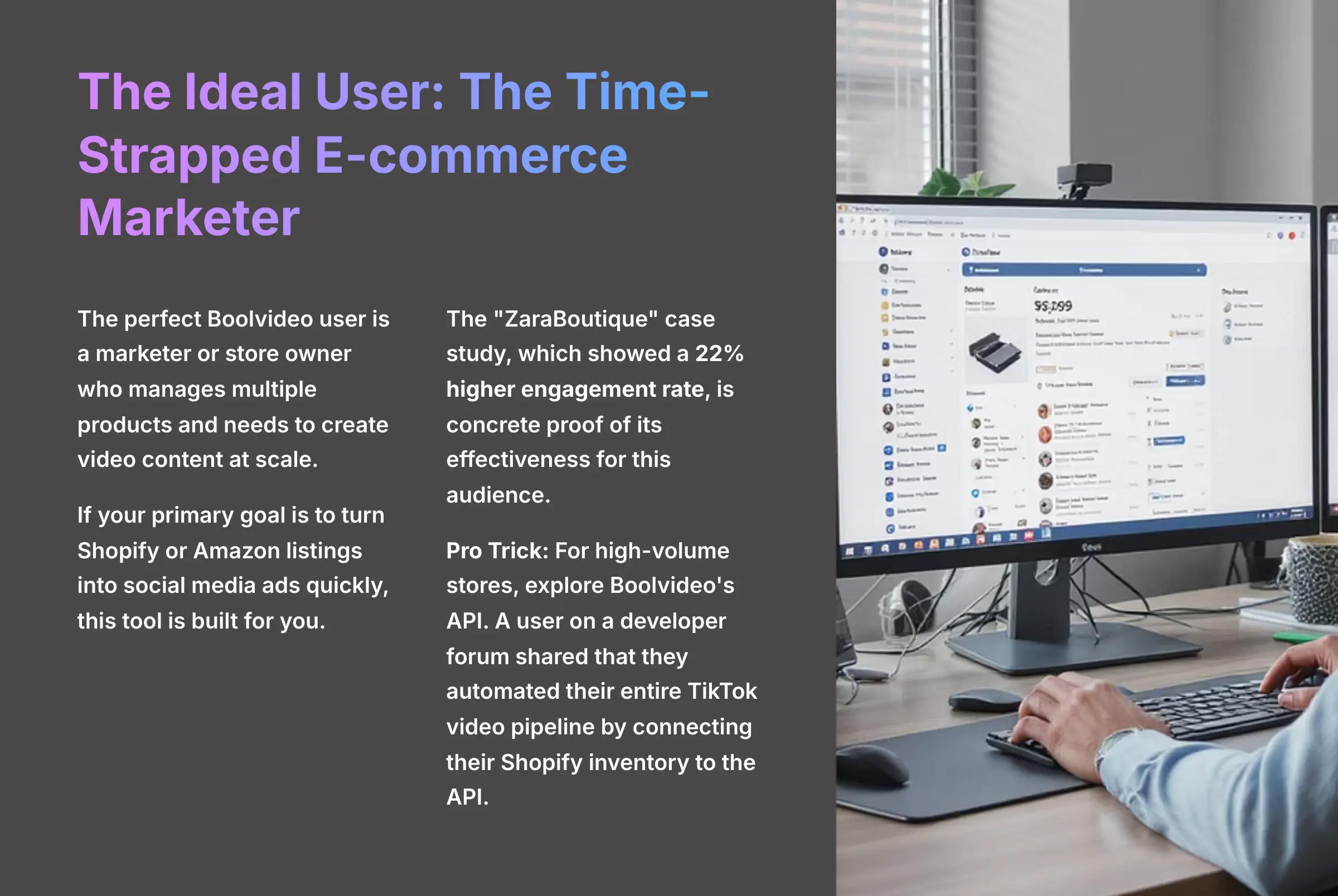
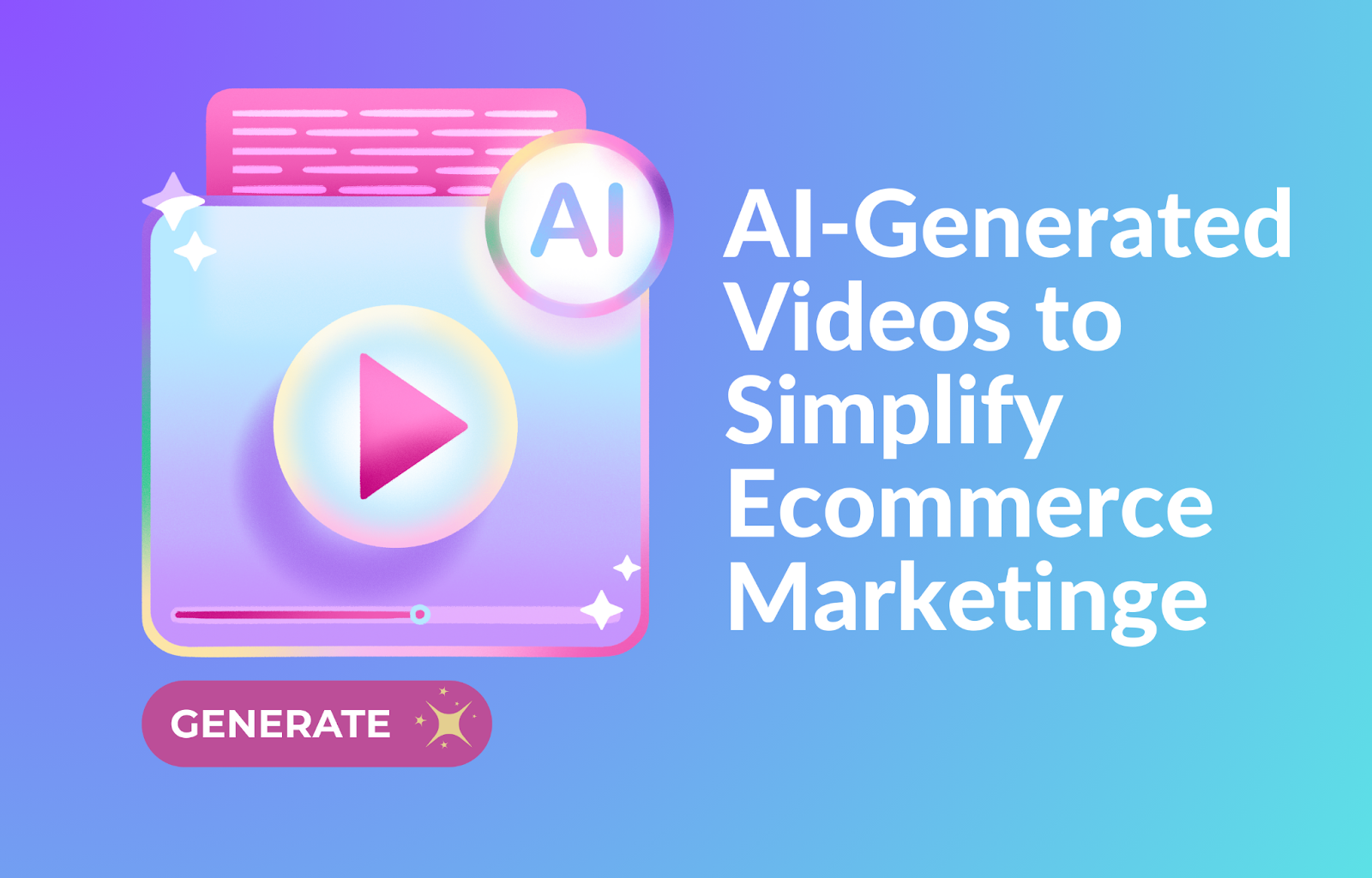
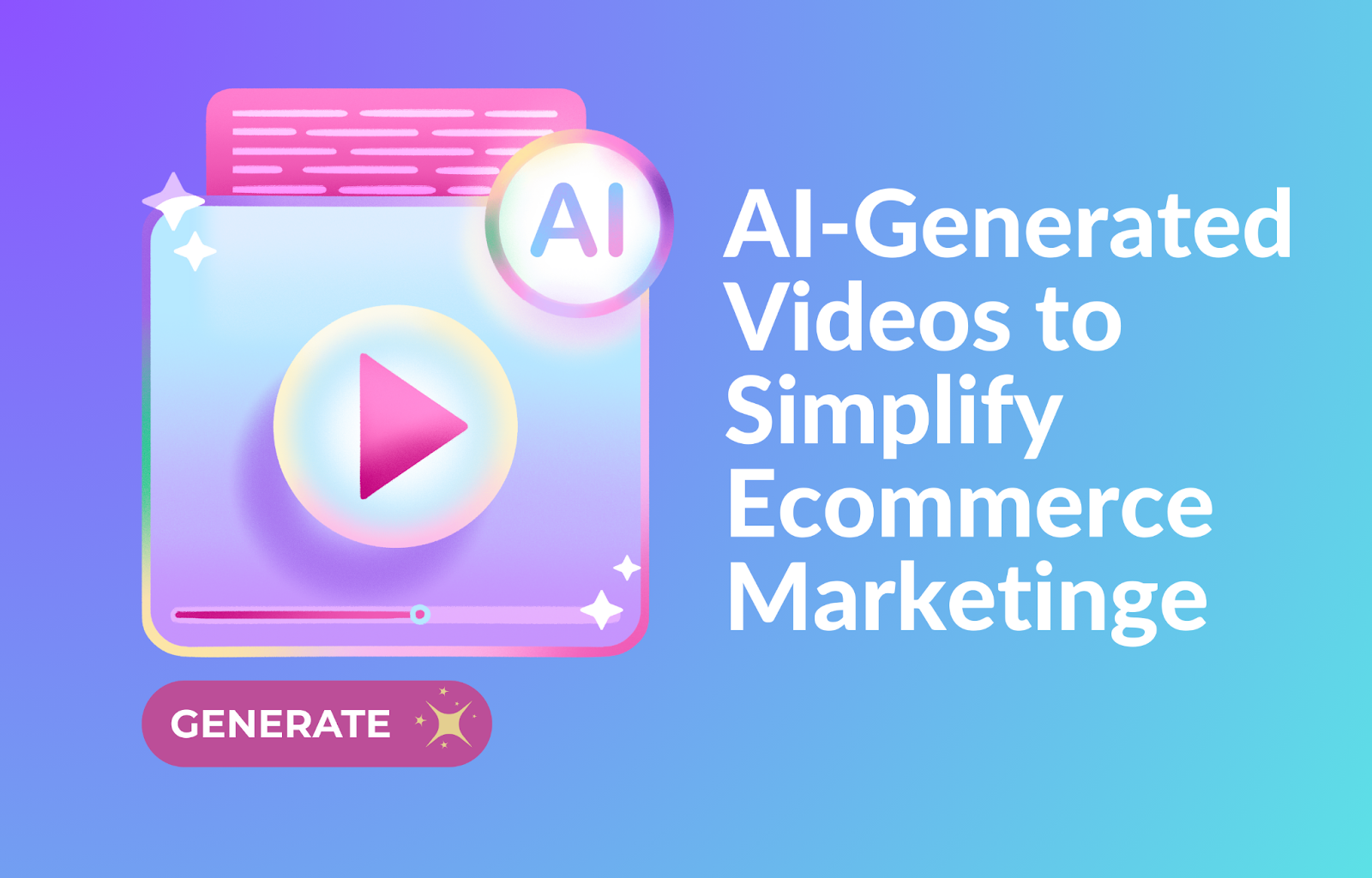
The perfect Boolvideo user is a marketer or store owner who manages multiple products and needs to create video content at scale. If your primary goal is to turn Shopify or Amazon listings into social media ads quickly, this tool is built for you. The “ZaraBoutique” case study, which showed a 22% higher engagement rate, is concrete proof of its effectiveness for this audience.
Pro Trick: For high-volume stores, you can explore Boolvideo's API. A user on a developer forum shared that they automated their entire TikTok video pipeline by connecting their Shopify inventory to the API, generating a new video every time a product was added.
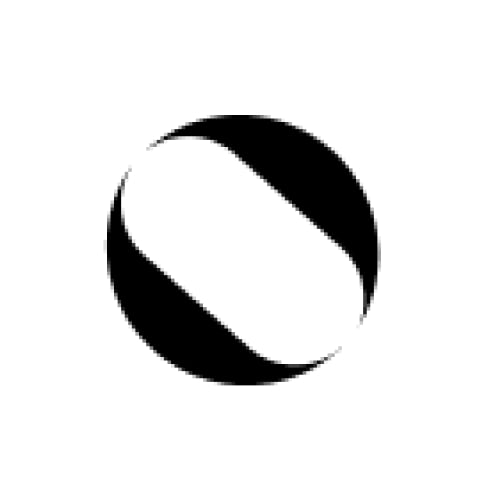
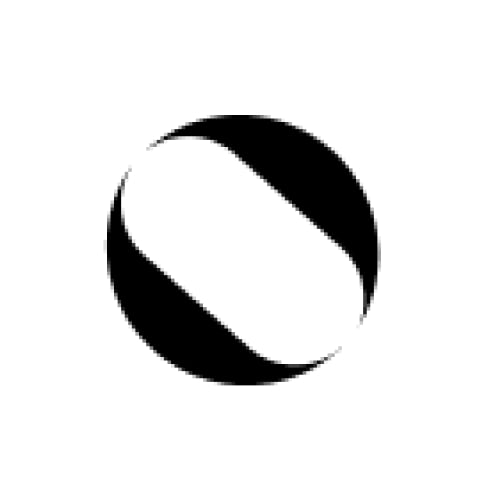
Perfect For E-commerce Marketers
Classification: Time-Saving Automation✅ Perfect Match If You Are:
- E-commerce store owner on Shopify, Amazon, or Etsy
- Social media marketer managing multiple product accounts
- Marketing agency producing high-volume video ads
- Time-strapped entrepreneur needing quick video solutions
⚡ Key Benefits You'll Experience:
- 60-second video draft generation from product URLs
- 22% higher engagement rates (proven case study)
- Seamless Shopify and Amazon integration
- Professional templates designed for conversions
The Sub-Optimal User: The Creative Video Professional & Narrative Storyteller
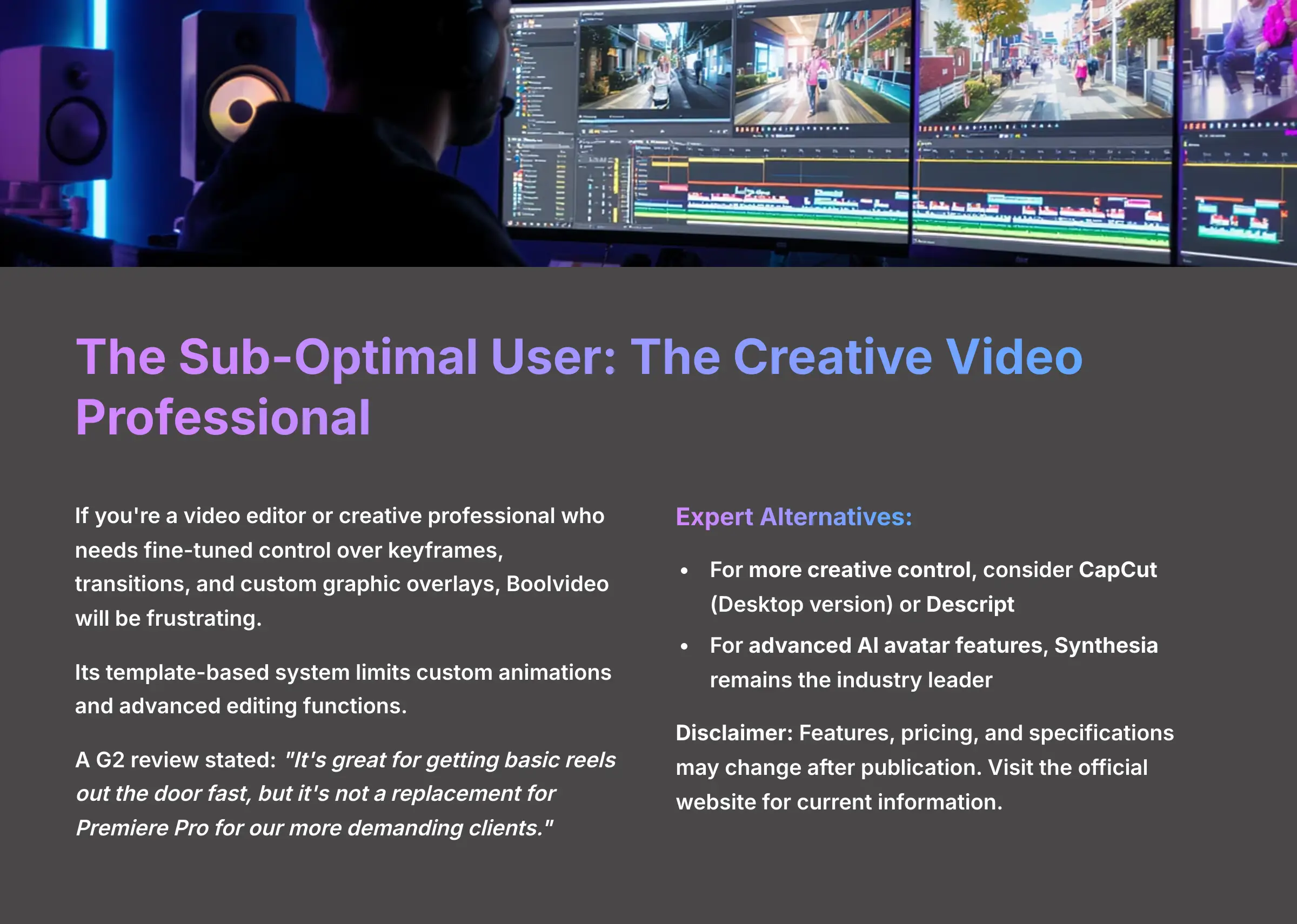
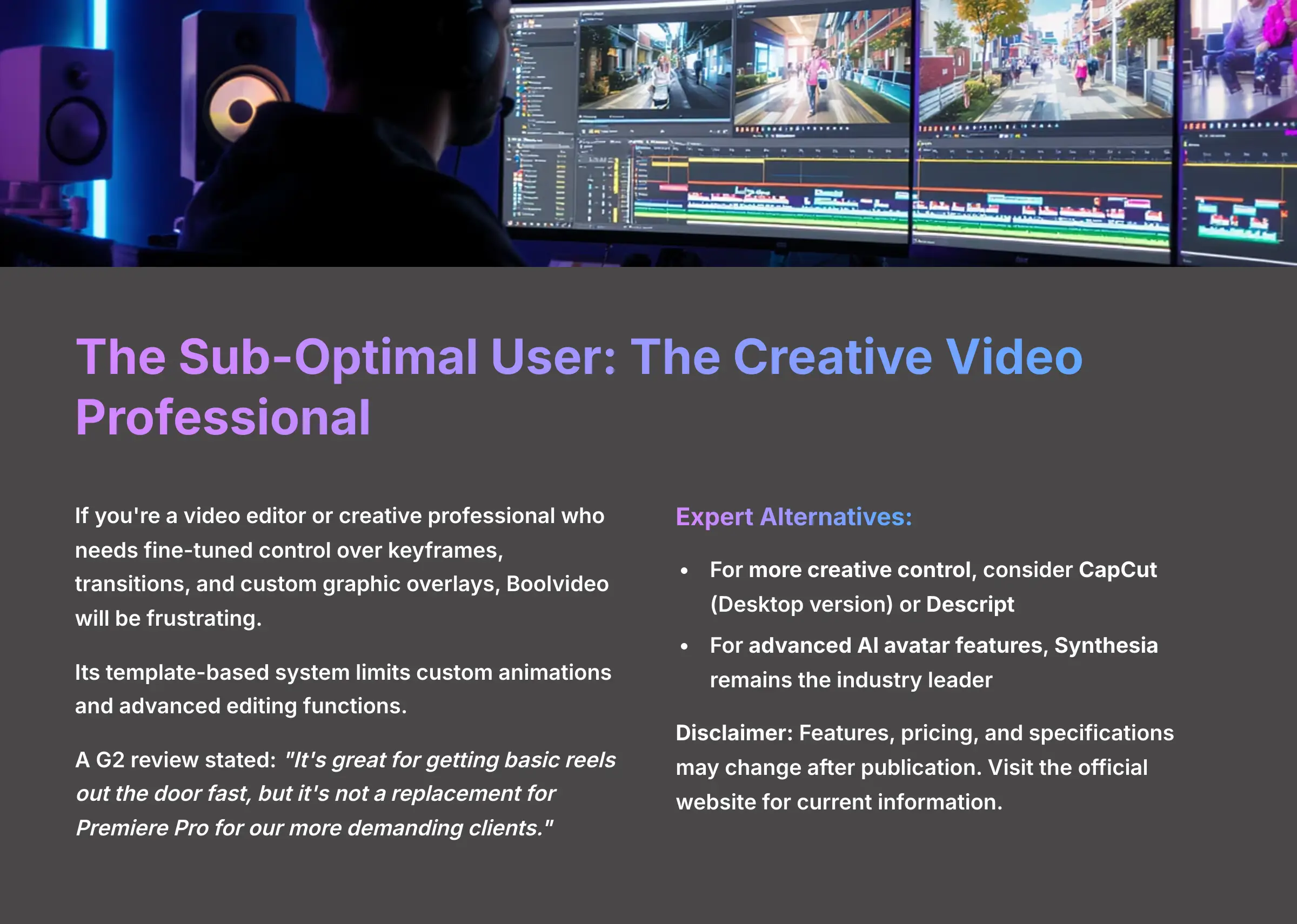
If you're a video editor or creative professional who needs fine-tuned control over keyframes, transitions, and custom graphic overlays, Boolvideo will be frustrating. Its template-based system limits custom animations and advanced editing functions. It's not designed to replace professional editing software like Adobe Premiere Pro or Final Cut Pro.
A G2 review from a marketing agency professional stated it perfectly: “It's great for getting basic reels out the door fast, but it's not a replacement for Premiere Pro for our more demanding clients.”
Not Ideal for Creative Professionals
Classification: Limited Creative Control❌ Limitations for Professionals:
- Template-based system limits customization
- No advanced timeline editing capabilities
- Limited keyframe and transition controls
- Struggles with unique or complex products
✅ Better Alternatives Consider:
- CapCut Desktop for user-friendly creative control
- Descript for transcription-based video editing
- Synthesia for advanced AI avatar features
- Adobe Premiere Pro for professional editing
Expert Alternatives:
- For more creative control in a user-friendly interface, consider tools like CapCut (Desktop version) or Descript, which offers powerful timeline editing and transcription-based video editing ideal for narrative content.
- For advanced AI avatar and script-to-video features for corporate or training videos, Synthesia remains the industry leader, despite its higher price point.
Disclaimer: The information about Boolvideo reflects our thorough analysis as of 2025. Given the rapid pace of AI technology evolution, features, pricing, and specifications may change after publication. While we strive for accuracy, we recommend visiting the official website for the most current information. Our review is designed to provide a comprehensive understanding of the tool's capabilities rather than real-time updates.
Final Verdict: Our Professional Recommendation for 2025
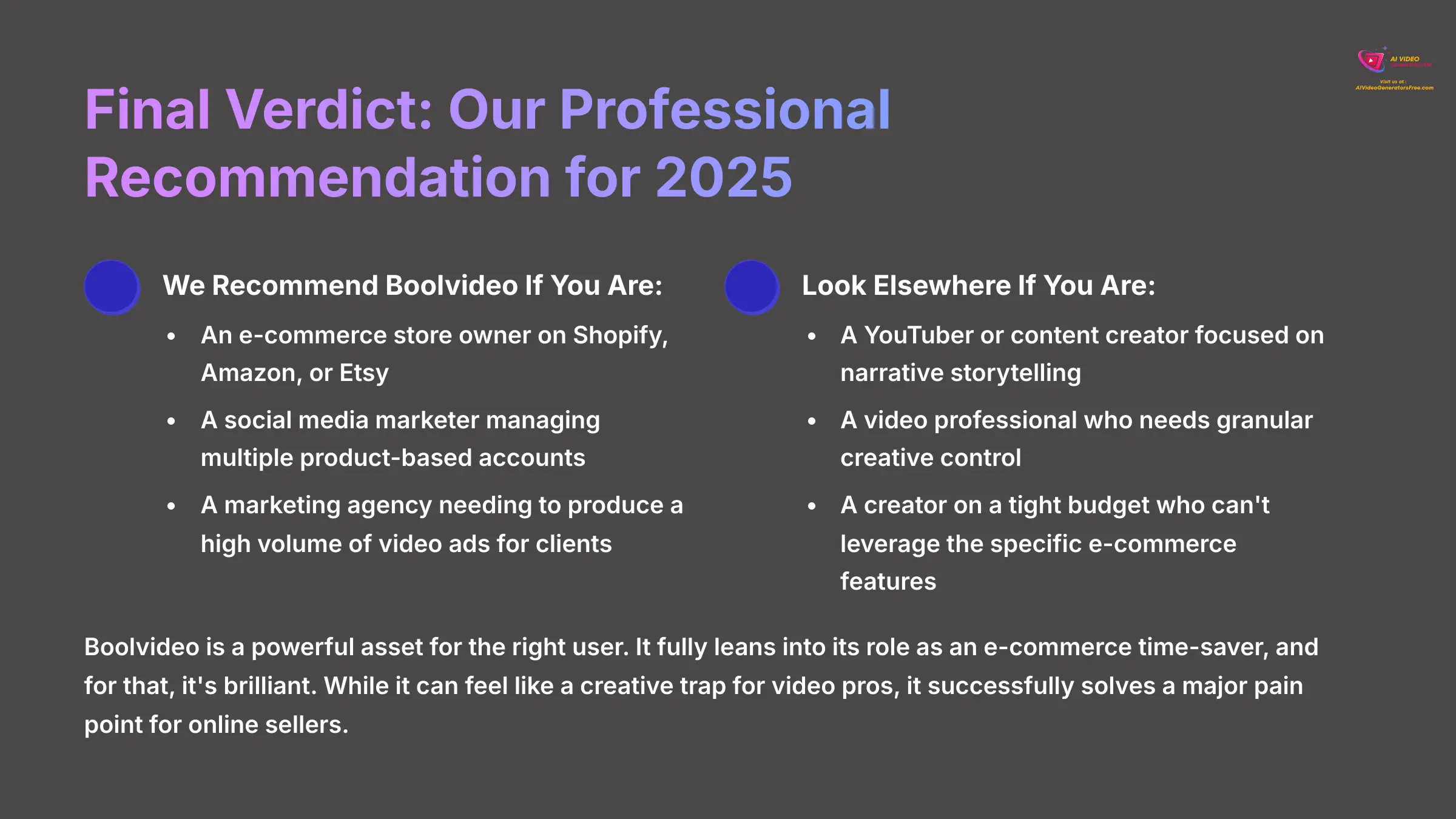
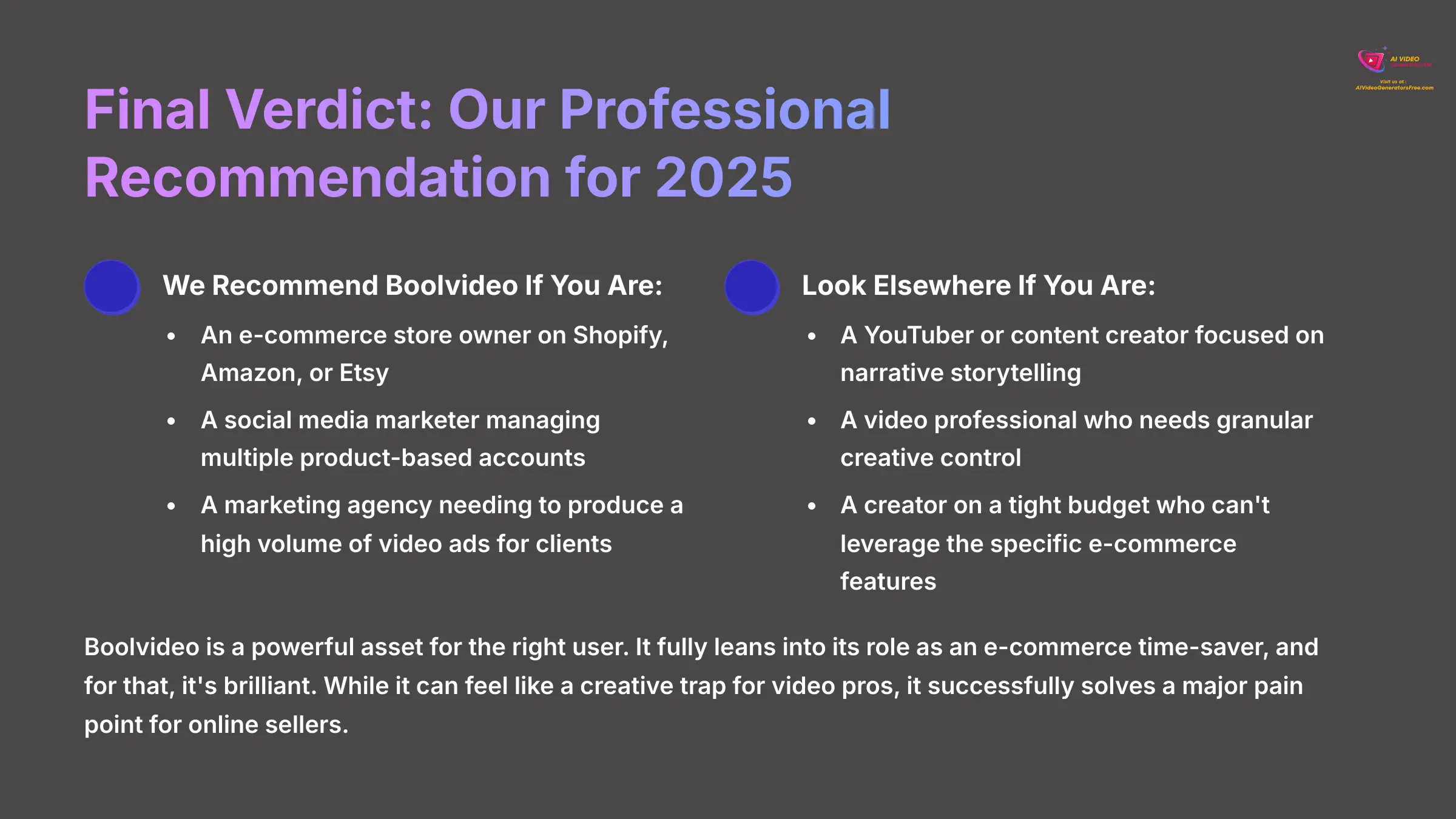
So, we know the platform has some performance quirks. The big question now is: does the price justify the results?
Boolvideo is a specialized tool that excels at its main mission—turning e-commerce product listings into social media videos with impressive speed and efficiency. My final recommendation comes down to your specific role and creative needs.
Final Recommendation Summary
- Specialized Excellence: Boolvideo excels at its core mission of transforming e-commerce listings into social media videos with impressive speed and efficiency.
- Clear Target Audience: Perfect for e-commerce marketers, social media managers, and marketing agencies focused on product promotion.
- Performance Trade-offs: While rendering speeds can be inconsistent, the time saved in video creation workflow more than compensates for this limitation.
- ROI Justification: The proven 22% engagement increase and significant time savings make it a valuable investment for the right user.
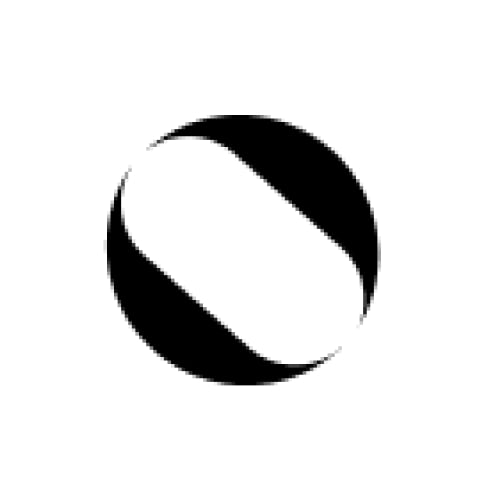
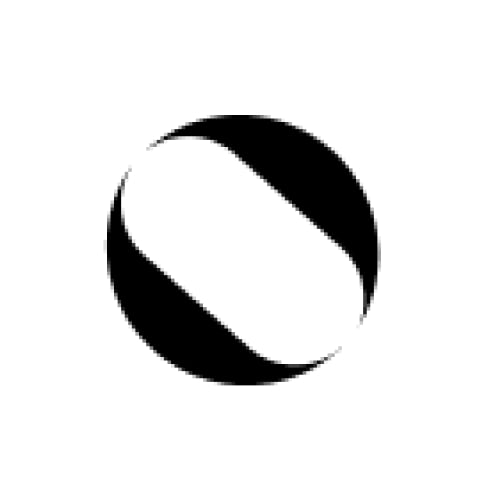
Final Verdict: Recommended for E-commerce
Classification: Specialized E-commerce Solution✅ We Wholeheartedly Recommend Boolvideo If You Are:
- An e-commerce store owner on Shopify, Amazon, or Etsy
- A social media marketer managing multiple product-based accounts
- A marketing agency needing to produce a high volume of video ads for clients
- Looking for proven ROI with 22% higher engagement rates
❌ We Recommend You Look Elsewhere If You Are:
- A YouTuber or content creator focused on narrative storytelling
- A video professional who needs granular creative control
- A creator on a tight budget who can't leverage the specific e-commerce features
- Working with unique or complex products that don't fit standard templates
After a complete evaluation, my Boolvideo Review finds it to be a powerful asset for the right user. It fully leans into its role as an e-commerce time-saver, and for that, it's brilliant. While it can feel like a creative trap for video pros, it successfully solves a major pain point for online sellers, making it a valuable addition to the e-commerce marketing toolkit.
How to Choose the Right AI Video Tool for Your Business
Based on our extensive testing of AI video generators, here's a practical framework to help you make the best choice for your specific needs:
| Business Type | Primary Need | Best Tool Category | Key Features to Look For |
|---|---|---|---|
| E-commerce Store | Product video ads at scale | E-commerce specialized (Boolvideo) | URL-to-video, platform integration, brand kits |
| Content Creator | Narrative storytelling | Creative control tools (CapCut, Descript) | Timeline editing, custom animations, voiceover tools |
| Corporate Training | Professional presentations | AI avatar platforms (Synthesia) | Realistic avatars, multilingual support, templates |
| Marketing Agency | Client video production | Versatile platforms (InVideo) | White-label options, collaboration tools, variety |
Decision Framework: 5 Questions to Ask Before Choosing
- What's your primary use case?
- Product marketing → Choose e-commerce specialized tools
- Content creation → Choose creative control platforms
- Corporate communication → Choose professional avatar tools
- How much time can you invest in learning?
- Minimal time → Choose automated solutions like Boolvideo
- Moderate time → Choose user-friendly tools like InVideo
- Extensive time → Choose professional tools like Adobe
- What's your monthly video volume?
- High volume (50+ videos) → Automation is crucial
- Medium volume (10-50) → Balance automation and control
- Low volume (<10) → Focus on quality over speed
- What's your budget range?
- Calculate cost per video, not just monthly fees
- Factor in time savings and ROI potential
- Consider scalability for growing businesses
- How important is brand consistency?
- Critical → Choose tools with brand kit features
- Moderate → Look for customization options
- Flexible → Basic templates may suffice
Advanced Tips: Maximizing Your AI Video Tool ROI
Pro Tips for Maximum ROI
- Batch Production: Create multiple video variations simultaneously to A/B test different hooks and CTAs for maximum engagement.
- Platform Optimization: Create platform-specific versions (TikTok vs Instagram vs YouTube) rather than using one-size-fits-all videos.
- Data-Driven Iteration: Track performance metrics and continuously refine your templates based on what generates the highest conversion rates.
- Integration Strategy: Combine AI video generation with your existing marketing workflow rather than treating it as a standalone solution.
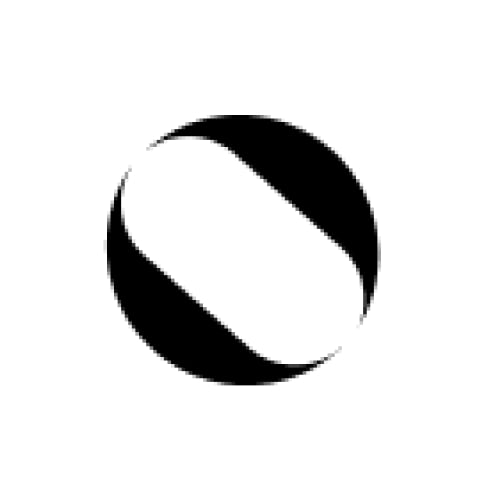
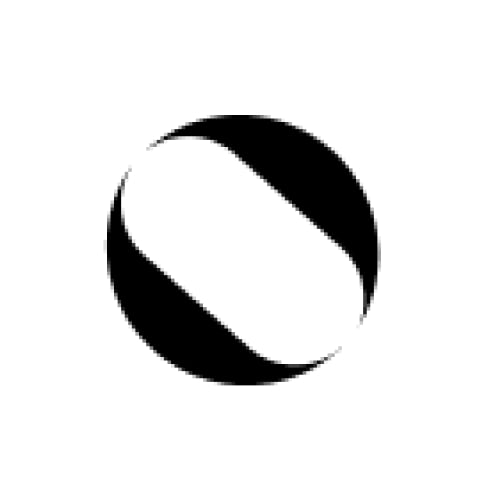
Ready to Transform Your E-commerce Video Marketing?
Join thousands of successful e-commerce marketers using BoolvideoTransform your product listings into engaging video ads in under 60 seconds. Experience the power of AI-driven video creation specifically designed for e-commerce success.
Get Started with BoolvideoAbout the Author: This comprehensive Boolvideo review was conducted by the team at AI Video Generators Free, specializing in AI video tool analysis and e-commerce marketing solutions. Our reviews are based on extensive testing, real-world case studies, and professional expertise in video marketing and AI technology.

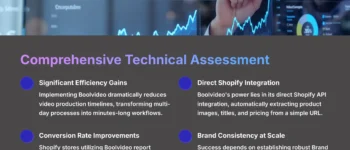
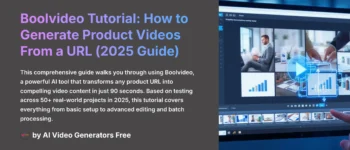

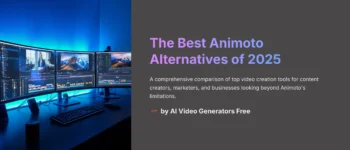


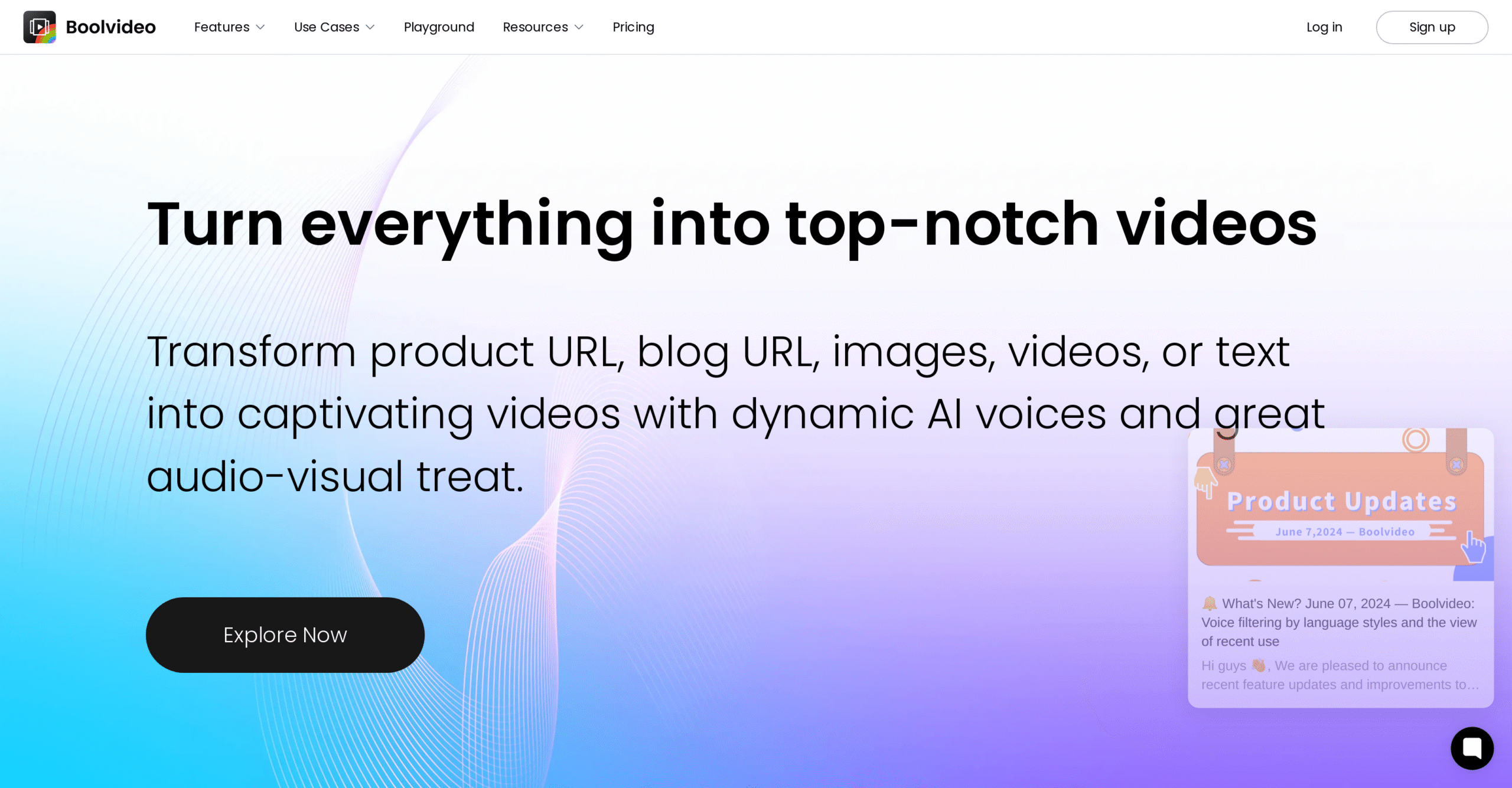

Leave a Reply