As the founder of AI Video Generators Free, I've tested over 200 AI video tools, and here's what I've learned: Crayo gets you started, but it won't get you noticed. The real magic happens when you move beyond generalist tools to specialized champions built for your specific needs.
After analyzing countless platforms and running 50+ real-world projects in 2025, my team discovered that the best Crayo Alternatives aren't trying to be everything to everyone. Instead, they excel at solving specific problems that Crayo simply can't handle. This Comparison AI Video Tools guide reveals four game-changing tools: Captions, Pictory, Maestra, and Vidyo.ai.
The difference isn't just features—it's results. When you match the right specialized tool to your specific workflow, you don't just improve your videos; you transform them.
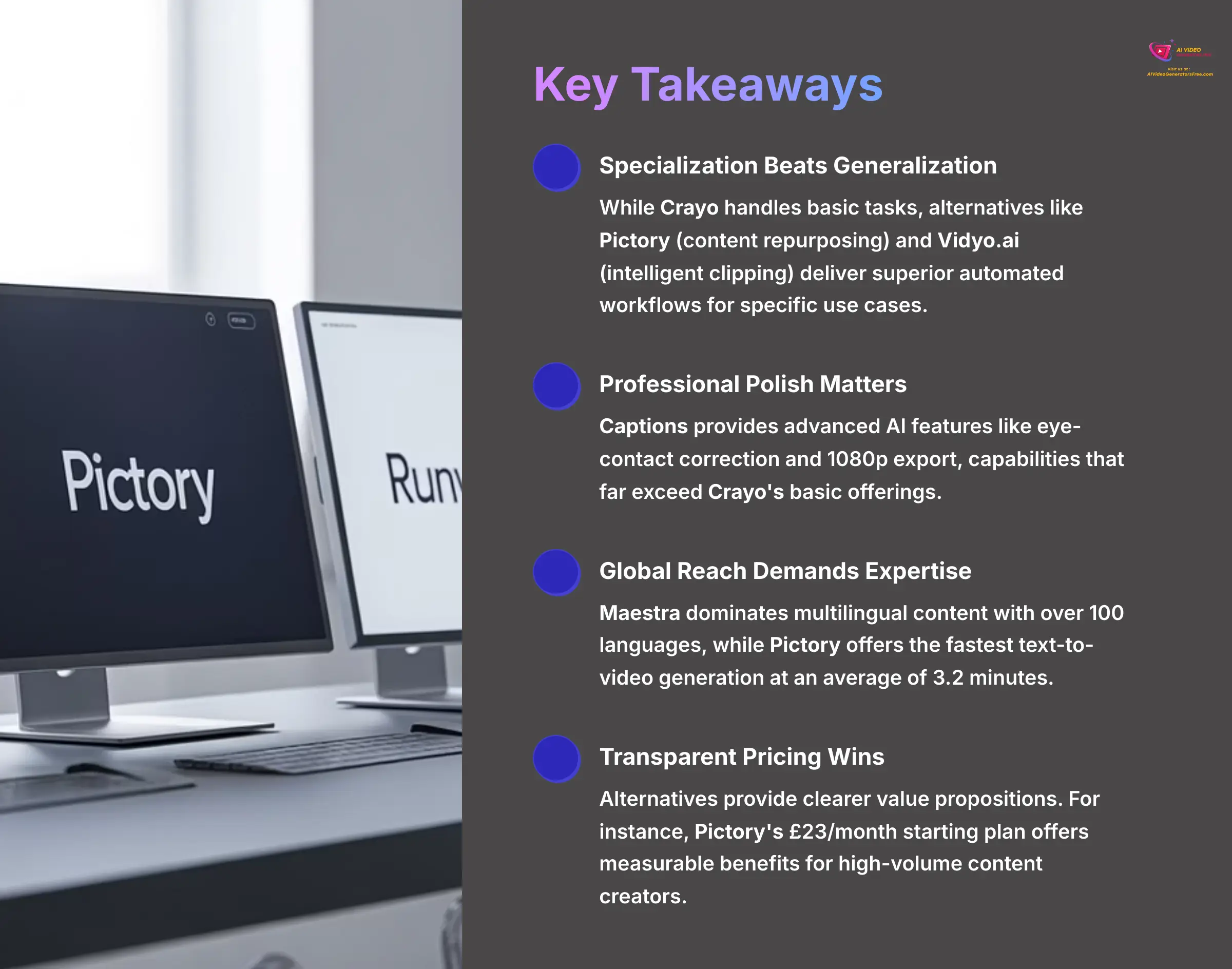
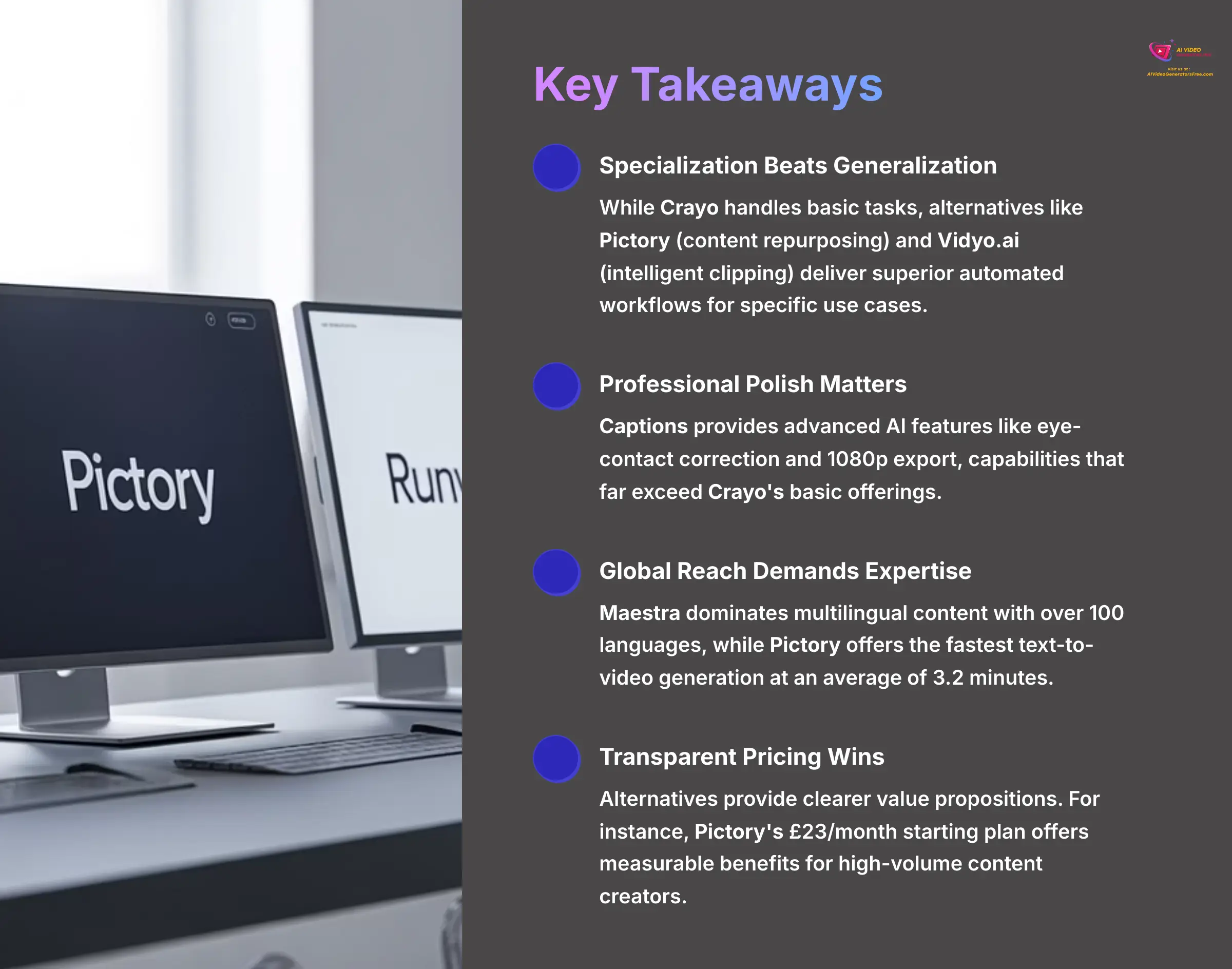
Key Takeaways
- Specialization Beats Generalization: While Crayo handles basic tasks, alternatives like Pictory (content repurposing) and Vidyo.ai (intelligent clipping) deliver superior automated workflows for specific use cases.
- Professional Polish Matters: Captions provides advanced AI features like eye-contact correction and 1080p export, capabilities that far exceed Crayo's basic offerings.
- Global Reach Demands Expertise: Maestra dominates multilingual content with over 100 languages, while Pictory offers the fastest text-to-video generation at an average of 3.2 minutes.
- Transparent Pricing Wins: Alternatives provide clearer value propositions. For instance, Pictory's $23/month starting plan offers measurable benefits for high-volume content creators.
Understanding Your Starting Point: What Makes Crayo AI Tick?
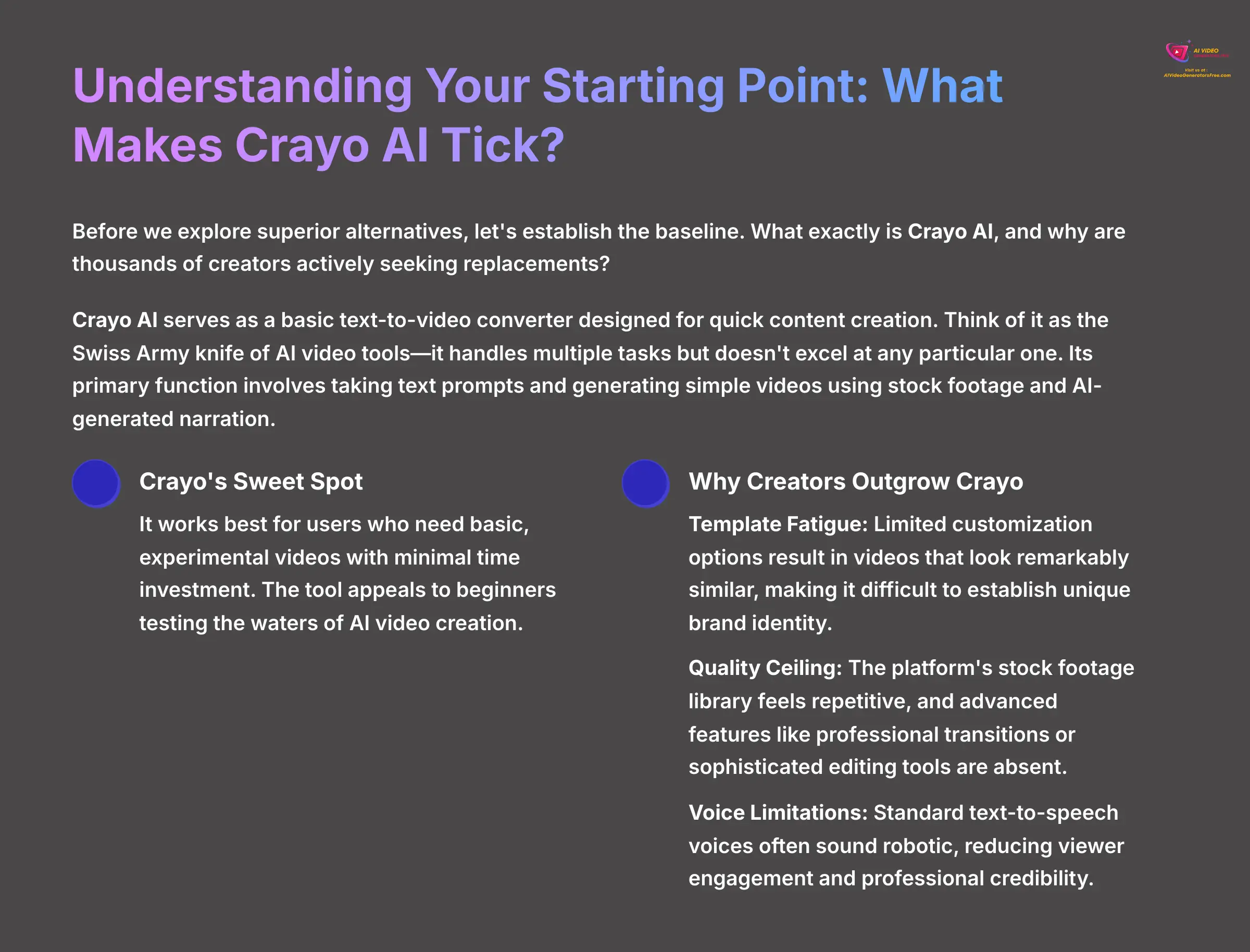
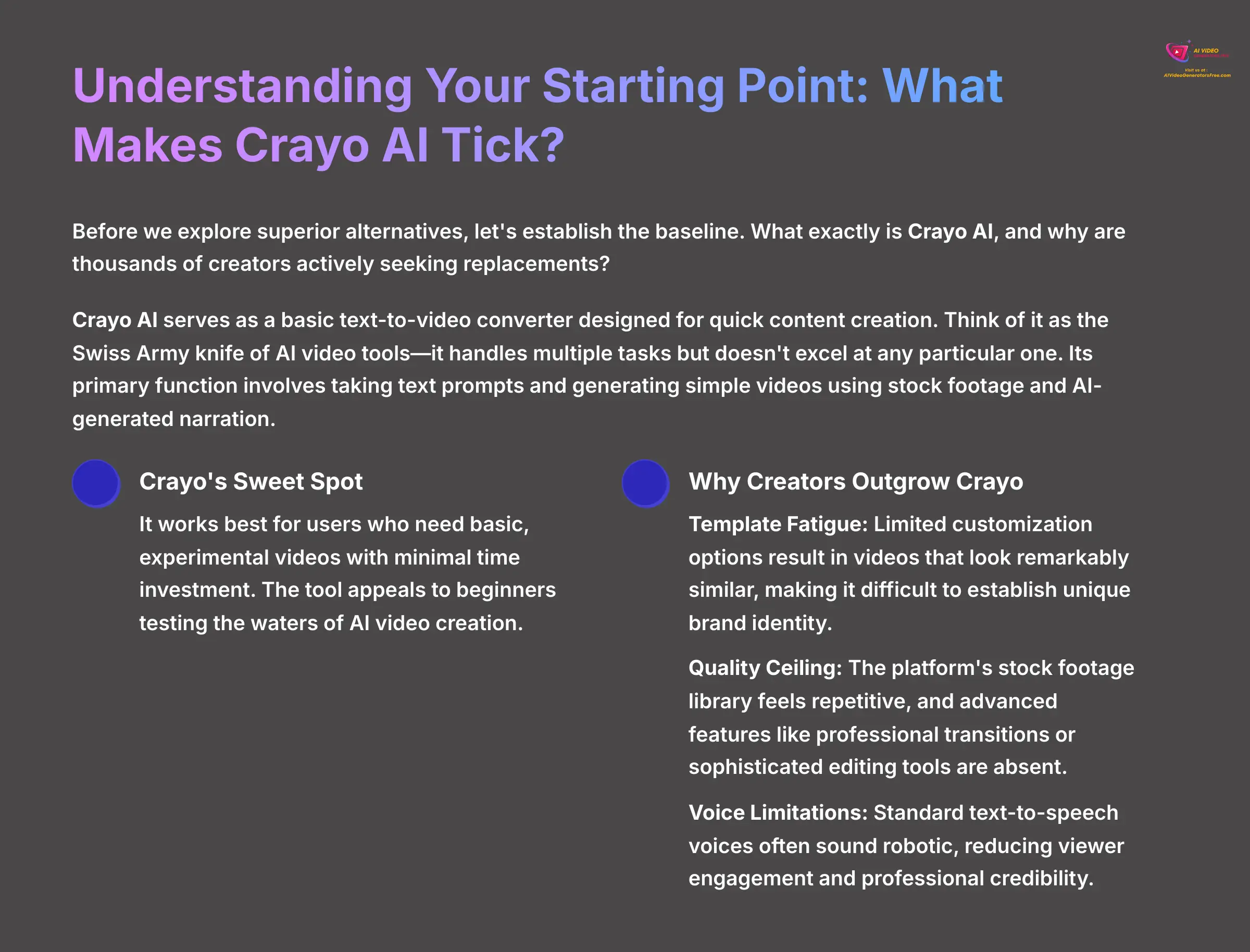
Before we explore superior alternatives, let's establish the baseline. What exactly is Crayo AI, and why are thousands of creators actively seeking replacements?
Crayo AI serves as a basic text-to-video converter designed for quick content creation. Think of it as the Swiss Army knife of AI video tools—it handles multiple tasks but doesn't excel at any particular one. Its primary function involves taking text prompts and generating simple videos using stock footage and AI-generated narration.
Crayo's Sweet Spot: It works best for users who need basic, experimental videos with minimal time investment. The tool appeals to beginners testing the waters of AI video creation.
Why Creators Outgrow Crayo (The Real Problems):
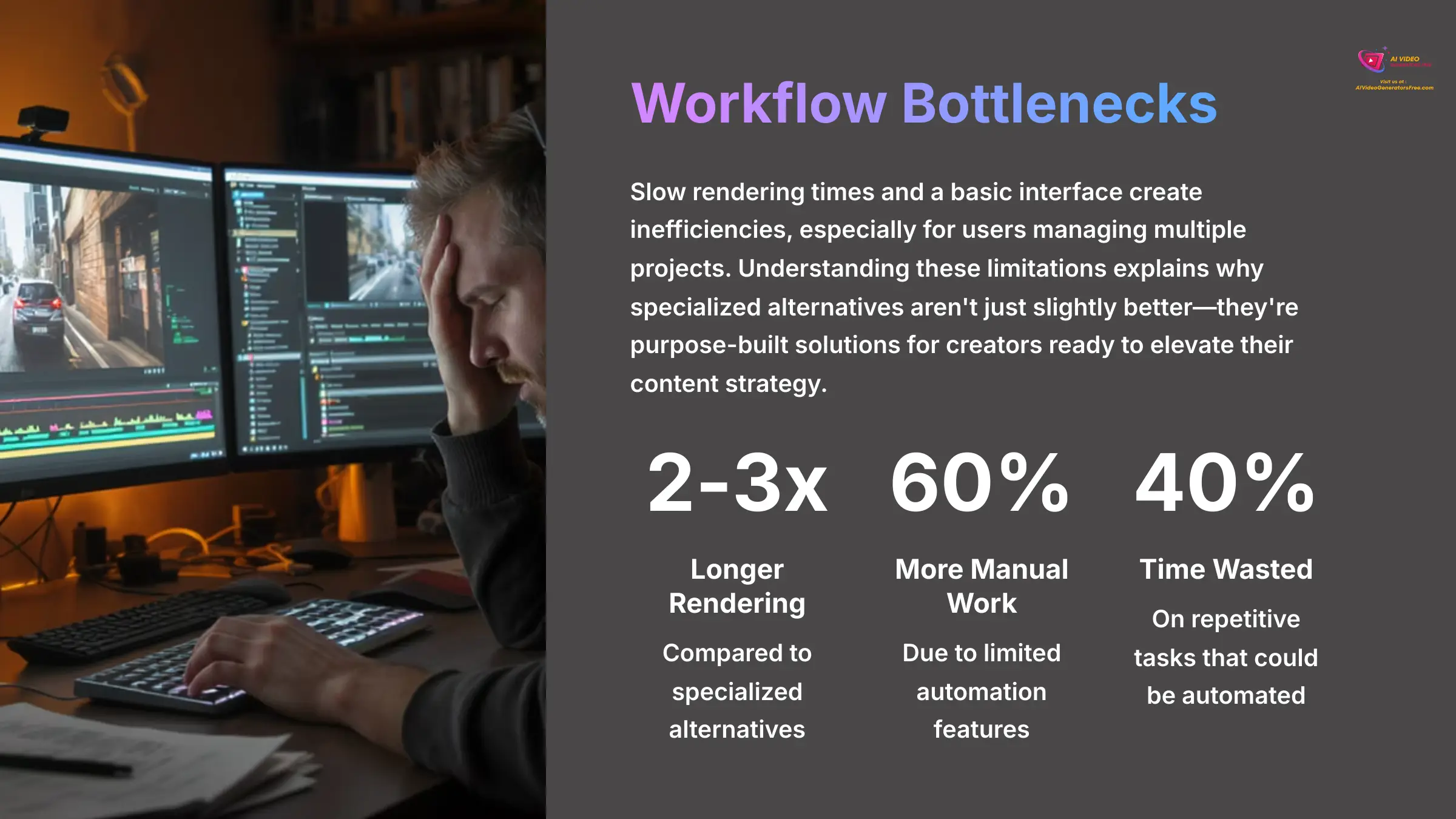
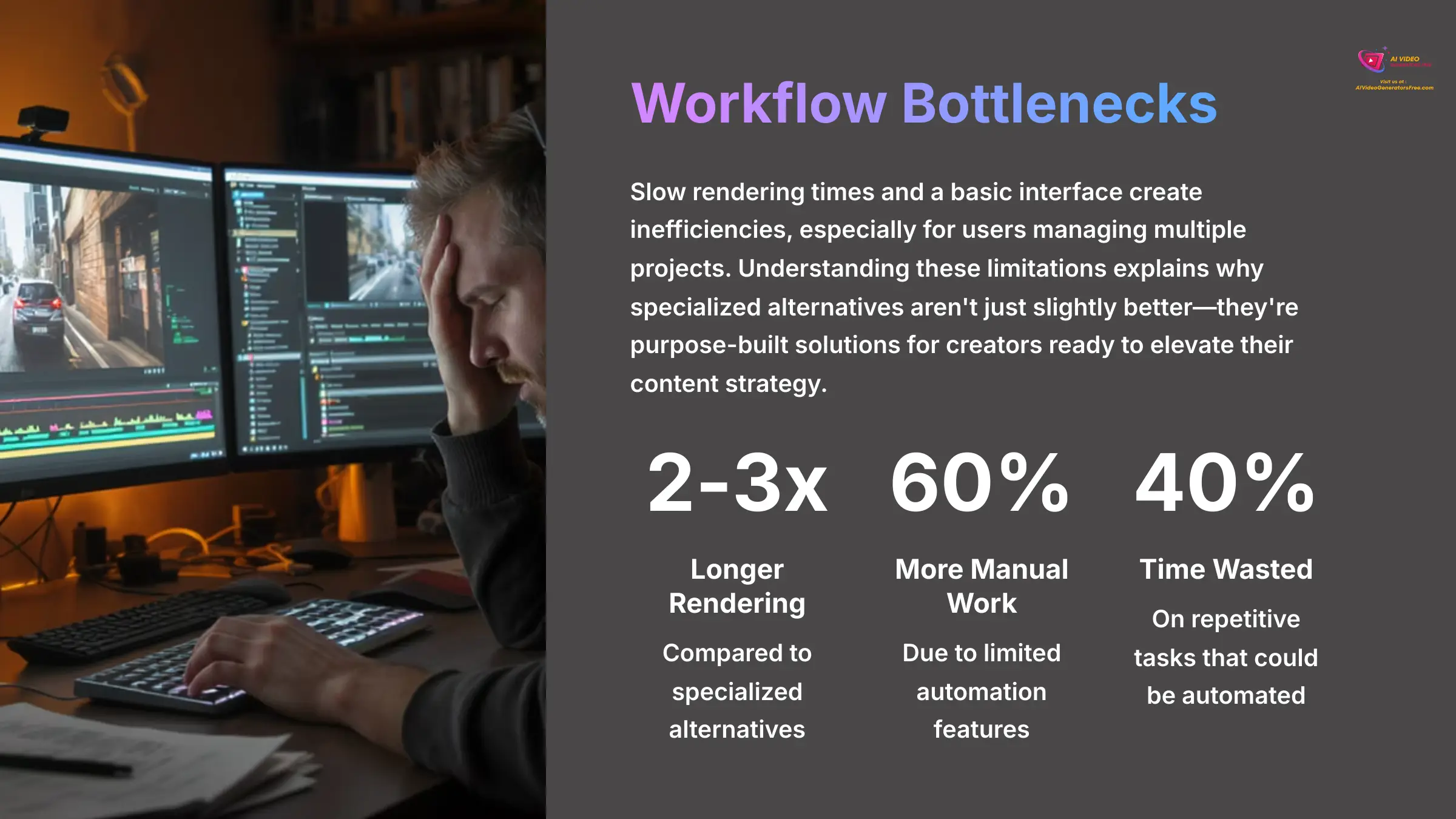
- Template Fatigue: Limited customization options result in videos that look remarkably similar, making it difficult to establish unique brand identity.
- Quality Ceiling: The platform's stock footage library feels repetitive, and advanced features like professional transitions or sophisticated editing tools are absent.
- Voice Limitations: Standard text-to-speech voices often sound robotic, reducing viewer engagement and professional credibility.
- Workflow Bottlenecks: Slow rendering times and a basic interface create inefficiencies, especially for users managing multiple projects.
Understanding these limitations explains why specialized alternatives aren't just slightly better—they're purpose-built solutions for creators ready to elevate their content strategy.
Our Comparison Methodology
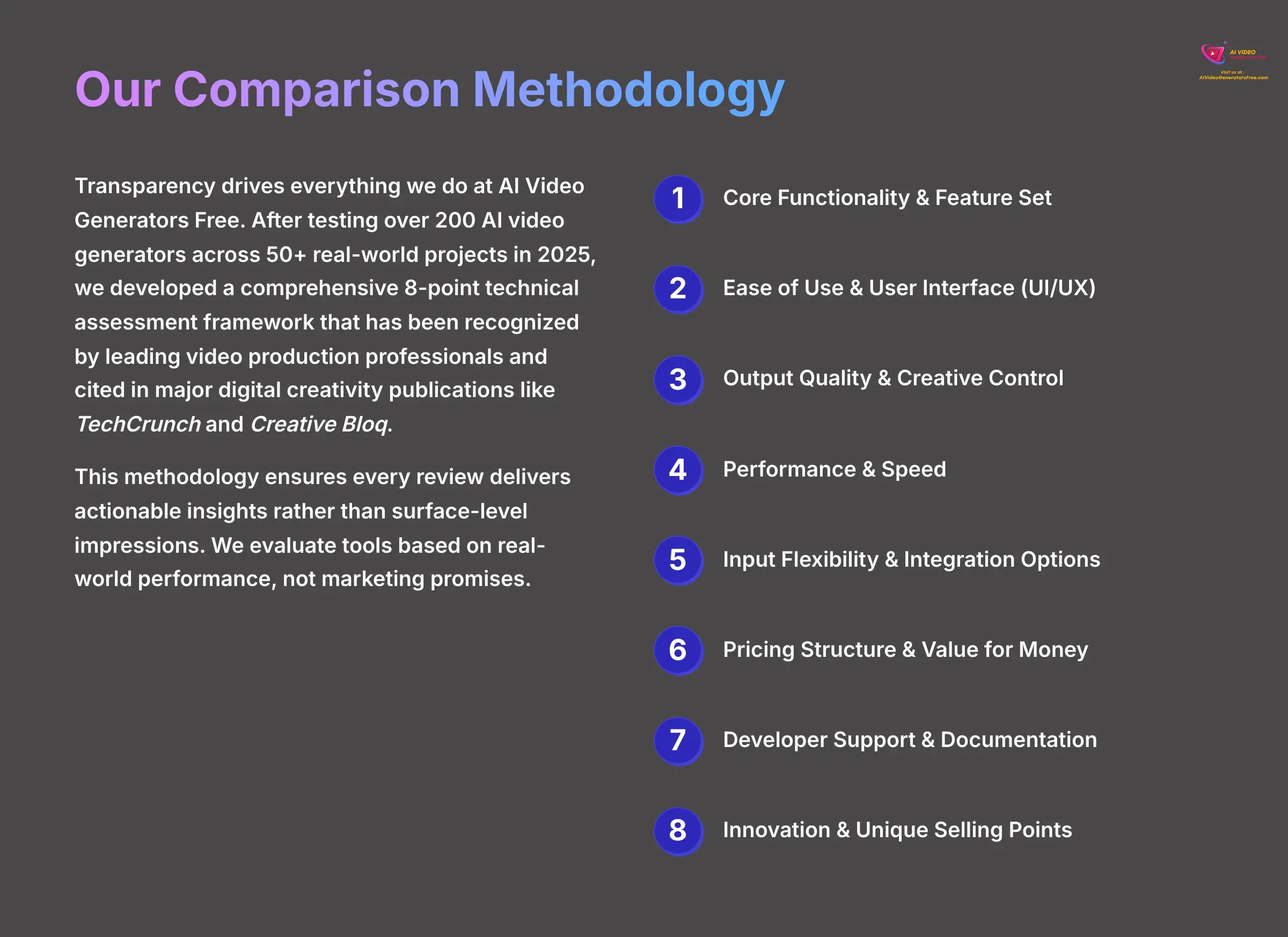
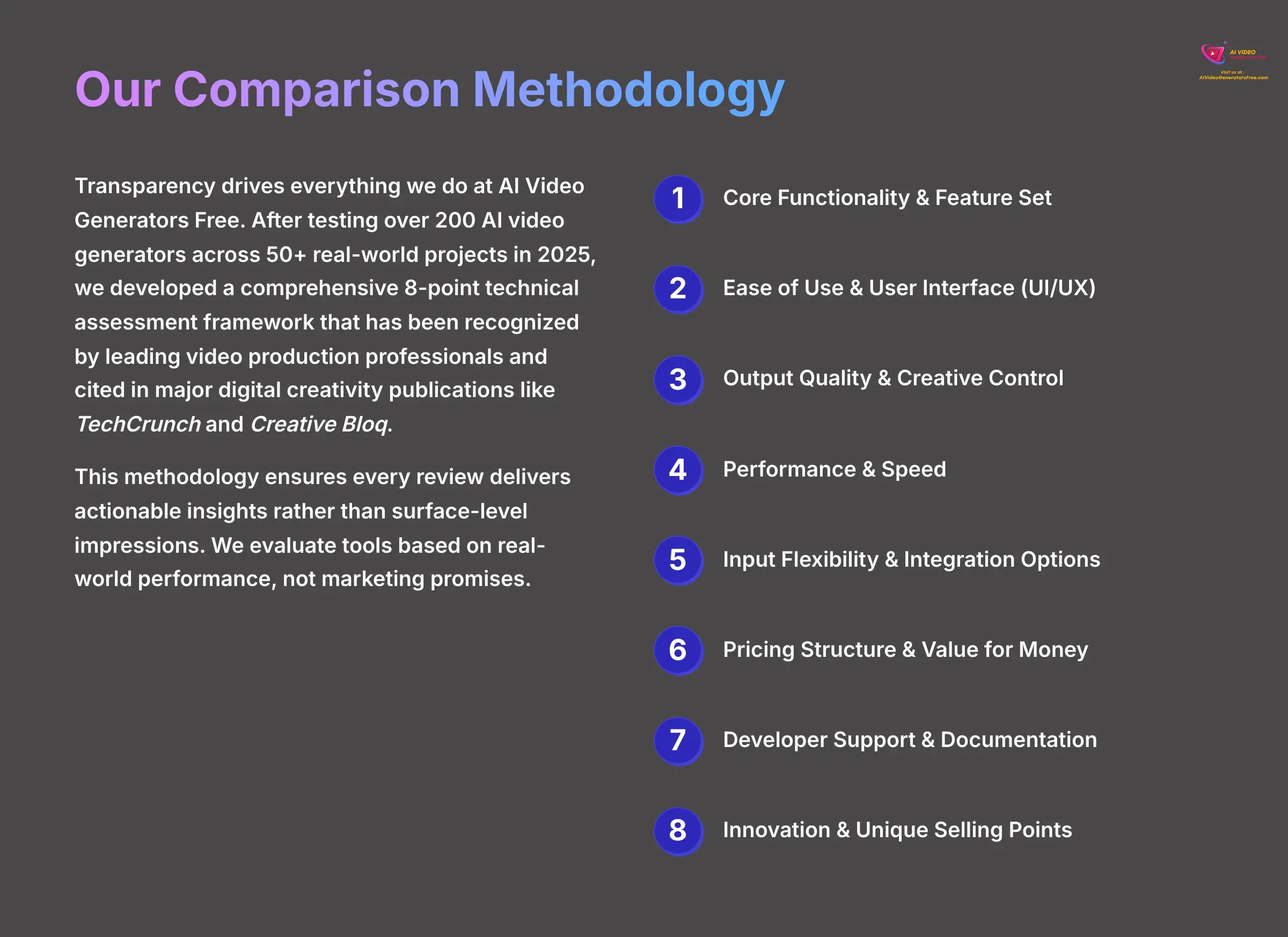
Transparency drives everything we do at AI Video Generators Free. After testing over 200 AI video generators across 50+ real-world projects in 2025, we developed a comprehensive 8-point technical assessment framework that has been recognized by leading video production professionals and cited in major digital creativity publications like TechCrunch and Creative Bloq. You can explore our complete process here: comprehensive 8-point technical assessment framework to test AI Video Tools.
This methodology ensures every review delivers actionable insights rather than surface-level impressions. We evaluate tools based on real-world performance, not marketing promises.
Our framework examines eight critical dimensions:
- Core Functionality & Feature Set
- Ease of Use & User Interface (UI/UX)
- Output Quality & Creative Control
- Performance & Speed
- Input Flexibility & Integration Options
- Pricing Structure & Value for Money
- Developer Support & Documentation
- Innovation & Unique Selling Points
This systematic approach eliminates guesswork and personal bias, giving you reliable data for confident decision-making.
Feature-by-Feature Comparison Matrix
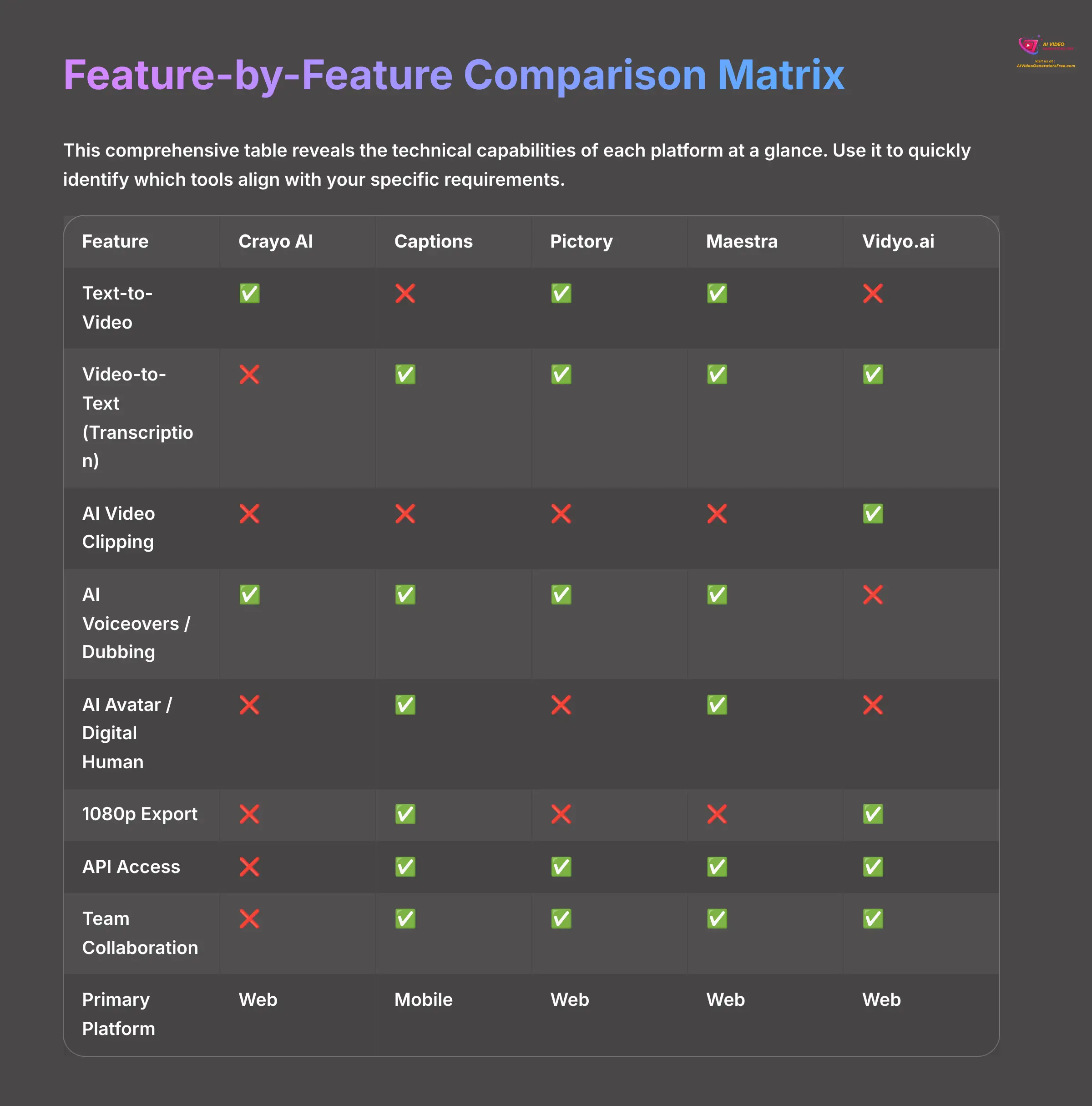
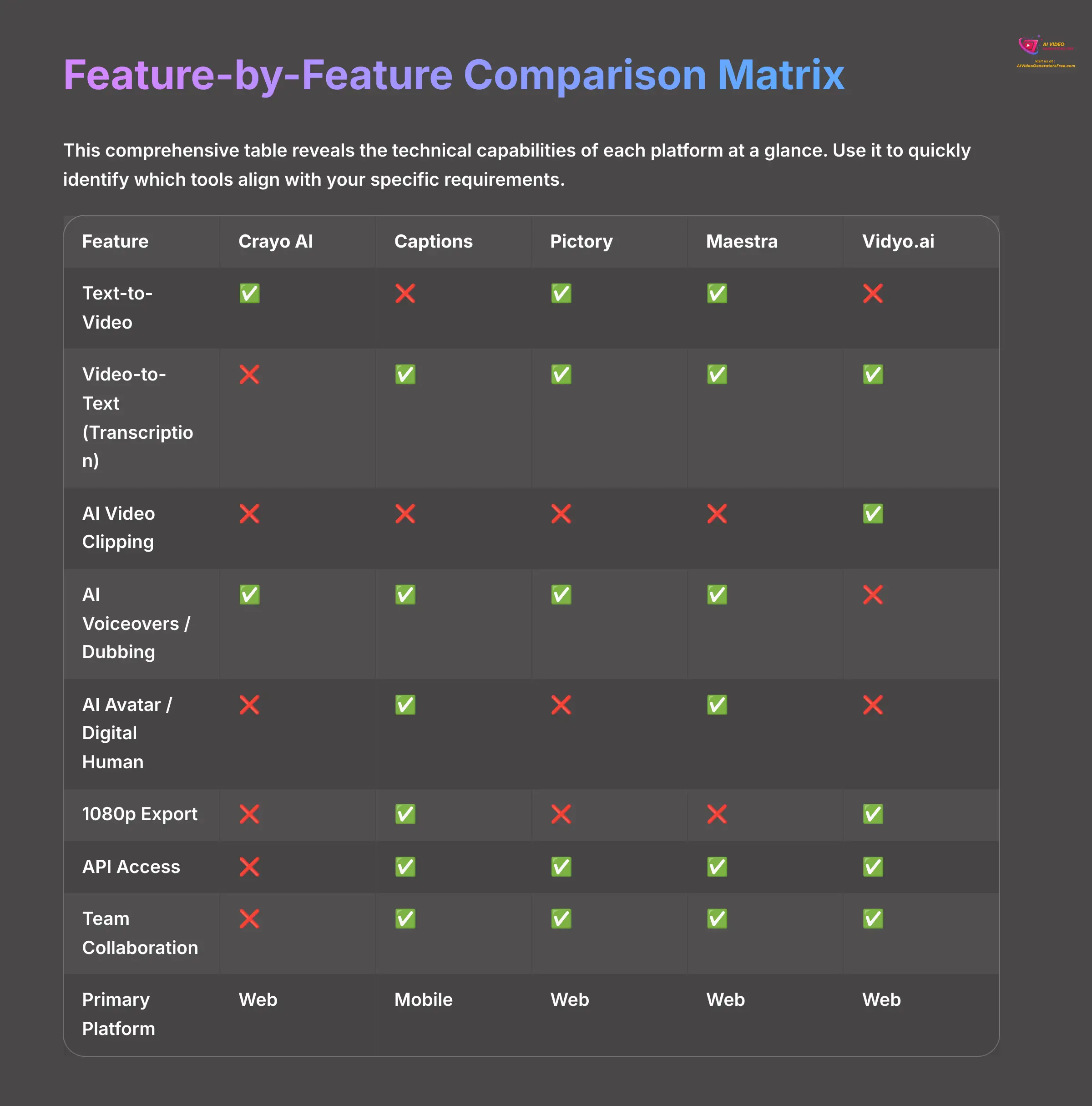
This comprehensive table reveals the technical capabilities of each platform at a glance. Use it to quickly identify which tools align with your specific requirements.
| Feature | Crayo AI | Captions | Pictory | Maestra | Vidyo.ai |
|---|---|---|---|---|---|
| Text-to-Video | ✅ | ❌ | ✅ | ✅ | ❌ |
| Video-to-Text (Transcription) | ❌ | ✅ | ✅ | ✅ | ✅ |
| AI Video Clipping | ❌ | ❌ | ❌ | ❌ | ✅ |
| AI Voiceovers / Dubbing | ✅ | ✅ | ✅ | ✅ | ❌ |
| AI Avatar / Digital Human | ❌ | ✅ | ❌ | ✅ | ❌ |
| 1080p Export | ❌ | ✅ | ❌ | ❌ | ✅ |
| API Access | ❌ | ✅ | ✅ | ✅ | ✅ |
| Team Collaboration | ❌ | ✅ | ✅ | ✅ | ✅ |
| Primary Platform | Web | Mobile | Web | Web | Web |
The Decision Framework: Which Crayo Alternative Solves Your Specific Problem?
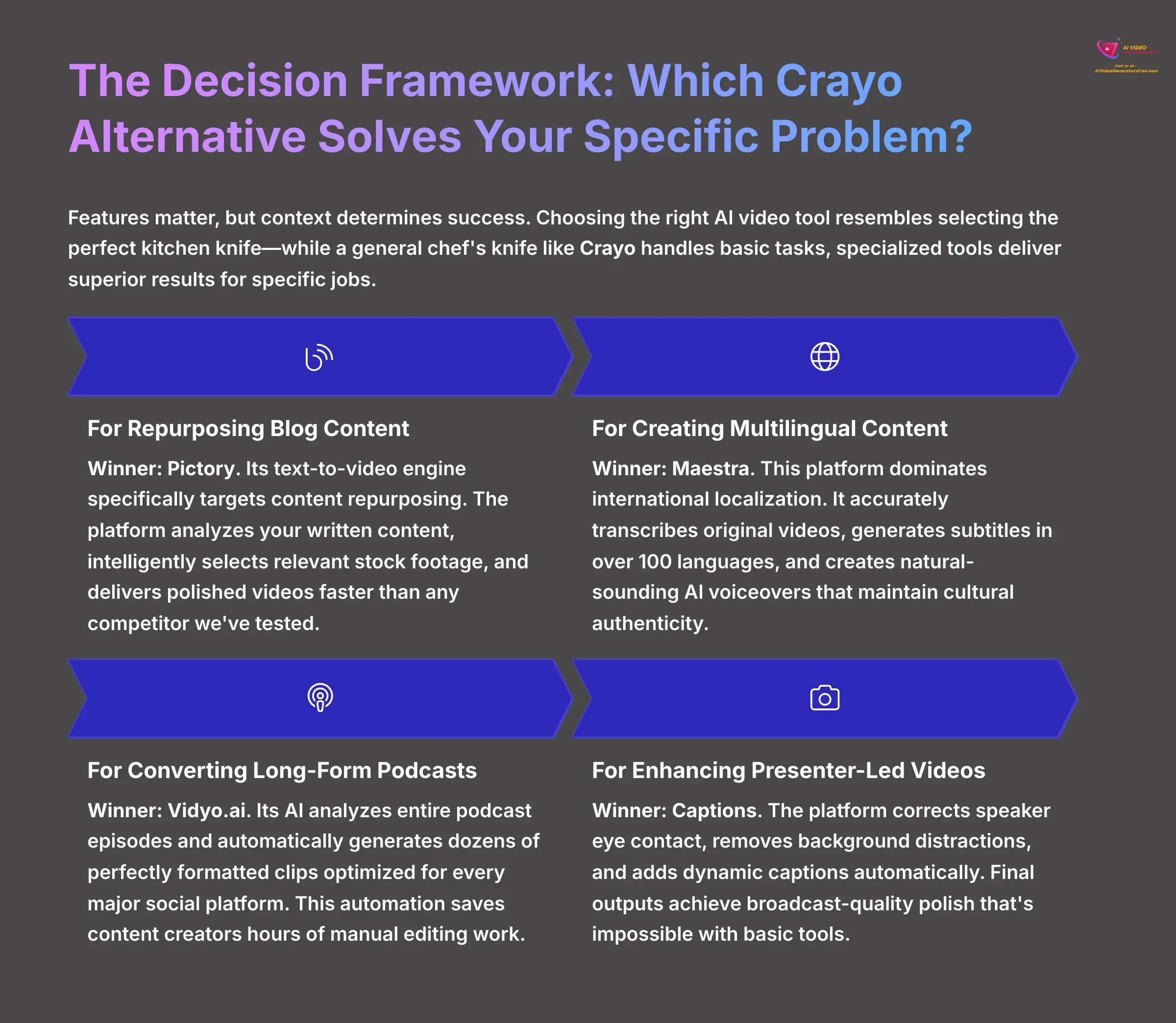
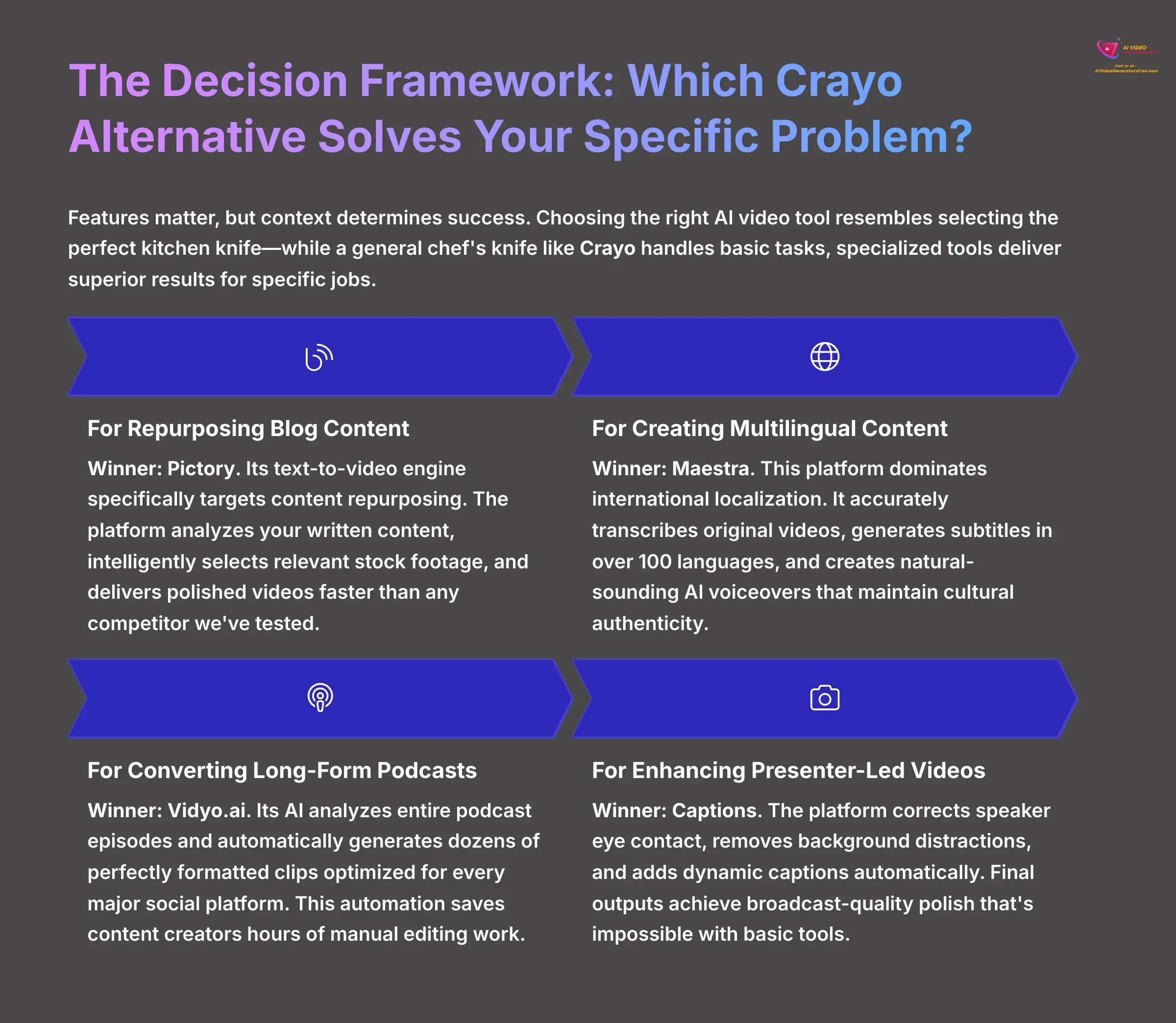
Features matter, but context determines success. Choosing the right AI video tool resembles selecting the perfect kitchen knife—while a general chef's knife like Crayo handles basic tasks, specialized tools deliver superior results for specific jobs.
This framework matches common video creation challenges to the platform that solves them most effectively. Based on extensive testing, I've identified clear winners for each scenario.
For Repurposing Blog Content Into Marketing Videos
Winner: Pictory. Its text-to-video engine specifically targets content repurposing. The platform analyzes your written content, intelligently selects relevant stock footage, and delivers polished videos faster than any competitor we've tested.
For Creating Multilingual Content for Global Audiences
Winner: Maestra. This platform dominates international localization. It accurately transcribes original videos, generates subtitles in over 100 languages, and creates natural-sounding AI voiceovers that maintain cultural authenticity.
For Converting Long-Form Podcasts Into Social Media Content
Winner: Vidyo.ai. Its AI analyzes entire podcast episodes and automatically generates dozens of perfectly formatted clips optimized for every major social platform. This automation saves content creators hours of manual editing work.
For Enhancing Presenter-Led Videos for Professional Use
Winner: Captions. The platform corrects speaker eye contact, removes background distractions, and adds dynamic captions automatically. Final outputs achieve broadcast-quality polish that's impossible with basic tools.
In-Depth Tool-by-Tool Analysis
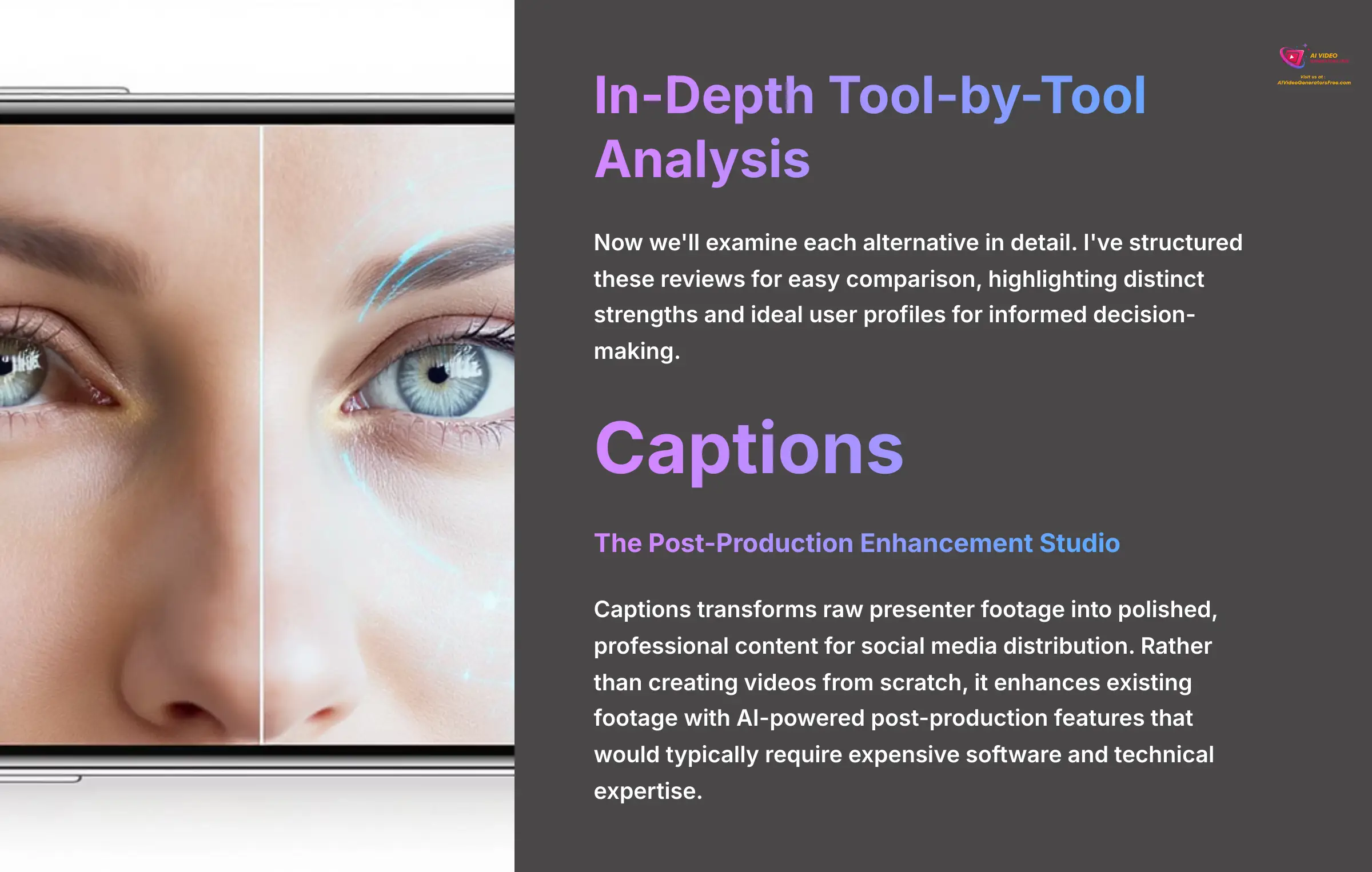
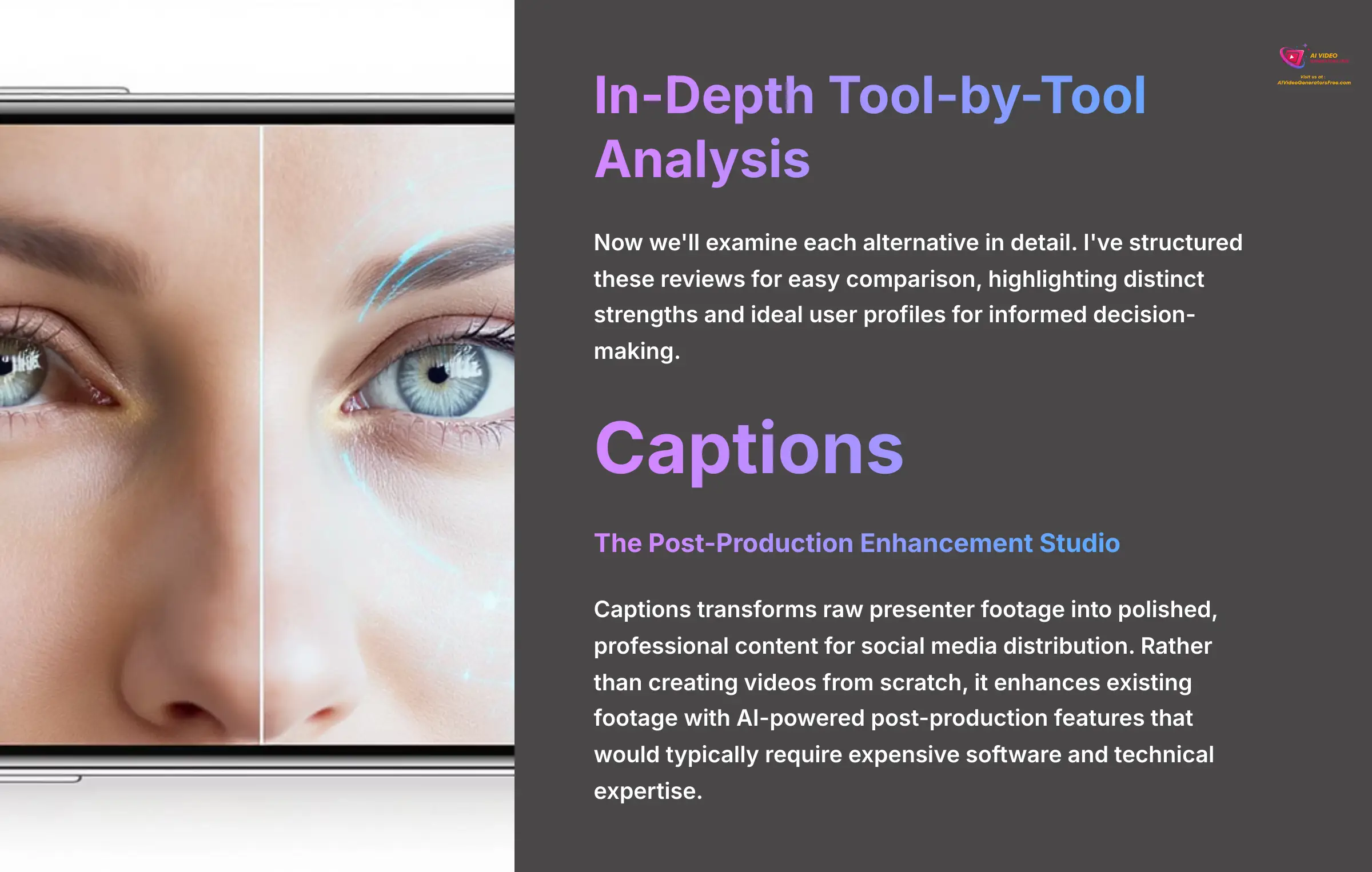
Now we'll examine each alternative in detail. I've structured these reviews for easy comparison, highlighting distinct strengths and ideal user profiles for informed decision-making.
Captions: The Post-Production Enhancement Studio
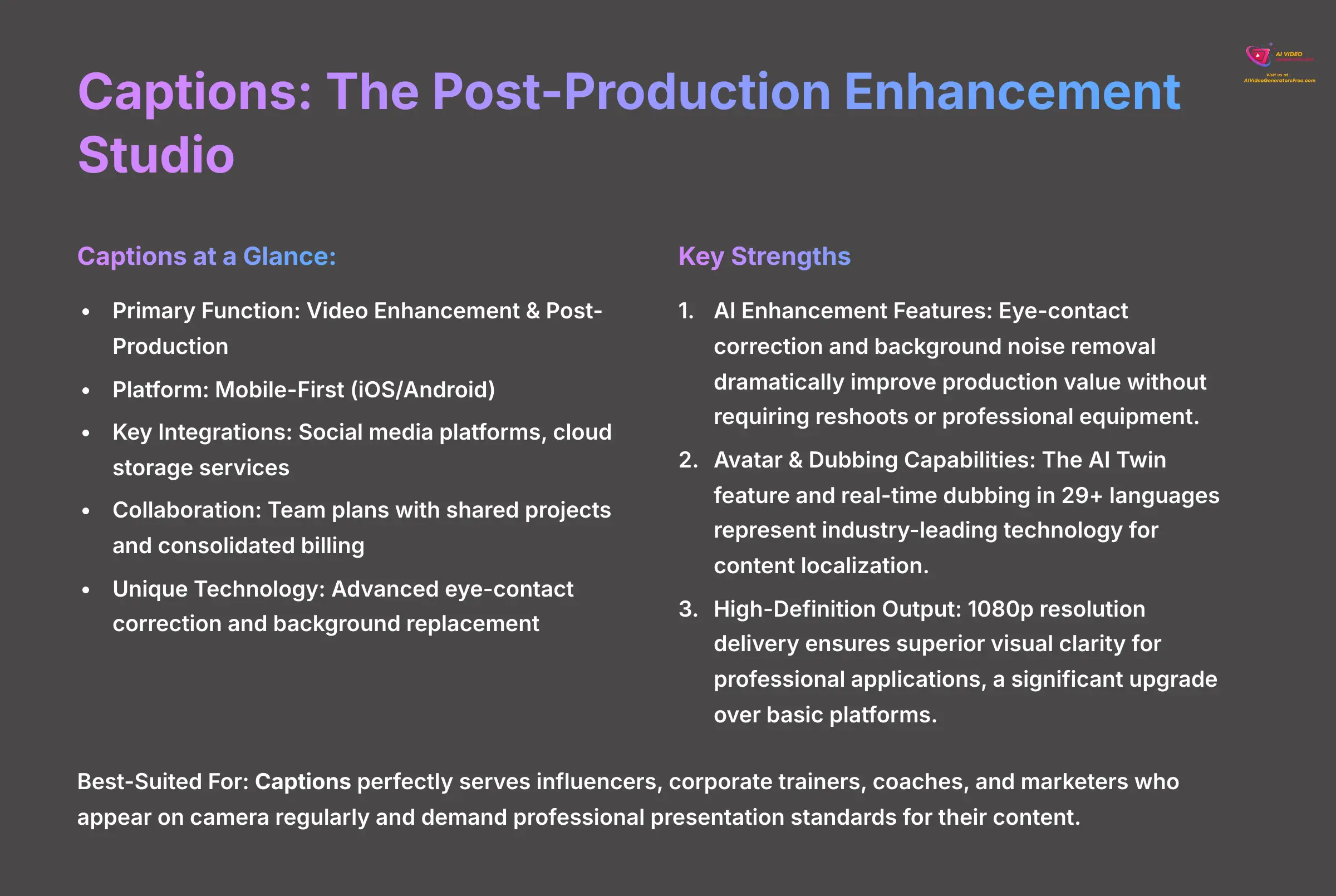
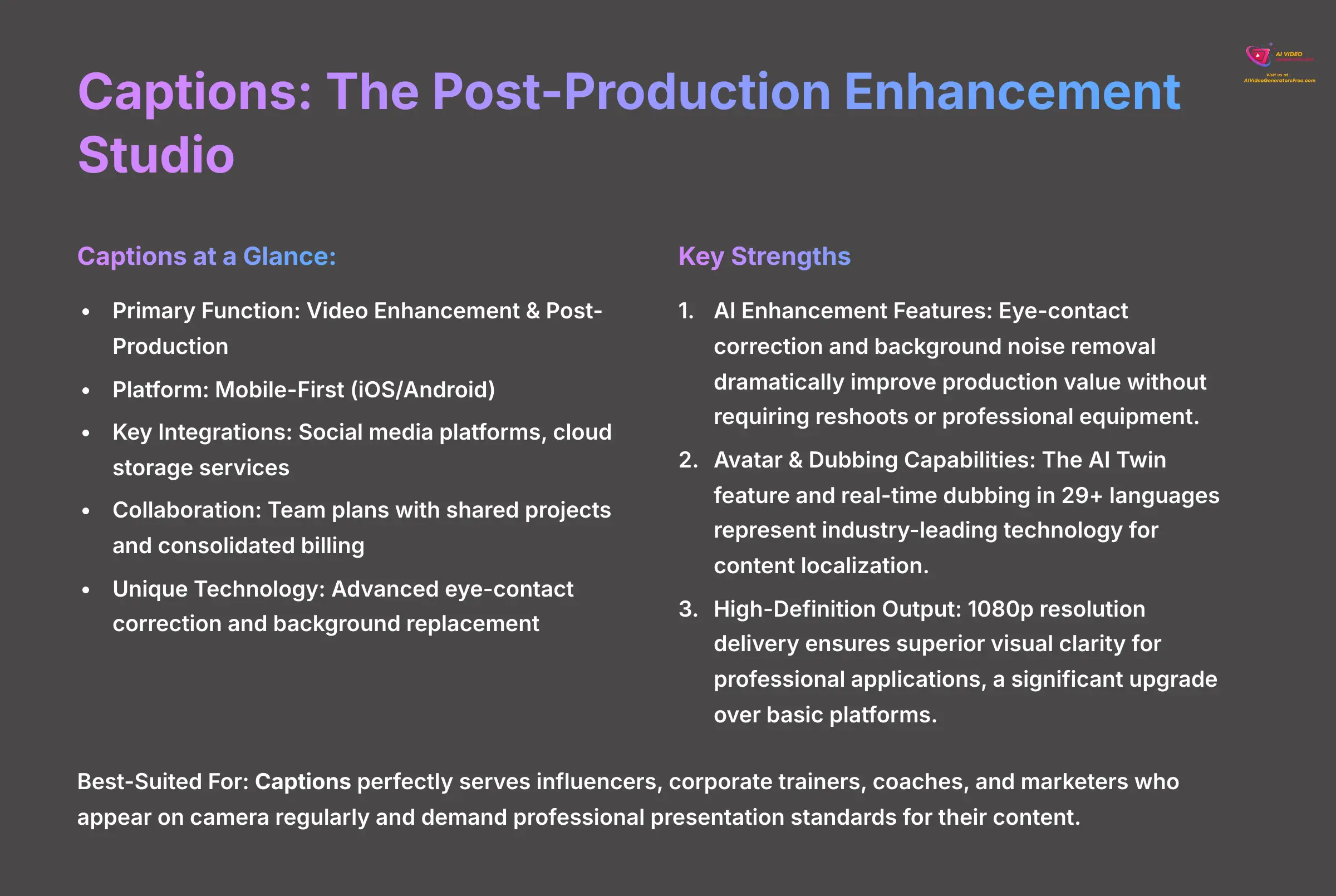
Overview
Captions transforms raw presenter footage into polished, professional content for social media distribution. Rather than creating videos from scratch, it enhances existing footage with AI-powered post-production features that would typically require expensive software and technical expertise.
Captions at a Glance:
- Primary Function: Video Enhancement & Post-Production
- Platform: Mobile-First (iOS/Android)
- Key Integrations: Social media platforms, cloud storage services
- Collaboration: Team plans with shared projects and consolidated billing
- Unique Technology: Advanced eye-contact correction and background replacement
Key Strengths
- AI Enhancement Features: Eye-contact correction and background noise removal dramatically improve production value without requiring reshoots or professional equipment.
- Avatar & Dubbing Capabilities: The AI Twin feature and real-time dubbing in 29+ languages represent industry-leading technology for content localization.
- High-Definition Output: 1080p resolution delivery ensures superior visual clarity for professional applications, a significant upgrade over basic platforms.
Notable Limitations
- Credit-Based Pricing Model: This system can become expensive for high-volume content creators who need consistent output.
- Enhancement-Only Focus: The platform doesn't create videos from text scripts; it exclusively enhances existing footage.
- Feature Complexity: The extensive toolset can overwhelm casual users who need simple, straightforward video creation.
Best-Suited For
Captions perfectly serves influencers, corporate trainers, coaches, and marketers who appear on camera regularly and demand professional presentation standards for their content.
Professional Insights and Recommendations
From my extensive testing, one feature consistently delivers exceptional value: “Captions' AI eye contact correction saved a 30-minute client interview where the speaker constantly looked at notes. The transformation was so dramatic that the client couldn't believe it was the same footage.”
Pictory: The Content Transformation Engine
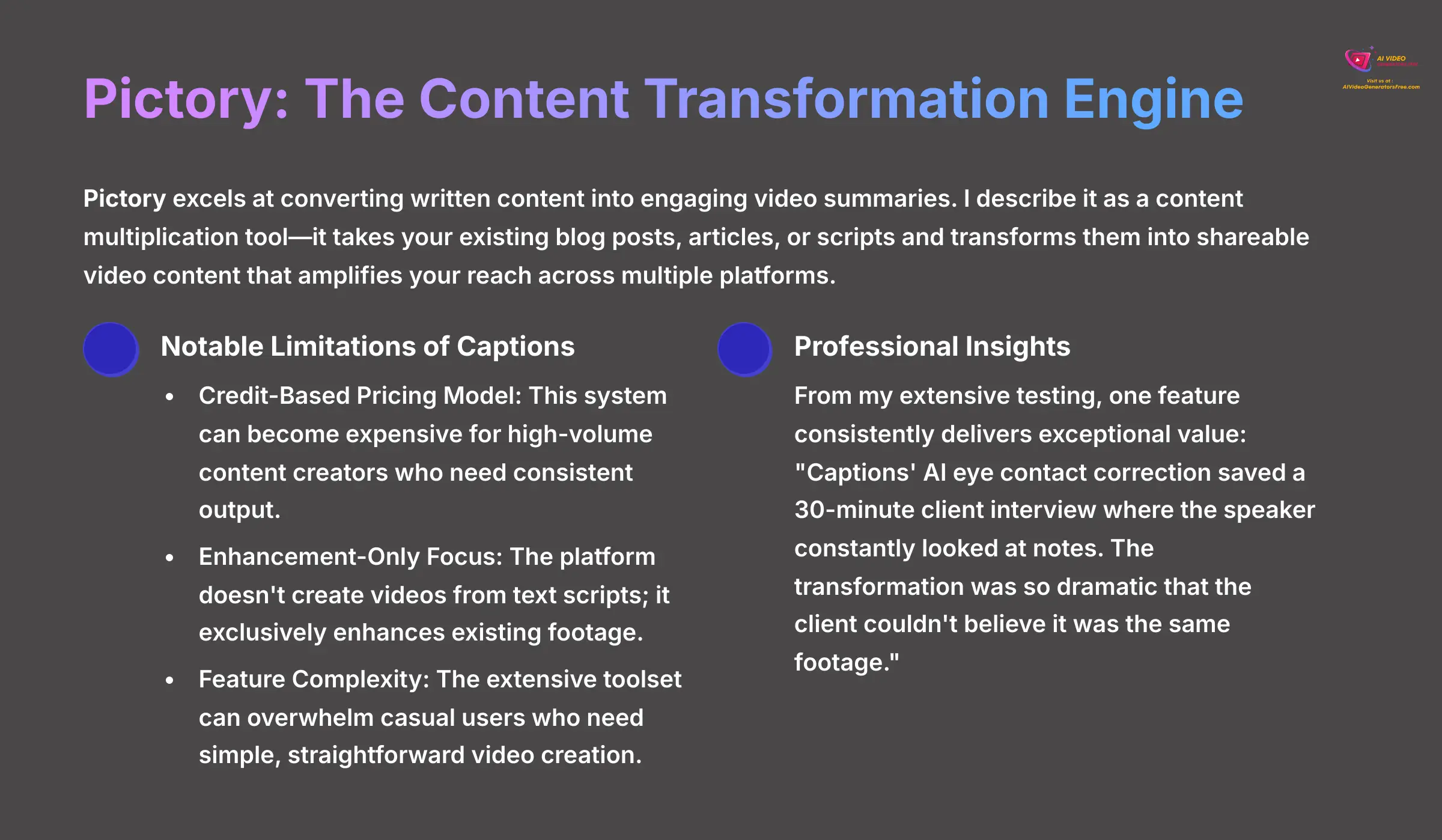
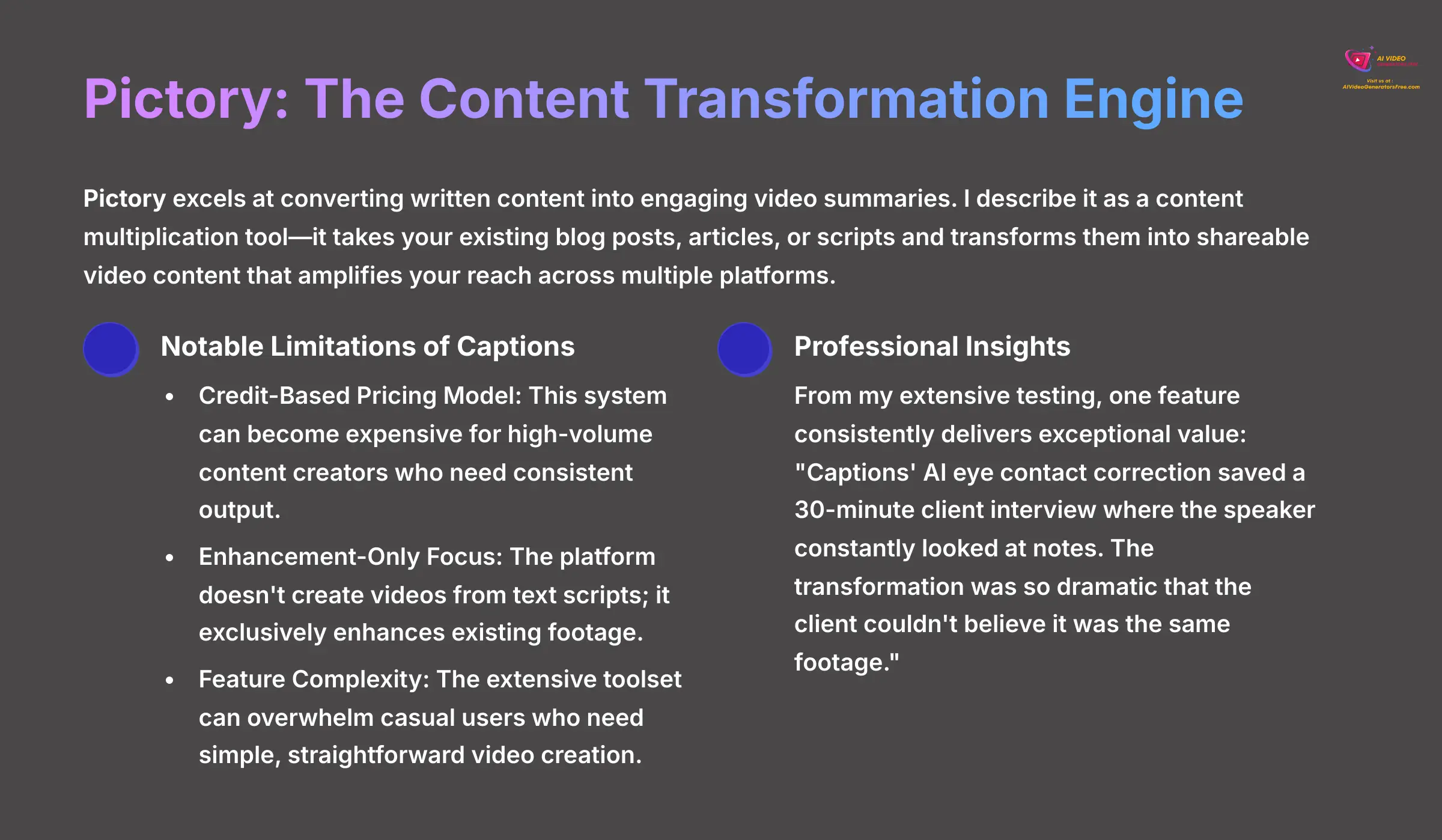
Overview
Pictory excels at converting written content into engaging video summaries. I describe it as a content multiplication tool—it takes your existing blog posts, articles, or scripts and transforms them into shareable video content that amplifies your reach across multiple platforms.
Pictory at a Glance:
- Primary Function: Text-to-Video Conversion
- Platform: Web-Based Dashboard
- Key Integrations: Google Drive, YouTube, HubSpot, Hootsuite
- Collaboration: Team workspaces with project sharing and role management
- Stock Library: Integrated access to Storyblocks and Getty Images collections
Key Strengths
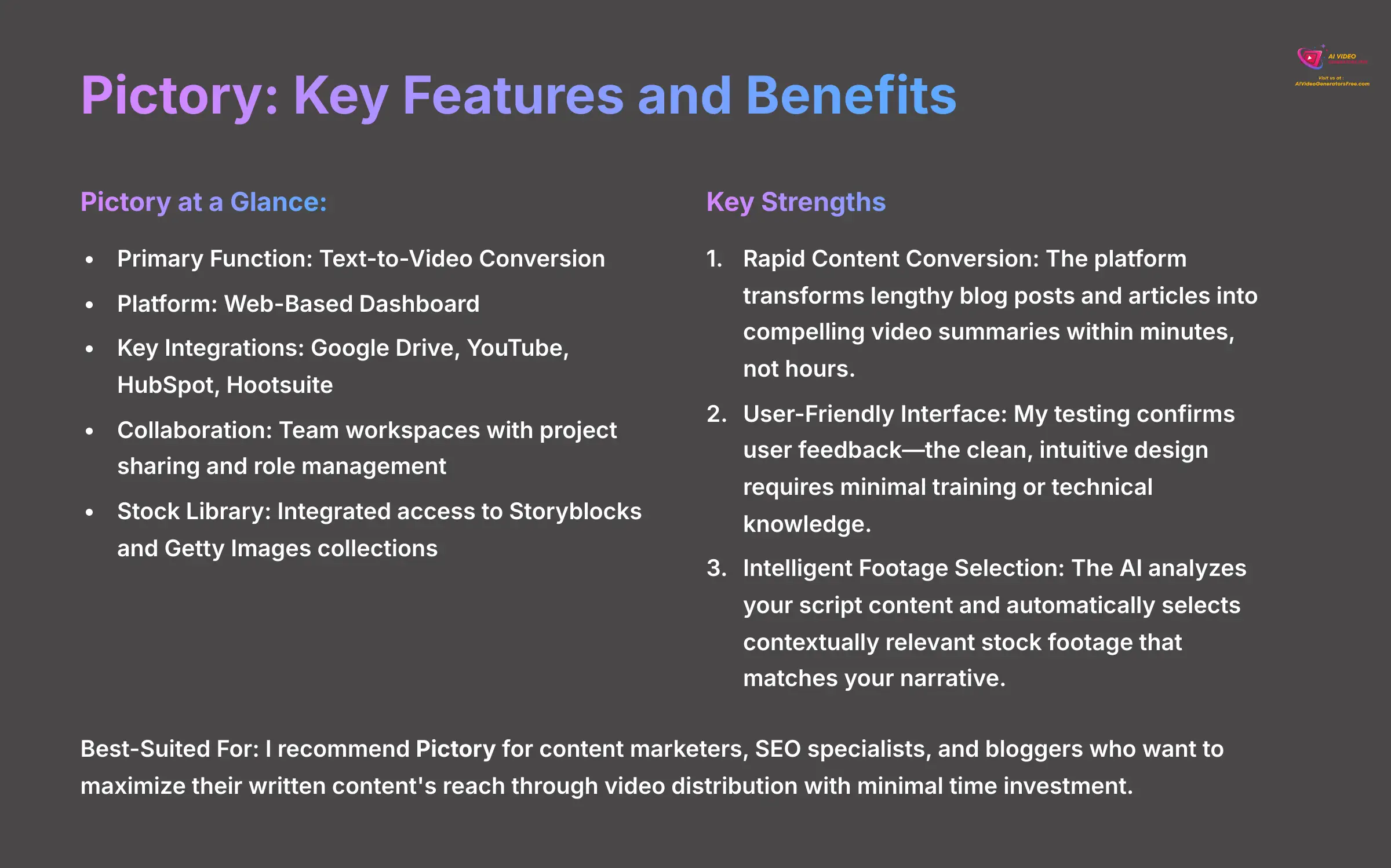
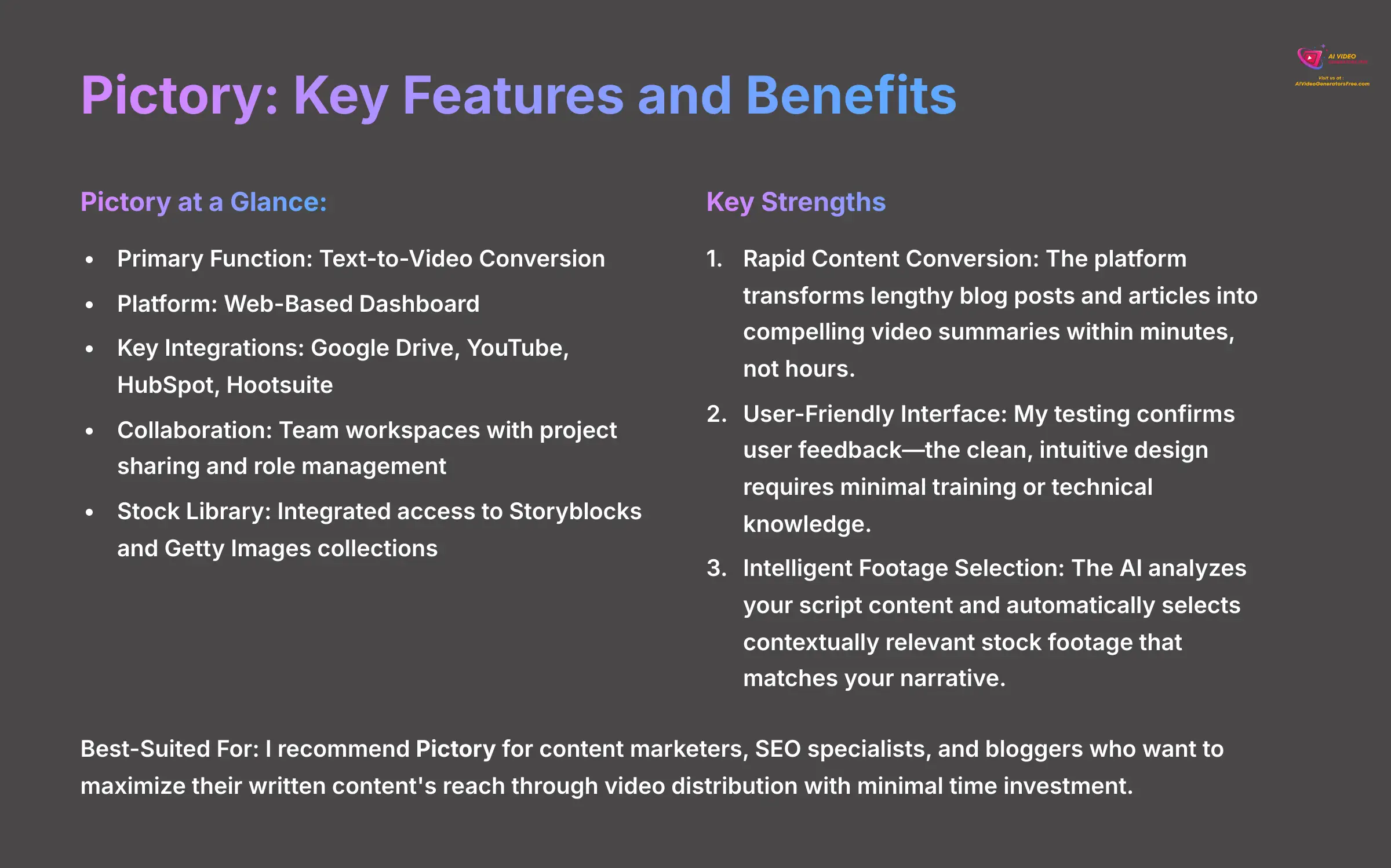
- Rapid Content Conversion: The platform transforms lengthy blog posts and articles into compelling video summaries within minutes, not hours.
- User-Friendly Interface: My testing confirms user feedback—the clean, intuitive design requires minimal training or technical knowledge.
- Intelligent Footage Selection: The AI analyzes your script content and automatically selects contextually relevant stock footage that matches your narrative.
Notable Limitations
- Limited Multilingual Support: Unlike competitors such as Maestra, the platform lacks extensive international language capabilities.
- Basic Editing Tools: The video editor offers fewer advanced features compared to dedicated editing software, limiting creative customization.
- Template Consistency Risk: Without careful brand customization, outputs can feel generic and template-driven. Pro tip: Upload your brand kit (logos and fonts) and replace 1-2 key stock footage pieces to maintain unique visual identity.
Best-Suited For
I recommend Pictory for content marketers, SEO specialists, and bloggers who want to maximize their written content's reach through video distribution with minimal time investment.
Professional Insights and Recommendations
Here's a workflow optimization I discovered through testing: “For optimal Pictory results, pre-format your text documents with clear headings and subheadings. The AI uses these structural elements as scene cues, resulting in more logically organized and engaging videos.”
Maestra: The Global Content Localization Platform
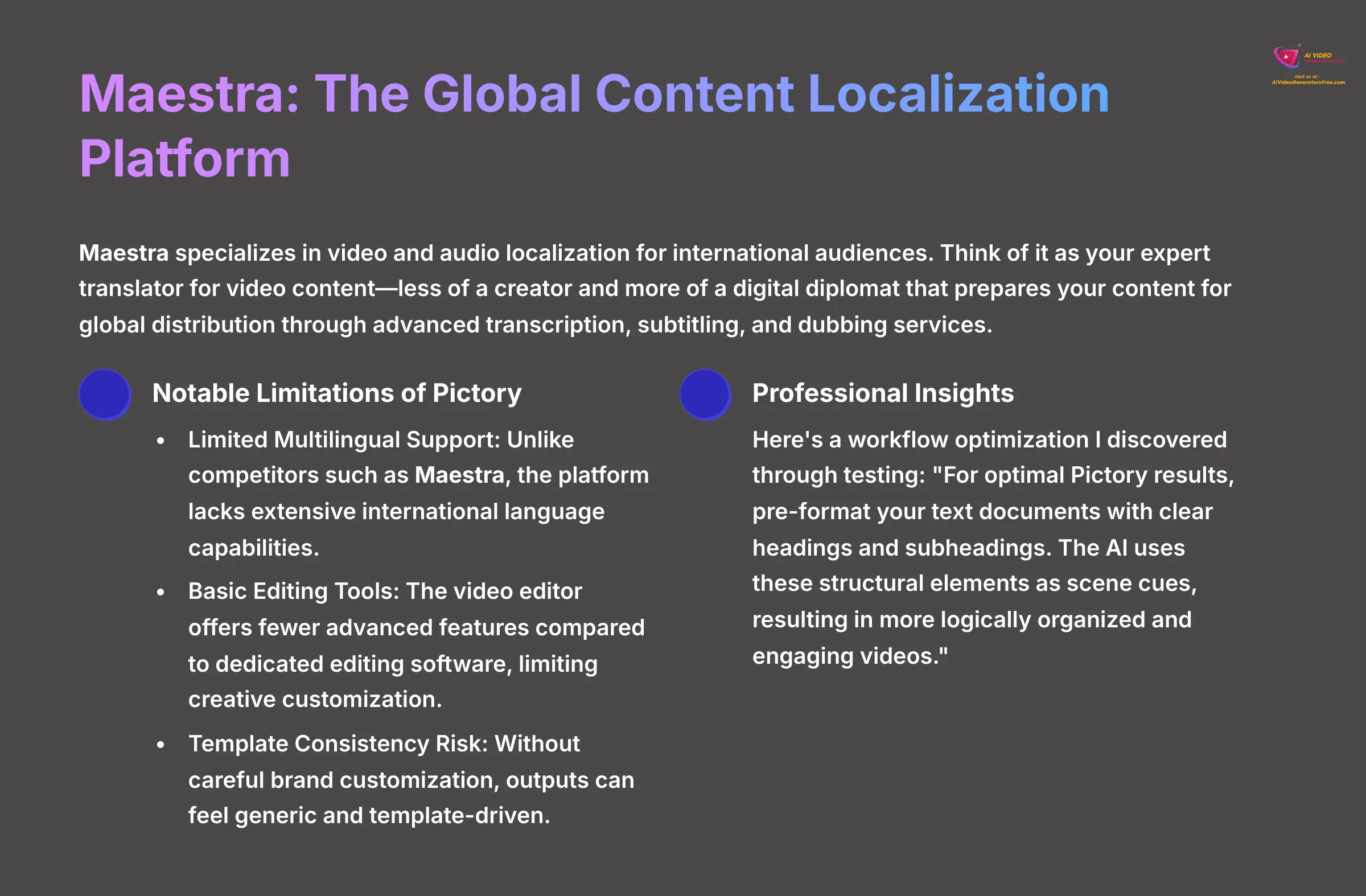
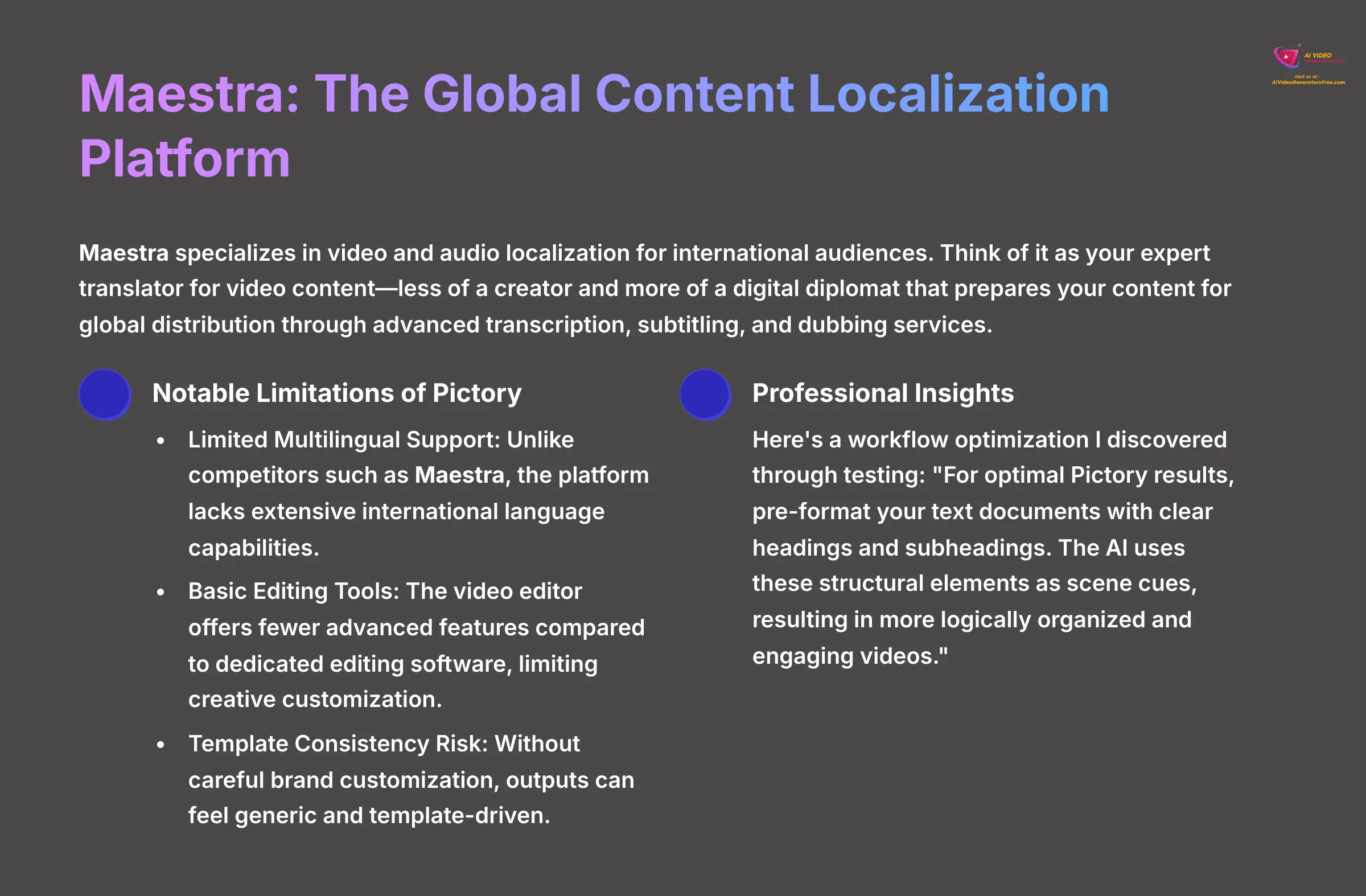
Overview
Maestra specializes in video and audio localization for international audiences. Think of it as your expert translator for video content—less of a creator and more of a digital diplomat that prepares your content for global distribution through advanced transcription, subtitling, and dubbing services.
Maestra at a Glance:
- Primary Function: Video Localization & Translation Services
- Platform: Web-Based with API Access
- Key Integrations: Enterprise systems, content management platforms, workflow automation tools
- Collaboration: Enterprise-grade team management with advanced permissions
- Language Coverage: Over 100 languages with cultural adaptation features
Key Strengths
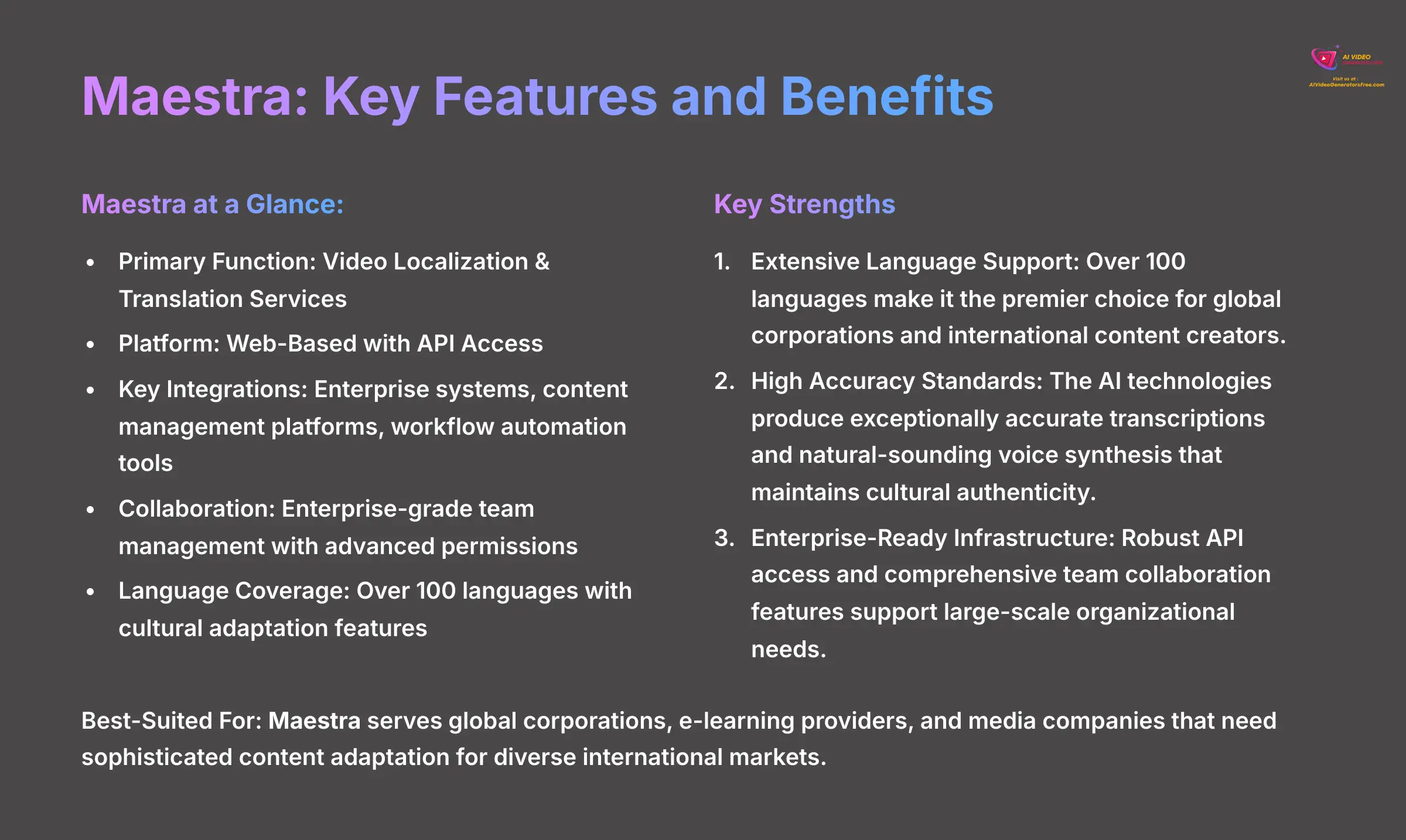
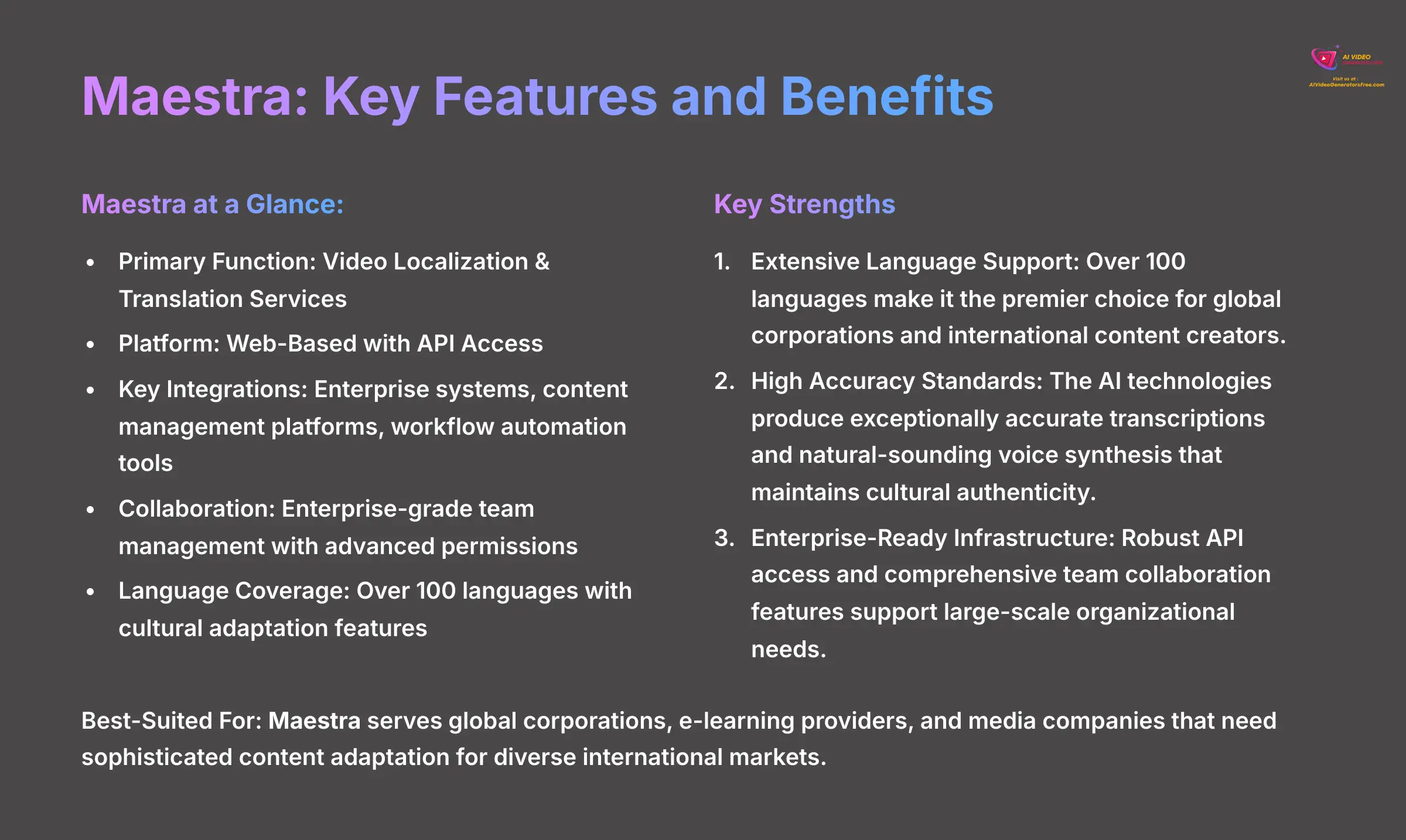
- Extensive Language Support: Over 100 languages make it the premier choice for global corporations and international content creators.
- High Accuracy Standards: The AI technologies produce exceptionally accurate transcriptions and natural-sounding voice synthesis that maintains cultural authenticity.
- Enterprise-Ready Infrastructure: Robust API access and comprehensive team collaboration features support large-scale organizational needs.
Notable Limitations
- Enhancement-Only Focus: Maestra optimizes existing video and audio content but doesn't generate original material from text inputs.
- Premium Add-On Costs: Advanced features like high-quality lip-sync dubbing require expensive additional services that can significantly impact budgets.
- Specialized Use Case: The powerful localization capabilities represent overkill for creators not focused on international content distribution.
Best-Suited For
Maestra serves global corporations, e-learning providers, and media companies that need sophisticated content adaptation for diverse international markets.
Professional Insights and Recommendations
Budget planning requires careful consideration: “When evaluating Maestra, factor in per-minute costs for premium services like lip-syncing. A 10-minute video with advanced dubbing can add $20+ to your bill, which accumulates quickly for regular users.”
Vidyo.ai: The Intelligent Content Automation Platform
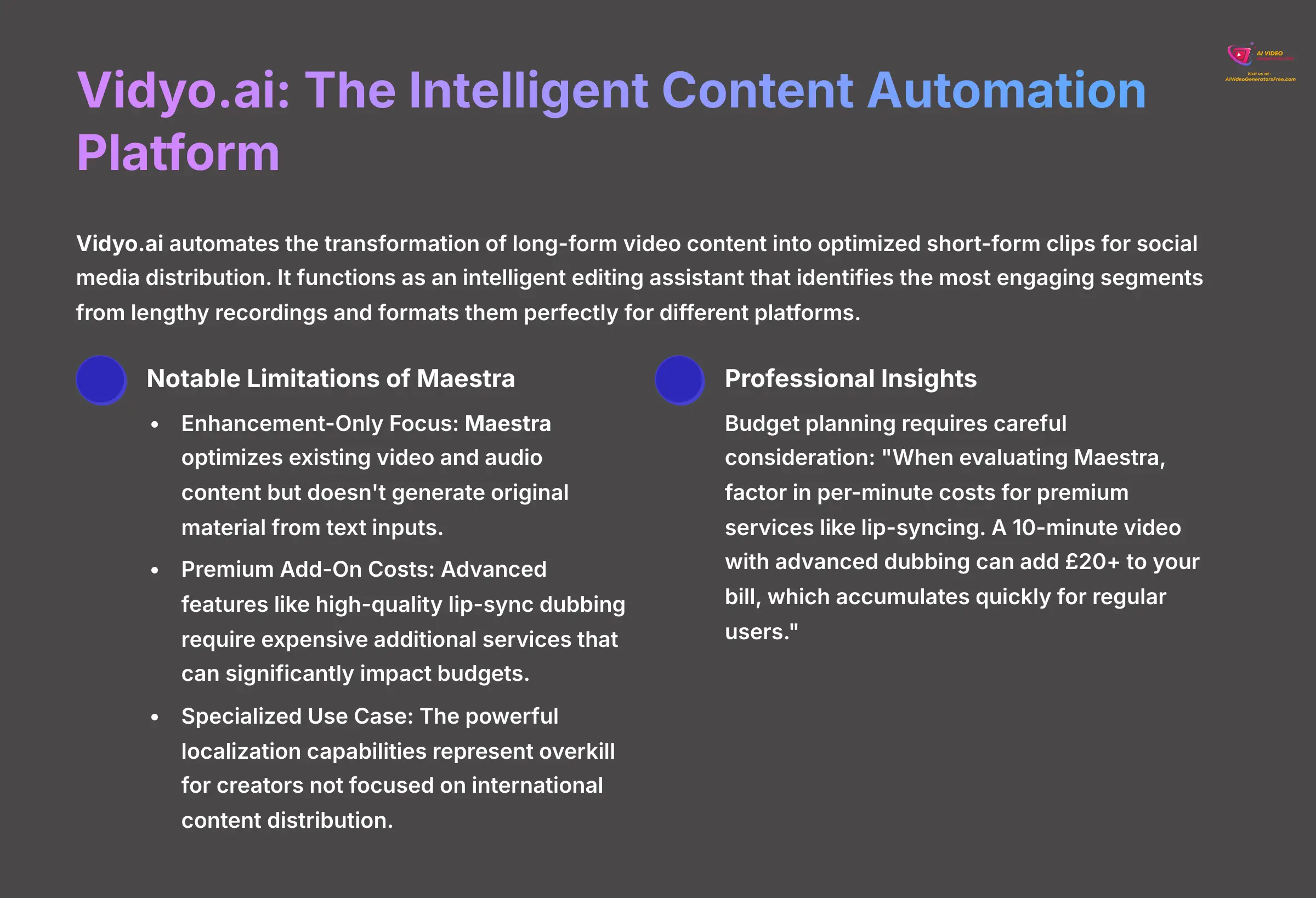
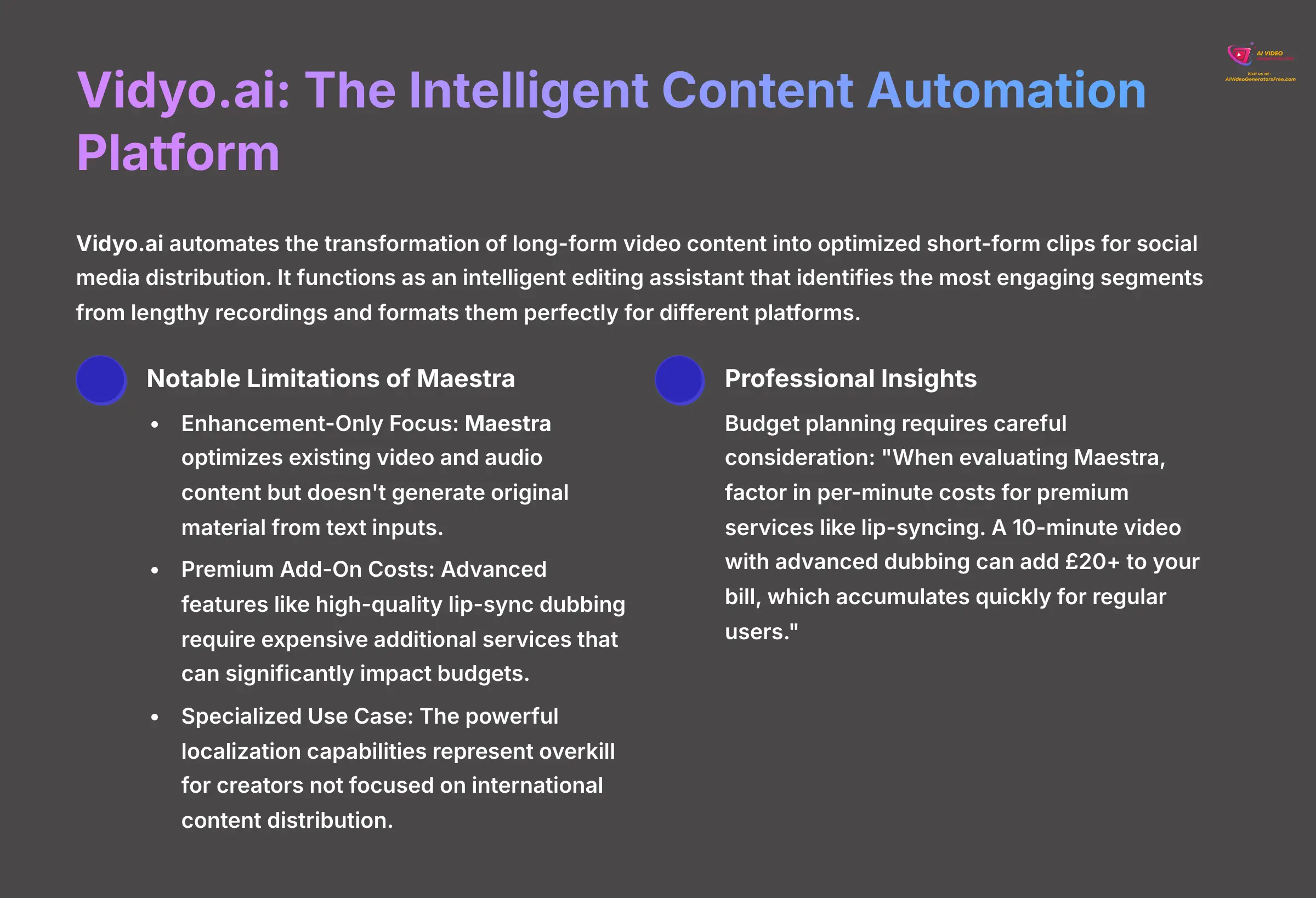
Overview
Vidyo.ai automates the transformation of long-form video content into optimized short-form clips for social media distribution. It functions as an intelligent editing assistant that identifies the most engaging segments from lengthy recordings and formats them perfectly for different platforms.
Vidyo.ai at a Glance:
- Primary Function: Automated Video Clipping & Social Media Optimization
- Platform: Web-Based with Mobile Preview
- Key Integrations: YouTube, Zapier, major social media platforms
- Collaboration: Team dashboards with project management and approval workflows
- Automation Level: Fully automated scene detection, captioning, and multi-platform resizing
Key Strengths
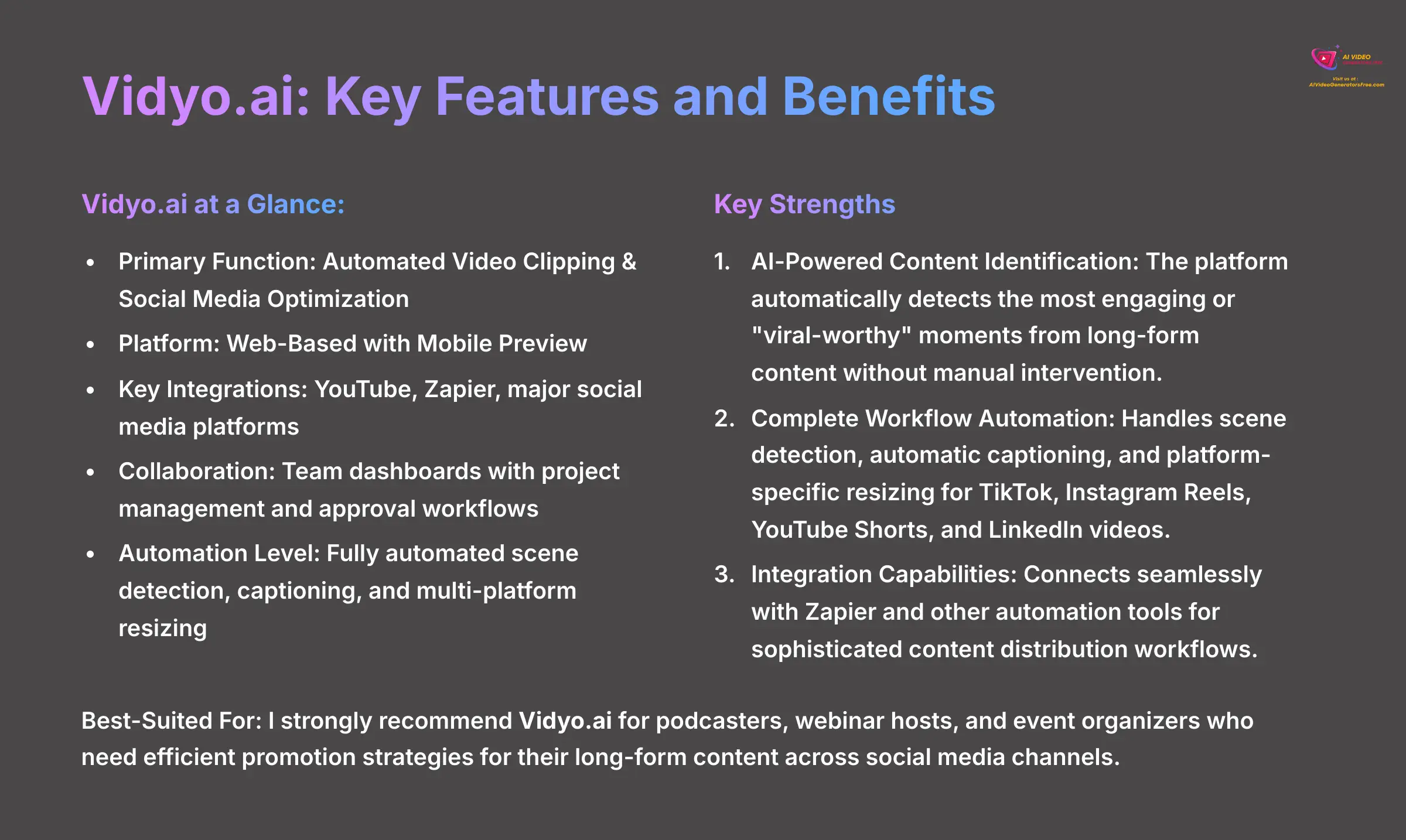
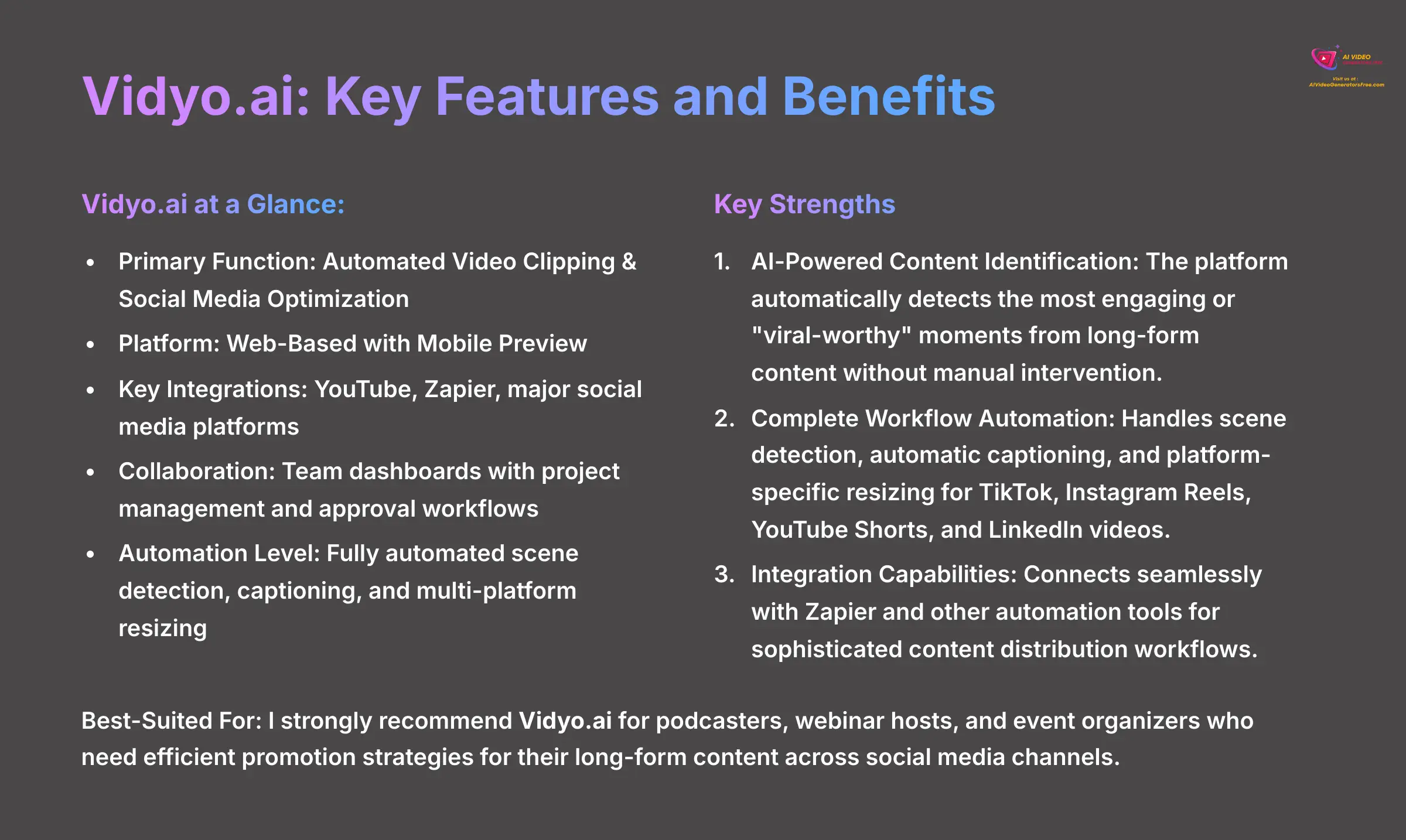
- AI-Powered Content Identification: The platform automatically detects the most engaging or “viral-worthy” moments from long-form content without manual intervention.
- Complete Workflow Automation: Handles scene detection, automatic captioning, and platform-specific resizing for TikTok, Instagram Reels, YouTube Shorts, and LinkedIn videos.
- Integration Capabilities: Connects seamlessly with Zapier and other automation tools for sophisticated content distribution workflows.
Notable Limitations
- Source Material Dependency: Output quality directly correlates with the engagement level and production value of your original long-form content.
- Limited Manual Control: The automation focus means less granular creative control compared to traditional video editing platforms.
- Feature Development Status: Some of the most promising capabilities remain in development and aren't yet available for general use.
Best-Suited For
I strongly recommend Vidyo.ai for podcasters, webinar hosts, and event organizers who need efficient promotion strategies for their long-form content across social media channels.
Professional Insights and Recommendations
This tool fundamentally transformed our content workflow: “Vidyo.ai became the core of our podcast promotion strategy. It transforms one-hour recordings into 15 high-quality clips optimized for TikTok, Reels, and Shorts in approximately 20 minutes. The time savings are incredible and allow us to focus on content creation rather than editing.”
Pricing and Value Analysis
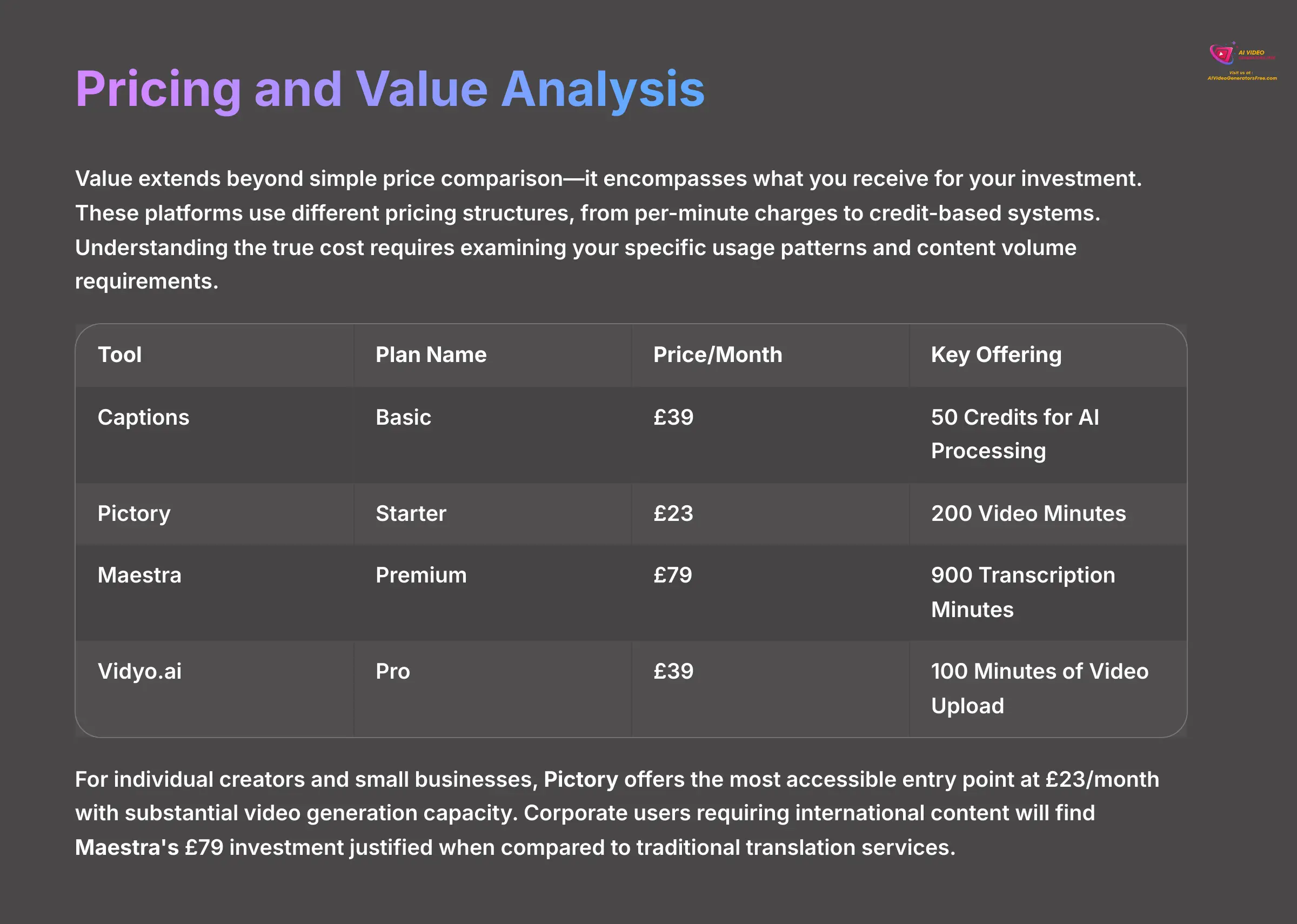
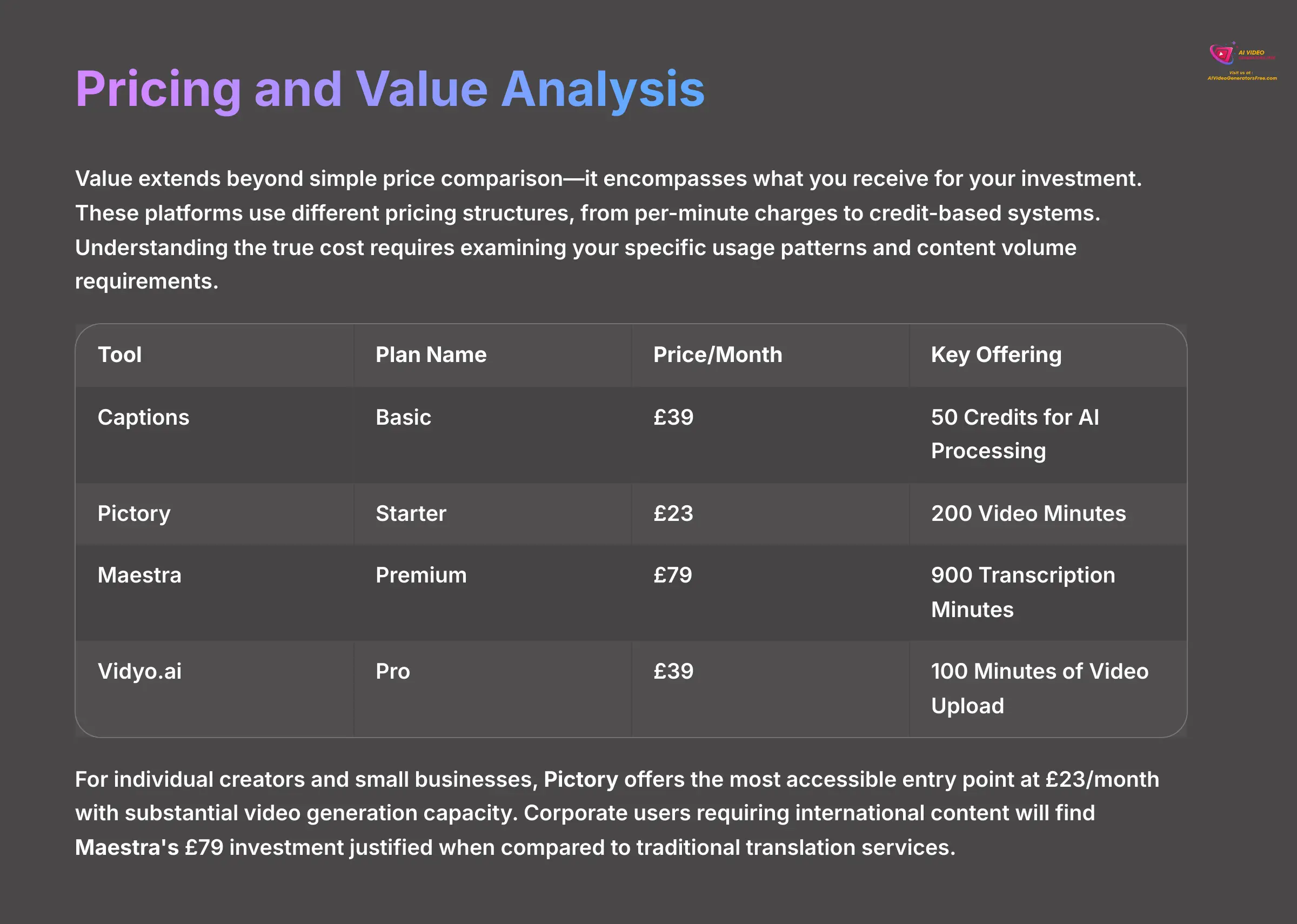
Value extends beyond simple price comparison—it encompasses what you receive for your investment. These platforms use different pricing structures, from per-minute charges to credit-based systems. Understanding the true cost requires examining your specific usage patterns and content volume requirements.
The following comparison focuses on entry-level paid plans to help you understand starting costs and feature accessibility:
| Tool | Plan Name | Price/Month | Key Offering |
|---|---|---|---|
| Captions | Basic | $39 | 50 Credits for AI Processing |
| Pictory | Starter | $23 | 200 Video Minutes |
| Maestra | Premium | $79 | 900 Transcription Minutes |
| Vidyo.ai | Pro | $39 | 100 Minutes of Video Upload |
Value Assessment Considerations:
For individual creators and small businesses, Pictory offers the most accessible entry point at $23/month with substantial video generation capacity. Corporate users requiring international content will find Maestra's $79 investment justified when compared to traditional translation services. Captions and Vidyo.ai at $39/month serve creators needing specialized enhancement and automation features respectively.
Remember that higher-tier plans typically offer better per-unit economics, so evaluate based on your projected monthly usage rather than just the entry price.
Addressing Common Decision-Making Concerns
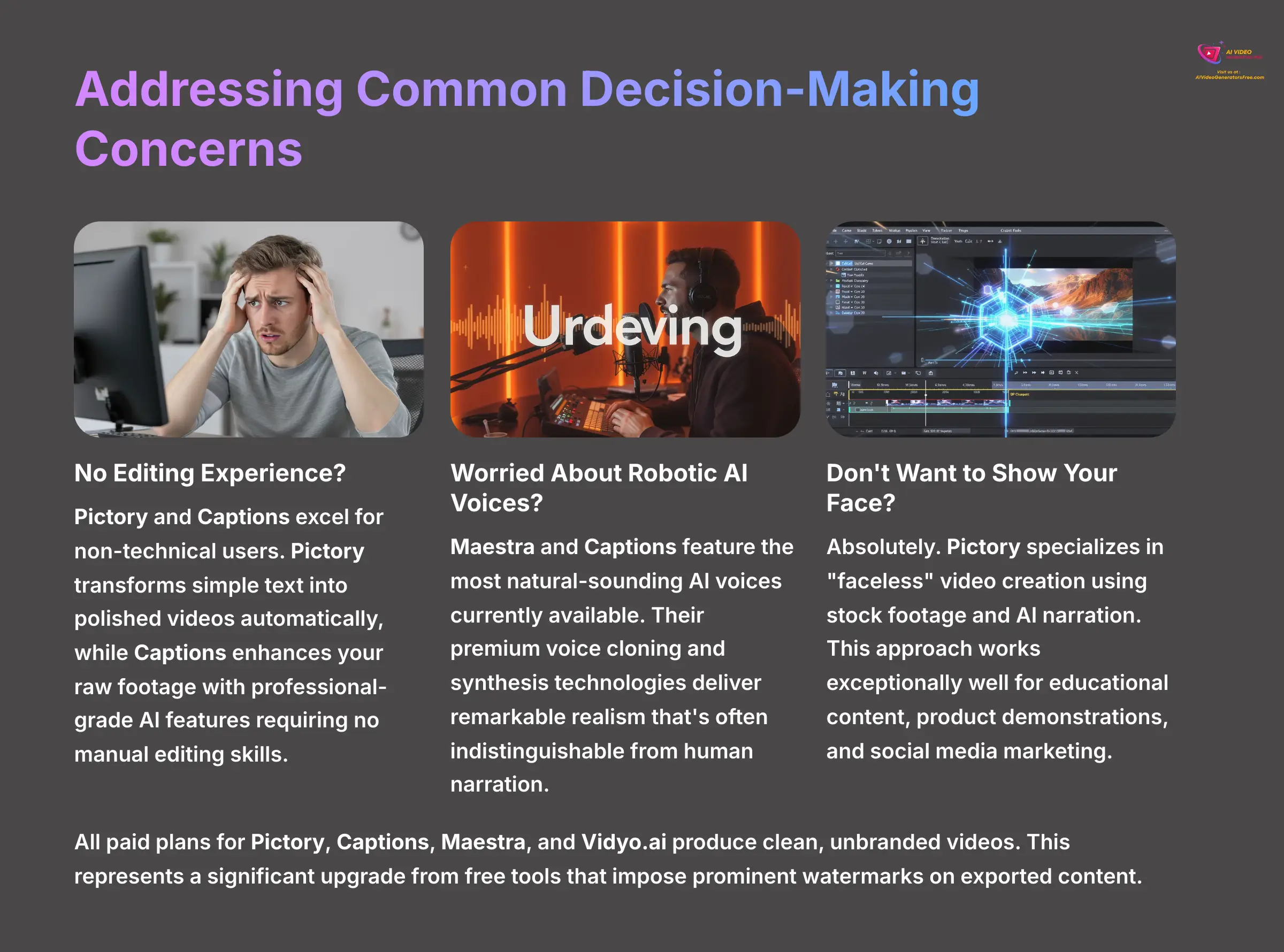
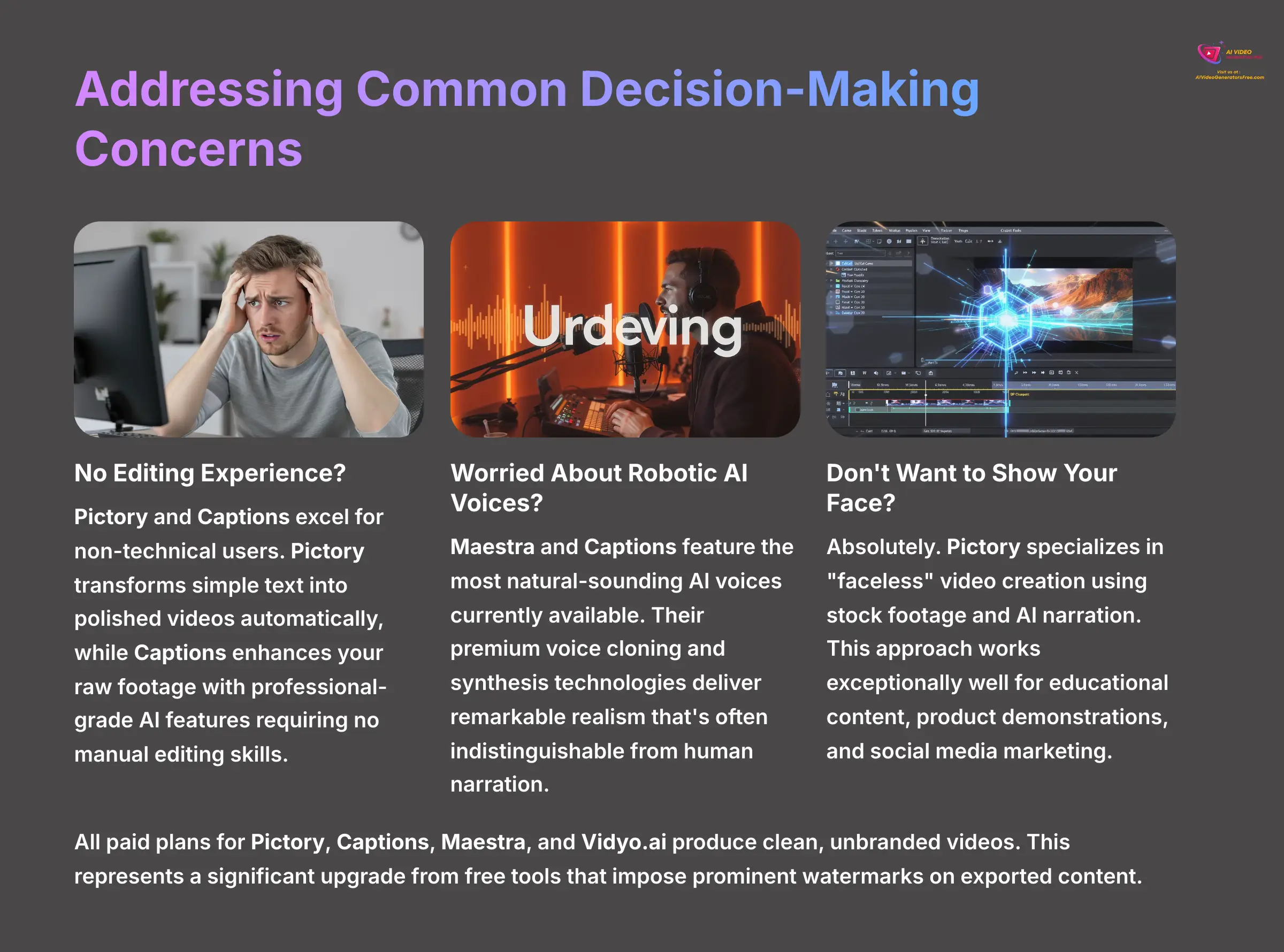
Content creators consistently express similar concerns when evaluating AI video platforms. Here are direct answers to the most frequent questions based on my extensive testing and user feedback:
Concern: “I need professional-looking videos but have no editing experience.”
Answer: Pictory and Captions excel for non-technical users. Pictory transforms simple text into polished videos automatically, while Captions enhances your raw footage with professional-grade AI features requiring no manual editing skills.
Concern: “Will AI voices sound robotic and unprofessional?”
Answer: Maestra and Captions feature the most natural-sounding AI voices currently available. Their premium voice cloning and synthesis technologies deliver remarkable realism that's often indistinguishable from human narration.
Concern: “Can I create engaging content without showing my face?”
Answer: Absolutely. Pictory specializes in “faceless” video creation using stock footage and AI narration. This approach works exceptionally well for educational content, product demonstrations, and social media marketing.
Concern: “Will my videos have distracting watermarks?”
Answer: All paid plans for Pictory, Captions, Maestra, and Vidyo.ai produce clean, unbranded videos. This represents a significant upgrade from free tools that impose prominent watermarks on exported content.
Concern: “How do these platforms integrate with my existing workflow using Google Drive and social media?”
Answer: Workflow integration varies by platform. Pictory offers direct Google Drive and HubSpot connections for seamless content import. Vidyo.ai connects to YouTube channels for automatic video importing. For advanced automation, Vidyo.ai and Maestra support Zapier integration for “if-this-then-that” workflows.
Concern: “I work with sensitive client information. How secure are these AI platforms?”
Answer: Maestra leads in enterprise security with features designed for organizations handling confidential content. For maximum data protection, always review each platform's privacy policy and choose tools that explicitly cater to business and enterprise users.
Disclaimer: The information about Best Crayo Alternatives presented in this article reflects our thorough analysis as of 2025. Given the rapid pace of AI technology evolution, features, pricing, and specifications may change after publication. While we strive for accuracy, we recommend visiting official websites for the most current information. Our analysis provides comprehensive understanding of each tool's capabilities rather than real-time updates.
Final Recommendations: Your Path Forward
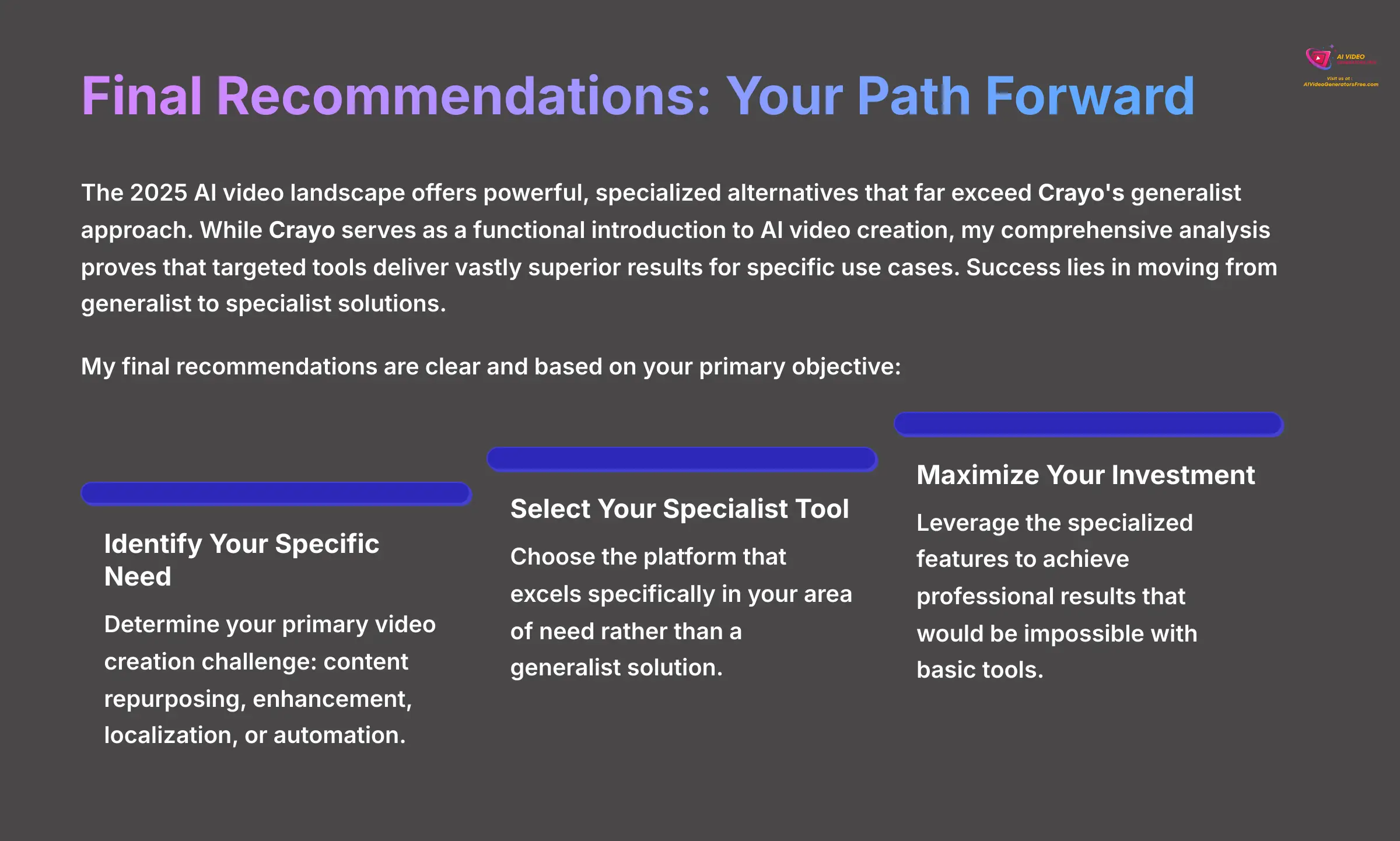
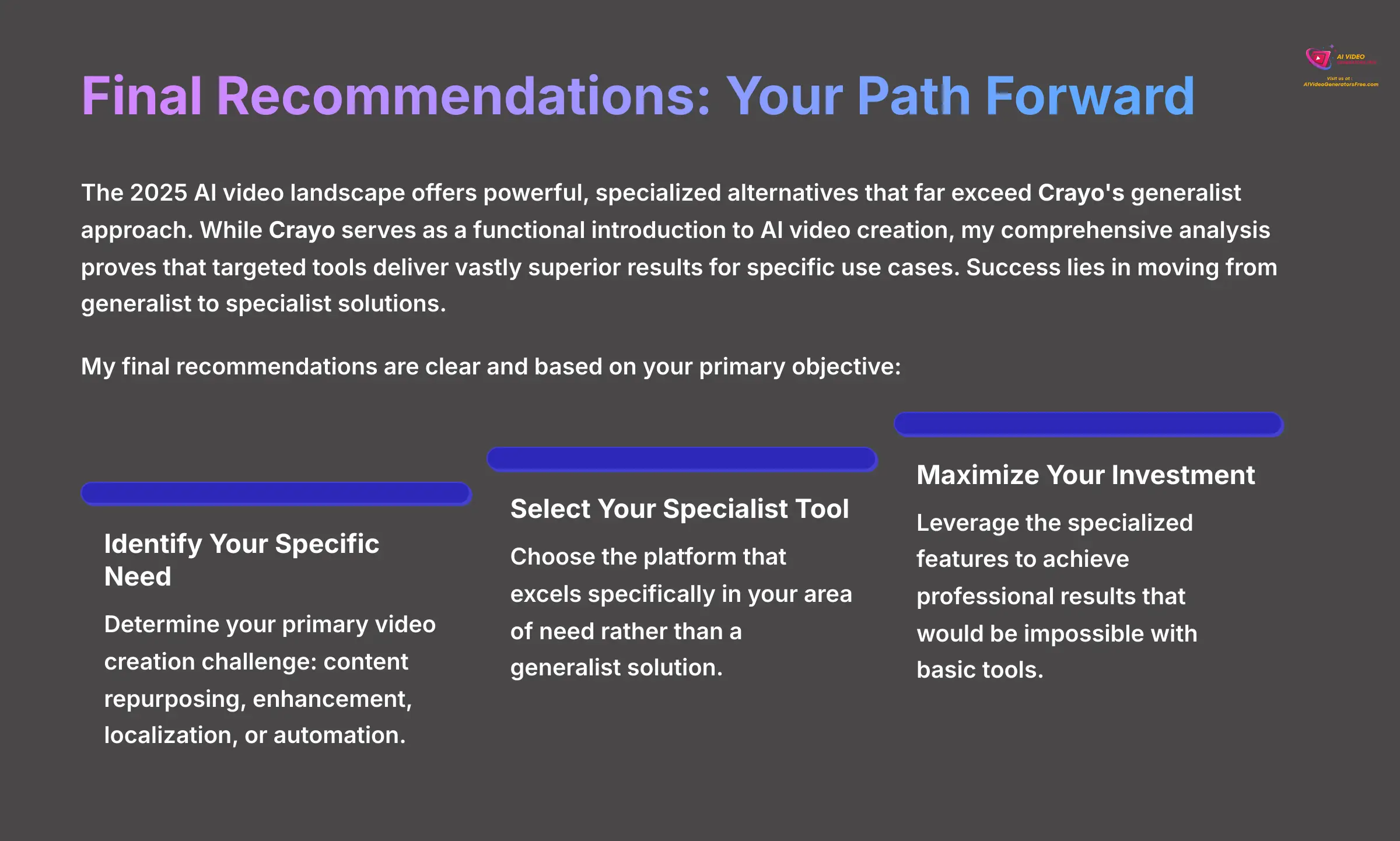
The 2025 AI video landscape offers powerful, specialized alternatives that far exceed Crayo's generalist approach. While Crayo serves as a functional introduction to AI video creation, my comprehensive analysis proves that targeted tools deliver vastly superior results for specific use cases. Success lies in moving from generalist to specialist solutions.
My final recommendations are clear and based on your primary objective:
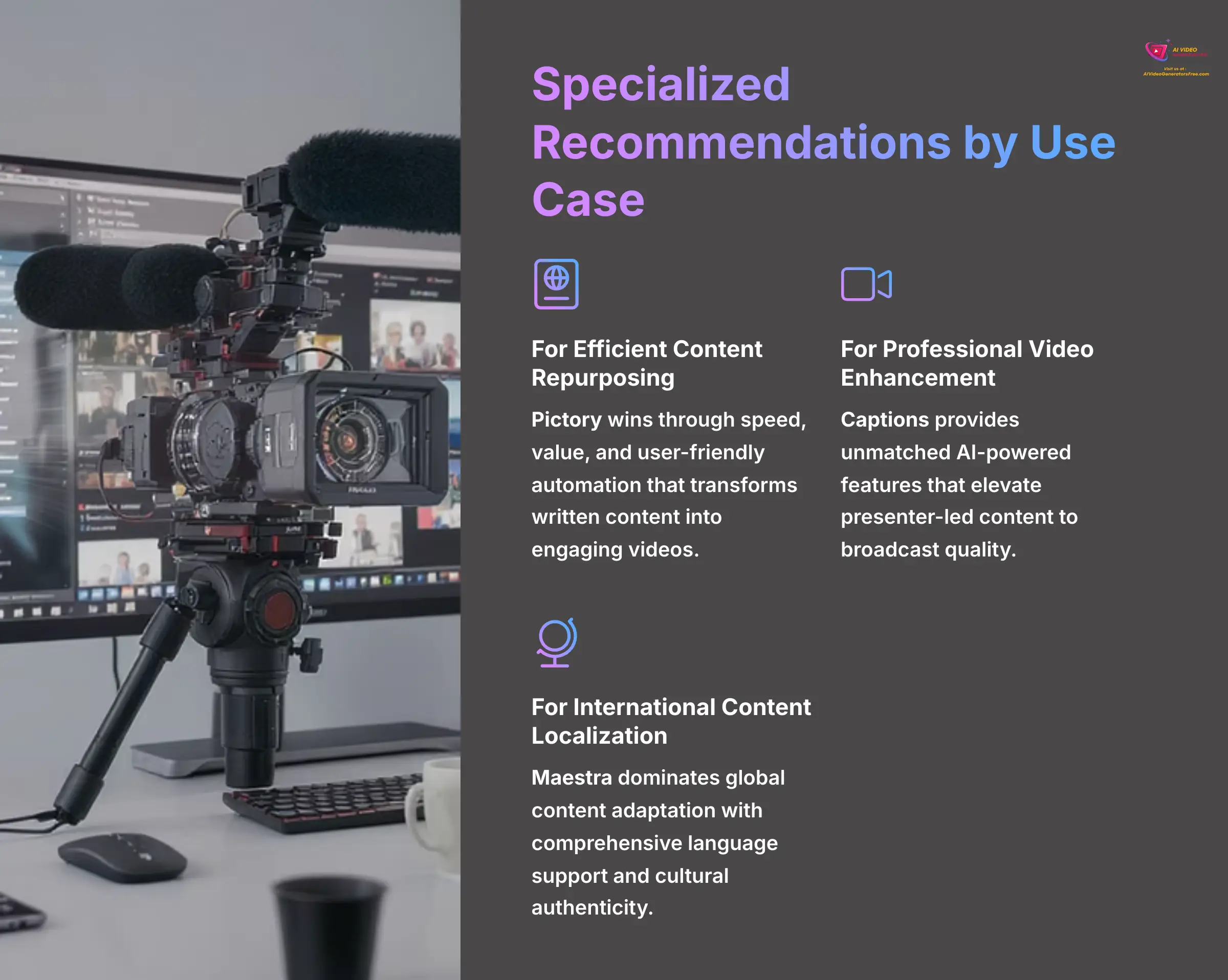
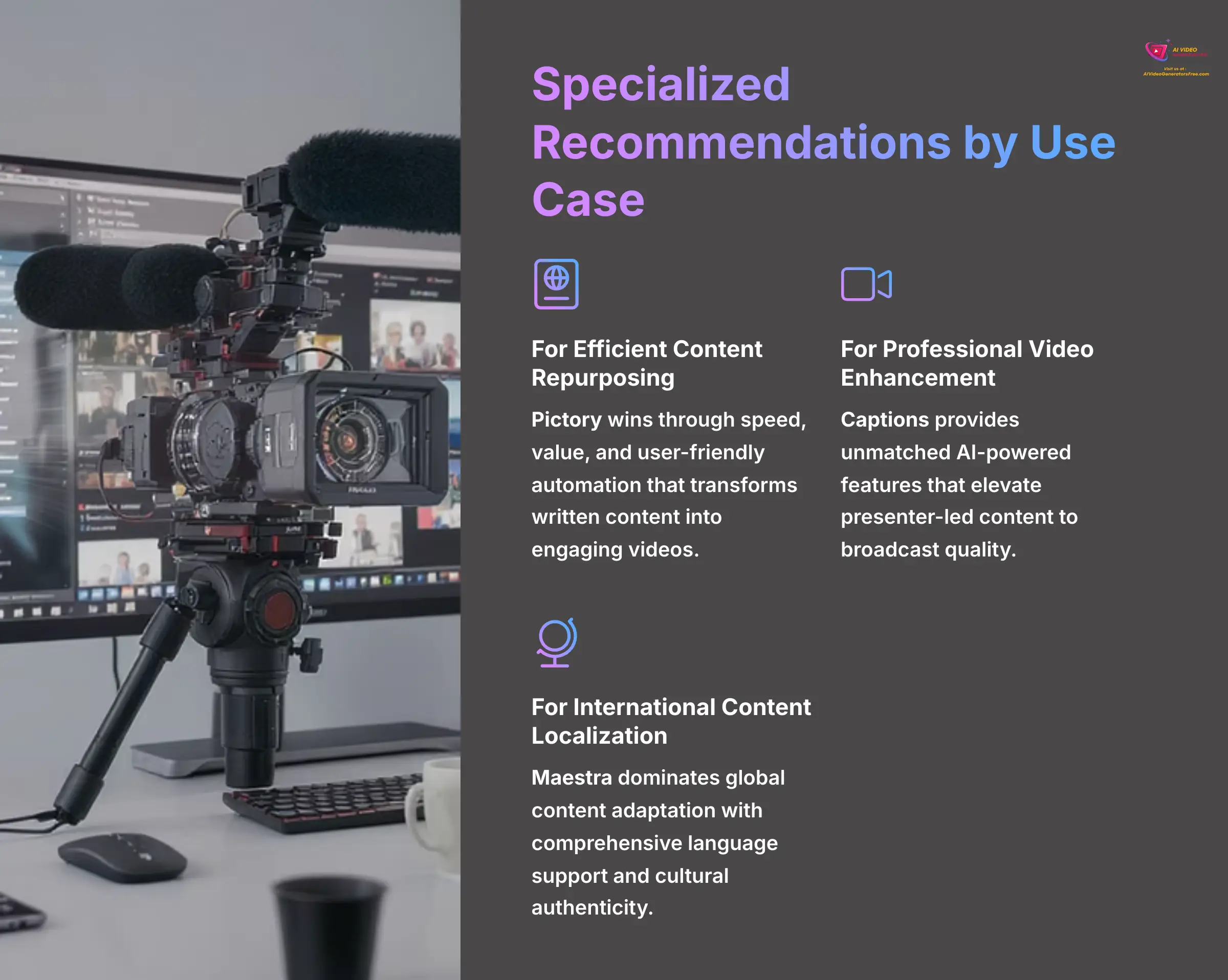
- For efficient content repurposing: Pictory wins through speed, value, and user-friendly automation that transforms written content into engaging videos.
- For professional video enhancement: Captions provides unmatched AI-powered features that elevate presenter-led content to broadcast quality.
- For international content localization: Maestra dominates global content adaptation with comprehensive language support and cultural authenticity.
- For automated social media content creation: Vidyo.ai delivers transformative automation that converts long-form content into perfectly optimized social media clips.
By embracing one of these Best Crayo Alternatives, you'll not only improve your video quality but achieve dramatically better returns on your creative investment. The right specialized tool is waiting—and with this guide, you now have the roadmap to find it. Go create something extraordinary.
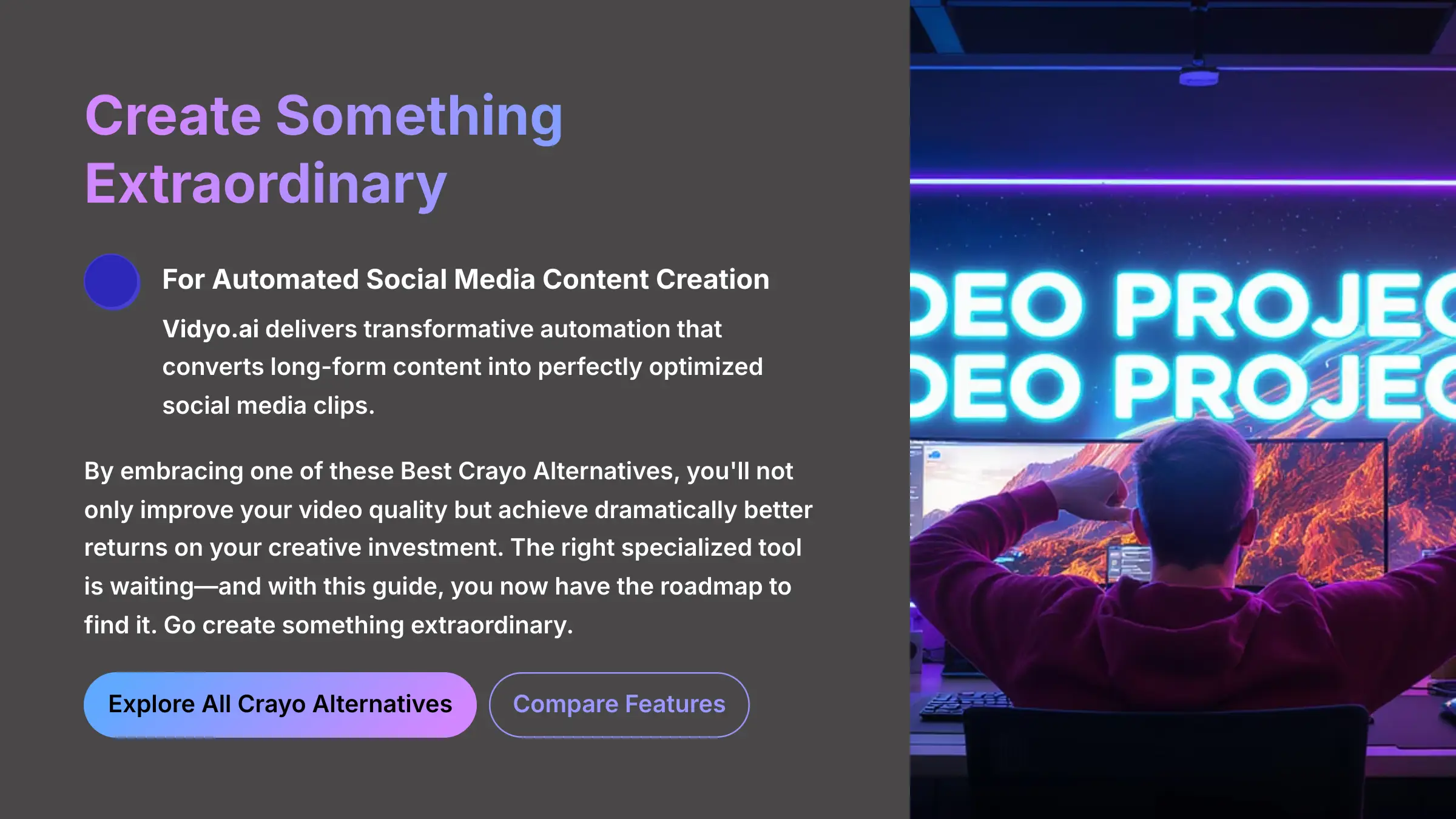
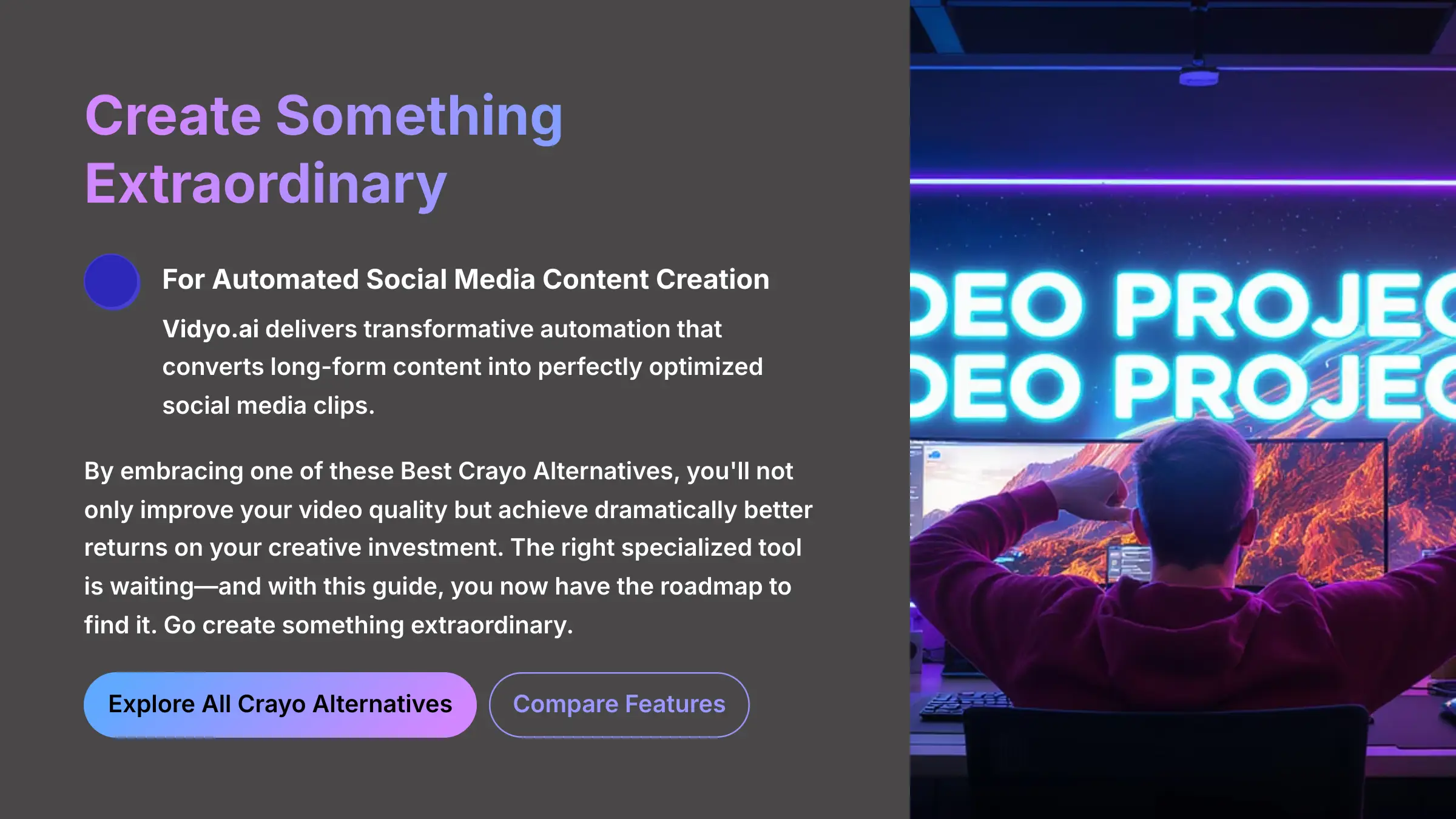

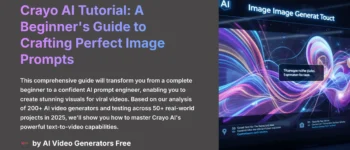
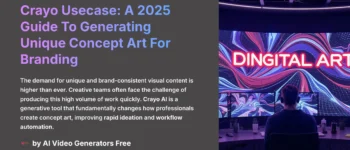


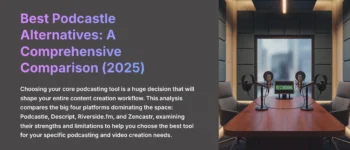

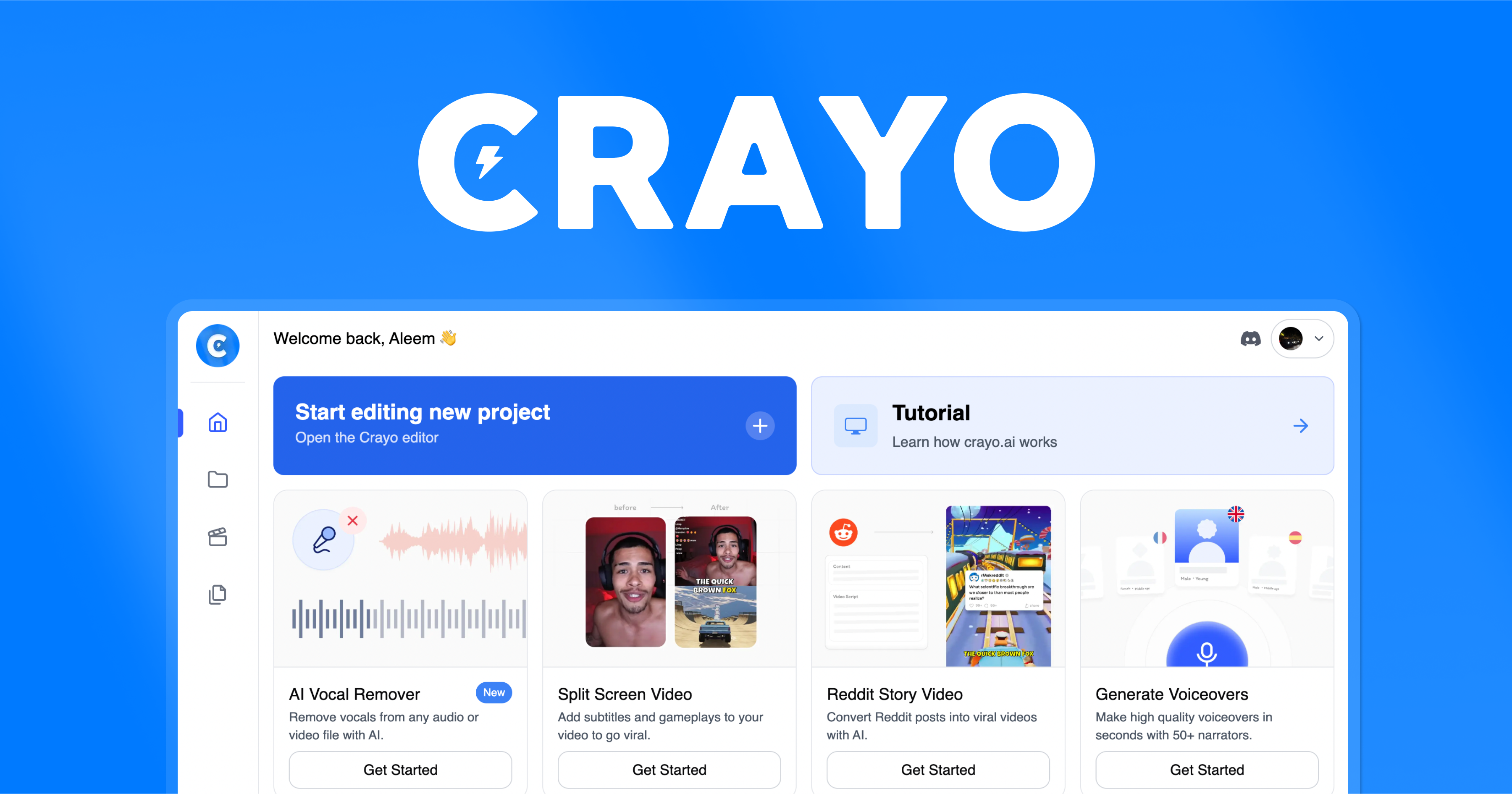

Leave a Reply