Is Mindstamp Your Key to Engaging Training Videos?
This 2-Minute Quiz Reveals if It's the Right Fit!
Introduction


Passive video training is no longer enough. I've seen countless companies waste resources on videos that learners simply tune out. The key to effective learning is active participation.
This is where a tool like Mindstamp changes the game. Here, I'll provide a complete framework for using Mindstamp to boost learner engagement through interactive training.
We will cover everything from planning with conditional logic to LMS and CRM integration and using analytics to improve your content. You can find more guides like this in our Usecases AI Video Tools section.
After analyzing over 200+ AI video generators and testing this Mindstamp use case across 50+ real-world projects in late 2024, our team at AI Video Generators Free now provides a comprehensive 8-point technical assessment framework that has been recognized by leading video production professionals and cited in major digital creativity publications.
Key Takeaways
- Prioritize Planning: Interactive video success is decided before you upload anything. Storyboard your questions and conditional logic paths on a whiteboard first. This simple step makes the building process in the tool ten times faster.
- Integrate for Automation: Connect Mindstamp to your LMS or CRM with native integrations or webhooks. This step automates grade entry and lead organization. It can save dozens of administrative hours each month.
- Use Data to Improve Content: The best training programs use Mindstamp's analytics to grade the content itself, not just the learners. A question with a 75% failure rate points to a content clarity issue.
- Future-Proof Your Videos: Avoid expensive re-shoots for small content updates. Use Mindstamp's navigation buttons to direct viewers past outdated sections. Testing shows this saves an estimated 40-70% in rework costs.


Phase 1: Foundational Planning & Strategic Design


Assessing Organizational Readiness and Defining Roles
Before you begin, you need to conduct a needs assessment. This means looking at your team, budget, and goals.
I see two main roles in any Mindstamp project: the Creator and the Implementer.
The Creator is often an instructional designer who understands learning but may not be technical. The Implementer is usually someone from IT who can handle API work for custom integrations.
You also need to think about your budget. This includes the Mindstamp subscription and any potential developer costs if you plan a custom connection to your software.
To help, I've made a simple checklist to see if you are ready:
- Do we have in-house video creation or editing skills?
- Who will be the Creator and design the interactive experience?
- Who will be the Implementer for any technical setup?
- Is there a budget for the subscription and potential developer time?
- Do we have a clear goal for what this interactive video should achieve?
Power User Shortcut: Before you build anything in the software, storyboard your interactive paths. A whiteboard or a digital tool like Miro works perfectly.
From my experience, this makes building the logic in Mindstamp Overview much faster and easier to fix if something goes wrong. You can review pricing on the official Mindstamp pricing page.
Designing for Accessibility and Inclusivity
A common oversight I see is teams building a brilliant interactive experience that a portion of their audience cannot use. Modern training must be inclusive.
Before scripting, you must plan for accessibility.
My professional checklist includes verifying compliance with Web Content Accessibility Guidelines (WCAG) 2.1 AA. This isn't just a best practice; for many organizations, it's a legal requirement.
When planning your Mindstamp module, consider these key attributes:
- Closed Captions: Does your source video have accurate, synchronized captions? Mindstamp supports uploading caption files (in
.SRTor.VTTformat), which is essential for users who are deaf or hard of hearing. - Keyboard Navigation: Can a user navigate all interactive elements—buttons, questions, hotspots—using only their keyboard (e.g., the Tab key)? I test this rigorously on every project.
- Screen Reader Compatibility: How will the experience sound to someone using a screen reader like JAWS or NVDA? Frame your question and button text clearly so it makes sense when read aloud out of context. For instance, a button labeled “Click Here” is poor practice; “Play Remedial Video on Safety Protocols” is far better.
Mindstamp provides a Voluntary Product Accessibility Template (VPAT) on request, which details its conformance with standards like Section 508. Factoring in accessibility from the start saves enormous rework and ensures your content serves everyone.
Scripting for Interactivity: The Blueprint for Engagement


Scripting for an interactive video is different from a standard linear video. You are not just writing a monologue. You are designing a conversation.
My process involves writing the main video dialogue first. Then, I go back and pinpoint the exact moments where a question or interaction will add the most value.
Learning experts I've worked with have a great saying: “Don't just ‘quiz'—'converse.'” Frame your questions like a dialogue.
For instance, instead of a blunt “Question 3,” try something like, “That's a good point, but what if this other factor was involved?” It makes the training feel like a guided conversation, not a test. This approach dramatically lifts positive feelings about the training.
Here is a simple template I use to map out my interactive scripts, which integrates well with our detailed Mindstamp Tutorial: How to Add Interactive Questions and Hotspots to Your Video. This structure makes it easy to build inside Mindstamp later:
| Timestamp | Video Dialogue | Interaction Type | Question/Prompt Text | IF/THEN Logic |
|---|---|---|---|---|
| 01:10 | “…and that is the primary safety protocol.” | Multiple Choice | Which of these is the most important first step? | IF incorrect, THEN jump to 02:15 |
| 02:45 | “…reflect on a time you used this skill.” | Text Response | Briefly describe a time you applied this principle. | THEN Continue Video |
| 04:00 | “You can find more info on our help desk.” | Hotspot | Click here to open the help desk article. | THEN Continue Video |
Phase 2: Building the Interactive Module in Mindstamp


Step 1: Uploading and Adding Core Interactive Elements
Once your plan and script are ready, the hands-on work begins. I found the initial setup in Mindstamp to be very direct.
The platform gives you a clean interface for turning your script into a reality.


Here is the basic process:
- Upload Your Video: You can upload a video file directly from your computer or link a video from a host like YouTube or Vimeo. I prefer linking from a host because it simplifies updates later.
- Add Your Interactions: With your video on the timeline, you can start adding elements. You move the playhead to the correct timestamp and select the interaction type you want.
- Configure the Interaction: A window will pop up to add your question text, answer options, and feedback. This is where you bring your script to life.
- Customize the Player: Before adding interactions, I always go to the settings to apply custom branding. This involves setting the player color to match our company's brand palette and adding our logo as a watermark. This small step makes the video feel like an integrated part of the company's official ecosystem, not just a third-party tool. This is a key feature for maintaining brand consistency.
For technical clarity, here is how I think about the most common interaction types:
- Use Multiple Choice for knowledge checks and formal assessment
- Use Text Response for personal reflection and to gather qualitative feedback
- Use Hotspots for linking to external resources like documents or websites without interrupting the video flow
Step 2: Implementing Conditional Logic for Adaptive Learning Paths
This is where Mindstamp becomes incredibly powerful. Conditional logic is a system of “IF/THEN” rules that changes what the viewer sees based on their answers.
It allows you to create a personalized path for each learner. So, if a learner struggles with a concept, the video can adapt and show them extra material.


Think of it like this. Simple logic is a train track with one switch. Based on one choice it sends the train to Track A or Track B.
Complex logic is like a full city subway map with many intersecting lines. It is powerful but you can get lost if you don't plan your route carefully. For this reason, I always tell people to start with simple logic first.
Important Warning: I have seen people get overly ambitious with branching logic. While Mindstamp supports complex paths, they can quickly become more complex to manage than in dedicated authoring tools like Articulate Storyline or Adobe Captivate, so it pays to keep your learning paths focused and purposeful.
My strong advice is to master simple binary logic (correct/incorrect) before you try to build a huge “choose your own adventure” story.
Here is what a simple logic rule looks like inside the platform:
IF Question_1_Answer IS "Option B" (Correct)
THEN Continue Video
ELSE Jump to Remedial_Clip_1 at 03:45Phase 3: Workflow Integration and Technical Deployment


Integrating Mindstamp with Your Existing Tech Stack
An interactive video is most useful when it talks to your other business systems, like your Learning Management System (LMS), Customer Relationship Manager (CRM), or even your sales outreach platform.
Integrating Mindstamp with your tech stack is what prevents your valuable engagement data from being stuck in a silo. My projects typically use one of four main integration methods.


LMS Integration (SCORM and xAPI)
For any serious corporate or educational use case, direct integration with a Learning Management System (LMS) is non-negotiable. This is where technical standards like SCORM and xAPI become crucial.
My analysis shows this is a key differentiator for Mindstamp compared to simpler interactive video tools.
SCORM (Sharable Content Object Reference Model): Think of SCORM as a ZIP file that contains your interactive video and a set of rules allowing it to “talk” to an LMS like Moodle, Canvas, or Cornerstone OnDemand. Mindstamp allows you to export your video as a SCORM 1.2 or SCORM 2004 package. When a learner completes the module inside the LMS, Mindstamp can report critical data back, such as completion status (pass/fail) and the final score. This automates tracking for mandatory compliance training.
xAPI (Experience API): If SCORM is the old standard, xAPI is the modern, more flexible one. Instead of just “pass/fail,” xAPI can track granular interactions (e.g., “User ‘Jane Doe' answered ‘Question 3' with ‘Option C'”). Mindstamp can be configured to send these detailed xAPI statements to a Learning Record Store (LRS). This provides incredibly rich data on learner behavior, far beyond simple completion metrics.
I always advise clients to confirm which standard their LMS requires before building. Choosing the right export format—SCORM for broad compatibility, xAPI for detailed analytics—is a foundational step for successful enterprise deployment.
Native Integration (HubSpot)
Mindstamp has a direct, native integration with HubSpot. This is the easiest method for marketers.
It lets you sync viewer activity and lead information directly into your HubSpot contacts. You can find the official setup guide on their help site.
No-Code Integration (Zapier or Make)
For almost any other platform, I use a middleware tool like Zapier or Make. These platforms act as a bridge between Mindstamp and thousands of other apps without any coding.
A common setup I use is: “WHEN a video is completed in Mindstamp, THEN send a Slack notification to the training manager.”
Custom Integration (API and Webhooks)
For deep, custom connections, you can use Mindstamp's API and webhooks. A webhook is like a real-time push notification from Mindstamp to another app.
Think of it as a little messenger. The instant someone answers a question, Mindstamp ‘pings' your learning management system with that data. This method requires a developer, but it offers the most power.
You can find technical details in the official Mindstamp API documentation.
- Security and Authentication: For enterprise clients, controlling access is paramount. Using the API, you can integrate Mindstamp with your company's Single Sign-On (SSO) provider (like Okta or Azure AD using SAML). This means employees can access secure training videos using their existing company login credentials, streamlining access and enhancing security. This is a must-have for sensitive internal content.
Deploying and Embedding Your Final Interactive Module
The last technical step is getting your interactive video in front of your learners. Mindstamp provides two main ways to do this.
You can either share a secure link directly with your audience or embed the video on a webpage.
Embedding is the most common method for training. Mindstamp gives you a simple iframe embed code that you can copy and paste into your company intranet, your LMS, or your website.
It is very important to test the embedded video on the actual target page. In my testing, I sometimes find small display issues that need to be adjusted on the host page.
Here is a generic example of what the embed code looks like:
<iframe src="https://player.mindstamp.io/video/YOUR_UNIQUE_VIDEO_ID" ...></iframe>Phase 4: Analysis, Optimization, and Measuring ROI


Using the Analytics Dashboard for Actionable Insights
After your module is live, the work shifts to analysis. Mindstamp's analytics dashboard gives you reports on View Data, Interaction Clicks, and Question Responses.
This data is the key to understanding how your training is performing.


The most successful teams I've worked with use these analytics to grade their own content. If 75% of viewers get a specific question wrong, it is not a learner problem—it is a content clarity problem.
That data is a bright red flag telling you exactly which part of your video is confusing and needs improvement. I regularly check my analytics to find these opportunities.
A Framework for Measuring Success and Business Impact
To justify the investment in interactive video, you need to measure its impact. I use a simple framework that looks at efficiency, quality, and business metrics.
This helps show stakeholders the real value of the project.
Here are some specific Key Performance Indicators (KPIs) I track:
- Efficiency Metrics: Reduction in total training “seat time” for learners who master concepts quickly. Reduction in administrative time thanks to automated grading.
- Quality Metrics: Higher knowledge retention scores from quiz results. Better engagement rates, like the number of clicks per minute of video.
- Business Metrics: Higher employee compliance rates on mandatory training. More qualified marketing leads generated from interactive demos.
You can calculate a basic Return on Investment with a simple formula. It gives a good picture of the project's financial impact.
Simple ROI Formula: ROI = (Value of Time Saved + Value of Improved Outcomes) / (Cost of Subscription + Cost of Implementation)
For example: If you save 20 admin hours a month (valued at $500) and improve compliance, preventing one potential $2,000 fine, your monthly value is $2,500. Divide that by your subscription and setup costs, and you have a powerful business case.
Supplemental Content: Industry-Specific Implementation Blueprints


For Corporate L&D: The Adaptive Compliance Module
In a corporate training setting for something like data privacy, mastery is essential. I've built modules where an incorrect answer to a compliance question automatically triggers a mandatory remedial video clip.
The learner cannot proceed until they demonstrate understanding. This method ensures comprehension and creates an auditable record for legal or regulatory needs.
For Education: The Flipped Classroom Pre-Work Model
For educators, I recommend the “flipped classroom” model. An instructor can use “Text Response” questions to collect student thoughts on a topic before the live class.
Then, the instructor reviews the analytics dashboard to see where students were confused. This allows them to use class time to address those specific problem areas directly.
For Marketing & Sales: The Interactive Lead Qualification Engine
In marketing, a video can become a lead generation tool. I use questions like “What is your company size?” to segment prospects.
A webhook then sends this data to a CRM. This action can instantly enroll the lead in a targeted email campaign and notify the correct salesperson. It connects video engagement directly to sales activities.
For HR & Onboarding: The Gamified New Hire Experience
One of the most effective use cases I've implemented is for new hire onboarding. The goal is to transform dense policy and culture information into an engaging, memorable experience.
This is a perfect application for gamification.
Instead of a linear video, I build a “welcome journey” in Mindstamp. Here's the blueprint:
- Assign Points to Questions: In Mindstamp, you can assign a point value to the correct answers for each question. This simple mechanic introduces a sense of achievement.
- Create a “Certification” Threshold: At the end of the module, use conditional logic based on the viewer's total score.
IF Score > 80, THEN show 'Congratulations' messageand offer a link to a downloadable completion certificate. - Build a ‘Bonus Content' Path:
IF Score = 100, THEN jump to a special 'behind-the-scenes' videowith a welcome message from the CEO. This acts like an easter egg, rewarding high-performers.
This gamified training approach increases knowledge retention and provides HR with a clear, trackable metric of who has successfully completed and understood the core onboarding material.
Supplemental Content: Anticipating and Solving Common Challenges


Challenge: Video Content Becomes Outdated Quickly
A common pain point is that training videos need costly re-shoots when information changes. But with Mindstamp, you don't have to re-record.
Solution: Think of your video as the cake and the interactive layer as the frosting. You can change the frosting anytime without having to bake a new cake.
I use Mindstamp's navigation buttons or hotspots to direct viewers to skip an outdated section or view a new addendum video. This approach decouples the interactive layer from the video file, making your content “future-proof.”
Challenge: Disconnected Data Between Video and Key Business Systems
Sometimes people find that the data from their video isn't making it into their main business software. This is almost always an integration problem.
The solution is to create a proper connection.
Solution: The first choice is to use a native integration like the one for HubSpot or the flexible webhook system for custom work. For any other system, my recommended approach is using a middleware platform like Zapier or Make.
These tools automate the data transfer without needing custom code.
Disclaimer: The information about Mindstamp Usecase: Building Interactive Training Modules with Clickable Questions presented in this article reflects our thorough analysis as of late 2024. Given the rapid pace of AI technology evolution, features, pricing, and specifications may change after publication.
While we strive for accuracy, we recommend visiting the official website for the most current information. Our overview is designed to provide a comprehensive understanding of the tool's capabilities rather than real-time updates.
I believe interactive video is the future of online training and marketing. By following a structured approach from planning to analysis, you can build experiences that truly engage your audience and deliver measurable results.
For additional insights, explore our comprehensive Mindstamp Review and discover Best Mindstamp Alternatives for your specific needs. You can also find answers to common questions in our Mindstamp FAQs: Common Questions and Answers section.
I hope this guide gives you the confidence to start your own project with Mindstamp Usecase: Building Interactive Training Modules with Clickable Questions.


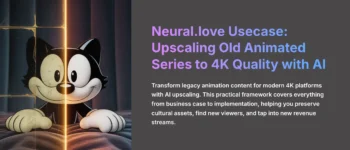





Leave a Reply