Is Mindstamp the Right Interactive Video Tool for You?
Take This 2-Minute Quiz to Find Out!
Key Takeaways
- Interactive Video Enhancement: Mindstamp transforms existing videos into interactive experiences with buttons, questions, and hotspots – it doesn't generate new videos
- AI-Powered Assistance: The platform uses AI for video summarization, automatic chapter creation, and transcription – not for content generation
- Perfect for Three Audiences: Marketers seeking lead generation, educators creating training content, and SMBs needing engagement tools
- Integration-First Approach: Works seamlessly with existing CRM systems, video hosting platforms, and marketing automation tools
- Cost-Effective Solution: Offers free trials and frequent lifetime deals, making it accessible for businesses of all sizes
So, you've got questions about Mindstamp FAQs? Fantastic! I've spent quite a bit of time exploring the vast landscape of interactive video and believe me, it is incredibly exciting to see a platform that truly revolutionizes how we approach content creation.
Here at AI Video Generators Free, we're absolutely passionate about helping you understand the real practical value of different AI tools—and knowing where a tool like Mindstamp fits into your digital marketing efforts is key.
This particular article, part of our FAQs AI Video series, pulls back the curtain on Mindstamp, answering your most common questions. I'll walk you through its core functionalities and limitations, showing you just how much more engaging your existing video content can become.
You'll leave here with a solid understanding of how to leverage it for your projects, making every video an active conversation. For those looking to dive deeper into interactive video solutions, our Best Mindstamp Alternatives comparison will help you explore the full spectrum of available options.


What is Mindstamp and what is it primarily used for?
Mindstamp is a leading interactive video platform that transforms standard, passive videos into active, two-way experiences. It is not an AI video generator; instead, it allows you to take any existing video you own and enhance it with a wide range of interactive elements.
Think of it as a tool to make your videos more engaging, insightful, and actionable. For a comprehensive understanding of how Mindstamp compares in the current market, check out our detailed Mindstamp Overview that explores its positioning among interactive video solutions.


Its primary uses fall into three main categories:
Marketing & Sales: Marketers use Mindstamp to increase viewer engagement, generate and qualify leads directly within a video, and create personalized sales outreach that drives conversions. By adding clickable calls-to-action (CTAs), buttons, and forms inside the video player, you can capture leads or guide viewers to the next step without them ever leaving the video.
Education & Corporate Training: Educators and trainers use Mindstamp to create compelling e-learning content. They can embed questions, quizzes, and branching scenarios to test comprehension, ensure viewers are paying attention, and personalize the learning path based on a viewer's answers. This turns passive learning into an active, measurable experience.
Customer Onboarding & Support: Companies use Mindstamp to create interactive product demos, onboarding tutorials, and support guides. This helps customers learn how to use a product more effectively and can reduce the burden on live support teams by answering common questions in an engaging format.
Essentially, Mindstamp empowers you to unlock the full potential of your video content by making it a direct line of communication with your audience, providing detailed analytics on viewer behavior and engagement patterns.


Is Mindstamp an AI video generator like Sora or Runway?
No, this is a crucial distinction that many users initially misunderstand. Mindstamp is not an AI video generator. It does not create new video footage from text prompts or other inputs. Tools like Sora and Runway focus on the generation of video content from scratch using artificial intelligence.
Mindstamp's focus is on the enhancement of existing video content. You bring your own video (hosted on platforms like YouTube, Vimeo, Wistia, or uploaded directly) and use Mindstamp's platform to make it interactive.


The “AI” in Mindstamp serves a different purpose entirely. It analyzes the content of your existing video to automatically add a summary, chapters, and a transcript. This AI feature is designed to save you time in preparing your video for interaction, not to create the video itself.
Therefore, you should choose Mindstamp when your goal is to make your current videos more engaging, gather data from your viewers, or drive specific actions. If you need to create a new video from a script without filming, you would look for a generative AI tool.
The biggest mistake beginners make is overlooking their existing video library—webinars, demos, tutorials—which can be quickly supercharged with Mindstamp to become powerful marketing or training assets. Don't think of it as a replacement for your camera or production team; think of it as a replacement for the passive, un-measurable, and un-engaging standard video player.
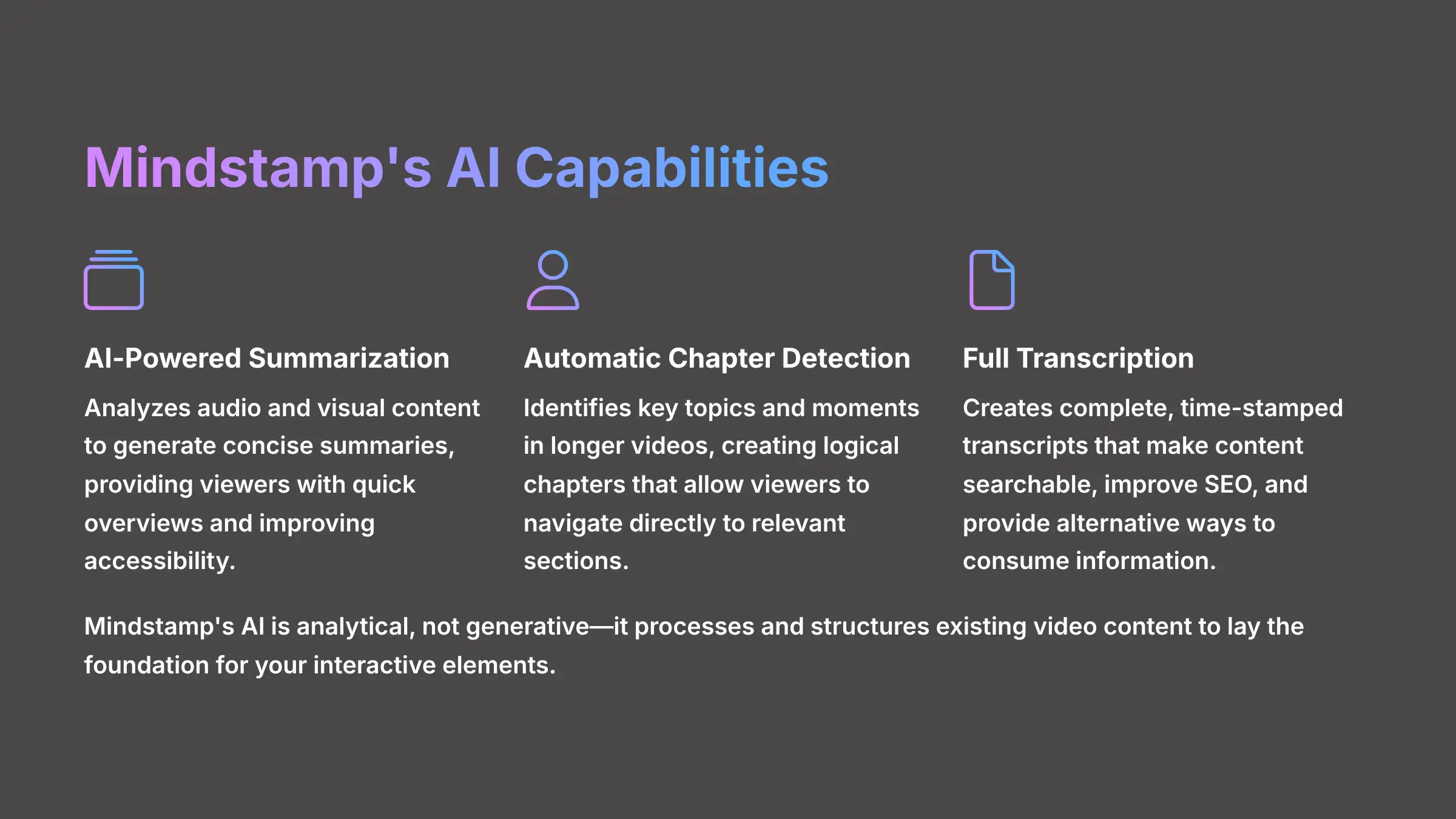
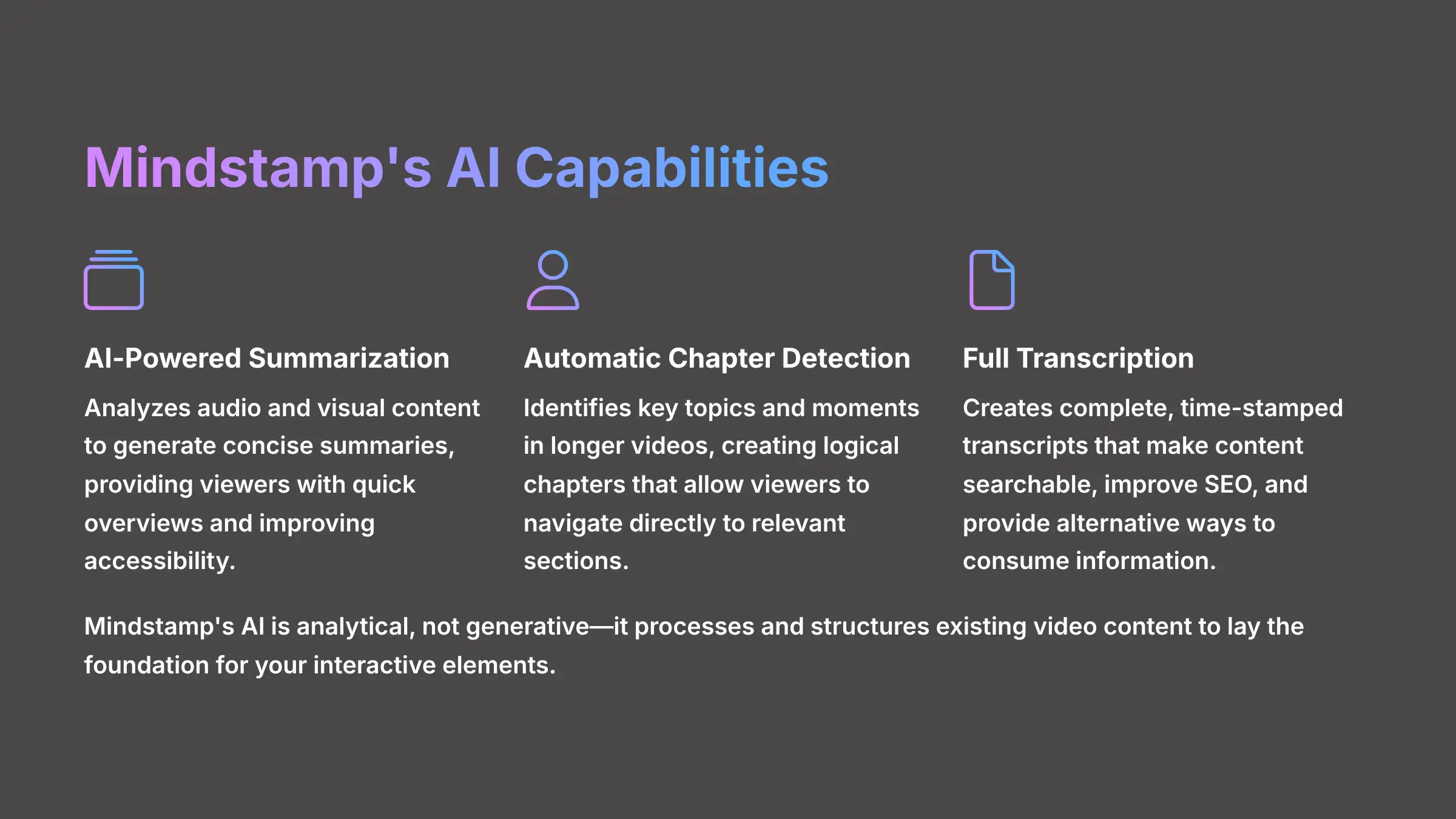
How does Mindstamp's AI actually work?
Mindstamp's AI functions as a smart assistant to help you prepare your videos for interactivity, saving significant manual effort. When you upload a video or link to one, Mindstamp's AI gets to work in three primary ways:
AI-Powered Summarization: The AI analyzes the audio and visual content of your video to generate a concise summary. This is incredibly useful for providing viewers with a quick overview of what the video contains, improving accessibility and engagement. The summary can be customized and used in video descriptions or as preview text.
Automatic Chapter & Topic Detection: For longer videos like webinars or training modules, the AI can automatically identify key topics and moments, creating logical chapters. Viewers can then navigate directly to the sections that are most relevant to them, dramatically improving the user experience and information discovery. This feature is particularly valuable for educational content and lengthy product demonstrations.
Full Transcription: The AI transcribes the spoken audio in your video, creating a complete, time-stamped transcript. This has multiple benefits: it makes your video content searchable, improves SEO, and provides an alternative way for users to consume the information, which is essential for accessibility compliance.
In essence, Mindstamp's AI is analytical, not generative. It intelligently processes and structures your existing video content, laying the perfect foundation for you to then add your own layer of interactive elements like questions, buttons, and hotspots. This approach saves hours of manual preparation work while ensuring your interactive videos are professionally structured and accessible.


Who is Mindstamp designed for?
Mindstamp is designed for anyone who relies on video to communicate and wants to get more value from that content. Research shows three primary user profiles who benefit the most from the platform:
Marketers and Sales Professionals: Individuals and teams focused on lead generation, customer engagement, and conversion. They use Mindstamp to gate content with lead forms, add “Book a Demo” buttons directly into sales videos, and track which prospects are most engaged based on their in-video actions.
The platform's analytics help identify hot leads by showing exactly which parts of a video prospects watched and how they interacted with embedded elements. For practical implementation guidance, our Mindstamp Tutorial: How to Add Interactive Questions and Hotspots provides step-by-step instructions.


Educators and Corporate Trainers: Professionals in the e-learning space who need to ensure their content is being absorbed. They use Mindstamp to verify comprehension with graded quizzes, create personalized learning paths with conditional logic (e.g., “if you answer this wrong, watch this review section”), and track student progress with detailed analytics.
The platform is particularly valuable for compliance training where completion and comprehension must be verified. Our Mindstamp Usecase: Building Interactive Training Modules with Clickable Questions demonstrates how to maximize educational effectiveness.


Small to Medium-Sized Businesses (SMBs) & Entrepreneurs: Business owners and solopreneurs who need powerful tools without the enterprise-level price tag. They use Mindstamp for everything from customer onboarding and product demos to gathering instant customer feedback through in-video polls and surveys.
The frequent availability of lifetime deals makes it particularly attractive to this price-sensitive yet value-driven audience. The platform scales from individual creators making their first interactive video to enterprise teams managing hundreds of training modules across global organizations.


How does Mindstamp compare to standard video platforms like Vimeo or Loom?
This is a common and important comparison that highlights Mindstamp's unique positioning. While Mindstamp integrates with platforms like Vimeo, Wistia, and Loom (meaning you can add interactivity to videos hosted there), its core purpose is fundamentally different.
Vimeo & Loom are primarily for video hosting and sharing. Their strength lies in providing a reliable, high-quality player, managing your video library, and offering basic analytics like view counts and play rates. They are excellent for storing and distributing video content with clean, professional players.
Mindstamp is for video engagement and data collection. It adds a powerful layer on top of your hosted video. You use Mindstamp when your goal is not just for someone to watch a video, but to interact with it.
Mindstamp's value is in the features the standard players lack: asking questions, adding clickable CTAs, capturing lead information, personalizing the viewer journey with branching logic, and providing deep analytics on exactly how each viewer interacted with your content.
Choose Vimeo/Loom when: Your primary need is to host a video and embed it on a website with a simple, clean player for passive viewing.
Choose Mindstamp when: You need to actively engage your audience, test their knowledge, generate leads, or get detailed, user-specific data from your video content. The platform excels when your video needs to drive specific actions or when you need to measure engagement beyond simple view counts.
Many users successfully combine both approaches, hosting their videos on Vimeo for reliability and then using Mindstamp to add the interactive layer for specific campaigns or training modules. For a comprehensive analysis of how Mindstamp stacks against other solutions, our Mindstamp Review provides detailed insights for small and medium businesses.
How does Mindstamp compare to e-learning authoring tools like H5P or Articulate?
This comparison reveals one of Mindstamp's core audiences: the education and training sector. H5P and Articulate are robust, full-suite e-learning authoring tools designed for creating complex, SCORM-compliant courses. They are often deeply integrated into Learning Management Systems (LMS).
H5P & Articulate are for building comprehensive learning modules. They offer a vast array of content types beyond video, such as interactive slides, simulations, and complex drag-and-drop exercises. They are the right choice when you are building a full, multi-faceted online course with diverse content types and need extensive customization options.
Mindstamp focuses specifically on making video the center of the learning experience. It is simpler and more intuitive to use than a full authoring suite, allowing creators to quickly add powerful interactivity directly to their video content.
While it can be used within an LMS, it's also lightweight enough to be used on any website, landing page, or email campaign. Its strength lies in its ease of use and its focus on video-centric learning and analytics.
Choose H5P/Articulate when: You are building a complex, multi-format e-learning course and need deep LMS integration, SCORM compliance, and diverse content types beyond video.
Choose Mindstamp when: Your primary goal is to quickly and easily make your training videos more engaging, add comprehension checks, and track viewer-specific results without the steep learning curve of a full authoring suite. Mindstamp is ideal when video is your primary teaching medium and you want to enhance it without creating an entire course structure.
The platform bridges the gap between simple video hosting and complex e-learning development, offering the perfect middle ground for video-focused training initiatives.


What are the key interactive features I can add to my Mindstamp videos?
Mindstamp offers a comprehensive toolkit to make your videos interactive, with features designed to engage viewers and collect valuable data. Here are the core interactive elements you can add:
Questions: Embed multiple choice, open-ended, or poll questions that pop up at any point in the video. You can require an answer to continue, provide feedback based on the response, and even assign scores for assessment purposes. Questions can be used for lead qualification, knowledge testing, or gathering viewer preferences.
Buttons & Hotspots: Add clickable buttons (“Learn More,” “Download PDF,” “Schedule Demo”) or transparent hotspots over objects in the video. These can link to external URLs, trigger other events in the video, or reveal additional information. Hotspots are particularly effective for product demonstrations where viewers can click on specific features.
Lead Capture Forms: Gate your video at the beginning, middle, or end with customizable forms to capture viewer information like name, email, company, and custom fields. This data can be sent directly to your CRM or marketing automation platform, making every video a lead generation tool.
Conditional Logic & Branching: Create “choose your own adventure” style videos where a viewer's answer to a question determines which segment of the video they see next. This is perfect for personalized sales presentations or adaptive learning paths that adjust based on viewer knowledge level.
Chapters & Navigation: Allow viewers to easily jump to different sections of your video using AI-generated or custom chapters. This is especially useful for longer content like webinars, training sessions, or comprehensive product demos.
These features work together to transform passive video watching into active engagement, providing you with detailed analytics on how each viewer interacts with your content.


What are Mindstamp's main limitations or disadvantages?
While Mindstamp is a powerful platform, understanding its limitations helps ensure it's the right fit for your project. Being aware of these constraints helps you plan your video strategy effectively.
It's Not a Video Editor: Mindstamp is for adding an interactive layer, not for editing the video footage itself. You cannot use it to cut clips, add transitions, apply filters, or do color correction. You must bring a fully edited and finalized video to the platform. This means you'll need separate tools for video production and editing.
Dependent on Video Hosting: While it offers its own hosting, most users leverage integrations with platforms like YouTube, Vimeo, or Wistia. This means your video's base streaming quality, loading speed, and performance are dependent on the underlying host. If your hosting platform experiences issues, it affects your Mindstamp videos.
Focus is on Video-Centric Interactivity: Unlike full e-learning suites like Articulate, Mindstamp's interactivity is exclusively centered around the video player. It doesn't build entire interactive slide decks, complex software simulations, or standalone interactive content outside of the video context.
Analytics Can Be Overwhelming for Beginners: The depth of data, while a major strength, can be intimidating for users who are new to video analytics. Understanding how to interpret user-specific interaction data, engagement scores, and completion rates may require a learning curve.


Limited Customization of Player Design: While you can adjust colors and branding, the overall player design and layout options are more limited compared to custom video solutions.
The key to success with Mindstamp is treating it as the final, critical step in your video process: produce and edit your video first, then add the engagement layer through Mindstamp.


How much does Mindstamp cost and is there a free trial?
Mindstamp offers a tiered pricing structure designed to accommodate different levels of usage, from individual creators to large enterprises. The plans vary based on factors like the number of videos you can create, the number of views your videos receive per month, and access to premium features like advanced integrations and white-labeling.
The official self-service pricing tiers are:
STARTER Plan: Aimed at individuals or small businesses just getting started with interactive video. This entry-level plan includes core interactive features with limits on videos and monthly views, perfect for testing the platform's capabilities.
CORE Plan: The middle tier offering more videos, higher view counts, and additional features like advanced analytics and basic integrations. This plan is popular with growing businesses and marketing teams.
PRO Plan: The most comprehensive self-service tier, offering extensive video limits, high view counts, removal of Mindstamp branding, and access to advanced analytics and integrations like HubSpot and Salesforce.
ENTERPRISE Plan: Custom-built for large organizations with needs for high-volume viewing, advanced security, dedicated support, white-labeling, and full API access.
Yes, Mindstamp offers a free trial that allows you to test out the platform's core features before committing to a paid plan. Additionally, Mindstamp is very active on platforms like AppSumo, frequently offering lifetime deals that are extremely popular with entrepreneurs and small businesses looking to secure a powerful tool with a one-time purchase.
These deals typically provide significant savings compared to monthly subscriptions and are worth monitoring if you're price-sensitive.
What integrations does Mindstamp support?
Integrations are crucial for fitting Mindstamp into your existing workflow and maximizing the value of the data you collect. Mindstamp supports a comprehensive range of integrations that allow you to automatically pass viewer data and engagement metrics to the tools you already use.
CRM Integrations: Mindstamp has deep integrations with HubSpot and Salesforce, allowing you to send lead data, engagement scores, and detailed viewer interaction history directly to your contact records. This is critical for sales and marketing teams who need to track prospect engagement and prioritize follow-ups based on video interaction data.
Automation Tools: The Zapier integration connects Mindstamp to thousands of other applications, enabling custom workflows such as enrolling engaged viewers in email sequences, sending Slack notifications when someone completes a training video, or adding high-engagement prospects to Google Sheets for manual follow-up.
Video Hosting Platforms: You can seamlessly pull in videos from YouTube, Vimeo, Wistia, JW Player, and other major hosting platforms. This flexibility allows you to keep your existing video hosting setup while adding Mindstamp's interactive layer.
Learning Management Systems (LMS): Mindstamp videos can be embedded and tracked within most major LMS platforms including Moodle, Canvas, and Blackboard. This allows you to use powerful video interactivity as part of a broader curriculum while maintaining grade book integration.
Email Marketing Platforms: Direct integrations with platforms like Mailchimp and Constant Contact enable automatic list building and segmentation based on video engagement levels.
These integrations ensure that Mindstamp enhances rather than disrupts your existing tech stack, making it easy to incorporate interactive video into your current processes.


How do I get started with Mindstamp?
Getting started with Mindstamp is designed to be straightforward, with a guided onboarding process that helps you create your first interactive video quickly. The platform prioritizes ease of use while providing powerful functionality.
Sign Up for a Trial: Start with a free trial to get access to the platform and explore its features without commitment. The trial includes access to core interactive elements and basic analytics.
Add Your Video: Upload your video file directly to Mindstamp's hosting or, more commonly, paste the link to your video that's already hosted on YouTube, Vimeo, Wistia, or other supported platforms. The platform accepts most common video formats and automatically optimizes playback.
Let the AI Work: Mindstamp's AI will automatically generate a summary, chapters, and a transcript for your review. You can edit these AI-generated elements or use them as-is to save time in video preparation.
Add Interactivity: Use the intuitive timeline editor to drag and drop interactive elements. Click on the timeline where you want to add a question, button, or hotspot, and a menu will appear with customization options. The visual editor makes it easy to see exactly when each interactive element will appear.
Customize and Publish: Adjust the player colors to match your brand, configure your settings (such as whether questions are required or optional), and then grab the provided embed code or share link for distribution.
Deploy and Analyze: Place the video on your website, landing page, or in your LMS. As viewers interact with it, you can monitor the detailed results on your Mindstamp analytics dashboard. This dashboard provides insights into viewer engagement, question responses, and overall performance metrics, allowing you to refine your content strategy based on real data.
Mindstamp also has a comprehensive Help Center with tutorials and guides to walk you through every feature, ensuring you can maximize the platform's capabilities from day one. Whether you're creating your first interactive video or enhancing an existing library, Mindstamp's user-friendly interface and robust support resources make the process seamless and effective.
For those ready to dive deeper into advanced features and strategic implementation, exploring our complete collection of resources on interactive video best practices will accelerate your success with the platform.




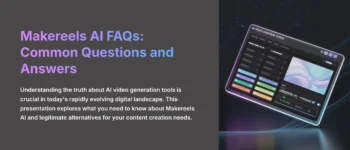
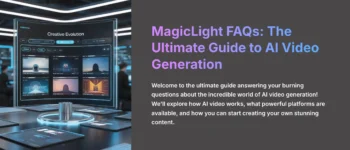


Leave a Reply