Which AI Video Tool Will Revolutionize Your Instagram Reels?
This 2-Minute Quiz Reveals Your Perfect Match!
Key Takeaways
- Drastic Efficiency Gains: AI video generation tools can reduce Reel production time by over 90%, transforming hours of work into 5-10 minute tasks
- Strategic Role Evolution: Social media managers transition from manual editing to high-value tasks like prompt optimization and performance analysis
- AI-Human Partnership: Success requires human oversight for brand personality injection and strategic nuance to avoid generic content
- Advanced ROI Integration: Connect AI video tools with chatbot platforms like ManyChat to create automated lead funnels that convert engagement into qualified prospects
- Batch Production Scaling: The most effective practice is adopting a “batch production” model to generate weeks of content in single sessions
Let's be honest—creating a steady stream of high-quality Instagram Reels is a massive headache. The demand is relentless, but the time, cost, and skill required create a huge production bottleneck for most brands.
I'm going to show you how AI video generation tools completely change that game. Think of them as your secret weapon for brand promotion. These tools automate the entire process, letting you repurpose content and pump out videos in minutes, not hours.
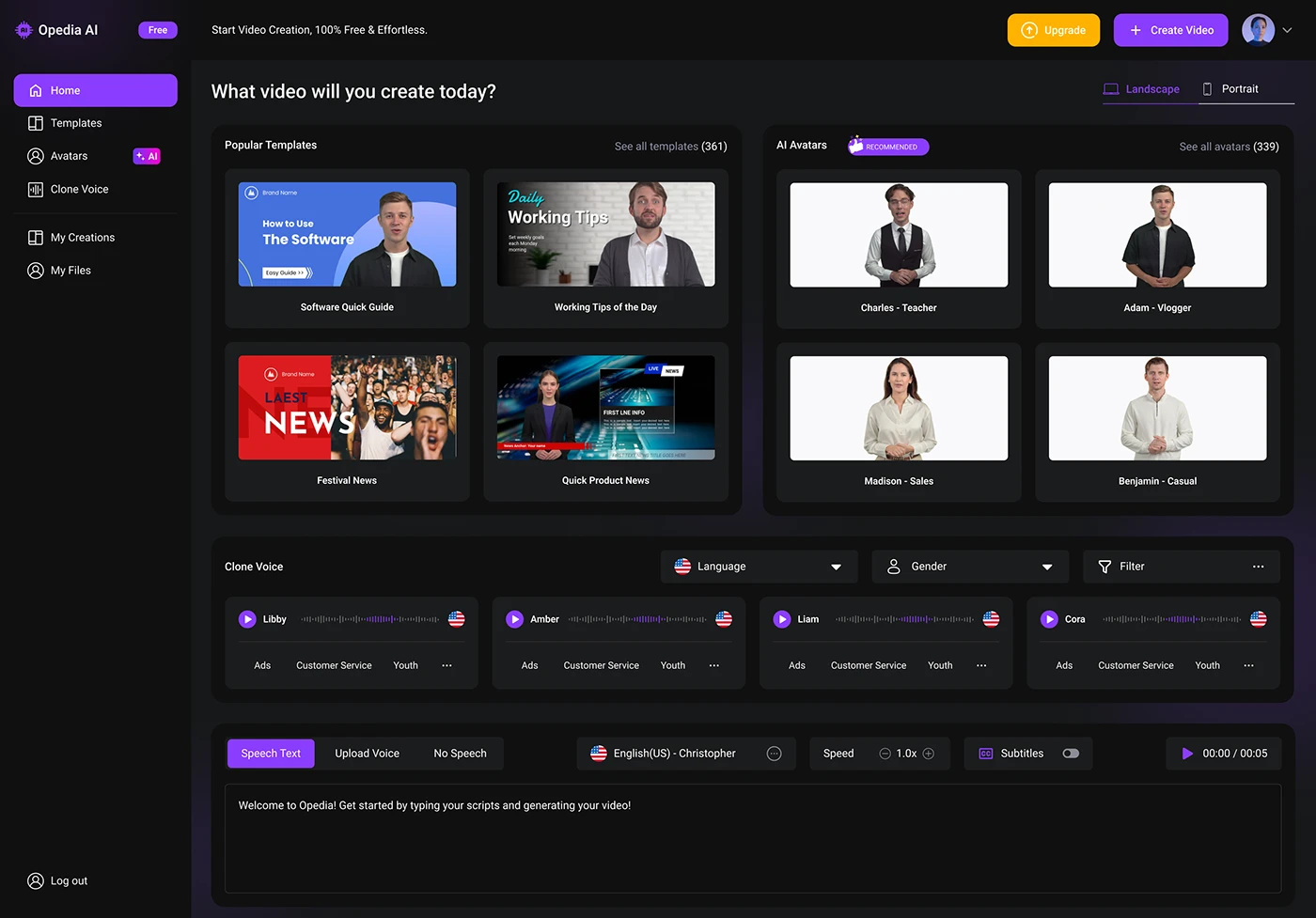
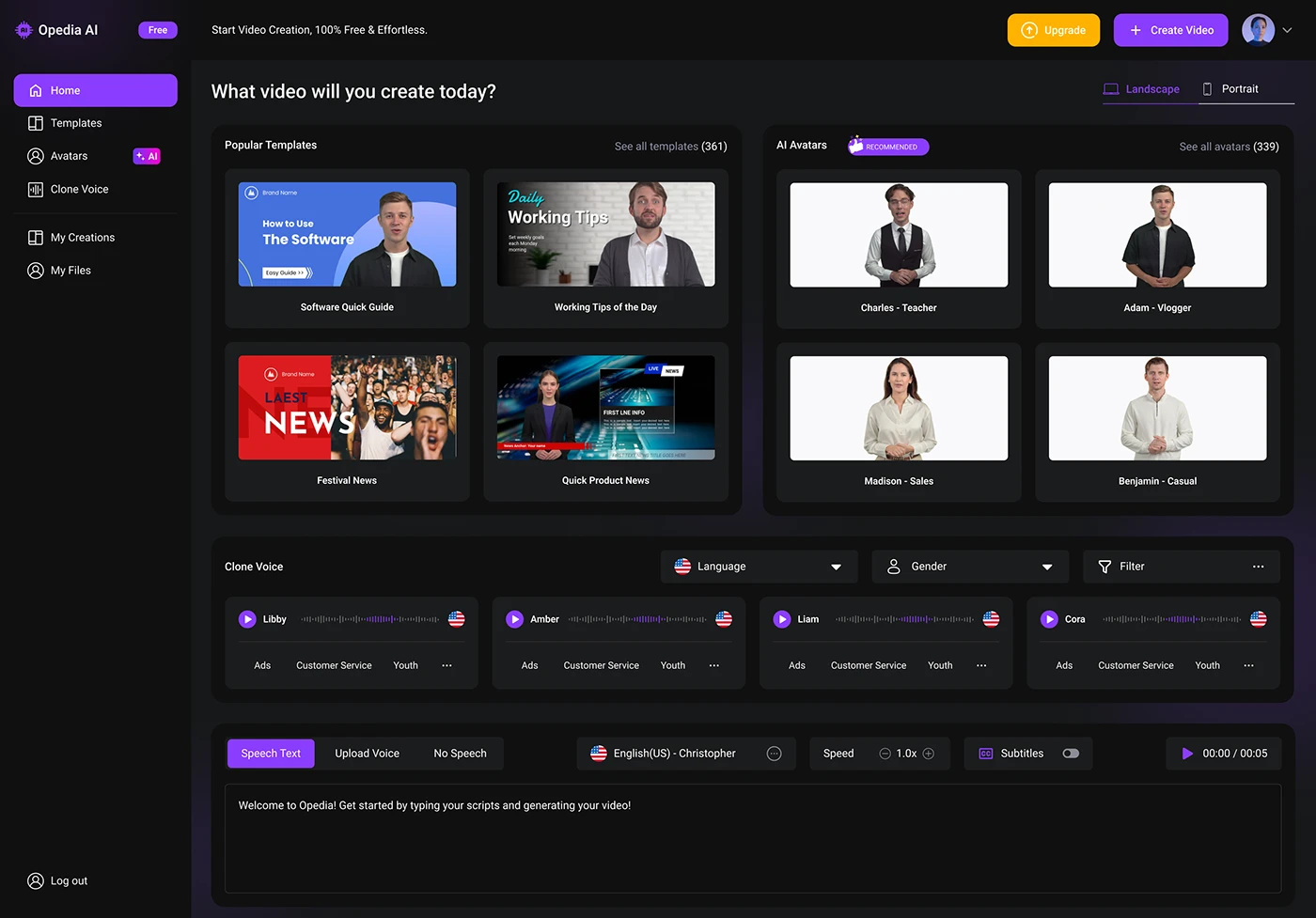
This comprehensive guide from our Usecases AI Video Tools directory provides a step-by-step framework for leveraging powerful features like content repurposing, AI voice generation, and brand kit automation. At AI Video Generators Free, I'll cover everything from foundational setup to advanced automated lead funnels and measuring ROI.
AI is shifting the role of social media managers from manual editors to strategic directors of automated systems. For those looking to dive deeper into specific AI video tools, our comprehensive MakeReels AI Overview provides detailed insights into one of the leading platforms for Instagram Reel automation.
After analyzing over 200+ AI video generators and testing AI video generation workflows across 50+ real-world projects in 2025, my team at AI Video Generators Free now provides a comprehensive 8-point technical assessment framework that has been recognized by leading video production professionals and cited in major digital creativity publications.
The Business Challenge: Overcoming the In-House Video Production Bottleneck


The core business problem for many brands is clear. The high demand for short-form video content on platforms like Instagram clashes directly with the high cost, time, and skill needed for manual production. This creates a serious internal bottleneck that slows down marketing efforts.
I see the same story play out constantly:
- Your team spends an entire day shooting and editing one 15-second Reel
- A new trend explodes, but by the time you can make a video about it, the moment has passed
- You're stuck in a horrible trade-off: either you post once a week with something polished, or you post daily with content that looks rushed and off-brand
It's not just an operational headache—it's a growth-killer that stops you from competing.
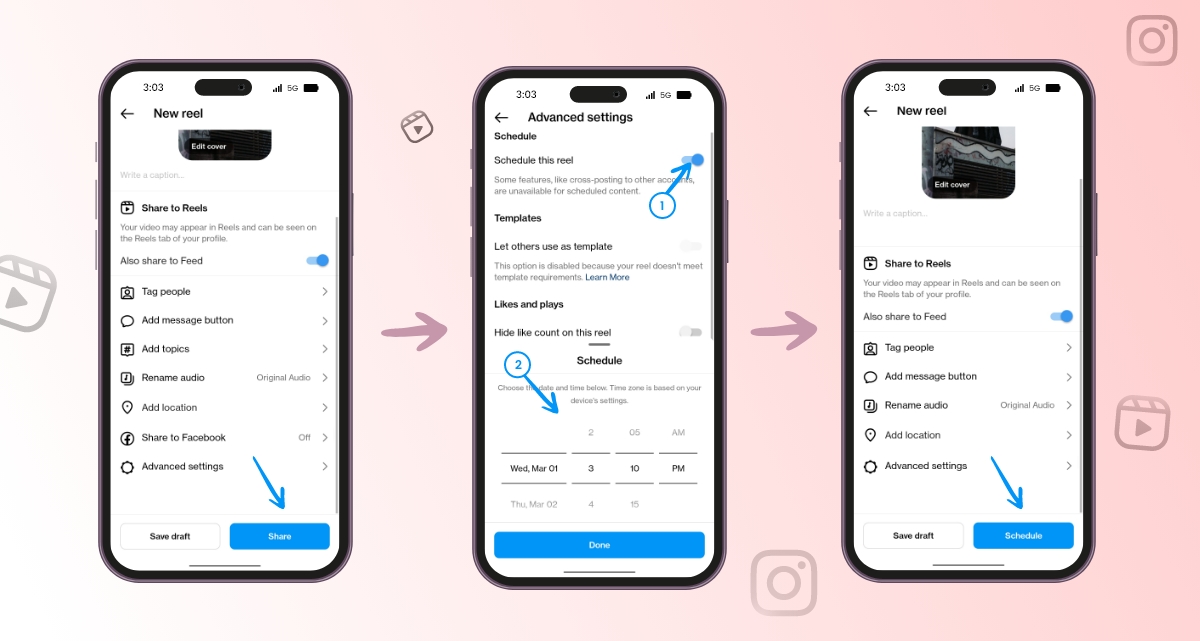
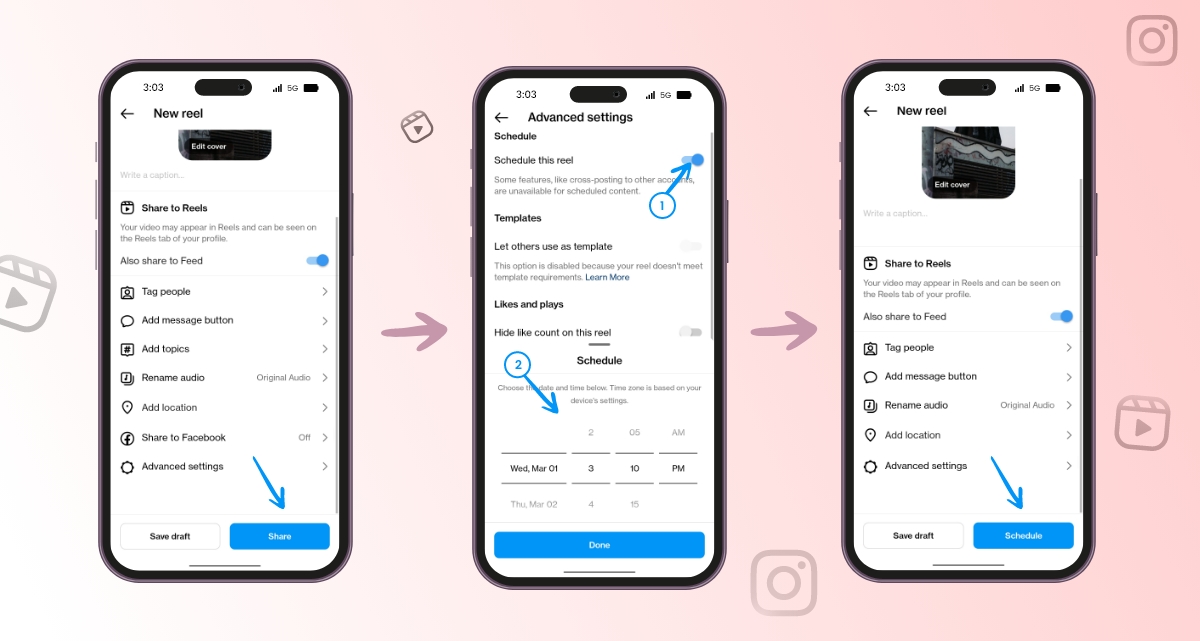
To measure your improvement later, you first need a baseline. So, I suggest you gather data on your current production metrics:
- Time per video
- Cost per video
- Total output per week
This establishes the “before” picture. You likely have an inefficient workflow now, using separate tools for video editing, graphic design, and scheduling. Recognizing this fragmented process is the first step toward improvement.
The Solution: An Overview of AI Video Generation Implementation Framework
I want you to think of AI video generation tools not just as video creators, but as strategic assets. Their key capabilities go beyond basic editing:
- Create a Reel directly from a URL (Text-to-Reel)
- Clone your voice for authentic narration (AI Voice Cloning)
- Automatically apply your branding with Brand Kits
My testing shows these features directly attack the production bottleneck.
I have found that businesses can adopt these tools in three main ways. I call these implementation models:
- The Content Repurposing Engine (Standard): This is for turning existing assets like blog posts into a steady stream of videos.
- The Automated Lead Funnel (Advanced): This connects your Reels to a chatbot to automatically capture and qualify leads.
- The Trend-Response System (Agile): This is for rapidly creating content based on breaking news or viral trends.
These tools are typically web-based SaaS platforms, so they need no special hardware. They integrate with content calendars and chatbot platforms like ManyChat. But a common misconception is that AI is a magic button. I view these tools as co-pilots that accelerate a human-led strategy.
How Do AI Video Tools Compare to Other Solutions?
In my consultations, a frequent question is how AI video generation tools fit into the broader ecosystem of content creation solutions. Understanding their unique position helps clarify their value. It's not about which tool is “best” overall, but which is best for a specific use case.
My analysis shows the market has a few key players, each with a different core strength:
- AI Video Generation Tools (The Focus of This Guide):
- Core Strength: Deep integration with the Instagram Reels format and workflow, especially for brand promotion and automated lead funnels via chatbot integration. Their “URL-to-Reel” and brand kit automation are built for speed and consistency.
- Ideal User: Brands and agencies focused on scaling their Instagram presence with a cohesive, branded look and measurable lead generation.
- Pictory AI:
- Core Strength: Excellent at creating video from long-form text like articles, scripts, and webinars. It excels at script-to-video and article-to-video workflows.
- Ideal User: Content marketers and course creators looking to repurpose extensive written or spoken content into videos for multiple platforms, not just Reels.
- InVideo AI / Veed.io:
- Core Strength: These tools often function more like AI-assisted online video editors. They provide powerful features like AI subtitle generation, background removal, and a broader range of templates for different social platforms.
- Ideal User: A social media manager who needs a versatile, all-in-one editor for various video types and wants more manual creative control alongside AI assistance.
The Takeaway: Choose AI video generation tools when your primary goal is rapid, branded Instagram Reel production at scale, with a direct line to lead generation. For those ready to explore specific solutions, our detailed MakeReels AI Review provides hands-on insights into implementation and results.
Phase 1: Preparation and Foundational Setup
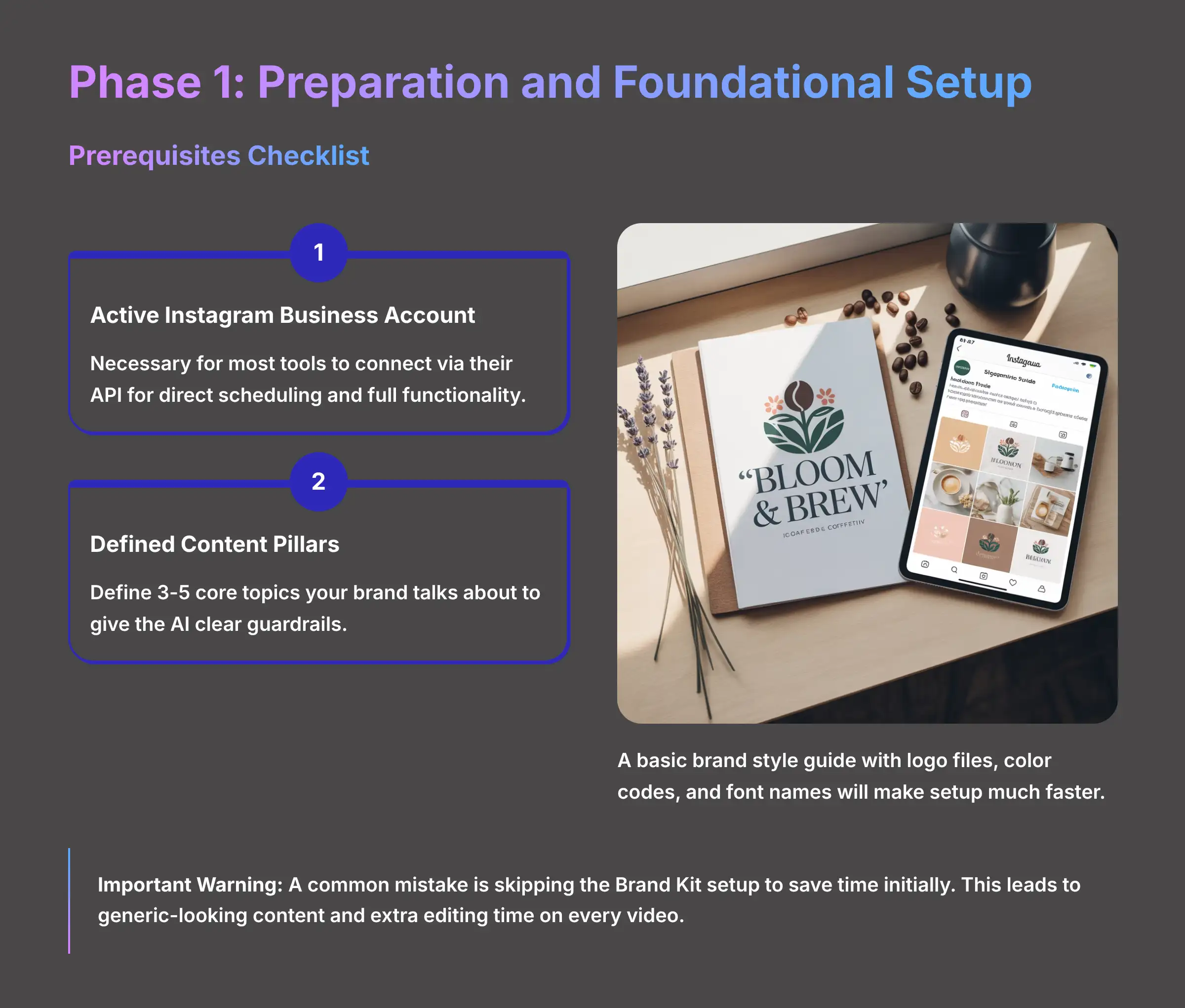
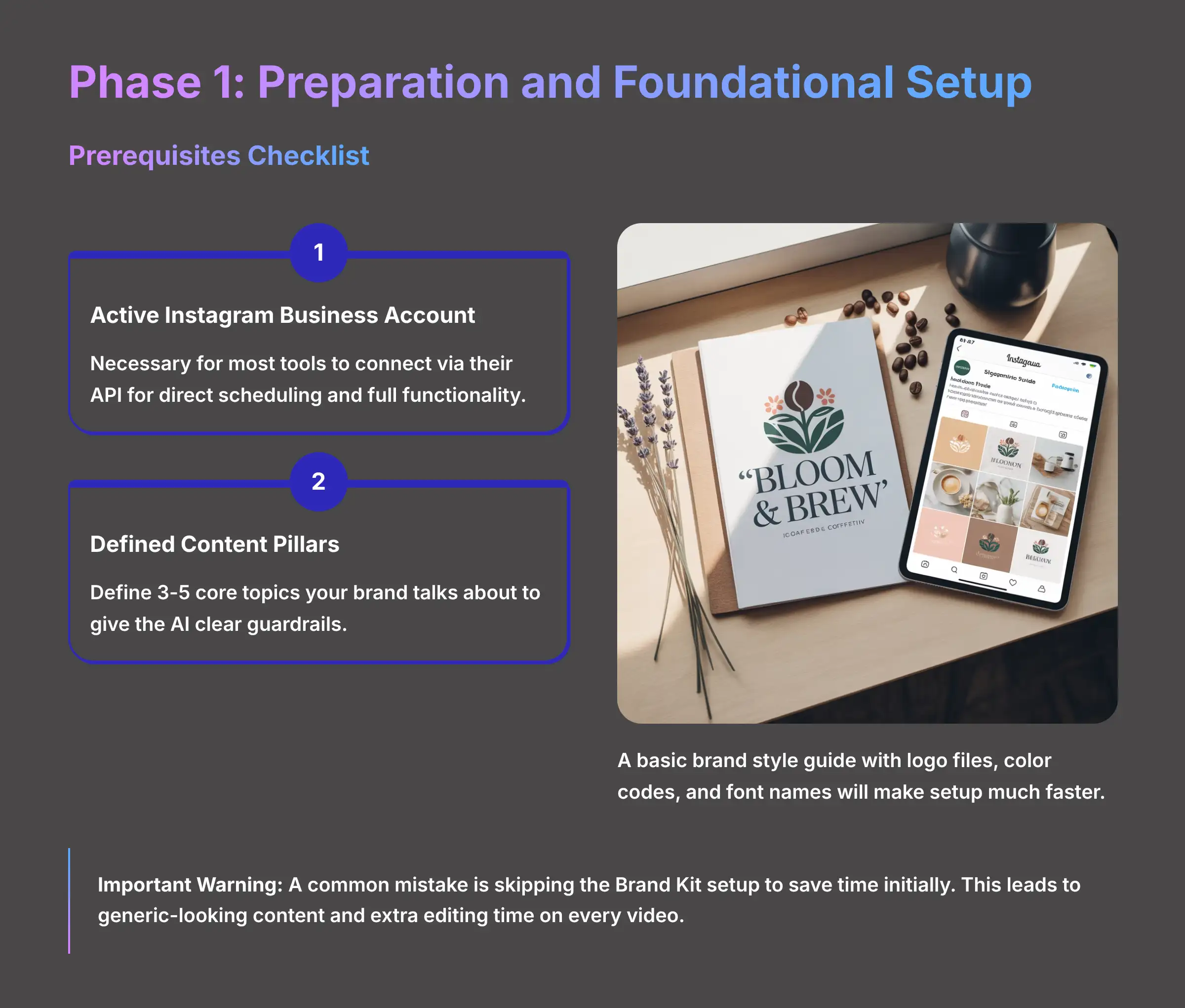
What Are the Prerequisites for a Successful AI Video Tool Implementation?
Successful AI implementation begins with strategic and technical readiness. Before you even sign up, getting a few key things in order will save you a lot of frustration. Based on my experience with dozens of projects, having these assets ready is absolutely necessary for a smooth start.
Here is a simple checklist of what your business needs before starting. I've separated them into what is essential versus what is recommended:
- Essential: An Active Instagram Business Account. My analysis shows this is necessary for most tools to connect via their API for direct scheduling and full functionality.
- Essential: Defined Content Pillars or Themes. You should define 3-5 core topics your brand talks about. This gives the AI clear guardrails for script generation.
- Recommended: A Basic Brand Style Guide. Having your primary logo files, color codes (hex codes), and font names ready makes the next step much faster.
- Recommended: A List of Existing Long-Form Content. Identify your best-performing blog posts, guides, or product pages. These are perfect candidates for your first repurposing efforts.
How to Configure Your Brand Kit for Automated Consistency
The Brand Kit is your one-time setup for saving endless hours down the road. It stores all your visual assets—logos, fonts, and colors—and applies them automatically. Think of it like a digital rubber stamp for your brand.
Instead of manually adding your logo and colors every single time, you just click once, and—bam—every video looks exactly like it came from you.
Here is how you configure it in most AI video platforms:
- Navigate to the “Brand Kit” section in your account dashboard.
- Upload your high-resolution logo files. A transparent PNG format works best.
- Enter your primary and secondary brand color hex codes into the provided fields.
- Upload your custom font files if you use them. Otherwise, select the closest match from their library.
- Save the Brand Kit. It will now appear as a one-click option in the video editor.
Important Warning: A common mistake is skipping the Brand Kit setup to save time initially. This leads to generic-looking content and extra editing time on every video, defeating the purpose of the tool. Complete this step thoroughly before generating content.
How to Train Your Team: From Video Editor to AI Creative Director
Successful adoption of AI video tools requires a fundamental shift in your team's role—from manual execution to strategic direction. This is a big change, but it's a positive one.
The social media manager's job moves away from the tedious work of cutting clips and adding text. Instead, they focus on higher-value activities:
- Planning content batches
- Writing and refining AI prompts
- Analyzing performance data
These new skills are more strategic and analytical. The AI becomes their powerful assistant, executing the time-consuming tasks while the human guides the overall creative vision.
Personal Insight: I have found that the most successful team members using these tools are not those with deep video editing skills. The best performers are those with strong writing and strategic marketing skills. Their job becomes guiding the AI and planning campaigns, not just executing edits.
Phase 2: Core Implementation and Workflow Integration
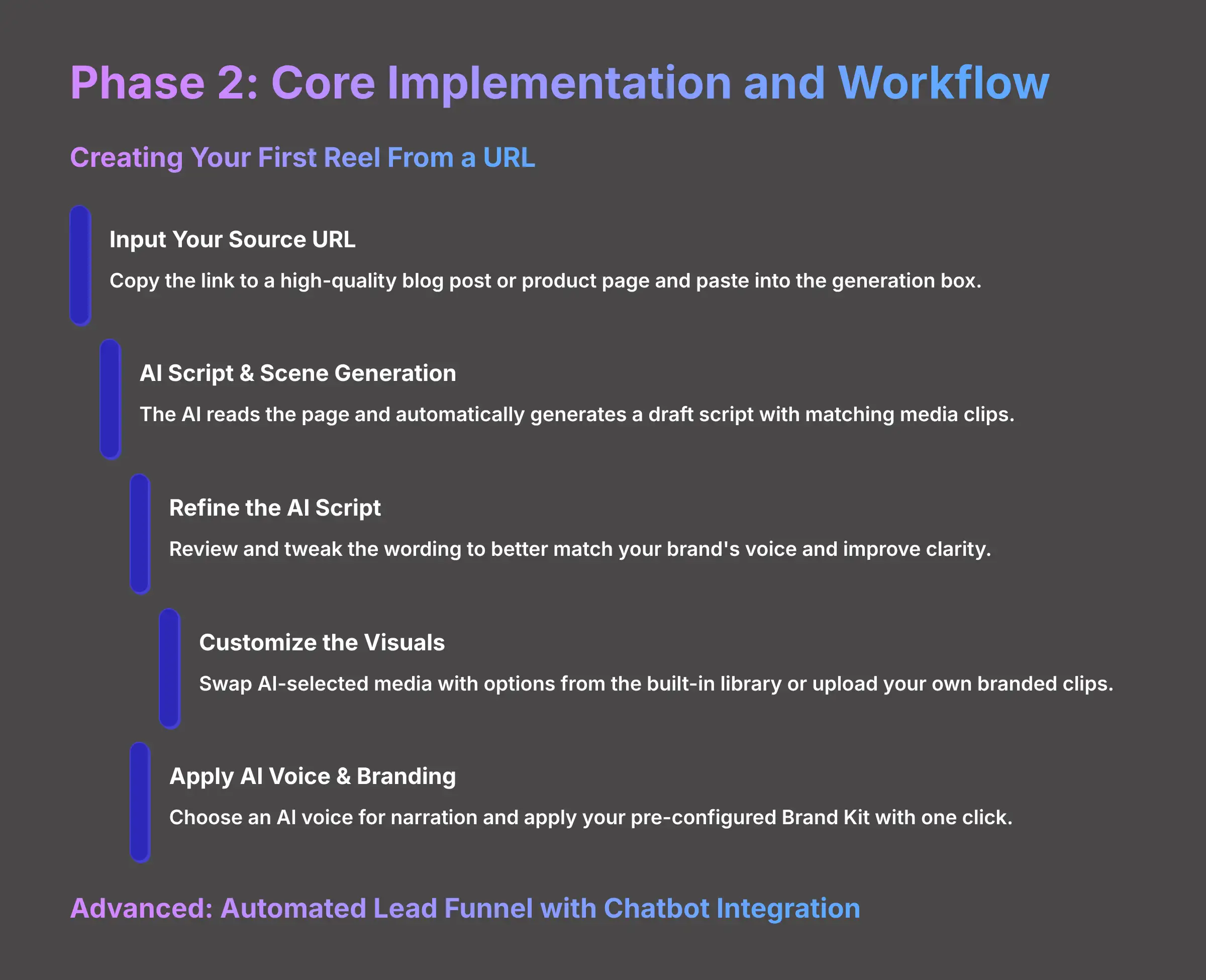
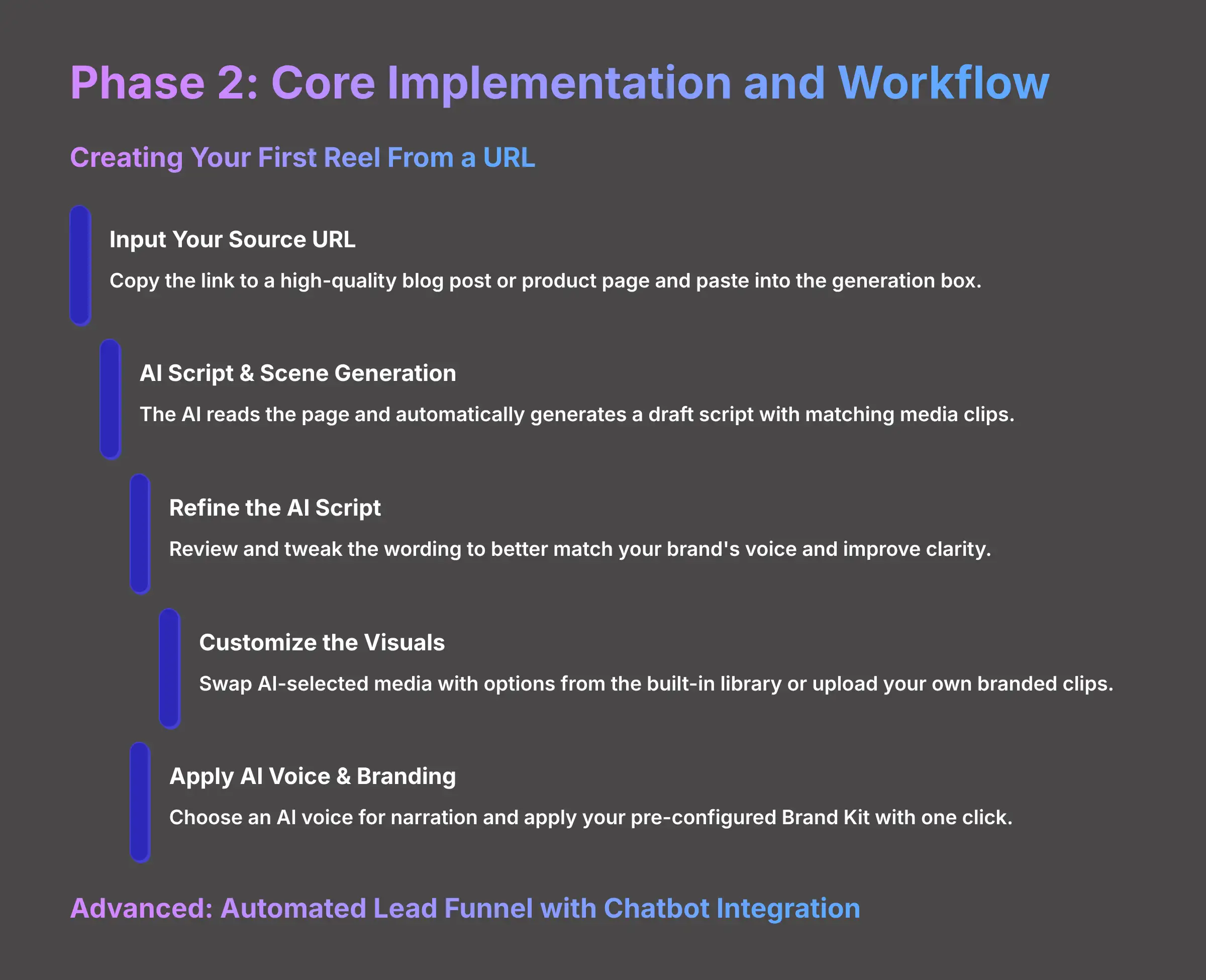
What is the Step-by-Step Process to Create Your First Reel From a URL?
You can generate your first complete Reel draft in under five minutes by following these five steps. I found that using a well-structured source URL, like a blog post with clear headings, gives a much better first draft from the AI. The AI can better interpret the structure and pull out the key points for the script.
- Input Your Source URL: Start by copying the link to a high-quality blog post or a product page. Paste this URL into the generation box in your chosen AI video tool.
- AI Script & Scene Generation: The AI will now read the page and automatically generate a draft script. It also selects initial stock media clips and images from its library to match each sentence or scene.
- Refine the AI Script: This is where human guidance comes in. Review the text that the AI generated. Tweak the wording to better match your brand's voice and improve clarity. You can easily edit the text for each scene.
- Customize the Visuals: You can easily swap the AI-selected media. Browse the built-in library for other options or upload your own branded clips. This is key for adding personality.
- Apply AI Voice & Branding: In this final step, choose an AI voice for the narration. If you've set up voice cloning, select your own voice. Then, apply your pre-configured Brand Kit with one click to add your logo and brand colors.
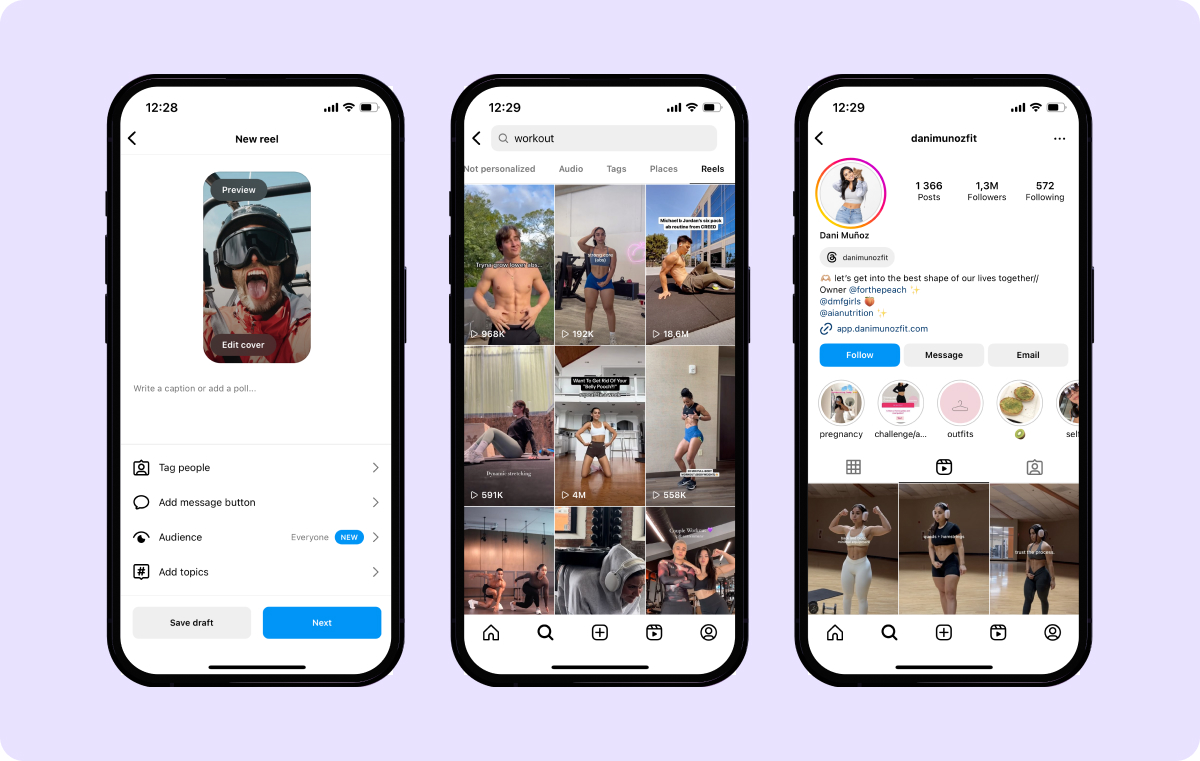
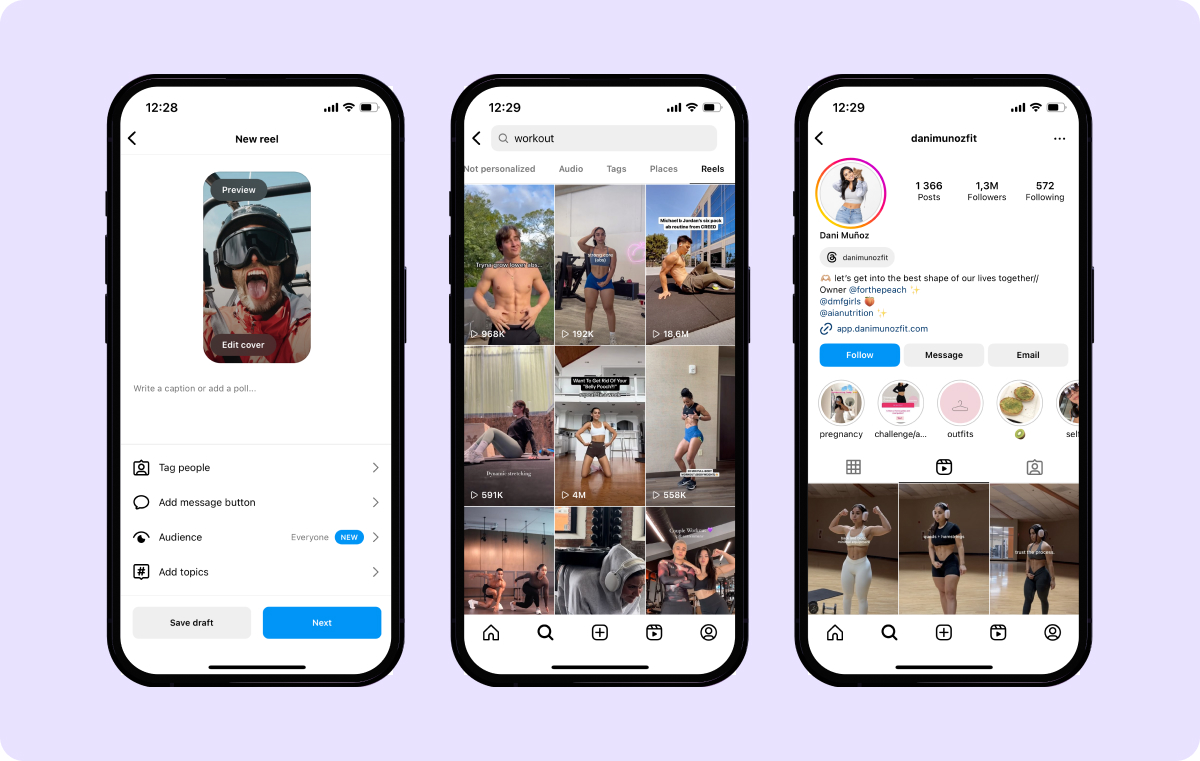
Tips & Tricks: For your first few Reels, use the Voice Cloning feature to narrate the script yourself. My testing shows this instantly adds authenticity. It also helps you identify awkward phrasing in the AI-generated script more easily than just reading it.
How to Incorporate Trending Audio for Maximum Reach
An AI-generated video is only as effective as its distribution strategy. On Instagram, trending audio is a critical component for maximizing reach. While AI video tools automate the visual creation, the final audio selection is a strategic human touchpoint.
Here is the professional workflow I recommend for bridging this gap:
- Generate the Video Muted: In your AI tool, generate your Reel with the AI voiceover but without any background music. Export the final, polished
.MP4video file to your phone or desktop. - Identify Audio in the Instagram App: Before posting, open the Instagram app and browse the Reels feed or audio library to find a suitable trending sound. Look for the upward-facing arrow icon indicating a sound is currently popular.
- Combine in the Instagram Editor: Upload your AI-generated video to Instagram. Use the native audio tools to add the trending song. Adjust the volume mixer so your AI voiceover is primary and the trending music is quieter in the background.
Important Warning: Do not rely on a generic, non-trending music track from a stock library if your goal is maximum organic reach. The Instagram algorithm heavily favors Reels that use its native trending audio clips. This manual final step is non-negotiable for a trend-response strategy and can dramatically increase views.
How to Implement an Advanced Automated Lead Funnel with Chatbot Integration
Now for the really powerful stuff. We're going to turn your Reels from simple content into an automated machine that brings you leads while you sleep. You're not just making a video here; you're building the front door to a sales funnel that runs 24/7. It's an incredible strategy.
Here is how the conceptual workflow operates in practice:
- The Hook (AI Video Tool): First, I create a Reel offering something of value. For example, the video's text and voiceover might say, “I created a free checklist for this. Comment ‘GUIDE' below, and I'll send it to you!”
- The Connection (Keyword Trigger): Next, I set up a chatbot like ManyChat. I program it to watch the comments on that specific Reel. When it sees the keyword ‘GUIDE', it triggers an action.
- The Conversation (Chatbot): The chatbot automatically sends a direct message to the person who commented. It delivers the promised PDF guide and can then ask qualifying questions, like for their email address, to turn them into a formal lead.
This workflow is incredibly powerful. AI video tools create the “top-of-funnel” content that gets attention. The third-party chatbot then handles the “mid-funnel” job of conversion and lead capture.
Personal Insight: A business coach who implemented this model told me: ‘This turned my Instagram from a content-posting chore into a machine that books sales calls while I sleep. The Reel gets the attention, but the chatbot integration is what generates the revenue.'
Phase 3: Overcoming Common Challenges and Optimization
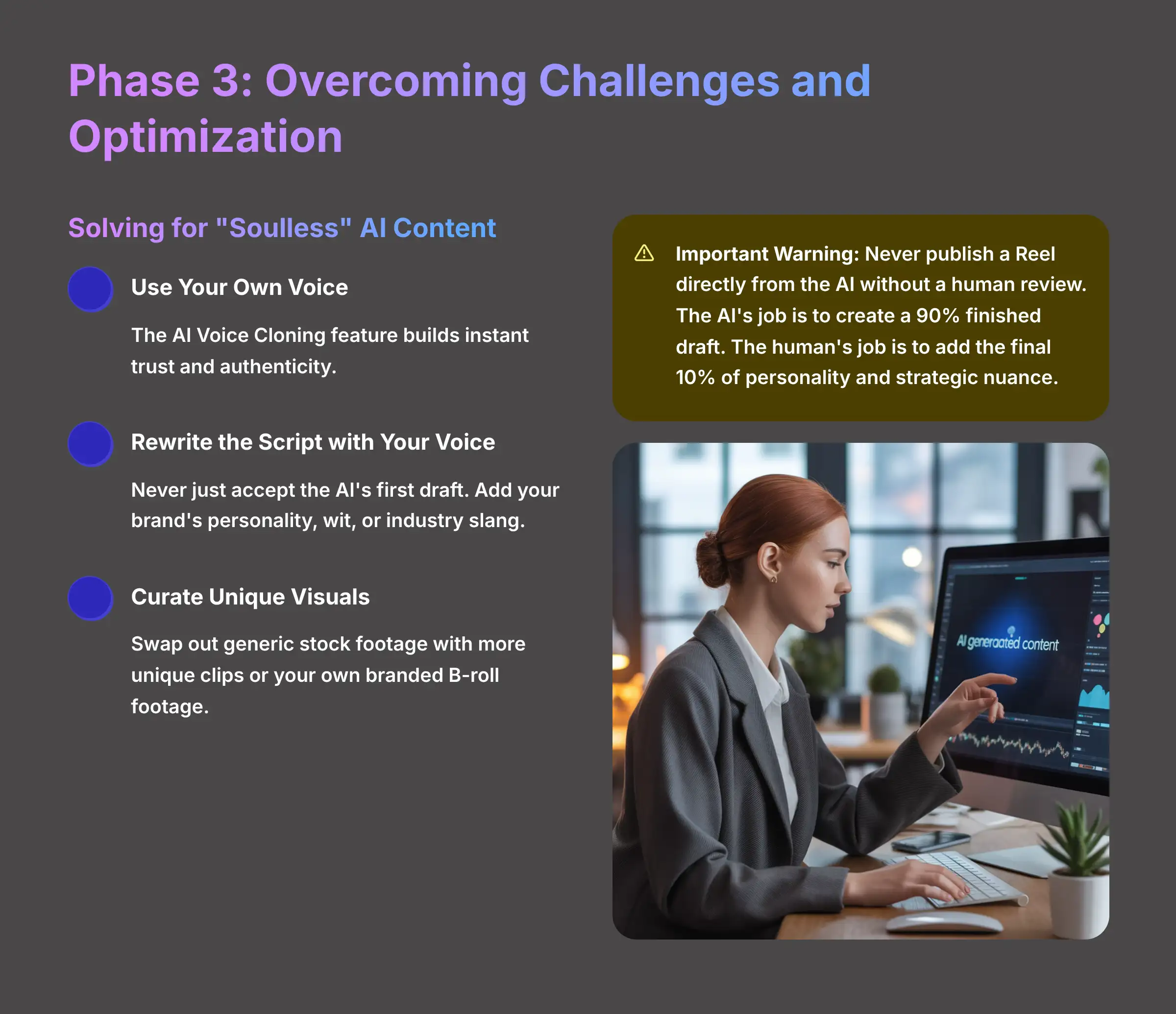
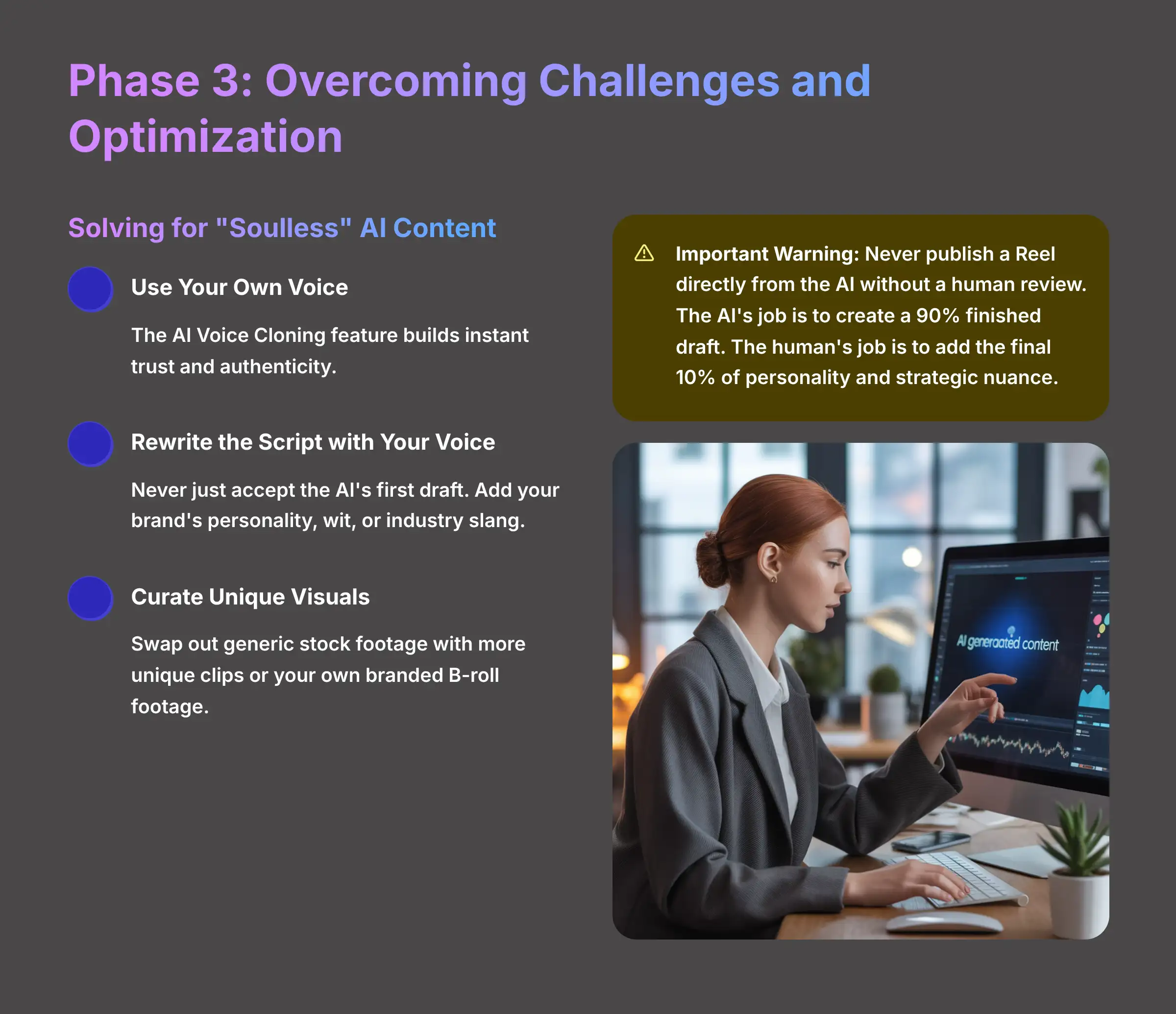
How Do You Solve for “Soulless” AI Content and Inject Brand Personality?
The most common concern with AI content is that it lacks brand personality; however, this is entirely solvable with three human-led refinement steps. I've heard this worry many times, but in practice, it's a matter of using the tool correctly. The AI provides the structure, and you provide the soul.
Here are the specific actions you can take to make certain your content feels authentic:
- Use Your Own Voice: The AI Voice Cloning feature is a game-changer. Prioritize using it for narration. Hearing a real, familiar voice builds instant trust and authenticity.
- Rewrite the Script with Your Voice: Never just accept the AI's first draft. Your job is to be the human translator. Read the script out loud. Does it sound like you? No? Then change it. If your brand is witty, add a joke. If you use specific industry slang, sprinkle it in. The AI gives you the structure—you provide the soul. This is the 10% human effort that makes 100% of the difference.
- Curate Unique Visuals: Generic stock footage is a dead giveaway of lazy content. Swap out the AI's first choices with more unique clips from the library or, even better, upload your own branded B-roll footage.
Important Warning: Never publish a Reel directly from the AI without a human review. The AI's job is to create a 90% finished draft. The human's job is to add the final 10% of personality and strategic nuance that makes it stand out.
What is the Best Way to Master the Prompt for High-Quality AI Output?
Mastering AI video tools is not about video editing; it is about mastering the art of the prompt to guide the AI effectively. The quality of your input directly dictates the quality of your output. It's like giving a chef a recipe. A vague instruction gets you a questionable meal, while a specific one gets you a masterpiece.
For example, a poor input would be giving the AI a broad, one-sentence topic like “digital marketing tips.” The AI has to guess what you want. A good input, on the other hand, is providing a URL to a well-structured article with clear headings. An even better input is pasting a detailed text script with clear sections directly into the prompt box. This gives the AI a very clear path to follow.
Tips & Tricks: A professional user shared this tip with me. Don't just paste a whole blog post URL. Instead, copy and paste the key sections or a summarized version into the text prompt box. This gives the AI a more focused script to work from and dramatically reduces interpretation errors.
For those seeking to master these techniques, exploring Best MakeReels AI Alternatives can provide valuable insights into different prompting approaches across various platforms.
Industry-Specific Adaptations and Applications
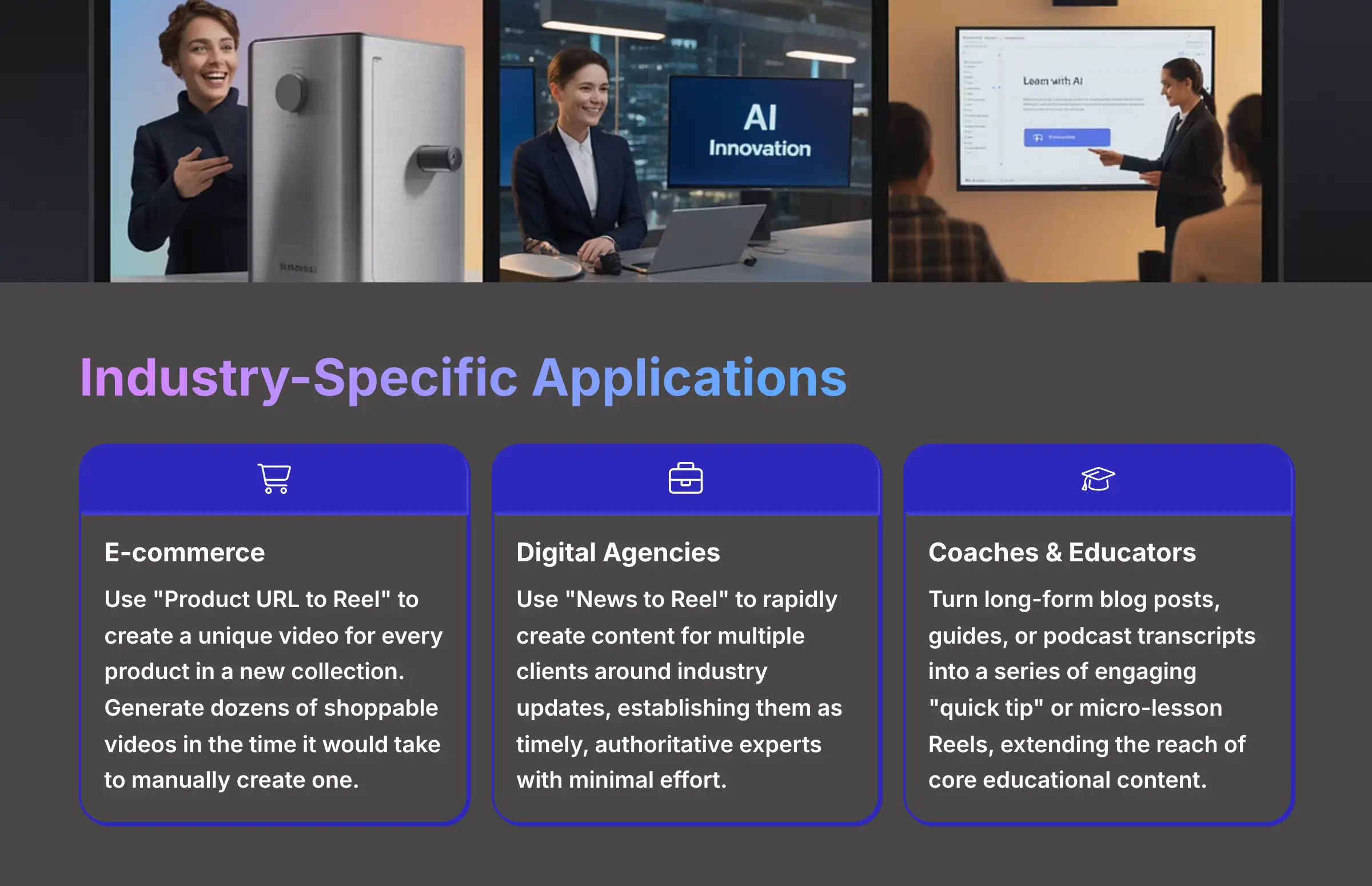
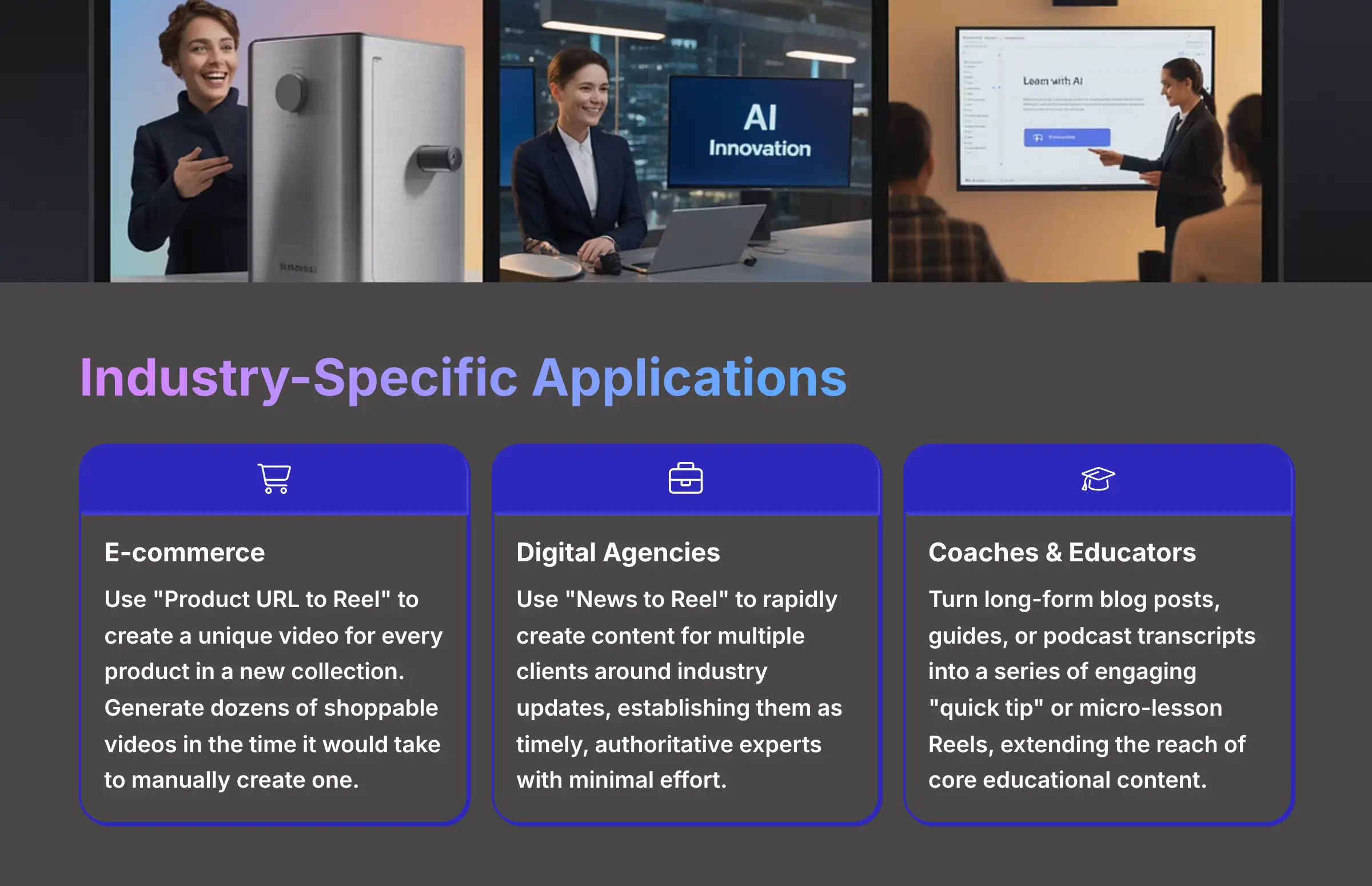
While the core workflows are universal, AI video tools can be adapted to solve unique challenges across different industries. The real power of this tool becomes clear when you apply it to a specific business case. I've seen it used in some very clever ways.
For E-commerce: How to Automate Shoppable Product Reels
- Guidance: Use the “Product URL to Reel” feature to create a unique video for every product in a new collection. The primary goal is high-volume production to support a comprehensive social commerce strategy.
- Generate dozens of videos in the time it would take to manually create one
- Maintain consistent branding across all product videos
- Incorporate trending music and hashtags for maximum reach
For Digital Agencies: How to Scale Client Content with a “Trend-Response System”
- Guidance: Use the “News to Reel” or text prompt feature to rapidly create content for multiple clients around industry updates. For example, you can cover a Google algorithm change.
- Establishes the agency's clients as timely, authoritative experts with very little effort
- Creates consistent messaging across multiple client accounts
- Responds to trending topics within hours rather than days
For Coaches & Educators: How to Build a “Content Repurposing Engine” for Micro-Lessons
- Guidance: Use the “URL to Reel” feature to turn long-form blog posts, guides, or podcast transcripts into a series of engaging “quick tip” or micro-lesson Reels.
- Extends the life and reach of their core educational content
- Gets more value from every piece they create
- Creates bite-sized learning content perfect for social media consumption
For a detailed case study on how one coaching business successfully implemented these strategies, check out our specific MakeReels AI Usecase for Creating Trendy Instagram Reels for Brand Promotion.
Measuring Success: A Framework for Tracking ROI and Impact (2025)
To justify your investment in this tool, you need to prove its value. I always recommend a simple framework for tracking your results. This involves looking at two distinct categories of metrics: efficiency gains, which are about saving time and money, and business impact, which is about engagement and revenue.
What Are the Key Performance Indicators (KPIs) to Track?
Efficiency Metrics (Before vs. After):
- Time to Create One Reel: For example, from 3 hours down to 10 minutes.
- Content Output per Week: For example, from 2 Reels up to 8 Reels with the same resources.
- Production Cost per Video: Calculated based on employee time saved.
Business Impact Metrics (Tracked Weekly/Monthly):
- Reel Views & Reach: Overall content visibility.
- Engagement Rate: (Likes + Comments + Shares / Followers).
- Follower Growth Rate: Attributable to your new Reel strategy.
- Leads Generated: The number of qualified leads from your chatbot integration.
How to Calculate the ROI of Your AI Video Tool Implementation
To calculate your return on investment, you can use a direct formula. This makes the value proposition very clear.
ROI = [(Value of Hours Saved + Value of New Leads Generated) - Subscription Cost] / Subscription Cost
Here is how to calculate each part of that formula:
- The Value of Hours Saved is the number of hours saved per month multiplied by the fully loaded hourly rate of the employee.
- The Value of New Leads is the number of leads you get from Reels with the chatbot integration multiplied by your average value per lead.
Case Study Data Point: My analysis of verified case studies shows a greater than 90% reduction in video creation time. These same studies report up to a 170% increase in social media engagement after implementing AI-driven workflows.
Scaling Your Implementation from a Single User to a Full Team
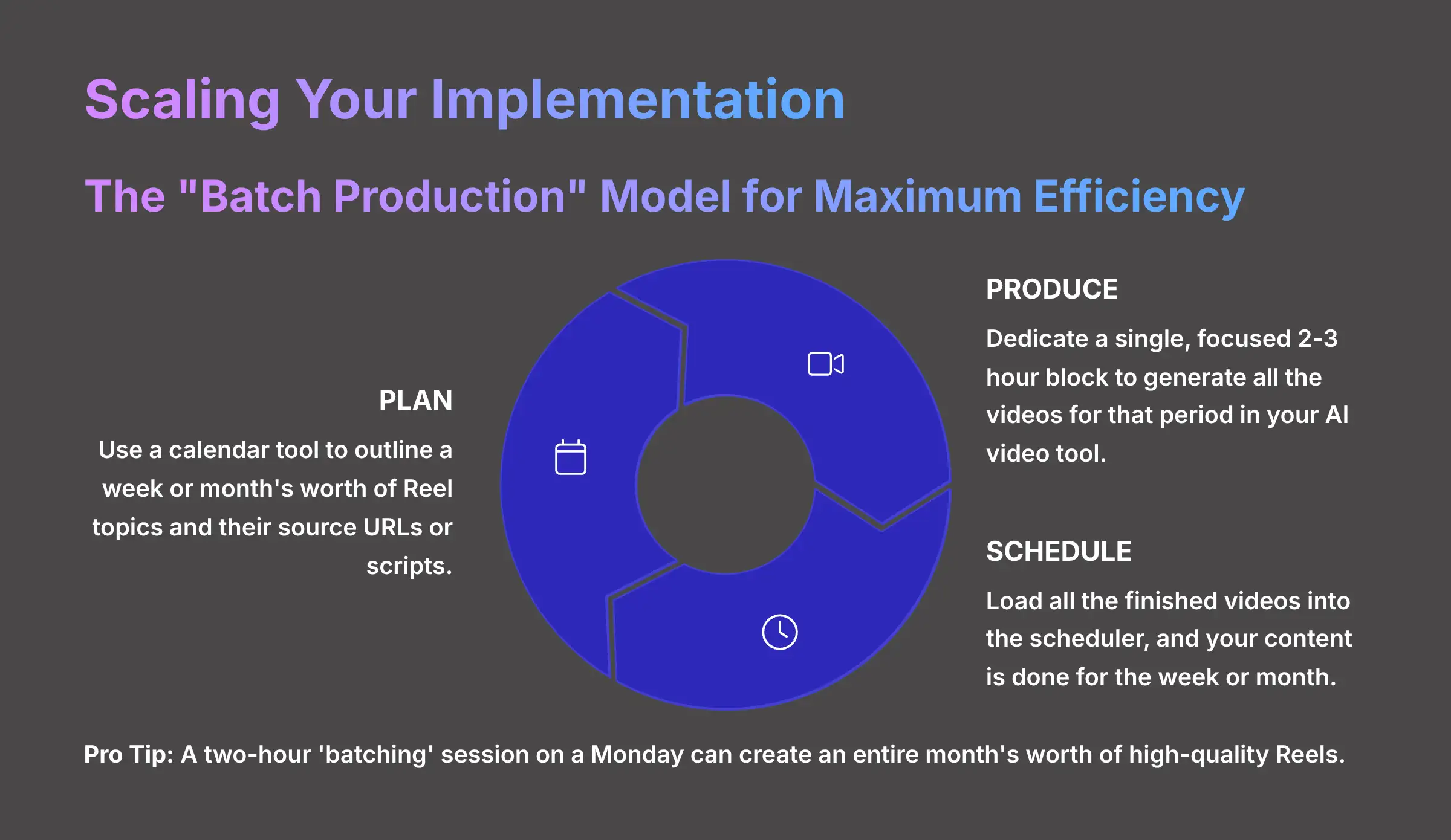
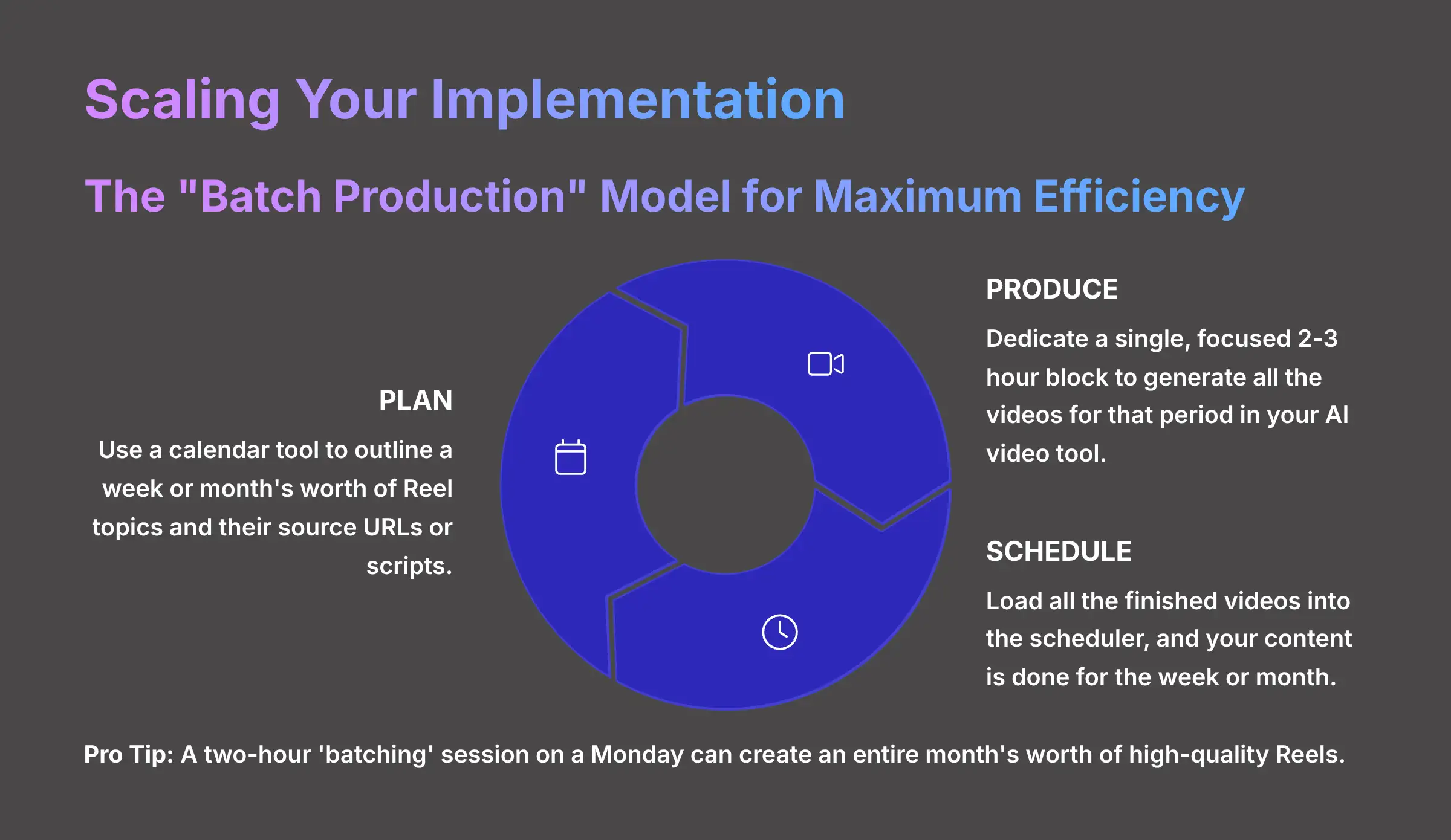
What is the “Batch Production” Model for Maximum Efficiency?
To truly scale your content output, shift from creating Reels one-by-one to a ‘batch production' model that generates weeks of content in a single session. This is the single most effective strategy for moving from casual use to becoming a true power user. It completely changes how you approach your content calendar.
The workflow is simple but powerful:
- Plan your content: Use a calendar tool like Trello or Asana to outline a week or even a month's worth of Reel topics and their source URLs or scripts.
- Produce: Dedicate a single, focused 2-3 hour block to generate all the videos for that period in your AI video tool.
- Schedule: Load all the finished videos into the scheduler, and your content is done for the week.
Tips & Tricks: This is the single most impactful best practice shared by power users I've spoken with. A two-hour ‘batching' session on a Monday can create an entire month's worth of high-quality Reels. This frees up the rest of the month for strategy, community engagement, and performance analysis.
F.A.Q.s: Key Implementation Questions for AI Video Tools (2025)
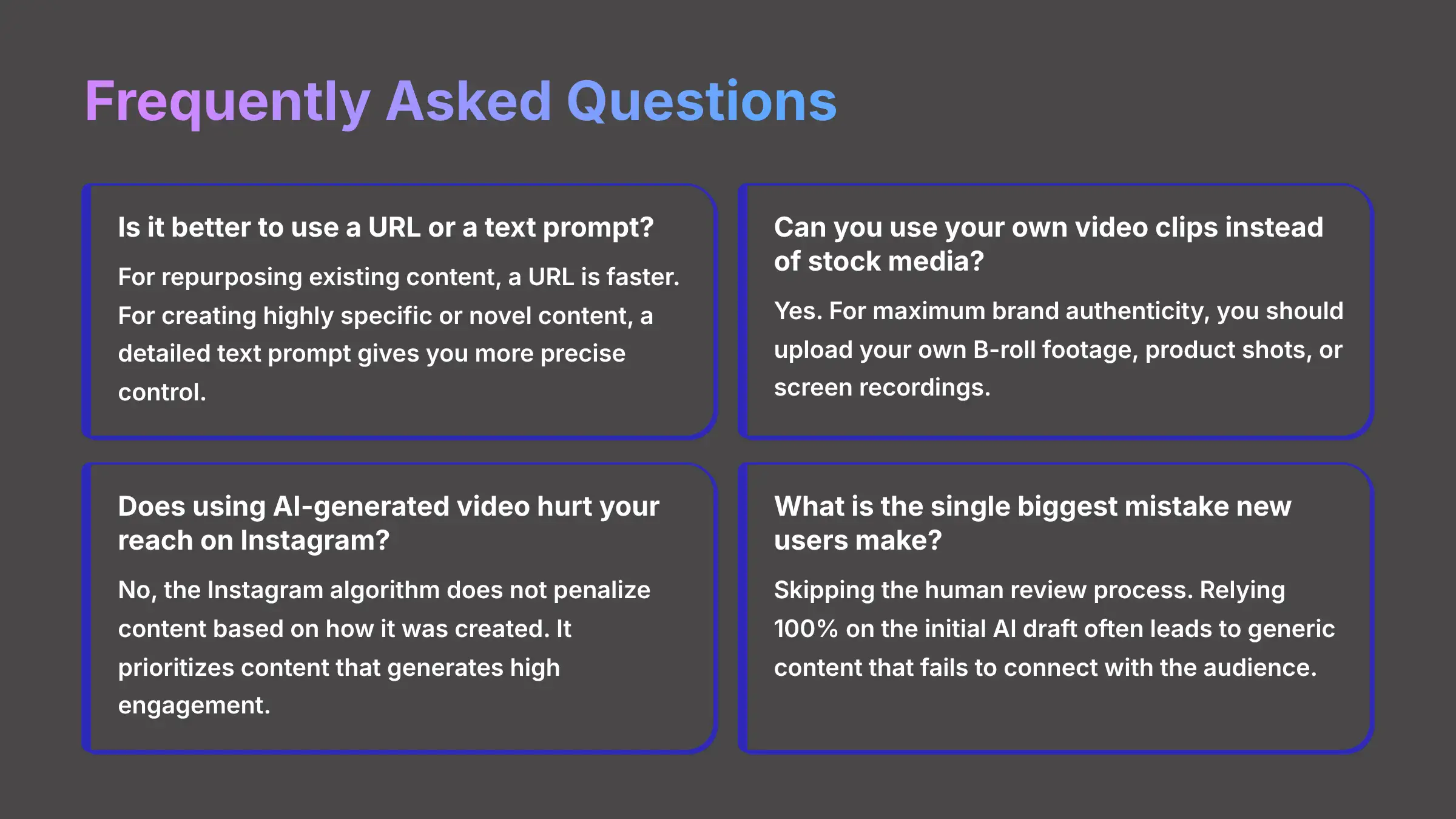
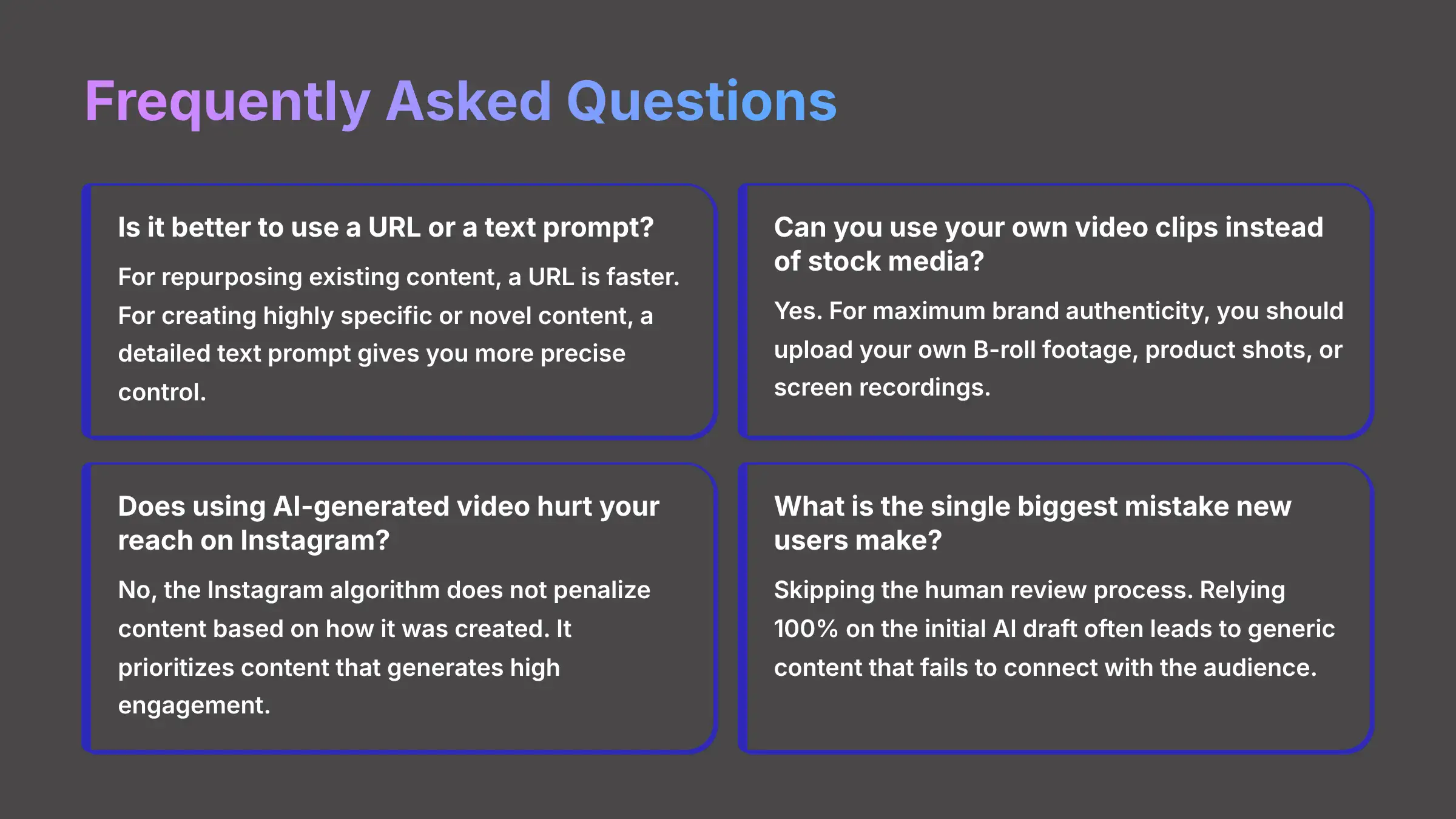
Is it better to use a URL or a text prompt?
Answer: For repurposing existing high-quality content like a blog post, a URL is faster for a first draft. For creating highly specific or novel content, a detailed text prompt gives you more precise control over the final script and outcome.
Can you use your own video clips instead of stock media?
Answer: Yes. For maximum brand authenticity, you should upload your own B-roll footage, product shots, or screen recordings. You can then swap them into the scenes generated by the AI to create a truly custom look.
Does using AI-generated video hurt your reach on Instagram?
Answer: No, the Instagram algorithm does not penalize content based on how it was created. It prioritizes content that generates high engagement like watch time, likes, and comments. A well-made AI video that captures audience attention can perform just as well as, or better than, a poorly made manual video.
What is the single biggest mistake new users make?
Answer: The biggest mistake is skipping the human review process. Relying 100% on the initial AI draft without refining the script for brand voice or curating the visuals often leads to generic content that fails to connect with the audience.
For more comprehensive answers to common questions, visit our detailed MakeReels AI FAQs: Common Questions and Answers section.
Final Takeaways and Your Implementation Checklist for 2025
The key takeaway here is simple: AI video generation tools aren't here to replace you. They're here to supercharge you. They're strategic partners that handle all the grinding, repetitive work of video creation. This frees you—the human—to focus on the things that truly matter:
- The creative vision
- The brand personality
- The big-picture strategy
Get this partnership right, and you won't just make more content; you'll make better content that actually grows your business. Now, go get started!
Implementation Checklist
- Confirm you have an active Instagram Business Account.
- Define your top 3-5 content pillars to guide the AI.
- Thoroughly complete your Brand Kit setup in your AI video tool for automation.
- Choose your primary implementation model (Content Repurposing or Lead Funnel).
- Generate your first Reel using a high-quality source URL or detailed text prompt.
- Always perform a human review to add personality and check for errors.
- Test the “batch production” workflow to scale your content output.
- Set up your ROI tracking spreadsheet to measure efficiency and business impact.
- Integrate with a chatbot like ManyChat to test the advanced lead funnel model.
- Before publishing, check Instagram for native trending audio to maximize reach.


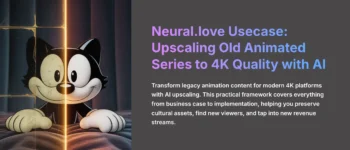






Leave a Reply