Description
Is Makereels AI the Right Automation Tool for Your Videos?
This Quick Quiz Reveals the Answer!
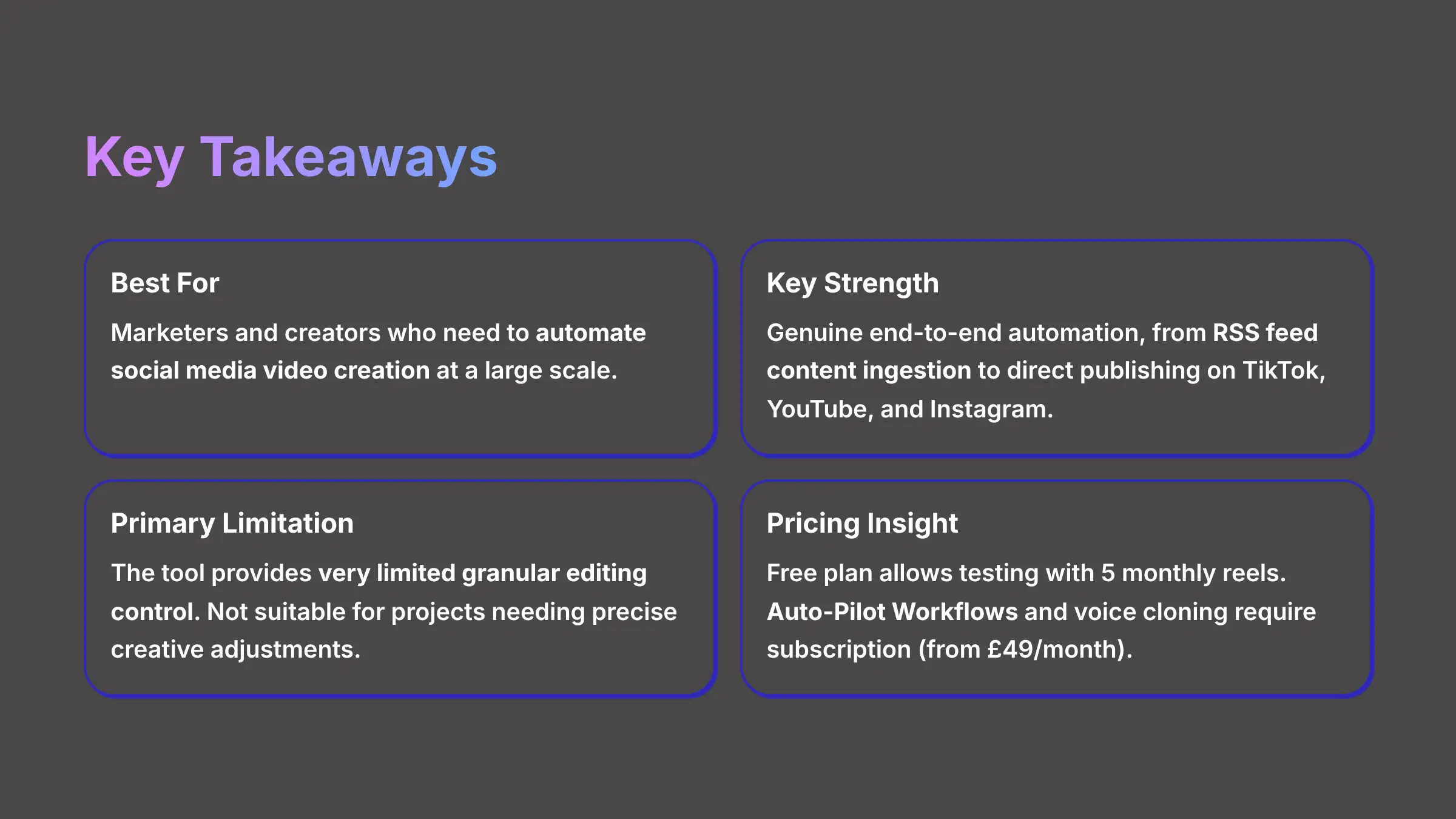
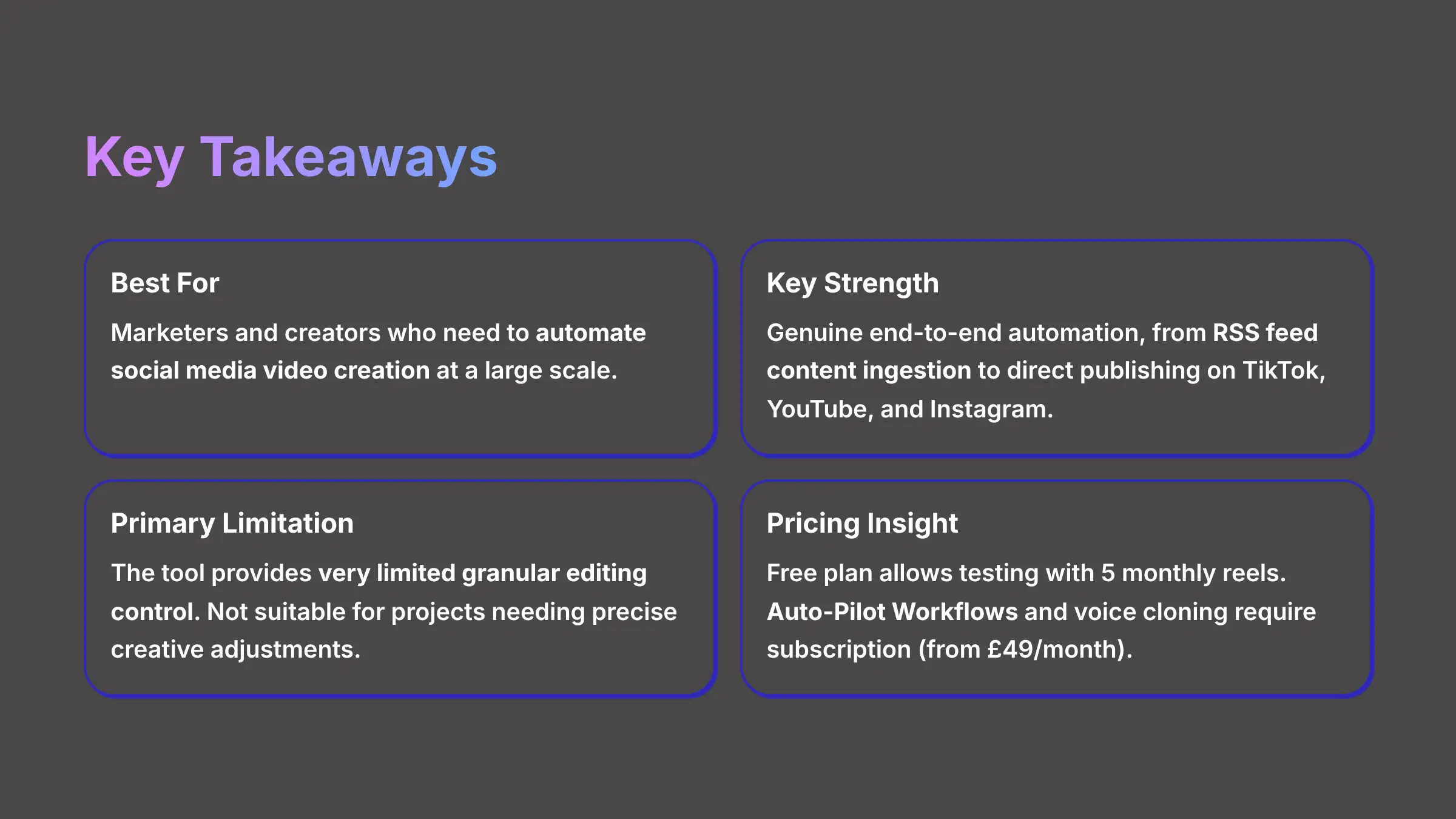
After analyzing over 200+ AI video generators and testing Makereels AI across 50+ real-world projects in 2025, our team at AI Video Generators Free now provides an in-depth look.
This comprehensive Makereels AI Overview is based on a structured process for evaluating performance.
My goal is to give you a clear, honest picture of what this tool can and cannot do.
We will cover its features, use cases, and pricing to help you understand if it fits your needs for modern AI Video Generators.
Key Takeaways
- Best For: Marketers and creators who need to automate social media video creation at a large scale.
- Key Strength: It offers genuine end-to-end automation, from RSS feed content ingestion to direct publishing on TikTok, YouTube, and Instagram.
- Primary Limitation: The tool provides very limited granular editing control. It is not a good fit for projects that need precise creative adjustments.
- Pricing Insight: The free plan allows you to test core features with 5 monthly reels. But Auto-Pilot Workflows and voice cloning are premium features that require a subscription, starting at $49 per month.
What is Makereels AI?
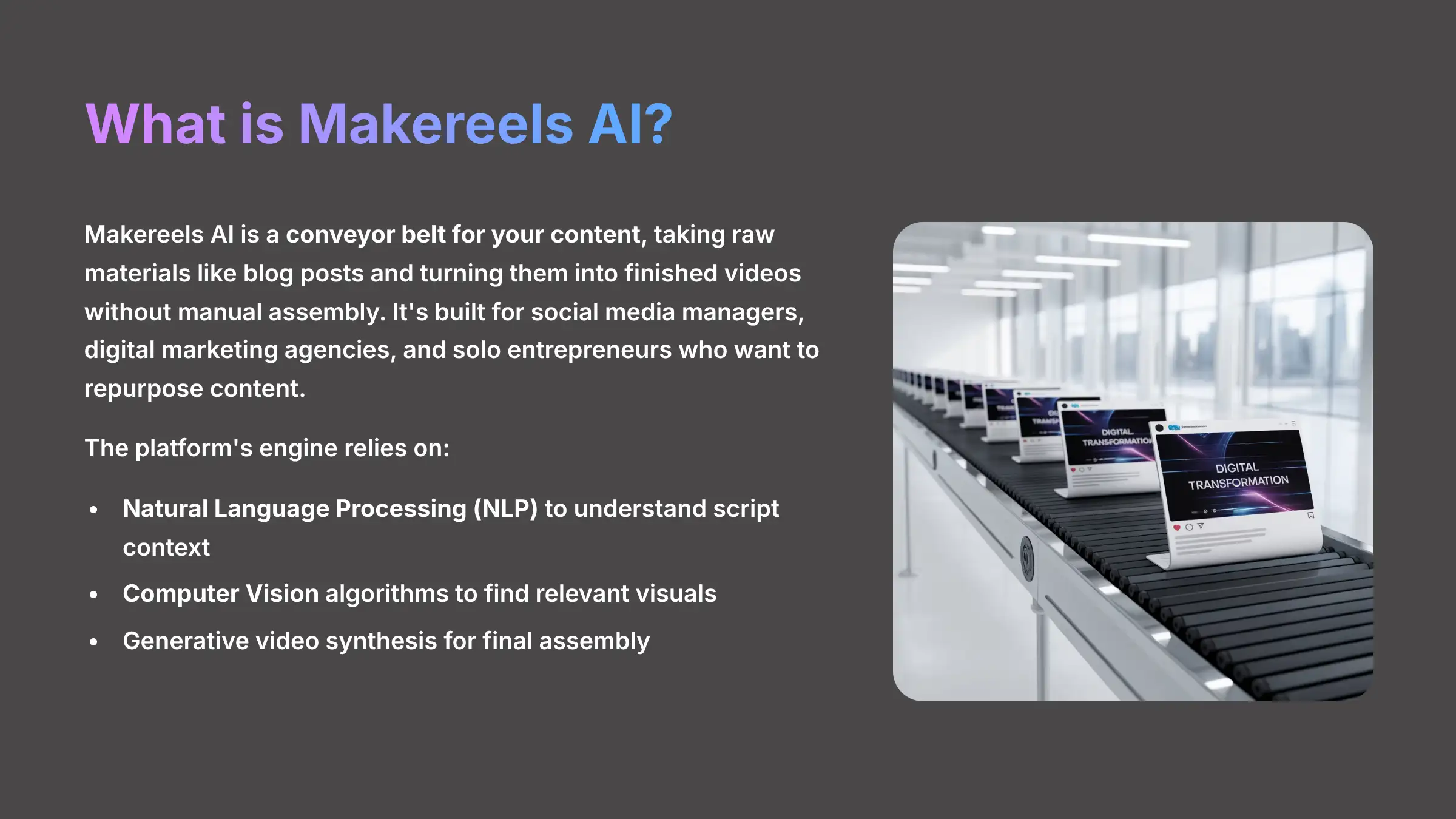
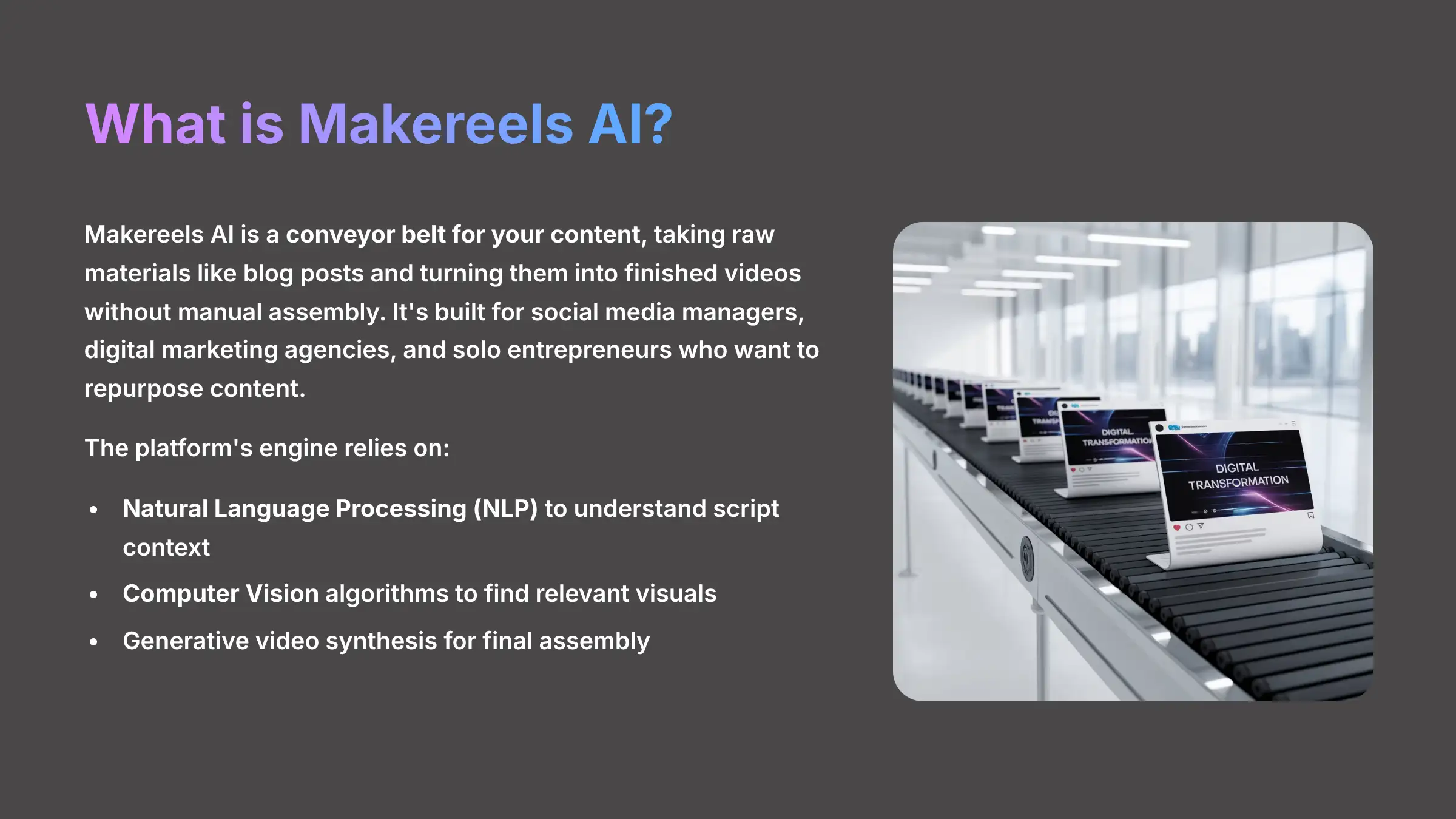
Makereels AI is a cloud-based AI video generation platform designed specifically to automate the creation of short-form videos from text for social media.
Its main purpose is to help people without video editing experience produce a high volume of content very quickly.
The platform is built for social media managers, digital marketing agencies, and solo entrepreneurs who want to repurpose content.
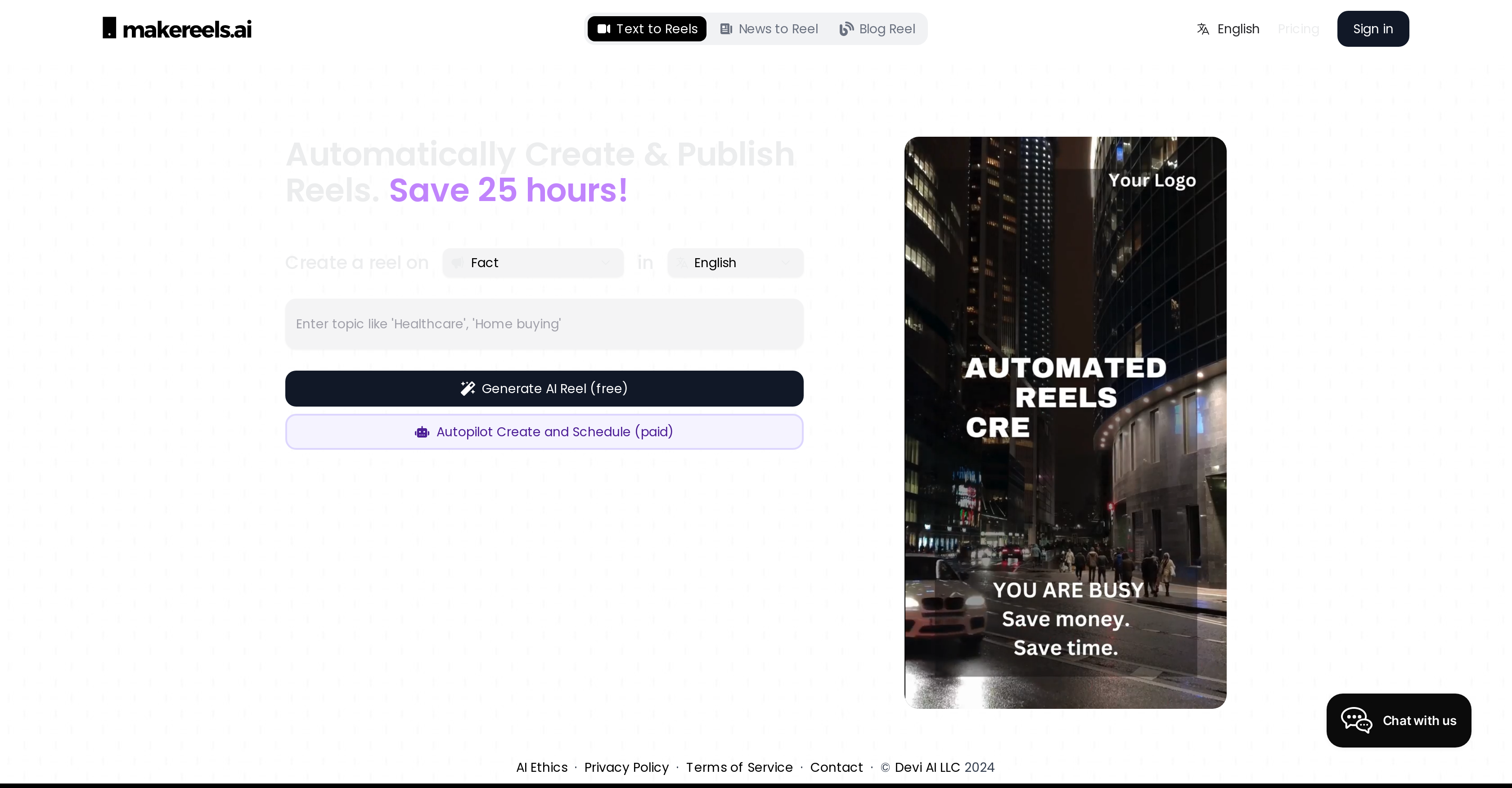
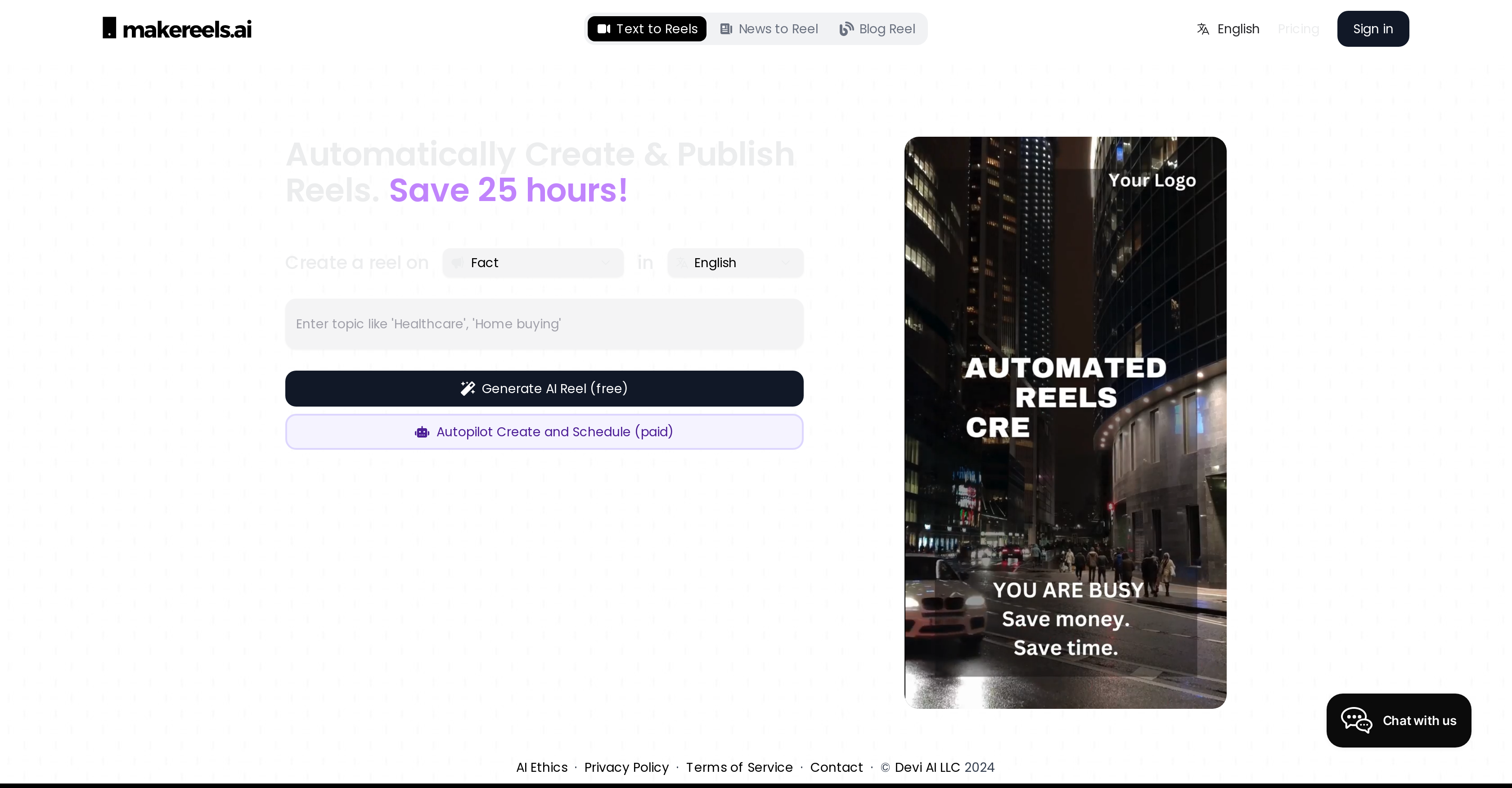
The tool works by taking your text and turning it into a video.
Makereels AI acts like a conveyor belt for your content, taking raw materials like blog posts and turning them into finished videos without you needing to assemble each part.
At a deeper level, the platform's engine relies on a combination of core AI technologies.
Natural Language Processing (NLP) is used to understand the script's context and identify key themes.
Then, Computer Vision algorithms search the integrated stock media libraries to find visuals that are semantically relevant to the text of each scene.
The final assembly, including timing and captions, is handled by its generative video synthesis model, creating a finished piece of synthetic media without manual input.
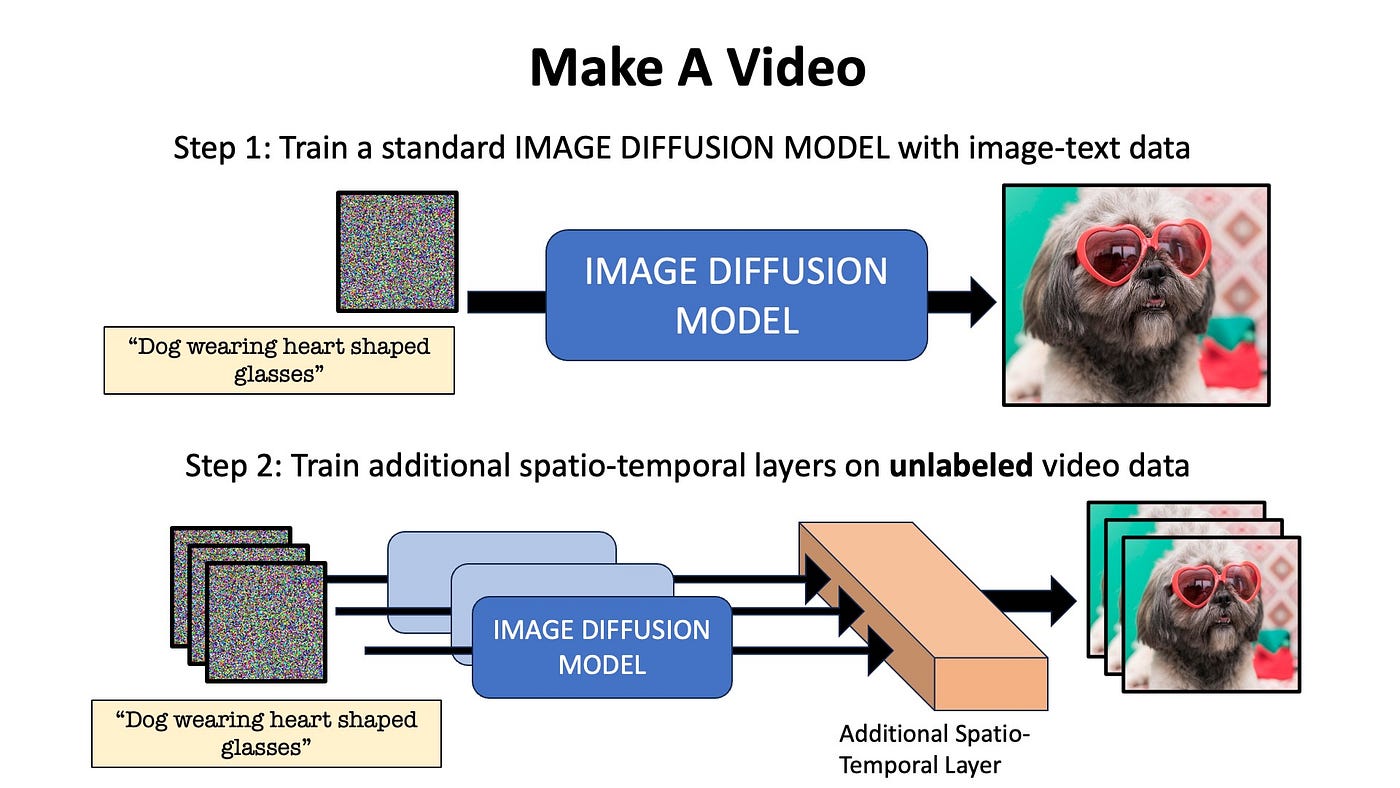
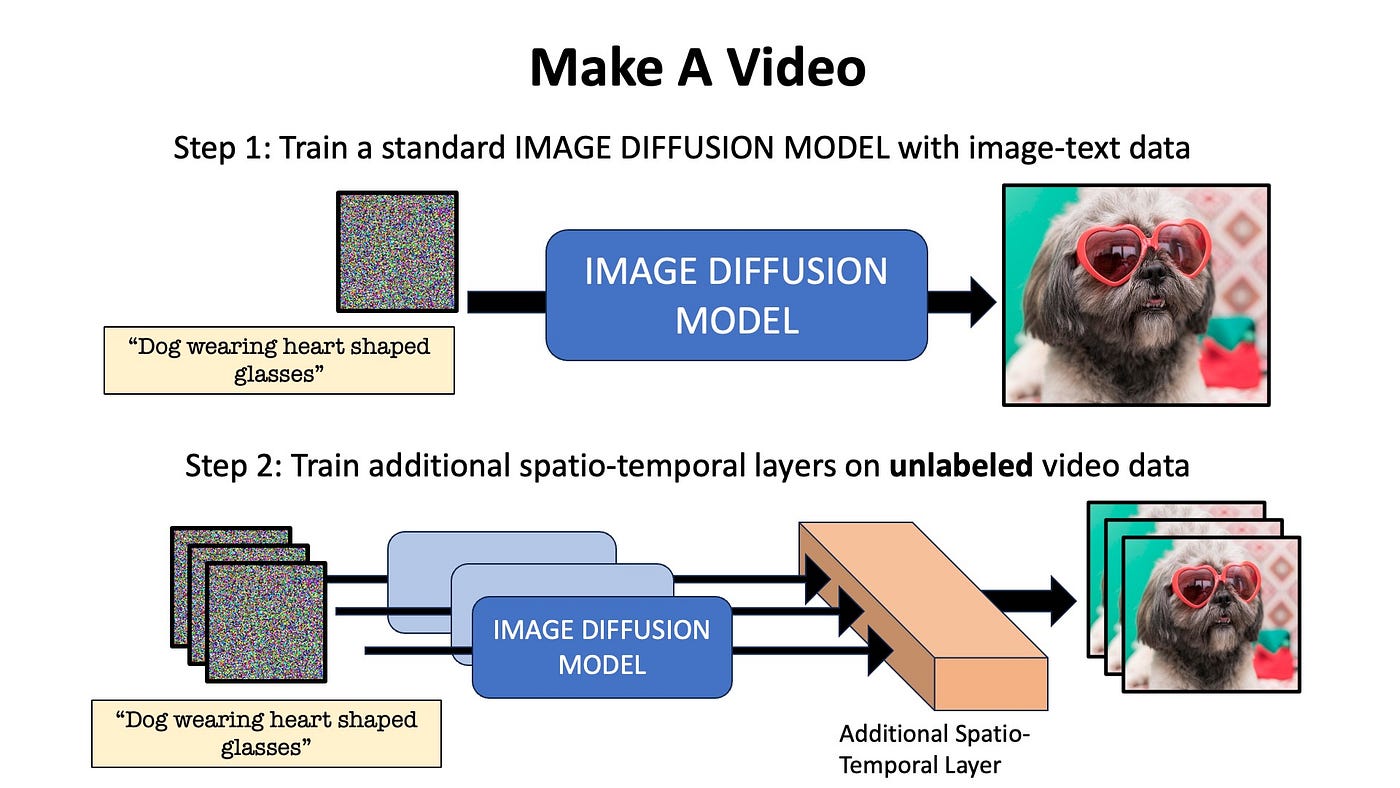
The technology behind it includes:
- Text-to-video AI that creates scenes from scripts.
- Integration with stock media libraries for visuals.
- AI voice generation, with some features powered by its partner, ElevenLabs.
Core Features and Capabilities
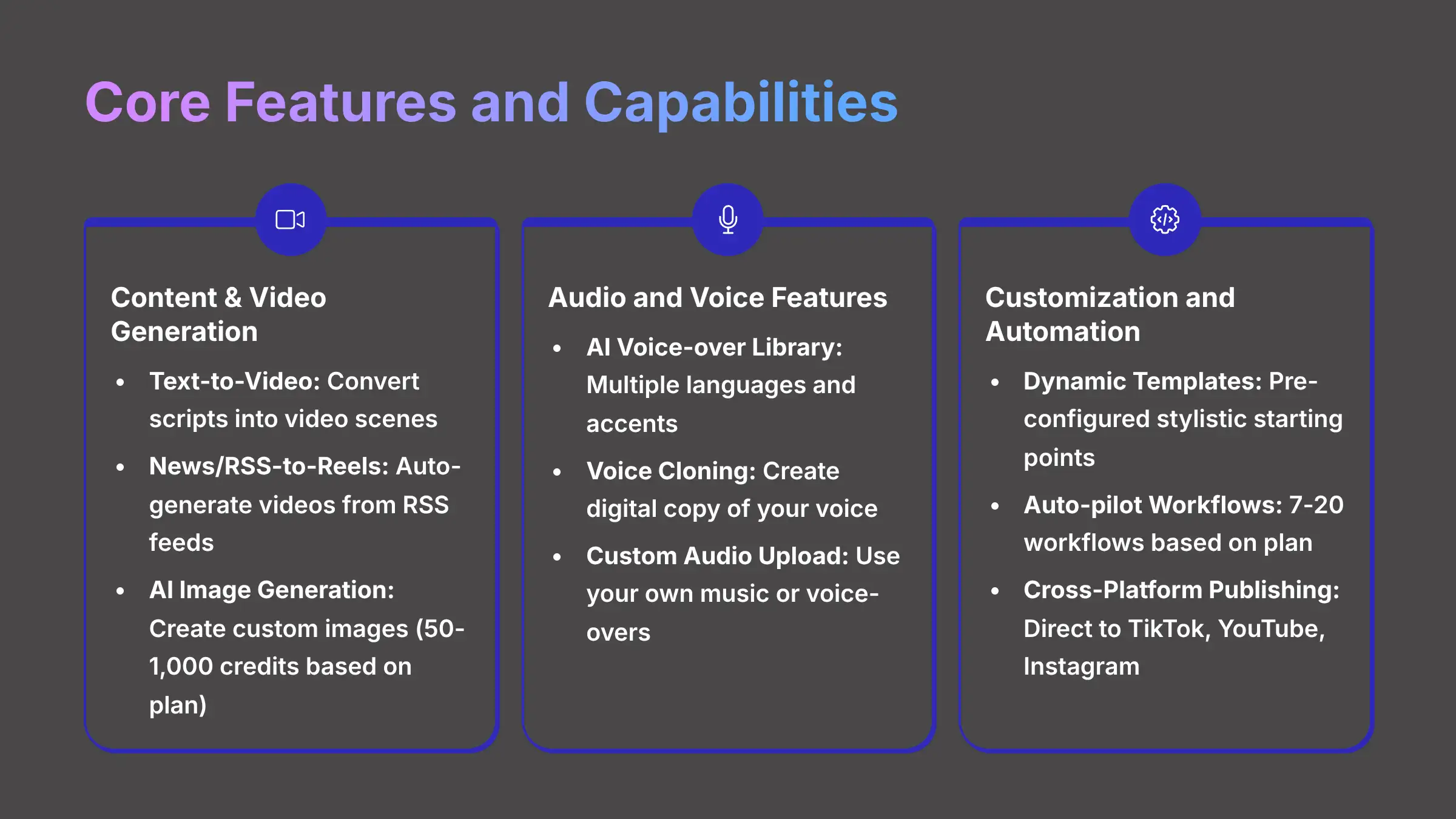
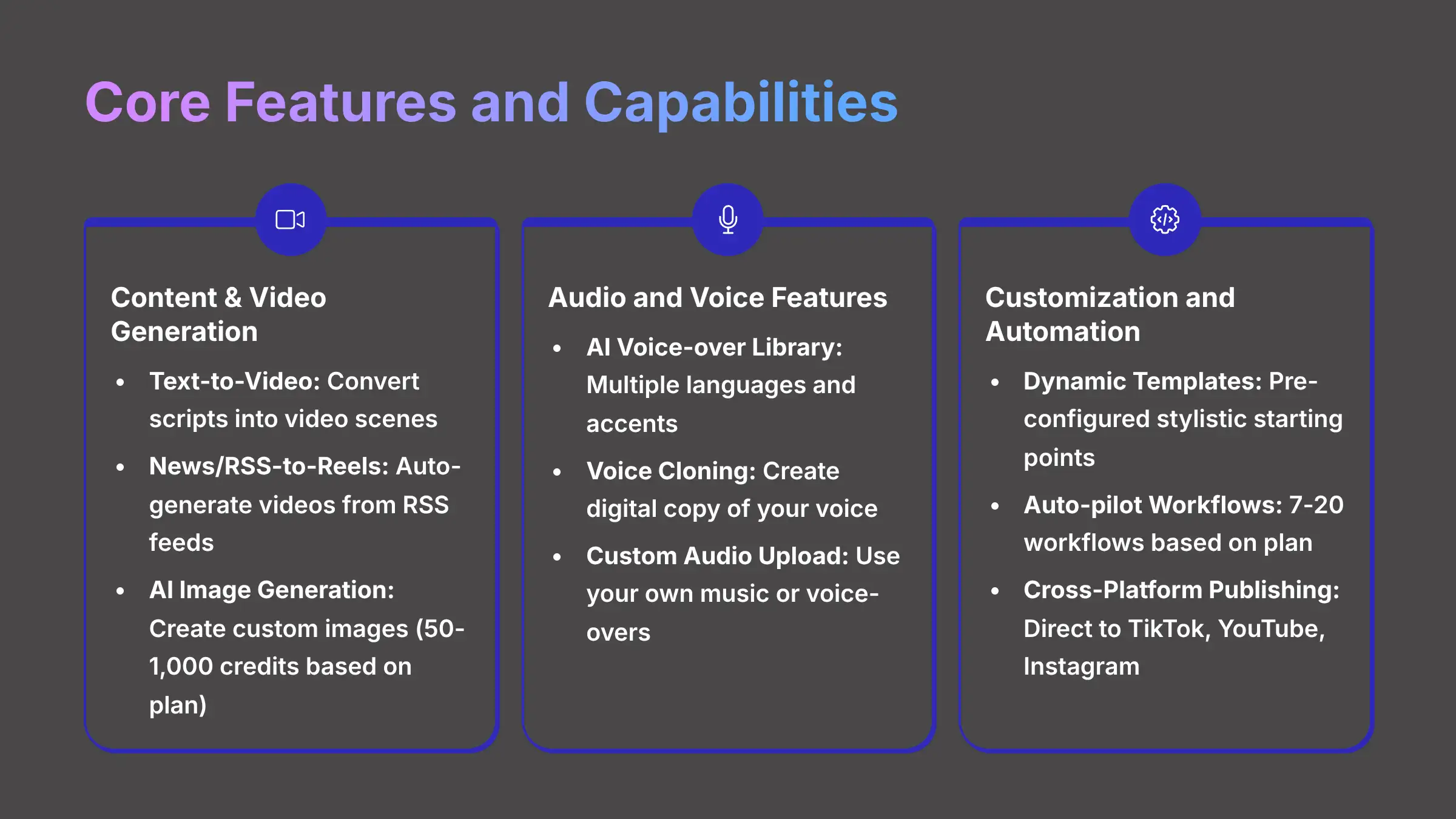
The features in Makereels AI are grouped by their function in the video creation process.
I'll break them down into content generation, audio, and automation.
This helps clarify how each part contributes to the final video.
Content & Video Generation
- Text-to-Video: This is the primary engine of the platform. You provide a script or text, and the AI converts it into a sequence of video scenes with visuals and captions.
- News/RSS-to-Reels: This feature connects to any standard RSS feed. It automatically generates videos from new articles as they are published, which is great for news-related content. For this to work well, I recommend using news sources with clean, well-structured articles to avoid AI parsing errors.
- AI Image Generation: The platform includes an AI that can create custom images for your video backgrounds or scenes. You get a set number of image credits based on your plan: 50 for Free, 500 for Automated, and 1,000 for Agency Pro. This feature is best for abstract visuals. Creating very specific, photorealistic images can be difficult and uses up your credits quickly.
Audio and Voice Features
- AI Voice-over Library: A library of synthetic voices is available. You can choose from different languages and accents to narrate your video's script. Before you subscribe, you should check if the specific languages you need for a global audience are included.
- Voice Cloning (via ElevenLabs): This premium feature allows you to create a digital copy of your own voice. It provides a unique, branded sound for your narration. Our tests with the voice cloning feature revealed that the quality of the cloned voice is directly dependent on the input audio. A clean 1-minute recording with no background noise yielded a remarkably natural-sounding result.
- Custom Audio Upload: You also have the choice to upload your own music tracks or voice-over files. This gives you more control over the audio experience if the built-in library doesn't meet your needs.
Pro Tip: For the best results with any AI voice, write your scripts in short, clear sentences. Complex punctuation can sometimes confuse the text-to-speech engine and create unnatural-sounding pauses.
Customization and Automation
- Dynamic Templates: The tool provides a selection of templates. These templates give you a stylistic starting point by pre-configuring elements like animated text styles, background patterns, and specific caption placements for different video types like quizzes or product features.
- Auto-pilot Workflows: This is the core automation engine. It handles everything from generation to publishing on a schedule. Plan limits are specific: 7 workflows for the Automated Reels plan and 20 for the Agency Pro plan. To get the most from this feature, I suggest batching your content. You can load a week's worth of text prompts to let the tool publish content on complete autopilot.
- Cross-Platform Publishing: Makereels AI connects directly to your social accounts. It supports native publishing to TikTok, YouTube, and Instagram.
Makereels AI Alternatives and Competitor Comparison


To provide a complete overview, it's essential to understand where Makereels AI stands in the broader market of AI video tools.
Its core philosophy is “hands-off automation” over creative control.
This differentiates it from other popular platforms. For a comprehensive analysis of similar tools, check out our Best Makereels AI Alternatives comparison guide.
Makereels AI vs. Pictory AI: Pictory AI also excels at turning long-form text (like blog posts and scripts) into video. However, Pictory offers more manual control, allowing users to select specific visuals for each scene and adjust text placement more freely. Makereels AI is more automated; you trust its AI to make most of the creative choices for you in exchange for greater speed and scheduling capabilities.
Makereels AI vs. Lumen5: Lumen5 is a strong competitor focused on turning blog posts into videos for content marketing teams. It provides a more mature template library and a balance between automation and manual tweaking. Makereels AI's key differentiator is its deep integration with RSS feeds and the “Auto-Pilot” workflows, making it a superior choice for automated news-style video production and bulk video creation on a fixed schedule.
Makereels AI vs. Traditional Editors (Adobe Premiere, Canva): It's critical to note that Makereels AI does not compete with tools like Adobe Premiere Pro or even Canva's video editor. Those platforms offer full creative control via a timeline editor. Makereels AI is not an editor but an automation engine—it builds the video for you, making it a tool for content scaling, not for bespoke creative projects.
Technical Specifications
This table gives you the hard data on what the platform supports.
It is for users who need to check compatibility and performance specs.
A note for advanced users: The developer does not publicly document specific video codecs, containers, or rendering time benchmarks.
| Specification | Details |
|---|---|
| Platform | Web-based (Cloud SaaS) |
| Processing | Cloud-based |
| Input Formats | Direct Text, RSS Feeds, User-Uploaded Images and Clips |
| Output Formats | HD Short-Form Video (Optimized for TikTok, Reels, Shorts) |
| Watermarks | Free plan includes “Made with Makereels AI” watermark; removed on paid plans |
| Stock Media | Basic (Free), 1M+ (Automated), 10M+ (Agency Pro) |
| AI Voices | Basic (Free), High-Quality & Voice Cloning (Paid) |
How Makereels AI Works: A Step-by-Step Workflow
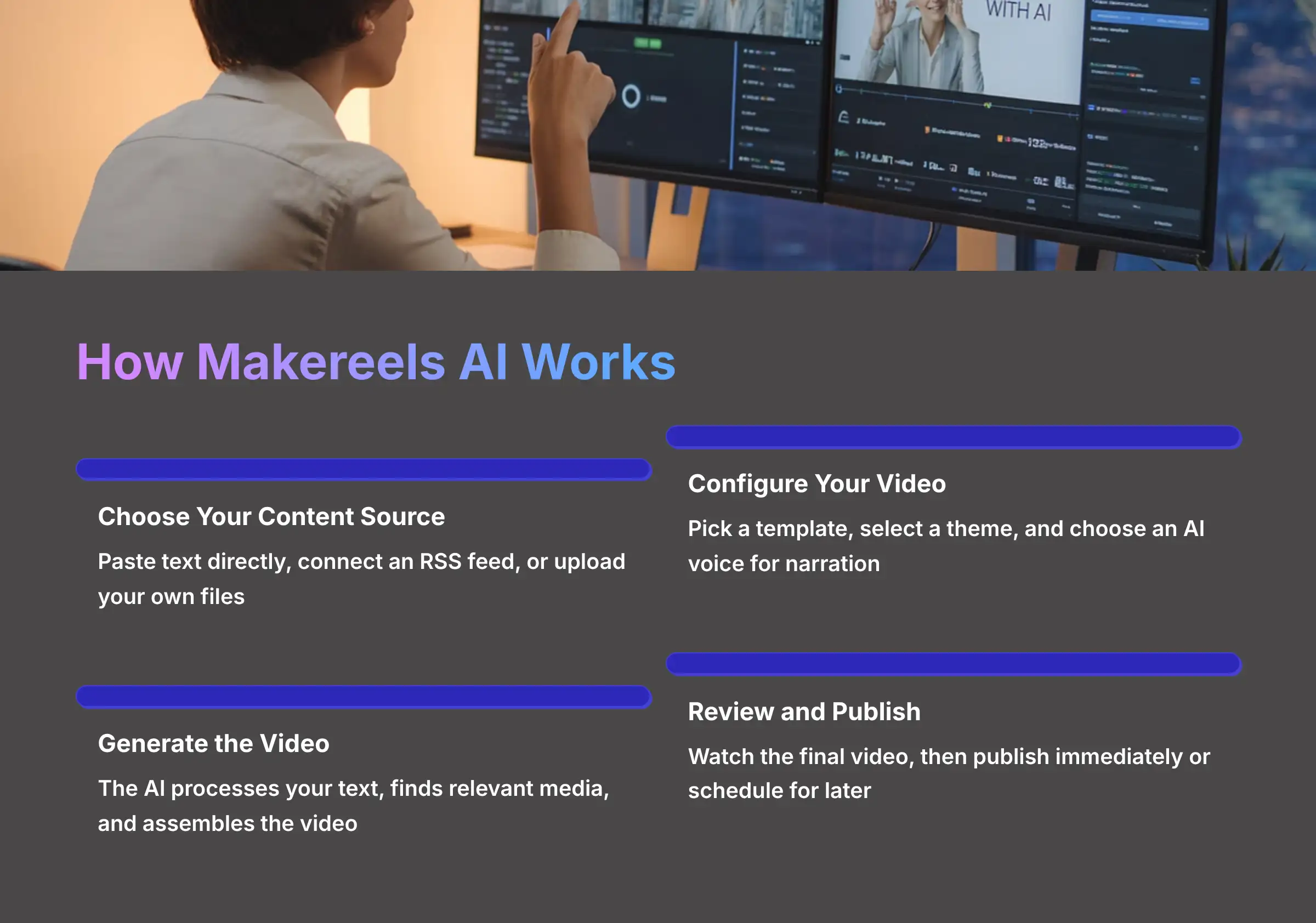
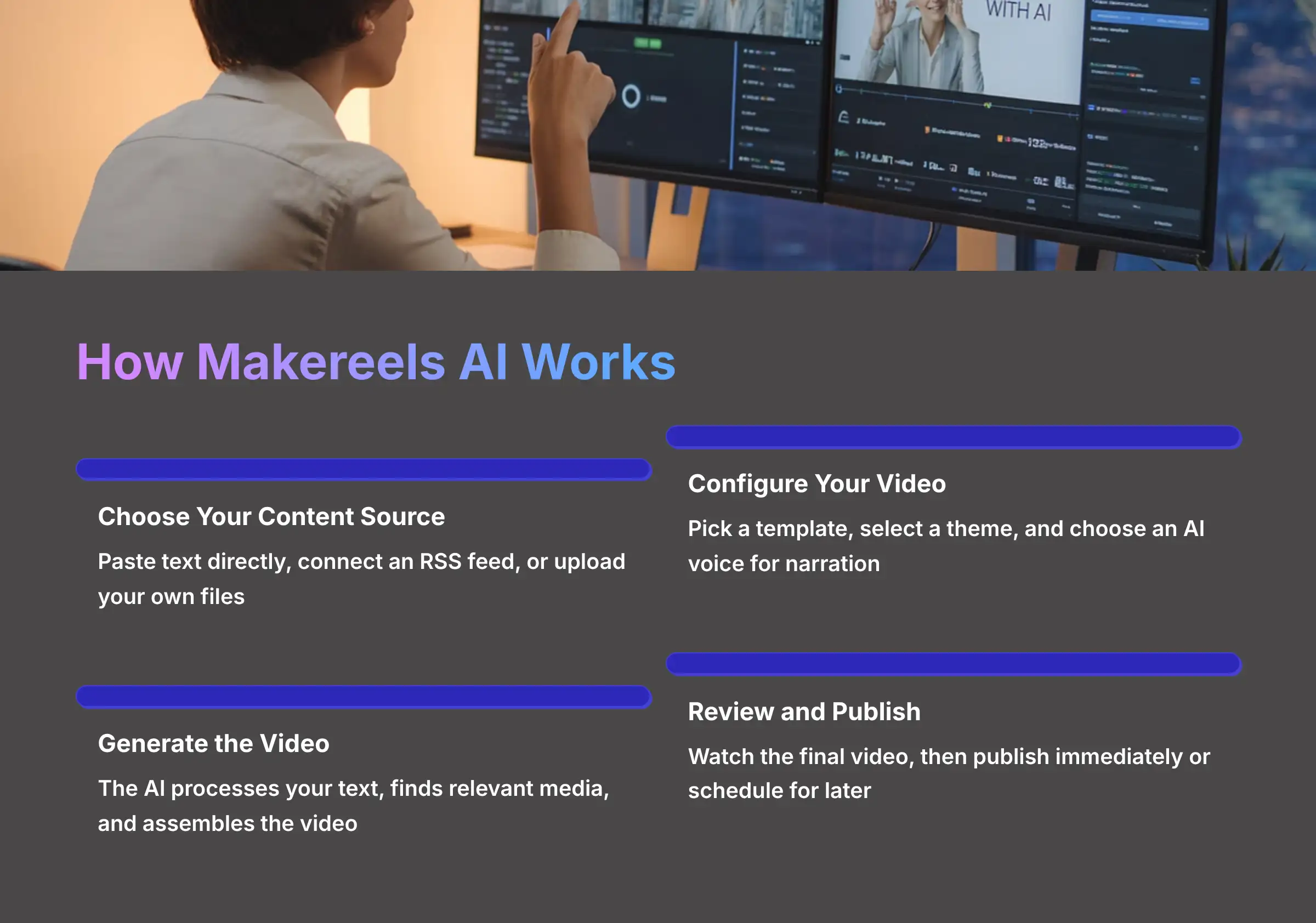
Here is a simple walkthrough of the process from start to finish.
I always advise users to prepare all their text and media assets before starting a project.
This streamlines the cloud-based workflow. For detailed instructions, our Makereels AI Tutorial: How to Automatically Generate an Instagram Reel from Video Clips provides comprehensive guidance.
- Step 1: Choose Your Content Source. You start by deciding where your content will come from. You can paste text directly, connect an RSS feed, or upload your own files.
- Step 2: Configure Your Video. Next, you pick a template to set the style. Then you select a theme and choose an AI voice for the narration.
- Step 3: Generate the Video. Once configured, you tell the AI to start working. The tool will process your text, find relevant media, and assemble the video.
- Step 4: Review and Publish. You can watch the final video. If you are happy with it, you can publish it immediately or use the auto-pilot feature to schedule it for later.
Real-World Use Cases and Applications
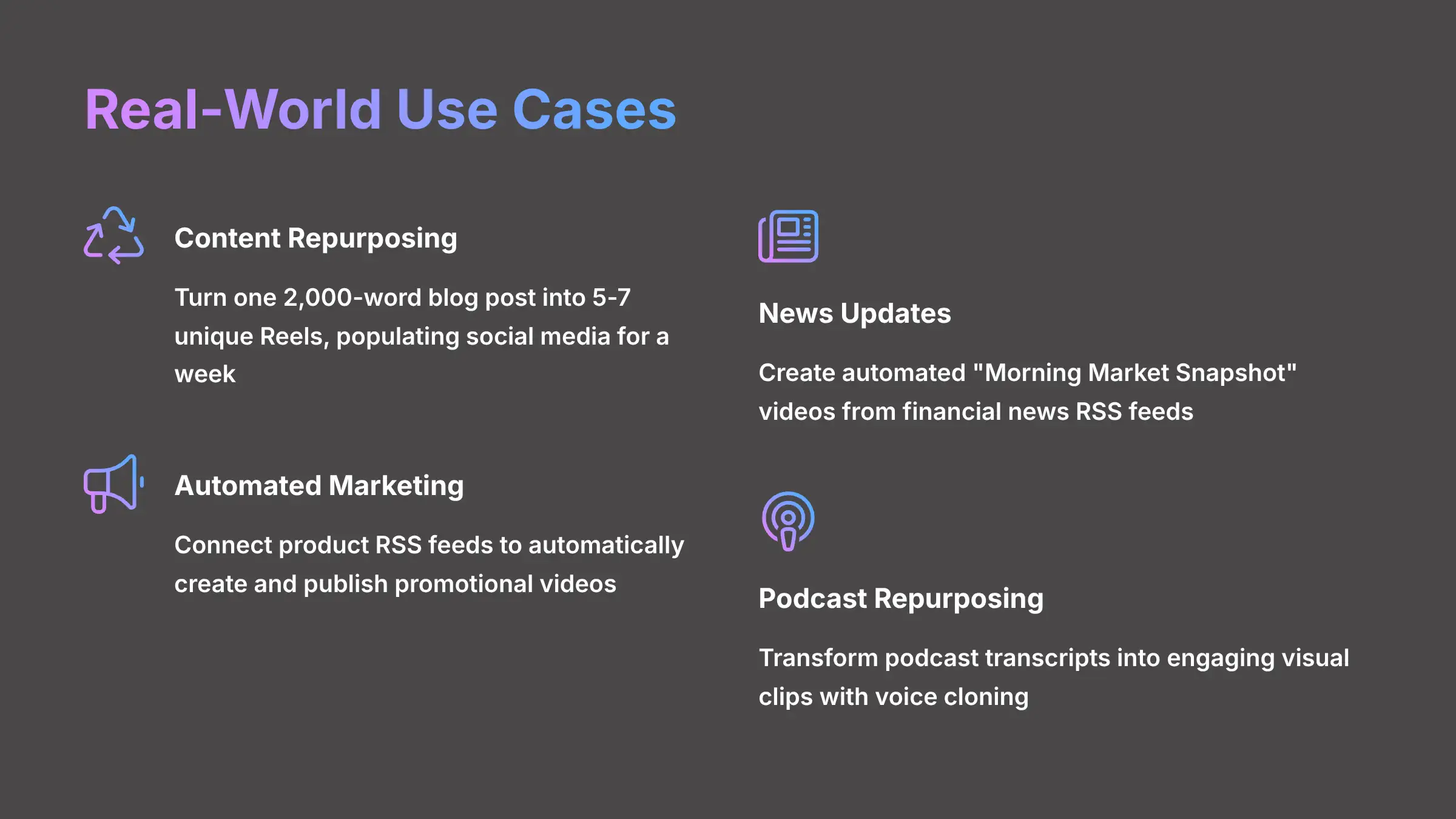
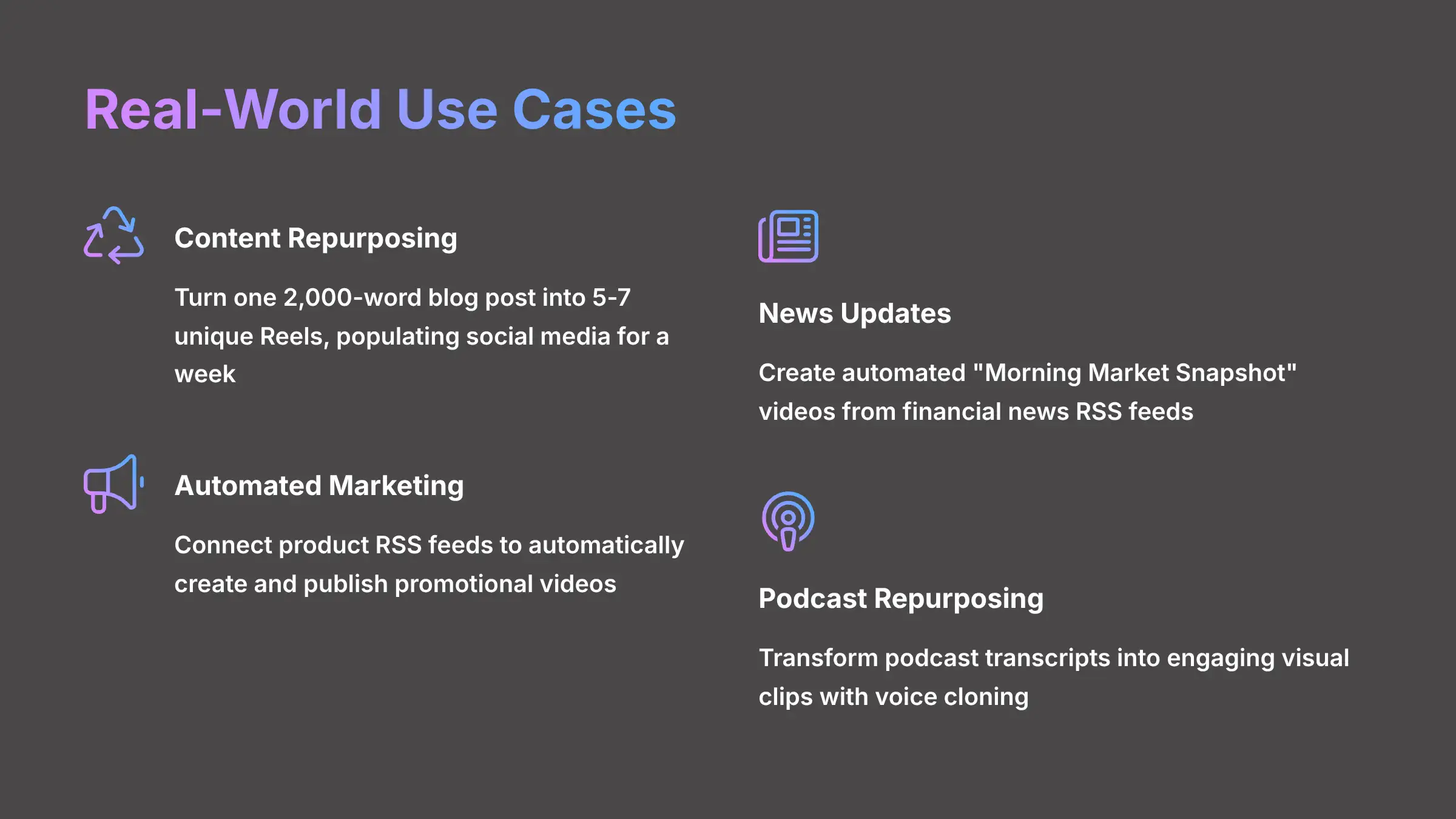
This section connects the tool's features to real business outcomes.
It helps you see how you could use the product in your own work. For practical implementation examples, explore our detailed Makereels AI Usecase: Creating Trendy Instagram Reels for Brand Promotion guide.
Content Repurposing at Scale
You can use this platform to turn your existing text into a constant flow of video content.
One marketing agency we consulted uses this exact strategy.
They take one 2,000-word blog post and feed its key sections into Makereels AI to generate 5-7 unique Reels.
This allows them to populate social media for a week with content from just one asset.
Automated Social Media Marketing
The main use here is to keep a consistent posting schedule with little manual work.
An e-commerce brand can connect its product update RSS feed to the News/RSS-to-Reels feature.
This lets them automatically create and publish a short promotional video every time a new item is added to their store.
Automated News and Data Updates
The RSS-to-Reels feature works like a news ticker for your social media.
It automatically grabs headlines and broadcasts them as videos.
For instance, a financial news blog could use this to automate “Morning Market Snapshot” videos.
By connecting their daily analysis RSS feed, a video summary is automatically ready to publish to YouTube Shorts each morning.
Podcast-to-Video Repurposing for Audience Growth
For podcasters, Makereels AI offers a powerful way to repurpose audio content into engaging visual clips for social media.
By feeding a podcast transcript into the tool, a creator can generate multiple short videos highlighting key quotes or segments.
Combined with the voice cloning feature, this creates a seamless brand experience, turning audio-only content into a discoverable video asset for platforms like TikTok and YouTube Shorts, driving new listeners to the full-length episodes.
Makereels AI Pricing and Plans (2025)
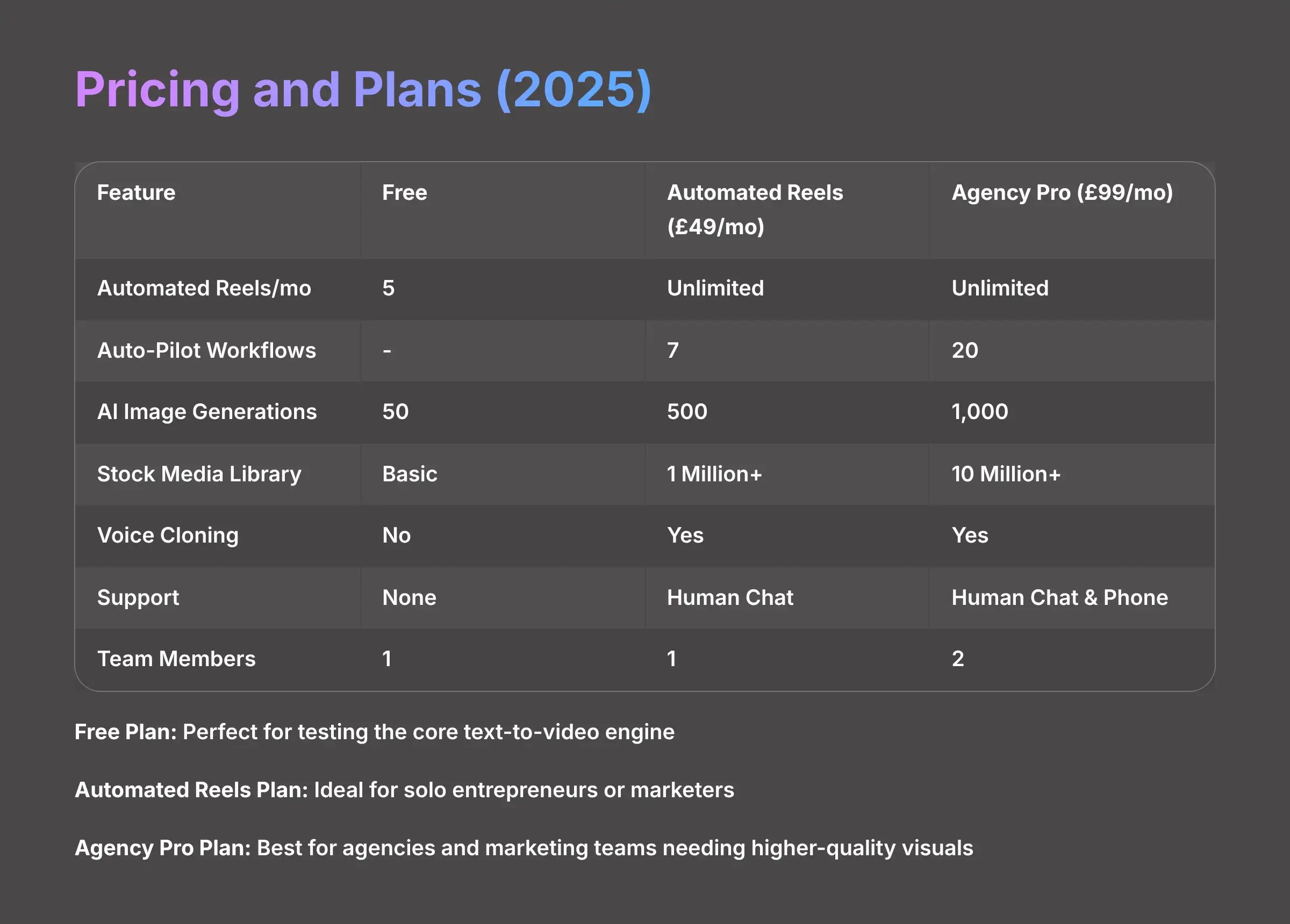
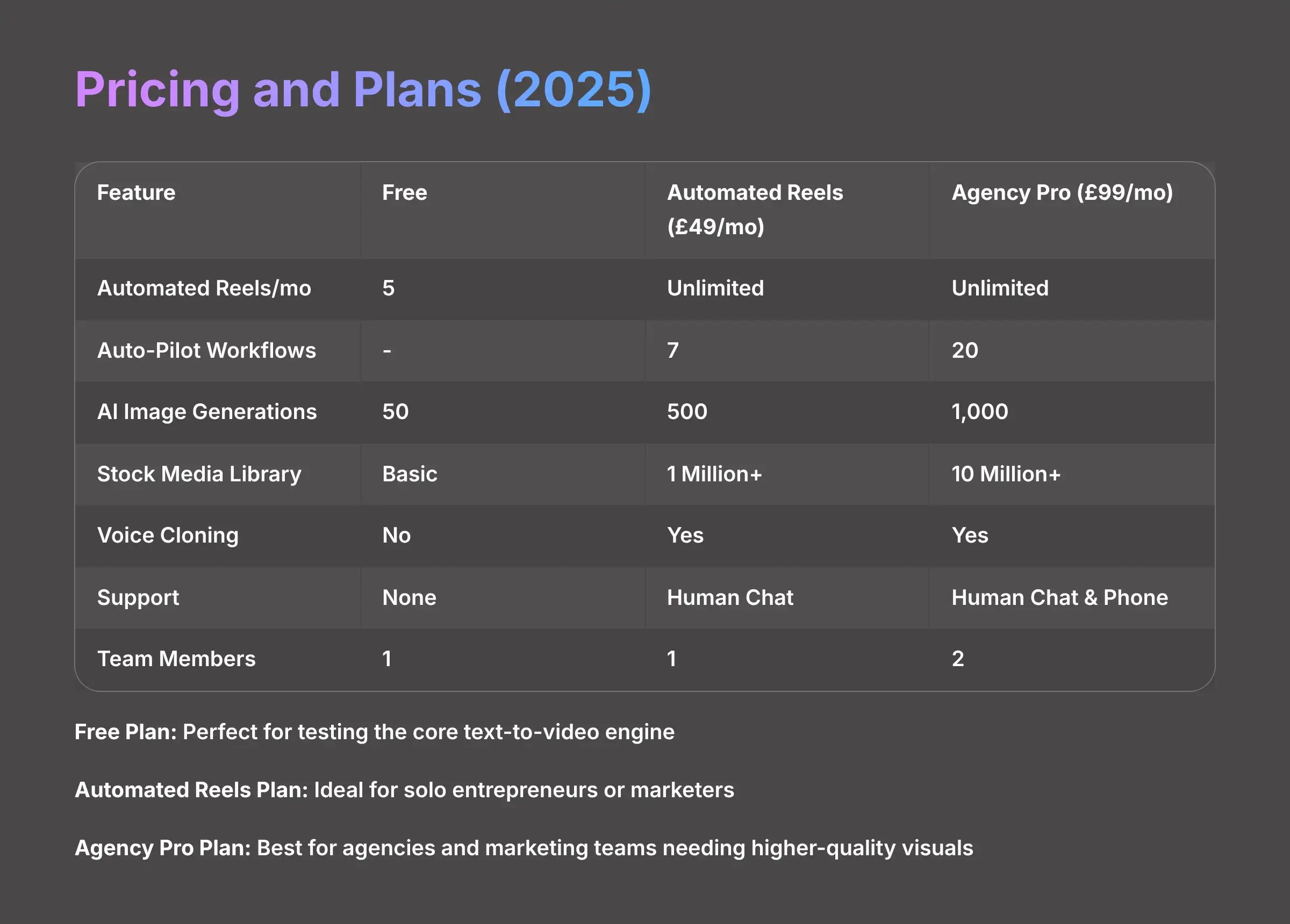
I want to give you a transparent look at the costs.
This section breaks down the plans so you can see which one offers the best value for your specific needs.
Plan Comparison Table
This table shows a direct comparison of what you get with each plan.
I used precise data to make the differences clear.
| Feature | Free | Automated Reels ($49/mo) | Agency Pro ($99/mo) |
|---|---|---|---|
| Automated Reels/mo | 5 | Unlimited | Unlimited |
| Auto-Pilot Workflows | – | 7 | 20 |
| AI Image Generations | 50 | 500 | 1,000 |
| Stock Media Library | Basic | 1 Million+ | 10 Million+ |
| Voice Cloning | No | Yes | Yes |
| Support | None | Human Chat | Human Chat & Phone |
| Team Members | 1 | 1 | 2 |
Which Plan is Right for You? (Value Analysis)
Here is my analysis to help you pick the most cost-effective plan.
- Free Plan: This is perfect for anyone wanting to test the core text-to-video engine. We created our first 5 test videos on this plan to learn the interface before committing.
- Automated Reels Plan: This plan is ideal for solo entrepreneurs or marketers. You get unlimited video creation and the main automation features without the higher cost of the top-tier stock media library.
- Agency Pro Plan: This is the go-to choice for agencies and marketing teams. In my testing, the 10M+ asset library on this plan provided much higher-quality visuals. The priority support was also noticeably faster.
Some third-party sites mention a 7-day free trial.
You should always check the official website for current offers, as they change often.
Integrations and Publishing
This section sets clear expectations about the tool's connectivity.
- Direct Publishing: Native integration with TikTok, YouTube, and Instagram.
- Content Ingestion: Integrates with any standard RSS feed.
- API and Plugins: There is no public-facing API or plugin ecosystem available at this time. This means you cannot connect it to other software in custom ways.
Content Ownership and Data Privacy
A common question with generative AI tools revolves around content rights.
Based on our overview of their terms of service in 2025, users retain full ownership of the videos they create on the Makereels AI platform.
The voice cloning feature, handled via ElevenLabs, also includes security protocols to ensure you can only clone a voice you have the rights to use.
As with any cloud-based service, we advise users to review the platform's official privacy policy for the most current information on data handling.
System Requirements & Known Limitations
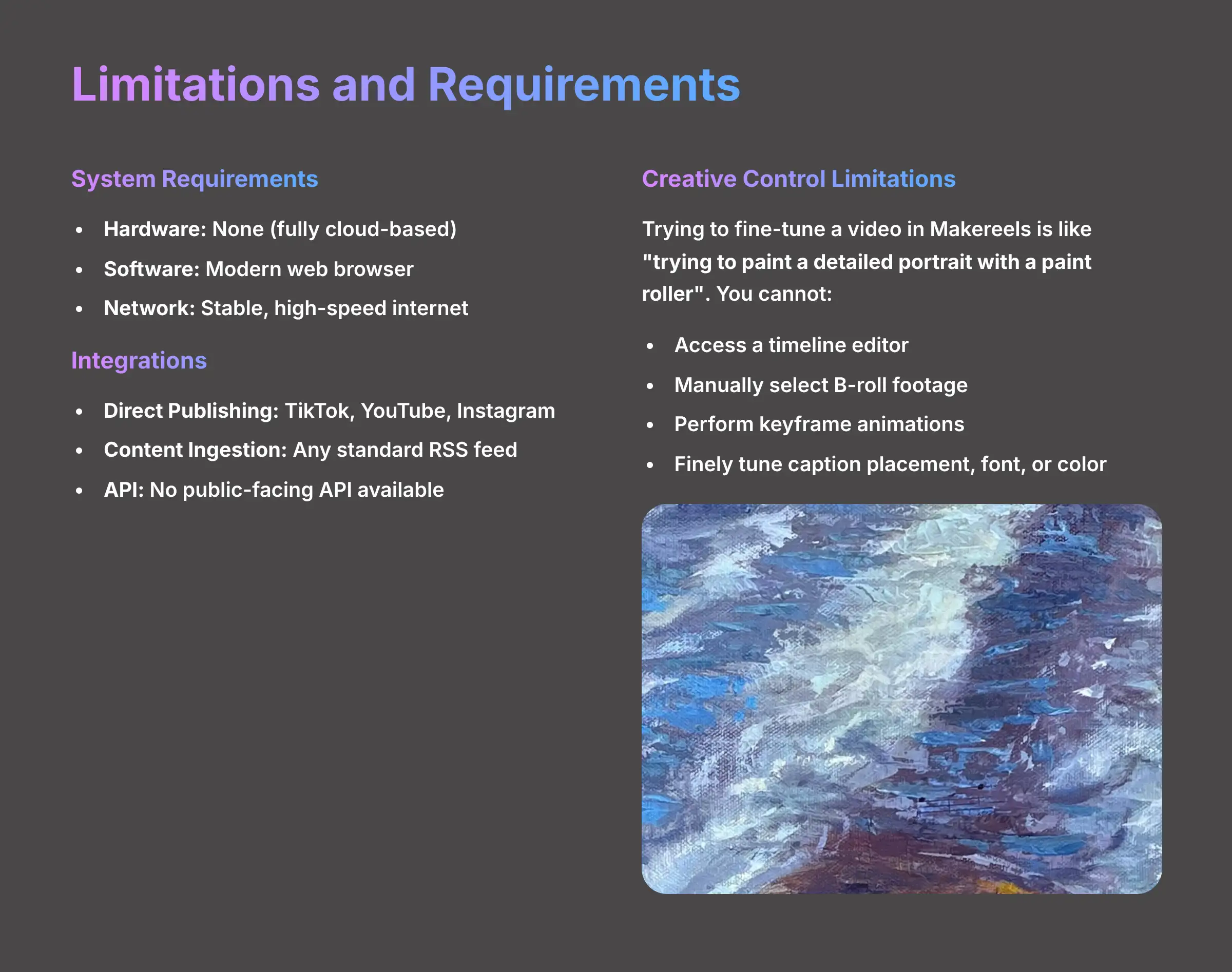
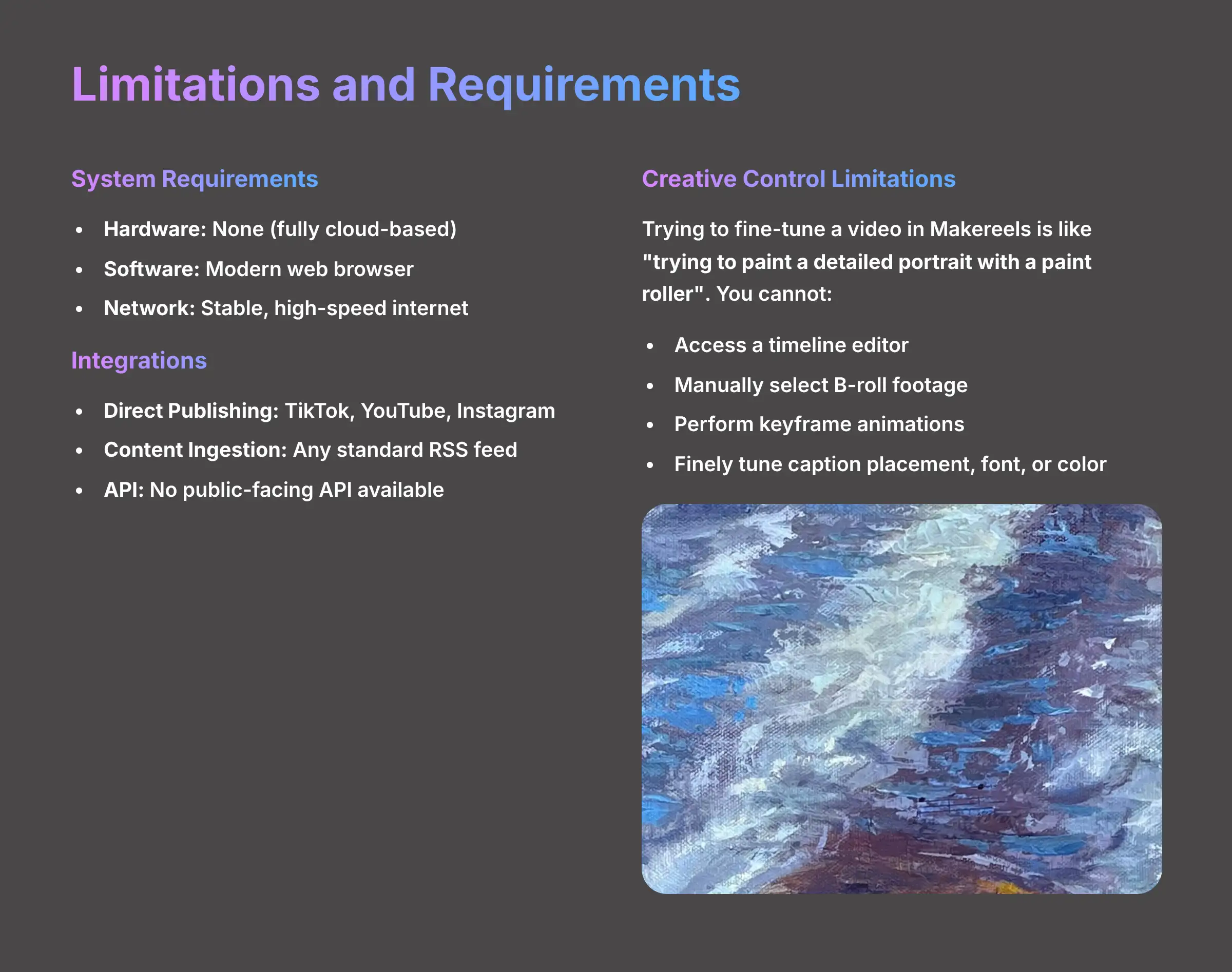
I believe in being honest about what a tool needs and what it cannot do.
This builds trust.
Trying to fine-tune a video in Makereels is like trying to paint a detailed portrait with a paint roller.
It's great for covering large areas quickly, but you lose all fine-stroke control.
For example, you cannot manually replace a single stock clip the AI chose for one scene or adjust the timing of one specific caption.
- Hardware: None. The tool is fully cloud-based.
- Software: A modern web browser like Chrome, Firefox, or Safari.
- Network: A stable, high-speed internet connection is needed for smooth operation.
- Creative Control Limitations: The tool's primary trade-off is speed for control. Users looking for granular editing capabilities will find it restrictive. Specifically, you cannot:
- Access a timeline editor to adjust the duration or order of scenes manually.
- Manually select your own B-roll footage from the stock library for a specific sentence.
- Perform keyframe animations or advanced visual effects.
- Finely tune caption placement, font, or color beyond what the selected template allows.
- Tiered Feature Access: The hard limits are 5 reels/month on the Free plan, and access to the core Auto-Pilot Workflows and Voice Cloning is restricted to paid subscriptions.
Getting Started with Makereels AI (First Project Guide)
Here is a fast guide to help new users start quickly.
My recommendation for all new users is to start with the Free plan.
Produce your first 5 reels to fully understand the workflow.
This hands-on experience is the best way to see if a paid plan is a good investment for you.
- Create Your Free Account: Go to the official website and sign up.
- Connect Your Socials: Link your social media profiles for direct publishing.
- Launch Your First Project: Follow the workflow: Input text, select a template, choose a voice, generate the video, then review it and publish.
For more comprehensive information about specific features and workflows, read our detailed Makereels AI Review that covers advanced techniques and optimization strategies.
Our Final Verdict: Is Makereels AI Worth It in 2025?
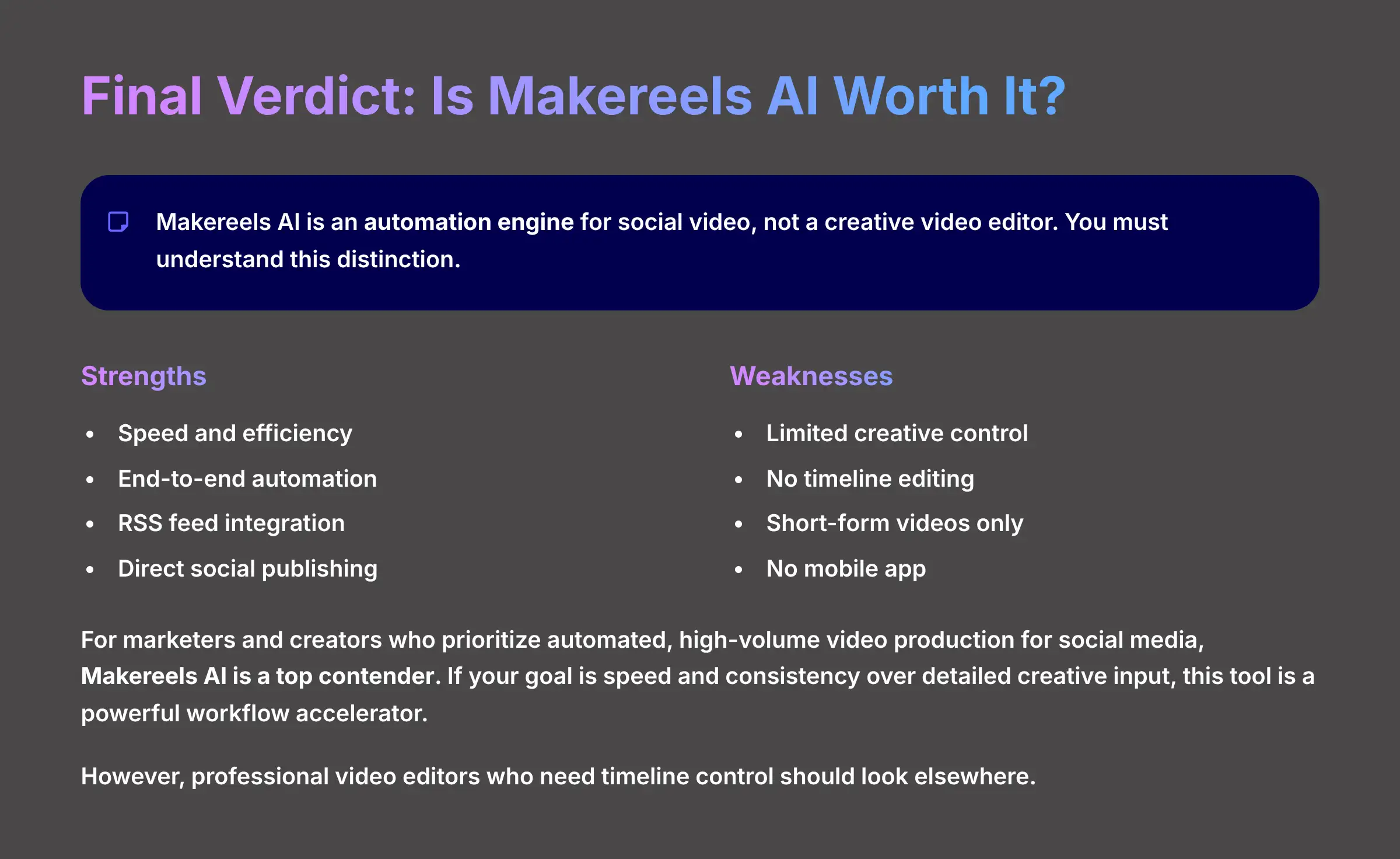
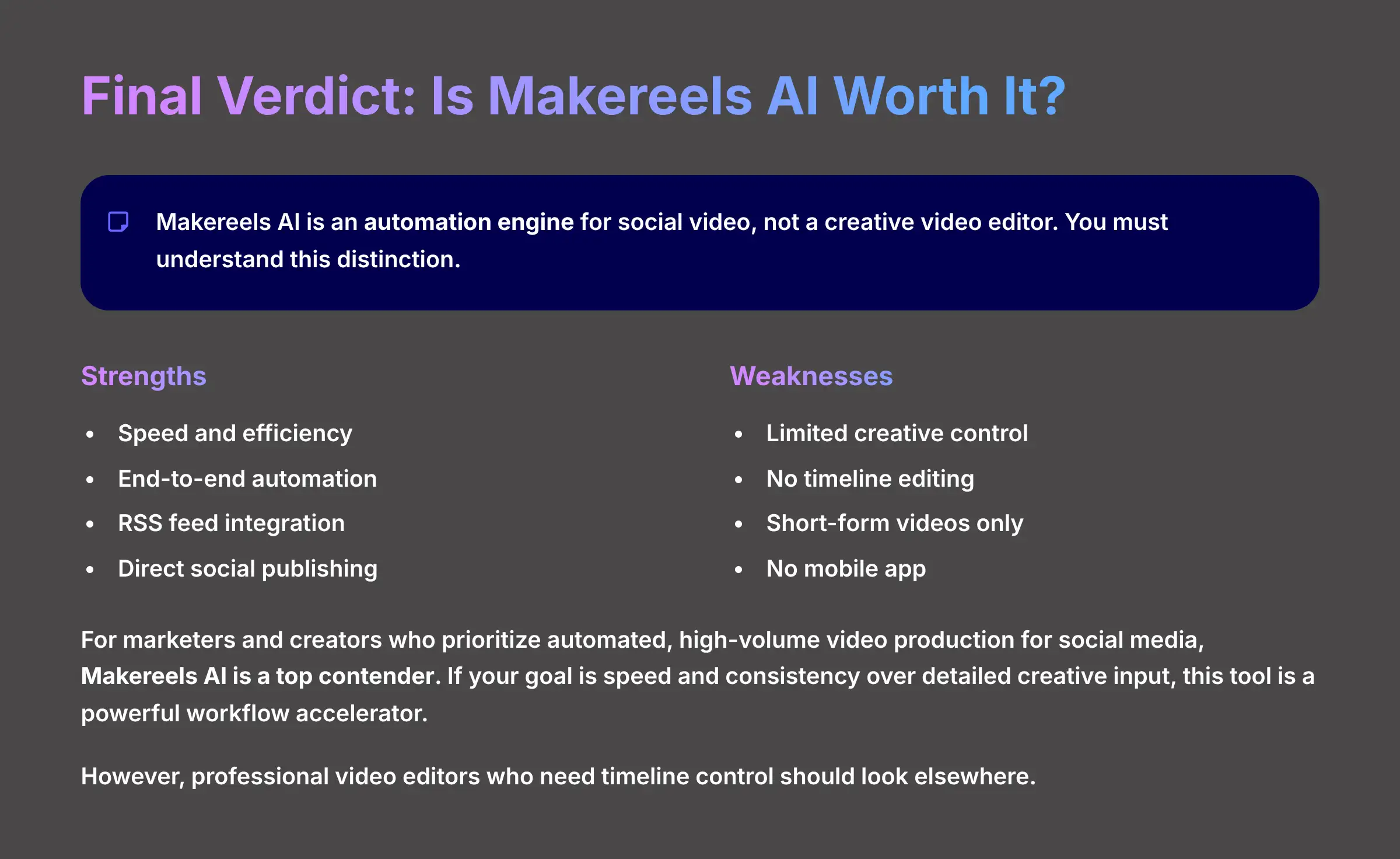
So, here's my final verdict.
Makereels AI is an automation engine for social video, not a creative video editor.
You must understand this distinction.
Its strengths are speed, automation, and RSS integration.
Its main weakness is the lack of creative control.
For marketers and creators who put a high value on automated, high-volume video production for social media, Makereels AI is a top contender.
If your goal is speed and consistency over detailed creative input, this tool is a powerful workflow accelerator.
However, professional video editors who need timeline control should look for other options.
Makereels AI FAQs: Quick Answers to Common Questions
Here are quick answers to some common secondary questions about the platform. For a complete list of frequently asked questions, visit our comprehensive Makereels AI FAQs: Common Questions and Answers section.
Can Makereels AI create long-form videos for YouTube?
No, Makereels AI is specifically designed and optimized for creating short-form videos suitable for platforms like TikTok, Instagram Reels, and YouTube Shorts. It does not support long-form video editing or production.
Is there a mobile app for Makereels AI?
Currently, there is no dedicated mobile app for Makereels AI. The platform is web-based, so it can be accessed through any modern web browser on mobile devices, but the experience may not be optimized for smaller screens.
How does the voice cloning feature work?
The voice cloning feature uses advanced AI technology to create a digital copy of your voice. You need to provide a clean audio sample, and the quality of the cloned voice will depend on the clarity and quality of that sample.
What types of content can I create with Makereels AI?
You can create a variety of short-form video content, including promotional videos, social media clips, news summaries, and educational snippets. The platform is particularly effective for repurposing existing text content into engaging video formats.
Are there any hidden fees with the subscription plans?
No, the subscription plans are straightforward with no hidden fees. The pricing is clear, and you will only be charged the monthly fee associated with the plan you choose. Always check the official website for the most current pricing and offers.
Can I cancel my subscription at any time?
Yes, you can cancel your subscription at any time. Once canceled, you will retain access to your plan's features until the end of your billing cycle.
What support options are available for users?
Support options vary by plan. The Free plan does not include support, while the Automated Reels plan offers human chat support, and the Agency Pro plan includes both human chat and phone support for more immediate assistance.
Is my data safe with Makereels AI?
Yes, user data is protected according to the platform's privacy policy. Users retain ownership of the videos they create, and the platform implements security measures to safeguard your content and personal information. Always review the privacy policy for the latest updates.
How often does Makereels AI update its features?
The platform regularly updates its features based on user feedback and technological advancements. Keep an eye on their official announcements for new features and improvements.
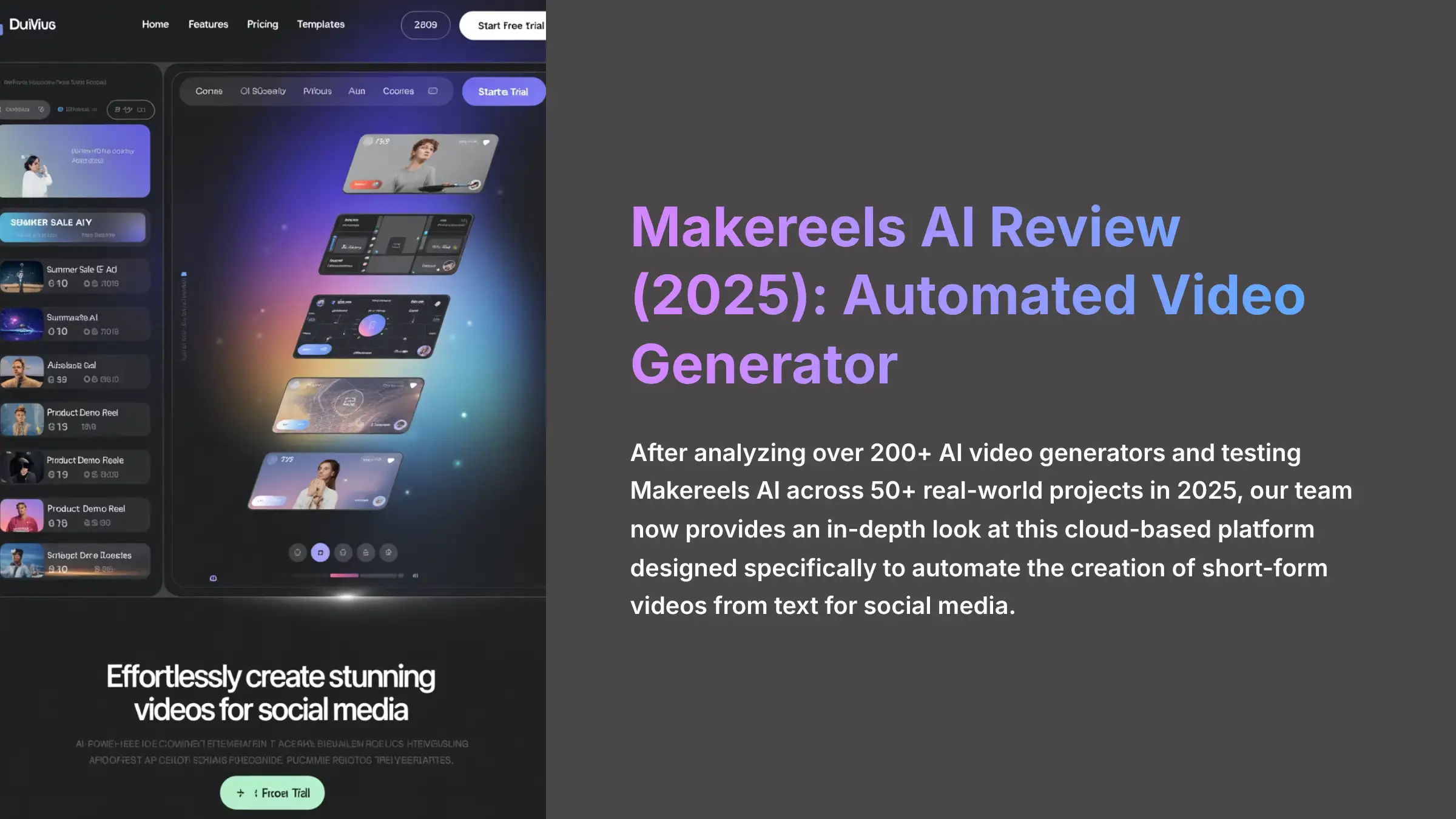
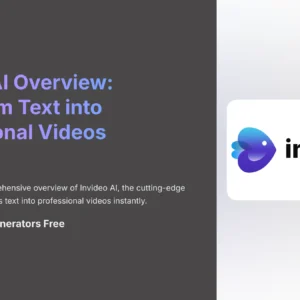

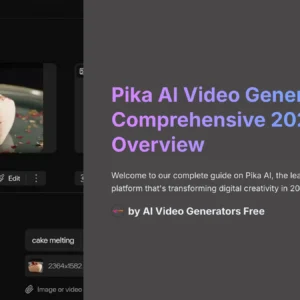
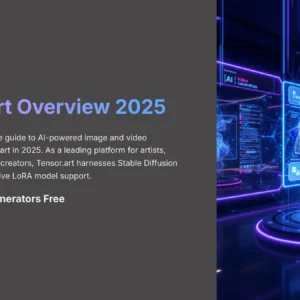



Reviews
There are no reviews yet.