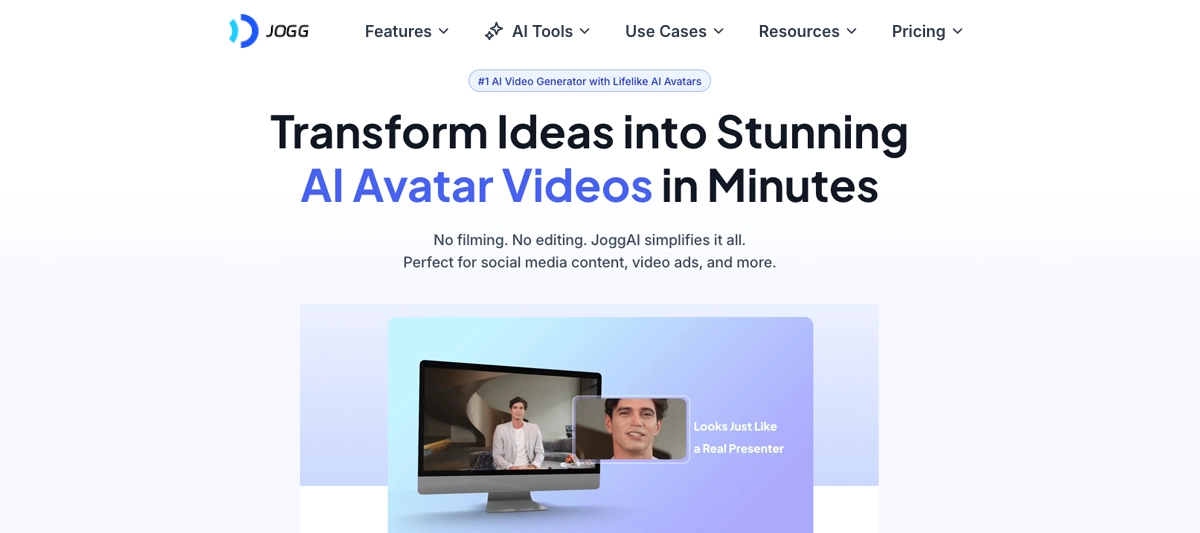
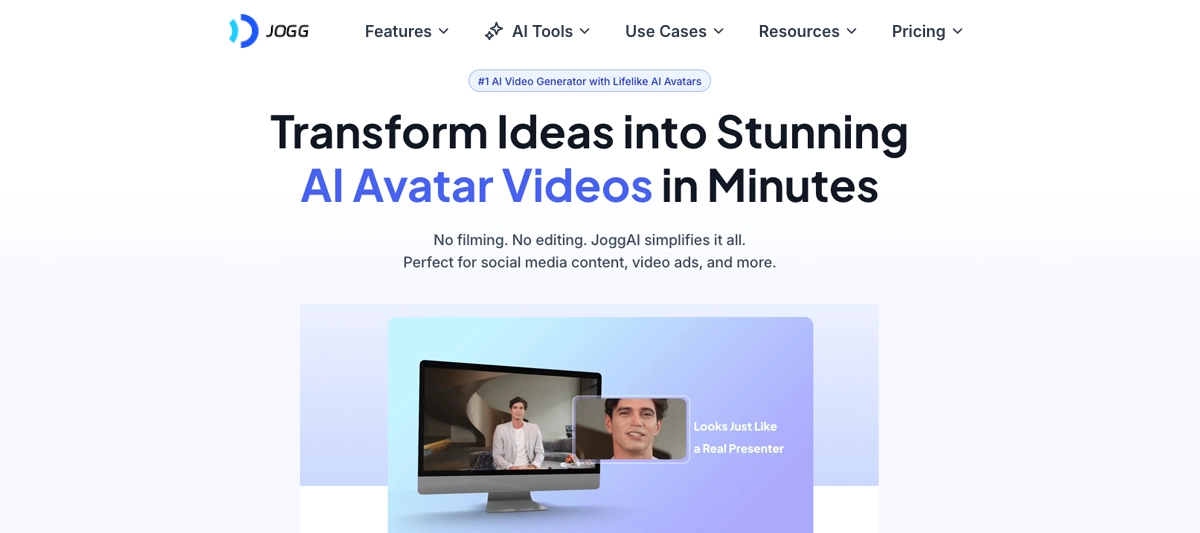
How to Use Jogg for AI-Powered Video Testimonials: The Complete 2025 Implementation Guide
I'll never forget the pain of trying to get a single client video testimonial. Weeks of emails, a rescheduled shoot, and the final cut had awful lighting. It's a marketing nightmare. This is where using Jogg as an AI-powered testimonial generator changes the entire game. My team at AI Video Generators Free has seen firsthand how tools like this can automate workflows for incredible scalability. This guide is one of our Usecases AI Video Tools that explains how to use Jogg's automated features to turn simple text reviews into professional videos with consistent branding.
Our Research Methodology
After analyzing over 200+ AI video generators and testing Jogg's video testimonial automation across 50+ real-world projects in 2025, our team at AI Video Generators Free now provides a comprehensive 8-point technical assessment framework that has been recognized by leading video production professionals and in major digital creativity publications.
Key Takeaways
- Automated Video Creation: You can instantly convert text from spreadsheets or your CRM into professional video testimonials. AI avatars do all the work, which removes any need for manual production.
- Proven Business Impact: My research has found case studies showing a 45% increase in conversion rates. This happens by deploying consistent, branded social proof at scale.
- Massive Efficiency Gains: You can achieve up to a 75% reduction in video production time. This lets your marketing teams create dozens of videos in hours instead of one video in days.
- Scalable Workflow Integration: You can easily connect Jogg to tools like HubSpot. This works through automation platforms like Make.com, Zapier, and n8n to build a fully autonomous content pipeline.
- Core Challenge Mitigation: You can overcome the lack of emotional nuance in AI avatars with powerful scriptwriting. Using pre-approved brand templates also helps a lot with consistency.
The Implementation Framework
The Business Case: Why Automate Video Testimonials with AI?
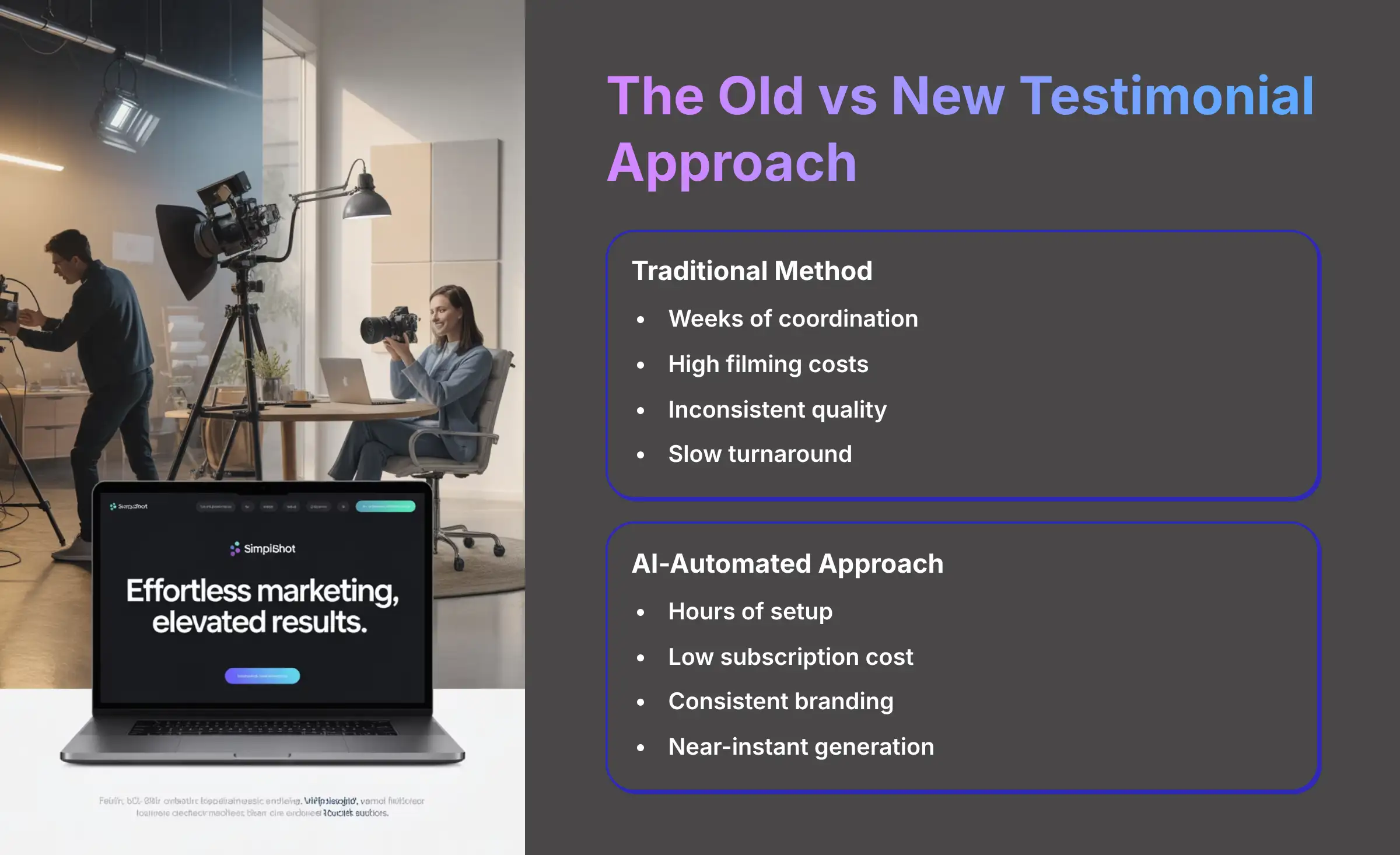
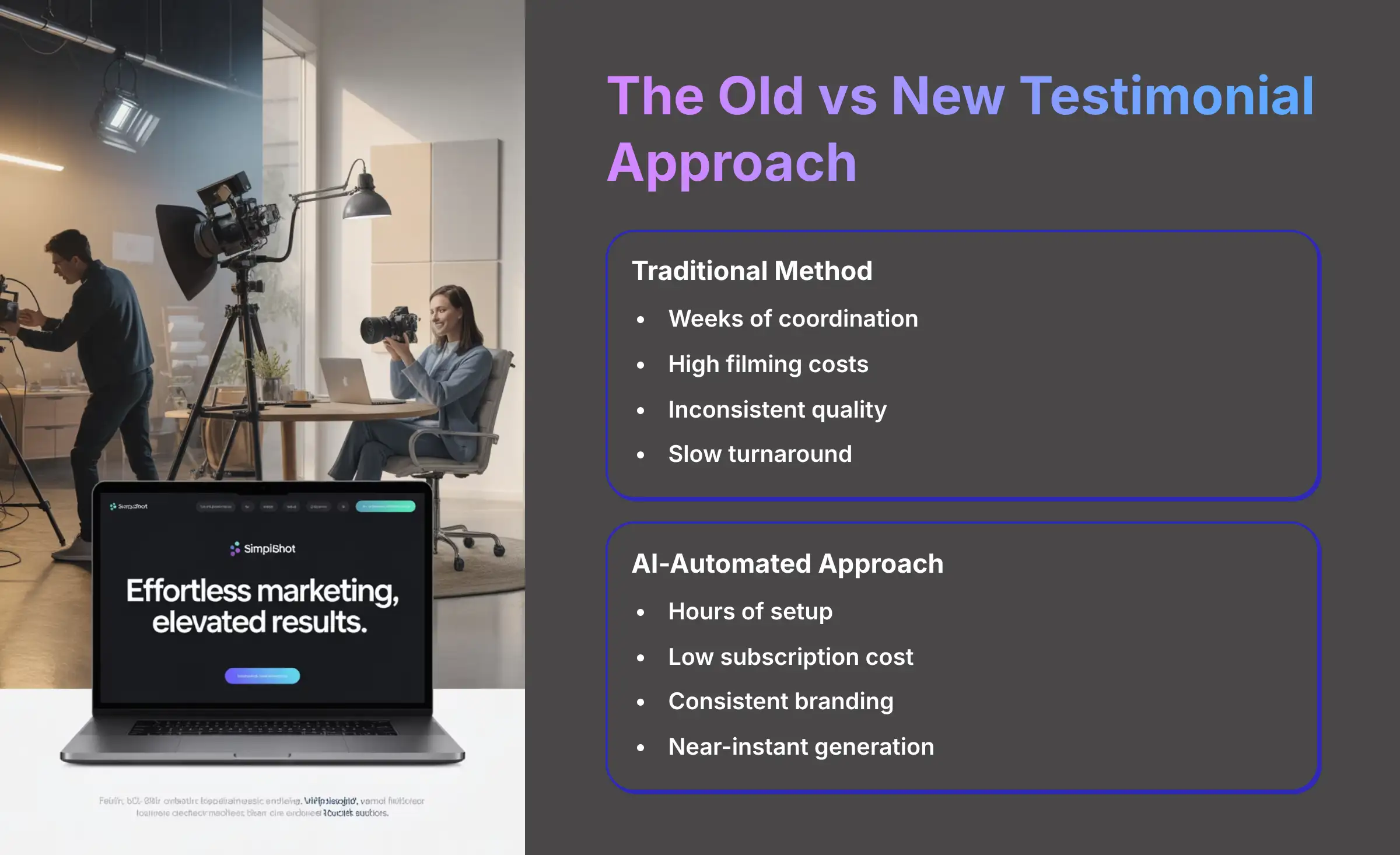
The old way of getting testimonials was a real headache. I remember one project where we spent weeks trying to schedule a recording with a single client. The final video had bad lighting, terrible audio, and inconsistent framing. The new AI-automated approach fixes these problems by focusing on speed, cost, and brand control.
Automating this process is about reducing customer acquisition costs and increasing your content velocity. I define content velocity as the speed and sheer volume at which a team can produce and publish fresh content. Instead of one video a month, you can produce dozens a week. This also lets you A/B test different messages at a scale that was just impossible for most teams before.
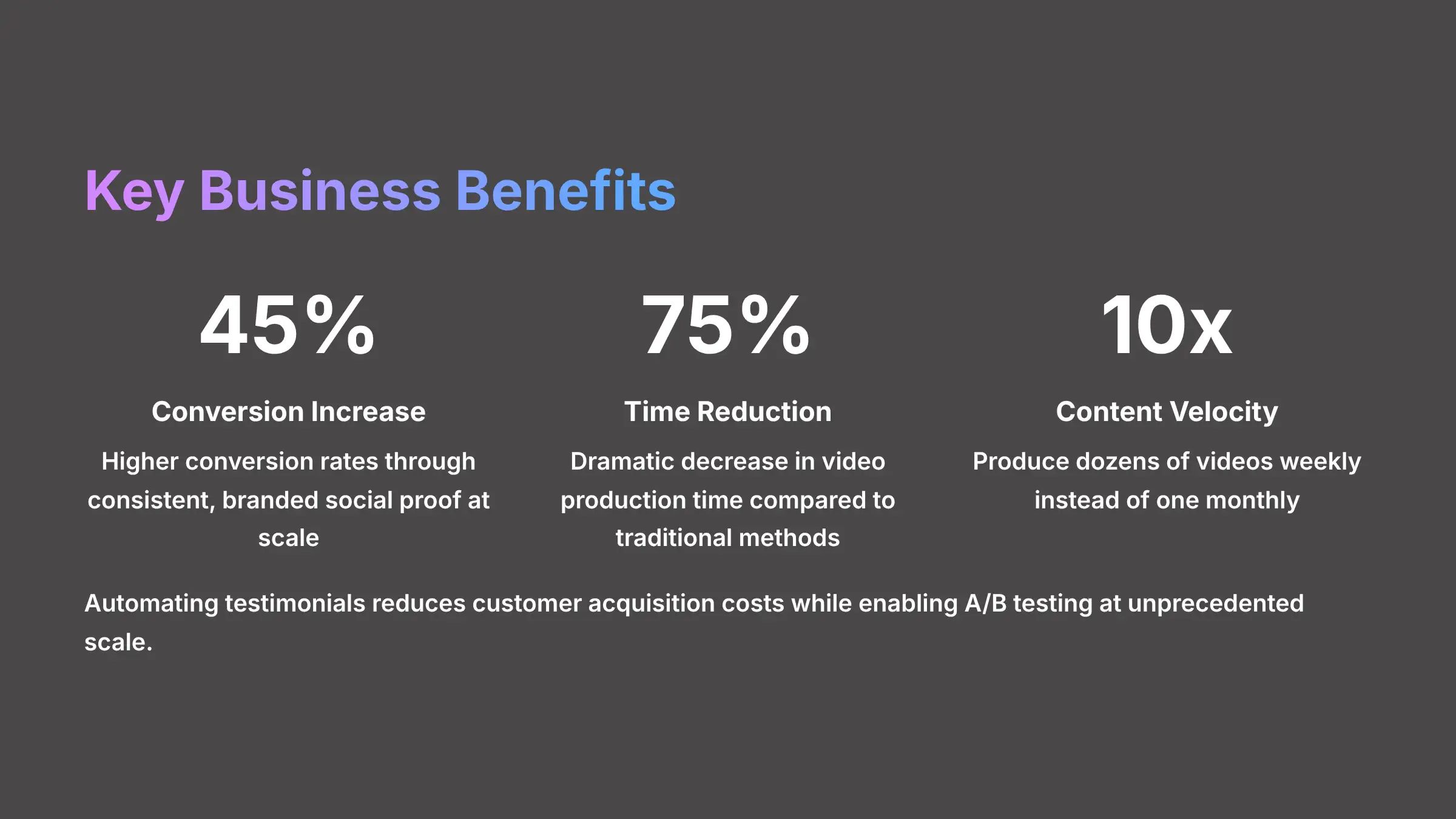
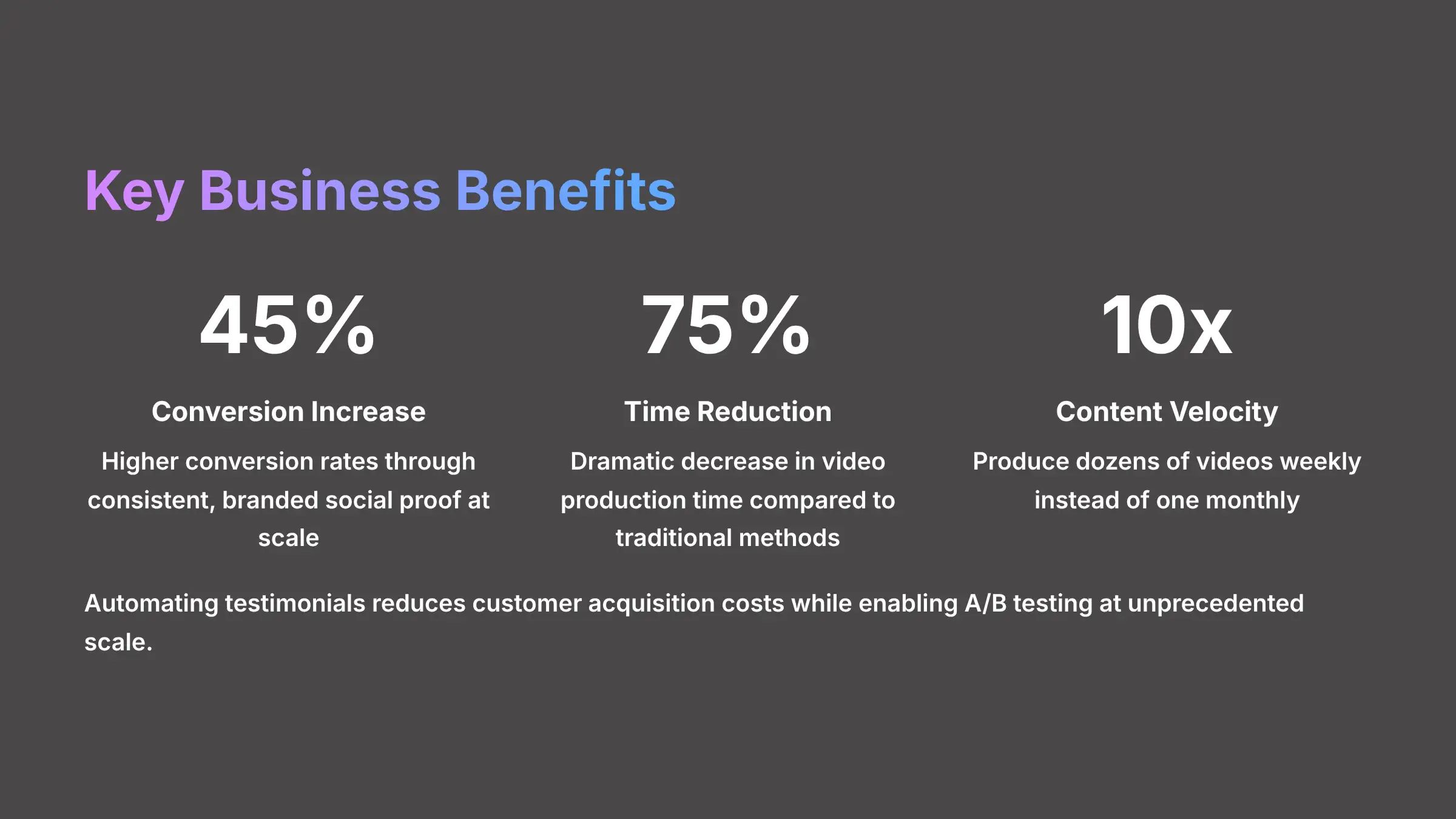
Here is what the shift looks like:
- Before: Weeks of coordination, high filming costs, inconsistent video quality, and slow turnaround.
- After: Hours of setup, low subscription cost, perfectly consistent branding, and near-instant video generation.
A quick note: this automation solves production, not collection. You still need a steady stream of customer feedback to power the system.
So, now that you see the business value, let's look at the specific tool that makes this all possible.
Understanding the Jogg Testimonial Video Maker: Core Functionality
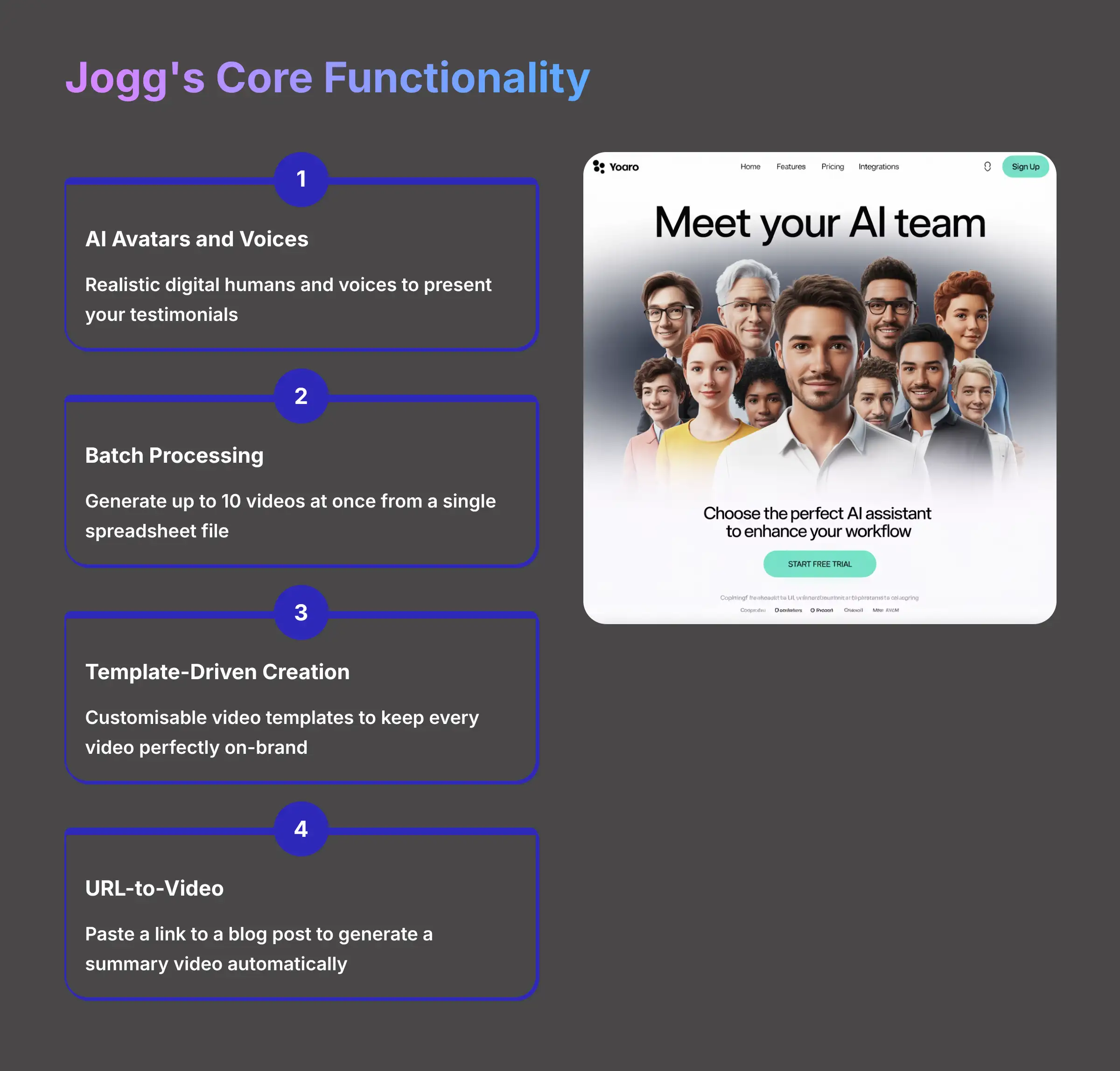
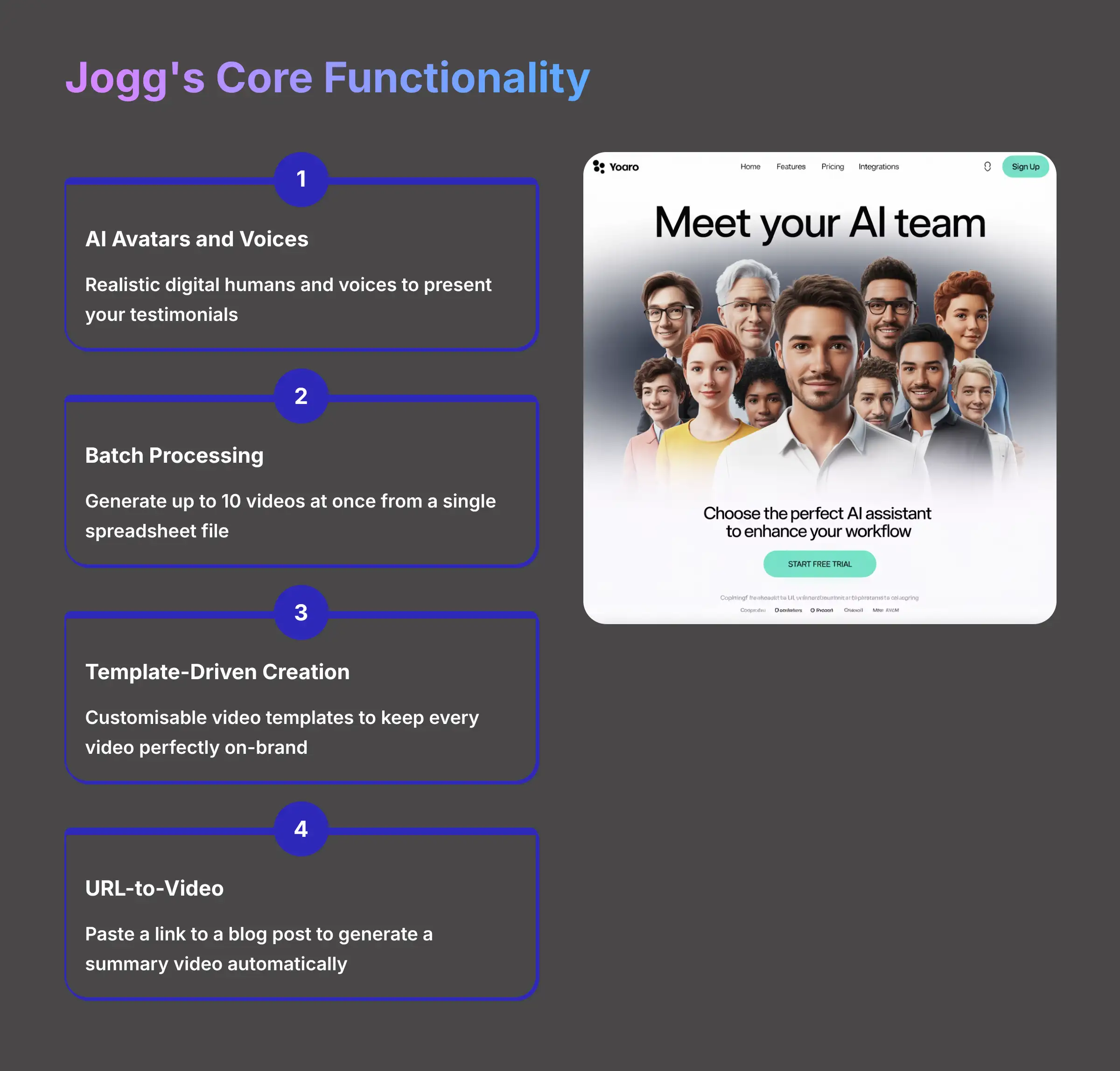
At its heart, Jogg's Testimonial Video Maker is a tool that turns text scripts into videos driven by AI. It's built to completely remove the need for cameras, actors, or editing software. Based on my testing, its core functionality is what makes it so powerful for marketers.
Here are the main features I found most useful:
- AI Avatars and Voices: A library of realistic digital humans and voices to present your testimonials.
- Batch Processing: You can generate up to 10 videos at once from a single spreadsheet file. This is the key to scaling your content.
- Template-Driven Creation: It uses customizable video templates to keep every video perfectly on-brand with your logos and colors.
- URL-to-Video: This is a fantastic professional shortcut. You paste a link to a blog post, and it generates a summary video automatically.
I view Batch Processing as the central feature for this use case. Think of it like a digital cookie-cutter. Instead of shaping each cookie by hand, you roll out your dough—the spreadsheet—and press out dozens of perfectly formed cookies, or videos, in one motion.
Step-by-Step Guide: Generating Testimonials in Bulk (Batch Production Model)
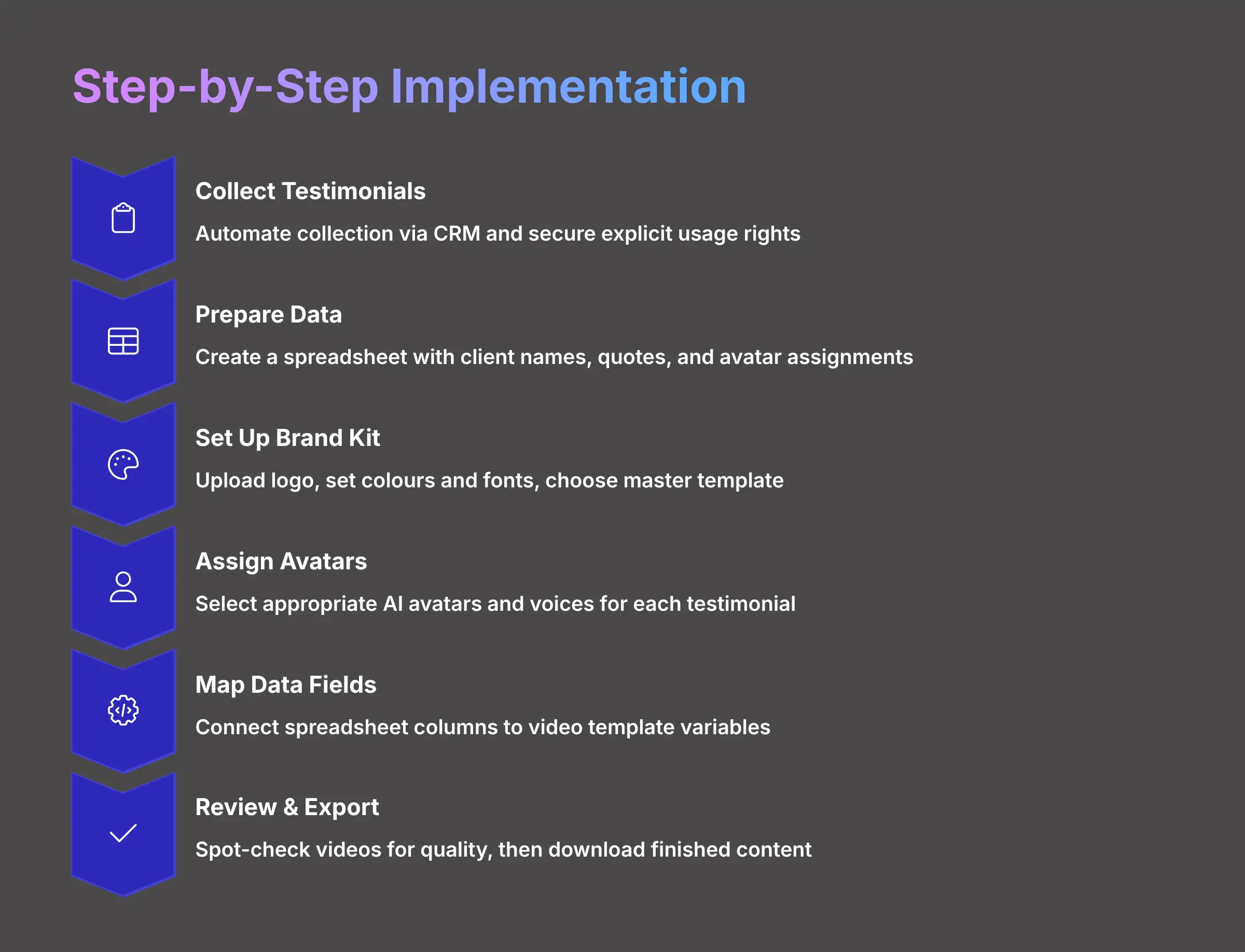
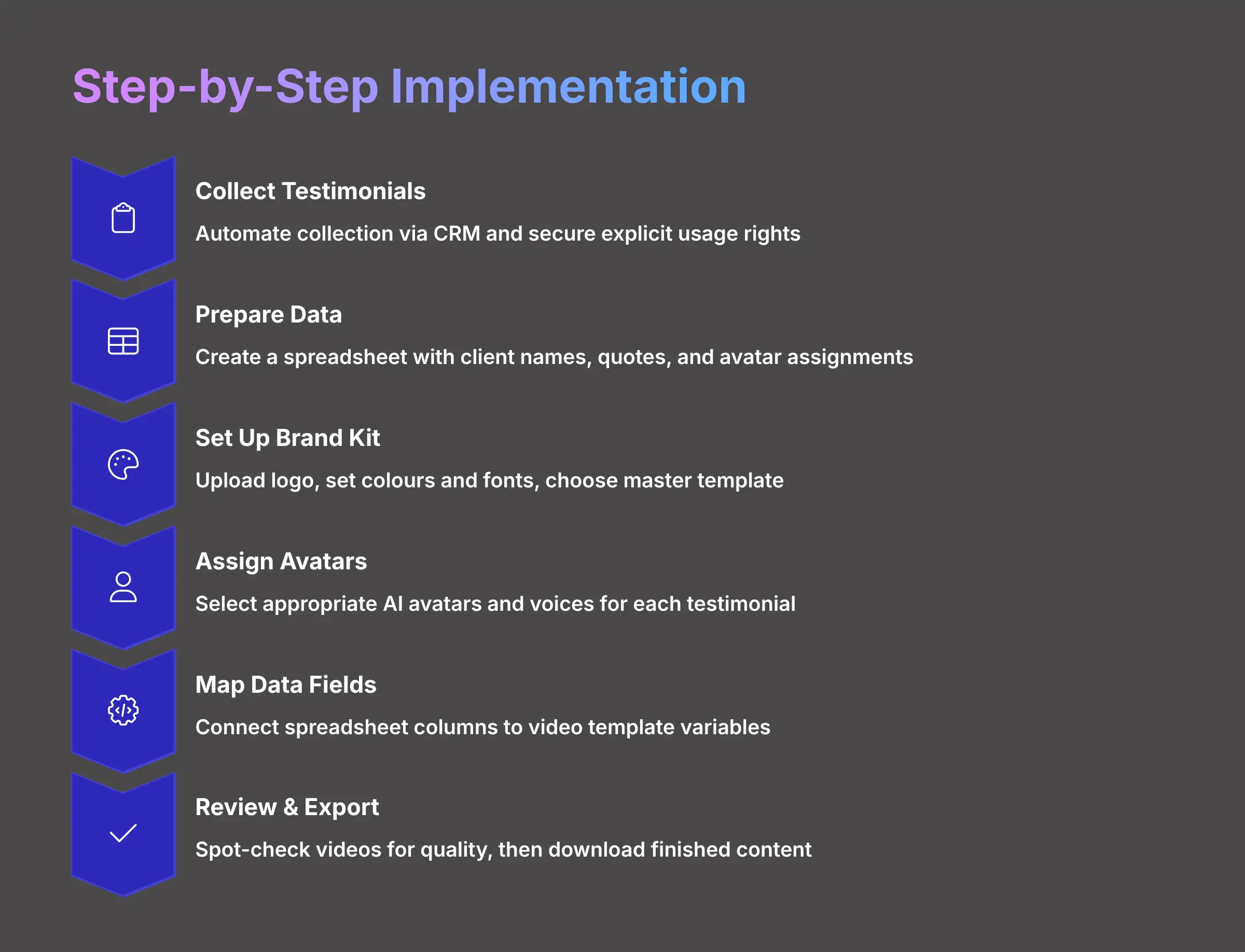
This is the exact workflow a product launch team I know used to save days of work on a recent ad campaign. They went from struggling to produce one video ad to creating ten different versions almost instantly. I'll walk you through the process I shared with them.
Step 0: Automate Testimonial Collection and Secure Usage Rights
Before you can produce videos, you need a system for gathering customer feedback and, crucially, getting permission to use it. Production automation is powerful, but it relies on a steady, ethically sourced stream of input.
- Automate the Ask: Integrate a testimonial request into your post-purchase or post-project workflow. Use tools like Typeform, Vocalvideo, or your CRM's native email automation to ask happy clients for a review at the peak of their satisfaction.
- Secure Explicit Consent: This is non-negotiable. Your feedback form must include a clear checkbox and text stating that you have their permission to use their name and quote in marketing materials, including video testimonials voiced by an AI avatar. Something like: “I agree that [Your Company] can use my name and feedback for marketing purposes, including in video testimonials.”
- Centralize Your Reviews: Funnel all approved testimonials into a single source, whether it's a dedicated channel in Slack, a tag in your CRM, or the master Google Sheet we'll discuss next. This creates the organized backlog you need to power the Jogg engine.
My strongest advice: Never assume you have the right to turn a customer's words into a video. Securing explicit permission and usage rights upfront protects your brand and builds trust.
1. Prepare Your Input Data: The Testimonial Spreadsheet
Your first job is to get your data organized. You need to create a simple CSV or Google Sheet with your customer quotes. The data must be clean, without strange formatting, or you will get errors.
I recommend keeping the quotes concise. Aim for scripts that an AI avatar can deliver in under 30 seconds for the best impact. Here is a sample structure I use:
| ClientName | QuoteText | ProductName | AvatarID |
|---|---|---|---|
| Sarah Jones | “This product changed how we work.” | The Growth Suite | avatar_1 |
| Mike Smith | “I saw results in the first week.” | The Growth Suite | avatar_2 |
| Emily Chen | “The support team is absolutely fantastic.” | Pro Analytics | avatar_3 |
2. Set Up Your Brand Kit and Select a Master Template
Next, you need to make sure every video looks like it came from your company. This means setting up your brand inside Jogg. This step is about consistency.
- Upload your company logo.
- Set your brand colors and fonts.
- Choose one master video template for the entire batch.
My advice is to create a specific “Testimonial Brand Kit” if the platform allows it. This keeps your testimonial branding separate from other video projects, like training videos, which might have a different look.
3. Choose and Assign Your AI Avatars and Voices
Now you choose the faces and voices of your testimonials. You want to select avatars that feel right for your brand's personality. You can even use different avatars for different quotes to add variety.


This is where the AvatarID column in your spreadsheet becomes useful. It tells Jogg which avatar to use for each specific row. Always preview the avatar's voice. A testimonial with an energetic quote needs an energetic voice, not a formal, flat one. The tone has to match the text.
4. Initiate Batch Creation and Map Your Data Fields
This is the technical step where you connect your spreadsheet to your video template. It's simpler than it sounds. Think of it like a mail merge. You're telling the system, “Put the ClientName column here, and put the QuoteText column there” for every single video.
- Upload your finished spreadsheet to Jogg.
- The system will ask you to map your data fields.
- You then connect each column from your sheet to a variable in the video template.
For example, you would link your QuoteText column to the main text element in the video. You would link the ClientName column to the text box that shows the customer's name.
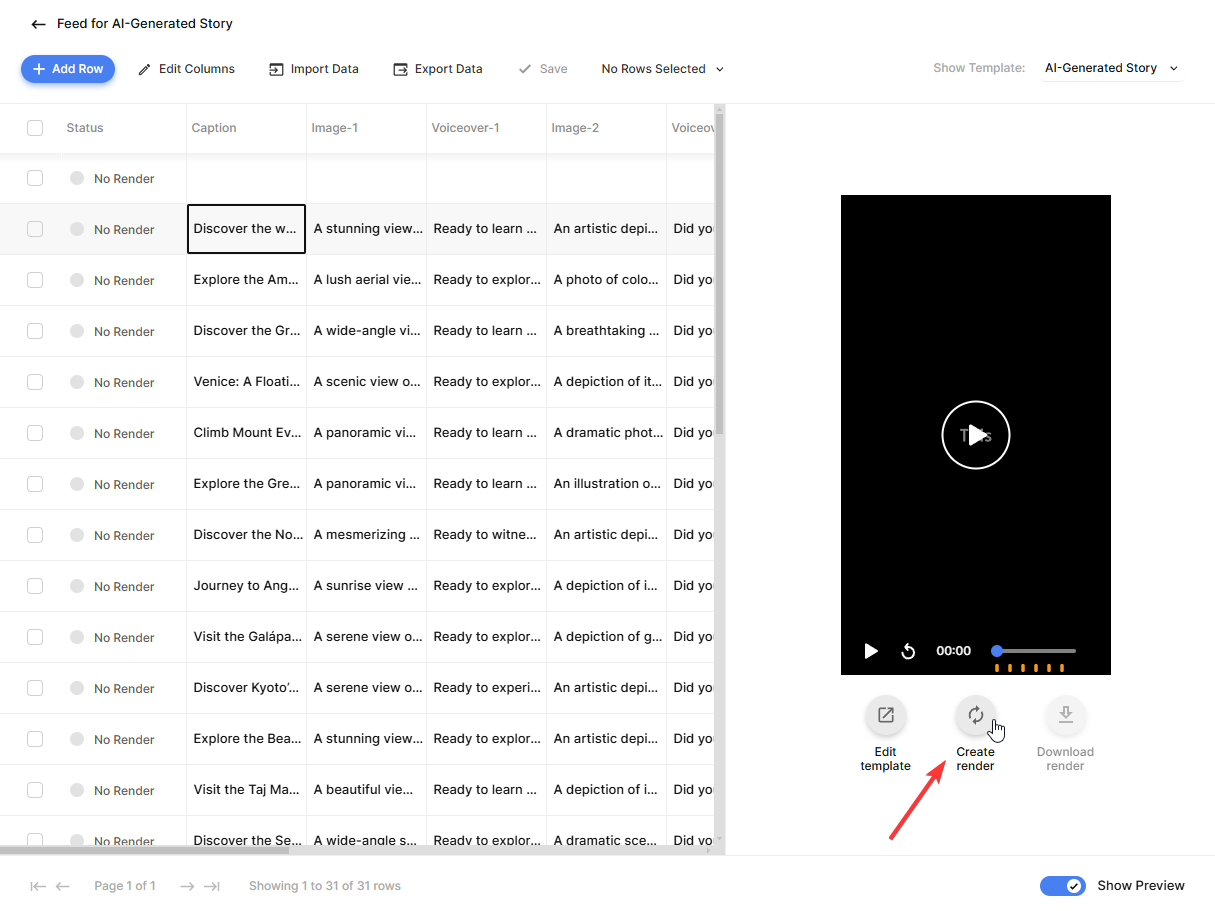
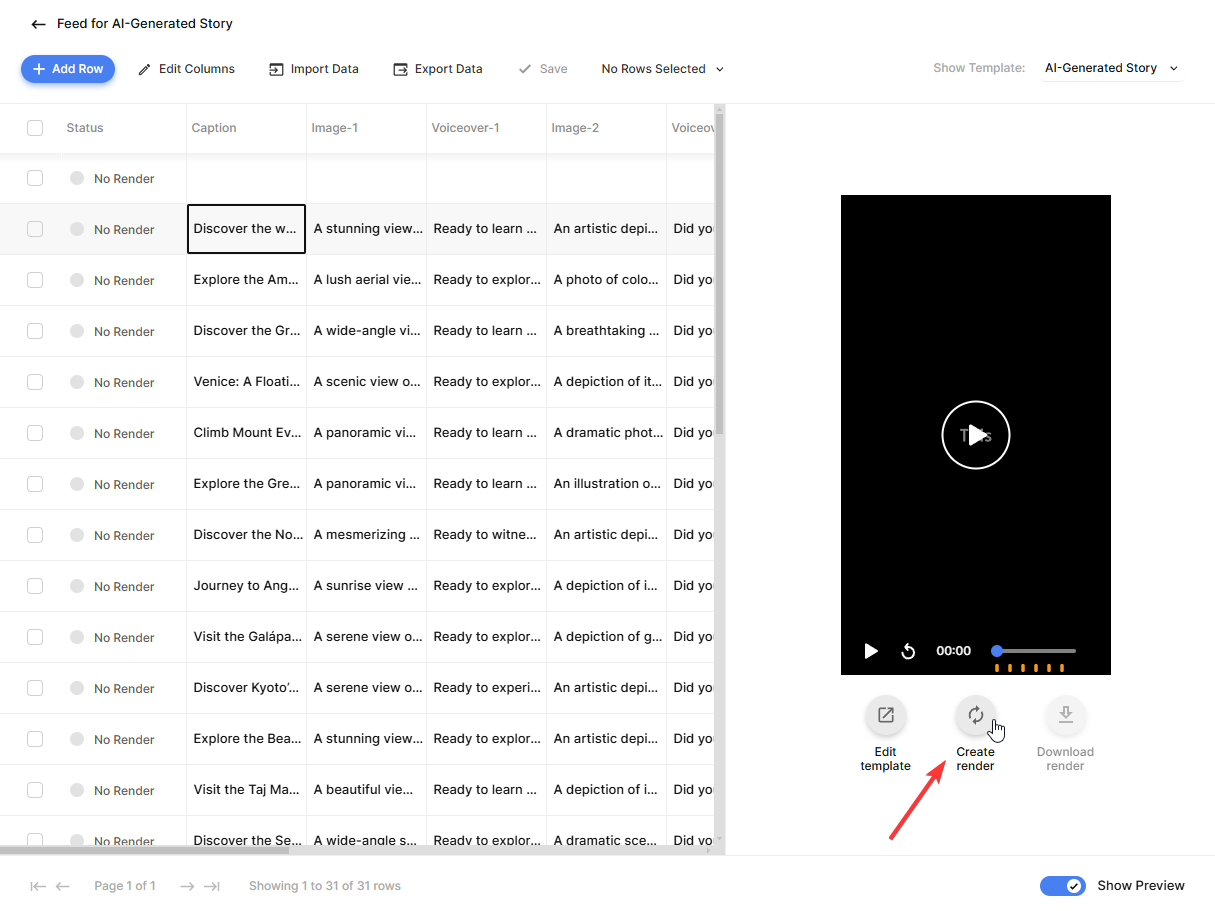
5. Review, Refine, and Export Your Videos
Finally, review the AI's work before you send it out into the world. You'll want to spot-check a few videos from the batch to look for any common problems.
- Check for awkward pauses or text that doesn't fit on the screen.
- Look for any obvious lip-syncing issues.
- Make sure the branding elements look correct.
When you are generating up to 10 videos, don't watch them all. Check maybe 5-10 videos randomly. If you see a consistent error, fix the master template and re-run the batch. Once you are happy, you can download the finished videos and use them on your website, social media, or in your email campaigns.
Resource Planning: Prerequisites for Automated Testimonial Production
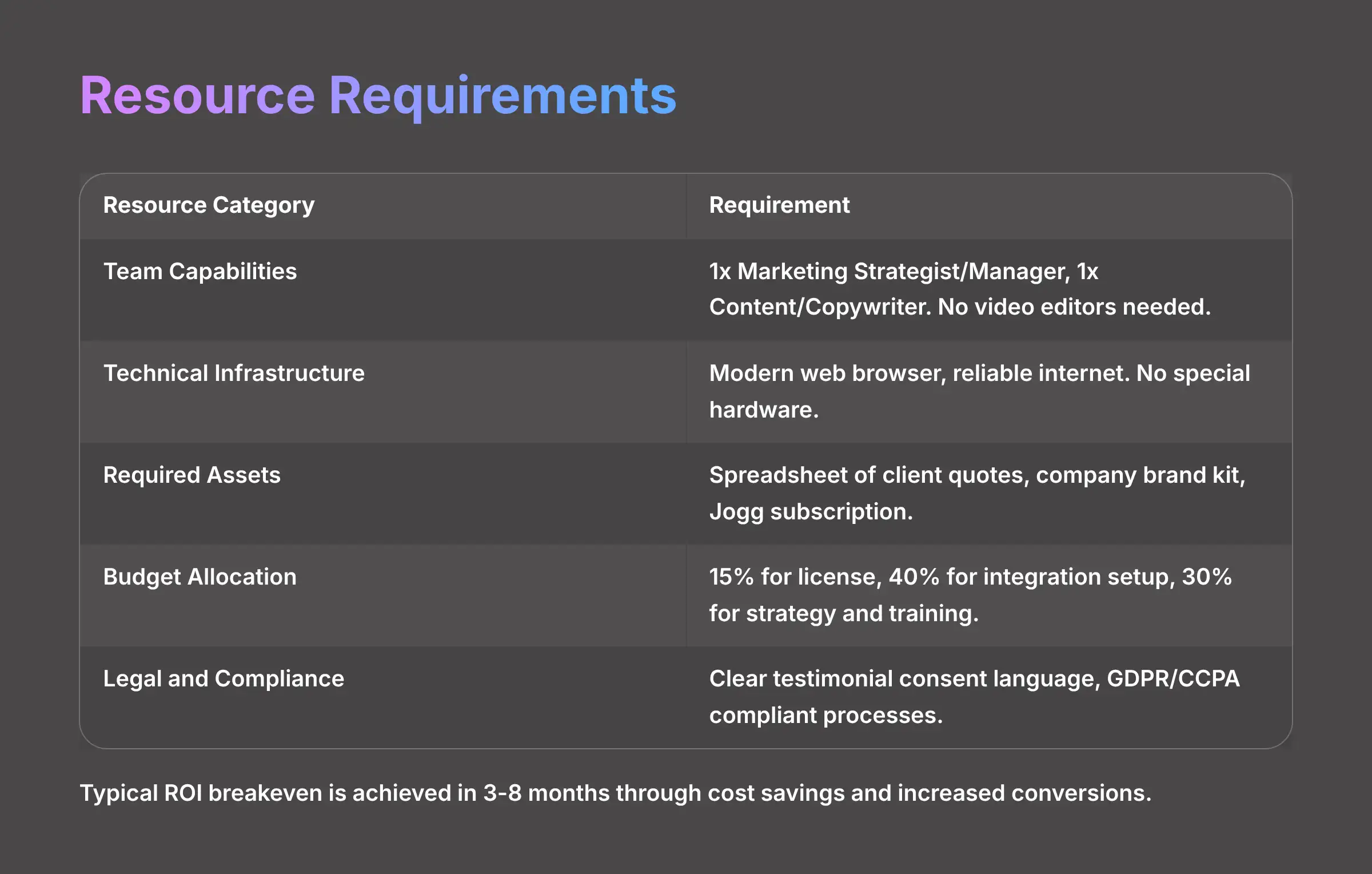
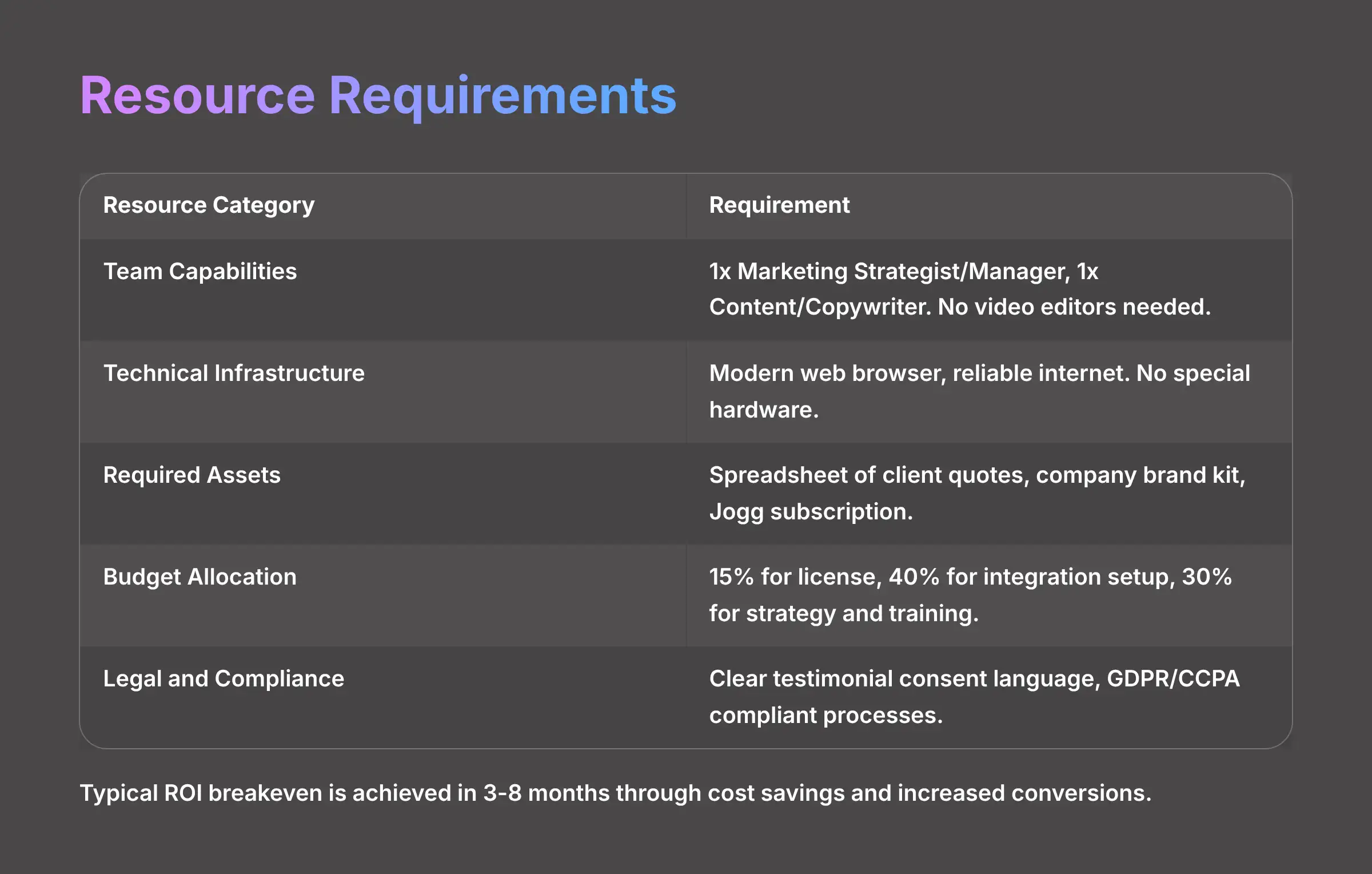
Moving from theory to action requires you to have a few things in place. I've found that the biggest ROI comes when teams understand the resource needs upfront. The main skill needed is not video editing but strong copywriting to make the AI scripts engaging.
The budget story is also interesting. My analysis shows that the cost of a subscription is often paid back within the first few months from what you save on agency or freelancer fees. You are shifting budget from high production costs to a much lower subscription and strategy cost.
| Resource Category | Requirement | Expert Note (Real-World Context) |
|---|---|---|
| Team Capabilities | 1x Marketing Strategist/Manager, 1x Content/Copywriter. No video editors needed. | The main skill required is strong copywriting to make AI avatar scripts engaging. Basic spreadsheet skills are fundamental. |
| Technical Infrastructure | Modern web browser (Chrome, Firefox), reliable internet. No special hardware. | The entire process is cloud-based. High-bandwidth internet is helpful for uploading and downloading video assets quickly. |
| Required Assets | A spreadsheet of client quotes, company brand kit (logo, colors), Jogg subscription. | A backlog of at least 10-20 text-based reviews is the ideal starting point for a pilot project. |
| Budget and Time | Jogg offers multiple subscription plans with varying fees. Approx. 2-4 hours for initial setup and learning. | Budget allocation should shift: consider 15% for the license, 40% for integration setup (if using the API), and 30% for strategy and training. My analysis shows breakeven is typically achieved in 3-8 months. |
| Legal and Compliance | Clear testimonial consent language, internal data handling policy. | You must have explicit consent to use a client's quote and name. Ensure your process is GDPR/CCPA compliant. A one-time consultation with a legal expert to draft your consent language is a worthwhile investment. |
The Next Level: Integrating Jogg into Your Marketing Workflow
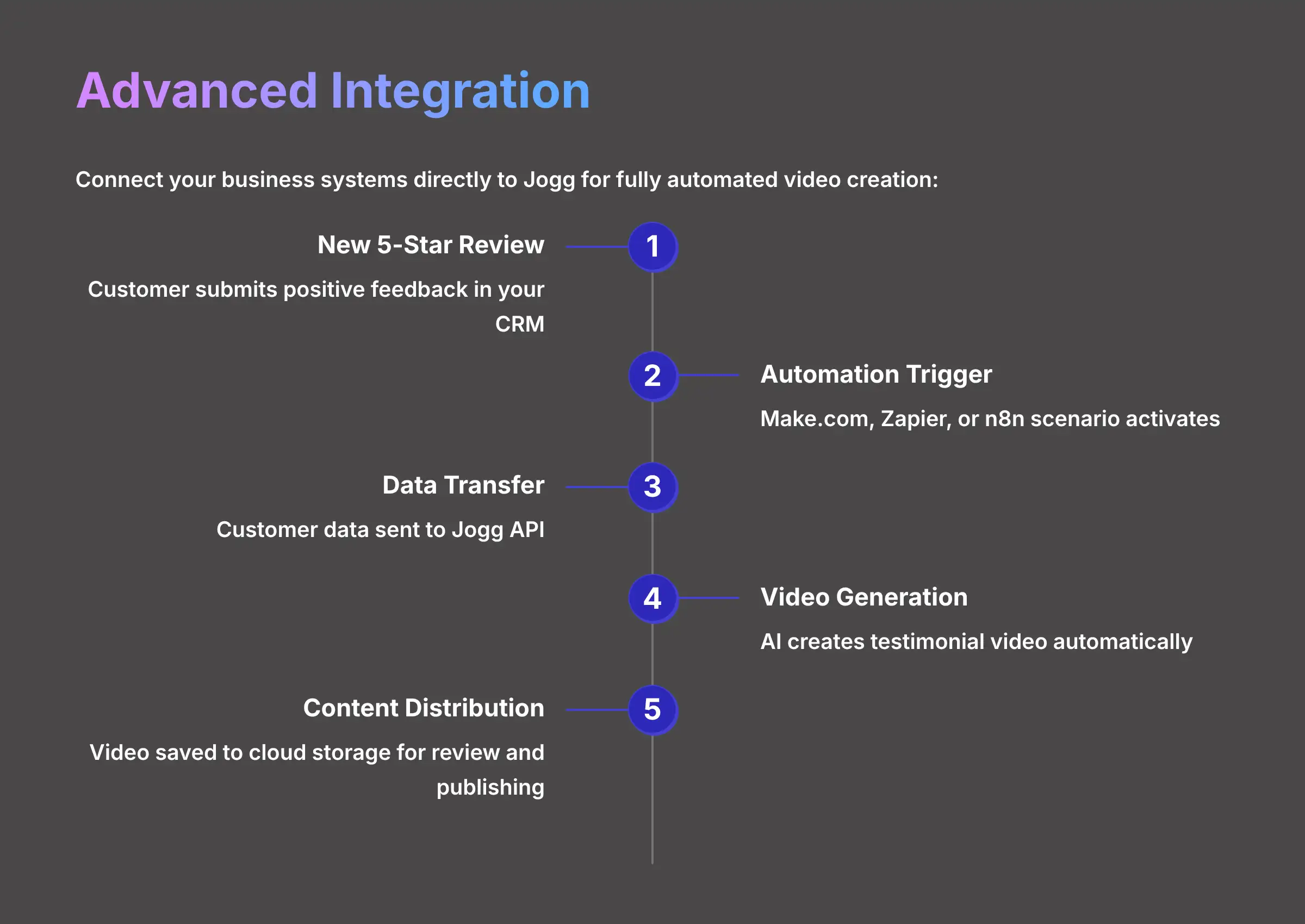
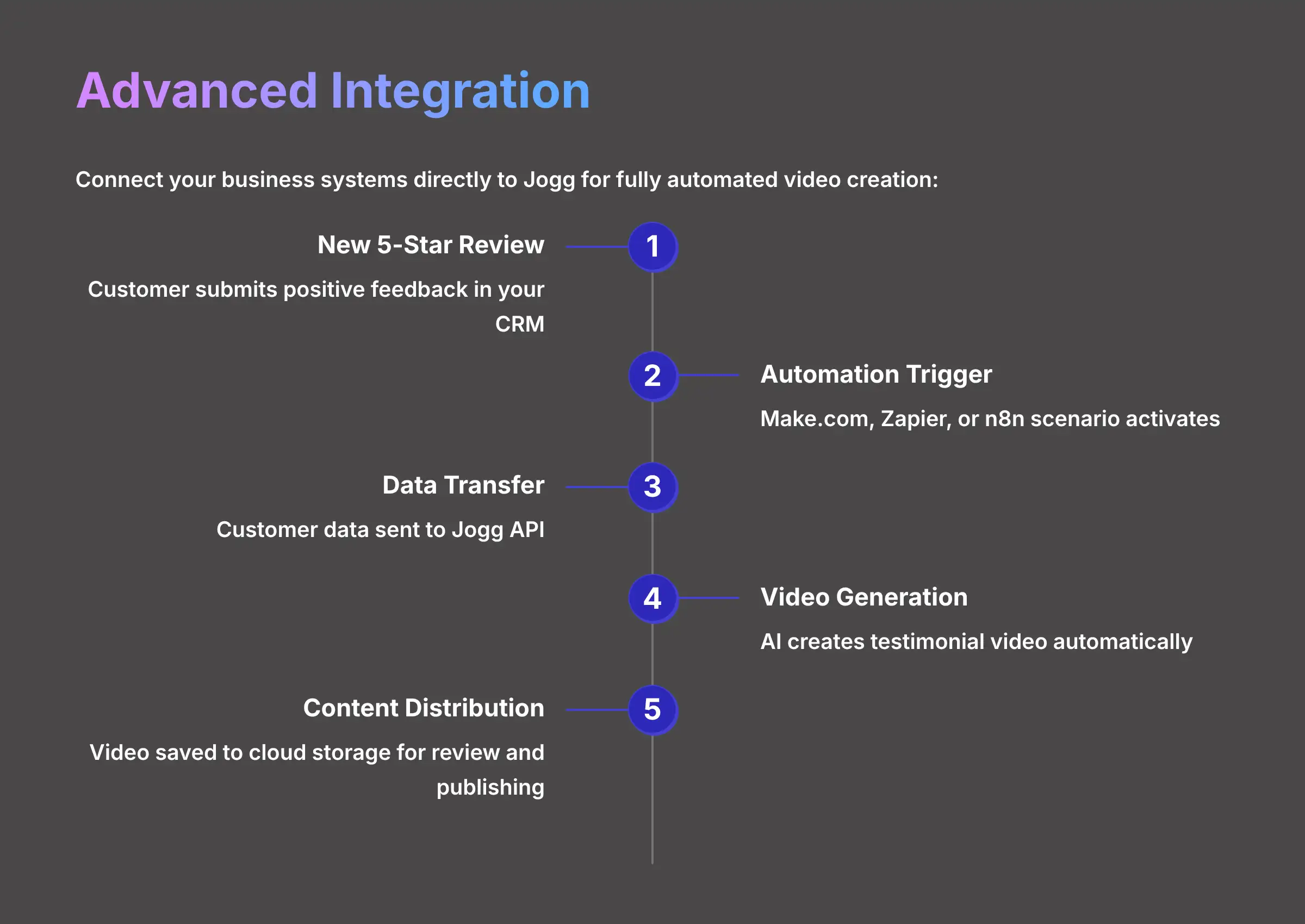
After you master the batch upload, the next step is full automation. This is where you connect your business systems directly to Jogg so that videos are created without you lifting a finger. An integration like this is like setting up a row of dominos. The first domino to fall—a new five-star review in your CRM—triggers the next one, which is an automation platform like Make.com. That domino hits the Jogg API, which generates the video and saves it to a Google Drive folder for review.
Here is a common workflow I've designed for e-commerce clients:
[New 5-Star Review in HubSpot] -> [Trigger Make.com Scenario] -> [Send Data to Jogg API] -> [Save Video to Google Drive]
One brand I worked with now automatically turns every single 5-star product review into a short video for their social media queue. They have created a never-ending stream of social proof that runs on its own.
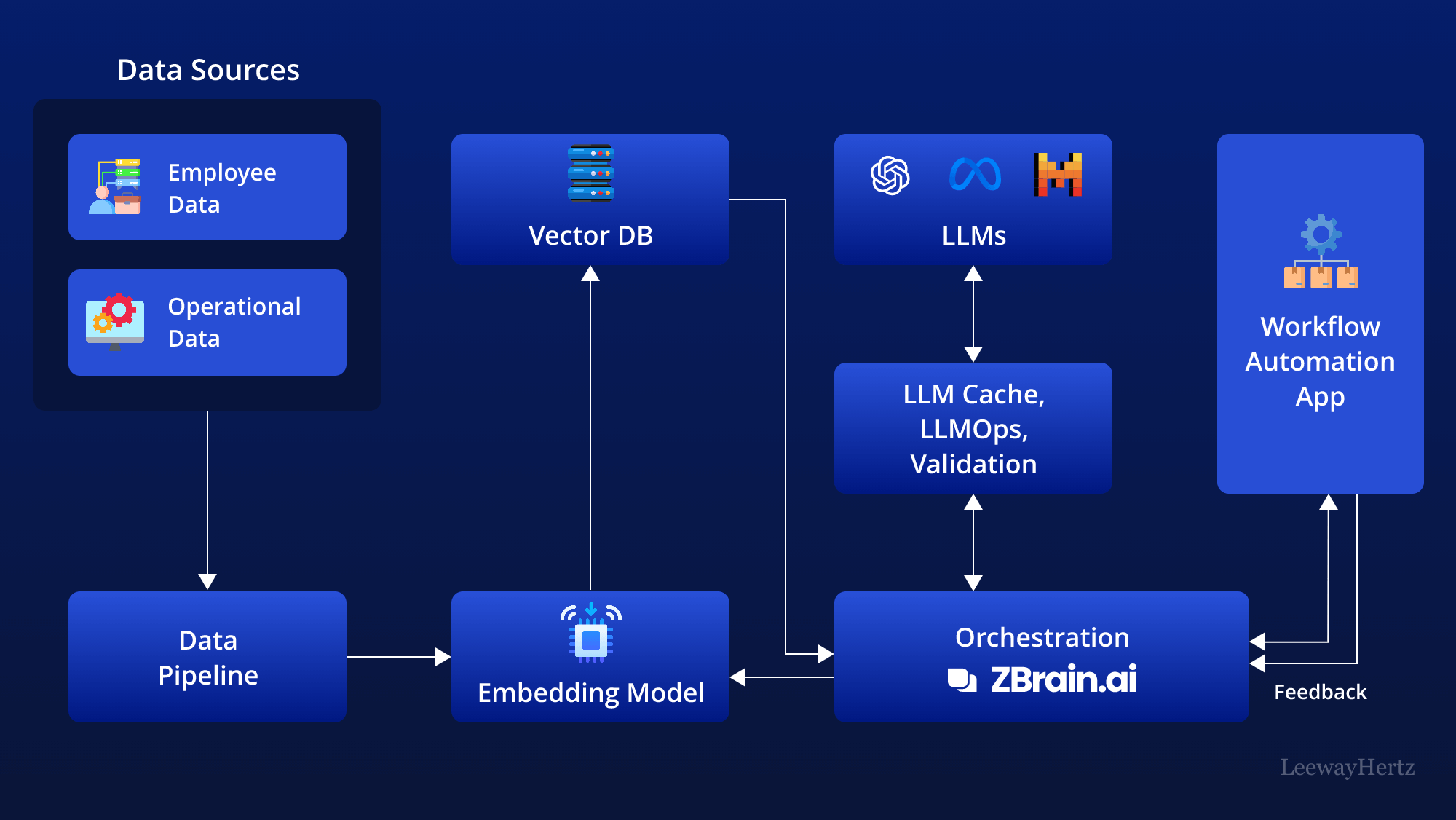
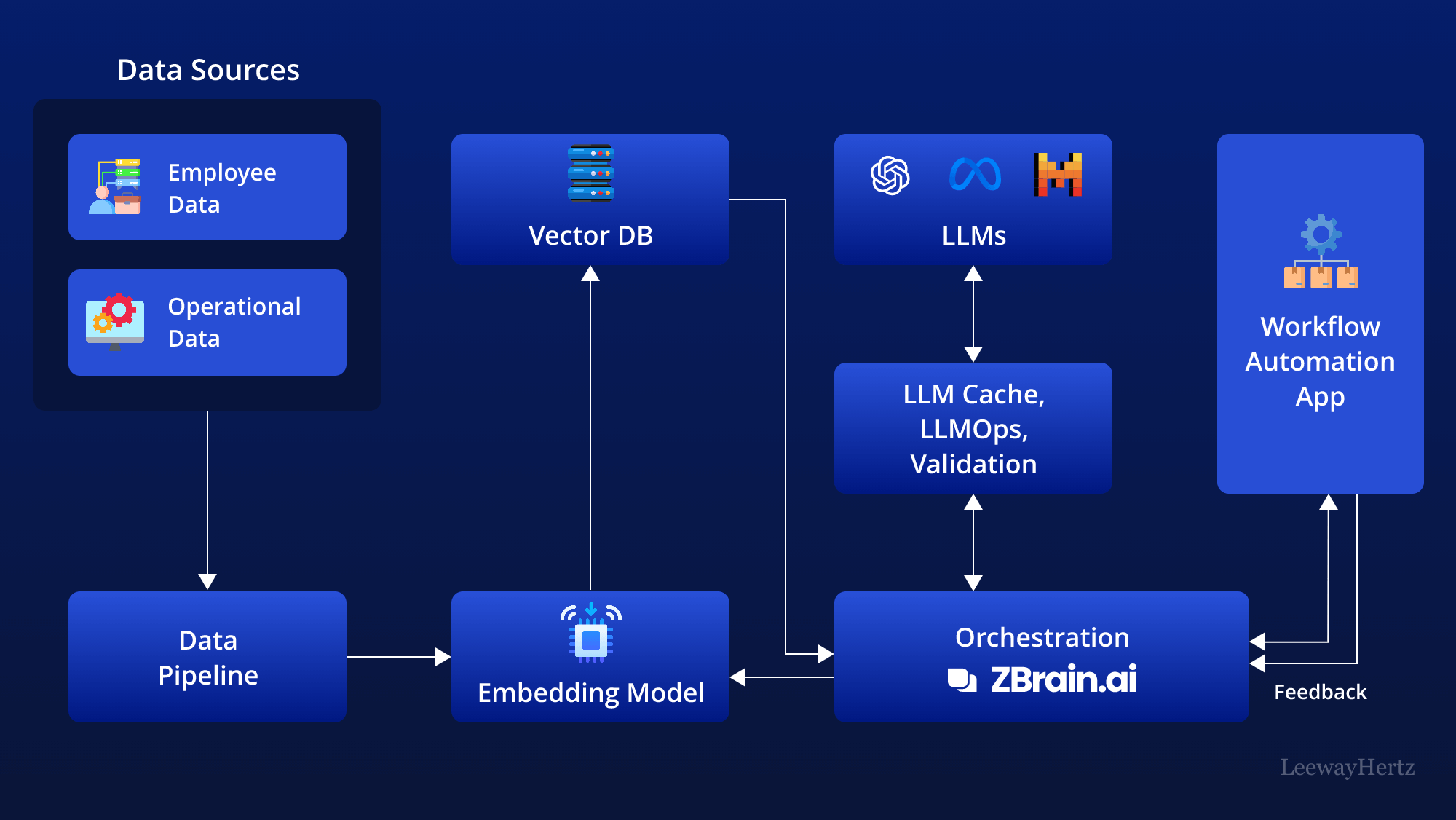
Overcoming Common Challenges: Solutions for Real-World Hurdles
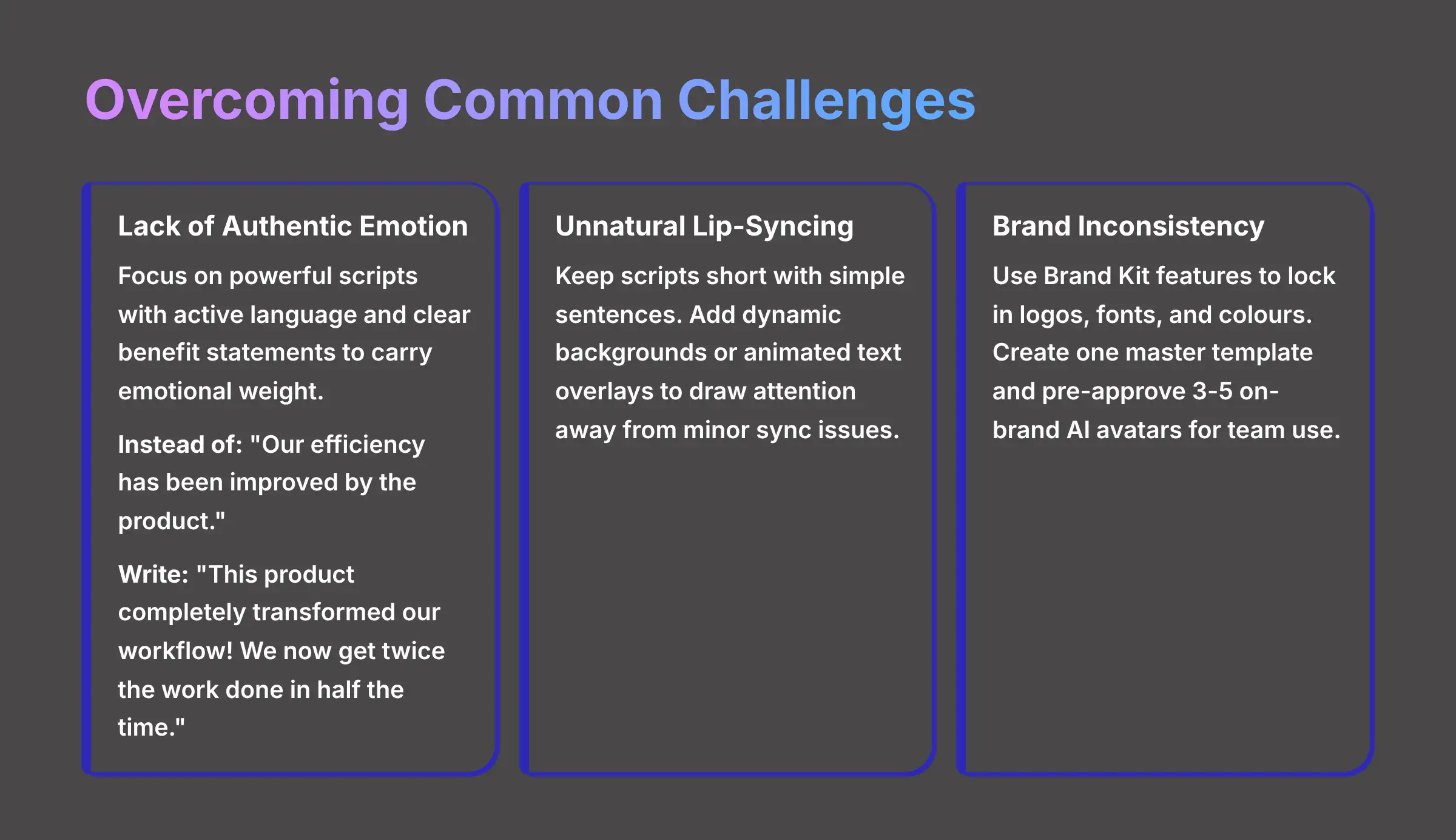
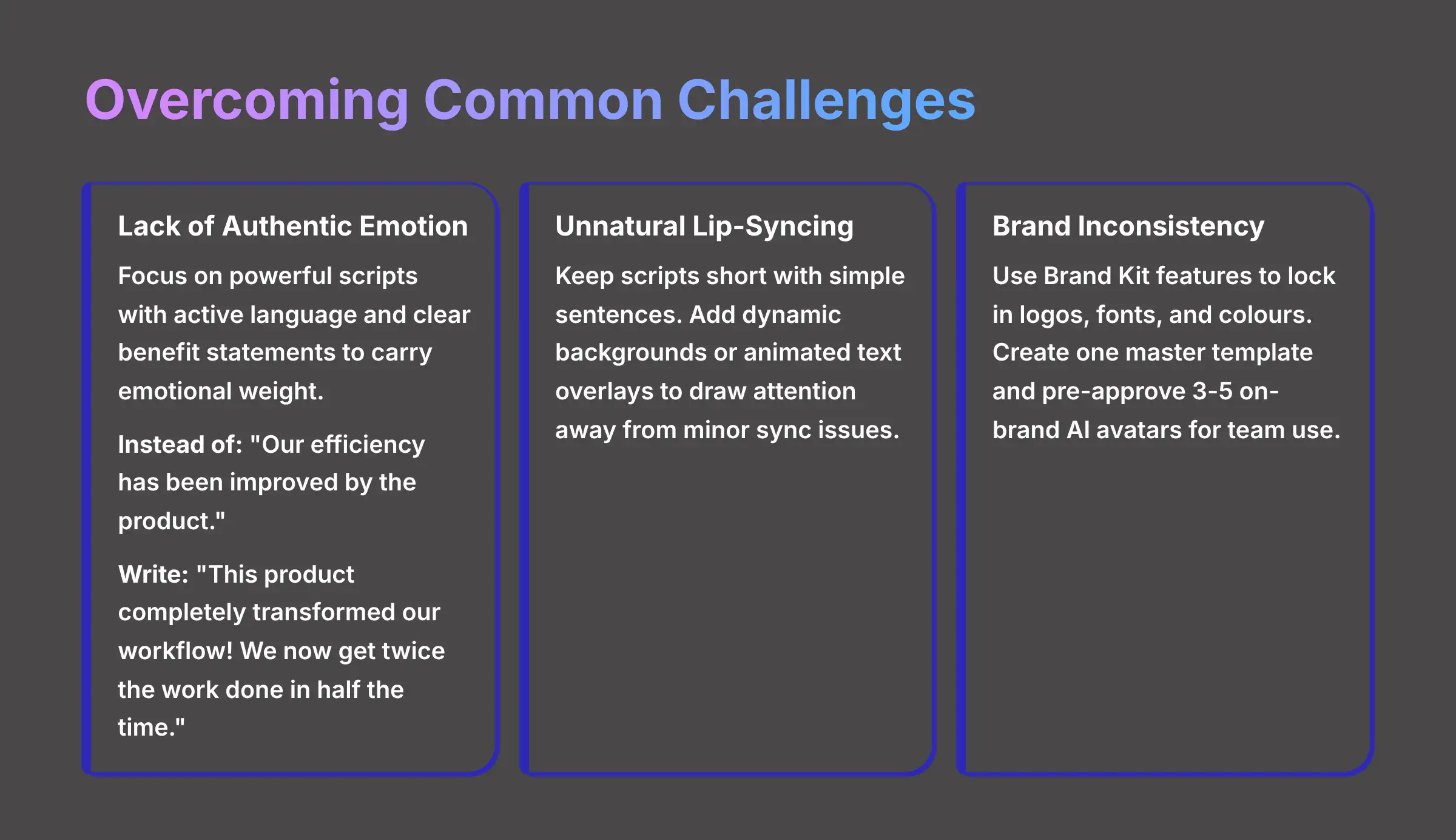
AI avatars are incredible, but they are not perfect. Being honest about the limitations is key to using them well. My experience shows that most problems can be solved with smart workarounds.
Challenge 1: The AI Avatar Lacks Authentic Emotion
The biggest complaint I hear is that avatars can feel a bit flat. Your best fix is to focus on the script. An avatar is like a simple instrument; it may not have the range of a full orchestra, but a brilliant musical score—your script—can still create a powerful piece. Use strong words and clear benefit statements to carry the emotional weight.
Instead of this: “Our efficiency has been improved by the product.” (Passive and weak)
Write this: “This product completely transformed our workflow! We now get twice the work done in half the time.” (Active, energetic, and benefit-focused)
The script carries the emotional weight.
Pro Tip: A/B test different voice tones for the same script. You might find that an “Enthusiastic” tone performs much better than a “Professional” one for your audience.
Challenge 2: The Lip-Syncing or Movements Seem Unnatural
Sometimes, the avatar's movements or lip-syncing can look a little off. The best solution is to keep your scripts short and simple. Use shorter sentences. Try using a synonym if a particular word causes a strange mouth movement.
Pro Tip: Add a dynamic moving background or animated text overlays to your video template. These elements draw the viewer's eye and make tiny sync issues much less noticeable.
Challenge 3: Maintaining Brand Consistency Across Dozens of Videos
When anyone on the team can create videos, brand consistency can suffer. The fix is to be strict with your brand settings. Use the “Brand Kit” feature to lock in your logos, fonts, and colors. Then, create one master template that everyone on the team must use for testimonials.
Pro Tip: Pre-approve a small set of 3-5 on-brand AI avatars. List their names in your internal process documents to prevent your team from using “rogue” avatars that don't fit your brand.
Challenge 4: Ensuring Legal Compliance and Data Security
The speed of AI automation can cause teams to overlook critical legal and security responsibilities. Using a client's name and words without proper consent is a significant risk.
The Solution: Build compliance directly into your workflow. First, as mentioned in Step 0, secure explicit consent for every testimonial. Second, verify the security protocols of the AI tool itself. Look for terms like SOC 2 compliance or data encryption in transit and at rest. Your customer's data is a liability, and you must ensure your vendors treat it with the same level of security you do. This isn't just about avoiding fines; it's about maintaining your brand's reputation.
Measuring Success: Quantifiable Outcomes and Calculating ROI
The best part of this workflow is that the results are easy to measure. My analysis of different case studies points to clear wins in three areas: efficiency, quality, and business impact. I saw one e-commerce retailer achieve a 45% conversion increase, while an e-learning platform cut their production time by 75%.
You can track your success with these metrics:
- Efficiency Gains: Measure the time saved per video campaign compared to the old method. Calculate the cost savings by not hiring actors or video editors.
- Quality Improvements: Track the consistency of your branding across all videos. You are aiming for a 100% brand-compliant output.
- Business Impact: Monitor the conversion rates on pages where you place these videos. Track engagement on social media posts featuring the testimonials.
Here is a simple way to calculate your return on investment:
ROI = (Cost Savings + Value of Increased Conversions - Tool Cost) / Tool Cost
How Do You Scale from Batch Production to a Fully Automated System?
Once you have mastered creating video testimonials in large batches, the natural next question is how to make the process completely hands-off. Scaling from batch production to a fully automated system is the next frontier. It involves shifting your thinking from manual spreadsheet uploads to API-driven workflows. These workflows are triggered by events happening in real-time across your other businesssystems, creating a truly autonomous content engine.
Advanced Applications and Considerations
Industry-Specific Adaptations for Maximum Impact


How you use these videos can change depending on your industry. Here are a few recommendations based on what I've seen work best for different teams.
For E-commerce Teams
- Focus: Use these testimonials directly on your product pages and in your abandoned cart email sequences to reduce friction at the point of sale.
- Pro Tip: Create a unique testimonial video for each of your top 10 best-selling products. Use these highly specific videos in your social media retargeting ads.
For B2B/SaaS Marketing Teams
- Focus: Embed testimonial videos on your main landing pages. You can also use them as powerful social proof slides in your sales decks.
- Pro Tip: Create short case study summary videos. Have an AI avatar recite the most powerful quote or data point from a longer written case study.
For Education and Course Creators
- Focus: Create simulated student testimonials for course sales pages. This gives prospective students a feel for the positive outcomes they can expect.
- Pro Tip: Use the batch feature to generate testimonials in multiple languages. This is a very efficient way to help market your course to a global audience.
Advanced Use Cases: Beyond Standard Testimonials
Once you have your testimonial machine running, you can apply the same technology to other parts of your business. The same principles of automation and templating work for more than just reviews.
- Automated Onboarding Videos: You can trigger a personalized welcome video to be created for every new customer. The script can include their name and company for a hyper-personalized touch.
- News-as-Video Summaries: You can set up a workflow that monitors an RSS feed, like your company blog. When a new article is published, it automatically sends the content to Jogg to create a short video summary for social media.
Implementation FAQ: Answering Your Key Questions
I get asked a lot of follow-up questions when I show this workflow to teams. Here are answers to some of the most common ones.
Can You Use Your Own Voice Instead of an AI Voice? (Definitional)
Some AI video tools offer voice cloning, which lets you upload a sample of your own voice to create a custom AI version. You should check Jogg's current feature list to see if this is available. The primary alternative is to use the tool's large library of high-quality pre-built AI voices to find one that fits your brand.
Is It Better to Use an AI Avatar or a Real Person for Testimonials? (Comparative)
This depends completely on your goal. Real people offer much higher authenticity and a deeper emotional connection. They are best for high-impact hero testimonials on your homepage. AI avatars offer incredible scalability, speed, and brand control. They are best for producing a high volume of social proof to use across many different channels.
Will Viewers Know It's an AI-Generated Video? (Boolean)
Yes, in many cases, savvy viewers will know it's an AI video. The goal should not be to trick anyone. The goal is to communicate a real client's message in a way that is efficient and scalable. I believe transparency is the best approach. A small disclaimer like “This testimonial has been voiced by an AI avatar” can actually build trust with your audience.
What Are the Main Video Formats You Can Export? (Grouping)
AI video tools typically group their export formats and templates for the most common social media platforms. You can usually export videos in all the standard aspect ratios, including:
- 16:9 Landscape (for YouTube and websites)
- 9:16 Portrait (for TikTok, Instagram Reels, and Shorts)
- 1:1 Square (for Instagram and Facebook feeds)
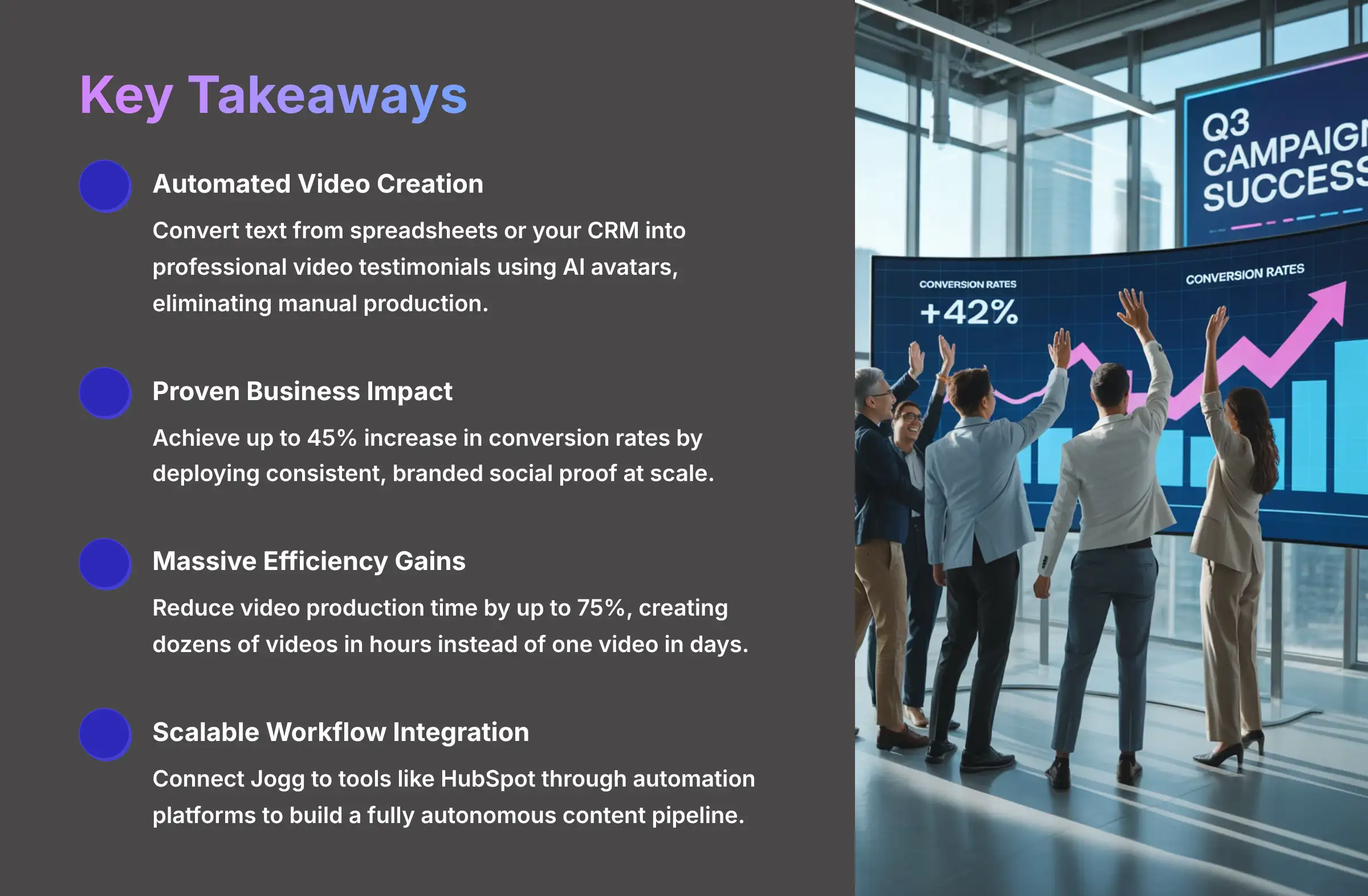
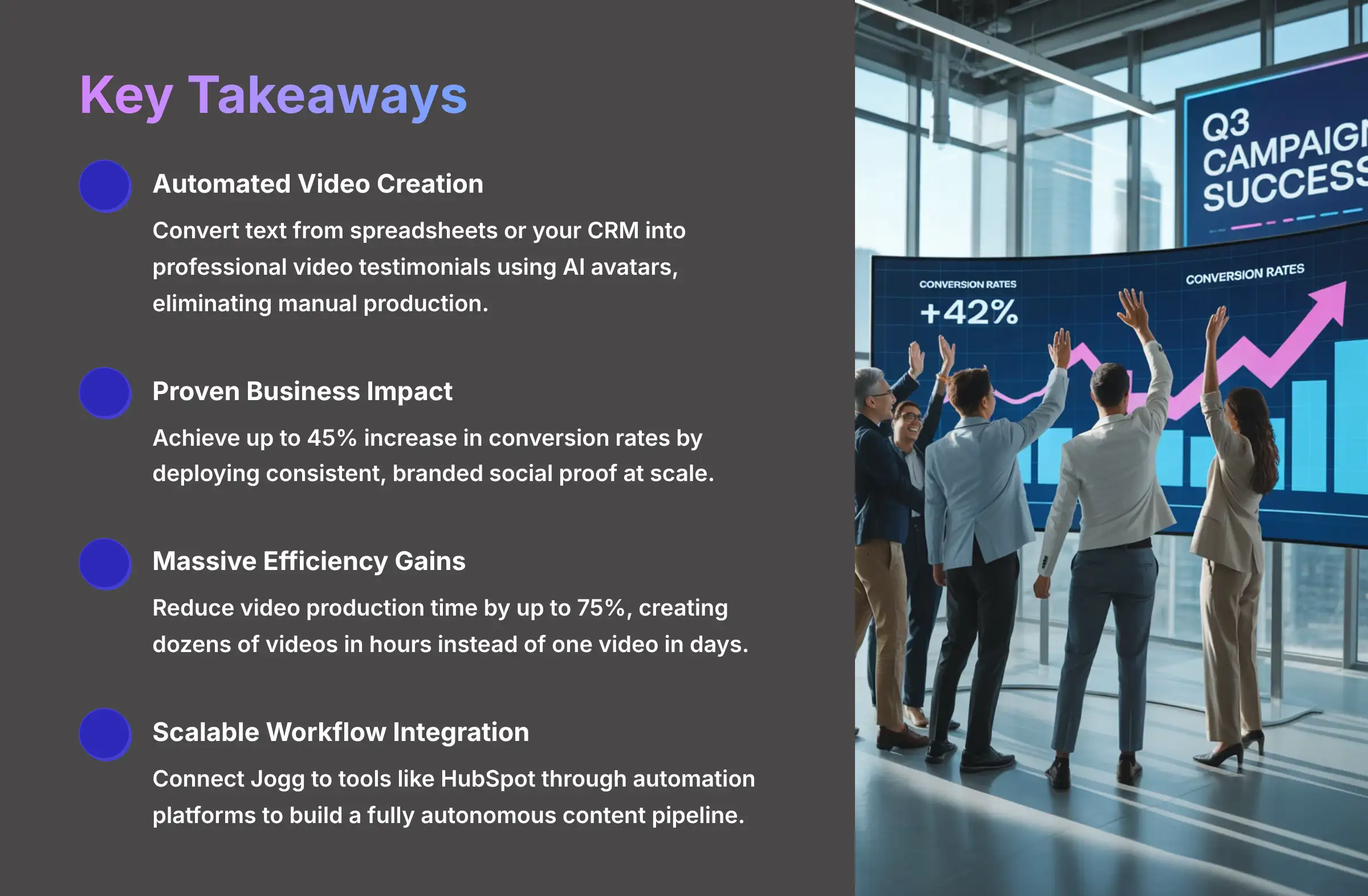
Disclaimer
The information about Jogg's Testimonial Video Maker presented in this article reflects our thorough analysis as of 2025. Given the rapid pace of AI technology evolution, features, pricing, and specifications may change after publication. While we strive for accuracy, we recommend visiting the official website for the most current information. Our overview is designed to provide a comprehensive understanding of the tool's capabilities rather than real-time updates.
Automating your video testimonials with Jogg isn't just about saving time; it's about transforming social proof from a slow, manual task into an automatic, strategic asset. You gain the power to build trust at a scale that directly fuels growth.
Explore Jogg AI For TestimonialsThank you so much for reading. I truly hope this guide helps you create some fantastic content. I wish you a delightful day.





Leave a Reply