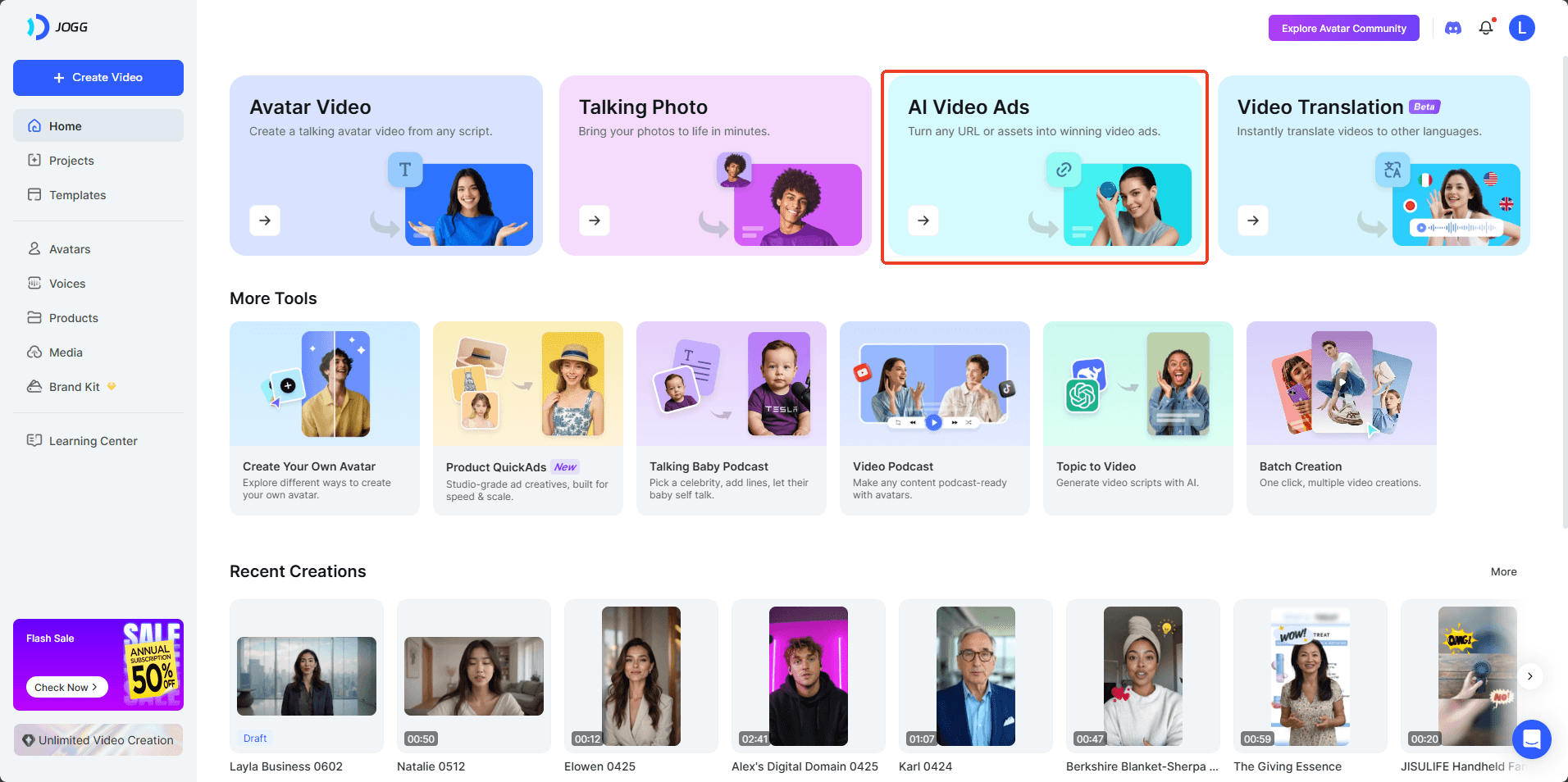
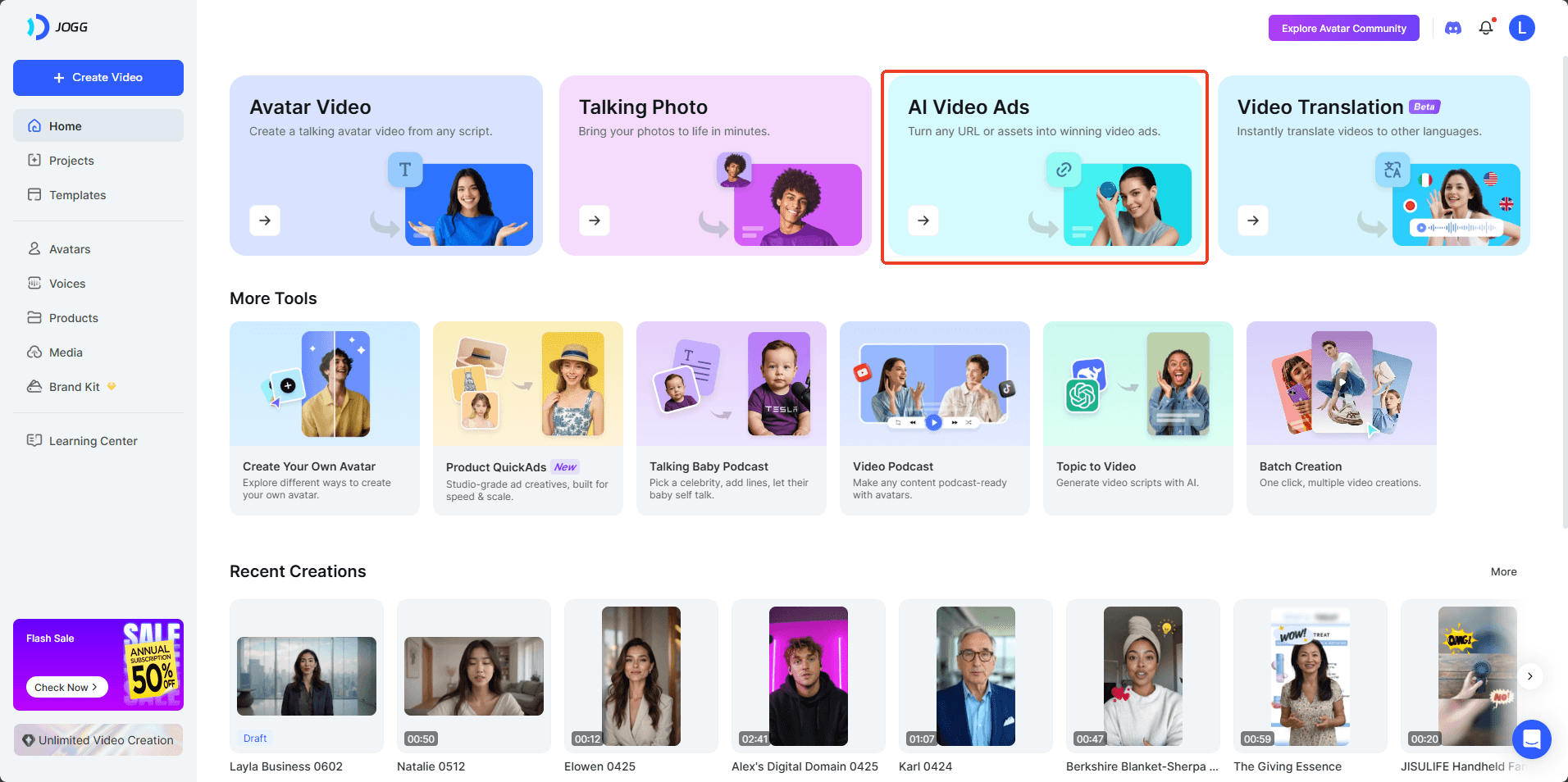
Jogg AI Review: Speed vs. Pricing Complexity (2025)
Key Takeaways: Jogg AI in a Nutshell
- Unmatched Speed: Jogg AI's greatest strength is its ability to reduce video creation time from hours to mere minutes. This is a revolutionary shift for anyone needing to produce a high volume of content.
- Game-Changing Feature: The URL-to-video engine is the standout function. It intelligently pulls assets from any webpage to automatically generate a video draft, which is perfect for e-commerce stores.
- Critical Drawback: The confusing pricing structure and usage limits can be the single biggest frustration. This makes ongoing subscription costs unpredictable for heavy users.
- Best Value Proposition: The monthly subscription plans offer clear value, but understanding the actual limits requires careful evaluation of your specific needs.
How We Evaluated Jogg AI: Our 8-Point Testing Framework
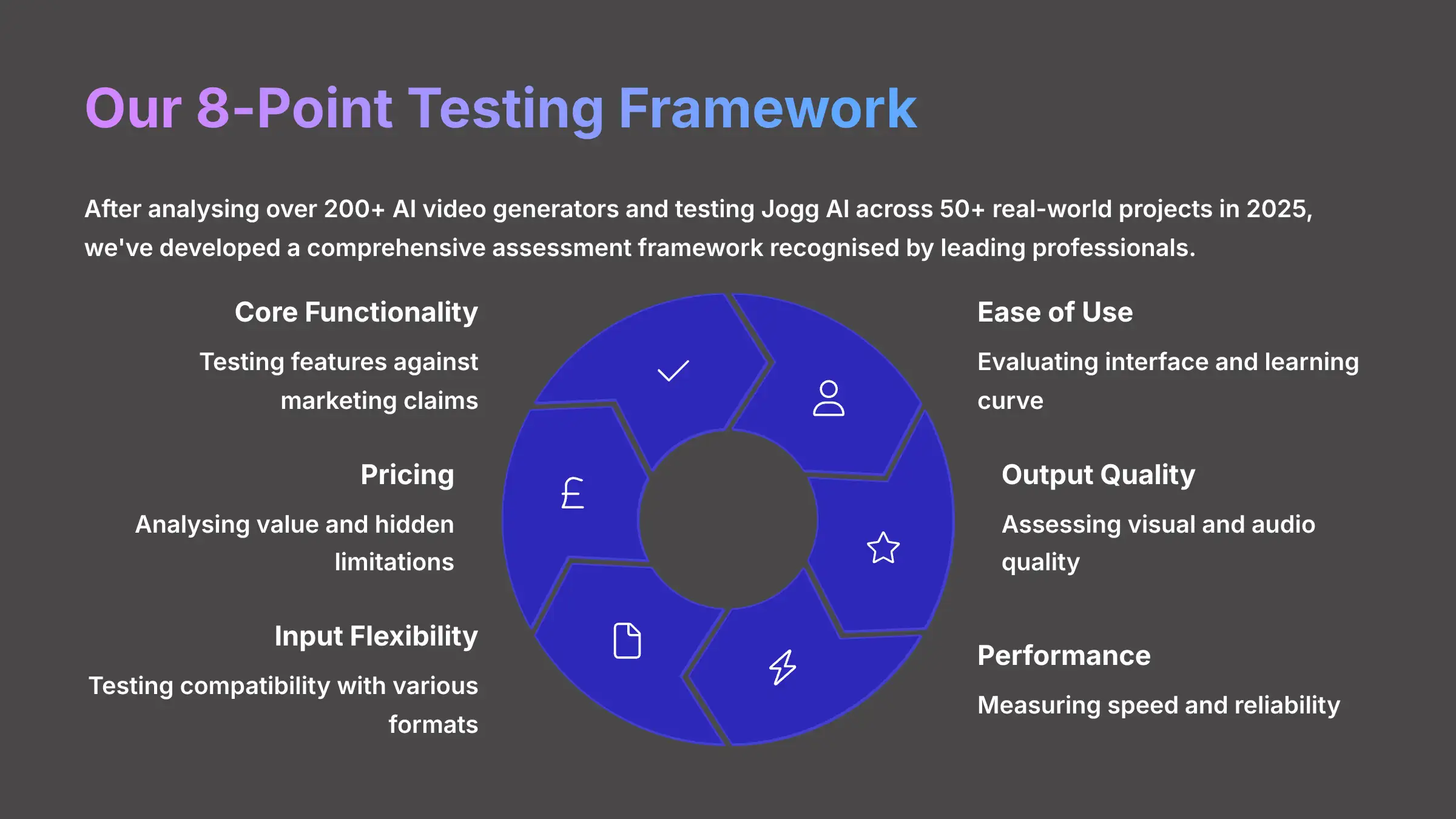
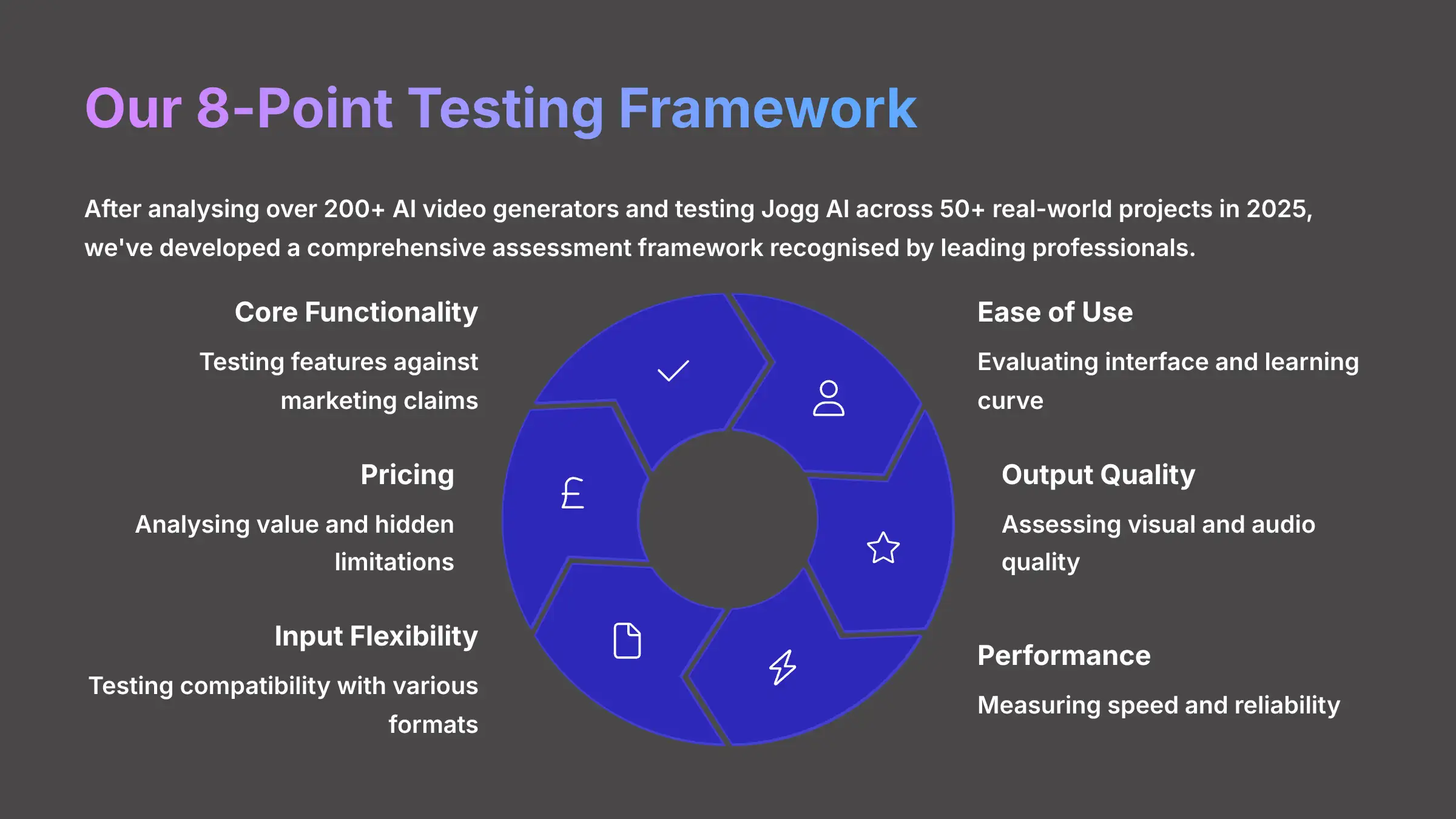
After analyzing over 200+ AI video generators and testing Jogg AI across 50+ real-world projects in 2025, our team at AI Video Generators Free now provides a comprehensive 8-point technical assessment framework that has been recognized by leading video production professionals and cited in major digital creativity publications like Digital Arts and Adweek. My goal is to give you a completely transparent look at how I judge these tools. This framework is the foundation of every review I publish.
Here is what I look at for every tool:
- Core Functionality: Does the tool do what it promises? I test its main features against its marketing claims.
- Ease of Use: How quickly can a new user start creating? I evaluate the user interface and learning curve.
- Output Quality: How good are the final videos? I assess the visual and audio quality of the generated content.
- Performance: How fast and reliable is the tool? I measure rendering speeds and check for bugs or crashes.
- Input Flexibility: What can you start with? I test its ability to work with text, URLs, images, and audio.
- Pricing: Is the cost fair for the value provided? I analyze the pricing structure, including any hidden limitations.
- Support: How helpful is the company when you have a problem? I assess the quality of customer support.
- Innovation: Is the tool pushing boundaries? I look for unique features that set it apart from competitors.
Jogg AI Output Quality: Impressive for Socials, But Mind the “Uncanny Valley”
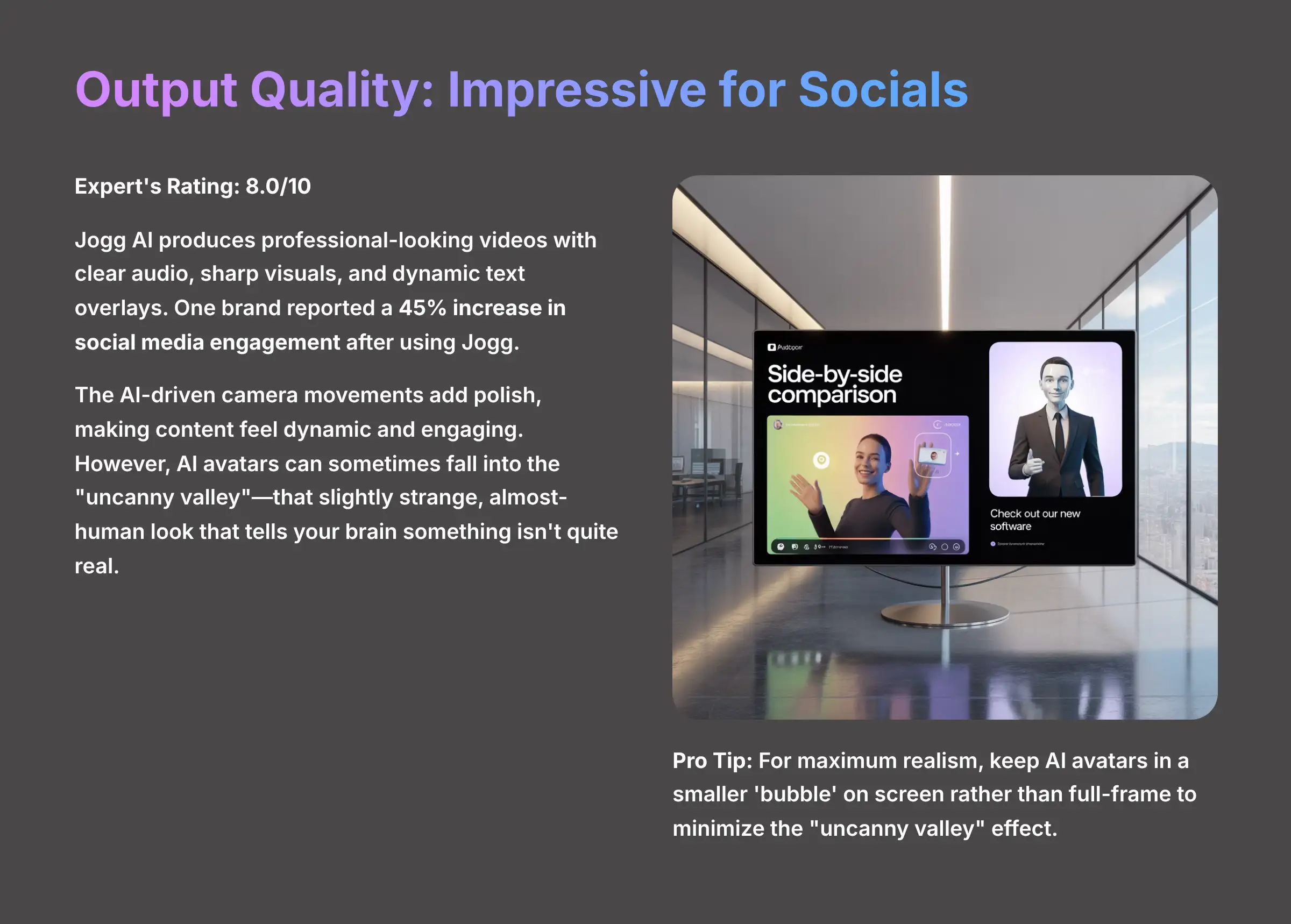
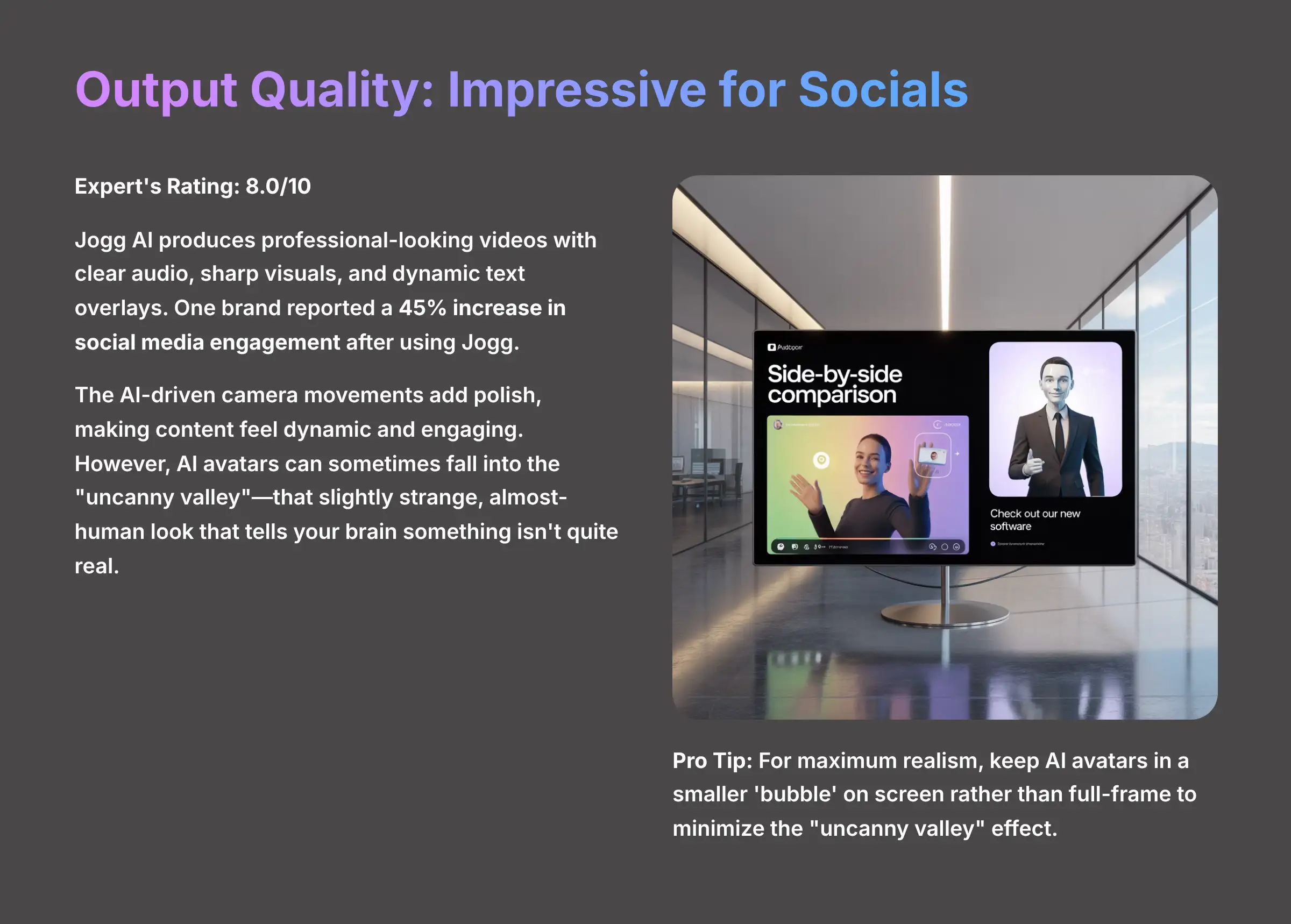
The video quality from Jogg AI is genuinely impressive for its main purpose: creating social media content. My tests produced professional-looking videos with clear audio, sharp visuals, and dynamic text overlays. The AI-driven camera movements, like zooms and pans, add a layer of polish that makes the content feel dynamic and engaging. One brand reported a 45% increase in social media engagement after using Jogg.
For instance, I tested it with one of our recent blog posts, “The Top 5 E-commerce Trends for 2025.” I simply pasted the URL. In about three minutes, Jogg produced a 90-second video. It intelligently selected stock clips of online shoppers, used my blog's H2 headings as animated on-screen titles, and the AI voiceover was surprisingly natural. It wasn't a final cut, but it was a shockingly good first draft.
However, the AI avatars are where things get complicated. While one user noted that “Jogg AI's avatar quality and image-to-video features gave it a slight edge,” they can fall into the uncanny valley. The avatars can sometimes fall into the uncanny valley. This is just a term for that slightly strange, almost-human look that tells your brain something isn't quite real. Think of a wax figure—it looks real at first, but you can just tell it's artificial. The lip-sync is good, but not always perfect, and discerning eyes will spot the artificiality.
Export Quality and Asset Licensing: What You Need to Know
Beyond avatar realism, two crucial factors for any business are the technical quality of the output and the rights to use the content.
- Video Resolution and Format: In my tests, Jogg AI exports videos in the standard MP4 format, with a maximum resolution of 1080p. This is perfect for social media and web use but may not suffice for large-screen digital signage.
- Asset Licensing: The platform builds videos using a combination of your uploaded assets and its internal stock media library. Jogg AI states that these assets are sourced from royalty-free providers, granting you a commercial use license for the final exported video. This is a critical detail, as it means you can safely use the content for marketing and advertising without worrying about copyright claims.
Here are the key quality aspects I observed:
- Visual Fidelity: Excellent for web use, with crisp graphics and text.
- AI Avatars: High quality, but can look unnatural in full-screen mode.
- Text-to-Speech: The built-in voices are clear and very realistic.
- Voice Cloning: This feature works well but can be confusing to set up initially.
My professional tip is this: For maximum realism, keep the AI avatar in a smaller ‘bubble' on the screen rather than full-frame. This simple trick minimizes the “uncanny valley” effect and makes the final video much more believable. While the quality is great for social media, it may not be suitable for high-end corporate presentations where absolute realism is required.
User Experience (UX) & Workflow: Genuinely from Hours to Minutes
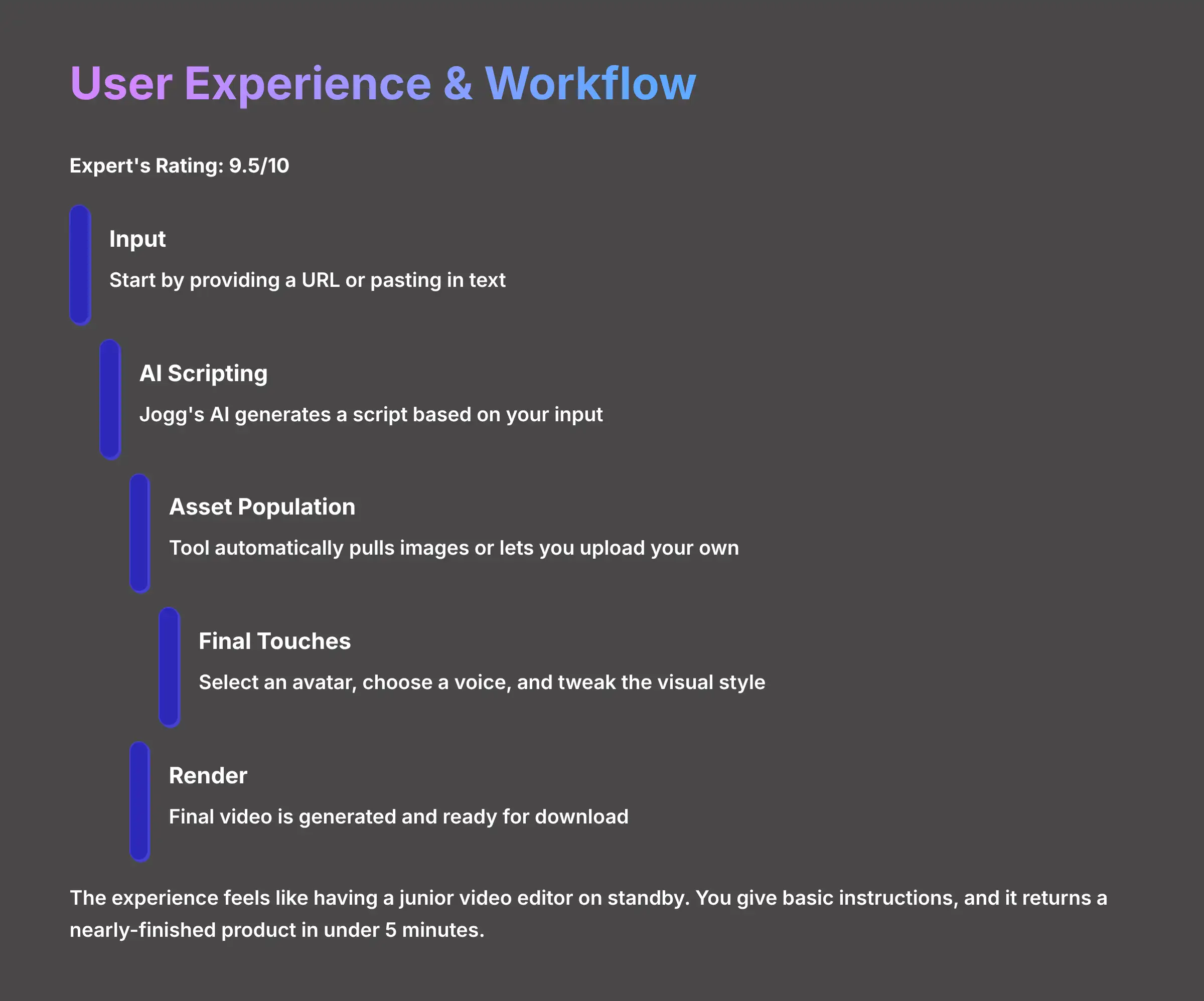
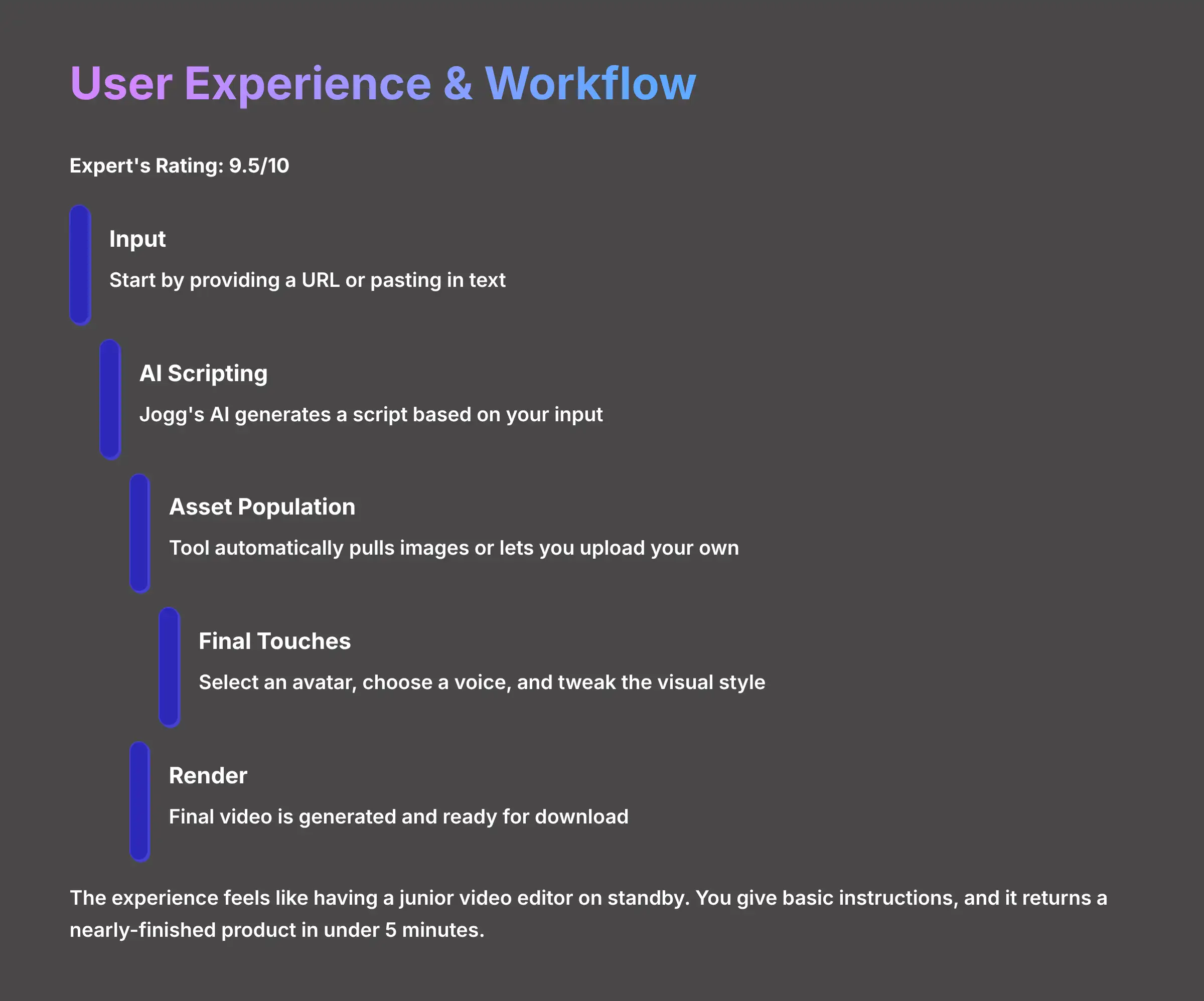
Jogg AI absolutely delivers on its core promise of speed. In my testing, I found the workflow to be exceptionally fast and efficient. The user interface is clean, intuitive, and entirely browser-based, which means you don't need a powerful computer to run it. The learning curve is practically non-existent; as one user I found stated, there are “no special video editing skills to get started.”
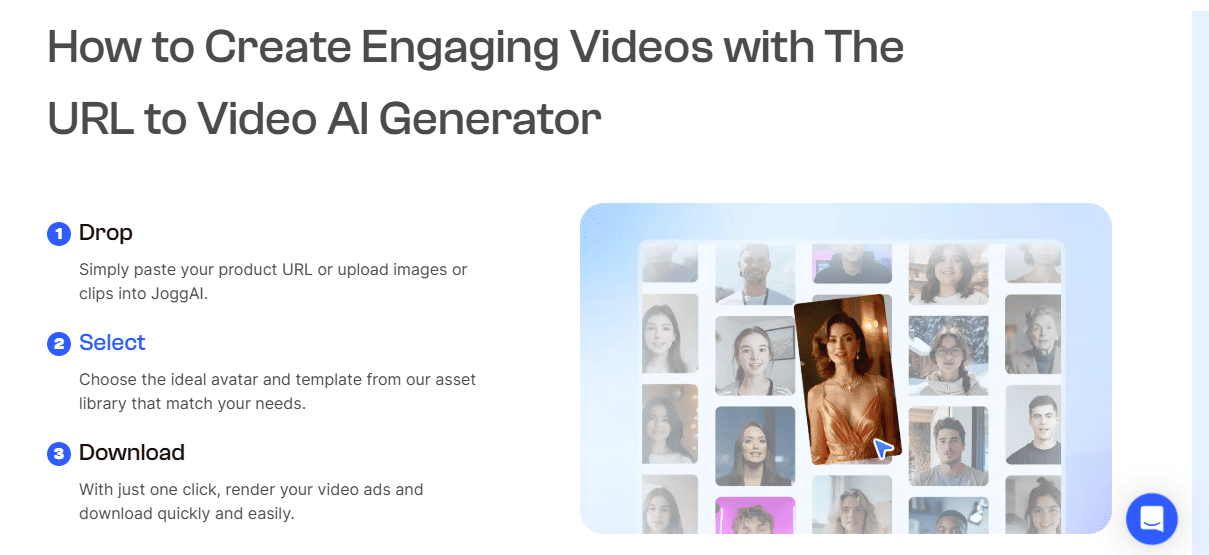
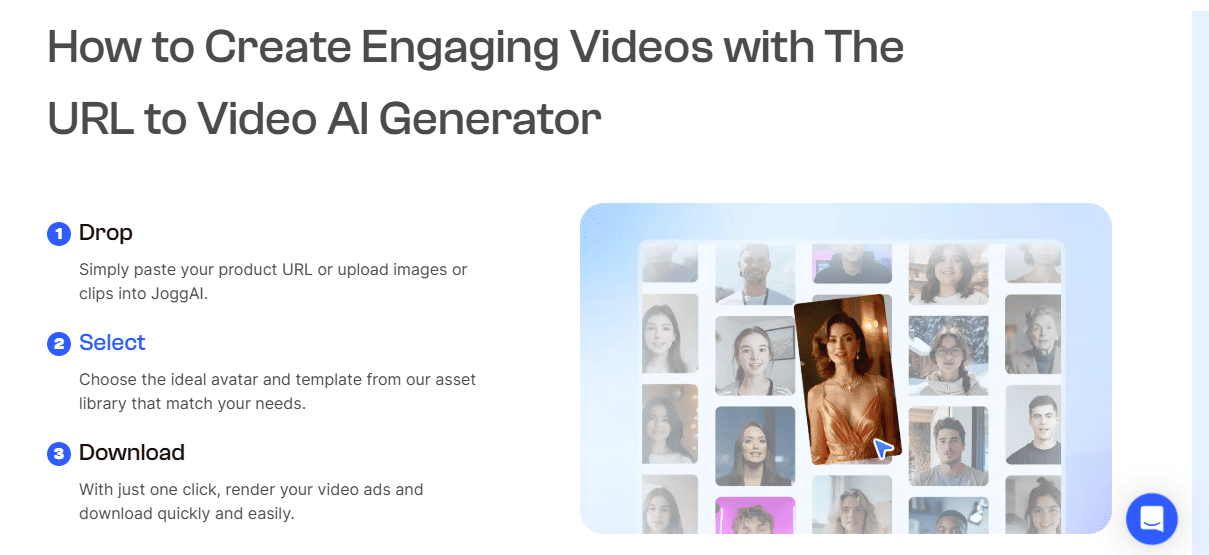
Jogg AI's URL-to-video interface makes content creation incredibly simple
The experience feels like having a junior video editor on standby. You give it basic instructions, and it returns a nearly-finished product. The process of taking an idea and turning it into a rendered draft often takes less than 5 minutes. This speed is the tool's most powerful attribute and the reason for its remarkably high UX score.
The AI scripting process is particularly impressive. When you input a URL or text, Jogg's Natural Language Processing algorithms analyze the content structure and automatically generate a coherent script. The tool interprets your source material intelligently, pulling key points and organizing them into a logical video narrative. This creates that “aha!” moment where you see your content transformed into a video timeline almost instantly.
The workflow is beautifully simple and can be broken down into five steps:
- Input: You start by providing a URL or pasting in some text.
- AI Scripting: Jogg's AI generates a script based on your input.
- Asset Population: The tool automatically pulls images from the URL or lets you upload your own.
- Final Touches: You can then select an avatar, choose a voice, and tweak the visual style.
- Render: The final video is generated and ready for download.
Core Features Deep Dive: The Engine Behind the Speed
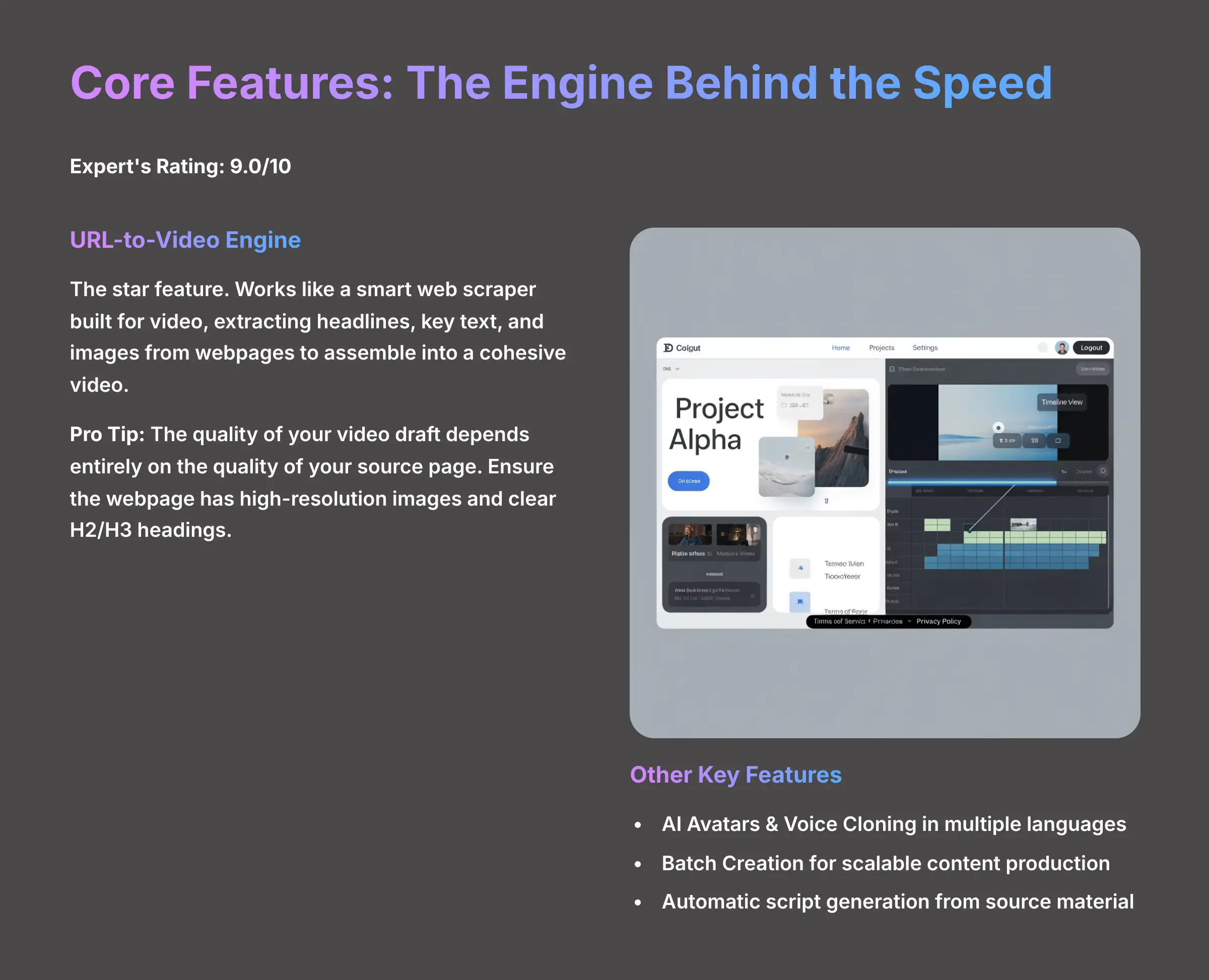
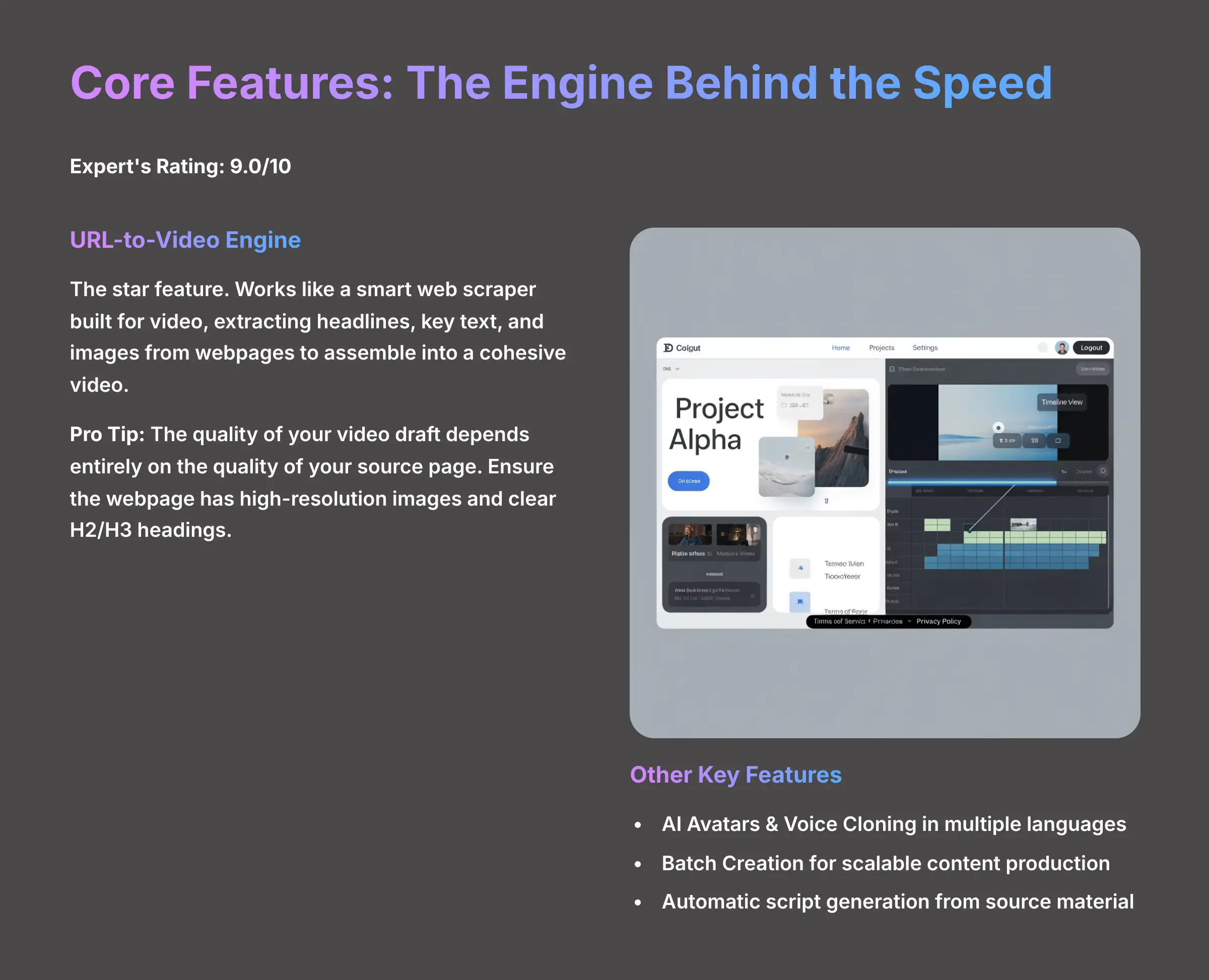
Jogg AI's incredible speed is powered by a set of well-designed features. These are not just gimmicks; they are practical tools that solve real problems for content creators. My experience shows these features are the primary drivers of the platform's value.
Killer Feature: The URL-to-Video Engine
This is the star of the show. The URL-to-video engine works like a smart web scraper built for video. You paste a link to an e-commerce product page or a blog post, and Jogg's AI analyzes the content. It intelligently extracts headlines, key text, and images, and then assembles them into a cohesive video script and timeline. For anyone running an e-commerce store, this feature alone can save dozens of hours each month.
Under the hood, this engine utilizes advanced Computer Vision algorithms to parse the visual and textual hierarchy of a webpage, ensuring it extracts the most relevant assets for the video.
My Pro Tip:
The quality of your video draft depends entirely on the quality of your source page. Before you paste a URL, make sure the webpage has high-resolution images and clear, descriptive H2 and H3 headings. Jogg's AI uses these elements as its primary source material, so a well-structured page will give you a much better and more relevant video draft to start with.
AI Avatars & Voice Cloning
Jogg provides a diverse library of AI avatars and supports multiple languages, making it ideal for global campaigns. These avatars, a form of what the industry calls ‘synthetic media,' can be further customized with different presentation styles, though options for changing clothing or granular emotional expressions are still developing. You can also create a custom avatar of yourself, which is a fantastic feature for personal branding. The voice cloning technology is also quite good, though some users have mentioned “some initial confusion around voice cloning and importing audio from other services like ElevenLabs.” Once you get the hang of it, the results are very convincing.
Batch Creation for Scalable Content
For marketing agencies or anyone who needs to produce content at scale, the batch creation feature is a huge advantage. This allows you to generate multiple variations of a video at once. You can test different scripts, hooks, or calls to action to see what resonates best with your audience.
For example, imagine an agency A/B testing three different video hooks for a client's ad campaign. They could create variations with different opening lines, test which avatar performs better, or compare different voice tones—all in a single batch process. This makes A/B testing video ads incredibly efficient.
Pricing & Value Analysis: Understanding the Subscription Structure
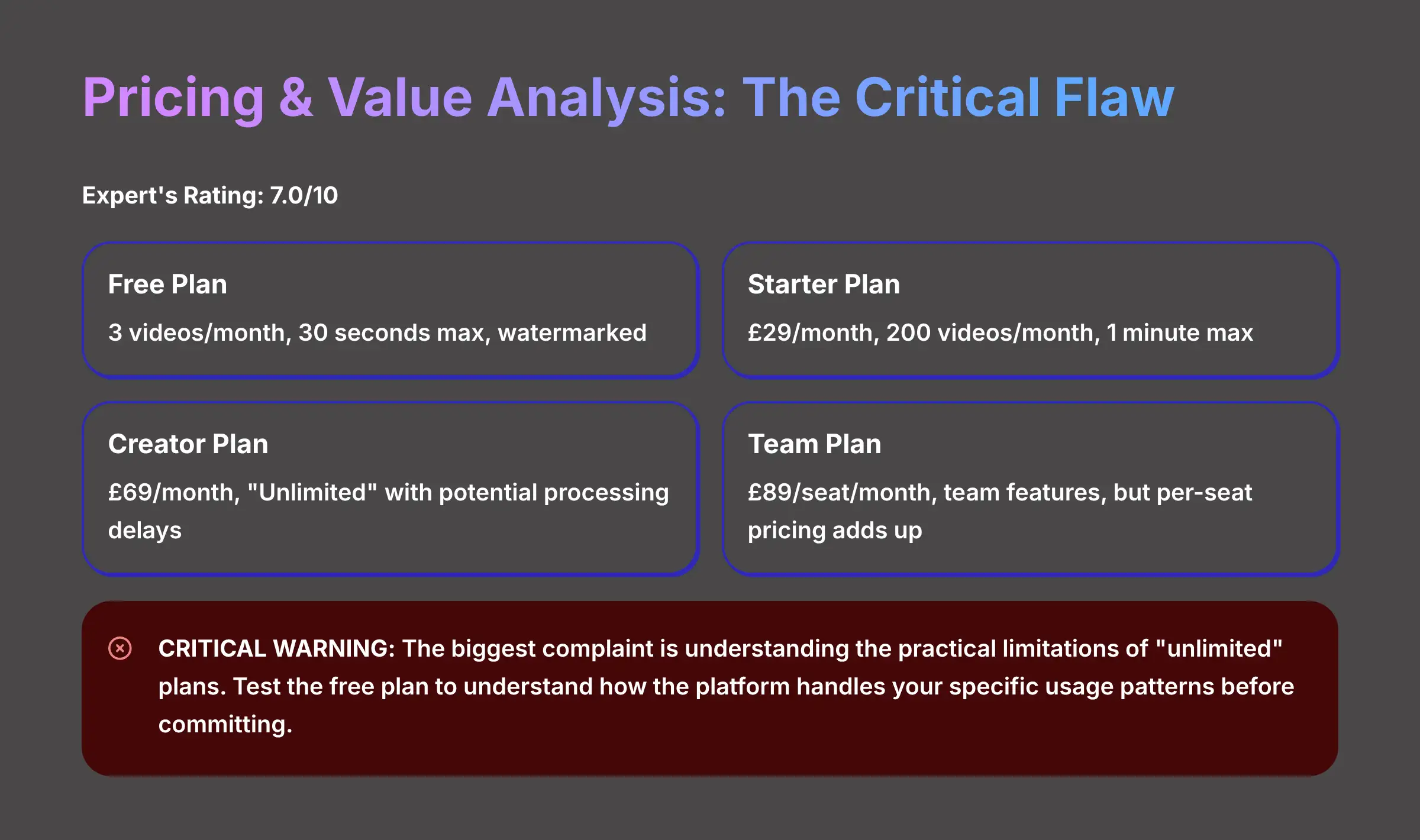
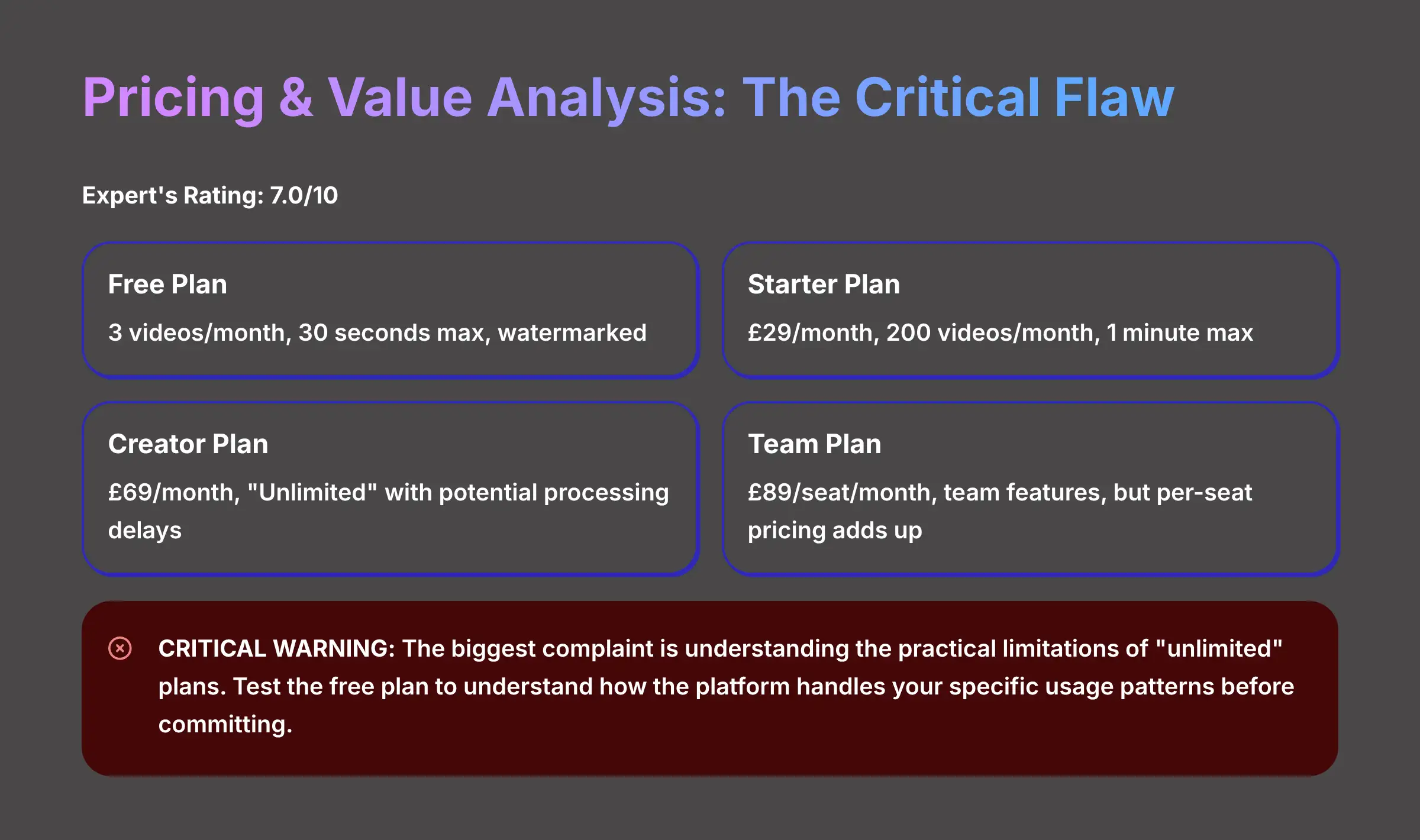
So, considering the brilliant speed but complex pricing structure, who actually gets the most value from Jogg AI? This is where an otherwise exceptional tool faces some challenges. Jogg AI's pricing model comprises several tiers that can be confusing for new users trying to understand the actual value proposition.
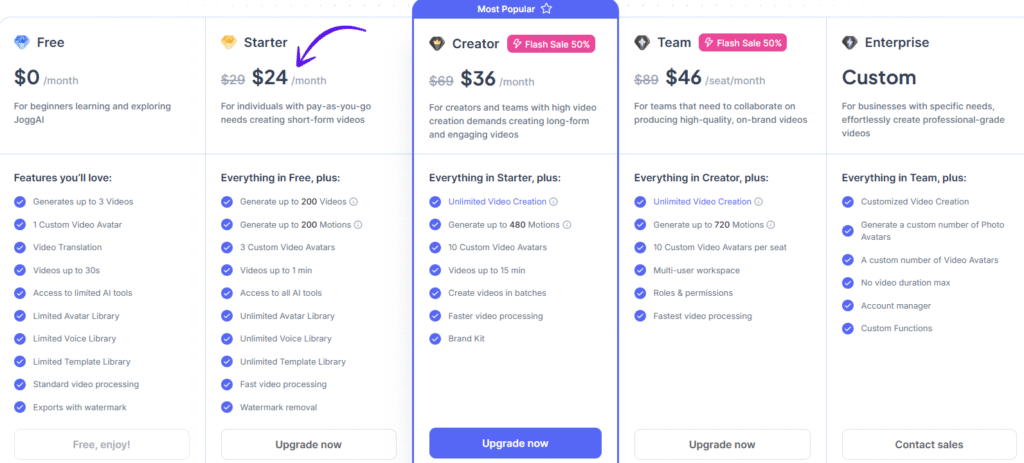
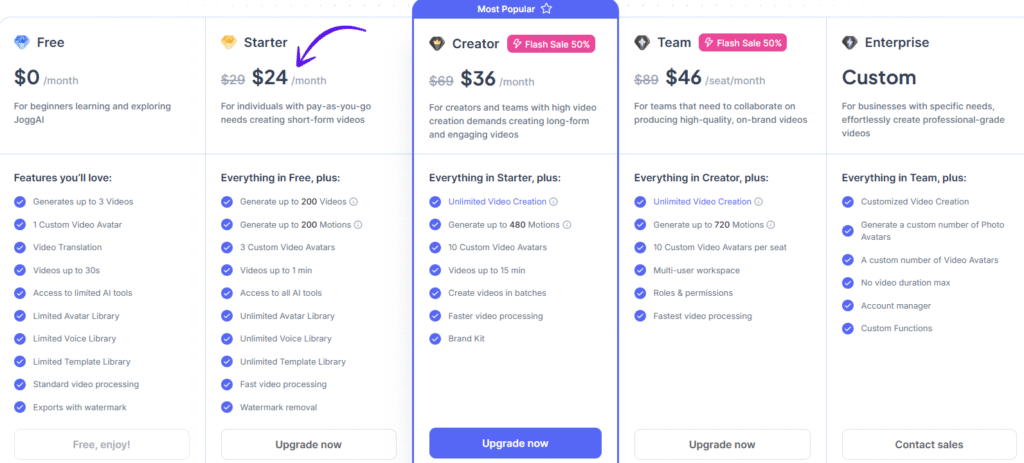
Jogg AI's subscription model comprises several plans:
- Free Plan: Allows generation of up to 3 videos per month, each up to 30 seconds long. It provides 1 custom video avatar and access to a limited selection of AI tools, avatars, voices, and templates. Videos are processed at standard speed and include a watermark.
- Starter Plan ($29/month): Permits up to 200 videos per month, each up to 1 minute in length.
- Creator Plan ($69/month): Offers unlimited video creation, with videos up to 15 minutes long.
- Team Plan ($89/seat/month): Designed for collaborative work, includes unlimited video creation and additional team features.
The main frustration comes from understanding what “unlimited” actually means in practice. While the Creator plan advertises unlimited video creation, the reality is that rendering times, export quality, and access to premium features can vary significantly based on usage patterns. A frustrated user might find that even with an “unlimited” plan, heavy usage during peak times results in slower processing or reduced priority in the rendering queue.
| Subscription Tier | Monthly Price | Core Limitation |
|---|---|---|
| Free | $0 | 3 videos/month, 30 seconds max, watermarked |
| Starter | $29 | 200 videos/month, 1 minute max |
| Creator | $69 | “Unlimited” with potential processing delays |
| Team | $89/seat | Team features, but per-seat pricing adds up |
CRITICAL WARNING:
The biggest complaint is understanding the practical limitations of “unlimited” plans. Before committing to a monthly subscription, test the free plan to understand how the platform handles your specific usage patterns and content types.
Who Should Use Jogg AI? (And Who Should Avoid It)
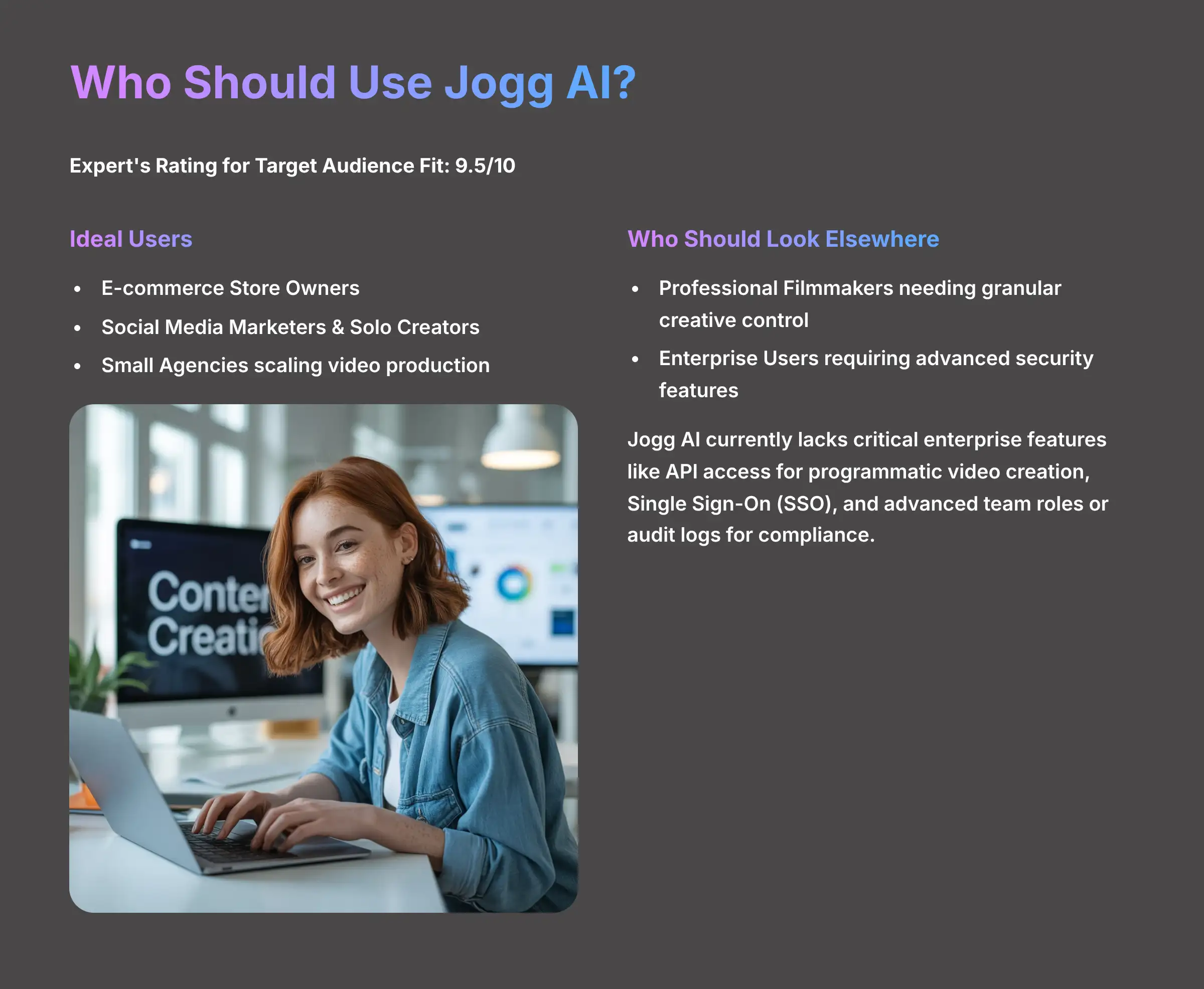
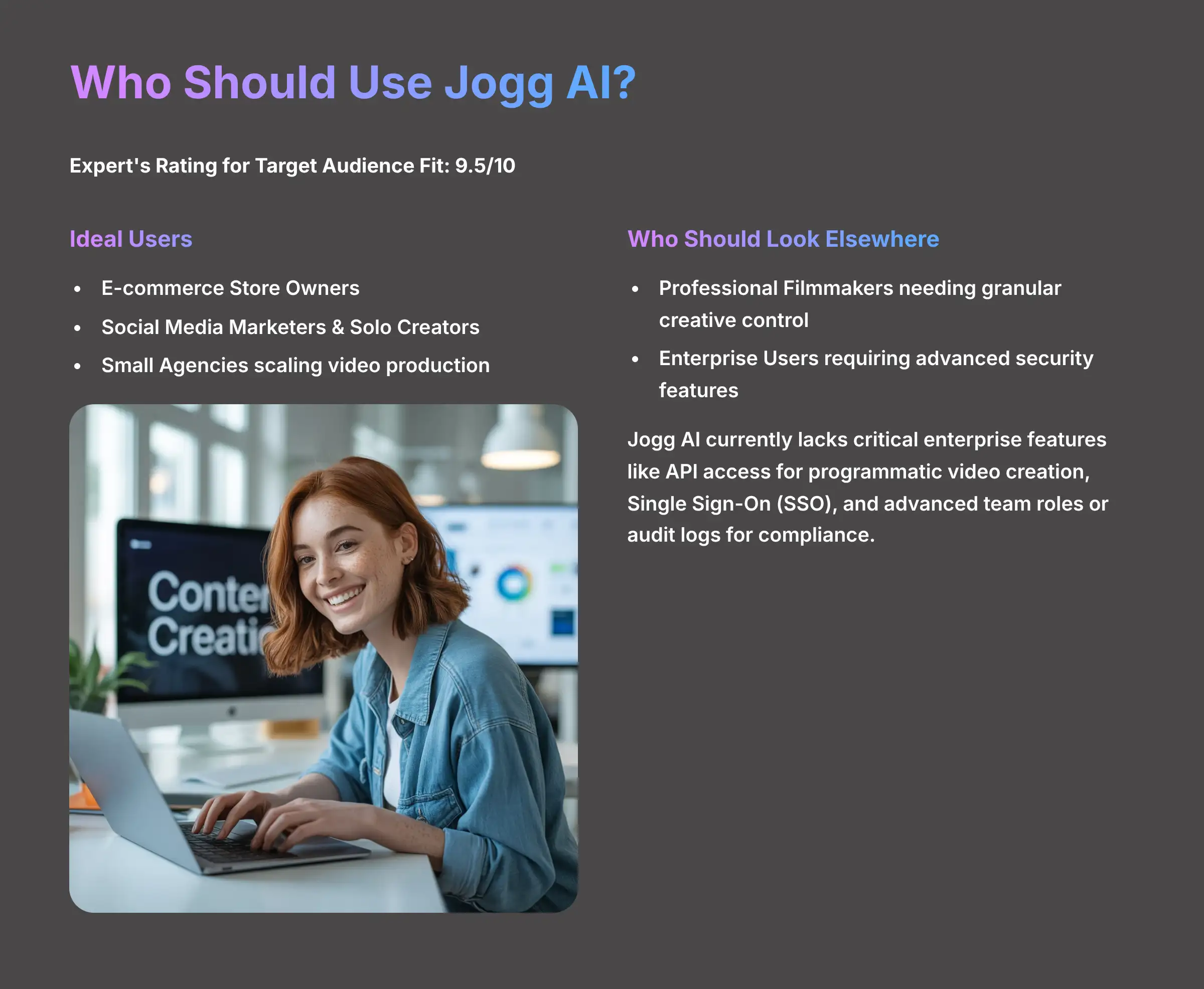
After extensive testing, it's very clear who will get the most value from Jogg AI. The tool is not for everyone, but for its intended audience, it is an almost perfect fit. The decision really comes down to your specific needs for speed, scale, and creative control.
The Ideal Jogg AI User Profile
Who Should Look for an Alternative?
- Professional Filmmakers/Videographers: If you need granular creative control over every frame, Jogg AI will feel too restrictive. Its strength is speed, not detailed editing capabilities like Adobe Premiere Pro.
- Enterprise Users: Large organizations that require advanced security and workflow automation will find Jogg AI is not yet mature enough. It currently lacks critical enterprise features like API access for programmatic video creation, Single Sign-On (SSO) for secure user management, and advanced team roles or audit logs for compliance.
Jogg AI vs. The Competition (HeyGen & Creatify)
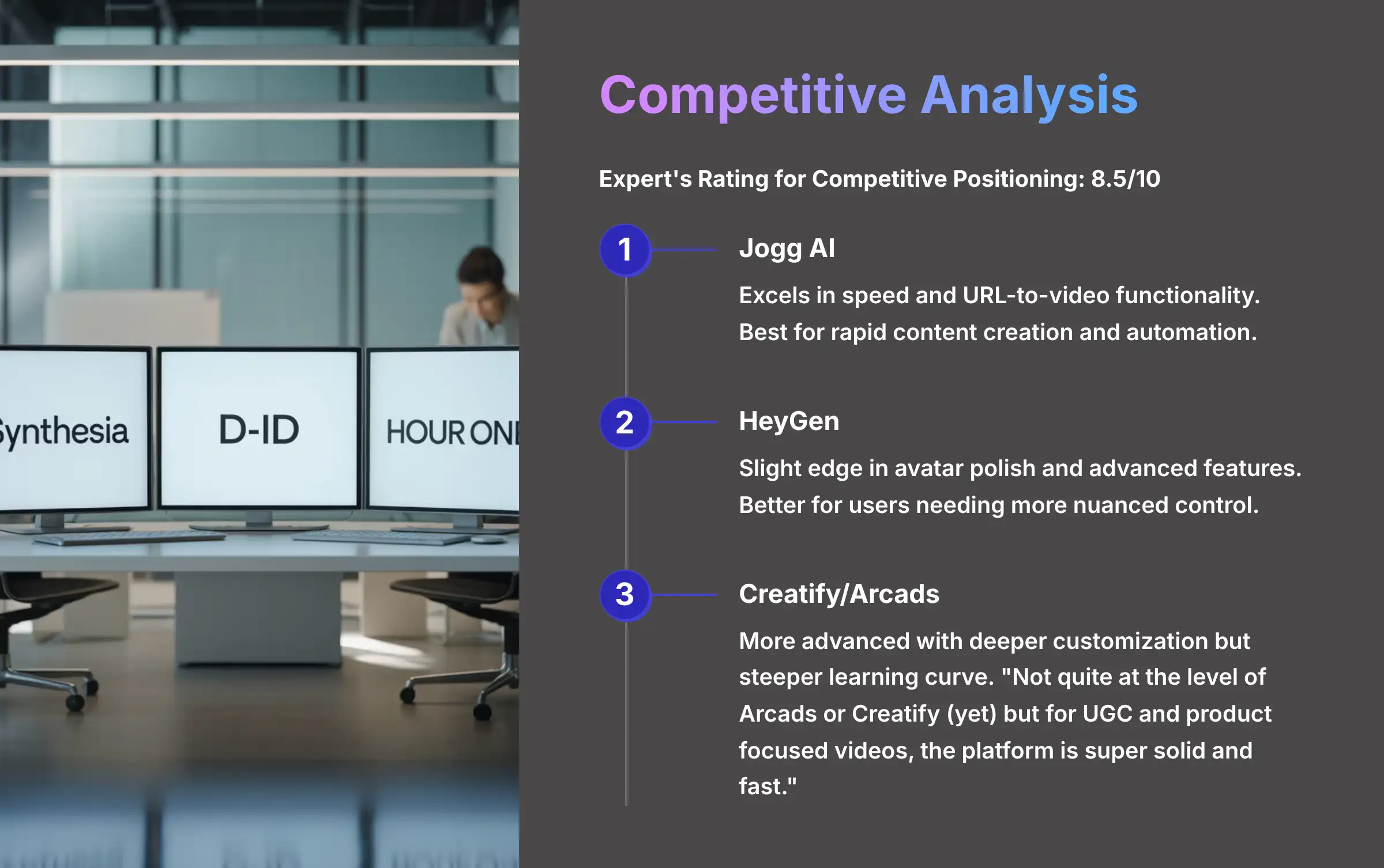
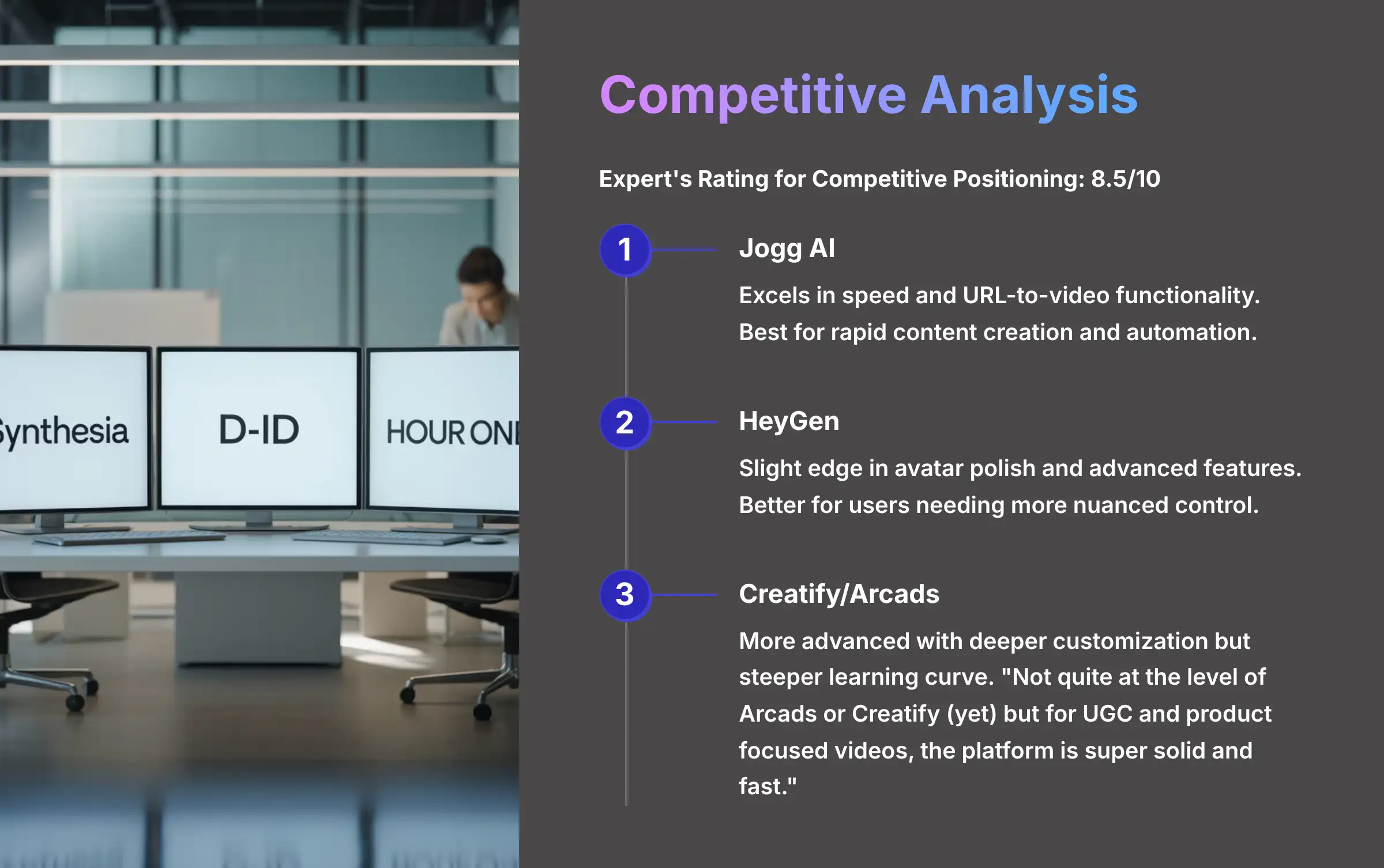
Jogg AI doesn't exist in a vacuum. I've tested dozens of competitors, and it's important to understand how Jogg stacks up against other popular tools. In my analysis, it holds a unique position, trading some advanced features for unmatched speed in specific areas.
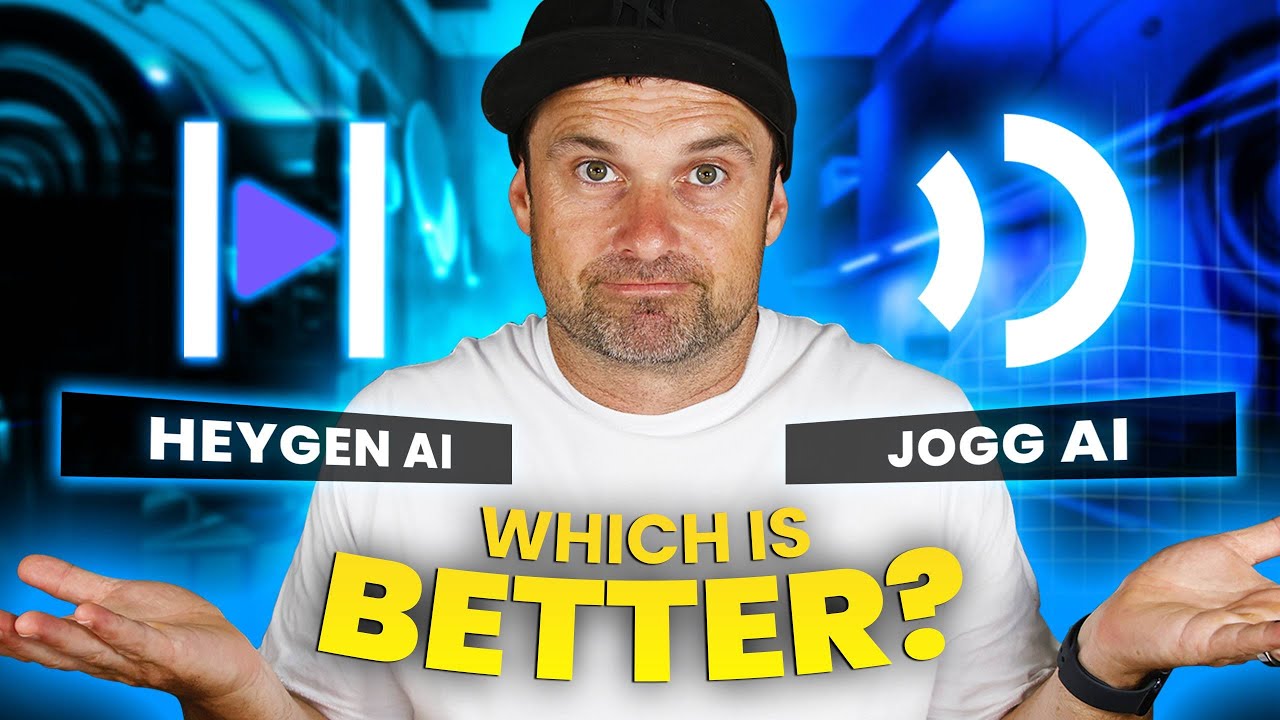
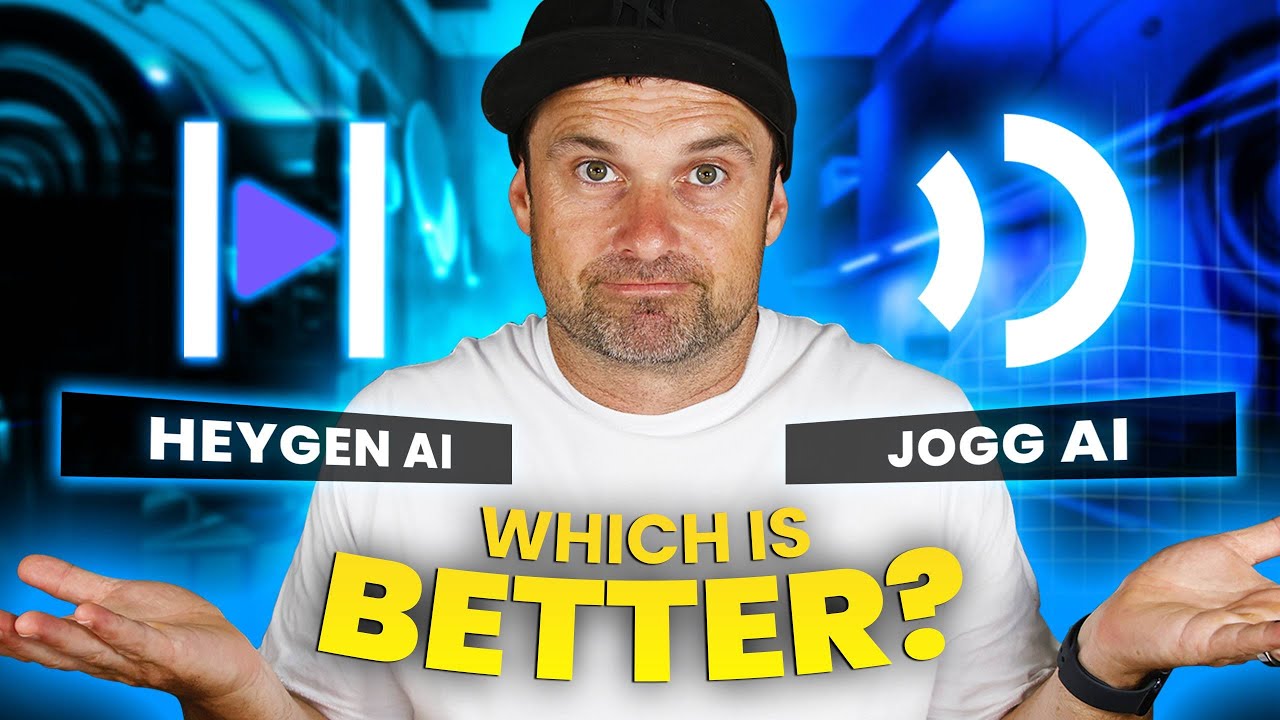
Jogg AI vs. HeyGen
This is a very common comparison. In my experience, HeyGen often has a slight edge in overall avatar polish and advanced features. However, Jogg AI frequently has a superior URL-to-video function and the quality of some of its newer avatars. The choice here depends on your priority: pure speed and automation (Jogg) or more nuanced control and features (HeyGen).
Jogg AI vs. Creatify/Arcads
Here, the difference is more pronounced. Tools like Creatify and Arcads are generally seen as more advanced, offering deeper customization. One user I found noted that Jogg is “not quite at the level of Arcads or Creatify (yet) but for UGC and product focused videos, the platform is super solid and fast.” This perfectly captures the trade-off. Jogg is the simpler, faster tool for specific jobs, while the others are more powerful but have a steeper learning curve.
Head-to-Head Comparison Table
| Feature | Jogg AI | HeyGen | Creatify |
|---|---|---|---|
| URL-to-Video Engine | Excellent | Basic | Good |
| Avatar Realism | Very Good | Excellent | Good |
| Ease of Use | Excellent | Very Good | Good |
| Pricing Model | Tiered Subscriptions | Standard | Standard |
Disclaimer: This Jogg Review reflects our analysis as of 2025. Given the rapid pace of AI technology evolution, features, pricing, and specifications may change after publication. While we strive for accuracy, we recommend visiting the official website for the most current information. Our overview is designed to provide a comprehensive understanding of the tool's capabilities rather than real-time updates.
Final Verdict: An Incredibly Fast Tool with Pricing Complexity
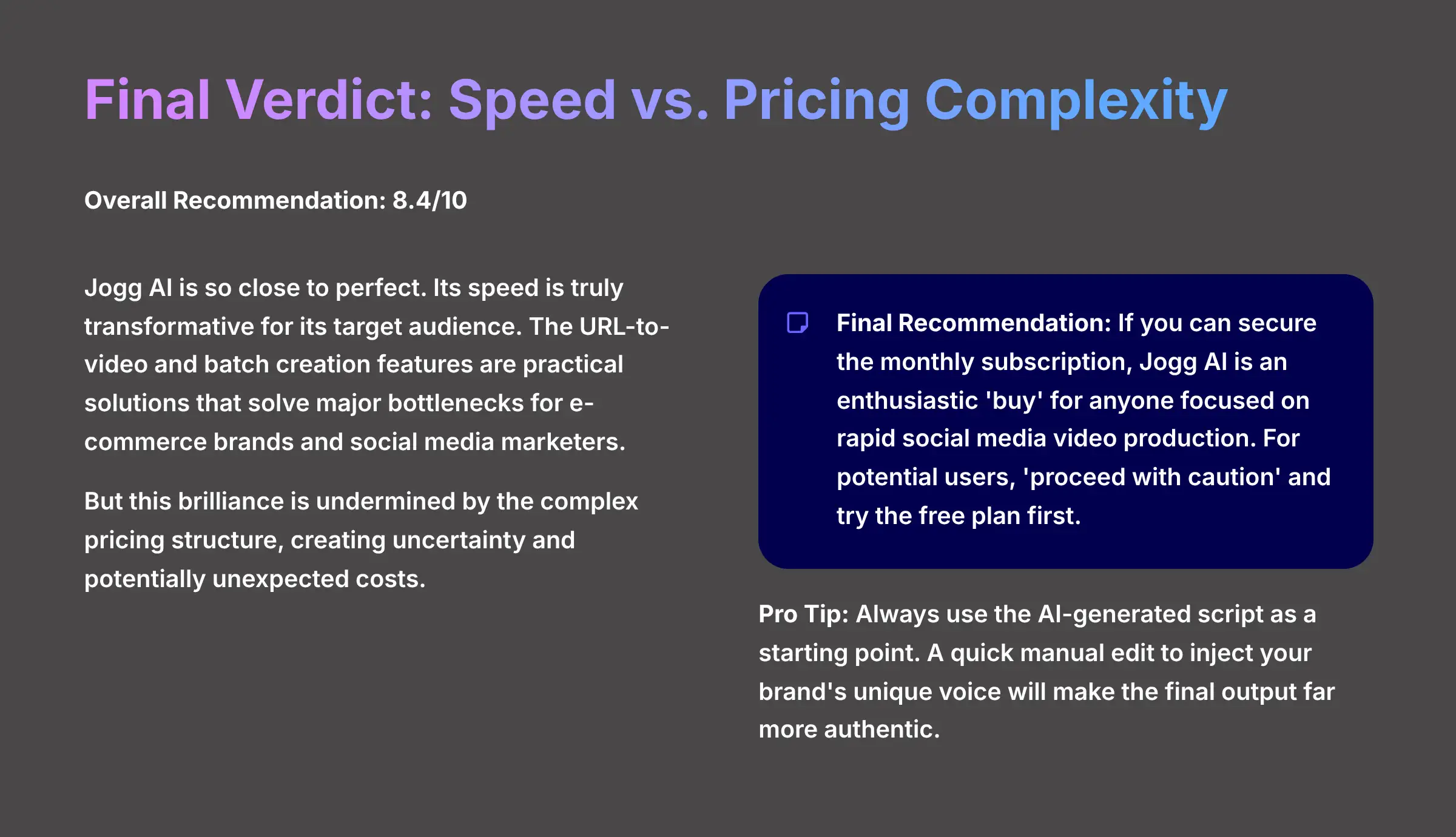
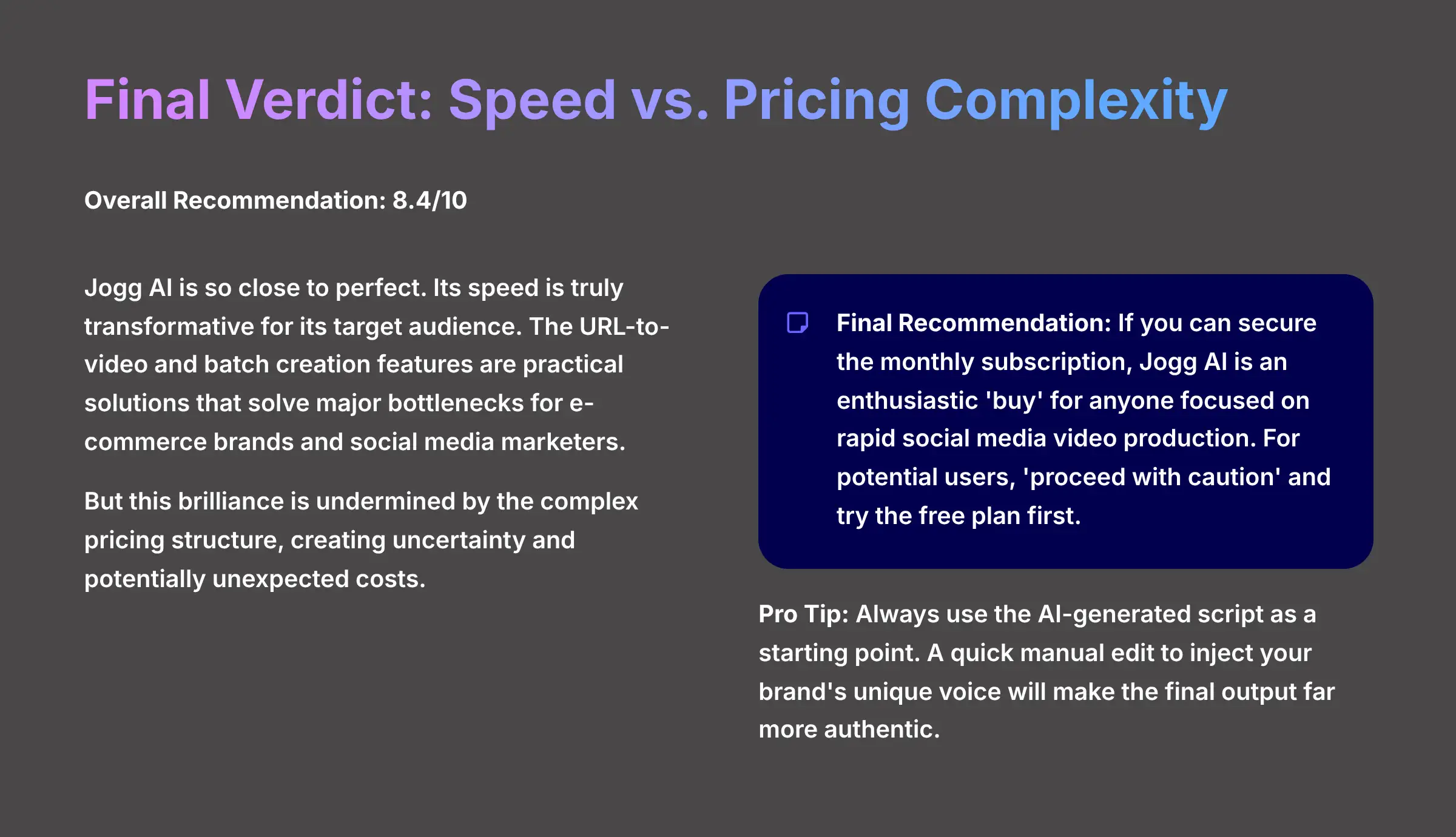
Jogg AI is a story of being so close to perfect. Its speed is truly transformative for its target audience. The URL-to-video and batch creation features are not just innovative; they are practical solutions that solve a major bottleneck for e-commerce brands and social media marketers. My tests confirm that you can genuinely reduce hours of video work to just a few minutes.
But this brilliance is undermined by the complex pricing structure. It creates uncertainty and can lead to unexpected costs, which prevents me from giving it a blanket recommendation. The tool's value proposition is a two-sided coin: one side is golden, the other is a gamble.
My final recommendation is clear. If you can secure the monthly subscription, Jogg AI is an enthusiastic ‘buy' for anyone focused on rapid social media video production. For potential users, my advice is to ‘proceed with caution.' You absolutely should try the free plan first to carefully monitor your usage before committing your money. A final pro tip: Always use the AI-generated script as a starting point. Performing a quick manual edit to inject your brand's unique voice will make the final output far more authentic.
Try Jogg AI FreeFrequently Asked Questions (FAQ)
Is Jogg AI better than HeyGen?
It depends on your priorities. Jogg often has an edge with its URL-to-video feature and is incredibly fast. HeyGen is generally stronger in overall avatar polish and has more advanced features. If your main goal is speed and automation for e-commerce, Jogg is likely better. If you need more nuanced control and the highest level of realism, you might prefer HeyGen.
What is the Jogg AI credit system?
The Jogg AI credit system is a method where users on subscription plans consume “credits” to perform actions, mainly generating videos. Its primary problem is a lack of transparency. I've found that short videos can use a disproportionate number of credits, leading to unpredictable monthly costs even on so-called “unlimited” plans.
Can you use Jogg AI for free?
Yes, Jogg AI offers a free plan. This plan is great for testing the platform's core features to see if it fits your workflow. However, it comes with significant limitations on video length, the number of monthly exports, and access to premium avatars and voices. It is best used for evaluation before you commit to a paid plan.
What types of videos is Jogg AI best for?
Jogg AI excels at creating quick, short-form video content for social media. Its ideal use cases are e-commerce product demos made from a URL, user-generated content (UGC) style ads for TikTok and Instagram Reels, and turning blog posts into quick informational videos. It is not designed for long-form, cinematic productions. For a detailed Jogg Review, you can explore our full analysis.
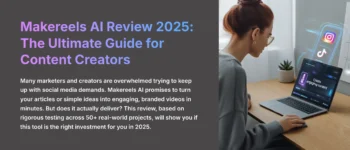





Leave a Reply