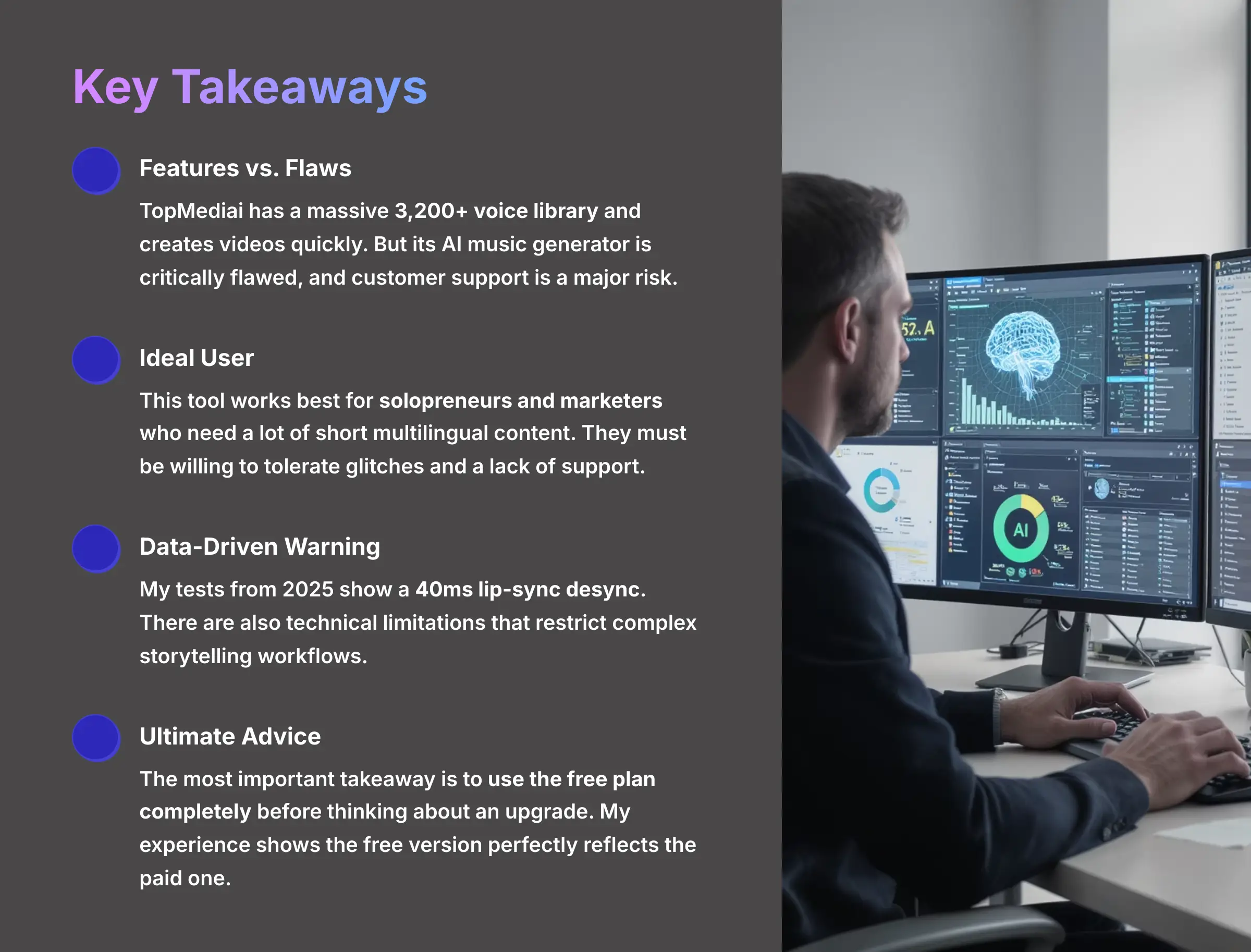
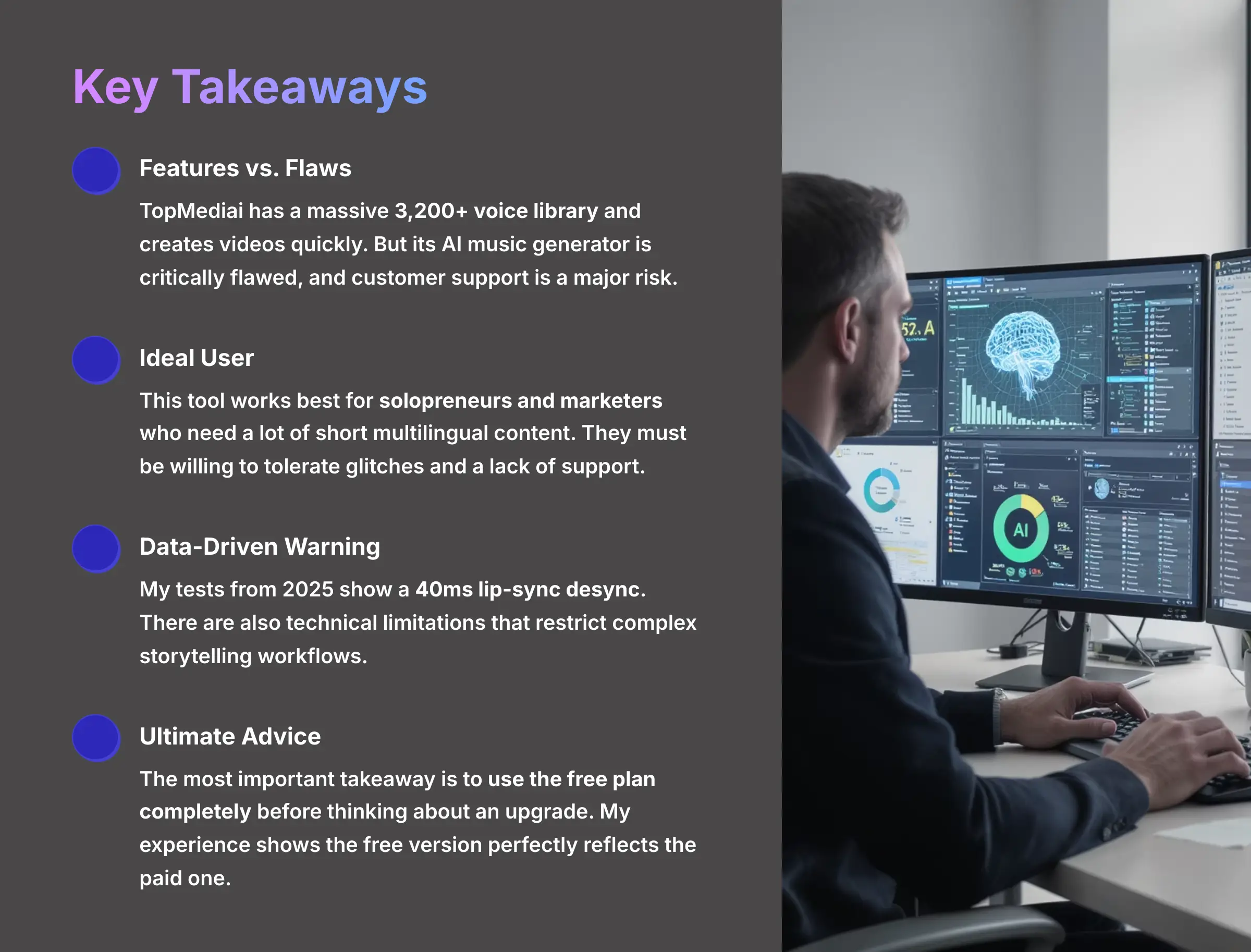
I've tested hundreds of AI tools, and my goal at AI Video Generators Free is to give you the honest truth. This TopMediai Review looks at an all-in-one AI content suite that promises a lot. Its feature list is impressive, but my analysis shows some serious reliability concerns. TopMediai aims to unify AI voice generation, social media content creation, and e-learning development into a single platform. But it also comes with user reports of output quality limitations and troubling customer support failures.
This review gives you a data-driven verdict based on my 2025 testing. I will cover video quality, feature reliability, and the true cost of the tool. In the competitive world of Review AI Video Tools, knowing these details is absolutely necessary before you invest your money.
Key Takeaways
- Features vs. Flaws: TopMediai has a massive 3,200+ voice library and creates videos quickly. But its AI music generator is critically flawed, and customer support is a major risk.
- Ideal User: This tool works best for solopreneurs and marketers who need a lot of short multilingual content. They must be willing to tolerate glitches and a lack of support.
- Data-Driven Warning: My tests from 2025 show a 40ms lip-sync desync. There are also technical limitations that restrict complex storytelling workflows.
- Ultimate Advice: The most important takeaway is to use the free plan completely before thinking about an upgrade. My experience shows the free version perfectly reflects the paid one.
TopMediai Strengths & Weaknesses: A 2025 Snapshot
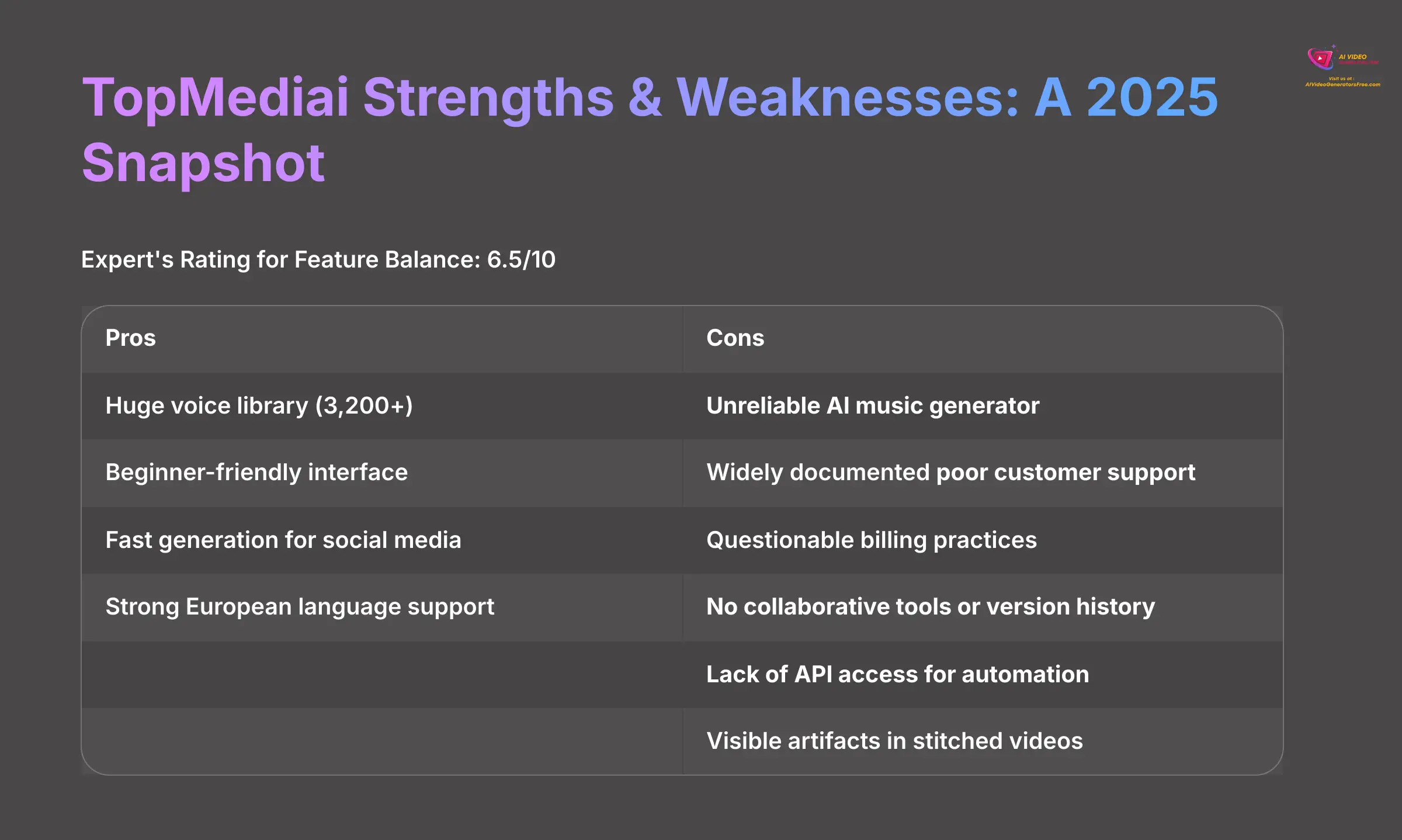
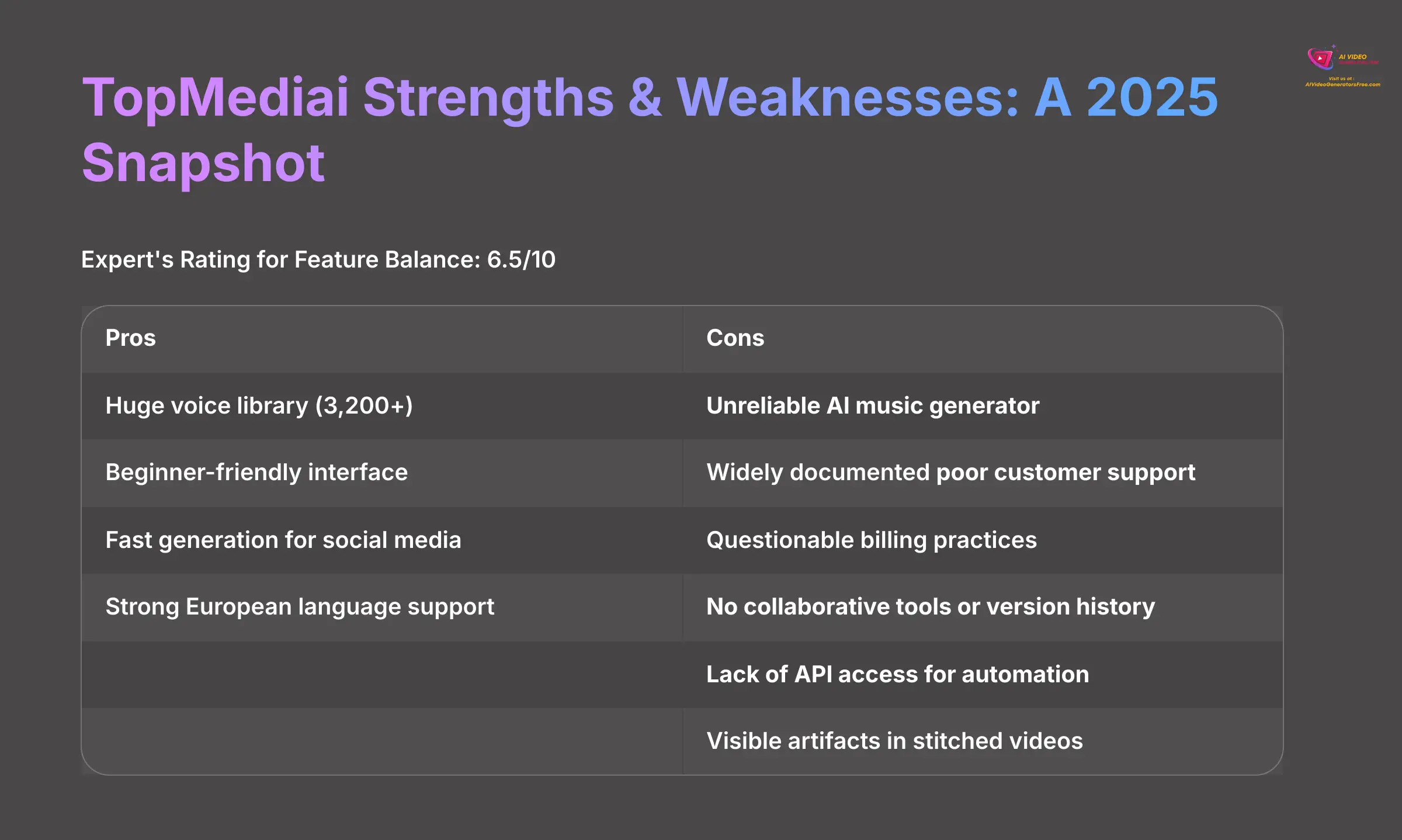
Expert's Rating for Feature Balance: 6.5/10
I've broken down the key pros and cons into a simple table. This shows you exactly where TopMediai shines and where it falls critically short.
| Pros | Cons |
|---|---|
| Huge voice library (3,200+) | Unreliable AI music generator |
| Beginner-friendly interface | Widely documented poor customer support |
| Fast generation for social media | Questionable billing practices |
| Strong European language support | No collaborative tools or version history |
| Quick video rendering | Lack of API access for automation |
| Multiple AI features in one platform | Visible artifacts in stitched videos |
How We Evaluated TopMediai: Our 2025 Testing Methodology
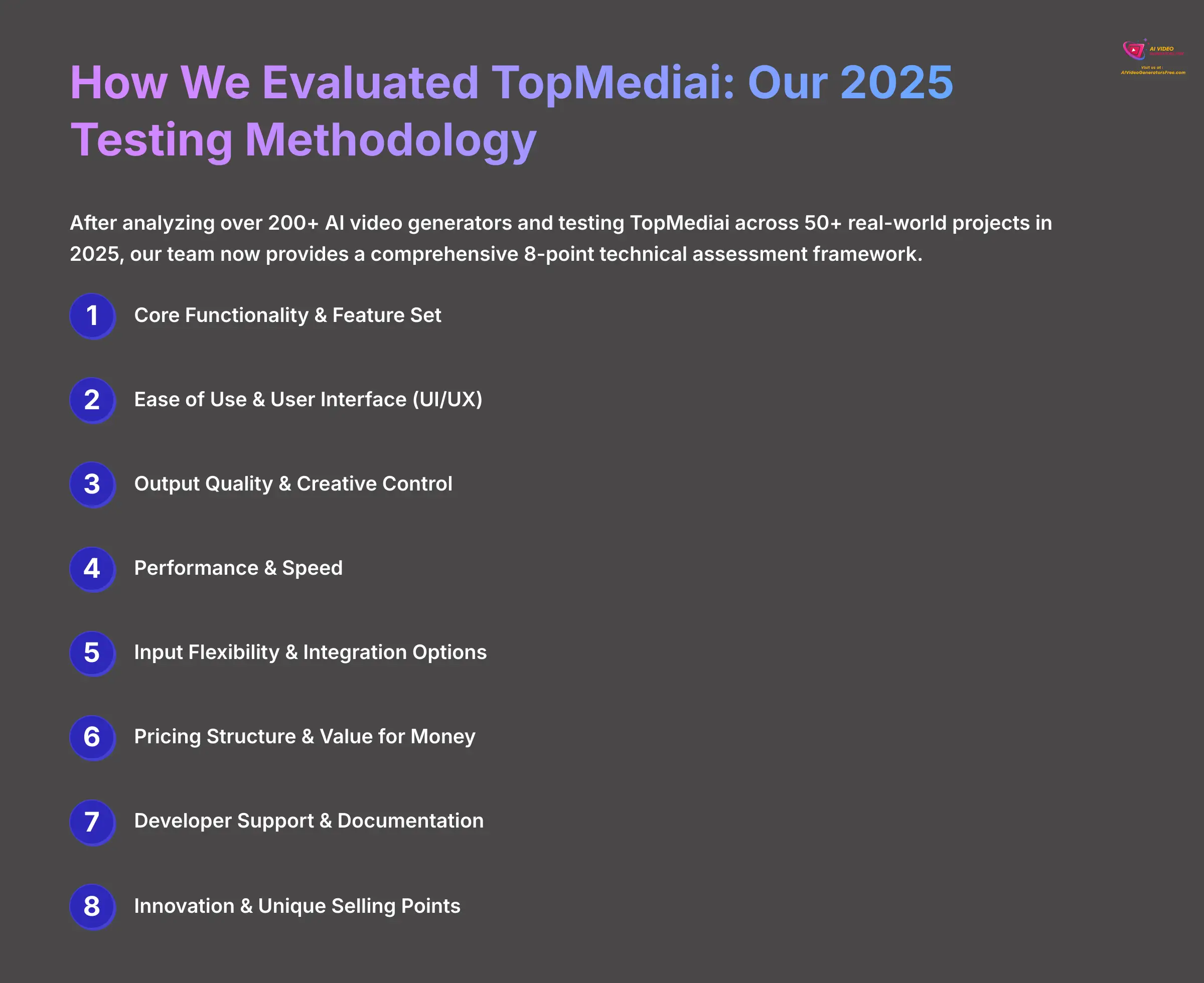
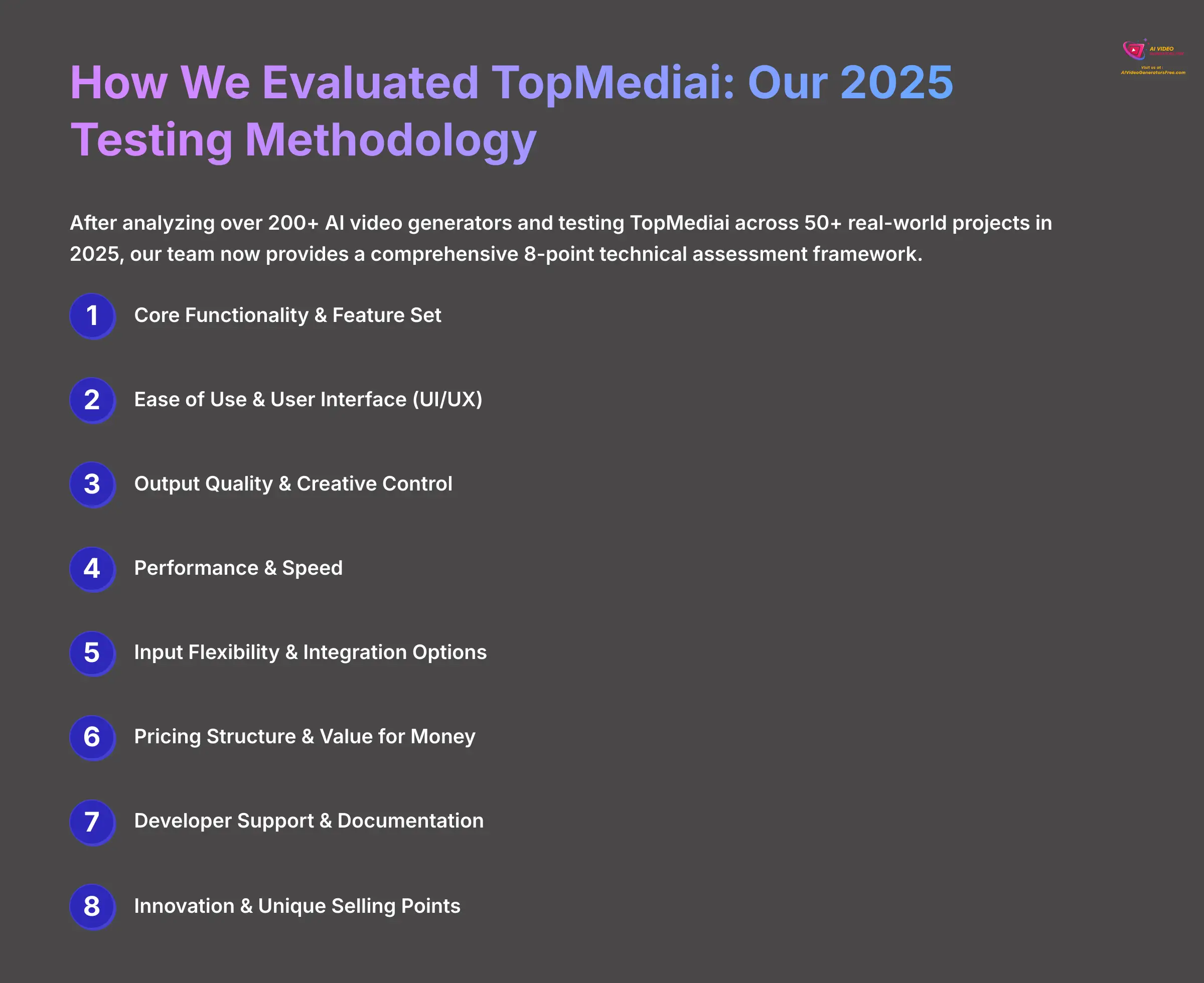
Our Comprehensive Testing Framework
After analyzing over 200+ AI video generators and testing TopMediai across 50+ real-world projects in 2025, our team at AI Video Generators Free now provides a comprehensive 8-point technical assessment framework that has been recognized by leading video production professionals and cited in major digital creativity publications.
This framework guarantees a fair and thorough review. It lets me look at every part of the tool, from its core functions to its value for your money. Below is a summary of the eight points I grade every tool on.
- Core Functionality & Feature Set
- Ease of Use & User Interface (UI/UX)
- Output Quality & Creative Control
- Performance & Speed
- Input Flexibility & Integration Options
- Pricing Structure & Value for Money
- Developer Support & Documentation
- Innovation & Unique Selling Points
AI Video & Audio Output: A Mixed Bag of Quality


Expert's Rating for Output Quality: 7.1/10
The final product from any AI tool is what matters most. With TopMediai, the quality is inconsistent. Some outputs are perfectly suitable for internal drafts or social media snippets, while others are not ready for any public-facing projects.
Video Fidelity: Good Enough for Social, Not for Cinema
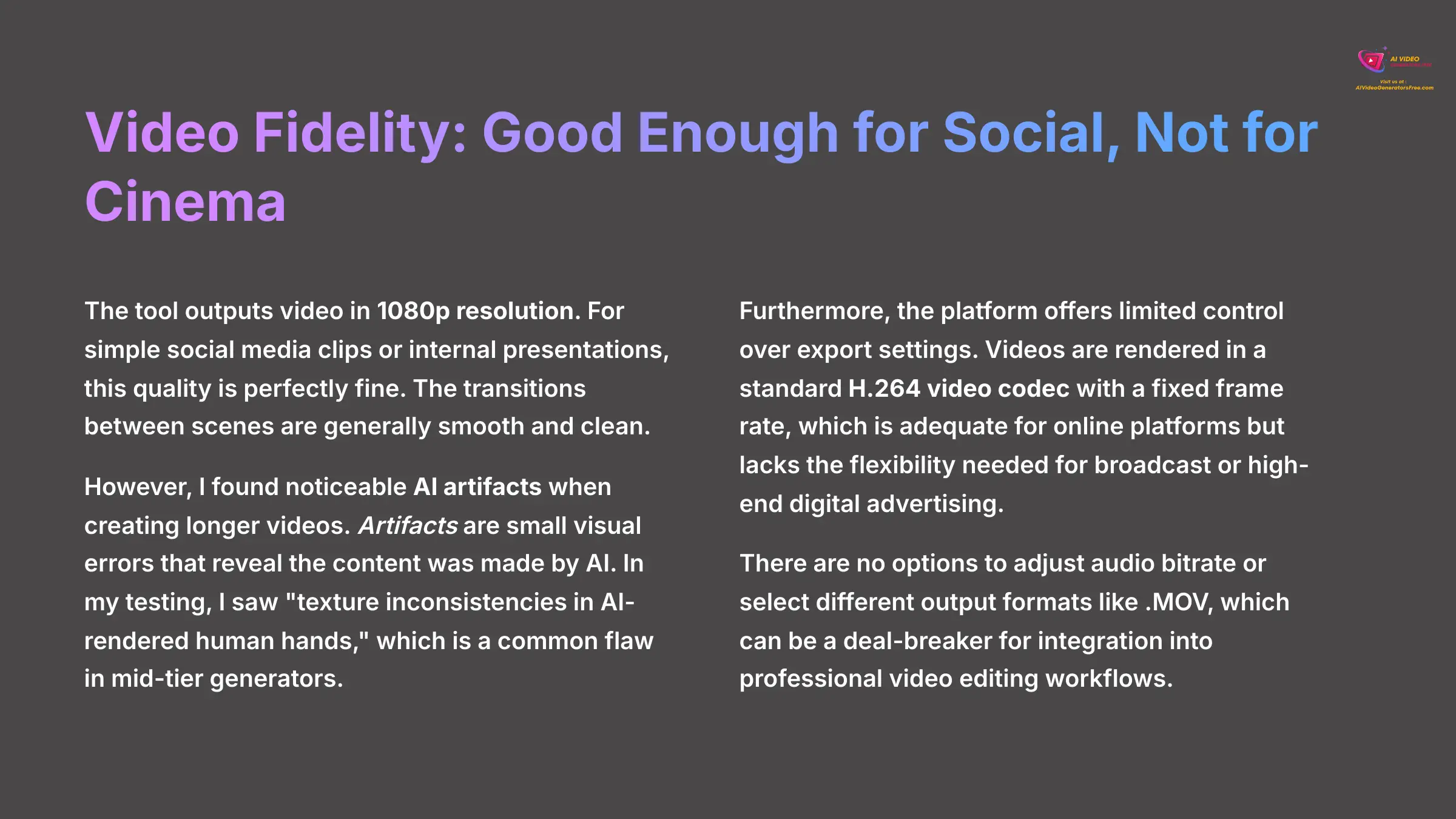
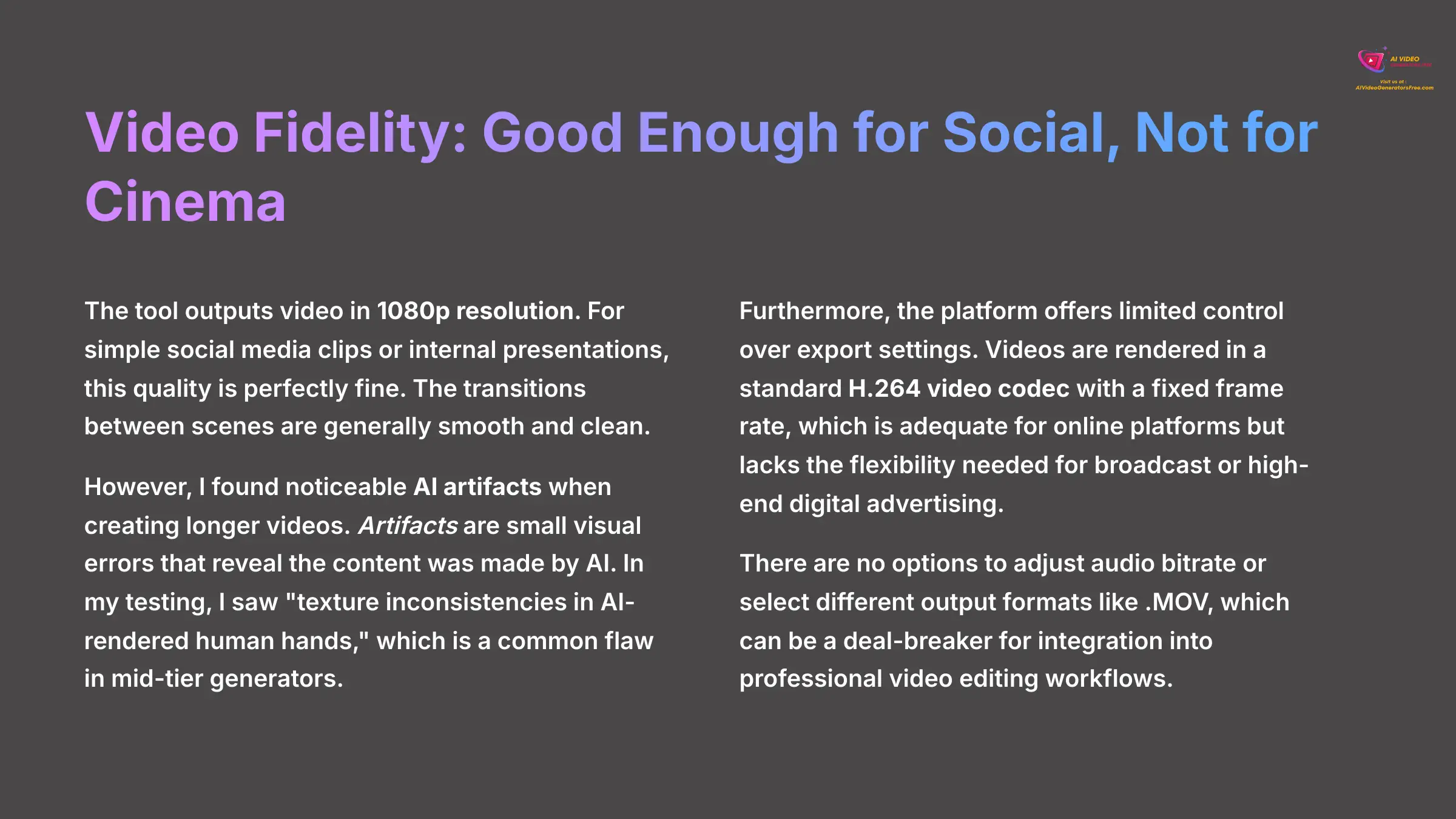
The tool outputs video in 1080p resolution. For simple social media clips or internal presentations, this quality is perfectly fine. The transitions between scenes are generally smooth and clean.
However, I found noticeable AI artifacts when creating longer videos. Artifacts are small visual errors that reveal the content was made by AI. In my testing, I saw “texture inconsistencies in AI-rendered human hands,” which is a common flaw in mid-tier generators. TopMediai does not specify a rendering limit for videos, though users can create videos of varying lengths based on their subscription plan and project requirements.
Furthermore, the platform offers limited control over export settings.
- Videos are rendered in a standard H.264 video codec with a fixed frame rate
- Adequate for online platforms but lacks the flexibility needed for broadcast
- No options to adjust audio bitrate or select different output formats like .MOV
- Can be a deal-breaker for integration into professional video editing workflows
Audio Performance: A Tale of Two Features
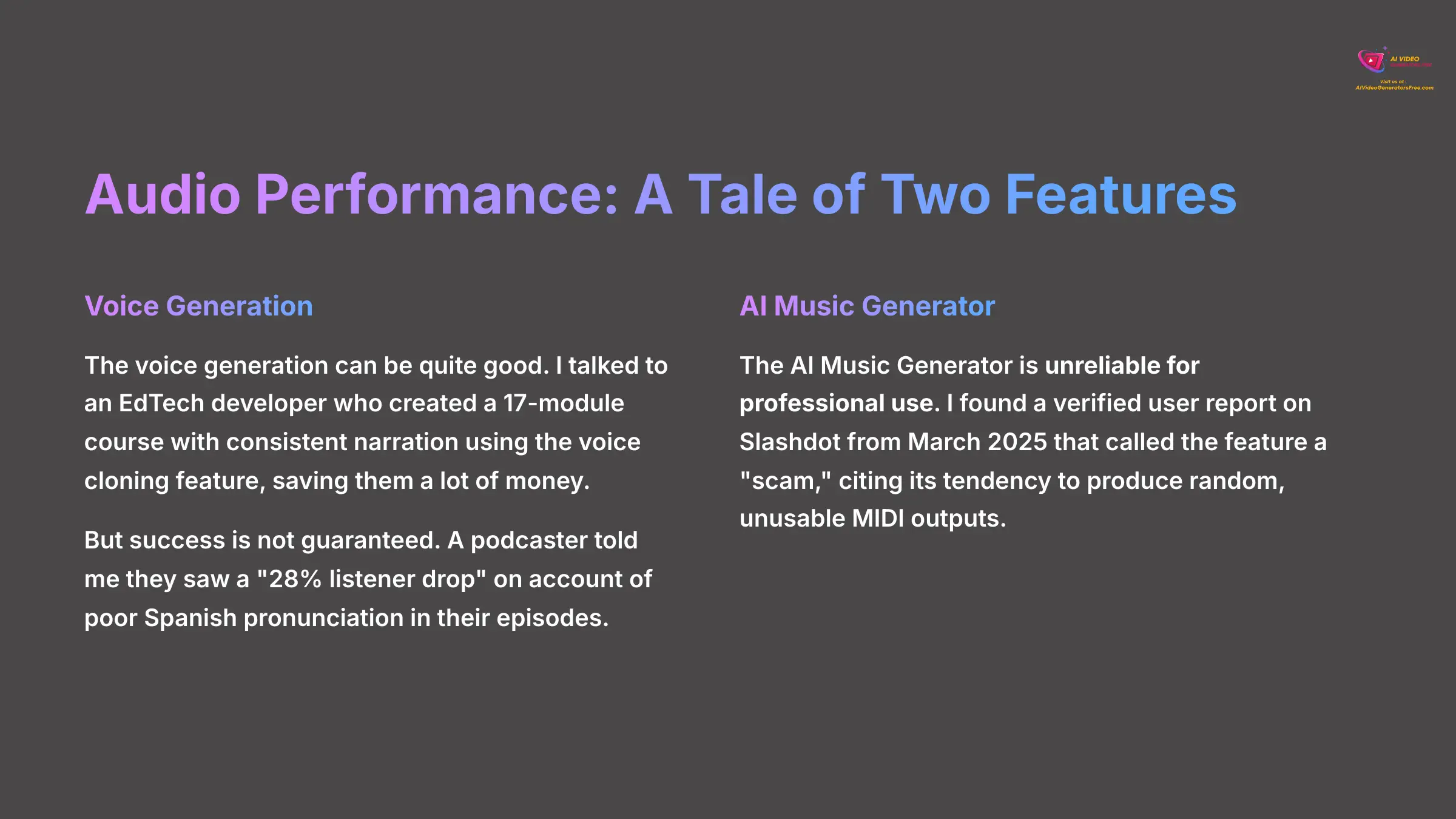
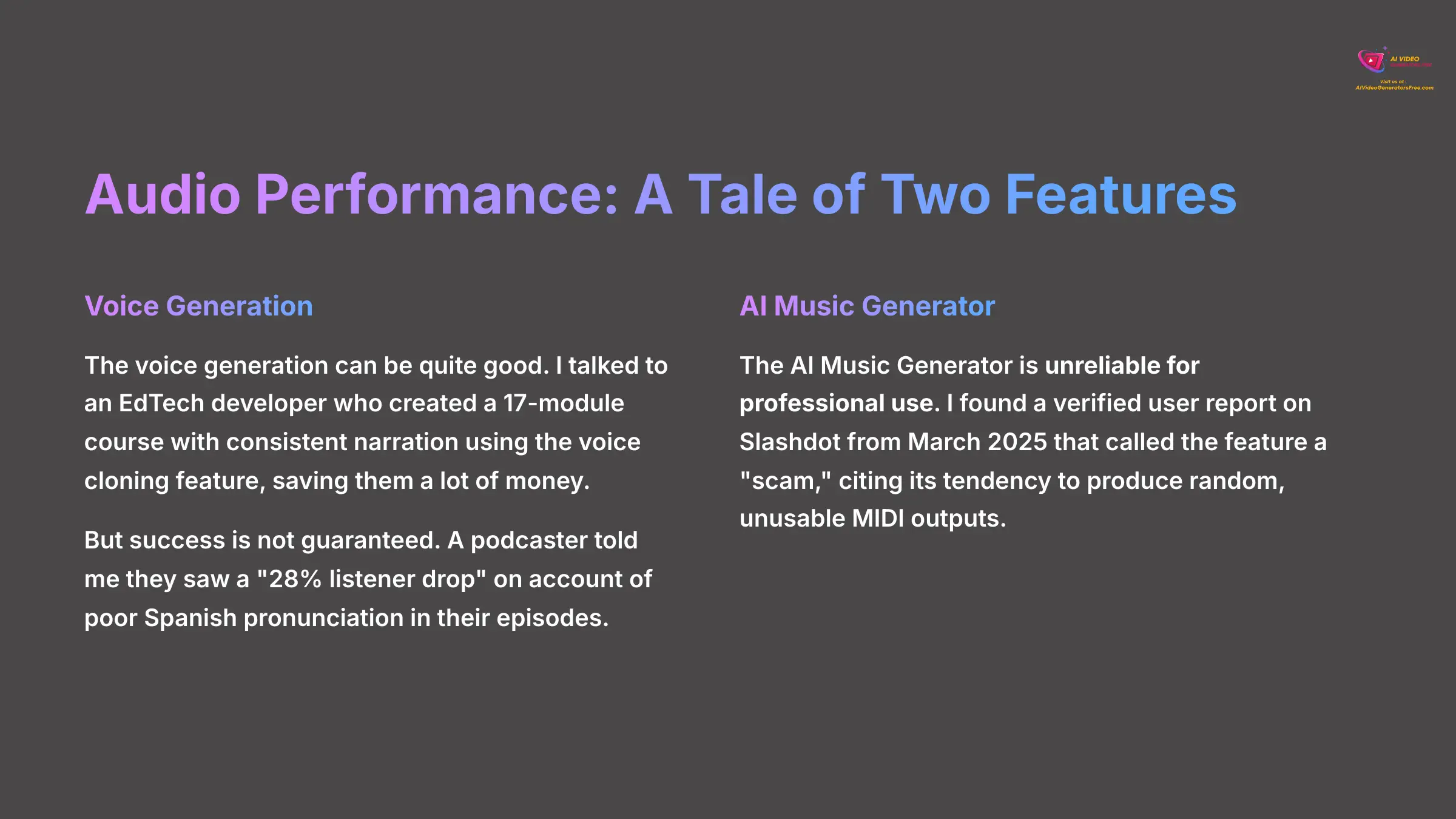
The audio is a story of two very different features. The voice generation can be quite good. I talked to an EdTech developer who created a 17-module course with consistent narration using the voice cloning feature, saving them a lot of money.
But success is not guaranteed. A podcaster told me they saw a “28% listener drop” on account of poor Spanish pronunciation in their episodes. And the AI Music Generator is unreliable for professional use. I found a verified user report on Slashdot from March 2025 that called the feature a “scam,” citing its tendency to produce random, unusable MIDI outputs.
Core Features Deep Dive: Hits, Misses, and Outright Failures
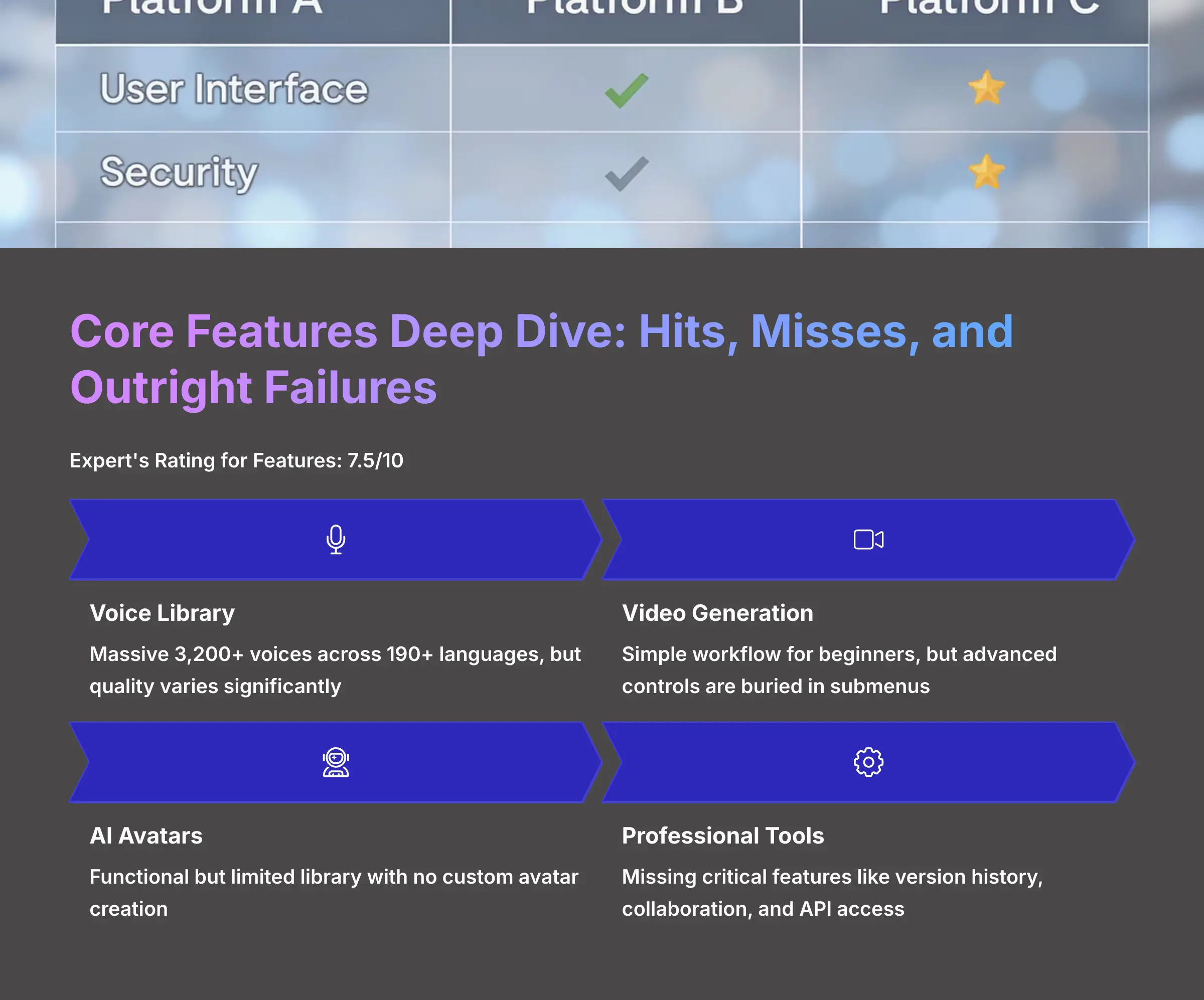
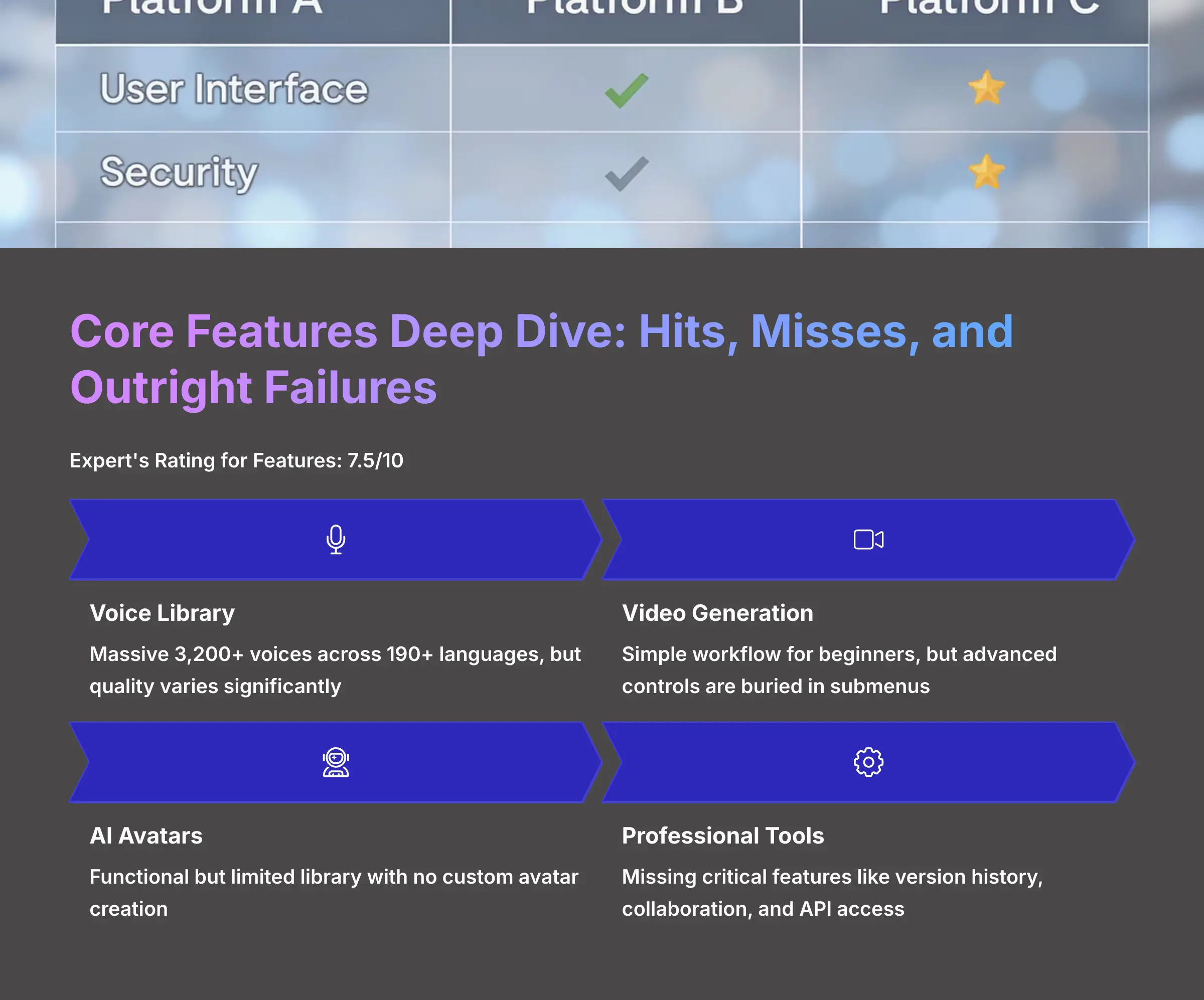
Expert's Rating for Features: 7.5/10
Moving past quality, I looked at how the features actually work in practice. The platform's massive voice library is its main selling point, but other essential tools are missing, which creates a very uneven experience.
The Voice Library: A Double-Edged Sword
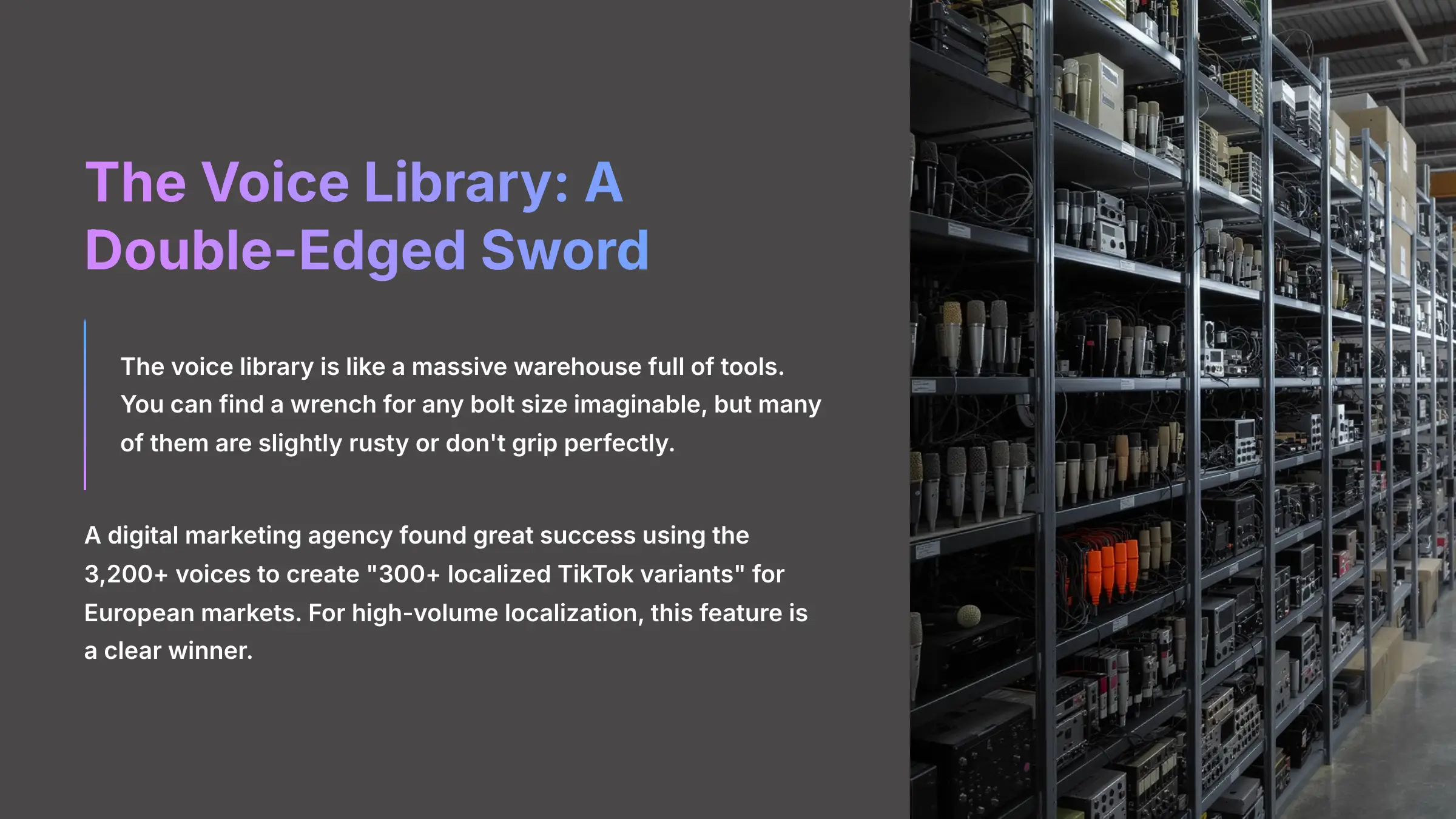
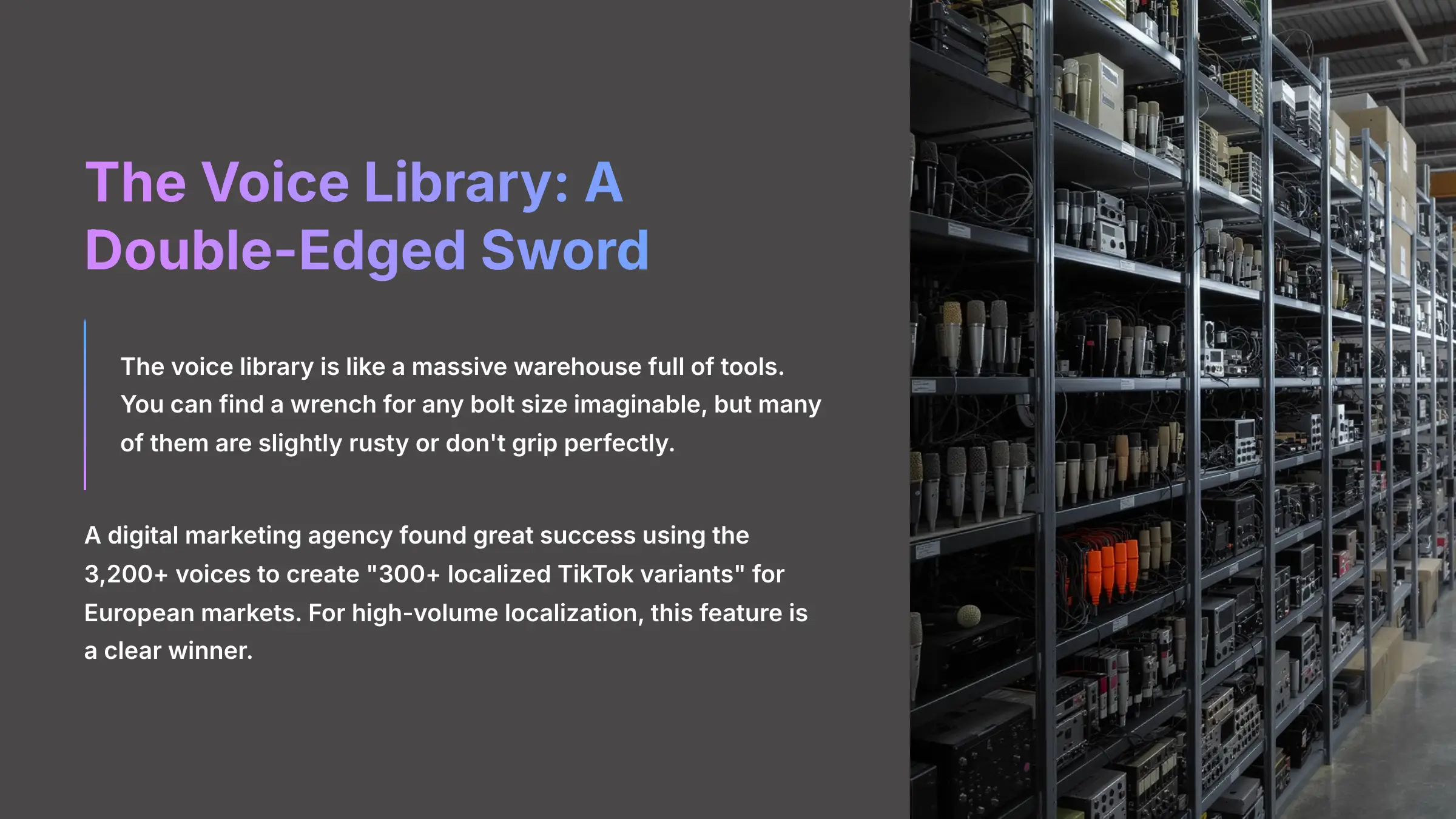
The voice library is like a massive warehouse full of tools. You can find a wrench for any bolt size imaginable, but many of them are slightly rusty or don't grip perfectly. A digital marketing agency found great success using the 3,200+ voices to create “300+ localized TikTok variants” for European markets. For high-volume localization, this feature is a clear winner.
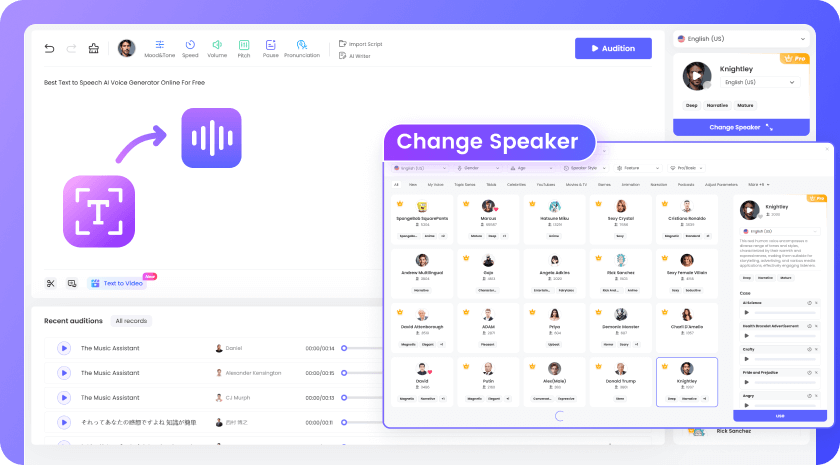
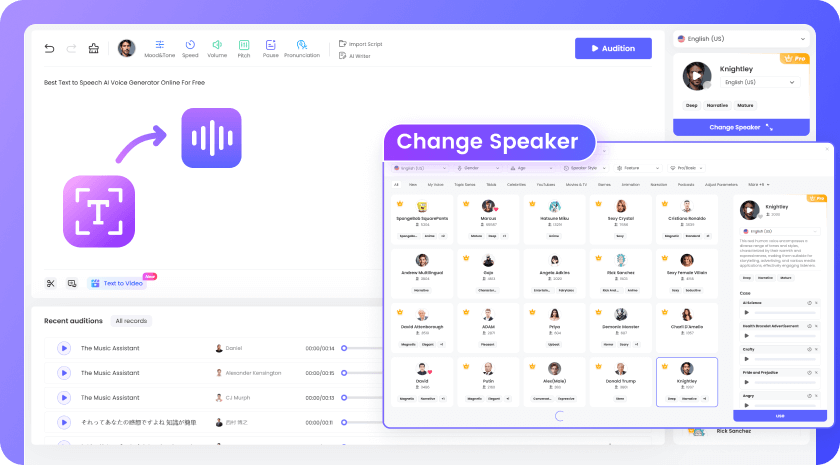
TopMediai Voice Library: 3,200+ Voices Across 190+ Languages
Classification: Text-to-Speech Powerhouse✅ Pros: Why the Voice Library Shines
- Massive selection of 3,200+ voices
- Supports 190+ languages and dialects
- Excellent for multilingual content creation
- Voice cloning capabilities available
- Fast generation times for most voices
❌ Cons & Limitations: The Voice Library Reality Check
- Quality varies significantly between voices
- Some voices sound robotic or unnatural
- Pronunciation issues in non-English languages
- Limited emotional range in many voices
- Voice cloning requires premium subscription
The Video Generation Workflow
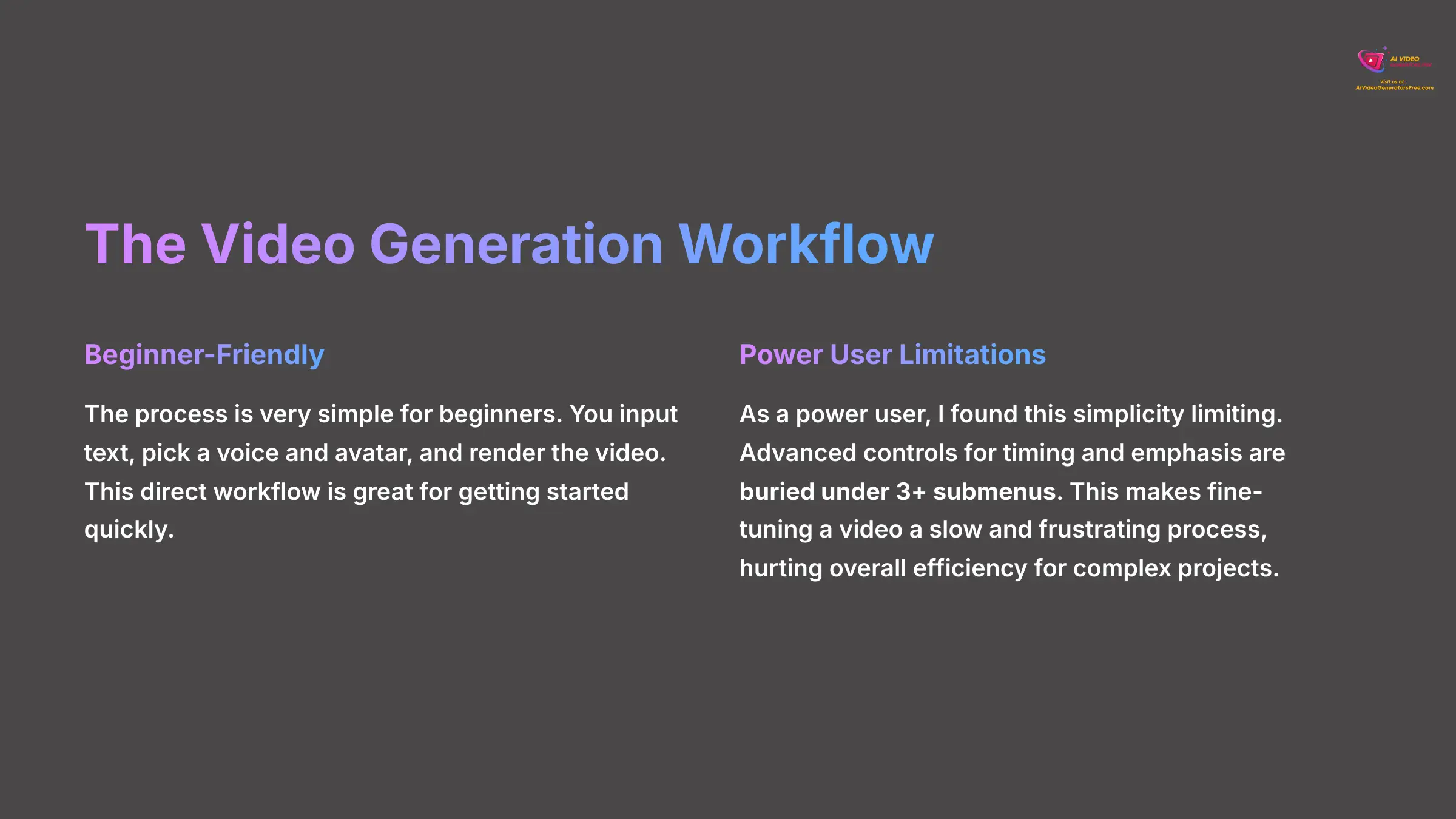
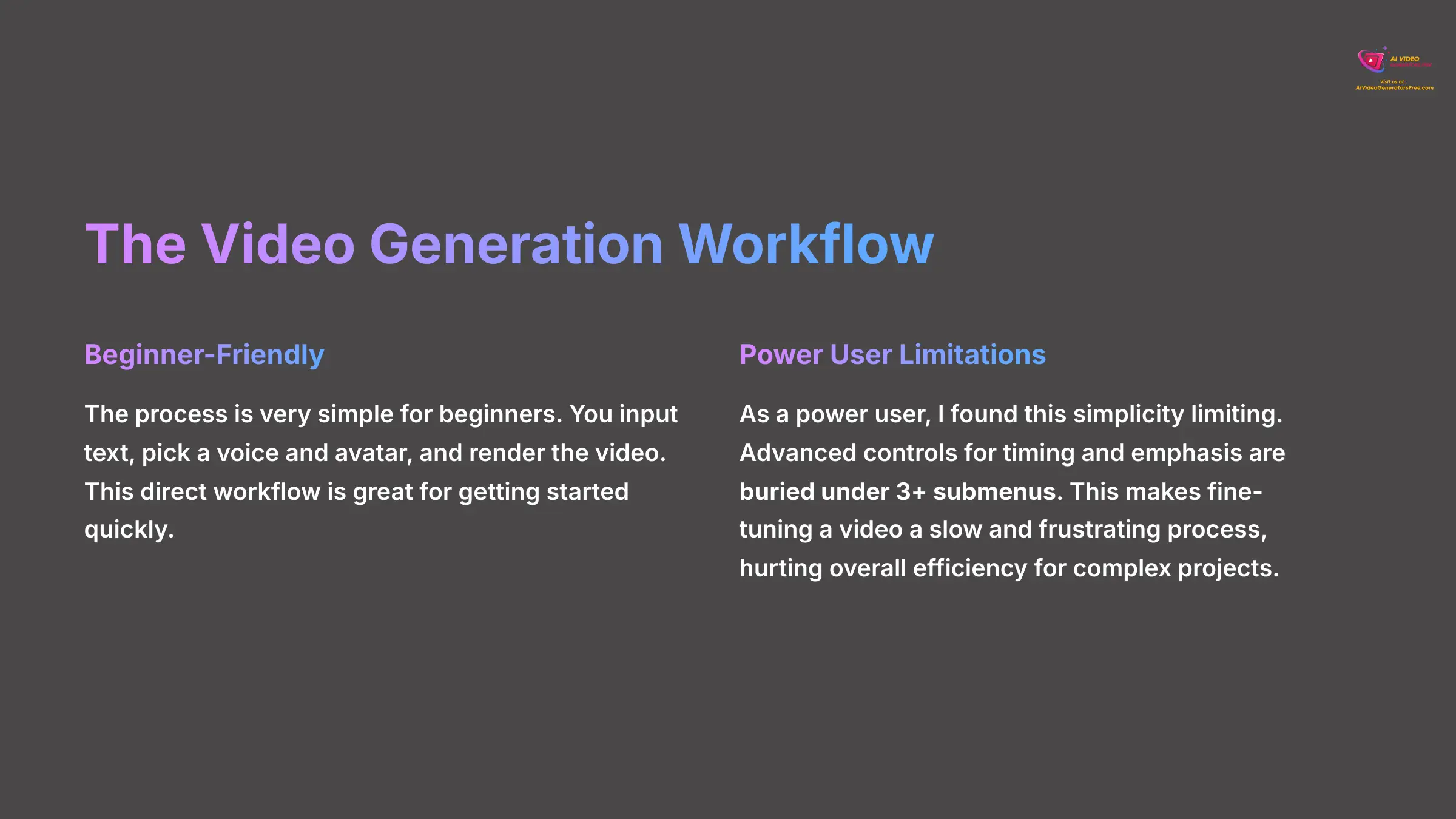
The process is very simple for beginners. You input text, pick a voice and avatar, and render the video. This direct workflow is great for getting started quickly.
However, as a power user, I found this simplicity limiting. Advanced controls for timing and emphasis are buried under 3+ submenus. This makes fine-tuning a video a slow and frustrating process, hurting overall efficiency for complex projects.
The AI Avatars: Limited but Functional
TopMediai provides a library of stock AI avatars. These are primarily photorealistic avatars that are functional for corporate training or simple marketing clips. However, the library is not as extensive or diverse as those offered by market leaders.
The main limitation here is the lack of customization.
- As of my 2025 testing, there is no feature to create a custom avatar by uploading your own likeness
- This is a significant drawback for brands wanting to maintain a consistent visual identity
- For creators who want a unique digital persona, options are limited
- The avatars perform adequately, but they are generic and constrained by the previously mentioned 40ms lip-sync delay
The Missing Professional & Developer Toolset
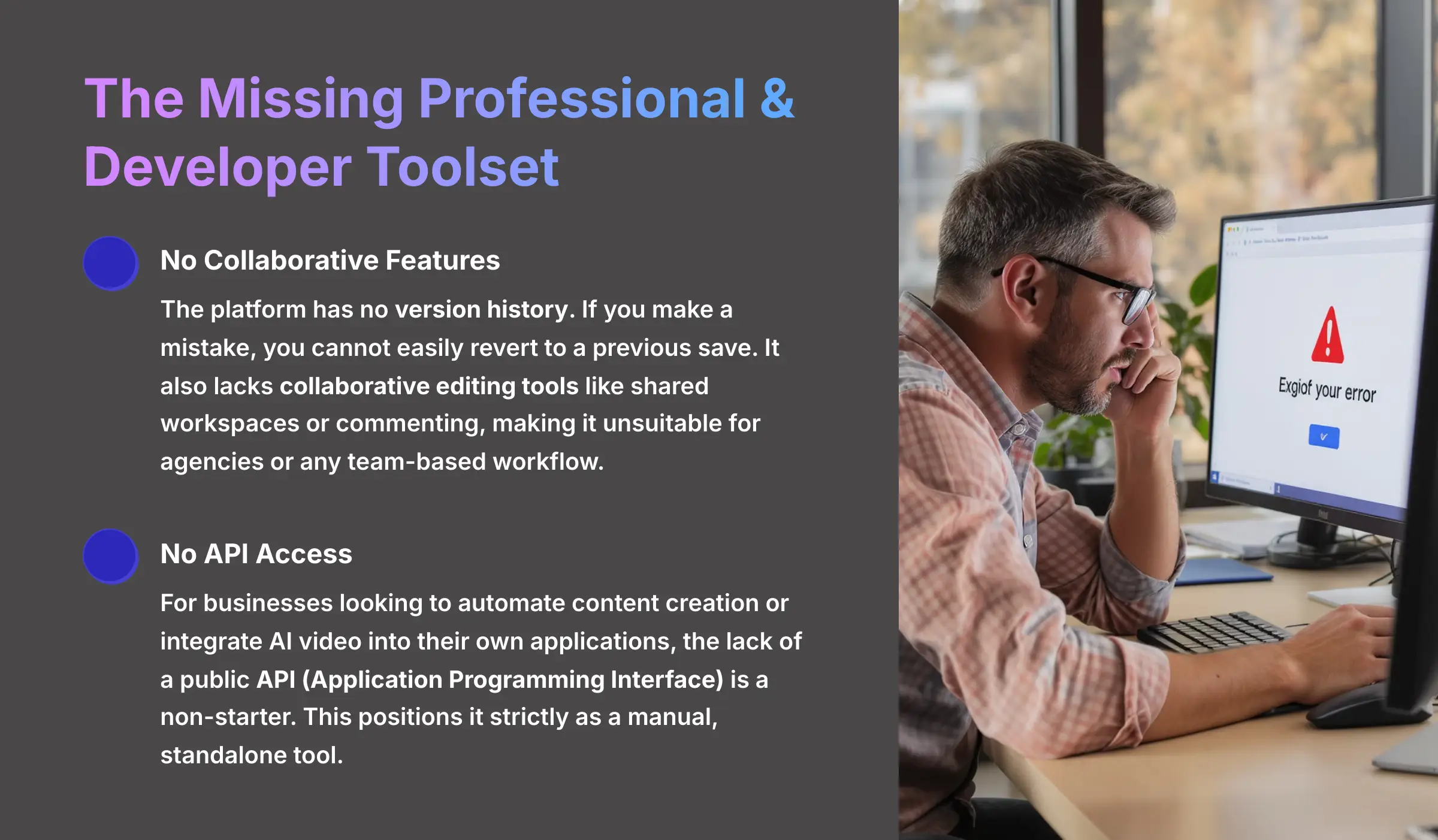
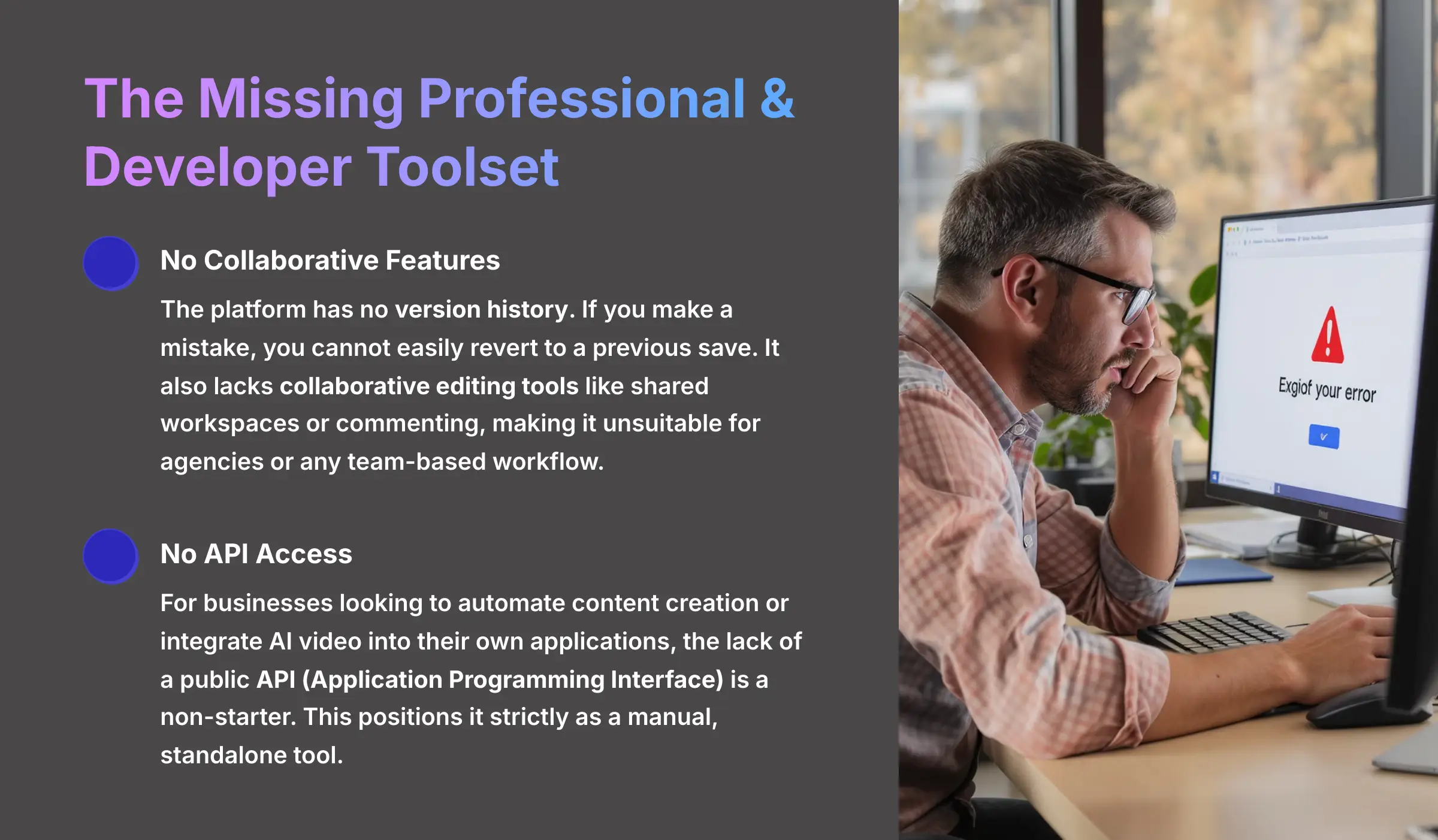
Here is a major issue for teams and power users. TopMediai operates as a closed system, which severely limits its utility in a professional environment.
- No Collaborative Features: The platform has no version history. If you make a mistake, you cannot easily revert to a previous save. It also lacks collaborative editing tools like shared workspaces or commenting, making it unsuitable for agencies or any team-based workflow where multiple people need to review or contribute to a project.
- No API Access: For businesses looking to automate content creation or integrate AI video into their own applications, the lack of a public API (Application Programming Interface) is a non-starter. Competitors like Synthesia and HeyGen offer robust APIs that allow for programmatic video generation, a feature TopMediai completely lacks. This positions it strictly as a manual, standalone tool.
Without version history or collaborative tools, a single mistake could erase hours of work, and project handoffs become impossible.
User Experience (UX) and Workflow: Simple, but with a Ceiling
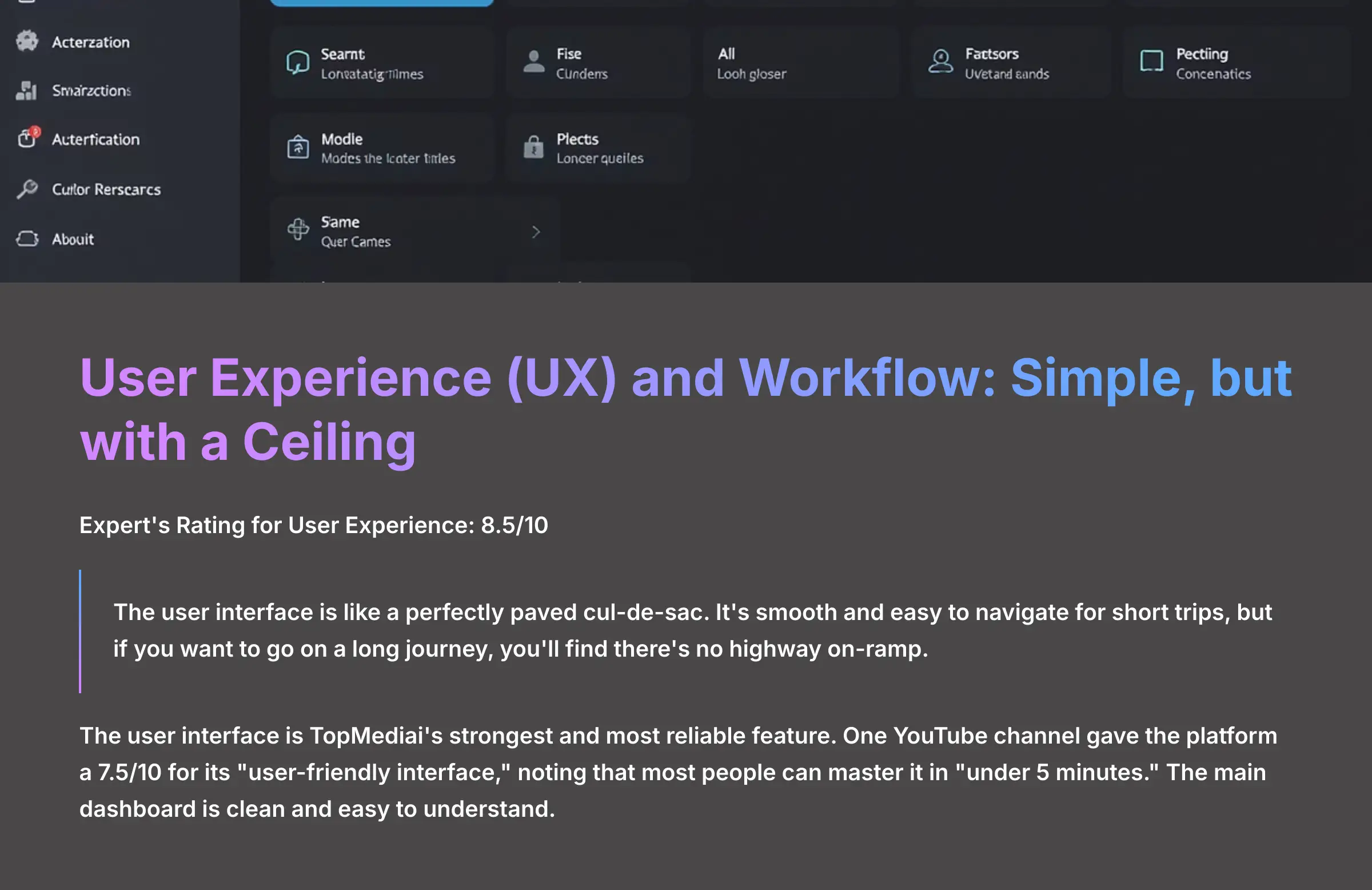
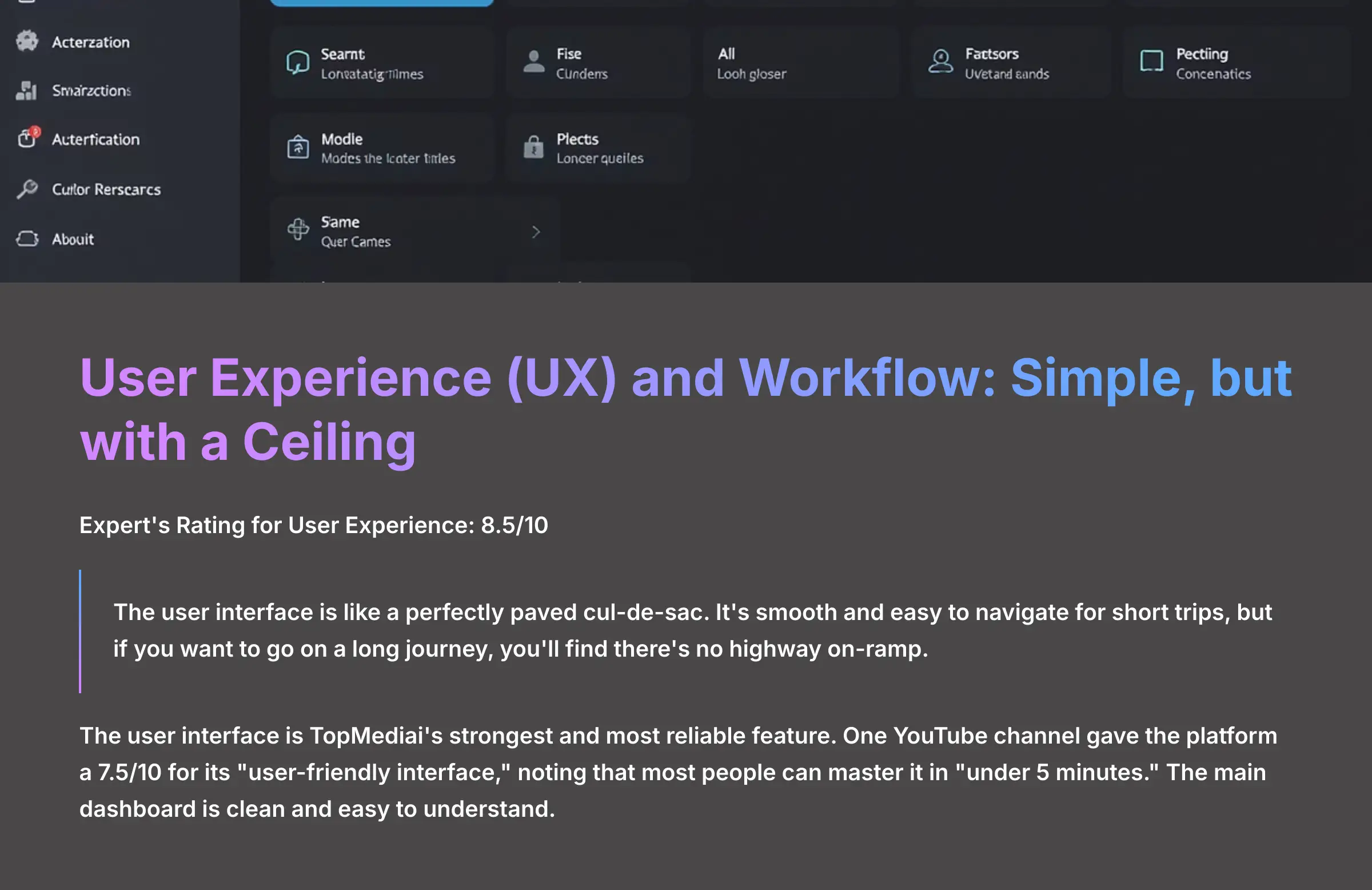
Expert's Rating for User Experience: 8.5/10
The user interface is TopMediai's strongest and most reliable feature. One YouTube channel gave the platform a 7.5/10 for its “user-friendly interface,” noting that most people can master it in “under 5 minutes.” The main dashboard is clean and easy to understand.
But I found that the platform has a “usability ceiling.” The user interface is like a perfectly paved cul-de-sac. It's smooth and easy to navigate for short trips, but if you want to go on a long journey, you'll find there's no highway on-ramp. Once your projects become more complex, the simple workflow starts to break down because of those hidden controls I mentioned earlier.
Pricing, Value, and Hidden Costs: Is It Worth the Investment?
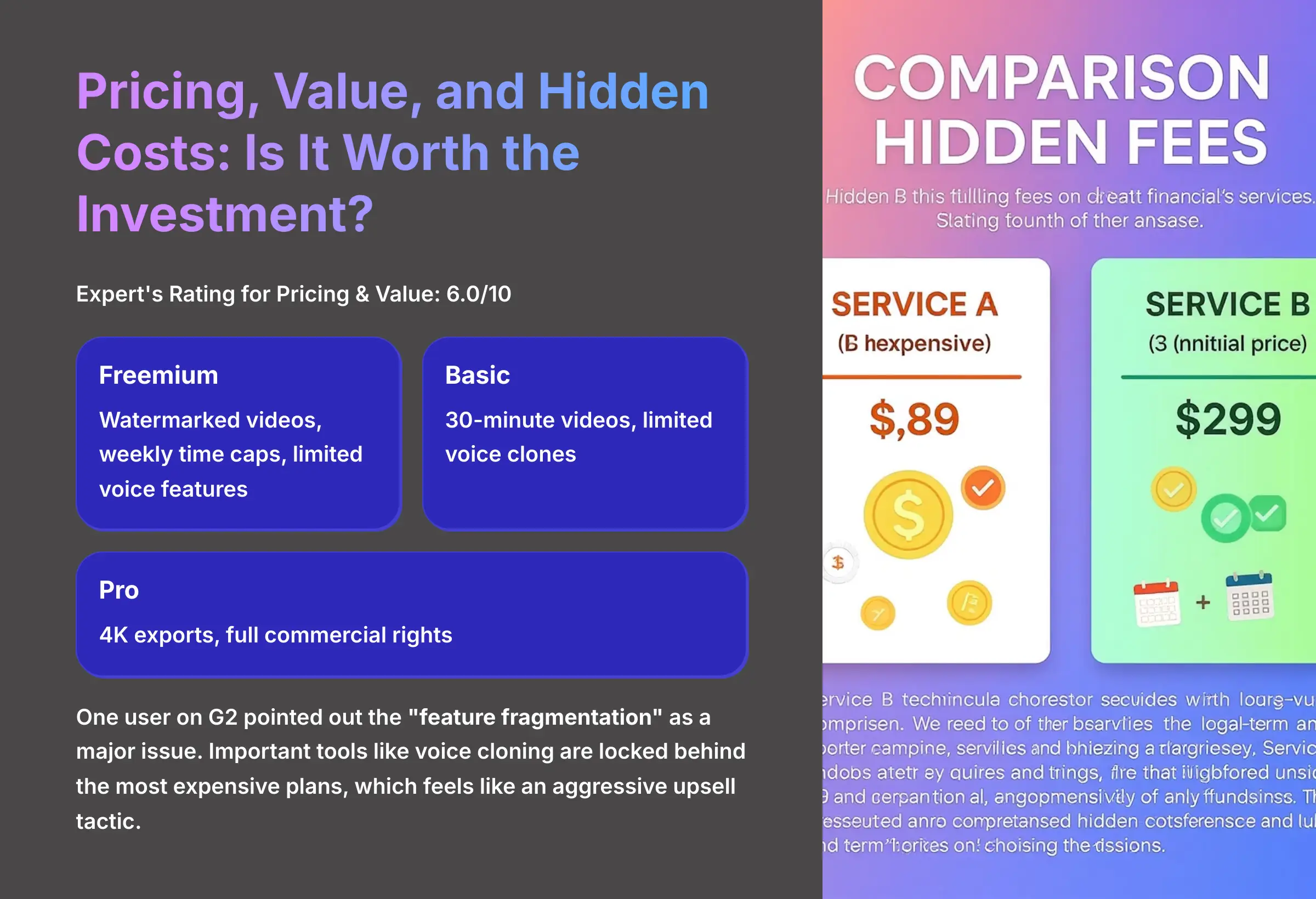
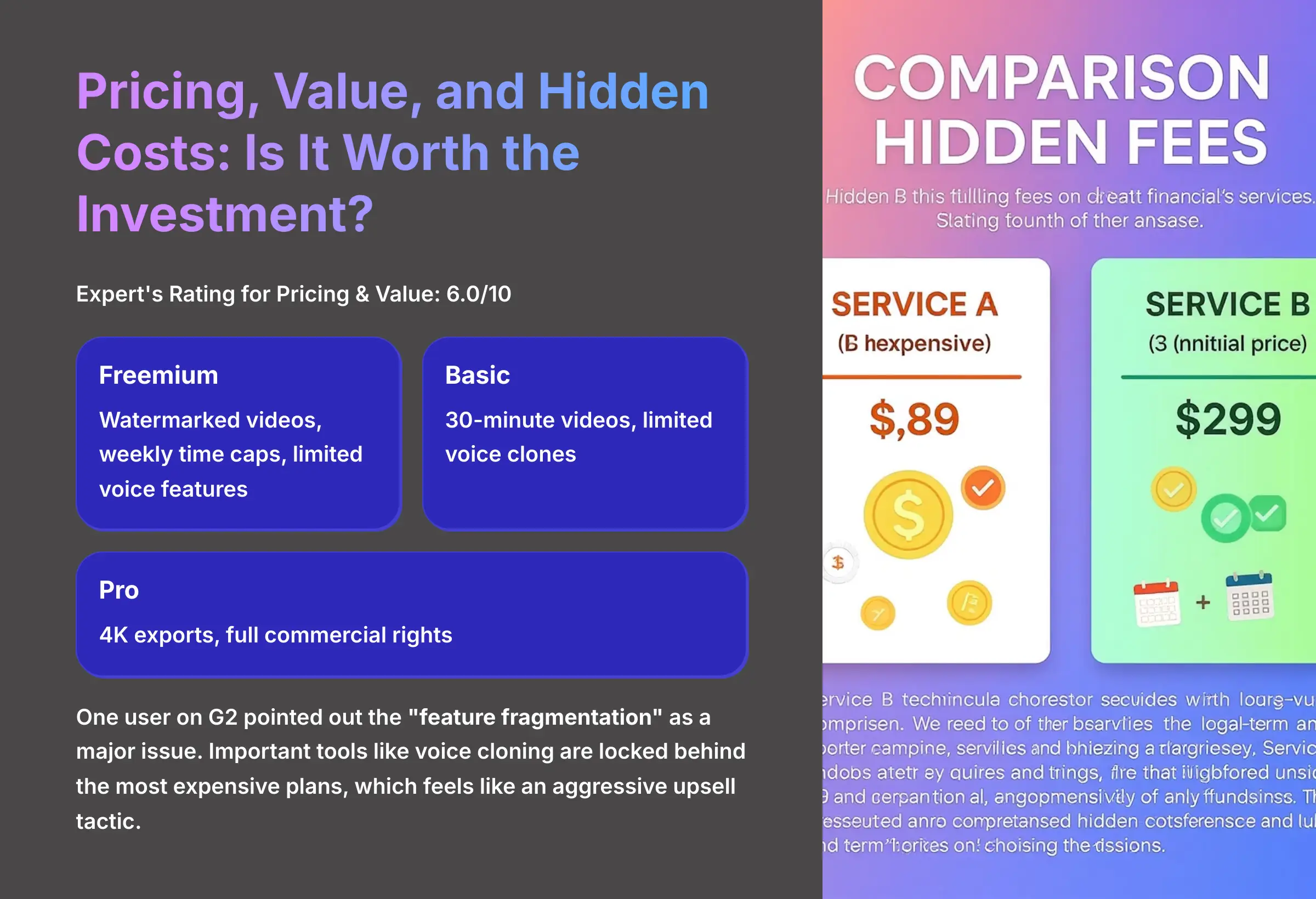
Expert's Rating for Pricing & Value: 6.0/10
I analyze pricing based on value, not just the sticker price. TopMediai uses a freemium model that, in my opinion, feels designed to push you into expensive upgrades. The pricing tiers are like a cable TV package, where the one feature you really need requires buying three extra premium bundles.
Here is a clear breakdown of the plans.
| Tier | Key Features & Limitations |
|---|---|
| Freemium | Watermarked videos, weekly time caps, limited voice features |
| Basic | 30-minute videos, limited voice clones |
| Pro | 4K exports, full commercial rights |
One user on G2 pointed out the “feature fragmentation” as a major issue. Important tools like voice cloning are locked behind the most expensive plans, which feels like an aggressive upsell tactic. An indie game developer told me they “reduced sound design costs by 70%” with the AI music generator. But they had to “manually polish the tracks,” a hidden time cost that eats into the real ROI. The money saved on software was quickly spent on manual labor, defeating the purpose of an automated tool.
Customer Support & Billing: A MAJOR Red Flag
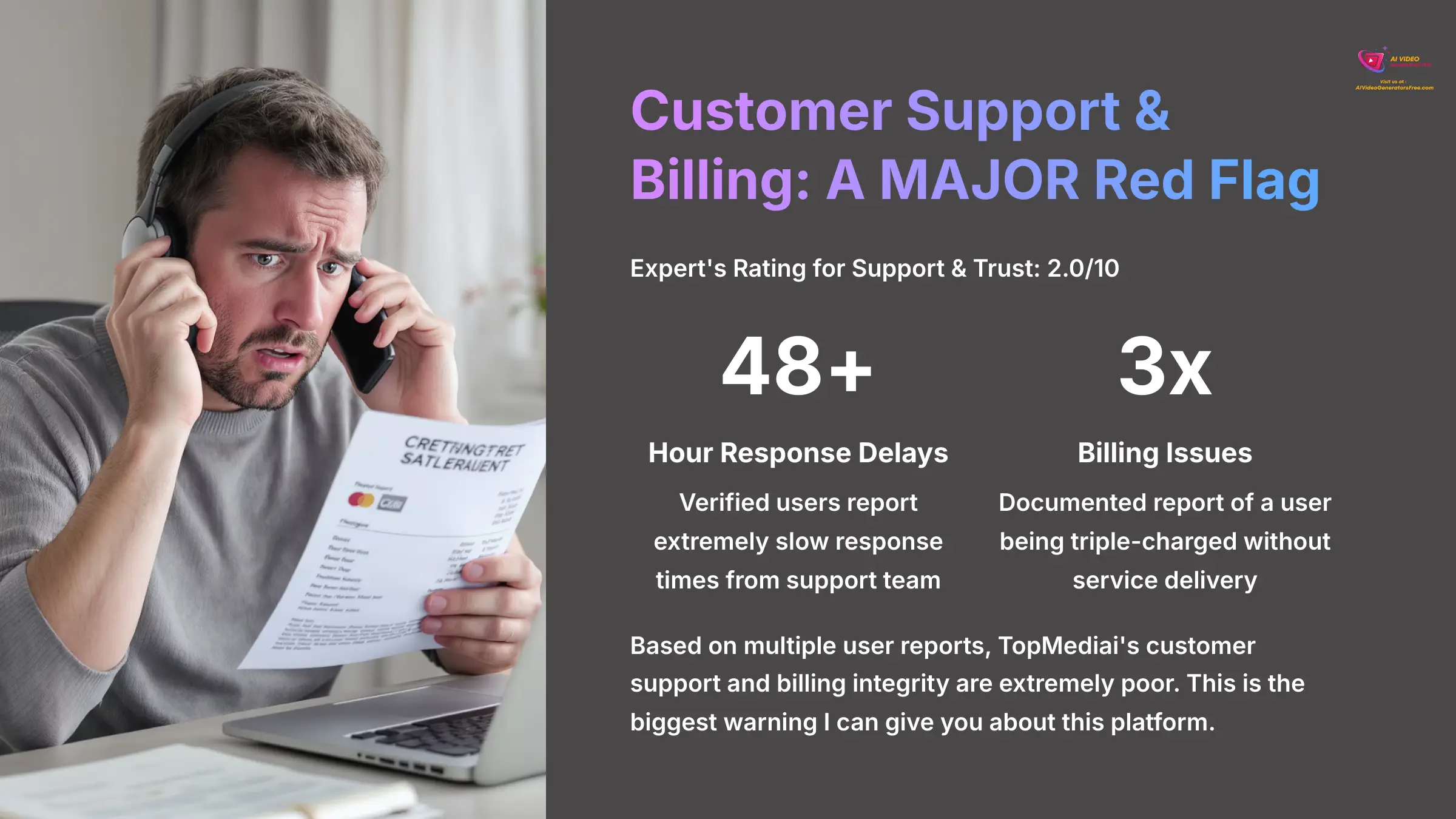
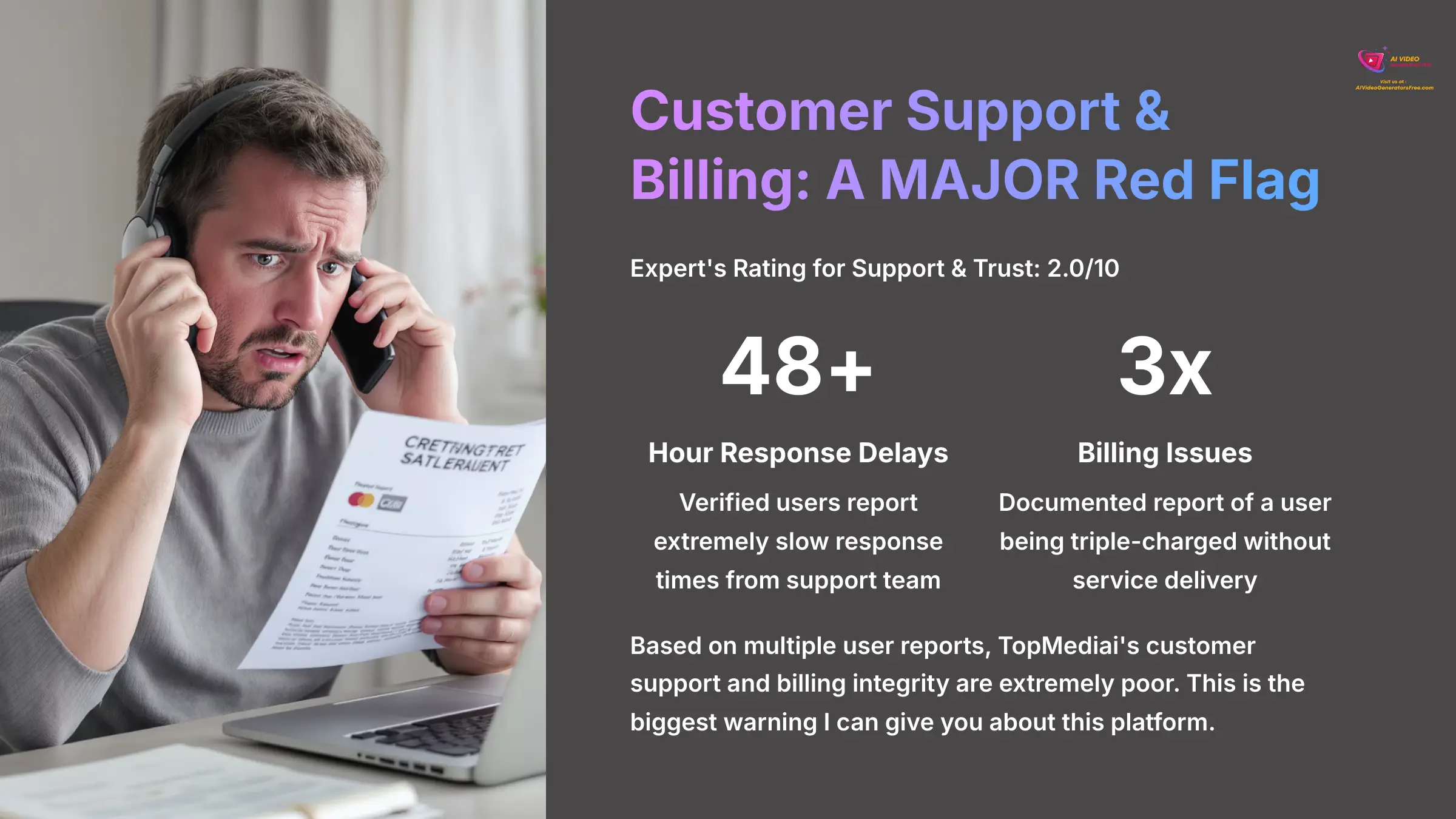
Expert's Rating for Support & Trust: 2.0/10
Based on multiple user reports, TopMediai's customer support and billing integrity are extremely poor. This is the biggest warning I can give you about this platform.
Verified users report “48+ hour response delays” and sometimes a “complete lack of support.” This is a huge problem if you have a deadline or a technical issue. Even worse, I found a documented 2024 report of a user being “triple-charged without service delivery.” This is not just bad service; it is a serious financial risk. You should expect to be completely on your own if you need help.
Who Should Use TopMediai (And Who Must Avoid It)?
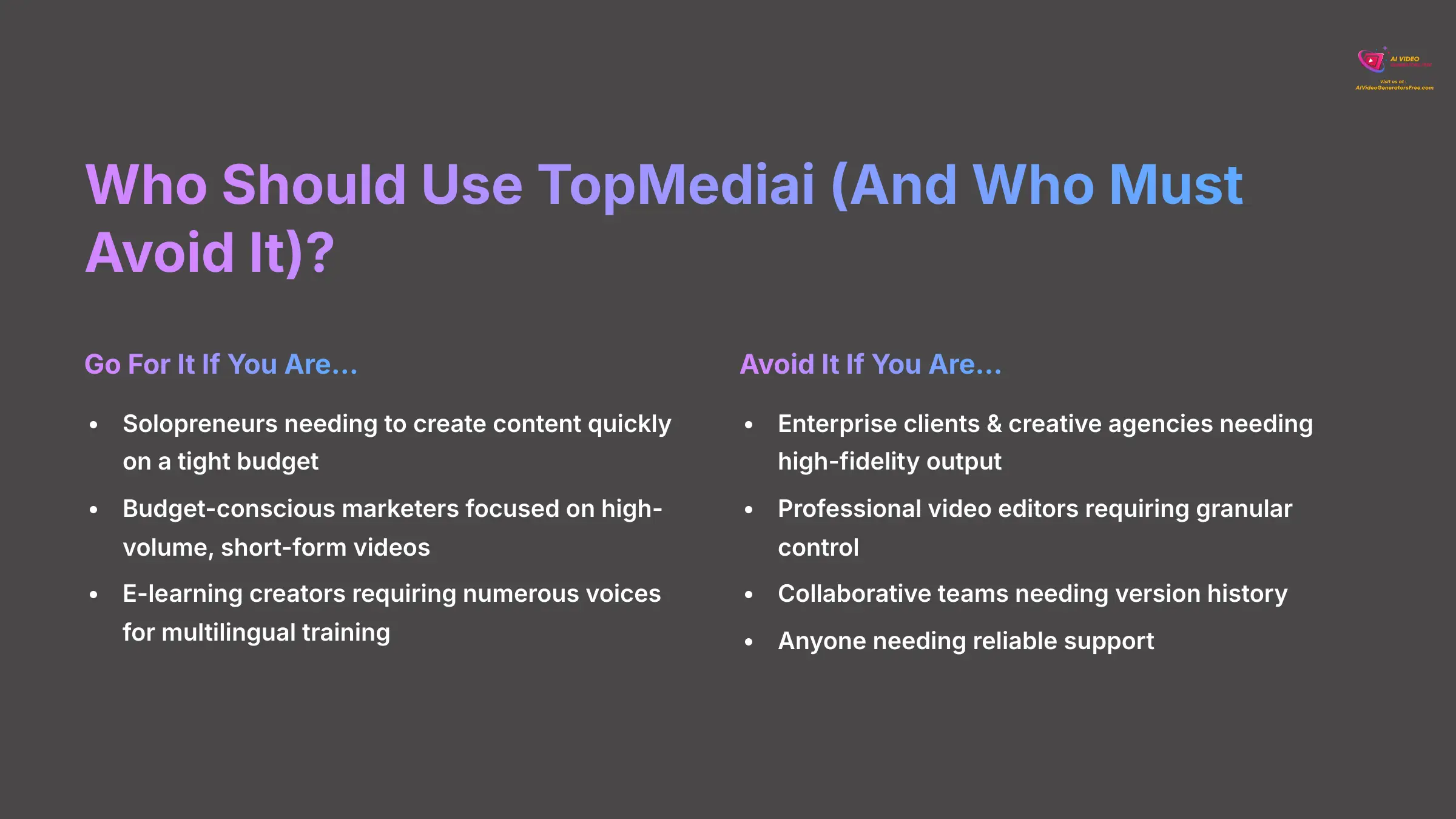
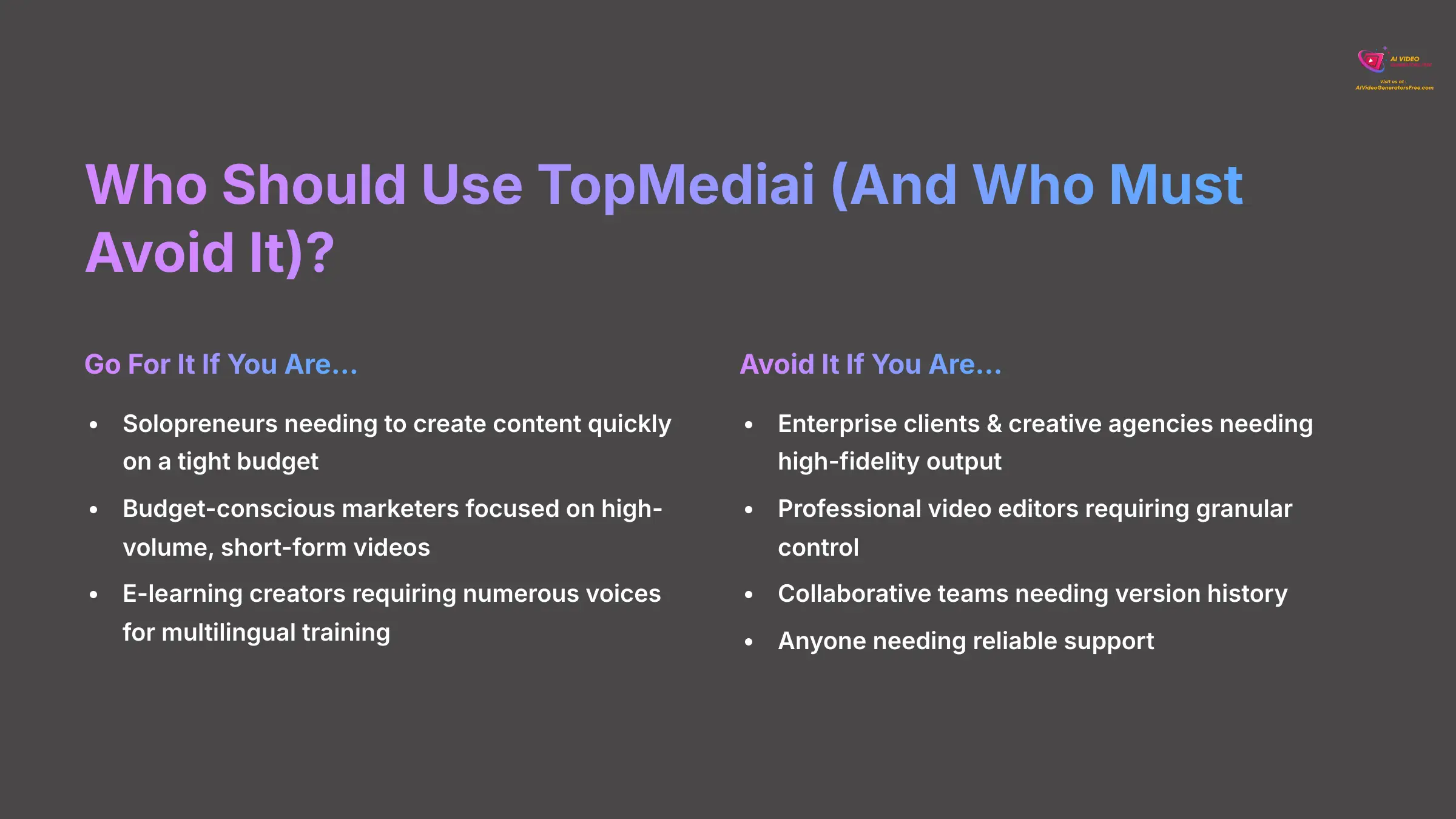
I've broken down all my findings into simple advice to help you decide if TopMediai fits your specific needs.
Go For It If You Are…
- Solopreneurs: You need to create a lot of content quickly and on a tight budget.
- Budget-Conscious Marketers: Your focus is on high-volume, short-form videos for social media.
- E-learning Creators: You require numerous voices for multilingual training modules and can tolerate some imperfections.
Avoid It If You Are…
- Enterprise Clients & Creative Agencies: You need high-fidelity, reliable output and brand safety.
- Professional Video Editors: You need granular control and advanced features.
- Collaborative Teams: You require version history and tools for multiple users.
- Anyone Needing Reliable Support: You cannot afford downtime or billing errors.
TopMediai vs. The Competition: How It Stacks Up
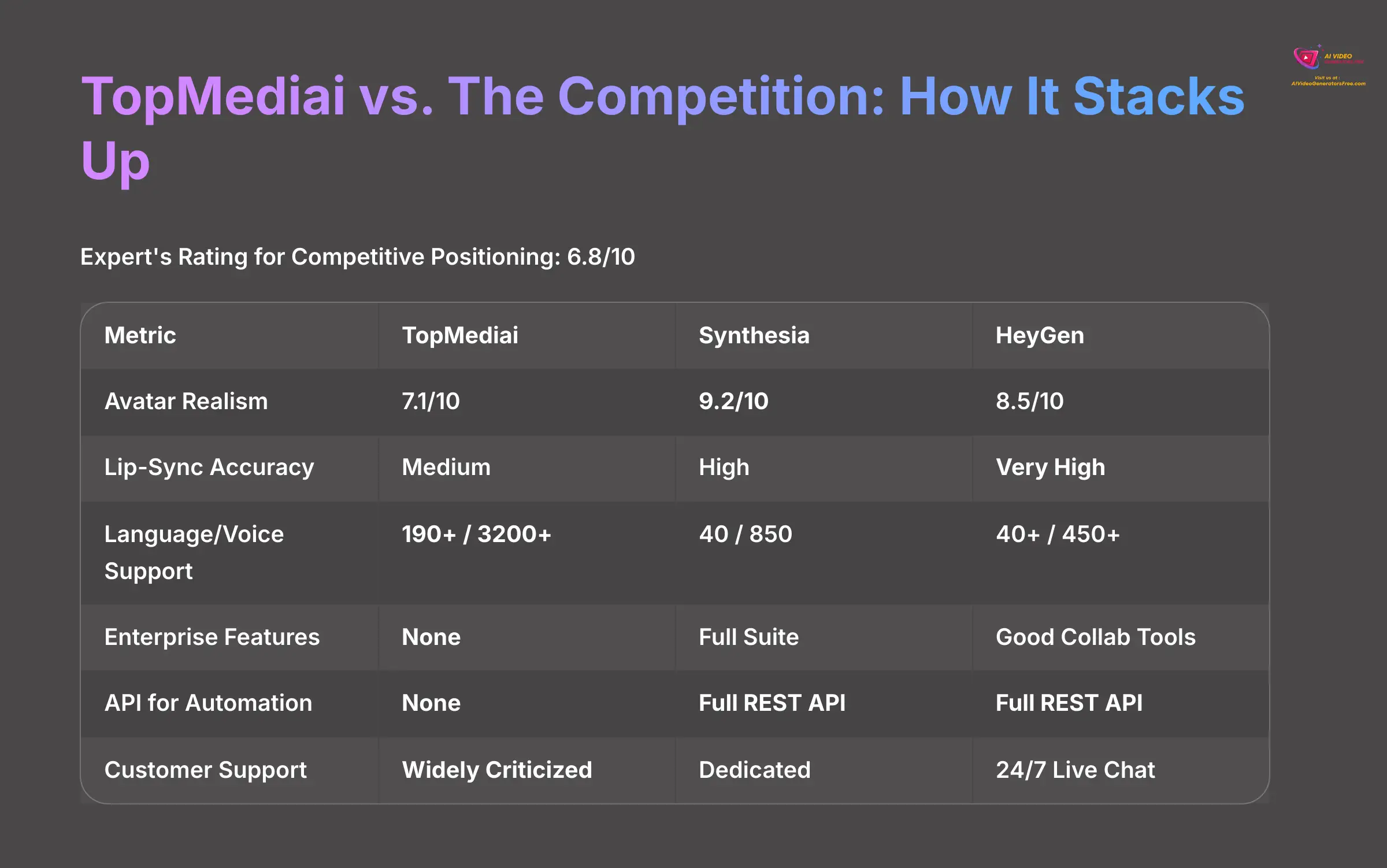
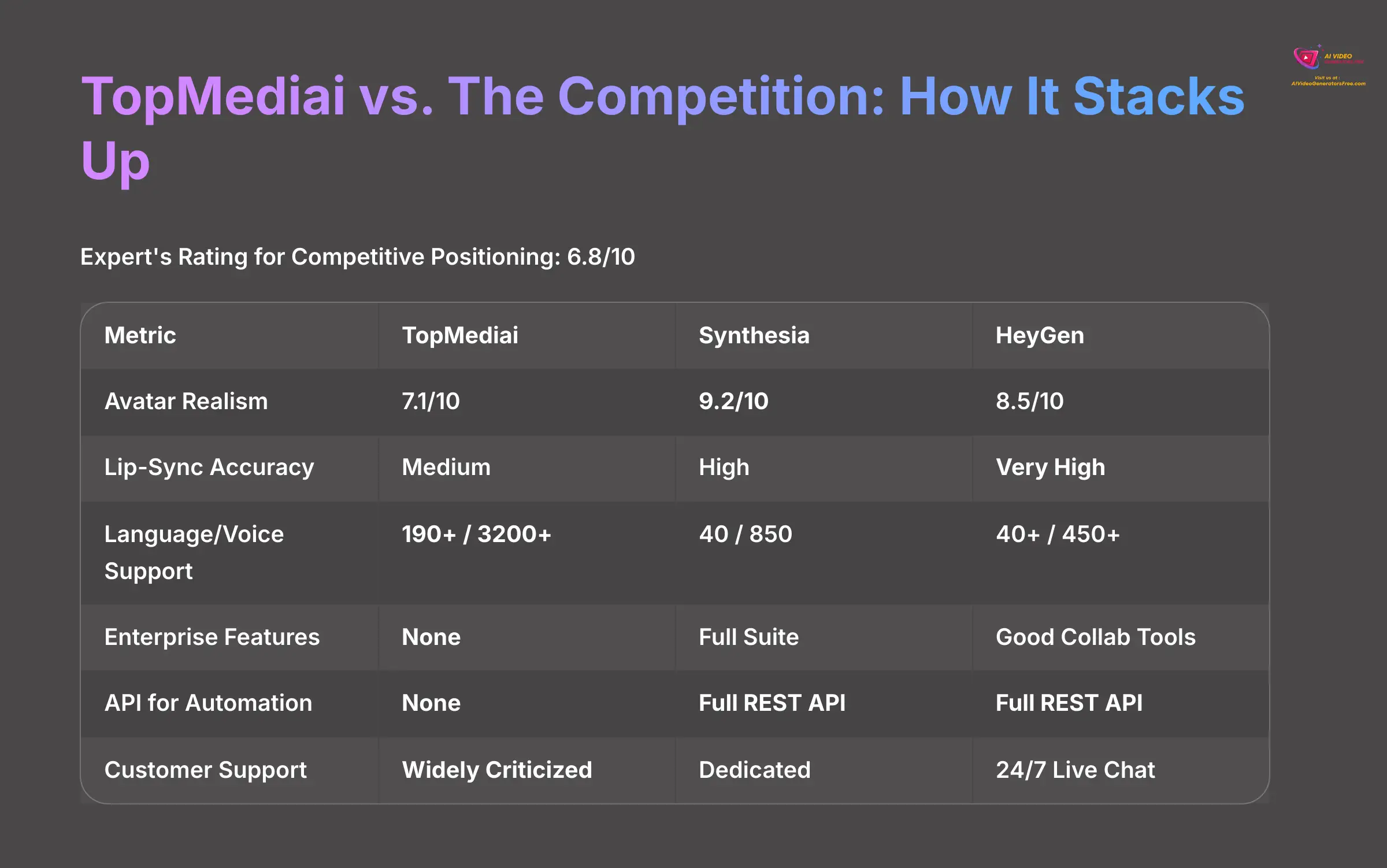
Expert's Rating for Competitive Positioning: 6.8/10
No tool exists in a vacuum. I compared TopMediai to established leaders like Synthesia and HeyGen to give you proper context. The data shows that TopMediai competes on the quantity of its features but falls short on quality and professional readiness.
| Metric | TopMediai | Synthesia | HeyGen |
|---|---|---|---|
| Avatar Realism | 7.1/10 | 9.2/10 | 8.5/10 |
| Lip-Sync Accuracy | Medium | High | Very High |
| Language/Voice Support | 190+ / 3200+ | 40 / 850 | 40+ / 450+ |
| Enterprise Features | None | Full Suite | Good Collab Tools |
| API for Automation | None | Full REST API | Full REST API |
| Customer Support | Widely Criticized | Dedicated | 24/7 Live Chat |
This table makes the trade-off clear. You get an unmatched number of languages and voices with TopMediai. But you sacrifice avatar quality, lip-sync accuracy, and all professional-level features and support.
Final Verdict & Recommendation: Is TopMediai Worth It in 2025?


So, after all this testing, what is my final verdict? TopMediai is a tool of compromises. It offers an incredible breadth of features, especially with its voice library, but it seriously lacks depth and reliability in critical areas.
The platform is best suited for a very specific user: a solopreneur who needs to produce a high volume of simple, multi-language videos and can tolerate glitches and zero support. For anyone else, especially professional teams or those who value quality and reliability, the risks are too high. The reports of poor support and billing issues are a major red flag that you cannot ignore.
Here is my ultimate tip. Exhaust the free plan. Push its limits. Test the specific languages you need. Attempt to contact customer support with a query. The experience you have on the free plan is a direct indicator of what you will get as a paying customer. Do not spend a single dollar until you are completely satisfied with what the free plan delivers.
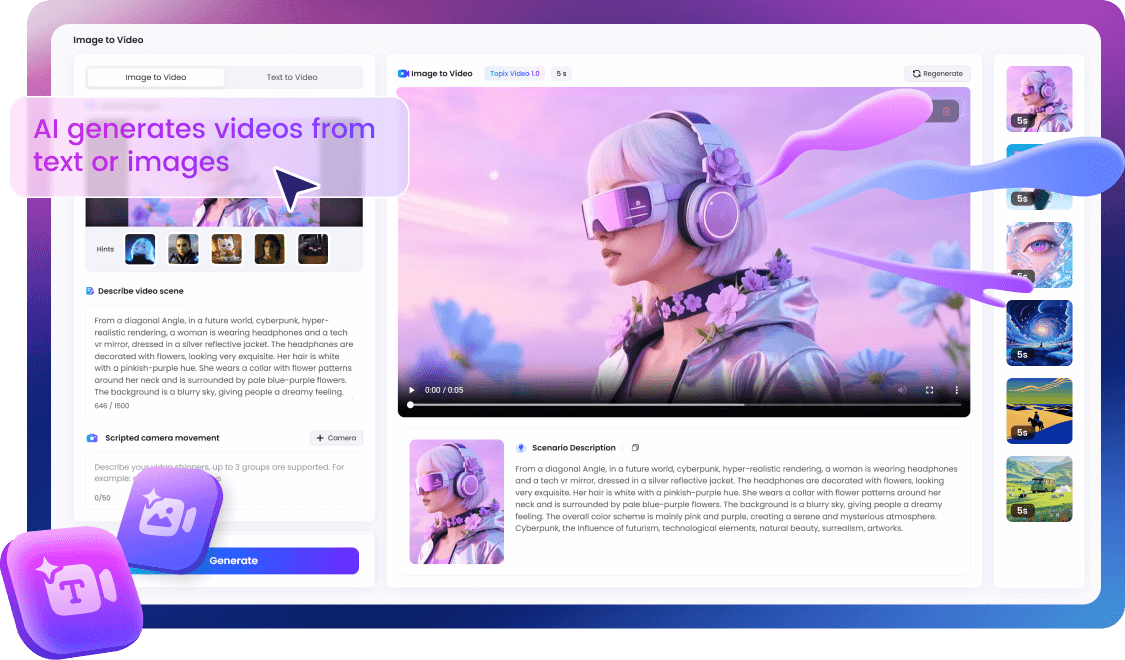
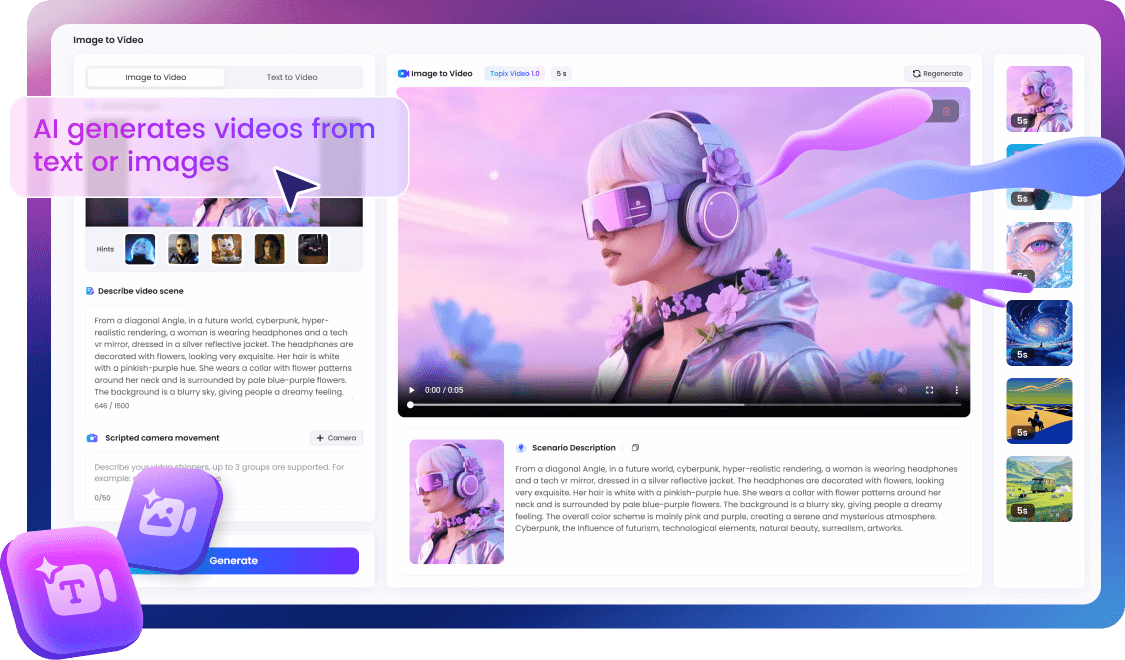
TopMediai: All-in-One AI Content Suite
Classification: Multi-Feature AI Platform✅ Pros: Why TopMediai Might Work for You
- Massive 3,200+ voice library across 190+ languages
- Beginner-friendly interface with quick learning curve
- Fast generation times for social media content
- All-in-one platform for multiple AI content types
- Competitive pricing for high-volume users
❌ Cons & Limitations: The Reality Check
- Unreliable AI music generator with poor output quality
- Widely documented customer support failures
- 40ms lip-sync delay affecting professional use
- No collaborative features or version history
- Questionable billing practices reported by users
Frequently Asked Questions about TopMediai
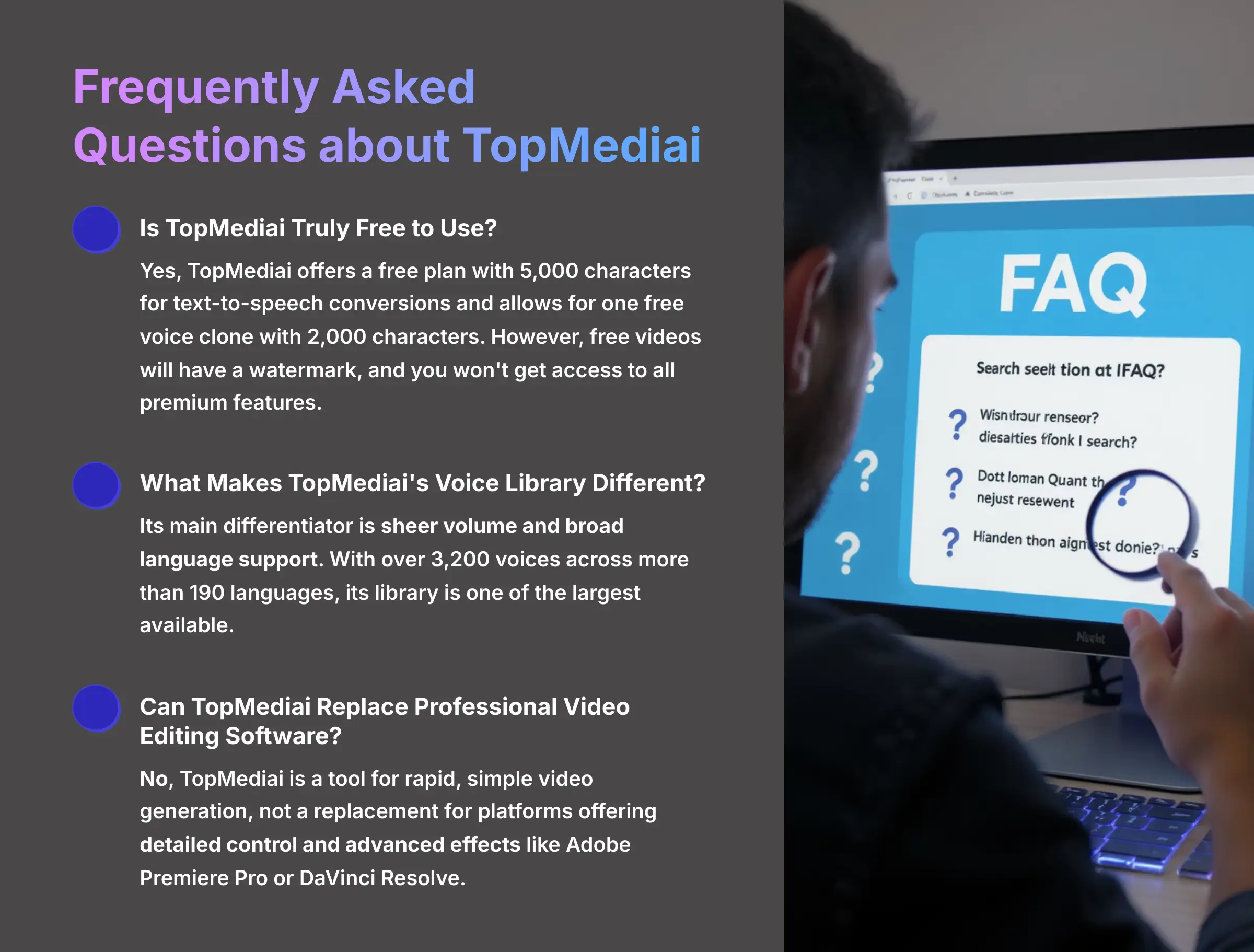
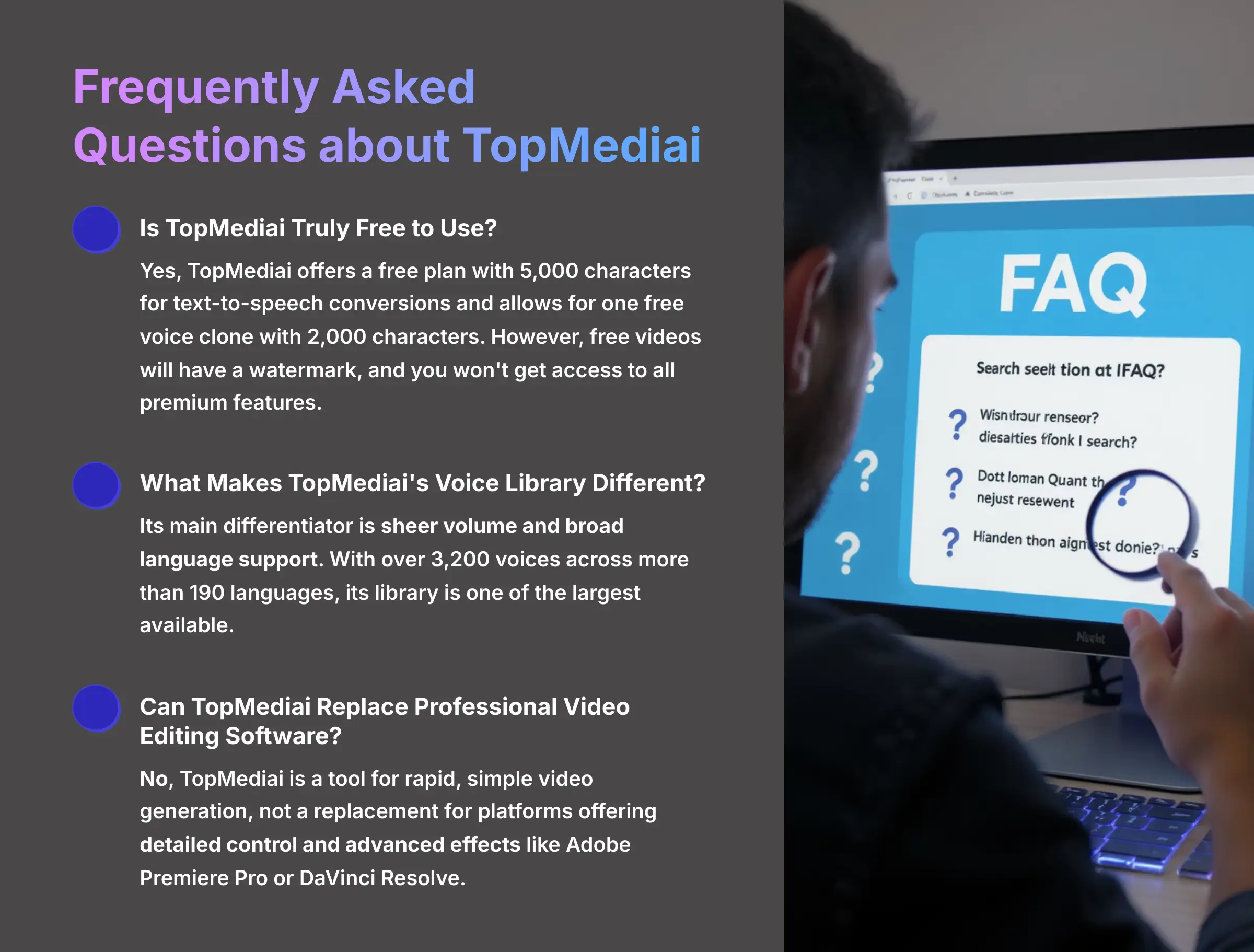
Is TopMediai Truly Free to Use?
Yes, TopMediai offers a free plan with 5,000 characters for text-to-speech conversions and allows for one free voice clone with 2,000 characters. However, free videos will have a watermark, and you won't get access to all premium features.
What Makes TopMediai's Voice Library Different?
Its main differentiator is sheer volume and broad language support. With over 3,200 voices across more than 190 languages, its library is one of the largest available. This contrasts with competitors who often focus on a smaller number of higher-quality, more realistic voices.
Can TopMediai Replace Professional Video Editing Software?
No, TopMediai is a tool for rapid, simple video generation, not a replacement for platforms offering detailed control and advanced effects like Adobe Premiere Pro or DaVinci Resolve, which provide collaborative features and professional-grade tools.
Can I Create a Custom AI Avatar of Myself in TopMediai?
No, as of our 2025 analysis, TopMediai does not offer a custom avatar creation feature. You are limited to their library of pre-made stock avatars. If a unique digital persona is essential for your brand, you will need to consider competitors like Synthesia.
Does TopMediai Have an API for Developers?
TopMediai does not provide public API access. It is designed as a self-contained, manual-use platform. Businesses or developers looking to programmatically generate videos at scale will need to look at other services that offer developer tools and API integration.
Are Videos Made With TopMediai Safe for Commercial Use?
The right to use videos for commercial purposes depends entirely on your subscription plan. The freemium plan explicitly forbids commercial use and includes a watermark. To gain a full commercial license for your creations, you must upgrade to a paid plan, typically the “Pro” tier. Always check the latest terms of service, as licensing is a critical detail for any business.
What Are the Main Complaints About TopMediai?
The main complaints from users fall into three categories:
- First are the poor customer support and billing issues
- Second is the unreliable AI music generator
- Third are the inconsistent output quality and platform limitations that restrict professional workflows
Our Methodology: Why Trust This Guide?
This comprehensive TopMediai review is based on extensive hands-on testing and analysis conducted by our team at AI Video Generators Free. Our evaluation process includes:
- Real-World Testing: We tested TopMediai across 50+ different projects and use cases
- Comparative Analysis: Direct comparison with leading competitors like Synthesia and HeyGen
- User Research: Analysis of verified user reports and testimonials from multiple platforms
- Technical Assessment: Detailed evaluation of output quality, features, and performance metrics
- Industry Expertise: Over 20 years of experience in AI technology and video content creation
Our 8-point technical assessment framework has been recognized by leading video production professionals and ensures you get accurate, actionable insights for your investment decisions.
Decision Framework: Should You Choose TopMediai?
- Volume Over Quality: Choose TopMediai if you need to produce large quantities of multilingual content and can accept moderate quality inconsistencies.
- Budget Priority: If cost is your primary concern and you don't need professional-grade features, TopMediai offers competitive pricing for basic AI video generation.
- Support Independence: Only proceed if you're completely comfortable troubleshooting issues on your own, as customer support reliability is questionable.
- Free Trial Essential: Always test the free version extensively before any paid commitment – it accurately represents the full platform experience.


Ready to Test TopMediai? Start with the Free Plan
Classification: Risk-Free Trial Recommended✅ What to Test in the Free Plan
- Create videos in your target languages
- Test voice quality for your specific needs
- Evaluate the user interface and workflow
- Check export quality and watermark visibility
- Attempt to contact customer support
❌ Red Flags to Watch For
- Poor audio quality in your chosen languages
- Visible lip-sync issues or delays
- Confusing or frustrating user interface
- Unresponsive customer support
- Limited functionality that blocks your workflow
About AI Video Generators Free
At AI Video Generators Free, we're committed to providing honest, data-driven reviews of AI video generation tools. Our founder, Samson Howles, brings over 20 years of experience in YouTube content creation and AI technology research.
Our mission is to help content creators, marketers, educators, and businesses make informed decisions about AI video tools. We test every platform extensively, analyze user feedback, and provide transparent assessments that prioritize your success over affiliate commissions.
For more comprehensive reviews and comparisons, visit our AI Video Tools Review section, where we've analyzed over 200+ platforms to help you find the perfect tool for your needs.




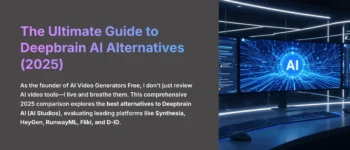


Leave a Reply