Veed.io FAQs : Common Questions and Answers
Wow, Veed.io FAQs : Common Questions and Answers—this is a big one for so many of you! I get so many queries about this incredibly powerful platform. We're about to demystify everything, from what Veed.io actually is to its free plan limitations and commercial use. As someone deeply invested in AI video tools and simplifying video production, I know how important it is to get clear, straight answers.
My goal at AI Video Generators Free is always to provide you with practical insights and honest perspectives on online video editing. We’re going to explore common questions about Veed.io, giving you the real lowdown so you can make informed decisions for your content creation and digital marketing efforts. You see, understanding these tools fully is absolutely crucial for your success. If you're looking for more general insights, remember to check out our main FAQs AI Video section. I'm here to ensure you feel confident and prepared!
Key Takeaways
- Browser-Based Power: Veed.io is a comprehensive online video editor that works in your browser, no downloads needed, and includes powerful AI features.
- Free Plan Limitations: A free plan is available but comes with a Veed.io watermark, a 720p resolution cap, and a 10-minute video length limit.
- Go Pro to Remove Watermark: The only way to remove the watermark and unlock advanced features is by upgrading to a paid subscription plan.
- Tool Specialization: Veed.io is ideal for professional, visually-driven content; CapCut excels at mobile-first social media trends; and Descript is best for editing speech-heavy content via text transcripts.
What is Veed.io and what is it used for?
Veed.io is a comprehensive, browser-based video editing platform that enables users to create professional-quality videos without downloading software. As an all-in-one online video editor, Veed.io combines traditional editing capabilities with advanced AI-powered features, making it accessible for creators of all skill levels.
The platform serves multiple purposes across various industries and use cases. Content creators use Veed.io to produce engaging social media videos for TikTok, Instagram, YouTube, and other platforms, taking advantage of its intuitive timeline editor and automatic subtitle generation. Businesses leverage the tool for marketing campaigns, product demonstrations, corporate training materials, and internal communications. The platform's AI features, including text-to-video generation, AI avatars, and voice cloning, make it particularly valuable for creating personalized content at scale.
Veed.io's strength lies in its accessibility and comprehensive feature set. Unlike traditional video editing software that requires significant technical expertise and powerful hardware, Veed.io operates entirely in your web browser, making professional video editing available from any device with an internet connection.The platform supports various video formats and offers extensive customization options, from basic trimming and transitions to advanced color correction and motion graphics.
Whether you're a solo entrepreneur creating marketing content, a social media manager producing daily posts, or a corporate team developing training materials, Veed.io provides the tools necessary to create compelling video content efficiently and professionally.
Is Veed.io safe and legitimate to use?
Veed.io is a completely legitimate and secure video editing platform trusted by millions of users worldwide. As an established Software as a Service (SaaS) company, Veed.io operates under standard industry security protocols and maintains a transparent business model based on freemium and subscription services.
The platform implements robust security measures to protect user data and content. All login processes are secured through encrypted connections, with options for Google Sign-In and other trusted authentication methods. User files and projects are stored on secure cloud servers with appropriate backup and recovery systems in place. Veed.io complies with international data protection standards and maintains clear privacy policies regarding how user information is handled and stored.
To ensure you're using the legitimate platform, always access Veed.io through its official website. Be cautious of phishing attempts or copycat sites that might use similar domain names. The authentic Veed.io platform will always display proper SSL certification (the lock icon in your browser's address bar) and maintain consistent branding throughout the user interface.
Does Veed.io have a completely free plan?
Yes, Veed.io offers a Free plan that provides permanent access to core video editing features without requiring a subscription This freemium model allows users to explore the platform's capabilities and create videos indefinitely, though with specific limitations that distinguish it from paid tiers.
The Free plan includes access to Veed.io's fundamental editing tools, including the timeline editor, basic text overlays, simple transitions, and the highly accurate automatic subtitle generator. Users can upload their own media files, perform basic video editing tasks, and export their completed projects. This makes the Free plan suitable for personal projects, educational content, and situations where the included limitations are acceptable.
However, several important restrictions apply to the Free plan. Most notably, all exported videos include a Veed.io watermark, which may not be appropriate for professional or commercial use. The plan limits video exports to 720p resolution and restricts project length to 10 minutes maximum. Storage is limited to approximately 2GB of cloud space for uploaded assets and saved projects.
Advanced AI features remain locked behind paid subscriptions, including AI avatars, voice cloning, automatic translation tools, and access to premium stock media libraries. Users also cannot access advanced collaboration features, priority customer support, or higher export quality options.
How do I remove the Veed.io watermark?
The only official method to remove the Veed.io watermark from your videos is upgrading to one of their paid subscription plans. Once you subscribe to any paid tier, all future video exports will be completely watermark-free, giving you clean, professional-looking content suitable for any purpose.
- Basic ($12/month)
- Pro ($24/month)
- Business ($59/month)
While third-party “watermark removal” tools exist online, using them is strongly discouraged for multiple reasons. These unauthorized services typically degrade your video quality and pose serious security risks. Additionally, attempting to manually edit out watermarks violates Veed.io's terms of service and could result in account suspension.
How does Veed.io compare to Descript?
Veed.io and Descript represent two distinct approaches to video editing, each optimized for different workflows. Veed.io is a visual-first, timeline-based editor, while Descript uses a revolutionary text-first, transcript-based approach.
| Feature | Veed.io | Descript |
|---|---|---|
| Core Philosophy | Visual-first, timeline-based editing. Familiar for users of traditional software. | Text-first, transcript-based editing. Edit video by editing the text. |
| Best For | Visually-driven content like social media videos, marketing materials, and product demos. | Spoken-word-heavy content like podcasts, interviews, and educational videos. |
| Key Strengths | Comprehensive AI toolkit (avatars, voice cloning, text-to-video) integrated into a traditional workflow. | Extremely fast editing for dialogue-heavy content. Features like Overdub and Studio Sound are powerful. |
| Workflow | Drag-and-drop clips, add transitions, and arrange elements on a visual timeline. | Delete a sentence from the transcript to remove that segment from the video. |
Which is better: Veed.io or CapCut?
The choice between Veed.io and CapCut depends largely on your primary device, content style, and professional needs. CapCut is a mobile-first editor for social media trends, while Veed.io is a desktop-first platform for professional and business content.
| Feature | Veed.io | CapCut |
|---|---|---|
| Primary Platform | Browser-based, desktop-first. Optimized for precision and professional control. | Mobile-first. Excels at on-the-go editing for social media. |
| Target User | Professional creators, marketers, and businesses needing polished, branded content. | Social media creators focused on trendy, viral-ready content. |
| Free Plan | Limited, with a mandatory watermark and resolution caps. | Extremely generous, with most features available for free and no watermark. |
| Key Strengths | Advanced AI features (avatars, voice cloning), high-quality subtitles, and brand consistency tools. | Trending templates, effects, seamless TikTok integration, and a vast library of viral sounds. |
How good is Veed.io's AI subtitle generator?
Veed.io's automatic subtitle generator is one of its most praised features, delivering industry-leading accuracy and ease of use. The AI-powered speech recognition achieves approximately 95-98% accuracy for clear audio, making it highly reliable for most content.
The generator excels with standard speech patterns and clear pronunciation, requiring minimal manual corrections. The editing interface is highly intuitive, allowing users to click any word to make corrections, adjust timing on the timeline, and fully customize the appearance of the subtitles. This feature saves hours of manual transcription, improves accessibility, and boosts viewer engagement.
What are the main limitations of the Veed.io Free plan?
The Veed.io Free plan, while permanently accessible, includes several significant limitations designed to encourage upgrades. Understanding these is key to deciding if the free tier meets your needs.
- Mandatory Watermark: All exported videos feature a prominent Veed.io watermark, making them unsuitable for most professional use cases.
- Restricted Export Quality: Video exports are limited to 720p resolution, which may not meet modern standards for business or marketing content.
- Video Length Cap: Projects are capped at a maximum length of 10 minutes, preventing the creation of longer-form content like webinars or detailed tutorials.
- Limited Cloud Storage: Storage is restricted to about 2GB, which can be filled quickly with video assets, requiring frequent project management.
- No Advanced AI Features: Access to Veed.io's most powerful tools—like AI avatars, voice cloning, and automatic translation—is locked behind a paid subscription.
Can I use the videos I make on Veed.io for commercial purposes?
Yes, videos created with Veed.io on any paid subscription plan (Basic, Pro, or Business) can be used freely for all commercial purposes. This includes marketing, advertising, product sales, and client work. Paid plans grant you full ownership and commercial rights to your finished videos.
When using Veed.io's built-in stock media libraries, your commercial usage rights are covered under your active subscription. For Free plan users, commercial use is complicated by the mandatory watermark, which appears unprofessional and can create brand confusion. For any serious commercial application, upgrading to a paid plan is essential.
Do I need to download any software to use Veed.io?
No, you do not need to download or install any software to use Veed.io. It operates entirely within your web browser, which is one of its core advantages. This cloud-based approach offers several key benefits:
- Universal Access: Work on your projects from any computer (Windows, macOS, Linux) with an internet connection.
- No Hardware Limitations: All heavy processing and rendering happen on Veed.io's servers, so your device's power doesn't limit performance.
- Automatic Updates & Saves: You always have the latest version, and your work is automatically saved to your cloud account.
- Saves Disk Space: No need to install large applications, freeing up storage on your local device.
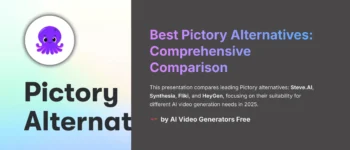

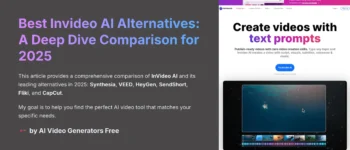
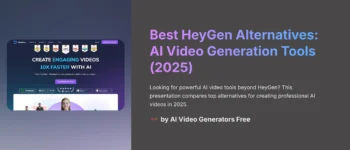
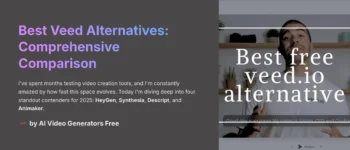




“Loved how VEED made it easy to bring our wedding vlog idea to life! Just had a small issue with a black screen at first, but everything else worked great. Super helpful tool!”
This is absolutely wonderful to hear! A wedding vlog is such a special project, and it’s brilliant that Veed made it so easy for you to create. I know how frustrating those little technical glitches like a black screen can be—sometimes a quick page refresh or checking the source file can work wonders. But I’m so glad to hear that beyond that small issue, it was a smooth and helpful experience for you! Thank you for taking the time to share this; it’s incredibly valuable for everyone. All the best!
“Shaadi vlog banane ka idea toh mast tha, lekin VEED ne bina editing ke real bana diya! Thoda black screen issue aaya tha, par baaki sab smooth tha. Thank you VEED!”
That’s brilliant! I’m so happy to hear that Veed helped you bring your wedding vlog to life so smoothly. It’s a bit frustrating when you run into a technical snag like a black screen, but it’s great that the rest of the process was easy for you. Thank you for sharing your experience—it’s incredibly helpful!