Animaker AI FAQs: Common Questions and Answers
Oh my goodness, Animaker AI FAQs: Common Questions and Answers is something I get asked about all the time, and for good reason! This tool is truly fantastic for anyone keen on diving into video creation without needing to be a tech wizard.
I constantly see people grappling with the details of how these powerful AI tools truly work, especially when they're looking to boost their digital marketing efforts or just make their content really pop.
Here at AI Video Generators Free, we focus on making these incredibly useful platforms accessible. That's why I've put together this comprehensive guide. I'm going to walk you through everything you need to know about Animaker AI, from what it is and who it's for, to how its amazing voice generator functions and what the deal is with that free plan.
We'll even tackle the commercial use question, which is super important. Think of this as your go-to resource for all those burning questions you have about Animaker. If you're exploring the world of AI video, and looking for more answers, be sure to check out our main FAQs AI Video section too. I truly believe you'll find incredible value here!
Key Takeaways
- Versatile Video Creation: Animaker AI is a user-friendly, cloud-based platform for creating animated and live-action videos without needing design experience.
- Free Plan Limitations: The free plan is for non-commercial use only, includes a watermark, and has restrictions on video quality and premium assets.
- Commercial Use Requires Subscription: To use videos for business, marketing, or monetization, you must upgrade to a paid plan (Basic, Starter, or Pro).
- Powerful AI Features: The platform includes an AI Voice Generator with 200+ voices and a Character Builder for creating unique, custom characters for your videos.
What is Animaker AI and what is it used for?
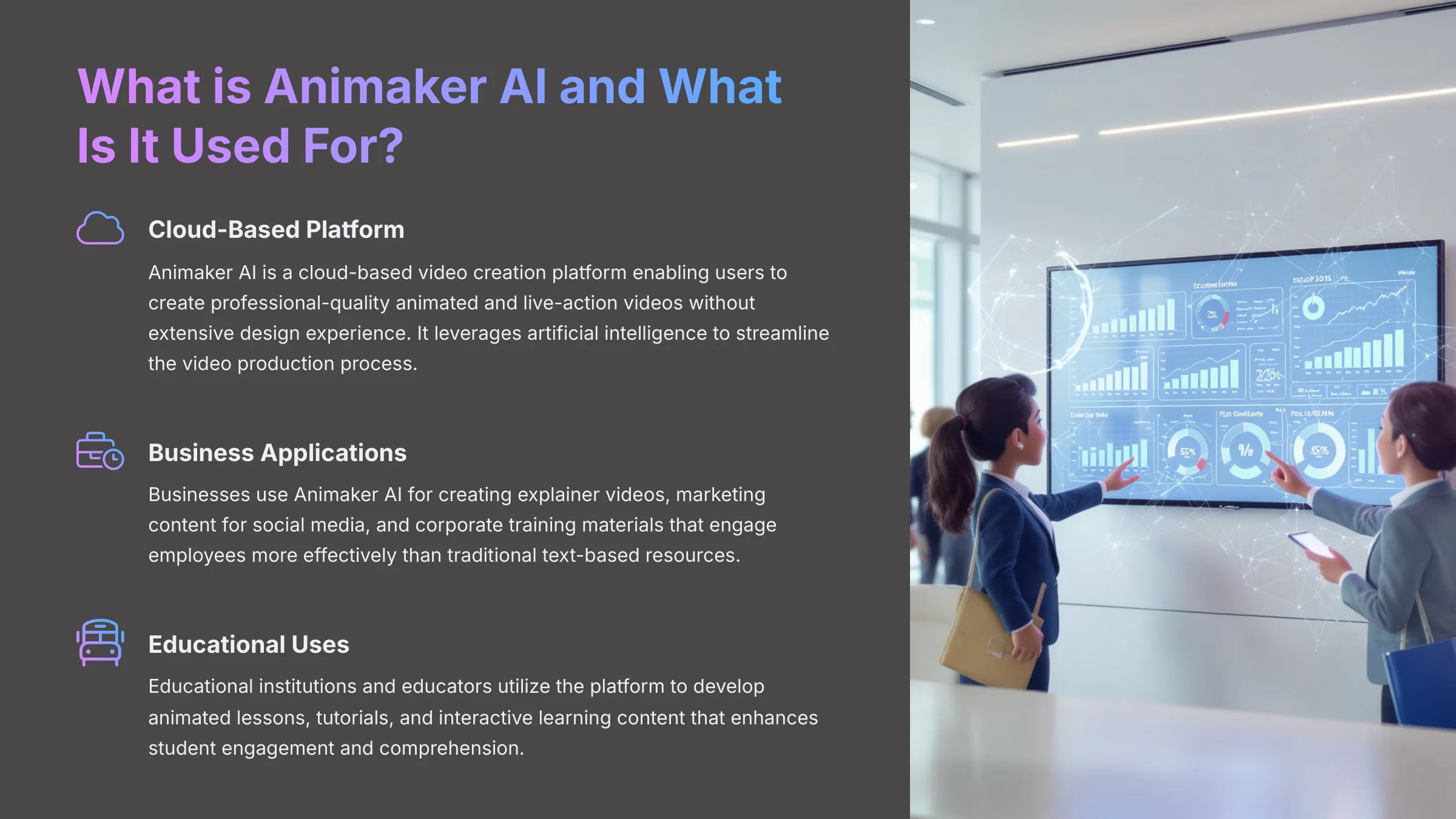
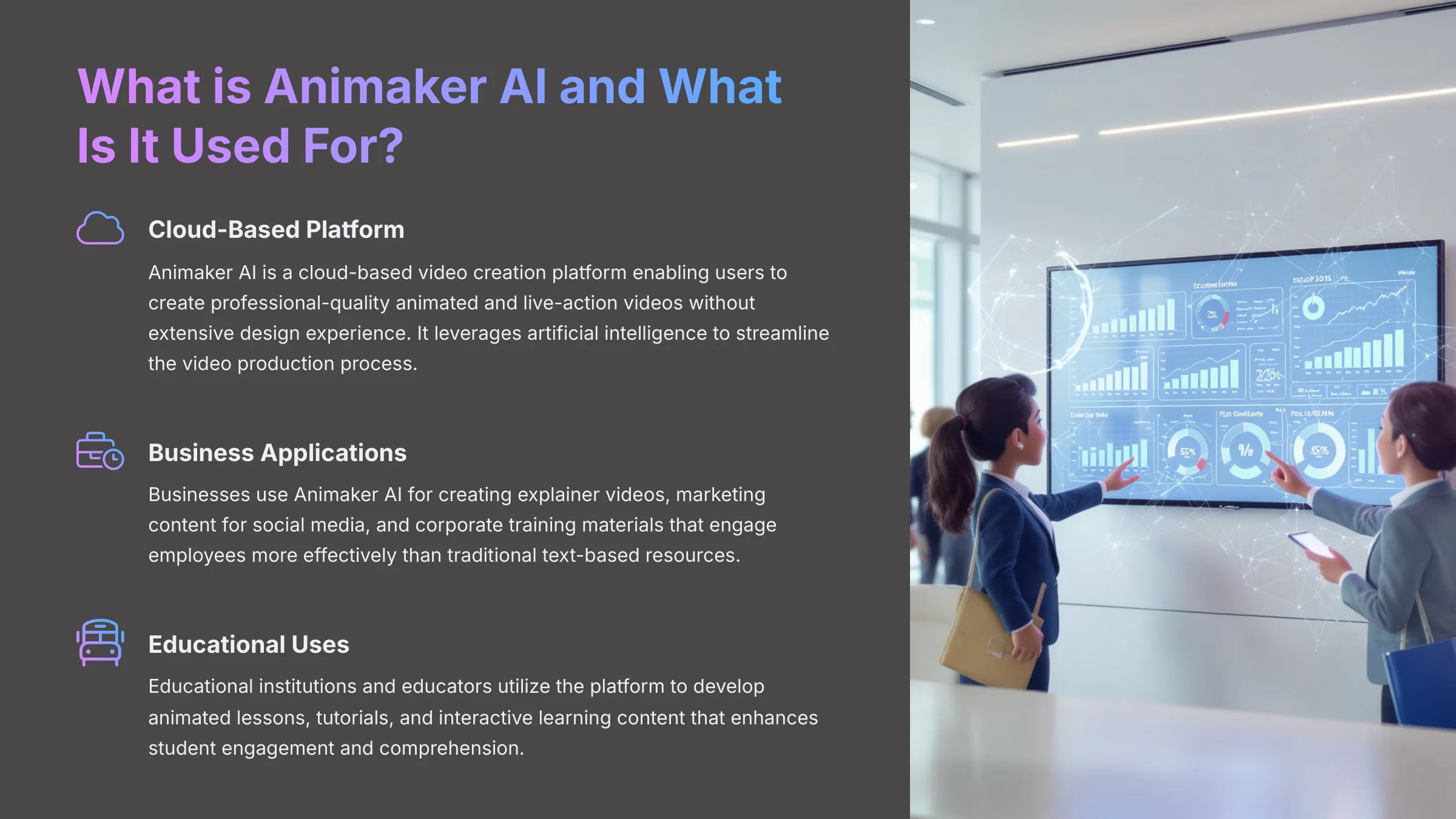
Animaker AI is a cloud-based video creation platform that enables users to create professional-quality animated and live-action videos without requiring extensive design experience. The platform leverages artificial intelligence to streamline the video production process, from character animation to voice-over generation, making professional video creation accessible to a broader audience.
The platform serves multiple use cases across various industries and personal projects. Businesses commonly use Animaker AI for:
- Creating explainer videos that break down complex products or services.
- Developing marketing content for social media platforms like YouTube, Instagram, and Facebook.
- Producing corporate training materials that engage employees more effectively.
Educational institutions and individual educators utilize the platform to develop animated lessons, tutorials, and interactive learning content that enhances student engagement and comprehension. Content creators and entrepreneurs leverage Animaker AI for developing promotional videos, product demonstrations, and storytelling content that helps build their brand presence online.
The platform's drag-and-drop interface, combined with its extensive library of pre-built templates, characters, props, and stock footage, makes it particularly valuable for users who need to produce high-quality videos quickly and efficiently. The AI-powered features, including Smart Move animation tools and automated voice generation, significantly reduce the technical barriers traditionally associated with professional video production, making it an ideal solution for small businesses, startups, and individual creators operating with limited budgets and technical resources.
How does Animaker AI compare to competitors like Vyond and Powtoon?
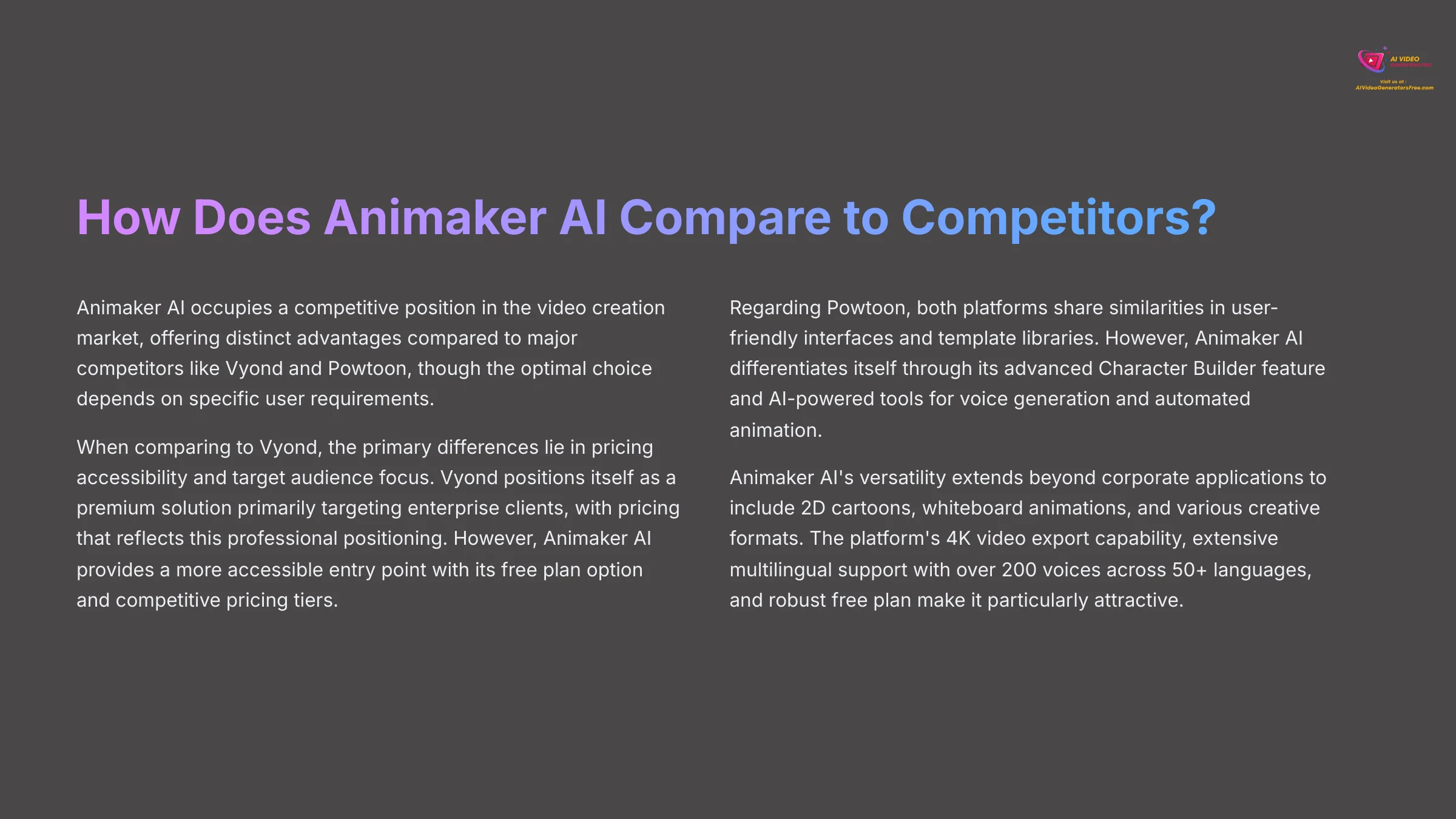
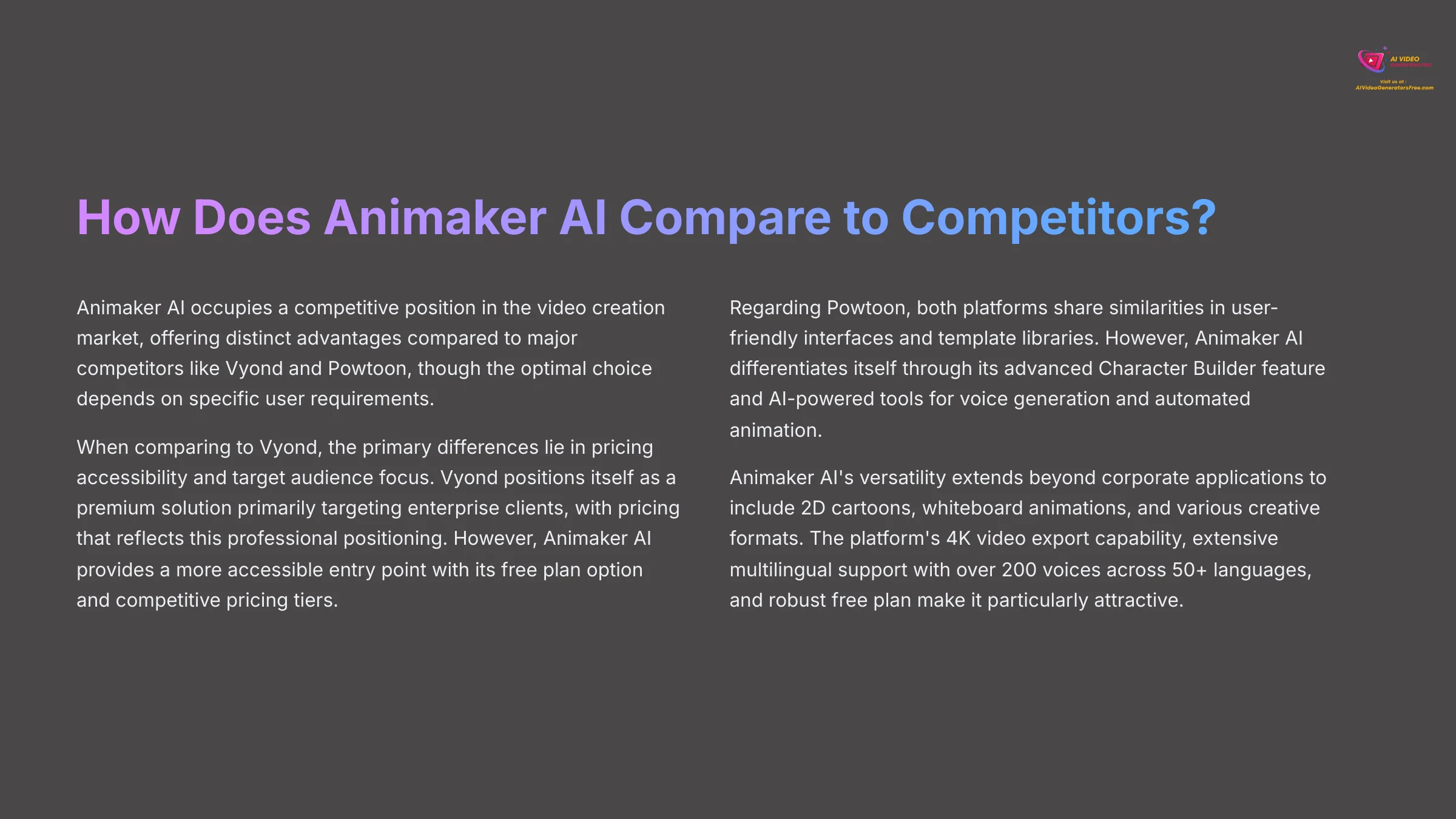
Animaker AI occupies a competitive position in the video creation market, offering distinct advantages compared to major competitors like Vyond and Powtoon, though the optimal choice depends on specific user requirements, budget constraints, and intended use cases.
| Feature | Animaker AI | Vyond | Powtoon |
|---|---|---|---|
| Target Audience | Small businesses, creators, educators | Enterprise & corporate clients | Broad user base, similar to Animaker |
| Pricing Model | Freemium model with competitive paid tiers | Premium, enterprise-focused pricing | Freemium model |
| Key Differentiator | Advanced Character Builder, 4K export, vast multilingual voice generator | Excels in corporate character styles and business training videos | User-friendly interface and comprehensive templates |
| Animation Styles | Highly versatile: 2D, whiteboard, corporate, creative formats | Primarily corporate and business-focused styles | Wide range of styles, including presentations and cartoons |
| CTA |
Animaker AI's versatility in animation styles extends beyond corporate applications to include 2D cartoons, whiteboard animations, and various creative formats, making it suitable for diverse content creation needs. The platform's 4K video export capability, extensive multilingual support with over 200 voices across 50+ languages, and robust free plan make it particularly attractive for content creators, educators, and small to medium-sized businesses seeking professional video production capabilities without the premium pricing associated with enterprise-focused alternatives.
Who is Animaker AI designed for?
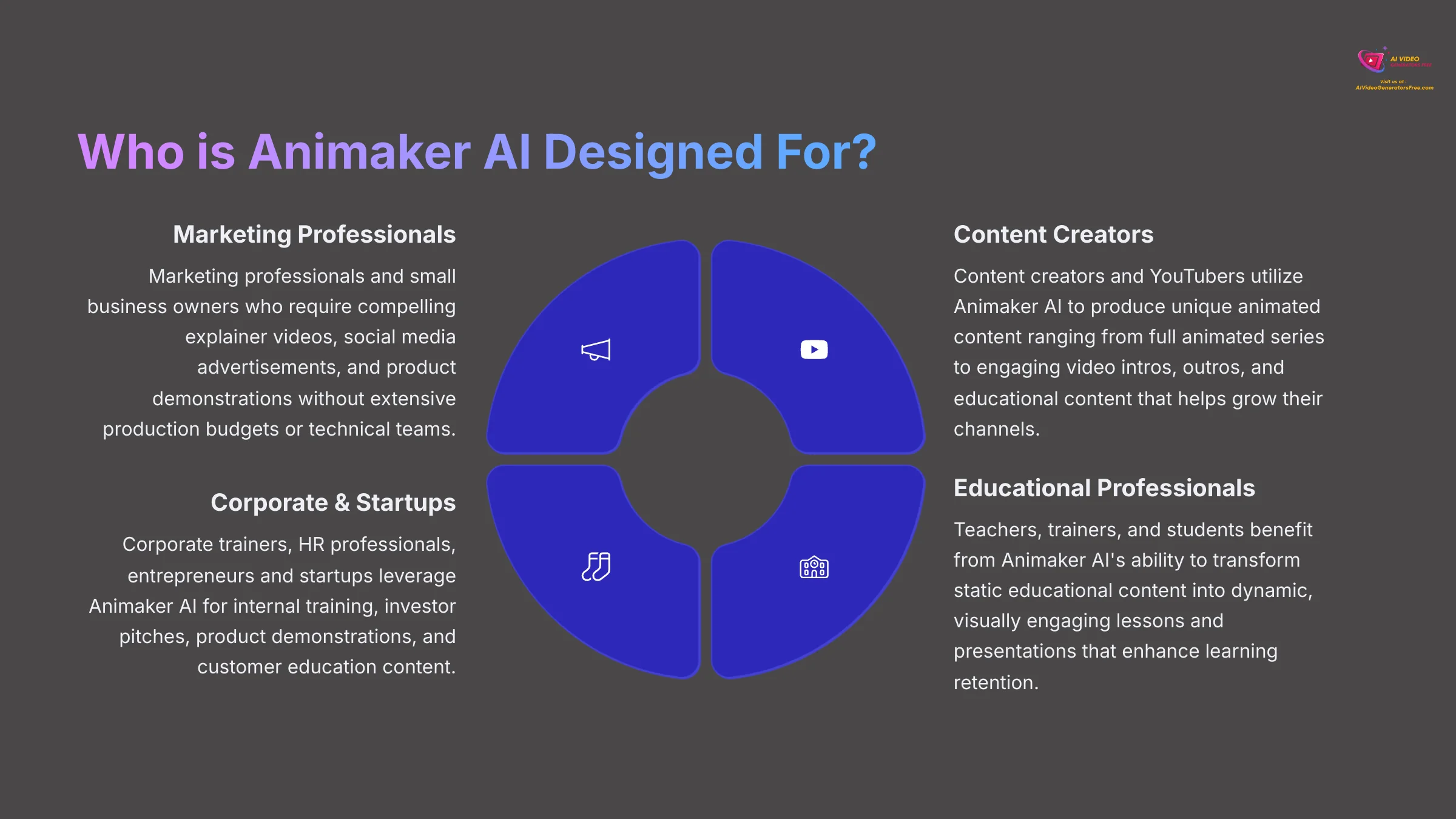
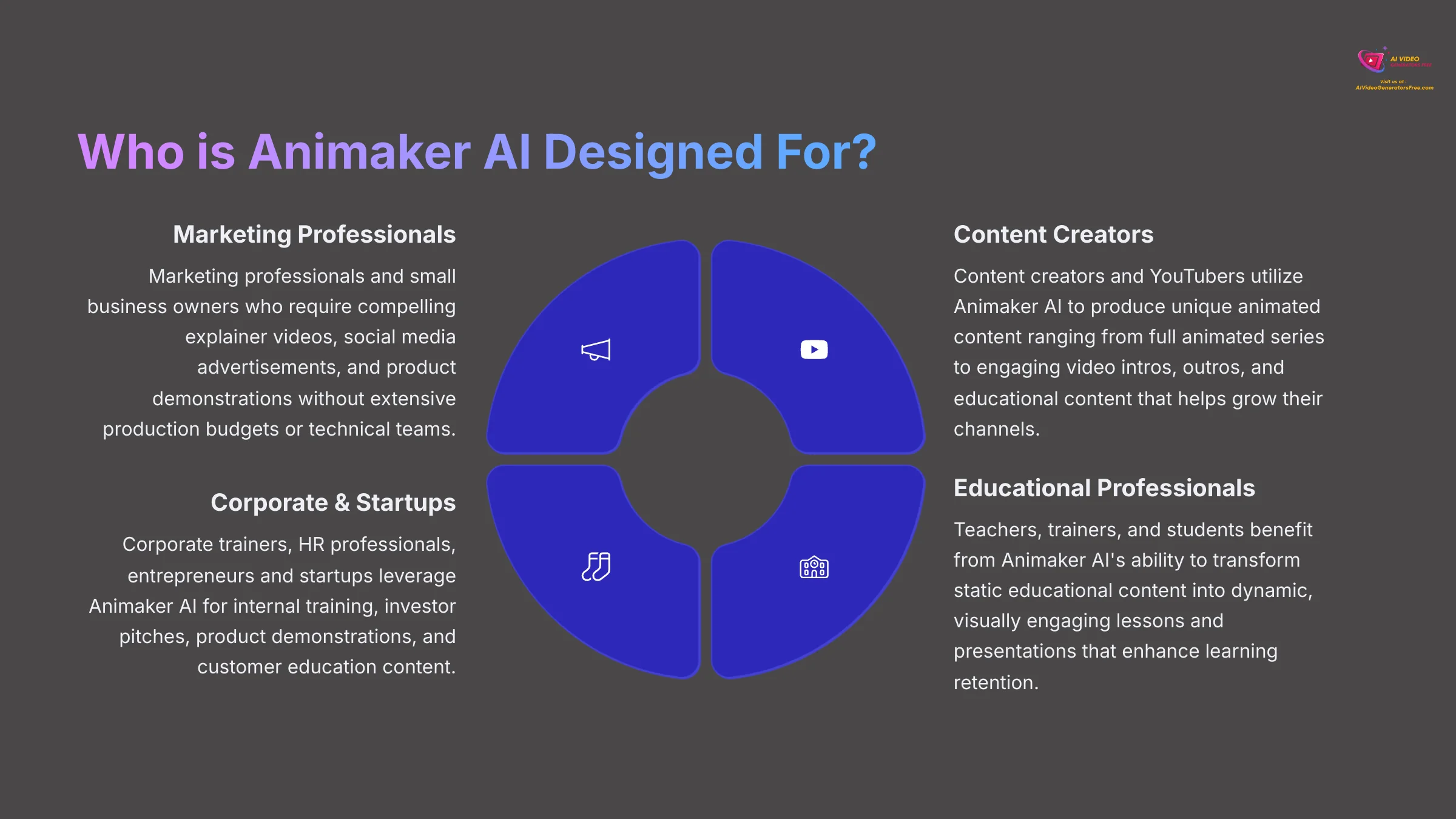
Animaker AI is strategically designed to serve a diverse user base, successfully bridging the gap between simple template-based video makers and complex professional animation software. The platform's scalable architecture and intuitive interface accommodate users across different skill levels and professional requirements.
Primary target audiences include:
- Marketing Professionals & Small Business Owners: For creating compelling explainer videos, social media ads, and product demos without large budgets.
- Content Creators & YouTubers: To produce unique animated content, intros, and outros to grow their channels.
- Educational Professionals: Teachers, trainers, and students can transform static content into dynamic lessons and presentations.
- Corporate Trainers & HR Professionals: For developing effective internal training materials, onboarding videos, and policy explanations.
- Entrepreneurs & Startups: To create investor pitches and product demonstrations that clearly communicate value.
Essentially, anyone needing to communicate messages effectively through video content while lacking extensive technical skills or substantial production budgets will find Animaker AI well-suited to their requirements.
How does the Animaker AI Voice Generator work?
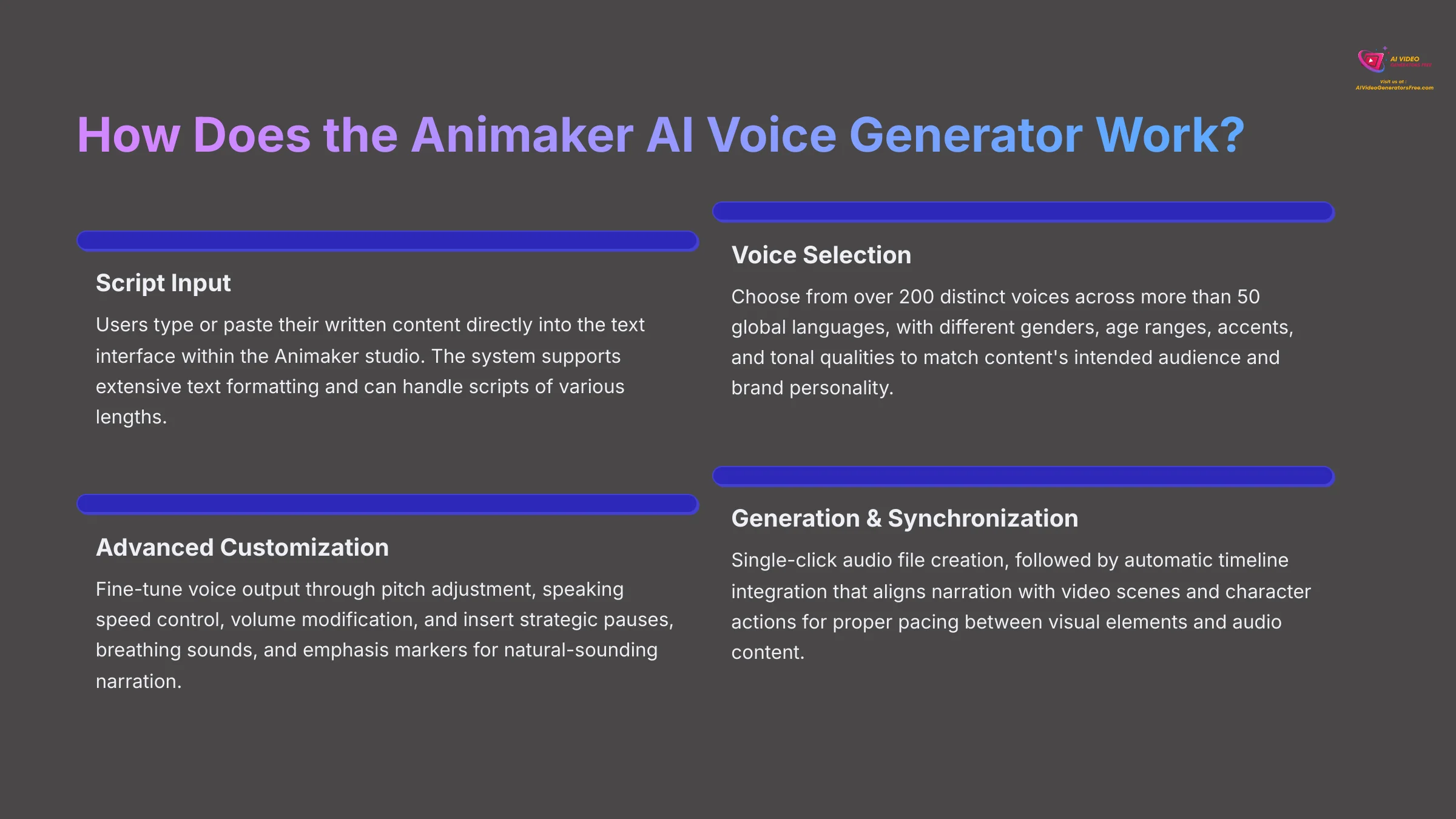
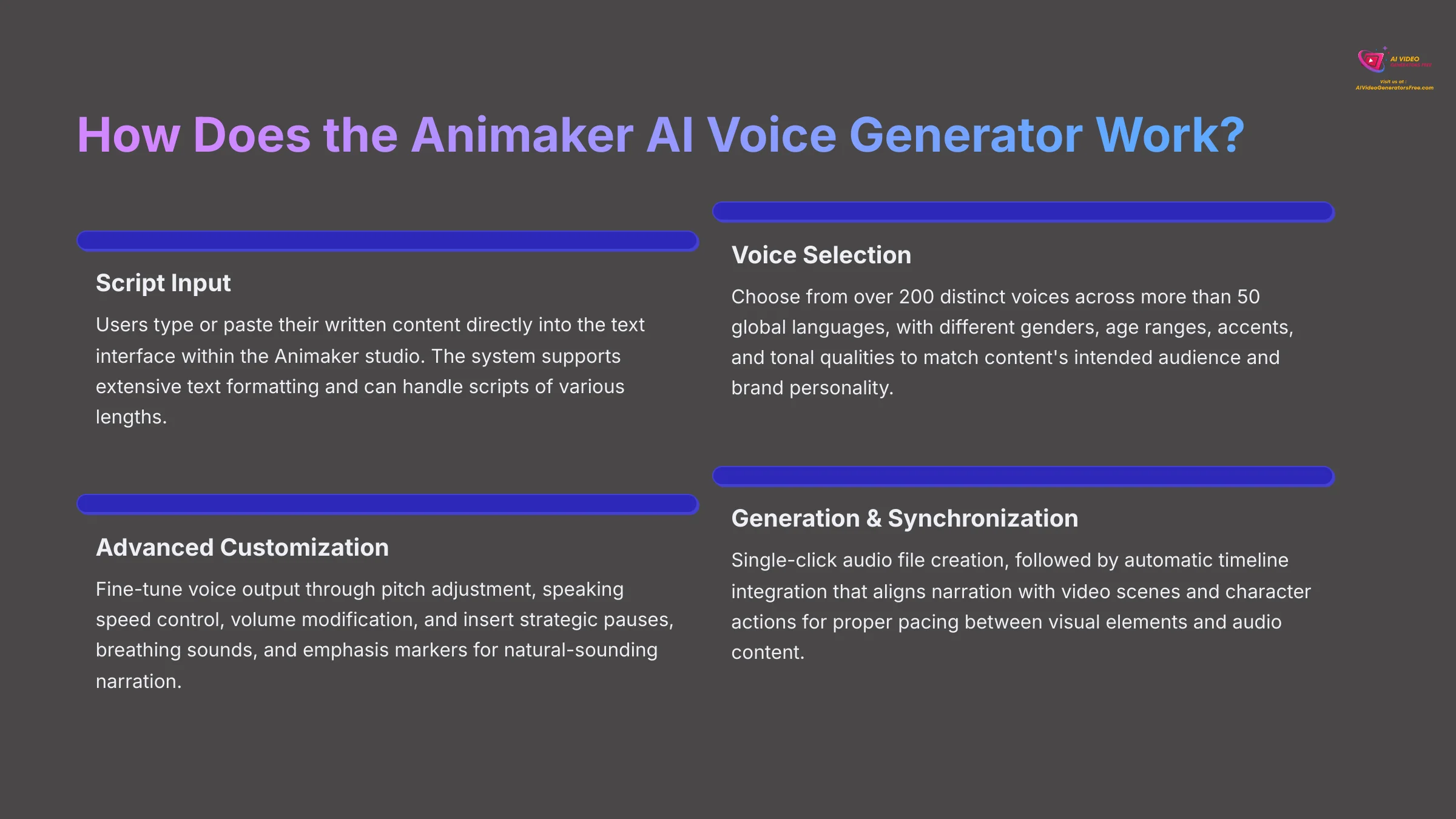
The Animaker AI Voice Generator is an integrated text-to-speech (TTS) system that converts written scripts into high-quality, human-sounding voice-overs. This feature streamlines the audio production process significantly. The workflow is as follows:
- Script Input: Users type or paste their written content directly into the text interface within the Animaker studio.
- Voice Selection: Choose from over 200 distinct voices across more than 50 global languages, with options for gender, age, accent, and tone.
- Advanced Customization: Fine-tune the voice output by adjusting pitch, speed, and volume, and insert pauses or emphasis for a more natural sound.
- Generation and Synchronization: With a single click, the audio file is created and automatically aligned with video scenes and character actions on the timeline.
This feature is especially valuable for creating multilingual content efficiently and for maintaining consistent audio quality across multiple projects.
Can Animaker AI convert text to video?
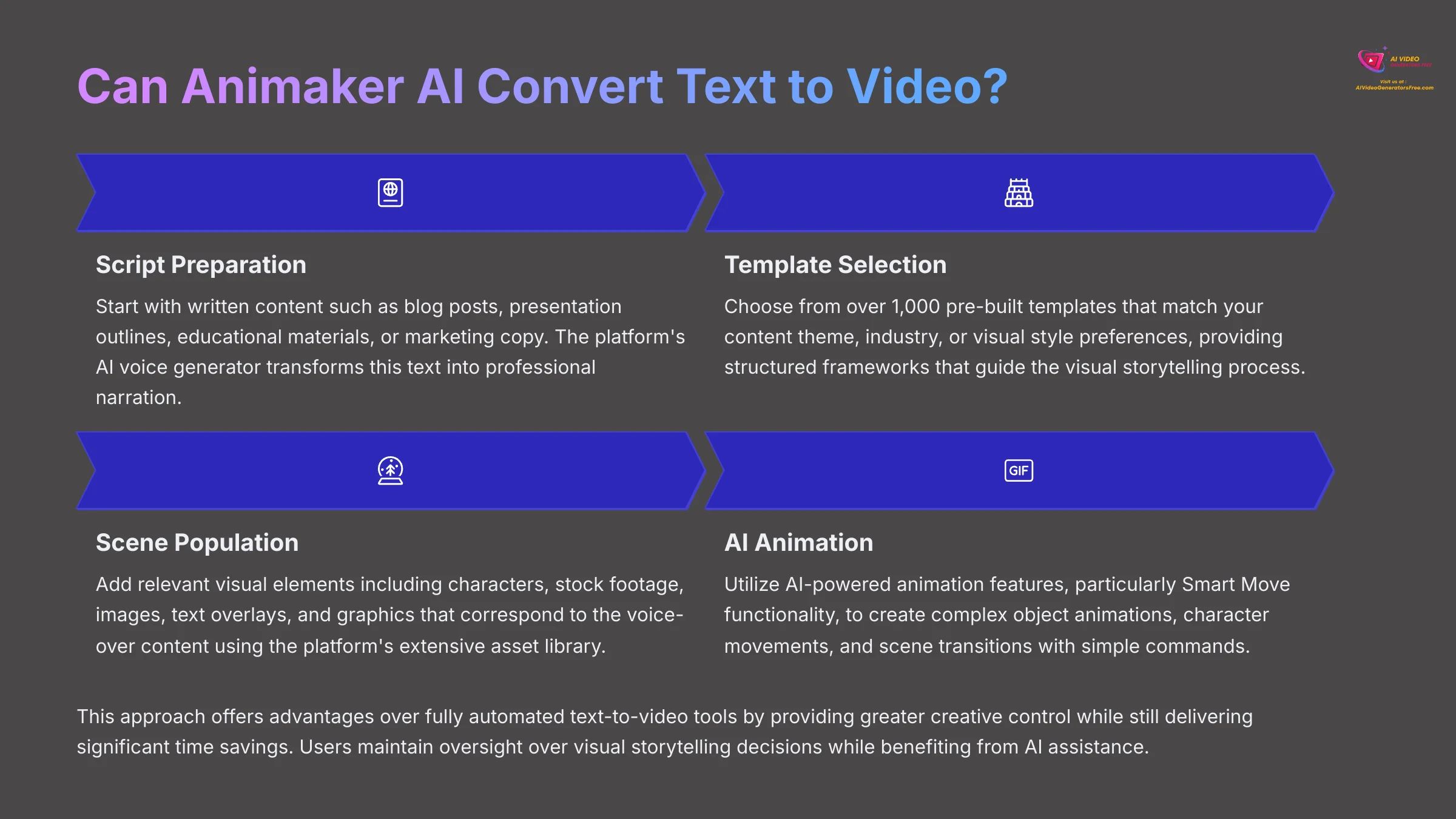
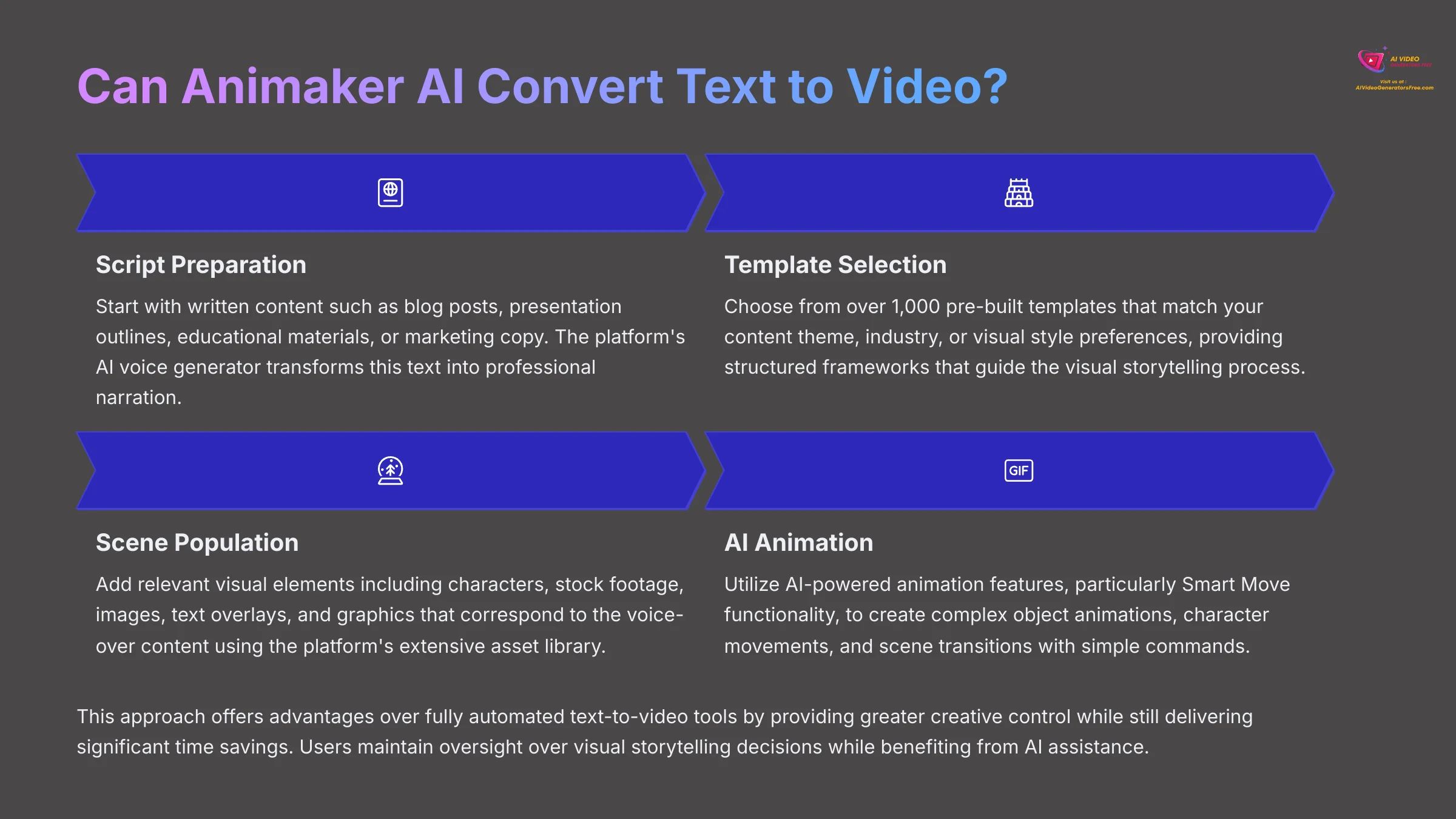
Animaker AI provides sophisticated text-to-video capabilities through its AI-assisted workflow system, though it operates differently from single-click automated text-to-video generators. The platform offers a guided, intelligent approach that maintains creative control while significantly accelerating the video production process from written content.
The conversion process follows these steps:
- Script Preparation: Start with written content like a blog post or marketing copy, which the AI voice generator transforms into narration.
- Template Selection: Choose from over 1,000 pre-built templates to match your content's theme and style.
- Scene Population: Add relevant visual elements like characters, stock footage, and text overlays that correspond to the voice-over.
- AI-Powered Animation: Use features like Smart Move to create complex animations and transitions with simple commands instead of manual keyframing.
This approach offers greater creative control than fully automated tools, resulting in more personalized and brand-appropriate video content.
What are the main limitations of the Animaker AI free plan?
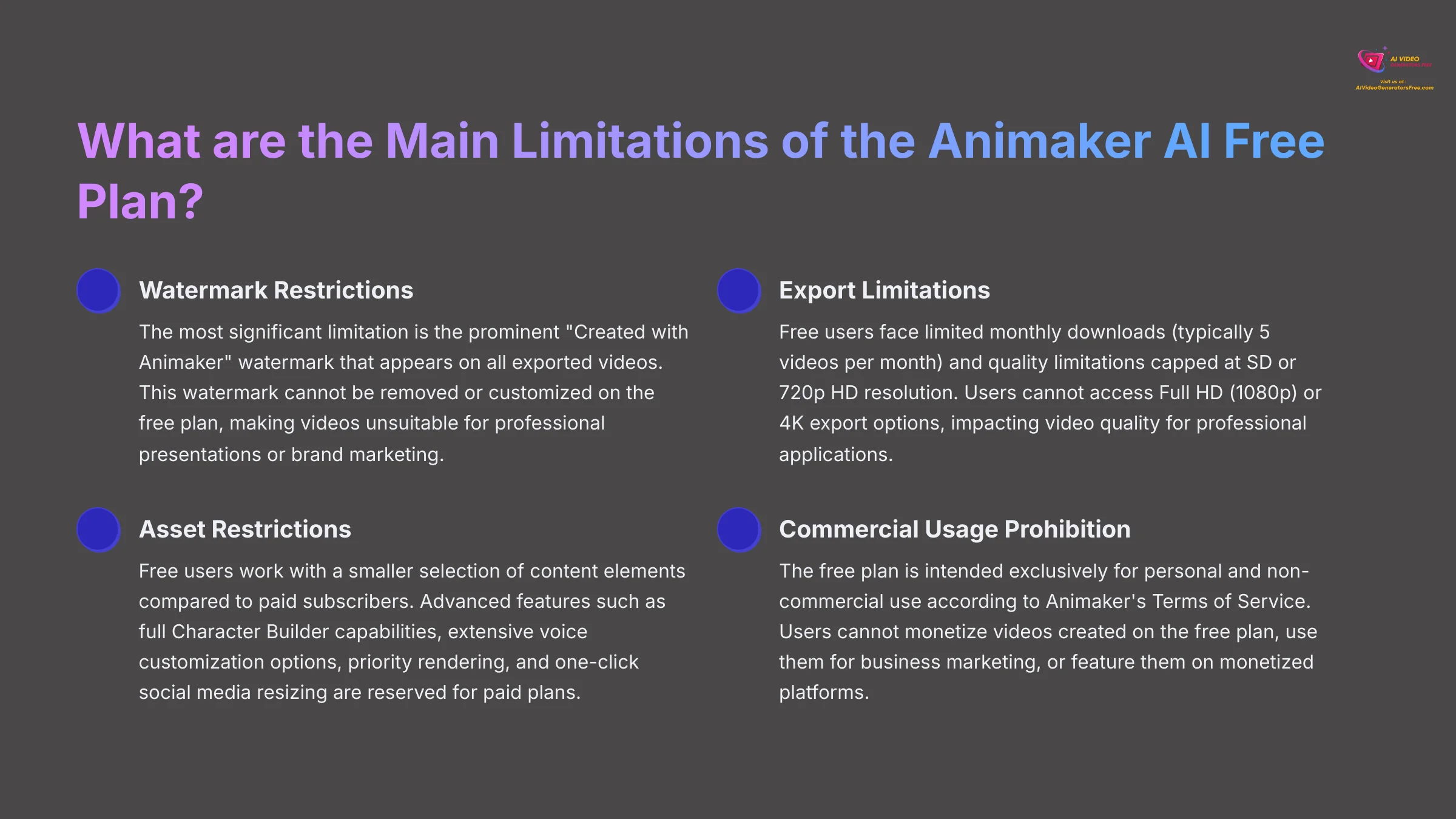
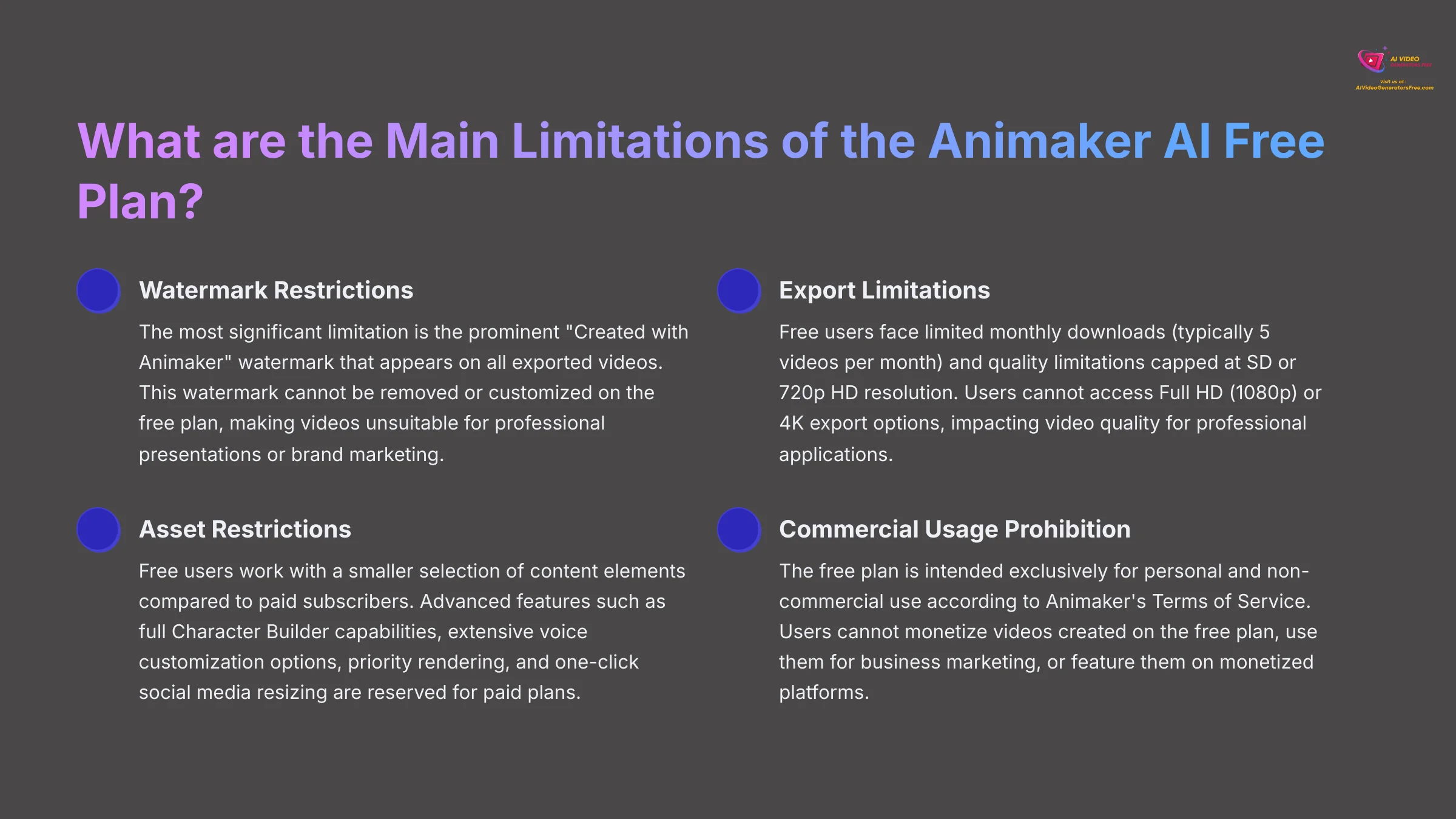
Animaker AI's free plan offers substantial functionality but includes specific limitations designed to encourage upgrades for professional use. Understanding these restrictions is crucial.
- Watermarked Videos: The most significant limitation is the prominent “Created with Animaker” watermark on all exported videos, making them unsuitable for professional branding.
- Export Restrictions: Users are limited to 5 monthly downloads and a maximum resolution of 720p HD, with no access to Full HD (1080p) or 4K options.
- Asset and Feature Limitations: Access to premium templates, characters, music, and advanced features like the full Character Builder is restricted.
- Commercial Usage Restrictions: The free plan is for personal, non-commercial use only. Monetizing videos or using them for business marketing is prohibited.
While the free plan is excellent for learning and personal projects, any professional or business application requires upgrading to a paid subscription.
Is Animaker AI really free and what does it cost?


Animaker AI does offer a genuinely free plan that users can access indefinitely, but it comes with significant limitations (watermarks, non-commercial use) that make it unsuitable for business applications. For professional use, a paid subscription is necessary.
As of 2025, the paid subscription tiers are as follows:
| Plan | Monthly Price | Annual Price | Key Features |
|---|---|---|---|
| Basic | $20 | $120 | 5 premium downloads/month, HD quality, no watermark. |
| Starter | $35 | $228 | 10 premium downloads/month, Full HD quality. |
| Pro | $79 | $588 | 50 premium downloads/month, 2K quality, advanced AI features. |
| Enterprise | Custom Pricing | Team management, custom branding, dedicated support. | |
How do I remove the watermark from my Animaker AI video?
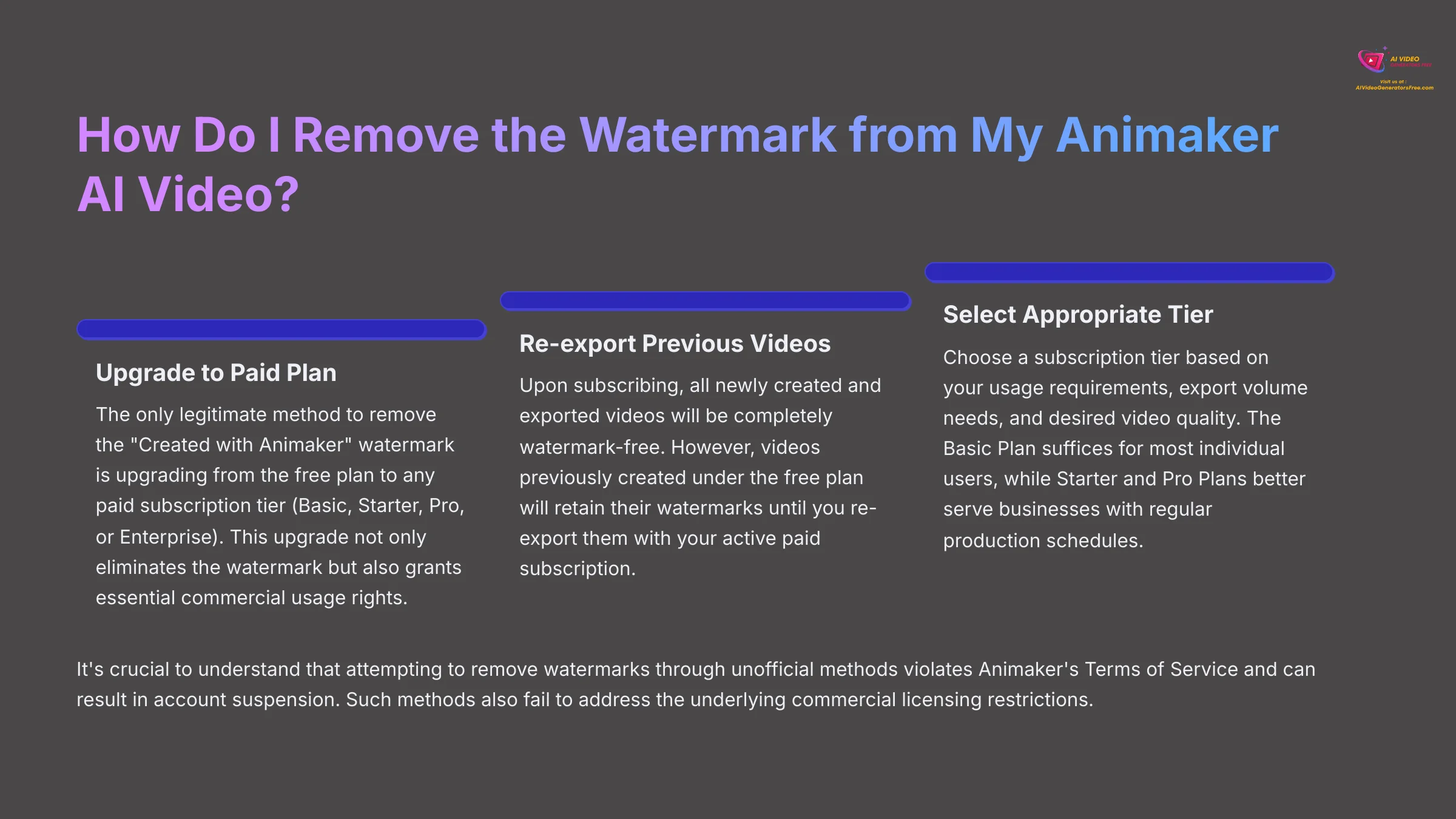
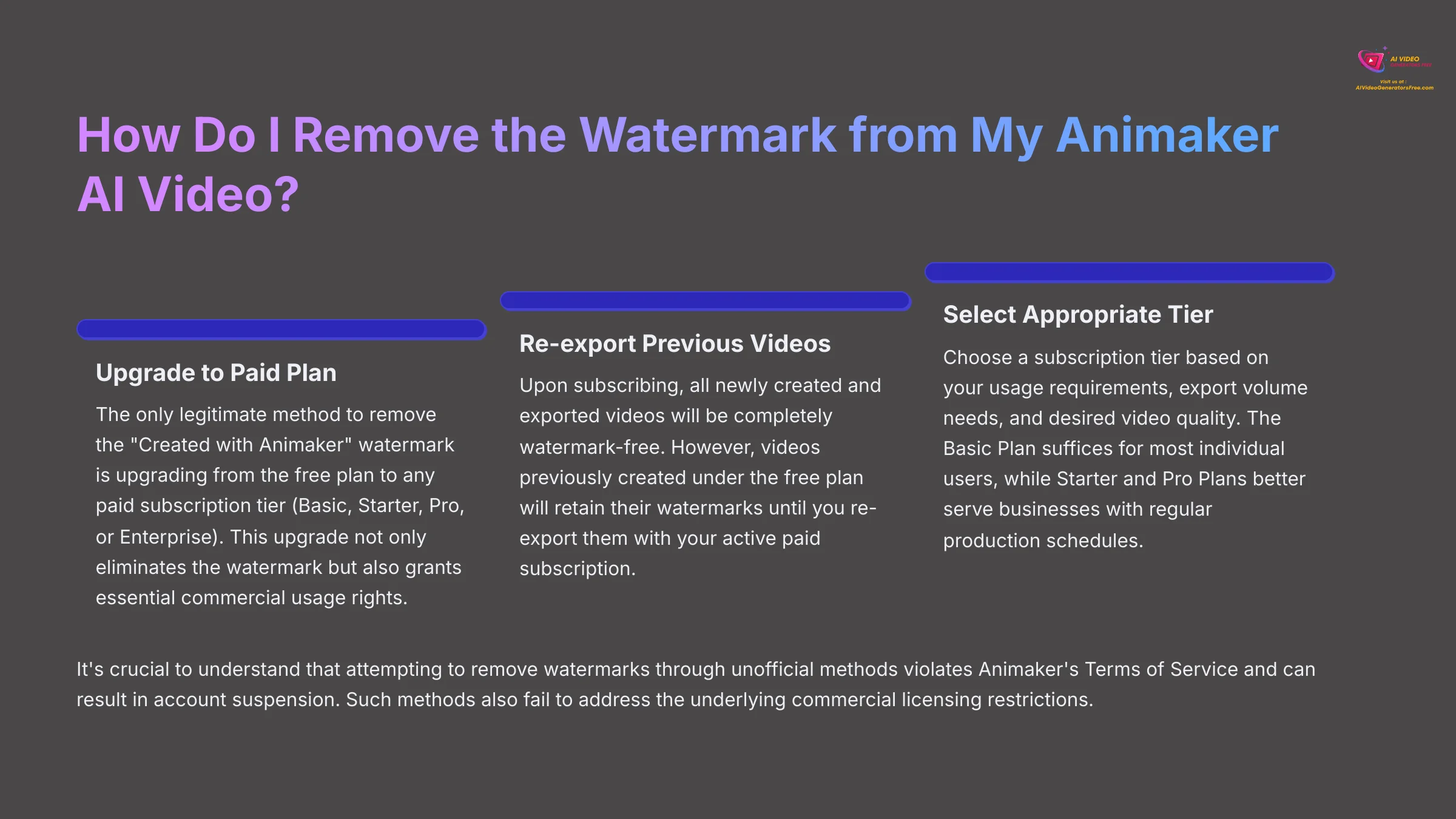
The only legitimate method to remove the “Created with Animaker” watermark is by upgrading from the free plan to any paid subscription tier (Basic, Starter, Pro, or Enterprise). This upgrade not only eliminates the watermark but also grants the essential commercial usage rights required for business applications.
Upon subscribing, all newly created videos will be watermark-free. To remove watermarks from videos made on the free plan, you must re-export them under your active paid subscription. Attempting to remove watermarks through unofficial methods violates Animaker's Terms of Service and does not grant the necessary commercial license for the content.
Professional creators should view the subscription as an investment in content quality, legal compliance, and access to enhanced features like higher resolutions and expanded asset libraries.
Can I use Animaker AI videos for commercial purposes?
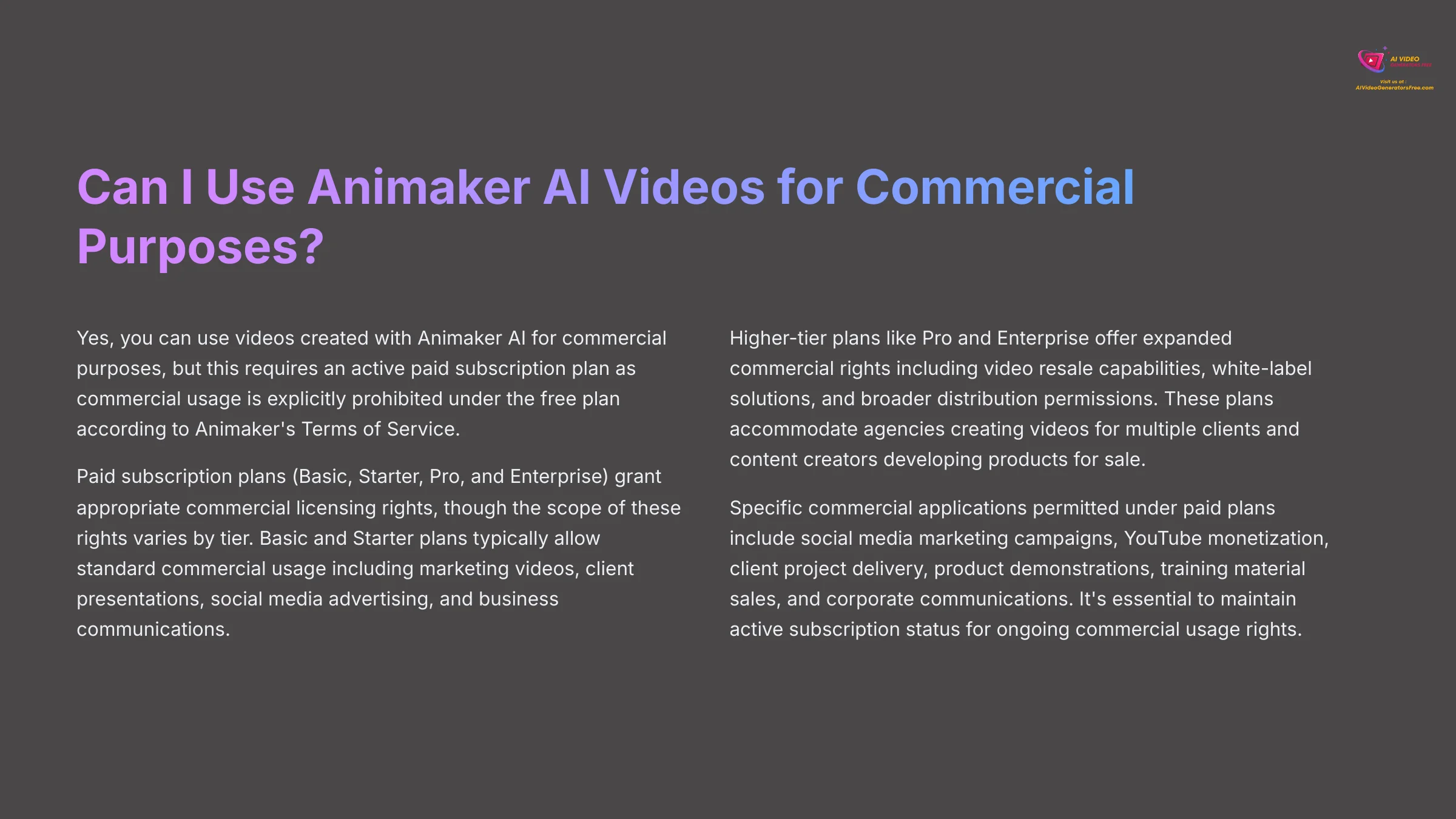
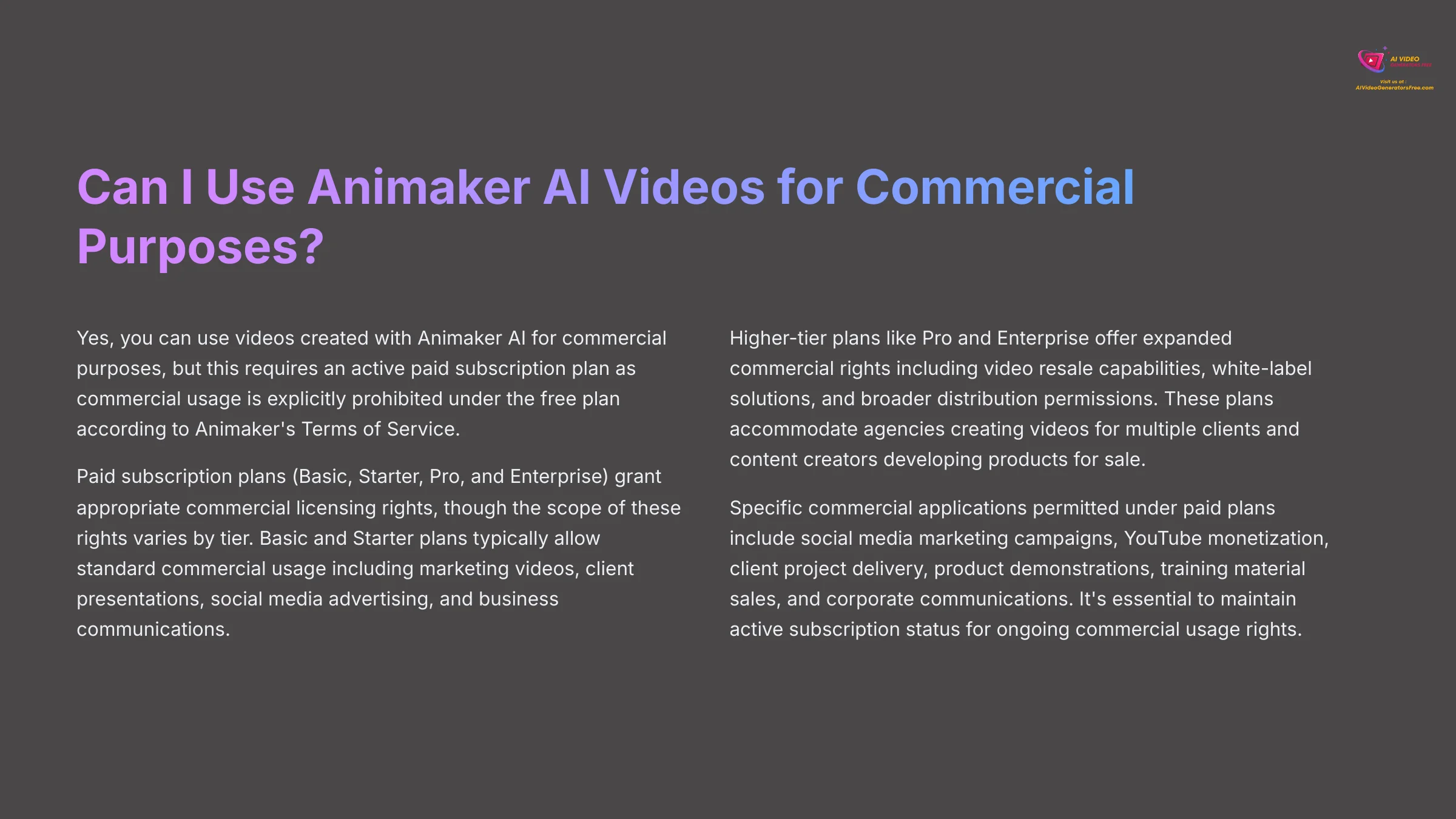
Yes, you can use videos created with Animaker AI for commercial purposes, but this requires an active paid subscription. Commercial usage is explicitly prohibited under the free plan according to Animaker's Terms of Service.
Paid plans (Basic, Starter, Pro, and Enterprise) grant appropriate commercial licensing rights. Basic and Starter plans are suitable for most standard commercial uses like marketing videos and social media ads. Higher-tier plans like Pro and Enterprise offer expanded rights, including video resale and white-label solutions, which are ideal for agencies and businesses with extensive commercial needs.
Permitted commercial applications under paid plans include social media marketing, YouTube monetization, client project delivery, and product demonstrations. It is essential to review your specific plan's terms to understand the full scope and any limitations of your commercial usage rights.
How do I get started with the Animaker AI Character Builder?
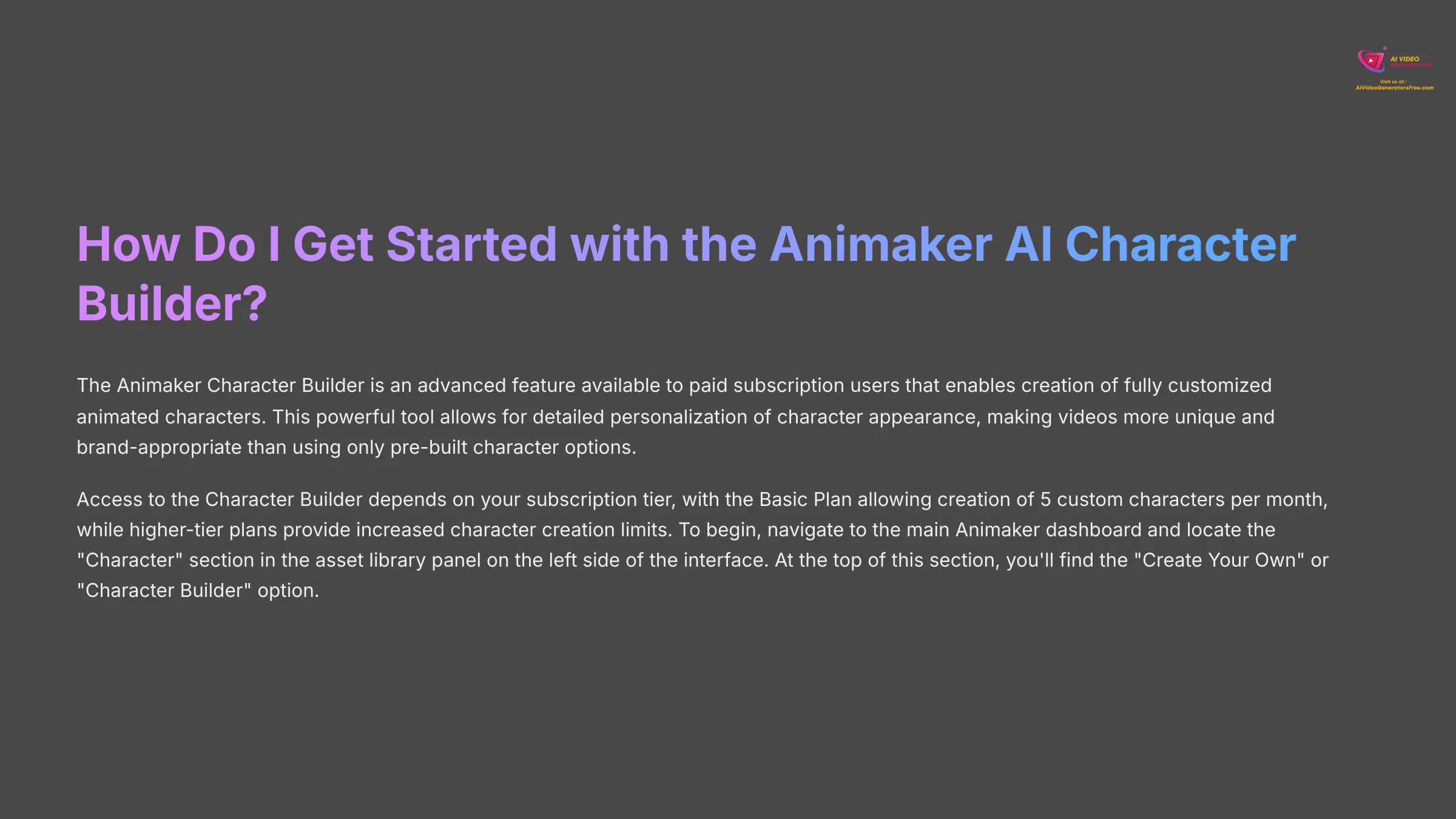
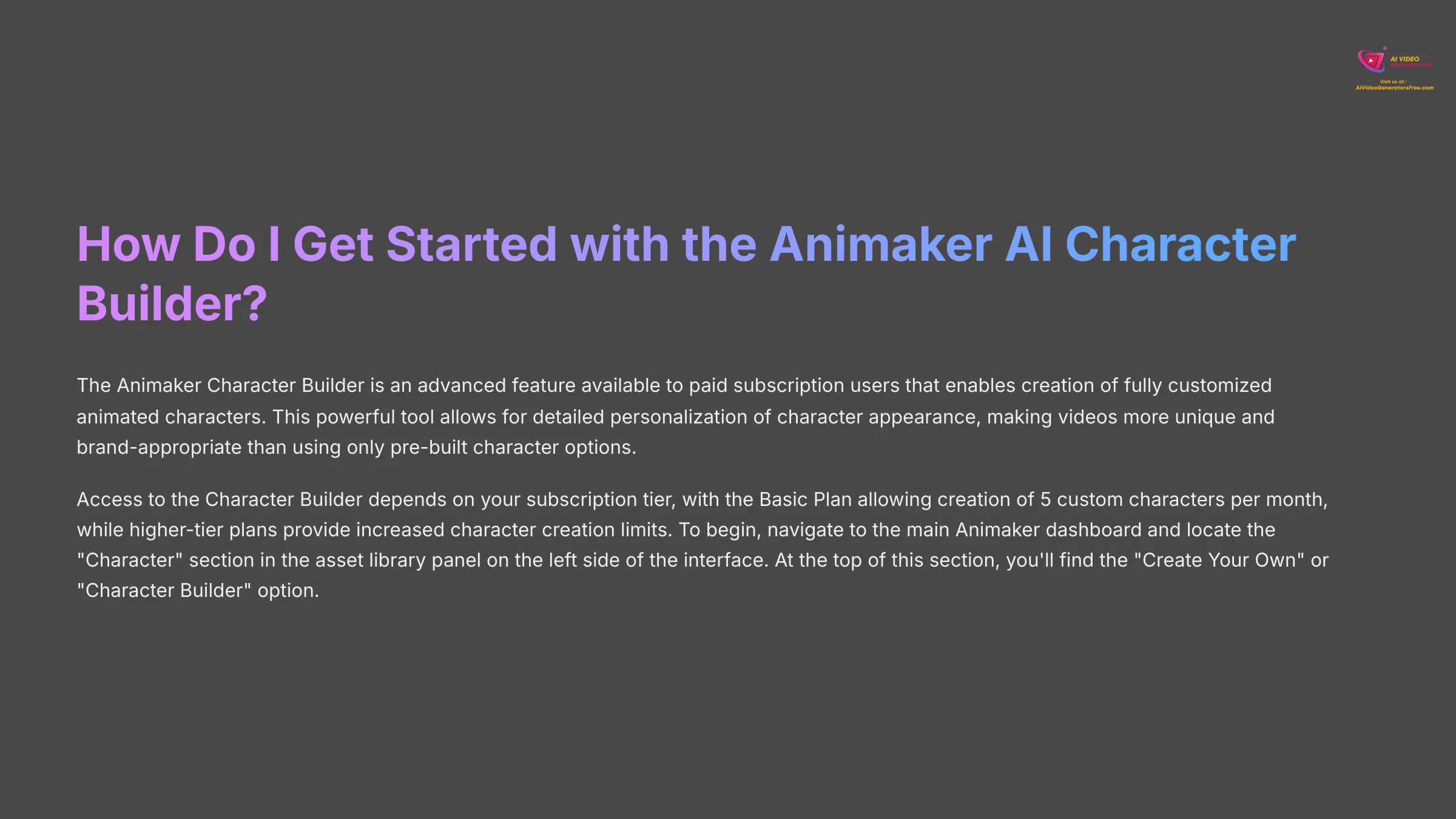
The Animaker Character Builder is an advanced feature available to paid subscribers that enables the creation of fully customized animated characters. Access and creation limits depend on your subscription tier.
Here’s how to get started:
- Access the Builder: From the Animaker dashboard, find the “Character” section in the asset library and select “Create Your Own.”
- Select a Base: Choose a foundation for your character, including gender, age category, and body type.
- Customize Facial Features: Modify face shape, skin tone, hairstyle, eyes, nose, and mouth to create a unique look.
- Select Outfits and Accessories: Browse a comprehensive wardrobe and add items like glasses, hats, or jewelry.
- Save and Use: Name your character and save it to your library. You can then use it in any project and apply hundreds of pre-built actions and animations.


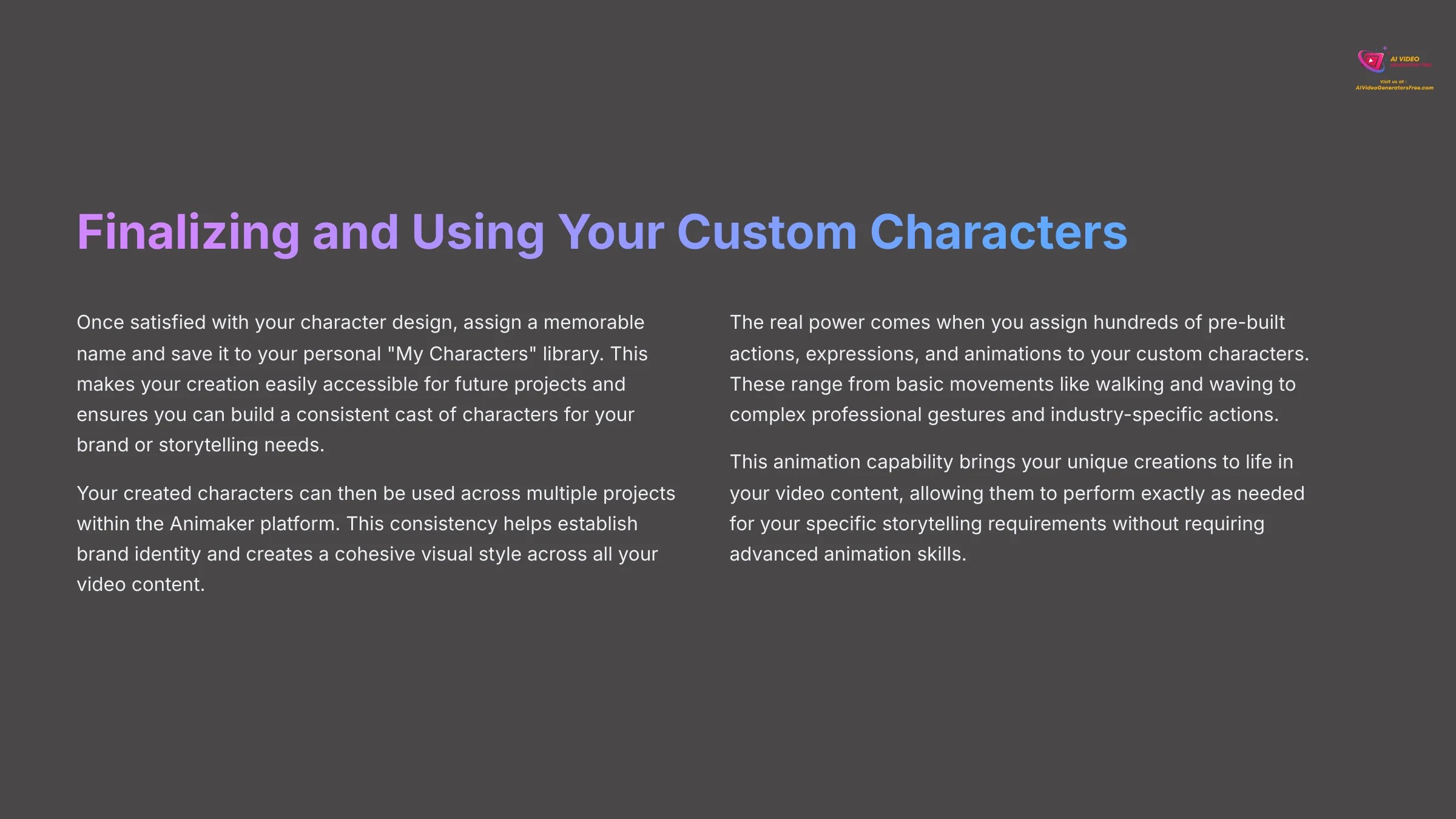
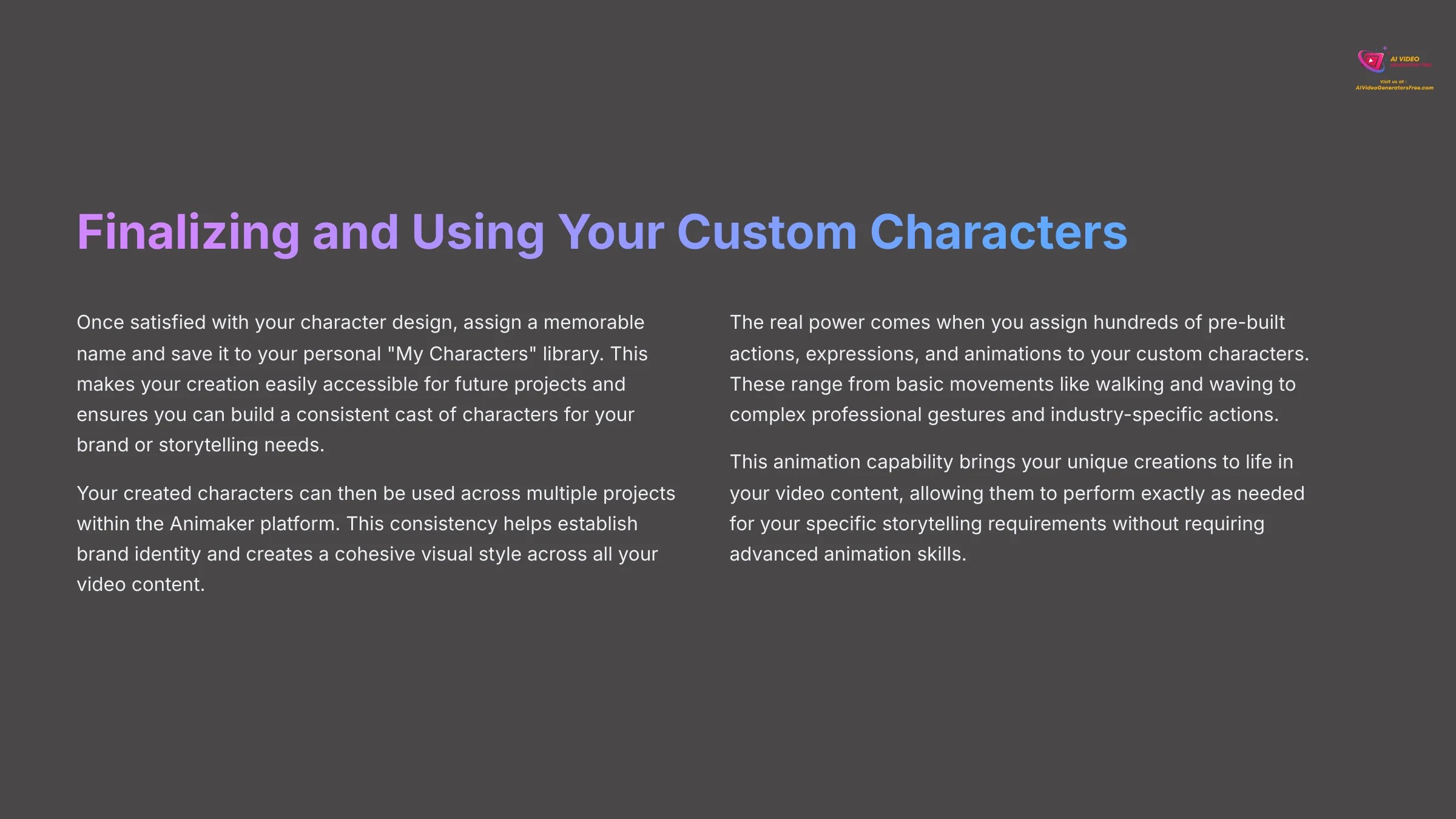
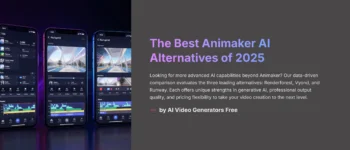



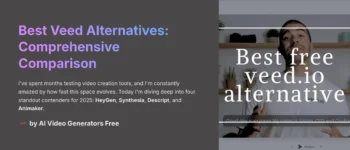



Leave a Reply