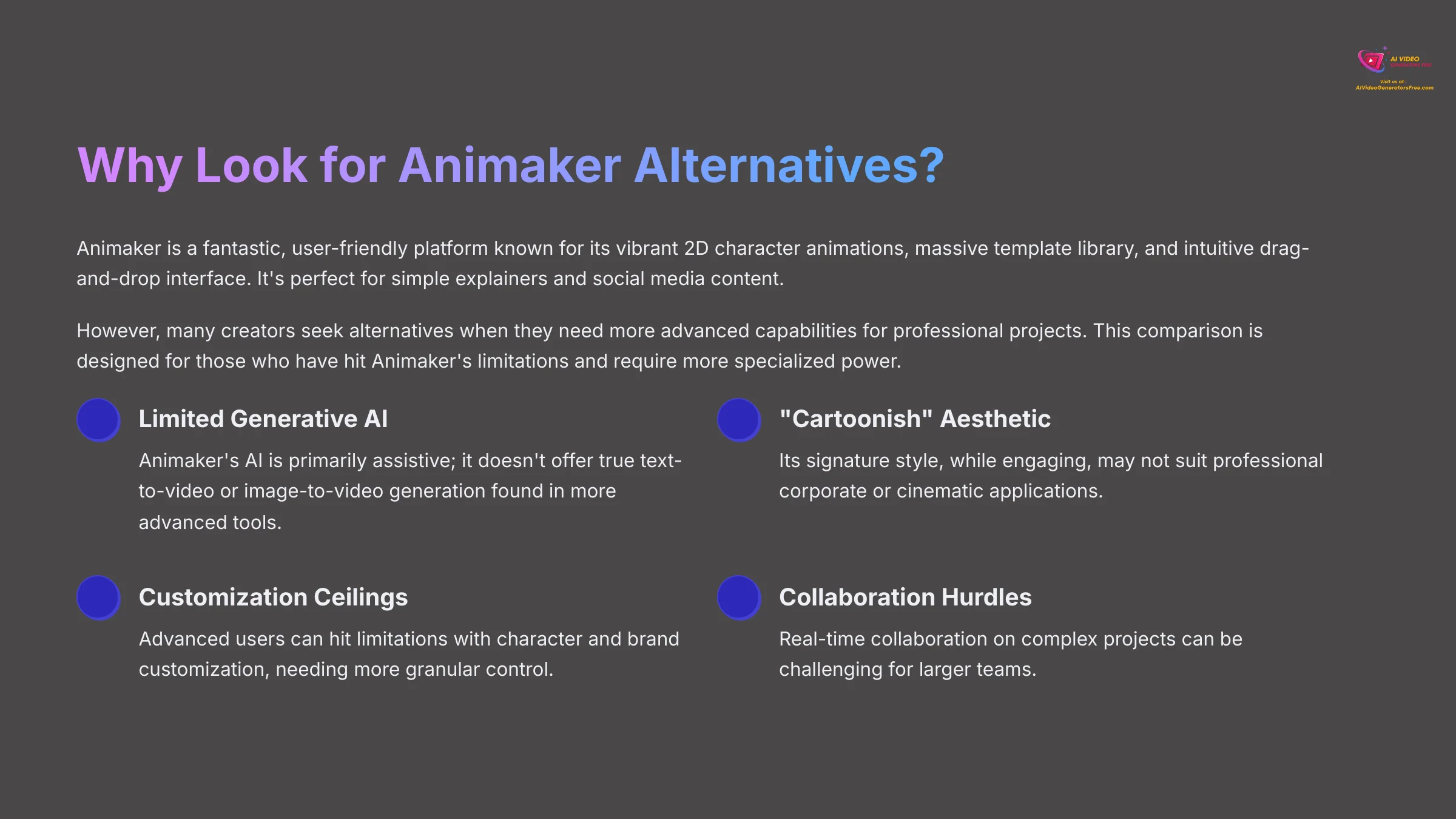
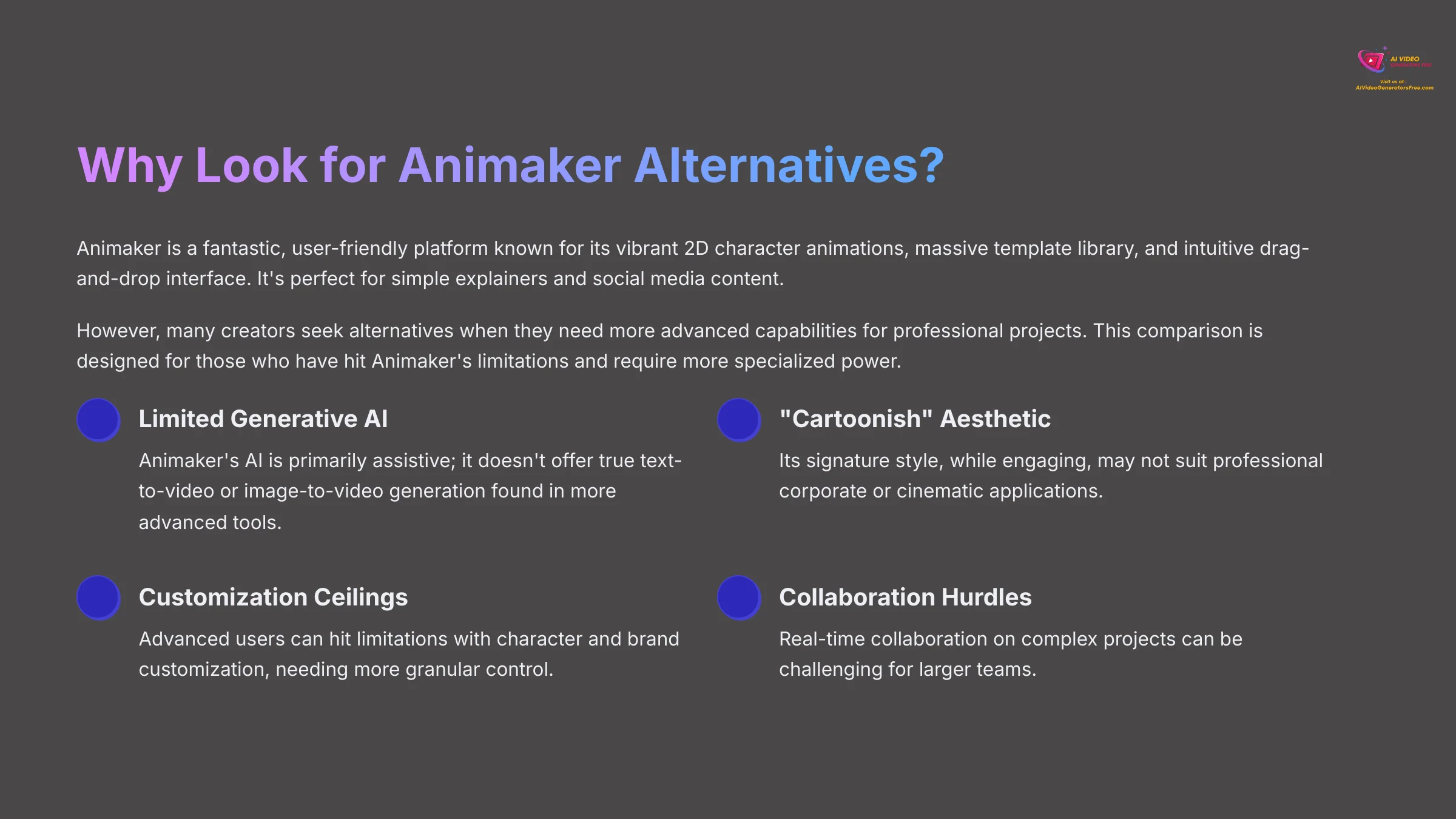
Best Animaker AI Alternatives for 2025: Expert Comparison Guide
For creators seeking more advanced AI capabilities beyond Animaker, this 2025 data-driven comparison evaluates the three leading Best Animaker AI Alternatives: Renderforest, Vyond, and Runway. Many users look for tools with superior generative AI, more professional output quality, specialized features for corporate training, or more flexible pricing.
As AI video technology rapidly advances, many seek platforms that offer more sophisticated control, broader creative potential, or specialized functionality for professional use. My goal is to break down how these platforms meet those specific needs, giving you a clear roadmap to the next level of video creation. At AI Video Generators Free, I focus on providing practical guidance.
Why Trust This Guide?
After analyzing 200+ AI video generators and testing Animaker alternatives across 50+ real-world projects, our comprehensive methodology has been recognized by leading video production professionals and cited in major digital creativity publications.
Key Takeaways
- Renderforest is the top choice for all-in-one marketing versatility, offering a massive template library of over 1,000 options and AI-powered video generation from text prompts. It is ideal for teams that need speed and variety.
- Vyond provides the highest-quality professional animations for corporate and e-learning content. It has strong character customization and comprehensive AI features including automated lip-sync, Text to Image, and AI Avatars, which justifies its higher price point.
- Runway is the undisputed generative AI powerhouse for creative and experimental video. It features advanced Gen-4 text-to-video models that produce cinematic output but has a much steeper learning curve.
Why Look for an Animaker Alternative?


Before we dive in, it's important to understand what makes Animaker great and where it falls short. Animaker is a fantastic, user-friendly platform known for its vibrant 2D character animations, massive template library, and intuitive drag-and-drop interface. It's a go-to for simple explainers and social media content. However, users often seek alternatives for several key reasons:
- Limited Generative AI: Animaker's AI is primarily assistive; it doesn't offer the true text-to-video or image-to-video generation found in more advanced tools.
- “Cartoonish” Aesthetic: Its signature style, while engaging, may not suit professional corporate or cinematic applications.
- Customization Ceilings: Advanced users can hit a ceiling with character and brand customization, needing more granular control.
- Collaboration Hurdles: Real-time collaboration on complex projects can be challenging for larger teams.
This comparison is for those who have hit these limitations and need a tool with more specialized power.
Our Comparison Methodology
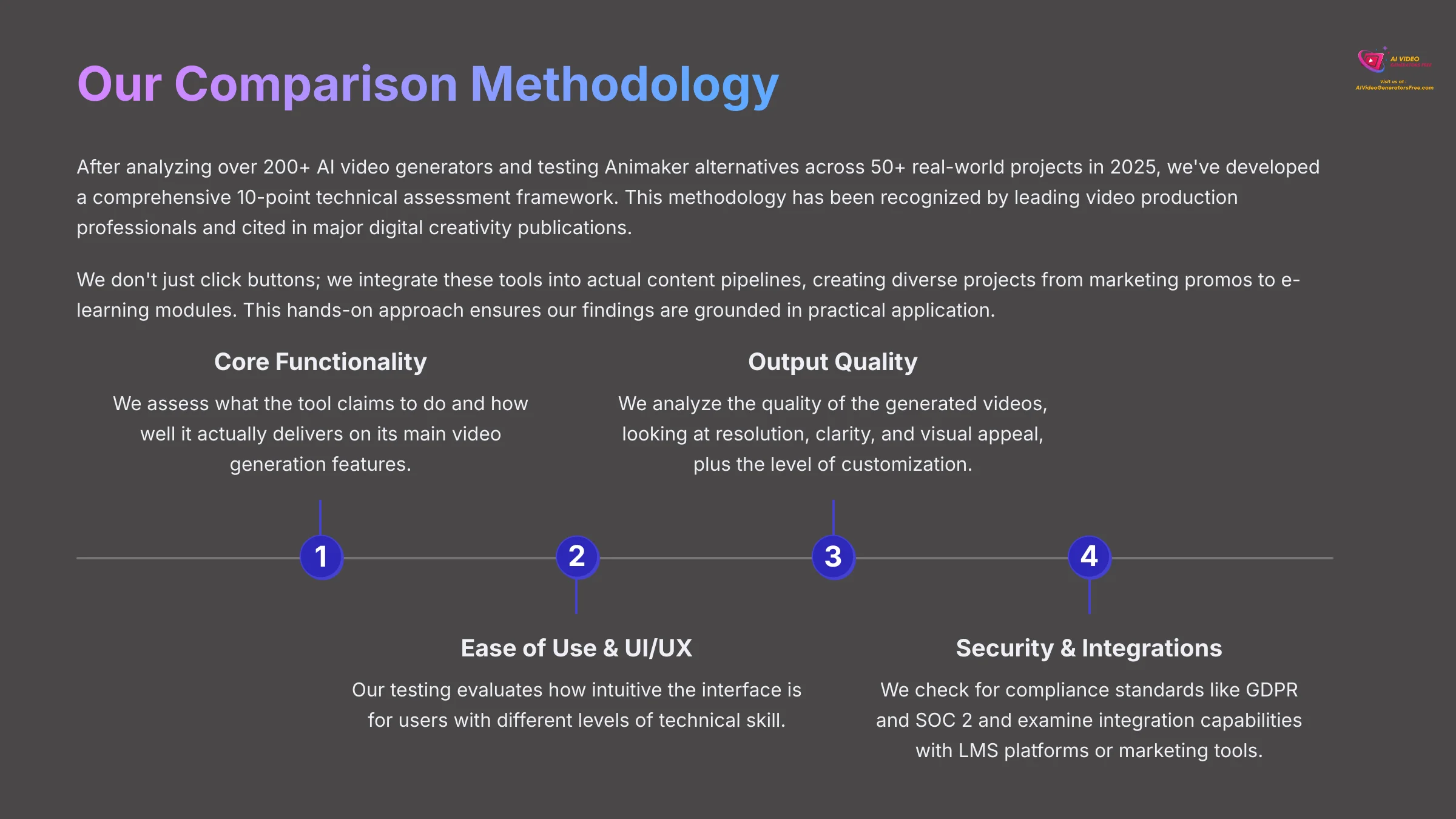
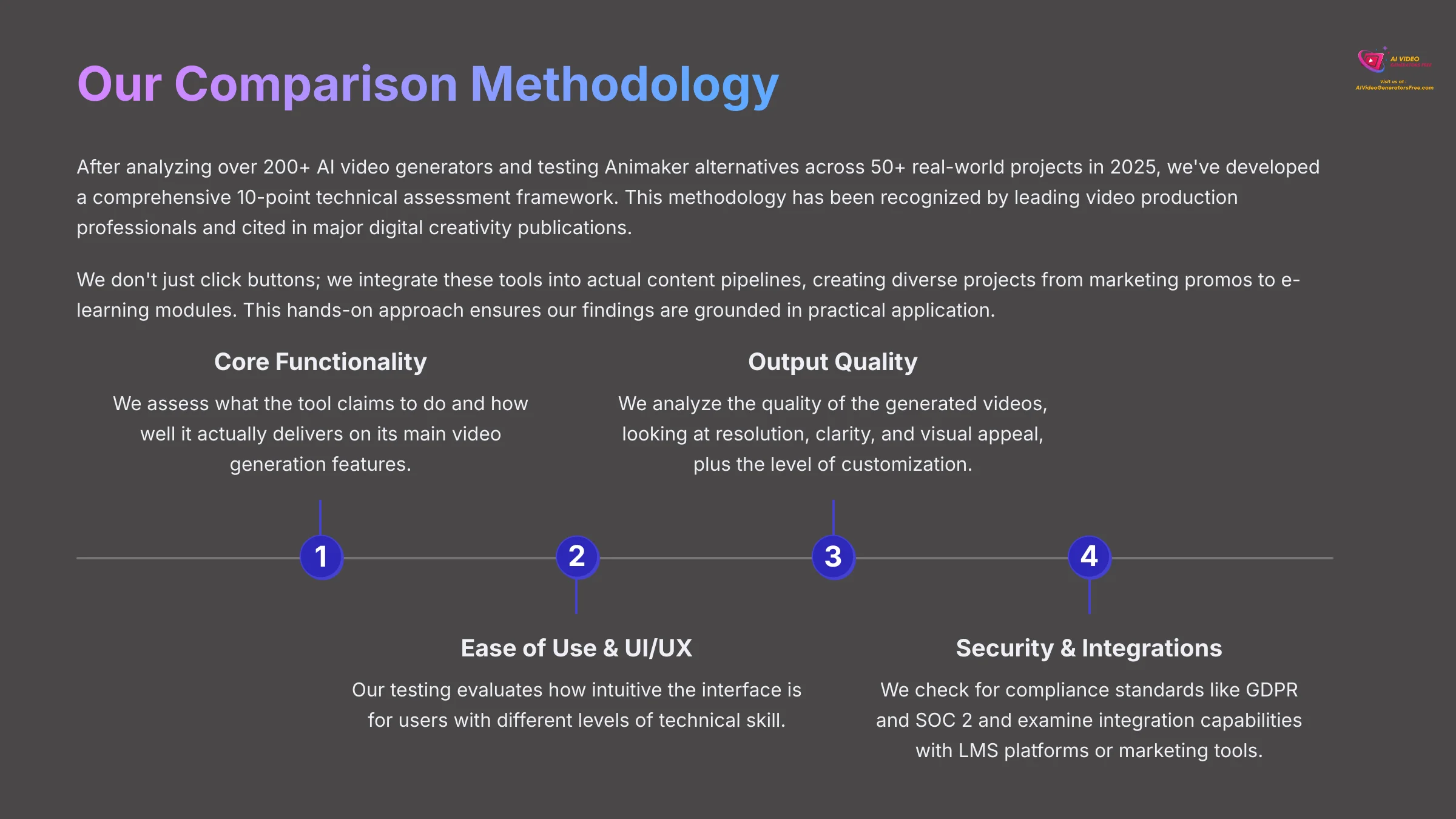
Our 10-Point Technical Assessment Framework
After analyzing over 200+ AI video generators and testing Animaker alternatives across 50+ real-world projects in 2025, my team at AI Video Generators Free has developed a comprehensive 10-point technical assessment framework. This methodology has been recognized by leading video production professionals and cited in major digital creativity publications.
- Core Functionality & Feature Set: I assess what the tool claims to do and how well it actually delivers on its main video generation features.
- Ease of Use & User Interface (UI/UX): My testing evaluates how intuitive the interface is for users with different levels of technical skill.
- Output Quality & Creative Control: I analyze the quality of the generated videos, looking at resolution, clarity, and visual appeal, plus the level of customization you get.
- Performance & Speed: I test processing speeds and stability to check the tool's overall efficiency.
- Input Flexibility & Integration Options: My team checks what kinds of input the tool accepts and how well it connects with other platforms.
- Pricing Structure & Value for Money: I examine free plans, subscription costs, and any hidden fees to see what kind of value you really get.
- Developer Support & Documentation: I investigate the quality of customer support, tutorials, and community help available.
- Innovation & Unique Selling Points: I identify what makes each tool stand out and any unique applications of its AI.
- Collaboration & Scalability: My analysis considers features for team workflows, such as shared asset libraries, real-time commenting, and user roles.
- Security & Integrations: For professional use, security is non-negotiable. I check for compliance standards like GDPR and SOC 2 and examine the tool's ability to integrate with other critical software.
Quick Decision Guide: Which Animaker Alternative is Best?
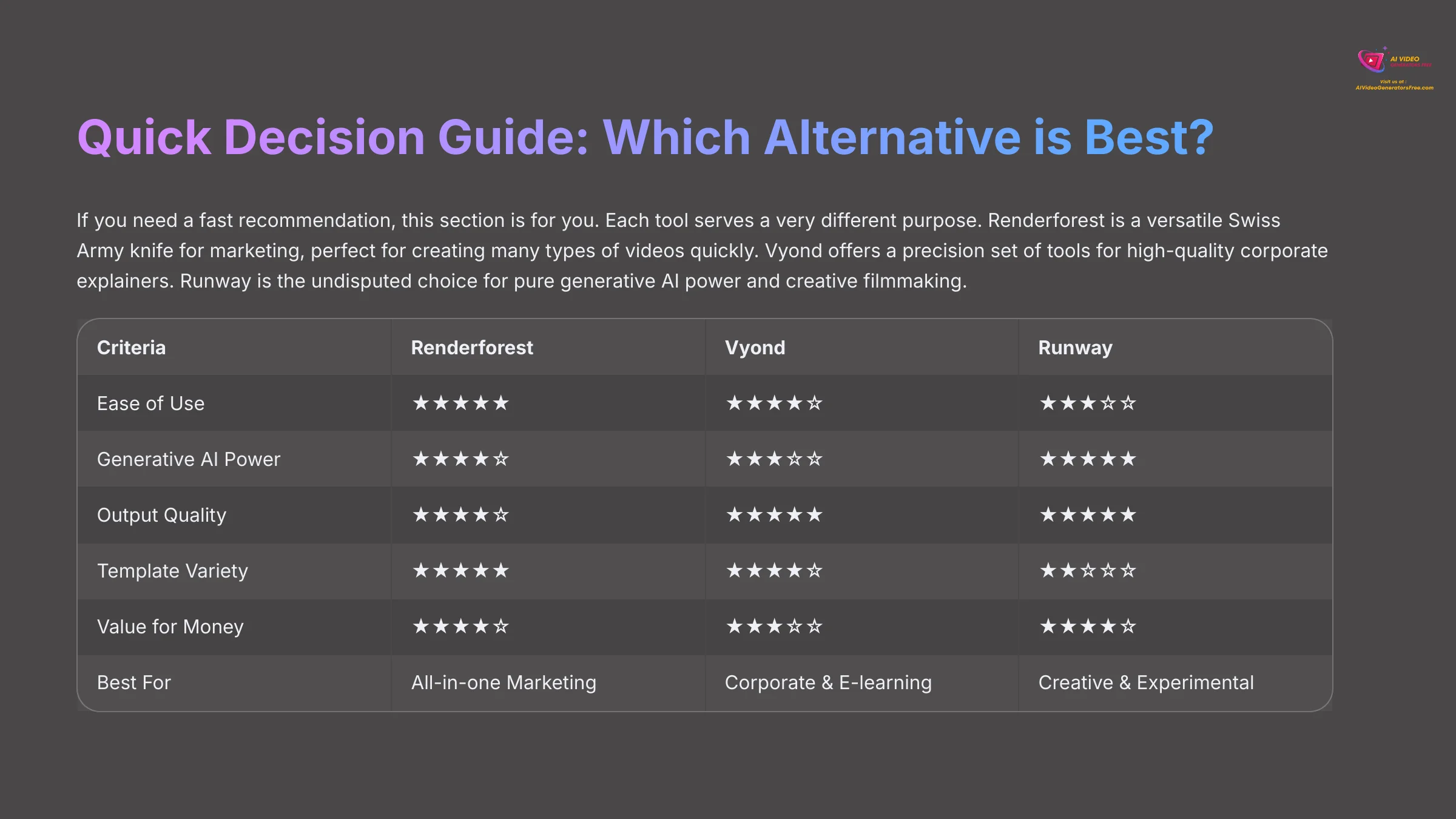
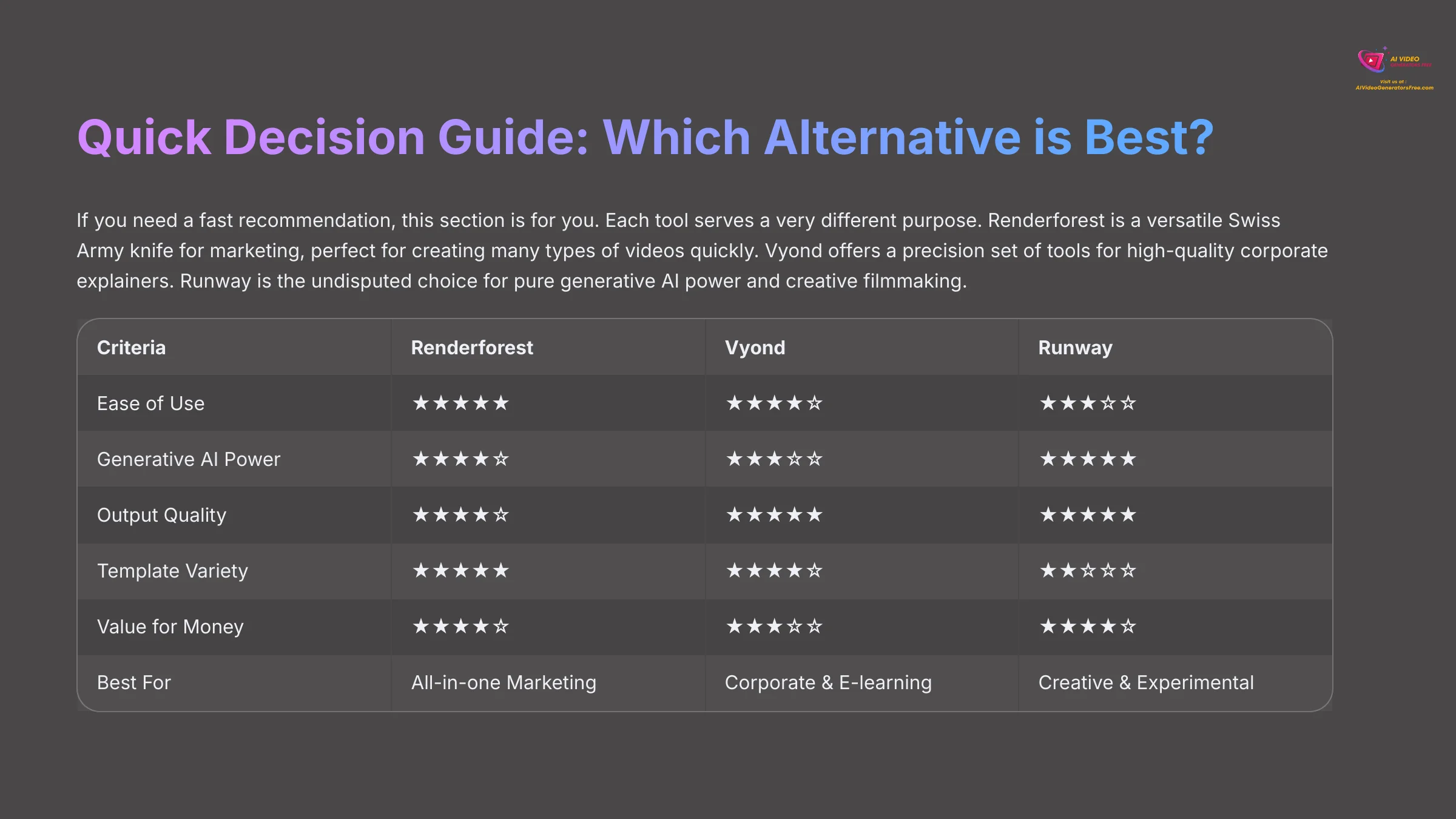
If you need a fast recommendation, this section is for you. Each tool serves a very different purpose. Renderforest is a versatile Swiss Army knife for marketing, perfect for creating many types of videos quickly. Vyond offers a precision set of tools for high-quality corporate explainers. Runway is the undisputed choice for pure generative AI power and creative filmmaking.
| Criteria | Renderforest | Vyond | Runway |
|---|---|---|---|
| Ease of Use | ★★★★★ | ★★★★☆ | ★★★☆☆ |
| Generative AI Power | ★★★★☆ | ★★★☆☆ | ★★★★★ |
| Output Quality | ★★★★☆ | ★★★★★ | ★★★★★ |
| Template Variety | ★★★★★ | ★★★★☆ | ★★☆☆☆ |
| Value for Money | ★★★★☆ | ★★★☆☆ | ★★★★☆ |
| Best For | All-in-one Marketing | Corporate & E-learning | Creative & Experimental |
Core AI Capabilities: Generative AI vs. AI-Assisted Workflow
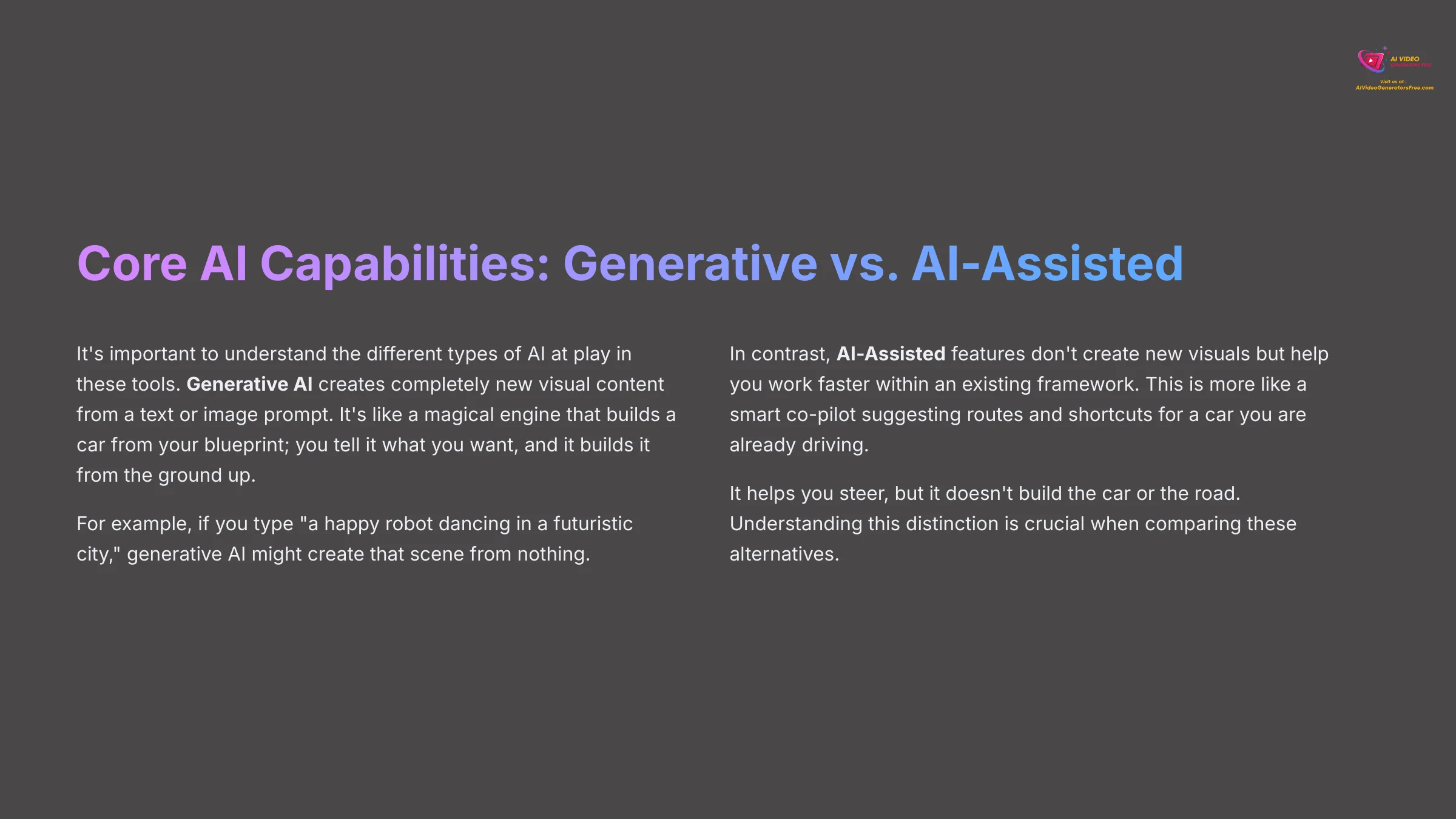
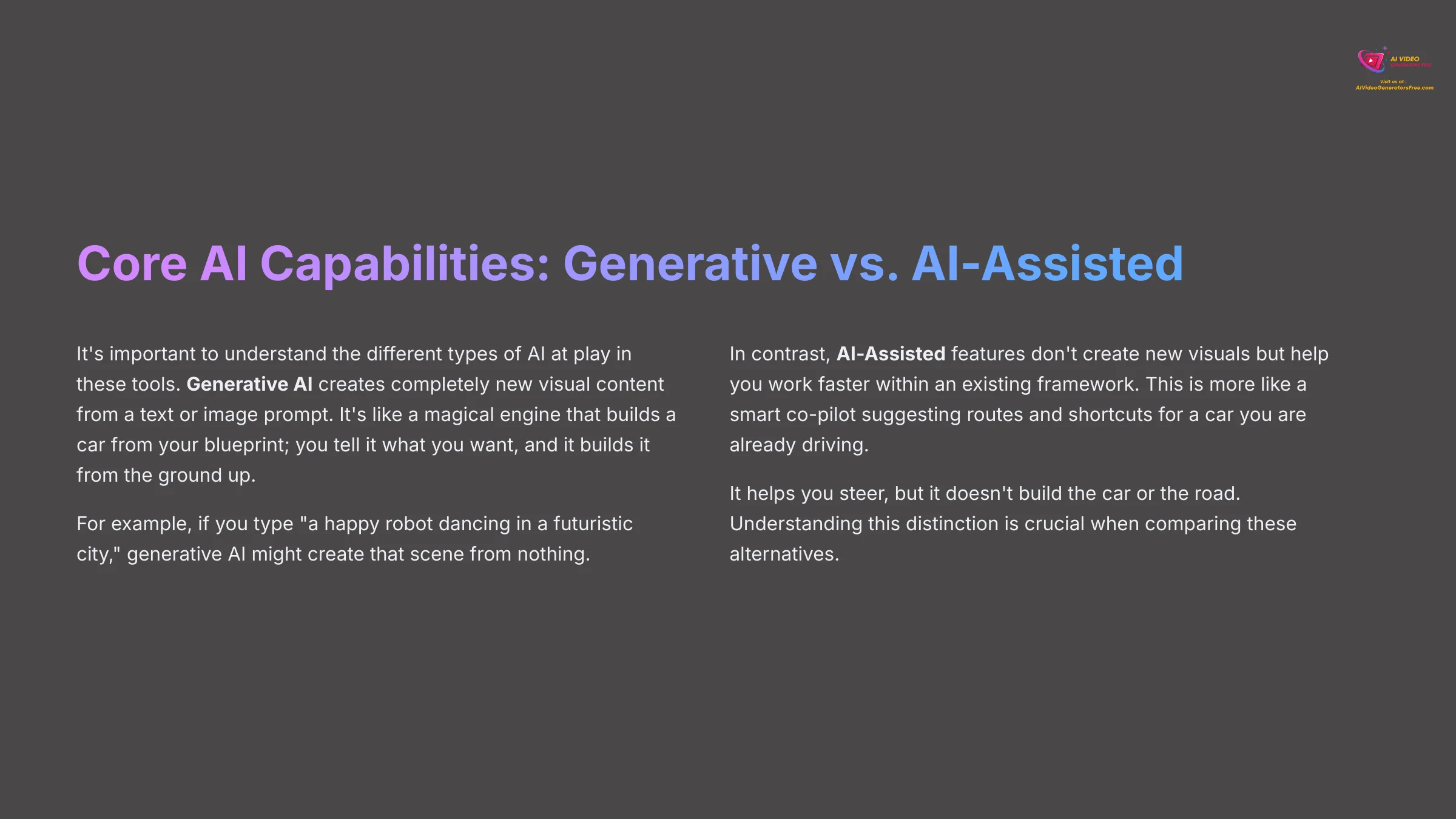
It is very important to understand the different types of AI at play here. Generative AI creates completely new visual content from a text or image prompt. It's like a magical engine that builds a car from your blueprint; you tell it what you want, and it builds it from the ground up.
For example, if you type “a happy robot dancing in a futuristic city,” generative AI might create that scene from nothing. In contrast, AI-Assisted features don't create new visuals but help you work faster within an existing framework. This is more like a smart co-pilot suggesting routes and shortcuts for a car you are already driving.
Runway: The Generative AI Powerhouse


Runway is a true generative AI tool because it creates new video visuals directly from your text commands. Its Gen-4 model is the core of this power, allowing for text-to-video, image-to-video, and even video-to-video style transfers. You are not picking from a library of assets. You create them from scratch with your words.
Renderforest: AI for Generation and Suggestions
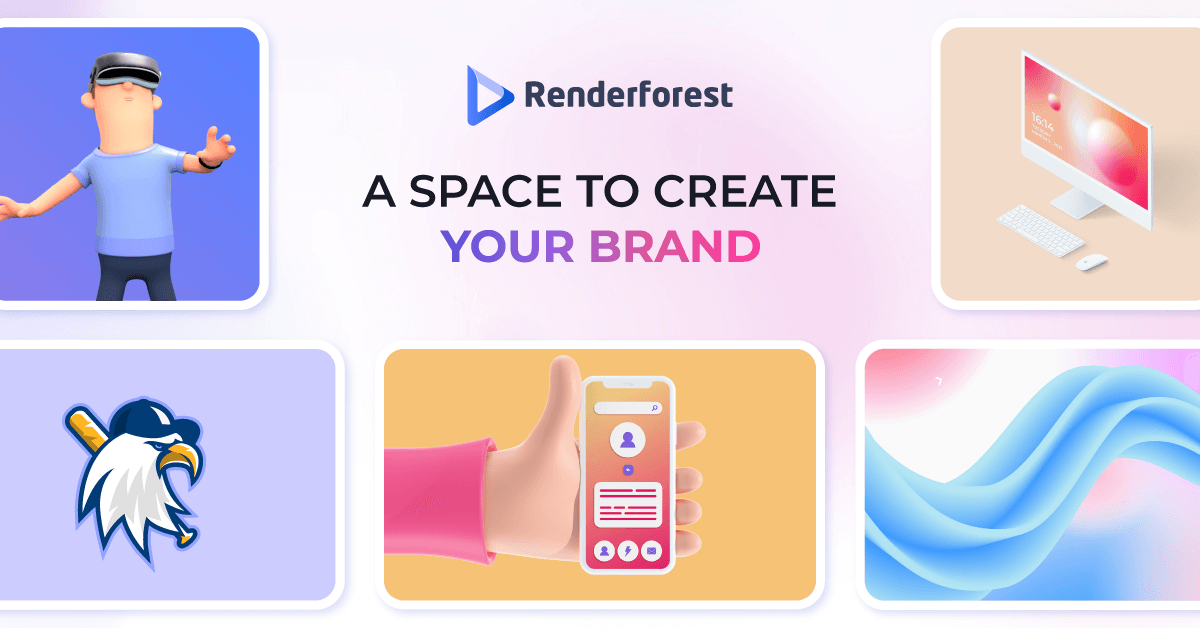
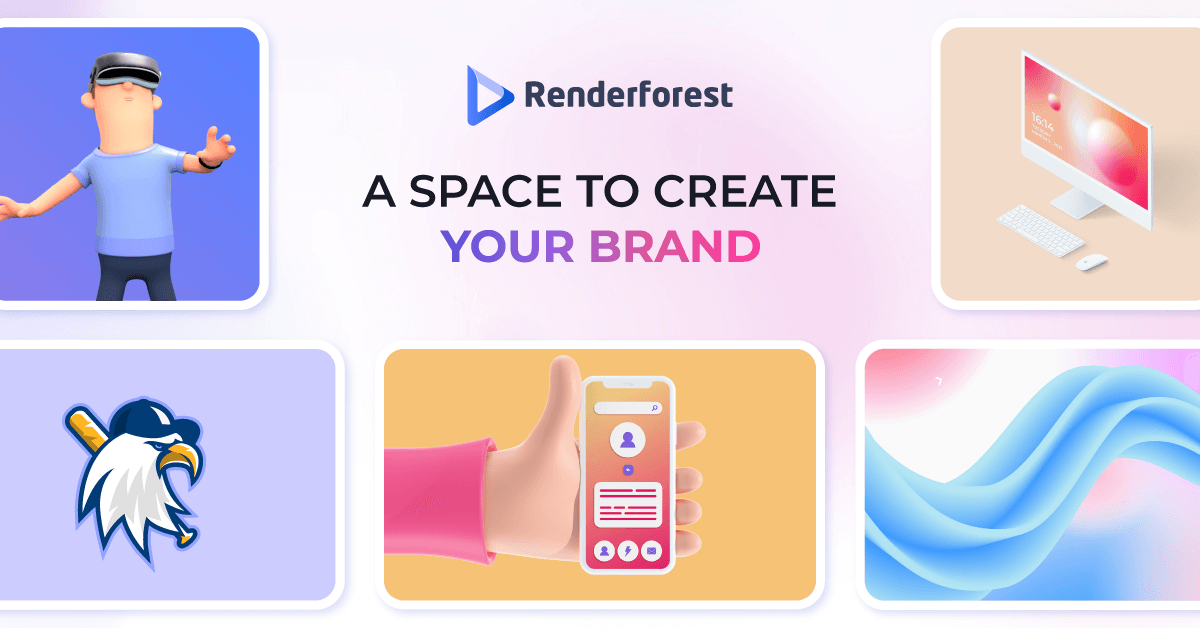
Renderforest combines both generative and assistive AI capabilities. The platform offers AI-powered video generation that converts text prompts into fully animated videos through their text-to-video technology. Users input a description or script, and the AI generates relevant scenes, transitions, and visual elements based on that content.
Additionally, the AI helps you write video scripts and recommends templates based on the story you want to tell.
Vyond: Comprehensive AI-Powered Animation


Vyond's AI encompasses a range of features that improve animation efficiency and creative possibilities. The platform offers Text to Image, Video to Action, Instant Video Translation, and AI Avatars, in addition to automated character lip-sync.
These capabilities save animators hours of manual work while expanding creative possibilities. However, it does not generate characters or scenes from basic text prompts like Runway. It accelerates and enhances the manual animation process you perform.
In-Depth Tool Reviews and Analysis
Here, I'll provide a standalone review of each platform. I structured the analysis to be consistent across each tool, so you can easily scan and compare them based on what matters most to you. My testing uncovered specific strengths and limitations for each one.
Renderforest: The Versatile All-in-One Creator


Renderforest: Versatile Marketing Video Creator
Classification: All-in-One Marketing PlatformRenderforest is a fantastic all-around tool, especially for marketers who need to produce a wide range of videos without a steep learning curve. In my experience, its strength lies in its massive library, AI-powered generation capabilities, and ease of use. It makes video creation accessible to almost anyone while offering both template-based and AI-generated approaches.
✅ Pros: Why the Platform Excels
- Massive Template Library: With over 1,000 templates for everything from intros to product promos, social media ads, and event invitations, the variety is outstanding.
- AI Video Generation: The platform's text-to-video AI technology allows users to create fully animated videos from simple text descriptions.
- Ease of Use: The drag-and-drop interface is highly intuitive, allowing beginners to produce professional-looking videos in minutes.
- All-in-One Platform: It also offers tools for logos and websites, making it a great value package for small businesses.
❌ Cons & Limitations: The Reality Check
- Rendering Speed: I found that rendering times for high-resolution 4K projects can be quite long, which you need to plan for.
- Customization Limits: While easy to use, the templates can sometimes restrict fine-tuned control over elements like fonts and object placement.
- AI Generation Learning Curve: While the AI features are powerful, getting consistent results requires understanding how to craft effective prompts.
Professional Insights, Tips, and Warnings
- Personal Insight: “Incorporating my logo into an intro video was very easy and allowed great personalization from their templates.”
- Professional Tips & Techniques: “Use the ‘Branding' feature to quickly apply your company's logo and color scheme across multiple video projects for brand consistency.”
- Important Warnings & Notes: “The free plan includes a watermark and is limited in quality. For professional use, a paid plan is essential. Be sure to factor in potential rendering delays into your project timelines.”
Vyond: The Corporate Animation Standard


Vyond: Professional Corporate Animation
Classification: Enterprise Animation PlatformVyond is the go-to platform for professional animated videos in a corporate setting. Its clean, business-focused aesthetic is perfect for training materials, HR announcements, and e-learning content where clarity and professionalism are top priorities.
✅ Pros: Why the Enterprise Tier Shines
- Professional Aesthetic: Vyond excels at creating clean, contemporary, and business-appropriate animated videos.
- Character Customization: The platform offers a powerful character creator, which is ideal for brand storytelling and creating relatable scenarios.
- Comprehensive AI Features: Beyond automated lip-sync, Vyond offers Text to Image, Video to Action, Instant Video Translation, and AI Avatars.
- Enterprise Security: SOC 2 Type II certified and GDPR compliant, addressing critical data security needs of large organizations.
❌ Cons & Limitations: The Enterprise Reality Check
- High Price Point: The subscription cost is much higher than many alternatives, making it less accessible for individuals or very small businesses.
- Limited Style Variety: It focuses heavily on a “business cartoon” style, which might not be suitable for all creative projects.
- Repetitive Assets: Without deep customization, the standard asset library can make videos feel a bit similar over time.
Enterprise-Ready: Security and Integration
A key differentiator for Vyond in the corporate space is its commitment to enterprise-grade features. My review confirms it is SOC 2 Type II certified and GDPR compliant, addressing the critical data security needs of large organizations.
Furthermore, its videos can be exported as SCORM 1.2 and 2004 packages, allowing for seamless integration with major Learning Management Systems (LMS) like Cornerstone, Docebo, and Absorb LMS. This makes it a technically sound choice for official training and compliance content.
Professional Insights, Tips, and Warnings
- Personal Insight: “You can create a professional animated video within few minutes, really amazing.”
- Professional Tips & Techniques: “For training modules, leverage the ‘dialogue' and ‘action' features to create engaging, scenario-based learning content.”
- Important Warnings & Notes: “Collaboration is a key pain point. Users often have to download and send video files for feedback… The cost requires a clear business case and ROI.”
Runway: The Creative AI Frontier
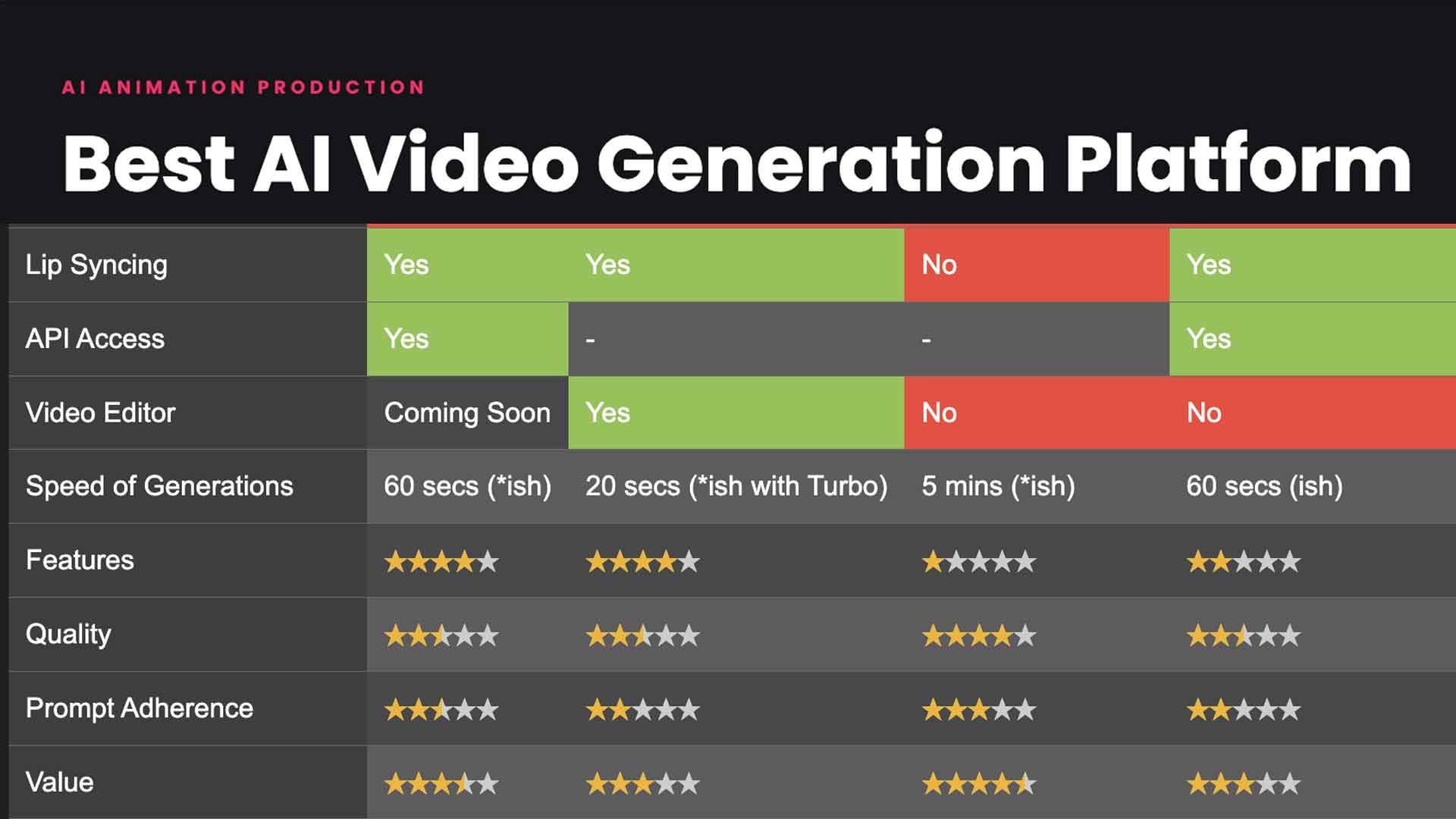
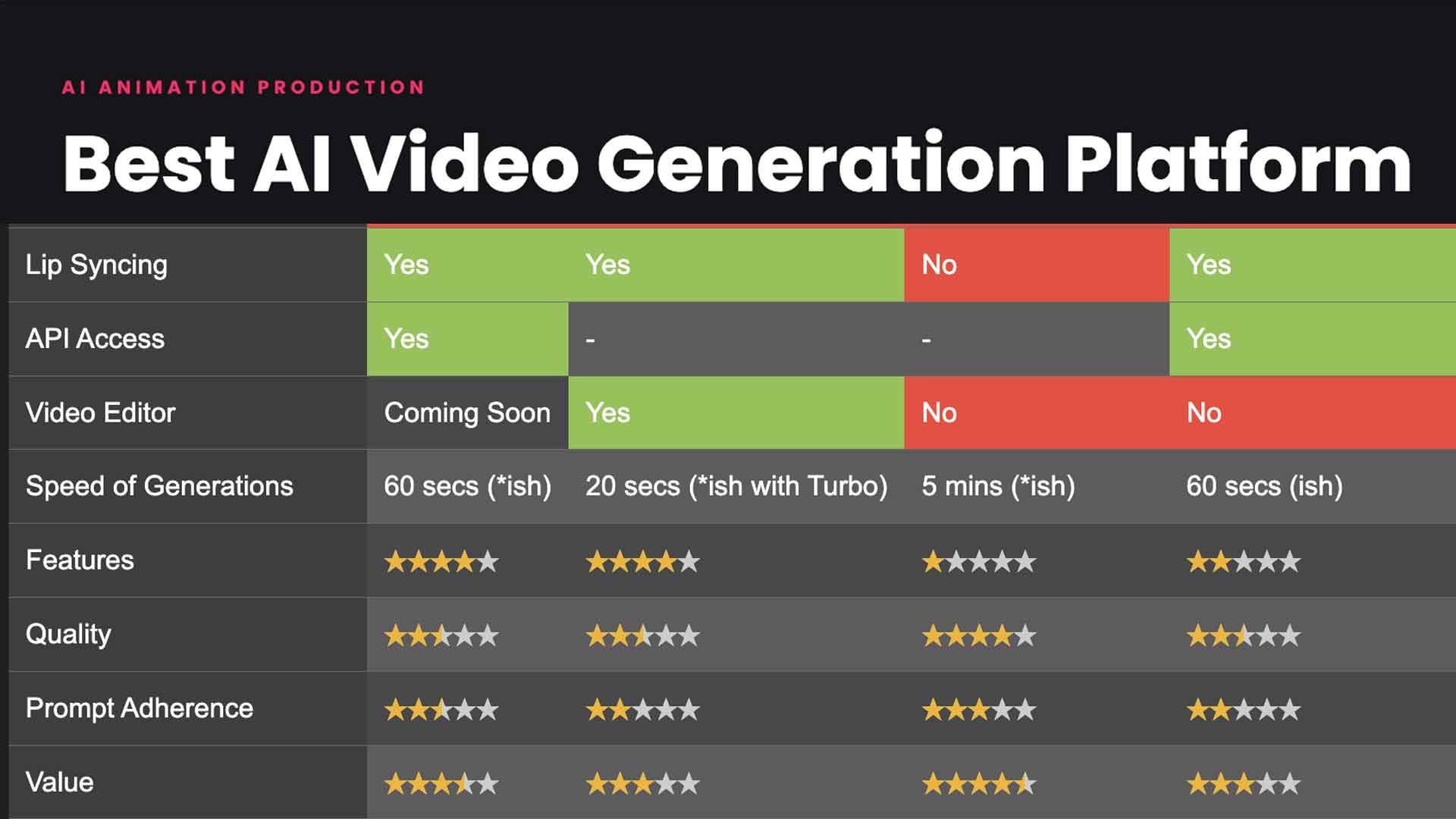
Runway: Advanced Generative AI Video
Classification: Creative AI PowerhouseRunway is for artists, filmmakers, and creators who want to explore the cutting edge of AI. Learning Runway is like learning to fly a fighter jet—it's incredibly powerful once you master the controls. It is not a simple template editor; it is a full suite of AI magic tools.
✅ Pros: Why the AI Tier Excels
- Superior Generative AI: The Gen-4 model produces stunningly realistic and creative results from text and image prompts.
- Creative Flexibility: It offers a huge range of tools beyond generation including AI Inpainting, Motion Tracking, Green Screen removal, and 3D Texture Generation.
- Cinematic Quality: The platform is capable of producing hyperrealistic footage suitable for artistic films and high-impact marketing.
- Innovation Leadership: Consistently at the forefront of AI video generation technology with regular model updates.
❌ Cons & Limitations: The AI Reality Check
- Steep Learning Curve: Mastering Runway's features requires time and experimentation. It is not a plug-and-play tool.
- Performance & Cost: Generation can be slow, and the credit-based pricing means costs can build up quickly for heavy users.
- Inconsistent AI Elements: Some features like generative audio are still developing and don't always match the high quality of the video.
Professional Insights, Tips, and Warnings
- Personal Insight: A user I spoke with called it a “beast” but warned that it can get costly if you experiment a lot.
- Professional Tips & Techniques: “For best results, use a detailed image prompt combined with a text prompt in the Gen-4 engine. This gives the AI more concrete direction.”
- Important Warnings & Notes: “The free plan's ‘one-time credits' are misleading for ongoing use. Treat Runway as a professional, premium tool. Do not expect the same ease and speed as a template-based editor.”
Side-by-Side Showdown: Feature and Pricing Comparison
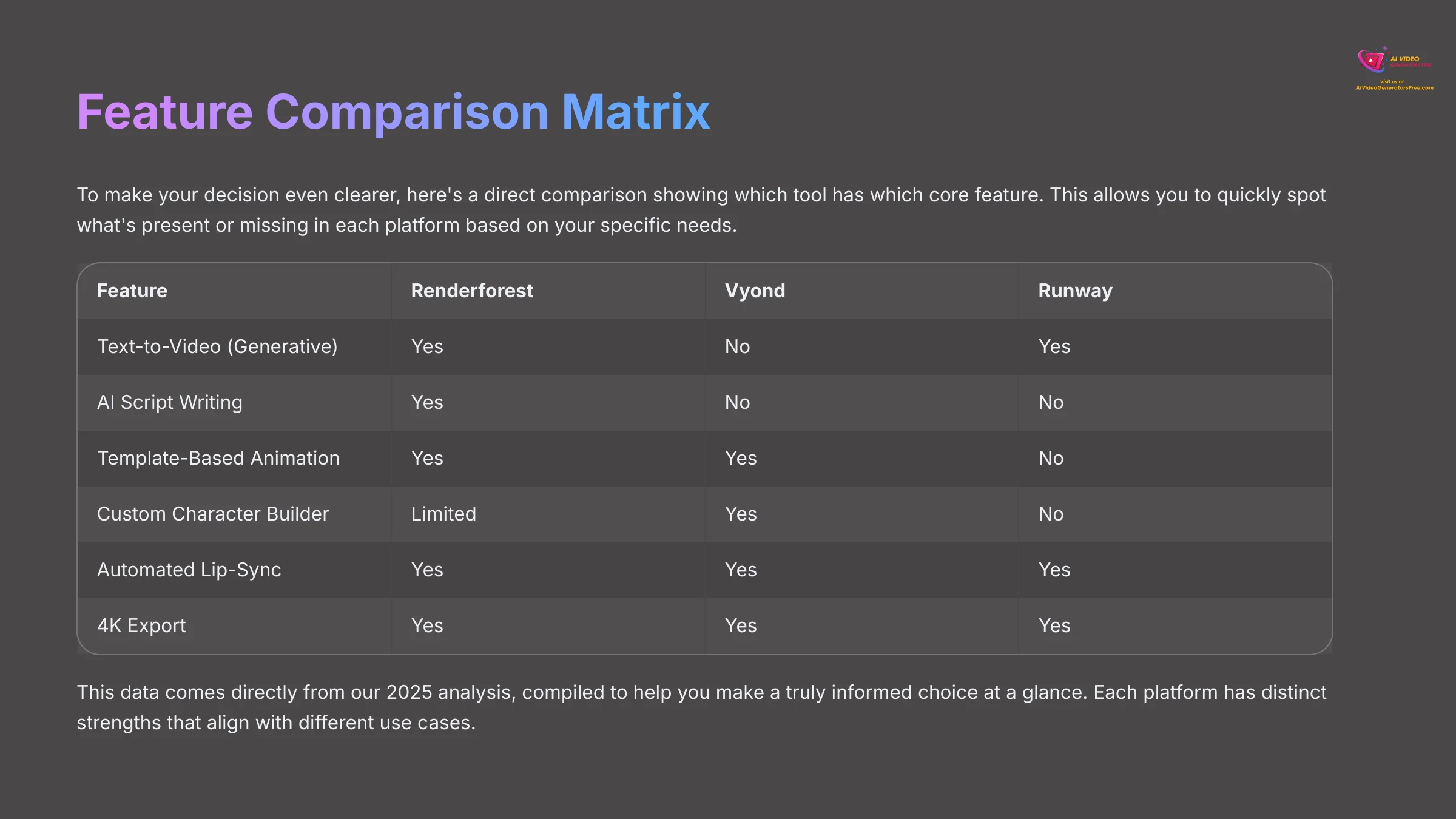
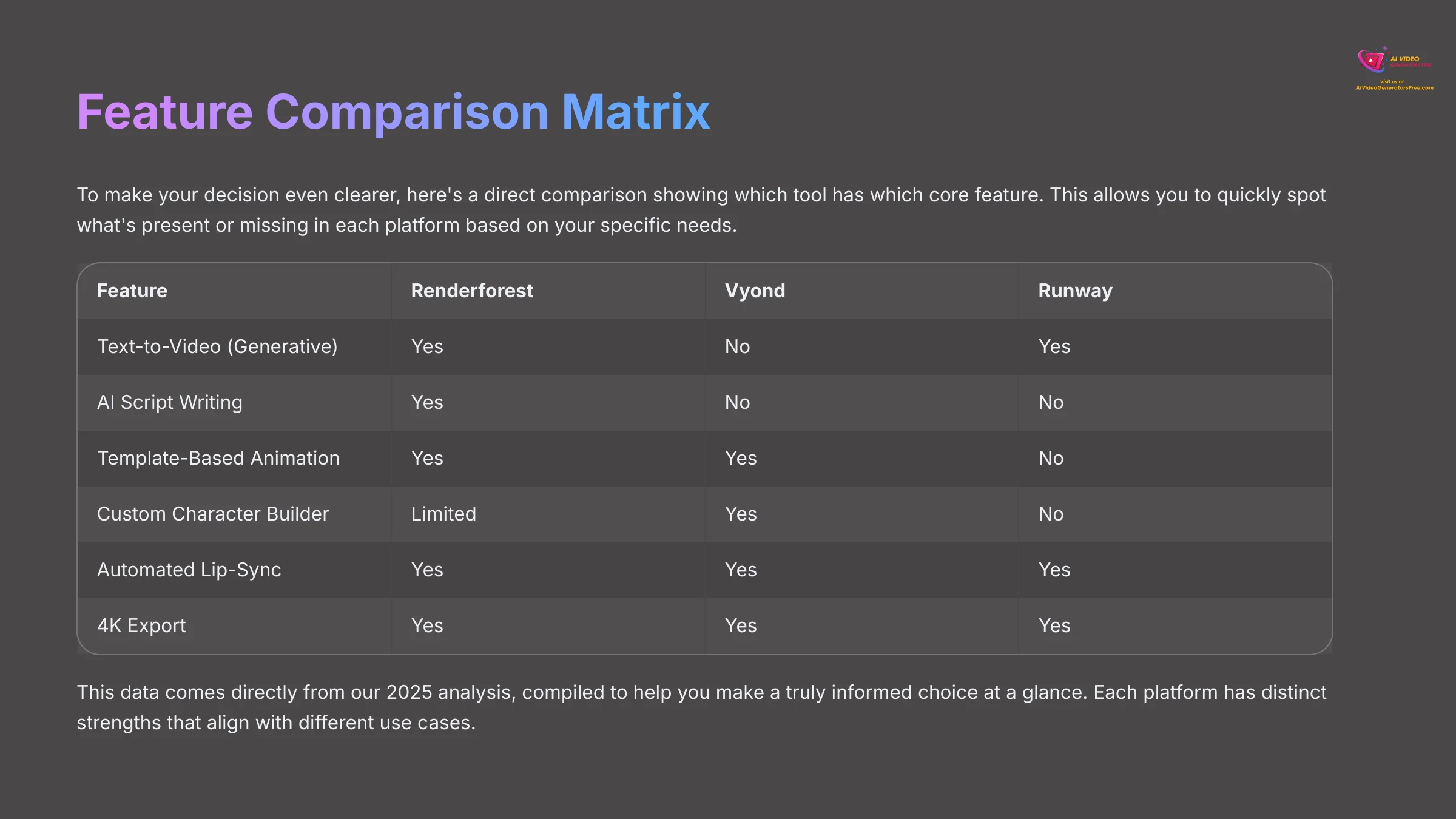
To make your decision even clearer, I've created two direct comparison tables. The first is a simple yes/no matrix showing which tool has which core feature, allowing you to quickly spot what's present or missing. The second table breaks down the pricing models and free plans, giving you a quick look at the business side of each platform.
Feature Presence Matrix
| Feature | Renderforest | Vyond | Runway |
|---|---|---|---|
| Text-to-Video (Generative) | Yes | No | Yes |
| AI Script Writing | Yes | No | No |
| Template-Based Animation | Yes | Yes | No |
| Custom Character Builder | Limited | Yes | No |
| Automated Lip-Sync | Yes | Yes | Yes |
| 4K Export | Yes | Yes | Yes |
Pricing & Free Plan Comparison
| Aspect | Renderforest | Vyond | Runway |
|---|---|---|---|
| Free Plan | Yes, with Watermark | 14-Day Trial | Yes, with One-Time Credits |
| Pricing Model | Tiered Subscription | High-Tier Subscription | Credit-Based Subscription |
| Starting Price | $19.99/month | Professional Tier | $15/month ($12/month annually) |
| Best Value For | All-around marketing | Dedicated corporate use | Experimental creative work |
Decision Framework: Which Tool is Right for Your Use Case?
Now let's map these tools to your specific job. The best tool is the one that solves your specific problem. I've broken down my recommendations based on the most common user scenarios I encounter. This section will help you self-identify and get a direct, actionable recommendation.
First, Who Should Stick with Animaker?
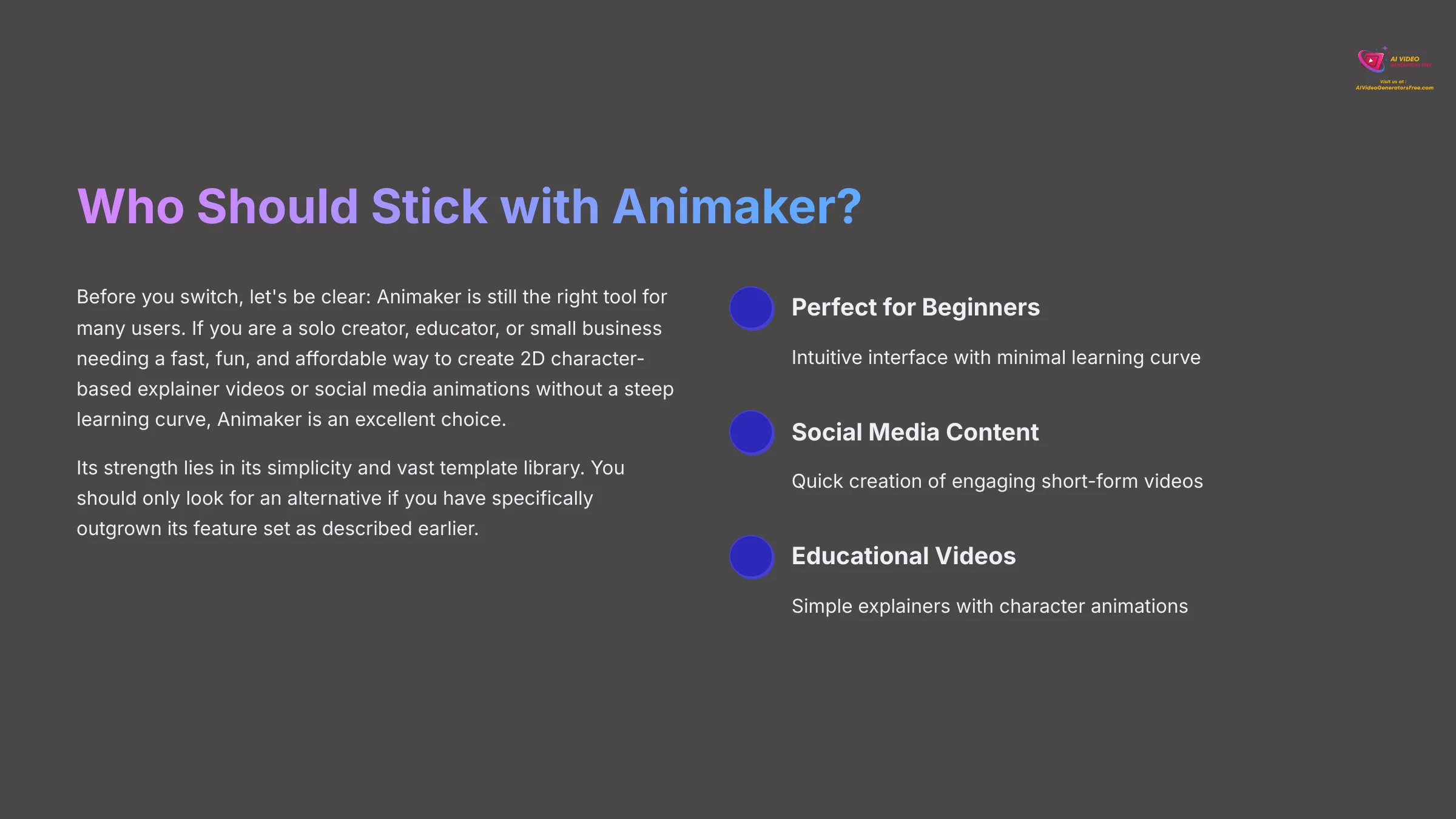
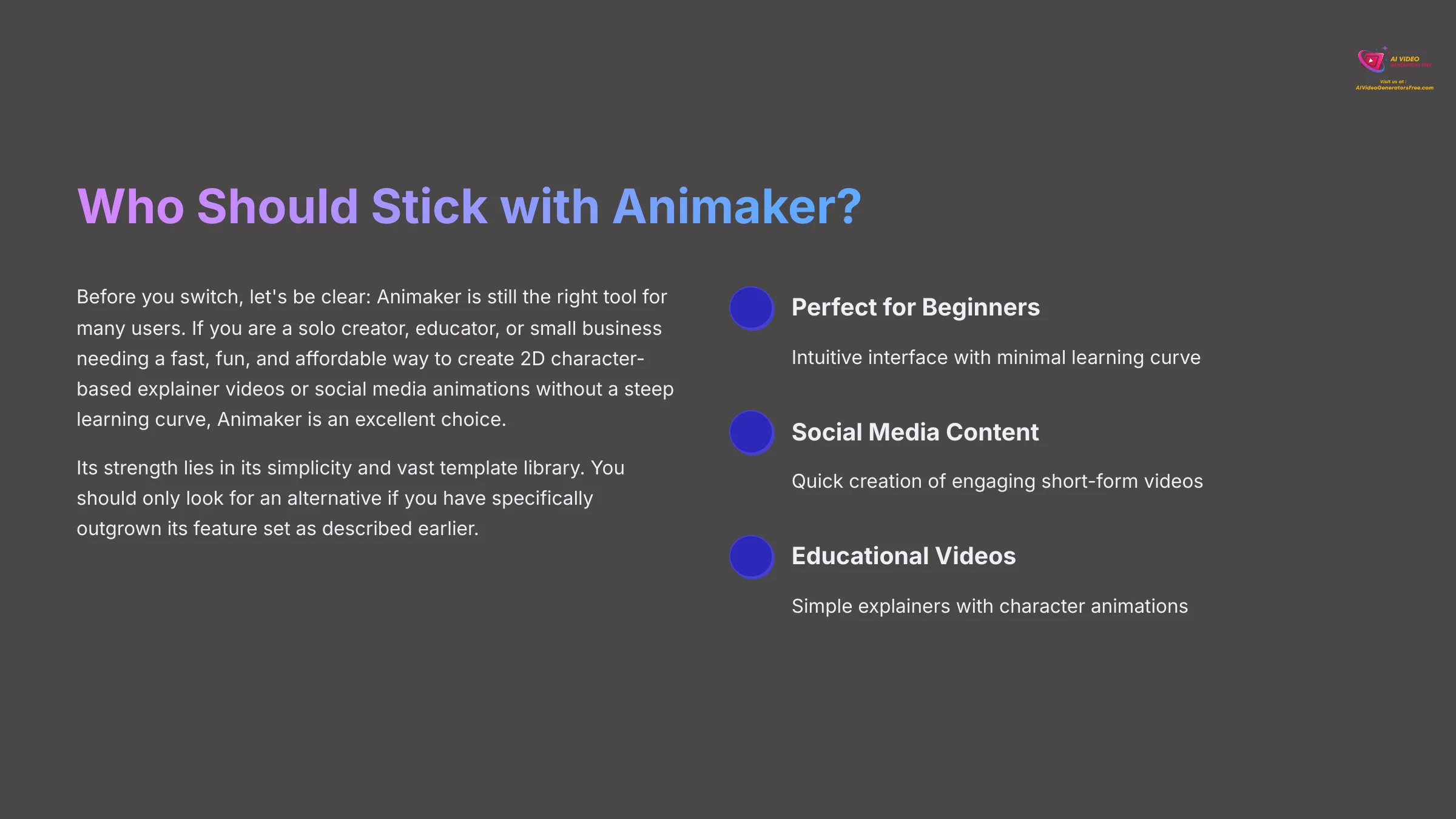
Before you switch, let's be clear: Animaker is still the right tool for many users. If you are a solo creator, educator, or small business needing a fast, fun, and affordable way to create 2D character-based explainer videos or social media animations without a steep learning curve, Animaker is an excellent choice.
Its strength lies in its simplicity and vast template library. You should only look for an alternative if you have specifically outgrown its feature set as described earlier.
For Marketing Teams Needing Variety and Speed: Choose Renderforest
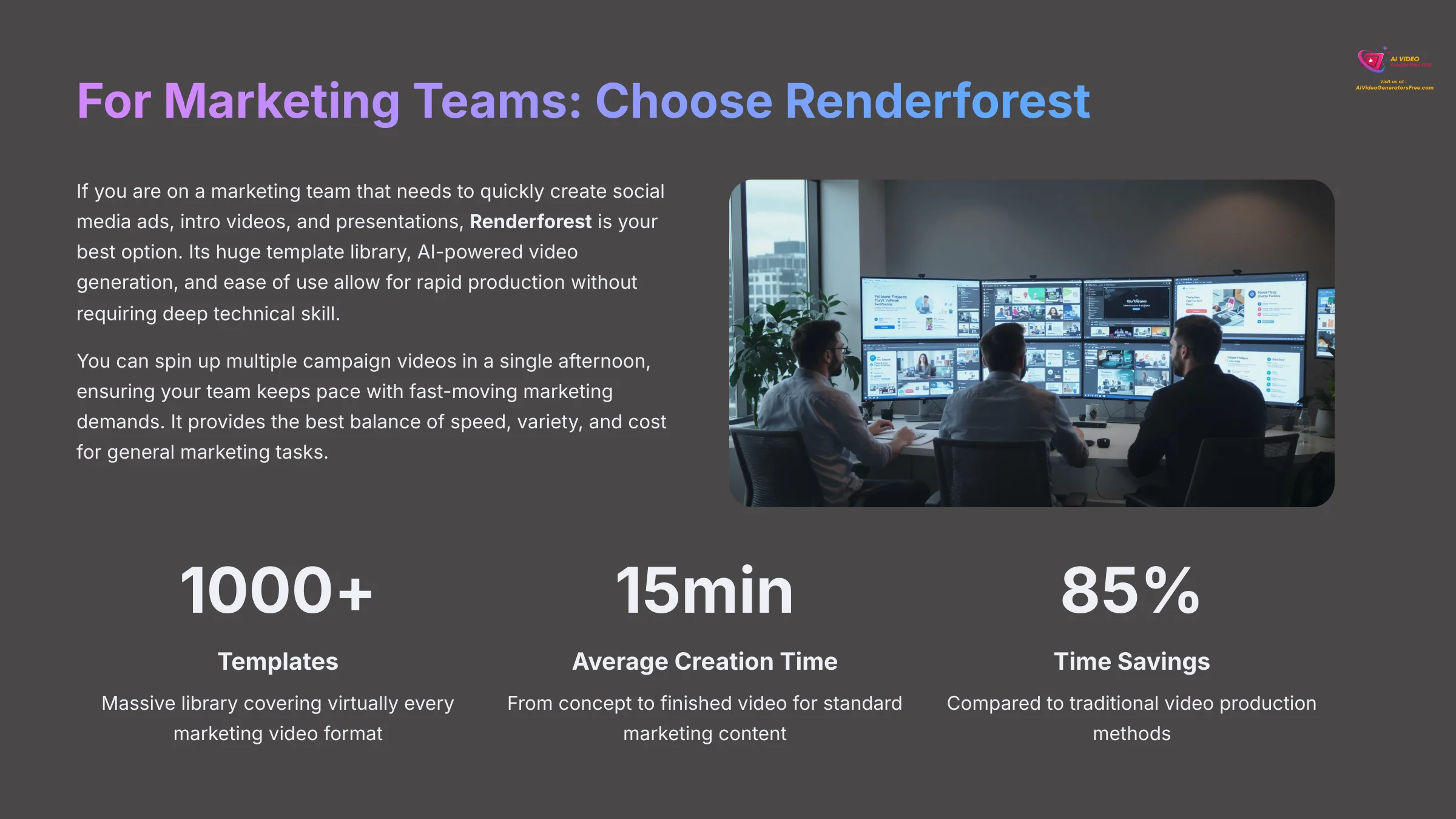
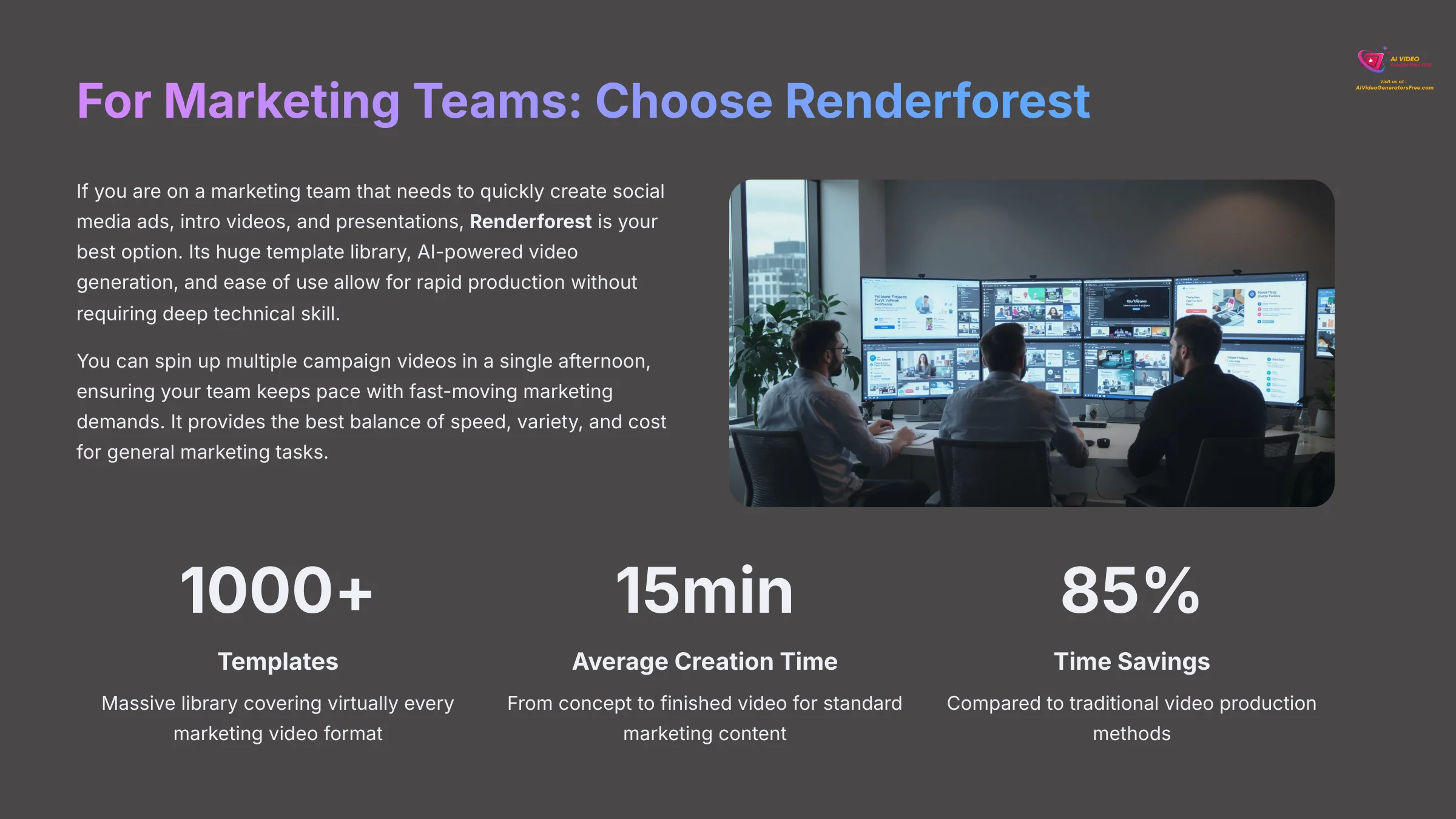
If you are on a marketing team that needs to quickly create social media ads, intro videos, and presentations, Renderforest is your best option. Its huge template library, AI-powered video generation, and ease of use allow for rapid production without requiring deep technical skill.
You can spin up multiple campaign videos in a single afternoon, ensuring your team keeps pace with fast-moving marketing demands. It provides the best balance of speed, variety, and cost for general marketing tasks.
For Corporate Trainers and HR Departments: Choose Vyond
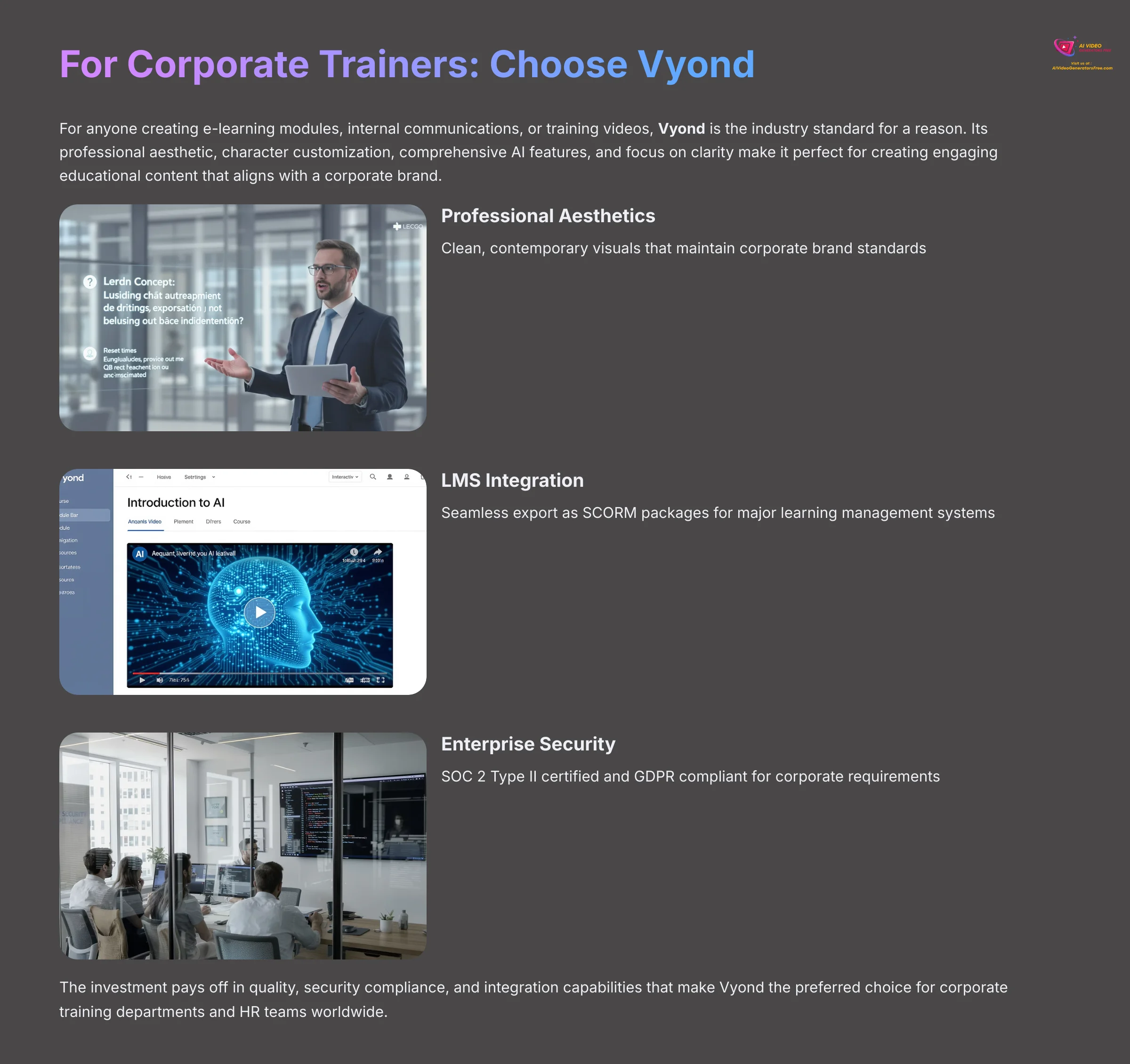
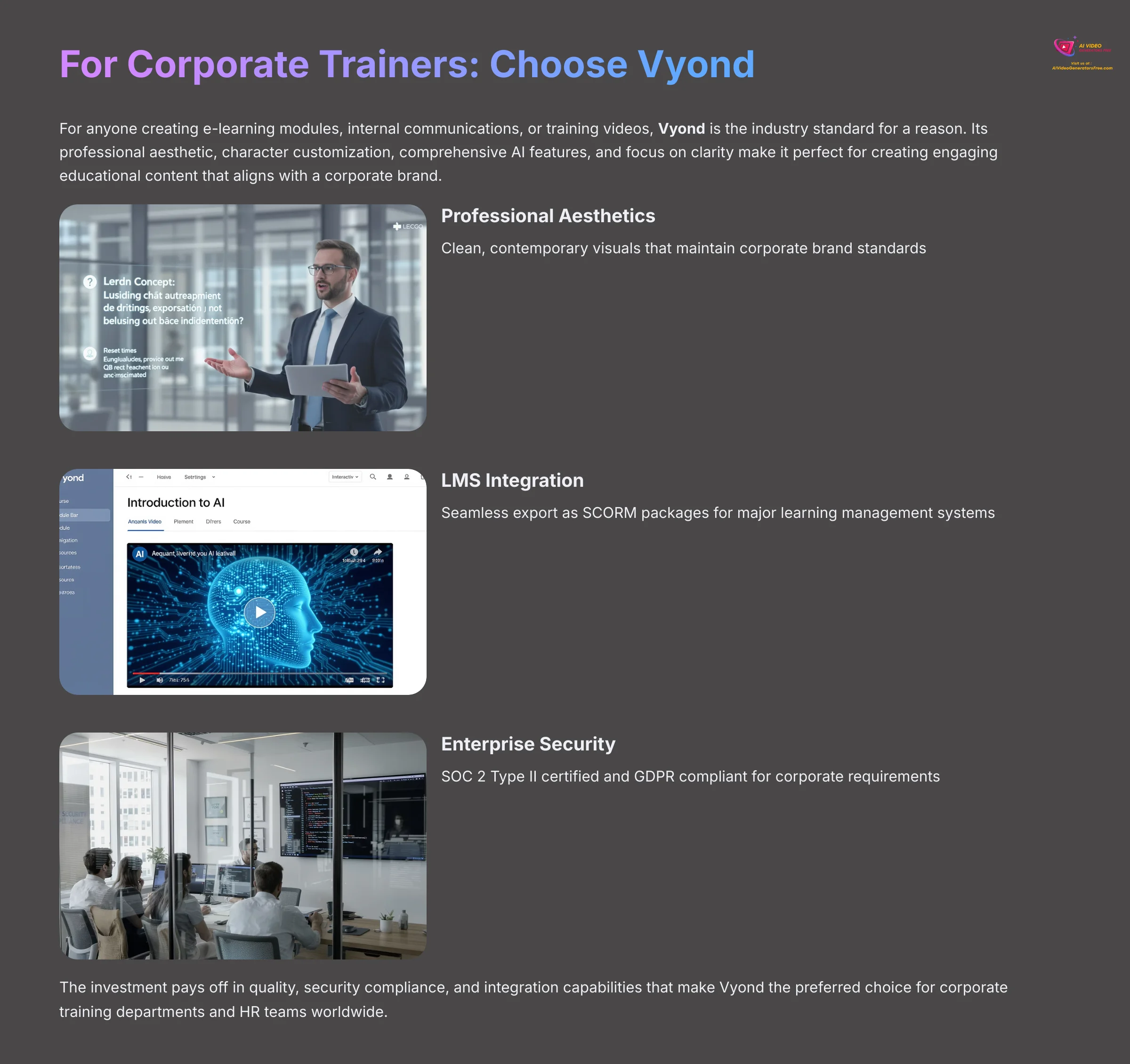
For anyone creating e-learning modules, internal communications, or training videos, Vyond is the industry standard for a reason. Its professional aesthetic, character customization, comprehensive AI features, and focus on clarity make it perfect for creating engaging educational content that aligns with a corporate brand.
The investment pays off in quality, security compliance, and LMS integration capabilities.
For Creative Agencies and Digital Artists: Choose Runway
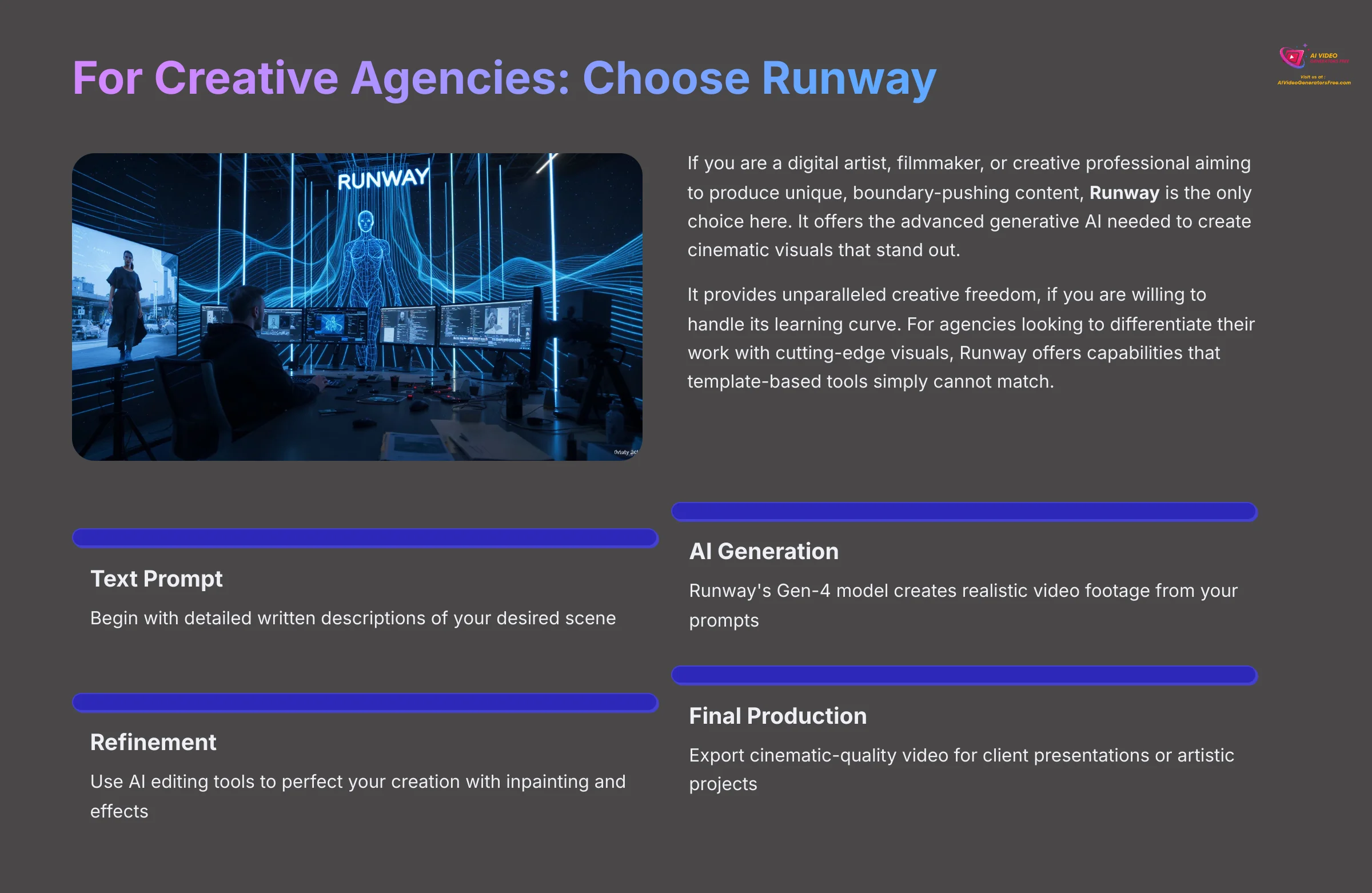
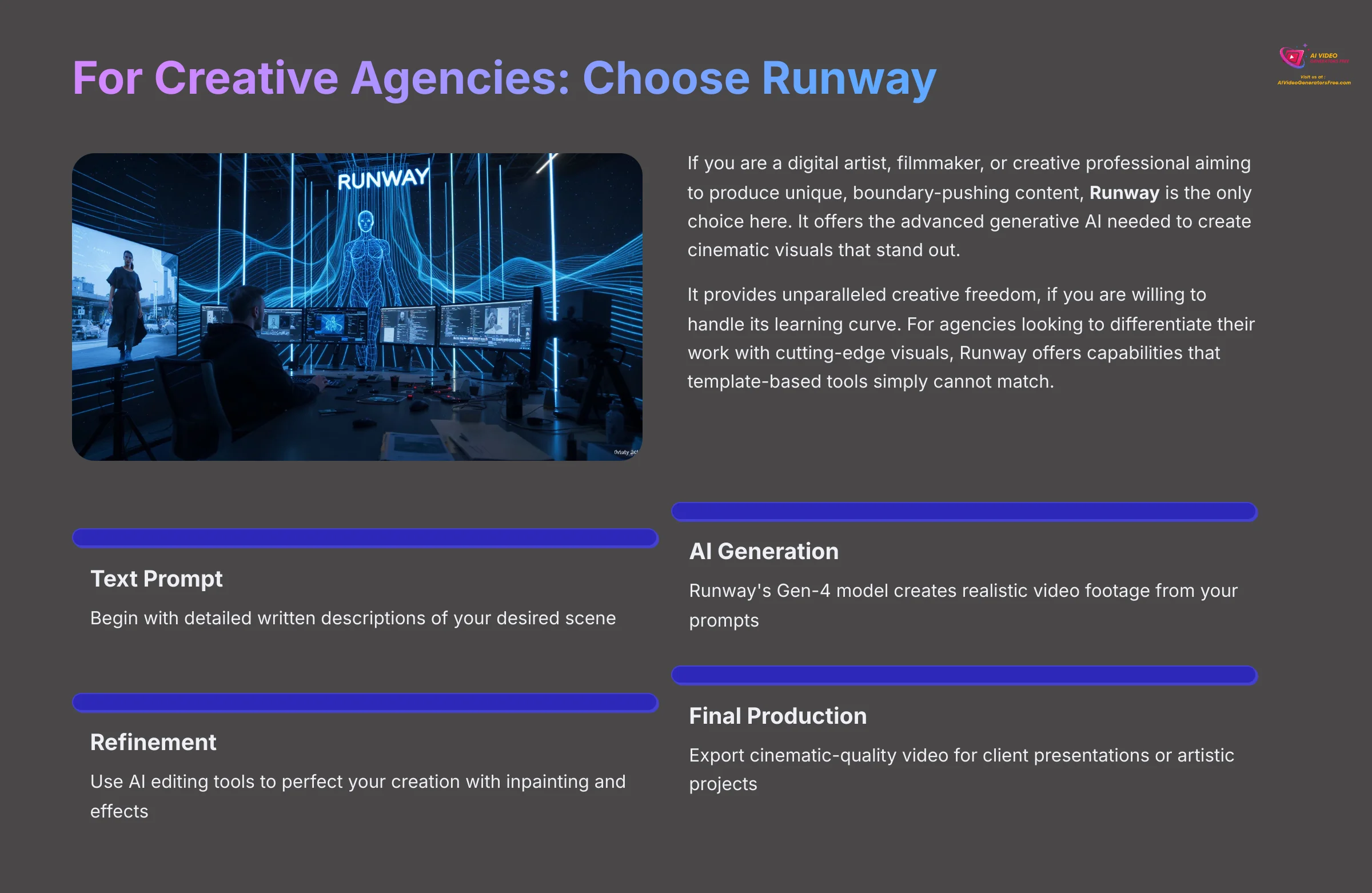
If you are a digital artist, filmmaker, or creative professional aiming to produce unique, boundary-pushing content, Runway is the only choice here. It offers the advanced generative AI needed to create cinematic visuals that stand out. It provides unparalleled creative freedom, if you are willing to handle its learning curve.
Our Methodology: Why Trust This Guide?
Expert Analysis & Testing Framework
This comprehensive analysis reflects our thorough evaluation process, involving hands-on testing of each platform across multiple real-world scenarios. We don't just evaluate features on paper—we create actual projects, test workflow efficiency, and assess the quality of final outputs.
Our methodology focuses on practical application rather than theoretical capabilities, ensuring our recommendations are grounded in real-world usage patterns and professional requirements.
Disclaimer and Future Trends


Disclaimer: The information about Best Animaker AI Alternatives presented in this article reflects our thorough analysis as of 2025. Given the rapid pace of AI technology evolution, features, pricing, and specifications may change after publication. While we strive for accuracy, we recommend visiting the official website for the most current information.
Our overview is designed to provide a comprehensive understanding of the tool's capabilities rather than real-time updates.
Final Verdict and Recommendations for 2025
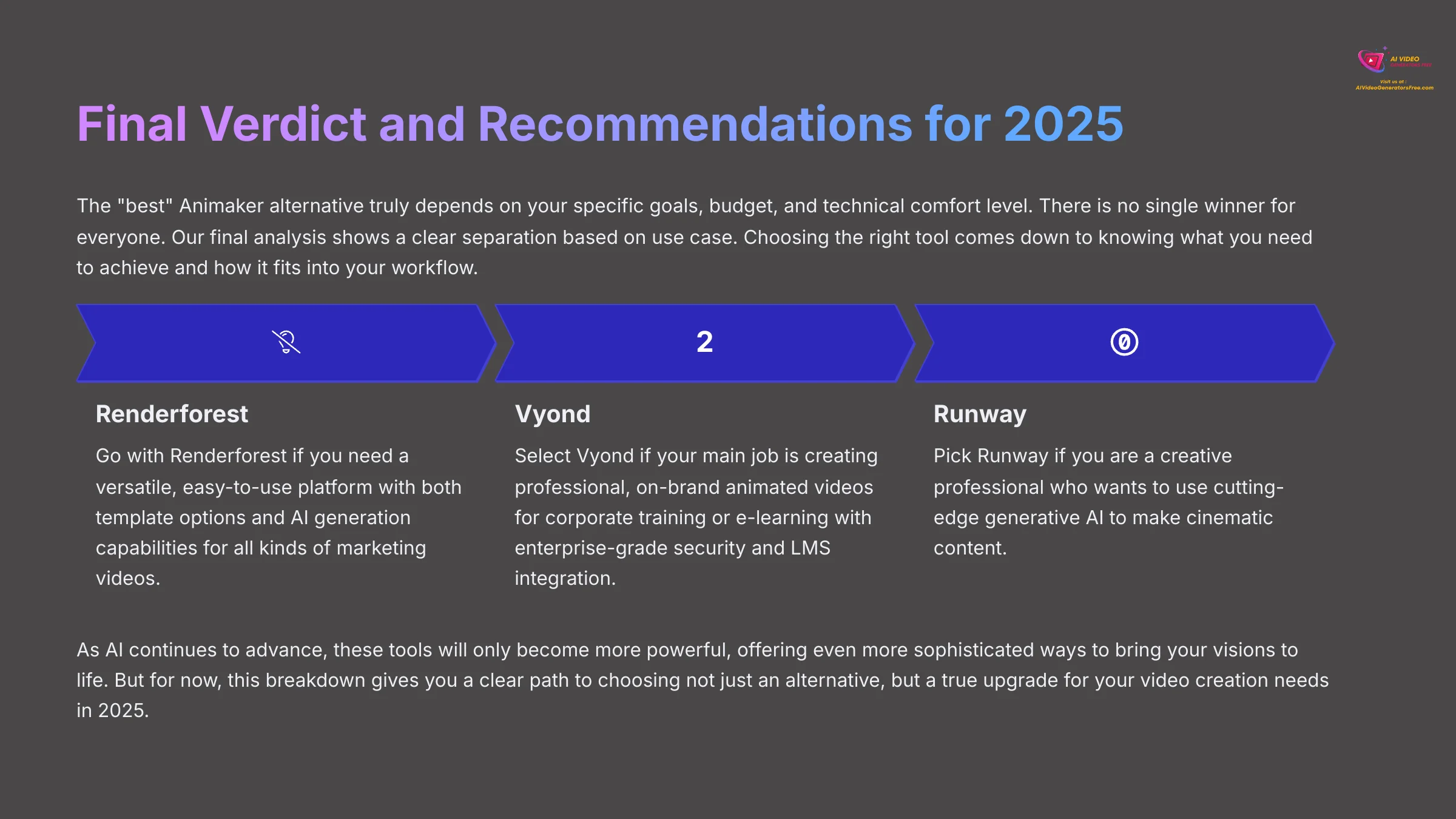
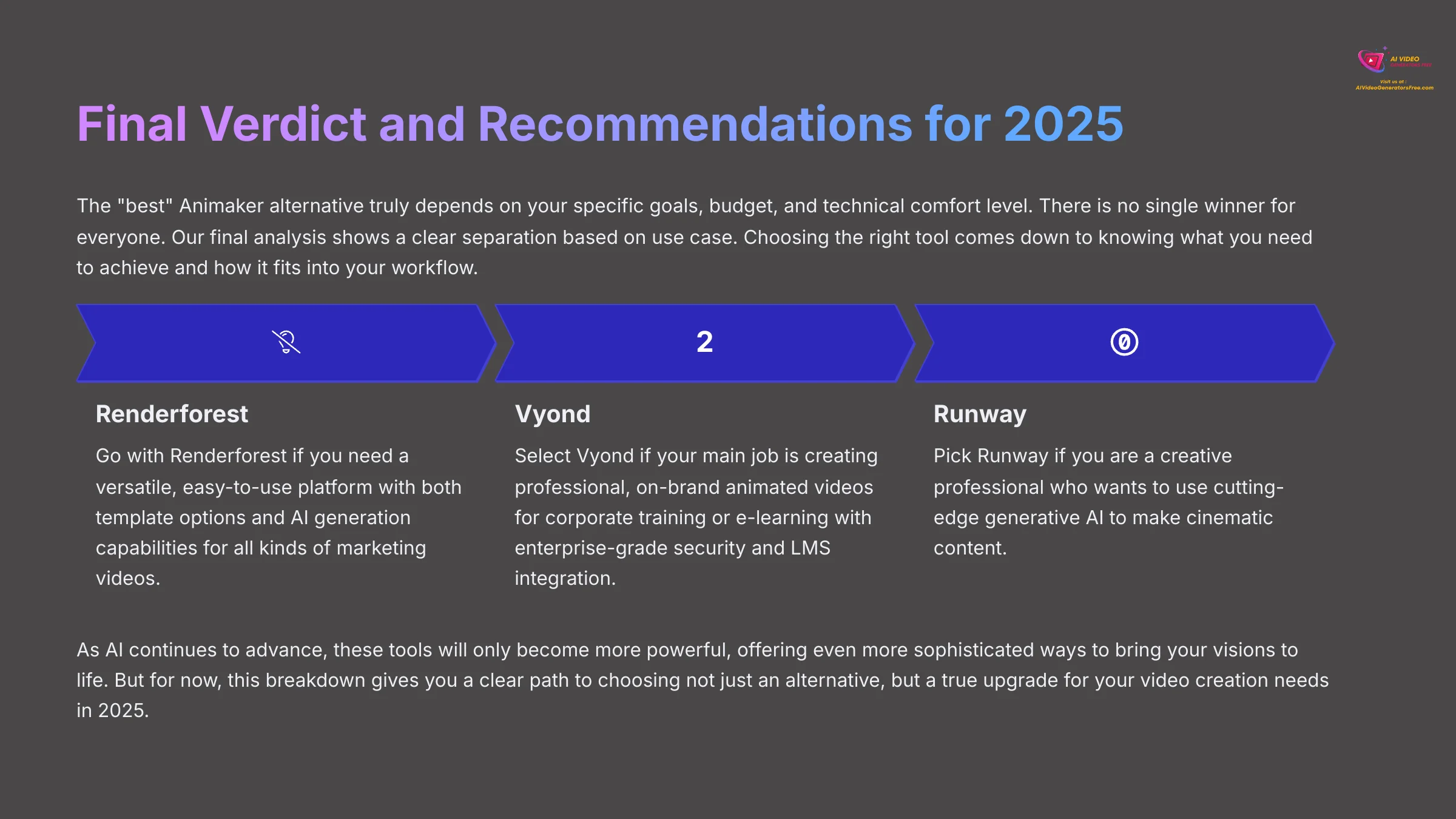
The “best” Animaker alternative truly depends on your specific goals, budget, and technical comfort level. There is no single winner for everyone. My final analysis shows a clear separation based on use case. Choosing the right tool comes down to knowing what you need to achieve and how it fits into your workflow.
By understanding the core strengths and limitations, you can make a truly informed decision for your projects.
Looking ahead, the lines between these tools will continue to blur. We expect to see more generative capabilities added to template-based editors and more user-friendly interfaces layered on top of complex generative models. The next frontier will likely involve real-time AI video editing, AI-driven narrative structuring, and deeper voice cloning and avatar realism, further transforming the landscape.
For now, however, the specialized nature of these platforms remains their greatest strength.
Final Recommendations
- Go with Renderforest: If you need a versatile, easy-to-use platform with both template options and AI generation capabilities for all kinds of marketing videos.
- Select Vyond: If your main job is creating professional, on-brand animated videos for corporate training or e-learning with enterprise-grade security and LMS integration.
- Pick Runway: If you are a creative professional who wants to use cutting-edge generative AI to make cinematic content.
As AI continues to advance, these tools will only become more powerful, offering even more sophisticated ways to bring your visions to life. But for now, this breakdown gives you a clear path to choosing not just an alternative, but a true upgrade for your video creation needs in 2025.
I hope this guide helps you find the perfect Best Animaker AI Alternatives for your projects, empowering you to create stunning video content with confidence.
Ready to Upgrade Your Video Creation?
Choose your ideal Animaker alternative based on this comprehensive analysis and start creating professional videos that stand out in 2025. Each platform offers unique strengths—pick the one that aligns with your specific needs and creative goals.
About AI Video Generators Free
At AI Video Generators Free, we specialize in providing data-driven comparisons and practical guidance for video creation tools. Our testing methodology is recognized by industry professionals, and our goal is to help creators make informed decisions in the rapidly evolving AI video landscape.
For more comprehensive comparisons and guides, visit our Comparison AI Video Tools section for the latest insights and recommendations.

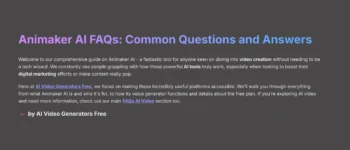


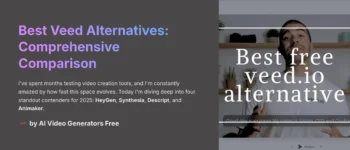



Leave a Reply