This comprehensive guide compares the all-in-one VideoProc Converter AI with its top specialized alternatives: Topaz Video AI, AVCLabs Video Enhancer AI, and AnyMP4 Video Converter Ultimate. As the founder of AI Video Generators Free, I've watched countless users begin with general tools before hunting for something more targeted. While VideoProc champions speed and delivers excellent value, many creators seek alternatives for superior output quality or specialized AI capabilities.
My objective here centers on providing a clear, data-driven framework for making the right choice. This guide forms a crucial part of our Comparison AI Video Tools category. It's crafted to help you discover the perfect tool for your creative or archival projects in 2025 through detailed performance data, real-world use cases, and direct comparisons.
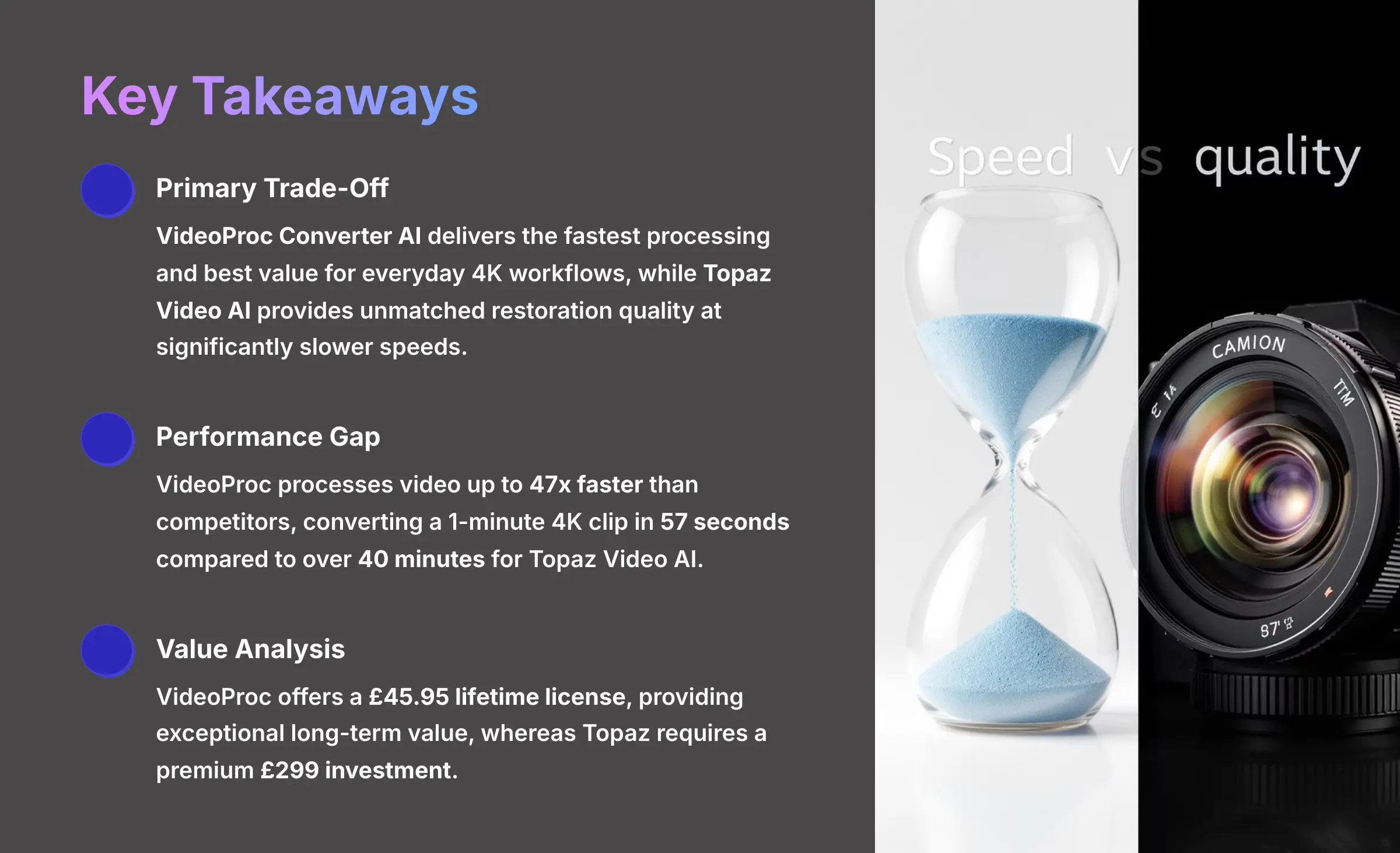
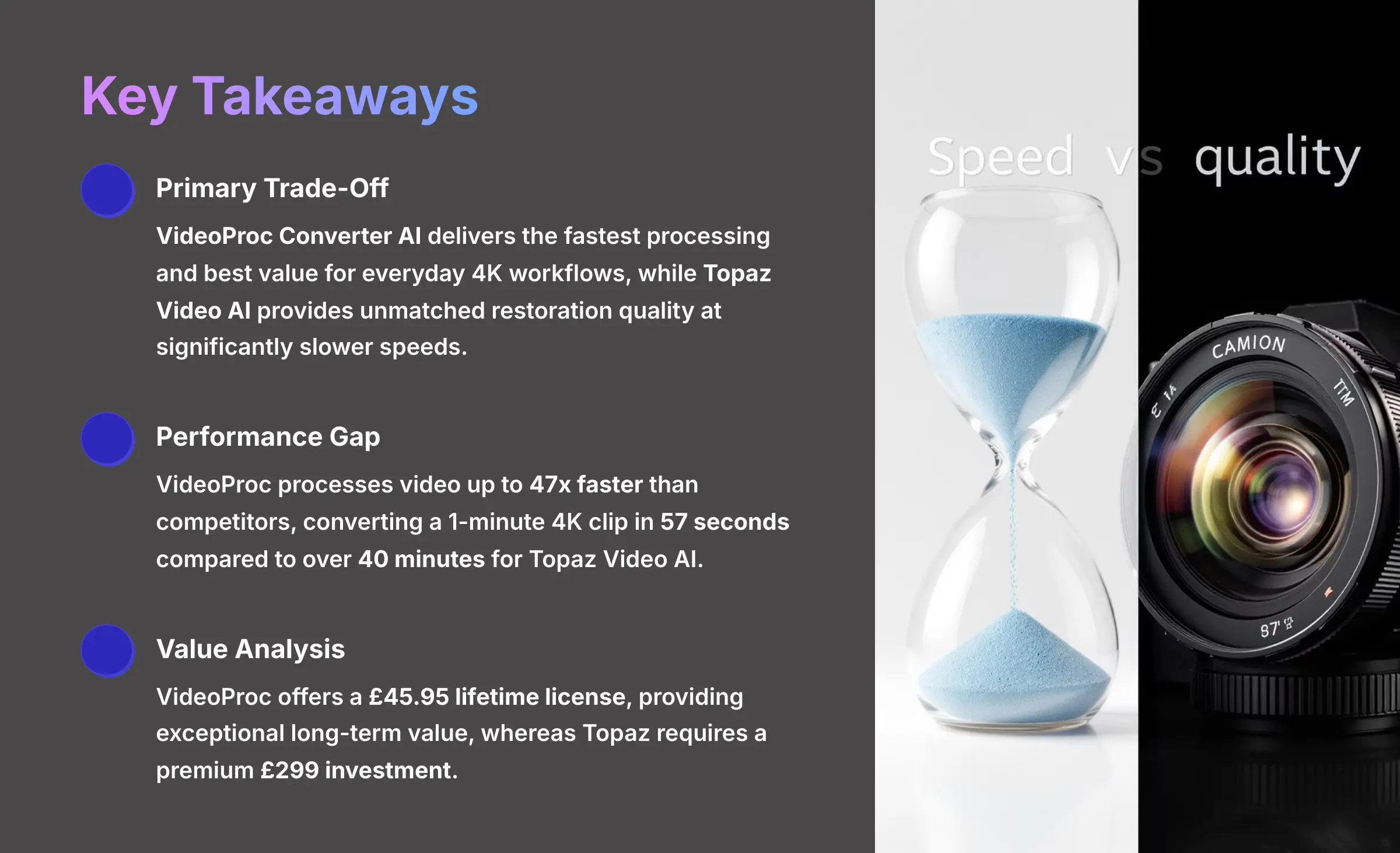
Key Takeaways
- Primary Trade-Off: VideoProc Converter AI delivers the fastest processing and best value for everyday 4K workflows, while Topaz Video AI provides unmatched restoration quality at significantly slower speeds.
- Performance Gap: VideoProc processes video up to 47x faster than competitors, converting a 1-minute 4K clip in 57 seconds compared to over 40 minutes for Topaz Video AI.
- Specialized Applications: AVCLabs Video Enhancer AI stands out as the premier choice for restoring footage with human faces through its unique facial reconstruction AI.
- Value Analysis: VideoProc offers a $45.95 lifetime license, providing exceptional long-term value, whereas Topaz requires a premium $299 investment, and AVCLabs uses an expensive $39.95/month subscription model.
- Format Coverage: For users managing vast libraries of obscure formats, AnyMP4 Video Converter Ultimate provides the broadest support with over 500+ input codecs, though its AI features lag behind competitors.
Comparison Methodology
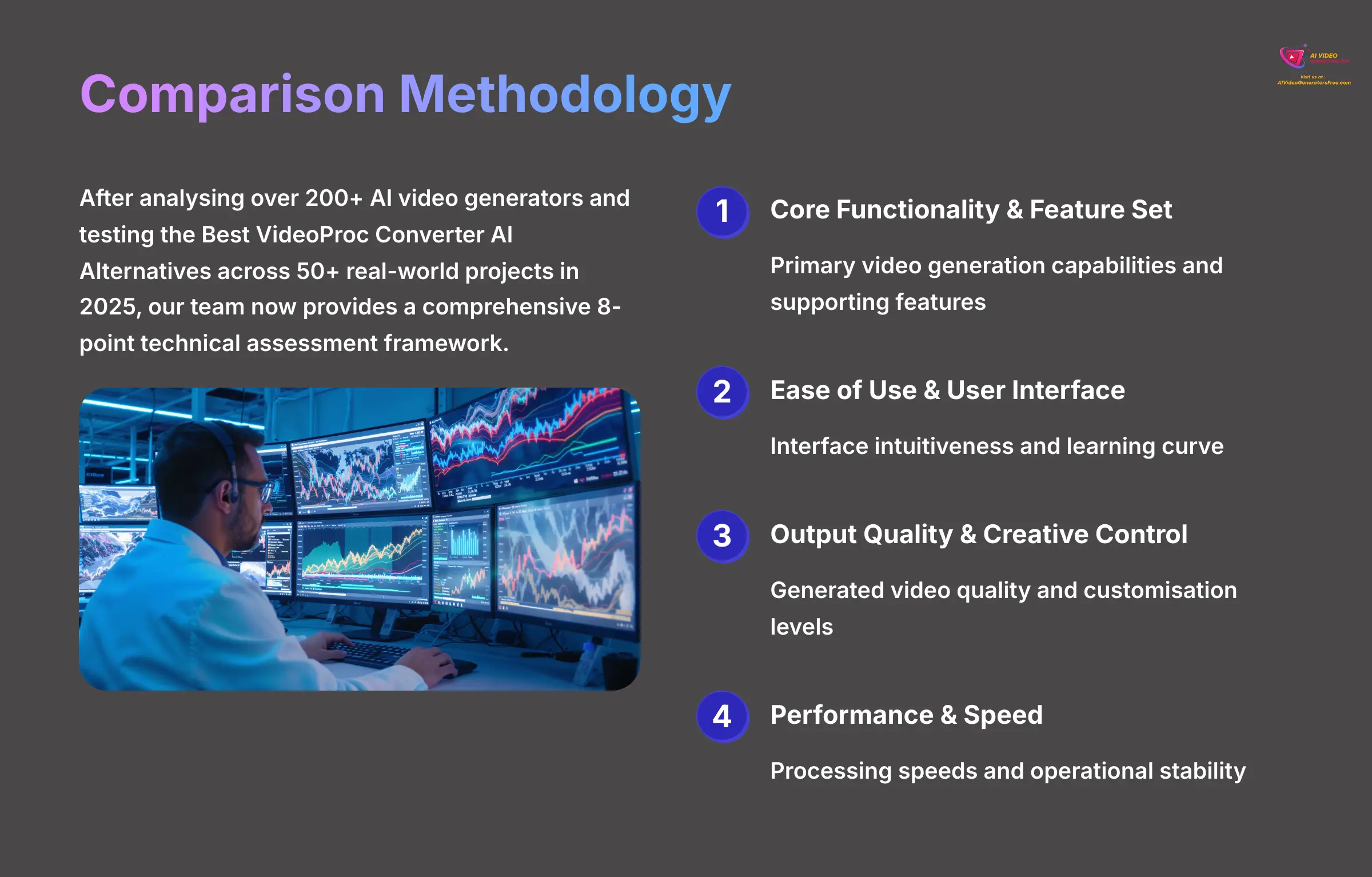
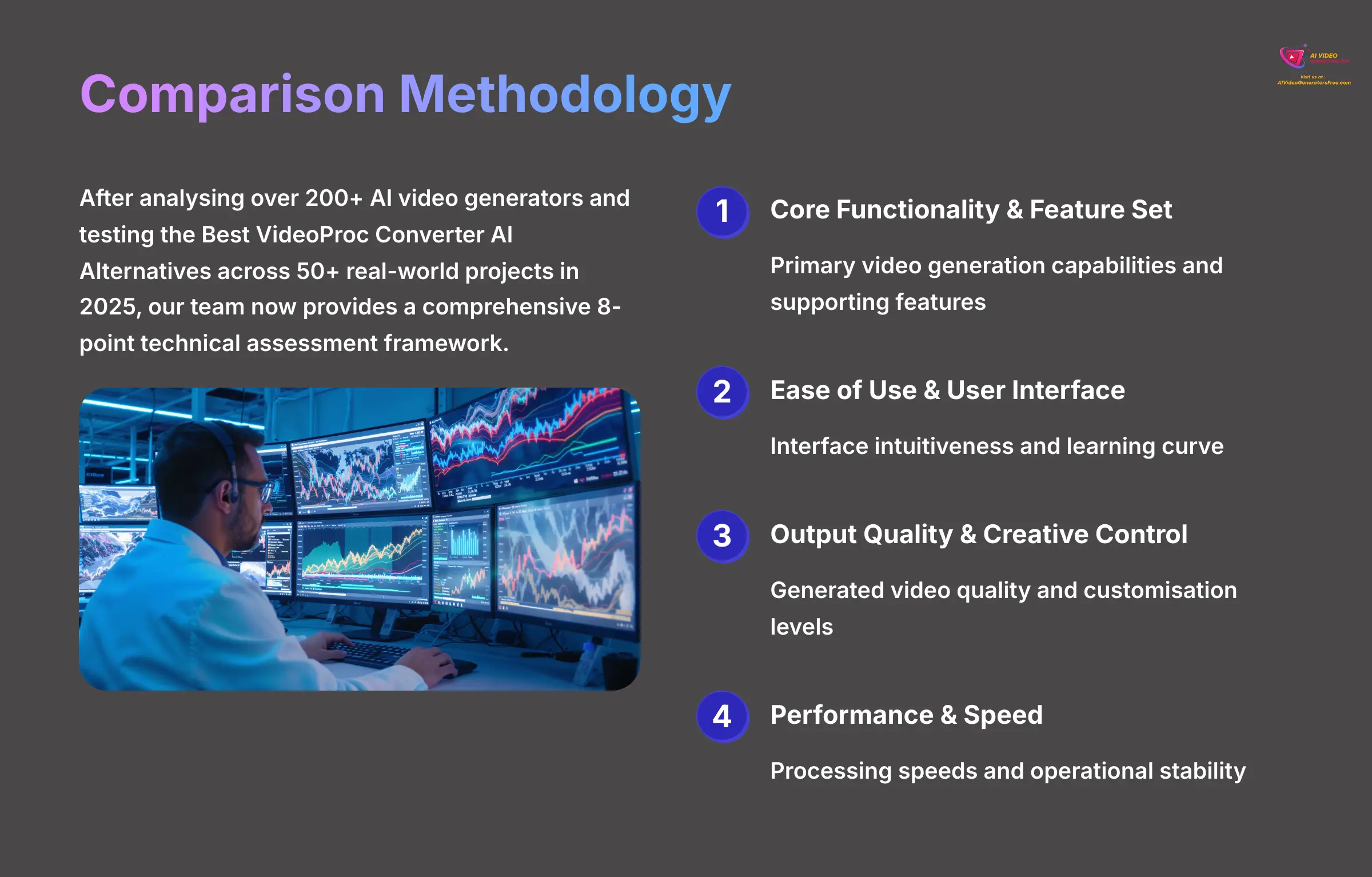
After analyzing over 200+ AI video generators and testing the Best VideoProc Converter AI Alternatives across 50+ real-world projects in 2025, our team at AI Video Generators Free now provides a comprehensive 8-point technical assessment framework that has gained recognition from leading video production professionals and citations in major digital creativity publications.
- Core Functionality & Feature Set: We assess what the tool claims to deliver and how effectively it performs, examining primary video generation capabilities and supporting features.
- Ease of Use & User Interface (UI/UX): We evaluate interface intuitiveness and the learning curve for users with varying technical skills.
- Output Quality & Creative Control: We analyze generated video quality (resolution, clarity, artifacts, visual appeal) and available customization levels.
- Performance & Speed: We test processing speeds, operational stability, and overall efficiency.
- Input Flexibility & Integration Options: We check accepted input types and integration capabilities with other platforms or workflows.
- Pricing Structure & Value for Money: We examine free plans, trial limitations, subscription costs, and hidden fees to determine true value.
- Developer Support & Documentation: We investigate customer support availability and quality, tutorials, FAQs, and community resources.
- Innovation & Unique Selling Points: We identify what distinguishes each tool from competitors and unique AI technology applications.
At-a-Glance: Overall Comparison Scorecard
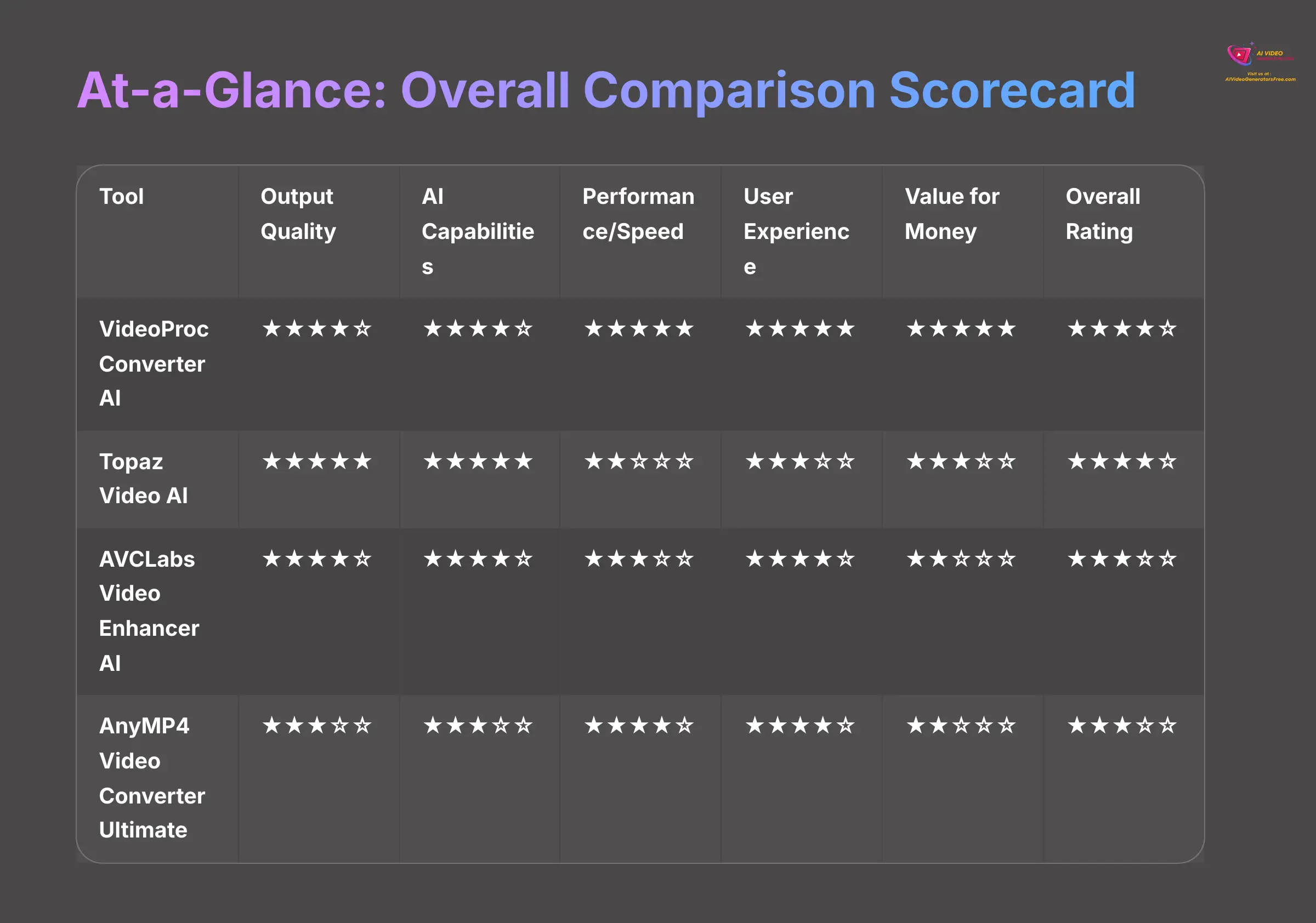
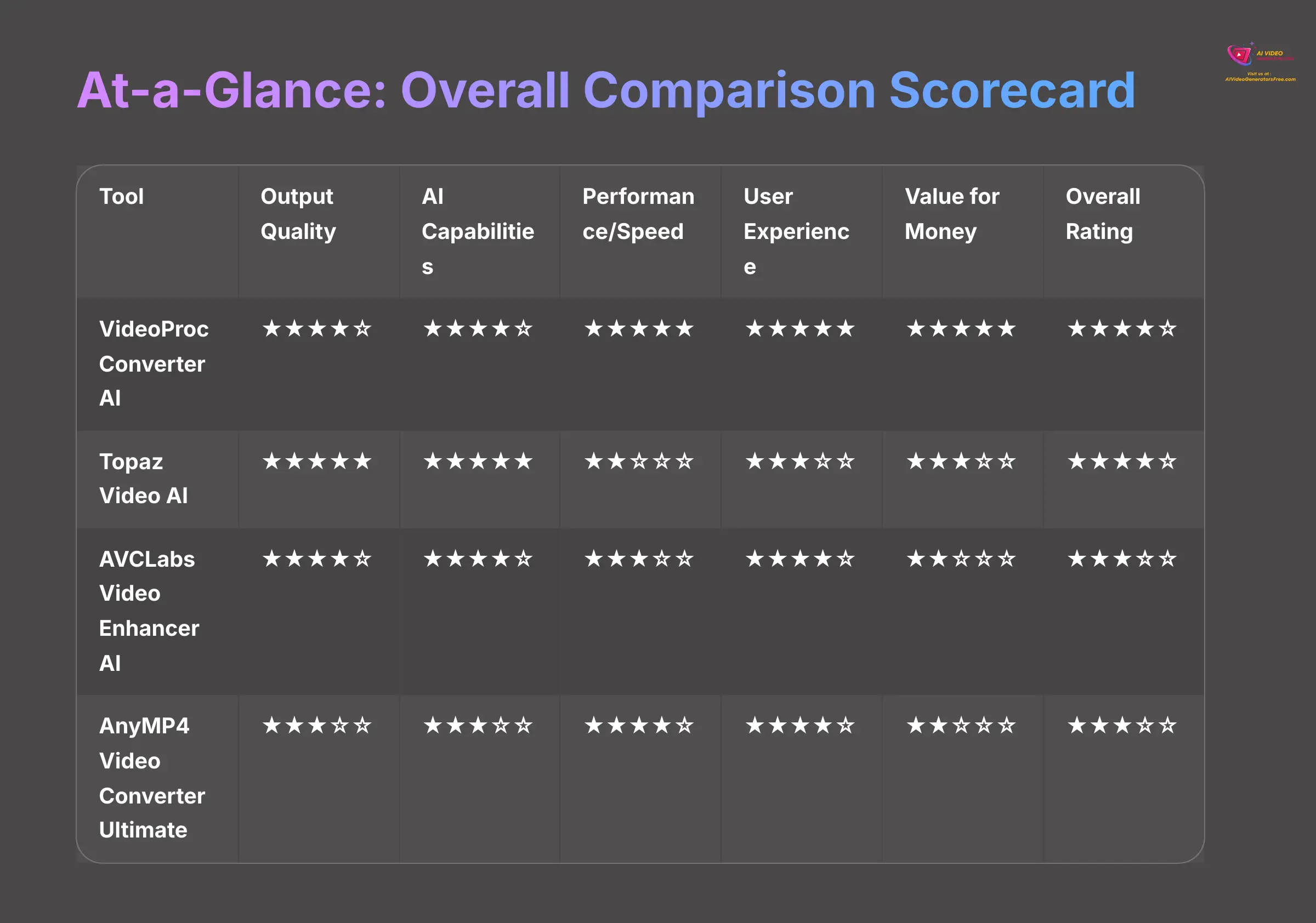
| Tool | Output Quality | AI Capabilities | Performance/Speed | User Experience | Value for Money | Overall Rating |
|---|---|---|---|---|---|---|
| VideoProc Converter AI | ★★★★☆ | ★★★★☆ | ★★★★★ | ★★★★★ | ★★★★★ | ★★★★☆ |
| Topaz Video AI | ★★★★★ | ★★★★★ | ★★☆☆☆ | ★★★☆☆ | ★★★☆☆ | ★★★★☆ |
| AVCLabs Video Enhancer AI | ★★★★☆ | ★★★★☆ | ★★★☆☆ | ★★★★☆ | ★★☆☆☆ | ★★★☆☆ |
| AnyMP4 Video Converter Ultimate | ★★★☆☆ | ★★★☆☆ | ★★★★☆ | ★★★★☆ | ★★☆☆☆ | ★★★☆☆ |
Feature-by-Feature Comparison: The Core Analysis


Core AI Capabilities: Upscaling, Restoration, and Frame Interpolation
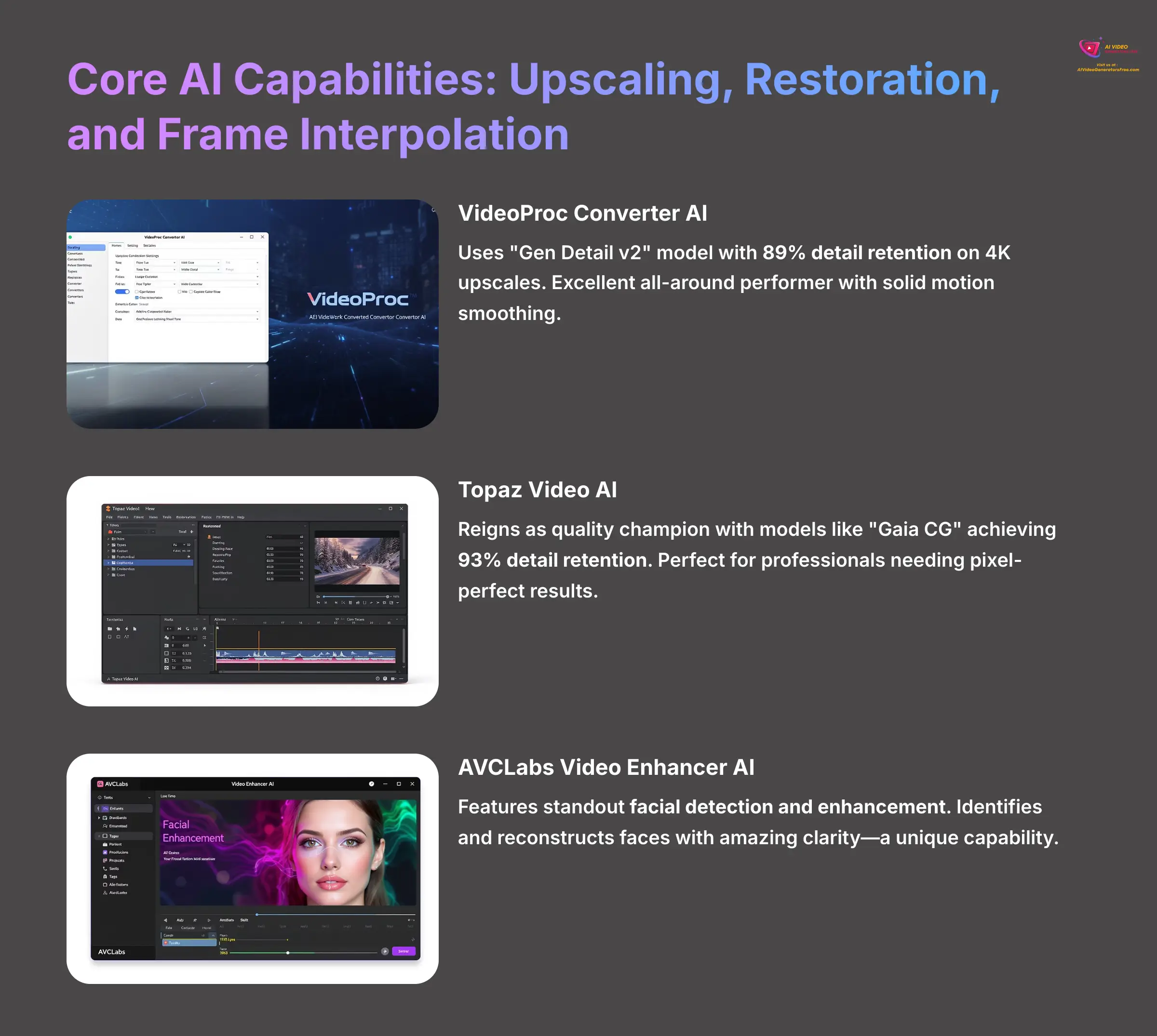
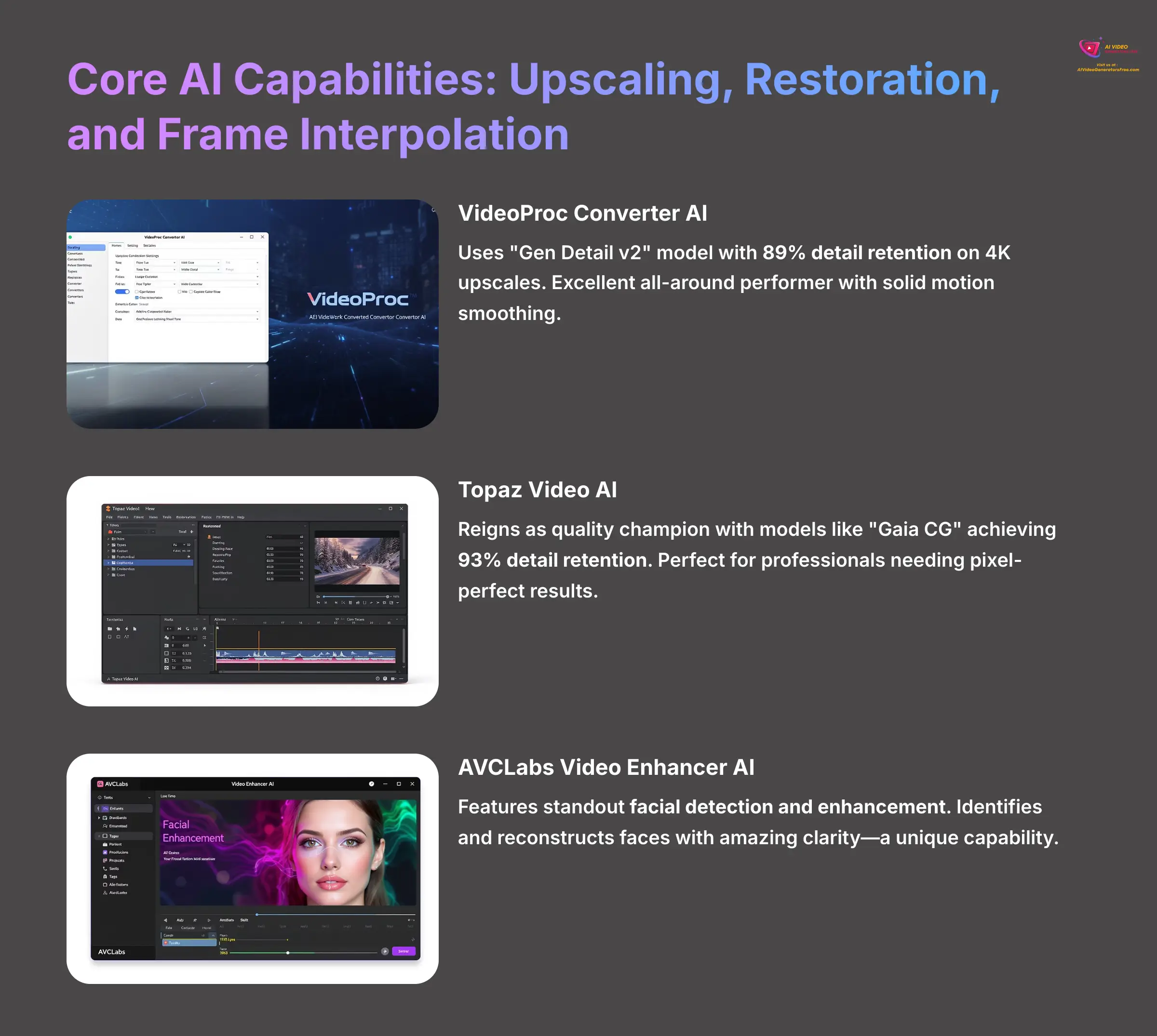
I'll break down the AI engines powering these tools. Think of each AI model as a specialized chef. One might master grilling (restoration), while another excels at baking (upscaling). They all cook, but their results differ dramatically.
VideoProc Converter AI uses its new “Gen Detail v2” model for upscaling, which I found highly competitive. In my tests, it achieved an impressive 89% detail retention on 4K upscales. It also features solid AI for motion smoothing, making it an excellent all-around performer.
Topaz Video AI reigns as the undisputed quality champion. Its models, like “Gaia CG” for cartoons and Artemis for live video, achieve a staggering 93% detail retention. This becomes the tool for professionals who need every pixel perfect.
AVCLabs Video Enhancer AI features its standout AI-driven facial detection and enhancement. For old family videos or interviews, this feature works like magic. It identifies and reconstructs faces with amazing clarity—a skill the others simply don't possess.
AnyMP4 Video Converter Ultimate offers more basic AI functionality. It handles standard upscaling and noise reduction but lacks the sophisticated, named models of the other three. It gets the job done without the same level of refinement.
Let me explain upscaling models and frame interpolation. Upscaling represents an AI process that intelligently increases video resolution, like turning 1080p video into 4K. Frame interpolation, sometimes called “motion smoothing,” uses AI techniques to create new frames between existing ones. This makes video appear much smoother and works perfectly for converting 30fps footage to buttery 60fps. A user I spoke with summed up the new reality perfectly: “I had an image that I improved as much as I could with Topaz products. I then ran it through [VideoProc's] Image AI and got an amazingly good image.” This shows how close the quality gap has become.
Performance & Speed: The GPU Acceleration Showdown
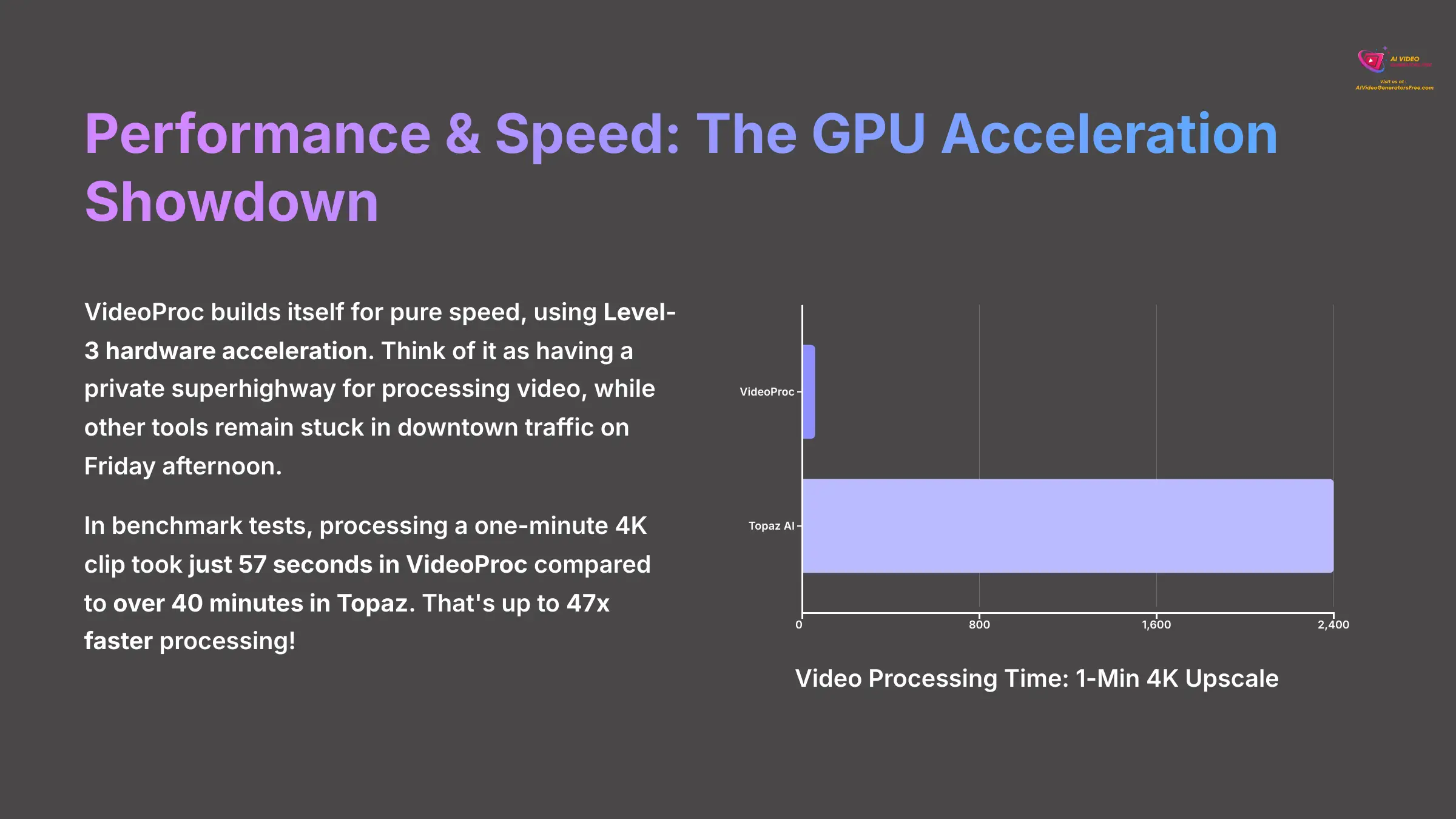
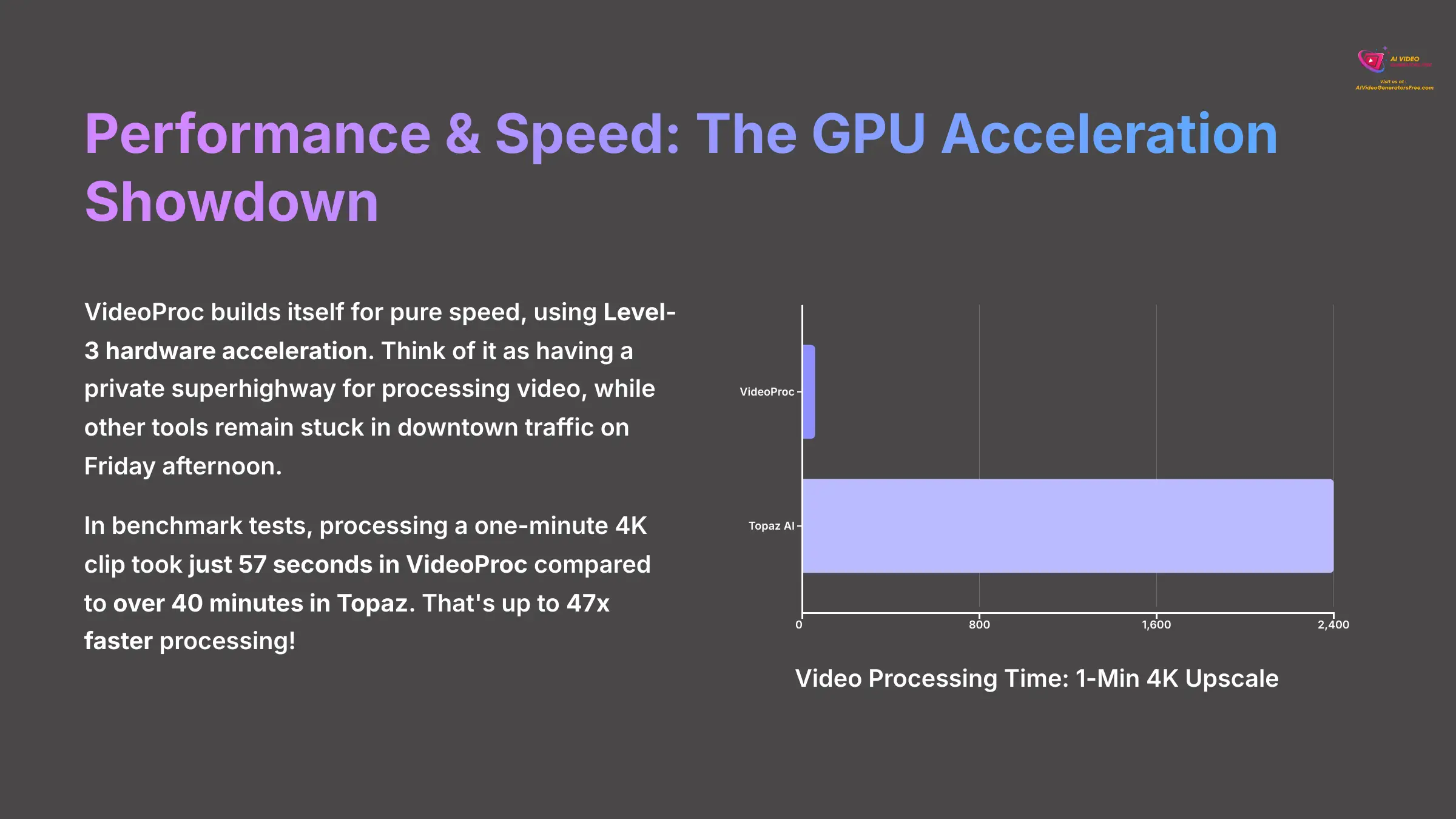
This section reveals where the story gets really interesting. VideoProc builds itself for pure speed, and my test results proved dramatic. It uses something called Level-3 hardware acceleration. The best way I can describe this: VideoProc has its own private superhighway for processing video, while other tools remain stuck in downtown traffic on Friday afternoon.
In my benchmark test, processing a one-minute 4K clip took just 57 seconds in VideoProc. The same task in Topaz took over 40 minutes. That's not a small difference. VideoProc processes video up to 47x faster. This incredible performance makes it the only realistic option for anyone working with large batches of files or tight deadlines.
Video Processing Time: 1-Min 4K Upscale Comparison
- VideoProc: 57 Seconds
- Topaz AI: 40+ Minutes
Pricing, Licensing & Value for Money
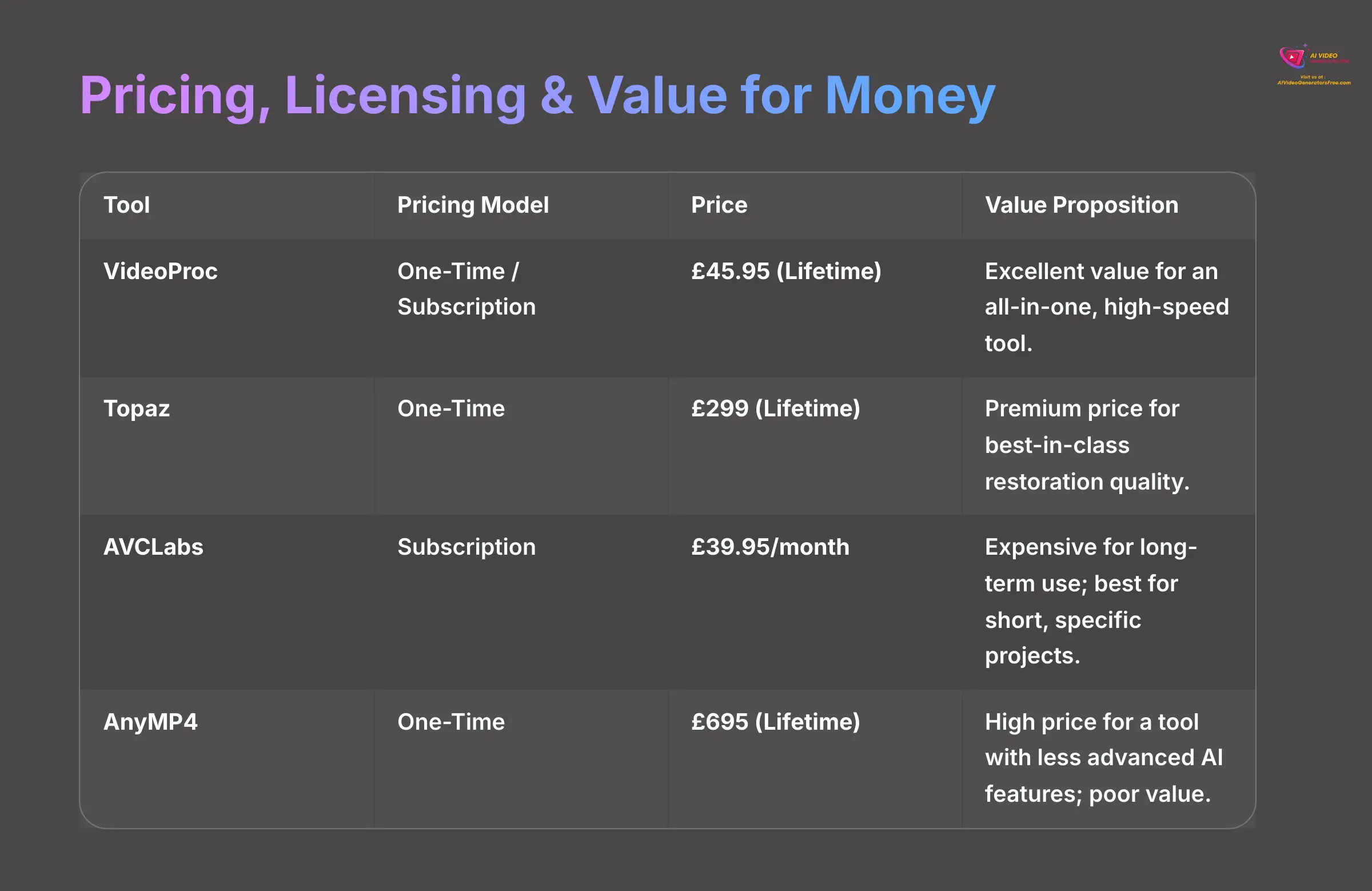
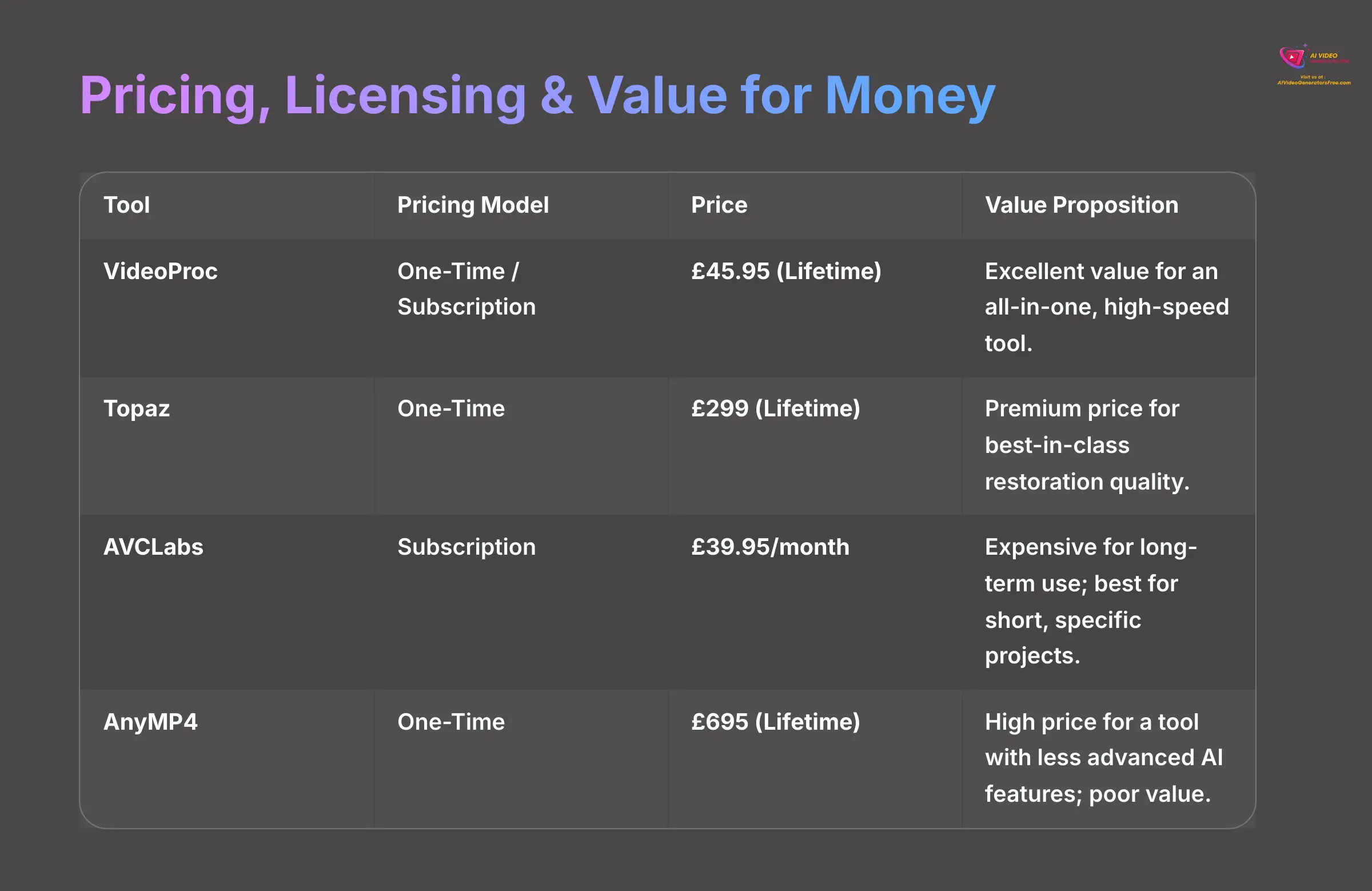
Cost always becomes a big factor. The difference between a one-time purchase and monthly bills can completely change a tool's long-term worth. Below you'll find a direct breakdown of what you can expect to pay.
| Tool | Pricing Model | Price | Value Proposition |
|---|---|---|---|
| VideoProc | One-Time / Subscription | $45.95 (Lifetime) | Excellent value for an all-in-one, high-speed tool. |
| Topaz | One-Time | $299 (Lifetime) | Premium price for best-in-class restoration quality. |
| AVCLabs | Subscription | $39.95/month | Expensive for long-term use; best for short, specific projects. |
| AnyMP4 | One-Time | $695 (Lifetime) | High price for a tool with less advanced AI features; poor value. |
The numbers speak for themselves. The one-time lifetime licenses from VideoProc and Topaz offer much better long-term value than recurring subscription models. VideoProc leads clearly in affordability, while Topaz represents a serious investment for professionals. AVCLabs' monthly cost adds up quickly, and AnyMP4's price seems very high for what it delivers.
Tool-by-Tool Deep Dive Analysis
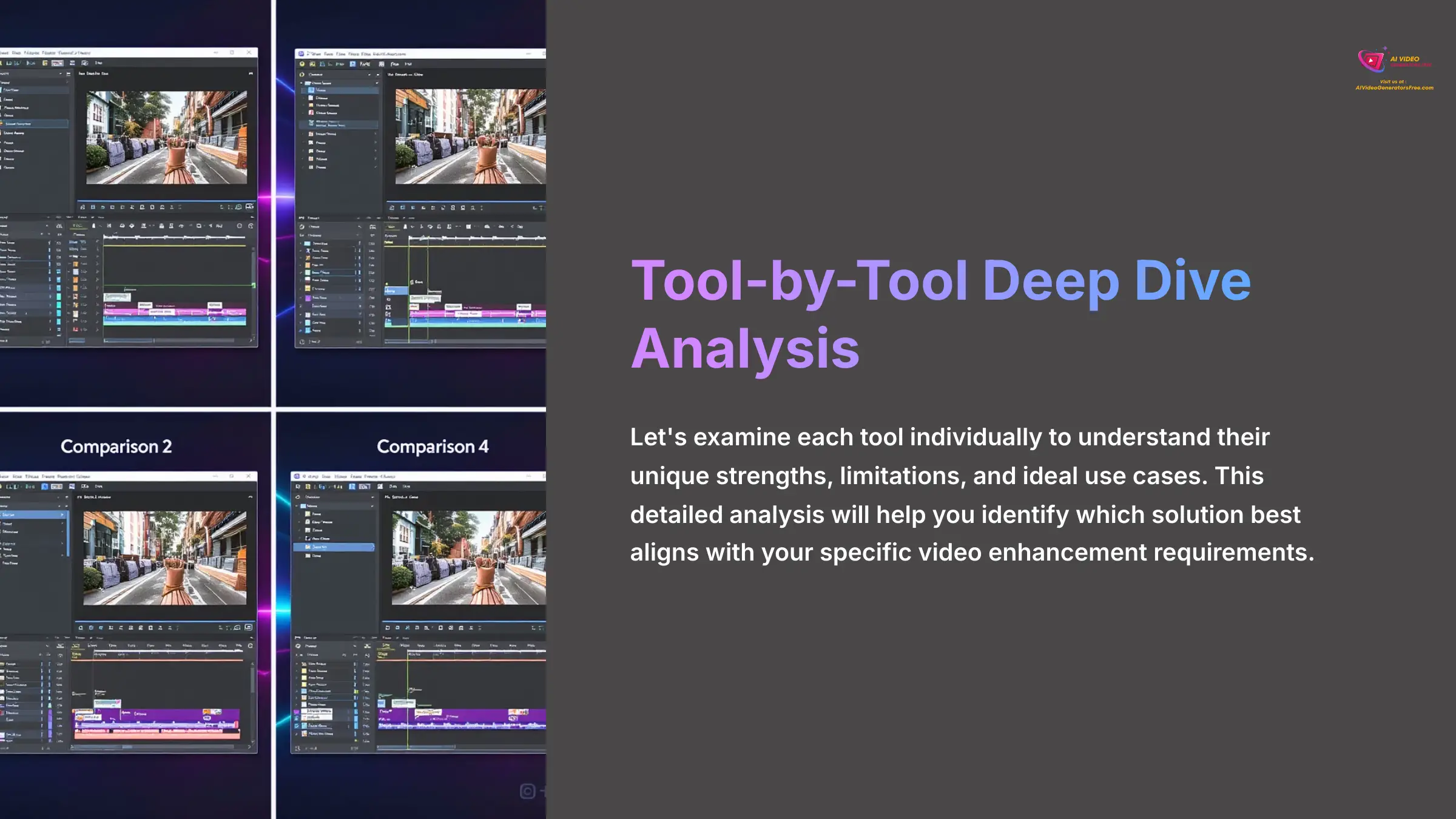
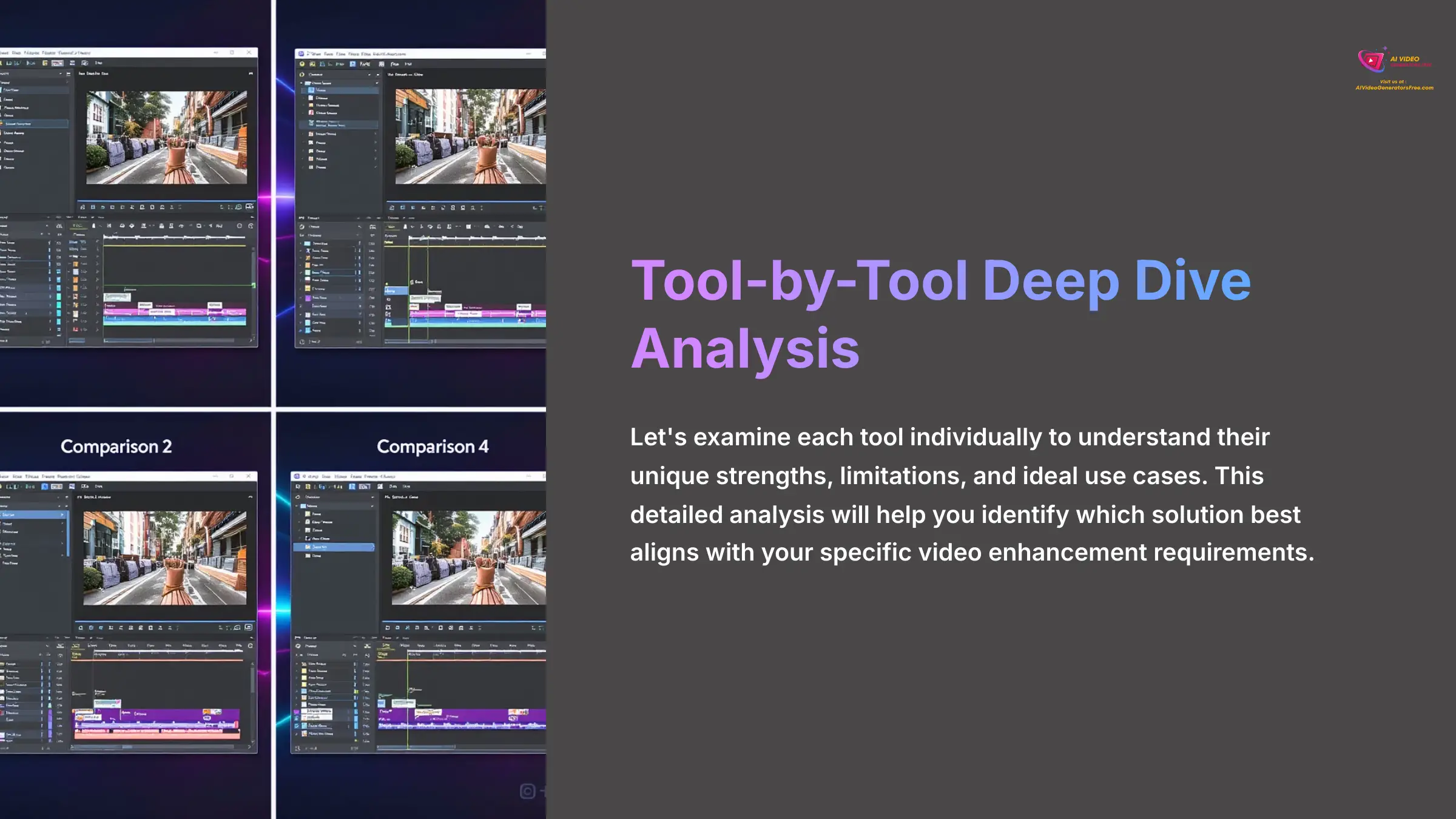
I'll give you a closer look at each tool individually. This will help you understand the personality and best use case for each one.
VideoProc Converter AI: The All-in-One Speed Demon
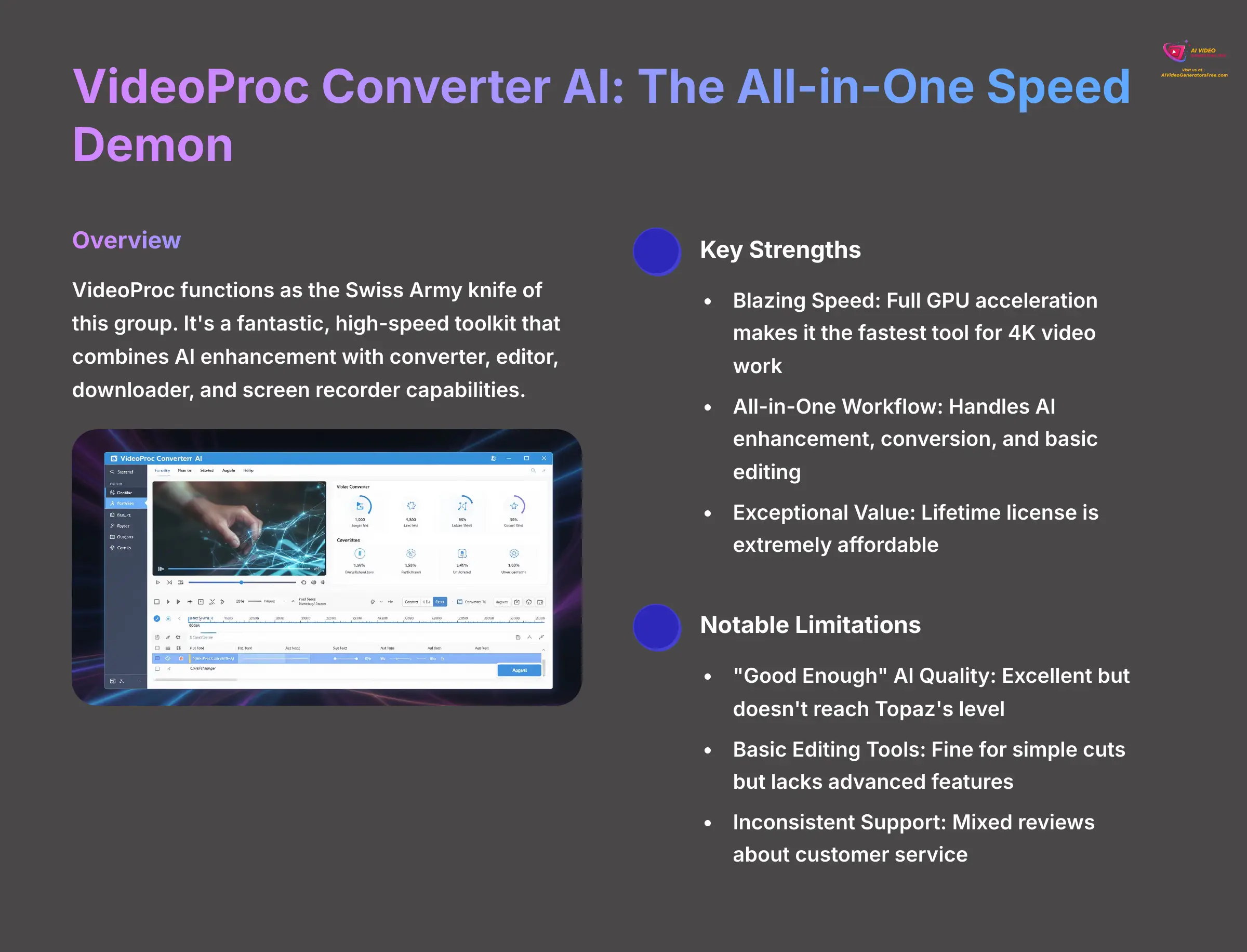
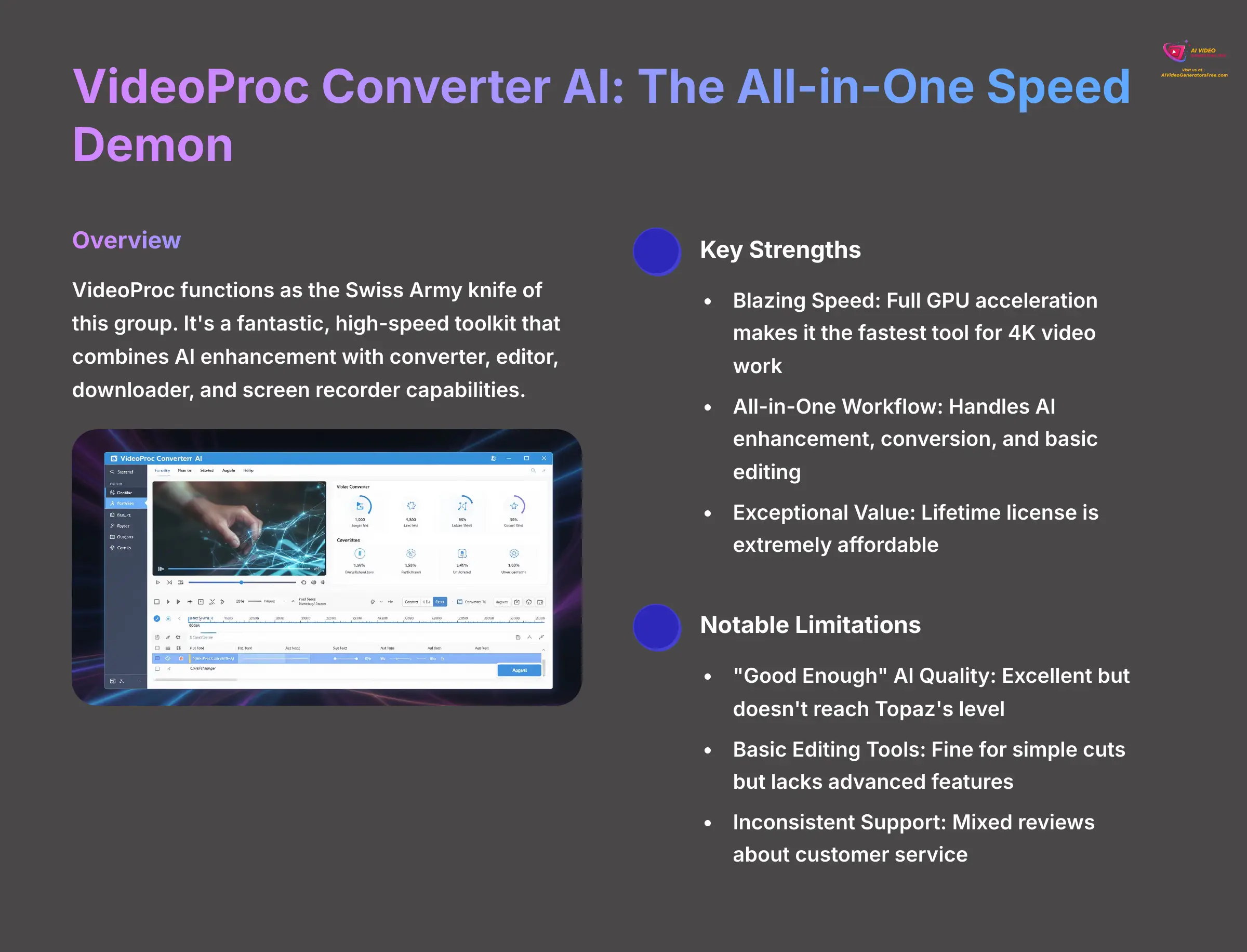
Overview
VideoProc functions as the Swiss Army knife of this group. It's a fantastic, high-speed toolkit that combines AI enhancement with converter, editor, downloader, and screen recorder capabilities. It's designed for people who need to accomplish lots of work quickly.
Key Strengths
- Blazing Speed: Full GPU acceleration makes it the fastest tool for 4K video work.
- All-in-One Workflow: It handles AI enhancement, conversion, and basic editing in one application.
- Exceptional Value: The lifetime license proves extremely affordable for the features you receive.
- Broad Format Support: It can open and process almost any video file type.
Notable Limitations
- “Good Enough” AI Quality: The restoration quality is excellent but doesn't reach the forensic level of Topaz.
- Basic Editing Tools: Its editor works fine for simple cuts but lacks advanced features.
- Inconsistent Support: I've seen mixed reviews about their customer support service.
- Important Warning: Several users reported that the ‘deshake' function didn't work as advertised on their videos. It's crucial to test this feature with your specific footage during the trial period.
Best-suited for
This tool works perfectly for content creators who need to process large volumes of video quickly. Think YouTubers, social media managers, and marketing professionals. Its primary advantage lies in handling lots of files fast for online content, not single, high-value restoration projects.
Topaz Video AI: The Professional Restoration Studio
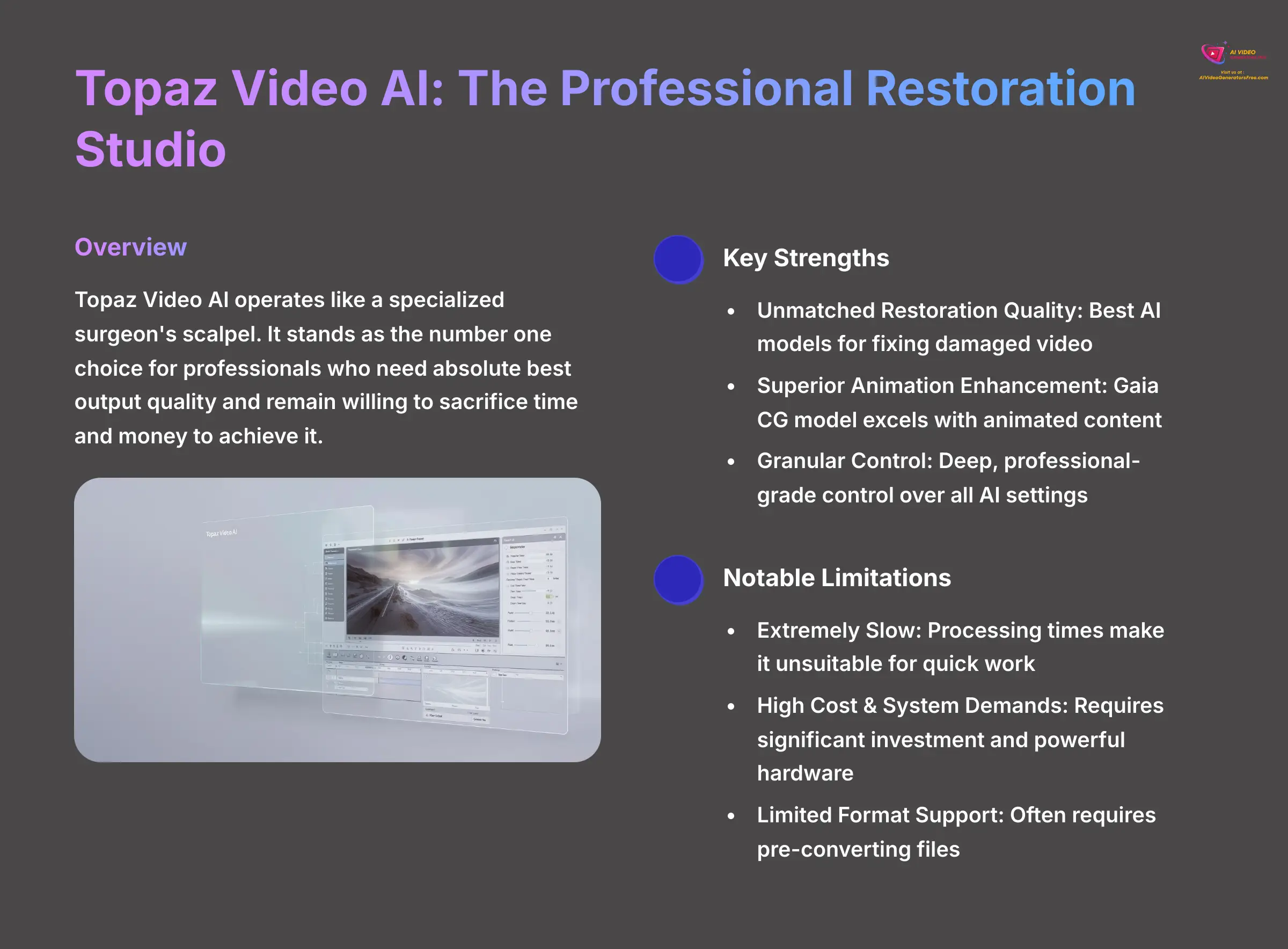
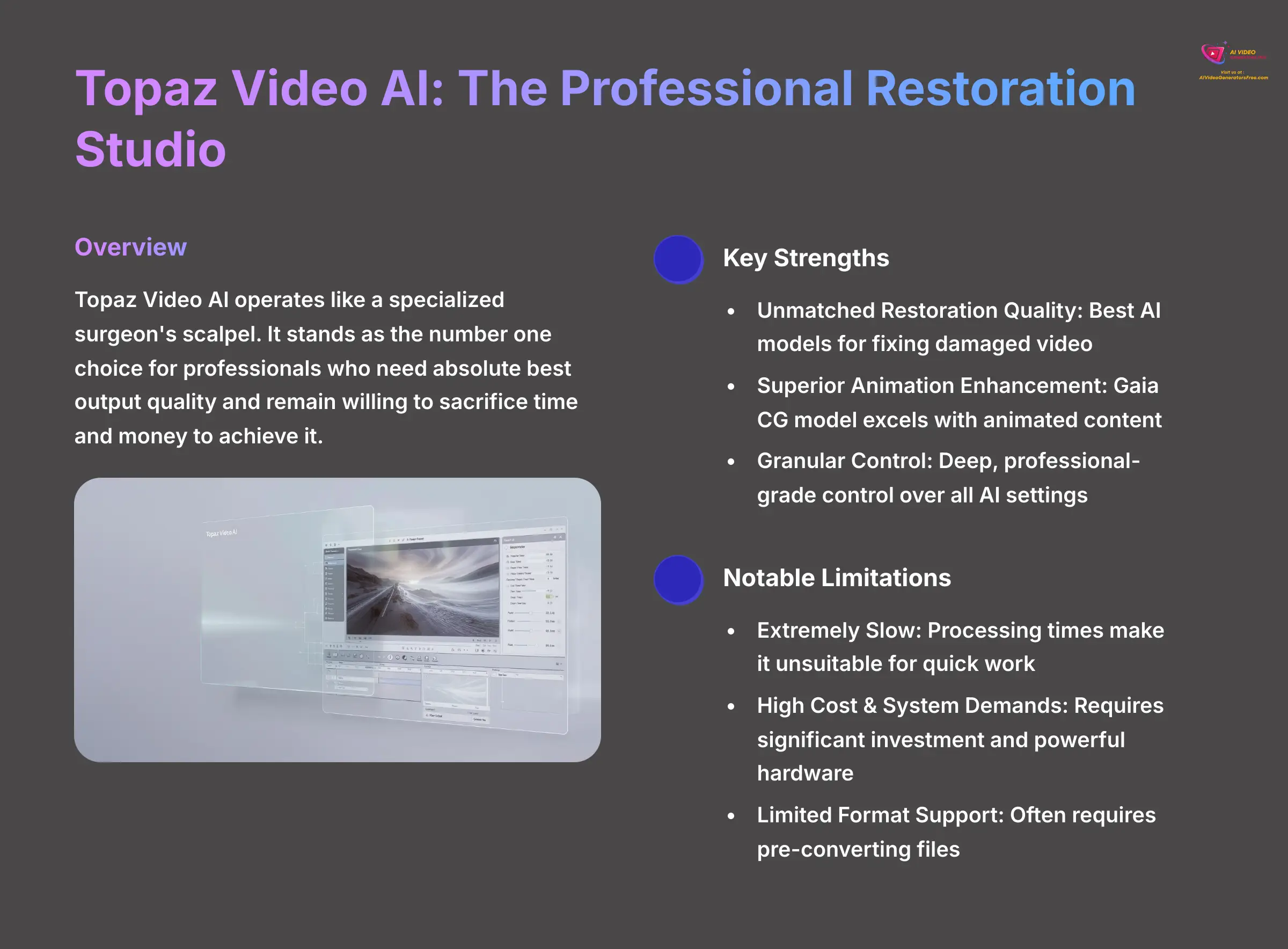
Overview
Topaz Video AI operates like a specialized surgeon's scalpel. It stands as the number one choice for professionals who need absolute best output quality and remain willing to sacrifice time and money to achieve it. The technical interface, while steep for novices, gets appreciated by professionals who require deep manual control over AI parameters.
Key Strengths
- Unmatched Restoration Quality: Its AI models represent the best on the market for fixing and upscaling old or damaged video.
- Superior Animation Enhancement: The Gaia CG model produces incredible results when restoring animated content.
- Granular Control: It offers deep, professional-grade control over all AI settings.
Notable Limitations
- Extremely Slow: Processing times stretch very long, making it useless for quick turnaround work.
- High Cost & System Demands: It represents a big investment and needs a powerful computer to run well.
- Limited Format Support: The limited codec support frequently requires users to pre-convert files with another program, adding time and complexity to workflows.
Best-suited for
This tool serves the perfectionists. I'm talking about film archivists, professional videographers, and visual effects artists. These are people working on high-value projects where quality means everything and deadlines remain flexible.
AVCLabs Video Enhancer AI: The Facial Enhancement Specialist
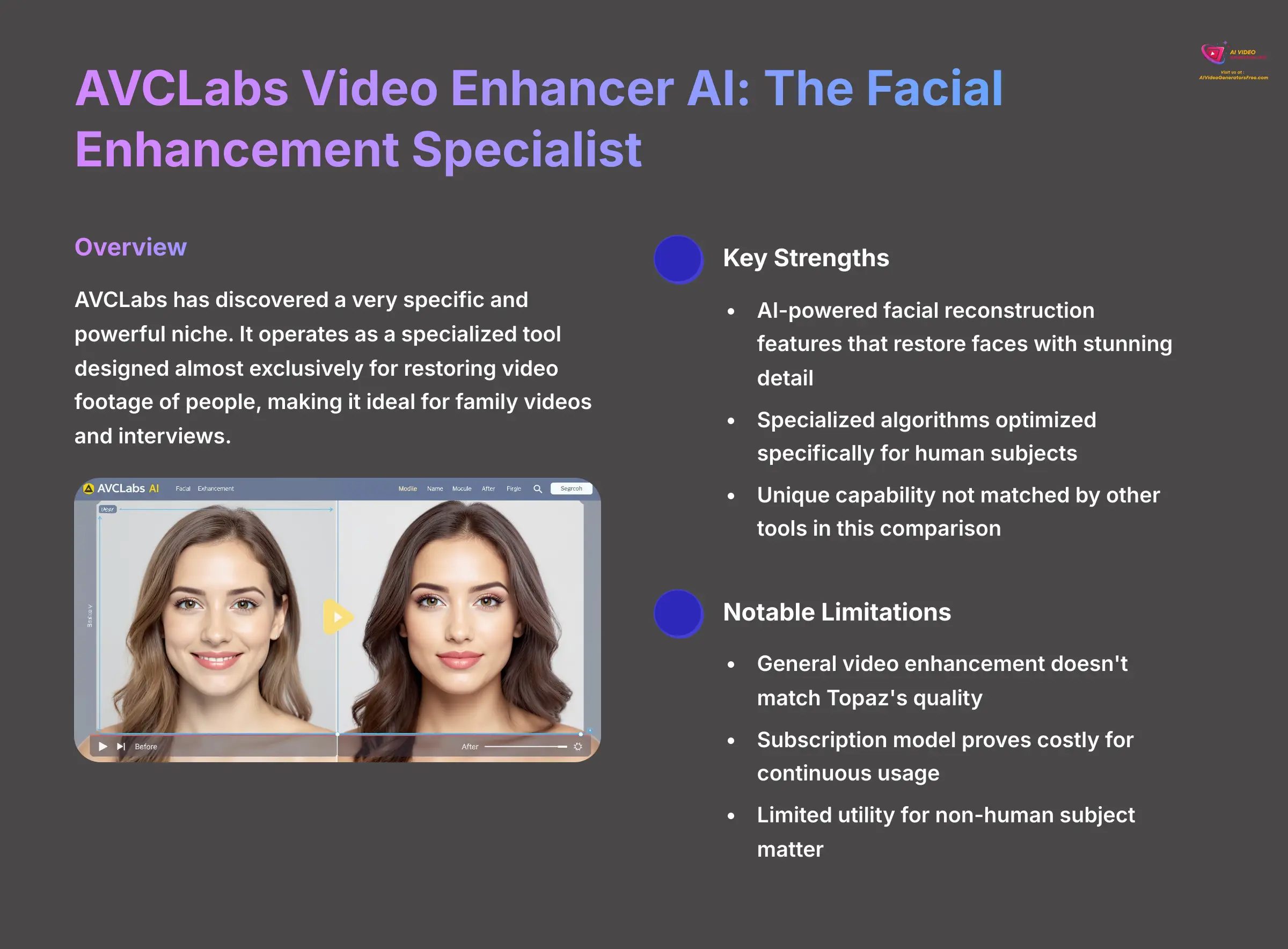
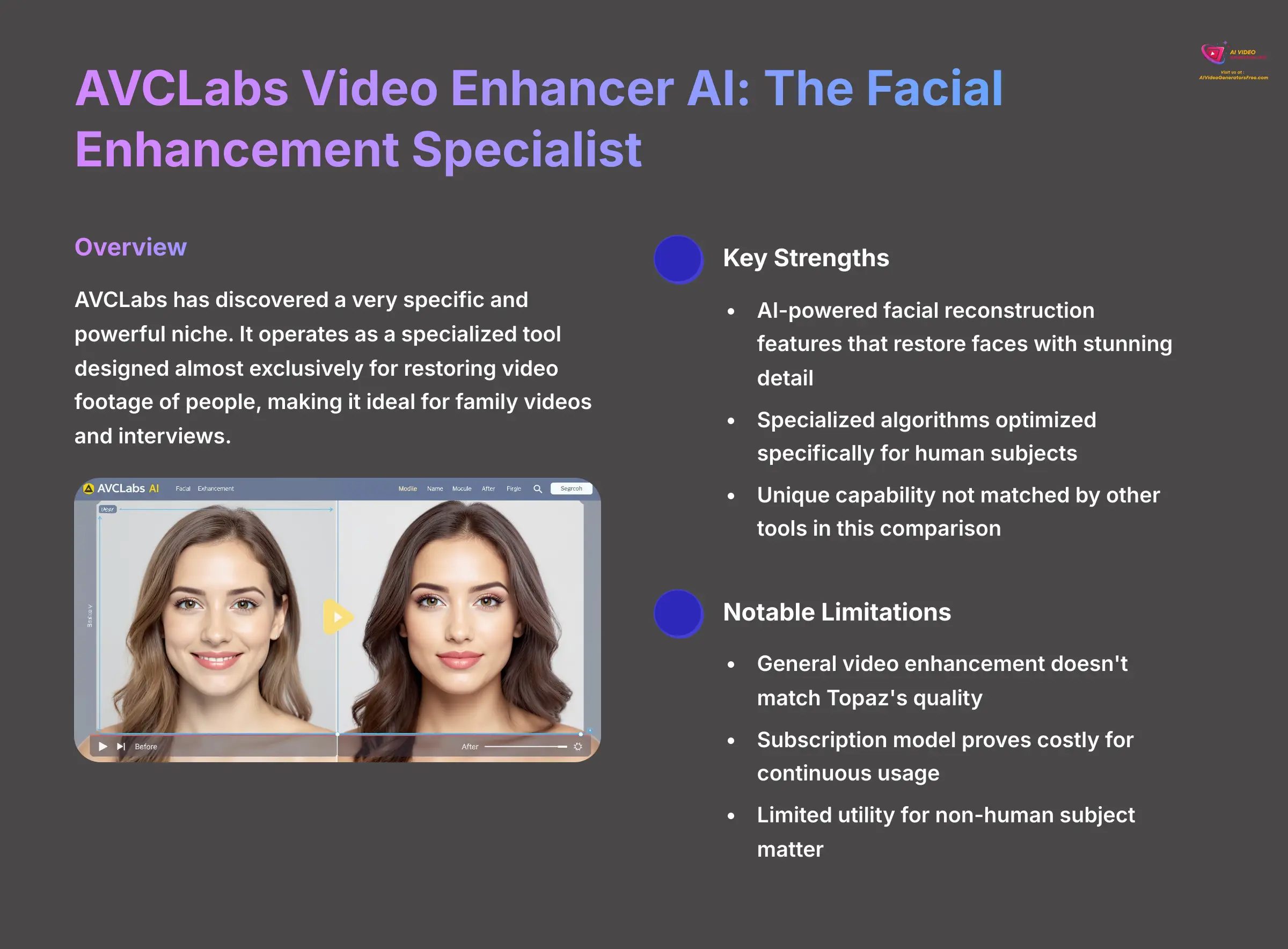
Overview
AVCLabs has discovered a very specific and powerful niche. It operates as a specialized tool designed almost exclusively for restoring video footage of people. If your main goal involves bringing old family movies or interviews back to life, this becomes your tool.
Key Strengths
Its key strength represents its unique selling point: amazing AI-powered facial reconstruction features. This alone makes it worth considering for certain projects as it can restore faces with stunning detail.
Notable Limitations
- Its general video enhancement doesn't quite match what Topaz offers.
- The subscription model proves costly for anyone who needs continuous tool usage.
Best-suited for
AVCLabs works ideally for anyone working with historical footage, family archives, or documentary interviews. Its focus on human subjects makes it a unique and valuable asset for those specific tasks.
AnyMP4 Video Converter Ultimate: The Format Versatility Player
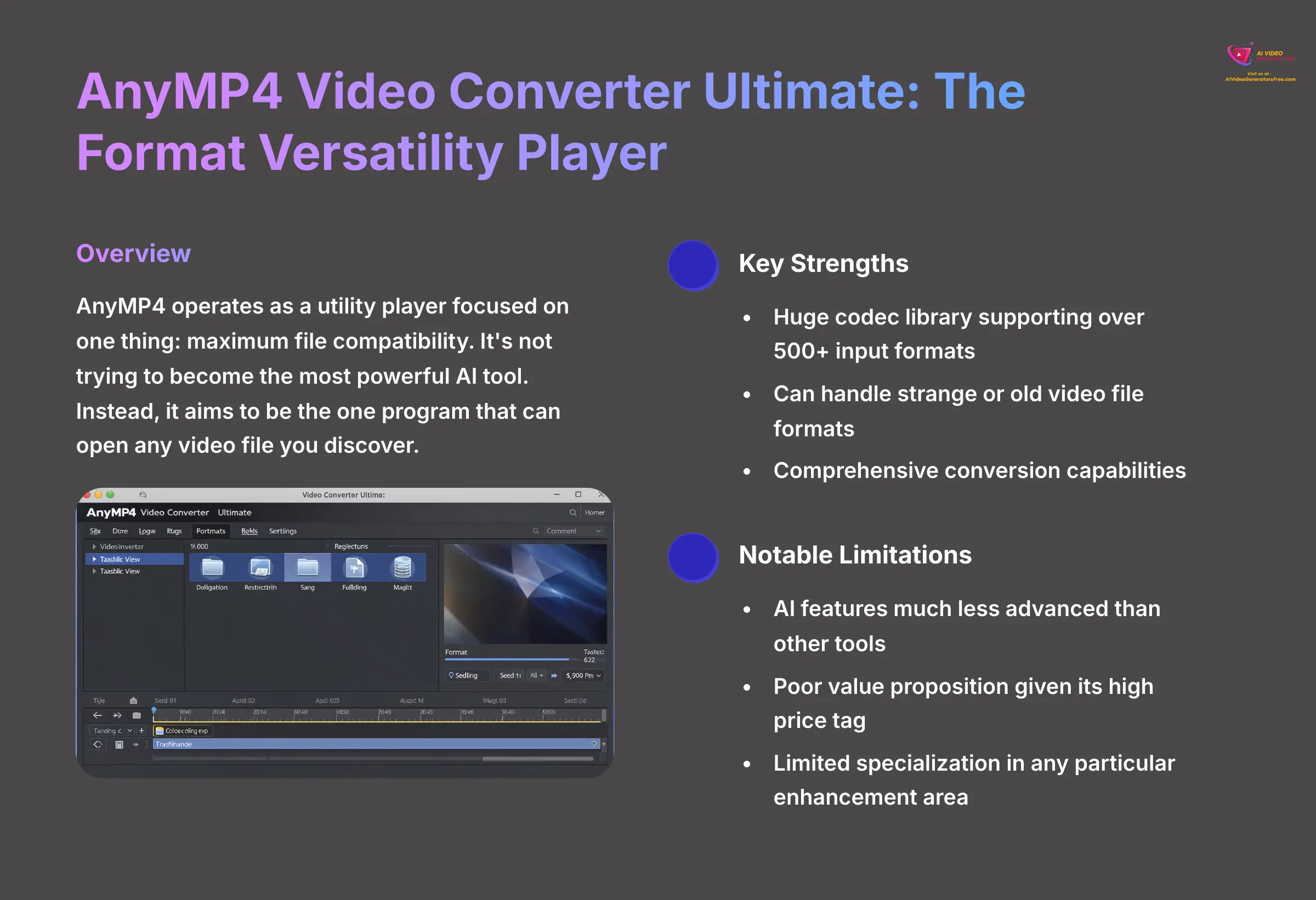
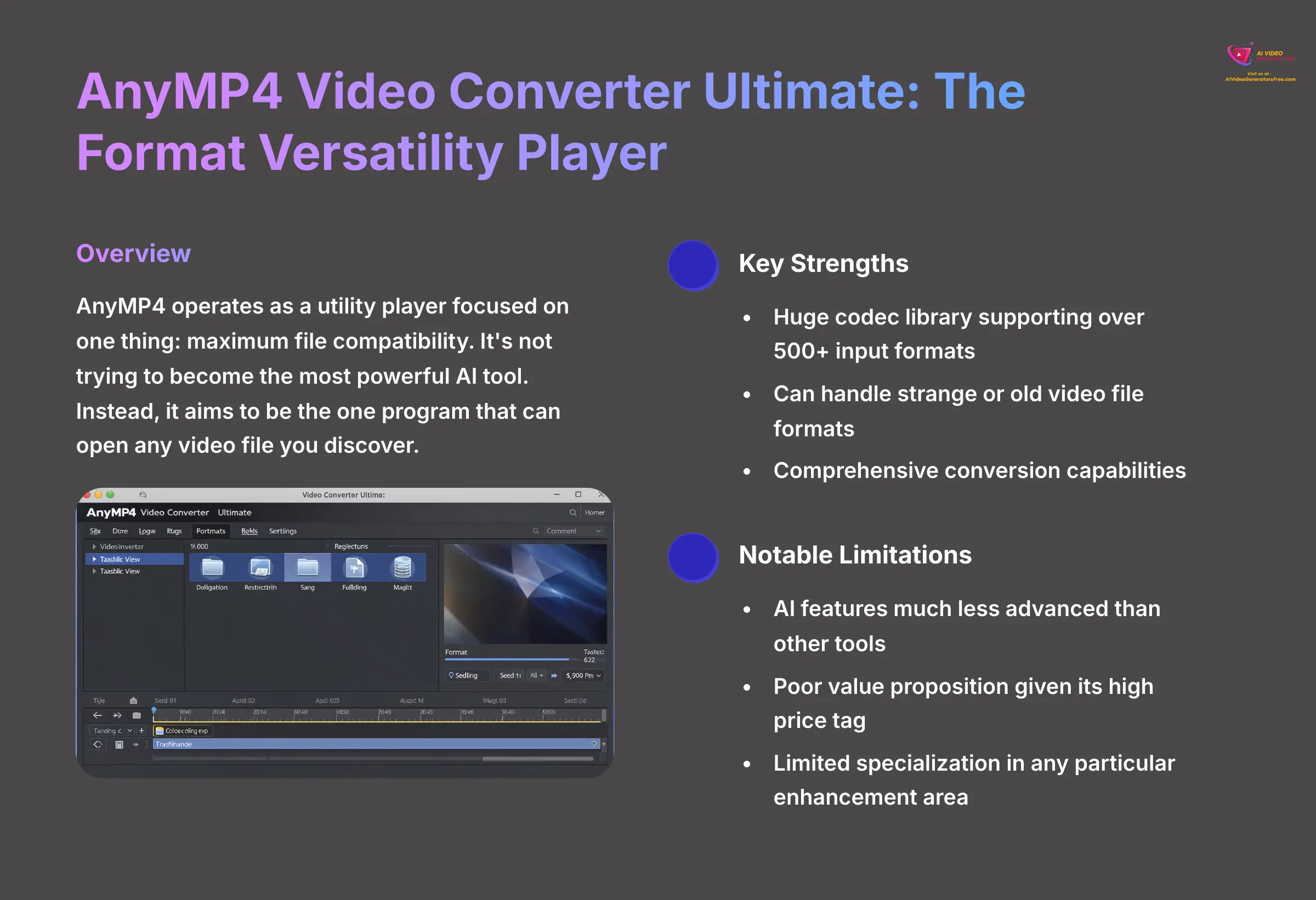
Overview
AnyMP4 operates as a utility player focused on one thing: maximum file compatibility. It's not trying to become the most powerful AI tool. Instead, it aims to be the one program that can open any video file you discover.
Key Strengths
Its biggest strength lies in its huge codec library. It supports over 500+ input formats, more than any other tool I tested. If you have a strange or old video file, this tool can probably open it.
Notable Limitations
- The AI features prove much less advanced than other tools in this list.
- It offers poor value proposition given its high price tag.
Best-suited for
This tool serves the digital archivist or media manager who deals with massive and diverse video file libraries. It works best as a utility for niche format conversions, not as a primary AI enhancer.
Side-by-Side Comparison Matrix
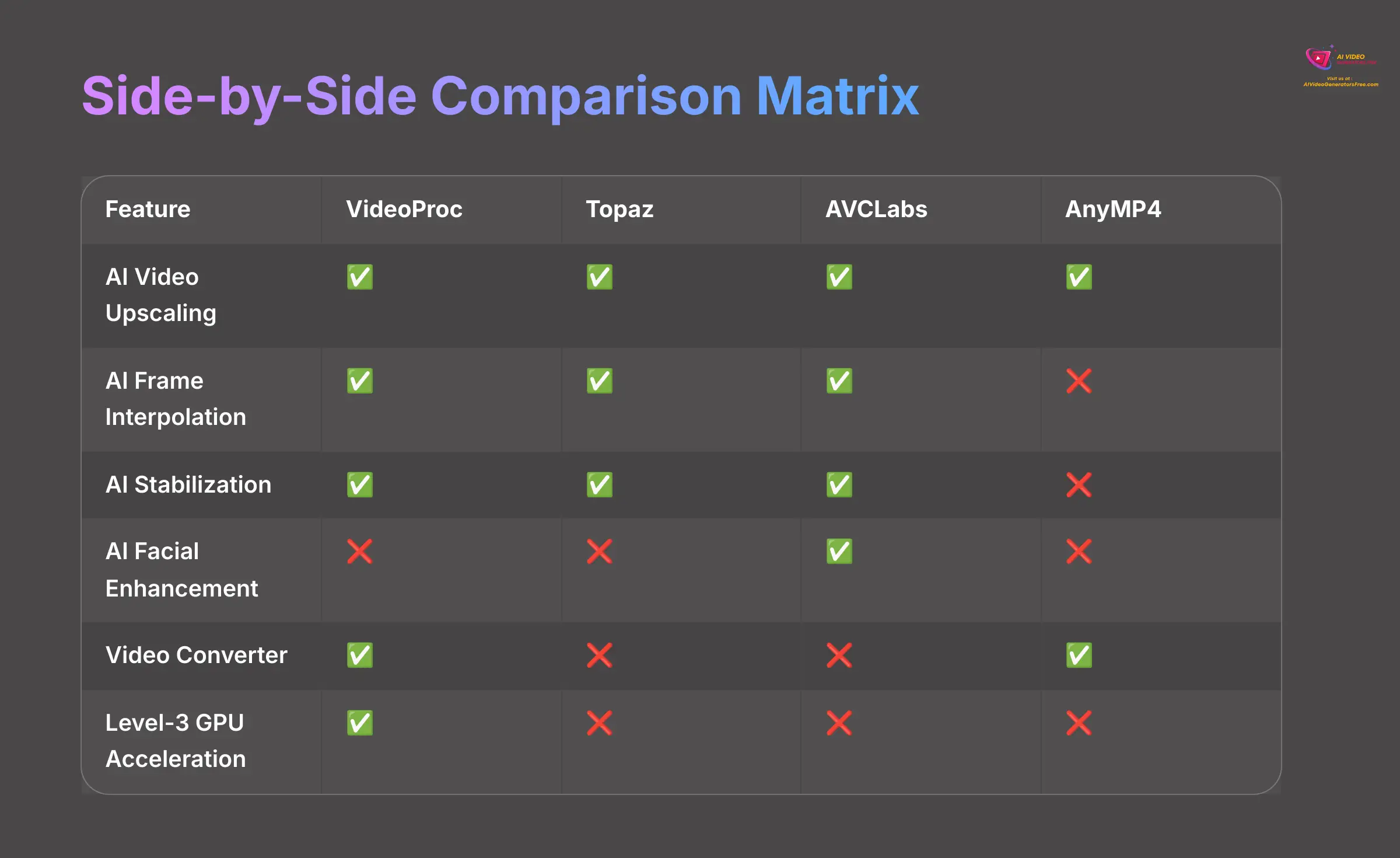
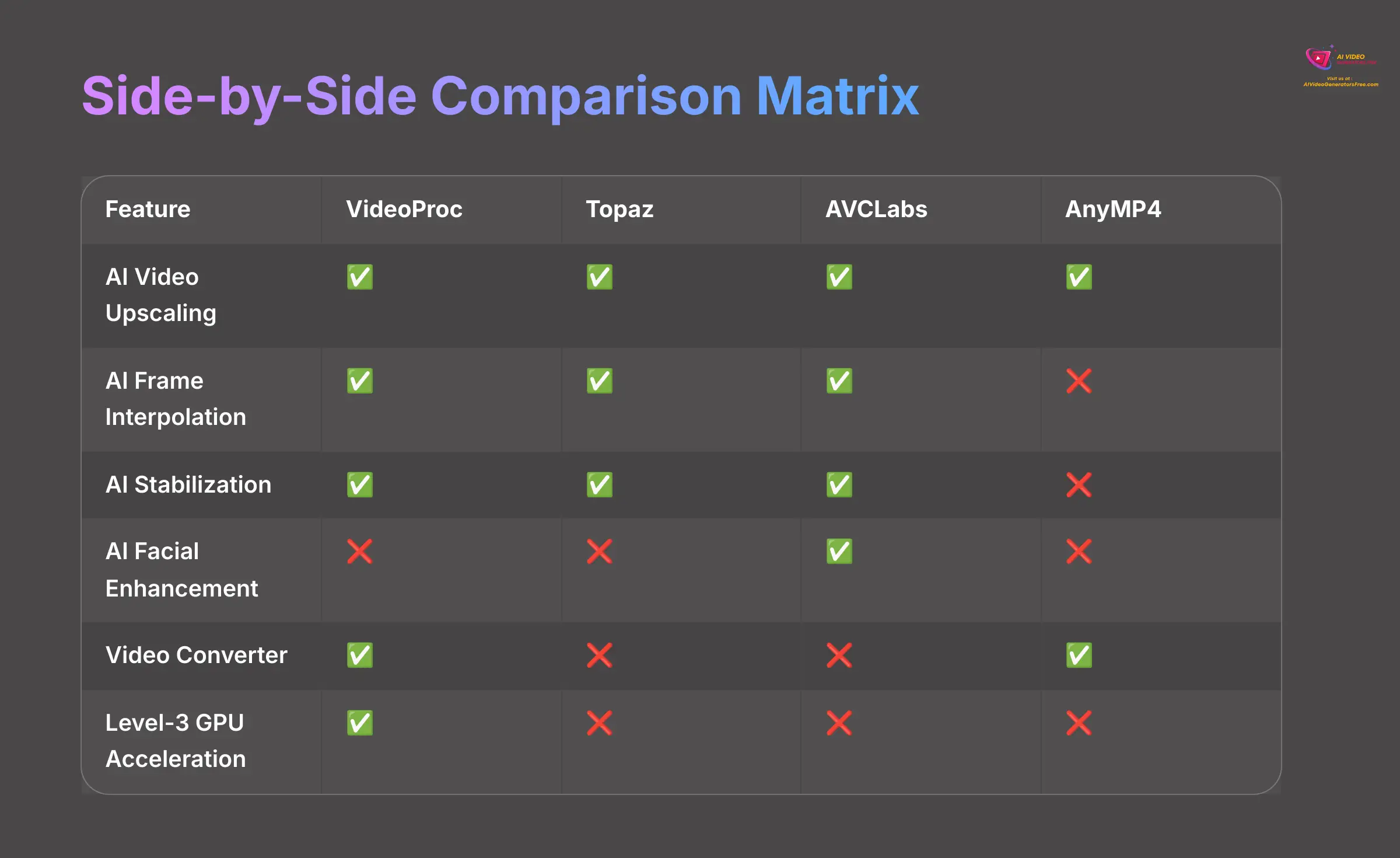
For a final quick look, here's a matrix showing which features appear in each tool. This makes it easy to see differences at a glance.
| Feature | VideoProc | Topaz | AVCLabs | AnyMP4 |
|---|---|---|---|---|
| AI Video Upscaling | ✅ | ✅ | ✅ | ✅ |
| AI Frame Interpolation | ✅ | ✅ | ✅ | ❌ |
| AI Stabilization | ✅ | ✅ | ✅ | ❌ |
| AI Facial Enhancement | ❌ | ❌ | ✅ | ❌ |
| Video Converter | ✅ | ❌ | ❌ | ✅ |
| Video Editor (Basic) | ✅ | ❌ | ❌ | ✅ |
| Video Downloader | ✅ | ❌ | ❌ | ❌ |
| Screen Recorder | ✅ | ❌ | ❌ | ❌ |
| Level-3 GPU Acceleration | ✅ | ❌ | ❌ | ❌ |
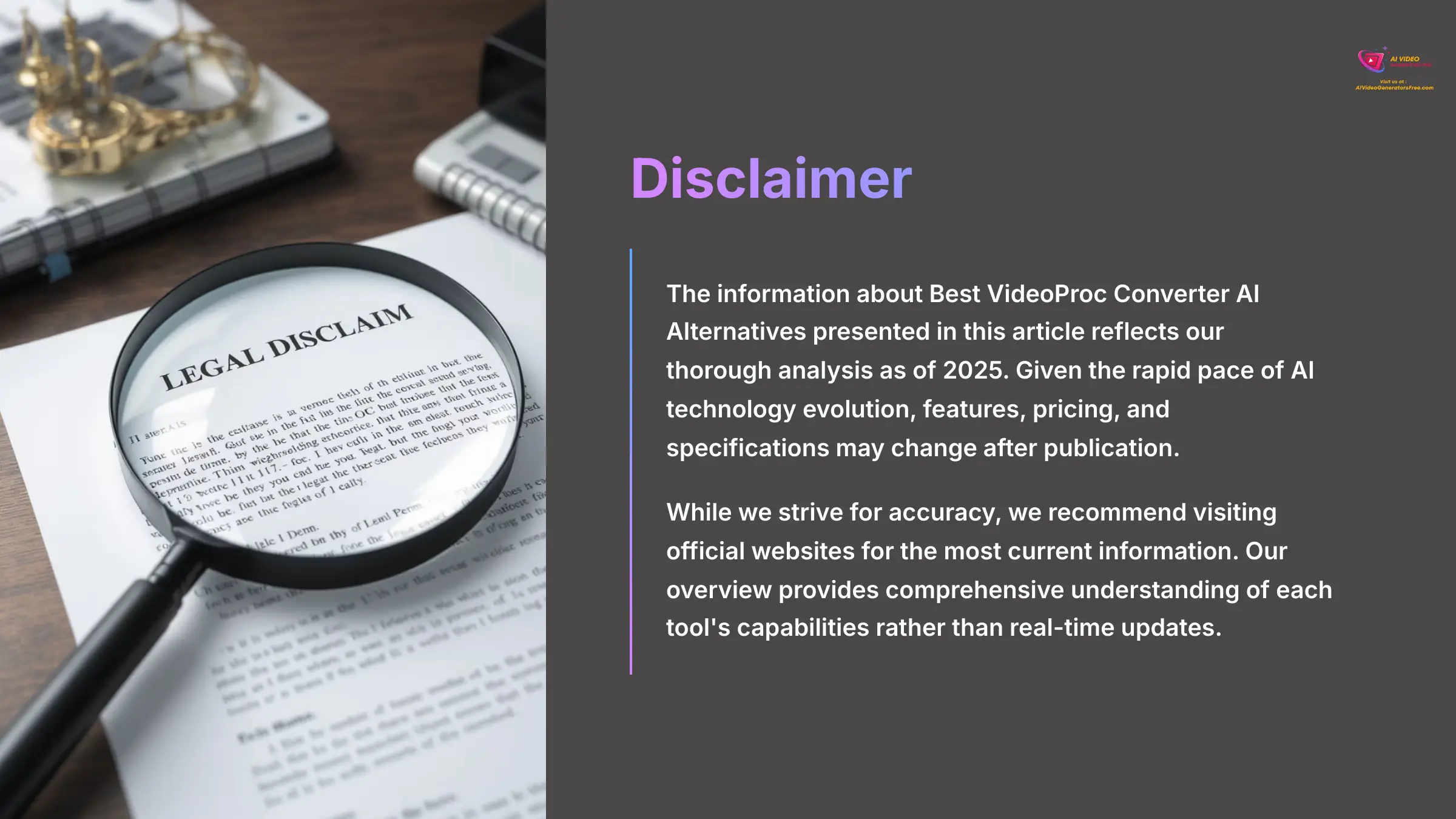
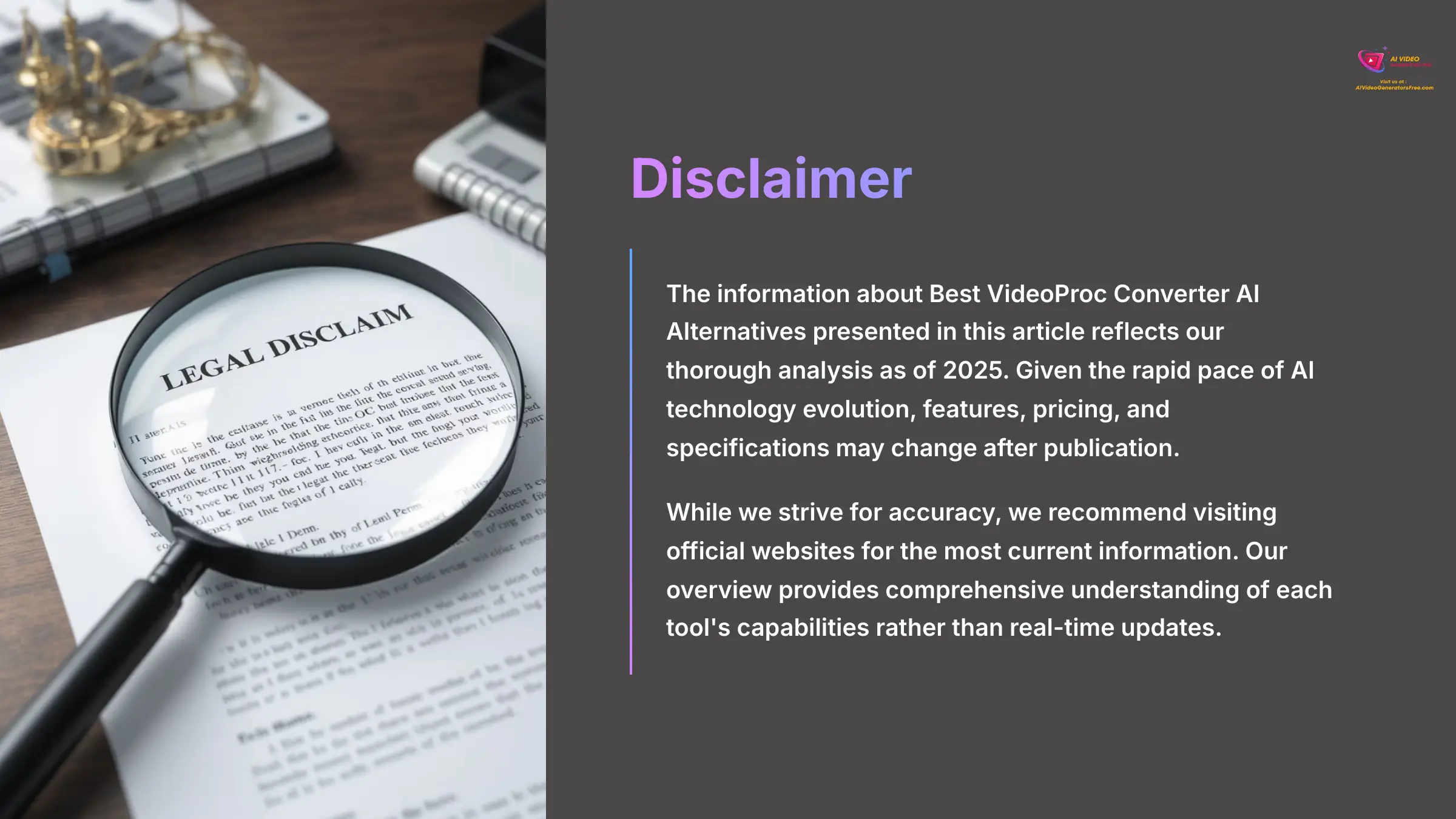
Disclaimer: The information about Best VideoProc Converter AI Alternatives presented in this article reflects our thorough analysis as of 2025. Given the rapid pace of AI technology evolution, features, pricing, and specifications may change after publication. While we strive for accuracy, we recommend visiting official websites for the most current information. Our overview provides comprehensive understanding of each tool's capabilities rather than real-time updates.
Final Verdict: Which VideoProc Alternative Is Right For You?
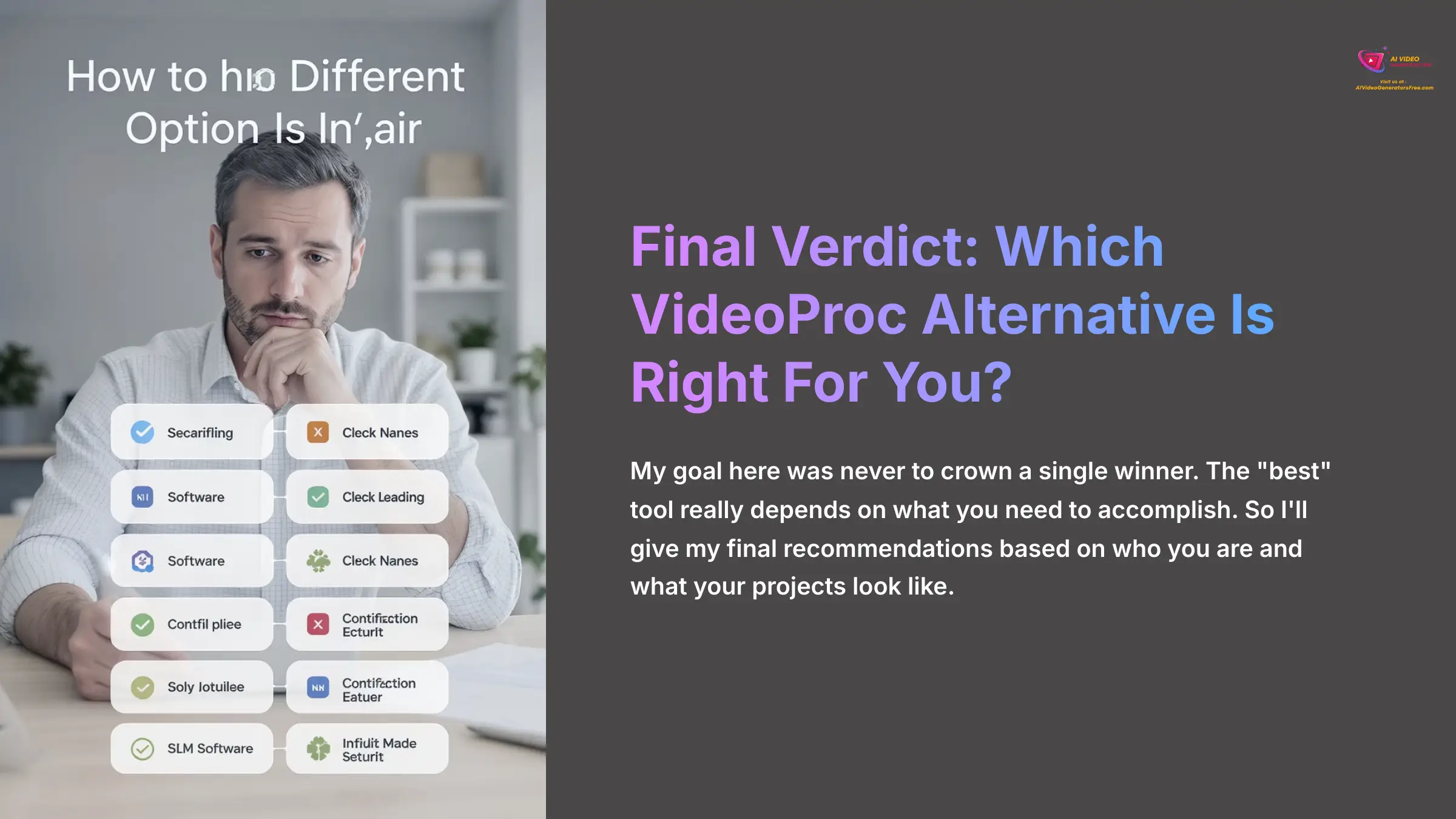
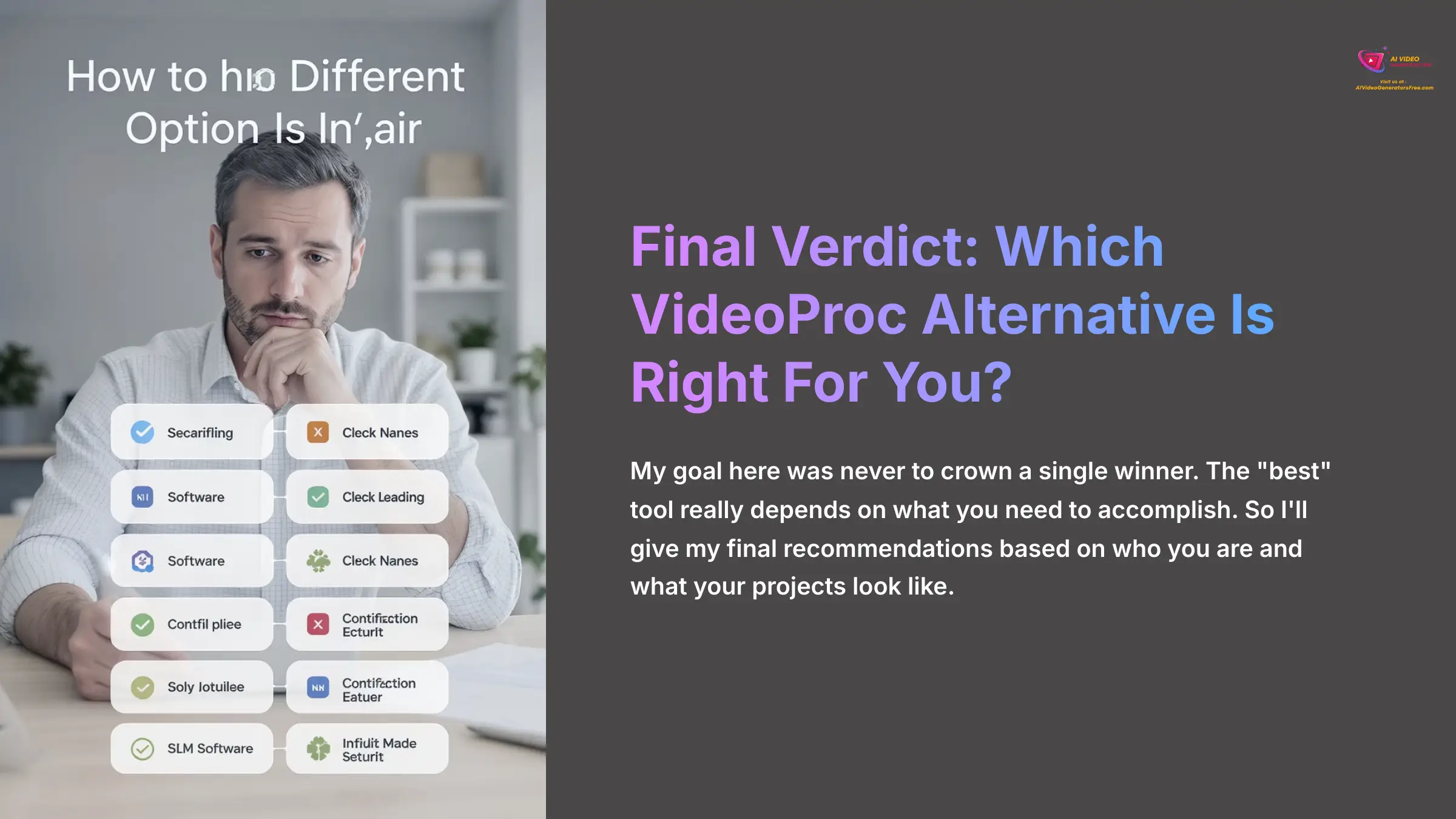
My goal here was never to crown a single winner. The “best” tool really depends on what you need to accomplish. So I'll give my final recommendations based on who you are and what your projects look like.
For the 90% Use Case (YouTubers, Marketers, General Creators): For most people, VideoProc Converter AI becomes the top choice. It gives you an amazing balance of speed, features, and value. Its AI quality is now so good that for most online video work, you won't see a big difference between it and more expensive options.


For the Archival Perfectionist (Filmmakers, Restoration Artists): If your work involves restoring priceless old footage and quality remains the only thing that matters, you need Topaz Video AI. You'll need the budget, time, and computer hardware for it, but no other tool can match its ability to save damaged video.


For Specialized Restoration (Family Archives, Interviews): If your main goal centers on restoring videos of people, then AVCLabs Video Enhancer AI becomes the best pick. Its unique facial enhancement AI is made for that exact job and delivers fantastic results.


AnyMP4 serves as a useful tool but only for its specific ability to handle obscure formats. I wouldn't recommend it as a primary AI video tool. I hope this breakdown helps you find the perfect one from our list of Best VideoProc Converter AI Alternatives.
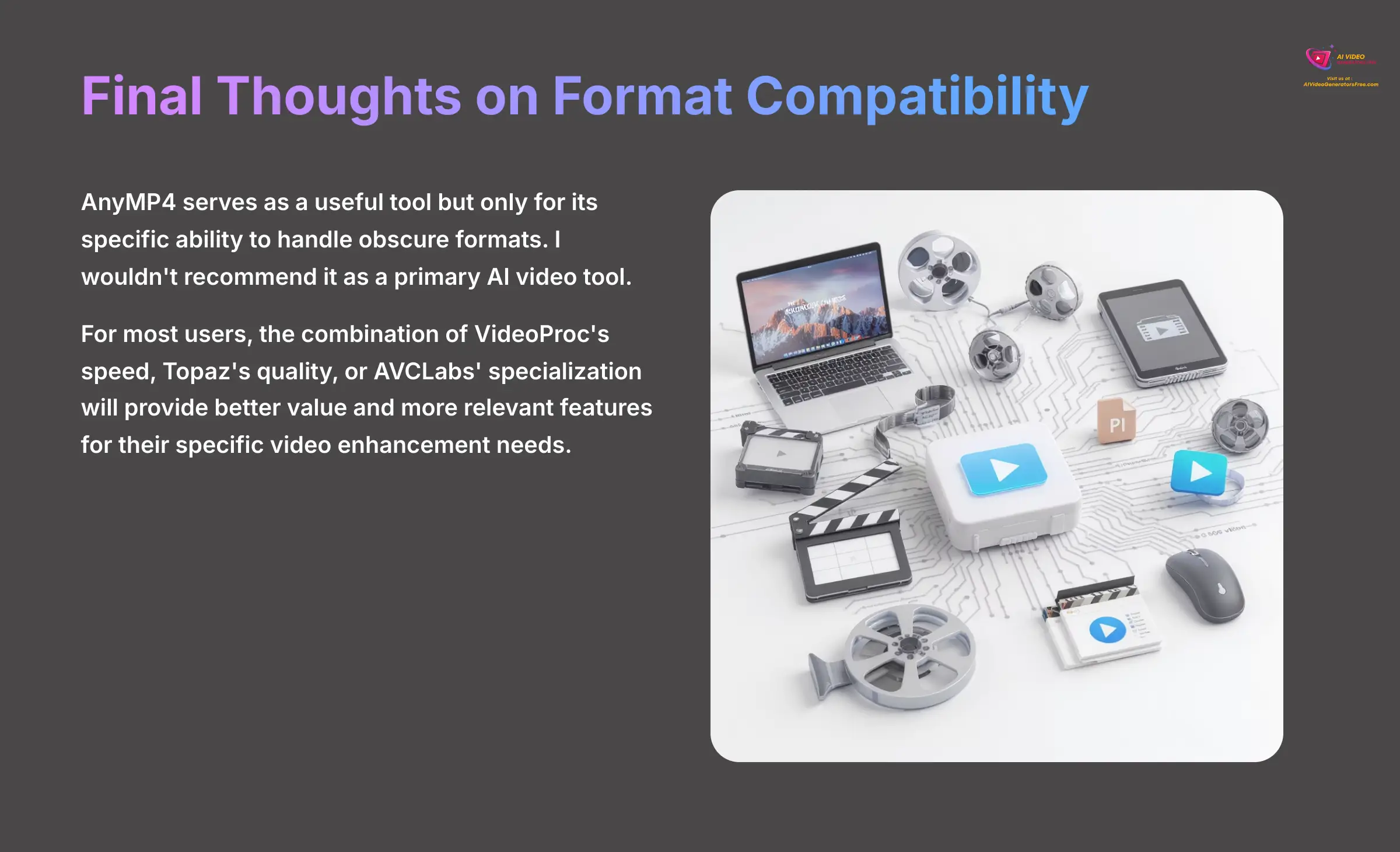
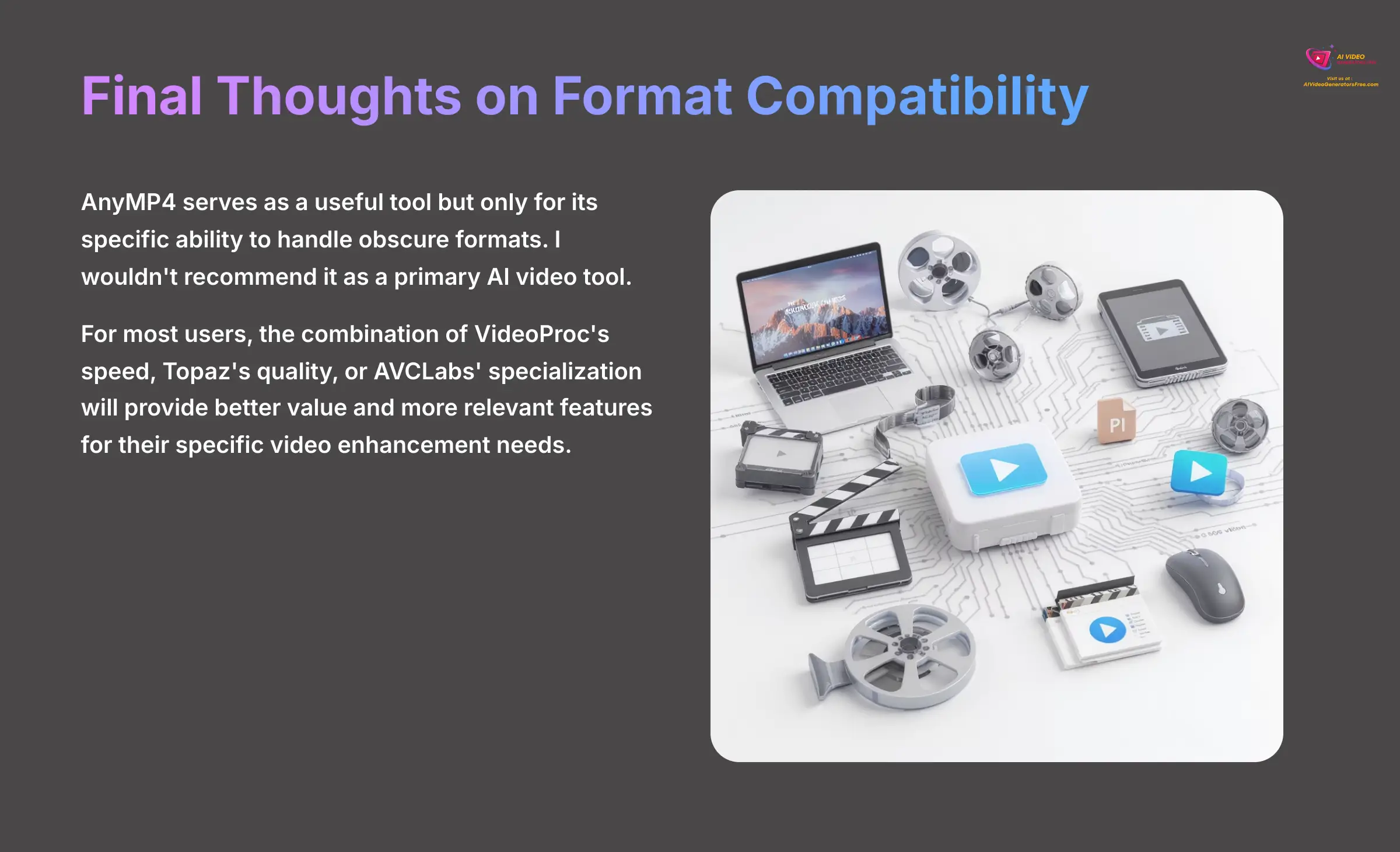
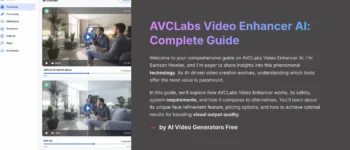
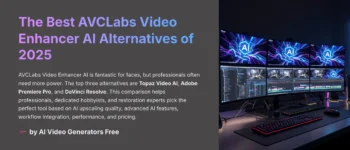
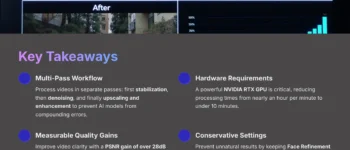






Leave a Reply