Getting to grips with VideoProc Converter AI FAQs: Common Questions and Answers is absolutely essential for any content creator. I know you're keen to get clear insights about this particular software. Here, we're going to explore what makes it tick, how it performs, and whether it's truly the right fit for your projects. At AI Video Generators Free, we focus on delivering practical results for everyday users, so I'm here to give you the real picture.
We'll delve into its safety, understand how its incredible video enhancement features truly operate, and compare it to other top tools out there. This question and answer session will cut through any confusion, providing clear, actionable insights for your creative workflow. We cover everything from system requirements to commercial use. My goal is always to empower you with the knowledge to make smart decisions about AI video tools, just like we do across all our FAQs AI Video content. So, let's get those answers!
Key Takeaways
- All-in-One Toolkit: VideoProc Converter AI is a comprehensive desktop software that combines AI-powered video enhancement (Super Resolution, Frame Interpolation) with core features like video conversion, compression, downloading, and recording.
- Safe and Private: The software is safe to use when downloaded from the official site and processes all files locally on your computer, ensuring your media content remains private.
- Flexible Pricing: It offers a free trial with limitations (watermarks, 5-minute length) and provides both annual and one-time lifetime license options, offering better long-term value than many subscription-based competitors.
- Performance and Usability: It is known for its fast processing speeds, especially with a dedicated GPU, and features a user-friendly interface that makes it more accessible for general users compared to more complex tools like Topaz Video AI.
What exactly is VideoProc Converter AI?
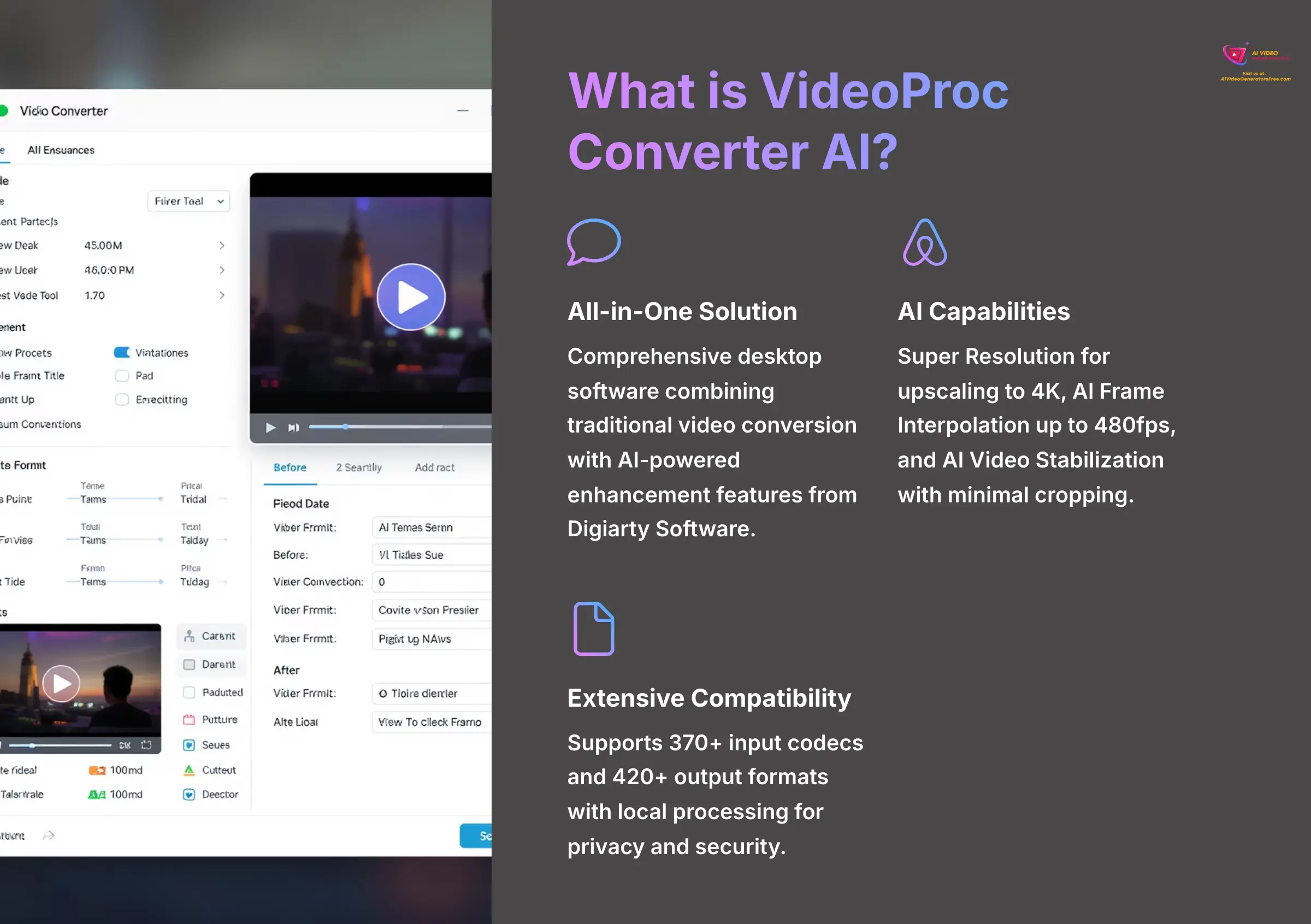
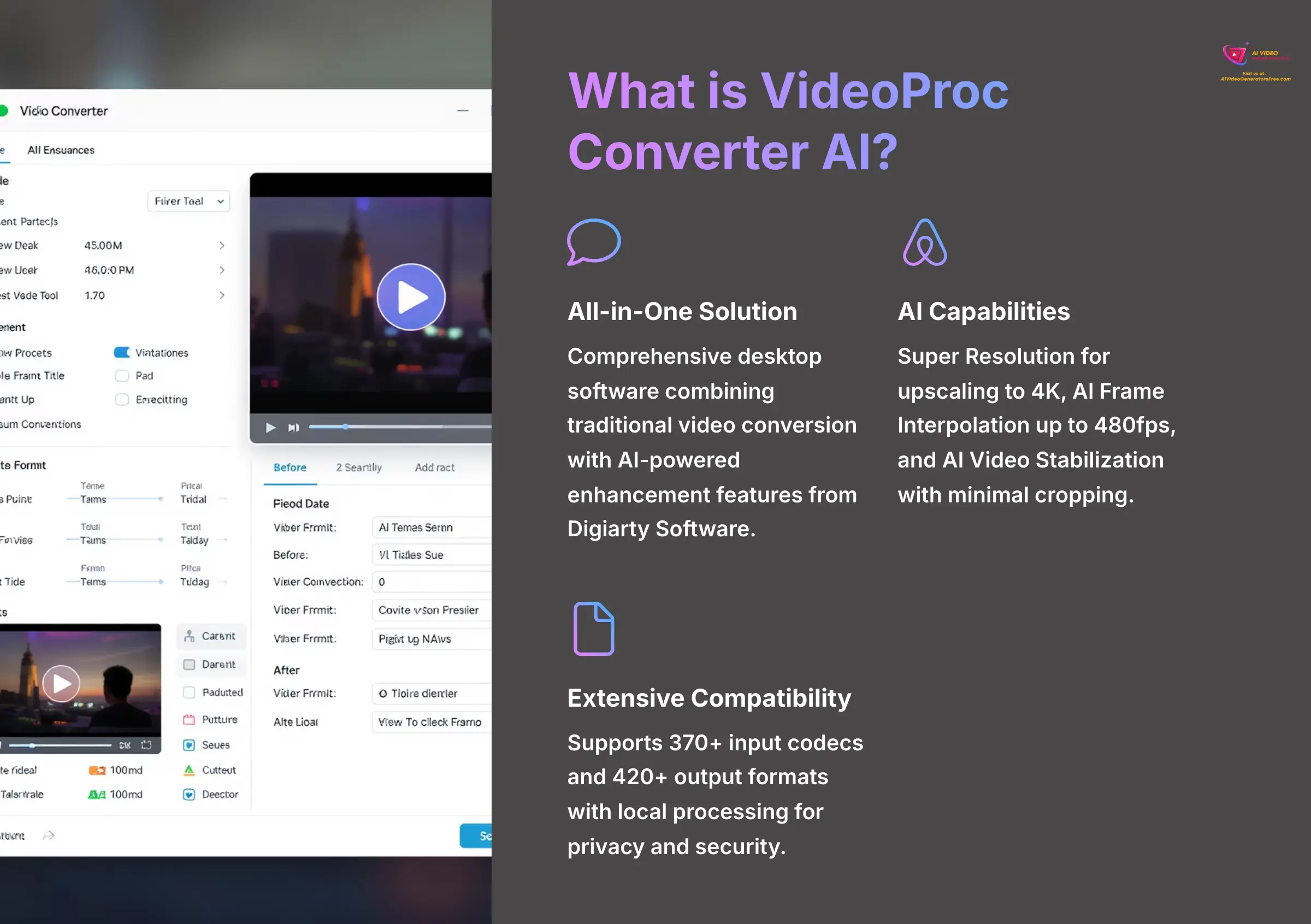
VideoProc Converter AI is a comprehensive desktop multimedia processing software that combines traditional video conversion capabilities with advanced AI-powered enhancement features. Developed by Digiarty Software, it serves as an all-in-one solution for improving, converting, and repurposing digital media content.
The software integrates AI-powered features alongside core functionalities. Its key capabilities include:
- AI Super Resolution: Upscale videos up to 4K and images up to 8K.
- AI Frame Interpolation: Increase frame rates up to 480fps for ultra-smooth playback.
- AI Video Stabilization: Correct shaky footage with minimal cropping artifacts.
- Core Tools: A robust video converter, compressor, downloader, and basic editor are also included.
This combination makes it ideal for content creators, families restoring old footage, and professionals needing efficient batch processing. The software processes everything locally on your computer, ensuring privacy and security for your media files.
Is VideoProc Converter AI safe to download and use?
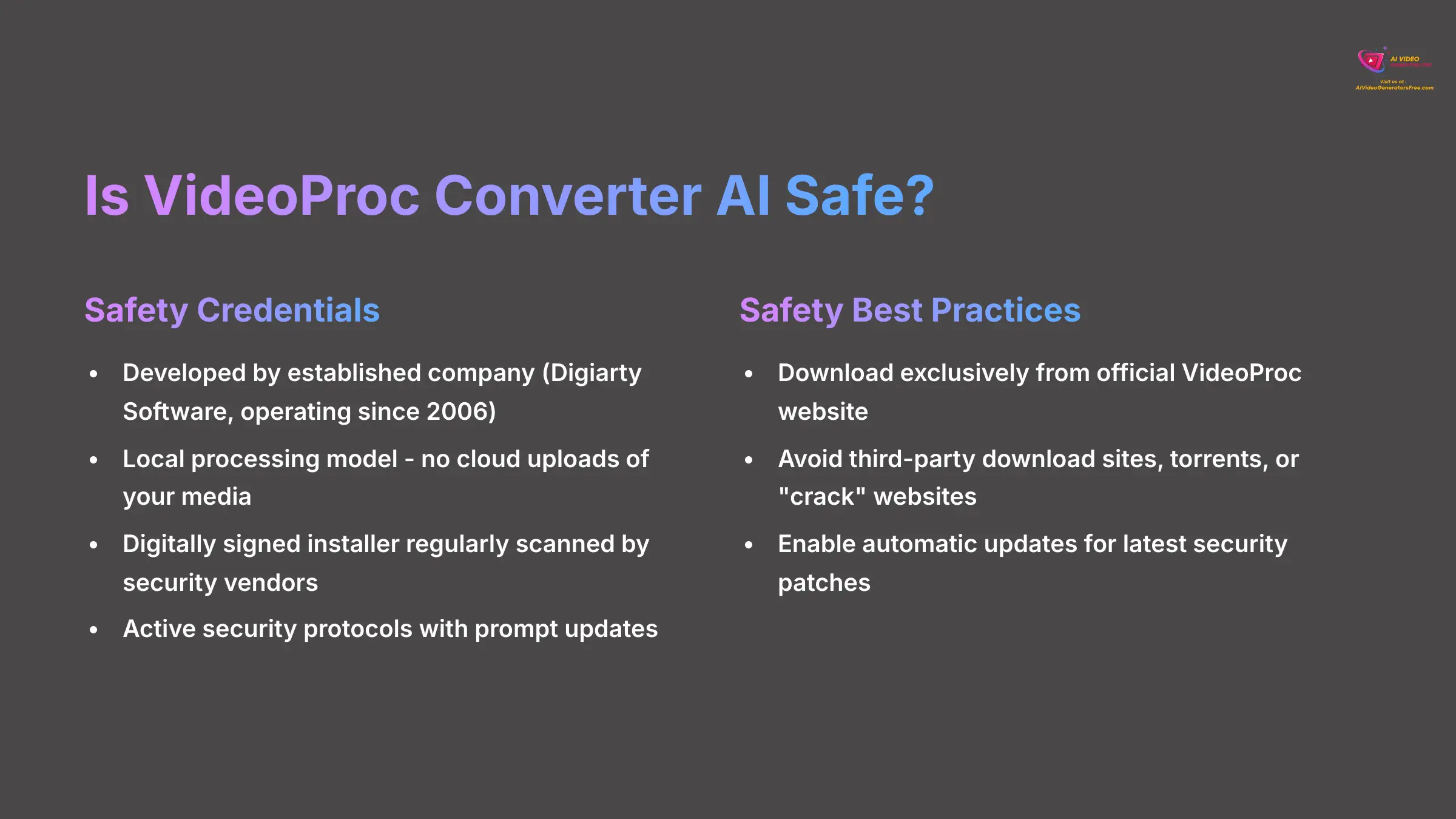
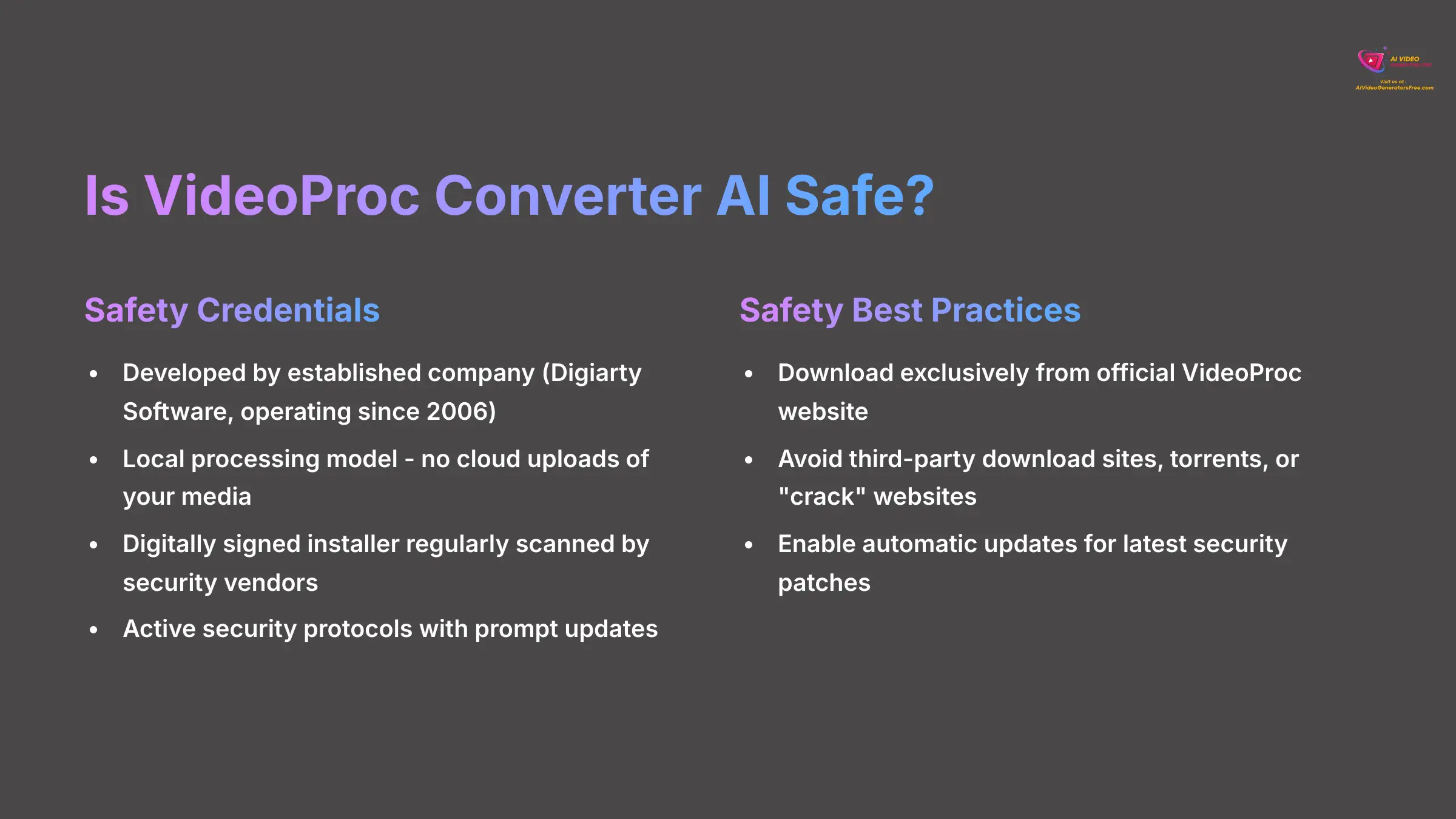
Yes, VideoProc Converter AI is completely safe to download and use when obtained from official sources. The software is developed by Digiarty Software, an established multimedia software company operating since 2006 with a solid reputation.
Key safety points include:
- Local Processing: All AI enhancement and video processing occurs directly on your computer, meaning your personal media files are never uploaded to cloud servers.
- Official Sources Only: To ensure maximum safety, always download the software exclusively from the official VideoProc website. Avoid third-party download sites or torrents.
- Secure and Updated: The official installer is digitally signed and free from malicious code. Digiarty Software maintains active security protocols and promptly releases updates to address potential vulnerabilities.
Is VideoProc Converter AI really free? What are the limitations?
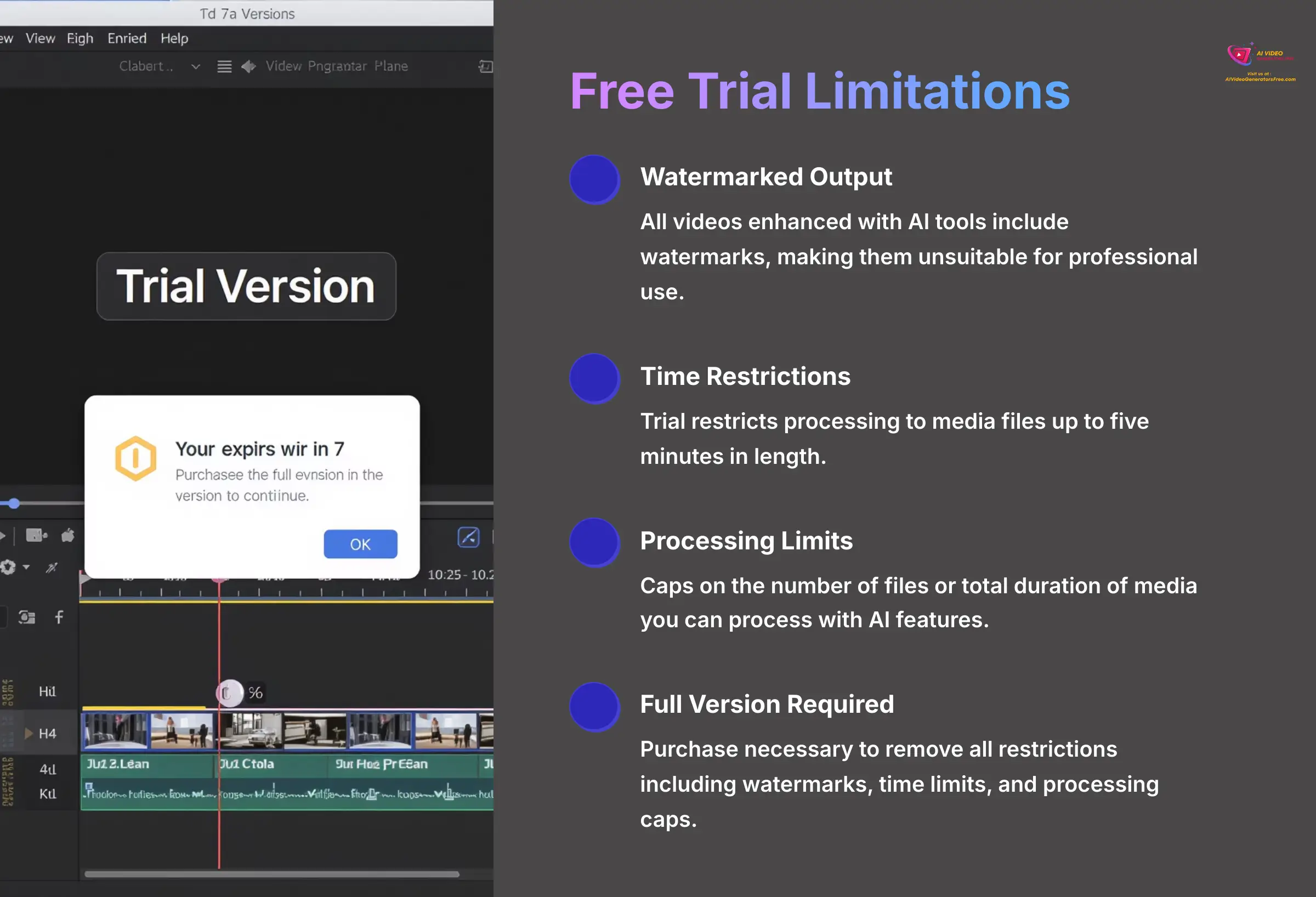
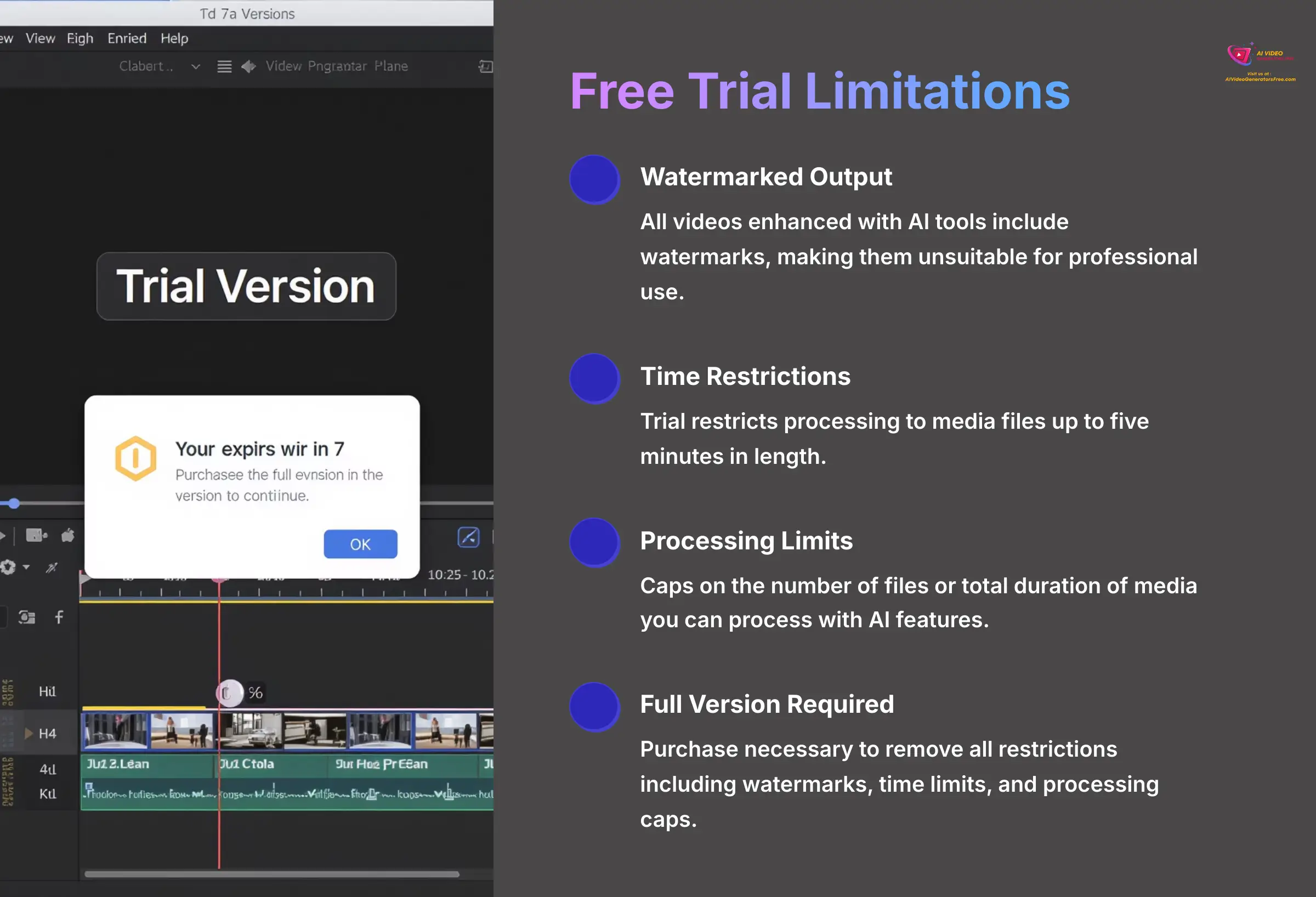
VideoProc Converter AI offers a free trial version, but it is not entirely free software. The trial is designed to let users test its capabilities before purchasing a full license.
The free trial has several important limitations:
- Watermarks: All videos enhanced with AI tools will have a watermark on the final output.
- Time Limit: The trial restricts processing to media files up to five minutes in length.
- Processing Caps: The number of files or total duration of media you can process with AI features is limited.
To remove all restrictions, users must purchase a license for the full version. This freemium model allows you to verify compatibility and performance before making a financial commitment.
How good is the AI Super Resolution in VideoProc Converter AI? How does it work?
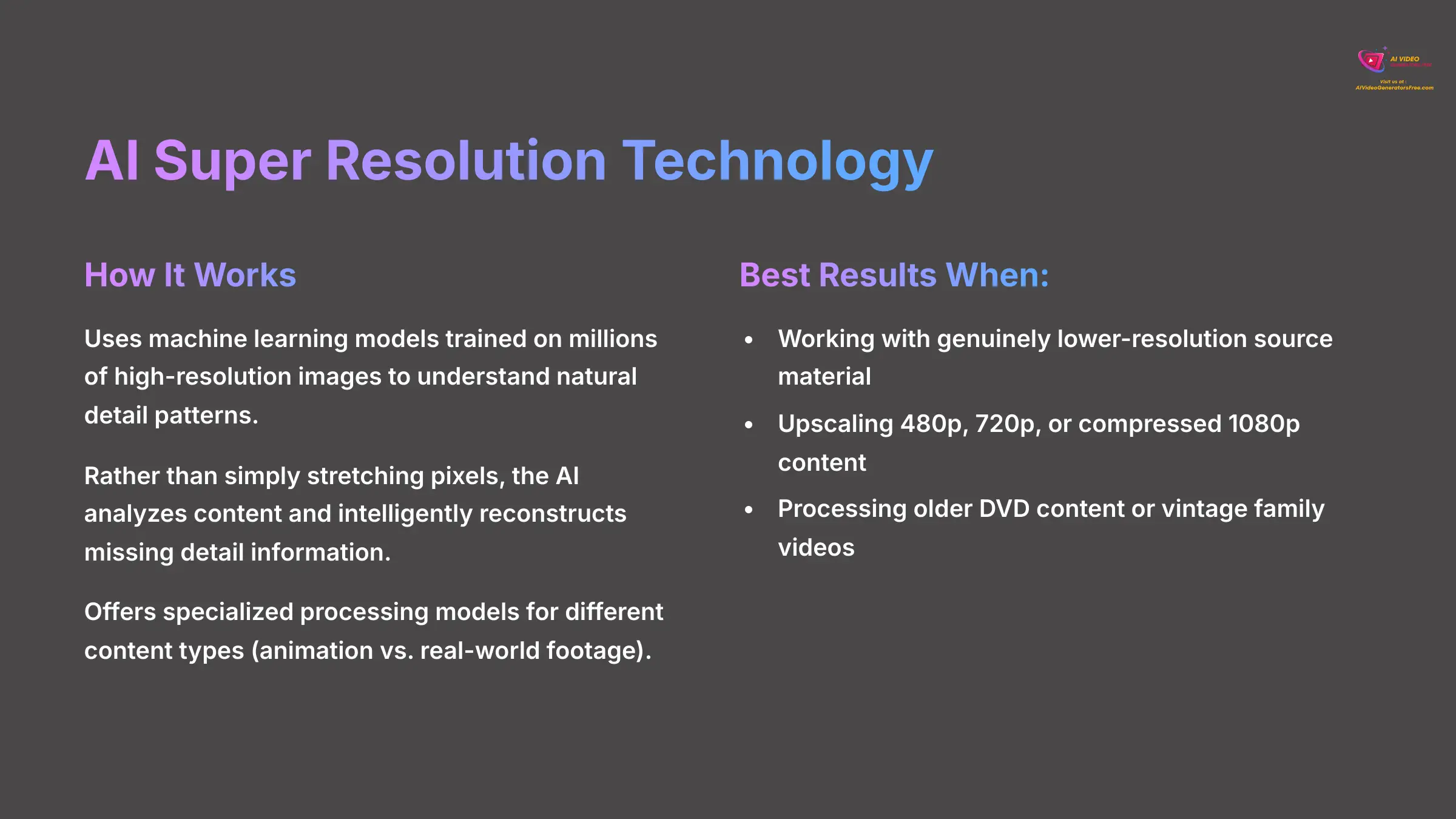
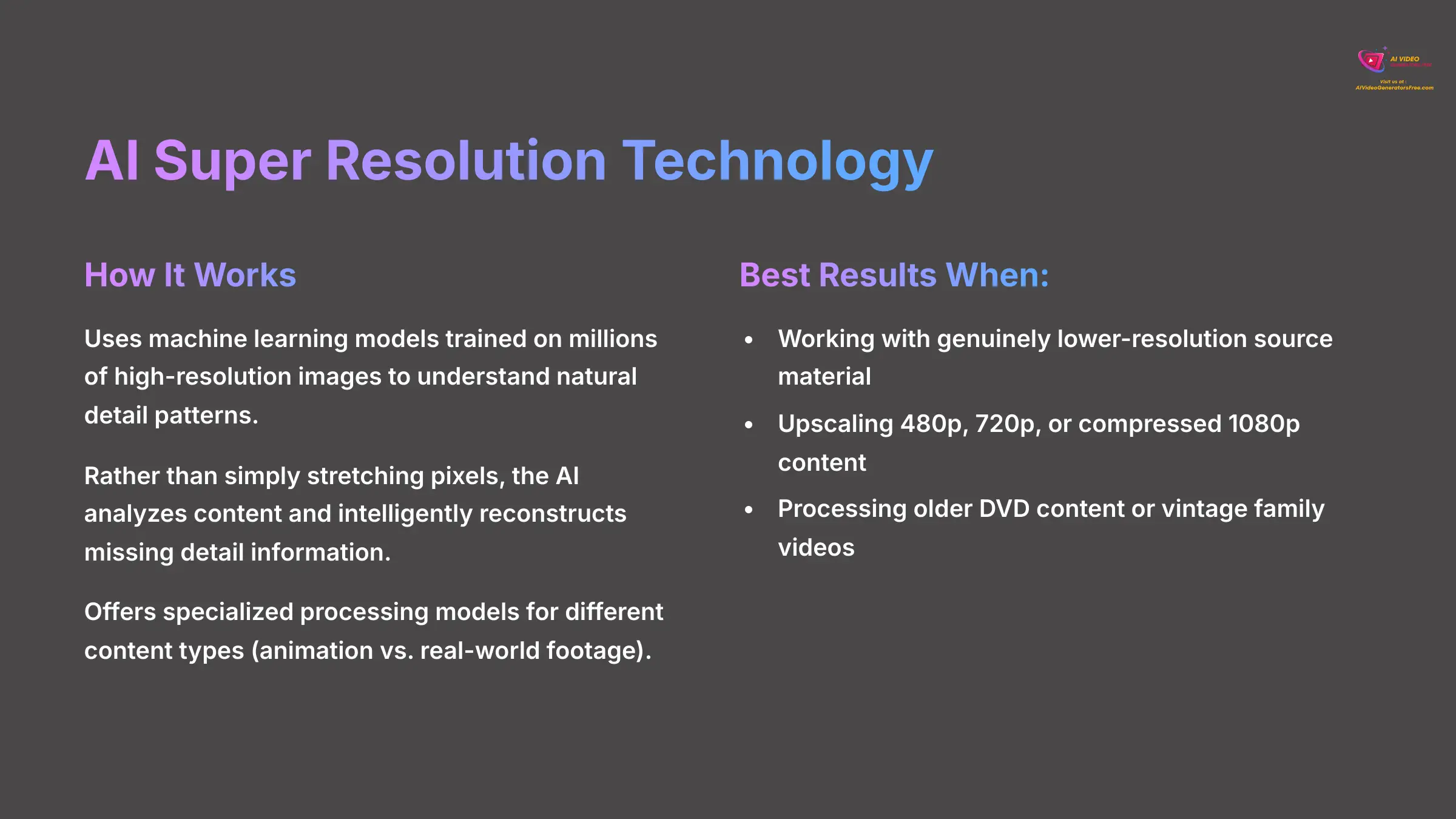
The AI Super Resolution feature in VideoProc Converter AI is effective at enhancing video and image clarity, especially for lower-resolution source material like old DVDs or standard-definition footage. The technology uses advanced machine learning models trained on millions of images to understand and reconstruct natural details.
Instead of just stretching pixels, the AI analyzes image content and intelligently reconstructs missing details it predicts should be present. The system offers specialized models for different content types, such as animation versus real-world footage, to produce more natural-looking enhancements. The most dramatic improvements are seen when upscaling 480p or 720p content to higher resolutions like 4K.
Can VideoProc Converter AI really make my videos smoother with Frame Interpolation?
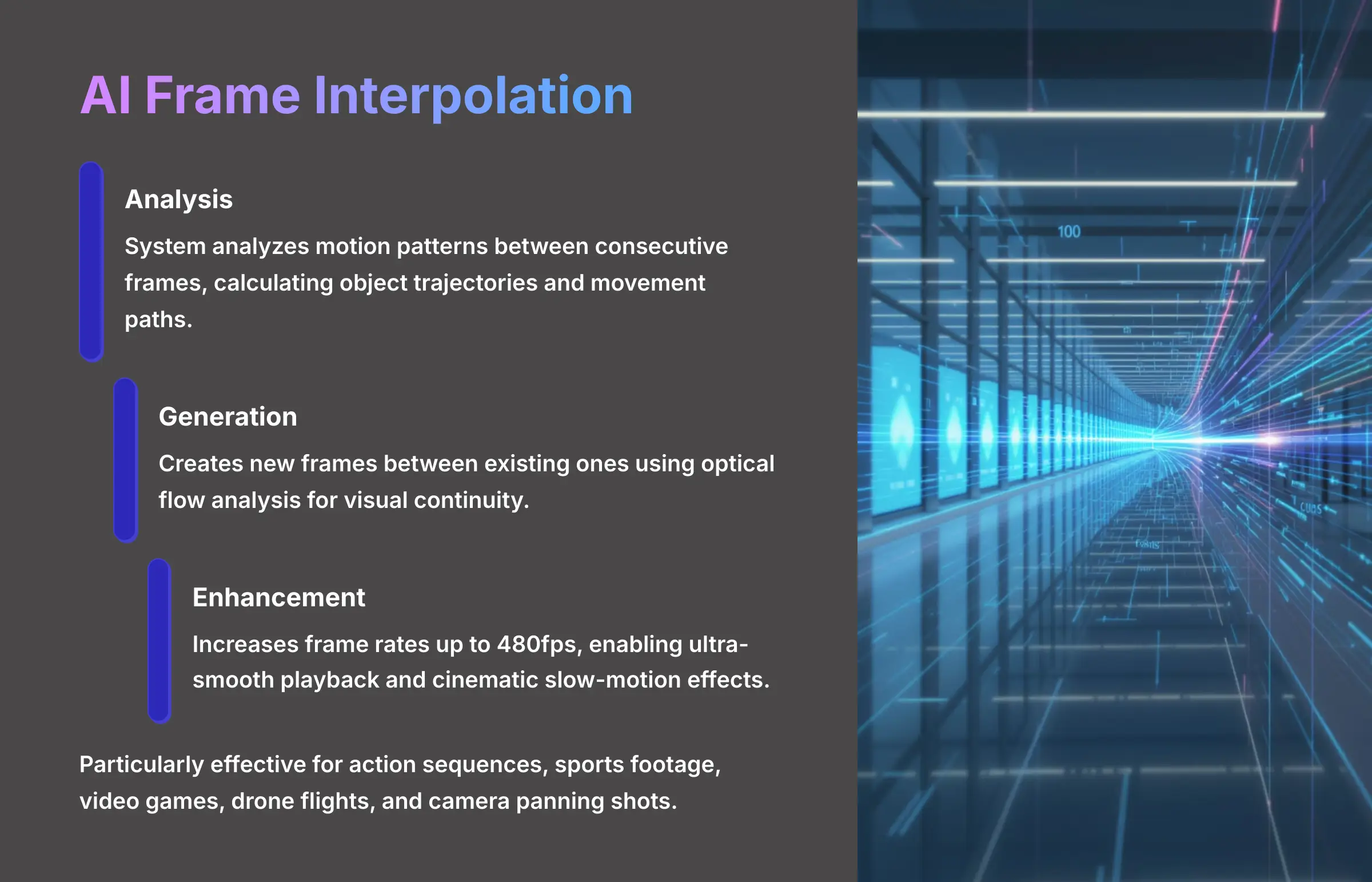
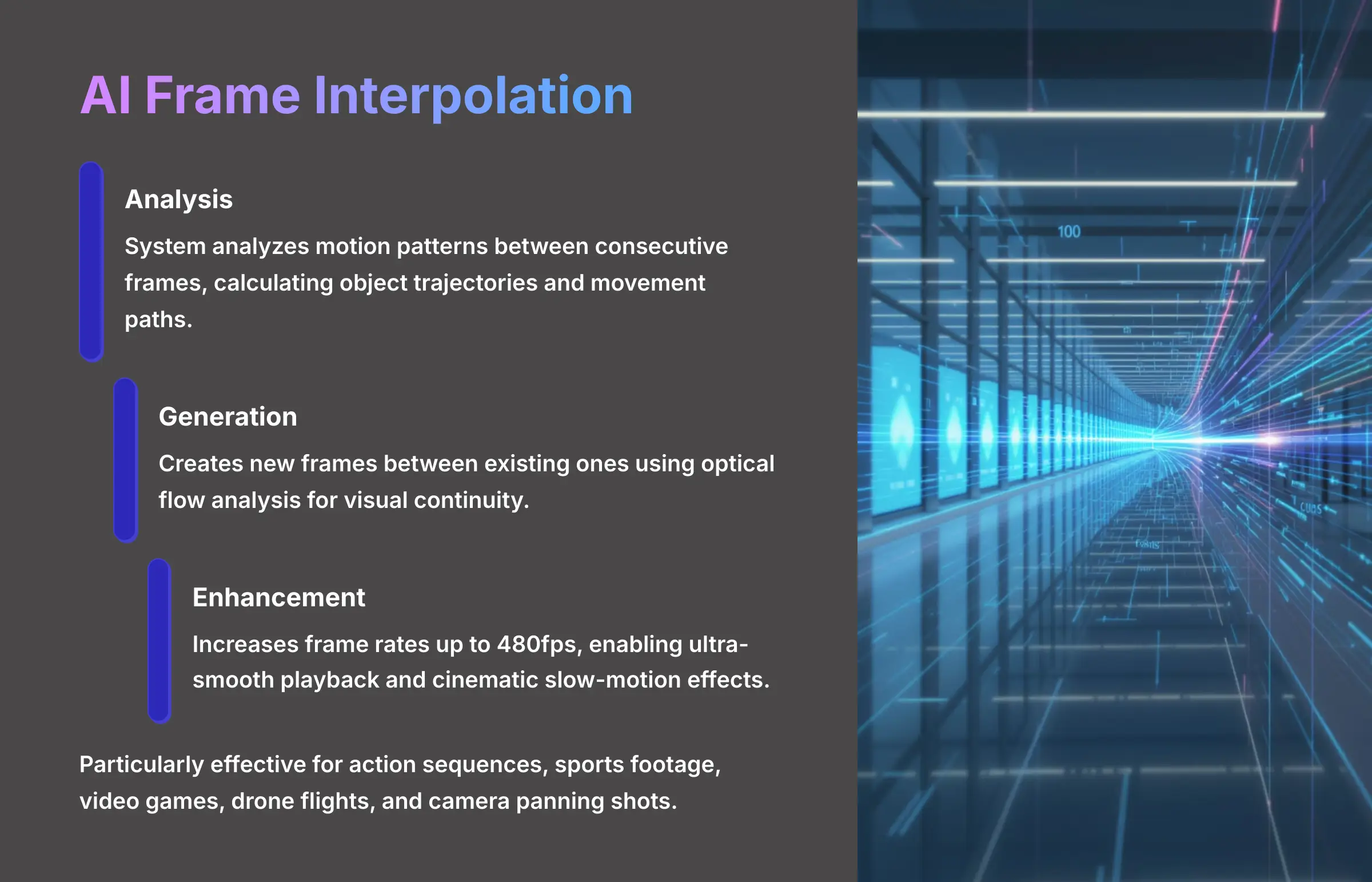
Yes, the AI Frame Interpolation feature effectively creates smoother video playback by generating new frames between existing ones, with the ability to increase frame rates up to 480fps. The system analyzes motion patterns between frames to render intermediate frames that accurately represent the progression of motion, a process known as optical flow analysis.
This feature is particularly effective for action sequences, video games, and drone flights, where higher frame rates dramatically improve visual fluidity. It is also excellent for creating slow-motion effects from standard 30fps or 60fps footage without the stuttering common in traditional editors. While minor artifacts can occasionally appear in complex scenes, the overall performance significantly exceeds non-AI interpolation methods.
How does VideoProc Converter AI compare to Topaz Video AI?
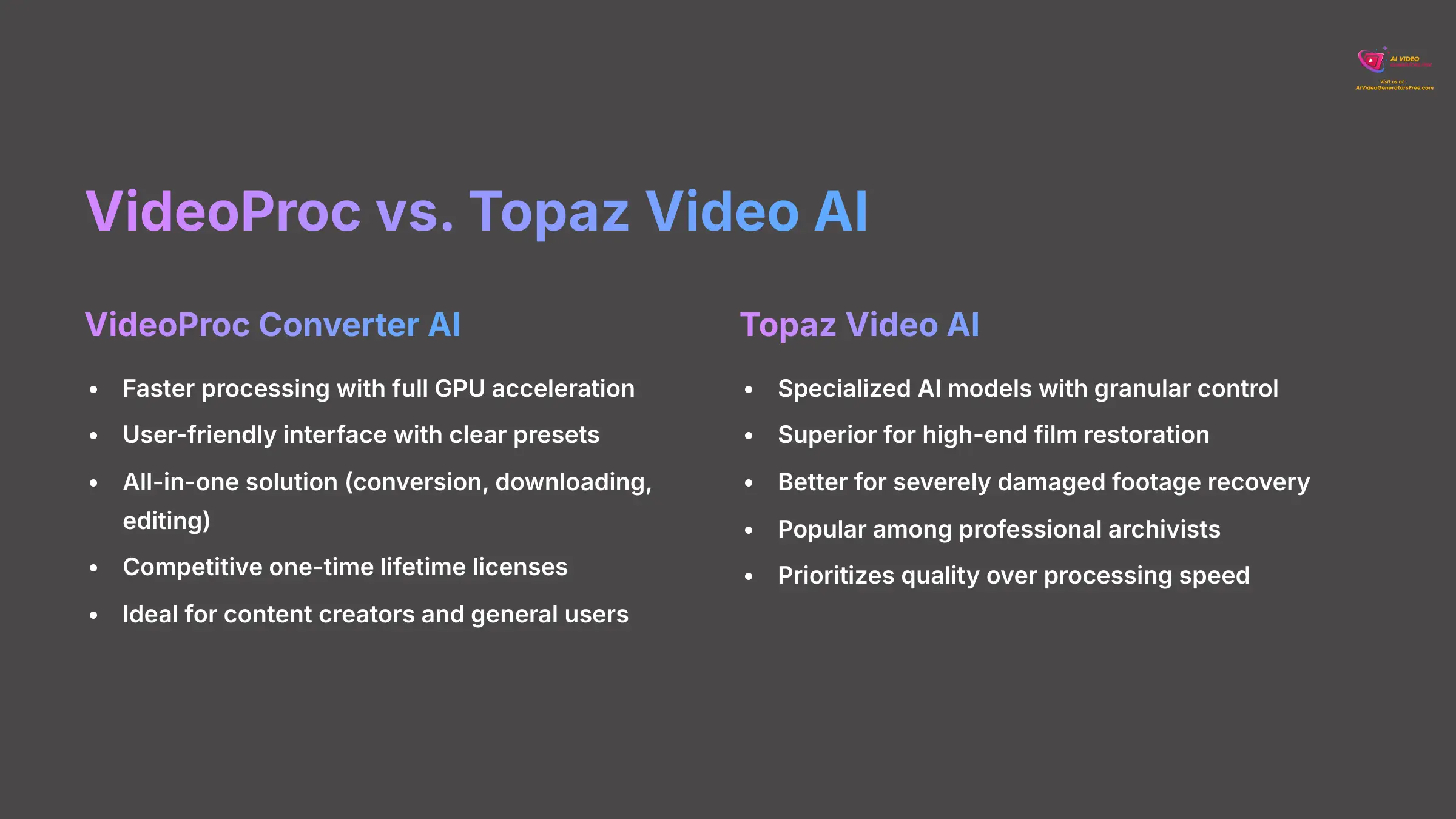
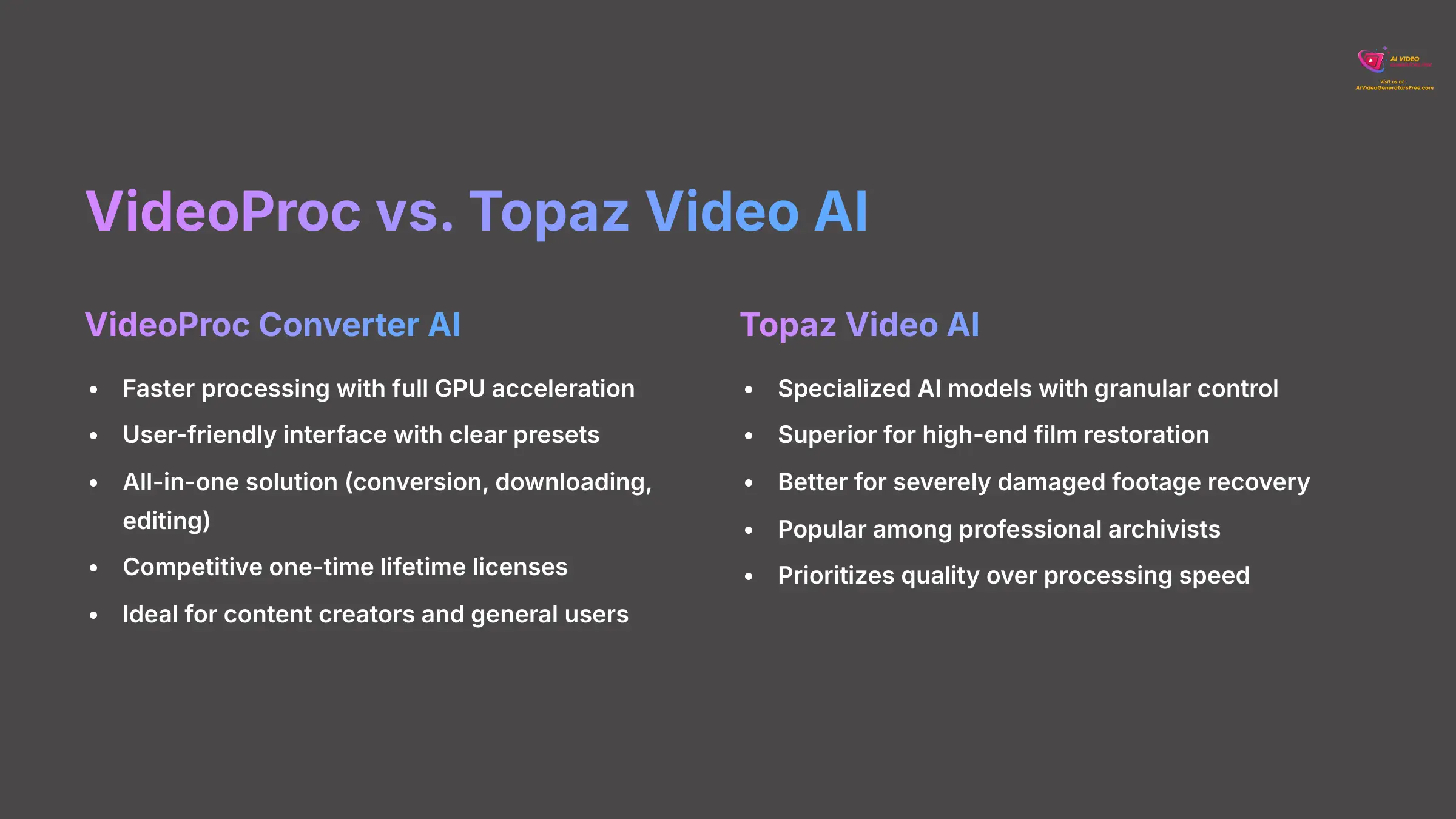
VideoProc Converter AI and Topaz Video AI are both leading tools in AI video enhancement, but they cater to different user needs. Here’s a breakdown of their key differences:
| Feature | VideoProc Converter AI | Topaz Video AI |
|---|---|---|
| Primary Focus | An all-in-one toolkit for fast, efficient enhancement, conversion, and editing. | Specialized, high-end AI models for maximum quality restoration and enhancement. |
| Performance | Excels in speed, leveraging full GPU acceleration for significantly faster processing times. | Prioritizes ultimate quality, which can result in longer processing times. |
| User Interface | Intuitive and user-friendly, designed for both beginners and casual users. | Offers granular controls and advanced options, appealing to technical users and professionals. |
| Functionality | Includes conversion, downloading, editing, and screen recording in one package. | Focuses primarily on AI-driven tasks like noise reduction, deinterlacing, and stabilization. |
| Pricing | Offers competitive one-time lifetime licenses, providing excellent long-term value. | Often follows a different pricing model, which may include subscriptions or higher initial costs. |
In summary, for most content creators and general users who need a fast, effective, and user-friendly tool, VideoProc Converter AI offers superior value. Topaz Video AI is better suited for specialized professional projects where processing time is less critical than achieving the absolute highest quality.
What are the system requirements for VideoProc Converter AI? Do I need a powerful GPU?
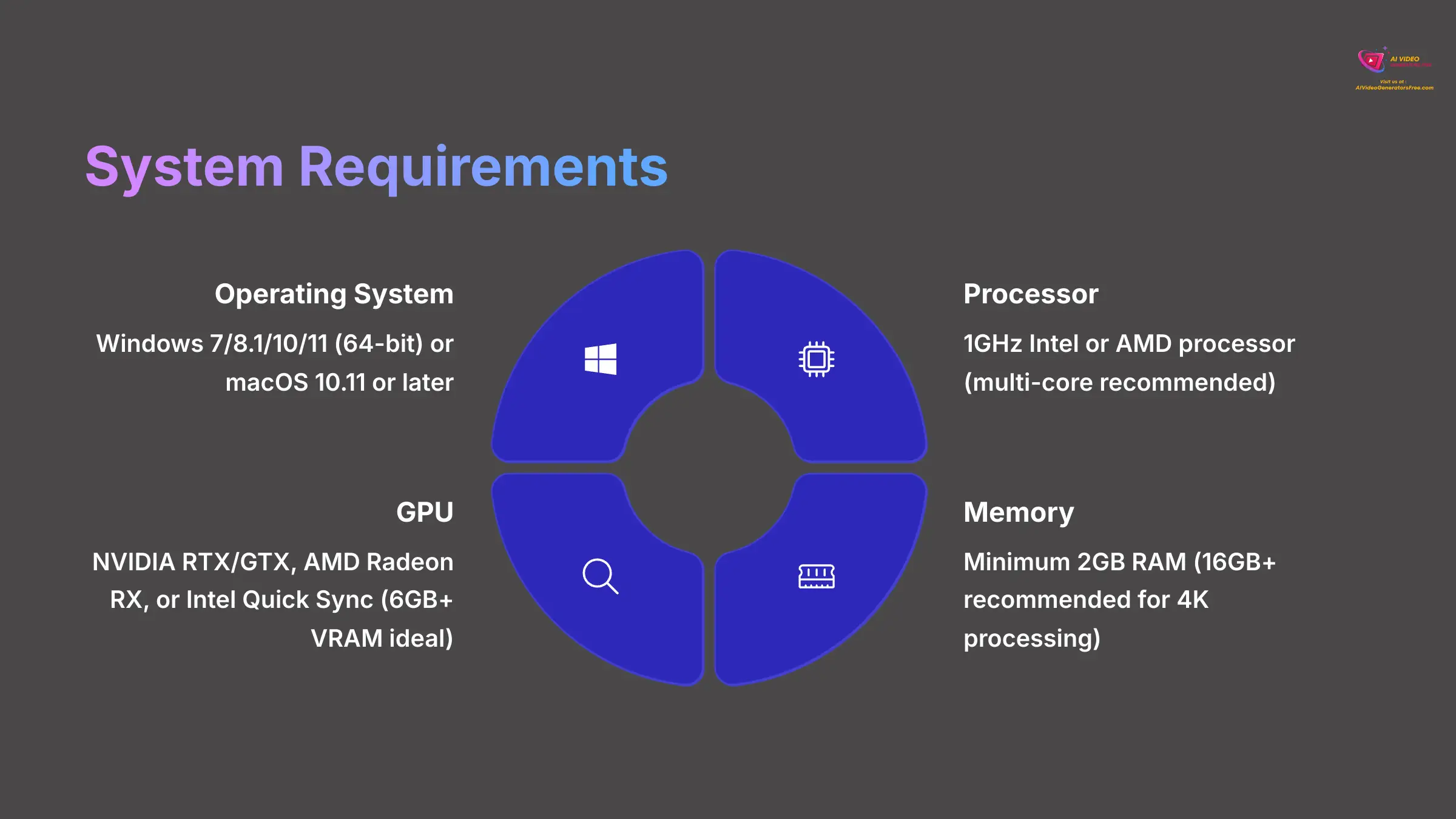
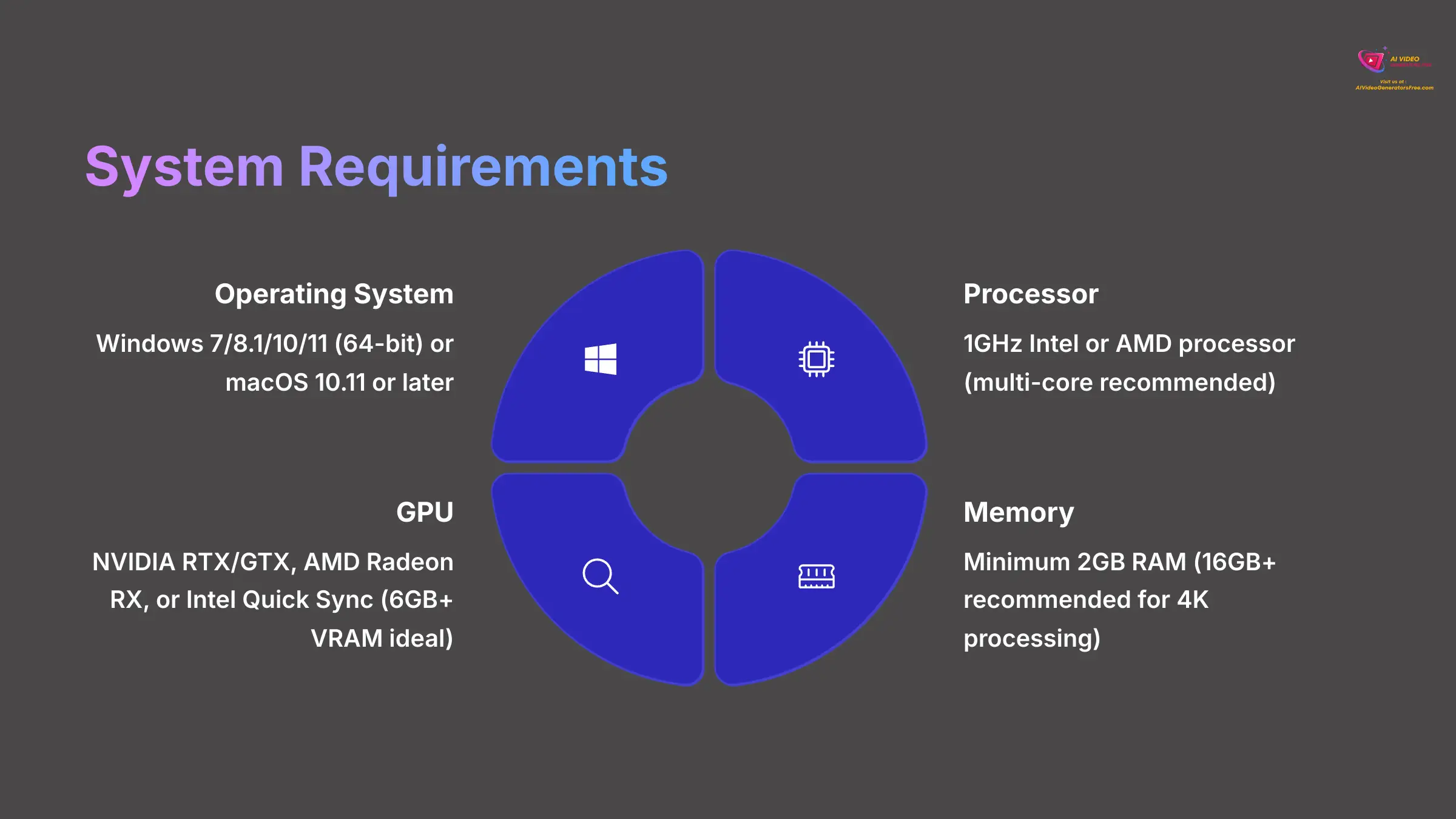
While VideoProc Converter AI can run on a wide range of computers, a dedicated GPU is highly recommended for optimal performance of its AI features. CPU-only processing is supported, but it is significantly slower.
Minimum requirements include Windows 7 (64-bit) or macOS 10.11, a 1GHz Intel or AMD processor, and 2GB of RAM. However, for a smooth experience, especially with 4K and AI tasks, 16GB of RAM or more is strongly recommended.
For GPU acceleration, the software supports:
- NVIDIA: GeForce RTX series (40/30/20) or GTX series (10/16).
- AMD: Radeon RX series (7000/6000/5000) or higher.
- Intel: Intel Quick Sync Video.
- Apple: M1/M2/M3 chips for Mac users.
A GPU with at least 6GB of VRAM is ideal for 4K AI processing. Without a dedicated GPU, processing times for AI tasks will increase dramatically.
What is the pricing for VideoProc Converter AI? Is it a subscription or one-time purchase?
VideoProc Converter AI primarily focuses on one-time purchase options, offering excellent long-term value compared to subscription-only models. The pricing structure typically includes several tiers:
- One-Year License: An affordable entry point for a single computer, including all updates for twelve months.
- Lifetime License: The most popular option, granting permanent access to the software and all future updates for a single computer with a one-time payment.
- Family License: Allows installation and use across multiple computers (typically 3-5), ideal for households or users with multiple devices.
Pricing can vary due to promotions, so it's best to check the official VideoProc website for the most current rates. This transparent, one-time payment structure eliminates concerns about recurring fees.
Can I use VideoProc Converter AI for commercial projects?
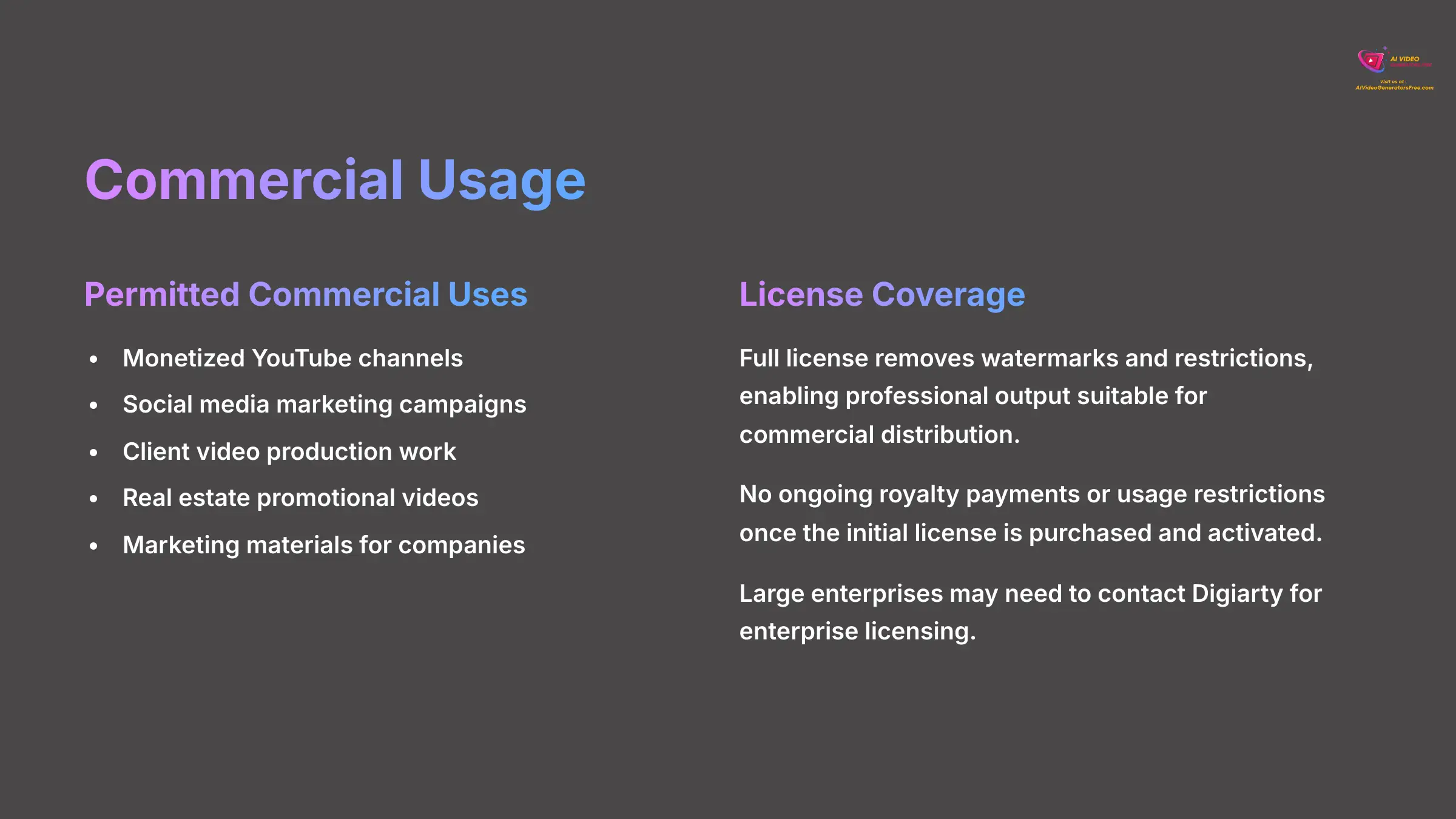
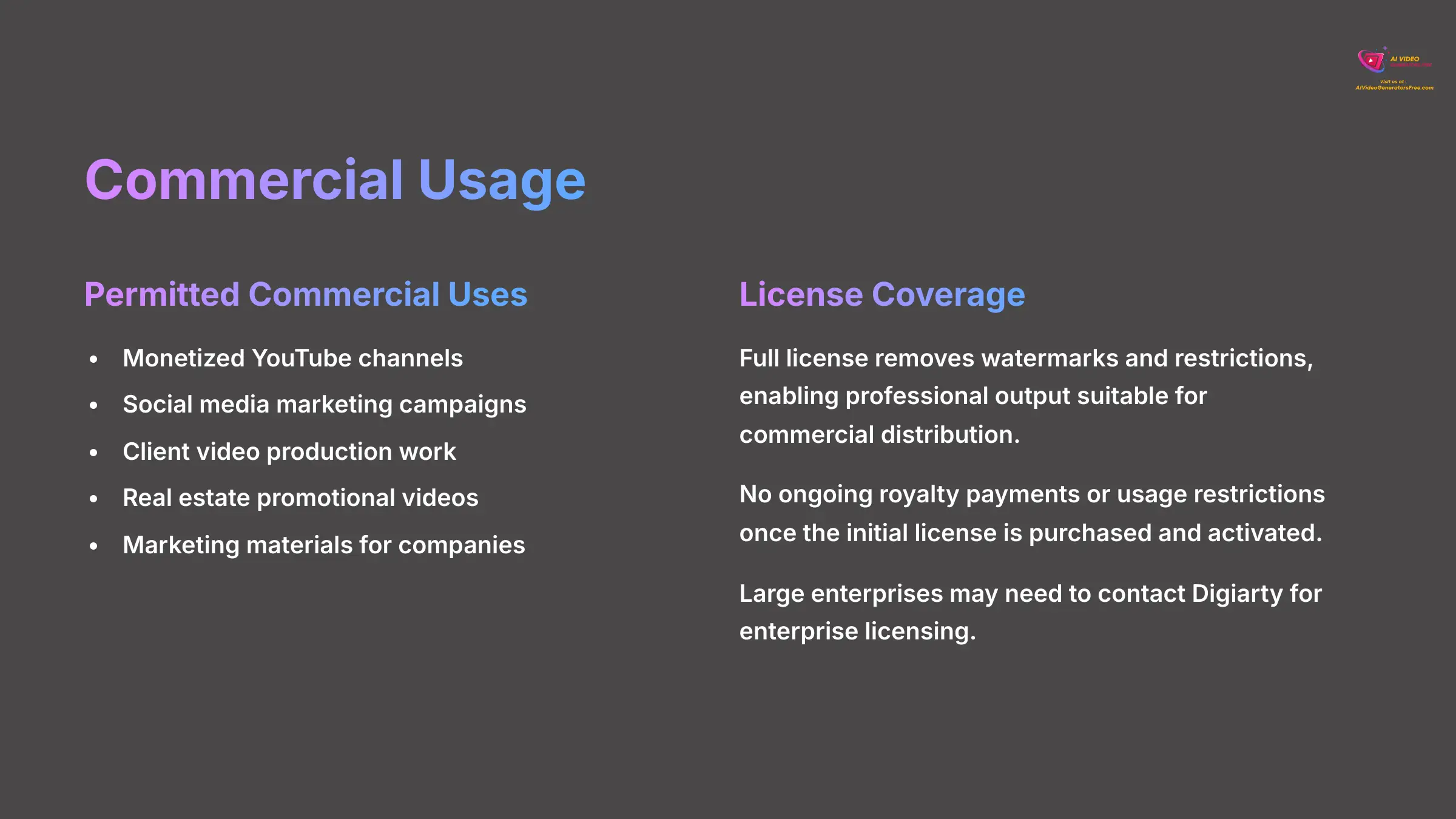
Yes, upon purchasing a license for the full version, you are permitted to use VideoProc Converter AI for both personal and commercial projects. The standard license accommodates professional use cases without requiring additional fees.
This includes creating content for monetized YouTube channels, social media marketing, client video production, and other business-related materials. The full license removes all watermarks and trial restrictions, enabling professional output suitable for commercial distribution. For large enterprises with unique deployment needs, contacting Digiarty Software for enterprise licensing may be necessary.
What kind of support is available if I run into issues with VideoProc Converter AI?
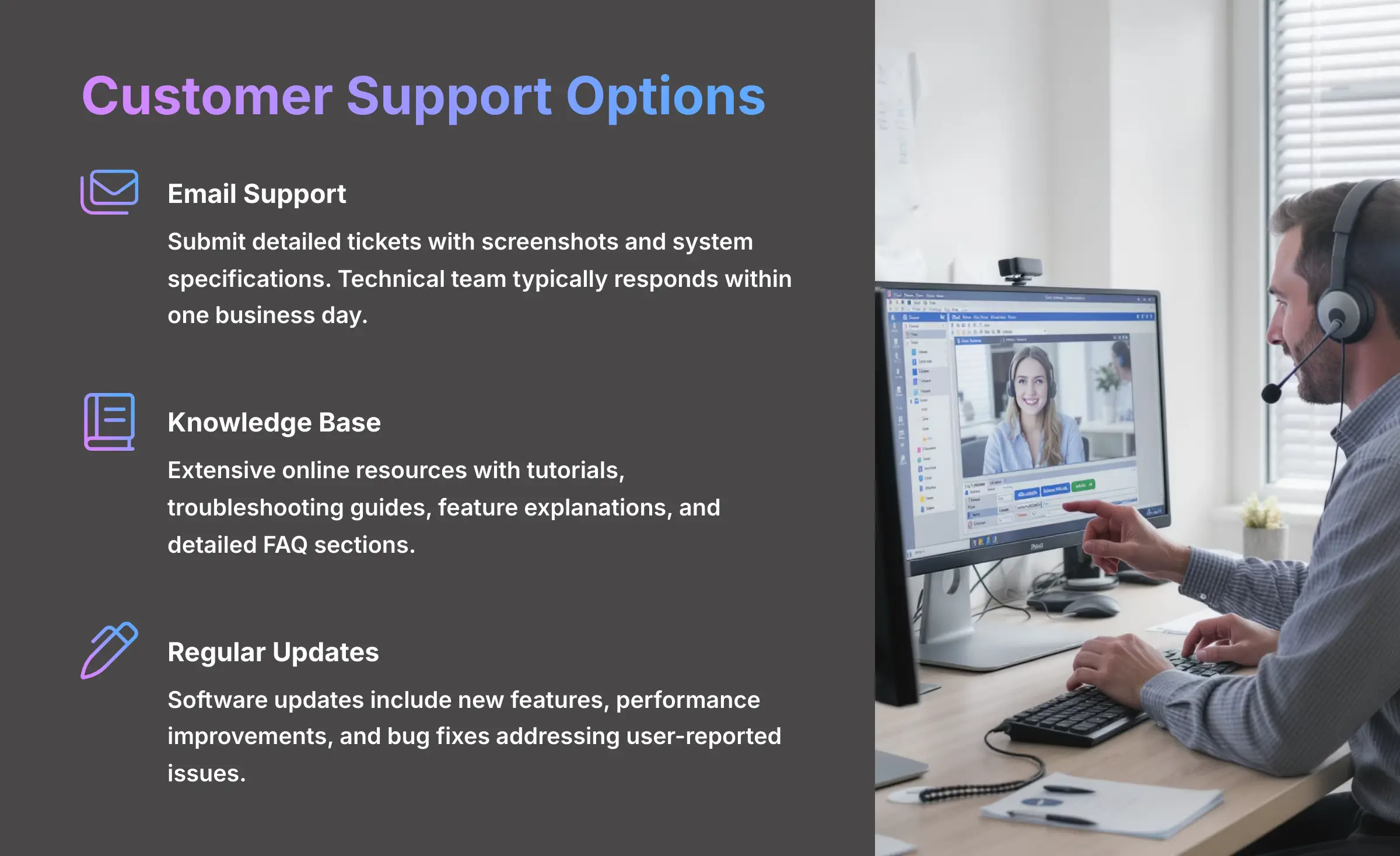
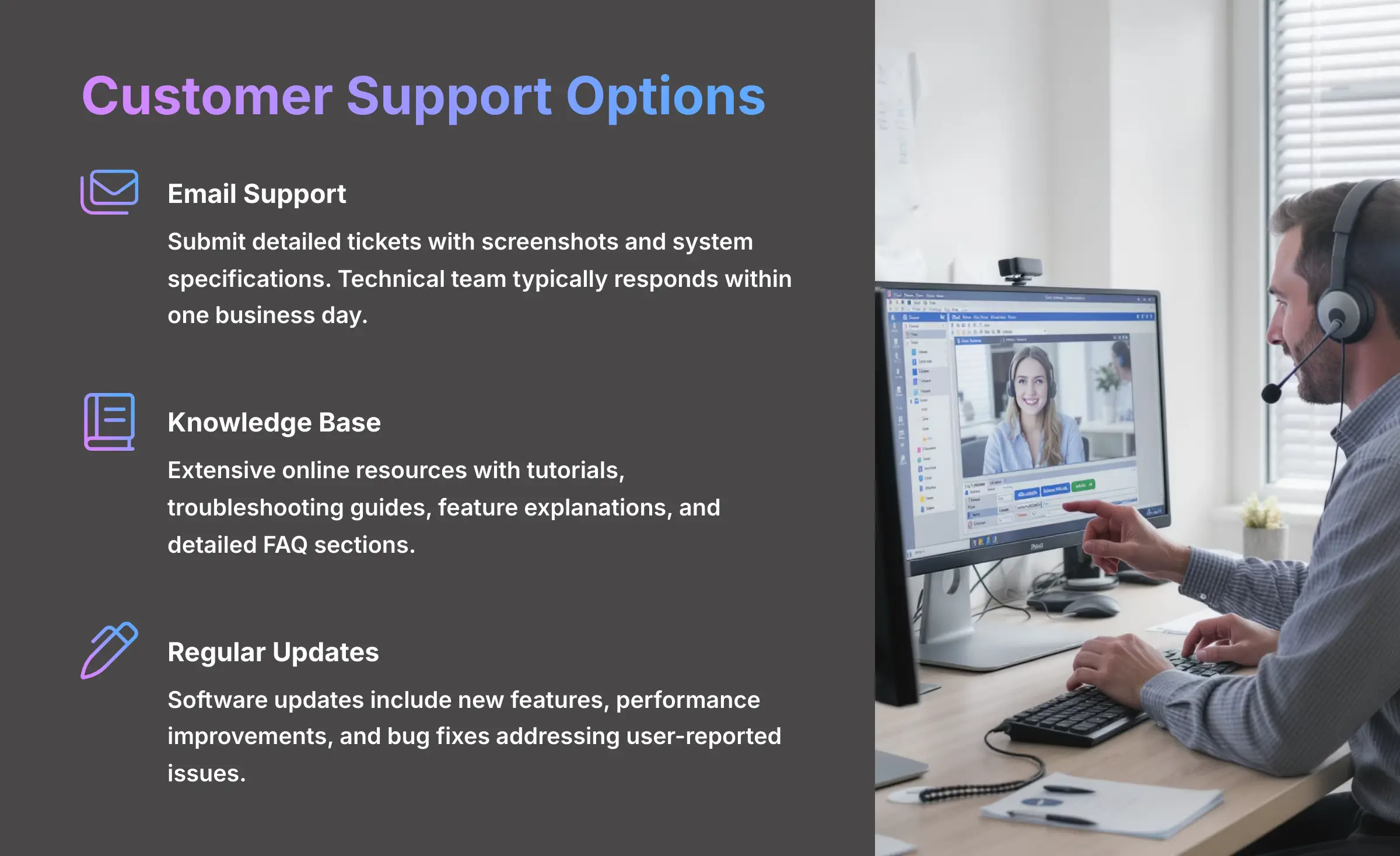
VideoProc provides customer support through several channels to help users resolve technical issues and answer questions. Purchasing a license grants access to these comprehensive resources.
Support options include:
- Email Support: Users can submit detailed support tickets via email, with the technical team typically responding within one business day.
- Online Knowledge Base: The official website features an extensive library of step-by-step tutorials, troubleshooting guides, and detailed FAQ sections.
- Regular Software Updates: The development team frequently releases updates that include bug fixes, performance improvements, and new features, which often resolve user-reported issues.
While live chat or phone support is not typically offered, this combination of responsive email assistance and self-help resources ensures users can effectively resolve most challenges.
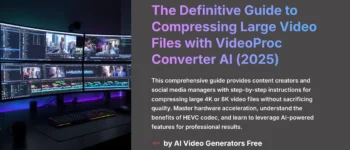






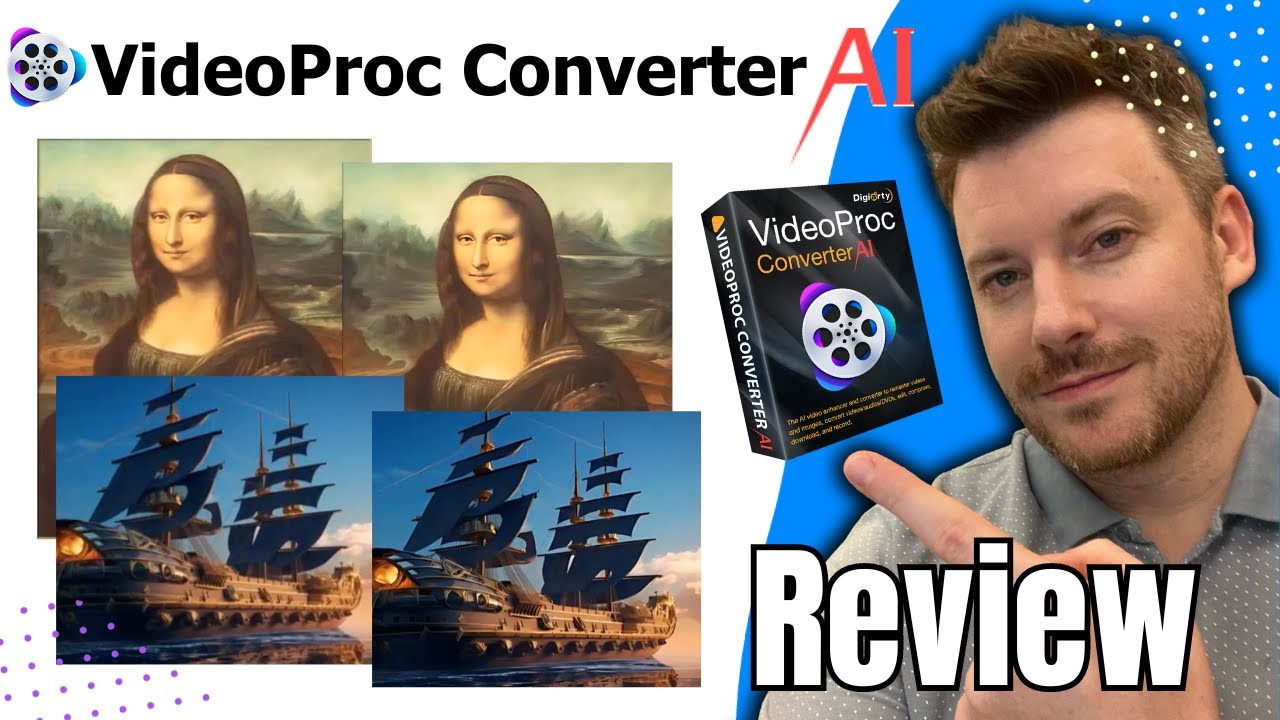

Leave a Reply