Description
Hello there! I'm Samson Howles, founder of AI Video Generators Free. For years, I've explored the landscape of AI video technology, and today I'm focusing on an Invideo AI Overview. Invideo AI is a cutting-edge AI video generation platform I've tested extensively. It empowers users to effortlessly transform text prompts and existing content into professional-quality videos. This technology addresses the growing demand for quick, cost-effective video production in marketing and content creation.
As a leading tool in the AI Video Generators space, Invideo AI simplifies tasks that used to be incredibly complex. It handles AI-powered editing, automated workflows, script generation, AI voiceovers, and stock media integration. I find it benefits various users, from content marketers to social media managers and business owners.
This review covers its key features, technical specifications, use cases, 2025 pricing, and getting started guidance. My aim is to give you a complete picture of its capabilities.
After analyzing over 200+ AI video generators and testing Invideo AI across 50+ real-world projects in 2025, our team at AI Video Generators Free now provides a comprehensive 8-point technical assessment framework to test AI Video Tools that has been recognized by leading video production professionals and cited in major digital creativity publications.
Key Takeaways
- Invideo AI transforms text prompts into complete videos with scripts, voiceovers, and media in minutes.
- The platform features intuitive text-based editing commands, simplifying the video modification process for all skill levels.
- Users gain access to over 16 million stock assets, with paid plans including premium iStock media and voice cloning capabilities.
- Invideo AI is highly accessible, offering a free plan for basic use and cross-platform availability via web and mobile apps for iOS and Android.
What is Invideo AI? Unpacking the AI Video Generation Platform
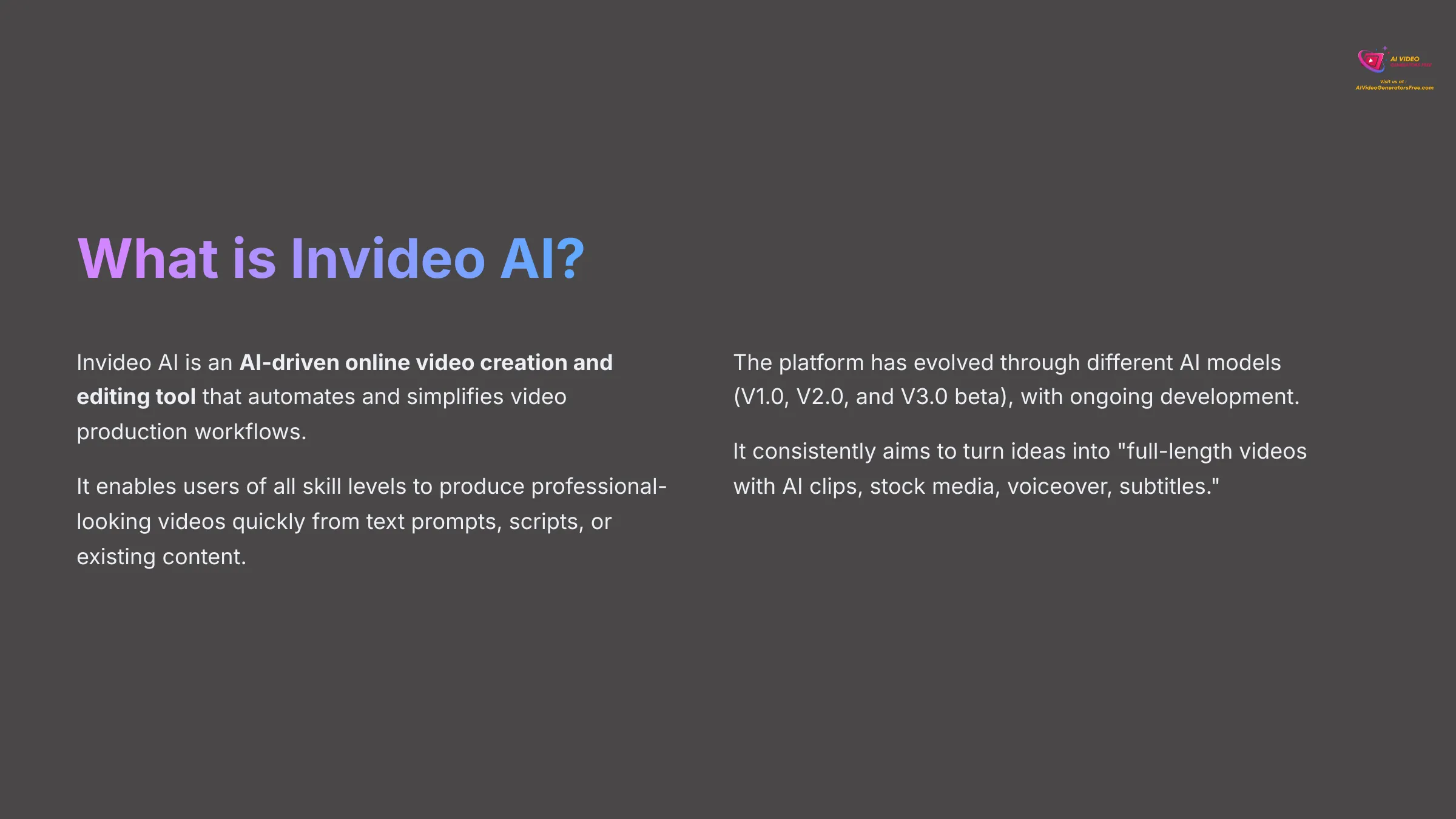
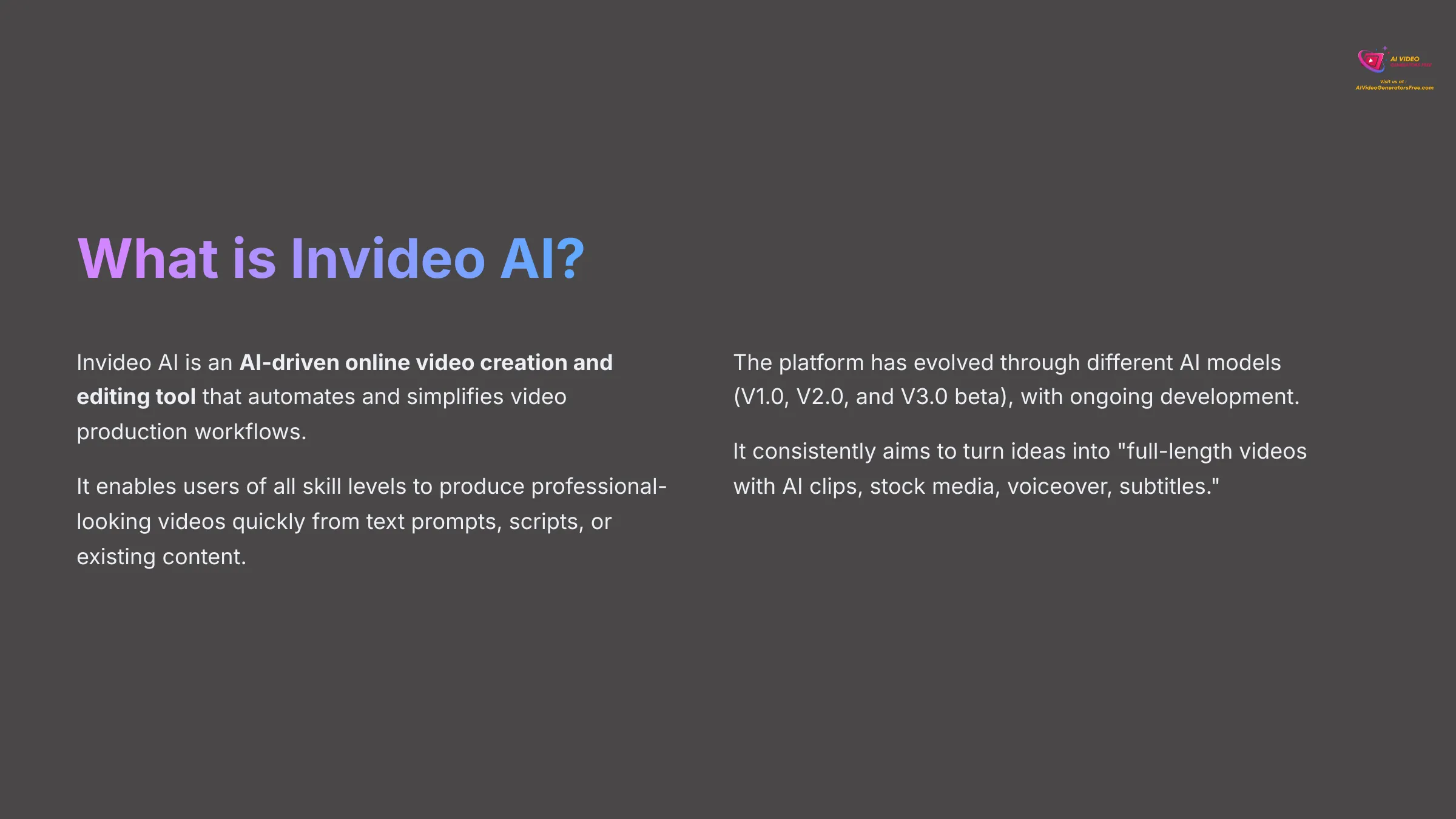
Let's dig deeper into what makes this tool special. Invideo AI is an AI-driven online video creation and editing tool designed to automate and simplify the video production workflow. I've seen it help many people create content they never thought possible.
The primary aim is to enable users of all skill levels—from complete beginners to seasoned marketers—to produce engaging, professional-looking videos quickly from text prompts, scripts, or existing blog content. It positions itself as a time-saving and cost-effective alternative to traditional video editing software.
The company behind Invideo AI focuses on using artificial intelligence to make video creation accessible to everyone. While specific founding details aren't widely published, its product evolution shows a commitment to this mission. I've noted its progression through different AI models like V1.0, V2.0, and the V3.0 beta. Key version updates, such as V3.3.4 around February 2025, demonstrate ongoing development.
The platform consistently aims to turn ideas into “full-length videos with AI clips, stock media, voiceover, subtitles,” and in my experience, it gets closer to this goal with each update.
Invideo AI
An AI-powered video generation platform that transforms text into professional videos, featuring automated editing, scriptwriting, and a vast media library.
Visit Invideo AI Official WebsiteCore Capabilities & Feature Deep Dive of Invideo AI (2025 Update)
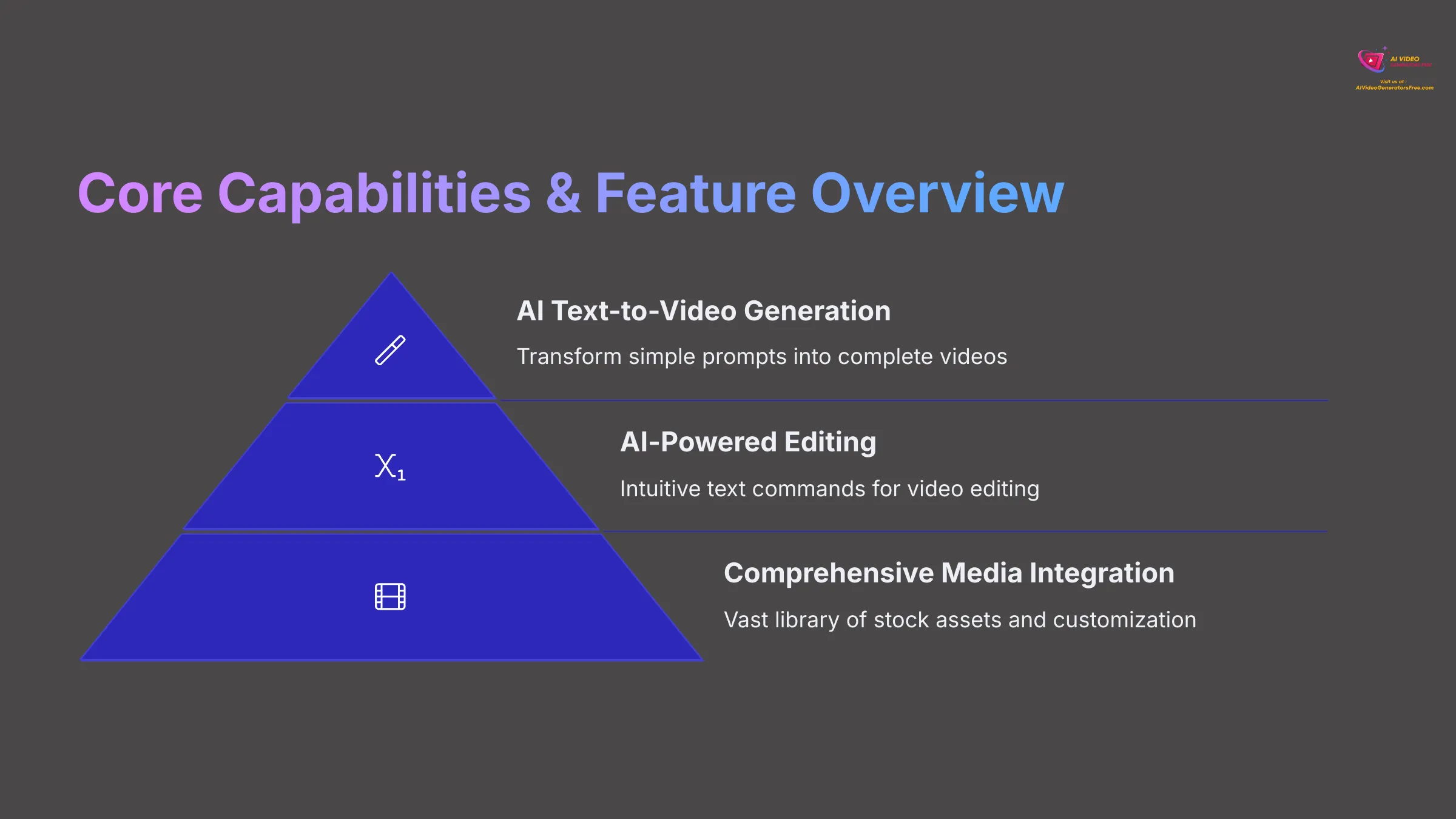
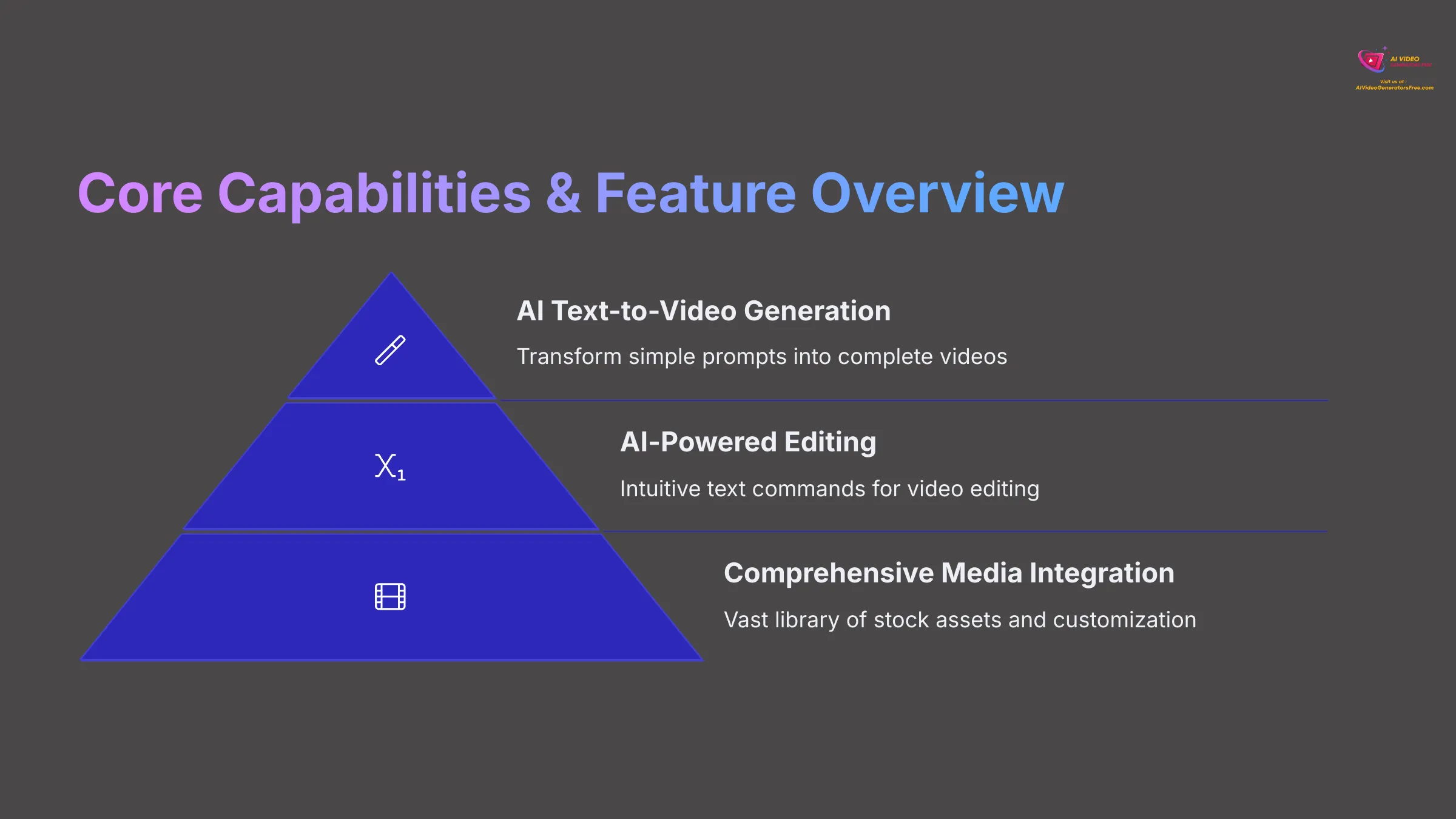
Invideo AI's functionality rests on several main pillars: AI Text-to-Video Generation, AI-Powered Editing, and Comprehensive Media Integration. I've seen these components work together to offer a remarkably smooth experience. The platform allows you to go from a simple idea to a shareable video with impressive speed.
This is achieved through a smart combination of automated processes and user-friendly controls. The features are designed to handle most of the heavy lifting, leaving you to focus on the creative aspects and messaging. My tests confirm that even complex prompts can yield surprisingly good first drafts.
AI Text-to-Video Generation: From Prompt to Polished Video
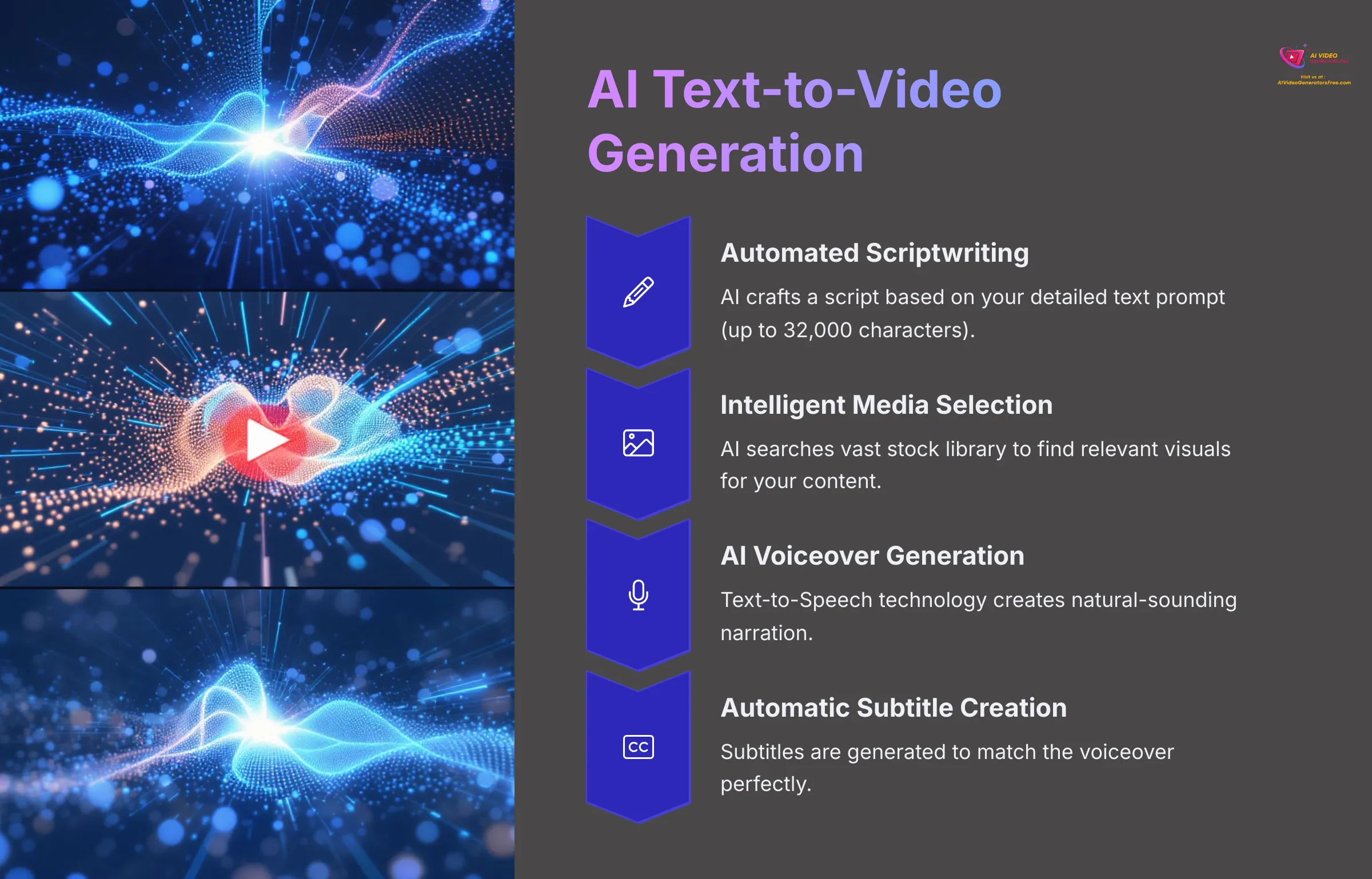
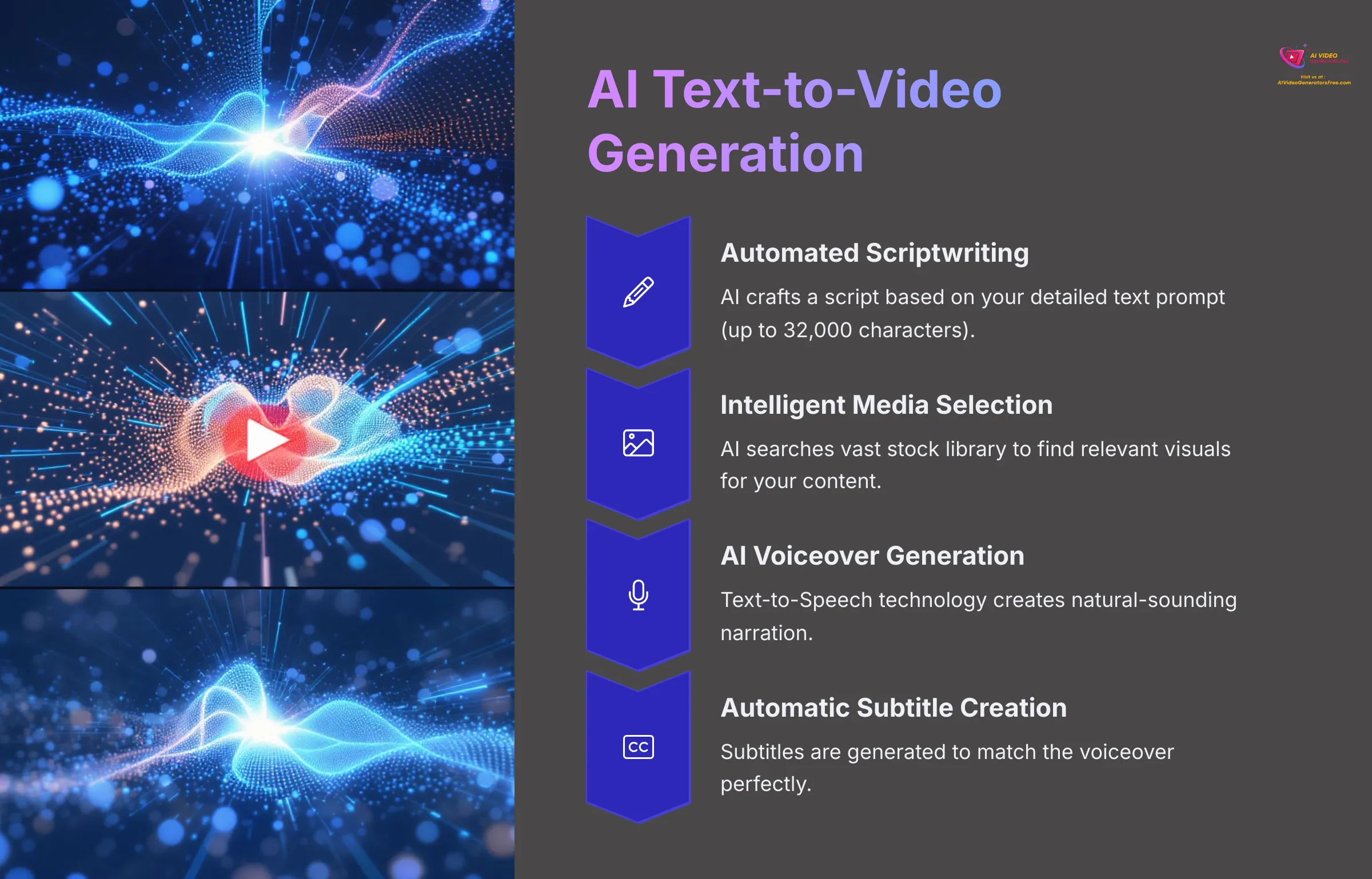
This is where Invideo AI really shines for quick content creation. Think of this feature like a skilled chef—you give it a recipe (your text prompt) and it gathers all the ingredients, cooks them up, and presents a finished dish.
The process typically starts with you inputting a text prompt, which can now be quite detailed—up to 32,000 characters. The AI then gets to work, performing several tasks almost simultaneously:
- Automated Scriptwriting: The AI crafts a script based on your input
- Intelligent Media Selection: It sifts through its vast stock library to find relevant visuals
- AI Voiceover Generation: Text-to-Speech technology turns written text into spoken audio, creating a voiceover
- Automatic Subtitle Creation: Subtitles are generated to match the voiceover
I found this automated workflow dramatically cuts down initial production time. You get a complete video draft much faster than manual methods would allow.
Intuitive AI-Powered Editing: Command Your Video with Text
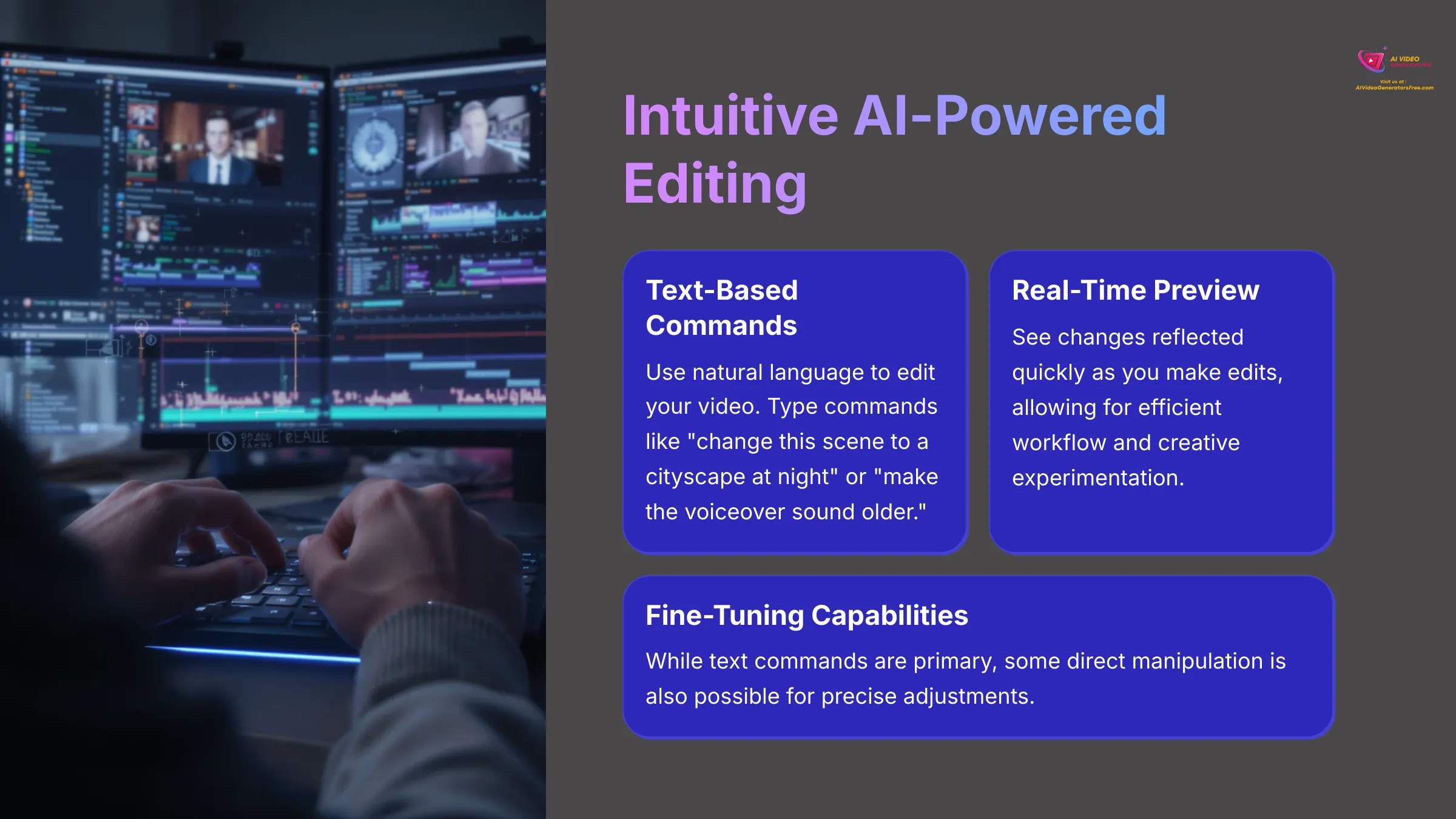
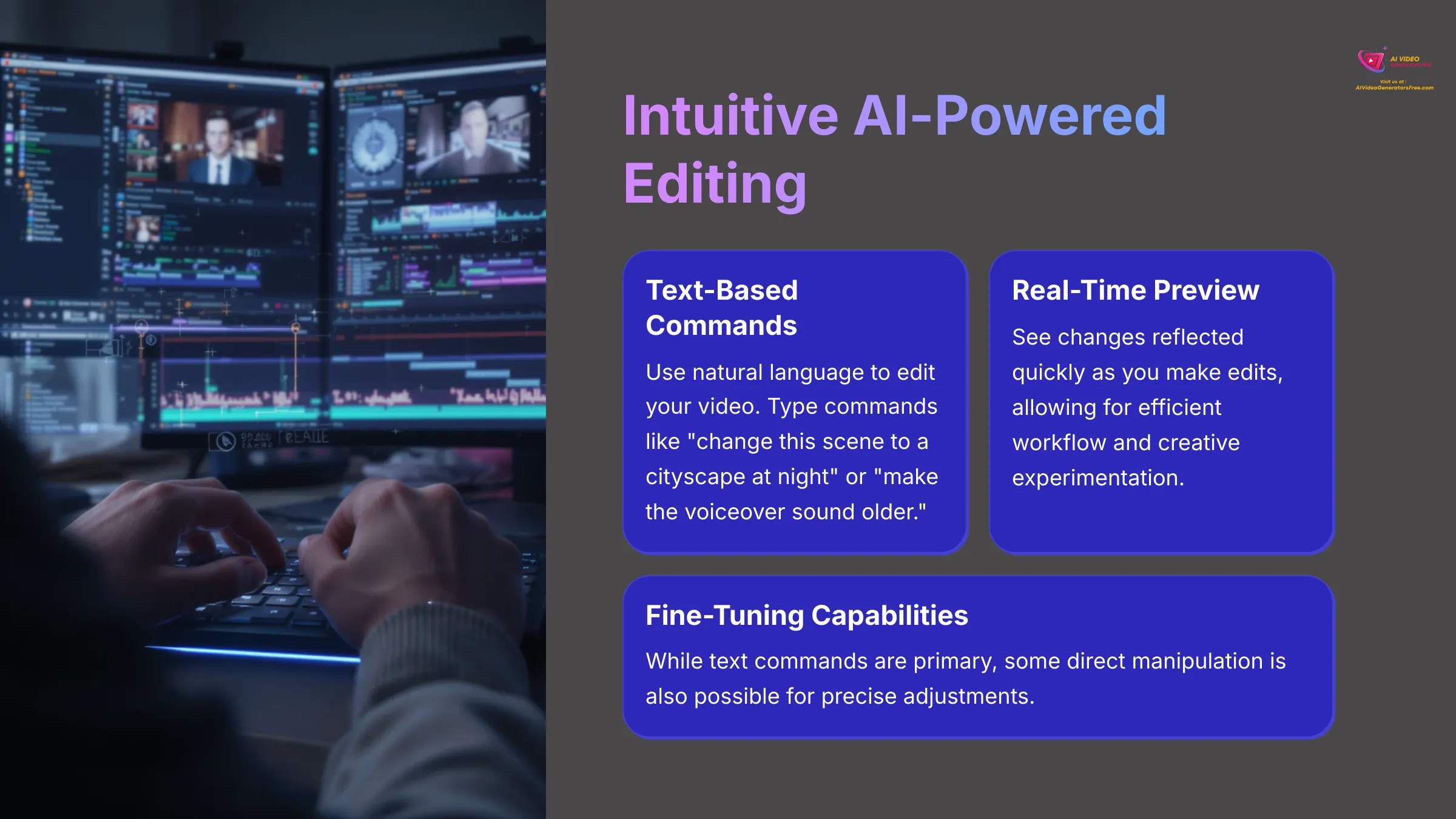
Once the AI generates your initial video, you'll likely want to make some tweaks. Editing with Invideo AI's text commands is like having a direct conversation with your video. Instead of fiddling with complex settings on a timeline, you simply tell it what to change.
For example, you can type commands like “change this scene to a cityscape at night,” “make the voiceover sound older,” or “add a call to action button here.” This approach differs significantly from traditional timeline-based editing.
Key aspects include:
- Text-based editing commands: You use natural language for most edits
- Real-time preview: Changes are often reflected quickly
- Fine-tuning capabilities: While text commands are primary, some direct manipulation is also possible
My experience shows this method lowers the learning curve considerably, especially for those new to video editing.
Extensive Media & Customization Options
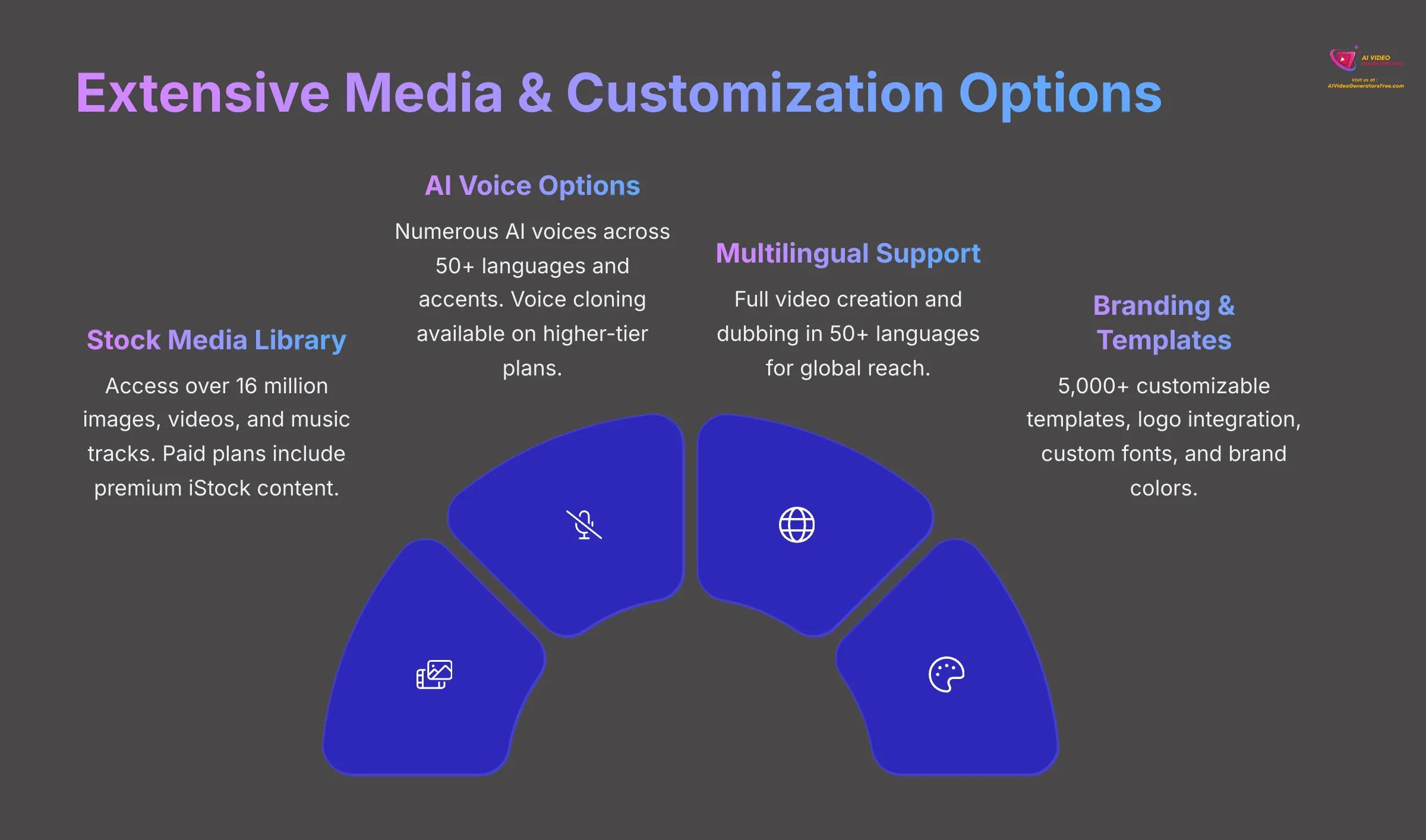
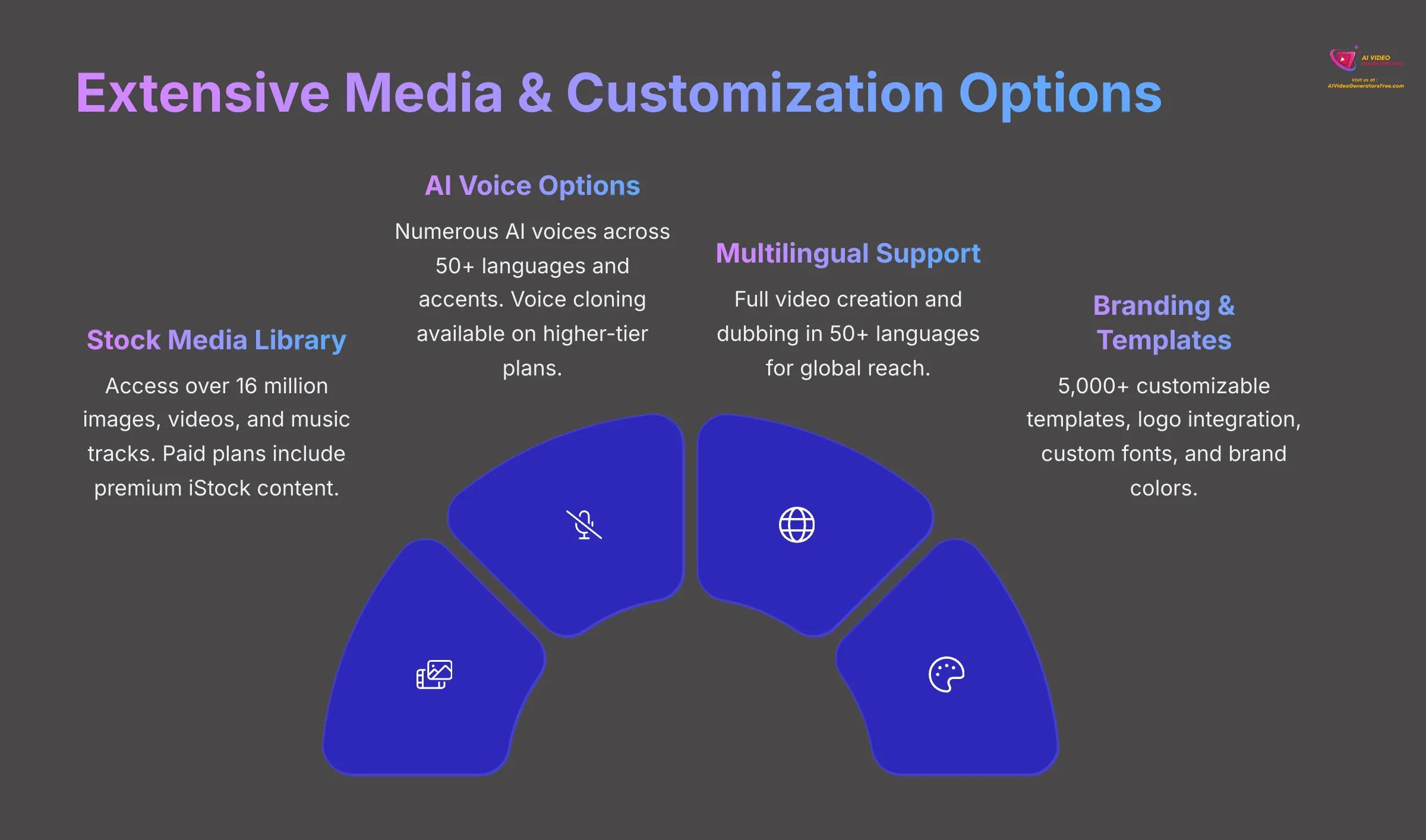
A video is often only as good as its visuals and audio. Invideo AI provides a wealth of resources to enhance your projects—this is a big plus, in my opinion.
These resources include:
- Vast Stock Media Library: You get access to over 16 million images, videos, and music tracks. Paid plans also include premium content from iStock, which is a significant advantage
- AI Voice Realism & Cloning: The platform offers numerous AI voices across more than 50 languages and various accents. A standout feature, particularly on higher-tier plans, is voice cloning, allowing you to use a digital replica of your own voice
- Multilingual Support: Beyond voiceovers, the tool supports full video creation and dubbing in those 50+ languages
- Templates & Workflows: There are reportedly over 5,000 customizable templates. These can be great starting points for various video types
- Branding Options: You can add your own logos, choose custom fonts, and set brand colors to maintain consistency
- Music Library Expansion: Recent updates have expanded the available music choices
- New Plugins & Presets: As of early 2025, new additions for subtitles, transitions, and overlays provide more creative control
These options give you tremendous flexibility to tailor videos to your specific needs.
Collaboration & Output Features
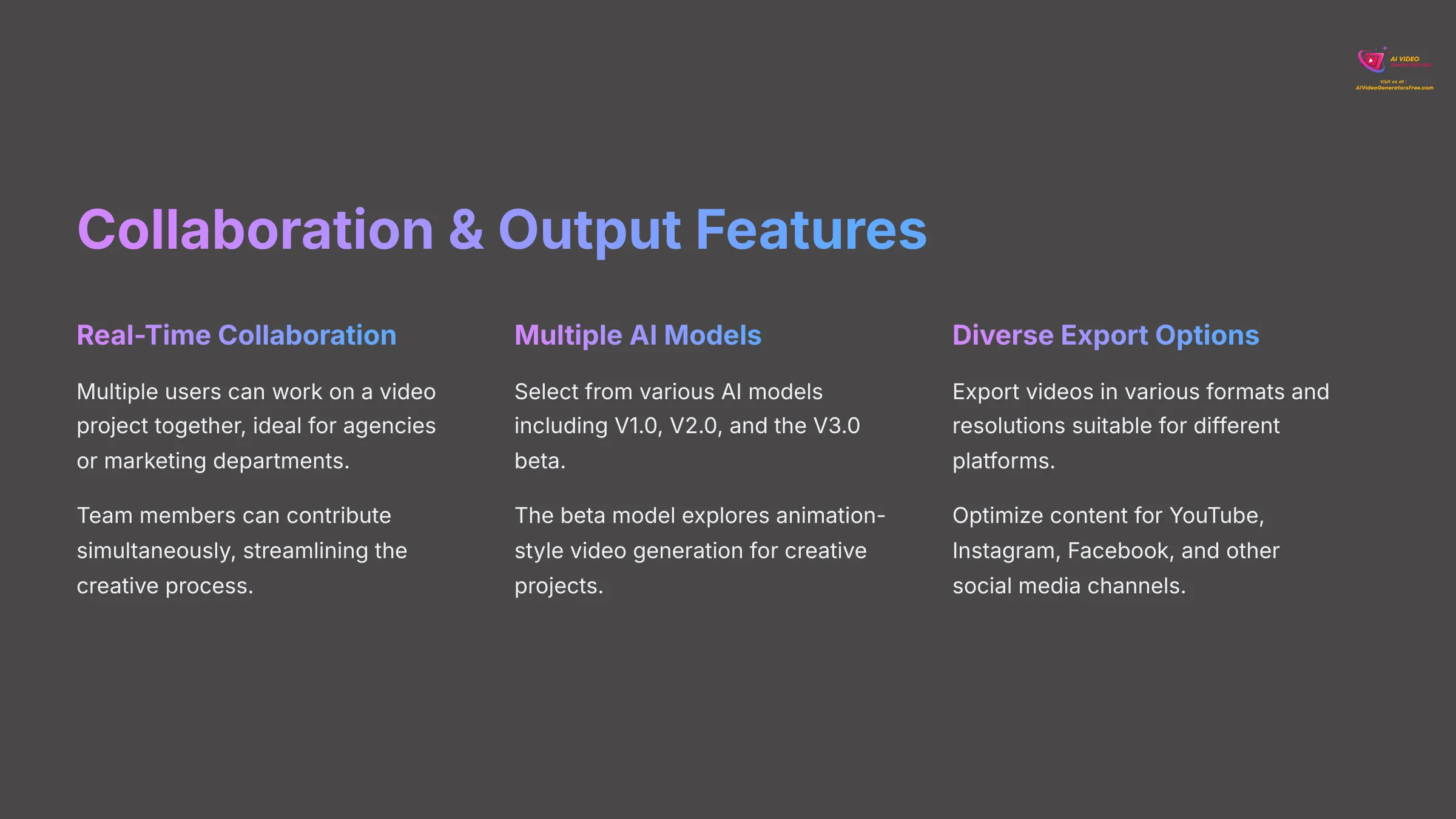
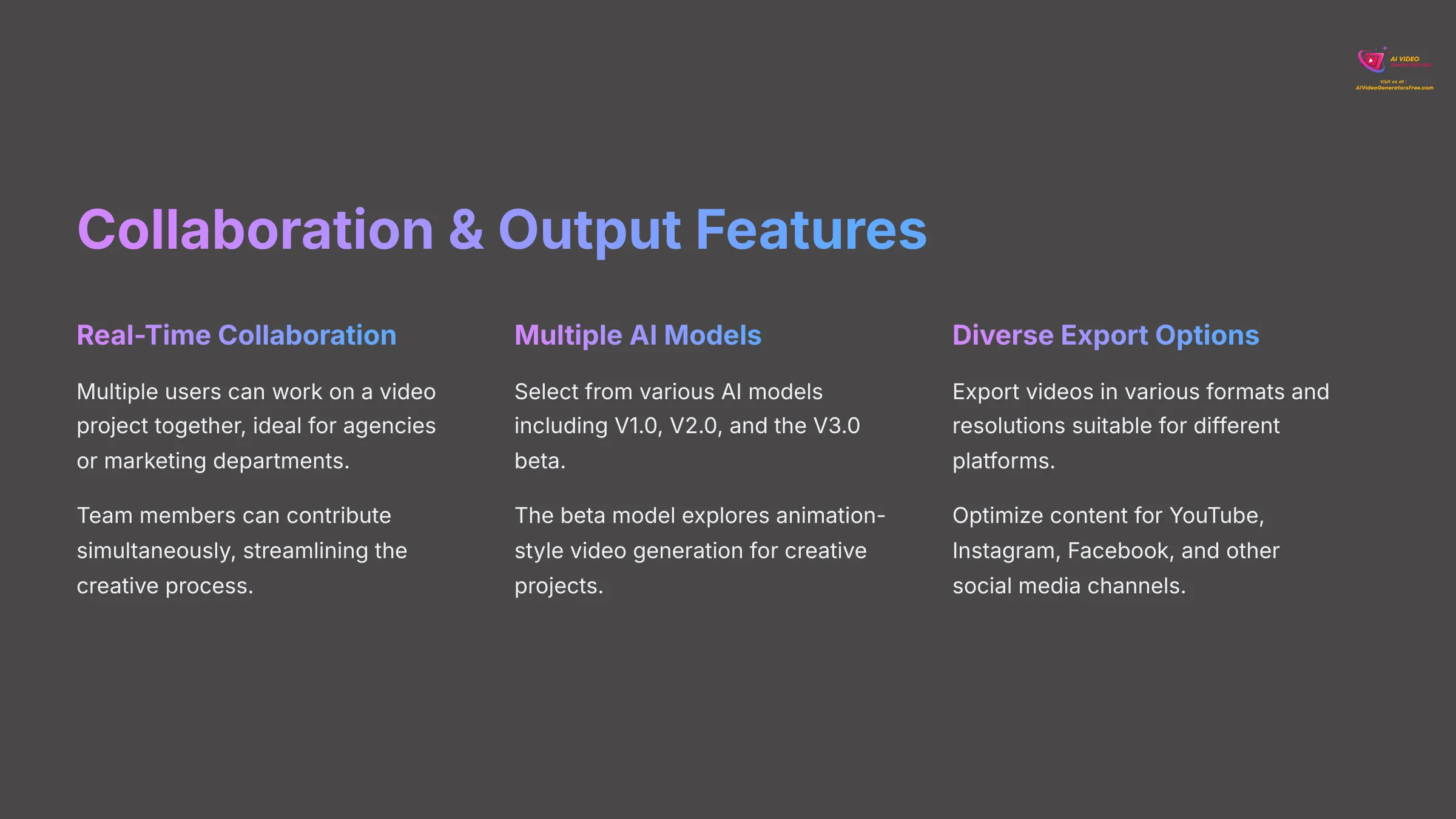
For teams, Invideo AI offers real-time collaboration features. This means multiple users can work on a video project together, which is handy for agencies or marketing departments. Another interesting aspect is the ability to select from multiple AI models, including V1.0, V2.0, and the V3.0 beta. The beta model, for instance, has been exploring animation-style video generation.
Regarding output, Invideo AI provides diverse export options. You can export your videos in various formats and resolutions suitable for different platforms like YouTube, Instagram, Facebook, and other social media channels. This ensures your content looks good wherever you share it.
Invideo AI User Interface (UI) and User Experience (UX)
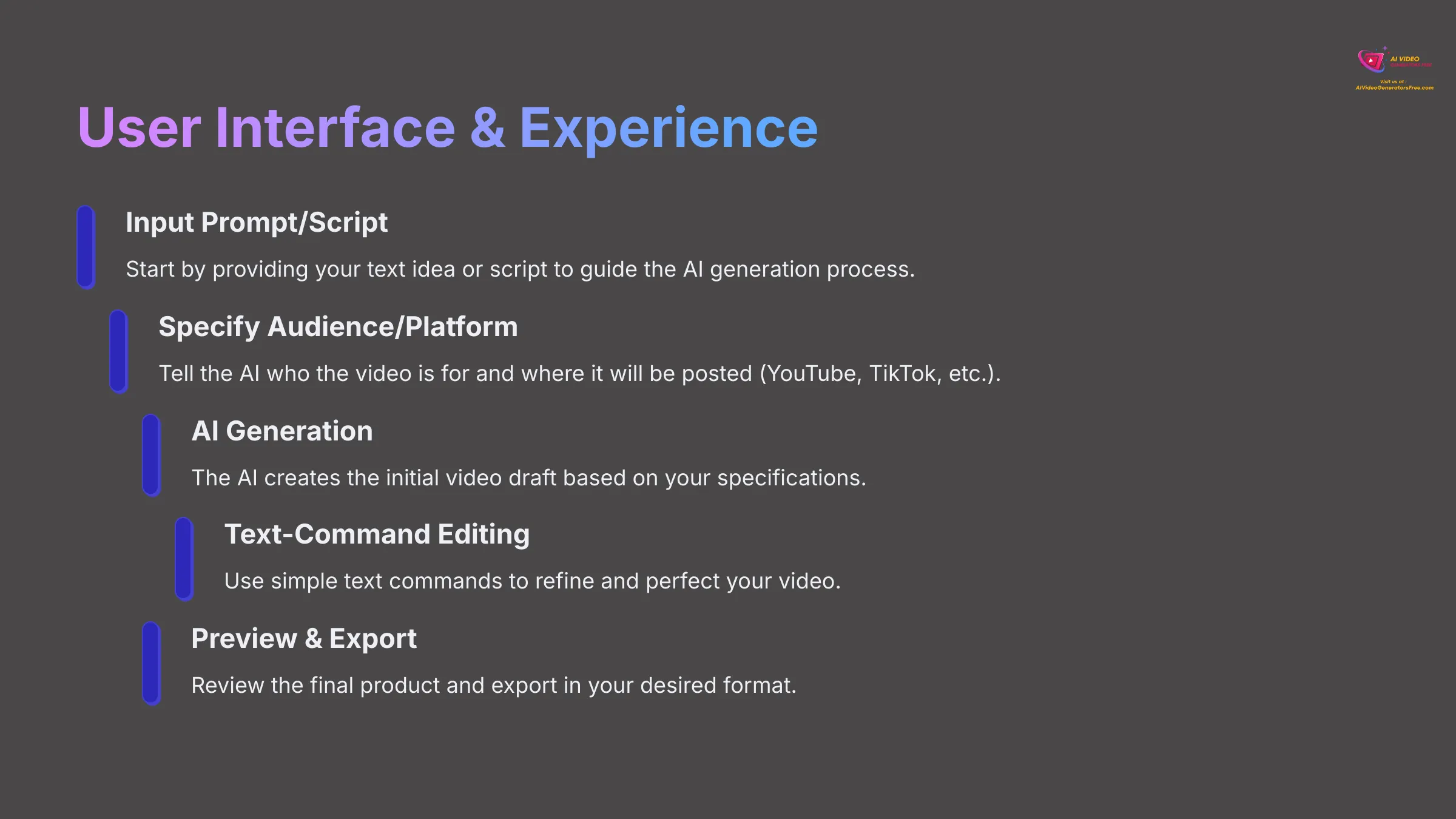
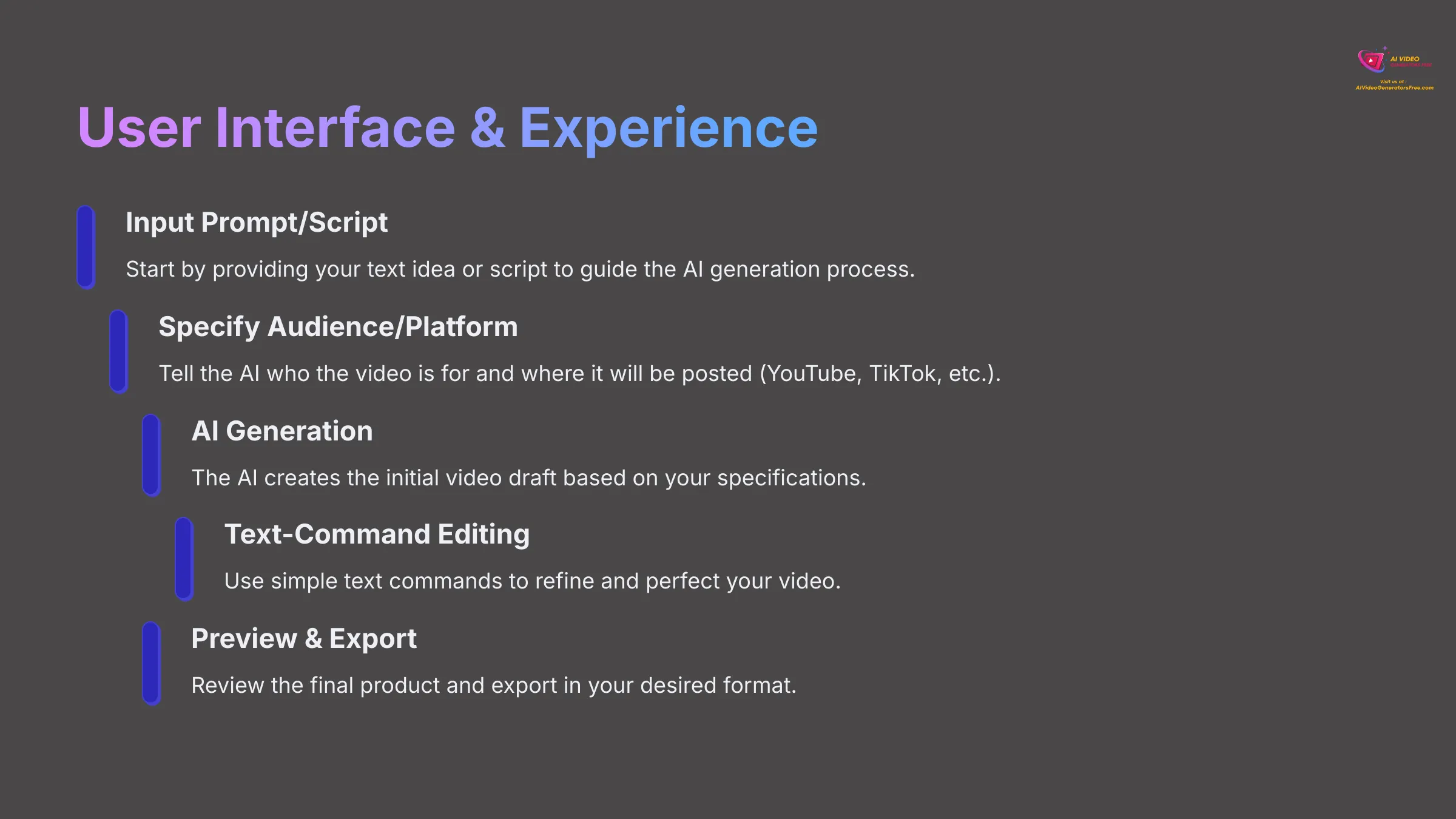
My overall impression of Invideo AI's interface is that it's built for ease of use. The design philosophy clearly focuses on intuitive navigation and a clean layout. It genuinely seems designed for users who might have minimal or no prior video editing experience, making it accessible to a much wider audience.
The typical video creation workflow is quite straightforward. I'd break it down like this:
- Input Prompt/Script: You start by providing your text idea or script
- Specify Audience/Platform: You can tell the AI who the video is for and where it will be posted (e.g., YouTube, TikTok)
- AI Generation: The AI then works its magic to create the initial video draft
- Text-Command Editing & Refinement: You use simple text commands to make changes to the video
- Preview & Export: Finally, you preview the video and export it in your desired format
The editor interface usually presents a prompt input area, a command bar for text edits, a preview window, and options for media selection. While it favors text commands, some conventional editing tools are often available for more granular adjustments.
A noteworthy point is the availability of mobile apps for both iOS and Android. My tests show these apps generally mirror the web experience, offering convenient video creation on the go.
Technical Specifications: What You Need to Run Invideo AI
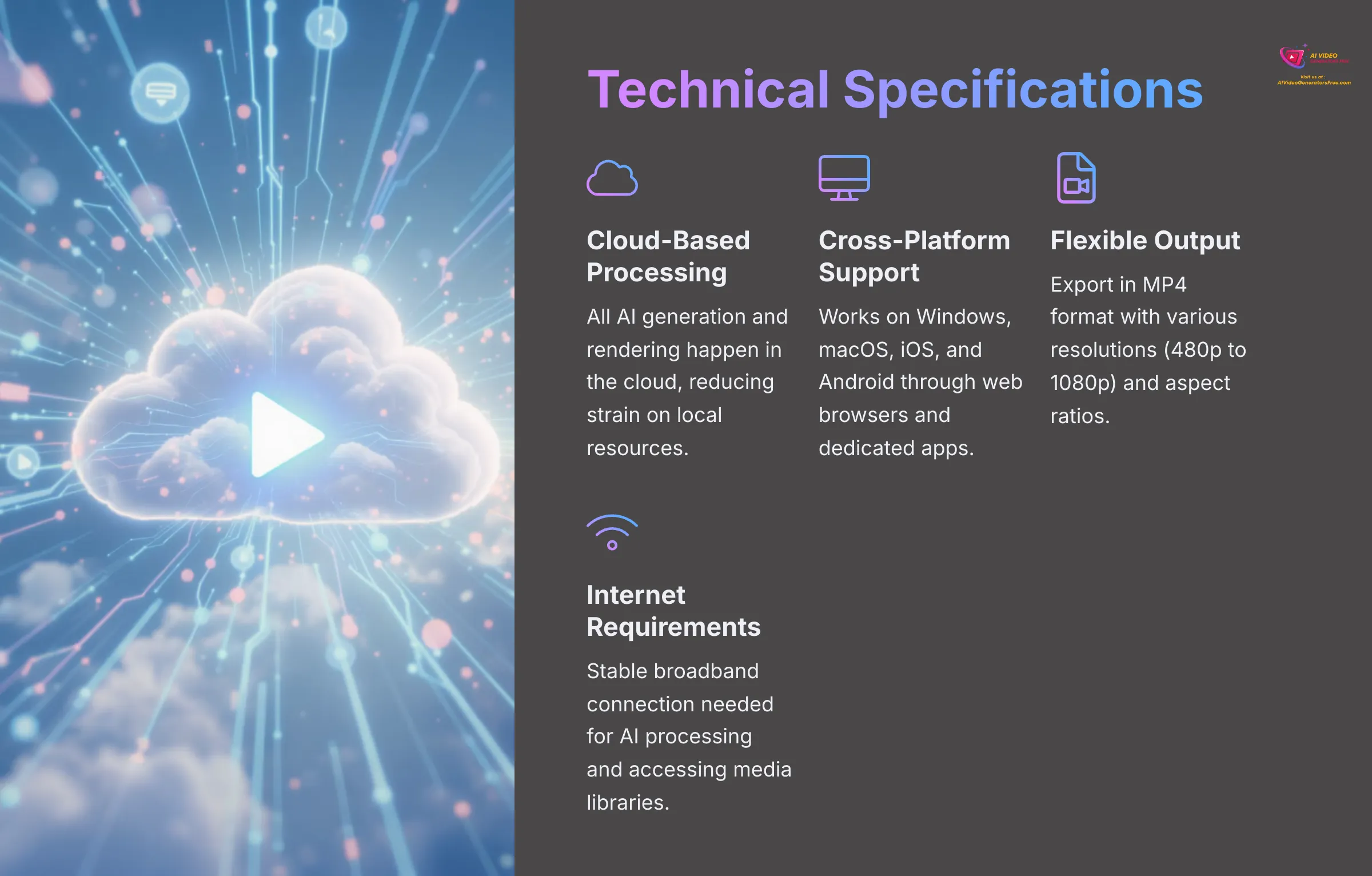
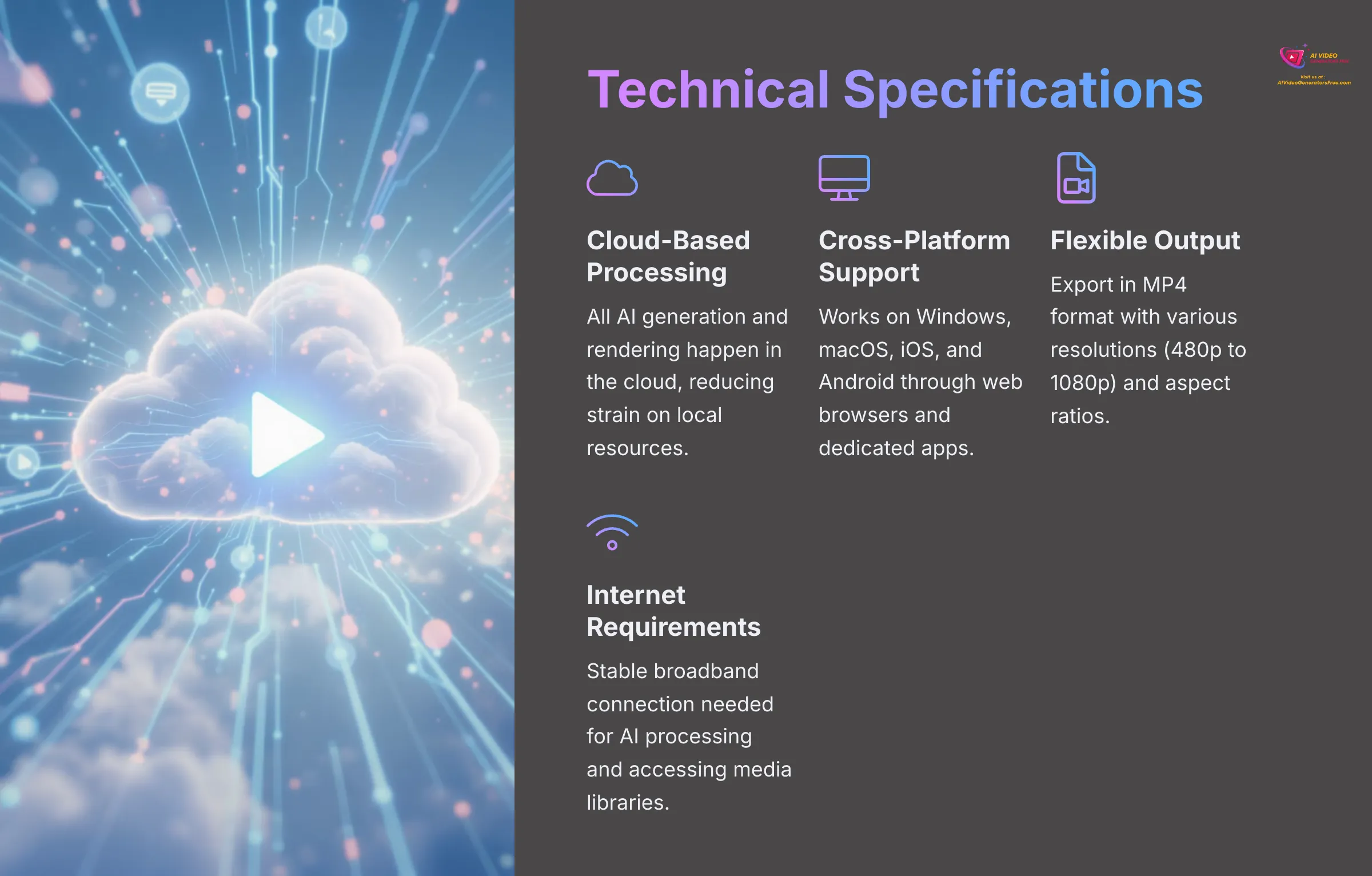
When considering any software, it's good to know the technical requirements. Invideo AI's cloud-based processing is like having a powerful supercomputer do all the heavy lifting for your video tasks. This means your own device stays light and fast because the real work—the complex AI calculations and rendering—happens on powerful servers far away, delivering the finished product to your screen.
Supported Platforms & Access
- Web Application: You can use Invideo AI through modern web browsers. I'd recommend Chrome, Firefox, Safari, or Edge for the best experience
- Mobile Applications: Official apps are available on the Apple App Store for iOS devices and the Google Play Store for Android devices
System & Browser Requirements
- Operating System: It works on Windows, macOS, iOS, and Android. Always try to use recent versions of these operating systems
- Web Browser: The latest versions of Chrome, Firefox, Safari, or Edge are recommended for the web app
- Hardware: For the web application, a modern computer with a stable internet connection is key. Specific CPU, GPU, or RAM requirements aren't usually listed for cloud-based tools like this. For mobile, standard smartphone capabilities should suffice
- Internet Connection: A stable broadband internet connection is definitely required for the AI processing and accessing the extensive cloud-based stock media libraries
Input & Output Formats
- Accepted Input: The primary input is text prompts, with support for up to 32,000 characters. You can also use existing scripts (common formats like .txt or .docx work well) or, in some cases, provide blog post URLs for direct content repurposing
- Supported Output Video Formats: MP4 is the most common output, which is great for compatibility. Other formats like MOV might be available depending on selected settings
- Supported Resolutions: You can typically export in SD (480p), HD (720p), and Full HD (1080p). Some plans might offer 4K resolution, so check the specifics for your chosen tier
- Aspect Ratios: It supports various aspect ratios like 16:9 (for YouTube), 9:16 (for TikTok/Reels), and 1:1 (for Instagram posts), making it versatile for different platforms
Performance & Processing
- AI Generation Speed: Invideo AI often claims to create “videos in under 5 minutes.” In my testing, generation time does vary based on the video's length and the complexity of your prompt and edits
- Cloud-Based Processing: It's important to remember that all the AI generation and video rendering happen in the cloud. This is good because it doesn't strain your local computer resources
Real-World Use Cases & Applications for Invideo AI
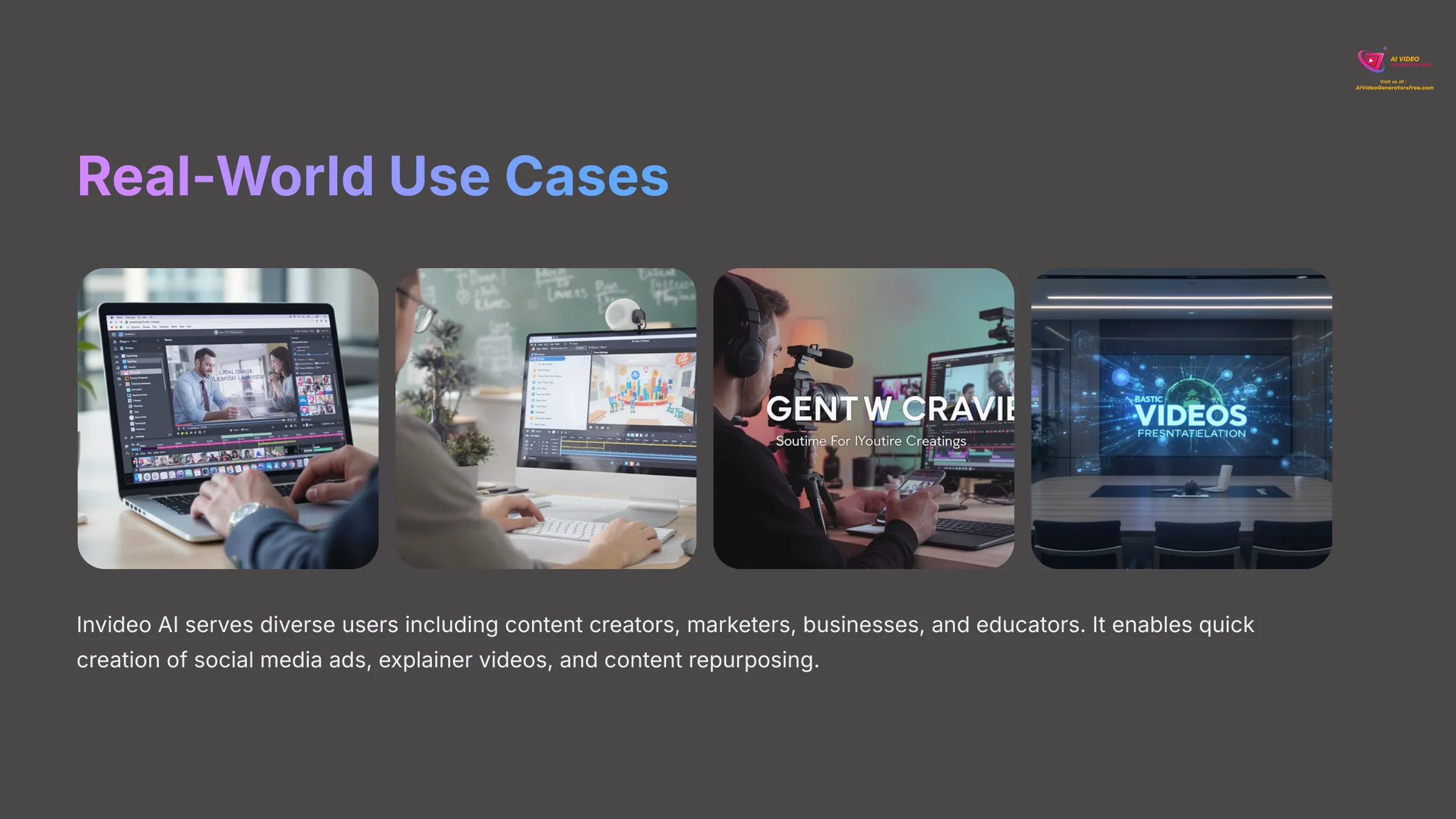
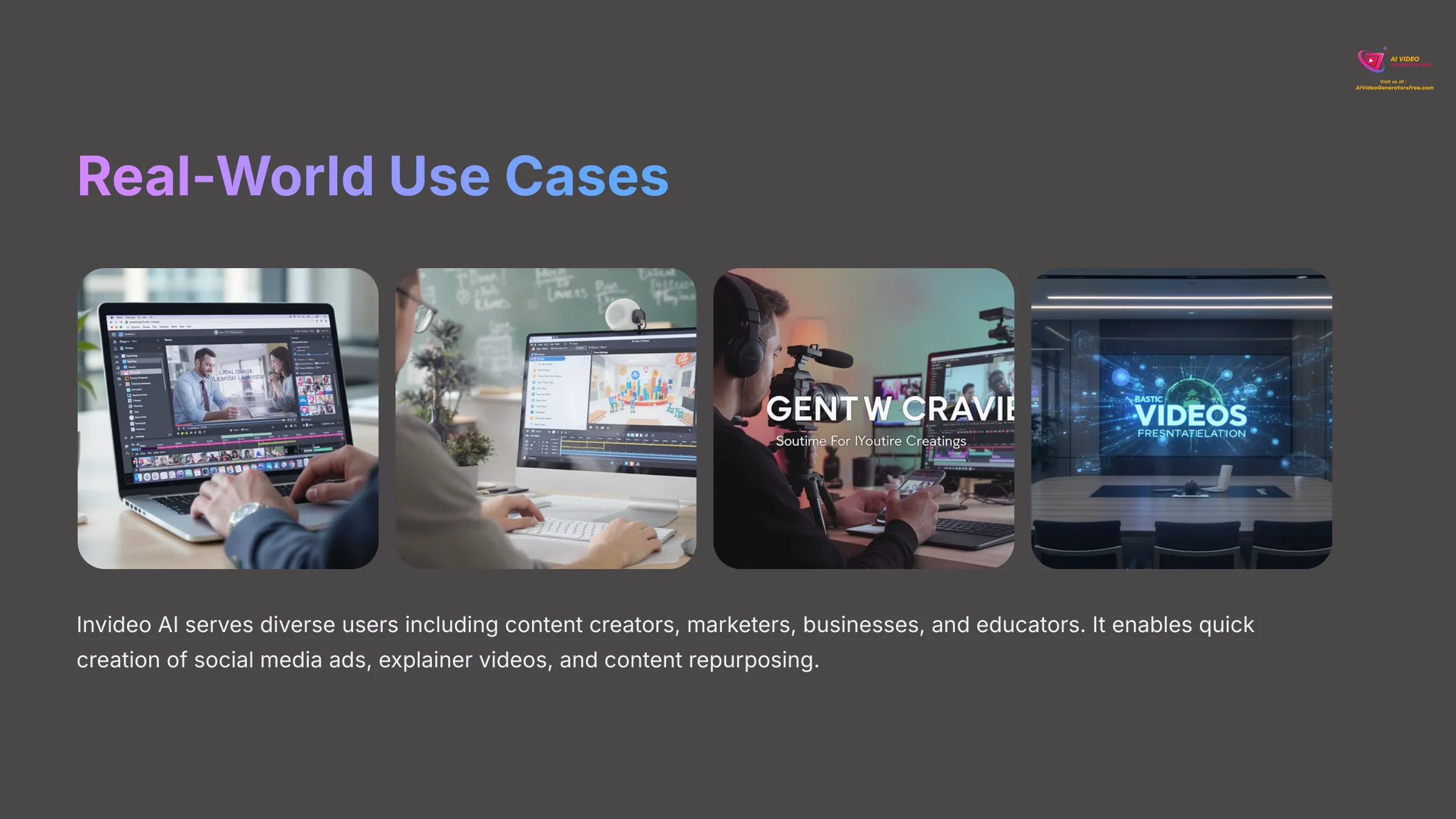
I find Invideo AI to be quite versatile—it's not just for one type of user but has practical applications across various fields. The key is how its features solve specific problems or help achieve particular goals for different people.
It's particularly useful for content creators, marketers (including social media managers and digital agencies), small to medium businesses (SMBs), educators, and entrepreneurs. For instance, a marketer could create engaging social media ads for Facebook and Instagram campaigns. They could even A/B test different video creatives generated rapidly from text prompts.
An educator might develop explainer videos for complicated topics or summarize textbook chapters into more digestible visual content. For bloggers, it's a great way to quickly repurpose blog posts into YouTube videos, which can significantly expand audience reach.
For Marketing & Advertising
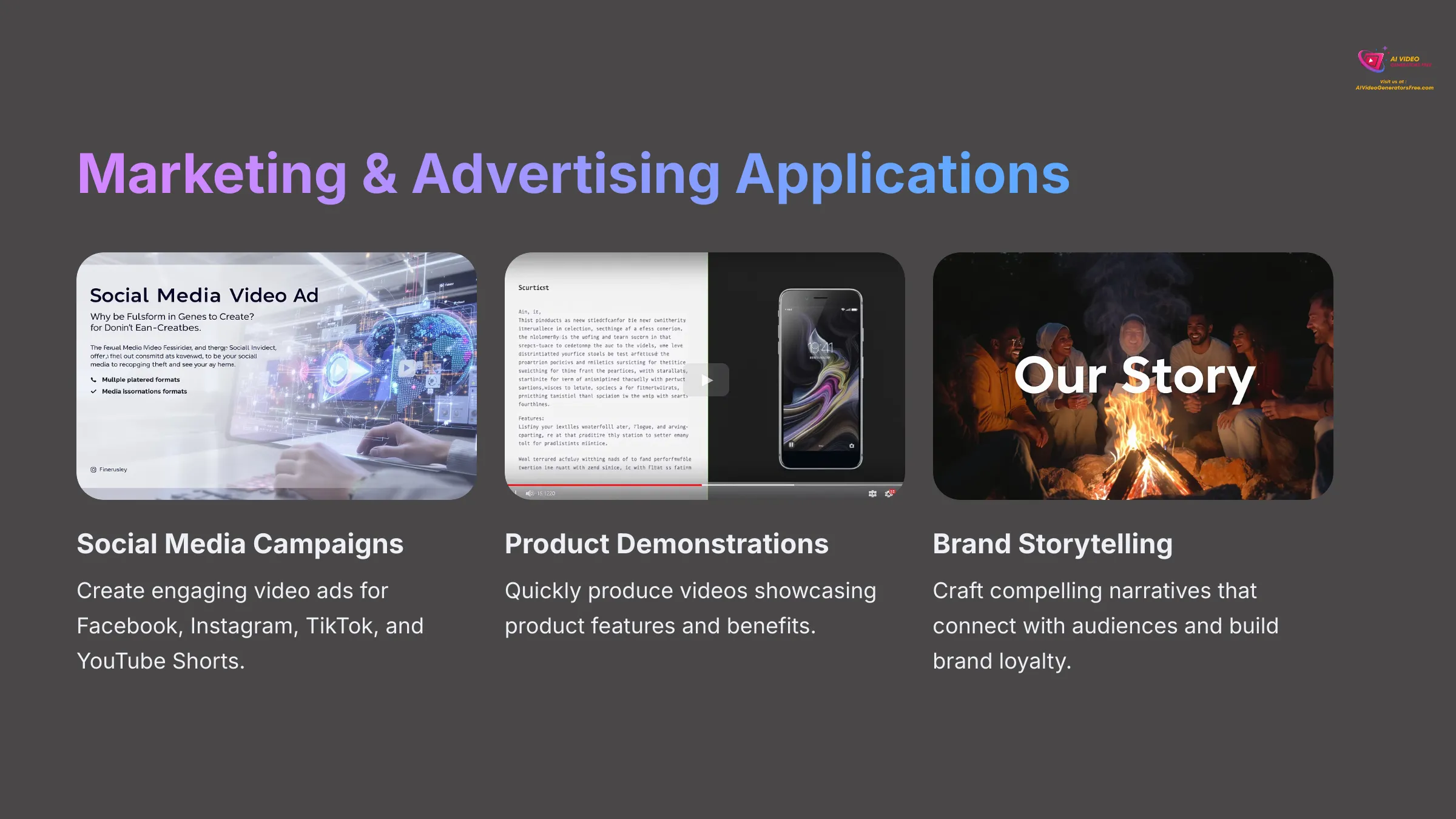
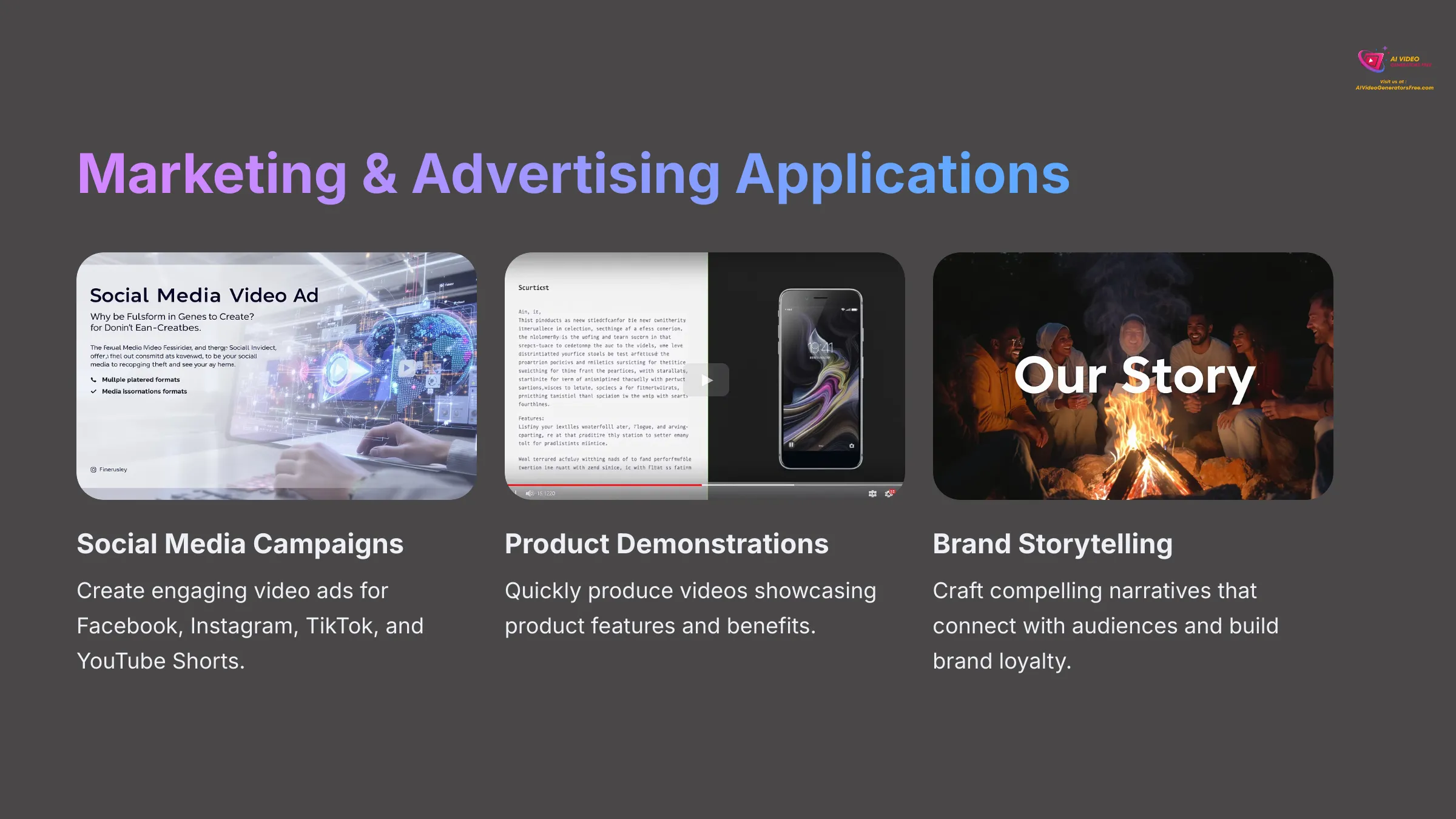
In the marketing world, speed and engagement are critical. My experience suggests Invideo AI helps on both fronts:
- Creating social media video ads for platforms like Facebook, Instagram, TikTok, and YouTube Shorts
- Developing promotional videos for products or services
- Producing product demonstration videos quickly
- Crafting brand storytelling content to connect with audiences
- Generating B2B marketing videos for presentations or outreach
For Content Creators & Influencers
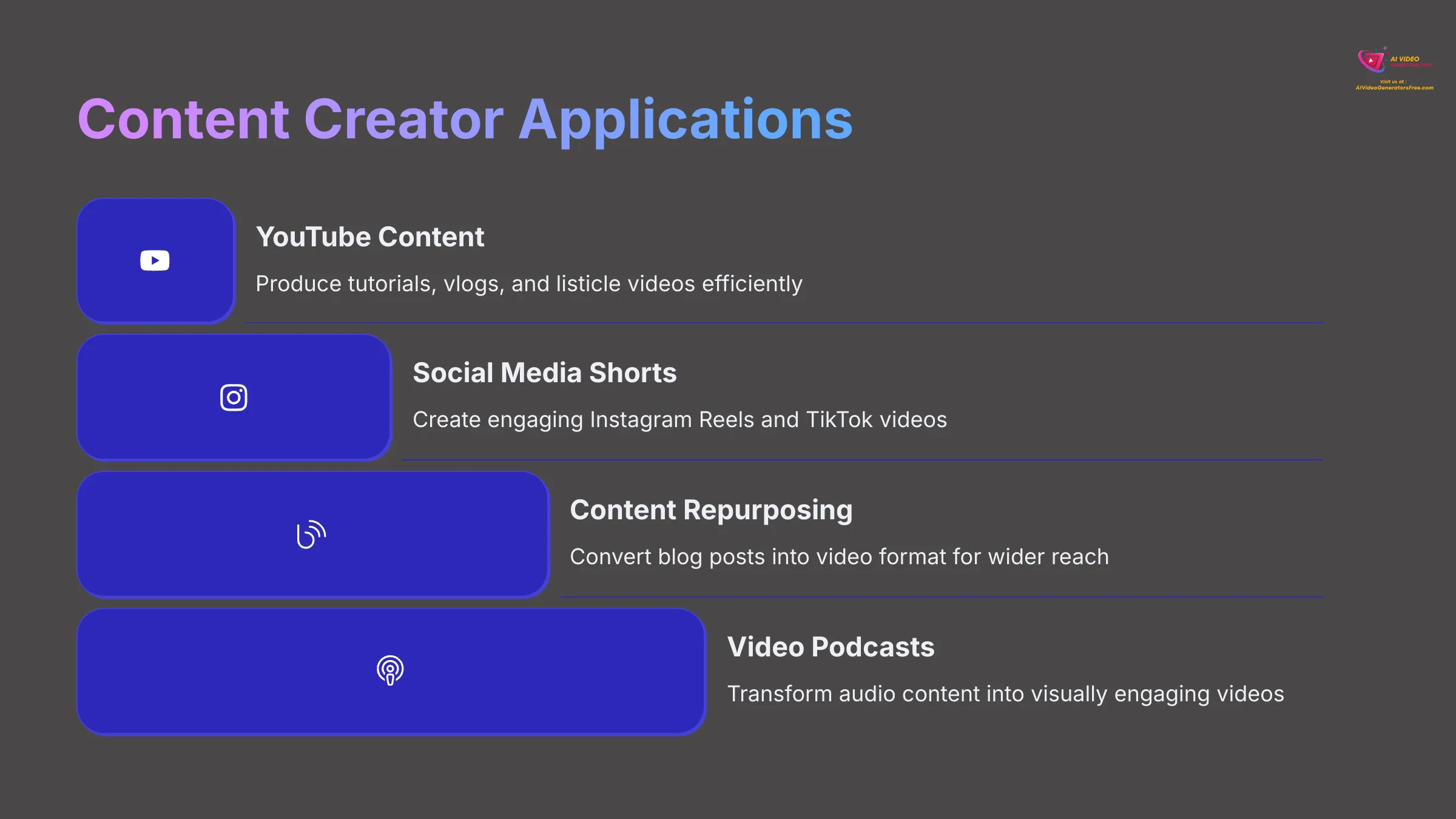
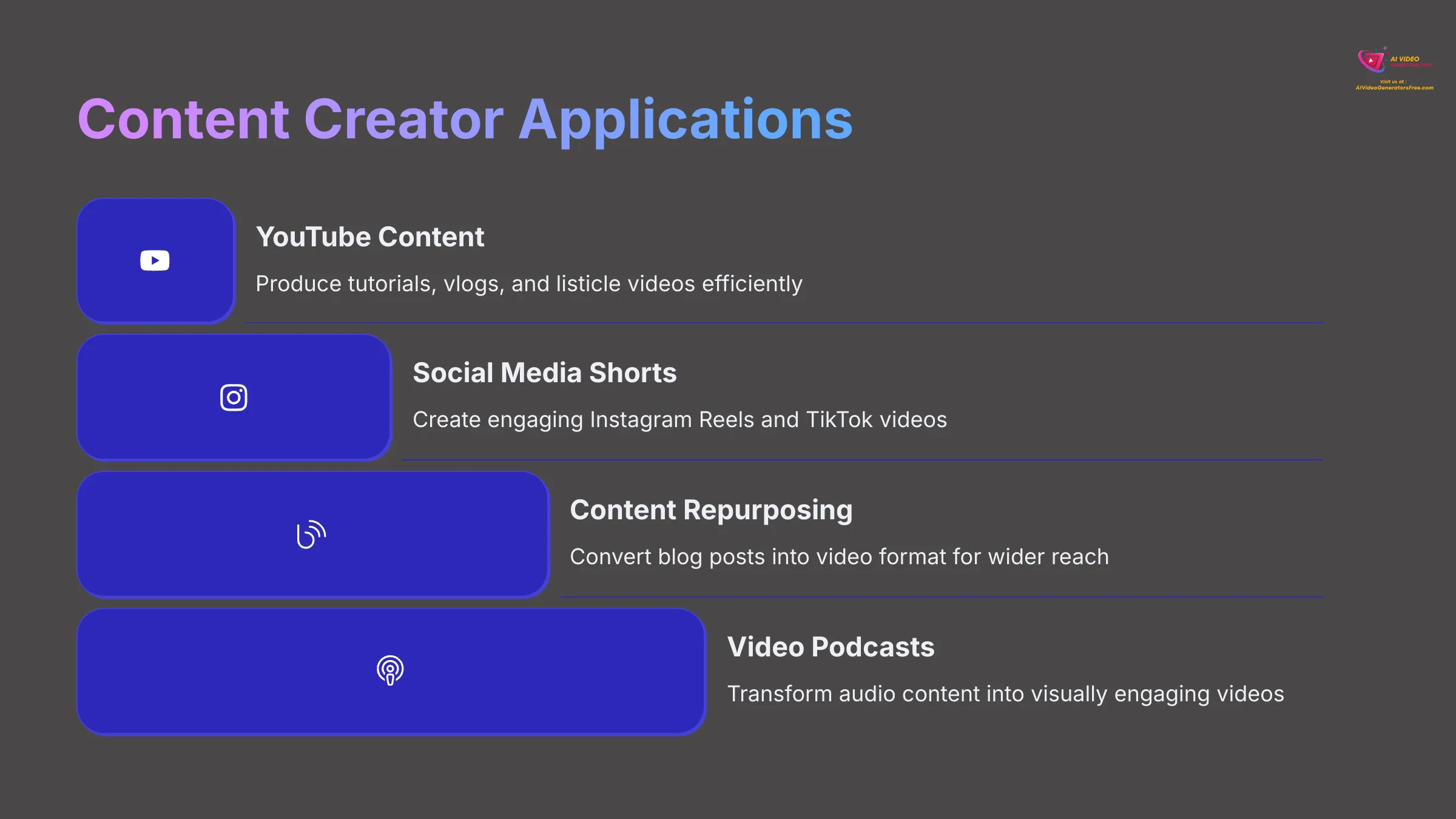
Content creators need a steady stream of fresh material. I believe Invideo AI can be a valuable assistant here:
- Producing YouTube channel content such as tutorials, vlogs, or listicle videos
- Making engaging Instagram Reels and TikTok videos
- Converting blog content into video format to reach new viewers
- Creating video podcasts from audio or scripts
For Businesses & Corporate Communication
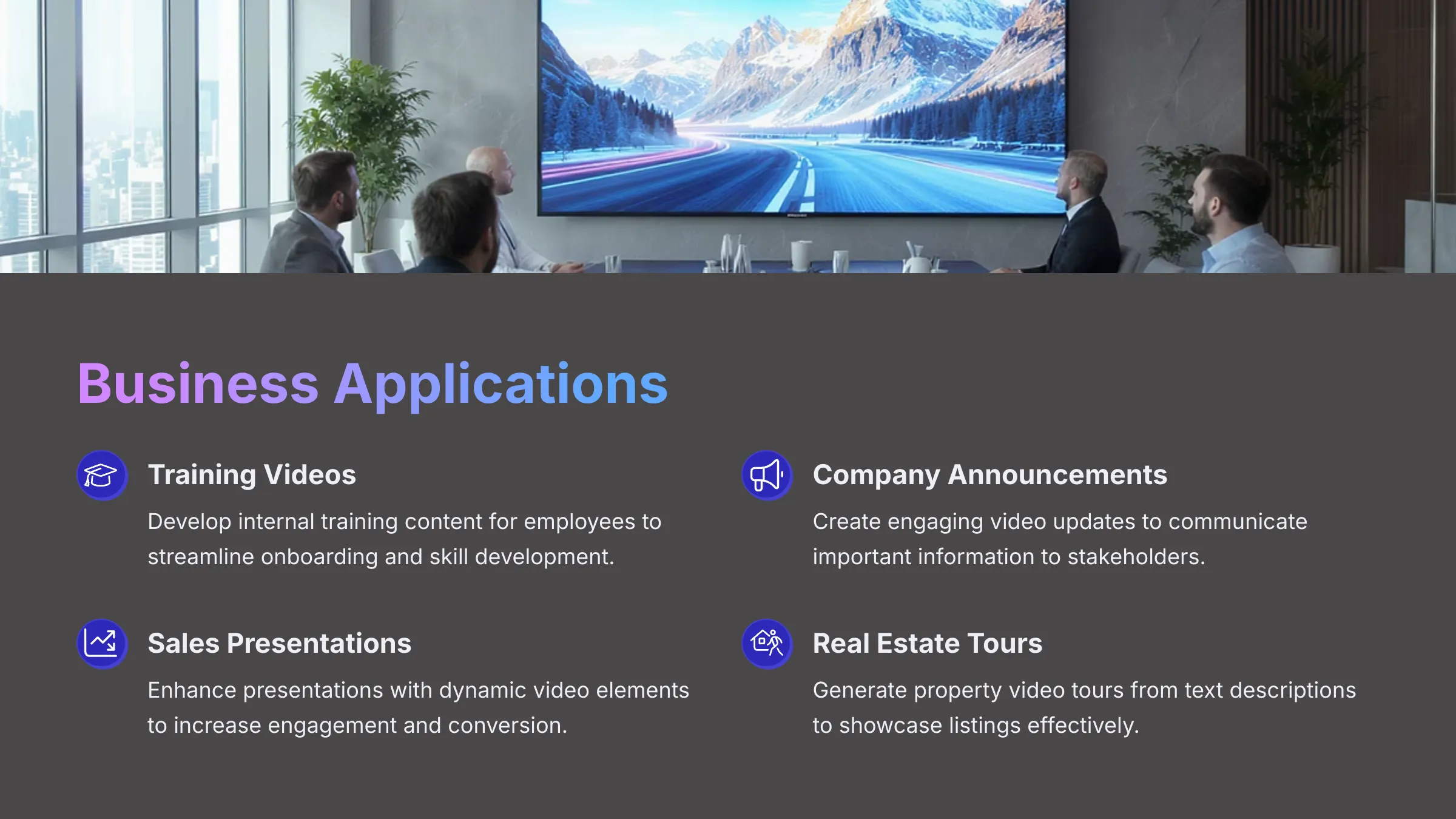
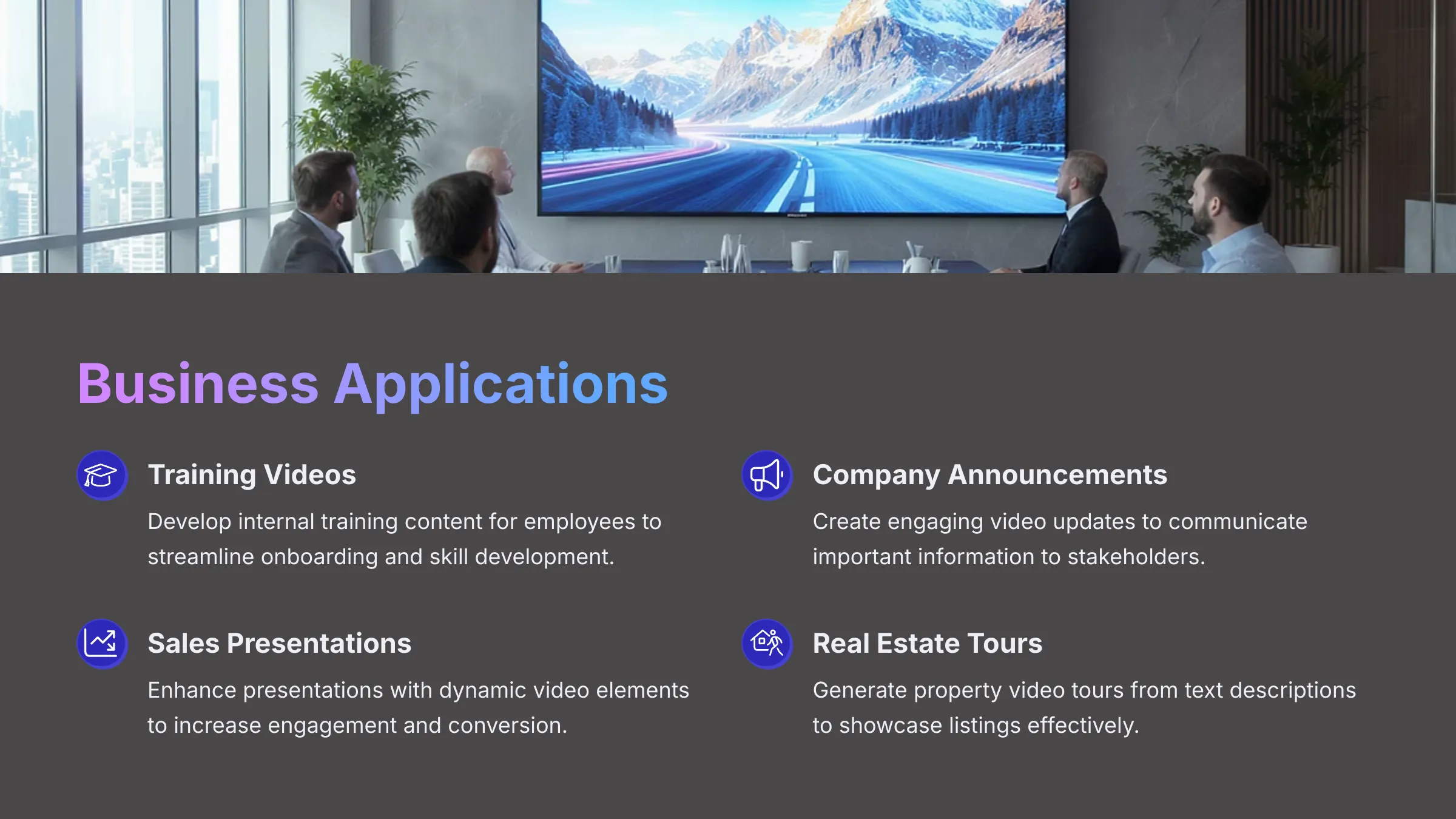
Businesses often need videos for internal and external communication. This tool can simplify that process:
- Developing internal training videos for employees
- Creating company announcements or updates
- Producing HR onboarding videos for new hires
- Making sales presentations more dynamic with video elements
- Generating real estate video tours from property descriptions
For Education & Explainers
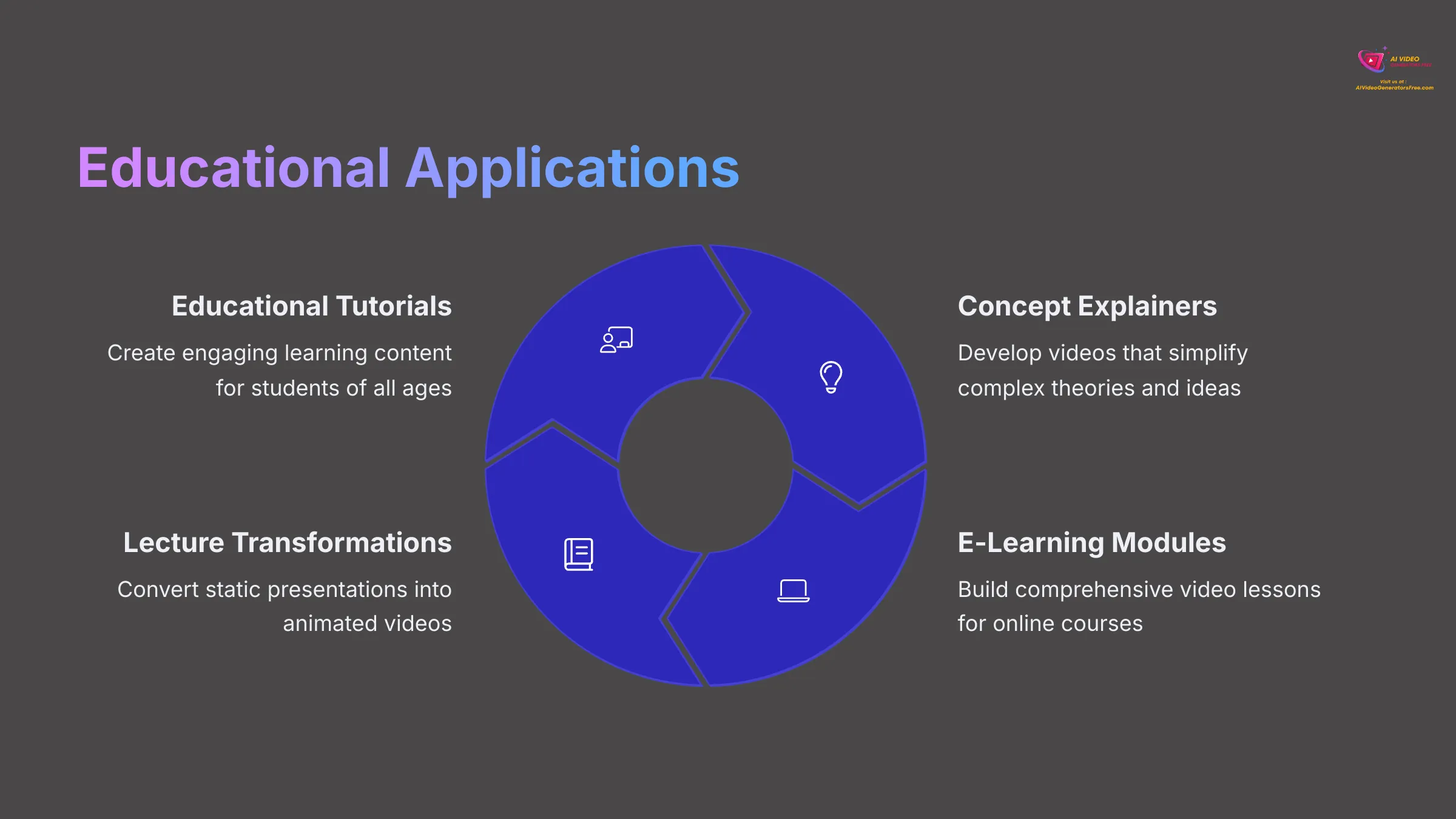
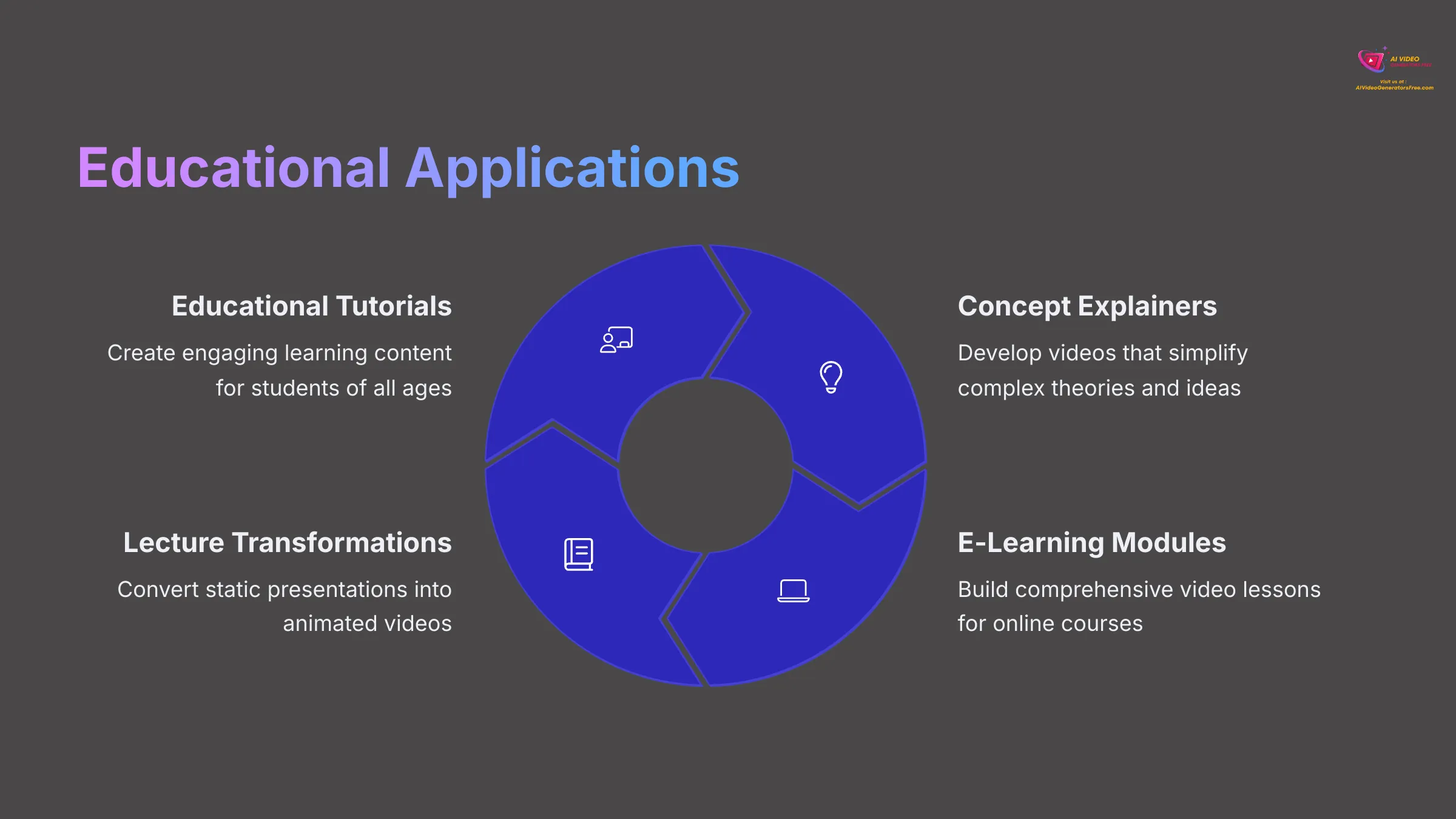
Invideo AI is also well-suited for educational purposes. I can see many applications:
- Creating educational tutorials for students of all ages
- Developing explainer videos for complex concepts or theories
- Building e-learning modules for online courses
- Transforming lecture notes or presentations into animated videos
Invideo AI Pricing & Plans (Updated July 2024 / February 2025)
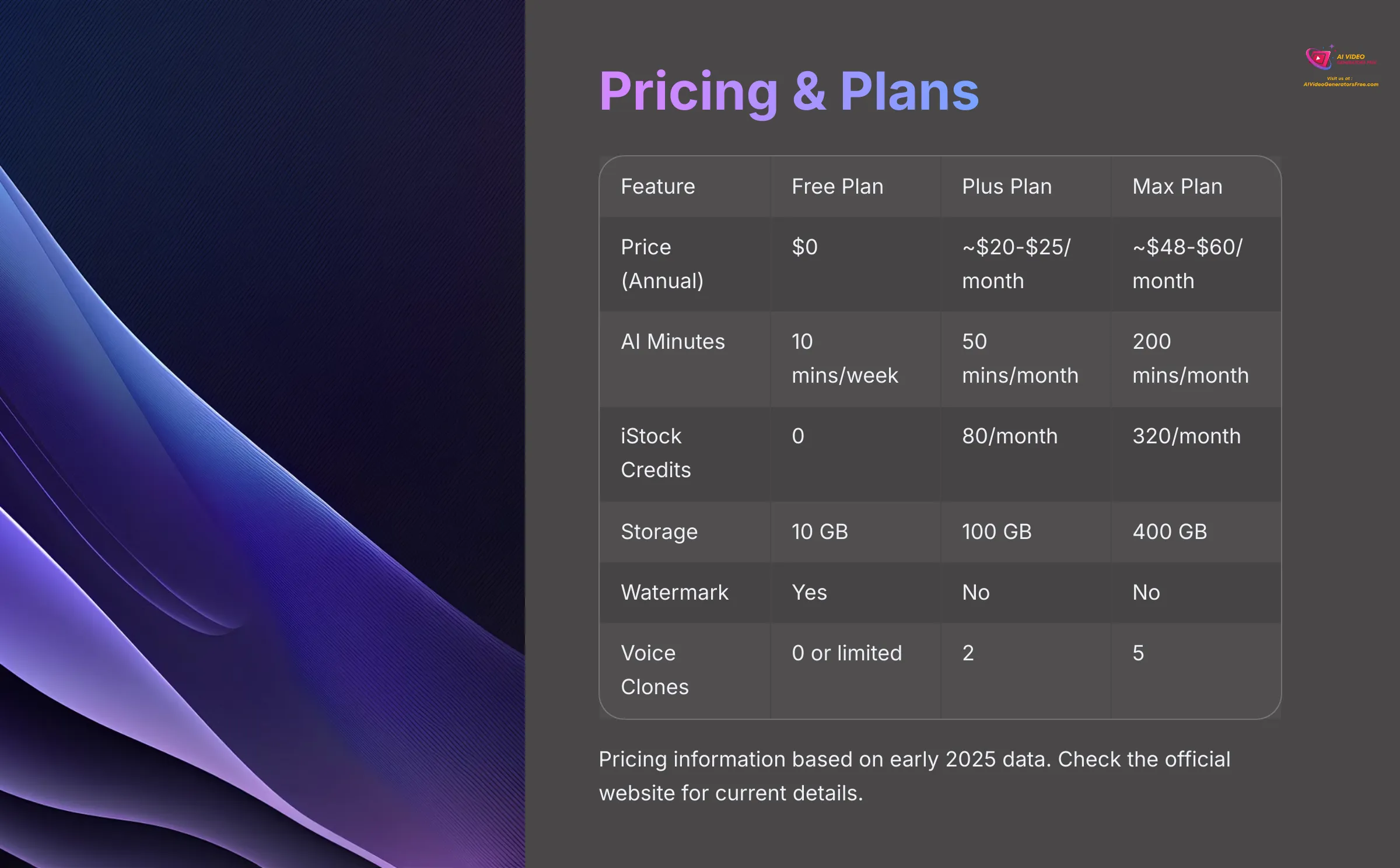
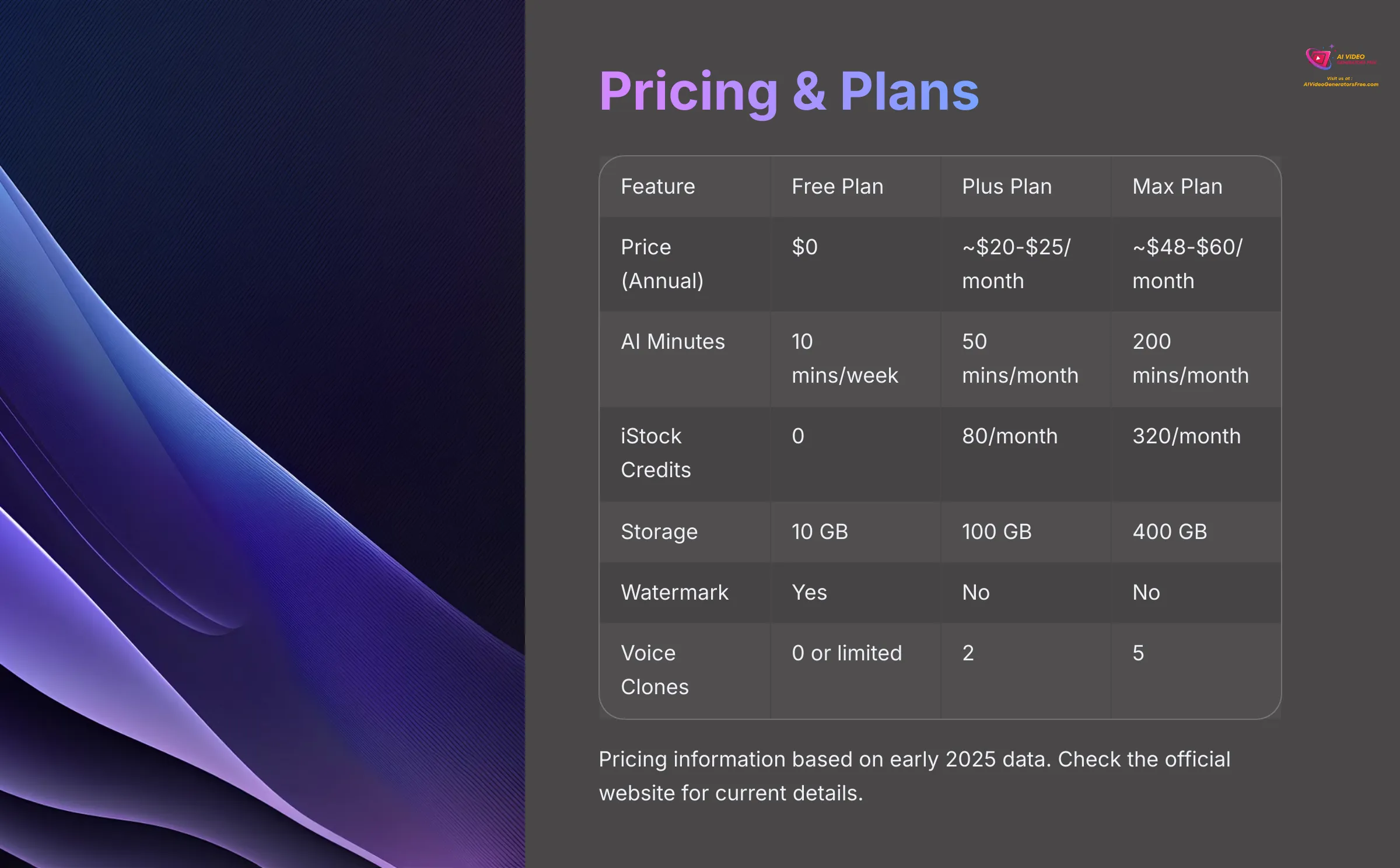
Understanding the pricing structure is obviously very important. Invideo AI uses a tiered subscription model that includes a free plan and several paid options. As of my latest checks, which reference information from July 2024 and February 2025, the plans are designed to cater to different usage levels and needs.
The key differences between plans usually involve the amount of AI generation minutes, iStock media credits, storage capacity, export limits, whether there's a watermark, and access to advanced features like voice cloning.
You'll generally find options for monthly or annual billing. Opting for an annual subscription usually comes with a discount. While specific enterprise solutions aren't always heavily promoted, platforms like this often provide custom packages for larger organizations upon inquiry.
Remember, these prices and features can change, so it's always a good idea to check their official website for the very latest information.
Breakdown of Invideo AI Subscription Tiers
Here's a table summarizing the typical plan structure based on information available around early 2025. Please verify current details on their site.
| Feature | Free Plan | Plus Plan | Max Plan | Enterprise Plan |
|---|---|---|---|---|
| Price (Annual Billing) | $0 | ~$20-$25/month (e.g., $240-$300/yr) | ~$48-$60/month (e.g., $576-$720/yr) | Custom |
| AI Generation Minutes | 10 mins/week | 50 mins/month | 200 mins/month | Custom |
| iStock Media Credits | 0 | 80/month | 320/month | Custom |
| Storage | 10 GB | 100 GB | 400 GB | Custom |
| Exports per Month/Week | 4/week | Unlimited | Unlimited | Unlimited |
| Watermark | Yes (Invideo AI logo) | No | No | No |
| Voice Clones | 0 (or very limited trial) | 2 | 5 | Custom |
| Resolution (Max) | 720p (typically) | 1080p | 1080p (potentially 4K, check latest) | Custom |
| Premium Templates | Limited | Full Access | Full Access | Full Access |
| Collaboration | No (or very limited) | Yes (check seat limits) | Yes (check seat limits) | Advanced |
| CTA | See Plans on Official Site | |||
Understanding Value: Free vs. Paid Tiers
The free plan is excellent for testing the platform's capabilities and for very light, occasional use. I often recommend starting with a free plan to get a feel for any AI tool.
However, if you plan to use Invideo AI regularly or for professional purposes, upgrading to a paid tier offers substantial benefits. These include more AI generation minutes, access to a much larger pool of iStock media, increased storage, no watermarks on your videos, and advanced features like voice cloning and higher export resolutions.
Even the paid tiers, when you consider the time saved and the features offered, can provide good value—which aligns with the focus of AI Video Generators Free.
Payment Methods & Billing Cycle Options
Invideo AI typically accepts major credit and debit cards for payment. PayPal might also be an option, depending on your region. You can usually choose between monthly and annual billing cycles. The annual option almost always comes with a cost saving compared to paying month-by-month, so it's worth considering if you anticipate long-term use.
Integration Capabilities & Ecosystem of Invideo AI
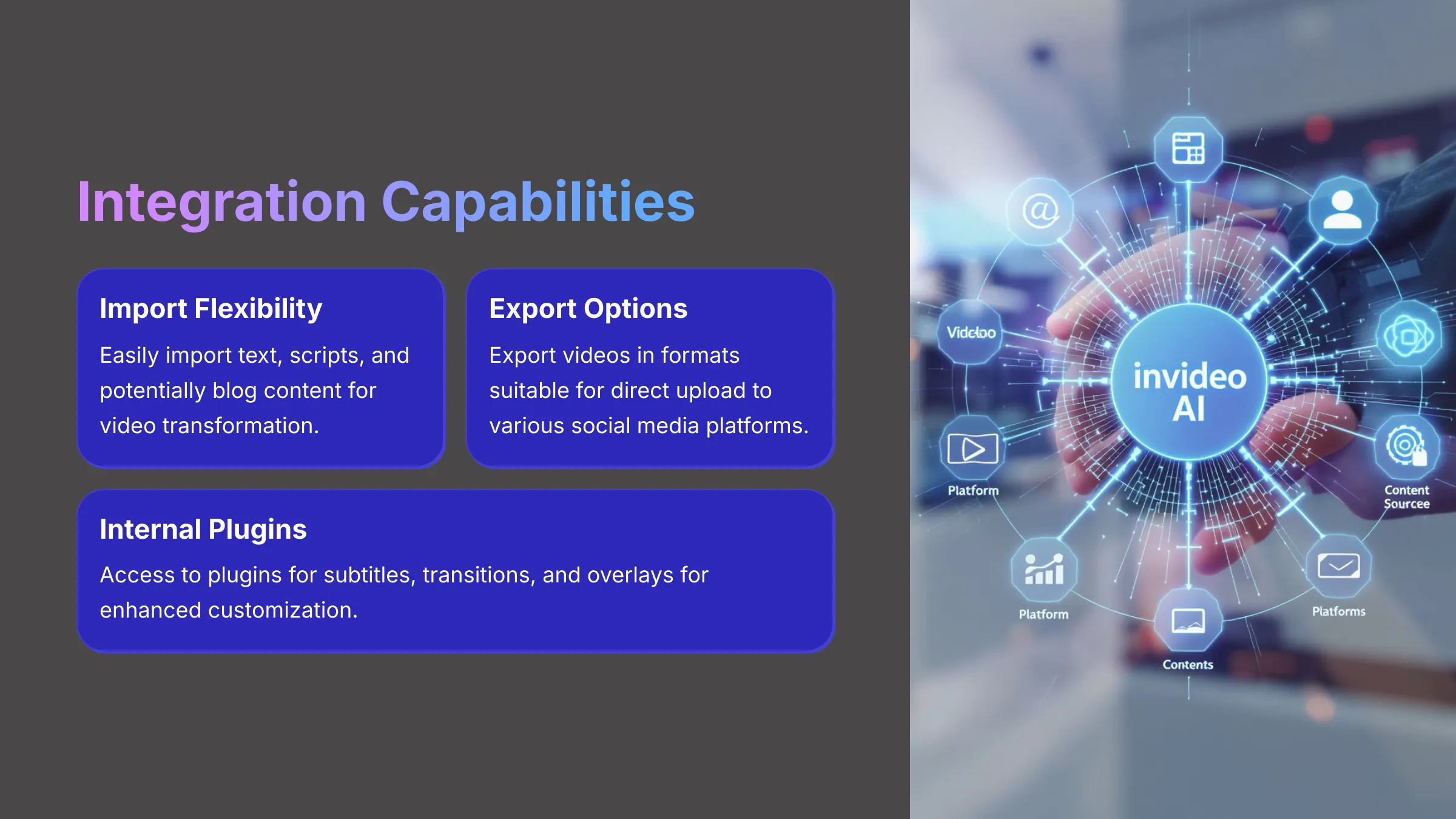
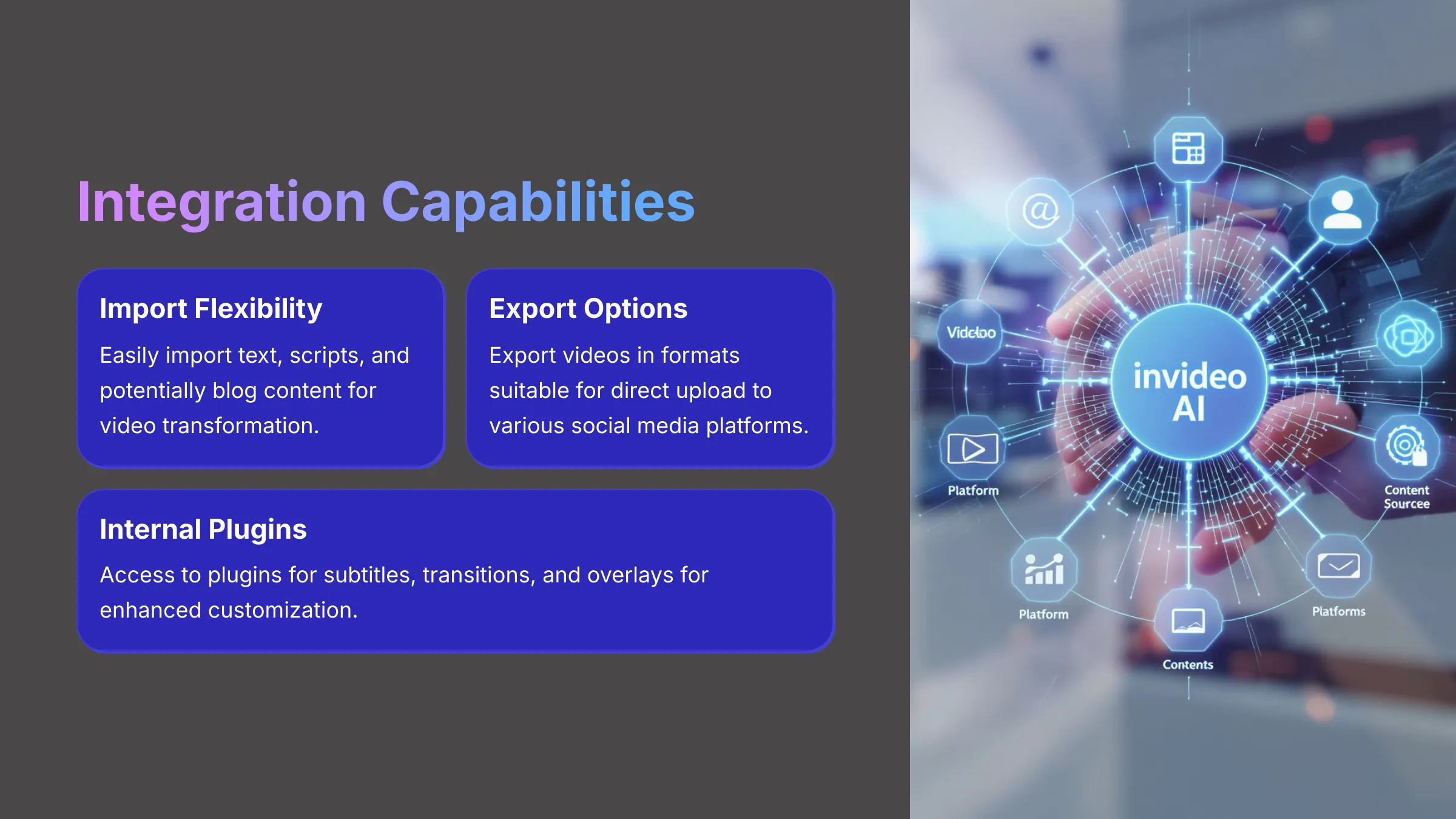
How well a tool plays with others can be quite important. As of my review in early 2025, specific details on a widely available public API for extensive third-party integration weren't prominently featured for Invideo AI. Users or businesses needing API access for programmatic video generation or other custom workflows should directly consult Invideo AI's official channels or inquire about their enterprise solutions. They might have options not publicly listed.
The platform has been introducing its own internal plugins. For example, updates around version 3.3.4 mentioned new plugins for subtitles, transitions, and overlays. It's less clear if a broader third-party plugin marketplace exists or is in the immediate plans.
For direct integrations, Invideo AI primarily focuses on robust import and export workflows. You can import text and scripts easily. Your finished videos can be exported in formats suitable for direct upload to YouTube, various social media platforms, and other destinations. This output flexibility is a form of integration with your broader content distribution strategy.
Known Technical Limitations & Content Considerations
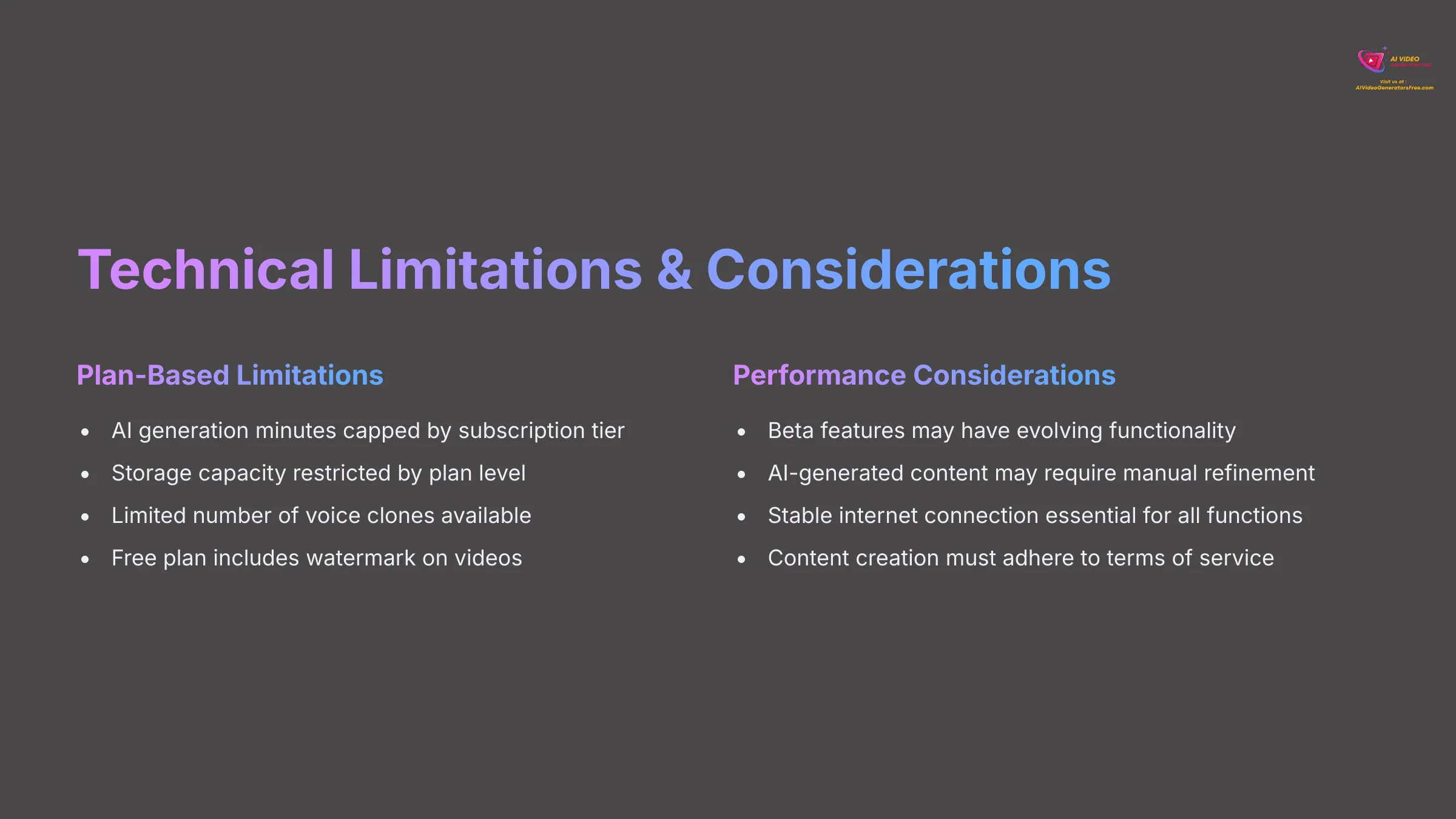
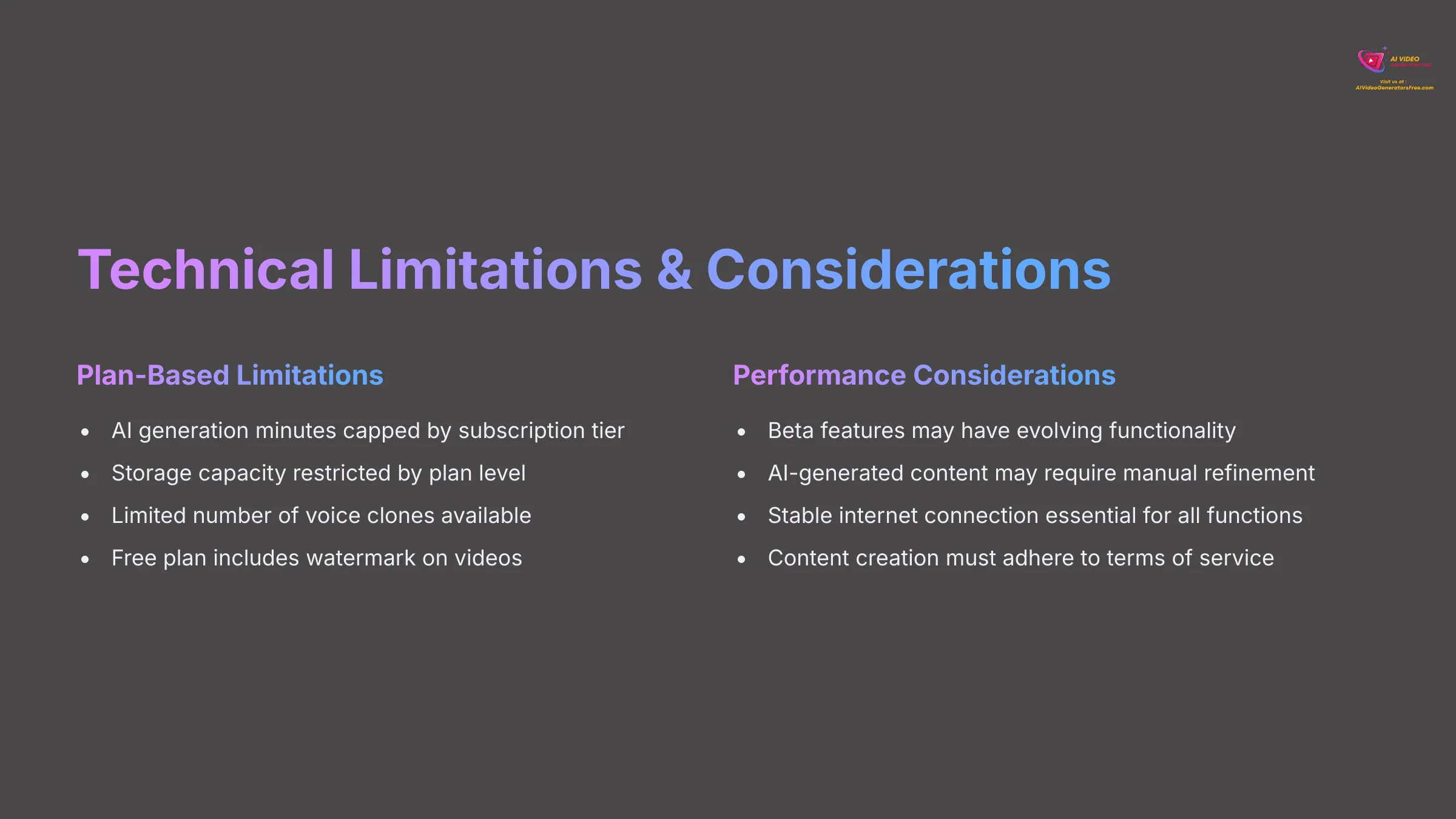
It's important to have realistic expectations. While Invideo AI is a powerful tool, like all technology, it has certain limitations. I believe in being upfront about these. Many limitations are tied to the specific plan you choose, but some are general to AI video generation.
Plan-Based Limitations
- AI generation minutes are capped based on your subscription tier. If you need many videos, you'll need a higher-tier plan
- Storage capacity for your media and projects is also restricted by plan level
- The number of voice clones you can create and use is limited, with more available on premium plans
- The free plan comes with an Invideo AI watermark on videos and limits on the number of exports
- Access to premium stock media, particularly from iStock, is generally a feature of paid plans
General Performance & AI Output Considerations
- Some features, especially those in beta (like early iterations of the V3.0 AI model or new animation styles), might have evolving functionality. You could encounter occasional bugs or unexpected results as these develop
- While the AI is impressive, AI-generated content (scripts, voice intonation, media choices) may sometimes require manual refinement. I've found a human touch is still often needed for that final polish
- The platform is entirely cloud-based, so a stable internet connection is essential for all core functionalities
Content Restrictions & Usage Policies
- Like most platforms, you must adhere to Invideo AI's terms of service regarding acceptable use. This usually means no creation of illegal, hateful, or copyright-infringing content. I always advise users to review the official terms carefully
Getting Started with Invideo AI: A Quick Guide
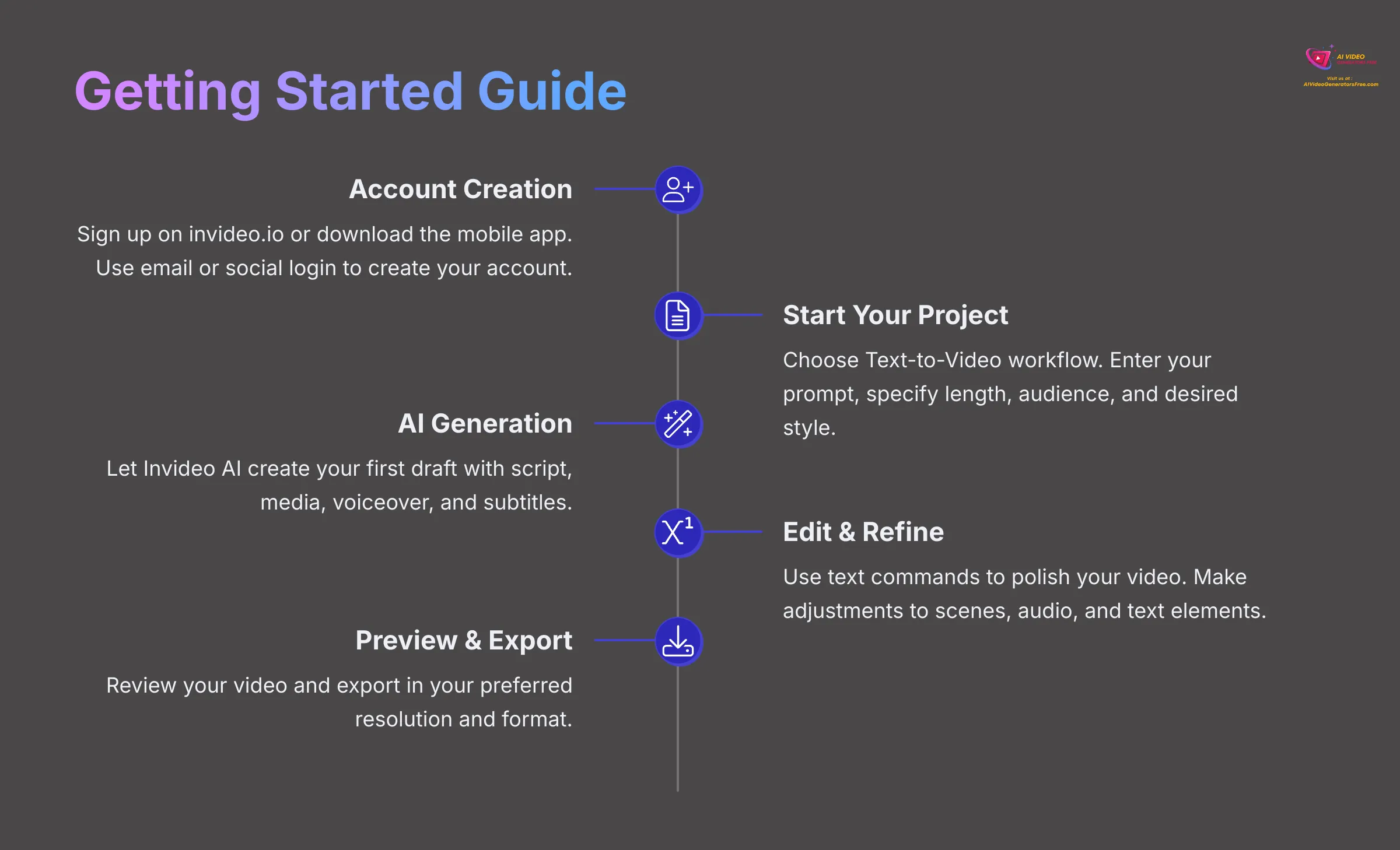
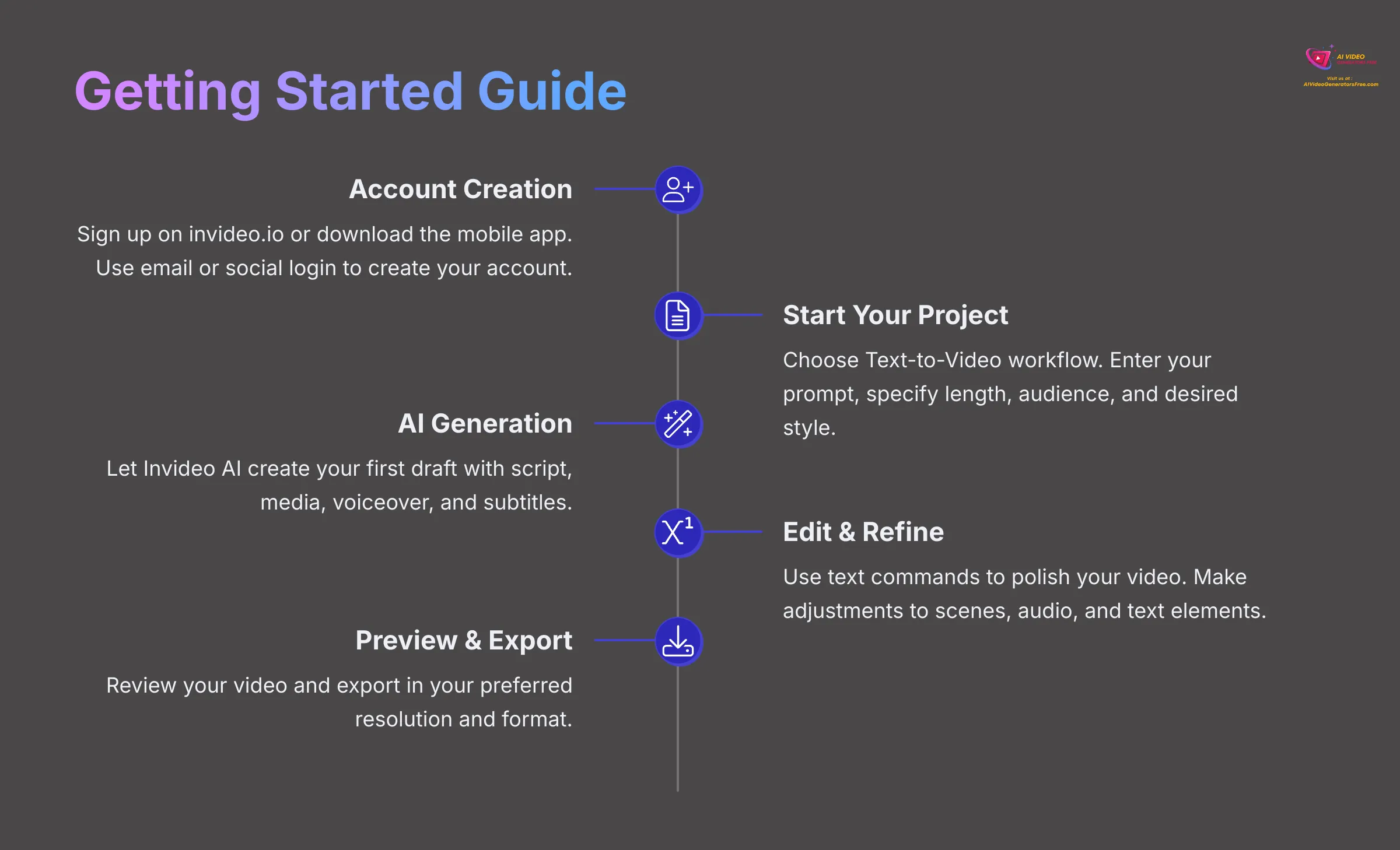
Jumping into a new tool can sometimes feel overwhelming. But I found Invideo AI quite straightforward to begin with. Here's a simple guide to get you from sign-up to your first video. The intuitive interface makes it easy to navigate the different features, even for beginners. As one of the leading automated video creation tools, Invideo AI streamlines the entire process, allowing users to focus on creativity rather than technical challenges. With just a few clicks, you'll be able to transform your ideas into a polished video presentation.
Step 1: Account Creation & Setup
First, you'll need an account. You can navigate to invideo.io on your web browser or download the mobile app from your device's app store. The signup process is pretty standard—you can usually use your email address or, if available, a Google or other social login. Once you're in, you might see a dashboard or a wizard to help you start your initial project.
Step 2: Starting Your First Video Project
After setting up your account, you can begin your video. You'll typically choose a workflow: Text-to-Video is very popular, but you might also see options for starting with a blank canvas or a pre-designed template.
Then, you input your core idea. This involves entering your text prompt, and you can often specify the desired video length, target audience (e.g., “marketing professionals”), platform (like YouTube Short or Instagram Reel), and even the “look & feel” you're aiming for (e.g., “professional and informative” or “fun and quirky”).
Step 3: AI Generation & Initial Review
This is where the AI takes over for a bit. You let Invideo AI generate the first draft of your video. This includes creating a script, selecting media, generating a voiceover, and adding subtitles. Once it's done, you'll review this AI-generated video—it's your first look at what the AI has put together based on your instructions.
Step 4: Editing and Refining Your Video
Now it's time to polish. You'll primarily use Invideo AI's text commands for edits. For example, you could type “Change background music to upbeat jazz,” or “Delete scene 3,” or even “Make the voiceover a female, American accent.”
If you need more fine-grained control, the editor usually allows for some direct adjustments too, like basic timeline tweaks, replacing specific media clips, or changing text styles and colors.
Step 5: Previewing and Exporting Your Video
Before you finalize, you'll want to preview the entire video to make sure everything looks and sounds right. Once you're happy with it, you can select your export settings, such as resolution and quality. Then, you simply download the video to your device or, in some cases, share it directly to certain platforms if that feature is enabled.
And that's it—your first Invideo AI video is ready!
Get Started with Invideo AI for FreeFrequently Asked Questions
What Are the Latest Updates in Invideo AI for 2025?
As of early 2025, Invideo AI has continued to refine its platform. If we look at updates around version 3.3.4 and the ongoing V3.0 beta progression, several improvements stand out:
- AI models have been improved for better script generation, music selection, and voiceover quality
- Extended prompt length support, up to 32,000 characters, allows for more detailed instructions
- The editing process has seen enhancements for a smoother user experience
- The music library has been expanded, giving more choices for background audio
- New plugins and presets for subtitles, transitions, and overlays offer more creative control
These updates generally aim to make video creation faster, easier, and result in a more polished final product.
Is Invideo AI a Good Choice for Beginners in Video Creation?
Yes, I absolutely believe Invideo AI is a good choice for beginners. The platform is designed with user-friendliness at its core. The AI handles much of the complex work, like scriptwriting and initial media selection. Its text-based editing is far less intimidating than traditional complex software.
Plus, the extensive library of templates means you don't have to start from scratch. My experience aligns with their goal of making video creation accessible even if you have no prior experience. You can genuinely create a decent video in minutes.
Can I Use My Own Voice in Invideo AI Videos?
Yes, you generally can use your own voice, though the method depends on your plan. The voice cloning feature, typically available on higher-tier paid plans like the Max plan (which might offer around 5 clones), allows you to create a digital replica of your voice. This means the AI can speak in your voice using the script it generates or you provide.
Alternatively, for any plan, you can usually upload pre-recorded voiceover files. So, if you prefer to record your narration yourself, you can easily import that audio into your Invideo AI project.
How Does Invideo AI Compare to Traditional Video Editors?
Invideo AI and traditional video editors like Adobe Premiere Pro or Final Cut Pro serve different primary purposes, in my view. Invideo AI prioritizes speed and automation. It uses AI to quickly generate a full video draft—script, media, voiceover, and all. So, its main strength is rapid content creation, particularly for social media, explainers, and marketing snippets. The learning curve is also much lower due to its AI assistance and text-based commands.
Traditional video editors, on the other hand, offer far more granular manual control. They are built for complex, high-production value projects where every tiny detail matters. They have a steeper learning curve but provide virtually limitless creative freedom for experienced editors.
So, it's not really about one being better, but rather which tool is right for the specific job and user skill level.
What Are the Alternatives to Invideo AI in 2025?
The AI video generation field is growing rapidly! If you are exploring the broader AI video generator landscape, there are several other tools you might look into besides Invideo AI. Some well-known names in 2025 include platforms like Synthesia, Pictory, and RunwayML. Each has its own strengths and focuses.
Synthesia
A leading AI video generation platform focused on creating professional videos with AI avatars and voiceovers, ideal for corporate training and communication. [1, 5]
Visit SynthesiaPictory
An AI tool that excels at turning long-form content like blog posts and scripts into short, shareable videos, perfect for content marketers and social media. [7, 20]
Visit PictoryRunwayML
A powerful AI toolkit for creatives, offering advanced text-to-video and video-to-video generation models for artistic and professional film production. [1, 9]
Visit RunwayMLFor detailed comparisons and to see which might suit your specific needs best, I encourage you to check out our Comparison AI Video Tools section on AI Video Generators Free. We break down the features of many leading tools there.
Conclusion: Is Invideo AI Right For You?
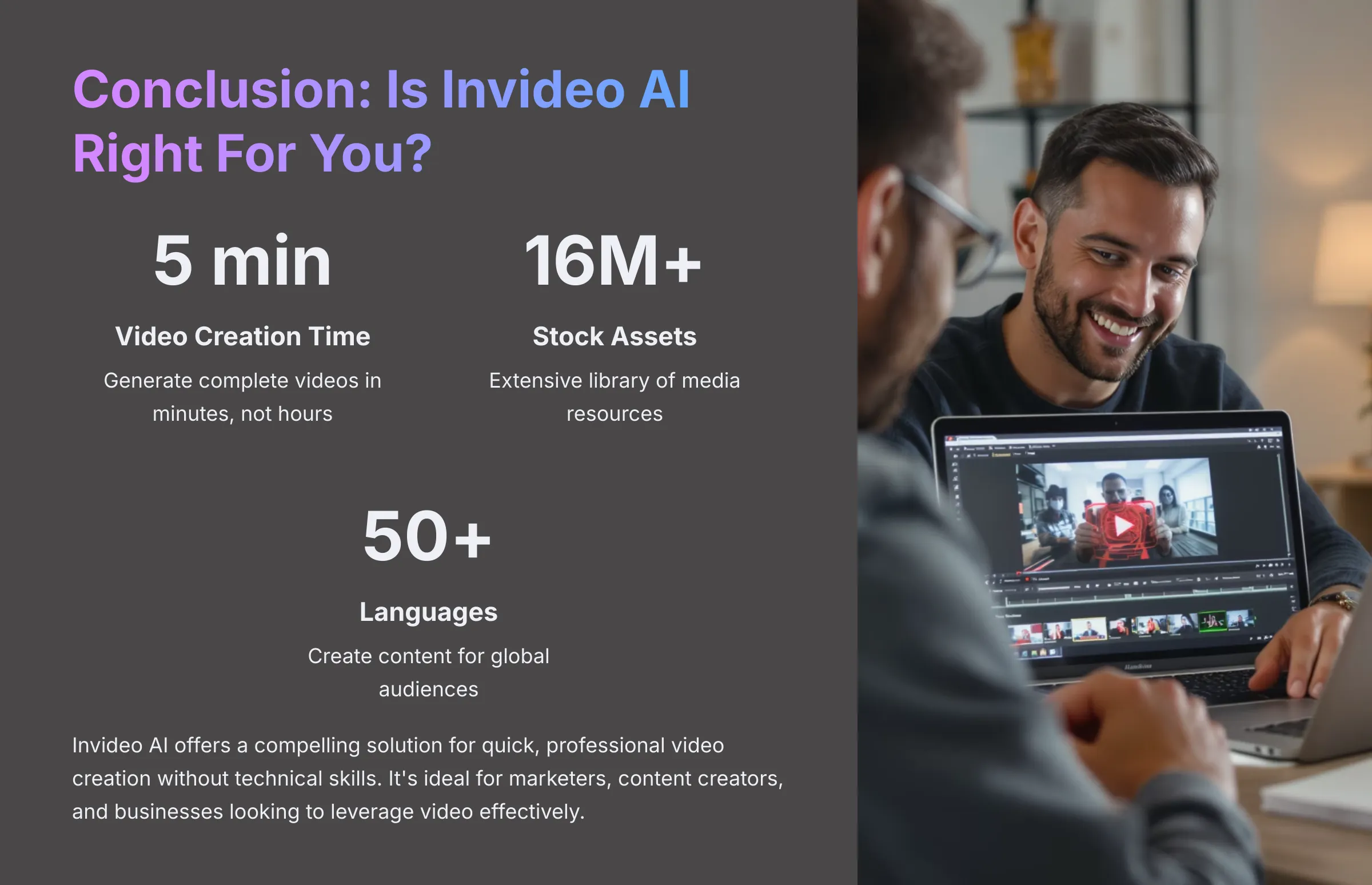
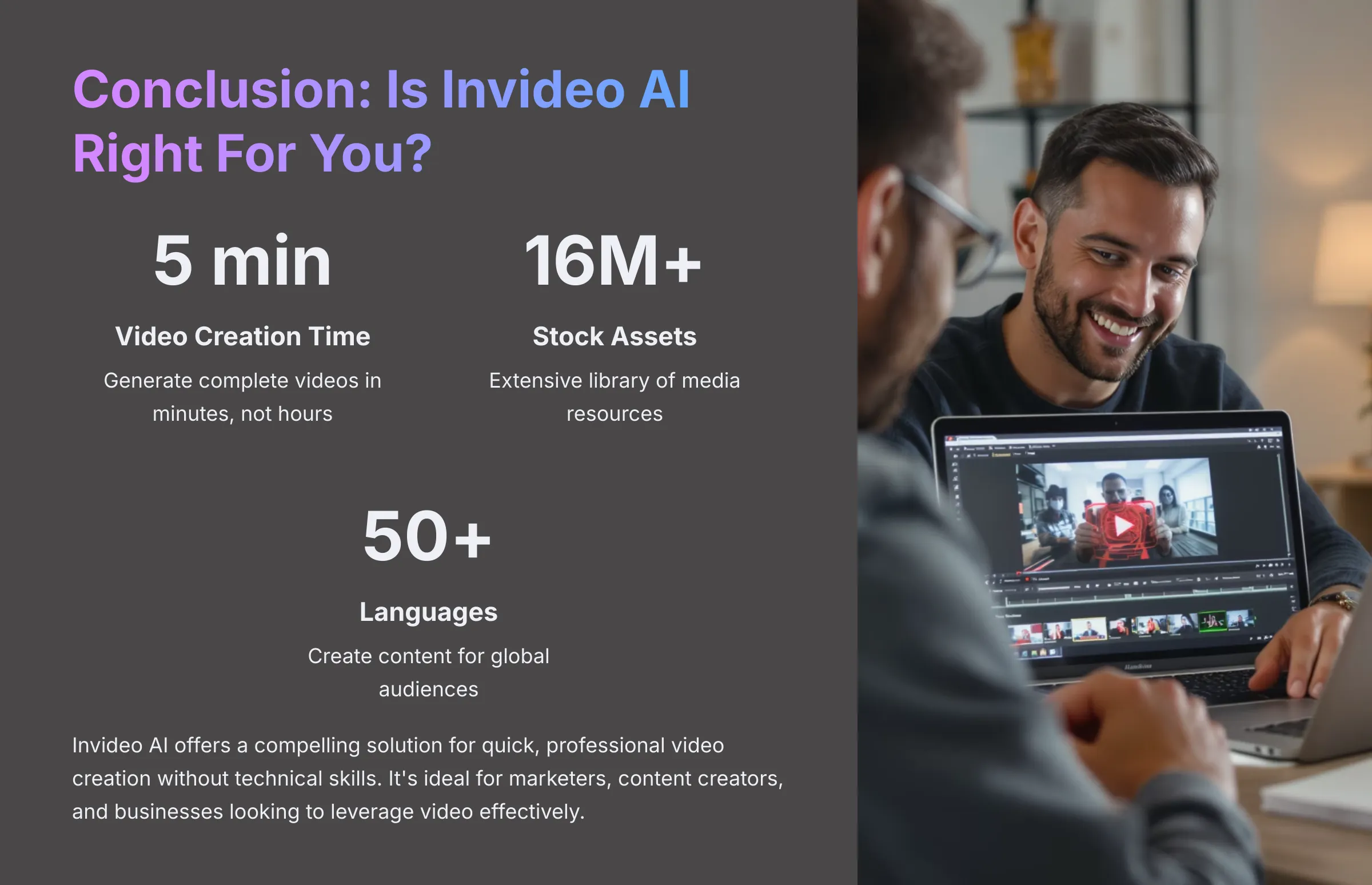
In closing, Invideo AI presents a compelling solution for anyone looking to create videos quickly and easily, without needing deep technical skills. Its AI-powered features simplify many aspects of video production, from scriptwriting to final edits. While it has plan-based limitations like any service, its free tier offers a great way to test its capabilities. I believe it's a valuable tool for marketers, content creators, and businesses aiming to leverage video more effectively.
Thank you for reading this Invideo AI Overview. I hope you found it helpful!
Disclaimer: The information about Invideo AI Overview presented in this article reflects our thorough analysis as of 2025. Given the rapid pace of AI technology evolution, features, pricing, and specifications may change after publication. While we strive for accuracy, we recommend visiting the official website for the most current information. Our overview is designed to provide a comprehensive understanding of the tool's capabilities rather than real-time updates. As new updates and versions are released, users will find additional enhancements that may significantly improve their experience. For a detailed insight into the latest advancements, including the invideo ai v3.0 features overview, it is advisable to consult recent user reviews and feedback from industry experts. Staying informed will allow users to fully leverage the capabilities of this dynamic tool. As the landscape of video editing tools continues to evolve, users may also want to explore the best invideo alternatives for 2025 to find options that suit their specific needs. These alternatives can offer unique features and pricing structures that may be better aligned with individual requirements. It’s advisable to conduct thorough research and read user reviews before making a final decision.
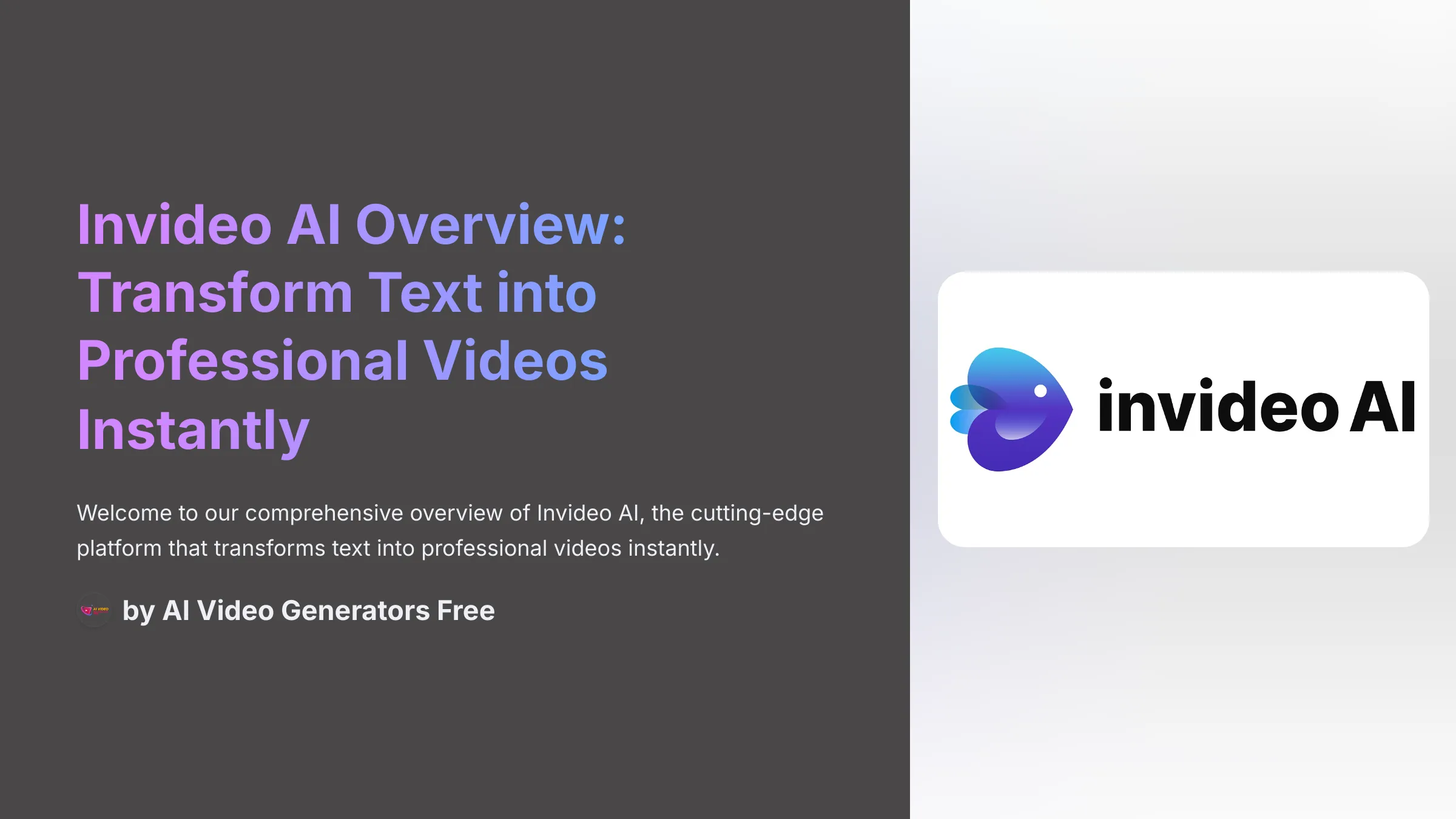
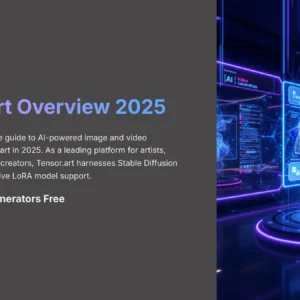
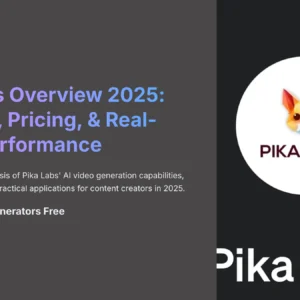
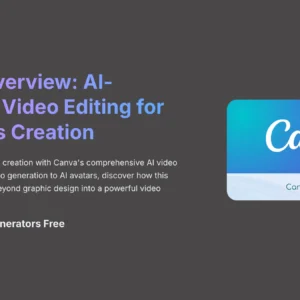
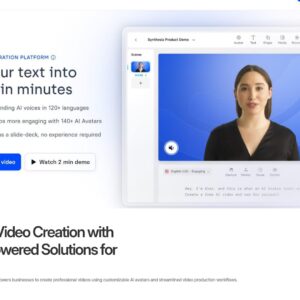



Reviews
There are no reviews yet.