Description
Hello there! Samson Howles here, from AI Video Generators Free. I'm excited to share my comprehensive Pika Labs Overview for 2025. Pika Labs has made quite a stir in the world of AI video generation, offering tools to create videos from text or images efficiently. My goal here is to give you a clear picture of its key features, including the innovative Pikaffects and Pikaframes, its current pricing plans for 2025, essential technical specifications, practical real-world use cases, and a simple guide to getting started. As a prominent tool in the AI Video Generators category, Pika Labs aims to simplify video creation, and I've looked into its evolution from early versions like Pika 1.0 up to the latest Pika 2.2. With its user-friendly interface and powerful features, the pika labs video creation tool empowers creators of all skill levels to produce high-quality content effortlessly. Whether you're a marketer looking to enhance your campaigns or an educator aiming to engage students, this platform provides an array of options to suit your needs. Join the growing community of users who have transformed their video projects with Pika Labs and unlock your creative potential today!
Key Takeaways
- Pika Labs excels at creating short, 10-second video clips in 1080p HD from text or images, making it ideal for social media and quick prototypes.
- Unique creative tools like Pikaffects (for object manipulation) and Pikaframes (for keyframe animation) provide enhanced artistic control over video generation.
- It offers a generous free plan with 150 monthly credits (with watermarks), while Pro plans start at $8/month for more credits and watermark-free videos.
- Current limitations include a 10-second maximum clip length and the absence of native lip-sync and sound generation features, requiring external tools for audio.
Key Highlights of Pika Labs:
- Pika Labs excels at rapid AI video creation. It offers up to 10-second clips in 1080p HD with its Pika 2.2 update.
- Unique features like Pikaffects and Pikaframes give you enhanced creative control over video elements and animations. My experience shows these are quite powerful.
- A free plan with 150 monthly credits makes Pika Labs accessible. Do note though, videos on this plan are watermarked. Pro plans, starting at $8 per month, unlock more features.
- It is primarily a web-based tool found at
pika.art. An API is available for developers, though it has some feature limitations like no Pikaffects via API currently. - I find it ideal for short-form content, various animations, and quick video prototyping without needing complex editing skills.
What is Pika Labs? Understanding the AI Video Platform
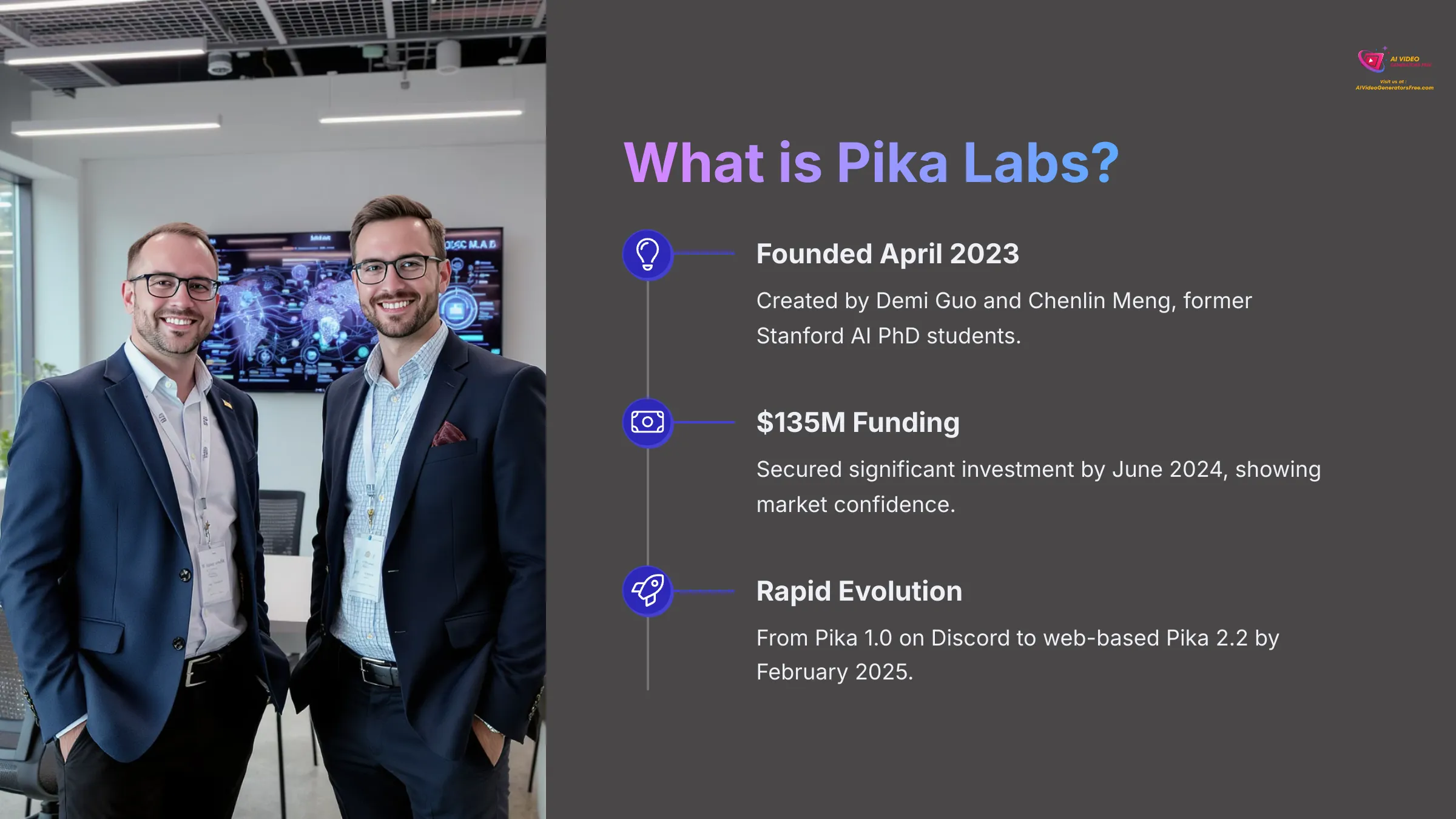
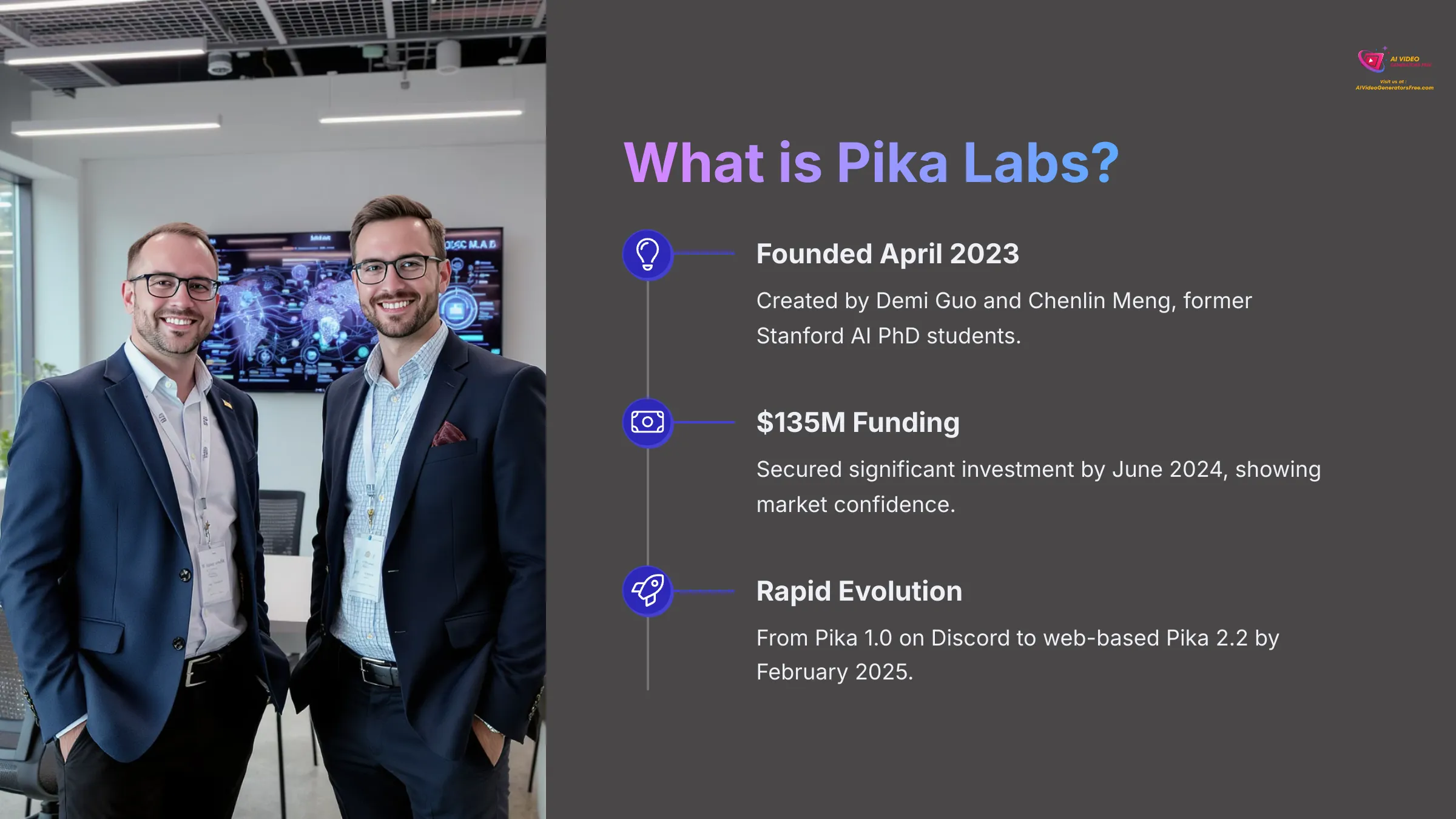
So, what exactly is Pika by Pika Labs? It's an AI-powered platform designed to generate and edit short videos. You can create these from text prompts or static images. The core purpose, as I see it, is to make video creation easier for everyone. This means you don't need to be a professional video editor to make something interesting.
Pika Labs, the company, was founded by Demi Guo and Chenlin Meng in April 2023. These are two former AI PhD students from Stanford University. It's quite impressive how quickly they've grown; by June 2024, they had secured $135 million in funding. This investment really shows the confidence people have in their vision. The platform started with Pika 1.0 on Discord, then launched Pika 2.0 on the web at pika.art in December 2024. Subsequent updates like Pika 2.1 in January 2025 and Pika 2.2 in February 2025 show a fast development pace.
Pika Labs Core Technology: How Does It Generate Videos?
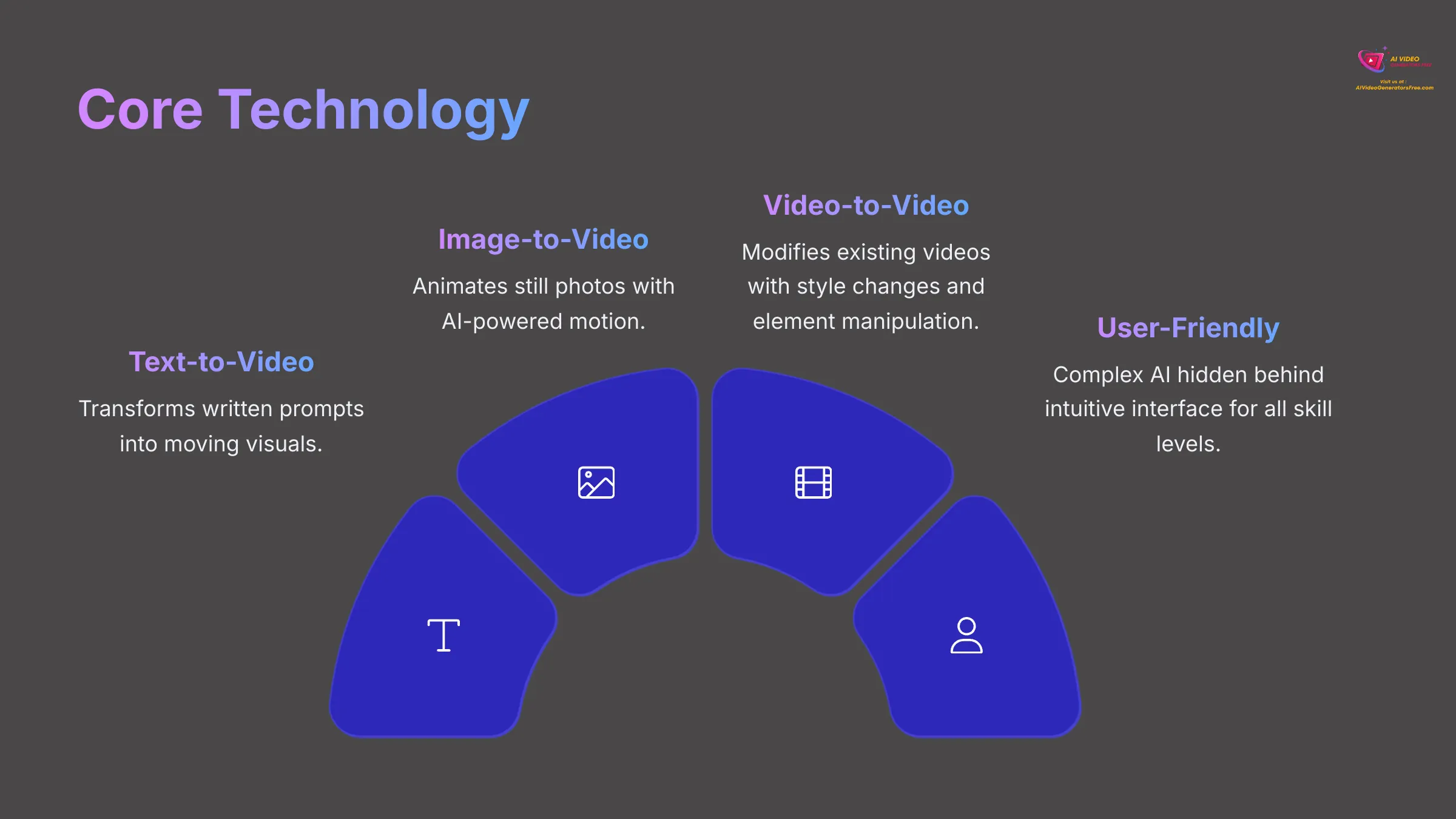
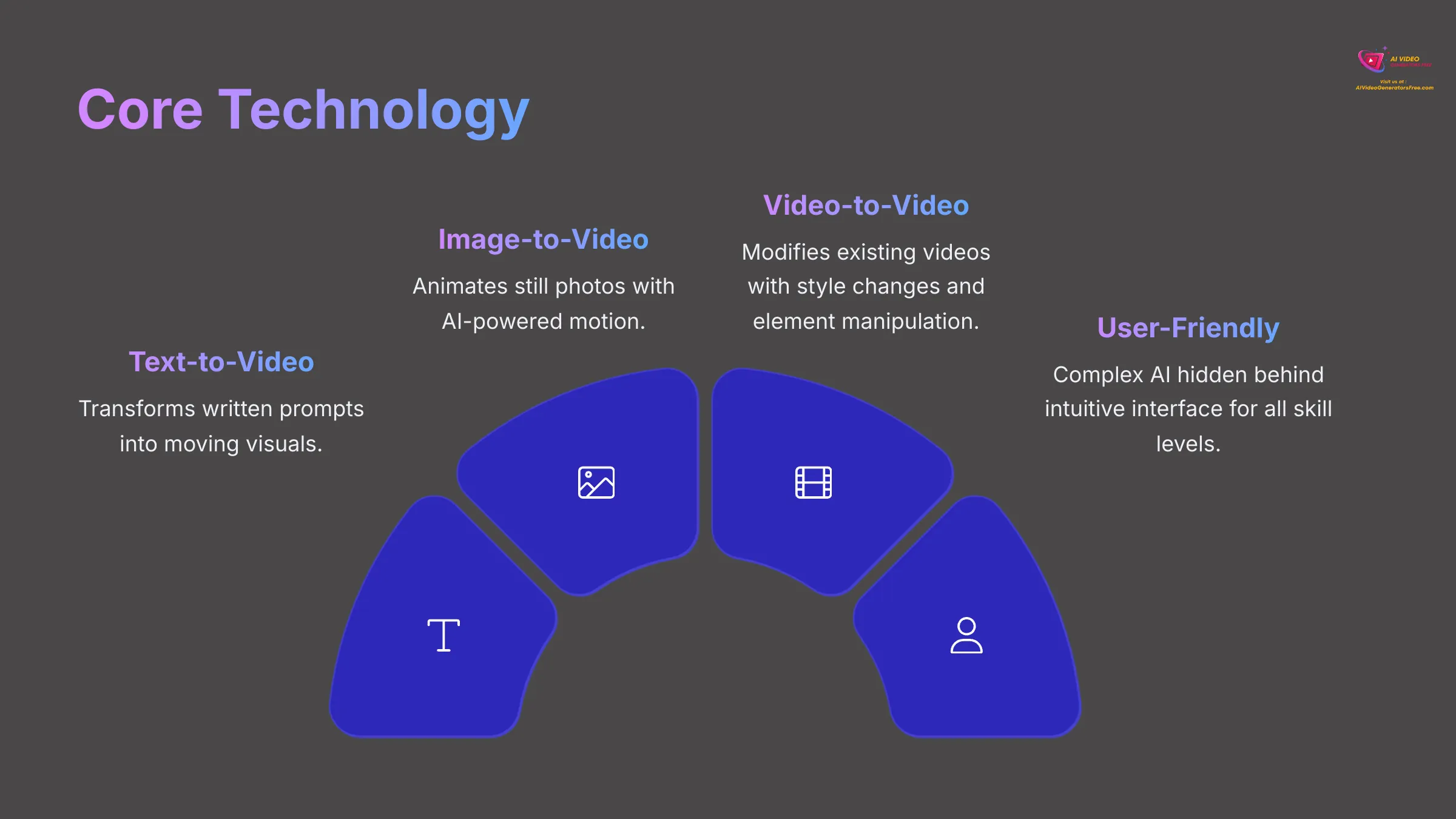
Now, let's talk about how Pika Labs actually creates these videos. Pika uses its own special AI models. The company doesn't share all the details about these, which is common for proprietary tech. But, we can understand the main processes. It generates videos through text-to-video, where it takes your written words and turns them into moving pictures. It also does image-to-video, animating still photos you provide.
The platform also supports video-to-video modification. This means you can change existing videos, perhaps alter styles or manipulate elements within them. One thing I appreciate is that all this complex AI is hidden behind a user-friendly interface. You don't need to be an AI expert to use it. It's clear that specific aspects of their models or the data they were trained on contribute to Pika's unique output styles. For instance, when using text-to-video, the AI interprets your prompt—things like style, scene description, actions, and overall atmosphere—to build the video.
Pika Labs Key Features & Capabilities (Pika 2.2 – 2025 Update)
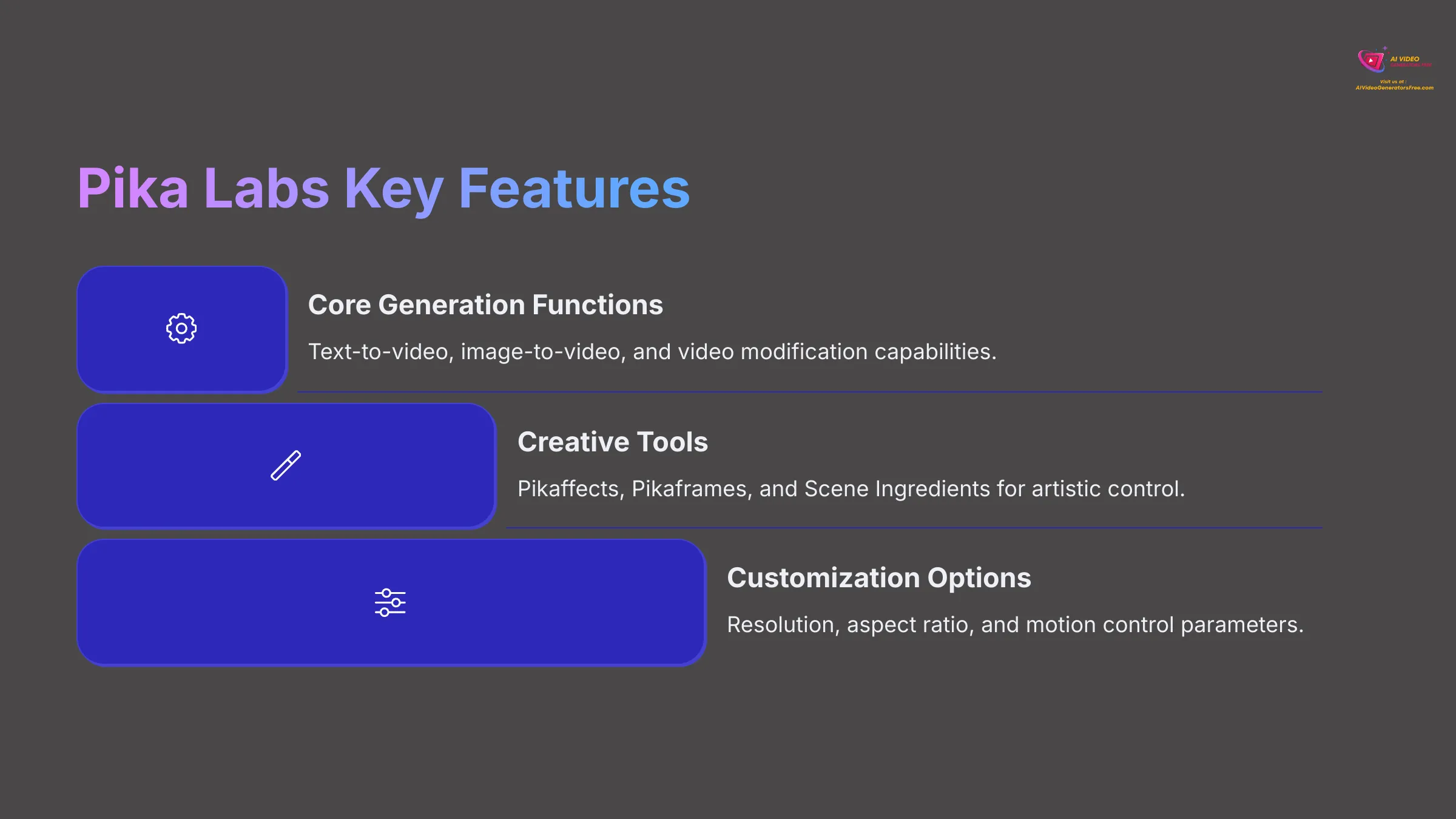
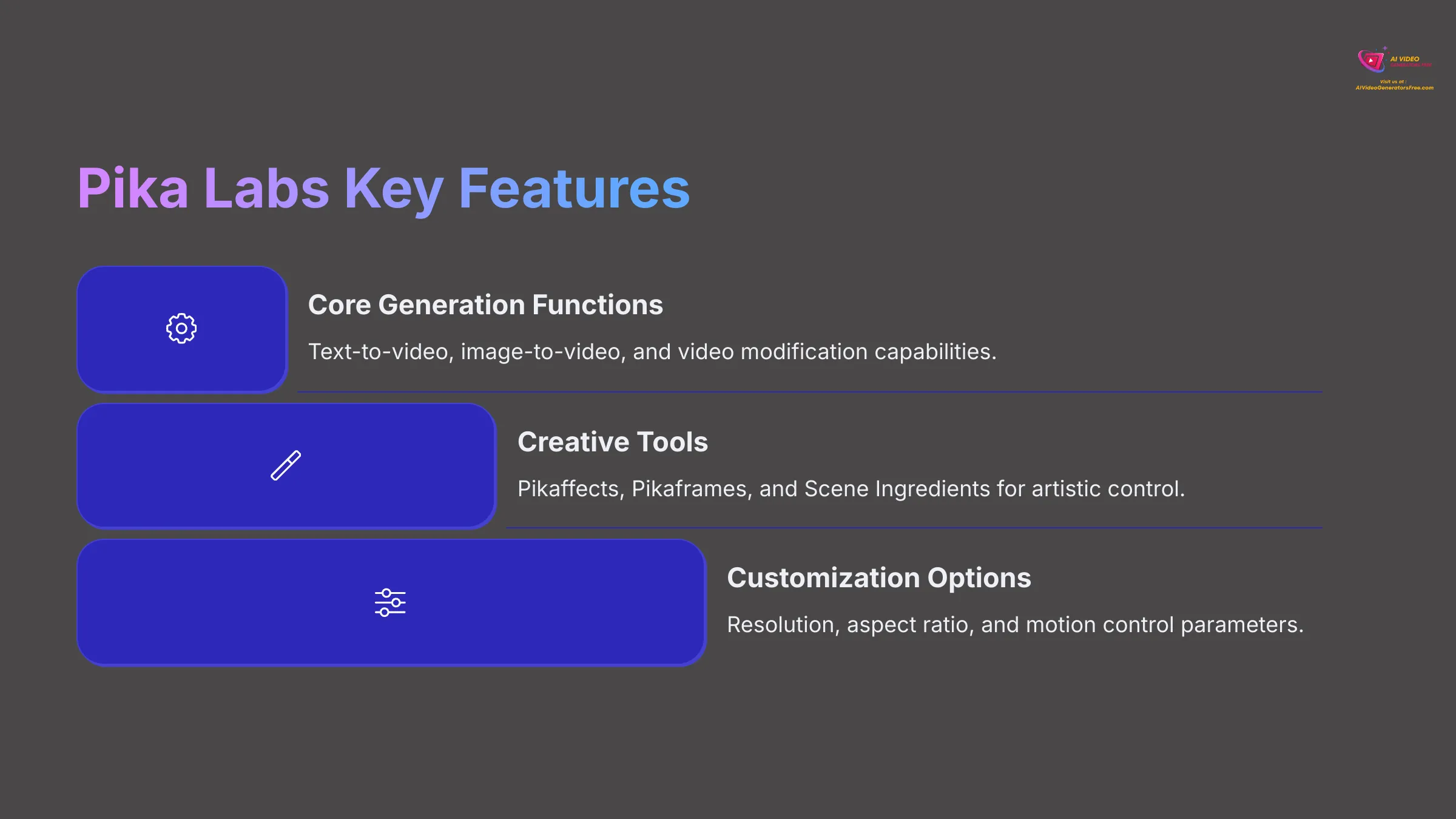
Pika Labs, especially with its Pika 2.2 update in 2025, has packed in quite a few features. I've spent a good amount of time testing these. The focus is always on practical benefits for you, the user.
Core Video Generation Functions
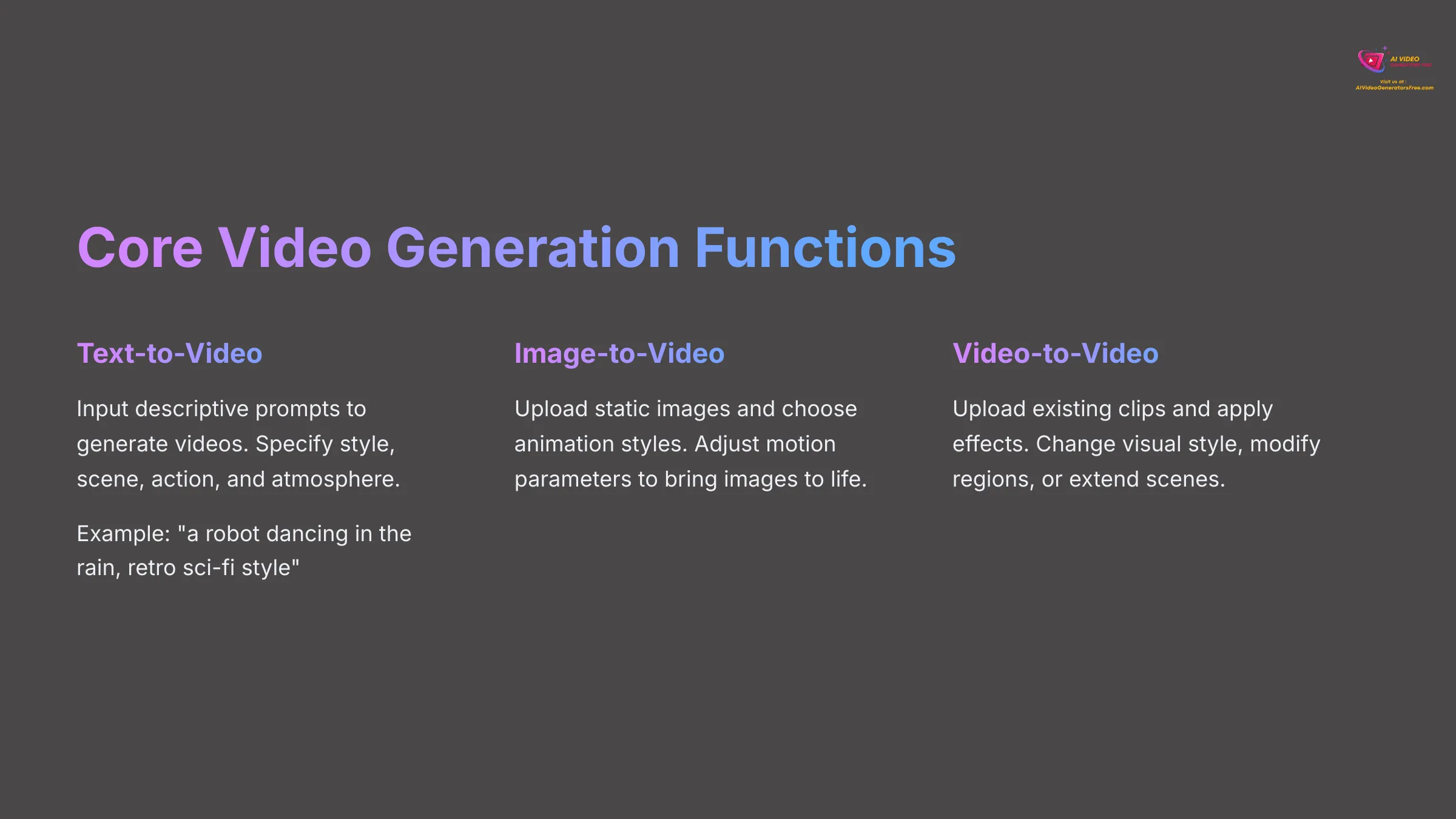
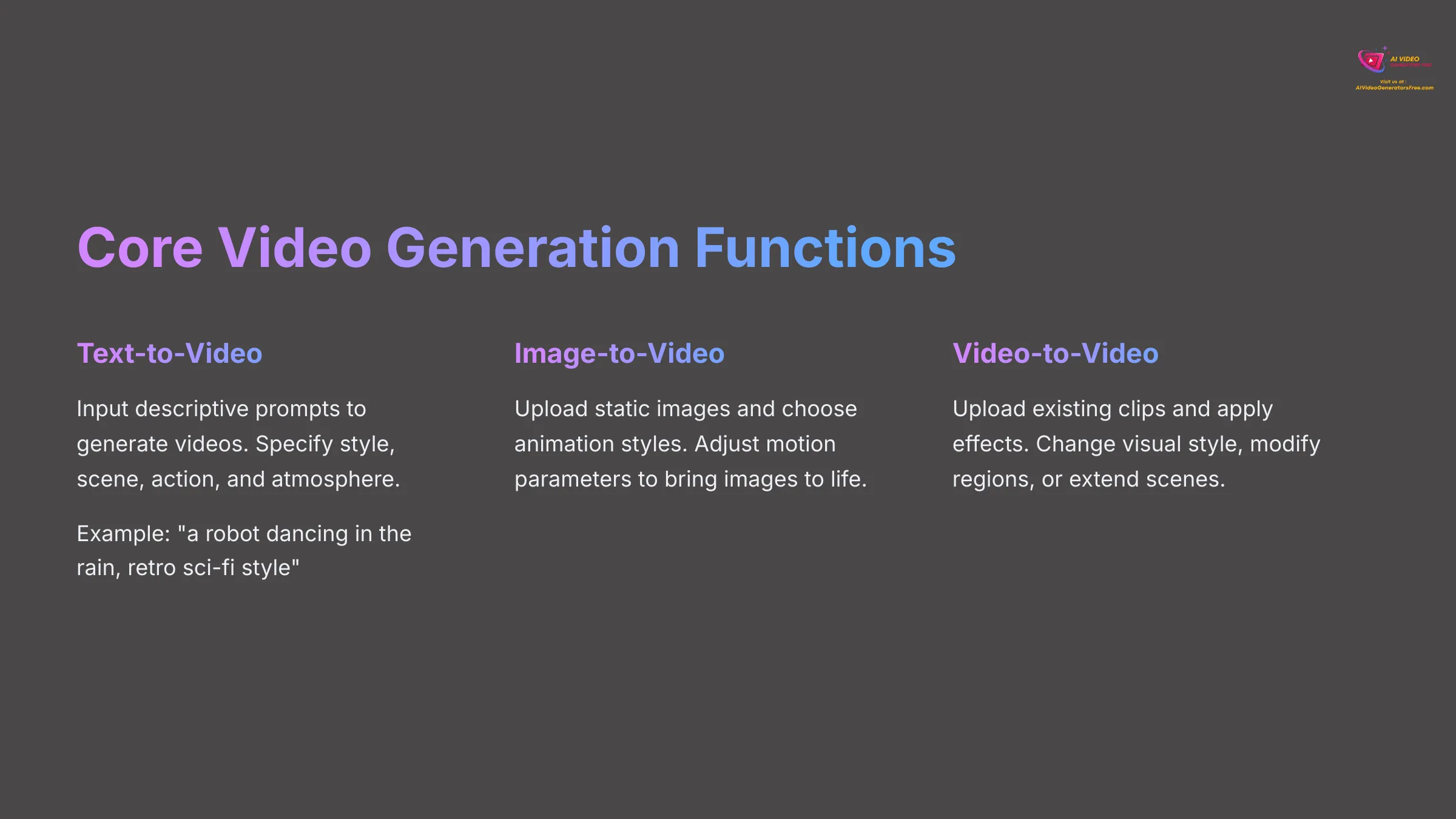
These are the fundamental ways you'll interact with Pika to create your videos. My tests show these core functions are quite responsive.
- Text-to-Video:
- Process: You input a descriptive text prompt. For instance, you might type “a robot dancing in the rain, retro sci-fi style.”
- Customization: You can specify the style (like cinematic or animated), describe the scene, outline the action, and set the atmosphere.
- Output: The AI generates a video based on your detailed prompt.
- Image-to-Video:
- Process: You upload a static image from your computer.
- Customization: You can choose an animation style and adjust motion parameters to bring your image to life.
- Output: Pika creates an animated video from your source image.
- Video-to-Video Modification:
- Process: You upload an existing video clip.
- Customization: You can apply various effects, change the visual style, modify specific regions, or even extend scenes.
- Output: The result is a transformed version of your original video.
Signature Creative Tools: Pikaffects, Pikaframes & Scene Ingredients
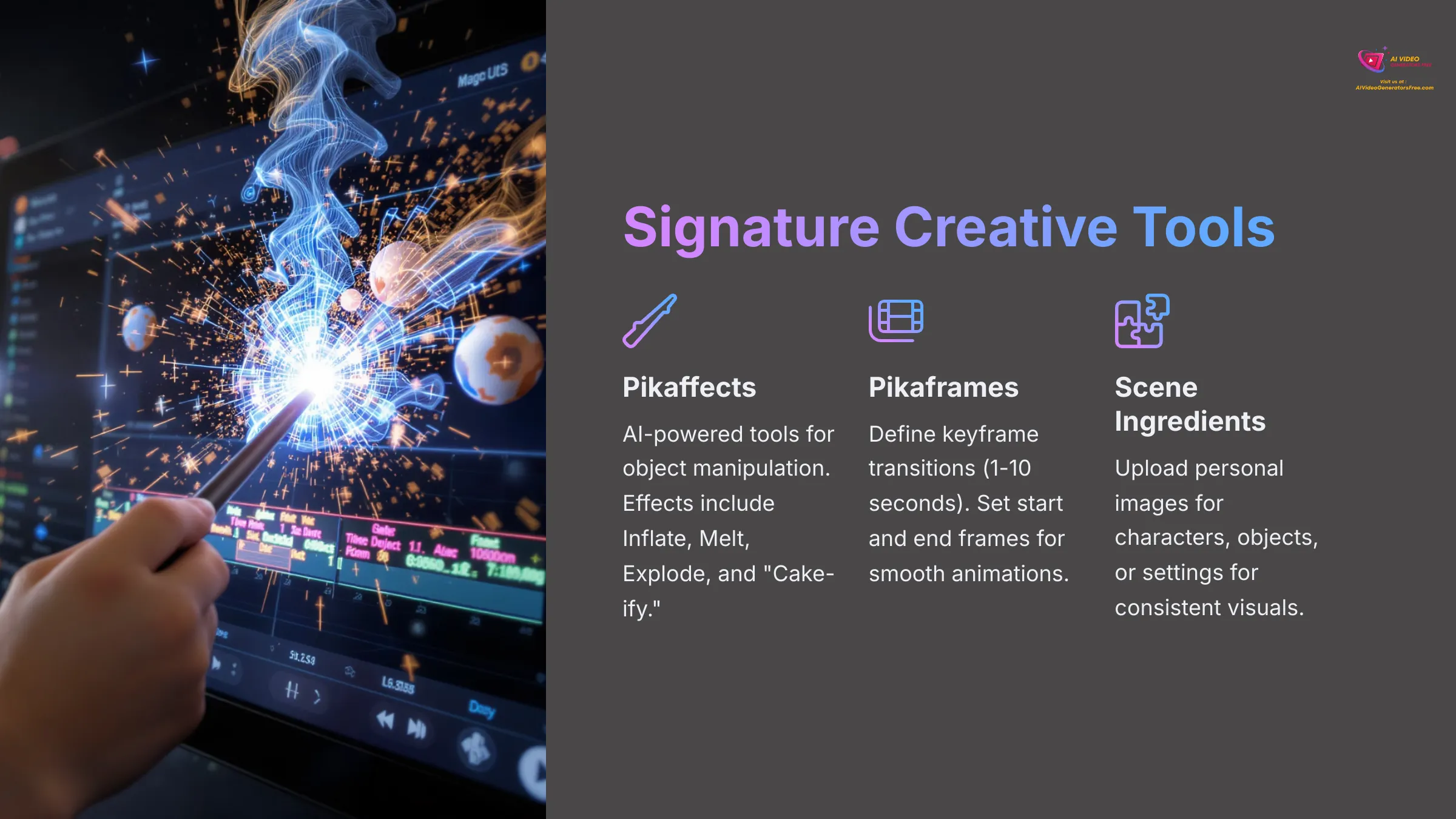
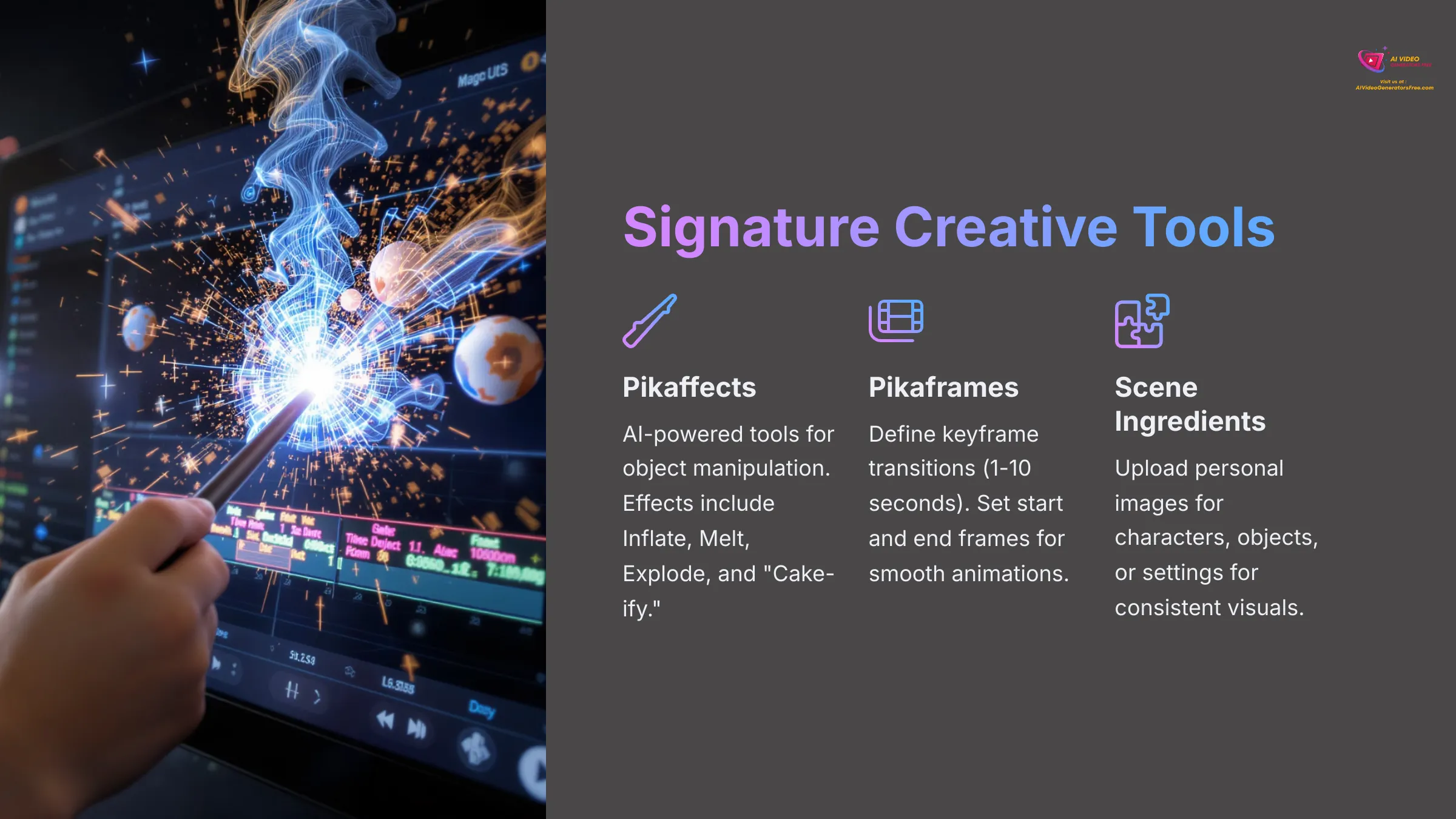
Pika Labs offers some unique tools that I find particularly interesting for adding creative flair. These features really help your videos stand out.
Pikaffects, introduced in early 2025, are a suite of AI-powered tools for object and element manipulation. I think of Pikaffects as a digital magic wand. You wave it with a simple text command, and poof—elements in your video transform, like turning an object into cake or making it melt on screen. Some examples include Inflate, Melt, Explode, Squash, Crush, “Cake-ify,” “Peel It,” and “Poke It”. You can even change hair color, length, or style on characters. These add dynamic, unique visual effects with simple commands.
Pikaframes is a feature from the Pika 2.2 update. It allows you to define keyframe transitions, ranging from 1 to 10 seconds. You define the start and end frames, and the AI generates a smooth animation between them. Pikaframes are like guiding stars for your animation. You set the start and end points, and Pika Labs' AI cleverly draws the path between them, creating smooth motion much like an animator plotting key movements. This gives you more controlled movement and smoother animations.
Scene Ingredients, which came with Pika 2.0 and 2.1, let you upload your own personal images. These can be for characters, objects, or settings. Using Scene Ingredients is like having your own personal set of digital actors and props on standby. You can instantly place your unique character or a specific item into any AI-generated scene, ensuring consistency across your video projects. This feature greatly enhances personalization.
Output Quality & Customization Parameters
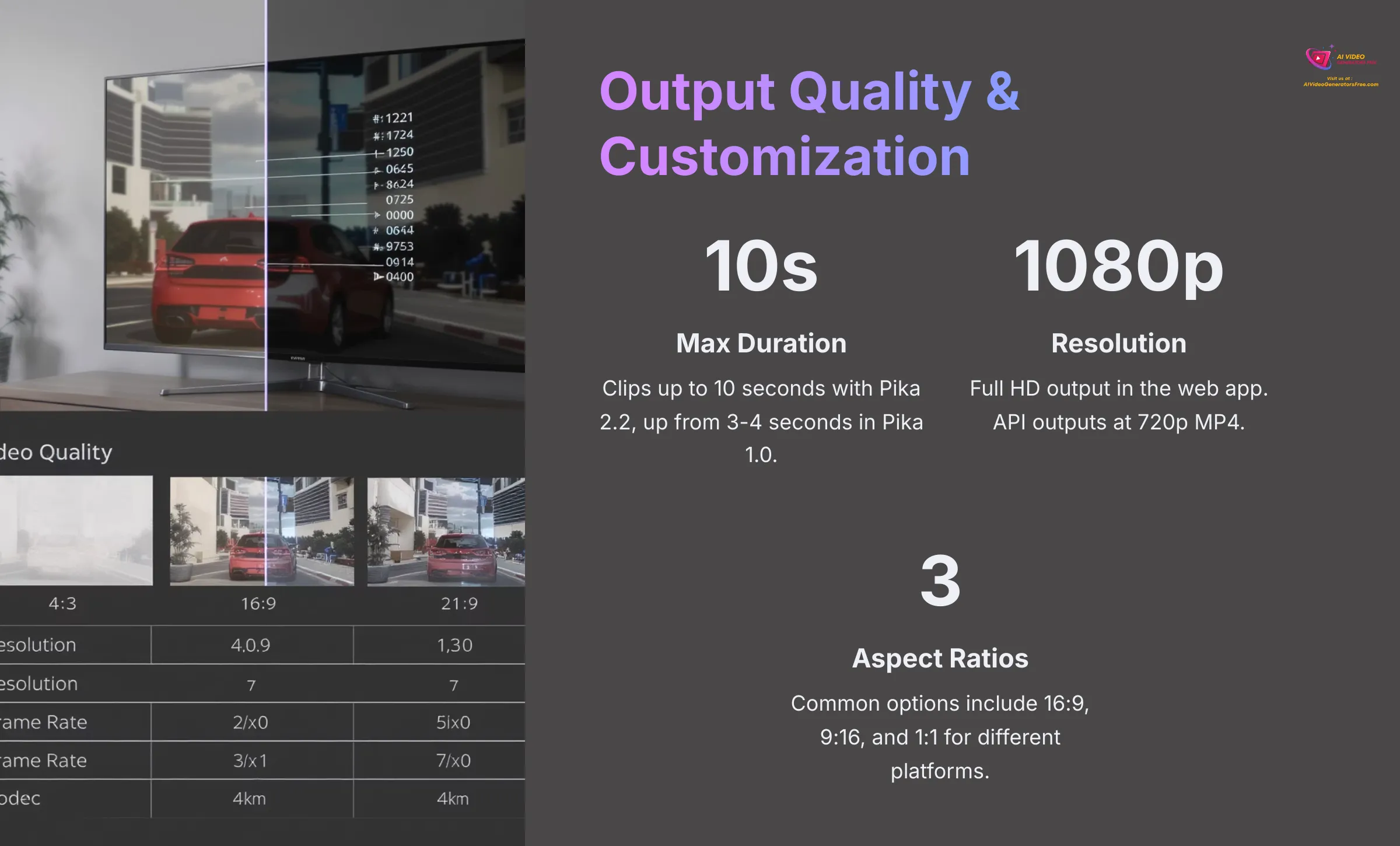
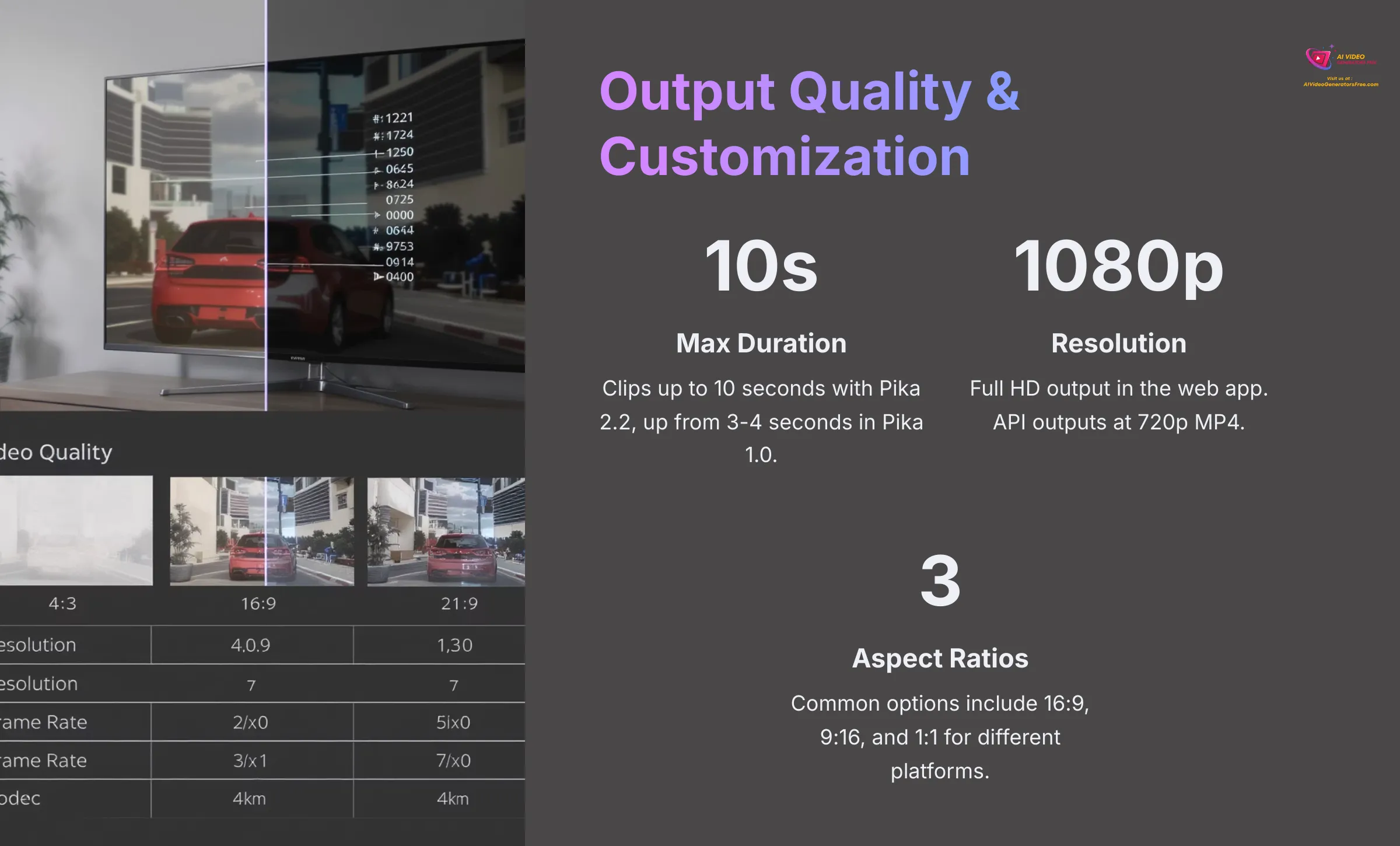
The quality of output and the control you have over it are very important. Here's what I've found with Pika 2.2.
- Video Duration: Pika 1.0 used to create clips around 3-4 seconds. Now, with Pika 2.2, you can generate clips up to 10 seconds each.
- Resolution: Pika 2.2 currently supports 1080p HD resolution. If you're using the API, the output is MP4 at 720p.
- Frame Rate: Pika 1.0 was at 24 FPS. Pika 2.x versions are assumed to use standard video frame rates, though specific numbers aren't always published.
- Aspect Ratios: You get common options like 16:9, 9:16, and 1:1, which is standard and useful.
- Camera Motion Control: You can control pan, tilt, and zoom effects.
- Modify Region: This feature lets you select and alter specific areas within the video.
- Negative Prompts: You can specify what elements you want to exclude from your generation.
- Seed Control: Pika offers seed control, which is very helpful for reproducing similar results if you liked a particular generation.
User Interface (UI) and Workflow
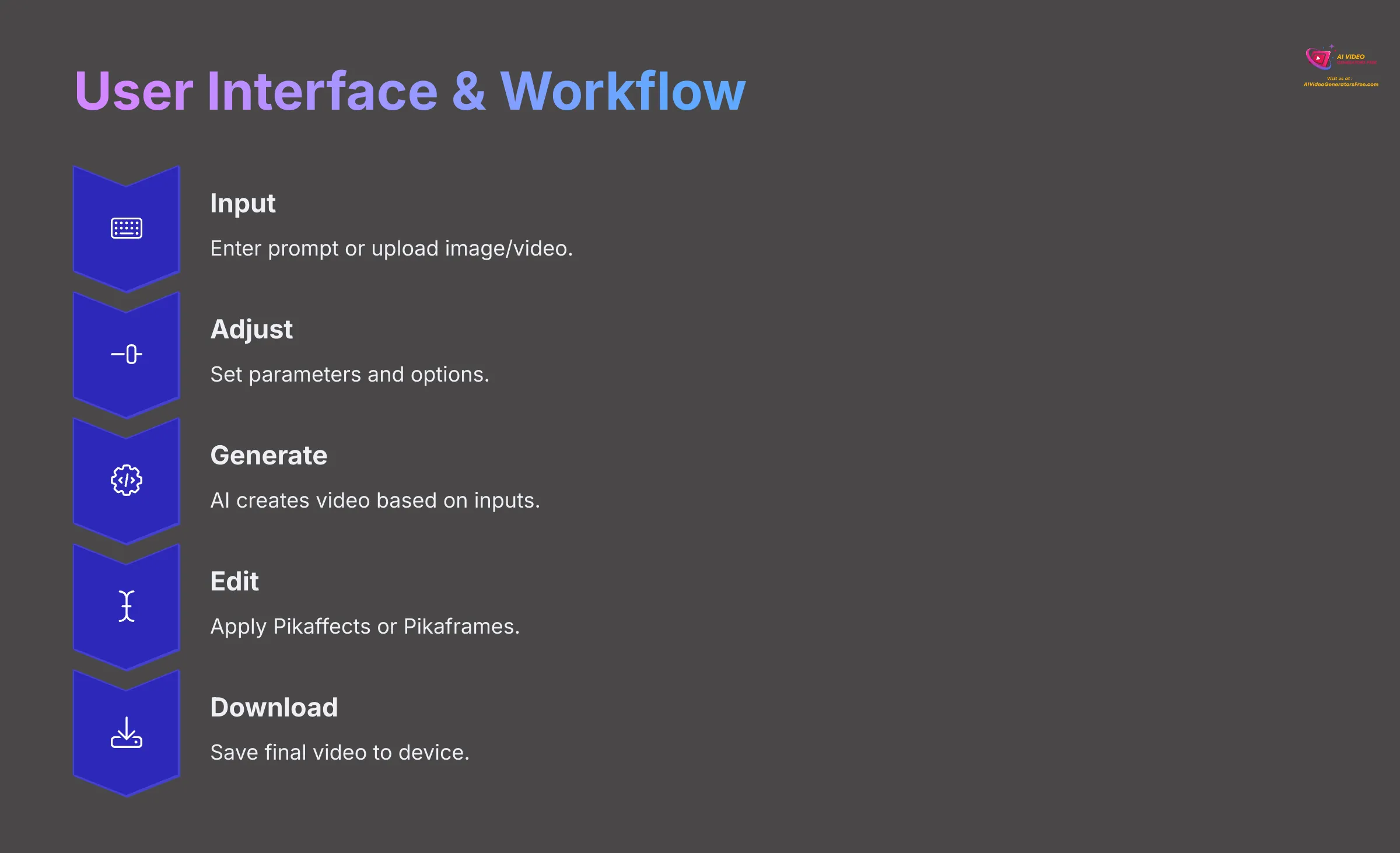
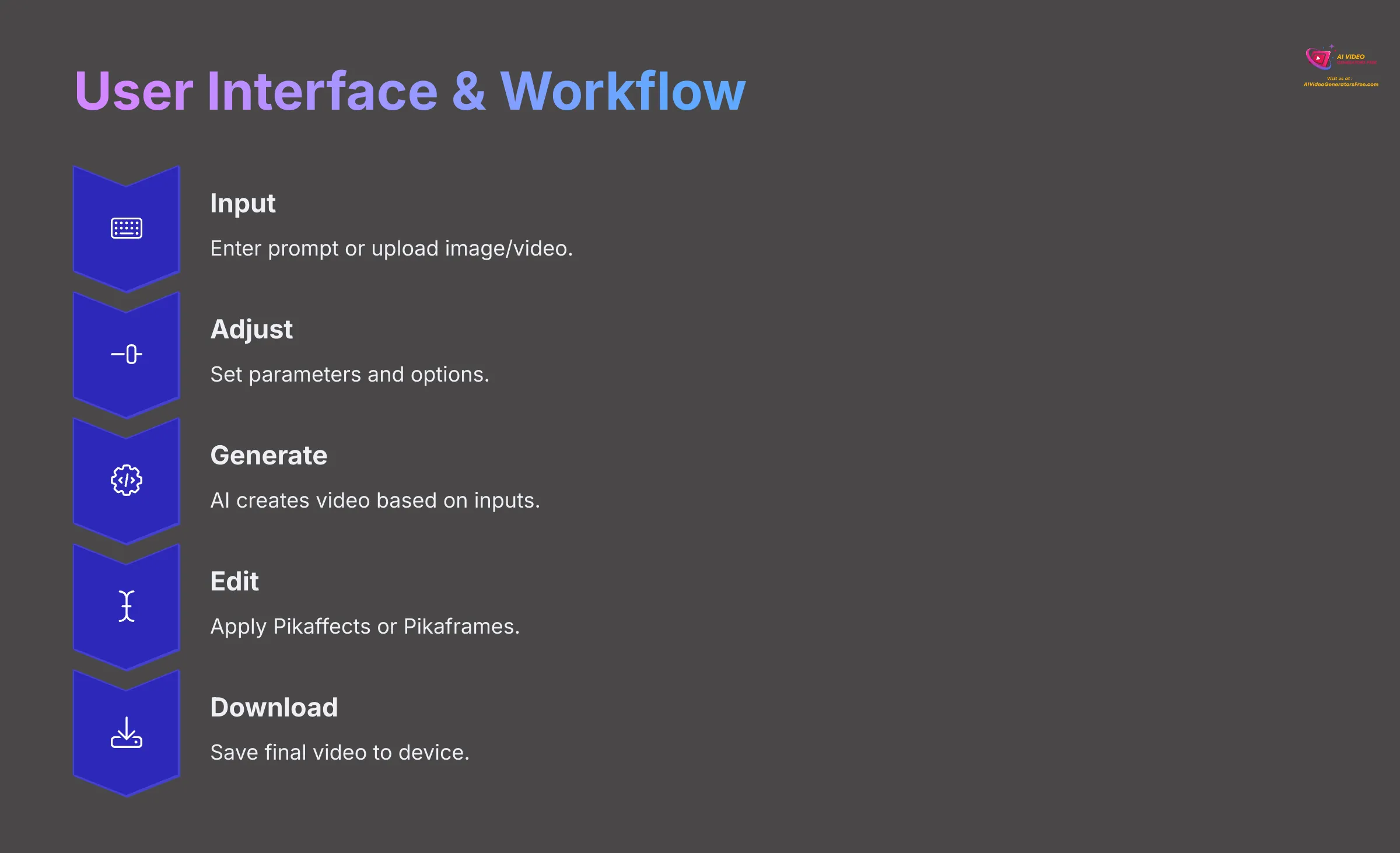
The way you interact with the tool makes a big difference. Pika Labs has evolved its interface.
Pika 1.0, its earlier version, operated mainly through a Discord bot interface. However, the current Pika 2.x versions use a web-based platform at pika.art. I find the design philosophy to be intuitive. It's clearly made for ease of use, accommodating users of all skill levels. The general workflow is straightforward: you input your prompt, adjust any parameters, generate the video, preview it, optionally edit with tools like Pikaffects or Pikaframes, and then download your creation.
Sound & Audio Capabilities
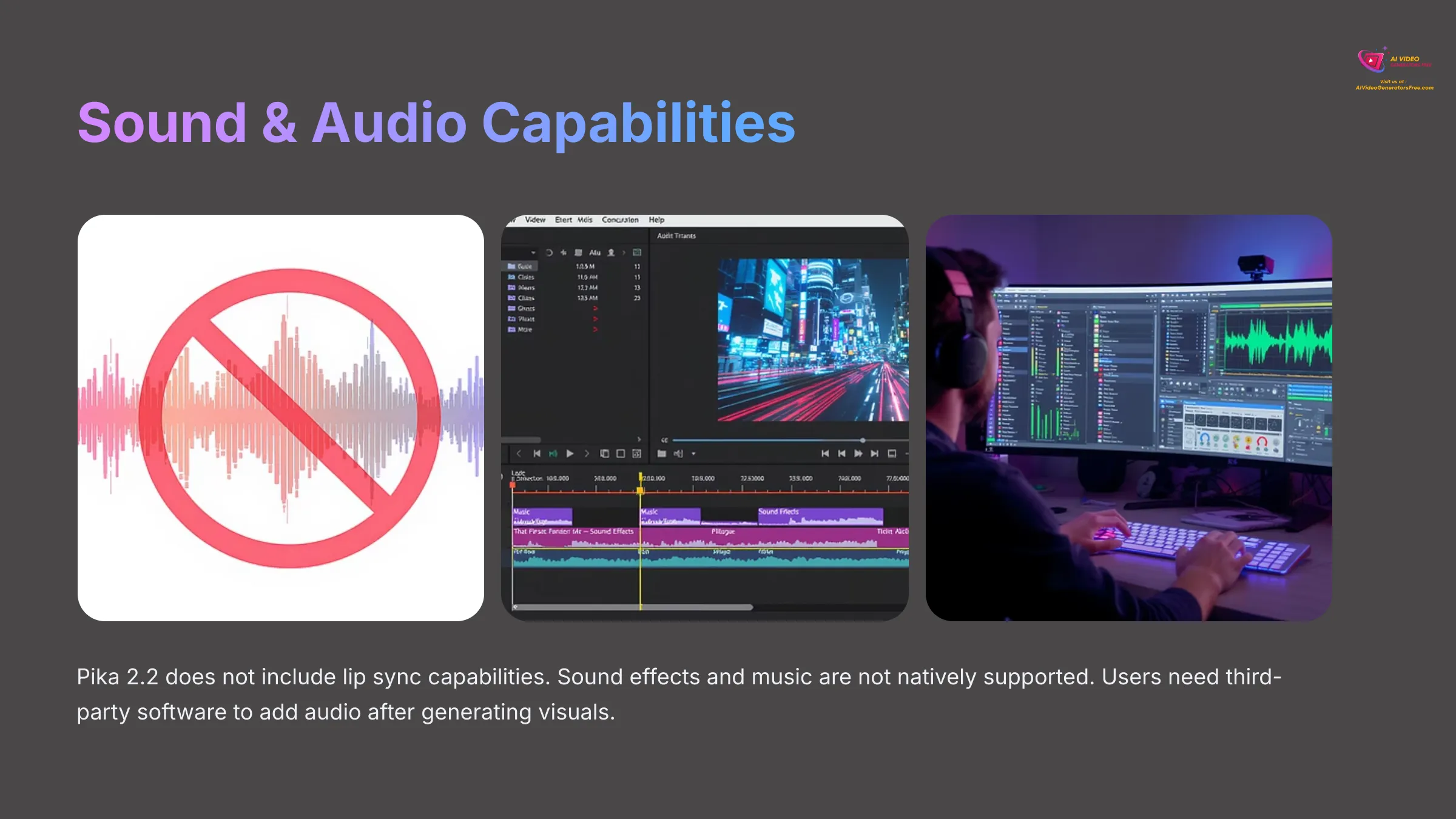
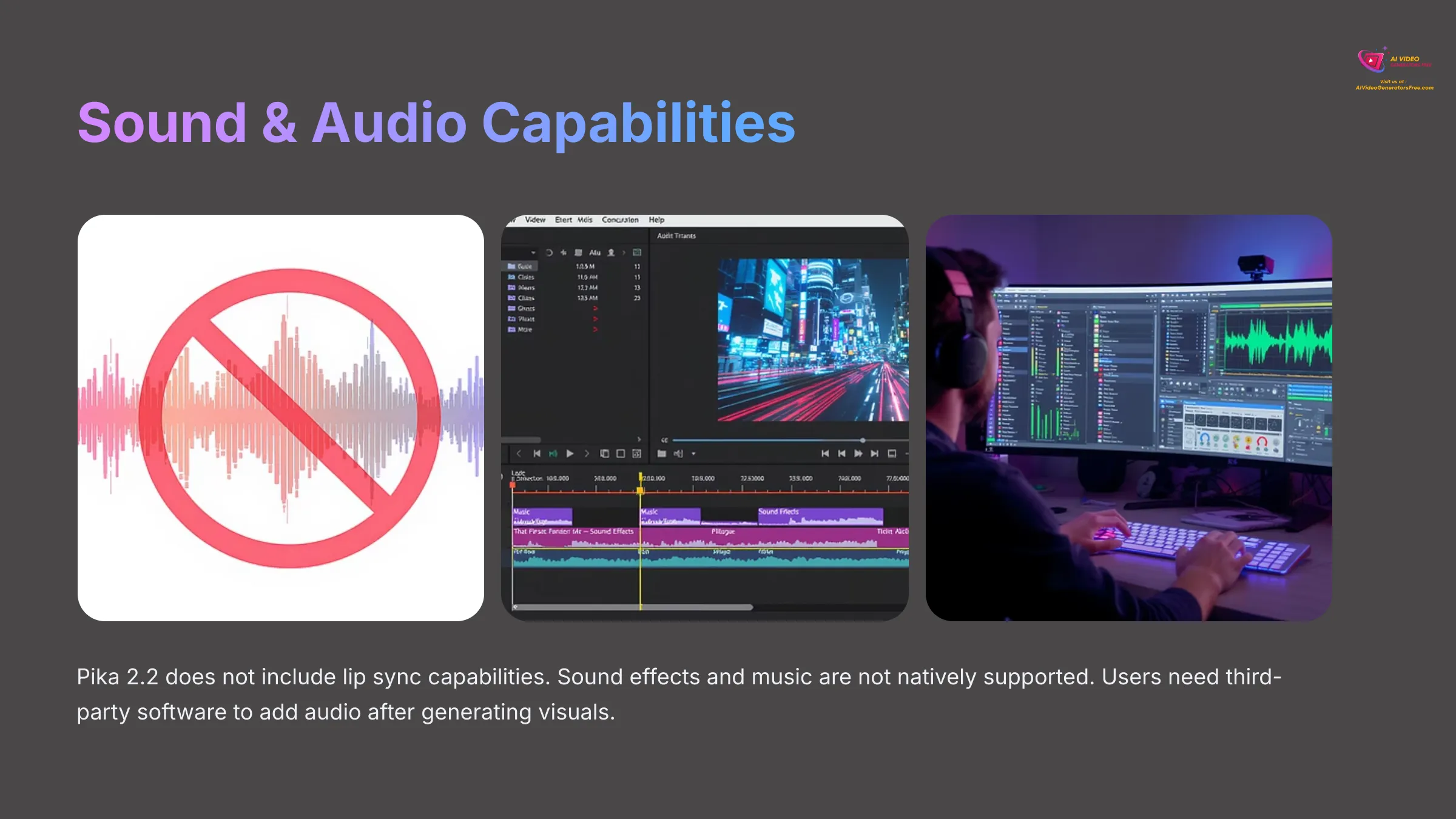
Sound is a big part of video. What about Pika Labs?
Based on my 2025 analysis of Pika 2.2, lip sync is not available. This is a feature many users look for in AI video tools. Also, sound effects and music are not natively supported for generation within Pika 2.2. This means you will need to use third-party software to add your audio, like sound design and music tracks, after you've generated the visuals.
Pika Labs Pricing & Plans (2025 Update): Is It Free?
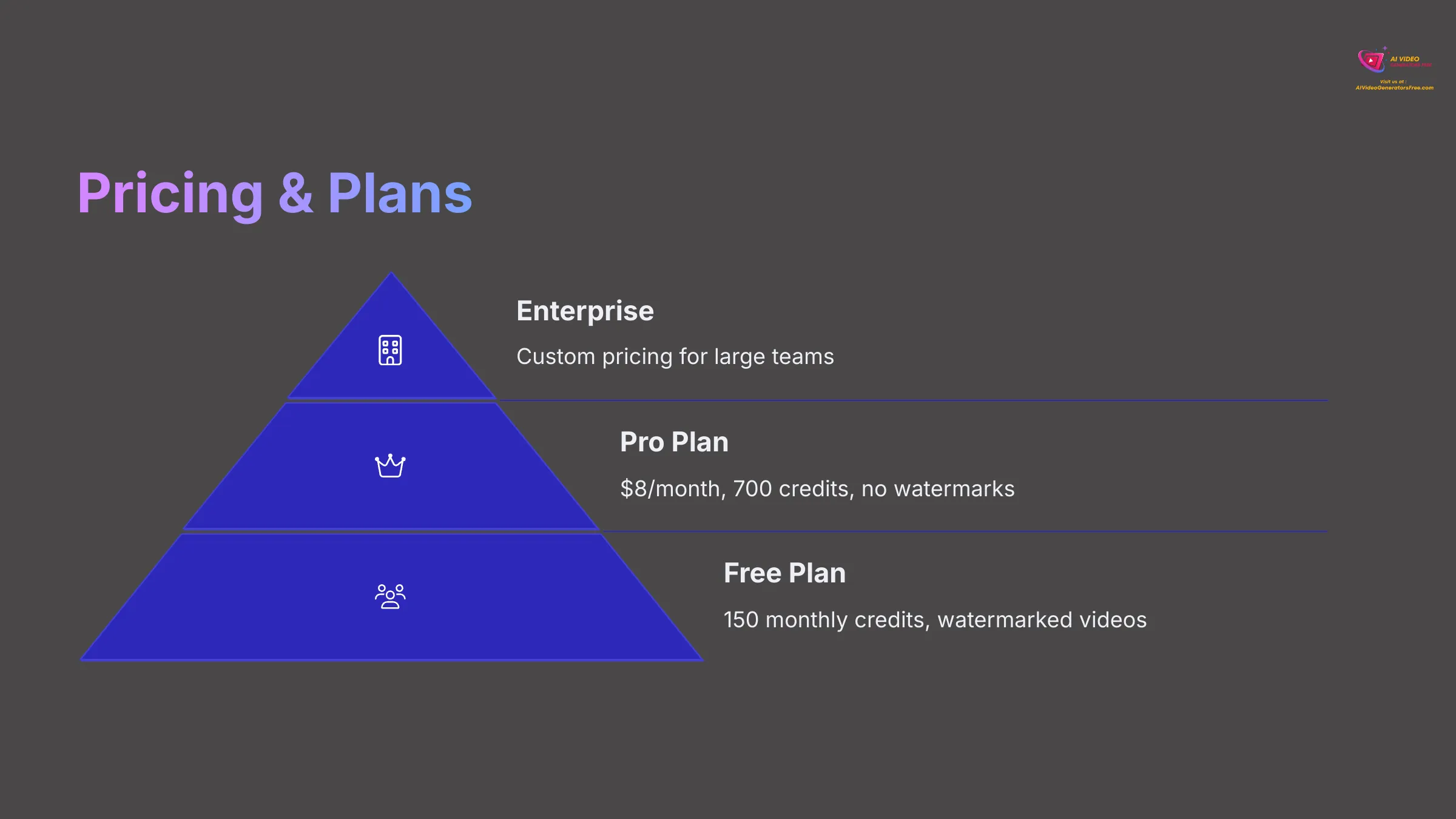
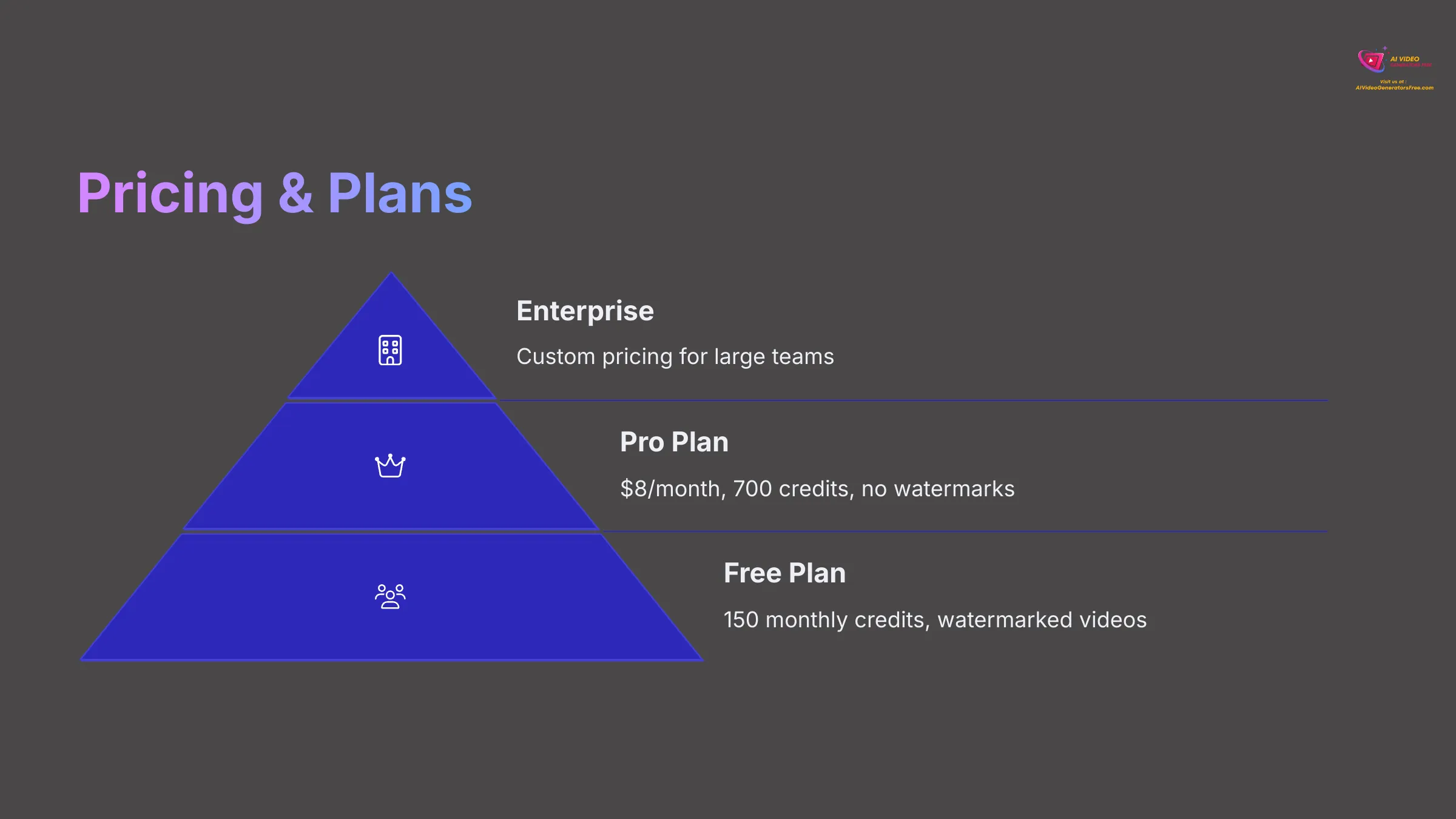
Understanding the cost is key for many users. I've looked into Pika Labs' pricing for 2025. They offer a few options, and I'll highlight the differences, especially focusing on value for free and budget-conscious users, which is a priority for us at AI Video Generators Free.
| Plan | Cost | Monthly Credits | Watermarks | Key Features |
|---|---|---|---|---|
| Free | $0 | 150 | Yes | Basic text/image-to-video, standard queue |
| Pro | Starts at $8/month | 700+ | No | Full access to Pikaffects/Pikaframes, priority queue |
| Enterprise | Custom | Custom | No | Dedicated support, team management, custom models |
Pika Labs Pros & Cons: An Honest Assessment (2025)
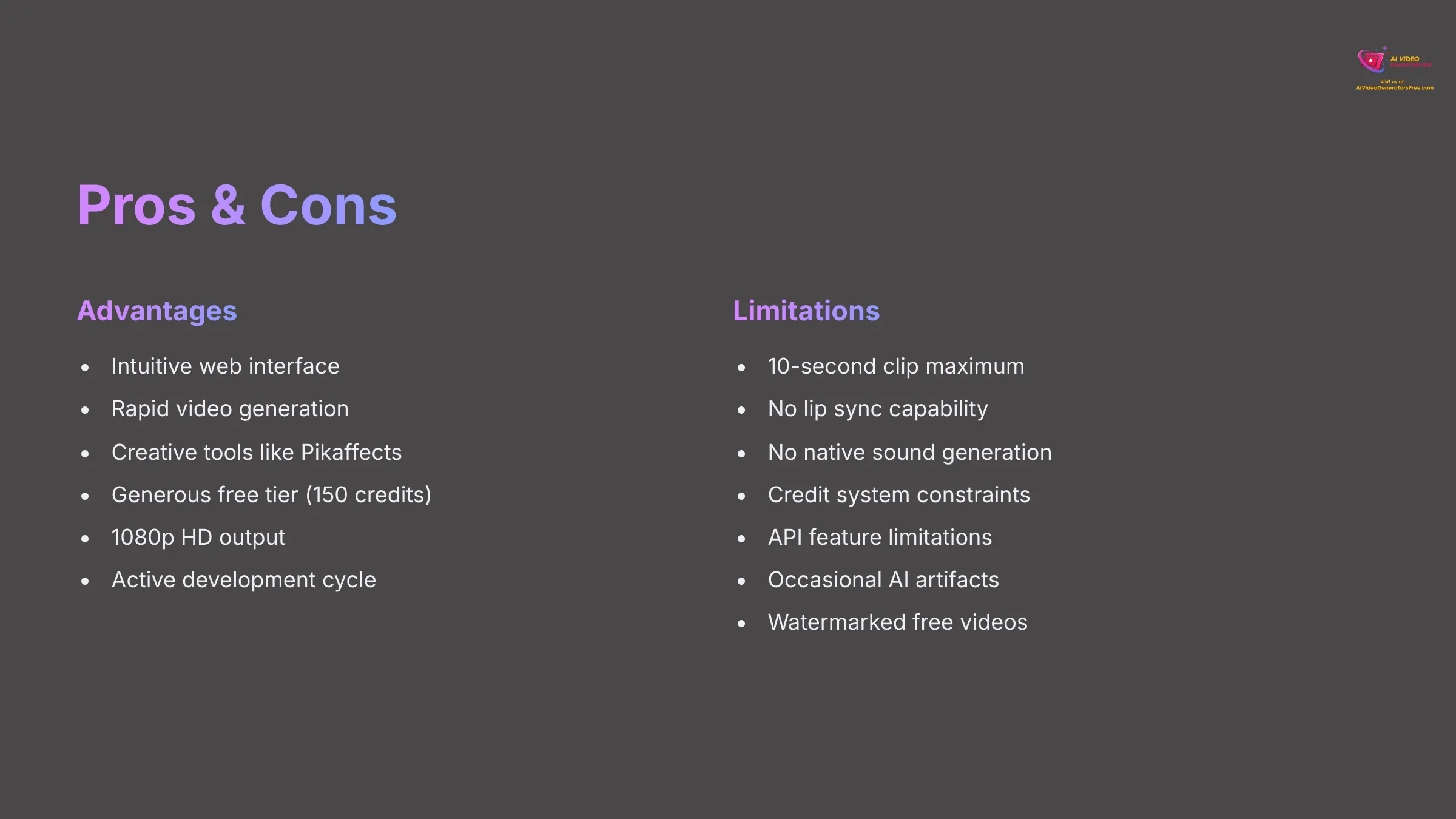
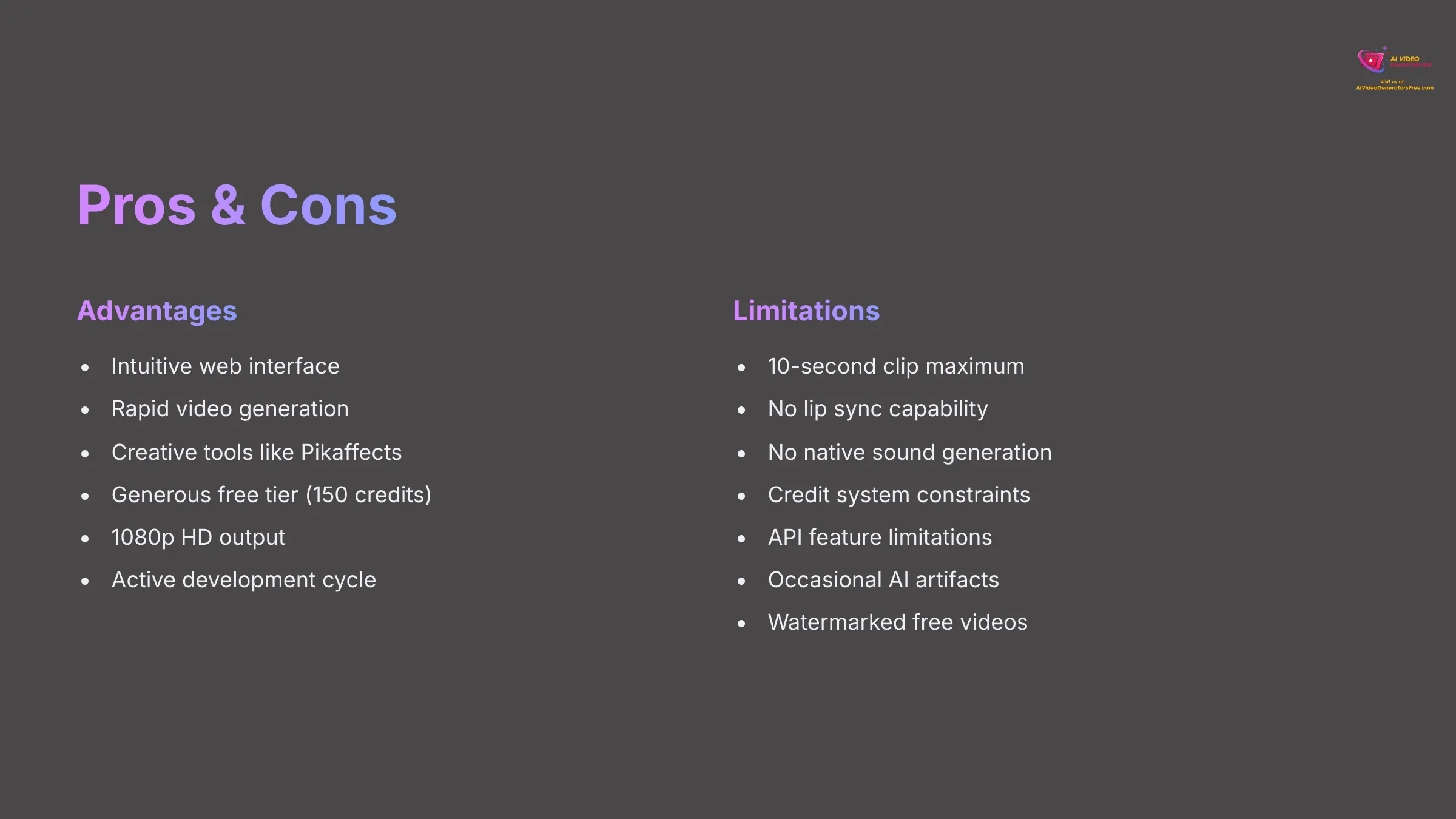
To give you a balanced view, which is central to our “Unwavering Honesty” at AI Video Generators Free, let's weigh the pros and cons of Pika Labs in 2025. This should help you make an informed decision. On one hand, Pika Labs shows promise with its innovative features and user-friendly interface, which could attract a large user base. However, potential risks like market competition and technological changes could affect its long-term growth. For a comprehensive analysis, consider our pika labs investment review 2025 to better understand both the potential rewards and pitfalls.
Advantages of Using Pika Labs
- Ease of Use: Intuitive web interface accessible to beginners.
- Speed: Rapid generation of short video clips.
- Creative Tools: Unique features like Pikaffects and Pikaframes.
- Personalization: Scene Ingredients for character consistency.
- Generous Free Tier: 150 monthly credits for testing.
- Improving Quality: 1080p HD output and 10-second clips.
- Active Development: Frequent updates and new features.
Potential Limitations & Drawbacks
- Video Length: Limited to 10-second clips per generation.
- No Lip Sync: This feature is not currently available.
- No Sound Generation: Requires third-party audio tools.
- Credit System: Can be a constraint for heavy users.
- API Limitations: Key creative tools are not on the API.
- AI Artifacts: Occasional visual glitches can occur.
- Watermark on Free Plan: Standard but a consideration for professional use.
What Are the Best Alternatives to Pika Labs in 2025?
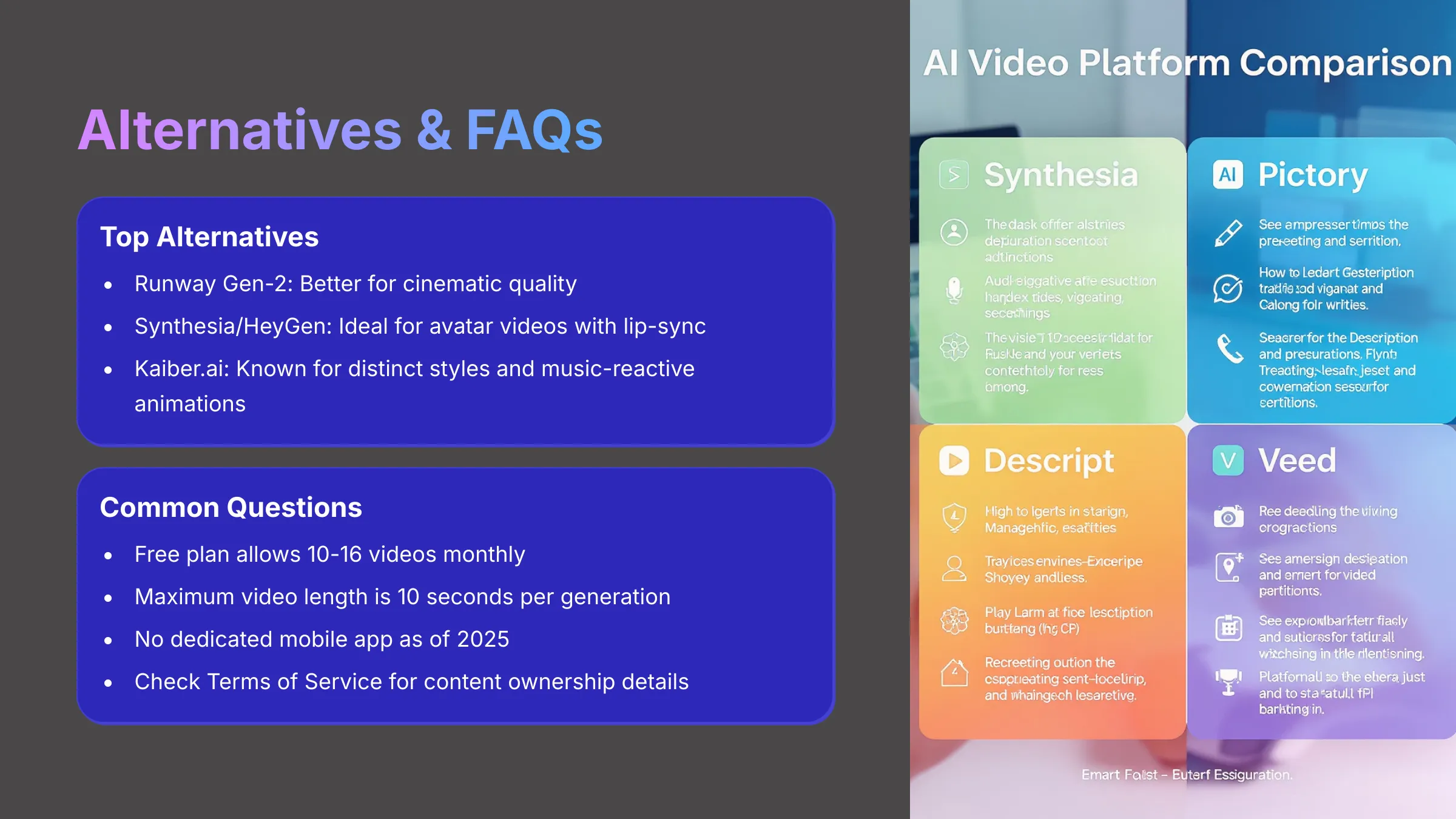
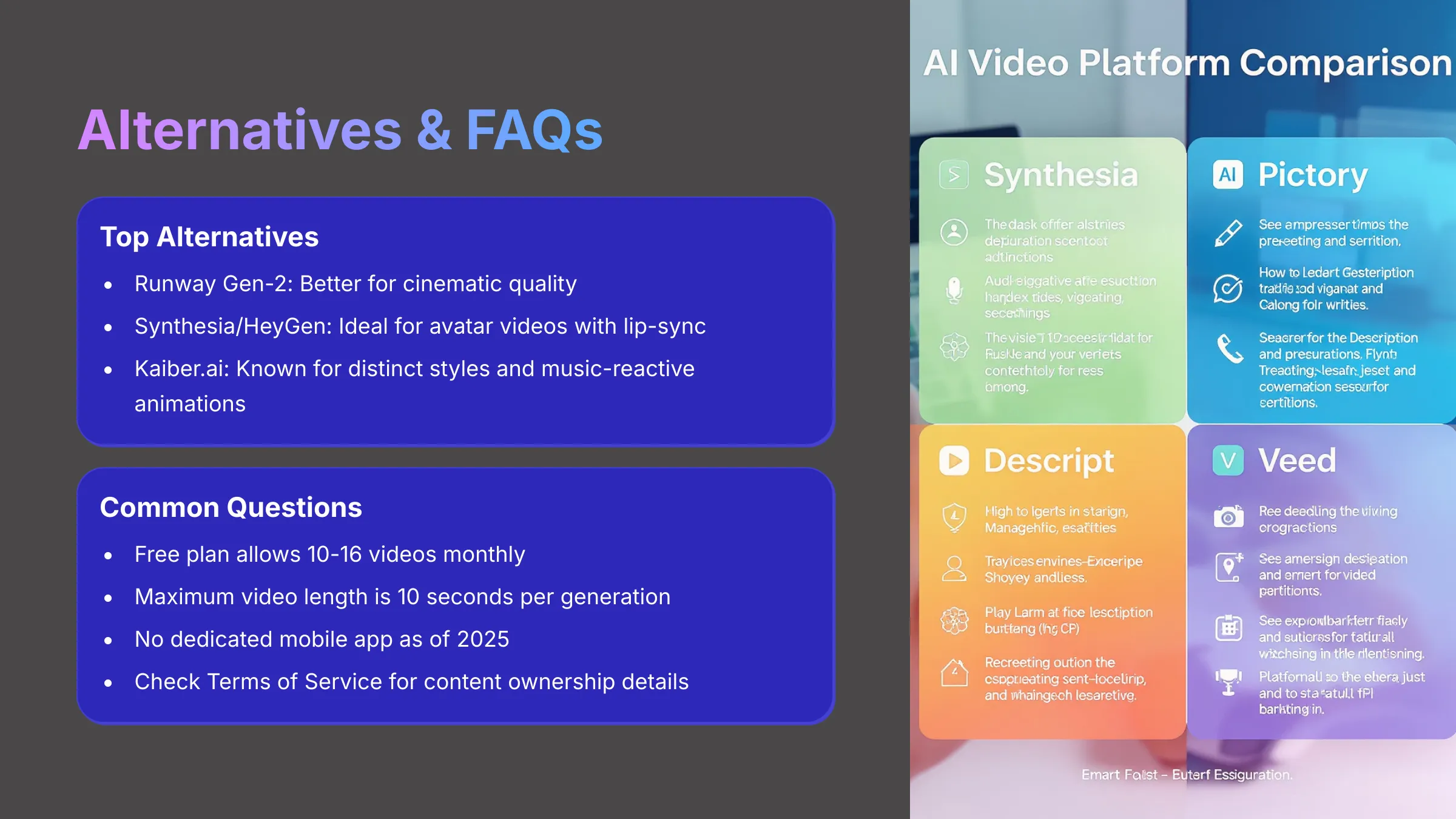
While Pika Labs offers a strong set of features, it's always good to know what other options are out there. The AI video generation space is evolving rapidly. Here are a few alternatives you might look into if Pika Labs doesn't perfectly match your requirements: Some noteworthy contenders in this field include Synthesia and Lumen5, both of which provide unique tools for creating engaging video content. If you're exploring the best alternatives to Pika Labs, these platforms might offer features that cater more closely to your needs, such as customizable templates and diverse media libraries. Take the time to evaluate these options as they could enhance your video production efforts significantly.
| Alternative | Best For | CTA |
|---|---|---|
| Runway Gen-2 | Cinematic output quality and broader directorial controls. | Visit Website |
| Synthesia / HeyGen | AI avatar-based videos with lip-sync for presentations and training. | Visit Website |
| Kaiber.ai | Distinct visual styles and music-reactive animations. | Visit Website |
Frequently Asked Questions (FAQs) about Pika Labs (2025)
How many videos can I make with Pika Labs for free?
With the Pika Labs free plan, you get 150 monthly credits. This typically allows you to create approximately 10-16 videos per month. The exact number depends on your generation settings, like length and complexity. Remember, videos made on the free plan will have a Pika watermark.
Can Pika Labs create videos longer than 10 seconds?
No, Pika Labs cannot create videos longer than 10 seconds in a single generation with its Pika 2.2 version. If you need longer content, you'll have to generate multiple 10-second clips and then edit them together using external video editing software.
Does Pika Labs have a mobile app?
As of my latest information for 2025, Pika Labs is primarily a web-based tool, accessible through its website pika.art. I haven't seen official announcements for a dedicated mobile app, but it's always a good idea to check their official sources for the newest updates on platform availability.
Is the content I create with Pika Labs copyrighted by me?
This is an important question. Generally, users own the content they create with AI tools. However, you should always refer to Pika Labs' official Terms of Service for the most accurate and specific information on content ownership and usage rights. Platforms sometimes have clauses regarding their use of content generated on their systems.
Where can I find the Pika Labs Discord community?
Pika Labs has an active Discord community. The best way to find it is usually to search for “Pika Labs” directly on Discord. Sometimes, companies also link to their Discord from their official website. It's a great place for support and sharing ideas.
The Future of Pika Labs
Looking ahead, Pika Labs seems focused on continuous improvement. Based on their recent updates like Pika 2.2, their development appears to target better realism in generated videos, increased video length beyond the current 10 seconds, more granular user control, and faster generation speeds. This aligns with their mission to make AI video creation accessible and powerful. Given their active development cycle, users should keep an eye out for new updates and features. The Pika Labs journey from a Discord bot to a sophisticated web platform like pika.art with features such as Pikaffects and Pikaframes shows a dynamic evolution. I expect more exciting things from them.
Disclaimer: The information about Pika Labs Overview presented in this article reflects our thorough analysis as of 2025. Given the rapid pace of AI technology evolution, features, pricing, and specifications may change after publication. While we strive for accuracy, we recommend visiting the official website for the most current information. Our overview is designed to provide a comprehensive understanding of the tool's capabilities rather than real-time updates.

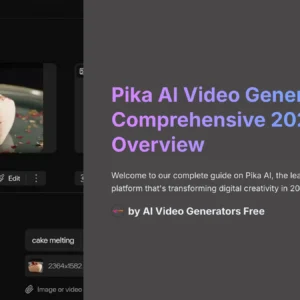

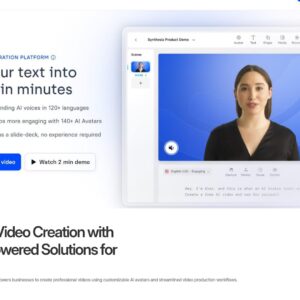
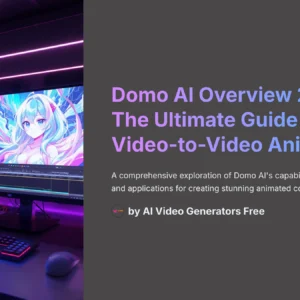



Reviews
There are no reviews yet.