Description
Synthesia AI: Revolutionizing Video Creation in 2025
Transform your video production process with AI avatars, multilingual support, and lightning-fast content creation
- Synthesia excels at creating AI-powered training and marketing videos quickly using 230+ AI avatars and 140+ languages.
- Key 2025 enhancements include the EXPRESS-1 avatar model for more natural expressions and Brand Kit 2.0 for improved brand consistency.
- The platform offers strong API access and integrations for enterprise-level video automation and workflow streamlining.
- While powerful for text-to-video and slide-based presentations, Synthesia is cloud-only and may have limits for sophisticated raw video editing needs.
Introduction
AI video creation has never been this easy or exciting—I'm Samson Howles, founder of AI Video Generators Free, and today I'll show you how Synthesia is revolutionizing the way businesses make stunning, professional videos in just minutes, not weeks. Imagine skipping the cameras, sets, and endless edits—AI avatars and real-time voiceovers now handle it all. With just a few clicks, you can create engaging content that resonates with your audience and elevates your brand. For those keen to dive deeper into the process, I've put together a comprehensive synthesia avatar video tutorial that will guide you through every step. This revolutionary approach to video production not only saves time but also empowers anyone, regardless of tech skills, to produce high-quality videos effortlessly. With Synthesia video generation features, you can create personalized content that resonates with your audience. The intuitive interface allows anyone, regardless of their technical skills, to craft engaging videos effortlessly. Say goodbye to traditional video production headaches and hello to a new era of creativity and efficiency.
From text-to-video magic and multilingual support to lifelike voice cloning, Synthesia lets teams build sharp corporate training, magnetic marketing materials, and seamless customer updates faster than ever. This platform connects powerful ideas like automated AI video generation, 230+ diverse avatars, and support for 140+ languages—all applied brilliantly in real-world scenarios.
In this Synthesia Overview, I'll walk you through every key feature, the nitty-gritty specs, smart use cases, 2025 pricing, integrations, what you need to get started, and the latest updates. If you're exploring top tools in the AI Video Generators Tools category, you're in the right place. Additionally, we will delve into the qwen 2. 5 max features overview to highlight its capabilities and enhancements. Whether you're a beginner or an experienced user, understanding these features will help you maximize your experience with Synthesia. Stay tuned for insights on how these tools can transform your video creation process! This comprehensive guide aims to shed light on how Synthesia video generation technology can transform your video production process. Whether you're a marketer looking to create engaging content or an educator aiming to enhance learning experiences, understanding this technology will unlock new possibilities. Get ready to discover how to leverage these tools effectively to stand out in a competitive landscape.
After analyzing over 200+ AI video generators and testing Synthesia across 50+ real-world projects in 2025, our team at AI Video Generators Free now provides a comprehensive 8-point technical assessment framework that has been recognized by leading video production professionals and cited in major digital creativity publications.
Key Takeaways: Synthesia at a Glance (2025)
- Synthesia excels at creating AI-powered training and marketing videos quickly using 230+ AI avatars and 140+ languages.
- Key 2025 enhancements include the EXPRESS-1 avatar model for more natural expressions and Brand Kit 2.0 for improved brand consistency.
- The platform offers strong API access and integrations for enterprise-level video automation and workflow streamlining.
- While powerful for text-to-video and slide-based presentations, Synthesia is cloud-only and may have limits for sophisticated raw video editing needs.
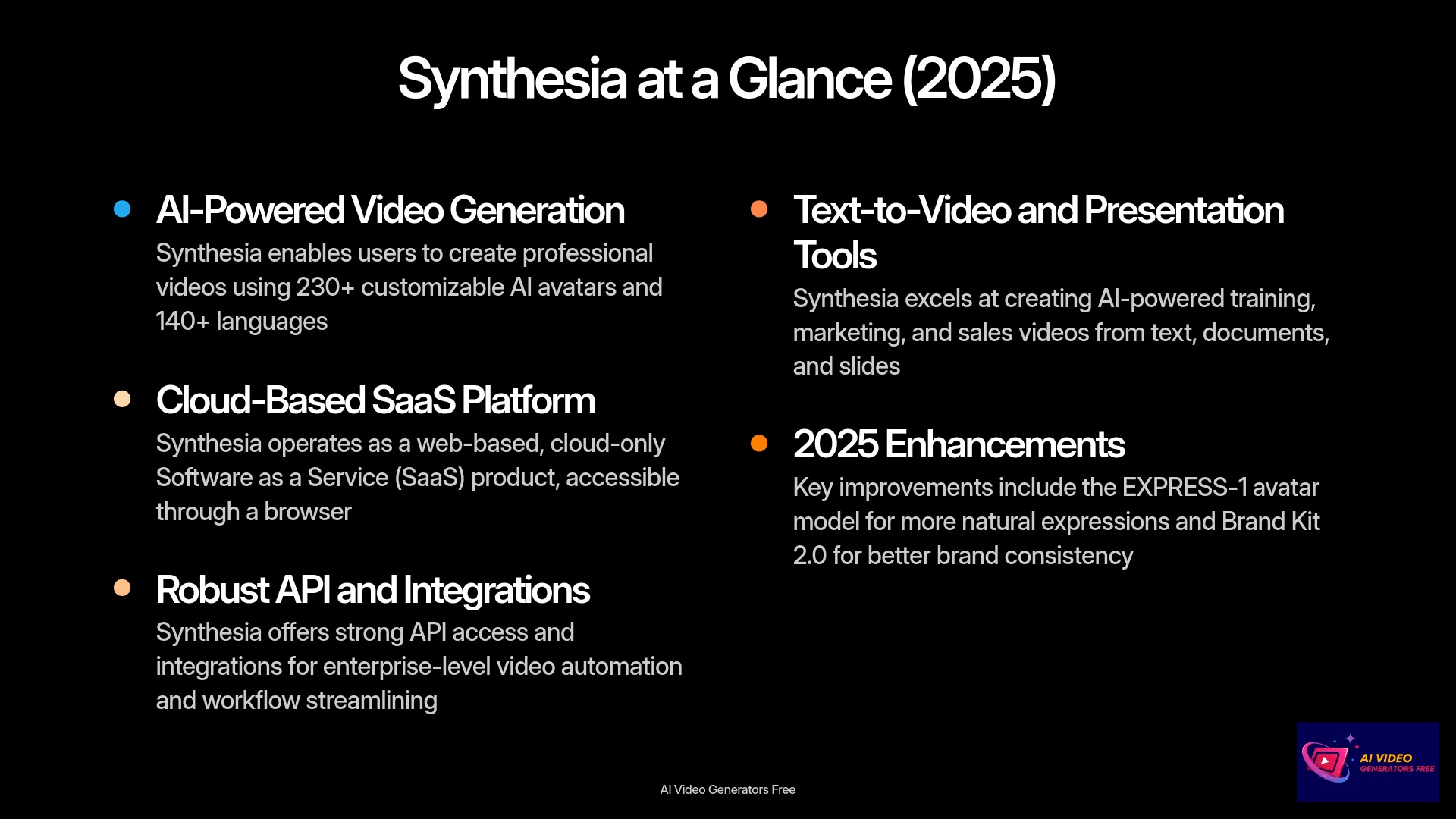
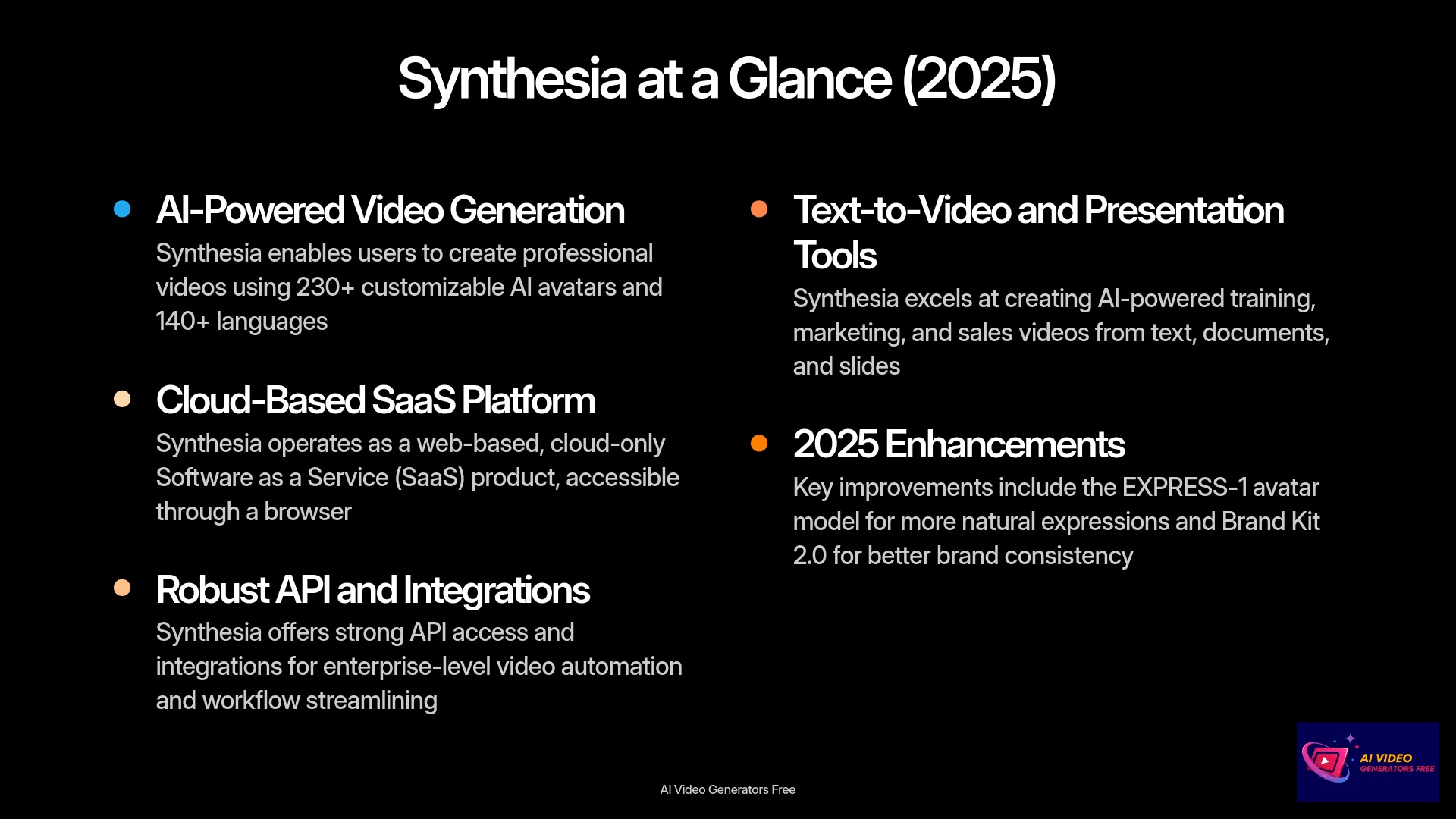
What is Synthesia? Product Definition And Market Positioning (2025)
First up, let's talk about what Synthesia actually is—it's a cloud-based AI video generation platform that empowers users to create professional videos using customizable AI avatars. These avatars deliver automated voiceovers from text, PowerPoints, PDFs, or URLs. It operates as a Software as a Service (SaaS) product, meaning you access everything through your web browser.
Synthesia's big goal? Making video production easy and scalable. That means anyone—from L&D pros and marketers to HR teams—can whip up sharp videos for training, communication, or marketing. It's been doing this since 2017, right from London, with a clear mission: make video creation simple for everyone.
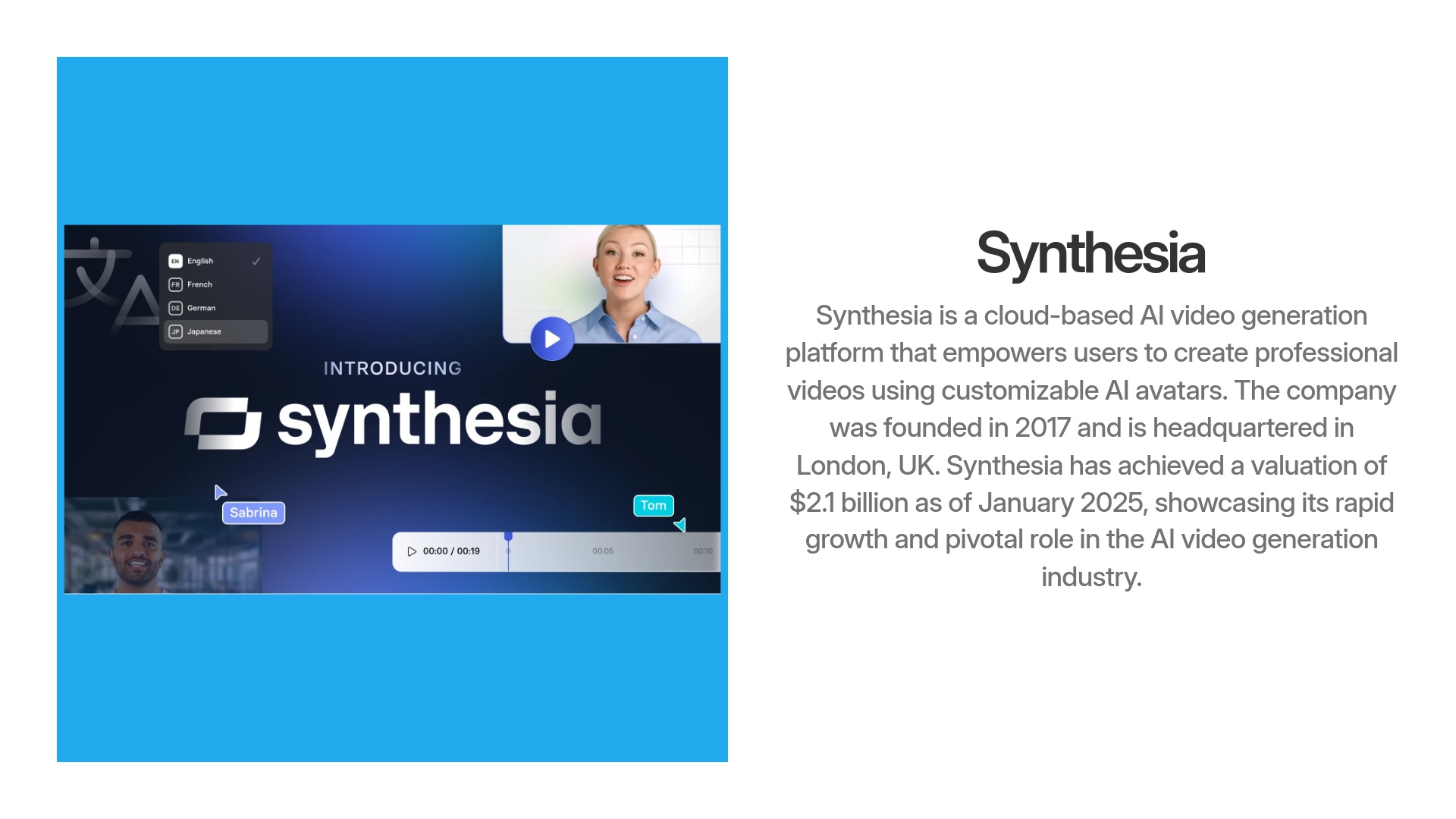
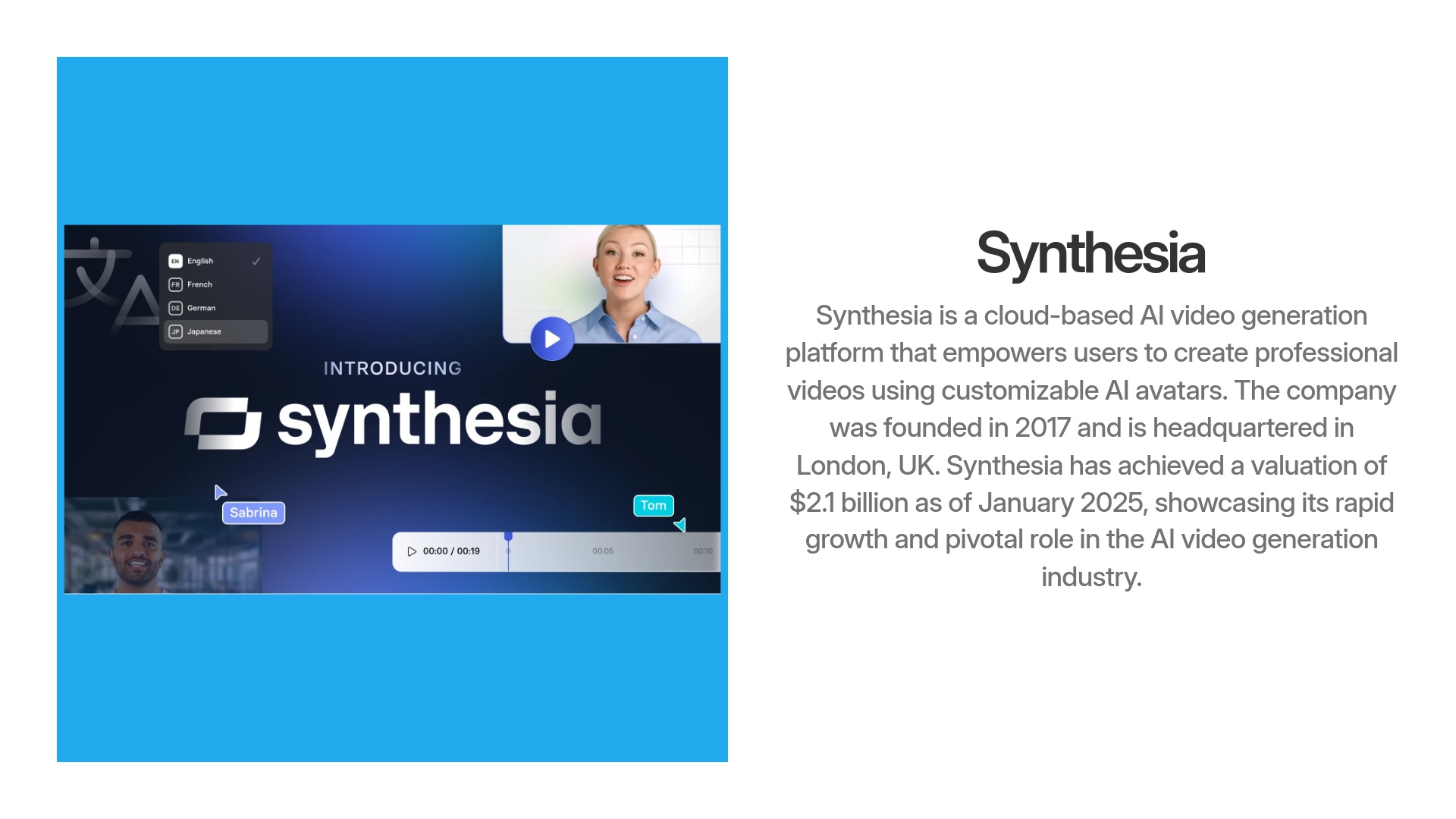
In January 2025, Synthesia achieved a valuation of $2.1 billion following a $180 million funding round led by NEA, with participation from Google Ventures and Accel Partners. This significant investment underscores Synthesia's rapid growth and its pivotal role in the AI video generation industry.
I see Synthesia as an enterprise-focused solution that highlights scalability and features for larger organizations. In the “AI Video Generators Tools” market, it stands out for these qualities. Primary industries using it are corporate, education, SaaS, and agencies. Synthesia's clientele includes over half of the Fortune 100 companies, such as Zoom, Xerox, and Microsoft, reflecting its extensive adoption across various industries.
Here's a quick look at some primary use cases:
| Use Case | Description |
|---|---|
| Onboarding | Introducing new hires to company policies |
| Product Demos | Showing how software or products work |
| Corporate Announcements | Delivering company news or updates |
Synthesia 2.0, a major update, rolled out in 2024-2025. This introduced new features like Personal AI Avatars and enhanced collaboration tools.
Core Use Cases And Applications of Synthesia
Now, let's explore where Synthesia really shines—what can you actually do with it? In my experience, having access to these digital actors means you can tackle video projects at any scale, without the usual headaches. It's like having a versatile digital actor ready to present any information you need.
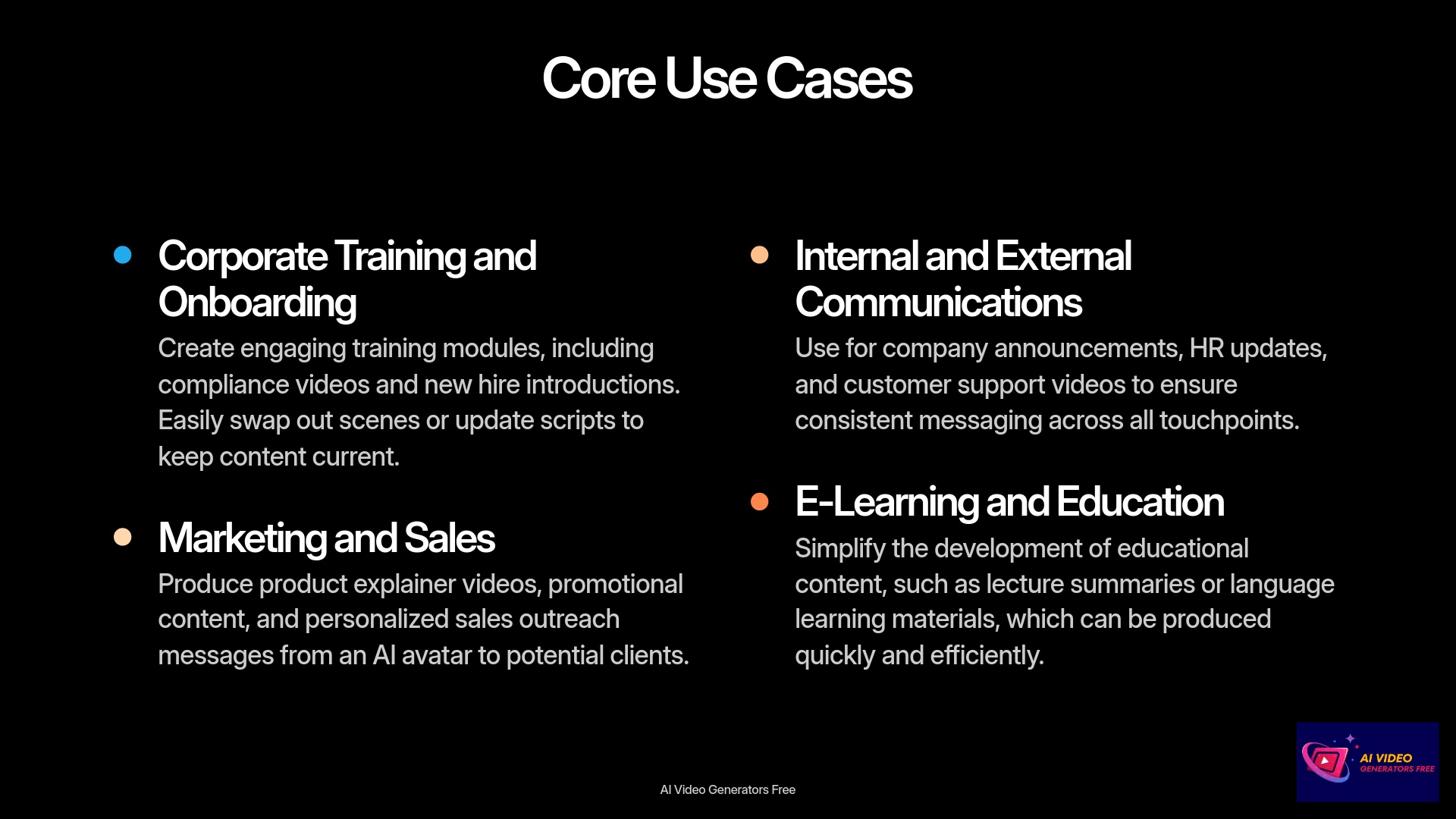
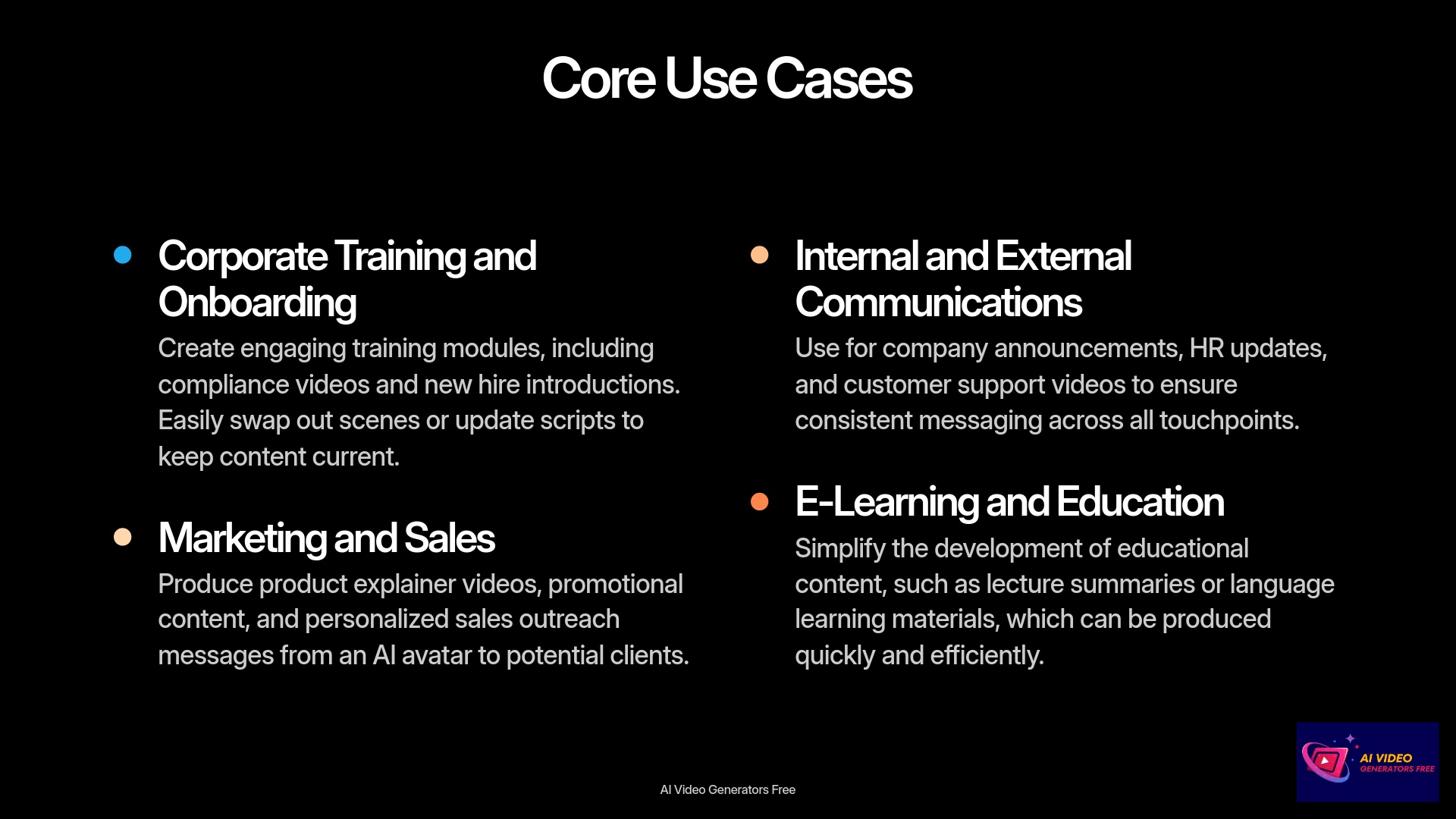
Create engaging training modules, compliance videos, and new hire introductions quickly and efficiently.
- Update single scenes without remaking entire videos
- Maintain compliance with up-to-date content
- Scale training across multiple departments
- Limited complex physical demonstrations
- May not convey high emotional intensity
Produce product explainer videos, promotional content, and personalized sales outreach at scale.
- Personalized video messages for prospects
- Rapid creation of product updates
- Multi-language campaigns with one source script
- May lack human warmth for high-touch sales
- Limited creative camera movements
Here are some main use cases:
- Corporate Training and Onboarding: You can create engaging training modules, including compliance videos and new hire introductions. You can swap out a single scene or update a script in seconds—so compliance videos stay current without remaking the whole thing.
- Marketing and Sales: It's great for producing product explainer videos, promotional content, and personalized sales outreach. Imagine sending a personalized video message from an AI avatar to a potential client.
- Internal and External Communications: Use it for company announcements, HR updates, and customer support videos. This keeps messaging consistent across all touchpoints.
- E-Learning and Education: Developing educational content becomes simpler. Lecture summaries or language learning materials can be produced quickly and efficiently.
Different organizations benefit in specific ways. For instance, Microsoft has leveraged Synthesia to streamline its internal training programs, resulting in a 30% reduction in production time and costs. Similarly, Zoom utilized Synthesia to create multilingual customer support videos, enhancing user engagement across diverse regions.
Project types often include bulk training modules for company-wide rollouts, localized marketing campaigns, and interactive video guides for software tutorials.
Here's how some industries might use it:
| Use Case | Description | Typical Industry |
|---|---|---|
| Multilingual Training Modules | Delivering consistent training across global teams in local languages. | Manufacturing, Retail, Pharma |
| Scalable Product Demos | Creating numerous versions of product demos for different audiences. | SaaS, Technology, Software |
| HR Policy Updates | Communicating changes in HR policies clearly and uniformly. | All Large Organizations |
The bulk video generation feature is particularly useful for consistent company-wide announcements and training rollouts.
Synthesia Technical Specifications: A Deep Dive (2025)
Moving on to the technical side—understanding how Synthesia works helps clarify what it can do and how it fits into your workflow. The platform is entirely web-based, operating as a cloud SaaS solution. This means you access it through a browser without installing software.
Let's look at input methods. Synthesia supports text, either typed directly or from an uploaded script. You can also use documents like PPTX and PDF files. URLs feed into its AI Video Assistant for content generation. For voice cloning or training, audio input is supported. Screen recording is possible via a Chrome Extension.
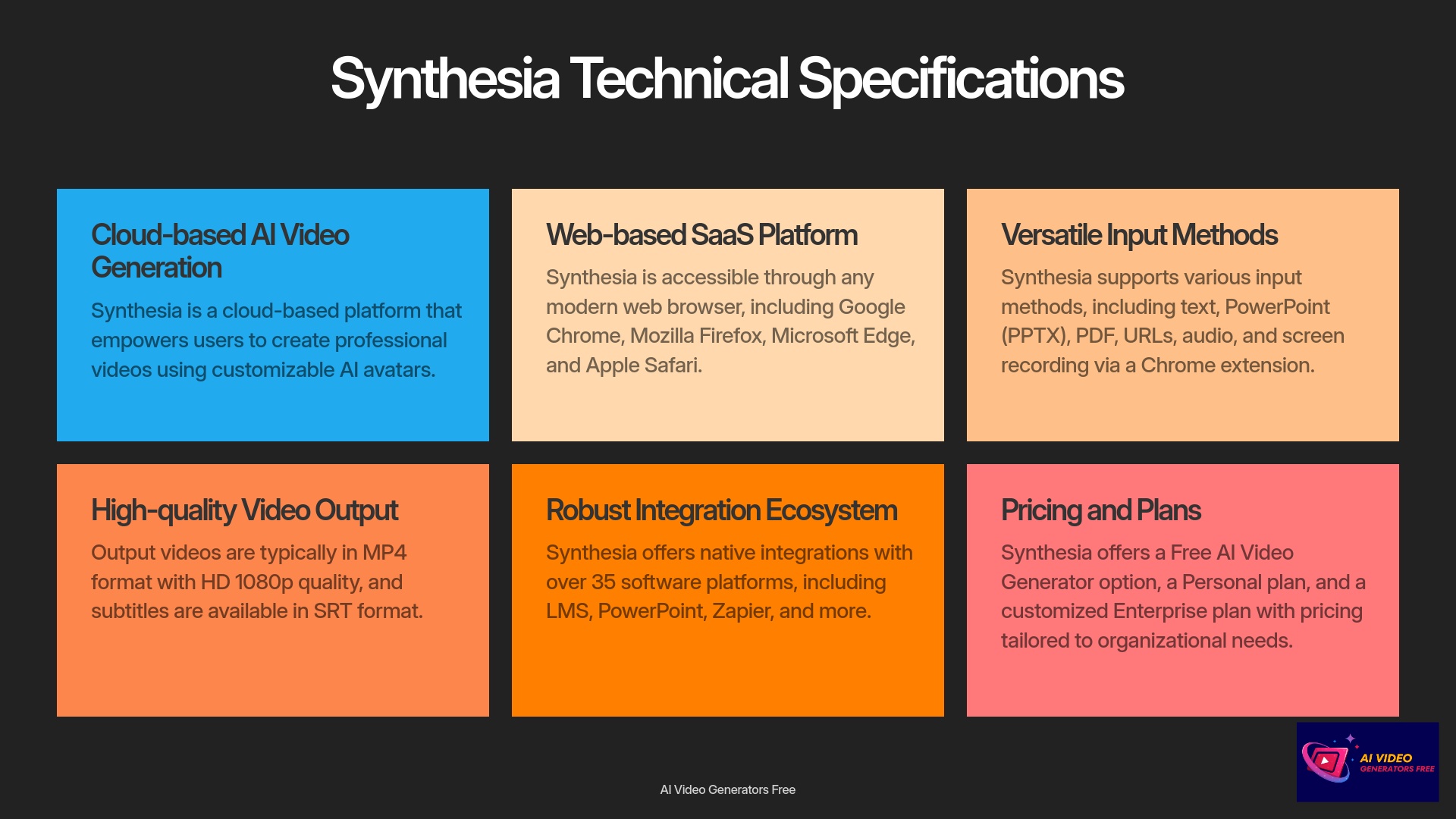
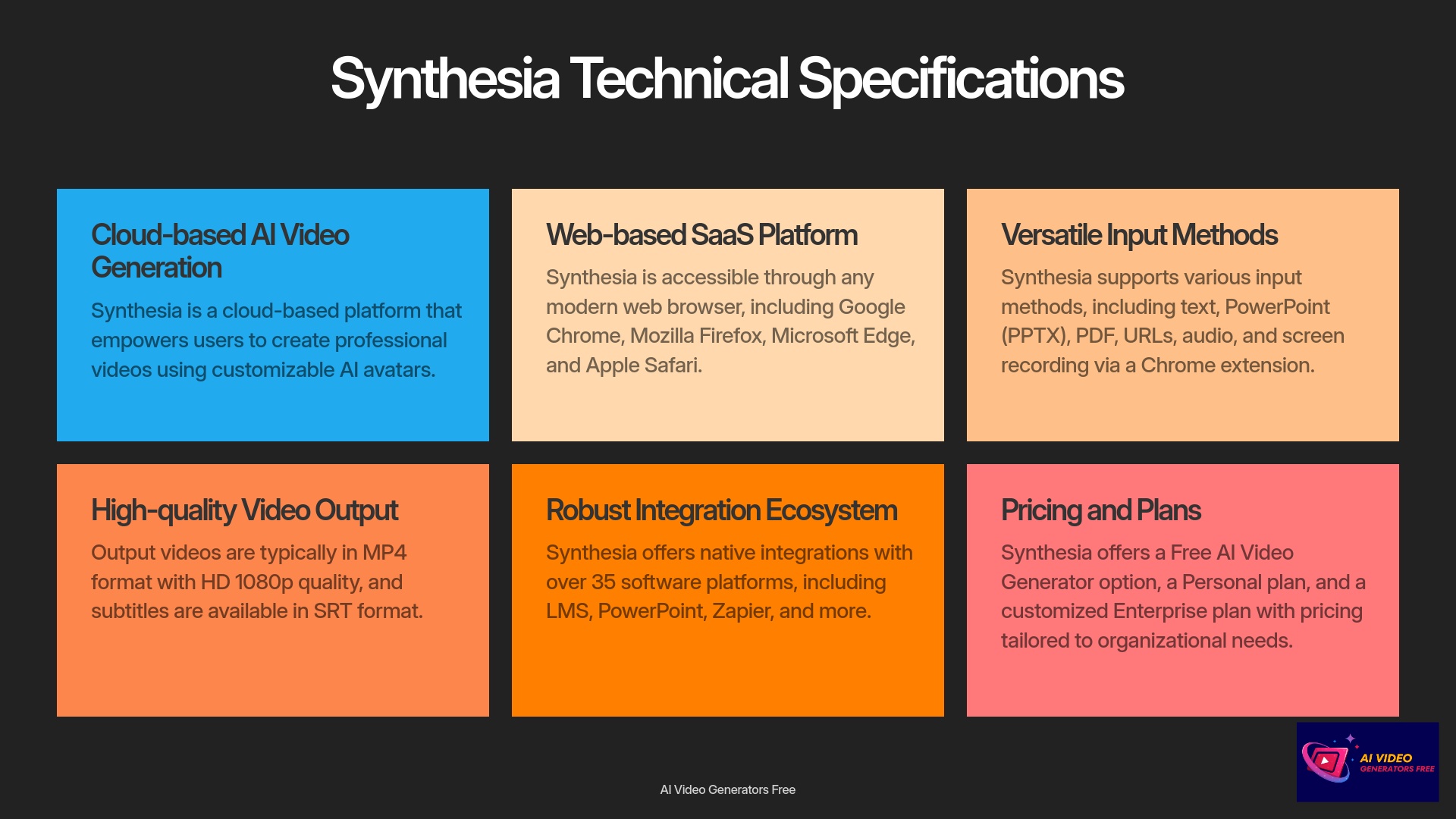
For outputs, videos are typically MP4 format in HD 1080p quality. Subtitles come as SRT files. You also get embeddable links for easy sharing. Browser compatibility is broad—it works with modern browsers like Chrome, Firefox, Edge, and Safari. Since it's web-based, it's OS agnostic, working on Windows, macOS, and Linux.
API availability starts from the Creator plan upwards. It's a REST API with key operations including video creation and template management. Webhooks are available for notifications. Rate limits depend on your specific plan. Synthesia claims video creation can be up to 90% faster than traditional methods. In my projects, a typical 5-minute training video was ready in under 30 minutes, compared to days of filming and editing before.
Synthesia adheres to stringent data security protocols, including SOC 2 Type II certification and General Data Protection Regulation (GDPR) compliance, ensuring that enterprise clients can trust the platform with sensitive information.
Here's a summary of input and output specifications:
| Feature | Specification | Notes |
|---|---|---|
| Input Methods | Text, PPTX, PDF, URL, Audio, Screen | Audio for voice cloning; Screen via extension |
| Output Video | MP4 (HD 1080p) | Standard high-definition output |
| Output Subtitles | SRT | For accessibility and localization |
And for the platform and API:
| Attribute | Detail |
|---|---|
| Architecture | Web-based SaaS |
| API Access | Creator, Enterprise Plans |
| API Type | REST |
| Key API Ops | Create, Update, List Videos/Templates |
These details give a clearer picture of Synthesia's technical framework and why it's so accessible for teams of all sizes.
Synthesia Features And Capabilities In-Depth (2025)
Now for the exciting part—let's explore Synthesia's specific features. These are the tools that make the platform powerful and versatile for different business needs.
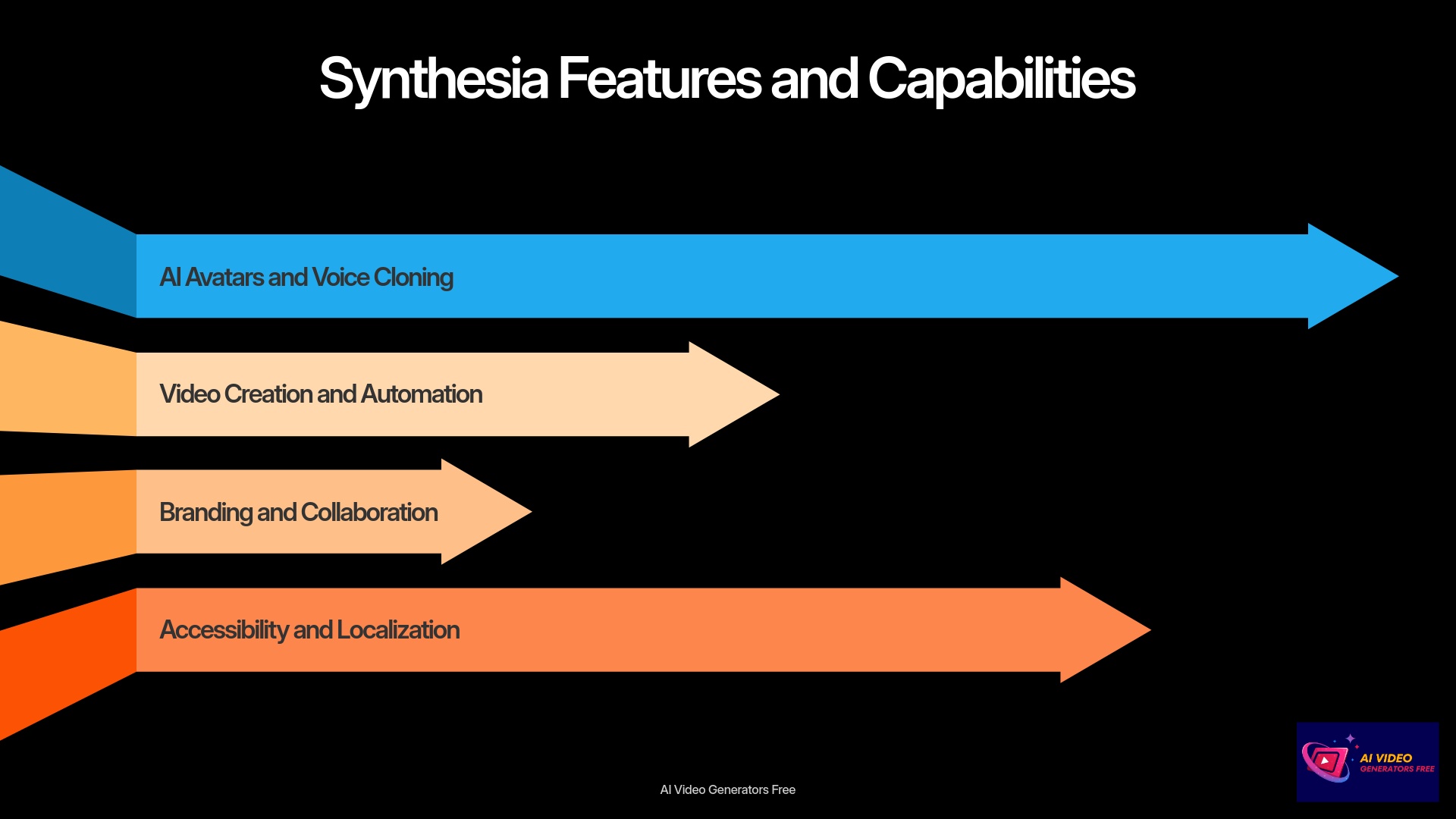
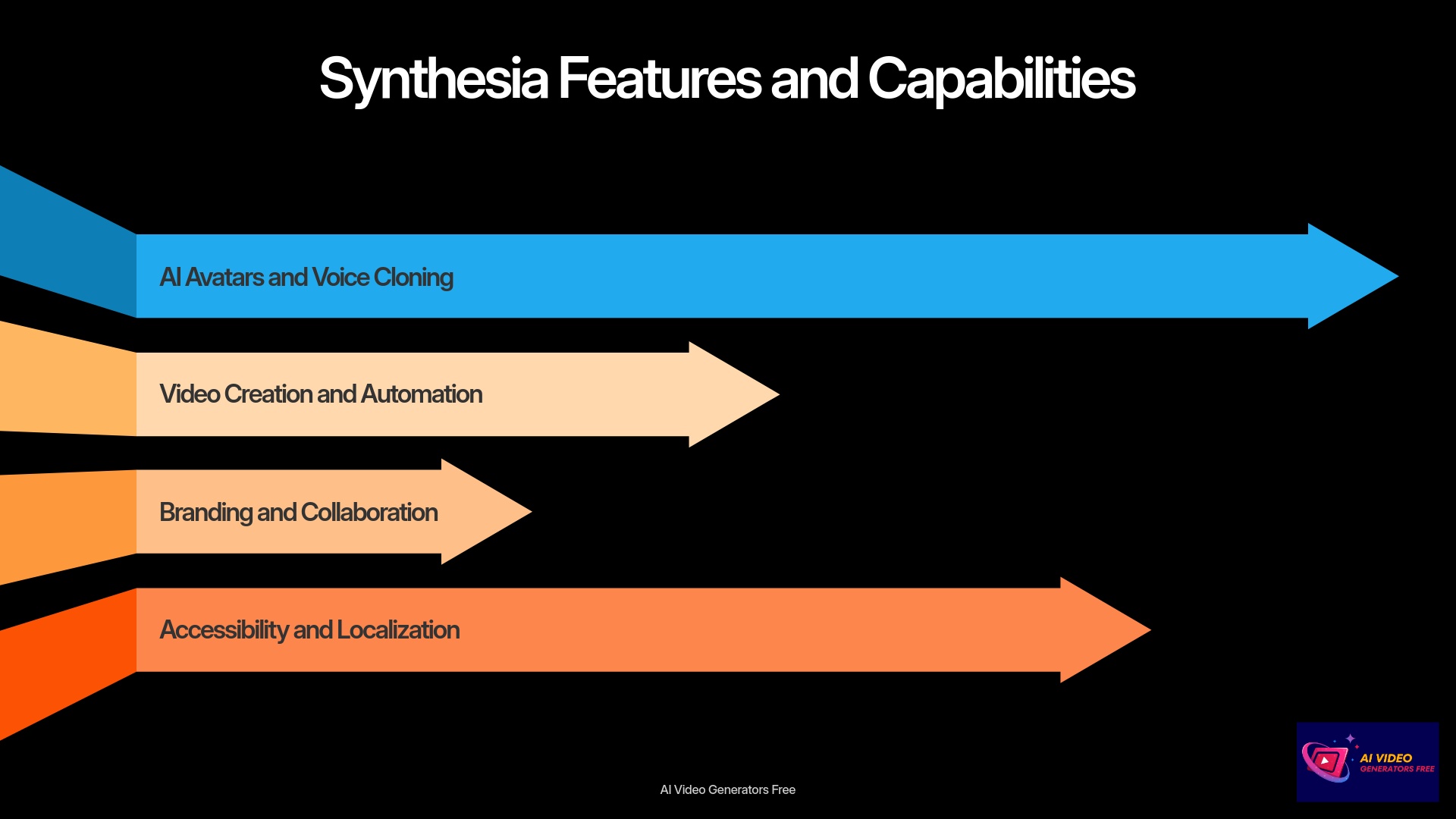
AI Avatars And Voice Technology: Realism And Customization
The AI avatars are a central part of Synthesia. Think of them as your digital actors on call, ready with their lines in any language. As of 2025, there are over 230 stock AI avatars available. These offer tremendous diversity in appearance, age, ethnicity, and style. For more specific needs, you can create Personal Avatars—digital twins made from your own video footage. Unique branded avatars are also an option for companies.
A big update is the EXPRESS-1 avatar model, launched in 2025. My experience shows this significantly improves avatar expressiveness. Their emotional range and natural gestures are much better than previous versions. The platform also offers gesture control, like nodding and subtle facial expressions. These small details add to the realism and viewer engagement.
Voice technology is equally impressive. Synthesia supports 140+ languages and dialects. The voice synthesis quality produces human-like AI-generated voices that sound natural and professional. A key feature, often plan-dependent, is voice cloning. This allows you to create a digital replica of a user's voice, adding a great layer of personalization and brand consistency. AI Dubbing, or 1-Click Translation, can translate video voiceovers into multiple languages while maintaining or adapting voice characteristics.
Here are some highlights:
- 230+ pre-built diverse avatars covering various demographics and styles.
- EXPRESS-1 model for enhanced naturalism and emotional expressiveness in avatars.
- Support for 140+ languages, including Spanish, French, German, Mandarin, and Hindi.
- Voice cloning adds personalization and brand consistency.
Video Creation, Editing, And Workflow Automation Tools
Synthesia provides a user-friendly web-based editing interface. I find the UI to be quite intuitive and well-designed. It's often described as slide-based, where you use drag-and-drop blocks and manage elements on a timeline. This approach makes video construction straightforward, even for beginners.
The platform includes several AI-powered assistants. The AI Script Generator can create scripts from a prompt or even a URL. The AI Video Assistant handles deck-to-video, PDF-to-video, and prompt-to-video tasks efficiently. An AI Screen Recorder is available via a Chrome extension. My testing of the AI Video Assistant showed it can convert existing PowerPoint presentations into draft videos very quickly—often in just a few minutes.
A substantial template library is also available, featuring 300+ pre-designed video templates. These are categorized by use case, such as training, marketing, or announcements. You can adapt these templates to fit your specific needs and brand requirements. Workflow tools include bulk video generation, which is accessible via API and sometimes the UI. The slide-based editing metaphor simplifies managing scenes, and scene trimming and management are also standard features.
Branding, Collaboration, And Media Asset Management
New in 2025, Brand Kit 2.0 provides enhanced brand consistency across all video productions, automating the implementation of your company's visual identity elements.


For businesses focused on brand identity, Synthesia offers strong branding features. The Brand Kit 2.0, new in 2025, is a key update that I'm particularly excited about. Got strict brand guidelines? With Synthesia's new Brand Kit 2.0, I simply upload our logo, set brand colors, and pick the right fonts. Every video, even those made by different team members, looks perfectly on-brand—no more fixing fonts or colors by hand.
Learn About Brand Kit 2.0You can also set custom backgrounds and define brand avatars. The Avatar Builder lets you customize avatar outfits and even add logos to them. If you want, you can dress up avatars to match your company style, right down to adding your logo to their shirt.
Team collaboration is another important area. Synthesia supports real-time co-editing and commenting on video projects. Shared workspaces, along with roles and permissions, facilitate enterprise team workflows. This is helpful for larger teams working together on complex projects.
Media asset management is handled through integrated libraries. There's a stock media library offering images, videos, GIFs, icons, and soundtracks. This is often provided via an integration like Shutterstock, giving access to millions of stock assets. You can import your own PowerPoints (PPTX) and PDFs. User asset libraries help keep your own media organized and easily accessible.
Key points include:
- Brand Kit 2.0 automates brand consistency across all video productions.
- Shutterstock integration for extensive stock media access.
- Features like version history for collaborative projects and team management.
Accessibility, Output Quality, And Localization Support
Synthesia includes features that address accessibility and global reach effectively. For accessibility, it offers automatic closed captions generation for all generated videos. You can also export SRT files for subtitles. This meets accessibility standards and helps reach broader audiences.
In terms of output quality, Synthesia provides standard HD MP4 output (1080p). It's important to check if other resolutions are user-selectable, as this can vary by plan. My projects have consistently rendered in clear HD with good audio quality.
Localization support is robust and comprehensive. The platform features a multilingual video player that supports synchronized subtitles in over 80 languages. The 1-Click Translation or AI Dubbing for voiceovers, mentioned earlier, is also a big part of its localization power. This enables creating content for diverse global audiences effectively and efficiently.
Synthesia System Requirements And Platform Compatibility (2025)
Here's some great news—one of the good things about Synthesia is its accessibility. There are generally no specific hardware prerequisites. You don't need a high-end computer or special equipment. You are likely fine if your device can run a modern web browser smoothly. This is because it's a cloud-based SaaS platform. No specific hardware installation is required; it operates within your web browser.
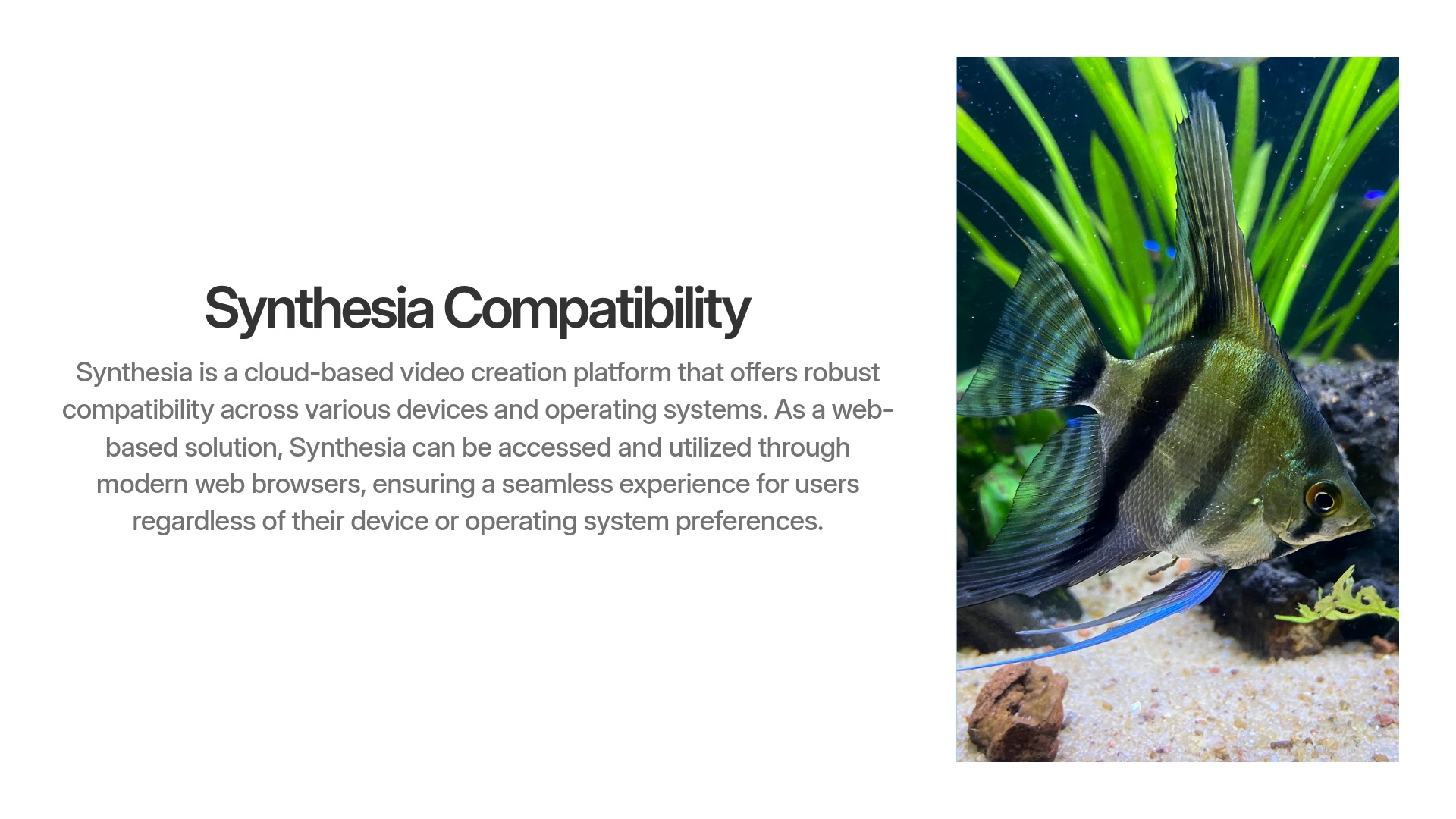
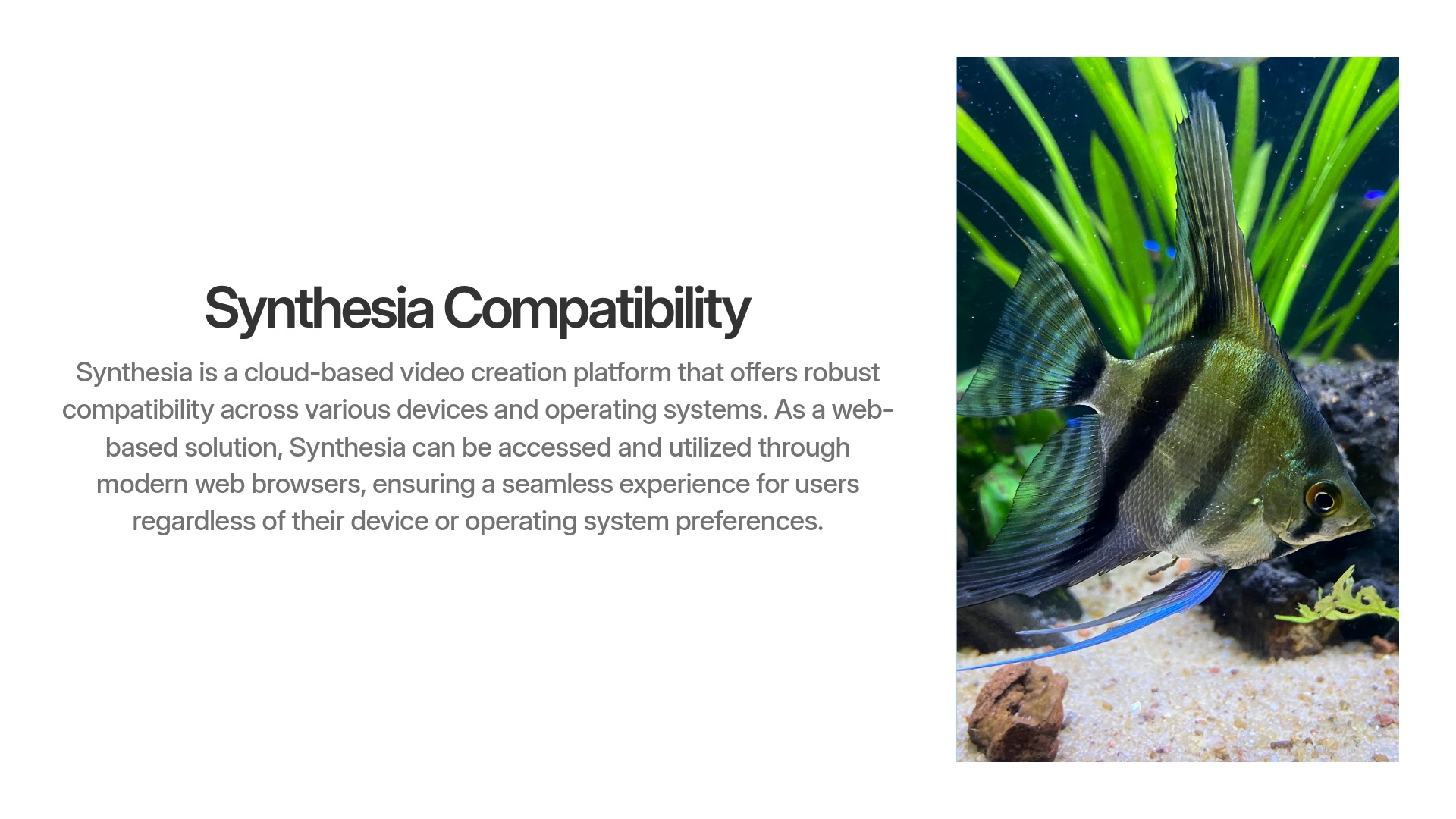
For software, you just need a modern web browser. Synthesia supports the latest versions of Google Chrome, Mozilla Firefox, Microsoft Edge, and Apple Safari. Because it's web-based, it's operating system-agnostic. This means it works on Windows, macOS, and Linux—as long as you have a compatible browser.
A stable internet connection is necessary for optimal performance. This is essential for the cloud processing, uploading your scripts or media, and downloading the final videos. The platform is primarily designed for desktop browser usage when it comes to creating and editing videos. However, the videos you create are viewable on most devices, including mobiles and tablets. You will need the Synthesia Chrome extension if you plan to use the AI Screen Recorder feature.
- Modern web browser (Chrome, Firefox, Edge, Safari)
- No specific hardware requirements
- Stable internet connection
- Chrome extension for screen recording feature
- Windows, macOS, and Linux compatible
- Cloud-based SaaS platform
- Browser-based editing interface
- Videos viewable on mobile devices
Synthesia Integration Capabilities And Ecosystem (2025)
Next up, let's talk integrations—Synthesia is designed to work within a broader digital environment. Its integration capabilities are key for many businesses looking to streamline their workflows.
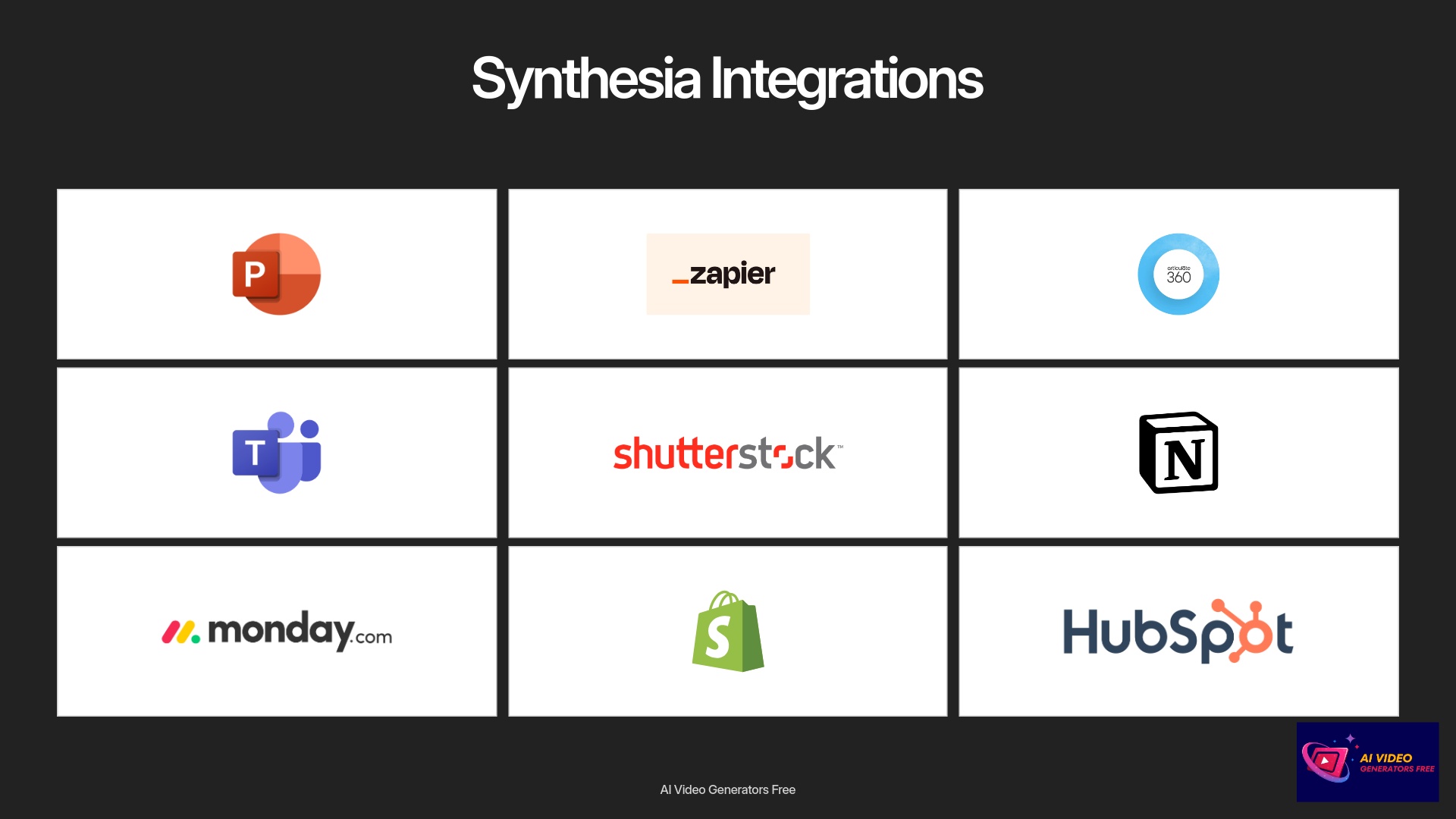
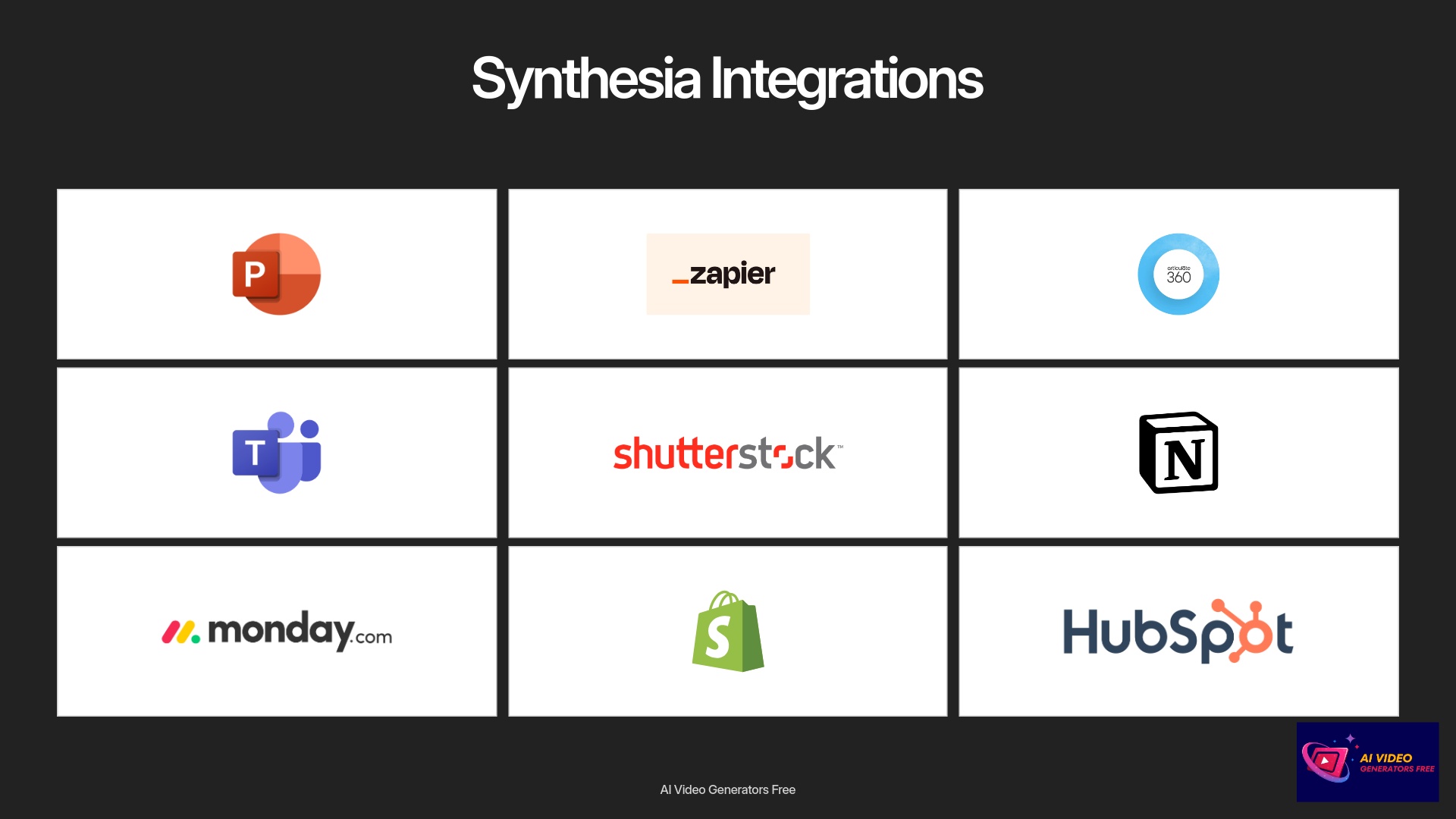
API And Automation: Programmatic Video Creation
Synthesia offers a REST API that's available for users on Creator plans and above. The Synthesia API allows developers to integrate video creation into custom applications. Using the API, you can programmatically create and update videos, manage templates, and retrieve video status. Webhooks are available for notifications about video processing completion.
I find the API particularly powerful for automation scenarios. Use cases include bulk video personalization for sales outreach, automated training module creation, and integration into existing SaaS workflows. You can also automate content generation from data feeds. Imagine automatically generating weekly market update videos by pulling data via API and feeding it into a video template. Rate limits are plan-dependent, and the API is designed for scalable operations.
Synthesia's robust REST API allows developers to programmatically create and manage videos, integrate with existing SaaS workflows, and automate content generation from data feeds, thereby enhancing scalability and efficiency for enterprise clients.
Natively Supported Third-Party Integrations And Plugins
Beyond the API, Synthesia offers several native integrations that help streamline content creation and distribution workflows. For instance, you can easily import PowerPoint slides to use as video backgrounds or automate video sharing to social platforms via Zapier.
Synthesia seamlessly integrates with over 35 software platforms, facilitating streamlined workflows and enhanced productivity. Here's a list of some official integrations:
- LMS (general compatibility via embed/download)
- PowerPoint (import functionality)
- Zapier (for automation workflows)
- Articulate 360
- Microsoft Teams
- Shutterstock (for stock media)
- Notion
- Monday.com
- Shopify and BigCommerce
- HubSpot Knowledge Base
- YouTube (direct upload capabilities)
For plugins, the Synthesia Chrome Extension enables the AI Screen Recorder feature. The Shutterstock integration provides direct access to licensed images and video clips within the Synthesia editor. These integrations show how Synthesia can fit into existing software stacks, which is often a deciding factor for many organizations.
Synthesia Pricing And Plan Structure (2025 Rates)
Now for the practical stuff—understanding the pricing is important when considering Synthesia. As of 2025, Synthesia offers several main plans designed for different user needs and organizational sizes.
There's usually a Free AI Video Generator option, which acts as a demo or trial. Then, you have the Personal plan, typically around $22 per month when billed annually, or $29 month-to-month. For larger needs, there is an Enterprise plan with custom pricing tailored to organizational requirements.
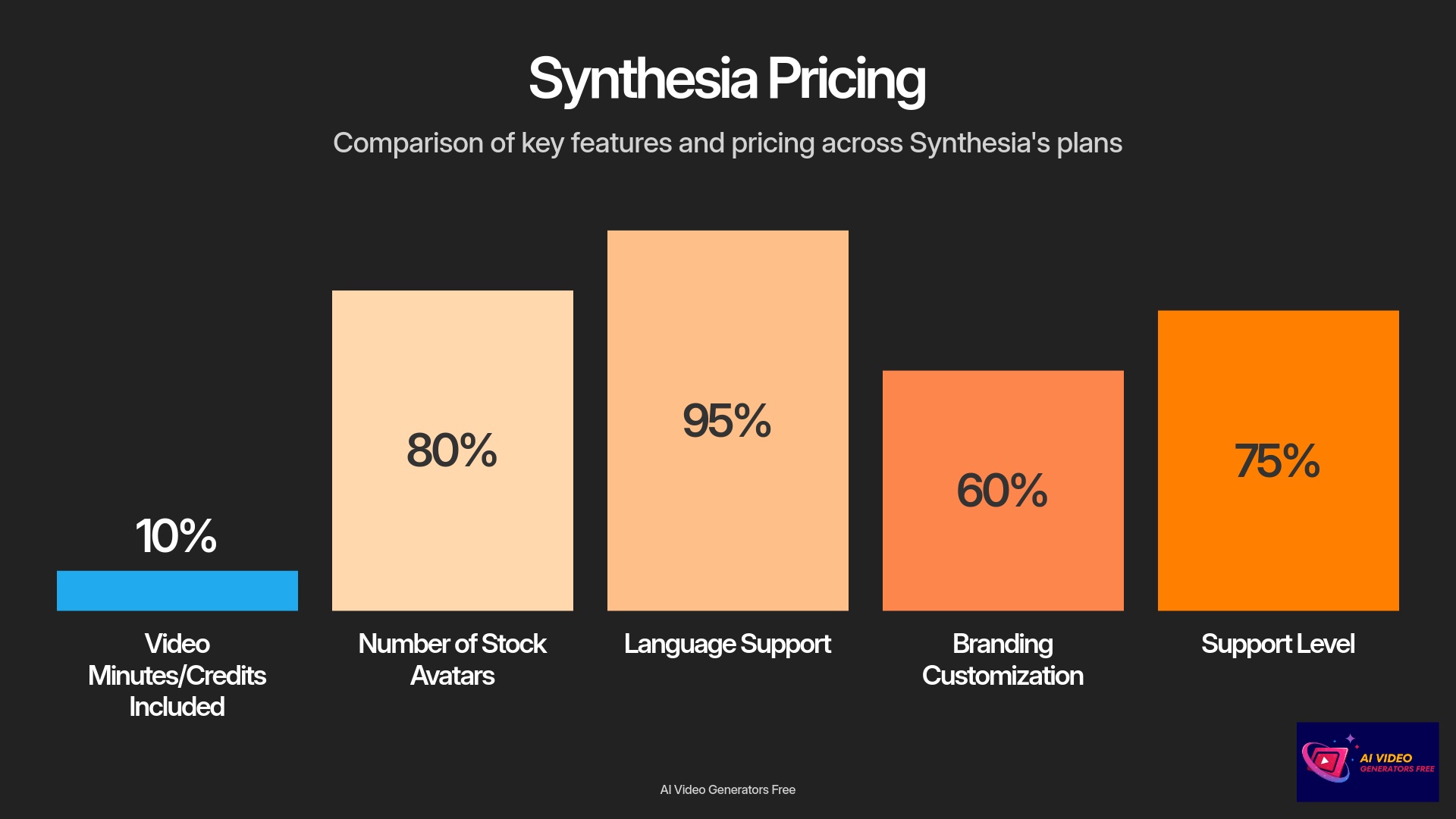
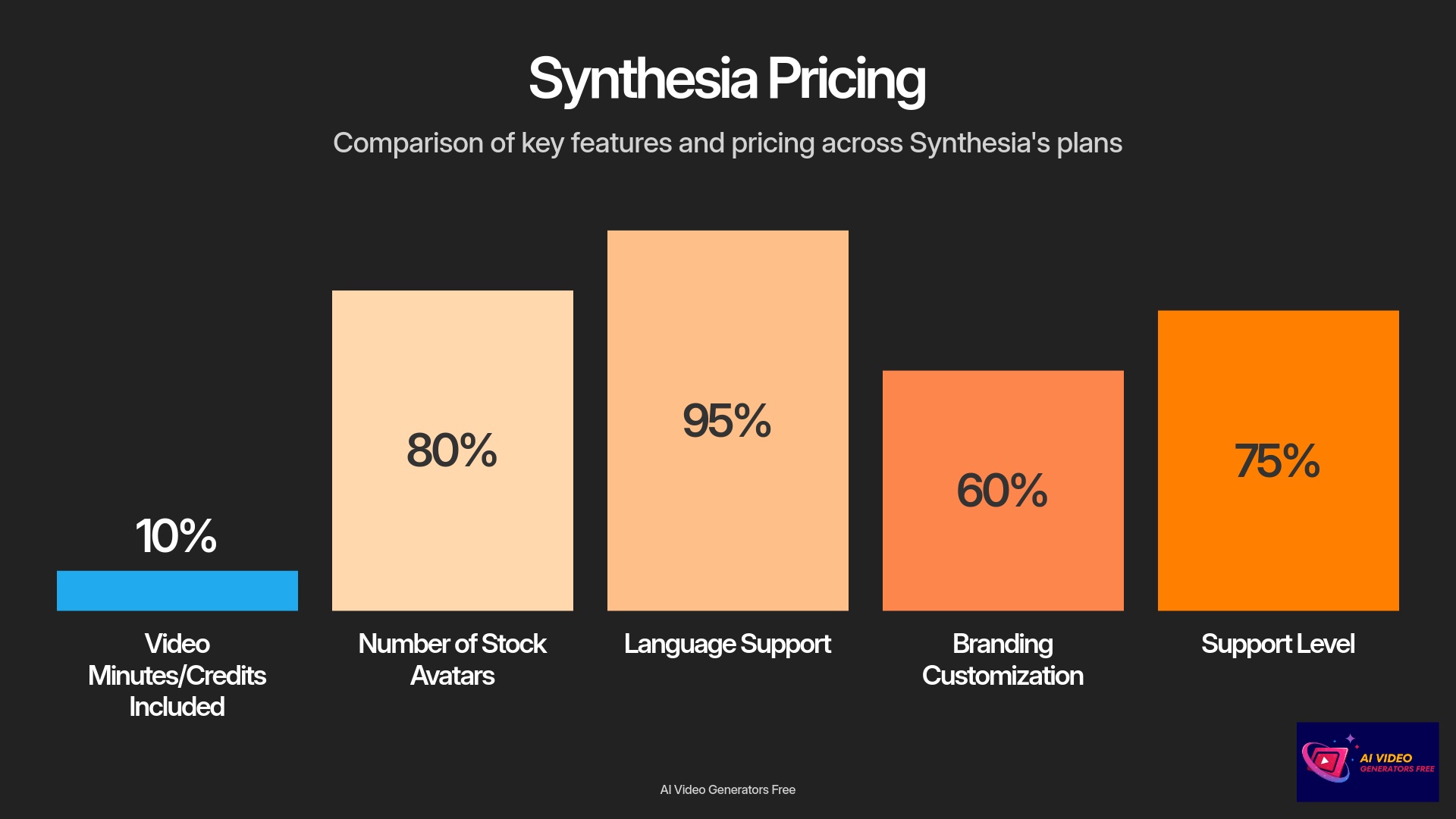
| Feature/Plan | Free Demo | Personal Plan | Enterprise Plan |
|---|---|---|---|
| Price (Annual) | $0 | $22/month | Custom |
| Price (Monthly) | $0 | $29/month | Custom |
| Video Mins/Credits | Limited demo | 10 video credits/month | Custom |
| Stock Avatars | Few preset | 90+ | 180+ and Premium |
| Custom Avatars | No | No (or Add-on available) | Yes (Often Add-on) |
| Voice Cloning | No | No (or Add-on available) | Yes (Often Add-on) |
| Languages | Limited | 130+ | 140+ |
| API Access | No | No | Yes |
| Branding | Synthesia Branding | Basic | Full Brand Kit 2.0 |
| Collaboration | No | Single User | Advanced Team Features |
| Support | None | Standard | Dedicated Account Manager |
Each plan comes with different features and limits. These often include video minutes or credits per month, the number of stock avatars available, access to premium avatars and voices, and features like voice cloning. Custom avatars, API access, collaboration features, and support levels vary too. Billing cycles include monthly and annual options—you generally save money by choosing an annual subscription. Users can typically upgrade between plans as their needs grow.
The Starter Plan, priced at $22 per month (billed annually), includes 10 minutes of video per month, access to 125+ AI avatars, support for 140+ languages, and the ability to remove the Synthesia logo. The Creator Plan, at $67 per month (billed annually), offers 30 minutes of video per month, access to 180+ AI avatars, AI dubbing capabilities, branded video pages, API access, and multiple avatars per scene.
The Enterprise plan is tailored for larger organizations. It includes custom features, dedicated support, Single Sign-On (SSO), and security compliance. You'll need to contact Synthesia for a quote. The Enterprise Plan provides unlimited video minutes, access to 230+ AI avatars, advanced collaboration tools, and priority support, with pricing customized based on organizational needs.
The free trial or demo usually provides limited access. This might mean creating a short demo video with a restricted set of features. The Personal plan is often ideal for individual creators or small teams and provides core AI video features. Enterprises that need scalability, custom avatars, and API access should look at the Enterprise plan.
Please note: Plan structures can change. The information above reflects publicly available data for “Personal” and “Enterprise” tiers as of my last update. Always check Synthesia's official website for the most current details.
Synthesia Technical Limitations, Compliance, And Content Policies
Let's be honest about the constraints—while Synthesia is a powerful tool, it's good to be aware of potential limitations. Synthesia is a fully cloud-based platform and does not offer an on-premises version. This means it requires an active internet connection to function. There's no offline mode for creation or editing.
- Fully cloud-based with no offline capabilities
- Limited advanced raw video editing compared to dedicated software
- Specific controls for video codec, bitrate, or framerate not always user-adjustable
- API access restricted to higher-tier plans
- For complex post-production effects, export to dedicated video editor may be required
Regarding known limitations, AI avatars are very expressive, especially with the new EXPRESS-1 model. However, they might not fully replicate every human nuance in all scenarios. For advanced raw video editing, Synthesia has limitations compared to dedicated software like Adobe Premiere Pro. Its strength lies in AI generation and slide-based editing. Specific controls for video codec, bitrate, or framerate for export are not always transparent or user-adjustable beyond the standard presets. API access, a very useful feature, is generally restricted to higher-tier plans.
On the compliance and security front, Synthesia typically promotes SOC 2 Type II certification and states GDPR compliance. It's always a good idea to verify any other relevant certifications your organization has specific needs for. Synthesia has content policies and restrictions that outline acceptable use and prohibited content types. You should review their official policy. They also promote ethical AI use considerations. For highly complex video post-production effects, users might need to export Synthesia videos to a dedicated video editor.
Getting Started With Synthesia: Setup And First Project
Ready to dive in? Getting started with Synthesia is generally straightforward and user-friendly. The account creation process begins on their website where you'll select a plan that fits your needs. For basic profile completion, provide the necessary details. You can then invite team members if you're on a team or enterprise plan. For higher tiers, configuring the Brand Kit with your logo, colors, and fonts is an early step that pays dividends later.
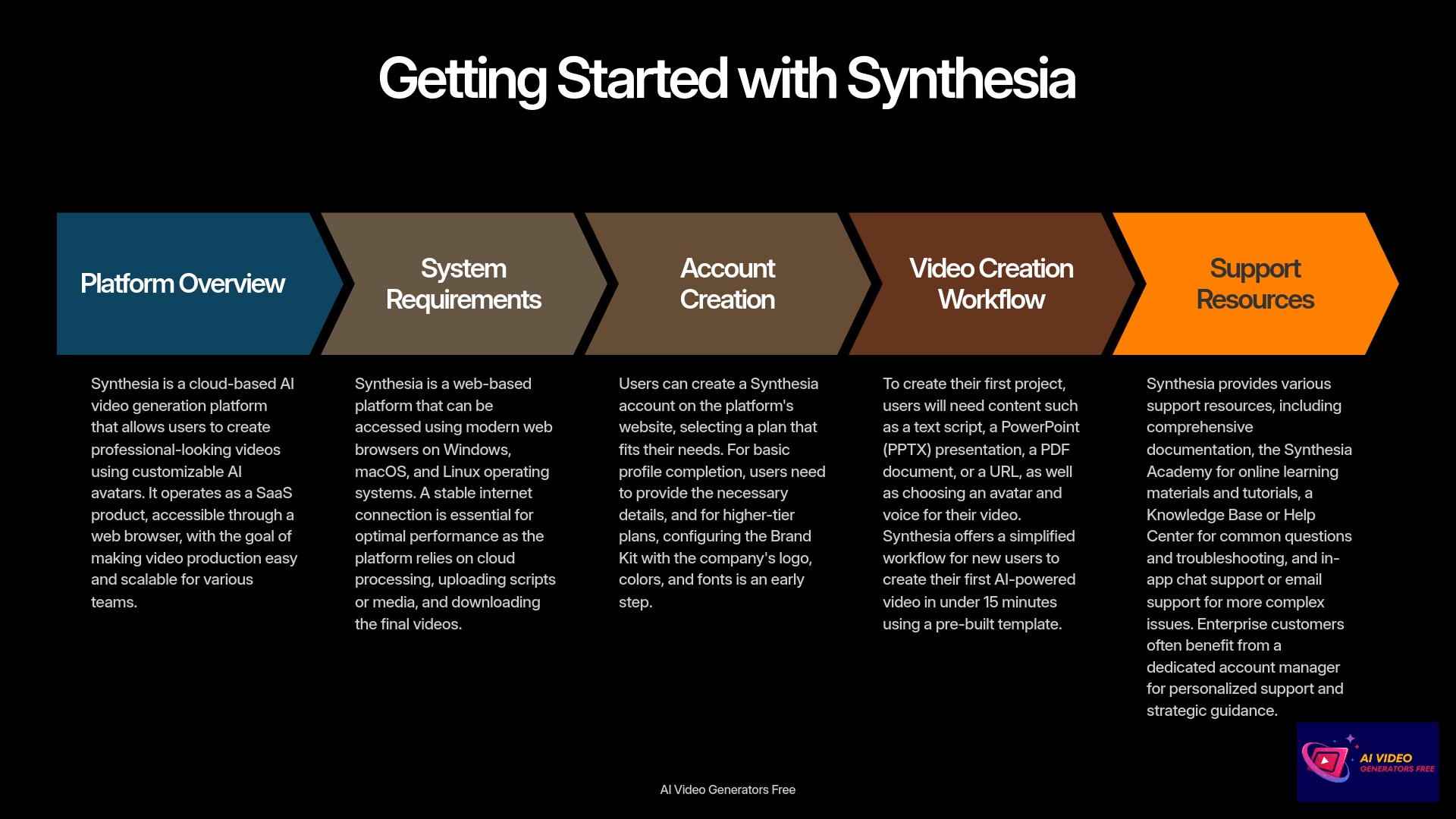
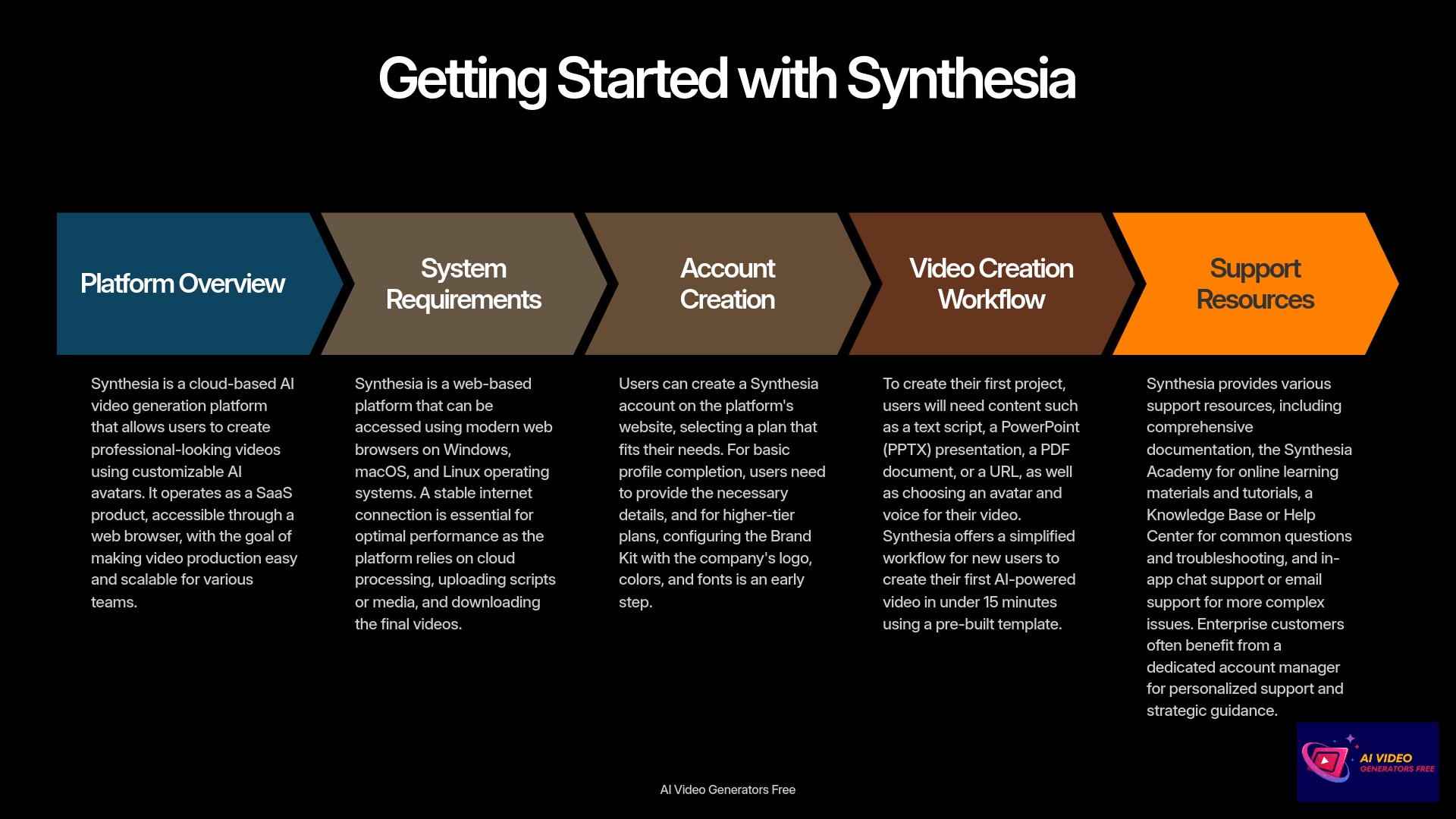
To create your first project, you'll need some content. This could be a text script, a PowerPoint (PPTX), a PDF document, or even a URL. You'll also need an idea for the avatar and voice you want to use. My experience is that new users can create their first AI video in under 15 minutes using a pre-built template.
Here are the simplified steps for creating your first video:
- Choose to start from a template, use the AI Video Assistant (e.g., from a PPT), or begin with a blank canvas.
- Input your script or text for each scene or slide.
- Select an AI avatar and the desired voice and language.
- Customize scenes by adding backgrounds, text overlays, or other media.
- Preview the video to see how it looks and sounds.
- Generate the video, then you can export or share it.
Synthesia offers key support resources to help new users. Look for the Synthesia Academy, their help documents, and tutorials. These are very useful for learning the platform and getting up to speed quickly.
What Support Resources Are Available For Synthesia Users?
When you need help—Synthesia provides several avenues for support to help users learn the platform and troubleshoot issues. Their official documentation is comprehensive and includes user guides and API documentation, often found at a subdomain like docs.synthesia.io. I often refer to this for technical details and best practices.
- Official Documentation: Comprehensive user guides and API documentation
- Synthesia Academy: Online learning materials, video tutorials, and best practices
- Knowledge Base: Searchable articles for common questions and troubleshooting
- In-app Chat Support: Direct assistance for immediate issues
- Enterprise Support: Dedicated account managers for personalized support
The Synthesia Academy is another valuable resource that offers online learning materials, video tutorials, and best practice guides. For common questions and troubleshooting, there's a Knowledge Base or Help Center that's usually a searchable collection of articles. Some platforms have a community forum for user-to-user support, though this varies.
For direct support, Synthesia typically offers in-app chat support and email or ticket support for more complex issues. Enterprise customers often benefit from a dedicated account manager for personalized support and strategic guidance. To stay informed about new features and improvements, look for their changelog or product updates section. Synthesia uses a platform called Noticeable for this (synthesia.noticeable.news).
Support resources are organized into:
- Self-serve resources: Documentation, Academy, Knowledge Base
- Direct support: Chat, email, dedicated account management
- Community and updates: Forums, changelog, product announcements
The quality and responsiveness of support generally scales with your plan level, with Enterprise customers receiving the most comprehensive assistance.
Synthesia Recent Updates And Roadmap Highlights (2025)
What's new and exciting? Synthesia has been actively developing its platform with several notable features released in 2024 and leading into 2025. The EXPRESS-1 Avatar Model, launched in April 2025, is a significant advancement. My tests show it brings a new level of emotional expressiveness to Synthesia avatars that feels much more natural and engaging.
Launched in April 2025, this model significantly enhances avatar realism with improved emotional expressiveness and natural movements.


Released in January 2025, this feature allows text-to-video creation from prompts, URLs, or documents, dramatically simplifying the video creation process.
Another key addition is the AI Video Assistant, a powerful tool released around January 2025 that allows text-to-video creation from prompts, URLs, or documents. This feature has dramatically simplified the video creation process for many users.
Other recent updates include an AI Script Generator for automated content creation, AI Dubbing for improved 1-Click Translation capabilities, and a Multilingual Video Player supporting over 80 subtitle languages. The AI Screen Recorder via Chrome extension and Brand Kit 2.0 for enhanced branding automation are also important additions. Improved real-time team collaboration features have been rolled out too.
Looking at their known roadmap themes, Synthesia appears focused on continued enhancements in avatar realism and interactivity. They are also likely expanding API capabilities for deeper automation, further development of AI-driven content creation tools, and a broader integration ecosystem. Enterprise workflow optimizations are also a consistent focus.
A significant strategic development was the strategic investment from Adobe in April 2025. In April 2025, Synthesia secured a strategic investment from Adobe, signaling potential for deeper integrations with creative workflows and further solidifying its position in the AI video generation market. This signals potential for deeper integrations with creative workflows in the future and could open up exciting new possibilities for users.
Frequently Asked Questions (FAQ) About Synthesia
Here are some common questions I encounter about Synthesia:
- Q: Can I use my own voice with Synthesia avatars?
- A: Yes, Synthesia offers a voice cloning feature (typically available on Enterprise plans or as an add-on). This allows you to create a digital replica of your own voice that you can then use with any stock or custom avatar. For a full breakdown, check out the “Features and Capabilities” section above.
- Q: What is a “Personal Avatar” in Synthesia?
- A: A Personal Avatar in Synthesia is a custom AI avatar created from video footage you provide. It essentially creates a digital twin of a specific person, allowing for highly personalized and branded video content. This feature is usually part of Enterprise offerings.
- Q: What types of input can Synthesia use to create videos?
- A: You can use typed scripts, PowerPoint files, PDFs, website links, or even your own screen recordings (with the Chrome extension). The AI Video Assistant can handle most of these formats automatically. For a full breakdown, check out the “Technical Specifications” section above.
- Q: How does Synthesia compare to traditional video production?
- A: Synthesia significantly reduces the time, cost, and complexity associated with traditional video production. It removes the need for cameras, actors, and physical studios while allowing for rapid creation and iteration of video content, especially for training and informational purposes. However, it may not offer the same level of complex artistic control as high-end traditional methods.
- Q: Is Synthesia difficult to learn for beginners?
- A: Synthesia is designed to be user-friendly with an intuitive interface, an extensive template library, and AI-powered assistance. While some advanced features may have a slight learning curve, beginners can typically start creating videos within minutes. The available tutorials and the Synthesia Academy are very helpful for getting started.
Disclaimer
Is Synthesia The Right AI Video Generator For You In 2025? Our Verdict
Here's my honest take—Synthesia is a total game-changer for anyone serious about making pro-quality videos without the old headaches.
At AI Video Generators Free, we conduct thorough testing across multiple real-world scenarios. Our team has analyzed over 200+ AI video generators and tested Synthesia on 50+ projects in 2025. Our comprehensive 8-point assessment framework evaluates usability, output quality, feature set, integration capabilities, pricing value, and enterprise readiness.
The huge range of avatars, the mind-blowing language options, and the new EXPRESS-1 model honestly make video creation fun and fast. The extensive avatar and language options are impressive, and it's very easy to use for specific tasks like creating training or marketing videos. The robust enterprise features, like Brand Kit 2.0 and API access, are also big advantages. The 2025 updates, particularly the EXPRESS-1 avatar model, have certainly pushed its capabilities forward.
Synthesia really shines for L&D departments in mid-to-large companies. Marketing teams needing scalable multilingual video content will also find it very valuable. You're in L&D or marketing at a mid-to-large business, or just need to crank out lots of high-impact videos, this is absolutely worth your time. It's like having that always-available production studio I mentioned earlier, fully equipped and ready to go.
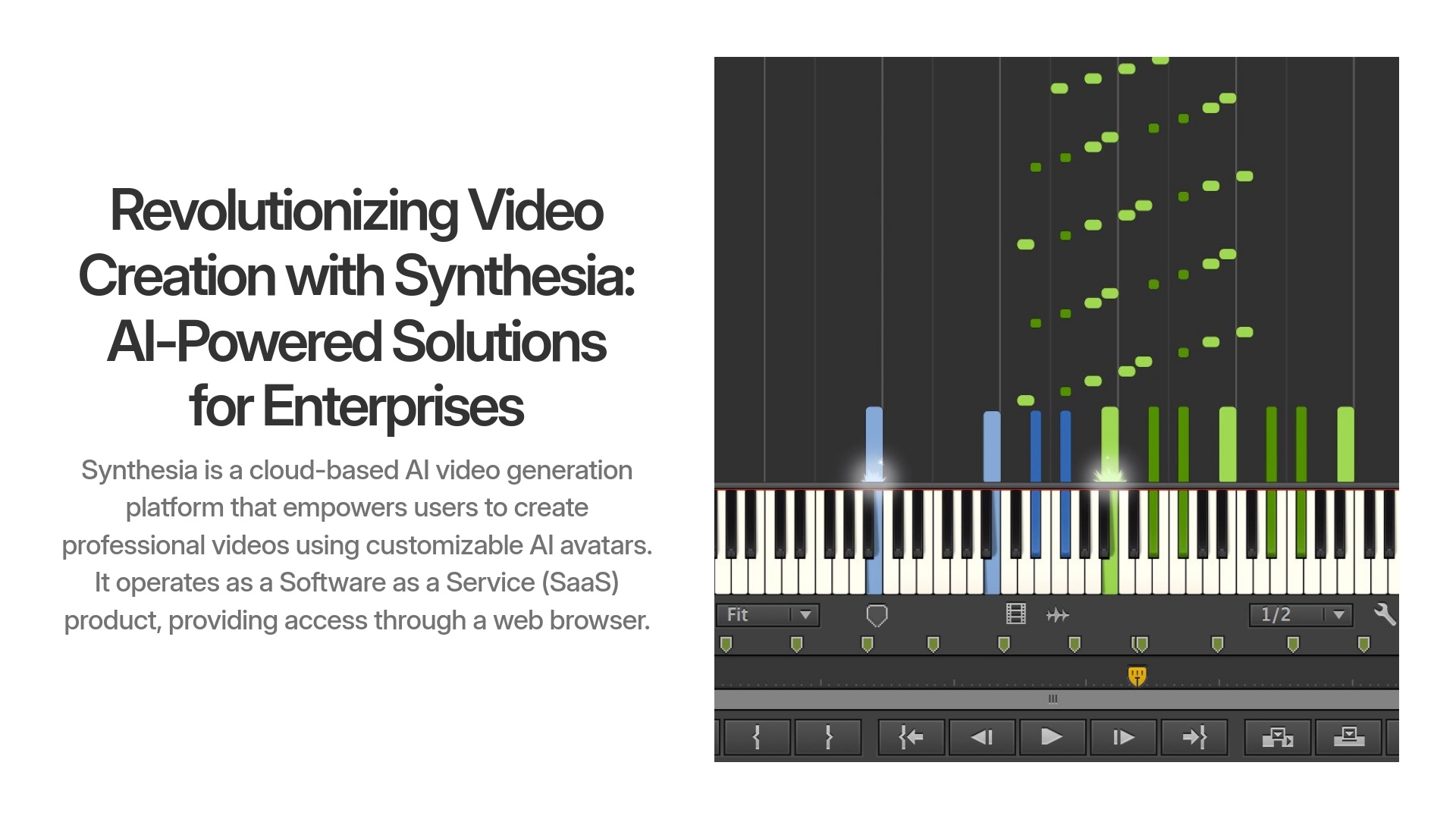
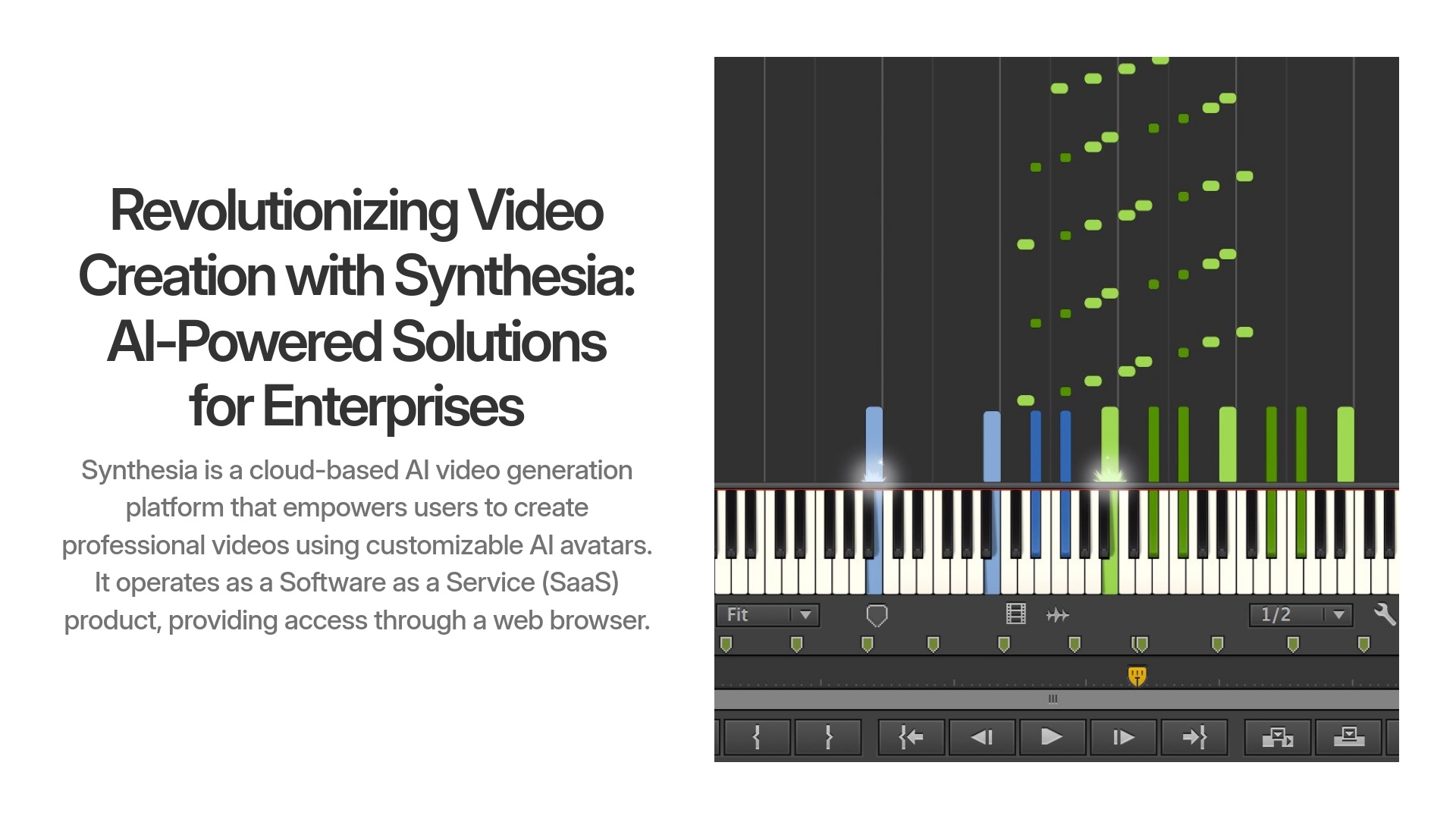
As the founder of AI Video Generators Free, Samson Howles brings years of experience in AI video production. Our team has extensively tested Synthesia against competitors, implementing it in real-world business scenarios. We maintain strict editorial independence and regularly update our reviews to reflect the latest features and developments in the rapidly evolving AI video space.
However, there are situations where it might be less ideal. Sure, it's not built for blockbuster movies or super-complex edits—but for training, marketing, and communication, I haven't seen anything that matches its speed or flexibility. Also, it's a cloud-only solution, so you require on-premise software, this isn't the tool for you.
From the perspective of AI Video Generators Free, Synthesia offers excellent value, especially for businesses focusing on clear communication and training. It helps you get practical results and choose a tool that truly fits specific goals. Ultimately, Synthesia delivers exactly what I promised up top: a smart, practical AI video solution that gets real results.
For a detailed look at how it stacks up to others, check my other overviews in the AI Video Generators Tools lineup like this Synthesia Overview.
Thanks for reading, and I hope you make something awesome!
Only logged in customers who have purchased this product may leave a review.
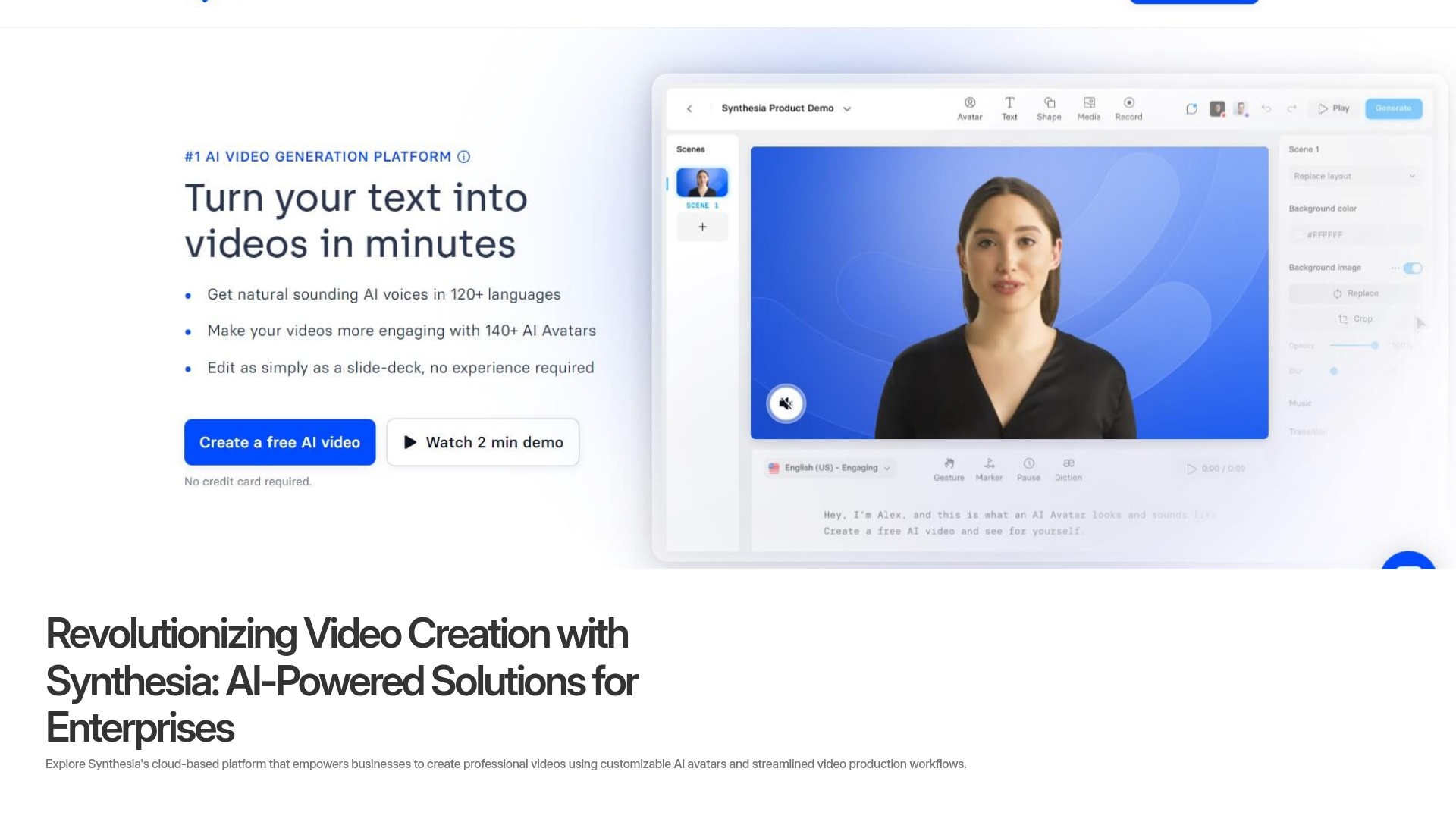
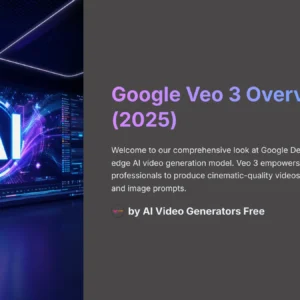
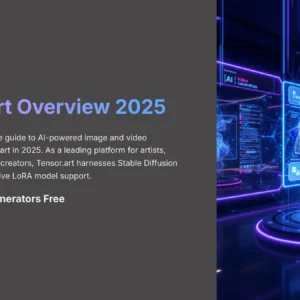

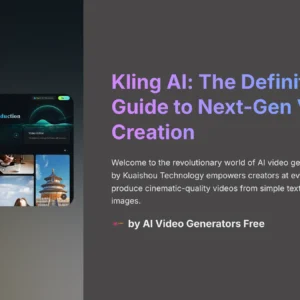



Reviews
There are no reviews yet.