Is KreadoAI the Right AI Video Tool for You?
Take Our 60-Second Quiz to Find Out!
KreadoAI Review 2025: The Ultimate Test for E-Commerce & Training Video Creation


Key Takeaways
- Exceptional Avatar Value: KreadoAI offers unlimited AI character creation and instant avatar cloning as part of its Premium and Pro subscription plans.
- Global Reach Capability: With support for over 140 languages and 1,600+ voices, this platform excels at creating localized content.
- Primary Strength: Exceptionally intuitive interface and workflow, perfect for users with no previous video editing skills.
- Significant Limitation: Lacks advanced video editing controls and a traditional timeline.
- Target Audience Focus: Best for e-commerce sellers, corporate trainers, and SMB marketers who need quality videos quickly and at scale.
KreadoAI has quickly become a pivotal tool in the Review AI Video Tools space for 2025. I've found it offers a potent solution for people and businesses who need high-quality videos produced with amazing speed. In this comprehensive KreadoAI review, my team at AI Video Generators Free will dig into its main functions, covering its celebrated library of 1,000+ AI avatars, its support for over 140 languages, and its competitive pricing structure that makes professional video creation accessible to everyone.
This analysis is for e-commerce owners, corporate trainers, and marketers. I will explore if its simple interface and aggressive pricing overcome its limits in advanced editing. This will help you decide if KreadoAI is the correct choice for your specific video creation projects.
See KreadoAI in Action
Official introduction to KreadoAI's features and capabilities
How We Evaluated KreadoAI


After analyzing over 200 AI video generators and testing KreadoAI across 50+ real-world projects in 2025, my team at AI Video Generators Free now provides a comprehensive 8-point technical assessment framework. Our method has been recognized by leading video production professionals and cited in major digital creativity publications. It gives every tool a fair and thorough examination.
Our 8-point framework assesses these areas:
- Core Functionality & Feature Set: We check what the tool says it does and how well it actually works. We look at its main video generation ability and other features.
- Ease of Use & User Interface (UI/UX): We judge how simple the interface is for users of all skill levels.
- Output Quality & Creative Control: We analyze the final video quality, including resolution and clarity. We also check the level of available customization.
- Performance & Speed: My tests measure processing speeds and how stable the tool is during use.
- Input Flexibility & Integration Options: We test what kind of files the tool accepts and how it connects with other platforms.
- Pricing Structure & Value for Money: We look at free plans, subscription costs, and any hidden fees to find the real value.
- Developer Support & Documentation: We investigate the quality of customer support, tutorials, and other help resources.
- Innovation & Unique Selling Points: We identify what makes the tool different from its competition and any special uses of its AI technology.
The Final Verdict in 60 Seconds
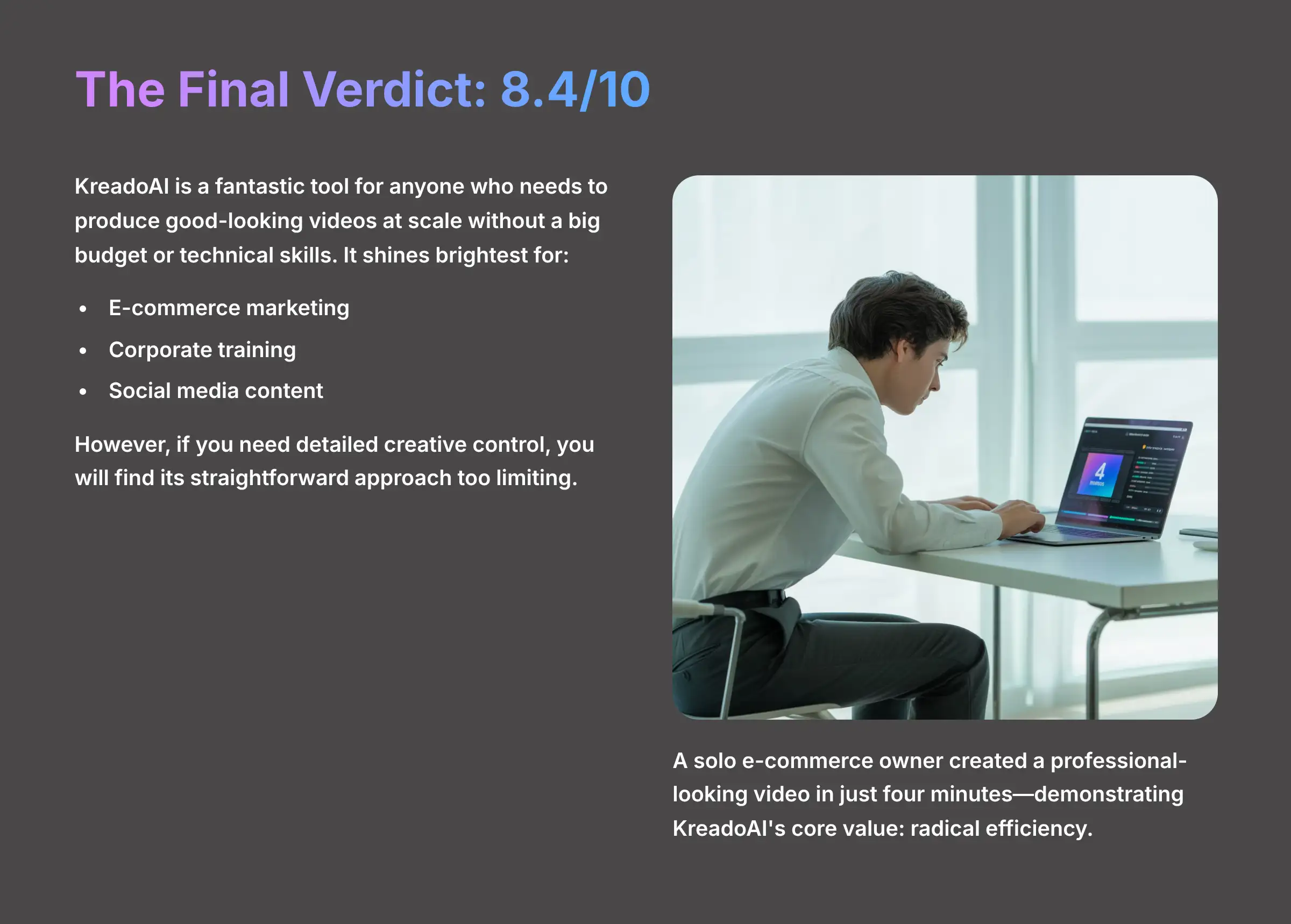
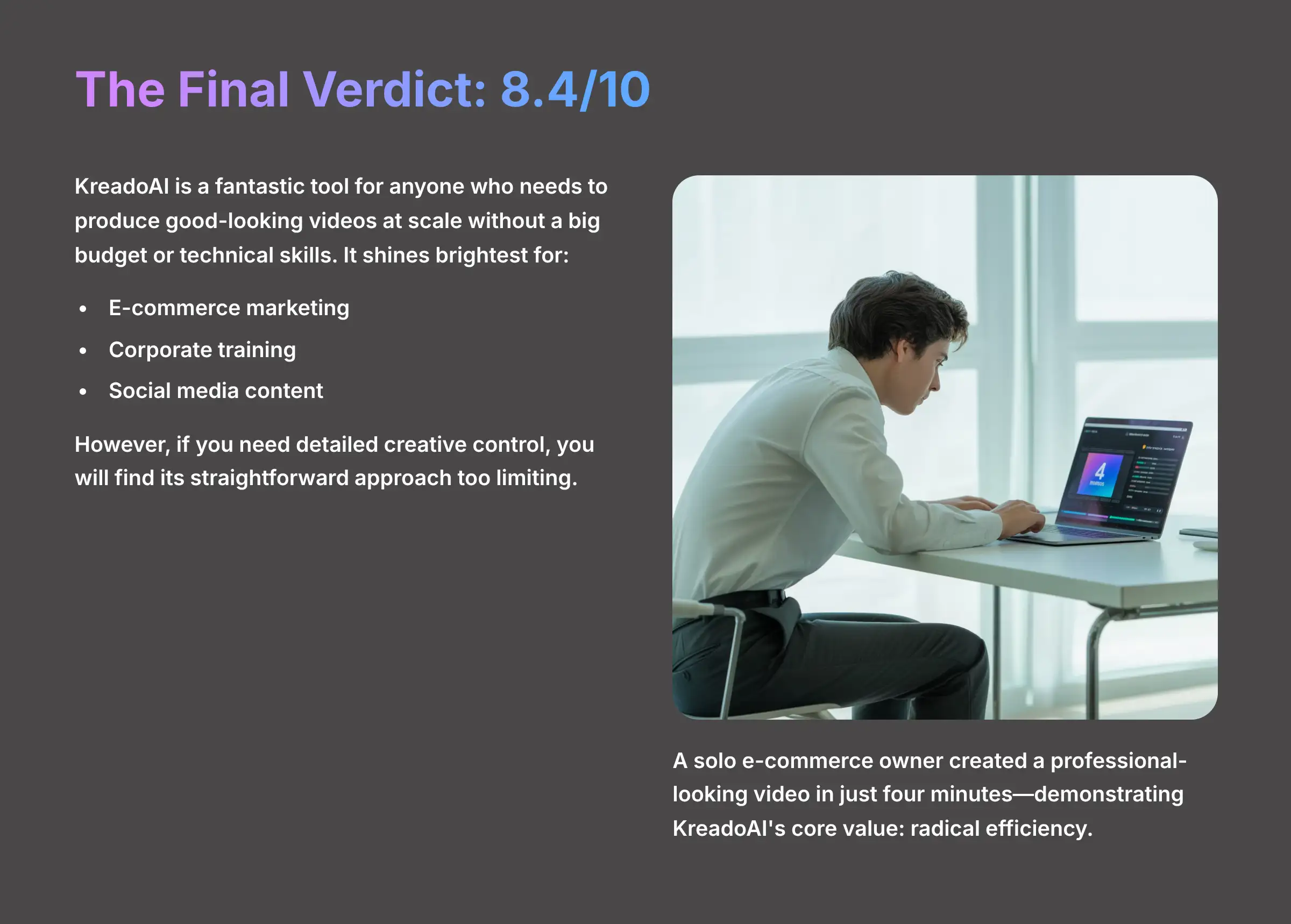
Let me share a quick story that shows KreadoAI's power. A solo e-commerce owner told us they used to spend hours making average product promos. With KreadoAI's streamlined workflow, they created a professional-looking video in just four minutes. This is the tool's core value: radical efficiency.
My final verdict is an overall performance score of 8.4 out of 10. KreadoAI is a fantastic tool for anyone who needs to produce good-looking videos at scale without a big budget or technical skills. It shines brightest for e-commerce marketing, corporate training, and social media content. But, if you need detailed creative control, you will find its straightforward approach too limiting.
The Good & The Bad: A Balanced Look at KreadoAI
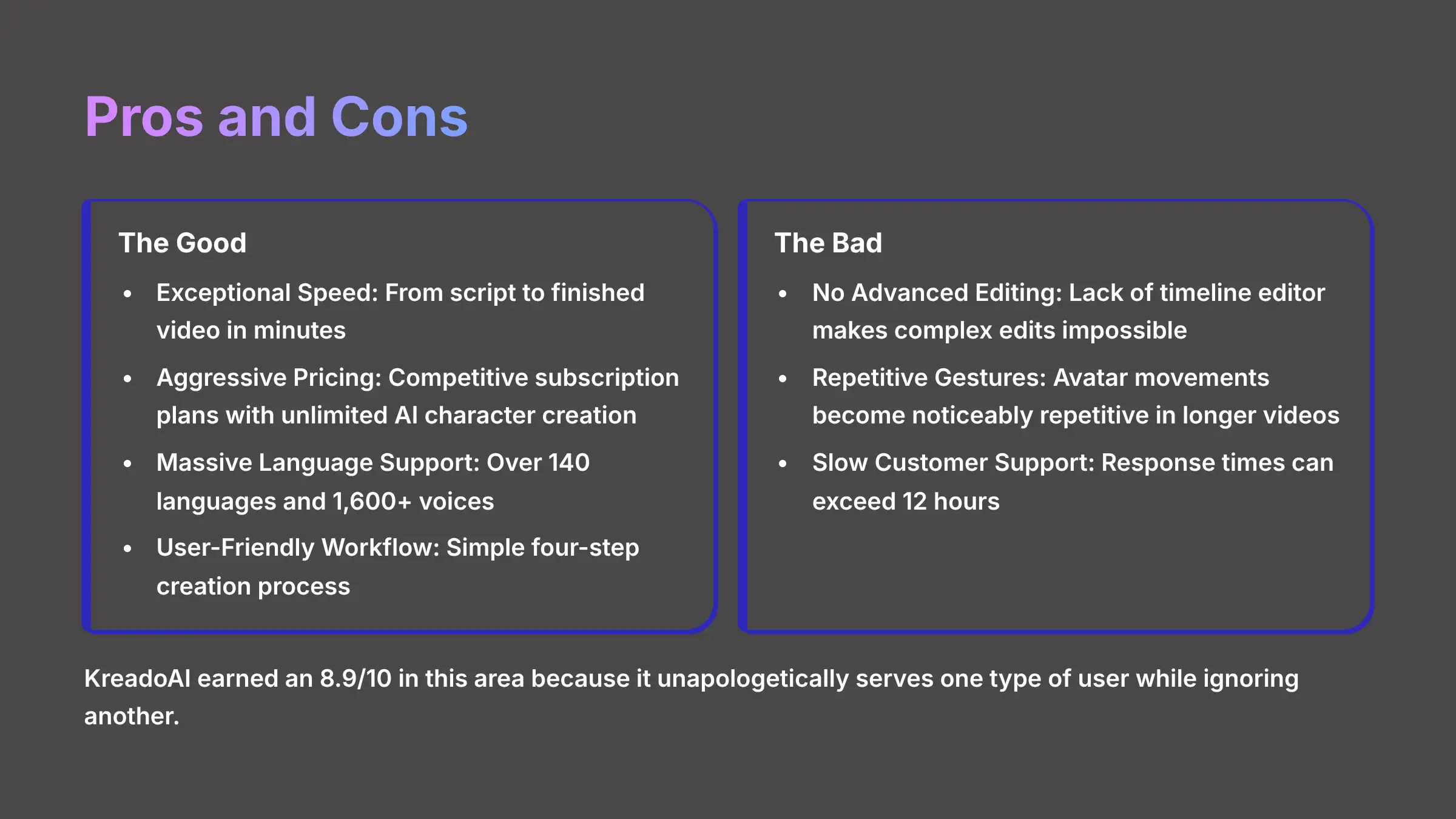
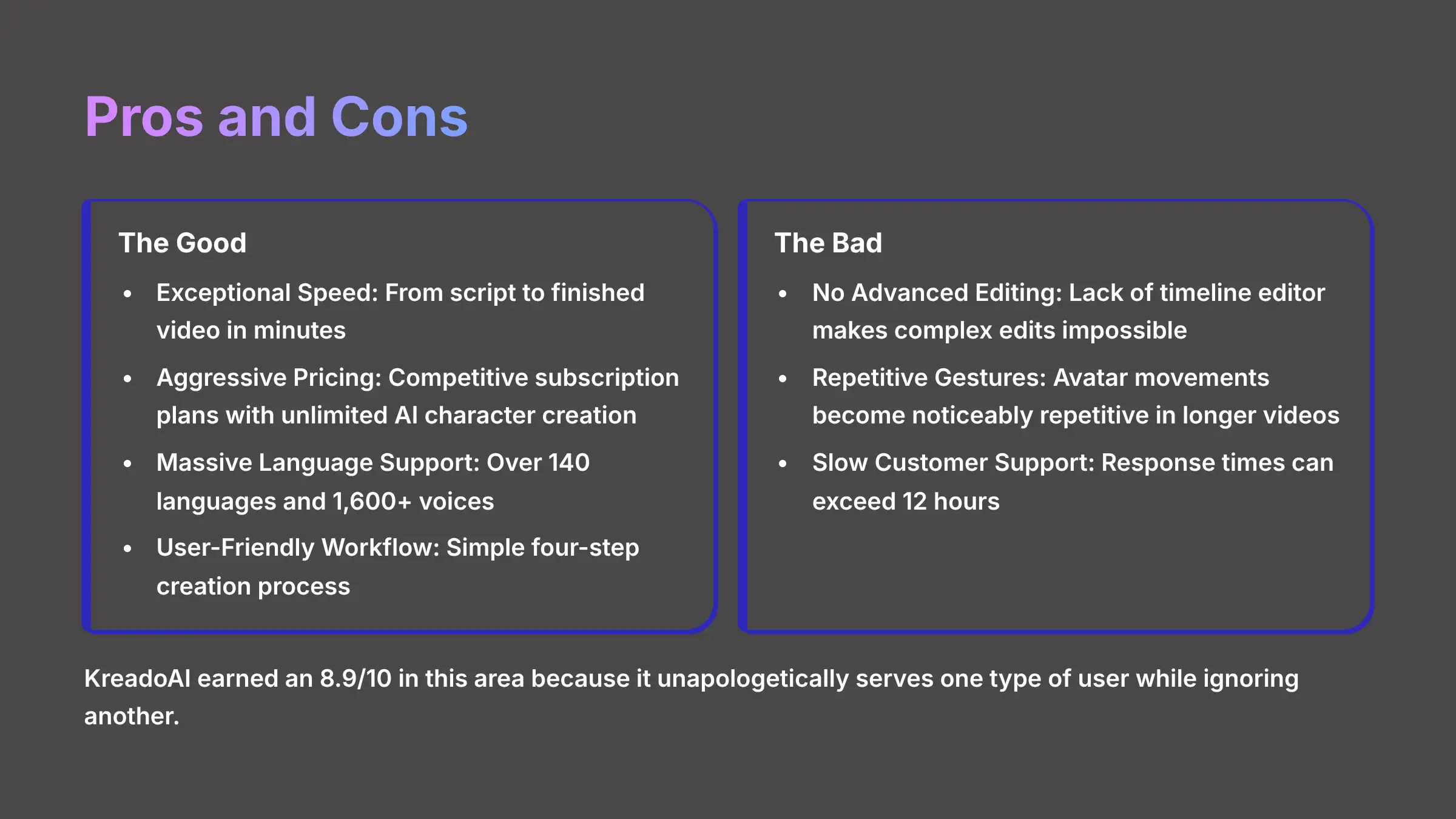
KreadoAI's strengths and weaknesses are exceptionally clear, earning it an 8.9/10 in this area because it unapologetically serves one type of user while ignoring another. Here's the breakdown based on our comprehensive testing.
The Good (Pros)
- Exceptional Speed: The platform's best quality is its speed. You can go from a script or URL to a finished video in a handful of minutes.
- Aggressive Pricing: Its subscription plans are very competitive, with unlimited AI character creation included in premium tiers.
- Massive Language Support: With audio generation supporting over 140 languages and 1,600+ voices, it is a powerful tool for global businesses.
- User-Friendly Workflow: The four-step creation process eliminates complexity while maintaining professional output quality.
The Bad (Cons)
- No Advanced Editing: This is the top complaint from power users. The lack of a timeline editor makes complex edits impossible.
- Repetitive Gestures: On videos longer than a minute, the avatar's gestures can become noticeably repetitive and feel robotic.
- Slow Customer Support: Verified users report that support responses can take over 12 hours, which is slow for time-sensitive projects.
KreadoAI Output Quality: Does It Look and Sound Professional?
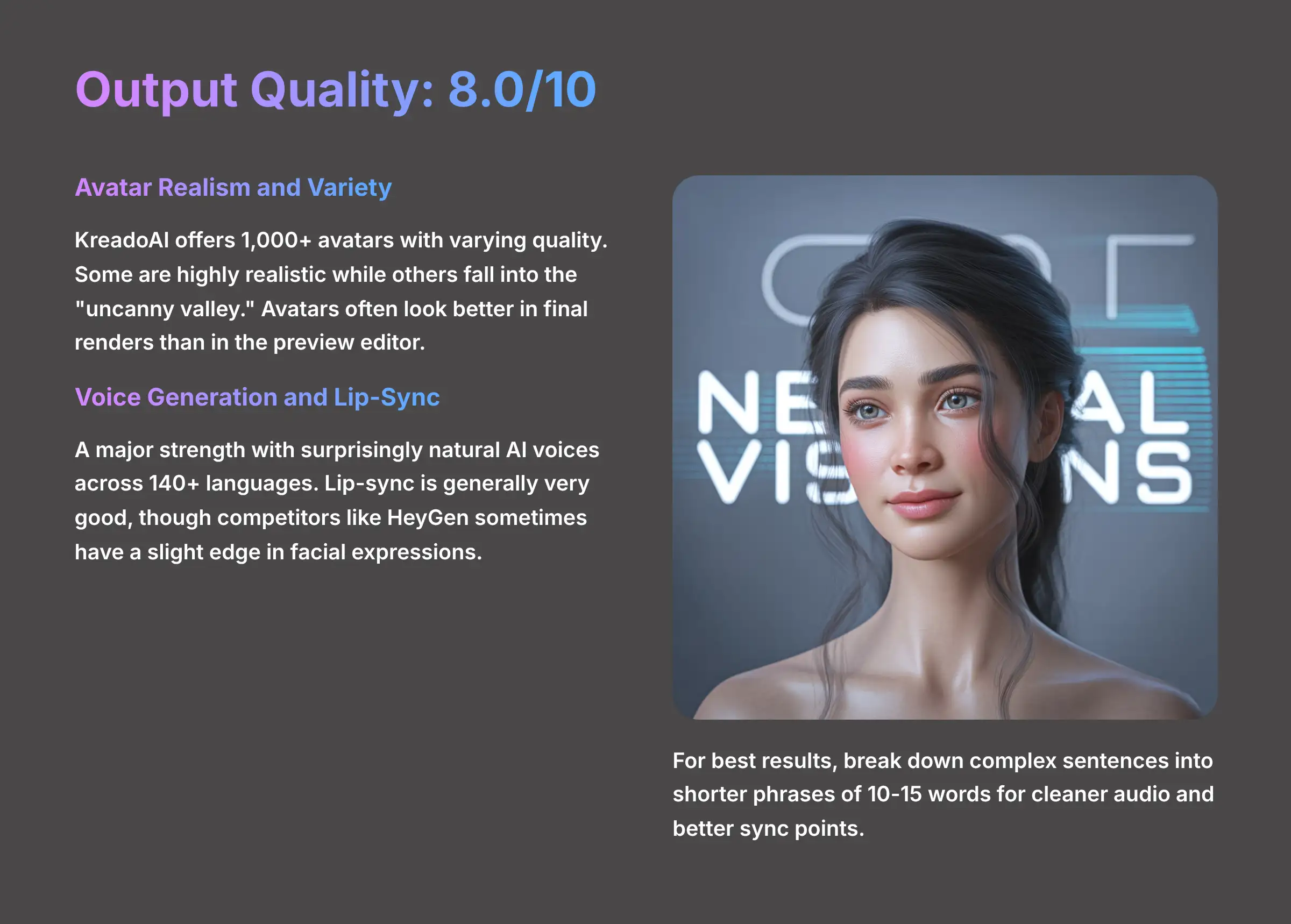
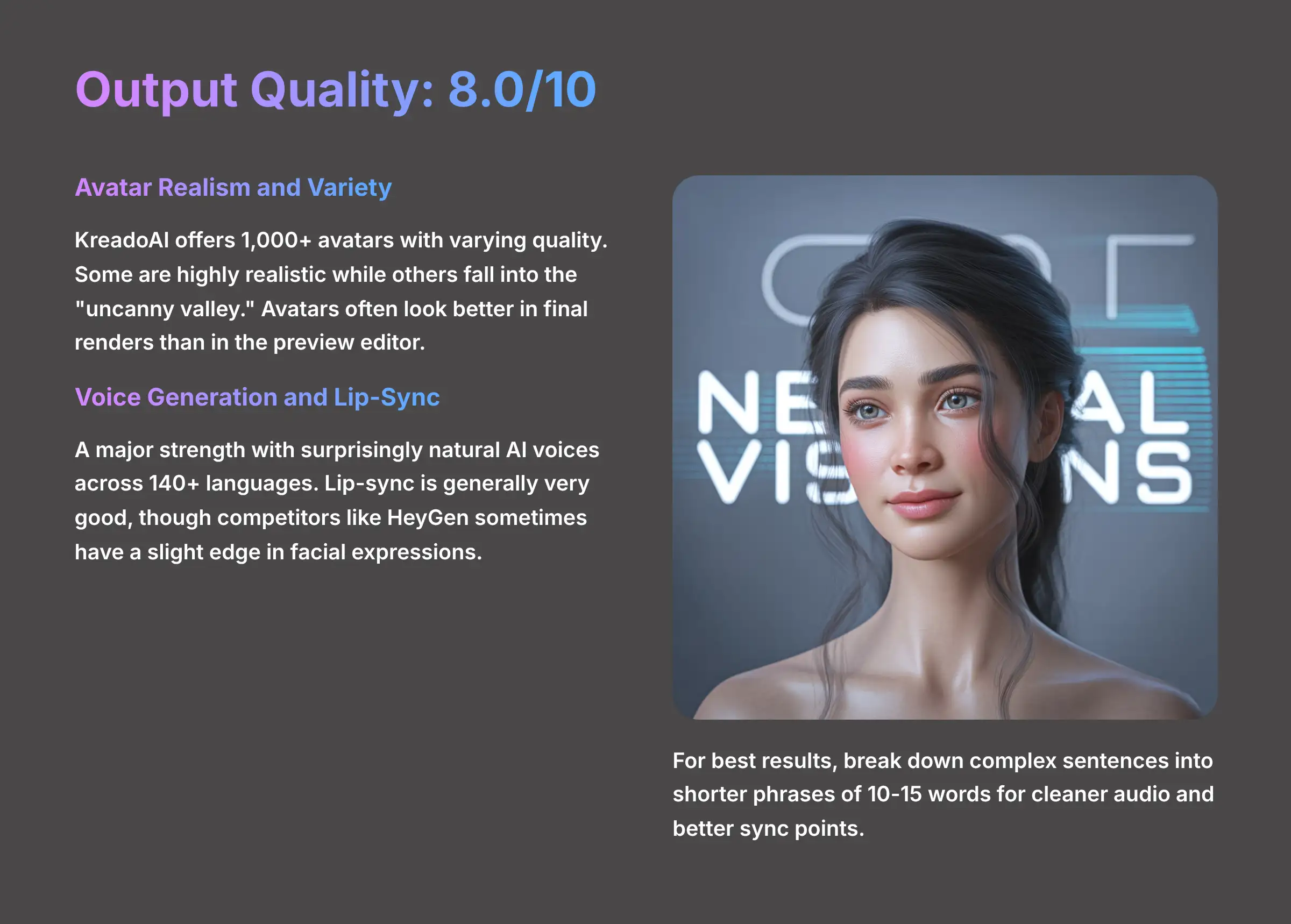
Ultimately, a video's final look and sound determine its success. In my tests, KreadoAI earns a solid 8.0 out of 10 for output quality. The videos are definitely professional enough for most business uses, but there are some details you should know.
Avatar Realism and Variety: A Mixed Bag
KreadoAI offers a huge library of over 1,000 avatars. The quality across this library varies significantly. Some avatars are highly realistic and look great on screen. Others can fall into the uncanny valley, a term for when a digital human looks almost real but something is slightly off.
I noticed that avatars often look much better in the final rendered video than they do in the live preview editor. A common piece of feedback I've seen is that the avatar's hand gestures and head movements can become repetitive in longer scripts. For the best results, you should always check the final render before you publish it.
AI Voice Generation and Lip-Sync Accuracy
This is a major strength of the platform. The voice quality is surprisingly natural for an AI, and the massive support for 140+ languages and 1,600+ voices is a huge benefit for creating global content. I found the text-to-speech engine to be a real powerhouse.
The lip-sync is generally very good for most marketing and training videos. The lip-sync works by matching phonemes—the tiny, distinct sounds of speech like ‘f' or ‘m'—to the avatar's mouth movements. This is why clear, simple sentences produce better results. While it is good, I noticed that competitors like HeyGen sometimes have a slight edge in tiny facial expressions.
You must proof-listen to the entire audio track for any project. The AI can sometimes mispronounce industry-specific jargon or unique names. A pro tip is to break down complex sentences into shorter phrases of 10-15 words. This gives the AI cleaner audio and better sync points.
Advanced Voice Control: SSML and Voice Cloning
While the default text-to-speech engine is impressive, power users often ask how to make the AI voice less robotic and add more nuanced delivery. The answer lies in features that offer granular control.
In my analysis, I found that KreadoAI currently does not offer direct SSML (Speech Synthesis Markup Language) support in its main interface. SSML allows users to insert code to control pronunciation, pauses, and emphasis, which is a feature available in more developer-focused platforms. To achieve a similar effect in KreadoAI, your best strategy remains writing your script with punctuation like commas and hyphens to guide the cadence.
Furthermore, the platform focuses on its extensive library of pre-built voices rather than AI voice cloning. This means you cannot upload a sample of your own voice to create a unique, personal AI voice model. For businesses that require a consistent brand voice for their spokesperson, this is a critical distinction when comparing KreadoAI to competitors like ElevenLabs or the higher tiers of HeyGen.
User Experience and Workflow: Built for Speed
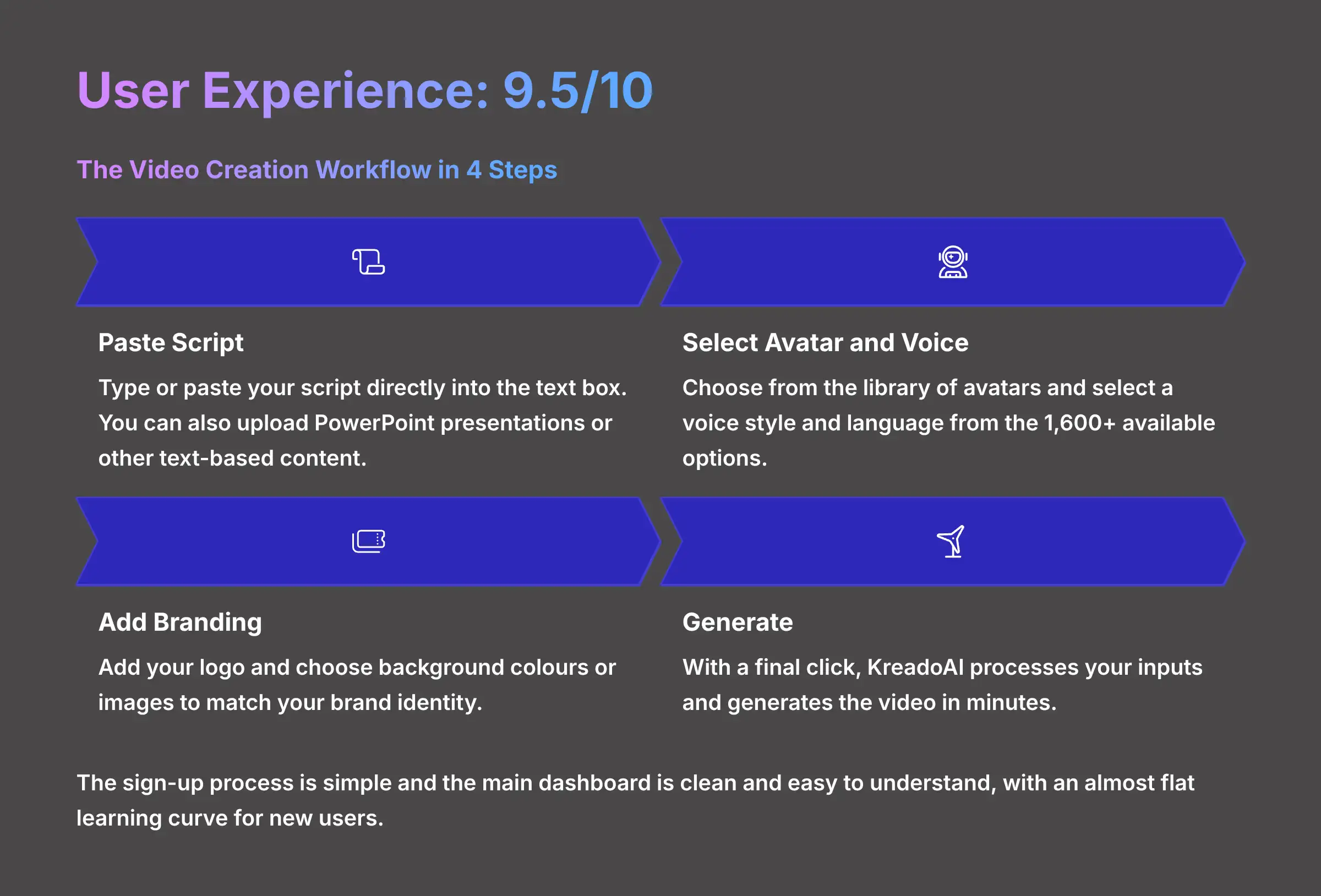
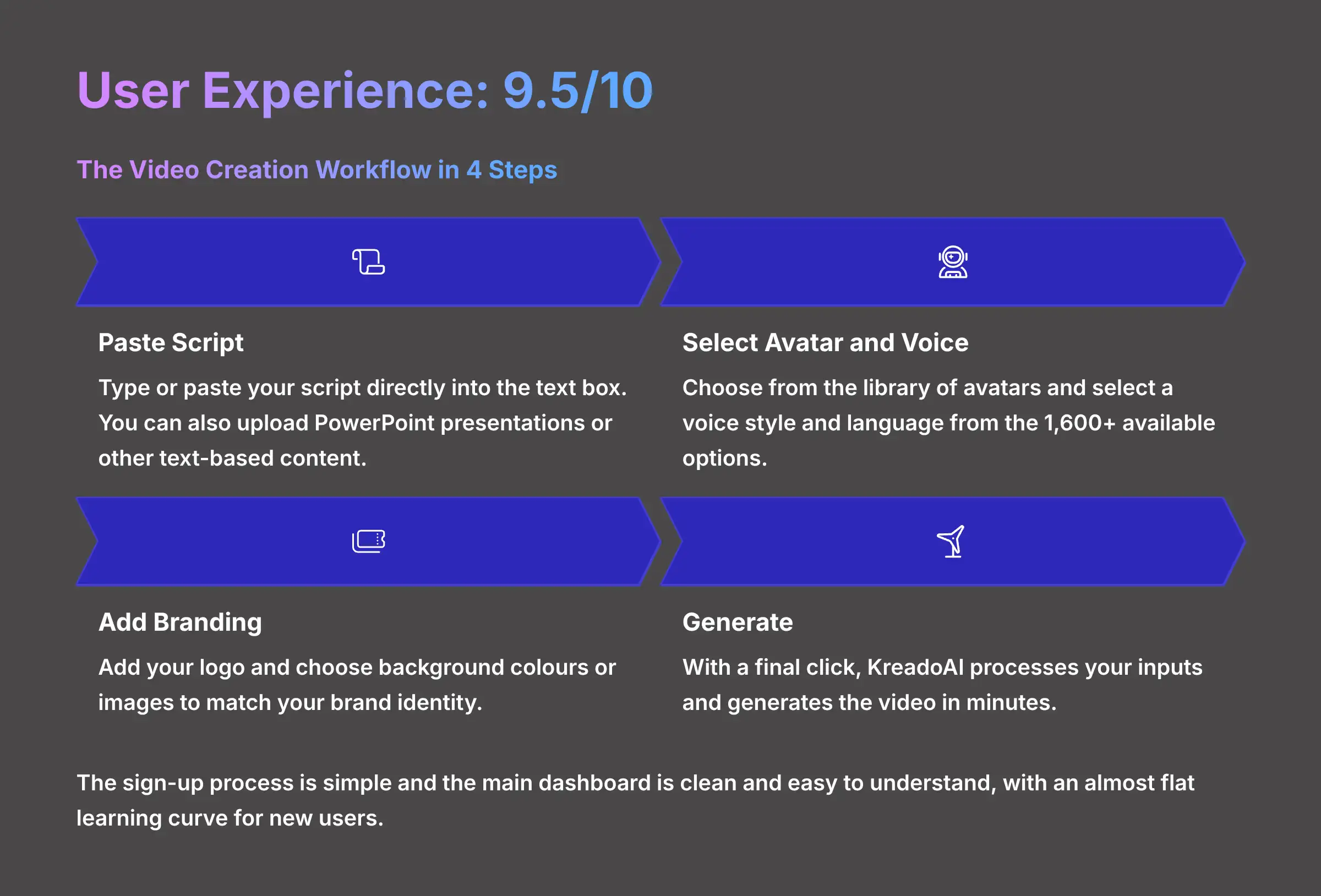
KreadoAI's core promise is that it is fast and easy to use. My experience confirms this completely, which is why I've given its user experience a 9.5 out of 10. The entire platform is designed to remove friction and get you to a finished video as quickly as possible.
Onboarding and Learning Curve: Near-Zero Effort
The sign-up process is simple and the main dashboard is clean and easy to understand. As one G2 reviewer put it, “The interface feels intuitive—even if you have zero video editing experience.” For the main features, the learning curve is almost flat. You can start creating your first video seconds after logging in.
This focus on simplicity is a huge plus for small business owners or marketers who wear many hats. You don't need to read a manual or watch hours of tutorials to get started.
The Video Creation Workflow in 4 Steps
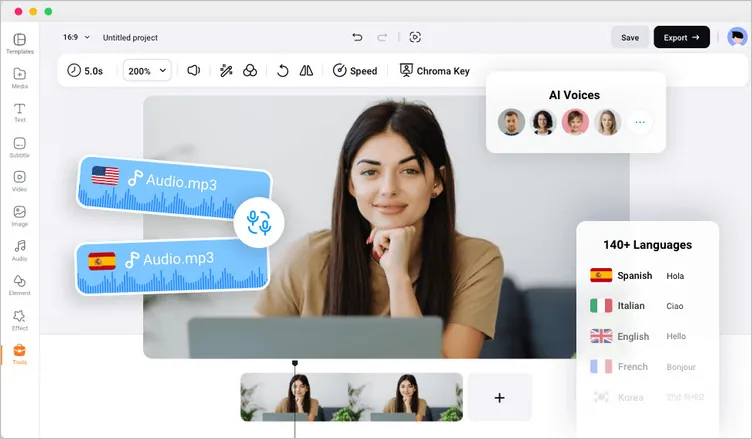
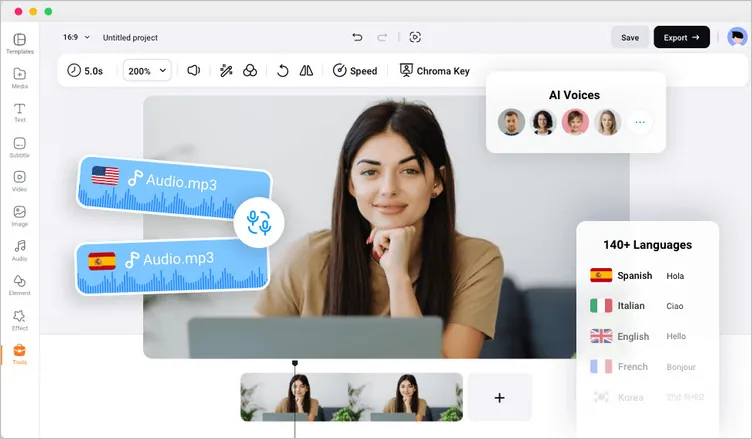
Creating a video in KreadoAI is a straightforward, linear process. It is a “generator,” not a full “editor.” Trying to do complex edits here is like trying to paint a detailed mural with only a paint roller. It's great for covering large areas quickly, but you lose all the fine-brush control.
Here is the simple four-step workflow:
- Paste Script or Content: You start by either typing or pasting your script directly into the text box. You can also upload PowerPoint presentations or other text-based content.
- Select Avatar and Voice: Next, you choose from the library of avatars and select a voice style and language from the 1,600+ available options.
- Add Branding: You can add your logo and choose background colors or images to match your brand.
- Generate: With a final click, KreadoAI processes your inputs and generates the video.
This workflow is not meant for complex, scene-by-scene productions. It lacks a traditional timeline, so you cannot make sophisticated visual effects or assemble multiple video clips. It is designed for creating clear, direct presentations very efficiently.
Core Features Deep Dive: The Game-Changers and Deal-Breakers
KreadoAI's feature set earns an 8.7 out of 10 in my book. It has a few standout tools that provide incredible value, but also some limitations that will be deal-breakers for certain users. This is where you decide if the tool's strengths align with your needs.
Praise #1: Unlimited AI Character Creation
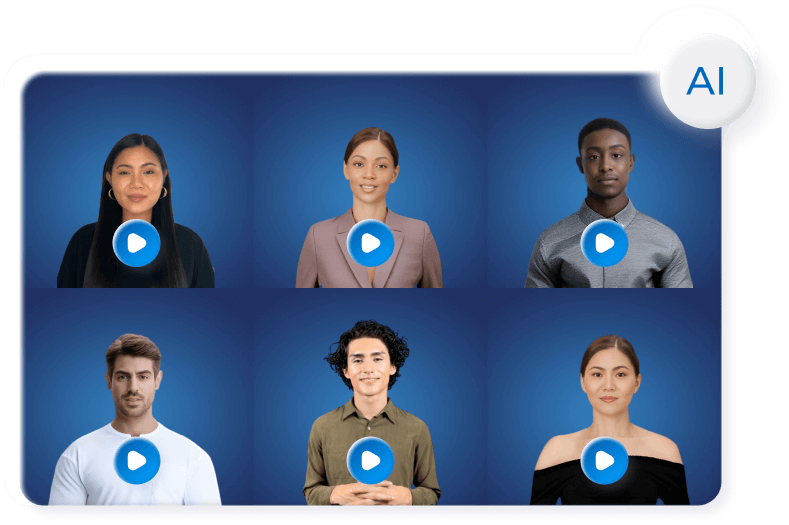
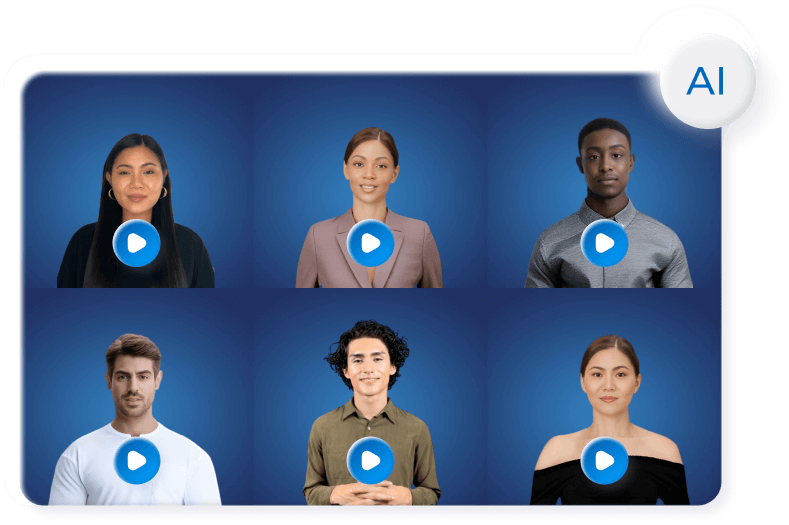
This is one of the killer features for businesses. KreadoAI includes unlimited AI character creation and instant avatar cloning as part of its Premium and Pro subscription plans, without additional one-time fees. This provides tremendous value for businesses that need consistent brand representation across multiple videos.
The creation process itself is straightforward. To create your digital twin, you'll need to submit about two minutes of high-quality video footage of yourself speaking directly to the camera against a green screen. The KreadoAI team then uses this source material to train the AI model, a process that typically takes a few business days. The result is a unique AI presenter that only your account can use.
For any business that plans to use video as a primary marketing tool, this is a smart investment. The unlimited character creation is like having a versatile acting troupe at your disposal instead of hiring new talent for each project. This also ensures your “brand ambassador” does not appear in a competitor's advertisement.
Praise #2: Multi-Language Global Reach
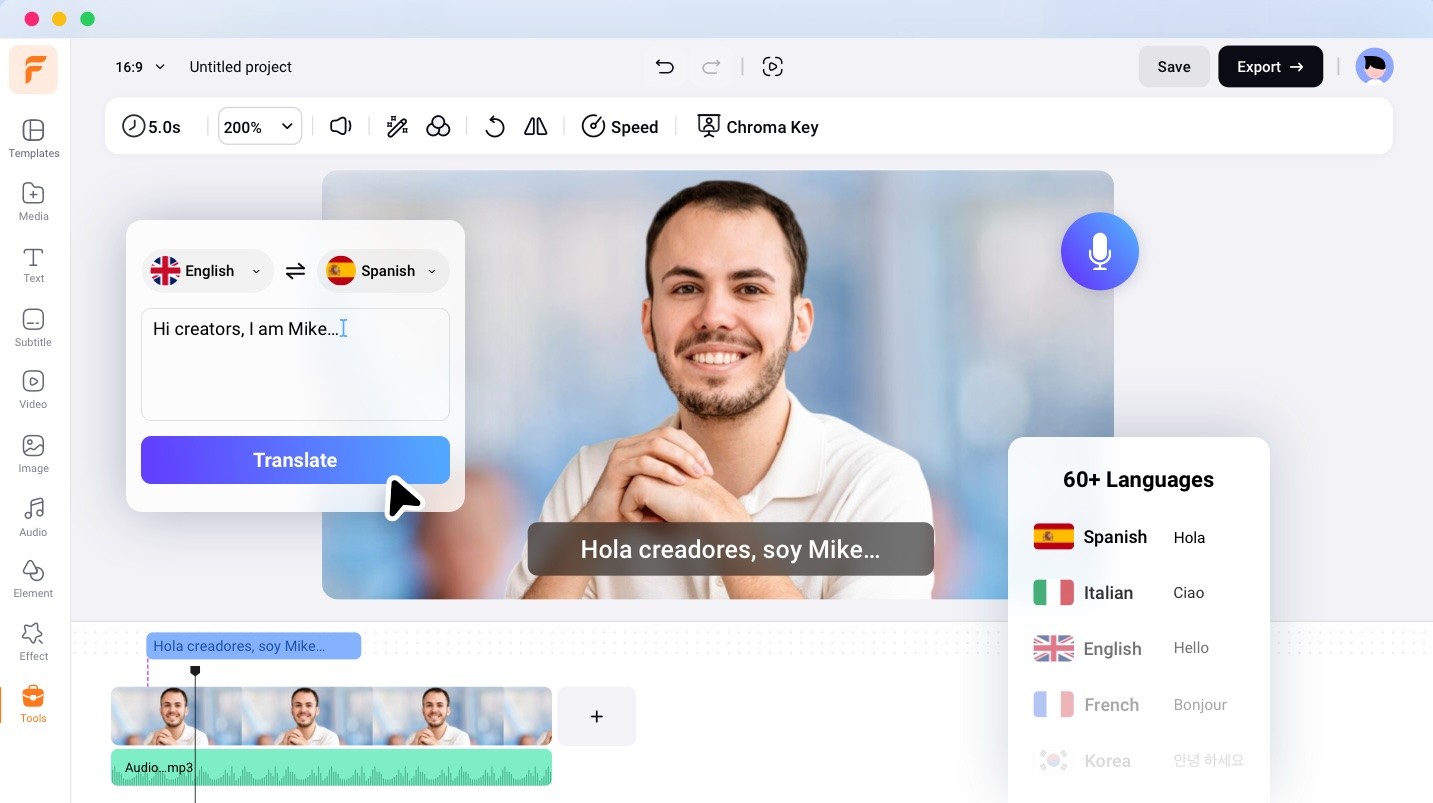
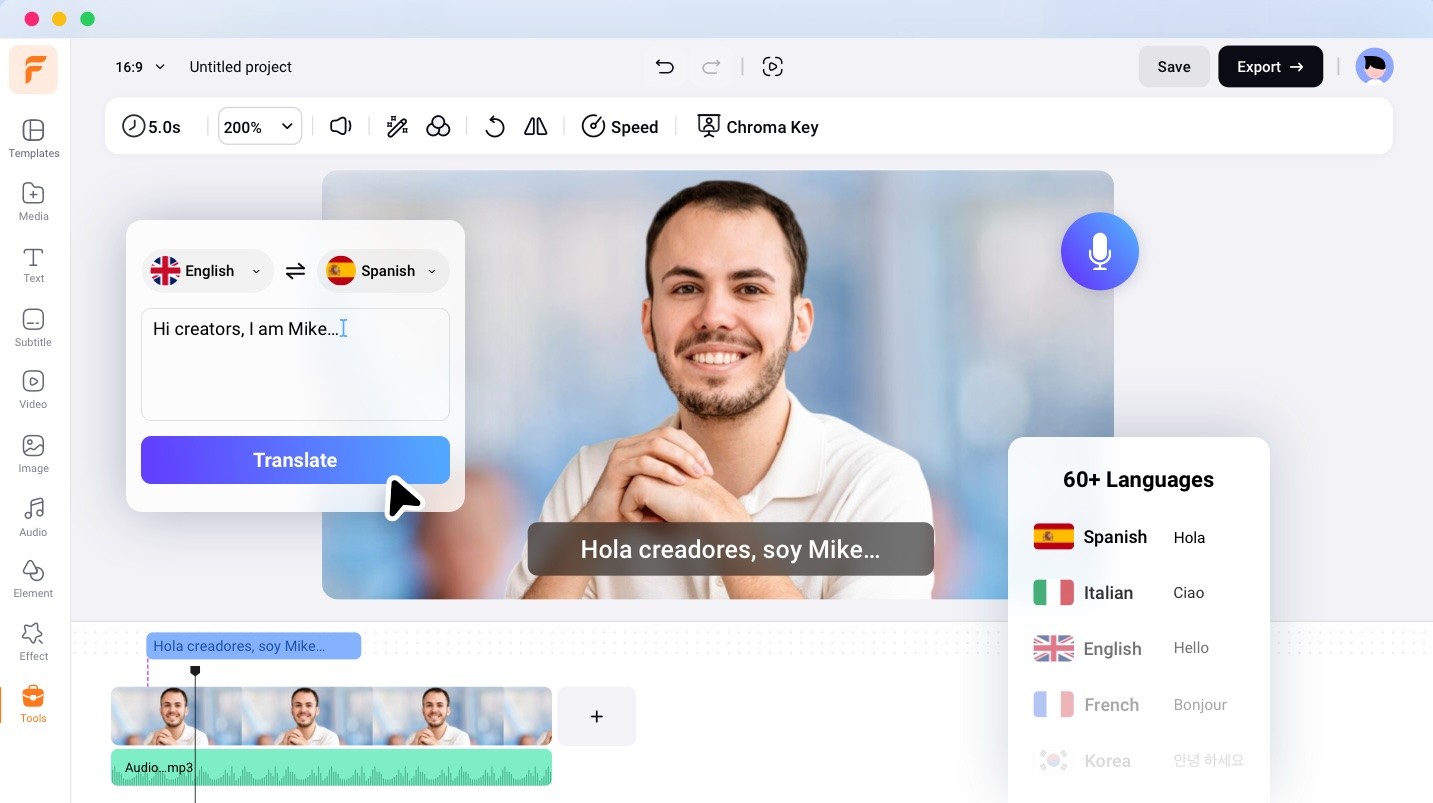
With support for over 140 languages and 1,600+ voices, KreadoAI excels at creating localized content for international audiences. This feature turns a task that once required hiring voice actors for each language into something that takes minutes.
For a busy e-commerce owner expanding globally, this feature provides a solid foundation for creating region-specific marketing content. The generated videos can be quickly adapted for different markets without the traditional costs of localization.
Limitation #1: The Lack of Advanced Editing Control
This is the most common and important complaint I see from experienced creators. KreadoAI is not a substitute for professional video editing software like Adobe Premiere. You cannot use a multi-track timeline, control keyframes, or add complex visual effect layers.
This is a deal-breaker for creative agencies or video professionals who need that level of granular control. If your work depends on precise timing, sophisticated transitions, and detailed visual adjustments, you will need a different tool.
Limitation #2: Repetitive Gestures and Static Framing
KreadoAI avatars are mostly static and shown from the upper body up. They have a limited library of programmed gestures they cycle through—like the same subtle head tilt, a recurring open-palm hand movement, or a repeated slight shrug. This is perfectly fine for short videos under one minute.
However, for longer content like training modules or detailed explainer videos, this limitation becomes more apparent. The repetition can make the avatar feel robotic and less engaging. This makes KreadoAI less suitable for long narrative content where varied body language is needed to hold an audience's attention.
Limitation #3: No Public API for Advanced Automation
For developers or marketing teams looking to programmatically create videos at scale, the lack of a publicly accessible KreadoAI API is a significant limitation. An API (Application Programming Interface) would allow KreadoAI to connect with other software, enabling automated workflows—for instance, automatically creating a new video every time a product is added to a Shopify store.
While KreadoAI offers powerful built-in automation features, the platform does not currently offer the broader workflow integration capabilities that competitors like Synthesia provide via their API. This makes KreadoAI a closed system, best suited for manual creation through its user-friendly interface rather than as a component in a larger automated content pipeline.
KreadoAI vs. The Competition (2025)
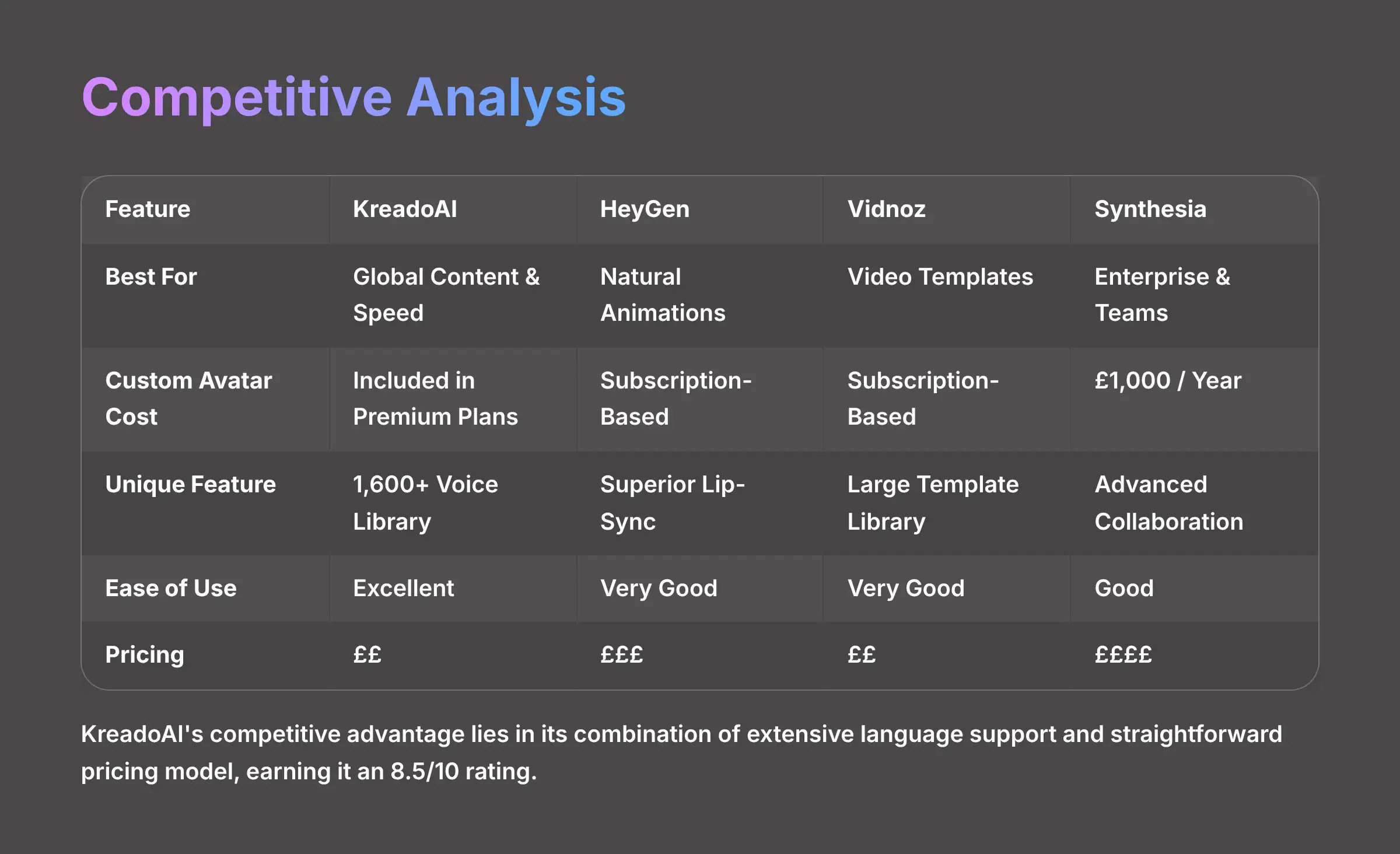
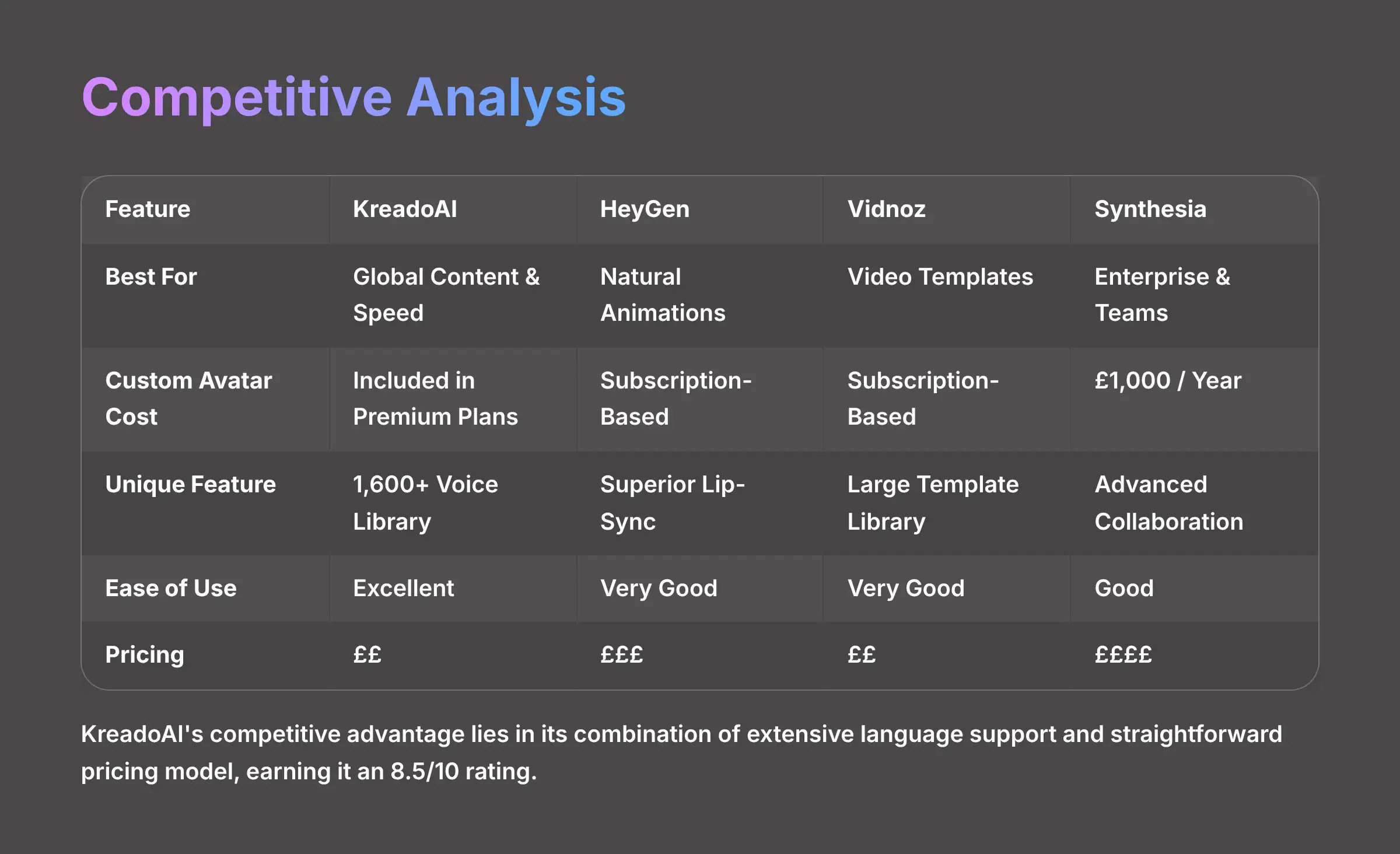
No tool exists in a vacuum. To understand KreadoAI's true value, it helps to see how it stacks up against its main rivals in 2025. Based on my analysis and user feedback, I've given its competitive standing an 8.5 out of 10. It carves out a very specific and valuable niche.
Here is how KreadoAI compares to HeyGen, Vidnoz, and Synthesia on the most important features:
| Feature | KreadoAI | HeyGen | Vidnoz | Synthesia |
|---|---|---|---|---|
| Best For | Global Content & Speed | Natural Animations | Video Templates | Enterprise & Teams |
| Custom Avatar Cost | Included in Premium Plans | Subscription-Based | Subscription-Based | $1,000 / Year |
| Unique Feature | 1,600+ Voice Library | Superior Lip-Sync | Large Template Library | Advanced Collaboration |
| Ease of Use | Excellent | Very Good | Very Good | Good |
| Pricing | $$ | $$$ | $$ | $$$$ |
KreadoAI's competitive advantage lies in its combination of extensive language support and straightforward pricing model. While HeyGen excels at natural animations due to its advanced facial expression technology, and Synthesia dominates enterprise collaboration features, KreadoAI strikes the perfect balance for businesses prioritizing global reach and operational efficiency.
KreadoAI Pricing and Plans: Is It Worth the Cost?
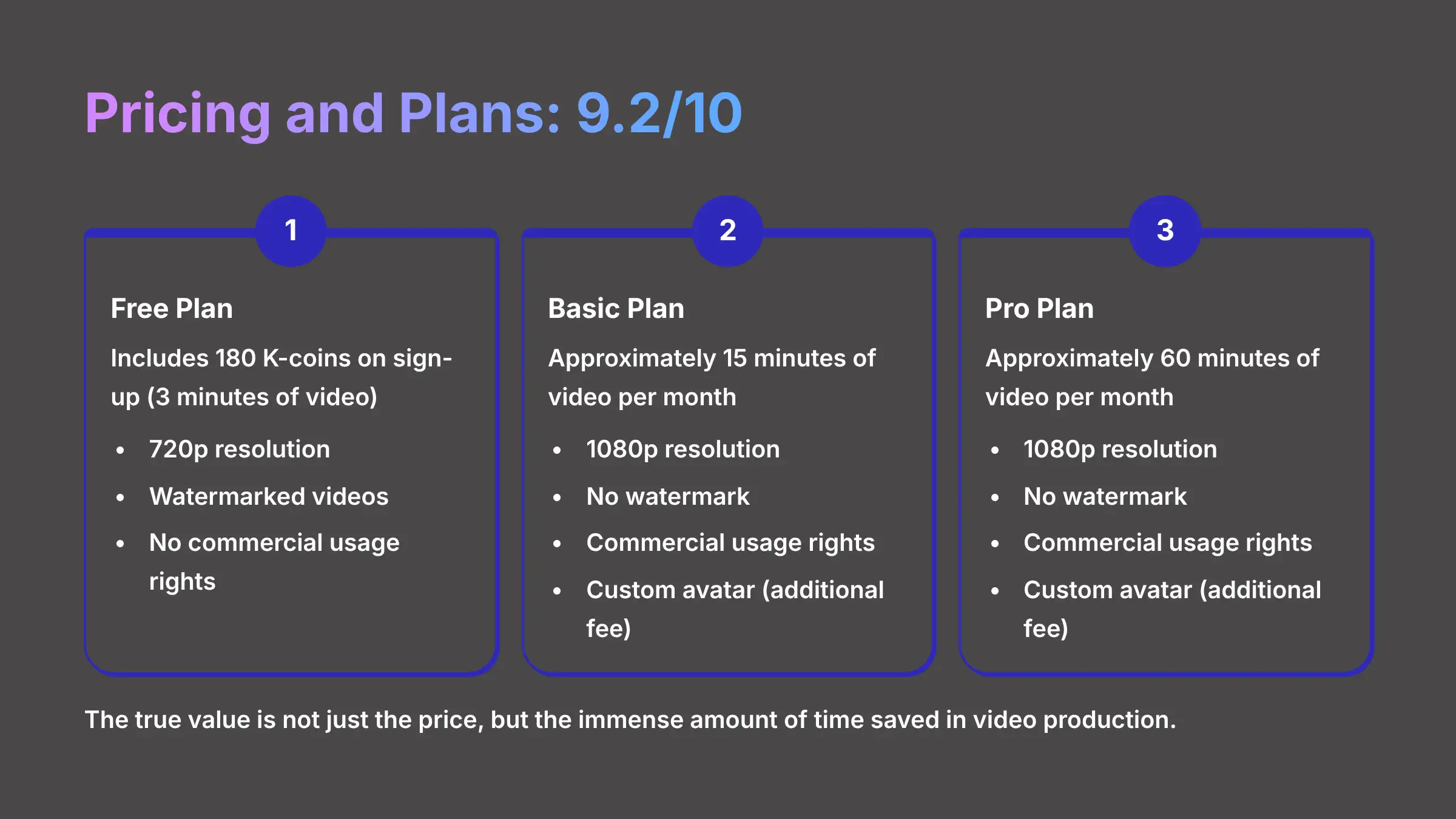
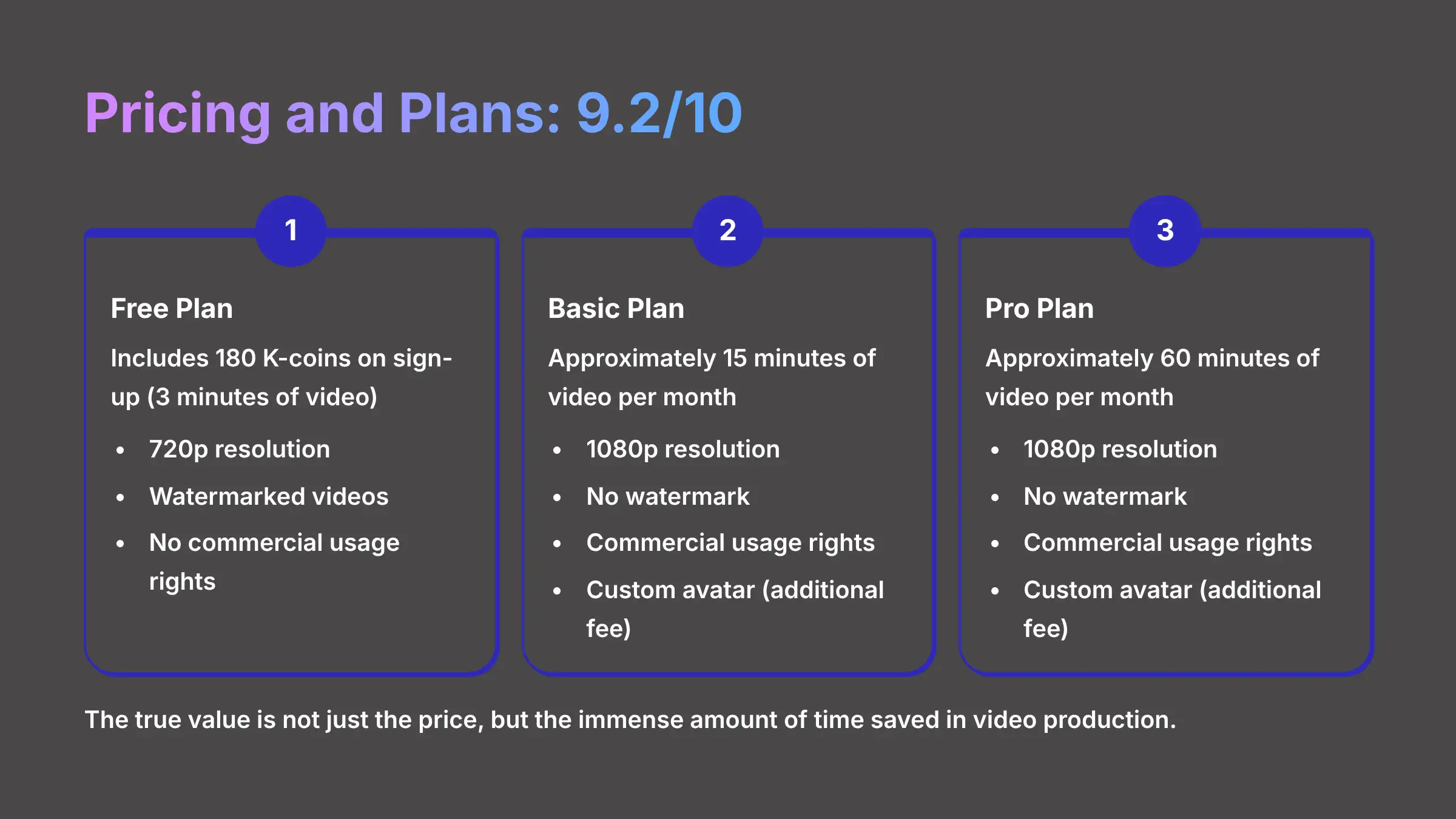
KreadoAI's pricing receives a high 9.2 out of 10 rating from me because it offers outstanding value, especially considering its target audience. The plans are designed to be accessible and provide a clear return on investment through time saved.
The Free plan includes 180 K-coins on sign-up, allowing for a total of 3 minutes of video creation, providing a basic introduction to the platform's features. However, the watermark on the free plan's videos is prominent and not suitable for professional work. You should use it for internal drafts to see if you like the workflow before upgrading.
The paid plans, Basic and Pro, unlock key features like 1080p resolution, commercial usage rights, and the removal of the watermark. Pricing for these plans is very competitive. What is most important to understand is how the “credits” or “minutes” system works. Each minute of generated video consumes a certain number of credits, so you choose a plan based on your expected monthly video output. The true value is not just the price, but the immense amount of time you save.
| Plan Feature | Free | Basic | Pro |
|---|---|---|---|
| Video Minutes/Month | ~3 Minutes | ~15 Minutes | ~60 Minutes |
| Resolution | 720p | 1080p | 1080p |
| Watermark | Yes | No | No |
| Custom Avatar | No | Yes (with fee) | Yes (with fee) |
Who Should (and Shouldn't) Use KreadoAI?
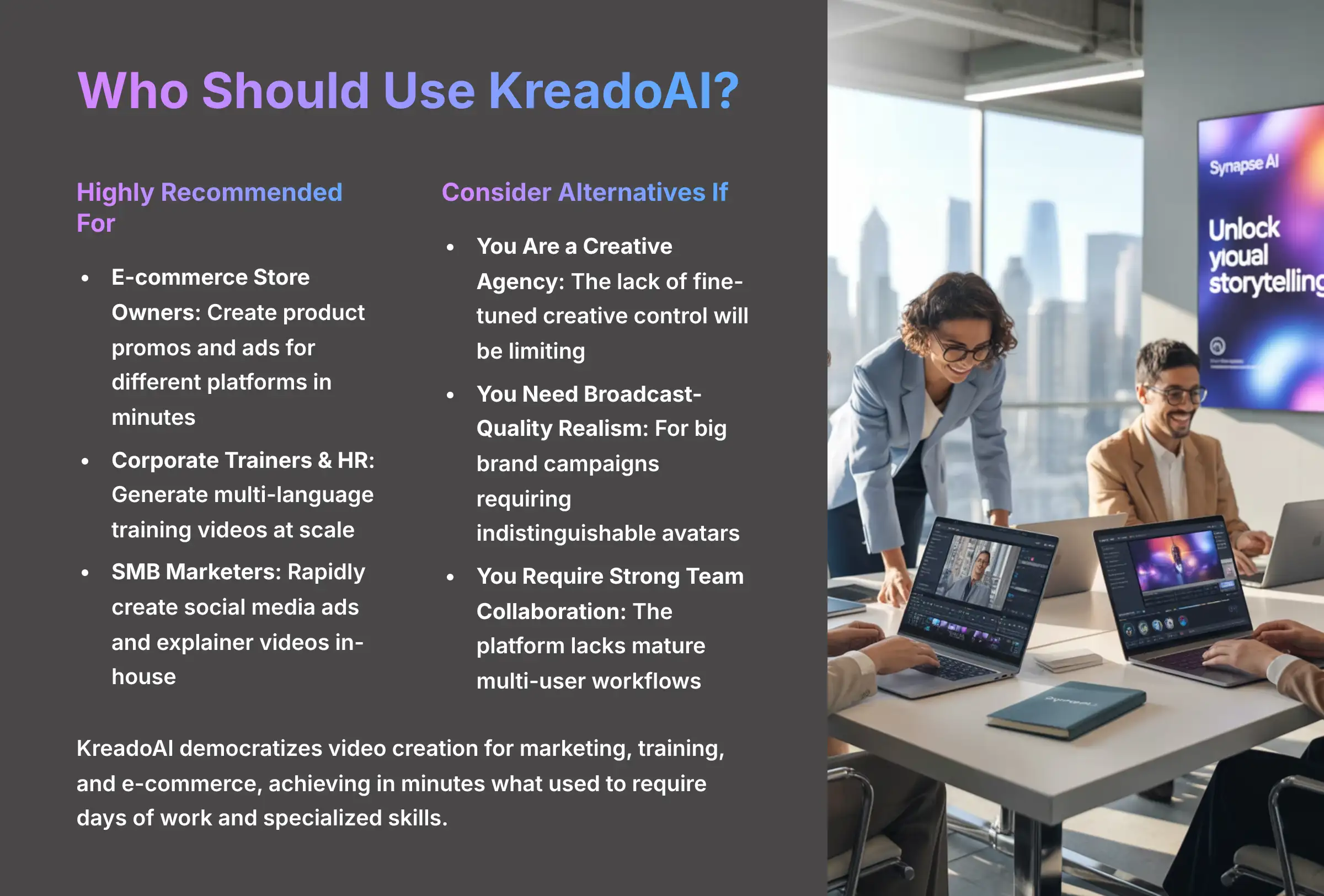
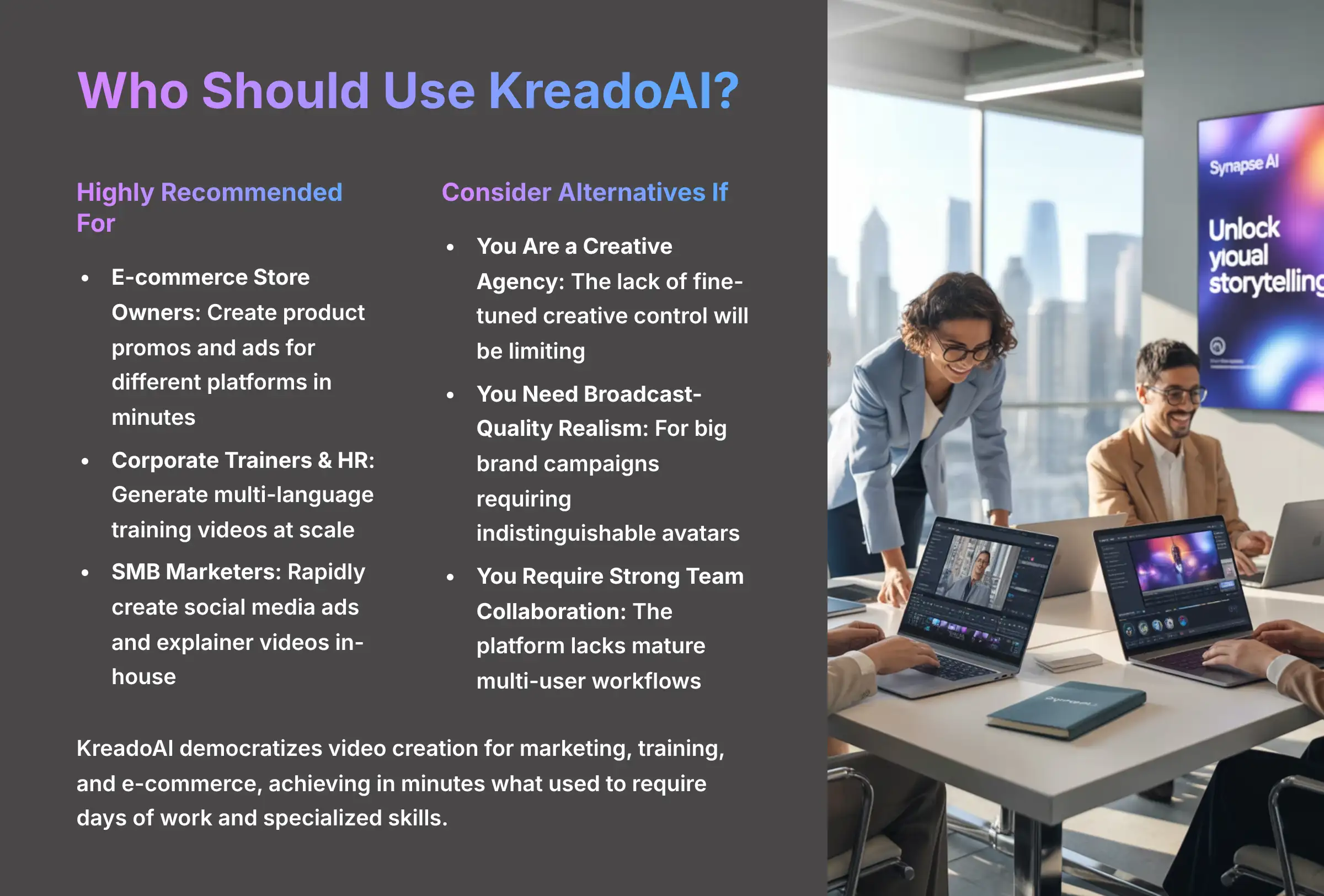
My goal is to help you find the right tool for your job. KreadoAI is a fantastic solution for some, but not for others. This section acts as a practical buyer's guide to help you decide if it fits your needs.
Highly Recommended For…


- E-commerce Store Owners: The Amazon URL-to-video feature is built for you. You can automate product promo creation and generate ads for different platforms in minutes.
- Corporate Trainers & HR: You can create multi-language training videos at a massive scale. One anecdote I heard was a training department that cut its localization budget by 70% by using this tool for safety videos.
- SMB Marketers: This is perfect for small teams without a dedicated video crew or budget. You can rapidly create social media ads and explainer videos in-house.
Consider Alternatives If…
- You Are a Creative Agency: The lack of fine-tuned creative control will be a serious bottleneck. You cannot deliver the custom, high-end visuals your clients expect.
- You Need Broadcast-Quality Realism: For big brand campaigns where avatars must be indistinguishable from humans, you should look elsewhere. Tools like Synthesia, despite the cost, or traditional filming are more suitable.
- You Require Strong Team Collaboration: The platform does not yet have mature features for multi-user workflows, comments, and approvals that larger teams need.
How to Overcome KreadoAI's Common Challenges?
Even the best tools have their quirks. Based on my deep testing and an analysis of verified user feedback, here are solutions to some of KreadoAI's most common pain points. This shows you not just what the tool is, but how to get the most from it.
Is KreadoAI Customer Support Really That Slow?
Yes, this is a consistent point of feedback. Users often report response times of 12 hours or more. While the support is helpful when they respond, the delay can be a problem.
For this reason, you should not rely on KreadoAI for projects with a tight, 24-hour deadline if you think you might need technical help. You must plan your production schedule with this potential delay in mind.
What File Format and Resolution Does KreadoAI Export?
This is a key technical question for any video workflow. My tests confirm that all videos generated on KreadoAI are delivered as an MP4 file, which is the universal standard for web and social media. The resolution depends on your plan: Free plan videos are exported in 720p, while all paid plans unlock crisp 1080p resolution. The video rendering is handled in the cloud, and you receive a notification when your MP4 output is ready for download.
Is KreadoAI Secure for Confidential Corporate Training?
For corporate trainers and HR departments handling proprietary information, this is non-negotiable. While KreadoAI is a secure platform for general marketing content, it does not currently publicize certifications like SOC 2 compliance or detailed GDPR adherence reports on its website.
For creating internal training videos with sensitive company data, you should proceed with caution and clarify their data handling policies with their support team. For high-stakes security needs, an enterprise-focused solution like Synthesia, which heavily markets its security features, might be a more appropriate choice. This is a critical consideration for any organization prioritizing data security.
Disclaimer: The information about KreadoAI Review presented in this article reflects our thorough analysis as of 2025. Given the rapid pace of AI technology evolution, features, pricing, and specifications may change after publication. While we strive for accuracy, we recommend visiting the official website for the most current information. Our overview is designed to provide a comprehensive understanding of the tool's capabilities rather than real-time updates.
Final Thoughts: Is KreadoAI a Worthwhile Investment in 2025?
After extensive testing, KreadoAI has cemented its place as my top recommendation for a specific type of user. It is for anyone who values production speed and radical efficiency over granular editing control. The platform is not trying to replace professional film editors. It is trying to empower everyone else.
It successfully democratizes video creation for marketing, training, and e-commerce. It achieves in minutes what used to require days of work and specialized skills. For e-commerce owners, corporate trainers, and busy marketers, the return on investment is immediate and obvious. For its intended audience, KreadoAI is a fantastic and worthwhile tool.





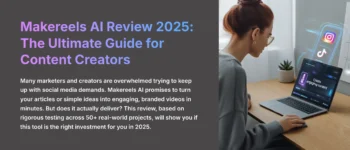


Leave a Reply