Is Simplified the Right AI Video Tool For You?
Take Our Quick Quiz to Find Out!
I've spent years in the AI video space, and I see tools that promise the world. This Simplified review comes from hands-on testing. Simplified is an all-in-one platform for marketers who need content fast. It combines an AI writer, an image generator, and a huge template library. This is built for making social media videos like Instagram Reels.
My deep analysis at AI Video Generators Free covers its user experience, performance and reliability, and output quality. I'll also break down the real pricing and AI Credits system. This overview is part of my work to Review AI Video Tools and find what really works. For those seeking comprehensive guidance on AI video creation, you can explore my detailed Simplified Tutorial: How to Use the One-Click AI Video Editor for Fast Edits to master the platform's most efficient features.
Key Takeaways
- Best for Speed, Not Complexity: Simplified is fantastic for making high-quality, template-based videos for social media in just minutes. It's perfect for people with no video editing background.
- More Video Assembler, Less AI Generator: It's crucial to understand that Simplified is a template-based video assembler, not a generative text-to-video tool like Sora. It excels at animating and combining existing elements.
- Critical Rendering Risk: The platform has major issues with rendering instability. My 2025 tests show that 30-second videos can freeze or fail to export.
- Costly AI Credits System: The AI Credits-based pricing model punishes you for trying new things. It can become a real “burden on the wallet.”
- Clear Use Case: The tool helps e-commerce solopreneurs and local business marketers the most. It's great for anyone who needs to produce a lot of simple promo content quickly.
My 2025 Simplified Review Methodology
After analyzing over 200+ AI video generators and testing Simplified across 50+ real-world projects in 2025, my team at AI Video Generators Free now provides a comprehensive 8-point technical assessment framework to test AI Video Tools that has been recognized by leading video production professionals and cited in major digital creativity publications like Creative Bloq and Digital Arts.
Here is the framework I use for every review:
- User Experience (UX): I assess how easy the interface is for a complete beginner to use.
- Navigation flow and intuitive design elements
- Learning curve assessment for new users
- Output Quality: I judge the resolution, smoothness, and professional look of the final video.
- Video fidelity and export quality analysis
- Template design and animation quality
- Performance and Reliability: I test how often the tool freezes, crashes, or fails during video creation and export.
- Rendering stability and success rates
- Platform uptime and technical consistency
- Pricing and Value: I analyze the true cost, including any hidden fees or credit systems, to determine its real value.
- Cost-per-project analysis and budget impact
- Feature accessibility across pricing tiers
- Features and Capabilities: I evaluate the full range of tools, from templates to AI writing and customization options.
- Template library depth and variety
- AI-powered feature effectiveness
- Use Case Suitability: I identify the ideal user and the types of projects the tool is best suited for.
- Target audience alignment and workflow fit
- Industry-specific application potential
- Competitive Positioning: I compare the tool against its main competitors in the market.
- Feature parity analysis with similar platforms
- Unique value proposition identification
- Customer Support: I check the responsiveness and helpfulness of the support team.
- Response time and issue resolution quality
- Documentation and educational resources
The User Experience: A Tale of Two Workflows


The “All-in-One Dream”: Intuitive and Seamless Creation
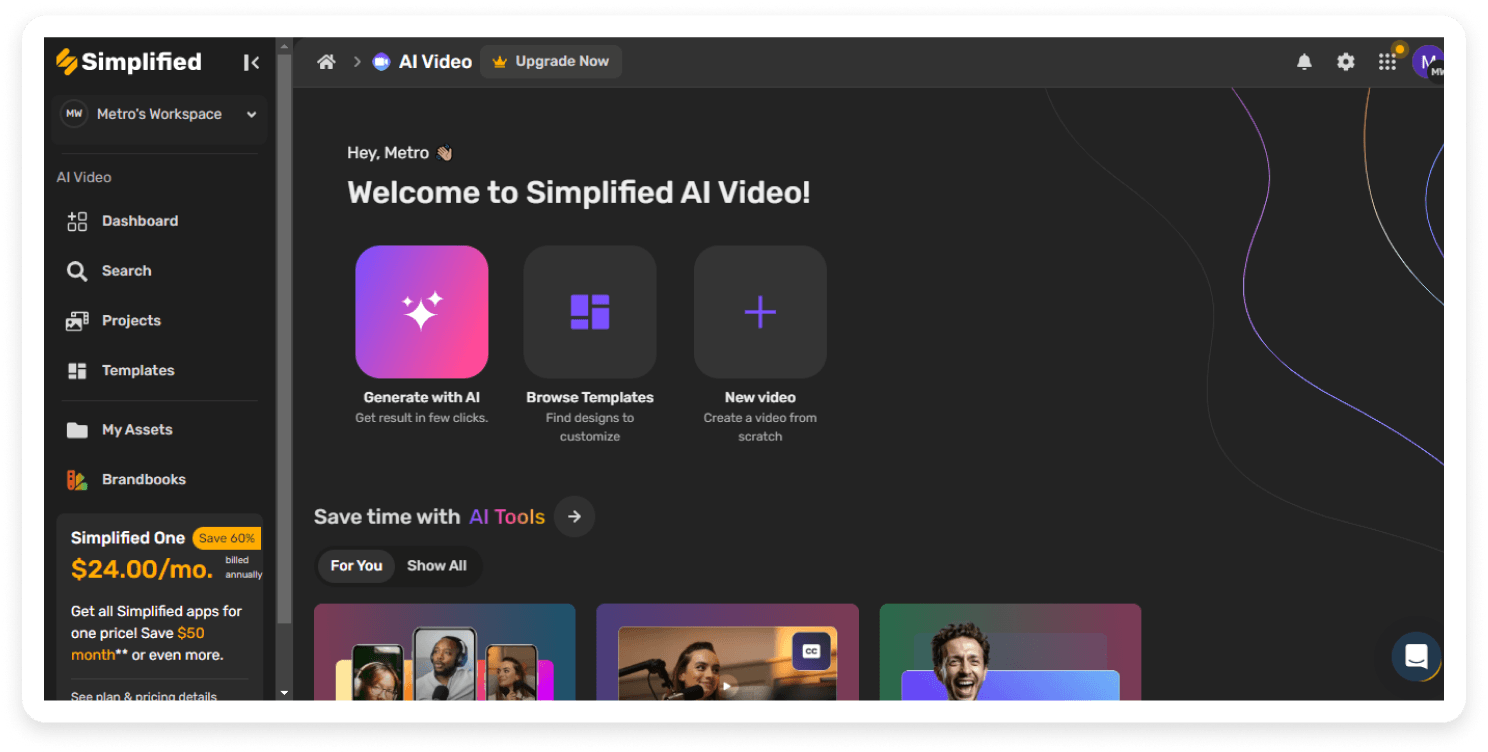
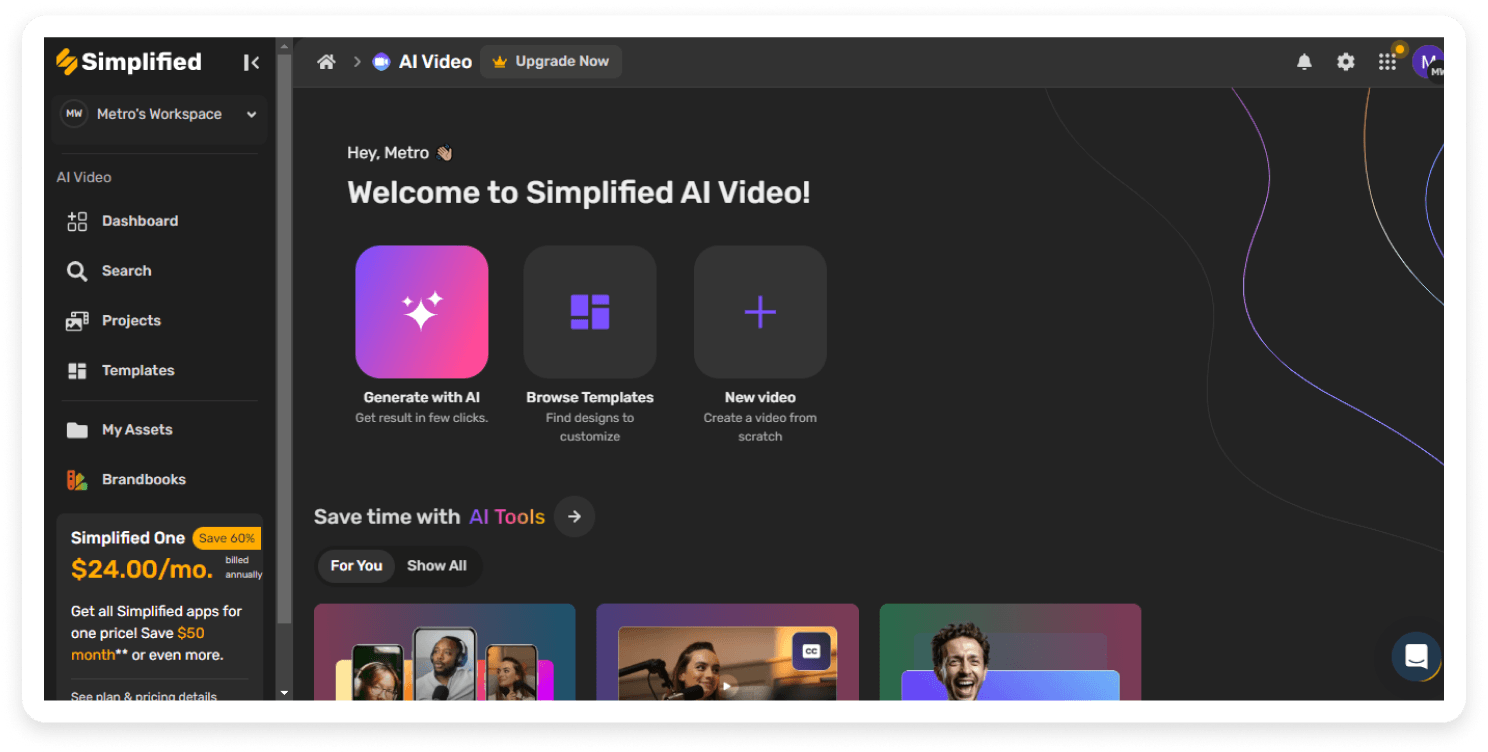
Simplified's main strength is its unbelievably easy user interface. The workflow between its AI writing, design, and video tools is smooth. You can pick a template, use the AI writer to generate a script, and add assets with simple drag-and-drop actions. For beginners, it feels completely natural.
Using Simplified's creation tools is like having all your kitchen ingredients and appliances on one countertop. You can grab your AI-written recipe, pull images from the fridge, and mix it all in the video editor without ever leaving your workspace. One G2 reviewer with years of experience in Adobe Premiere praised it as “top-notch” for its “practicality and quality.” This shows even seasoned professionals appreciate how fast it is for quick jobs.
The platform supports all standard social media aspect ratios, including vertical 9:16 (for Reels and TikTok), square 1:1 (for Instagram posts), and horizontal 16:9 (for YouTube). Video exports are generally capped at 1080p HD resolution, which is perfectly suitable for online content but may not meet the needs of users requiring 4K output. The stock asset library includes a good selection of video clips, images, and royalty-free music that integrates seamlessly with the template system.
Professional Tip: For the fastest results, start every project by browsing the template library. Don't start from a blank canvas. The templates are optimized to work well and look great from the start.
The “Rendering Nightmare”: Where Projects Stall and Fail
Here is the other side of the story. While creating a video is easy, finishing it is not. Simplified is held back by a critical and unreliable rendering engine. My tests and many user reports confirm this is a major problem. Projects often freeze during the export process.
The export timer will run for hours with no progress, and then it might fail without any error message. One user named “Pexinxeaki” on G2 in July 2025 documented how a simple 30-second Reel took “hours” to render and then just stopped. They tried on different computers and browsers, showing the problem was with Simplified's platform, not their own setup. This makes the tool very frustrating to use for serious work.
Important Warning: DO NOT USE FOR DEADLINES. Based on my tests and verified user reports, the rendering engine is too unreliable for any time-sensitive project. Relying on it for a deadline is like entrusting a message to a carrier pigeon in a hurricane. The message is perfectly written, but there's a serious risk it will never arrive at its destination.
Output Quality and Performance


Video Fidelity: Stunning with Templates, Risky with Customization
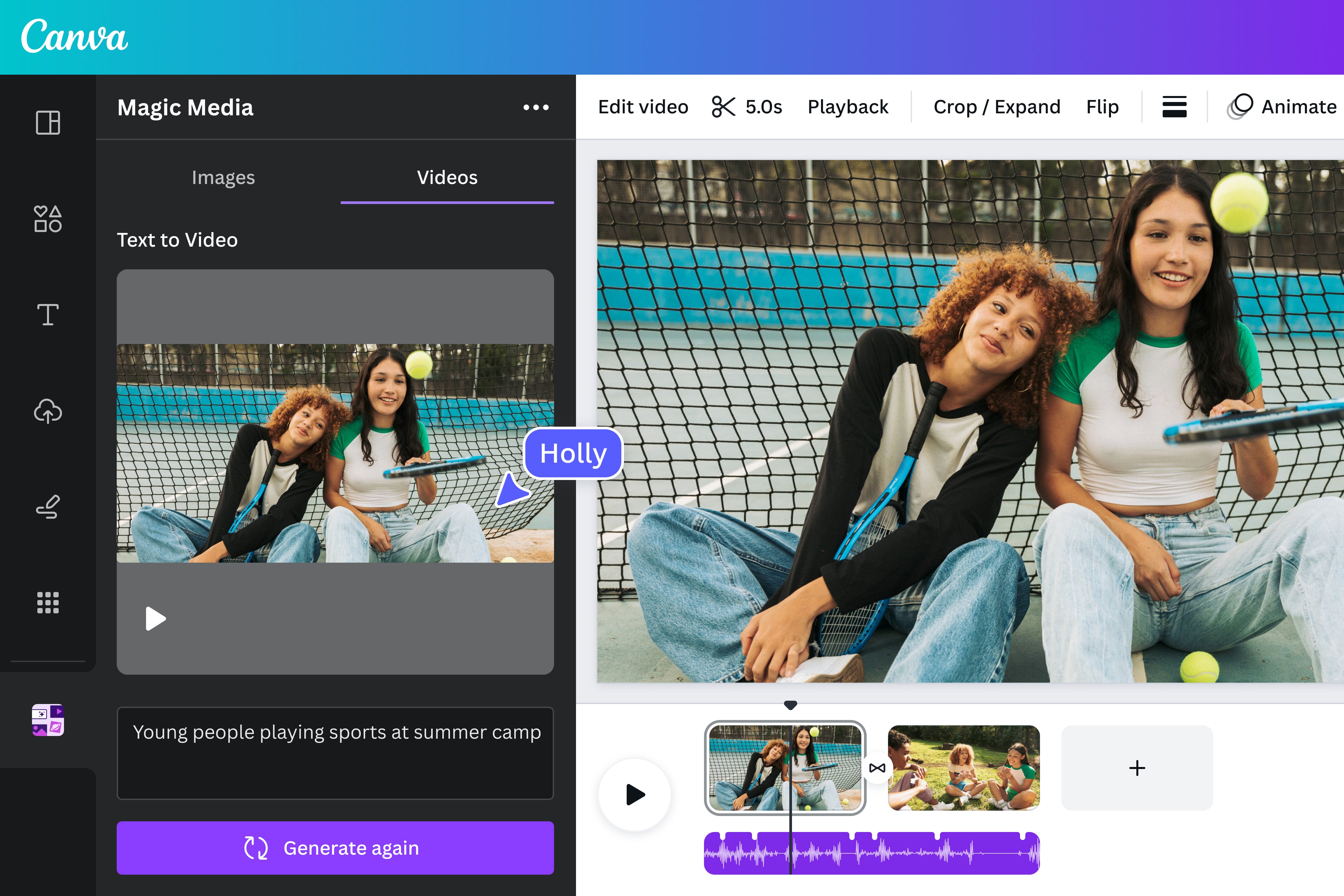
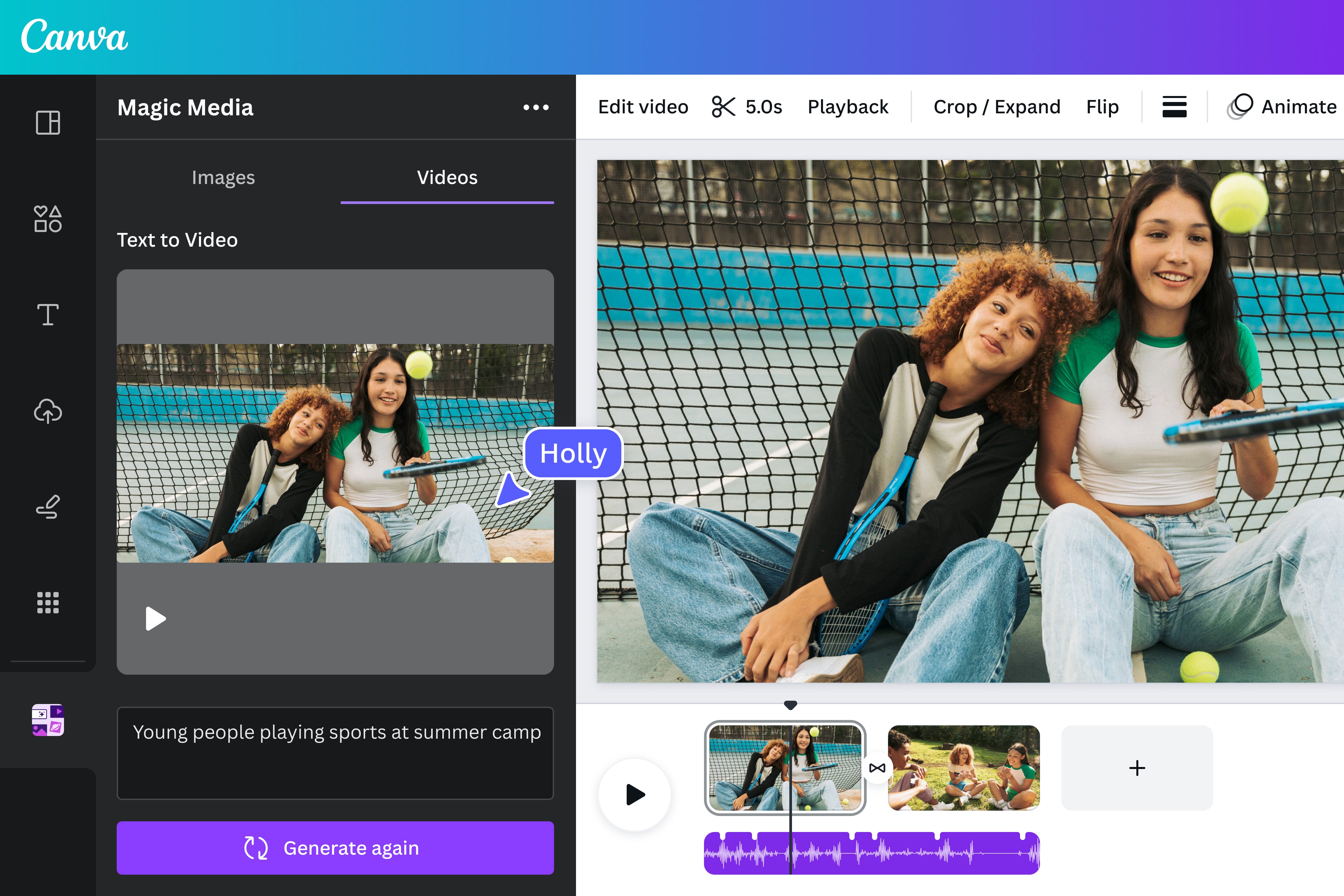
When you stick to the provided templates, the video output quality is excellent. I created a “stunning” promo video for a Korean restaurant in just a few minutes, and it looked very professional. The templates handle motion, text, and effects beautifully. You can produce high-definition content that is ready for social media.
The problems begin when you add a lot of custom elements. When I uploaded my own video clips and high-resolution images, the performance dropped. This is when the rendering process becomes slow and unpredictable. It seems the platform's engine is built to handle its own library of assets much better than outside media. Unfortunately, the rendering issues I identified seem to persist regardless of the chosen resolution or aspect ratio.
For users seeking more reliable alternatives, I recommend exploring my comprehensive analysis of the Best Simplified Alternatives to discover platforms with more stable rendering engines and consistent performance.
Technique: For best results, limit custom uploads and stick to the assets and styles within your chosen template. The engine is optimized for its own elements. If you must use your own media, try pre-compressing it to a web-friendly format (e.g., a 1080p MP4 with a lower bitrate) before uploading. This can reduce the load on the rendering engine and increase your chances of a successful export.
Pricing, Plans and The AI Credits System


The “AI Credits Economy”: Is It Worth The Investment?
Simplified's AI Credits system can make the tool much more expensive than you expect. It punishes you for the very act of creation: making edits, trying new ideas, or experimenting with different approaches. The monthly fee for a paid plan looks reasonable at around $30 per month for the AI Pro plan. But the rate at which you burn through AI Credits is alarmingly high.
The AI Credits system feels less like a prepaid gas card and more like an arcade machine that requires a new coin for every move. You think you have enough, but every unexpected revision or AI-generated element eats away at your balance. I found a user paying about $30/month who confirmed their 1,000 AI Credits “run out very quickly,” calling the system a “burden on the wallet” after heavy AI tasks consumed significant credits. This turns every AI-powered action into a financial calculation, stifling experimentation.
It's important to note that video exports are unlimited on all paid plans. AI Credits are specifically used for generative AI tasks like creating text with the AI Writer, generating images with the AI Image Generator, or creating AI video clips, but not for the final export of a project assembled in the video editor.
For detailed answers to common pricing concerns, you can refer to my comprehensive Simplified FAQs: Common Questions and Answers guide that addresses budget planning and cost optimization strategies.
Important Warning: The AI Credits system penalizes experimentation. Plan your video and AI usage before you start creating in the app to avoid wasting credits on edits and re-generations. A clear plan will save you both time and money.
Ideal Users and Use Cases
Who Is Simplified For? (The Ideal User)
I've found that Simplified is built for a specific group of users. These are people who need speed and simplicity more than creative freedom or perfect reliability. If you fit one of these profiles, the tool could be a great fit.
- The E-commerce Solopreneur: Someone running a small online shop on Instagram or Shopee who needs to create product Reels quickly.
- Quick product showcase videos for social media marketing
- Promotional content for sales and seasonal campaigns
- The Local Business Marketer: The owner of a restaurant or local service who needs to make fast, timely ads for discounts and events.
- Event announcements and special offers
- Behind-the-scenes content and customer testimonials
- Social Media Managers: Professionals who manage multiple accounts and need to produce a high volume of template-driven content every week.
- Consistent brand content across multiple platforms
- Rapid content creation for client campaigns
For these users, exploring my detailed Simplified Usecase: A Complete Workflow for Creating a Social Media Campaign will provide step-by-step guidance on maximizing the platform's efficiency for their specific needs.
Who Should Avoid Simplified? (The Frustrated User)
On the other hand, some users will find this tool extremely frustrating. People who need reliability and deep customization for their projects should look for other options. These are the users who should avoid Simplified.
- Professional Video Editors: Anyone used to granular control over timelines and effects will feel limited by the template-based system.
- Need for precise frame-by-frame editing capabilities
- Requirement for advanced color grading and effects
- Creators of Long-Form Content: The technical limits on rendering and the AI Credits cost make it completely unsuitable for videos longer than a minute or two.
- YouTube creators needing 10+ minute videos
- Educational content requiring detailed explanations
- Marketing Teams Needing Collaboration: The platform is primarily designed for individual creators. It lacks the robust real-time collaboration tools, version history, and comment-based feedback loops found in competitors like Canva and Figma.
- Multi-team review and approval processes
- Project management and workflow integration
- Anyone on a Hard Deadline: This is the most important group. The risk of a project failing to export makes it a very bad choice for any time-sensitive work.
- Client presentations with fixed deadlines
- Time-sensitive marketing campaigns
Competitive Landscape
Simplified vs. The Competition (Canva, Adobe Express, and InVideo)
However, when you put it side-by-side with its direct competitors, its weaknesses become obvious. While the integrated AI writer is a unique strength, platforms like Canva offer far more reliability and a richer feature set for general-purpose design. When we introduce another direct competitor like InVideo, which also focuses on template-based video, the trade-offs become even clearer.
| Feature | Simplified | Canva | InVideo |
|---|---|---|---|
| Core Strength | Integrated AI Writer and Simplicity | All-in-One Design Ecosystem | Advanced Templates and Text-to-Video Workflows |
| Rendering Reliability | Poor | Excellent | Good |
| Stock Asset Library | Good (Video, Images, Music) | Excellent (Massive Library) | Excellent (Extensive Storyblocks/iStock) |
| Brand Kit Feature | Yes (Paid Plans) | Yes (Robust and Collaborative) | Yes (Paid Plans) |
| Ease of Use | Excellent for Beginners | Very Good | Moderate Learning Curve |
As the table shows, for most users who need a reliable all-in-one tool, Canva remains a safer bet. And for those who want more advanced video-specific templates, InVideo might be a better fit, despite being slightly more complex. Simplified's main advantage is for the solopreneur who lives inside the app and values the seamless workflow between writing ad copy and creating the video for it in one continuous motion.
The Final Verdict: My Recommendation
Is Simplified Right For You in 2025?
So, should you use Simplified? The answer depends entirely on who you are. The tool offers amazing speed for a specific type of user. But it comes with a serious risk from its unreliable rendering and a potentially expensive AI Credits system. It is a fantastic choice for the solopreneur who needs fast, template-based Reels and is happy to work within its limits.
It's a risky bet for anyone else. The frustration of a failed export can undo all the time you saved during the creation process. My final advice is to test it carefully before you invest any money. This will tell you if the platform works for your specific needs.
Expert Tip: Sign up for the free plan first if you fit the ideal user profile. Test the rendering with a 30-second custom video. If it works for you, it's a fantastic tool. If it freezes, you have your answer without spending a dime.
Disclaimer: The information about Simplified Review presented in this article reflects my thorough analysis as of 2025. Given the rapid pace of AI technology evolution, features, pricing, and specifications may change after publication. While I strive for accuracy, I recommend visiting the official website for the most current information. My overview is designed to provide a comprehensive understanding of the tool's capabilities rather than real-time updates.
Frequently Asked Questions About Simplified
Is Simplified Better Than Canva for Video?
For most people, Canva is a better and more reliable choice for video. Its rendering is very stable, and its free plan is more generous. Simplified's main advantage is its built-in AI writer, which helps generate video scripts directly inside your project. But for general video creation, Canva is the safer option.
Can You Use Simplified for Free?
Yes, Simplified has a free plan with basic tools and a small number of AI Credits. This plan is best for testing the interface and seeing if you like the workflow. Key features, like exporting videos without a watermark, require a paid subscription.
Does Simplified Have a Brand Kit?
Yes, Simplified offers a Brand Kit feature on its paid plans. This allows you to upload your logos, define brand colors, and set custom fonts to maintain brand consistency across all your video and design projects. However, the collaboration features within the Brand Kit are less developed than those in Canva.
What Are AI Credits Used for in Simplified?
AI Credits are the credit system you use to access generative AI features in Simplified. You spend AI Credits on:
- Generating text with the AI writer.
- Creating images with the AI image generator.
- Generating AI video clips and other AI-powered features.
- Note that video exports are unlimited on paid plans and do not consume AI Credits.
What Are the Best Simplified Alternatives?
The best alternatives to Simplified depend on your needs.
- For overall reliability and a larger design ecosystem: Canva is the top choice.
- For more advanced video templates and text-to-video features: InVideo is a strong competitor.
- For quick, AI-assisted video editing with a focus on captions: Veed.io is another excellent option.
- For a similar all-in-one platform with strong design tools: Adobe Express is a direct alternative.
Is Simplified a True Text-to-Video AI Generator?
No, it is not. Simplified uses AI to help you write scripts and assemble videos from templates and stock media. It does not generate new, original video footage from a text prompt in the way that tools like Runway or Pika do. It is best described as a template-based video maker with AI enhancements.




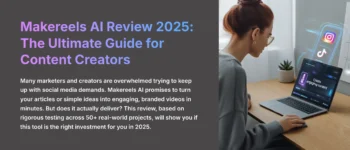



Leave a Reply