Is KreadoAI the Right AI Avatar Tool for You?
Take Our Quick Quiz to Find Out!
Kreadoai FAQs: Common Questions and Answers
Your complete guide to understanding the powerful AI video generation platform
Getting clear answers to Kreadoai FAQs is absolutely essential if you're diving into AI video generation for your content. I've seen firsthand how crucial it is to understand the tools you're using, especially with something as powerful as Kreadoai. At AI Video Generators Free, we're all about making complex AI tools simple and approachable for everyone. This guide provides concise, direct responses to your most common questions, offering the honest insights you need for successful video production.
We're going to demystify everything from Kreadoai's legitimacy and how its credits work, to the nuances of removing watermarks and using it for commercial purposes. You'll discover the limitations of the free plan and get a simple walkthrough on creating your very first video. Plus, we'll touch on the convenience of their mobile apps and the power of their API for developers. My goal here is to give you clarity and confidence, helping you navigate this fantastic world of AI tools with ease. If you're looking for broader insights, feel free to explore more FAQs AI Video on our site.
Key Takeaways
- Legitimate Platform: Kreadoai is a legitimate SaaS platform with transparent privacy policies and established presence in app stores
- Extensive Language Support: Offers 140+ languages and 700+ voice styles, making it ideal for global content creation
- Watermark Removal: Requires a paid subscription to remove watermarks from videos for professional use
- Mobile Compatibility: Official apps available on both iOS and Android platforms for creating videos on-the-go
- Developer API: Offers API access for businesses needing to integrate AI video generation into their workflows
See Kreadoai in Action
Watch this official demonstration of Kreadoai's multilingual AI video creation capabilities
What is Kreadoai and how does it work?
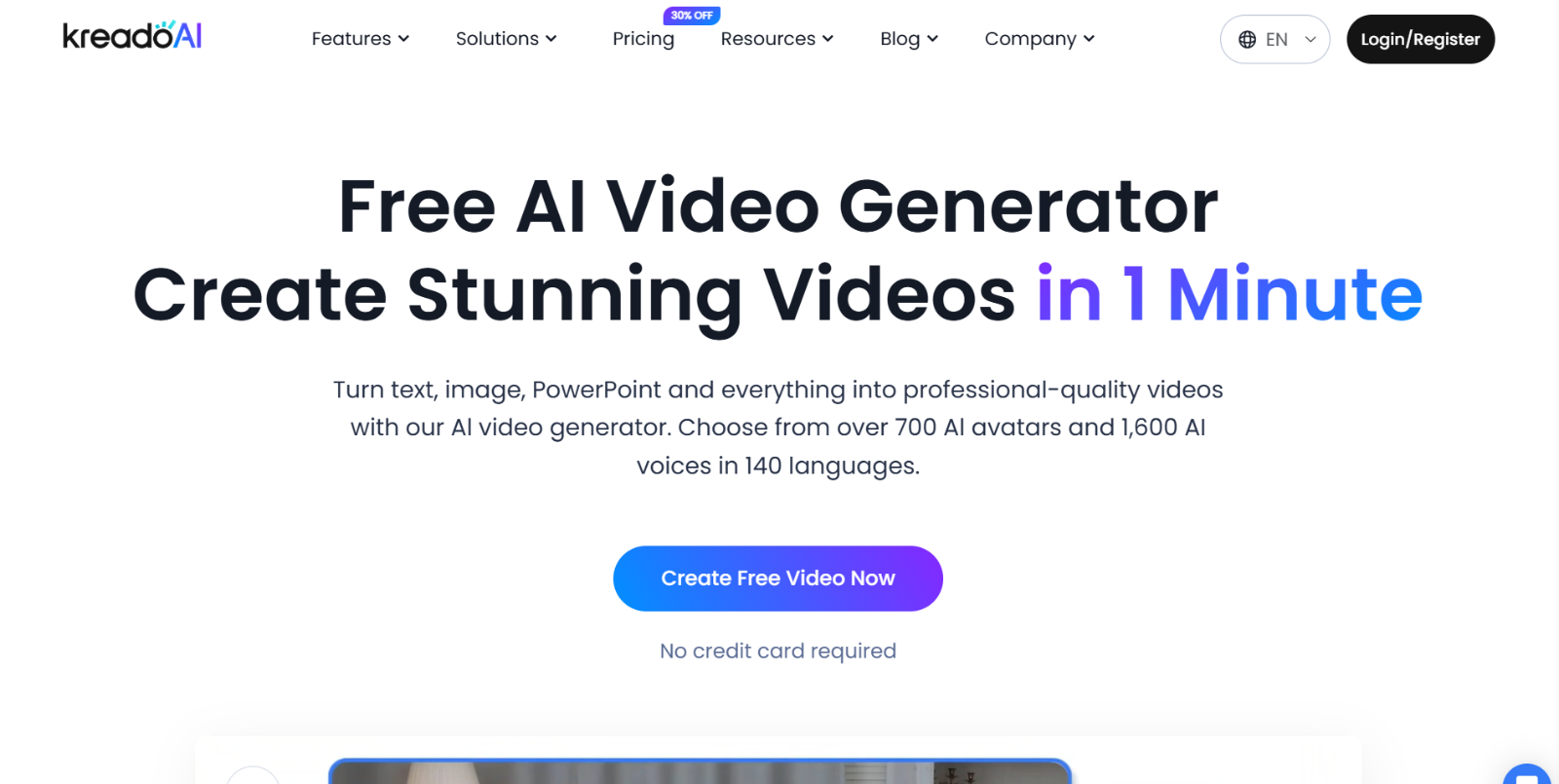
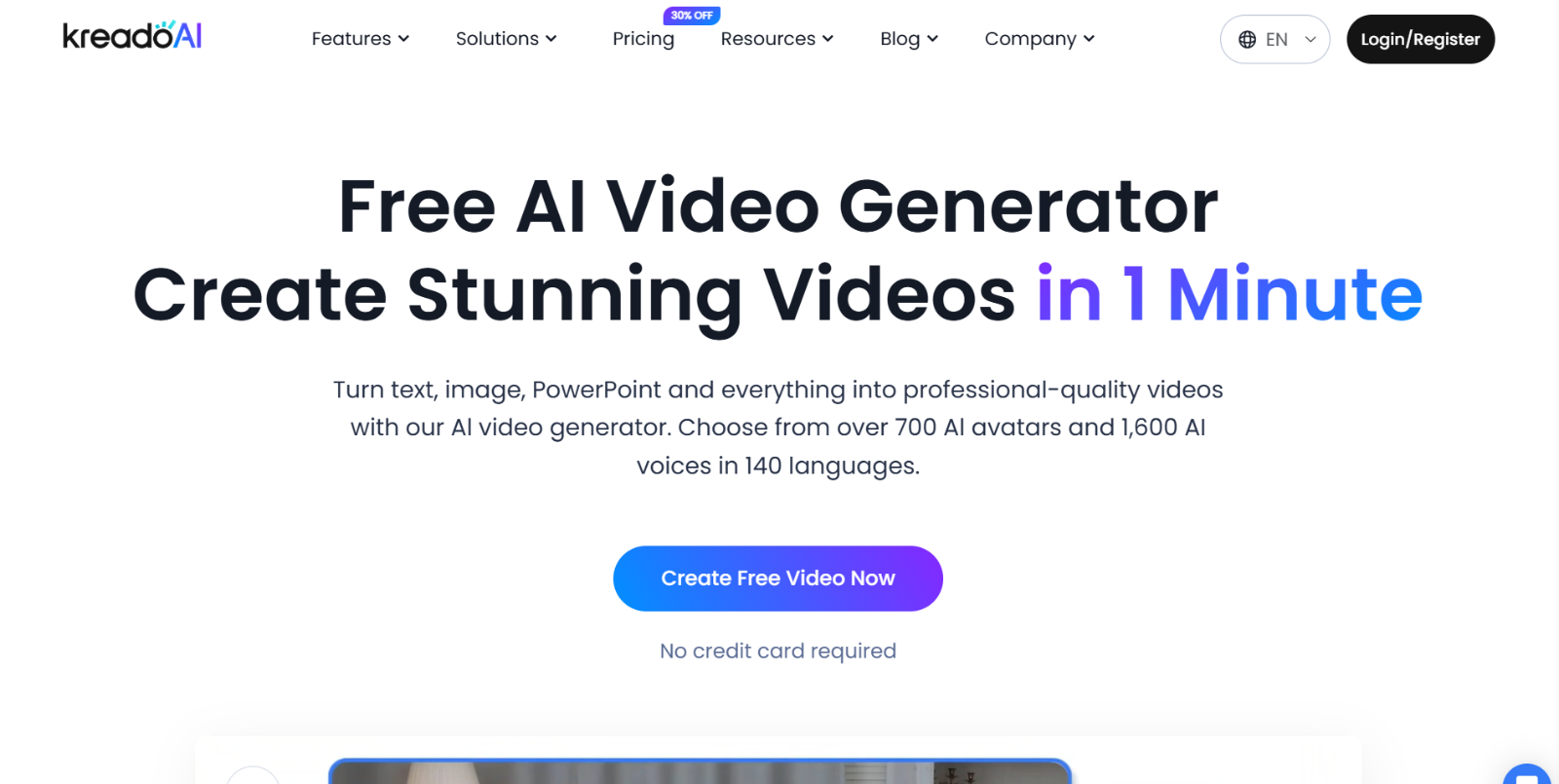
Kreadoai is a powerful AI video generation platform designed to create realistic, multilingual videos featuring digital human avatars. At its core, the tool uses advanced text-to-speech (TTS) and avatar animation technology to transform written scripts into engaging video content without needing cameras, microphones, or actors. The process is straightforward: users select a pre-made or custom digital avatar, choose from over 140 languages and 700+ voice styles, input their text, and the AI engine generates a synchronized video where the avatar speaks the script naturally.
This makes Kreadoai ideal for creating marketing content, educational tutorials, corporate training materials, and social media updates at scale. The platform is entirely cloud-based, allowing users to log in and produce high-quality videos from anywhere, simplifying a traditionally complex and expensive video production workflow into a few simple steps. Users can access the platform through both web browsers and dedicated mobile applications, providing flexibility for content creation on any device. The AI technology behind Kreadoai ensures that lip-sync is accurate and natural-looking, while the extensive voice library allows for authentic pronunciation across multiple languages and accents.
Is Kreadoai legit and safe to use?


Yes, Kreadoai is a legitimate and established software-as-a-service (SaaS) platform used by content creators and businesses worldwide. It operates with a clear privacy policy and terms of service that outline data usage and user rights, ensuring transparency in how your information is handled. The platform's credibility is backed by its presence in numerous tech reviews, its adoption by professionals for commercial projects, and its availability through official app stores including the Apple App Store and Google Play Store.
Like any online service, it is crucial to use a strong, unique password and be mindful of the information you share. The platform demonstrates its legitimacy through transparent pricing models, available customer support channels, and the sheer volume of content being successfully created and deployed by its user base. Any concerns about legitimacy are typically addressed by examining the company's official documentation, reading verified user reviews, and testing the platform's free tier to evaluate its capabilities firsthand. The fact that Kreadoai offers official mobile applications through major app stores also indicates it has passed the security and quality standards required by Apple and Google for their platforms.
Which is better, Kreadoai or HeyGen?
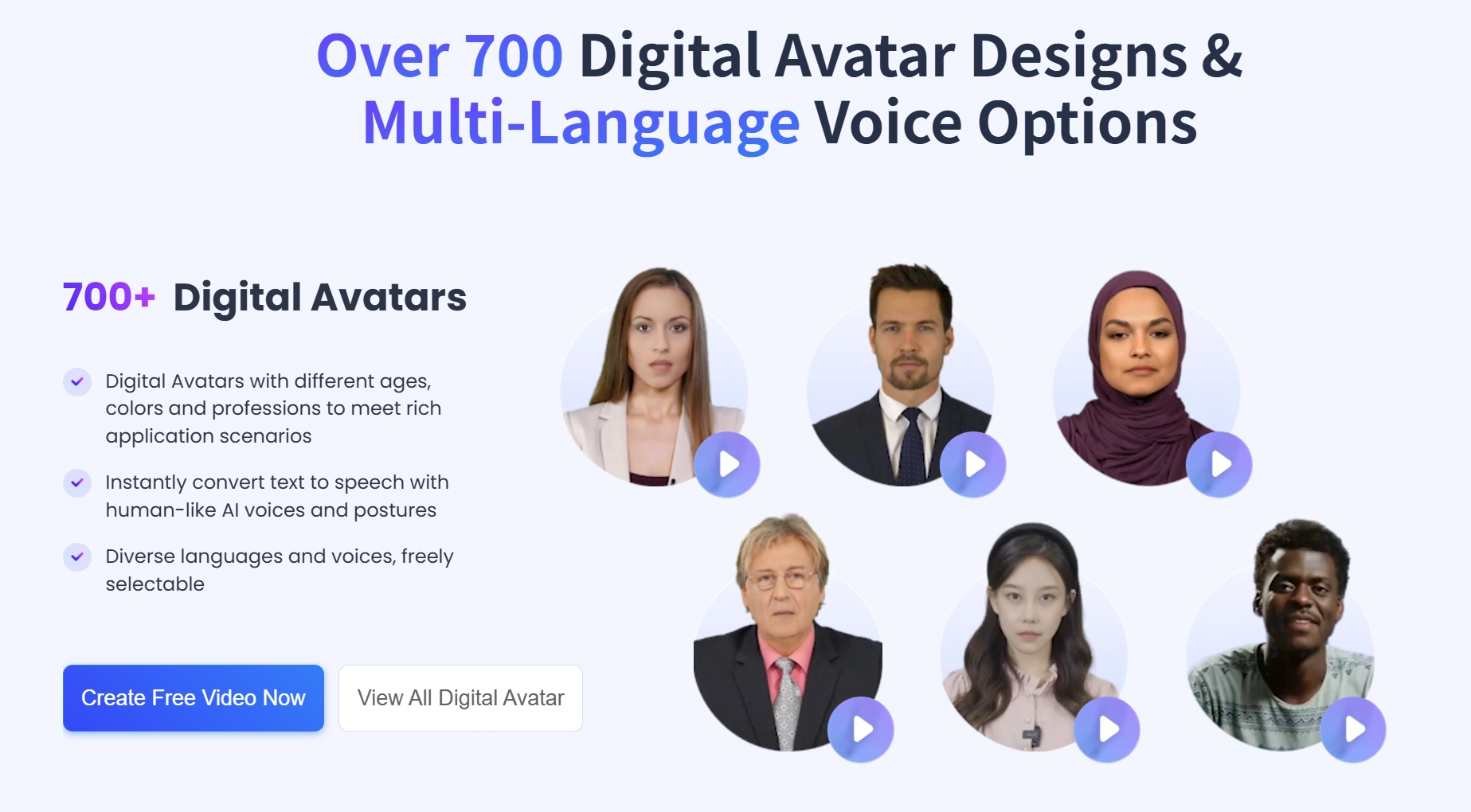
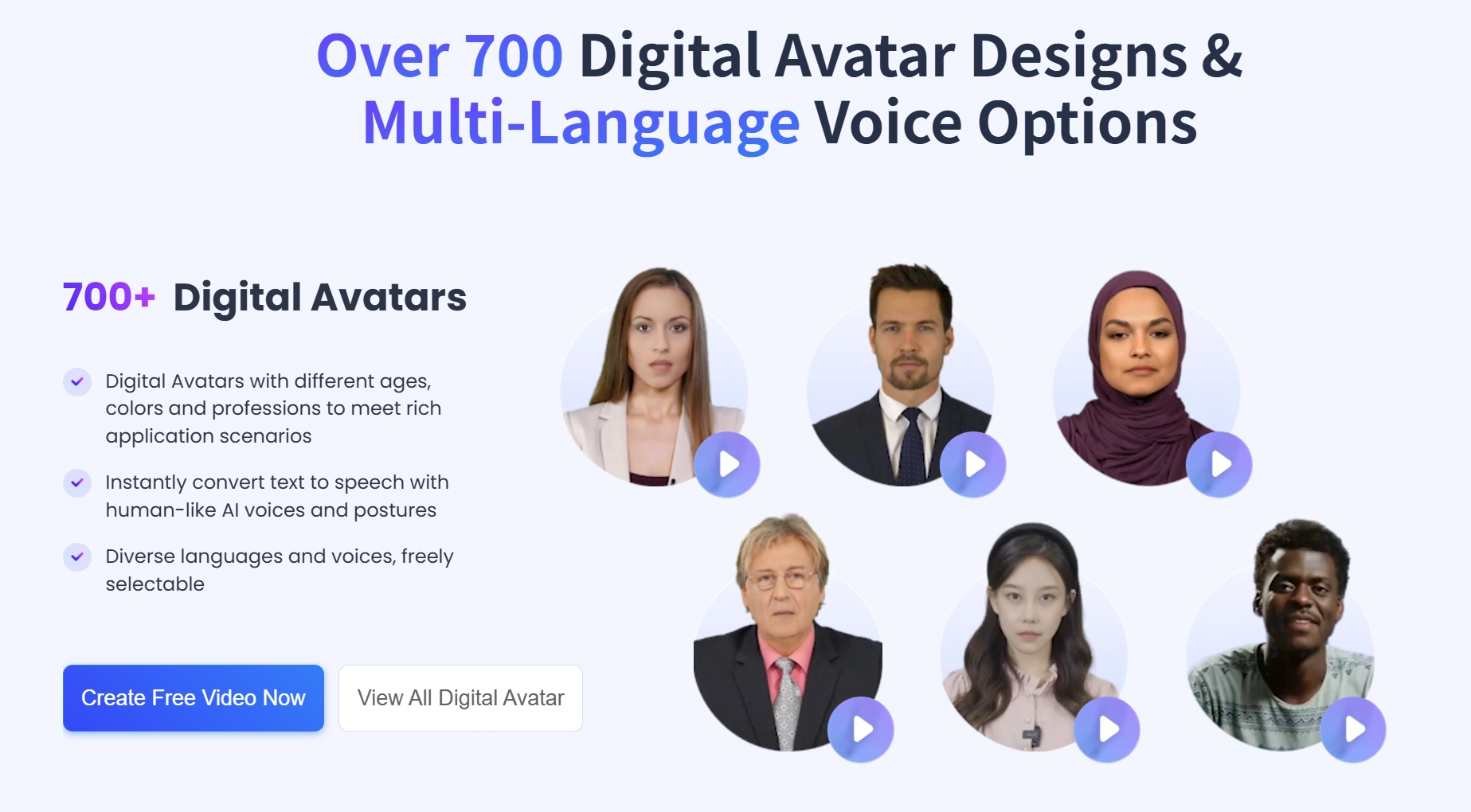
Kreadoai
- 140+ language support
- 700+ voice styles
- Developer-friendly API
- Mobile apps for iOS and Android
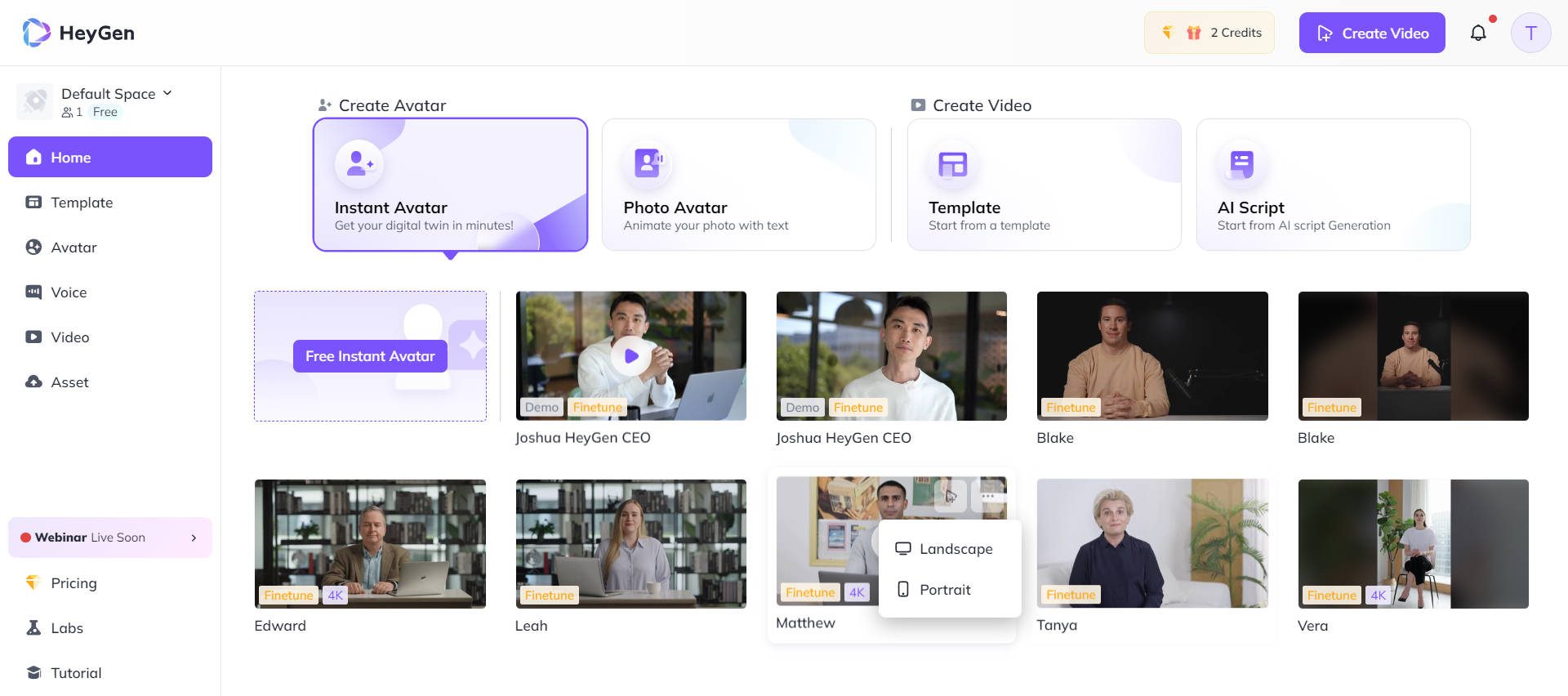
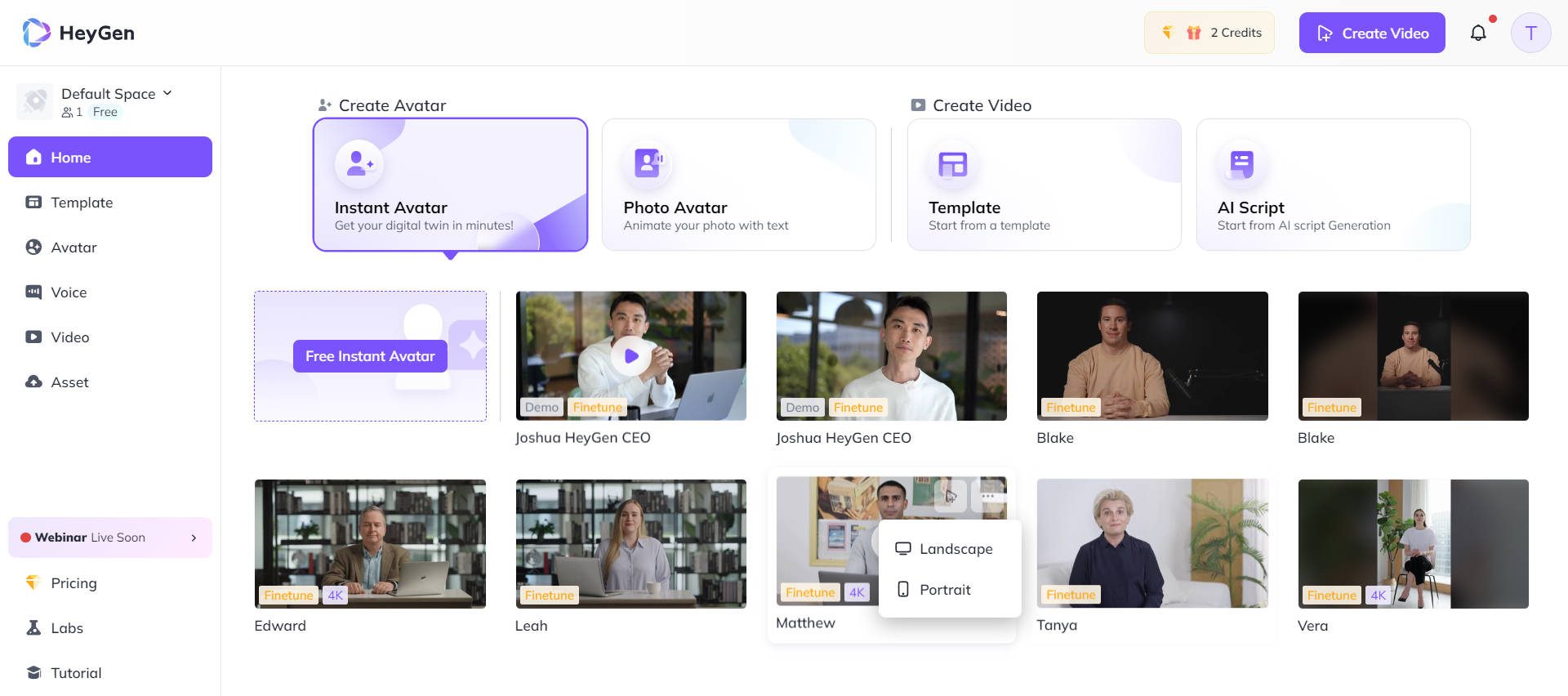
HeyGen
- User-friendly interface
- High-quality expressive avatars
- Quick content production
- Different pricing structure
Both Kreadoai and HeyGen are leaders in the AI video generation space, but they cater to slightly different needs and user preferences. The “better” choice depends entirely on your project's specific requirements and workflow preferences. Kreadoai's primary strengths lie in its vast language support (over 140 languages) and its robust, developer-friendly API, making it an excellent choice for businesses looking to scale multilingual content production or integrate AI video generation into their own applications.
Kreadoai also offers over 700 voice styles, providing extensive customization options for different markets and audiences. HeyGen, on the other hand, is often praised for its user-friendly interface and a wide array of high-quality, expressive avatars, making it a favorite among marketers and individual creators focused on producing polished, engaging content quickly. While both offer free trial tiers, their credit systems and pricing plans differ significantly. Kreadoai's availability on mobile platforms through official apps gives it an advantage for users who need to create content on-the-go. The strategic choice often comes down to workflow: if your primary need is global reach and technical integration, Kreadoai's superior language options and API capabilities provide distinct advantages.
How can I remove the watermark from Kreadoai videos?
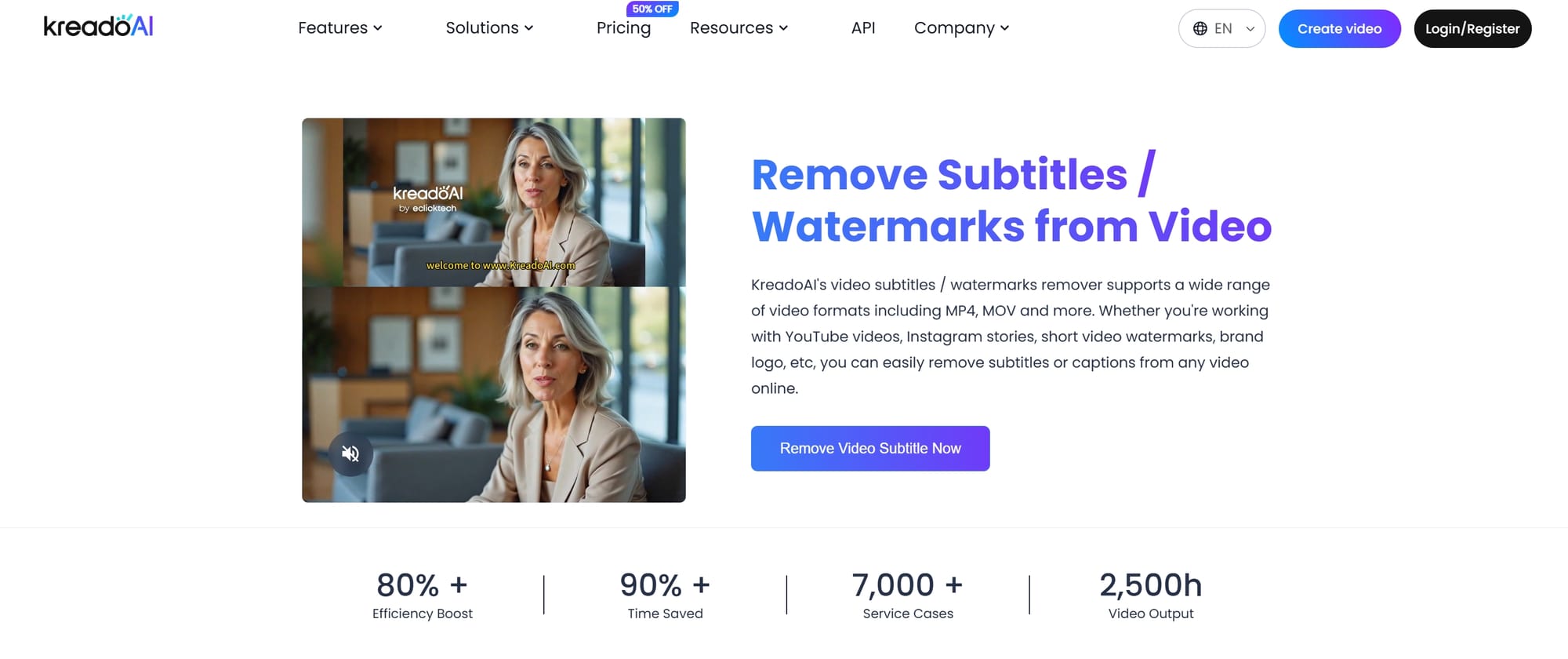
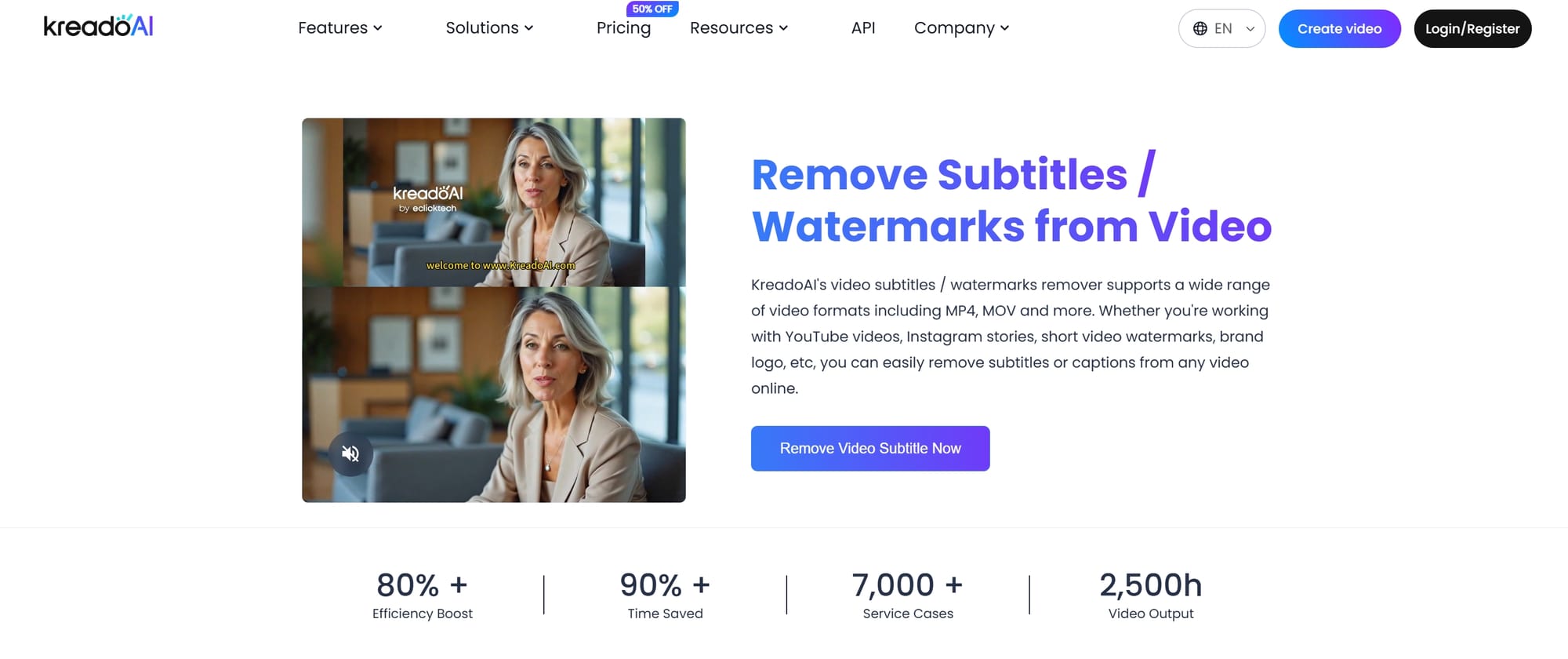
Important: The only legitimate way to remove Kreadoai watermarks is by upgrading to a paid subscription plan. Using third-party tools or workarounds may violate terms of service.
The only official and legitimate way to remove the Kreadoai watermark from your videos is by upgrading from the free plan to one of their paid subscription plans. The watermark is a standard practice for freemium software, allowing users to test the full functionality of the tool while protecting the company's commercial interests. The free plan is designed for trial and personal experimentation, not for professional or public-facing use.
Once you subscribe to a paid tier, any new videos you generate will be created without the watermark, making them suitable for commercial, marketing, or educational purposes. This means you'll need to regenerate your videos after upgrading to receive the clean, watermark-free versions. Searching for unofficial workarounds or third-party tools to remove the watermark is not recommended, as it can violate the terms of service and may compromise the security of your account and the quality of your video.
The most effective approach is to use the free plan to perfect your script, timing, and avatar choice, treating watermarked videos as your final drafts. Once you have an approved version you're satisfied with, a single month's subscription is often all you need to regenerate that perfected video into a clean, professional asset. This approach respects the platform's business model while ensuring you only pay when you have a tangible, valuable result ready for deployment.
What are the limitations of the Kreadoai free plan?
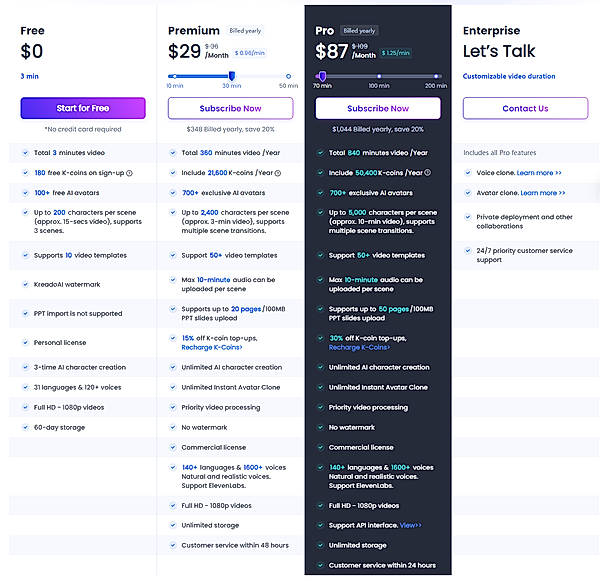
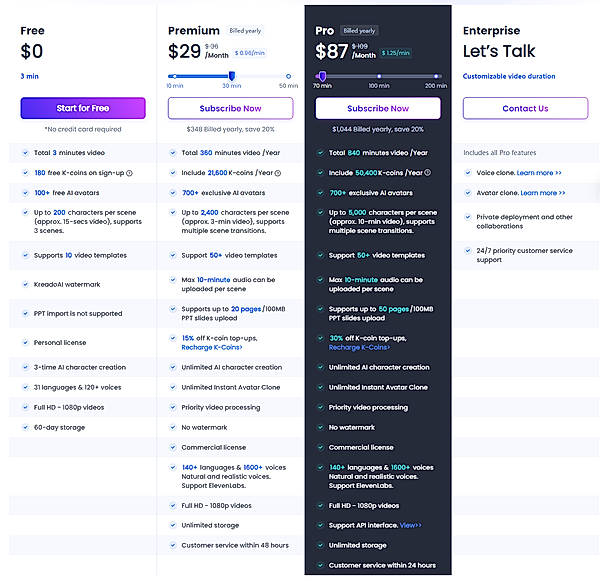
Watermarked Videos
All videos include a visible Kreadoai watermark
Limited Credits
Restricted number of videos you can generate
Shorter Videos
Restricted maximum length compared to paid plans
Limited Avatar Selection
Some premium avatars are only available on paid plans
The Kreadoai free plan is designed as a comprehensive trial to let you explore the platform's core features, but it comes with specific limitations that encourage upgrading for professional use. The most notable limitation is that all videos created on the free plan will have a Kreadoai watermark prominently displayed, making them unsuitable for commercial or public-facing content.
You receive a limited number of credits, which are consumed each time you generate a video. The length of videos you can create is typically shorter than what's allowed on paid plans, restricting your ability to create longer-form content. While you get access to a good selection of avatars and voices from the 700+ available options, some of the more premium, high-quality avatars and voice styles may be reserved for paying subscribers.
Advanced features like API access for developers, voice cloning capabilities, priority customer support, and bulk video generation tools are generally not included in the free tier. The free plan also may have restrictions on video resolution and export quality. Additionally, you might experience longer processing times compared to paid users who receive priority in the generation queue. The free plan is perfect for learning the tool's interface, testing different avatars and voices, and creating proof-of-concept videos, but for any professional, commercial, or public use, upgrading to a paid plan becomes necessary to access the full potential of the platform.
How do you use Kreadoai to create your first video?
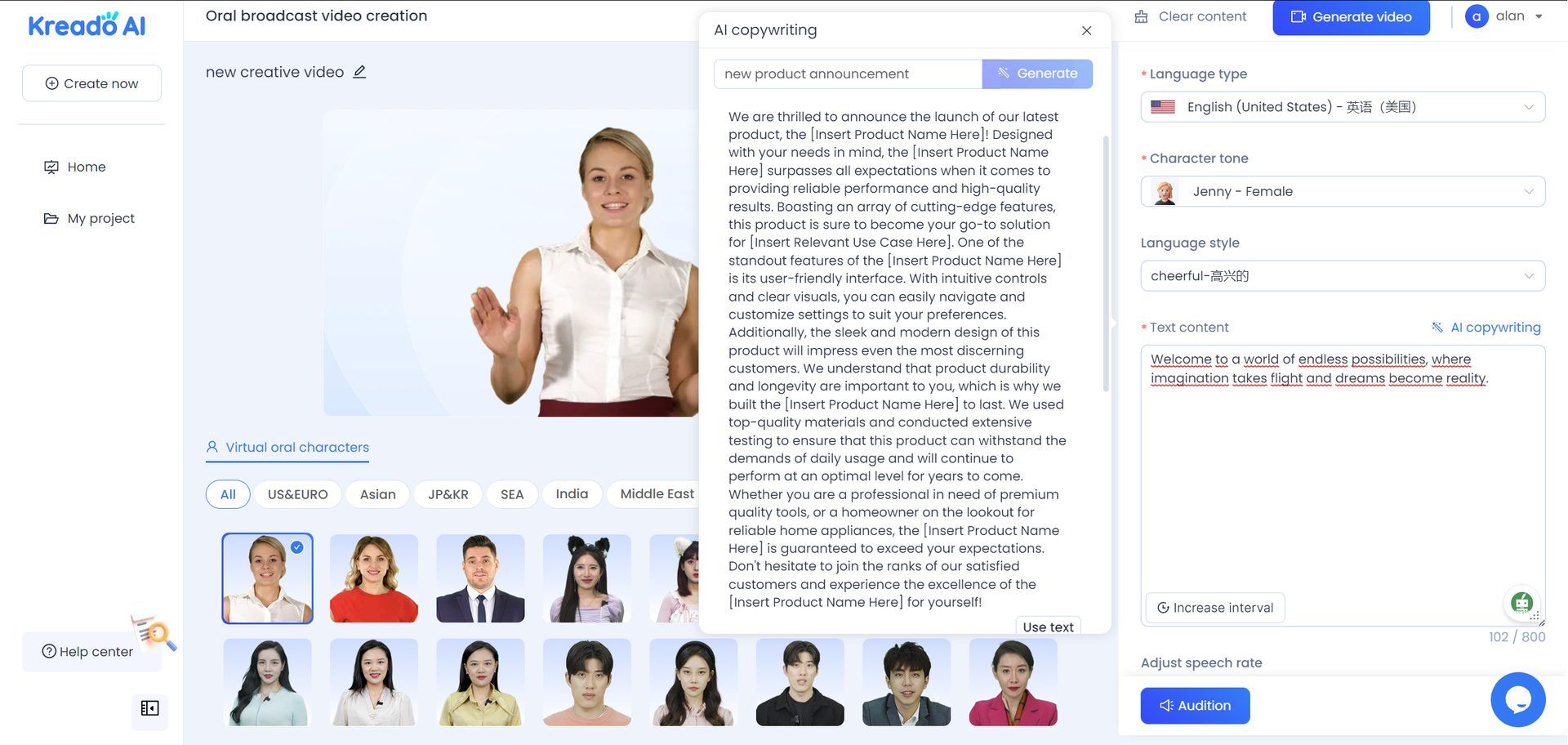
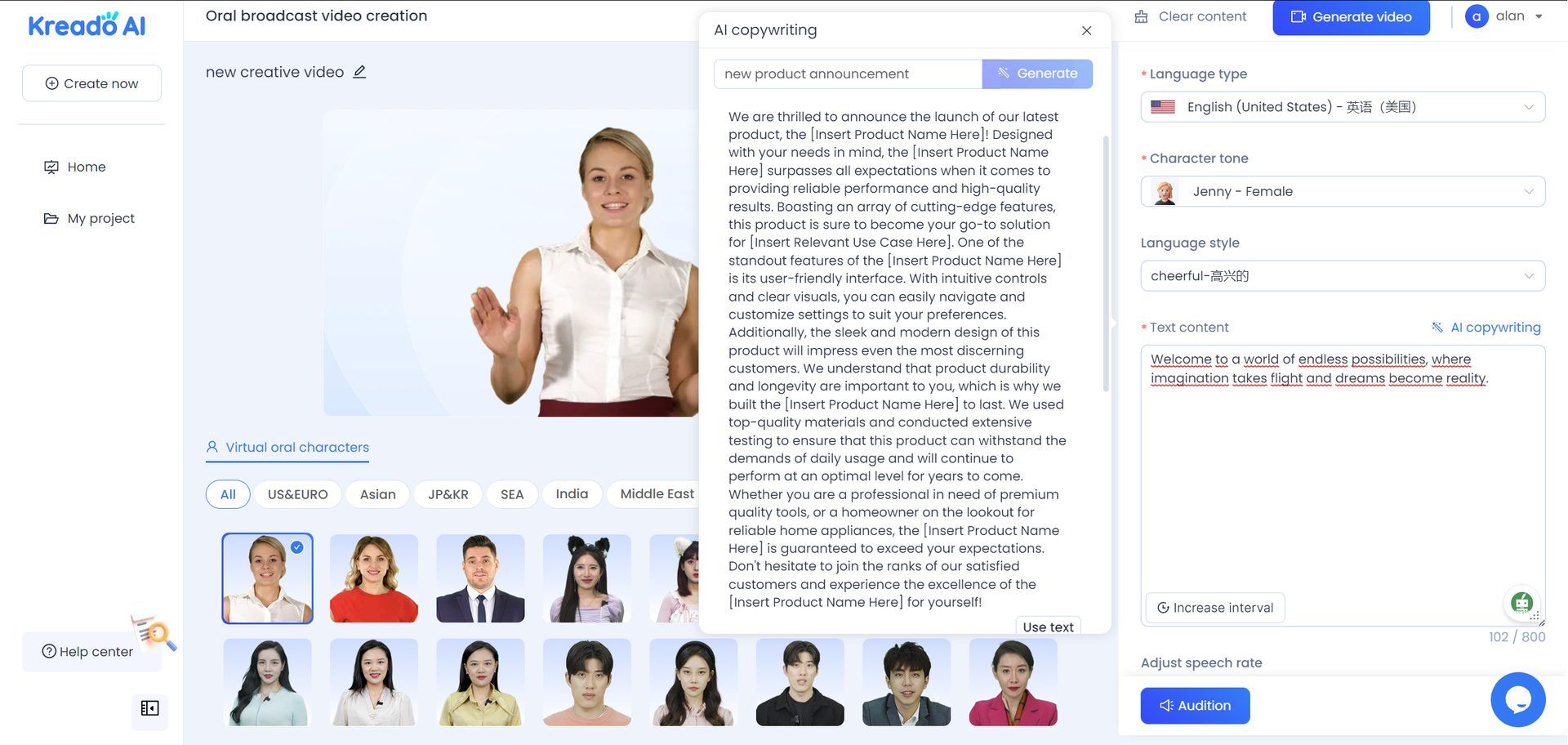
Sign Up and Log In
Create an account on Kreadoai's website or download the mobile app
Choose an Avatar
Select from the library of digital humans based on your preferences
Select Language & Voice
Pick from over 140 languages and 700+ voice styles
Add Your Script
Type or paste your text into the provided text box
Generate Video
Click the “Generate Video” button and wait for processing
Creating your first video in Kreadoai is a user-friendly process that can be completed in just a few steps. First, sign up and log in to your dashboard, which you can access through the web platform or by downloading the official Kreadoai mobile app from the Apple App Store or Google Play Store. The main creation interface will guide you through the key steps with an intuitive workflow.
Start by choosing your AI avatar from the extensive library, where you can filter by style, gender, ethnicity, or specific use cases like business presentations or casual content. Next, select the language and voice for your video from over 140 languages and 700+ voice styles available. Take time to preview different voices to find one that matches your brand's tone and target audience.
The next step involves adding your script by typing or pasting your text directly into the provided text box. Many users find it helpful to keep scripts concise and conversational for the best results. Kreadoai also offers AI scriptwriting assistance to help generate ideas or improve your existing content. Before generating, use the preview or audition feature to see how your chosen avatar and voice will deliver your script.
Once satisfied with your selections, click the “Generate Video” button. The platform typically takes a few minutes to process your request, depending on video length and current server load. Your completed video will appear in your account's media library, ready for download, sharing, or further editing.
Is there a Kreadoai mobile app for Android or iOS?


iOS App Store
“Kreado AI – AI Video Generator”
Google Play Store
“Kreado AI-AI Video Generator”
Yes, Kreadoai offers official, dedicated mobile applications for both iOS and Android devices. You can download the “Kreado AI – AI Video Generator” app from the Apple App Store for iOS devices, and the “Kreado AI-AI Video Generator” app from the Google Play Store for Android devices. These are legitimate, official applications that provide mobile access to Kreadoai's video generation capabilities.
The mobile apps allow you to create AI videos on-the-go, making it convenient for content creators who need flexibility in their workflow. While the mobile interface is optimized for smaller screens, you can still access core features including avatar selection, script input, voice customization, and video generation. The apps sync with your web account, so videos created on mobile are accessible from your desktop and vice versa.
However, for more complex projects involving longer scripts, detailed avatar customization, or extensive editing, the desktop web version still provides the most comprehensive experience with its larger interface and full feature set. The mobile apps are particularly useful for quick content creation, reviewing generated videos, and managing your video library while away from your computer. Always download these apps directly from the official app stores to ensure you're getting the authentic, secure version of the software, and avoid any unofficial APK files or third-party downloads that could pose security risks.
How does Kreadoai pricing work? What are Credits?


Credits System
Credits are Kreadoai's internal currency used to generate videos. Different video features consume varying numbers of credits:
- Longer videos use more credits
- Premium avatars cost more credits
- Advanced features require additional credits
If you run out of credits, you can purchase additional credit packs without upgrading your subscription.
Kreadoai utilizes a subscription-based pricing model combined with a credit system that provides flexibility for different usage levels. Users can choose from several paid plans, typically including monthly and yearly options, with yearly subscriptions often offering significant cost savings. The core of the system revolves around “Credits,” which serve as the platform's internal currency used to generate videos.
Each subscription plan comes with a monthly or yearly allowance of credits. For example, plans might include allocations like “300 Credits/Year” depending on the tier you select. Generating a video consumes a certain number of these credits, with the cost typically depending on factors such as video length, avatar complexity, and premium features used. Standard avatars might cost fewer credits than premium, highly realistic avatars.
This system provides excellent flexibility because if you run out of credits within your billing period, you can usually purchase additional credit packs without needing to upgrade your entire subscription. This allows users to select a base plan that fits their budget and expected output while providing the option to scale up production on demand during busy periods.
The credit system also makes it easy to predict and control costs, as you know exactly how many videos you can create with your current credit balance. Different video lengths and features have transparent credit costs, helping you budget effectively for your content creation needs.
Can I use videos made with Kreadoai for commercial purposes?
Yes! Videos created with paid Kreadoai plans can be used for commercial purposes including marketing, sales, education, and client projects.
Yes, you can absolutely use videos created with Kreadoai for commercial purposes, provided you are on one of their paid subscription plans. This is actually one of the primary use cases for the platform, and many businesses, marketers, and entrepreneurs rely on Kreadoai to create promotional materials, social media advertisements, product explainer videos, training content, and other revenue-generating materials.
When you subscribe to a paid plan, you are granted a commercial license for the videos you produce, allowing you to use them across your marketing channels, on your website, in presentations, and for client projects without licensing concerns. This makes Kreadoai particularly valuable for marketing agencies, e-learning companies, and businesses that need to produce video content at scale.
However, the free plan is not intended for commercial use, which is enforced by the presence of the watermark on all free-tier videos. Videos with watermarks are not suitable for professional or commercial deployment. Once you upgrade to a paid plan, you can regenerate your content without watermarks, making it immediately suitable for commercial use.
It's always a best practice to review the specific terms of service for your chosen plan to ensure full compliance with their licensing agreements regarding usage rights. The commercial license typically covers standard business uses, but if you're planning to use the content for resale or in products that will be distributed widely, reviewing the detailed terms ensures you're operating within the platform's guidelines.
Does Kreadoai offer an API for developers?
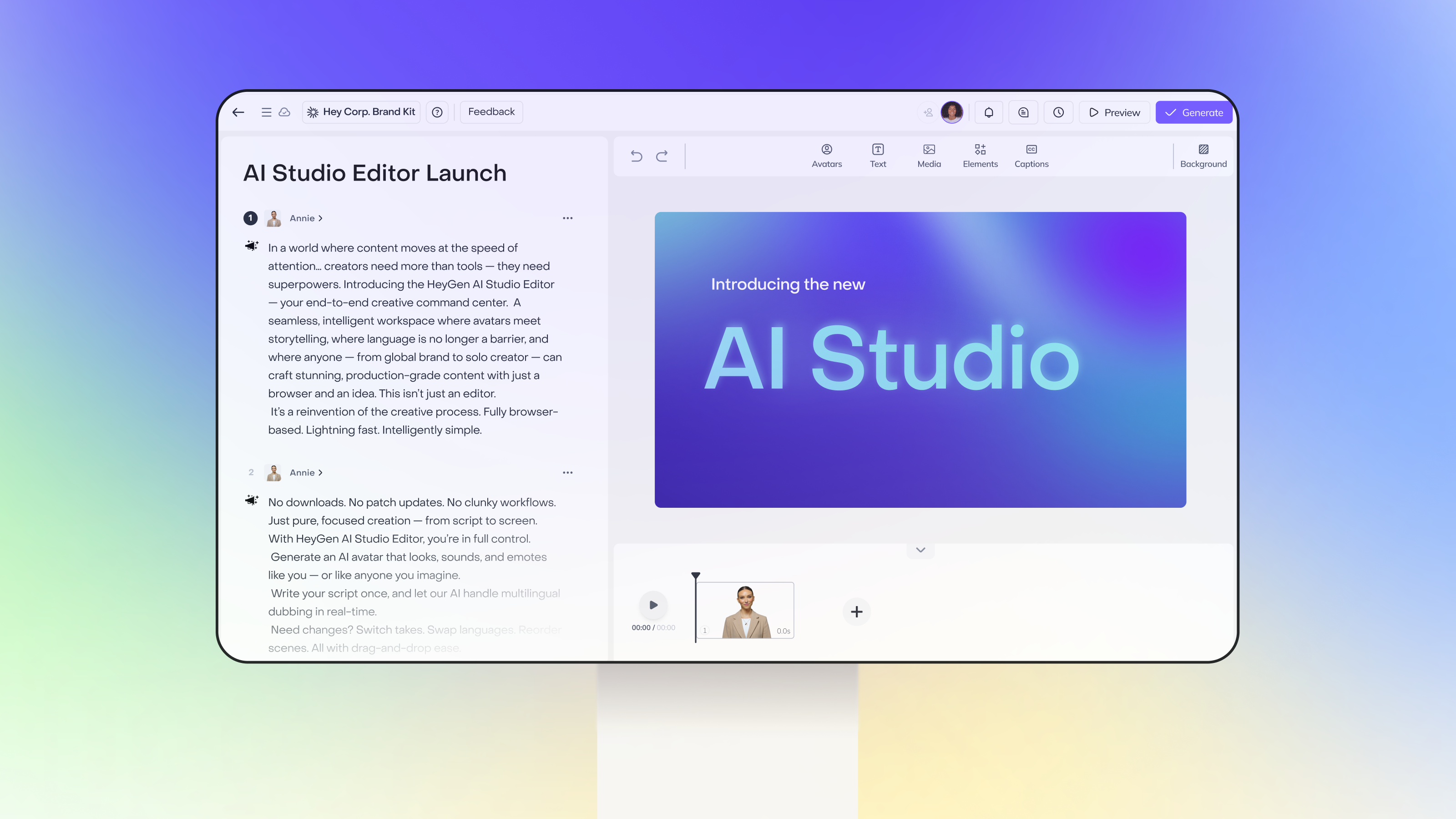
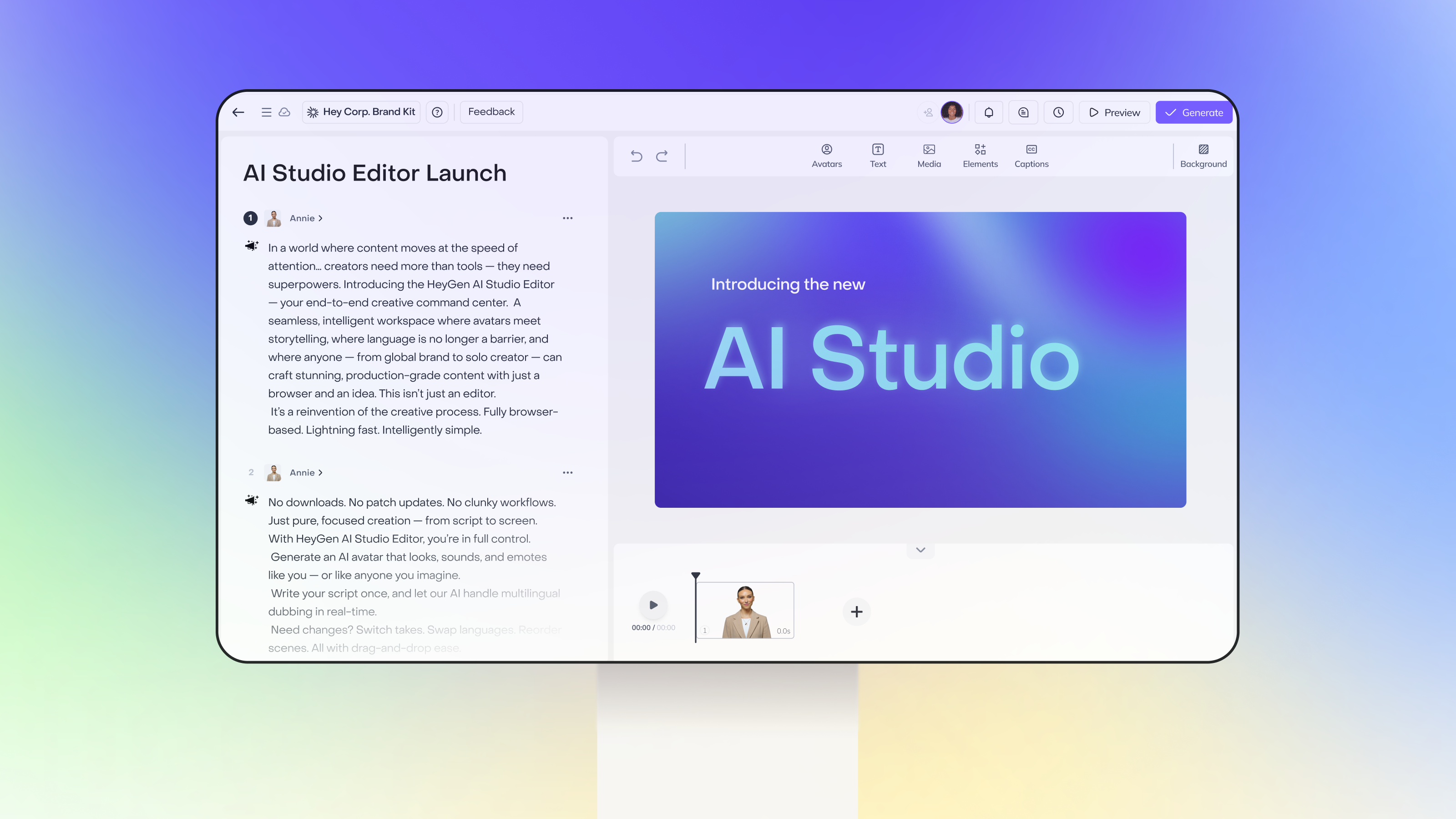
Programmatic Access
Generate videos via code without using the web interface
Batch Processing
Create hundreds of personalized videos at scale
Custom Integration
Integrate into existing software systems and workflows
Yes, Kreadoai offers API (Application Programming Interface) access, which is a powerful feature for businesses and developers looking to integrate AI video generation capabilities into their own software, websites, or automated workflows. The API allows you to programmatically create videos without manually using the web interface, opening up possibilities for automation and custom integrations.
This capability is incredibly powerful for applications that require video creation at scale, such as personalized marketing campaigns where you need to generate hundreds of customized videos with different names or data points. Other use cases include automated news report generation, integrating video creation into e-learning platforms, creating dynamic product demonstrations, or building custom content management systems that include video generation capabilities.
The API documentation provides developers with comprehensive instructions on how to make calls to the service, manage avatar selections, submit scripts programmatically, customize voice and language settings, and retrieve generated videos. You can also monitor credit usage and manage account settings through API calls, making it possible to build complete video generation workflows.
This feature is typically reserved for users on higher-tier subscription plans or custom enterprise arrangements, as it represents advanced functionality that goes beyond standard user needs. The API access is a significant differentiator for Kreadoai among its competitors, particularly for businesses that need to integrate AI video generation into existing software ecosystems or create custom applications that leverage video generation capabilities.
Final Thoughts
Kreadoai stands out as a versatile AI video generation platform that offers extensive language support, user-friendly interfaces, and powerful developer tools. Whether you're creating marketing content, educational videos, or personalized messages, understanding these key aspects of the platform will help you maximize its potential.
The free plan provides an excellent way to test the capabilities before committing to a paid subscription, but remember that for professional, watermark-free content, you'll need to upgrade. The mobile apps offer convenient content creation on-the-go, while the API opens possibilities for integration and automation at scale.
As AI video technology continues to evolve, Kreadoai remains at the forefront with its multilingual capabilities and realistic avatar animations, making it a valuable tool for content creators around the world.
Our Methodology
This guide was created based on extensive platform testing, user feedback analysis, and direct comparison with competing services. We regularly update our information to reflect the latest features and pricing models, ensuring you have access to accurate, relevant insights about Kreadoai's capabilities.





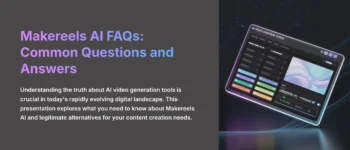


Leave a Reply