The future of video creation is absolutely here, and it's incredibly exciting! Today, we're diving deep into Google Veo 3 FAQs: Common Questions and Answers, a powerful force in the world of artificial intelligence. This model is truly revolutionizing content creation, offering amazing new ways to tell stories and craft visuals. I truly believe tools like Veo 3 are democratizing video production for everyone, from individuals to big businesses.
At AI Video Generators Free, we focus on real user perspectives and offer the simplest tutorials. So, I’ve put together this comprehensive guide to give you all the details. We'll explore exactly what Google Veo 3 is, how it stacks up against other AI video tools like Sora, and even delve into its commercial capabilities. You'll gain practical insights into creating professional-quality videos, understanding usage rights, and navigating any current limitations. This guide is part of our extensive FAQs AI Video section, designed to empower you with knowledge. In this Google Veo 3 Tutorial, we'll break down the user interface and key features to make your editing process seamless. Additionally, we'll highlight tips and tricks that can elevate your video production, ensuring you make the most of this powerful tool. By the end of this guide, you'll be equipped to create engaging content that meets your specific needs.
Key Takeaways
- What Veo 3 Is: Google's most advanced AI model that generates up to 4K video from text prompts, with strong visual consistency and cinematic control.
- Veo 3 vs. Sora: Veo 3's strength is its deep integration into the Google ecosystem (YouTube, Vertex AI), while Sora is noted for its advanced physics simulation.
- Availability & Pricing: Currently available to U.S. Google AI Ultra subscribers for $249/month, with future API access via Google Cloud Vertex AI.
- Commercial Use: Veo 3 supports commercial projects, with Google planning to offer legal indemnification for content generated via Vertex AI.
Google Veo 3 FAQs: Complete Guide to Google's Advanced AI Video Generator
What is Google Veo 3 and how does it work?
Google Veo 3 is Google's most advanced AI video generation model that transforms written text prompts into high-quality videos. This sophisticated technology can create videos at resolutions up to 4K, representing a significant advancement over previous versions that were limited to 1080p. Veo 3 interprets detailed text descriptions and generates corresponding video content that maintains visual consistency throughout the sequence. With its intuitive interface, users can easily customize video elements, such as scene transitions and audio tracks, making the editing process seamless and efficient. According to various critiques in the Google Veo 3 Review, the model's ability to understand context and nuances in text prompts has set a new standard for AI-generated content. This innovation not only enhances creativity but also broadens the possibilities for content creators across diverse industries.
The model excels at understanding complex cinematic language, allowing creators to specify specific shot types like:
- Aerial Views: For sweeping, expansive shots.
- Close-Ups: To focus on specific details or emotions.
- Timelapses: To show the passage of time in a dynamic way.
Beyond basic text-to-video generation, Veo 3 supports image-to-video conversion, where users can upload an existing image and animate it based on text instructions. The AI maintains remarkable consistency with characters, objects, and visual elements throughout longer sequences, making it particularly valuable for narrative storytelling and professional content creation.
Veo 3 incorporates advanced safety measures including invisible watermarking through SynthID technology and content filtering to block violent prompts. However, these protections have limitations, and some misleading content can still be generated with carefully crafted inputs. The model represents Google's commitment to democratizing video creation while maintaining responsible AI practices.
How does Google Veo 3 compare to OpenAI's Sora for video generation?
Google Veo 3 and OpenAI's Sora represent the cutting edge of AI video generation technology, each with distinct strengths and positioning. Both models can generate high-definition videos lasting approximately one minute from text prompts and demonstrate strong visual consistency throughout sequences. However, key differentiators emerge in their accessibility, integration, and specific capabilities.
| Feature | Google Veo 3 | OpenAI's Sora |
|---|---|---|
| Key Strength | Deep integration with Google's ecosystem (YouTube, Vertex AI) for seamless workflows. | Exceptional physics understanding and complex scene realism. |
| Max Resolution | Up to 4K output. | High-definition (specifics not fully public). |
| Availability | Available to Google AI Ultra subscribers and planned for Vertex AI. | Limited access for select creators and researchers. |
| Commercial Use | Clear commercial licensing and planned legal indemnification. | No clear commercial pricing or structure yet. |
The choice between Veo 3 and Sora often depends on specific use cases, workflow requirements, and integration needs. Content creators working within Google's ecosystem may find Veo 3 more practical, while those prioritizing cutting-edge physics simulation might prefer Sora. Both models continue evolving rapidly, making ongoing evaluation necessary for professional users.
Is Google Veo 3 available to the public and what is the current pricing?
Google Veo 3 is currently available to U.S.-based Google AI Ultra subscribers for $249 per month as of May 2025. This represents a significant shift from earlier versions that were only accessible through limited private previews and waitlists. The current availability model provides direct access to users willing to invest in Google's premium AI subscription tier.
For developers and enterprise users, Google plans to make Veo 3 available through the Google Cloud Vertex AI platform upon general availability. This will enable businesses to integrate video generation capabilities directly into their applications and workflows through API access. Google has also announced plans to indemnify Veo outputs on Vertex AI, providing legal protection for commercial use cases.
The $249 monthly subscription includes access to other Google AI Ultra features beyond just Veo 3, making it a comprehensive AI toolkit rather than a standalone video generation service. Usage limits and generation quotas are included within this subscription model, though specific daily or monthly caps may vary based on computational resources and fair usage policies.
For users seeking more accessible options, Google continues developing integrations with YouTube Shorts and other consumer-facing products, though these implementations may have different feature sets and usage restrictions compared to the full Veo 3 capabilities available through AI Ultra subscriptions.
How do you create professional-quality videos with Google Veo 3?
Creating professional-quality videos with Google Veo 3 requires strategic prompt engineering and understanding of the model's capabilities. The foundation of excellent results lies in following key principles:
- Write Detailed Prompts: Instead of “a car driving,” use specifics like: “A midnight blue Tesla Model S driving through downtown Manhattan at sunset, with golden light reflecting off glass skyscrapers and light traffic on the wet asphalt streets.”
- Ensure Character Consistency: Create a detailed character profile (age, features, clothing) and use the exact same description in every prompt featuring that character.
- Utilize Image-to-Video: Start with a strong reference image to establish the visual style, then use text prompts to animate specific elements. This gives you more control over composition and lighting.
- Use Advanced Techniques: Employ negative prompts to exclude unwanted elements (e.g., “no crowds”) and use cinematic terms like “shallow depth of field” or “golden hour lighting” for specific visual styles.
What are the editing capabilities and post-production features in Google Veo 3?
Google Veo 3 includes sophisticated in-video editing capabilities that go beyond simple generation, offering creators granular control over their content without requiring complete regeneration. The primary editing feature is inpainting and masking, which allows users to select specific regions within generated videos and modify only those areas using additional text prompts.
This selective editing capability enables iterative refinement workflows. For instance, if you generate a street scene but want to modify a background building, you can mask that specific area and prompt changes like “add colorful street art to the brick wall” without affecting the foreground action or other scene elements. This precision editing saves significant time and computational resources compared to regenerating entire sequences.
The masking system supports both static and dynamic elements, meaning you can edit moving objects throughout their path in the video timeline. This enables complex modifications like changing vehicle colors, adding or removing objects from scenes, or altering environmental conditions in specific regions while maintaining overall scene coherence.
Advanced users can combine multiple editing passes to achieve complex results. The system maintains version history, allowing creators to experiment with different edits and revert to previous versions if needed. Integration with Google's ecosystem also enables seamless export to YouTube for direct publishing or to Google Drive for collaboration and storage.
These editing capabilities position Veo 3 as a comprehensive video creation platform rather than just a generation tool, making it viable for professional production workflows that require refinement and iteration.
Can you use Google Veo 3 for commercial projects and what are the usage rights?
Google Veo 3 supports commercial usage with important considerations for intellectual property protection and licensing. Key benefits for commercial users include:
- Legal Indemnification: Google has announced plans to indemnify Veo outputs on Vertex AI, providing legal protection against IP claims for businesses.
- Clear Licensing: Google AI Ultra subscribers ($249/month) receive commercial usage rights for their generated content in marketing, social media, and other applications.
- Enterprise Access: For larger needs, commercial terms via Vertex AI will likely follow Google Cloud's standard enterprise licensing model.
However, users must comply with Google's responsible AI policies, which prohibit generating content that violates platform guidelines or applicable laws. All generated content includes invisible watermarking through SynthID technology, ensuring transparency about AI-generated origins while not visually impacting the content.
Before launching commercial projects, verify current terms of service and usage agreements, as policies may evolve with the platform's development. The combination of commercial licensing, indemnification, and professional-grade output quality makes Veo 3 a viable tool for business applications across industries.
What are the current limitations and usage restrictions for Google Veo 3?
Google Veo 3, while advanced, operates with several important limitations that users should understand before planning projects. These include:
- Video Length: Generated sequences are typically limited to approximately one minute per generation. Longer content requires stitching multiple clips together.
- Resolution vs. Speed: While 4K resolution is supported, generation times are substantially longer compared to HD, impacting workflow efficiency.
- Content Filtering: Automated filters block violent and inappropriate prompts, but determined users may find ways to circumvent them, placing responsibility on the user.
- Usage Quotas: All access tiers, including the paid AI Ultra subscription, have daily or monthly generation caps to manage computational resources.
- Physics Realism: The model can sometimes struggle with complex physics, especially with interactions involving water, fire, or multiple moving objects.
- Performance Consistency: Achieving the perfect result for highly complex or creative prompts may require multiple attempts and prompt refinement.
How does Google Veo 3 handle character consistency across multiple video scenes?
Character consistency represents one of Google Veo 3's most significant technical achievements. Success heavily depends on user prompt engineering strategies:
- Create Comprehensive Profiles: Define specific physical details (age, hair, build, clothing, accessories) and use the exact same description in every prompt. For example: “A tall man in his 40s with short dark hair, wearing a navy business suit with a red tie, carrying a black leather briefcase.”
- Use Reference Images: A hybrid approach of starting with a reference image to establish appearance and then using matching text descriptions provides a strong visual anchor.
- Maintain Environmental Consistency: Keeping lighting conditions and camera angles similar across scenes helps the model preserve character appearance.
- Develop Style Guides: For team projects, create character style guides with approved prompt templates to ensure everyone maintains consistency.
What safety measures and content moderation exist in Google Veo 3?
Google Veo 3 incorporates multiple layers of safety measures designed to prevent misuse while maintaining creative flexibility. These systems include:
- Automated Content Filtering: Proactively blocks prompts containing violent, harmful, or inappropriate content before generation begins.
- Invisible Watermarking (SynthID): Embeds imperceptible markers into videos to identify them as AI-generated, which helps combat misinformation.
- Human Review Processes: Google uses human reviewers for flagged content and maintains reporting mechanisms for users to identify problematic outputs.
However, current safety measures have acknowledged limitations. Research indicates that misleading or inappropriate content can still be generated using carefully crafted prompts that circumvent automated filters. The evolving nature of AI safety means users should expect regular updates to these systems.
Will there be a Google Veo 3 API for developers and how will it work?
Yes, Google plans to make Veo 3 available to developers through an API on its Google Cloud Vertex AI platform. This will allow businesses to integrate video generation directly into their own applications and services.
The API is expected to include:
- RESTful Endpoints: Standard API architecture for making video generation requests.
- SDKs: Support for popular programming languages like Python, JavaScript, and Java.
- Consumption-Based Pricing: Costs will likely be determined by usage, resolution, and generation time.
- Advanced Features: Potential for batch processing, webhook notifications, and integration with Google Cloud Storage.
This API will enable a new ecosystem of third-party applications, from automated marketing video creators to special effects plugins for editing software.
How does Google Veo 3 integrate with YouTube and other Google services?
Google Veo 3's integration with the broader Google ecosystem is a major competitive advantage. Key integrations include:
- YouTube Shorts: Direct publishing capabilities allow creators to generate and share content immediately on YouTube.
- Google Drive: Automatic cloud storage and collaboration features for team-based projects and version control.
- Google Workspace: Compatibility with Slides, Gmail, and Calendar to streamline productivity and content scheduling.
- Google Ads: Enables direct creation of video ads that conform to platform specifications, speeding up marketing campaign production.
Future integrations may include Google Meet for enhanced video conferencing experiences and Android applications for mobile-first content creation workflows.


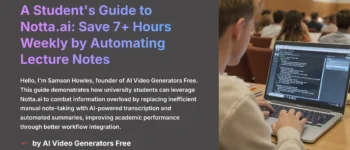
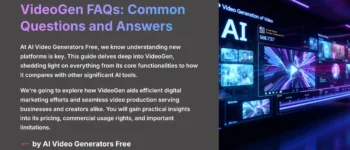





Leave a Reply