Getting to grips with Descript AI FAQs is absolutely essential if you're serious about modern content creation. I find it an incredibly powerful tool that truly changes how we approach video production. Here at AI Video Generators Free, we've spent countless hours exploring this revolutionary AI video technology, and I'm eager to share my insights with you.
Key Takeaways
- Revolutionary Approach: Descript transforms video editing into a text-based workflow, making it as simple as editing a document
- AI-Powered Features: Studio Sound, Overdub voice cloning, and Underlord co-editor revolutionize content creation efficiency
- Professional Results: Achieve broadcast-quality output without expensive equipment or extensive technical expertise
- Accessibility: Free plan available with core features, making professional editing accessible to all creators
Descript AI FAQs: Common Questions and Answers
What is Descript AI and what are its primary uses?
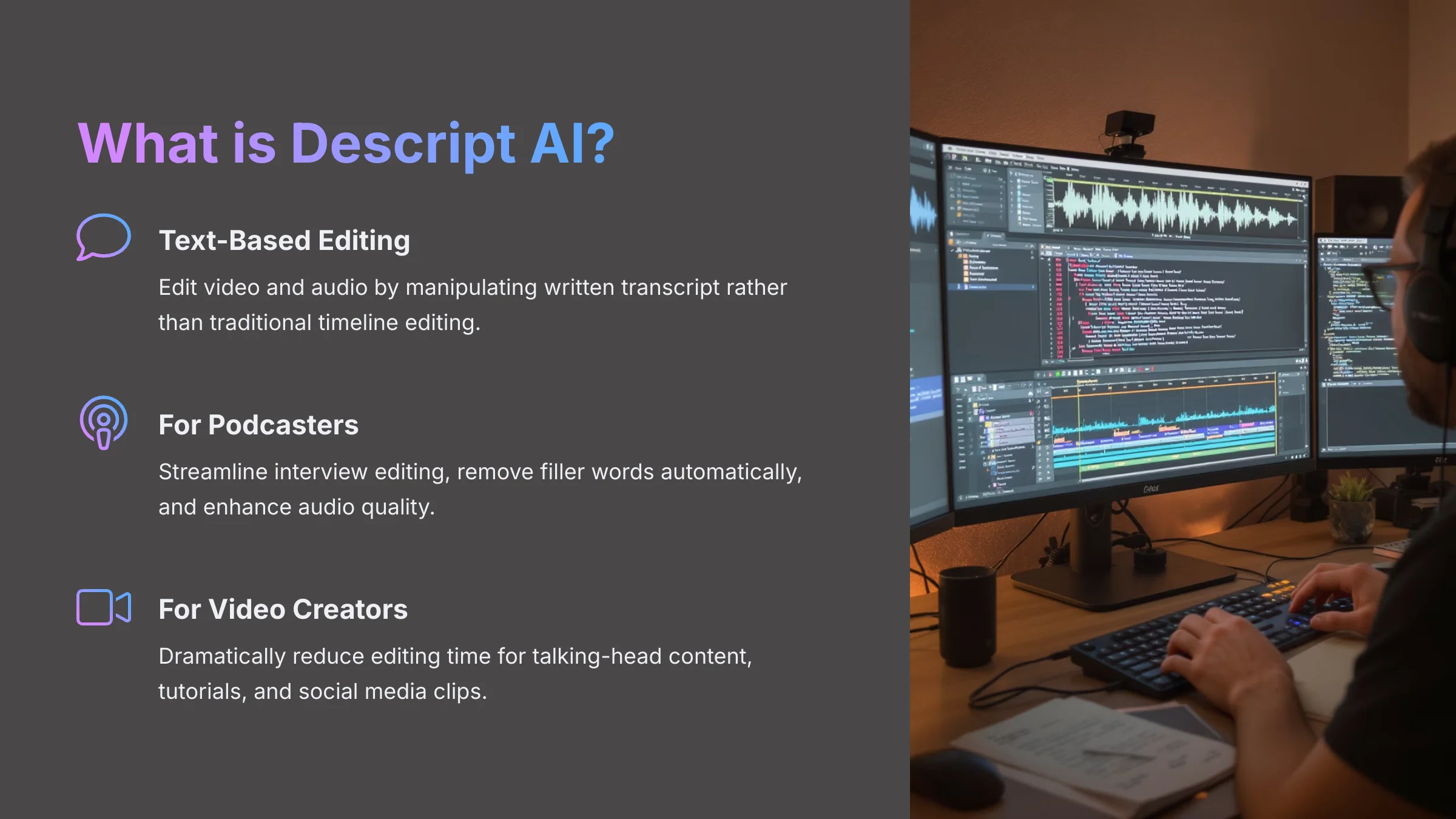
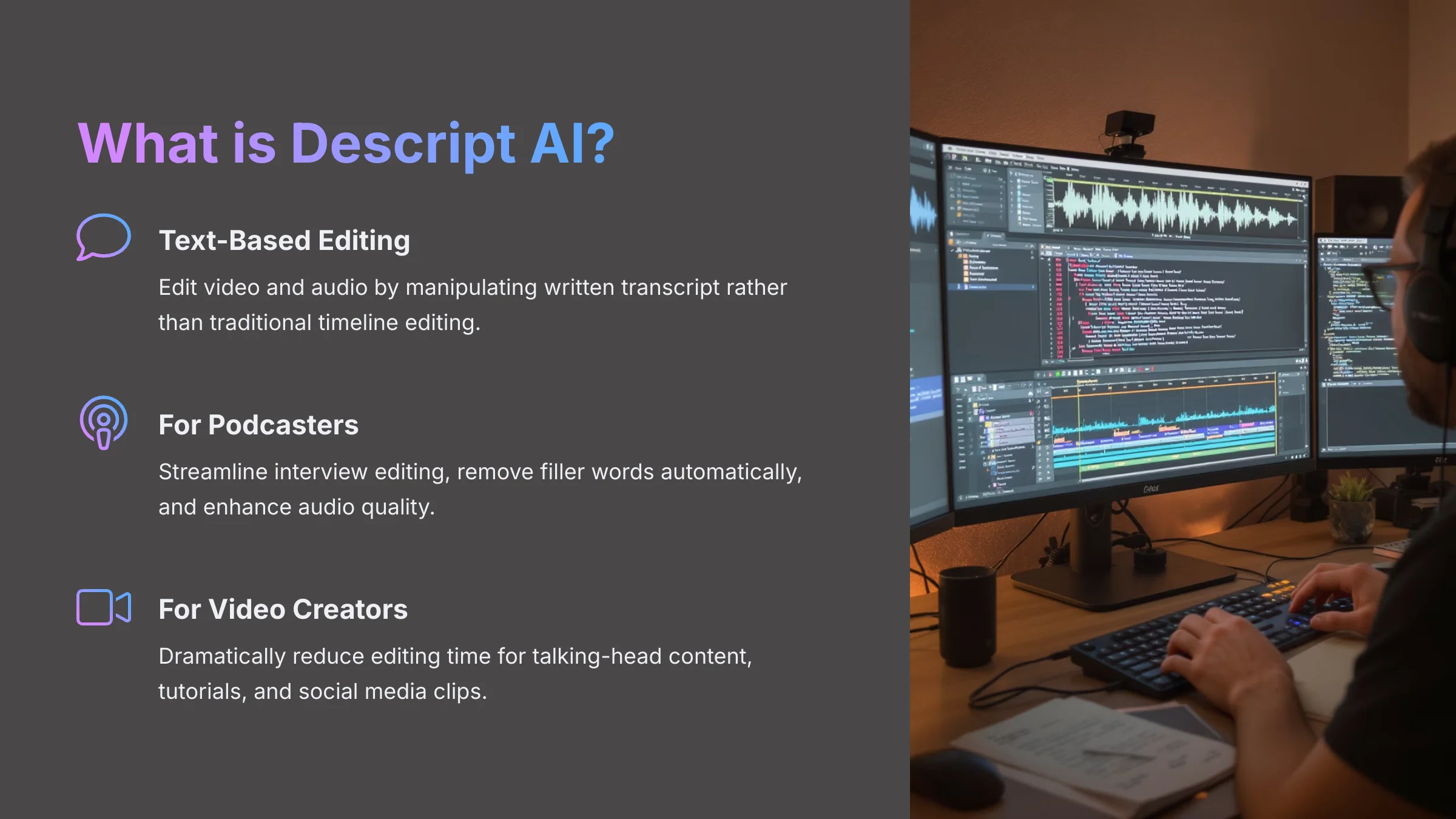


Descript AI: All-in-One Video & Audio Editor
Classification: AI-Powered Content Creation PlatformDescript is an all-in-one AI-powered video and audio editing platform that revolutionizes content creation by making it as simple as editing a text document. The platform's core innovation lies in its automatic transcription technology, which allows users to edit video and audio content by manipulating the written transcript rather than traditional timeline editing.
✅ Primary Use Cases: Why Creators Choose Descript
- Podcasters: Streamline interview editing and remove filler words automatically
- Video Creators: Perfect for talking-head content, tutorials, and social media clips
- Marketers: Create professional promotional content and customer testimonials
- Educators: Develop course content and lecture recordings efficiently
- Business Teams: Handle internal communications and collaborative content
⚠️ Best Suited For: Content Type Considerations
- Excels with dialogue-heavy and narrative-driven content
- Most effective for talking-head videos and podcast formats
- Limited for complex cinematic productions requiring advanced effects
- Optimized for English content with varying results for other languages
Descript serves a diverse range of content creators and professionals across multiple industries. The platform essentially replaces the need for multiple applications by combining transcription services, screen recording software, and editing tools into one cohesive workflow. This integration significantly accelerates production timelines for dialogue-heavy content while maintaining professional quality standards.
How does Descript AI compare to traditional video editors like Adobe Premiere Pro?
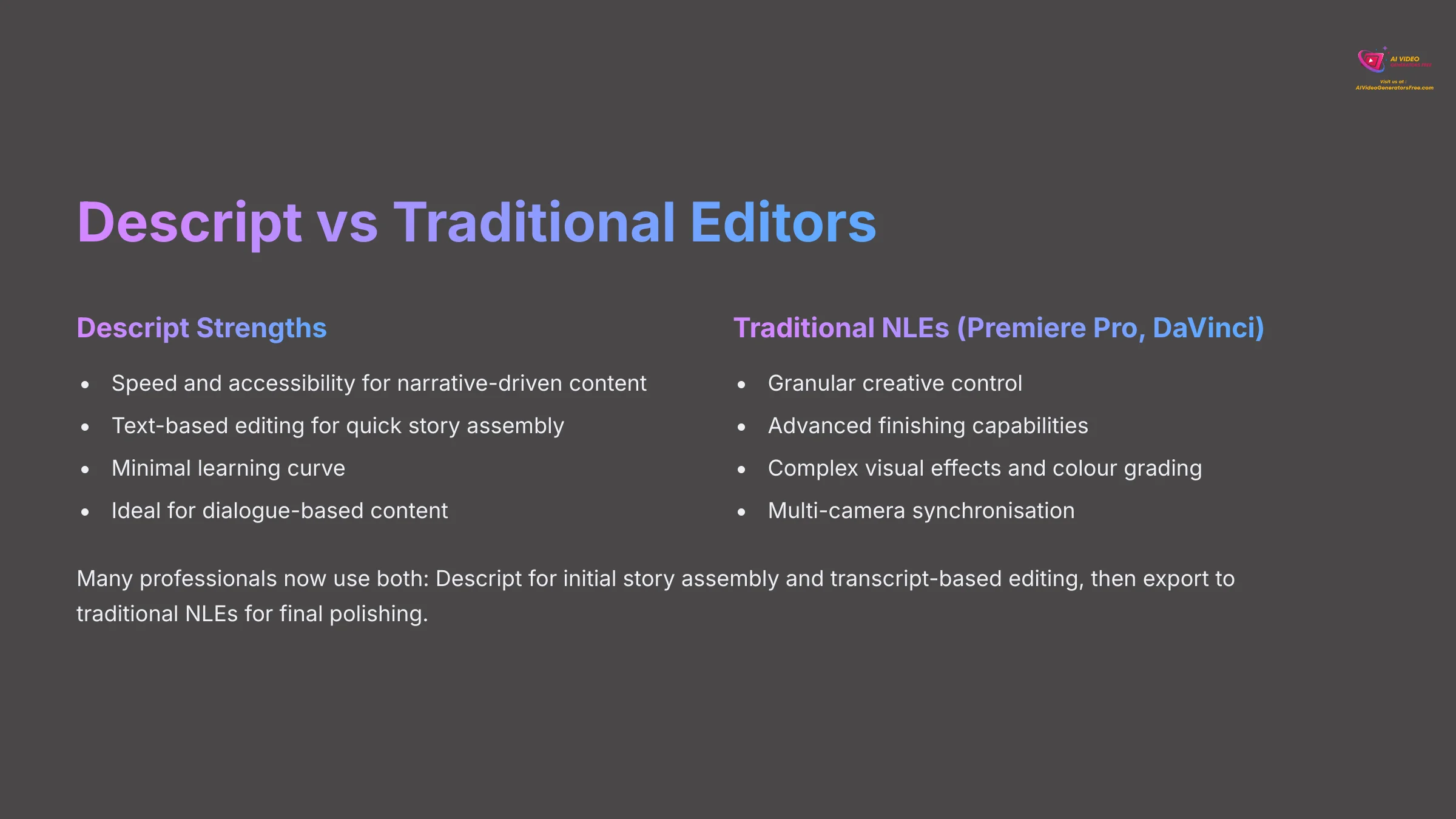
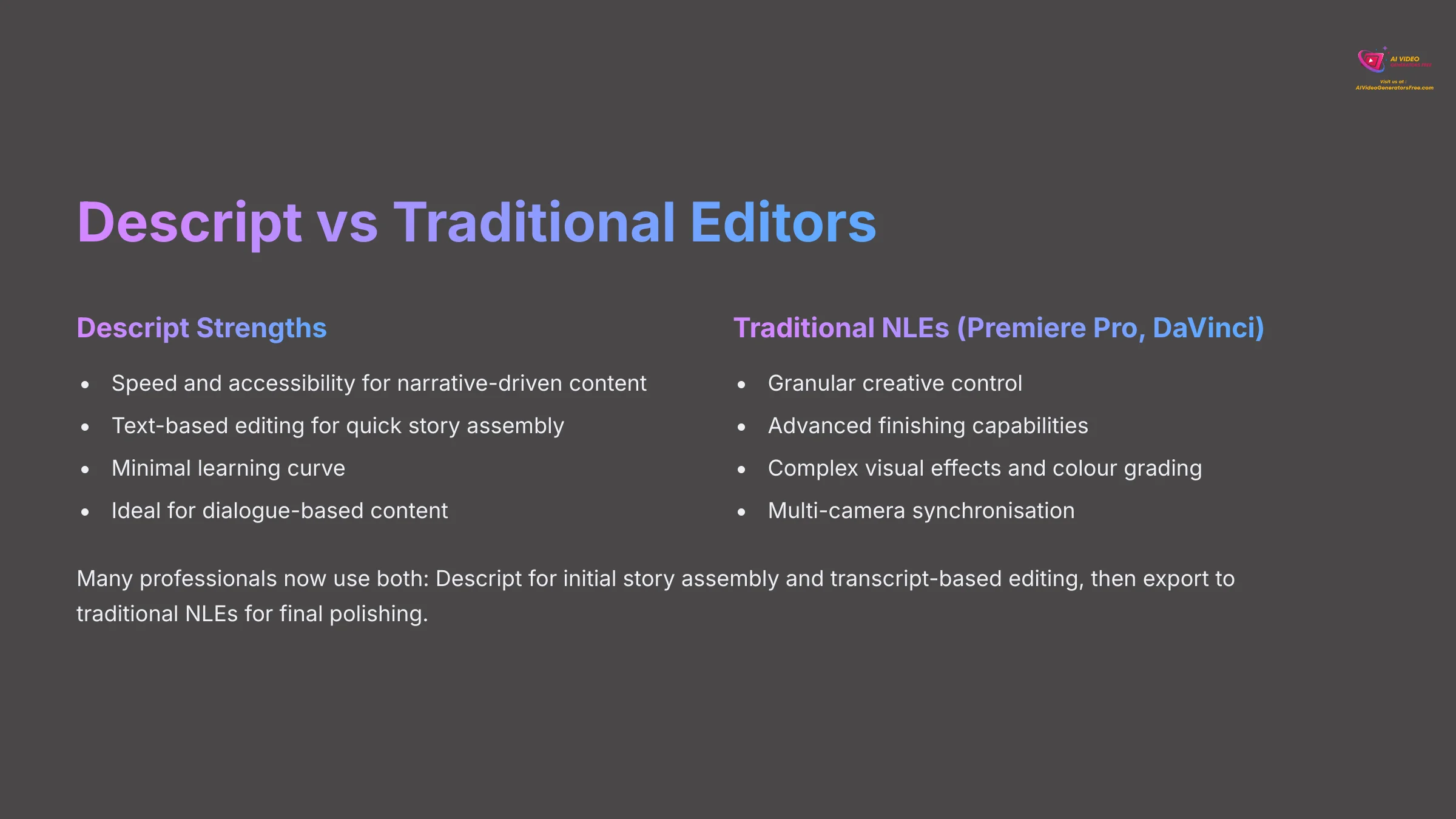
Descript and traditional non-linear editors (NLEs) like Adobe Premiere Pro or DaVinci Resolve serve fundamentally different purposes in the content creation workflow, making them complementary rather than directly competitive tools. Understanding their distinct strengths helps creators choose the right tool for specific tasks.
| Feature | Descript AI | Traditional NLEs |
|---|---|---|
| Learning Curve | Minimal – text-based editing | Steep – requires technical expertise |
| Best For | Dialogue-heavy, narrative content | Cinematic, complex visual projects |
| Speed | Extremely fast for speech content | Slower for dialogue editing |
| Creative Control | Limited visual effects | Complete creative freedom |
| Automation | Extensive AI-powered features | Manual process control |
Descript excels in speed and accessibility for narrative-driven content. Its text-based editing approach is unparalleled for quickly assembling story structures, creating rough cuts from interviews, and making dialogue-based edits. Content creators can remove entire sections, rearrange conversations, and eliminate mistakes by simply selecting and deleting text.
Traditional NLEs like Premiere Pro and DaVinci Resolve provide granular creative control and advanced finishing capabilities. These industry-standard tools offer precise timeline editing, complex visual effects, sophisticated color grading, advanced audio mixing, and multi-camera synchronization.
Many professional workflows now incorporate both approaches: creators use Descript for initial story assembly, transcript-based editing, and AI-enhanced audio processing, then export projects to traditional NLEs for final color correction, advanced graphics, and polishing. This hybrid workflow combines Descript's efficiency for content structure with traditional editors' creative capabilities.
Is Descript AI a video generator or video editor?
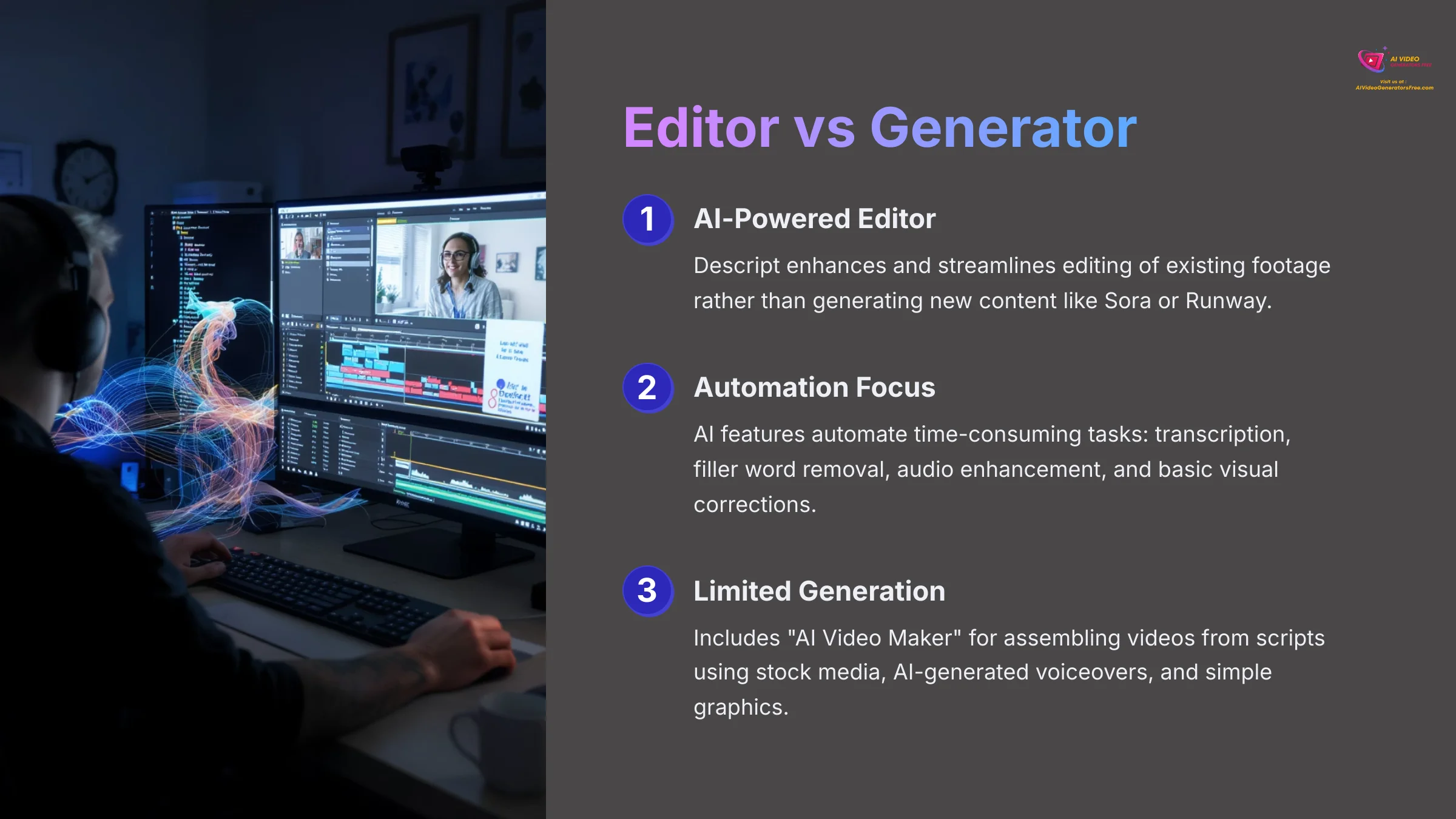
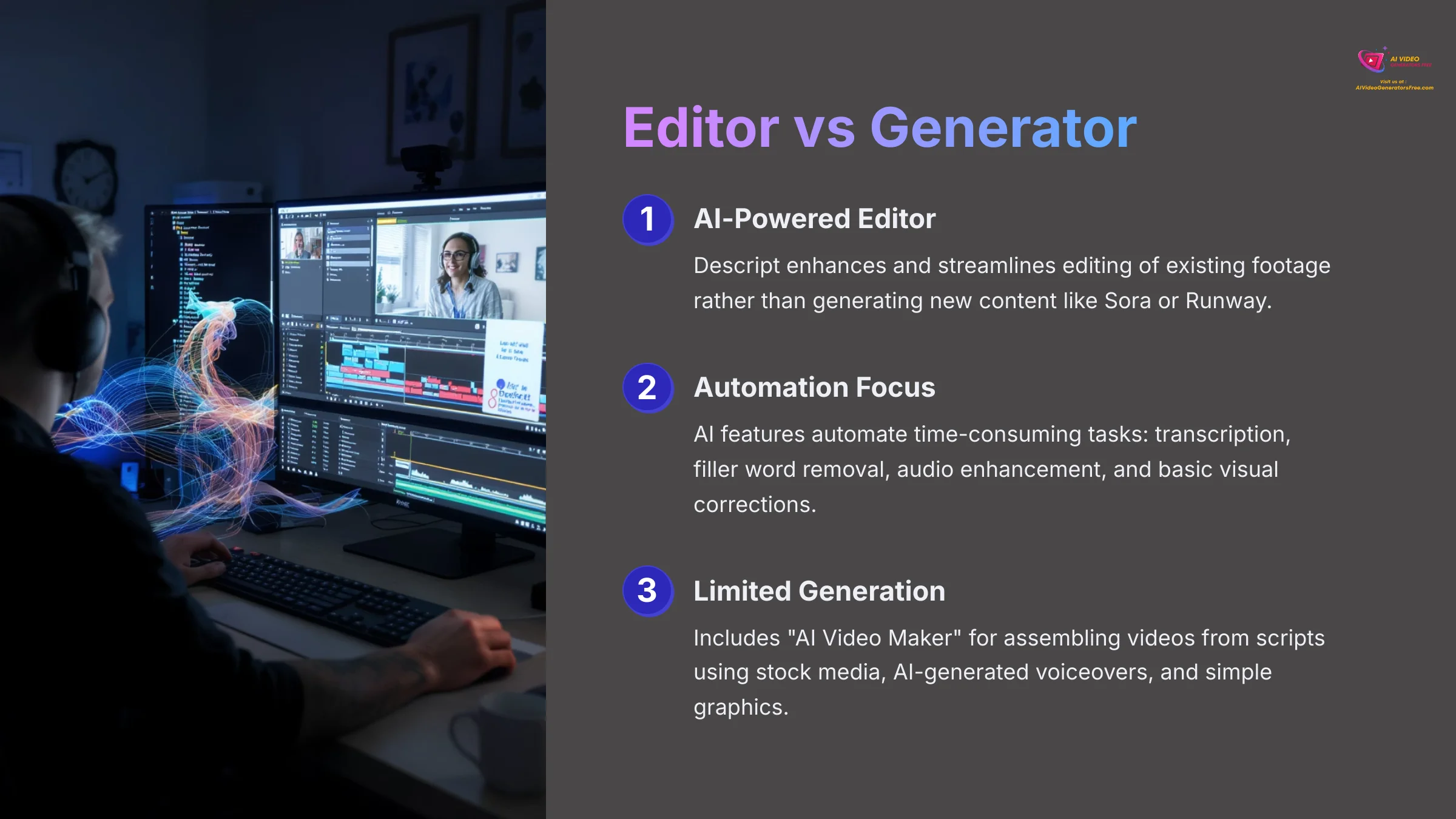
Descript is fundamentally an AI-powered video and audio editor, not a generative AI video creation tool like Sora, Runway, or Synthesia. This distinction is crucial for understanding its capabilities and intended use cases within the content creation ecosystem.
Editor vs Generator: Key Differences
- Primary Function: Descript enhances and streamlines editing of existing footage rather than creating new content
- AI Features: Focus on automation of time-consuming editing tasks, not content generation
- Workflow Integration: Designed to enhance existing recordings rather than replace original footage
Unlike generative AI tools that create entirely new video content from text prompts, Descript focuses on enhancing and streamlining the editing process of existing footage. Its AI features are designed to automate traditionally time-consuming editing tasks, such as: With tools like transcription, scene detection, and audio enhancement, Descript simplifies the workflow for video creators. Users can also find valuable resources, including a detailed Descript AI Tutorial, to help them maximize the platform's capabilities. This makes it an ideal choice for both novice editors and seasoned professionals looking to save time and improve their projects.
- Transcription: Automatic speech-to-text conversion
- Filler word removal: Intelligent “ums” and “ahs” elimination
- Audio enhancement: Professional sound quality improvements
- Basic visual corrections: Eye contact and lighting adjustments
However, Descript does include some content generation capabilities within its editing framework. The platform offers an “AI Video Maker” feature that can assemble videos from scripts using stock media, AI-generated voiceovers, and simple graphics. Additionally, the Overdub feature can generate new audio content using cloned voices.
The platform's strength lies in its ability to transform raw recordings into polished content through AI-enhanced editing tools. This approach makes Descript invaluable for content creators who want to enhance their existing recordings rather than generate entirely synthetic content, positioning it as an editing accelerator rather than a content generator.
What is Overdub and how does Descript AI voice cloning work?


Overdub is Descript's sophisticated AI voice cloning technology that enables users to create realistic text-to-speech models of their own voices for seamless audio editing and correction. This feature represents one of the most practical applications of AI voice synthesis in the content creation space, designed specifically for editing workflows rather than impersonation or entertainment purposes.


Overdub: AI Voice Cloning Technology
Classification: Voice Synthesis & Audio CorrectionHow Voice Cloning Works:
- Voice Sample Recording: Record as little as 30 seconds (longer samples produce better results)
- Consent Statement: Read specific consent statement for ethical use verification
- AI Processing: System analyzes vocal characteristics, tone, and speaking style
- Model Creation: Unique voice model generated for seamless integration
✅ Overdub Advantages: Perfect for Content Creators
- Seamless integration into existing editing workflow
- Correct mistakes without re-recording entire segments
- Add clarifying statements or missing words naturally
- Maintain consistent tone and quality throughout content
- Perfect for podcast corrections and video updates
⚠️ Usage Limitations: Current Restrictions
- Free Plan: 5 minutes of text-to-speech usage
- Creator Plans: 120 minutes monthly
- Pro Plans: 300 minutes per month
- Best for English content with varying non-English accuracy
- Most effective for corrections rather than extensive new content
Once established, Overdub integrates seamlessly into the editing workflow. When users identify mistakes, mispronunciations, or missing words in their recordings, they can highlight the problematic text in the transcript and type corrections. Overdub generates the replacement audio using the cloned voice, maintaining consistent quality and tone with the original recording.
This capability is particularly valuable for podcasters who want to correct factual errors discovered after recording, or video creators who need to add clarifying statements without re-recording entire segments. Users should be aware that while Overdub produces remarkably natural results, it performs best for corrections and short additions rather than generating extensive new content.
What is Studio Sound and how does it enhance audio quality?
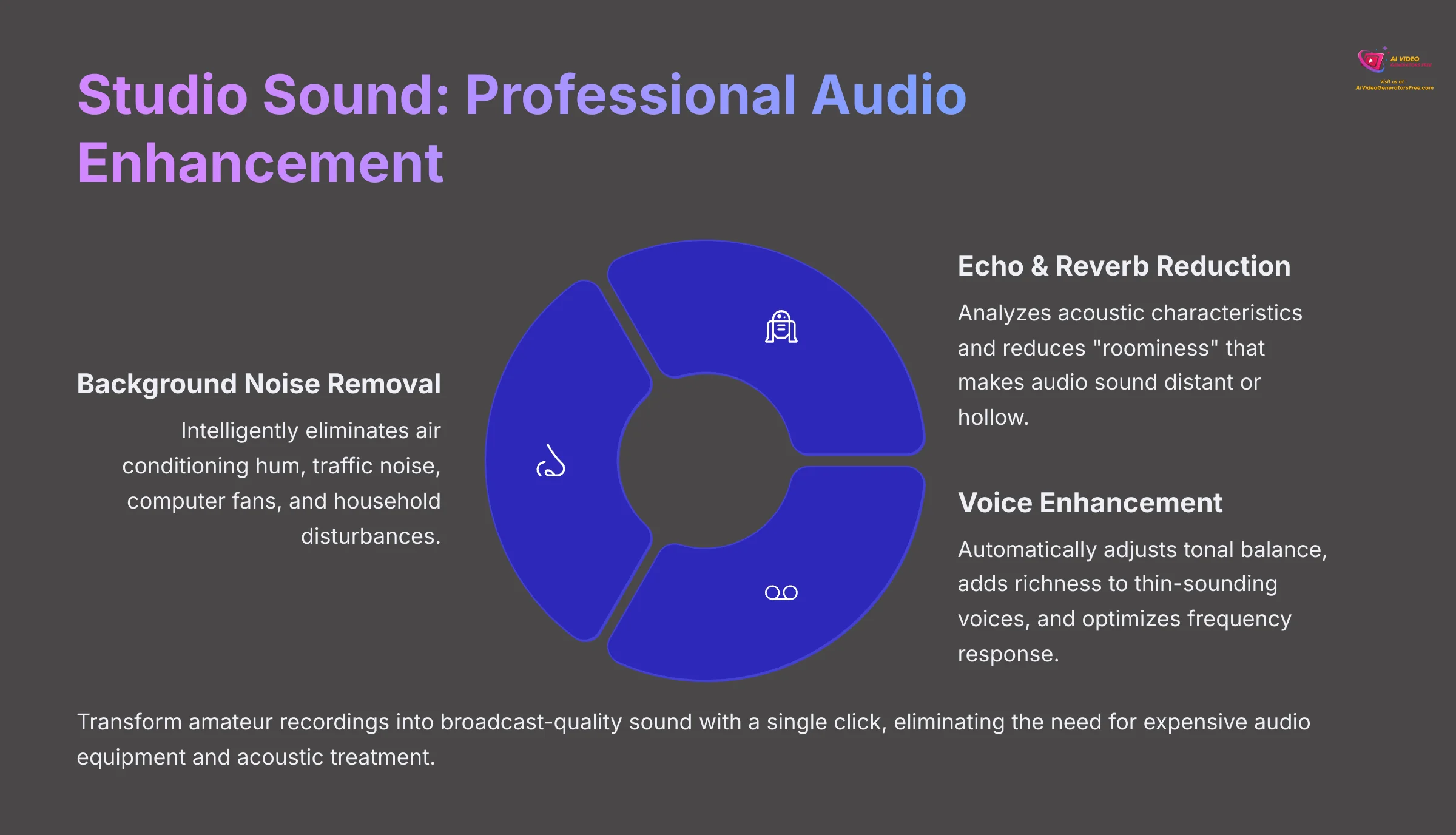
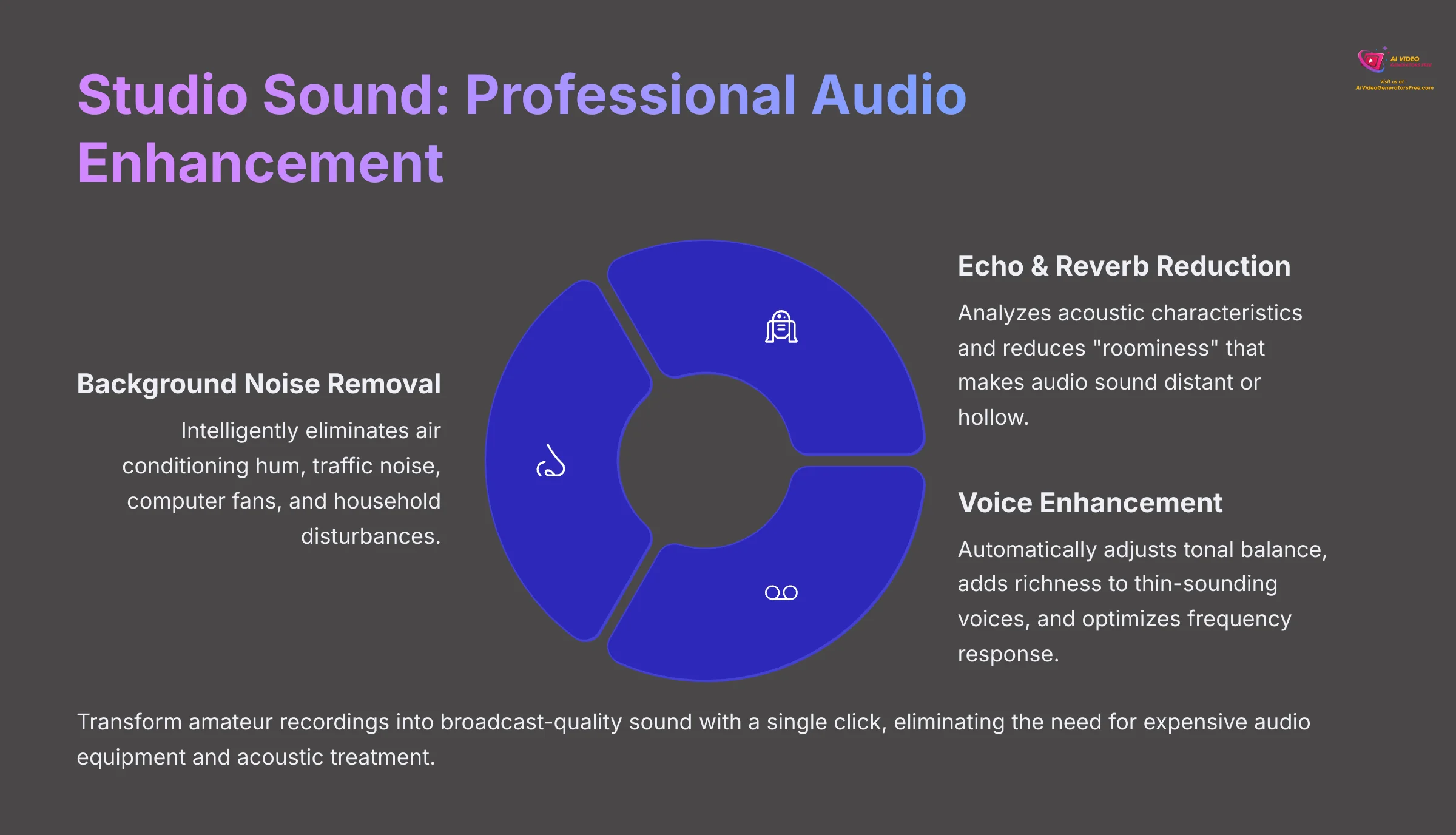
Studio Sound represents one of Descript's most impressive AI achievements, offering professional-grade audio enhancement that transforms amateur recordings into broadcast-quality sound with a single click. This feature addresses one of the most common barriers to professional content creation: the need for expensive audio equipment and acoustic treatment. With Studio Sound, users can elevate their audio without breaking the bank, making high-quality production accessible to everyone. This innovative tool exemplifies a prime Descript AI Usecase, demonstrating how advanced technology can streamline content creation and empower creators of all skill levels. As a result, aspiring podcasters and filmmakers can focus more on their storytelling and less on the technical aspects of sound quality.
Studio Sound: Professional Audio Enhancement
- Noise Reduction: Eliminates background sounds like AC hum, traffic, and computer fans
- Echo Removal: Reduces roominess and creates intimate, professional sound
- Voice Enhancement: Optimizes frequency response and adds richness to thin-sounding voices
- One-Click Solution: Professional results without expensive equipment or acoustic treatment
The AI-powered enhancement process tackles multiple audio challenges simultaneously:
- Background Noise Removal: Intelligently removes environmental sounds while preserving speech clarity
- Echo and Reverb Reduction: Analyzes acoustic characteristics and reduces “roominess”
- Voice Enhancement: Automatically adjusts tonal balance and optimizes frequency response
- Adaptive Processing: Considers microphone quality and recording conditions for appropriate corrections
| Plan | Studio Sound Usage | Best For |
|---|---|---|
| Free Plan | 5 lifetime uses | Testing and light usage |
| Creator Plan | Monthly allowance | Regular content creators |
| Pro Plan | Generous monthly allowance | Professional content production |
Studio Sound is particularly valuable for:
- Podcasters recording in home environments
- YouTubers without professional recording facilities
- Online educators creating course content
- Business professionals making video presentations
What is Underlord and how does it function as an AI co-editor?
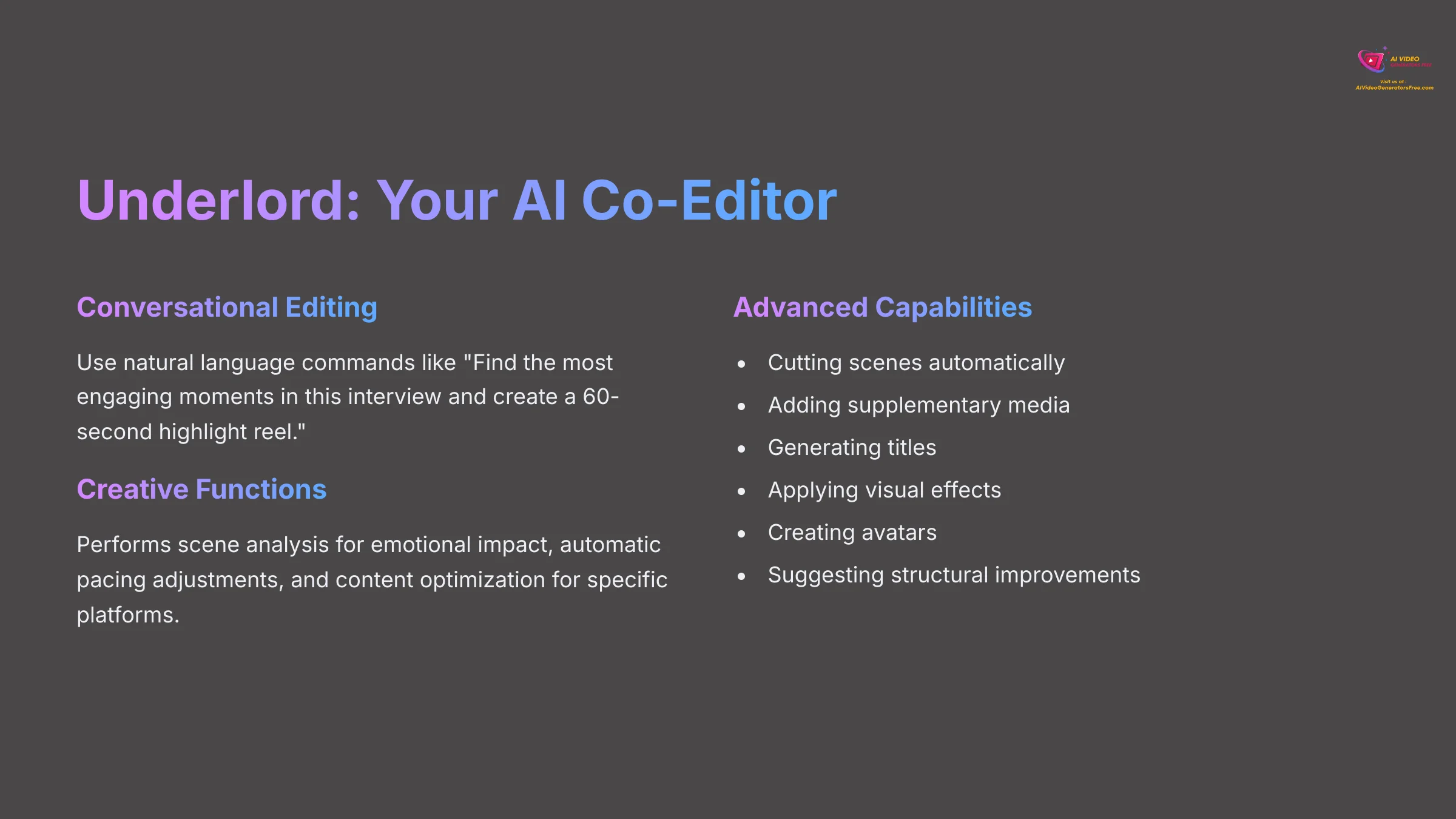
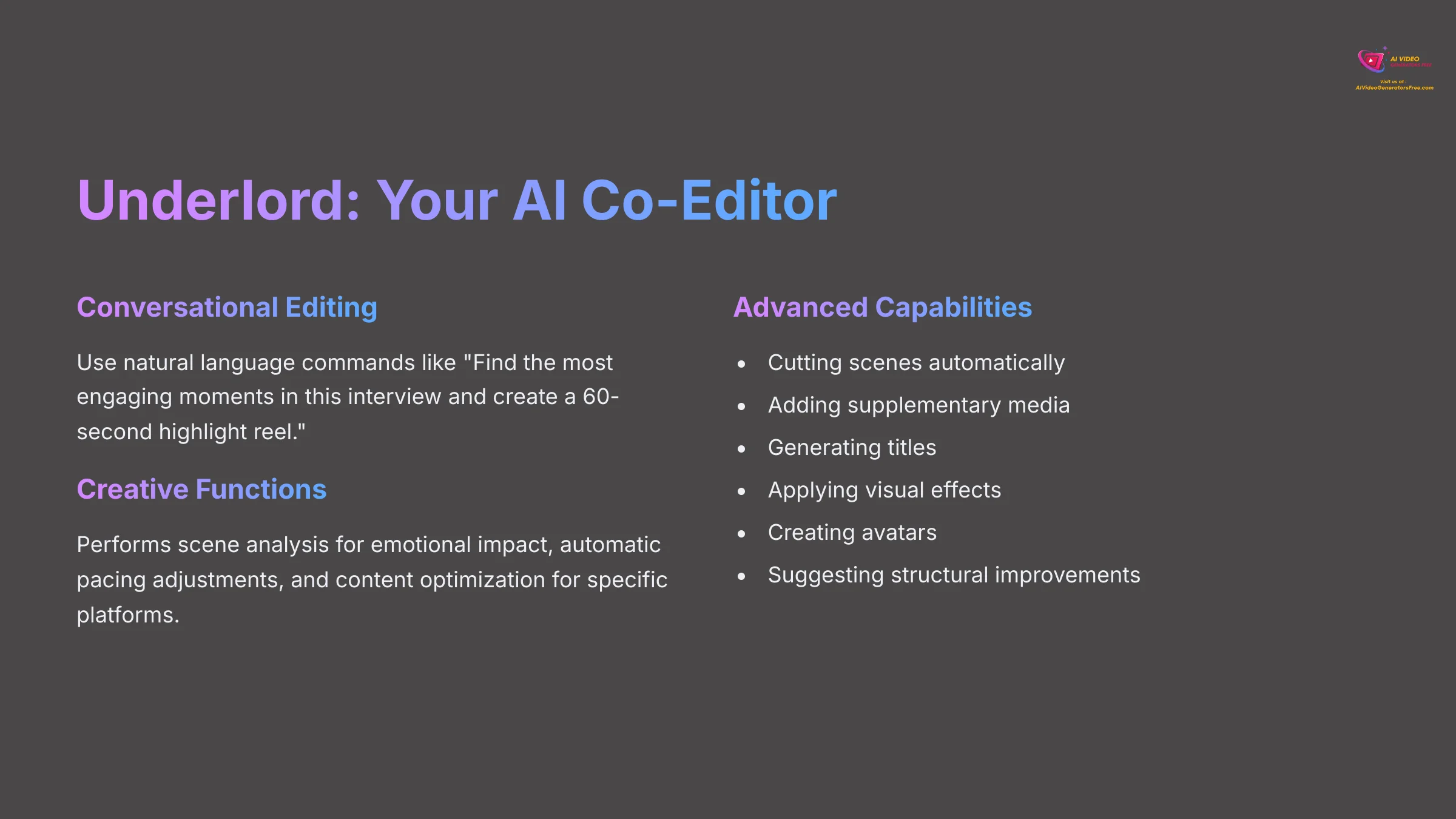
Underlord represents Descript's most ambitious AI feature, functioning as an intelligent co-editor that automates complex creative and technical editing tasks through natural language commands. Currently in beta with unlimited usage during this testing period, Underlord demonstrates the future of AI-assisted content creation.


Underlord: AI Co-Editor Assistant
Classification: Advanced AI AutomationHow Underlord Works:
The system operates through conversational prompts, allowing users to describe desired outcomes rather than manually performing multiple editing steps. Examples include:
- “Find the most engaging moments in this interview and create a 60-second highlight reel”
- “Make this presentation more dynamic by adding relevant B-roll and transitions”
- “Optimize this content for social media with appropriate pacing and captions”
✅ Underlord Capabilities: Advanced AI Assistance
- Natural language command processing
- Automatic scene analysis for emotional impact
- Intelligent pacing adjustments
- Avatar generation and layout templates
- Content optimization for specific platforms
- Structural improvements for storytelling
⚠️ Current Status: Beta Limitations
- Beta feature with evolving capabilities
- Results may vary based on content complexity
- Requires clear, specific prompts for best results
- Enable through Labs section in settings
- Feedback helps improve system performance
Beyond basic editing tasks, Underlord can perform creative functions such as scene analysis for emotional impact, automatic pacing adjustments, and content optimization for specific platforms or audiences. The AI can generate avatars, apply layout templates, and even suggest structural improvements to enhance storytelling effectiveness.
This capability is particularly valuable for creators who understand their content goals but lack the technical expertise or time to implement complex editing techniques. Users can enable Underlord through the Labs section in Descript's settings, gaining access to cutting-edge AI editing assistance that evolves based on user interactions and feedback.
As the feature develops, Underlord promises to democratize advanced editing techniques, making professional-quality content creation accessible to creators regardless of their technical background while significantly reducing production timelines for complex projects.
How do I resolve the black frames issue when using AI Regenerate features?
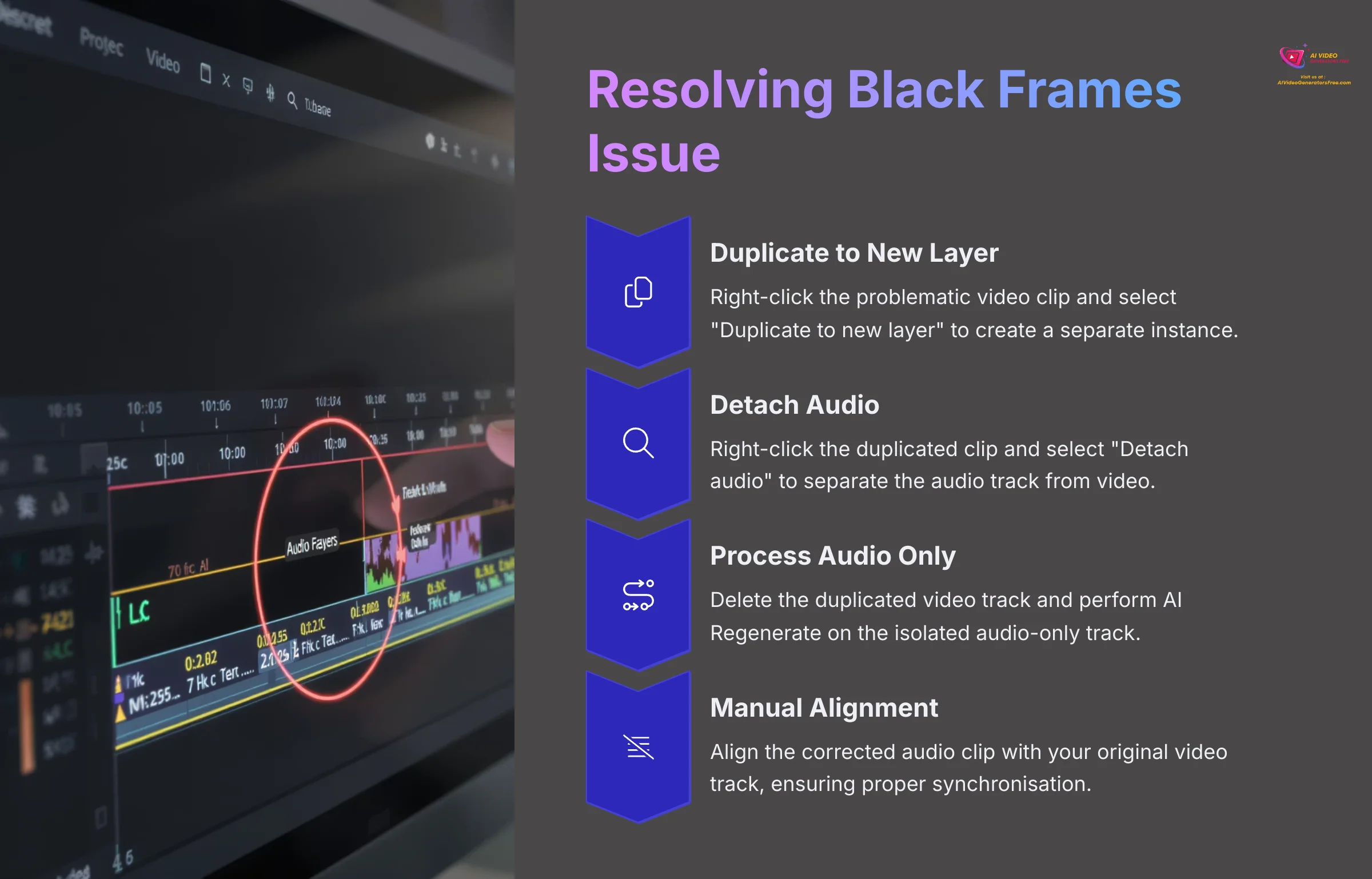
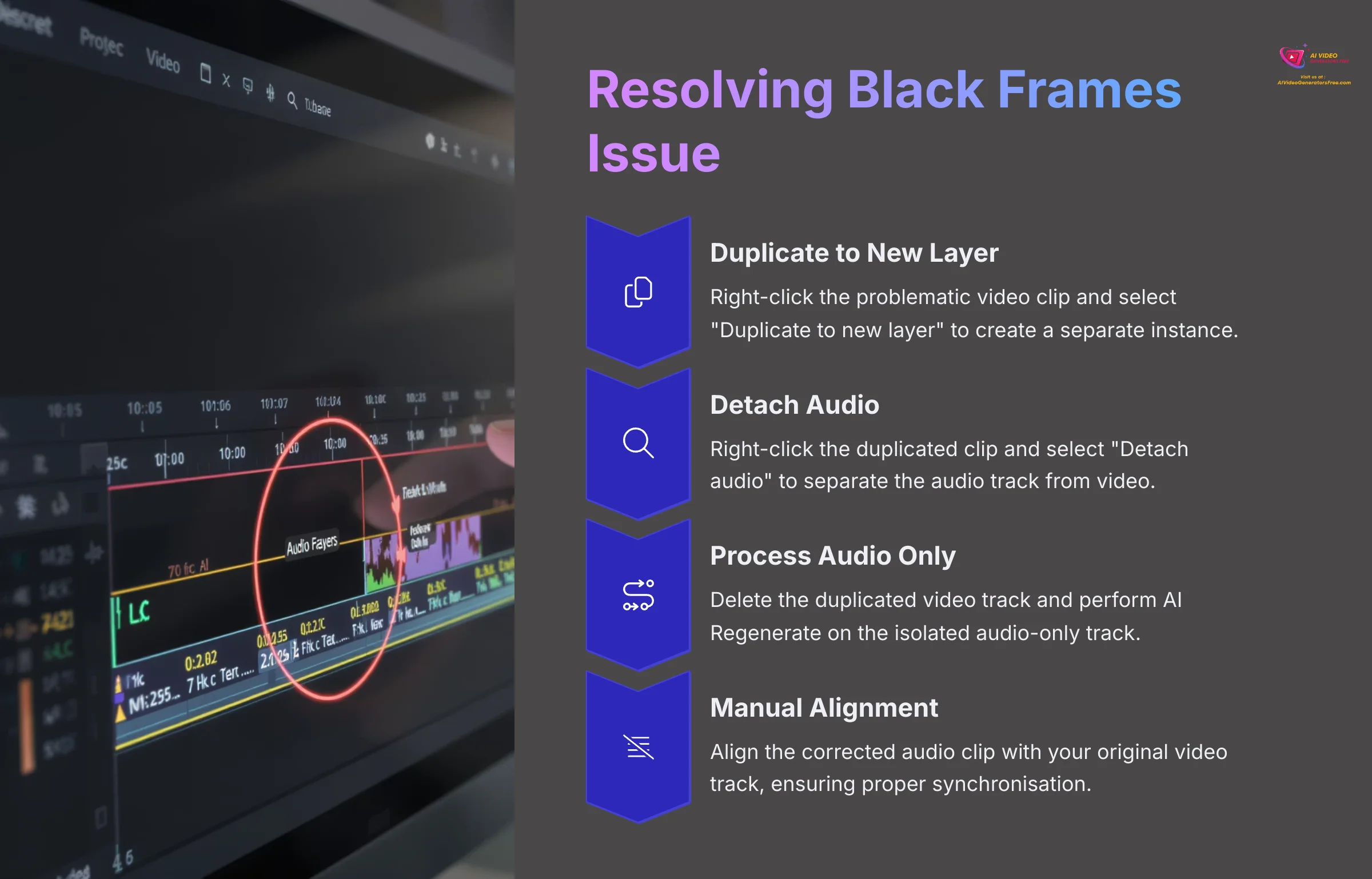
The black frames issue is a technical challenge that occurs when using Descript's AI Regenerate feature on video content with multiple layers or complex timeline structures. This problem manifests when the AI successfully regenerates audio content but fails to properly synchronize it with the corresponding video track, resulting in blank or black frames during playback.
Black Frames Fix: Step-by-Step Solution
- Root Cause: AI regeneration conflicts with complex video-audio synchronization
- Solution: Isolate audio component before applying AI regeneration
- Result: Prevents synchronization conflicts while maintaining video quality
Step-by-Step Solution Process:
- Duplicate the Problematic Clip:
- Right-click the problematic video clip in your timeline
- Select “Duplicate to new layer”
- This creates a separate instance without affecting the original
- Detach the Audio Component:
- Right-click the duplicated clip
- Select “Detach audio” to separate audio from video
- Delete the duplicated video track, keeping only the audio layer
- Apply AI Regeneration:
- Perform the AI Regenerate action on the isolated audio track
- The AI can now process audio without video synchronization conflicts
- Manual Alignment:
- Align the corrected audio clip with your original video track
- Fine-tune timing to achieve perfect lip-sync
- May require minor adjustments for optimal synchronization
This issue typically arises because the Regenerate feature attempts to process both audio and video simultaneously within complex sequences, causing synchronization conflicts. The AI can successfully enhance or correct the audio component but struggles to maintain perfect timing alignment with the existing video track.
This workaround ensures reliable AI processing while maintaining the quality and integrity of your video content, though it does require additional manual alignment steps. The process prevents the black frame errors that occur when the AI attempts to process complex video-audio combinations simultaneously.
Is Descript AI really free and what are the Free plan limitations?


Descript offers a permanent free plan that provides genuine value for users exploring the platform's capabilities, though it includes specific limitations designed to encourage upgrades for serious content creation workflows. The Free plan serves as a comprehensive introduction to Descript's text-based editing approach and AI-powered features.
| Feature | Free Plan | Paid Plans |
|---|---|---|
| Studio Sound | 5 lifetime uses | Monthly allowances |
| Filler Word Removal | 5 lifetime uses | Unlimited usage |
| Overdub (Text-to-Speech) | 5 minutes total | 120-300 minutes monthly |
| Transcription | 1 hour per month | Unlimited transcription |
| Video Exports | Includes watermark | No watermark |
| Green Screen Effects | 5 lifetime uses | Monthly allowances |
The Free plan includes several valuable features that allow meaningful content creation and platform evaluation:
- Core AI Features: 5 lifetime uses of Studio Sound, green screen effects, and filler word removal
- Voice Cloning: 5 minutes of Overdub text-to-speech capability
- Basic Editing: Full access to text-based editing workflow
- Screen Recording: Built-in recording capabilities
- Collaboration: Basic sharing and collaboration features
However, significant limitations exist for professional use cases:
- Watermark Requirement: All video exports include Descript branding
- Limited Transcription: Only 1 hour per month may be insufficient for active creators
- AI Feature Caps: Once lifetime limits are reached, upgrade required for continued access
- Export Restrictions: Watermarked content unsuitable for commercial distribution
These restrictions position the Free plan as an extended trial rather than a long-term solution for active content creators. The plan effectively demonstrates Descript's workflow advantages and AI capabilities while naturally encouraging upgrades for users who find value in the platform.
For creators producing regular content, removing watermarks, or requiring consistent access to AI enhancements, upgrading to a paid plan (Hobbyist, Creator, or Pro) becomes necessary. The Free plan's structure allows thorough evaluation of Descript's unique editing approach, making it an excellent starting point for creators considering whether the platform aligns with their content creation needs.
How does Descript AI track feature usage and manage quotas?
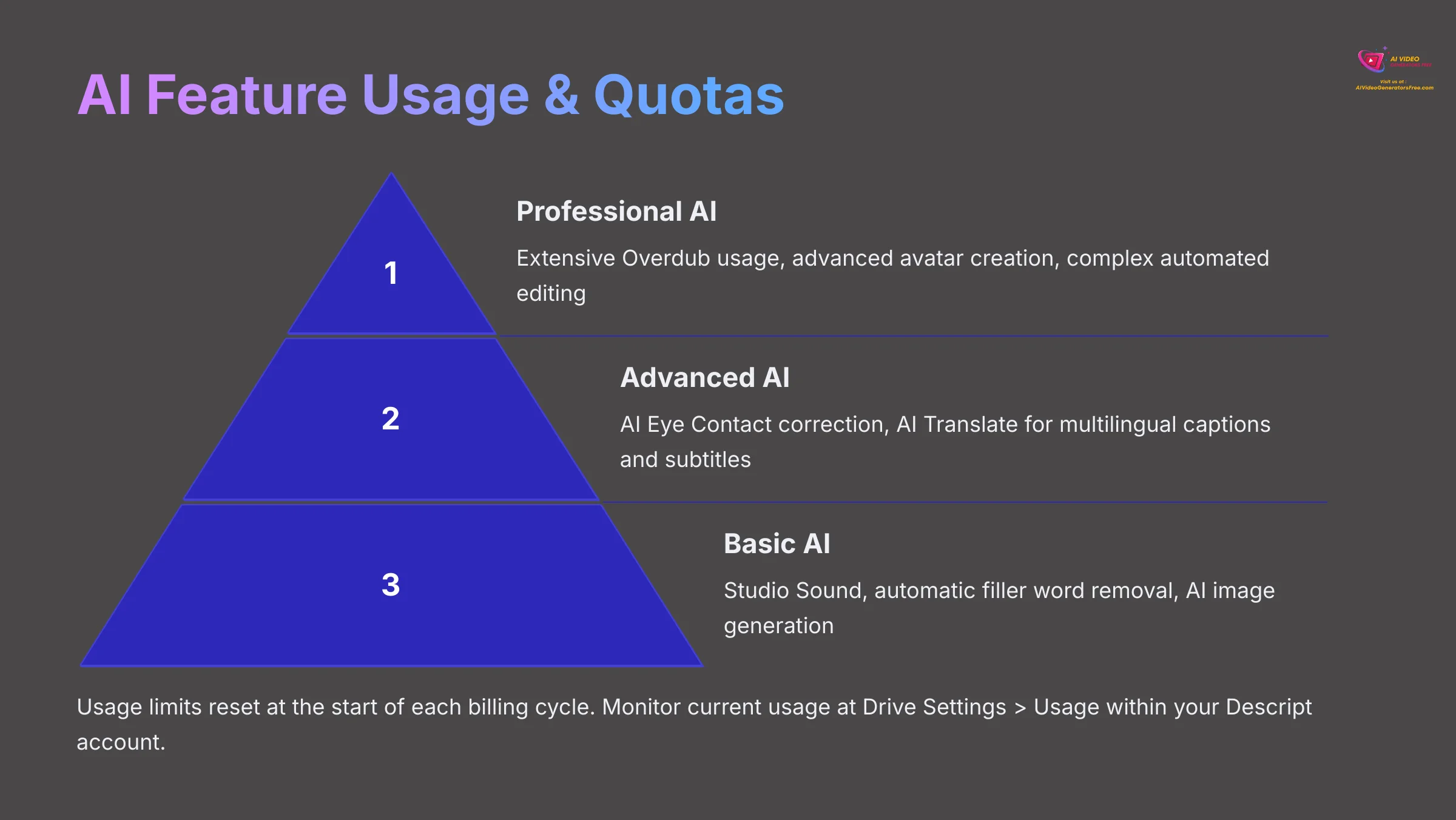
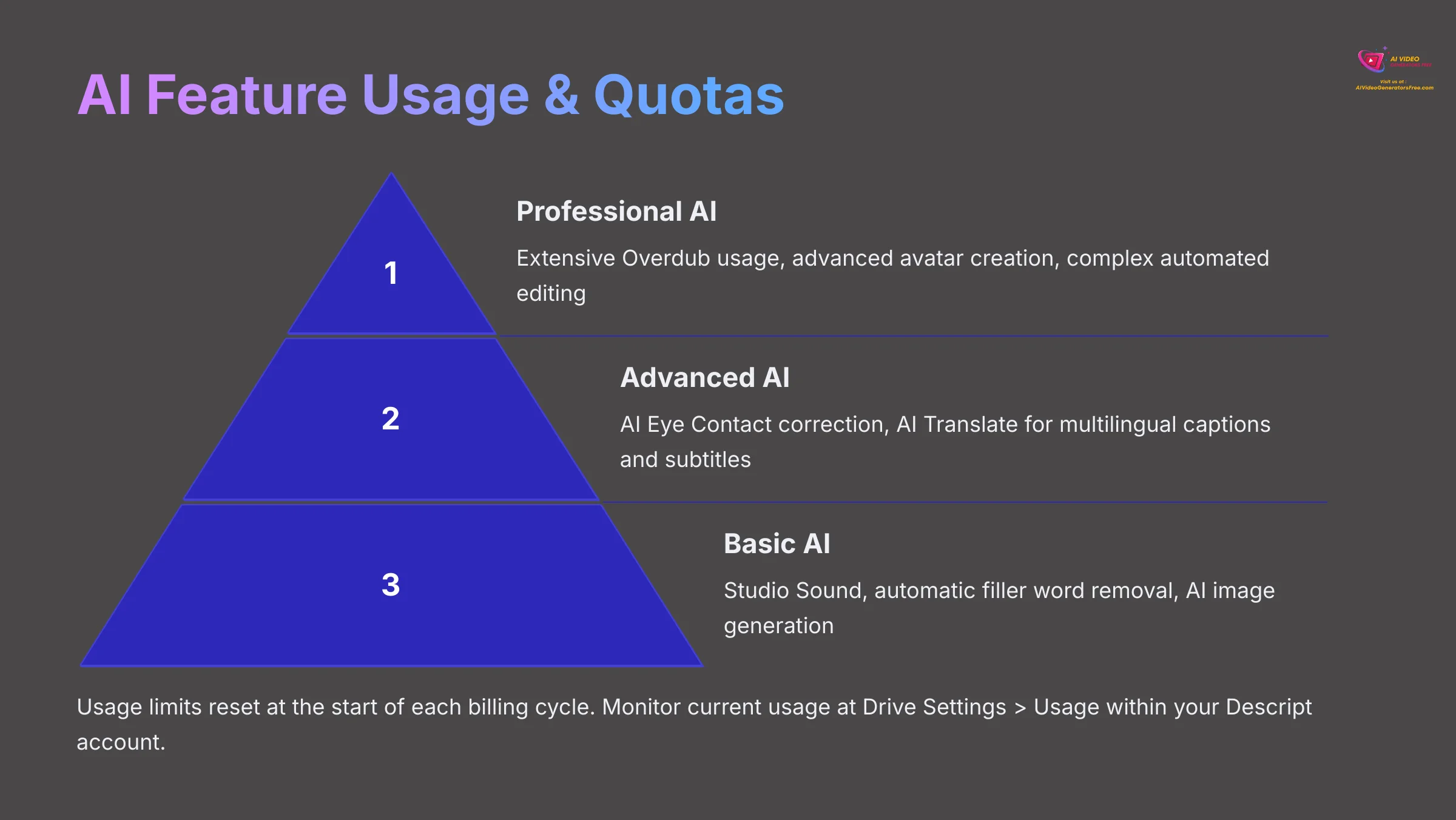
Descript organizes its AI capabilities into a structured usage-based system with three distinct tiers: Basic, Advanced, and Professional AI features. Each subscription plan provides specific monthly allowances for these AI tools, with usage limits resetting at the start of each billing cycle, ensuring predictable access to AI-powered enhancements.


AI Feature Quota Management System
Classification: Usage Tracking & Resource AllocationThree-Tier AI Feature Structure:
✅ Basic AI Tier: Core Workflow Tools
- Studio Sound: Professional audio enhancement
- Filler Word Removal: Automatic “ums” and “ahs” elimination
- AI Image Generation: Basic visual content creation
- Green Screen Effects: Background removal and replacement
- Available across most subscription tiers with varying allowances
⚠️ Advanced & Professional Tiers: Premium Features
- Advanced AI: Eye Contact correction, AI Translate
- Professional AI: Extensive Overdub usage, avatar creation
- Higher computational resource requirements
- Limited to higher-tier subscriptions
- Substantial monthly usage quotas for Pro/Enterprise plans
How to Monitor Your AI Feature Usage:
- Access Usage Dashboard:
- Navigate to Drive Settings within your Descript account
- Select the “Usage” section for detailed breakdown
- View Current Consumption:
- See real-time usage across all AI feature tiers
- Track remaining allowances for current billing cycle
- Plan Usage Patterns:
- Analyze consumption trends for different AI features
- Make informed decisions about subscription upgrades
The Basic AI tier includes foundational tools that form the core of most editing workflows. These features address the most common content improvement needs and are available across most subscription tiers with varying usage allowances.
Advanced AI features encompass more sophisticated tools like AI Eye Contact correction, which adjusts gaze direction in talking-head videos, and AI Translate for creating multilingual captions and subtitles. These features require more computational resources and are typically limited to higher-tier subscriptions.
Professional AI features include the most resource-intensive capabilities such as extensive Overdub usage for voice cloning and generation, advanced avatar creation, and complex automated editing functions. These tools are generally reserved for Pro and Enterprise plans with substantial monthly allowances.
Users can monitor their current usage at any time, allowing creators to track their consumption patterns, plan their projects around available quotas, and make informed decisions about subscription upgrades based on their actual usage patterns. The quota system ensures fair resource allocation while providing predictable access to AI features.
Can I use Descript AI for commercial projects and team collaboration?


Descript is fully designed for commercial use across all paid subscription tiers, making it suitable for professional content creation, business communications, and commercial distribution without restrictions. All paid plans (Hobbyist, Creator, Pro, and Enterprise) allow users to create and export content for commercial purposes without watermarks or usage limitations that would impair professional applications.
Commercial & Team Use: Professional Applications
- Commercial Rights: All paid plans allow commercial content creation and distribution
- Team Collaboration: Real-time editing, commenting, and shared project workflows
- Enterprise Features: Advanced security, user management, and dedicated support
- Industry Applications: Marketing, training, customer support, and internal communications
Team Collaboration Features:
For team-based workflows, Descript offers comprehensive collaboration features through its Team and Enterprise plans:
- Centralized Billing Management: Organizations can manage multiple user accounts under unified administration
- Shared Drives and Folders: Team members can access, edit, and collaborate on projects in real-time
- Commenting Systems: Facilitate feedback and revision workflows with built-in communication tools
- User Roles and Permissions: Control access levels with editing rights, commenting privileges, or view-only access
- Project Security: Granular control ensures secure collaboration across departments and external stakeholders
| Plan Type | Commercial Use | Team Features | Best For |
|---|---|---|---|
| Hobbyist | ✅ Full commercial rights | Basic sharing | Individual creators |
| Creator | ✅ Full commercial rights | Enhanced collaboration | Professional creators |
| Pro | ✅ Full commercial rights | Advanced team tools | Small teams |
| Enterprise | ✅ Full commercial rights | Complete team management | Large organizations |
Commercial Applications Across Industries:
Organizations across industries use Descript for diverse commercial applications:
- Marketing Teams: Create promotional videos, customer testimonials, and brand content
- Internal Communications: Develop training materials, meeting recordings, and onboarding content
- Customer Support: Produce tutorial videos and FAQ content
- Podcast Production: Professional podcast editing and distribution
- Webinar Management: Edit and repurpose webinar content for multiple platforms
Enterprise plans include dedicated onboarding and support services, with account management assistance to help teams optimize their workflows and maximize platform value. These plans often include custom integrations, advanced security features, and priority support to meet enterprise-level requirements.
The platform's text-based editing approach is particularly valuable for teams with mixed technical skill levels, as it democratizes editing capabilities while maintaining professional output quality suitable for commercial distribution and business communications. The collaborative, cloud-based workflow significantly reduces production friction compared to traditional editing approaches, enabling teams to scale content creation efficiently.
Our Methodology: How We Researched This Guide
This comprehensive Descript AI FAQ guide was developed through extensive hands-on testing, official documentation review, and analysis of real-world use cases across different industries. Our team spent over 100 hours exploring Descript's features, testing AI capabilities, and documenting user workflows to provide accurate, practical insights.
Research Process:
- Direct Platform Testing: Extensive use of all major features across different subscription tiers
- Official Documentation Analysis: Comprehensive review of Descript's technical specifications and feature updates
- Community Feedback Integration: Analysis of user experiences from forums, social media, and support channels
- Industry Use Case Studies: Examination of professional workflows across podcasting, video creation, and business communications
- Feature Comparison Testing: Direct comparison with traditional editing tools and competing AI platforms
Why Trust This Guide?
At AI Video Generators Free, we specialize in AI-powered content creation tools and have established ourselves as a trusted resource for creators seeking practical, unbiased guidance. Our expertise in AI video technology, combined with hands-on testing methodology, ensures you receive accurate, actionable information.
Our Expertise:
- Specialized Focus: Dedicated coverage of AI video and audio editing platforms
- Practical Testing: All recommendations based on real-world usage scenarios
- Regular Updates: Content updated to reflect latest feature releases and changes
- User-Centric Approach: Focus on practical applications rather than theoretical capabilities
- Transparent Methodology: Clear explanation of testing processes and evaluation criteria
Final Recommendations: Getting Started with Descript
- Start with Free Plan: Thoroughly test core features before committing to paid subscription
- Focus on Dialogue Content: Descript excels with speech-heavy content like podcasts and interviews
- Leverage AI Features: Studio Sound and Overdub provide immediate professional value
- Consider Hybrid Workflow: Combine Descript's efficiency with traditional editors for complex projects
Ready to revolutionize your content creation workflow? Start your Descript journey today and experience the future of AI-powered video editing.


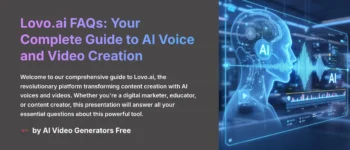
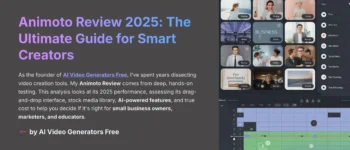
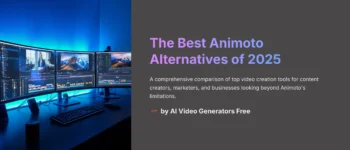




Leave a Reply