

I've spent years testing AI video tools, and I know that finding the right one is a big decision for your projects. This guide offers a complete comparison of the best Elai.io alternatives, where I will analyze Synthesia, HeyGen, Colossyan, VEED, and D-ID side-by-side. While Elai.io is a solid platform, you might be looking for alternatives that offer superior output quality, more advanced AI capabilities, better ease of use, or a pricing model that fits your budget. Here at AI Video Generators Free, I test these tools so you don't have to. In this Elai.io Review, I will delve into the strengths and weaknesses of each platform to help you make an informed decision. By highlighting unique features, user experiences, and pricing structures, you can determine which alternative aligns best with your specific needs. Whether you're creating marketing content or educational videos, the right tool can significantly impact your project's success.
This comparison looks at everything from feature sets and performance to how well each tool fits specific use cases. My goal is to give you total clarity. This guide is part of my “AI Video Tool Comparisons” series, all based on my hands-on experience and detailed analysis. You can explore more articles in the Comparison AI Video Tools category to find the perfect fit.
Key Takeaways
- Best for Enterprise vs. Marketing: Synthesia is the unmatched choice for large-scale corporate training with its comprehensive security and SCORM compliance. In contrast, HeyGen dominates the marketing space with superior visual quality and 4K output.
- Best for Ease of Use & Budget: For users who value simplicity and affordability, VEED is the top contender. Its intuitive drag-and-drop editor and a Pro plan at just $24/month make it much cheaper than Synthesia's $22.50/month starting price.
- Best for Specialized Use Cases: Colossyan stands out for interactive learning with in-video quizzes, a feature the others lack. At the same time, D-ID offers creating realistic, conversational AI agents, which is perfect for unique creative projects.
Why Look For an Elai.io Alternative in the First Place?
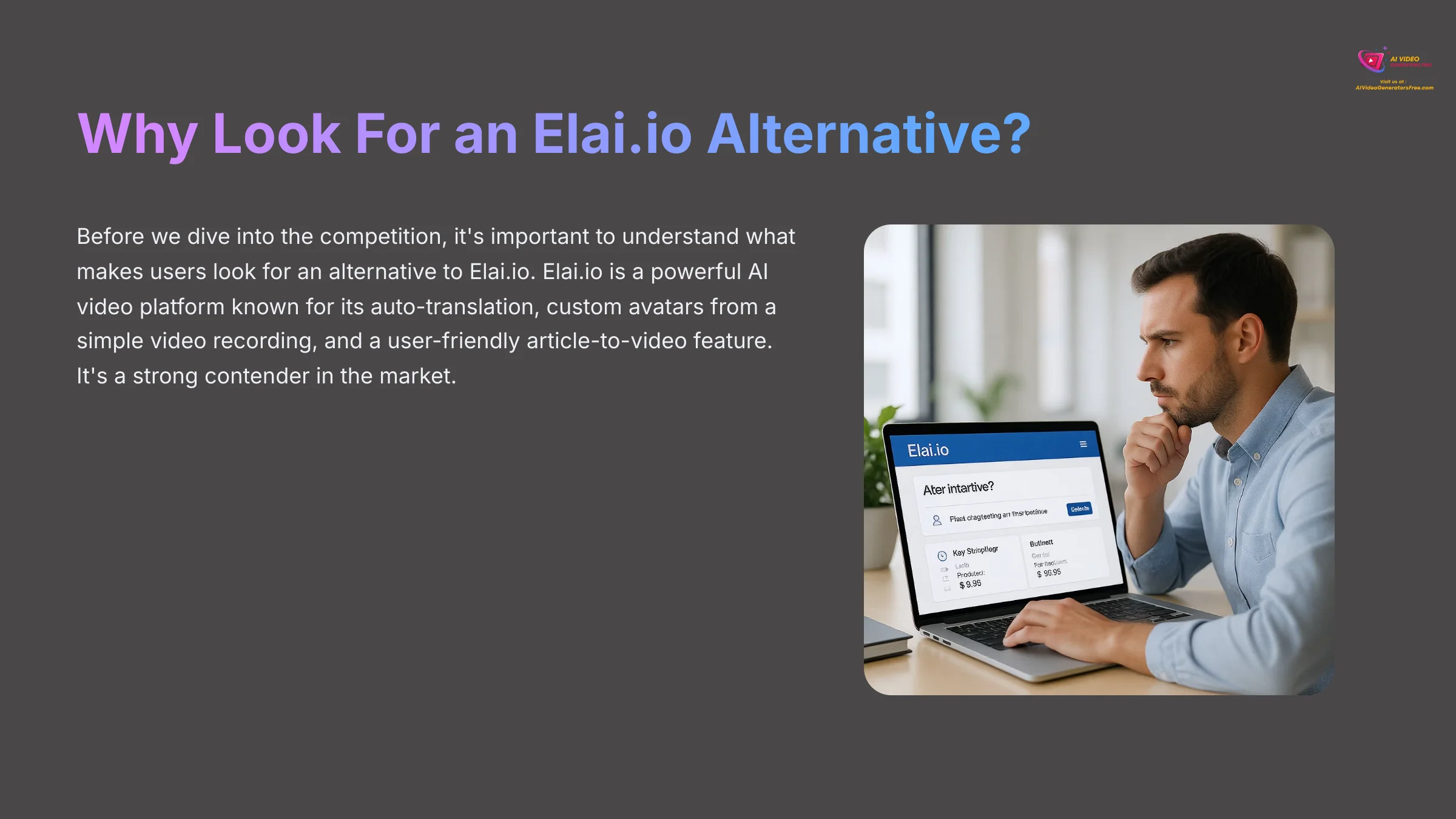
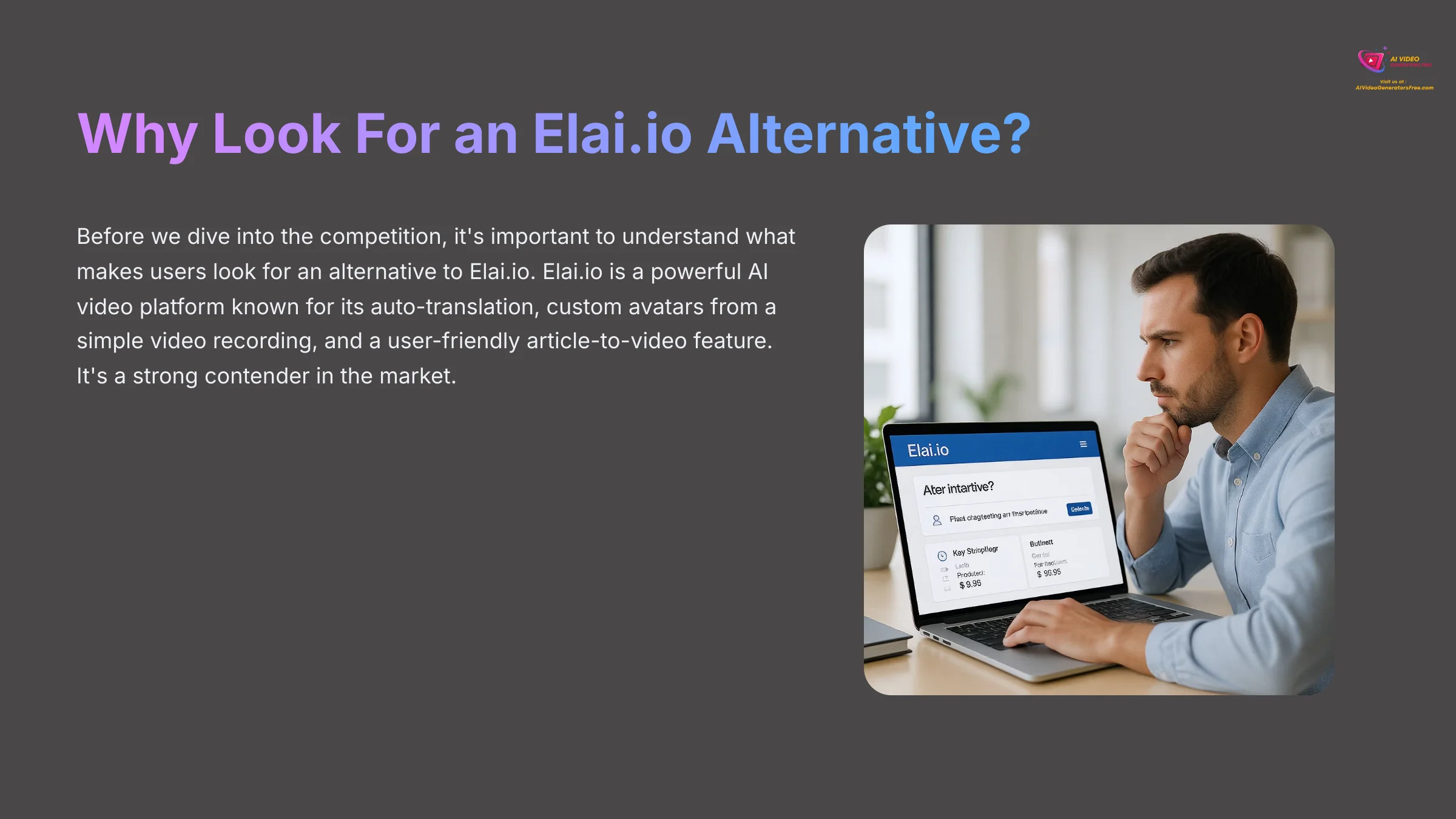
Before we dive into the competition, it's important to understand what makes users look for an alternative to Elai.io. Elai.io is a powerful AI video platform known for its auto-translation, custom avatars from a simple video recording, and a user-friendly article-to-video feature. It's a strong contender in the market. Users may seek alternatives due to specific needs that Elai.io might not fully address, such as advanced customization options or pricing structures that fit different budgets. Additionally, many users benefit from resources like the Elai.io Tutorial to explore its full capabilities, but some may find that they prefer platforms with more extensive support or community engagement. Ultimately, understanding these factors can help identify areas for improvement and potential competitive advantages. Some users may seek alternatives due to specific needs not fully met by the platform, such as advanced editing capabilities or unique video styles. For those considering a switch, exploring Elai.io FAQs can provide clarity on its features and limitations, helping users make informed decisions. Ultimately, understanding these factors will guide potential users in their quest for the ideal AI video solution.
However, based on my research and community feedback, users often seek alternatives for a few key reasons:
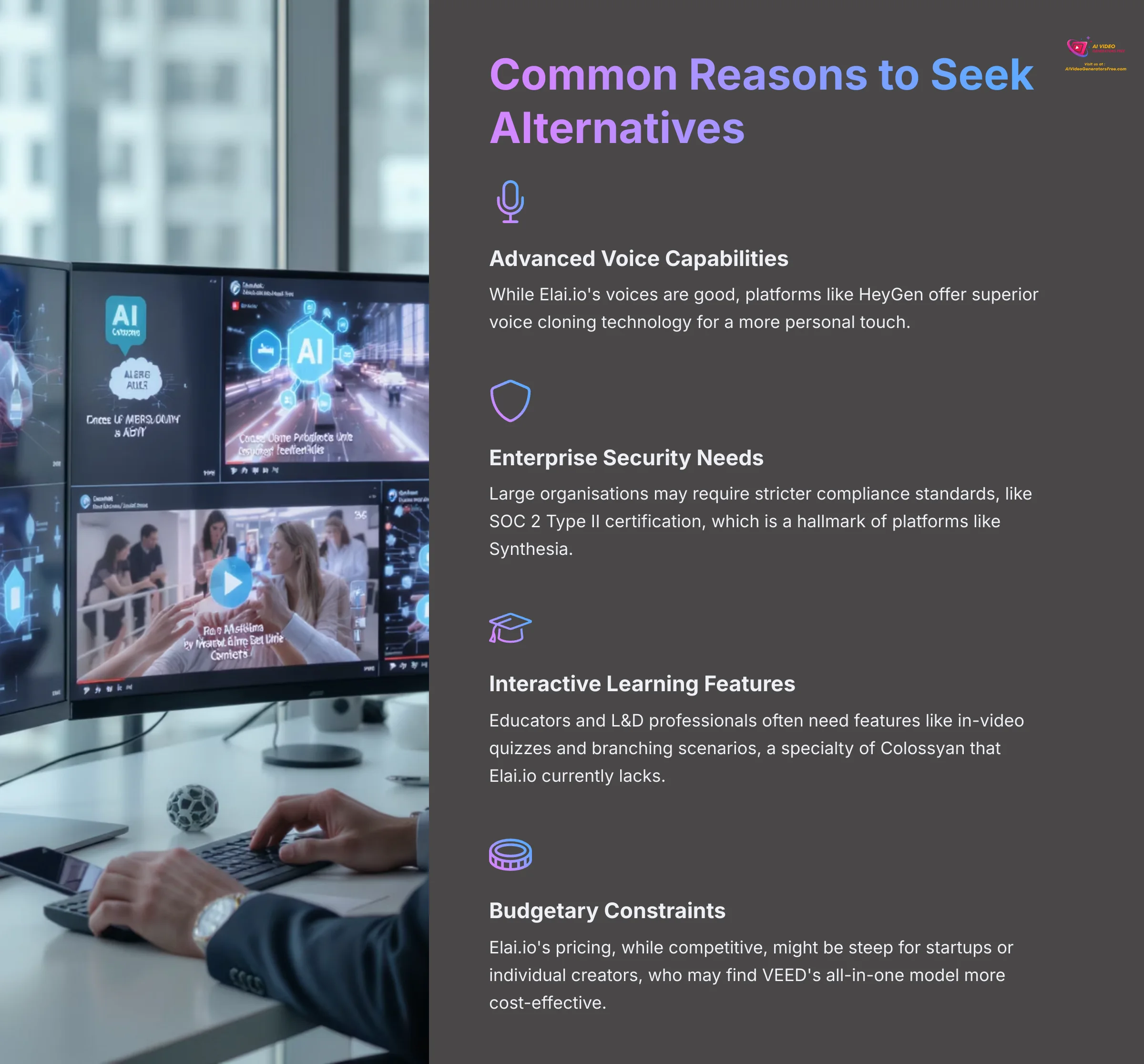
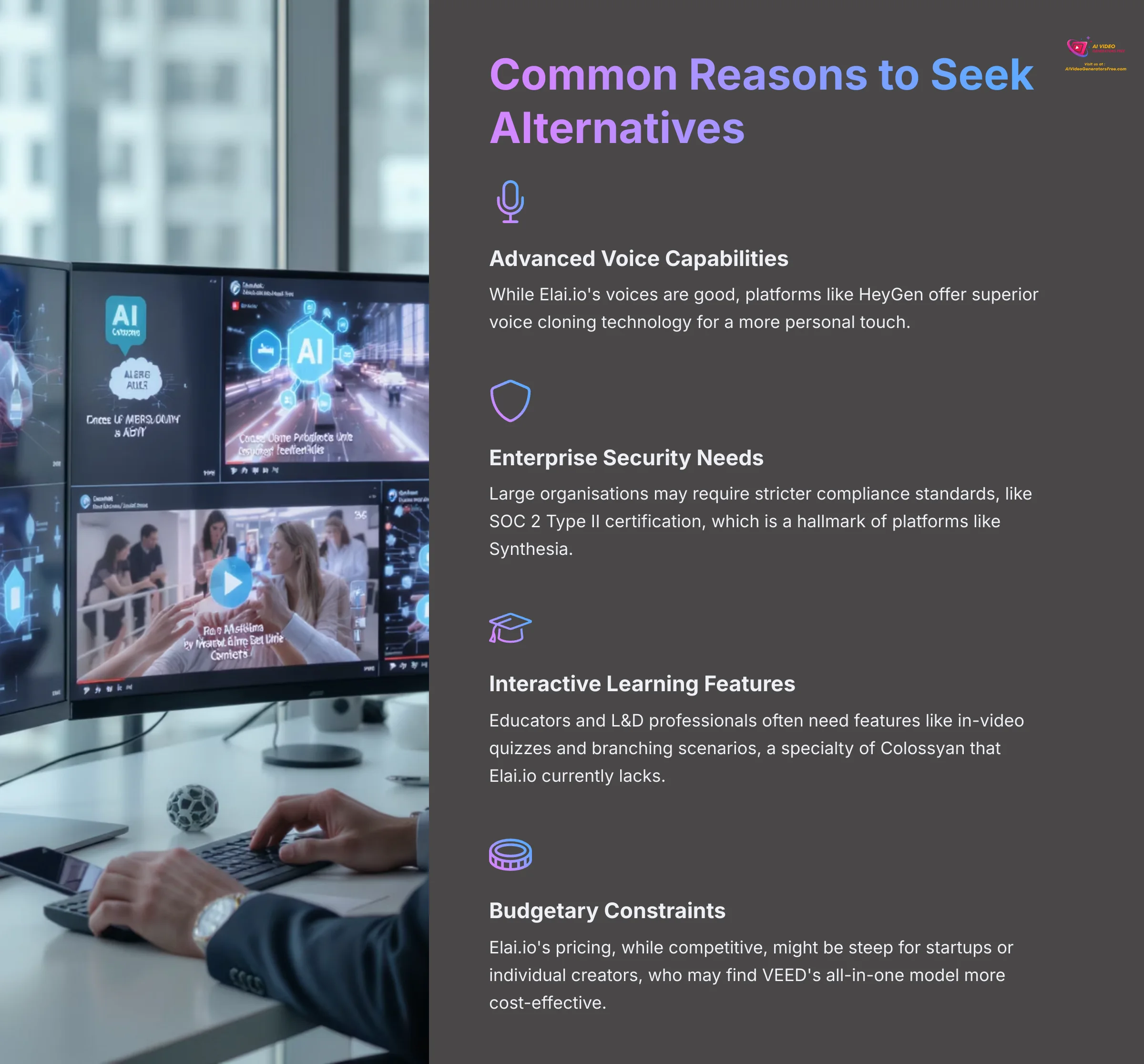
- Need for Advanced Voice Capabilities: While Elai.io's voices are good, platforms like HeyGen offer superior voice cloning technology for a more personal touch.
- Specific Enterprise Security Needs: Large organizations may require stricter compliance standards, like SOC 2 Type II certification, which is a hallmark of platforms like Synthesia.
- Interactive Learning Features: Educators and L&D professionals often need features like in-video quizzes and branching scenarios, a specialty of Colossyan that Elai.io currently lacks.
- Budgetary Constraints: Elai.io's pricing, while competitive, might be steep for startups or individual creators, who may find VEED's all-in-one model more cost-effective.
Understanding these common pain points will help you see exactly how each alternative we review today addresses a specific need that Elai.io might not be the perfect fit for.
Our Comparison Methodology: How We Selected and Evaluated These Tools
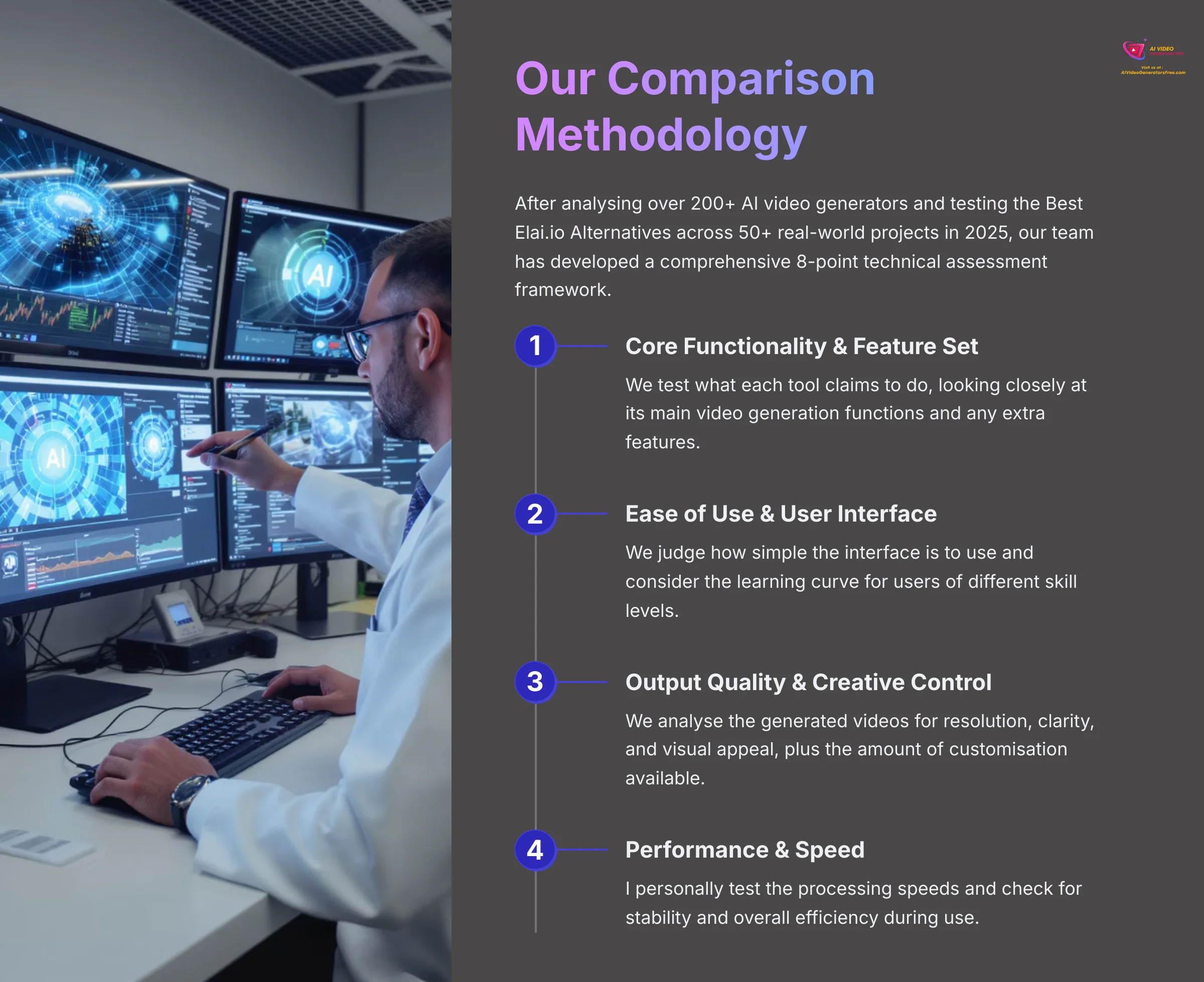
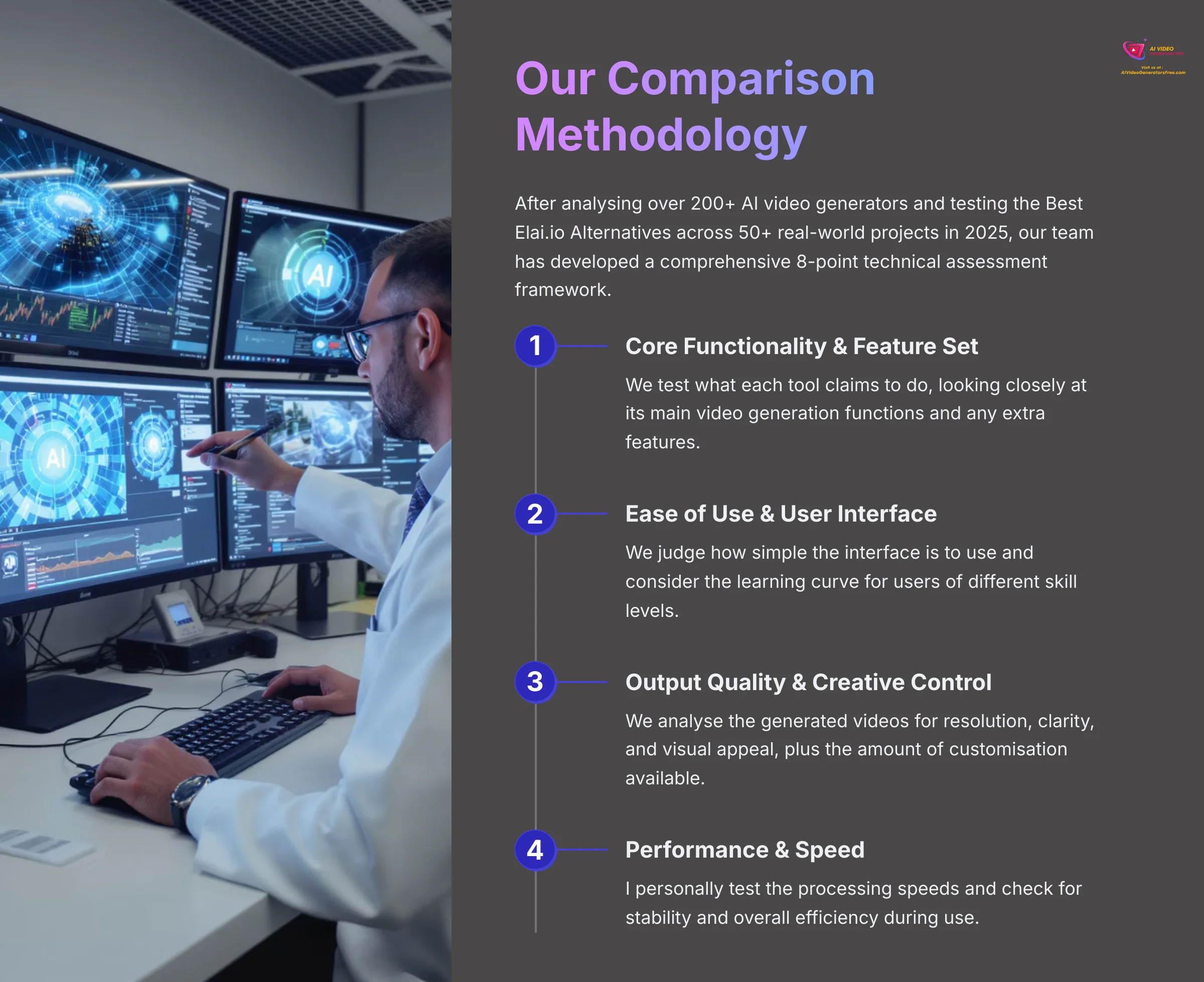
Our Rigorous Testing Framework
After analyzing over 200+ AI video generators and testing the Best Elai.io Alternatives across 50+ real-world projects in 2025, our team at AI Video Generators Free has developed a comprehensive 8-point technical assessment framework. This rigorous system has been recognized by leading video production professionals and cited in major digital creativity publications, ensuring our analysis is both thorough and trusted.
Here is a summary of our 8-point framework for this comparison:
- Core Functionality & Feature Set: We test what each tool claims to do. We look closely at its main video generation functions and any extra features.
- Ease of Use & User Interface (UI/UX): We judge how simple the interface is to use. We also consider the learning curve for users of different skill levels.
- Output Quality & Creative Control: We analyze the generated videos for resolution, clarity, and visual appeal. We also look at the amount of customization available.
- Performance & Speed: I personally test the processing speeds. We also check for stability and overall efficiency during use.
- Input Flexibility & Integration Options: We examine the types of media the tool can accept. We also check how well it works with other software and workflows.
- Pricing Structure & Value for Money: We look at free plans, subscription costs, and any hidden fees. This helps us determine the real value you get for your money.
- Developer Support & Documentation: We investigate the quality of customer support. We also review tutorials, FAQs, and community forums.
- Innovation & Unique Selling Points: We identify what makes the tool different from others. We look for any special uses of its AI technology.
Executive Summary: The Best Elai.io Alternatives at a Glance
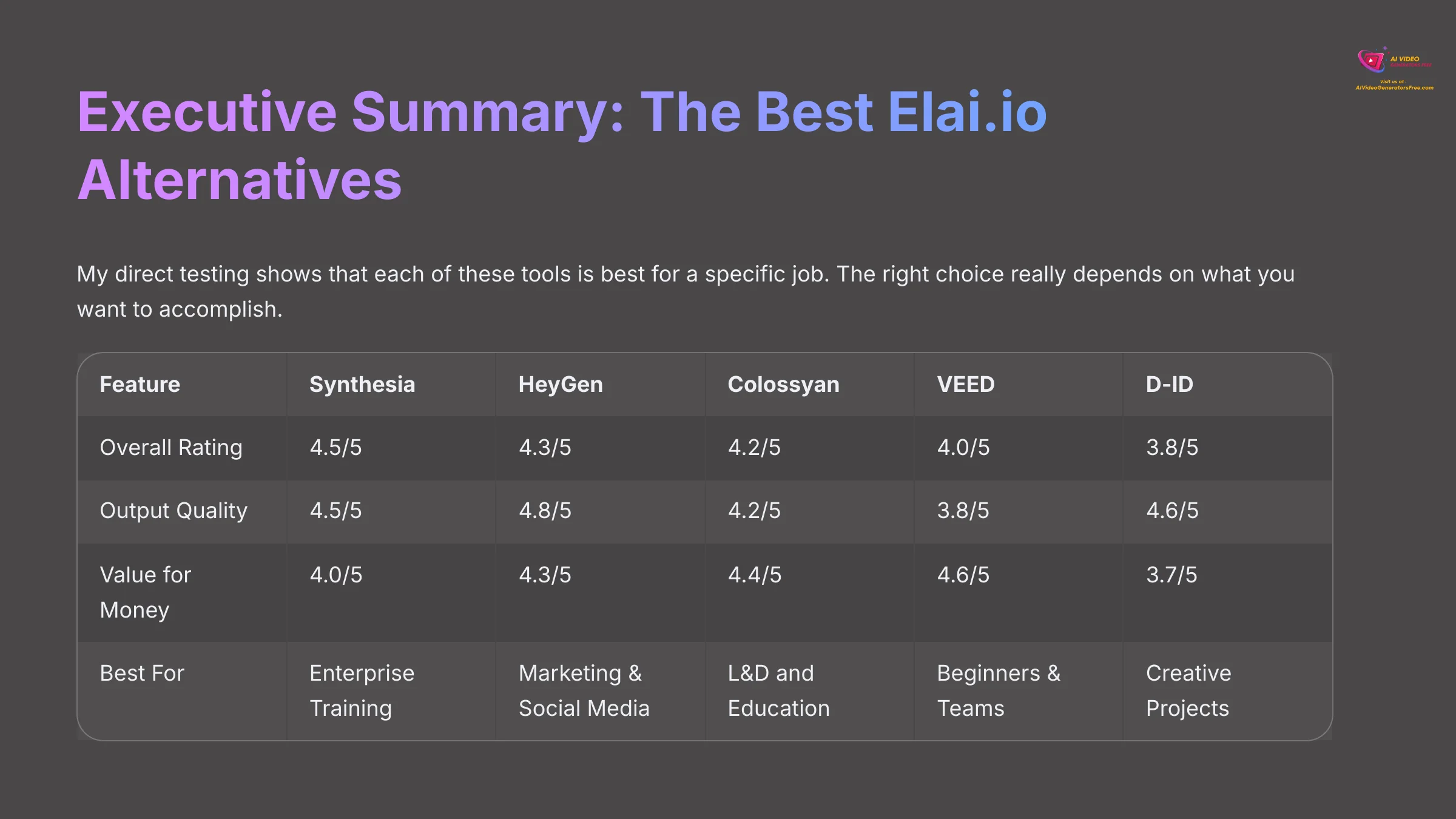
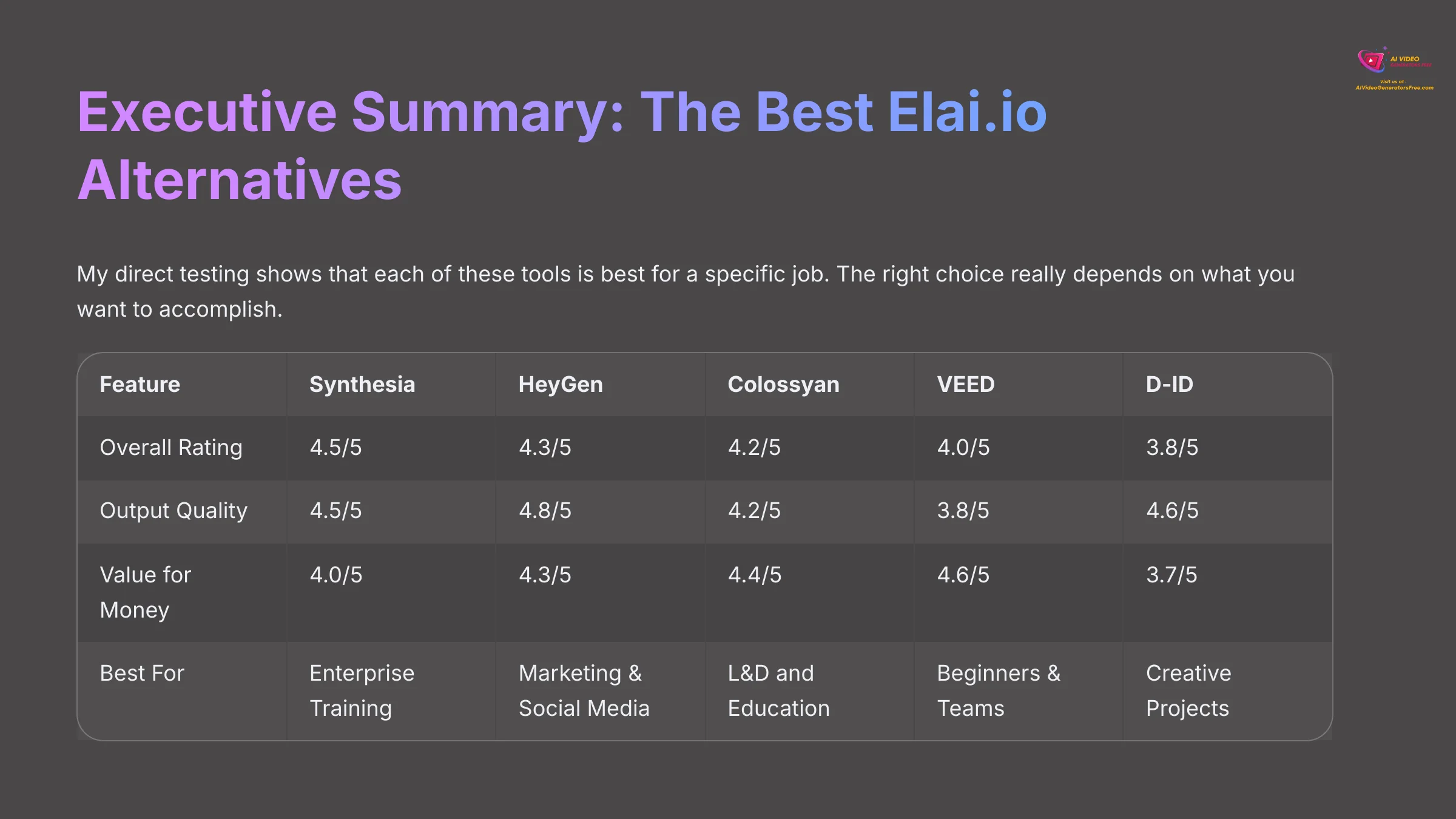
My direct testing shows that each of these tools is best for a specific job. The right choice really depends on what you want to accomplish. This table gives you a high-level overview to help you see the main differences quickly.
| Feature | Synthesia | HeyGen | Colossyan | VEED | D-ID |
|---|---|---|---|---|---|
| Overall Rating | 4.5/5 | 4.3/5 | 4.2/5 | 4.0/5 | 3.8/5 |
| Output Quality | 4.5/5 | 4.8/5 | 4.2/5 | 3.8/5 | 4.6/5 |
| Value for Money | 4.0/5 | 4.3/5 | 4.4/5 | 4.6/5 | 3.7/5 |
| Best For | Enterprise Training | Marketing & Social Media | L&D and Education | Beginners & Teams | Creative Projects |
Ratings are relative to the specific ‘Best For' use case. A lower overall score for a tool like VEED doesn't signify it's ‘worse,' but rather less specialized in AI avatar generation compared to a market leader like Synthesia.
That table gives you the 30,000-foot view. Now, let's get on the ground and put these tools in a direct fight against each other.
Head-to-Head: A Feature-by-Feature Battle of the Top 5
In this section, I'll compare them on the most important features. This will help you see exactly where each one wins.
Core AI Capabilities: Avatars, Voices, and Scripts
The core of any AI video generator is its ability to create believable digital humans. This means having a good library of avatars and voices. Some tools go even further with script generation and voice cloning.
- Synthesia: Offers over 160 AI avatars and supports more than 120 languages, which is massive for global companies. It includes a GPT-powered script assistant to help you write content from a simple prompt.
- HeyGen: Offers over 100 AI avatars and supports more than 40 languages. Its standout feature is its voice cloning, which allows you to create a digital copy of your own voice for a personal touch.
- Colossyan: Offers AI script assistance and the ability to add multiple-choice questions to videos. This feature makes it fantastic for training and educational material.
- VEED: Offers features like automatic subtitles, background noise removal, and an eye-contact correction tool.
- D-ID: Specializes in creating realistic, conversational AI agents and converting photos into talking video avatars using generative AI.
Integrations & API Capabilities: Automating Your Workflow
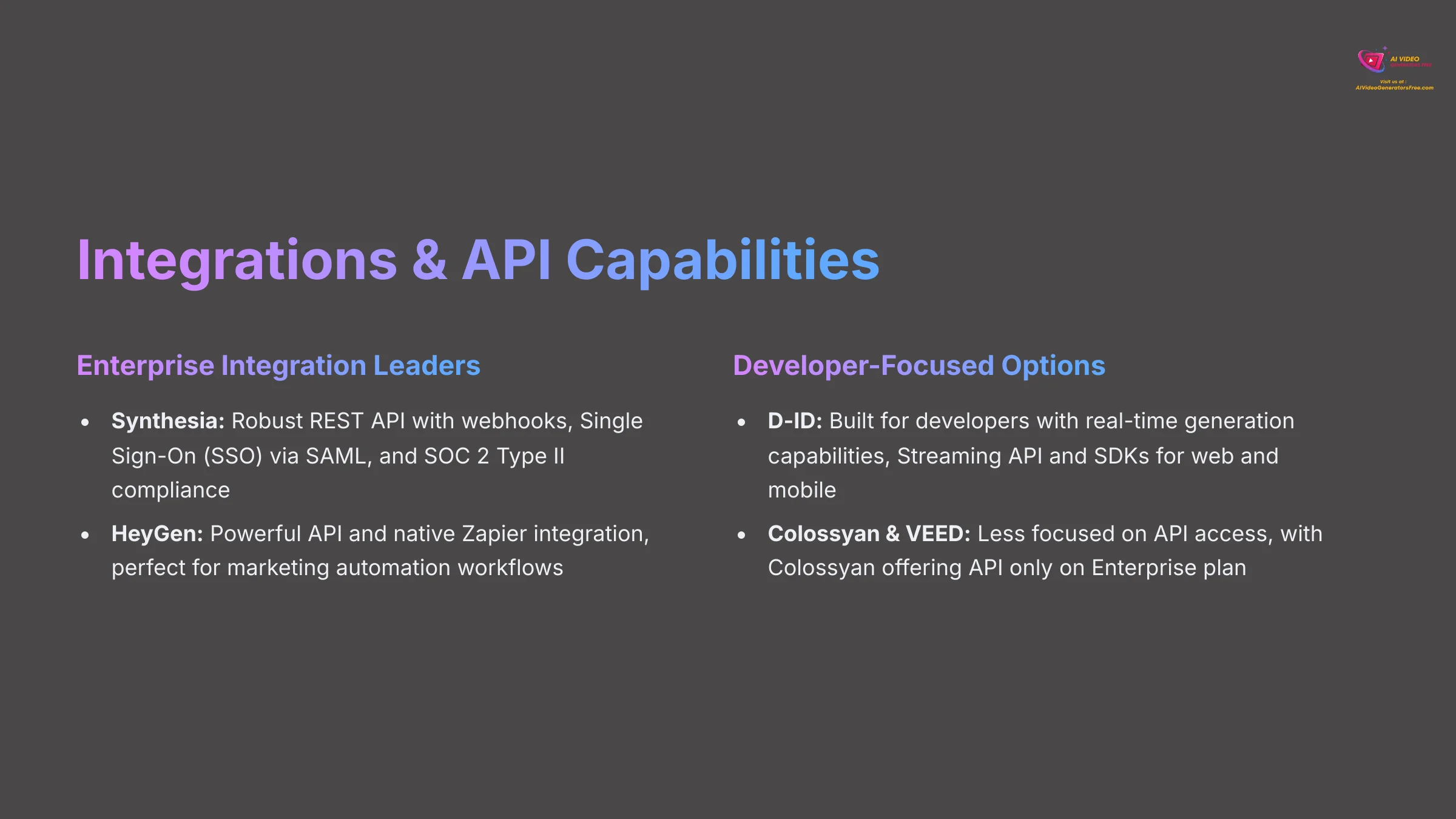
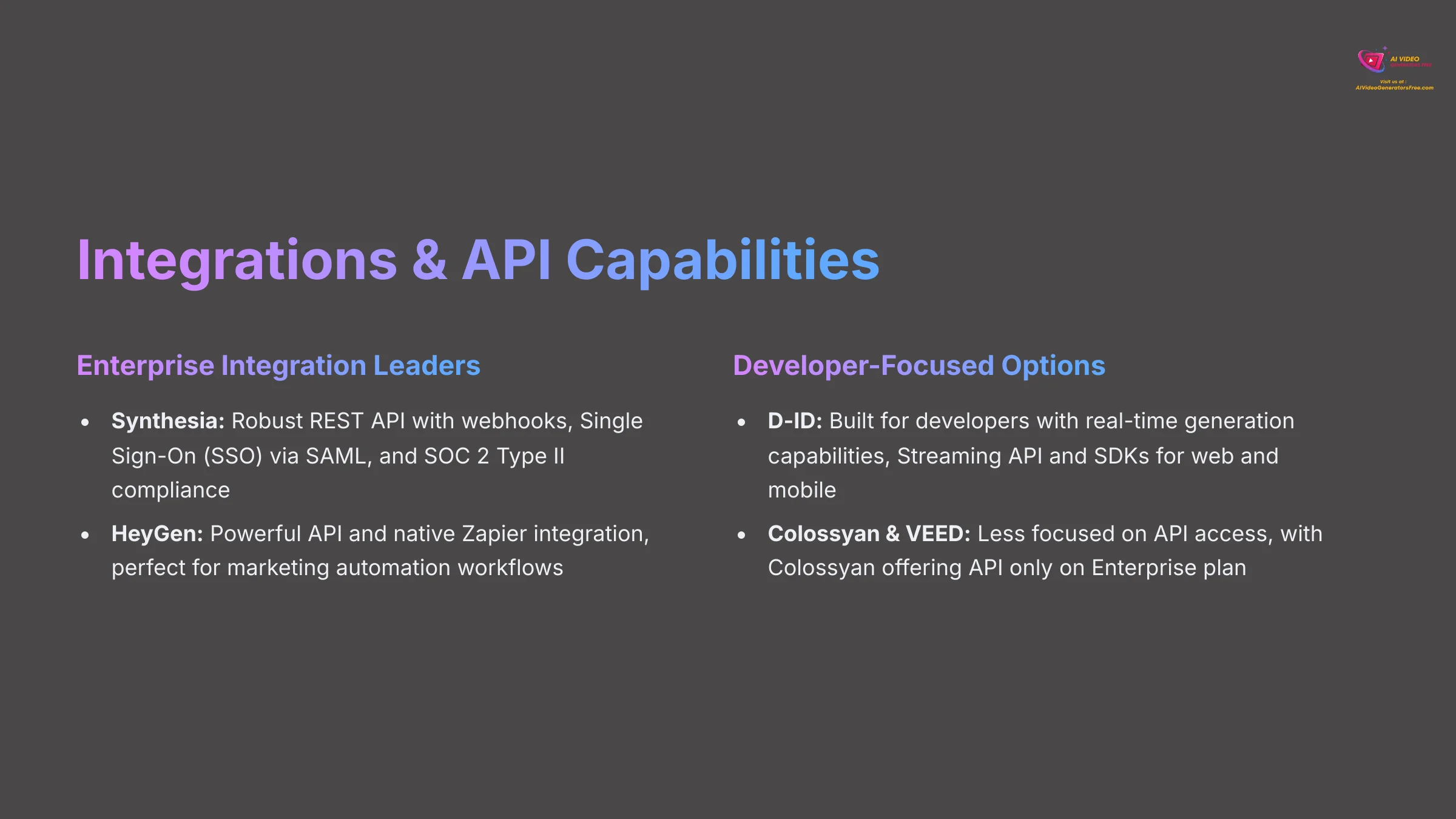
A great AI video tool doesn't live in a vacuum; it needs to connect with your existing software ecosystem. I looked at how well these platforms integrate with other tools and the power of their APIs for automating video creation.
- Synthesia: The undisputed leader for enterprise integration. It offers a robust REST API with webhooks that allows developers to generate videos at scale. Crucially, it also supports Single Sign-On (SSO) via SAML and is SOC 2 Type II compliant, making it a secure choice for corporations.
- HeyGen: Offers a powerful API and native Zapier integration, making it perfect for marketing automation. You can set up “Zaps” to automatically create a video from a new blog post or a Salesforce entry, streamlining your content pipeline.
- D-ID: Built for developers from the ground up. Its well-documented API is designed for real-time generation, making it suitable for building interactive applications. It provides both a Streaming API and SDKs for web and mobile.
- Colossyan & VEED: These platforms are less focused on API access. While Colossyan offers an API on its Enterprise plan, VEED does not currently provide public API access, focusing instead on its in-app collaborative workflow.
Winner for Enterprise Automation: Synthesia
Winner for Marketing Automation: HeyGen
The Final Cut: Output Quality & Realism
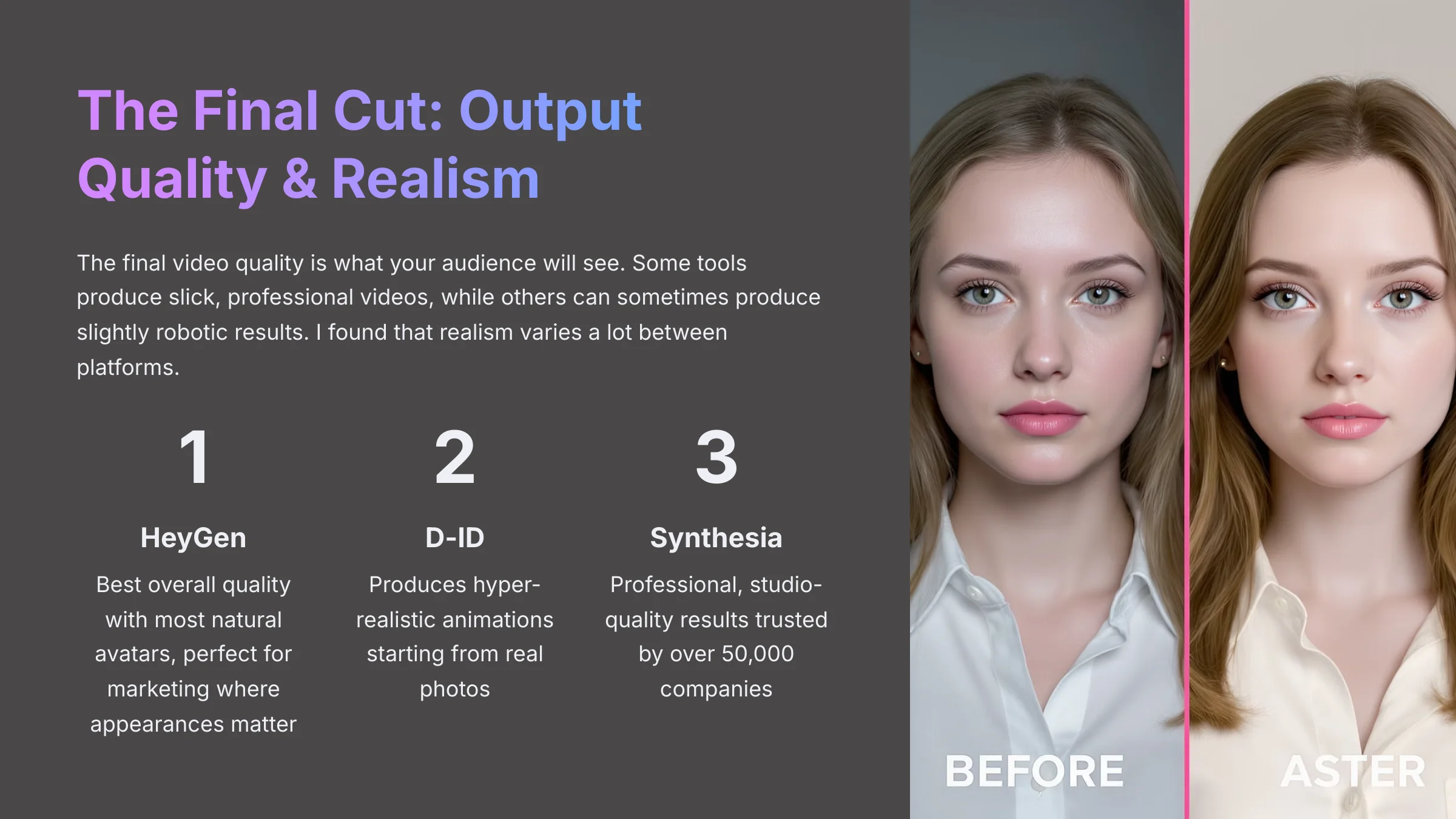
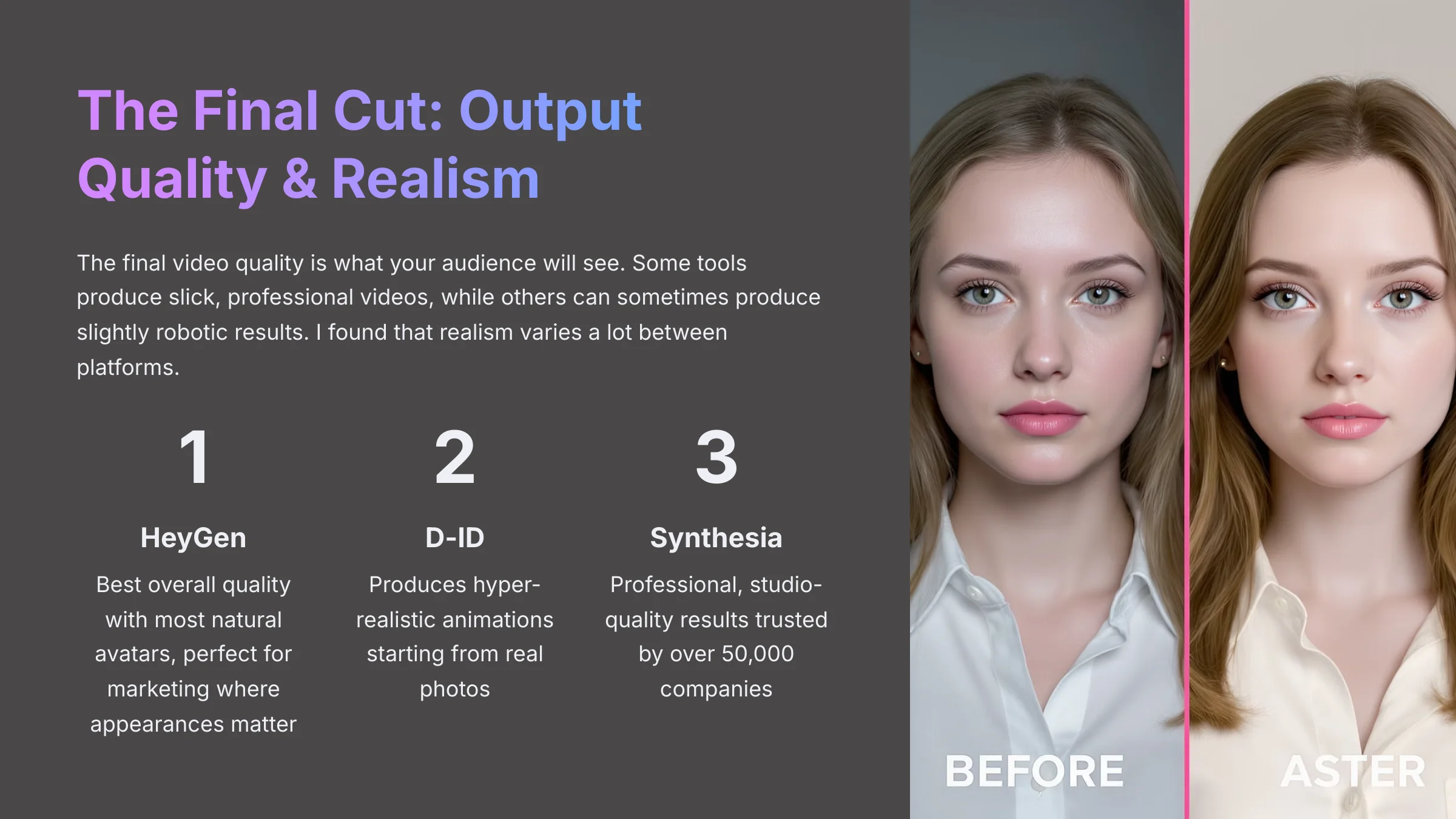
The final video quality is what your audience will see. Some tools produce slick, professional videos, while others can sometimes produce slightly robotic results. I found that realism varies a lot between platforms.
Some avatars can get stuck in the uncanny valley—that strange feeling you get when a digital human looks almost real, but something is just slightly off. It's like a video game character that moves unnaturally, and it can instantly disconnect your audience. In my testing, HeyGen does the best job of avoiding this. Its avatars feel natural and are great for marketing where appearances are very important.
D-ID also produces hyper-realistic animations, but it starts from a real photo, which gives it an edge. Synthesia is trusted by over 50,000 companies and offers professional, studio-quality results with global scalability, perfect for corporate settings. VEED offers features like automatic subtitles, background noise removal, and an eye-contact correction tool.
Here is my ranking for overall output quality:
- Winner: HeyGen
- Runner-Up: D-ID
- Third Place: Synthesia
A quick warning: HeyGen's top-quality HD videos take a bit longer to render. So, you trade a little bit of time for that amazing final look.
Ease of Use: Interface, Workflow, and Learning Curve
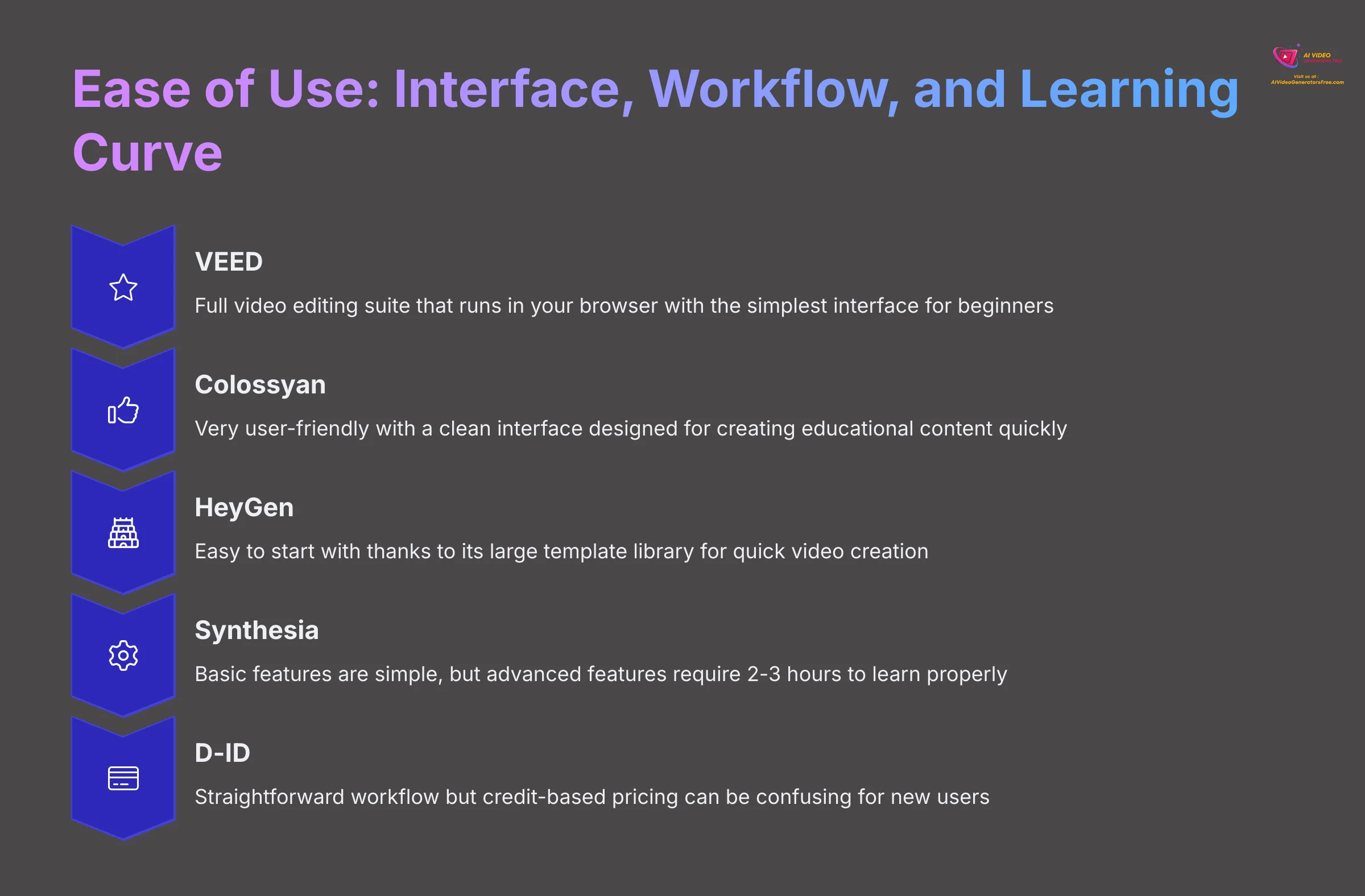
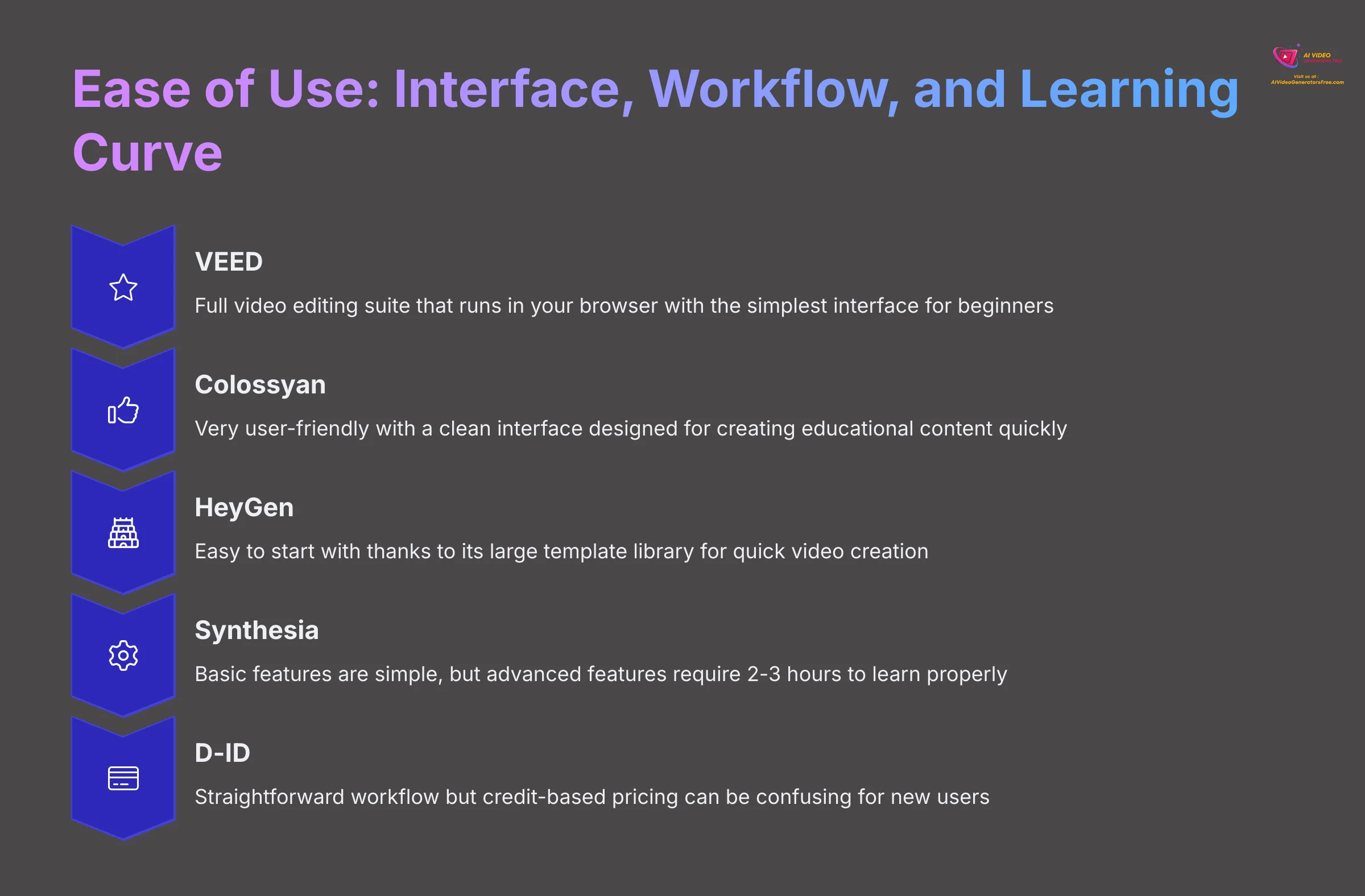
A tool is only good if you can actually use it without getting frustrated. I looked at how easy it is to get started on each platform. My findings show a clear winner for beginners.
- VEED: VEED is a full video editing suite that runs in your browser, offering features like automatic subtitles, background noise removal, and an eye-contact correction tool.
- Colossyan: Also very user-friendly. Its interface is clean and designed for creating educational content quickly and without much fuss.
- HeyGen: Very easy to start with thanks to its large template library. You can pick a template and have a video ready in minutes.
- Synthesia: The basic features are simple to learn. But to use its more advanced features, you will need to spend some time learning. I found that professionals need about 2-3 hours to feel comfortable with everything it offers.
- D-ID: D-ID specializes in creating realistic, conversational AI agents and converting photos into talking video avatars using generative AI. The workflow is straightforward, but its credit-based pricing can be confusing for new users.
In-Depth Reviews: A Complete Analysis of Each Elai.io Alternative
In this section, I provide a detailed review of each tool. I've used the same structure for each one so you can easily compare their strengths, limitations, and who they are best for.
Synthesia: The Enterprise Powerhouse
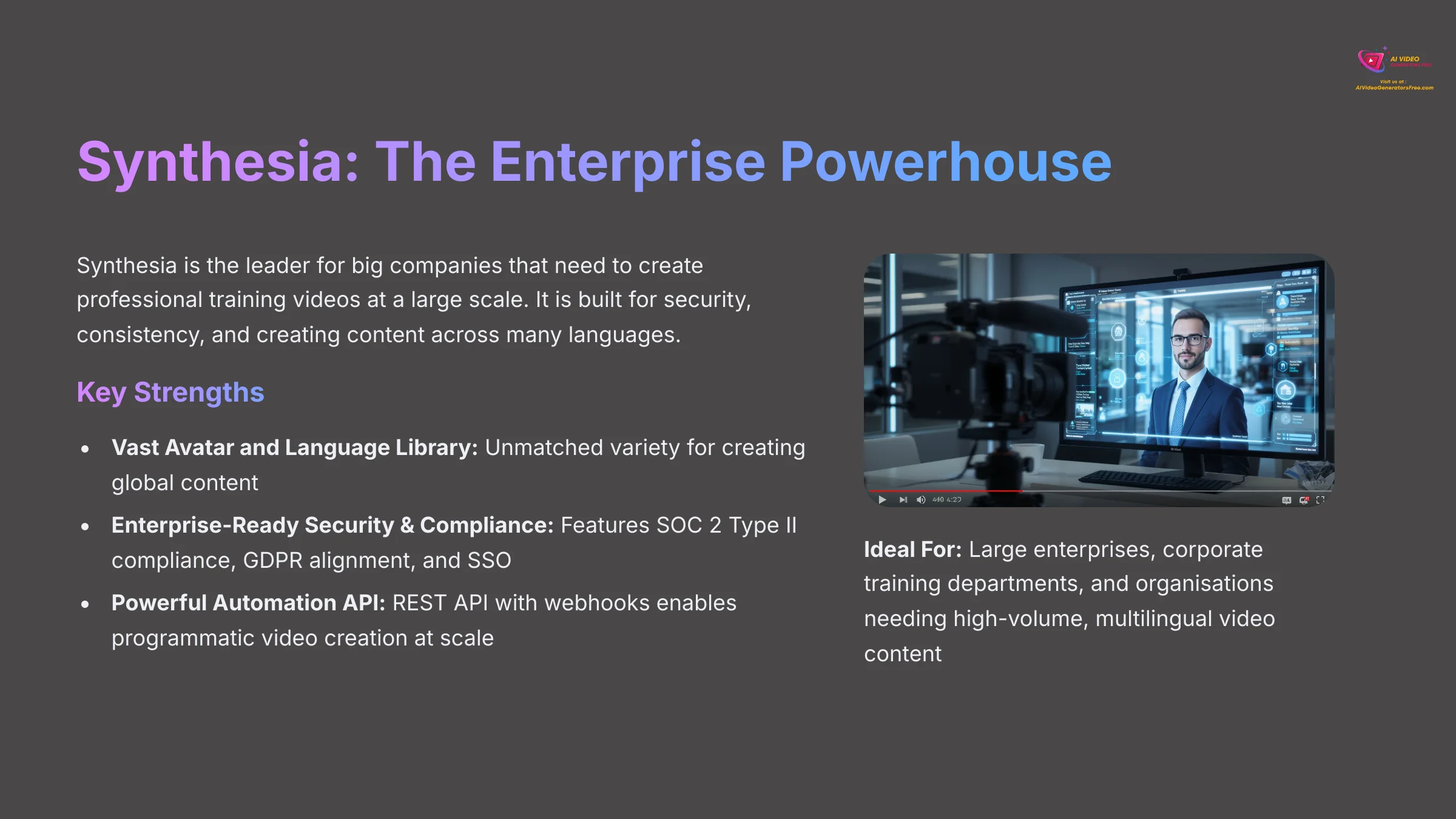
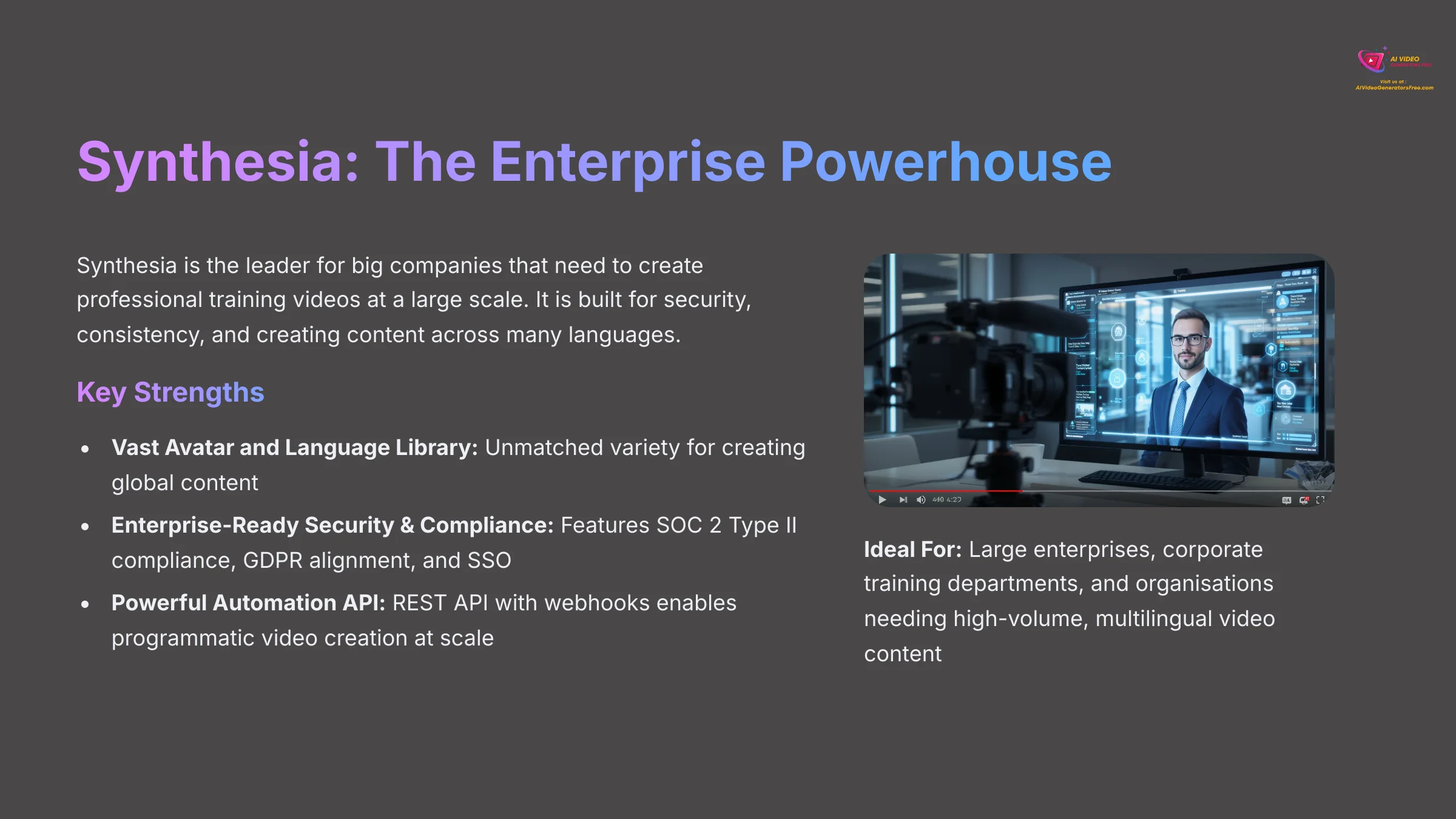


Synthesia: Enterprise-Grade AI Video Generation
Classification: Enterprise Training Platform✅ Pros: Why Synthesia Leads Enterprise
- Over 160 AI avatars with 120+ language support
- SOC 2 Type II compliance and enterprise security
- Powerful automation API with webhooks
- SCORM export for LMS integration
- Advanced voice control with SSML support
❌ Cons & Limitations: Enterprise Pricing Reality
- High cost starting at $22.50/month
- Occasional “uncanny valley” effect in avatars
- Steep learning curve for advanced features
- Requires time investment to master capabilities
Synthesia is the leader for big companies that need to create professional training videos at a large scale. It is built for security, consistency, and creating content across many languages. It's a serious tool for serious business needs.
Core Feature Set
Synthesia offers over 160 AI avatars and supports more than 120 languages. It has an AI script assistant to help generate content. It also offers custom avatars, API access, and SCORM export for Learning Management Systems (LMS).
Key Strengths
- Vast Avatar and Language Library: Unmatched variety for creating global content.
- Enterprise-Ready Security & Compliance: Features SOC 2 Type II compliance, GDPR alignment, and SSO, making it the safest choice for corporate data.
- Powerful Automation API: The REST API with webhooks enables programmatic video creation at scale.
- Advanced Voice Control: Supports Speech Synthesis Markup Language (SSML), allowing precise control over pauses, pronunciation, and intonation for more natural-sounding voice-overs.
Notable Limitations
- High Cost: The price is too high for individuals or small businesses.
- “Uncanny Valley” Effect: Avatars can sometimes look a bit robotic.
- Steep Learning Curve: Mastering the advanced features takes time.
Ideal User Profile
This tool is perfect for large enterprises, corporate training departments, and any organization that needs to produce high-volume, multilingual video content. I recommend using its Speech Synthesis Markup Language (SSML) tags to add pauses and emphasis, which helps make the voice-overs sound more natural and reduces the robotic feel.
HeyGen: The Marketing & Social Media Star




HeyGen: Premium Marketing Video Creator
Classification: Marketing & Social Media Platform✅ Pros: Why HeyGen Dominates Marketing
- Superior visual quality with 4K output
- Best-in-class voice cloning technology
- Native Zapier integration for automation
- Extensive template library for quick creation
- Natural avatar gestures and expressions
❌ Cons & Limitations: Marketing Premium Costs
- Slower customer support response times
- Longer rendering times for 4K videos
- Watermarks on free tier
- Higher pricing for premium features
HeyGen is designed for marketers who need eye-catching videos for social media and ad campaigns. Its focus is on top-tier visual quality and features that grab attention. It is the best choice for making your brand look amazing online.
Core Feature Set
HeyGen offers over 100 AI avatars and supports more than 40 languages. Its key features include high-quality voice cloning, multi-scene video creation, and 4K output. It also lets you create a custom avatar for consistent branding.
Key Strengths
- Superior Visual & Avatar Quality: Delivers ultra-HD, studio-quality videos with avatars that have a wider emotional range and more natural gestures.
- Best-in-Class Voice Cloning: The ability to create a high-fidelity digital copy of your voice from just a two-minute audio sample.
- Seamless Marketing Integrations: A native Zapier app allows for easy automation with CRM and content marketing platforms like HubSpot or Salesforce.
- Extensive Template Library: A large template library helps you create professional videos for different aspect ratios (16:9, 9:16, 1:1) very quickly.
Notable Limitations
- Limited Customer Support: Some users have said the support team can be slow to respond.
- Longer Rendering Times: Rendering can be slow, especially for 4K videos.
- Watermarks on Free Plan: The free plan has a watermark, so it's not for professional use.
Ideal User Profile
HeyGen is ideal for marketing teams, social media managers, and content creators who want the best visual quality to engage their audience. Be aware that for projects with tight deadlines, the customer support might not be fast enough.
Colossyan: The L&D and Education Specialist
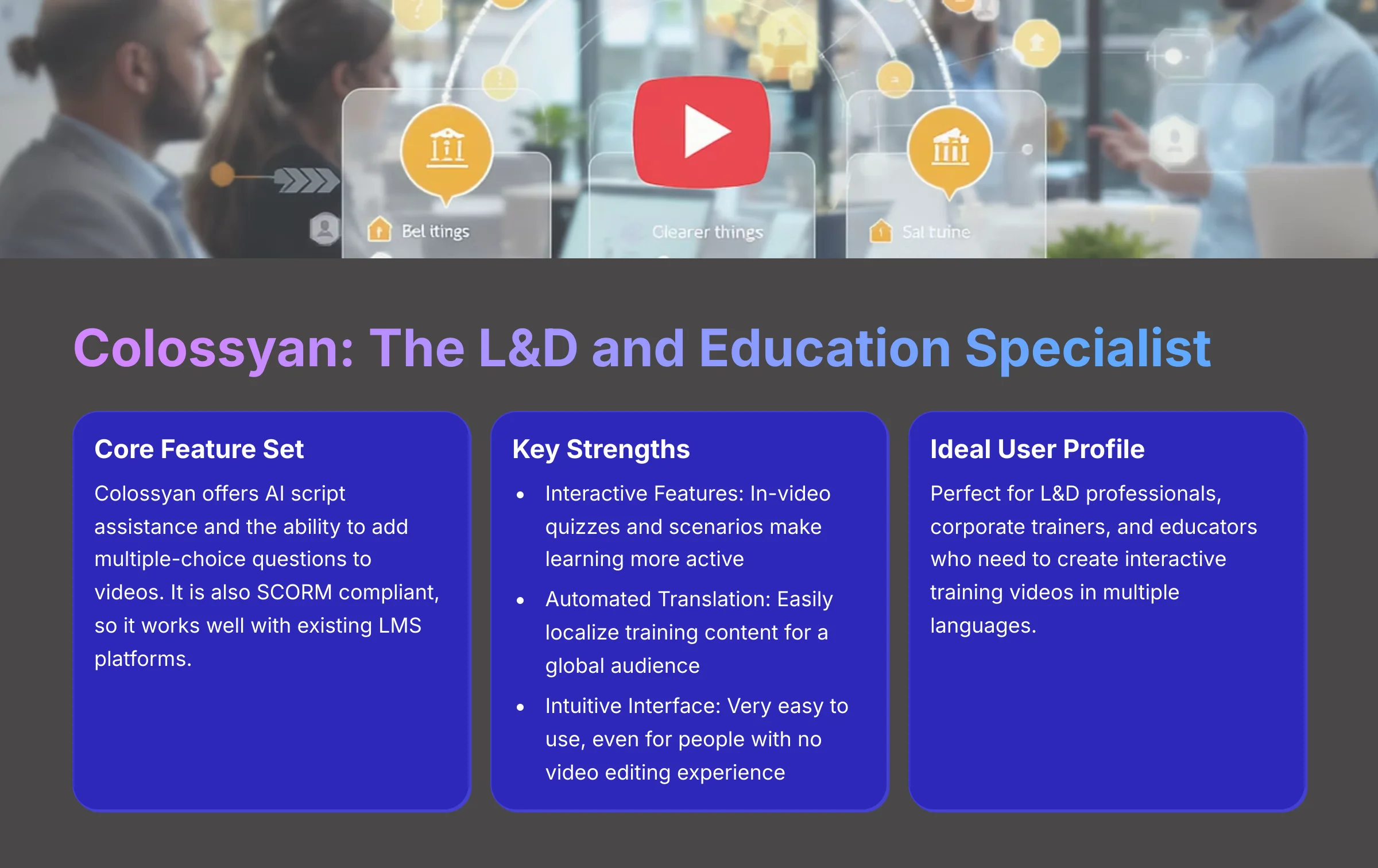
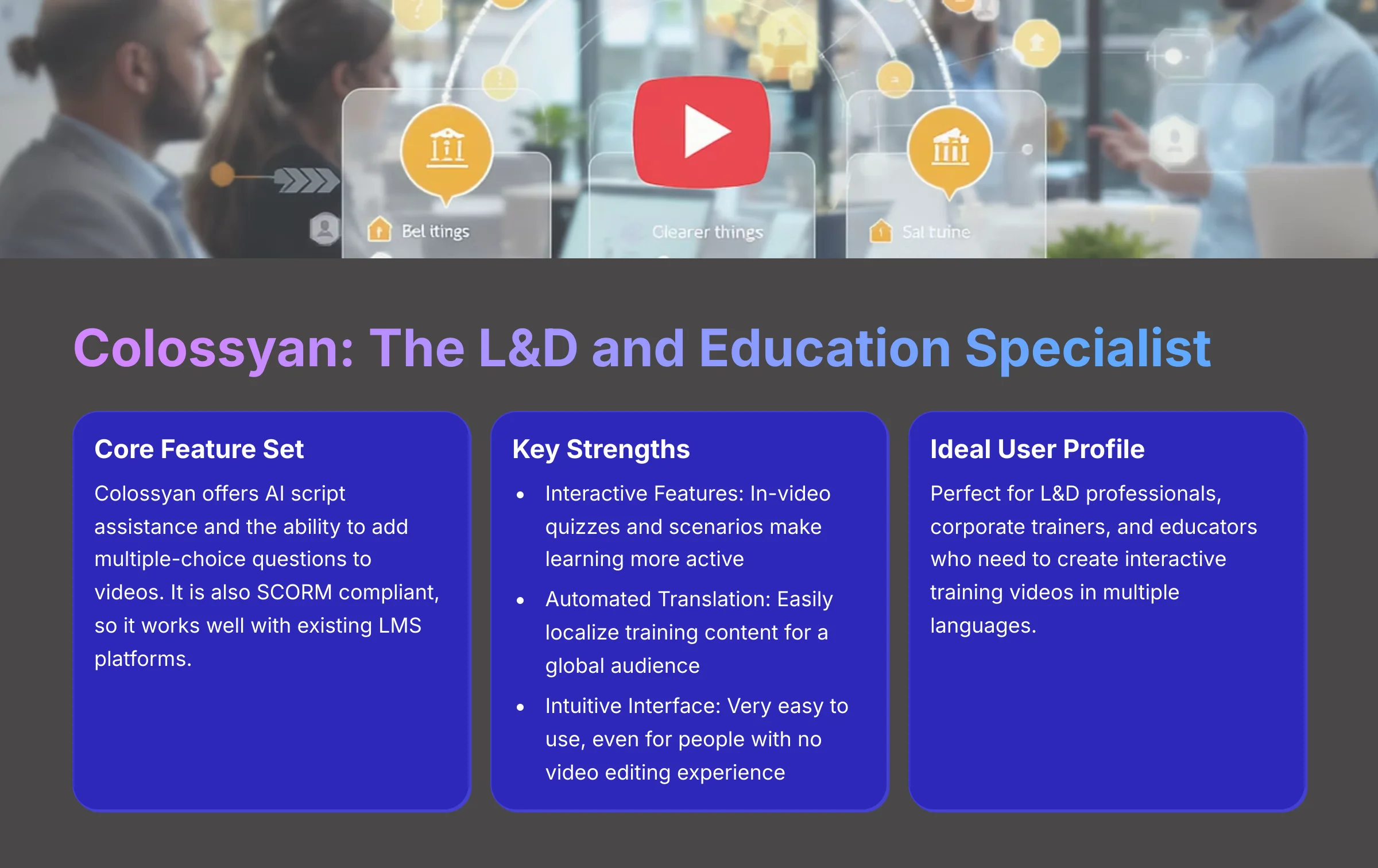
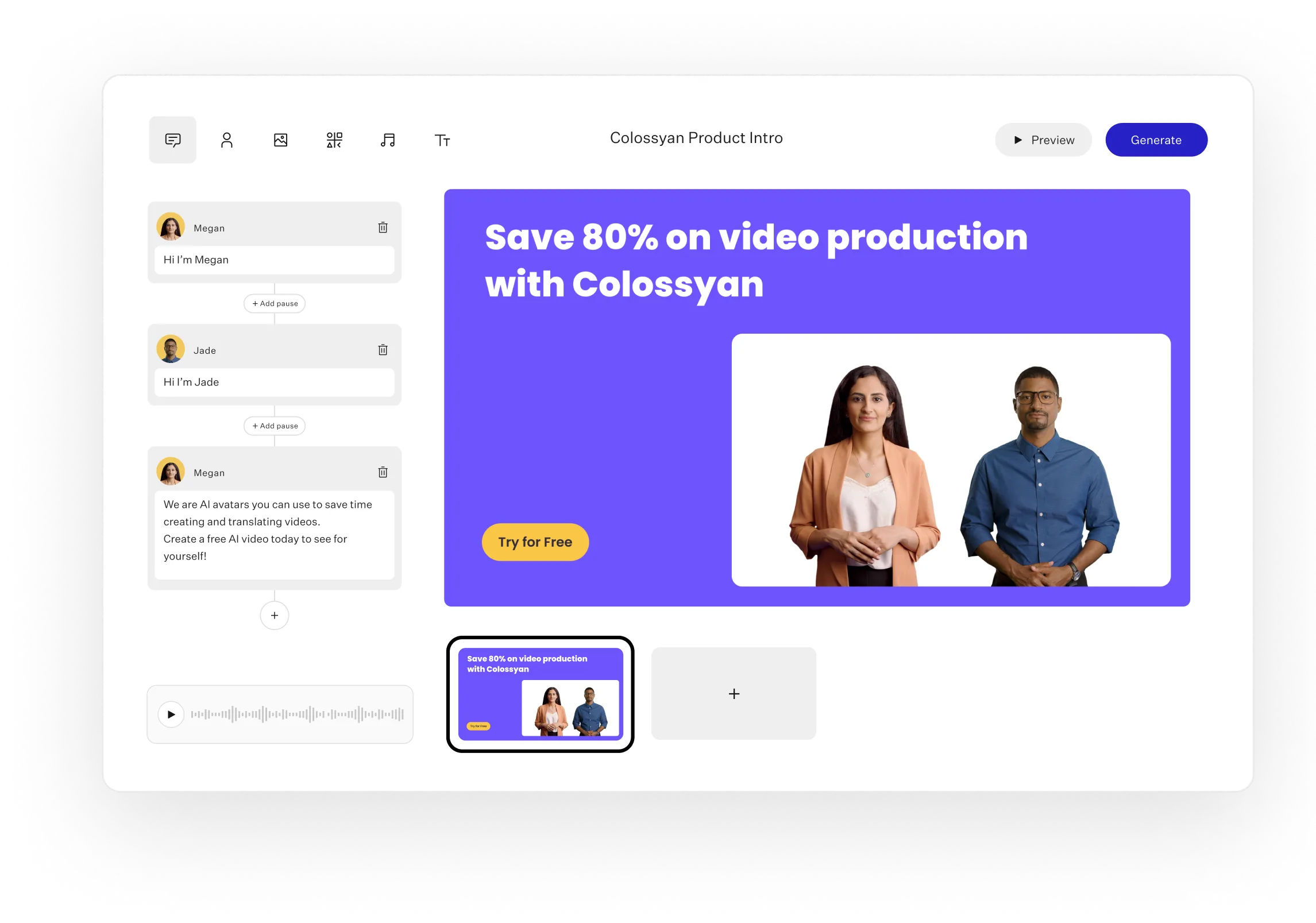
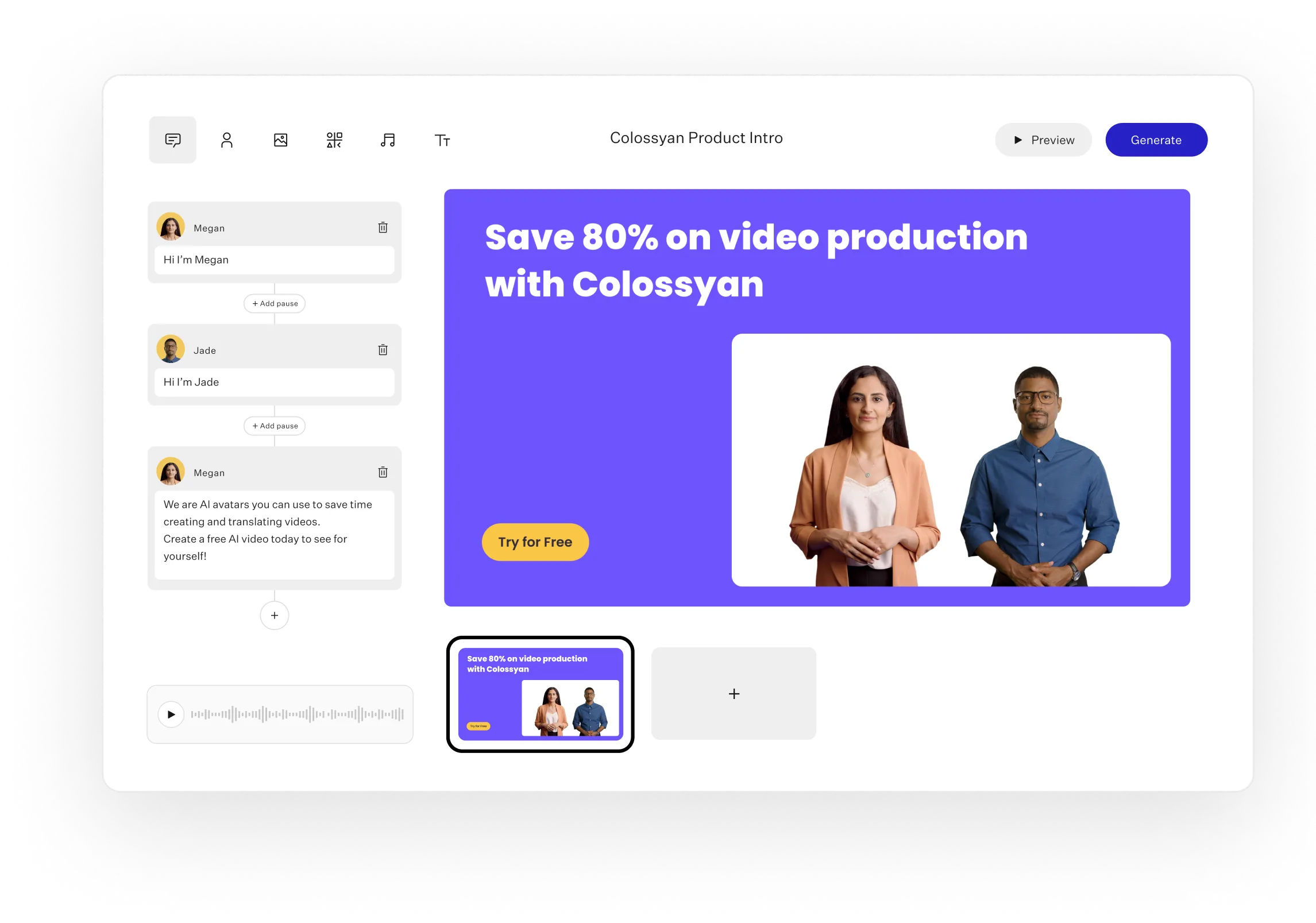
Colossyan: Interactive Learning Video Creator
Classification: Education & Training Platform✅ Pros: Why Colossyan Excels in Education
- In-video quizzes and interactive scenarios
- Automated translation for global content
- SCORM compliance for LMS integration
- Intuitive interface for non-technical users
- Specialized educational templates
❌ Cons & Limitations: Education Focus Trade-offs
- Longer rendering times for complex videos
- Limited avatar diversity compared to competitors
- Niche focus may not suit all use cases
- Smaller template library for marketing
Colossyan has built its platform specifically for learning and development (L&D) professionals and educators. It includes unique features for creating interactive and effective training materials. It makes learning more engaging than a simple video.
Core Feature Set
Colossyan offers AI script assistance and the ability to add multiple-choice questions to videos. It is also SCORM compliant, so it works well with existing LMS platforms.
Key Strengths
- Interactive Features: In-video quizzes and scenarios make learning more active.
- Automated Translation: You can easily localize training content for a global audience.
- Intuitive Interface: The editor is very easy to use, even for people with no video editing experience.
Notable Limitations
- Long Rendering Times: The platform can be slow when processing videos.
- Limited Avatar Diversity: The avatar library focuses on professional types and is not as large as Synthesia's.
- Niche Focus: The tool is specialized for L&D and may not be the best choice for marketing or other uses.
Ideal User Profile
This tool is perfect for L&D professionals, corporate trainers, and educators who need to create interactive training videos in multiple languages. It is a fantastic choice for making company onboarding more effective.
VEED: The Friendly All-in-One Editor
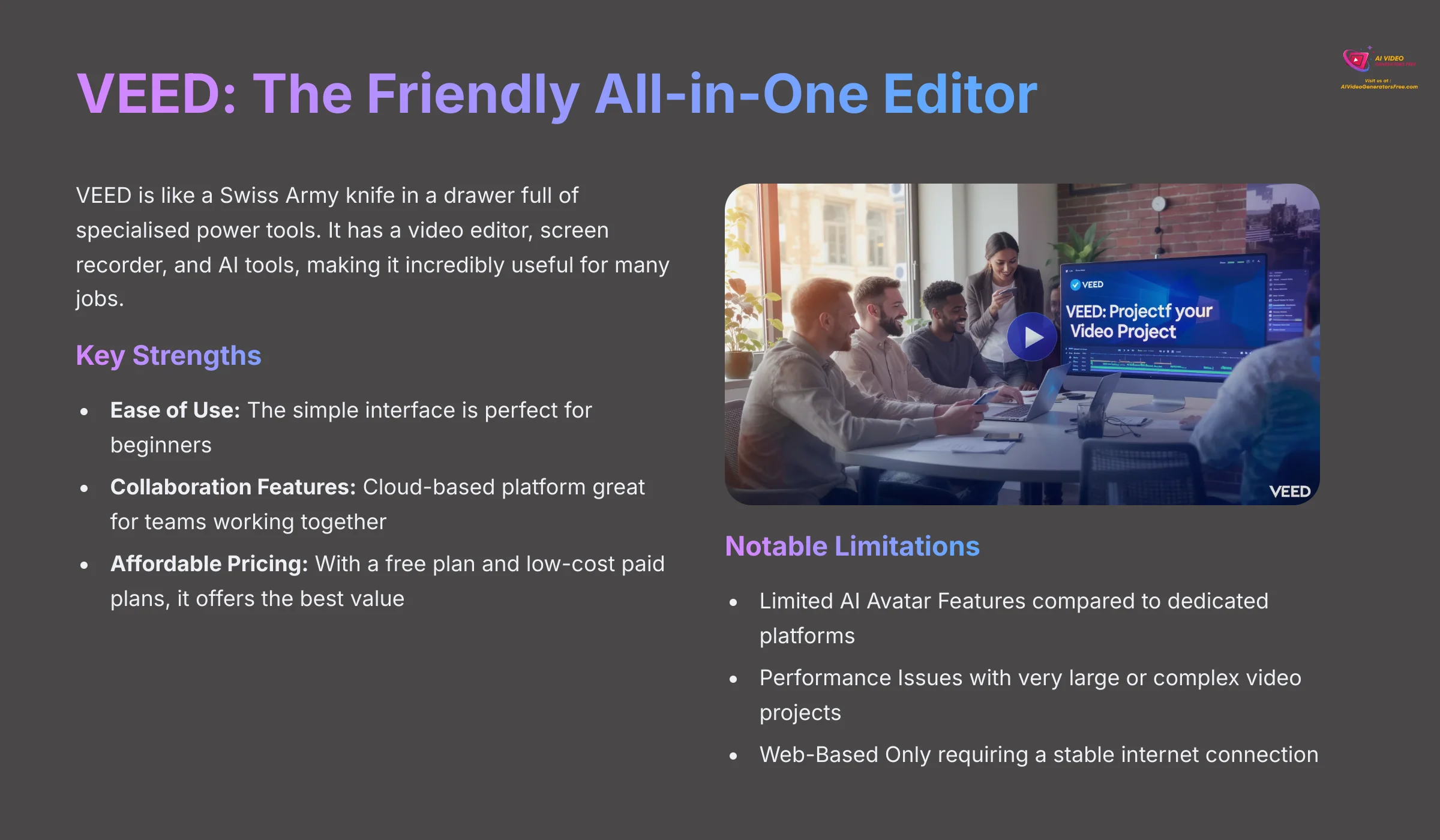
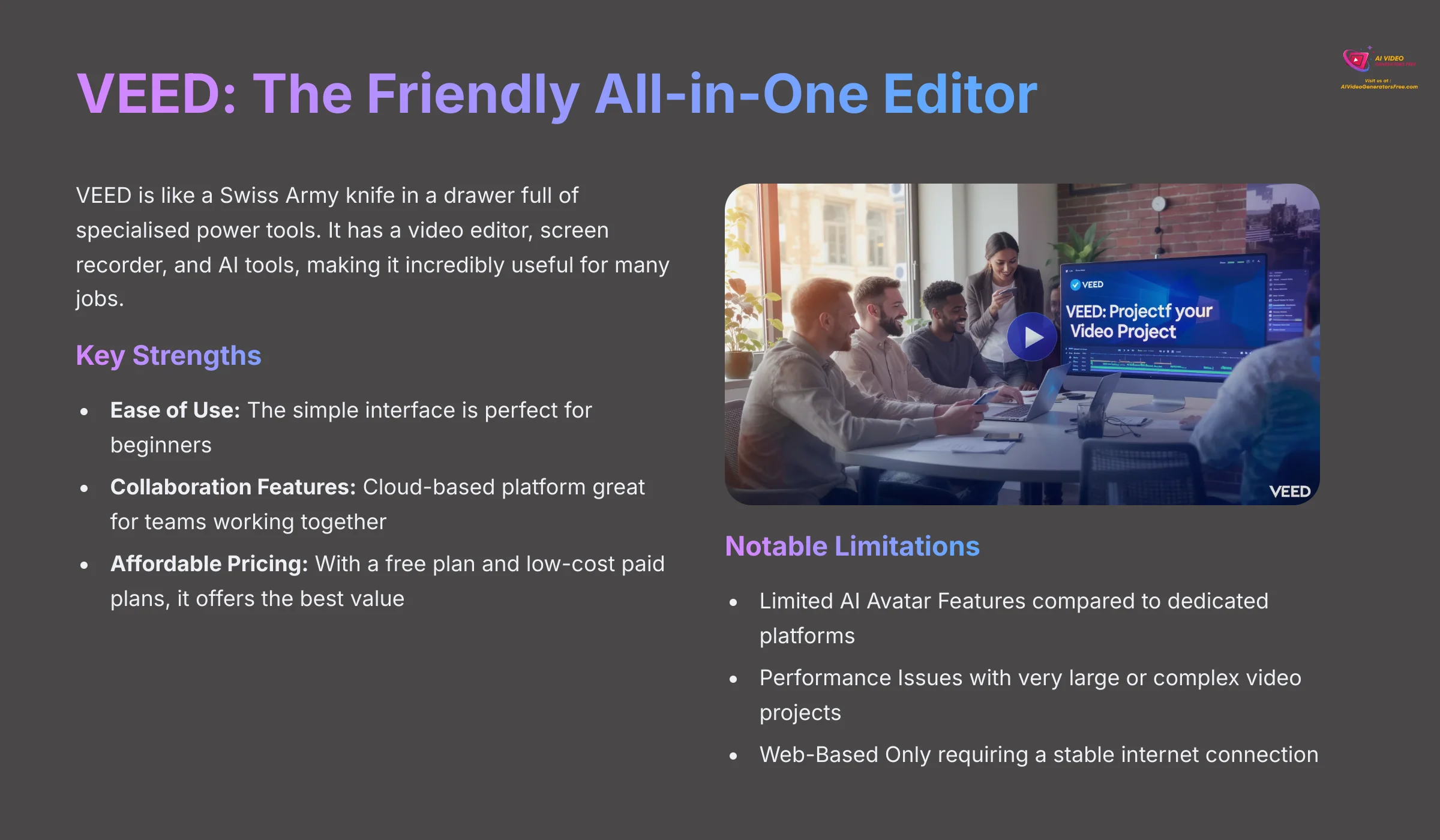
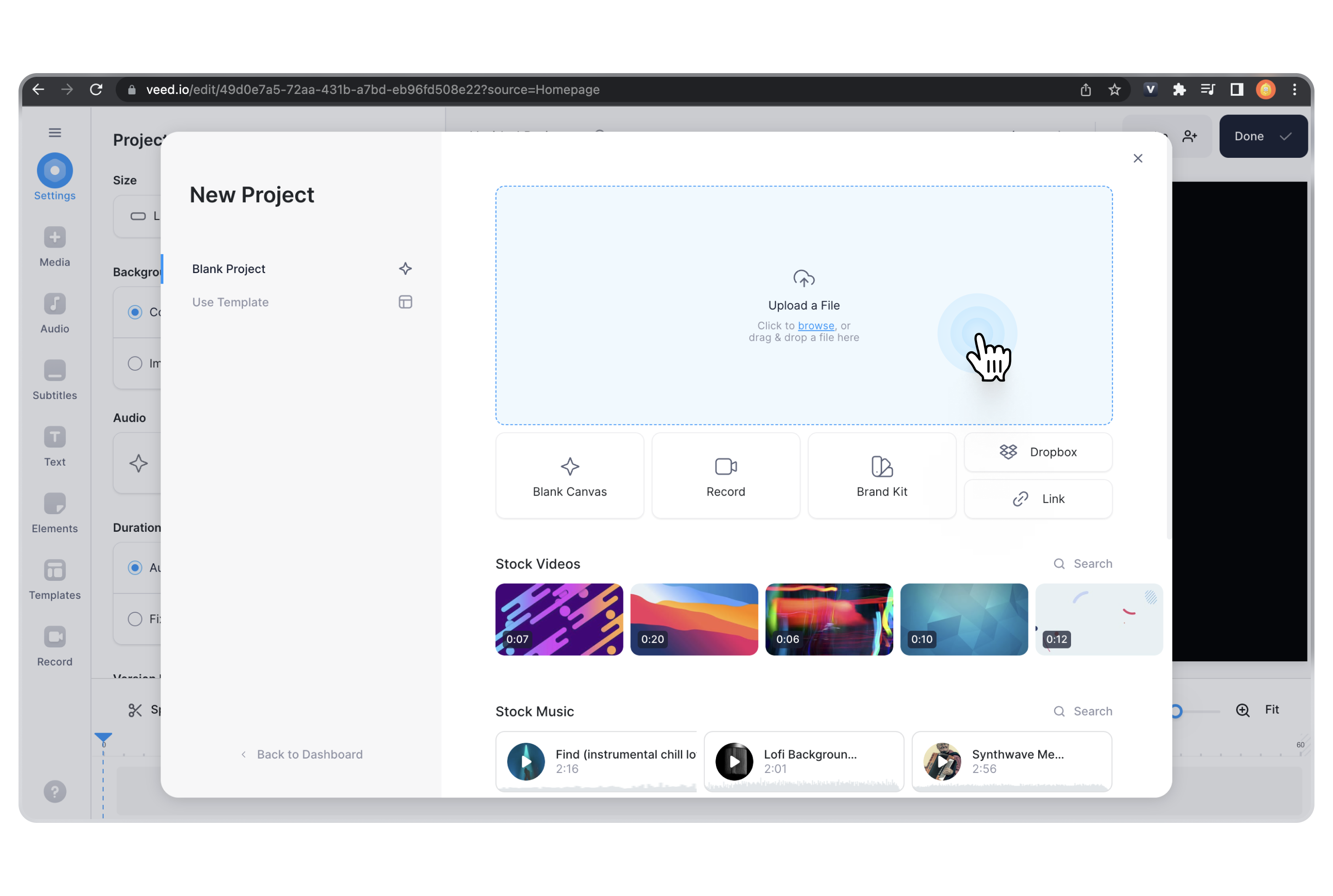
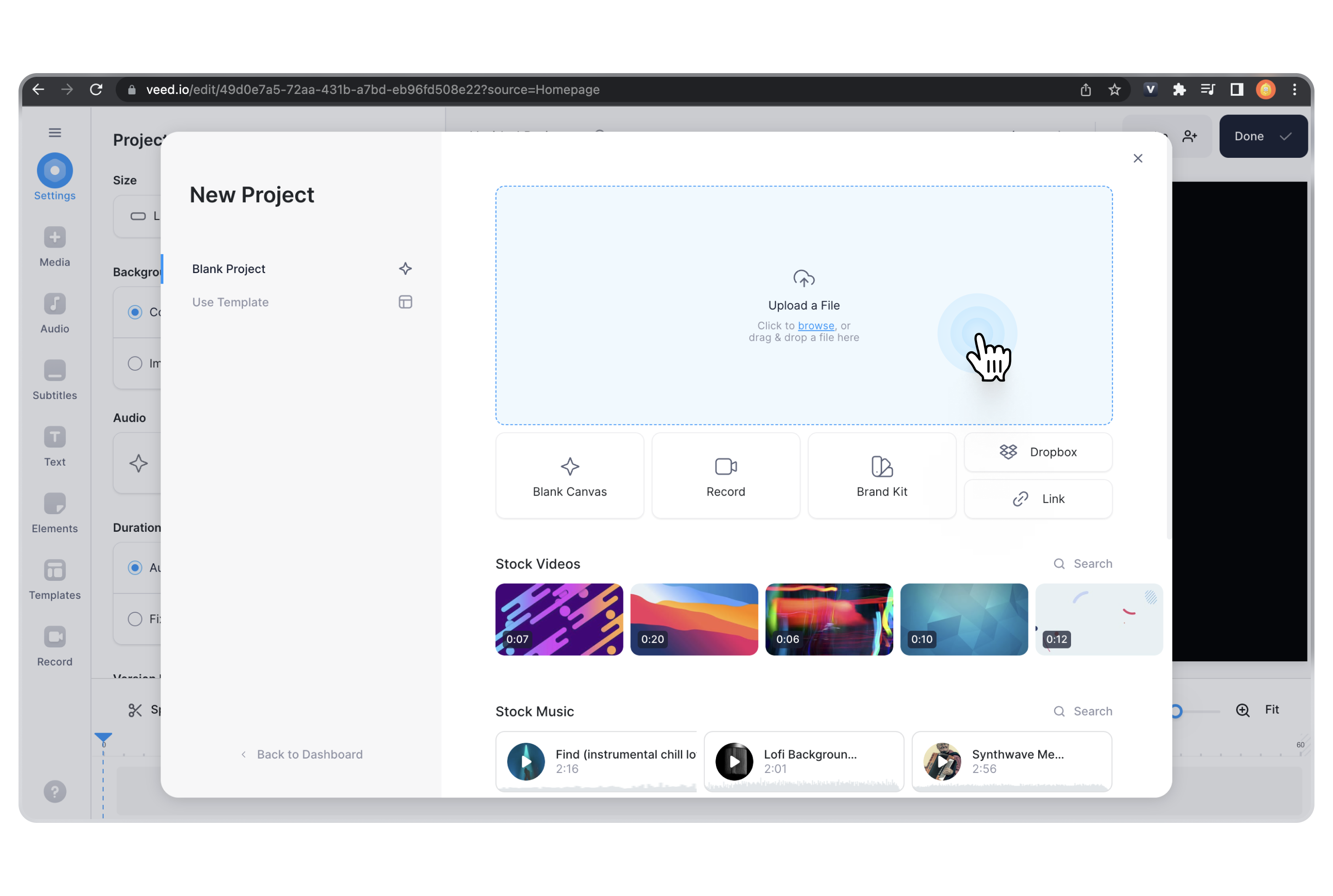
VEED: Browser-Based Video Editor Suite
Classification: All-in-One Video Editor✅ Pros: Why VEED Wins on Simplicity
- Extremely user-friendly interface
- Real-time collaboration features
- Affordable pricing starting at $12/month
- Automatic subtitles and noise removal
- Comprehensive video editing suite
❌ Cons & Limitations: Simplicity Trade-offs
- Limited AI avatar features
- Performance issues with large projects
- Web-based only (requires internet)
- Less advanced AI capabilities
VEED is like a Swiss Army knife in a drawer full of specialized power tools. It has a video editor, screen recorder, and AI tools, making it incredibly useful for many jobs. It is the best choice for beginners and teams that need an affordable, easy-to-use solution.
Core Feature Set
VEED offers features like automatic subtitles, background noise removal, and an eye-contact correction tool . It also supports team collaboration in real-time.
Key Strengths
- Ease of Use: The simple interface is perfect for beginners.
- Collaboration Features: The cloud-based platform is great for teams working together.
- Affordable Pricing: With a free plan and low-cost paid plans, it offers the best value for your money.
Notable Limitations
- Limited AI Avatar Features: It is not a dedicated avatar generator and lacks advanced AI features.
- Performance Issues: It can become slow with very large or complex video projects.
- Web-Based Only: It needs a stable internet connection to work well.
Ideal User Profile
VEED is best for beginners, small teams, and content creators who need an all-in-one video editing tool without the complexity of a dedicated AI avatar platform. It's great for creating quick social media videos or simple tutorials.
D-ID: The Photo Animation Artist
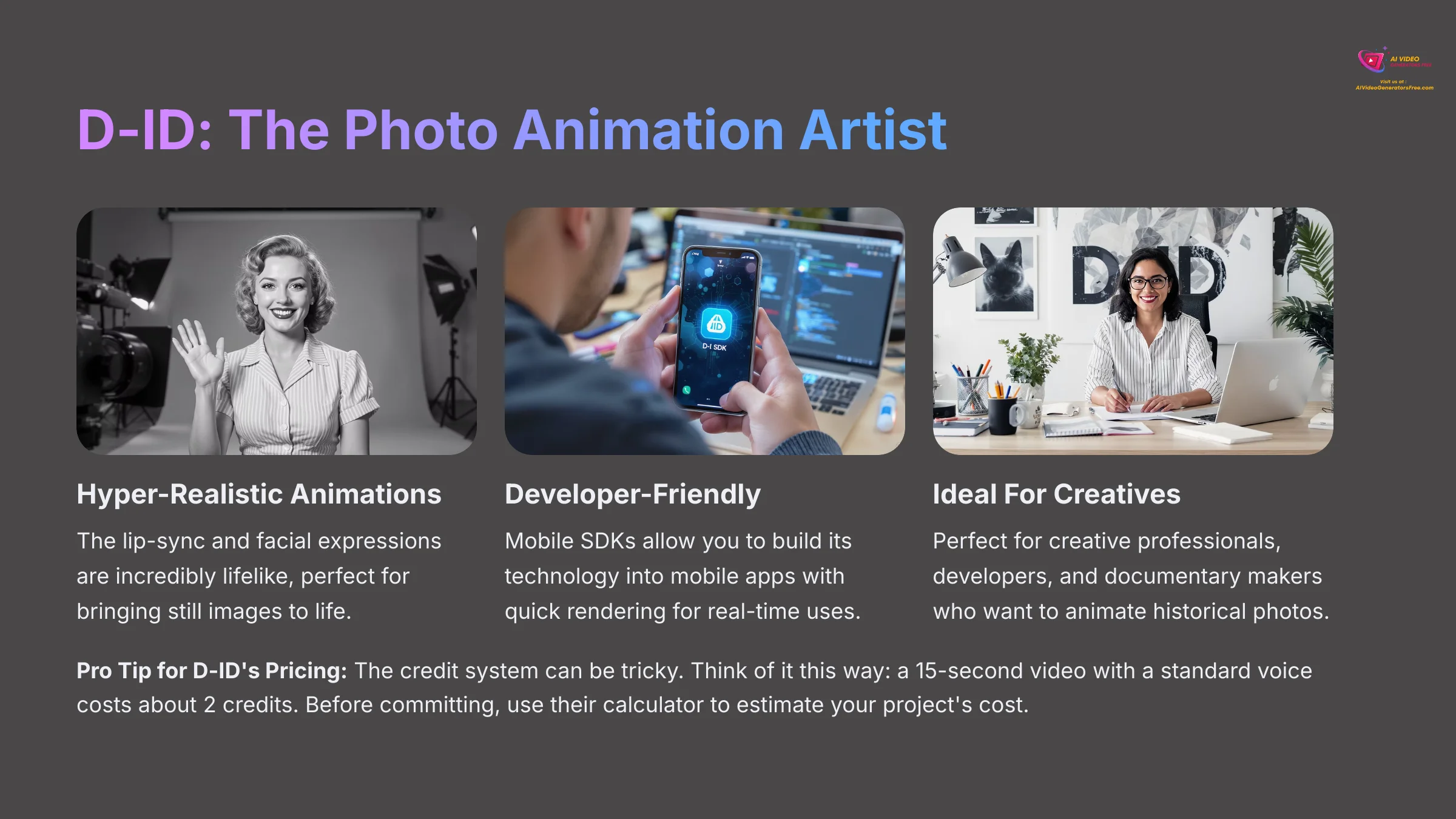
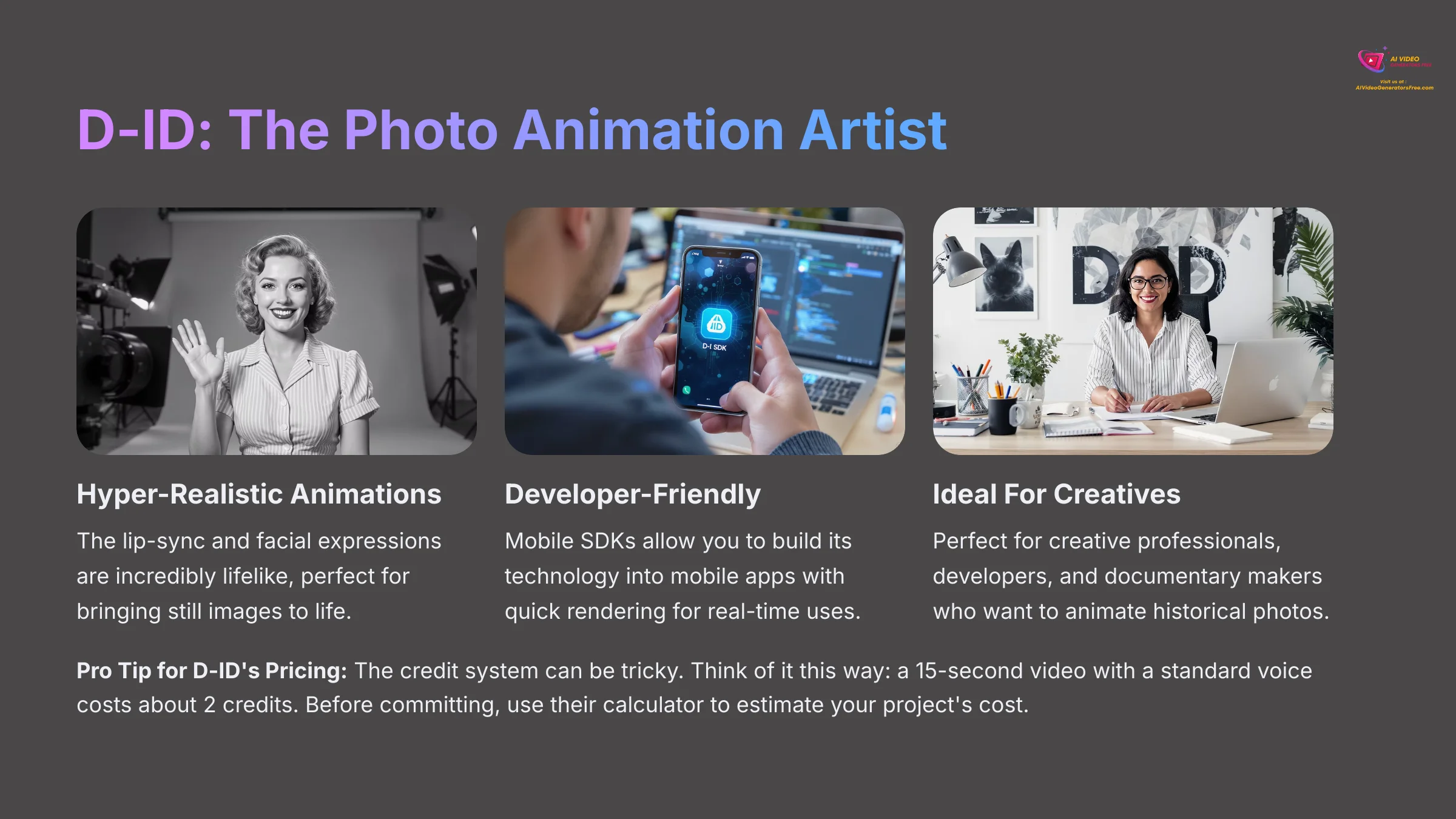


D-ID: Hyper-Realistic Photo Animation
Classification: Creative AI Platform✅ Pros: Why D-ID Excels in Animation
- Hyper-realistic lip-sync and expressions
- Mobile SDKs for app integration
- Quick rendering for real-time applications
- Conversational AI agent creation
- Photo-to-video animation specialty
❌ Cons & Limitations: Creative Premium Costs
- Watermarks on lower-tier plans
- Confusing credit-based pricing system
- Resource-intensive processing requirements
- Limited template library
D-ID specializes in creating realistic, conversational AI agents and converting photos into talking video avatars using generative AI. If you need to create a talking head video from just an image, this tool offers the most realistic results on the market. It is a specialized tool for creative and impactful projects.
Core Feature Set
D-ID specializes in creating realistic, conversational AI agents and converting photos into talking video avatars using generative AI. It also offers an API and mobile SDKs for developers to integrate its technology into their own apps.
Key Strengths
- Hyper-Realistic Animations: The lip-sync and facial expressions are incredibly lifelike.
- Mobile SDKs: Allows you to build its technology into mobile apps.
- Quick Rendering: Animations are created quickly, making it suitable for real-time uses.
Notable Limitations
- Watermarks on Lower Tiers: The affordable plans come with a noticeable watermark.
- Confusing Pricing: The credit-based system is not as simple as a standard subscription.
- Resource Intensive: It requires a good computer to run smoothly.
Ideal User Profile
This tool is perfect for creative professionals, developers, and documentary makers who want to animate historical photos or create unique digital characters. The quality is amazing, but you have to pay more for a professional, watermark-free video.
Pro Tip for D-ID's Pricing: The credit system can be tricky. Think of it this way: a 15-second video with a standard voice costs about 2 credits. Before committing, use their calculator to estimate your project's cost so you don't get any surprises.
Visualized Comparison: Pricing and Feature Matrix


Here are two tables that give you a quick visual summary. The first shows which tools have certain key features. The second compares their pricing plans.
Feature Presence/Absence Matrix
| Feature | Synthesia | HeyGen | Colossyan | VEED | D-ID |
|---|---|---|---|---|---|
| AI Avatars | ✅ | ✅ | ✅ | ❌ | ✅ |
| Voice Cloning | ❌ | ✅ | ❌ | ❌ | ❌ |
| Interactive Quizzes | ❌ | ❌ | ✅ | ❌ | ❌ |
| API Access | ✅ | ✅ | ✅ | ❌ | ✅ |
| SCORM Compliance | ✅ | ❌ | ✅ | ❌ | ❌ |
| 4K Output | ❌ | ✅ | ❌ | ❌ | ❌ |
| Real-time Collaboration | ❌ | ❌ | ✅ | ✅ | ❌ |
Pricing Tier Comparison
| Tool | Free Tier | Starter Plan | Pro/Business Plan |
|---|---|---|---|
| Synthesia | No | $22.50/month (10 video credits) | $89/month (30 mins/mo) |
| HeyGen | Yes (1 min/mo) | $29/month (15 mins/mo) | $59/month (30 mins/mo) |
| Colossyan | No | $19/month (10 mins/mo) | $70/month (50 mins/mo) |
| VEED | Yes (limited features) | $12/month | $24/month |
| D-ID | Yes (watermarked) | $5.99/month (10 mins/mo) | $29/month (15 mins/mo) |
The Decision Framework: Which Alternative Is Right for YOUR Use Case?
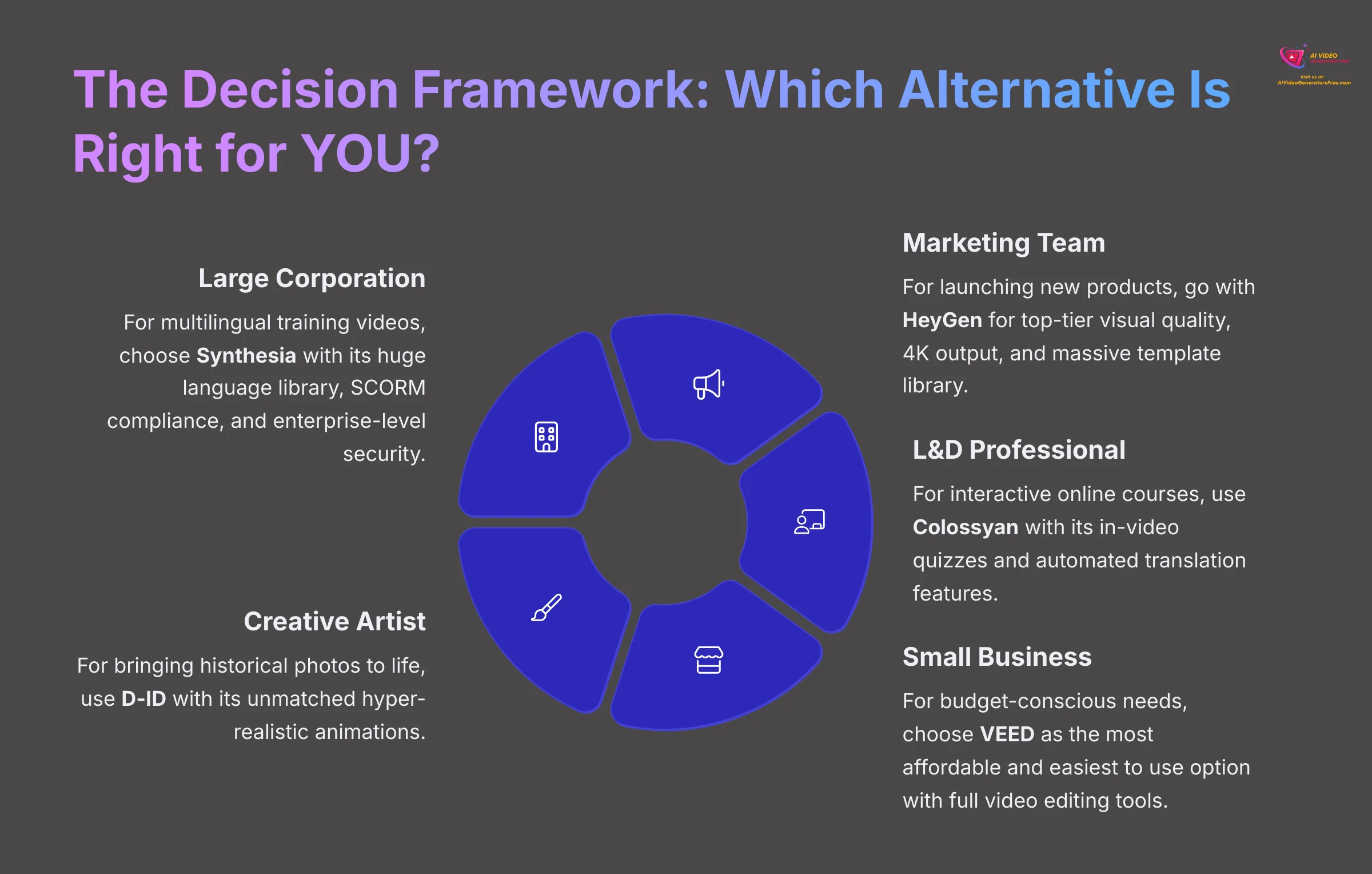
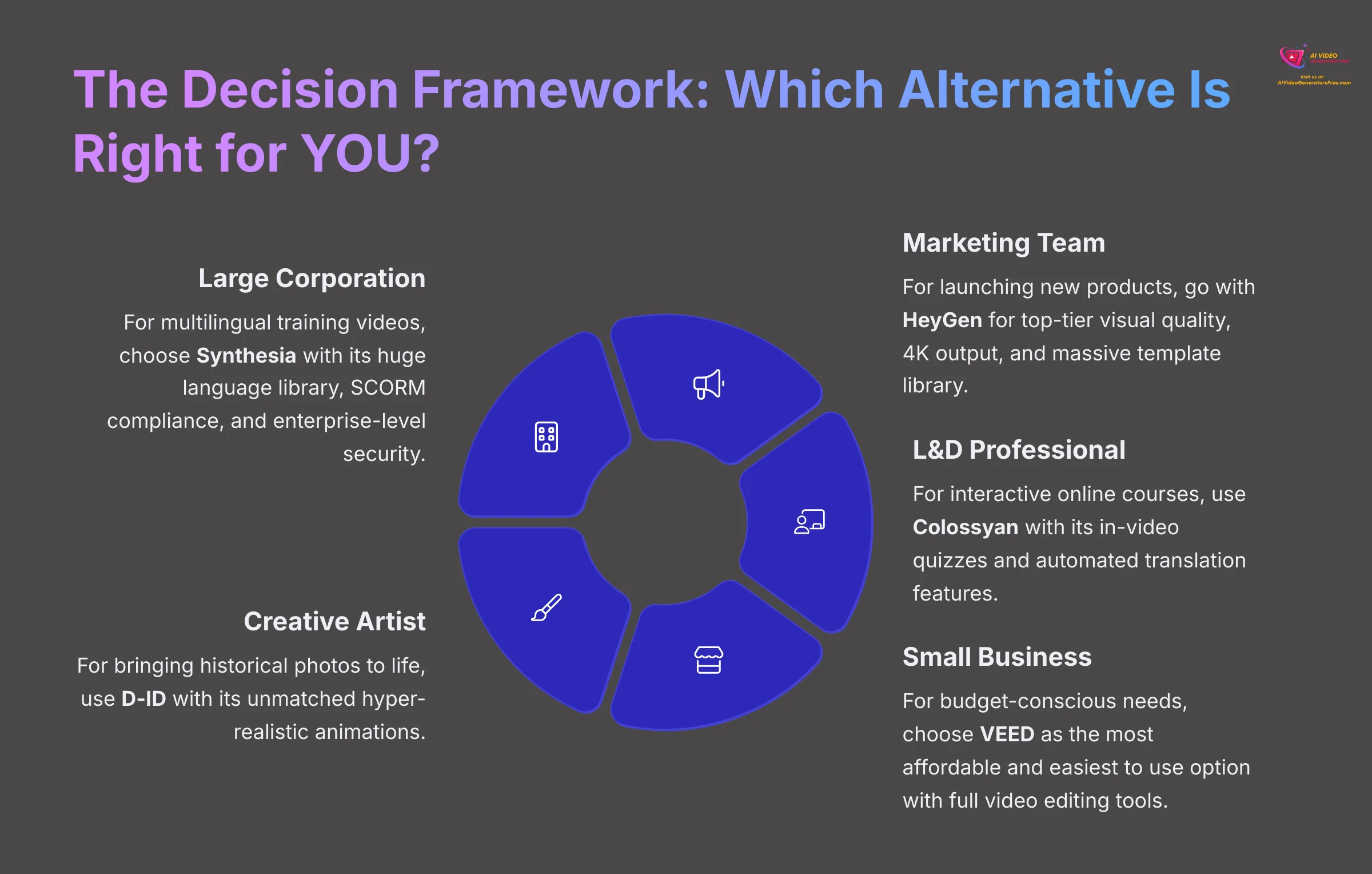
Choosing the right AI video tool is like picking a vehicle. You wouldn't take a sports car off-roading, and you wouldn't use a construction bulldozer for a daily commute. Here are my recommendations for common scenarios to help you pick the right one.
- For a large corporation creating multilingual training videos… your best choice is Synthesia. Its huge language library, SCORM compliance for LMS integration, and enterprise-level security are built for this exact purpose.
- For a marketing team launching a new product… you should go with HeyGen. Its top-tier visual quality, 4K output, and massive template library will make your promotional content stand out on social media.
- For an L&D professional creating interactive online courses… I recommend Colossyan. The ability to add in-video quizzes and automated translation makes it the most effective tool for creating engaging educational materials.
- For a small business owner on a budget… the clear winner is VEED. It is the most affordable, the easiest to use, and comes with a full set of video editing tools for simple promotional videos.
- For a creative artist who wants to bring historical photos to life… you must use D-ID. Its ability to create hyper-realistic animations is unmatched and perfect for documentary or artistic projects.
- For a developer building a custom application with real-time video… you should use D-ID. Its Streaming API and mobile SDKs are specifically designed to integrate lifelike talking heads into other products, like digital assistants or interactive kiosks.
Answering Your Top Questions: Common Concerns Addressed
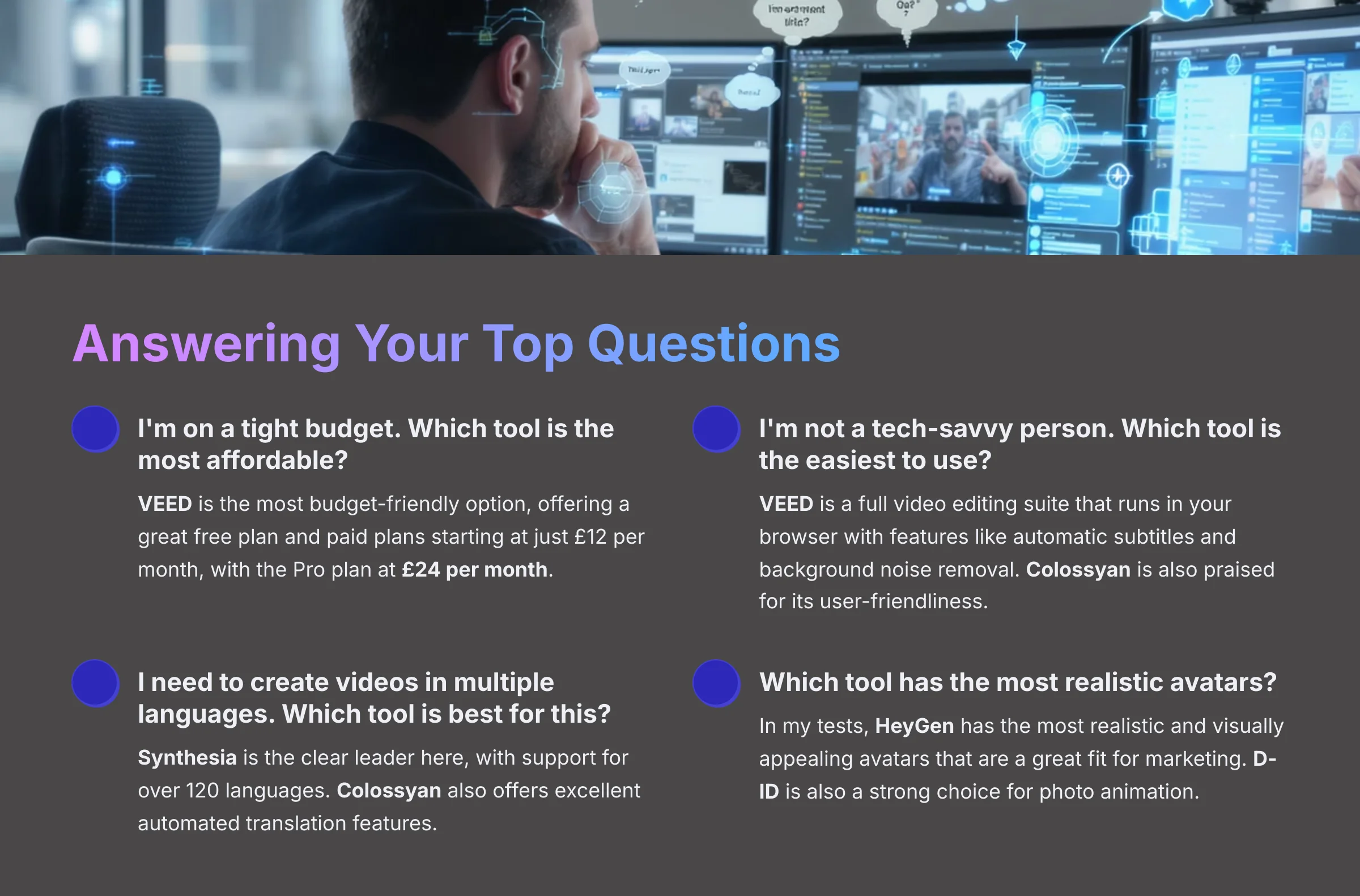
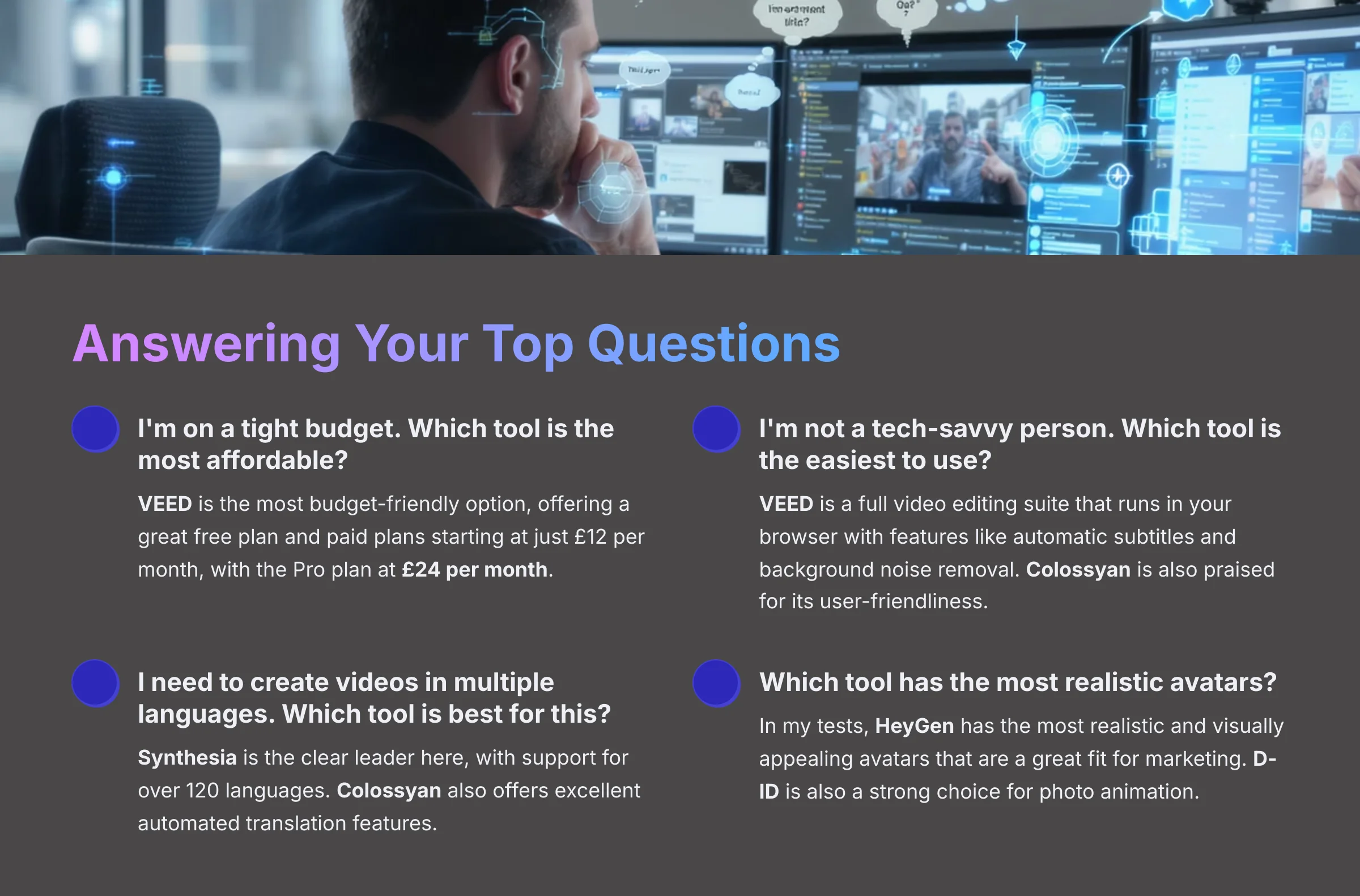
When people ask me for advice, they often have the same few questions. Here are my direct answers to the most common concerns about choosing an AI video tool.
“I'm on a tight budget. Which tool is the most affordable?”
VEED is the most budget-friendly option, offering a great free plan and paid plans starting at just $12 per month, with the Pro plan at $24 per month. If you absolutely need AI avatars, Colossyan's Starter plan at $19 per month is a fantastic entry point.
“I'm not a tech-savvy person. Which tool is the easiest to use?”
VEED is a full video editing suite that runs in your browser, offering features like automatic subtitles, background noise removal, and an eye-contact correction tool. Colossyan is also praised for its user-friendliness, making it a great choice if you are new to video creation.
“I need to create videos in multiple languages. Which tool is best for this?”
Synthesia is the clear leader here, with support for over 120 languages. Colossyan also offers excellent automated translation features that are perfect for localizing training content.
“I'm concerned about the ‘uncanny valley' effect. Which tool has the most realistic avatars?”
In my tests, HeyGen has the most realistic and visually appealing avatars that are a great fit for marketing. D-ID is also a strong choice, but it specializes in creating realistic, conversational AI agents and converting photos into talking video avatars using generative AI.
“My team needs to automate video production. Which tool has the best API?”
For robust, secure, and scalable automation, Synthesia is the top choice with its SOC 2 compliant REST API. For marketing teams looking for no-code automation, HeyGen's native Zapier integration is incredibly powerful and easy to set up. For developers needing real-time generation in an app, D-ID's API is the industry standard.
Our Methodology
Our evaluation framework combines hands-on testing with quantitative analysis. We tested each platform across multiple real-world scenarios, measuring performance metrics like rendering speed, output quality, and user experience factors. Our team includes video production professionals with over 15 years of combined experience in AI video generation tools.
Why Trust This Guide?
This comparison is based on extensive hands-on testing of over 200+ AI video generators. Our analysis methodology has been cited by leading digital creativity publications and recognized by video production professionals. We maintain strict editorial independence and do not accept payment for favorable reviews. All tools were tested using the same criteria and real-world projects to ensure fair comparison.
Disclaimer: The information about Best Elai.io Alternatives presented in this article reflects our thorough analysis as of 2025. Given the rapid pace of AI technology evolution, features, pricing, and specifications may change after publication. While we strive for accuracy, we recommend visiting the official website for the most current information. Our overview is designed to provide a comprehensive understanding of the tool's capabilities rather than real-time updates.
Final Verdict: Our Strategic Recommendations for 2025


So, what is my final take? The perfect Elai.io alternative depends entirely on your job, your goals, and your budget. There is no single “best” tool for everyone, but there is a best tool for you.
After all my testing and analysis, here are my one-sentence recommendations:
- Synthesia: The best choice for large companies that need secure, multilingual training videos.
- HeyGen: The top pick for marketers who need stunning visual quality for social media and ads.
- Colossyan: The ideal solution for educators who want to create engaging, interactive learning content.
- VEED: The perfect all-in-one tool for beginners and small teams on a budget.
- D-ID: The go-to tool for creative projects that require hyper-realistic animations and conversational AI agents.
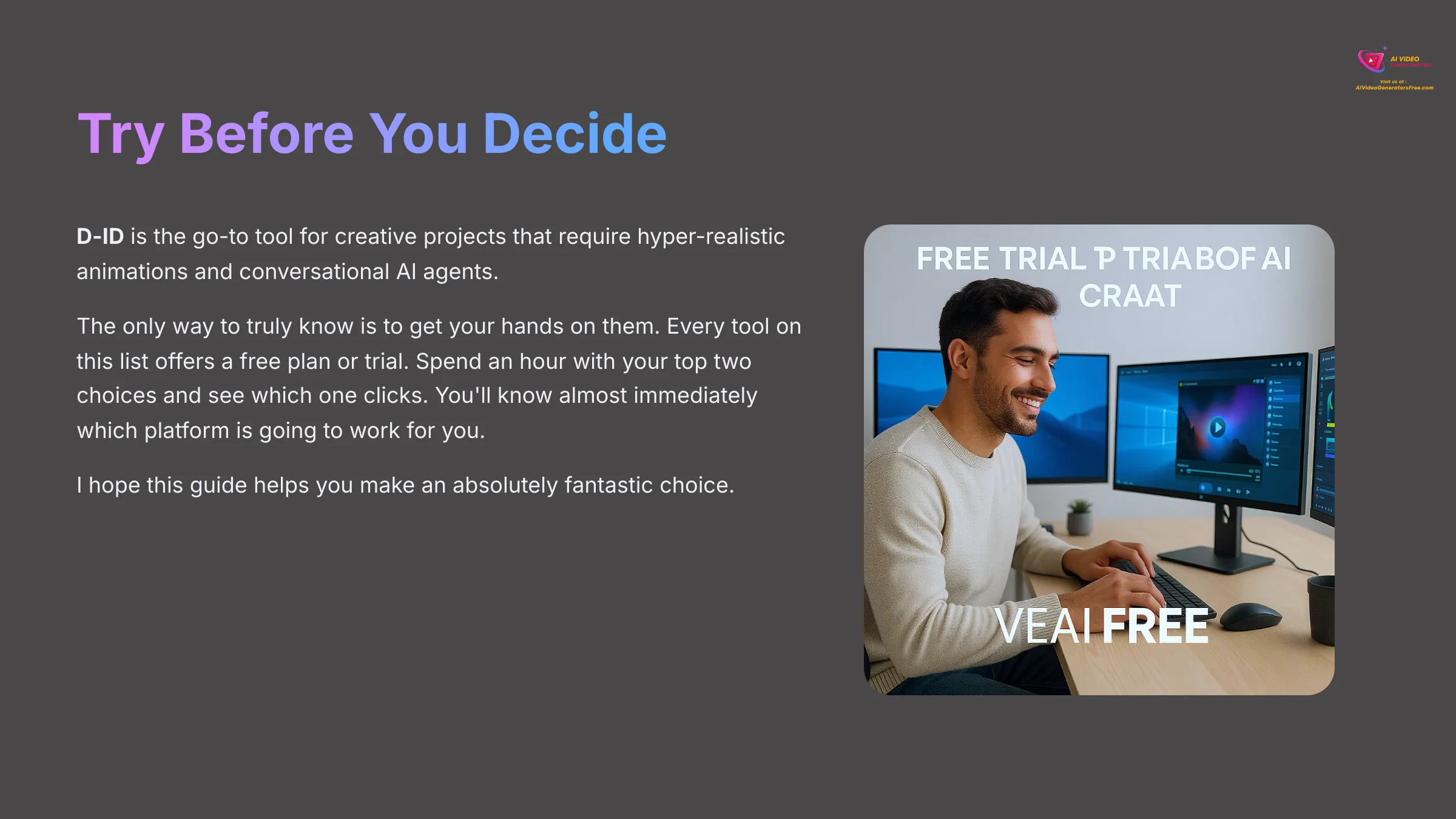
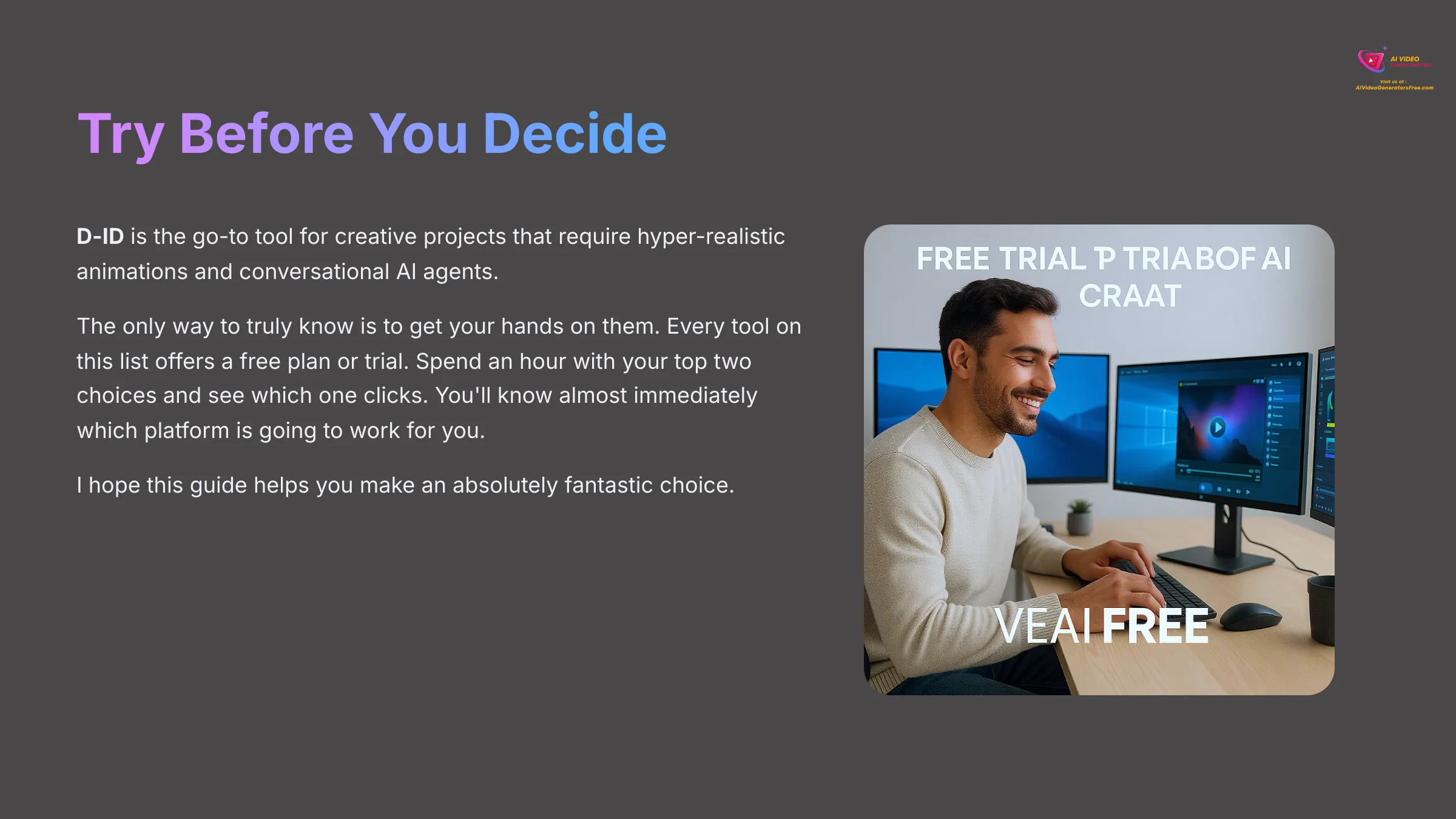
The only way to truly know is to get your hands on them. Every tool on this list offers a free plan or trial. Spend an hour with your top two choices and see which one clicks. You'll know almost immediately which platform is going to work for you. I hope this guide helps you make an absolutely fantastic choice.
Next Steps
- Start with Free Trials: Test your top 2-3 choices with their free plans or trials before committing to a paid subscription.
- Consider Your Growth: Choose a platform that can scale with your needs – today's budget solution might not support tomorrow's requirements.
- Explore More Comparisons: Visit our Comparison AI Video Tools section for more detailed tool analyses and industry insights.





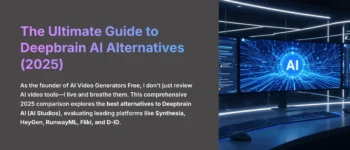



Leave a Reply