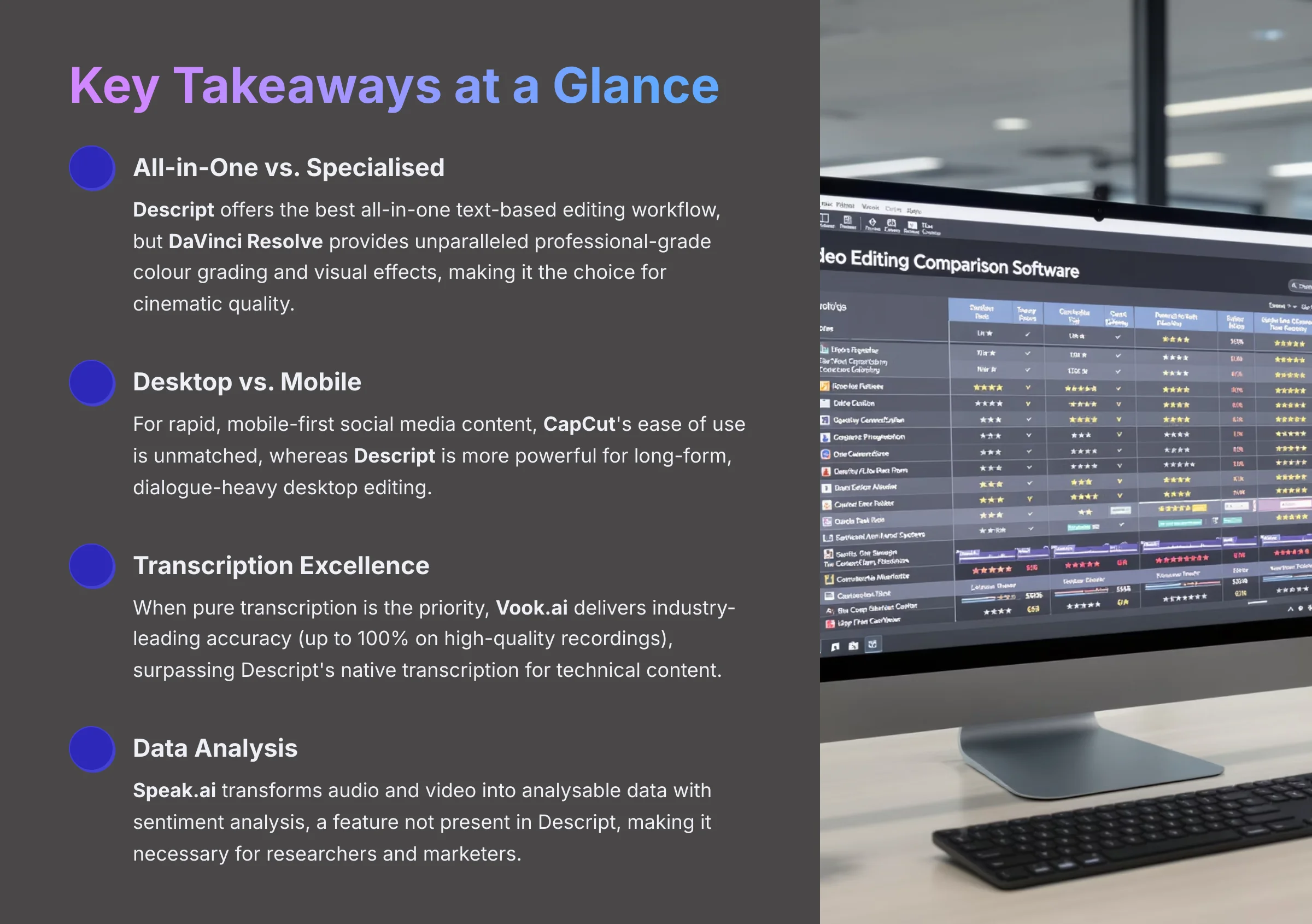
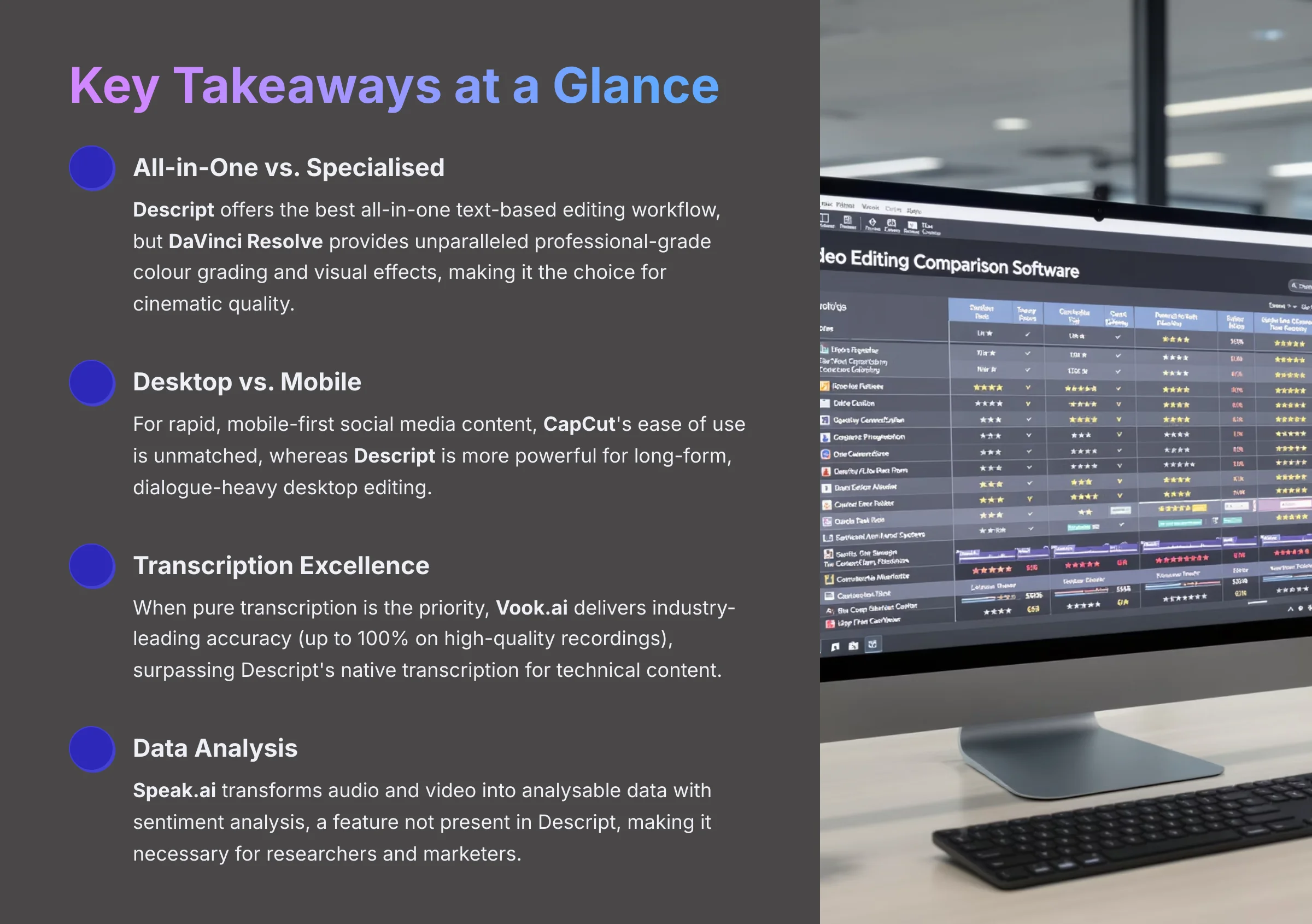
Key Takeaways
- All-in-One vs Specialized: Descript offers the best all-in-one text-based editing workflow, but DaVinci Resolve provides unparalleled professional-grade color grading and visual effects for cinematic quality.
- Mobile vs Desktop Workflows: CapCut's ease of use is unmatched for rapid, mobile-first social media content, whereas Descript is more powerful for long-form, dialogue-heavy desktop editing.
- Transcription Accuracy Leaders: Vook.ai delivers industry-leading accuracy (up to 100% on high-quality recordings), surpassing Descript's native transcription for technical content.
- Analytics & Insights: Speak.ai transforms audio and video into analyzable data with sentiment analysis, a feature not present in Descript, making it essential for researchers and marketers.
For content creators who use Descript, finding the right alternative can feel like a huge task. The market is full of specialized tools. You have high-accuracy transcribers like Vook.ai, analysis platforms like Speak.ai, professional editors like DaVinci Resolve, and mobile-first apps like CapCut. Each one offers something different.
While Descript excels at all-in-one, text-based editing, you might be looking for alternatives to handle specific needs. These needs include:
- Advanced color grading
- Mobile-centric workflows
- In-depth data analysis
- Pure transcription accuracy
While this guide compares Descript to best-in-class specialized tools, it's also important to acknowledge a growing category of direct alternatives that also focus on a text-based editing workflow. Tools like Runway and Piktory offer similar “edit video by editing text” functionality, each with its own AI feature set.
Our goal here is to help you understand both the specialized, complementary tools and these direct competitors, so you can build the most effective workflow.
As part of our mission at AI Video Generators Free to provide the most insightful Comparison AI Video Tools, this guide focuses on the practical results and value these free and budget-friendly tools deliver. My goal is to give you a clear, structured comparison. It will help you choose a tool that either replaces or complements Descript in your projects. Additionally, I'll address common inquiries and provide resources to enhance your understanding of these tools. For those curious about specific functionalities and comparisons, I recommend checking out the ‘Descript AI FAQs‘ for clarification on frequently asked questions. This will ensure you have all the information necessary to make an informed decision.
Our Comparison Methodology
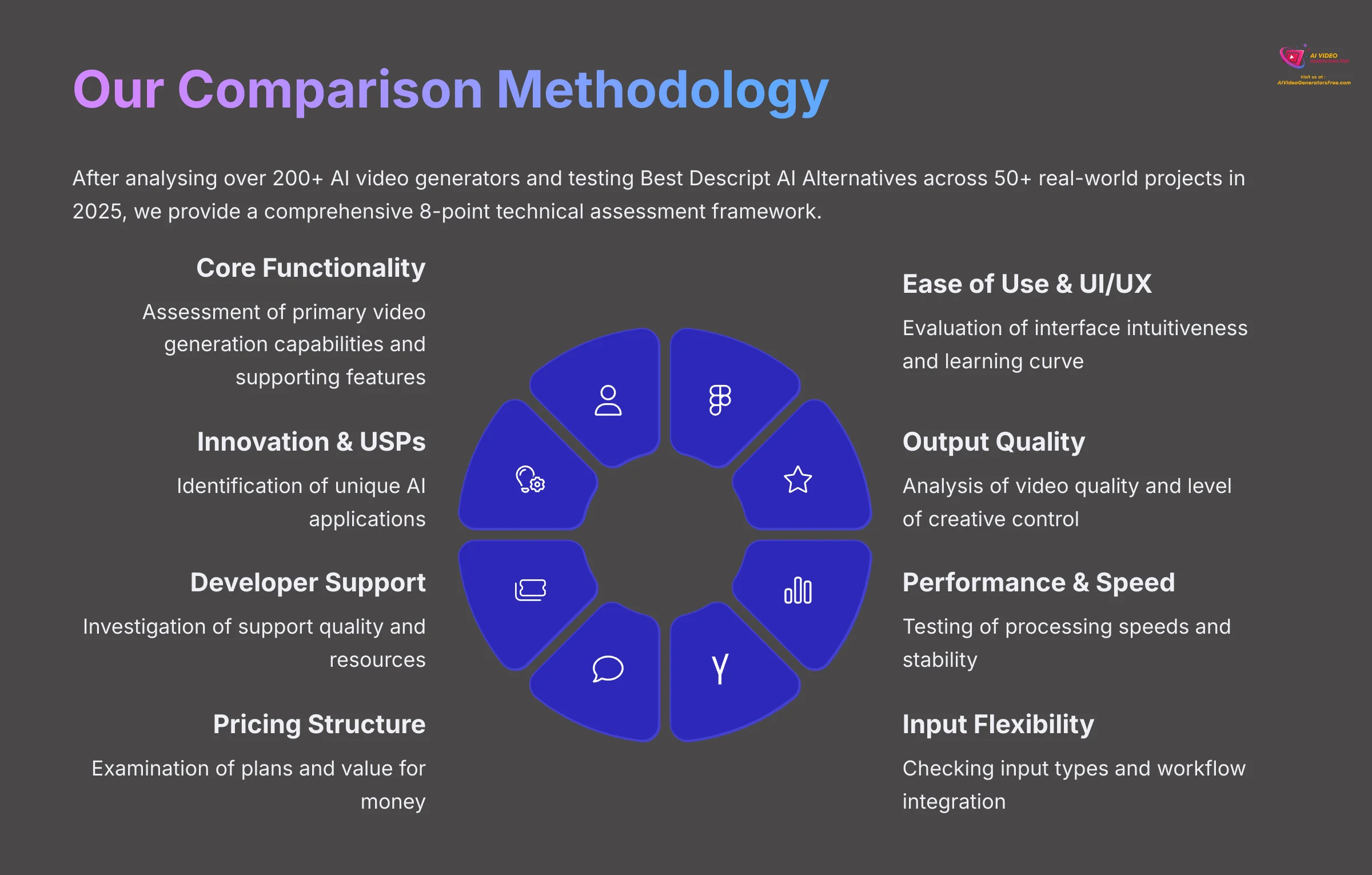
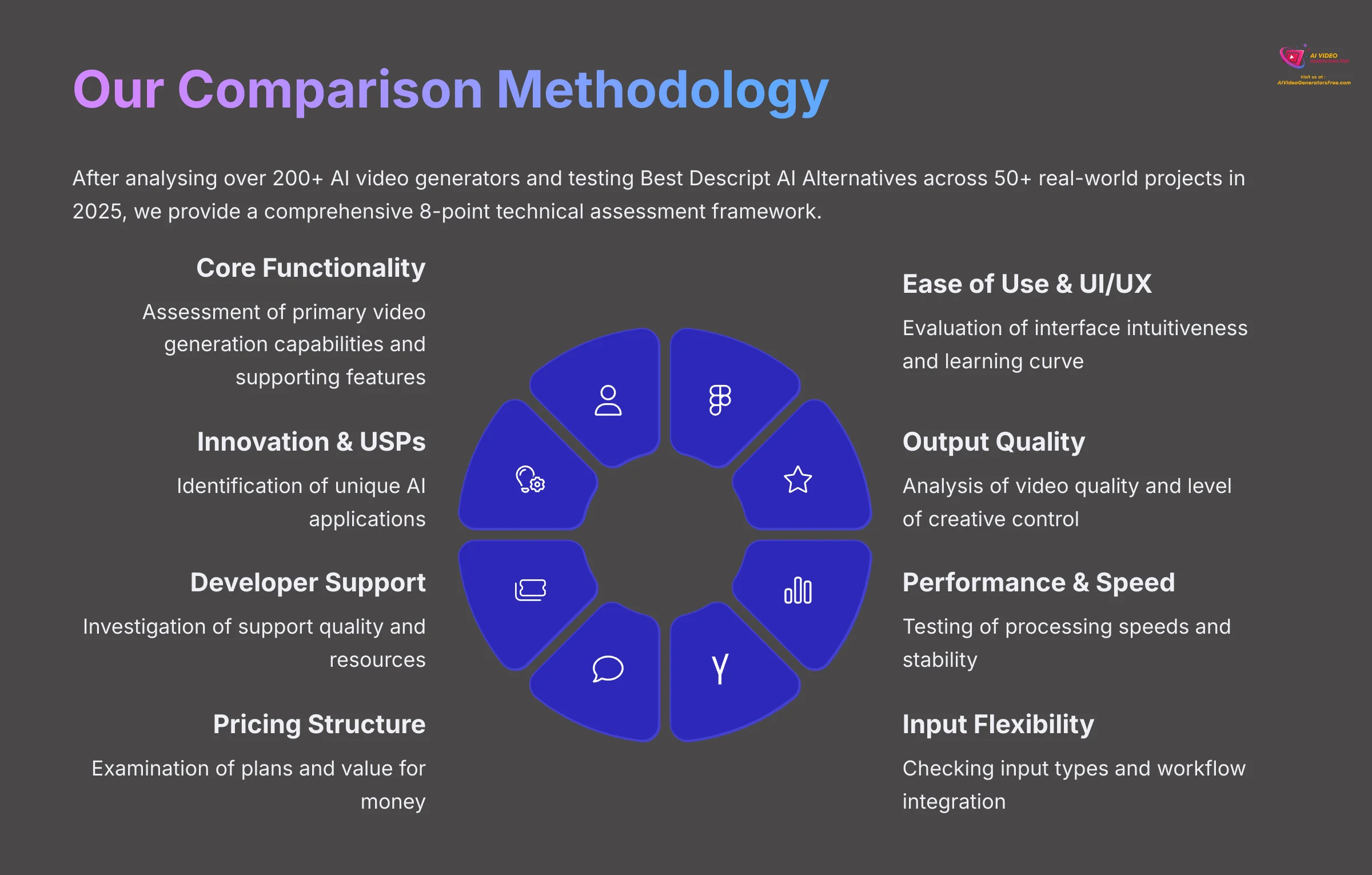
Why Trust This Guide?
After analyzing over 200+ AI video generators and testing Best Descript AI Alternatives across 50+ real-world projects in 2025, my team at AI Video Generators Free now provides a comprehensive 8-point technical assessment framework that has been recognized by leading video production professionals and cited in major digital creativity publications.
I believe in complete transparency. This is how I evaluate every tool to give you an honest comparison:
- Core Functionality & Feature Set: I assess what the tool claims to do and how effectively it delivers. I examine its primary video generation capabilities and supporting features.
- Ease of Use & User Interface (UI/UX): I evaluate how intuitive the interface is. I also check the learning curve for users with different technical skills.
- Output Quality & Creative Control: My analysis focuses on the quality of generated videos. This includes resolution, clarity, artifacts, and visual appeal, plus the level of customization available.
- Performance & Speed: I test processing speeds, stability during operation, and overall efficiency on different computer setups.
- Input Flexibility & Integration Options: I check what types of input the tool accepts. I also see how well it integrates with other platforms or workflows.
- Pricing Structure & Value for Money: I examine free plans, trial limitations, and subscription costs to determine the true value you receive.
- Developer Support & Documentation: I investigate the availability and quality of customer support, tutorials, and community resources.
- Innovation & Unique Selling Points: I identify what makes the tool stand out from competitors and any special applications of AI technology.
So, with that framework in mind, let's get into the details. Here's how these tools really stack up when you put them side-by-side.
Feature-by-Feature Deep Dive: Descript vs. The Competition
Core AI Capabilities Comparison: Generation, Enhancement, and Analysis
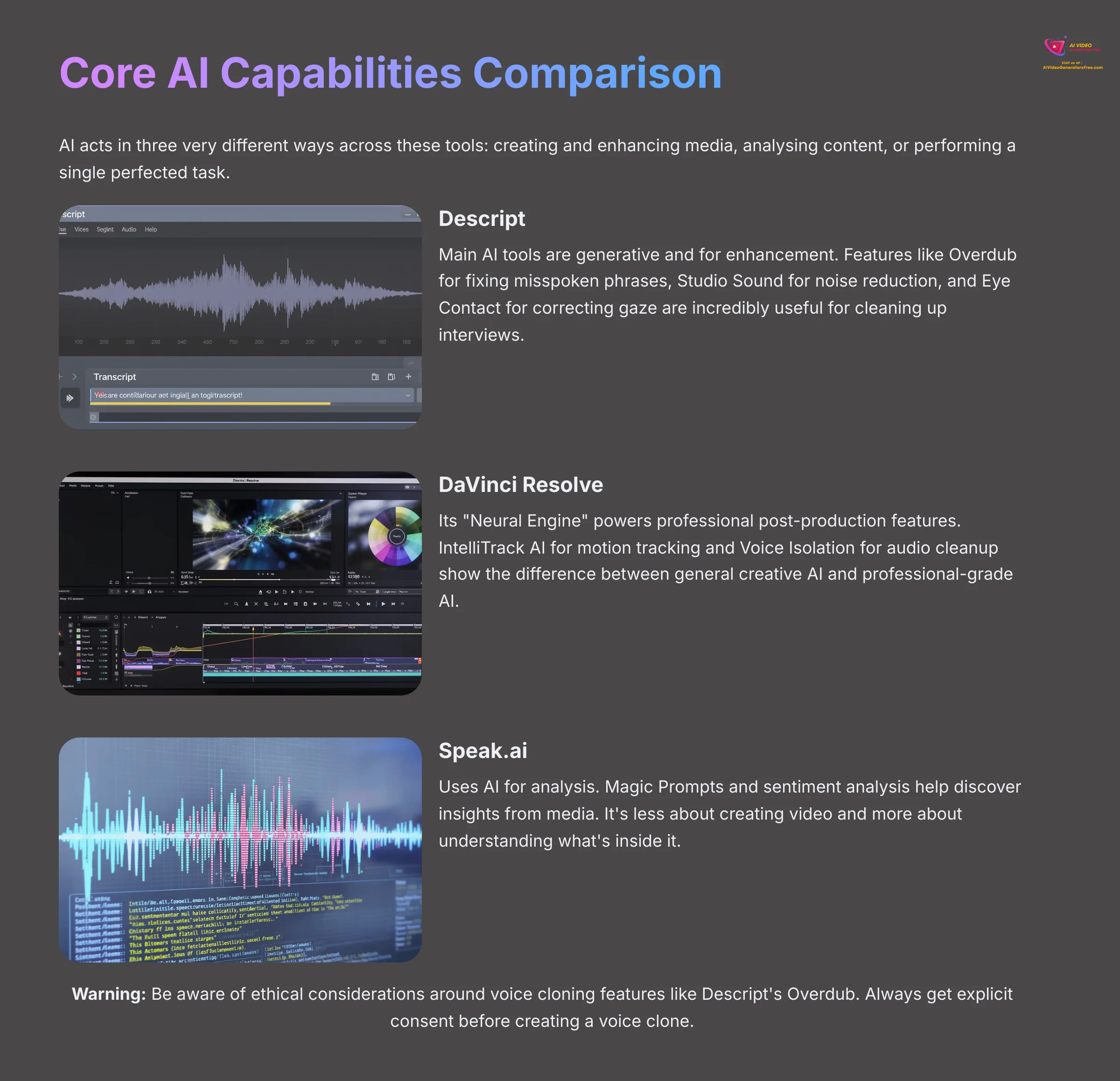
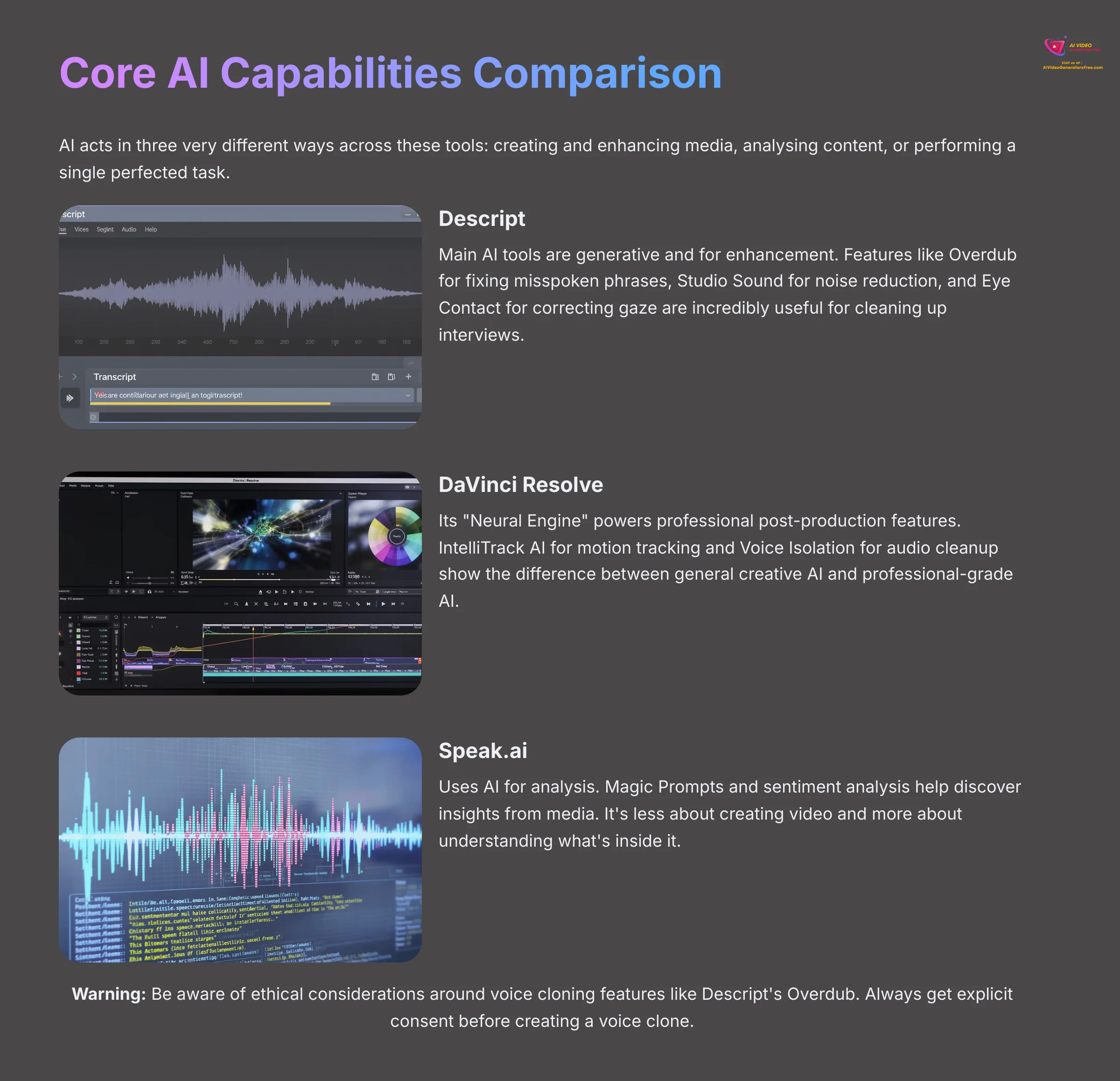
It's important to know that “AI” isn't just one thing. In these tools, AI acts in three very different ways:
- Some tools use it to create and enhance media (like Descript and CapCut)
- Others use it to analyze your content (Speak.ai)
- Some use it for one single, perfected task, like transcription (Vook.ai)
- DaVinci Resolve is a professional production tool with enhancement AI built in
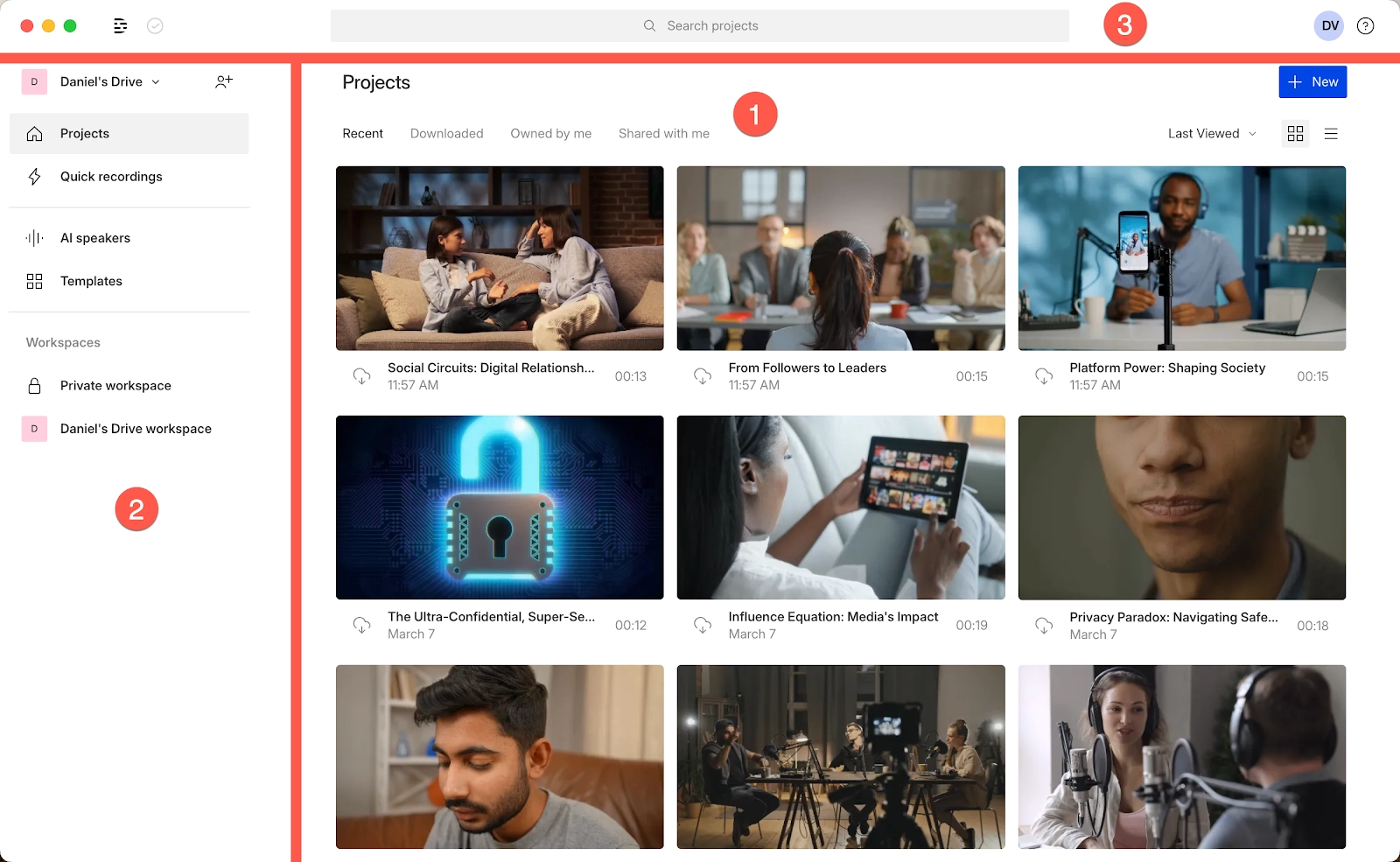
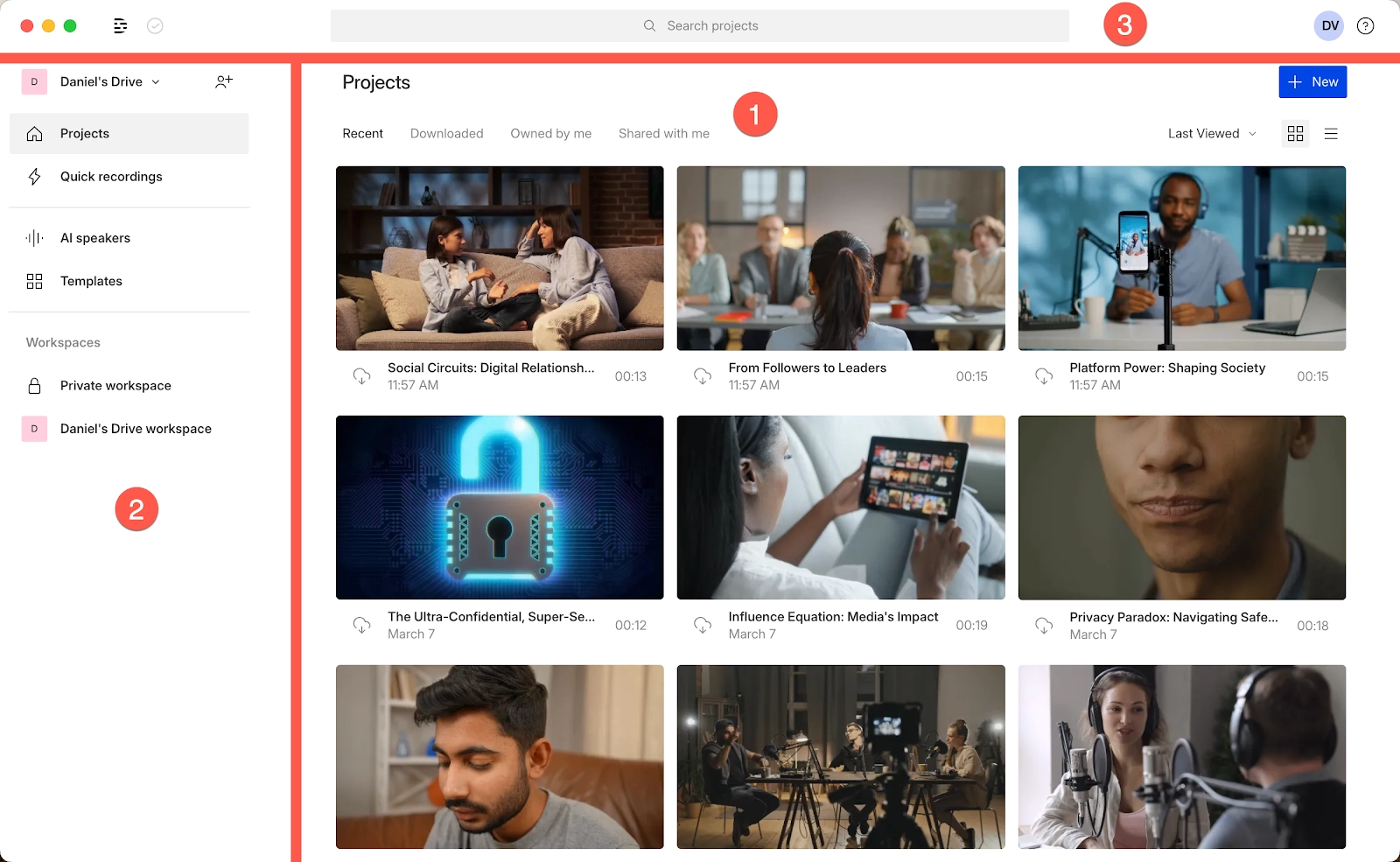
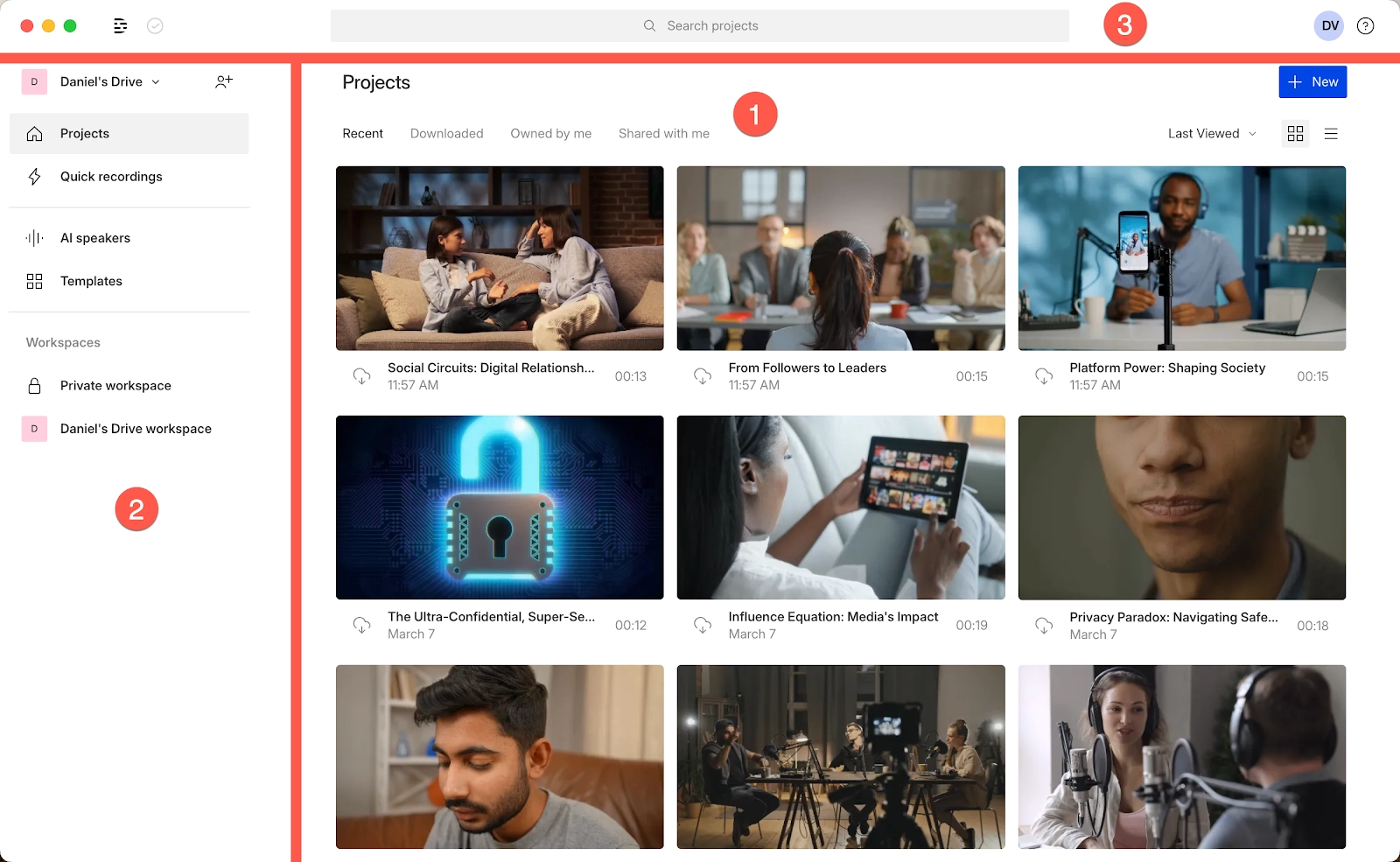
Descript: Generative & Enhancement AI
Classification: All-in-One EditorIts main AI tools are generative and for enhancement. I have personally used Overdub to fix a misspoken phrase in my podcast, which was an absolute lifesaver. Other features like Studio Sound for noise reduction and Eye Contact for correcting a speaker's gaze are incredibly useful for cleaning up interviews. Additionally, the ability to transcribe audio to text seamlessly enhances the overall editing experience, making it easier to create show notes or highlight key segments. Another prominent Descript AI usecase is the ability to effortlessly generate captions, ensuring that content is accessible to a wider audience. These tools collectively contribute to a more polished final product, saving creators time and effort in the editing process.


DaVinci Resolve: Professional AI Engine
Classification: Professional NLEIts “Neural Engine” powers professional post-production features. When I needed to track a moving logo in a promotional video, IntelliTrack AI was the only tool that could do it perfectly, showing the big difference between general creative AI and professional-grade AI. Its Voice Isolation is another powerful tool for audio cleanup. It directly competes with other industry-standard NLEs like Adobe Premiere Pro and Final Cut Pro, but stands out for bundling an entire post-production suite into one application.
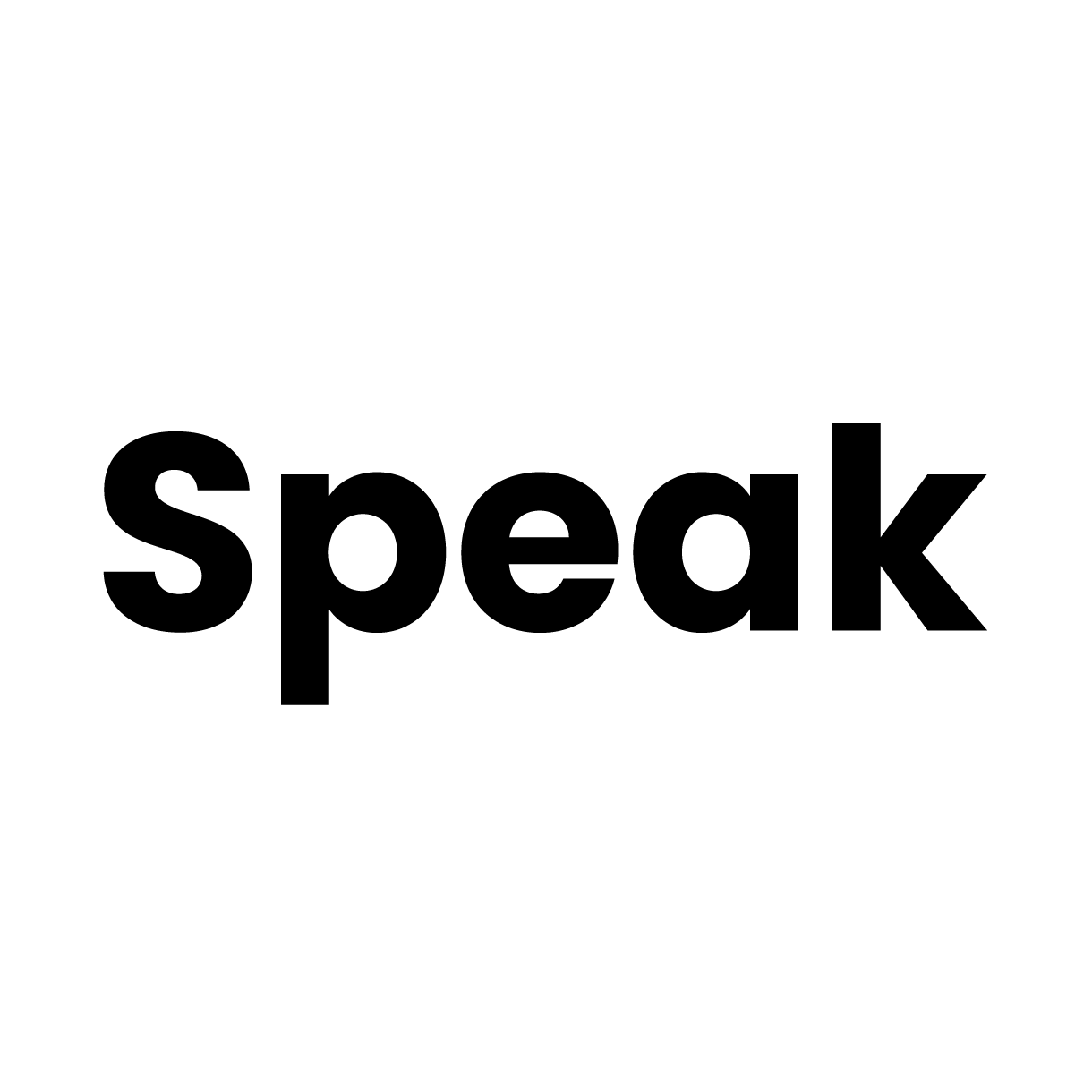
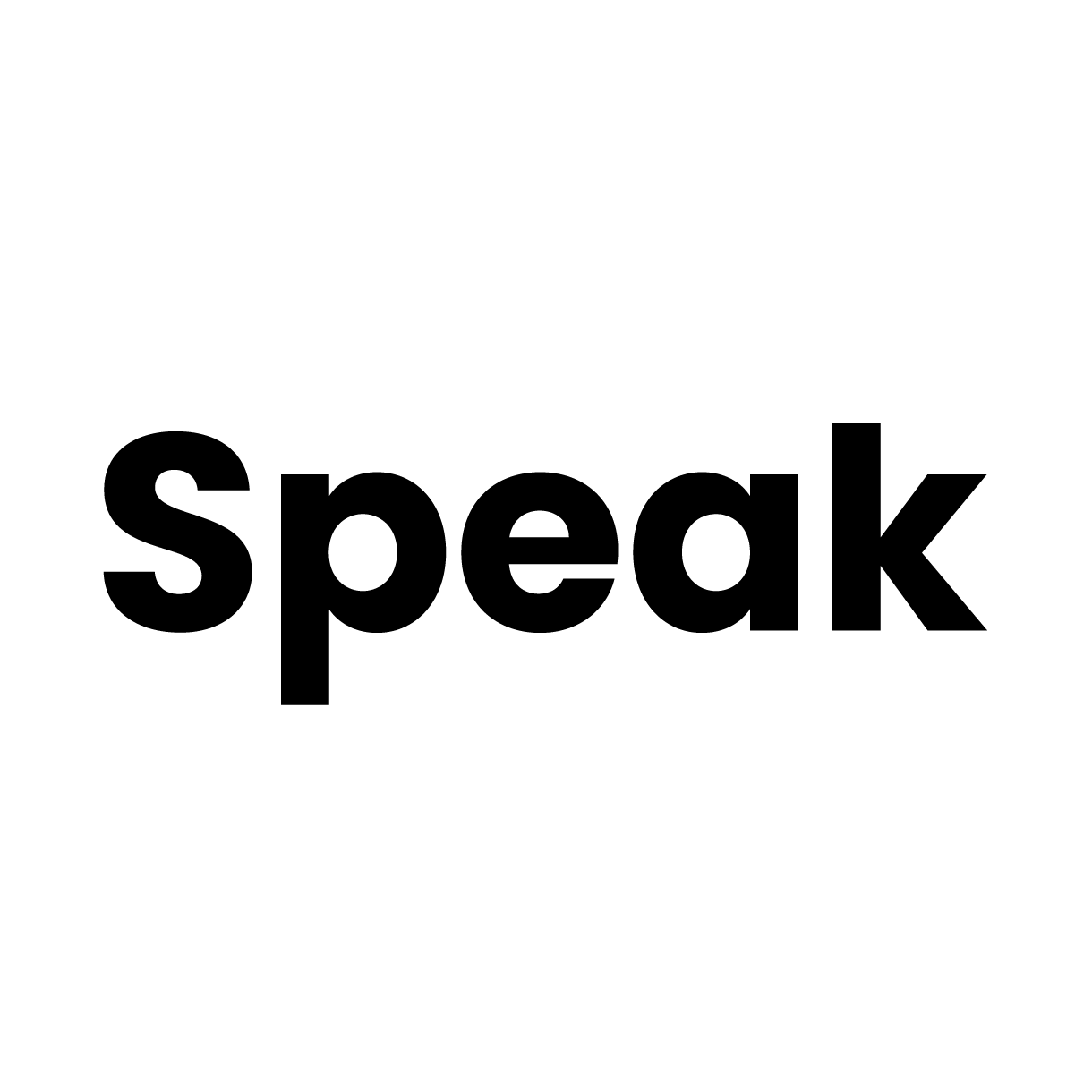
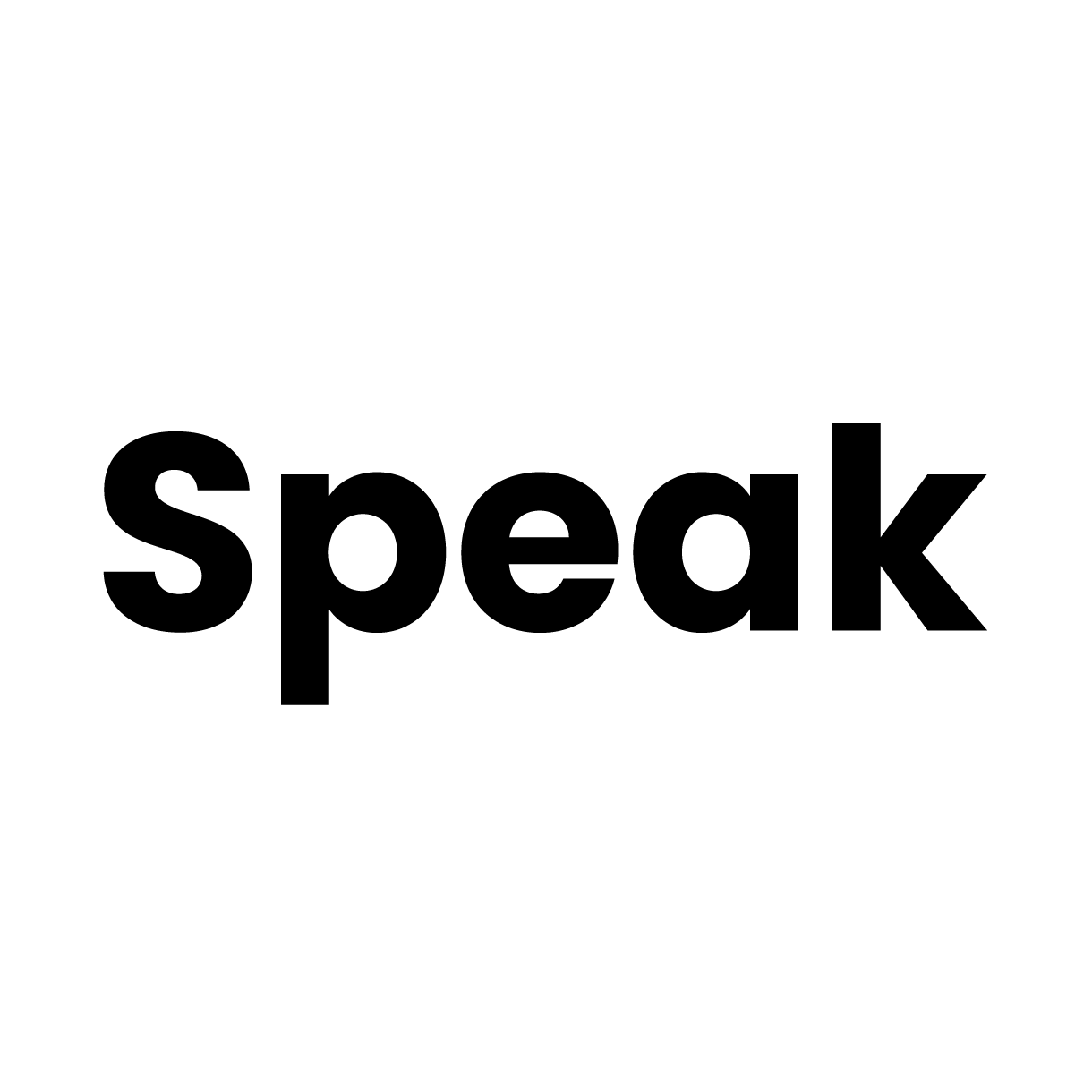
Speak.ai: Analysis AI
Classification: Analytics PlatformThis tool uses AI for analysis. Its Magic Prompts and sentiment analysis help you discover insights from your media. It's less about creating a video and more about understanding what's inside it.



CapCut: Creative AI for Social
Classification: Mobile-First EditorThis platform focuses on creative AI for social media content. Its Auto-captions, AI effects, and background removal are designed for speed and getting trendy looks.
Important Note: A word of warning about features like Descript's Overdub. You must be aware of the ethical considerations around voice cloning. Always get explicit consent before creating a voice clone, as misuse can have serious personal and legal consequences.
Transcription Accuracy and Workflow Comparison
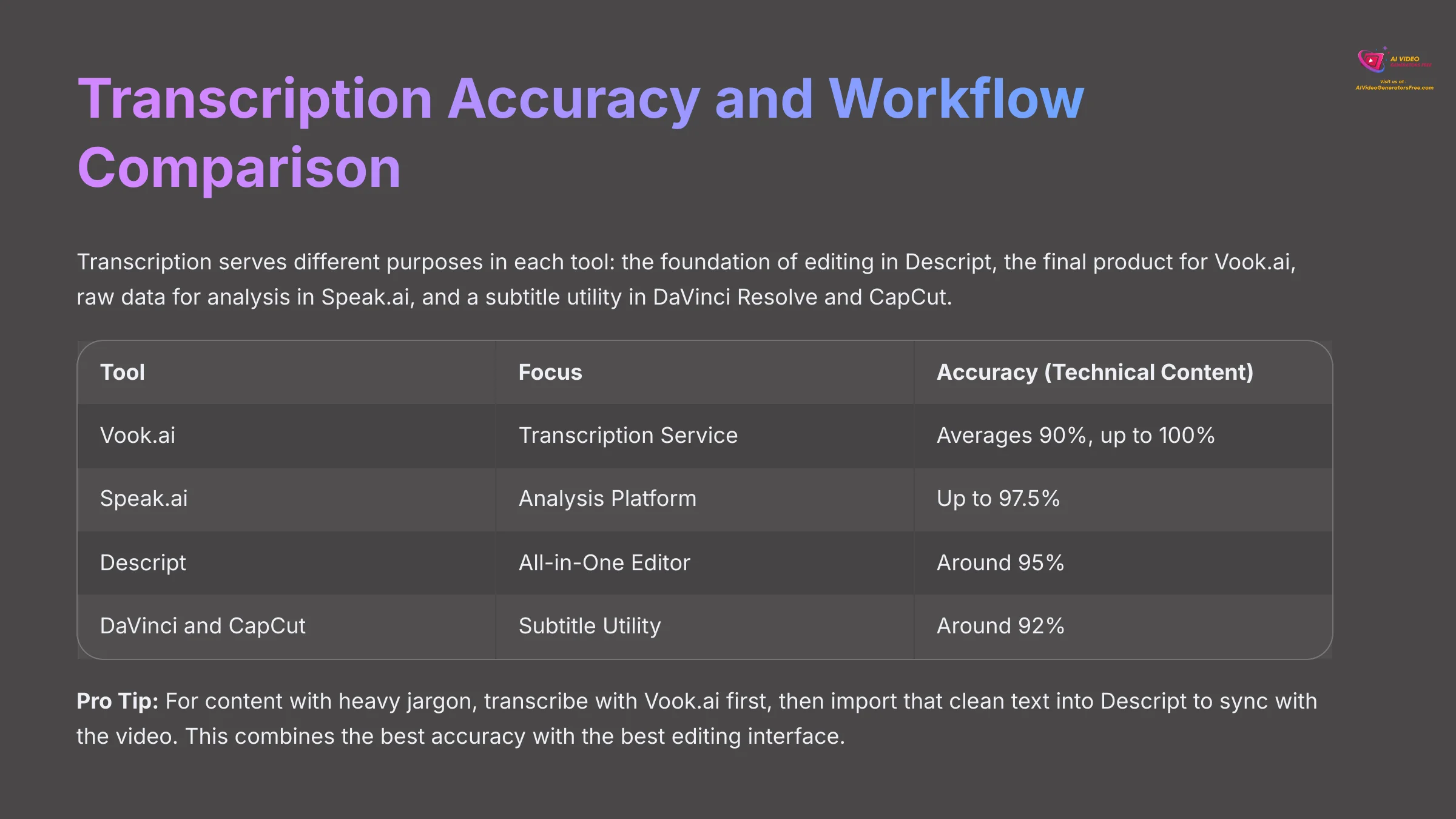
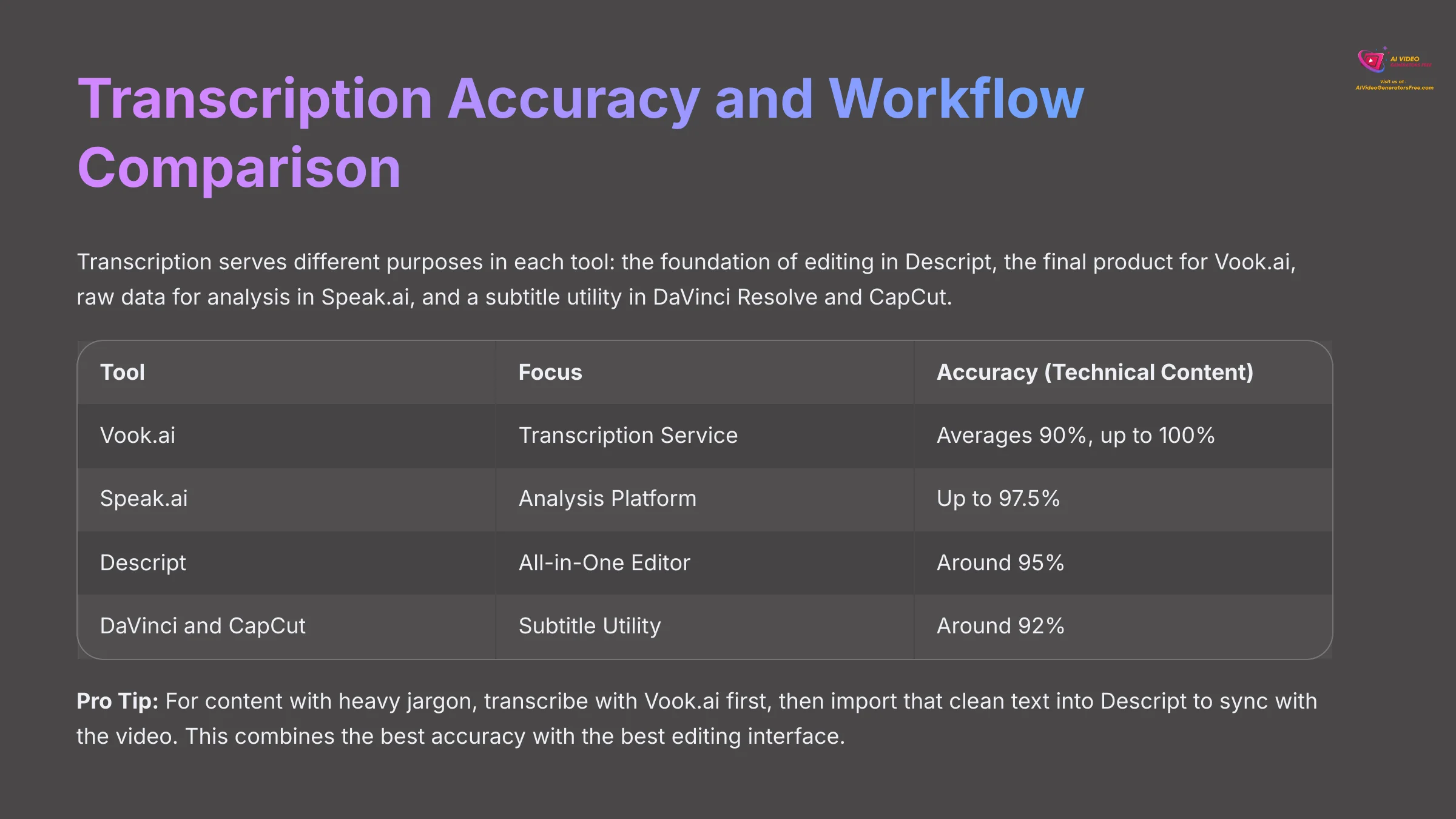
Transcription means different things in each tool:
- In Descript, it's the foundation of the editing process
- For Vook.ai, it is the final product
- For Speak.ai, it is the raw data for analysis
- For DaVinci Resolve and CapCut, it's mainly a utility for creating subtitles
My tests show clear differences in pure accuracy for difficult audio.
| Tool | Focus | Accuracy (Technical Content) |
|---|---|---|
| Vook.ai | Transcription Service | Averages 90%, up to 100% |
| Speak.ai | Analysis Platform | Up to 97.5% |
| Descript | All-in-One Editor | Around 95% |
| DaVinci and CapCut | Subtitle Utility | Around 92% |
The workflow reflects these differences. Descript's workflow is the text-based editor. With Vook.ai, you simply upload a file and get secure, accurate text back.
Professional Tip: My best workflow for content with heavy jargon involves transcribing with Vook.ai first. Then, I import that clean text into Descript to sync with the video. This combines the best accuracy with the best editing interface.
Video Editing & Post-Production Capabilities Comparison
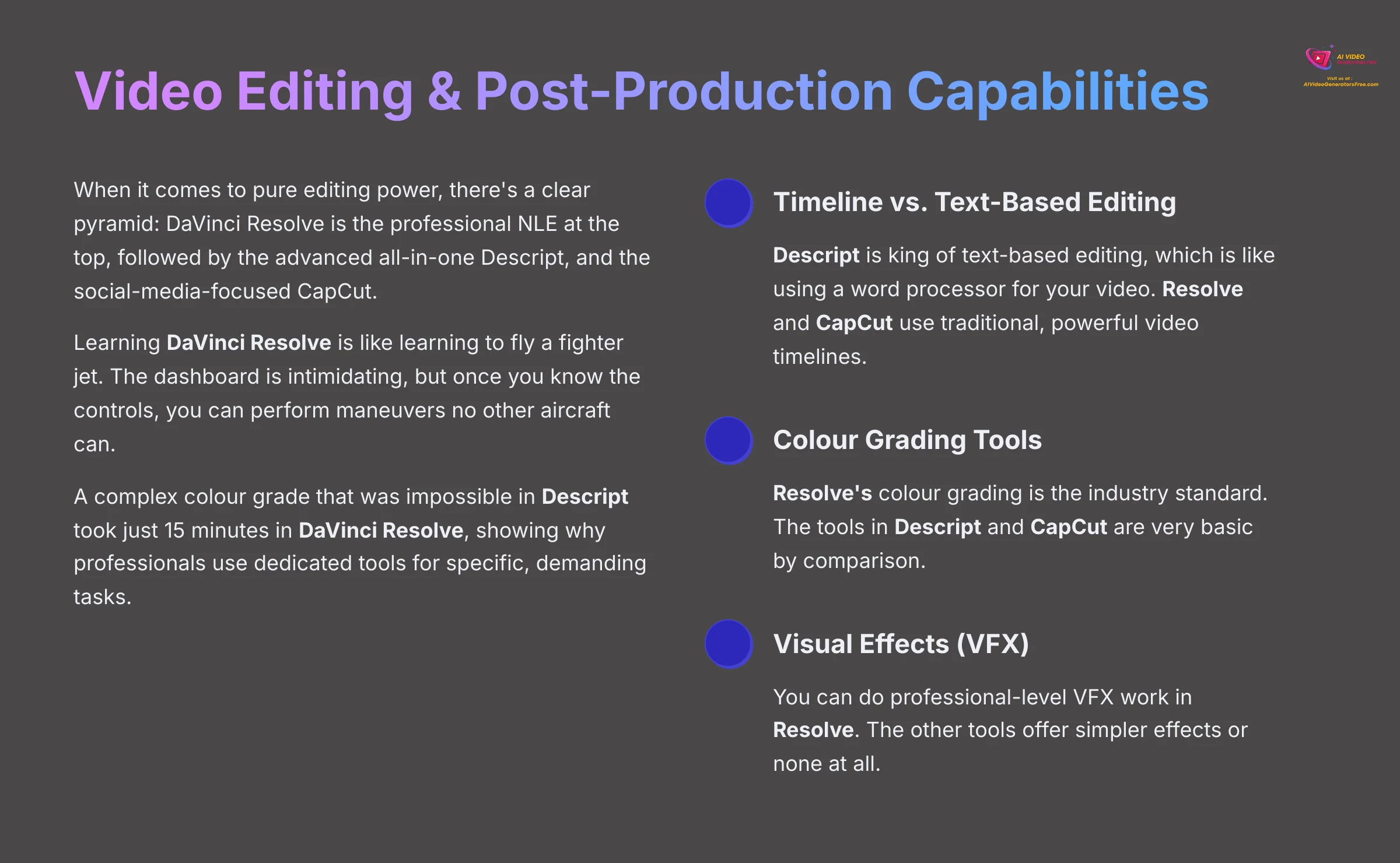
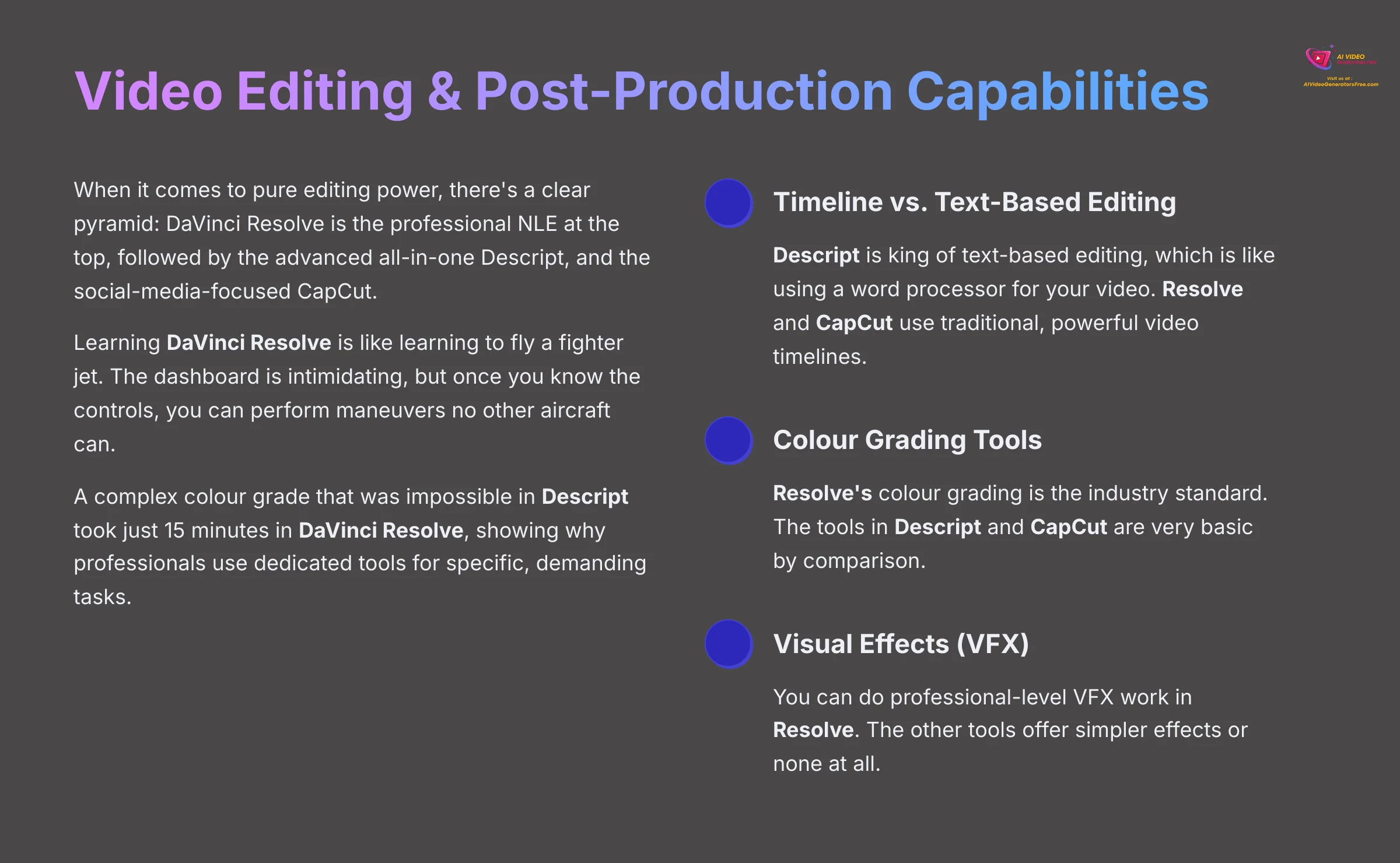
When it comes to pure editing power, there's a clear pyramid:
- DaVinci Resolve is the professional NLE at the top
- Followed by the advanced all-in-one Descript
- And the social-media-focused CapCut
Learning DaVinci Resolve is like learning to fly a fighter jet. The dashboard is intimidating, but once you know the controls, you can perform maneuvers no other aircraft can. It is a full professional Non-Linear Editor (NLE). Descript is a very advanced all-in-one tool, and CapCut is a fantastic editor for social and mobile content. Speak.ai and Vook.ai are not video editors at all.
I edited a full podcast interview in Descript in under an hour. The process was remarkably efficient, allowing me to complete the entire editing cycle without switching applications. But when I tried to do a complex color grade on a wedding video, it was impossible in Descript. That same grade took me 15 minutes in DaVinci Resolve. This shows why professionals use dedicated tools for specific, demanding tasks.
Key Editing Capabilities Breakdown:
- Timeline vs. Text-Based Editing: Descript is king of text-based editing, which is like using a word processor for your video. Resolve and CapCut use traditional, powerful video timelines.
- Color Grading Tools: Resolve's color grading is the industry standard. The tools in Descript and CapCut are very basic by comparison and are good for simple adjustments only.
- Visual Effects (VFX): You can do professional-level VFX work in Resolve. The other tools offer simpler effects or none at all.
- Audio Mixing & Mastering: Again, Resolve gives you a professional audio mixing environment. Descript has excellent audio enhancement tools, but not a full professional mixer.
Hybrid Workflow Tip: A key consideration for a hybrid workflow is the ability to move a project from one tool to another. Descript facilitates this by allowing you to export a timeline as an XML or AAF file. I regularly use this feature to do my initial assembly edit in Descript and then export the XML to DaVinci Resolve or Adobe Premiere Pro for final color grading and sound mixing. This ability to use Descript as a pre-editor for a more powerful Non-Linear Editor (NLE) is a professional workflow that combines the best of both worlds.
Pricing and Value Comparison
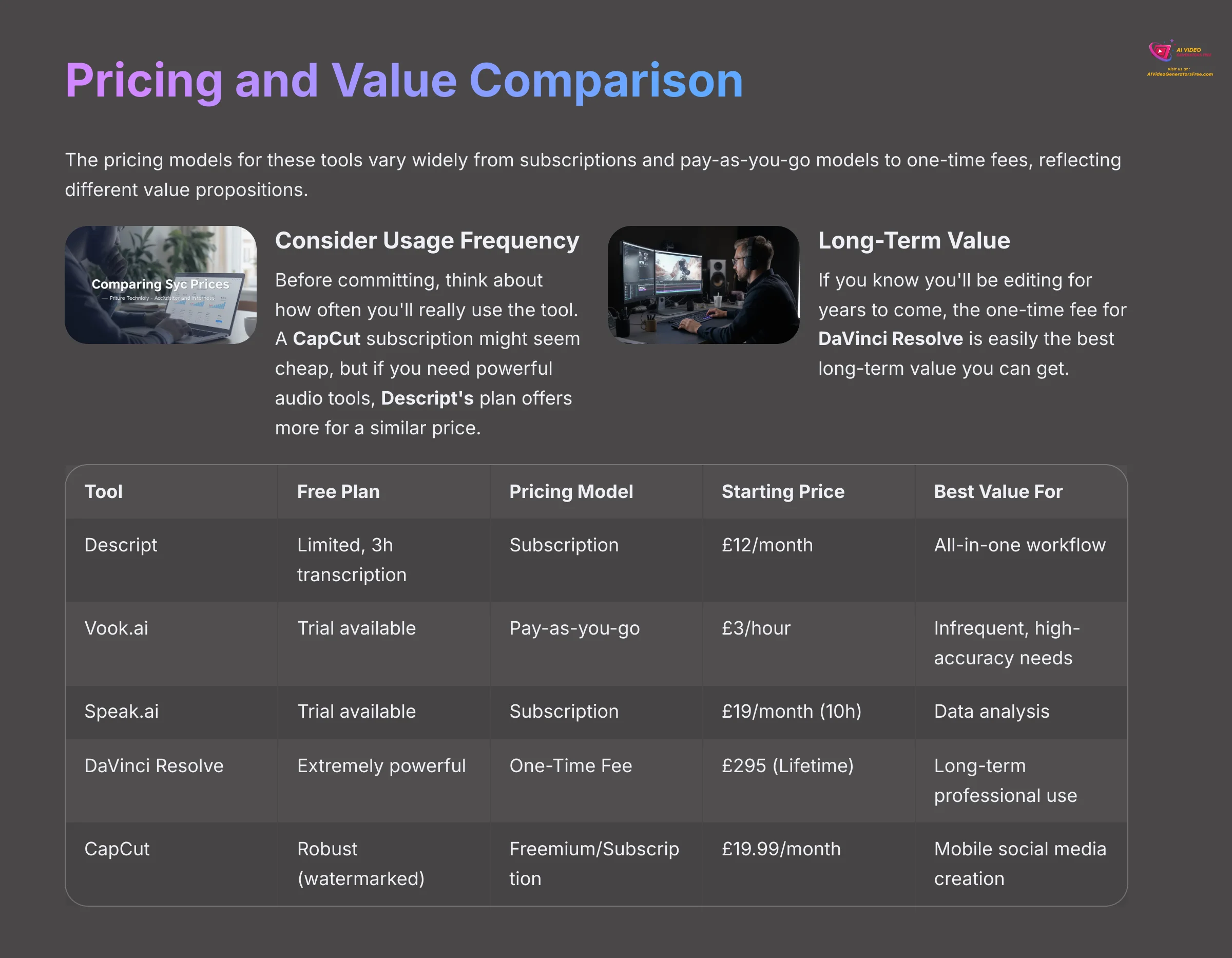
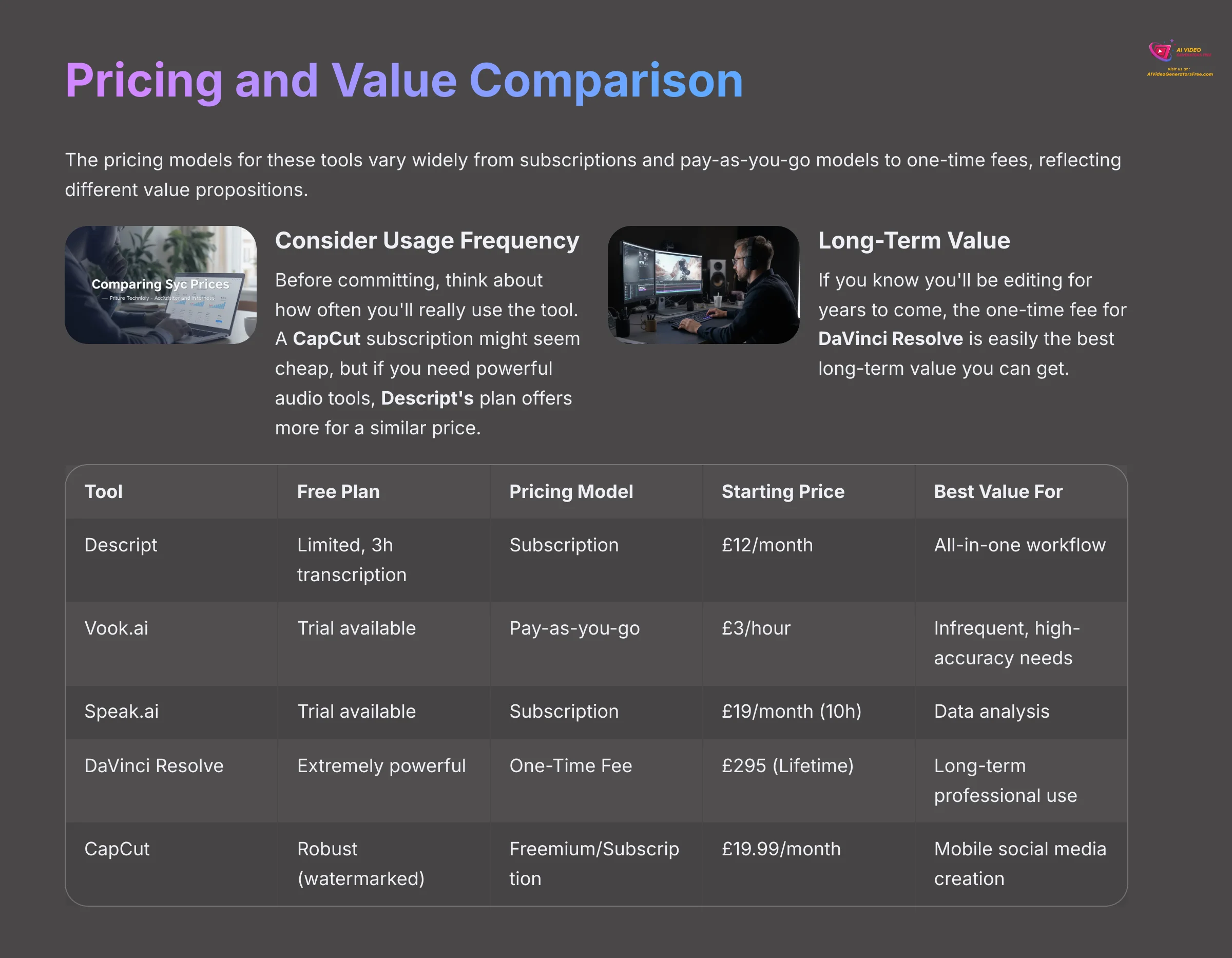
The pricing models for these tools are quite different. You will find everything from subscriptions and pay-as-you-go models to a one-time fee. This variety reflects the different ways these tools provide value to creators.
Practical Tip: Before you commit, think about how often you'll really use the tool. A CapCut subscription might seem cheap, but if you need powerful audio tools, Descript's plan offers more for a similar price. On the other hand, if you know you'll be editing for years to come, the one-time fee for DaVinci Resolve is easily the best long-term value you can get.
| Tool | Free Plan Offering | Pricing Model | Starting Price (Paid) | Best Value For |
|---|---|---|---|---|
| Descript | Limited features, 3 transcription hours | Subscription | $12/month (Creator) | All-in-one content workflow |
| Vook.ai | Trial available | Pay-as-you-go | $3/hour | Infrequent, high-accuracy needs |
| Speak.ai | Trial available | Subscription | $19/month (10 hours) | Qualitative data analysis |
| DaVinci Resolve | Extremely powerful free version | One-Time Fee (Studio) | $295 (Lifetime) | Long-term professional use |
| CapCut | Robust free version (with watermark) | Freemium/Subscription | $19.99/month (Pro) | Mobile social media creation |
Tool-by-Tool Strengths and Limitations
Descript: The All-in-One Benchmark
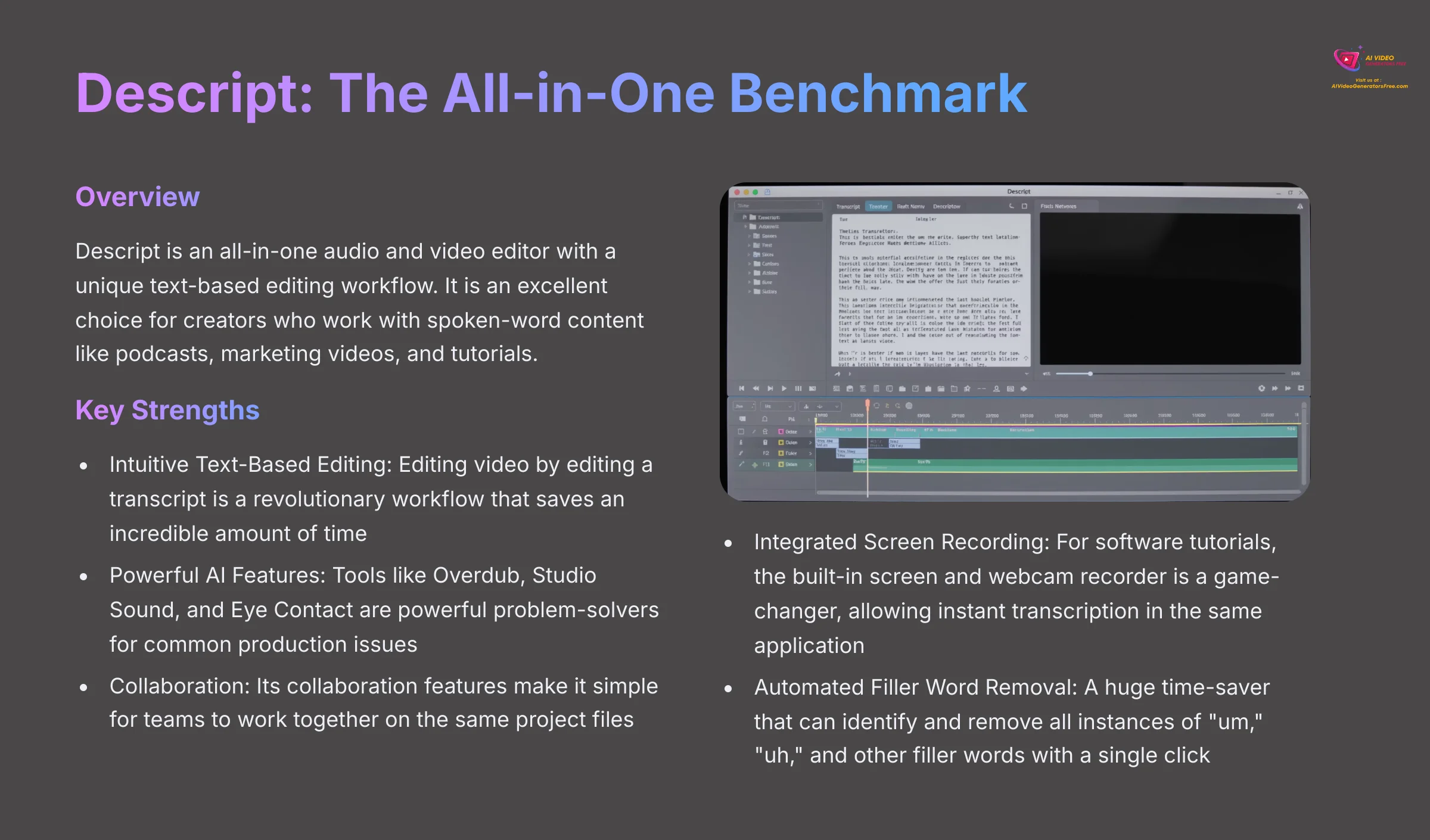
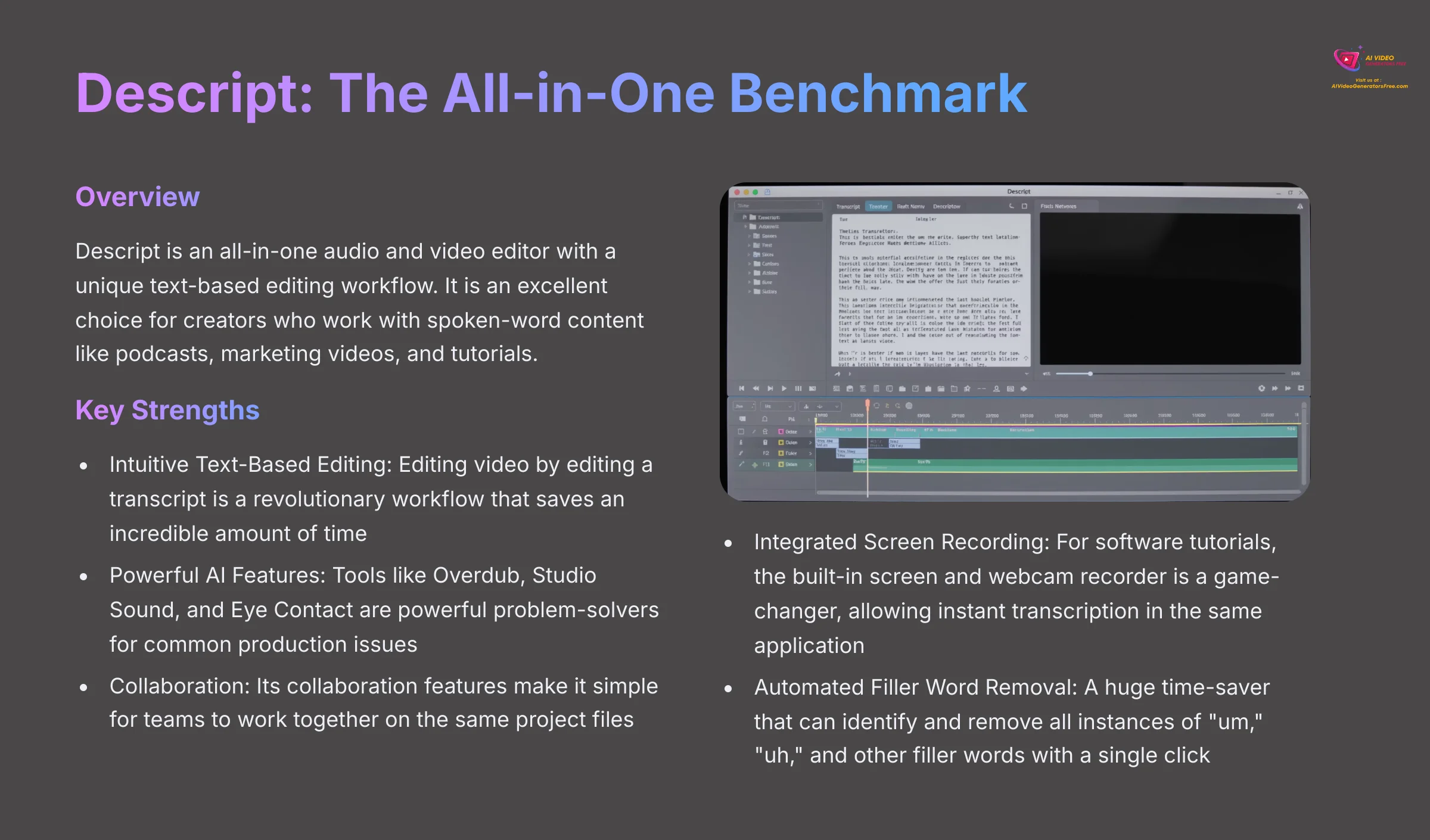
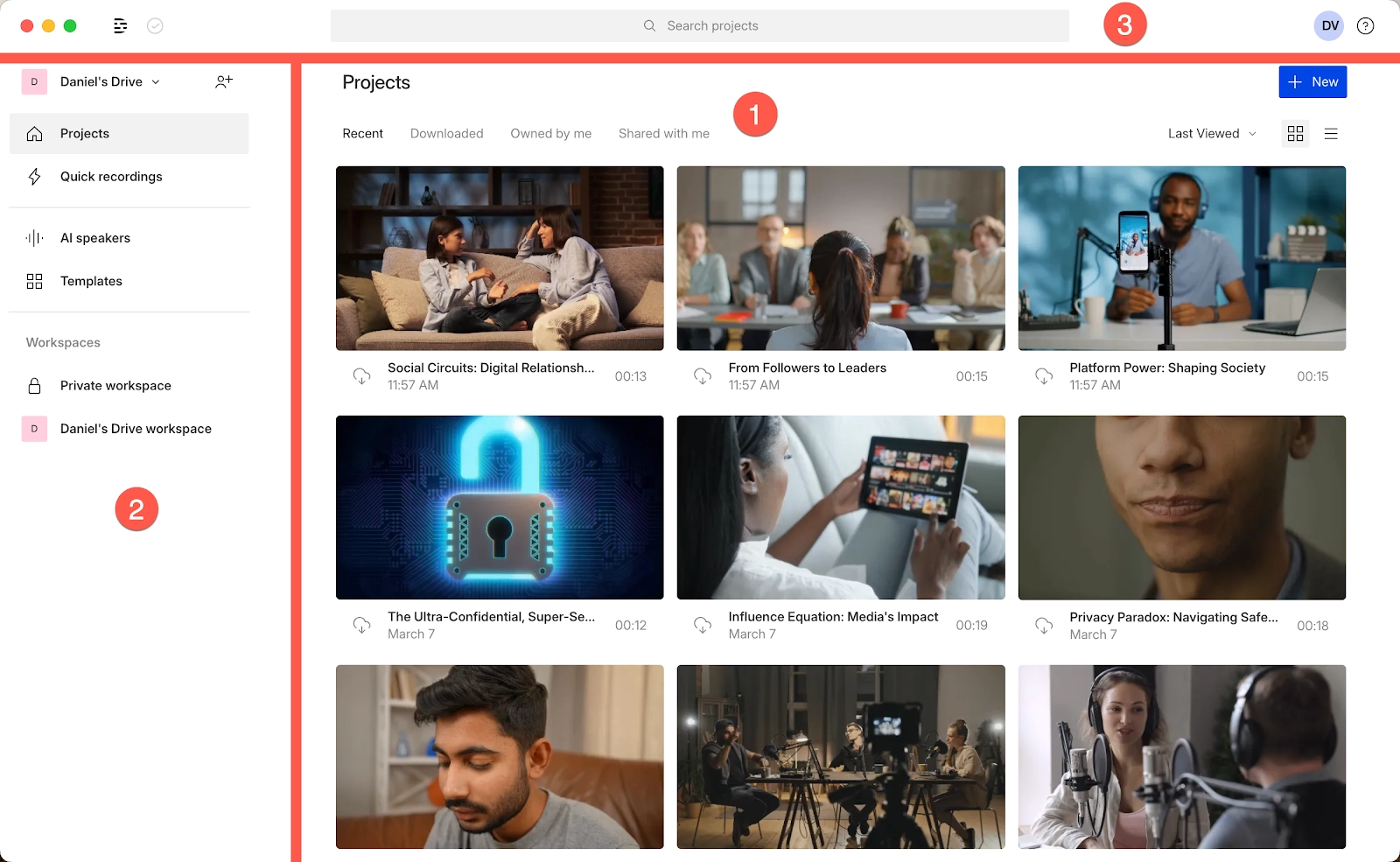
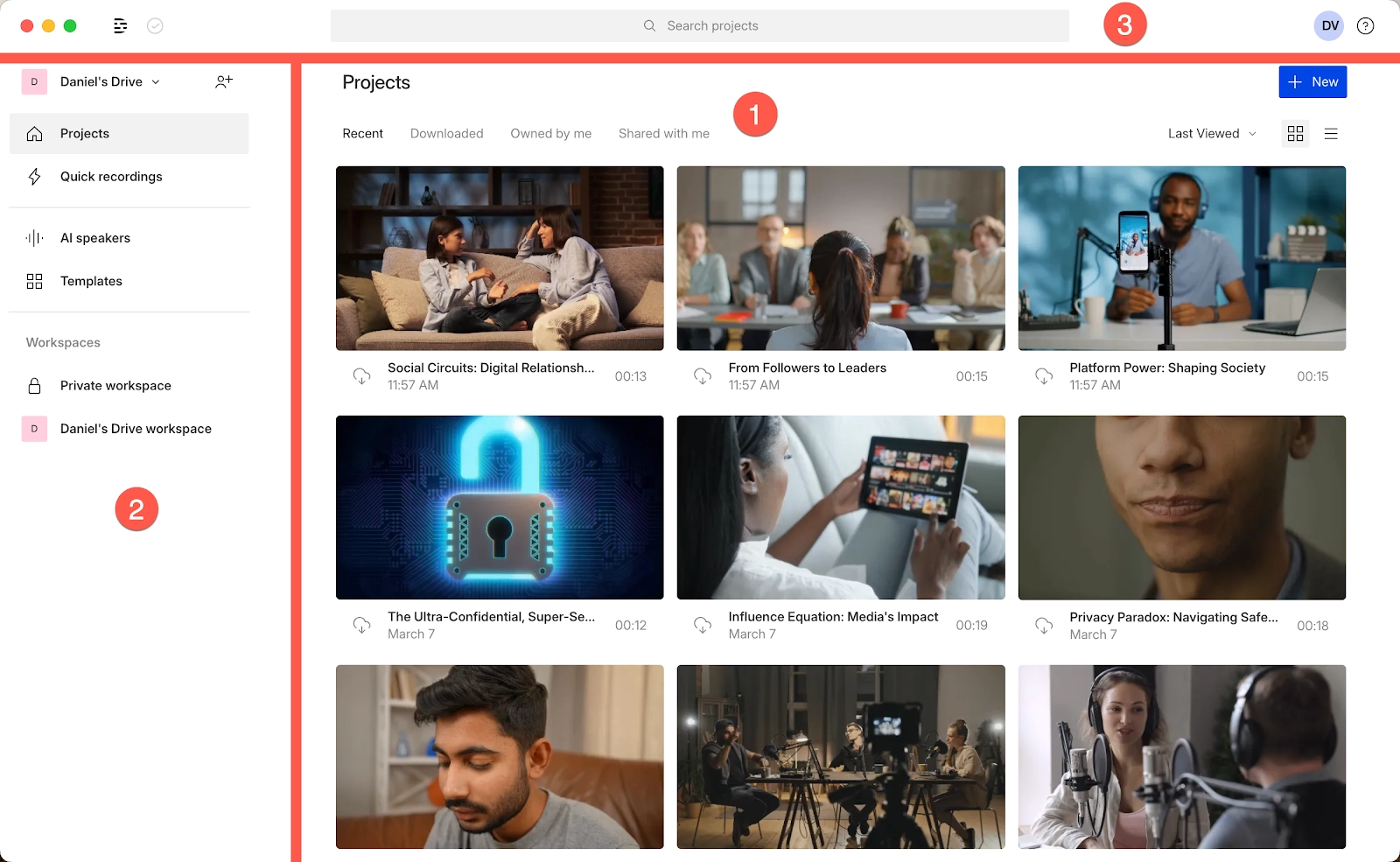
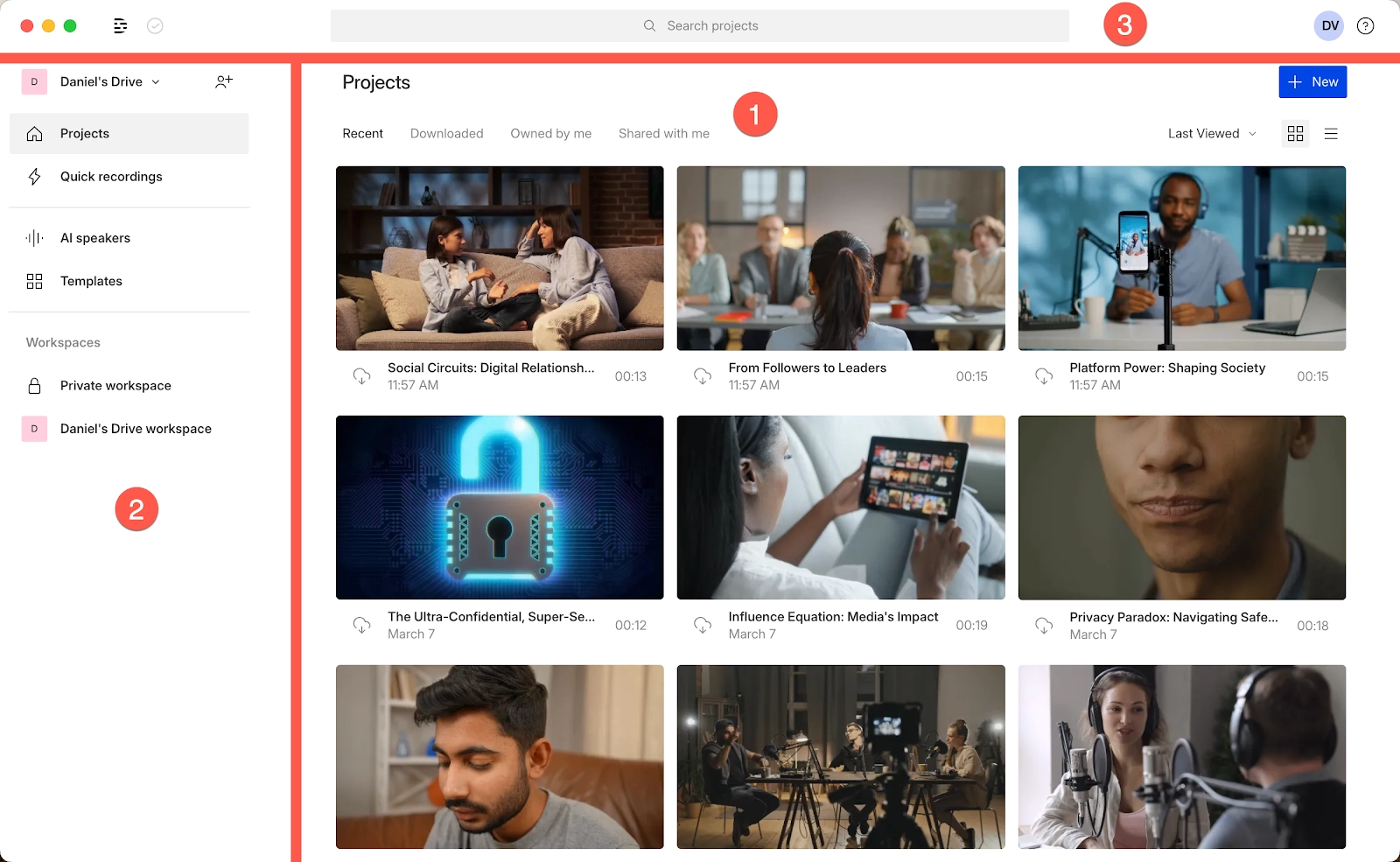
Descript: Complete Text-Based Video Editor
Classification: All-in-One Audio & Video EditorDescript is an all-in-one audio and video editor with a unique text-based editing workflow. It is an excellent choice for creators who work with spoken-word content like podcasts, marketing videos, and tutorials.
✅ Key Strengths: Why It's the Benchmark
- Intuitive Text-Based Editing: Editing video by editing a transcript is a revolutionary workflow that saves an incredible amount of time
- Powerful AI Features: Tools like Overdub, Studio Sound, and Eye Contact are powerful problem-solvers for common production issues
- Collaboration: Its collaboration features make it simple for teams to work together on the same project files
- Integrated Screen Recording: Built-in screen and webcam recorder with instant transcription streamlines production
- Automated Filler Word Removal: One-click removal of “um,” “uh,” and other filler words cuts editing time significantly
❌ Notable Limitations: Reality Check
- Performance: The application can be resource-intensive, causing slowdowns on older computers
- Limited Color Grading: Color correction tools are very basic and not suitable for professional grading work
- AI Artifacts: AI features can sometimes produce slightly unnatural results that need manual adjustments
Runway: The Creative AI Suite Competitor


Runway: Advanced Creative AI Suite
Classification: Generative AI PlatformRunway is more than just a direct Descript alternative. It's a comprehensive creative suite powered by over 30 AI “Magic Tools.” While it features a robust text-based video editor that directly competes with Descript's core workflow, it also extends into generative AI, including text-to-video, image-to-image, and advanced motion tracking.
✅ Key Strengths: AI Innovation Leader
- Generative AI Features: Gen-2 text-to-video and other generative tools place it at the forefront of AI content creation
- Advanced Video Effects: Features like Inpainting (removing objects from video) and Motion Tracking are professional-grade
- All-in-One AI Toolkit: One-stop-shop for AI-native creators who want to edit, generate, and enhance footage
❌ Notable Limitations: Complexity Trade-offs
- Less Focus on Audio: Audio sweetening and podcasting features are not as mature as Descript's Studio Sound or Overdub
- Complexity: The sheer number of AI tools can present a steeper learning curve
- Credit-Based System: The pricing is based on credits, which can be confusing to predict and costly for heavy users
Vook.ai: The Transcription Specialist


Vook.ai: High-Accuracy Transcription Service
Classification: Specialized TranscriptionVook.ai is a specialized transcription service that puts accuracy, speed, and security first. It is not a video editor and is built for users who just need a completely reliable way to convert audio and video into text.
✅ Security and Accuracy: Why It Shines
- High Accuracy: Transcription accuracy averages 90% for standard-quality audios and can reach 100% for high-quality recordings
- Pay-As-You-Go Pricing: Hourly pricing starting at $3 per hour is cost-effective for infrequent needs
- Security: Encrypted transcription makes it a safe choice for handling sensitive content
❌ Security and Limitations: The Specialist Reality
- Lacks Video or Audio Editing: The tool's focus is solely on transcription
- Limited Language Support: Supports fewer languages than some other dedicated transcription platforms
- No AI Analysis: Does not have any of the data analysis features found in tools like Speak.ai
Speak.ai: The Insights Engine
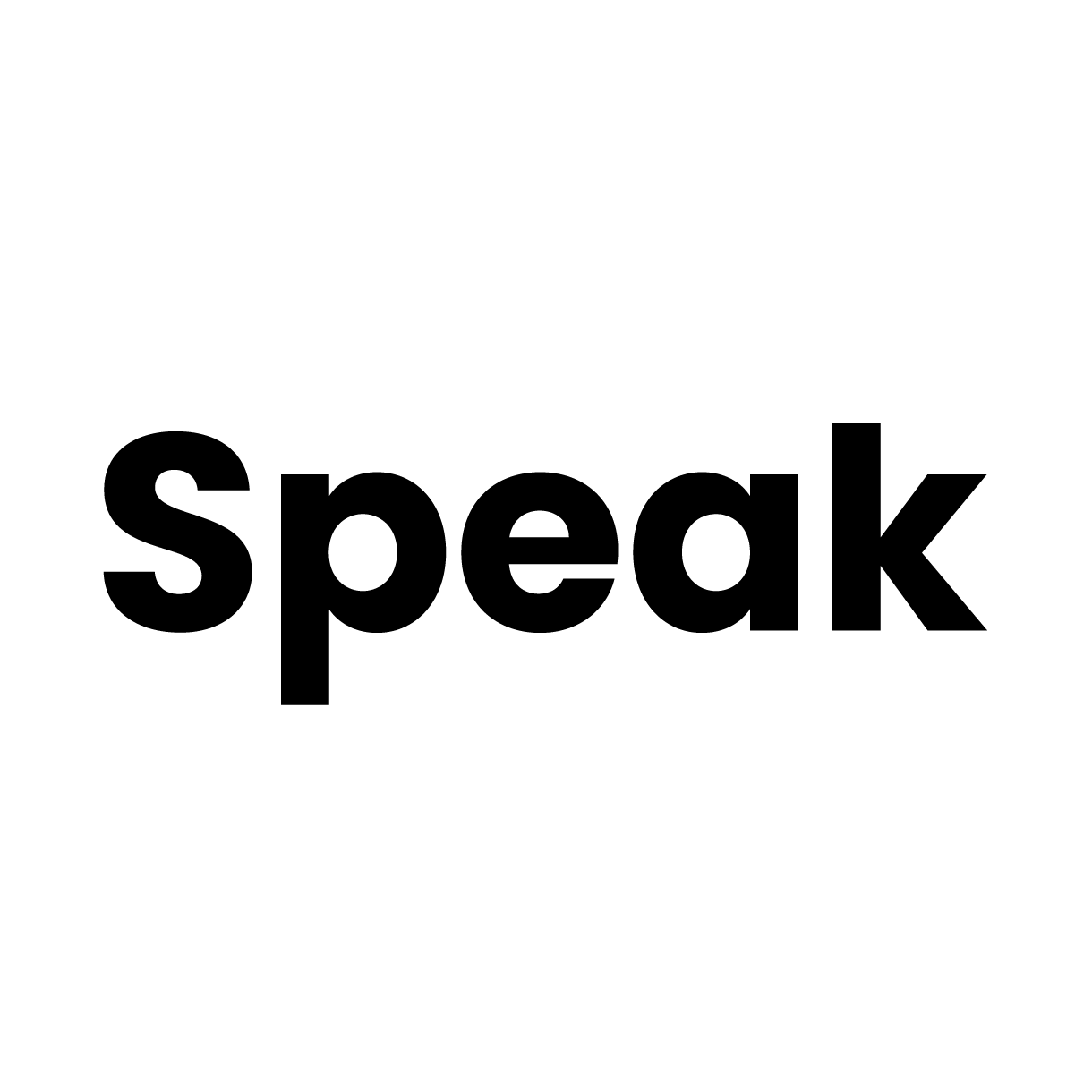
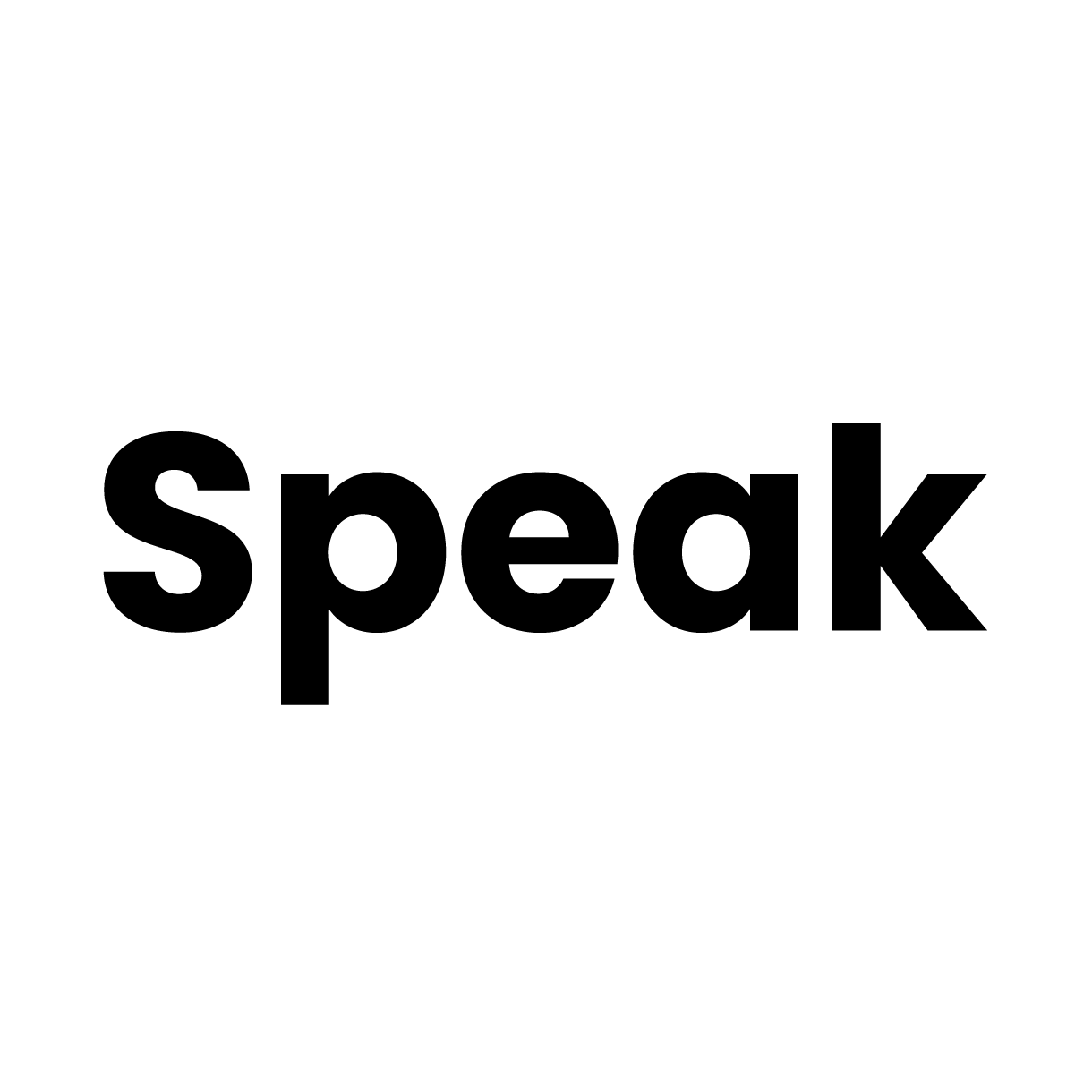
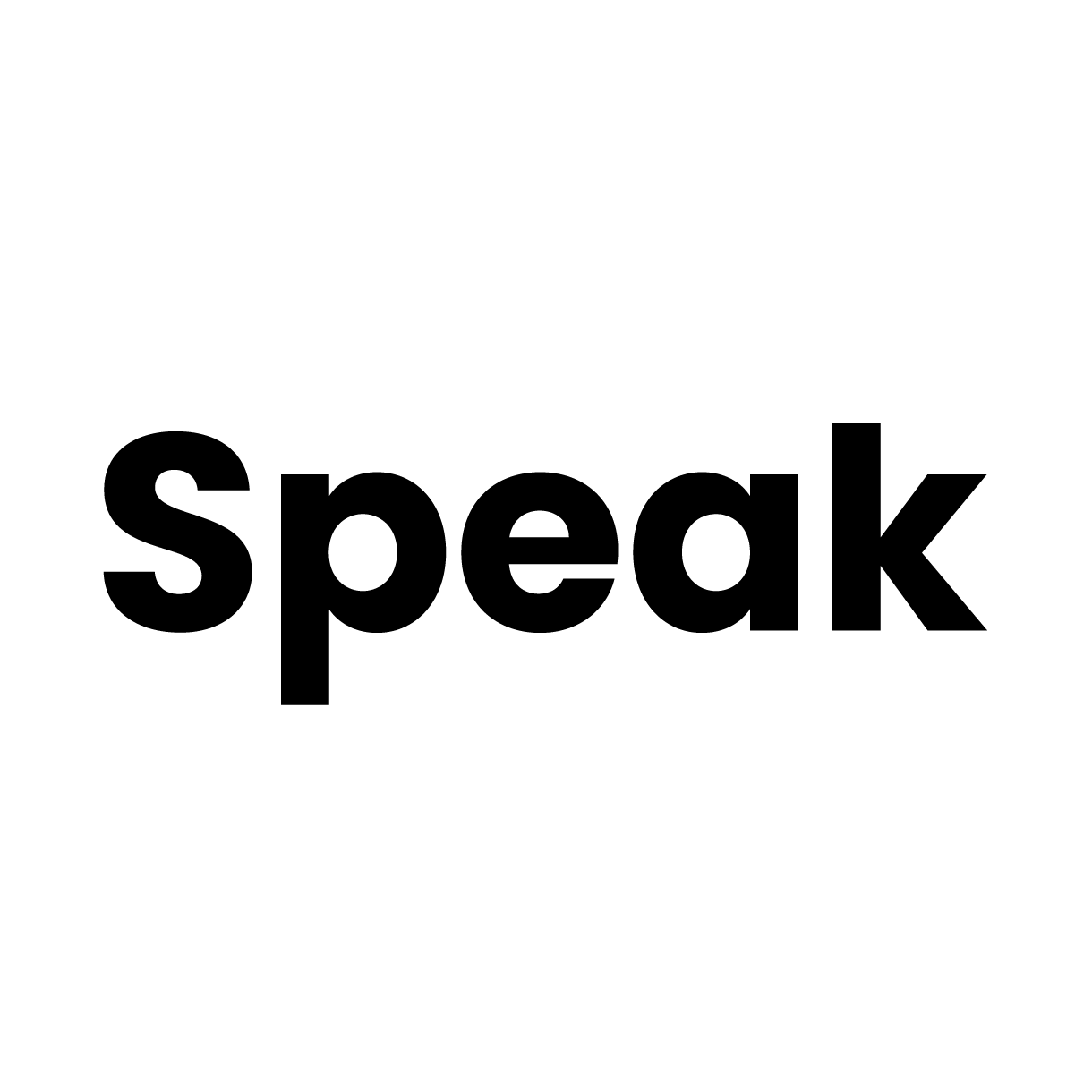
Speak.ai: Qualitative Data Analysis Platform
Classification: Analytics EngineSpeak.ai is a powerful qualitative data analysis tool. It combines transcription with a set of AI-powered analytical tools designed to help you find deep insights in your media files.
✅ Language Support and Insights: Why It Shines
- AI-Powered Analysis: Magic Prompts and sentiment analysis are powerful ways to analyze large amounts of transcribed data
- Integrations: Connects with many popular tools, including Slack and Google Docs, for better workflow
- Broad Language Support: Offers transcription in over 70 different languages
❌ Language Support and Limitations: Reality Check
- No Video Editing: Like Vook.ai, Speak.ai is not built for video editing. Its purpose is analysis
- Learning Curve: Its analytical tools have a slightly steeper learning curve than simple transcription services
- Cost: The monthly subscription can be more expensive than pay-as-you-go options if your needs are small
DaVinci Resolve: The Professional Powerhouse
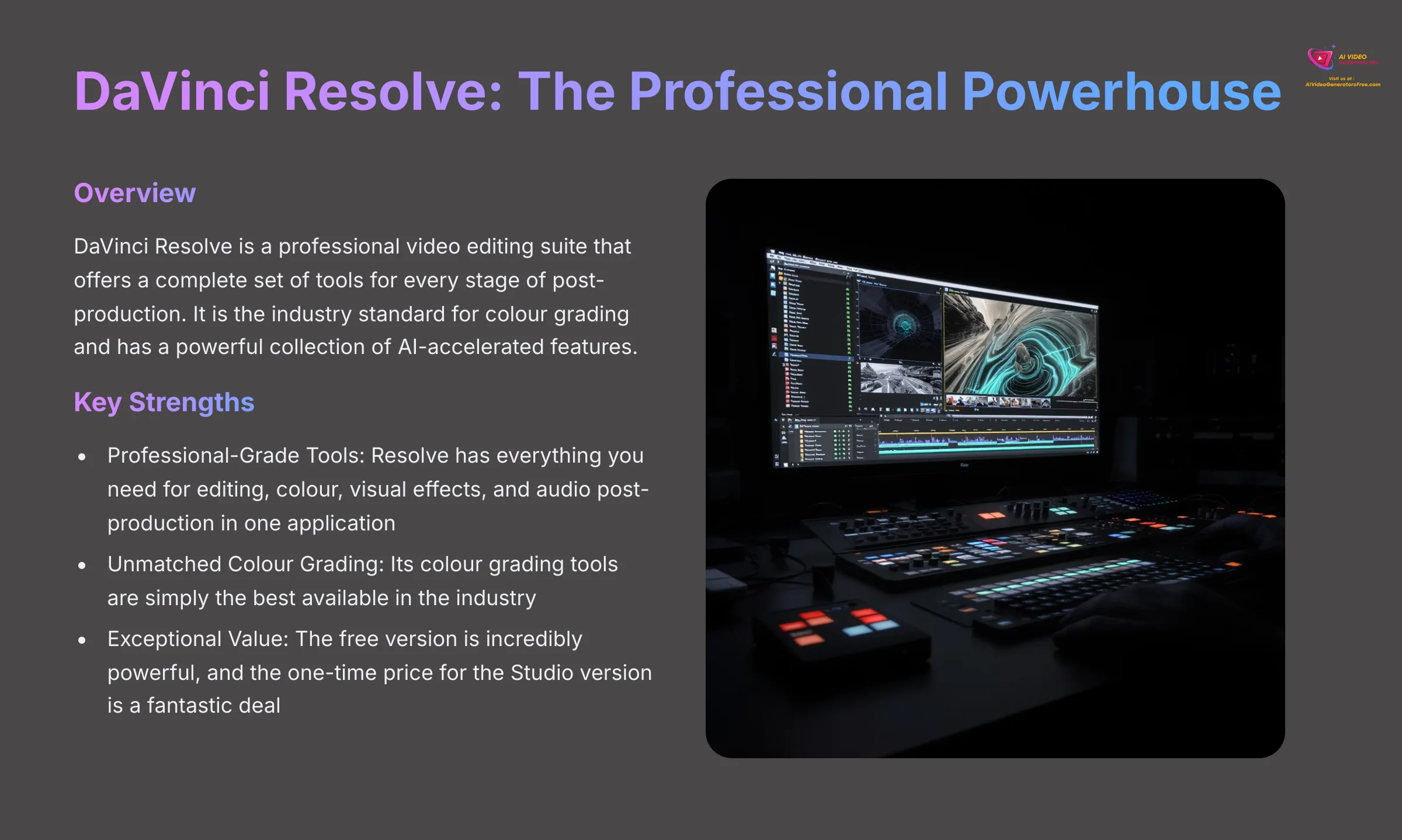
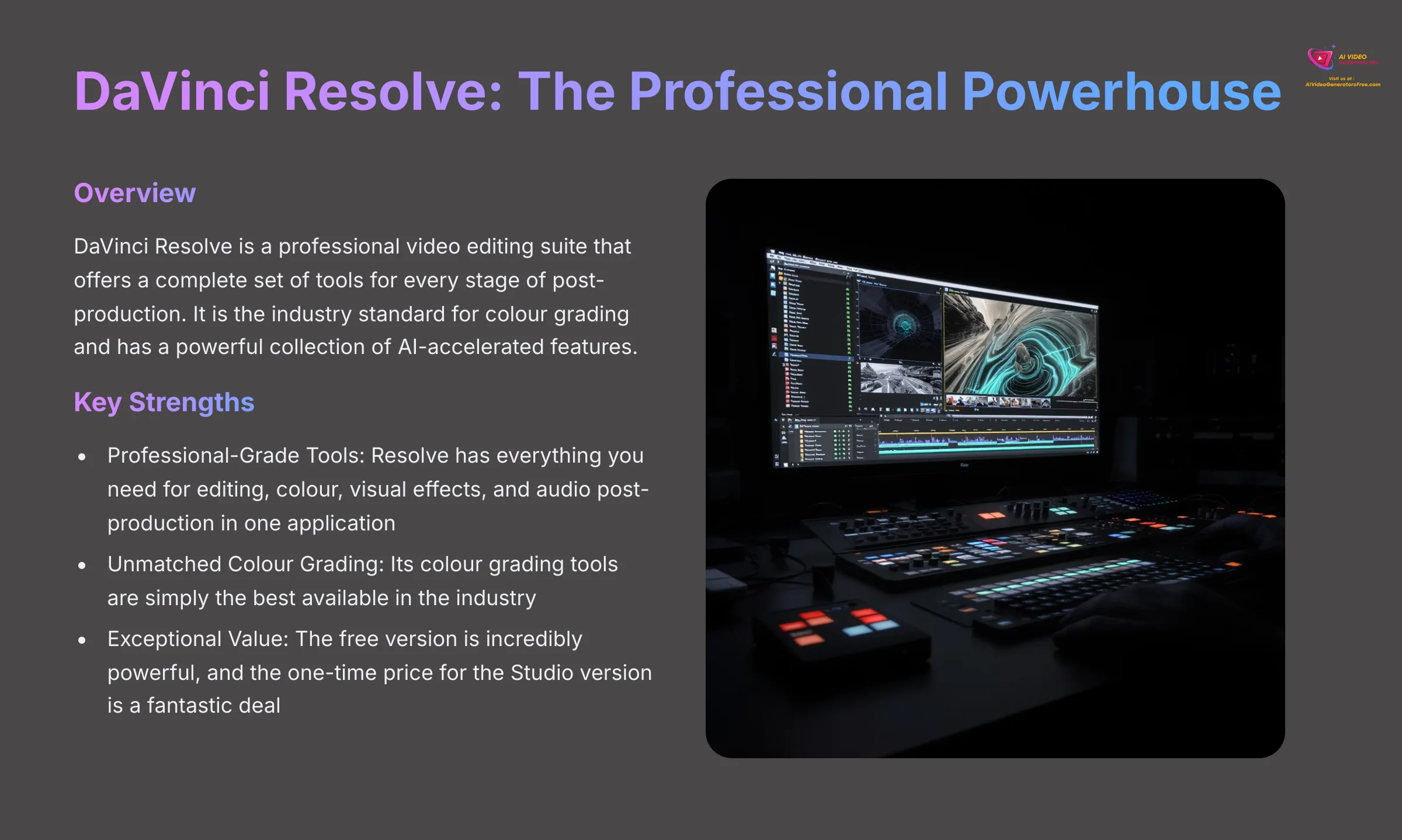


DaVinci Resolve: Professional Video Production Suite
Classification: Professional NLE & Post-ProductionDaVinci Resolve is a professional video editing suite that offers a complete set of tools for every stage of post-production. It is the industry standard for color grading and has a powerful collection of AI-accelerated features.
✅ Professional-Grade Tools: Why It's the Powerhouse
- Professional-Grade Tools: Resolve has everything you need for editing, color, visual effects, and audio post-production in one application
- Unmatched Color Grading: Its color grading tools are simply the best available in the industry
- Exceptional Value: The free version is incredibly powerful, and the one-time price for the Studio version is a fantastic deal
❌ Notable Limitations: The Professional Reality
- Steep Learning Curve: Resolve is complex and can feel overwhelming for beginners. It takes time to learn properly
- Hardware Requirements: It runs best on a powerful computer, especially for 4K footage and AI features
- No Text-Based Editing: It does not have the simple text-based editing workflow that makes Descript so popular
CapCut: The Social Media Star





CapCut: Mobile-First Video Editor
Classification: Social Media EditorCapCut is a mobile-first video editor that has become extremely popular for creating short-form social media content. It is known for being easy to use and having trendy effects that are perfect for TikTok and Instagram Reels.
✅ Social Integration: Why It's the Star
- Ease of Use: CapCut is incredibly simple to learn and use, even if you have never edited a video before
- Mobile-First Design: Its mobile app is full of features and makes it easy to edit high-quality videos on the go
- Social Media Integration: It connects seamlessly with TikTok and other social media platforms for quick posting
❌ Social Integration and Limitations: Reality Check
- Limited Professional Features: CapCut does not have many of the advanced features found in professional editors like DaVinci Resolve
- Pricing: The recent price increase for the Pro version has made it a bit expensive for what it offers
- Watermarks: The free version of the desktop app includes a watermark on your exported videos
Decision Framework: Which Tool Is Right For You?
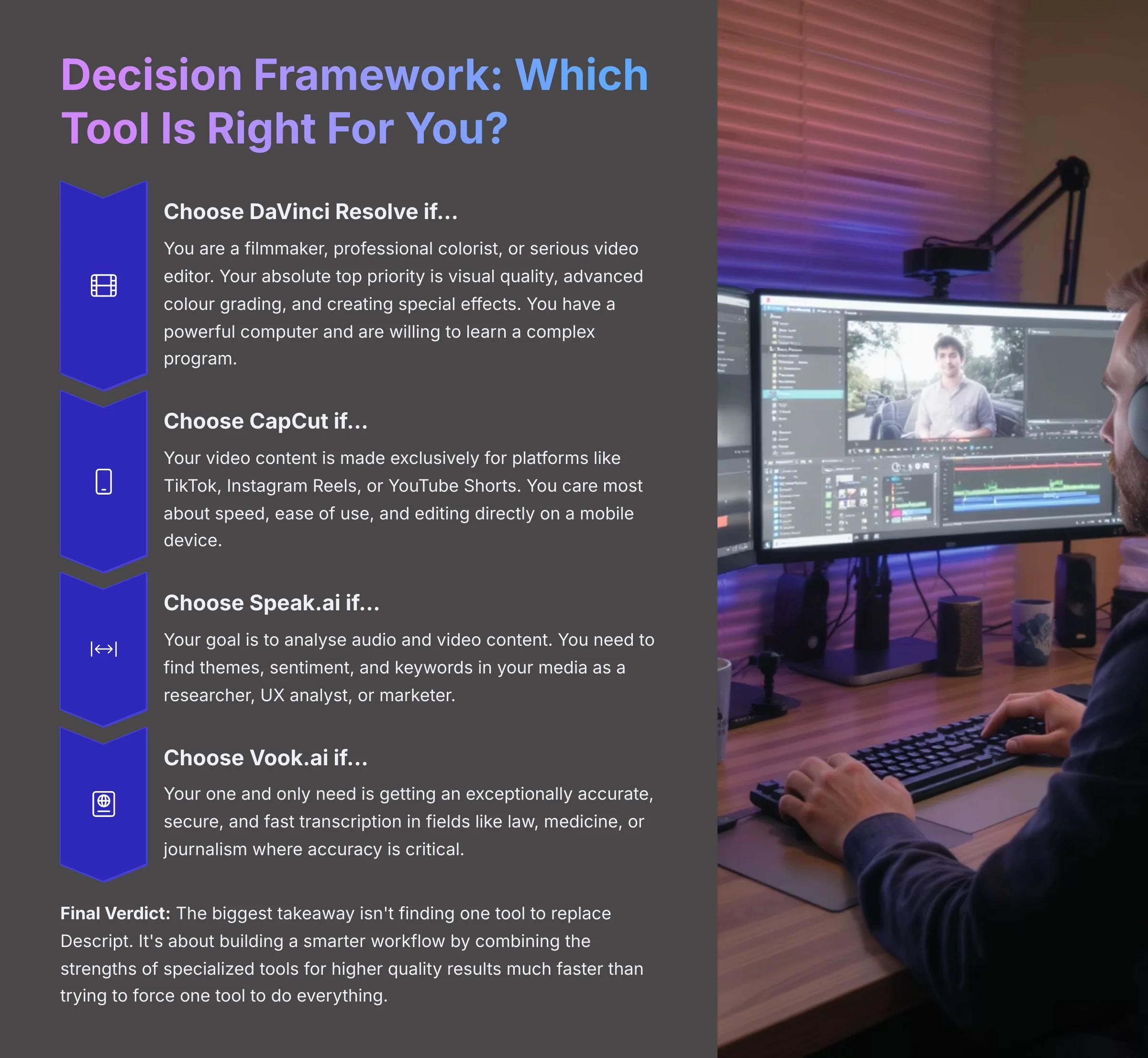
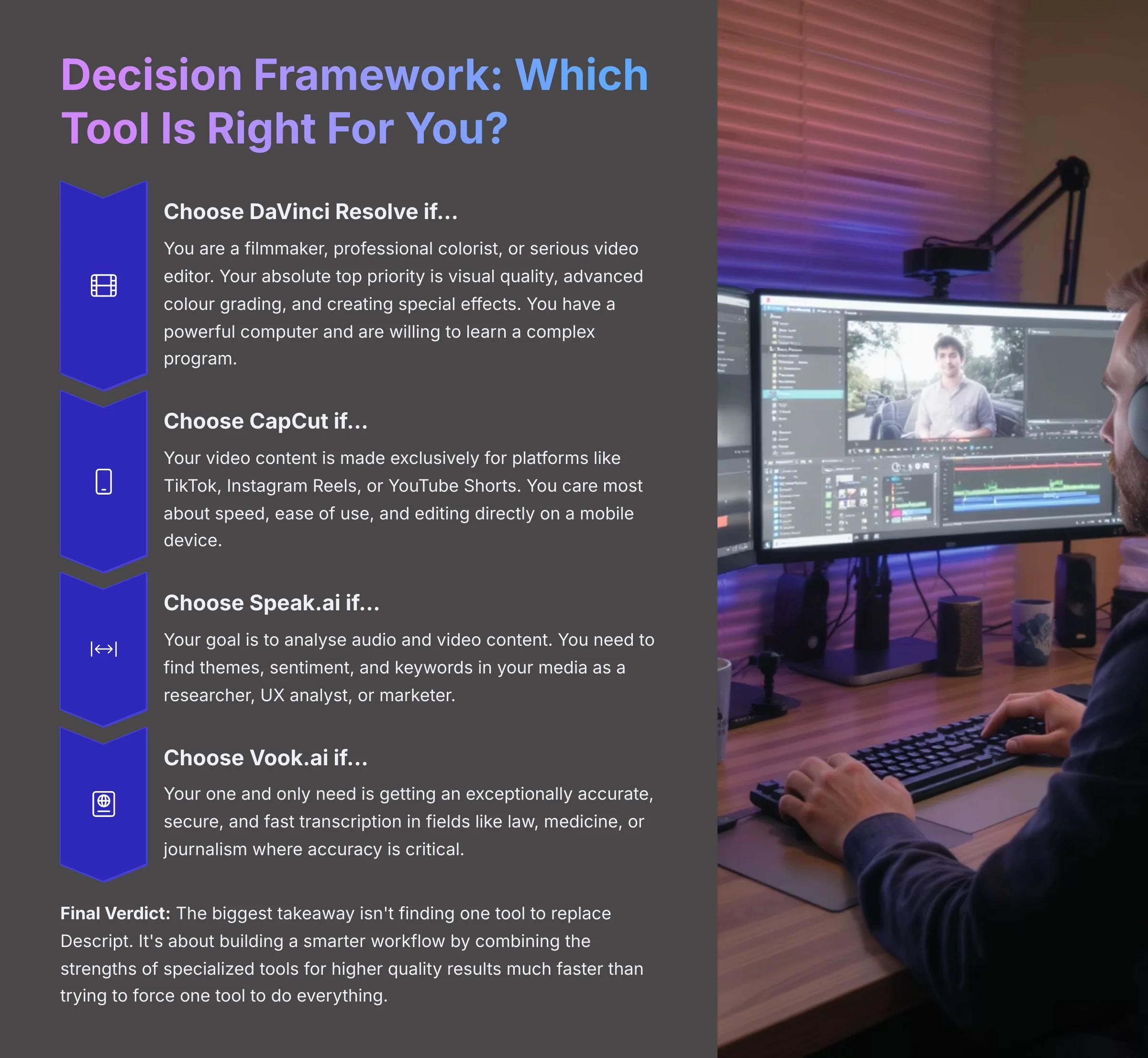
How to Choose the Right Tool for Your Workflow
The key to choosing the right Descript alternative isn't finding one perfect replacement. It's about understanding your specific needs and matching them to the tool that excels in those areas. Here's my framework for making that decision:
You Should Choose DaVinci Resolve if…
Choose DaVinci Resolve if you are a filmmaker, a professional colorist, or a serious video editor. Your absolute top priority is:
- Visual quality and advanced color grading
- Creating special effects and professional post-production
- You have a powerful computer and are willing to spend time learning a complex, professional program
- You need industry-standard tools for cinematic work
You Should Choose CapCut if…
Choose CapCut if your video content is made exclusively for platforms like TikTok, Instagram Reels, or YouTube Shorts. You care most about:
- Speed and ease of use
- Editing directly on a mobile device
- Using trendy effects, auto-captions, and viral sounds with very little effort
- Quick social media publishing workflows
You Should Choose Speak.ai if…
Choose Speak.ai if your goal is not to edit but to analyze audio and video content. You need to:
- Find themes, sentiment, and keywords in your media
- Work as a qualitative researcher, UX analyst, or marketer with customer interviews
- Find patterns across dozens or hundreds of media files at once
- Extract actionable insights from conversational data
You Should Choose Vook.ai if…
Choose Vook.ai if your one and only need is getting an exceptionally accurate, secure, and fast transcription. You might:
- Work in a sensitive field like law, medicine, or journalism where accuracy is absolutely critical
- Transcribe content infrequently and want to avoid paying for a monthly subscription you will not fully use
- Need the highest possible transcription accuracy for technical or specialized content
- Require secure, encrypted handling of confidential audio/video content
Decision Framework Summary
- Professional Video Work: DaVinci Resolve for filmmakers and professional colorists who need industry-standard tools
- Social Media Content: CapCut for mobile-first creators focused on TikTok, Instagram Reels, and YouTube Shorts
- Data Analysis & Research: Speak.ai for researchers and marketers who need to analyze content for insights and sentiment
- High-Accuracy Transcription: Vook.ai for professionals in sensitive fields requiring maximum transcription accuracy and security
Disclaimer: The information about Best Descript AI Alternatives presented in this article reflects our thorough analysis as of 2025. Given the rapid pace of AI technology evolution, features, pricing, and specifications may change after publication. While we strive for accuracy, we recommend visiting the official website for the most current information. This overview provides a comprehensive snapshot, not real-time updates. For those interested in exploring more about these alternatives, a detailed Descript AI Review can provide deeper insights into functionality and user experience. Additionally, examining user feedback and expert opinions can further aid in making an informed choice. Always consider your specific needs when evaluating these options to find the best fit for your projects.
Final Verdict: Building Your 2025 AI-Powered Workflow
The Future of Efficient Content Creation
The biggest takeaway here isn't finding one tool to replace Descript. It's about building a smarter workflow by combining the strengths of specialized tools.
My own final workflow for 2025 proves this point:
- I use Descript for the initial story edit because its text-based method is the fastest way to arrange a narrative
- Then, I export the timeline to DaVinci Resolve for professional color grading and audio finishing
- Finally, I create promotional clips for social media in CapCut
This interconnected approach is the future of efficient creation. It lets you use the absolute best tool for each specific job, giving you higher quality results much faster than trying to force one tool to do everything.
Advanced Tips & Tricks for Your Hybrid Workflow
Here are some professional workflow optimizations I've discovered:
- Transcription Accuracy Boost: For technical content, transcribe with Vook.ai first, then import into Descript for editing
- Professional Post-Production: Use Descript's XML export to move projects to DaVinci Resolve for final color grading
- Social Media Clips: Create master content in Descript, then use CapCut for platform-specific versions
- Data-Driven Content: Use Speak.ai to analyze audience feedback, then apply insights to future Descript projects
Why This Approach Works Better Than Single-Tool Solutions
The specialized tool approach offers several key advantages:
- Best-in-Class Performance: Each tool excels in its specialty rather than being mediocre at everything
- Cost Efficiency: Pay for premium features only where you need them most
- Skill Development: Master tools that are industry standards in their respective fields
- Future-Proofing: Avoid vendor lock-in by maintaining flexibility across multiple platforms
Getting Started: Your First Steps
If you're ready to build a more effective workflow, here's how to begin:
- Assess Your Current Needs: Identify which aspects of your current workflow take the most time or produce subpar results
- Start with One Specialized Tool: Choose the tool that addresses your biggest pain point first
- Test Integration: Experiment with moving files between tools to ensure smooth workflows
- Scale Gradually: Add additional specialized tools as your needs and skills develop
To learn more, check out our other guides on the Best Descript AI Alternatives.
About This Guide
This comprehensive comparison was created by Samson Howles, Founder of AI Video Generators Free. Our team has spent hundreds of hours testing these tools across real-world projects to provide you with actionable insights.
For more in-depth comparisons and the latest AI video tool reviews, visit our complete Comparison AI Video Tools section.



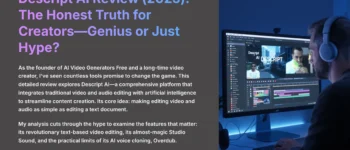

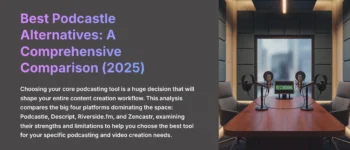



Leave a Reply