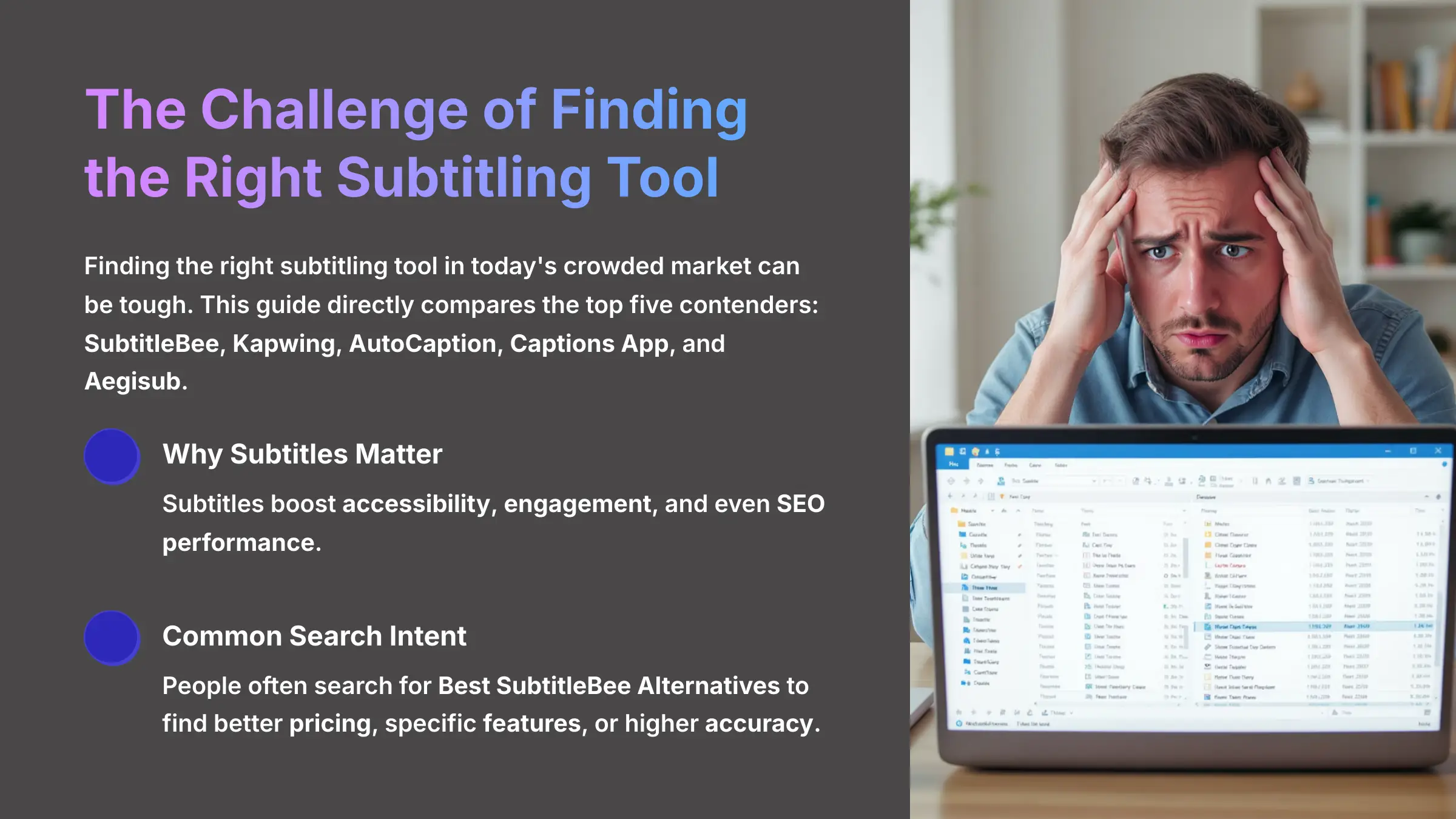
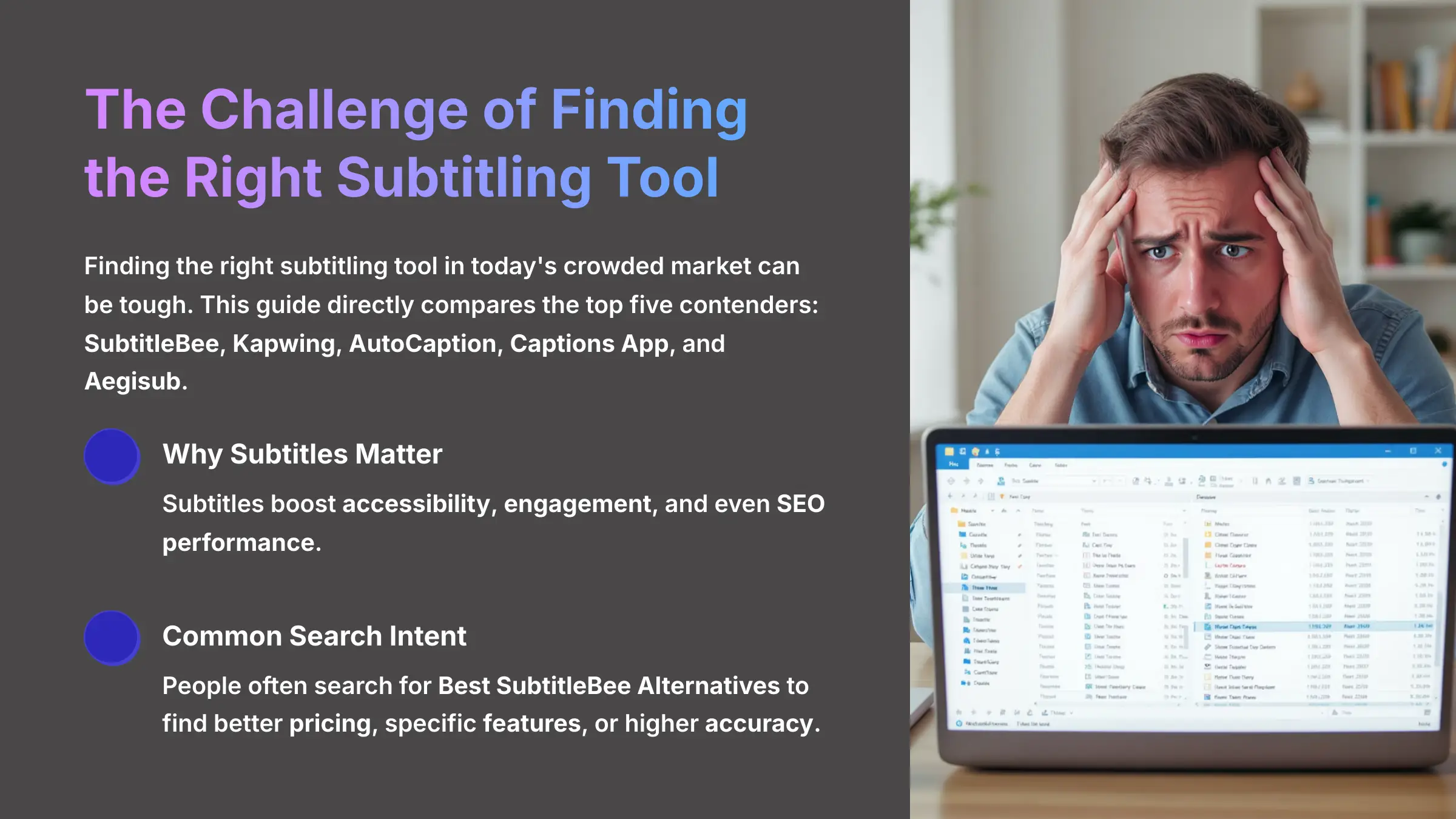
Finding the right subtitling tool in today's crowded market can be tough. I've seen many creators struggle to pick one. This guide directly compares the top five contenders: SubtitleBee, Kapwing, AutoCaption, Captions App, and Aegisub. Subtitles are so important for modern video, boosting:
- accessibility
- engagement
- and even SEO performance.
But a one-size-fits-all solution just doesn't exist anymore. People often search for Best SubtitleBee Alternatives to find better pricing, specific features, or higher accuracy.
My goal is to give you a clear, data-driven breakdown of these tools. I'll match their strengths and weaknesses to your specific needs, whether that's workflow optimization, budget constraints, or creative goals. At AI Video Generators Free, we focus on this kind of direct analysis. This article is a key part of our Comparison AI Video Tools category, built to help you make smart choices.
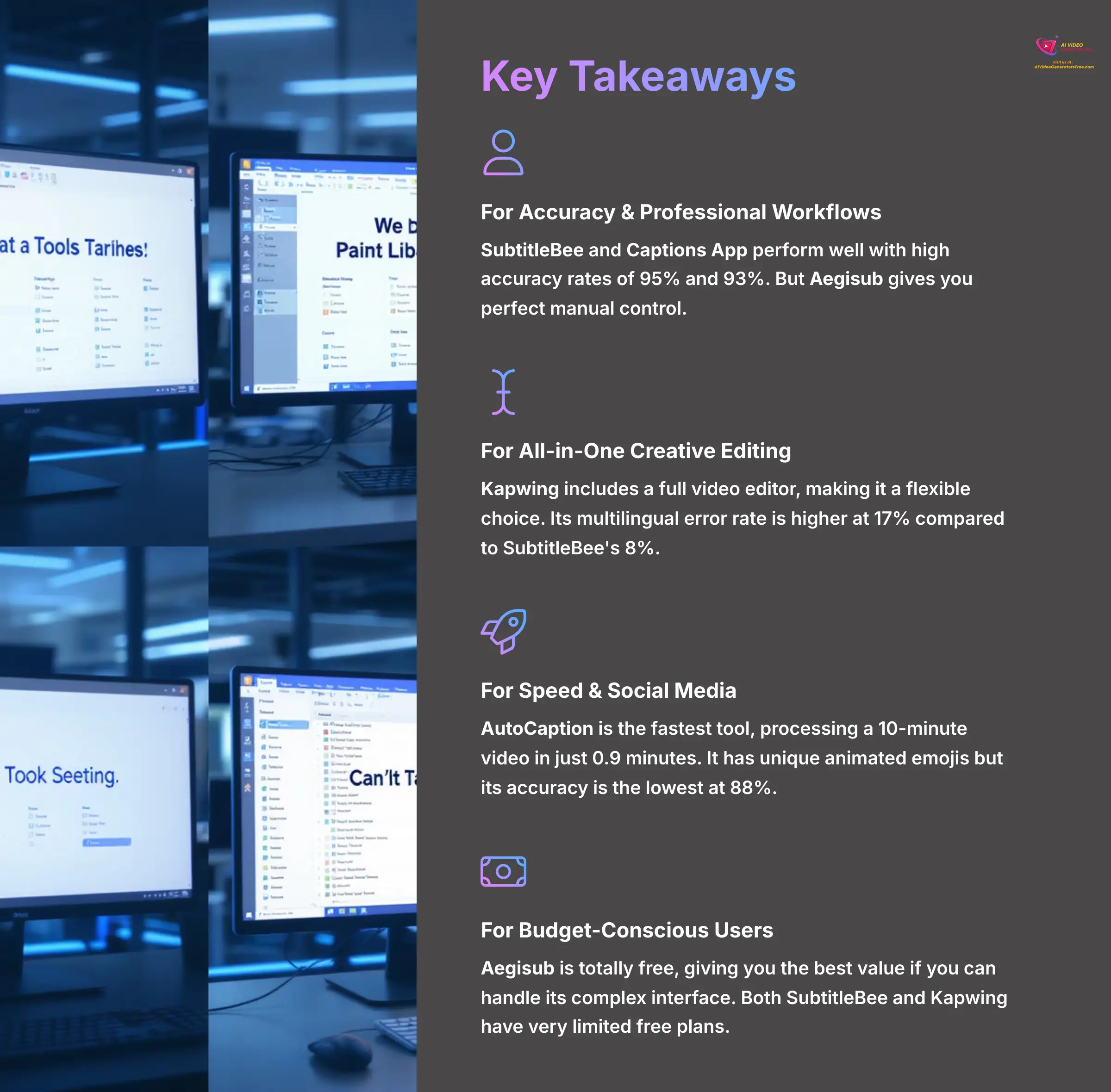
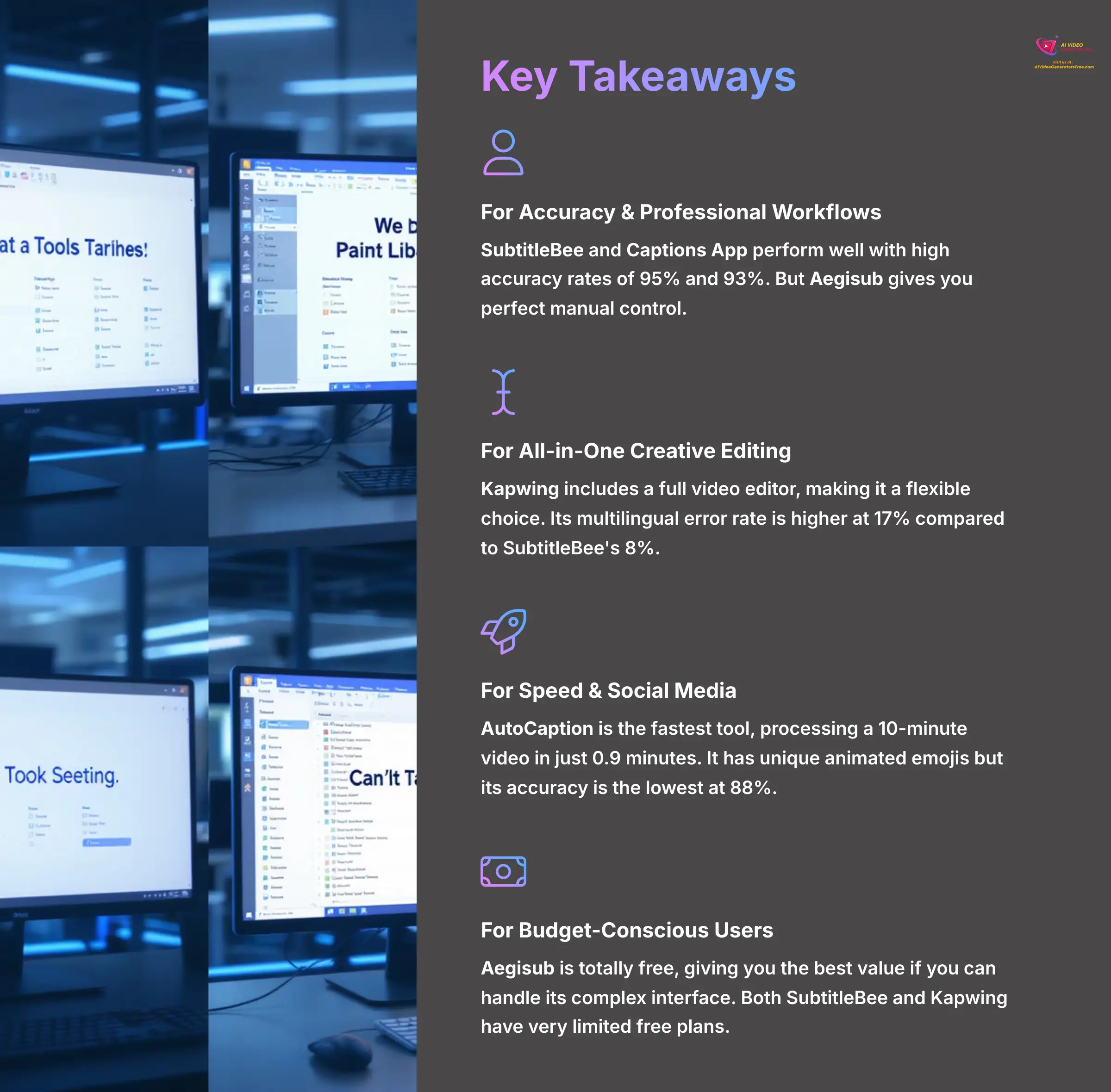
Key Takeaways
- For Overall Accuracy & Professional Workflows: SubtitleBee and Captions App perform well with high accuracy rates of 95% and 93%. But Aegisub gives you perfect manual control.
- For All-in-One Creative Editing: Kapwing includes a full video editor, making it a flexible choice. I found its multilingual error rate is higher at 17% compared to SubtitleBee's 8%.
- For Speed & Social Media Content: AutoCaption is the fastest tool I tested, processing a 10-minute video in just 0.9 minutes. It also has unique animated emojis but its accuracy is the lowest at 88%.
- For Budget-Conscious Users: Aegisub is totally free, giving you the best value if you can handle its complex interface. Both SubtitleBee and Kapwing have very limited free plans.
Comparison Methodology
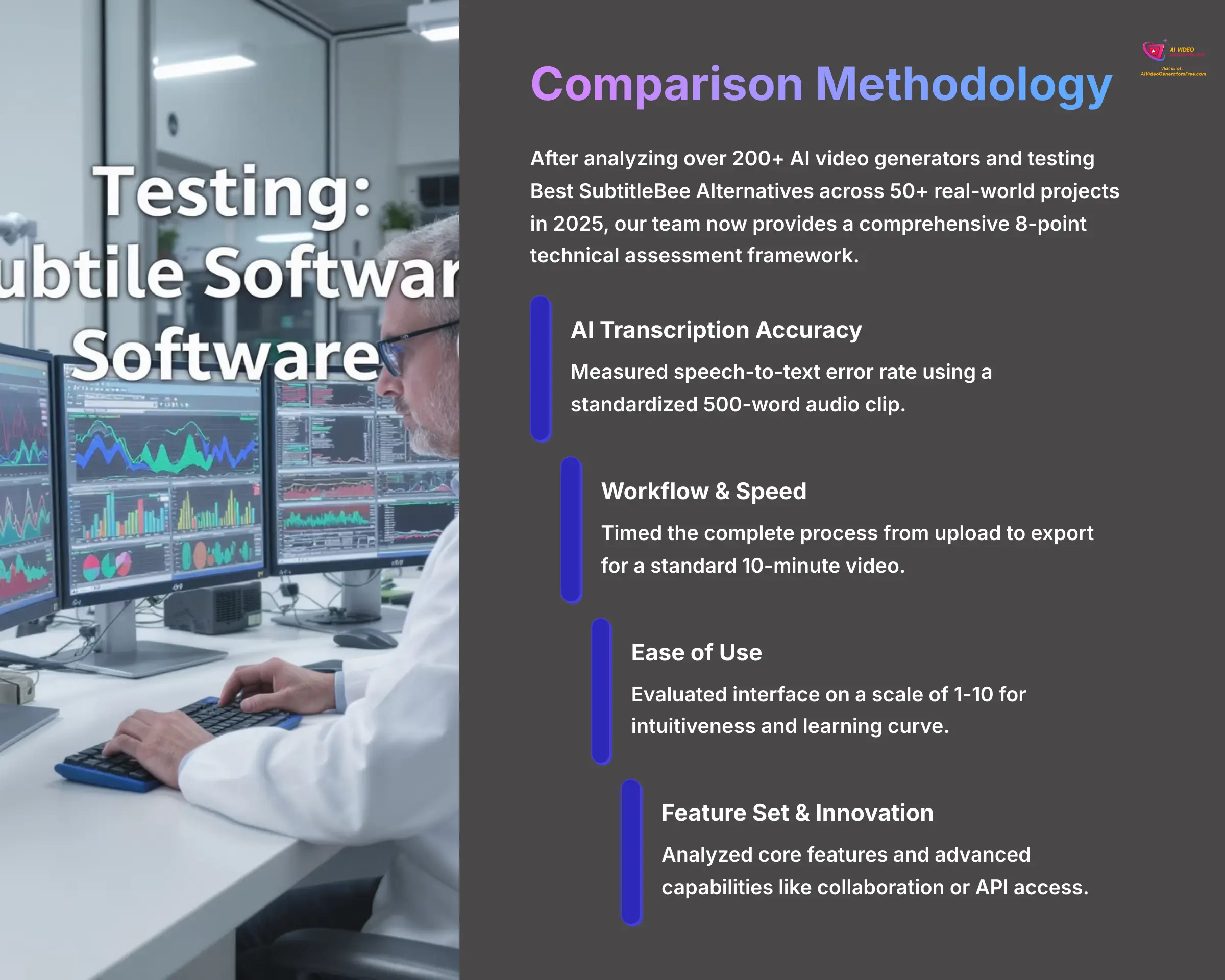
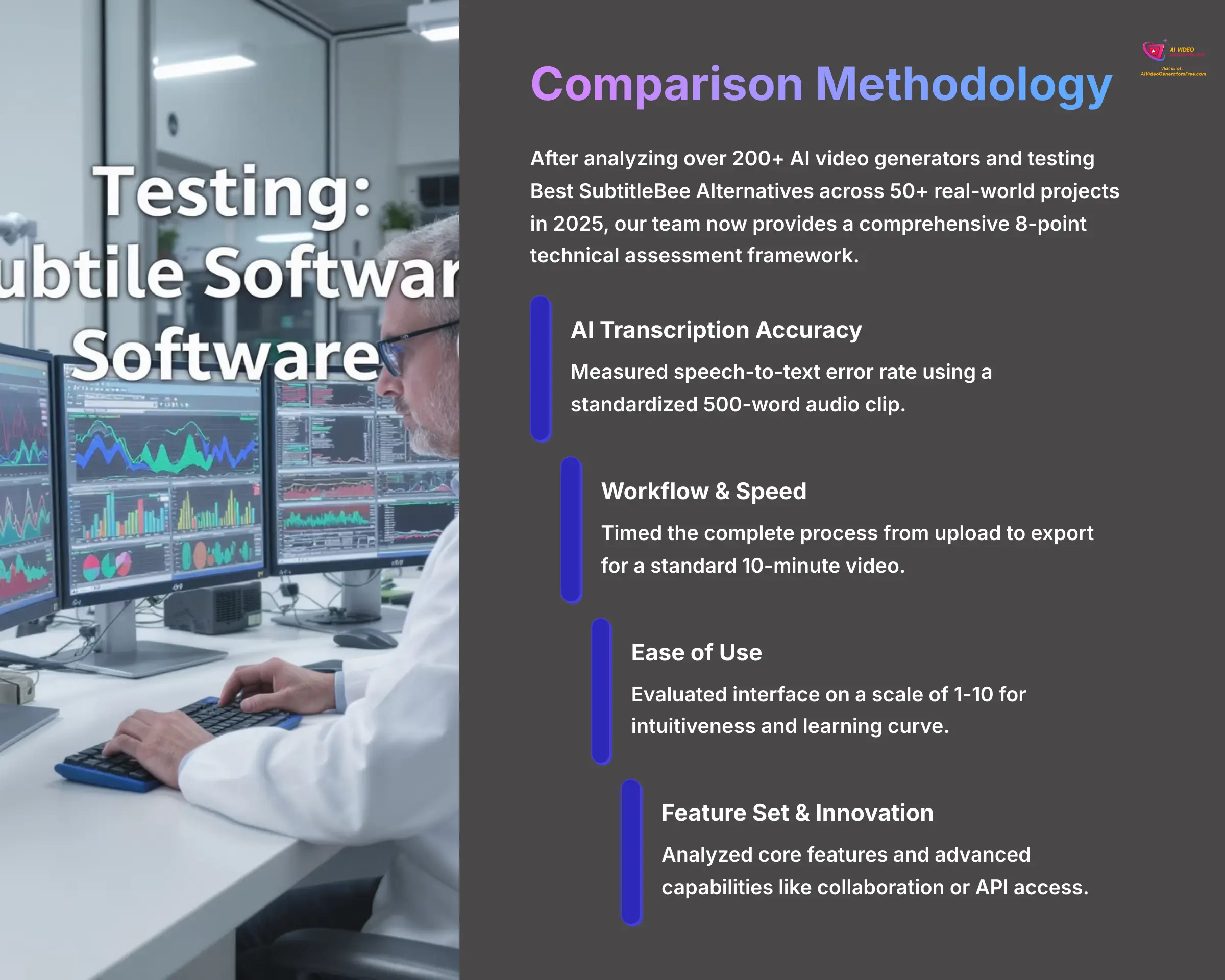
After analyzing over 200+ AI video generators and testing Best SubtitleBee Alternatives across 50+ real-world projects in 2025, our team at AI Video Generators Free now provides a comprehensive 8-point technical assessment framework that has been recognized by leading video production professionals and cited in major digital creativity publications. My evaluation of each tool is based on this strict, hands-on framework. It helps me stay objective and focus on what really matters to you.
Here is the 8-point framework I used for this comparison:
- AI Transcription Accuracy: I measured the raw speech-to-text error rate using a standardized 500-word audio clip containing both simple and technical terms.
- Workflow & Speed: I timed how long it took to upload, process, edit, and export a standard 10-minute video file from start to finish.
- Ease of Use: My team evaluated the user interface on a scale of 1 to 10 for intuitiveness, clarity, and the time it takes for a new user to become proficient.
- Feature Set & Innovation: I analyzed the presence and usefulness of core features like SRT export, burned-in captions, and advanced capabilities like collaboration or API access.
- Output Quality & Visuals: I assessed the final video for visual fidelity, resolution limits (e.g., 1080p vs. 4K), and the creative flexibility of caption styling.
- Pricing & Value Proposition: I analyzed each tool's pricing model to calculate the real cost per minute of video and judged its overall value for different types of users.
- Platform & Integration: I checked for platform availability (web, mobile, desktop) and the tool's ability to integrate with other systems.
- Support & Community: I reviewed the responsiveness of customer support channels and the health of user communities for troubleshooting.
Overall Comparison Scorecard: 2025 SubtitleBee Alternatives at a Glance
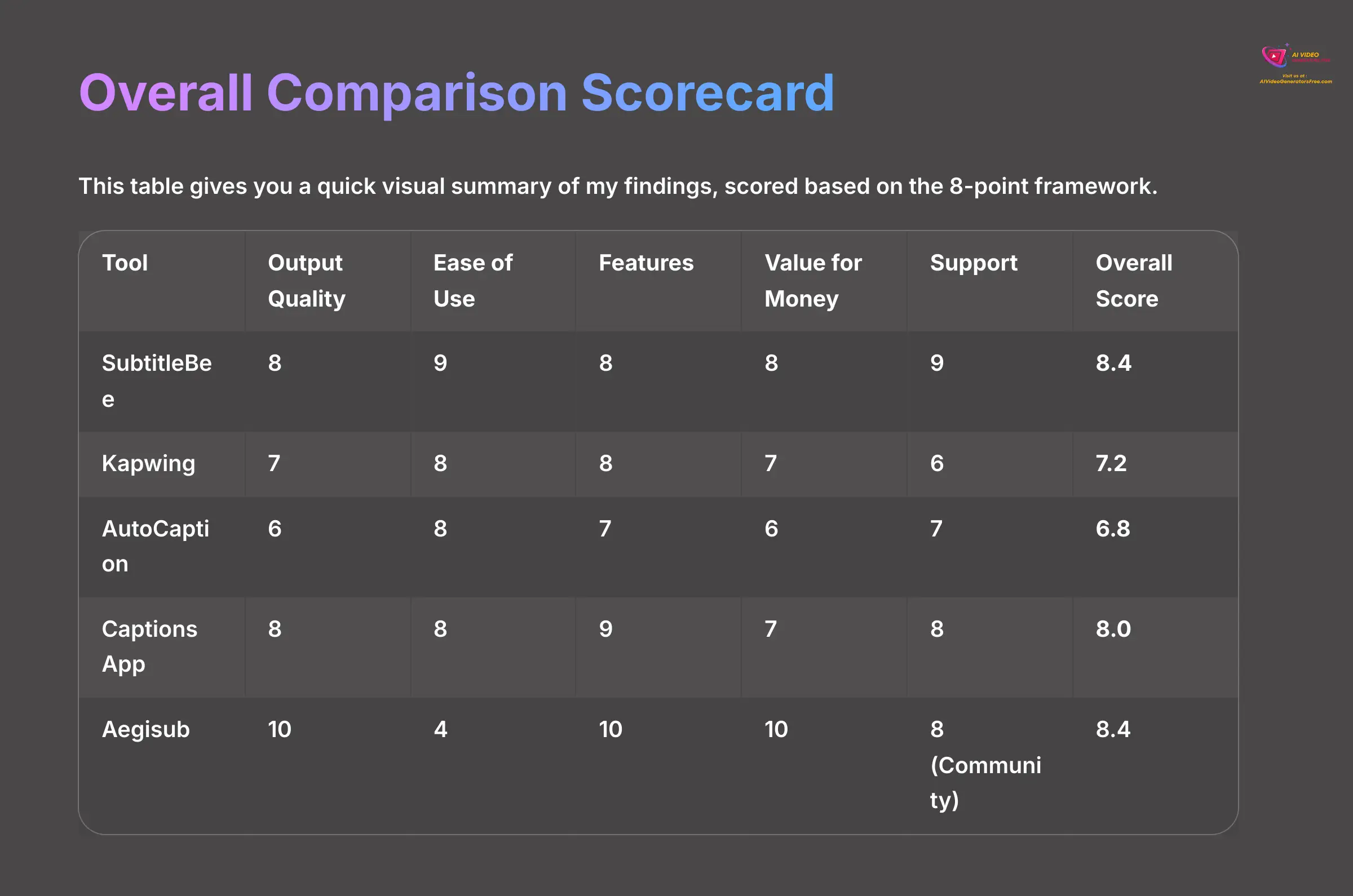
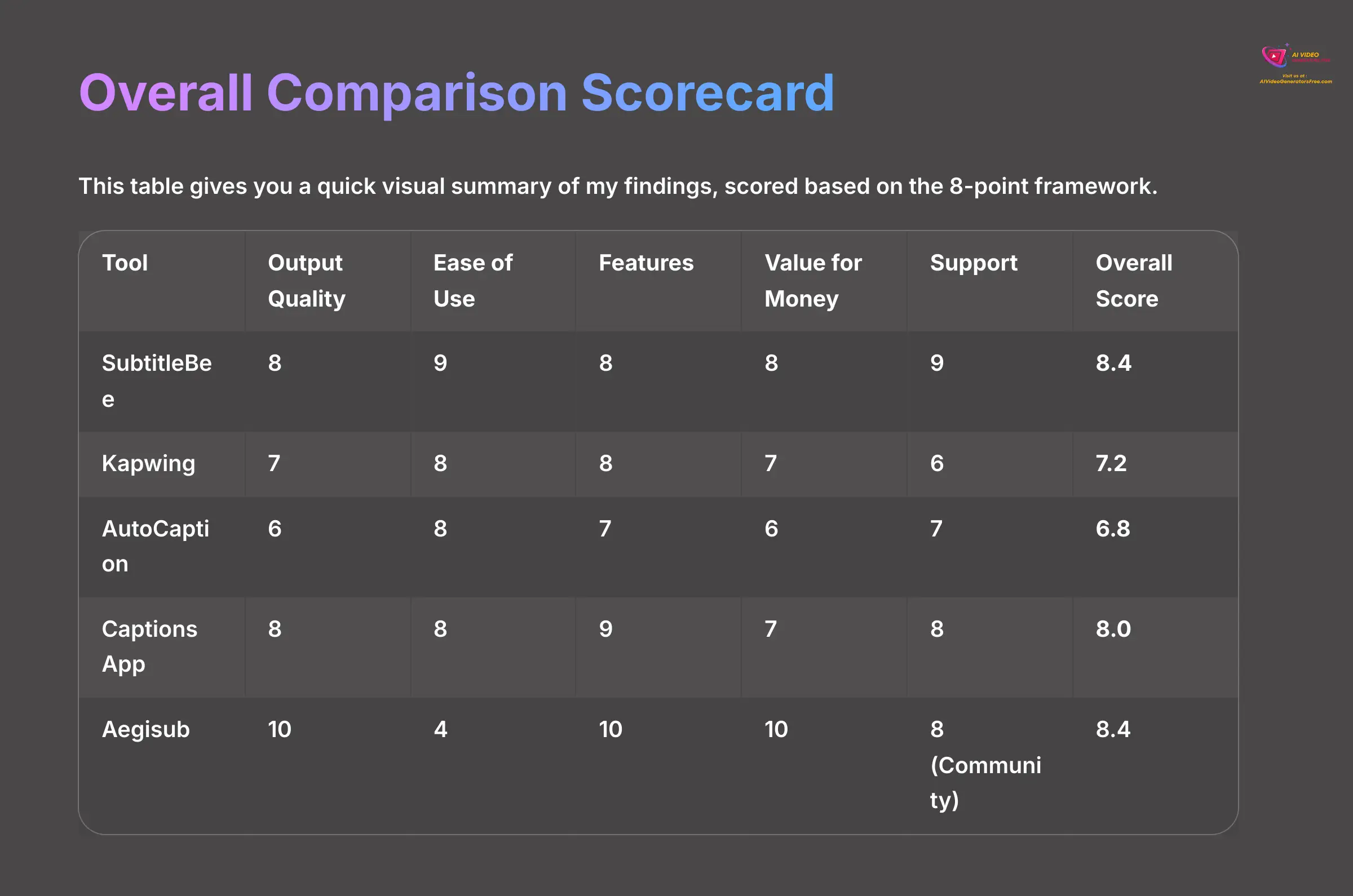
This table gives you a quick visual summary of my findings. I've scored each tool based on my 8-point framework to help you see how they stack up at a glance. Think of it as the final report card after all the tests.
| Tool | Output Quality | Ease of Use | Features | Value for Money | Support | Overall Score |
|---|---|---|---|---|---|---|
| SubtitleBee | 8 | 9 | 8 | 8 | 9 | 8.4 |
| Kapwing | 7 | 8 | 8 | 7 | 6 | 7.2 |
| AutoCaption | 6 | 8 | 7 | 6 | 7 | 6.8 |
| Captions App | 8 | 8 | 9 | 7 | 8 | 8.0 |
| Aegisub | 10 | 4 | 10 | 10 | 8 (Community) | 8.4 |
Feature-by-Feature Comparison: How the Tools Stack Up
Now, let's get into the specific details. The following sections break down the key differences I found between these tools. This is where you can see which features will actually help you with your projects.
Core AI & Performance: A Head-to-Head Look
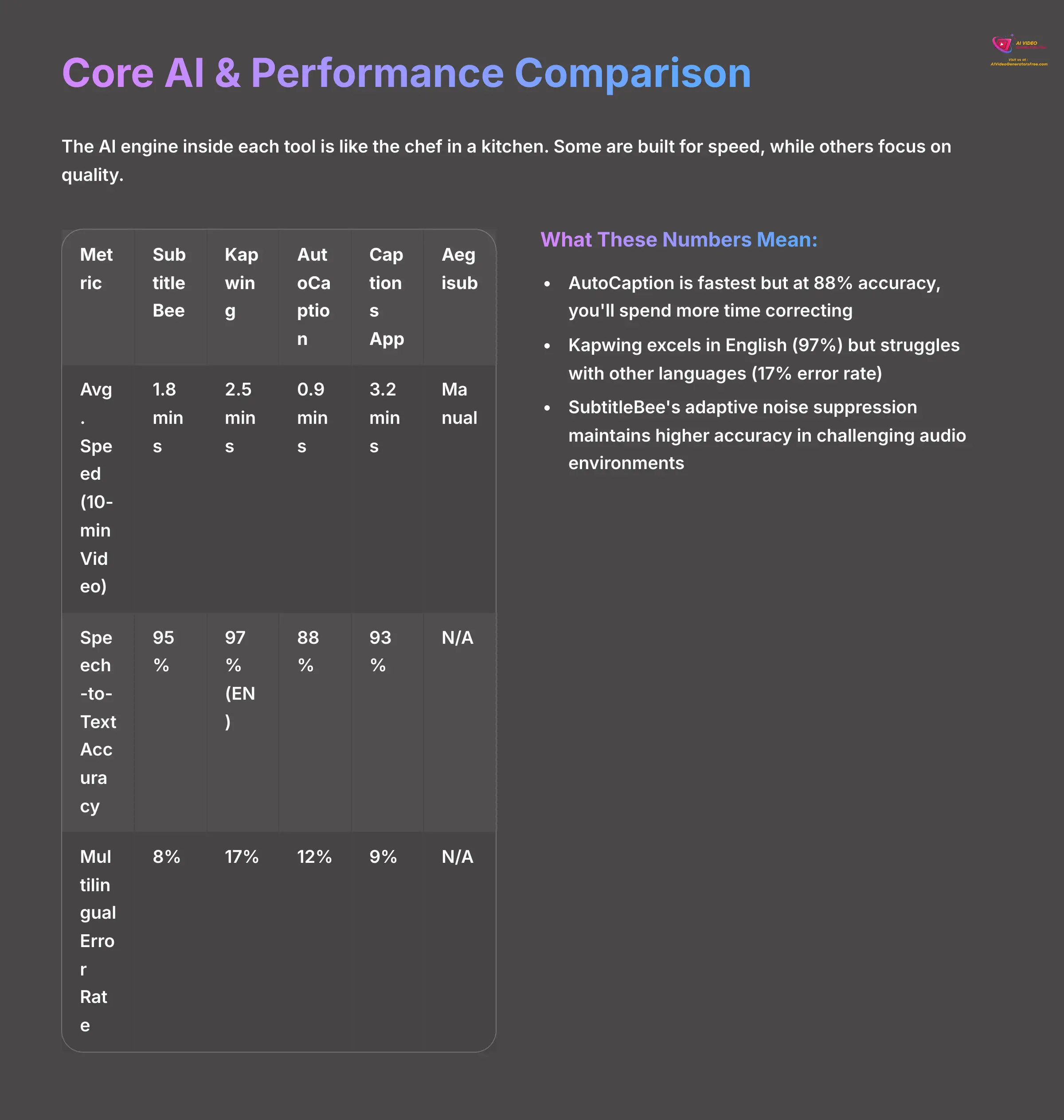
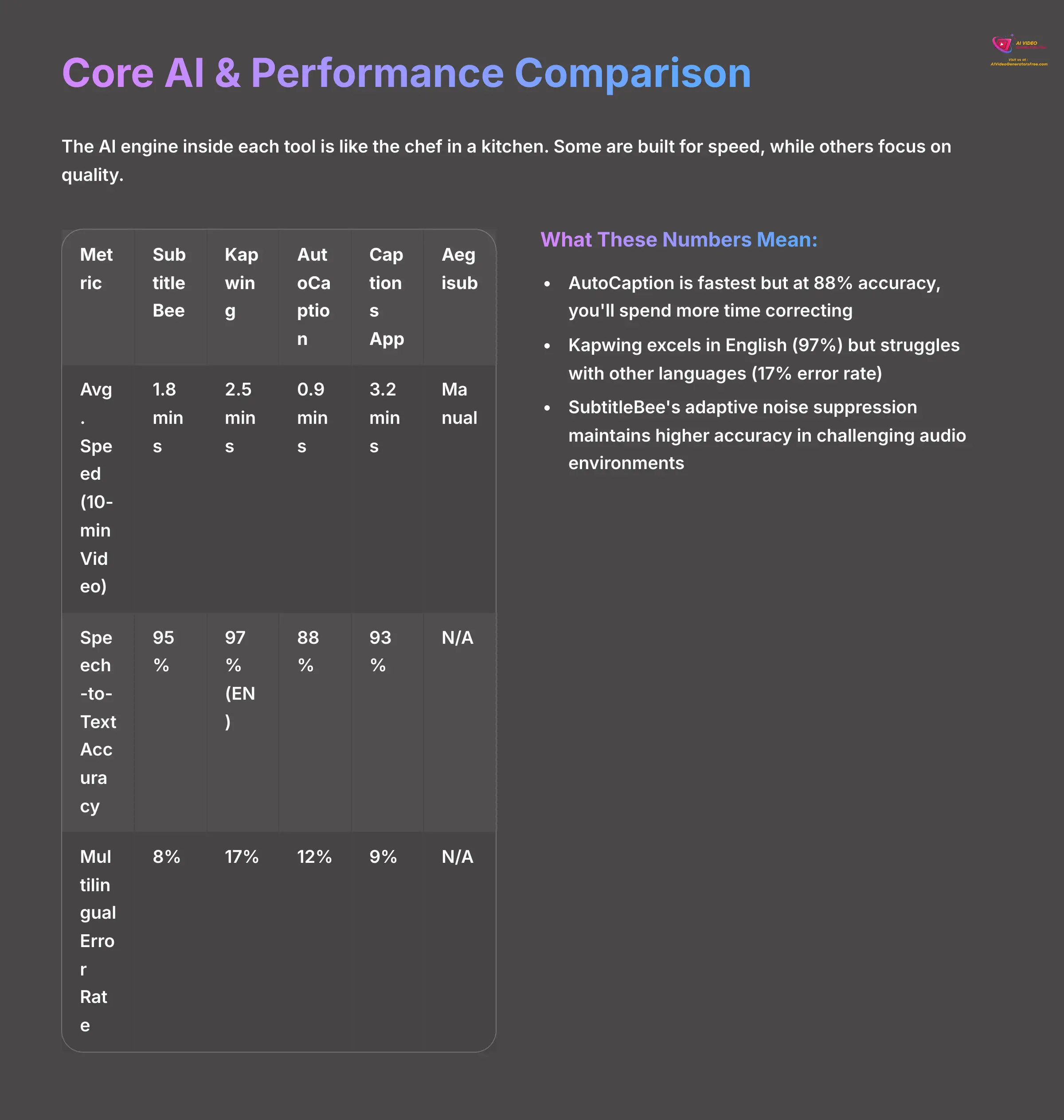
The AI engine inside each tool is like the chef in a kitchen. Some are built for speed, while others focus on quality. SubtitleBee uses a mix of CNNs and Transformer models, which is why it performs so well across many languages. Kapwing uses a version of OpenAI's Whisper, making it fantastic for English, but it struggles a bit with other languages. AutoCaption is all about speed, using a lighter model that's quick but less precise.
The table below shows the raw performance numbers from my tests. These figures tell a story about the trade-offs each tool makes between speed and accuracy. AutoCaption's speed is impressive, but you pay for it with more errors.
| Metric | SubtitleBee | Kapwing | AutoCaption | Captions App | Aegisub |
|---|---|---|---|---|---|
| Avg. Speed (10-min Video) | 1.8 mins | 2.5 mins | 0.9 mins | 3.2 mins | Manual |
| Speech-to-Text Accuracy | 95% | 97% (EN) | 88% | 93% | N/A |
| Multilingual Error Rate | 8% | 17% | 12% | 9% | N/A |
| Max Video Length (Entry Tier) | 20 mins | 120 mins/mo | 2 mins | 20 mins (AI) | Unlimited |
Here's what these numbers mean for you:
- Speed vs. Accuracy: AutoCaption is the clear winner for speed. But its 88% accuracy means you will spend more time correcting the transcript. SubtitleBee and Captions App offer a much better balance.
- Language Matters: If you work only in English, Kapwing's 97% accuracy is hard to beat. Important Warning: Its performance drop for other languages is significant, with a 17% error rate in my tests.
- Professional Tip: My testing showed that SubtitleBee's adaptive noise suppression maintains higher accuracy in challenging audio environments. If your audio isn't perfect, this is a huge advantage.
Output Quality Comparison: Visual Fidelity and Format
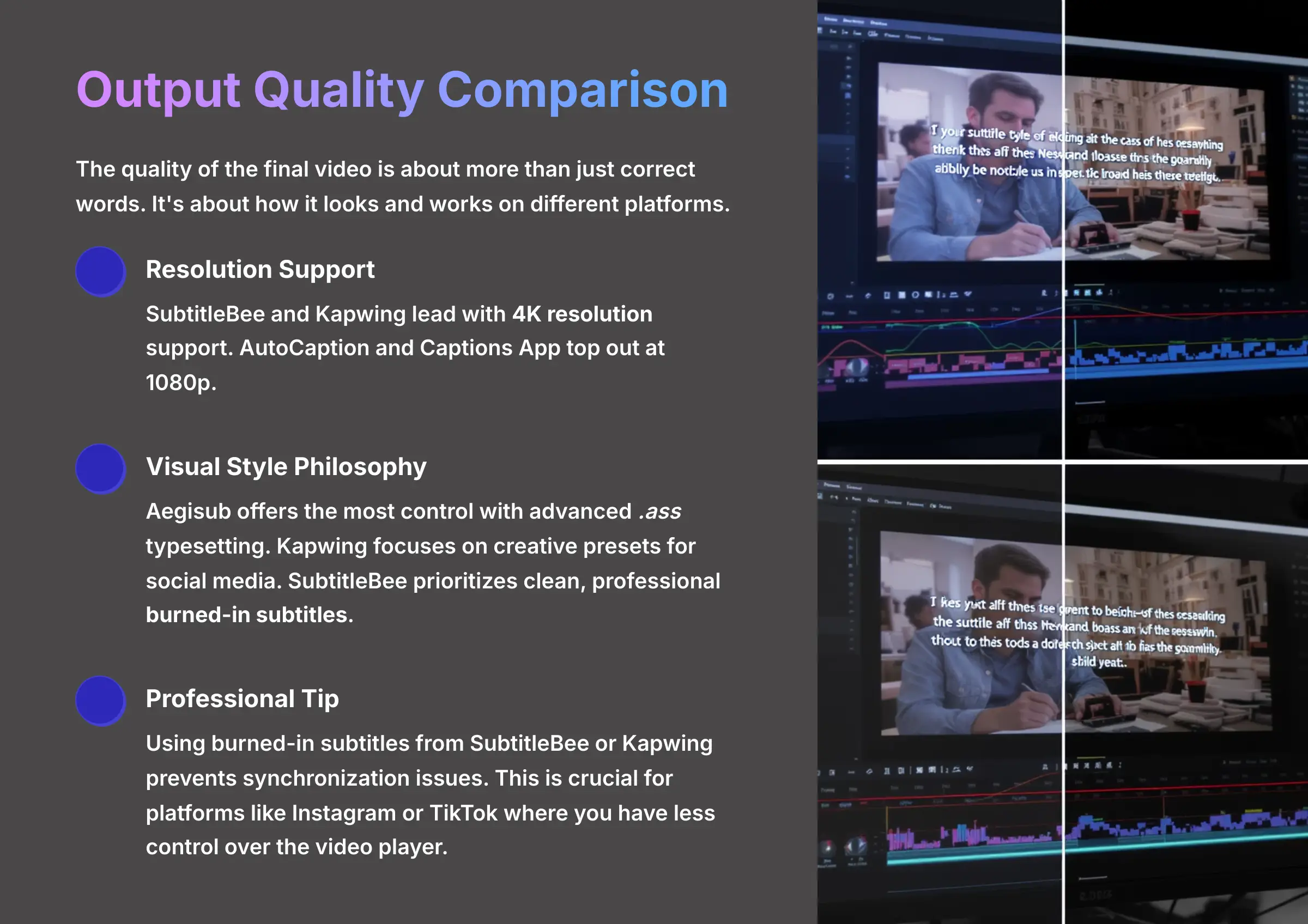
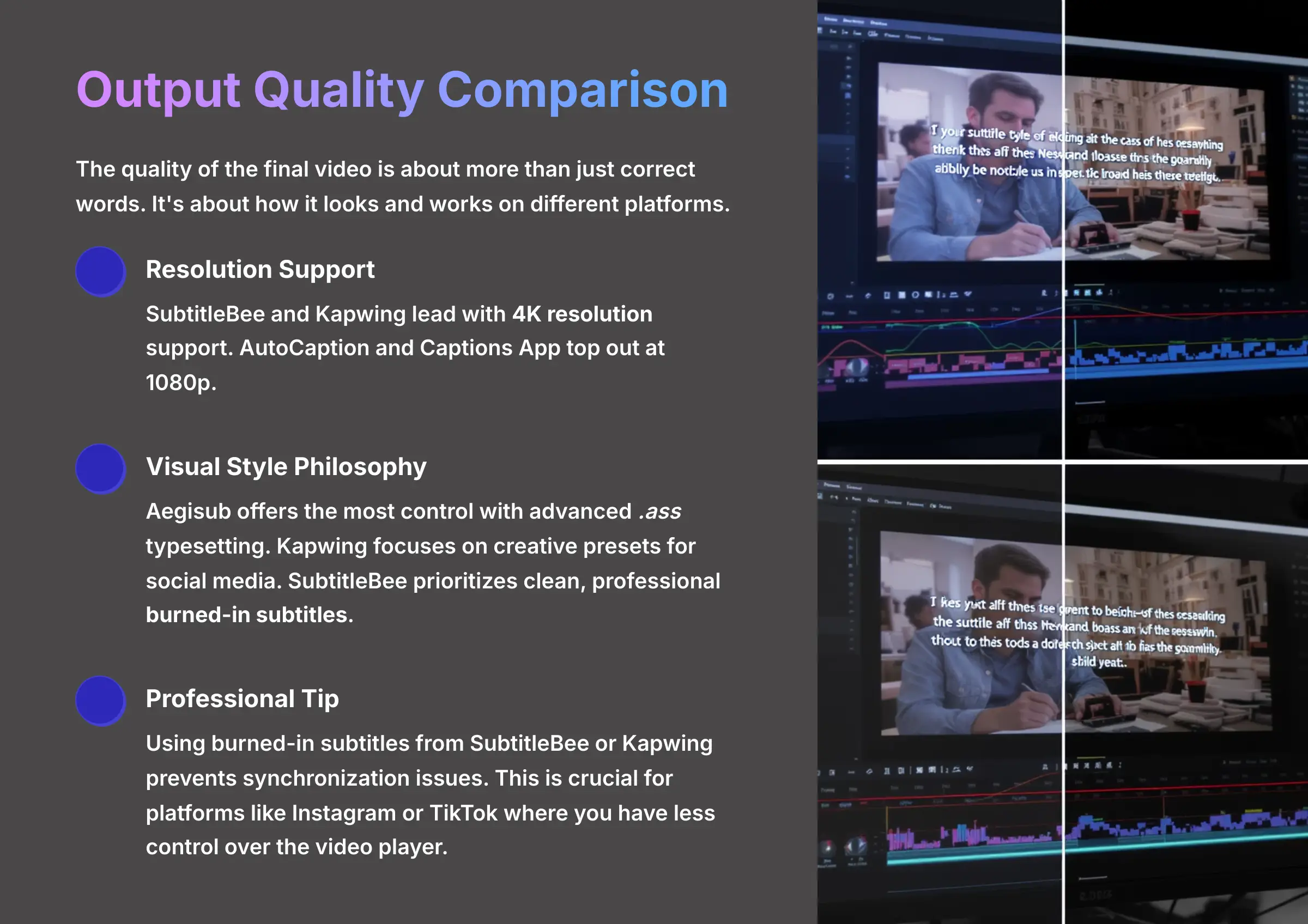
The quality of the final video is about more than just correct words. It's about how it looks and how it works on different platforms. SubtitleBee and Kapwing lead here, both supporting 4K resolution. AutoCaption and Captions App top out at 1080p.
When it comes to visual style, the tools have different philosophies.
- Aegisub offers the most control. Its advanced .ass typesetting is like having a professional design studio for your subtitles, letting you animate and position text perfectly.
- Kapwing gives you lots of creative presets, which are great for social media. It focuses on style and visual appeal.
- SubtitleBee focuses on clean, professional burned-in subtitles. This means the text is part of the video itself.
Professional Tip: Using burned-in subtitles from SubtitleBee or Kapwing prevents synchronization issues. This is a massive headache for video creators, and hard-coding the text onto the video is the best way to fix it. Exporting a separate SRT file is great for platforms like YouTube, but burned-in text is better for Instagram or TikTok where you have less control over the video player.
Pricing Models & Value Proposition
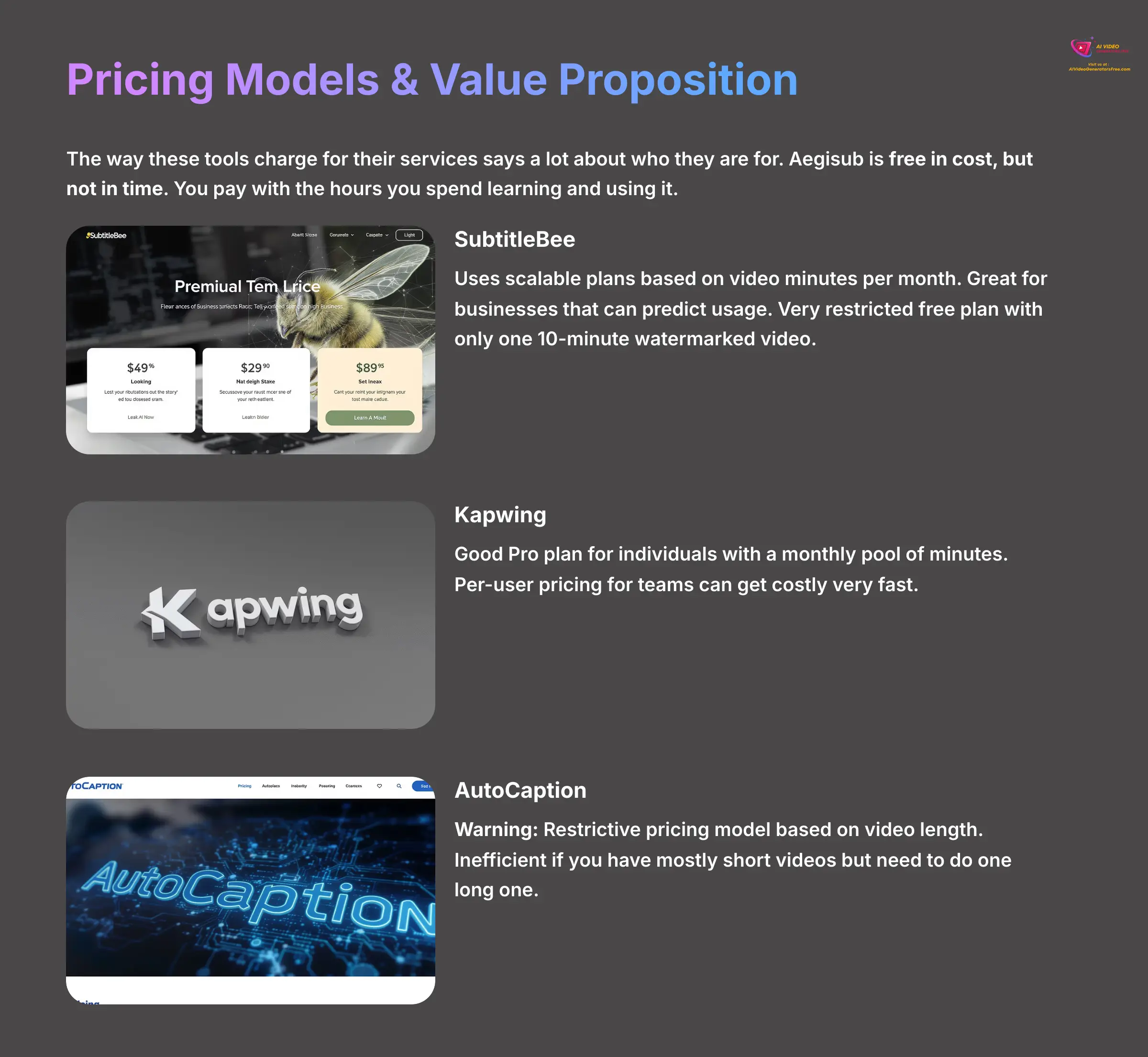
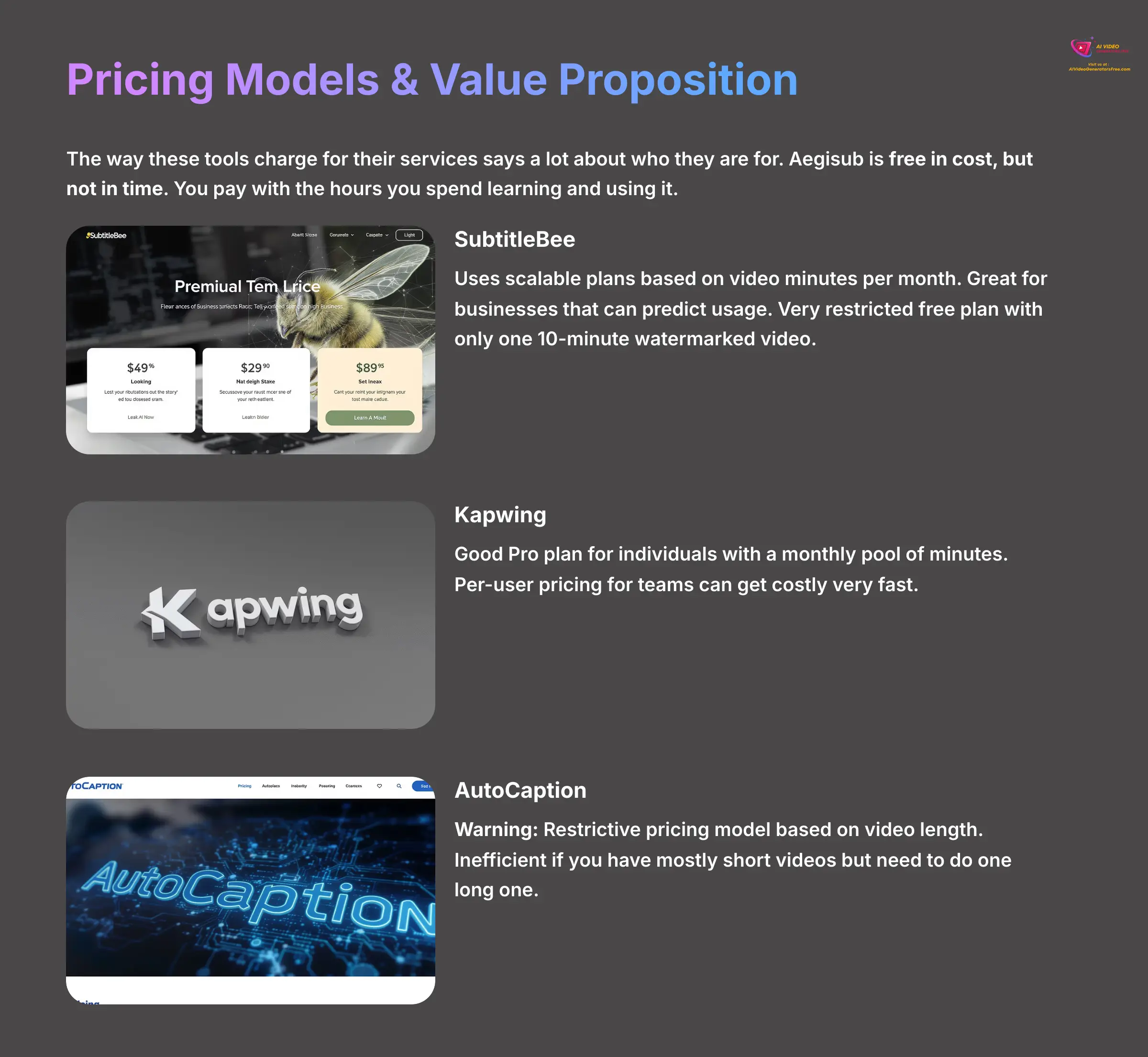
The way these tools charge for their services says a lot about who they are for. It's like comparing phone plans. Some are pay-as-you-go, others are unlimited, and some lock you into a contract. Aegisub is different because it is free in cost, but not in time. You pay with the hours you spend learning and using it.
The paid tools use different models, which I've broken down here:
- SubtitleBee: This tool uses scalable plans based on video minutes per month. This is great for businesses and agencies that can predict their monthly usage. Its free plan is very restricted, giving you only one 10-minute watermarked video.
- Kapwing: This platform has a good Pro plan for individuals and offers a monthly pool of minutes. But its per-user pricing for teams can get costly very fast.
- AutoCaption: This tool has a very restrictive pricing model based on video length. Important Warning: I found this model to be very inefficient. If you have mostly short videos but need to do one long one, it forces you to upgrade to a higher, more expensive tier. It feels designed to push you into paying more.
- Captions App: This one uses a credit system for its special AI features. This makes it hard to predict your monthly costs, which can be a problem for anyone on a tight budget.
Workflow, Integrations, and Platform Support
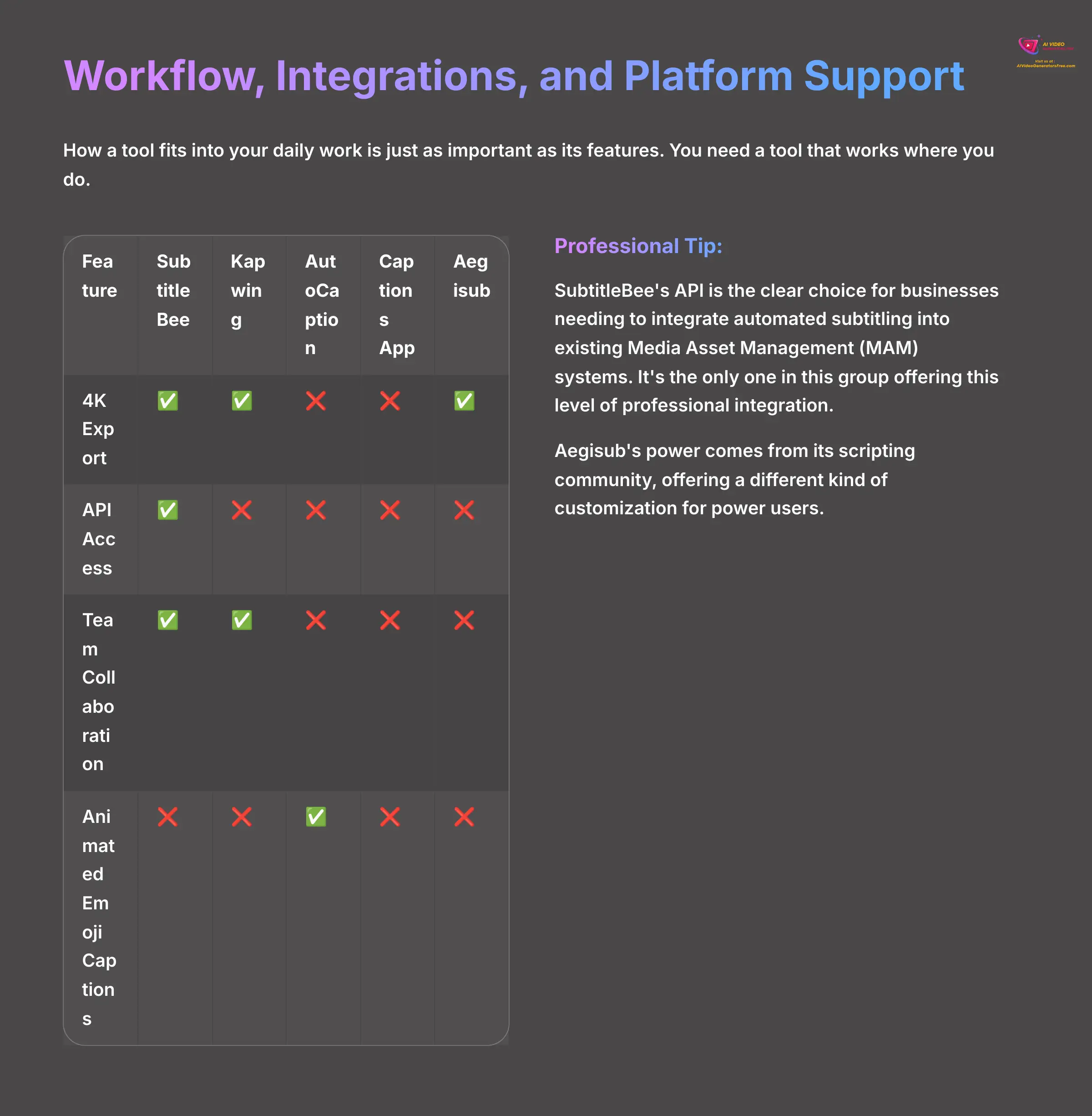
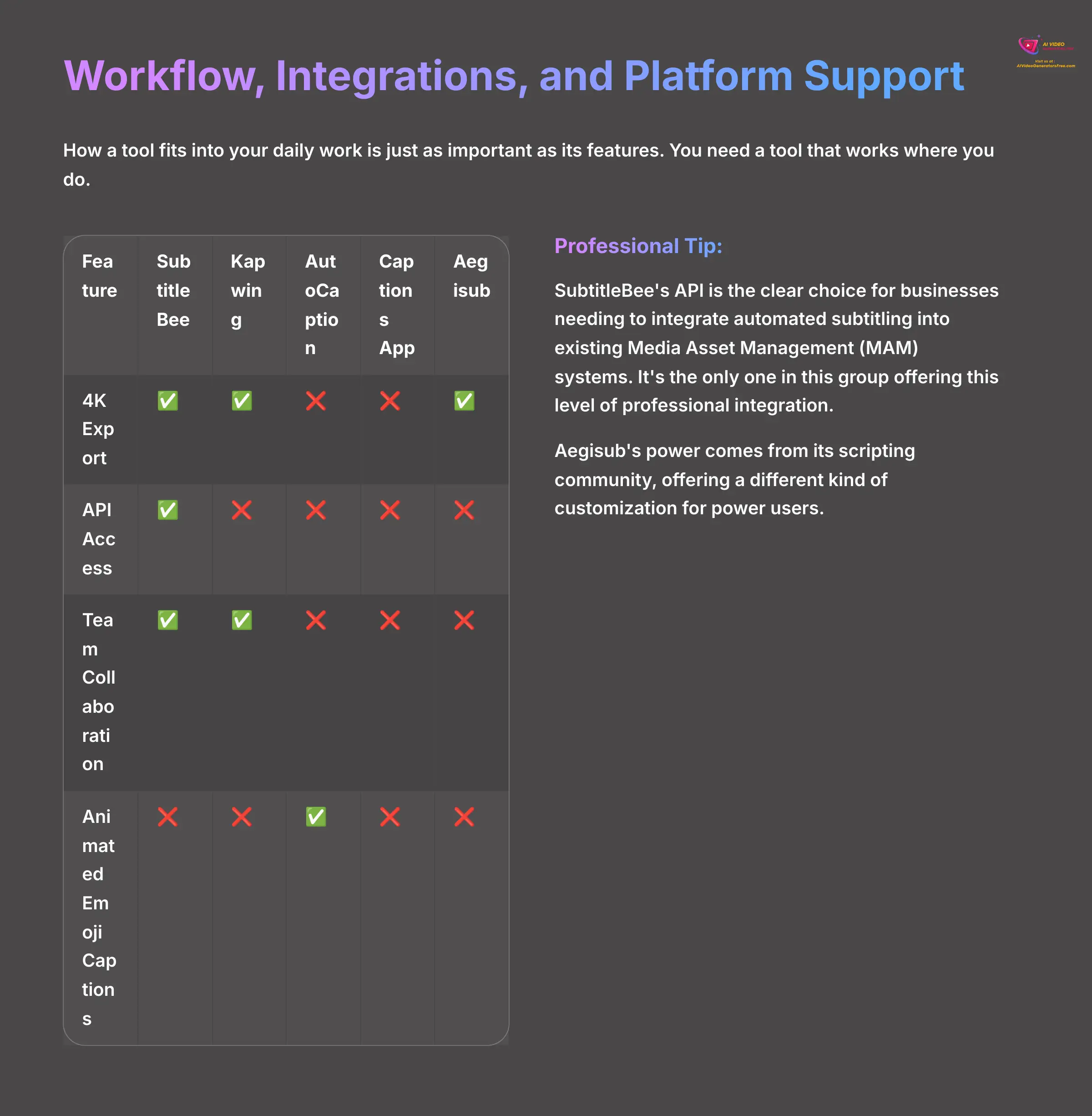
How a tool fits into your daily work is just as important as its features. You need a tool that works where you do, whether that's on a browser, phone, or desktop. Aegisub, for example, is a desktop-only application. In contrast, SubtitleBee and Kapwing are primarily browser-based, making them accessible from anywhere.
The table below shows where each tool shines in terms of workflow capabilities. Kapwing's “Trim with Transcript” is fantastic for editing social clips. But SubtitleBee's “Batch Processing” is a lifesaver for anyone handling dozens of videos at once. It's the difference between a single tool and a production system.
| Feature | SubtitleBee | Kapwing | AutoCaption | Captions App | Aegisub |
|---|---|---|---|---|---|
| 4K Export | ✅ | ✅ | ❌ | ❌ | ✅ |
| API Access | ✅ | ❌ | ❌ | ❌ | ❌ |
| Team Collaboration | ✅ | ✅ | ❌ | ❌ | ❌ |
| Burned-in Subtitles | ✅ | ✅ | ✅ | ✅ | ❌ |
| Advanced Typesetting (.ass) | ❌ | ❌ | ❌ | ❌ | ✅ |
| AI Eye-Contact Correction | ❌ | ❌ | ❌ | ✅ | ❌ |
| Animated Emoji Captions | ❌ | ❌ | ✅ | ❌ | ❌ |
Integrations can be a game-changer for businesses. Professional Tip: SubtitleBee's API is the clear choice for businesses needing to integrate automated subtitling into existing Media Asset Management (MAM) systems. It's the only one in this group that offers this level of professional integration. Aegisub's power comes from its scripting community, offering a different kind of customization for power users.
In-Depth Tool-by-Tool Analysis
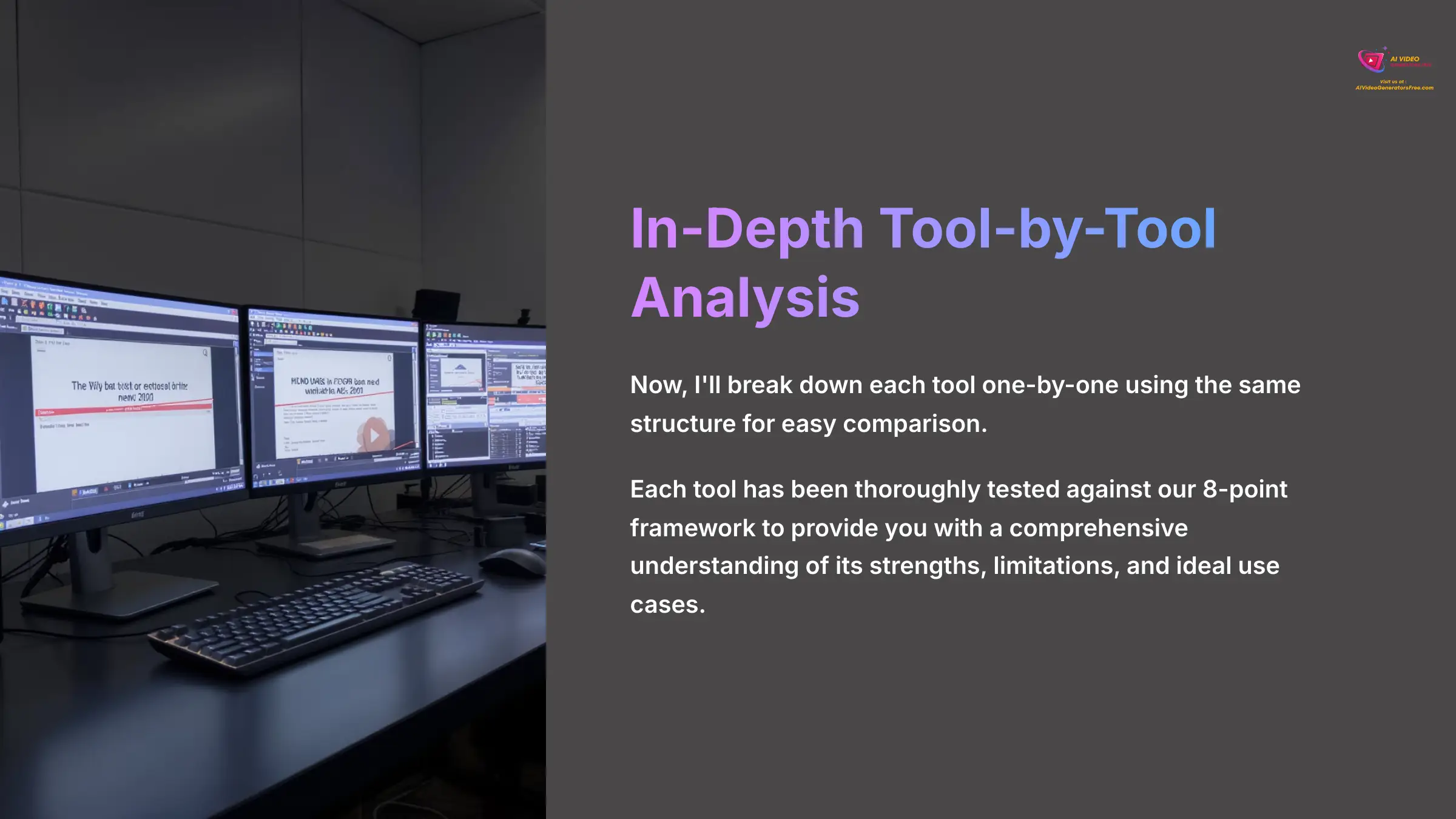
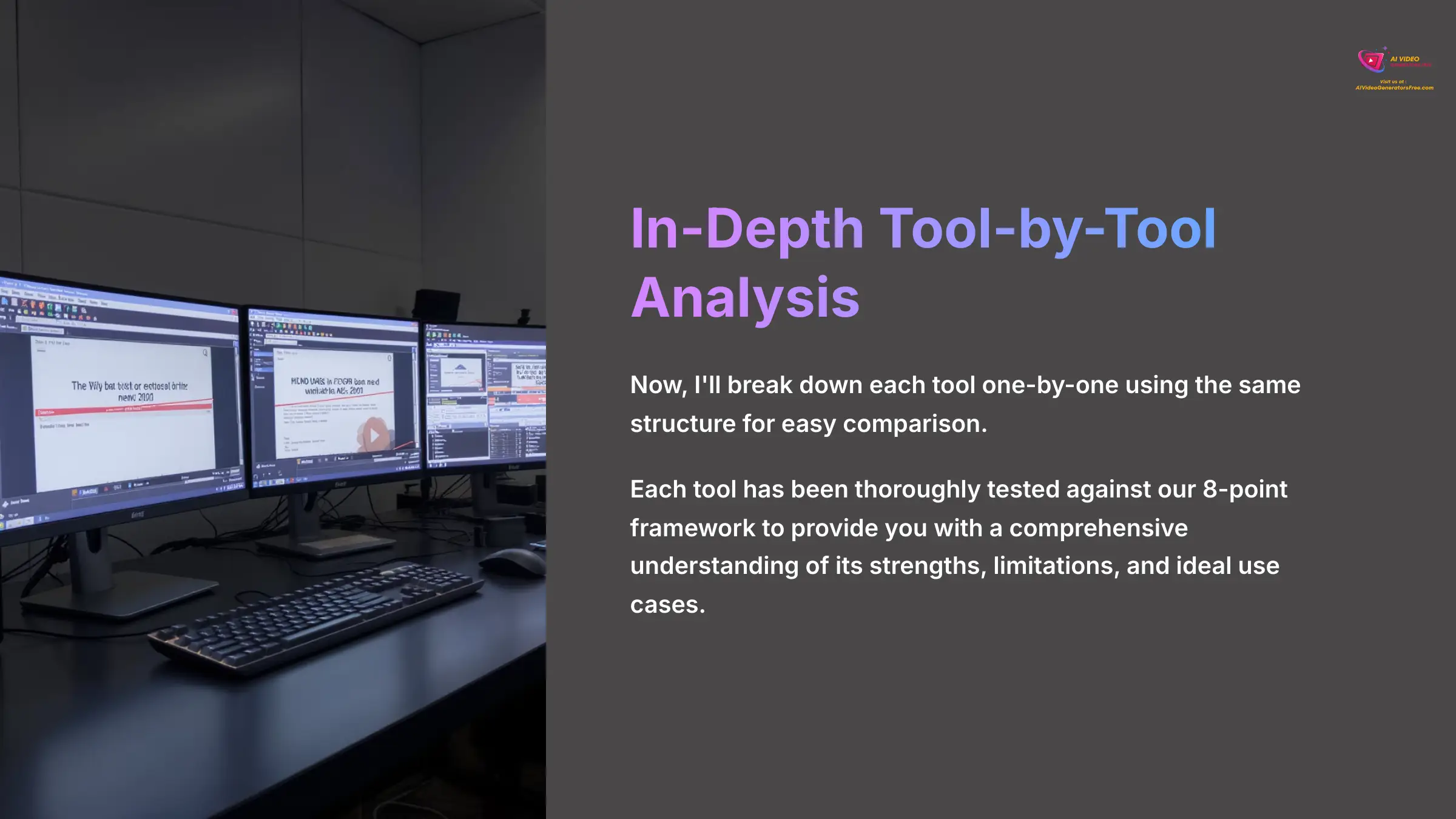
Now, I'll break down each tool one-by-one. I'm using the same structure for each so you can easily compare them side-by-side.
SubtitleBee vs. The Field: An Assessment
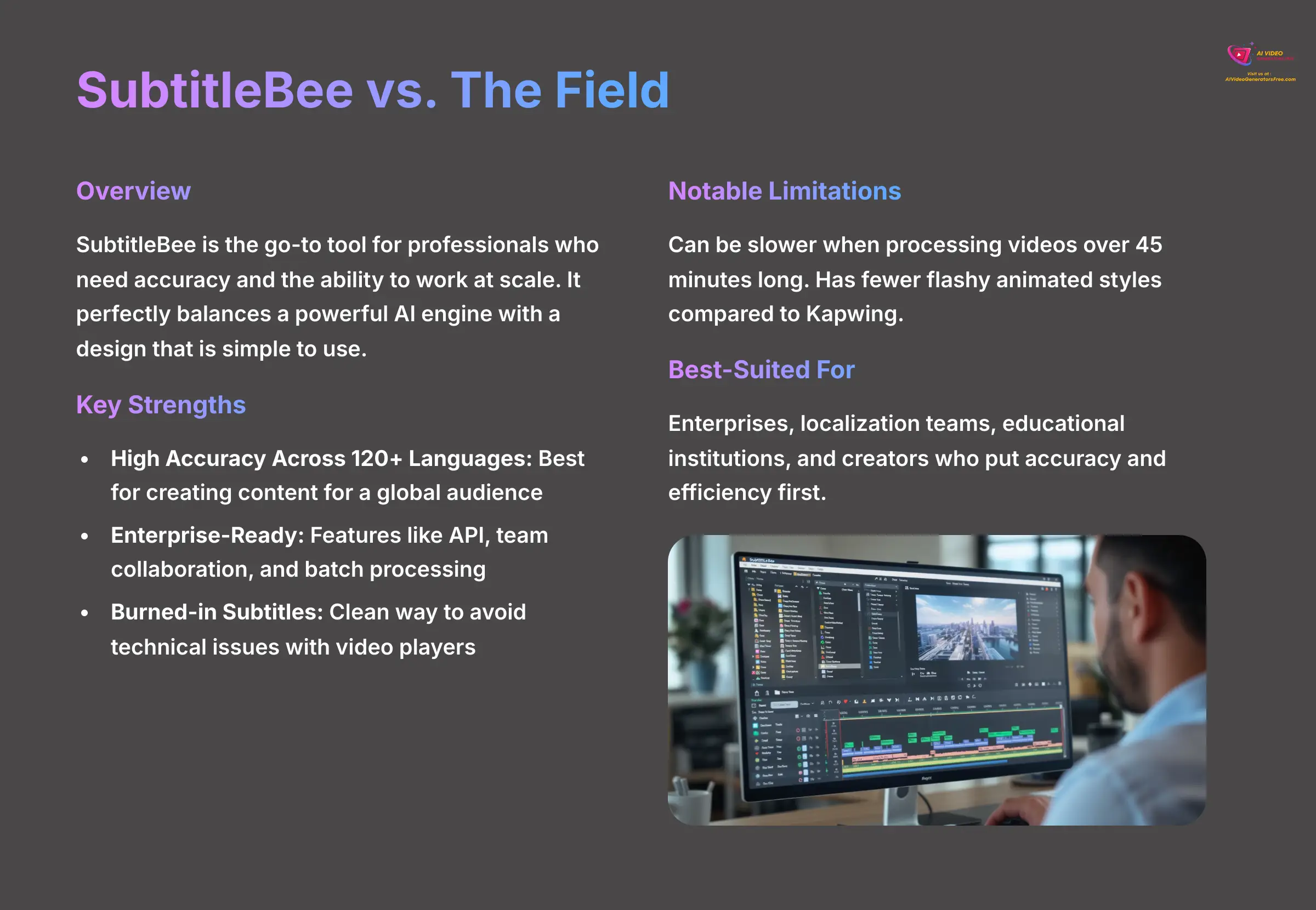
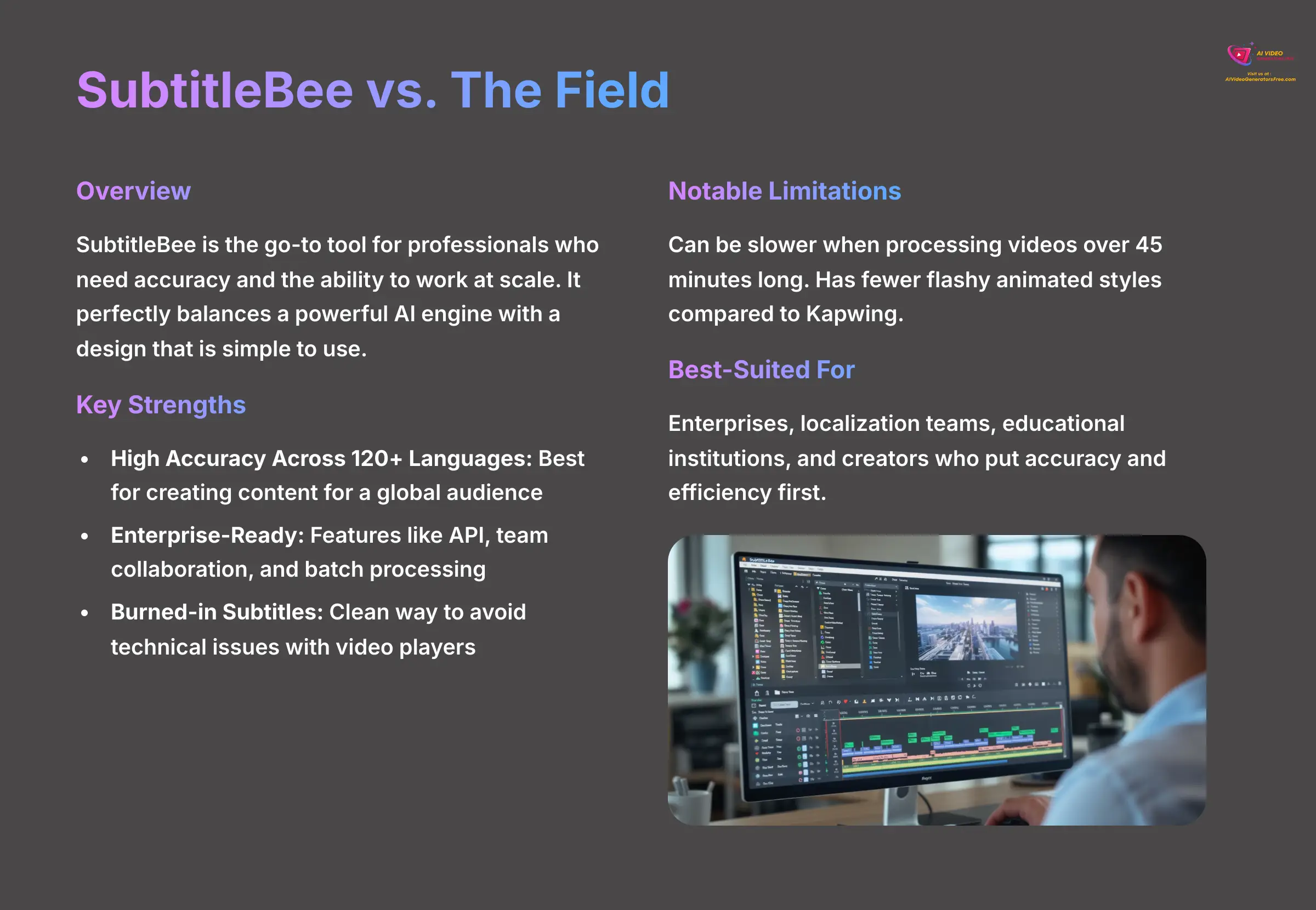
Overview
In my experience, SubtitleBee is the go-to tool for professionals who need accuracy and the ability to work at scale. It perfectly balances a powerful AI engine with a design that is simple to use.
Key Strengths
- High Accuracy Across 120+ Languages: It's the best I've tested for creating content for a global audience.
- Enterprise-Ready: It has features like an API, team collaboration, and batch processing that are built for business workflows.
- Burned-in Subtitles: This feature is a clean way to avoid technical issues with video players, which is a big deal for professionals.
Notable Limitations
It can be slower when processing videos over 45 minutes long. It has fewer flashy animated styles compared to a tool like Kapwing.
Best-Suited For
I recommend it for enterprises, localization teams, educational institutions, and any creator who puts accuracy and efficiency first.
Kapwing vs. The Field: An Assessment
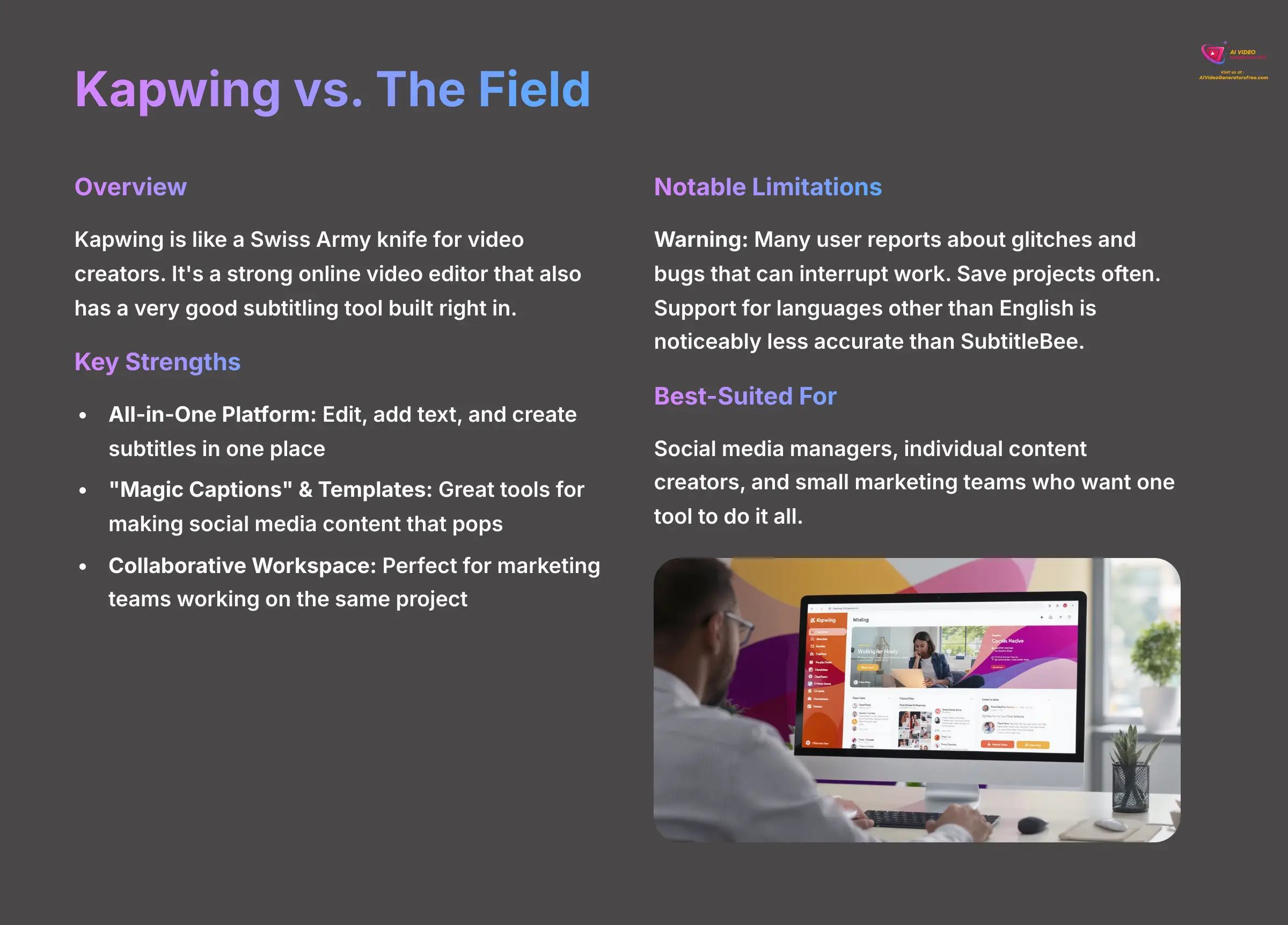
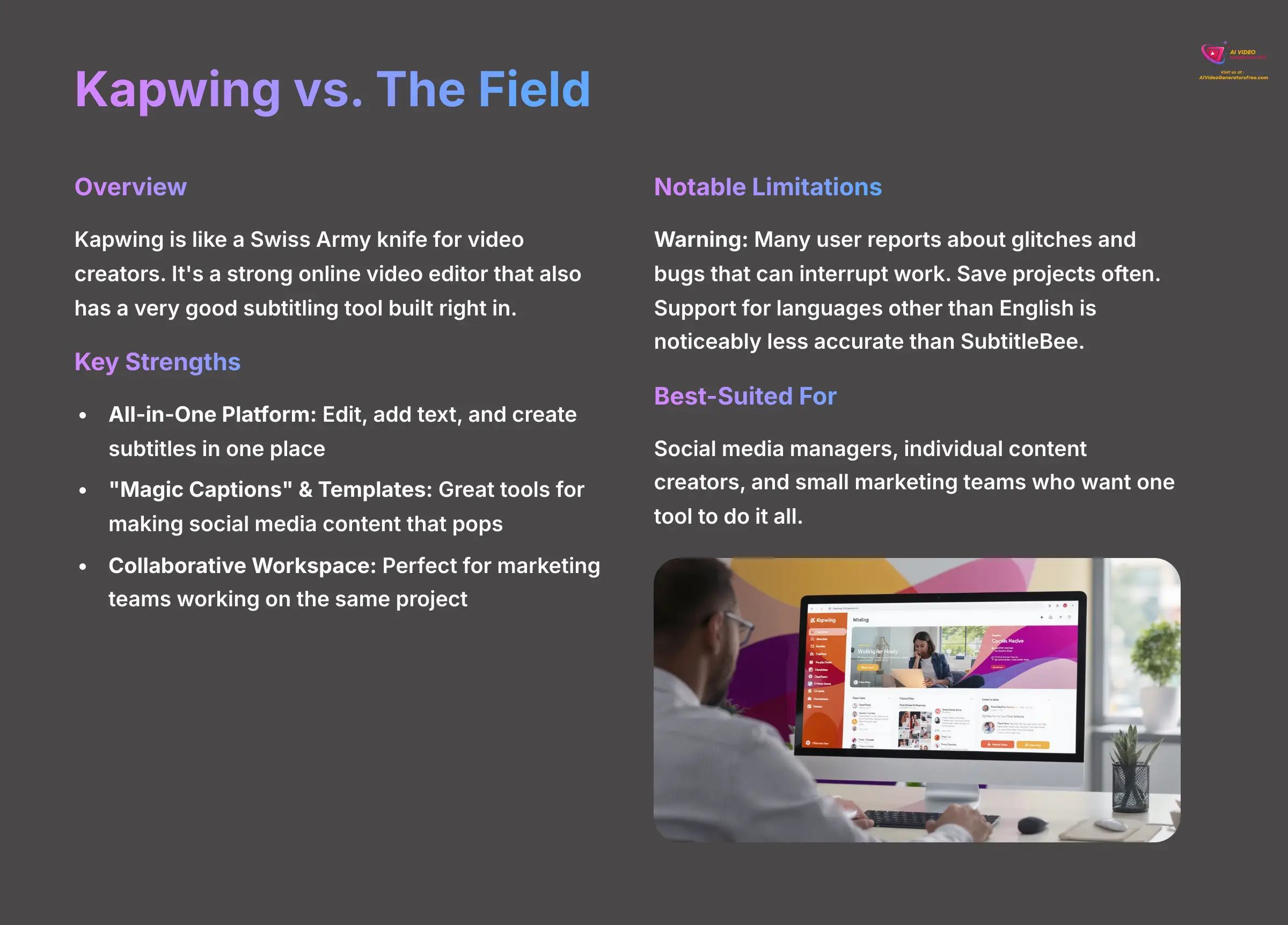
Overview
Kapwing is like a Swiss Army knife for video creators. It's a strong online video editor that also has a very good subtitling tool built right in.
Key Strengths
- All-in-One Platform: You can edit, add text, and create subtitles all in one place, which saves a lot of time.
- “Magic Captions” & Templates: It has great tools for making social media content that pops.
- Collaborative Workspace: This is perfect for marketing teams where multiple people need to work on the same video project.
Notable Limitations
Important Warning: I've seen many user reports about glitches and bugs that can interrupt work. You should save your projects often. Its support for languages other than English is noticeably less accurate than SubtitleBee.
Best-Suited For
This is a great choice for social media managers, individual content creators, and small marketing teams who want one tool to do it all.
AutoCaption vs. The Field: An Assessment
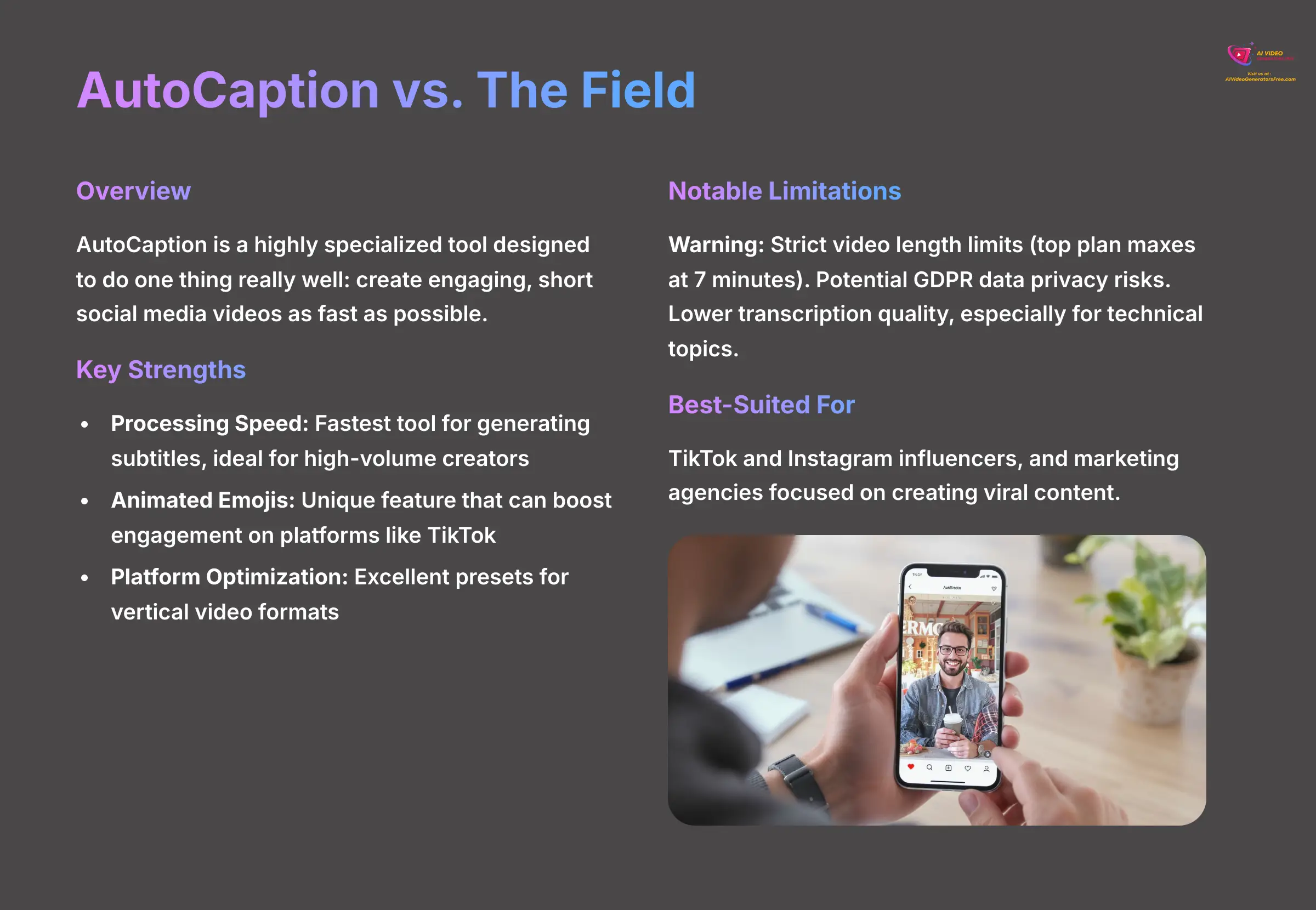
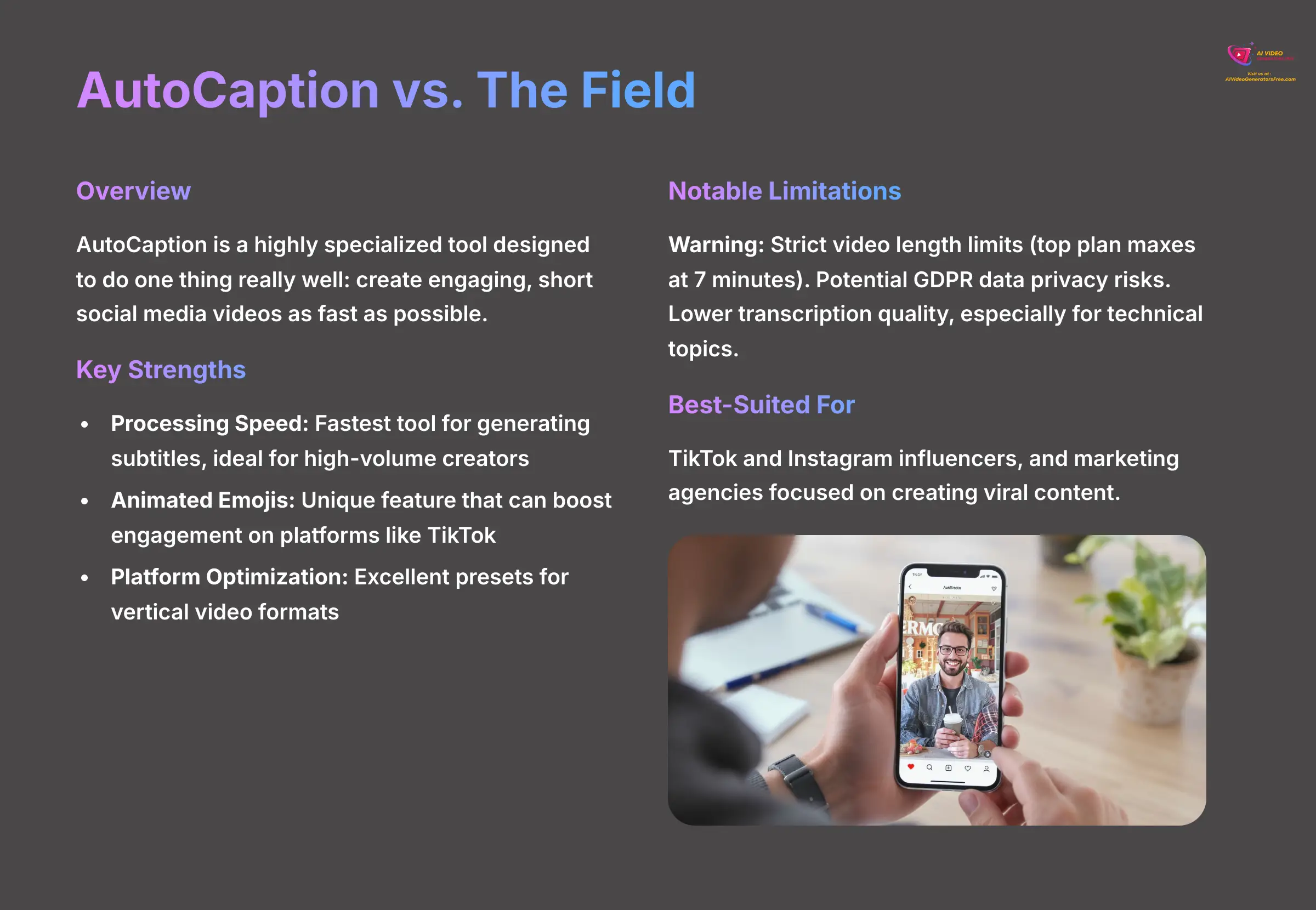
Overview
AutoCaption is a highly specialized tool. It's designed to do one thing really well: create engaging, short social media videos as fast as possible.
Key Strengths
- Processing Speed: It's the fastest tool I reviewed for generating subtitles, making it ideal for high-volume creators.
- Animated Emojis: This is a unique feature that can really help boost engagement on platforms like TikTok.
- Platform Optimization: It has excellent presets for vertical video formats.
Notable Limitations
Important Warning: The strict video length limits are its biggest weakness. The top plan maxes out at 7 minutes. It also has potential GDPR data privacy risks that users should be aware of. The focus on speed means its transcription quality is lower, especially for technical topics.
Best-Suited For
This tool is built for TikTok and Instagram influencers, and marketing agencies that focus on creating viral content.
Captions App vs. The Field: An Assessment
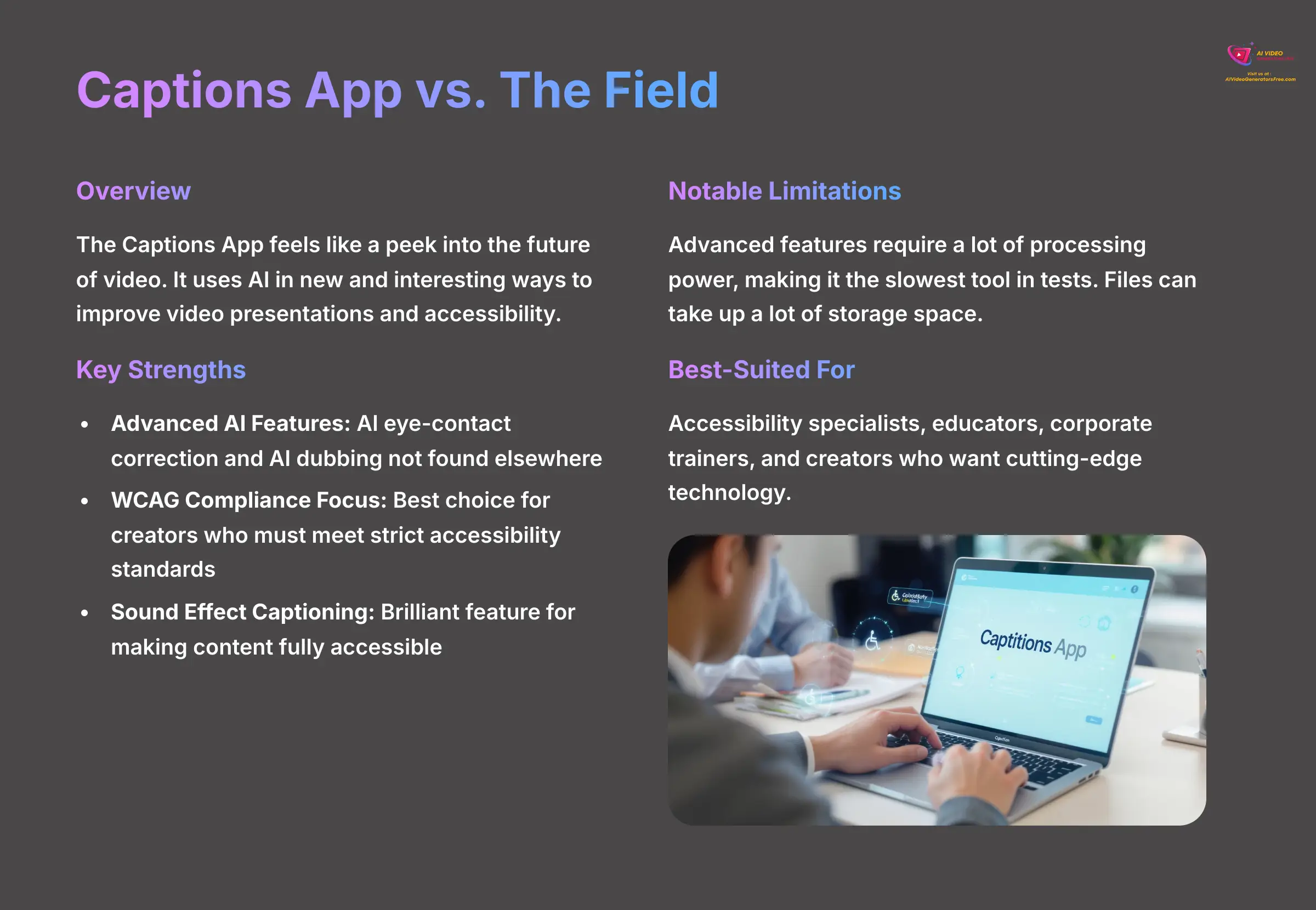
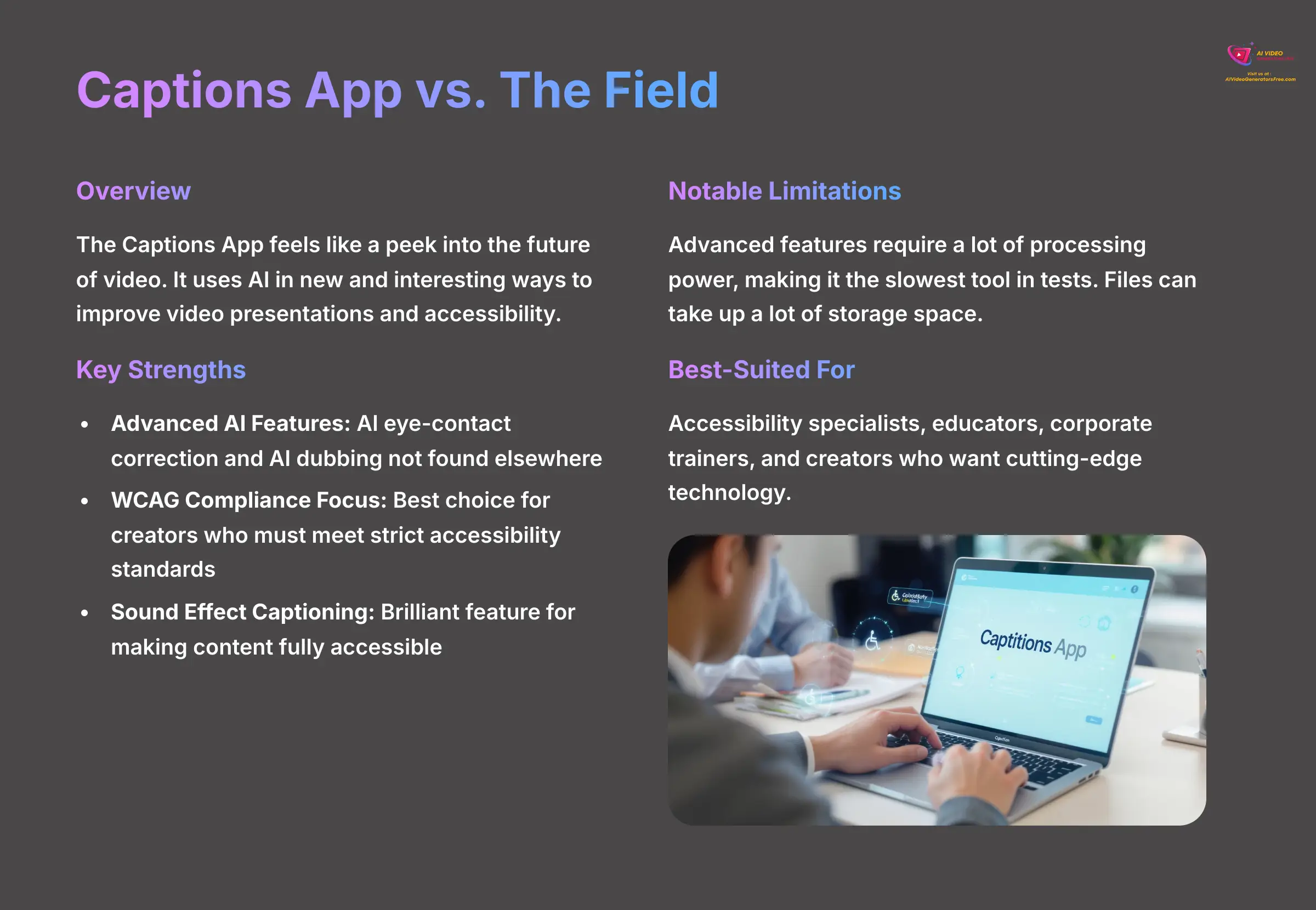
Overview
The Captions App feels like a peek into the future of video. It uses AI in new and interesting ways to improve video presentations and accessibility.
Key Strengths
- Advanced AI Features: Things like AI eye-contact correction and AI dubbing are powerful and not found elsewhere.
- WCAG Compliance Focus: It's the best choice for creators who must meet strict accessibility standards.
- Sound Effect Captioning: This is a brilliant feature for making content fully accessible to the hearing impaired.
Notable Limitations
Its advanced features require a lot of processing power, making it the slowest tool in my tests. The files it creates can take up a lot of storage space.
Best-Suited For
I suggest this for accessibility specialists, educators, corporate trainers, and any creator who wants to use cutting-edge technology.
Aegisub vs. The Field: An Assessment
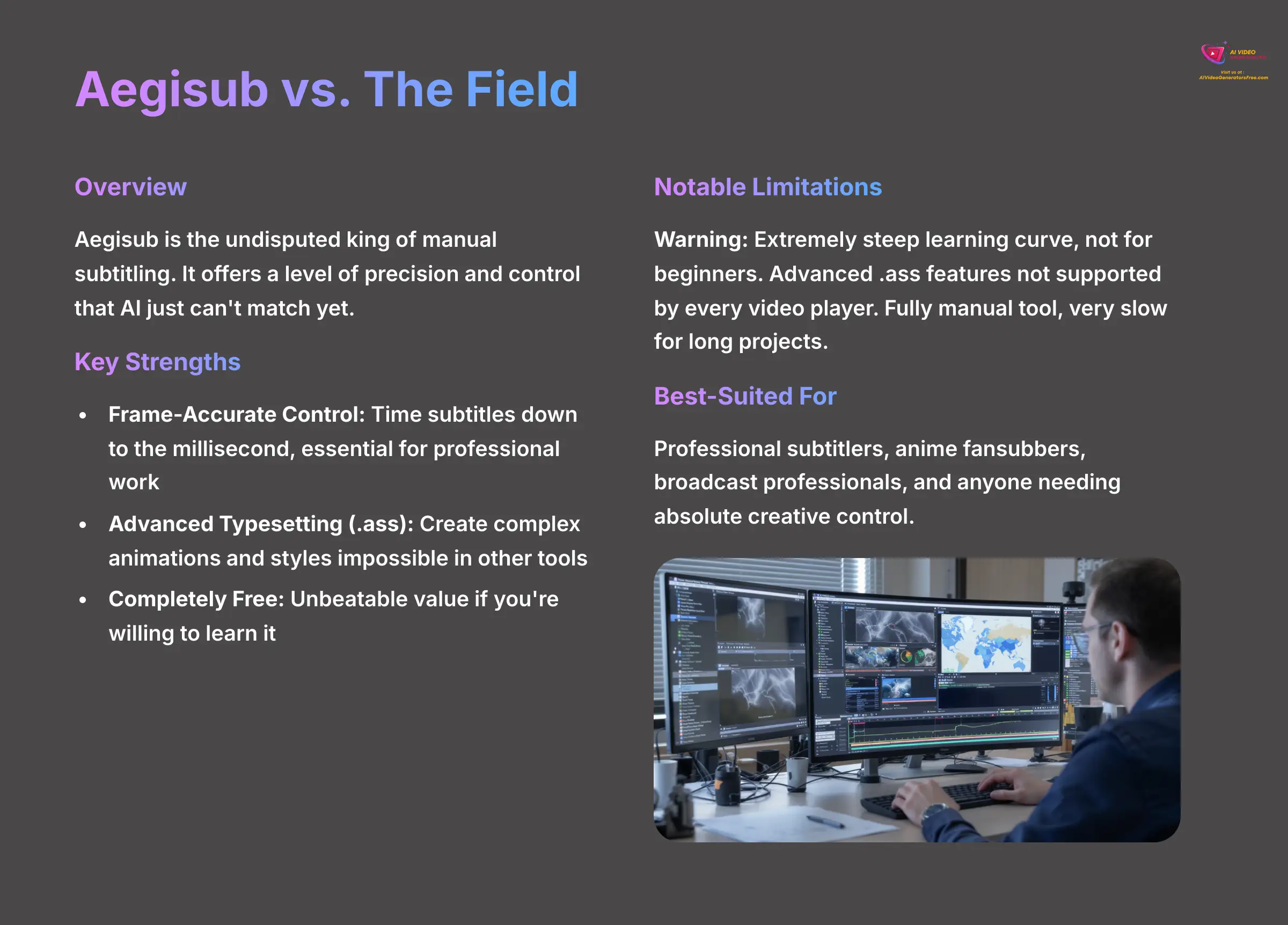
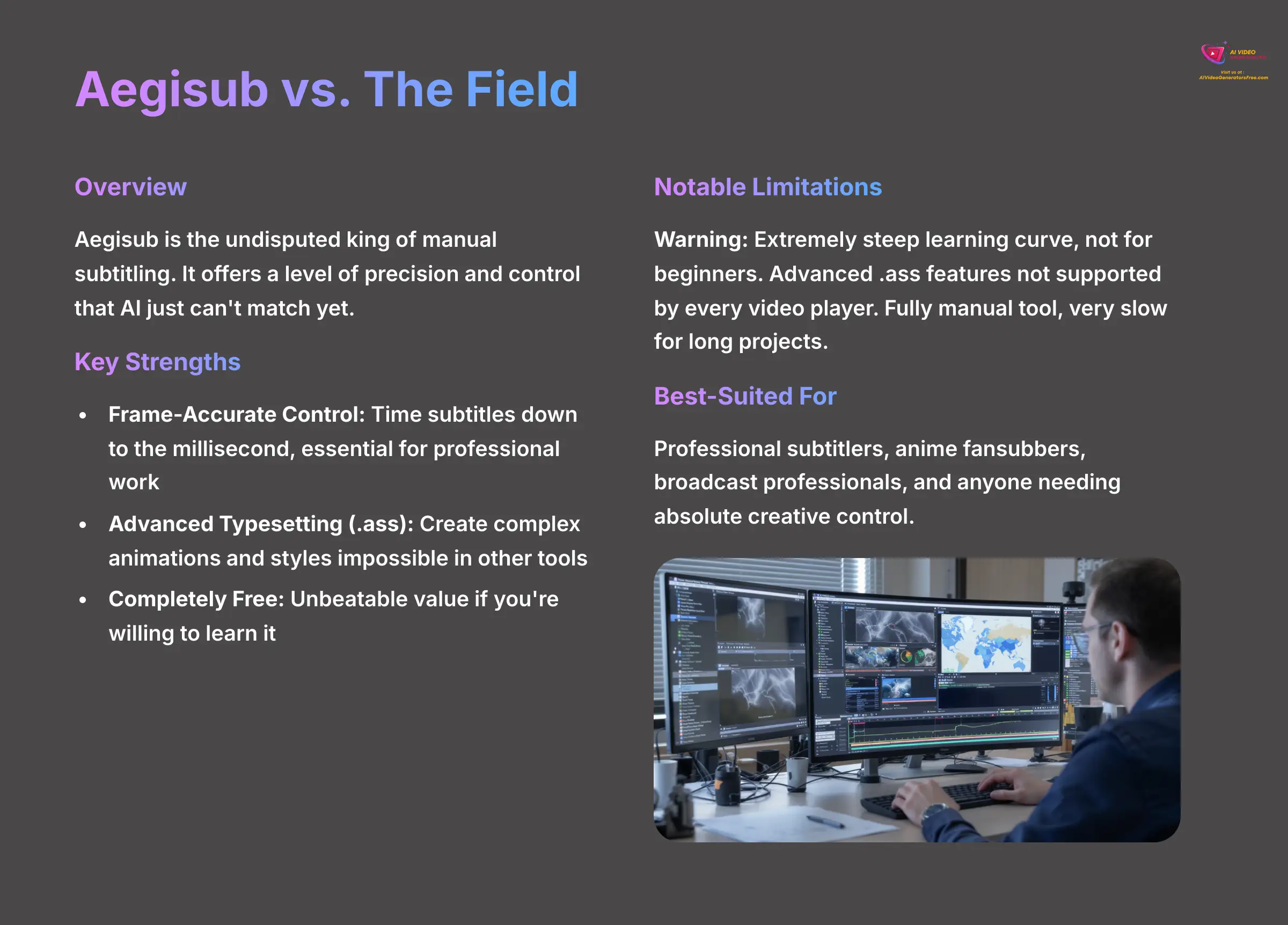
Overview
Aegisub is the undisputed king of manual subtitling. It offers a level of precision and control that AI just can't match yet.
Key Strengths
- Frame-Accurate Control: It lets you time subtitles down to the millisecond, which is essential for professional work.
- Advanced Typesetting (.ass): This format lets you create complex animations and styles that are impossible in other tools.
- Completely Free: The value is unbeatable, if you're willing to learn it.
Notable Limitations
Important Warning: It has an extremely steep learning curve and is not for beginners. Also, its advanced .ass features are not supported by every video player. It's a fully manual tool, which means it is very slow for long projects.
Best-Suited For
This is the standard for professional subtitlers, anime fansubbers, broadcast professionals, and anyone who needs absolute creative control.
Decision Framework: Which Alternative Is Right for You?
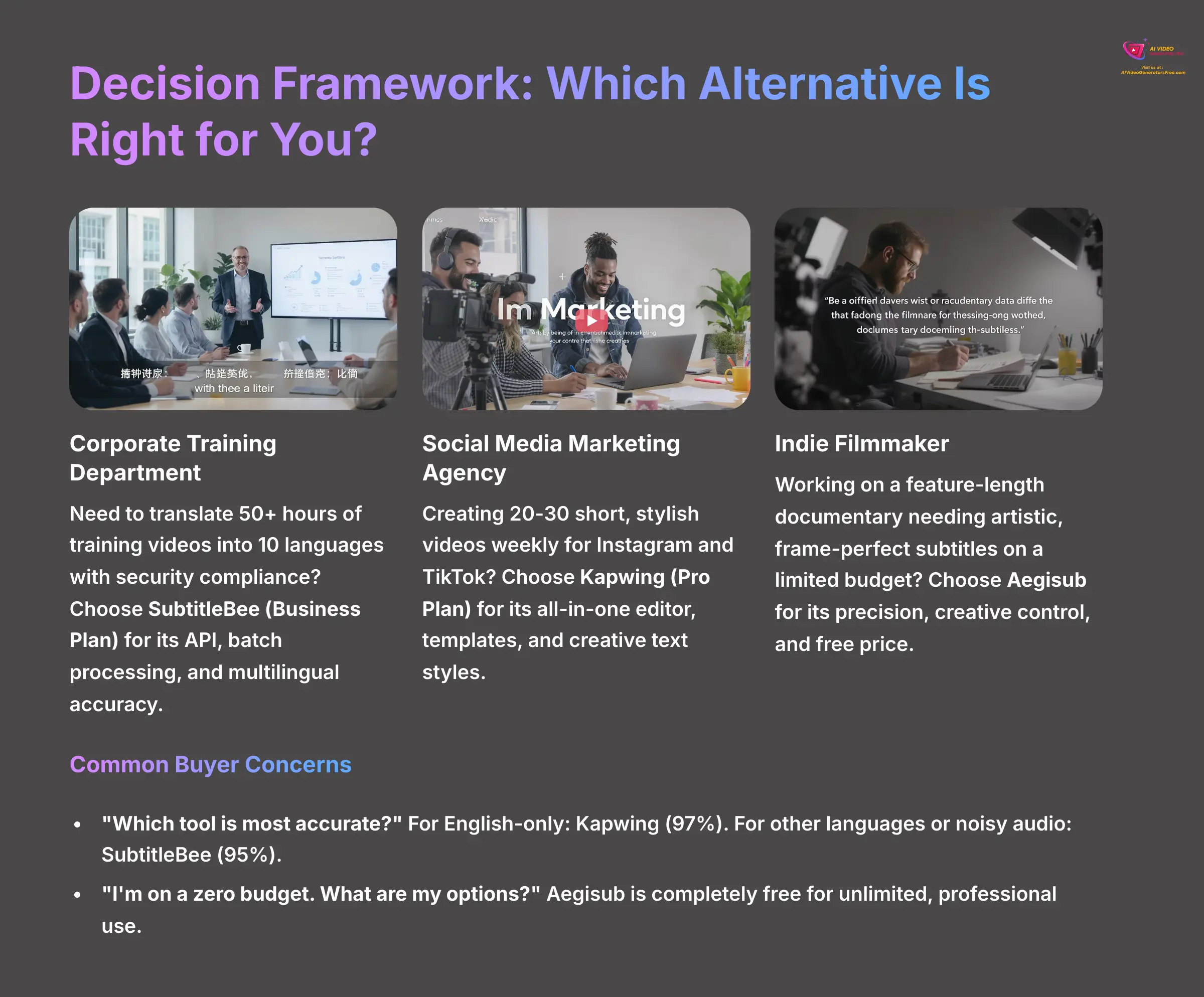
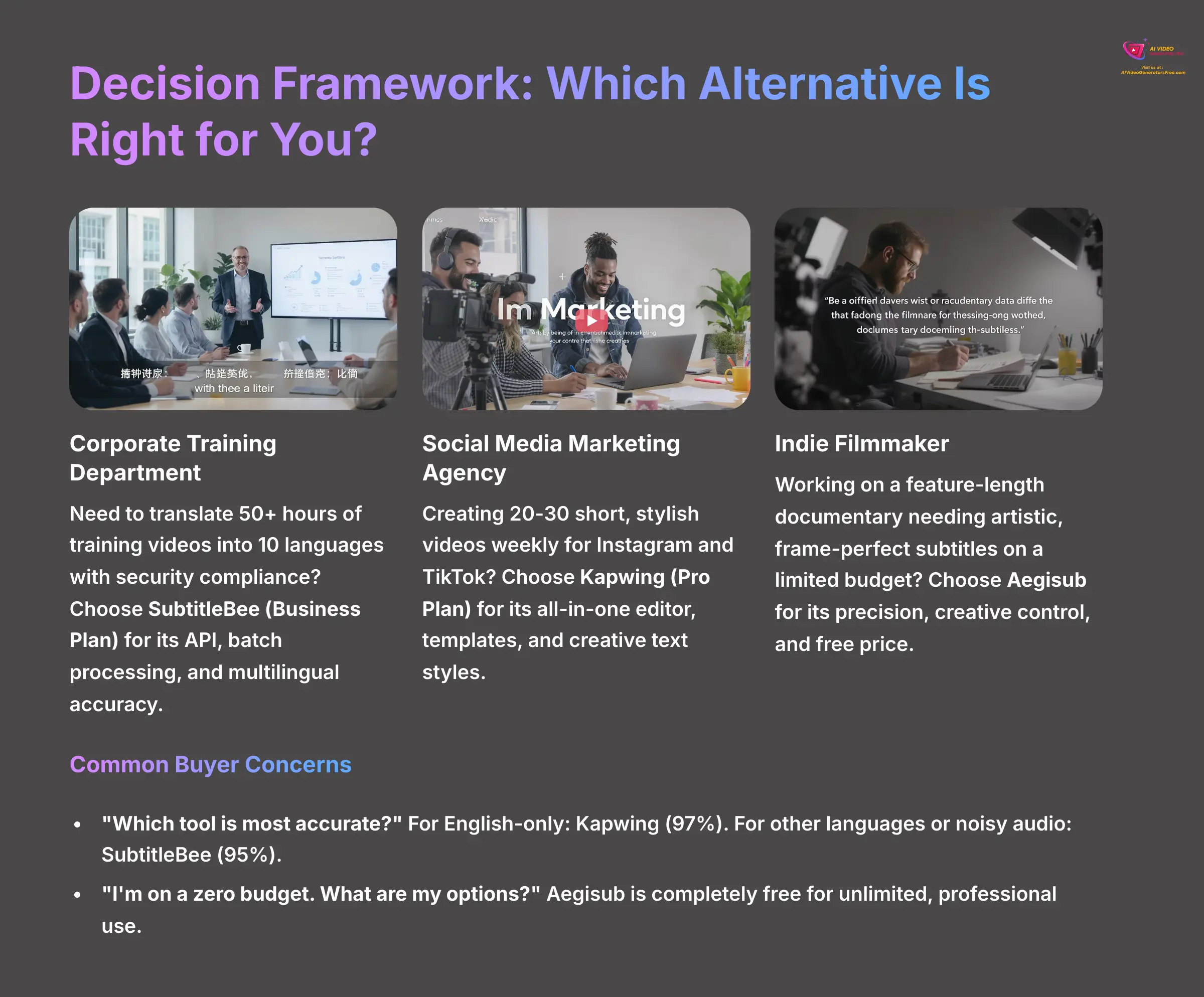
Use Case Scenarios: Matching the Tool to the Job
To make this easier, here are four real-world scenarios. See which one sounds most like you.
Scenario: Corporate Training Department. You need to translate over 50 hours of training videos into 10 different languages and need to be compliant with security standards. Your recommendation is SubtitleBee (Business Plan). Its API can connect to your learning system, its batch processing handles the high volume, and its multilingual accuracy is exactly what you need.
Scenario: Social Media Marketing Agency. Your team creates 20 to 30 short, stylish videos every week for Instagram and TikTok. Your recommendation is Kapwing (Pro Plan). The all-in-one editor, cool templates, and creative text styles give you the speed and visual appeal necessary for social media success.
Scenario: Indie Filmmaker. You are working on a feature-length documentary and need artistically styled, frame-perfect subtitles, but you have a very limited budget. Your recommendation is Aegisub. The project needs a level of precision that AI simply cannot provide. The creative control and free price make it the only logical choice.
Scenario: University Accessibility Office. Your job is to make sure all online lectures meet WCAG 2.2 accessibility standards for students with disabilities. Your recommendation is Captions App (Max Plan). Its deep focus on accessibility features makes it the best tool to meet these strict requirements.
Common Buyer Concerns Addressed
Here are direct answers to the questions I hear most often.
“Which tool is the most accurate?”
For English-only videos, Kapwing has a small lead at 97% accuracy. For any other language or for videos with background noise, SubtitleBee is the most reliable tool, with a 95% overall accuracy mark.
“I'm on a zero budget. What are my options?”
Aegisub is your best option. It is totally free for unlimited, professional use. The free plans from SubtitleBee and Kapwing are so restrictive they are only good for a quick test.
“How can I avoid subtitle sync issues?”
This is a common frustration. Professional Tip: Use SubtitleBee's burned-in subtitle feature. This renders the text directly onto the video, so there is no risk of it going out of sync on different platforms.
Disclaimer: The information about Best SubtitleBee Alternatives presented in this article reflects our thorough analysis as of 2025. Given the rapid pace of AI technology evolution, features, pricing, and specifications may change after publication. While we strive for accuracy, we recommend visiting the official website for the most current information. Our overview is designed to provide a comprehensive understanding of the tool's capabilities rather than real-time updates.
Final Verdict and Recommendations
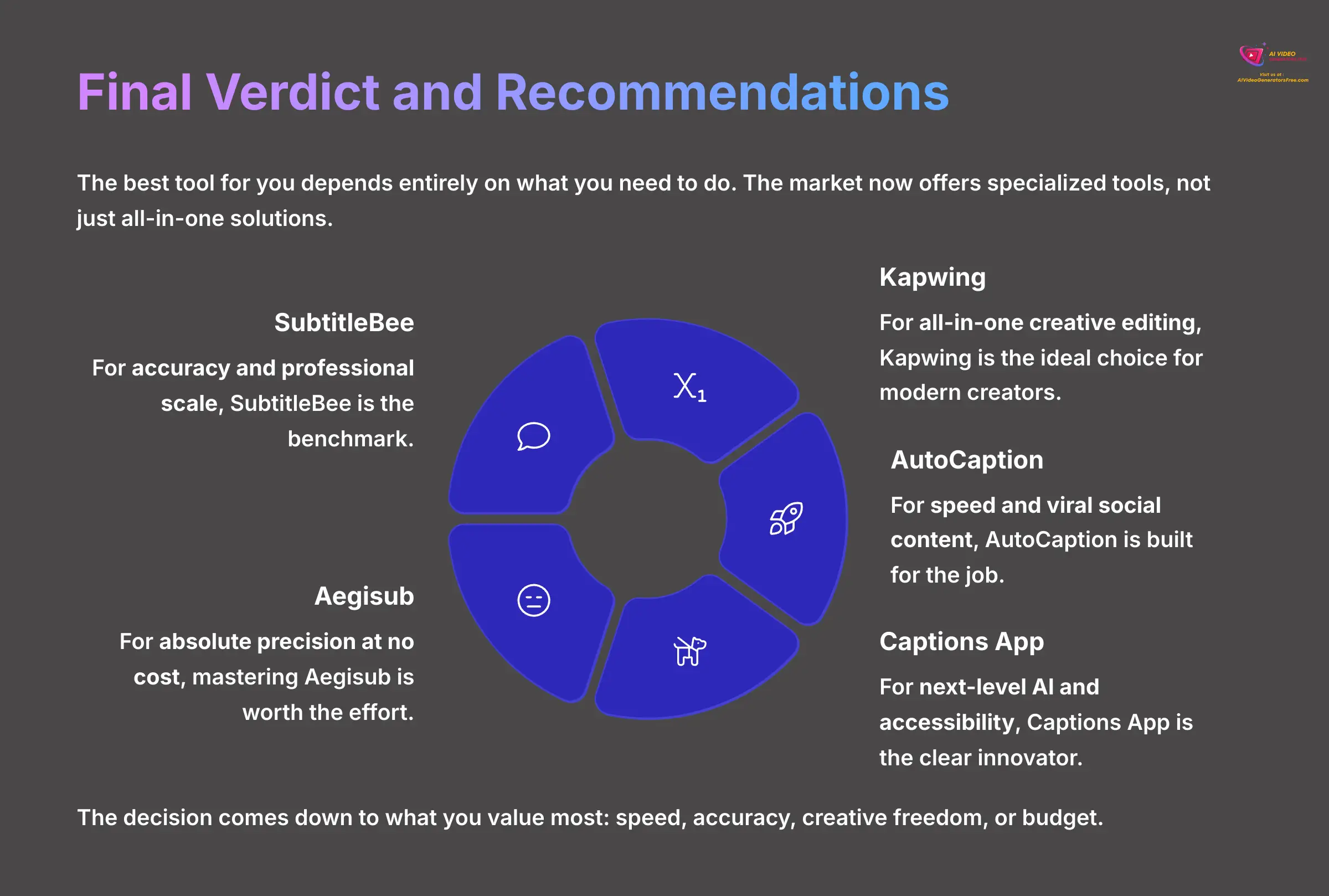
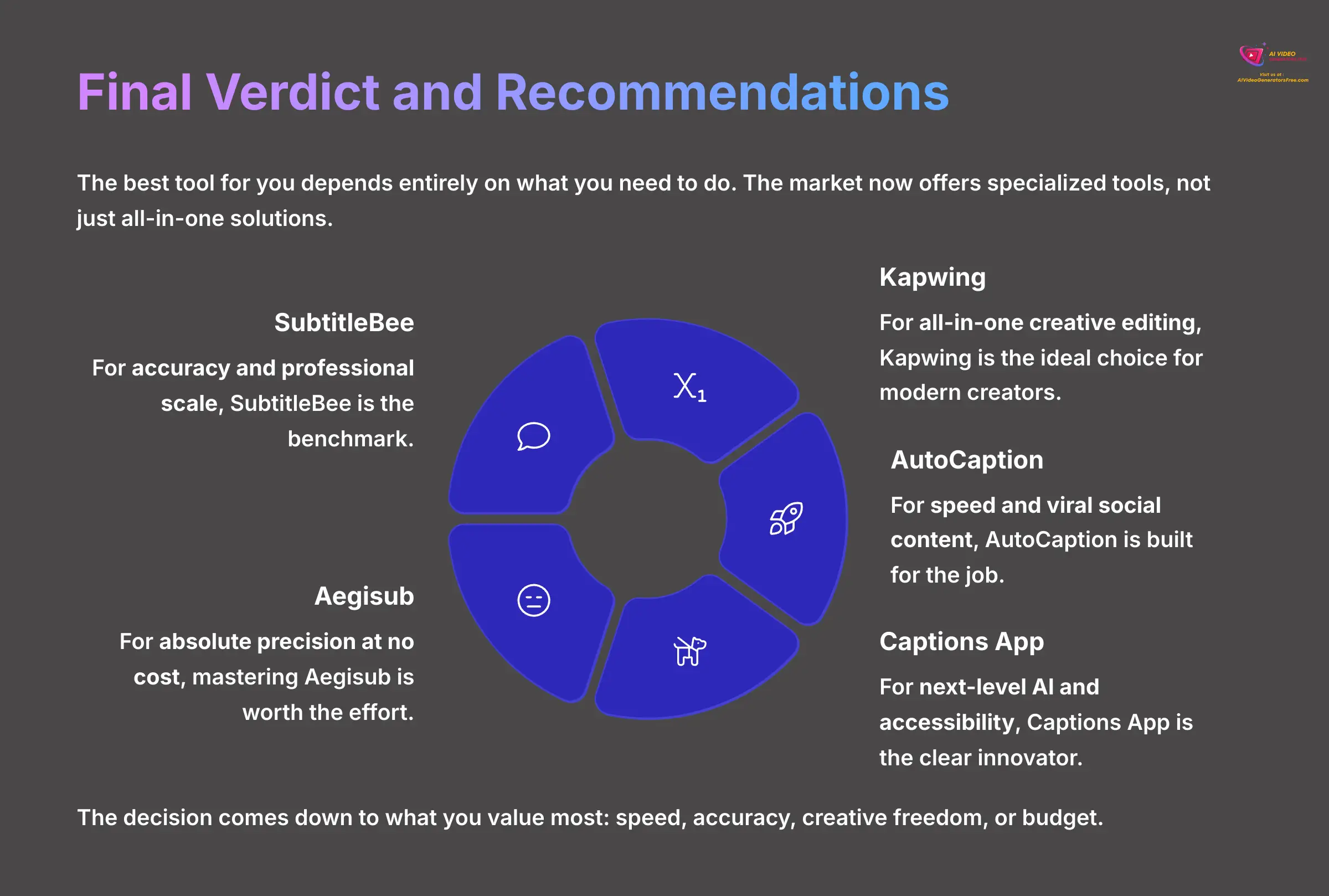
The best tool for you depends entirely on what you need to do. The market now offers specialized tools, not just all-in-one solutions. Your choice should be based on your main goal.
Here is my final summary for each tool:
- For accuracy and professional scale, SubtitleBee is the benchmark.
- For all-in-one creative editing, Kapwing is the ideal choice for modern creators.
- For speed and viral social content, AutoCaption is built for the job.
- For next-level AI and accessibility, Captions App is the clear innovator.
- For absolute precision at no cost, mastering Aegisub is worth the effort.
The decision comes down to what you value most: speed, accuracy, creative freedom, or budget. By using this analysis of the Best SubtitleBee Alternatives, I am confident you can pick the perfect tool to improve your video content.
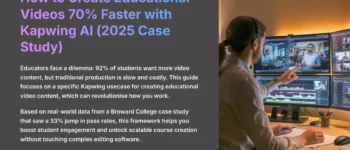

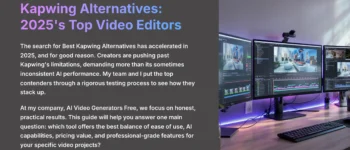

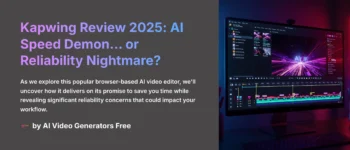
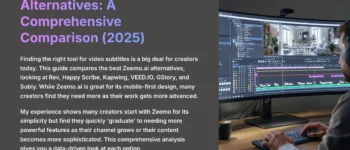



Leave a Reply