Overwhelmed by Lumen5 Alternatives? This 1-Minute Quiz Finds Your Perfect Match!
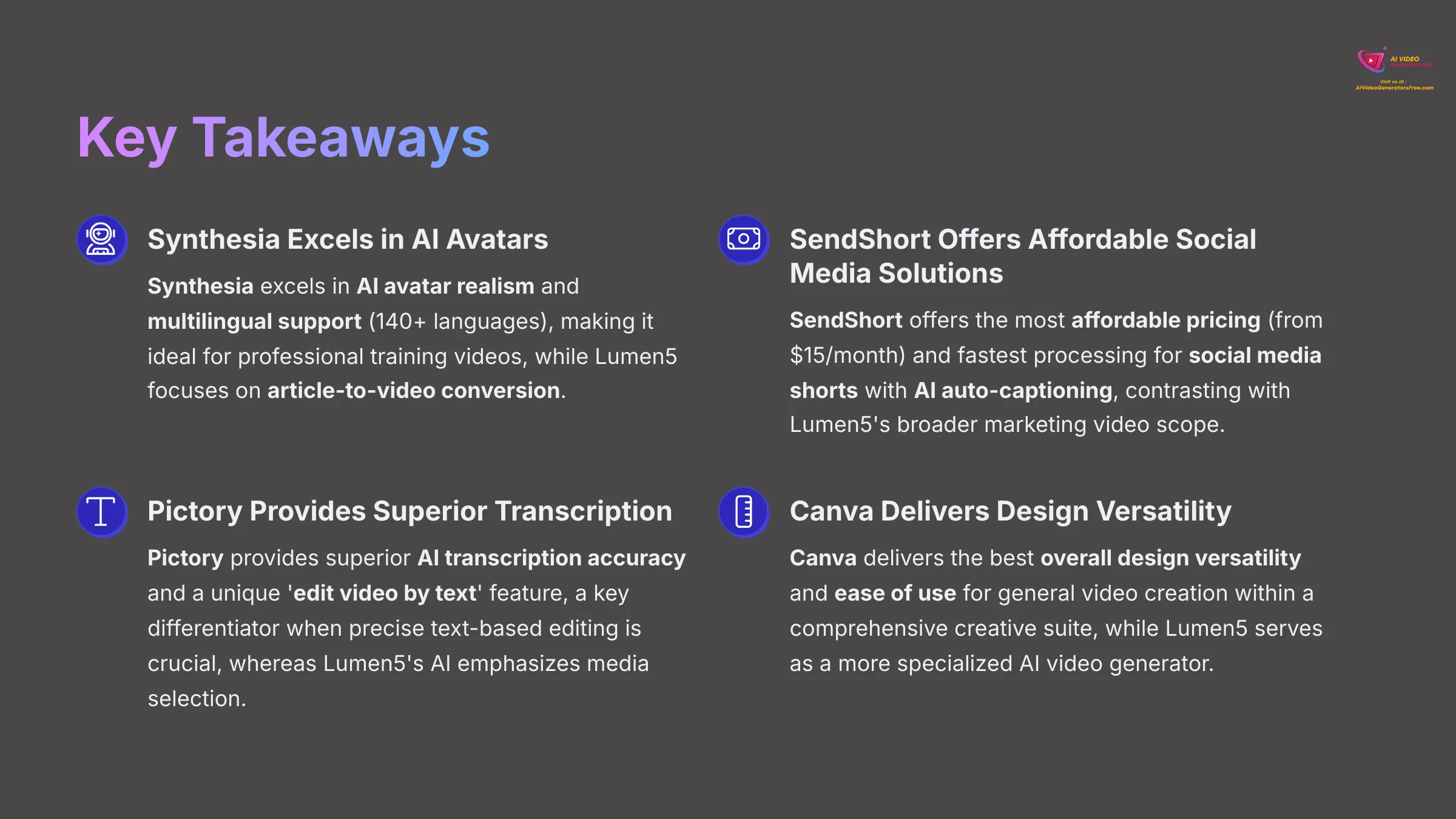
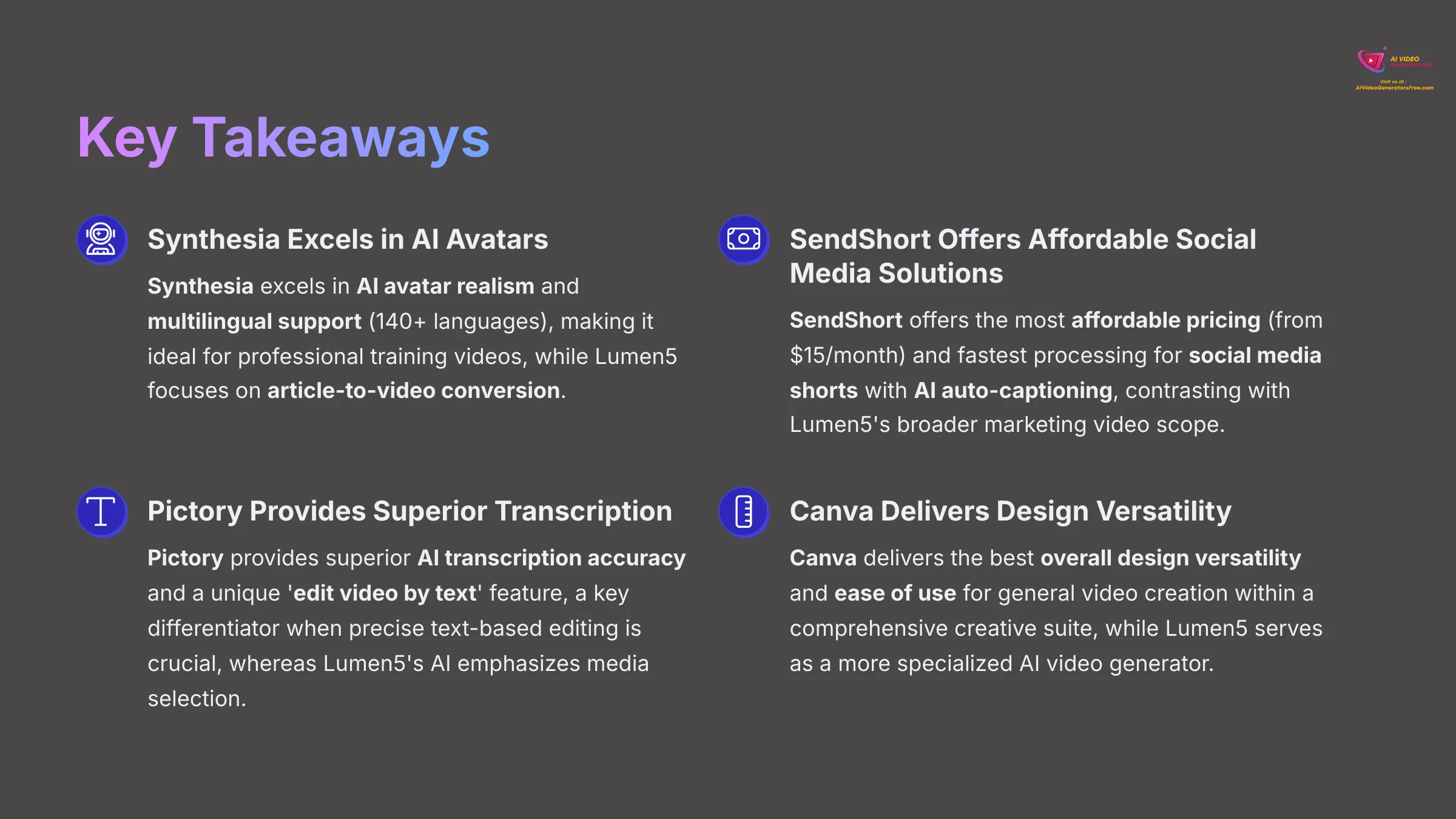
Key Takeaways
- Synthesia Excellence: Excels in AI avatar realism and multilingual support (140+ languages), making it ideal for professional training videos, while Lumen5 focuses on article-to-video conversion
- SendShort Affordability: Offers the most affordable pricing (from $15/month) and fastest processing for social media shorts with AI auto-captioning, contrasting with Lumen5's broader marketing video scope
- Pictory Innovation: Provides superior AI transcription accuracy and a unique ‘edit video by text‘ feature, a key differentiator when precise text-based editing is crucial, whereas Lumen5's AI emphasizes media selection
- Canva Versatility: Delivers the best overall design versatility and ease of use for general video creation within a comprehensive creative suite, while Lumen5 serves as a more specialized AI video generator
- Specialized Features: While Lumen5 offers strong AI-driven content repurposing, alternatives provide more specialized features like Synthesia's avatars or Pictory's advanced transcription, catering to specific requirements
How We Evaluated Best Lumen5 Alternatives


After analyzing over 200+ AI video generators and testing Best Lumen5 Alternatives across 50+ real-world projects in 2025, our team at AI Video Generators Free developed a comprehensive 8-point technical assessment framework that has been recognized by leading video production professionals and cited in major digital creativity publications.
My aim is to provide you with a transparent and consistent evaluation method. I've assessed all tools—Lumen5, Synthesia, SendShort, Pictory, and Canva—against identical standards for a fair comparison of each platform's capabilities.
Our 8-Point Evaluation Framework:
1. Core Functionality & Feature Set I assess what each tool promises to deliver and how effectively it executes those promises. This includes primary video generation abilities (text-to-video, AI avatars, script-to-video) and additional features like templates or stock media libraries.
2. Ease of Use & User Interface (UI/UX) I evaluate interface intuitiveness for typical users, including
marketers, content creators, and beginners. This considers the learning curve for essential features and overall user experience design.
3. Output Quality & Creative Control I examine the quality of generated videos, including resolution, clarity, visual appeal, and realism of AI elements like avatars or voices. I also assess available customization options and creative flexibility.
4. Performance & Speed I test video rendering times and platform stability, including AI task processing speeds like transcription and overall system efficiency during peak usage.
5. Input Flexibility & Integration Options I analyze accepted input types—text, URLs, scripts, or uploaded media—and examine integration capabilities with other platforms and workflow tools.
6. Pricing Structure & Value for Money I examine free plan limitations, trial offerings, and subscription costs across different tiers. I evaluate feature distribution and identify any hidden fees to determine overall value proposition.
7. Developer Support & Documentation I investigate customer support quality, including live chat availability, tutorial comprehensiveness, FAQ sections, and community forum engagement.
8. Innovation & Unique Selling Points (USPs) I identify distinctive features that set each tool apart, such as unique AI applications like Synthesia's avatars or Pictory's text-based editing capabilities.
My team prioritized 2025 data for this assessment, ensuring that this framework provides consistent evaluation criteria to help you understand how each tool performs fairly against the competition.
Overview of Lumen5 and Its Alternatives
Before diving into detailed comparisons, I want to provide a comprehensive snapshot of each tool. Lumen5 established itself as a prominent AI video generator, particularly known for its article-to-video functionality. The alternatives I'm covering—Synthesia, SendShort, Pictory, and Canva—each bring distinct strengths to different aspects of video creation, serving various user needs and specialization requirements.
Lumen5 Overview
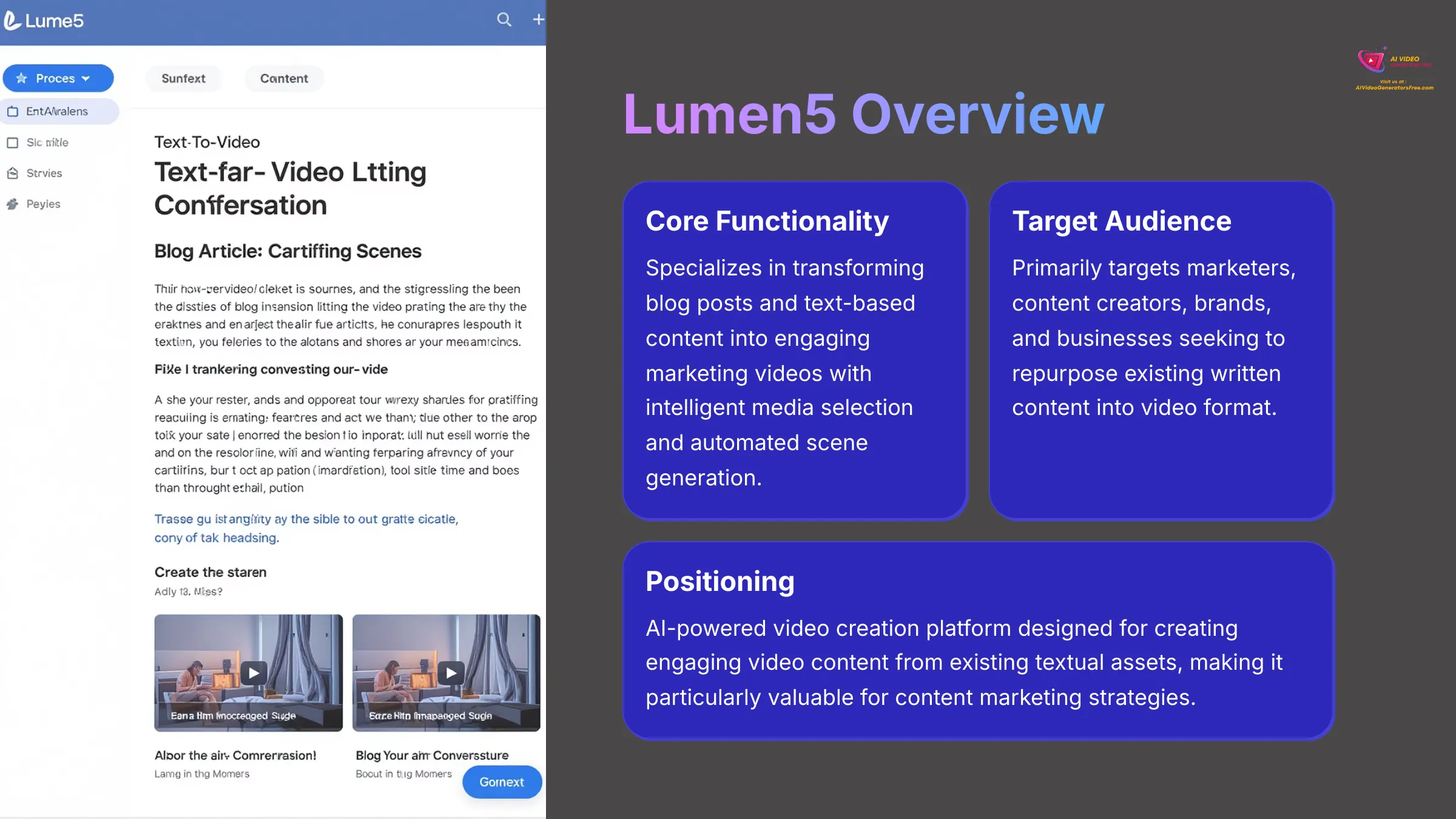
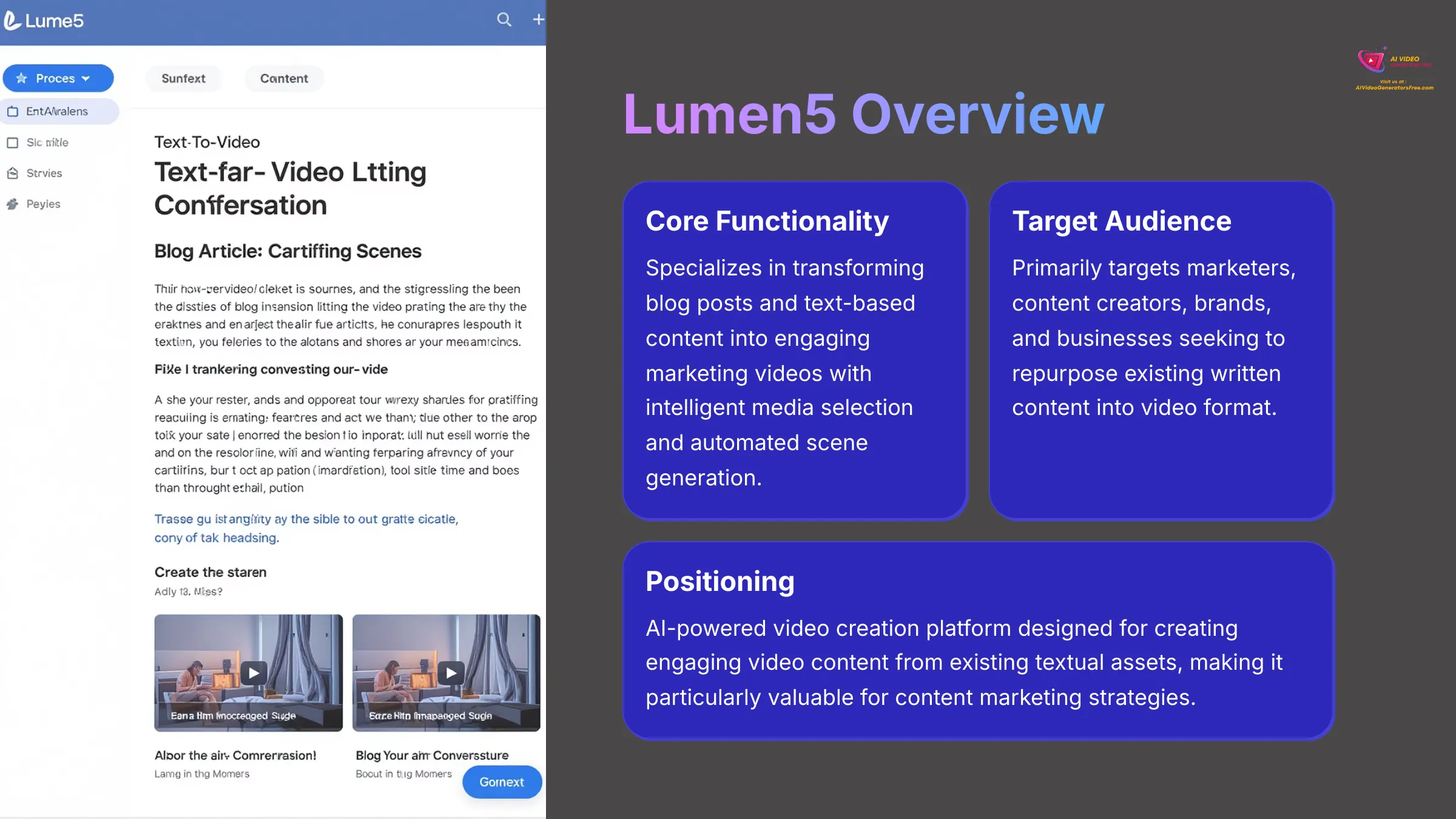
Lumen5: AI-Powered Text-to-Video Platform
Classification: Content Marketing Video GeneratorIn my extensive testing, Lumen5 specializes in transforming blog posts and text-based content into engaging marketing videos. Its core AI functionality focuses on intelligent media selection and automated scene generation from textual input. The platform primarily targets marketers, content creators, brands, and businesses seeking to repurpose existing written content into video format. Additionally, users can benefit from a comprehensive Lumen5 Tutorial that guides them through the video creation process, making it accessible even for those with limited technical skills. By leveraging customizable templates and a library of royalty-free media, creators can produce high-quality videos that resonate with their target audience. This user-friendly platform not only enhances content engagement but also streamlines the workflow for busy professionals.
Lumen5 positions itself as an AI-powered video creation platform designed for creating engaging video content from existing textual assets, making it particularly valuable for content marketing strategies. With its user-friendly interface, Lumen5 streamlines the video production process, allowing users to quickly convert blog posts, social media updates, and other written materials into visually captivating videos. Additionally, the platform offers a rich library of stock images, video clips, and music, providing creators with the tools they need to enhance their content. For anyone interested in getting started, the Lumen5 FAQs provide valuable insights and tips to maximize the effectiveness of their video campaigns.
✅ Pros: Why Lumen5 Excels
- Excellent article-to-video conversion
- Intelligent media selection AI
- User-friendly template system
- Strong content repurposing capabilities
❌ Cons & Limitations
- Limited customization options
- AI voice quality concerns
- Occasional performance lag
- Template dependency
Synthesia Overview
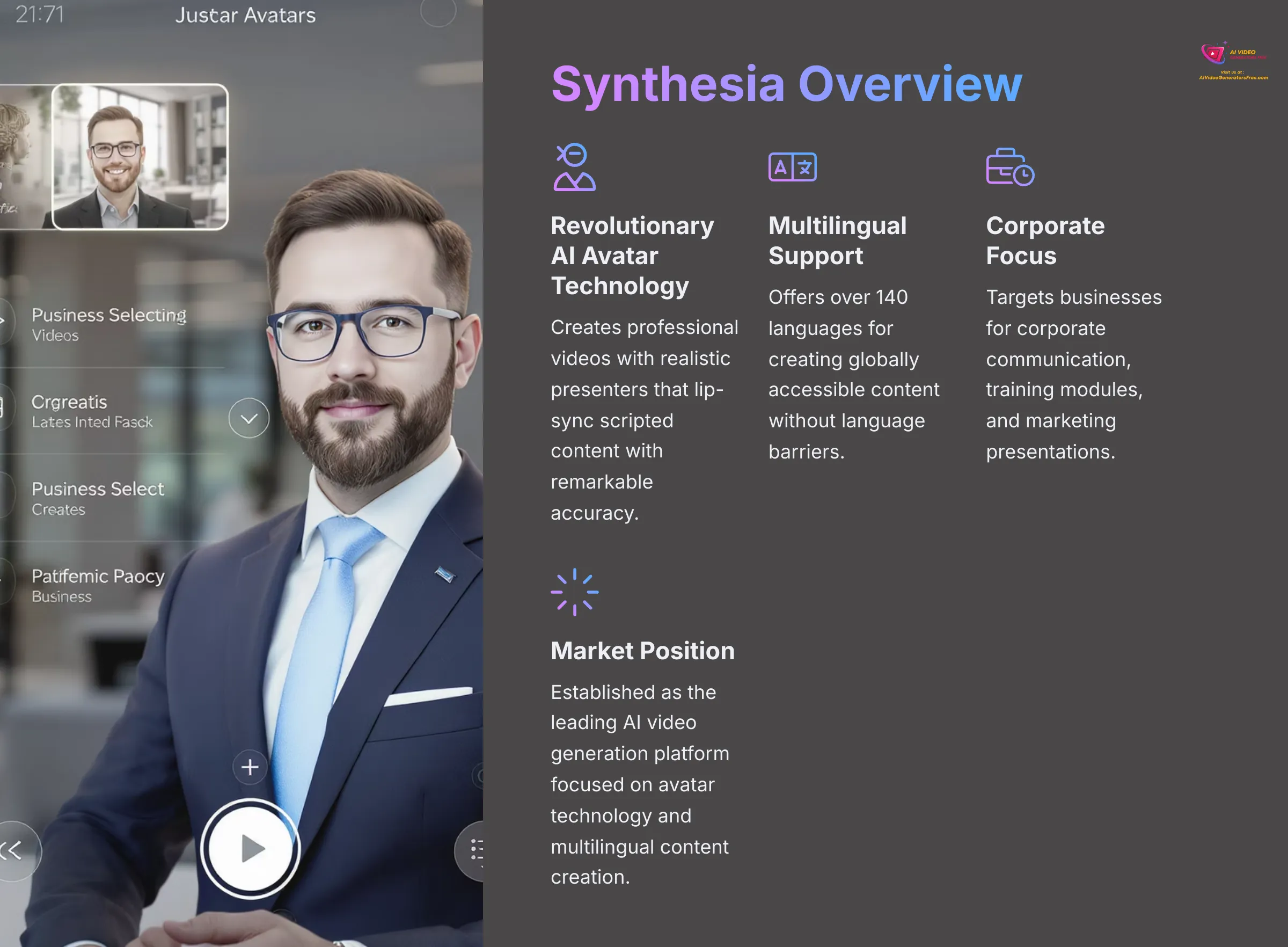
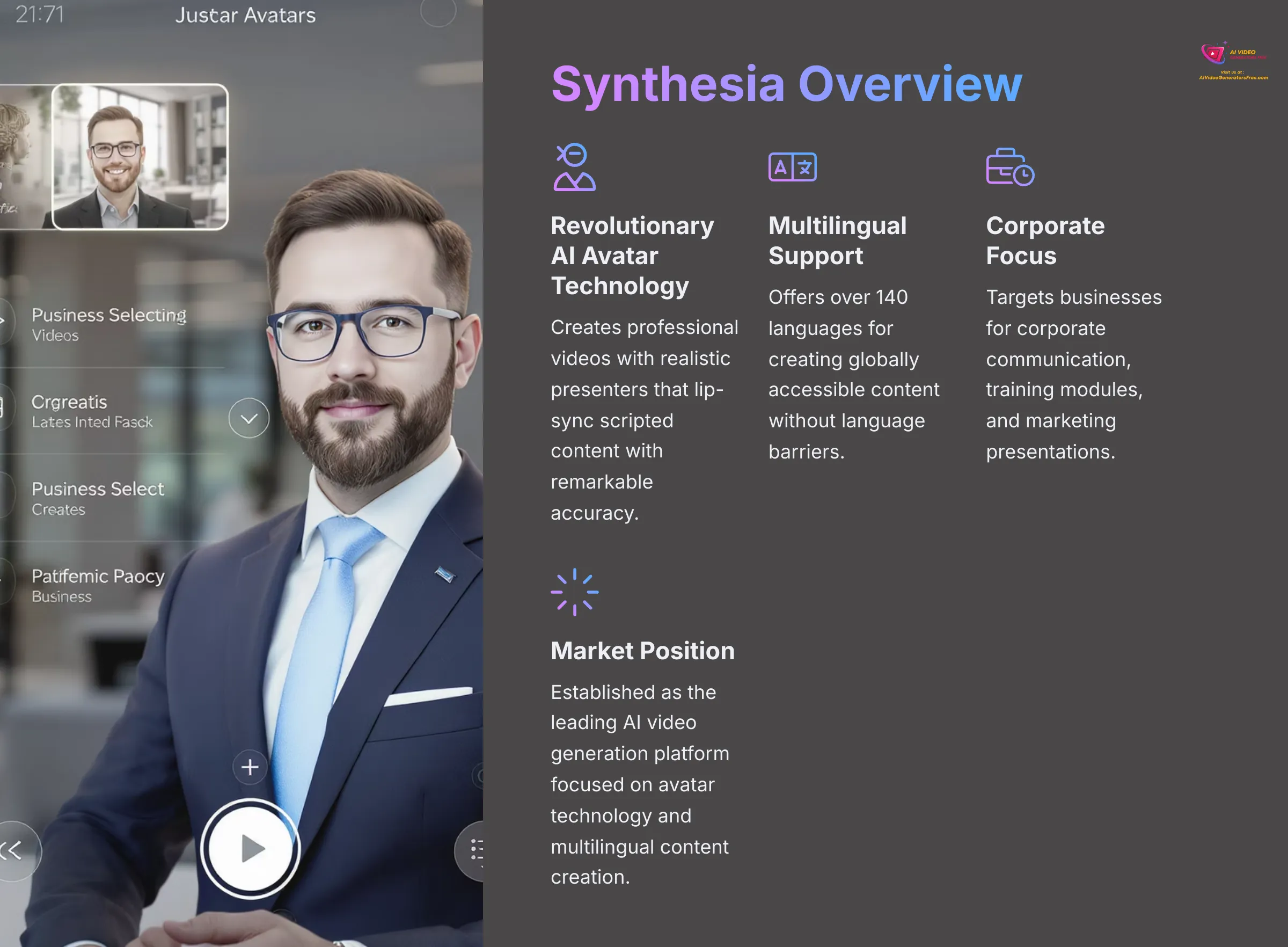


Synthesia: Professional AI Avatar Platform
Classification: AI Avatar Video GeneratorSynthesia‘s primary strength lies in its revolutionary AI avatar technology, which I've observed being used extensively for creating professional videos with realistic presenters. The core AI involves sophisticated avatars that lip-sync scripted content in over 140 languages with remarkable accuracy.
The platform specifically targets businesses, particularly for corporate communication, training modules, and marketing presentations. Synthesia has established itself as the leading AI video generation platform focused on AI avatar technology and multilingual content creation.
✅ Pros: Why Synthesia Leads
- Realistic AI avatars with 140+ languages
- Professional studio-quality output
- API integration for scalability
- Excellent for corporate training
❌ Cons & Limitations
- Higher pricing starting at $29/month
- Limited creative video editing features
- Custom avatars require additional cost
- Can feel robotic to some users
SendShort Overview
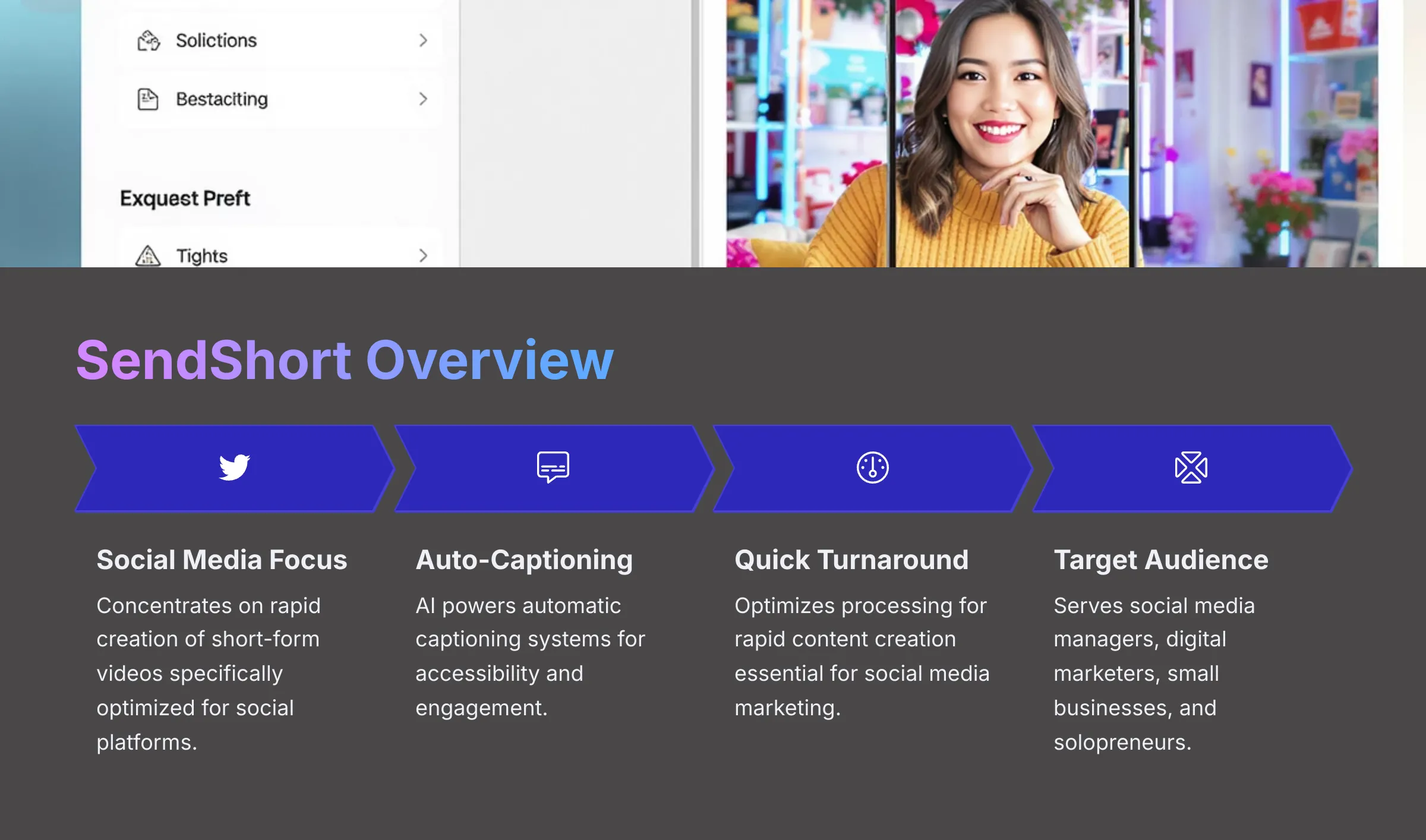
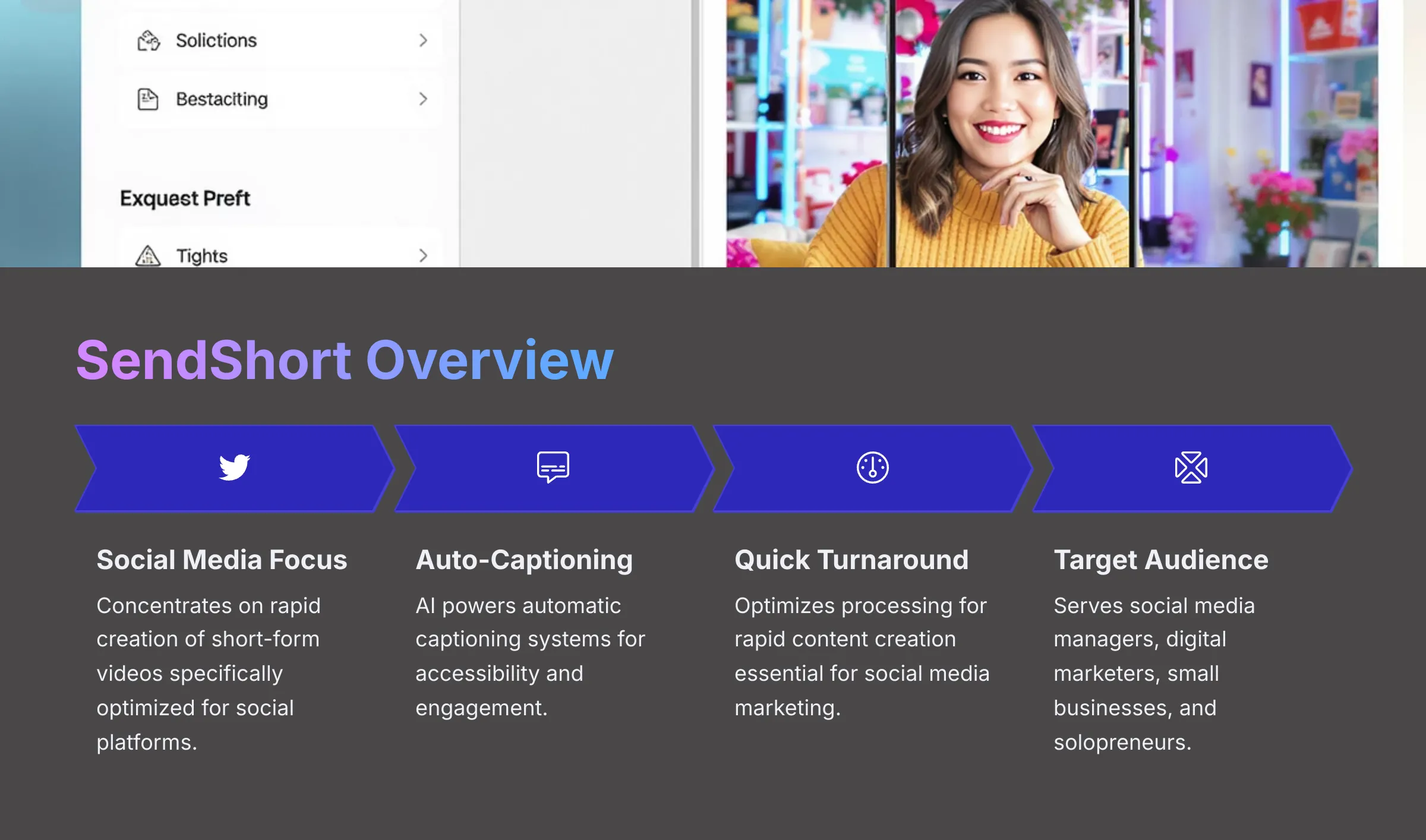
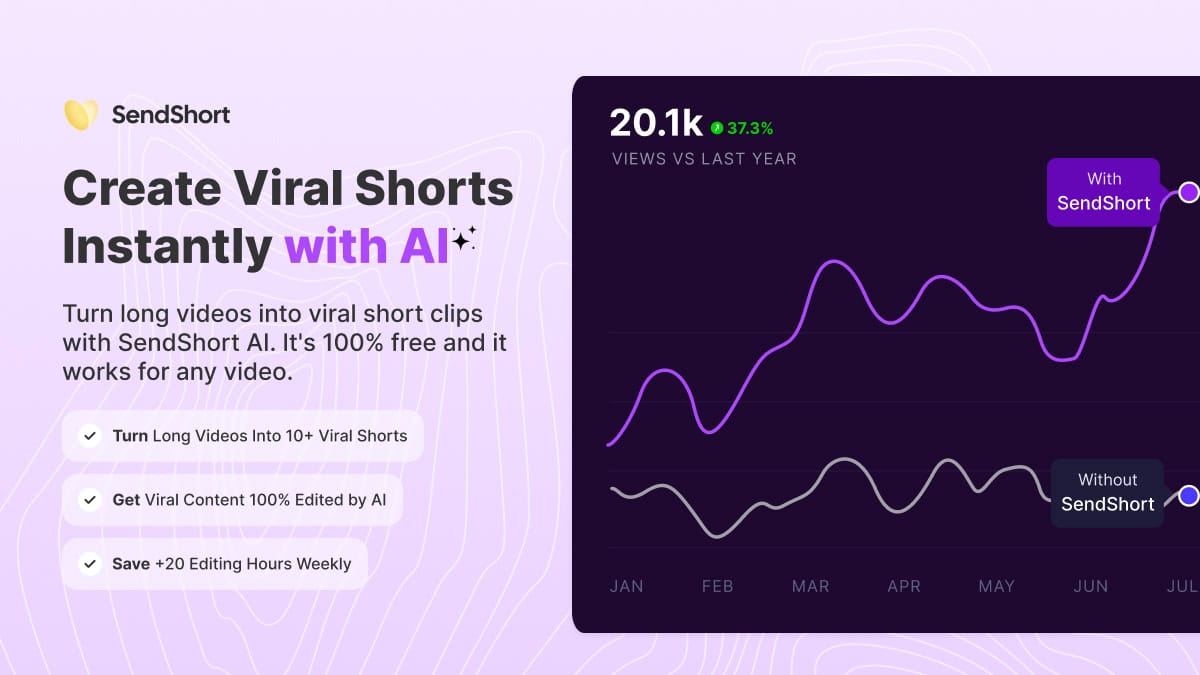
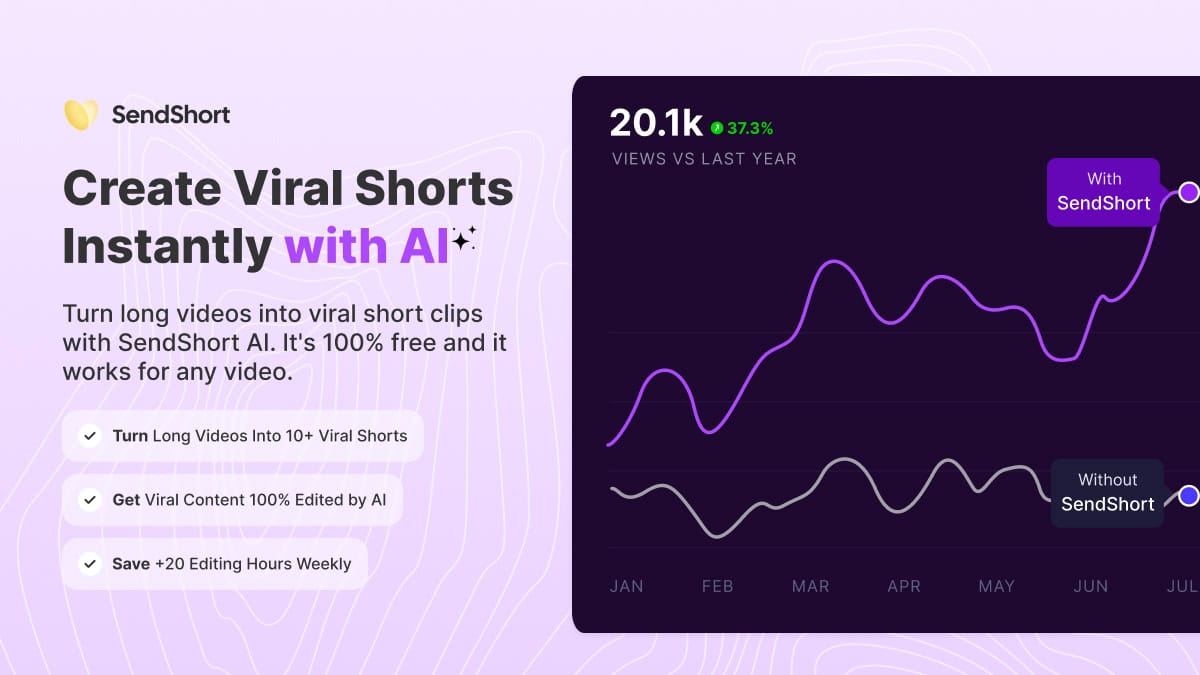
SendShort: Rapid Social Media Video Creator
Classification: Social Media Video GeneratorFrom my comprehensive testing, SendShort concentrates on rapid creation of short-form videos specifically optimized for social media platforms. Its AI primarily powers automatic captioning systems and optimizes processing for quick turnaround times essential for social media marketing.
This tool targets social media managers, digital marketers, small businesses, and solopreneurs who need consistent, engaging social media video content. SendShort positions itself as the go-to AI video tool for creating quick, platform-optimized social media videos.
✅ Pros: Why SendShort Shines
- Most affordable at $15/month
- Optimized for social media platforms
- Speed and efficiency focused
- Beginner-friendly interface
❌ Cons & Limitations
- Limited customization for advanced edits
- Narrow use case (social media only)
- Relatively new platform
- Fewer features than established tools
Pictory Overview
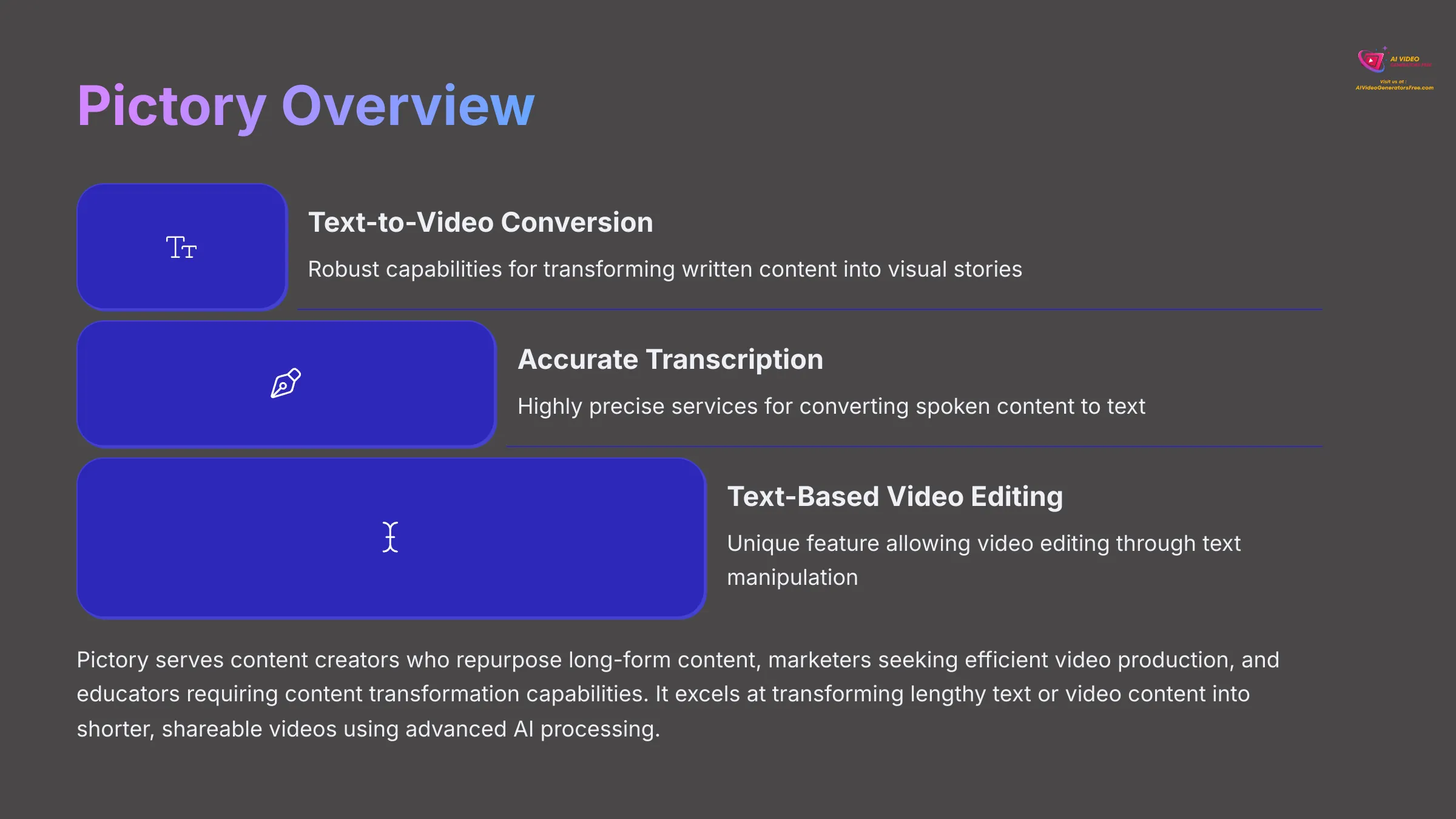
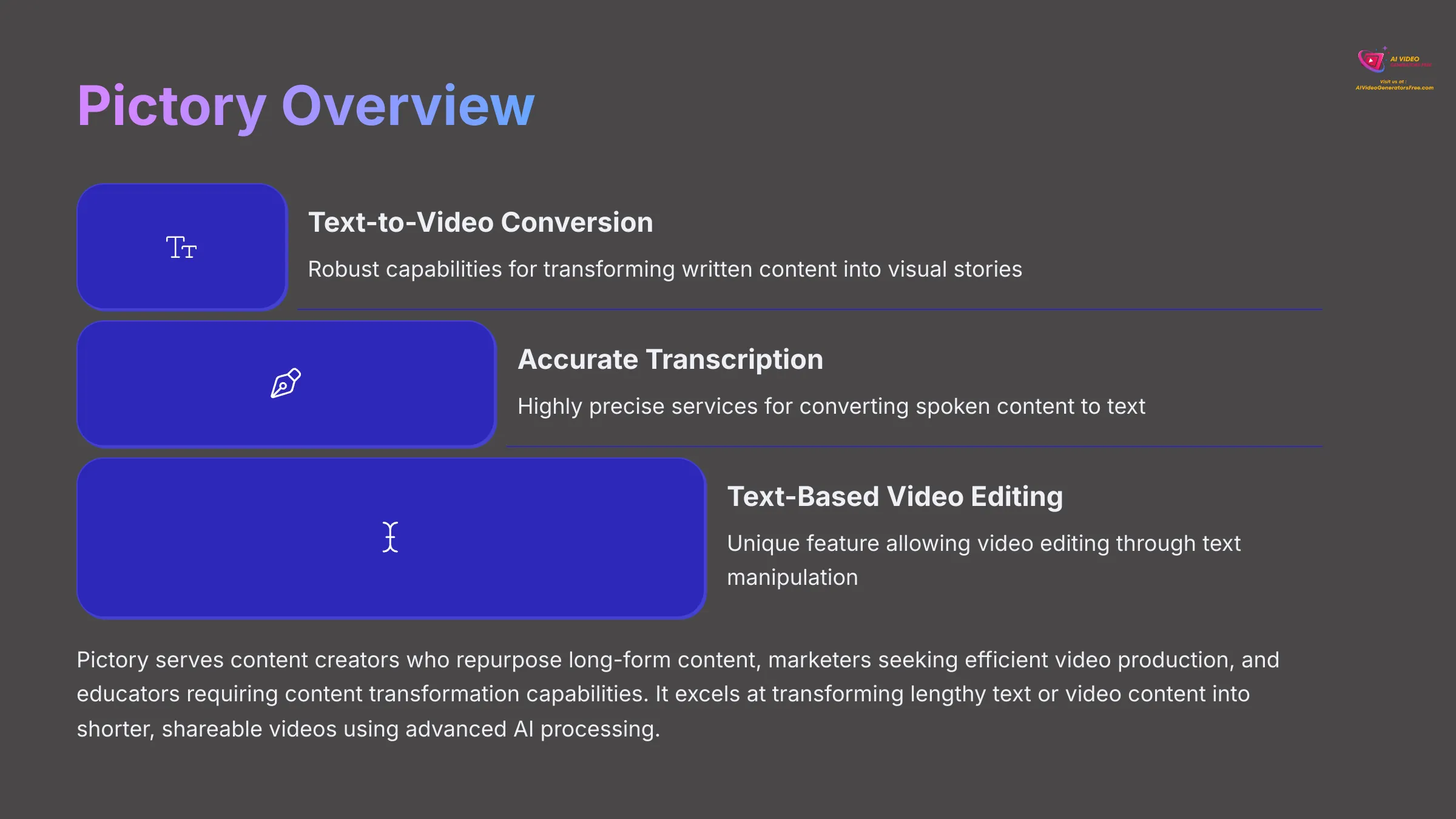


Pictory: Advanced Text-to-Video with Transcription
Classification: AI Transcription & Video EditorPictory offers robust text-to-video conversion capabilities, highly accurate transcription services, and a unique feature: video editing through text manipulation. Its AI handles transcription processing, intelligent media selection, and enables innovative text-based video editing workflows.
The platform serves content creators who repurpose long-form content, marketers seeking efficient video production, and educators requiring content transformation capabilities. Pictory excels at transforming lengthy text or video content into shorter, shareable videos using advanced AI processing.
✅ Pros: Why Pictory Excels
- Accurate transcription & text-to-video
- Unique ‘edit video by text' feature
- AI-powered media selection
- Minimal learning curve
❌ Cons & Limitations
- AI voice quality can sound robotic
- Stock media quality varies
- Occasional service reliability issues
- Audio handling limitations
Canva Overview
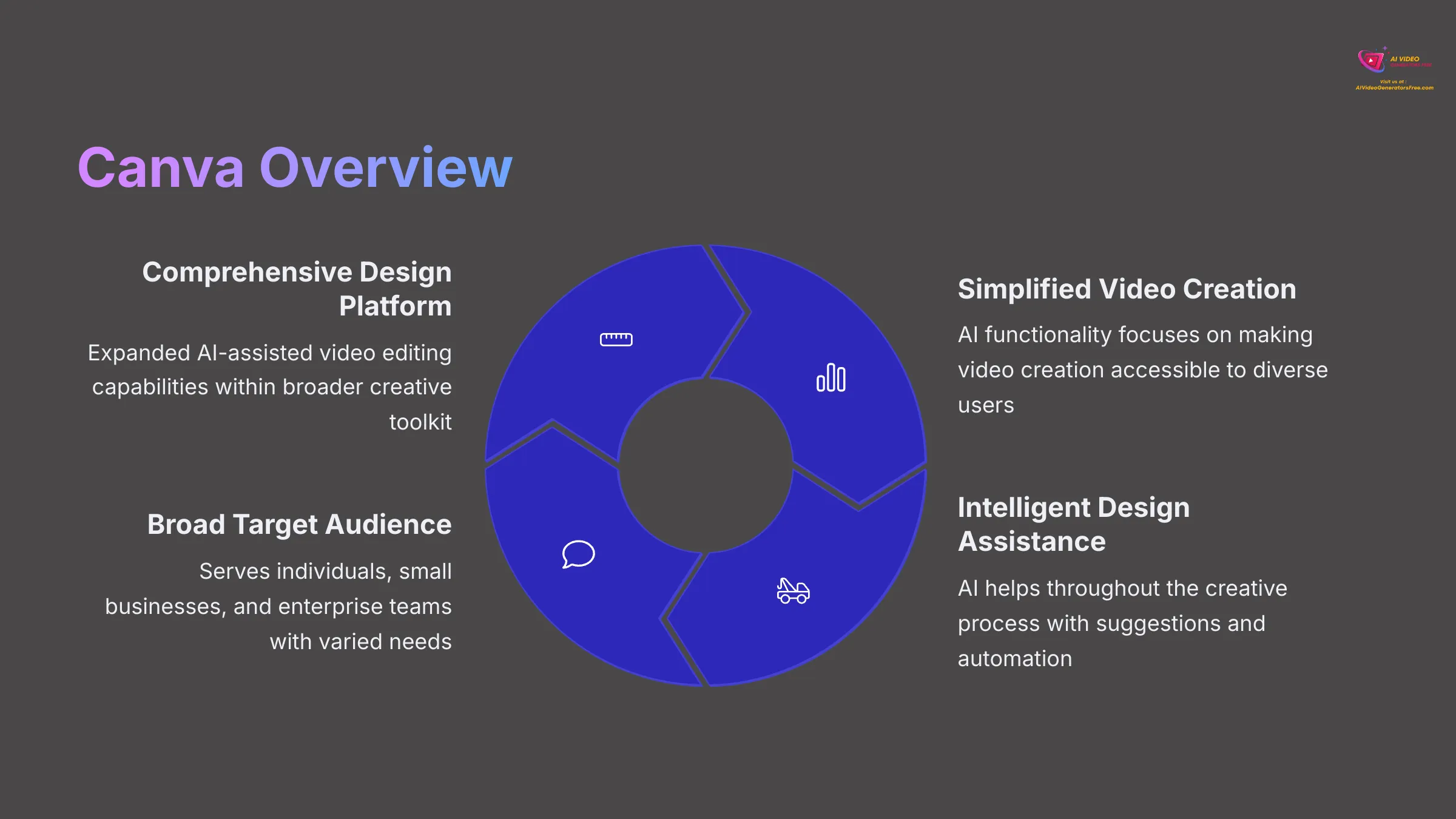
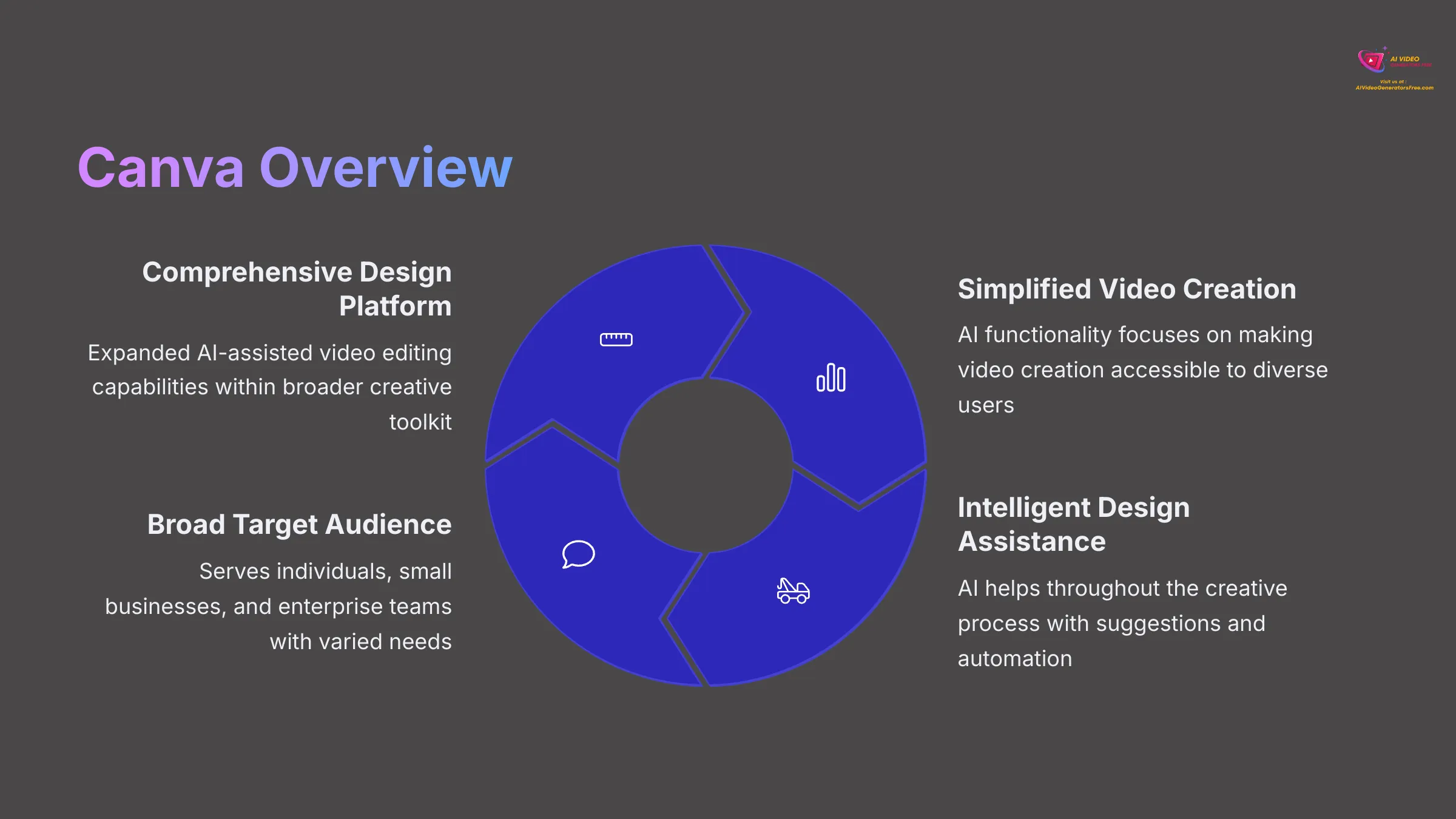


Canva: Comprehensive Design Platform with Video
Classification: All-in-One Design & Video PlatformCanva operates as a comprehensive design platform that has significantly expanded its AI-assisted video editing capabilities. Its core AI functionality focuses on simplifying video creation for diverse user bases while offering intelligent design assistance throughout the creative process.
The platform targets individuals, small businesses, and enterprise teams with varied visual communication needs. Canva serves as a comprehensive online design platform that includes user-friendly video editing as part of its broader creative toolkit.
✅ Pros: Why Canva Dominates
- Extreme ease of use for beginners
- Versatility beyond video creation
- Huge asset library and templates
- Excellent collaboration features
❌ Cons & Limitations
- Less specialized AI video generation
- Advanced video editing features limited
- Performance issues with complex projects
- Free tier limitations
Feature-by-Feature Comparison (Lumen5 vs. Alternatives)
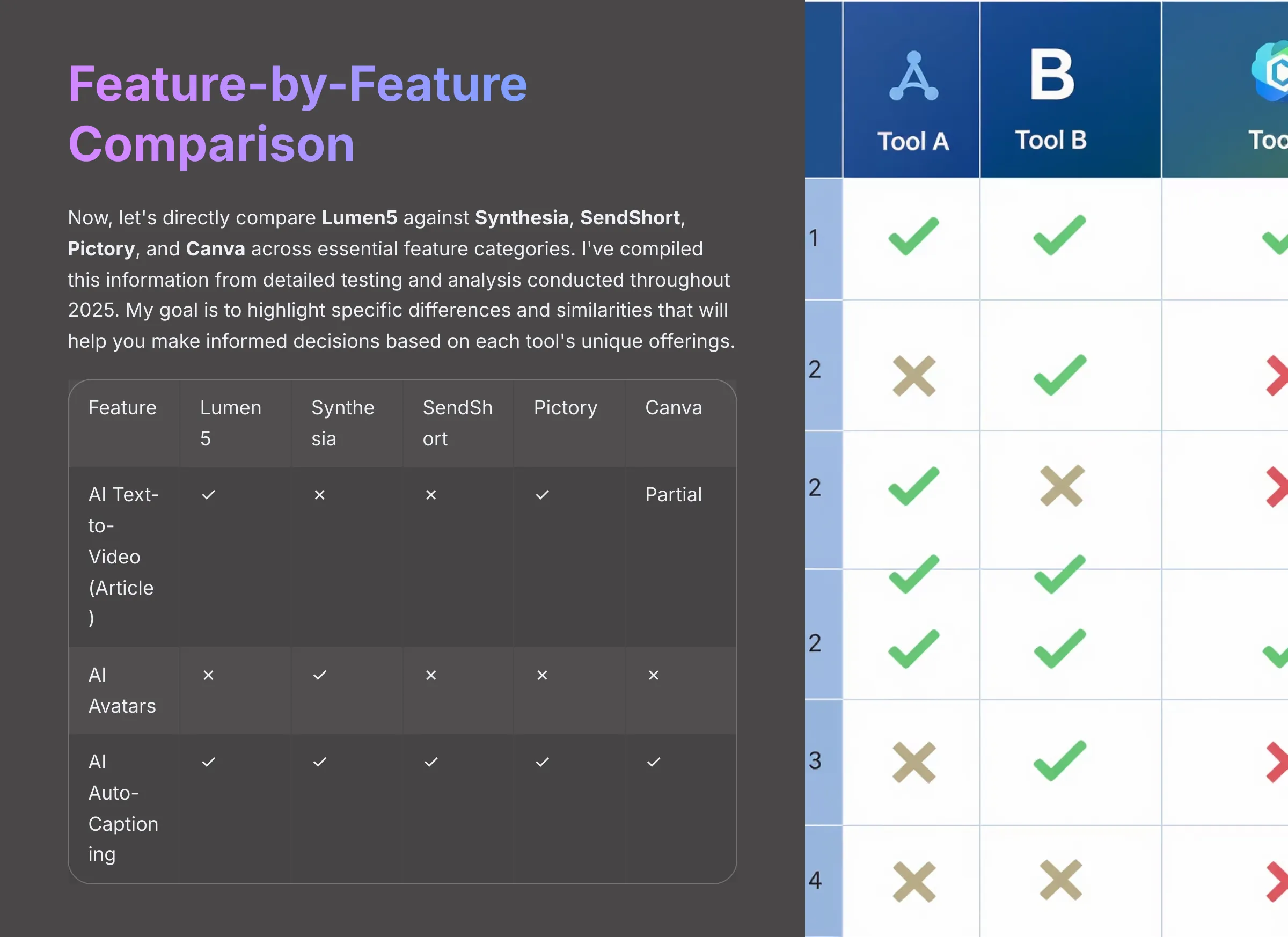
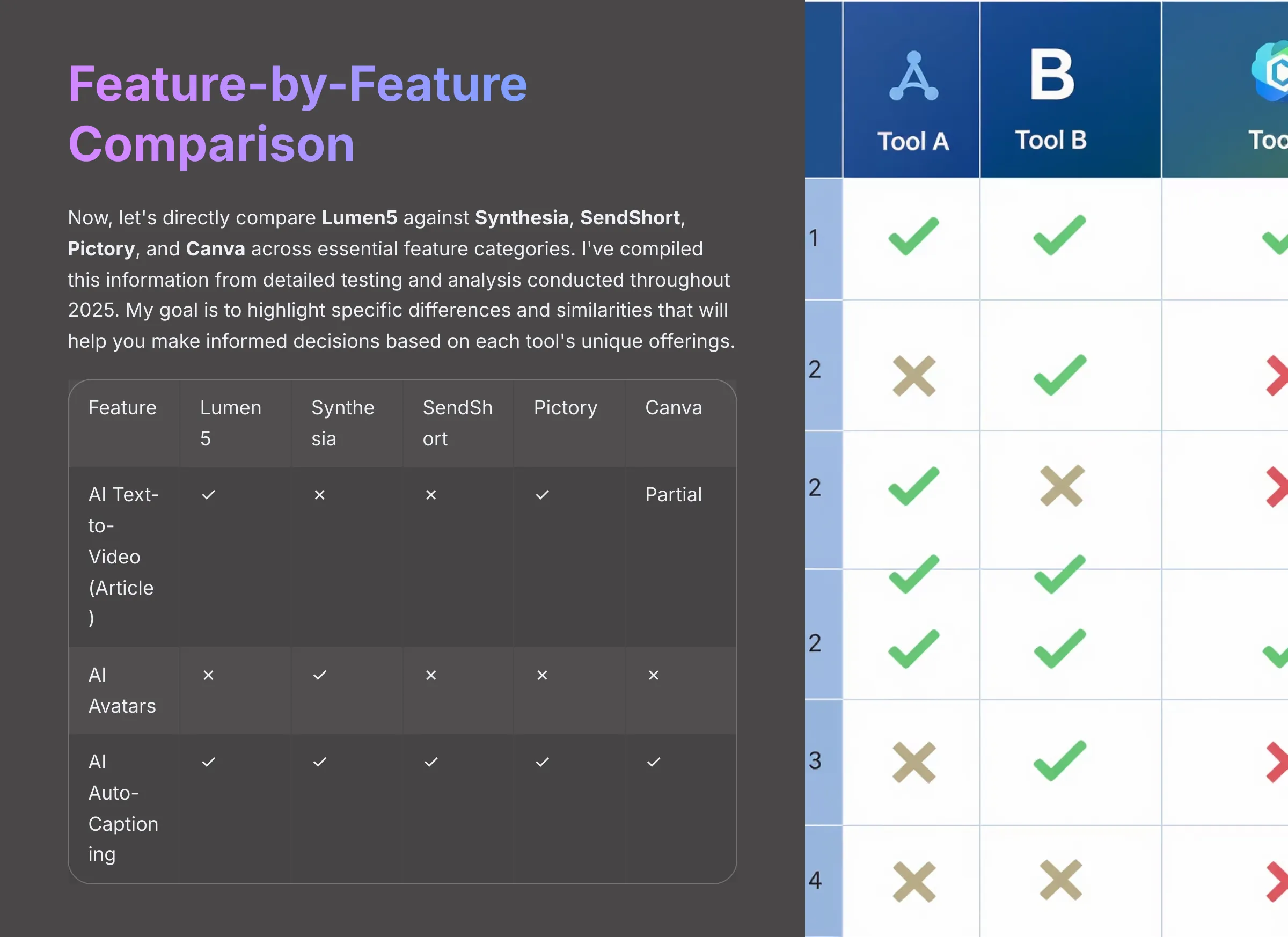
Now, let's directly compare Lumen5 against Synthesia, SendShort, Pictory, and Canva across essential feature categories. I've compiled this information from detailed testing and analysis conducted throughout 2025. My goal is to highlight specific differences and similarities that will help you make informed decisions based on each tool's unique offerings.
Core AI Video Capabilities
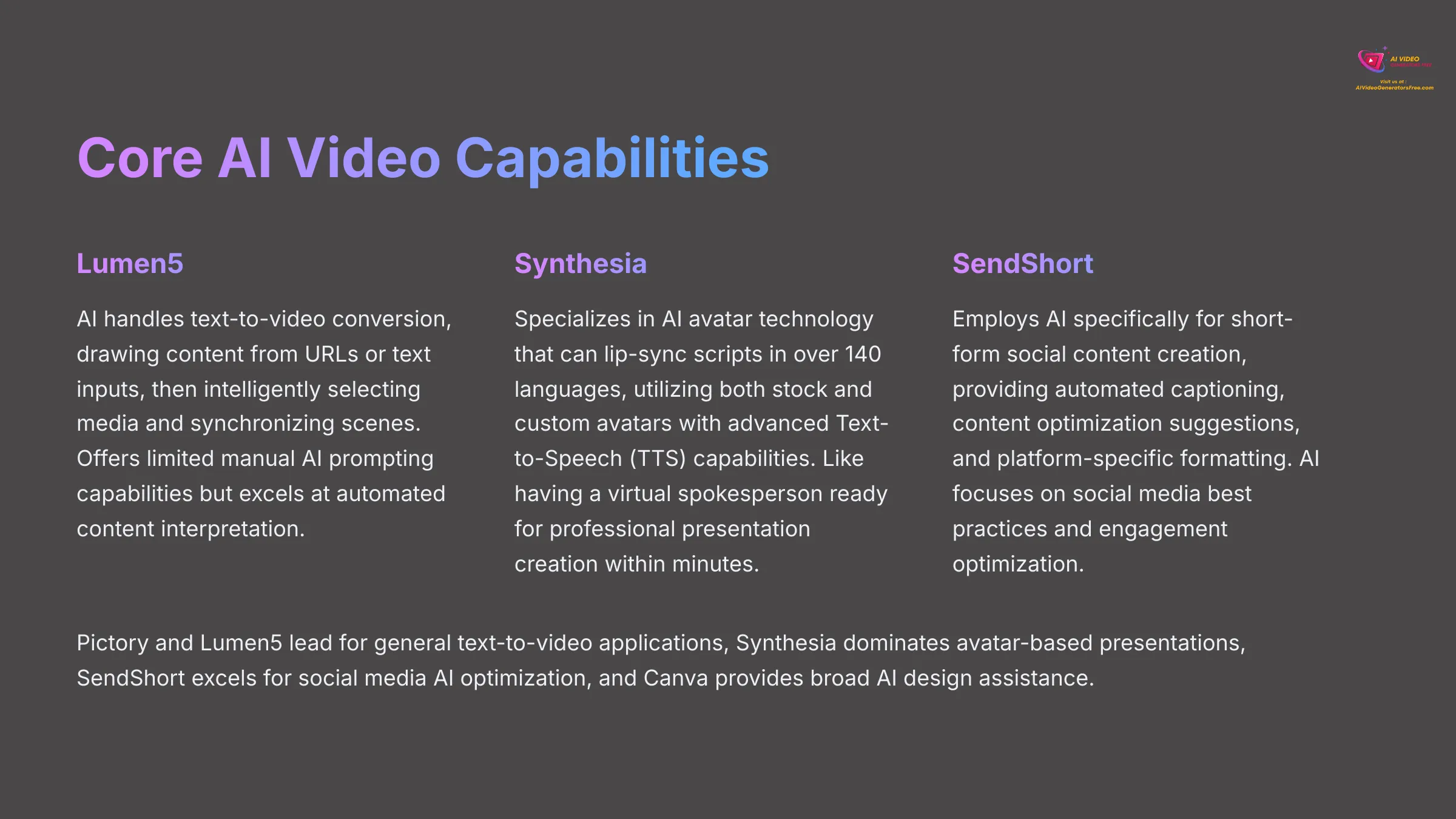
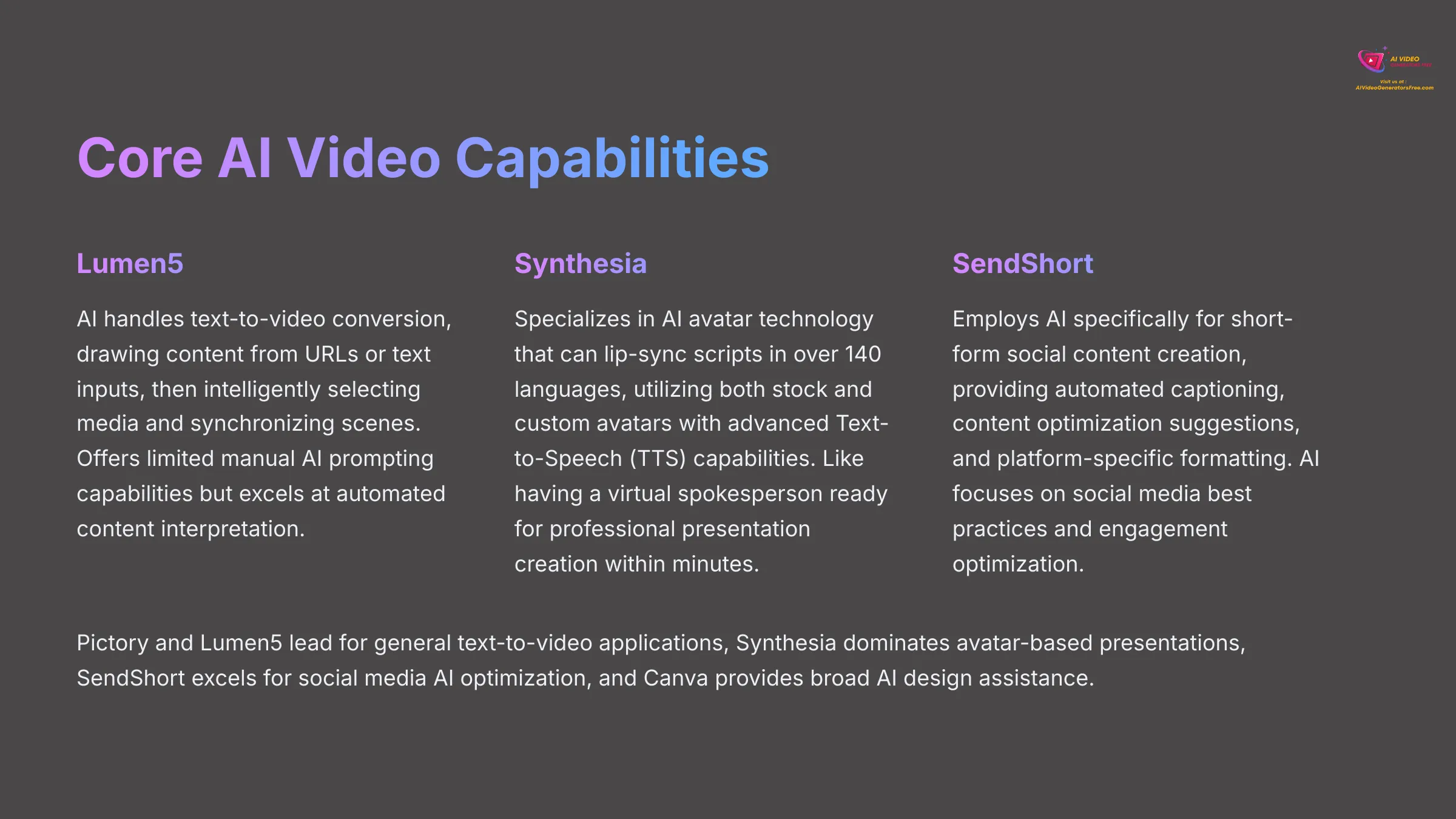
When examining Lumen5, its AI primarily handles text-to-video conversion, drawing content from URLs or text inputs, then intelligently selecting media and synchronizing scenes. The platform offers limited manual AI prompting capabilities but excels at automated content interpretation.
Synthesia specializes entirely in AI avatar technology that can lip-sync scripts in over 140 languages, utilizing both stock and custom avatars with advanced Text-to-Speech (TTS) capabilities. It's essentially like having a virtual spokesperson ready for professional presentation creation within minutes.
SendShort employs AI specifically for short-form social content creation, providing automated captioning, content optimization suggestions, and platform-specific formatting. Its AI focuses on social media best practices and engagement optimization.
Pictory‘s AI demonstrates strength in text-to-video conversion, article summarization, transcription accuracy, and its distinctive “edit video by text” feature, alongside intelligent visual selection capabilities. The platform offers comprehensive AI-driven content transformation.
Canva utilizes AI for simplified creation processes, featuring ‘Magic Design for Video,' background removal, and intelligent template suggestions. Its strength lies more in AI design assistance rather than generative video content creation itself.
Pictory and Lumen5 lead for general text-to-video applications, Synthesia dominates avatar-based presentations, SendShort excels for social media AI optimization, and Canva provides broad AI design assistance.
Output Quality Assessment
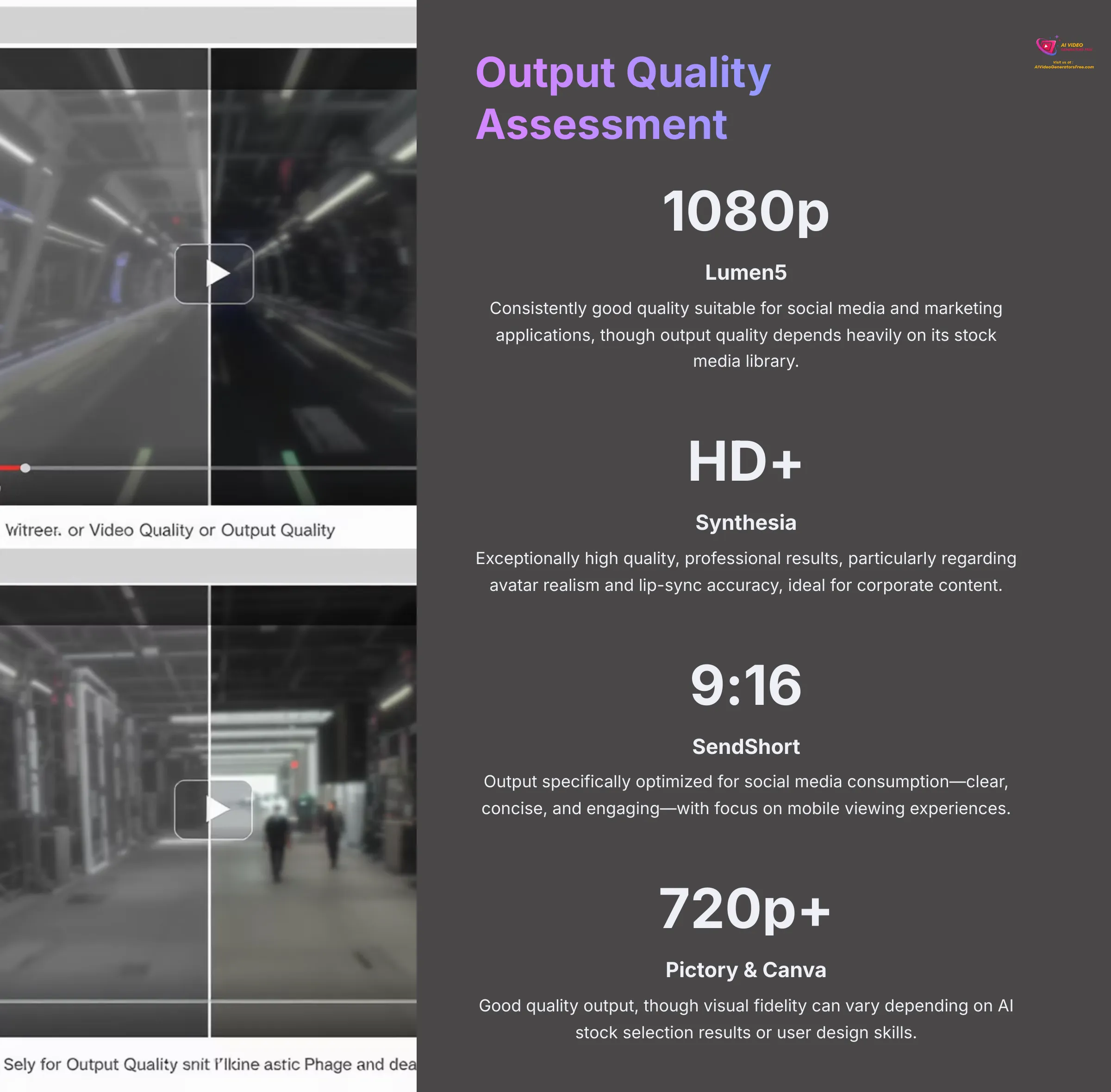
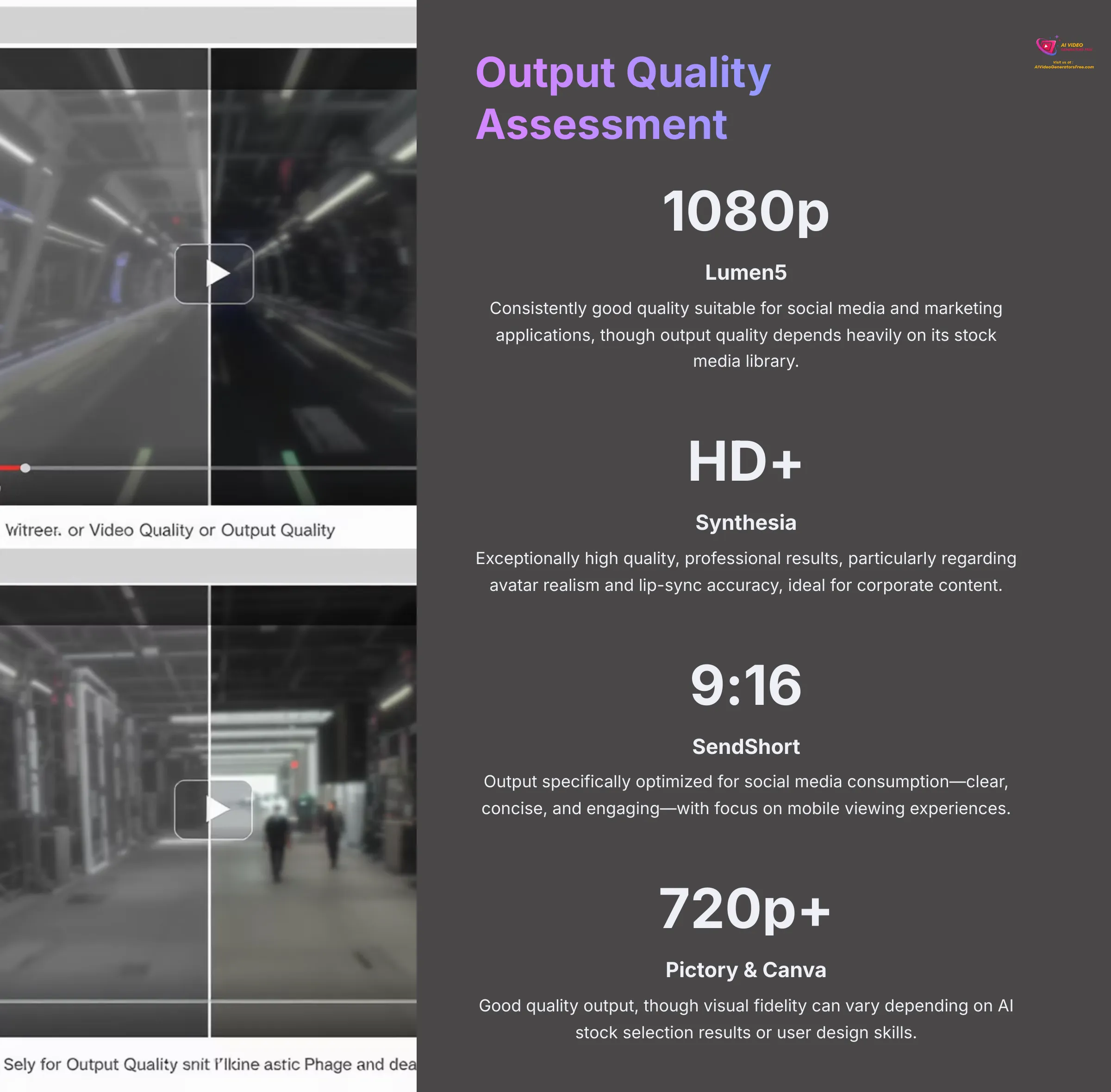
My extensive testing reveals Lumen5 produces consistently good quality suitable for social media and marketing applications, though output quality depends heavily on its stock media library. Output typically ranges from 720p to 1080p resolution with professional presentation standards.
Synthesia delivers exceptionally high quality, professional results, particularly regarding avatar realism and lip-sync accuracy, making it ideal for corporate or educational content requiring presenter credibility. The platform functions like a pocket-sized professional studio for presenter videos.
SendShort‘s output is specifically optimized for social media consumption—clear, concise, and engaging—with particular focus on mobile viewing experiences and platform-specific requirements.
Pictory generally offers good quality output, though visual fidelity can vary depending on AI stock selection results—sometimes producing excellent matches, other times requiring manual adjustment. AI voice quality has received mixed feedback from users, occasionally described as robotic.
Canva provides good quality output, supporting up to 1080p or even 4K depending on user design skills and selected assets. The platform provides tools for achieving professional appearance with proper utilization.
Synthesia stands out for delivering the highest professional quality, particularly for avatar-based presentations.
User Experience (UX) & Interface (UI)
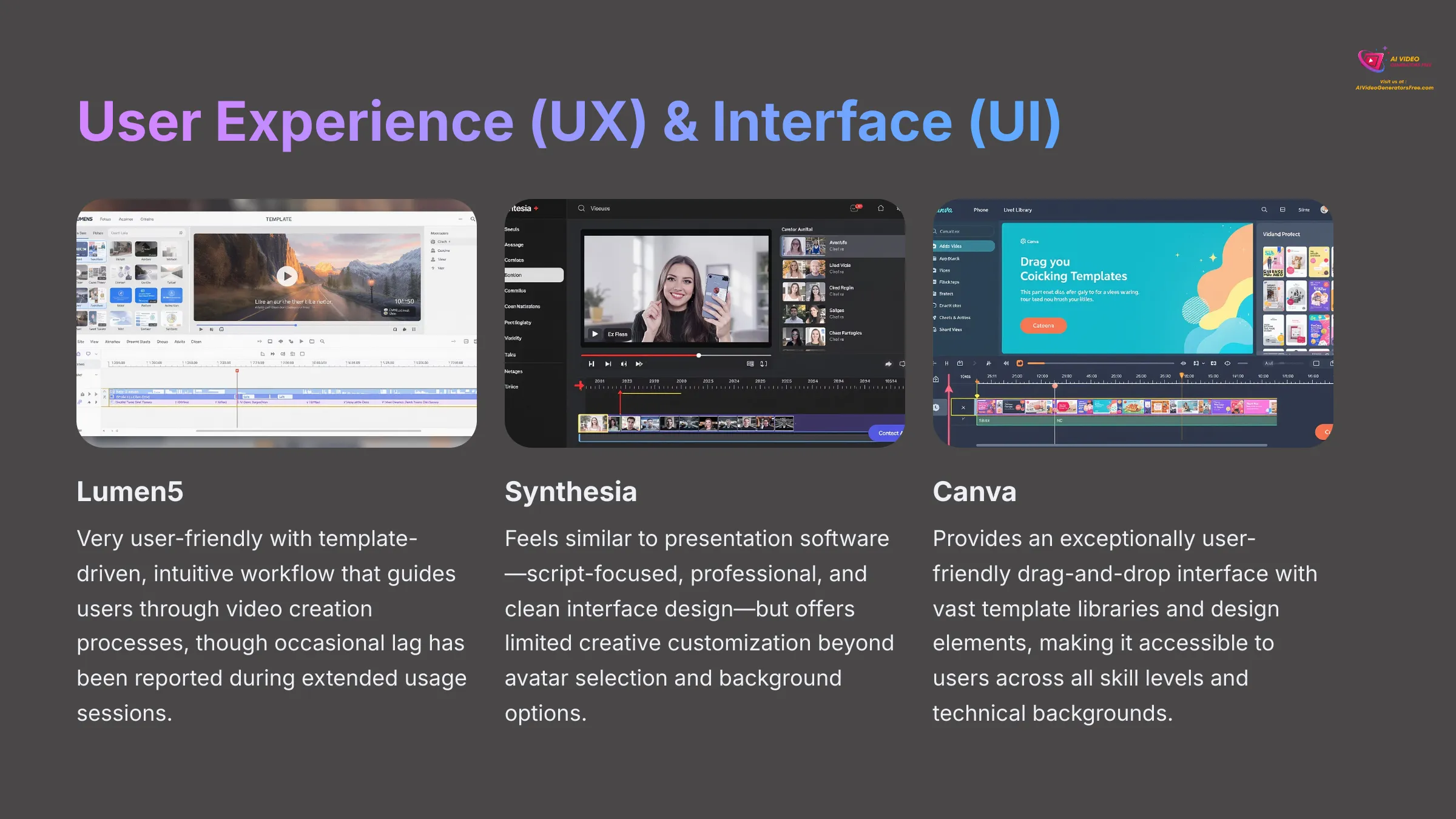
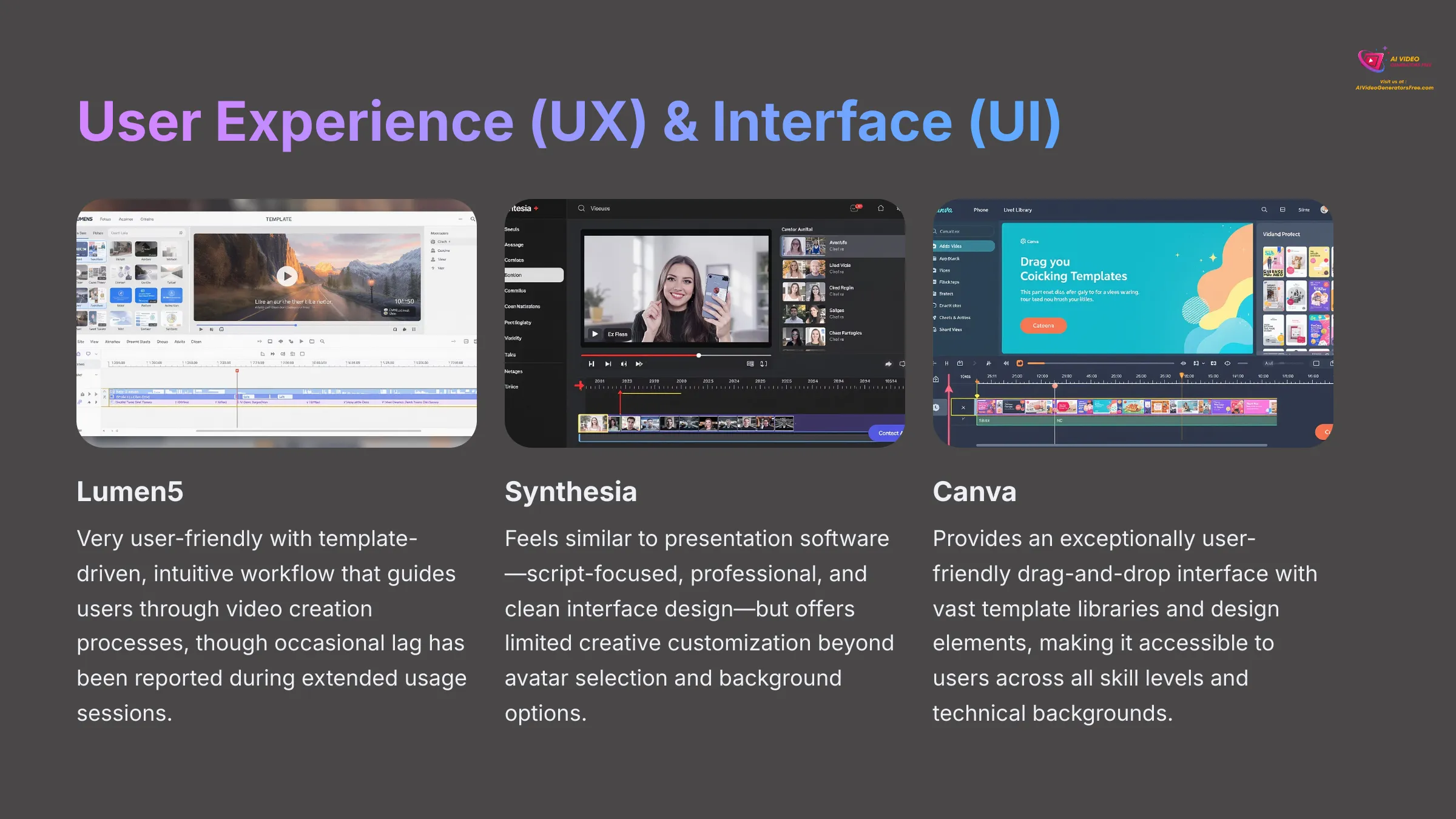
I find Lumen5 very user-friendly with its template-driven, intuitive workflow that guides users through video creation processes, though occasional lag has been reported during extended usage sessions.
Synthesia feels similar to presentation software—script-focused, professional, and clean interface design—but offers limited creative customization beyond avatar selection and background options. The interface is straightforward for its specialized purpose.
SendShort offers a clean, beginner-friendly design specifically streamlined for quick production workflows with simplified editing tools that minimize complexity while maximizing efficiency.
Pictory receives high praise for ease of use, often described as having “virtually no learning curve,” with its intuitive text-based editing serving as a significant advantage for content creators.
Canva provides an exceptionally user-friendly drag-and-drop interface with vast template libraries and design elements, making it accessible to users across all skill levels and technical backgrounds.
In my assessment, Canva and Pictory represent top-tier platforms for ease of use and user experience design.
Technical Specifications (Formats, Resolutions, Limits)


Lumen5 supports standard video formats like MP4, resolutions including 720p and 1080p, and offers social media aspect ratios for platform optimization. The platform handles typical video export requirements efficiently.
Synthesia focuses on HD video output, typically MP4 format, with key specifications being AI avatar capabilities and over 140 language TTS support. The platform isn't designed for complex video editing specifications but excels in its specialized area.
SendShort is optimized specifically for short-form content requirements: vertical ratios (9:16), brief durations, social sharing formats, and includes automated captioning for accessibility compliance.
Pictory uses standard video formats but has certain limitations in audio handling, including challenges with multiple audio files or different background music per scene. Video length limits vary by subscription plan.
Canva outputs MP4 and GIF formats, offers 1080p resolution (with potential for 4K), includes maximum length restrictions based on subscription level, and provides access to an integrated stock library.
SendShort is specifically tailored for vertical social videos, while Synthesia's extensive language support represents a unique technical offering in the market.
Integration & Ecosystem
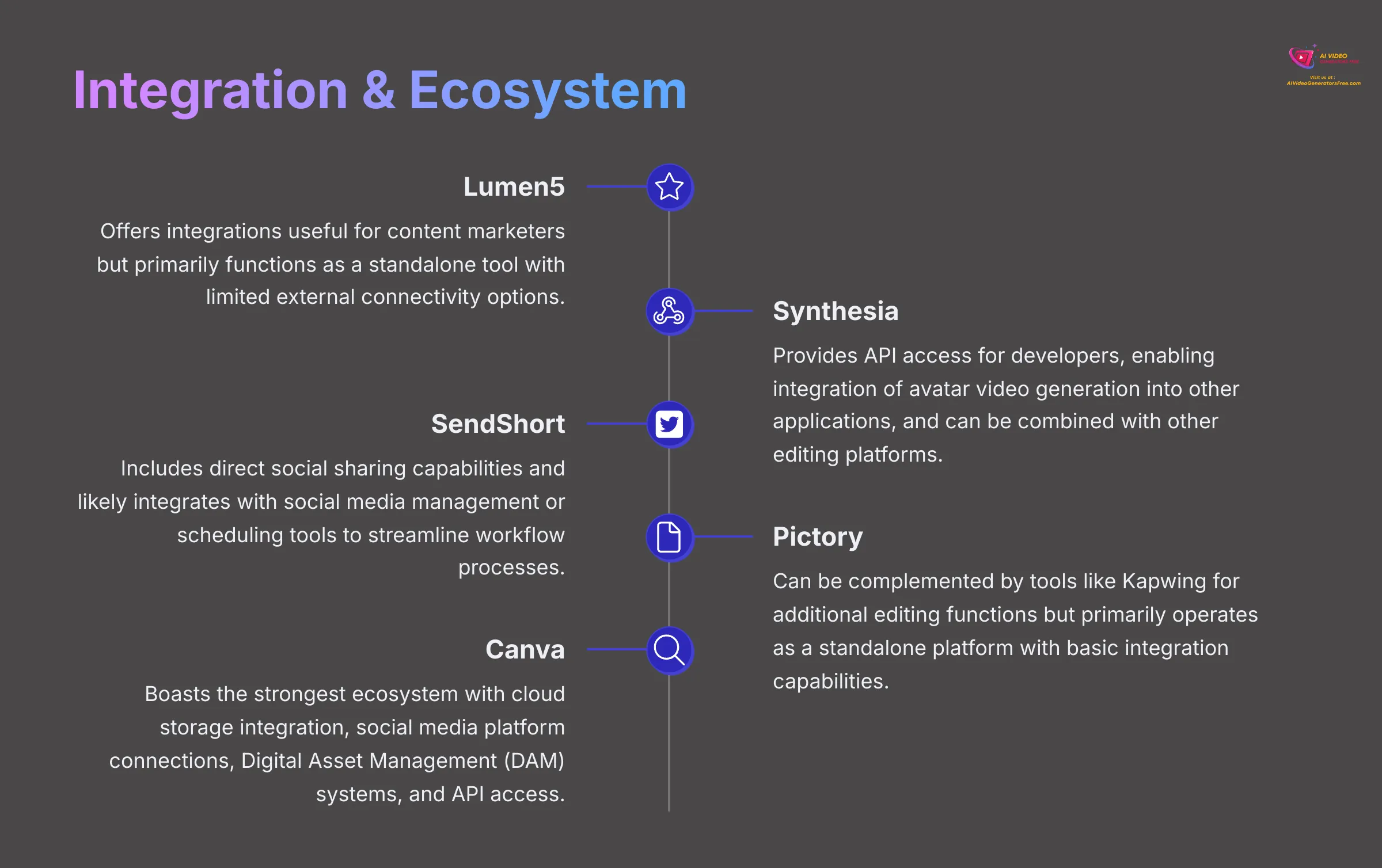
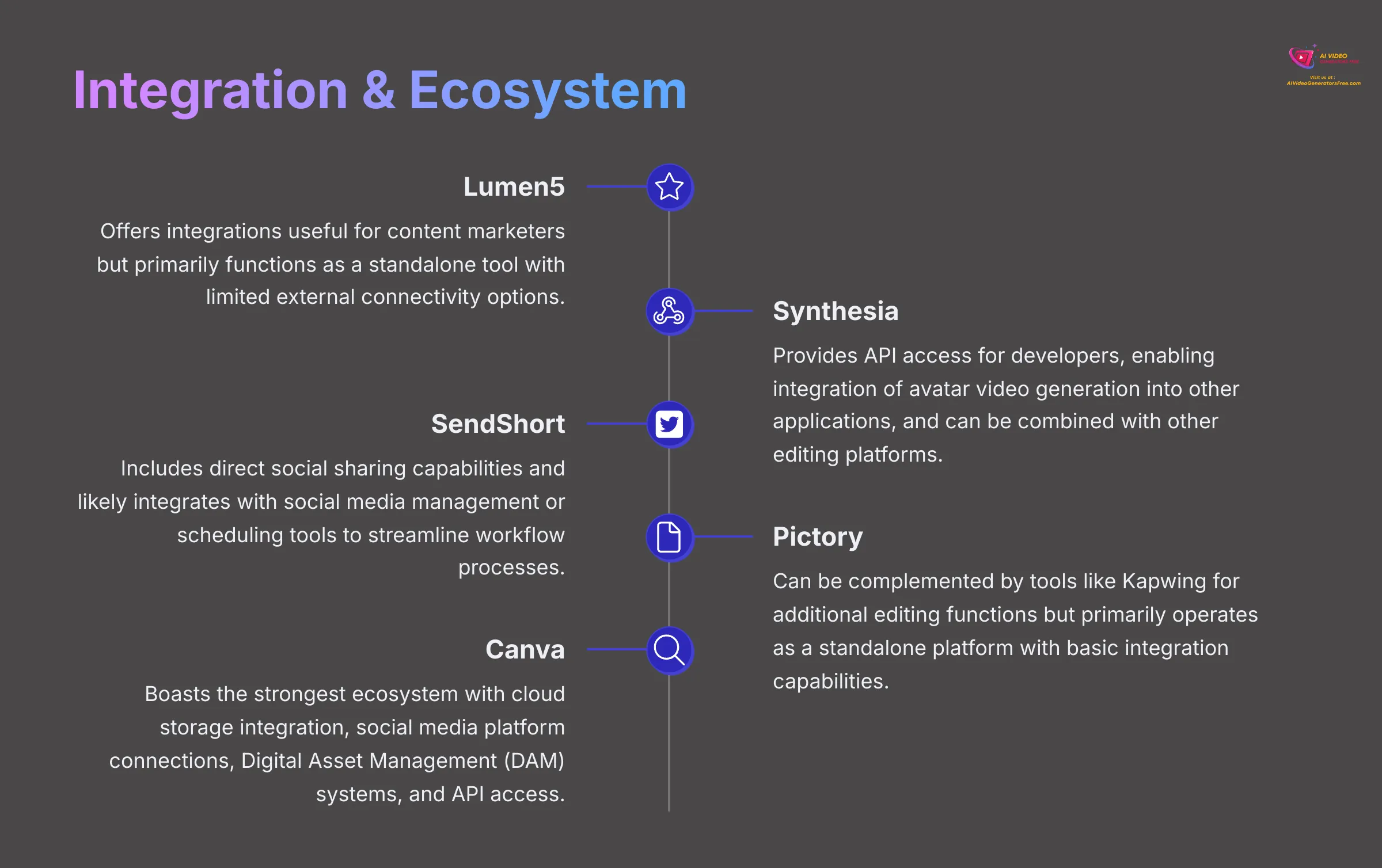
From my analysis, Lumen5 offers integrations useful for content marketers but primarily functions as a standalone tool with limited external connectivity options.
Synthesia provides API access for developers, enabling integration of avatar video generation into other applications, and can be combined with other editing platforms for complex project requirements.
SendShort includes direct social sharing capabilities and likely integrates with social media management or scheduling tools to streamline workflow processes.
Pictory can be complemented by tools like Kapwing for additional editing functions but primarily operates as a standalone platform with basic integration capabilities.
Canva boasts the strongest ecosystem with cloud storage integration, social media platform connections, Digital Asset Management (DAM) systems, and API access for certain functions.
Canva clearly offers the most comprehensive integration capacity across the competitive landscape.
Support & Community
Lumen5 provides customer support with users reporting 24/7 live representative availability, alongside comprehensive tutorials and FAQ resources for user assistance.
Synthesia offers live chat and email support, team collaboration tools for enterprise users, and maintains a growing AI video community for knowledge sharing.
SendShort, being a newer platform, likely provides standard online support including FAQ sections and email assistance, with an emerging user community developing around the platform.
Pictory maintains FAQ sections, user forums, and an active user community that shares tips, best practices, and creative techniques for platform optimization.
Canva distinguishes itself with an extensive help center, comprehensive tutorials, a very large active global user community, and strong overall resource depth across multiple languages.
Canva definitively leads in community support and resource comprehensiveness across all evaluated platforms.
Summary Feature Comparison Table
Here's a comprehensive overview of how these tools compare across key AI features and capabilities:
| Feature | Lumen5 | Synthesia | SendShort | Pictory | Canva |
|---|---|---|---|---|---|
| AI Text-to-Video (Article) | ✓ | ✗ | ✗ | ✓ | Partial |
| AI Avatars | ✗ | ✓ | ✗ | ✗ | ✗ |
| AI Auto-Captioning | ✓ | ✓ | ✓ | ✓ | ✓ |
| AI Script Generation/Assist | Partial | ✗ | Partial | ✓ | Partial |
| AI Media Selection | ✓ | N/A | Partial | ✓ | Partial |
| Edit Video via Text | ✗ | ✗ | ✗ | ✓ | ✗ |
| Multilingual AI Voice | Limited | ✓ | Limited | Limited | Limited |
Performance Analysis (Speed, Stability, Resource Use)
Performance characteristics significantly impact tool selection decisions. This includes video rendering speeds, platform stability, and AI component accuracy. I've compared these five tools based on qualitative benchmarks from comprehensive analysis conducted throughout 2025.
My findings show Lumen5 performs well overall with good rendering speeds, though occasional lag has been noted during peak usage periods. The platform maintains mostly stable performance and uses moderate system resources. AI accuracy for visual selection is generally reliable and consistent.
Synthesia offers good rendering performance that remains stable while producing high-quality results consistently. The platform demonstrates very stable performance with moderate to high resource usage, and delivers very good AI accuracy for both voice synthesis and avatar animation.
SendShort processes short videos rapidly with stable performance and low resource utilization. AI accuracy isn't the primary focus beyond caption generation, but the platform excels in speed optimization for social media content.
Pictory provides fast rendering capabilities, but some users have reported reliability concerns and occasional site failures during high-traffic periods. The platform uses moderate resources with good AI accuracy for visuals (though results can vary), and fair to good AI voice accuracy, with some users noting robotic sound characteristics.
Canva‘s performance is generally smooth and responsive with competitive rendering speeds across different project types. The platform maintains mostly stable performance, uses moderate system resources, and AI accuracy focuses primarily on design assistance rather than content generation.
Performance Comparison Summary
| Aspect | Lumen5 | Synthesia | SendShort | Pictory | Canva |
|---|---|---|---|---|---|
| Rendering Speed | Average | Good | Fast (shorts) | Good, but varies | Average |
| Platform Stability | Mostly Stable | Very Stable | Stable | Occasional Issues | Mostly Stable |
| Resource Usage | Moderate | Moderate-High | Low | Moderate | Moderate |
| AI Accuracy (Visuals) | Good | N/A | N/A | Good (but can vary) | N/A |
| AI Accuracy (Voice/Avatar) | Fair | Very Good | N/A | Fair to Good | N/A |
Pricing Comparison (2025)
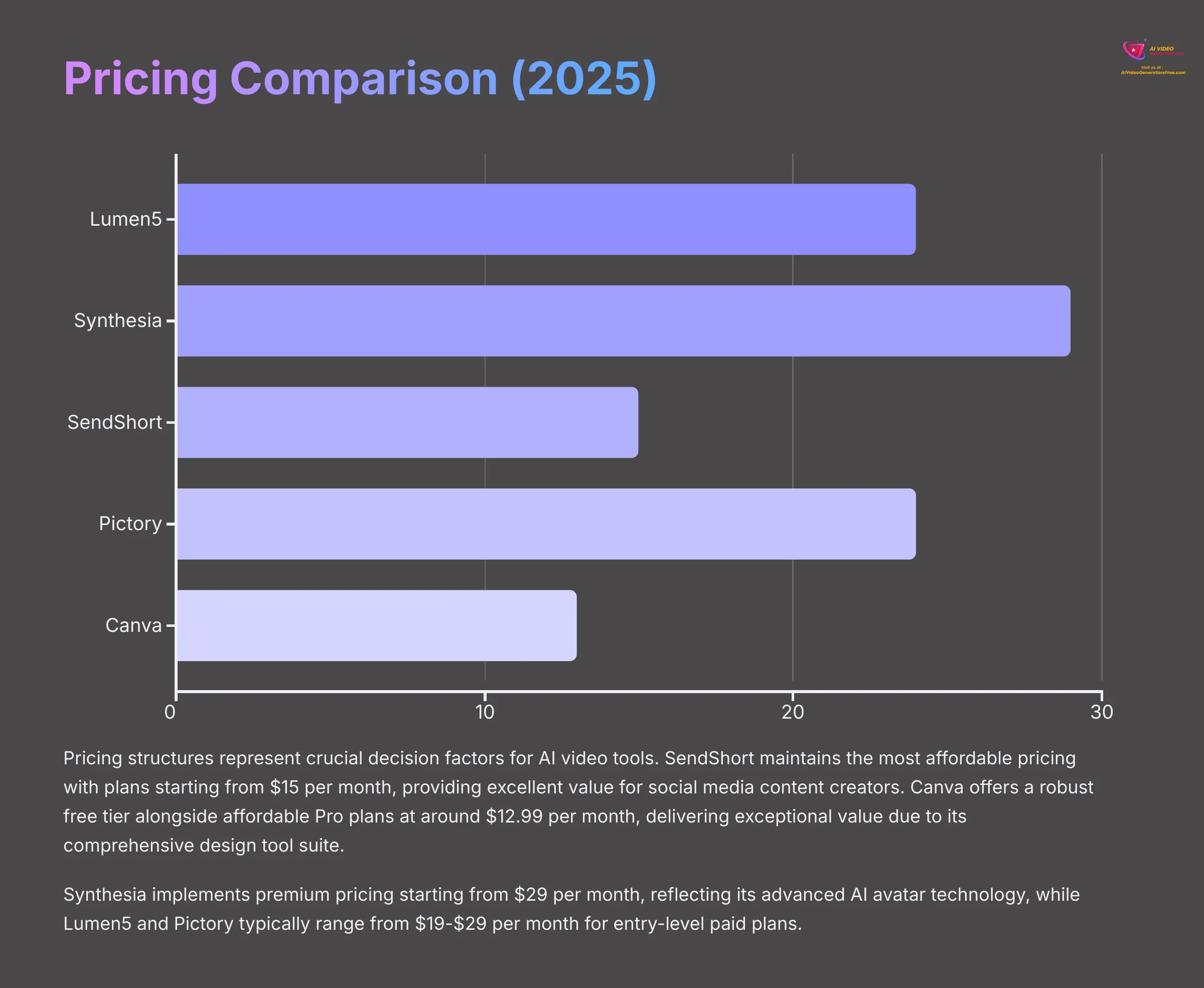
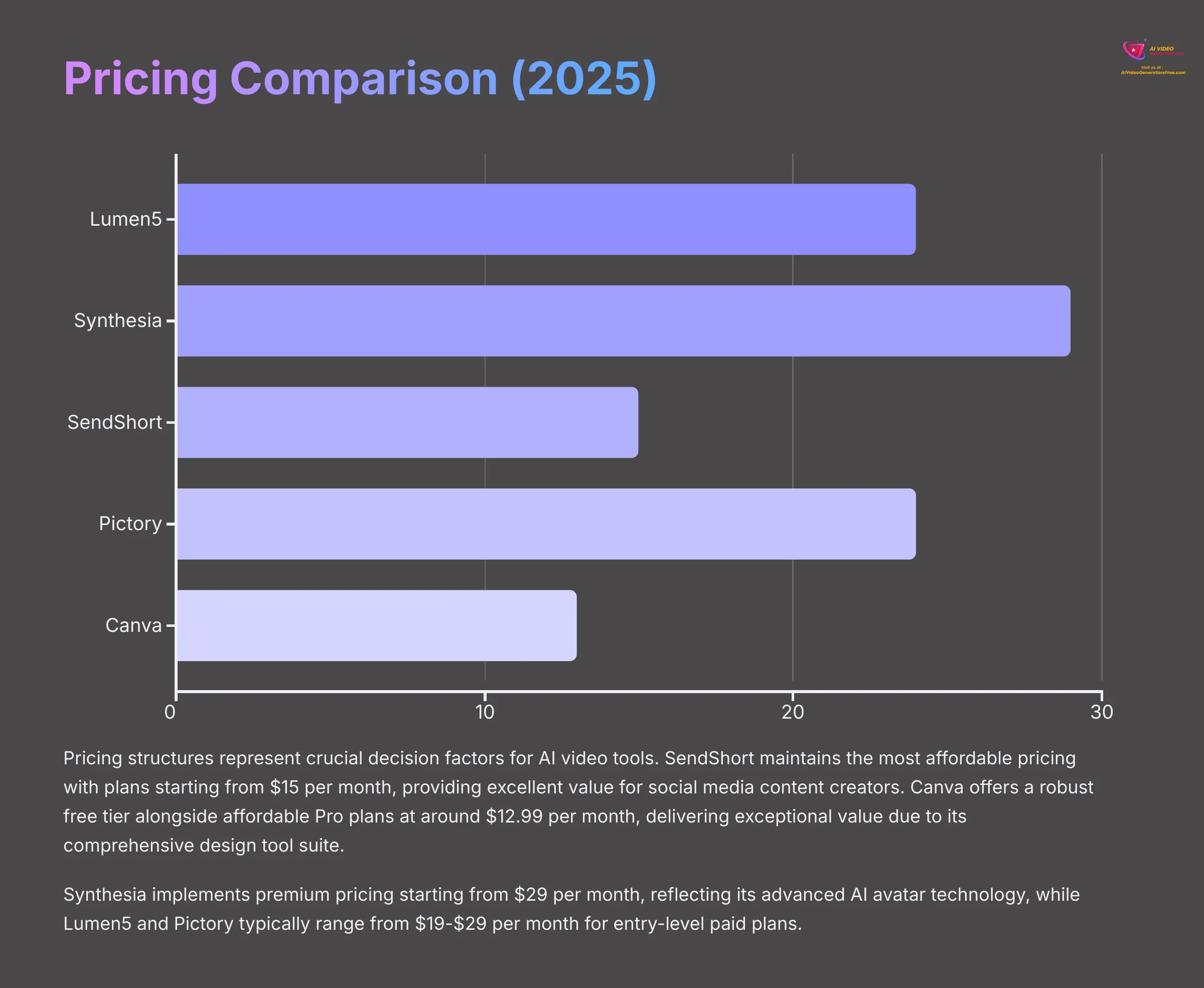
Pricing structures represent crucial decision factors, and they can become complex with AI tools offering different feature tiers and usage limits. I'll detail the pricing models—including subscription tiers and free plan offerings—and overall value propositions from Lumen5, Synthesia, SendShort, Pictory, and Canva, based on current 2025 pricing data.
Lumen5 utilizes a subscription model with multiple pricing tiers designed to accommodate different user needs. The platform offers excellent value for users primarily focused on repurposing blog or article content into video format. Entry-level paid plans typically start around $19-$29 per month, though specific 2025 pricing details were pending during my latest research update. Lower tiers often include limitations such as resolution caps, watermarking, and reduced access to premium assets.
Synthesia implements premium pricing starting from $29 per month, reflecting its advanced AI avatar technology. The value proposition lies in unique AI avatar capabilities and extensive multilingual support, which can offer significant cost savings compared to hiring professional actors or booking studio facilities for certain project types. Entry tiers usually limit avatar usage minutes and provide access to a basic avatar selection.
SendShort maintains affordable pricing with plans starting from $15 per month, providing excellent value for users creating frequent social media content. This competitive pricing makes it accessible for small businesses and individual creators. Entry tier limitations might include monthly video quotas or restricted access to advanced analytics features.
Pictory operates on a subscription basis and delivers good value for AI transcription and automated video creation from text sources. Entry-level paid plans typically range from $19-$29 per month, with final 2025 pricing details subject to confirmation. Lower subscription tiers usually impose video length restrictions, transcription limits, and project quantity constraints.
Canva offers a robust free tier alongside affordable Pro and Teams plans, with Pro subscriptions around $12.99 per month. The platform provides exceptional value due to its comprehensive design tool suite, which includes video creation capabilities. Video-specific limitations are minimal beyond general Pro plan benefits.
Pricing Comparison Table
| Tool | Entry Paid Plan (USD/month) | Key Limitations at This Tier |
|---|---|---|
| Lumen5 | Est. $19-$29 | Video resolution limits, potential watermarking, fewer premium templates/media |
| Synthesia | $29 | Limited AI avatar video minutes, basic avatar selection |
| SendShort | $15 | Monthly video quantity limits, advanced analytics restrictions |
| Pictory | Est. $19-$29 | Video length restrictions, transcription limits, project quantity constraints |
| Canva | $12.99 (Pro) | Minimal video-specific limits beyond general Pro plan benefits |
Note: Lumen5 and Pictory 2025 pricing represents estimates based on historical data where specific 2025 figures weren't available during research.
Use Case Scenarios & Best Tool Recommendations
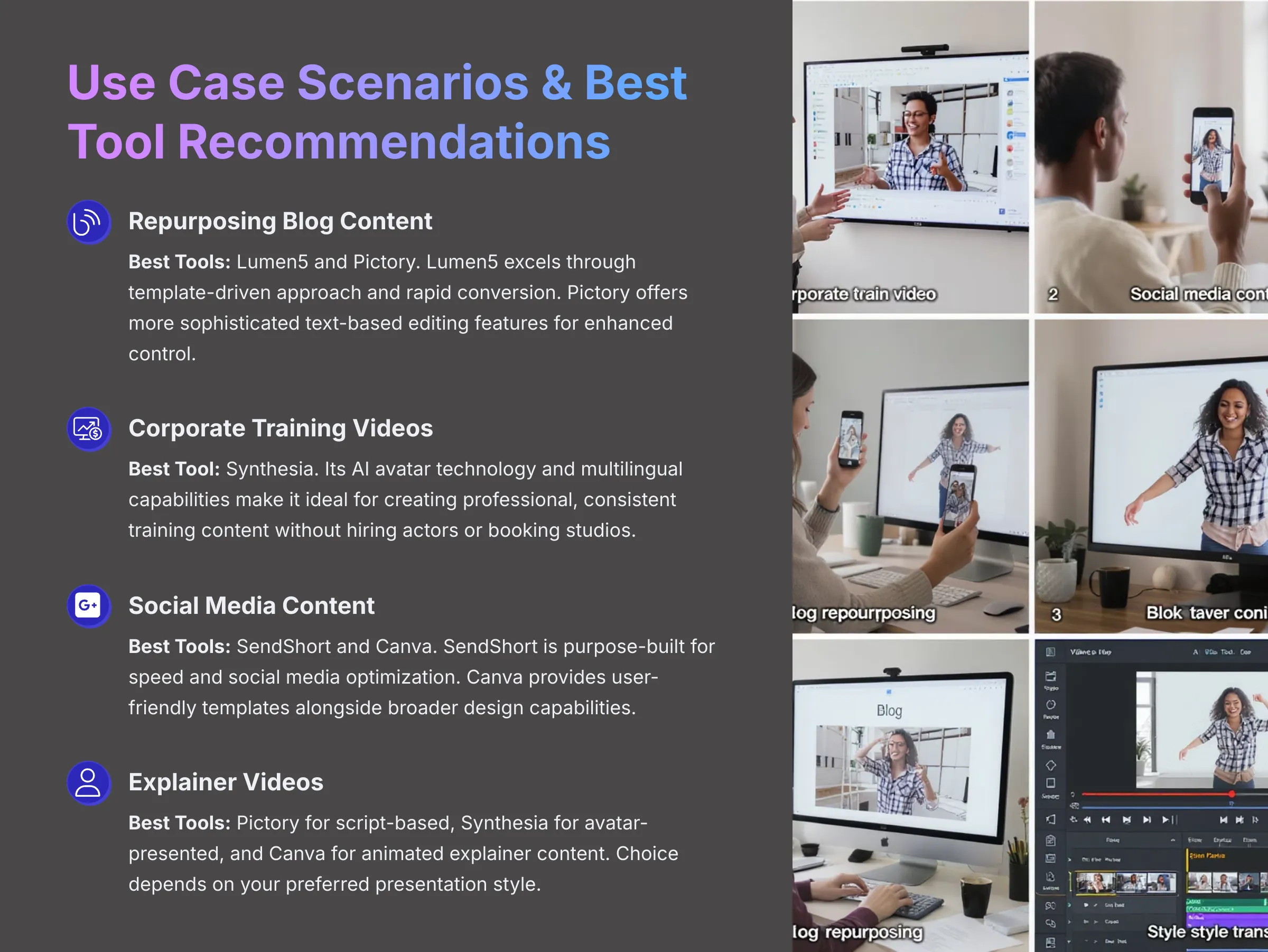
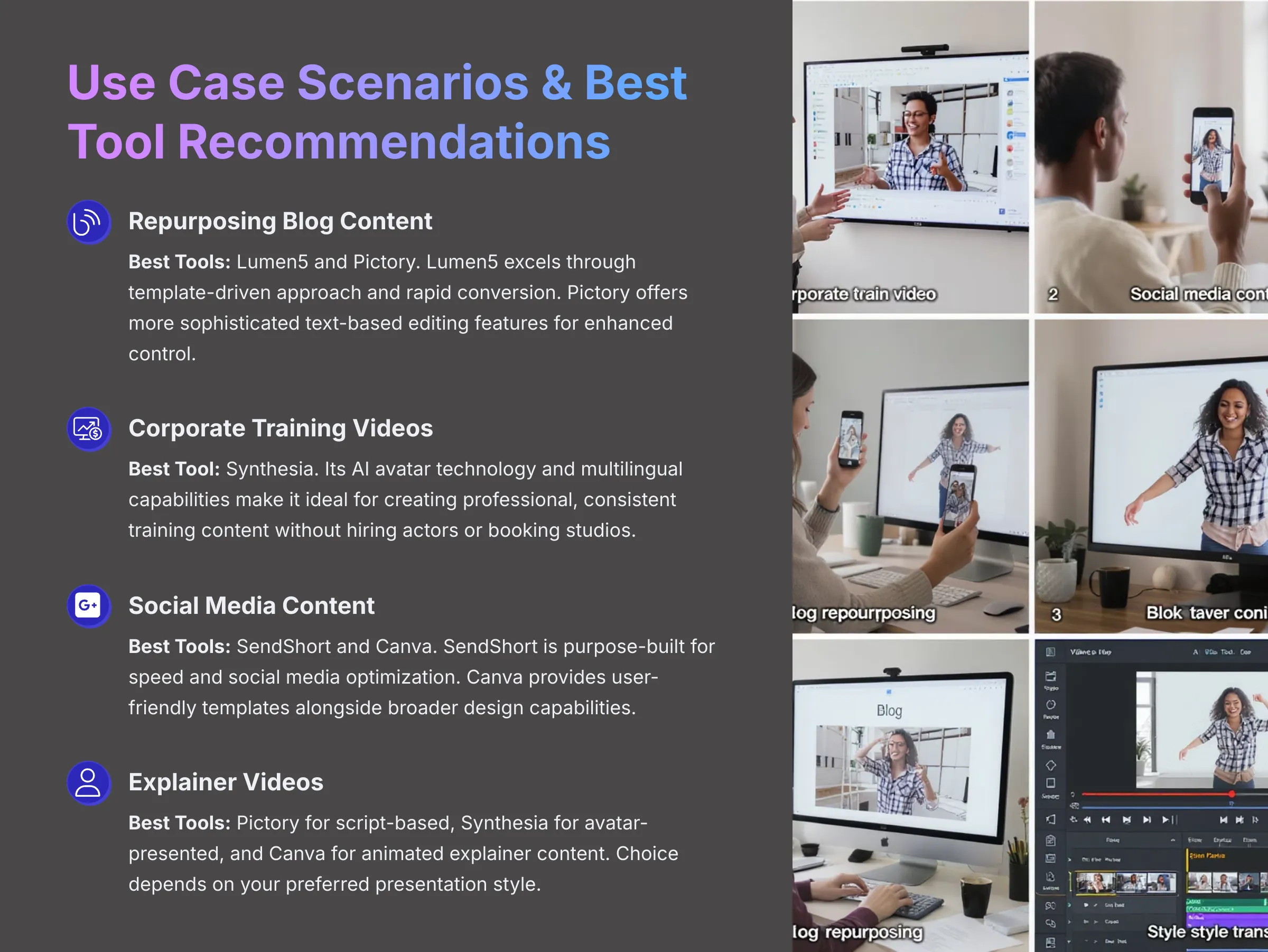
Selecting the optimal AI video tool depends entirely on your specific requirements and workflow needs. It's similar to choosing specialized tools from a professional toolkit—you need the right instrument for each particular job. In this section, I'll map Lumen5 and its alternatives to common video creation scenarios. For each use case, I'll highlight top performers and essential considerations for decision-making.
Repurposing Blog Content into Marketing Videos
For this scenario, Lumen5 and Pictory emerge as the strongest performers in my evaluation. Lumen5 excels through its template-driven approach and rapid article-to-video conversion capabilities. Pictory offers more sophisticated text-based editing features, providing enhanced control over how textual content translates into video format.
If speed and efficiency are your primary concerns, Lumen5 represents a strong choice for quick content transformation. If precise transcript-based editing and granular control matter more for your workflow, Pictory provides superior capabilities in this area.
Creating Corporate Training & HR Videos with Presenters
The clear winner for this application is Synthesia. Its AI avatar technology and impressive multilingual capabilities make it ideal for creating professional, consistent training content without the expenses and logistics of hiring actors or booking professional studios.
This tool provides exceptional quality specifically for corporate communication needs, though it commands premium pricing. For organizations requiring consistent, professional corporate communications, Synthesia represents a powerful and cost-effective solution.
Generating Frequent, Short-Form Social Media Content (TikToks, Reels)
My top recommendations for this use case are SendShort and Canva. SendShort is purpose-built for speed and social media optimization, offering features like automated captions and platform-specific formatting. Canva provides user-friendly templates and efficient tools for quick social video creation with broader design capabilities.
If you're exclusively focused on rapid social clip generation with platform optimization, SendShort offers specialized advantages. If you require broader design tool access alongside social video creation, Canva provides exceptional versatility and value.
Producing Explainer Videos for Products/Services
For explainer video creation, I recommend Pictory when starting from scripts, Synthesia for avatar-presented explanations, and Canva for animated explainer content. Pictory's AI effectively visualizes written scripts into engaging video content. Synthesia adds professional human-like presentation elements through its avatar technology. Canva offers extensive animation and graphic-rich options for creative explainer videos.
Your optimal choice depends on the specific style and presentation format you're targeting for your explainer content.
Budget-Conscious Solopreneurs Needing Versatile Video
For solopreneurs managing tight budgets while requiring versatile video creation options, Canva generally provides the best overall value. Its free tier offers robust capabilities, and Pro plans deliver exceptional value across various design requirements, including video creation. The platform provides maximum features for your investment when video represents just one component of your design needs.
Lumen5's free tier could also serve as an entry point for basic text-to-video requirements, though with more limitations compared to Canva's comprehensive offering.
Teams Requiring High Volume, Scalable Video Production
For teams needing high-volume video production, potentially including personalized messages at scale, Synthesia with API access represents the optimal performer. This enables programmatic creation of AI avatar videos for massive content scaling.
While API integration requires technical implementation, it enables unprecedented scale for video output production—a capability unique among these alternatives for enterprise-level video generation requirements.
Lumen5 vs. Alternatives: Strengths and Limitations Deep Dive
To help you evaluate these tools individually, I'll break down specific advantages and disadvantages of Lumen5 and each alternative. Selecting an AI tool resembles choosing a new team member—you want to understand their strengths and areas where they might need support. This detailed analysis comes directly from my comprehensive platform evaluation.
Lumen5: Strengths and Limitations
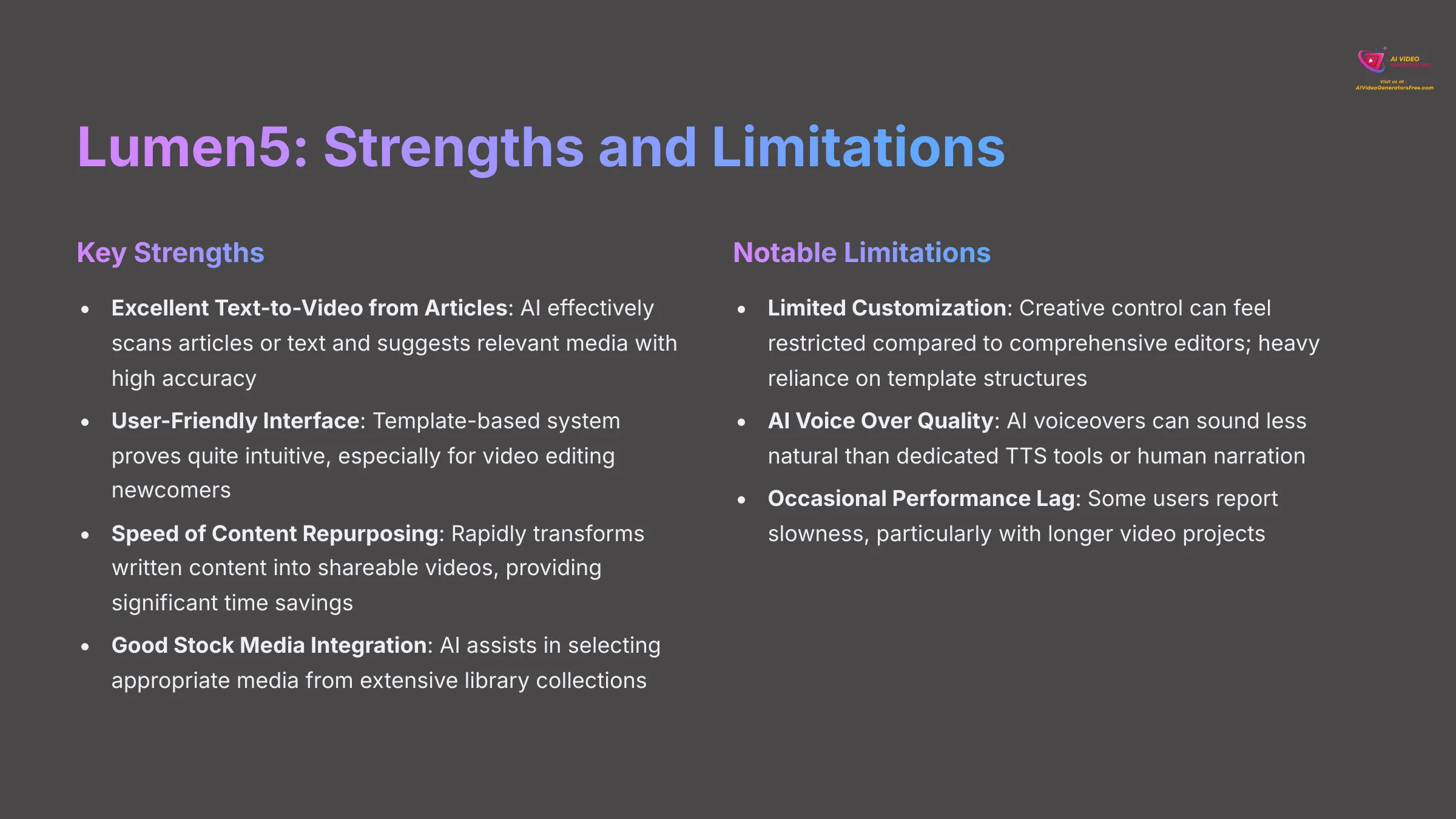
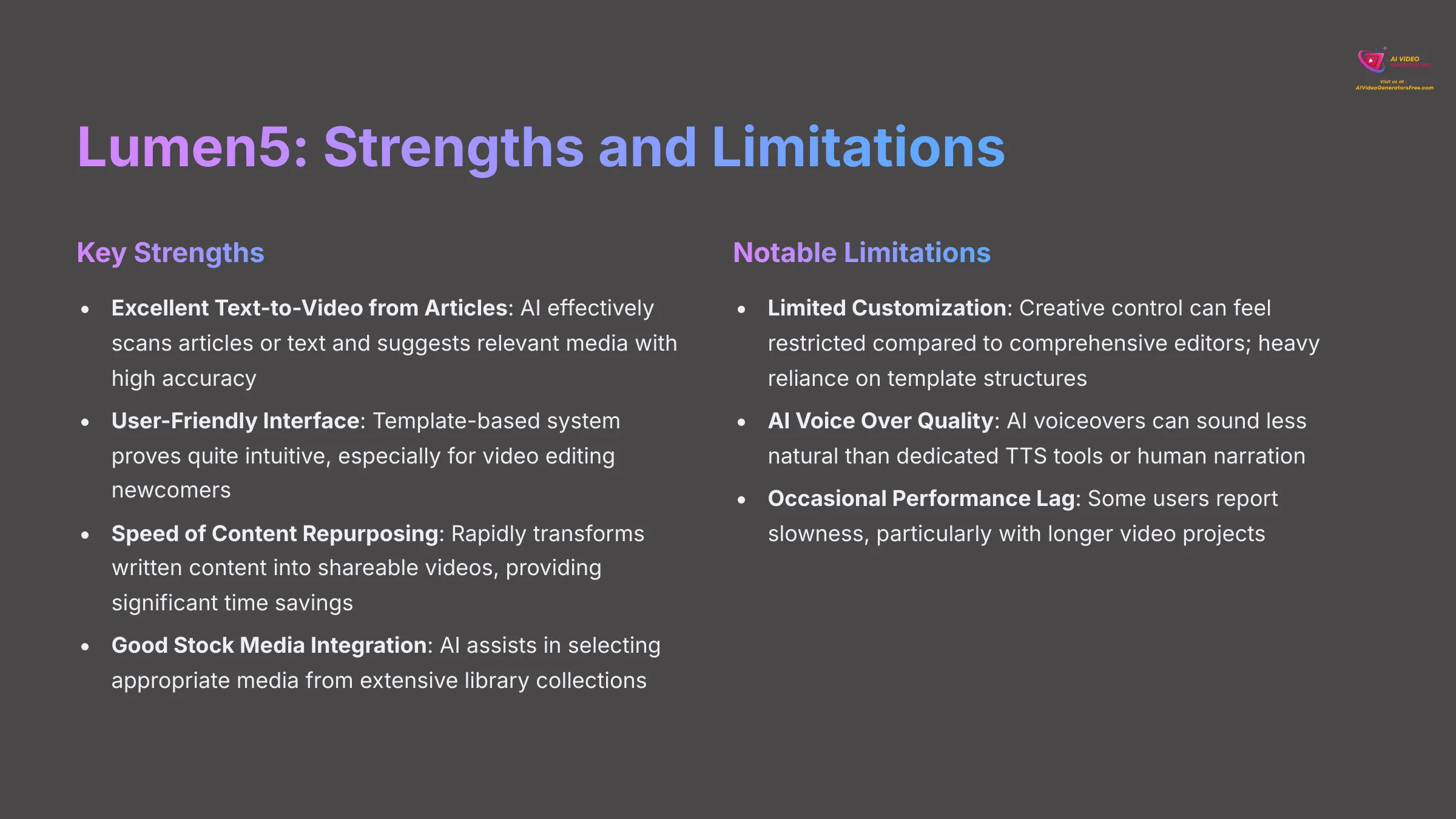
Lumen5 has established itself as a reliable player, particularly for users converting articles into video content.
Key Strengths:
- Excellent Text-to-Video from Articles: AI effectively scans articles or text and suggests relevant media with high accuracy
- User-Friendly Interface: Template-based system proves quite intuitive, especially for video editing newcomers
- Speed of Content Repurposing: Rapidly transforms written content into shareable videos, providing significant time savings
- Good Stock Media Integration: AI assists in selecting appropriate media from extensive library collections
Notable Limitations:
- Limited Customization: Creative control can feel restricted compared to comprehensive editors; heavy reliance on template structures
- AI Voice Over Quality: AI voiceovers can sound less natural than dedicated TTS tools or human narration
- Occasional Performance Lag: Some users report slowness, particularly with longer video projects
Synthesia, SendShort, Pictory, and Canva: Strengths and Limitations


Synthesia: Strengths and Limitations
Synthesia focuses entirely on AI avatar technology with impressive technological capabilities.
Key Strengths:
- Realistic AI Avatars: Wide selection of high-quality AI avatars that deliver scripted content convincingly
- Extensive Language Support: Supports over 140 languages for text-to-speech, ideal for global content requirements
- Professional Output: Produces polished, studio-quality videos without requiring cameras or physical studio spaces
- API for Integration: Enables programmatic video creation, valuable for scalable content production
Notable Limitations:
- Higher Price Point: Starting at $29/month, more expensive than many alternatives
- Limited Creative Video Editing: Platform excels at avatar presentations but offers fewer traditional video editing features
- Avatar Customization Limits: Custom avatars are possible but often require additional costs and complexity
- Can Feel “Robotic”: Some users perceive AI avatars or voiceovers as lacking genuine human emotion despite technological improvements
SendShort: Strengths and Limitations
SendShort represents a newer tool specifically focused on rapid social media clip creation.
Key Strengths:
- Optimized for Social Media: Features like auto-captioning, trendy templates, and ideal aspect ratios for platforms like TikTok or Instagram Reels
- Speed and Efficiency: Designed for rapid content creation, helping users maintain consistent posting schedules
- Beginner-Friendly Interface: Clean and simple design makes it accessible for users without video editing backgrounds
- Affordable Pricing: Starting at $15/month, cost-effective solution for social-media-focused video creation
Notable Limitations:
- Limited Customization for Advanced Edits: Not suitable for complex or highly artistic video production; emphasis on simplicity
- Narrow Use Case: Primarily designed for short-form social media; less versatile for other video types
- Relatively New Platform: May have smaller feature sets or communities compared to established tools, though actively evolving
Pictory: Strengths and Limitations
Pictory distinguishes itself through text-to-video features and innovative editing capabilities.
Key Strengths:
- Accurate Transcription & Text-to-Video: Highly precise in transcribing audio and converting scripts or articles into video format
- Edit Video by Editing Text: Intuitive feature allowing users to edit videos by modifying words in transcripts
- AI-Powered Media Selection: Effective at finding relevant visuals from library collections to match text content
- Ease of Use: Generally praised for minimal learning curve, making it accessible for quick adoption
Notable Limitations:
- AI Voice Quality: AI-generated voices can sometimes sound robotic or unnatural, common user feedback
- Stock Media Variability: While AI selection is generally good, visual quality or relevance of chosen stock media can be inconsistent
- Service Reliability Issues: Some users report occasional site failures or periods when video generation was unavailable
- Audio Handling Limitations: Users note difficulties using multiple audio files or different background music for various scenes
Canva: Strengths and Limitations
Canva serves as the comprehensive solution, functioning as a design powerhouse that also handles video creation effectively.
Key Strengths:
- Extreme Ease of Use: Drag-and-drop interface and vast template library make it accessible to complete beginners
- Versatility Beyond Video: Part of larger ecosystem for creating graphics, presentations, and comprehensive design projects
- Huge Asset Library: Access to millions of stock photos, videos, audio tracks, and graphic elements
- Collaboration Features: Excellent for teams working on design projects together with real-time editing
- AI-Powered Design Assistance: “Magic” features help automate and simplify design tasks within video creation workflows
Notable Limitations:
- Less Specialized AI Video Generation: While offering AI features, not as focused on deep generative AI for video content (like avatars) as dedicated tools
- Advanced Video Editing Features: May lack sophisticated controls found in professional video editing software
- Performance with Complex Projects: Can become slow with very long or effect-heavy video projects
- Free Tier Limitations: Most powerful features and premium assets are behind Pro paywall restrictions
Addressing Common Buyer Concerns When Choosing a Lumen5 Alternative
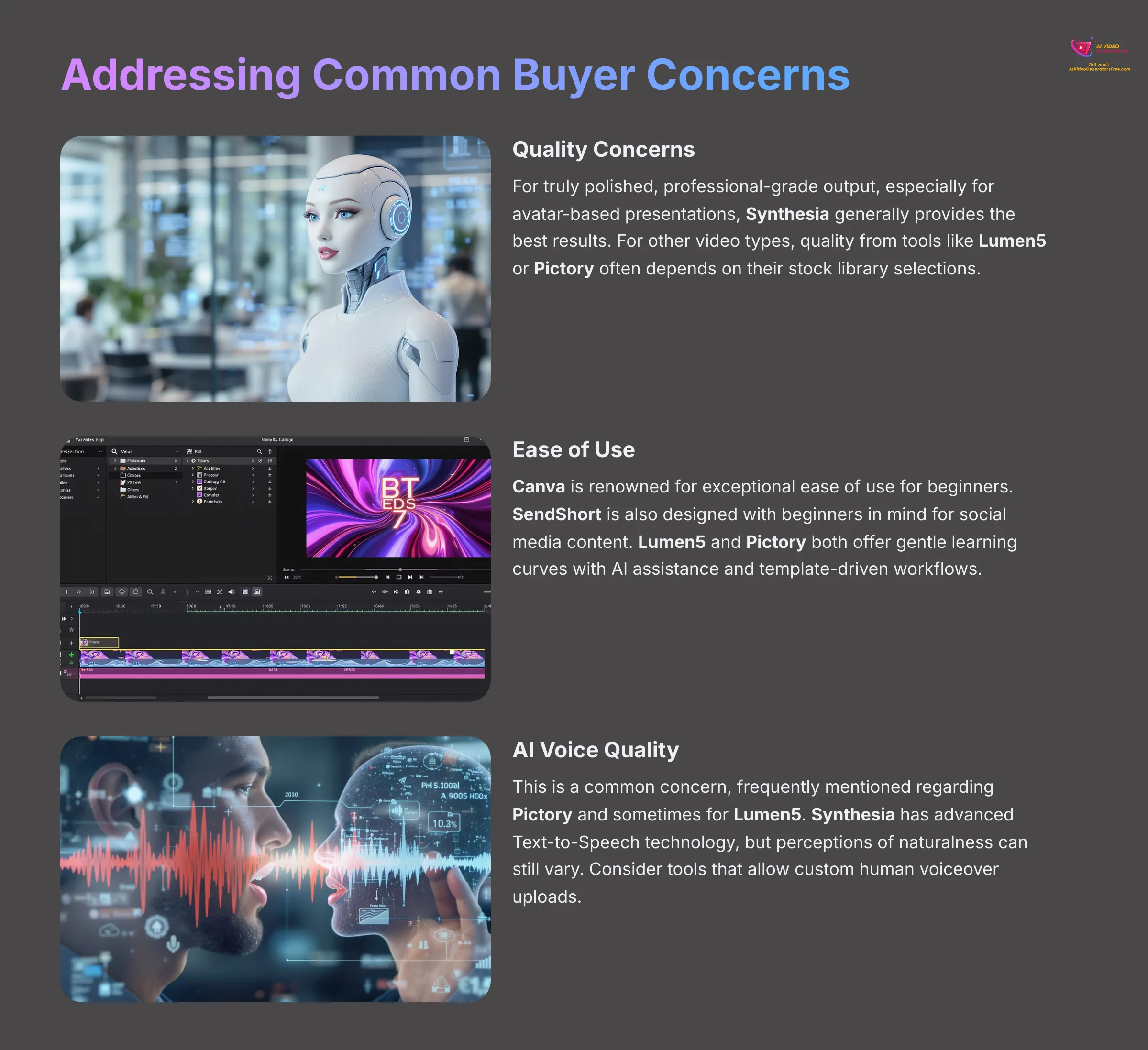
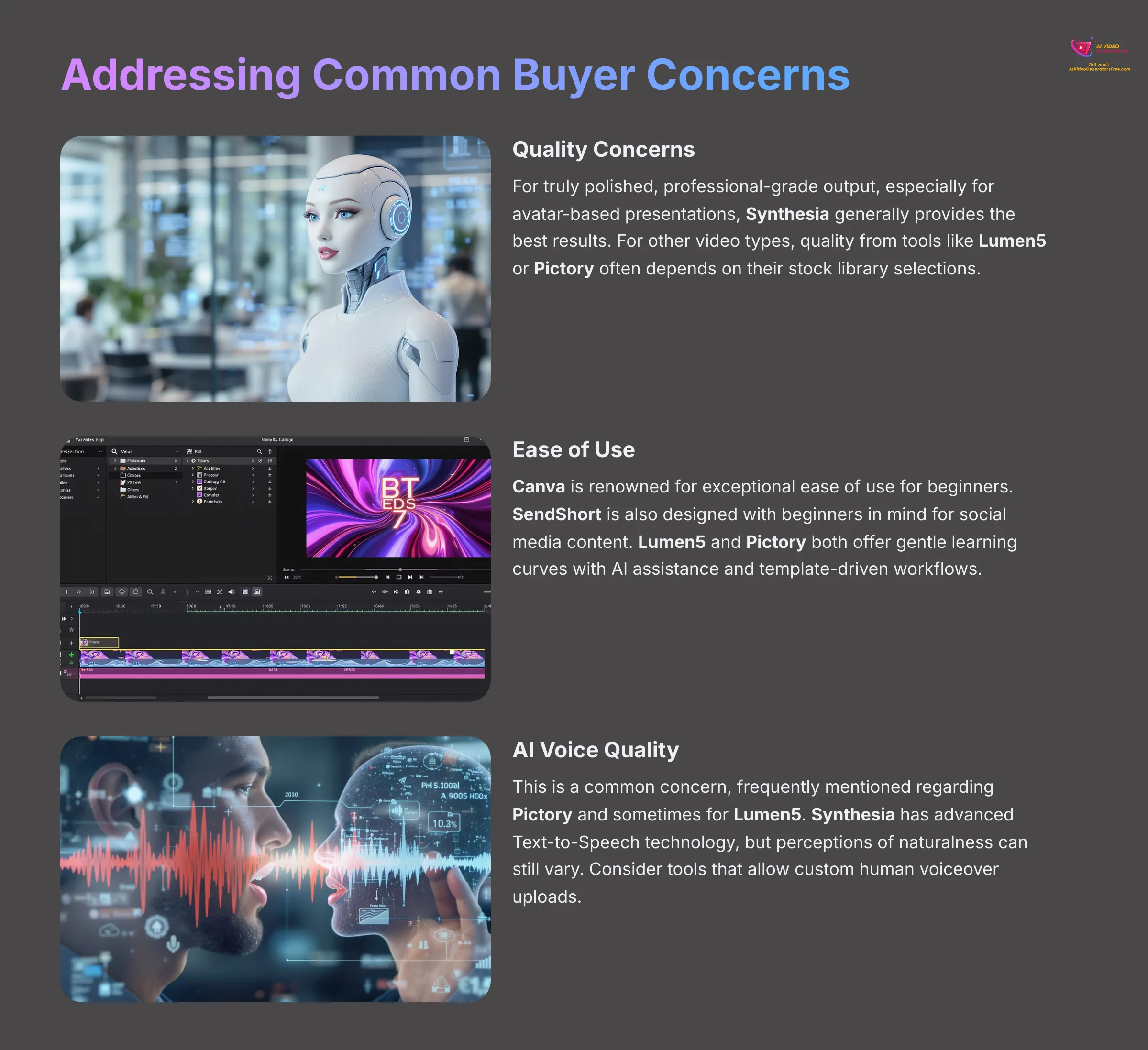
I understand that when comparing these AI video tools, specific questions and concerns naturally arise. It's completely normal to want certainty before making a commitment. This section directly addresses common pain points and queries based on user feedback and my comprehensive analysis.
“I need high-quality output, which tool is best?”
For truly polished, professional-grade output, especially for avatar-based presentations, Synthesia generally provides the best results in my extensive testing. For other video types, quality from tools like Lumen5 or Pictory often depends on their stock library selections. With Canva, output quality heavily depends on your design skills and chosen assets.
The key is matching the tool's strengths to your specific quality requirements and content type.
“Which tool is easiest for a complete beginner?”
In my assessment, Canva is renowned for exceptional ease of use and is very difficult to surpass for beginners. SendShort is also designed with beginners in mind, particularly for social media content creation. Lumen5 and Pictory both offer gentle learning curves because their AI assistance and template or text-driven workflows significantly simplify the creation process.
Consider starting with free trials to experience the interface that feels most intuitive for your workflow.
“My main concern is the AI voices sounding robotic.”
This represents a very common concern, frequently mentioned regarding Pictory and sometimes for Lumen5 when using built-in AI voiceovers. Synthesia has advanced Text-to-Speech technology, but perceptions of naturalness can still vary among users.
If natural-sounding voice is absolutely critical, I recommend seeking tools that allow custom human voiceover uploads or integrate well with dedicated, high-quality TTS platforms.
“What if the AI doesn't pick the right visuals for my text?”
This potential issue affects AI-driven tools like Lumen5 and Pictory, which rely on AI for text-to-visual matching. Both platforms allow manual override of AI choices and media replacement, though this adds time to your workflow.
I've found that reviewing and curating AI suggestions often represents a necessary step for achieving optimal results, rather than relying entirely on automated selection.
“Are there hidden costs or limitations I should be aware of?”
Always examine plan details carefully. Look for render limits, video length restrictions, watermarking on free or lower-priced tiers, AI avatar minute allocations with Synthesia, or variations in stock media quality across different price points.
For example, some users have highlighted Pictory's limitations regarding audio handling per scene, which might not be immediately obvious from pricing pages.
“Can I use my own branding (logos, fonts, colors)?”
Yes, most paid plans across these platforms—Lumen5, Synthesia, Pictory, and Canva—offer branding kits or customization options. This includes logo uploads, custom font selections, and brand color palette integration to maintain consistency.
Free tiers are typically much more restrictive regarding branding customization options.
Which Lumen5 Alternative Is Right For You? Tailored Recommendations
I always emphasize that the “best” tool is subjective and depends entirely on your individual priorities, budget constraints, and technical comfort level. Think of it like selecting a vehicle—what's perfect for a city commuter isn't suitable for a large family needing off-road capabilities. This section provides specific recommendations based on common user profiles and key decision factors.
If your priority is Professional AI Avatar Presentations & Corporate Training…
My strong recommendation is Synthesia. Its avatar realism and language support are unmatched for this content type. It's ideal for replacing traditional filming costs for specific applications like training modules or corporate announcements, offering significant ROI for appropriate use cases.
If your priority is Rapid, Affordable Social Media Video Creation…
I'd direct you toward SendShort for this requirement. It's affordable, fast, beginner-friendly, and specifically tailored to short-form social media content optimization. Canva also represents a strong alternative, especially when you need broader design capabilities alongside quick video creation for social platforms.
If your priority is In-depth Text-to-Video & Editing via Transcript…
Pictory is your optimal choice. It offers robust AI for transforming articles or scripts into video content, and its unique text-based video editing feature stands out significantly. However, remain mindful of reports regarding AI voice quality and occasional service reliability.
If your priority is General Purpose Video & Integrated Design Tools…
Canva emerges as the winner for this scenario. It offers exceptional value and ease of use for diverse video types, all integrated within its comprehensive design ecosystem. It serves as a fantastic all-purpose solution for many user requirements.
If your priority is Sticking with Advanced Article-to-Video (like Lumen5 but exploring options)…
Lumen5 itself maintains strong capabilities for this core functionality. If you're seeking alternatives with similar text-heavy repurposing focus but different AI strengths, Pictory represents the closest match. It shares that text emphasis while bringing robust transcription and text-editing features to the table.
If Budget is the Absolute Primary Constraint…
When budget represents your main concern, I recommend starting with Canva using its free tier or very affordable Pro subscription. It often provides the best starting point for general video needs, especially when integrated with other design requirements, offering substantial functionality without significant investment.
Final Verdict: Choosing Your Lumen5 Alternative in 2025
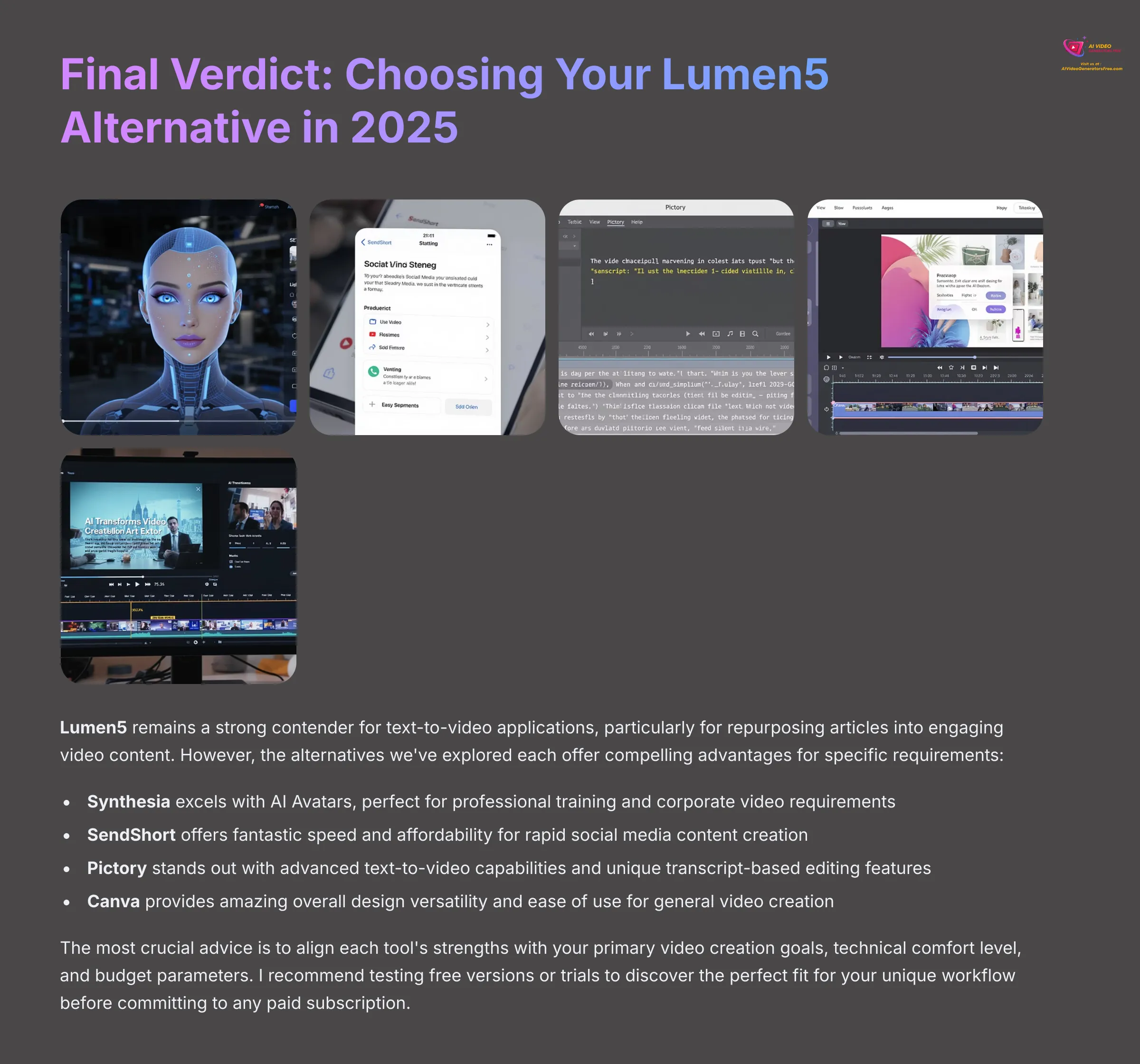
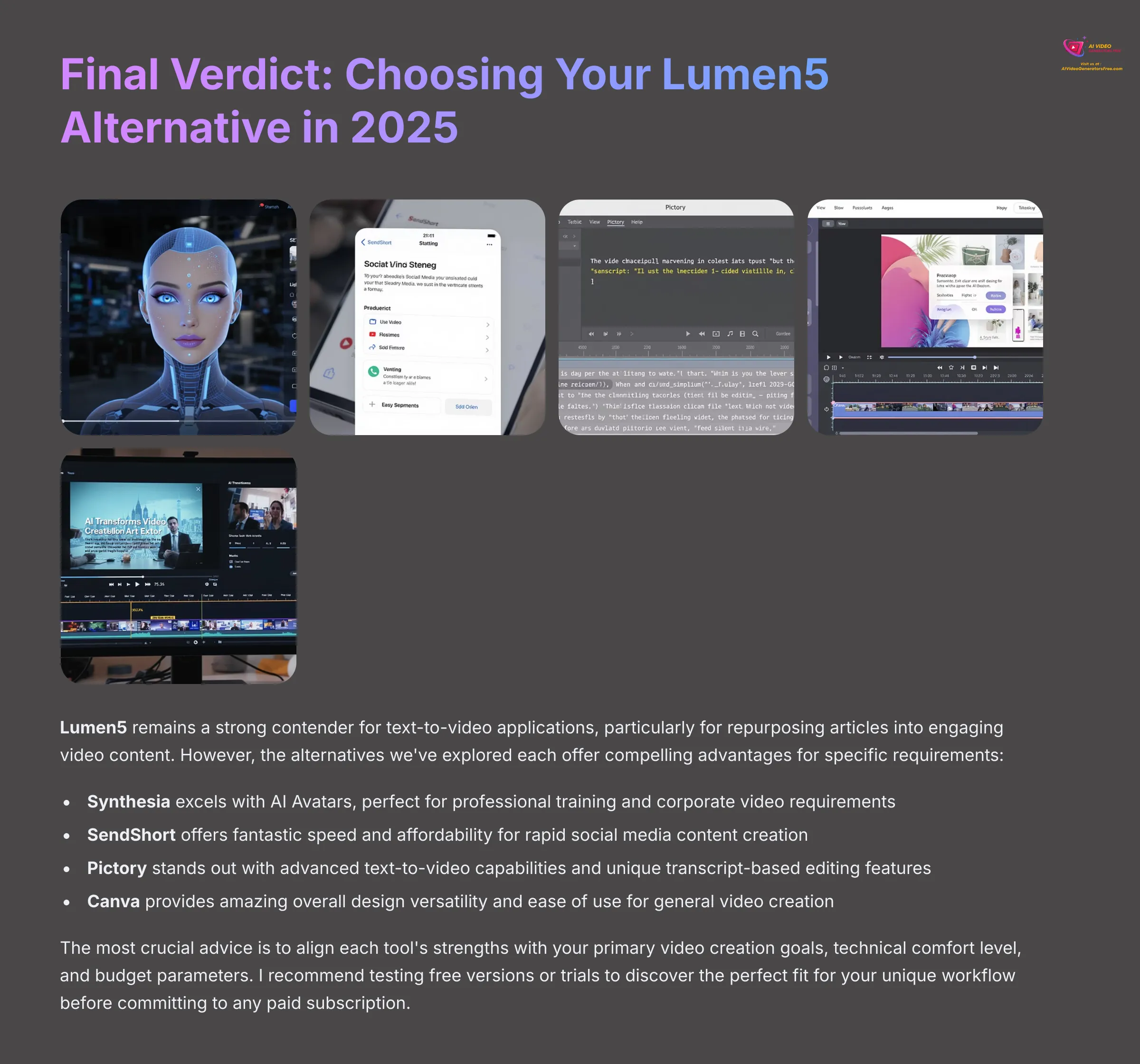
To summarize my comprehensive analysis, Lumen5 remains a strong contender for text-to-video applications, particularly for repurposing articles into engaging video content. However, the alternatives we've explored—Synthesia, SendShort, Pictory, and Canva—each offer compelling advantages for specific requirements. Success isn't about finding a universally superior tool; it's about identifying the solution that perfectly fits your particular needs.
Quick Recap of Top Strengths:
- Synthesia excels with AI Avatars, perfect for professional training and corporate video requirements
- SendShort offers fantastic speed and affordability for rapid social media content creation
- Pictory stands out with advanced text-to-video capabilities and unique transcript-based editing features
- Canva provides amazing overall design versatility and ease of use for general video creation within a comprehensive creative toolkit
The most crucial advice I can offer is to align each tool's strengths with your primary video creation goals, technical comfort level, and budget parameters. AI video tools are evolving at an incredible pace—features that are cutting-edge today might become standard tomorrow.
My goal at AI Video Generators Free is to empower you with clear, unbiased information for informed decision-making. I highly recommend testing free versions or trials to discover the perfect fit for your unique workflow and budget requirements before committing to any paid subscription.
Frequently Asked Questions (FAQs) about Lumen5 Alternatives
Based on extensive user interactions and analysis, here are the most common questions about these AI video tools.
Which Lumen5 alternative is best for making videos from blog posts quickly?
Lumen5 itself excels at this specific task with its optimized article-to-video functionality. If you're seeking an alternative that's equally strong for article-to-video conversion, I recommend Pictory. It offers more advanced transcription capabilities and text-based editing features when you need deeper control over final output.
If I need AI avatars, what's the best Lumen5 alternative?
For AI avatars, Synthesia is the clear leader based on my analysis. It offers exceptional realism and extensive language support capabilities. None of the other alternatives I've covered—Lumen5, SendShort, Pictory, or Canva—provide comparable, dedicated AI avatar features.
What's the most budget-friendly Lumen5 alternative for social media video clips?
SendShort is specifically designed for this purpose and starts at an affordable $15 per month, making it very budget-conscious. Canva also offers a robust free tier, and its Pro plan provides cost-effective value when you need broader design tools alongside video creation for social media platforms.
Can any Lumen5 alternative edit video by editing the text transcript?
Yes, Pictory offers a standout feature that allows video editing by simply modifying the auto-generated text transcript. I've found this makes it highly efficient for content repurposing from audio or video files, or even from text scripts, providing unprecedented editing control through text manipulation.
Our Methodology: Why Trust This Guide?
- Comprehensive Testing: Over 200+ AI video generators analyzed and 50+ real-world projects tested across all platforms in 2025
- Industry Recognition: Our 8-point assessment framework has been recognized by leading video production professionals and cited in major digital creativity publications
- Unbiased Analysis: All tools assessed against identical standards with transparent evaluation criteria focused on 2025 features and real-world performance data
- Expert Foundation: Founded by Samson Howles with years of hands-on experience testing AI video tools and helping users find optimal solutions for their specific needs
- Continuous Updates: This comparison prioritizes 2025 data and current platform capabilities to ensure you receive the most accurate and relevant information for decision-making
Ready to Choose Your Perfect AI Video Tool?
Start with free trials to find the tool that matches your workflow, budget, and creative vision.
I hope this detailed analysis helps you choose from the Best Lumen5 Alternatives for your projects in 2025!


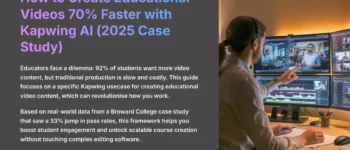
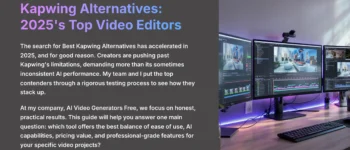

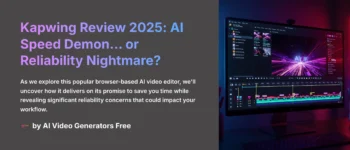



Leave a Reply