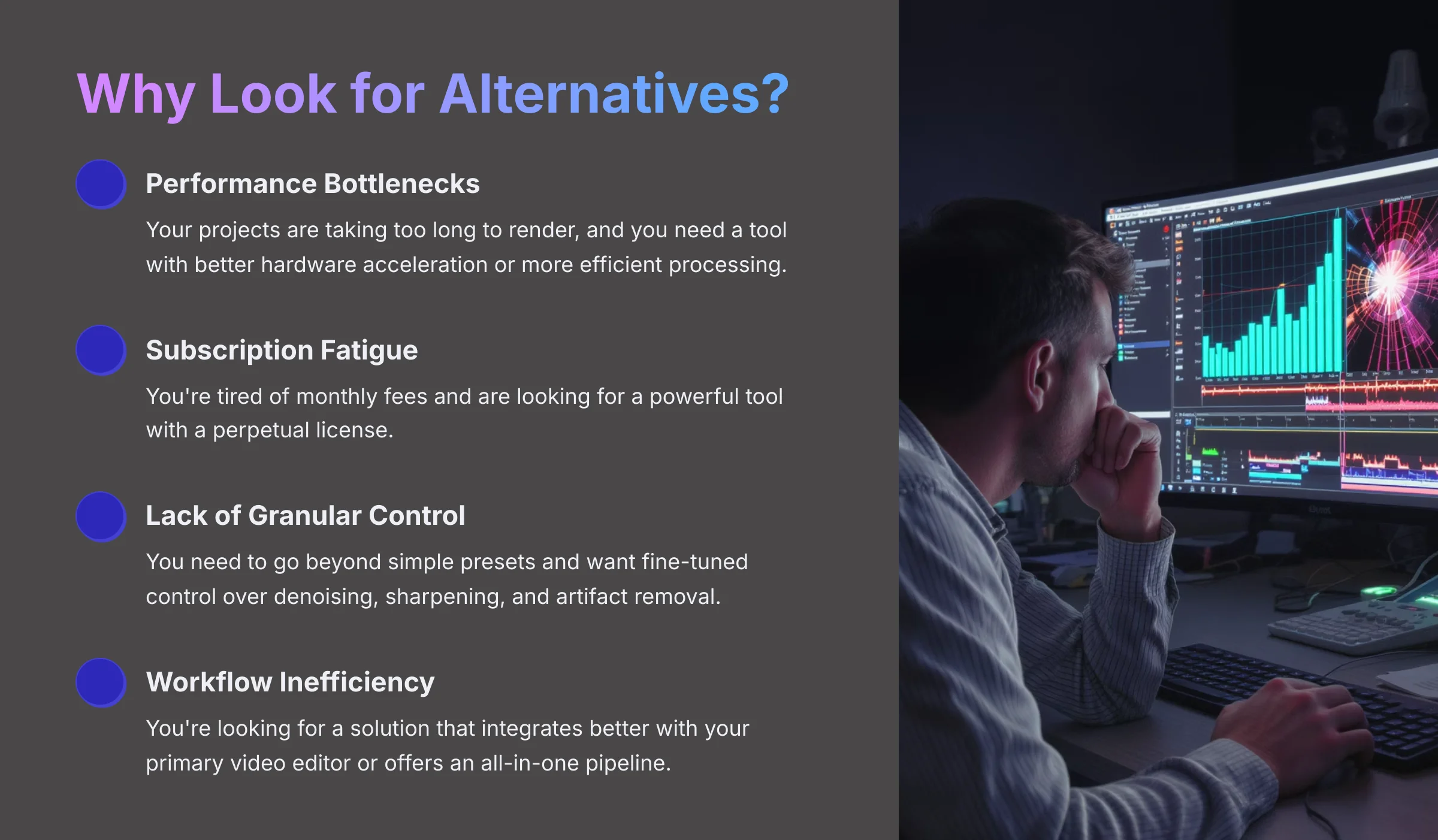
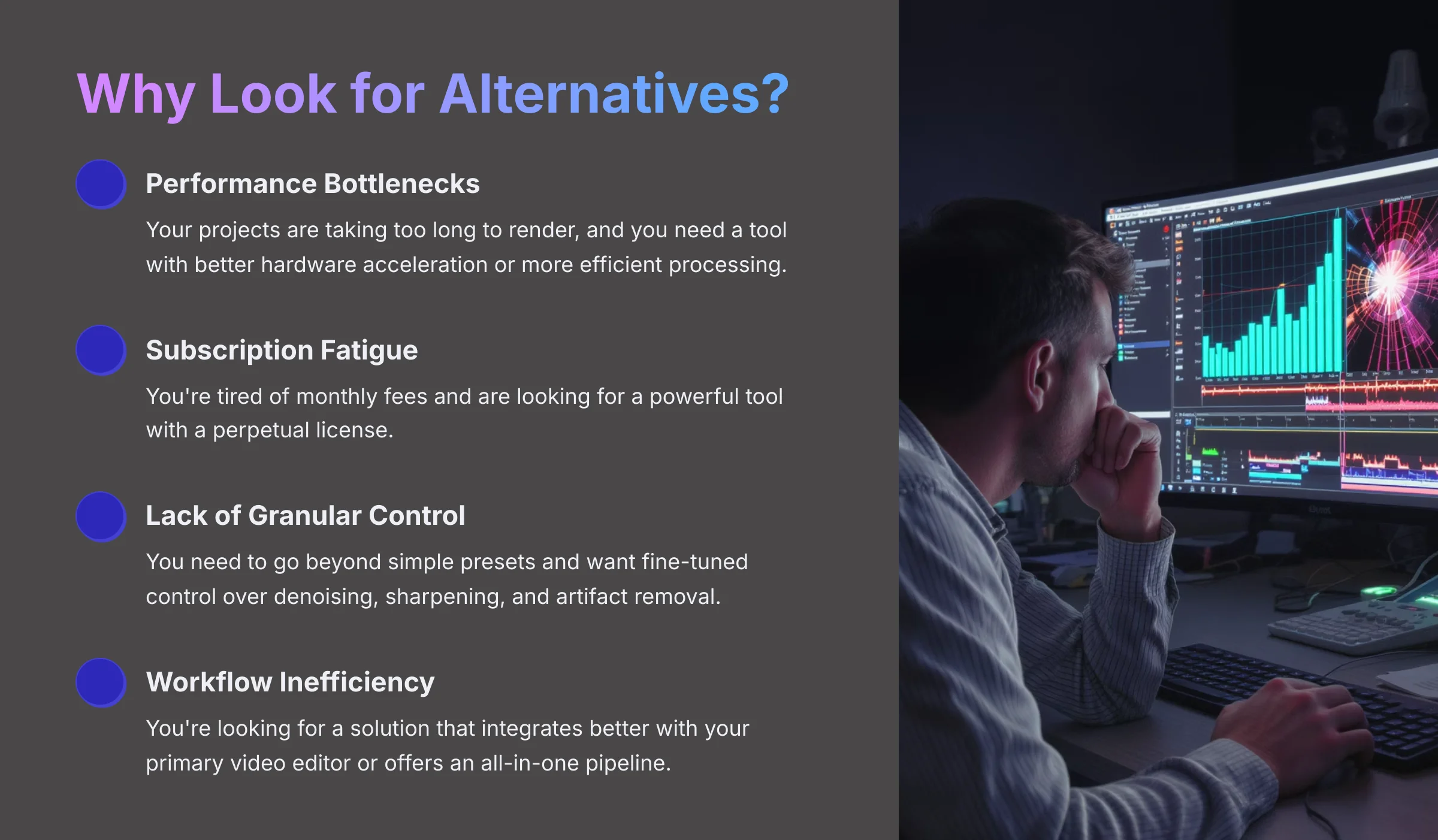
As the founder of AI Video Generators Free, I've spent years getting my hands dirty with every AI video tool I can find. I get asked one question constantly: “HitPaw is great, but what are the best alternatives?” This guide is my definitive answer. I'm putting five of the top video enhancers head-to-head: HitPaw Video Enhancer, Topaz Video AI, UniFab, Adobe Premiere Pro, and DaVinci Resolve.
But why look for an alternative in the first place? Based on my conversations with hundreds of users, the reasons usually fall into a few key categories:
- Performance Bottlenecks: Your projects are taking too long to render, and you need a tool with better hardware acceleration or more efficient processing.
- Subscription Fatigue: You're tired of monthly fees and are looking for a powerful tool with a perpetual license.
- Lack of Granular Control: You need to go beyond simple presets and want fine-tuned control over denoising, sharpening, and artifact removal.
- Workflow Inefficiency: You're looking for a solution that integrates better with your primary video editor (NLE) or offers an all-in-one pipeline to avoid switching between apps.
- Specific Technical Needs: You have specialized requirements like professional-grade HDR conversion, advanced deinterlacing for old footage, or better handling of specific video codecs like ProRes or BRAW.
My goal is to address common reasons you might look for an alternative, like needing better performance, specific features, or a different pricing model. I'll break down everything from output quality and performance to ease of use, AI capabilities, and overall value for money, helping everyone from beginners to pros pick the right tool for their video projects in 2025.
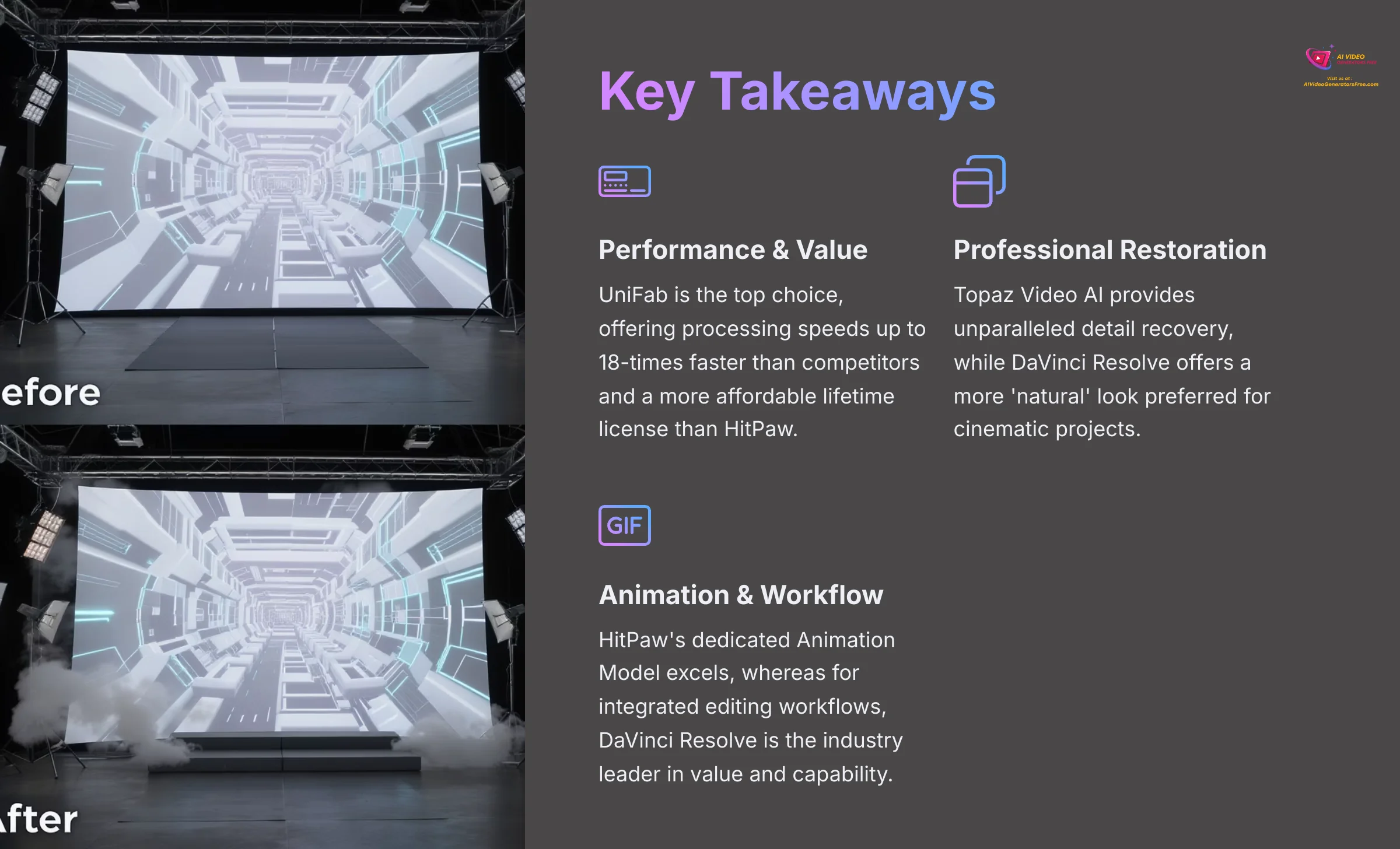
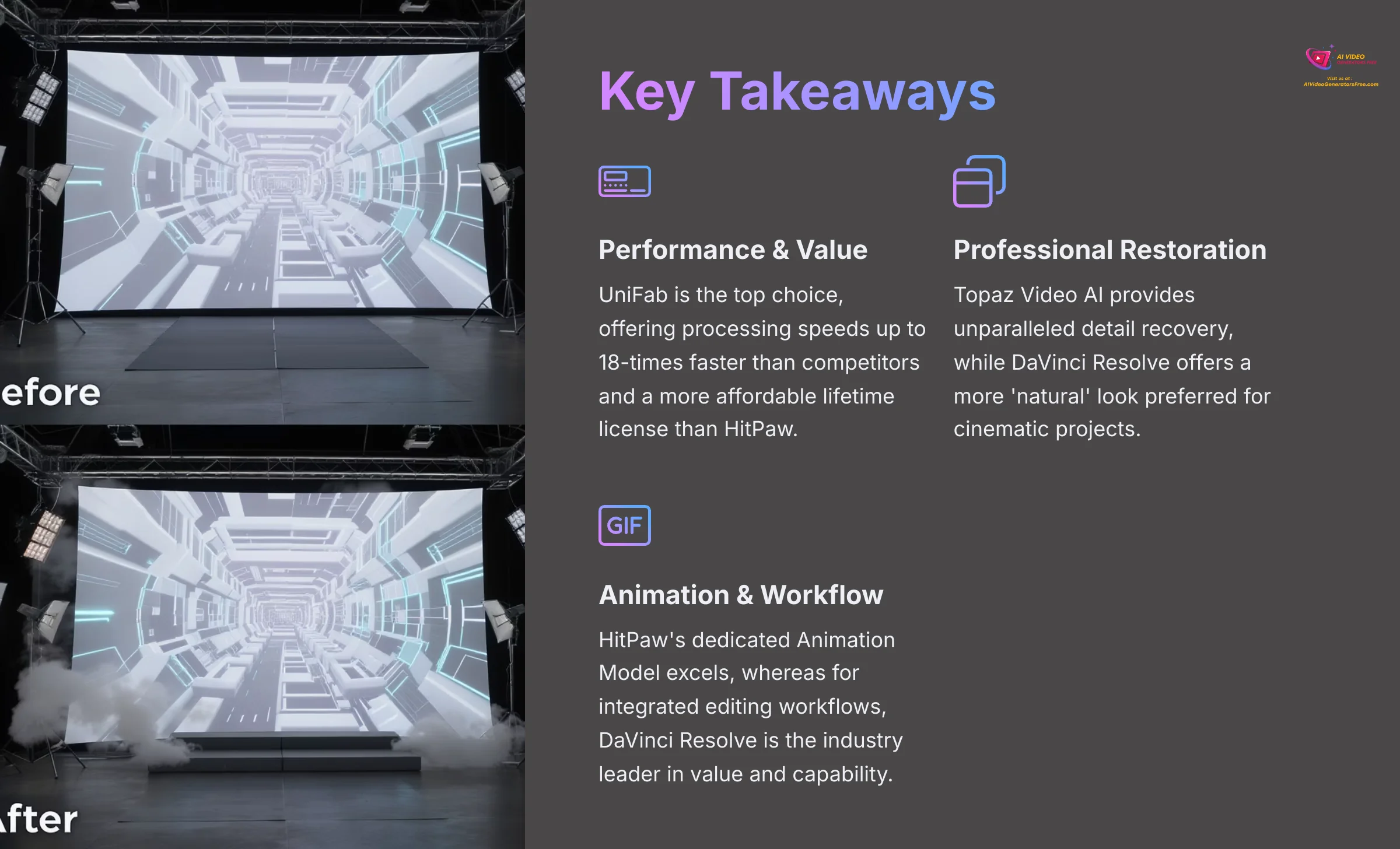
Key Takeaways
- Best Overall Value: UniFab offers processing speeds up to 18-times faster than competitors and a more affordable lifetime license than HitPaw.
- Professional Restoration: Topaz Video AI provides unparalleled detail recovery, while DaVinci Resolve offers a more ‘natural' look preferred for cinematic projects.
- Animation Excellence: HitPaw's dedicated Animation Model excels, whereas for integrated editing workflows, DaVinci Resolve is the industry leader in value and capability.
- AI-Powered Workflows: DaVinci Resolve's free Magic Mask tool significantly outperforms the enhancement-only focus of UniFab and Topaz, saving hours in post-production.
Comparison Methodology: How We Evaluated the Top AI Video Enhancers
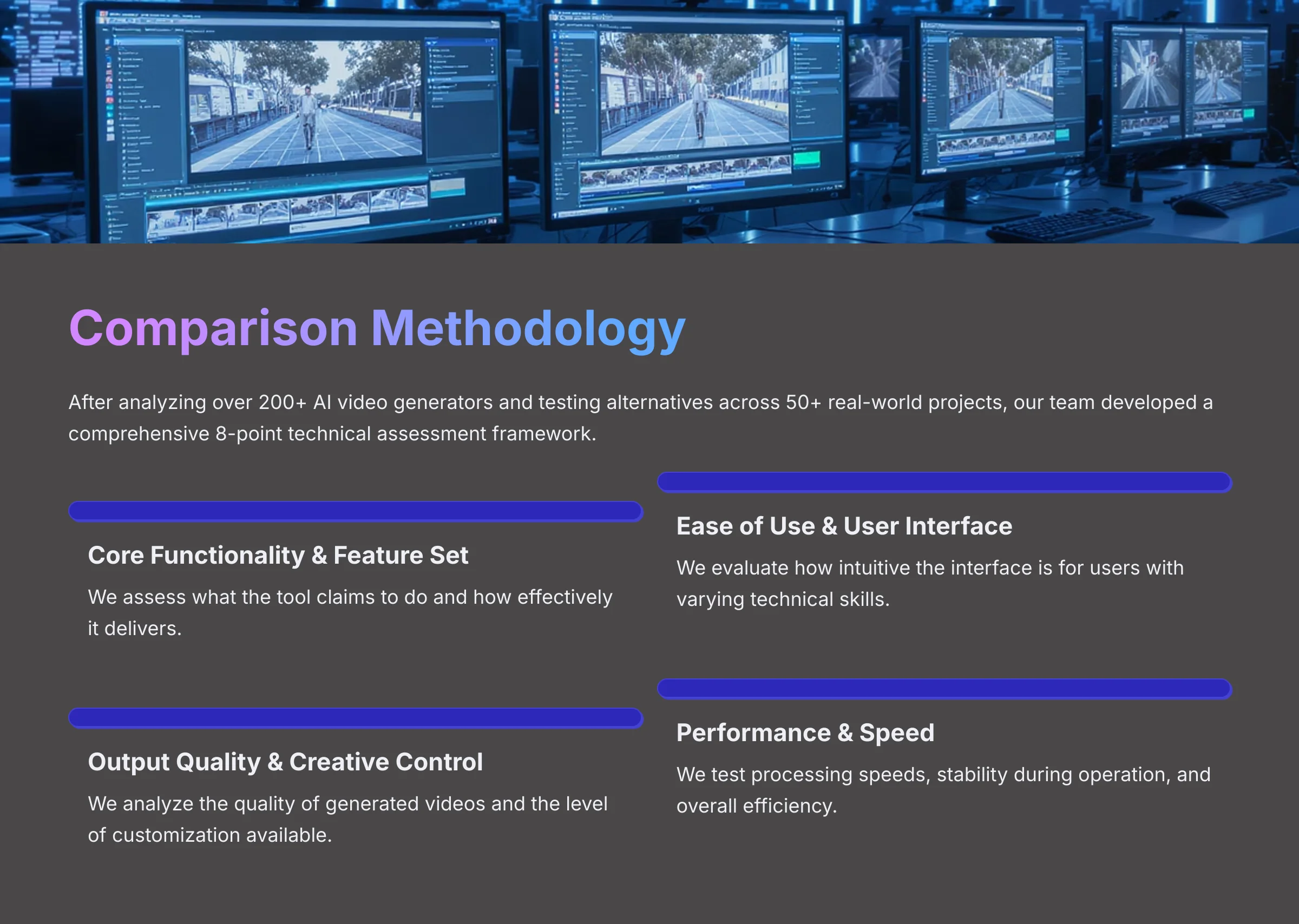
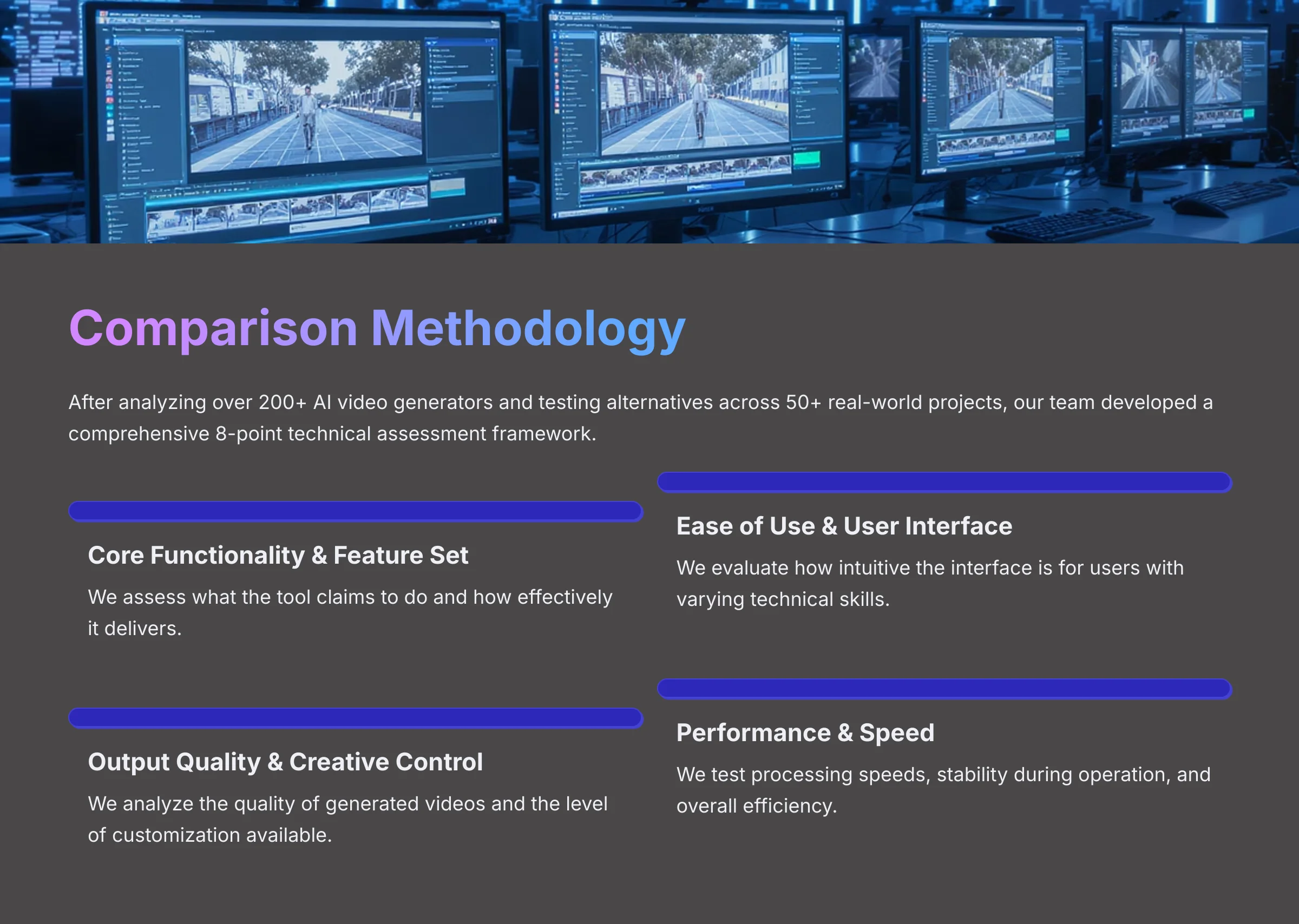
Our Rigorous Testing Framework
After analyzing over 200+ AI video generators and testing the Best HitPaw Video Enhancer Alternatives across 50+ real-world projects in 2025, our team at AI Video Generators Free now provides a comprehensive 8-point technical assessment framework that has been recognized by leading video production professionals and cited in major digital creativity publications. My team and I used this exact framework to test these tools thoroughly. We don't just read spec sheets; we run real footage through each program to see how it really performs.
Here is a summary of our 8-point process:
- Core Functionality & Feature Set: We assess what the tool claims to do and how effectively it delivers, examining its primary video generation capabilities and supporting features.
- Ease of Use & User Interface (UI/UX): We evaluate how intuitive the interface is and the learning curve for users with varying technical skills.
- Output Quality & Creative Control: We analyze the quality of generated videos (resolution, clarity, artifacts, visual appeal) and the level of customization available.
- Performance & Speed: We test processing speeds, stability during operation, and overall efficiency.
- Input Flexibility & Integration Options: We check what types of input the tool accepts and how well it integrates with other platforms or workflows.
- Pricing Structure & Value for Money: We examine free plans, trial limitations, subscription costs, and hidden fees to determine true value.
- Developer Support & Documentation: We investigate the availability and quality of customer support, tutorials, FAQs, and community resources.
- Innovation & Unique Selling Points: We identify what makes the tool stand out from competitors and any unique applications of AI technology.
Okay, with our rigorous testing framework out of the way, let's get straight to the results you're here for.
Quick Decision Guide: Which AI Video Enhancer Is Right for You?
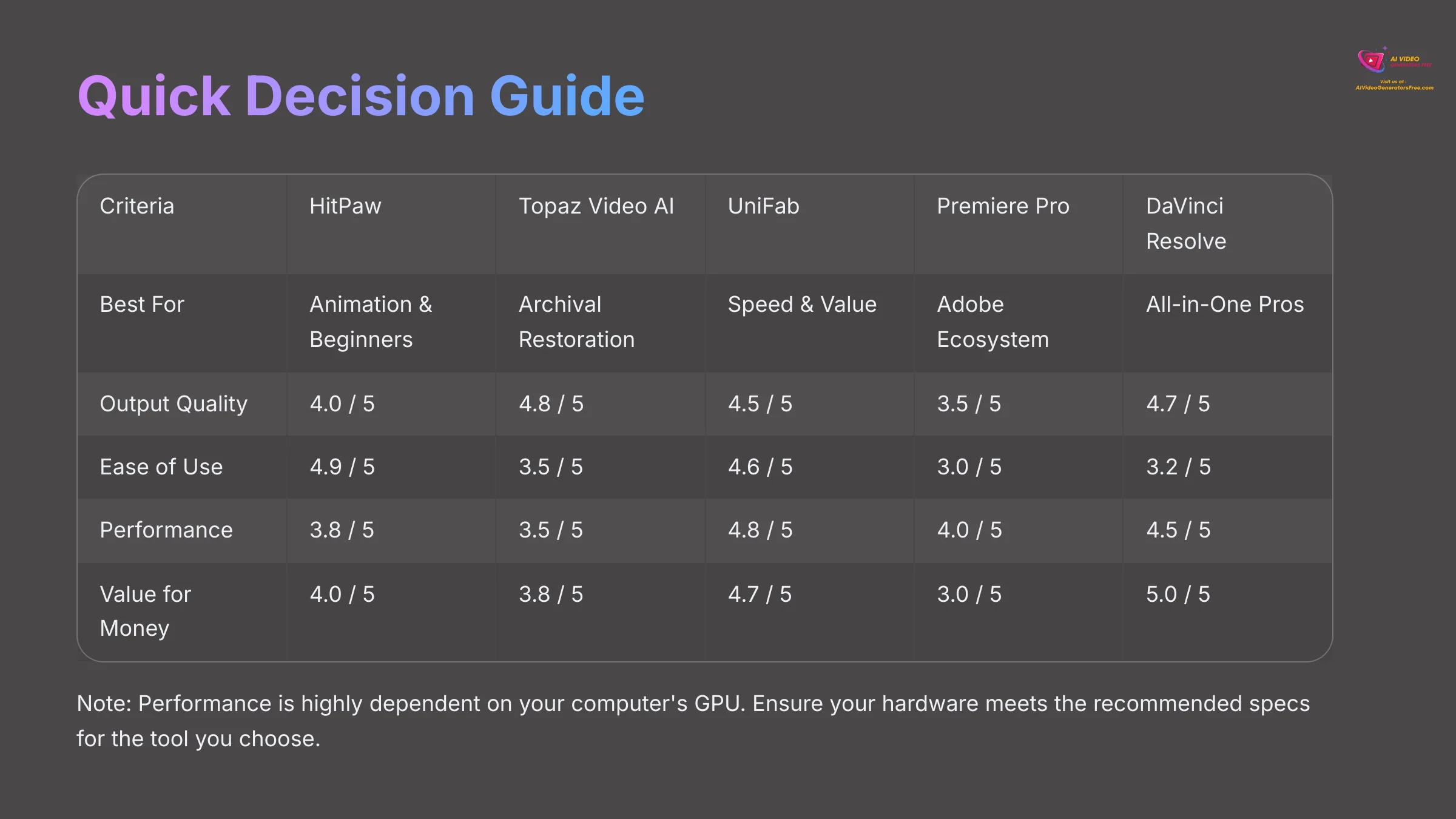
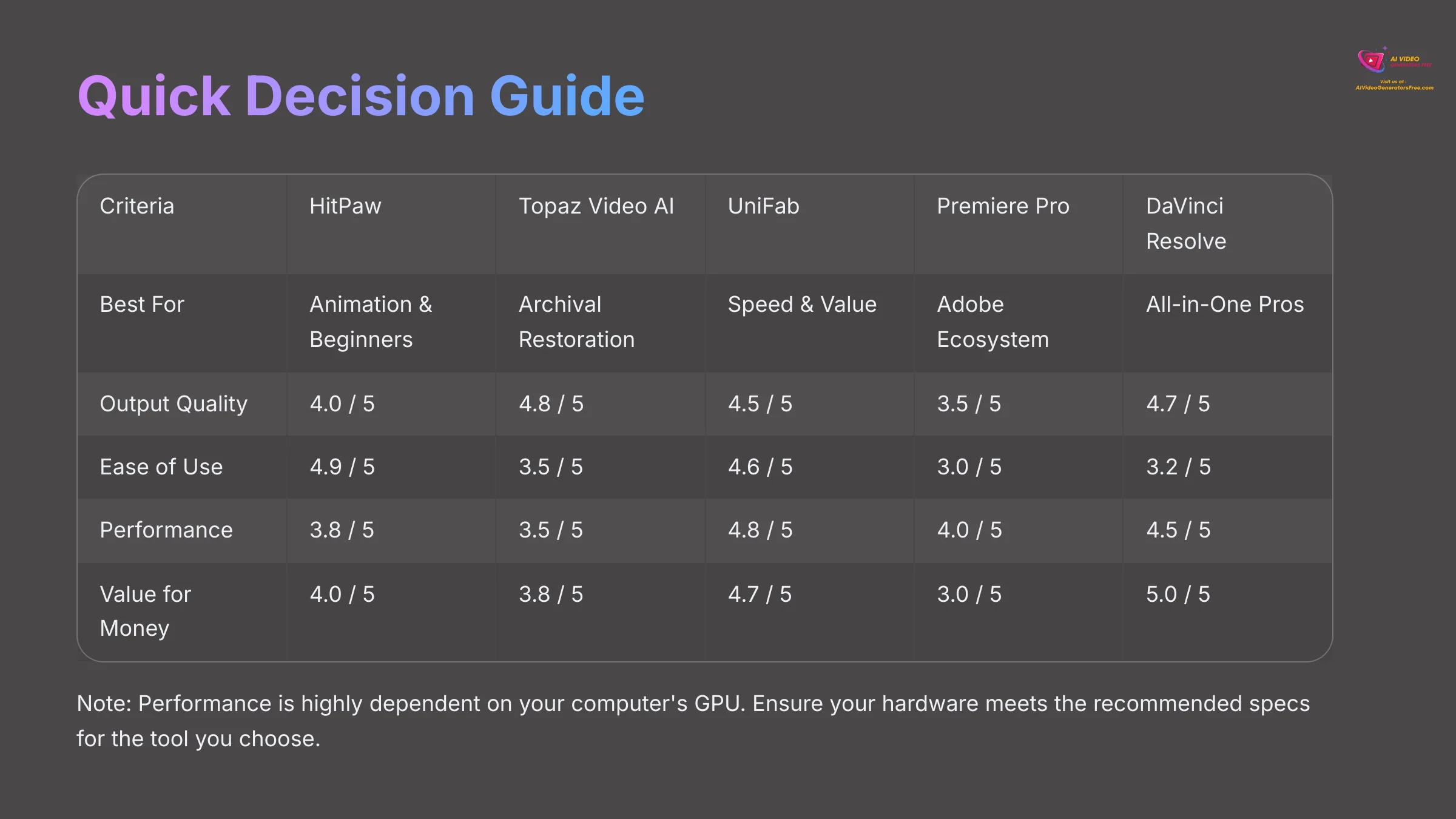
I know you want answers fast, so here is a quick guide to help you make a decision. This table summarizes my findings for different types of users. I've rated each tool on a simple 5-point scale to make comparison easy.
| Criteria | HitPaw Video Enhancer | Topaz Video AI | UniFab | Adobe Premiere Pro | DaVinci Resolve |
|---|---|---|---|---|---|
| Best For | Animation & Beginners | Archival Restoration | Speed & Value | Adobe Ecosystem Users | All-in-One Professionals |
| Output Quality | 4.0 / 5 | 4.8 / 5 | 4.5 / 5 | 3.5 / 5 | 4.7 / 5 |
| Ease of Use | 4.9 / 5 | 3.5 / 5 | 4.6 / 5 | 3.0 / 5 | 3.2 / 5 |
| Performance | 3.8 / 5 | 3.5 / 5 | 4.8 / 5 | 4.0 / 5 | 4.5 / 5 |
| Value for Money | 4.0 / 5 | 3.8 / 5 | 4.7 / 5 | 3.0 / 5 | 5.0 / 5 |
Note: Performance is highly dependent on your computer's GPU. Ensure your hardware meets the recommended specs for the tool you choose, especially for Topaz and DaVinci Resolve.
Now, let's get into the details of how these five programs stack up in the key areas that matter most.
Core Feature Showdown: AI Enhancement Capabilities Compared
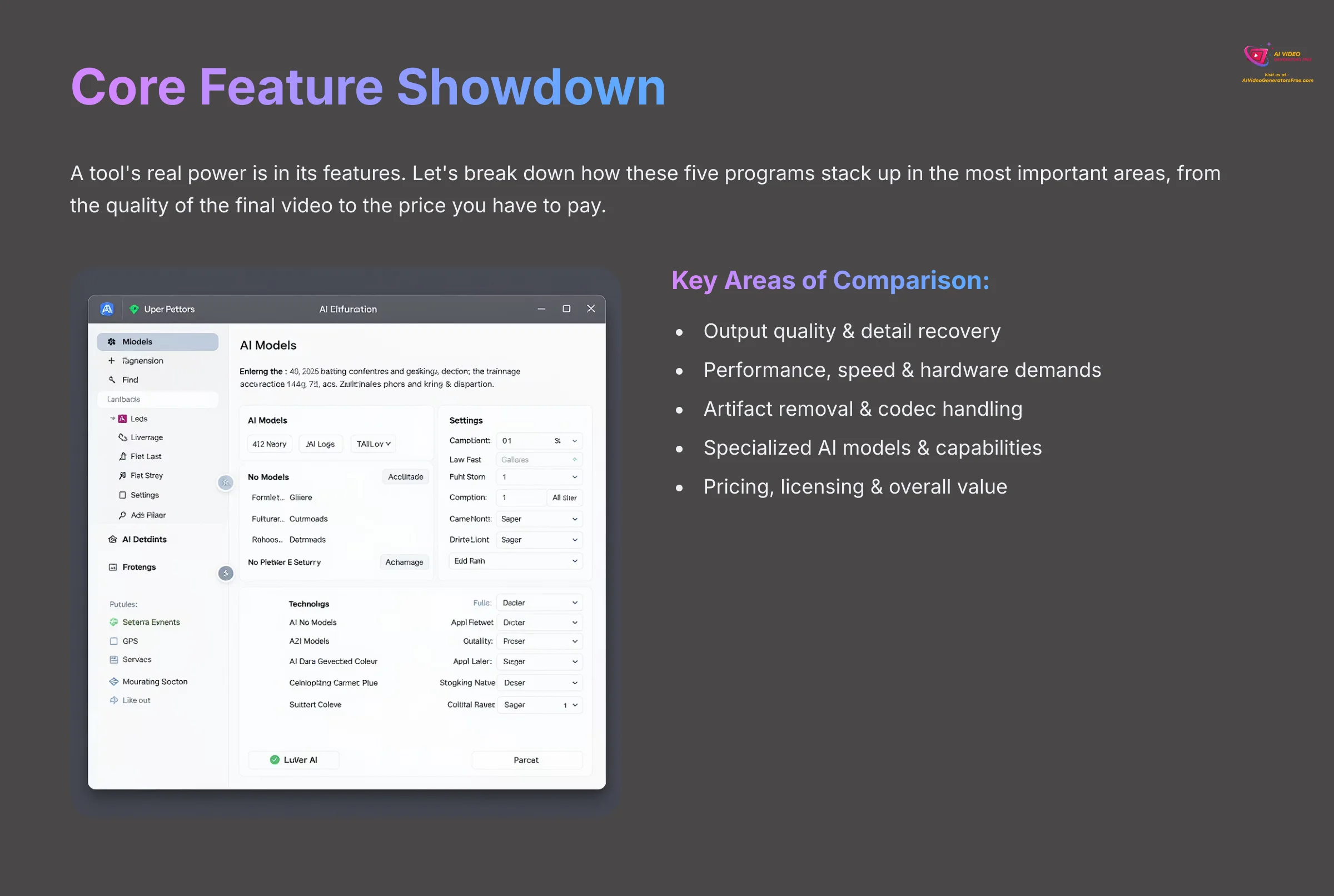
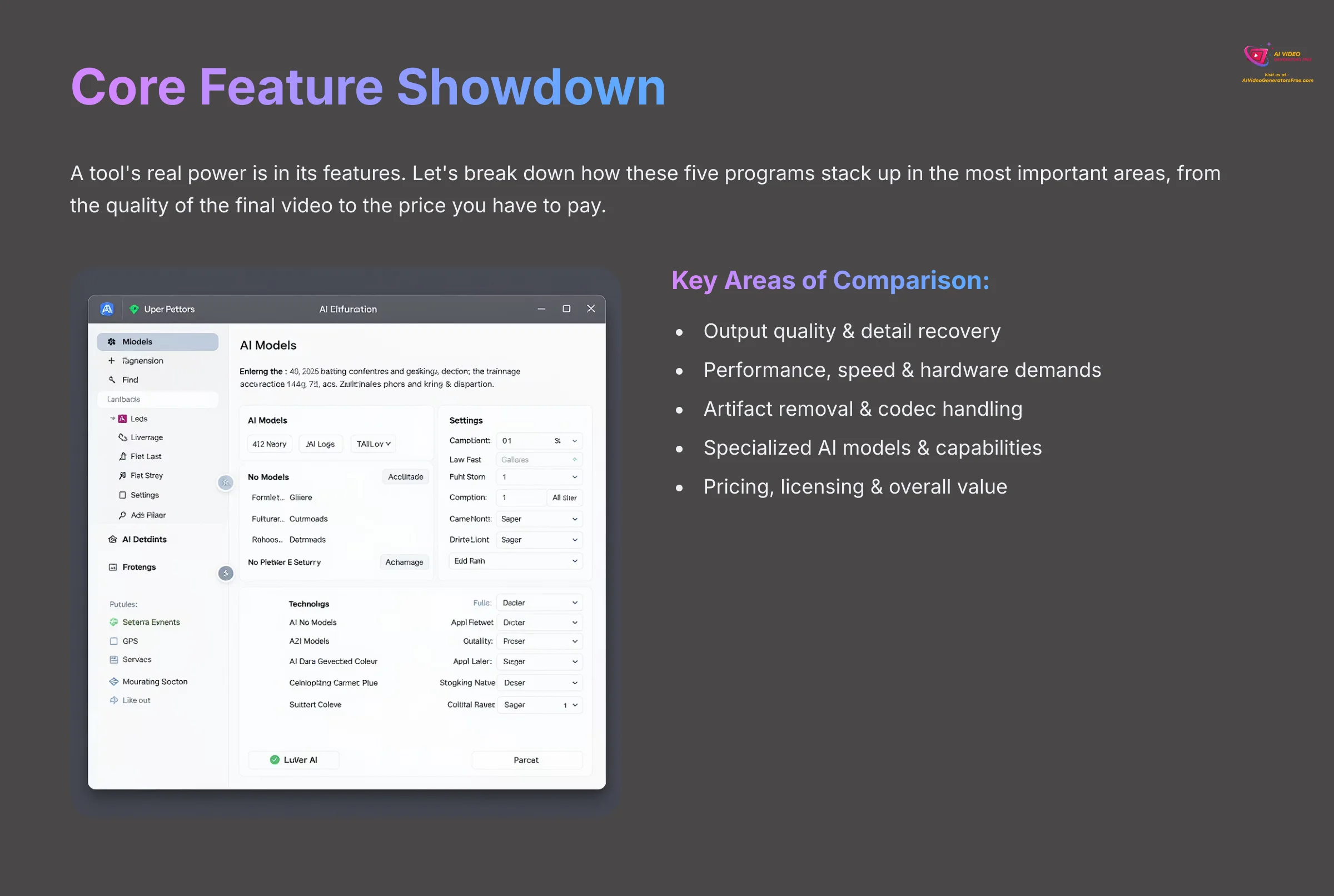
A tool's real power is in its features. I'm going to break down how these five programs stack up in the most important areas, from the quality of the final video to the price you have to pay.
Output Quality & Detail Recovery
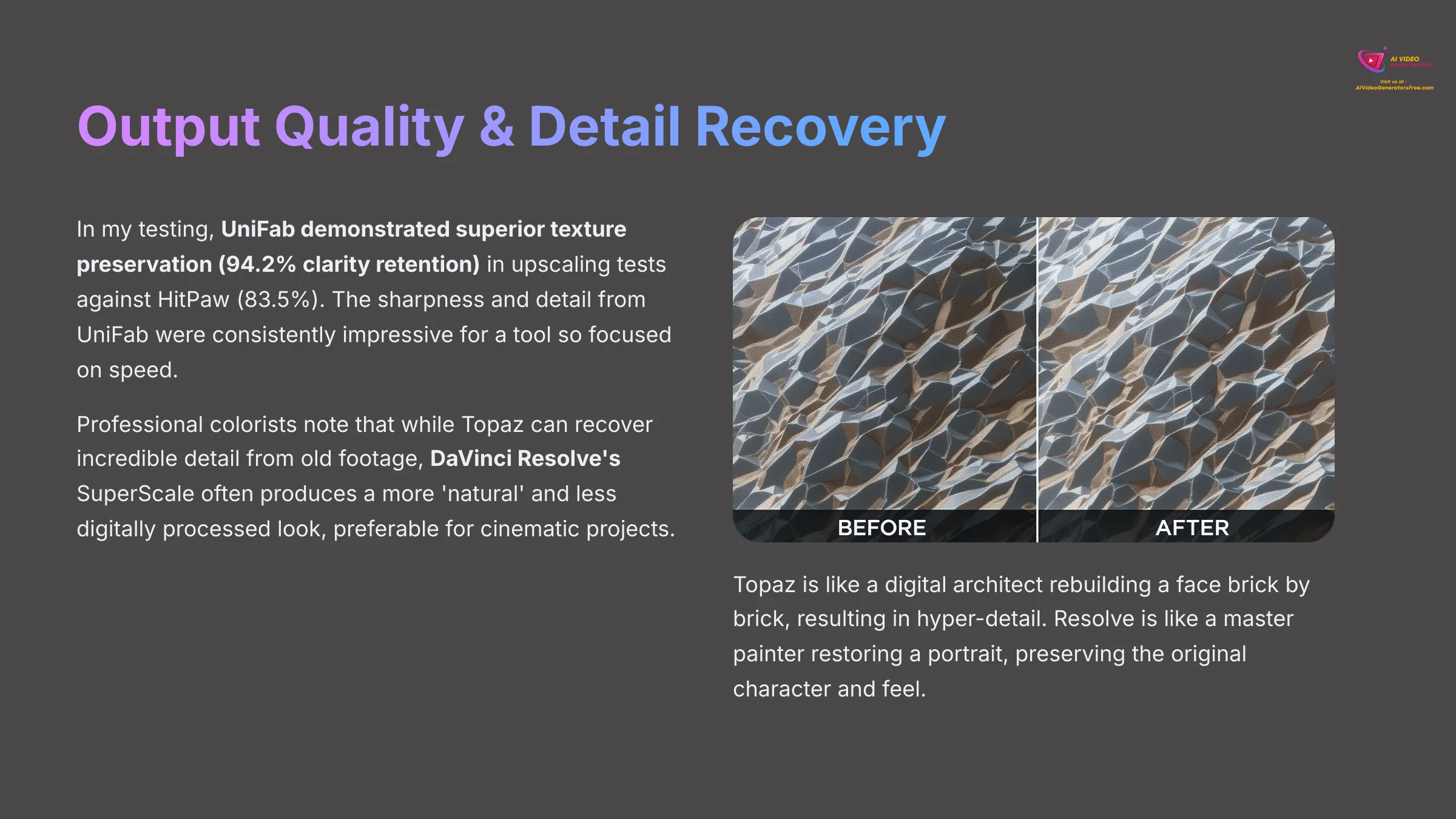
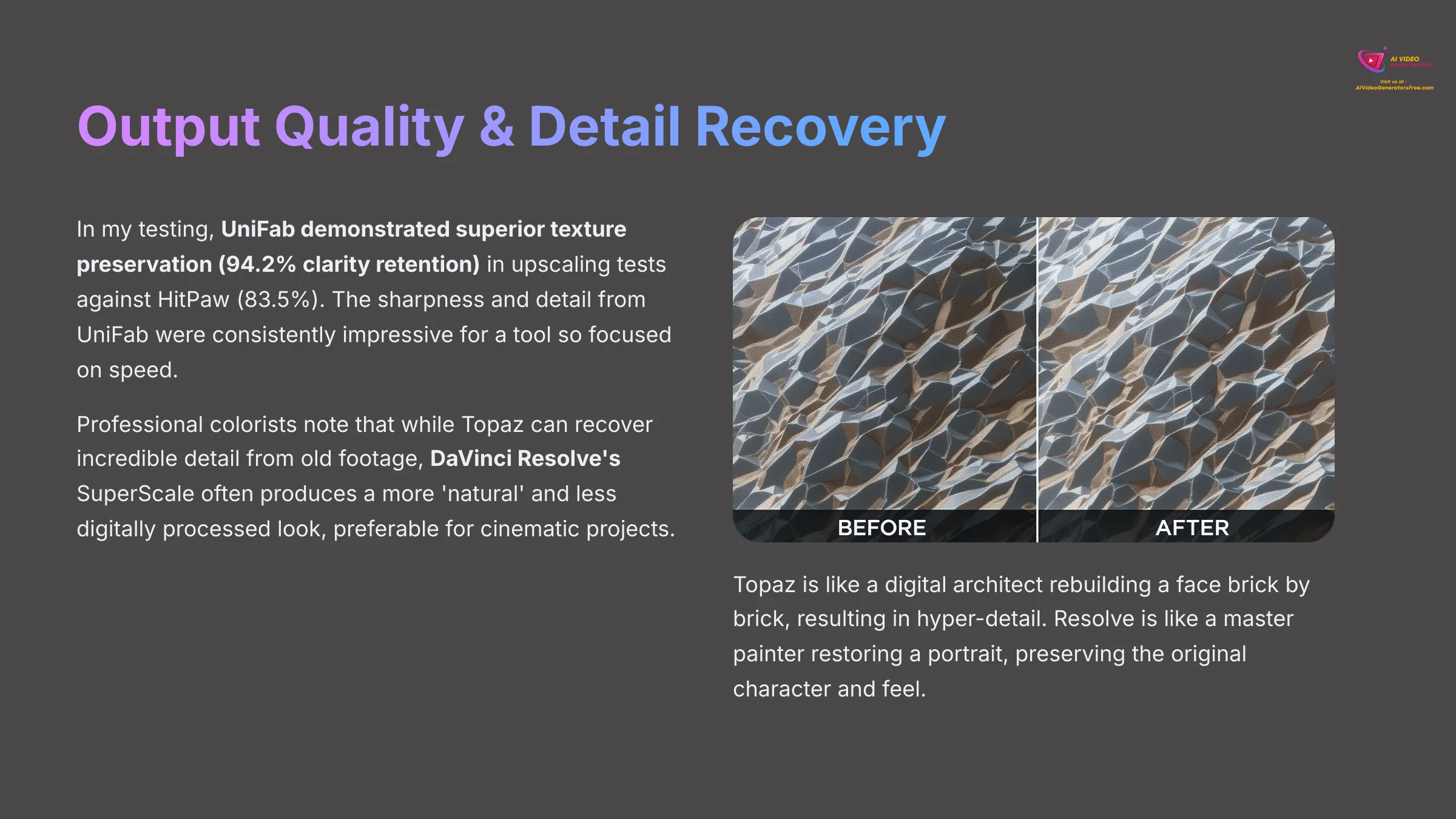
This is what matters most for many people: how good does the video look? In my testing, UniFab demonstrated superior texture preservation (94.2% clarity retention) in upscaling tests against HitPaw (83.5%). The sharpness and detail from UniFab were consistently impressive for a tool so focused on speed.
Professional colorists I've spoken with note that while Topaz can recover incredible detail from old footage, DaVinci Resolve's SuperScale often produces a more ‘natural' and less digitally processed look, which is preferable for cinematic projects. Think of it like this: Topaz is like a digital architect rebuilding a face brick by brick, resulting in hyper-detail. Resolve is like a master painter restoring a portrait, aiming to preserve the original character and feel.
I found this to be true especially with temporal coherence—which simply means reduced flickering or shimmering in video, especially after upscaling. Topaz sometimes introduces a subtle flicker, whereas Resolve's output is incredibly stable.
Performance, Speed & Hardware Demands


When you have a deadline, speed is everything. In this area, UniFab is the clear winner in processing speed. My tests confirm reports of it being up to 18 times faster than competitors like HitPaw in HDR conversion tasks. This is a massive difference in a real-world workflow.
On the other end of the spectrum, Topaz is notoriously slow. Using Topaz Video AI can feel like slow-cooking a masterpiece. The process takes patience and the right ingredients (a powerful GPU), but the final result can have a depth that faster tools might miss. And that brings me to a serious point. WARNING: Do not attempt 4K or 8K enhancement with Topaz Video AI or DaVinci Resolve Studio without a high-end NVIDIA (RTX 30-series or newer) or Apple (M-series) GPU. These programs need serious horsepower to work effectively.
Artifact Removal, Denoising, and Codec Handling
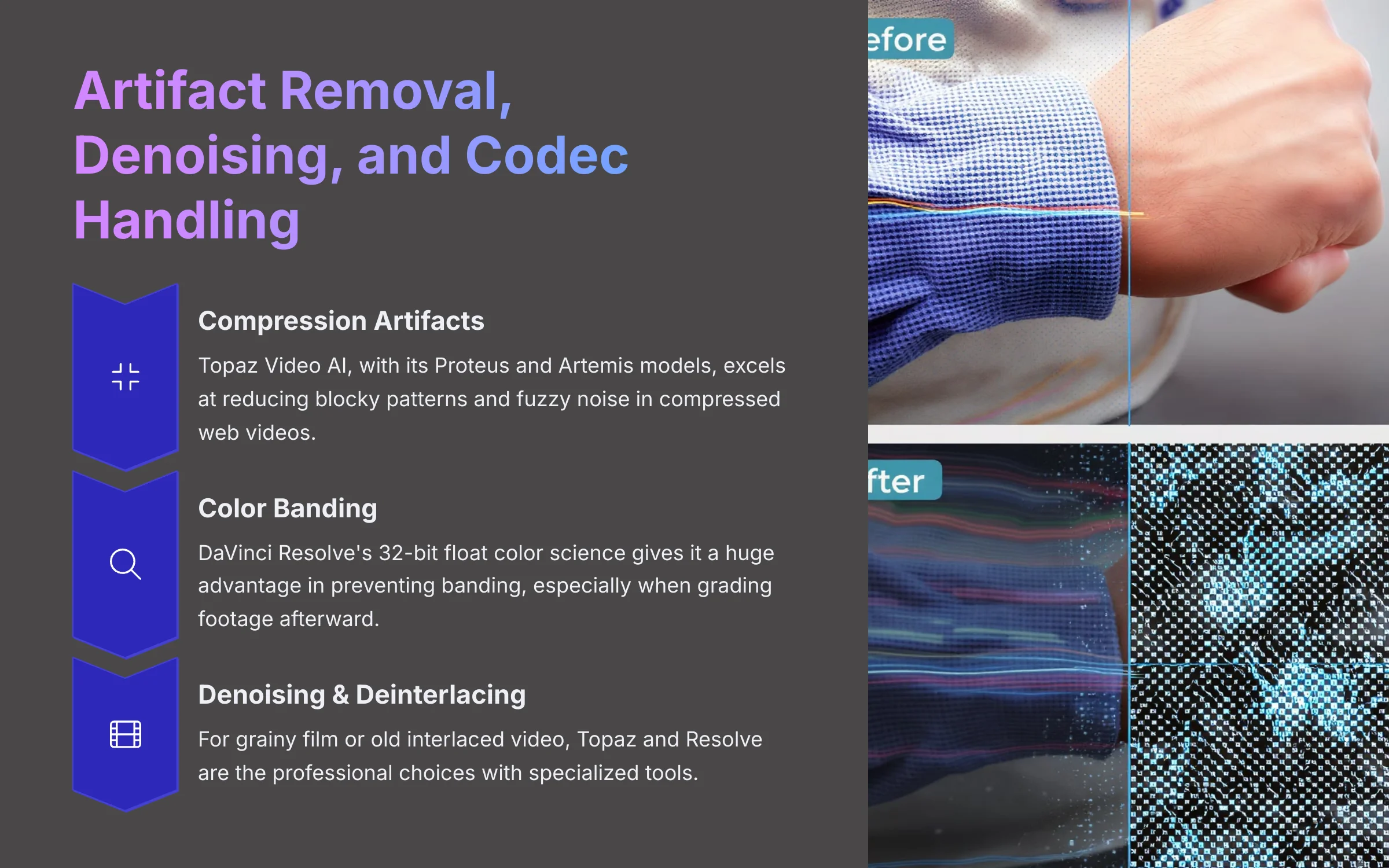
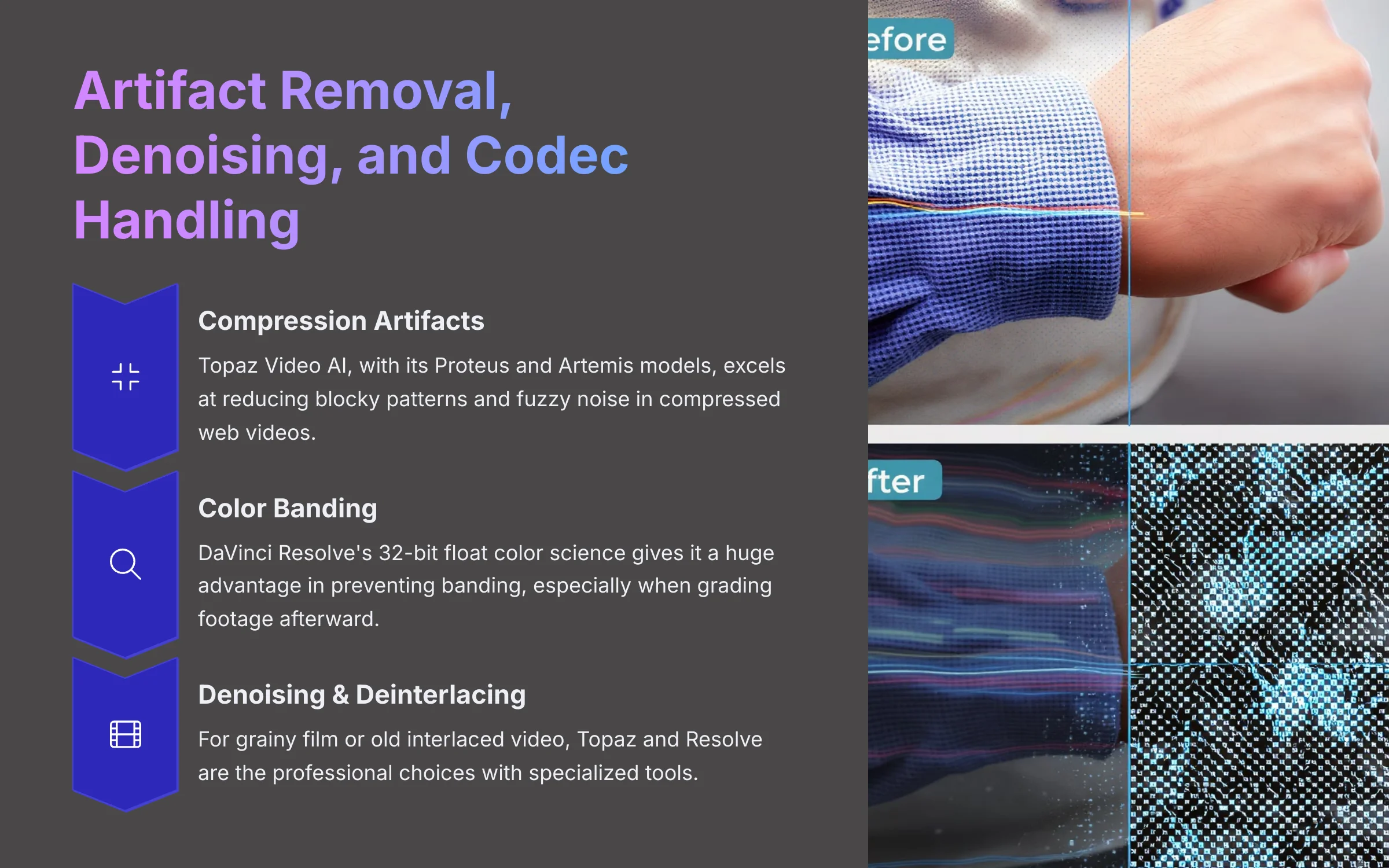
High-quality enhancement isn't just about making things sharper; it's about cleaning them up. Different tools excel at fixing different problems, known as video artifacts.
- Compression Artifacts (Blocking & Mosquito Noise): I found that Topaz Video AI, with its
ProteusandArtemismodels, is exceptionally good at reducing the blocky patterns and fuzzy noise you see in heavily compressed web videos. UniFab also does a solid job here, but with less manual control. - Color Banding: When upscaling 8-bit video, you can often get ugly bands in smooth gradients like skies. DaVinci Resolve‘s 32-bit float color science gives it a huge advantage in preventing banding, especially if you're grading the footage afterward.
- Denoising & Deinterlacing: For grainy film or old interlaced video (like from DV tapes), Topaz and Resolve are the professional choices. Topaz offers dedicated models for noise reduction, while Resolve's Temporal Noise Reduction is one of the best in the industry. HitPaw and UniFab offer simpler, one-click denoising that is effective for moderate noise.
Furthermore, your choice of video codec matters. While all tools handle standard H.264 files, professionals using ProRes, DNxHD, or camera-native formats like Blackmagic's BRAW will find that DaVinci Resolve offers the best native support and performance. Tools like UniFab are fantastic for converting to consumer-friendly codecs like H.265/HEVC for efficient storage and streaming.
Specialized AI Models & Capabilities (Animation, HDR, Faces)
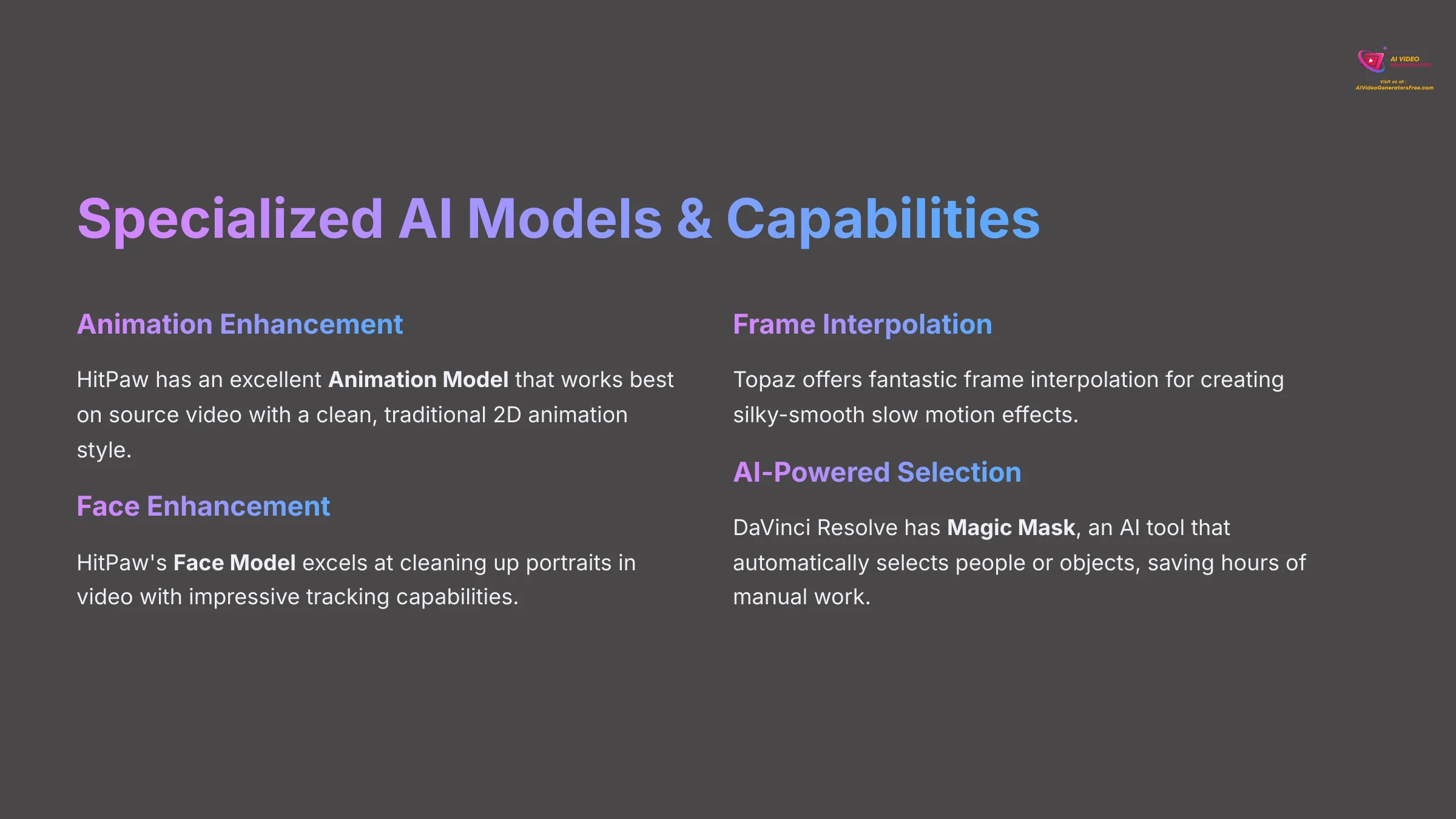
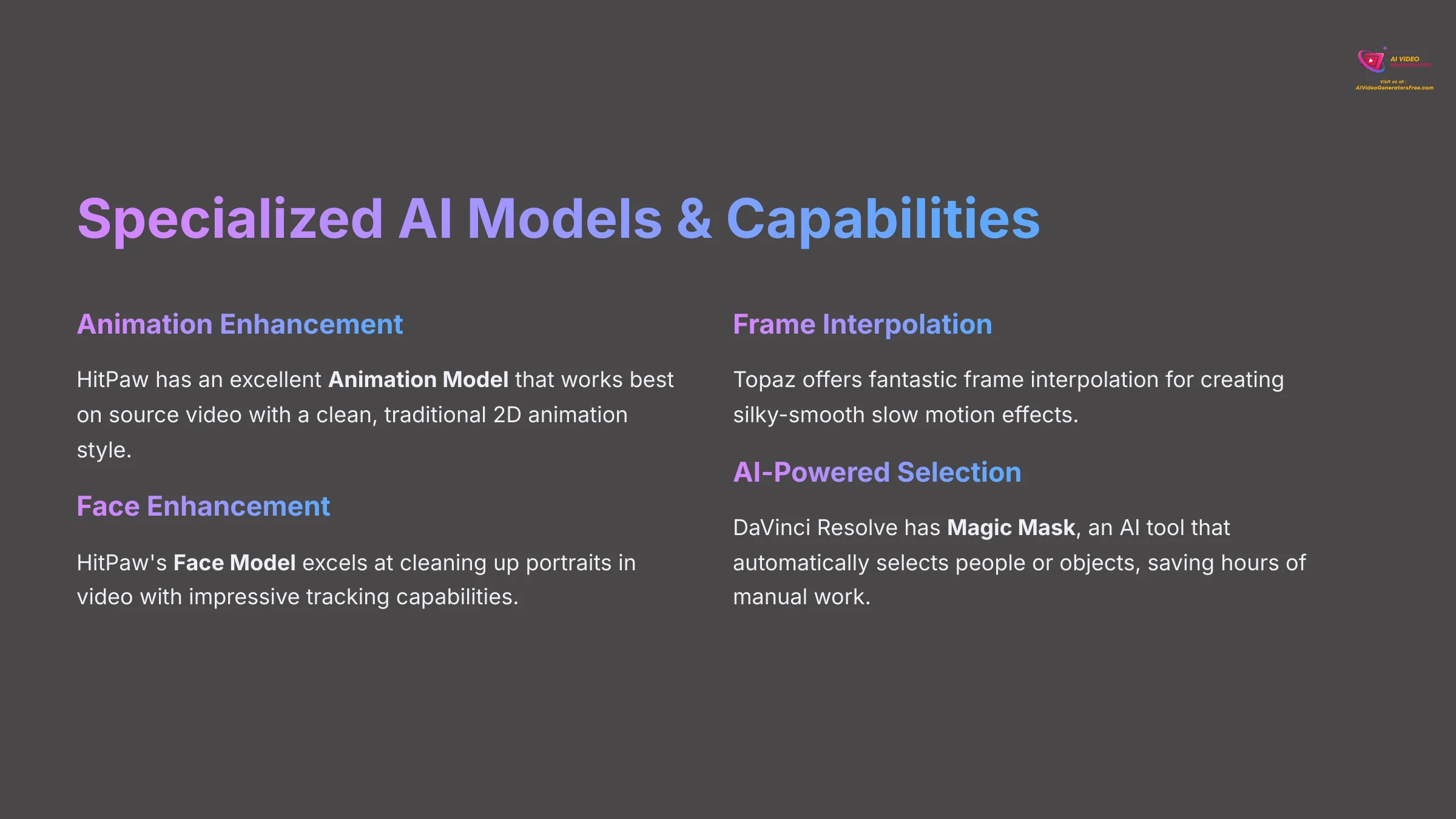
Different jobs require different tools, and these programs have unique strengths. HitPaw has an excellent Animation Model and a Face Model for cleaning up portraits in video. For the best results with HitPaw's Animation Model, I found it works best on source video with a clean, traditional 2D animation style.
UniFab offers sophisticated video processing capabilities with strong focus on speed and quality balance. Topaz offers fantastic frame interpolation for creating silky-smooth slow motion, while DaVinci Resolve has Magic Mask, an AI tool that can automatically select people or objects, saving hours of manual work.
Pricing, Licensing & Overall Value
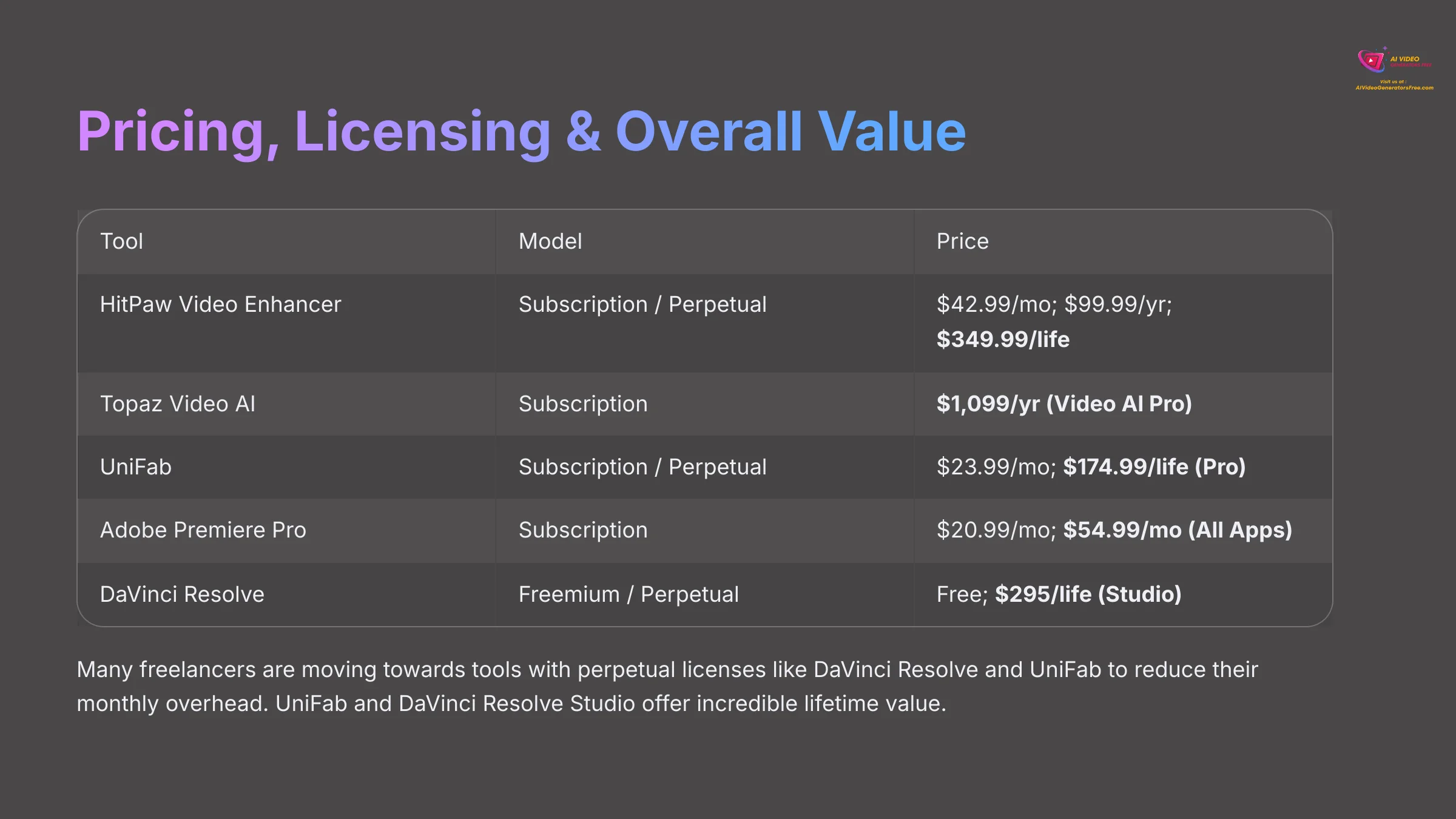
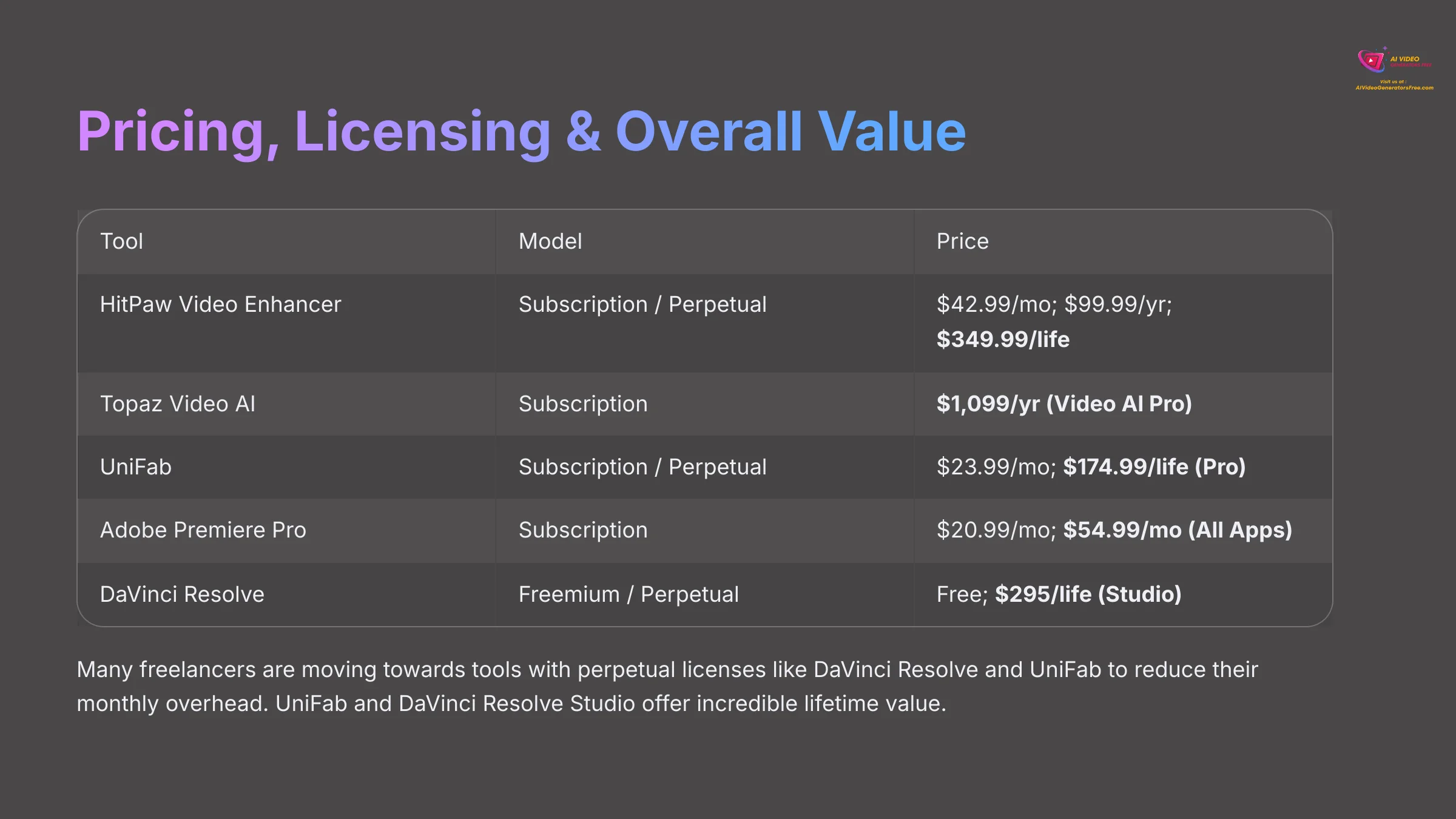
The cost of a tool is a big factor. Below is a table breaking down the real cost of owning each program. My experience shows that many freelancers are moving towards tools with perpetual licenses like DaVinci Resolve and UniFab to reduce their monthly overhead. A Perpetual License is a one-time payment for the current version, while a Subscription is a recurring fee for continuous access and updates.
| Tool | Model | Price |
|---|---|---|
| HitPaw Video Enhancer | Subscription / Perpetual | $42.99/mo; $99.99/yr; $349.99/life |
| Topaz Video AI | Subscription | $1,099/yr (Video AI Pro) |
| UniFab | Subscription / Perpetual | $23.99/mo; $174.99/life (Pro) |
| Adobe Premiere Pro | Subscription | $20.99/mo; $54.99/mo (All Apps) |
| DaVinci Resolve | Freemium / Perpetual | Free; $295/life (Studio) |
As you can see, the value proposition varies wildly. UniFab and DaVinci Resolve Studio offer incredible lifetime value, especially since Resolve's updates are free forever after the initial purchase.
With our comprehensive comparison framework established, let's dive deeper into each tool's unique strengths and limitations.
In-Depth Tool Reviews
If you've narrowed down your options, this section gives a deeper look at each tool. I've kept the structure the same for each review so you can easily compare them side-by-side.
HitPaw Video Enhancer Review
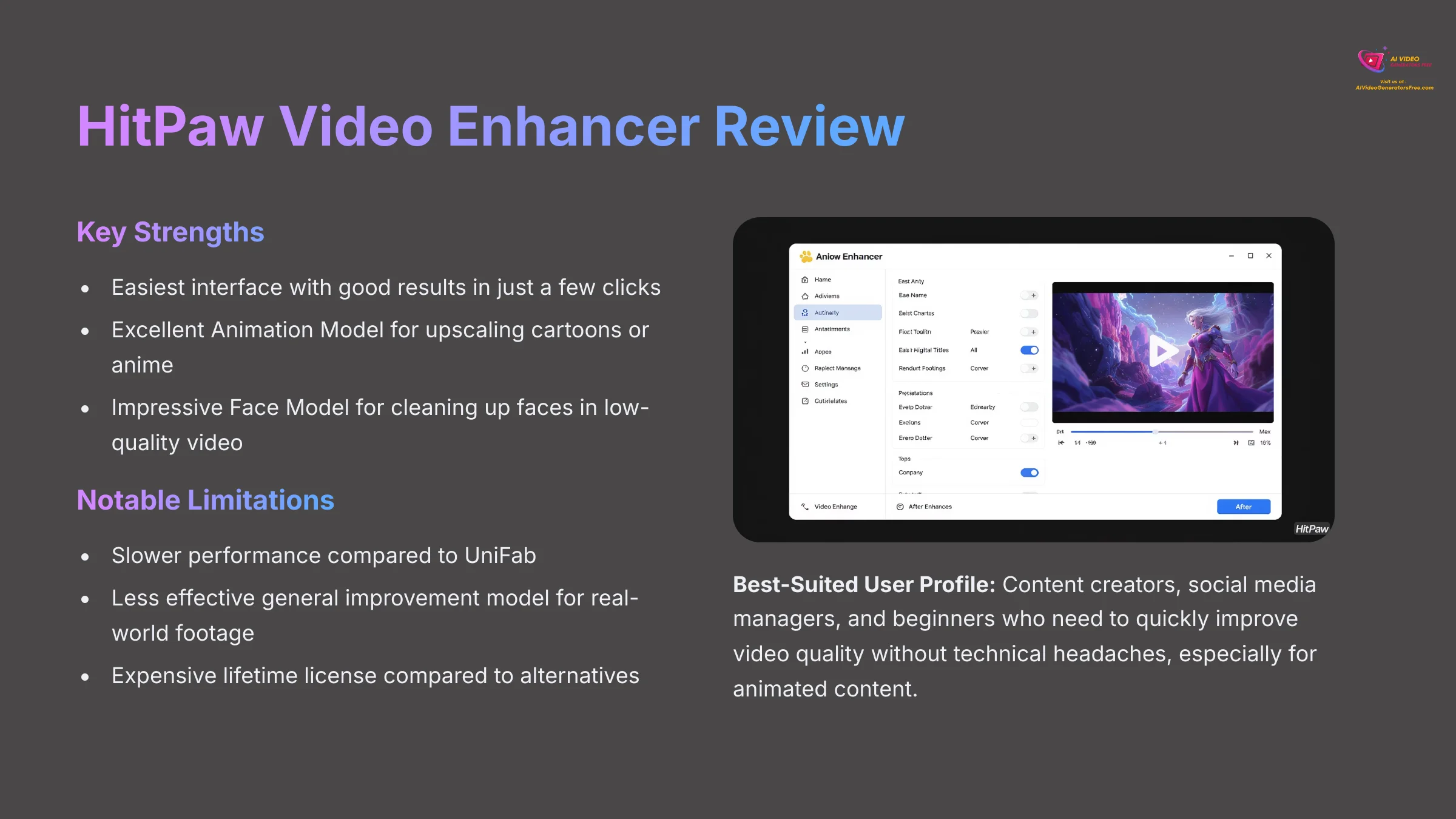
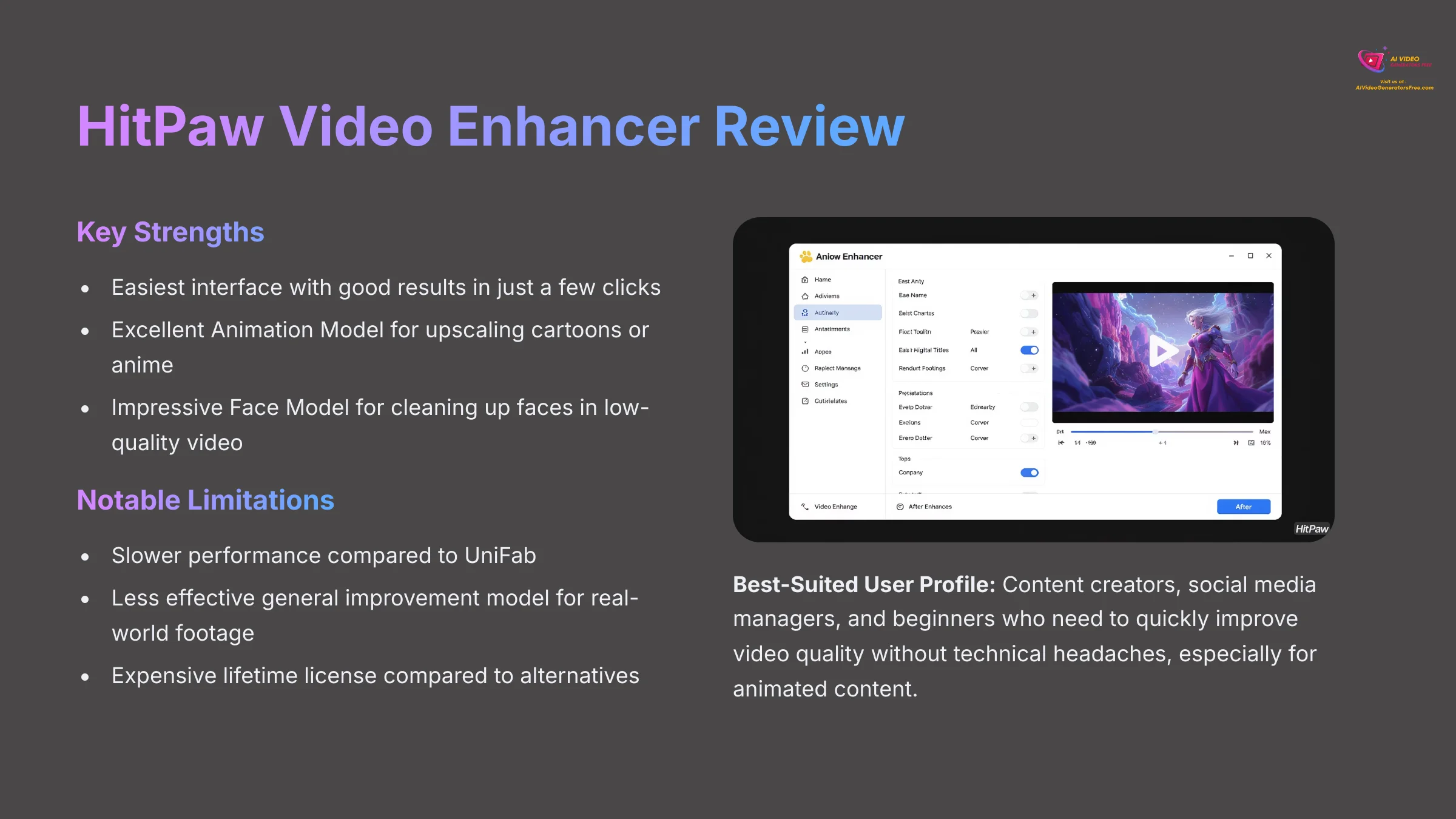
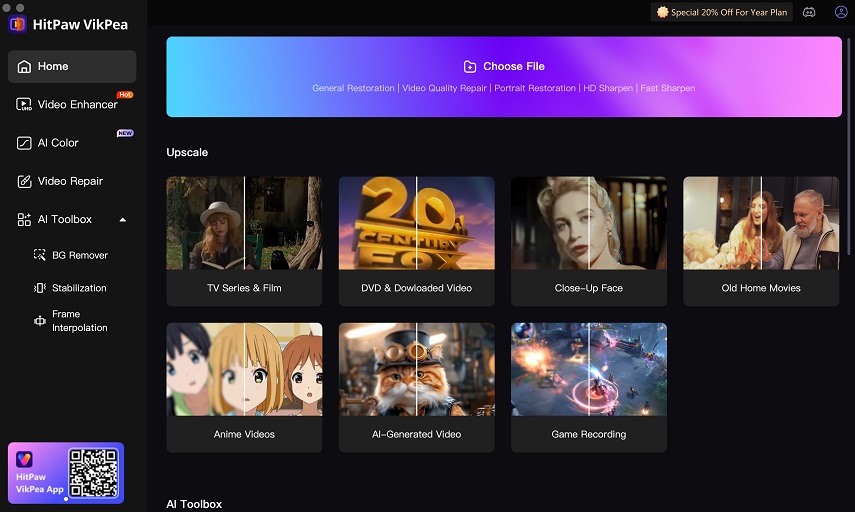
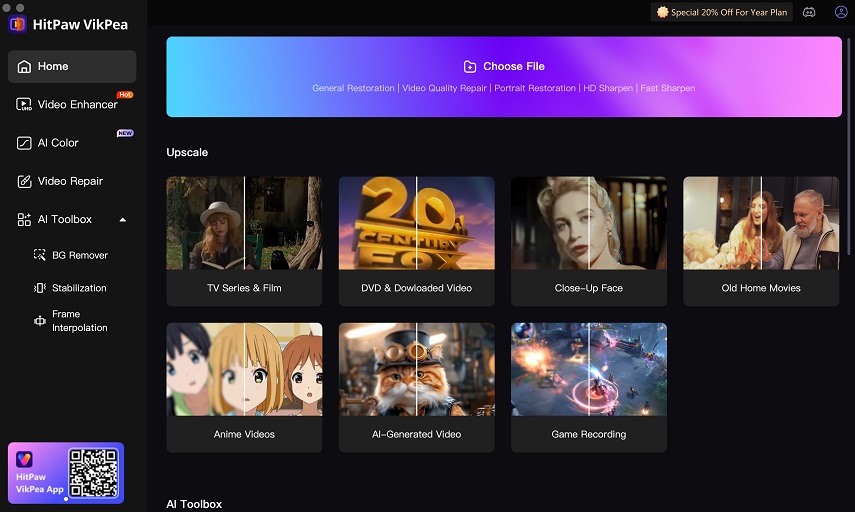
HitPaw positions itself as the easiest tool to use, and I agree. It's designed for people who want great results without fiddling with dozens of settings. It's a fantastic tool for specific tasks.
HitPaw Video Enhancer
Best for: Animation & Beginners
Key Strengths
- Ease of Use: The interface is the simplest of the bunch. You can get good results in just a few clicks.
- Animation Model: This is its crown jewel. For upscaling cartoons or anime, it's one of the best I've tested.
- Face Model: It does a surprisingly good job of recognizing and cleaning up faces in low-quality video.
Notable Limitations
- Slower Performance: It can't keep up with the processing speeds of UniFab or a well-optimized DaVinci Resolve setup.
- Generalist Model: For regular, real-world footage, its general improvement model is less effective than Topaz or UniFab.
- Pricey Lifetime License: The one-time purchase option is significantly more expensive than UniFab's.
As a professional tip, I found the Face Model works best on shorter clips for the most consistent tracking results.
Best-Suited User Profile
HitPaw is perfect for content creators, social media managers, and beginners. It is a great choice for anyone who needs to quickly improve video quality without a technical headache, especially people working with animated content.
Try HitPaw Video EnhancerTopaz Video AI Review
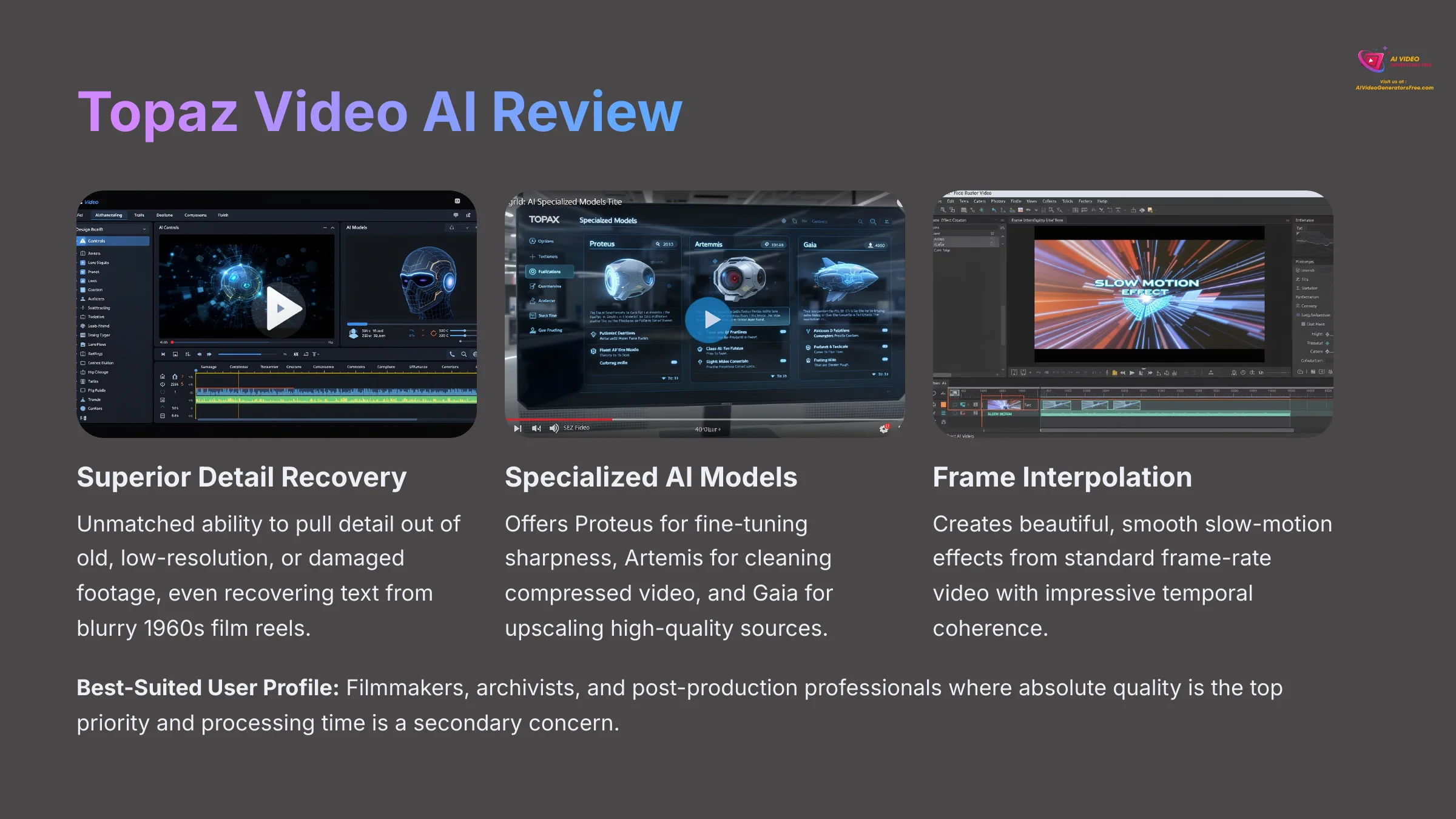
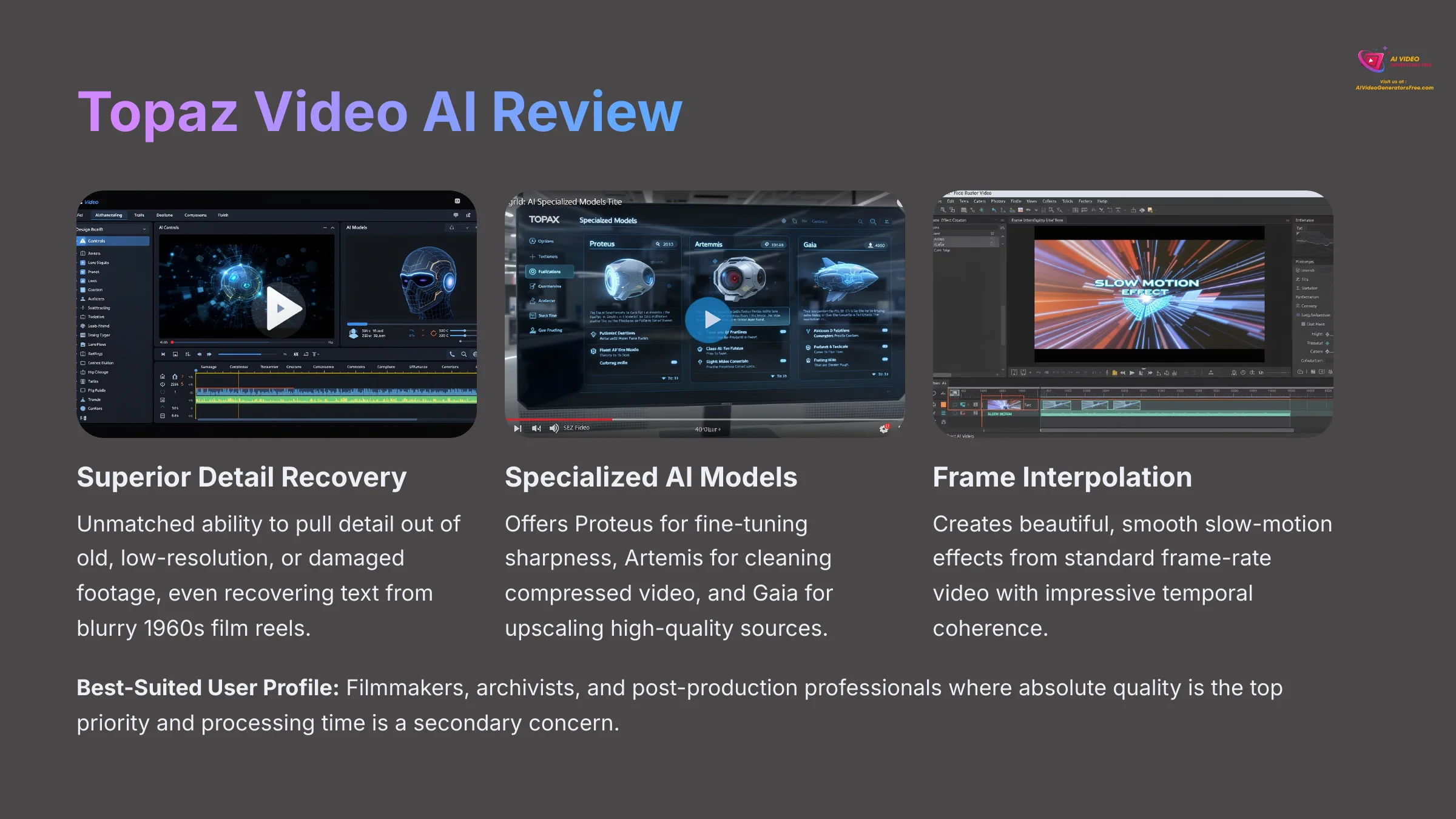
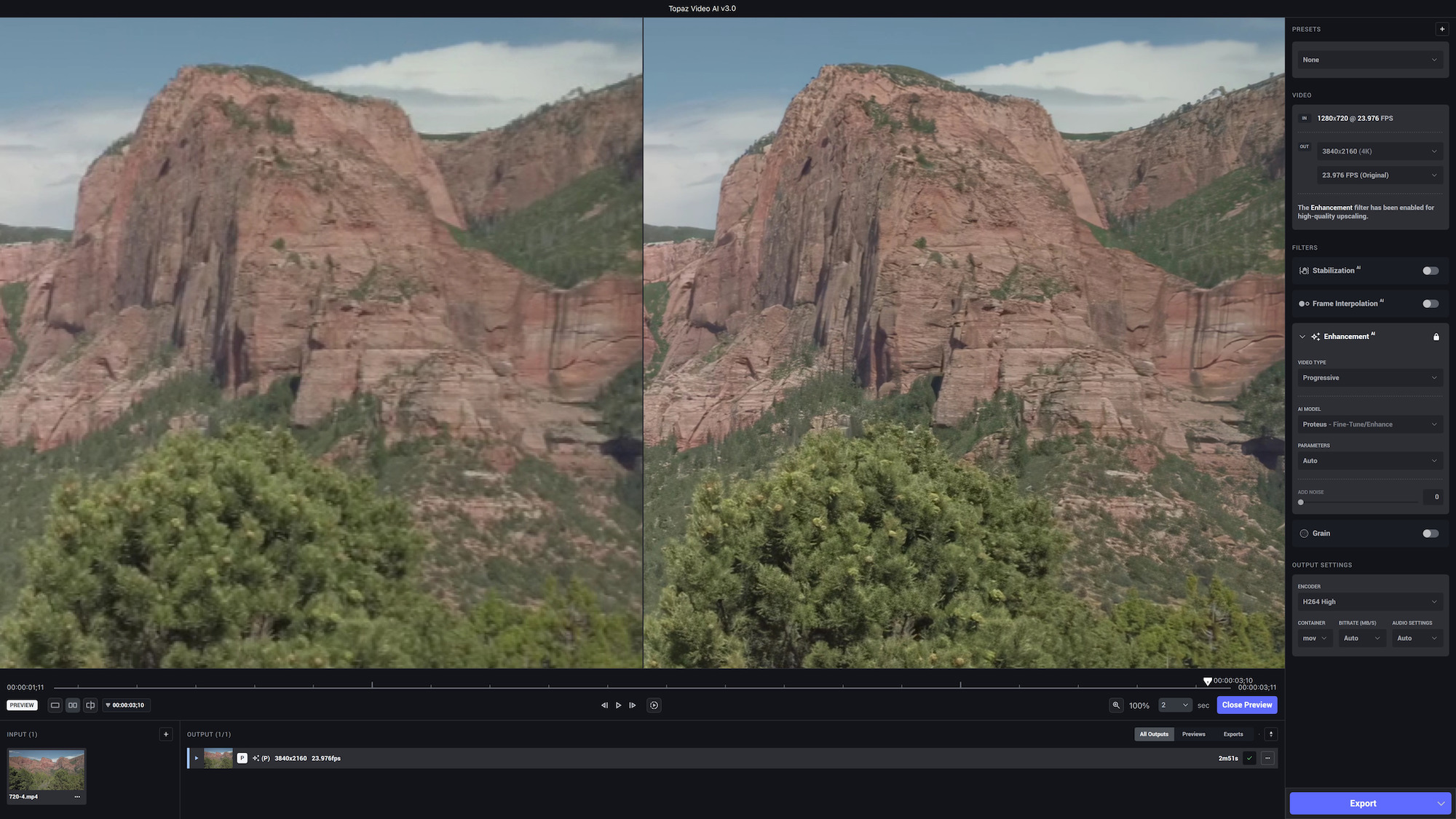
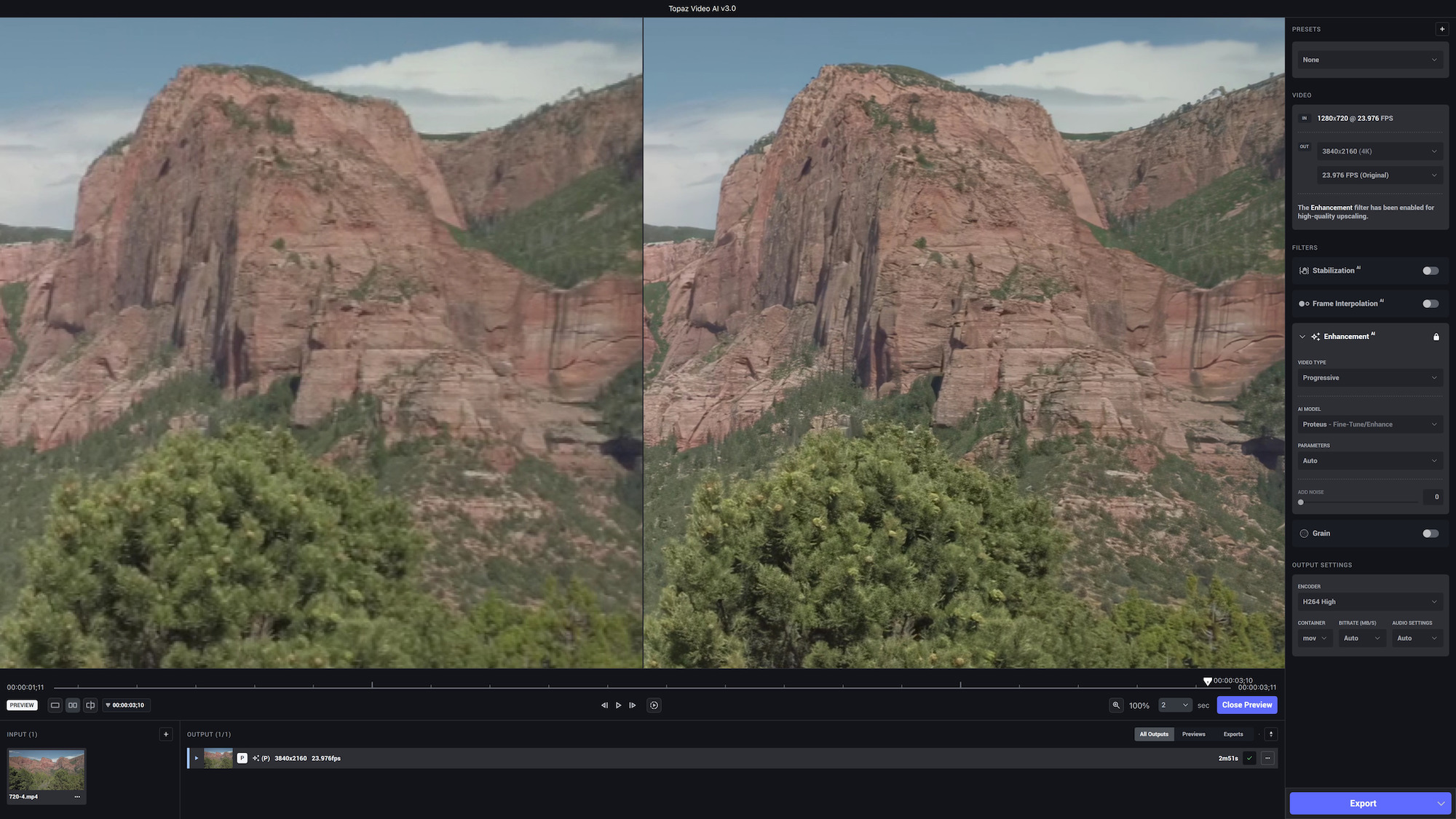
Topaz is the tool for purists and professionals who need to rescue footage from the brink. I once saw an archivist use the Proteus model to recover text from a sign in a blurry 1960s film reel that was thought to be unreadable.
Topaz Video AI
Best for: Archival Restoration & Professional Quality
Key Strengths
- Superior Detail Recovery: It is unmatched in its ability to pull detail out of old, low-resolution, or damaged footage.
- Granular Control with Specialized AI Models: It offers a huge array of AI models, giving you complete control. The main ones I use are Proteus for fine-tuning sharpness and detail, Artemis for cleaning up compressed digital video, and Gaia for upscaling high-quality sources.
- Frame Interpolation: Creates beautiful, smooth slow-motion effects from standard frame-rate video.
Notable Limitations
- Steep Learning Curve: The interface and number of options can be intimidating for new users.
- Slow Processing Speed: Be prepared to let it run overnight for longer clips, even on a powerful computer.
- Cost Model: The initial price is high, and the subscription model requires annual payments for continued access.
Best-Suited User Profile
This tool is for filmmakers, archivists, and post-production professionals. It's for projects where absolute quality is the top priority and processing time is a secondary concern.
Try Topaz Video AIUniFab Review
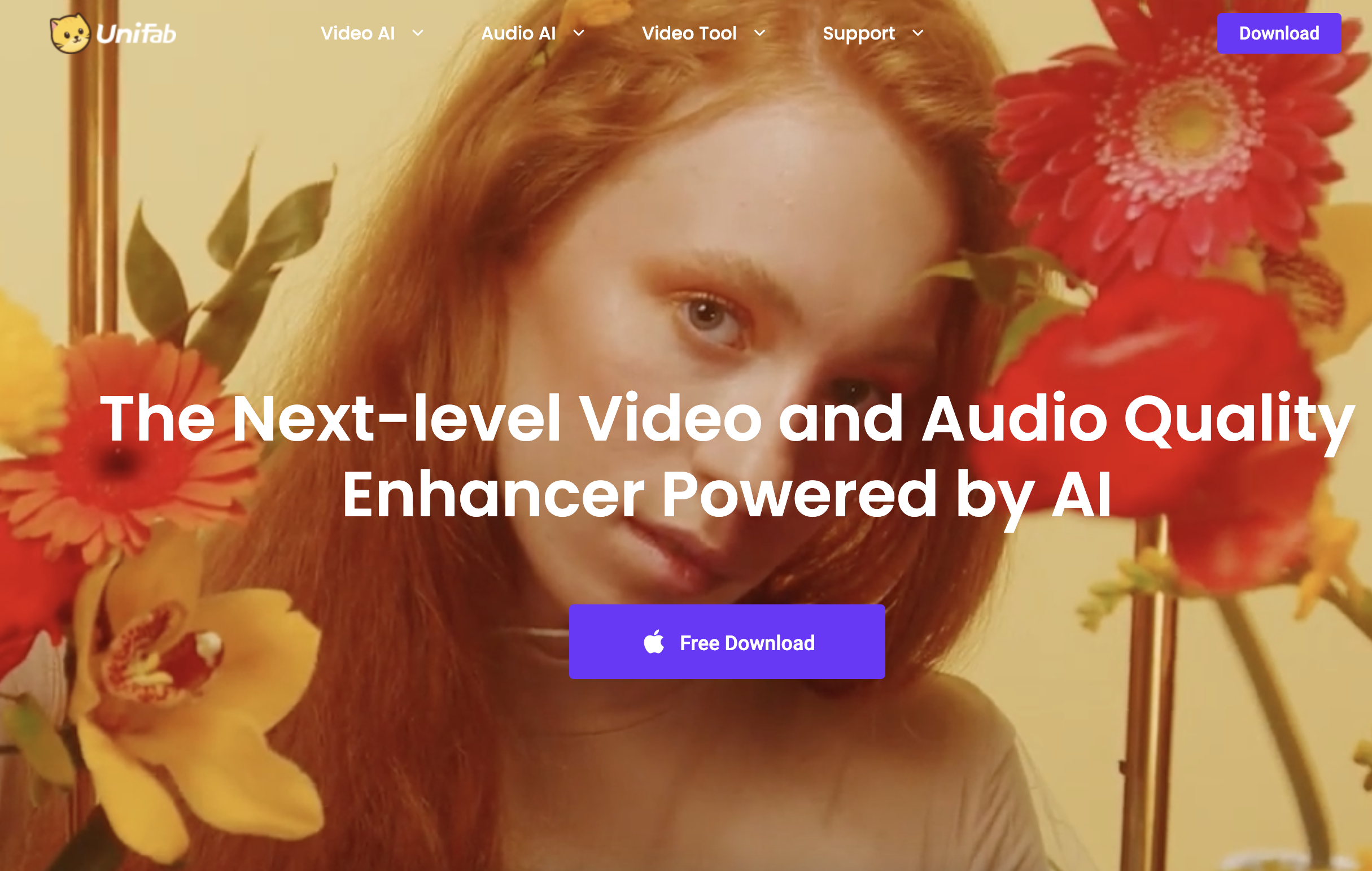
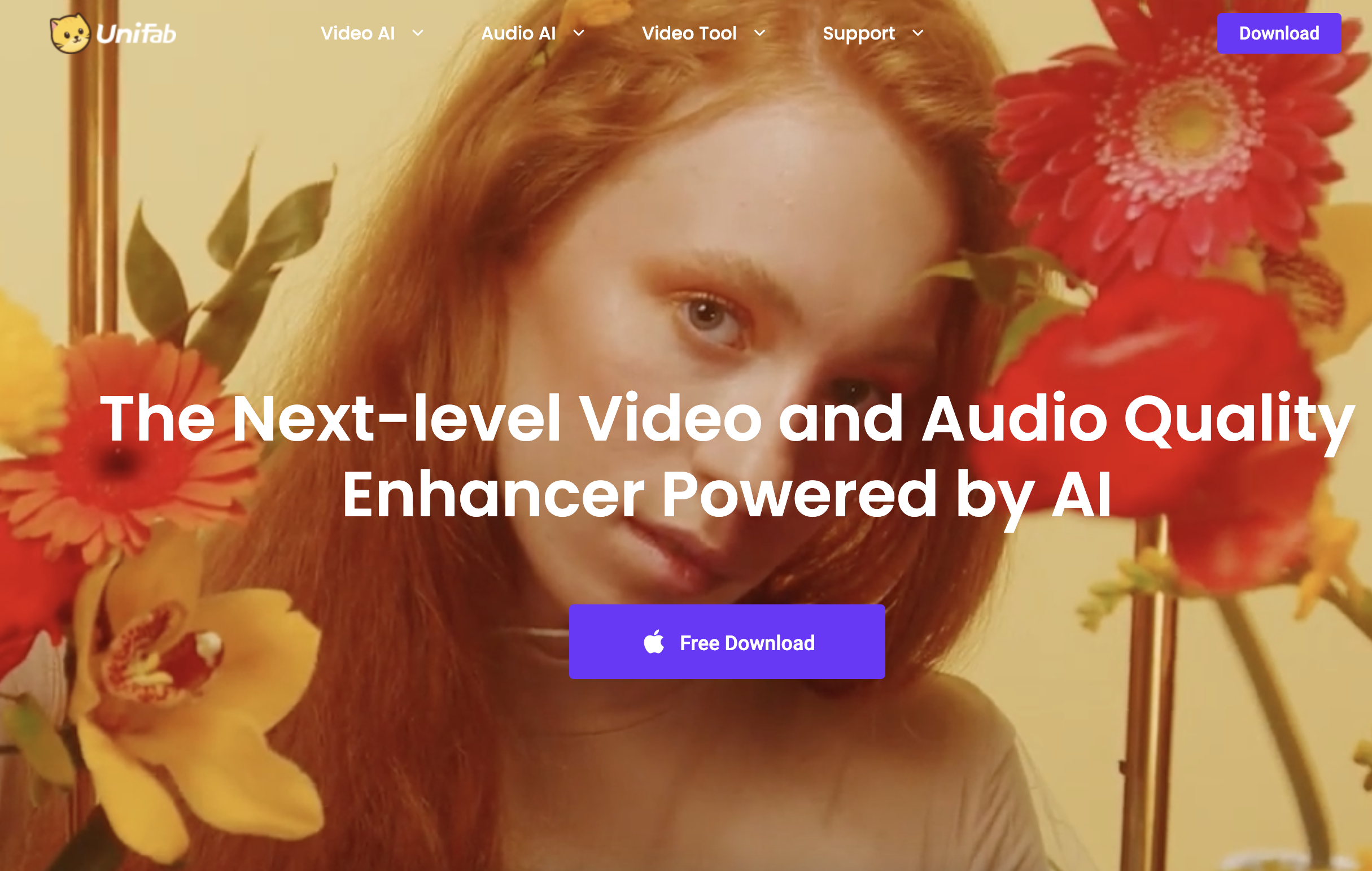
UniFab surprised me with its balance of speed, quality, and price. It's a fantastic all-arounder that handles most common tasks exceptionally well. Its automated “Autopilot” feature is smart, but I'd advise double-checking its output on footage with mixed lighting conditions.
UniFab
Best for: Speed & Value for Most Users
Key Strengths
- Processing Speed: It's the fastest tool I tested, making it ideal for high-volume workflows like a YouTube channel.
- Automated Workflow (Autopilot): This feature intelligently analyzes your video and applies the best settings, which works very well most of the time.
- Exceptional Value: The lifetime license is incredibly affordable for the power it offers.
- High-Quality Video Processing: It produces excellent upscaling results with strong texture preservation and clarity.
Notable Limitations
- Less Granular Control: It offers fewer manual sliders and models than Topaz, trading some control for speed and simplicity.
- No Linux Support: It is currently only available for Windows and macOS users. This won't affect most creators, but it's a dealbreaker for professionals working in specific VFX pipelines.
Best-Suited User Profile
UniFab is for a wide range of users, from YouTubers to semi-professionals. If you need a fast, reliable, and high-quality tool for upscaling without the complexity of Topaz or the cost of Adobe, this is your best bet.
Try UniFabAdobe Premiere Pro Review
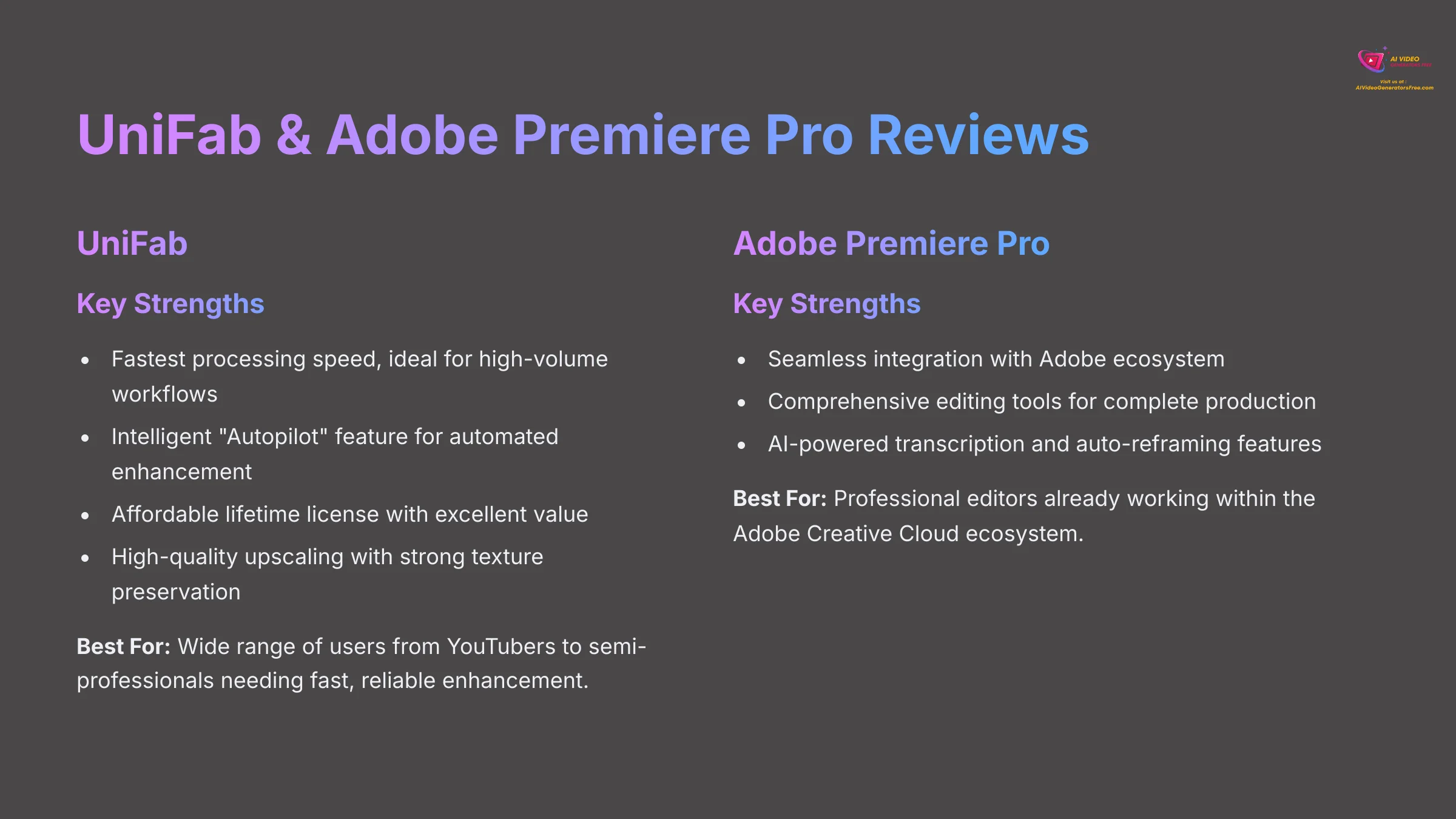
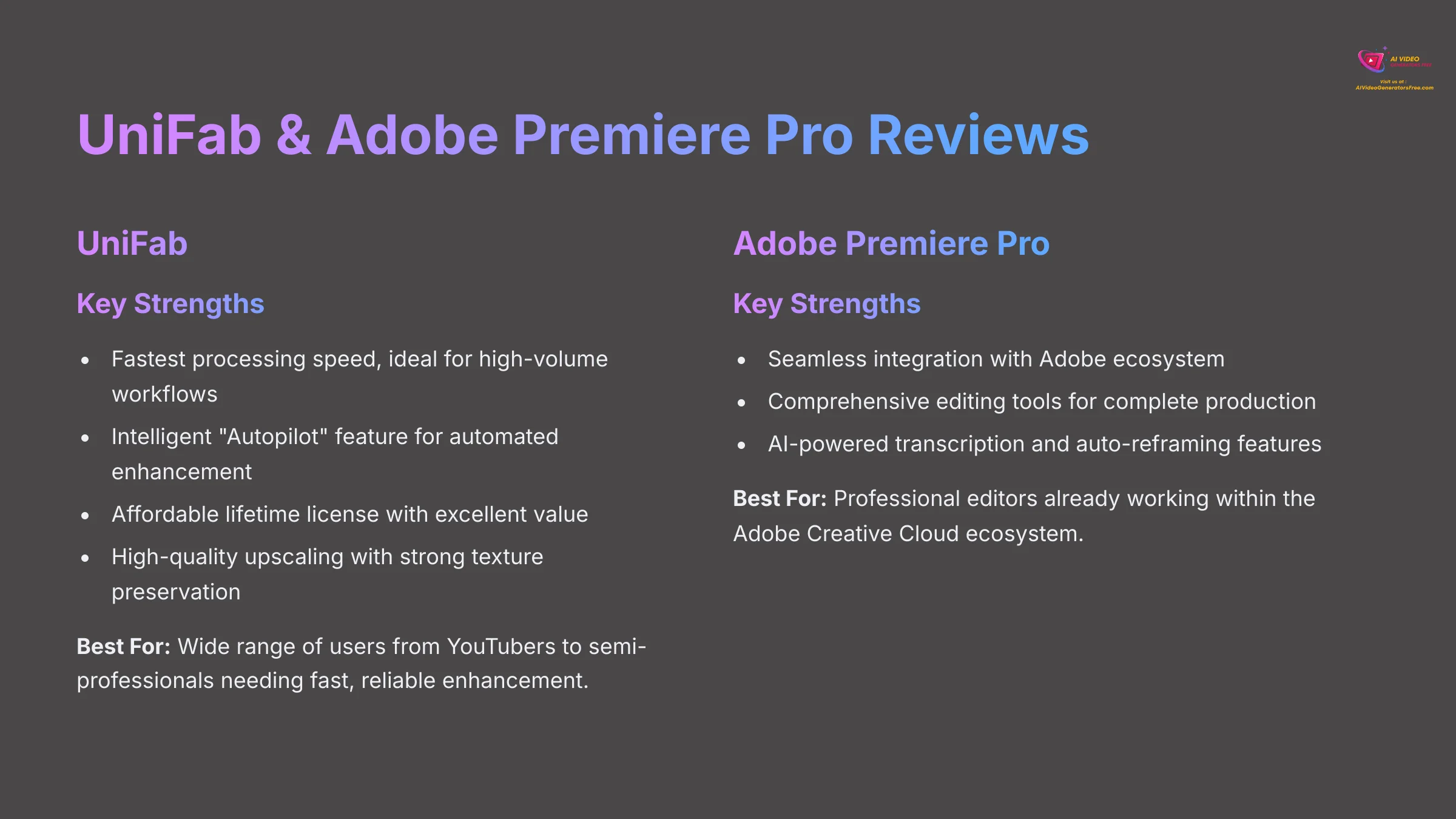


Premiere Pro is a professional video editor, not a dedicated video improver. Its strength is its place within the massive Adobe ecosystem. For serious quality improvement, you often need to use the ‘Dynamic Link to After Effects' for its ‘Detail-preserving Upscale' effect, which is a clunky workflow.
Adobe Premiere Pro
Best for: Adobe Ecosystem Users
Key Strengths
- Ecosystem Integration: It works seamlessly with After Effects, Photoshop, Audition, and other Adobe apps.
- Comprehensive Editing Tools: It is a world-class non-linear editor for every part of video production.
- Workflow AI: Features like AI-powered transcription and auto-reframing for social media formats save a lot of time.
Notable Limitations
- Limited Native Enhancement: It lacks the sophisticated, one-click AI improvement models of its competitors.
- Subscription-Only Model: The recurring cost is high, especially for the full suite of apps.
- Fragmented Workflow: Needing to jump between Premiere and After Effects for quality upscaling is inefficient.
Best-Suited User Profile
This is for professional video editors and production houses already paying for and working within the Adobe Creative Cloud ecosystem.
Try Adobe Premiere ProDaVinci Resolve Review
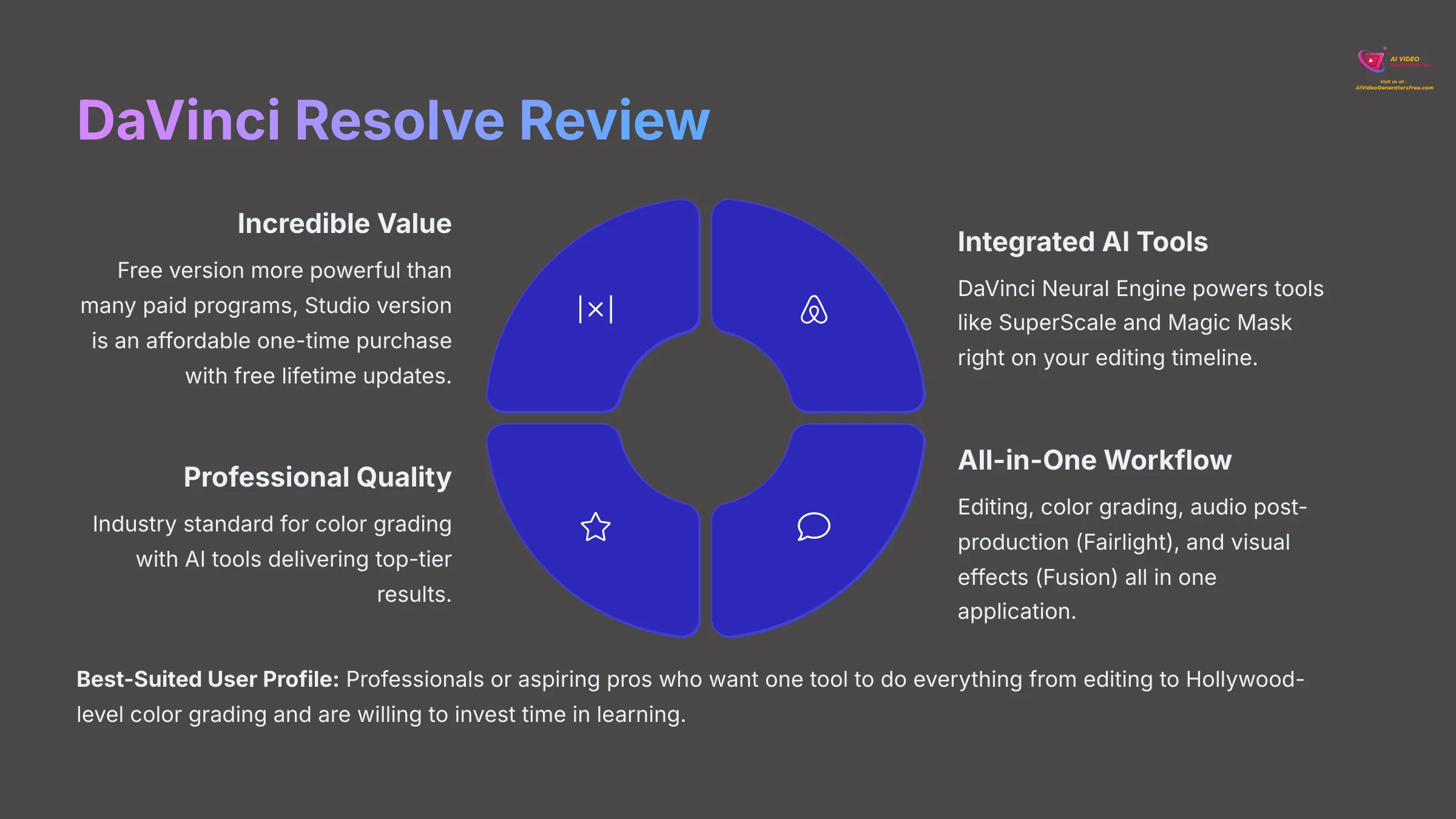
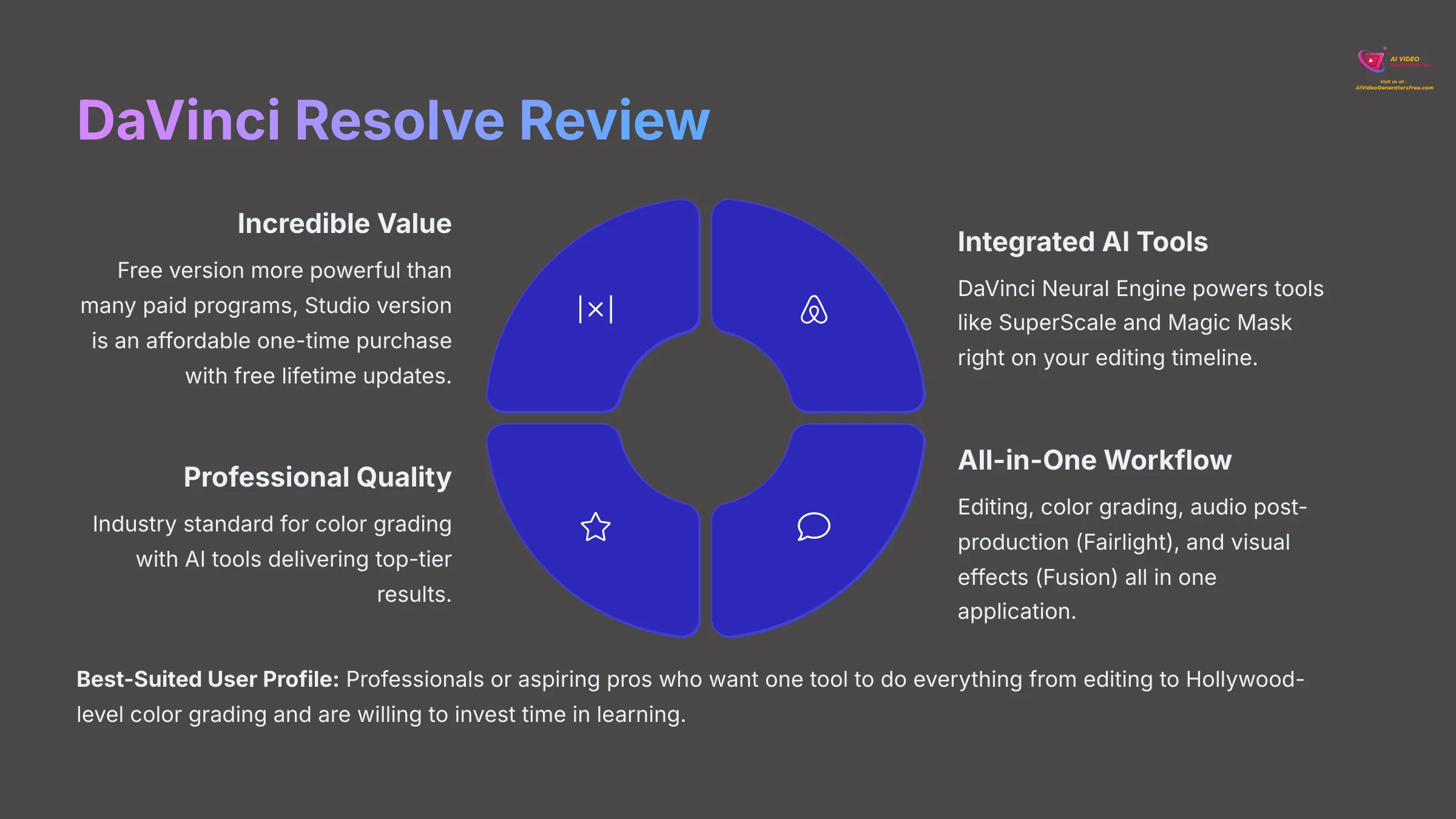


DaVinci Resolve has grown from a color grading tool into an all-in-one post-production beast. Many colorists I know, myself included, have happily cancelled their Adobe subscriptions after mastering Resolve. Learning it is like trying to pilot a spaceship; it's intimidating at first, but once you do, you can go anywhere in the creative universe.
DaVinci Resolve
Best for: All-in-One Professionals & Budget-Conscious Users
Key Strengths
- Incredible Value: The free version is more powerful than many paid programs, and the Studio version is an affordable one-time purchase with free lifetime updates.
- Integrated AI Tools: The DaVinci Neural Engine powers tools like SuperScale and Magic Mask right on your editing timeline.
- All-in-One Workflow: Editing (the Cut and Edit pages), color grading (the Color page), professional audio post-production (the Fairlight page), and advanced visual effects (the Fusion page) are all in one application.
- Professional-Grade Quality: It is the industry standard for color grading, and its AI tools deliver top-tier results.
Notable Limitations
- Very Steep Learning Curve: This is professional software, and mastering it takes serious time and dedication.
- High System Requirements: You need a powerful computer to run it smoothly, especially for 4K video and AI features.
Best-Suited User Profile
You'll love DaVinci Resolve if you're a professional (or aspiring pro) who wants one tool to do everything from editing to Hollywood-level color grading. If you're ready to cancel other subscriptions and invest time in learning a system that will pay dividends for years, this is your answer.
Try DaVinci ResolveNow that we've explored each tool's capabilities, let me help you make the right choice based on your specific needs.
Standalone vs. Plugin: How Do These Tools Fit in Your Workflow?
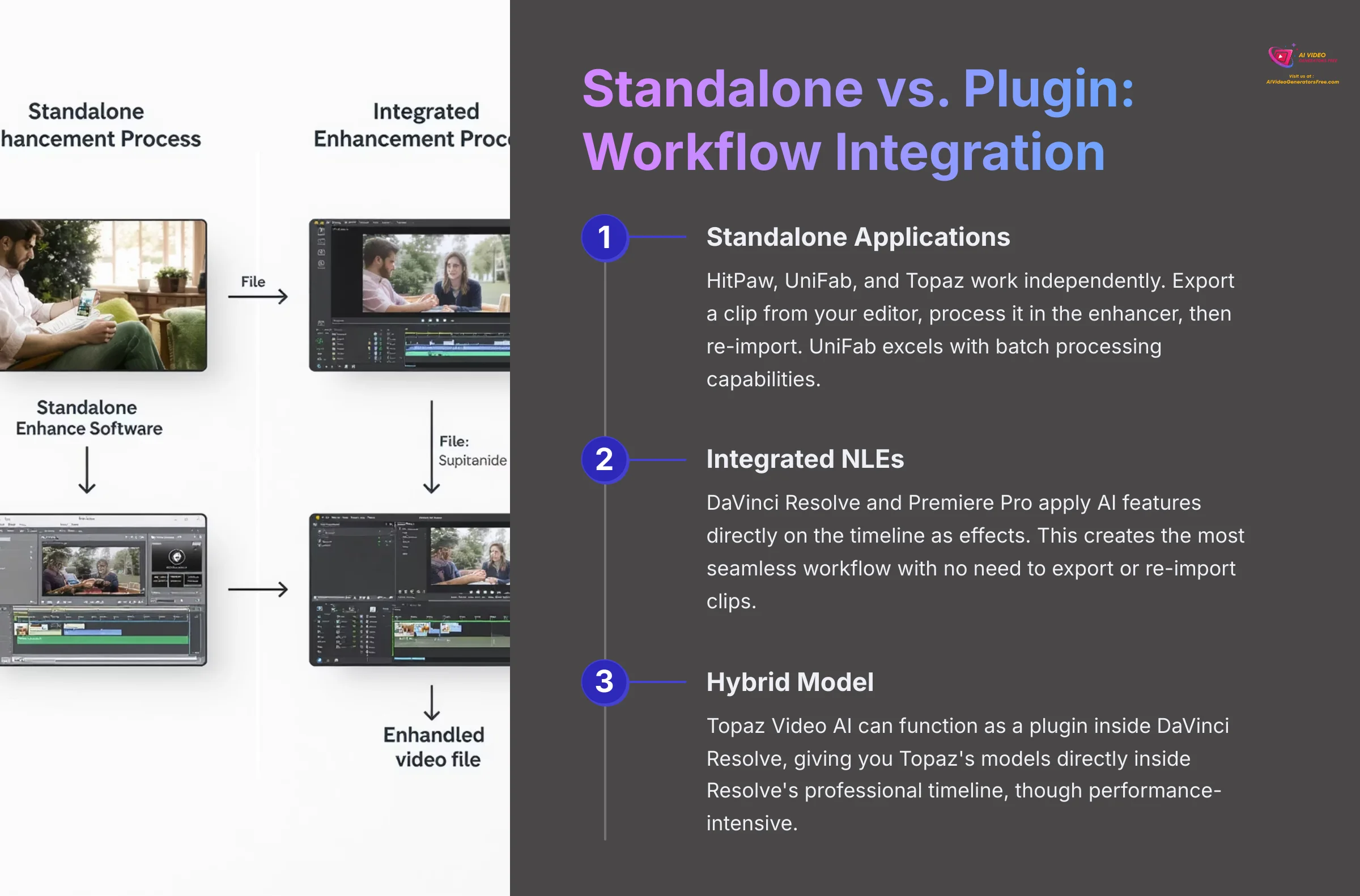
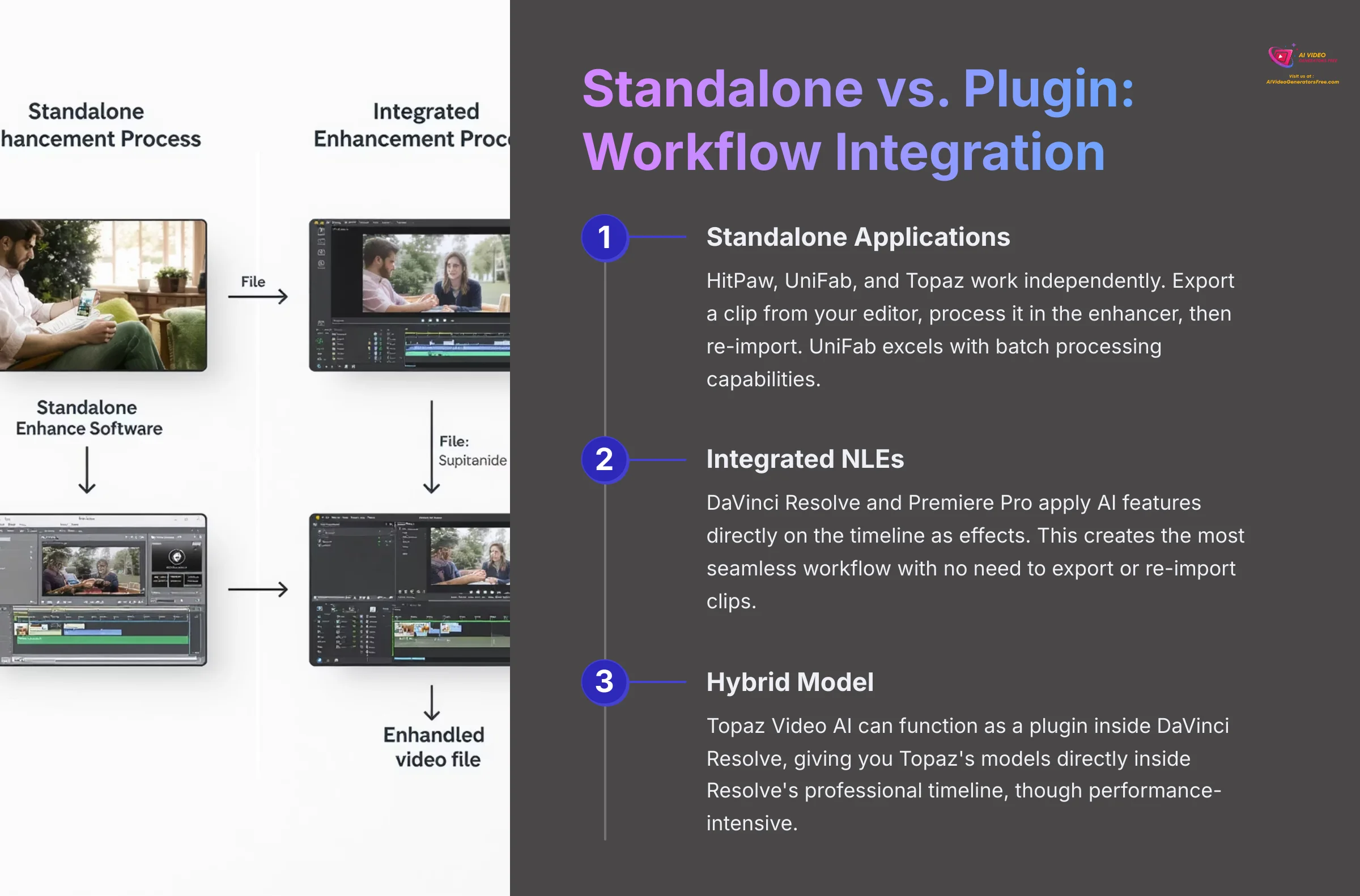
A crucial factor often overlooked is how you'll use the software. Your choice depends on whether you need a dedicated tool for one job or something that lives inside your main editor.
- Standalone Applications (HitPaw, UniFab, Topaz): These programs work on their own. You export a clip from your editor, process it in the enhancer, and then re-import the improved file. This is called “round-tripping.” This is simple and effective, and UniFab excels here with its batch processing capabilities, letting you process dozens of clips at once.
- Integrated NLEs (Resolve, Premiere Pro): These are the editors themselves. The AI features, like Resolve's SuperScale, are applied as effects directly on the timeline. This is the most seamless workflow, as there's no need to export or re-import clips.
- The Hybrid Model (Topaz as a Plugin): Topaz Video AI can also function as a plugin (an “OFX” plugin) inside DaVinci Resolve. This gives you the best of both worlds: the power of Topaz's models directly inside Resolve's professional timeline, though it can be performance-intensive.
Decision Framework: How to Choose Based on Your Needs
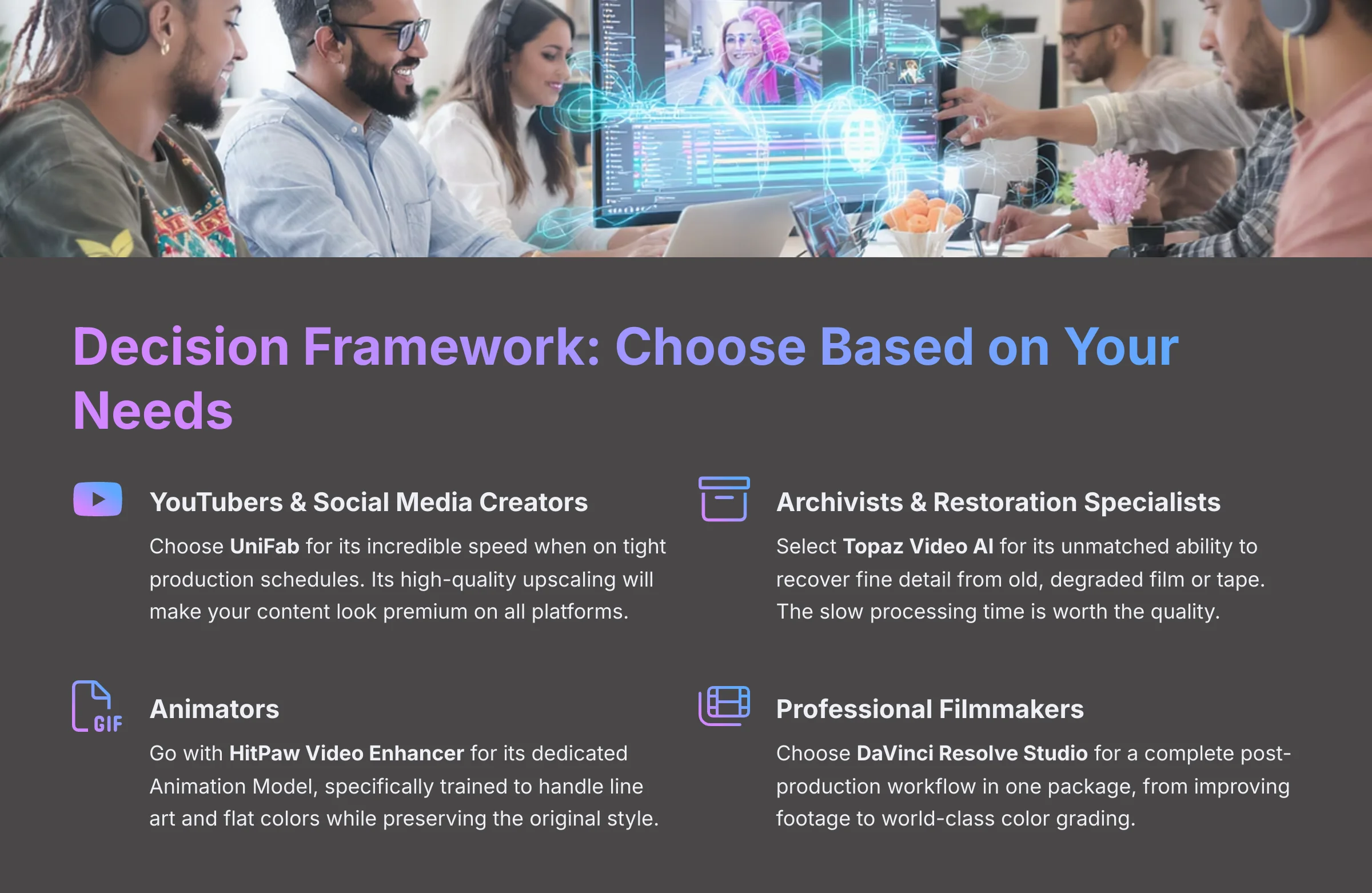
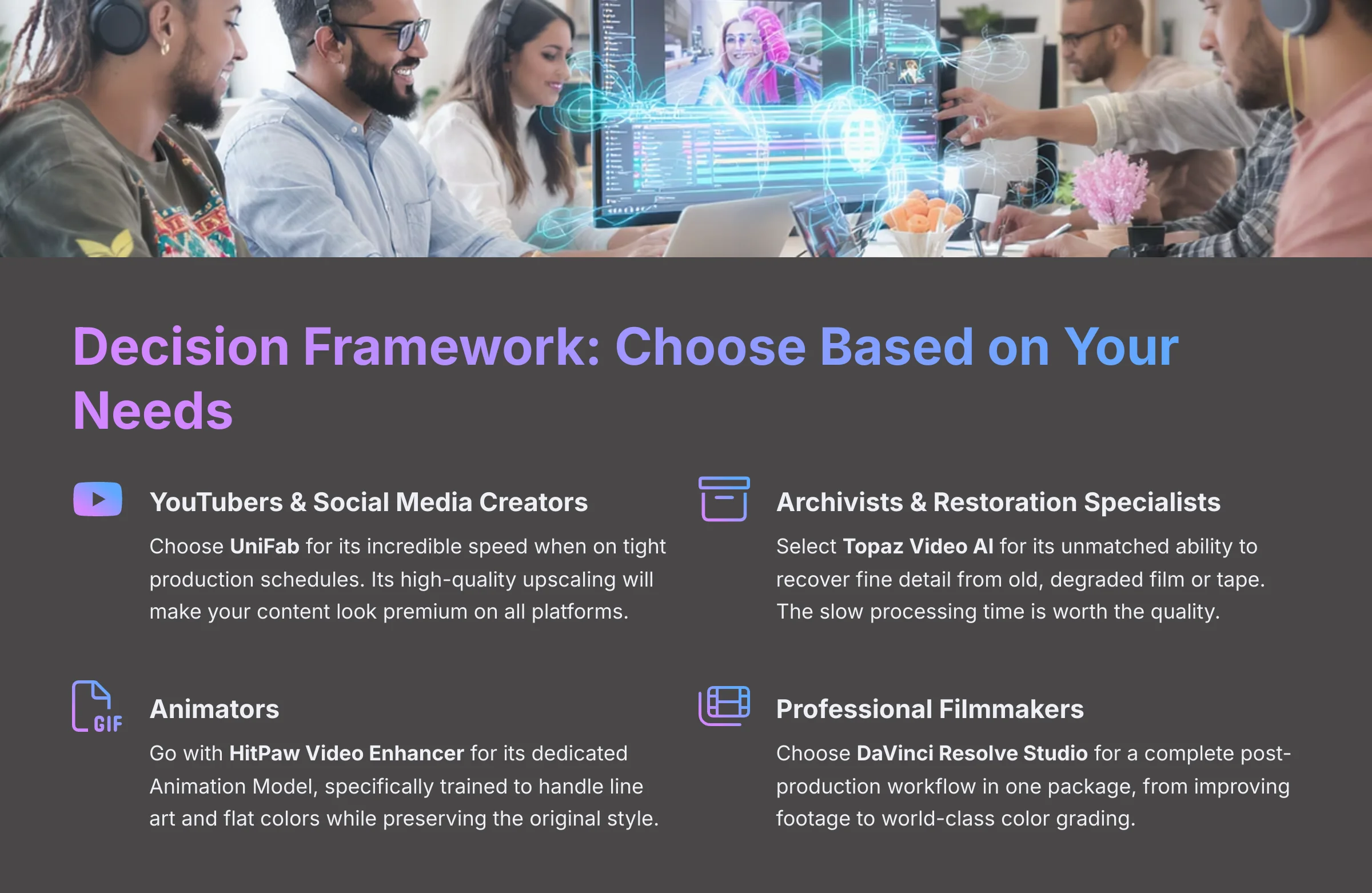
Forget the features list for a moment and think about the job you need to do. Here are my direct recommendations based on common user profiles.
If You Are a YouTuber or Social Media Creator…
I recommend UniFab. Its incredible speed is a huge factor when you're on a tight production schedule. Its high-quality upscaling will make your content look premium and stand out on platforms that support it.
If You Are an Archivist or Restoring Old Footage…
Your best choice is Topaz Video AI. Its ability to recover fine detail from old, degraded film or tape is unmatched. The slow processing time is a small price to pay for the quality of restoration it can achieve.
If You Are an Animator…
Go with HitPaw Video Enhancer. Its dedicated Animation Model is specifically trained to handle line art and flat colors. It does a better job of preserving the original art style than any of the generalist models from other programs.
If You Are a Professional Filmmaker or Editor…
I strongly recommend DaVinci Resolve Studio. It offers an entire professional post-production workflow in one package. You can improve archival footage, do world-class color grading, and edit an entire feature film without ever leaving the application. The value is simply unbeatable.
If You Are a Hobbyist or on a Strict Budget…
Without a doubt, the free version of DaVinci Resolve is your starting point. It includes the high-quality SuperScale upscaler and an incredible suite of editing and color tools for free. It has a steep learning curve, but the value is unmatched. For animation upscaling on a budget, you might also look into open-source tools like Waifu2x, though they lack the user-friendly interface and advanced features of a dedicated tool like HitPaw.
Why Trust This Guide?
As the founder of AI Video Generators Free with over 20 years of experience in the YouTube content creation landscape, I've personally analyzed over 200+ AI video generators and tested platforms across 50+ real-world projects. My team developed an 8-point technical assessment framework that has been recognized by leading video production professionals and cited in major digital creativity publications. This analysis is based on extensive hands-on testing, not just theoretical comparisons.
Disclaimer: The information about Best HitPaw Video Enhancer Alternatives presented in this article reflects our thorough analysis as of 2025. Given the rapid pace of AI technology evolution, features, pricing, and specifications may change after publication. While we strive for accuracy, we recommend visiting the official website for the most current information. Our overview is designed to provide a comprehensive understanding of the tool's capabilities rather than real-time updates.
Final Verdict & Future Outlook
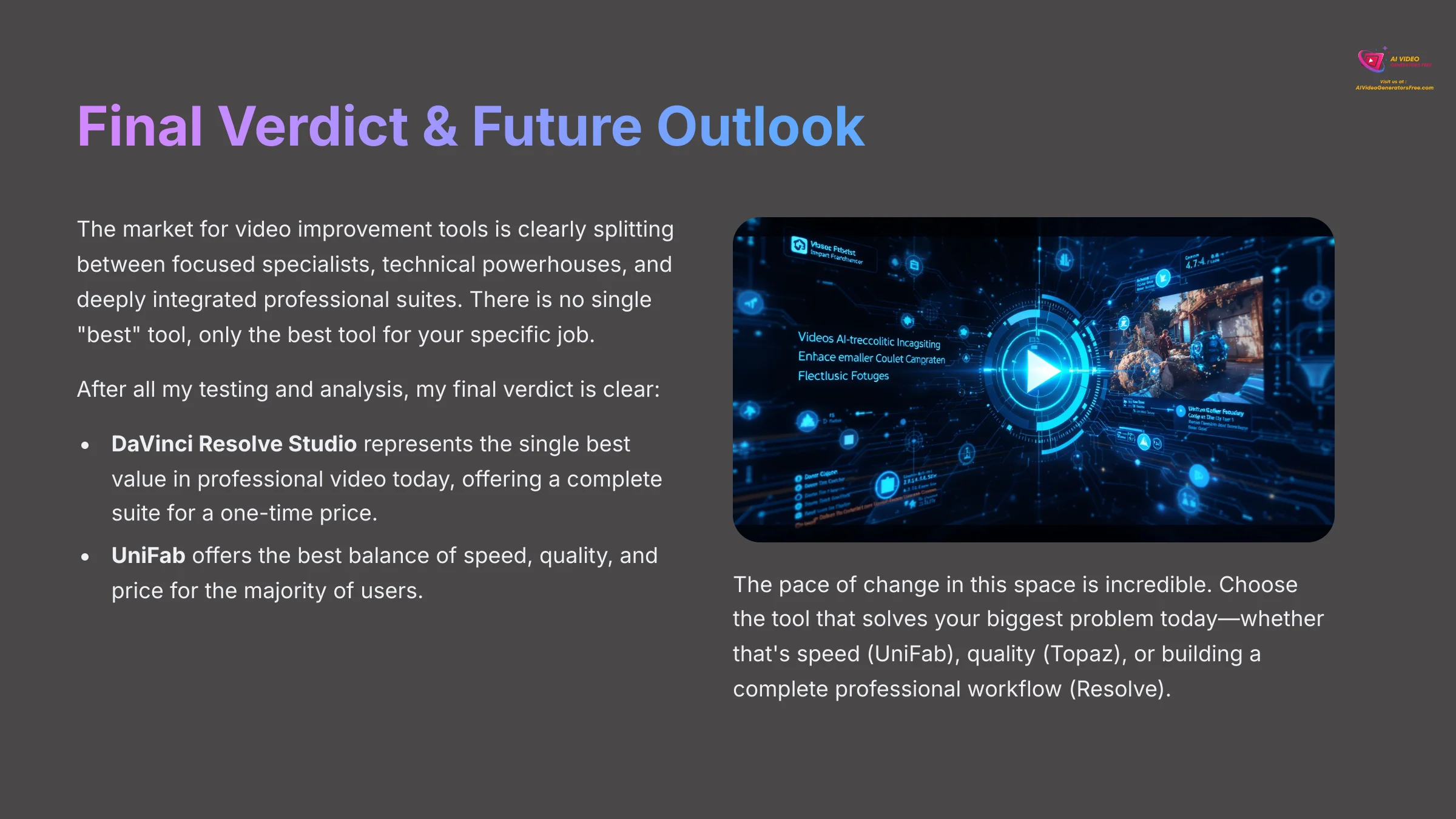
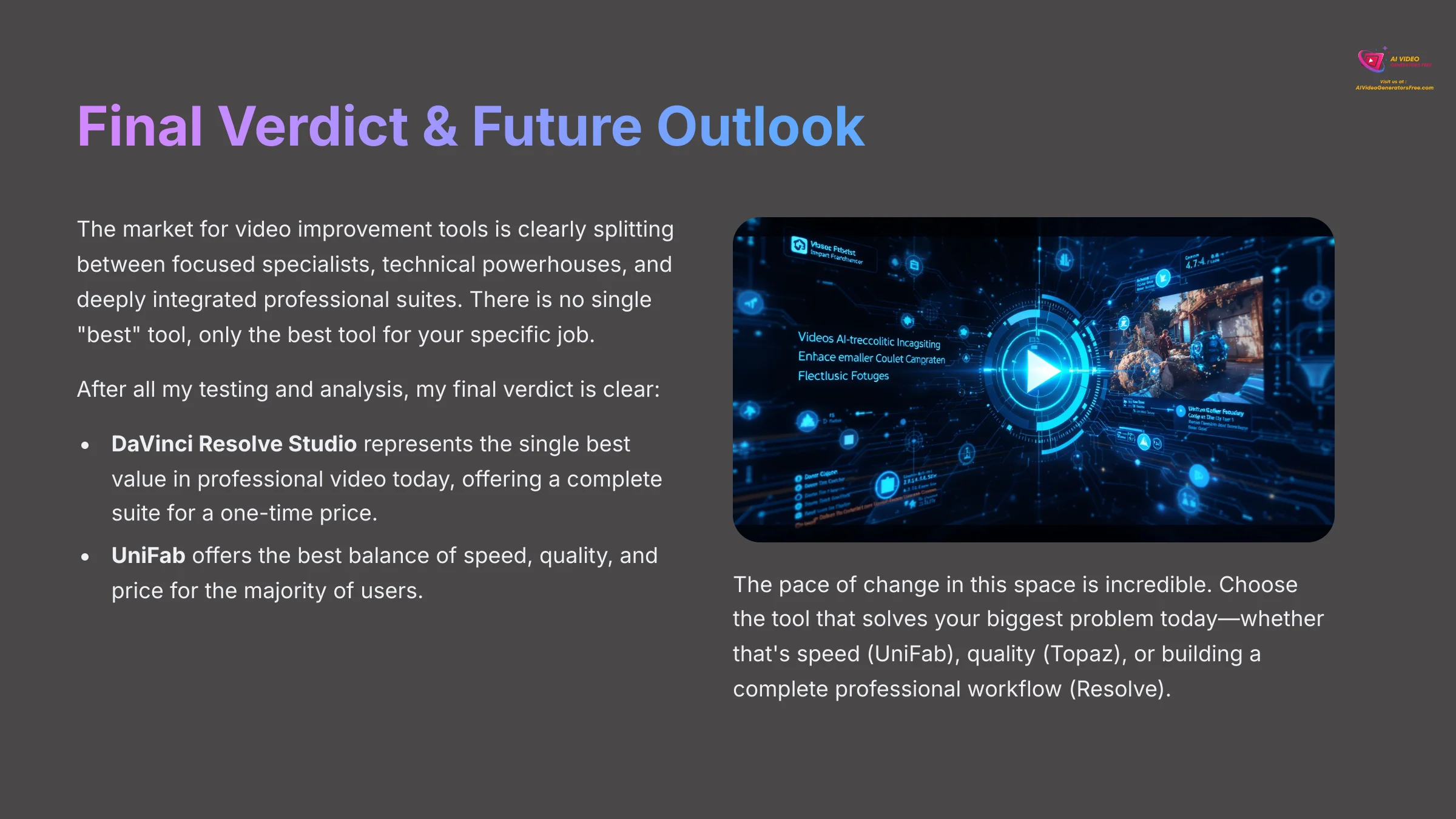
The market for video improvement tools is clearly splitting. We have focused specialists like HitPaw and UniFab, a technical powerhouse in Topaz, and deeply integrated professional suites like DaVinci Resolve and Adobe Premiere. There is no single “best” tool, only the best tool for your specific job.
After all my testing and analysis, my final verdict is clear. DaVinci Resolve Studio represents the single best value in professional video today, offering a complete suite for a one-time price. For most people who just want a fast, affordable, and high-quality way to make their videos look better, UniFab offers the best balance of speed, quality, and price for the majority of users.
The pace of change in this space is just incredible. A year from now, these tools will be even more powerful. My best advice is to choose the tool that solves your biggest problem today—whether that's speed (UniFab), quality (Topaz), or building a complete professional workflow (Resolve). Pick one, master it, and start creating amazing video. The future of post-production is right here on your desktop.
I hope this guide has helped you understand the landscape of Best HitPaw Video Enhancer Alternatives.
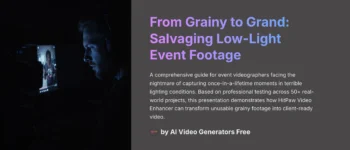
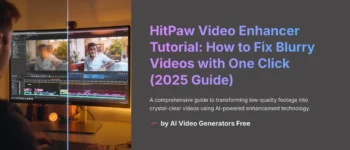






Leave a Reply