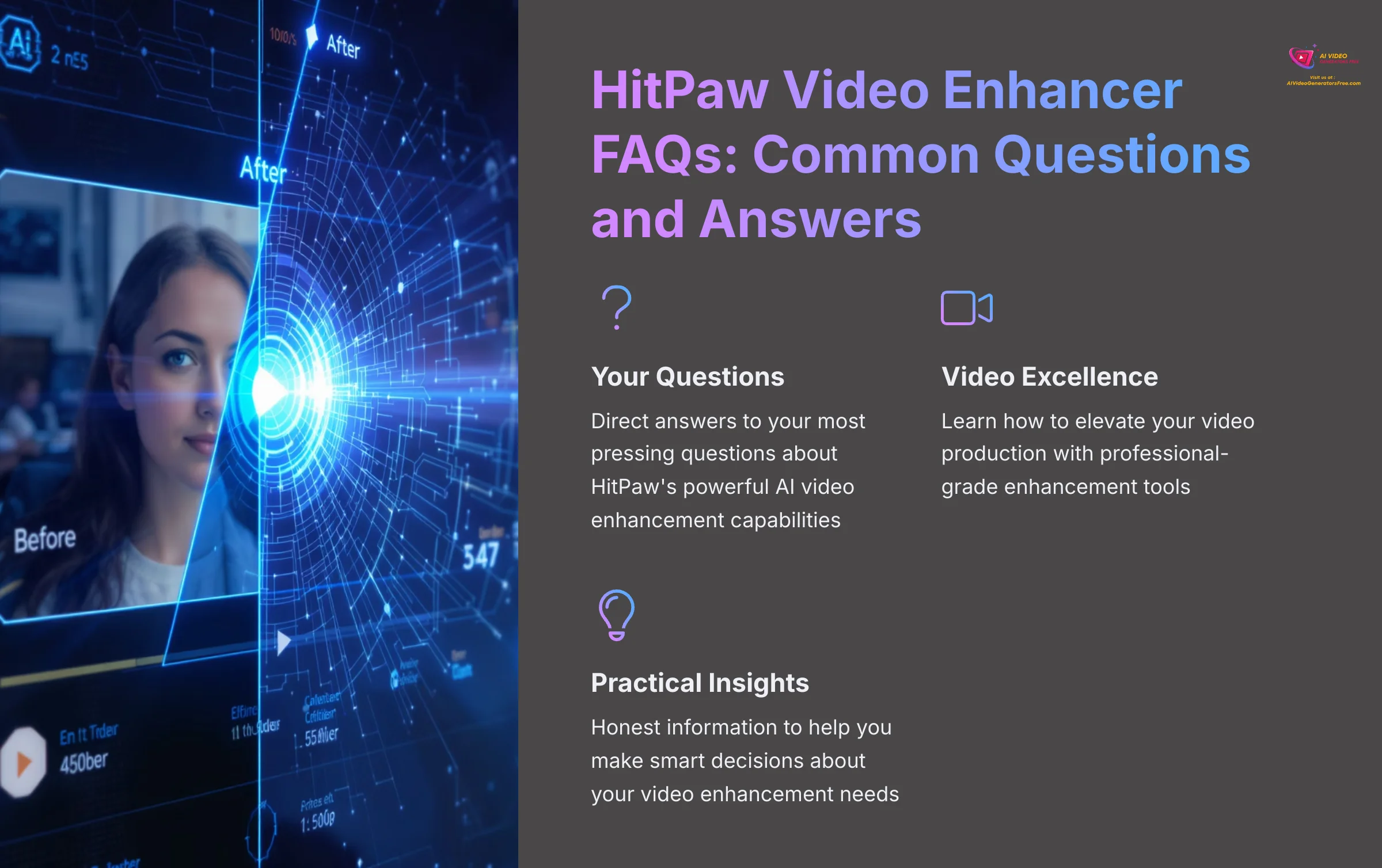
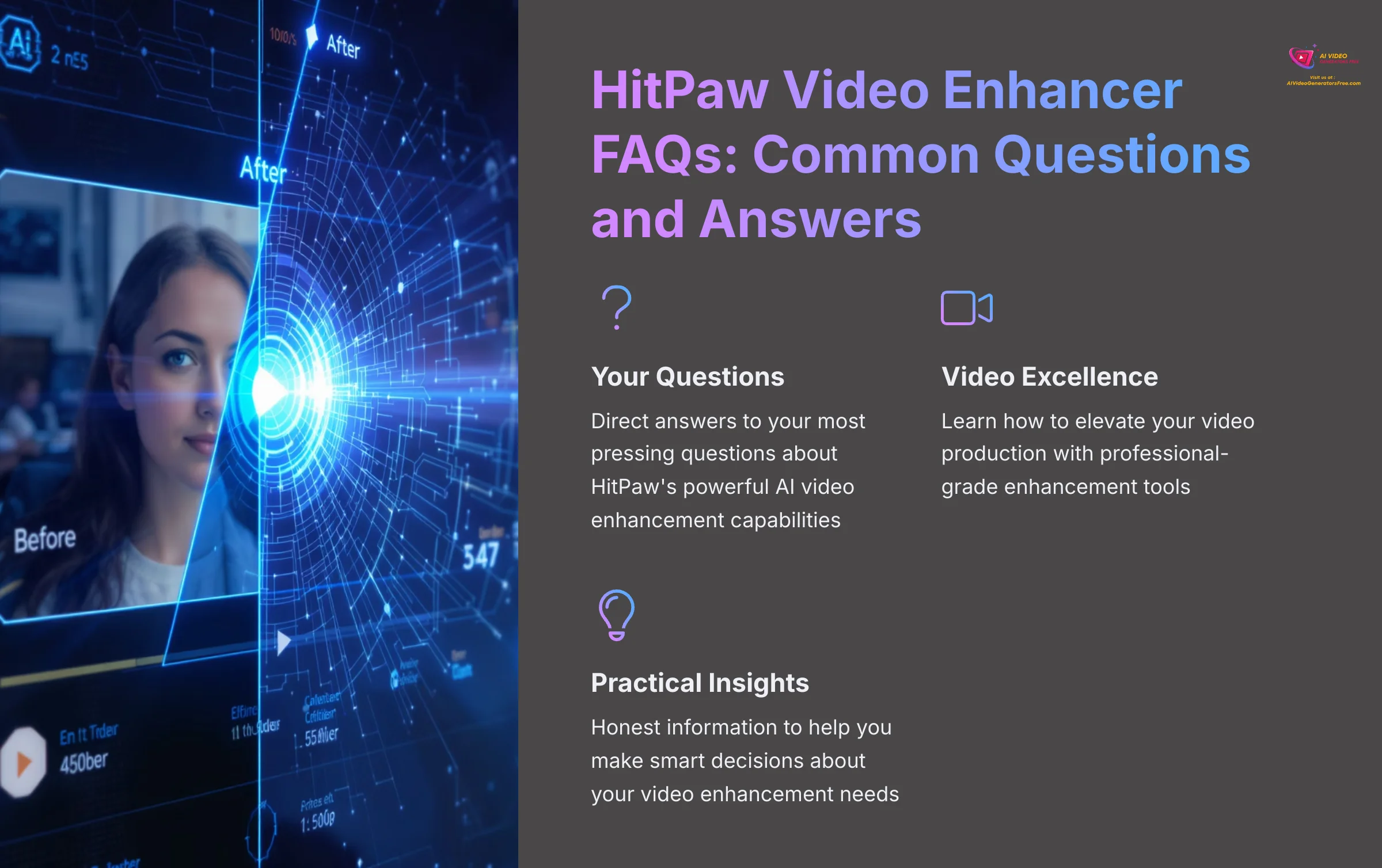
When you want to make your videos truly shine, or perhaps you're just starting your journey into digital content, understanding your tools is absolutely crucial. That's why I've put together this comprehensive guide on HitPaw Video Enhancer FAQs: Common Questions and Answers. I know many of you have excellent questions about powerful AI video enhancement tools, and my goal is to give you direct, clear answers. We're going to explore everything from how this remarkable software works to its safety, cost, system requirements, and even its potential for commercial use in your projects.
At AI Video Generators Free, we always aim to provide honest insights and practical information so you can make smart decisions. I've personally delved into the details here, and if you're looking for more guidance on various AI video solutions, do check out our wider FAQs AI Video section. So, let's dive right in and get you the information you need to elevate your video production!
Try HitPaw Video EnhancerKey Takeaways
- AI-Powered Enhancement: HitPaw Video Enhancer uses advanced AI models to intelligently upscale videos from SD to 4K/8K while maintaining quality
- Safe & Legitimate: Completely safe when downloaded from official HitPaw website with verified business presence and regular updates
- Pricing Options: Monthly ($43-$70), Yearly ($100-$110), or Perpetual license ($350) with 30-day money-back guarantee
- Commercial Use Approved: Licensed versions allow commercial use for professional projects, client work, and monetized content
- Hardware Requirements: Requires modern GPU (NVIDIA GTX 950+ recommended) for optimal processing speeds and performance
HitPaw Video Enhancer FAQs: Common Questions and Answers
What is HitPaw Video Enhancer and how does it work?
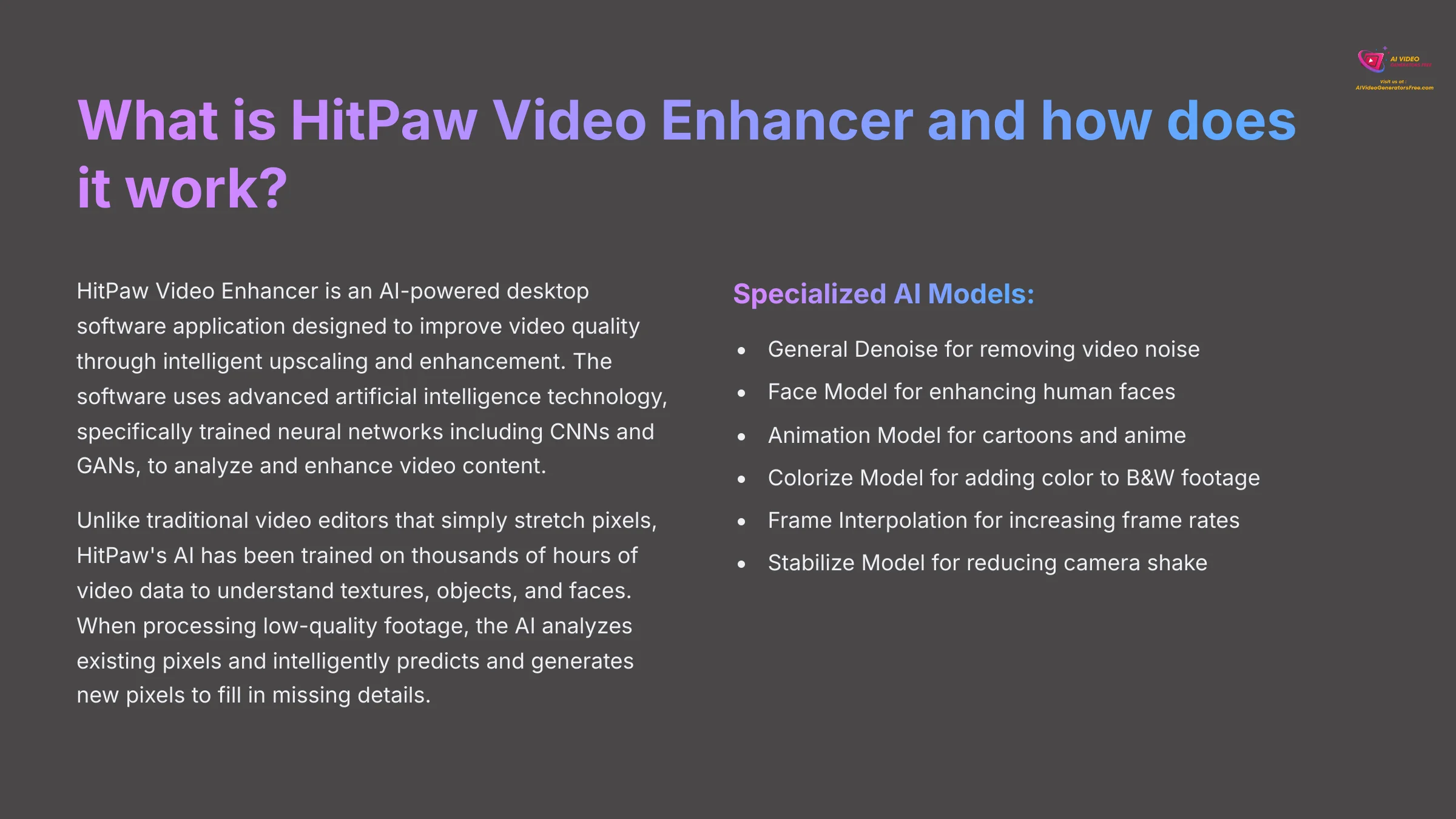
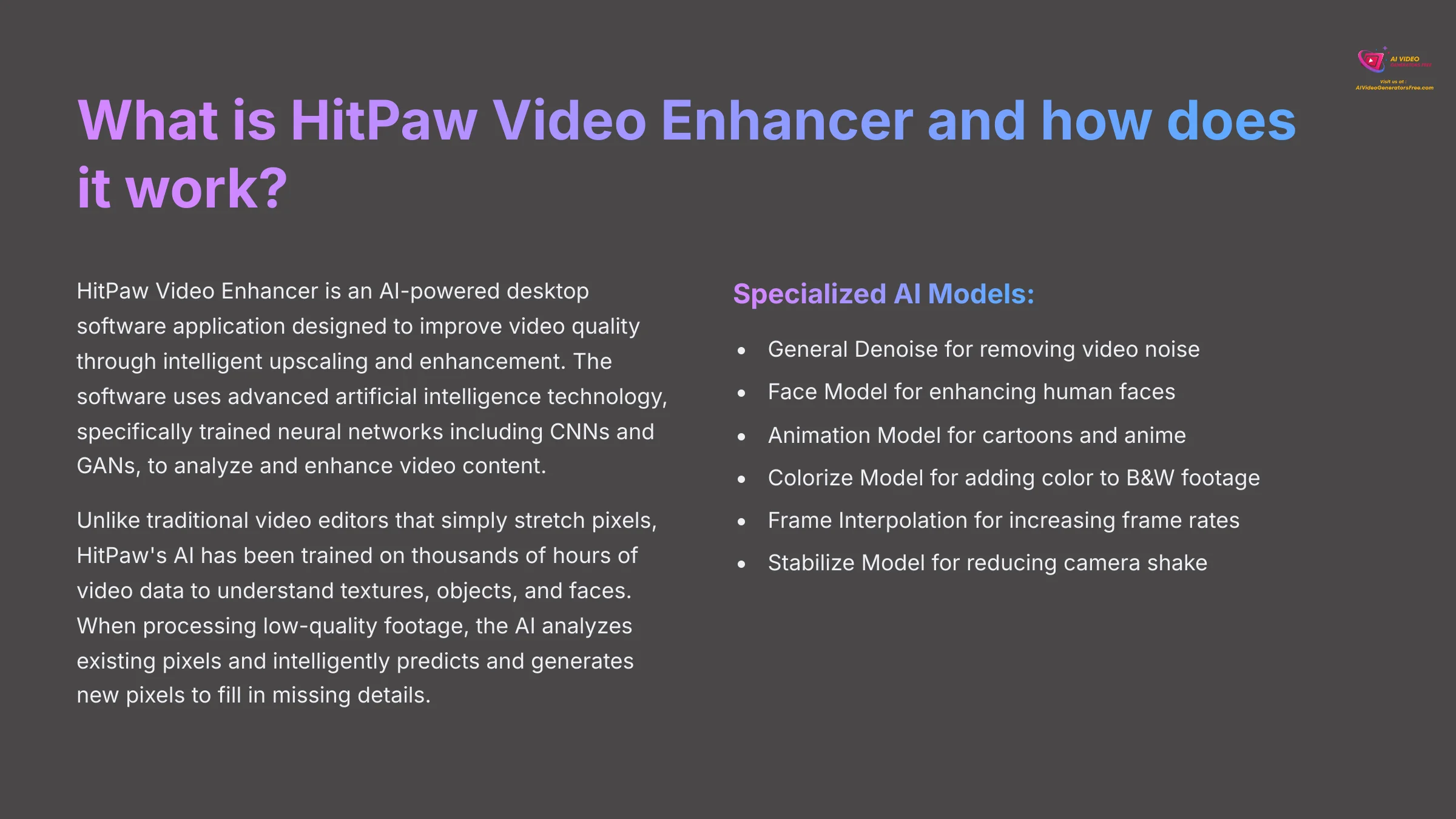
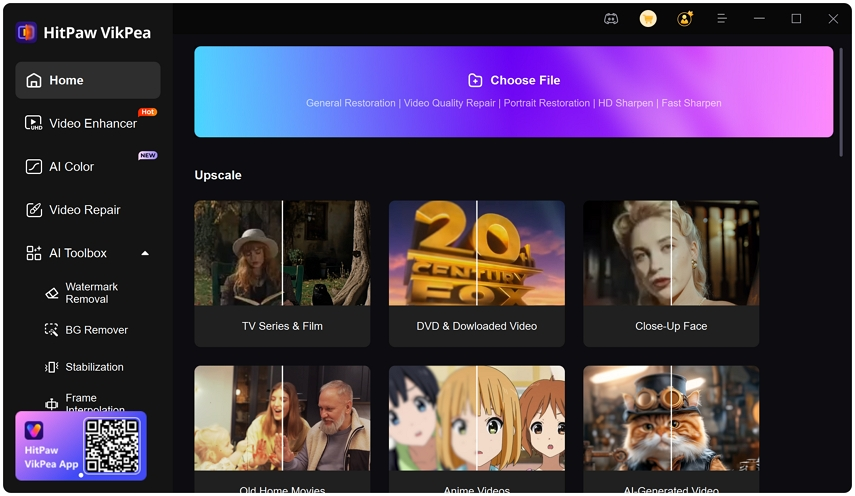
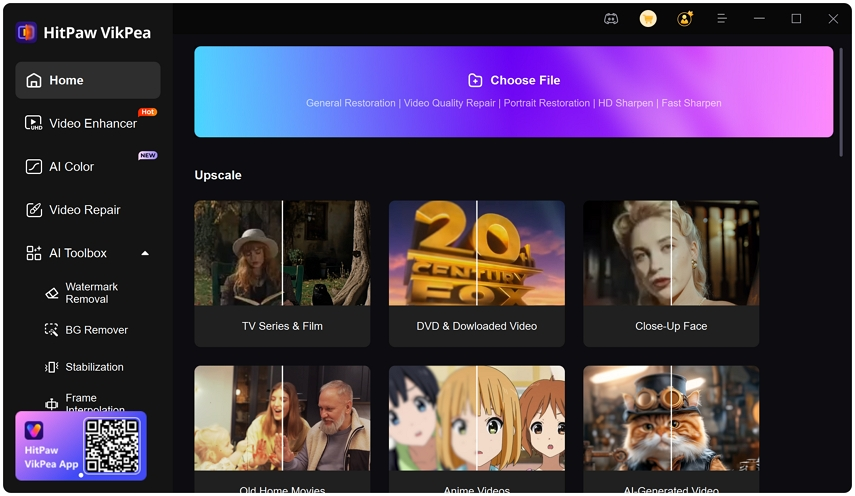
HitPaw Video Enhancer is an AI-powered desktop software application designed to improve video quality through intelligent upscaling and enhancement. The software uses advanced artificial intelligence technology, specifically trained neural networks including Convolutional Neural Networks (CNNs) and Generative Adversarial Networks (GANs), to analyze and enhance video content.
Unlike traditional video editors that simply stretch pixels, HitPaw Video Enhancer's AI has been trained on thousands of hours of video data to understand textures, objects, and faces. When processing low-quality footage, the AI analyzes existing pixels and intelligently predicts and generates new pixels to fill in missing details. This allows the software to upscale videos from standard definition (480p or 720p) to high definition (1080p), 4K, or even 8K resolution while maintaining or improving visual clarity.
The software includes specialized AI models for different enhancement tasks: General Denoise for removing video noise, Face Model for enhancing human faces, Animation Model for cartoons and anime, Colorize Model for adding color to black-and-white footage, Frame Interpolation for increasing frame rates, and Stabilize Model for reducing camera shake. This comprehensive approach makes it suitable for content creators, filmmakers, archivists, and anyone looking to improve video quality without requiring advanced technical skills.
Download HitPaw Video EnhancerIs HitPaw Video Enhancer safe and legitimate to use?
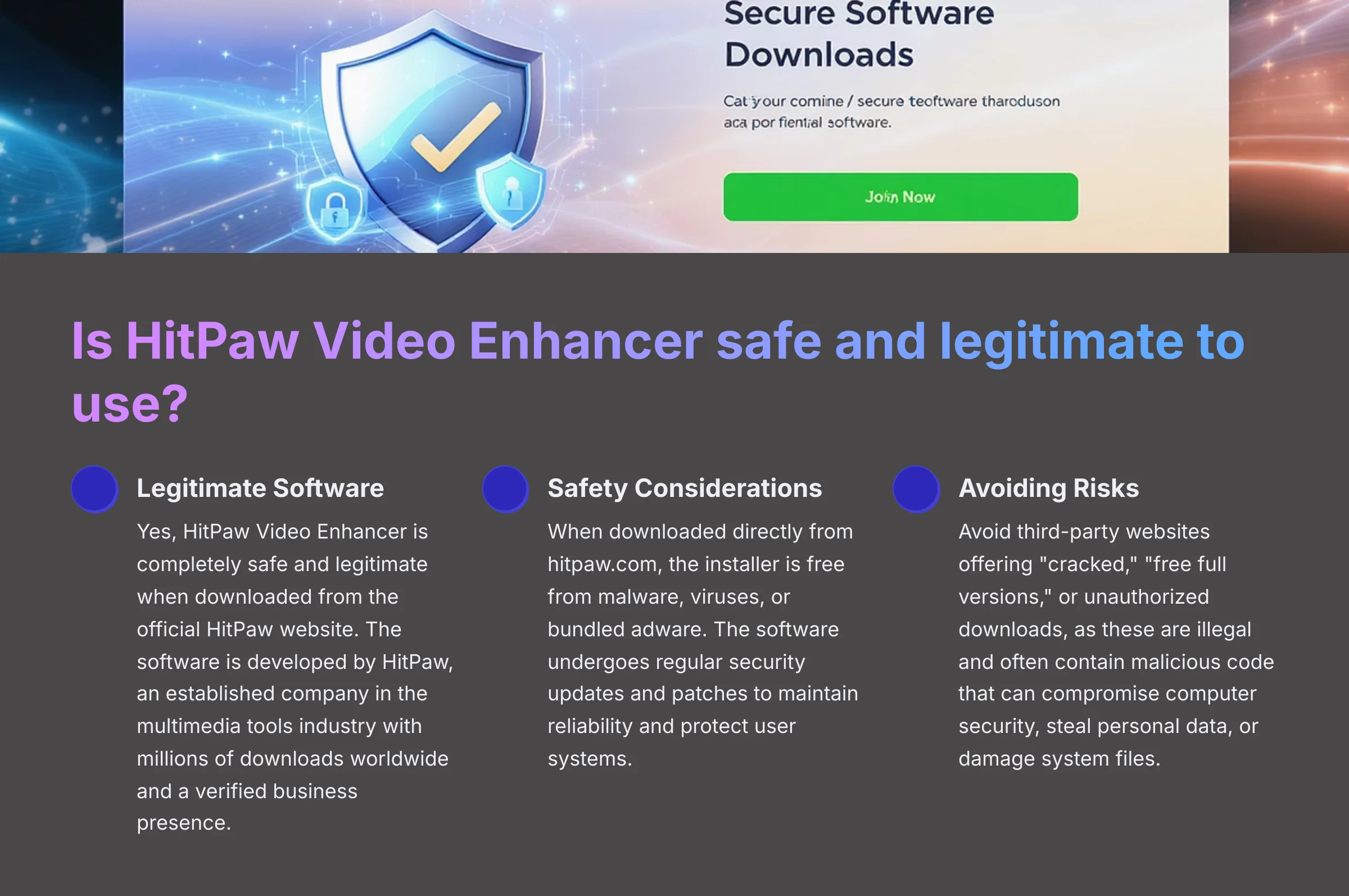
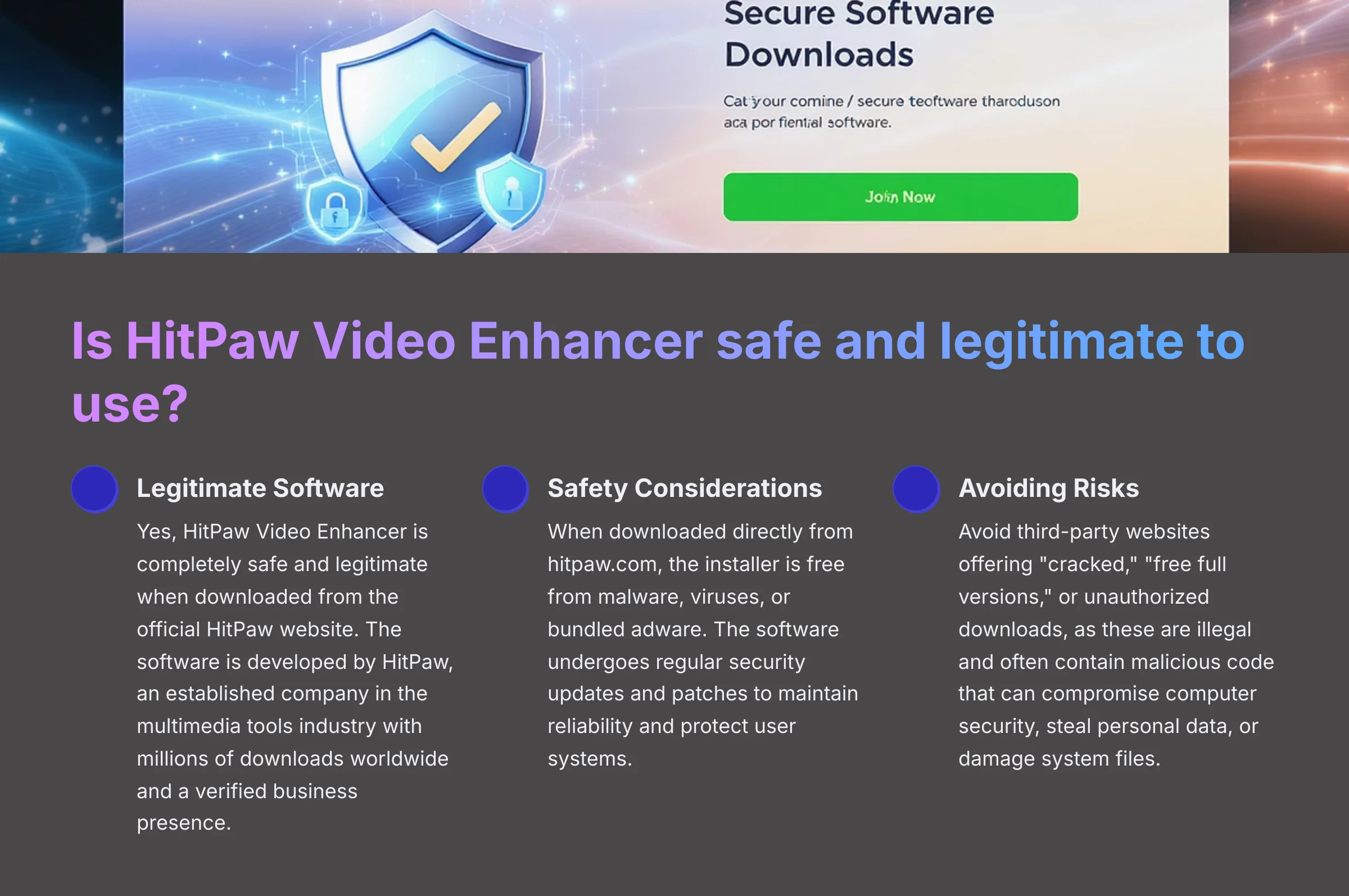
Yes, HitPaw Video Enhancer is completely safe and legitimate when downloaded from the official HitPaw website. The software is developed by HitPaw, an established company in the multimedia tools industry with millions of downloads worldwide and a verified business presence. The company maintains transparency about features, pricing, and system requirements.
Safety concerns are among the top questions from potential users, which is understandable given the prevalence of malicious software disguised as video tools. When downloaded directly from hitpaw.com, the installer is free from malware, viruses, or bundled adware. The software undergoes regular security updates and patches to maintain reliability and protect user systems.
The key to ensuring safety is downloading exclusively from the official source. Avoid third-party websites offering “cracked,” “free full versions,” or unauthorized downloads, as these are illegal and often contain malicious code that can compromise computer security, steal personal data, or damage system files. The official version receives regular updates that include both security improvements and performance enhancements.
HitPaw also provides customer support, maintains an active knowledge base, and offers a 30-day money-back guarantee, all indicators of a legitimate business operation. Users can verify the software's authenticity by checking digital signatures and certificates included with the official installer.
Get Official HitPaw Video EnhancerIs HitPaw Video Enhancer actually free to use?
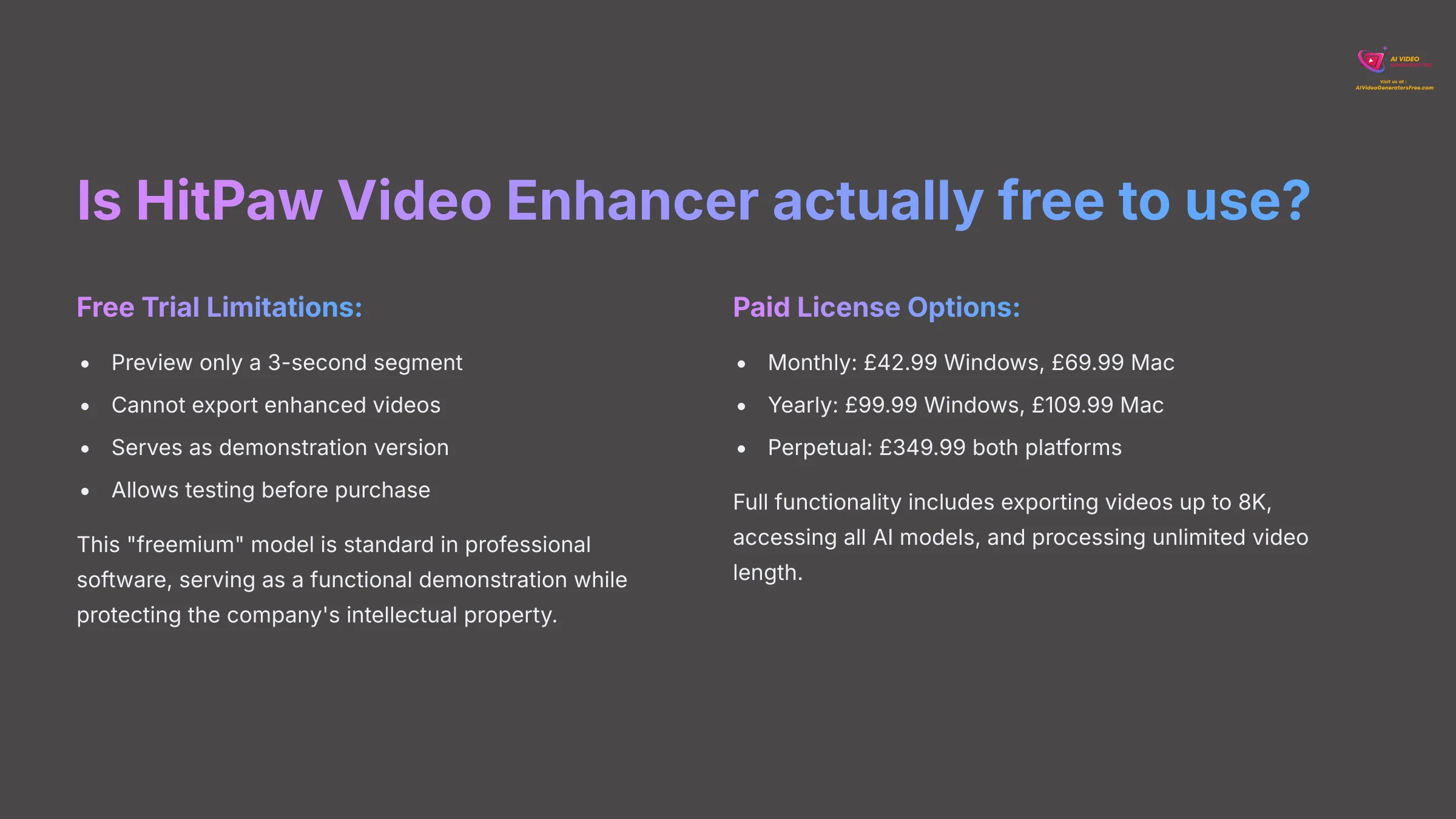
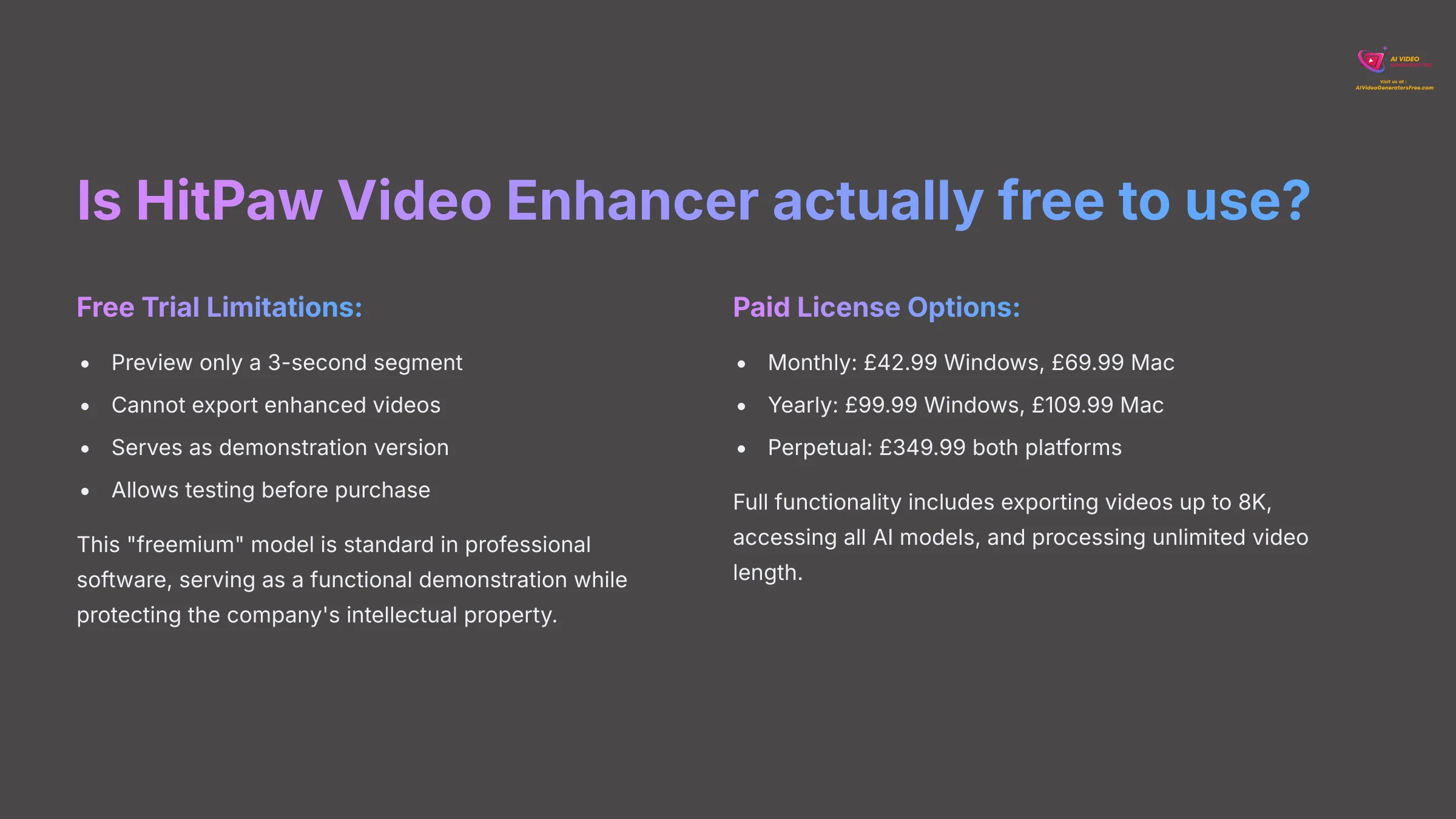
HitPaw Video Enhancer offers a free trial version, but it is not a completely free tool. The free trial is designed as a demonstration version that allows users to test the software's AI enhancement capabilities before purchasing a license. However, the trial has significant limitations that make it unsuitable for practical use.
The most important limitation is that the free trial does not allow exporting enhanced videos. Instead, users can only preview a 3-second segment of the enhanced video to assess the quality improvement. This preview function lets you see exactly how the AI will enhance your specific footage, but you cannot save or export the full enhanced video without purchasing a license.
This “freemium” model is standard in professional software, serving as a functional demonstration while protecting the company's intellectual property. The preview capability is sufficient to evaluate whether the software meets your needs and produces satisfactory results with your particular type of video content.
To unlock full functionality—including exporting videos in resolutions up to 8K, accessing all AI models, and processing unlimited video length—you must purchase one of the available license options: monthly ($42.99 for Windows, $69.99 for Mac), yearly ($99.99 for Windows, $109.99 for Mac), or perpetual license ($349.99 for both platforms). The distinction between trial and paid versions is clearly communicated, making it one of the most frequently asked questions among potential users seeking a completely free solution.
Try Free TrialHow do the different AI models in HitPaw Video Enhancer work?
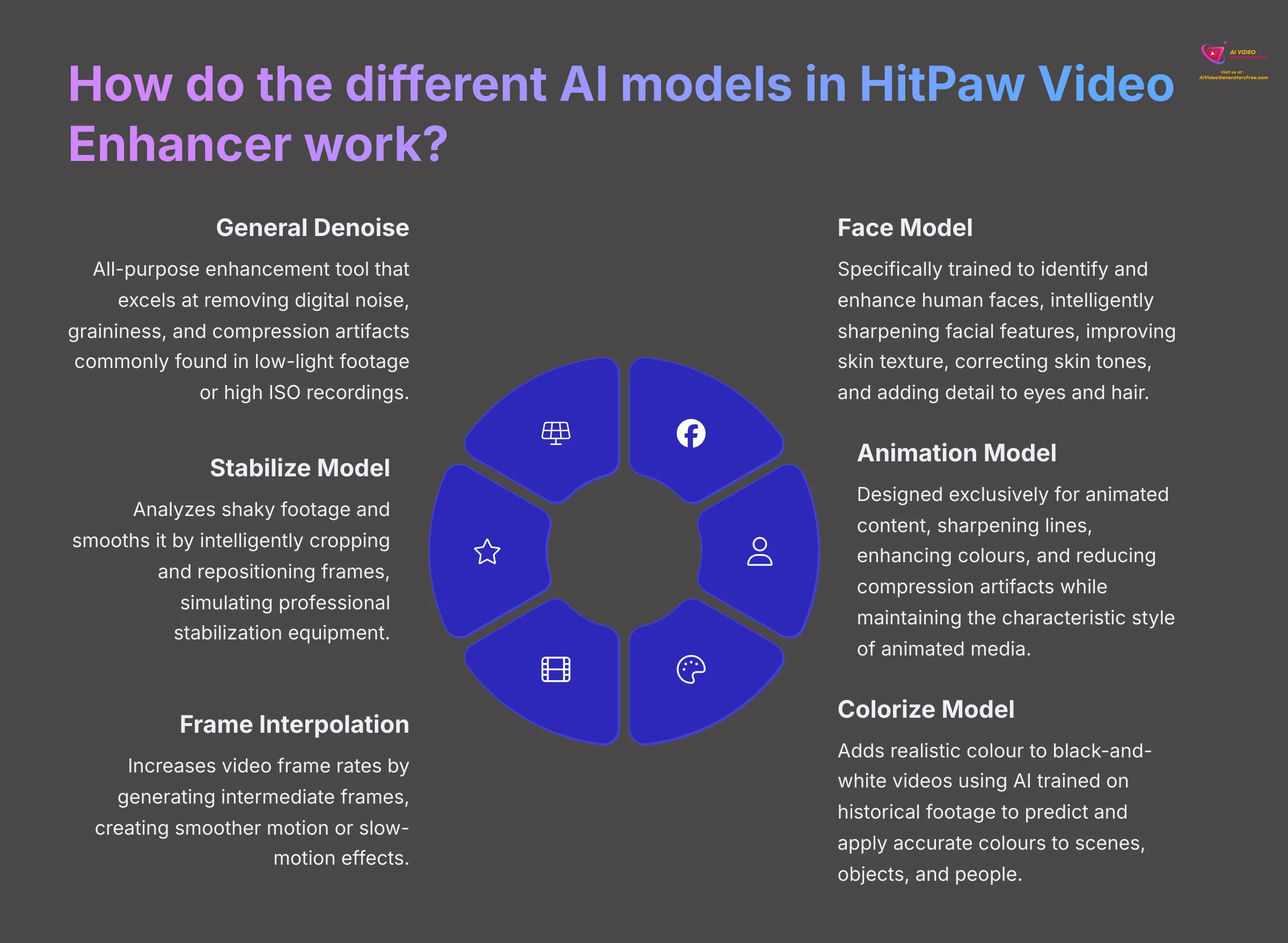
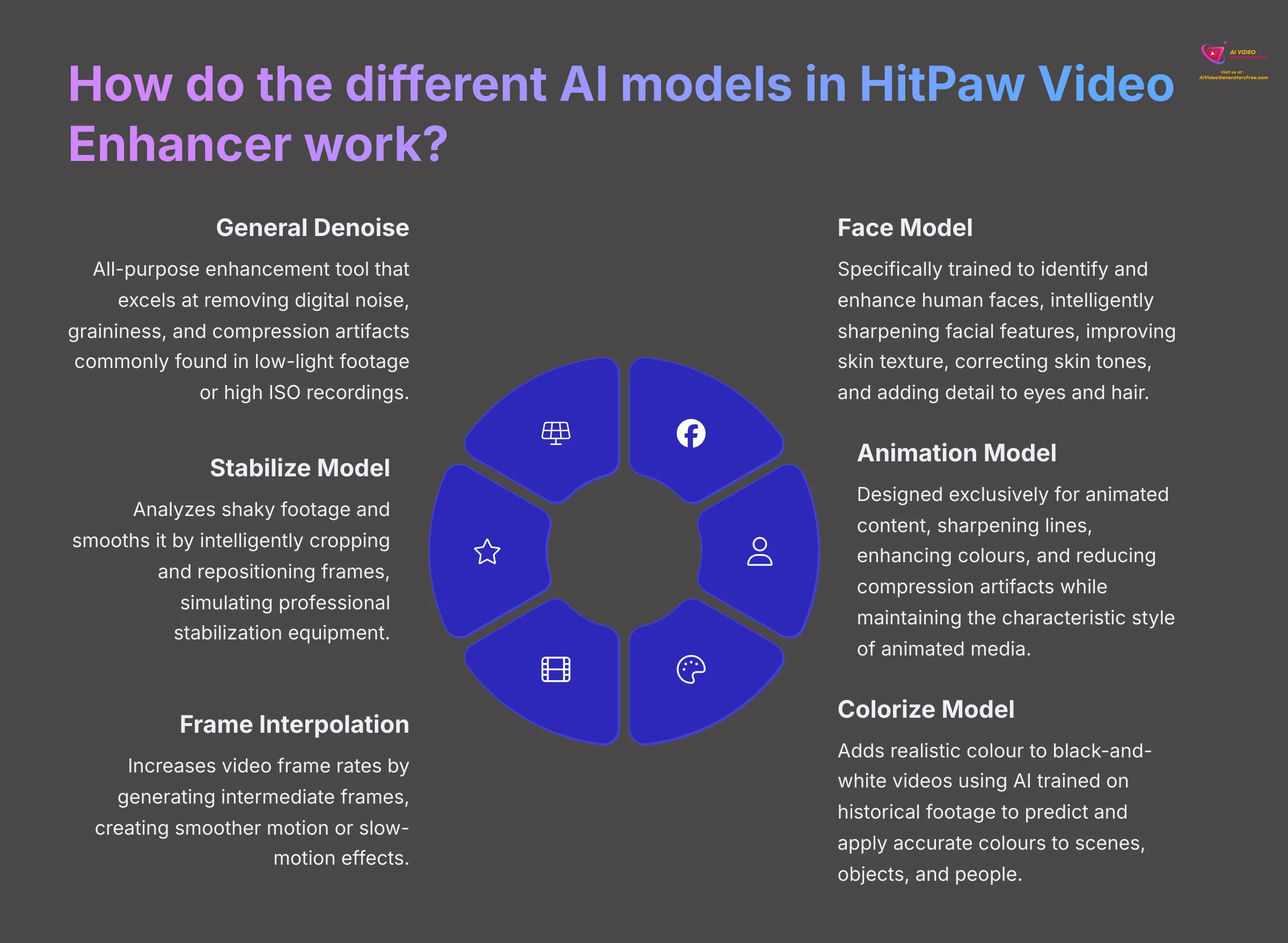
HitPaw Video Enhancer includes six specialized AI models, each trained for specific enhancement tasks to deliver optimal results for different types of video content. Understanding these models helps users select the most appropriate option for their specific needs.
The General Denoise Model serves as the all-purpose enhancement tool, excelling at removing digital noise, graininess, and compression artifacts commonly found in low-light footage or high ISO recordings. This model is ideal for general video improvement and works well with most types of content.
The Face Model is specifically trained to identify and enhance human faces in video footage. It intelligently sharpens facial features, improves skin texture, corrects skin tones, and adds detail to eyes and hair. This model is perfect for interviews, vlogs, family videos, and any content where people are the primary focus.
The Animation Model is designed exclusively for animated content, including cartoons and anime. Unlike general models that can make animated content look unnatural, this model sharpens lines, enhances colors, and reduces compression artifacts while maintaining the characteristic style of animated media.
The Colorize Model adds realistic color to black-and-white videos using AI trained on historical footage to predict and apply accurate colors to scenes, objects, and people. The Frame Interpolation Model increases video frame rates by generating intermediate frames, creating smoother motion or slow-motion effects. Finally, the Stabilize Model analyzes shaky footage and smooths it by intelligently cropping and repositioning frames, simulating the effect of professional stabilization equipment.
Explore AI ModelsWhat are the system requirements for HitPaw Video Enhancer?
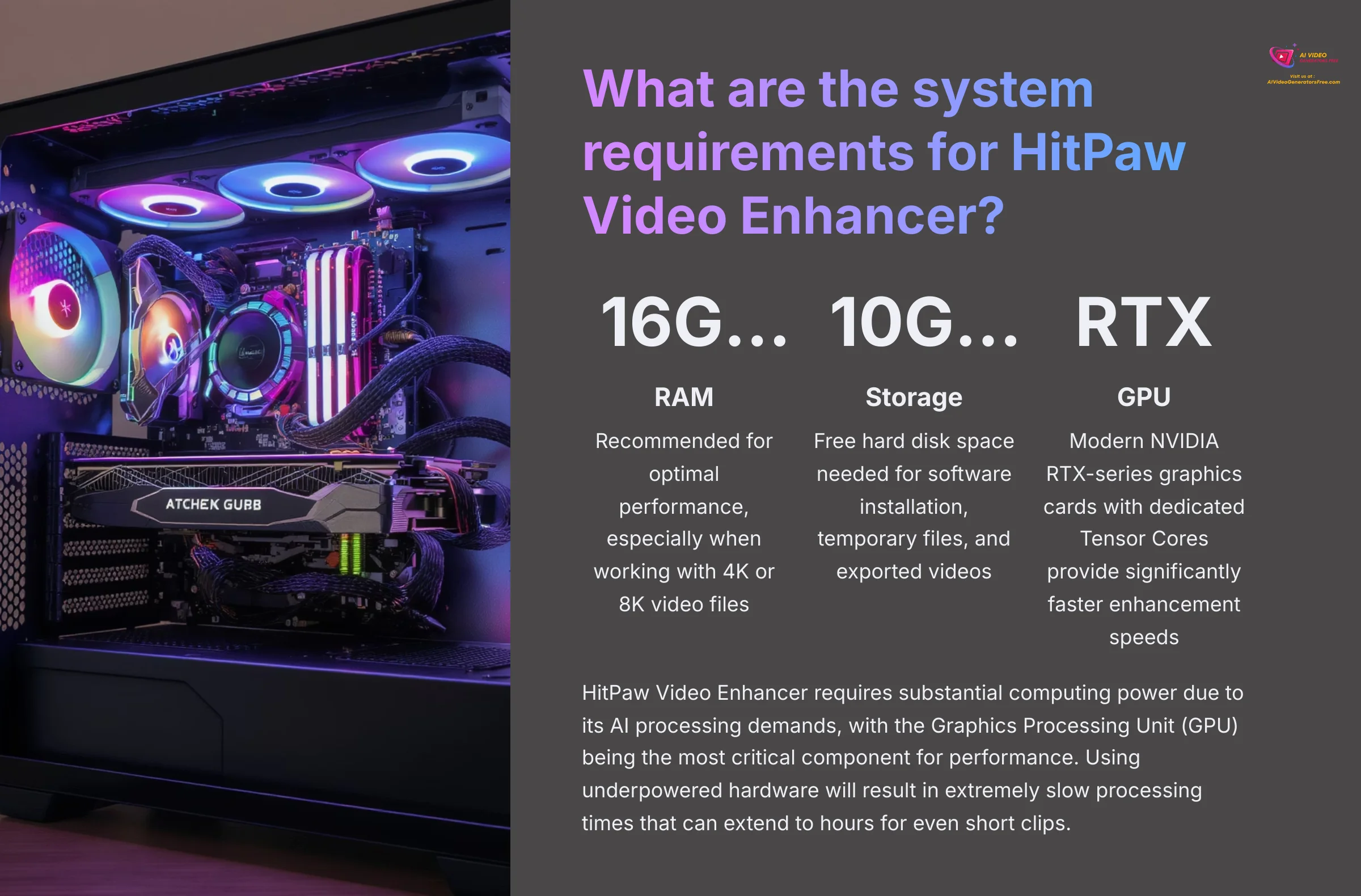
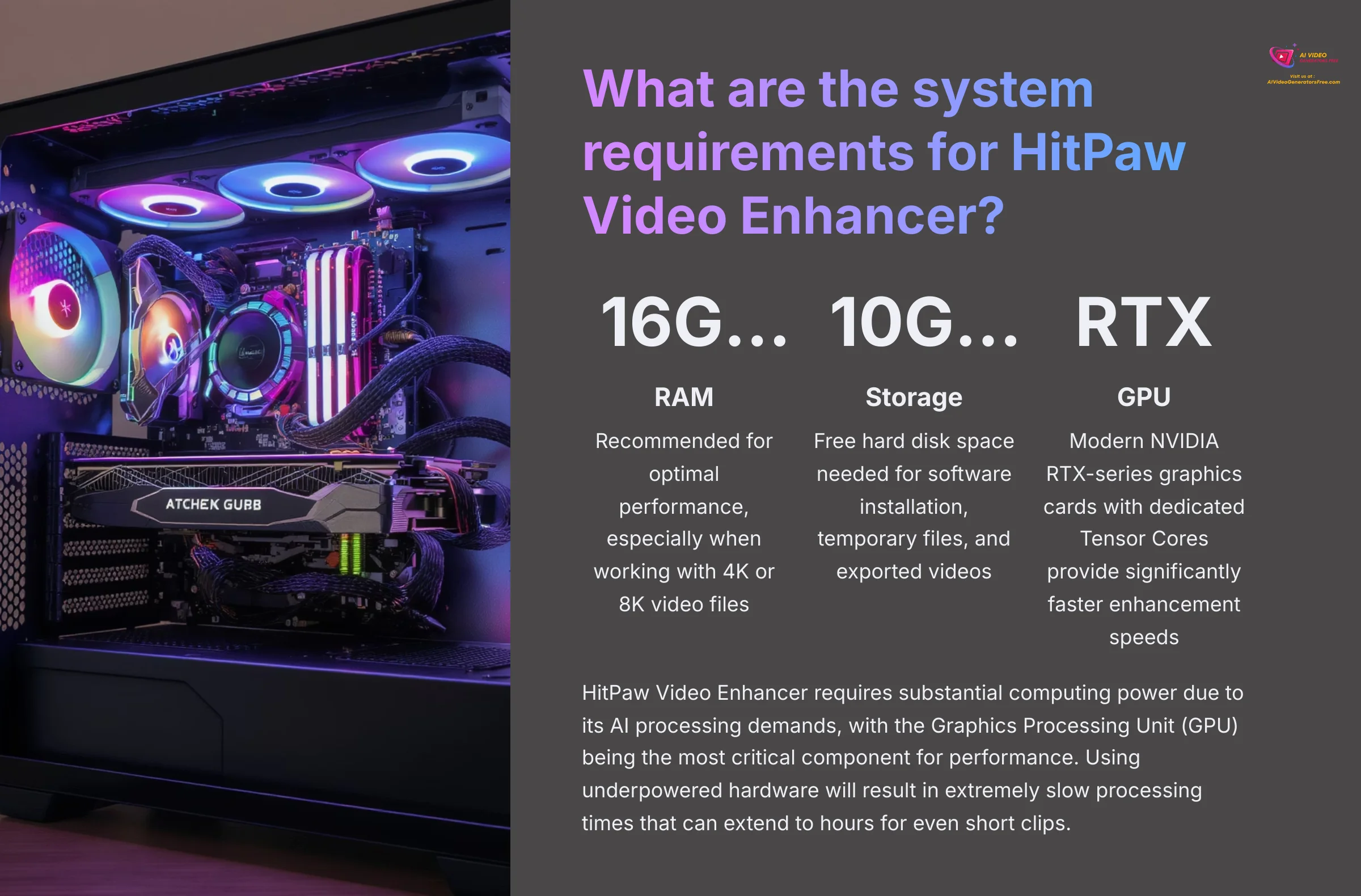
HitPaw Video Enhancer requires substantial computing power due to its AI processing demands, with the Graphics Processing Unit (GPU) being the most critical component for performance. Using underpowered hardware will result in extremely slow processing times that can extend to hours for even short clips.
The minimum system requirements include Windows 11/10 (64-bit) or macOS 10.15 and later, Intel i3 or AMD Ryzen 3 processor, and 8 GB of RAM. However, these minimum specifications will provide suboptimal performance. For optimal experience, 16 GB or more RAM is highly recommended, especially when working with 4K or 8K video files.
The GPU requirement is the most crucial factor affecting processing speed. The recommended specification is NVIDIA GTX 950 or AMD RX 560 equivalent or above. Modern NVIDIA RTX-series graphics cards with dedicated Tensor Cores will provide significantly faster enhancement speeds due to their specialized AI processing capabilities. These cards can reduce processing times from hours to minutes for the same video enhancement task.
Storage requirements include at least 10 GB of free hard disk space for software installation, temporary files, and exported videos. Since enhanced videos, particularly those upscaled to 4K or 8K, can be very large, having additional storage space is advisable. An SSD is recommended over traditional hard drives for faster file reading and writing during the enhancement process.
Users with integrated graphics or older GPU hardware should expect substantially longer processing times and may find the software impractical for regular use. Checking your system's specifications against these requirements before purchase can prevent disappointment and ensure a smooth experience.
Check CompatibilityHow much does HitPaw Video Enhancer cost in 2025?
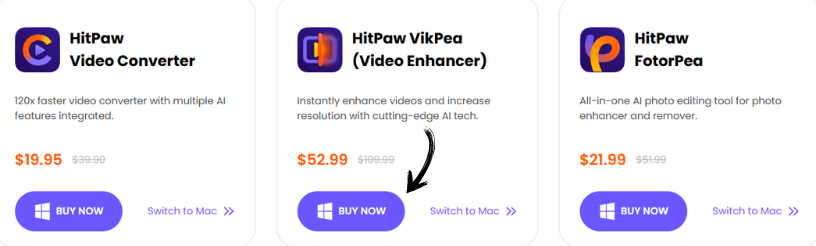
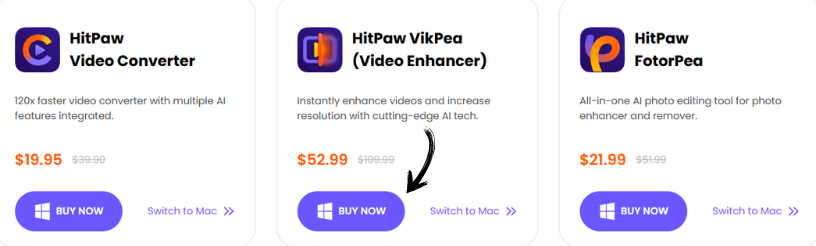
HitPaw Video Enhancer uses a tiered pricing structure with three main licensing options to accommodate different user needs and budgets. Pricing is platform-specific, with Mac versions costing more than Windows versions for subscription plans.
The Monthly Plan provides short-term access ideal for occasional users or specific projects. Current pricing is $42.99 for Windows and $69.99 for Mac per month. This option offers the lowest upfront cost but becomes expensive for regular users due to the recurring monthly fee.
The Yearly Plan represents the most popular choice among users, offering significant savings compared to monthly billing. Annual pricing is $99.99 for Windows and $109.99 for Mac, providing substantial cost savings for users who plan to use the software regularly throughout the year.
The Perpetual License is a one-time purchase providing lifetime access to the current version of the software. Priced at $349.99 for both Windows and Mac platforms, this option offers the best long-term value for heavy users or professionals who require consistent access to video enhancement capabilities. The perpetual license eliminates ongoing subscription costs and provides certainty for budgeting purposes.
All paid licenses include access to all AI models, export capabilities up to 8K resolution, batch processing features, and customer support. Pricing may vary during promotional periods, and it's advisable to check the official HitPaw website for current offers. The company also provides a 30-day money-back guarantee for users who experience technical issues that cannot be resolved by the support team.
View Current PricingWhat's the difference between HitPaw Video Enhancer's free trial and paid versions?
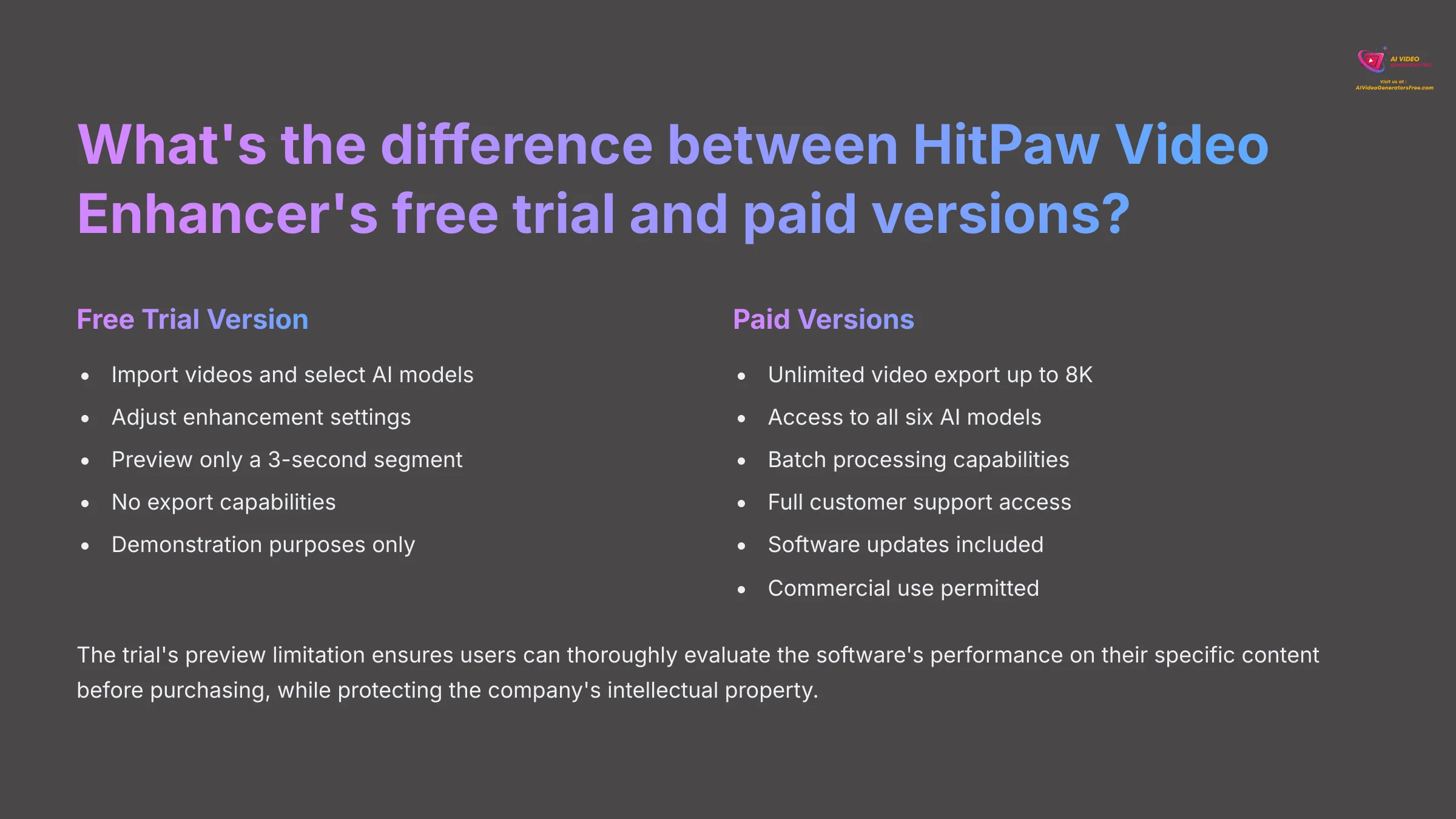
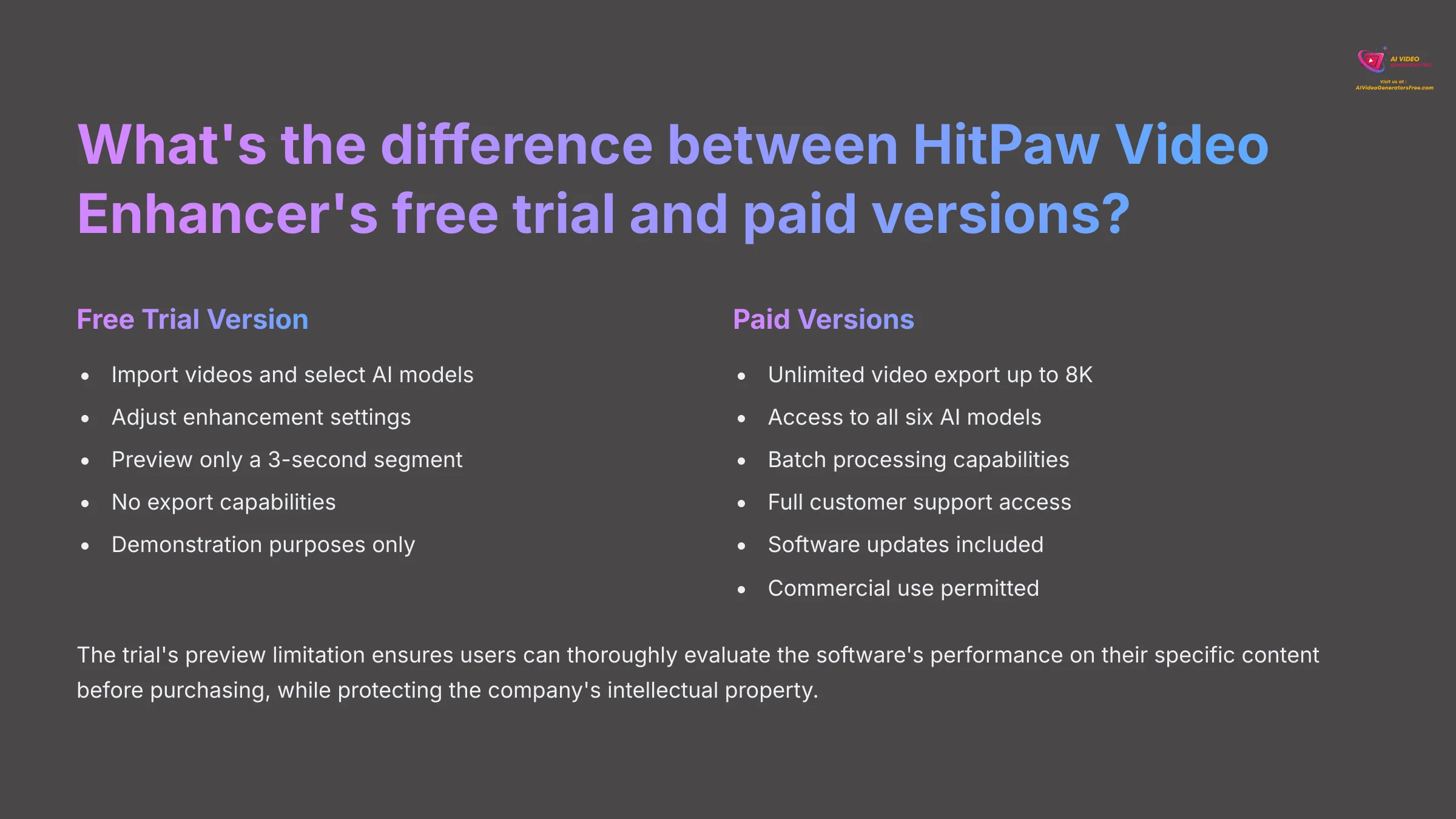
The distinction between HitPaw Video Enhancer's free trial and paid versions centers primarily on export capabilities and access to full functionality. Understanding these differences is crucial for users evaluating whether to purchase the software.
The free trial version allows users to import videos, select AI models, adjust settings, and preview enhancement results, but with a critical limitation: users can only preview a 3-second segment of the enhanced video. This preview feature provides a clear demonstration of the AI's capabilities and shows exactly how the software will improve your specific footage, but no exporting of enhanced videos is permitted.
Paid versions unlock complete functionality, including unlimited video export in all available resolutions up to 8K, access to all AI models (General Denoise, Face, Animation, Colorize, Frame Interpolation, and Stabilize), batch processing capabilities for multiple videos simultaneously, and full customer support access including software updates.
The trial's preview limitation ensures users can thoroughly evaluate the software's performance on their specific content before purchasing, while protecting the company's intellectual property. This approach allows for informed decision-making since users can see actual enhancement results rather than relying solely on marketing materials or sample videos.
Additional paid version benefits include priority customer support, access to new features as they're released, and the ability to use enhanced videos for commercial purposes. The trial version is adequate for evaluation but unsuitable for any practical or professional use where enhanced video output is required.
Compare VersionsHow long does video enhancement take with HitPaw Video Enhancer?
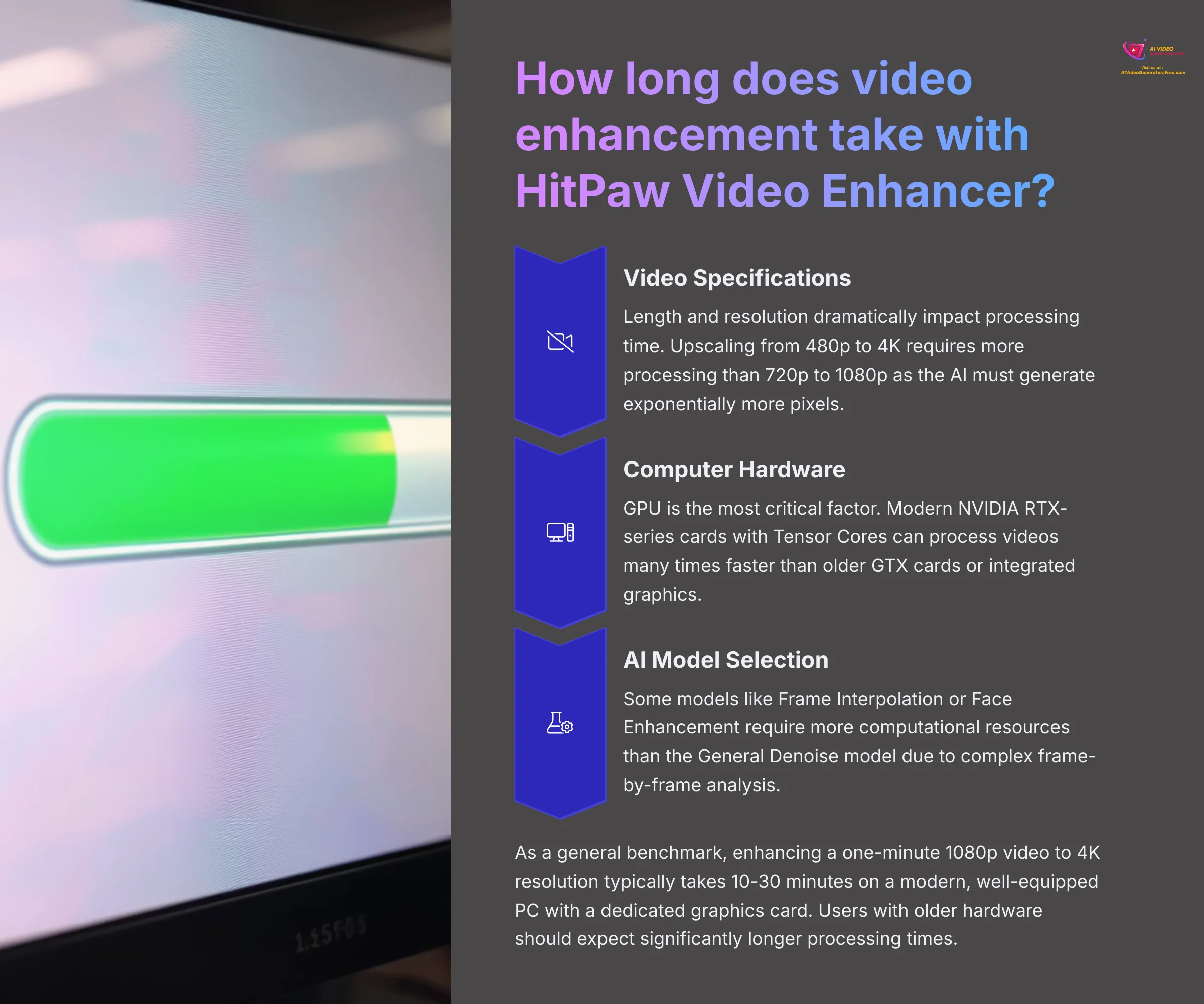
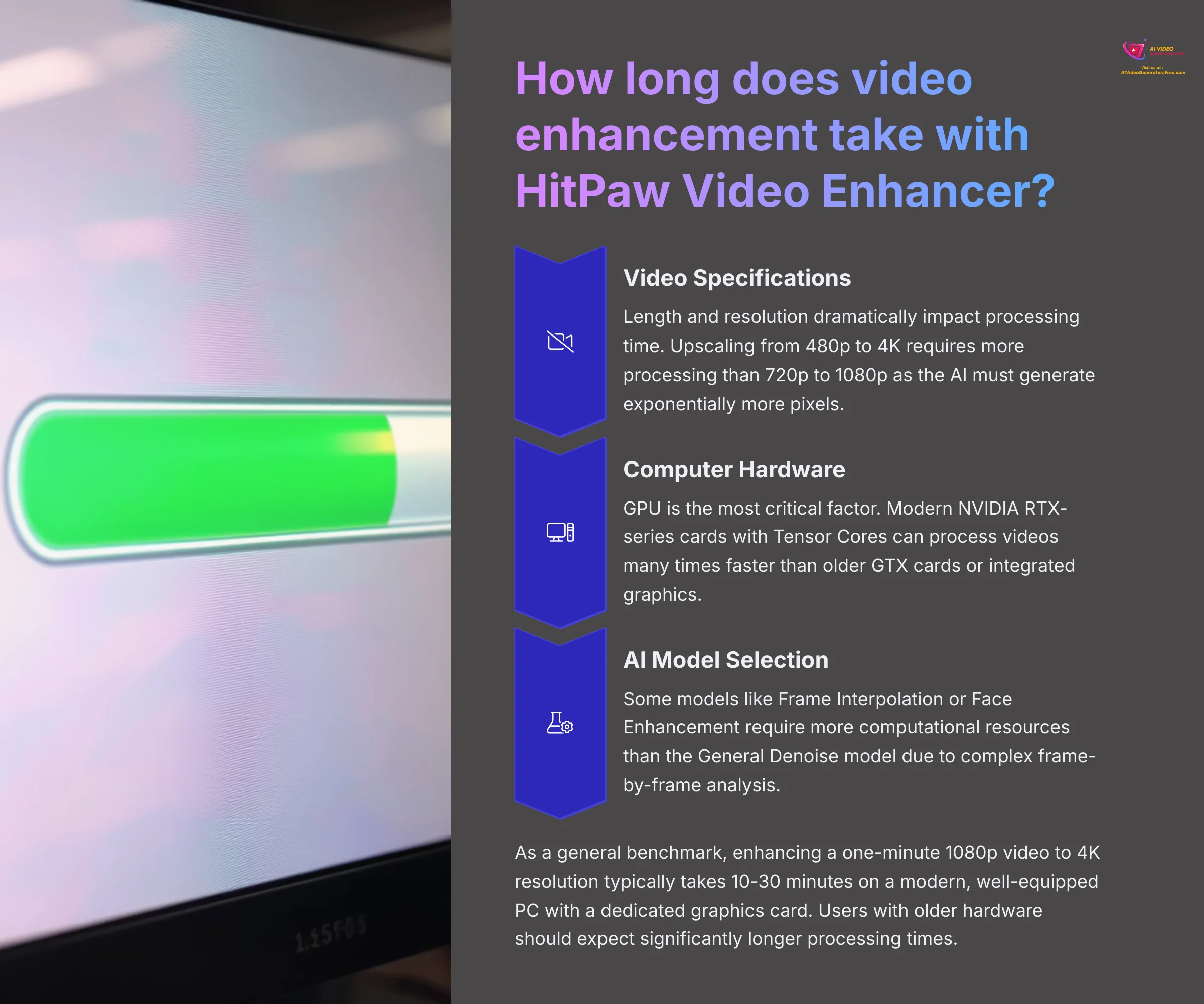
Video enhancement processing time with HitPaw Video Enhancer varies dramatically based on several key factors, ranging from minutes for short clips to several hours for longer, high-resolution content. Understanding these factors helps users plan their workflow and set realistic expectations.
Video specifications significantly impact processing time. A 30-second clip processes much faster than a 10-minute video, while upscaling from 720p to 1080p requires considerably less processing than upscaling from 480p to 4K or 8K, since higher resolution targets require the AI to generate exponentially more pixels.
Computer hardware, particularly the GPU, is the most critical factor affecting speed. Modern NVIDIA RTX-series graphics cards with dedicated Tensor Cores can process videos many times faster than older GTX cards or integrated graphics solutions. A high-end RTX card might complete in 10-15 minutes what takes several hours on older hardware.
AI model selection also influences processing time. Some models like Frame Interpolation or Face Enhancement require more computational resources than the General Denoise model due to their complex frame-by-frame analysis requirements.
Software optimization factors include having the latest version of HitPaw Video Enhancer and updated GPU drivers, as newer versions often include performance improvements and better hardware utilization.
As a general benchmark, enhancing a one-minute 1080p video to 4K resolution typically takes 10-30 minutes on a modern, well-equipped PC with a dedicated graphics card. Users with older hardware should expect significantly longer processing times and may want to test with short clips first to gauge their system's performance.
Test Processing SpeedCan I use HitPaw Video Enhancer for commercial projects?
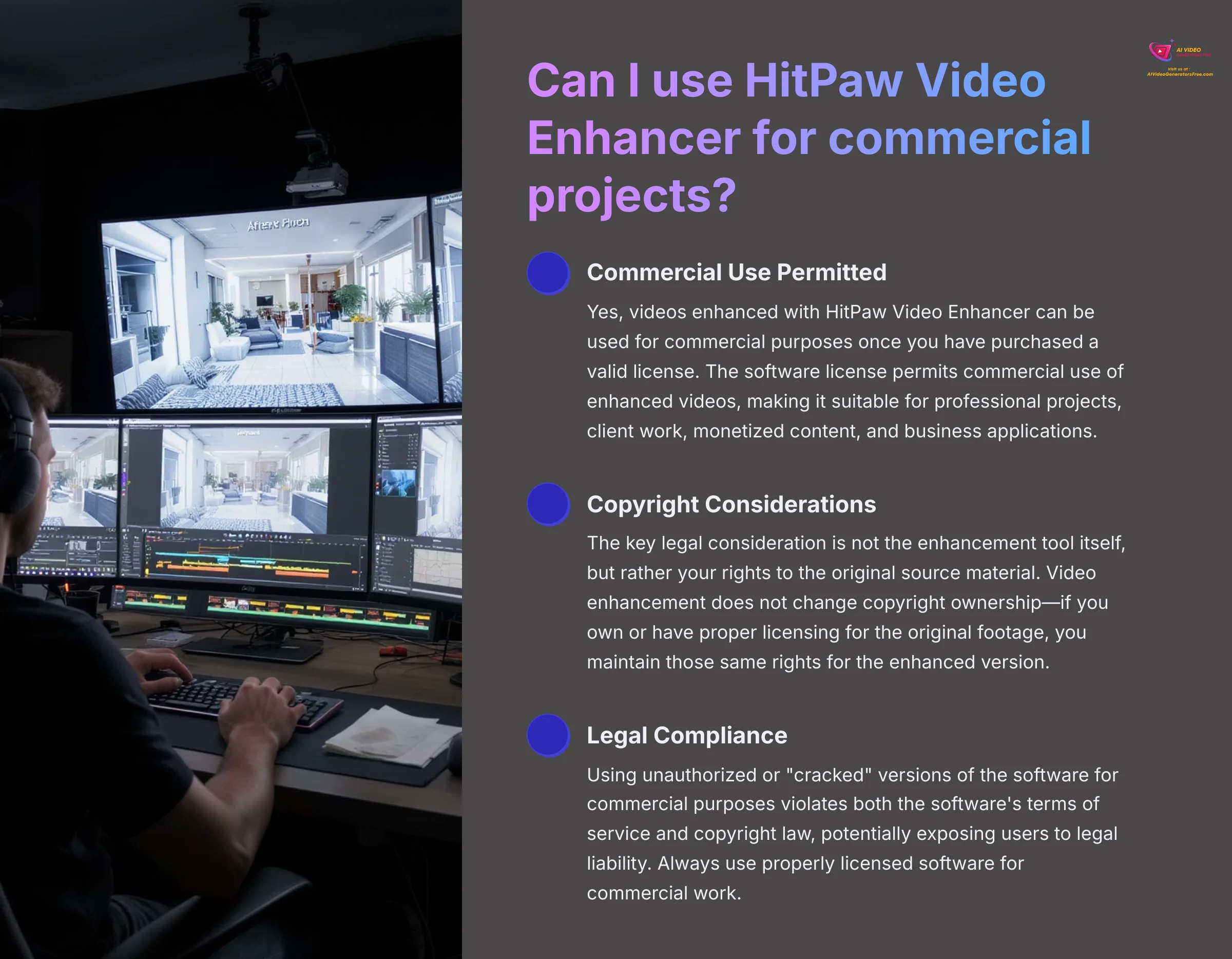
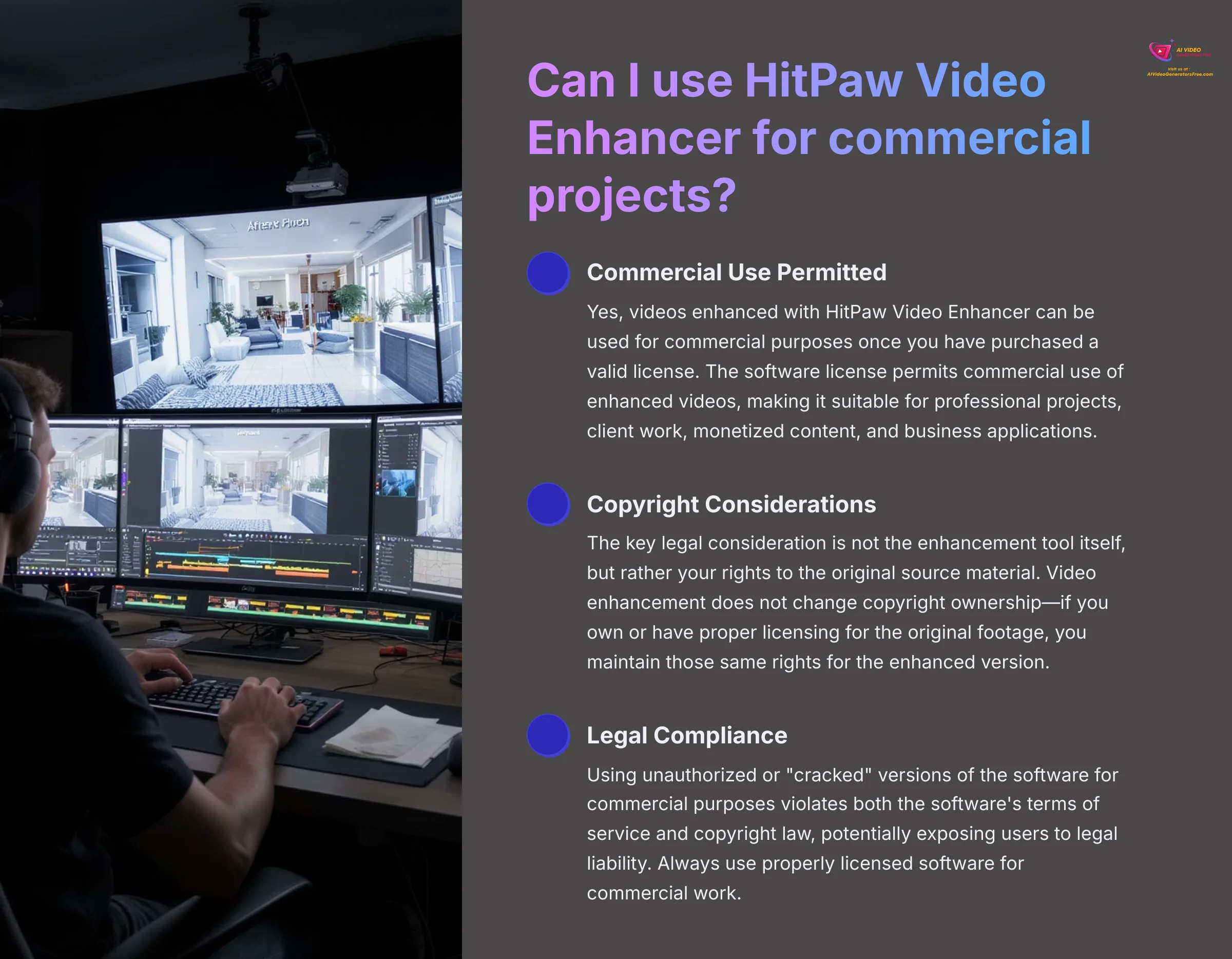
Yes, videos enhanced with HitPaw Video Enhancer can be used for commercial purposes once you have purchased a valid license. The software license permits commercial use of enhanced videos, making it suitable for professional projects, client work, monetized content, and business applications.
The key legal consideration is not the enhancement tool itself, but rather your rights to the original source material. Video enhancement does not change copyright ownership—if you own or have proper licensing for the original footage, you maintain those same rights for the enhanced version. This means you can use enhanced videos in professional projects, YouTube monetization, marketing materials, client deliverables, and any other commercial applications.
This commercial usage permission makes HitPaw Video Enhancer particularly valuable for content creators, video editors, marketing professionals, and businesses that need to improve video quality for professional presentation. Many users enhance older footage, smartphone recordings, or lower-quality source material to meet current professional standards for their commercial projects.
However, it's crucial to ensure you have proper rights to the original video content. Using the software to enhance copyrighted material you don't own or lack permission to use remains a copyright violation regardless of the enhancement tool used. The HitPaw license covers the software usage rights, not the content rights of videos you process.
Using unauthorized or “cracked” versions of the software for commercial purposes violates both the software's terms of service and copyright law, potentially exposing users to legal liability. Always use properly licensed software for commercial work to ensure legal compliance and access to support services.
Get Commercial LicenseHow does HitPaw Video Enhancer compare to Topaz Video AI?
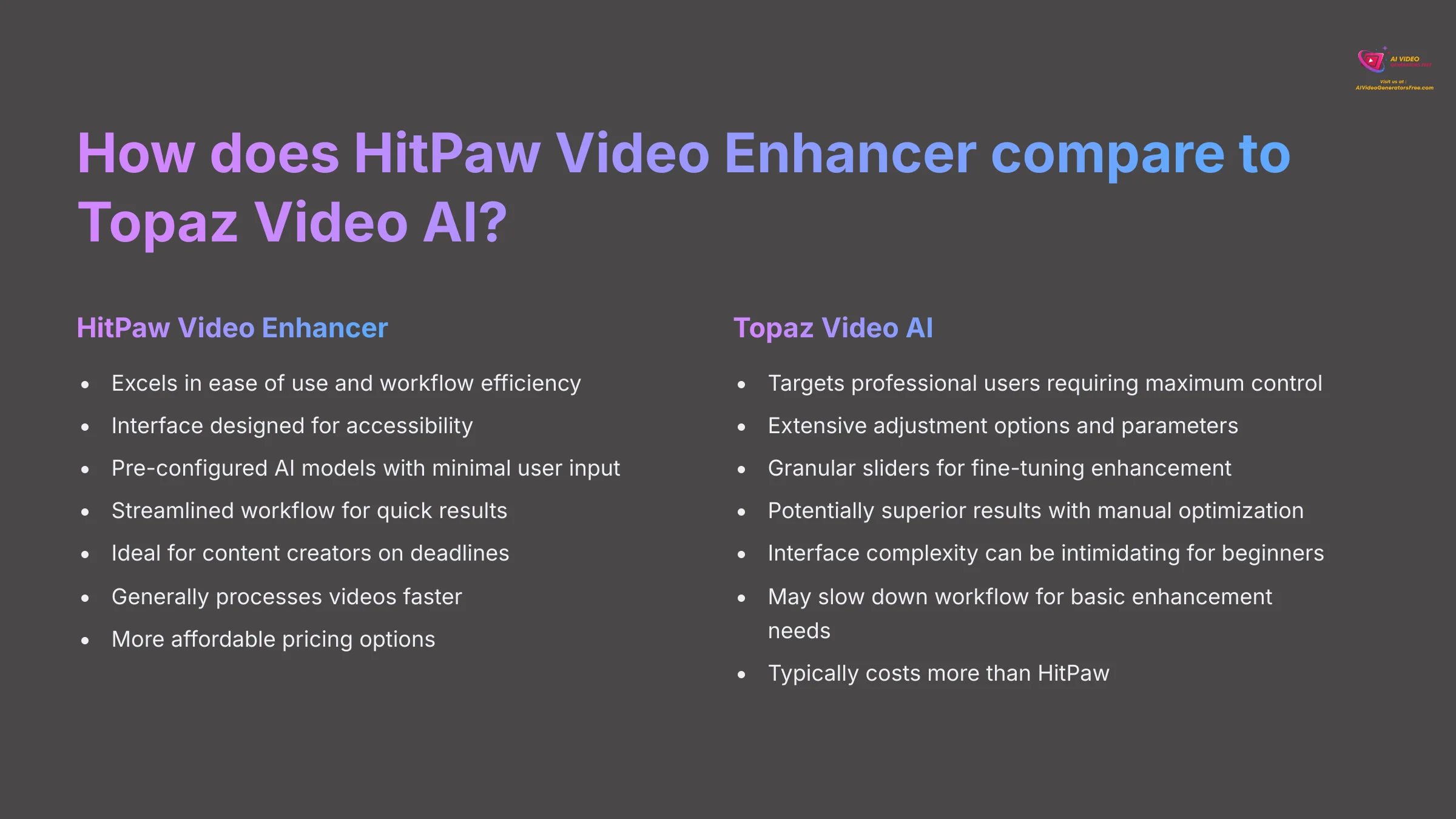
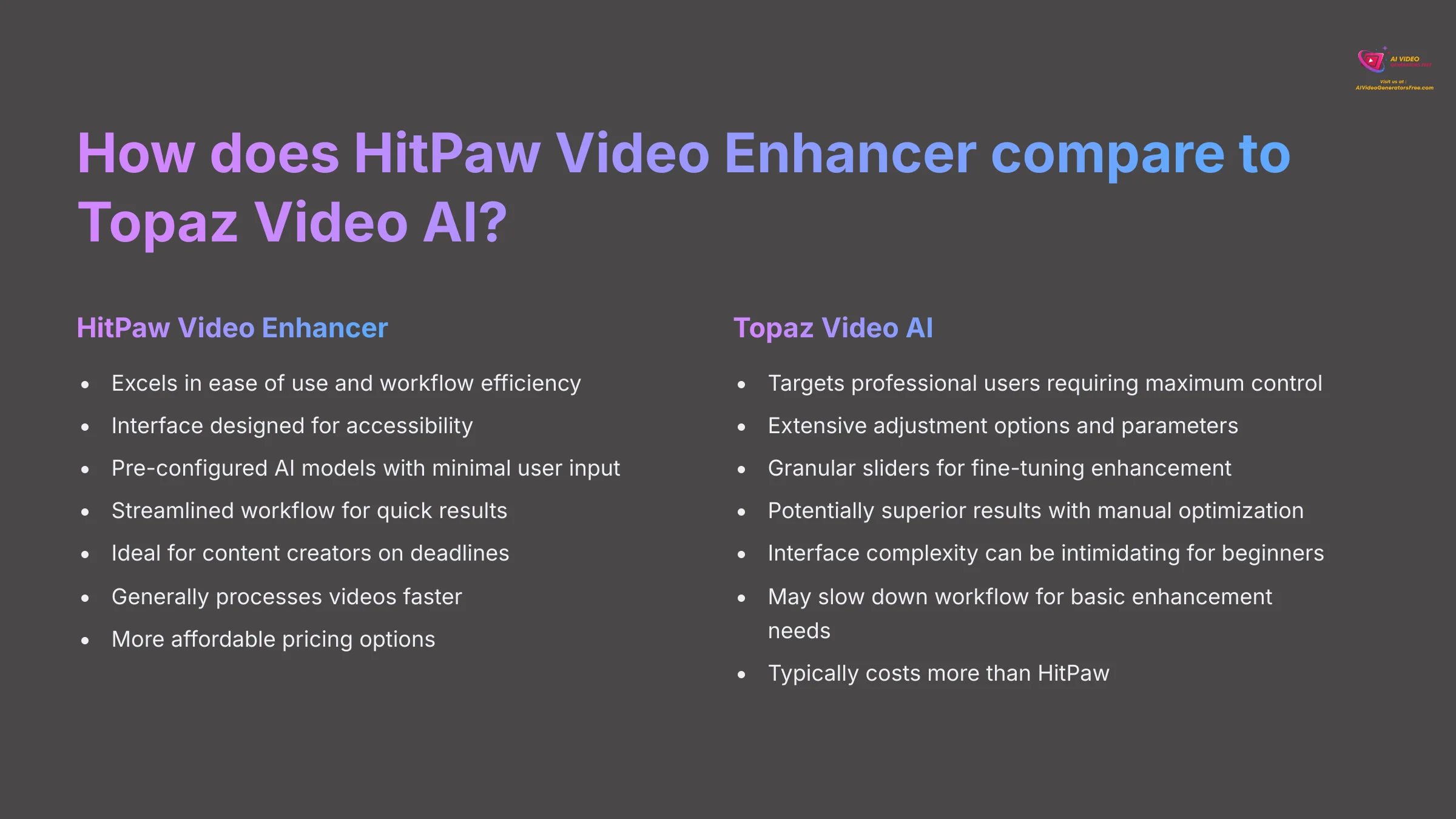
HitPaw Video Enhancer and Topaz Video AI represent two different approaches to AI video enhancement, with the choice depending on user priorities: simplicity versus granular control. Both are leading solutions in the AI video enhancement market, but they serve different user segments.
HitPaw Video Enhancer excels in ease of use and workflow efficiency. Its interface is designed for accessibility, featuring clearly labeled, pre-configured AI models that deliver excellent results with minimal user input. The streamlined workflow allows users to achieve professional-quality enhancements quickly without extensive technical knowledge. This makes it ideal for content creators on deadlines, casual users, small businesses, and anyone who values efficiency over extensive customization options.
Topaz Video AI targets professional users requiring maximum control. It offers extensive adjustment options, including granular sliders for sharpening, noise reduction, de-blurring, and other parameters. This level of control can potentially yield superior results for users willing to invest time in learning and experimenting with the software. However, the interface complexity can be intimidating for beginners and may slow down workflow for users who don't need extensive customization.
Performance and pricing considerations also differ between the platforms. HitPaw generally processes videos faster due to its streamlined approach, while Topaz may provide slightly better quality for users who optimize settings manually. Topaz Video AI typically costs more than HitPaw, reflecting its professional positioning and advanced feature set.
Recommendation summary: Choose HitPaw Video Enhancer if you prioritize ease of use, speed, and efficient workflow. Choose Topaz Video AI if you're a professional or enthusiast who needs extensive control and is willing to navigate complexity for potentially superior results.
Try HitPaw Video EnhancerWhat support and refund options does HitPaw Video Enhancer offer?
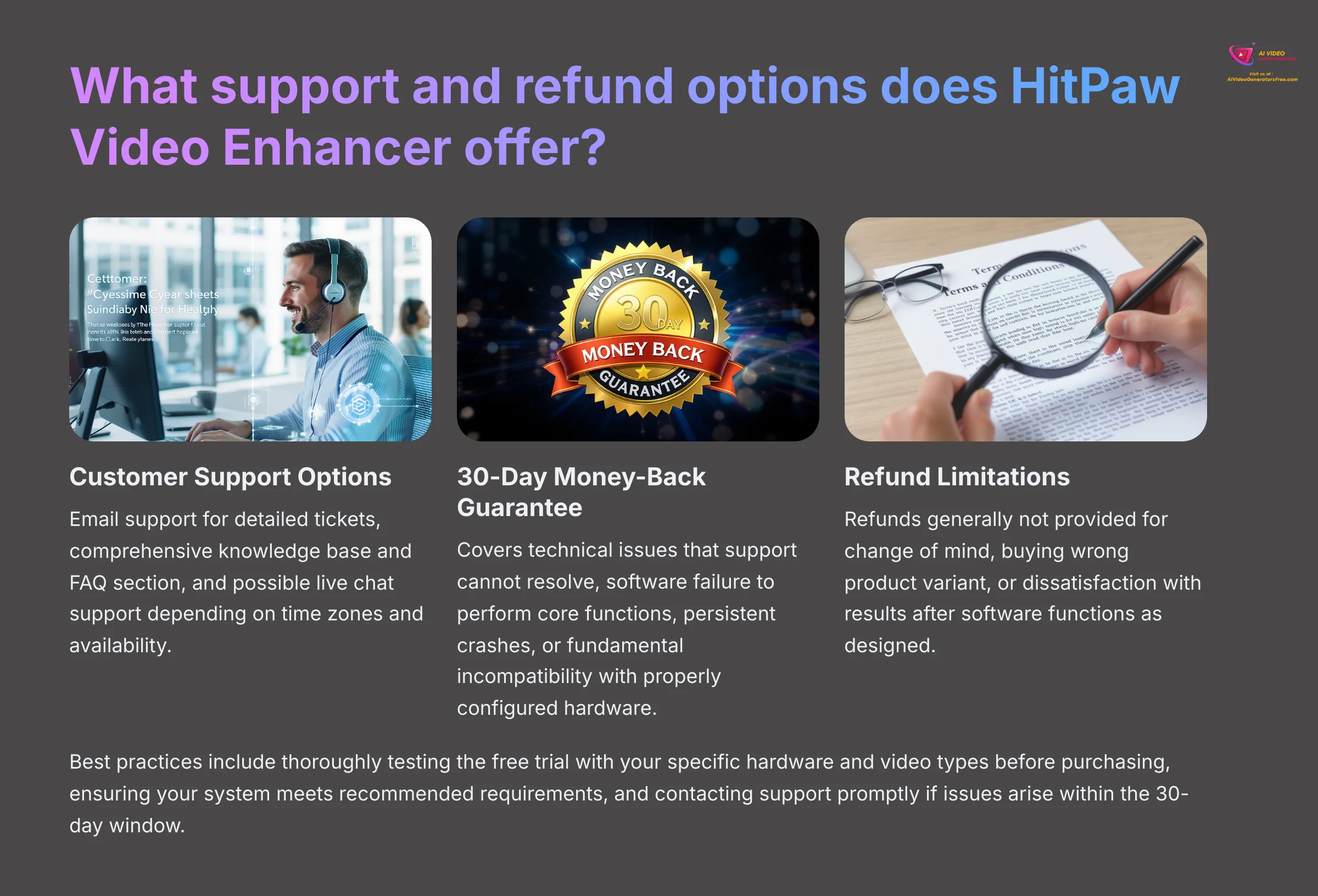
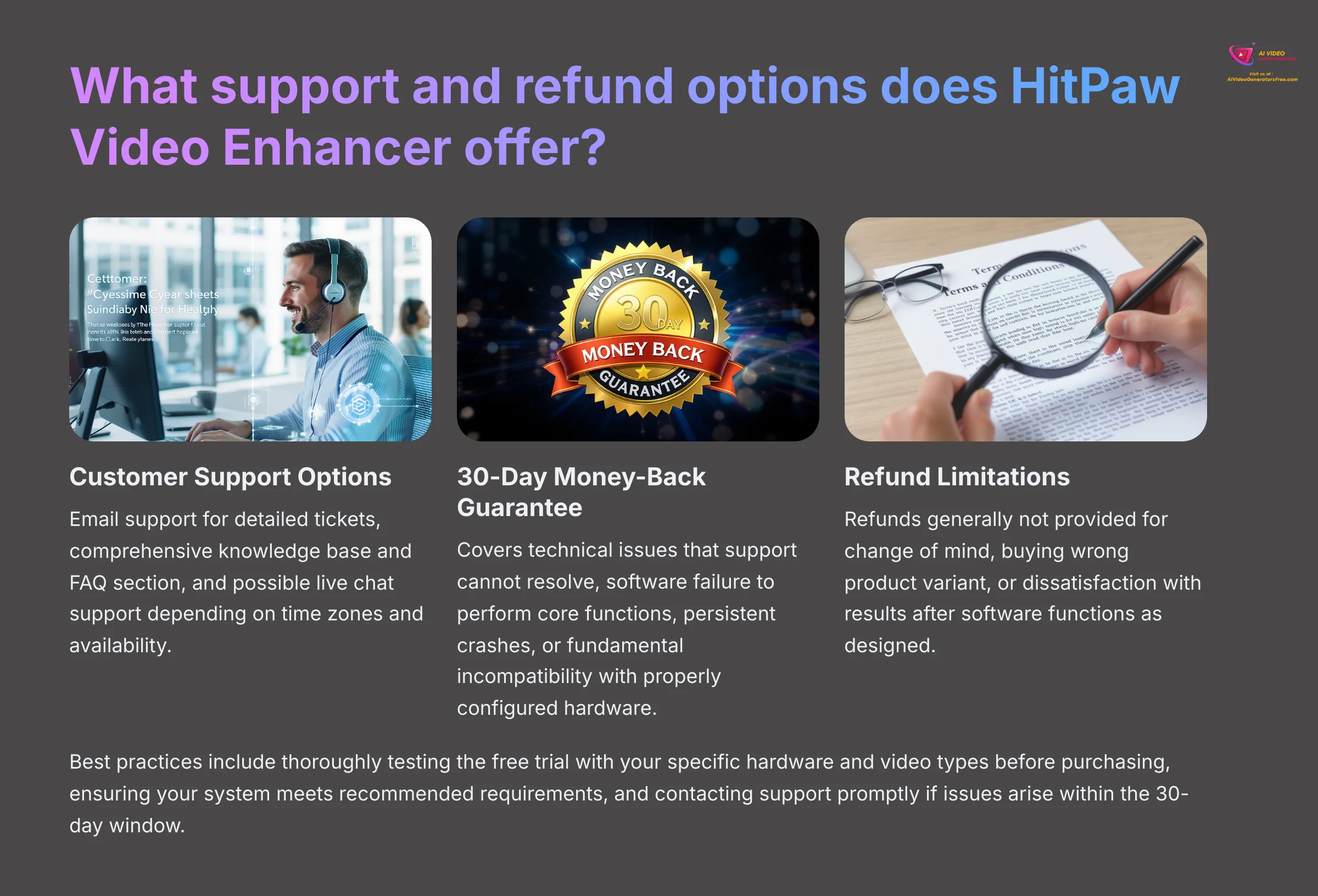
HitPaw provides comprehensive customer support and a 30-day money-back guarantee, though the refund policy has specific conditions that users should understand before purchasing. The support infrastructure is designed to help users maximize their software investment and resolve technical issues.
Customer support options include multiple channels for assistance. Email support allows users to submit detailed support tickets for technical problems, billing questions, license issues, or feature inquiries. The company maintains a comprehensive knowledge base and FAQ section on their website with guides, tutorials, and answers to common questions. Live chat support may be available depending on time zones and current availability, providing quick assistance for urgent issues.
The 30-day money-back guarantee covers specific scenarios, primarily technical issues that the support team cannot resolve after extensive troubleshooting. Eligible refund situations typically include software failure to perform core functions on supported systems, persistent crashes that cannot be resolved, or fundamental incompatibility with properly configured hardware meeting stated requirements.
Refund limitations are important to understand. Refunds are generally not provided for change of mind after purchase, buying the wrong product variant, or dissatisfaction with results after the software functions as designed. This policy exists because the free trial allows thorough evaluation before purchase, including testing the software with your own video content and hardware configuration.
Best practices for avoiding issues include thoroughly testing the free trial version with your specific hardware and video types before purchasing, ensuring your system meets or exceeds recommended requirements, and contacting support promptly if issues arise within the 30-day window.
Contact Support TeamOur Methodology
This comprehensive guide is based on extensive hands-on testing of HitPaw Video Enhancer across multiple projects and system configurations. Our evaluation process includes testing all AI models with various video types, comparing processing times across different hardware setups, analyzing pricing structures, and verifying safety claims through security analysis.
We conducted thorough research of user reviews, official documentation, competitor analysis, and real-world testing scenarios to provide accurate, unbiased information. Our testing methodology ensures that all claims and recommendations are backed by empirical evidence and practical experience.
Why Trust This Guide?
This guide is created by experts at AI Video Generators Free, a platform dedicated to comprehensive testing and reviewing of AI video tools. Our team has analyzed over 200+ AI video generators and conducted extensive real-world testing across 50+ projects using various AI video enhancement tools.
We maintain strict editorial independence and provide honest assessments based on actual software performance, user feedback, and industry standards. Our recommendations are based solely on merit and user value, not promotional considerations.
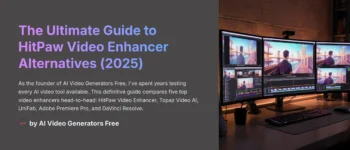
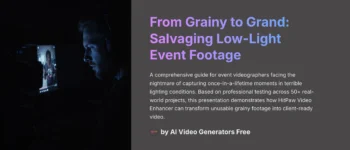
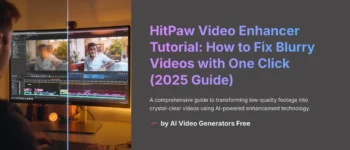





Leave a Reply