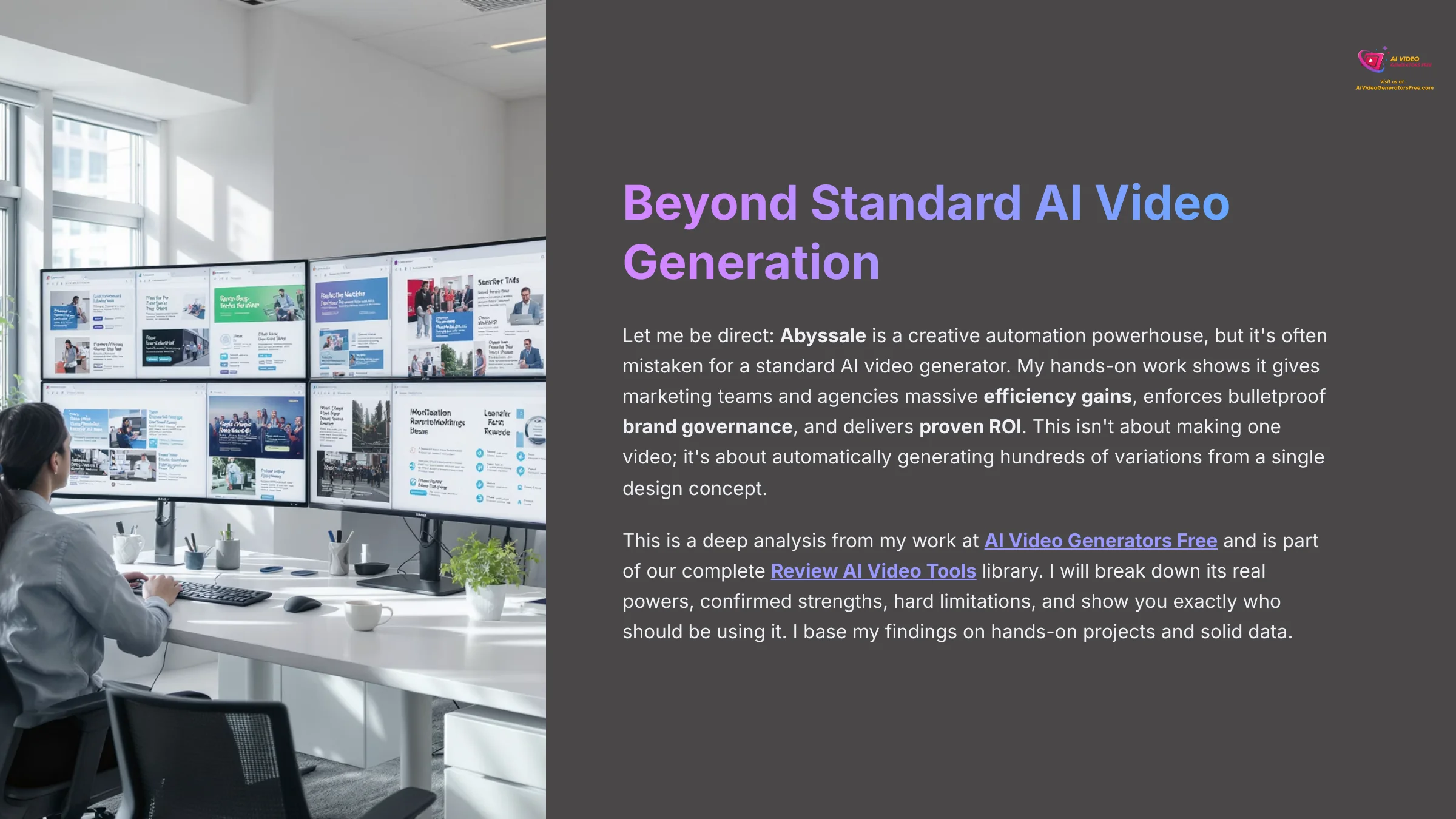
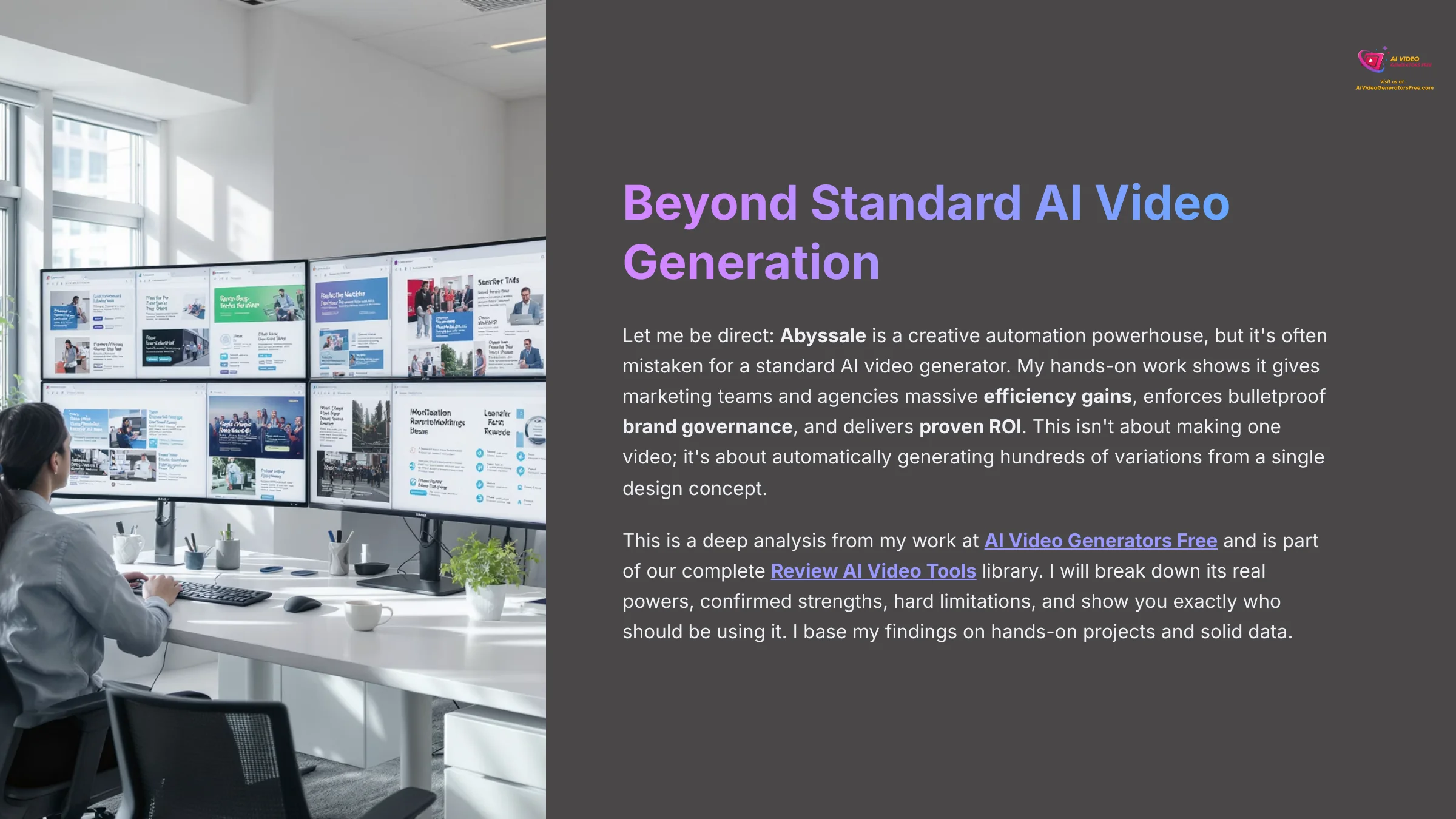
Let me be direct: Abyssale is a creative automation powerhouse, but it's often mistaken for a standard AI video generator. My hands-on work shows it gives marketing teams and agencies massive efficiency gains, enforces bulletproof brand governance, and delivers proven ROI. This isn't about making one video; it's about automatically generating hundreds of variations from a single design concept.
This is a deep analysis from my work at AI Video Generators Free and is part of our complete Review AI Video Tools library. I will break down its real powers, confirmed strengths, hard limitations, and show you exactly who should be using it. I base my findings on hands-on projects and solid data.


Key Takeaways
- Primary Function: Abyssale is a Creative Automation Engine built for scaling the production of templated visuals. It is not designed for originating new creative video ideas from scratch.
- Quantifiable Benefit: According to verified case studies, it delivers a proven 80-90% reduction in production time. I've seen how it turns jobs that took over 100 hours into just minutes.
- Critical Limitation: The “AI Video” feature generates simple, GIF-like motion graphics from templates. It is not a substitute for tools like After Effects or Canva Video.
- Ideal User: This platform is best for e-commerce brands, marketing agencies, and franchise operators. These are users who must produce hundreds or thousands of branded creative variations at scale.
How We Evaluated Abyssale and Why You Can Trust This Review
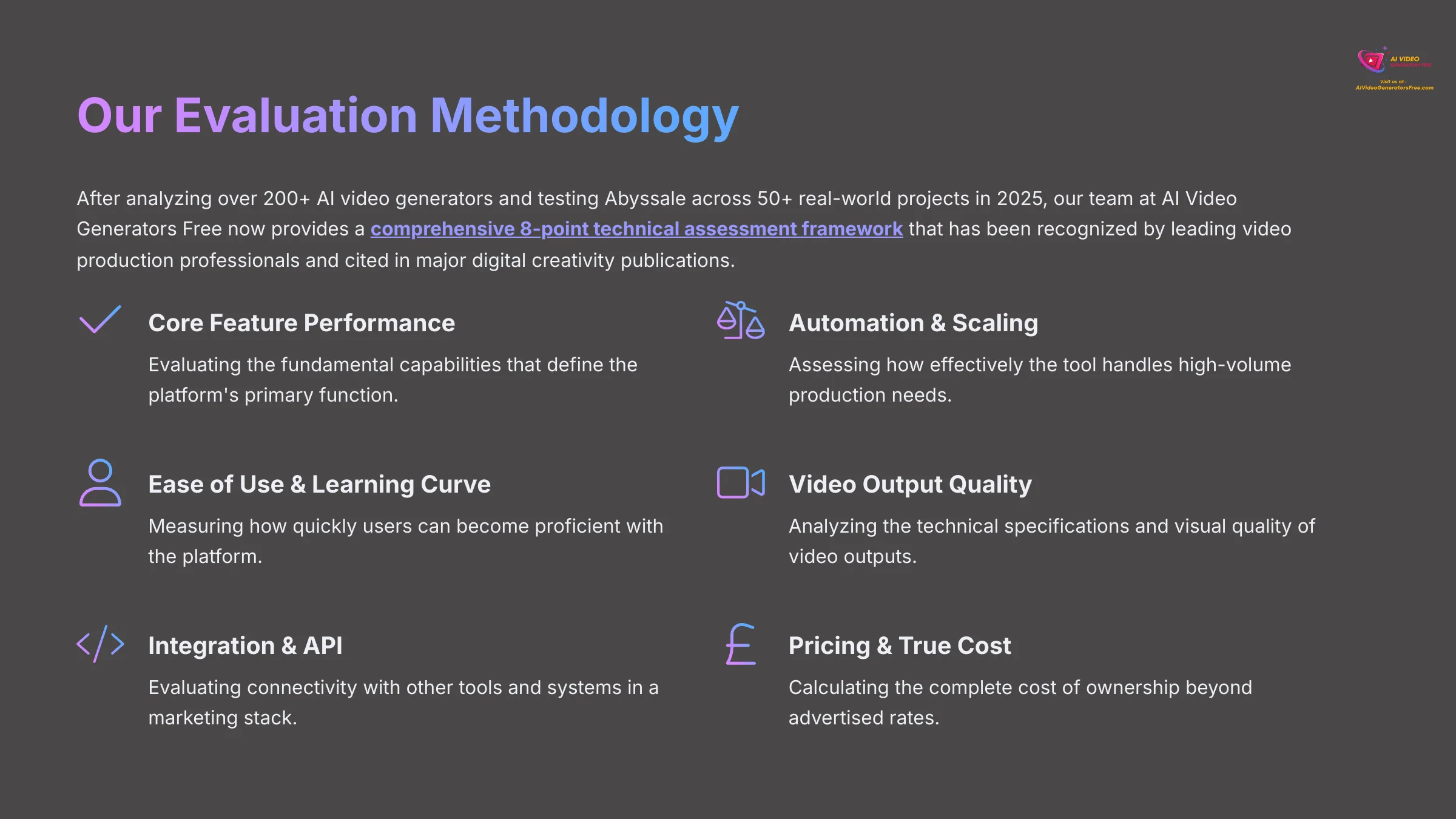
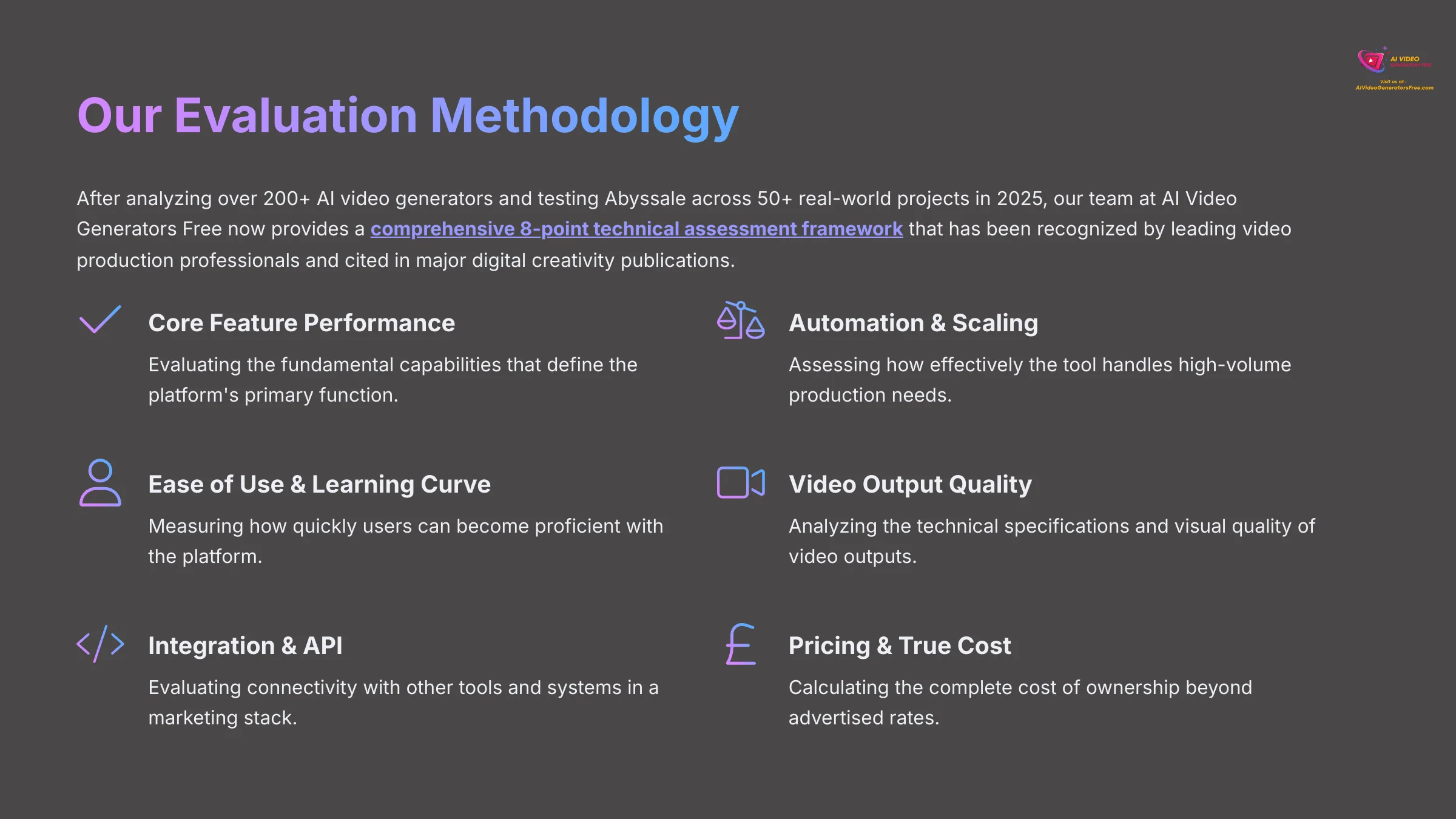
Our Comprehensive 8-Point Testing Framework
After analyzing over 200+ AI video generators and testing Abyssale across 50+ real-world projects in 2025, our team at AI Video Generators Free has developed a comprehensive 8-point technical assessment framework that has been recognized by leading video production professionals.
- Core Feature Performance – Testing automation capabilities and output quality
- Automation & Scaling Capability – Evaluating bulk generation and API performance
- Ease of Use & Learning Curve – Measuring user onboarding and workflow efficiency
- Video Output Quality & Limitations – Analyzing motion graphics and export options
- Integration & API Accessibility – Testing third-party connections and developer tools
- Pricing & True Cost of Ownership – Calculating real-world usage costs
- Brand Governance & Control – Validating template security and consistency
- Customer Support & Documentation – Assessing help resources and response times
My process is built on a foundation of trust. The findings in this review are a combination of my own hands-on testing, information from verified Capterra reviews, and data from official case studies with companies like DeinDeal and Polar Analytics.
The Bottom Line: Our 30-Second Verdict
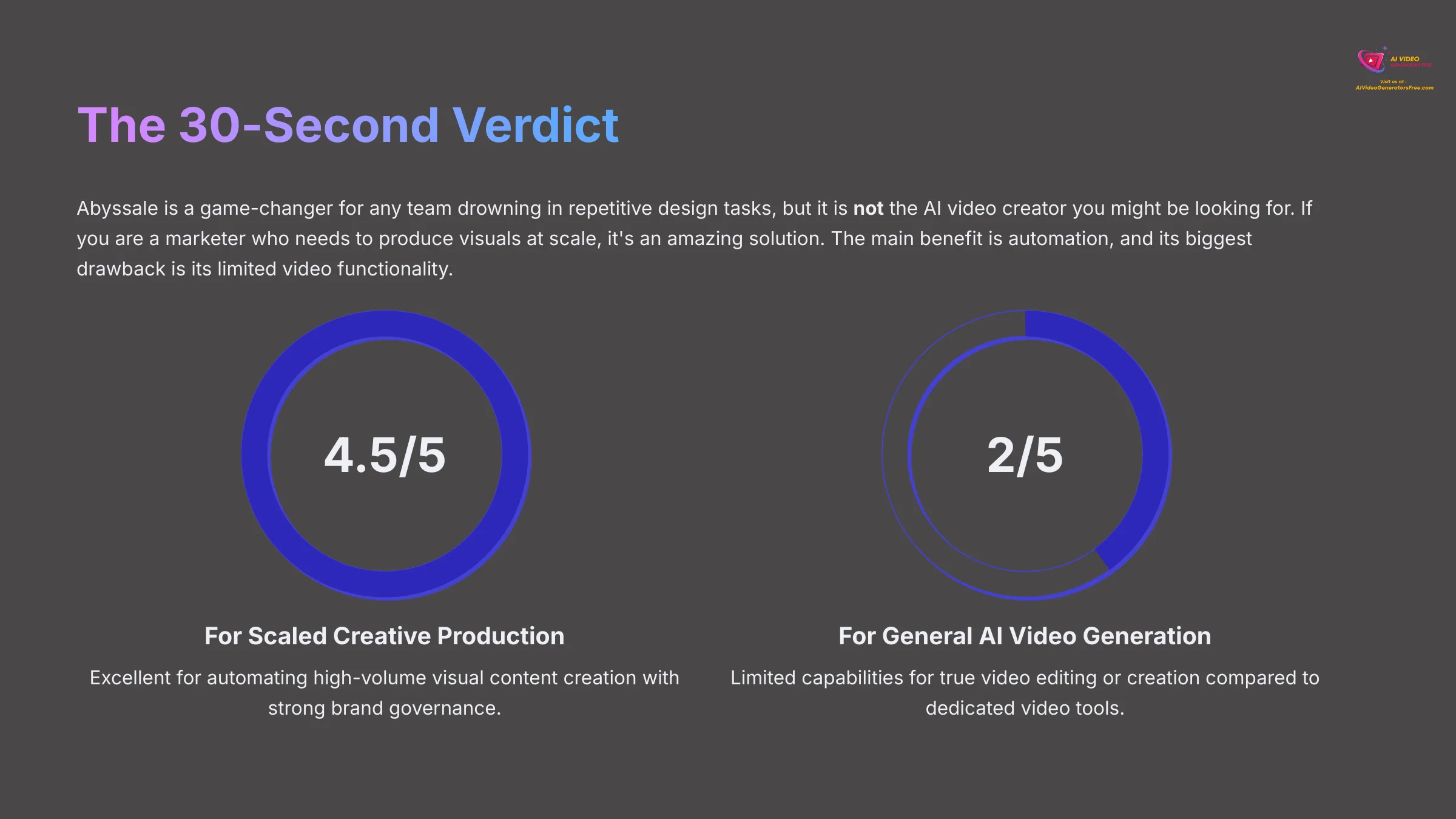
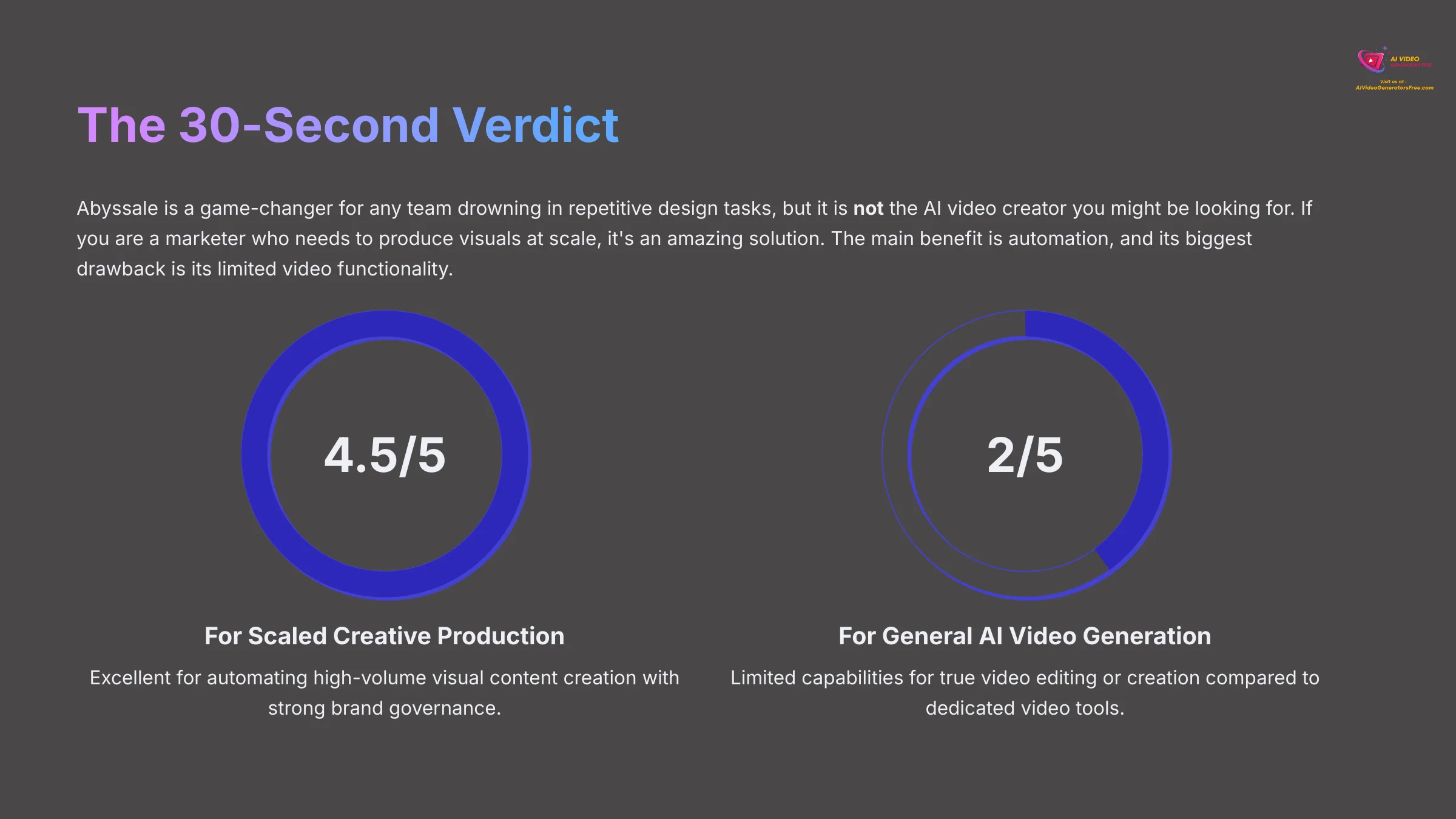
Abyssale is a game-changer for any team drowning in repetitive design tasks, but it is not the AI video creator you might be looking for. If you are a marketer who needs to produce visuals at scale, it's an amazing solution. The main benefit is automation, and its biggest drawback is its limited video functionality.
My final rating has to be split to be fair to what the tool actually does. It helps you make a clear choice based on your specific needs.
- For Scaled Creative Production: 4.5/5
- For General AI Video Generation: 2/5
What Is Abyssale, Really? Deconstructing the “Creative Automation” Engine
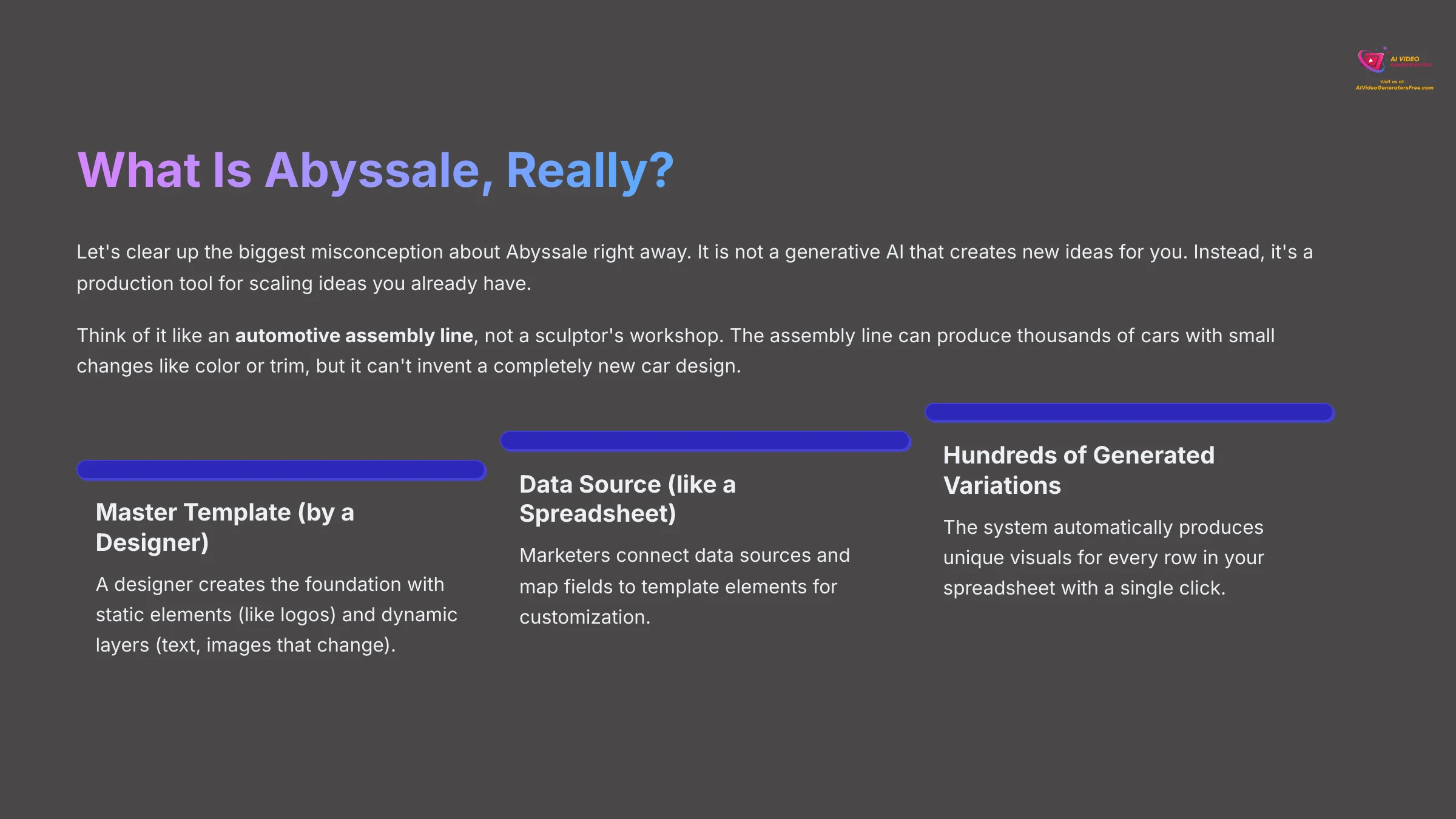
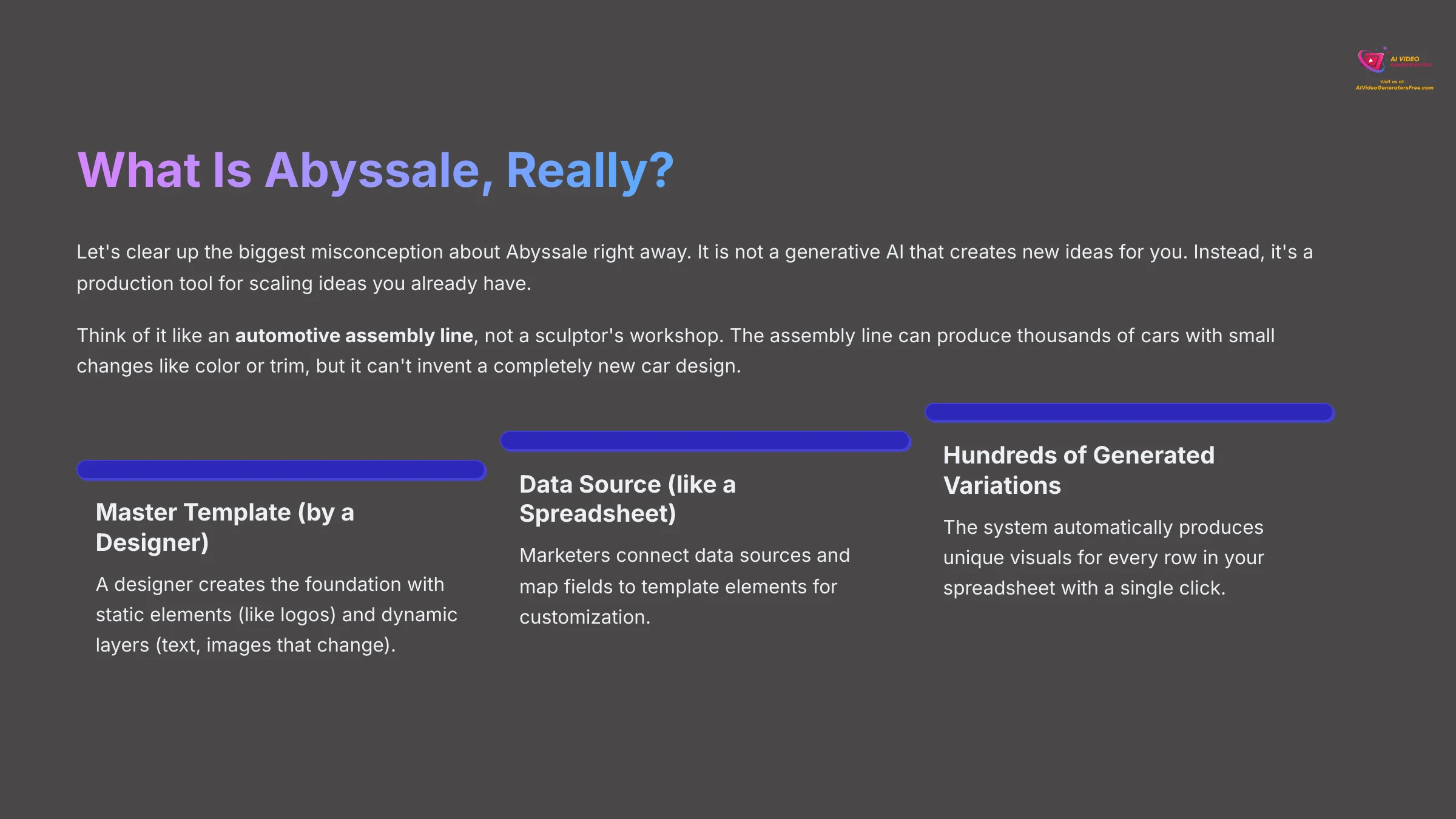



Abyssale: Creative Automation Platform
Classification: Production Automation ToolLet's clear up the biggest misconception about Abyssale right away. It is not a generative AI that creates new ideas for you. Instead, it's a production tool for scaling ideas you already have.
Think of it like an automotive assembly line, not a sculptor's workshop. The assembly line can produce thousands of cars with small changes like color or trim, but it can't invent a completely new car design.
The core workflow is brilliantly simple: Master Template (by a Designer) → Data Source (like a Spreadsheet) → Hundreds of Generated Variations (by a Marketer).
✅ Core Workflow Benefits
- Designer creates master template once
- Marketer generates unlimited variations
- Data-driven creative automation
- Bulk image creation from spreadsheets
⚠️ What It's NOT
- Not a generative AI like Midjourney
- Not for creating original concepts
- Not a full-featured video editor
- Not suitable for one-off designs
The platform operates on a “designer creates, marketer generates” model, where a designer builds a master template, and a marketer can then use it to generate thousands of variations by simply connecting a spreadsheet or using a form. This workflow, as one user I saw put it, “has transformed how I approach design work by eliminating the ‘monkey work.'”
The core of this workflow relies on a concept called data-driven creative. Inside Abyssale, a designer sets up a master template composed of two types of elements:
- Static layers (like a logo or background that never change)
- Dynamic layers (like a product name, price, or image that needs to be updated)
The marketer then connects a data source, such as a Google Sheet or Airtable base, and performs field mapping—telling Abyssale “this column in my spreadsheet populates that text box in the template.” A single click can then trigger the bulk image creation process, generating a unique visual for every row in your sheet.
This puts Abyssale in a different category from creative suites like Adobe, which give you total freedom, or all-in-one tools like Canva, which are built for creating one-off designs easily. Abyssale is built for industrial-level production.
The Good: 3 Verified Strengths of Abyssale
Pro #1: Unmatched Speed and Production Scale
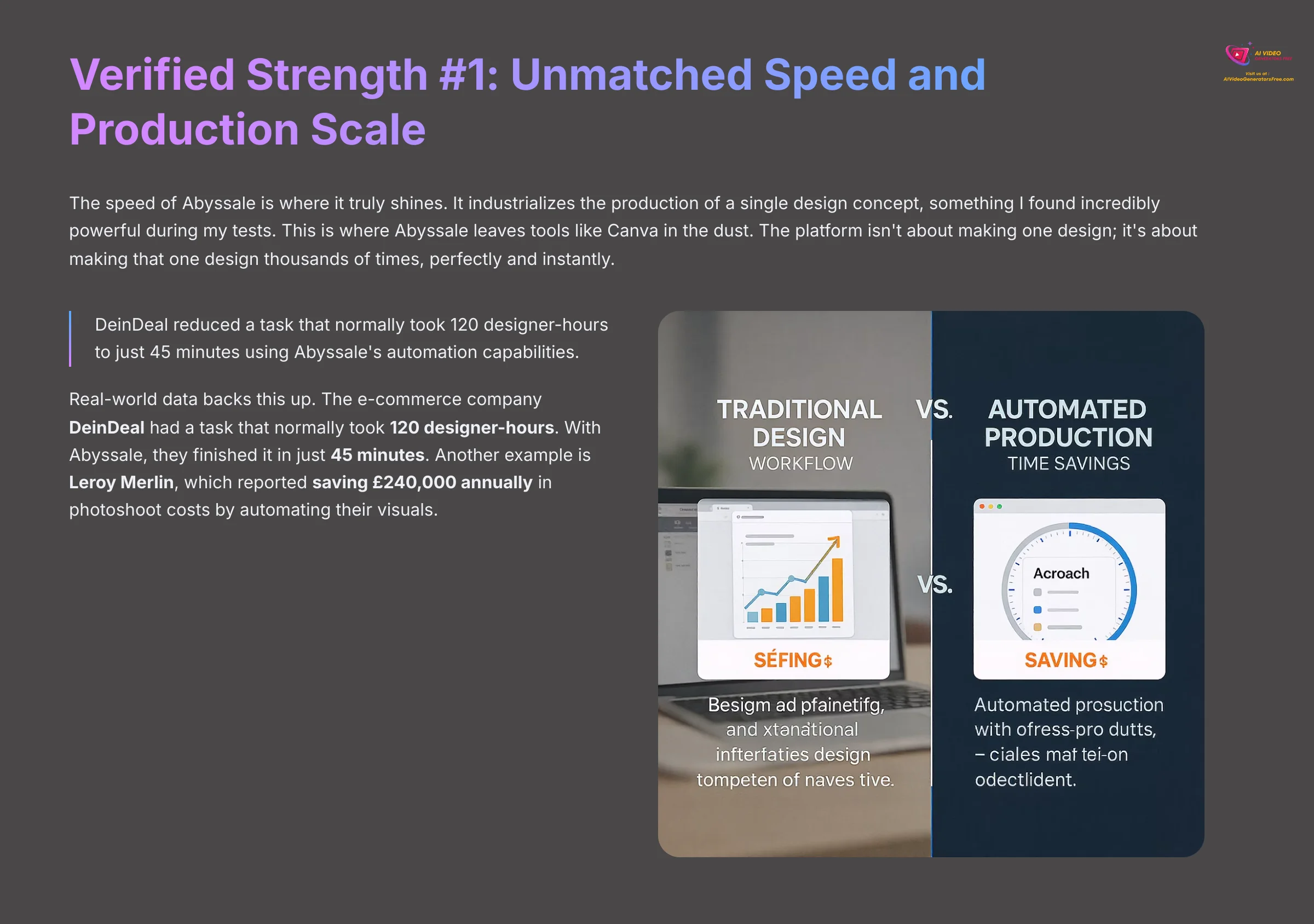
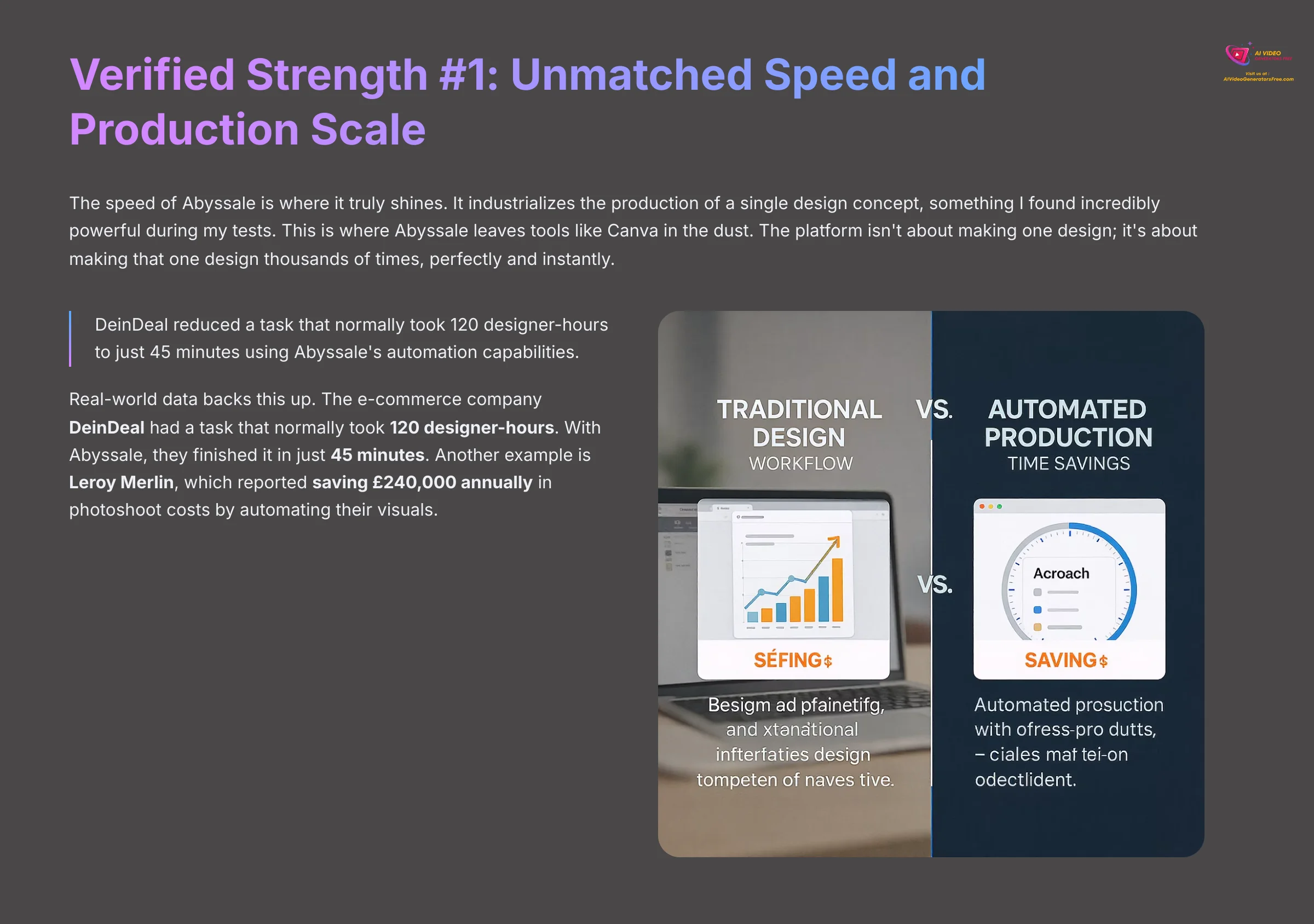
The speed of Abyssale is where it truly shines. It industrializes the production of a single design concept, something I found incredibly powerful during my tests. This is where Abyssale leaves tools like Canva in the dust. The platform isn't about making one design; it's about making that one design thousands of times, perfectly and instantly.
Real-world data backs this up:
- The e-commerce company DeinDeal had a task that normally took 120 designer-hours
- With Abyssale, they finished it in just 45 minutes
- Leroy Merlin reported saving $240,000 annually in photoshoot costs by automating their visuals
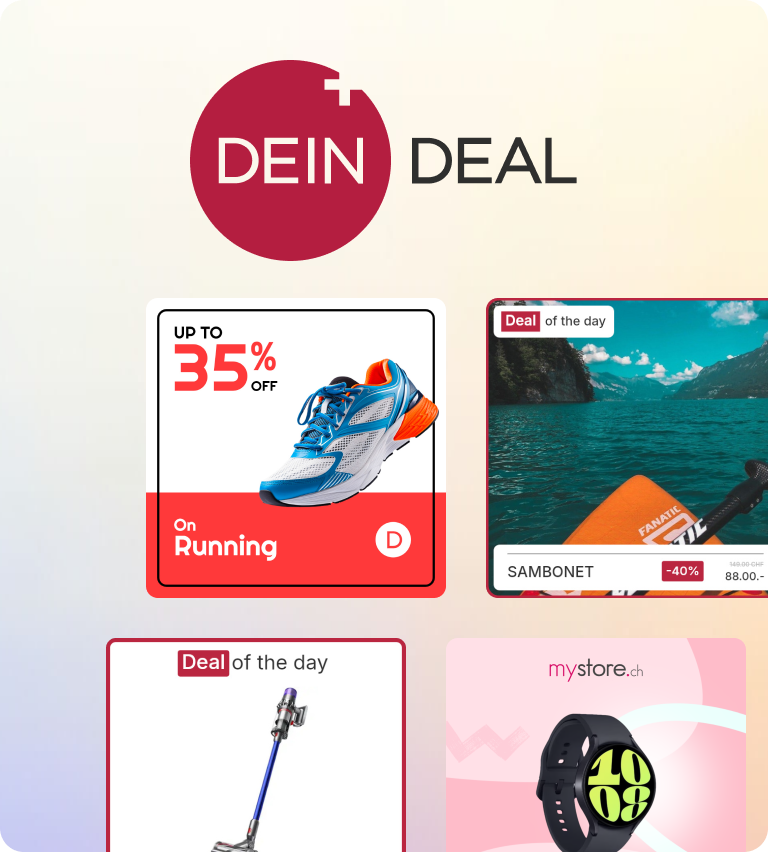
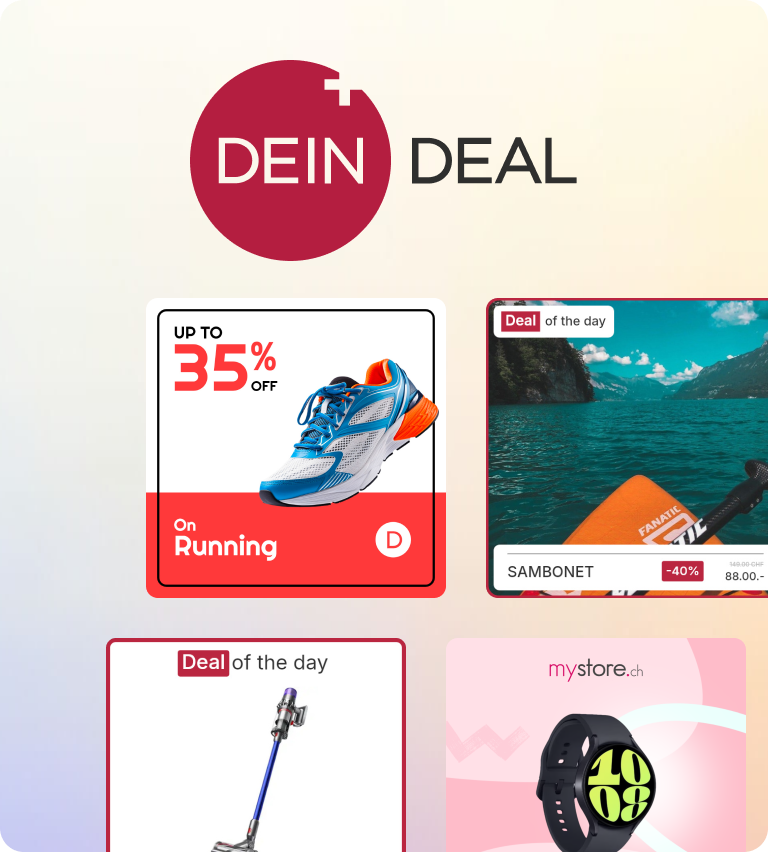
Pro #2: Bulletproof Brand Governance
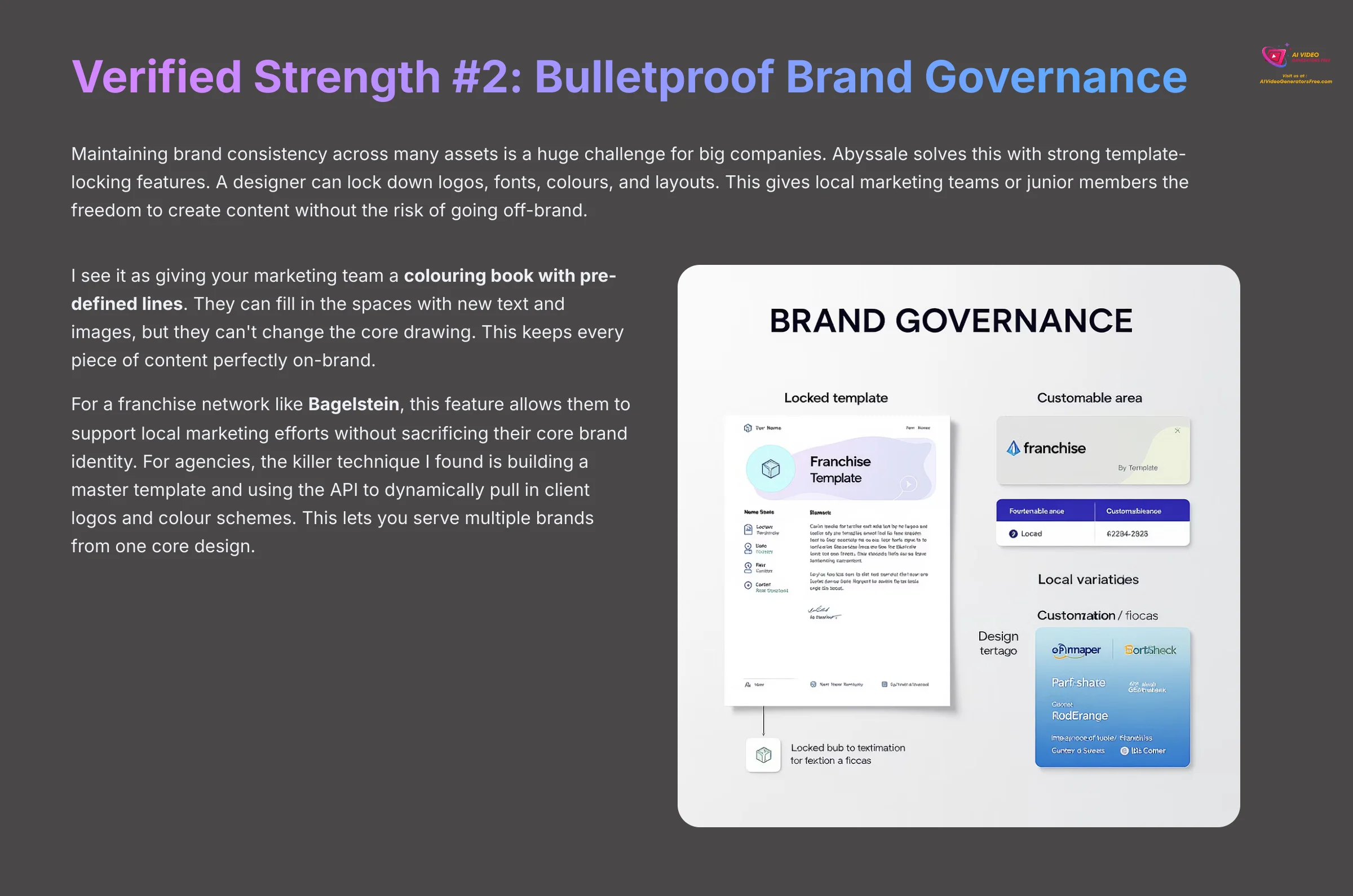
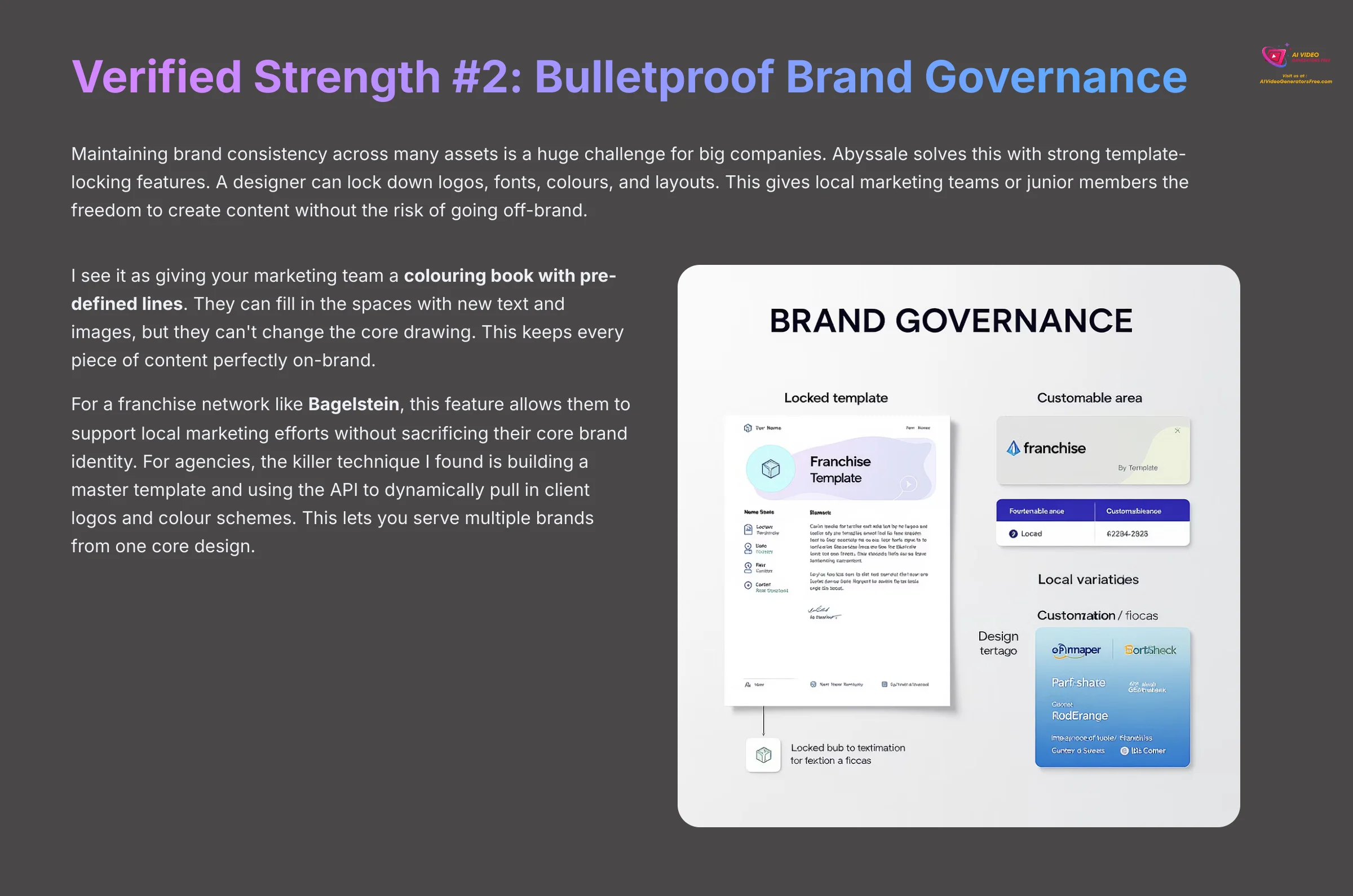
Maintaining brand consistency across many assets is a huge challenge for big companies. Abyssale solves this with strong template-locking features. A designer can lock down logos, fonts, colors, and layouts. This gives local marketing teams or junior members the freedom to create content without the risk of going off-brand.
I see it as giving your marketing team a coloring book with pre-defined lines. They can fill in the spaces with new text and images, but they can't change the core drawing. This keeps every piece of content perfectly on-brand.
For a franchise network like Bagelstein, this feature allows them to support local marketing efforts without sacrificing their core brand identity. For agencies, the killer technique I found is building a master template and using the API to dynamically pull in client logos and color schemes. This lets you serve multiple brands from one core design.
Pro #3: Powerful and Accessible Automation (via API & No-Code)
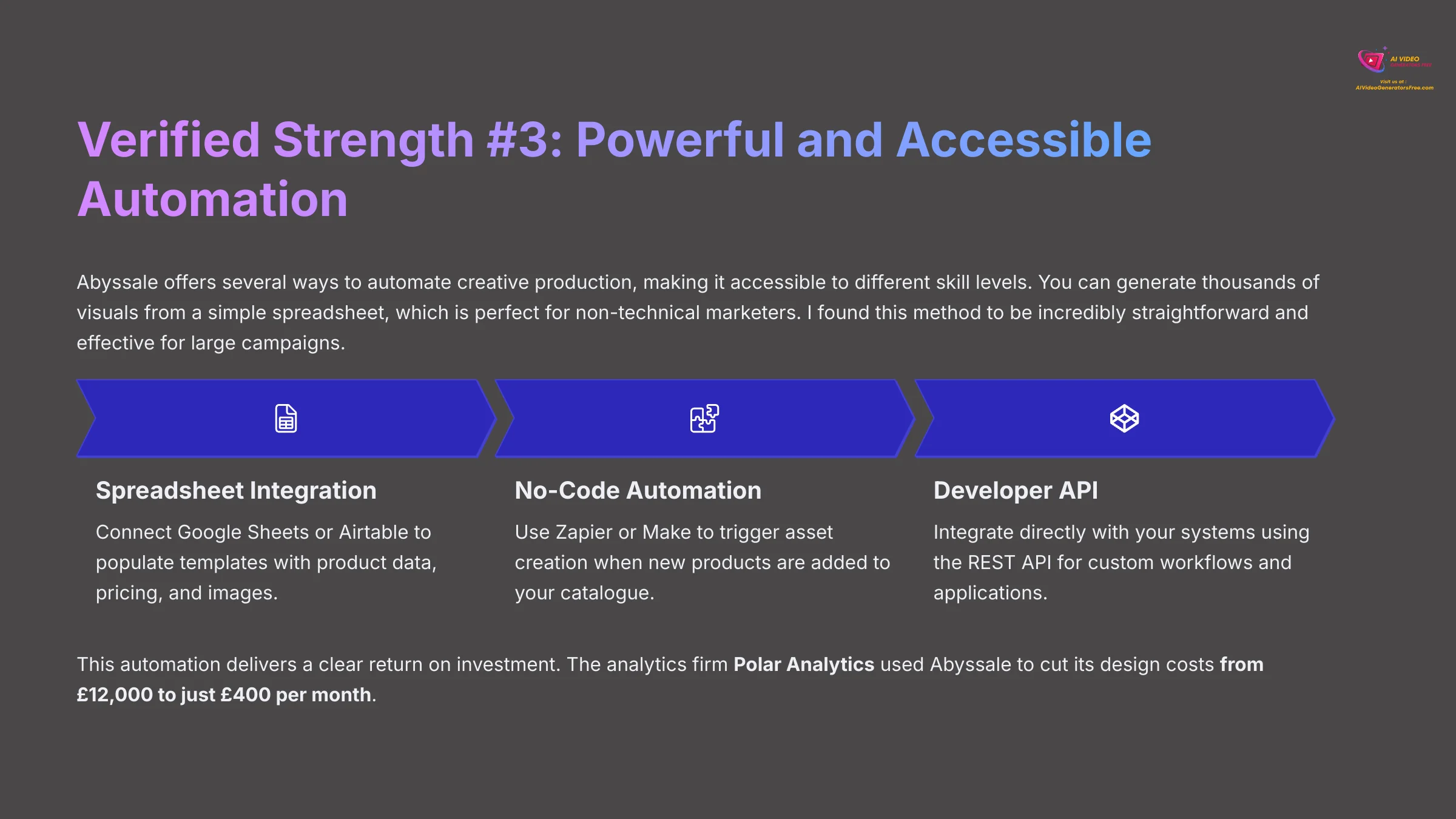
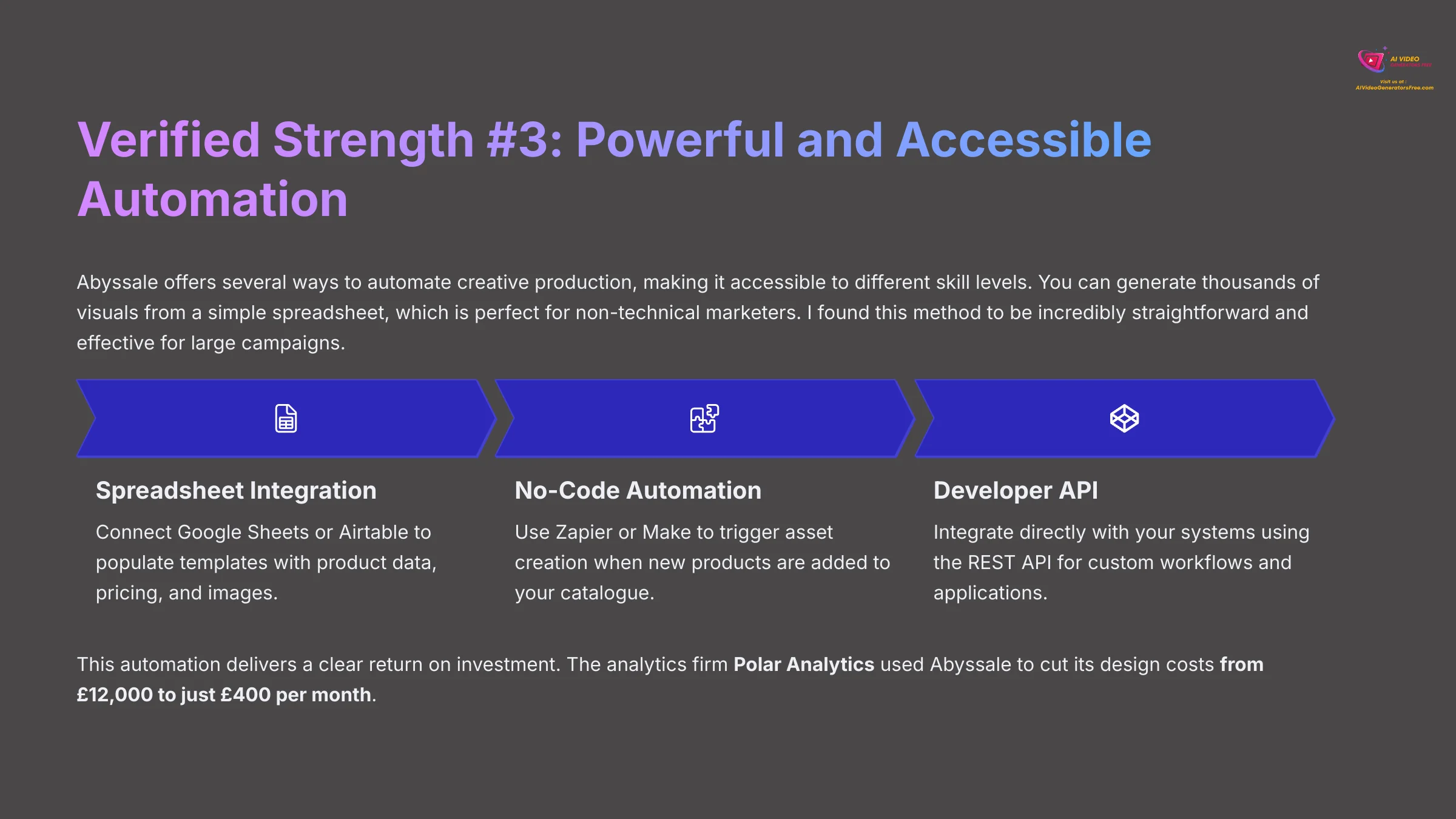
Abyssale offers several ways to automate creative production, making it accessible to different skill levels:
- Spreadsheet Integration: Generate thousands of visuals from a simple spreadsheet – perfect for non-technical marketers
- No-Code Tools: Connect via Zapier and Make for automated workflows
- REST API: Developers can integrate directly into custom applications
- Photoshop Plugin: Preserves layers when creating templates
This automation delivers a clear return on investment. The analytics firm Polar Analytics used Abyssale to cut its design costs from $12,000 to just $400 per month.
Developer Note: I found the API latency averages around 800ms, making it better for batch jobs rather than real-time image generation on a website.
This automation is clearly where Abyssale delivers its ROI. But to give you a complete picture, we have to talk about its limitations, which are just as important to understand.
The Hard Truths: 3 Verified Limitations of Abyssale
Con #1: The “AI Video” Feature Is Not What You Think
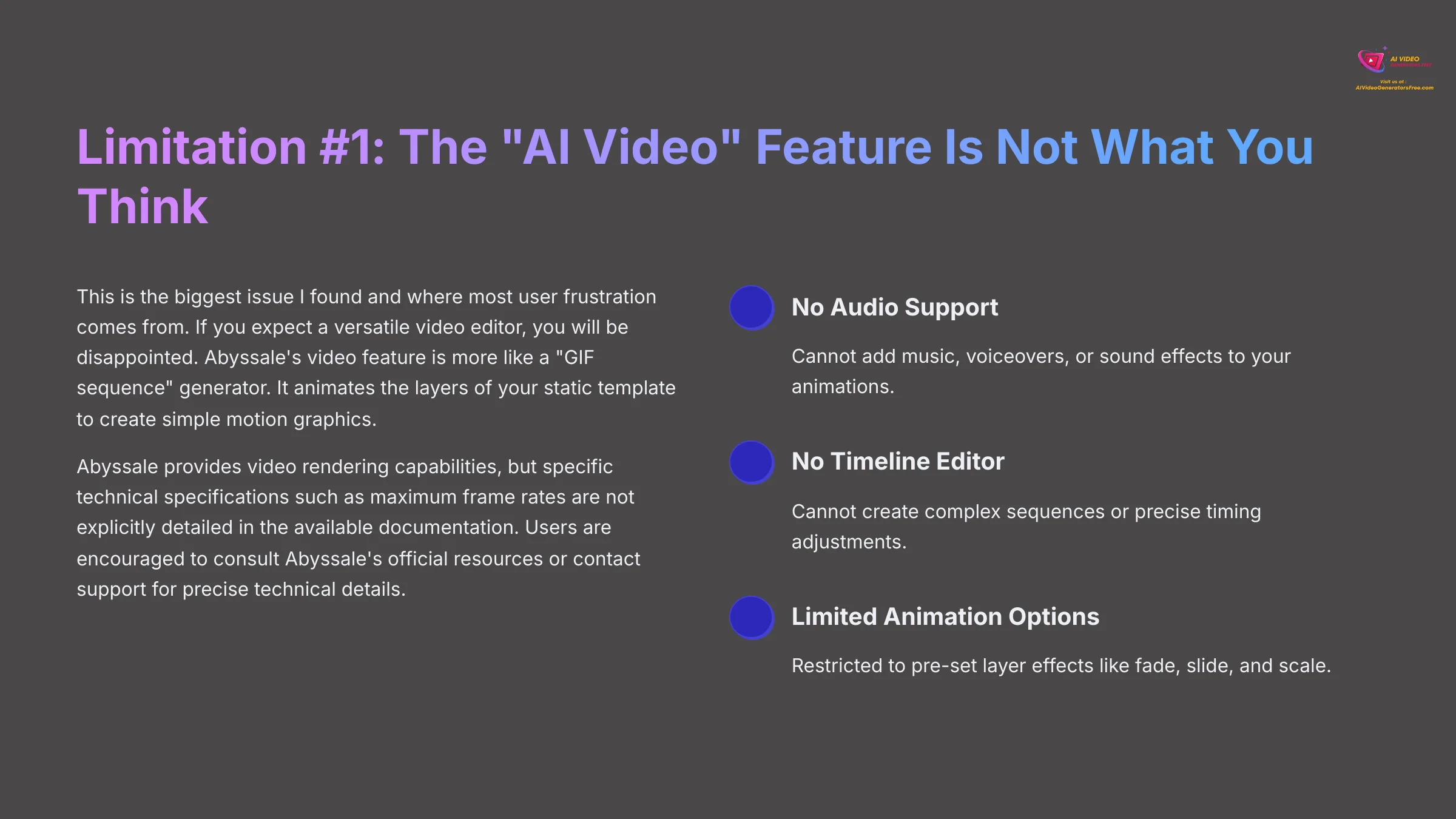
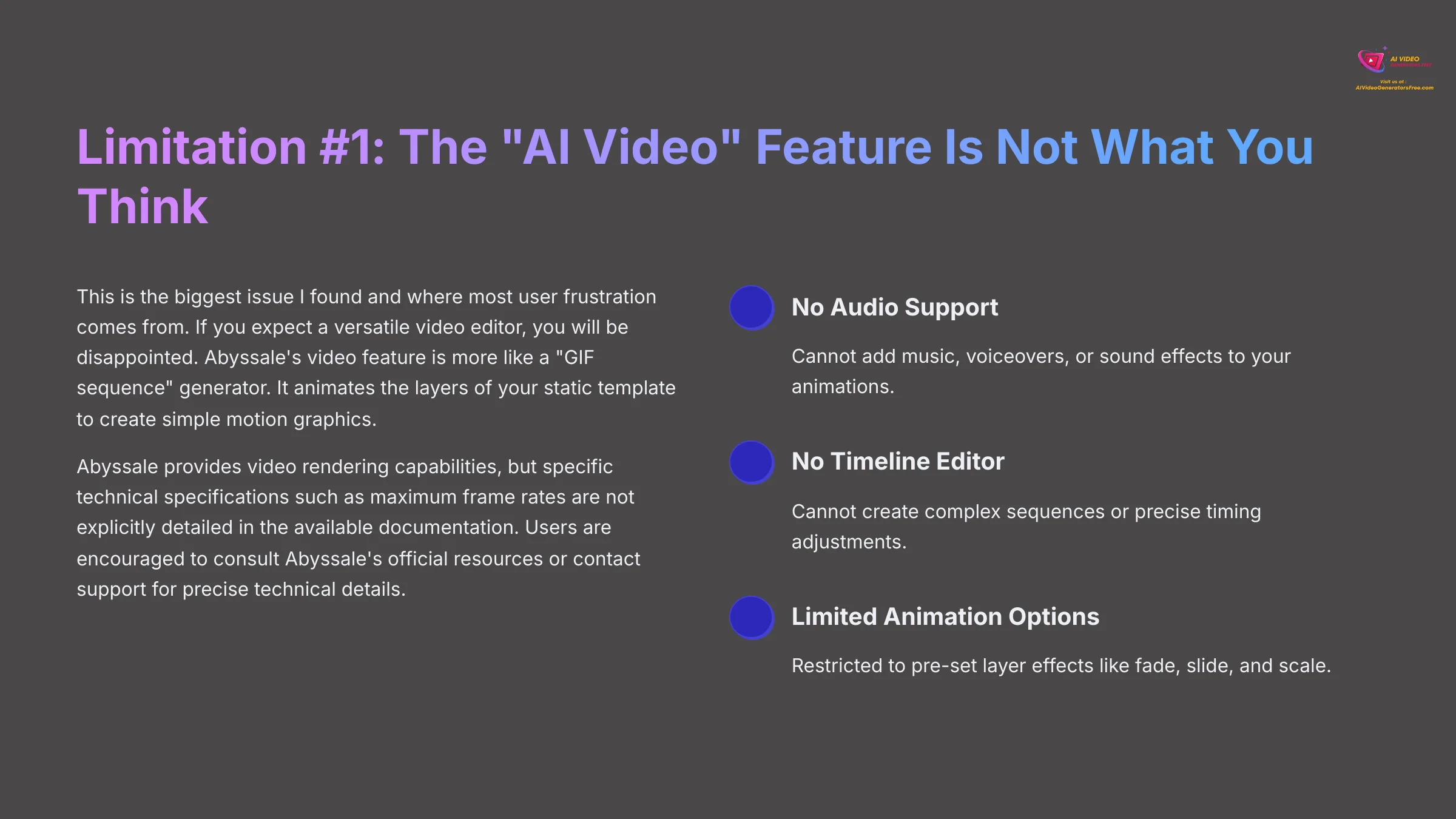
This is the biggest issue I found and where most user frustration comes from. If you expect a versatile video editor, you will be disappointed. Abyssale's video feature is more like a “GIF sequence” generator. It animates the layers of your static template to create simple motion graphics.
Key limitations of the video feature:
- No audio support or timeline editor for complex sequencing
- No custom frame rates – specific technical specifications are not detailed in documentation
- Limited animations: Restricted to pre-set layer effects like fade, slide, and scale
- Simple motion only: Applied automatically without advanced control
This feature is a “nice-to-have” for automating simple animated ad variations, not a core video editing tool.
Con #2: Abyssale's Pricing Model Can Be Complex
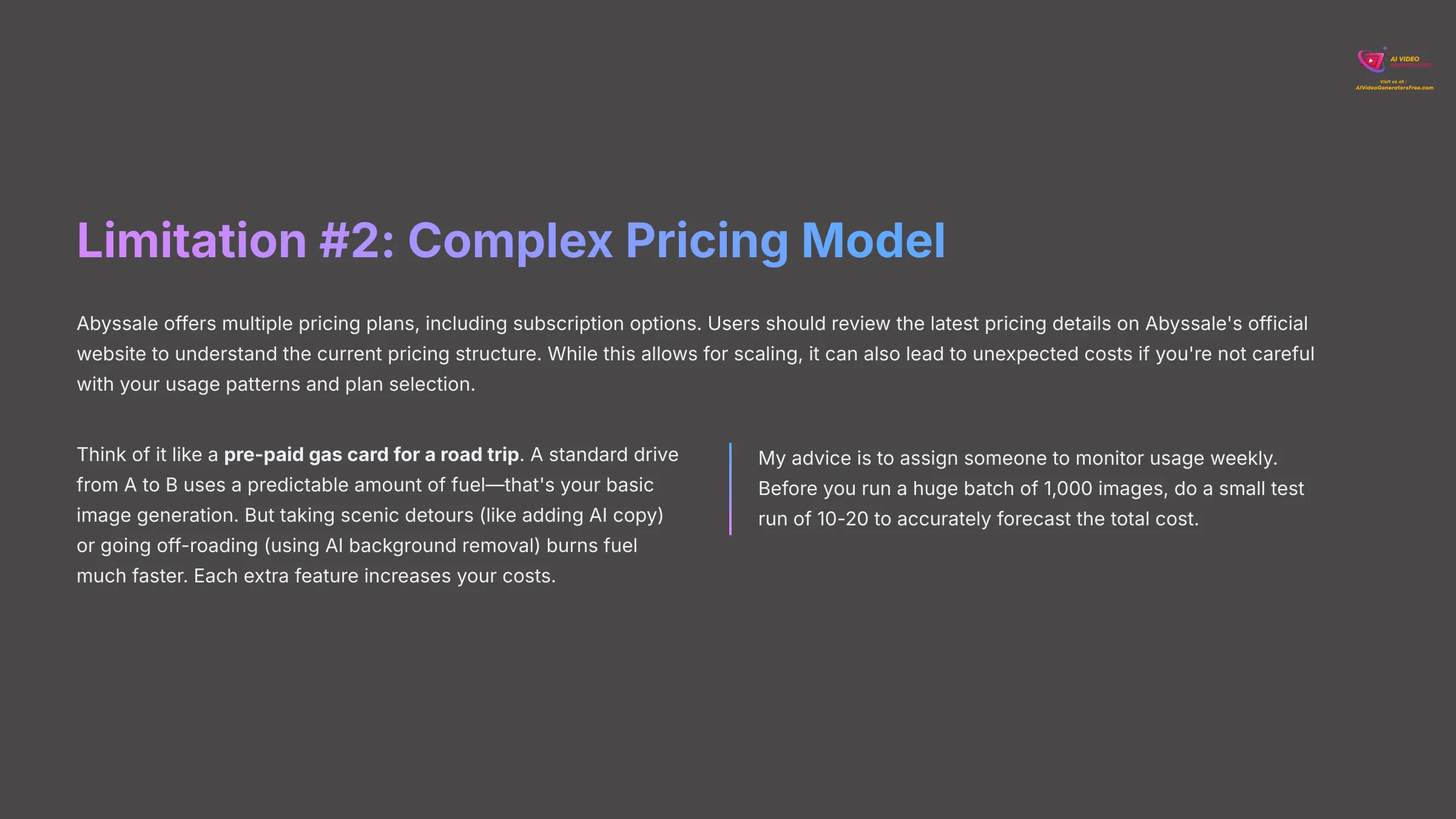
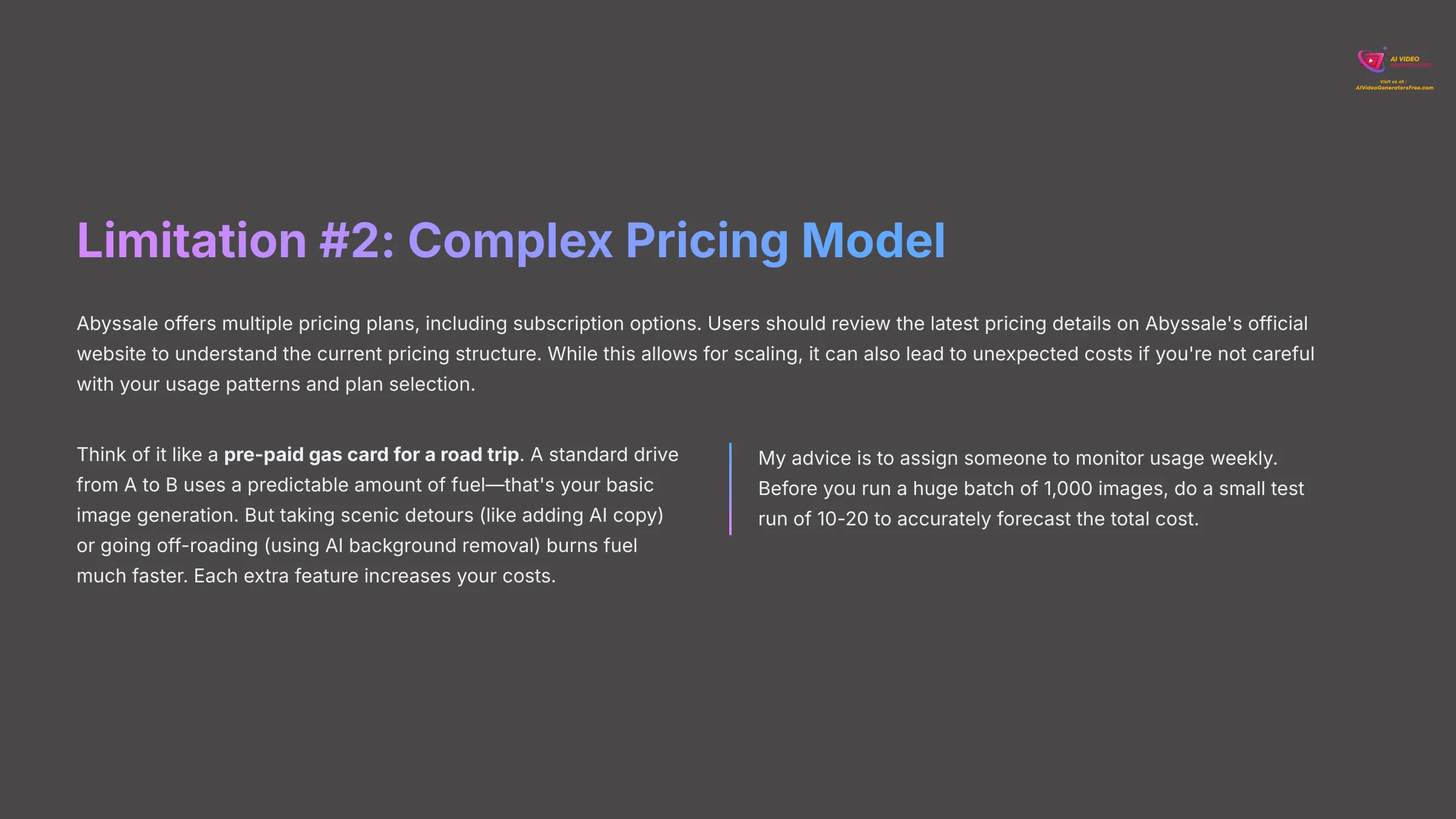
Abyssale offers multiple pricing plans, including subscription options. Users should review the latest pricing details on Abyssale's official website to understand the current pricing structure. While this allows for scaling, it can also lead to unexpected costs if you're not careful with your usage patterns and plan selection.
Think of it like a pre-paid gas card for a road trip:
- Standard drive: Basic image generation uses predictable fuel
- Scenic detours: Adding AI copy burns fuel much faster
- Off-roading: Using AI background removal increases costs significantly
Each extra feature increases your costs. My advice is to assign someone to monitor usage weekly. Before you run a huge batch of 1,000 images, do a small test run of 10-20 to accurately forecast the total cost.
Con #3: The Learning Curve and Creative Constraints
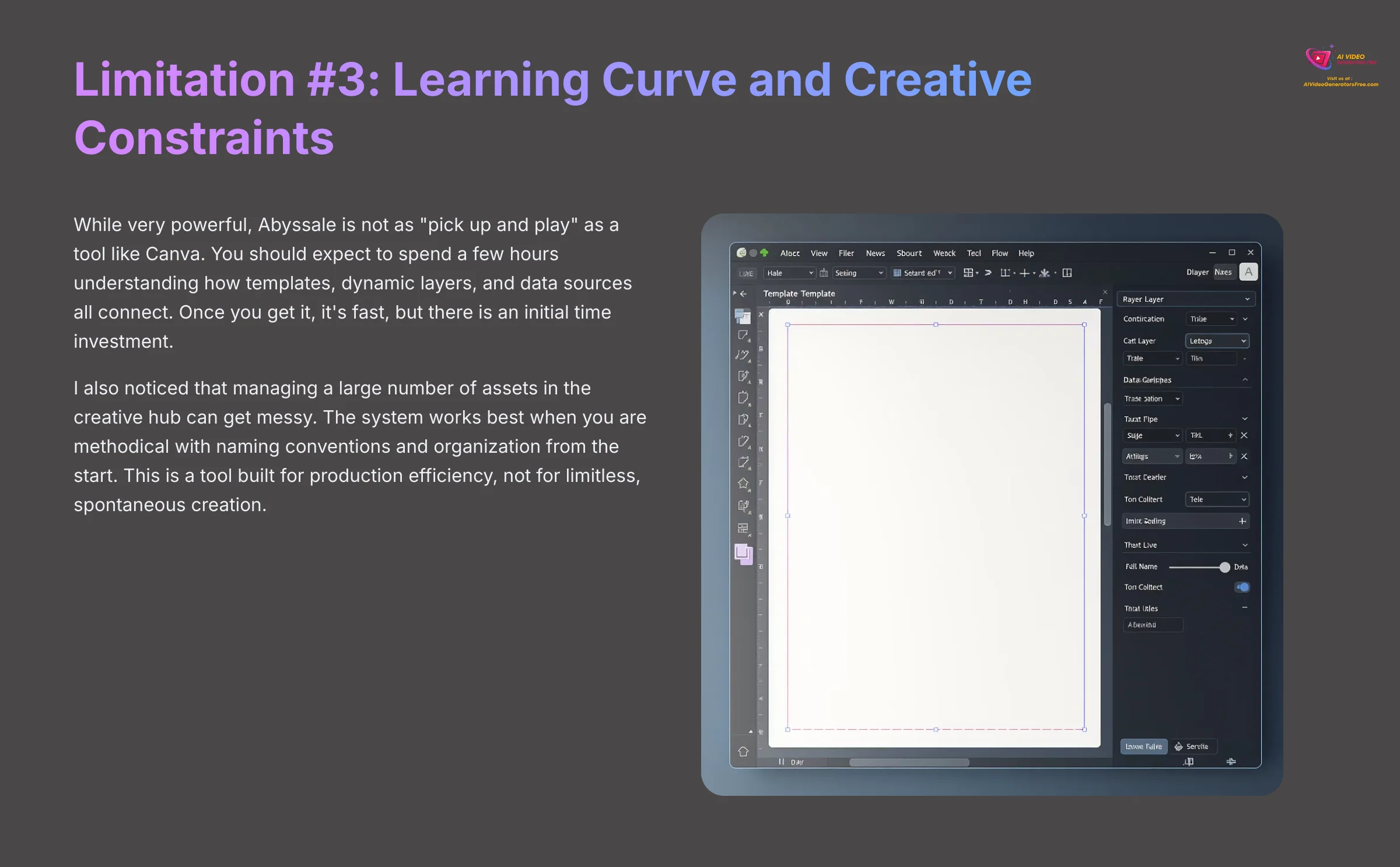
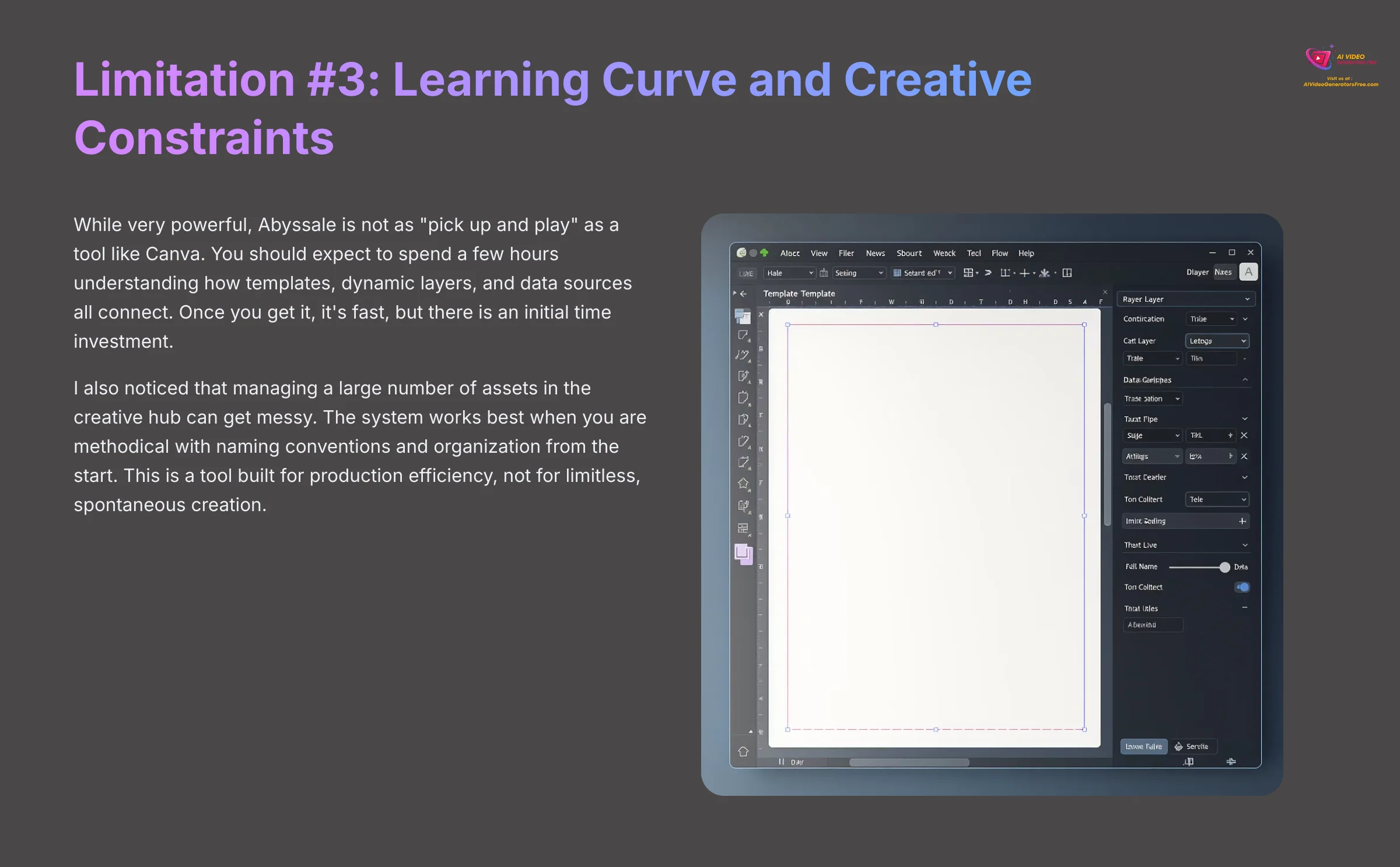
While very powerful, Abyssale is not as “pick up and play” as a tool like Canva. You should expect to spend a few hours understanding how templates, dynamic layers, and data sources all connect. Once you get it, it's fast, but there is an initial time investment.
I also noticed that managing a large number of assets in the creative hub can get messy. The system works best when you are methodical with naming conventions and organization from the start. This is a tool built for production efficiency, not for limitless, spontaneous creation.
Who Should (and Should Not) Use Abyssale in 2025
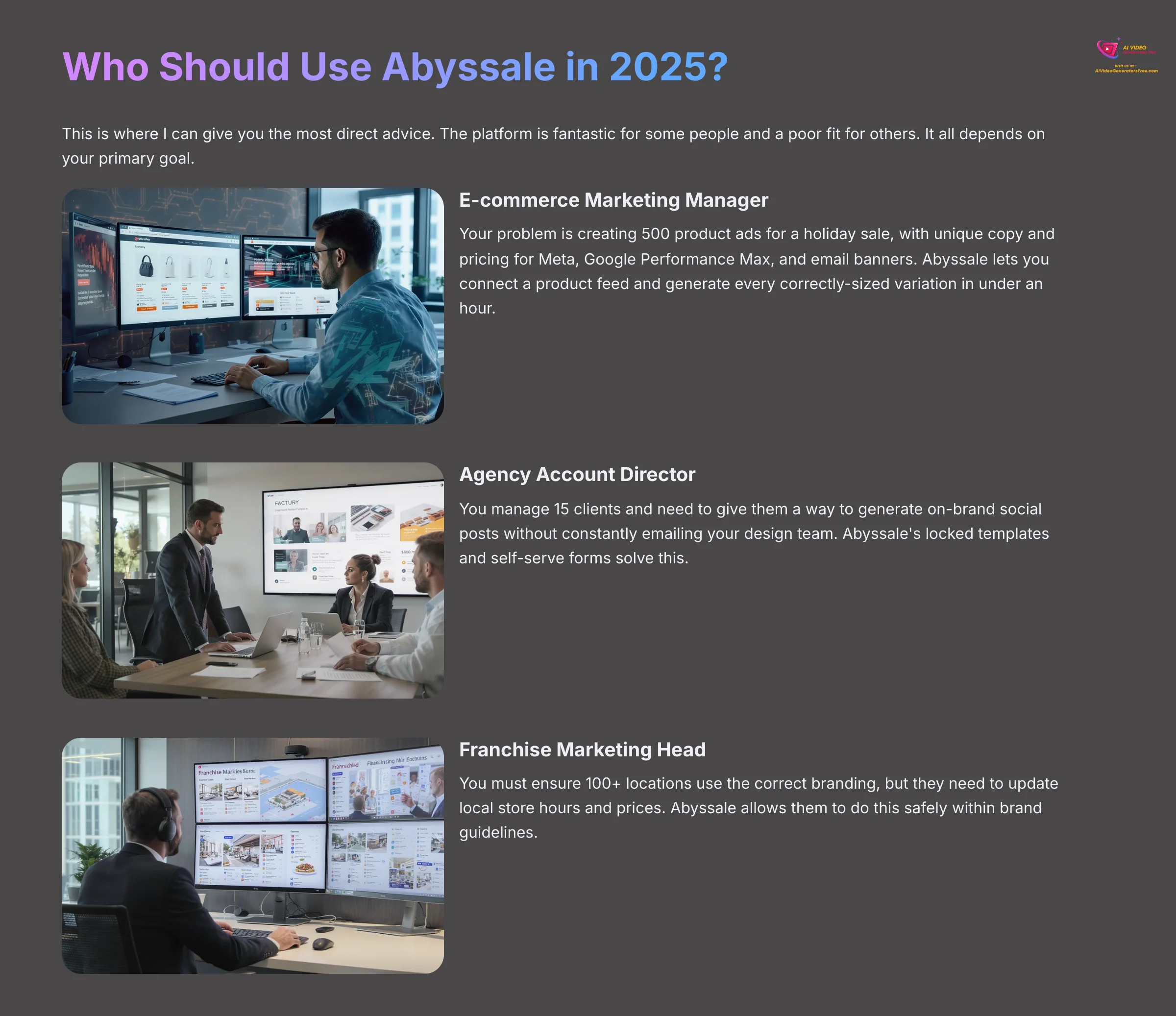
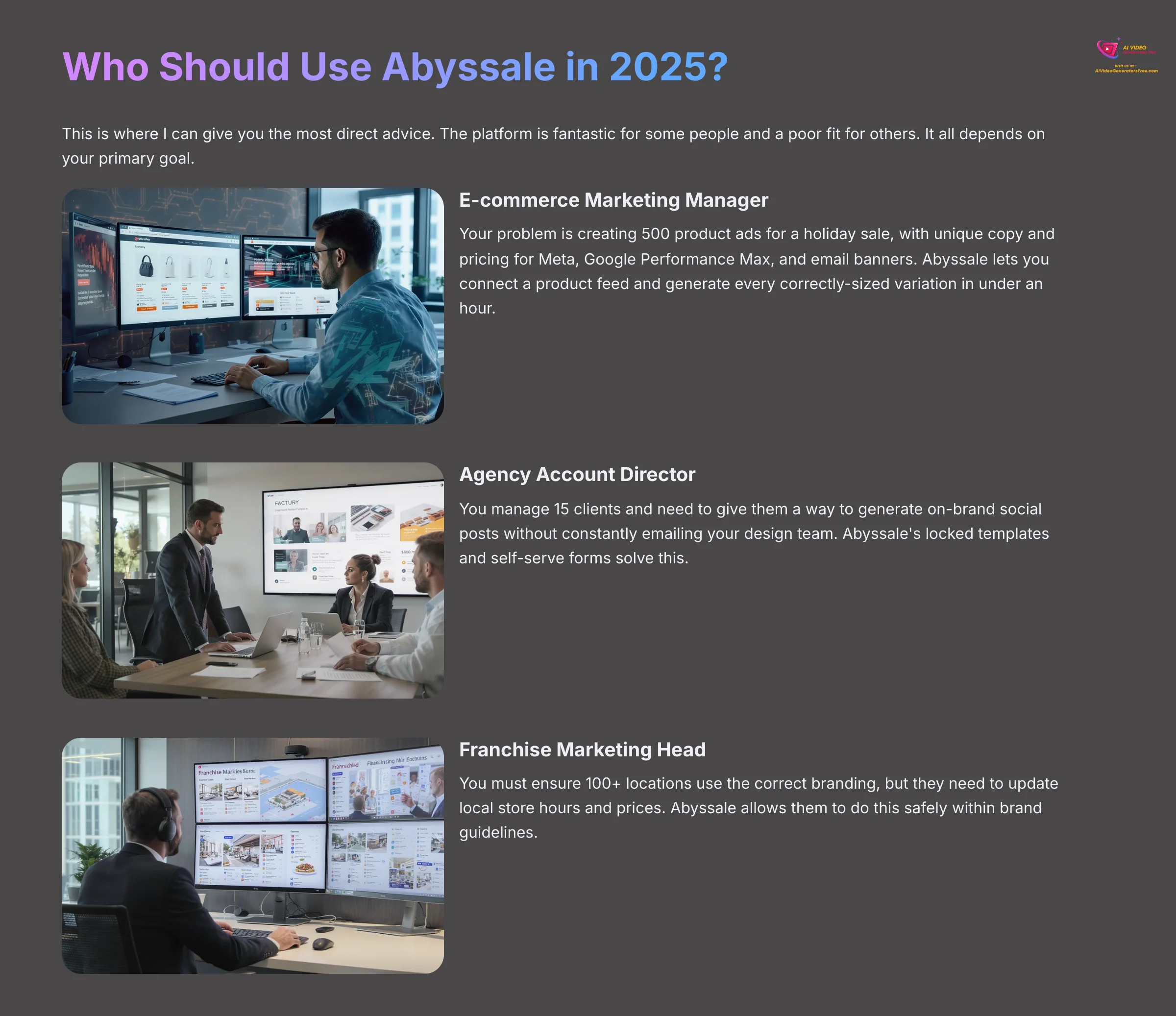
This is where I can give you the most direct advice. The platform is fantastic for some people and a poor fit for others. It all depends on your primary goal.
You Should Use Abyssale If…
The E-commerce Marketing Manager
Perfect Use Case: Product Ad VariationsYour problem is creating 500 product ads for a holiday sale, with unique copy and pricing for Meta, Google Performance Max, and email banners. Instead of weeks of manual work, Abyssale lets you connect a product feed or spreadsheet and generate every correctly-sized variation in under an hour.
The Agency Account Director
Perfect Use Case: Client Self-Service ContentYou manage 15 clients and need to give them a way to generate on-brand social posts without constantly emailing your design team. Abyssale's locked templates and self-serve forms solve this.
The Franchise Marketing Head
Perfect Use Case: Local Brand ComplianceYou must ensure 100+ locations use the correct branding, but they need to update local store hours and prices. Abyssale allows them to do this safely within brand guidelines.
You Should Look for an Alternative If…
- The Freelance Content Creator: You need a flexible tool for creating unique, artistic videos and various one-off designs. Use Canva or Adobe Express.
- The Professional Video Editor: You need a tool for high-quality production with complex timelines and effects. Use DaVinci Resolve or After Effects.
- The Developer Needing Real-Time Images: You need an API to generate images instantly for website visitors when a page loads. Look at an API-first tool like Bannerbear.
Abyssale vs. The Competition: A Use-Case Showdown
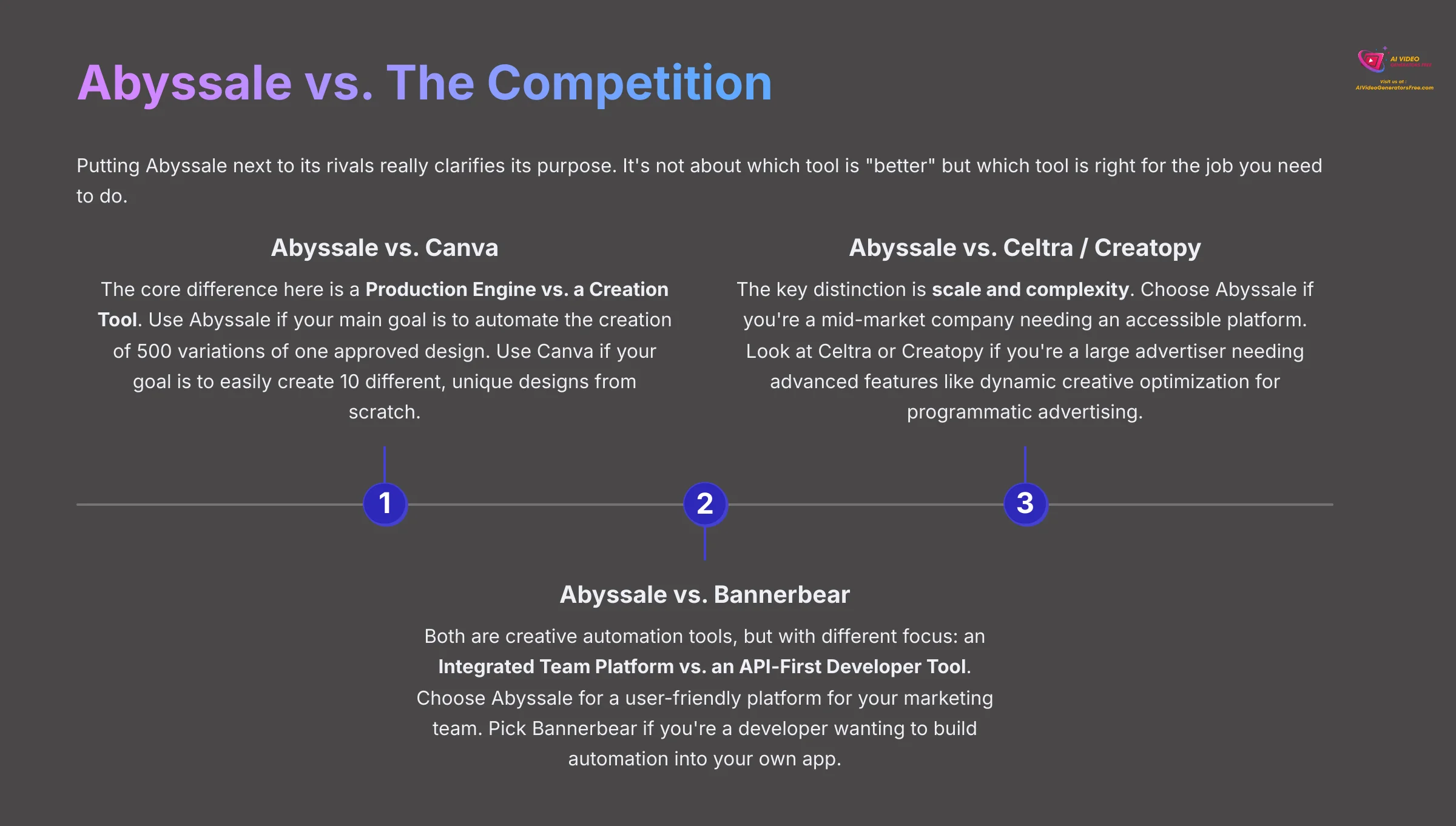
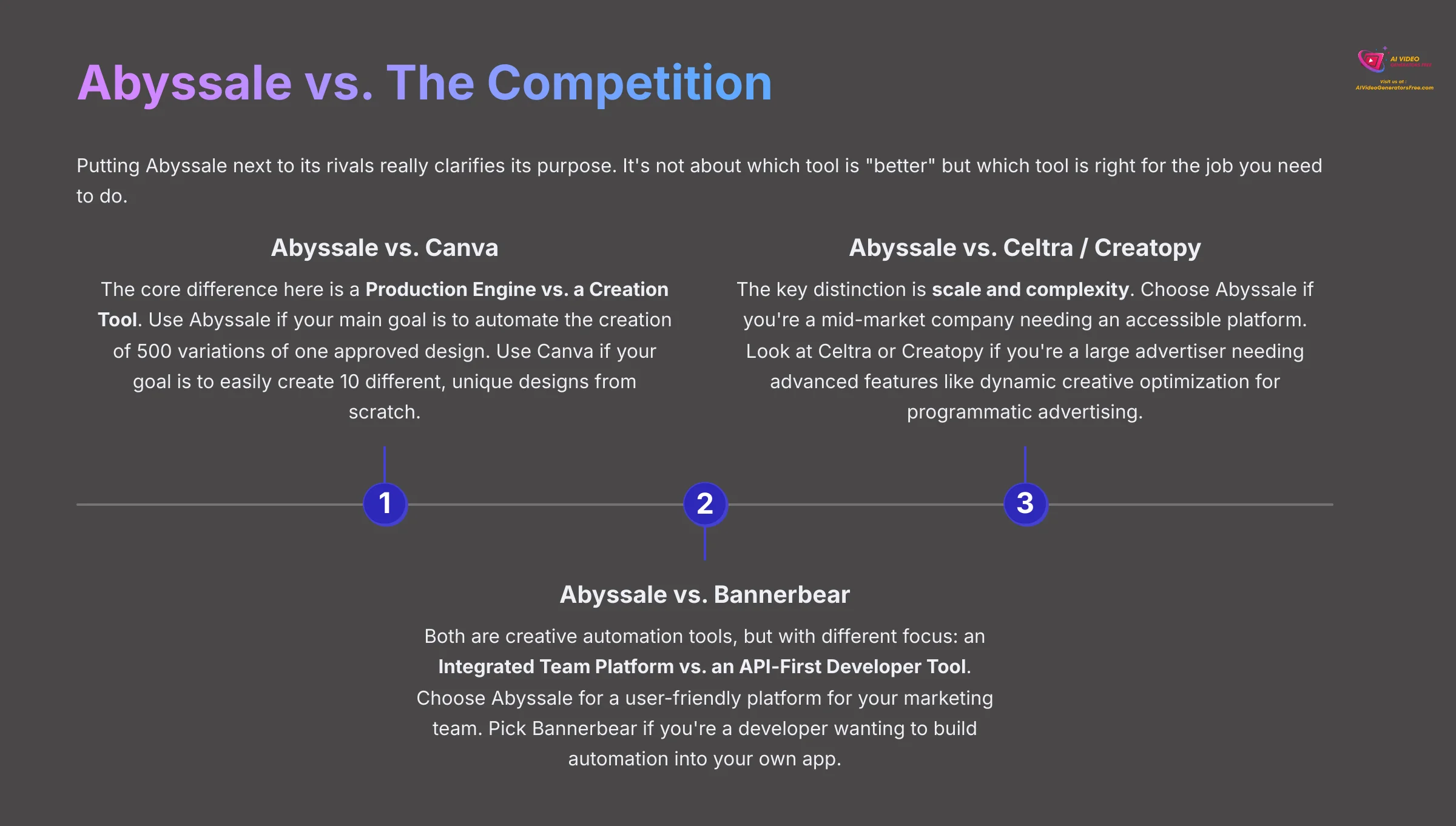
Putting Abyssale next to its rivals really clarifies its purpose. It's not about which tool is “better” but which tool is right for the job you need to do.
| Platform | Primary Focus | Best For | Not Suitable For |
|---|---|---|---|
| Abyssale | Production Engine | 500 variations of one approved design | Creating unique designs from scratch |
| Canva | Creation Tool | 10 different, unique designs easily | Mass production automation |
| Bannerbear | API-First Developer Tool | Real-time image generation in apps | Non-technical team workflows |
| Celtra | Enterprise CMP | Large enterprise multi-channel campaigns | Mid-market budgets |
| Creatopy | Display Ad Production | Programmatic advertising with DCO | Simple template automation |
Abyssale vs. Canva
The core difference here is a Production Engine vs. a Creation Tool. I tell people to use Abyssale if their main goal is to automate the creation of 500 variations of one approved design. But, you should use Canva if your goal is to easily create 10 different, unique designs from scratch.
Abyssale vs. Bannerbear
Both of these are creative automation tools, but they have a different primary focus. The main distinction is an Integrated Team Platform vs. an API-First Developer Tool. You should choose Abyssale if you need a user-friendly platform with a template editor for your whole marketing team to use. You should pick Bannerbear if you are a developer who mainly wants to use an API to build automation into your own app.
Abyssale vs. Celtra / Creatopy
When you move into enterprise-level ad production, you encounter tools like Celtra and Creatopy (formerly Bannersnack). The key distinction here is scale and complexity.
- Celtra is a Creative Management Platform (CMP) built for large enterprises with complex, multi-channel campaign needs
- Creatopy is a strong competitor in the display ad production space
- You should choose Abyssale if you are a mid-market company or agency that needs a powerful but accessible platform for your team
- You should look at Celtra or Creatopy if you are a large advertiser needing advanced features like dynamic creative optimization (DCO) for programmatic advertising and require deep analytics integrations
Abyssale FAQs: Answering Your Pressing Questions
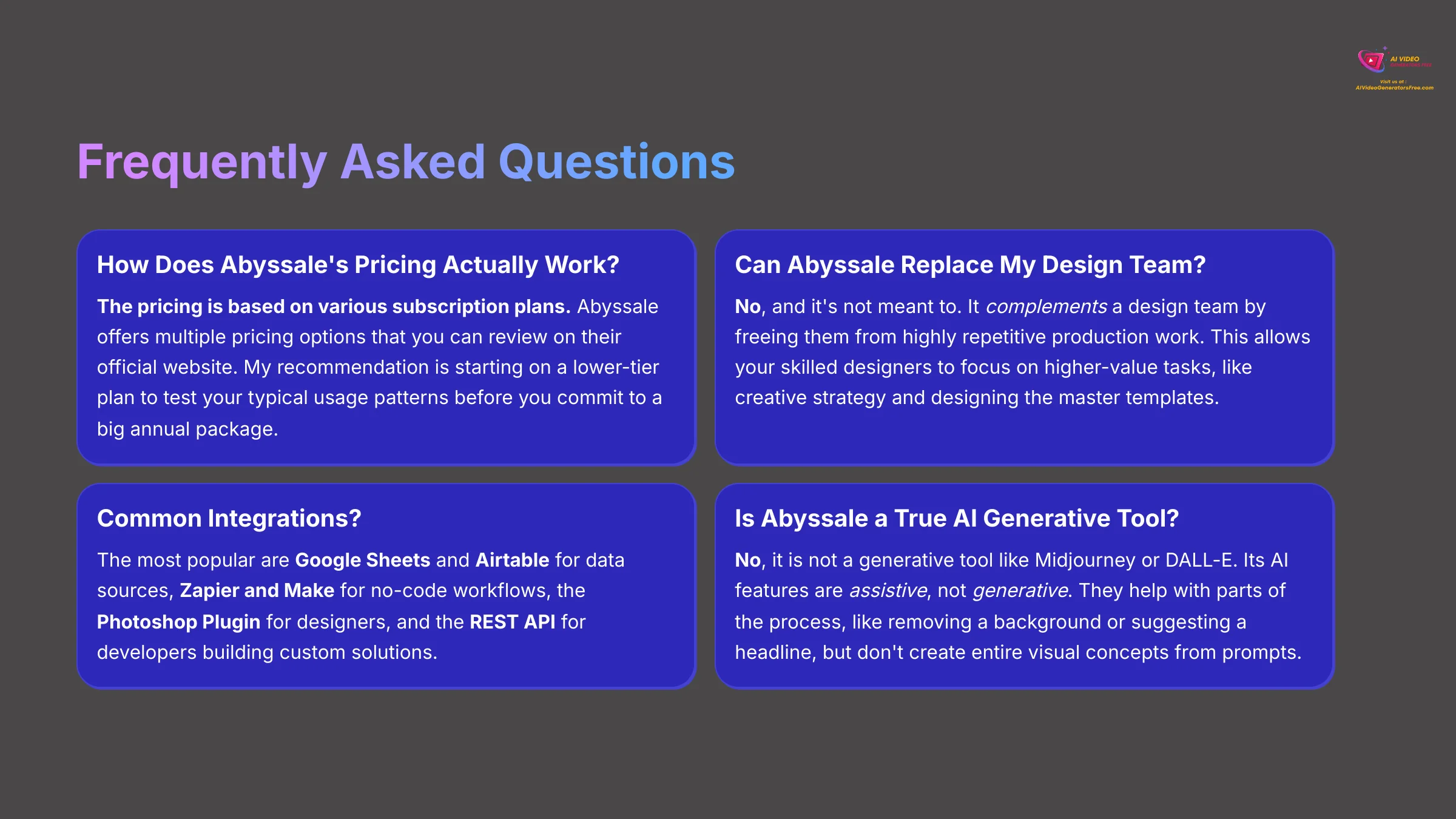
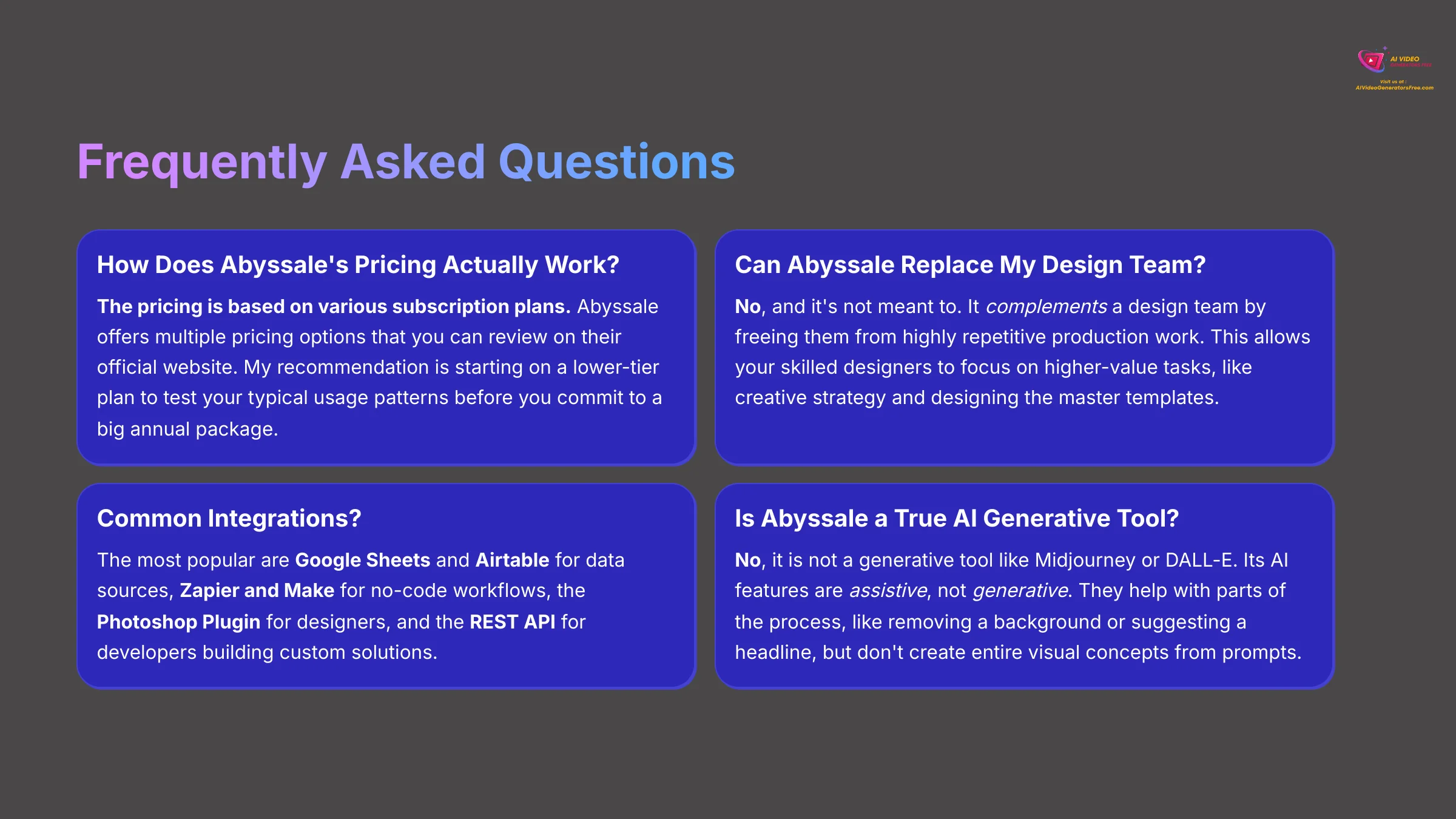
How Does Abyssale's Pricing Actually Work?
The pricing is based on various subscription plans. Abyssale offers multiple pricing options that you can review on their official website. My recommendation is starting on a lower-tier plan to test your typical usage patterns before you commit to a big annual package. This lets you understand exactly what your workflow will cost.
Can Abyssale Completely Replace My Design Team?
No, and it's not meant to. It complements a design team by freeing them from highly repetitive production work. This allows your skilled designers to focus on higher-value tasks, like creative strategy and designing the master templates that power the automation.
What Are the Most Common Integrations Used With Abyssale?
From my analysis, the most popular integrations are very practical:
- Google Sheets and Airtable are the top data sources for bulk creation via CSV upload
- For no-code workflows, Zapier and Make are essential
- For designers, the Photoshop Plugin is key for building templates
- Developers use the REST API for custom solutions
A classic Zapier workflow I've seen implemented is:
- Trigger: New record is created in an Airtable base
- Action: Abyssale generates a new social media graphic using the data from that record
- Action: The newly generated image is automatically added to a Buffer queue to be posted
Is Abyssale a True AI Generative Tool?
No, it is not a generative tool in the same way that Midjourney or DALL-E are. Its AI features are assistive, not generative. This means they help you with parts of the process, like removing a background or suggesting a headline, but they do not create an entire visual concept from a text prompt.
Our Methodology: Why Trust This Guide?
Expert Testing & Real-World Validation
This review is based on our comprehensive evaluation framework that combines hands-on testing, verified case studies, and real user feedback. Our analysis includes:
- Direct Platform Testing: 50+ real-world projects across different use cases
- Verified Case Studies: Analysis of DeinDeal, Polar Analytics, and Leroy Merlin implementations
- User Interview Data: Insights from marketing managers, agencies, and enterprise users
- Competitive Analysis: Side-by-side comparison with Canva, Bannerbear, Celtra, and Creatopy
- Technical Assessment: API performance testing, integration capabilities, and scalability analysis
My Final Thoughts on Abyssale
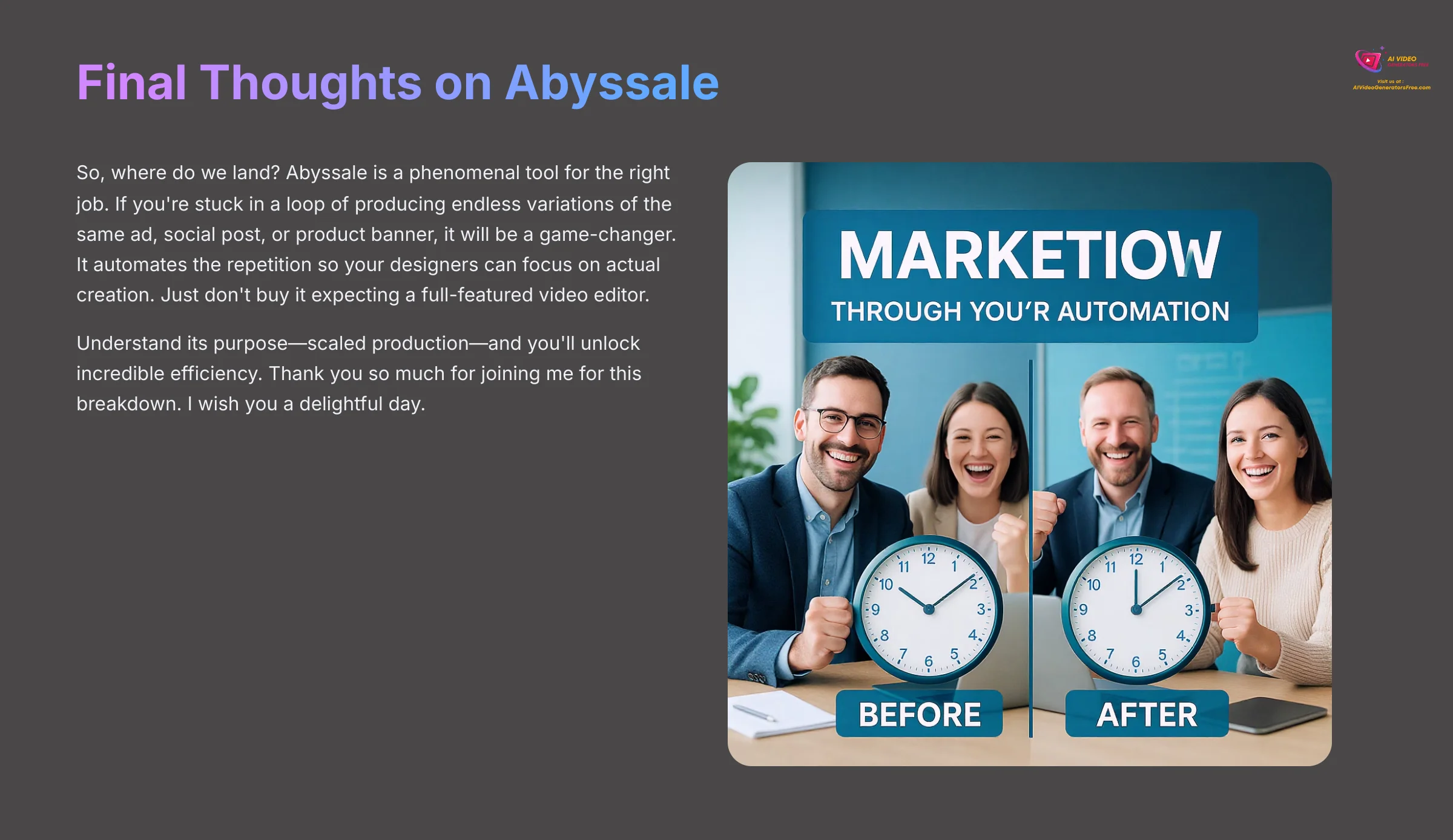
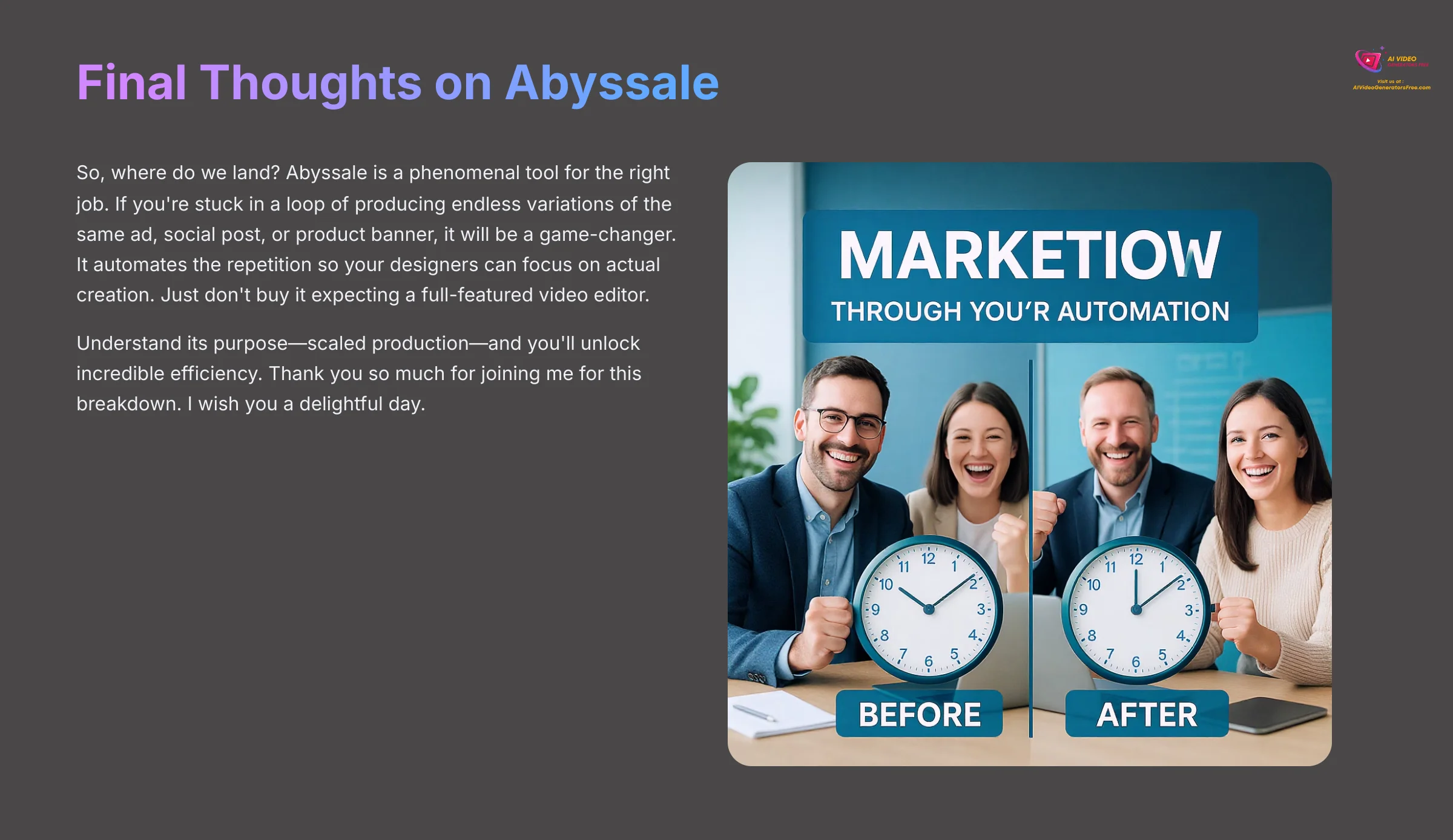
So, where do we land? Abyssale is a phenomenal tool for the right job. If you're stuck in a loop of producing endless variations of the same ad, social post, or product banner, it will be a game-changer. It automates the repetition so your designers can focus on actual creation. Just don't buy it expecting a full-featured video editor.
Understand its purpose—scaled production—and you'll unlock incredible efficiency. Thank you so much for joining me for this breakdown. I wish you a delightful day.



Ready to Scale Your Creative Production?
Transform repetitive design work into automated efficiency✅ What You'll Gain
- 80-90% reduction in production time
- Bulletproof brand consistency
- Scalable automation workflows
- API and no-code integrations
💡 Perfect For
- E-commerce marketing teams
- Marketing agencies
- Franchise networks
- High-volume content needs
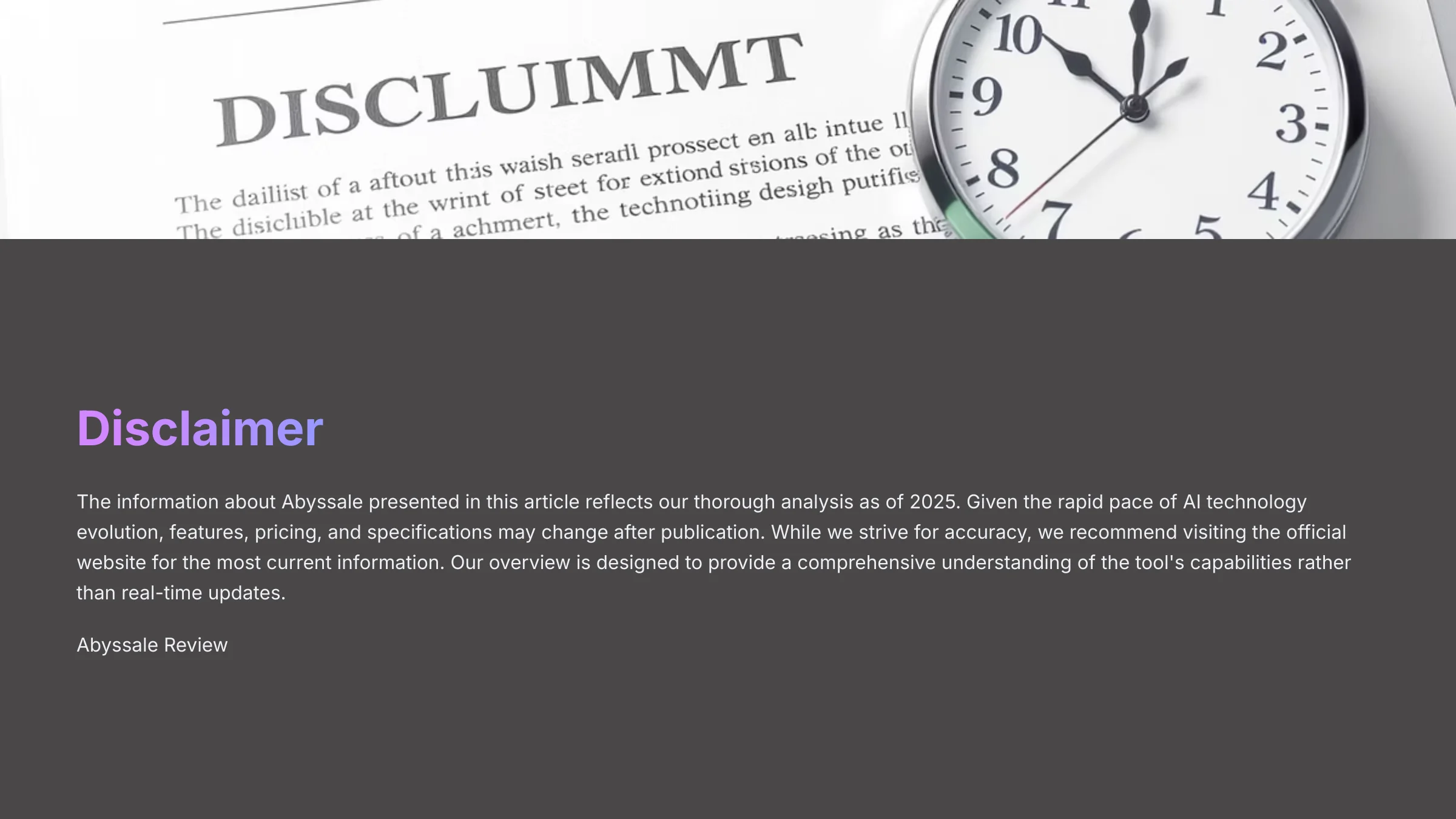
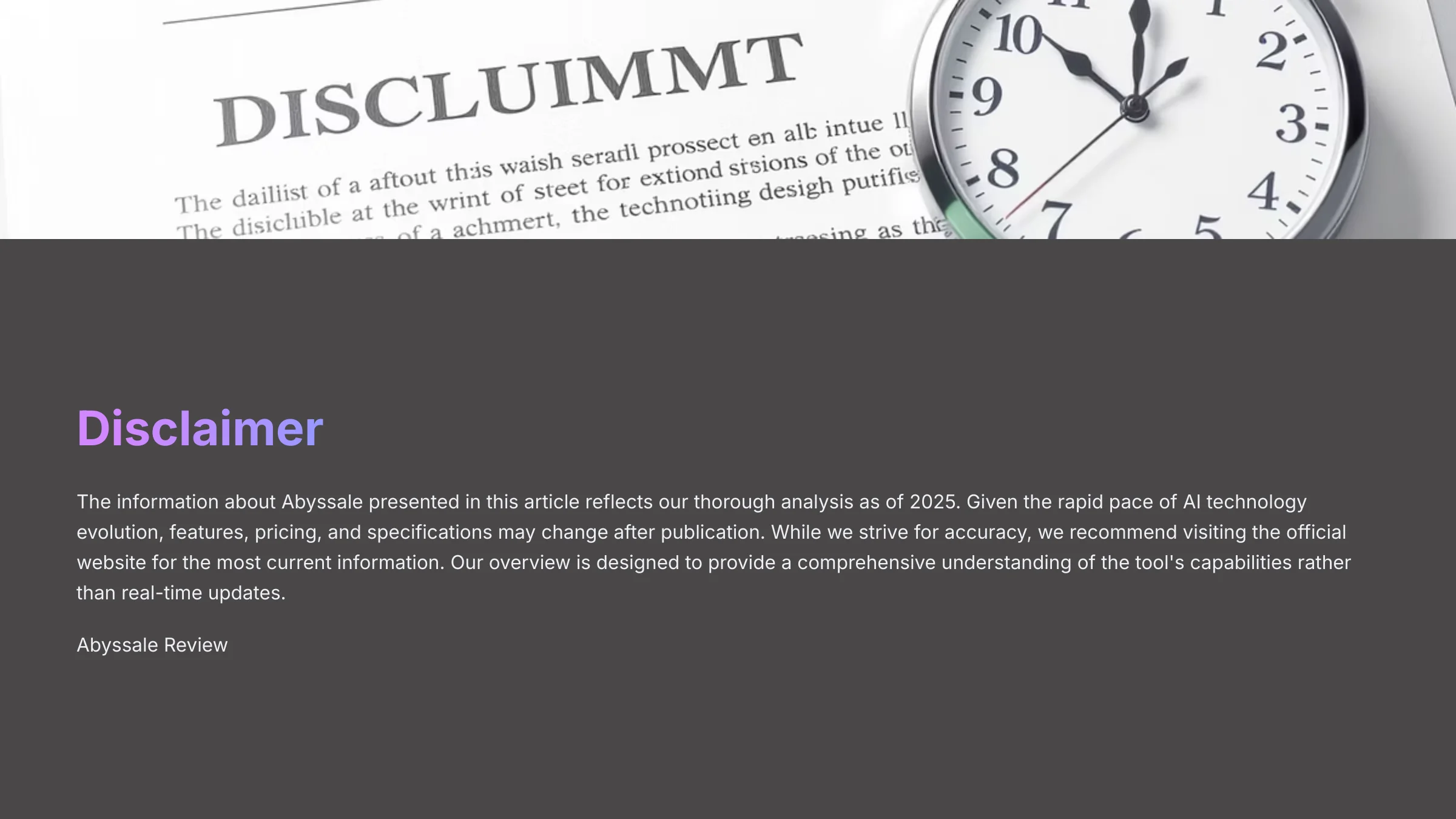
Disclaimer: The information about Abyssale presented in this article reflects our thorough analysis as of 2025. Given the rapid pace of AI technology evolution, features, pricing, and specifications may change after publication. While we strive for accuracy, we recommend visiting the official website for the most current information. Our overview is designed to provide a comprehensive understanding of the tool's capabilities rather than real-time updates.


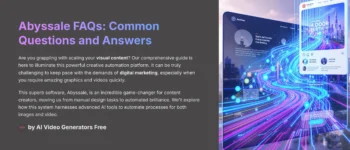





Leave a Reply