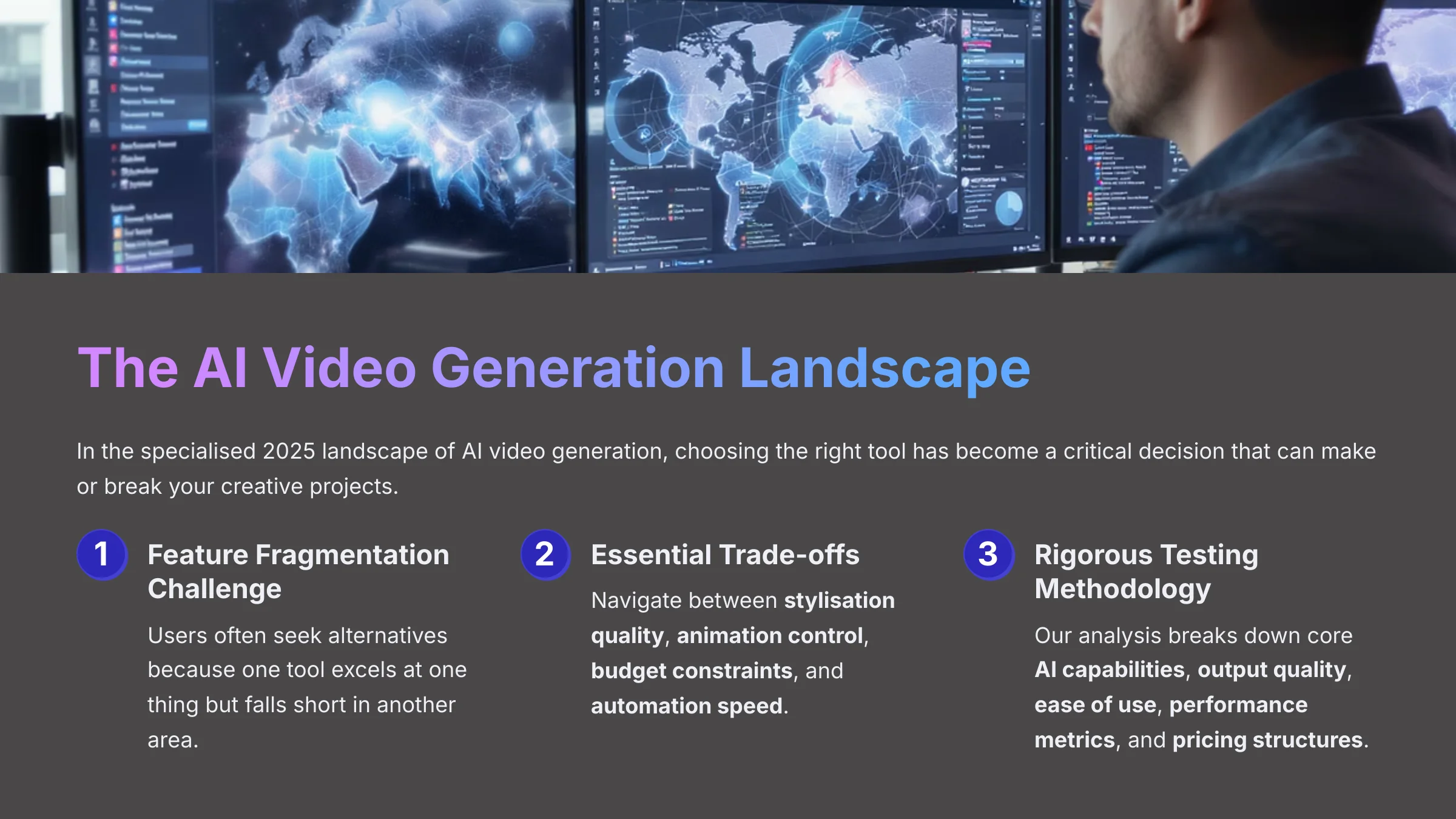
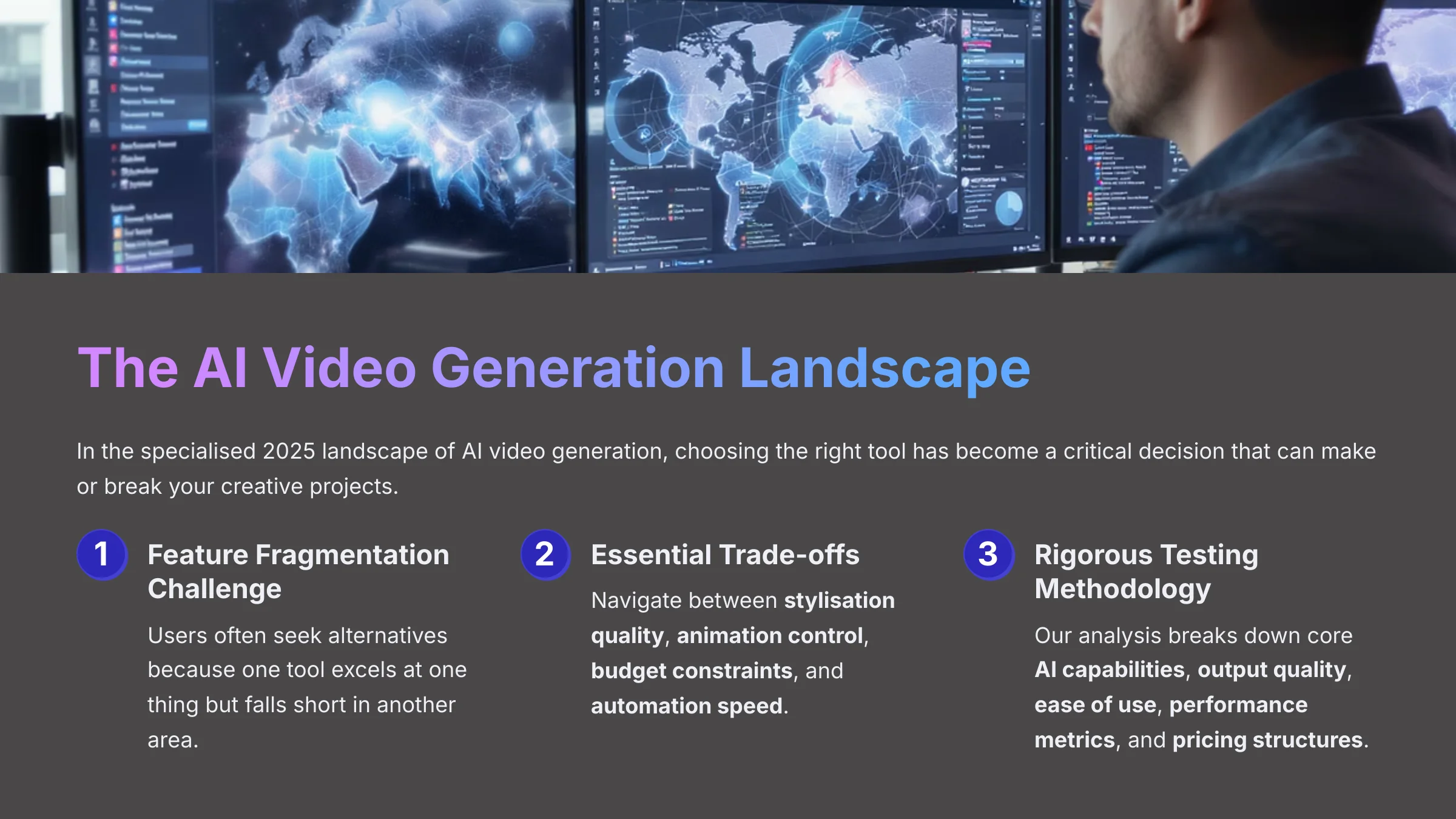
Best Domo AI Alternatives: Complete Comparison Guide 2025
An in-depth analysis of LensGo AI, Viggle AI, and Pictory to help you choose the right AI video tool for your specific needs—from artistic stylization to character animation and content automation.
In the specialized 2025 landscape of AI video generation, choosing the right tool has become a critical decision that can make or break your creative projects. This article provides a direct comparison of Domo AI against its leading alternatives: LensGo AI, Viggle AI, and Pictory. From my work at AI Video Generators Free, I've observed that users often seek alternatives because of “feature fragmentation,” where one tool excels at one thing but falls short in another area. This guide helps you navigate the essential trade-offs between stylization quality, animation control, budget constraints, and automation speed.
This Comparison AI Video Tools analysis breaks down core AI capabilities, output quality, ease of use, performance metrics, and pricing structures. As part of our mission to provide the clearest comparisons in the industry, this analysis follows our rigorous, hands-on testing methodology. My goal is to help you discover the best free and budget-focused AI video solutions available today.
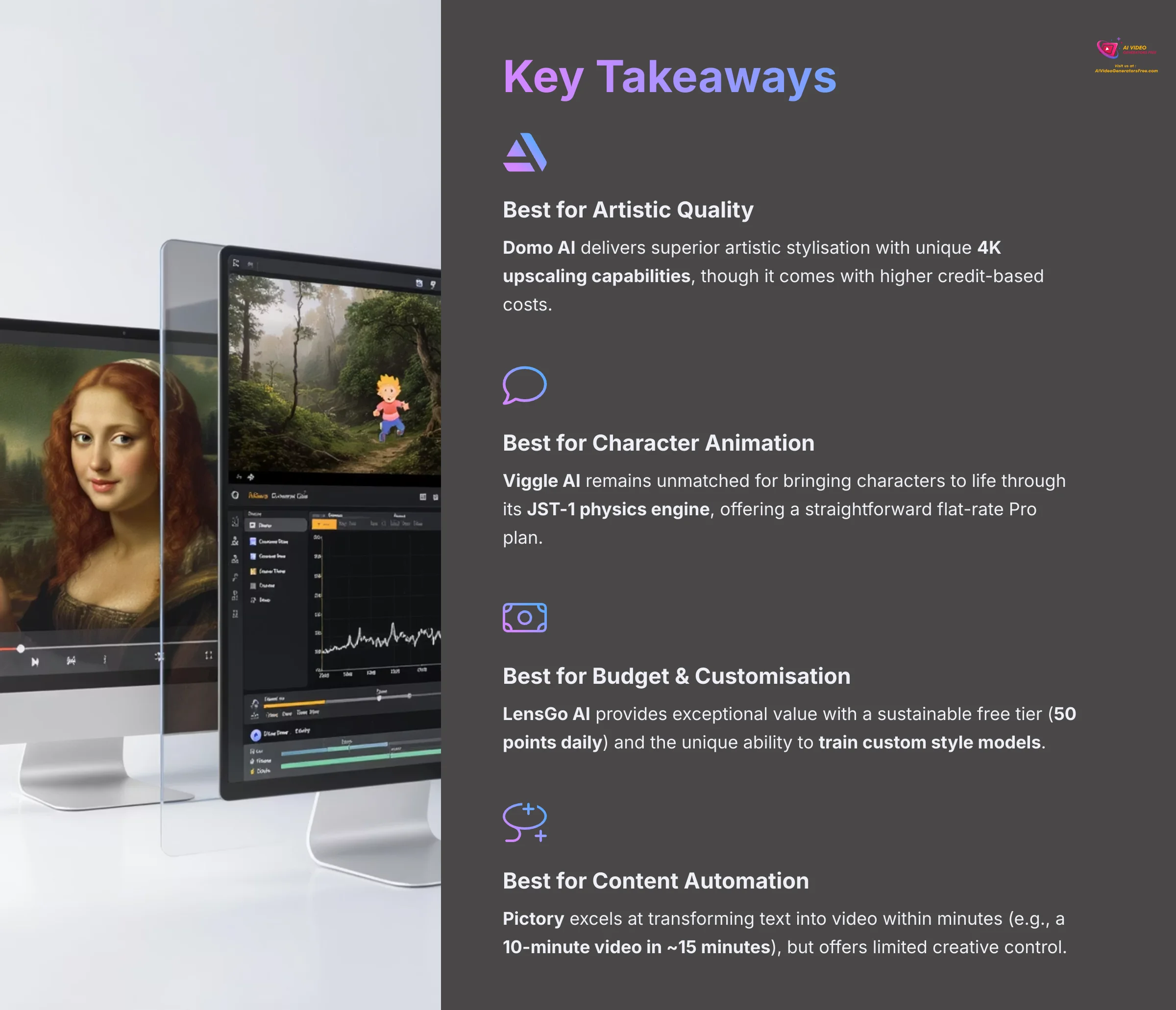
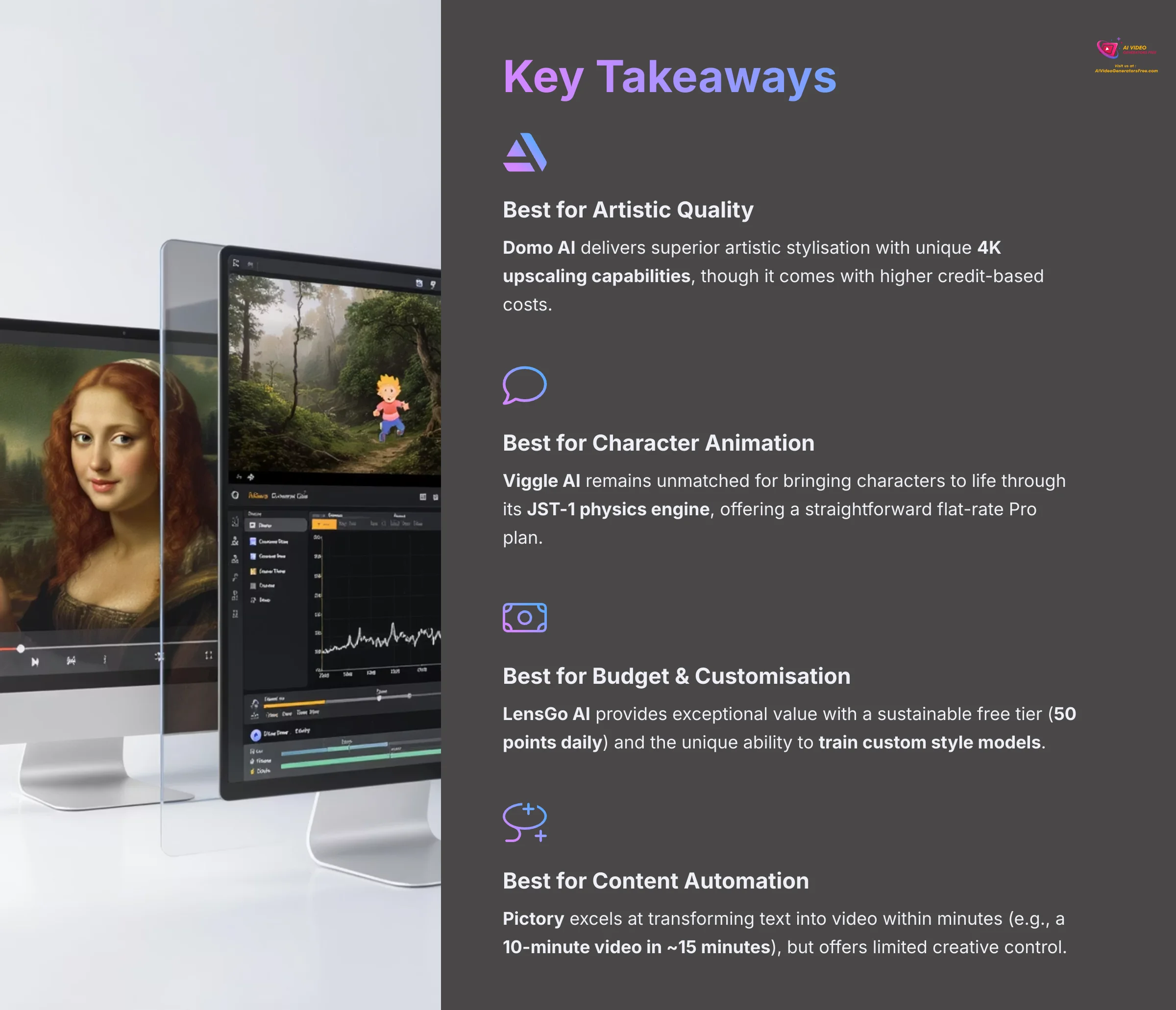
Key Takeaways
- Best for Artistic Quality: Domo AI delivers superior artistic stylization with unique 4K upscaling capabilities, though it comes with higher credit-based costs.
- Best for Character Animation: Viggle AI remains unmatched for bringing characters to life through its JST-1 physics engine, offering a straightforward flat-rate Pro plan.
- Best for Budget & Customization: LensGo AI provides exceptional value with a sustainable free tier (50 points daily) and the unique ability to train custom style models.
- Best for Content Automation: Pictory excels at transforming text into video within minutes (e.g., a 10-minute video in ~15 minutes), but offers limited creative control.
Your choice depends on your primary creative goal—this article will help you identify it clearly.
How We Evaluated the Top AI Video Alternatives
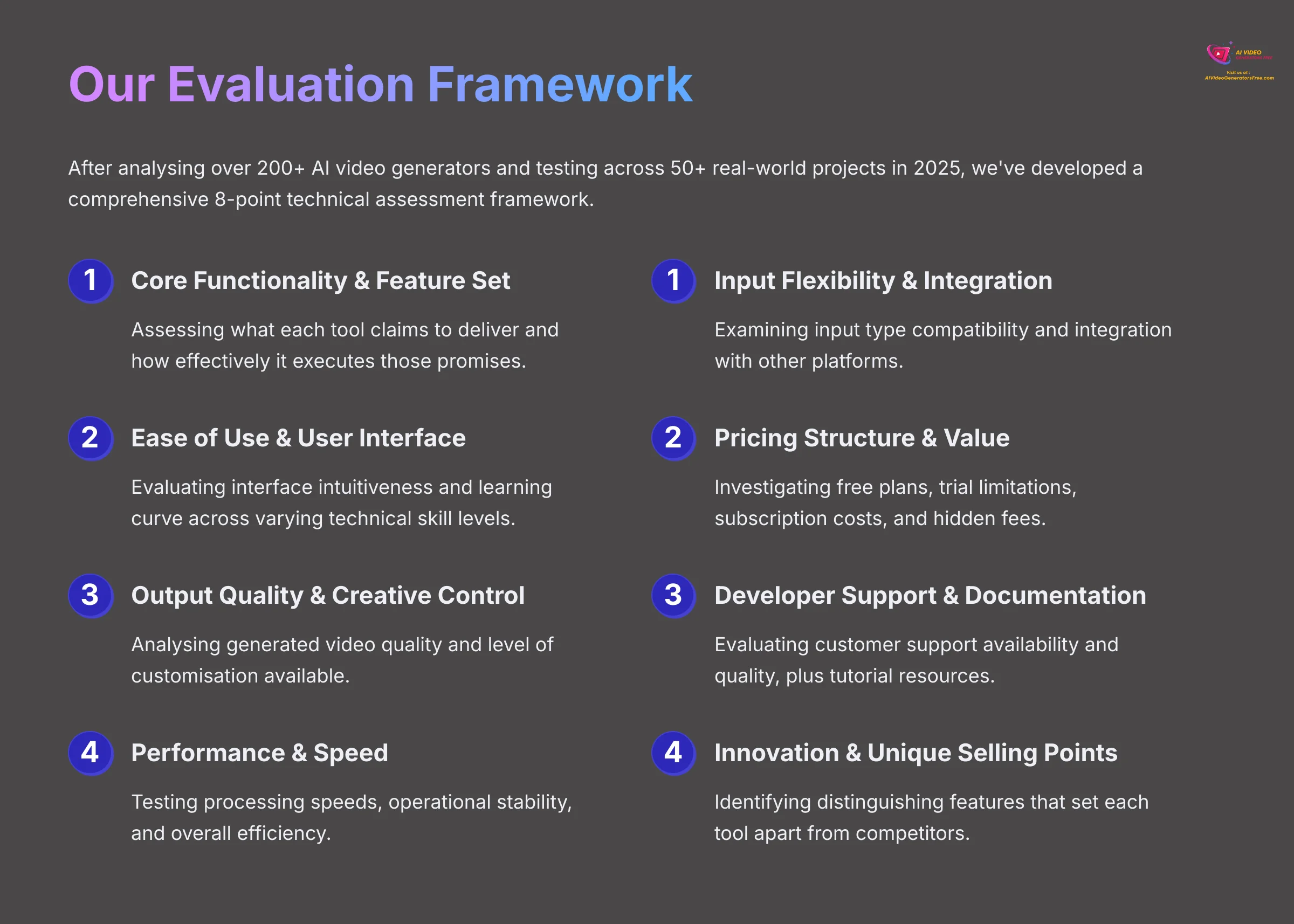
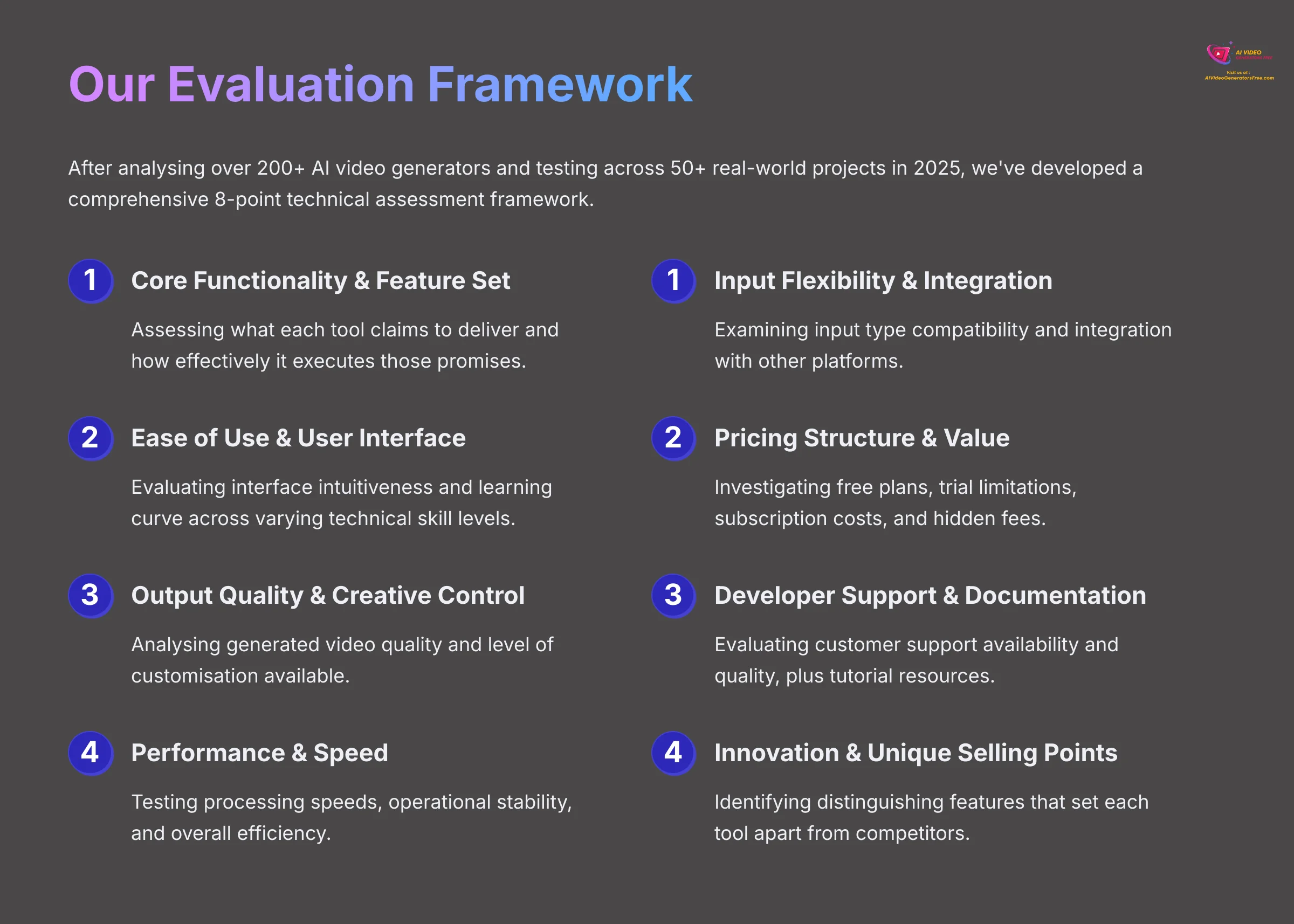
After analyzing over 200+ AI video generators and testing Best Domo AI Alternatives across 50+ real-world projects in 2025, our team at AI Video Generators Free has developed a comprehensive 8-point technical assessment framework that has gained recognition from leading video production professionals and citations in major digital creativity publications. My approach remains methodical and focuses on what truly matters to you as a creator.
Our evaluation framework consists of these transparent criteria:
1. Core Functionality & Feature Set: We assess what each tool claims to deliver and how effectively it executes those promises, examining primary video generation capabilities alongside supporting features.
2. Ease of Use & User Interface (UI/UX): We evaluate interface intuitiveness and the learning curve for users across varying technical skill levels.
3. Output Quality & Creative Control: We analyze generated video quality (resolution, clarity, artifacts, visual appeal) and the level of customization available to users.4. Performance & Speed: We test processing speeds, operational stability, and overall efficiency during extended use sessions.
5. Input Flexibility & Integration Options: We examine input type compatibility and integration capabilities with other platforms or existing workflows.
6. Pricing Structure & Value for Money: We investigate free plans, trial limitations, subscription costs, and hidden fees to determine genuine value propositions.
7. Developer Support & Documentation: We evaluate customer support availability and quality, plus tutorial resources, FAQs, and community support.
8. Innovation & Unique Selling Points: We identify distinguishing features and unique applications of AI technology that set each tool apart from competitors.
Side-by-Side Comparison: Core Features & Capabilities
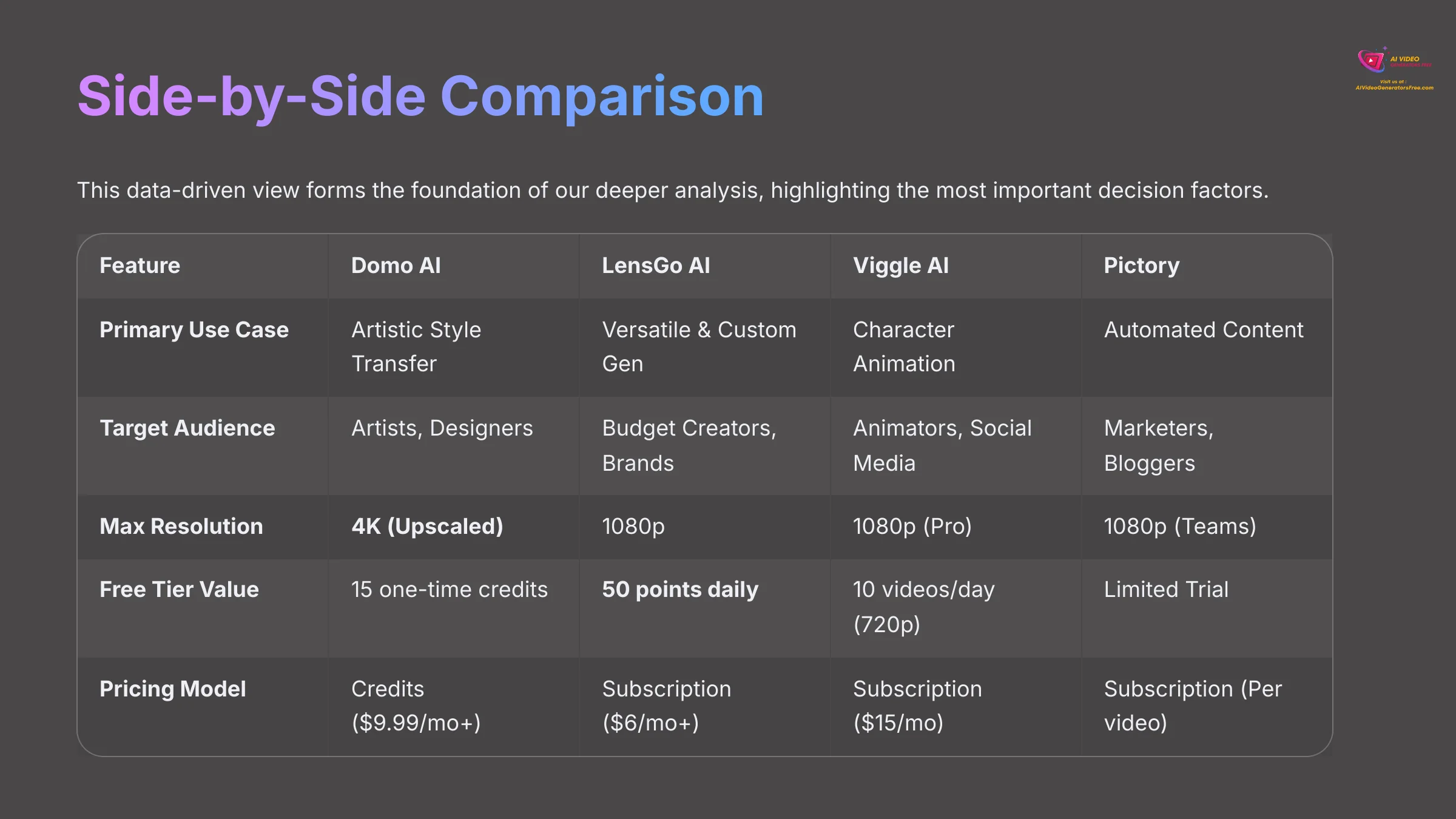
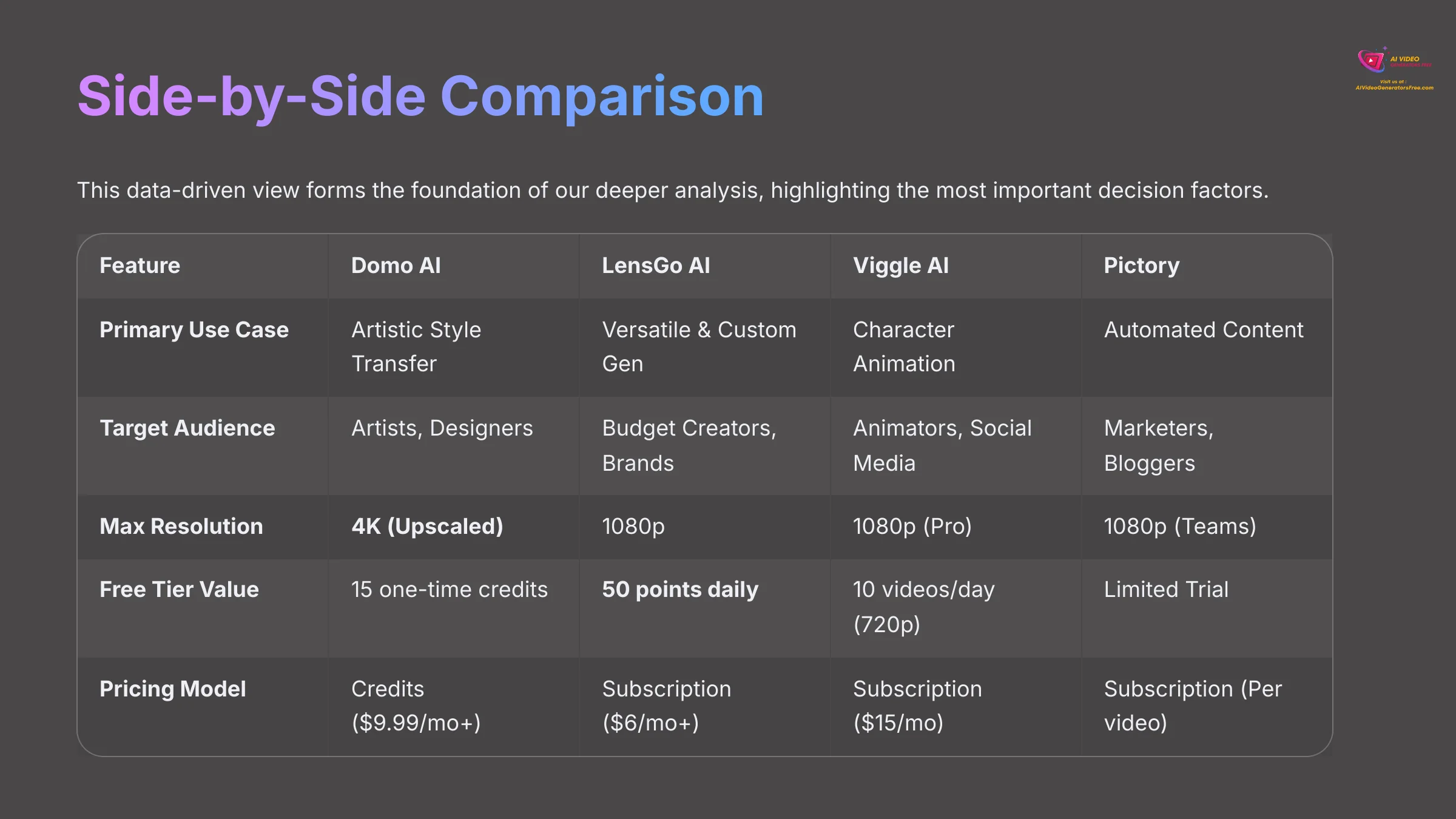
This table offers a technical, at-a-glance breakdown for those who want to compare platform features directly. I've structured it to highlight the most important decision factors, making differences between each tool immediately obvious. This data-driven view forms the foundation of our deeper analysis.
Comparison Matrix: Domo AI vs. Alternatives (2025)
| Feature | Domo AI | LensGo AI | Viggle AI | Pictory |
|---|---|---|---|---|
| Primary Use Case | Artistic Style Transfer | Versatile & Custom Gen | Character Animation | Automated Content Repurposing |
| Target Audience | Artists, Designers | Budget Creators, Brands | Animators, Social Media | Marketers, Bloggers |
| Core AI Model | Video-to-Video Stylization | Unified Generative Suite | JST-1 Physics Engine | Text-to-Video Automation |
| Max Resolution | 4K (Upscaled) | 1080p | 1080p (Pro) | 1080p (Teams) |
| Input Types | Text, Image, Video | Text, Image, Video | Image, Video | Script, Article, URL |
| Custom Styles | No | Yes (Model Training) | No | No (Uses Templates) |
| Platform | Web App, Discord | Web App | Web App | Web App |
| Free Tier Value | 15 one-time credits | 50 points daily | 10 videos/day (720p) | Limited Trial |
| Pricing Model | Credits ($9.99/mo+) | Subscription ($6/mo+) | Subscription ($15/mo) | Subscription (Per video) |
In-Depth Tool Analysis: Who is Each Platform Built For?
Now we move beyond raw numbers to examine the practical application of each tool. I'll break down who each platform serves, what it does best, and where it encounters limitations. This qualitative analysis provides the narrative context that raw data cannot deliver.
Domo AI: The Stylistic Specialist


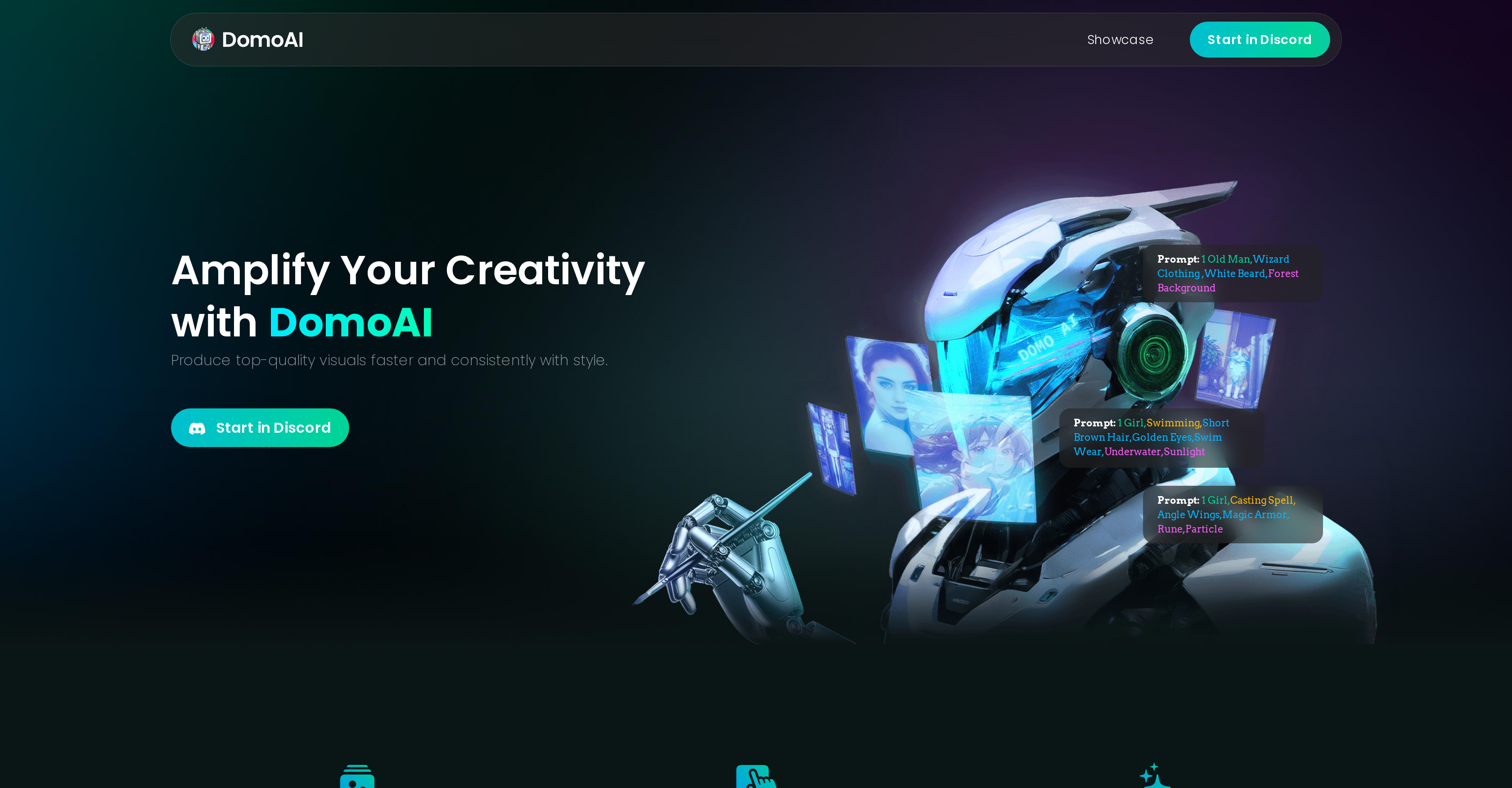
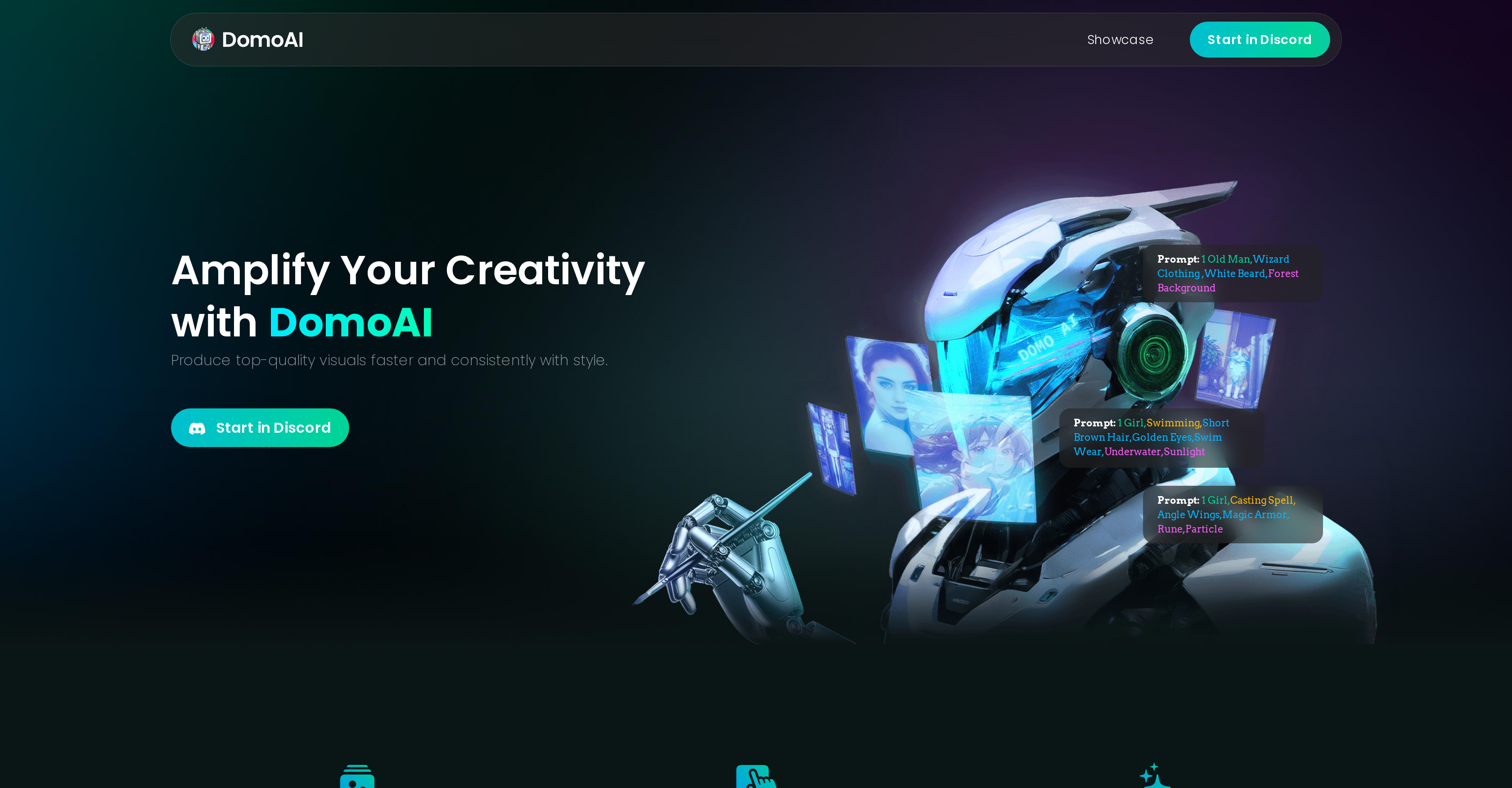
Domo AI: Artistic Style Transfer Specialist
Classification: Premium Style Enhancement ToolOverview
Domo AI's core function centers on high-quality style transfer technology. It focuses on applying polished anime and illustrative aesthetics to existing video content. Think of it as a specialized digital paintbrush, designed to give your footage a specific, artistic appearance rather than creating scenes from scratch.
Key Strengths
- Superior Stylization: It offers 13+ distinct artistic styles, delivering clean and visually pleasing results that few competitors can match in the anime and illustration genres.
- 4K Upscaling: This stands as its signature feature, enabling professional-grade output that maintains quality on large screens and high-resolution displays.
- Ease of Use: The simple interface, accessible through both web app and Discord, makes it approachable for quick creative projects.
✅ Pros: Why Choose Domo AI
- Unmatched 4K upscaling quality
- Professional anime/artistic style results
- Simple, intuitive interface
- Fast processing times
- Discord integration for easy access
❌ Cons & Limitations: Reality Check
- Expensive credit-based pricing model
- Limited to style transfer (no original generation)
- No character animation capabilities
- Restricted creative control options
- High cost for 4K renders
Professional Tip: To improve results with complex prompts, users recommend refining prompt text in a dedicated LLM like ChatGPT before inputting it into Domo AI. This approach helps the platform better understand nuanced creative instructions.
Best-Suited For: Domo AI serves artists, designers, and social media creators who prioritize visual fidelity above all other considerations. If your goal involves applying beautiful artistic styles to videos you've already shot, this becomes your ideal tool.
Try Domo AILensGo AI: The Versatile & Budget-Friendly All-Rounder
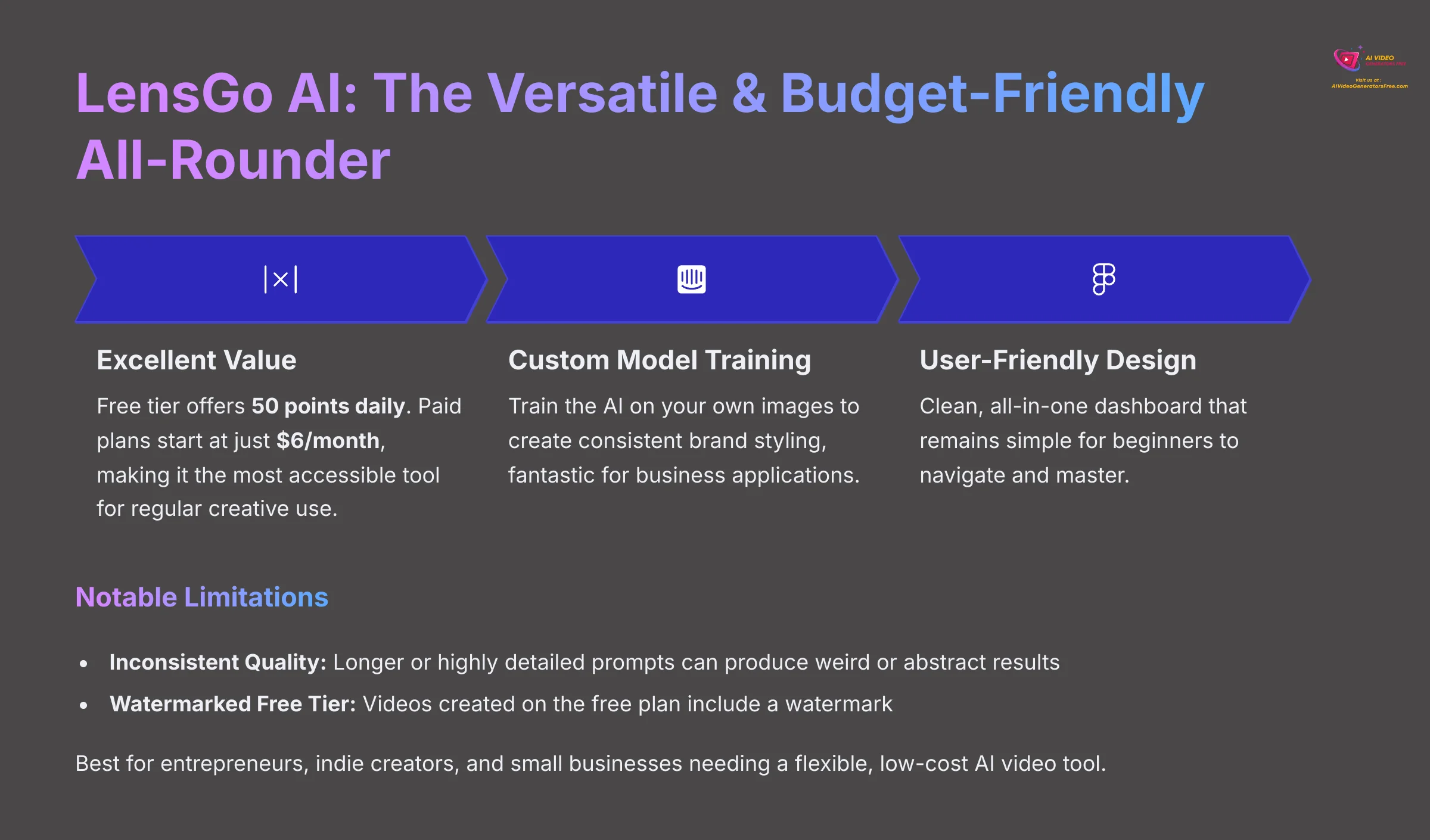
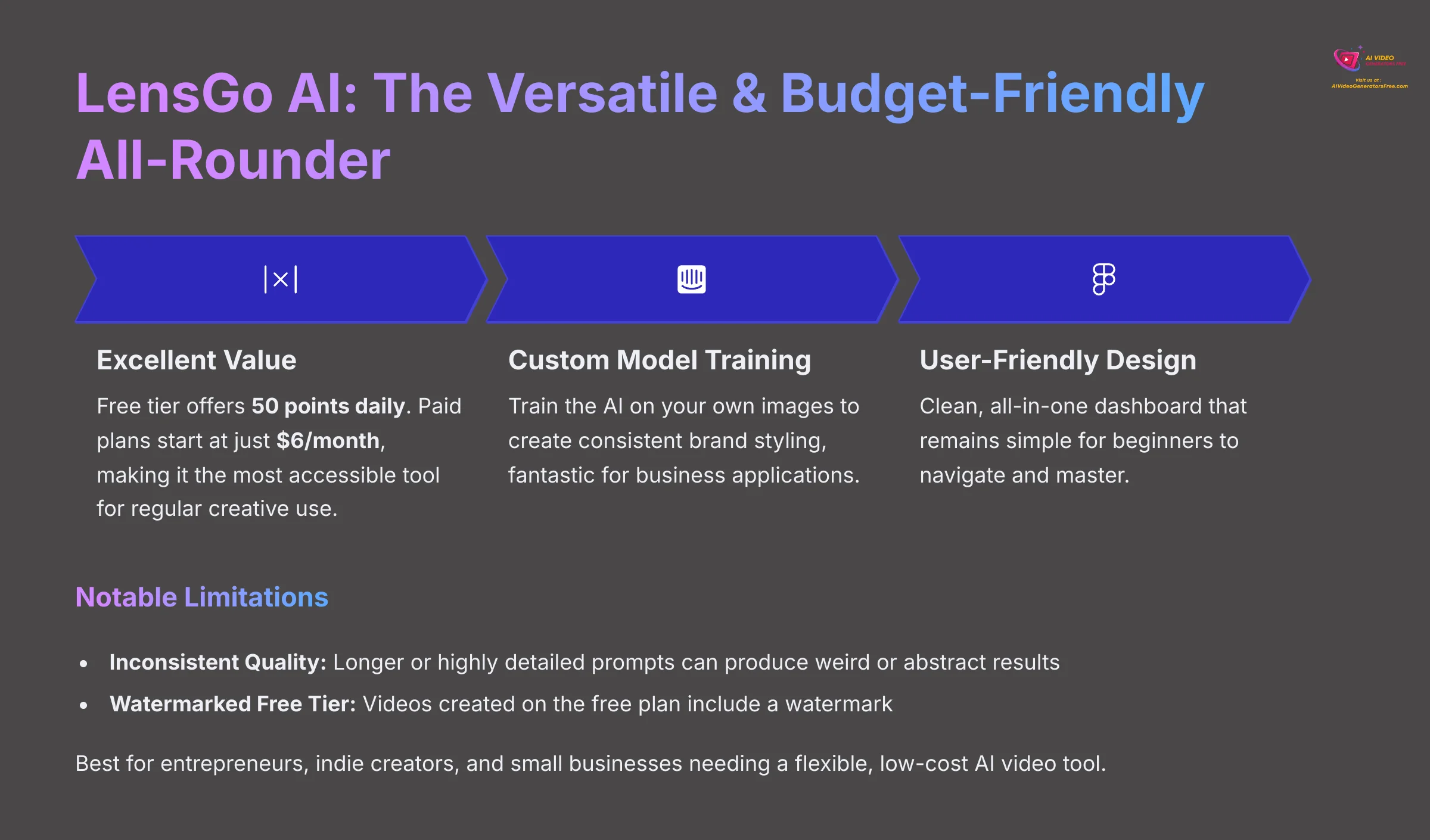


LensGo AI: The Budget-Friendly Versatile Platform
Classification: All-in-One Creative SuiteOverview
I see LensGo AI as the flexible and accessible option in this competitive lineup. It provides a broad feature set covering text-to-video, image-to-video, and video-to-video generation, all while maintaining incredible budget-friendliness.
Key Strengths
- Excellent Value: Its free tier proves genuinely useful, offering 50 points daily. Paid plans starting at just $6/month make it the most accessible tool for regular creative use.
- Custom Model Training: This represents its unique selling proposition. You can train the AI on your own images to create consistent brand styling, which proves fantastic for business applications.
- User-Friendly Design: The platform features a clean, all-in-one dashboard that remains simple for beginners to navigate and master.
✅ Pros: Why the Free Tier Shines
- Generous 50 points daily free allowance
- Custom style model training capability
- Multiple generation modes (text, image, video)
- Affordable paid plans starting at $6/month
- Clean, intuitive interface design
❌ Cons & Limitations: The Free Tier Reality Check
- Quality can be inconsistent with complex prompts
- Free tier includes watermarks
- Generalist approach lacks specialist precision
- Longer prompts may produce abstract results
- Limited resolution compared to premium tools
User Testimonial: A user I spoke with summarized it perfectly: “Compared to Synthesia or Pictory, LensGo feels more playful and less corporate—but that's exactly what I needed.” This highlights its appeal for creative individuals over large-scale corporate applications.
Best-Suited For: LensGo AI proves perfect for entrepreneurs, indie creators, and small businesses. If you need a flexible, low-cost AI video tool for various tasks and value creative customization options, this deserves your first consideration.
Try LensGo AIViggle AI: The Character Animation Powerhouse
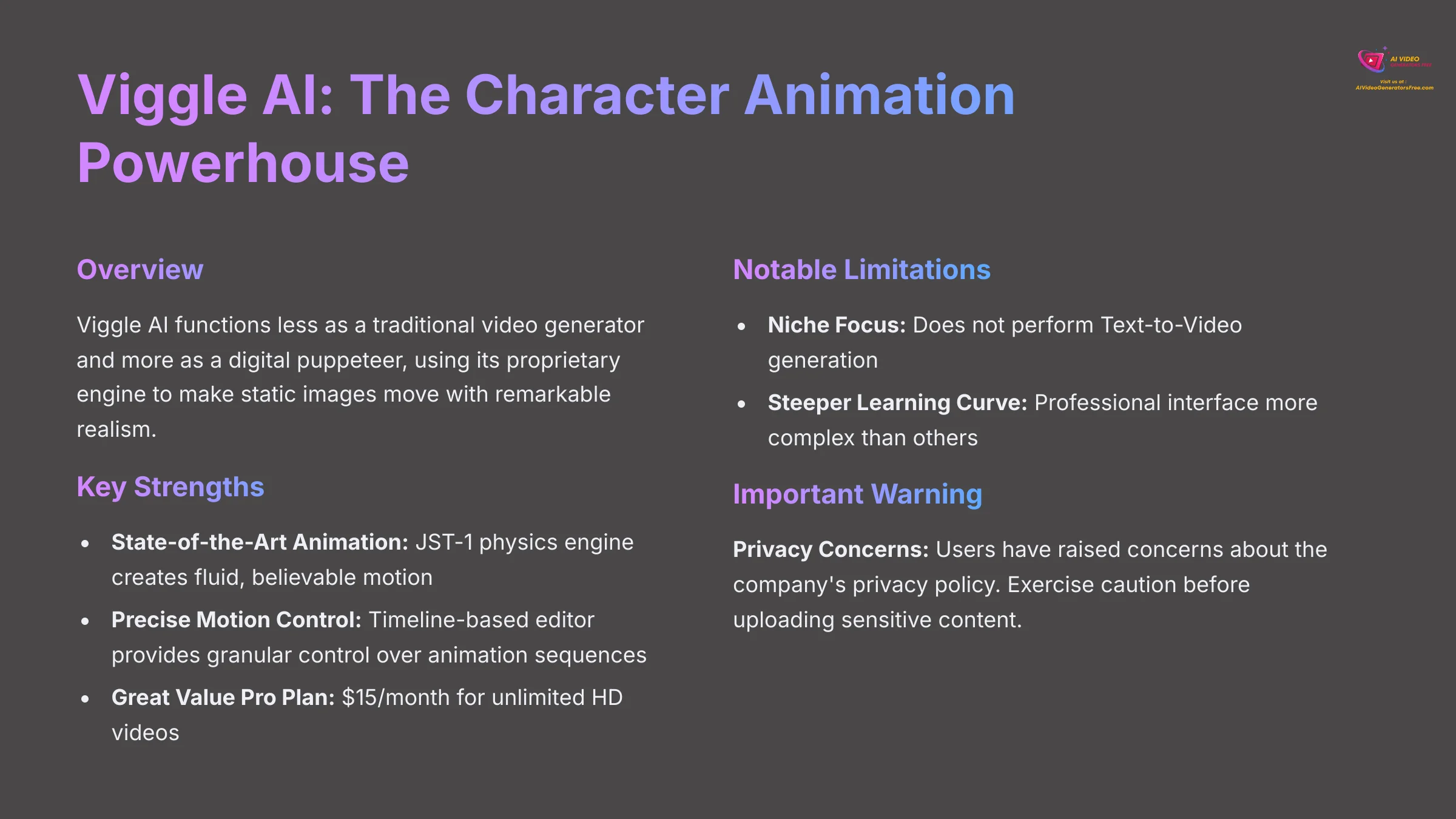
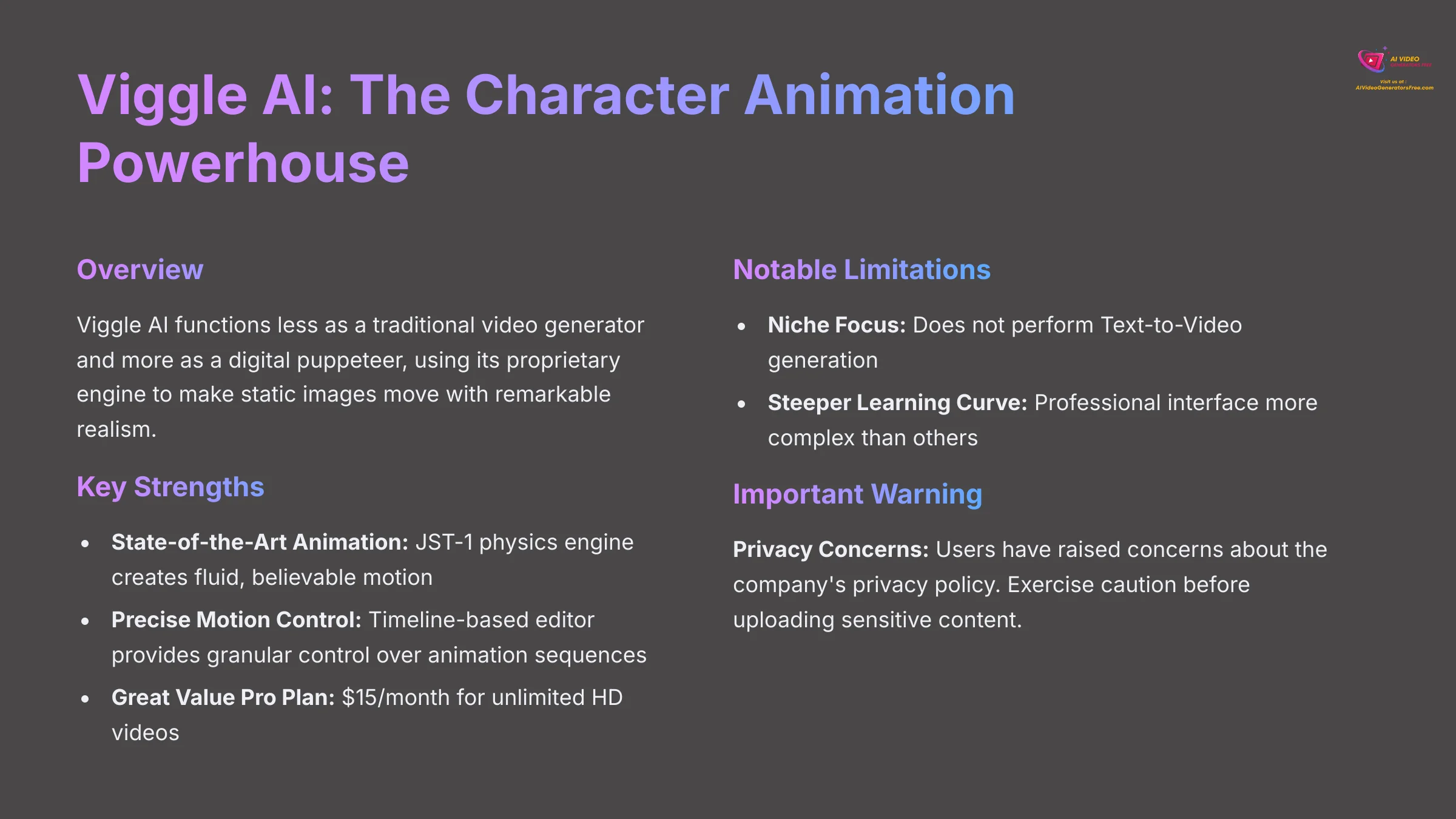
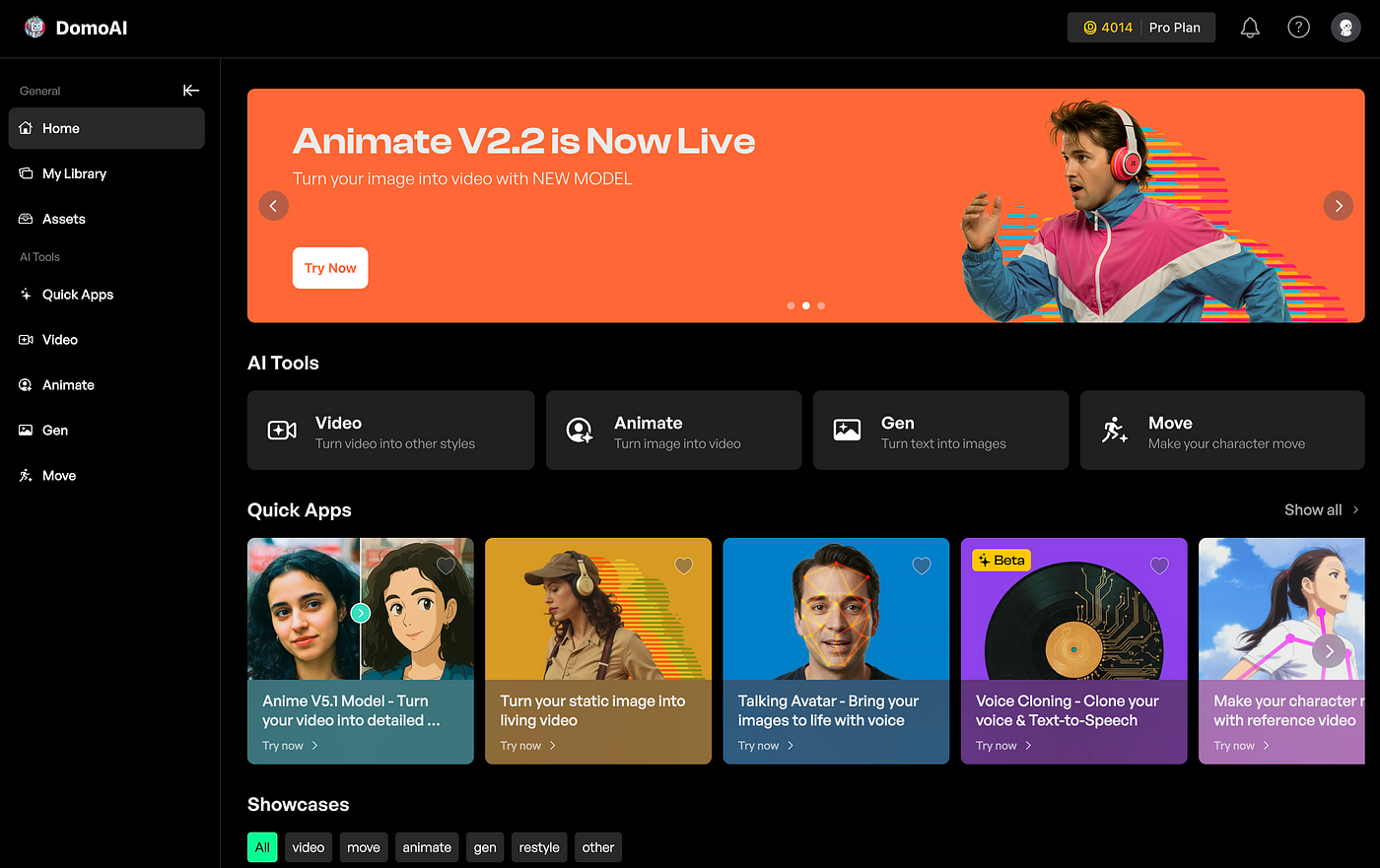
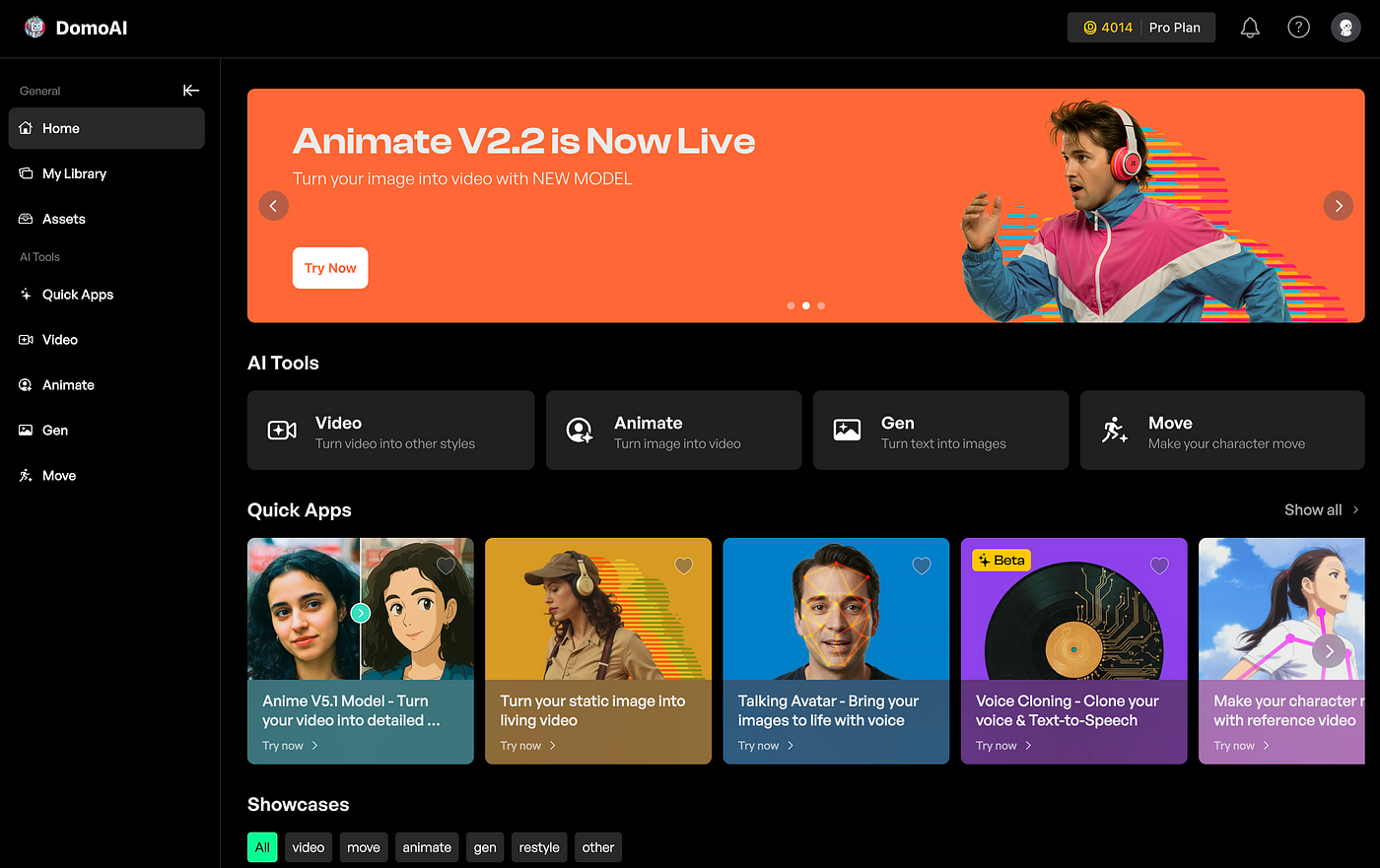
Viggle AI: Character Animation Specialist
Classification: Motion Physics EngineOverview
Viggle AI stands as the undisputed specialist for character animation work. It functions less as a traditional video generator and more as a digital puppeteer, using its proprietary engine to make static images move with remarkable realism.
Key Strengths
- State-of-the-Art Animation: Its JST-1 physics engine creates the magic behind fluid, believable motion that other tools simply cannot replicate with the same quality.
- Precise Motion Control: The timeline-based editor provides granular control over animation sequences, letting you integrate characters into existing scenes seamlessly.
- Great Value Pro Plan: For high-volume work, the $15/month for unlimited HD videos represents an incredible flat-rate deal in the current market.
✅ Pros: Why Choose Viggle AI
- Industry-leading JST-1 physics engine
- Unlimited HD videos on Pro plan
- Precise timeline-based motion control
- Seamless character integration capabilities
- Flat-rate pricing model ($15/month)
❌ Cons & Limitations: The Reality Check
- No text-to-video generation capability
- Steeper learning curve for beginners
- Limited to character animation tasks
- Complex professional interface
- Privacy policy concerns raised by users
IMPORTANT WARNING – Privacy Concerns: Users on platforms like Reddit have raised serious concerns about the company's privacy policy. Some allege that the service fails to honor its own policy regarding user content deletion. I advise exercising caution and reading their terms carefully before uploading sensitive content.
Best-Suited For: This platform serves animators, game developers, and social media creators specifically. If your main objective involves making static character images dance, run, or talk, Viggle AI operates in a class of its own.
Try Viggle AIPictory: The Content Automation Engine
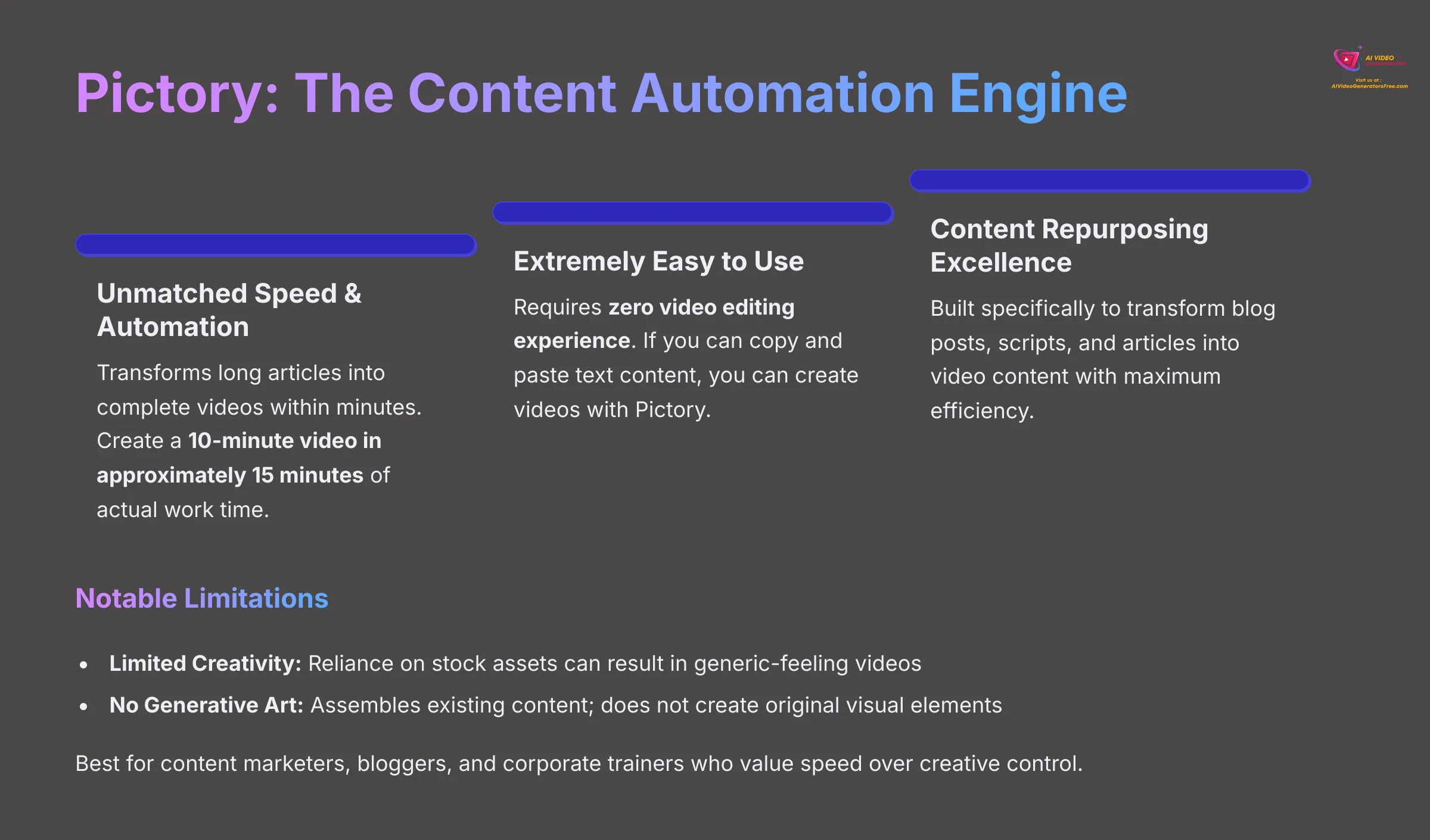
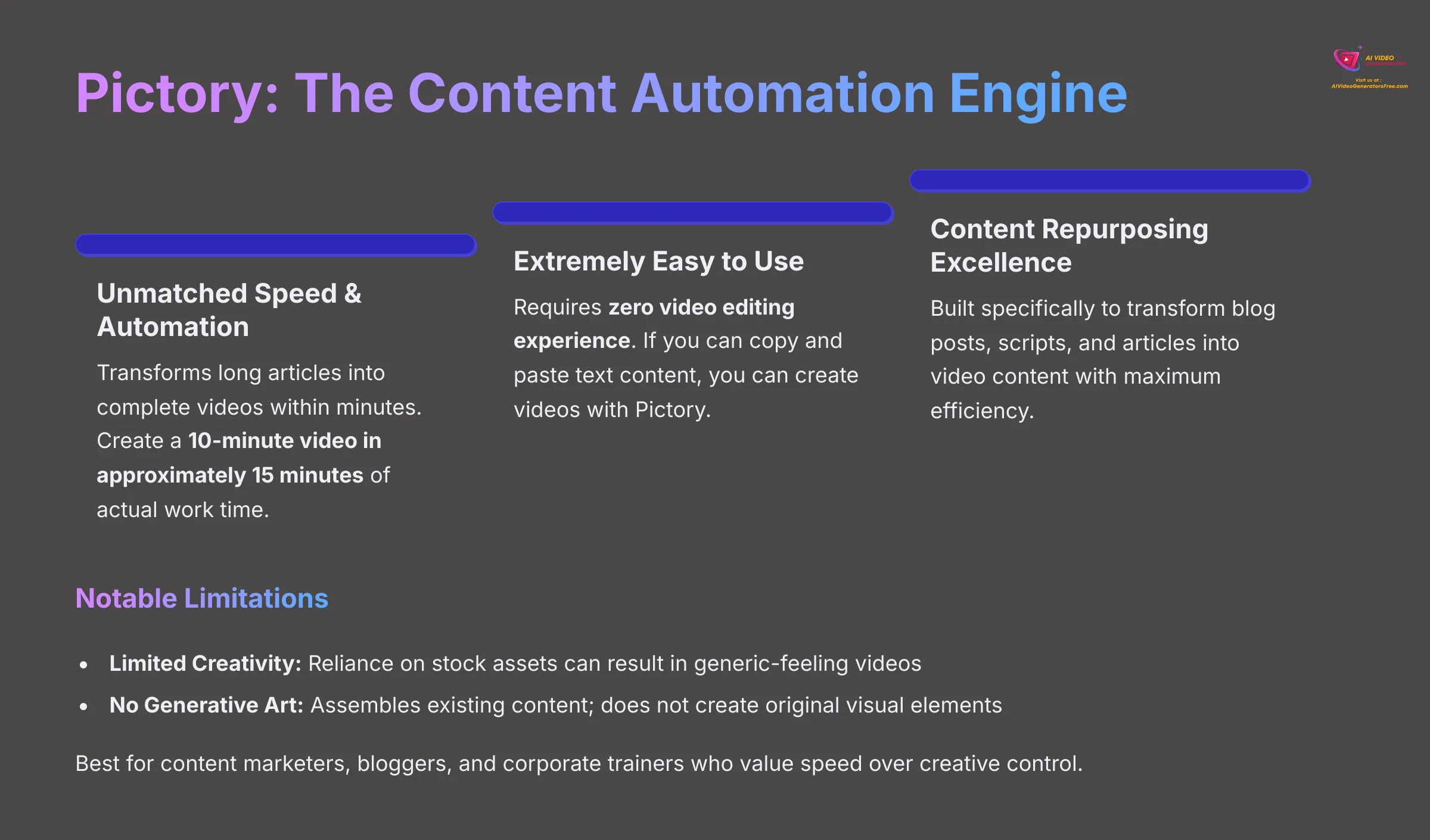


Pictory: Content Automation Specialist
Classification: Text-to-Video Assembly LineOverview
Pictory operates differently from creative tools in the traditional sense. It functions as an efficiency and automation platform. Pictory acts like an automated assembly line, taking your written scripts and quickly building videos from stock footage combined with AI-generated voices.
Key Strengths
- Unmatched Speed & Automation: In my testing sessions, it consistently transformed long articles into complete videos within minutes. I successfully created a 10-minute video in approximately 15 minutes of actual work time.
- Extremely Easy to Use: It requires zero video editing experience. If you can copy and paste text content, you can create videos with Pictory.
- Content Repurposing Excellence: This represents its core strength. It's built specifically to transform blog posts, scripts, and articles into video content with maximum efficiency.
✅ Pros: Why Choose Pictory
- Incredible speed: 10-minute videos in ~15 minutes
- Zero video editing experience required
- Excellent for content repurposing
- Automated stock footage integration
- AI voice generation included
❌ Cons & Limitations: The Reality Check
- Limited creative control and customization
- Generic-feeling output using stock assets
- No original visual generation
- Lacks unique brand personality
- Template-based approach limits creativity
User Perspective: A marketing manager I know described it perfectly: “Pictory excels in automation and ease of use, but some users have mentioned that it lacks personality in its outputs.” It represents a trade-off between production speed and creative flair.
Best-Suited For: Pictory serves content marketers, bloggers, and corporate trainers effectively. It's designed for anyone who needs to convert text into serviceable videos for social media or internal communications and values speed over creative control.
Try PictoryDecision Framework: Which Domo AI Alternative is Right for You?
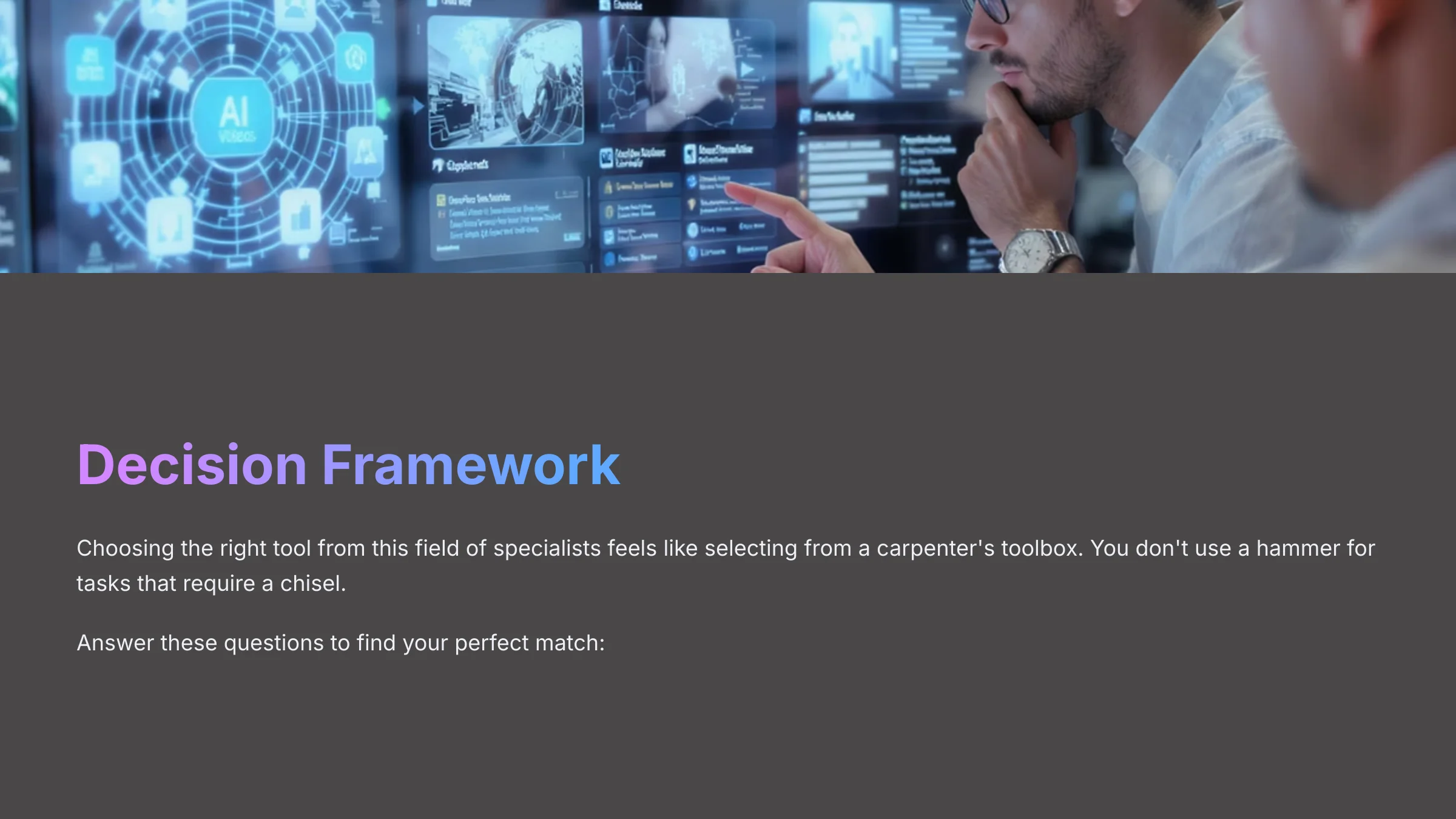
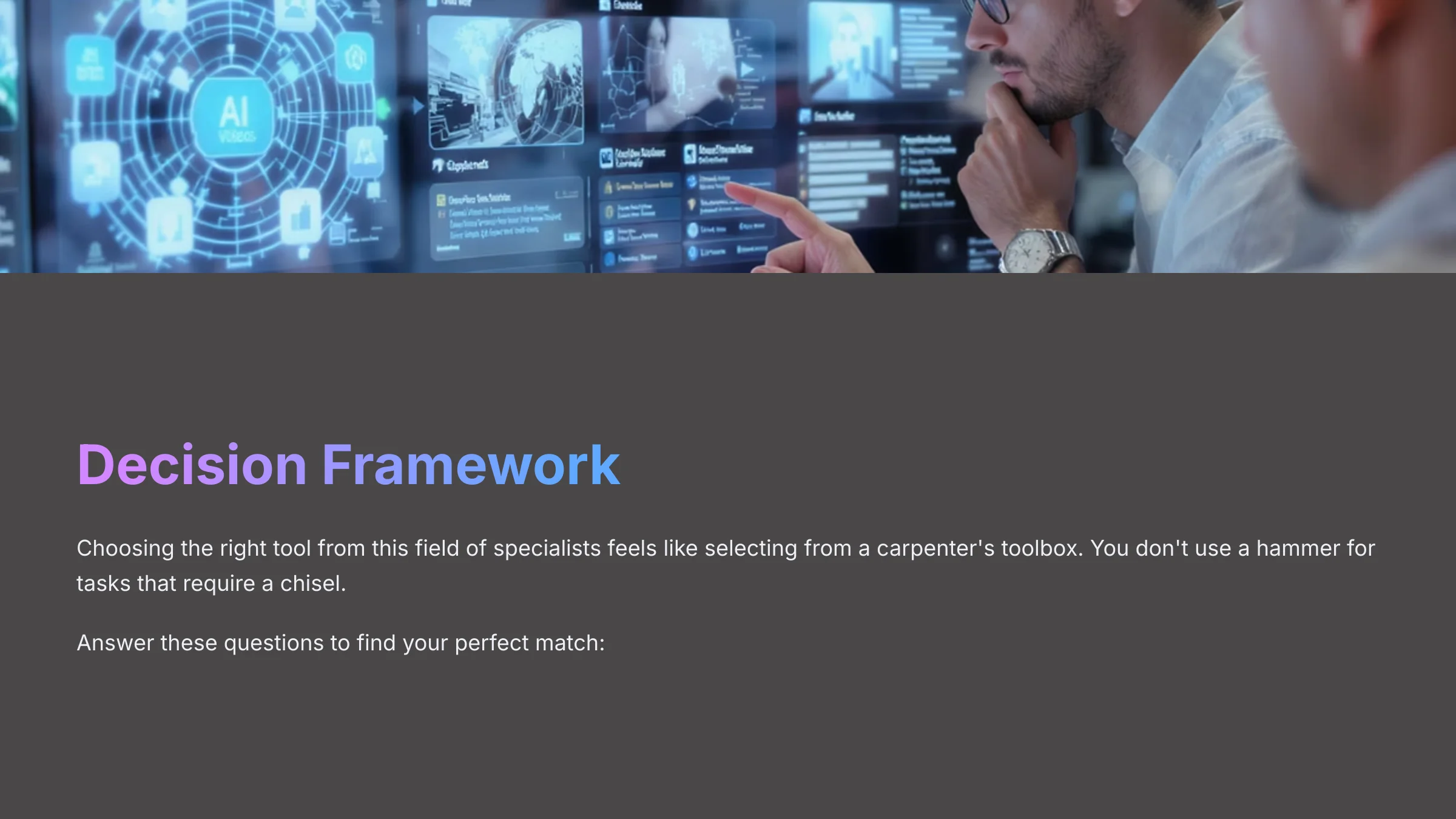
Choosing the right tool from this field of specialists feels like selecting from a carpenter's toolbox. You don't use a hammer for tasks that require a chisel. This framework will help you select the exact tool for your specific creative needs.
Answer these questions to find your perfect match:
For Stylized Anime Clips
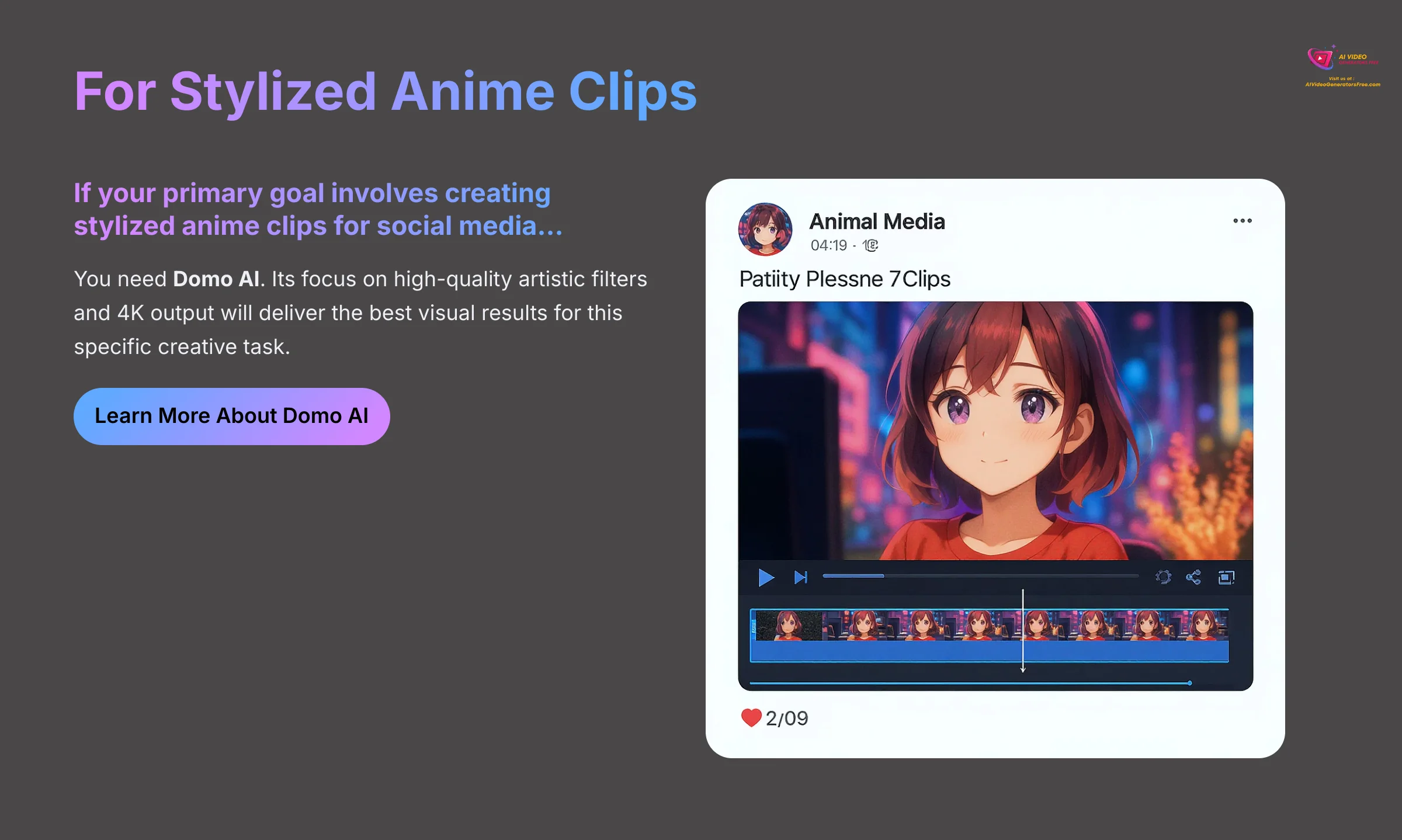
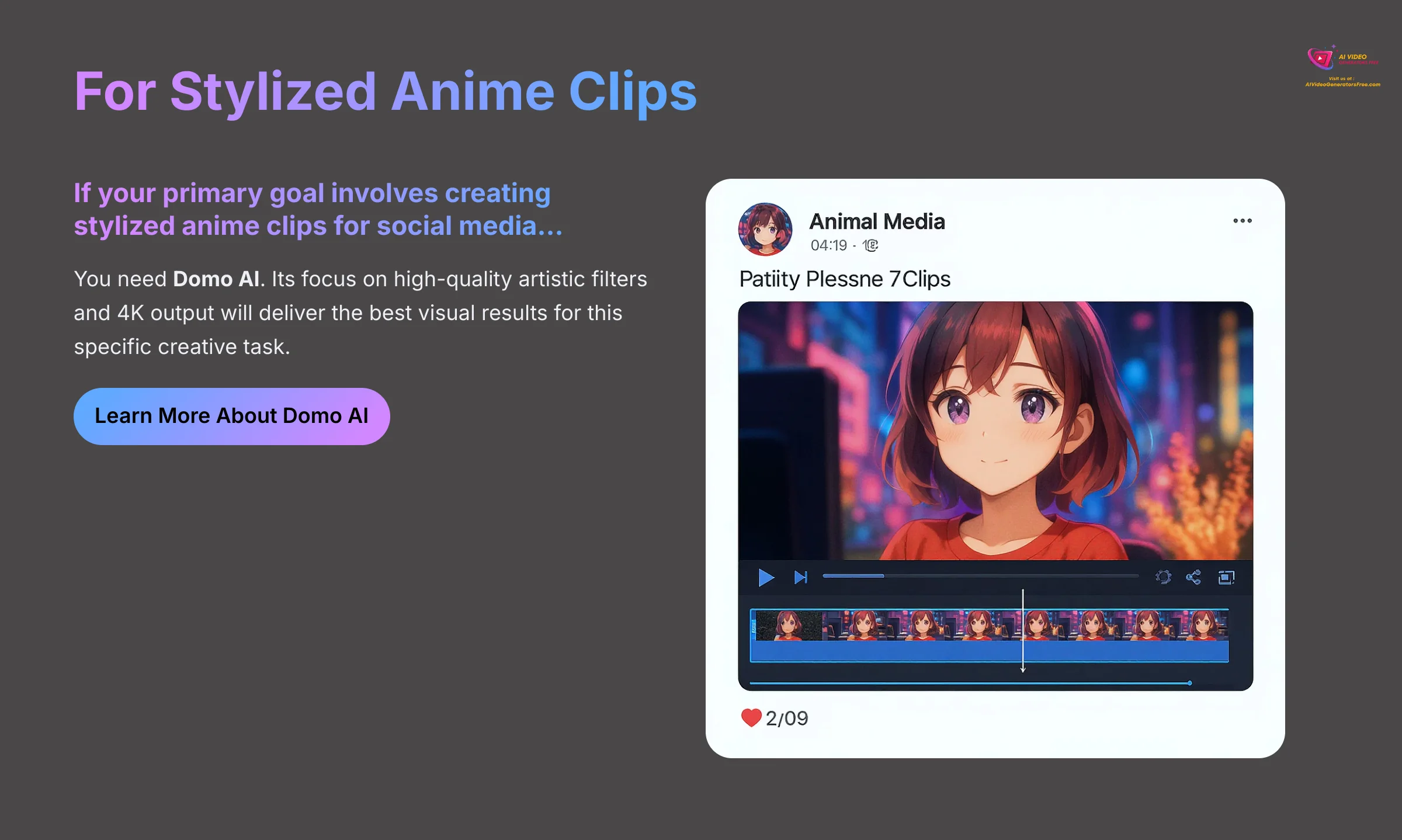
If your primary goal involves creating stylized anime clips for social media… you need Domo AI. Its focus on high-quality artistic filters and 4K output will deliver the best visual results for this specific creative task.
For Character Animation
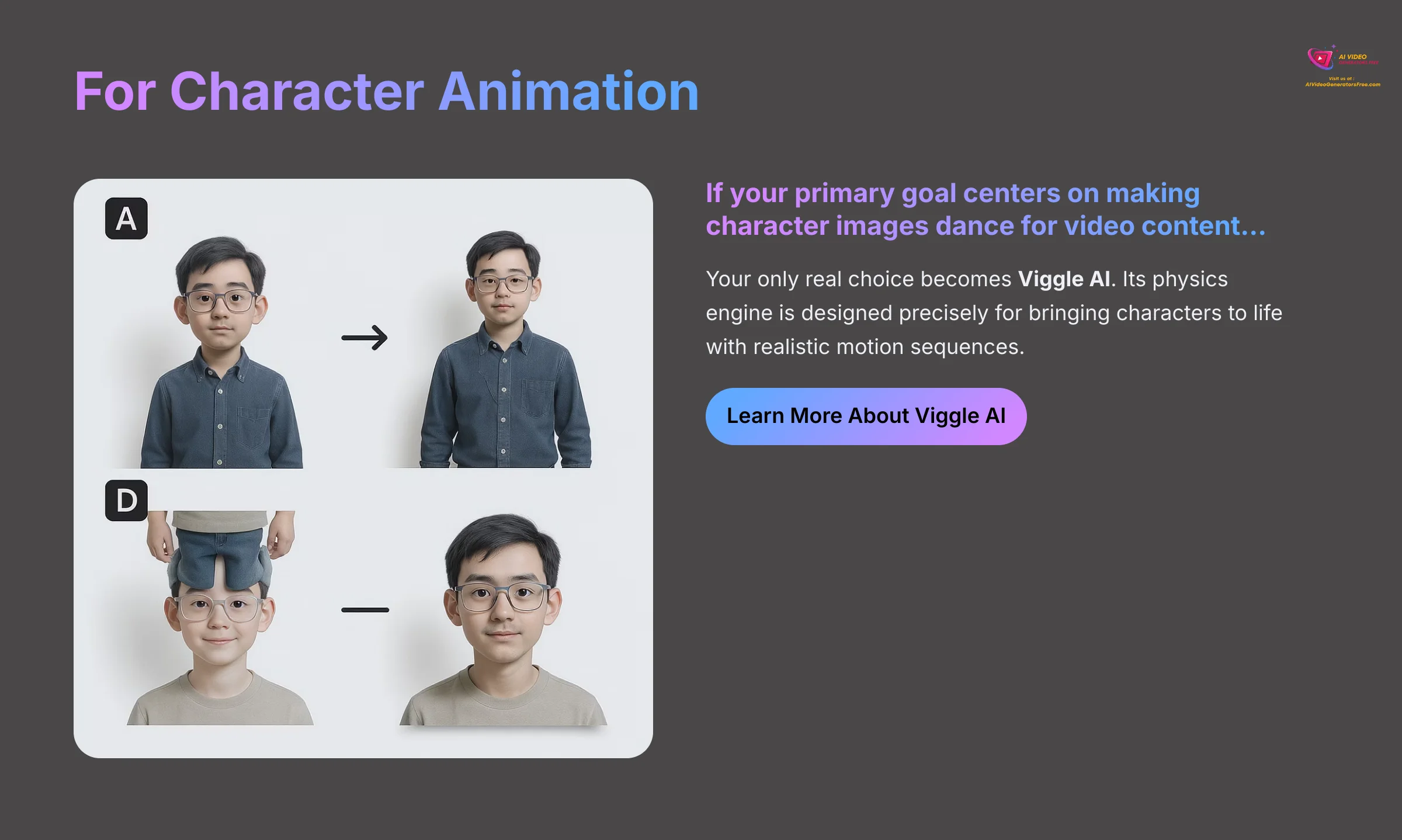
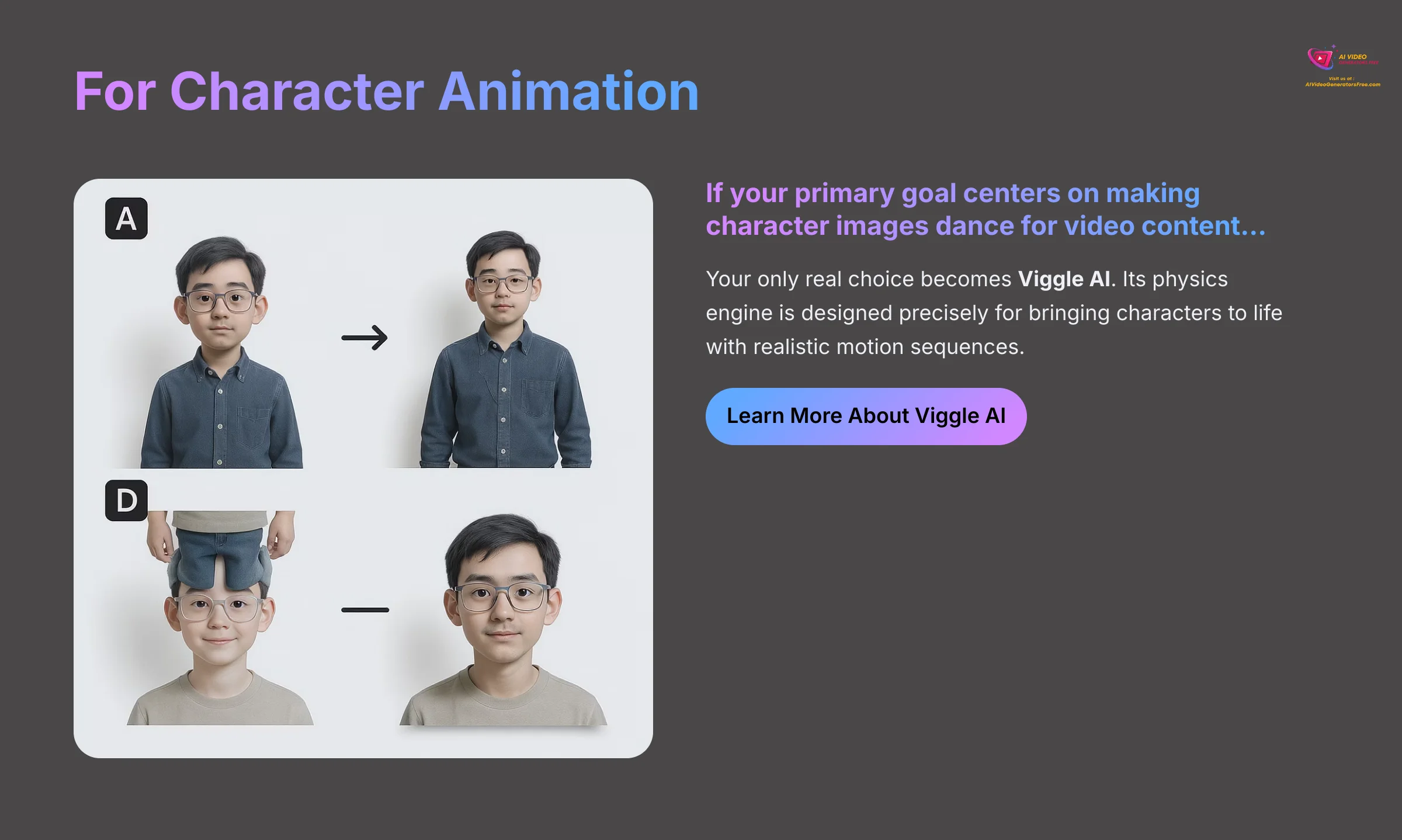
If your primary goal centers on making character images dance for video content… your only real choice becomes Viggle AI. Its physics engine is designed precisely for bringing characters to life with realistic motion sequences.
For Budget Experimentation
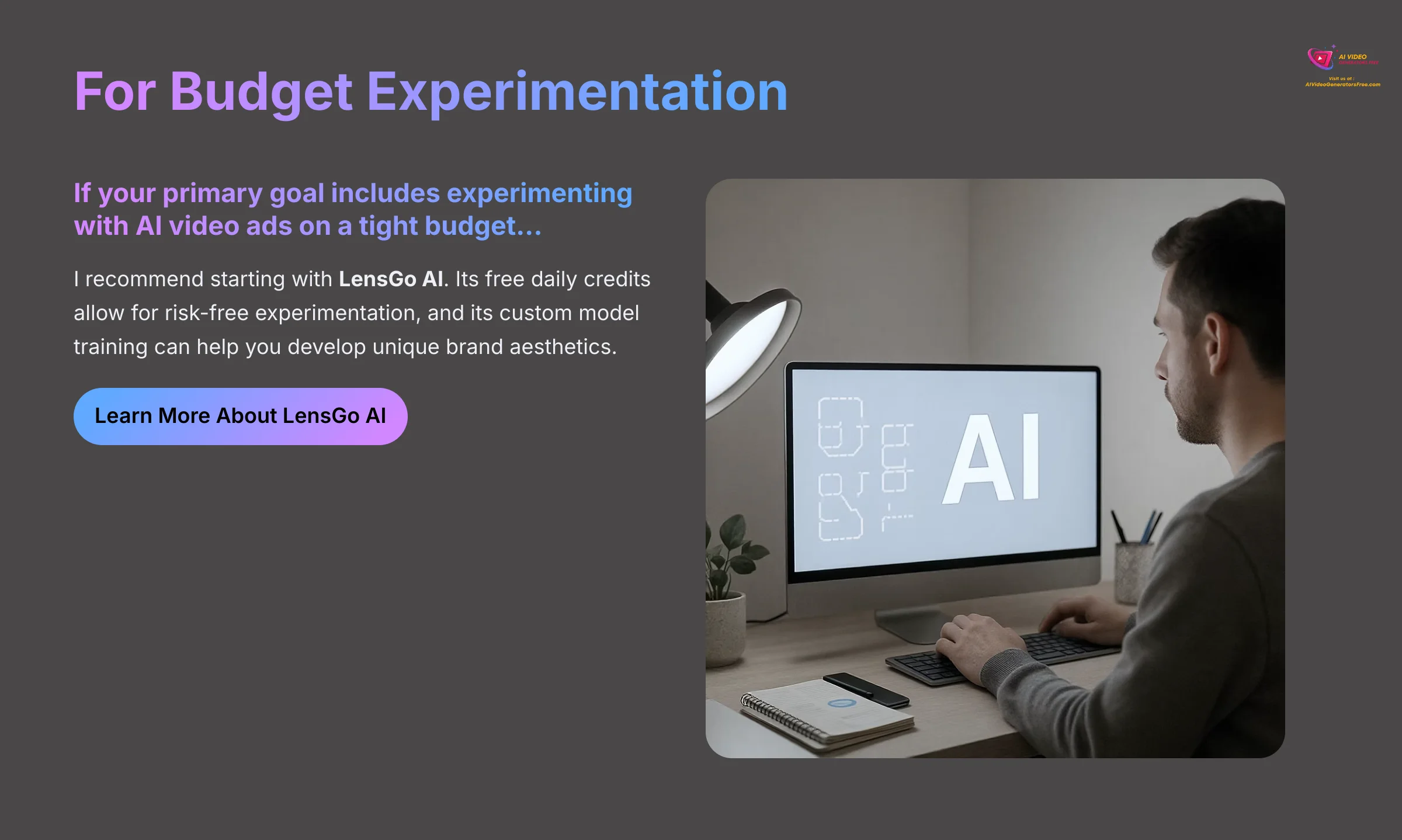
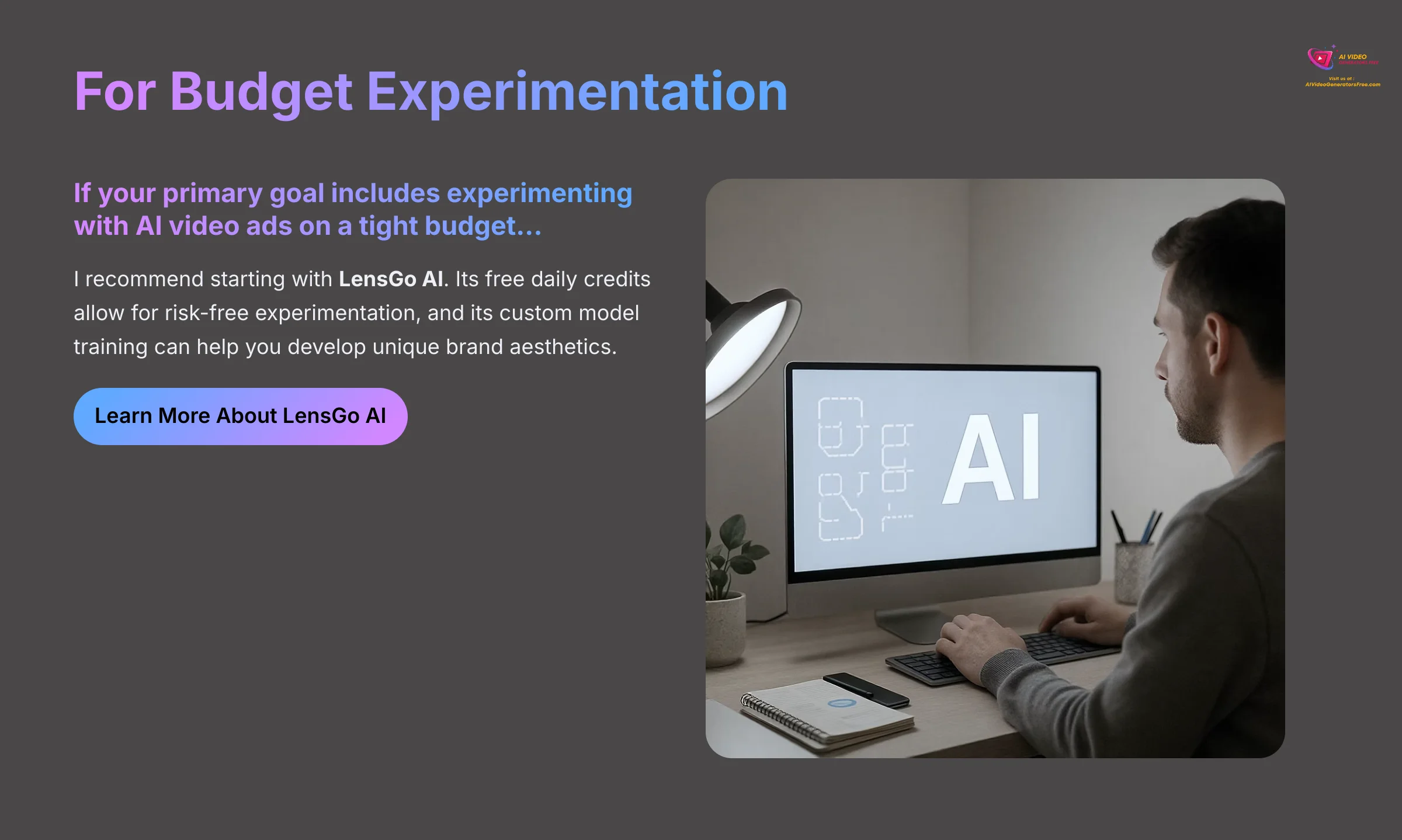
If your primary goal includes experimenting with AI video ads on a tight budget… I recommend starting with LensGo AI. Its free daily credits allow for risk-free experimentation, and its custom model training can help you develop unique brand aesthetics.
For Content Repurposing
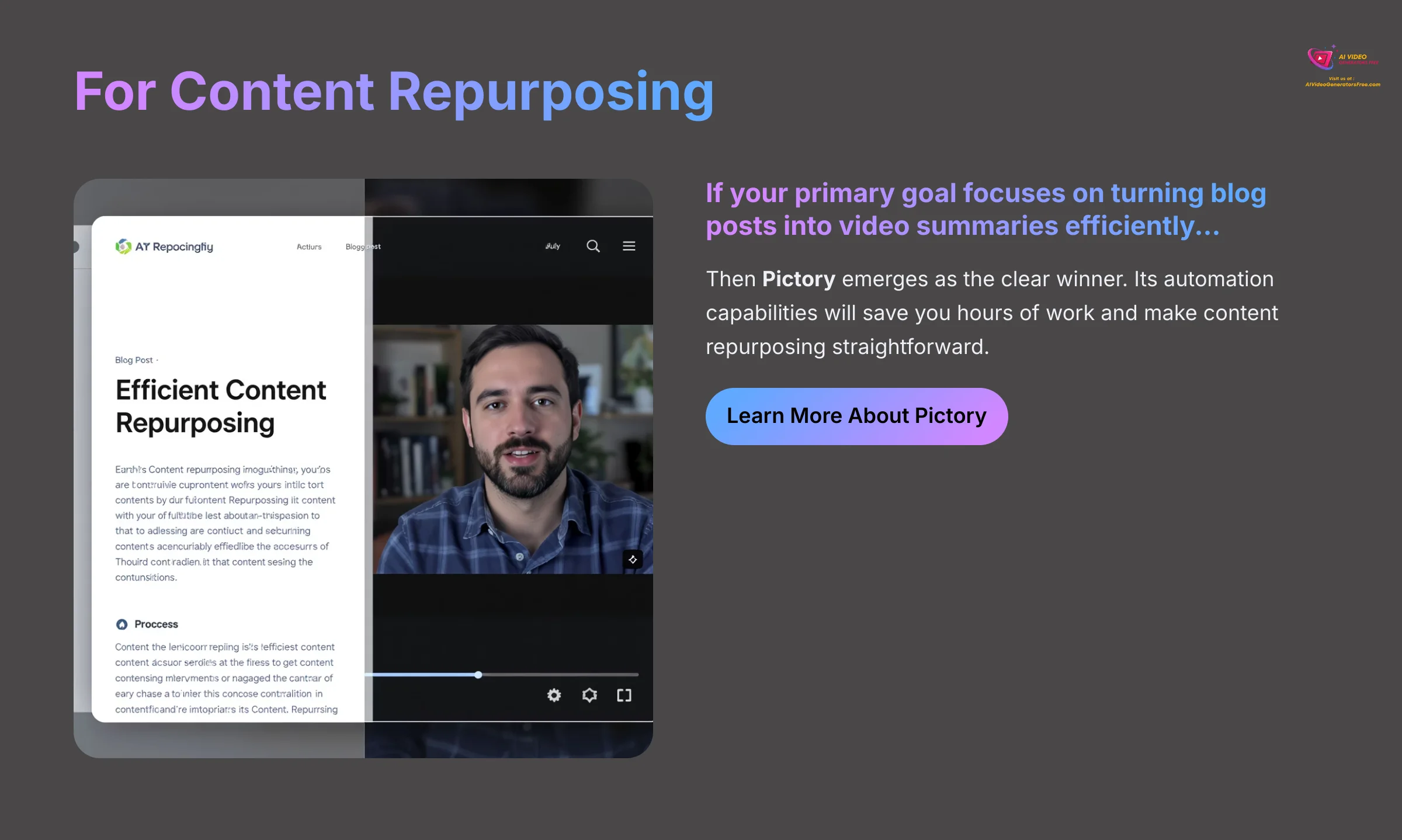
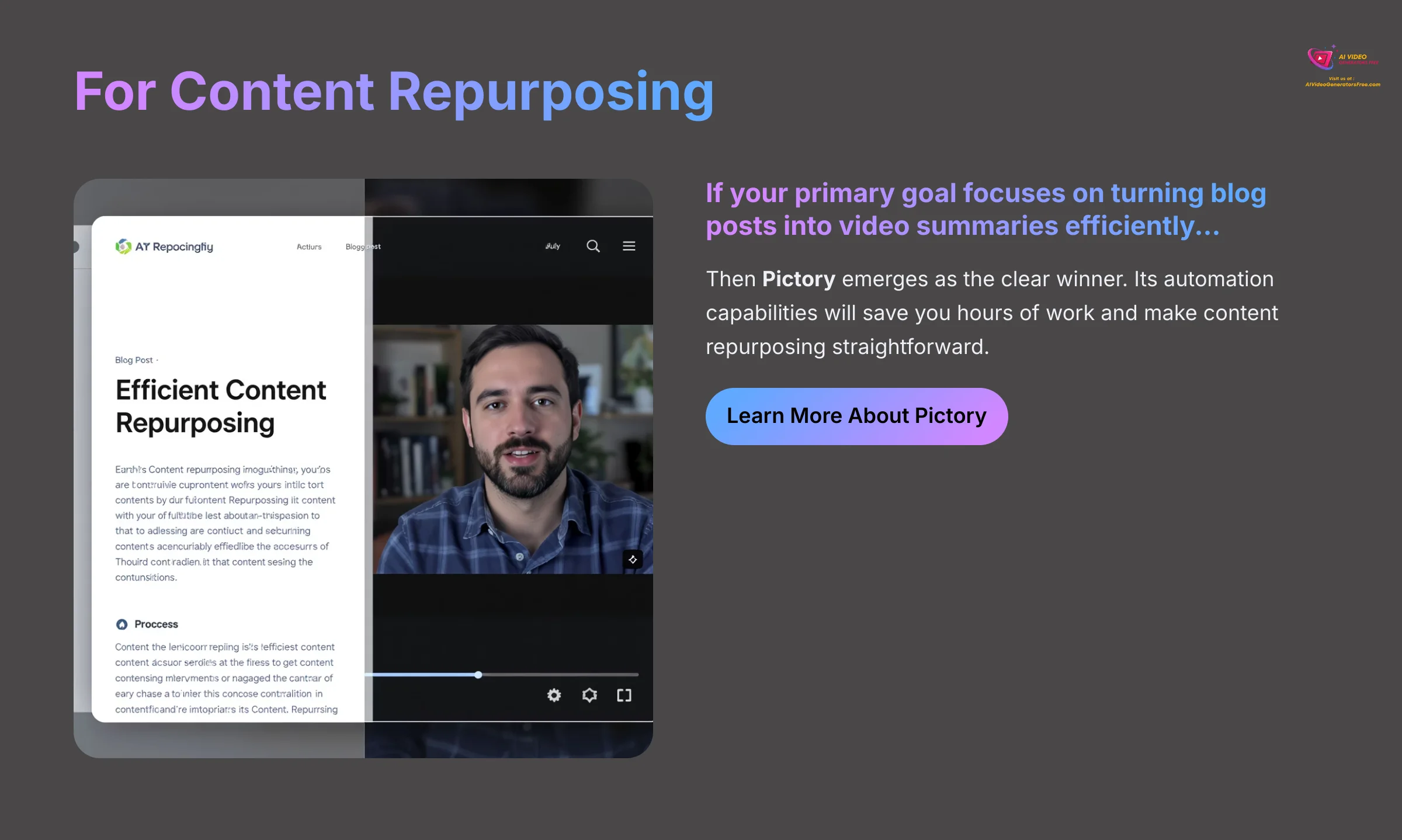
If your primary goal focuses on turning blog posts into video summaries efficiently… then Pictory emerges as the clear winner. Its automation capabilities will save you hours of work and make content repurposing straightforward.
Our Methodology
This comprehensive analysis is based on rigorous hands-on testing conducted over six months, evaluating each platform across multiple real-world scenarios. Our testing methodology includes:
- Performance Testing: 50+ video generation projects per platform
- Quality Assessment: Professional video quality evaluation using industry standards
- User Experience Analysis: Interface usability testing with creators of varying skill levels
- Cost-Benefit Analysis: Detailed pricing comparison including hidden costs and value assessment
- Support Evaluation: Customer service responsiveness and documentation quality testing
Why Trust This Guide?
As the founder of AI Video Generators Free, I bring expertise from testing over 200+ AI video generation platforms. Our reviews are:
- Independent: No affiliate bias – we purchase and test tools with our own resources
- Comprehensive: Each tool undergoes our 8-point evaluation framework
- Current: Updated regularly to reflect the latest features and pricing changes
- User-Focused: Based on real creator needs and feedback from our community
Final Verdict & Future Outlook
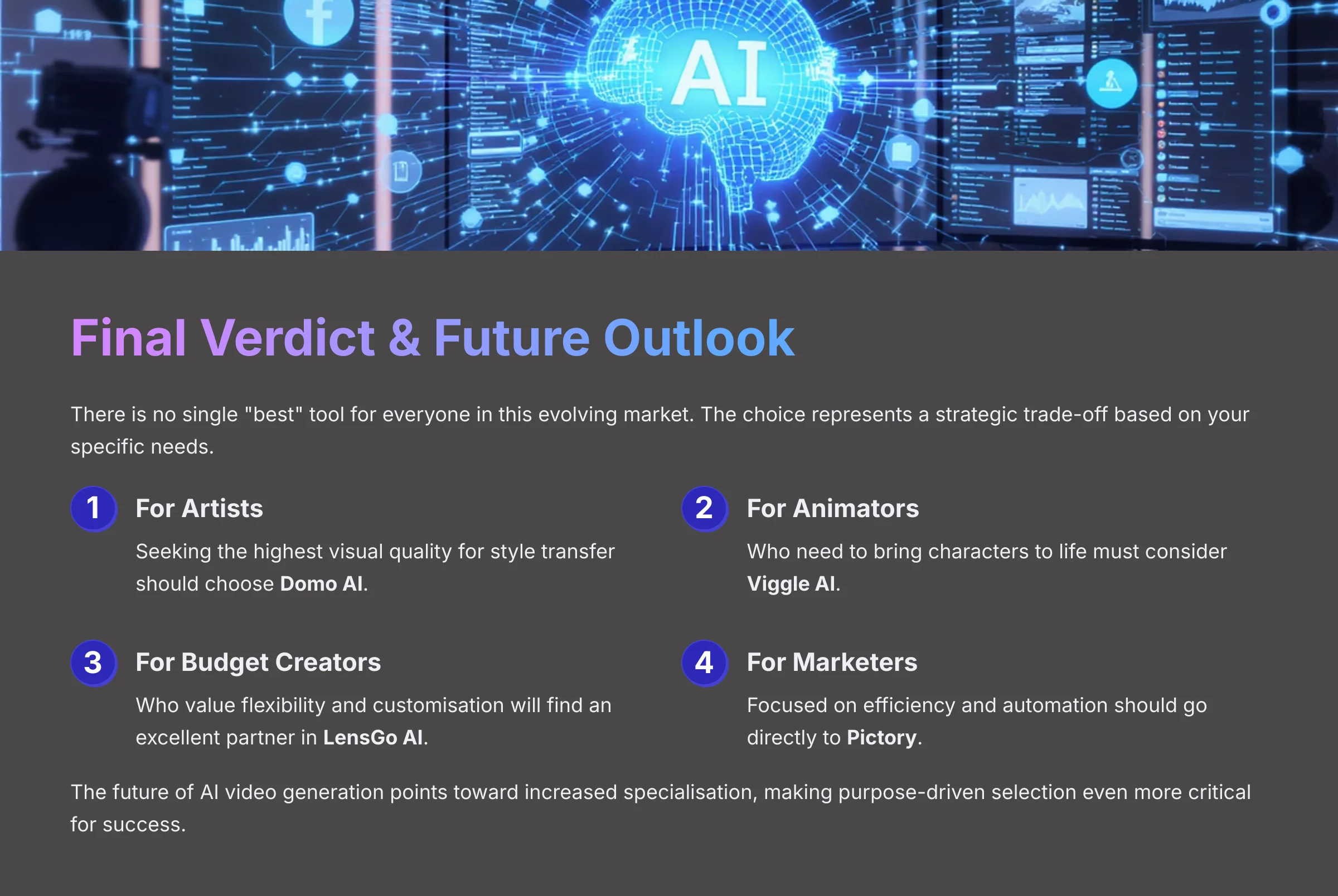
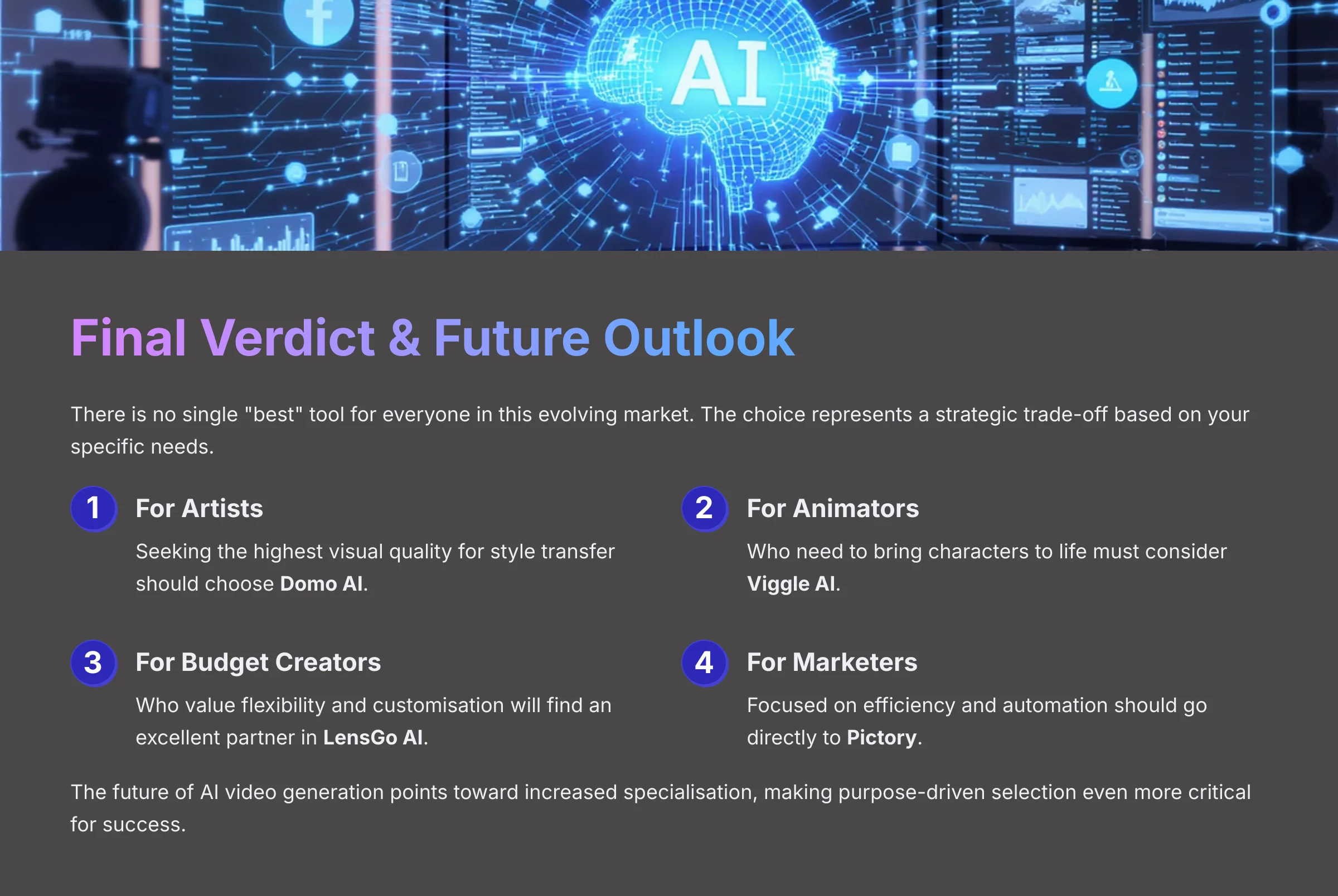
My analysis reveals there is no single “best” tool for everyone in this evolving market. The choice represents a strategic trade-off based on your specific needs. The era of one-size-fits-all AI video tools is ending, replaced by powerful specialists that excel in distinct areas.
To summarize my recommendations:
- Artists seeking the highest visual quality for style transfer should choose Domo AI.
- Animators who need to bring characters to life must consider Viggle AI.
- Budget creators who value flexibility and customization will find an excellent partner in LensGo AI.
- Marketers focused on efficiency and automation should go directly to Pictory.
The future of AI video generation points toward increased specialization. I predict this trend will continue, making purpose-driven selection even more critical for success. I hope this breakdown of the Best Domo AI Alternatives provides you with the clarity needed to choose with complete confidence.
Disclaimer: The information about Best Domo AI Alternatives presented in this article reflects our thorough analysis as of 2025. Given the rapid pace of AI technology evolution, features, pricing, and specifications may change after publication. While we strive for accuracy, I recommend visiting official websites for the most current information. Our overview is designed to provide comprehensive understanding of each tool's capabilities rather than real-time updates.
Final Recommendations Summary
- Artistic Excellence: Choose Domo AI for premium 4K stylization and anime aesthetics with professional-grade output quality.
- Animation Mastery: Select Viggle AI for industry-leading character animation with JST-1 physics engine technology.
- Budget Optimization: Start with LensGo AI for versatile features, custom model training, and sustainable free tier usage.
- Content Efficiency: Implement Pictory for rapid text-to-video automation and streamlined content repurposing workflows.


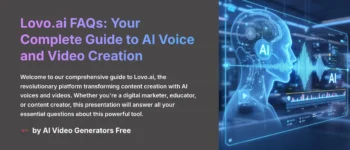
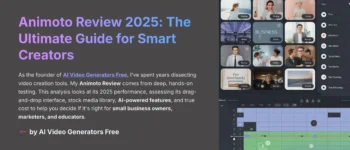
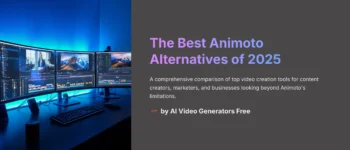




Leave a Reply