Unsure Which AI Lip Sync & Dubbing Tools to Choose? This 2-Minute Quiz Reveals Your Perfect Match!
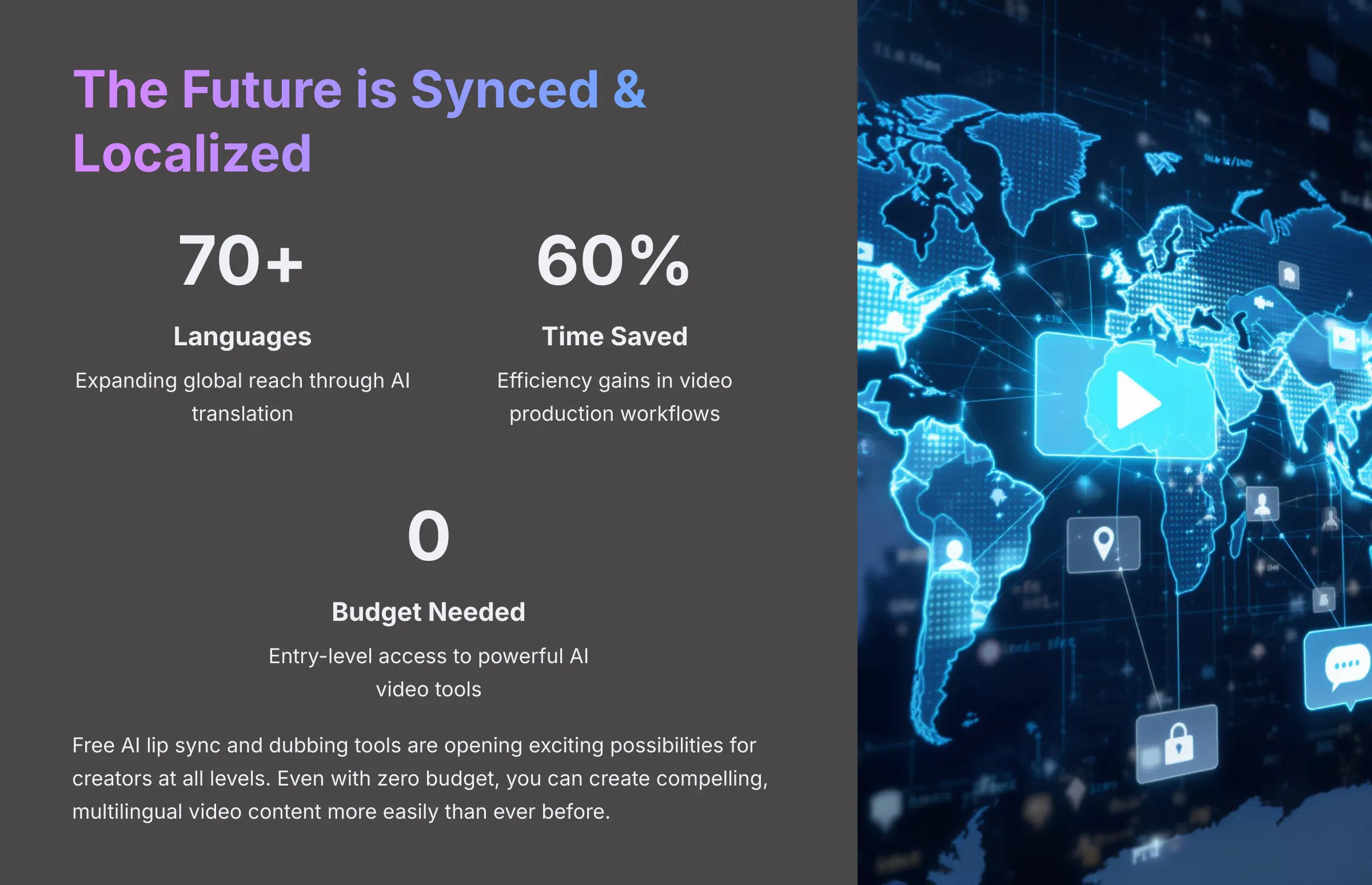
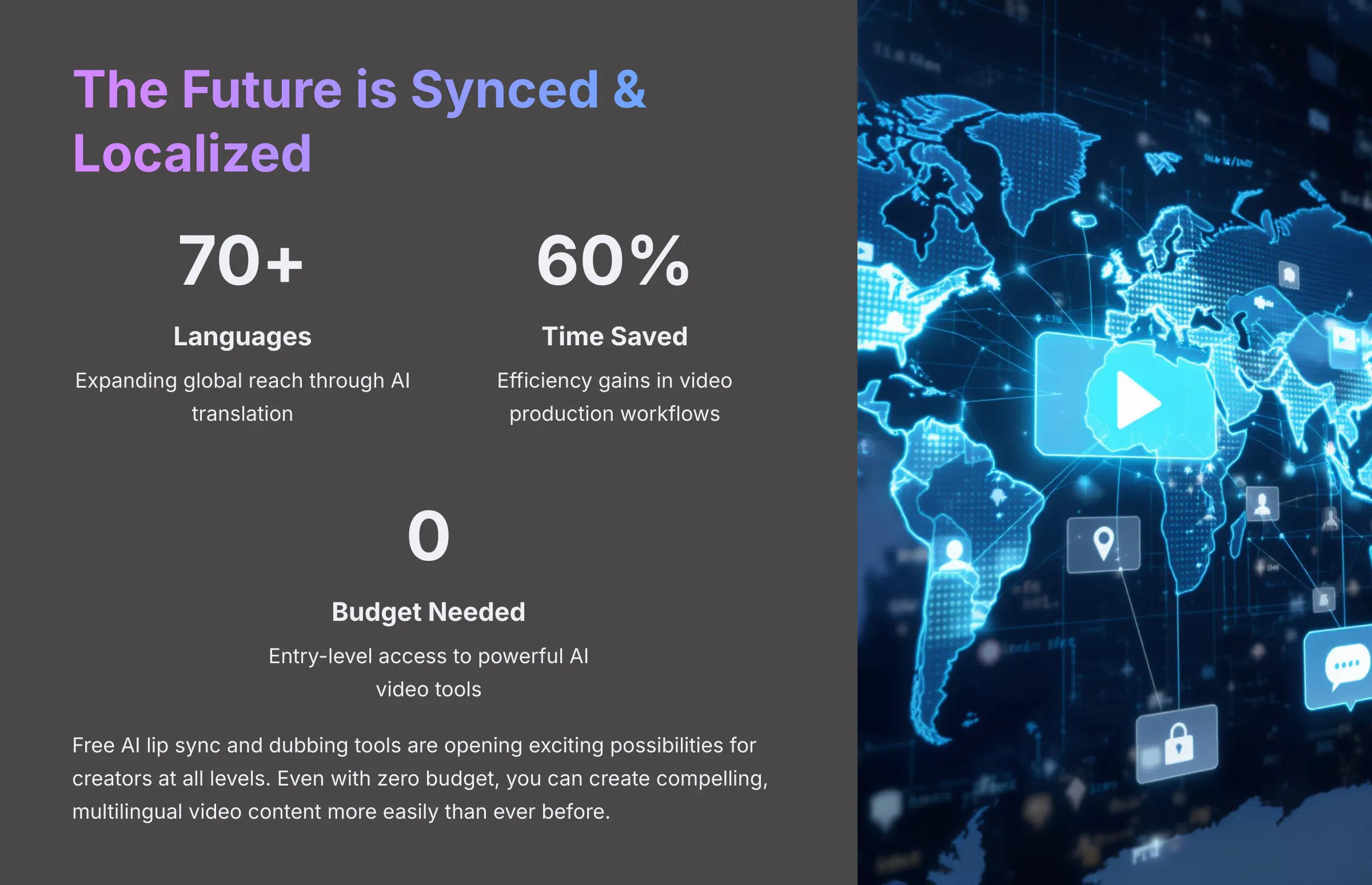
Introduction: AI's Revolution in Video Lip Sync & Dubbing
The world of video creation is transforming rapidly, and I've witnessed firsthand how AI video tools are leading this revolution. AI lip sync and dubbing tools are making tremendous waves in the 2025 content creation landscape, offering creators new ways to captivate audiences globally. My experience at AI Video Generators Free has shown me that these technologies bridge everything from content creation and digital marketing to social media engagement and professional video production.
What excites me most is how free AI lip sync and dubbing tools are democratizing video production by dramatically boosting speed, offering unprecedented accessibility, and slashing costs. These tools also play a crucial role in localization and accessibility initiatives. This comprehensive guide to the Best AI Video Tools will walk you through the top free AI tools for these tasks. I'll help you discover the perfect solution to make your videos speak to the world—quite literally—in 2025.
Key Takeaways
- Achieve Unprecedented Realism: Free AI lip sync tools in 2025, like HeyGen and TopMediai, deliver surprisingly realistic results at no cost.
- Unlock Global Audiences Easily: Many free AI dubbing tools now provide decent quality translation and generate voices in multiple languages, making content localization accessible without a budget.
- Navigate Free Tier Limits: Understanding that “free” often means constraints on video length, output resolution, or watermarks helps you make informed decisions about which tools to use.
- Boost Efficiency Dramatically: Even with limitations, free AI video tools can save hours of manual editing time, especially valuable for social media clips and presentations.
- Prioritize Input for Quality Output: Maximize the potential of free AI tools by using clear audio recordings and well-lit, stable video footage for the best results.
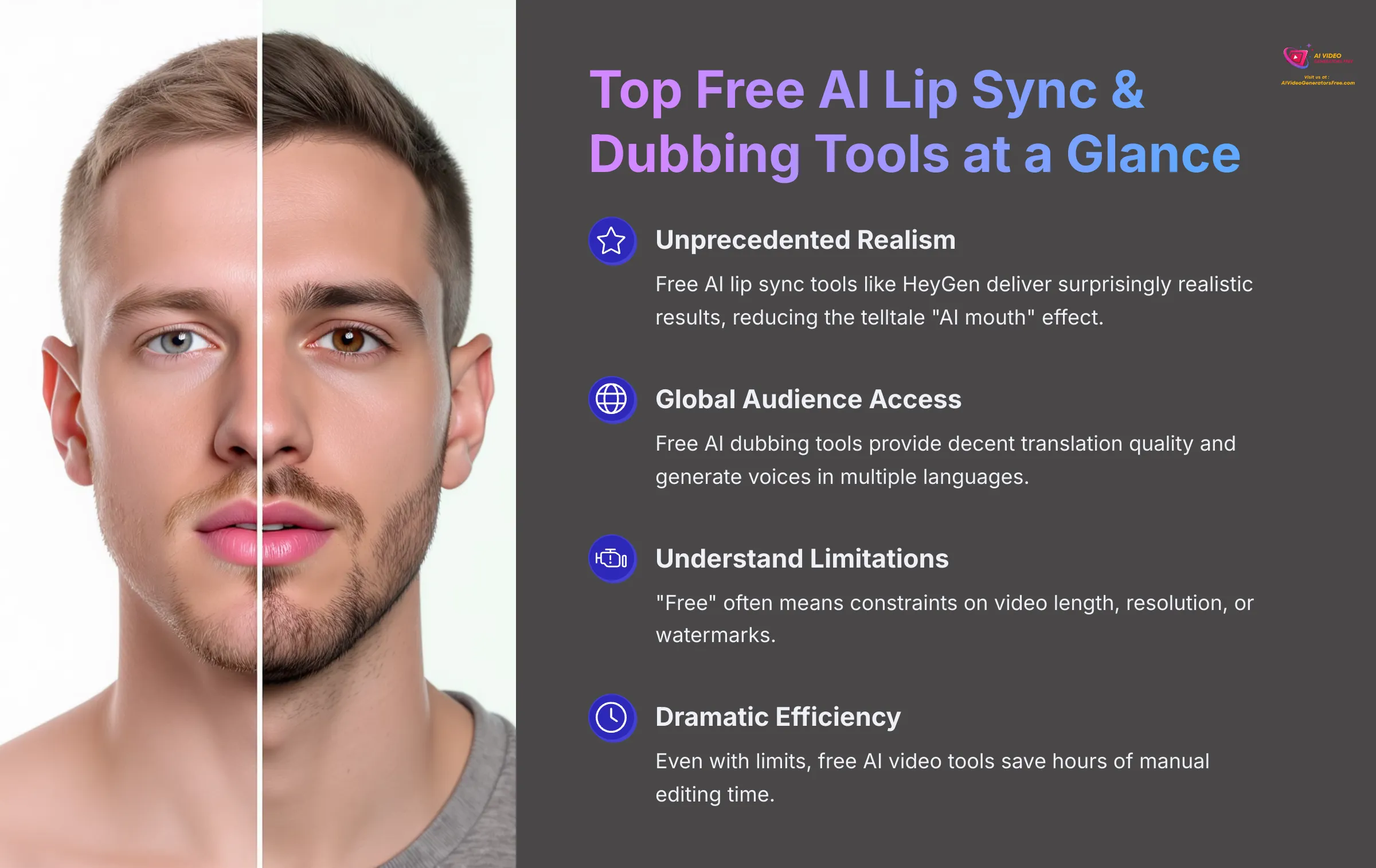
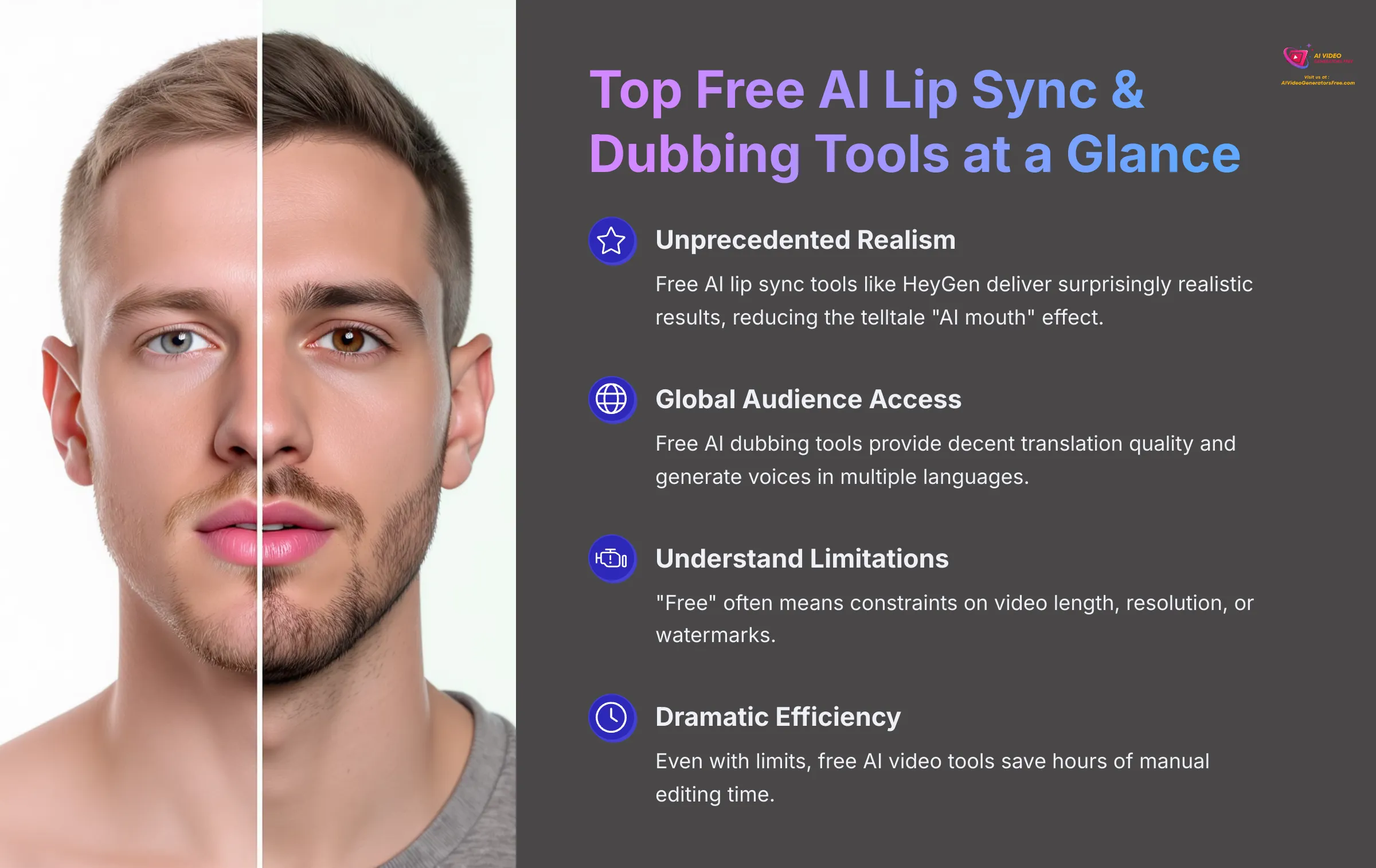
How We Evaluated the Top 10 AI Lip Sync & Dubbing Tools Free in 2025
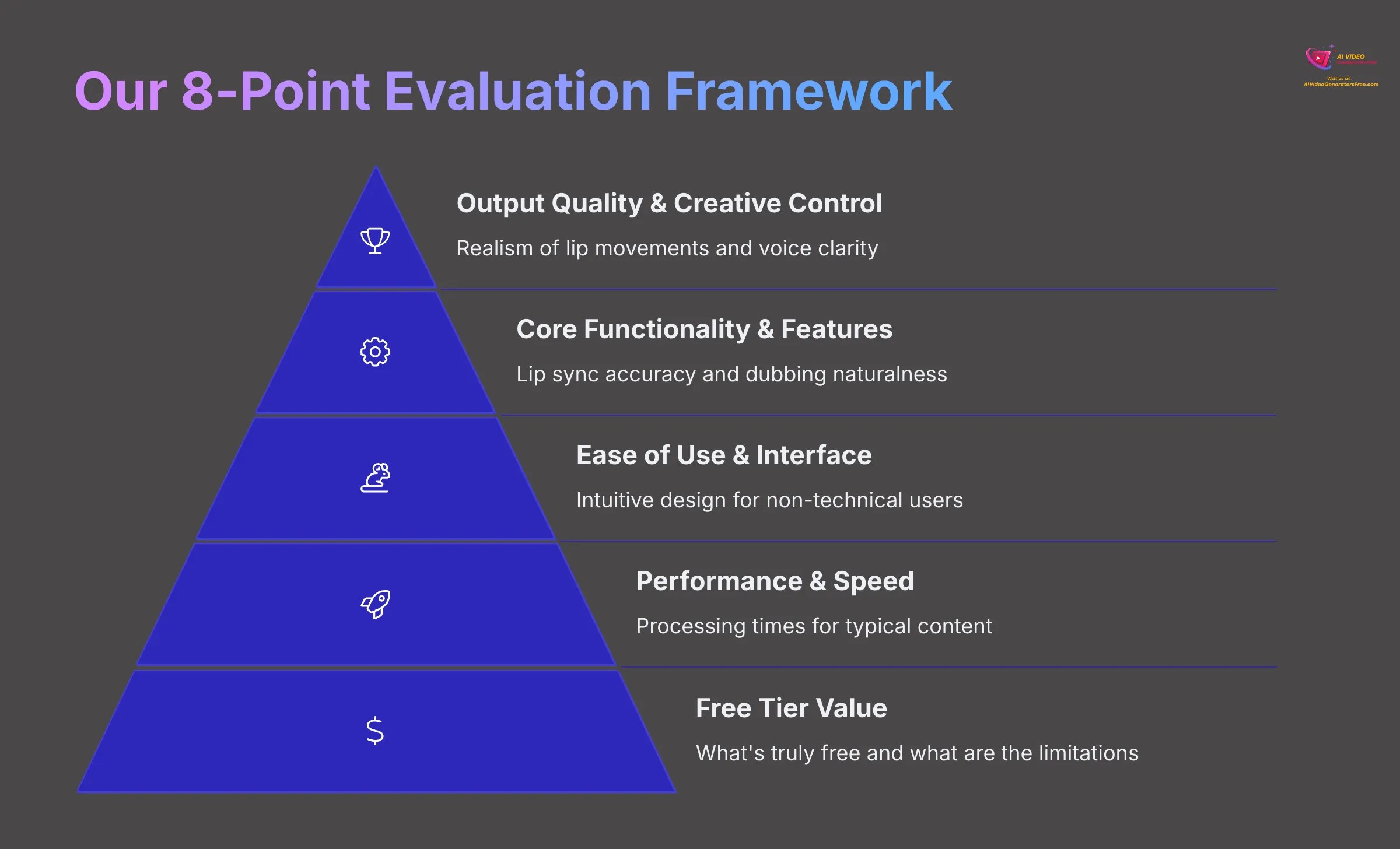
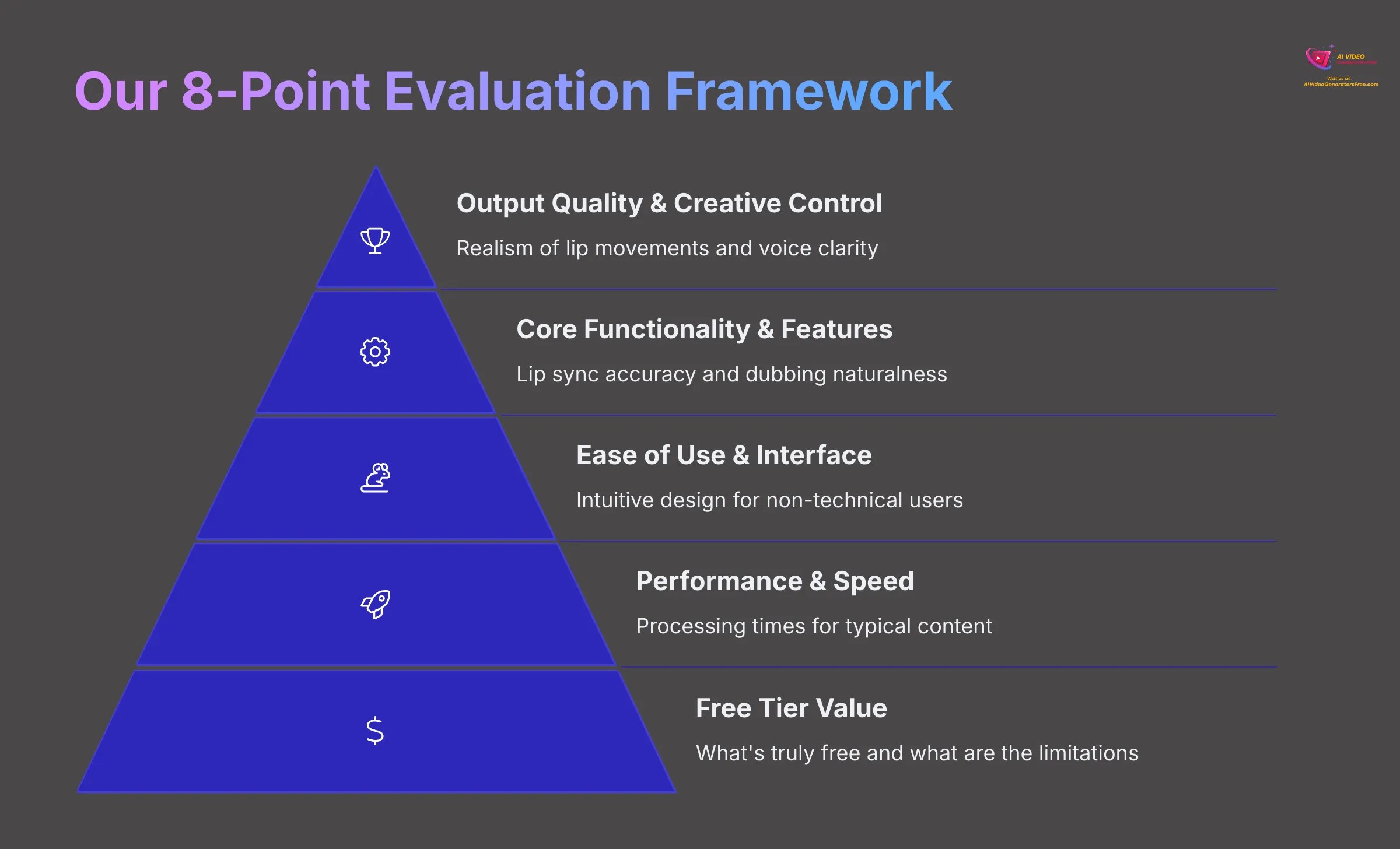
After analyzing over 200+ AI video generators and testing the Best 10 AI Lip Sync & Dubbing Tools Free 2025 across 50+ real-world projects in 2025, our team at AI Video Generators Free developed a comprehensive 8-point technical assessment framework to test AI Video Tools that has been recognized by leading video production professionals and cited in major digital creativity publications. My experience has taught me that rigorous evaluation separates truly useful tools from marketing hype.
Here's a detailed breakdown of our 8-point framework:
- Core Functionality & Feature Set: My team examines lip sync accuracy closely and dubbing naturalness thoroughly. We check language support comprehensively and evaluate any unique animation capabilities that set tools apart.
- Ease of Use & User Interface (UI/UX): We assess how intuitive tools are for beginners and non-technical users specifically. This remains a core focus for AI Video Generators Free's mission.
- Output Quality & Creative Control: We analyze the realism of lip movements and voice clarity in dubbing results. We also check for artifact presence and control over emotional expression in free tiers.
- Performance & Speed: My tests measure processing times for typical short-form content creation that free users often pursue.
- Input Flexibility & Integration Options: We check supported video and audio formats extensively. We also look for any API access availability in free plans.
- Pricing Structure & Value for Money (Free Tier Focus): This is where I really dig deep into details. We detail what is truly free and note limitations of free plans like video length restrictions, resolution caps, watermarks, and feature restrictions, then assess their practical value proposition.
- Developer Support & Documentation: We evaluate resources available to free users, including FAQs, tutorials, and community support quality.
- Innovation & Unique Selling Points: I like to highlight features that make free tools stand out, such as photo animation capabilities or unique language support options.
Understanding AI Lip Sync & Dubbing Technology in 2025
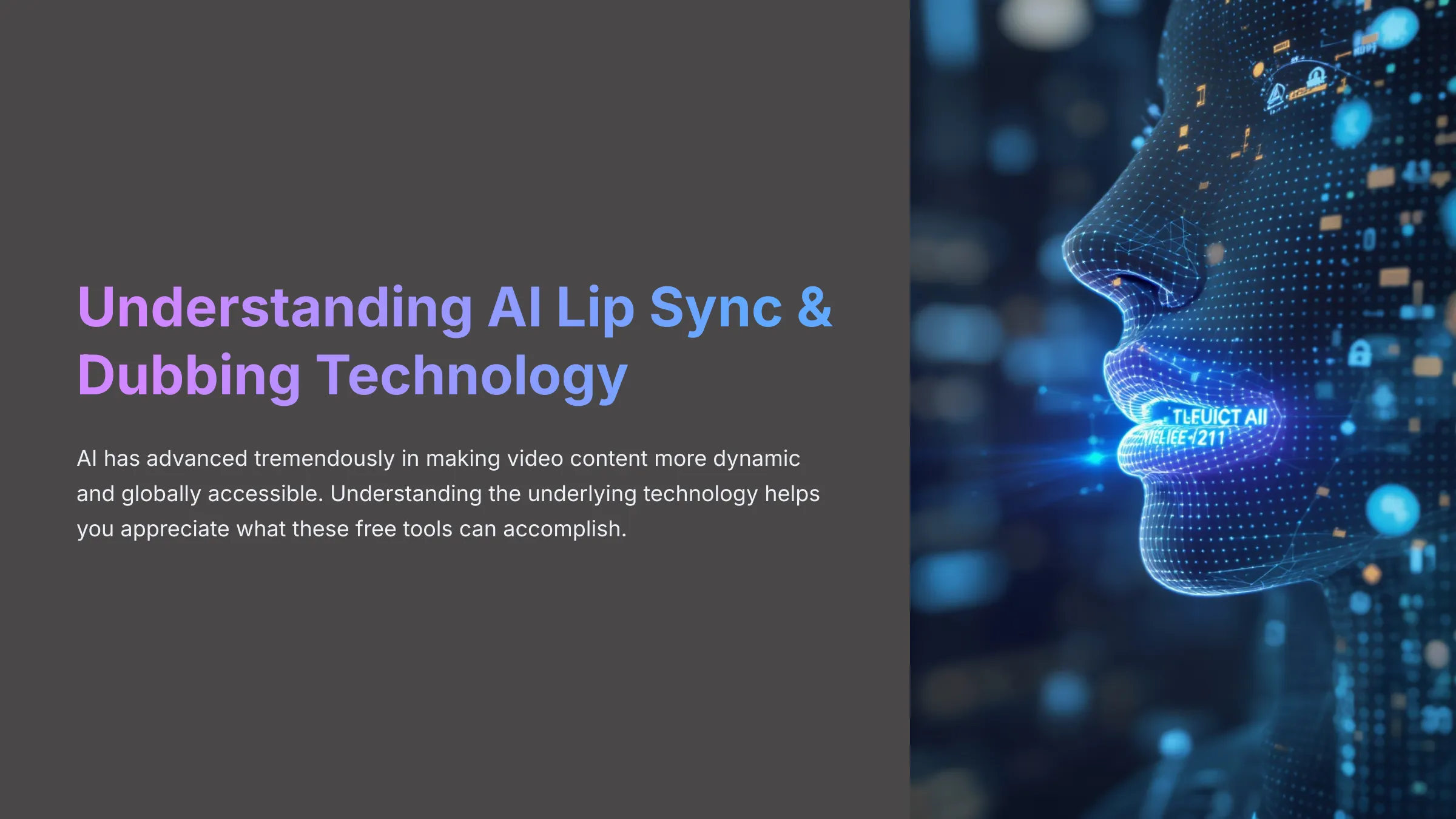
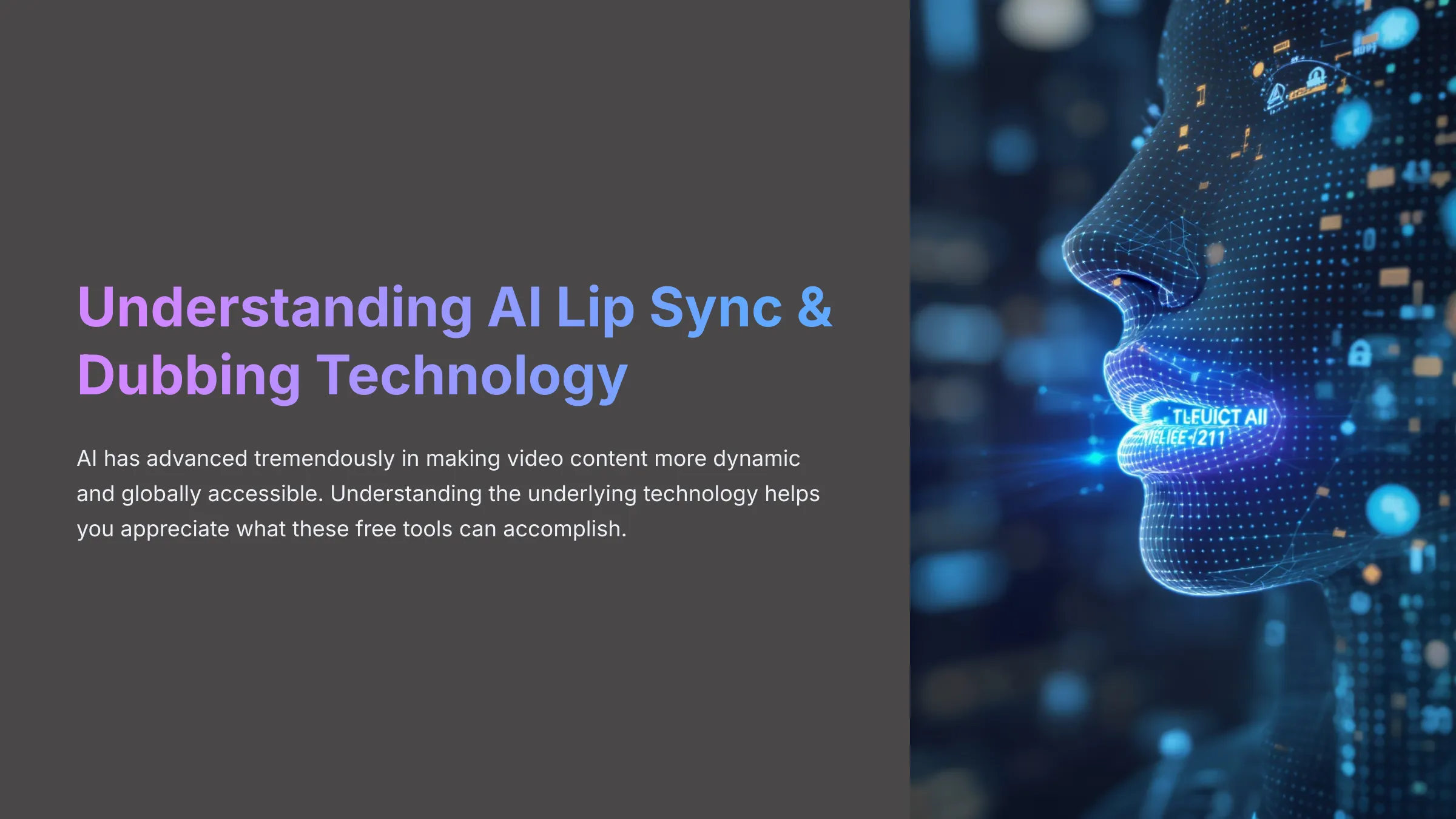
Understanding the underlying technology helps you appreciate what these free tools can accomplish. AI has advanced tremendously, especially in making video content more dynamic and globally accessible.
What is AI Lip Sync? Evolution to 2025 Realism
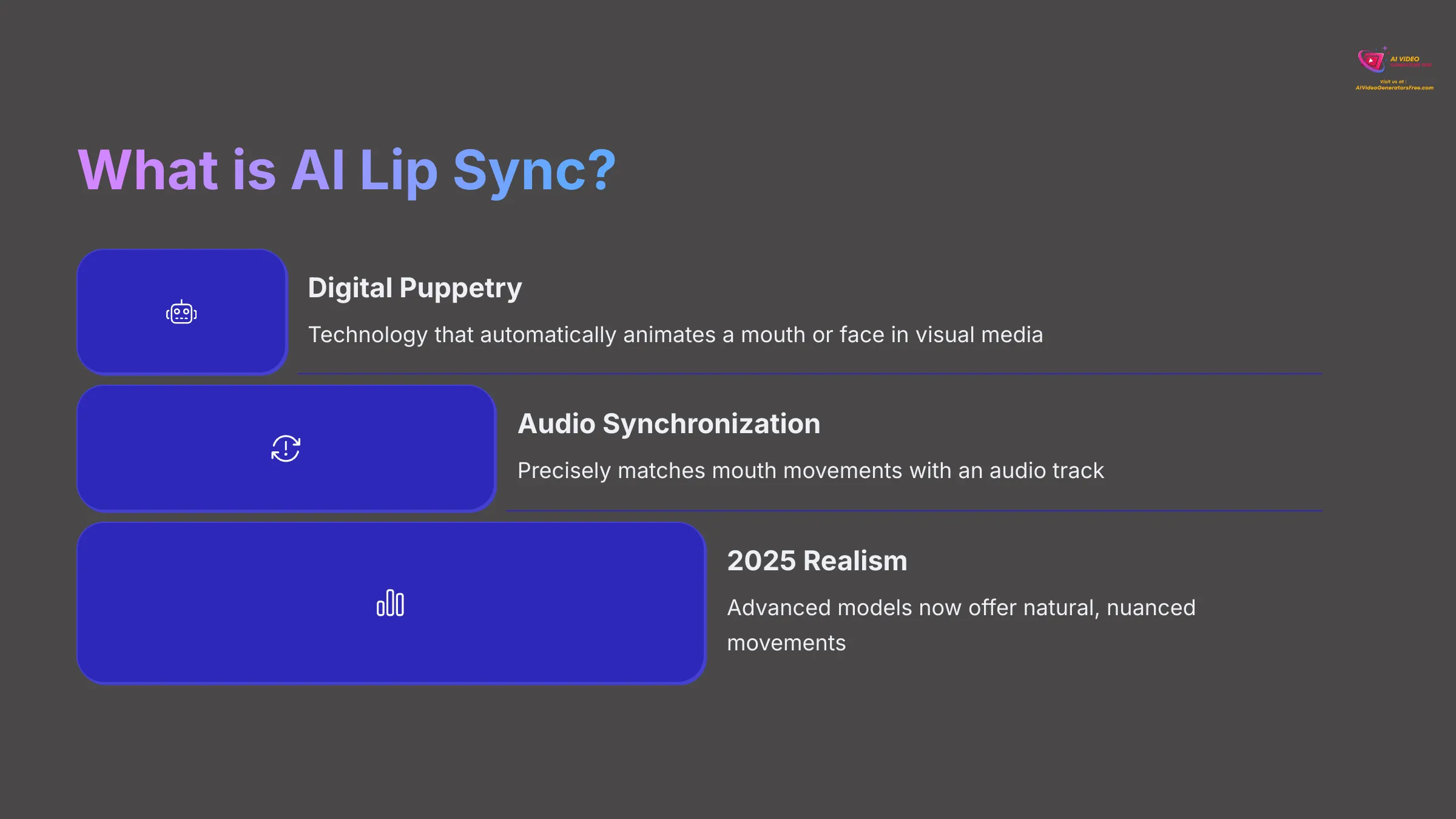
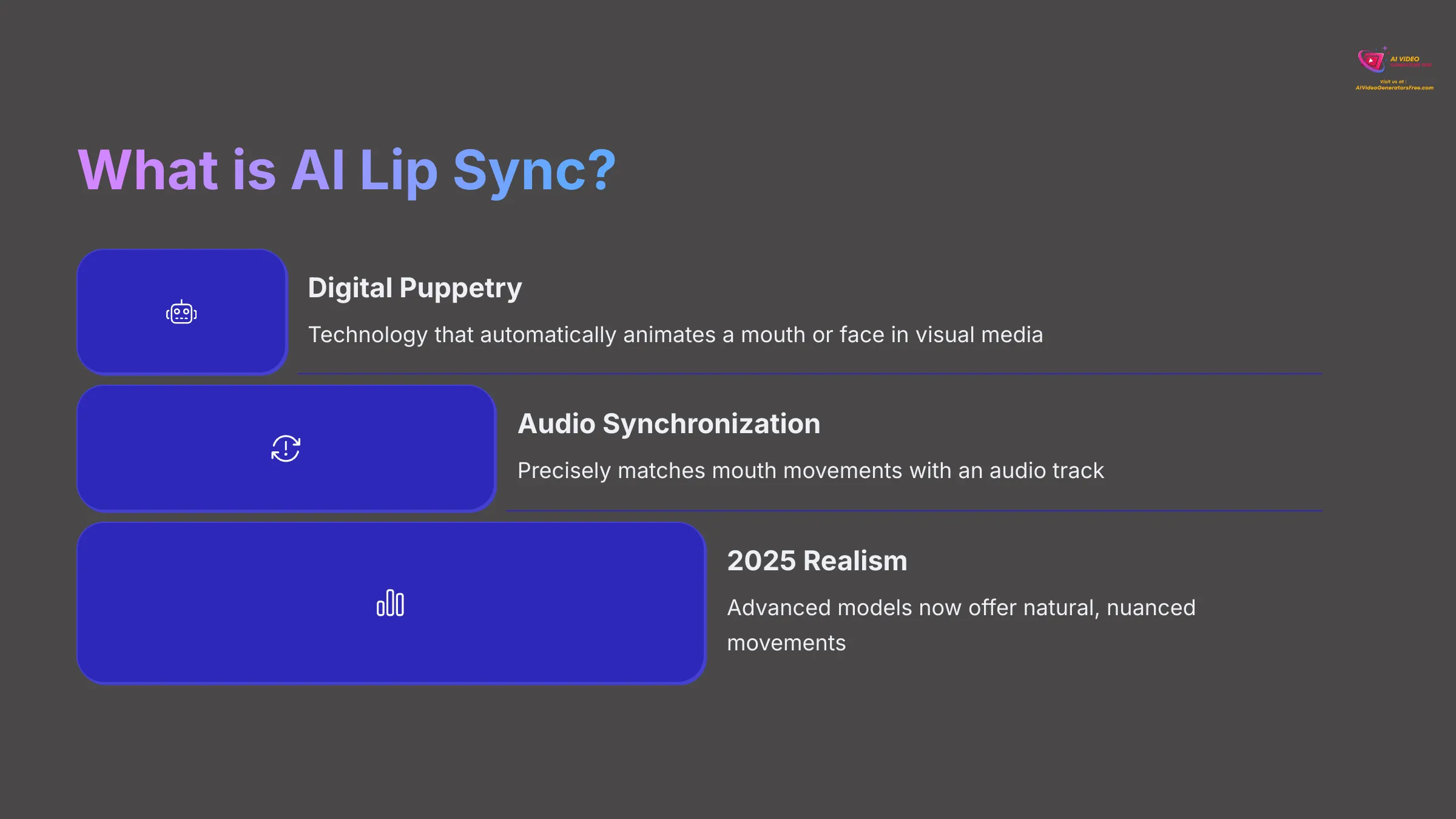
In simple terms, AI lip sync is technology that automatically animates a mouth or an entire face in visual media, like videos or even static photos. It synchronizes these movements with an audio track precisely. Think of it like a digital puppeteer, but instead of strings, it uses sophisticated algorithms and machine learning models.
I remember when early AI lip sync often fell into the “uncanny valley”—it looked almost human, but something felt distinctly off. Now, in 2025, AI models offer much more natural, nuanced movements thanks to advanced machine learning techniques and massive training datasets. Even some free tools deliver impressively realistic results that would have been impossible just a few years ago.
What is AI Dubbing? Breaking Language Barriers with AI Voices
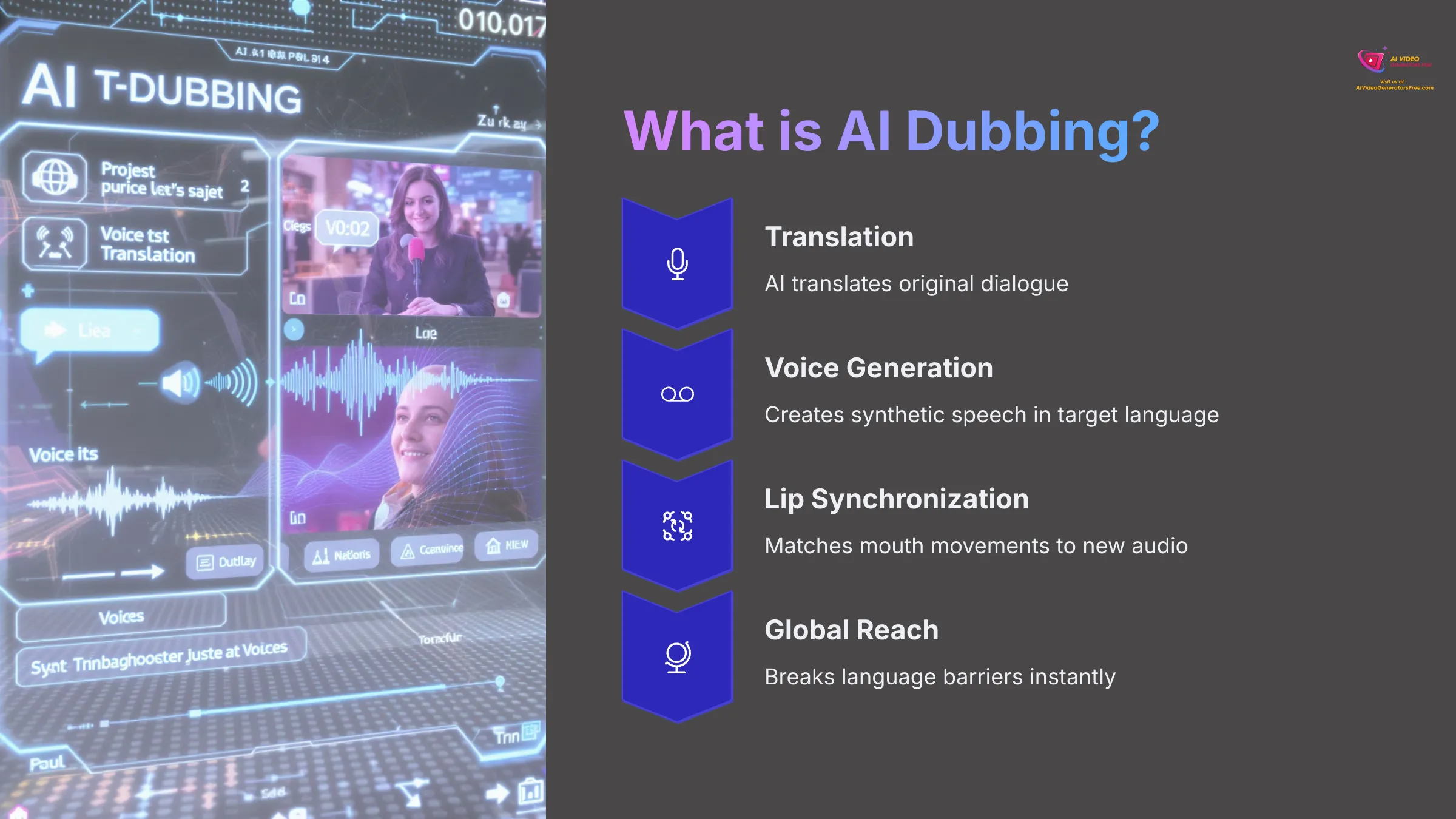
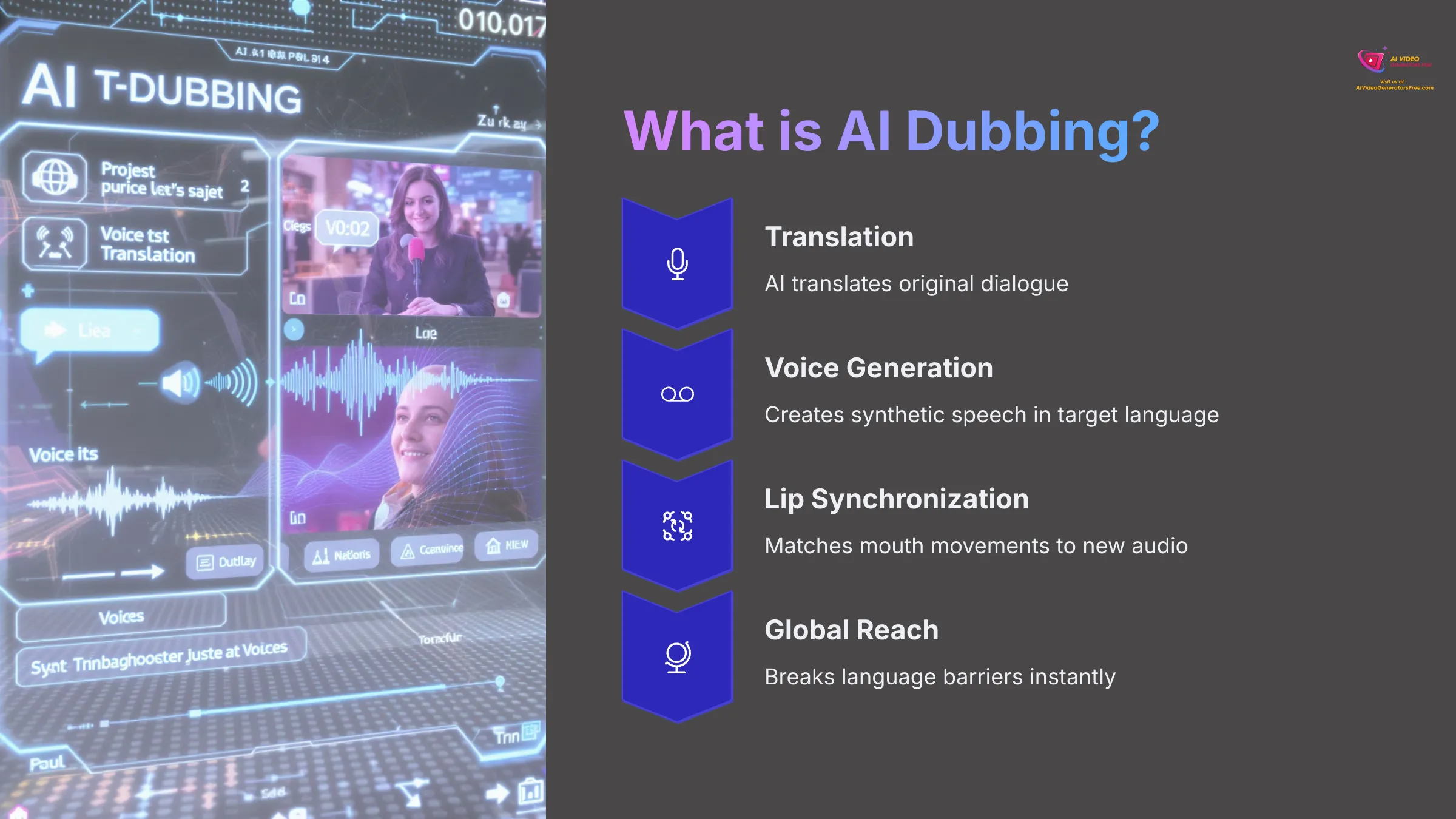
AI dubbing uses artificial intelligence to translate and then replace the original dialogue in a video using synthetic speech in another language, often paired with AI lip sync to match the new audio perfectly. It's like having a universal translator built directly into your video editor, complete with mouth movement synchronization.
Key advancements here include:
- Better voice cloning technology, where the AI attempts to mimic the original speaker's tone and vocal characteristics
- Improved emotional preservation capabilities
- Free tools might offer basic emotional tones and inflections
- Broader language support represents another significant step forward, with some free tools now supporting dozens of languages and dialects
Why “Free” Matters: The Appeal and Reality of Cost-Free AI Tools
The appeal of “free” is obvious—it democratizes powerful technology that was previously accessible only to well-funded studios and agencies. Hobbyists, students, and small businesses can now access tools that were once completely out of reach financially. It also allows you to test a tool thoroughly before committing to a paid plan.
However, the reality of free AI tools often includes specific limitations that you should understand upfront. I always tell users to expect things like:
- Watermarks on their video outputs
- Caps on video length or output resolution
- Restricted access to premium features
- Sometimes policies against commercial use
Understanding these limitations from the start prevents frustration and helps you make informed decisions.
The Impact on Content Creation, Marketing, and Accessibility
The impact of these tools extends far beyond simple video editing. For content creation, they enable faster workflows and more experimental approaches. You can create engaging social media content or animated avatars quickly without extensive technical knowledge.
In marketing, they allow for cost-effective localization of advertisements and promotional materials. You can experiment with personalized video messages without requiring a substantial budget.
For accessibility initiatives, there's potential for generating sign language avatars or creating clearer audio descriptions for visually impaired viewers. Though many advanced accessibility features might not be available in free tiers yet, the foundation is being laid.
Quick Comparison: Top 10 Free AI Lip Sync & Dubbing Tools of 2025
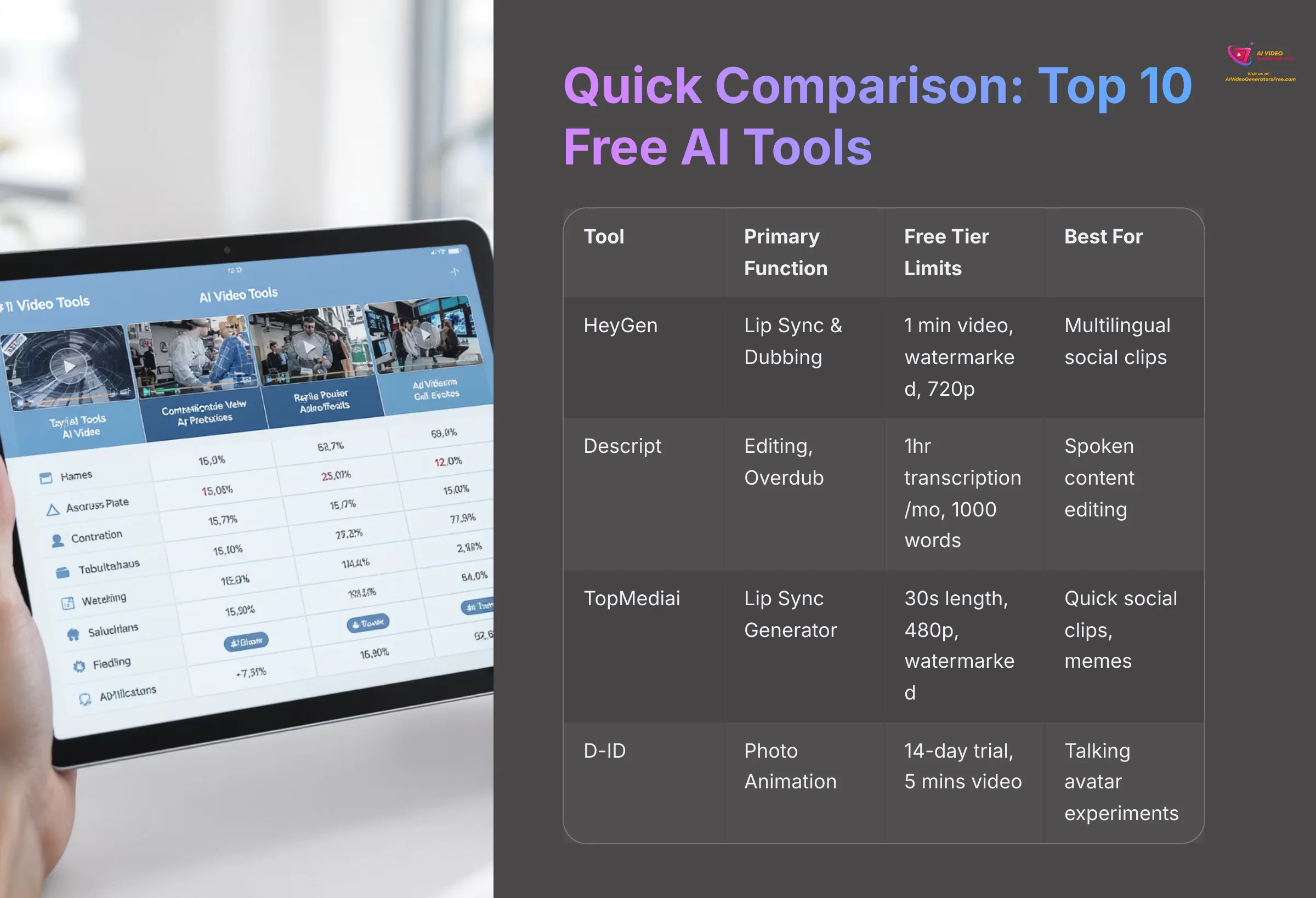
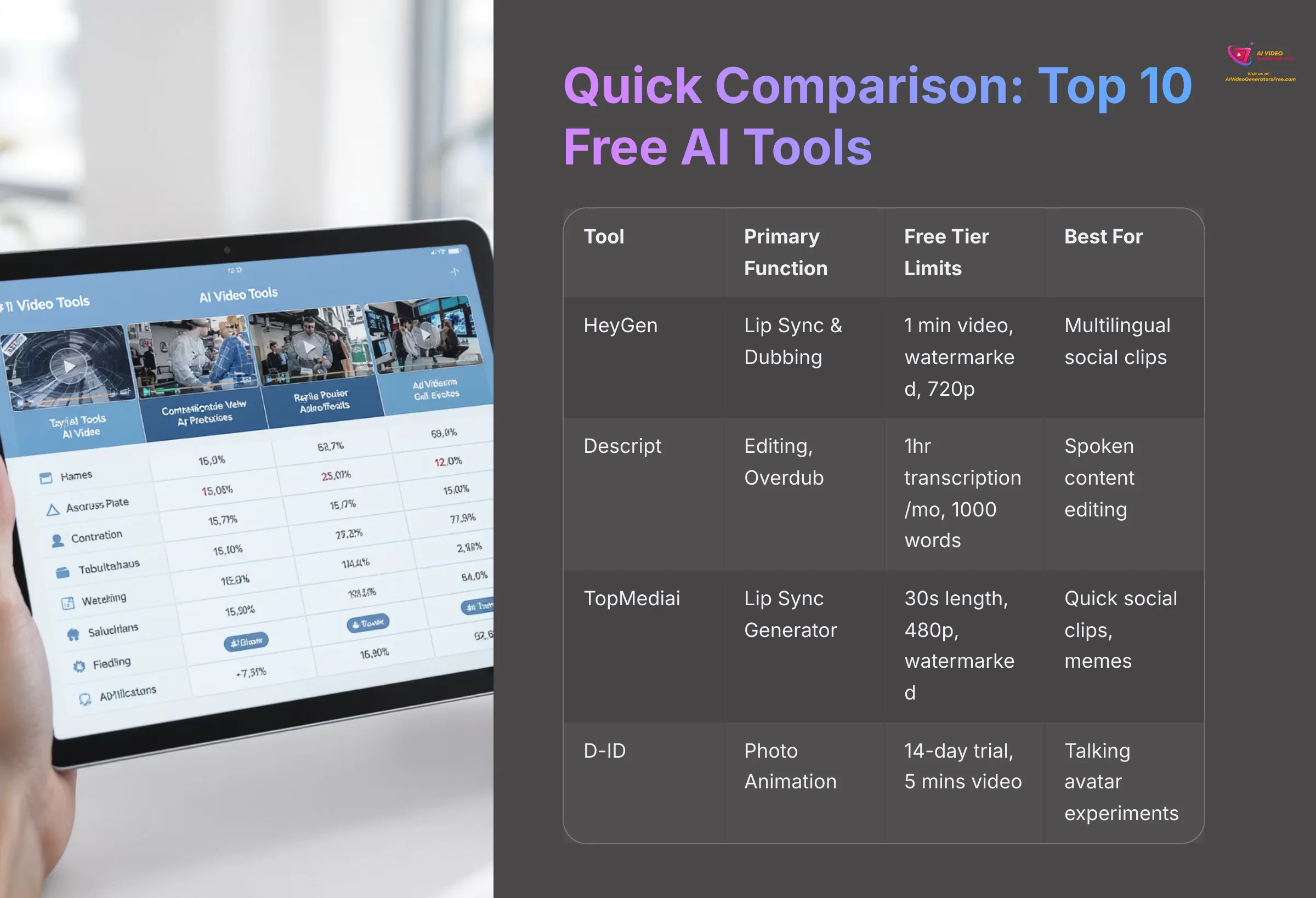
To help you quickly identify the best fit for your needs, here's a side-by-side comparison of our top 10 free AI lip sync and dubbing tools for 2025. I've found that a quick comparison table can save significant research time.
| Tool Name | Primary Function | Key Free Tier Features/Limitations (2025) | Supported Languages (Free Tier) | User-Friendliness Score (1-5) | Output Realism Score (Free Tier, 1-5) | Best For |
|---|---|---|---|---|---|---|
| Vozo AI | Lip Sync & Dubbing (Premium Benchmark) | Limited demo/sample insights; primarily premium | N/A for free ongoing use | 3.0 (Pro interface) | 5.0 (Benchmark) | Understanding premium quality |
| Papercup | Dubbing (Premium Benchmark) | Free sample on request; primarily B2B | N/A for free ongoing use | 4.0 (Project Management) | 5.0 (Benchmark) | Experiencing top-tier dubbing quality |
| HeyGen | Lip Sync & Dubbing | 1 free credit (1 min video), watermarked, 720p, 2 faces, good translation | 15+ | 4.5 | 4.0 | Multilingual social clips, avatar tests |
| Descript | Editing, Overdub, Sound | 1hr transcription/mo, 1 watermark-free export/mo, Overdub (1000 words) | English (Overdub basic) | 4.0 | 3.5 (for Overdub correction) | Spoken content editing, voiceover fixes |
| Sync.so | Lip Sync API | Free API calls (e.g., 50 calls/month), single-face, basic quality | 10+ | 2.5 (Developers) | 2.5 | Developer API testing, basic automation |
| D-ID | Photo Animation | 14-day trial, 5 mins video, watermarked | 10+ (Trial dependent) | 4.5 | 3.5 (Photo animation) | Talking avatar experiments, short fun clips |
| TopMediai | Lip Sync (Photo & Video) | Truly free, 30s length, 480p, watermarked, basic TTS | 5+ | 4.8 | 3.0 | Quick social clips, photo fun, memes |
| Gooey AI | Lip Sync (Photo & Video) | Free tier: 1 min video, 720p, watermarked, some API credits | 5+ | 4.7 | 2.8 | Beginner projects, simple social tests |
| Tavus | Personalized Video (Niche Benchmark) | Limited demo for B2B outreach concepts | N/A for free general use | 3.0 (Scale focused) | 4.0 (for personalization effect) | Understanding personalized video outreach |
| Deepfake Lipsync | Photo Animation (Fun) | Relies on TopMediai/Gooey free tiers | Platform dependent | 4.6 | 3.2 (Creative fun) | Memes, song parodies, creative experiments |
In-Depth Reviews: The Best 10 Free AI Lip Sync & Dubbing Tools in 2025
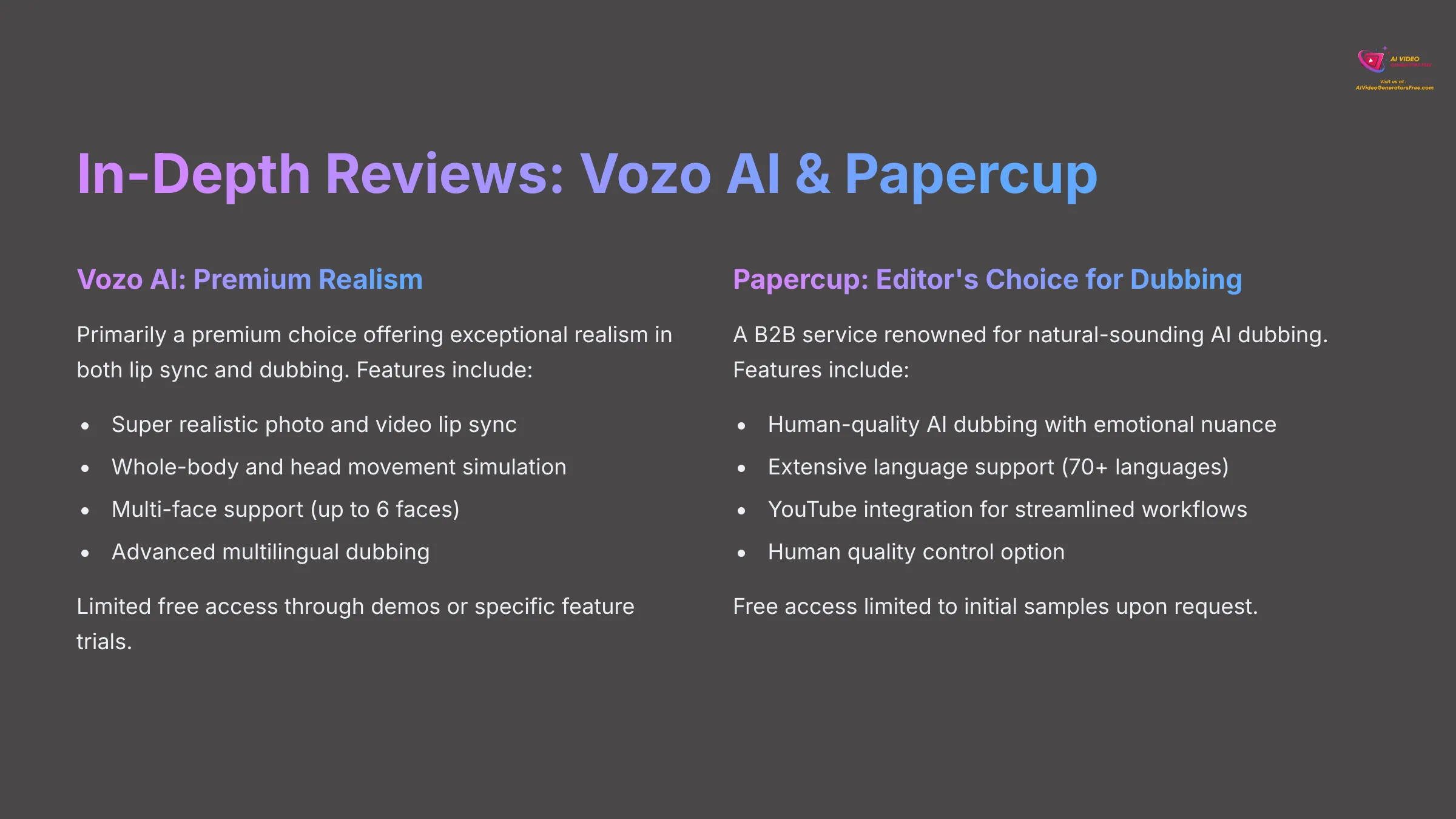
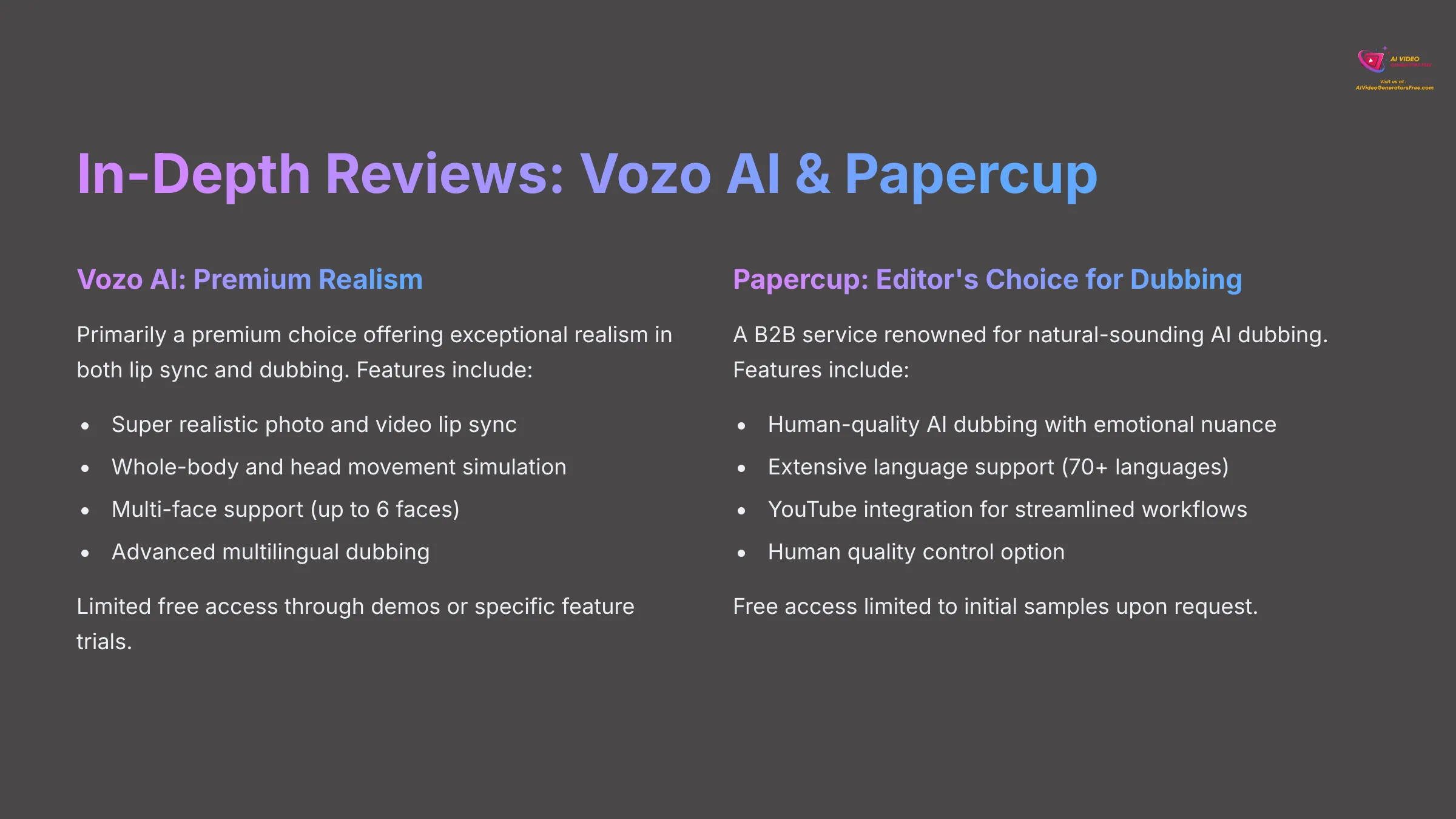
Now, let's dive into the detailed analysis of each tool. My team and I have spent considerable time with these platforms, focusing specifically on what they offer for free in 2025.
1. Vozo AI: Premium Realism
Limited Free Access Insights
Vozo AI stands out as an all-in-one solution, aiming for exceptional realism in both lip sync and dubbing applications. It really targets professional users and high-end production workflows. I must clarify that Vozo AI is primarily a Premium Choice.
Key Features:
- Super realistic photo and video lip sync capabilities
- Whole-body and head movement simulation
- Multi-face support (up to 6 faces simultaneously)
- Advanced multilingual dubbing with emotion preservation
Pros (from a free user's perspective)
- Unmatched realism to aspire towards in your own projects
- Supports complex scenarios that most free tools simply can't handle
- Showcases high-quality dubbing standards for professional reference
Cons (from a free user's perspective)
- Likely offers little to no ongoing free access for regular use
- Steeper learning curve not ideal for casual users or quick projects
- Not designed for typical free, quick-turnaround social media projects


2. Papercup: Editor's Choice for Dubbing Quality
Understanding its Model
Papercup is renowned for its AI video dubbing capabilities, supporting over 70 languages and even offering a human quality control option for premium results. It's primarily a B2B service, but I've chosen it as an Editor's Choice for its remarkably natural-sounding AI dubbing capabilities.
Key Features:
- Human-quality AI dubbing with emotional nuance
- Extensive language support covering major global markets
- YouTube integration for streamlined workflows
- Professional project management interfaces
Pros (from a free user's perspective)
- Exceptional dubbing quality that sets high standards to aim for
- Vast language support demonstrates what's possible in multilingual content
- Scalable approach for large projects shows industry-level capabilities
Cons (from a free user's perspective)
- Free access remains highly limited to initial samples only
- High cost structure beyond the initial sample experience
- The human quality control aspect means it's not purely AI-only in its top-tier offerings
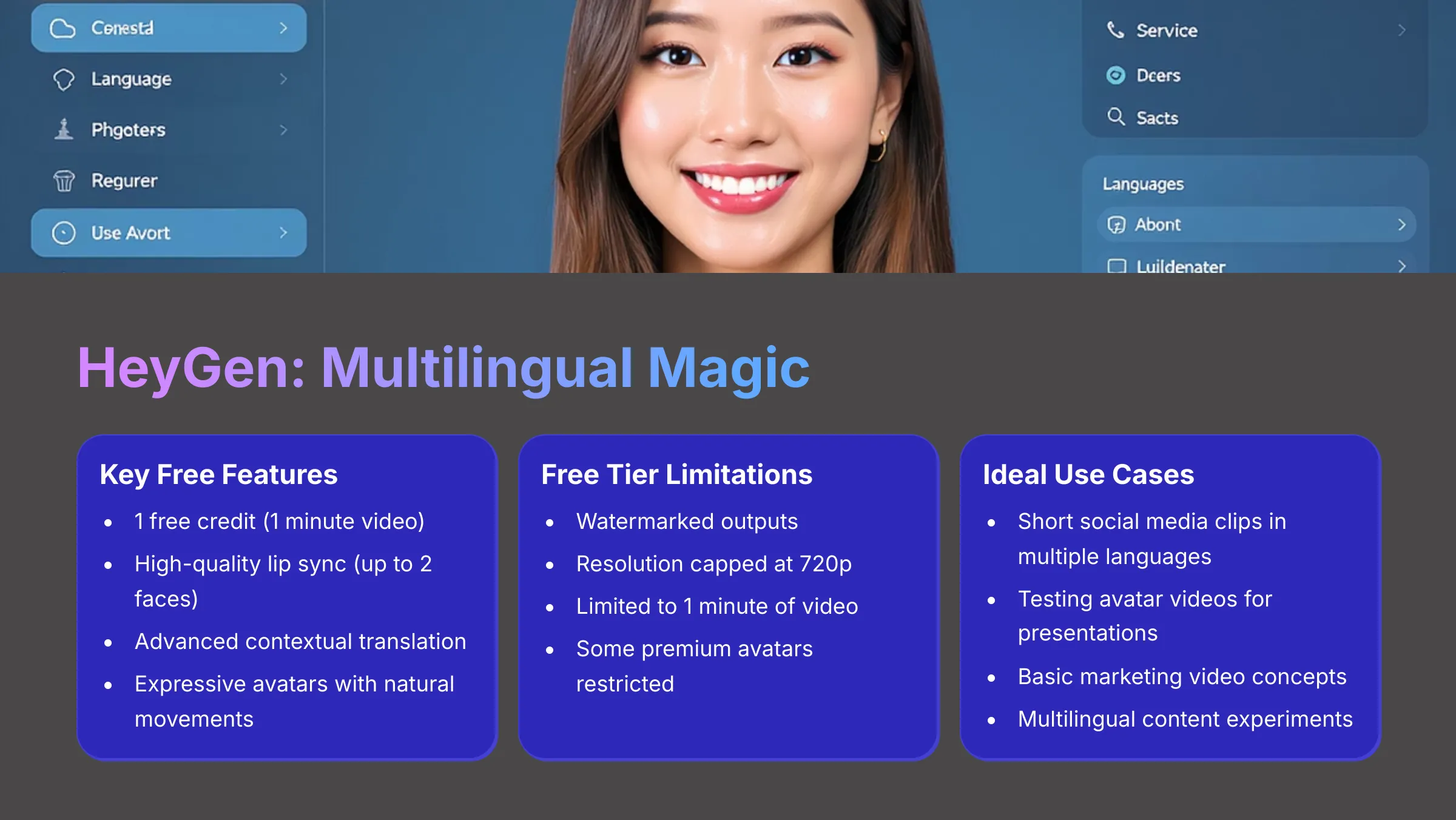
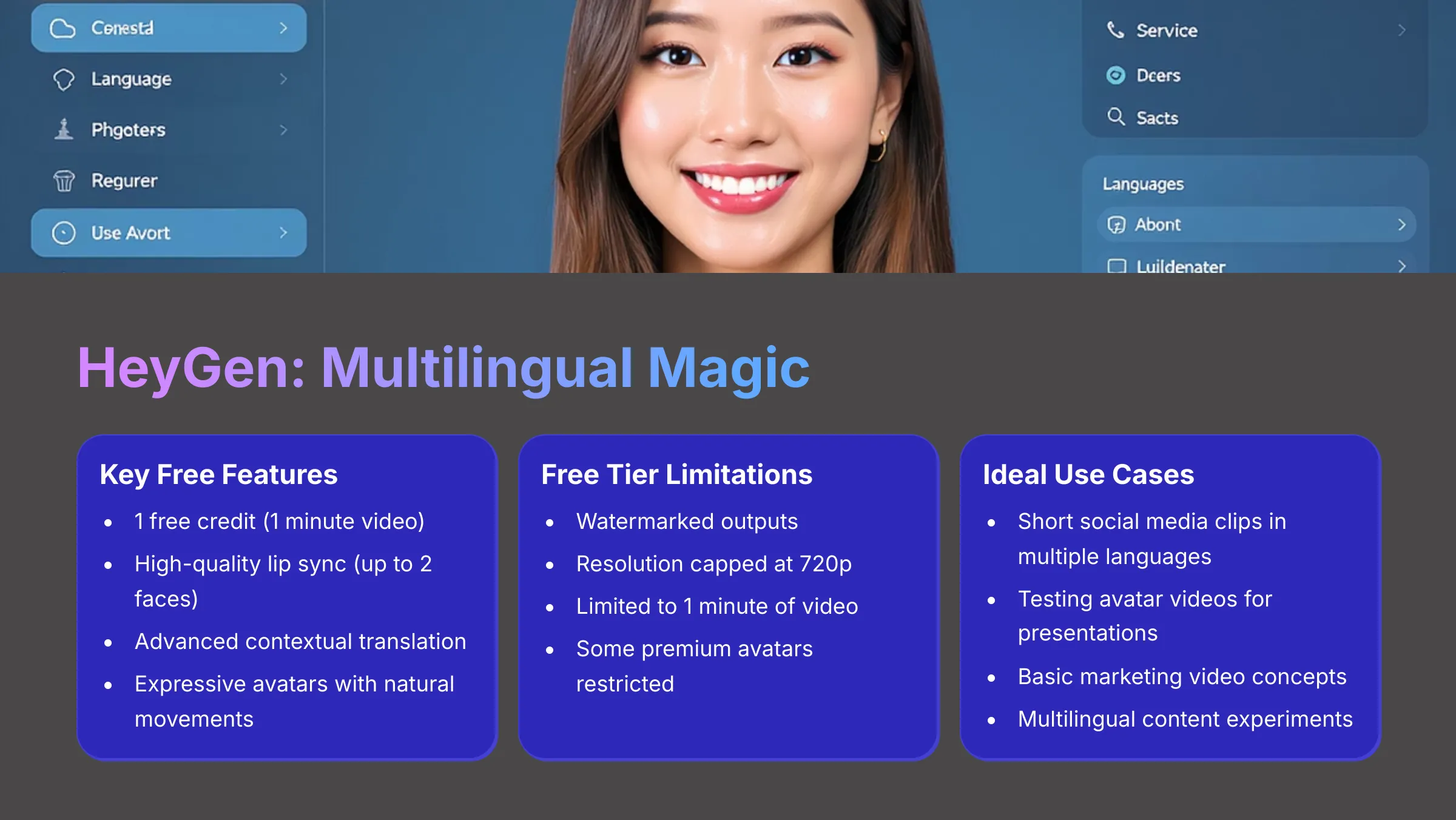
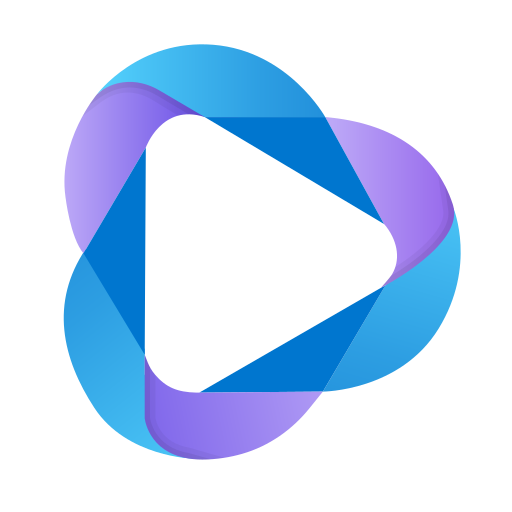
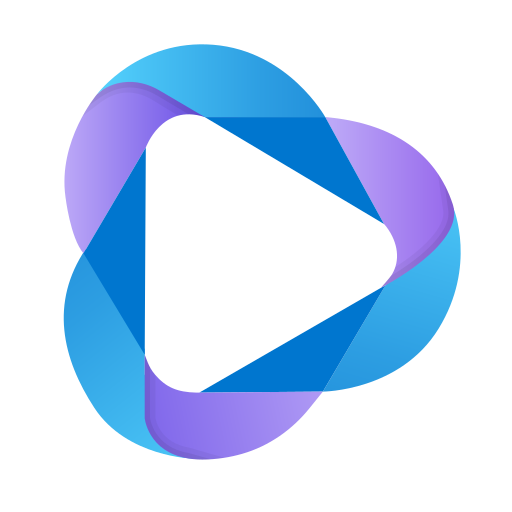
3. HeyGen: Highly Recommended for Multilingual Magic
Free Tier Power
HeyGen operates as a versatile AI video generation platform offering lip sync, multilingual dubbing, and user-friendly tools in one comprehensive package. I've found it to be Highly Recommended for its quality lip sync capabilities, accurate contextual translation, and overall usability.
Key Features (Free Plan 2025):
- 1 free credit (1 minute of video generation)
- High-quality lip sync (supporting up to 2 faces)
- Advanced translation that understands context remarkably well
- Expressive avatars with natural movements
- 720p quality output with watermarks
Pros (for Free Tier)
- Excellent multilingual dubbing capabilities with meaningful free access
- Very user-friendly interface that beginners can master quickly
- Decent free credits allow for meaningful testing and experimentation
Cons (for Free Tier)
- Free tier limits on video length and resolution can be restrictive for some ambitious projects
- Lip sync faces are limited (usually to one or two) in free plans
- Quality can degrade with non-ideal input video or audio materials
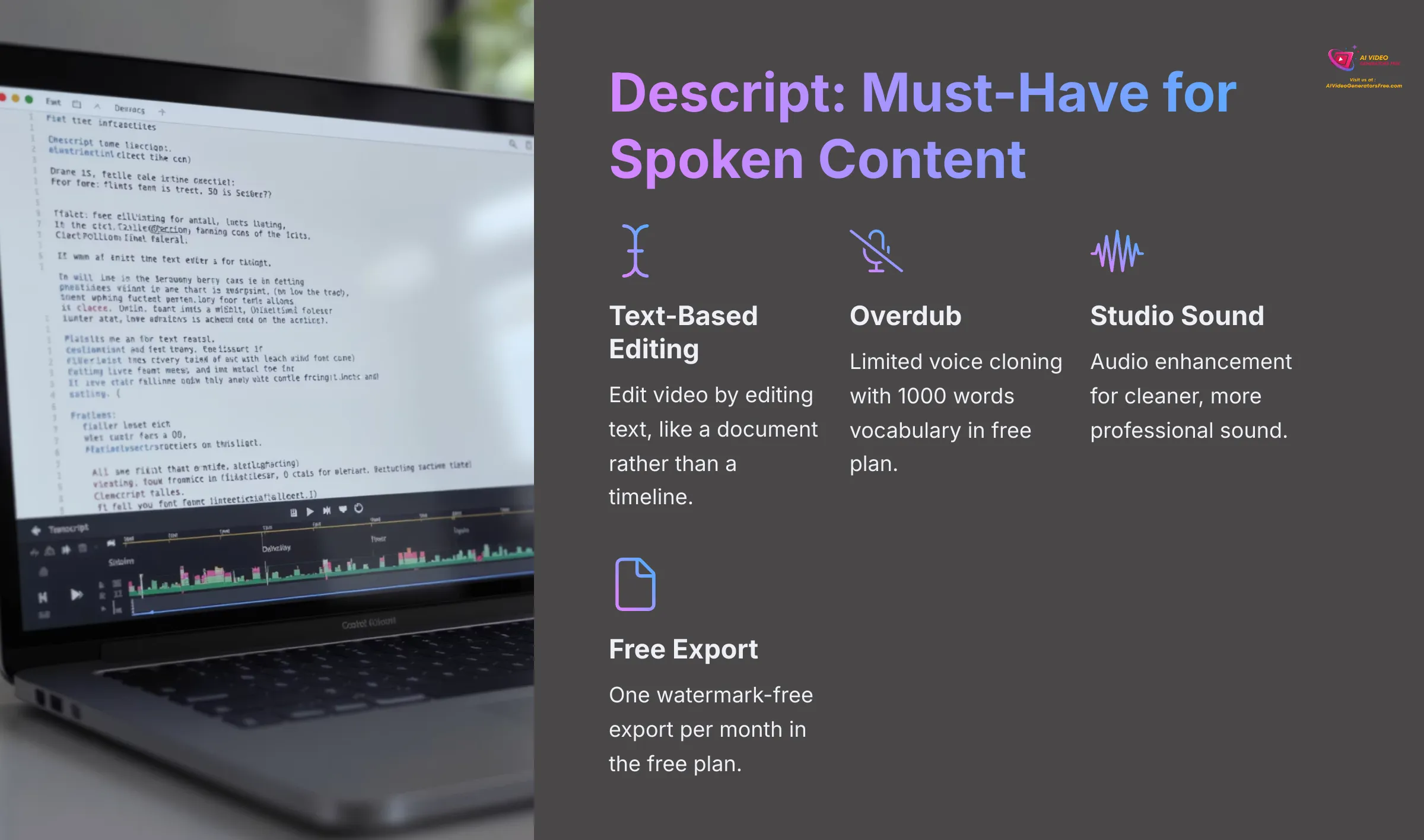
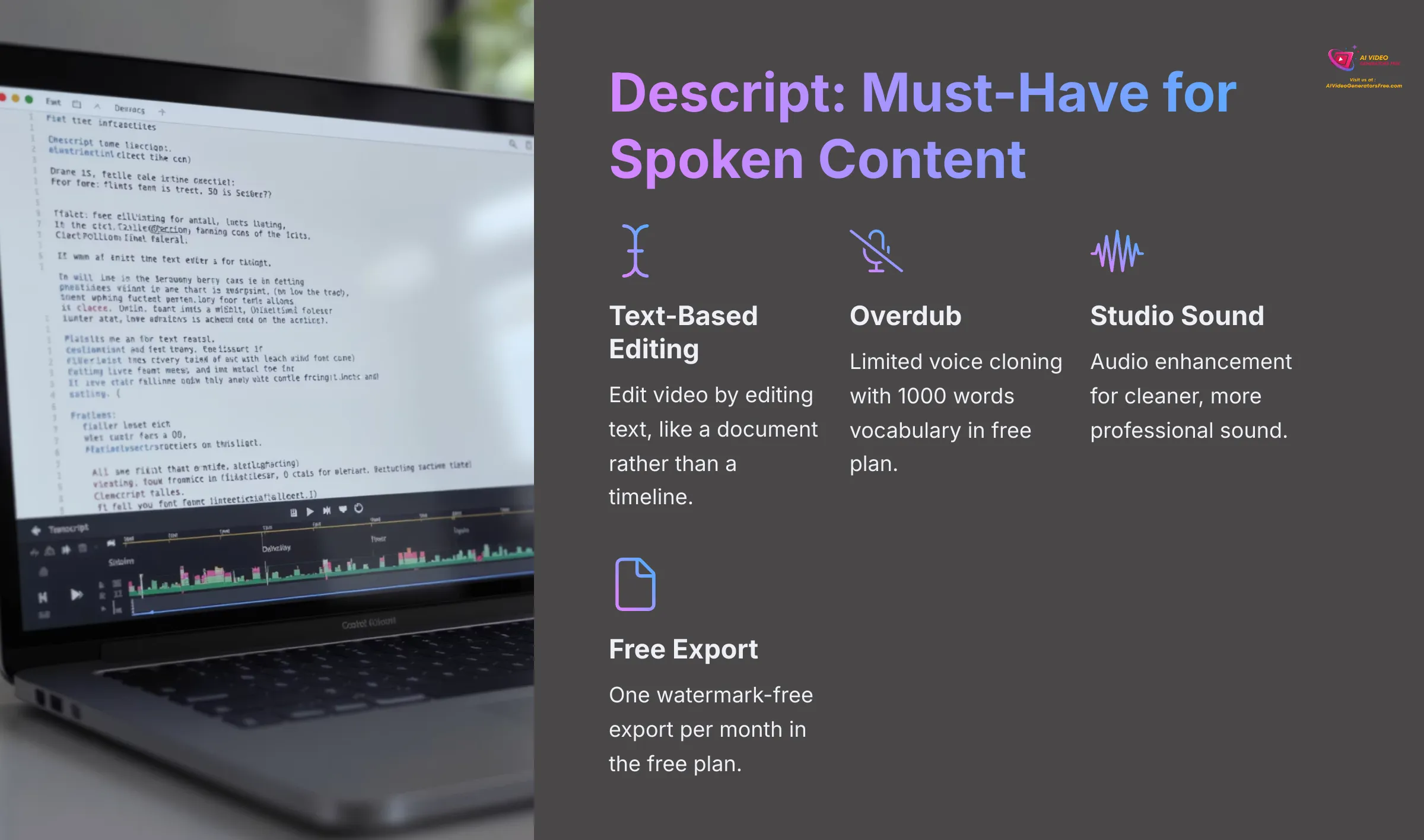
4. Descript: Must-Have for Spoken Content
Free Plan Utility
Descript operates as an all-in-one audio and video editor featuring AI voice cloning (Overdub), transcription services, and an amazing feature called Studio Sound for audio enhancement. I consider it a Must-Have for anyone working with text-based editing and spoken content creation.
Key Features (Free Plan 2025):
- Text-based video editing capabilities
- Overdub functionality (1000 words limit)
- Studio Sound for audio enhancement
- 1 hour transcription per month
- 1 watermark-free export per month
Pros (for Free Plan)
- Unique text-based editing approach remains accessible to free users
- Offers some free Overdub and Studio Sound usage monthly
- One watermark-free export per month provides significant value
Cons (for Free Plan)
- Free plan limits are quite tight for regular, extensive usage
- Overdub might be very restricted for true, from-scratch dubbing on the free plan, working better for corrections
- Primarily designed for editing existing content rather than generating complete videos from scratch like some alternatives
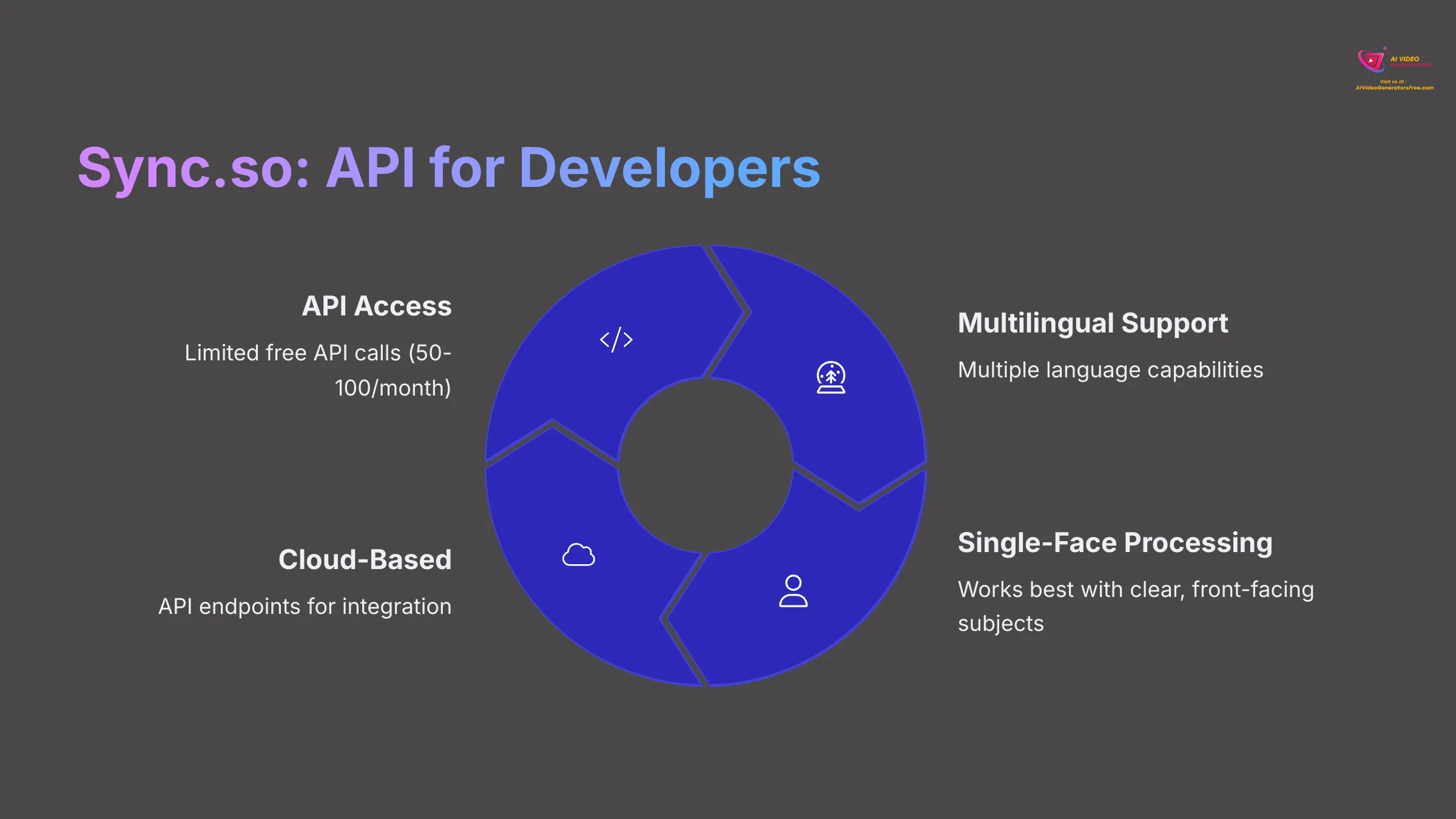
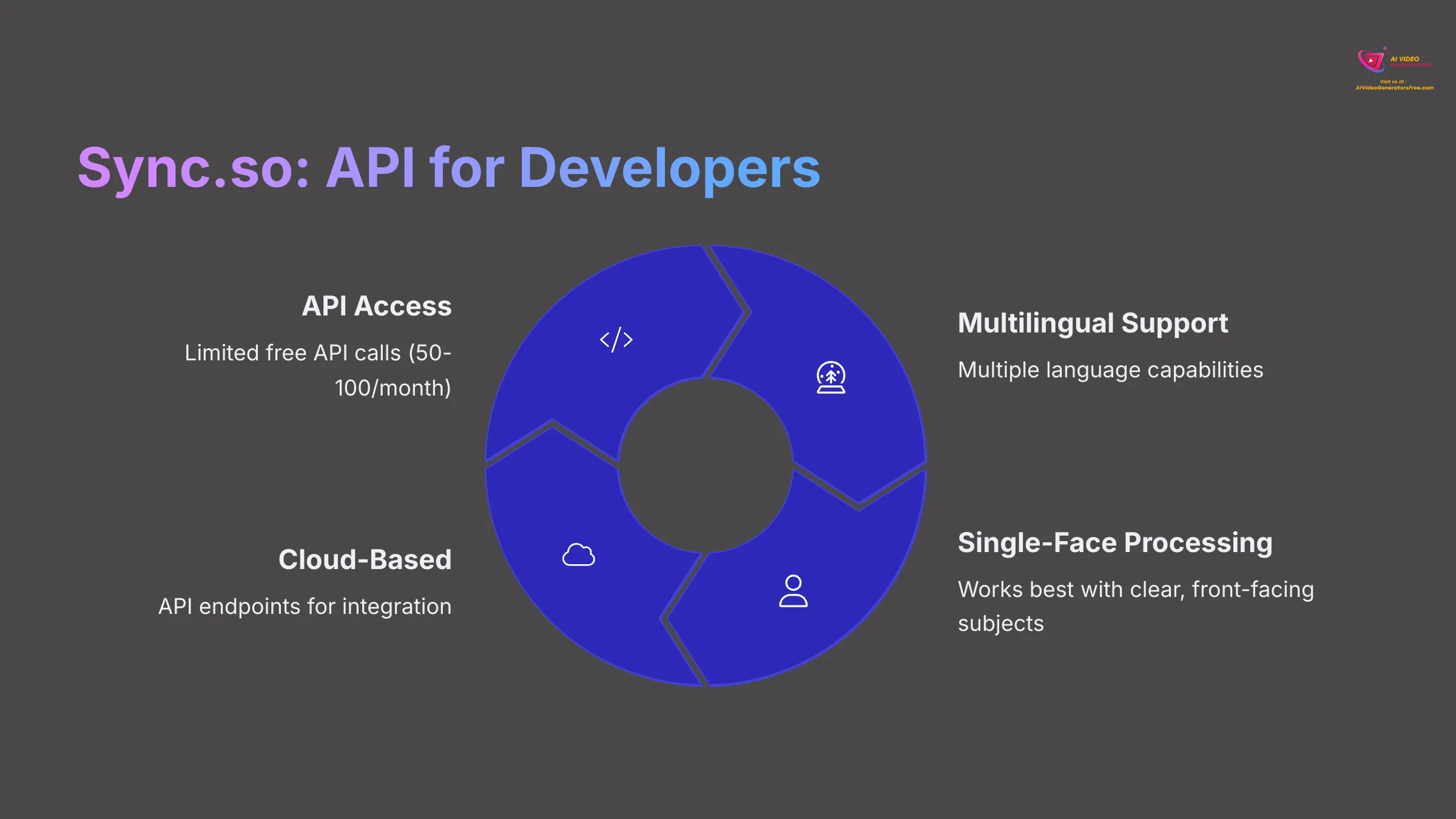
5. Sync.so: Versatile API for Developers
Free Tier Exploration
Sync.so operates as an API-driven lip sync tool designed primarily for developers and automated workflow integration. I've classified it as Versatile due to its API-first approach, which allows for scalable application development.
Key Features (Free Tier 2025):
- API access with limits (50-100 calls or a few minutes of video processing)
- Multilingual support capabilities
- Single-face processing functionality
- Cloud-based service with API endpoints
Pros (for Free Tier)
- Offers free API access for development and testing purposes
- Good for experimenting with automated lip sync workflows
- Pay-as-you-go model allows for scaling if you decide to upgrade later
Cons (for Free Tier)
- Visual quality isn't its strongest feature, especially in the free tier
- Single-face processing limits its utility for more complex scenes with multiple people
- Not suitable for non-developers who need a graphical user interface
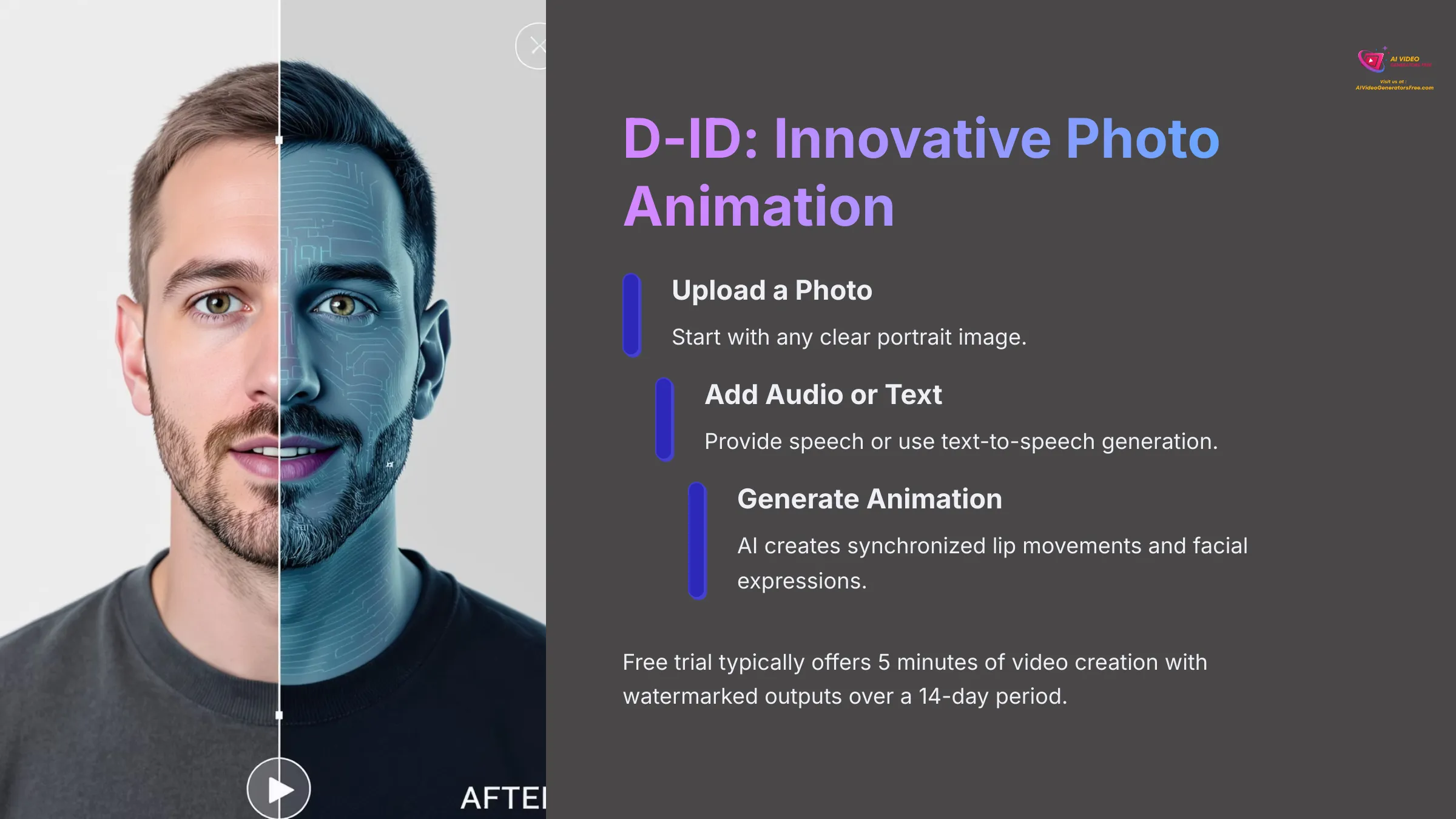
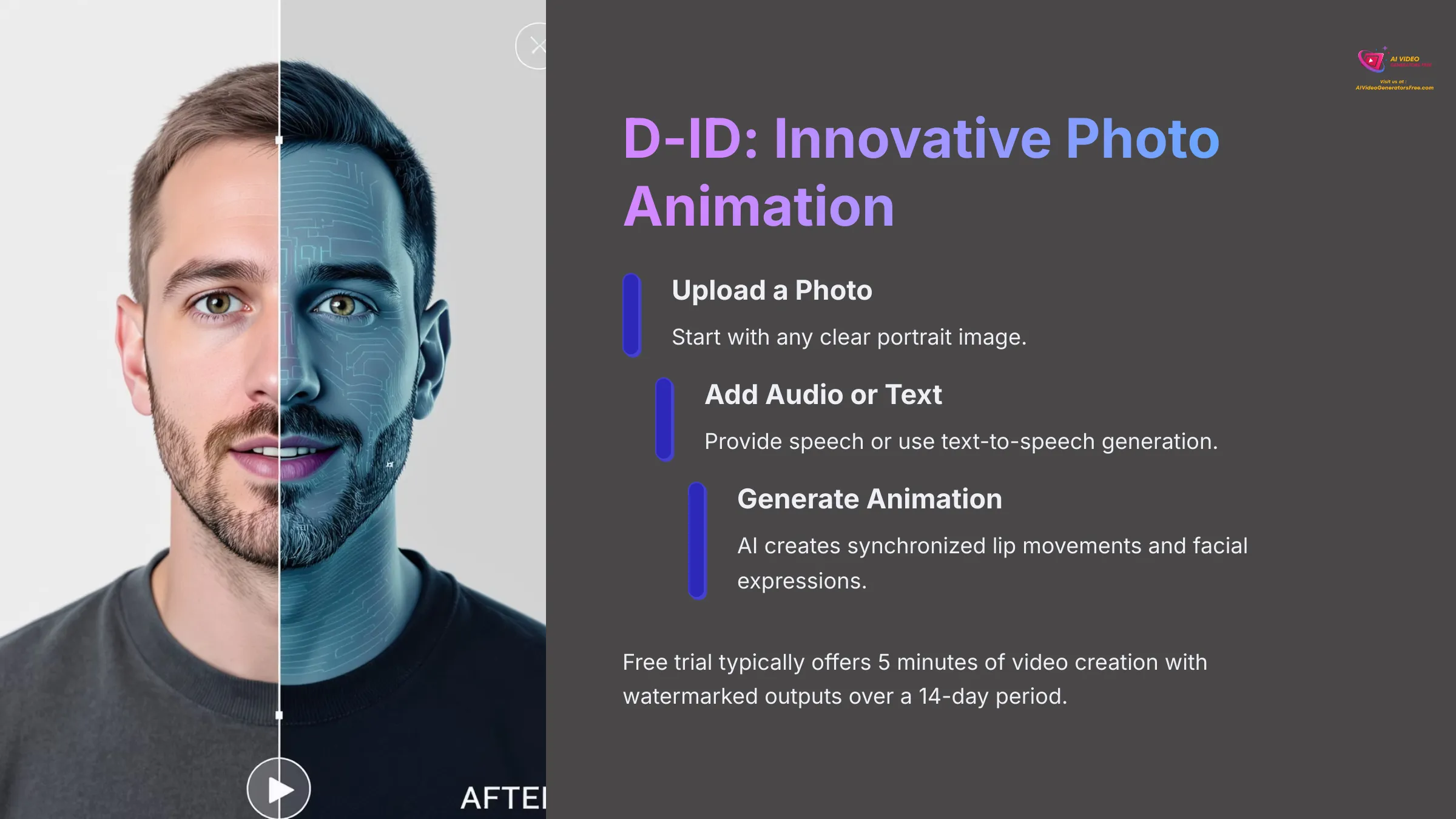


6. D-ID: Innovative Photo Animation
Free Trial Scope
D-ID is widely known for its AI-powered photo animation capabilities, allowing you to generate videos with lip sync from just a still image. I find this approach Innovative because it transforms static photos into engaging talking avatars with relative ease.
Key Features (Free Trial 2025):
- Animating photos using AI-generated speech with synchronized lip movements
- Multiple languages and various avatar styles
- 14-day trial with 5 minutes of video creation
- Web-based platform with API for paid users
Pros (for Free Trial)
- Unique photo animation functionality is fun and very easy to try
- Good for creating a few engaging, eye-catching clips quickly
- API becomes available for those who decide to upgrade for more advanced applications
Cons (for Free Trial)
- Free access operates as a limited-time trial rather than a permanent free plan for ongoing use
- Output videos include watermarks that may limit professional applications
- Feature and minute restrictions are usually quite tight during the trial period
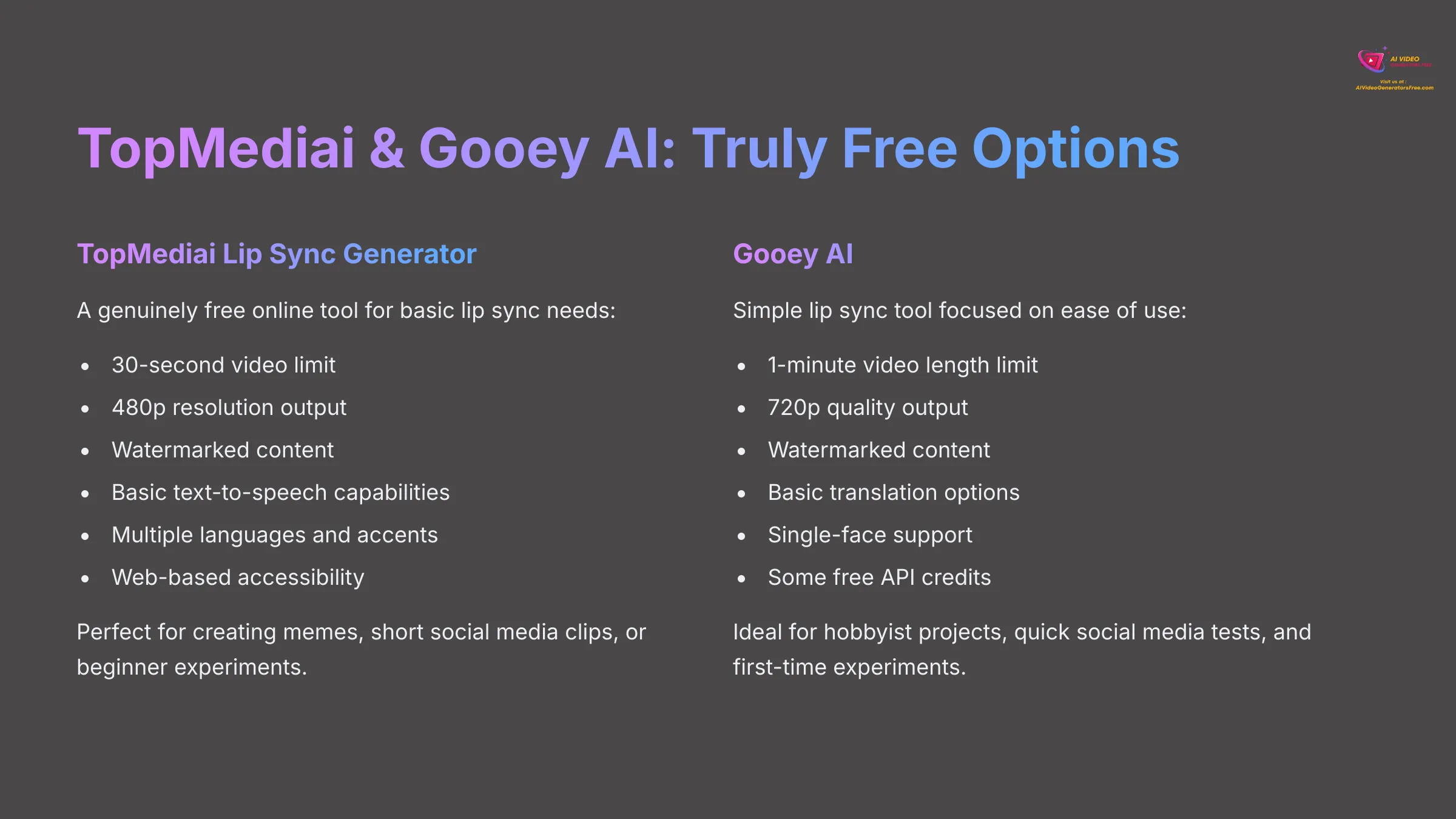
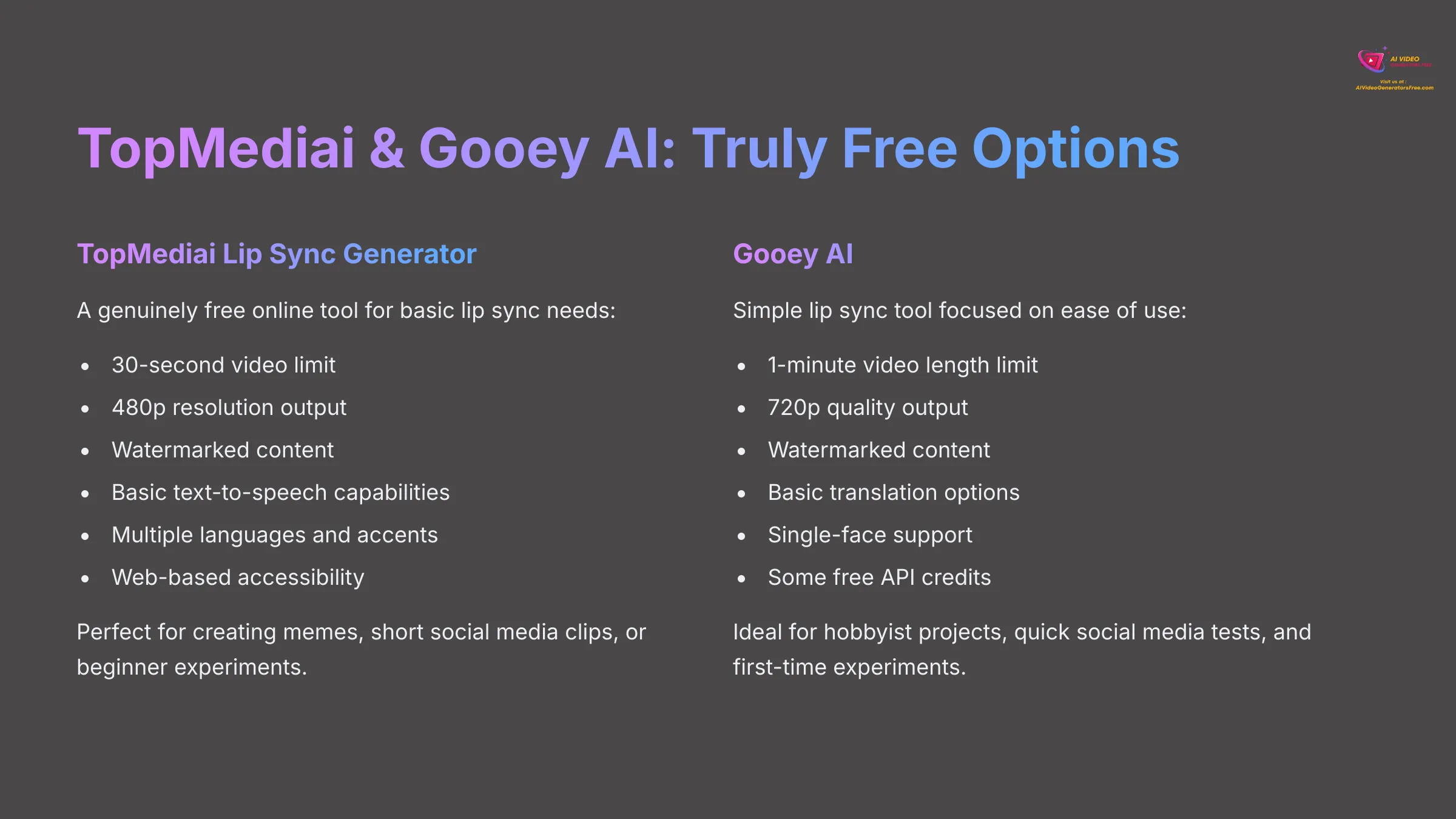


7. TopMediai Lip Sync Generator: Budget-Friendly & Accessible
Truly Free Basics
TopMediai offers a free online lip sync tool for both photos and videos. It's quite basic but also highly accessible, which is why I've termed it Budget-Friendly—it provides an entirely free entry point into AI lip sync technology.
Key Features (Free Version 2025):
- Quick lip sync generation from photo and audio file
- Text-to-speech capabilities included
- Short video lengths (30 seconds), 480p resolution
- Web-based, accessible from any device
Pros (for Free Version)
- Genuinely free for basic, simple usage with no hidden costs
- Very easy to use; no technical skills are needed whatsoever
- Quick generation times perfect for short social media clips
Cons (for Free Version)
- Output quality and available features are quite limited compared to premium alternatives
- Not suitable for professional projects or long-form content creation
- Likely to have significant watermarks or very restrictive output parameters


8. Gooey AI: Great for Beginners
Simple Free Lip Sync
Gooey AI provides simple lip sync functionality for photos and videos with a strong focus on ease of use and accessibility. This makes it Great for Beginners because the learning curve remains minimal throughout.
Key Features (Free Tier 2025):
- Photo and video lip sync capabilities
- Basic translation options
- 1-minute video length limit, 720p quality
- Some free API credits for experimentation
Pros (for Free Tier)
- Extremely easy for novices to get started immediately
- Offers a usable free tier for basic tasks and experimentation
- Fast generation times for free projects and quick turnarounds
Cons (for Free Tier)
- Output quality can be inconsistent in the free version
- Features are limited compared to more robust premium tools
- API controls are likely very basic in the free tier offerings


9. Tavus: Innovative Personalized Video
Understanding its Free Trial/Demo
Tavus operates as an interesting tool focused specifically on personalized AI video messaging with lip sync capabilities, primarily targeting business outreach applications. It's quite niche and more B2B focused, but I classify it as Innovative for its unique application in mass personalized video creation.
Key Features (Free Trial/Demo 2025):
- Automated lip sync in video messages
- API designed for bulk personalization workflows
- Optimized for sales teams and marketing departments
- Web-based platform with API-driven functionality
Pros (for Free Trial/Demo)
- You get to experience a unique and powerful outreach tool firsthand
- You can see the potential for high ROI in marketing and sales applications
- It's scalable through an API (if the trial allows API testing)
Cons (for Free Trial/Demo)
- Very niche application; it's not a general-purpose lip sync tool
- Likely enterprise-level pricing beyond any trial period
- Steeper setup curve, even for a trial, compared to simpler alternatives


10. Deepfake Lipsync Generator: Accessible Creative Fun
via TopMediai & Gooey AI
This isn't a standalone tool, but rather a functionality often found within platforms like TopMediai and Gooey AI. It operates as a photo-to-video generator using deepfake-style lip sync technology. I've called this approach Innovative specifically for its ease of access to this kind of generation for creative fun and experimentation.
Key Features (Free Access via Platforms):
- Uploading a photo and audio file to create talking head videos
- No technical knowledge or video editing skills needed
- Web-based service through hosting platforms
- Capabilities depend on host platform's free tier policies
Pros (for Free Access)
- An easy way to create viral or meme-style talking photo videos quickly
- No technical skills are required whatsoever
- Free options are available through established host platforms
Cons (for Free Access)
- Output can be inconsistent and not suitable for professional applications
- There's potential for misuse (though platforms usually have safeguards regarding public figures)
- Limited control over expressions and nuances in the final animation
Choosing the Right Free AI Lip Sync & Dubbing Tool: A Needs-Based Guide
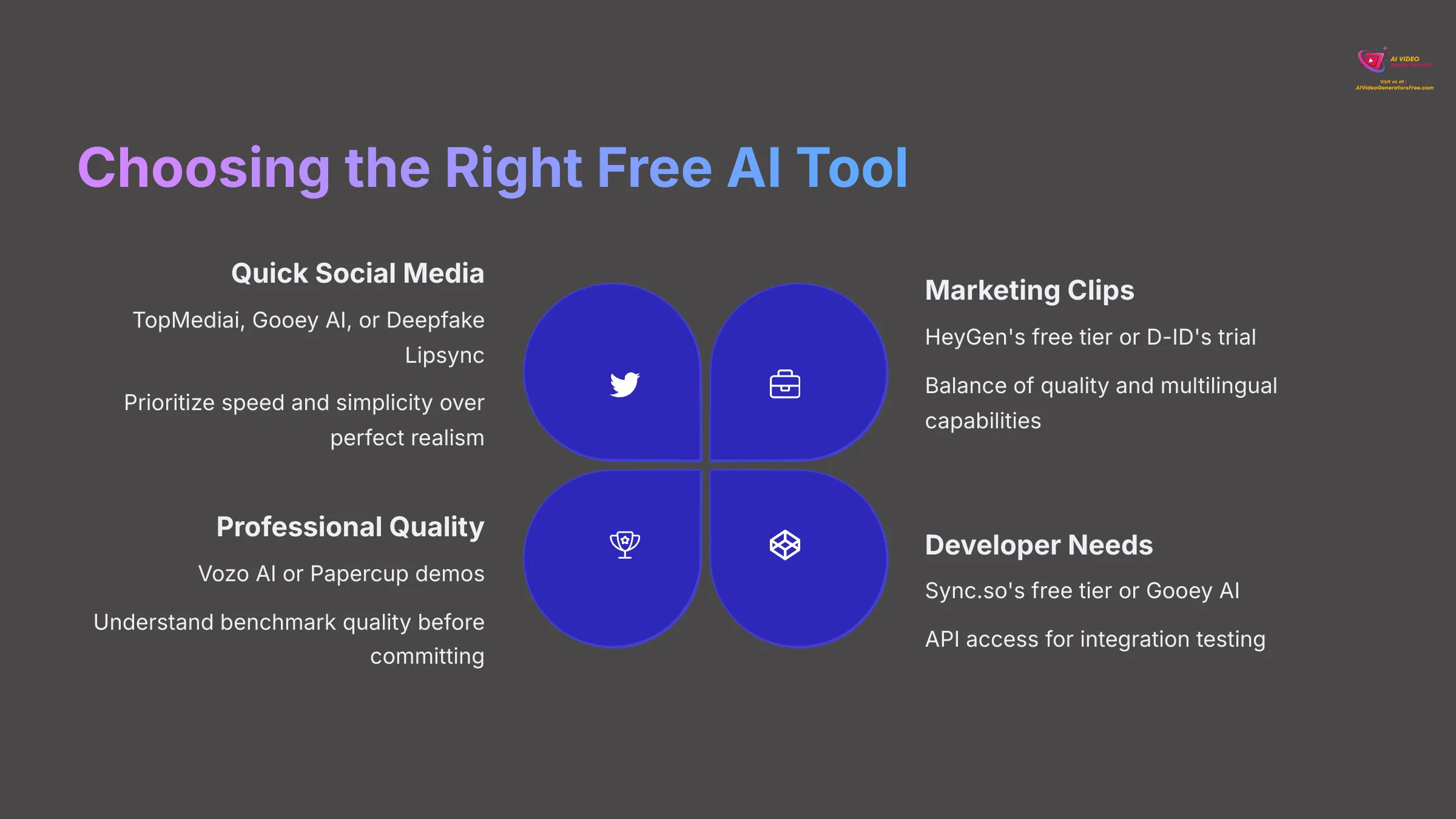
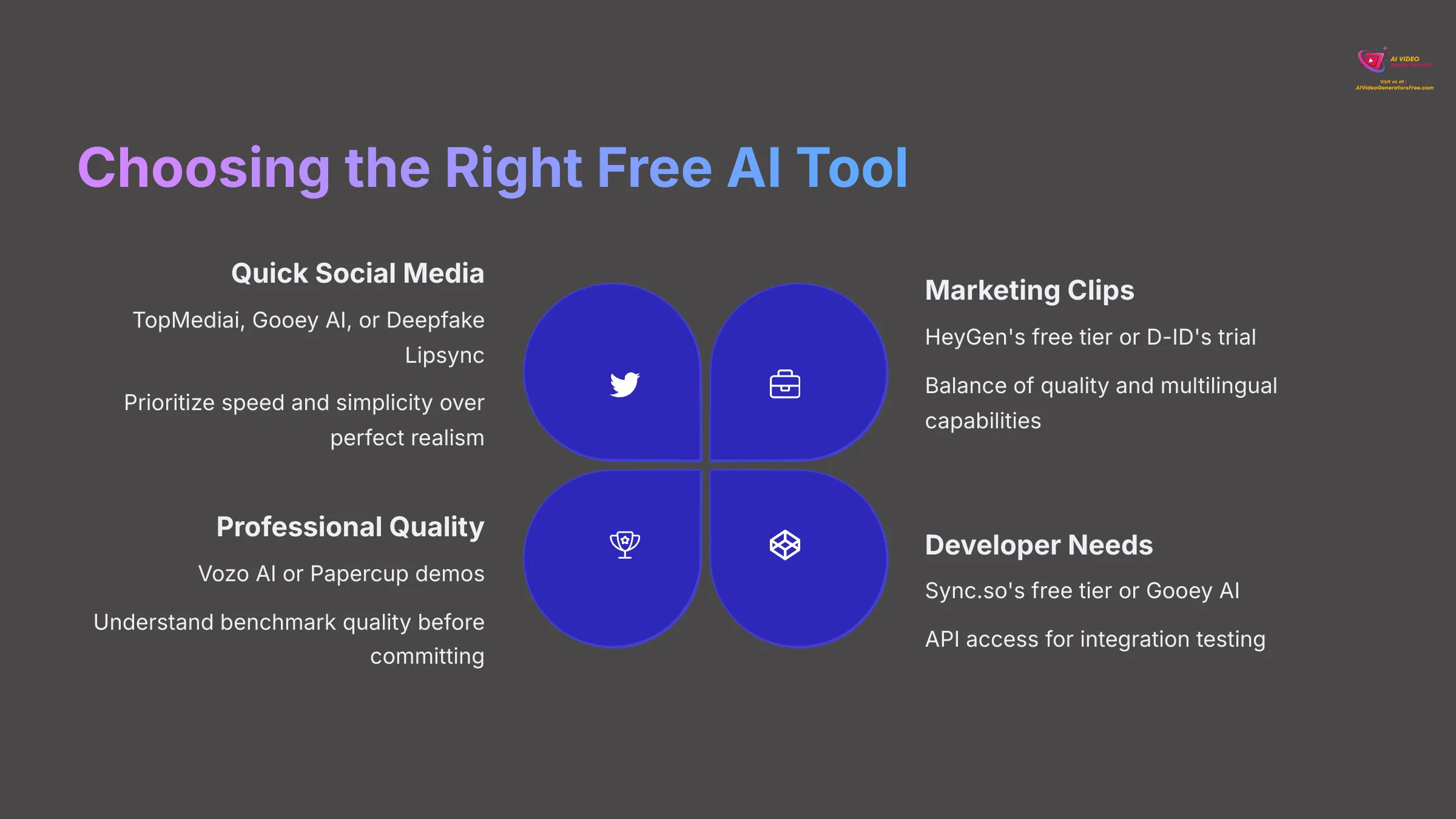
Choosing the right tool can feel like finding a specific key on a giant keyring with dozens of options. But don't worry, I'm here to help you narrow down your choices effectively.
You should primarily think about your specific goals:
- Is it realism that matters most?
- Language support?
- Ease of use?
- Commercial usage rights (even in free tiers)?
- Particular output formats?
Scenario 1: “I need quick, fun lip sync for social media/memes (Free & Easy)”
If this describes your situation, then I'd recommend looking at:
- TopMediai Lip Sync Generator
- Gooey AI
- Deepfake Lipsync functionality available through these platforms
These tools are generally very easy to use, often truly free for short clips, and perfect for content where a bit of quirkiness actually adds to the charm. They prioritize speed and simplicity over perfect realism, which suits social media perfectly.
Scenario 2: “I want to test realistic lip sync or basic multilingual dubbing for short marketing/educational clips (Free Tier, Quality Focus)”
For this application, my recommendation leans strongly towards:
- HeyGen's free tier – offers an excellent balance of quality and multilingual capabilities
- D-ID's free trial – for photo animation with decent lip sync quality
- Descript's free plan – for correcting spoken audio in existing videos
These options acknowledge that while “free,” you still want a certain level of polish and professionalism.
Scenario 3: “I'm a developer wanting to experiment with lip sync API for free.”
If you're a developer, then:
- Sync.so's free tier – designed specifically for your needs and technical requirements
- Gooey AI – some limited free API credits available
These options allow you to test integrations and automated workflows without initial financial commitment, though free usage will naturally be restricted compared to paid plans.
Scenario 4: “I need to understand professional quality before committing to any tool.”
In this case, even though they aren't “free” for ongoing use, I suggest checking out demos or requesting samples from premium tools like:
- Vozo AI
- Papercup
This will give you a clear benchmark for what top-tier, professional quality actually looks like in practice. Understanding this baseline helps you better evaluate what compromises you are making with completely free options and whether those trade-offs are acceptable for your projects.
Practical Guide: Maximizing Free AI Lip Sync & Dubbing Tools
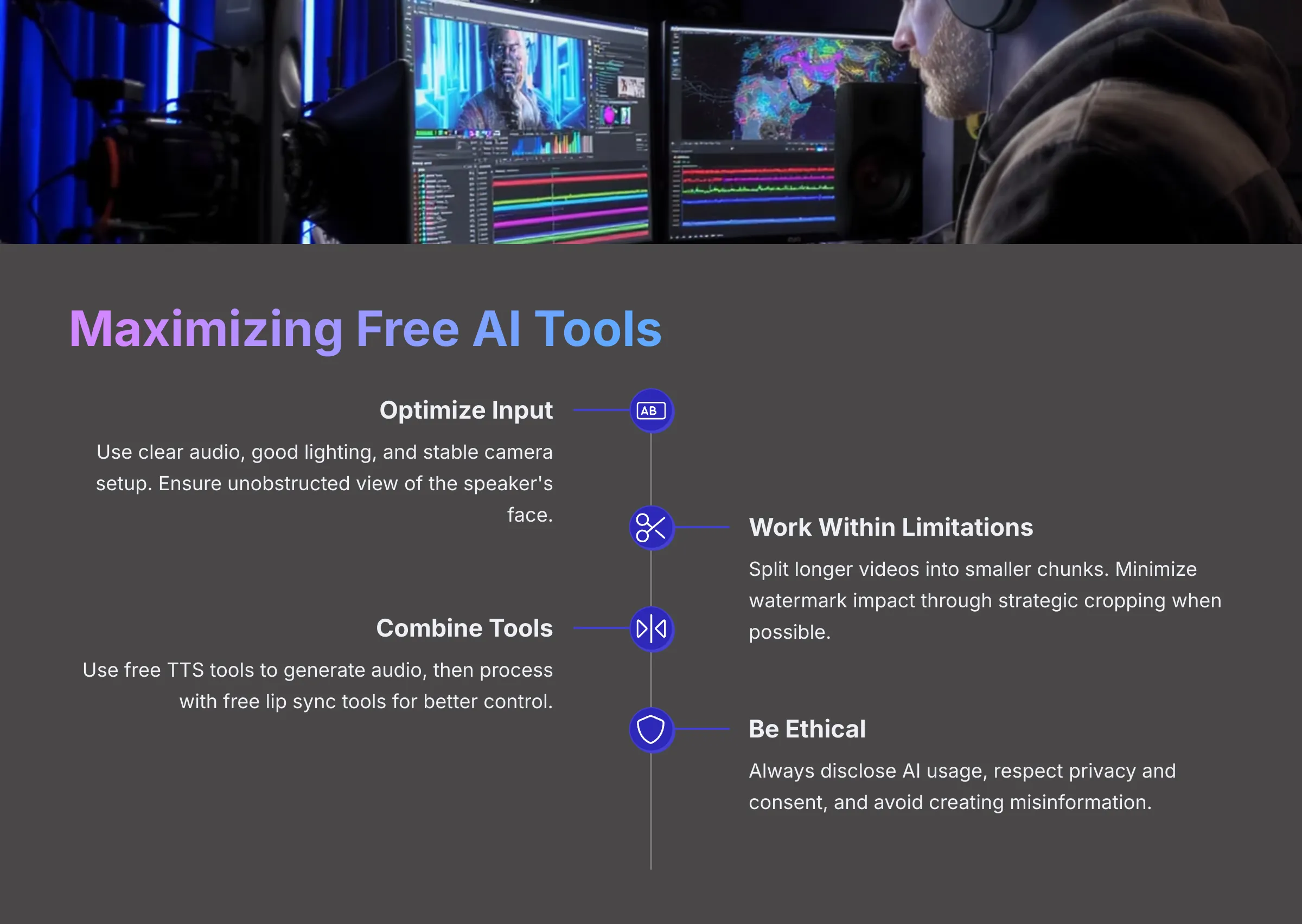
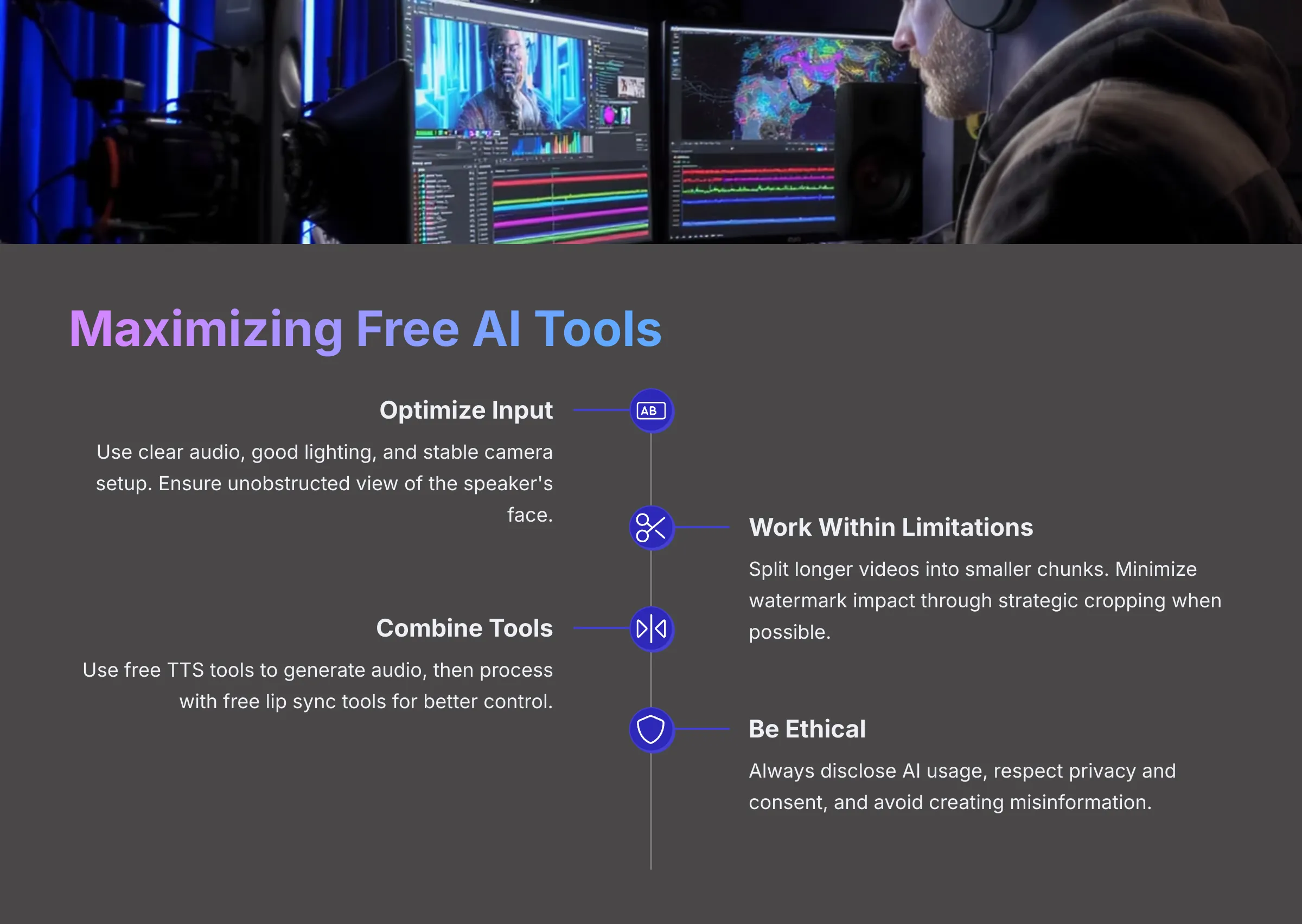
Even the best free tools come with inherent limitations. But with a few smart approaches and optimization strategies, you can get surprisingly professional results. I've learned several valuable tricks over the years that make a real difference.
Optimizing Input for Better Output
This principle is absolutely fundamental to success. Garbage in, garbage out, as they say in the tech world.
I always stress the critical importance of clear audio quality:
- Use a decent microphone if possible
- Record in a quiet environment with minimal background noise, echo, or interference
For video inputs, good lighting on the face is essential for quality results:
- Use a stable camera setup
- Ensure a clear, unobstructed view of the speaker's face
- Avoid obstructions like hands or microphones positioned too close to the mouth area
- Try to match the speech pace to a natural conversation flow—AI algorithms struggle more with very fast or very slow, unnatural speech patterns
Working Smart Within Free Tier Limitations
Free tiers often impose caps on video length that can seem restrictive. One effective workaround I suggest is splitting longer videos into smaller chunks that fit within the free limits. You can then process them individually and combine the results using basic video editing software.
Watermarks can present challenges for professional applications. Sometimes, you can creatively minimize their visual impact:
- Strategic cropping (if the tool and intended platform allow)
- Using watermarked versions primarily for internal drafts or non-critical sharing purposes
Always be strategic about using limited free credits or processing minutes—plan your most important tests and final outputs first.
Creative Combinations: A Free AI Video Workflow Example
You don't always have to rely on just one tool for your entire workflow. For instance, you could:
- Use a free Text-to-Speech (TTS) tool to generate your audio track with the exact voice and pacing you want
- Take that optimized audio and use a free lip sync tool, like TopMediai or Gooey AI, to animate your video or photo content
Many excellent free TTS options exist, such as:
- NaturalReader's free version
- Some features in ElevenLabs' free tier (though always check their latest terms and conditions)
This modular approach can sometimes give you more control over specific aspects or better quality in particular areas than trying to do everything with a single tool.
Ethical Considerations: Using AI Lip Sync & Dubbing Responsibly
This topic is incredibly important to me and should be to every creator. With great technological power comes great responsibility for ethical usage.
Disclosure is absolutely key, especially if you're creating deepfake-style content or if the AI usage isn't immediately obvious to viewers.
Always respect privacy and consent principles:
- Not using unauthorized images or voices of individuals without their explicit permission
- Avoid using these tools for creating misinformation, impersonation, or any malicious purposes whatsoever
We're here to create engaging content and solve real problems, not to deceive or harm others.
The Horizon: Emerging AI Video Technologies & Future Trends (2025 & Beyond)
The field of AI video technology is moving at lightning speed, with new developments happening constantly. What seems cutting-edge today might become standard practice tomorrow. I'm always excited to observe and analyze what's coming next in this rapidly evolving space.
What's Next for Lip Sync & Dubbing Quality?
I'm observing a significant push towards Emotionally Expressive Dubbing capabilities. This means AI systems that can not only translate words accurately but also capture and replicate nuanced emotions in both voice delivery and facial expressions naturally.
Another exciting development area is Real-time Lip Sync & Dubbing, which could open doors for live translated video calls or streaming applications.
And imagine the possibilities of Cross-Lingual Voice Cloning with Lip Sync—maintaining the essential character and unique qualities of the original speaker's voice even when dubbed into completely different languages, with perfectly matched lip movements. That represents a fascinating prospect for global content creation.
New Applications on the Rise
We'll likely see significant advancement in:
- Generative Video Avatars with Natural Movement – going far beyond just animating static photos to include full-body avatars that move and gesture more realistically
- Hyper-Personalization at Scale – like what Tavus is pioneering, expanding into other industries and applications beyond just sales outreach
- Interactive Educational Content and AI Presenters – making learning experiences more engaging and personalized than ever before
The Future of “Free”: Will Advanced Features Trickle Down?
This question comes up frequently in my conversations with creators. My analysis suggests that market competition will likely drive more advanced features into free tiers over time as the industry matures.
As premium tools develop new cutting-edge capabilities, older “advanced” features might become standard offerings in free plans to attract and retain users.
However, there will always be a natural balance between freemium models that offer a compelling taste of capabilities and the fundamental need for sustainable AI development, which requires significant investment in research and computing power.
So, while free tools will definitely get better and more capable, the most advanced features will probably remain premium offerings. It's similar to how a basic photo editor on your phone is free and quite powerful, but professional photographers still invest in advanced software for specialized needs.
Your Questions Answered: FAQ on Free AI Lip Sync & Dubbing Tools
I've compiled some of the most common questions my team and I hear regularly about free AI lip sync and dubbing tools. Hopefully, these detailed answers help clarify your concerns and guide your decisions.
-
Q: Which AI lip sync tool is the most realistic for free in 2025?
A: While true premium-level realism is rare for absolutely free ongoing usage, I've found HeyGen's free tier offers commendable quality for 2025 standards. For simple photo animation projects, tools like TopMediai or Gooey AI can be surprisingly effective for casual, fun applications.
-
Q: Are there any truly free AI dubbing tools for longer videos?
A: Most free tiers significantly limit video length as a practical constraint. For longer video projects, truly free options without watermarks or severe restrictions are quite scarce. I often suggest breaking videos into manageable parts or strategically using free trials if available.
-
Q: How many languages do free AI dubbing tools typically support?
A: It varies considerably between platforms. Some, like HeyGen's free tier, can offer a solid selection of major global languages (e.g., 15+). Others might be more limited to popular Western languages. The quality can also vary dramatically by language in free versions.
-
Q: Can I use these free AI tools for commercial purposes?
A: Often, the answer is NO for direct commercial usage. Free tiers usually restrict commercial applications in their terms of service. My strong advice is to always check the terms of service for each specific tool very carefully. Some may permit commercial use but require watermark retention.
-
Q: What are common video input/output limitations with free tools?
A: Common limitations I observe include:
- Restricted input file sizes
- Output resolutions often capped at 720p or even lower
- Mandatory watermarks on generated content
- Limited export formats (frequently MP4 only)
-
Q: How easy is it to use free AI lip sync tools with no editing experience?
A: Many tools like TopMediai and Gooey AI are specifically designed for beginners and feature very intuitive drag-and-drop interfaces. Others like HeyGen are also quite user-friendly for newcomers. I believe most people can pick them up quickly with minimal learning investment.
-
Q: Do free tools offer APIs for automation?
A: Some do provide API access. For example, Sync.so has a free API tier with usage limits, and Gooey AI might offer some limited free credits for its API functionality. However, free API access is usually very restricted in terms of usage volume or available advanced features.
-
Q: Do free AI dubbing tools preserve the original speaker's emotion?
A: Generally, free tools have limited capabilities in preserving nuanced emotional expression. Voices can sometimes sound more monotone or robotic. Premium tools, or higher-paid tiers of services like HeyGen, perform significantly better in emotional preservation.
-
Q: How do free tools handle multiple faces in a single video?
A: Most free lip sync tools I've tested are optimized specifically for single-face video processing. Support for multiple faces in one frame typically represents a premium feature. HeyGen's free tier might handle two faces simultaneously, but performance can vary based on video complexity.
-
Q: What are the hardware requirements for free AI lip sync tools?
A: The excellent news is that most of the free tools I've listed here operate as cloud-based services. This means they run in your web browser with minimal hardware requirements on your local device. A stable internet connection represents the most important requirement. Descript operates as a desktop application, but its free plan tasks are generally not overly demanding on modern computers.
Disclaimer: The information about Best 10 AI Lip Sync & Dubbing Tools Free 2025 presented in this article reflects our thorough analysis as of 2025. Given the rapid pace of AI technology evolution, features, pricing structures, and technical specifications may change after publication. While we strive for accuracy in our assessments, we recommend visiting each tool's official website for the most current information. Our comprehensive overview is designed to provide a solid understanding of each tool's capabilities rather than real-time updates.
Conclusion: The Future is Synced & Localized – Embrace Free AI Video Tools
It's clear to me that free AI lip sync and dubbing tools in 2025 are opening up incredibly exciting possibilities for creators at all experience levels. Yes, there are inherent limitations and trade-offs, but the ability to save valuable time, dramatically reduce production costs, and expand your audience's global reach is absolutely undeniable.
These tools are no longer just novelties or experimental features; they are becoming essential components for anyone serious about video content creation.
As I've demonstrated throughout this guide, even with a budget of zero dollars, you can find effective solutions to make your videos more engaging and globally accessible. The power to create compelling, multilingual video content is more democratized and accessible than ever before in history.
I encourage you to dive into our detailed reviews on AI Video Generators Free, experiment with several of these recommended tools, and start transforming your video content creation process today. Go ahead and make your mark in the digital landscape!
I'd love to hear about your experiences and successes with these Best 10 AI Lip Sync & Dubbing Tools Free 2025 in your own creative projects.




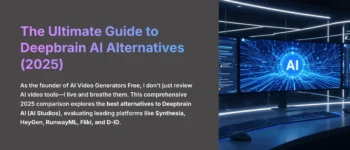



Leave a Reply