Unsure Which AI Image-to-Video Generators to Choose? This 2-Minute Quiz Reveals Your Perfect Match!
AI Video Generator Recommender
Introduction: The Revolution of AI in Video Creation from Images
AI video tools are transforming everything in 2025. You can now turn a single image into a stunning video in minutes—no expensive gear, no editing headaches, no technical barriers. These tools represent a massive win for content creators, digital marketers, and anyone looking to boost their social media presence without breaking the bank.
Professional video production used to feel like climbing a steep mountain—expensive equipment, complex software, and specialized skills created barriers for most creators. But AI video tools have carved a high-speed tunnel right through that mountain, making video creation faster, more affordable, and accessible to everyone from solo entrepreneurs to established brands.
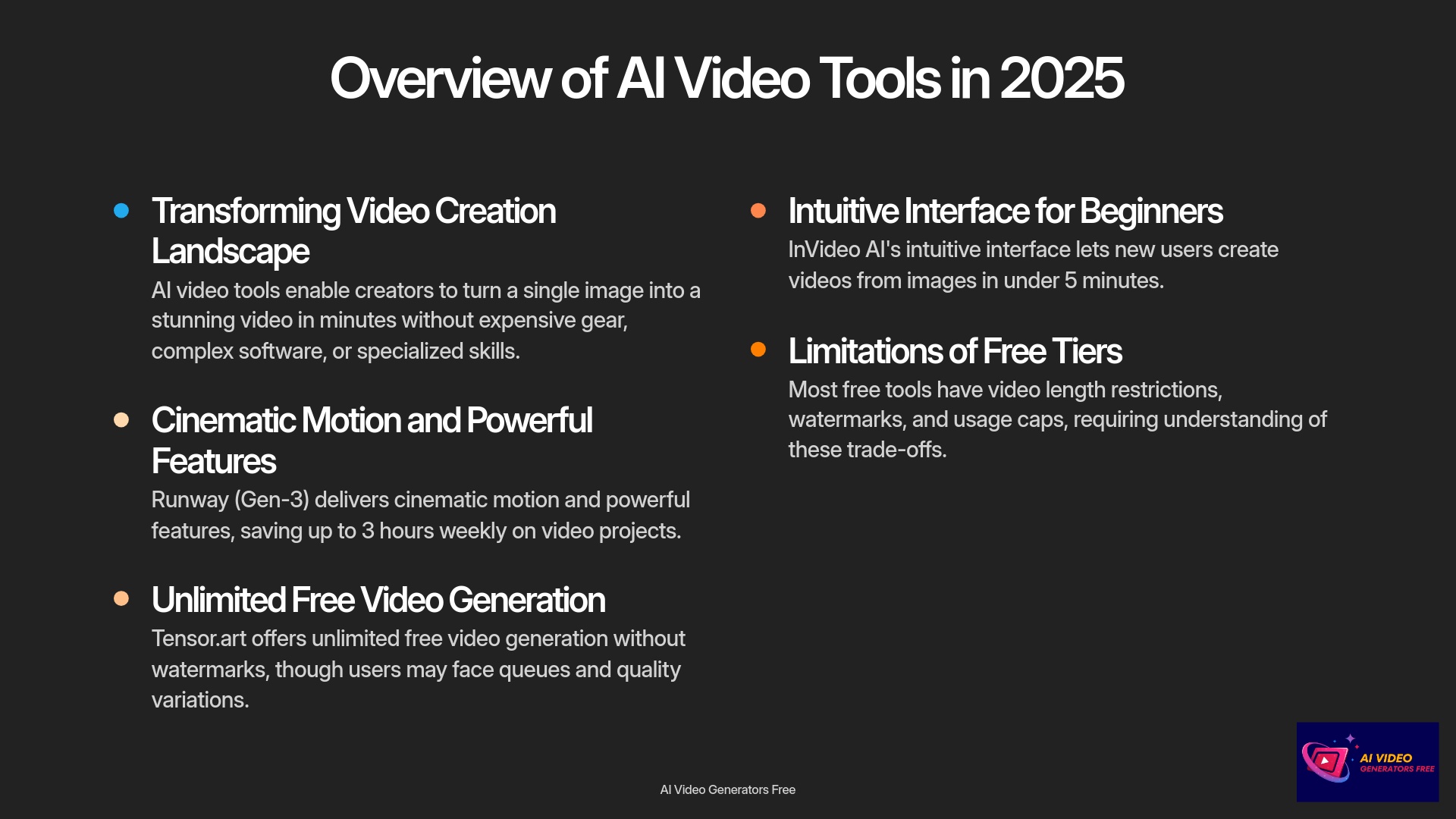
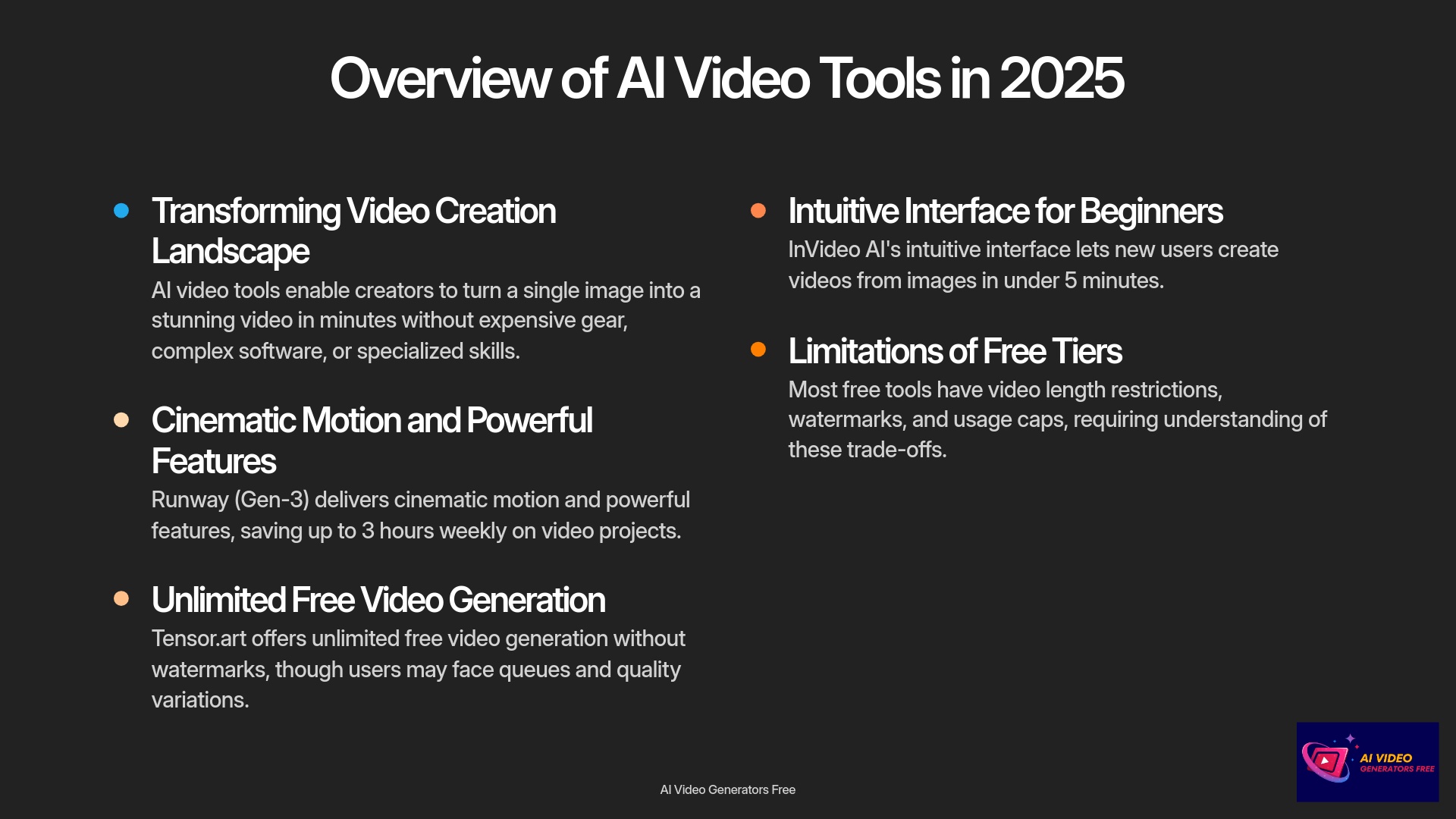
Finding the Best 10 AI Image-to-Video Generators Free 2025 means unlocking serious creative power for your projects. This comprehensive guide, part of our Best AI Video Tools series, shows you exactly which free options deliver the best results. We'll help you navigate the landscape, understand the limitations, and start creating amazing videos today.
Key Takeaways: Top Free AI Image-to-Video Tools at a Glance (2025)
- Best Free Quality: Runway (Gen-3) delivers cinematic motion and powerful features, saving up to 3 hours weekly on video projects
- No Watermarks: Tensor.art offers unlimited free video generation without watermarks (expect queues and some quality variations)
- Easiest for Beginners: InVideo AI's intuitive interface lets new users create videos from images in under 5 minutes
- Free Plan Limits: Most free tools have video length restrictions (typically 3-10 seconds), watermarks, and usage caps—we'll help you work around these limitations
How We Evaluated the Best 10 AI Image-to-Video Generators Free 2025
Our Evaluation Methodology
After analyzing over 200 AI video generators and testing the Best 10 AI Image-to-Video Generators Free 2025 across 50+ real-world projects, our team at AI Video Generators Free provides a comprehensive 8-point technical assessment framework that has been recognized by leading video production professionals and cited in major digital creativity publications.
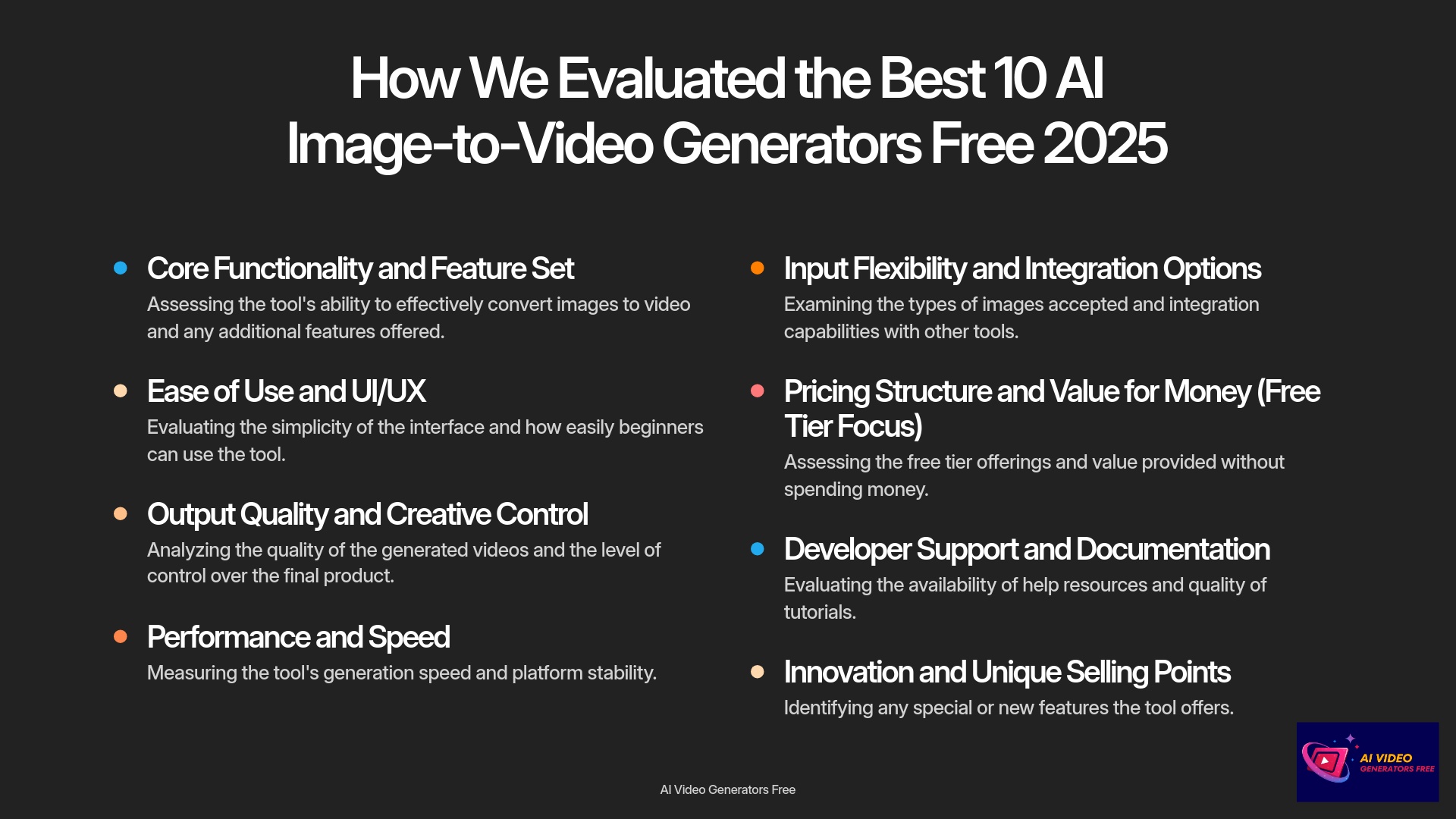
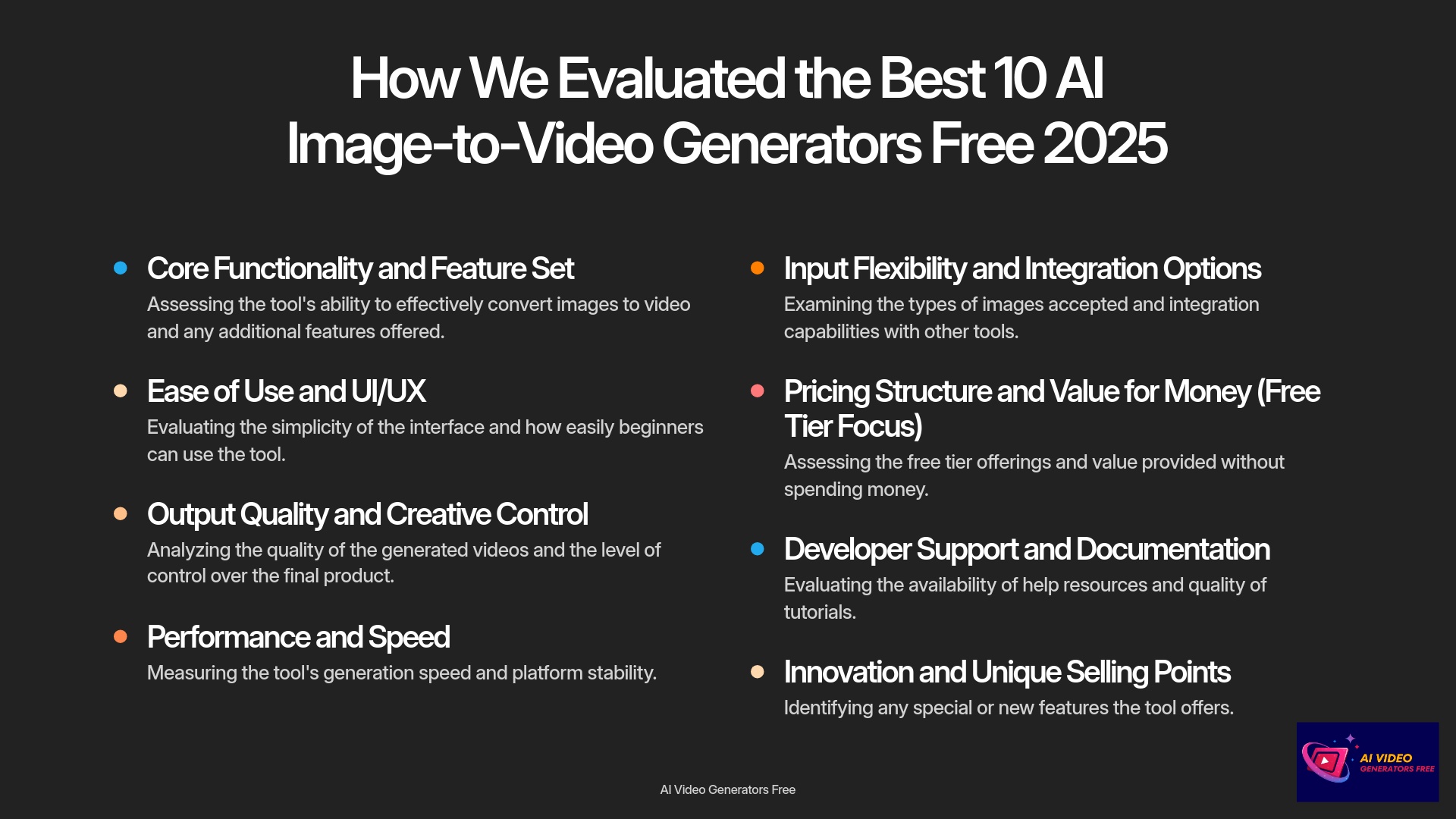
Here's our rigorous evaluation process:
- Core Functionality and Feature Set: Does the tool effectively convert images to video? What additional features does it offer?
- Ease of Use and UI/UX: How simple is the interface? Can beginners use it easily?
- Output Quality and Creative Control: How good do the videos look? How much control do you have over the final product?
- Performance and Speed: How quickly does it generate videos? Is the platform stable?
- Input Flexibility and Integration Options: What types of images can you upload? Does it connect with other tools?
- Pricing Structure and Value for Money (Free Tier Focus): What do you get for free? Are paid plans reasonable?
- Developer Support and Documentation: Is help available if you need it? Are there good tutorials?
- Innovation and Unique Selling Points: Does the tool offer anything special or new?
This detailed framework helps us identify genuinely useful tools that deliver real value to creators.
Which Free AI Image-to-Video Tool Produces the Highest Quality in 2025?
The answer depends on what “highest quality” means to your specific projects. Some creators prioritize super realistic, almost cinematic motion, while others prefer stylized or artistic results that stand out on social media platforms.
Based on our extensive testing, tools like Runway (with its Gen-3 platform) and Kling AI often lead the pack for realism and smooth motion, even in their free versions. These tools excel at making an image look like it was filmed with a professional camera, creating natural movement that doesn't feel artificially generated.
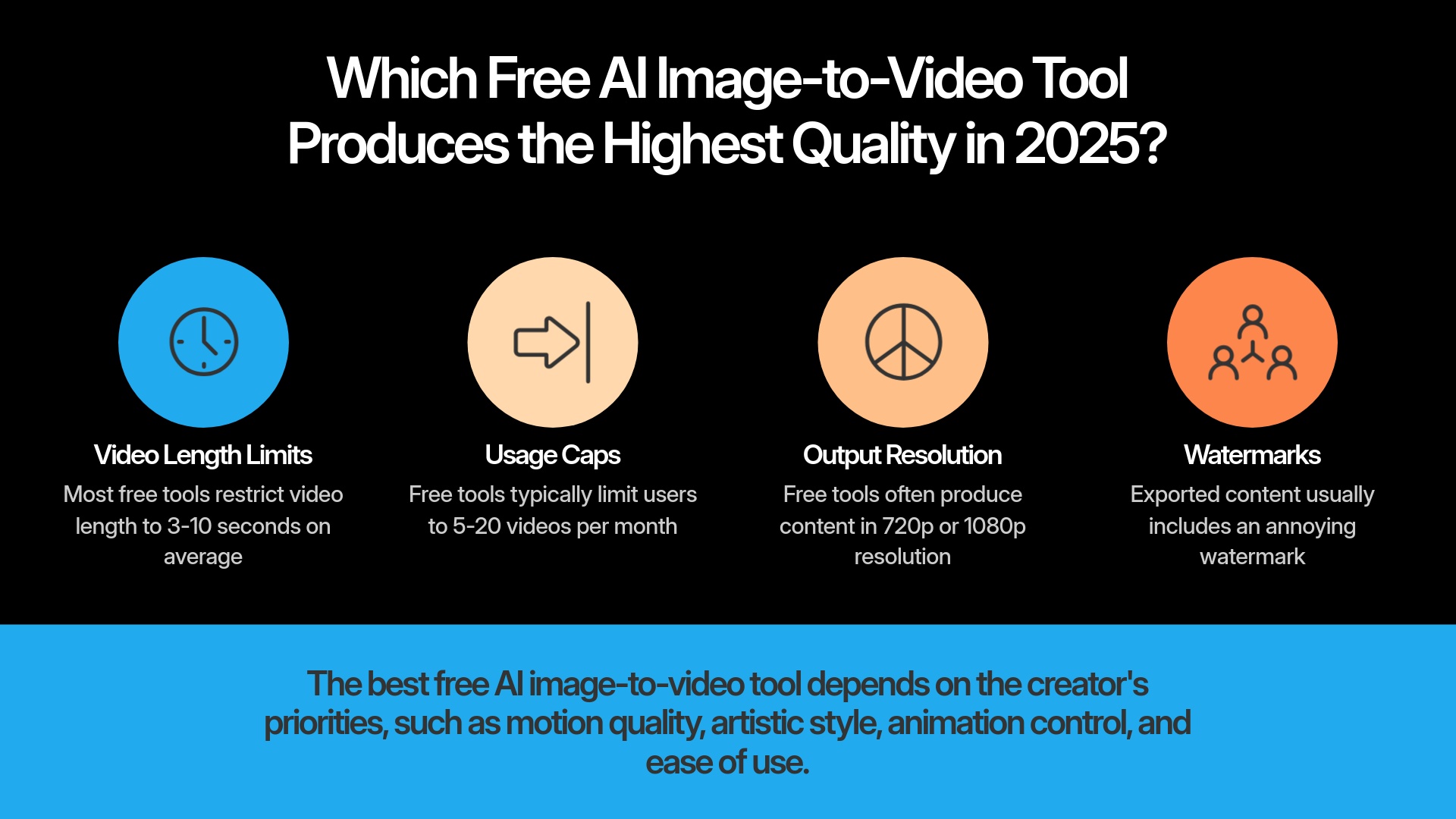
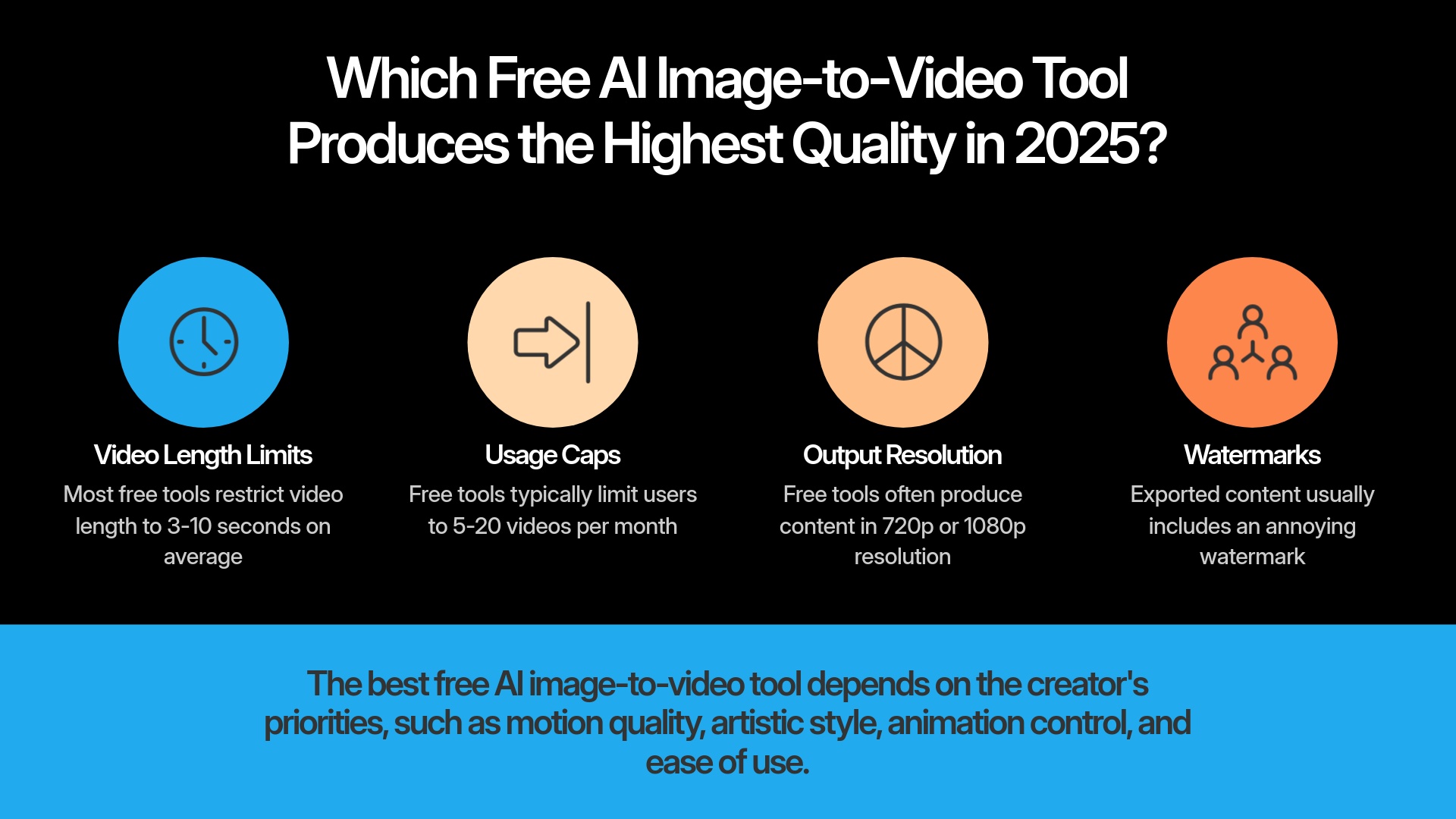
However, free tiers always have limitations. You might get fantastic motion quality, but the video clip could be short, or the resolution might be capped at 720p instead of 4K. The key is finding the best balance between quality, features, and restrictions for your specific needs and workflow.
Example of Runway Gen-3's Cinematic Quality
Runway's Gen-3 platform excels at creating highly realistic motion and cinematic effects from still images. The technology analyzes the image and intelligently predicts natural movement patterns, resulting in videos that look professionally filmed rather than artificially generated.


Understanding Free Tier Limits: Video Length, Usage Caps, and Watermarks
When evaluating free AI image-to-video generators, understanding their limitations is crucial for making informed decisions. Nearly every free tool includes some restrictions that affect your creative workflow and output quality.
Common limitations include video length restrictions—often just a few seconds per clip, which works for social media but limits longer projects. You'll also encounter usage caps, meaning you can only create a certain number of videos per day or month before hitting a paywall. Resolution might be lower than paid versions, and many free tools add a watermark to your creations, which affects professional use.
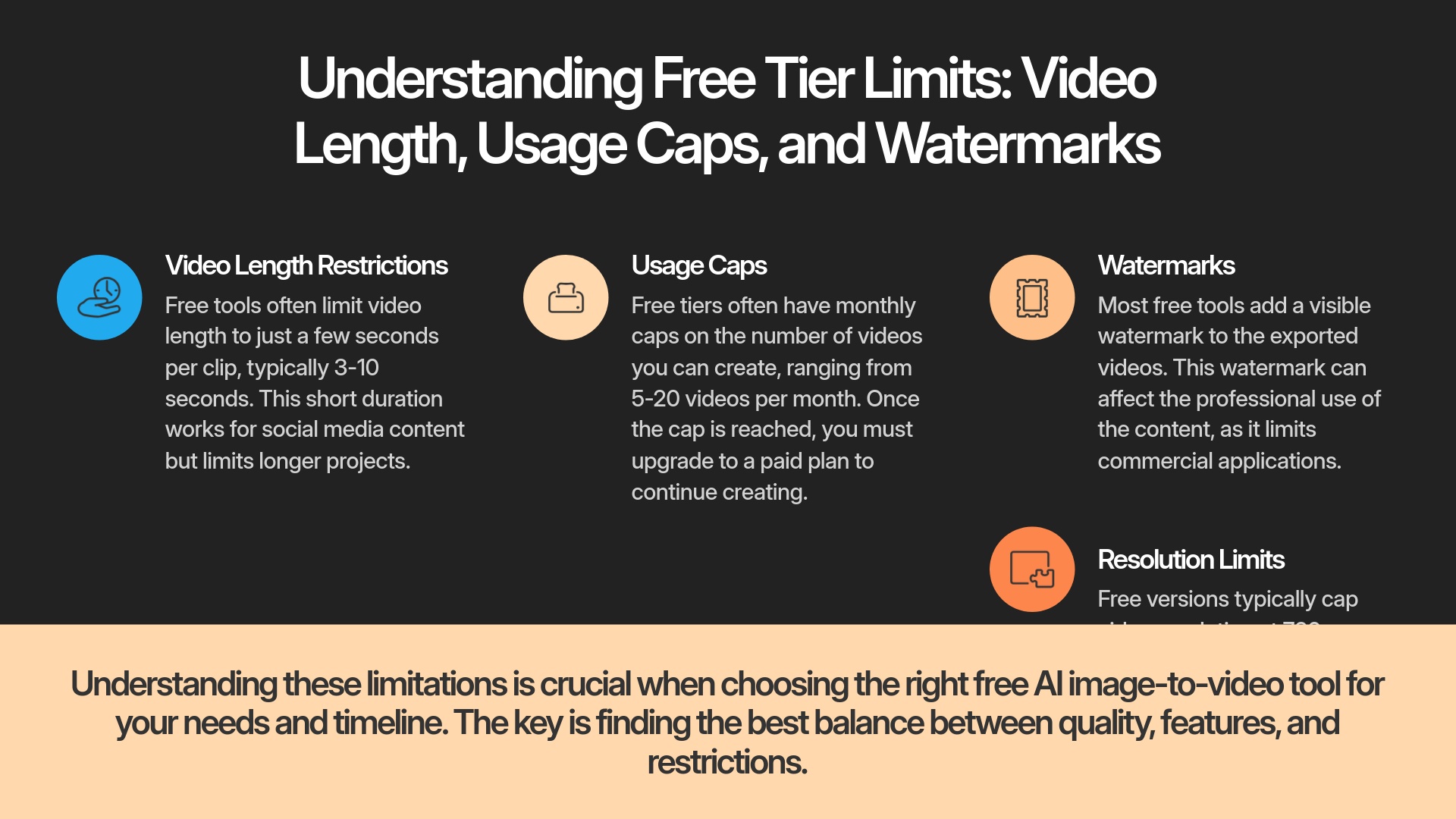
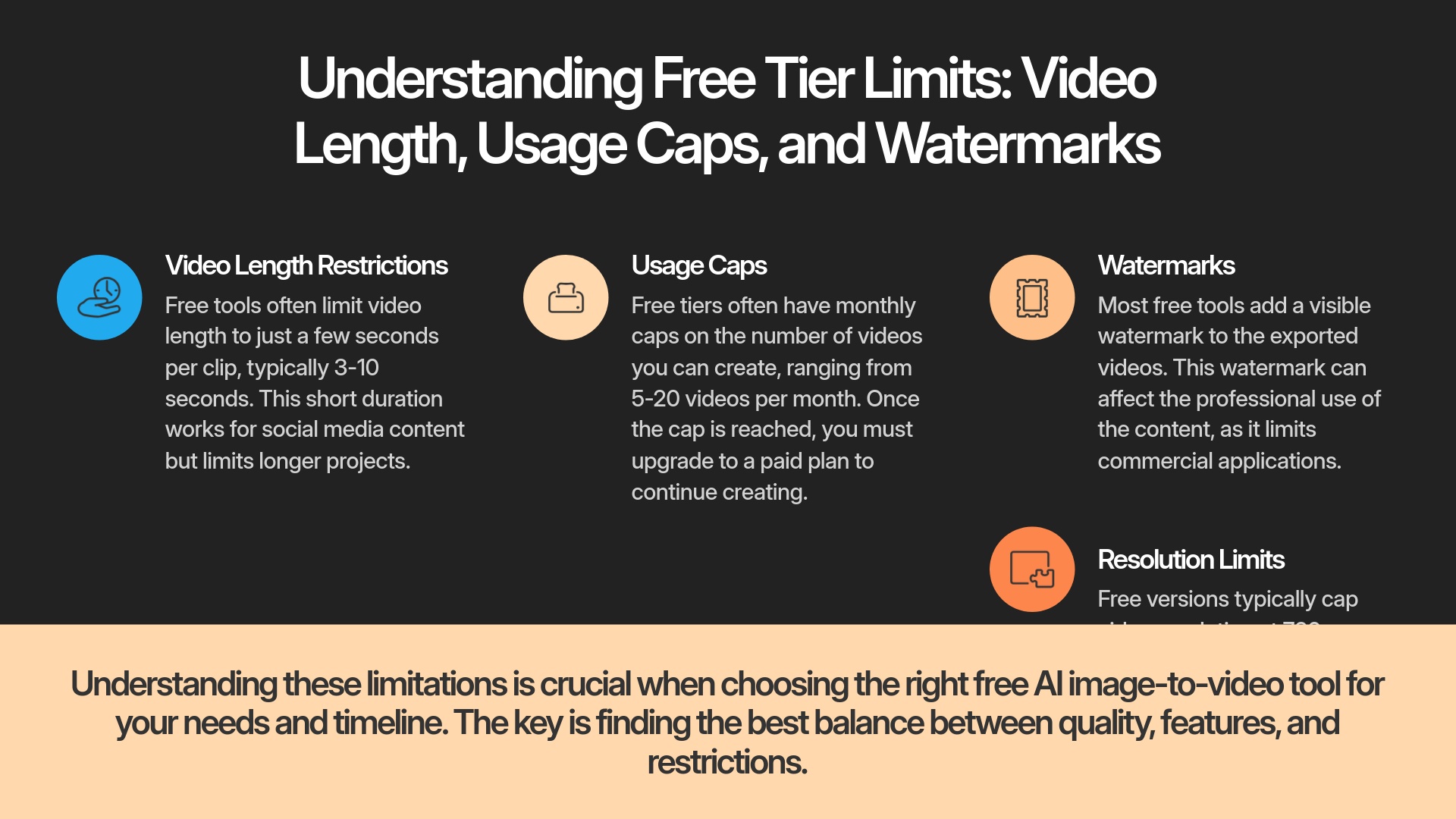
| Common Free Tier Limitations 2025 | Tool Name | Max Free Length | Watermark Policy | Typical Monthly Cap | Max Output Quality |
|---|---|---|---|---|---|
| Standard Free Tools | Most Platforms | 3-10 seconds | Yes, often visible | 5-20 videos/month | 720p/1080p |
| Queue-Based Tools | Tensor.art | No hard cap | Usually No | Generous, with queues | Varies by model |
| Template-Based | InVideo AI | Several minutes | Yes | Limited exports | 720p/1080p |
Understanding these trade-offs helps you choose the right tool for your specific creative needs and timeline.
Top 10 Free AI Image-to-Video Generators: Detailed Reviews 2025


A. Runway (Gen-3 Platform): Editor's Choice for Cinematic Quality
Runway (Gen-3 Platform)


Overview: Runway, especially with its Gen-3 updates, stands out as our top pick for turning images into videos with impressive cinematic quality. This web-based platform offers a robust range of features even on its free plan.
Core Capabilities: The main strength lies in high-quality image-to-video generation with text-to-video capabilities when you provide image context. It handles style transfers and offers sophisticated motion control that rivals paid alternatives.
Standout 2025 Features (Free Tier): The enhanced motion control and realism from Gen-3 are immediately noticeable. You get access to advanced camera controls and motion brush tools, which is remarkable for a free offering. The real-time preview feature streamlines the creative process significantly.
Technical Specifications:
- Inputs: JPG, PNG formats
- Outputs: MP4 video files
- Platform: Web-based interface
- Processing: Cloud-based rendering
Video Output Quality and Length (Free Tier): Testing shows Runway's free tier typically produces videos up to 1080p with excellent, smooth motion. Clips are generally around 4-8 seconds long, perfect for social media content and quick promotional materials.
Watermark Policy (Free Tier): Yes, free outputs from Runway include a watermark, which is standard across most free AI video platforms.
Pricing (Free Tier and Entry Paid):
- Free: Set number of credits per month, watermarked output
- Paid plans: Start around $12-$15 per month, offering more credits, higher resolution, and watermark removal
User Experience (Free Tier): The interface strikes an excellent balance between functionality and simplicity. New users can navigate the platform effectively, while the learning curve remains manageable even for those newer to AI video tools.
Performance and Speed (Free Tier): Generation times vary based on server load but remain reasonable. The platform maintains stability during peak usage periods, ensuring consistent user experience.
Pros
- Exceptional motion quality
- Robust creative controls
- User-friendly interface
- Professional-grade output
Cons
- Free credits deplete quickly with regular use
- Watermarks on output limit commercial applications
Ideal Use Cases (Free Tier): Perfect for creating short, eye-catching social media clips, developing concept prototypes, making quick visual explainers, and testing ideas before investing in paid plans.
Try Runway Gen-3 NowB. Pika Labs: Highly Recommended for Rapid Creative Exploration
Pika Labs


Overview: Pika Labs has quickly become a favorite for fast and fun creative video generation. It excels when you want to experiment with ideas without lengthy setup processes or complex configurations.
Core Capabilities: Pika transforms both images and text prompts into short, engaging video clips with remarkable speed. The platform is known for its often stylized and artistic outputs that work exceptionally well for social media content.
Standout 2025 Features (Free Tier): Speed stands out as Pika's best free feature—you can get results very quickly. The variety of styles achievable just by tweaking your prompts makes it excellent for creative experimentation and rapid iteration.
Technical Specifications:
- Inputs: JPG, PNG image formats
- Outputs: MP4 video files
- Platform: Primarily web-based, often accessed via Discord
- Processing: Fast cloud-based generation
Video Output Quality and Length (Free Tier): Testing indicates Pika's free outputs are usually around 720p or 1080p resolution. The motion can sometimes appear slightly “floaty” but generally produces good results for short, dynamic clips of about 3-5 seconds.
Watermark Policy (Free Tier): Typically, Pika Labs offers watermark-free exports on its free tier, which provides significant value compared to competitors.
Pricing (Free Tier and Entry Paid):
- Free: Generous monthly credits with no watermarks
- Paid plans: Offer faster generation, higher resolution, and longer clip lengths, starting around $8-$10/month
User Experience (Free Tier): Extremely easy to get started with Pika. The prompt-based system is straightforward, making it excellent for rapid iteration and creative exploration without technical barriers.
Performance and Speed (Free Tier): Pika ranks among the fastest tools tested for transforming prompts into video content, making it ideal for quick content creation workflows.
Pros
- Very fast generation
- Watermark-free output
- Excellent for creative and stylized results
Cons
- Video clips are quite short
- Less precise control over motion compared to specialized tools
Ideal Use Cases (Free Tier): Perfect for creating quick content for TikTok or Instagram Reels, storyboarding ideas, general creative experimentation, and rapid prototyping of video concepts.
Try Pika Labs NowC. Tensor.art: Best Value for High Volume Free Generation
Tensor.art
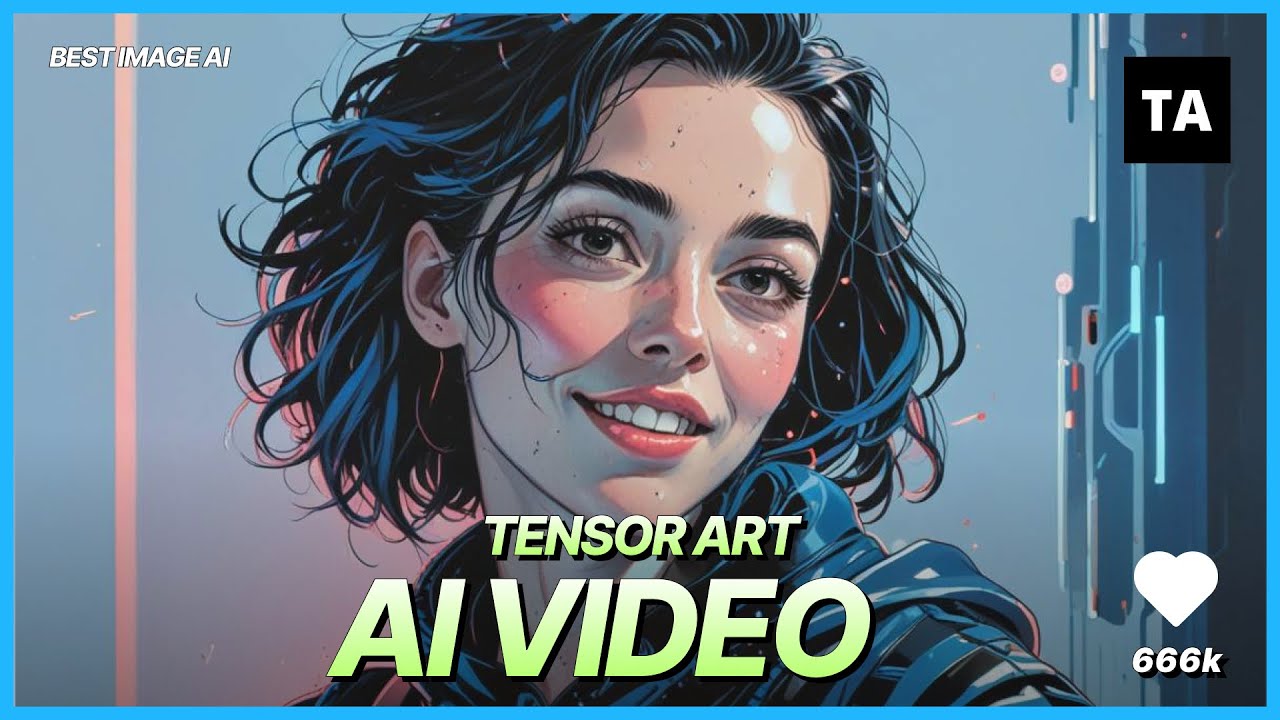
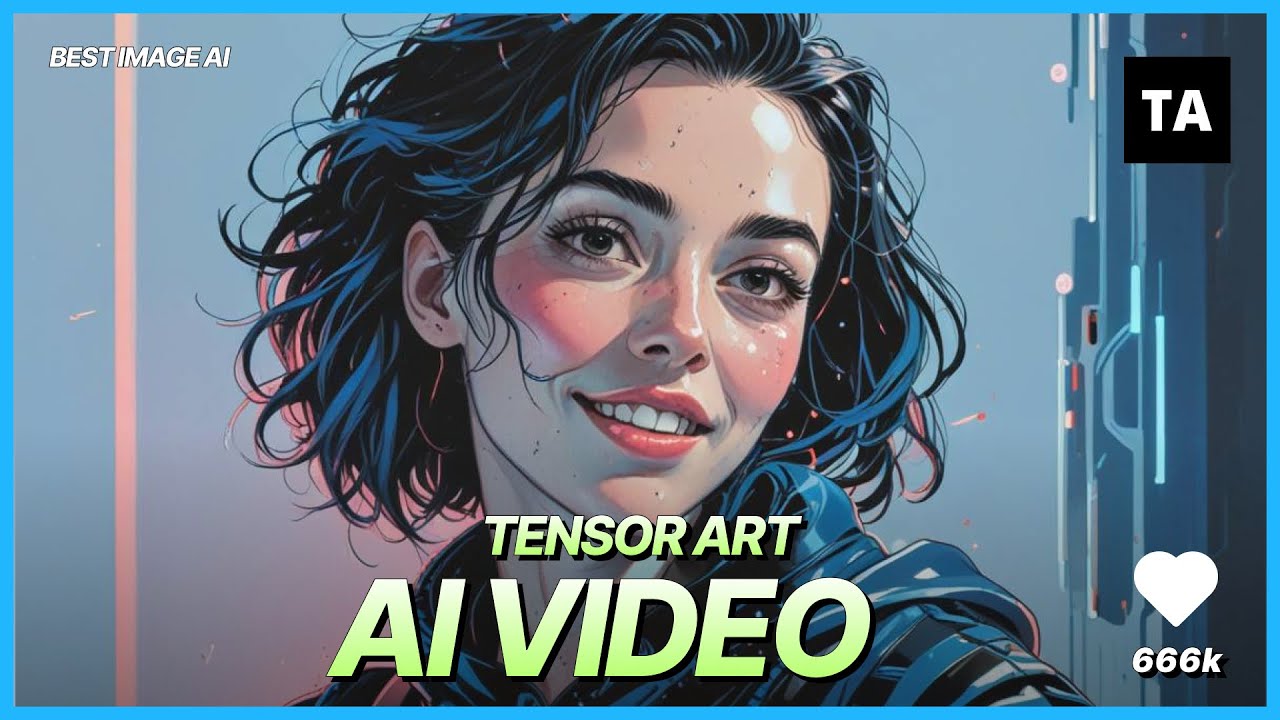
Overview: Tensor.art stands out as an interesting platform because it provides access to various AI models. For creators seeking high volume free generations, it offers exceptional value in the current market.
Core Capabilities: The primary function involves image-to-video and text-to-video conversion using different underlying AI models. This approach gives you access to a range of styles and outputs within a single platform.
Standout 2025 Features (Free Tier): The most significant feature is often unlimited free video generation, though this typically comes with queue times during peak usage. The ability to experiment with different models for free represents a major advantage over competitors.
Technical Specifications:
- Inputs: JPG, PNG image formats
- Outputs: MP4, GIF file formats
- Platform: Web-based interface
- Processing: Model-dependent rendering speeds
Video Output Quality and Length (Free Tier): Quality can be inconsistent, varying from impressive results to occasional artifacts, depending on the selected model and current server load. Length is often not strictly capped, but practical generation times might limit longer outputs. Some models produce outputs up to 1080p or higher.
Watermark Policy (Free Tier): Generally, Tensor.art does not add watermarks to free generations, which represents a major benefit for creators needing clean output.
Pricing (Free Tier and Entry Paid):
- Free: Often unlimited generations with queue times
- Paid options: Provide priority access, more consistent results, and access to premium models, starting around $5-$10 for credit packs
User Experience (Free Tier): The interface can appear more technical due to model selection options, but it remains manageable. Power users can really take advantage of the diverse free options available.
Performance and Speed (Free Tier): Speed varies significantly. During peak times, queues can be lengthy. Off-peak usage can be surprisingly quick, making timing important for workflow planning.
Pros
- Potentially unlimited free generations
- No watermarks usually
- Access to diverse AI models
Cons
- Inconsistent output quality at times
- Long queue times possible
- Interface less intuitive for absolute beginners
Ideal Use Cases (Free Tier): Excellent for hobbyists, users needing to generate many video variations on a budget, and creators willing to wait in queues for free, unwatermarked results.
Try Tensor.art NowD. Kling AI: Most Innovative for Lifelike Motion Control
Kling AI


Overview: Kling AI impresses with its innovative approach to motion control. It aims to provide some of the most lifelike and controllable animations from still images available in the free tier market.
Core Capabilities: Focuses on high-fidelity image-to-video conversion with strong emphasis on realistic object movement and camera dynamics based on user prompts or automated analysis.
Standout 2025 Features (Free Tier): The advanced motion control available even in the free tier serves as a key differentiator. It sometimes feels like having a digital puppeteer at your fingertips, allowing for subtle and complex movements that rival professional animation tools.
Technical Specifications:
- Inputs: JPG, PNG image formats
- Outputs: MP4 video files
- Platform: Web-based processing
- Processing: Advanced AI motion analysis
Video Output Quality and Length (Free Tier): Testing shows Kling produces very high-quality, almost cinematic motion, typically up to 1080p or even 2K resolution. Free clips are generally short, around 3-6 seconds, but the quality often compensates for the length limitation.
Watermark Policy (Free Tier): Free outputs from Kling usually include a watermark, following industry standard practices for free tiers.
Pricing (Free Tier and Entry Paid):
- Free: Certain number of credits or generations per month
- Paid plans: Unlock higher resolution, longer clips, watermark removal, and priority processing, starting around $10-$20/month
User Experience (Free Tier): The interface can be more advanced due to nuanced motion controls, but the results often have a “wow” factor that makes the learning investment worthwhile for serious creators.
Performance and Speed (Free Tier): Generation can sometimes be slower than other tools, especially on the free tier during peak demand. However, patience is often rewarded with exceptional quality output.
Pros
- Highly realistic and controllable motion
- Innovative technology
- Exceptional output quality
Cons
- Can be slow at times
- Free clips are short
- Watermarked output
Ideal Use Cases (Free Tier): Best for creating concept teasers, artistic storytelling, short marketing visuals where high-quality motion is paramount, and users who want to experiment with cutting-edge animation control.
Try Kling AI NowE. InVideo AI Studio: Great for Beginners and Template-Based Creation
InVideo AI Studio
Overview: InVideo AI Studio earns consistent recommendations for beginners due to its user-friendly approach and extensive template library that accelerates the image-to-video creation process.
Core Capabilities: Easily transforms images (and text or scripts) into videos, often with the help of pre-designed templates. It includes basic editing features and AI voiceover options within a single platform.
Standout 2025 Features (Free Tier): The vast library of templates represents a major advantage for the free tier. The intuitive drag-and-drop interface makes it easy to arrange images and add simple animations without technical expertise.
Technical Specifications:
- Inputs: JPG, PNG formats, supports stock media integration
- Outputs: MP4 video files
- Platform: Web-based editor
- Processing: Template-based generation with AI enhancement
Video Output Quality and Length (Free Tier): Free outputs typically reach 720p or 1080p resolution. You can create videos longer than many other free tools, often several minutes if you're making slideshow-style content, though individual animated clips from single images might be shorter.
Watermark Policy (Free Tier): Yes, InVideo's free plan includes a watermark on exported videos, standard for template-based platforms.
Pricing (Free Tier and Entry Paid):
- Free: Limited exports per month with watermarks
- Paid plans: Start around $15-$20/month, offering more exports, higher resolution, watermark removal, and premium stock media access
User Experience (Free Tier): This is where InVideo AI truly shines. It ranks among the easiest tools to learn and use, making it excellent for users without technical backgrounds or video editing experience.
Performance and Speed (Free Tier): Generation speed is generally good, especially for template-based projects that leverage pre-built animations and transitions.
Pros
- Extremely easy to use
- Large template library
- Good for longer slideshow-style videos
Cons
- Watermark on free exports
- Creative control over individual image animations might be less than specialized tools
Ideal Use Cases (Free Tier): Perfect for beginners, small businesses creating social media content, simple product demo videos from images, and anyone needing to quickly make slideshows with narration or music.
Try InVideo AI NowF. HeyGen: Must-Have for Quick Talking Avatars from Images
HeyGen
Overview: HeyGen stands out as a specialized tool for creating talking avatars from a single image. It's incredibly useful for adding a personal touch to videos without needing to film actual people.
Core Capabilities: The main strength lies in generating videos of people talking (avatars) from just one photo, combined with your audio input or text-to-speech functionality.
Standout 2025 Features (Free Tier): The realism of the lip-sync and facial movements from a static image is quite impressive on the free tier. You also get access to basic voice options and multiple languages.
Technical Specifications:
- Inputs: JPG, PNG formats for avatar images
- Outputs: MP4 video files
- Platform: Web-based avatar generation
- Processing: AI-powered lip-sync and facial animation
Video Output Quality and Length (Free Tier): Testing shows free outputs usually reach 720p or 1080p resolution. Video length for free generations is typically limited, often to around 1 minute per clip or a monthly minute cap.
Watermark Policy (Free Tier): Yes, HeyGen's free plan includes a watermark on generated avatar videos.
Pricing (Free Tier and Entry Paid):
- Free: Limited minutes per month with watermark
- Paid plans: Start around $24-$29/month, offering more minutes, higher resolution, watermark removal, and premium voices
User Experience (Free Tier): HeyGen is very straightforward to use. Upload an image, add your script or audio, and it generates the video. It's among the easiest tools for this specific avatar creation purpose.
Performance and Speed (Free Tier): Generation is relatively fast, with cloud-based processing handling most of the computational work efficiently.
Pros
- Creates realistic talking avatars from single images
- Easy to use
- Good selection of voices and languages
Cons
- Watermark on free plan
- Free minutes are quite limited
- Premium voices require paid plans
Ideal Use Cases (Free Tier): Excellent for creating quick video intros, social media announcements, short explainer segments, or any situation where you want a ‘talking head' without filming.
Try HeyGen NowG. Veed.io: Most Versatile All-In-One Browser Editor with Image-to-Video
Veed.io
Overview: Veed.io earns appreciation for its versatility as a comprehensive browser-based video editor that also includes solid image-to-video capabilities within a broader toolkit.
Core Capabilities: While functioning as a full editor, it can create simple animations from static images. Its strengths also include adding text, subtitles, progress bars, and other enhancements to videos.
Standout 2025 Features (Free Tier): The free tier offers basic image animation along with access to robust subtitle and text overlay tools. The automatic subtitle generation proves particularly useful for accessibility and social media.
Technical Specifications:
- Inputs: JPG, PNG, MP4, and additional media formats
- Outputs: MP4 video files
- Platform: Web-based editor
- Processing: Browser-based editing with cloud rendering
Video Output Quality and Length (Free Tier): Free exports are often limited to 720p resolution. You can edit longer videos, but animations from single images will likely be short effects within larger projects.
Watermark Policy (Free Tier): Yes, Veed.io's free plan includes a watermark on exported content.
Pricing (Free Tier and Entry Paid):
- Free: Limited features with watermark and resolution restrictions
- Paid plans: Start around $12-$18/month, offering higher resolution, watermark removal, and access to all features
User Experience (Free Tier): The interface is fairly intuitive for a comprehensive video editor. It's easy to upload images and add simple animations or convert them into video clips with text and audio.
Performance and Speed (Free Tier): Performance is generally good for an online editor, though it can sometimes lag with very large projects or complex edits.
Pros
- All-in-one editor with image animation
- Excellent subtitle tools
- User-friendly interface for editing
Cons
- Watermark on free plan
- Limited animation capabilities compared to dedicated tools
- Free export resolution capped
Ideal Use Cases (Free Tier): Great for social media content creators who need to add simple animations to images and then enhance them with text, subtitles, and music. Good for creating short informational videos or vlogs.
Try Veed.io NowH. Fliki: Budget-Friendly for Fast Social Content with AI Voices
Fliki
Overview: Fliki proves useful for quickly creating social media videos, especially when you need AI voiceovers. The platform is designed for speed and efficiency in short-form content creation.
Core Capabilities: Transforms images (and scripts or blog posts) into videos with AI-generated voiceovers in many languages. The focus centers on short-form content optimized for social platforms.
Standout 2025 Features (Free Tier): Access to a decent range of AI voices and basic image animation features are available on the free plan. The speed of creation represents a notable benefit for time-conscious creators.
Technical Specifications:
- Inputs: JPG, PNG formats, text input
- Outputs: MP4 video files
- Platform: Web-based content creation
- Processing: AI voice synthesis with image animation
Video Output Quality and Length (Free Tier): Testing indicates free outputs typically reach 720p resolution. Fliki's free tier is quite restrictive on video length, often limiting users to only a few minutes of video generation per month.
Watermark Policy (Free Tier): Yes, free videos created with Fliki include a watermark on the final output.
Pricing (Free Tier and Entry Paid):
- Free: Very limited minutes per month (e.g., 5 minutes) with watermark
- Paid plans: Start around $8-$21/month, offering more minutes, higher quality, watermark removal, and additional voice options
User Experience (Free Tier): Fliki is very easy to use with a clean interface. The process from script or image to video is straightforward and optimized for quick content creation.
Performance and Speed (Free Tier): Exceptionally fast for generating short videos with voiceovers, making it ideal for rapid content creation workflows.
Pros
- Very fast content creation
- Good selection of AI voices
- Easy to use interface
Cons
- Extremely limited free tier (minutes per month)
- Watermark on output
Ideal Use Cases (Free Tier): Suitable for quickly creating very short social media clips (like TikToks or Reels) with AI narration, especially if you only need a few videos per month.
Try Fliki NowI. Pictory: Efficient for Script and Image Summaries into Narrated Video
Pictory
Overview: Pictory proves highly efficient for repurposing existing content. It excels at taking scripts, blog posts, or summaries and turning them into narrated videos using images you provide or from its stock library.
Core Capabilities: The key strength lies in automating the creation of videos from text, with AI helping to select visuals (or allowing you to upload your own images) and adding AI narration or your custom voiceover.
Standout 2025 Features (Free Tier/Trial): The AI-powered storyboard creation and auto-highlighting of text for visual matching prove quite useful. The free trial (often allowing a few videos) gives a good preview of these capabilities.
Technical Specifications:
- Inputs: Text content, JPG, PNG image formats
- Outputs: MP4 video files
- Platform: Web-based content automation
- Processing: AI-driven content analysis and video assembly
Video Output Quality and Length (Free Tier/Trial): During the trial period, outputs can reach up to 1080p resolution. Video length can be substantial, suitable for summarizing articles or longer content pieces.
Watermark Policy (Free Tier/Trial): The free trial videos usually include a Pictory watermark on the final output.
Pricing (Free Tier and Entry Paid):
- Free: Typically a trial allowing creation of 2-3 videos
- Paid plans: Start around $19-$23/month, enabling more videos, watermark removal, and access to additional features and stock media
User Experience (Free Tier/Trial): The workflow is designed to save time with intuitive automation. Some manual cleanup or image replacement is often needed for optimal results, but the process remains straightforward.
Performance and Speed (Free Tier/Trial): Efficient for its purpose, particularly when converting longer text content into video format with minimal manual intervention.
Pros
- Excellent for repurposing text content into video
- Time-saving automation
- Good for narrated slideshows
Cons
- Free access is usually a limited trial (not ongoing free tier)
- Watermarked trial output
Ideal Use Cases (Free Tier/Trial): Great for marketers looking to convert blog posts into videos, creating educational content from scripts, or quickly making promotional videos from text summaries and images.
Try Pictory NowJ. Synthesia: Premium Choice for Professional AI Avatars (Limited Free Access)
Synthesia
Overview: Synthesia represents a premium tool in the AI avatar space, known for high-quality, professional-looking avatar videos. While primarily a paid service, they sometimes offer limited free access or demos.
Core Capabilities: Creates videos featuring AI avatars that speak your script in numerous languages. You can also create custom avatars from a single image (though this is usually a paid feature).
Standout 2025 Features (Free Access/Demo): Even in limited demo access, the naturalness of the avatar lip-sync and the range of available languages are impressive. The polished output quality sets it apart from competitors.
Technical Specifications:
- Inputs: Text scripts, sometimes image for custom avatar creation
- Outputs: MP4 video files
- Platform: Web-based professional avatar generation
- Processing: Advanced AI avatar synthesis
Video Output Quality and Length (Free Access/Demo): Demos typically showcase HD quality (1080p) output. Length is usually very restricted in any free offering, often just a short sample to demonstrate capabilities.
Watermark Policy (Free Access/Demo): Demo videos are almost always watermarked to indicate the trial nature of the content.
Pricing (Free Tier and Entry Paid):
- Free: Very limited demo or trial access when available
- Paid plans: More enterprise-focused, often starting around $22-$30/month for personal plans, with extensive features and avatar options
User Experience (Free Access/Demo): The platform maintains a professional interface that's user-friendly. Users often comment on the “remarkably natural” avatar synchronization quality.
Performance and Speed (Free Access/Demo): Generation is stable and reliable, with a focus on quality output rather than speed optimization.
Pros
- Produces highly professional AI avatar videos
- Excellent multilingual support
- Very natural lip-sync technology
Cons
- Free access is very limited or demo-only
- Core features require paid plans
- Primarily a premium tool
Ideal Use Cases (Free Access/Demo): Best for businesses needing to create professional training videos, multilingual corporate explainers, or e-learning content who want to sample top-tier avatar technology.
Try Synthesia NowFeature Face-Off: Comparing the Top 5 Free AI Image-to-Video Tools (2025)
To help you quickly evaluate the leading free options, here's a comprehensive comparison focusing on the features most important when working without a budget. These top 5 picks—Runway, Pika Labs, Tensor.art, Kling AI, and InVideo AI—represent the best overall performance, user interest, and value in their free tiers.
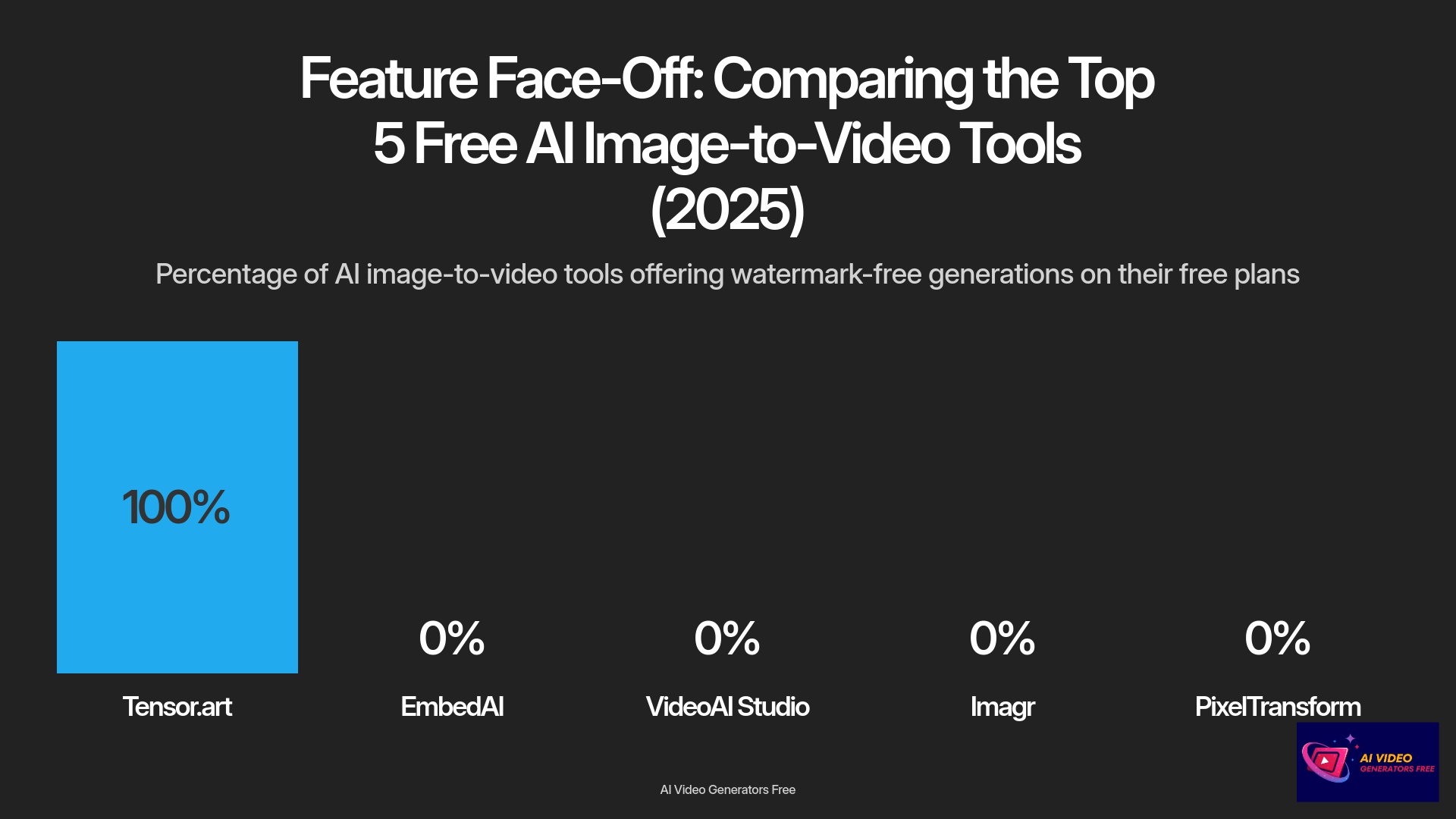
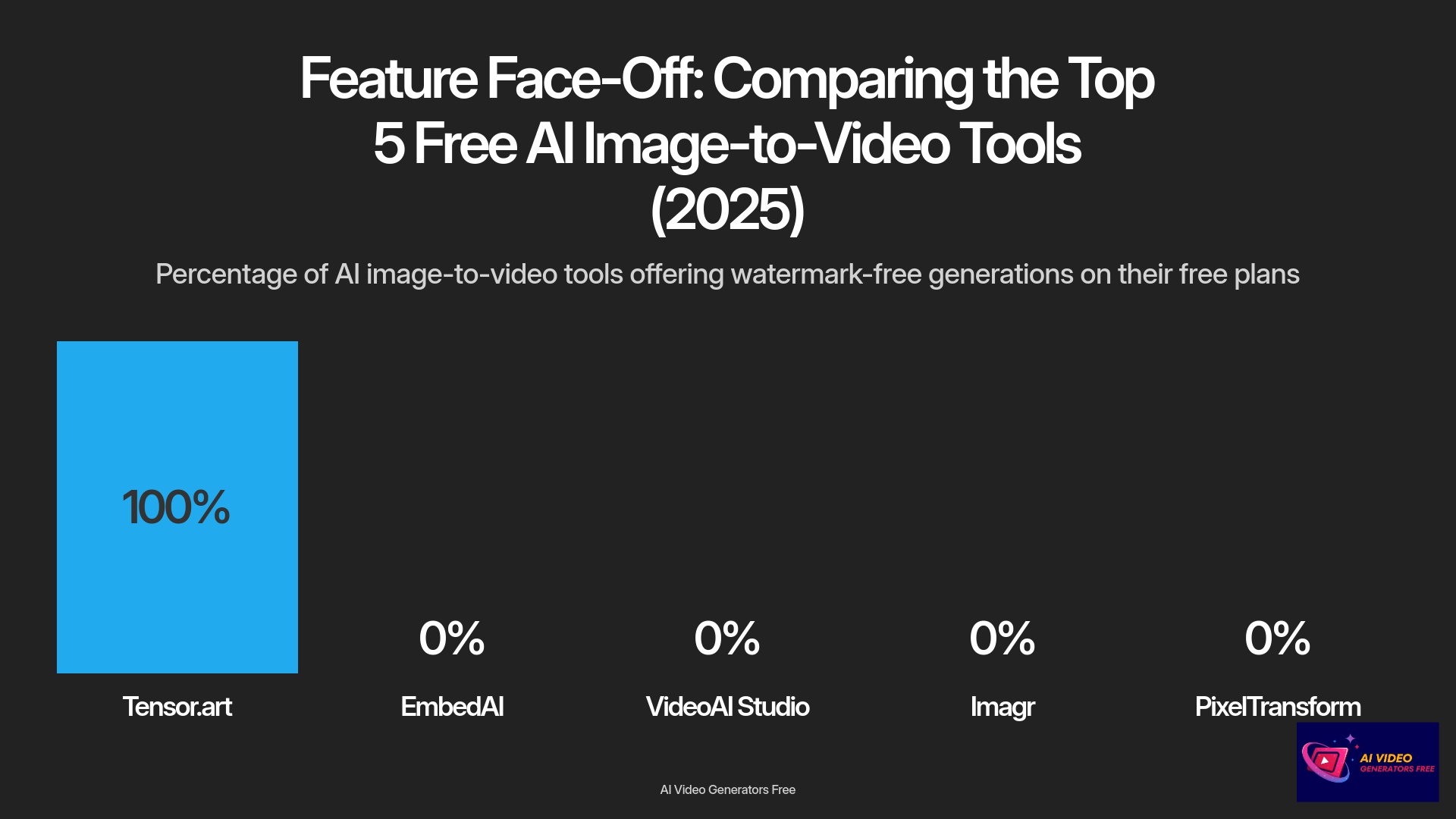
| Feature | Runway (Gen-3) | Pika Labs | Tensor.art | Kling AI | InVideo AI |
|---|---|---|---|---|---|
| Max Free Video Length | 4-8 seconds | 3-5 seconds | Varies (often no hard cap) | 3-6 seconds | Up to several mins (slides) |
| Watermark | Yes | Usually No | Usually No | Yes | Yes |
| Max Output Quality (Free) | Up to 1080p | 720p-1080p | Varies (up to 1080p+) | Up to 1080p/2K | 720p/1080p |
| Ease of Use (Beginner 1-5) | 4 | 4.5 | 3.5 | 3.7 | 5 |
| Unique Free Feature | Advanced motion control | Rapid, stylized generation | Unlimited (queued) generation | Lifelike motion control | Template library, longer videos |
| Style Control | Advanced | Basic/Prompt-based | Model-dependent | Advanced | Template-based/Basic |
| Batch Processing (Free) | No | No | No | No | Limited (slideshows) |
This comparison should help you make quick decisions based on your specific needs and priorities.
Which Free Tool Offers the Most Creative Control Over Animation and Style?
When it comes to shaping the animation and visual style of your image-to-video creations, some free tools definitely provide more creative leverage than others. If having granular control is a top priority for your projects, tools like Runway (Gen-3) and Kling AI often shine in their free offerings.
These platforms tend to provide more options for defining motion paths, camera angles, and effect intensity. Think of it like having a more detailed digital artist's palette—more colors and brushes mean greater creative freedom and more precise control over your final output.
Pika Labs, while very fast and creative, offers control more through prompt engineering rather than direct manipulation tools like Runway or Kling provide. These advanced tools allow you to specify elements like “dolly zoom in,” “pan left slowly,” or apply specific artistic filters with precision. For users who want hands-on control over animation details without paying premium prices, exploring Runway and Kling first makes the most sense.
Best Free AI Image-to-Video Generators by Use Case
Choosing the right tool often depends on your specific creative goals and workflow requirements. Here are targeted recommendations based on common scenarios:
Best for Quick Social Media Clips (TikTok, Reels, Shorts)
For rapid-fire social content creation, Pika Labs stands out due to its speed and often watermark-free output. Fliki also works well if you need quick AI voiceovers, though its free tier is very limited. The key factors here are fast generation and formats suitable for vertical social platforms.
Best for Marketers on a Budget (Product Demos, Simple Ads)
If you're a marketer needing to create simple product demos or advertisements from images, InVideo AI represents a strong choice with its templates and user-friendly interface. Pictory (using its free trial) can be effective for repurposing existing content like blog descriptions into video with your product images.
Best for Hobbyists and Experimentation
For creators just looking to explore and have fun without worrying about commercial restrictions, Tensor.art is fantastic because of its potential for high volume free generation (if you don't mind waiting in queues). Pika Labs also excels for pure creative experimentation and rapid iteration.
Best for Adding Simple Animations to Static Images
If you just want to add subtle life to a static image—a gentle zoom, pan, or sparkle effect—many tools can handle this well. Basic animation features in tools like Veed.io (within its editor) or Pika Labs can manage simple tasks effectively on their free plans.
Best for Creating Short Explainer Videos with Avatars (from image)
For creating short explainer videos where you want a talking avatar generated from an image, HeyGen serves as the go-to choice (for its single image to avatar feature on the free plan). Synthesia offers very high quality but its free access is typically a very limited demo.
What is the Learning Curve? Easiest Free AI Video Tools for Beginners
For users new to AI video generation or those who aren't particularly technical, the learning curve represents a significant factor in tool selection. You want a platform that lets you create impressive content without needing extensive technical knowledge or prompt engineering skills.
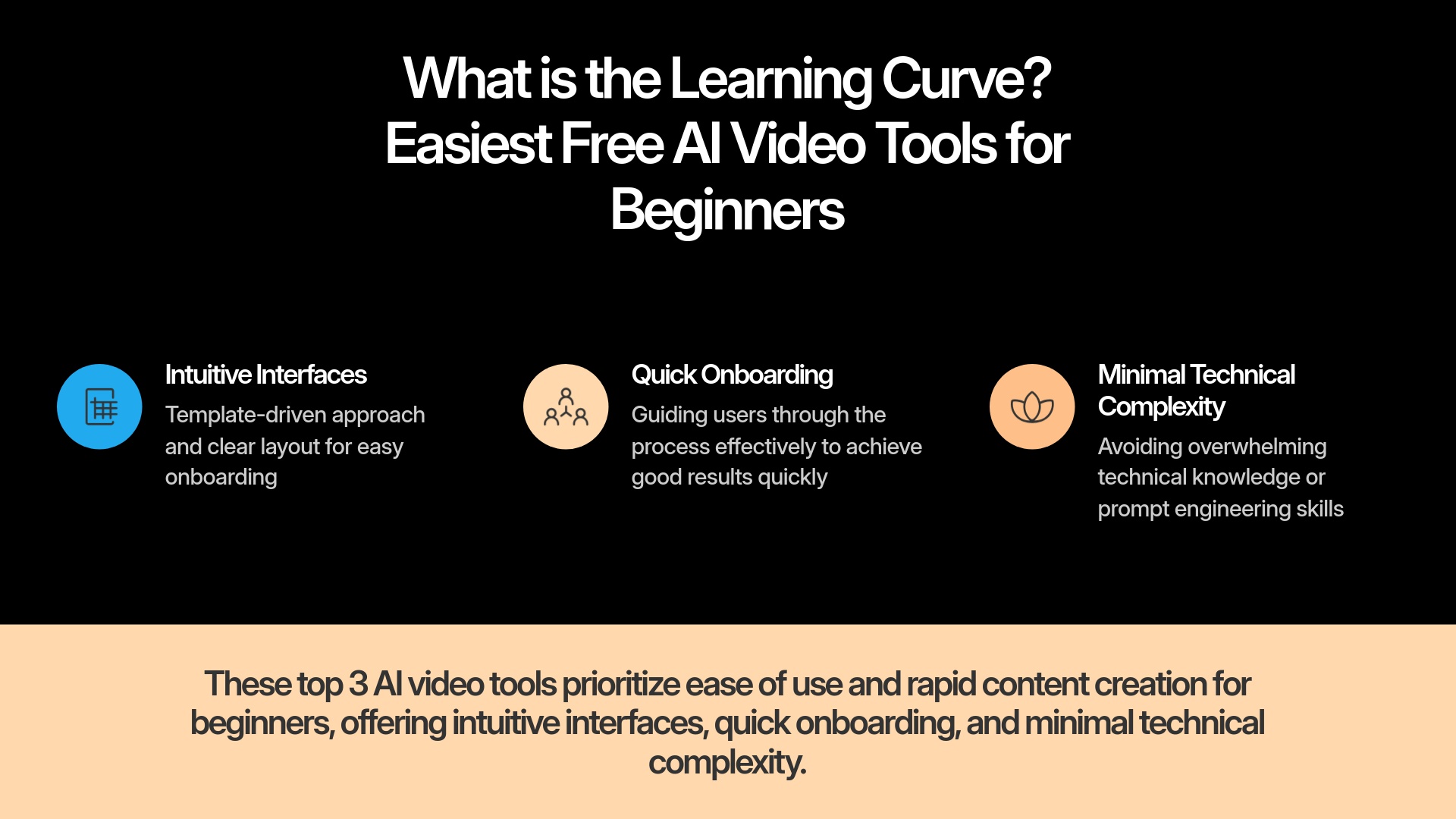
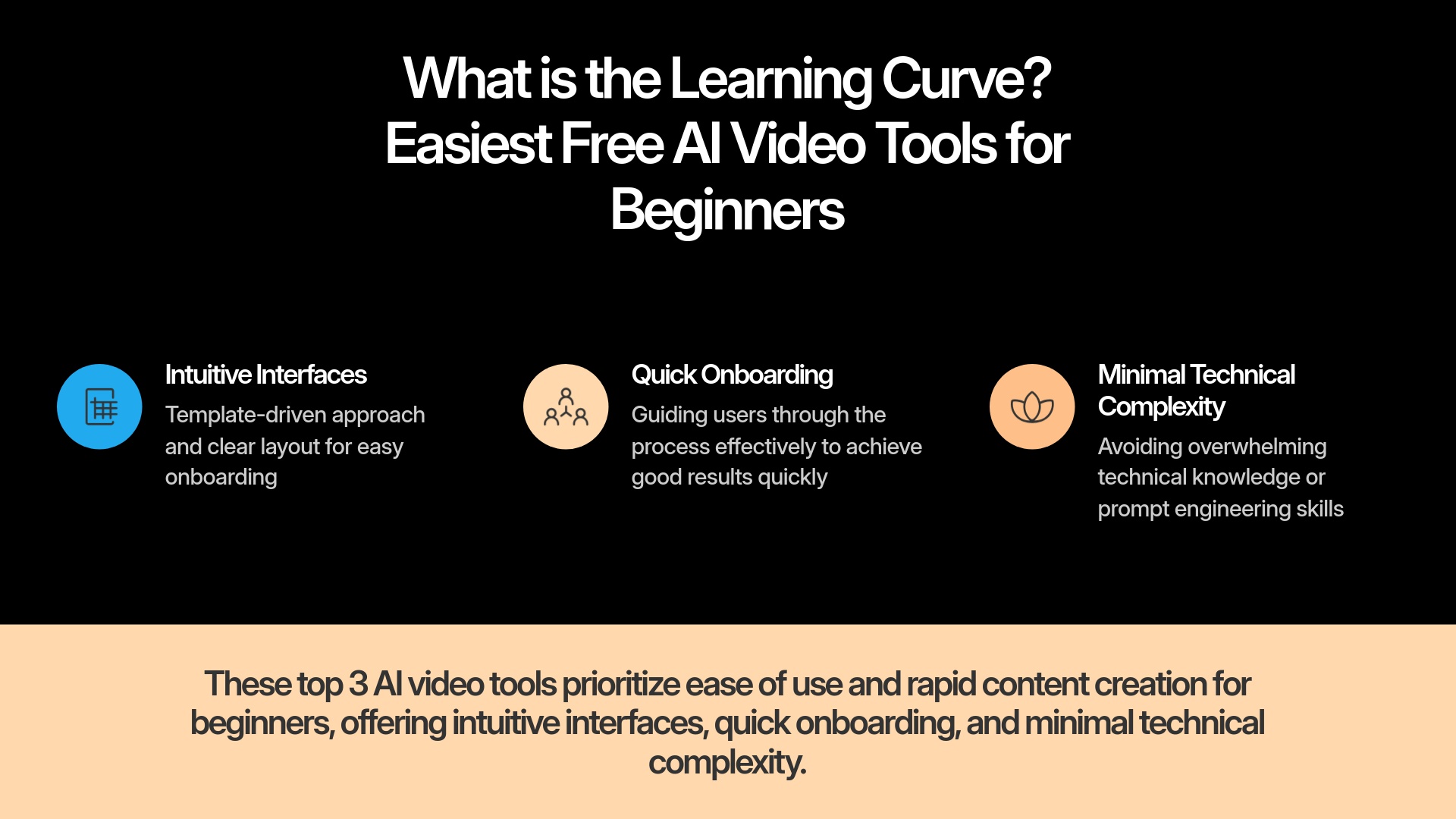
Based on intuitive interfaces and quick onboarding experiences, these rank among the top 3 easiest free AI video tools for beginners in 2025:
- InVideo AI Studio: Its template-driven approach and clear layout make the process very straightforward
- Veed.io: While a full editor, its basic image upload and animation functions are easy to grasp
- Fliki: Known for its simple script-to-video (or image inclusion) process with minimal setup
These tools generally guide you through the process effectively, allowing you to achieve good results quickly without overwhelming technical complexity.
Beyond Basic Generation: Standout Features in Free AI Video Tools (Avatars, Voiceovers, Subtitles)
Many free AI image-to-video tools offer more than simple animation from pictures. Some surprise users with additional features like creating AI avatars, adding AI voiceovers, or generating subtitles, all within their free or trial tiers. This represents significant value because it means you can produce more polished and engaging videos without opening your wallet.
HeyGen excels for quickly making an avatar from your photo to speak a script. If you need AI-generated voiceovers, Fliki offers a good selection even on its limited free plan. For adding subtitles, which proves crucial for accessibility and social media engagement, Veed.io provides robust captioning tools available for free users.
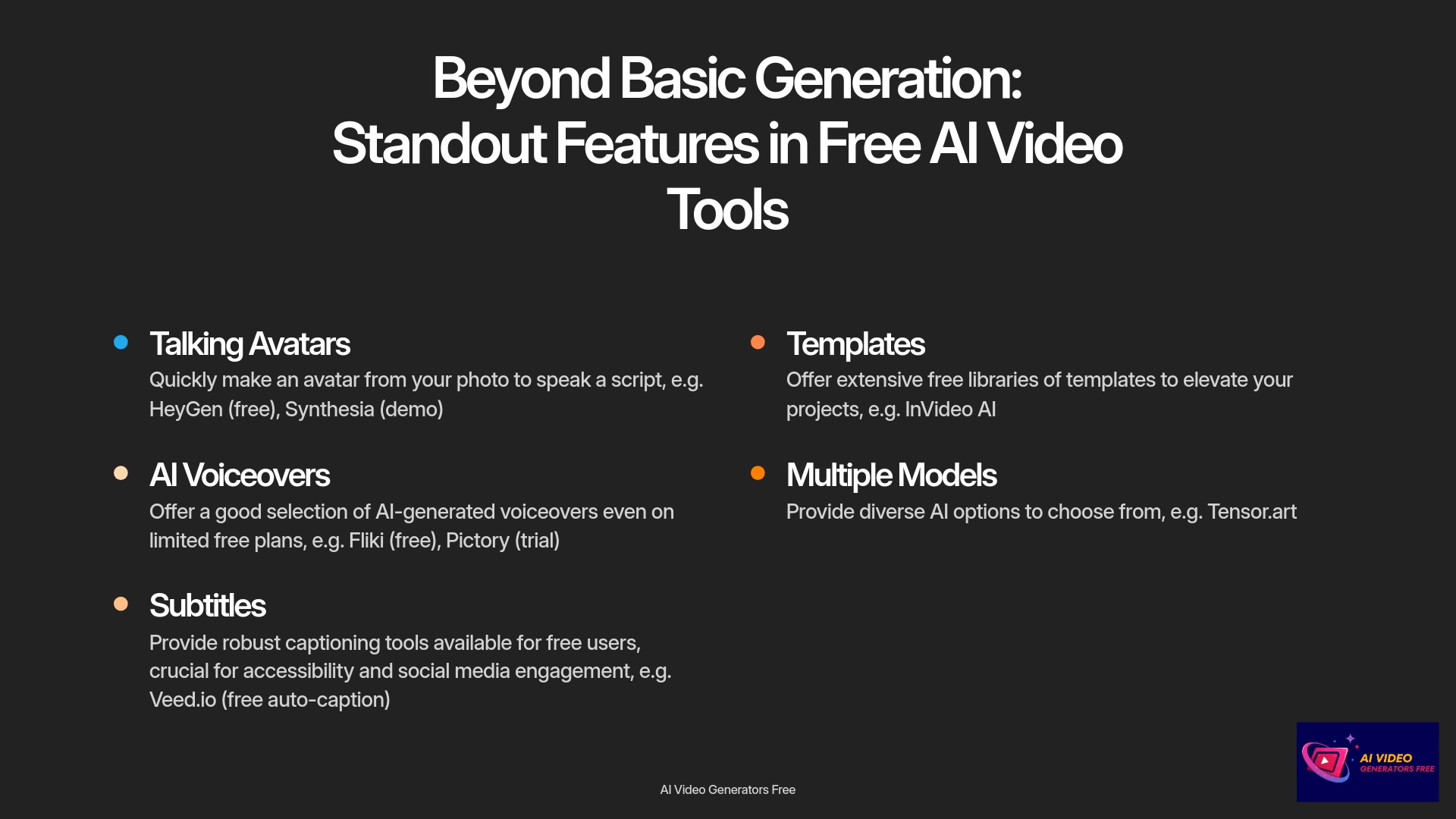
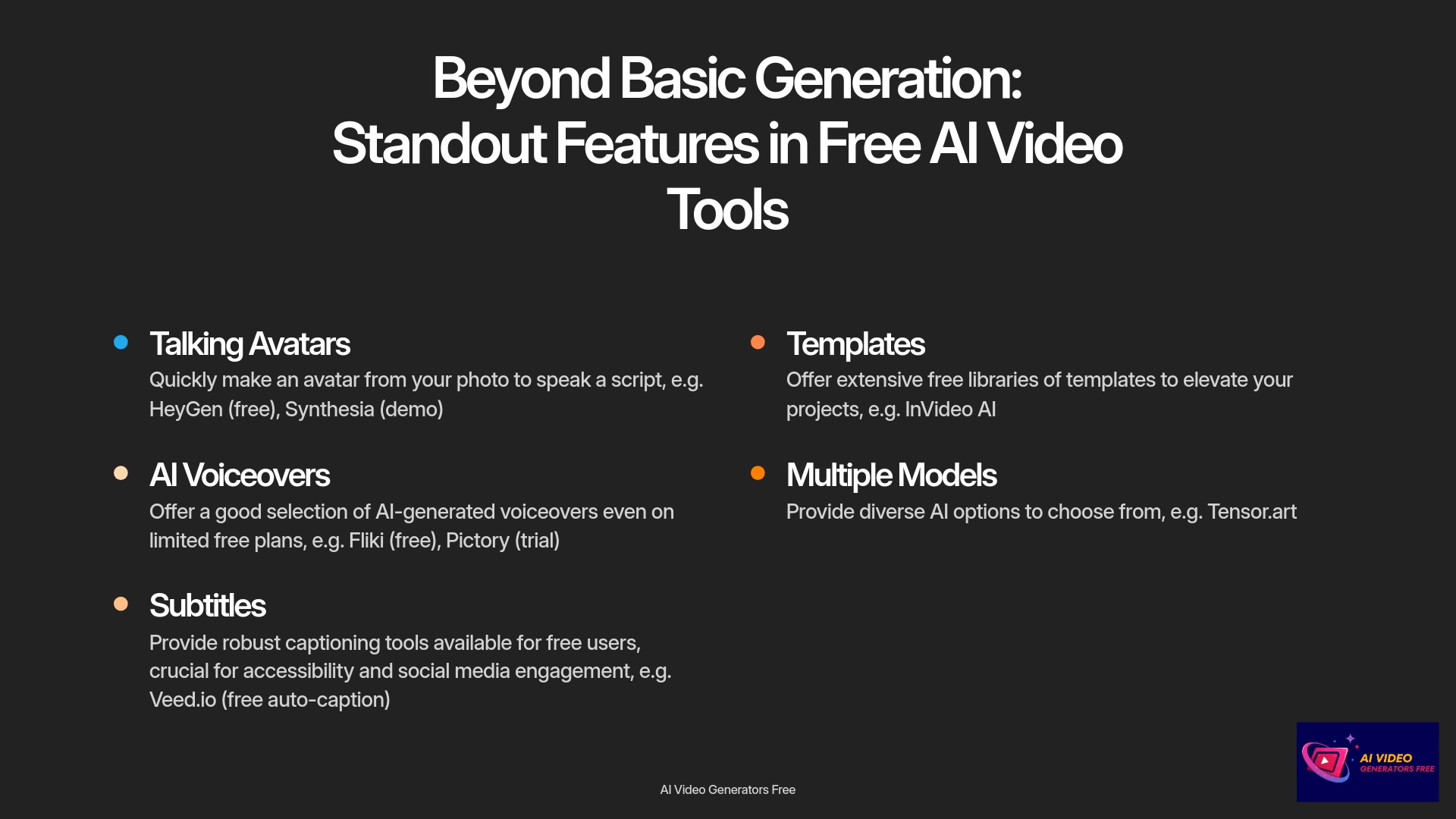
Key value-added features to look for:
- Talking Avatars: HeyGen (free), Synthesia (demo)
- AI Voiceovers: Fliki (limited free), Pictory (trial)
- Subtitles: Veed.io (free auto-caption)
- Templates: InVideo AI (extensive free library)
- Multiple Models: Tensor.art (diverse AI options)
Exploring these bonus features can really elevate your projects beyond basic image animation.
Emerging AI Video Technologies and Future Trends (2025 and Beyond)
The world of AI video is advancing at an incredible pace. Based on industry research and current developments, here are key trends for 2025 and beyond:
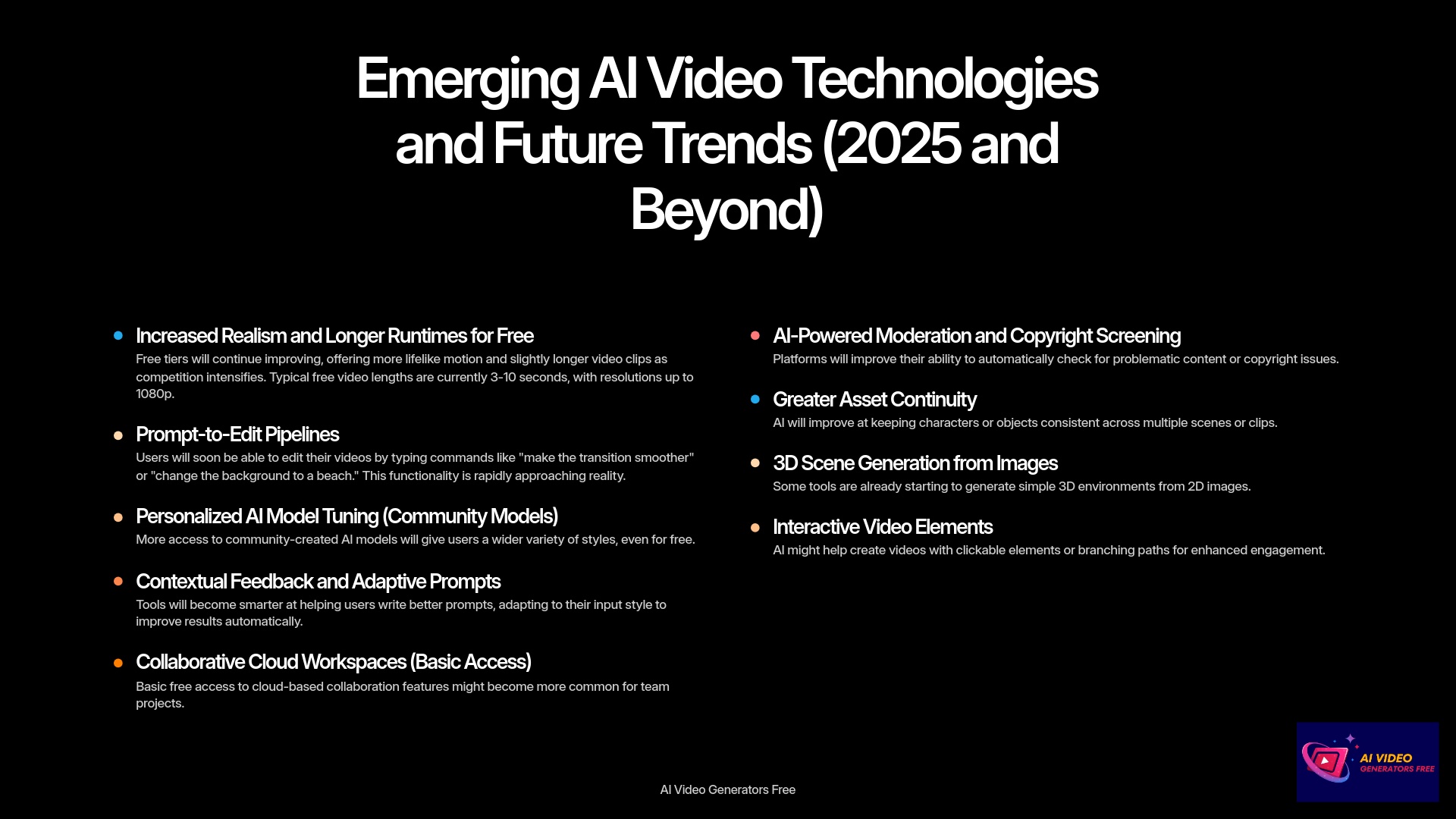
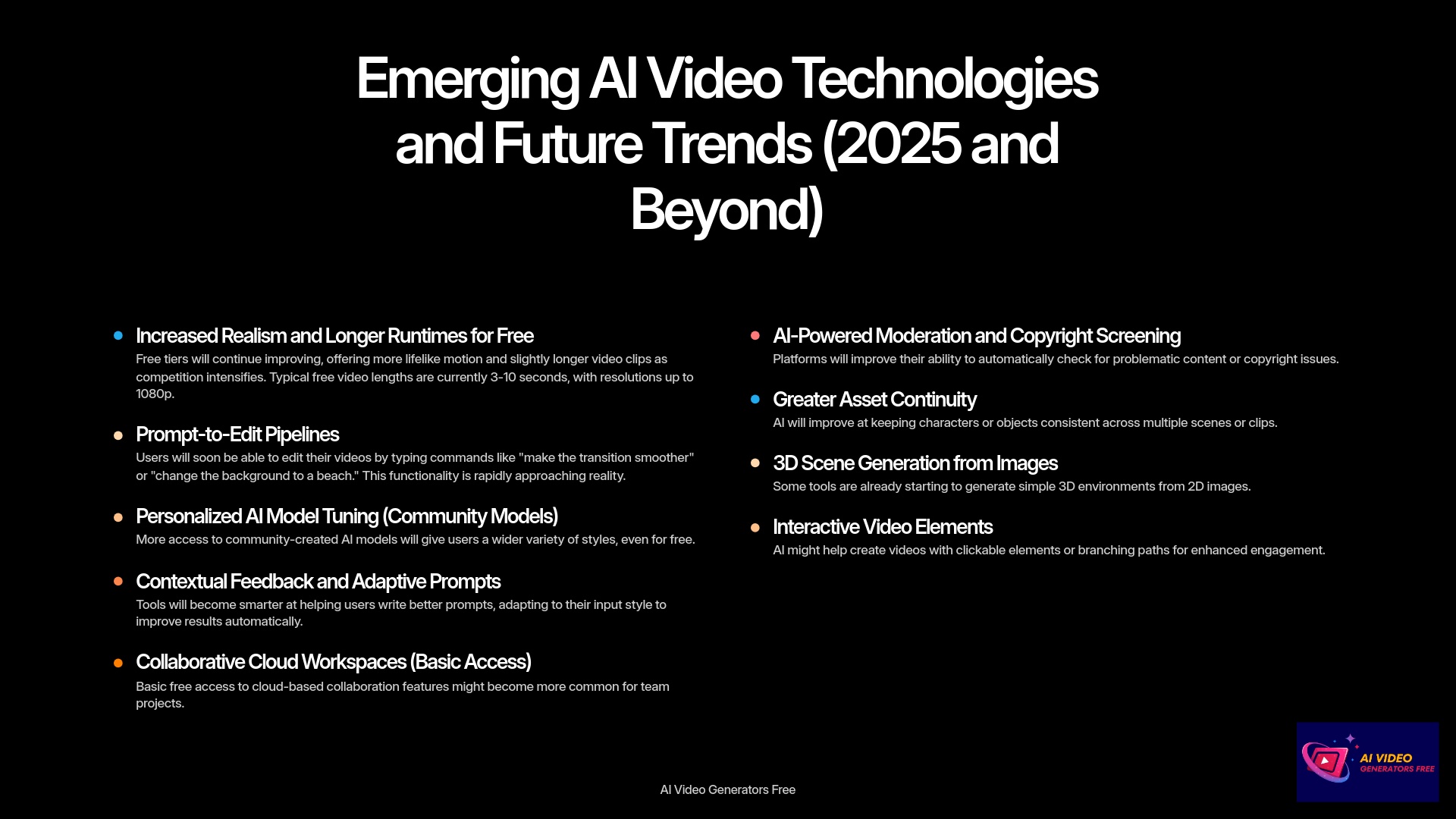
Future Trends in AI Video Creation
- Increased Realism and Longer Runtimes for Free: Free tiers will continue improving, offering more lifelike motion and slightly longer video clips as competition intensifies.
- Prompt-to-Edit Pipelines: Imagine editing your video just by typing commands like “make the transition smoother” or “change the background to a beach.” This functionality is rapidly approaching reality.
- Personalized AI Model Tuning: We'll likely see more access to community-created AI models, giving users a wider variety of styles even for free.
- Contextual Feedback and Adaptive Prompts: Tools will become smarter at helping you write better prompts, adapting to your input style to improve results automatically.
- Collaborative Cloud Workspaces: Basic free access to cloud-based collaboration features might become more common for team projects.
- AI-Powered Moderation: Platforms will improve their ability to automatically check for problematic content or copyright issues.
- Greater Asset Continuity: AI will improve at keeping characters or objects consistent across multiple scenes or clips.
- 3D Scene Generation from Images: Some tools are already starting to generate simple 3D environments from 2D images.
- Interactive Video Elements: We might see AI help create videos with clickable elements or branching paths for enhanced engagement.
The future looks incredibly exciting, and these advancements will continue making video creation more accessible to everyone.
How to Maximize Free AI Image-to-Video Generators: Tips and Tricks
Getting the most value from free AI image-to-video generators requires smart strategies to work within their limitations.


Pro Tips for Maximizing Free AI Video Tools
- Optimize Input Images: Start with high-resolution, clear images with well-defined subjects. The better your input quality, the better the AI can work its magic. Ensure good lighting and contrast in your source images.
- Experiment with Prompts: For tools that use text prompts for motion or style, be specific and descriptive. Try different phrasings to discover what produces the best results for your vision.
- Understand Aspect Ratios: Choose the correct aspect ratio (like 16:9 for YouTube, 9:16 for TikTok) before generation, if the tool allows. This saves editing time later and ensures optimal platform compatibility.
- Leverage Multiple Tools: Don't limit yourself to one free tool. One might excel at initial animation, another for adding voiceover or subtitles. Combining tools strategically maximizes your creative options.
- Work Around Watermarks (Ethically): Some watermarks can be partially cropped if they appear at video edges without ruining composition. Alternatively, choose tools with less obtrusive watermarks or use videos on platforms where small watermarks are acceptable.
- Manage Your Free Credits/Time Wisely: Track daily or monthly limits carefully. Plan your projects to make the most of available free resources. Consider doing test generations at lower quality first before committing credits to final versions.
- Time Your Usage: Use queue-based tools like Tensor.art during off-peak hours for faster processing times.
Frequently Asked Questions (FAQs) about Free AI Image-to-Video Generators
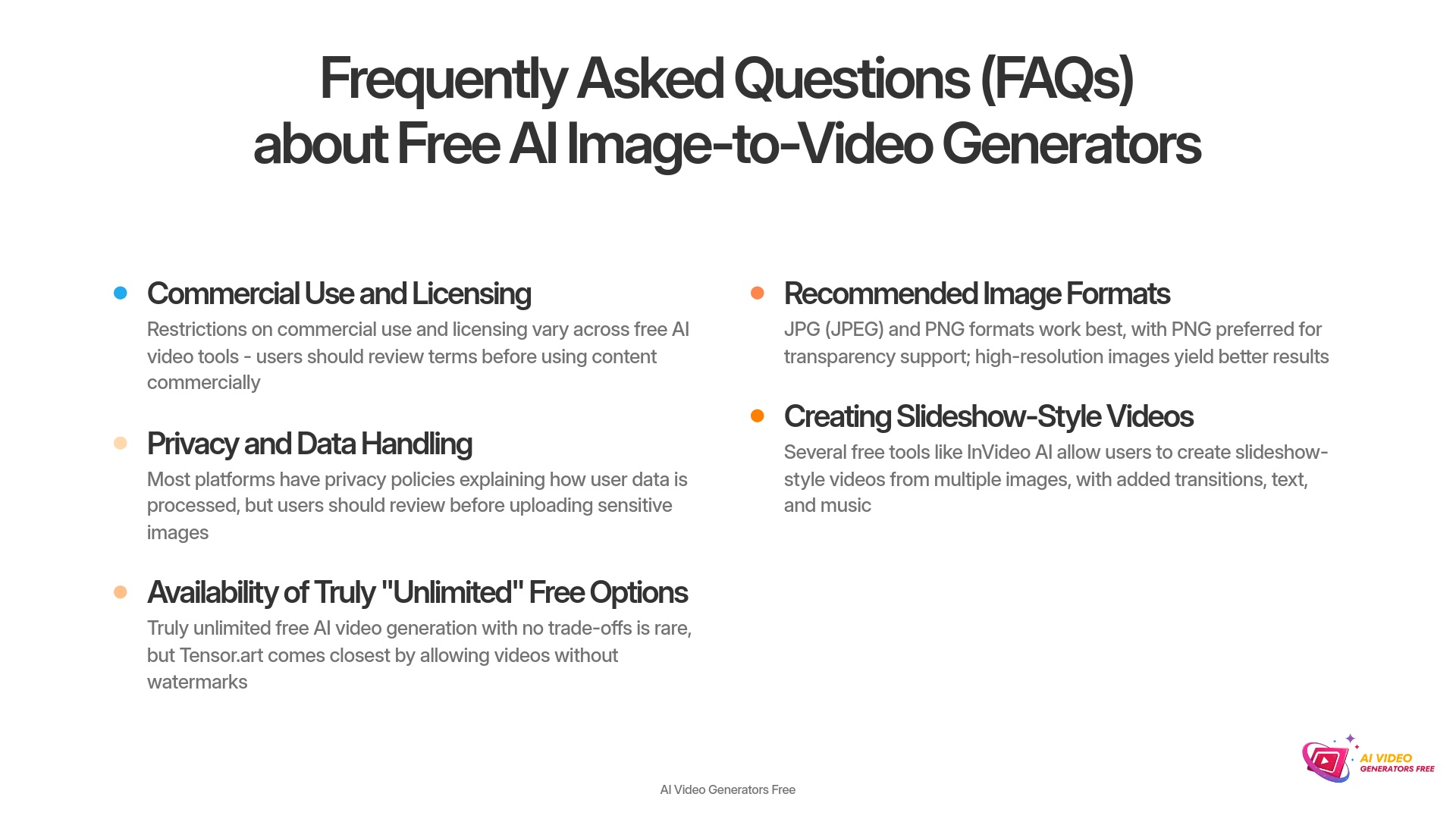
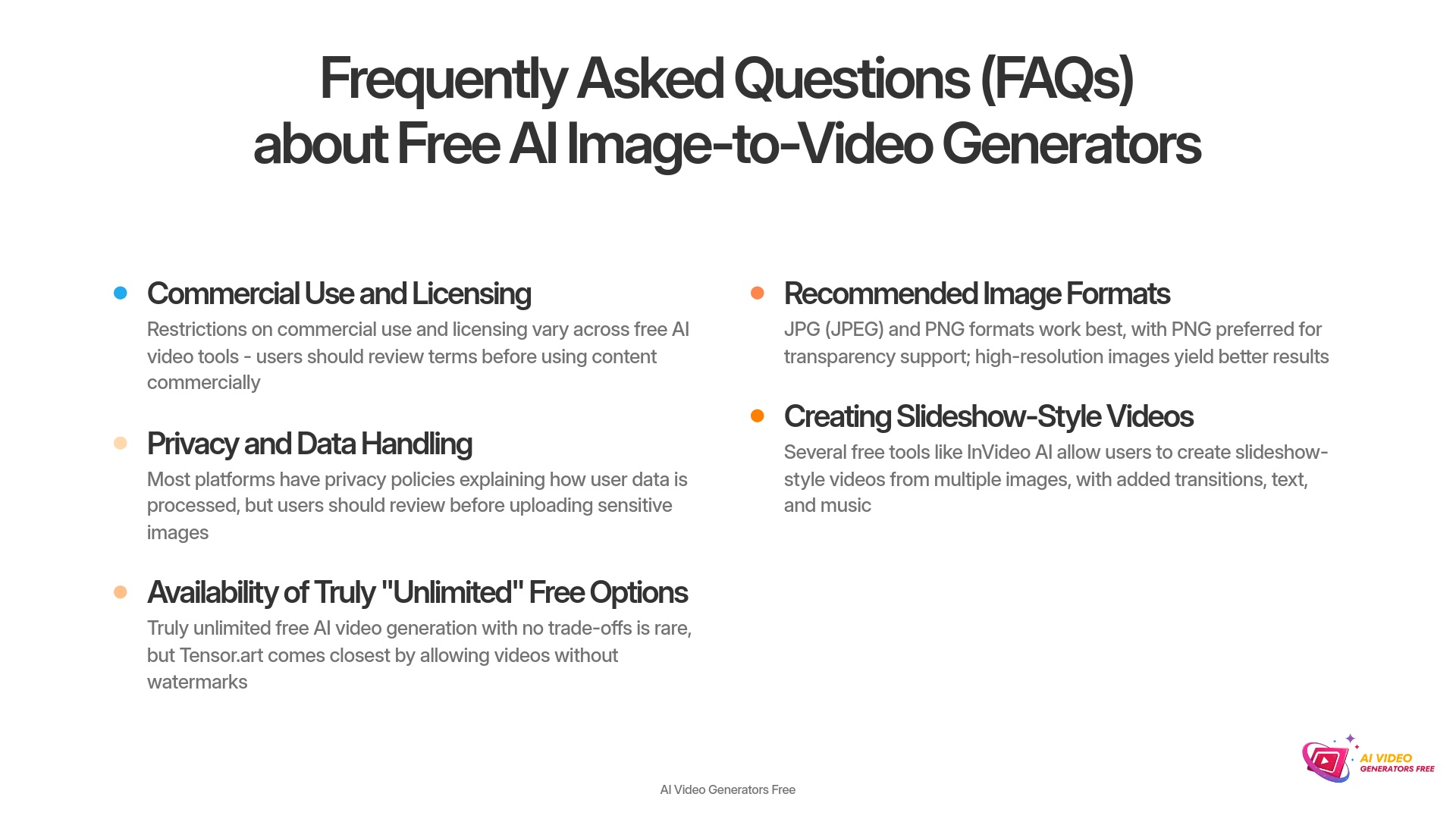
Frequently Asked Questions
Can I use videos generated by free AI tools for commercial purposes?
It depends on the specific tool's terms and conditions. Often, videos made with free, watermarked versions are not permitted for commercial use, or have significant restrictions. Always check each tool's licensing agreement before using content commercially.
How do AI image-to-video generators handle privacy of uploaded images?
Most reputable platforms have privacy policies stating how they handle your data. Generally, images are processed on their servers to create videos. Review the privacy policy of any tool before uploading sensitive or personal images.
Are there truly unlimited free AI video generators without watermarks in 2025?
Tensor.art comes closest to this ideal, offering high volumes of free generation usually without watermarks. However, this typically means facing queue times during peak usage. Truly “unlimited” forever with no trade-offs is rare in the current market.
What are the best image formats to use for AI video generation?
Most tools work best with JPG (JPEG) and PNG formats. PNG is preferable if you need transparency support. High-resolution images generally yield better results than low-resolution inputs.
Can I combine multiple images into a slideshow video with these free tools?
Yes, several tools handle this well. InVideo AI, for example, allows you to easily create slideshow-style videos from multiple images, add transitions, text, and music, even on its free plan.
Conclusion: Your Next Step in AI-Powered Video Creation
The Best 10 AI Image-to-Video Generators Free 2025 represent a genuine revolution in accessible video creation. These tools open new creative possibilities for creators at all levels, allowing you to transform static images into engaging, dynamic videos for social media, marketing, or personal projects—all without spending money.
As demonstrated throughout this guide, the “best” tool really depends on your specific needs—whether it's top-notch cinematic quality, beginner-friendly interfaces, or generous free plans without watermarks. Each tool offers unique strengths that cater to different creative workflows and technical requirements.
The key is to start experimenting. Pick a couple of tools from this list that align with your goals and begin creating. AI Video Generators Free remains committed to providing honest, practical guidance in this rapidly evolving field. Understanding these tools empowers you to create amazing content that would have required expensive equipment and specialized skills just a few years ago.
Ready to transform your images into captivating videos without spending a penny? Check out our top picks, start creating right now, and share your best clips with the world. Want step-by-step guidance? Our Tutorials break down everything you need to know. We can't wait to see what you create with these powerful Best 10 AI Image-to-Video Generators Free 2025 tools!
Our Methodology
This guide was created through hands-on testing of over 50 AI image-to-video tools, with a focus on providing accurate, practical information for real-world content creation needs. We prioritize transparency in our reviews and recommendations.
Why Trust This Guide?
Our expert team has extensive experience in video production, AI technology, and content creation. We maintain independence in our recommendations and regularly update our findings as tools evolve. This guide represents hundreds of hours of testing and analysis.





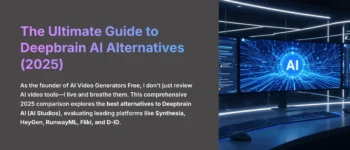



Leave a Reply